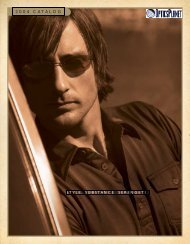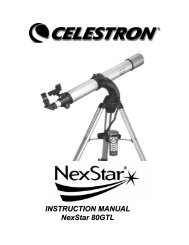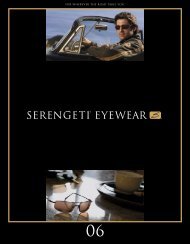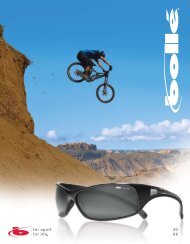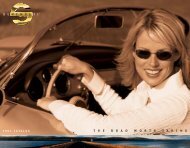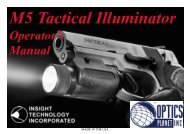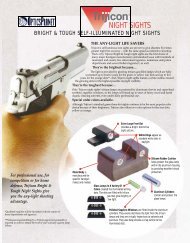M3-LED Manual - OpticsPlanet.com
M3-LED Manual - OpticsPlanet.com
M3-LED Manual - OpticsPlanet.com
Create successful ePaper yourself
Turn your PDF publications into a flip-book with our unique Google optimized e-Paper software.
and the attached firearm, directly at that individual. The light from the <strong>M3</strong>-<strong>LED</strong><br />
can be pointed in a safe direction at a wall, floor or ceiling and “bounced” onto<br />
the darkened silhouette for identification purposes, thus avoiding the need to<br />
point the firearm directly at an individual. The <strong>M3</strong>-<strong>LED</strong> can be de-focused for<br />
wide-angle illumination.<br />
6. The ON/OFF switch on the <strong>M3</strong>-<strong>LED</strong> allows you to operate the switch without<br />
placing your finger inside the trigger guard. Always keep your fingers off the<br />
trigger and outside the trigger guard until you are ready to fire the weapon.<br />
7. Always check to see the chamber of the weapon is empty or “clear” before<br />
attempting to mount or dismount the <strong>M3</strong>-<strong>LED</strong>. Follow the “clearing” procedures<br />
as set forth in the manual for your firearm.<br />
8. Always remove the <strong>M3</strong>-<strong>LED</strong> from the firearm when performing maintenance or<br />
cleaning on the <strong>M3</strong>-<strong>LED</strong> or when replacing bulbs or batteries.<br />
9. Failure to follow any of the safety warnings listed above when handling a firearm<br />
and/or the <strong>M3</strong>-<strong>LED</strong> can be dangerous and can result in serious injury, damage to<br />
property or death.<br />
2