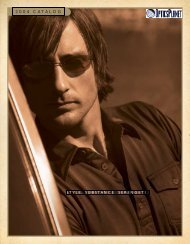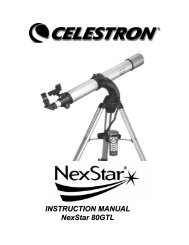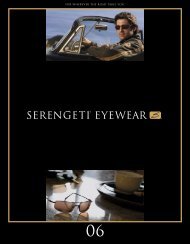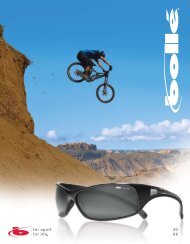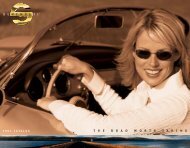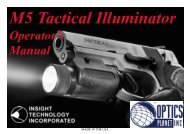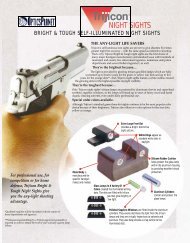M3-LED Manual - OpticsPlanet.com
M3-LED Manual - OpticsPlanet.com
M3-LED Manual - OpticsPlanet.com
Create successful ePaper yourself
Turn your PDF publications into a flip-book with our unique Google optimized e-Paper software.
<strong>M3</strong>-<strong>LED</strong><br />
Operator’s<br />
<strong>Manual</strong><br />
MADE IN THE USA USA<br />
Operator’s <strong>Manual</strong>
TABLE OF CONTENTS<br />
Section Page<br />
Warnings and Cautions........................................................................... 1<br />
<strong>M3</strong>-<strong>LED</strong> Parts Diagram........................................................................... 4<br />
Mounting.................................................................................................. 6<br />
Dismounting............................................................................................. 8<br />
Switch Operation..................................................................................... 10<br />
Focusing.................................................................................................. 14<br />
Bulb Replacement................................................................................... 15<br />
Battery Replacement............................................................................... 16<br />
Maintenance............................................................................................ 18<br />
Serial Number.......................................................................................... 19<br />
Warranty................................................................................................... 20<br />
Service..................................................................................................... 21
WARNINGS<br />
1. Before handling any firearm with the <strong>M3</strong>-<strong>LED</strong> read and understand the entire<br />
contents of your firearm manual and the <strong>M3</strong>-<strong>LED</strong> manual, especially the safety<br />
precautions and procedures for safe firearms handling.<br />
2. Failure to follow the correct safety precautions and safe firearms handling<br />
techniques outlined in your firearm and <strong>M3</strong>-<strong>LED</strong> Operator’s manuals when<br />
handling a firearm with the <strong>M3</strong>-<strong>LED</strong> can result in serious injury, damage to<br />
property or death.<br />
3. Always practice safe firearms handling techniques when handling a firearm<br />
with or without the <strong>M3</strong>-<strong>LED</strong>.<br />
4. Never point a firearm with or without the <strong>M3</strong>-<strong>LED</strong> attached, at anything or<br />
anyone that you do not intend to shoot.<br />
5. Once the <strong>M3</strong>-<strong>LED</strong> is attached to a firearm, the firearm will be pointed at<br />
anything that the <strong>M3</strong>-<strong>LED</strong> is directed at. Do not point the <strong>M3</strong>-<strong>LED</strong> at anything<br />
or anyone that you do not intend to shoot. The <strong>M3</strong>-<strong>LED</strong> is designed to produce<br />
a sufficient amount of light to allow someone in a low light environment to be<br />
safely illuminated and identified without the need to point the <strong>M3</strong>-<strong>LED</strong> light,<br />
1
and the attached firearm, directly at that individual. The light from the <strong>M3</strong>-<strong>LED</strong><br />
can be pointed in a safe direction at a wall, floor or ceiling and “bounced” onto<br />
the darkened silhouette for identification purposes, thus avoiding the need to<br />
point the firearm directly at an individual. The <strong>M3</strong>-<strong>LED</strong> can be de-focused for<br />
wide-angle illumination.<br />
6. The ON/OFF switch on the <strong>M3</strong>-<strong>LED</strong> allows you to operate the switch without<br />
placing your finger inside the trigger guard. Always keep your fingers off the<br />
trigger and outside the trigger guard until you are ready to fire the weapon.<br />
7. Always check to see the chamber of the weapon is empty or “clear” before<br />
attempting to mount or dismount the <strong>M3</strong>-<strong>LED</strong>. Follow the “clearing” procedures<br />
as set forth in the manual for your firearm.<br />
8. Always remove the <strong>M3</strong>-<strong>LED</strong> from the firearm when performing maintenance or<br />
cleaning on the <strong>M3</strong>-<strong>LED</strong> or when replacing bulbs or batteries.<br />
9. Failure to follow any of the safety warnings listed above when handling a firearm<br />
and/or the <strong>M3</strong>-<strong>LED</strong> can be dangerous and can result in serious injury, damage to<br />
property or death.<br />
2
10. Do Not operate the <strong>M3</strong>-<strong>LED</strong> around cleaning solvents or flammable/<br />
<strong>com</strong>bustible materials. Avoid use of the <strong>M3</strong>-<strong>LED</strong> in environments involving a<br />
flammable atmosphere or gasses, such as evaporated gasoline. Do Not use<br />
the <strong>M3</strong>-<strong>LED</strong> in areas where gasoline, paints, and solvents or other flammable<br />
liquids are stored.<br />
11. The <strong>M3</strong>-<strong>LED</strong> should be tested periodically during periods of non-usage to<br />
ensure it is functioning properly. When anticipating usage of and reliance upon<br />
the <strong>M3</strong>-<strong>LED</strong>, check the <strong>M3</strong>-<strong>LED</strong> beforehand to ensure it is in proper working<br />
order.<br />
12. Proper functioning of the <strong>M3</strong>-<strong>LED</strong> is dependent upon fully-charged batteries.<br />
Use care when handling batteries. Any battery may leak harmful chemicals<br />
which may damage skin, clothing or the inside of the <strong>M3</strong>-<strong>LED</strong>. To avoid risk of<br />
injury, do not let any material leaked from a battery <strong>com</strong>e in contact with eyes<br />
or skin. Do not expose batteries to excessive heat. Follow battery<br />
manufacturers’ instructions as to proper handling, storage, and disposal of<br />
batteries.<br />
13. CAUTION: Never place the light on its face (bulb down) while ON. The bulb<br />
generates intense heat and could cause damage to the <strong>M3</strong>-<strong>LED</strong> or the surface<br />
it is on.<br />
3
<strong>M3</strong>-<strong>LED</strong> PARTS DIAGRAM<br />
4
<strong>M3</strong>-<strong>LED</strong> PARTS DIAGRAM (continued)<br />
Item No. Description Spare Part #<br />
1 Bezel CFL-800<br />
2 Bulb Assembly CFL-700<br />
3 O-Ring HKL-018<br />
4 Latch Bar GLL-024<br />
5 Latch Bar Spring GLL-011<br />
6 <strong>M3</strong>-<strong>LED</strong> Body N/A<br />
7 Batteries (Two - 3 Volt Lithium 123) DL123 ABK<br />
8 Backplate GLL-003<br />
5
MOUNTING<br />
6
1. With your “cleared and safe” firearm in your left or right hand, hold the <strong>M3</strong>-<br />
<strong>LED</strong> in the opposite hand with the light bulb facing in the direction of the<br />
muzzle of the firearm, away from your body and in a safe direction.<br />
2. Bring the <strong>M3</strong>-<strong>LED</strong> up and toward the firearm, aligning the grooves of the <strong>M3</strong>-<br />
<strong>LED</strong> and the grooves on the firearm; slide the <strong>M3</strong>-<strong>LED</strong> straight back until the<br />
latch engages into the locking slot located between the grooves of the<br />
firearm. There will be an audible “click” when the <strong>M3</strong>-<strong>LED</strong> is secured.<br />
3. To check for positive engagement of the <strong>M3</strong>-<strong>LED</strong> to the firearm, attempt to<br />
slide the <strong>M3</strong>-<strong>LED</strong> forward. You should not be able to move the <strong>M3</strong>-<strong>LED</strong><br />
forward without disengaging the lock.<br />
4. The <strong>M3</strong>-<strong>LED</strong> is now mounted.<br />
MOUNTING (continued)<br />
7
DISMOUNTING<br />
Step<br />
2<br />
8<br />
Step<br />
1
DISMOUNTING (continued)<br />
Step 1. Place your free hand under the <strong>M3</strong>-<br />
<strong>LED</strong> with your index finger and thumb on<br />
each end of the latch bar. Pull down<br />
with the index finger and thumb to<br />
disengage the latch bar from the<br />
weapon.<br />
Step 2. With the latch bar pulled down, slide<br />
the <strong>M3</strong>-<strong>LED</strong> forward and down until it is<br />
clear of the grooves on the firearm.<br />
9<br />
Latch Bar<br />
CAUTION<br />
NEVER put your hand in front of the muzzle of a firearm. Make sure<br />
you push the <strong>M3</strong>-<strong>LED</strong> forward down and away from the muzzle of the pistol.
SWITCH OPERATION<br />
ROCKER: The rocker switch is part of the backplate and no attempt should be made to<br />
disassemble it.<br />
NOTE: The rocker switch controls the white light only.<br />
The rocker switch has two positions, MOMENTARY and STEADY ON.<br />
CAUTION<br />
Rocker<br />
Rotary Mode Selector /<br />
Push-Button<br />
Never place the light on its face (bulb down) while ON. The bulb generates intense<br />
heat and could cause damage to the <strong>M3</strong>-<strong>LED</strong> or the surface it is on.<br />
10
SWITCH OPERATION (continued)<br />
STEADY-ON<br />
OFF<br />
MOMENTARY-ON<br />
MOMENTARY-ON<br />
OFF<br />
STEADY-ON<br />
CAUTION<br />
Keep your fingers away from the trigger until you are ready to fire.<br />
MOMENTARY-ON MODE: Pressing & holding the rocker switch in the Momentary-<br />
On position will make the light turn on and stay on until the rocker switch is released.<br />
STEADY-ON MODE: Pressing the rocker switch in the Steady-On position will<br />
make the light <strong>com</strong>e on and stay on until the rocker switch is pushed back to the<br />
OFF position.<br />
11
SWITCH OPERATION (continued)<br />
1. 2. 3. 4.<br />
ROTARY MODE SELECTOR / PUSH-BUTTON:<br />
The <strong>M3</strong>-<strong>LED</strong> <strong>com</strong>es with a rotary Mode Selector Switch<br />
with push button functionality. There are four (4) modes to<br />
select from depending on the intended mode of operation.<br />
Each mode is indicated on the bottom of the <strong>M3</strong>-<strong>LED</strong><br />
body. While looking at the label, the following describes<br />
the operational modes.<br />
POSITION # AND OPERATION:<br />
1. OFF - The entire system is <strong>com</strong>pletely inoperable.<br />
2. <strong>LED</strong> MOM - <strong>LED</strong> operates when button is<br />
pressed.<br />
3. <strong>LED</strong> STDY - <strong>LED</strong> operates continuously.<br />
4. AUX - <strong>LED</strong> operates at low power. NOTE:<br />
Should only be used as emergency back-up light<br />
source.<br />
12
SWITCH OPERATION (continued)<br />
ADDITIONAL PUSH-BUTTON FUNCTION:<br />
Press and hold down the button to activate the <strong>LED</strong>. Release the button to deactivate<br />
the <strong>LED</strong>.<br />
NOTE: Usage of the white light mode and <strong>LED</strong> mode are separate functions. When the<br />
light is on, the <strong>LED</strong> is off.<br />
Choice of <strong>LED</strong> colors includes: red, green, blue, or white. UV and IR are available upon<br />
request.<br />
Please verify <strong>LED</strong> choice on the <strong>M3</strong>-<strong>LED</strong> label located on the underside of the <strong>M3</strong>-<strong>LED</strong><br />
body.<br />
13<br />
<strong>LED</strong> Color<br />
Indicator
FOCUSING<br />
WIDE FLOOD<br />
FOCUSED<br />
SPOT<br />
To focus the beam of the <strong>M3</strong>-<strong>LED</strong>, simply turn the bezel until the desired focus is<br />
reached. Be careful not to unscrew the bezel from the body.<br />
CAUTION<br />
DO NOT place your hand in front of the muzzle<br />
of the firearm when turning the bezel.<br />
14
BULB REPLACEMENT<br />
Dismount the <strong>M3</strong>-<strong>LED</strong> from the firearm and turn<br />
the unit to the OFF position. Next, turn the<br />
bezel counter clockwise until it can be removed<br />
from the main body. There is a slight spring<br />
pressure as the bezel <strong>com</strong>es free of the<br />
retaining threads. Remove the old bulb from the<br />
<strong>M3</strong>-<strong>LED</strong> as shown in the photo. Insert the new<br />
bulb into the space provided. Reinstall the<br />
bezel by rotating clockwise.<br />
NOTE: Manufacturer re<strong>com</strong>mends periodically<br />
cleaning all electrical contacts with an alcohol<br />
wipe to optimize light performance (see<br />
“Maintenance” procedures for more<br />
information).<br />
CAUTION<br />
Be careful to ensure proper thread engagement when reinstalling the Bezel.<br />
Failure to do so will strip the threads on the main housing. Make sure to fully<br />
engage bezel on <strong>M3</strong>-<strong>LED</strong> body so bezel does not <strong>com</strong>e loose during use.<br />
Only replace the bulb when the <strong>M3</strong>-<strong>LED</strong> is detached from the firearm.<br />
15
BATTERY REPLACEMENT<br />
CAUTION<br />
Insight Technology re<strong>com</strong>mends that you DO NOT store<br />
the <strong>M3</strong>-<strong>LED</strong> with batteries in the unit.<br />
Be sure to let the Bulb Assembly cool prior to servicing.<br />
16<br />
Tab
BATTERY REPLACEMENT (continued)<br />
1. With the unit dismounted from the gun, hold the <strong>M3</strong>-<strong>LED</strong> in one hand and with the<br />
thumb of the free hand, press down on the tab located at the top center of the<br />
backplate.<br />
2. While depressing the tab, pivot the backplate away from the body of the <strong>M3</strong>-<strong>LED</strong>.<br />
3. The batteries may now be removed from the body of the <strong>M3</strong>-<strong>LED</strong> by tipping the<br />
bezel upward and allowing the two 3-Volt Lithium 123 batteries to slide out.<br />
4. To replace the two 3-Volt Lithium 123 batteries review the raised battery orientation<br />
markings on the outside of the main body. Next, position the unit with mounting<br />
rails on the top, the rotary mode selector on the bottom and the battery cavity<br />
facing you. Insert the battery on the left side of the battery cavity negative end<br />
first. Insert the battery on the right side positive end first.<br />
5. Place the lip of the backplate into the small groove in the bottom of the <strong>M3</strong>-<strong>LED</strong><br />
body and pivot upward until the latch engages into the rectangular hole and a<br />
“click” can be heard.<br />
6. Make sure the light is functioning by turning the unit on and manipulating the<br />
rocker switch either up or down. The light should <strong>com</strong>e ON. If not, check to make<br />
sure that the backplate is secure. If the light still does not operate, remove the<br />
backplate and check to see that the batteries are installed correctly (see Step 2).<br />
17
MAINTENANCE<br />
WARNINGS<br />
Always check to see the chamber of the weapon is empty or “clear” before attempting<br />
to mount or dismount the <strong>M3</strong>-<strong>LED</strong>. Follow the “clearing” procedures as set forth in<br />
the manual for your firearm. Make sure the weapon is clear and on SAFE before<br />
proceeding. Let bulb assembly cool prior to servicing. Submersing the unit or using<br />
ultrasonic cleaning devices is not re<strong>com</strong>mended.<br />
Maintenance of the <strong>M3</strong>-<strong>LED</strong>:<br />
1. Clean the <strong>M3</strong>-<strong>LED</strong> by rinsing with water and wiping with a soft cloth. Such<br />
cleaning should be done whenever the <strong>M3</strong>-<strong>LED</strong> be<strong>com</strong>es dirty or after exposure<br />
to salt water.<br />
2. To clean the illumination window, wipe using a soft cloth with clean water, alcohol,<br />
or general purpose window cleaner.<br />
3. Rubbing a small amount of oil or lubricating solvent on the exterior glass lens<br />
ONLY prior to shooting will make post-shooting clean-up of the flashlight lens<br />
easier.<br />
4. Clean the electrical contacts with Q-Tips dipped in alcohol, or for heavier build-up<br />
use a pencil eraser.<br />
5. For replacement bulbs, part #CFL-700, contact the dealer where you purchased<br />
your light or contact Insight Technology directly to locate a stocking distributor.<br />
18
IDENTIFICATION NUMBER<br />
1. While holding the <strong>M3</strong>-<strong>LED</strong> in the palm of your hand,<br />
press down with your thumb directly onto the latch bar<br />
spring. Doing so will relieve the force against the latch<br />
bar.<br />
2. With the opposite hand, push on one end of the latch bar<br />
so as to slide the latch bar out the side of the <strong>M3</strong>-<strong>LED</strong><br />
body.<br />
3. With the latch bar removed, lift up on the latch bar<br />
spring to expose the ID#.<br />
4. To restore the <strong>M3</strong>-<strong>LED</strong> to its proper operating condition,<br />
perform steps 1-3 in reverse order.<br />
NOTE: Be sure to replace the latch bar with the sloped<br />
surface facing the backplate. The notched area on the<br />
bottom of the latch bar must line up with the latch bar<br />
spring. If the two parts are not properly aligned, the<br />
latch bar will easily move side to side with minimal<br />
finger pressure.<br />
19
LIMITED WARRANTY<br />
INSIGHT TECHNOLOGY INCORPORATED<br />
12 MONTH LIMITED WARRANTY<br />
Insight Technology Incorporated warrants for 12 months after purchase that its products<br />
will be free from defects in material and workmanship. Insight Technology Incorporated<br />
will repair or replace, at its option, any product or part (with the exception of the lamp<br />
and battery) which is found to be defective under normal use and service, without<br />
charge. Insight Technology Incorporated’s obligation to repair or replace, at Insight’s<br />
option, shall be the purchaser’s sole and exclusive remedy under this warranty.<br />
Warranty does not cover battery leakage. Contact battery manufacturer in this event.<br />
This warranty extends only to the original owner. There are no warranties, express or<br />
implied, other than as set forth on this page, and Insight Technology Incorporated<br />
disclaims any warranties of merchantability or fitness for a particular purpose. Insight<br />
Technology Incorporated shall not be liable for incidental, consequential or special<br />
damages arising out of or in connection with product use or performance. For service or<br />
repair, return unit “UPS Prepaid” with a copy of the sales receipt to Insight Technology<br />
Incorporated.<br />
20
SERVICE:<br />
THE <strong>M3</strong>-<strong>LED</strong><br />
For service or repair, please call for a Return Material Authorization Number<br />
before returning unit. Send via “UPS Prepaid” with a copy of the sales<br />
receipt and RMA clearly marked on the package to:<br />
INSIGHT TECHNOLOGY INCORPORATED<br />
3 Technology Dr.<br />
Londonderry NH 03053<br />
ATT: Commercial Sales<br />
Phone: (877) 744-4802 / Fax: (603) 647-7234<br />
www.insightlights.<strong>com</strong><br />
The exportation of this product falls under the jurisdiction of the<br />
U.S. Bureau of Industry and Security and is subject to<br />
the Export Admistration Regulations.<br />
21
3 Technology Drive, Londonderry NH 03053<br />
Phone: (877) 744-4802 / Fax: (603) 647-7234<br />
www.insightlights.<strong>com</strong><br />
Rev. 4_02