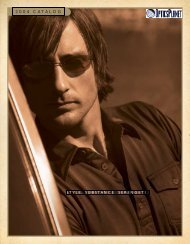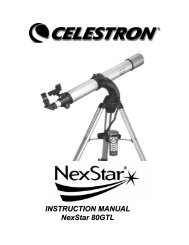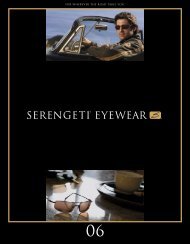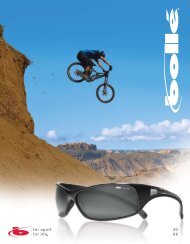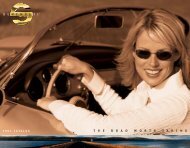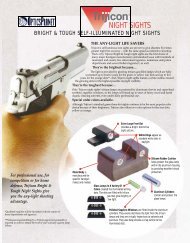M5 Manual - OpticsPlanet.com
M5 Manual - OpticsPlanet.com
M5 Manual - OpticsPlanet.com
You also want an ePaper? Increase the reach of your titles
YUMPU automatically turns print PDFs into web optimized ePapers that Google loves.
<strong>M5</strong> Tactical Illuminator<br />
Operator’s<br />
<strong>Manual</strong><br />
MADE IN THE USA
WARNINGS<br />
1. Before handling any firearm with the <strong>M5</strong> Tactical Illuminator please read<br />
and understand the entire contents of the manual provided with your firearm<br />
and the <strong>M5</strong> Tactical Illuminator manual, especially the safety precautions and<br />
procedures for safe firearms handling.<br />
2. Failure to follow the correct safety precautions and safe firearms handling<br />
techniques outlined in your firearm manual and the <strong>M5</strong> TI Operators manual<br />
when handling a firearm with the <strong>M5</strong> TI, can result in serious injury, damage<br />
to property, or death.<br />
3. Always practice safe firearms handling techniques when handling a firearm<br />
with or without the <strong>M5</strong> TI.<br />
4. Never point a firearm with or without the <strong>M5</strong> TI attached, at anything or<br />
anyone that you do not intend to shoot.<br />
5. Once the <strong>M5</strong> Tactical Illuminator is attached to a firearm, the firearm will be<br />
pointed at anything that the <strong>M5</strong> TI is directed at. Do not point the <strong>M5</strong><br />
Tactical Illuminator at anything or anyone that you do not intend to shoot.<br />
The <strong>M5</strong> TI is designed to produce a sufficient amount of light to allow
someone in a low light environment to be safely illuminated and identified<br />
without the need to point the <strong>M5</strong> TI light, and the attached firearm, directly at<br />
that individual. The light from the <strong>M5</strong> TI can be pointed in a safe direction<br />
at a wall, floor or ceiling and “bounced” onto the darkened silhouette for<br />
identification purposes, thus avoiding the need to point the firearm directly at<br />
an individual. The <strong>M5</strong> can be de-focused for wide-angle illumination.<br />
6. The ON/OFF switch on the <strong>M5</strong> TI allows you to operate the switch without<br />
placing your finger inside the trigger guard. Always keep your finger off the<br />
trigger and outside the trigger guard until you are ready to fire the weapon.<br />
7. Always check to see if the chamber of the weapon is empty or “clear” before<br />
attempting to mount or dismount the <strong>M5</strong> TI. Follow the “clearing”<br />
procedures as set forth in the manual for your firearm.<br />
8. Always remove the <strong>M5</strong> Tactical Illuminator from the firearm when<br />
performing maintenance, cleaning on the <strong>M5</strong> TI, or when replacing bulbs or<br />
batteries.<br />
9. Failure to follow any of the safety warnings listed above when handling a<br />
firearm and/or the <strong>M5</strong>Tactical Illuminator can be dangerous and can result in<br />
serious injury, damage to property or death.
10. Do Not operate the <strong>M5</strong> TI around cleaning solvents or flammable/<strong>com</strong>bustible<br />
materials. Avoid use of the <strong>M5</strong> Tactical Illuminator in environments<br />
involving a flammable atmosphere or gasses, such as evaporated gasoline.<br />
Do Not use the <strong>M5</strong> TI in areas where gasoline, paints, solvents, or other<br />
flammable liquids are stored.<br />
11. The <strong>M5</strong> TI should be tested periodically during periods of non-usage to<br />
ensure its proper functioning. When anticipating usage and reliance upon the<br />
<strong>M5</strong> Tactical Illuminator, check the <strong>M5</strong> TI beforehand to ensure proper<br />
working order.<br />
12. Proper functioning of the <strong>M5</strong> TI is dependent upon fully-charged batteries.<br />
Use care when handling batteries. Any battery may leak harmful chemicals<br />
which may damage skin, clothing, or the inside of the <strong>M5</strong> TI. To avoid risk<br />
of injury, do not let any material leaked from a battery to <strong>com</strong>e in contact<br />
with eyes or skin. Do not expose batteries to excessive heat. Follow battery<br />
manufacturers’ instructions as to proper handling, storage, and disposal of<br />
batteries.<br />
13. CAUTION: Never place the light on its face (bulb down) while ON. The<br />
bulb generates intense heat and could cause damage to the <strong>M5</strong> TI or the<br />
surface it is on.
MOUNTING<br />
1. With your “cleared and safe” firearm in your left or right hand, hold the <strong>M5</strong><br />
Tactical Illuminator in the opposite hand with the light bulb facing in the direction<br />
of the muzzle of the firearm, away from your body and in a safe direction.<br />
2. Bring the <strong>M5</strong> TI up and toward the firearm, aligning the grooves of the <strong>M5</strong> TI and<br />
the grooves on the firearm; slide the <strong>M5</strong> TI straight back until the latch engages<br />
into the locking slot located between the grooves of the firearm.<br />
3. To check for positive engagement of the <strong>M5</strong> TI to the firearm, attempt to slide the<br />
<strong>M5</strong> TI forward. You should not be able to move the <strong>M5</strong> TI forward without<br />
disengaging the lock.<br />
4. The <strong>M5</strong> Tactical Illuminator is now ready for use.
DISMOUNTING
1. Place your free hand under the <strong>M5</strong> TI with your index finger and thumb on<br />
the <strong>M5</strong> TI latch, running in line with the flashlight, located on each side of<br />
the rails on the top of the <strong>M5</strong> TI.<br />
2. Pull down with the index finger and thumb and push forward and down on<br />
the <strong>M5</strong> TI until it is clear of the grooves on the firearm.<br />
3. CAUTION: NEVER put your hand in front of the muzzle of a firearm.<br />
Make sure you push the <strong>M5</strong> TI forward and down away from the muzzle<br />
of the pistol.<br />
4. Always store the <strong>M5</strong> TI in the box provided or in a pouch on your equipment<br />
belt.
BATTERY REPLACEMENT<br />
With the unit dismounted from the gun, hold the <strong>M5</strong> TI in one hand and with the thumb<br />
of the free hand, press down on the latch located at the top center of the backplate.<br />
While depressing the latch pivot the backplate away from the body of the <strong>M5</strong> TI. The<br />
batteries may now be removed from the body of the <strong>M5</strong> TI by tipping the bezel upward<br />
and allowing the 2 batteries to slide out.<br />
To replace the two 3-Volt Lithium batteries, point the positive end of the battery forward<br />
and place into the right side of the battery cavity. The negative end of the 3Volt Lithium<br />
battery goes forward and into the left side of the battery cavity.<br />
Place the lip of the backplate into the small groove in the bottom of the <strong>M5</strong> body and<br />
pivot upward until the latch engages into the rectangular hole and a “click” can be heard.
Make sure the light is functioning by manipulating the switch either up or down. The<br />
light should <strong>com</strong>e ON. If not check to make sure that the backplate is secure. If the<br />
light still does not operate, remove the backplate and check to see that the positive end<br />
of the battery in the <strong>M5</strong> TI is on the left side and the negative end of the battery is on the<br />
right side, as shown below.<br />
Insight Technology re<strong>com</strong>mends you DO NOT store<br />
the <strong>M5</strong> TI with batteries in the unit.
SWITCH OPERATION<br />
The switch is part of the backplate and no attempt should be made to disassemble<br />
it.<br />
The switch has two ON positions, Momentary and Steady. For momentary<br />
operation, on the right side of the trigger guard, push the switch up with the<br />
trigger finger. (Remember, Keep your finger away from the trigger until you<br />
are ready to fire). The switch will stay ON until you release the upward<br />
pressure of the trigger finger on the switch. The switch will return to the OFF<br />
position upon release.<br />
To keep the <strong>M5</strong> TI illuminated continuously, press down on the switch on the<br />
right side with the trigger finger (Remember, Keep your finger away from the<br />
trigger until you are ready to fire). The light will stay on until you push up on<br />
the switch.
The left side of the switch is operated with the left trigger finger (Remember,<br />
Keep your finger away from the trigger until you are ready to fire). For<br />
momentary operation, press down on the switch with your left trigger finger.<br />
For continuous operation, press up on the switch with your left trigger finger<br />
(Remember, Keep your finger away from the trigger until you are ready to<br />
fire). The light will remain ON until you push down on the switch.<br />
CAUTION: Never place the light on its face (bulb down) while on. The bulb<br />
generates intense heat and could cause damage to the <strong>M5</strong> TI or the surface it<br />
is on.
IN<br />
OUT<br />
FOCUSING<br />
To focus the beam of the <strong>M5</strong> Tactical Illuminator, simply turn the bezel until the<br />
desired focus is reached. Be careful not to unscrew the bezel from the body.<br />
CAUTION: DO NOT place your hand in front of the muzzle of the firearm<br />
when turning the bezel.
BULB REPLACEMNT<br />
Turn the bezel counter clockwise until it can be removed from the main body. There is<br />
a slight spring pressure as the bezel <strong>com</strong>es free of the retaining threads. For<br />
replacement bulbs, part #CFL-700, contact the dealer where you purchased your light.<br />
NOTE: Manufacturer re<strong>com</strong>mends regular cleaning of the bezel lens. Use a mild soap<br />
solution and raise soap through, then finish with an alcohol wipe to optimize light<br />
performance.<br />
CAUTION: Only replace the bulb when the <strong>M5</strong> Tactical Illuminator is detached<br />
from the firearm.
LIMITED WARRANTY<br />
INSIGHT TECHNOLOGY INCORPORATED<br />
12 MONTH LIMITED WARRANTY<br />
Insight Technology warrants for 12 months after purchase that its products will be free from<br />
defects in material and workmanship. Insight Technology will repair or replace, at its<br />
option, any product or part (with the exception of the lamp and battery) which is found to<br />
be defective under normal use and service, without charge. Insight Technology’s obligation<br />
to repair or replace, at Insight Technology’s option, shall be the purchaser’s sole and<br />
exclusive remedy under this warranty. Warranty does not cover battery leakage. Contact<br />
battery manufacturer in this event.<br />
This warranty extends only to the original owner. There are no warranties, express or<br />
implied, other than as set forth on this page, and Insight Technology disclaims any<br />
warranties of merchantability or fitness for a particular purpose. Insight Technology shall<br />
not be liable for incidental, consequential or special damages arising out of or in connection<br />
with product use or performance. For service or repair, return unit UPS prepaid with a<br />
copy of the sales receipt to Insight Technology.
PRODUCT REGISTRATION<br />
OF THE <strong>M5</strong> TACTICAL ILLUMINATOR<br />
MAIL IN A POST CARD WITH YOUR NAME, ADDRESS, TELEPHONE<br />
NUMBER, AND DATE OF PURCHASE ALONG WITH YOUR GUN MODEL<br />
AND CALIBER TO INSIGHT TECHNOLOGY.<br />
For service or repair, return unit UPS prepaid<br />
with a copy of the sales receipt to:<br />
INSIGHT TECHNOLOGY, INC.<br />
3 Technology Drive<br />
Londonderry, NH 03103<br />
Attn: Customer Service<br />
Phone: (603) 626-4800<br />
Fax: (603) 647-7234