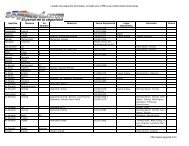ACTIVE DIRECTORY SECURITY CHECKLIST ... - Leet Upload
ACTIVE DIRECTORY SECURITY CHECKLIST ... - Leet Upload
ACTIVE DIRECTORY SECURITY CHECKLIST ... - Leet Upload
You also want an ePaper? Increase the reach of your titles
YUMPU automatically turns print PDFs into web optimized ePapers that Google loves.
Active Directory Checklist, V1R1.2 Field Security Operations<br />
22 September 2006 Defense Information Systems Agency<br />
5.3.4 Other Domain Characteristics<br />
The checks in this section address some domain-wide characteristics that affect the level of<br />
security within an AD domain.<br />
DS00.0110 Directory E-mail Attributes<br />
STIG ID \ V-Key DS00.0110 \ V0008550<br />
Severity Cat III<br />
Short Name Directory E-mail Attributes<br />
IA Controls ECAD-1<br />
MAC /Conf 1-CS, 2-CS, 3-CS<br />
References AD STIG 2.3.3.1<br />
Long Name: For a directory service used by e-mail components (server or client), the<br />
contractor abbreviation or country code (for foreign nationals) is not maintained<br />
for the e-mail address and display name attributes.<br />
Checks:<br />
Note: This check addresses domains in which e-mail attributes have been populated<br />
on Windows user account definitions. This typically applies to configurations in<br />
which MS Exchange 2000 or later is installed in the AD forest of the domain being<br />
reviewed. This also applies where directory synchronization software is used to<br />
populate these attributes in AD contact entries.<br />
This check is Not Applicable for other domains.<br />
• Ask the SA to identify one or more Windows accounts or contacts that are<br />
assigned to a foreign national and one or more accounts or contacts that are<br />
assigned to a contractor.<br />
This information is captured on DoD Form 2875. It may be necessary to ask the<br />
IAM to provide sample accounts for this check.<br />
• Start the Active Directory Users and Computers console (“Start”, “Run…”,<br />
“dsa.msc”).<br />
• Select the Users container or the OU in which the accounts or contacts are<br />
defined.<br />
For *each* of the entries identified:<br />
- Right-click the entry and select the Properties item<br />
- Select the General tab<br />
- Examine the Display name field and the E-mail field.<br />
• If the Display name field and the E-mail field have values, but do not contain the<br />
abbreviation “ctr” for contractors and the appropriate country code for foreign<br />
nationals, then this is a Finding.<br />
UNCLASSIFIED<br />
5-24