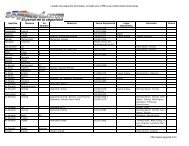ACTIVE DIRECTORY SECURITY CHECKLIST ... - Leet Upload
ACTIVE DIRECTORY SECURITY CHECKLIST ... - Leet Upload
ACTIVE DIRECTORY SECURITY CHECKLIST ... - Leet Upload
You also want an ePaper? Increase the reach of your titles
YUMPU automatically turns print PDFs into web optimized ePapers that Google loves.
Active Directory Checklist, V1R1.2 Field Security Operations<br />
22 September 2006 Defense Information Systems Agency<br />
DS00.0140 Directory Data Object Auditing<br />
STIG ID \ V-Key DS00.0140 \ V0008529<br />
Severity Cat II<br />
Short Name Directory Data Object Auditing<br />
IA Controls ECAR-1, ECAR-2, ECAR-3<br />
MAC /Conf 1-CSP, 2-CSP, 3-CSP<br />
References AD STIG 2.3.3.5<br />
Long Name: Directory service data objects do not have proper audit settings. For AD this<br />
includes Group Policy Objects and other AD domain partition objects.<br />
Checks:<br />
A. Group Policy Object Procedures - Site Policies<br />
• Start the Active Directory Sites and Services console (“Start”, “Run…”,<br />
“dssite.msc”).<br />
• Select and expand the Sites item in the left pane.<br />
For *each* AD site that is defined (building icon):<br />
- Right-click the site and select the Properties item.<br />
- On the site Properties window, select the Group Policy tab.<br />
- For *each* Group Policy Object Link:<br />
-- Select the Group Policy Object Link item<br />
-- Select the Properties button.<br />
-- On the site Group Policy Properties window, select the Security tab.<br />
-- Select the Advanced button and then the Auditing tab.<br />
-- Compare the audit settings of the site Group Policy to the specifications for<br />
Group Policy Objects in Checklist appendix A.4.<br />
• If the actual audit settings for any site Group Policy object are not at least as<br />
inclusive as those in the appendix, then this is a Finding.<br />
B. Group Policy Object Procedures - Default Domain & OU Policies<br />
• Start the Active Directory Users and Computers console (“Start”, “Run…”,<br />
“dsa.msc”).<br />
• Select the left pane item that matches the name of the domain being reviewed.<br />
- Right-click the domain name and select the Properties item.<br />
- On the domain Properties window, select the Group Policy tab and then the<br />
Properties button.<br />
- On the Default Domain Policy Properties window, select the Security tab.<br />
- Select the Advanced button and then the Auditing tab.<br />
- Compare the audit settings of the Default Domain Group Policy to the<br />
specifications for Group Policy Objects in Checklist appendix A.4.<br />
• If the actual audit settings for the Default Domain Policy Group Policy object are<br />
not at least as inclusive as those in the appendix, then this is a Finding.<br />
UNCLASSIFIED<br />
5-12