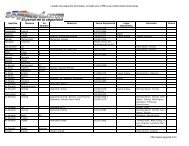ACTIVE DIRECTORY SECURITY CHECKLIST ... - Leet Upload
ACTIVE DIRECTORY SECURITY CHECKLIST ... - Leet Upload
ACTIVE DIRECTORY SECURITY CHECKLIST ... - Leet Upload
You also want an ePaper? Increase the reach of your titles
YUMPU automatically turns print PDFs into web optimized ePapers that Google loves.
Active Directory Checklist, V1R1.2 Field Security Operations<br />
22 September 2006 Defense Information Systems Agency<br />
C.3 ADAM Instance Asset Data<br />
Asset data for an ADAM Instance is stored in VMS as part of the Asset Posture information for a<br />
Computing (host) asset. Therefore it is necessary to add an Asset Posture item to the Computing<br />
(host) asset the first time the ADAM installation is reviewed.<br />
The following procedure describes the steps needed to access the ADAM Instance VMS data.<br />
1. Log on to the VMS application.<br />
2. Select the Asset Finding Maint. menu item.<br />
3. Select the Assets / Findings menu item.<br />
4. [SAs] Expand the By Location branch, navigate to the correct location, and expand the<br />
location.<br />
[Reviewers] Expand the Visit branch, navigate to the correct visit, and expand the visit.<br />
5. Expand the Computing item, navigate to the correct host asset, and select it.<br />
6. If a new ADAM installation needs to be added:<br />
a. Select the Asset Posture tab:<br />
- In the Available: field, expand Computing, expand Application, scroll to and<br />
expand the Directory Service Unit item, select ADAM Instance, and select the<br />
add button (>>).<br />
b. Select the Save button.<br />
7. Ensure that the correct host asset is selected.<br />
8. Use the Navigation tree to select a Vulnerability and access the Status, Details,<br />
Comments, Programs, or POA&M information.<br />
9. If any updates are made, be sure to click the Save button before leaving the Vulnerability.<br />
UNCLASSIFIED<br />
C-5