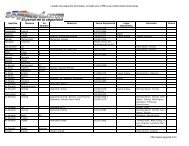ACTIVE DIRECTORY SECURITY CHECKLIST ... - Leet Upload
ACTIVE DIRECTORY SECURITY CHECKLIST ... - Leet Upload
ACTIVE DIRECTORY SECURITY CHECKLIST ... - Leet Upload
You also want an ePaper? Increase the reach of your titles
YUMPU automatically turns print PDFs into web optimized ePapers that Google loves.
Active Directory Checklist, V1R1.2 Field Security Operations<br />
22 September 2006 Defense Information Systems Agency<br />
DS10.0295 Time Synchronization - Forest Authoritative Source<br />
[Forest Root Domain PDC Emulator DC only]<br />
STIG ID \ V-Key DS10.0295 \ V0008557<br />
Severity Cat II<br />
Short Name Time Synchronization - Forest Authoritative Source<br />
IA Controls ECTM-1, ECTM-2<br />
MAC /Conf 1-CSP, 2-CSP, 3-CSP<br />
References AD STIG 2.3.3.8<br />
Long Name: The domain controller holding the forest authoritative time source is not<br />
configured to use a DoD-authorized external time source.<br />
Checks:<br />
Note: This check is Not Applicable for Component locations that do not have the AD<br />
forest root domain on site.<br />
This check must be performed on the domain controller in the *forest root<br />
domain* that holds the PDC Emulator FSMO role.<br />
The following procedures check the Windows Time service. This is the preferred<br />
time synchronization tool for Windows domain controllers.<br />
A. Windows Server 2003 Procedures<br />
• Use Registry Editor to navigate to the following:<br />
HKLM\System\CurrentControlSet\Services\W32Time\TimeProviders\NtpClient.<br />
• If the value for “Enabled” is not “1”, then this is a Finding.<br />
• Use Registry Editor to navigate to the following:<br />
HKLM\System\CurrentControlSet\Services\W32Time\Parameters.<br />
• If the value for “Type” is not “NTP”, then this is a Finding.<br />
B. Windows 2000 Server Procedures<br />
• Use Registry Editor to navigate to the following:<br />
HKLM\System\CurrentControlSet\Services\W32Time\Parameters.<br />
• If the value for “Type” is not “NTP”, then this is a Finding.<br />
Note: If these checks indicate a Finding because the NtpClient is not enabled, ask the<br />
SA to demonstrate that an alternate time synchronization tool is installed and enabled.<br />
• If the Windows Time service is not enabled and no alternate tool is enabled, then<br />
this is a Finding.<br />
UNCLASSIFIED<br />
5-30