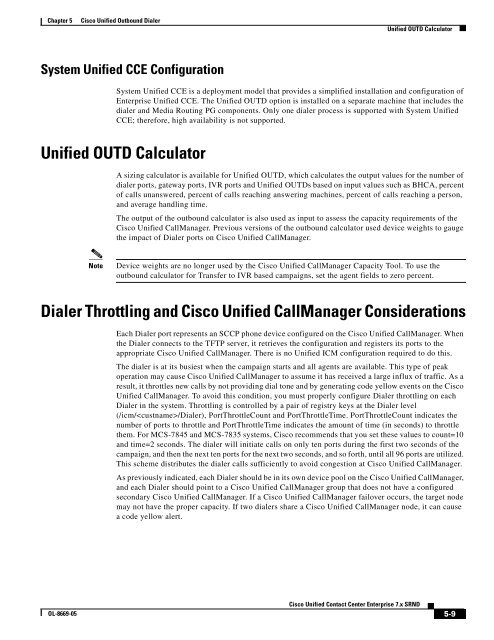Cisco Unified Contact Center Enterprise Solution Reference ...
Cisco Unified Contact Center Enterprise Solution Reference ...
Cisco Unified Contact Center Enterprise Solution Reference ...
Create successful ePaper yourself
Turn your PDF publications into a flip-book with our unique Google optimized e-Paper software.
Chapter 5 <strong>Cisco</strong> <strong>Unified</strong> Outbound Dialer<br />
System <strong>Unified</strong> CCE Configuration<br />
OL-8669-05<br />
<strong>Unified</strong> OUTD Calculator<br />
System <strong>Unified</strong> CCE is a deployment model that provides a simplified installation and configuration of<br />
<strong>Enterprise</strong> <strong>Unified</strong> CCE. The <strong>Unified</strong> OUTD option is installed on a separate machine that includes the<br />
dialer and Media Routing PG components. Only one dialer process is supported with System <strong>Unified</strong><br />
CCE; therefore, high availability is not supported.<br />
<strong>Unified</strong> OUTD Calculator<br />
A sizing calculator is available for <strong>Unified</strong> OUTD, which calculates the output values for the number of<br />
dialer ports, gateway ports, IVR ports and <strong>Unified</strong> OUTDs based on input values such as BHCA, percent<br />
of calls unanswered, percent of calls reaching answering machines, percent of calls reaching a person,<br />
and average handling time.<br />
The output of the outbound calculator is also used as input to assess the capacity requirements of the<br />
<strong>Cisco</strong> <strong>Unified</strong> CallManager. Previous versions of the outbound calculator used device weights to gauge<br />
the impact of Dialer ports on <strong>Cisco</strong> <strong>Unified</strong> CallManager.<br />
Note Device weights are no longer used by the <strong>Cisco</strong> <strong>Unified</strong> CallManager Capacity Tool. To use the<br />
outbound calculator for Transfer to IVR based campaigns, set the agent fields to zero percent.<br />
Dialer Throttling and <strong>Cisco</strong> <strong>Unified</strong> CallManager Considerations<br />
Each Dialer port represents an SCCP phone device configured on the <strong>Cisco</strong> <strong>Unified</strong> CallManager. When<br />
the Dialer connects to the TFTP server, it retrieves the configuration and registers its ports to the<br />
appropriate <strong>Cisco</strong> <strong>Unified</strong> CallManager. There is no <strong>Unified</strong> ICM configuration required to do this.<br />
The dialer is at its busiest when the campaign starts and all agents are available. This type of peak<br />
operation may cause <strong>Cisco</strong> <strong>Unified</strong> CallManager to assume it has received a large influx of traffic. As a<br />
result, it throttles new calls by not providing dial tone and by generating code yellow events on the <strong>Cisco</strong><br />
<strong>Unified</strong> CallManager. To avoid this condition, you must properly configure Dialer throttling on each<br />
Dialer in the system. Throttling is controlled by a pair of registry keys at the Dialer level<br />
(/icm//Dialer), PortThrottleCount and PortThrottleTime. PortThrottleCount indicates the<br />
number of ports to throttle and PortThrottleTime indicates the amount of time (in seconds) to throttle<br />
them. For MCS-7845 and MCS-7835 systems, <strong>Cisco</strong> recommends that you set these values to count=10<br />
and time=2 seconds. The dialer will initiate calls on only ten ports during the first two seconds of the<br />
campaign, and then the next ten ports for the next two seconds, and so forth, until all 96 ports are utilized.<br />
This scheme distributes the dialer calls sufficiently to avoid congestion at <strong>Cisco</strong> <strong>Unified</strong> CallManager.<br />
As previously indicated, each Dialer should be in its own device pool on the <strong>Cisco</strong> <strong>Unified</strong> CallManager,<br />
and each Dialer should point to a <strong>Cisco</strong> <strong>Unified</strong> CallManager group that does not have a configured<br />
secondary <strong>Cisco</strong> <strong>Unified</strong> CallManager. If a <strong>Cisco</strong> <strong>Unified</strong> CallManager failover occurs, the target node<br />
may not have the proper capacity. If two dialers share a <strong>Cisco</strong> <strong>Unified</strong> CallManager node, it can cause<br />
a code yellow alert.<br />
<strong>Cisco</strong> <strong>Unified</strong> <strong>Contact</strong> <strong>Center</strong> <strong>Enterprise</strong> 7.x SRND<br />
5-9