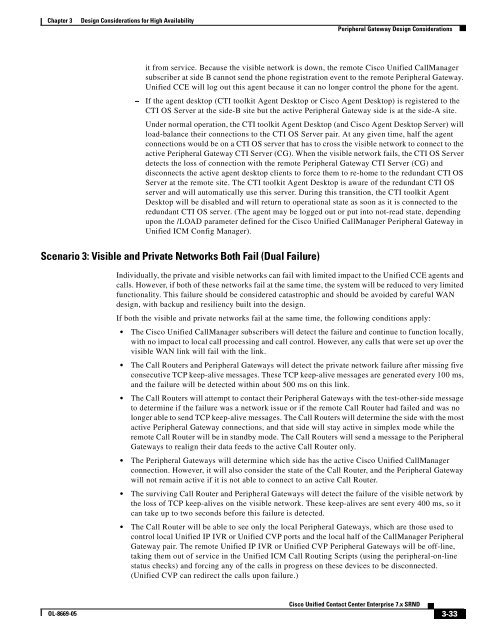Cisco Unified Contact Center Enterprise Solution Reference ...
Cisco Unified Contact Center Enterprise Solution Reference ...
Cisco Unified Contact Center Enterprise Solution Reference ...
Create successful ePaper yourself
Turn your PDF publications into a flip-book with our unique Google optimized e-Paper software.
Chapter 3 Design Considerations for High Availability<br />
OL-8669-05<br />
Peripheral Gateway Design Considerations<br />
it from service. Because the visible network is down, the remote <strong>Cisco</strong> <strong>Unified</strong> CallManager<br />
subscriber at side B cannot send the phone registration event to the remote Peripheral Gateway.<br />
<strong>Unified</strong> CCE will log out this agent because it can no longer control the phone for the agent.<br />
– If the agent desktop (CTI toolkit Agent Desktop or <strong>Cisco</strong> Agent Desktop) is registered to the<br />
CTI OS Server at the side-B site but the active Peripheral Gateway side is at the side-A site.<br />
Under normal operation, the CTI toolkit Agent Desktop (and <strong>Cisco</strong> Agent Desktop Server) will<br />
load-balance their connections to the CTI OS Server pair. At any given time, half the agent<br />
connections would be on a CTI OS server that has to cross the visible network to connect to the<br />
active Peripheral Gateway CTI Server (CG). When the visible network fails, the CTI OS Server<br />
detects the loss of connection with the remote Peripheral Gateway CTI Server (CG) and<br />
disconnects the active agent desktop clients to force them to re-home to the redundant CTI OS<br />
Server at the remote site. The CTI toolkit Agent Desktop is aware of the redundant CTI OS<br />
server and will automatically use this server. During this transition, the CTI toolkit Agent<br />
Desktop will be disabled and will return to operational state as soon as it is connected to the<br />
redundant CTI OS server. (The agent may be logged out or put into not-read state, depending<br />
upon the /LOAD parameter defined for the <strong>Cisco</strong> <strong>Unified</strong> CallManager Peripheral Gateway in<br />
<strong>Unified</strong> ICM Config Manager).<br />
Scenario 3: Visible and Private Networks Both Fail (Dual Failure)<br />
Individually, the private and visible networks can fail with limited impact to the <strong>Unified</strong> CCE agents and<br />
calls. However, if both of these networks fail at the same time, the system will be reduced to very limited<br />
functionality. This failure should be considered catastrophic and should be avoided by careful WAN<br />
design, with backup and resiliency built into the design.<br />
If both the visible and private networks fail at the same time, the following conditions apply:<br />
The <strong>Cisco</strong> <strong>Unified</strong> CallManager subscribers will detect the failure and continue to function locally,<br />
with no impact to local call processing and call control. However, any calls that were set up over the<br />
visible WAN link will fail with the link.<br />
The Call Routers and Peripheral Gateways will detect the private network failure after missing five<br />
consecutive TCP keep-alive messages. These TCP keep-alive messages are generated every 100 ms,<br />
and the failure will be detected within about 500 ms on this link.<br />
The Call Routers will attempt to contact their Peripheral Gateways with the test-other-side message<br />
to determine if the failure was a network issue or if the remote Call Router had failed and was no<br />
longer able to send TCP keep-alive messages. The Call Routers will determine the side with the most<br />
active Peripheral Gateway connections, and that side will stay active in simplex mode while the<br />
remote Call Router will be in standby mode. The Call Routers will send a message to the Peripheral<br />
Gateways to realign their data feeds to the active Call Router only.<br />
The Peripheral Gateways will determine which side has the active <strong>Cisco</strong> <strong>Unified</strong> CallManager<br />
connection. However, it will also consider the state of the Call Router, and the Peripheral Gateway<br />
will not remain active if it is not able to connect to an active Call Router.<br />
The surviving Call Router and Peripheral Gateways will detect the failure of the visible network by<br />
the loss of TCP keep-alives on the visible network. These keep-alives are sent every 400 ms, so it<br />
can take up to two seconds before this failure is detected.<br />
The Call Router will be able to see only the local Peripheral Gateways, which are those used to<br />
control local <strong>Unified</strong> IP IVR or <strong>Unified</strong> CVP ports and the local half of the CallManager Peripheral<br />
Gateway pair. The remote <strong>Unified</strong> IP IVR or <strong>Unified</strong> CVP Peripheral Gateways will be off-line,<br />
taking them out of service in the <strong>Unified</strong> ICM Call Routing Scripts (using the peripheral-on-line<br />
status checks) and forcing any of the calls in progress on these devices to be disconnected.<br />
(<strong>Unified</strong> CVP can redirect the calls upon failure.)<br />
<strong>Cisco</strong> <strong>Unified</strong> <strong>Contact</strong> <strong>Center</strong> <strong>Enterprise</strong> 7.x SRND<br />
3-33