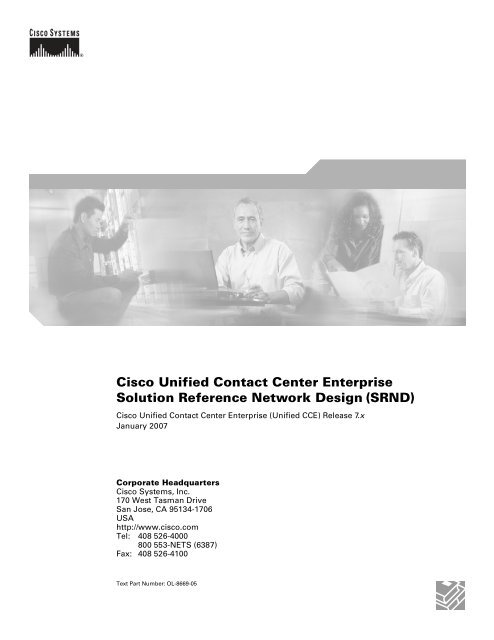Cisco Unified Contact Center Enterprise Solution Reference ...
Cisco Unified Contact Center Enterprise Solution Reference ...
Cisco Unified Contact Center Enterprise Solution Reference ...
You also want an ePaper? Increase the reach of your titles
YUMPU automatically turns print PDFs into web optimized ePapers that Google loves.
<strong>Cisco</strong> <strong>Unified</strong> <strong>Contact</strong> <strong>Center</strong> <strong>Enterprise</strong><br />
<strong>Solution</strong> <strong>Reference</strong> Network Design (SRND)<br />
<strong>Cisco</strong> <strong>Unified</strong> <strong>Contact</strong> <strong>Center</strong> <strong>Enterprise</strong> (<strong>Unified</strong> CCE) Release 7.x<br />
January 2007<br />
Corporate Headquarters<br />
<strong>Cisco</strong> Systems, Inc.<br />
170 West Tasman Drive<br />
San Jose, CA 95134-1706<br />
USA<br />
http://www.cisco.com<br />
Tel: 408 526-4000<br />
800 553-NETS (6387)<br />
Fax: 408 526-4100<br />
Text Part Number: OL-8669-05
THE SPECIFICATIONS AND INFORMATION REGARDING THE PRODUCTS IN THIS MANUAL ARE SUBJECT TO CHANGE WITHOUT NOTICE. ALL<br />
STATEMENTS, INFORMATION, AND RECOMMENDATIONS IN THIS MANUAL ARE BELIEVED TO BE ACCURATE BUT ARE PRESENTED WITHOUT<br />
WARRANTY OF ANY KIND, EXPRESS OR IMPLIED. USERS MUST TAKE FULL RESPONSIBILITY FOR THEIR APPLICATION OF ANY PRODUCTS.<br />
THE SOFTWARE LICENSE AND LIMITED WARRANTY FOR THE ACCOMPANYING PRODUCT ARE SET FORTH IN THE INFORMATION PACKET THAT<br />
SHIPPED WITH THE PRODUCT AND ARE INCORPORATED HEREIN BY THIS REFERENCE. IF YOU ARE UNABLE TO LOCATE THE SOFTWARE LICENSE<br />
OR LIMITED WARRANTY, CONTACT YOUR CISCO REPRESENTATIVE FOR A COPY.<br />
The <strong>Cisco</strong> implementation of TCP header compression is an adaptation of a program developed by the University of California, Berkeley (UCB) as part of UCB’s public<br />
domain version of the UNIX operating system. All rights reserved. Copyright © 1981, Regents of the University of California.<br />
NOTWITHSTANDING ANY OTHER WARRANTY HEREIN, ALL DOCUMENT FILES AND SOFTWARE OF THESE SUPPLIERS ARE PROVIDED “AS IS” WITH<br />
ALL FAULTS. CISCO AND THE ABOVE-NAMED SUPPLIERS DISCLAIM ALL WARRANTIES, EXPRESSED OR IMPLIED, INCLUDING, WITHOUT<br />
LIMITATION, THOSE OF MERCHANTABILITY, FITNESS FOR A PARTICULAR PURPOSE AND NONINFRINGEMENT OR ARISING FROM A COURSE OF<br />
DEALING, USAGE, OR TRADE PRACTICE.<br />
IN NO EVENT SHALL CISCO OR ITS SUPPLIERS BE LIABLE FOR ANY INDIRECT, SPECIAL, CONSEQUENTIAL, OR INCIDENTAL DAMAGES, INCLUDING,<br />
WITHOUT LIMITATION, LOST PROFITS OR LOSS OR DAMAGE TO DATA ARISING OUT OF THE USE OR INABILITY TO USE THIS MANUAL, EVEN IF CISCO<br />
OR ITS SUPPLIERS HAVE BEEN ADVISED OF THE POSSIBILITY OF SUCH DAMAGES.<br />
CCVP, the <strong>Cisco</strong> Logo, and the <strong>Cisco</strong> Square Bridge logo are trademarks of <strong>Cisco</strong> Systems, Inc.; Changing the Way We Work, Live, Play, and Learn is a service mark of <strong>Cisco</strong> Systems,<br />
Inc.; and Access Registrar, Aironet, BPX, Catalyst, CCDA, CCDP, CCIE, CCIP, CCNA, CCNP, CCSP, <strong>Cisco</strong>, the <strong>Cisco</strong> Certified Internetwork Expert logo, <strong>Cisco</strong> IOS, <strong>Cisco</strong><br />
Press, <strong>Cisco</strong> Systems, <strong>Cisco</strong> Systems Capital, the <strong>Cisco</strong> Systems logo, <strong>Cisco</strong> Unity, <strong>Enterprise</strong>/Solver, EtherChannel, EtherFast, EtherSwitch, Fast Step, Follow Me Browsing,<br />
FormShare, GigaDrive, GigaStack, HomeLink, Internet Quotient, IOS, IP/TV, iQ Expertise, the iQ logo, iQ Net Readiness Scorecard, iQuick Study, LightStream, Linksys,<br />
MeetingPlace, MGX, Networking Academy, Network Registrar, Packet, PIX, ProConnect, RateMUX, ScriptShare, SlideCast, SMARTnet, StackWise, The Fastest Way to Increase<br />
Your Internet Quotient, and TransPath are registered trademarks of <strong>Cisco</strong> Systems, Inc. and/or its affiliates in the United States and certain other countries.<br />
All other trademarks mentioned in this document or Website are the property of their respective owners. The use of the word partner does not imply a partnership relationship<br />
between <strong>Cisco</strong> and any other company. (0609R)<br />
<strong>Cisco</strong> <strong>Unified</strong> <strong>Contact</strong> <strong>Center</strong> <strong>Enterprise</strong> 7.x SRND<br />
© 2006 <strong>Cisco</strong> Systems, Inc. All rights reserved.
OL-8669-05<br />
Preface xv<br />
New or Changed Information for This Release xv<br />
Revision History xvi<br />
Obtaining Documentation xvi<br />
<strong>Cisco</strong>.com xvi<br />
Product Documentation DVD xvii<br />
Ordering Documentation xvii<br />
Documentation Feedback xvii<br />
<strong>Cisco</strong> Product Security Overview xvii<br />
Reporting Security Problems in <strong>Cisco</strong> Products xviii<br />
Obtaining Technical Assistance xviii<br />
<strong>Cisco</strong> Technical Support & Documentation Website xix<br />
Submitting a Service Request xix<br />
Definitions of Service Request Severity xx<br />
Obtaining Additional Publications and Information xx<br />
CHAPTER 1 Architecture Overview 1-1<br />
<strong>Cisco</strong> <strong>Unified</strong> CallManager 1-2<br />
<strong>Cisco</strong> <strong>Unified</strong> Customer Voice Portal (<strong>Unified</strong> CVP) 1-3<br />
<strong>Cisco</strong> <strong>Unified</strong> IP Interactive Voice Response (<strong>Unified</strong> IP IVR) 1-4<br />
<strong>Cisco</strong> <strong>Unified</strong> Intelligent <strong>Contact</strong> Management (<strong>Unified</strong> ICM) Software 1-5<br />
Basic <strong>Unified</strong> CCE Call and Message Flow 1-5<br />
ICM Software Modules 1-7<br />
<strong>Unified</strong> CCE Components, Terminology, and Concepts 1-9<br />
<strong>Unified</strong> CCE Agent Interface 1-9<br />
<strong>Cisco</strong> Agent Desktop 1-10<br />
<strong>Cisco</strong> Toolkit Desktop 1-10<br />
Embedded CRM Desktops 1-10<br />
<strong>Cisco</strong> <strong>Unified</strong> IP Phone Agent 1-11<br />
<strong>Unified</strong> CCE Supervisor Interface 1-11<br />
<strong>Cisco</strong> Supervisor Desktop 1-11<br />
<strong>Cisco</strong> Toolkit Desktop 1-11<br />
CTI Object Server (CTI OS) 1-11<br />
Administrative Workstation 1-12<br />
CONTENTS<br />
<strong>Cisco</strong> <strong>Unified</strong> <strong>Contact</strong> <strong>Center</strong> <strong>Enterprise</strong> 7.x SRND<br />
iii
Contents<br />
iv<br />
<strong>Unified</strong> CCE Reporting 1-14<br />
WebView 1-14<br />
Reporting Data 1-14<br />
JTAPI Communications 1-15<br />
Multichannel Subsystems 1-17<br />
<strong>Cisco</strong> E-Mail Manager 1-18<br />
<strong>Cisco</strong> Collaboration Server 1-18<br />
<strong>Cisco</strong> <strong>Unified</strong> Outbound Dialer (<strong>Unified</strong> OUTD) 1-19<br />
<strong>Cisco</strong> <strong>Unified</strong> Mobile Agent 1-19<br />
System <strong>Unified</strong> CCE 1-19<br />
<strong>Unified</strong> ICM Routing Clients 1-20<br />
Device Targets 1-20<br />
Labels 1-21<br />
Agent Desk Settings 1-21<br />
Agents 1-22<br />
Skill Groups 1-22<br />
Directory (Dialed) Numbers and Routing Scripts 1-22<br />
Agent Login and State Control 1-22<br />
<strong>Unified</strong> CCE Routing 1-22<br />
Translation Routing and Queuing 1-23<br />
Reroute On No Answer (RONA) 1-24<br />
Combining IP Telephony and <strong>Unified</strong> CCE in the Same <strong>Cisco</strong> <strong>Unified</strong> CallManager Cluster 1-25<br />
Queuing in a <strong>Unified</strong> CCE Environment 1-26<br />
Transfers in a <strong>Unified</strong> CCE Environment 1-26<br />
Conferences in a <strong>Unified</strong> CCE Environment 1-27<br />
Dialed Number Plan 1-27<br />
Dial Plan Type 1-28<br />
Post Route 1-28<br />
Route Request 1-28<br />
Single-Step (Blind) Conference 1-28<br />
Consultative Conference 1-29<br />
Reconnect 1-30<br />
Alternate 1-30<br />
Non-DNP Conferences 1-31<br />
Agent-to-Agent Conferences 1-31<br />
Transferring Conference Calls 1-31<br />
Conference Reporting 1-31<br />
Combination or Multiple Conferences 1-32<br />
PSTN Transfers (Takeback N Transfer, or Transfer Connect) 1-32<br />
<strong>Cisco</strong> <strong>Unified</strong> <strong>Contact</strong> <strong>Center</strong> <strong>Enterprise</strong> 7.x SRND<br />
OL-8669-05
CHAPTER 2 Deployment Models 2-1<br />
OL-8669-05<br />
<strong>Cisco</strong> <strong>Unified</strong> <strong>Contact</strong> <strong>Center</strong> <strong>Enterprise</strong> 7.x SRND<br />
Contents<br />
General Deployment Options 2-2<br />
Agent Peripheral Options 2-2<br />
<strong>Enterprise</strong> <strong>Unified</strong> CCE Peripheral 2-2<br />
<strong>Unified</strong> CCE System Peripheral 2-3<br />
System <strong>Unified</strong> CCE 2-3<br />
Parent/Child 2-5<br />
SIP Support 2-6<br />
Q.SIG Support 2-6<br />
<strong>Cisco</strong> <strong>Unified</strong> Mobile Agent 2-6<br />
IPT: Single Site 2-6<br />
<strong>Unified</strong> CCE: <strong>Unified</strong> CCE System PG 2-8<br />
IVR: Treatment and Queuing with <strong>Unified</strong> IP IVR 2-8<br />
IVR: Treatment and Queuing with <strong>Unified</strong> CVP 2-8<br />
<strong>Unified</strong> CCE: <strong>Enterprise</strong> <strong>Unified</strong> CCE PG 2-9<br />
IVR: Treatment and Queuing with <strong>Unified</strong> IP IVR 2-9<br />
IVR: Treatment and Queuing with <strong>Unified</strong> CVP 2-9<br />
<strong>Unified</strong> CCE: Transfers 2-10<br />
IPT: Multi-Site with Centralized Call Processing 2-10<br />
IPT: Centralized Voice Gateways 2-11<br />
IVR: Treatment and Queuing with <strong>Unified</strong> IP IVR 2-12<br />
IVR: Treatment and Queuing with <strong>Unified</strong> CVP 2-12<br />
<strong>Unified</strong> CCE: Transfers 2-13<br />
IPT: Distributed Voice Gateways 2-13<br />
<strong>Unified</strong> CCE: <strong>Unified</strong> CCE System PG 2-16<br />
<strong>Unified</strong> CCE: <strong>Unified</strong> CCE PG 2-16<br />
<strong>Unified</strong> CCE: Transfers 2-17<br />
IPT: Multi-Site with Distributed Call Processing 2-17<br />
<strong>Unified</strong> CCE: Distributed Voice Gateways with Treatment and Queuing Using <strong>Unified</strong> IP IVR 2-17<br />
Treatment and Queuing 2-19<br />
Transfers 2-20<br />
<strong>Unified</strong> CCE: <strong>Unified</strong> CCE System PG 2-20<br />
<strong>Unified</strong> CCE: <strong>Unified</strong> CCE PG 2-20<br />
Alternative: Parent/Child 2-21<br />
IVR: Distributed Voice Gateways with Treatment and Queuing Using <strong>Unified</strong> CVP 2-23<br />
IVR: Treatment and Queuing 2-25<br />
Transfers 2-25<br />
<strong>Unified</strong> CCE: <strong>Unified</strong> CCE System PG 2-25<br />
<strong>Unified</strong> CCE: <strong>Unified</strong> CCE PG 2-26<br />
v
Contents<br />
vi<br />
<strong>Unified</strong> CCE: Distributed <strong>Unified</strong> ICM Option with Distributed Call Processing Model 2-26<br />
IPT: Clustering Over the WAN 2-27<br />
Centralized Voice Gateways with Centralized Call Treatment and Queuing Using <strong>Unified</strong> IP IVR 2-29<br />
Centralized Voice Gateways with Centralized Call Treatment and Queuing Using <strong>Unified</strong> CVP 2-30<br />
Distributed Voice Gateways with Distributed Call Treatment and Queuing Using <strong>Unified</strong> CVP 2-31<br />
Site-to-Site <strong>Unified</strong> ICM Private Communications Options 2-32<br />
<strong>Unified</strong> ICM Central Controller Private and <strong>Cisco</strong> <strong>Unified</strong> CallManager PG Private Across Dual<br />
Links 2-32<br />
<strong>Unified</strong> ICM Central Controller Private and <strong>Cisco</strong> <strong>Unified</strong> CallManager PG Private Across Single<br />
Link 2-33<br />
Clustering Over the WAN with <strong>Unified</strong> CCE System PG 2-33<br />
Failure Analysis of <strong>Unified</strong> CCE Clustering Over the WAN 2-34<br />
Entire Central Site Loss 2-34<br />
Private Connection Between Site 1 and Site 2 2-34<br />
Connectivity to Central Site from <strong>Unified</strong> MA Site 2-35<br />
Highly Available WAN Failure 2-35<br />
Remote Agent Over Broadband 2-35<br />
Remote Agent with <strong>Unified</strong> IP Phones Deployed via the Business Ready Teleworker <strong>Solution</strong> 2-38<br />
Traditional ACD Integration 2-39<br />
Traditional IVR Integration 2-42<br />
Using PBX Transfer 2-42<br />
Using PSTN Transfer 2-44<br />
Using IVR Double Trunking 2-45<br />
Using <strong>Cisco</strong> <strong>Unified</strong> CallManager Transfer and IVR Double Trunking 2-46<br />
CHAPTER 3 Design Considerations for High Availability 3-1<br />
Designing for High Availability 3-1<br />
Data Network Design Considerations 3-5<br />
<strong>Cisco</strong> <strong>Unified</strong> CallManager and CTI Manager Design Considerations 3-7<br />
Configuring <strong>Unified</strong> ICM for CTI Manager Redundancy 3-10<br />
<strong>Unified</strong> IP IVR (CRS) Design Considerations 3-11<br />
<strong>Unified</strong> IP IVR (CRS) High Availability Using <strong>Cisco</strong> <strong>Unified</strong> CallManager 3-13<br />
<strong>Unified</strong> IP IVR (CRS) High Availability Using <strong>Unified</strong> ICM 3-13<br />
<strong>Cisco</strong> <strong>Unified</strong> Customer Voice Portal (<strong>Unified</strong> CVP) Design Considerations 3-14<br />
Multi-Channel Design Considerations (<strong>Cisco</strong> Email Manager Option and <strong>Cisco</strong> Collaboration Server<br />
Option) 3-16<br />
<strong>Cisco</strong> Email Manager Option 3-17<br />
<strong>Cisco</strong> Collaboration Server Option 3-19<br />
<strong>Cisco</strong> <strong>Unified</strong> Outbound Dialer (<strong>Unified</strong> OUTD) Design Considerations 3-20<br />
<strong>Cisco</strong> <strong>Unified</strong> <strong>Contact</strong> <strong>Center</strong> <strong>Enterprise</strong> 7.x SRND<br />
OL-8669-05
OL-8669-05<br />
<strong>Cisco</strong> <strong>Unified</strong> <strong>Contact</strong> <strong>Center</strong> <strong>Enterprise</strong> 7.x SRND<br />
Contents<br />
Peripheral Gateway Design Considerations 3-22<br />
<strong>Cisco</strong> <strong>Unified</strong> CallManager Failure Scenarios 3-24<br />
<strong>Unified</strong> ICM Failover Scenarios 3-25<br />
Scenario 1: <strong>Cisco</strong> <strong>Unified</strong> CallManager and CTI Manager Fail 3-25<br />
Scenario 2: Agent PG Side A Fails 3-27<br />
Scenario 3: Only the Primary <strong>Cisco</strong> <strong>Unified</strong> CallManager Subscriber Fails 3-27<br />
Scenario 4: Only the <strong>Cisco</strong> <strong>Unified</strong> CallManager CTI Manager Service Fails 3-29<br />
<strong>Unified</strong> CCE Scenarios for Clustering over the WAN 3-30<br />
Scenario 1: <strong>Unified</strong> ICM Central Controller or Peripheral Gateway Private Network Fails 3-31<br />
Scenario 2: Visible Network Fails 3-32<br />
Scenario 3: Visible and Private Networks Both Fail (Dual Failure) 3-33<br />
Scenario 4: <strong>Unified</strong> MA Location WAN (Visible Network) Fails 3-34<br />
Understanding Failure Recovery 3-34<br />
<strong>Cisco</strong> <strong>Unified</strong> CallManager Service 3-34<br />
<strong>Unified</strong> IP IVR (CRS) 3-35<br />
<strong>Unified</strong> ICM 3-36<br />
<strong>Cisco</strong> <strong>Unified</strong> CallManager PG and CTI Manager Service 3-36<br />
<strong>Unified</strong> ICM Voice Response Unit PG 3-36<br />
<strong>Unified</strong> ICM Call Router and Logger 3-37<br />
Administrative Workstation Real-Time Distributor (RTD) 3-39<br />
CTI Server 3-40<br />
CTI OS Considerations 3-41<br />
<strong>Cisco</strong> Agent Desktop Considerations 3-44<br />
Design Considerations for <strong>Unified</strong> CCE System Deployment with <strong>Unified</strong> ICM <strong>Enterprise</strong> 3-44<br />
Parent/Child Components 3-45<br />
The <strong>Unified</strong> ICM <strong>Enterprise</strong> (Parent) Data <strong>Center</strong> 3-45<br />
The <strong>Unified</strong> CCX Call <strong>Center</strong> (Child) Site 3-46<br />
The <strong>Unified</strong> CCE Call <strong>Center</strong> (Child) Site 3-46<br />
Parent/Child Call Flows 3-47<br />
Typical Inbound PSTN Call Flow 3-47<br />
Post-Route Call Flow 3-48<br />
Parent/Child Fault Tolerance 3-48<br />
<strong>Unified</strong> CCE Child Loses WAN Connection to <strong>Unified</strong> ICM Parent 3-48<br />
<strong>Unified</strong> CCE Gateway PG Fails or Cannot Communicate with <strong>Unified</strong> ICM Parent 3-49<br />
Parent/Child Reporting and Configuration Impacts 3-49<br />
Other Considerations for the Parent/Child Model 3-50<br />
Other Considerations for High Availability 3-50<br />
vii
Contents<br />
CHAPTER 4 <strong>Unified</strong> <strong>Contact</strong> <strong>Center</strong> <strong>Enterprise</strong> Desktop 4-1<br />
viii<br />
Desktop Components 4-1<br />
CTI Object Server 4-2<br />
CAD Base Services 4-3<br />
Agent Desktops 4-4<br />
Agent Mobility 4-5<br />
Supervisor Desktops 4-5<br />
Desktop <strong>Solution</strong>s 4-6<br />
<strong>Cisco</strong> Agent Desktop <strong>Solution</strong> 4-6<br />
CAD User Applications 4-7<br />
<strong>Cisco</strong> Agent Desktop 4-9<br />
<strong>Cisco</strong> Agent Desktop Browser Edition 4-10<br />
<strong>Cisco</strong> <strong>Unified</strong> IP Phone Agent 4-10<br />
<strong>Cisco</strong> Supervisor Desktop 4-11<br />
<strong>Cisco</strong> Desktop Administrator 4-12<br />
<strong>Cisco</strong> Desktop Monitoring Console 4-12<br />
CTI Desktop Toolkit <strong>Solution</strong> 4-12<br />
CTI Toolkit Software Development Kits and User Applications 4-13<br />
CTI Driver for Siebel <strong>Solution</strong> 4-16<br />
Deployment Considerations 4-16<br />
Citrix and Microsoft Terminal Services (MTS) 4-17<br />
<strong>Cisco</strong> Agent Desktop 4-17<br />
<strong>Cisco</strong> Toolkit Desktop 4-17<br />
Silent Monitoring 4-18<br />
CTI Toolkit Silent Monitor 4-18<br />
Clusters 4-21<br />
Message Flow 4-22<br />
Connection Profiles 4-23<br />
NAT and Firewalls 4-23<br />
<strong>Cisco</strong> Agent Desktop and NAT 4-23<br />
CTI Toolkit Desktop and NAT 4-25<br />
Co-Residency of CTI OS and CAD Services on the PG 4-25<br />
Support for Mix of CAD and CTI OS Agents on the Same PG 4-25<br />
Support for IP Phones and IP Communicator 4-25<br />
Miscellaneous Deployment Considerations 4-26<br />
High Availability and Failover Recovery 4-26<br />
Bandwidth and Quality of Service 4-26<br />
<strong>Reference</strong>s to Additional Desktop Information 4-27<br />
<strong>Cisco</strong> <strong>Unified</strong> <strong>Contact</strong> <strong>Center</strong> <strong>Enterprise</strong> 7.x SRND<br />
OL-8669-05
CHAPTER 5 <strong>Cisco</strong> <strong>Unified</strong> Outbound Dialer 5-1<br />
OL-8669-05<br />
High-Level Components 5-1<br />
Characteristics 5-1<br />
Best Practices 5-2<br />
Functional Description 5-2<br />
Outbound Dialing Modes 5-3<br />
Call Flow Description - Agent Based Campaign 5-3<br />
Call Flow Description - Transfer to IVR Campaign 5-5<br />
Campaign Manager 5-5<br />
<strong>Unified</strong> OUTD Deployment 5-6<br />
<strong>Enterprise</strong> Deployment 5-6<br />
Single Dialer Deployment 5-6<br />
Multiple Dialer Deployment 5-7<br />
Clustering Over the WAN 5-8<br />
Distributed Deployment 5-8<br />
Voice Gateway Proximity 5-8<br />
<strong>Unified</strong> OUTD Configuration 5-8<br />
Blended Configuration 5-8<br />
System <strong>Unified</strong> CCE Configuration 5-9<br />
<strong>Unified</strong> OUTD Calculator 5-9<br />
Dialer Throttling and <strong>Cisco</strong> <strong>Unified</strong> CallManager Considerations 5-9<br />
Call Transfer Timelines 5-10<br />
High Availability 5-10<br />
<strong>Cisco</strong> <strong>Unified</strong> Mobile Agent 5-11<br />
<strong>Reference</strong>s 5-11<br />
CHAPTER 6 <strong>Cisco</strong> <strong>Unified</strong> Mobile Agent 6-1<br />
<strong>Cisco</strong> <strong>Unified</strong> Mobile Agent Architecture 6-1<br />
Connection Modes 6-3<br />
Call-by-Call Dialing 6-3<br />
Nailed-Up Agent Connection 6-3<br />
Supported Mobile Agent and Caller VoIP Endpoints 6-4<br />
Agent Location and Call Admission Control Design 6-5<br />
Dial Plan Design 6-6<br />
Music on Hold Design 6-6<br />
Codec Design 6-7<br />
<strong>Cisco</strong> <strong>Unified</strong> <strong>Contact</strong> <strong>Center</strong> <strong>Enterprise</strong> 7.x SRND<br />
Contents<br />
ix
Contents<br />
CHAPTER 7 Securing <strong>Unified</strong> CCE 7-1<br />
x<br />
<strong>Cisco</strong> <strong>Unified</strong> Mobile Agent Interfaces 6-8<br />
<strong>Cisco</strong> Agent Desktop 6-8<br />
CTI OS 6-10<br />
Customer Relationship Management (CRM) Integrations 6-11<br />
<strong>Cisco</strong> <strong>Unified</strong> Mobile Agent With Outbound Dialer 6-12<br />
<strong>Cisco</strong> <strong>Unified</strong> Mobile Agent Fault Tolerance 6-12<br />
<strong>Cisco</strong> <strong>Unified</strong> Mobile Agent Sizing 6-13<br />
Introduction to Security 7-1<br />
Security Layers 7-3<br />
Platform Differences 7-4<br />
Security Best Practices 7-5<br />
Network Firewalls 7-7<br />
TCP/IP Ports 7-7<br />
Deployment 7-8<br />
Topology 7-8<br />
Network Address Translation 7-9<br />
Active Directory Deployment 7-9<br />
Parent/Child Deployments 7-10<br />
AD Site Topology 7-10<br />
Organizational Units 7-10<br />
IPSec Deployment 7-13<br />
Host-Based Firewall 7-14<br />
Virus Protection 7-16<br />
Antivirus Applications 7-16<br />
Configuration Guidelines 7-16<br />
Intrusion Prevention 7-17<br />
<strong>Cisco</strong> Security Agent 7-17<br />
Agents Modes 7-17<br />
Third-Party Applications Dependencies 7-18<br />
Patch Management 7-18<br />
Security Patches 7-18<br />
Automated Patch Management 7-19<br />
<strong>Cisco</strong> <strong>Unified</strong> <strong>Contact</strong> <strong>Center</strong> <strong>Enterprise</strong> 7.x SRND<br />
OL-8669-05
OL-8669-05<br />
Endpoint Security 7-20<br />
Agent Desktops 7-20<br />
<strong>Unified</strong> IP Phone Device Authentication 7-21<br />
<strong>Unified</strong> IP Phone Media Encryption 7-21<br />
IP Phone Hardening 7-22<br />
CHAPTER 8 Sizing Call <strong>Center</strong> Resources 8-1<br />
<strong>Cisco</strong> <strong>Unified</strong> <strong>Contact</strong> <strong>Center</strong> <strong>Enterprise</strong> 7.x SRND<br />
Contents<br />
Call <strong>Center</strong> Basic Traffic Terminology 8-1<br />
Call <strong>Center</strong> Resources and the Call Timeline 8-4<br />
Erlang Calculators as Design Tools 8-5<br />
Erlang-C 8-6<br />
Erlang-B 8-6<br />
<strong>Cisco</strong> <strong>Unified</strong> CCE Resource Calculators 8-7<br />
Standard <strong>Unified</strong> CCE Resource Calculator Input Fields (What You Must Provide) 8-8<br />
Standard <strong>Unified</strong> CCE Resource Calculator Output Fields (What You Want to Calculate) 8-9<br />
Sizing Call <strong>Center</strong> Agents, IVR Ports, and Gateways or Trunks (Inbound Call <strong>Center</strong>) 8-12<br />
Basic Call <strong>Center</strong> Example 8-12<br />
Call Treatment Example 8-14<br />
After-Call Work Time (Wrap-up Time) Example 8-15<br />
Sizing Outbound Call <strong>Center</strong> Agents, IVR Ports, Dialer Ports, and Gateways or Trunks 8-16<br />
Agent Staffing Considerations 8-18<br />
Call <strong>Center</strong> Design Considerations 8-19<br />
CHAPTER 9 Sizing <strong>Unified</strong> CCE Components and Servers 9-1<br />
Sizing Considerations for <strong>Unified</strong> CCE 9-1<br />
Core <strong>Unified</strong> CCE Components 9-1<br />
Operating Conditions 9-2<br />
AW Distributor with an HDS and WebView Reporting 9-11<br />
Additional Sizing Factors 9-12<br />
Peripheral Gateway and Server Options 9-14<br />
<strong>Cisco</strong> Agent Desktop Component Sizing 9-15<br />
<strong>Cisco</strong> Agent Desktop Base Services 9-16<br />
<strong>Cisco</strong> Agent Desktop VoIP Monitor Service 9-16<br />
<strong>Cisco</strong> Agent Desktop Recording and Playback Service 9-16<br />
System Performance Monitoring 9-17<br />
Summary 9-18<br />
xi
Contents<br />
CHAPTER 10 Sizing <strong>Cisco</strong> <strong>Unified</strong> CallManager 4.x and 5.x Servers 10-1<br />
xii<br />
Cluster Sizing Concepts 10-1<br />
<strong>Cisco</strong> <strong>Unified</strong> CallManager Capacity Tool 10-3<br />
Cluster Guidelines and Considerations 10-5<br />
<strong>Cisco</strong> <strong>Unified</strong> CallManager Servers 10-7<br />
<strong>Cisco</strong> <strong>Unified</strong> CallManager Redundancy 10-8<br />
Load Balancing <strong>Cisco</strong> <strong>Unified</strong> CallManager 10-10<br />
Upgrading <strong>Cisco</strong> <strong>Unified</strong> CallManager 10-10<br />
<strong>Cisco</strong> <strong>Unified</strong> Mobile Agent 10-11<br />
CHAPTER 11 Bandwidth Provisioning and QoS Considerations 11-1<br />
<strong>Unified</strong> CCE Network Architecture Overview 11-2<br />
Network Segments 11-3<br />
IP-Based Prioritization and QoS 11-4<br />
UDP Heartbeat and TCP Keep-Alive 11-5<br />
RSVP 11-6<br />
Traffic Flow 11-7<br />
Public Network Traffic Flow 11-7<br />
Private Network Traffic Flow 11-8<br />
Bandwidth and Latency Requirements 11-8<br />
Quality of Service 11-9<br />
Where to Mark Traffic 11-9<br />
How to Mark Traffic 11-10<br />
QoS Configuration 11-12<br />
Configuring QoS on <strong>Unified</strong> ICM Router and PG 11-12<br />
Configuring QoS on <strong>Cisco</strong> IOS Devices 11-12<br />
QoS Performance Monitoring 11-14<br />
Bandwidth Provisioning 11-14<br />
Bandwidth Requirements for <strong>Unified</strong> CCE Public and Private Networks 11-14<br />
Public Network Bandwidth 11-14<br />
Private Network Bandwidth 11-15<br />
Bandwidth Requirements for <strong>Unified</strong> CCE Clustering Over the WAN 11-17<br />
Bandwidth Requirements for Gateway PG to System PG 11-19<br />
Bandwidth Requirements for <strong>Unified</strong> CCE Gateway PG to Central Controller 11-19<br />
Bandwidth Requirements for <strong>Unified</strong> CCE Gateway PG to System PG 11-19<br />
Autoconfiguration 11-20<br />
Best Practices and Options for Gateway PG and <strong>Unified</strong> CCE 11-21<br />
Bandwidth Requirements and QoS for Agent and Supervisor Desktops 11-21<br />
<strong>Cisco</strong> <strong>Unified</strong> <strong>Contact</strong> <strong>Center</strong> <strong>Enterprise</strong> 7.x SRND<br />
OL-8669-05
G LOSSARY<br />
I NDEX<br />
OL-8669-05<br />
<strong>Cisco</strong> <strong>Unified</strong> <strong>Contact</strong> <strong>Center</strong> <strong>Enterprise</strong> 7.x SRND<br />
Contents<br />
Bandwidth Requirements for CTI OS Agent Desktop 11-22<br />
CTI-OS Client/Server Traffic Flows and Bandwidth Requirements 11-22<br />
Silent Monitoring Bandwidth Usage 11-23<br />
CTI OS Server Bandwidth Calculator 11-23<br />
Best Practices and Options for CTI OS Server and CTI OS Agent Desktop 11-24<br />
Bandwidth Requirements for <strong>Cisco</strong> Agent Desktop 11-25<br />
Silent Monitoring Bandwidth Usage 11-25<br />
<strong>Cisco</strong> Agent Desktop Applications Bandwidth Usage 11-28<br />
Best Practices and Recommendations for <strong>Cisco</strong> Agent Desktop Service Placement 11-31<br />
Bandwidth Requirements for a Distributor AW with HDS and Reporting 11-32<br />
Report Data Bandwidth 11-33<br />
WebView Server Bandwidth 11-33<br />
Reports Bandwidth 11-34<br />
Bandwidth Requirements for <strong>Cisco</strong> E-Mail Manager 11-34<br />
xiii
Contents<br />
xiv<br />
<strong>Cisco</strong> <strong>Unified</strong> <strong>Contact</strong> <strong>Center</strong> <strong>Enterprise</strong> 7.x SRND<br />
OL-8669-05
OL-8669-05<br />
Preface<br />
This document provides design considerations and guidelines for deploying <strong>Cisco</strong> <strong>Unified</strong> <strong>Contact</strong><br />
<strong>Center</strong> <strong>Enterprise</strong> Release 7.x (all 7.0 and higher releases) in a <strong>Cisco</strong> <strong>Unified</strong> Communications System<br />
based on <strong>Cisco</strong> <strong>Unified</strong> CallManager Releases 4.x and 5.x.<br />
This document builds upon ideas and concepts presented in the latest version of the <strong>Cisco</strong> <strong>Unified</strong><br />
Communications SRND Based on <strong>Cisco</strong> <strong>Unified</strong> CallManager, which is available online at<br />
http://cisco.com/go/srnd<br />
This document assumes that you are already familiar with basic contact center terms and concepts and<br />
with the information presented in the <strong>Cisco</strong> <strong>Unified</strong> Communications SRND. To review IP Telephony<br />
terms and concepts, refer to the documentation at the preceding URL.<br />
New or Changed Information for This Release<br />
Note Unless stated otherwise, the information in this document applies to <strong>Cisco</strong> <strong>Unified</strong> <strong>Contact</strong> <strong>Center</strong><br />
<strong>Enterprise</strong> Release 7.x (all 7.0 and higher releases). Any differences between these releases and other<br />
releases of <strong>Cisco</strong> <strong>Unified</strong> <strong>Contact</strong> <strong>Center</strong> <strong>Enterprise</strong> (<strong>Unified</strong> CCE) are specifically noted in the text.<br />
Table 1 lists the topics that are new in the current release of this document or that have changed<br />
significantly from previous releases of <strong>Unified</strong> <strong>Contact</strong> <strong>Center</strong> <strong>Enterprise</strong>.<br />
Table 1 New or Changed Information Since the Previous Release of This Document<br />
Topic Described in:<br />
Outbound calls <strong>Cisco</strong> <strong>Unified</strong> Outbound Dialer, page 5-1<br />
Sizing <strong>Unified</strong> CCE components Operating Conditions, page 9-2<br />
<strong>Cisco</strong> <strong>Unified</strong> <strong>Contact</strong> <strong>Center</strong> <strong>Enterprise</strong> 7.x SRND<br />
xv
Revision History<br />
Revision History<br />
xvi<br />
This document may be updated at any time without notice. You can obtain the latest version of this<br />
document online at<br />
http://cisco.com/go/srnd<br />
Visit this <strong>Cisco</strong>.com website periodically and check for documentation updates by comparing the<br />
revision date on the front title page of your copy with the revision date of the online document.<br />
The following table lists the revision history for this document.<br />
Obtaining Documentation<br />
<strong>Cisco</strong>.com<br />
<strong>Cisco</strong> <strong>Unified</strong> <strong>Contact</strong> <strong>Center</strong> <strong>Enterprise</strong> 7.x SRND<br />
Preface<br />
Revision Date Comments<br />
January, 2007 Updated information for <strong>Cisco</strong> <strong>Unified</strong> Outbound Dialer, component sizing, and<br />
several other topics.<br />
September, 2006 Updated version of this document for <strong>Cisco</strong> <strong>Unified</strong> <strong>Contact</strong> <strong>Center</strong> <strong>Enterprise</strong><br />
Release 7.1(2).<br />
July, 2006 Updated version of this document for <strong>Cisco</strong> <strong>Unified</strong> <strong>Contact</strong> <strong>Center</strong> <strong>Enterprise</strong><br />
Release 7.1.<br />
March, 2006 Updated version of this document for <strong>Cisco</strong> <strong>Unified</strong> <strong>Contact</strong> <strong>Center</strong> <strong>Enterprise</strong><br />
Release 7.0.<br />
November, 2005 Initial version of this document for <strong>Cisco</strong> <strong>Unified</strong> <strong>Contact</strong> <strong>Center</strong> <strong>Enterprise</strong><br />
Release 7.0.<br />
<strong>Cisco</strong> documentation and additional literature are available on <strong>Cisco</strong>.com. <strong>Cisco</strong> also provides several<br />
ways to obtain technical assistance and other technical resources. These sections explain how to obtain<br />
technical information from <strong>Cisco</strong> Systems.<br />
You can access the most current <strong>Cisco</strong> documentation at this URL:<br />
http://www.cisco.com/techsupport<br />
You can access the <strong>Cisco</strong> website at this URL:<br />
http://www.cisco.com<br />
You can access international <strong>Cisco</strong> websites at this URL:<br />
http://www.cisco.com/public/countries_languages.shtml<br />
OL-8669-05
Preface<br />
Product Documentation DVD<br />
Ordering Documentation<br />
OL-8669-05<br />
Documentation Feedback<br />
The Product Documentation DVD is a comprehensive library of technical product documentation on a<br />
portable medium. The DVD enables you to access multiple versions of installation, configuration, and<br />
command guides for <strong>Cisco</strong> hardware and software products. With the DVD, you have access to the same<br />
HTML documentation that is found on the <strong>Cisco</strong> website without being connected to the Internet.<br />
Certain products also have .PDF versions of the documentation available.<br />
The Product Documentation DVD is available as a single unit or as a subscription. Registered <strong>Cisco</strong>.com<br />
users (<strong>Cisco</strong> direct customers) can order a Product Documentation DVD (product number<br />
DOC-DOCDVD= or DOC-DOCDVD=SUB) from <strong>Cisco</strong> Marketplace at this URL:<br />
http://www.cisco.com/go/marketplace/<br />
Registered <strong>Cisco</strong>.com users may order <strong>Cisco</strong> documentation at the Product Documentation Store in the<br />
<strong>Cisco</strong> Marketplace at this URL:<br />
http://www.cisco.com/go/marketplace/<br />
Nonregistered <strong>Cisco</strong>.com users can order technical documentation from 8:00 a.m. to 5:00 p.m.<br />
(0800 to 1700) PDT by calling 1 866 463-3487 in the United States and Canada, or elsewhere by<br />
calling 011 408 519-5055. You can also order documentation by e-mail at<br />
tech-doc-store-mkpl@external.cisco.com or by fax at 1 408 519-5001 in the United States and Canada,<br />
or elsewhere at 011 408 519-5001.<br />
Documentation Feedback<br />
You can rate and provide feedback about <strong>Cisco</strong> technical documents by completing the online feedback<br />
form that appears with the technical documents on <strong>Cisco</strong>.com.<br />
You can submit comments about <strong>Cisco</strong> documentation by using the response card (if present) behind the<br />
front cover of your document or by writing to the following address:<br />
<strong>Cisco</strong> Systems<br />
Attn: Customer Document Ordering<br />
170 West Tasman Drive<br />
San Jose, CA 95134-9883<br />
We appreciate your comments.<br />
<strong>Cisco</strong> Product Security Overview<br />
<strong>Cisco</strong> provides a free online Security Vulnerability Policy portal at this URL:<br />
http://www.cisco.com/en/US/products/products_security_vulnerability_policy.html<br />
From this site, you will find information about how to:<br />
• Report security vulnerabilities in <strong>Cisco</strong> products.<br />
Obtain assistance with security incidents that involve <strong>Cisco</strong> products.<br />
Register to receive security information from <strong>Cisco</strong>.<br />
<strong>Cisco</strong> <strong>Unified</strong> <strong>Contact</strong> <strong>Center</strong> <strong>Enterprise</strong> 7.x SRND<br />
xvii
Obtaining Technical Assistance<br />
xviii<br />
<strong>Cisco</strong> <strong>Unified</strong> <strong>Contact</strong> <strong>Center</strong> <strong>Enterprise</strong> 7.x SRND<br />
Preface<br />
A current list of security advisories, security notices, and security responses for <strong>Cisco</strong> products is<br />
available at this URL:<br />
http://www.cisco.com/go/psirt<br />
To see security advisories, security notices, and security responses as they are updated in real time, you<br />
can subscribe to the Product Security Incident Response Team Really Simple Syndication (PSIRT RSS)<br />
feed. Information about how to subscribe to the PSIRT RSS feed is found at this URL:<br />
http://www.cisco.com/en/US/products/products_psirt_rss_feed.html<br />
Reporting Security Problems in <strong>Cisco</strong> Products<br />
<strong>Cisco</strong> is committed to delivering secure products. We test our products internally before we release them,<br />
and we strive to correct all vulnerabilities quickly. If you think that you have identified a vulnerability<br />
in a <strong>Cisco</strong> product, contact PSIRT:<br />
For Emergencies only— security-alert@cisco.com<br />
An emergency is either a condition in which a system is under active attack or a condition for which<br />
a severe and urgent security vulnerability should be reported. All other conditions are considered<br />
nonemergencies.<br />
For Nonemergencies — psirt@cisco.com<br />
In an emergency, you can also reach PSIRT by telephone:<br />
1 877 228-7302<br />
1 408 525-6532<br />
Tip We encourage you to use Pretty Good Privacy (PGP) or a compatible product (for example, GnuPG) to<br />
encrypt any sensitive information that you send to <strong>Cisco</strong>. PSIRT can work with information that has been<br />
encrypted with PGP versions 2.x through 9.x.<br />
Never use a revoked or an expired encryption key. The correct public key to use in your correspondence<br />
with PSIRT is the one linked in the <strong>Contact</strong> Summary section of the Security Vulnerability Policy page<br />
at this URL:<br />
http://www.cisco.com/en/US/products/products_security_vulnerability_policy.html<br />
The link on this page has the current PGP key ID in use.<br />
If you do not have or use PGP, contact PSIRT at the aforementioned e-mail addresses or phone numbers<br />
before sending any sensitive material to find other means of encrypting the data.<br />
Obtaining Technical Assistance<br />
<strong>Cisco</strong> Technical Support provides 24-hour-a-day award-winning technical assistance. The <strong>Cisco</strong><br />
Technical Support & Documentation website on <strong>Cisco</strong>.com features extensive online support resources.<br />
In addition, if you have a valid <strong>Cisco</strong> service contract, <strong>Cisco</strong> Technical Assistance <strong>Center</strong> (TAC)<br />
engineers provide telephone support. If you do not have a valid <strong>Cisco</strong> service contract, contact your<br />
reseller.<br />
OL-8669-05
Preface<br />
<strong>Cisco</strong> Technical Support & Documentation Website<br />
OL-8669-05<br />
Obtaining Technical Assistance<br />
The <strong>Cisco</strong> Technical Support & Documentation website provides online documents and tools for<br />
troubleshooting and resolving technical issues with <strong>Cisco</strong> products and technologies. The website is<br />
available 24 hours a day, at this URL:<br />
http://www.cisco.com/techsupport<br />
Access to all tools on the <strong>Cisco</strong> Technical Support & Documentation website requires a <strong>Cisco</strong>.com user<br />
ID and password. If you have a valid service contract but do not have a user ID or password, you can<br />
register at this URL:<br />
http://tools.cisco.com/RPF/register/register.do<br />
Note Use the <strong>Cisco</strong> Product Identification (CPI) tool to locate your product serial number before submitting<br />
a web or phone request for service. You can access the CPI tool from the <strong>Cisco</strong> Technical Support &<br />
Documentation website by clicking the Tools & Resources link under Documentation & Tools. Choose<br />
<strong>Cisco</strong> Product Identification Tool from the Alphabetical Index drop-down list, or click the <strong>Cisco</strong><br />
Product Identification Tool link under Alerts & RMAs. The CPI tool offers three search options: by<br />
product ID or model name; by tree view; or for certain products, by copying and pasting show command<br />
output. Search results show an illustration of your product with the serial number label location<br />
highlighted. Locate the serial number label on your product and record the information before placing a<br />
service call.<br />
Submitting a Service Request<br />
Using the online TAC Service Request Tool is the fastest way to open S3 and S4 service requests. (S3<br />
and S4 service requests are those in which your network is minimally impaired or for which you require<br />
product information.) After you describe your situation, the TAC Service Request Tool provides<br />
recommended solutions. If your issue is not resolved using the recommended resources, your service<br />
request is assigned to a <strong>Cisco</strong> engineer. The TAC Service Request Tool is located at this URL:<br />
http://www.cisco.com/techsupport/servicerequest<br />
For S1 or S2 service requests, or if you do not have Internet access, contact the <strong>Cisco</strong> TAC by telephone.<br />
(S1 or S2 service requests are those in which your production network is down or severely degraded.)<br />
<strong>Cisco</strong> engineers are assigned immediately to S1 and S2 service requests to help keep your business<br />
operations running smoothly.<br />
To open a service request by telephone, use one of the following numbers:<br />
Asia-Pacific: +61 2 8446 7411 (Australia: 1 800 805 227)<br />
EMEA: +32 2 704 55 55<br />
USA: 1 800 553-2447<br />
For a complete list of <strong>Cisco</strong> TAC contacts, go to this URL:<br />
http://www.cisco.com/techsupport/contacts<br />
<strong>Cisco</strong> <strong>Unified</strong> <strong>Contact</strong> <strong>Center</strong> <strong>Enterprise</strong> 7.x SRND<br />
xix
Obtaining Additional Publications and Information<br />
Definitions of Service Request Severity<br />
xx<br />
<strong>Cisco</strong> <strong>Unified</strong> <strong>Contact</strong> <strong>Center</strong> <strong>Enterprise</strong> 7.x SRND<br />
Preface<br />
To ensure that all service requests are reported in a standard format, <strong>Cisco</strong> has established severity<br />
definitions.<br />
Severity 1 (S1)—An existing network is down, or there is a critical impact to your business operations.<br />
You and <strong>Cisco</strong> will commit all necessary resources around the clock to resolve the situation.<br />
Severity 2 (S2)—Operation of an existing network is severely degraded, or significant aspects of your<br />
business operations are negatively affected by inadequate performance of <strong>Cisco</strong> products. You and <strong>Cisco</strong><br />
will commit full-time resources during normal business hours to resolve the situation.<br />
Severity 3 (S3)—Operational performance of the network is impaired, while most business operations<br />
remain functional. You and <strong>Cisco</strong> will commit resources during normal business hours to restore service<br />
to satisfactory levels.<br />
Severity 4 (S4)—You require information or assistance with <strong>Cisco</strong> product capabilities, installation, or<br />
configuration. There is little or no effect on your business operations.<br />
Obtaining Additional Publications and Information<br />
Information about <strong>Cisco</strong> products, technologies, and network solutions is available from various online<br />
and printed sources.<br />
The <strong>Cisco</strong> Product Quick <strong>Reference</strong> Guide is a handy, compact reference tool that includes brief<br />
product overviews, key features, sample part numbers, and abbreviated technical specifications for<br />
many <strong>Cisco</strong> products that are sold through channel partners. It is updated twice a year and includes<br />
the latest <strong>Cisco</strong> offerings. To order and find out more about the <strong>Cisco</strong> Product Quick <strong>Reference</strong><br />
Guide, go to this URL:<br />
http://www.cisco.com/go/guide<br />
<strong>Cisco</strong> Marketplace provides a variety of <strong>Cisco</strong> books, reference guides, documentation, and logo<br />
merchandise. Visit <strong>Cisco</strong> Marketplace, the company store, at this URL:<br />
http://www.cisco.com/go/marketplace/<br />
<strong>Cisco</strong> Press publishes a wide range of general networking, training and certification titles. Both new<br />
and experienced users will benefit from these publications. For current <strong>Cisco</strong> Press titles and other<br />
information, go to <strong>Cisco</strong> Press at this URL:<br />
http://www.ciscopress.com<br />
Packet magazine is the <strong>Cisco</strong> Systems technical user magazine for maximizing Internet and<br />
networking investments. Each quarter, Packet delivers coverage of the latest industry trends,<br />
technology breakthroughs, and <strong>Cisco</strong> products and solutions, as well as network deployment and<br />
troubleshooting tips, configuration examples, customer case studies, certification and training<br />
information, and links to scores of in-depth online resources. You can access Packet magazine at<br />
this URL:<br />
http://www.cisco.com/packet<br />
OL-8669-05
Preface<br />
OL-8669-05<br />
Obtaining Additional Publications and Information<br />
iQ Magazine is the quarterly publication from <strong>Cisco</strong> Systems designed to help growing companies<br />
learn how they can use technology to increase revenue, streamline their business, and expand<br />
services. The publication identifies the challenges facing these companies and the technologies to<br />
help solve them, using real-world case studies and business strategies to help readers make sound<br />
technology investment decisions. You can access iQ Magazine at this URL:<br />
http://www.cisco.com/go/iqmagazine<br />
or view the digital edition at this URL:<br />
http://ciscoiq.texterity.com/ciscoiq/sample/<br />
Internet Protocol Journal is a quarterly journal published by <strong>Cisco</strong> Systems for engineering<br />
professionals involved in designing, developing, and operating public and private internets and<br />
intranets. You can access the Internet Protocol Journal at this URL:<br />
http://www.cisco.com/ipj<br />
Networking products offered by <strong>Cisco</strong> Systems, as well as customer support services, can be<br />
obtained at this URL:<br />
http://www.cisco.com/en/US/products/index.html<br />
Networking Professionals Connection is an interactive website for networking professionals to share<br />
questions, suggestions, and information about networking products and technologies with <strong>Cisco</strong><br />
experts and other networking professionals. Join a discussion at this URL:<br />
http://www.cisco.com/discuss/networking<br />
World-class networking training is available from <strong>Cisco</strong>. You can view current offerings at<br />
this URL:<br />
http://www.cisco.com/en/US/learning/index.html<br />
<strong>Cisco</strong> <strong>Unified</strong> <strong>Contact</strong> <strong>Center</strong> <strong>Enterprise</strong> 7.x SRND<br />
xxi
Obtaining Additional Publications and Information<br />
xxii<br />
<strong>Cisco</strong> <strong>Unified</strong> <strong>Contact</strong> <strong>Center</strong> <strong>Enterprise</strong> 7.x SRND<br />
Preface<br />
OL-8669-05
OL-8669-05<br />
Architecture Overview<br />
CHAPTER<br />
<strong>Cisco</strong> <strong>Unified</strong> <strong>Contact</strong> <strong>Center</strong> <strong>Enterprise</strong> 7.x SRND<br />
1<br />
<strong>Cisco</strong> <strong>Unified</strong> <strong>Contact</strong> <strong>Center</strong> <strong>Enterprise</strong> (<strong>Unified</strong> CCE) is part of <strong>Cisco</strong> <strong>Unified</strong> Communications<br />
application suite, which delivers intelligent call routing, network-to-desktop Computer Telephony<br />
Integration (CTI), and multi-channel contact management to contact center agents over an IP network.<br />
It combines software IP automatic call distribution (ACD) functionality with <strong>Cisco</strong> <strong>Unified</strong><br />
Communications in a unified solution that enables companies to rapidly deploy an advanced, distributed<br />
contact center infrastructure.<br />
The <strong>Cisco</strong> <strong>Unified</strong> CCE is an integrated suite of products that includes <strong>Cisco</strong> <strong>Unified</strong> Intelligent <strong>Contact</strong><br />
Management (<strong>Unified</strong> ICM), <strong>Cisco</strong> <strong>Unified</strong> CallManager, <strong>Cisco</strong> IP Interactive Voice Response<br />
(<strong>Unified</strong> IP IVR), <strong>Cisco</strong> <strong>Unified</strong> Customer Voice Portal (<strong>Unified</strong> CVP), <strong>Cisco</strong> Voice over IP (VoIP)<br />
Gateways and <strong>Cisco</strong> <strong>Unified</strong> IP phones. Together these products provide <strong>Cisco</strong> <strong>Unified</strong> Communications<br />
and contact center solutions to achieve intelligent call routing, multi-channel automatic call distribution<br />
(ACD) functionality, interactive voice response (IVR), network call queuing, and consolidated<br />
enterprise-wide reporting. <strong>Unified</strong> CCE can optionally integrate with <strong>Cisco</strong> <strong>Unified</strong> ICME to support<br />
networking with legacy ACD systems while providing a smooth migration path to a converged<br />
communications platform.<br />
The <strong>Cisco</strong> <strong>Unified</strong> CCE solution is designed for implementation in both single-site and multi-site contact<br />
centers. It utilizes your existing <strong>Cisco</strong> IP network to lower administrative expenses and extend the<br />
boundaries of the contact center enterprise to include branch offices, home agents, and knowledge<br />
workers. Figure 1-1 illustrates a typical <strong>Unified</strong> CCE setup.<br />
1-1
<strong>Cisco</strong> <strong>Unified</strong> CallManager<br />
1-2<br />
Figure 1-1 Typical <strong>Unified</strong> CCE Deployment<br />
IPCC<br />
The <strong>Cisco</strong> <strong>Unified</strong> CCE solution consists of four primary <strong>Cisco</strong> software components:<br />
<strong>Unified</strong> Communications infrastructure: <strong>Cisco</strong> <strong>Unified</strong> CallManager<br />
<strong>Cisco</strong> <strong>Unified</strong> <strong>Contact</strong> <strong>Center</strong> <strong>Enterprise</strong> 7.x SRND<br />
Chapter 1 Architecture Overview<br />
Queuing and self-service: <strong>Cisco</strong> <strong>Unified</strong> IP Interactive Voice Response (<strong>Unified</strong> IP IVR) or <strong>Unified</strong><br />
CVP<br />
<strong>Contact</strong> center routing and agent management: <strong>Unified</strong> CCE is based on the <strong>Unified</strong> ICM software.<br />
It includes Call Router, Logger, and Peripheral Gateway.<br />
Agent desktop software: <strong>Cisco</strong> Agent Desktop (CAD) or <strong>Cisco</strong> Toolkit Desktop (CTI OS)<br />
In addition to these core components, the following <strong>Cisco</strong> hardware products are required for a complete<br />
<strong>Unified</strong> CCE deployment:<br />
<strong>Cisco</strong> <strong>Unified</strong> IP phones<br />
<strong>Cisco</strong> voice gateways<br />
PSTN<br />
IVR/CVP AW/HDS<br />
Agent<br />
<strong>Cisco</strong> LAN/WAN infrastructure<br />
The following sections discuss each of the software components in more detail and describe the data<br />
communications between each of these components. For more information on a particular product, refer<br />
to the specific product documentation available online at<br />
www.cisco.com<br />
<strong>Cisco</strong> <strong>Unified</strong> CallManager<br />
V<br />
IP<br />
Signaling/CTI<br />
IP Voice<br />
TDM Voice<br />
CallManager Cluster<br />
M<br />
<strong>Cisco</strong> <strong>Unified</strong> CallManager is a software application that controls the voice gateways and IP phones,<br />
thereby providing the foundation for a Voice over IP (VoIP) solution. <strong>Cisco</strong> <strong>Unified</strong> CallManager runs<br />
on <strong>Cisco</strong> Media Convergence Servers (MCS). The software running on a server is referred to as a<br />
<strong>Cisco</strong> <strong>Unified</strong> CallManager server. Multiple <strong>Cisco</strong> <strong>Unified</strong> CallManager servers can be grouped into a<br />
cluster to provide for scalability and fault tolerance. The <strong>Cisco</strong> <strong>Unified</strong> CallManager communicates<br />
M<br />
M M<br />
M<br />
143298<br />
OL-8669-05
Chapter 1 Architecture Overview<br />
OL-8669-05<br />
<strong>Cisco</strong> <strong>Unified</strong> Customer Voice Portal (<strong>Unified</strong> CVP)<br />
with the gateways using standard protocols such as H.323, Media Gateway Control Protocol (MGCP),<br />
and Session Initiation Protocol (SIP). The <strong>Cisco</strong> <strong>Unified</strong> CallManager communicates with the IP phones<br />
using SIP or Skinny Call Control Protocol (SCCP). For details on <strong>Cisco</strong> <strong>Unified</strong> CallManager call<br />
processing capabilities and clustering options, refer to the latest version of the <strong>Cisco</strong> <strong>Unified</strong><br />
Communications <strong>Solution</strong> <strong>Reference</strong> Network Design (SRND) guide, available at:<br />
www.cisco.com/go/srnd<br />
A single <strong>Cisco</strong> <strong>Unified</strong> CallManager subscriber server is capable of supporting hundreds of agents. In a<br />
fault-tolerant design, a <strong>Cisco</strong> <strong>Unified</strong> CallManager cluster is capable of supporting thousands of agents.<br />
However, the number of agents and the number of busy hour call attempts (BHCA) supported within a<br />
cluster varies and must be sized according to guidelines defined in the chapter on Sizing <strong>Cisco</strong> <strong>Unified</strong><br />
CallManager 4.x and 5.x Servers, page 10-1.<br />
Typically, when designing a <strong>Unified</strong> CCE solution, you first define the deployment scenario, including<br />
arrival point(s) for voice traffic and the location(s) of the contact center agents. After defining the<br />
deployment scenario, you can determine the sizing of the individual components within the <strong>Unified</strong> CCE<br />
design for such things as how many <strong>Cisco</strong> <strong>Unified</strong> CallManager servers are needed within a<br />
<strong>Cisco</strong> <strong>Unified</strong> CallManager cluster, how many voice gateways are needed for each site and for the entire<br />
enterprise, how many servers and what types of servers are required for the <strong>Unified</strong> ICM software, how<br />
many <strong>Unified</strong> IP IVR or <strong>Unified</strong> CVP servers are needed, and so forth.<br />
<strong>Cisco</strong> Voice Gateways<br />
When you select voice gateways for a <strong>Unified</strong> CCE deployment, it is important to select voice gateways<br />
that satisfy not only the number of required PSTN trunks but also the busy hour call completion rate on<br />
those trunks. Busy hour call completion rates per PSTN trunk are typically higher in a contact center<br />
than in a normal office environment. For <strong>Cisco</strong> Catalyst Communications Media Module (CMM) voice<br />
gateways being used in pure contact center deployments, <strong>Cisco</strong> recommends provisioning a maximum<br />
of four T1/E1 interfaces to ensure that the call processing capacity of the voice gateway is satisfactory.<br />
<strong>Cisco</strong> <strong>Unified</strong> Customer Voice Portal (<strong>Unified</strong> CVP)<br />
The <strong>Unified</strong> CVP provides prompting, collecting, queuing, and call control services using standard<br />
web-based technologies. The <strong>Unified</strong> CVP architecture is distributed, fault tolerant, and highly scalable.<br />
With the <strong>Unified</strong> CVP system, voice is terminated on <strong>Cisco</strong> IOS gateways that interact with the <strong>Unified</strong><br />
CVP application server (Microsoft Windows Server) using VoiceXML (speech) and H.323 (call control).<br />
The <strong>Unified</strong> CVP software is tightly integrated with the <strong>Cisco</strong> <strong>Unified</strong> ICM software for application<br />
control. The <strong>Unified</strong> ICM scripting environment controls the execution of building-block functions such<br />
as play media, play data, menu, and collect information. The <strong>Unified</strong> ICM script can also invoke external<br />
VoiceXML applications to be executed by the <strong>Unified</strong> CVP VoiceXML Server, an Eclipse and J2EEbased<br />
scripting and web server environment. VoiceXML Server is well suited for sophisticated and<br />
high-volume IVR applications, and it can interact with custom or third-party J2EE-based services. These<br />
applications can return results and control to the <strong>Unified</strong> ICM script when complete. Advanced load<br />
balancing across all <strong>Unified</strong> CVP solution components can be achieved by <strong>Cisco</strong> Content Services<br />
Switch (CSS) and <strong>Cisco</strong> IOS Gatekeepers.<br />
<strong>Unified</strong> CVP can support multiple grammars for prerecorded announcements in several languages.<br />
<strong>Unified</strong> CVP can optionally provide automatic speech recognition and text-to-speech capability. <strong>Unified</strong><br />
CVP can also access customer databases and applications via the <strong>Cisco</strong> <strong>Unified</strong> ICM software.<br />
<strong>Cisco</strong> <strong>Unified</strong> <strong>Contact</strong> <strong>Center</strong> <strong>Enterprise</strong> 7.x SRND<br />
1-3
<strong>Cisco</strong> <strong>Unified</strong> IP Interactive Voice Response (<strong>Unified</strong> IP IVR)<br />
1-4<br />
<strong>Cisco</strong> <strong>Unified</strong> <strong>Contact</strong> <strong>Center</strong> <strong>Enterprise</strong> 7.x SRND<br />
Chapter 1 Architecture Overview<br />
<strong>Unified</strong> CVP also provides a queuing platform for the <strong>Unified</strong> CCE solution. Telephone calls can remain<br />
queued on <strong>Unified</strong> CVP until they are routed to a contact center agent (or external system). For more<br />
information, refer to the latest version of the <strong>Cisco</strong> <strong>Unified</strong> Customer Voice Portal SRND, available at<br />
http://www.cisco.com/go/srnd<br />
<strong>Cisco</strong> <strong>Unified</strong> IP Interactive Voice Response (<strong>Unified</strong> IP IVR)<br />
The <strong>Unified</strong> IP IVR provides prompting, collecting, and queuing capability for the <strong>Unified</strong> CCE<br />
solution. <strong>Unified</strong> IP IVR does not provide call control like <strong>Unified</strong> CVP because it is behind<br />
<strong>Cisco</strong> <strong>Unified</strong> CallManager and under the control of the <strong>Unified</strong> ICM software via the Service Control<br />
Interface (SCI). When an agent becomes available, the <strong>Unified</strong> ICM software instructs the<br />
<strong>Unified</strong> IP IVR to transfer the call to the selected agent phone. The <strong>Unified</strong> IP IVR then requests<br />
<strong>Cisco</strong> <strong>Unified</strong> CallManager to transfer the call to the selected agent phone.<br />
<strong>Unified</strong> IP IVR is a software application that runs on Intel Pentium-based servers. Each <strong>Unified</strong> IP IVR<br />
server is capable of supporting up to 300 logical <strong>Unified</strong> IP IVR ports (depending upon the hardware<br />
server model). You can deploy multiple <strong>Unified</strong> IP IVR servers with a single <strong>Cisco</strong> <strong>Unified</strong> CallManager<br />
cluster under control of <strong>Unified</strong> CCE.<br />
The <strong>Unified</strong> IP IVR has no physical telephony trunks or interfaces like a traditional IVR. The telephony<br />
trunks are terminated at the voice gateway. <strong>Cisco</strong> <strong>Unified</strong> CallManager provides the call processing and<br />
switching to set up a G.711 or G.729 Real-Time Transport Protocol (RTP) stream from the voice gateway<br />
to the <strong>Unified</strong> IP IVR. The <strong>Unified</strong> IP IVR communicates with <strong>Cisco</strong> <strong>Unified</strong> CallManager via the Java<br />
Telephony Application Programming Interface (JTAPI), and the <strong>Unified</strong> IP IVR communicates with the<br />
<strong>Unified</strong> ICM via the Service Control Interface (SCI) with an IVR Peripheral Gateway.<br />
The chapter on Sizing Call <strong>Center</strong> Resources, page 8-1 discusses how to determine the number of IVR<br />
ports required. For deployments requiring complete fault tolerance, a minimum of two <strong>Unified</strong> IP IVRs<br />
is required. The chapter on Design Considerations for High Availability, page 3-1, provides details on<br />
<strong>Unified</strong> CCE fault tolerance.<br />
A lower-cost licensing option of the <strong>Unified</strong> IP IVR is called the <strong>Cisco</strong> <strong>Unified</strong> IP Queue Manager<br />
(<strong>Unified</strong> QM). The <strong>Unified</strong> QM provides a subset of the <strong>Unified</strong> IP IVR capability. The database, Java,<br />
and HTTP subsystems are not included the <strong>Unified</strong> QM software license. The <strong>Unified</strong> QM provides an<br />
integrated mechanism for prompting and collecting input from callers and for playing queuing<br />
announcements. The sizing for <strong>Unified</strong> QM and <strong>Unified</strong> IP IVR are the same.<br />
Note Because the <strong>Unified</strong> IP IVR and <strong>Unified</strong> QM are so similar, the remainder of this document refers to the<br />
<strong>Unified</strong> IP IVR only.<br />
OL-8669-05
Chapter 1 Architecture Overview<br />
OL-8669-05<br />
<strong>Cisco</strong> <strong>Unified</strong> Intelligent <strong>Contact</strong> Management (<strong>Unified</strong> ICM) Software<br />
<strong>Cisco</strong> <strong>Unified</strong> Intelligent <strong>Contact</strong> Management (<strong>Unified</strong> ICM)<br />
Software<br />
The <strong>Cisco</strong> ICM software provides contact center features in conjunction with <strong>Cisco</strong> <strong>Unified</strong><br />
CallManager and the IP Queuing platform. Features provided by the ICM software include agent state<br />
management, agent selection, call routing and queue control, IVR control, CTI Desktop screen pops, and<br />
contact center reporting. ICM Release 7.0 runs on Intel Pentium servers running Microsoft Windows<br />
2003 operating system software and Microsoft SQL Server database management software. The<br />
supported Pentium servers can be single, dual, or quad Pentium CPU servers with varying amounts of<br />
RAM. This variety of supported servers allows the ICM software to scale and to be sized to meet the<br />
needs of the deployment requirements. The chapter on Sizing <strong>Unified</strong> CCE Components and Servers,<br />
page 9-1, provides details on server sizing.<br />
Basic <strong>Unified</strong> CCE Call and Message Flow<br />
Figure 1-2 shows the flow of a basic <strong>Unified</strong> CCE call using <strong>Unified</strong> IP IVR. In this scenario, all of the<br />
agents are assumed to be not ready when the call arrives, so the call is routed by the ICM to the<br />
<strong>Unified</strong> IP IVR. While the call is connected to the <strong>Unified</strong> IP IVR, call queuing treatment<br />
(announcements, music, and so on) is provided. When an agent becomes available, the ICM directs the<br />
<strong>Unified</strong> IP IVR to transfer the call to that agent's phone. At the same time the call is being transferred,<br />
the ICM sends the caller data, such as Automatic Number Identification (ANI), Directory Number (DN),<br />
and any CTI/call data variables, to the agent desktop software.<br />
Figure 1-2 Basic <strong>Unified</strong> CCE Call Flow Using <strong>Unified</strong> IP IVR<br />
8<br />
11<br />
1<br />
Public<br />
network<br />
V<br />
Agent available<br />
9<br />
Screen pop<br />
Call answered<br />
The call flow in Figure 1-2 is as follows:<br />
1. Call delivered from PSTN to voice gateway.<br />
7<br />
5 10<br />
10<br />
2<br />
IP IVRs<br />
10<br />
M<br />
M<br />
CallManager<br />
cluster<br />
IP<br />
5<br />
6<br />
5<br />
7 9<br />
3<br />
8<br />
IP IP<br />
ICM<br />
4 7<br />
IP phones and agent desktops 143300<br />
<strong>Cisco</strong> <strong>Unified</strong> <strong>Contact</strong> <strong>Center</strong> <strong>Enterprise</strong> 7.x SRND<br />
9<br />
IP voice<br />
TDM voice<br />
Call control and<br />
CTI data<br />
1-5
<strong>Cisco</strong> <strong>Unified</strong> Intelligent <strong>Contact</strong> Management (<strong>Unified</strong> ICM) Software<br />
1-6<br />
2. MGCP or H.323 Route Request sent to <strong>Cisco</strong> <strong>Unified</strong> CallManager.<br />
3. JTAPI Route Request sent to ICM.<br />
<strong>Cisco</strong> <strong>Unified</strong> <strong>Contact</strong> <strong>Center</strong> <strong>Enterprise</strong> 7.x SRND<br />
Chapter 1 Architecture Overview<br />
4. ICM runs routing script. No available agent found, so <strong>Unified</strong> IP IVR label returned from routing<br />
script.<br />
5. ICM instructs <strong>Cisco</strong> <strong>Unified</strong> CallManager to transfer call to <strong>Unified</strong> IP IVR, and <strong>Cisco</strong> <strong>Unified</strong><br />
CallManager does as instructed.<br />
6. <strong>Unified</strong> IP IVR notifies ICM that call has arrived.<br />
7. ICM instructs <strong>Unified</strong> IP IVR to play queue announcements.<br />
8. Agent becomes ready (completed previous call or just went ready).<br />
9. ICM sends call data to selected agent screen and instructs the <strong>Unified</strong> IP IVR to transfer the call to<br />
the agent phone.<br />
10. <strong>Unified</strong> IP IVR transfers the VoIP voice path to selected agent phone.<br />
11. Call is answered by agent.<br />
Figure 1-3 shows the flow of a basic <strong>Unified</strong> CCE call using <strong>Unified</strong> CVP.<br />
Figure 1-3 Basic <strong>Unified</strong> CCE Call Flow Using <strong>Unified</strong> CVP<br />
1<br />
1<br />
Caller<br />
PSTN<br />
V<br />
Ingress<br />
Gateway<br />
The call flow in Figure 1-3 is as follows:<br />
2<br />
5<br />
9<br />
CVP<br />
1. Call is delivered from PSTN to ingress voice gateway.<br />
8<br />
IP<br />
4 6<br />
2. Voice gateway sends H. 225 request to <strong>Unified</strong> CVP for the incoming call.<br />
3. <strong>Unified</strong> CVP sends GED-125 request to ICM, requesting instructions.<br />
4. ICM runs routing scripts and instructs <strong>Unified</strong> CVP for prompting and announcements.<br />
8<br />
3<br />
M<br />
M<br />
CallManager<br />
cluster<br />
IP IP<br />
ICM<br />
IP voice<br />
TDM voice<br />
Call control and<br />
CTI data<br />
IP phones and agent desktops 143301<br />
7<br />
OL-8669-05
Chapter 1 Architecture Overview<br />
ICM Software Modules<br />
OL-8669-05<br />
5. Agent becomes ready (completed previous call or just went ready).<br />
<strong>Cisco</strong> <strong>Unified</strong> Intelligent <strong>Contact</strong> Management (<strong>Unified</strong> ICM) Software<br />
6. ICM instructs <strong>Unified</strong> CVP using GED-125 to send the call to the available agent on <strong>Cisco</strong> <strong>Unified</strong><br />
CallManager.<br />
7. ICM sends call data to selected agent screen.<br />
8. <strong>Unified</strong> CVP transfers the VoIP voice path to the selected agent phone on <strong>Cisco</strong> <strong>Unified</strong><br />
CallManager.<br />
9. Call is answered by the agent.<br />
The <strong>Cisco</strong> ICM software is a collection of modules that can run on multiple servers. The amount of<br />
software that can run on one server is primarily based upon busy hour call attempts (BHCA) and the size<br />
of the server being used (single, dual, or quad CPU). Other factors that impact the hardware sizing are<br />
the number of agents, the number of skills per agent, the number of <strong>Unified</strong> IP IVR ports, the number of<br />
VRU Script nodes in the ICM routing script, Extended Call Context (ECC) usage, and which statistics<br />
agents need at their desktops.<br />
The core ICM software modules are:<br />
Call Router<br />
Logger<br />
Agent Peripheral Gateway (PG)<br />
<strong>Cisco</strong> <strong>Unified</strong> CallManager Peripheral Interface Manager (PIM)<br />
VRU PIM<br />
CTI Server<br />
CTI Object Server (CTI OS)<br />
Administrative Workstation (AW)<br />
The Call Router is the module that makes all routing decisions on how to route a call or customer contact.<br />
The Logger is the database server that stores contact center configuration and reporting data. The<br />
<strong>Cisco</strong> <strong>Unified</strong> CallManager PIM is the process that interfaces to a <strong>Cisco</strong> <strong>Unified</strong> CallManager cluster<br />
via the JTAPI protocol. The <strong>Unified</strong> IP IVR PIM is the process that interfaces to the <strong>Unified</strong> IP IVR via<br />
the Service Control Interface (SCI) protocol. The CTI Server is the process that interfaces to the CTI OS.<br />
Each ICM software module can be deployed in a redundant fashion. When a module is deployed in a<br />
redundant fashion, we refer to the two sides as side A and side B. For example, Call Router A and Call<br />
Router B are redundant instances of the Call Router module (process) running on two different servers.<br />
This redundant configuration is also referred to as duplex mode, whereas a non-redundant configuration<br />
is said to be running in simplex mode. When processes are running in duplex mode, they are not<br />
load-balanced. The A and B sides are both executing the same set of messages and, therefore, producing<br />
the same result. In this configuration, logically, there appears to be only one Call Router. The Call<br />
Routers run in synchronized execution across the two servers, which means both sides of the duplex<br />
servers process every call. In the event of a failure, the surviving Call Router will pick up the call<br />
mid-stream and continue processing.<br />
Other components in the ICM, such as the Peripheral Gateways, run in hot-standby mode, meaning that<br />
only one of the Peripheral Gateways is actually active and controlling <strong>Cisco</strong> <strong>Unified</strong> CallManager or the<br />
<strong>Unified</strong> IP IVR. When the active side fails, the surviving side automatically takes over processing of the<br />
<strong>Cisco</strong> <strong>Unified</strong> <strong>Contact</strong> <strong>Center</strong> <strong>Enterprise</strong> 7.x SRND<br />
1-7
<strong>Cisco</strong> <strong>Unified</strong> Intelligent <strong>Contact</strong> Management (<strong>Unified</strong> ICM) Software<br />
1-8<br />
<strong>Cisco</strong> <strong>Unified</strong> <strong>Contact</strong> <strong>Center</strong> <strong>Enterprise</strong> 7.x SRND<br />
Chapter 1 Architecture Overview<br />
application. During a failure, the surviving side is said to be running in simplex mode and will continue<br />
to function this way until the redundant/duplex side is restored to service, then it will automatically<br />
return to duplex operation.<br />
The ICM software uses the concept of a customer instance to group all of the components under a single<br />
Call Router and Logger or Central Controller. The instance relationship ensures that all of the<br />
components related to the same system are joined under a single logical <strong>Unified</strong> CCE IP ACD. This<br />
concept is used only to support multiple customer instances in the <strong>Unified</strong> <strong>Contact</strong> <strong>Center</strong> Hosted<br />
(<strong>Unified</strong> CCH) that supports multi-tenant or shared servers that manage multiple customer instances. All<br />
<strong>Unified</strong> CCE systems are deployed as a single instance (using the same instance number in ICM Setup)<br />
across all the ICM components.<br />
Combined Routers and Loggers are often called the ICM Central Controller.When the Router and Logger<br />
modules run on the same server, the server is referred to as a Rogger. When the Call Router, Logger, and<br />
Peripheral Gateway modules run on the same server, the server is referred to as a Progger. In lab<br />
environments, the system Administrative Workstation (AW) can also be loaded onto the Progger to<br />
create a server known as a Sprawler configuration; however, this configuration is approved only for lab<br />
use and is not supported in customer production environments.<br />
For each <strong>Cisco</strong> <strong>Unified</strong> CallManager cluster in your <strong>Unified</strong> CCE environment, you need a <strong>Cisco</strong> <strong>Unified</strong><br />
CallManager PIM on a separate Peripheral Gateway and physical server. For deployments requiring<br />
multiple PIMs for the same <strong>Cisco</strong> <strong>Unified</strong> CallManager cluster, you need a separate PG and physical<br />
server for each PIM.<br />
For each <strong>Cisco</strong> <strong>Unified</strong> CallManager Peripheral Gateway, you need one CTI Server and one CTI OS to<br />
communicate with the desktops associated with the phones for that <strong>Cisco</strong> <strong>Unified</strong> CallManager cluster.<br />
For each <strong>Unified</strong> IP IVR, you need one <strong>Unified</strong> IP IVR PIM. The server that runs the <strong>Cisco</strong> <strong>Unified</strong><br />
CallManager PIM, the CTI Server, the CTI OS, and the <strong>Unified</strong> IP IVR PIMs, is referred to as an Agent<br />
Peripheral Gateway (APG). Often, the <strong>Cisco</strong> <strong>Unified</strong> CallManager PIM, the CTI Server, the CTI OS, and<br />
multiple <strong>Unified</strong> IP IVR PIMs will run on the same server. Internal to the PG is a process called the PG<br />
Agent, which communicates from the PG to the Central Controller. Another internal PG process is the<br />
Open Peripheral Controller (OPC), which enables the other processes to communicate with each other<br />
and is also involved in synchronizing PGs in redundant PG deployments. Figure 1-4 shows the<br />
communications among the various PG software processes.<br />
OL-8669-05
Chapter 1 Architecture Overview<br />
Figure 1-4 Communications Among Peripheral Gateway Software Processes<br />
PG server<br />
PG 1<br />
ICM central controller<br />
OPC<br />
OL-8669-05<br />
PG Agent<br />
CTI OS server<br />
CTI server<br />
CCM PIM<br />
IVR 1 PIM<br />
IVR 2 PIM<br />
JTAPI<br />
SCI<br />
SCI<br />
<strong>Unified</strong> CCE Components, Terminology, and Concepts<br />
In larger, multi-site (multi-cluster) environments, multiple PGs are usually deployed. Each PG requires<br />
a local <strong>Cisco</strong> <strong>Unified</strong> CallManager node. When multiple <strong>Cisco</strong> <strong>Unified</strong> CallManager clusters are<br />
deployed, the ICM software makes them all appear to be part of one logical enterprise-wide contact<br />
center with one enterprise-wide queue.<br />
<strong>Unified</strong> CCE Components, Terminology, and Concepts<br />
<strong>Unified</strong> CCE Agent Interface<br />
IPCC Agent<br />
desktops<br />
IP IVR 1<br />
IP IVR 2<br />
This section describes the major components and concepts employed in a <strong>Unified</strong> CCE solution.<br />
<strong>Cisco</strong> offers the following interfaces for <strong>Unified</strong> CCE agents:<br />
<strong>Cisco</strong> Agent Desktop<br />
<strong>Cisco</strong> Toolkit Desktop<br />
Embedded CRM Desktops<br />
JTAPI<br />
<strong>Cisco</strong> <strong>Unified</strong> IP Phone Agent<br />
CallManager<br />
Cluster<br />
M<br />
JTAPI<br />
M<br />
M<br />
IP phones<br />
IP<br />
IP<br />
IP<br />
IP<br />
V<br />
IP voice<br />
TDM Voice<br />
CTI/Call<br />
control data<br />
PSTN<br />
132072<br />
<strong>Cisco</strong> <strong>Unified</strong> <strong>Contact</strong> <strong>Center</strong> <strong>Enterprise</strong> 7.x SRND<br />
1-9
<strong>Unified</strong> CCE Components, Terminology, and Concepts<br />
<strong>Cisco</strong> Agent Desktop<br />
<strong>Cisco</strong> Toolkit Desktop<br />
Embedded CRM Desktops<br />
1-10<br />
<strong>Cisco</strong> <strong>Unified</strong> <strong>Contact</strong> <strong>Center</strong> <strong>Enterprise</strong> 7.x SRND<br />
Chapter 1 Architecture Overview<br />
<strong>Cisco</strong> Agent Desktop (CAD) is an out-of-the-box, Windows-based desktop application that enables the<br />
agent to perform agent state control (including login, logout, ready, not ready, and wrap up) and call<br />
control (including answer, release, hold, retrieve, transfer, conference, make call). CAD requires use of<br />
a <strong>Cisco</strong> <strong>Unified</strong> IP phone or <strong>Cisco</strong> IP Communicator (softphone). Other features, such as an integrated<br />
chatting application, call recording, and workflow automation, may also be included. (See Figure 1-5.)<br />
Figure 1-5 <strong>Cisco</strong> Agent Desktop<br />
<strong>Cisco</strong> Toolkit Desktops are custom built agent desktop applications built with the <strong>Cisco</strong> CTI toolkit. The<br />
<strong>Cisco</strong> CTI toolkit is a software development toolkit used to develop agent desktop applications that<br />
interact with the CTI Object Server (CTI OS). A <strong>Cisco</strong> toolkit desktop can provide the same agent state<br />
controls and call controls as CAD. You can use the <strong>Cisco</strong> CTI toolkit to add agent state controls and call<br />
controls to existing desktop applications. <strong>Cisco</strong> toolkit desktops require the agent to use a <strong>Cisco</strong> <strong>Unified</strong><br />
IP phone or <strong>Cisco</strong> IP Communicator (softphone).<br />
Embedded Customer Relationship Management (CRM) desktops are CRM applications that have agent<br />
state and call controls embedded within a CRM application. The <strong>Cisco</strong> Siebel Desktop is one such<br />
embedded CRM desktop. Other embedded CRM desktops are available from <strong>Cisco</strong> partners. Embedded<br />
CRM desktops require the agent to use a <strong>Cisco</strong> <strong>Unified</strong> IP phone or <strong>Cisco</strong> IP Communicator (softphone).<br />
OL-8669-05
Chapter 1 Architecture Overview<br />
<strong>Cisco</strong> <strong>Unified</strong> IP Phone Agent<br />
OL-8669-05<br />
<strong>Unified</strong> CCE Components, Terminology, and Concepts<br />
<strong>Unified</strong> IP Phone Agent is an agent interface that does not require a desktop application. It is<br />
implemented as an XML application that is rendered on the screen of the IP phone and controlled<br />
through the softkeys and buttons on the phone. The XML application performs agent state control, while<br />
call control is handled through the normal phone softkeys and buttons. Other enhanced features,<br />
including silent monitoring, call recording, screen pop and call center statistics, are also available<br />
through this interface.<br />
<strong>Unified</strong> CCE Supervisor Interface<br />
<strong>Cisco</strong> Supervisor Desktop<br />
<strong>Cisco</strong> Toolkit Desktop<br />
<strong>Cisco</strong> offers the following interfaces for <strong>Unified</strong> CCE agents:<br />
<strong>Cisco</strong> Supervisor Desktop<br />
<strong>Cisco</strong> Toolkit Desktop<br />
CTI Object Server (CTI OS)<br />
<strong>Cisco</strong> Supervisor Desktop (CSD) is an out-of-the-box, Windows based desktop application that enables<br />
the supervisor to monitor and control agent state, monitor some call center statistics, monitor agents<br />
silently, barge in on agents, intercept calls, and initiate agent call recording. CSD can perform these<br />
functions only for agents using CAD or IPPA. CSD is a completely separate desktop application from<br />
CAD and the barge-in and intercept functions require the supervisor to be logged into CAD.<br />
<strong>Cisco</strong> Toolkit Desktops can include supervisor type controls integrated into the same application that<br />
performs agent functions. Supervisory functions enable a supervisor to monitor and control agent state,<br />
monitor some call center statistics, monitor agents silently, barge in on agents, intercept calls, and<br />
initiate agent call recording. However, supervisors using toolkit desktops can perform these functions<br />
only for agents using toolkit desktops.<br />
For more information about desktop selection and design considerations, see Chapter 4, “<strong>Unified</strong><br />
<strong>Contact</strong> <strong>Center</strong> <strong>Enterprise</strong> Desktop.”<br />
The Computer Telephony Integration Object Server (CTI OS) is <strong>Cisco</strong>'s next-generation customer<br />
contact integration platform. CTI OS combines a powerful, feature-rich server and an object-oriented<br />
software development toolkit to enable rapid development and deployment of complex CTI applications.<br />
Together with the <strong>Cisco</strong> CTI Server Interface, CTI OS Server and CTI OS Client Interface Library (CIL)<br />
create a high-performance, scalable, fault-tolerant CTI architecture.<br />
The CTI OS application architecture consists of three tiers:<br />
The CIL is the first tier, providing an application-level interface for developers.<br />
The CTI OS Server is the second tier, providing the bulk of the event and request processing and<br />
enabling the object services of the CTI OS system.<br />
The <strong>Cisco</strong> CTI Server is the third tier, providing the event source and the back-end handling of<br />
telephony requests.<br />
<strong>Cisco</strong> <strong>Unified</strong> <strong>Contact</strong> <strong>Center</strong> <strong>Enterprise</strong> 7.x SRND<br />
1-11
<strong>Unified</strong> CCE Components, Terminology, and Concepts<br />
1-12<br />
<strong>Cisco</strong> <strong>Unified</strong> <strong>Contact</strong> <strong>Center</strong> <strong>Enterprise</strong> 7.x SRND<br />
Chapter 1 Architecture Overview<br />
Fault-tolerance is provided through a pair of servers that operate together and back up each other. There<br />
is no notion of an active and passive server, or of a primary and secondary server. Both servers are always<br />
active. Clients may connect to either server. In the event of the failure of any one server, clients can<br />
automatically reconnect to the alternate server.<br />
CTI OS connects customer contact servers such as CTI Server with client applications. (See Figure 1-6.)<br />
The connection to a contact server is established through a CTI Server Driver library. This library<br />
receives state change events on agents, and calls. Those events are sent to the Service Broker, which<br />
determines what objects to update. These objects generate update events to the Event Notification<br />
Engine, which then notifies all subscribing clients.<br />
Figure 1-6 Generalized View of Information Flow in CTI OS<br />
CTI OS<br />
Object Map<br />
Service<br />
The type of messages received by the client application depends on the connection mode. Clients may<br />
connect in agent or monitor mode. In agent mode, the client receives events specific to that agent (calls<br />
delivered or originated on the agent's instrument, agent state changes, and skill group statistics). In<br />
monitor mode, the client provides a message filter expression, and the expression selects the types of<br />
messages that the client will receive.<br />
Clients may initiate requests such as answering or dropping a call. The request is received by CTI OS<br />
through the client connection interface. Requests are brokered by the request service which forwards the<br />
request to the correct object, which then forwards it to the CTI Server.<br />
Administrative Workstation<br />
CTI Server Driver Lib<br />
Request Service<br />
CTI Server<br />
Service Broker<br />
Call Object<br />
Client Connection<br />
Agent Object<br />
Event Notification<br />
Engine<br />
CTI OS Client<br />
143303<br />
The Administrative Workstation (AW) provides a collection of administrative tools for managing the<br />
ICM software configuration. The two primary configuration tools on the AW are the Configuration<br />
Manager and the Script Editor. The Configuration Manager tool is used to configure the ICM database<br />
OL-8669-05
Chapter 1 Architecture Overview<br />
OL-8669-05<br />
<strong>Unified</strong> CCE Components, Terminology, and Concepts<br />
to add agents, add skill groups, assign agents to skill groups, add dialed numbers, add call types, assign<br />
dialed numbers to call types, assign call types to ICM routing scripts, and so forth. The Script Editor tool<br />
is used to build ICM routing scripts. ICM routing scripts specify how to route and queue a contact (that<br />
is, the script identifies which agent should handle a particular contact).<br />
For details on the use of these tools, refer to the <strong>Cisco</strong> <strong>Unified</strong> <strong>Contact</strong> <strong>Center</strong> Administration Guide,<br />
available at<br />
http://www.cisco.com/univercd/cc/td/doc/product/icm/ipccente/index.htm<br />
The AW is the only software module that must run on a separate server from all of the other <strong>Unified</strong> CCE<br />
software modules. An AW can be deployed co-located with, or remote from, the ICM Central Controller.<br />
Each AW is independent of other AWs, and redundancy is provided by deploying multiple AWs.<br />
Some AWs communicate directly with the ICM Central Controller, and they are called Distributor AWs.<br />
(See Figure 1-7.) An ICM deployment must have at least one Distributor AW. Additional AWs<br />
(distributors or clients) are also allowed for redundancy (primary and secondary distributors) or for<br />
additional access by the AW clients in a site. At any additional site, at least one distributor and multiple<br />
client AWs can be deployed; however, client AWs should always be local to their AW distributor.<br />
Figure 1-7 Communication Between ICM Central Controller and Distributor AW<br />
Central Controller<br />
Router<br />
Logger<br />
Real-Time<br />
Data<br />
Config and<br />
Historical Data<br />
AW Distributor with HDS<br />
WebView<br />
AWDB<br />
and<br />
HDS<br />
Client AWs communicate with a Distributor AW to view and modify the ICM Central Controller<br />
database and to receive real-time reporting data. Distributor AWs off-load the Central Controller (the<br />
real-time call processing engine) from the task of constantly distributing real-time contact center data to<br />
the client AWs.<br />
AWs can be installed with the following software options:<br />
Historical Data Server (HDS)<br />
WebView Server<br />
Internet Script Editor Server<br />
WebConfig Server (<strong>Unified</strong> CCE 7.0 System Deployments only)<br />
The Historical Data Server (HDS) is the database used for longer-term data storage and reporting.<br />
WebView Server is the reporting server that can be installed either on an HDS server or on a standalone<br />
server. For information on the reporting deployment options, refer to the chapters on Sizing <strong>Unified</strong> CCE<br />
Components and Servers, page 9-1, and Securing <strong>Unified</strong> CCE, page 7-1.<br />
The WebView Server option provides browser-based reporting. This option enables reporting to be done<br />
from any computer with a browser. The Internet Script Editor Server can be installed only on a<br />
Distributor AW, and it provides an HTTPS (default protocol) connection for Script Editor clients. The<br />
WebConfig Server provides a browser-based configuration tool for the <strong>Unified</strong> CCE 7.0 System<br />
Deployment (Child <strong>Unified</strong> CCE) and can be installed only on a Distributor AW.<br />
143304<br />
<strong>Cisco</strong> <strong>Unified</strong> <strong>Contact</strong> <strong>Center</strong> <strong>Enterprise</strong> 7.x SRND<br />
1-13
<strong>Unified</strong> CCE Components, Terminology, and Concepts<br />
<strong>Unified</strong> CCE Reporting<br />
WebView<br />
Reporting Data<br />
1-14<br />
<strong>Cisco</strong> <strong>Unified</strong> <strong>Contact</strong> <strong>Center</strong> <strong>Enterprise</strong> 7.x SRND<br />
Chapter 1 Architecture Overview<br />
The reason for requiring the AW to run on a separate server for production systems is to ensure that<br />
complex reporting queries do not interrupt the real-time call processing of the Call Router and Logger<br />
processes. For lab or prototype systems, the AW (with the WebView Server option) can be installed on<br />
the same server as the Call Router and Logger. If the AW is installed on the same server as the Logger,<br />
then HDS is no longer required because a complete copy of the Logger database is already present on<br />
the server.<br />
For more details on the design and configuration of the AWs, refer to the ICM product documentation<br />
available online at <strong>Cisco</strong>.com.<br />
The <strong>Unified</strong> CCE Reporting solution provides an interface to access data describing the historical and<br />
real-time states of the system. The reporting solution consists of the following components:<br />
WebView — the reporting user interface<br />
Reporting Data — contained on a Distributor AW<br />
– Administrative Workstation Database (AWDB) — contains real-time and configuration data<br />
– Historical Data Server (HDS) — contains the historical data<br />
The reporting user interface is a web-based application referred to as WebView. WebView performs the<br />
basic operations of gathering user input, querying the databases and presenting the requested data.<br />
Additionally, WebView is a full-featured reporting application server that provides functions such as<br />
authentication, storing users' favorite reports, launching scheduled reports, and so forth. WebView can<br />
be installed on an AW or, to increase scalability, it can be installed on a standalone server. The WebView<br />
architecture is described in the WebView Installation and Administration Guide, available at<br />
http://www.cisco.com/univercd/cc/td/doc/product/icm/icmentpr/icm70doc/report7/index.htm<br />
WebView limits report output to 3,000 rows and truncates reports that request more data than can be<br />
returned.<br />
WebView comes with a number of categories of report templates. Each category presents different views<br />
of the data generated by call center activity. To determine which templates are best suited for your<br />
reporting requirements, refer to the WebView Template <strong>Reference</strong> Guide for <strong>Cisco</strong> IPCC <strong>Enterprise</strong> &<br />
Hosted Editions, Release 7.0(0), also available at<br />
http://www.cisco.com/univercd/cc/td/doc/product/icm/icmentpr/icm70doc/report7/index.htm<br />
The data sources for WebView reports reside on a Distributor AW. For a detailed description of the<br />
reporting data flow and the concepts introduced here, refer to the WebView Installation and<br />
Administration Guide, available at<br />
http://www.cisco.com/univercd/cc/td/doc/product/icm/icmentpr/icm70doc/report7/index.htm<br />
OL-8669-05
Chapter 1 Architecture Overview<br />
Administrative Workstation Database (AWDB)<br />
Historical Data Server (HDS)<br />
JTAPI Communications<br />
OL-8669-05<br />
<strong>Unified</strong> CCE Components, Terminology, and Concepts<br />
The AWDB stores real-time and configuration data. Real-time reports combine these two types of data<br />
to present a near-current transient snapshot of the system. Real-time reports refresh on a regular interval<br />
so that the most current data is always displayed.<br />
The HDS stores historical data. Historical reports query the AWDB to gather configuration data and join<br />
that data with data found in the HDS. Historical reports are typically available in two forms: reports<br />
generated on the half hour and reports generated daily. Half-hour reports should be used to report on<br />
periods of time less than one day in length.<br />
In order for JTAPI communications to occur between <strong>Cisco</strong> <strong>Unified</strong> CallManager and external<br />
applications such as the <strong>Unified</strong> CCE and <strong>Unified</strong> IP IVR, a JTAPI user ID and password must be<br />
configured within <strong>Cisco</strong> <strong>Unified</strong> CallManager. Upon startup of the <strong>Cisco</strong> <strong>Unified</strong> CallManager PIM or<br />
upon startup of the <strong>Unified</strong> IP IVR, the JTAPI user ID and password are used to log in to <strong>Cisco</strong> <strong>Unified</strong><br />
CallManager. This login process by the application (<strong>Cisco</strong> <strong>Unified</strong> CallManager PIM or <strong>Unified</strong> IP IVR)<br />
establishes the JTAPI communications between the <strong>Cisco</strong> <strong>Unified</strong> CallManager cluster and the<br />
application. A single JTAPI user ID is used for all communications between the entire <strong>Cisco</strong> <strong>Unified</strong><br />
CallManager cluster and the ICM. A separate JTAPI user ID is also required for each <strong>Unified</strong> IP IVR<br />
server. In a <strong>Unified</strong> CCE deployment with one <strong>Cisco</strong> <strong>Unified</strong> CallManager cluster and two<br />
<strong>Unified</strong> IP IVRs, three JTAPI user IDs are required: one JTAPI user ID for the ICM application and two<br />
JTAPI user IDs for the two <strong>Unified</strong> IP IVRs.<br />
The <strong>Cisco</strong> <strong>Unified</strong> CallManager software includes a module called the CTI Manager, which is the layer<br />
of software that communicates via JTAPI to applications such as the ICM and <strong>Unified</strong> IP IVR. Every<br />
node within a cluster can execute an instance of the CTI Manager process, but the <strong>Cisco</strong> <strong>Unified</strong><br />
CallManager PIM on the PG communicates with only one CTI Manager (and thus one node) in the<br />
<strong>Cisco</strong> <strong>Unified</strong> CallManager cluster. The CTI Manager process communicates CTI messages to/from<br />
other nodes within the cluster. For example, suppose a deployment has a voice gateway homed to node<br />
1 in a cluster, and node 2 executes the CTI Manager process that communicates to the ICM. When a new<br />
call arrives at this voice gateway and needs to be routed by the ICM, node 1 sends an intra-cluster<br />
message to node 2, which will send a route request to the ICM to determine how the call should be<br />
routed.<br />
Each <strong>Unified</strong> IP IVR also communicates with only one CTI Manager (or node) within the cluster. The<br />
<strong>Cisco</strong> <strong>Unified</strong> CallManager PIM and the two <strong>Unified</strong> IP IVRs from the previous example could each<br />
communicate with different CTI Managers (nodes) or they could all communicate with the same CTI<br />
Manager (node). However, each communication uses a different user ID. The user ID is how the CTI<br />
Manager keeps track of the different applications.<br />
When the <strong>Cisco</strong> <strong>Unified</strong> CallManager PIM is redundant, only one side is active and in communication<br />
with the <strong>Cisco</strong> <strong>Unified</strong> CallManager cluster. Side A of the <strong>Cisco</strong> <strong>Unified</strong> CallManager PIM<br />
communicates with the CTI Manager on one <strong>Cisco</strong> <strong>Unified</strong> CallManager node, and side B of the<br />
<strong>Cisco</strong> <strong>Unified</strong> CallManager PIM communicates with the CTI Manager on another <strong>Cisco</strong> <strong>Unified</strong><br />
CallManager node. The <strong>Unified</strong> IP IVR does not have a redundant side, but the <strong>Unified</strong> IP IVR does<br />
have the ability to fail over to another CTI Manager (node) within the cluster if its primary CTI Manager<br />
is out of service. For more information on failover, refer to the chapter on Design Considerations for<br />
High Availability, page 3-1.<br />
<strong>Cisco</strong> <strong>Unified</strong> <strong>Contact</strong> <strong>Center</strong> <strong>Enterprise</strong> 7.x SRND<br />
1-15
<strong>Unified</strong> CCE Components, Terminology, and Concepts<br />
1-16<br />
<strong>Cisco</strong> <strong>Unified</strong> <strong>Contact</strong> <strong>Center</strong> <strong>Enterprise</strong> 7.x SRND<br />
Chapter 1 Architecture Overview<br />
The JTAPI communications between the <strong>Cisco</strong> <strong>Unified</strong> CallManager and <strong>Unified</strong> CCE include three<br />
distinct types of messaging:<br />
Routing control<br />
Routing control messages provide a way for <strong>Cisco</strong> <strong>Unified</strong> CallManager to request routing<br />
instructions from <strong>Unified</strong> CCE.<br />
Device and call monitoring<br />
Device monitoring messages provide a way for <strong>Cisco</strong> <strong>Unified</strong> CallManager to notify <strong>Unified</strong> CCE<br />
about state changes of a device (phone) or a call.<br />
Device and call control<br />
Device control messages provide a way for <strong>Cisco</strong> <strong>Unified</strong> CallManager to receive instructions from<br />
<strong>Unified</strong> CCE on how to control a device (phone) or a call.<br />
A typical <strong>Unified</strong> CCE call includes all three types of JTAPI communication within a few seconds. When<br />
a new call arrives, <strong>Cisco</strong> <strong>Unified</strong> CallManager requests routing instructions from the ICM. For example,<br />
when <strong>Cisco</strong> <strong>Unified</strong> CallManager receives the routing response from the ICM, <strong>Cisco</strong> <strong>Unified</strong><br />
CallManager attempts delivery of the call to the agent phone by instructing the phone to begin ringing.<br />
At that point, <strong>Cisco</strong> <strong>Unified</strong> CallManager notifies the ICM that the device (phone) has started ringing,<br />
and that notification enables the agent’s answer button on the desktop application. When the agent clicks<br />
the answer button, the ICM instructs <strong>Cisco</strong> <strong>Unified</strong> CallManager to make the device (phone) go off-hook<br />
and answer the call.<br />
In order for the routing control communication to occur, <strong>Cisco</strong> <strong>Unified</strong> CallManager requires the<br />
configuration of a CTI Route Point. A CTI Route Point is associated with a specific JTAPI user ID, and<br />
this association enables <strong>Cisco</strong> <strong>Unified</strong> CallManager to know which application provides routing control<br />
for that CTI Route Point. Directory (Dialed) Numbers (DNs) are then associated with the CTI Route<br />
Point. A DN is associated to a CTI Route Point that is associated with the ICM JTAPI user ID, and this<br />
enables <strong>Cisco</strong> <strong>Unified</strong> CallManager to generate a route request to the ICM when a new call to that DN<br />
arrives.<br />
In order for the phones to be monitored and controlled, they also must be associated in <strong>Cisco</strong> <strong>Unified</strong><br />
CallManager with a JTAPI user ID. In a <strong>Unified</strong> CCE environment, the IP phones are associated with the<br />
ICM JTAPI user ID. When an agent logs in from the desktop, the <strong>Cisco</strong> <strong>Unified</strong> CallManager PIM<br />
requests <strong>Cisco</strong> <strong>Unified</strong> CallManager to allow the PIM to begin monitoring and controlling that phone.<br />
Until the login has occurred, <strong>Cisco</strong> <strong>Unified</strong> CallManager does not allow the ICM to monitor or control<br />
that phone. If the device has not been associated with the ICM JTAPI user ID, then the agent login<br />
request will fail.<br />
Because the <strong>Unified</strong> IP IVR also communicates with <strong>Cisco</strong> <strong>Unified</strong> CallManager using the same JTAPI<br />
protocol, these same three types of communication also occur with the <strong>Unified</strong> IP IVR. Unlike the ICM,<br />
the <strong>Unified</strong> IP IVR provides both the application itself and the devices to be monitored and controlled.<br />
The devices that the ICM monitors and controls are the physical phones. The <strong>Unified</strong> IP IVR does not<br />
have real physical ports like a traditional IVR. Its ports are logical ports (independent software tasks or<br />
threads running on the <strong>Unified</strong> IP IVR application server) called CTI Ports. For each CTI Port on the<br />
<strong>Unified</strong> IP IVR, there needs to be a CTI Port device defined in <strong>Cisco</strong> <strong>Unified</strong> CallManager.<br />
Unlike a traditional PBX or telephony switch, <strong>Cisco</strong> <strong>Unified</strong> CallManager does not select the<br />
<strong>Unified</strong> IP IVR port to which it will send the call. Instead, when a call needs to be made to a DN that is<br />
associated with a CTI Route Point that is associated with a <strong>Unified</strong> IP IVR JTAPI user, <strong>Cisco</strong> <strong>Unified</strong><br />
CallManager asks the <strong>Unified</strong> IP IVR (via JTAPI routing control) which CTI Port (device) should handle<br />
the call. Assuming the <strong>Unified</strong> IP IVR has an available CTI Port, the <strong>Unified</strong> IP IVR will respond to the<br />
<strong>Cisco</strong> <strong>Unified</strong> CallManager routing control request with the <strong>Cisco</strong> <strong>Unified</strong> CallManager device<br />
identifier of the CTI Port that is going to handle that call.<br />
OL-8669-05
Chapter 1 Architecture Overview<br />
Multichannel Subsystems<br />
OL-8669-05<br />
<strong>Unified</strong> CCE Components, Terminology, and Concepts<br />
When an available CTI Port is allocated to the call, a <strong>Unified</strong> IP IVR workflow is started within the<br />
<strong>Unified</strong> IP IVR. When the <strong>Unified</strong> IP IVR workflow executes the accept step, a JTAPI message is sent<br />
to <strong>Cisco</strong> <strong>Unified</strong> CallManager to answer the call on behalf of that CTI Port (device). When the<br />
<strong>Unified</strong> IP IVR workflow wants the call transferred or released, it again instructs <strong>Cisco</strong> <strong>Unified</strong><br />
CallManager on what to do with that call. These scenarios are examples of device and call control<br />
performed by the <strong>Unified</strong> IP IVR.<br />
When a caller releases the call while interacting with the <strong>Unified</strong> IP IVR, the voice gateway detects the<br />
caller release and notifies <strong>Cisco</strong> <strong>Unified</strong> CallManager via H.323 or Media Gateway Control Protocol<br />
(MGCP), which then notifies the <strong>Unified</strong> IP IVR via JTAPI. When DTMF tones are detected by the voice<br />
gateway, it notifies <strong>Cisco</strong> <strong>Unified</strong> CallManager via H.245 or MGCP, which then notifies the<br />
<strong>Unified</strong> IP IVR via JTAPI. These scenarios are examples of device and call monitoring performed by the<br />
<strong>Unified</strong> IP IVR.<br />
In order for the CTI Port device control and monitoring to occur, the CTI Port devices on <strong>Cisco</strong> <strong>Unified</strong><br />
CallManager must be associated with the appropriate <strong>Unified</strong> IP IVR JTAPI user ID. If you have two<br />
150-port <strong>Unified</strong> IP IVRs, you would have 300 CTI ports. Half of the CTI ports (150) would be<br />
associated with JTAPI user <strong>Unified</strong> IP IVR #1, and the other 150 CTI ports would be associated with<br />
JTAPI user <strong>Unified</strong> IP IVR #2.<br />
While <strong>Cisco</strong> <strong>Unified</strong> CallManager can be configured to route calls to <strong>Unified</strong> IP IVRs on its own,<br />
routing of calls to the <strong>Unified</strong> IP IVRs in a <strong>Unified</strong> CCE environment should be done by the ICM (even<br />
if you have only one <strong>Unified</strong> IP IVR and all calls require an initial IVR treatment). Doing so will ensure<br />
proper <strong>Unified</strong> CCE reporting. For deployments with multiple <strong>Unified</strong> IP IVRs, this routing practice<br />
also allows the ICM to load-balance calls across the multiple <strong>Unified</strong> IP IVRs.<br />
The ICM has the capability to provide a multichannel contact center that includes email and web<br />
collaboration. It does this through interactions with <strong>Cisco</strong> E-Mail Manager and <strong>Cisco</strong> Collaboration<br />
Server. (See Figure 1-8.) The ICM has three integration points that are used for its multimedia<br />
subsystems:<br />
Media Routing (MR) interface — The MR interface is through the MR Peripheral Gateway (PG).<br />
<strong>Cisco</strong> E-Mail Manager and <strong>Cisco</strong> Collaboration Server use this interface to tell the ICM that they<br />
have a new task that needs to be serviced, and they would like an agent to be assigned.<br />
Agent Reporting and Management (ARM) interface — The ARM interface is through the CTI server<br />
on the PG to which a given agent is assigned. <strong>Cisco</strong> E-Mail Manager and <strong>Cisco</strong> Collaboration Server<br />
use the ARM interface to tell the ICM when the agent is working on a task in their subsystem, and<br />
to monitor the status of agents in the ICM.<br />
Configuration Application Programming Interface (ConAPI) — The ConAPI is through the<br />
Administrative Workstations (AWs). <strong>Cisco</strong> E-Mail Manager and <strong>Cisco</strong> Collaboration Server use this<br />
interface to ensure that their configuration and the ICM's configuration are in sync. The ConAPI is<br />
used to create skill groups, configure agents, and create ICM services for routing.<br />
<strong>Cisco</strong> <strong>Unified</strong> <strong>Contact</strong> <strong>Center</strong> <strong>Enterprise</strong> 7.x SRND<br />
1-17
<strong>Unified</strong> CCE Components, Terminology, and Concepts<br />
<strong>Cisco</strong> E-Mail Manager<br />
<strong>Cisco</strong> Collaboration Server<br />
1-18<br />
Figure 1-8 Multichannel Subsystem<br />
MR PG Agent PG<br />
MR<br />
Central Controller<br />
ARM<br />
<strong>Cisco</strong> <strong>Unified</strong> <strong>Contact</strong> <strong>Center</strong> <strong>Enterprise</strong> 7.x SRND<br />
Administrative<br />
Workstation<br />
ConAPI<br />
CeM Media Blender<br />
CCS<br />
Firewall<br />
143305<br />
Chapter 1 Architecture Overview<br />
<strong>Cisco</strong> E-Mail Manager provides inbound and outbound email services for agents. <strong>Cisco</strong> E-Mail Manager<br />
enables incoming email to be processed with a rules engine, categorized into folders for processing, and<br />
queued to agents. When emails are assigned to agents, the agents are able to respond to them, with <strong>Cisco</strong><br />
E-Mail Manager providing storage of the conversation and tracking of multi-leg responses.<br />
<strong>Cisco</strong> E-Mail Manager has the ability to escalate overdue emails to be synchronously routed through the<br />
ICM router so that they get attention right away. It also has the ability to do some email routing itself.<br />
The <strong>Cisco</strong> Collaboration Server provides web-based collaboration and chat capabilities to agents. These<br />
capabilities can be used independently or as a supplement to voice calls. <strong>Cisco</strong> Collaboration Server<br />
connects to the ICM through its Media Blender component. This component is required because <strong>Cisco</strong><br />
Collaboration Server itself must sit outside the corporate firewall to allow for incoming connections<br />
from customers.<br />
When doing blended voice and collaboration sessions with IP-based agents, Media Blender talks to the<br />
Media Routing PG to route calls. When doing blended voice and collaboration with TDM-based agents,<br />
Media Blender talks directly to the TDM switch to queue phantom calls to agents.<br />
<strong>Cisco</strong> Collaboration Server provides desktop user interfaces for both callers and agents. These<br />
components allow the callers and agents to collaborate using a variety of media, including chat, web<br />
page sharing, advanced web page sharing (using the Dynamic Content Adapter), application sharing,<br />
white boarding. <strong>Cisco</strong> Collaboration Server also provides an API for developing custom media.<br />
<strong>Cisco</strong> Collaboration Server can use its own internal routing engine or it can use the ICM's routing engine<br />
to assign incoming calls to agents. <strong>Cisco</strong> Collaboration Server provides the ability, through its<br />
multi-session chat desktop, for agents to work with more than one caller at a time.<br />
OL-8669-05
Chapter 1 Architecture Overview<br />
<strong>Cisco</strong> <strong>Unified</strong> Outbound Dialer (<strong>Unified</strong> OUTD)<br />
<strong>Cisco</strong> <strong>Unified</strong> Mobile Agent<br />
System <strong>Unified</strong> CCE<br />
OL-8669-05<br />
<strong>Unified</strong> CCE Components, Terminology, and Concepts<br />
Agents can handle both inbound and outbound contacts, which helps in optimizing contact center<br />
resources. The <strong>Cisco</strong> <strong>Unified</strong> Outbound Dialer (<strong>Unified</strong> OUTD) enables the multi-functional contact<br />
center to take advantage of ICM enterprise management. <strong>Contact</strong> center managers in need of outbound<br />
campaign solutions can take advantage of the enterprise view that <strong>Cisco</strong> <strong>Unified</strong> ICME and <strong>Cisco</strong><br />
<strong>Unified</strong> CCE maintain over agent resources.<br />
<strong>Cisco</strong> <strong>Unified</strong> CCE provides the capability for an agent to use any PSTN phone and a quality high-speed<br />
data connection between the agent desktop and the CTI OS server. For design guidance and<br />
considerations for implementing <strong>Cisco</strong> <strong>Unified</strong> Mobile Agent, see the chapter on <strong>Cisco</strong> <strong>Unified</strong> Mobile<br />
Agent, page 6-1.<br />
System <strong>Unified</strong> CCE is a new deployment model that simplifies installation and configuration by using<br />
three predefined configurations for <strong>Unified</strong> CCE that eliminate unnecessary <strong>Unified</strong> ICM and<br />
non-<strong>Unified</strong> CCE deployment options. System <strong>Unified</strong> CCE utilizes a new single installer to simplify<br />
installation and configuration, and it provides web-based administration. Configuration of System<br />
<strong>Unified</strong> CCE is further simplified by removing Services, Translation Routes, Device Targets, Labels,<br />
Sub Skill Groups, and Agent IDs. There is only one routing client in a System <strong>Unified</strong> CCE installation.<br />
No matter how many peripherals are configured, the system handles the internal details about individual<br />
peripherals and their routing client details.<br />
System <strong>Unified</strong> CCE supports only new installations. It continues to provide fault tolerance through the<br />
duplex operation on the Central Controller and Agent/IVR Controller. System <strong>Unified</strong> CCE can connect<br />
to a parent <strong>Unified</strong> ICM, and the connection is made between the child <strong>Unified</strong> CCE System PG and the<br />
parent Gateway PG.<br />
System <strong>Unified</strong> CCE consists of the following internal components, illustrated in Figure 1-9:<br />
Central Controller — Includes Call Router, Logger, and SQL Server.<br />
Agent/IVR Controller — <strong>Unified</strong> CCE System PG, CTI Server, CTI OS Server.<br />
Administration and WebView Reporting — AW, HDS, SQL Server, Microsoft Internet Information<br />
Service (IIS).<br />
<strong>Cisco</strong> <strong>Unified</strong> CallManager — System <strong>Unified</strong> CCE connects to single a <strong>Cisco</strong> <strong>Unified</strong><br />
CallManager cluster.<br />
<strong>Unified</strong> IP IVR — Queue and prompting platform for System <strong>Unified</strong> CCE.<br />
Optional Components — Outbound Controller, Multi-Channel Controller for <strong>Cisco</strong> E-Mail Manager<br />
and <strong>Cisco</strong> Collaboration Server, <strong>Unified</strong> CCE gateway to <strong>Unified</strong> ICM, <strong>Cisco</strong> Agent Desktop Server.<br />
<strong>Cisco</strong> <strong>Unified</strong> <strong>Contact</strong> <strong>Center</strong> <strong>Enterprise</strong> 7.x SRND<br />
1-19
<strong>Unified</strong> ICM Routing Clients<br />
1-20<br />
Figure 1-9 System <strong>Unified</strong> CCE<br />
<strong>Cisco</strong> <strong>Unified</strong> <strong>Contact</strong> <strong>Center</strong> <strong>Enterprise</strong> 7.x SRND<br />
Chapter 1 Architecture Overview<br />
For more information on System <strong>Unified</strong> CCE, see the chapter on Deployment Models, page 2-1.<br />
<strong>Unified</strong> ICM Routing Clients<br />
Device Targets<br />
Admin Browser<br />
WebView Browser<br />
Agent Desktop<br />
<strong>Cisco</strong> CallManger<br />
Admin and Reporting<br />
Central Controller<br />
Agent/IVR Controller<br />
IPIVR<br />
Optional<br />
Outbound<br />
Controller<br />
MC Controller for<br />
CeM<br />
MC Control CCS<br />
CAD Services<br />
A <strong>Unified</strong> ICM routing client is anything that can generate a route request to the <strong>Unified</strong> ICM Central<br />
Controller. The <strong>Cisco</strong> <strong>Unified</strong> CallManager PIM (representing the entire <strong>Cisco</strong> <strong>Unified</strong> CallManager<br />
cluster) and each <strong>Unified</strong> IP IVR/<strong>Unified</strong> CVP PIM are routing clients. Routing clients generate route<br />
requests to the <strong>Unified</strong> ICM Central Controller. The <strong>Unified</strong> ICM Central Controller then executes a<br />
routing script and returns a routing label to the routing client. A redundant PIM is viewed as a single<br />
logical routing client, and only one side of a PIM is active at any point in time. In a <strong>Unified</strong> CCE<br />
deployment with one <strong>Cisco</strong> <strong>Unified</strong> CallManager cluster (with any number of nodes) and two<br />
<strong>Unified</strong> IP IVRs, three routing clients are required: the <strong>Cisco</strong> <strong>Unified</strong> CallManager PIM and the two<br />
<strong>Unified</strong> IP IVR/<strong>Unified</strong> CVP PIMs.<br />
The public switched telephone network (PSTN) can also function as a routing client. The <strong>Unified</strong> ICM<br />
supports a software module called a Network Interface Controller (NIC), which enables the <strong>Unified</strong> ICM<br />
to control how the PSTN routes a call. Intelligently routing a call before the call is delivered to any<br />
customer premise equipment is referred to as pre-routing. Only certain PSTNs have NICs supported by<br />
the <strong>Unified</strong> ICM. A detailed list of PSTN NICs and details on <strong>Unified</strong> ICM pre-routing can be found in<br />
the standard <strong>Unified</strong> ICM product documentation available at<br />
http://www.cisco.com/univercd/cc/td/doc/product/icm/<br />
Other applications such as the <strong>Cisco</strong> Media Blender, the <strong>Cisco</strong> Collaboration Server, and the <strong>Cisco</strong><br />
E-Mail Manager can also function as routing clients to allow the <strong>Unified</strong> ICM to become a multi-channel<br />
contact routing engine. Details of currently available multi-channel routing are available on <strong>Cisco</strong>.com.<br />
Each IP phone must be configured in the <strong>Unified</strong> ICM Central Controller database as a device target.<br />
Only one extension on the phone can be configured as a <strong>Unified</strong> ICM device target. Additional<br />
extensions may be configured on the phone, but those extensions will not be known to the <strong>Unified</strong> ICM<br />
software and, thus, no monitoring or control of those additional extensions is possible. The <strong>Unified</strong> ICM<br />
provides call treatment for Reroute On No Answer (RONA), therefore it is not necessary to configure<br />
143306<br />
OL-8669-05
Chapter 1 Architecture Overview<br />
Labels<br />
Agent Desk Settings<br />
OL-8669-05<br />
<strong>Unified</strong> ICM Routing Clients<br />
call forwarding on ring-no-answer in the <strong>Cisco</strong> <strong>Unified</strong> CallManager configuration for the phones.<br />
Unless call center policy permits warm (agent-to-agent) transfers, the <strong>Unified</strong> CCE extension also<br />
should not be published or dialed by anyone directly, and only the <strong>Unified</strong> ICM software should route<br />
calls to this <strong>Unified</strong> CCE phone extension.<br />
At agent login, the agent ID and phone extension are associated, and this association is released when<br />
the agent logs out. This feature allows the agent to log in to any agent phone. At agent login, the<br />
<strong>Cisco</strong> <strong>Unified</strong> CallManager PIM requests <strong>Cisco</strong> <strong>Unified</strong> CallManager to begin monitoring the agent<br />
phone and to provide device and call control for that phone. As mentioned previously, each phone must<br />
be mapped to the <strong>Unified</strong> ICM JTAPI user ID in order for the agent login to be successful.<br />
Labels are the response to a route request from a routing client. The label is a pointer to the destination<br />
where the call is to be routed (basically, the number to be dialed by the routing client). Many labels in a<br />
<strong>Unified</strong> CCE environment correspond to the <strong>Unified</strong> CCE phone extensions so that <strong>Cisco</strong> <strong>Unified</strong><br />
CallManager and <strong>Unified</strong> IP IVR can route or transfer calls to the phone of an agent who has just been<br />
selected for a call.<br />
Often, the way a call is routed to a destination depends upon where the call originated and where it is<br />
being terminated. This is why <strong>Unified</strong> CCE uses labels. For example, suppose we have an environment<br />
with two regionally separated <strong>Cisco</strong> <strong>Unified</strong> CallManager clusters, Site 1 and Site 2. A phone user at<br />
Site 1 will typically just dial a four-digit extension to reach another phone user at Site 1. In order to reach<br />
a phone user at Site 2 from Site 1, users might have to dial a seven-digit number. To reach a phone user<br />
at either site from a PSTN phone, users might have to dial a 10- digit number. From this example, we<br />
can see how a different label would be needed, depending upon where the call is originating and<br />
terminating.<br />
Each combination of device target and routing client must have a label. For example, a device target in<br />
a <strong>Unified</strong> CCE deployment with a two-node <strong>Cisco</strong> <strong>Unified</strong> CallManager cluster and two <strong>Unified</strong> IP IVRs<br />
will require three labels. If you have 100 device targets (phones), you would need 300 labels. If there are<br />
two regionally separated <strong>Cisco</strong> <strong>Unified</strong> CallManager clusters, each with two <strong>Unified</strong> IP IVRs and 100<br />
device targets per site, then we would need 1200 labels for the six routing clients and 200 device targets<br />
(assuming we wanted to be able to route a call from any routing client to any device target). If calls are<br />
to be routed to device targets only at the same site as the routing client, then we would need only 600<br />
labels (three routing clients to 100 device targets, and then doubled for Site 2).<br />
Labels are also used to route calls to <strong>Unified</strong> IP IVR CTI Ports. Details on configuring labels are<br />
provided in the <strong>Unified</strong> CCE Installation Guide, available on <strong>Cisco</strong>.com. A bulk configuration tool is<br />
also available to simplify the configuration of the labels.<br />
Agent Desk Settings provide a profile that specifies parameters such as whether auto-answer is enabled,<br />
how long to wait before rerouting a call for Ring No Answer, what DN to use in the rerouting, and<br />
whether reason codes are needed for logging out and going not-ready. Each agent must be associated<br />
with an agent desk setting profile in the <strong>Unified</strong> ICM configuration. A single agent desk setting profile<br />
can be shared by many agents. Changes made to an agent’s desk setting profile while the agent is logged<br />
in are not activated until the agent logs out and logs in again.<br />
<strong>Cisco</strong> <strong>Unified</strong> <strong>Contact</strong> <strong>Center</strong> <strong>Enterprise</strong> 7.x SRND<br />
1-21
<strong>Unified</strong> CCE Routing<br />
Agents<br />
Skill Groups<br />
1-22<br />
<strong>Cisco</strong> <strong>Unified</strong> <strong>Contact</strong> <strong>Center</strong> <strong>Enterprise</strong> 7.x SRND<br />
Chapter 1 Architecture Overview<br />
Agents are configured within the <strong>Unified</strong> ICM and are associated with one specific <strong>Cisco</strong> <strong>Unified</strong><br />
CallManager PIM (that is, one <strong>Cisco</strong> <strong>Unified</strong> CallManager cluster). Within the <strong>Unified</strong> ICM<br />
configuration, you also configure the password for the agent to use at login. These passwords are local<br />
only to the <strong>Unified</strong> CCE application and do not interact with the Active Directory or any other encryption<br />
or authentication system.<br />
Skill groups are configured within the <strong>Unified</strong> ICM so that agents with similar skills can be grouped<br />
together. Agents can be associated with one or more skill groups. Skill groups are associated with a<br />
specific <strong>Cisco</strong> <strong>Unified</strong> CallManager PIM. Skill groups from multiple PIMs can be grouped into<br />
<strong>Enterprise</strong> Skill Groups. Creating and using <strong>Enterprise</strong> Skill Groups can simplify routing and reporting<br />
in some scenarios.<br />
Directory (Dialed) Numbers and Routing Scripts<br />
In order for <strong>Cisco</strong> <strong>Unified</strong> CallManager to generate a route request to the <strong>Unified</strong> ICM, <strong>Cisco</strong> <strong>Unified</strong><br />
CallManager must associate the DN with a CTI Route Point that is associated with the <strong>Unified</strong> ICM<br />
JTAPI User. The DN must also be configured in the <strong>Unified</strong> ICM. Once the <strong>Unified</strong> ICM receives the<br />
route request with the DN, that DN is mapped to a <strong>Unified</strong> ICM Call type, which is then mapped to a<br />
<strong>Unified</strong> ICM routing script.<br />
Agent Login and State Control<br />
<strong>Unified</strong> CCE Routing<br />
Agents log in to <strong>Unified</strong> CCE from their <strong>Unified</strong> CCE agent desktop application. When logging in, the<br />
agent is presented with a dialog box that prompts for agent ID or login name, password, and the <strong>Unified</strong><br />
CCE phone extension to be used for this login session. It is at login time that the agent ID, phone<br />
extension (device target), agent desk setting profile, skills, and desktop IP address are all dynamically<br />
associated. The association is released upon agent logout.<br />
The example routing script in Figure 1-10 illustrates how <strong>Unified</strong> CCE routes calls. In this routing script,<br />
the <strong>Cisco</strong> <strong>Unified</strong> CallManager PIM (or cluster) is the routing client. Upon receipt of the route request,<br />
the <strong>Unified</strong> ICM maps the DN to a call type and then maps the call type to this routing script. In this<br />
routing script, the <strong>Unified</strong> ICM router first uses a Select node to look for the Longest Available Agent<br />
(LAA) in the BoatSales skill group on the CCM_PG_1 peripheral gateway (or cluster). The <strong>Unified</strong> ICM<br />
router determines that agent 111 is the LAA. Agent 111 is currently logged in from device target 1234<br />
(<strong>Cisco</strong> <strong>Unified</strong> CallManager phone extension 1234 in this scenario). The <strong>Unified</strong> ICM router then<br />
determines the label to be returned, based upon the device target and routing client combination. The<br />
appropriate label is then returned to the routing client (<strong>Cisco</strong> <strong>Unified</strong> CallManager cluster) so that the<br />
call can be routed properly to that phone (device target).<br />
OL-8669-05
Chapter 1 Architecture Overview<br />
Figure 1-10 Routing Script Example<br />
Translation Routing and Queuing<br />
OL-8669-05<br />
Route request (DN, ANI, CED) CallManager<br />
Cluster<br />
Agent ID Dev Target<br />
111 1234<br />
Dev Target<br />
1234<br />
1234<br />
CM Cluster<br />
IPIVR 1<br />
IPIVR 2<br />
Label<br />
<strong>Cisco</strong> <strong>Unified</strong> <strong>Contact</strong> <strong>Center</strong> <strong>Enterprise</strong> 7.x SRND<br />
<strong>Unified</strong> CCE Routing<br />
If no agents are available, then the router exits the Select node and transfers the call to a <strong>Unified</strong> IP IVR<br />
to begin queuing treatment. The transfer is completed using the Translation Route to VRU node. The<br />
Translation Route to VRU node returns a unique translation route label to the original routing client, the<br />
<strong>Cisco</strong> <strong>Unified</strong> CallManager cluster. The translation route label will equal a DN configured in<br />
<strong>Cisco</strong> <strong>Unified</strong> CallManager. In <strong>Cisco</strong> <strong>Unified</strong> CallManager, that DN is mapped to a CTI Route Point that<br />
is associated with the JTAPI user for the <strong>Unified</strong> IP IVR to which the call is being transferred.<br />
<strong>Cisco</strong> <strong>Unified</strong> CallManager and <strong>Unified</strong> IP IVR will execute the JTAPI routing control messaging to<br />
select an available CTI Port.<br />
When the call is successfully transferred to the <strong>Unified</strong> IP IVR, the <strong>Unified</strong> IP IVR translation routing<br />
application first sends a request instruction message to the <strong>Unified</strong> ICM via the SCI between the<br />
<strong>Unified</strong> IP IVR and the <strong>Unified</strong> ICM. The <strong>Unified</strong> ICM identifies the DN as being the same as the<br />
translation route label and is then able to re-associate this call with the call that was previously being<br />
routed. The <strong>Unified</strong> ICM then re-enters the routing script that was previously being run for this call. The<br />
re-entry point is the successful exit path of the Translation Route to VRU node. (See Figure 1-11.) At<br />
this point, the routing client has changed from the <strong>Cisco</strong> <strong>Unified</strong> CallManager cluster to IPIVR1.<br />
While the call was being transferred, the routing script was temporarily paused. After the transfer to the<br />
<strong>Unified</strong> IP IVR is successfully completed, the <strong>Unified</strong> IP IVR becomes the routing client for this routing<br />
script. Next the routing script queues the call to the BoatSales skill group and then instructs the<br />
<strong>Unified</strong> IP IVR to run a specific queue treatment via the Run VRU Script node. Eventually agent 111<br />
becomes available, and as in the previous example, the label to be returned to the routing client is<br />
1234<br />
Rtg Client<br />
1234<br />
1234<br />
1234<br />
Route response returned<br />
to CallManager Cluster<br />
76581<br />
1-23
<strong>Unified</strong> CCE Routing<br />
1-24<br />
<strong>Cisco</strong> <strong>Unified</strong> <strong>Contact</strong> <strong>Center</strong> <strong>Enterprise</strong> 7.x SRND<br />
Chapter 1 Architecture Overview<br />
identified based upon the combination of device target and routing client. Note that the routing client is<br />
now the <strong>Unified</strong> IP IVR. The label returned (1234) when agent 111 becomes available causes the<br />
<strong>Unified</strong> IP IVR to transfer the call to agent 111 (at extension 1234).<br />
Figure 1-11 Translation Routing and Queuing<br />
For each combination of <strong>Cisco</strong> <strong>Unified</strong> CallManager cluster and <strong>Unified</strong> IP IVR, a translation route and<br />
a set of labels is required. For example, if a deployment has one <strong>Cisco</strong> <strong>Unified</strong> CallManager cluster and<br />
four <strong>Unified</strong> IP IVRs, then four translation routes and sets of labels are required.<br />
For deployments with multiple <strong>Unified</strong> IP IVRs, the <strong>Unified</strong> ICM routing script should select the<br />
<strong>Unified</strong> IP IVR with the greatest number of idle <strong>Unified</strong> IP IVR ports and then translation-route the call<br />
to that specific <strong>Unified</strong> IP IVR. If no <strong>Unified</strong> IP IVR ports are available, then the script should execute<br />
a Busy node. If a high number of calls are executing Busy nodes, then it is important to resize your<br />
<strong>Unified</strong> IP IVR port capacity.<br />
Reroute On No Answer (RONA)<br />
Original route request<br />
New routing client<br />
IPIVR 1<br />
Agent ID Dev Target<br />
111 1234<br />
Dev Target<br />
1234<br />
1234<br />
Rtg Client Label<br />
CM Cluster<br />
IPIVR 1<br />
IPIVR 2<br />
When a call is routed to an agent but the agent fails to answer the call within a configurable amount of<br />
time, the <strong>Cisco</strong> <strong>Unified</strong> CallManager PIM for the agent who did not answer will change that agent’s state<br />
to not ready (so that the agent does not get more calls) and launch a route request to find another agent.<br />
Any call data is preserved and popped onto the next agent's desktop. If no agent is available, the call can<br />
be sent back to the <strong>Unified</strong> IP IVR for queuing treatment again. Again, all call data is preserved. The<br />
routing script for this RONA treatment should set the call priority to “high” so that the next available<br />
agent is selected for this caller. In the agent desk settings, you can set the RONA timer and the DN used<br />
to specify a unique call type and routing script for RONA treatment.<br />
1234<br />
Original<br />
routing client<br />
CallManager<br />
Cluster<br />
1234<br />
1234<br />
1234<br />
Route response returned<br />
to IPIVR 1<br />
76582<br />
OL-8669-05
Chapter 1 Architecture Overview<br />
OL-8669-05<br />
Combining IP Telephony and <strong>Unified</strong> CCE in the Same <strong>Cisco</strong> <strong>Unified</strong> CallManager Cluster<br />
Combining IP Telephony and <strong>Unified</strong> CCE in the Same<br />
<strong>Cisco</strong> <strong>Unified</strong> CallManager Cluster<br />
It is possible for a <strong>Cisco</strong> <strong>Unified</strong> CallManager cluster to support <strong>Cisco</strong> <strong>Unified</strong> IP phones with both<br />
normal IP Telephony (office) extensions and <strong>Unified</strong> CCE (call center) extensions. When running<br />
dual-use <strong>Cisco</strong> <strong>Unified</strong> CallManager clusters with both IP Telephony and <strong>Unified</strong> CCE extensions, it is<br />
important to realize that sometimes the most recent <strong>Cisco</strong> <strong>Unified</strong> CallManager software release will not<br />
immediately be supported in <strong>Unified</strong> CCE deployments until testing is completed later. It is also<br />
important to note that many contact center environments have very stringent maintenance windows.<br />
Additionally, <strong>Unified</strong> CCE agents process far more calls than typical admin phone users on a<br />
<strong>Cisco</strong> <strong>Unified</strong> CallManager cluster, so their device weight (or the amount of processing power required<br />
per agent) is higher than a typical business phone user. For example, an admin-only cluster might be able<br />
to support 20,000 phones, but a <strong>Unified</strong> CCE cluster might support only 2,000 agents because of the<br />
higher call volume and messaging that <strong>Cisco</strong> <strong>Unified</strong> CallManager is required to maintain to support<br />
those agents. Because of these software and environmental limitations, it might sometimes be<br />
advantageous to separate the <strong>Cisco</strong> <strong>Unified</strong> CallManager clusters for IP Telephony extensions from the<br />
<strong>Cisco</strong> <strong>Unified</strong> CallManager clusters for <strong>Unified</strong> CCE extensions. It is important to consider the<br />
environment where <strong>Unified</strong> CCE is being deployed to determine whether a separate <strong>Cisco</strong> <strong>Unified</strong><br />
CallManager cluster is advantageous.<br />
Combining IP Telephony and <strong>Unified</strong> CCE Extensions on the Same IP Phone<br />
<strong>Unified</strong> CCE supports only one agent ACD line on the IP phone, which typically will not have voicemail<br />
or any call forwarding defined so that <strong>Unified</strong> CCE can manage and control all calls sent to the agent on<br />
this line. Typically, the agent extension is not used as the agent's DID or personal line. A separate line<br />
can be assigned to the agent’s phone for that purpose and configured with voicemail and other calling<br />
features.<br />
The position of the line on the phone determines which line will be answered or used if the agent just<br />
picks up the handset. In a typical call center, the ACD line would be the first line on the phone to make<br />
it easier for the agent to answer inbound ACD calls and also to ensure that any calls the agent makes<br />
using the phone are tracked by the system as external calls for that agent. Additionally, the agent's state<br />
will change based upon this line. If the agent picks up the phone to place a call, they will be put into<br />
not ready mode and the <strong>Unified</strong> CCE will not route a call to them.<br />
In some cases the agents are knowledge workers, or they do not take as many ACD calls as they do<br />
normal extension calls. The call center manager would not want to track all of their phone activity that<br />
is not ACD related, and it might be inconvenient for those users to always get the ACD line first when<br />
they want to pick up a DID call instead. In this case, the order of the lines might best be reversed, placing<br />
the ACD line on the last (or bottom) line appearance on the phone and placing the DID or normal<br />
extension on the first line on the phone. This arrangement will allow the users to pick up the phone and<br />
answer the first line as well as use this line for all calls they place by default. To answer an ACD call,<br />
they will have to select that line on the phone or use the agent desktop to answer that line appearance<br />
directly. They should also be aware that they will have to manage their agent state and go into not-ready<br />
mode manually when they want to place a call on their normal extension, so that <strong>Unified</strong> CCE will not<br />
attempt to route a call to them while they are on the other line.<br />
<strong>Cisco</strong> <strong>Unified</strong> <strong>Contact</strong> <strong>Center</strong> <strong>Enterprise</strong> 7.x SRND<br />
1-25
Queuing in a <strong>Unified</strong> CCE Environment<br />
Queuing in a <strong>Unified</strong> CCE Environment<br />
1-26<br />
Call queuing can occur in three distinct scenarios in a contact center:<br />
New call waiting for handling by initial agent<br />
Transferred call waiting for handling by a second (or subsequent) agent<br />
<strong>Cisco</strong> <strong>Unified</strong> <strong>Contact</strong> <strong>Center</strong> <strong>Enterprise</strong> 7.x SRND<br />
Chapter 1 Architecture Overview<br />
Rerouted call due to ring-no-answer, waiting for handling by an initial or subsequent agent<br />
When planning your <strong>Unified</strong> CCE deployment, it is important to consider how queuing and requeuing<br />
are going to be handled.<br />
Call queuing in a <strong>Unified</strong> CCE deployment requires use of an IVR platform that supports the SCI<br />
interface to the <strong>Unified</strong> ICM. The <strong>Unified</strong> IP IVR is one such platform. <strong>Cisco</strong> also offers another IVR<br />
platform, <strong>Unified</strong> CVP, that can be used as a queuing point for <strong>Unified</strong> CCE deployments. The chapter<br />
on Deployment Models, page 2-1, provides considerations for deployments with <strong>Unified</strong> CVP.<br />
Traditional IVRs can also be used in <strong>Unified</strong> CCE deployments, and the chapter on Deployment Models,<br />
page 2-1, also provides considerations for deployments with traditional IVRs.<br />
In a <strong>Unified</strong> CCE environment, an IVR is used to provide voice announcements and queuing treatment<br />
while waiting for an agent. The control over the type of queuing treatment for a call is provided by the<br />
<strong>Unified</strong> ICM via the SCI interface. The Run VRU Script node in a <strong>Unified</strong> ICM routing script is the<br />
component that causes the <strong>Unified</strong> ICM to instruct the IVR to play a particular queuing treatment.<br />
While the IVR is playing the queuing treatment (announcements) to the caller, the <strong>Unified</strong> ICM waits<br />
for an available agent with a particular skill (as defined within the routing script for that call). When an<br />
agent with the appropriate skill becomes available, the <strong>Unified</strong> ICM reserves that agent and then<br />
instructs the IVR to transfer the voice path to that agent's phone.<br />
Transfers in a <strong>Unified</strong> CCE Environment<br />
Transfers are a commonly used feature in contact centers, therefore it is very important to consider all<br />
of the possible transfer scenarios desired for your <strong>Unified</strong> CCE installation. This section explains basic<br />
transfer concepts, and the transfer scenarios themselves are discussed in the chapter on Deployment<br />
Models, page 2-1.<br />
Transfers involve three parties: the original caller, the transferring agent, and the target agent. The<br />
original caller is the caller that made the original call that was routed to the transferring agent. The<br />
transferring agent is the agent requesting the transfer to the target agent. The target agent is the agent<br />
receiving the transfer from the transferring agent. This terminology is used throughout this document<br />
when referring to the different parties.<br />
Note <strong>Cisco</strong> recommends that all call control (answer, release, transfer, conference, and so on) be done from<br />
the agent desktop application.<br />
When a transferring agent wants to transfer a call to another skill group or agent, the transferring agent<br />
clicks on the transfer button on the <strong>Unified</strong> CCE Agent Desktop. A dialog box allows the transferring<br />
agent to enter the dialed number of a skill group or agent. An alphanumeric dialed number string (such<br />
as sales or service) is also valid. The transferring agent also selects whether this transfer is to be a<br />
single-step (blind) transfer or a consultative transfer. (Single-step transfer is the default.) The<br />
transferring agent then clicks OK to complete (single-step) or initiate (consultative) the transfer. The<br />
transfer request message flows from the transferring agent desktop to the CTI Server and then to the<br />
<strong>Cisco</strong> <strong>Unified</strong> CallManager PIM.<br />
OL-8669-05
Chapter 1 Architecture Overview<br />
OL-8669-05<br />
Conferences in a <strong>Unified</strong> CCE Environment<br />
Any call data that was delivered to the transferring agent or added by the transferring agent is sent along<br />
with the transfer request to the <strong>Cisco</strong> <strong>Unified</strong> CallManager PIM.<br />
Conferences in a <strong>Unified</strong> CCE Environment<br />
Conferences are a commonly used feature in contact centers, therefore it is very important to consider<br />
all of the possible conference scenarios desired for your <strong>Unified</strong> CCE installation. This section explains<br />
basic conference concepts, and the conference scenarios themselves are discussed in the chapter on<br />
Deployment Models, page 2-1.<br />
Conferences involve three or more parties: the original caller, added participants, the conferencing<br />
agent, and the target agent. The original caller is the caller that made the original call that was routed to<br />
the conferencing agent. Added participants are parties that are already in an existing conference call. The<br />
conferencing agent is the agent requesting the conference to add the target agent. The target agent is the<br />
agent being added to the conference. This terminology is used throughout this document when referring<br />
to the various parties in a conference.<br />
Note <strong>Cisco</strong> recommends that all call control (answer, release, conference, transfer, and so on) be done from<br />
the agent desktop application.<br />
Dialed Number Plan<br />
When a conferencing agent wants to conference a call to another skill group or agent, the conferencing<br />
agent clicks on the conference button on the <strong>Unified</strong> CCE Agent Desktop. A dialog box allows the<br />
conferencing agent to enter the dialed number of a skill group or agent. An alphanumeric dialed number<br />
string (such as sales or service) is also valid provided it is configured in the <strong>Unified</strong> CCE Dialed Number<br />
Plan. The conferencing agent then clicks OK to initiate the conference. The conference request message<br />
flows from the conferencing agent desktop to the CTI Server and then to the <strong>Cisco</strong> <strong>Unified</strong> CallManager<br />
PIM.<br />
Note that single-step blind transfers are not supported.<br />
Any call data that was delivered to the conferencing agent or added by the conferencing agent is sent<br />
along with the conference request to the <strong>Cisco</strong> <strong>Unified</strong> CallManager PIM.<br />
The <strong>Cisco</strong> <strong>Unified</strong> CallManager PIM then attempts to match the dialed number with an entry in the<br />
Dialed Number Plan. The <strong>Unified</strong> ICM Dialed Number Plan (DNP) is currently administered via the<br />
Bulk Configuration tool on the <strong>Unified</strong> ICM Administrative Workstation (AW). Entries in the DNP are<br />
entered per peripheral (PIM), and all DNP entries for a particular PIM are downloaded to the PIM upon<br />
PIM startup. Updates and additions to the DNP are also sent to the PIM dynamically, and they take effect<br />
immediately and are used for the next call being conferenced. In order for the <strong>Unified</strong> ICM to route the<br />
conference and have all call data move with the conference and be saved for cradle-to-grave reporting,<br />
a match for the dialed number must be found in the DNP for the PIM where the agent is currently logged<br />
in.<br />
Within the DNP, fuzzy (wildcard) matching of dialed number strings is allowed. The DNP is not the<br />
same as the Dialed Number table used by the <strong>Unified</strong> ICM router and managed via the AW<br />
Configuration Manager tool. The <strong>Unified</strong> ICM router maps dialed numbers to call types, and call types<br />
are mapped to <strong>Unified</strong> ICM routing scripts. This is how a specific dialed number is mapped to a routing<br />
<strong>Cisco</strong> <strong>Unified</strong> <strong>Contact</strong> <strong>Center</strong> <strong>Enterprise</strong> 7.x SRND<br />
1-27
Conferences in a <strong>Unified</strong> CCE Environment<br />
Dial Plan Type<br />
Post Route<br />
Route Request<br />
1-28<br />
<strong>Cisco</strong> <strong>Unified</strong> <strong>Contact</strong> <strong>Center</strong> <strong>Enterprise</strong> 7.x SRND<br />
Chapter 1 Architecture Overview<br />
script in the <strong>Unified</strong> ICM router. For administration details on editing dialed numbers, call types, and<br />
routing scripts, refer to the IPCC Administration Guide for <strong>Cisco</strong> IPCC <strong>Enterprise</strong> Edition, Release<br />
7.0(0), available at<br />
http://www.cisco.com/univercd/cc/td/doc/product/icm/ipccente/index.htm<br />
For help with designing a dial plan for your <strong>Unified</strong> CCE deployment, consult your <strong>Cisco</strong> Systems<br />
Engineer (SE).<br />
Entries in the Dialed Number Plan must be configured with a dial plan type. There are six predefined<br />
(via a list box) DNP types that correspond to the types specified in the agent desk settings profile. In<br />
order for a call or conference to proceed any further, the DNP type for that call must be allowed in the<br />
agent desk setting profile used by the conferencing agent. Because the <strong>Cisco</strong> <strong>Unified</strong> CallManager<br />
calling search spaces override any desk settings, it is best to allow all dial plan types in the agent desk<br />
settings.<br />
Note Changes to the agent desk settings profile do not take effect until the agent logs out and logs in again.<br />
Entries in the Dialed Number Plan must also be configured to indicate whether a post-route is required.<br />
For dialed numbers to be used in conference scenarios, <strong>Cisco</strong> recommends that the post-route option be<br />
set to Yes for conferences. When this field is set to Yes, the dialed number to be used for the route<br />
request must be supplied in the Dialed Number column of the Dialed Number Plan Editor.<br />
Assuming a match is found in the DNP for the conference, the DNP type is allowed for the conferencing<br />
agent, and the post-route option is set to Yes, then the PIM logic will generate a route request to the<br />
<strong>Unified</strong> ICM central controller using the dialed number specified in this same DNP entry.<br />
Upon receipt of the route request, the <strong>Unified</strong> ICM router matches the dialed number to a call type and<br />
executes the appropriate routing script to find an appropriate target agent for the call. Within the routing<br />
script, any of the call data collected so far could be used in the intelligent routing of the call. The <strong>Unified</strong><br />
ICM router will determine which device target (phone extension and desktop) the agent is logged into<br />
and will then return the label that points to that device target to the <strong>Cisco</strong> <strong>Unified</strong> CallManager PIM.<br />
At this point there are numerous scenarios that can occur, depending upon the type of conference being<br />
performed, as described in the following sections:<br />
Single-Step (Blind) Conference, page 1-28<br />
Consultative Conference, page 1-29<br />
Single-Step (Blind) Conference<br />
A blind conference is used when the conferencing agent does not need to speak with the target agent.<br />
After specifying a blind conference in the conference dialog box on the agent desktop, the conferencing<br />
agent enters a DN and clicks the Initiate Conference button. The desktop then sends the conference<br />
request to the <strong>Cisco</strong> <strong>Unified</strong> CallManager PIM. Assuming a match is found in the DNP, the DNP type<br />
OL-8669-05
Chapter 1 Architecture Overview<br />
Consultative Conference<br />
OL-8669-05<br />
Conferences in a <strong>Unified</strong> CCE Environment<br />
is valid, and post-route is selected, the <strong>Cisco</strong> <strong>Unified</strong> CallManager PIM generates the route request to<br />
get a routing label and then instructs the <strong>Cisco</strong> <strong>Unified</strong> CallManager to perform a single-step conference<br />
(without any further action from the conferencing agent). The conferencing agent will see the call<br />
disappear from their desktop and they will transition to the next agent state (wrap-up, ready, or not<br />
ready), depending on the agent desk settings for the conferencing agent. While the call is being placed<br />
to the target agent, the original caller is temporarily placed on hold. When the target agent's phone begins<br />
ringing, the original caller hears the ringing (assuming auto-answer is not enabled). The target agent<br />
receives a screen pop with all call data, and the Answer button on their agent desktop is enabled when<br />
the phone begins ringing. Upon answering the call, the target agent is speaking with the original caller<br />
and the conference is then complete. If the target agent does not answer, then RONA (reroute on no<br />
answer) call rerouting logic will take over.<br />
If auto-answer is enabled, the original caller and the target agent do not hear any ringing; the call is just<br />
connected between the original caller and the target agent.<br />
If the agent is conferencing the call to a generic (skill-group) DN to find an available agent with a<br />
particular skill, but no such agent is currently available, then the <strong>Unified</strong> ICM routing script should be<br />
configured to translation-route the call to a <strong>Unified</strong> IP IVR for queuing treatment. The call would still<br />
be released from the conferencing agent desktop almost immediately. Any call data collected by the<br />
conferencing agent would automatically be passed to the IVR. The caller will not hear any ringback<br />
tones because the <strong>Unified</strong> IP IVR CTI Port will answer immediately. When the target agent becomes<br />
ready, the <strong>Unified</strong> ICM will instruct the IVR to conference the call, and the <strong>Unified</strong> ICM will pop the<br />
agent desktop with all call data.<br />
If the agent has conferenced the call to a number that is not within the <strong>Unified</strong> ICM Dialed Number Plan,<br />
then the caller will be conferenced anyway. The destination for the conferenced call depends upon the<br />
number that was dialed and what is configured in the <strong>Cisco</strong> <strong>Unified</strong> CallManager dial plan. Conferences<br />
not using the dialed number plan are not recommended because of agent roaming restrictions, call data<br />
not following the call, and reporting limitations.<br />
When the <strong>Cisco</strong> <strong>Unified</strong> CallManager PIM receives the label from the <strong>Unified</strong> ICM router indicating<br />
where to conference the call, the <strong>Cisco</strong> <strong>Unified</strong> CallManager PIM tells <strong>Cisco</strong> <strong>Unified</strong> CallManager to<br />
initiate a consultative conference to the number specified in the label. <strong>Cisco</strong> <strong>Unified</strong> CallManager places<br />
the original caller (or parties) on hold and makes a consultative call to the number specified in the label.<br />
The caller generally hears tone on hold while the conference is being completed. The exception is that<br />
if it is already a conference call, the parties will still be able to hear and talk to each other but not the<br />
agent who is controlling the conference. There is a <strong>Cisco</strong> <strong>Unified</strong> CallManager configuration parameter<br />
for music on hold that, if enabled, will play music to the participants.<br />
When the target agent phone begins ringing, <strong>Cisco</strong> <strong>Unified</strong> CallManager generates a Consult Call<br />
Confirmation message and a Device Ringing message.<br />
The Consult Call Confirmation message causes the <strong>Cisco</strong> <strong>Unified</strong> CallManager PIM to notify the<br />
conferencing agents desktop that the call is proceeding, and it enables the Conference Complete button.<br />
The conferencing agent can hear the target agent's phone ringing (assuming auto-answer is not enabled<br />
for the target agent). At any time after this, the agent can click the Conference Complete button to<br />
complete the conference (before or after the target answers their phone).<br />
The Device Ringing message causes the <strong>Cisco</strong> <strong>Unified</strong> CallManager PIM to pop the target agent's<br />
desktop with call data and to enable their Answer button (assuming auto-answer is not enabled). When<br />
the target agent clicks the Answer button (or auto-answer is invoked), a voice path between the<br />
conferencing agent and target agent is established (assuming the conferencing agent has not clicked the<br />
Conference Complete button).<br />
<strong>Cisco</strong> <strong>Unified</strong> <strong>Contact</strong> <strong>Center</strong> <strong>Enterprise</strong> 7.x SRND<br />
1-29
Conferences in a <strong>Unified</strong> CCE Environment<br />
Reconnect<br />
Alternate<br />
1-30<br />
<strong>Cisco</strong> <strong>Unified</strong> <strong>Contact</strong> <strong>Center</strong> <strong>Enterprise</strong> 7.x SRND<br />
Chapter 1 Architecture Overview<br />
Generally the conferencing agent will not click the Conference Complete button before the target agent<br />
answers because the probable reason they used consultative conference was that they wanted to talk with<br />
the target agent before completing the conference. However, the conferencing agent can click on the<br />
Conference Complete button at any time after it is enabled.<br />
If the agent is conferencing the call to a generic DN to find an available agent with a particular skill, but<br />
no such agent is currently available, then the <strong>Unified</strong> ICM routing script should be configured to route<br />
the call to an IVR for queuing. In this scenario, the conferencing agent would hear the <strong>Unified</strong> IP IVR<br />
queue announcements. The conferencing agent could press the Conference Complete button at any time<br />
to complete the conference. This particular scenario is known as warm transfer. The caller and the agent<br />
would then begin hearing the <strong>Unified</strong> IP IVR queuing announcements while the agent still guides the<br />
caller or continues to process the call while waiting. Upon availability of an appropriately skilled agent,<br />
the <strong>Unified</strong> IP IVR conferences the call to this target agent and pops any call data onto their screen.<br />
If the agent is conferencing the call to a number that is not in the <strong>Unified</strong> ICM Dialed Number Plan and<br />
a number that is not valid on the <strong>Cisco</strong> <strong>Unified</strong> CallManager, the conferencing agent will hear the failed<br />
consultation call and will be able to reconnect with the original caller, as explained in the section on<br />
Reconnect, page 1-30.<br />
During the consultation leg of a consultative conference, the conferencing agent can reconnect with the<br />
caller and release the consult call leg. To do so, the agent simply clicks the Reconnect button. This action<br />
causes the agent desktop to instruct the <strong>Cisco</strong> <strong>Unified</strong> CallManager PIM to instruct <strong>Cisco</strong> <strong>Unified</strong><br />
CallManager to release the consultation call leg and to reconnect the agent with the original caller.<br />
This is basically the process an agent should use when they want to make a consultation call but for<br />
foreseen or unforeseen reasons do not desire to complete the conference. After a call is successfully<br />
reconnected, the conferencing agent's desktop functionality will be exactly the same as before they<br />
requested the conference. Therefore, the conferencing agent can later request another conference, and<br />
there is no limit to the number of consultation calls an agent can make.<br />
Consultative conferences and reconnects are all done from the agent desktop and use the single<br />
<strong>Cisco</strong> <strong>Unified</strong> CallManager extension that is associated with the <strong>Unified</strong> CCE. The <strong>Unified</strong> CCE system<br />
does not support allowing the conferencing agent to place the original caller on hold and then use a<br />
second extension on their hardware phone to make a consultation call. The hardware phone offers a<br />
button to allow this kind of conference, but it is not supported in a <strong>Unified</strong> CCE environment. If an<br />
agent conferences a call in this way, any call data will be lost because the <strong>Unified</strong> ICM did not route the<br />
call.<br />
Alternate is the ability for the agent to place the consultation call leg on hold and then retrieve the<br />
original (or conference) call leg while in the midst of a consultative conference. The agent can then<br />
alternate again to place the original caller back on hold and retrieve the consultation call leg. An agent<br />
can alternate a call as many times as they would like.<br />
When the conferencing agent has alternated back to the original caller, the only call controls (buttons)<br />
that are enabled are Release and Alternate. The Conference (Complete) and Reconnect controls will be<br />
disabled. The Alternate control will alternate the conferencing agent back to talking with the consulted<br />
party. When the agent has alternated back to the consultation leg, the Release, Alternate, Conference,<br />
and Reconnect call controls will be enabled. The Alternate control will alternate the conferencing agent<br />
back to talking with the original caller. The Conference control will complete the conference, and the<br />
Reconnect button will drop the consulted party and reconnect the agent with the original caller.<br />
OL-8669-05
Chapter 1 Architecture Overview<br />
Non-DNP Conferences<br />
Agent-to-Agent Conferences<br />
Transferring Conference Calls<br />
Conference Reporting<br />
OL-8669-05<br />
Conferences in a <strong>Unified</strong> CCE Environment<br />
Conferences to numbers not in the DNP or to numbers configured in the DNP with post-route set to No<br />
are allowed but do not result in a <strong>Unified</strong> ICM-routed call. In these scenarios, the PIM simply sends a<br />
call conference request directly to <strong>Cisco</strong> <strong>Unified</strong> CallManager and uses the dialed number from the<br />
conference dialog on the agent desktop. Call data is lost if the <strong>Unified</strong> ICM does not route the call. <strong>Cisco</strong><br />
recommends that any dialed number for a conference should have a match in the DNP, that it be marked<br />
for post-route, and that it have a DNP type that is allowed for the conferencing agent (based on the<br />
agent’s desk settings).<br />
If the conference is to a specific agent, then the agent requesting the conference must enter the agent ID<br />
into the conference dialog box. The DNP entry matching the dialed number (agent ID) must have DNP<br />
type equal to PBX. This causes the PIM to place the dialed number (agent ID) into the CED field before<br />
it sends the route request to the <strong>Unified</strong> ICM router. In the script editor, use the agent-to-agent routing<br />
node and specify the CED field as the location of the agent ID so that the <strong>Unified</strong> ICM router will route<br />
this call properly.<br />
Agent IDs should not match any of the extensions on the <strong>Cisco</strong> <strong>Unified</strong> CallManager cluster. If you<br />
begin all agent IDs with the same number and they all have the same length, you could set up a generic<br />
wildcard string that matches all agent IDs so that you need only one entry in the DNP for agent-to-agent<br />
routing.<br />
If your environment has multiple PIMs, then you must use an agent ID number plan to determine which<br />
PIM contains this agent. Agent IDs by themselves are not unique. Agent IDs are associated with a<br />
specific PIM and can be reused on other PIMs. By not repeating agent IDs across the enterprise and by<br />
setting up a consistent agent ID assignment plan (such as all PIM 1 agent IDs begin with a 1, all PIM 2<br />
agent IDs begin with a 2, and so on), you can parse the CED field in the script editor to determine which<br />
PIM contains the agent. The parsing may be done via a series of “if” nodes in the script editor or via a<br />
route-select node. The agent-to-agent node requires the PIM to be specified.<br />
In the event that the target agent is not in a ready state, the agent-to-agent script editor node allows<br />
alternative routing for the call.<br />
Transferring of conference calls is allowed with the same conditions as described in the section on<br />
Transfers in a <strong>Unified</strong> CCE Environment, page 1-26.<br />
After a conference call is completed, a call detail record for the original call leg will exist and a new call<br />
detail record will be opened for the new call leg. The two call records are associated with one another<br />
via a common call ID assigned by the <strong>Unified</strong> ICM. The time during the consultation call leg, and before<br />
the conference is completed, is considered as talk time for the conferencing agent.<br />
For more details, refer to the <strong>Unified</strong> CCE Reporting Guide, available online at <strong>Cisco</strong>.com.<br />
<strong>Cisco</strong> <strong>Unified</strong> <strong>Contact</strong> <strong>Center</strong> <strong>Enterprise</strong> 7.x SRND<br />
1-31
Conferences in a <strong>Unified</strong> CCE Environment<br />
Combination or Multiple Conferences<br />
1-32<br />
<strong>Cisco</strong> <strong>Unified</strong> <strong>Contact</strong> <strong>Center</strong> <strong>Enterprise</strong> 7.x SRND<br />
Chapter 1 Architecture Overview<br />
During a conference, only the controller may (through the softphone) conference in other participants.<br />
Hardware phones might allow this function, but it is not supported by <strong>Unified</strong> CCE.<br />
After a call has been successfully conferenced, another party can be conferenced in by the controller.<br />
The limit on the number of participants depends on the bridging hardware used, the <strong>Cisco</strong> <strong>Unified</strong><br />
CallManager configuration, and so forth.<br />
PSTN Transfers (Takeback N Transfer, or Transfer Connect)<br />
Many PSTN service providers offer a network-based transfer service. These services are generally<br />
invoked by the customer premises equipment (CPE) outpulsing a series of DTMF tones. The PSTN is<br />
provisioned to detect these tones and perform some specific logic based upon the tones detected. A<br />
typical outpulse sequence might be something like *827500. This DTMF string could mean, “transfer<br />
this call to site 2 and use 7500 as the DNIS value when delivering the call to site 2.” <strong>Unified</strong> CCE has<br />
the ability to invoke these types of transfers.<br />
OL-8669-05
OL-8669-05<br />
Deployment Models<br />
CHAPTER<br />
<strong>Cisco</strong> <strong>Unified</strong> <strong>Contact</strong> <strong>Center</strong> <strong>Enterprise</strong> 7.x SRND<br />
2<br />
There are numerous ways that <strong>Unified</strong> CCE can be deployed, but the deployments can generally be<br />
categorized into the following major types or models:<br />
Single Site<br />
Multi-Site Centralized Call Processing<br />
Multi-Site Distributed Call Processing<br />
Clustering over the WAN<br />
Many variations or combinations of these deployment models are possible. The primary factors that<br />
cause variations within these models are as follows:<br />
Locations of <strong>Unified</strong> CCE servers<br />
Locations of voice gateways<br />
Choice of inter-exchange carrier (IXC) or local exchange carrier (LEC) trunks<br />
Pre-routing availability<br />
IVR queuing platform and location<br />
Transfers<br />
Traditional ACD, PBX, and IVR integration<br />
Sizing<br />
Redundancy<br />
This chapter discusses the impact of these factors (except for sizing) on the selection of a design. With<br />
each deployment model, this chapter also lists considerations and risks that must be evaluated using a<br />
cost/benefit analysis. Scenarios that best fit a particular deployment model are also noted.<br />
In this chapter, section titles are prefaced by the type of factor discussed in the section. The factors are<br />
classified into the following categories:<br />
IPT — <strong>Cisco</strong> <strong>Unified</strong> Communications deployment factors (how <strong>Cisco</strong> <strong>Unified</strong> CallManager and<br />
the voice gateways are deployed)<br />
<strong>Unified</strong> CCE — <strong>Unified</strong> CCE and <strong>Unified</strong> ICM deployment factors (such as what PG is used)<br />
IVR — IVR and queuing deployment factors (if <strong>Unified</strong> CVP or <strong>Unified</strong> IP IVR is used)<br />
A combination of these deployment models is also possible. For example, a multi-site deployment may<br />
have some sites that use centralized call processing (probably small sites) and some sites that use<br />
distributed call processing (probably larger sites). Examples of scenarios where combinations are likely<br />
are identified within each section.<br />
2-1
General Deployment Options<br />
2-2<br />
<strong>Cisco</strong> <strong>Unified</strong> <strong>Contact</strong> <strong>Center</strong> <strong>Enterprise</strong> 7.x SRND<br />
Chapter 2 Deployment Models<br />
Also in this chapter is a section on integration of traditional ACD and IVR systems into a <strong>Unified</strong> CCE<br />
deployment, with considerations on hybrid PBX/ACD deployments. Sizing and redundancy are<br />
discussed in later chapters of this <strong>Unified</strong> CCE design guide. For more information on the network<br />
infrastructure required to support a <strong>Unified</strong> CCE solution, refer to the latest version of the <strong>Cisco</strong> Network<br />
Infrastructure Quality of Service Design guide, available at<br />
http://www.cisco.com/go/srnd<br />
For more information on deployment models for <strong>Unified</strong> CCE and <strong>Cisco</strong> <strong>Unified</strong> Communications, refer<br />
to the latest version of the <strong>Cisco</strong> <strong>Unified</strong> Communications <strong>Solution</strong> <strong>Reference</strong> Network Design (SRND)<br />
guide, available at<br />
http://www.cisco.com/go/srnd<br />
General Deployment Options<br />
Agent Peripheral Options<br />
<strong>Enterprise</strong> <strong>Unified</strong> CCE Peripheral<br />
This section describes options that can apply to many of the specific deployment models listed in the<br />
rest of this document. It describes at a high level the trade-offs that can be made when installing the<br />
<strong>Unified</strong> CCE software.<br />
Starting with <strong>Cisco</strong> <strong>Unified</strong> CCE 7.0, there are two types of peripherals that can be installed to handle<br />
<strong>Unified</strong> CCE agents. This section talks about those two types of peripherals and the strengths and<br />
weaknesses of each.<br />
This description applies to either the <strong>Cisco</strong> <strong>Unified</strong> CallManager PG deployed independently or the<br />
<strong>Cisco</strong> <strong>Unified</strong> CallManager and VRU peripherals both deployed in a Generic PG. The <strong>Cisco</strong> Intelligent<br />
<strong>Contact</strong> Management (<strong>Unified</strong> ICM) software treats the two entities (VRU and <strong>Cisco</strong> <strong>Unified</strong><br />
CallManager) as separate peripherals. This treatment means that routing must be done once for each<br />
peripheral, and Termination Call Detail records are created for each peripheral each time a call touches<br />
the peripheral. Until <strong>Unified</strong> CCE 7.0, this was the only way of deploying <strong>Unified</strong> CCE.<br />
When using independent VRU and <strong>Cisco</strong> <strong>Unified</strong> CallManager peripherals, you must create Translation<br />
Routes to send calls between the VRU and the <strong>Cisco</strong> <strong>Unified</strong> CallManager.<br />
The deployment with an <strong>Enterprise</strong> <strong>Unified</strong> CCE peripheral and separate VRU peripheral allows a large<br />
degree of flexibility in configuration. For example, this deployment is capable of using either a<br />
<strong>Unified</strong> CVP or a <strong>Unified</strong> IP IVR attached to the VRU peripheral, load balancing between multiple IVRs<br />
can be configured and scripted using translation routes, and so forth.<br />
When <strong>Unified</strong> CCE is configured using the <strong>Cisco</strong> <strong>Unified</strong> CallManager peripheral, <strong>Unified</strong> CCE cannot<br />
act as a child to a <strong>Unified</strong> ICM through a Gateway PG; this option is possible only while using the<br />
<strong>Unified</strong> CCE System peripheral. For more information on parent-child, see the section on Parent/Child,<br />
page 2-5.<br />
OL-8669-05
Chapter 2 Deployment Models<br />
<strong>Unified</strong> CCE System Peripheral<br />
System <strong>Unified</strong> CCE<br />
OL-8669-05<br />
General Deployment Options<br />
The <strong>Unified</strong> CCE System peripheral combines the functionality of both the VRU peripherals (up to five<br />
<strong>Unified</strong> IP IVR peripherals) and a single <strong>Cisco</strong> <strong>Unified</strong> CallManager peripheral together into a single<br />
logical <strong>Unified</strong> ICM peripheral. The <strong>Unified</strong> CCE treats these <strong>Unified</strong> IP IVR and <strong>Cisco</strong> <strong>Unified</strong><br />
CallManager peripherals as a single peripheral, eliminating the need to translation-route calls to the<br />
<strong>Unified</strong> IP IVR for treatment and queueing. If multiple <strong>Unified</strong> IP IVRs are configured, the <strong>Unified</strong> CCE<br />
System peripheral automatically load-balances calls between the <strong>Unified</strong> IP IVRs that have available<br />
capacity.<br />
Additionally, because the <strong>Unified</strong> CCE System PG is a single peripheral, Termination Call Detail (TCD)<br />
records and other reporting data include the information for the call during the entire time it is on the<br />
peripheral. Instead of getting up to three TCDs for each call (one for the original route, one for the IVR,<br />
and one for the agent handle time), only a single record is created with the <strong>Unified</strong> CCE System PG.<br />
The <strong>Unified</strong> CCE System PG does not support <strong>Unified</strong> CVP, therefore all queueing and treatment in the<br />
<strong>Unified</strong> CCE System PG are done using <strong>Unified</strong> IP IVR.<br />
Beginning with <strong>Unified</strong> CCE Release 7.0, there are two ways to install <strong>Unified</strong> CCE:<br />
Traditional <strong>Unified</strong> ICM Setup installation (available previously)<br />
System <strong>Unified</strong> CCE (new with Release 7.0)<br />
System <strong>Unified</strong> CCE is available for a select subset of <strong>Unified</strong> CCE deployment models, and it greatly<br />
simplifies installation and configuration of the system. It is installed using a new streamlined<br />
DVD-based install, and configured using the <strong>Unified</strong> CCE Web Administration tools instead of the<br />
traditional <strong>Unified</strong> ICM Configuration Manager on an Administrative Workstation.<br />
System <strong>Unified</strong> CCE is available in two specific production models and one demo/lab deployment<br />
model. All these deployment models are single-peripheral <strong>Unified</strong> CCE System PG deployments,<br />
meaning that they connect to a single <strong>Cisco</strong> <strong>Unified</strong> CallManager cluster and from one to five<br />
<strong>Unified</strong> IP IVRs.<br />
Because System <strong>Unified</strong> CCE is installed and configured differently, it does not support the number of<br />
options that <strong>Unified</strong> CCE traditionally supports. System <strong>Unified</strong> CCE supports the following specific<br />
deployments:<br />
Large deployment: Three-server <strong>Unified</strong> CCE configuration<br />
Server 1: Central Controller: Call Router, Logger<br />
Server 2: Agent/IVR Controller: <strong>Unified</strong> CCE System PG (including CTI Server and CTI OS)<br />
Server 3: Administration and Reporting: AW, HDS, Web Administration Server<br />
Medium/small deployment: Two-server <strong>Unified</strong> CCE configuration:<br />
Server 1: Central Controller and Agent/IVR Controller: Call Router, Logger, <strong>Unified</strong> CCE<br />
System PG<br />
Server 2: Administration and Reporting: AW/HDS/Web Administration Server<br />
Demo/lab deployment: Single-server <strong>Unified</strong> CCE configuration (not supported in production):<br />
Server 1: All-in-one: Call Router, Logger, <strong>Unified</strong> CCE System PG, AW, Web Administration<br />
Server<br />
<strong>Cisco</strong> <strong>Unified</strong> <strong>Contact</strong> <strong>Center</strong> <strong>Enterprise</strong> 7.x SRND<br />
2-3
General Deployment Options<br />
2-4<br />
<strong>Cisco</strong> <strong>Unified</strong> <strong>Contact</strong> <strong>Center</strong> <strong>Enterprise</strong> 7.x SRND<br />
Chapter 2 Deployment Models<br />
The large deployment typically supports up to 1,000 concurrent agents, while the medium/small<br />
deployment typically supports up to 300 concurrent agents. The specific number of agents that can be<br />
supported in each configuration depends upon several sizing factors, such as the desktop being used<br />
(CTI OS, CAD, or CRM-integrated), any multi-channel options selected, or the use of <strong>Unified</strong> OUTD.<br />
For specific sizing requirements, refer to the chapter on Sizing <strong>Unified</strong> CCE Components and Servers,<br />
page 9-1.<br />
The installation software for System <strong>Unified</strong> CCE has been optimized and tested for use with <strong>Cisco</strong> MCS<br />
<strong>Unified</strong> CallManager appliances and should be run using only the <strong>Cisco</strong> server models specified in the<br />
chapter on Sizing <strong>Unified</strong> CCE Components and Servers, page 9-1. This requirement also applies to the<br />
optional servers discussed below.<br />
Each of the three deployment models can be redundant or have duplexed servers for the Central<br />
Controller and/or Agent Controller and can support up to two Admin Controllers or AWs. Additionally,<br />
they support installation of the following options:<br />
Multichannel Controller for Web Collaboration Option (<strong>Cisco</strong> Collaboration Server)<br />
This option is installed from the System <strong>Unified</strong> CCE DVD, and it installs a Media Routing<br />
Peripheral Gateway (MR PG) preconfigured for the Web Collaboration Option. The Multichannel<br />
Controller for Web Collaboration must reside on the same server as the <strong>Cisco</strong> Media Blender<br />
component installed as part of the Web Collaboration option installation. There is no option to make<br />
this controller redundant or to use a duplex server.<br />
Multichannel Controller for E-Mail Option (<strong>Cisco</strong> eMail Manger)<br />
This option is installed from the System <strong>Unified</strong> CCE DVD, and it installs a Media Routing<br />
Peripheral Gateway (MR PG) preconfigured for E-Mail Option. The Multichannel Controller for<br />
E-Mail must reside on the same server as the eMail TServer installed as part of the E-Mail option<br />
installation. There is no option to make this controller redundant or to use a duplex server.<br />
Outbound Controller<br />
This option is installed from the System <strong>Unified</strong> CCE DVD. It installs a media routing peripheral<br />
gateway (MR PG) that is preconfigured with one <strong>Unified</strong> OUTD. The outbound controller must be<br />
installed on its own server. It is not possible to make this controller redundant, to add a duplex server,<br />
or to add multiple outbound controllers to the system <strong>Unified</strong> CCE.<br />
<strong>Unified</strong> CCE Gateway Peripheral Gateway<br />
This Peripheral Gateway is installed from the <strong>Unified</strong> ICM Setup CD (not the System <strong>Unified</strong> CCE<br />
DVD), and it is used to connect a System <strong>Unified</strong> CCE System PG to a parent <strong>Unified</strong> ICM<br />
<strong>Enterprise</strong> system. To the Parent <strong>Unified</strong> ICM, this makes the System <strong>Unified</strong> CCE look like any<br />
other Peripheral Gateway controlled ACD. This Peripheral Gateway may not be installed on any of<br />
the System <strong>Unified</strong> CCE servers. It can be deployed in a redundant mode using a duplex (A/B)<br />
Peripheral Gateway pair. Note that this Peripheral Gateway is configured only on the parent <strong>Unified</strong><br />
ICM and counts as part of the 80 supported PGs in the <strong>Unified</strong> ICM <strong>Enterprise</strong> system.<br />
These are the only possible deployments of System <strong>Unified</strong> CCE. It is installed and configured using a<br />
specific set of tools, and those tools cannot handle any other options. For example:<br />
System <strong>Unified</strong> CCE does not support installing the Outbound Controller on the same server as a<br />
PG; it must be installed on its own server.<br />
System <strong>Unified</strong> CCE does not support adding a second <strong>Unified</strong> CCE System PG peripheral. One<br />
peripheral is the only model that is supported.<br />
System <strong>Unified</strong> CCE does not allow configuration of a VRU PG and connection to <strong>Unified</strong> CVP.<br />
<strong>Unified</strong> CVP is not supported by System <strong>Unified</strong> CCE.<br />
OL-8669-05
Chapter 2 Deployment Models<br />
Parent/Child<br />
OL-8669-05<br />
General Deployment Options<br />
However, if the deployment that is being installed falls within the parameters required by System <strong>Unified</strong><br />
CCE, there are several benefits:<br />
Streamlined installation — You can install and configure System <strong>Unified</strong> CCE as a single unit rather<br />
than having to install and configure each component separately.<br />
Web-based administration for both registry and database configuration — All configuration is done<br />
through the web interface, so it is no longer necessary to run local setup to change registry<br />
configuration.<br />
Certified configurations that have been tested to work together<br />
For a large number of <strong>Unified</strong> CCE customers, System <strong>Unified</strong> CCE will meet their requirements and<br />
provide benefits of simpler installation and administration. For customers with more complex<br />
requirements, traditional <strong>Unified</strong> CCE is supported with manual installation and administration using<br />
<strong>Unified</strong> ICM Setup and <strong>Unified</strong> ICM Configuration Manager. For those configurations that System<br />
<strong>Unified</strong> CCE does fit, the reduced deployment time and ease of administration provide significant<br />
benefits.<br />
<strong>Unified</strong> CCE Gateway PG allows <strong>Unified</strong> CCE or <strong>Unified</strong> CCX to appear as a traditional ACD connected<br />
to the <strong>Unified</strong> ICM system. <strong>Unified</strong> CCE Gateway PG does this by providing a PG to the <strong>Unified</strong> ICM<br />
system that communicates to the CTI interface of <strong>Unified</strong> CCE System PG or <strong>Unified</strong> CCX/CRS.<br />
When <strong>Unified</strong> CCE Gateway PG is used in a deployment, its relationship of <strong>Unified</strong> ICM is termed a<br />
parent and <strong>Unified</strong> CCE is called the child:<br />
Parent<br />
The <strong>Unified</strong> ICM system that serves as the network or enterprise routing point. The child looks like<br />
an ACD to the parent, which uses the appropriate <strong>Unified</strong> CCE Gateway PG (<strong>Enterprise</strong> or Express)<br />
to communicate to the CTI interface on the child <strong>Unified</strong> CCE. The parent can perform all functions<br />
that a <strong>Unified</strong> ICM can usually perform, including pre- and post-routing and end-to-end call tracking<br />
using translation routes.<br />
Child<br />
The <strong>Unified</strong> CCE System PG or <strong>Unified</strong> CCX system that is set up to function as an ACD. The child<br />
can receive calls that are translation-routed from the parent, but it is not aware of any other<br />
peripherals attached to the parent. The child can also post-route calls from the <strong>Unified</strong> CCE to the<br />
parent, where the call can be handled like any other <strong>Unified</strong> ICM call. For example, the call could<br />
be translation-routed to any (TDM or IP) ACD controlled by the <strong>Unified</strong> ICM or queued in the<br />
<strong>Unified</strong> ICM network queue point with <strong>Unified</strong> CVP.<br />
In the parent/child model, the child <strong>Unified</strong> CCE is configured to function completely on its own and<br />
does not need the connection to the parent to route calls to agents. This independence provides complete<br />
local survivability for mission-critical contact centers if the network between the child and parent goes<br />
down or if there is a problem with the parent or the <strong>Unified</strong> CCE Gateway PG connection. Configuration<br />
objects entered into the child system can automatically be sent to the parent <strong>Unified</strong> ICM and inserted<br />
into the <strong>Unified</strong> ICM configuration, thus eliminating the need to configure objects twice, once in the<br />
local ACD and again to match the configuration in the <strong>Unified</strong> ICM itself for routing and reporting. This<br />
functionality can also be turned off for situations where the customer does not want automatic<br />
configuration updates, such as with an outsourcer using the <strong>Unified</strong> CCE child system where not all of<br />
the agents, skill groups, and call types on that child system apply to the customer's <strong>Unified</strong> ICM system.<br />
<strong>Cisco</strong> <strong>Unified</strong> <strong>Contact</strong> <strong>Center</strong> <strong>Enterprise</strong> 7.x SRND<br />
2-5
IPT: Single Site<br />
SIP Support<br />
Q.SIG Support<br />
2-6<br />
<strong>Cisco</strong> <strong>Unified</strong> <strong>Contact</strong> <strong>Center</strong> <strong>Enterprise</strong> 7.x SRND<br />
Chapter 2 Deployment Models<br />
The <strong>Unified</strong> CCE Gateway PG can connect only to a <strong>Unified</strong> CCE child that is using the <strong>Unified</strong> CCE<br />
System PG or to <strong>Unified</strong> CCX 4.0x or later release. If the <strong>Unified</strong> CCE child has multiple <strong>Unified</strong> CCE<br />
System PGs and peripherals, a separate <strong>Unified</strong> CCE Gateways PG peripheral must be installed and<br />
configured for each one in the <strong>Unified</strong> ICM parent system. A <strong>Unified</strong> CCE Gateway PG can manage<br />
multiple child <strong>Unified</strong> CCE peripherals, with up to five child systems.<br />
<strong>Unified</strong> CCE 7.0 agents can use <strong>Cisco</strong> <strong>Unified</strong> CallManager 5.0 SIP phone models 7941, 7961, 7970,<br />
and 7971. The 7940 and 7960 phones support SIP with <strong>Cisco</strong> <strong>Unified</strong> CallManager 5.0, but they cannot<br />
be used for <strong>Unified</strong> CCE agents. The lower-end <strong>Cisco</strong> IP phone models and third party phones also<br />
cannot be used as SIP phones for <strong>Unified</strong> CCE agents.<br />
<strong>Unified</strong> IP IVR and <strong>Cisco</strong> <strong>Unified</strong> Queue Manager are notified of caller entered digits (DTMF input) by<br />
way of JTAPI messages from CallManager. <strong>Unified</strong> IP IVR and <strong>Unified</strong> QM do not support mechanisms<br />
to detect inband DTMF digits. In deployments with SIP voice gateways or SIP phones that support only<br />
in band DTMF (or are configured to use inband DTMF per RFC 2833), CallManager must invoke an<br />
MTP resource to convert the inband DTMF signaling to out-of band signaling so that the <strong>Unified</strong> IP IVR<br />
or IP QM can be notified of the caller entered digits. Therefore, in environments that include these SIP<br />
phones or gateways, it is necessary to provision sufficient MTP resources. This should be kept in mind<br />
if the phones need to interact with <strong>Unified</strong> IP IVR or <strong>Unified</strong> QM applications.<br />
<strong>Cisco</strong> <strong>Unified</strong> CCE does not support using Q.SIG trunks with the <strong>Cisco</strong> <strong>Unified</strong> CallManager<br />
deployment.<br />
<strong>Cisco</strong> <strong>Unified</strong> Mobile Agent<br />
IPT: Single Site<br />
For deployments using <strong>Cisco</strong> <strong>Unified</strong> Mobile Agent, it is important to consider the location of the voice<br />
gateways that will be used to call agents because their location has design considerations for silent<br />
monitoring, call admission control, and other areas. For design guidance and considerations for<br />
implementing <strong>Cisco</strong> <strong>Unified</strong> Mobile Agent, see the chapter on <strong>Cisco</strong> <strong>Unified</strong> Mobile Agent, page 6-1.<br />
A single-site deployment refers to any scenario where all voice gateways, agents, desktops, phones, and<br />
call processing servers (<strong>Cisco</strong> <strong>Unified</strong> CallManager, <strong>Unified</strong> ICM/<strong>Unified</strong> CCE, and <strong>Unified</strong> IP IVR or<br />
<strong>Cisco</strong> <strong>Unified</strong> Customer Voice Portal (<strong>Unified</strong> CVP)) are located at the same site and have no WAN<br />
connectivity between any <strong>Unified</strong> CCE software modules. Figure 2-1 illustrates this type of deployment<br />
using the System <strong>Unified</strong> CCE model.<br />
OL-8669-05
Chapter 2 Deployment Models<br />
OL-8669-05<br />
Figure 2-1 Single-Site Deployment<br />
System<br />
IPCC<br />
<strong>Cisco</strong> <strong>Unified</strong> <strong>Contact</strong> <strong>Center</strong> <strong>Enterprise</strong> 7.x SRND<br />
IPT: Single Site<br />
Figure 2-1 shows a <strong>Unified</strong> IP IVR, a <strong>Cisco</strong> <strong>Unified</strong> CallManager cluster, redundant System <strong>Unified</strong><br />
CCE servers, an Admin Controller (Administrative Workstation) and Historical Data Server (HDS), and<br />
a direct connection to the PSTN from the voice gateways. The System <strong>Unified</strong> CCE server in this<br />
scenario is running the following major software processes:<br />
Call Router<br />
Logger and Database Server<br />
<strong>Unified</strong> CCE System PG with <strong>Cisco</strong> <strong>Unified</strong> CallManager Peripheral Interface Manager (PIM) and<br />
<strong>Unified</strong> IP IVR PIM<br />
CTI Server<br />
PSTN<br />
CTI Object Server (CTI OS)<br />
V<br />
CallManager Cluster<br />
M<br />
M M<br />
IVR/ISN AW/HDS<br />
Agent<br />
IP<br />
M<br />
Admin<br />
Controller<br />
Signaling/CTI<br />
IP Voice<br />
TDM Voice 143985<br />
Optionally, <strong>Cisco</strong> Agent Desktop (CAD) servers could be co-located on the System <strong>Unified</strong> CCE<br />
servers as well<br />
Optionally the Central Controller and Agent Controller (<strong>Unified</strong> CCE System PG) could be split onto<br />
separate servers. For information on when to install the <strong>Unified</strong> ICM Central Controller and PG on<br />
separate servers, refer to the chapter on Sizing <strong>Unified</strong> CCE Components and Servers, page 9-1.<br />
This system could be installed using the traditional <strong>Unified</strong> CCE model (not System <strong>Unified</strong> CCE),<br />
which would allow for several different options. For example, <strong>Unified</strong> CVP could be used instead of the<br />
<strong>Unified</strong> IP IVR for queuing and treatment of calls.<br />
System <strong>Unified</strong> CCE or traditional <strong>Unified</strong> CCE must be deployed in a redundant fashion. Simplex<br />
deployments are supported only for lab or non-production deployments. For information on <strong>Unified</strong><br />
CCE redundancy, see to the chapter on Design Considerations for High Availability, page 3-1.<br />
The number of <strong>Cisco</strong> <strong>Unified</strong> CallManager nodes and the hardware model used is not specified along<br />
with the number of <strong>Unified</strong> IP IVRs. For information on determining the number and type of servers<br />
required, refer to the chapter on Sizing <strong>Unified</strong> CCE Components and Servers, page 9-1.<br />
M<br />
2-7
IPT: Single Site<br />
2-8<br />
<strong>Cisco</strong> <strong>Unified</strong> <strong>Contact</strong> <strong>Center</strong> <strong>Enterprise</strong> 7.x SRND<br />
Chapter 2 Deployment Models<br />
Also not specified in this model is the specific data switching infrastructure required for the LAN, the<br />
type of voice gateways, or the number of voice gateways and trunks. <strong>Cisco</strong> campus design guides and<br />
<strong>Cisco</strong> <strong>Unified</strong> Communications design guides are available to assist in the design of these components.<br />
The chapter on Sizing Call <strong>Center</strong> Resources, page 8-1, discusses how to determine the number of<br />
gateway ports.<br />
Another variation in this model is to have the voice gateways connected to the line side of a PBX instead<br />
of the PSTN. Connection to multiple PSTNs and a PBX all from the same single-site deployment is also<br />
possible. For example, a deployment can have trunks from a local PSTN, a toll-free PSTN, and a<br />
traditional PBX/ACD. For more information, see Traditional ACD Integration, page 2-39, and<br />
Traditional IVR Integration, page 2-42.<br />
This deployment model also does not specify the type of signaling (ISDN, MF, R1, and so on) to be used<br />
between the PSTN and voice gateway or the specific signaling (H.323 or MGCP) to be used between the<br />
voice gateway and <strong>Cisco</strong> <strong>Unified</strong> CallManager.<br />
The amount of digital signal processor (DSP) resources required for placing calls on hold, consultative<br />
transfers, and conferencing is also not specified in this model. For information on sizing of these<br />
resources, refer to the latest version of the <strong>Cisco</strong> <strong>Unified</strong> Communications <strong>Solution</strong> <strong>Reference</strong> Network<br />
Design (SRND) guide, available at<br />
http://www.cisco.com/go/srnd<br />
The main advantage of the single-site deployment model is that there is no WAN connectivity required.<br />
Given that there is no WAN in this deployment model, there is generally no need to use G.729 or any<br />
other compressed Real-Time Transport Protocol (RTP) stream, so transcoding would not be required.<br />
<strong>Unified</strong> CCE: <strong>Unified</strong> CCE System PG<br />
In this deployment model, the agent PG that is deployed is a <strong>Unified</strong> CCE System PG. Only a single<br />
peripheral is needed to handle both the <strong>Cisco</strong> <strong>Unified</strong> CallManager and any <strong>Unified</strong> IP IVRs that may<br />
exist. This peripheral unifies the appearances of the multiple PIMs and also handles load balancing calls<br />
between multiple <strong>Unified</strong> IP IVRs.<br />
IVR: Treatment and Queuing with <strong>Unified</strong> IP IVR<br />
In this deployment model, all initial and subsequent queuing is done on the <strong>Unified</strong> IP IVR. Up to five<br />
<strong>Unified</strong> IP IVRs can be deployed in this model (with the <strong>Unified</strong> CCE System PG). The <strong>Unified</strong> IP IVRs<br />
are placed behind the <strong>Cisco</strong> <strong>Unified</strong> CallManager, using <strong>Cisco</strong> <strong>Unified</strong> CallManager's dial plan and call<br />
switching under control of <strong>Unified</strong> CCE. All calls come into a CTI Route Point on <strong>Cisco</strong> <strong>Unified</strong><br />
CallManager, controlled by <strong>Unified</strong> CCE, and are then automatically translation-routed to the<br />
<strong>Unified</strong> IP IVR by the <strong>Unified</strong> CCE System PG. The <strong>Unified</strong> CCE handles load balancing between<br />
available <strong>Unified</strong> IP IVR ports, and configuring translation routes between the <strong>Unified</strong> IP IVR and<br />
<strong>Cisco</strong> <strong>Unified</strong> CallManager is not needed.<br />
In most cases, deployments using this model can also be handled by System <strong>Unified</strong> CCE.<br />
IVR: Treatment and Queuing with <strong>Unified</strong> CVP<br />
Although not usually deployed in a single-site model, the <strong>Unified</strong> CVP could be used to provide the call<br />
treatment and queueing in this model as well. System <strong>Unified</strong> CCE does not support the use of<br />
<strong>Unified</strong> CVP; therefore, the system would need to be installed using the traditional <strong>Unified</strong> CCE Setup<br />
CD. The <strong>Unified</strong> CVP would have its own VRU PG, either loaded on the same server as the<br />
<strong>Cisco</strong> <strong>Unified</strong> CallManager PG or part of a Generic PG combination. The web configuration tools would<br />
OL-8669-05
Chapter 2 Deployment Models<br />
OL-8669-05<br />
<strong>Cisco</strong> <strong>Unified</strong> <strong>Contact</strong> <strong>Center</strong> <strong>Enterprise</strong> 7.x SRND<br />
IPT: Single Site<br />
not be available in this model, so all configuration would be done using the ConfigManager application<br />
on the <strong>Unified</strong> ICM Admin Workstation directly. Additionally, because <strong>Unified</strong> CVP is not part of the<br />
<strong>Unified</strong> CCE System PG peripheral, translation routes must be configured to transfer calls with call data<br />
between the peripherals.<br />
In this deployment model, all initial and subsequent queuing is done using <strong>Unified</strong> CVP. A single server<br />
may be used, with all <strong>Unified</strong> CVP processes co-located on that server. Multiple servers, on the other<br />
hand, allow scaling and redundancy. For more information about redundancy, see the chapter on Design<br />
Considerations for High Availability, page 3-1.<br />
For more information about <strong>Unified</strong> CVP, refer to the <strong>Cisco</strong> <strong>Unified</strong> Customer Voice Portal <strong>Solution</strong><br />
<strong>Reference</strong> Network Design (SRND), available at<br />
http://www.cisco.com/go/srnd<br />
<strong>Unified</strong> CCE: <strong>Enterprise</strong> <strong>Unified</strong> CCE PG<br />
In these deployment models the <strong>Enterprise</strong> <strong>Unified</strong> CCE peripheral is used to handle interactions with<br />
the <strong>Cisco</strong> <strong>Unified</strong> CallManager, and a separately configured VRU peripheral is used to handle<br />
interactions with the <strong>Unified</strong> IP IVR or <strong>Unified</strong> CVP. System <strong>Unified</strong> CCE does not support the use of<br />
the <strong>Enterprise</strong> <strong>Unified</strong> CCE PG; therefore, the system would have to be installed using the traditional<br />
<strong>Unified</strong> CCE Setup CD. This means that the web configuration tools are not available in these scenarios.<br />
IVR: Treatment and Queuing with <strong>Unified</strong> IP IVR<br />
In this deployment model, all initial and subsequent queuing is done on the <strong>Unified</strong> IP IVR. If multiple<br />
<strong>Unified</strong> IP IVRs are deployed, the <strong>Unified</strong> ICM should be used to load-balance calls across those<br />
<strong>Unified</strong> IP IVRs. Translation routes must be configured manually between the <strong>Cisco</strong> <strong>Unified</strong><br />
CallManager peripheral and the <strong>Unified</strong> IP IVR peripheral(s) and used to move calls and data between<br />
<strong>Cisco</strong> <strong>Unified</strong> CallManager and the <strong>Unified</strong> IP IVRs. Load balancing is done manually in the<br />
Translation Route To VRU node in the <strong>Unified</strong> CCE call routing script.<br />
IVR: Treatment and Queuing with <strong>Unified</strong> CVP<br />
Although not usually deployed in a single-site model, <strong>Unified</strong> CVP could be used to provide the call<br />
treatment and queuing in this model as well. The <strong>Unified</strong> CVP would have its own VRU PG, either<br />
loaded on the same server as the <strong>Cisco</strong> <strong>Unified</strong> CallManager PG or part of a Generic PG combination.<br />
In this deployment model, all initial and subsequent queuing is done using <strong>Unified</strong> CVP. A single server<br />
may be used, with all <strong>Unified</strong> CVP processes co-located on that server. Multiple servers, on the other<br />
hand, allow scaling and redundancy. For more information about redundancy, see the chapter on Design<br />
Considerations for High Availability, page 3-1.<br />
For more information about <strong>Unified</strong> CVP, refer to the <strong>Cisco</strong> <strong>Unified</strong> Customer Voice Portal <strong>Solution</strong><br />
<strong>Reference</strong> Network Design (SRND), available at<br />
http://www.cisco.com/go/srnd<br />
2-9
IPT: Multi-Site with Centralized Call Processing<br />
<strong>Unified</strong> CCE: Transfers<br />
2-10<br />
<strong>Cisco</strong> <strong>Unified</strong> <strong>Contact</strong> <strong>Center</strong> <strong>Enterprise</strong> 7.x SRND<br />
Chapter 2 Deployment Models<br />
In this deployment model (as well as in the multi-site centralized call processing model), both the<br />
transferring agent and target agent are on the same peripheral. This also implies that both the routing<br />
client and the peripheral target are the same peripheral. The transferring agent generates a transfer to a<br />
particular dialed number configured as a CTI Route Point in <strong>Cisco</strong> <strong>Unified</strong> CallManager (for example,<br />
looking for any specialist in the specialist skill group).<br />
The Agent peripheral (either the <strong>Unified</strong> CCE System peripheral or the <strong>Enterprise</strong> <strong>Unified</strong> CCE<br />
peripheral) will generate a route request to the <strong>Unified</strong> ICM router. The <strong>Unified</strong> ICM router will match<br />
the dialed number to a call type and activate the appropriate routing script. The routing script looks for<br />
an available specialist.<br />
If a target agent (specialist) is available to receive the transferred call, then the <strong>Unified</strong> ICM router will<br />
return the appropriate label to the requesting routing client (the Agent peripheral). In this scenario, the<br />
label is typically just the extension of the phone where the target agent is currently logged in. Upon<br />
receiving the route response (label), the <strong>Cisco</strong> <strong>Unified</strong> CallManager PIM will then initiate the transfer<br />
by sending a JTAPI transfer request to the <strong>Cisco</strong> <strong>Unified</strong> CallManager.<br />
At the same time that the label is returned to the routing client, pre-call data (which includes any call<br />
data that has been collected for this call) is delivered to the peripheral target. In this scenario, the routing<br />
client and peripheral target are the same Agent peripheral. This is because the transferring agent and the<br />
target agent are both associated with the same peripheral. In some of the more complex scenarios to be<br />
discussed in later sections, sometimes the routing client and peripheral target are not the same.<br />
If a target agent is not available to receive the transferred call, then the <strong>Unified</strong> ICM routing script is<br />
typically configured to transfer the call to an IVR so that queue treatment can be provided. In this<br />
scenario the logic in the <strong>Unified</strong> CCE System PG differs from the logic in the <strong>Unified</strong> CCE PG.<br />
In both cases the label is a dialed number that will instruct the <strong>Cisco</strong> <strong>Unified</strong> CallManager to transfer<br />
the call to an IVR. In the case of the <strong>Unified</strong> CCE System PG, the peripheral target and routing client<br />
are both the <strong>Unified</strong> CCE System peripheral. Translation routing is done without having to configure the<br />
translation routes explicitly in the <strong>Unified</strong> ICM.<br />
In the case of the <strong>Unified</strong> CCE peripheral, the routing client and peripheral target are different. The<br />
routing client is the <strong>Unified</strong> CCE peripheral, while the peripheral target is the specific IVR PIM to which<br />
the call is being transferred. Translation routes must be configured explicitly.<br />
IPT: Multi-Site with Centralized Call Processing<br />
A multi-site deployment with centralized call processing refers to any scenario where call processing<br />
servers (<strong>Cisco</strong> <strong>Unified</strong> CallManager, <strong>Unified</strong> ICM, and <strong>Unified</strong> IP IVR or <strong>Unified</strong> CVP) are located at<br />
the same site, while any combination of voice gateways, agents, desktops, and phones are located<br />
remotely across a WAN link or centrally. Figure 2-2 illustrates this type of deployment.<br />
There are two variations of this IPT model:<br />
IPT: Centralized Voice Gateways, page 2-11<br />
IPT: Distributed Voice Gateways, page 2-13<br />
OL-8669-05
Chapter 2 Deployment Models<br />
IPT: Centralized Voice Gateways<br />
OL-8669-05<br />
IPT: Multi-Site with Centralized Call Processing<br />
If an enterprise has small remote sites or offices in a metropolitan area where it is not efficient to place<br />
call processing servers or voice gateways, then this model is most appropriate. As sites become larger or<br />
more geographically dispersed, use of distributed voice gateways might be a better option.<br />
Figure 2-2 illustrates this model using a System <strong>Unified</strong> CCE deployment.<br />
Figure 2-2 Multi-Site Deployment with Centralized Call Processing and Centralized Voice Gateways<br />
System IPCC<br />
Central Controller<br />
Advantages<br />
PG/CTI<br />
PG/CTI<br />
Agent Controller<br />
Agent<br />
IP-IVR<br />
IP<br />
PSTN<br />
V<br />
VoIP WAN<br />
Signaling/CTI<br />
IP Voice<br />
TDM Voice<br />
CallManager Cluster<br />
M<br />
Only a small data switch and router, IP phones, and agent desktops are needed at remote sites where<br />
only a few agents exist, and only limited system and network management skills are required at<br />
remote sites.<br />
No PSTN trunks are required directly into these small remote sites and offices, except for local<br />
POTS lines for emergency services (911) in the event of a loss of the WAN link.<br />
PSTN trunks are used more efficiently because the trunks for small remote sites are aggregated.<br />
<strong>Unified</strong> CCE Queue Points (<strong>Unified</strong> IP IVR or <strong>Unified</strong> CVP) are used more efficiently because all<br />
Queue Points are aggregated.<br />
No VoIP WAN bandwidth is used while calls are queuing (initial or subsequent). Calls are extended<br />
over the WAN only when there is an agent available for the caller.<br />
M<br />
M M<br />
AW/HDS<br />
Admin Controller<br />
Agent<br />
M<br />
IP<br />
143986<br />
<strong>Cisco</strong> <strong>Unified</strong> <strong>Contact</strong> <strong>Center</strong> <strong>Enterprise</strong> 7.x SRND<br />
2-11
IPT: Multi-Site with Centralized Call Processing<br />
2-12<br />
<strong>Cisco</strong> <strong>Unified</strong> <strong>Contact</strong> <strong>Center</strong> <strong>Enterprise</strong> 7.x SRND<br />
Chapter 2 Deployment Models<br />
As with the single-site deployment model, all the same options exist when using traditional <strong>Unified</strong> CCE<br />
configurations. For example, multi-site deployments can run the <strong>Unified</strong> ICM software all on the same<br />
server or on multiple servers. The <strong>Unified</strong> ICM software can be installed as redundant or simplex. The<br />
<strong>Unified</strong> ICM software can be deployed either with the <strong>Unified</strong> CCE System PG or the <strong>Unified</strong> CCE PG.<br />
The system can be a System <strong>Unified</strong> CCE deployment. The number of <strong>Cisco</strong> <strong>Unified</strong> CallManager and<br />
<strong>Unified</strong> IP IVR or <strong>Unified</strong> CVP servers is not specified by the deployment model, nor are the LAN/WAN<br />
infrastructure, voice gateways, or PSTN connectivity. For other variations, see IPT: Single Site, page<br />
2-6.<br />
Best Practices<br />
VoIP WAN connectivity is required for RTP traffic to agent phones at remote sites.<br />
RTP traffic to agent phones at remote sites may require compression to reduce VoIP WAN bandwidth<br />
usage. It may be desirable for calls within a site to be uncompressed, so transcoding might also be<br />
required depending upon how the <strong>Cisco</strong> <strong>Unified</strong> Communications deployment is designed.<br />
Skinny Client Control Protocol (SCCP) call control traffic from IP phones to the <strong>Cisco</strong> <strong>Unified</strong><br />
CallManager cluster flows over the WAN.<br />
CTI data to and from the <strong>Unified</strong> CCE Agent Desktop flows over the WAN. Adequate bandwidth<br />
and QoS provisioning are critical for these links.<br />
Because there are no voice gateways at the remote sites, customers might be required to dial a<br />
long-distance number to reach what would normally be a local PSTN phone call if voice gateways<br />
with trunks were present at the remote site. This situation could be mitigated if the business<br />
requirements are to dial 1-800 numbers at the central site. An alternative is to offer customers a<br />
toll-free number to dial, and have those calls all routed to the centralized voice gateway location.<br />
However, this requires the call center to incur toll-free charges that could be avoided if customers<br />
had a local PSTN number to dial.<br />
The lack of local voice gateways with local PSTN trunks can also impact access to 911 emergency<br />
services, and this must be managed via the <strong>Cisco</strong> <strong>Unified</strong> CallManager dial plan. In most cases, local<br />
trunks are configured to dial out locally and for 911 emergency calls.<br />
<strong>Cisco</strong> <strong>Unified</strong> CallManager locations-based call admission control failure will result in a routed call<br />
being disconnected. Therefore, it is important to provision adequate bandwidth to the remote sites.<br />
Also, an appropriately designed QoS WAN is critical.<br />
IVR: Treatment and Queuing with <strong>Unified</strong> IP IVR<br />
As in the single-site deployment, all call queuing is done on the <strong>Unified</strong> IP IVR at a single central site.<br />
While calls are queuing, no RTP traffic flows over the WAN. If requeuing is required during a transfer<br />
or reroute on ring-no-answer, the RTP traffic flow during the queue treatment also does not flow over<br />
the WAN. This reduces the amount of WAN bandwidth required to the remote sites.<br />
IVR: Treatment and Queuing with <strong>Unified</strong> CVP<br />
In this model, <strong>Unified</strong> CVP is used in the same way as <strong>Unified</strong> IP IVR.<br />
OL-8669-05
Chapter 2 Deployment Models<br />
<strong>Unified</strong> CCE: Transfers<br />
OL-8669-05<br />
IPT: Multi-Site with Centralized Call Processing<br />
Transfers in this scenario are, from the point of view of the contact center, the same as in the single-site<br />
scenario. Therefore, the same call and message flows will occur as in the single-site model, whether the<br />
transferring agent is on the same LAN as the target or on a different LAN. The only differences are that<br />
QoS must be enabled and that appropriate LAN/WAN routing must be established. For details on<br />
provisioning your WAN with QoS, refer to the latest version of the <strong>Cisco</strong> Network Infrastructure Quality<br />
of Service Design guide, available at<br />
http://www.cisco.com/go/srnd<br />
During consultative transfers where the agent (not the caller) is routed to a <strong>Unified</strong> IP IVR port for<br />
queuing treatment, transcoding is required because the <strong>Unified</strong> IP IVR can generate only G.711 media<br />
streams.<br />
IPT: Distributed Voice Gateways<br />
A variation of the centralized call processing model can include multiple ingress voice gateway<br />
locations. This distributed voice gateway model might be appropriate for a company with many small<br />
sites, each requiring local PSTN trunks for incoming calls. This model provides local PSTN connectivity<br />
for local calling and access to local emergency services. Figure 2-3 illustrates this model.<br />
Figure 2-3 Multi-Site Deployment with Centralized Call Processing and Distributed Voice Gateways<br />
Agent<br />
ICM<br />
PG/CTI<br />
PG/CTI<br />
IVR/CVP<br />
IP<br />
PSTN<br />
V<br />
VoIP WAN<br />
Signaling/CTI<br />
IP Voice<br />
TDM Voice<br />
CallManager Cluster<br />
M<br />
M<br />
M M<br />
AW/HDS<br />
M<br />
Agent<br />
IP<br />
143987<br />
<strong>Cisco</strong> <strong>Unified</strong> <strong>Contact</strong> <strong>Center</strong> <strong>Enterprise</strong> 7.x SRND<br />
2-13
IPT: Multi-Site with Centralized Call Processing<br />
2-14<br />
<strong>Cisco</strong> <strong>Unified</strong> <strong>Contact</strong> <strong>Center</strong> <strong>Enterprise</strong> 7.x SRND<br />
Chapter 2 Deployment Models<br />
In this deployment model, shown with <strong>Unified</strong> IP IVR for queuing and treatment, it might be desirable<br />
to restrict calls arriving at a site to be handled by an agent within that site, but this is not required. By<br />
restricting calls to the site where it arrived, the following conditions apply:<br />
VoIP WAN bandwidth is reduced for calls going to agents from the ingress voice gateway.<br />
Calls will still cross the VoIP WAN during the time they are in queue or are receiving treatment from<br />
the centralized <strong>Unified</strong> IP IVRs.<br />
Customer service levels for calls arriving into that site might suffer due to longer queue times and<br />
handle times.<br />
Longer queue times can occur because, even though an agent at another site is available, the <strong>Unified</strong><br />
CCE configuration may continue to queue for an agent at the local site only.<br />
Longer handle times can occur because, even though a more qualified agent exists at another site,<br />
the call may be routed to a local agent to reduce WAN bandwidth usage.<br />
In order to restrict a call to the site at which it arrived in this deployment model, it is necessary to create<br />
separate skill groups for agents at each location. In order to route a call to any agent in a given skill<br />
regardless of location, the location-specific skill groups can be combined using an enterprise skill group.<br />
It is important for deployment teams to carefully assess the trade-offs between operational costs and<br />
customer satisfaction levels to establish the right balance on a customer-by-customer basis. For example,<br />
it may be desirable to route a specific high-profile customer to an agent at another site to reduce their<br />
queue time and allow the call to be handled by a more experienced representative, while another<br />
customer may be restricted to an agent within the site where the call arrived.<br />
a <strong>Unified</strong> CCE deployment may actually use a combination of centralized and distributed voice<br />
gateways. The centralized voice gateways can be connected to one PSTN carrier providing toll-free<br />
services, while the distributed voice gateways can be connected to another PSTN carrier providing local<br />
phone services.<br />
Inbound calls from the local PSTN could be both direct inward dial (DID) and contact center calls. It is<br />
important to understand the requirements for all inbound and outbound calling to determine the most<br />
efficient location for voice gateways. Identify who is calling, why they are calling, where they are calling<br />
from, and how they are calling.<br />
In the traditional <strong>Unified</strong> CCE model, with multi-site deployments and distributed voice gateways, the<br />
<strong>Unified</strong> ICM pre-routing capability can also be used to load-balance calls dynamically across the<br />
multiple sites. A list of PSTN carriers that offer <strong>Unified</strong> ICM pre-routing services can be found in the<br />
<strong>Unified</strong> ICM product documentation available at<br />
http://www.cisco.com/univercd/cc/td/doc/product/icm/<br />
In multi-site environments where the voice gateways have both local PSTN trunks and separate toll-free<br />
trunks delivering contact center calls, the <strong>Unified</strong> ICM pre-routing software can load-balance the<br />
toll-free contact center calls around the local contact center calls. For example, suppose you have a<br />
two-site deployment where Site 1 currently has all agents busy and many calls in queue from locally<br />
originated calls, and Site 2 has only a few calls in queue or maybe even a few agents currently available.<br />
In that scenario, you could have the <strong>Unified</strong> ICM instruct the toll-free provider to route most or all of<br />
the toll-free calls to Site 2. This type of multi-site load balancing provided by the <strong>Unified</strong> ICM is<br />
dynamic and automatically adjusts as call volumes change at all sites. Note that <strong>Unified</strong> ICM pre-routing<br />
is not supported in the System <strong>Unified</strong> CCE deployment models; it is an option only for traditional<br />
<strong>Unified</strong> CCE or the parent/child models where the <strong>Unified</strong> ICM parent would have the pre-routing<br />
interface to the PSTN.<br />
Just as in the two previous deployment models, much variation exists in the number and types of <strong>Unified</strong><br />
ICM, <strong>Cisco</strong> <strong>Unified</strong> CallManager, and <strong>Unified</strong> IP IVR or <strong>Unified</strong> CVP servers; LAN/WAN<br />
infrastructure; voice gateways; PSTN connectivity; and so forth.<br />
OL-8669-05
Chapter 2 Deployment Models<br />
OL-8669-05<br />
IPT: Multi-Site with Centralized Call Processing<br />
In multi-site environments with distributed voice gateways, <strong>Unified</strong> CVP can be used to leverage the<br />
ingress voice gateways at the remote sites as part of the traditional <strong>Unified</strong> CCE system to provide call<br />
treatment and queueing at the remote location, using the VoiceXML Browser built into the <strong>Cisco</strong> IOS<br />
voice gateway locally. Using the distributed gateways with <strong>Unified</strong> CVP permits calls to queue locally<br />
in the ingress voice gateway and rather than requiring the call to cross the VoIP WAN to a centralized<br />
queue platform. Only call signaling (H.323 and VoiceXML) pass over the WAN to instruct the remote<br />
site voice gateway how to treat, queue, and transfer the call to an agent. In these models, pre-routing to<br />
the site might not be necessary because <strong>Unified</strong> ICM takes control of the call as soon as it arrives at the<br />
site. Basic carrier percent allocation can be used to allocate calls to the sites and failover (rollover) trunks<br />
used to address local failures as needed.<br />
Advantages<br />
Only limited systems management skills are needed for the remote sites because most servers,<br />
equipment, and system configurations are managed from a centralized location.<br />
The <strong>Unified</strong> ICM pre-routing option can be used to load-balance calls across sites, including sites<br />
with local PSTN trunks in addition to toll-free PSTN trunks.<br />
No WAN RTP traffic is required for calls arriving at each remote site that are handled by agents at<br />
that remote site.<br />
<strong>Unified</strong> CVP provides call treatment and queueing at the remote site using the VoiceXML Browser<br />
in <strong>Cisco</strong> IOS on the voice gateway itself, thus eliminating the need to move the call over the VoIP<br />
WAN to a central queue and treatment point.<br />
Best Practices<br />
The <strong>Unified</strong> IP IVR or <strong>Unified</strong> CVP, <strong>Cisco</strong> <strong>Unified</strong> CallManager, and PGs (for both <strong>Cisco</strong> <strong>Unified</strong><br />
CallManager and IVR/<strong>Unified</strong> CVP) are co-located. In this model, the only <strong>Unified</strong> CCE<br />
communications that can be separated across a WAN are the following:<br />
– <strong>Unified</strong> ICM Central Controller to <strong>Unified</strong> ICM PG<br />
– <strong>Unified</strong> ICM PG to <strong>Unified</strong> CCE Agent Desktops<br />
– <strong>Cisco</strong> <strong>Unified</strong> CallManager to voice gateways<br />
– <strong>Cisco</strong> <strong>Unified</strong> CallManager to phones<br />
– <strong>Unified</strong> CVP Call Control Server to remote voice gateway (call control)<br />
If calls are not going to be restricted to the site where calls arrive, or if calls will be made between<br />
sites, more RTP traffic will flow across the WAN. It is important to determine the maximum number<br />
of calls that will flow between sites or locations. <strong>Cisco</strong> <strong>Unified</strong> CallManager locations-based call<br />
admission control failure will result in a routed call being disconnected (rerouting within<br />
<strong>Cisco</strong> <strong>Unified</strong> CallManager is not currently supported). Therefore, it is important to provision<br />
adequate bandwidth to the remote sites, and appropriately designed QoS for the WAN is critical.<br />
H.323 or MGCP signaling traffic between the voice gateways and the centralized <strong>Cisco</strong> <strong>Unified</strong><br />
CallManager servers will flow over the WAN. Proper QoS implementation on the WAN is critical,<br />
and signaling delays must be within tolerances listed in the latest version of the <strong>Cisco</strong> <strong>Unified</strong><br />
Communications <strong>Solution</strong> <strong>Reference</strong> Network Design (SRND) guide, available at<br />
http://www.cisco.com/go/srnd<br />
<strong>Cisco</strong> <strong>Unified</strong> <strong>Contact</strong> <strong>Center</strong> <strong>Enterprise</strong> 7.x SRND<br />
2-15
IPT: Multi-Site with Centralized Call Processing<br />
<strong>Unified</strong> CCE: <strong>Unified</strong> CCE System PG<br />
<strong>Unified</strong> CCE: <strong>Unified</strong> CCE PG<br />
2-16<br />
<strong>Cisco</strong> <strong>Unified</strong> <strong>Contact</strong> <strong>Center</strong> <strong>Enterprise</strong> 7.x SRND<br />
Chapter 2 Deployment Models<br />
Because the deployment of contact center components is essentially the same as in other multi-site<br />
centralized call processing deployments, the same benefits and restrictions apply to <strong>Unified</strong> CCE<br />
deployed using the <strong>Unified</strong> CCE System PG.<br />
Additionally, if <strong>Unified</strong> ICM pre-routing is used to interact with carriers and distribute calls to the voice<br />
gateways, translation routes for the NIC routing client to the <strong>Unified</strong> CCE System PG must be<br />
configured manually using the ConfigManager application on the <strong>Unified</strong> ICM Admin Workstation.<br />
Pre-routing is not supported as part of the System <strong>Unified</strong> CCE deployment.<br />
<strong>Unified</strong> CCE & IVR: Treatment and Queuing with <strong>Unified</strong> IP IVR<br />
WAN bandwidth must be provisioned to support all calls that will be treated and queued at the central<br />
site.<br />
Centralized <strong>Unified</strong> IP IVRs provide efficiency of <strong>Unified</strong> IP IVR ports when compared with smaller<br />
deployments of <strong>Unified</strong> IP IVRs at each remote site.<br />
IVR: Treatment and Queuing with <strong>Unified</strong> CVP<br />
<strong>Unified</strong> CVP is not supported with System <strong>Unified</strong> CCE. A separate VRU peripheral must be configured<br />
and deployed. This means that translation routes must be configured to transfer calls with call data<br />
between the peripherals. However, <strong>Unified</strong> CVP does provide benefits of queuing and treatment for<br />
callers at the remote distributed ingress voice gateways in this model because the calls do not have to<br />
cross the VoIP WAN for treatment in the centralized <strong>Unified</strong> IP IVR. When using <strong>Unified</strong> CVP for<br />
queuing and treatment, the <strong>Unified</strong> CCE PG is the only deployment choice.<br />
Using <strong>Unified</strong> CVP for treatment and queuing allows you to reduce the amount of voice bearer traffic<br />
traveling across the WAN. <strong>Unified</strong> CVP queues and treats calls on the remote gateways, thus eliminating<br />
the need to terminate the voice bearer traffic at the central site. WAN bandwidth must still be<br />
provisioned for transfers and conferences that involve agents at other locations.<br />
Because the deployment of contact center components is essentially the same as in other multi-site<br />
centralized call processing deployments, the same benefits and restrictions apply to <strong>Unified</strong> CCE<br />
deployed using the <strong>Unified</strong> CCE PG.<br />
Additionally, if <strong>Unified</strong> ICM pre-routing is used to interact with carriers and distribute calls to the voice<br />
gateways, translation routes must be configured for the NIC routing client using traditional <strong>Unified</strong> CCE<br />
with separate <strong>Unified</strong> CVP and <strong>Cisco</strong> <strong>Unified</strong> CallManager peripherals in the <strong>Unified</strong> ICM.<br />
IVR: Treatment and Queuing with <strong>Unified</strong> IP IVR<br />
WAN bandwidth must be provisioned to support all calls that will be treated and queued at the central<br />
site.<br />
Centralized <strong>Unified</strong> IP IVRs provide efficiency of <strong>Unified</strong> IP IVR ports when compared with smaller<br />
deployments of <strong>Unified</strong> IP IVRs at each remote site.<br />
IVR: Treatment and Queuing with <strong>Unified</strong> CVP<br />
Using <strong>Unified</strong> CVP for treatment and queuing allows you to reduce the amount of voice bearer traffic<br />
traveling across the WAN. <strong>Unified</strong> CVP queues and treats calls on the remote gateways, thus eliminating<br />
the need to terminate the voice bearer traffic at the central site. WAN bandwidth must still be<br />
provisioned for transfers and conferences that involve agents at other locations.<br />
OL-8669-05
Chapter 2 Deployment Models<br />
<strong>Unified</strong> CCE: Transfers<br />
OL-8669-05<br />
IPT: Multi-Site with Distributed Call Processing<br />
Intra-site or inter-site transfers using the VoIP WAN to send the RTP stream from one site to another<br />
occur basically the same way as a single-site transfer or a transfer in a deployment with centralized voice<br />
gateways.<br />
An alternative to using the VoIP WAN for routing calls between sites is to use a carrier-based PSTN<br />
transfer service. These services allow the <strong>Unified</strong> CCE voice gateways to outpulse DTMF tones to<br />
instruct the PSTN to reroute (transfer) the call to another voice gateway location. Each site can be<br />
configured within the <strong>Unified</strong> ICM as a separate Agent Peripheral. The label then indicates whether a<br />
transfer is intra-site or inter-site, using Take Back and Transfer (*8) or Transfer Connect. These transfer<br />
tones are played in-band over the voice path and must be played from a recorded file in <strong>Unified</strong> IP IVR<br />
or outpulsed as digits from <strong>Unified</strong> CVP.<br />
IPT: Multi-Site with Distributed Call Processing<br />
<strong>Enterprise</strong>s with multiple medium to large sites separated by large distances tend to prefer a distributed<br />
call processing model. In this model, each site has its own <strong>Cisco</strong> <strong>Unified</strong> CallManager cluster, treatment<br />
and queue points, PGs, and CTI Server. However, as with the centralized call processing model, sites<br />
could be deployed with or without local voice gateways. Some deployments may also contain a<br />
combination of distributed voice gateways (possibly for locally dialed calls) and centralized voice<br />
gateways (possibly for toll-free calls) as well as centralized or distributed treatment and queue points.<br />
The System <strong>Unified</strong> CCE deployment models are not appropriate in this case because they are limited<br />
to a single <strong>Cisco</strong> <strong>Unified</strong> CallManager cluster. Alternatively, the <strong>Unified</strong> ICM <strong>Enterprise</strong> (parent) and<br />
<strong>Unified</strong> CCE (child) model would be appropriate to provide local, distributed call processing with a local<br />
<strong>Cisco</strong> <strong>Unified</strong> CallManager and <strong>Unified</strong> CCE at each site, controlled under a centralized <strong>Unified</strong> ICM<br />
<strong>Enterprise</strong> parent for enterprise-wide routing, reporting, and call control.<br />
Regardless of how many sites are being deployed in this model, there will still be only one logical<br />
<strong>Unified</strong> ICM Central Controller. If the <strong>Unified</strong> ICM Central Controller is deployed with redundancy,<br />
sides A and B can be deployed side-by-side or geographically separated (remote redundancy). For<br />
details on remote redundancy, refer to the <strong>Unified</strong> ICM product documentation available at<br />
http://www.cisco.com/univercd/cc/td/doc/product/icm/<br />
<strong>Unified</strong> CCE: Distributed Voice Gateways with Treatment and Queuing Using<br />
<strong>Unified</strong> IP IVR<br />
This deployment model is a good choice if the company has multiple medium to large sites. In this<br />
model, voice gateways with PSTN trunks terminate into each site. Just as in the centralized call<br />
processing model with distributed voice gateways, it might be desirable to limit the routing of calls to<br />
agents within the site where the call arrived (to reduce WAN bandwidth). An analysis of benefits from<br />
customer service levels versus WAN costs is required to determine whether limiting calls within a site<br />
is recommended. Figure 2-4 illustrates this model using a traditional <strong>Unified</strong> CCE deployment with the<br />
<strong>Unified</strong> CCE System PG.<br />
<strong>Cisco</strong> <strong>Unified</strong> <strong>Contact</strong> <strong>Center</strong> <strong>Enterprise</strong> 7.x SRND<br />
2-17
IPT: Multi-Site with Distributed Call Processing<br />
2-18<br />
<strong>Cisco</strong> <strong>Unified</strong> <strong>Contact</strong> <strong>Center</strong> <strong>Enterprise</strong> 7.x SRND<br />
Chapter 2 Deployment Models<br />
Figure 2-4 Multi-Site Deployment with Distributed Call Processing and Distributed Voice Gateways with <strong>Unified</strong> IP IVR<br />
M<br />
M<br />
M M<br />
PG<br />
IPCC System PG<br />
(CCM/IP-IVR)<br />
M<br />
CallManager Cluster 1<br />
IPCC <strong>Enterprise</strong><br />
Central Controller<br />
IVR<br />
V<br />
Agent<br />
IP<br />
VoIP WAN<br />
PSTN<br />
Signaling/CTI<br />
IP Voice<br />
TDM Voice<br />
AW/HDS<br />
PG/CTI<br />
IVR PG<br />
Agent<br />
As with the previous models, many options are possible. The number and type of <strong>Unified</strong> ICM Servers,<br />
<strong>Cisco</strong> <strong>Unified</strong> CallManager servers, and <strong>Unified</strong> IP IVR servers can vary. LAN/WAN infrastructure,<br />
voice gateways, PSTN trunks, redundancy, and so forth are also variable within this deployment model.<br />
Central processing and gateways may be added for self-service, toll-free calls and support for smaller<br />
sites. In addition, the use of a pre-routing PSTN Network Interface Controller (NIC) is also an option.<br />
Advantages<br />
Scalability — Each independent site can scale up to the maximum number of supported agents per<br />
<strong>Cisco</strong> <strong>Unified</strong> CallManager cluster, and there is no software limit to the number of sites that can be<br />
combined by the <strong>Unified</strong> ICM Central Controller to produce a single enterprise-wide contact center,<br />
provided that the total concurrent agent count is less than the maximum supported agent count in a<br />
<strong>Unified</strong> CCE System. For scalability and sizing information, see Sizing <strong>Unified</strong> CCE Components<br />
and Servers, page 9-1.<br />
All or most VoIP traffic can be contained within the LAN of each site, if desired. The QoS WAN<br />
shown in Figure 2-4 would be required for voice calls to be transferred across sites. Use of a PSTN<br />
transfer service (for example, Take Back and Transfer or Transfer Connect) could eliminate that<br />
need. If desired, a small portion of calls arriving at a particular site can be queued for agent resources<br />
at other sites to improve customer service levels.<br />
<strong>Unified</strong> ICM pre-routing can be used to load-balance calls based on agent or <strong>Unified</strong> IP IVR port<br />
availability to the best site to reduce WAN usage for VoIP traffic.<br />
Failure at any one site has no impact on operations at another site.<br />
Each site can be sized according to the requirements for that site<br />
The <strong>Unified</strong> ICM Central Controller provides centralized management for configuration of routing<br />
for all calls within the enterprise.<br />
V<br />
IP<br />
IPCC System PG<br />
(CCM/IP-IVR)<br />
M<br />
M<br />
M M<br />
M<br />
CallManager Cluster 2<br />
143988<br />
OL-8669-05
Chapter 2 Deployment Models<br />
Treatment and Queuing<br />
OL-8669-05<br />
IPT: Multi-Site with Distributed Call Processing<br />
The <strong>Unified</strong> ICM Central Controller provides the capability to create a single enterprise-wide queue.<br />
The <strong>Unified</strong> ICM Central Controller provides consolidated reporting for all sites.<br />
Best Practices<br />
The PG, <strong>Cisco</strong> <strong>Unified</strong> CallManager cluster, and <strong>Unified</strong> IP IVR must be co-located at the contact<br />
center site.<br />
The communication link from the <strong>Unified</strong> ICM Central Controller to the PG must be sized properly<br />
and provisioned for bandwidth and QoS. (For details, refer to the chapter on Bandwidth<br />
Provisioning and QoS Considerations, page 11-1.)<br />
Gatekeeper-based call admission control could be used to reroute calls between sites over the PSTN<br />
when WAN bandwidth is not available. It is best to ensure that adequate WAN bandwidth exists<br />
between sites for the maximum amount of calling that can occur.<br />
If the communication link between the PG and the <strong>Unified</strong> ICM Central Controller is lost, then all<br />
contact center routing for calls at that site is also lost. Therefore, it is important to implement a<br />
fault-tolerant WAN. Even when a fault-tolerant WAN is implemented, it is important to identify<br />
contingency plans for call treatment and routing when communication is lost between the <strong>Unified</strong><br />
ICM Central Controller and PG. For example, in the event of a lost <strong>Unified</strong> ICM Central Controller<br />
connection, the <strong>Cisco</strong> <strong>Unified</strong> CallManager CTI route points could send the calls to <strong>Unified</strong> IP IVR<br />
ports to provide basic announcement treatment or to invoke a PSTN transfer to another site. Another<br />
alternative is for the <strong>Cisco</strong> <strong>Unified</strong> CallManager cluster to route the call to another <strong>Cisco</strong> <strong>Unified</strong><br />
CallManager cluster that has a PG with an active connection to the <strong>Unified</strong> ICM Central Controller.<br />
For more information on these options, refer to the chapter on Design Considerations for High<br />
Availability, page 3-1.<br />
While two intercluster call legs for the same call will not cause unnecessary RTP streams, two<br />
separate call signaling control paths will remain intact between the two clusters (producing logical<br />
hairpinning and reducing the number of intercluster trunks by two).<br />
Latency between <strong>Unified</strong> ICM Central Controllers and remote PGs cannot exceed 200 ms one way<br />
(400 ms round-trip).<br />
Initial call queuing is done on a <strong>Unified</strong> IP IVR co-located with the voice gateways, so no transcoding<br />
is required. When a call is transferred and subsequent queuing is required, the queuing should be done<br />
on a <strong>Unified</strong> IP IVR at the site where the call is currently being processed. For example, if a call comes<br />
into Site 1 and gets routed to an agent at Site 2, but that agent needs to transfer the call to another agent<br />
whose location is unknown, the call should be queued to a <strong>Unified</strong> IP IVR at Site 2 to avoid generating<br />
another intercluster call. A second intercluster call would be made only if an agent at Site 1 was selected<br />
for the transfer. The RTP flow at this point would be directly from the voice gateway at Site 1 to the<br />
agent’s phone at Site 1. However, the two <strong>Cisco</strong> <strong>Unified</strong> CallManager clusters would still logically see<br />
two calls in progress between the two clusters.<br />
<strong>Cisco</strong> <strong>Unified</strong> <strong>Contact</strong> <strong>Center</strong> <strong>Enterprise</strong> 7.x SRND<br />
2-19
IPT: Multi-Site with Distributed Call Processing<br />
Transfers<br />
2-20<br />
<strong>Cisco</strong> <strong>Unified</strong> <strong>Contact</strong> <strong>Center</strong> <strong>Enterprise</strong> 7.x SRND<br />
Chapter 2 Deployment Models<br />
Transfers within a site function just like a single-site transfer. Transfers between <strong>Cisco</strong> <strong>Unified</strong><br />
CallManager clusters use either the VoIP WAN or a PSTN service.<br />
If the VoIP WAN is used, sufficient intercluster trunks must be configured. An alternative to using the<br />
VoIP WAN for routing calls between sites is to use a PSTN transfer service. These services allow the<br />
<strong>Unified</strong> CCE voice gateways to outpulse DTMF tones to instruct the PSTN to reroute (transfer) the call<br />
to another voice gateway location. Another alternative is to have the <strong>Cisco</strong> <strong>Unified</strong> CallManager cluster<br />
at Site 1 make an outbound call back to the PSTN. The PSTN would then route the call to Site 2, but the<br />
call would use two voice gateway ports at Site 1 for the remainder of the call.<br />
<strong>Unified</strong> CCE: <strong>Unified</strong> CCE System PG<br />
<strong>Unified</strong> CCE: <strong>Unified</strong> CCE PG<br />
This model, as designed with multiple remote locations, is not supported under the System <strong>Unified</strong> CCE<br />
deployment model. However, in <strong>Unified</strong> CCE 7.0, the <strong>Unified</strong> CCE System PG was introduced as a<br />
single peripheral that joins the <strong>Cisco</strong> <strong>Unified</strong> CallManager and <strong>Unified</strong> IP IVR peripherals of former<br />
versions to simplify installation, configuration, and routing. In this model, the PGs at the remote sites<br />
can be installed as <strong>Unified</strong> CCE System PGs to combine the <strong>Unified</strong> IP IVR and <strong>Cisco</strong> <strong>Unified</strong><br />
CallManager peripherals under a single logical PG instance and peripheral.<br />
This model does not, however, allow the use of the Web Configuration tools. The core of the system<br />
would still be the traditional <strong>Unified</strong> CCE model that requires manual configuration using the<br />
ConfigManager application on the <strong>Unified</strong> ICM Admin Workstation. This is a unique design wherein<br />
the two deployment models can share a common component (the <strong>Unified</strong> CCE System PG) while not<br />
actually using the System <strong>Unified</strong> CCE deployment model itself. This model is perhaps more typical of<br />
outsourcers that would set up a call center specifically for a single client and deploy it as a <strong>Unified</strong> CCE<br />
System PG to allow their client company to connect their <strong>Unified</strong> ICM <strong>Enterprise</strong> system to the<br />
outsourcer <strong>Unified</strong> CCE System PG with the <strong>Unified</strong> CCE Gateway PG, as they would any outsourced<br />
ACD.<br />
This model, as designed with multiple remote locations, is more suited for the traditional <strong>Unified</strong> CCE<br />
design with multiple distributed peripheral gateways. The system could be deployed with the Generic<br />
PG or both <strong>Cisco</strong> <strong>Unified</strong> CallManager and <strong>Unified</strong> IP IVR PGs at the sites; however, the new <strong>Unified</strong><br />
CCE System PG that combines both of these peripherals into a single peripheral for routing and reporting<br />
under the traditional model might be easier for new deployments of this solution. Existing customers<br />
upgrading to <strong>Unified</strong> CCE 7.0 may stay on their existing Generic PG or multi-PG model.<br />
OL-8669-05
Chapter 2 Deployment Models<br />
Alternative: Parent/Child<br />
OL-8669-05<br />
IPT: Multi-Site with Distributed Call Processing<br />
An alternative to this deployment model is the parent/child deployment model with a child <strong>Unified</strong> CCE<br />
at each of the distributed sites. This model has the advantage of being more tolerant of WAN outages,<br />
and each site is completely survivable. Figure 2-5 shows this same model deployed using the<br />
parent/child model.<br />
Figure 2-5 Multi-Site Deployment with Distributed Call Processing and Parent/Child<br />
System IPCC<br />
Central Controller/<br />
Agent Controller<br />
M<br />
AW/HDS<br />
Admin<br />
Controller<br />
M<br />
M M<br />
CallManager<br />
Cluster 1<br />
ICM <strong>Enterprise</strong> Parent<br />
Central Controller<br />
M<br />
IPCC Gateway<br />
PG<br />
PG<br />
V<br />
Agent<br />
IP<br />
IVR<br />
CVP Call<br />
Controller CVP PG<br />
CVP PG<br />
VoIP WAN<br />
PSTN<br />
Signaling/CTI<br />
IP Voice<br />
TDM Voice<br />
IVR<br />
AW/HDS<br />
IPCC Gateway<br />
PG<br />
Agent<br />
AW/HDS<br />
Admin<br />
Controller<br />
In this design, there is a parent <strong>Unified</strong> ICM <strong>Enterprise</strong> system deployed with the <strong>Unified</strong> CVP and its<br />
own Admin Workstation/HDS server. At each distributed site, there is a complete System <strong>Unified</strong> CCE<br />
deployment using the small/medium model that loads both Central Controller and Agent Controller on<br />
the system server. There is also a local Admin Server (Admin Workstation) for the System <strong>Unified</strong> CCE<br />
to perform configuration, scripting, and reporting tasks for that specific site. There is a <strong>Unified</strong> CCE<br />
Gateway PG that connects the System <strong>Unified</strong> CCE to the <strong>Unified</strong> ICM parent, and it is part of the<br />
Peripheral Gateways deployed on the parent <strong>Unified</strong> ICM.<br />
In this design, the local System <strong>Unified</strong> CCE deployments act as their own local IP ACDs with no<br />
visibility to any of the other sites in the system. Users at Site 1 cannot see any of the calls or reports from<br />
Site 2 in this model. Only the <strong>Unified</strong> ICM <strong>Enterprise</strong> parent system has visibility to all activity at all<br />
sites connected to the <strong>Unified</strong> ICM <strong>Enterprise</strong> system.<br />
The <strong>Unified</strong> CVP at the <strong>Unified</strong> ICM parent site is used to control the calls coming into the distributed<br />
sites, providing local call queueing and treatment in the VoiceXML Browser in the voice gateway. The<br />
local <strong>Unified</strong> IP IVR servers are used only for a local backup if the connection from these voice<br />
PG<br />
V<br />
IP<br />
System IPCC<br />
Central Controller/<br />
Agent Controller<br />
CallManager<br />
Cluster 2<br />
<strong>Cisco</strong> <strong>Unified</strong> <strong>Contact</strong> <strong>Center</strong> <strong>Enterprise</strong> 7.x SRND<br />
M<br />
M<br />
M M<br />
M<br />
143989<br />
2-21
IPT: Multi-Site with Distributed Call Processing<br />
2-22<br />
<strong>Cisco</strong> <strong>Unified</strong> <strong>Contact</strong> <strong>Center</strong> <strong>Enterprise</strong> 7.x SRND<br />
Chapter 2 Deployment Models<br />
gateways is lost to the parent <strong>Unified</strong> CVP Call Control server. The local <strong>Unified</strong> IP IVR also provides<br />
local queue treatment for calls that are not answered by the local agents (RONA), rather than sending<br />
the call back to the <strong>Unified</strong> CVP to be re-queued.<br />
The child System <strong>Unified</strong> CCE deployments can also transfer calls across the system between the sites<br />
using <strong>Unified</strong> ICM post-routing by the <strong>Unified</strong> CCE Gateway PG. The <strong>Unified</strong> CCE Gateway PG allows<br />
the child System <strong>Unified</strong> CCE to ask the <strong>Unified</strong> ICM to transfer a call to the best agent at another site<br />
or to queue it centrally for the next available agent.<br />
Unlike traditional <strong>Unified</strong> CCE models with distributed <strong>Cisco</strong> <strong>Unified</strong> CallManager Peripheral<br />
Gateways, the parent/child model provides for complete local redundancy at the contact center site. The<br />
local System <strong>Unified</strong> CCE will take over call processing for inbound calls from the <strong>Unified</strong> CVP<br />
gateways and provide local call queueing and treatment in the local <strong>Unified</strong> IP IVR. This is an excellent<br />
design for call center sites that require complete redundancy or 100% up-time and that cannot be down<br />
because of a WAN failure.<br />
This design is a good approach for customers who have <strong>Unified</strong> ICM already installed with their TDM<br />
ACD platforms and who want either to add new sites with <strong>Unified</strong> CCE or to convert an existing site to<br />
<strong>Unified</strong> CCE. It allows the <strong>Unified</strong> ICM to continue performing enterprise-wide routing and reporting<br />
across all of the sites while inserting new <strong>Unified</strong> CCE technology on a site-by-site basis.<br />
Advantages<br />
<strong>Unified</strong> CVP provides a virtual network queue across all the distributed sites controlled by the<br />
parent <strong>Unified</strong> ICM. The parent <strong>Unified</strong> ICM has visibility into all the distributed sites and will send<br />
the call to the next available agent from the virtual queue.<br />
Each distributed site can scale up to the maximum number of supported agents on a single System<br />
<strong>Unified</strong> CCE deployment. Multiple System <strong>Unified</strong> CCs can be connected to a single <strong>Cisco</strong> <strong>Unified</strong><br />
CallManager cluster to scale up to the maximum number of supported agents per cluster. The System<br />
<strong>Unified</strong> CCs are connected to the parent <strong>Unified</strong> ICM using the <strong>Unified</strong> CCE Gateway PG on the<br />
parent <strong>Unified</strong> ICM, which can scale up to the maximum number of supported agents per parent<br />
<strong>Unified</strong> ICM <strong>Enterprise</strong> system.<br />
All or most VoIP traffic can be contained within the LAN of each site, if desired. The QoS WAN<br />
shown in Figure 2-5 would be required for voice calls to be transferred across sites. Use of a PSTN<br />
transfer service (for example, Take Back and Transfer or Transfer Connect) could eliminate that<br />
need. If desired, a small portion of calls arriving at a particular site can be queued for agent resources<br />
at other sites to improve customer service levels.<br />
<strong>Unified</strong> ICM pre-routing can be used to load-balance calls based on agent or <strong>Unified</strong> CVP session<br />
availability and to route calls to the best site to reduce WAN usage for VoIP traffic.<br />
Failure at any one site has no impact on operations at another site.<br />
Each site can be sized according to the requirements for that site<br />
The parent <strong>Unified</strong> ICM Central Controller provides centralized management for configuration of<br />
routing for all calls within the enterprise.<br />
The parent <strong>Unified</strong> ICM Central Controller provides the capability to create a single enterprise-wide<br />
queue.<br />
The parent <strong>Unified</strong> ICM Central Controller provides consolidated reporting for all sites.<br />
Disadvantages<br />
Server count — The number of servers that are required to manage the parent/child model is usually<br />
higher due to the increased number of software components (additional Gateway PGs, additional<br />
Central Controller for each child, and so forth).<br />
OL-8669-05
Chapter 2 Deployment Models<br />
OL-8669-05<br />
IPT: Multi-Site with Distributed Call Processing<br />
Best Practices<br />
The <strong>Unified</strong> CCE Gateway PG, <strong>Cisco</strong> <strong>Unified</strong> CallManager cluster, <strong>Unified</strong> IP IVR, and System<br />
<strong>Unified</strong> CCE must be co-located at the contact center site.<br />
The communication link from the parent <strong>Unified</strong> ICM Central Controller to the <strong>Unified</strong> CCE<br />
Gateway PG must be sized properly and provisioned for bandwidth and QoS. (For details, refer to<br />
the chapter on Bandwidth Provisioning and QoS Considerations, page 11-1.)<br />
Gatekeeper-based call admission control could be used to reroute calls between sites over the PSTN<br />
when WAN bandwidth is not available. It is best to ensure that adequate WAN bandwidth exists<br />
between sites for the maximum amount of calling that can occur.<br />
If the communication link between the <strong>Unified</strong> CCE Gateway PG and the parent <strong>Unified</strong> ICM<br />
Central Controller is lost, then all contact center routing for calls at that site is put under control of<br />
the local System <strong>Unified</strong> CCE. <strong>Unified</strong> CVP-controlled ingress voice gateways would have<br />
survivability TCL scripts to redirect inbound calls to local <strong>Cisco</strong> <strong>Unified</strong> CallManager CTI route<br />
points, and the local <strong>Unified</strong> IP IVR would be used to handle local queue and treatment during the<br />
WAN outage. This is a major feature of the parent/child model to provide complete local<br />
survivability for the call center. For more information, see the chapter on Design Considerations for<br />
High Availability, page 3-1.<br />
While two intercluster call legs for the same call will not cause unnecessary RTP streams, two<br />
separate call signaling control paths will remain intact between the two clusters (producing logical<br />
hairpinning and reducing the number of intercluster trunks by two).<br />
Latency between parent <strong>Unified</strong> ICM Central Controllers and remote <strong>Unified</strong> CCE Gateway PGs<br />
cannot exceed 200 ms one way (400 ms round-trip).<br />
IVR: Distributed Voice Gateways with Treatment and Queuing Using<br />
<strong>Unified</strong> CVP<br />
This deployment model is the same as the previous model, except that <strong>Unified</strong> CVP is used instead of<br />
<strong>Unified</strong> IP IVR for call treatment and queuing. In this model, voice gateways with PSTN trunks<br />
terminate into each site. Just as in the centralized call processing model with distributed voice gateways,<br />
it might be desirable to limit the routing of calls to agents within the site where the call arrived (to reduce<br />
WAN bandwidth). Call treatment and queuing can also be achieved at the site where the call arrived,<br />
further reducing the WAN bandwidth needs. Figure 2-6 illustrates this model using traditional <strong>Unified</strong><br />
CCE deployment.<br />
<strong>Cisco</strong> <strong>Unified</strong> <strong>Contact</strong> <strong>Center</strong> <strong>Enterprise</strong> 7.x SRND<br />
2-23
IPT: Multi-Site with Distributed Call Processing<br />
2-24<br />
<strong>Cisco</strong> <strong>Unified</strong> <strong>Contact</strong> <strong>Center</strong> <strong>Enterprise</strong> 7.x SRND<br />
Chapter 2 Deployment Models<br />
Figure 2-6 Multi-Site Deployment with Distributed Call Processing and Distributed Voice Gateways with <strong>Unified</strong> CVP<br />
M<br />
M<br />
PG/CTI<br />
PG/CTI<br />
M M<br />
M<br />
CallManager Cluster 1<br />
V<br />
Agent<br />
ICM<br />
CVP<br />
IP<br />
VoIP WAN<br />
PSTN<br />
Signaling/CTI<br />
IP Voice<br />
TDM Voice<br />
AW/HDS<br />
PG<br />
PG<br />
Agent<br />
As with the previous models, many options are possible. The number and type of <strong>Unified</strong> ICM Servers,<br />
<strong>Cisco</strong> <strong>Unified</strong> CallManager servers, and <strong>Unified</strong> CVP servers can vary. LAN/WAN infrastructure, voice<br />
gateways, PSTN trunks, redundancy, and so forth, are also variable within this deployment model.<br />
Central processing and gateways may be added for self-service, toll-free calls and support for smaller<br />
sites. In addition, the use of a pre-routing PSTN Network Interface Controller (NIC) is also an option.<br />
Advantages<br />
<strong>Unified</strong> CVP Servers can be located either centrally or remotely. Call treatment and queuing will<br />
still be distributed, executing on the local gateway, regardless of <strong>Unified</strong> CVP server location.<br />
<strong>Unified</strong> CVP is shown centrally located in Figure 2-6.<br />
Each independent site can scale to support up to 2,000 concurrent agents per <strong>Cisco</strong> <strong>Unified</strong><br />
CallManager cluster, and there is no software limit to the number of sites that can be combined by<br />
the <strong>Unified</strong> ICM Central Controller to produce a single enterprise-wide contact center with up to<br />
6,000 concurrent agents across the entire system.<br />
All or most VoIP traffic can be contained within the LAN of each site, if desired. The QoS WAN<br />
would be required for voice calls to be transferred across sites. Use of a PSTN transfer service (for<br />
example, Takeback N Transfer) could eliminate that need. If desired, a small portion of calls arriving<br />
at a particular site can be queued for agent resources at other sites to improve customer service<br />
levels.<br />
<strong>Unified</strong> ICM pre-routing can be used to load-balance calls and route them to the best site to reduce<br />
WAN usage for VoIP traffic.<br />
Failure at any one site has no impact on operations at another site.<br />
Each site can be sized according to the requirements for that site.<br />
V<br />
PG/CTI<br />
PG/CTI<br />
The <strong>Unified</strong> ICM Central Controller provides centralized management for configuration of routing<br />
for all calls within the enterprise.<br />
IP<br />
M<br />
M<br />
M M<br />
M<br />
CallManager Cluster 2<br />
143990<br />
OL-8669-05
Chapter 2 Deployment Models<br />
IVR: Treatment and Queuing<br />
Transfers<br />
OL-8669-05<br />
IPT: Multi-Site with Distributed Call Processing<br />
The <strong>Unified</strong> ICM Central Controller provides the capability to create a single enterprise-wide queue.<br />
The <strong>Unified</strong> ICM Central Controller provides consolidated reporting for all sites.<br />
Best Practices<br />
The <strong>Cisco</strong> <strong>Unified</strong> CallManager PG and <strong>Cisco</strong> <strong>Unified</strong> CallManager cluster must be co-located. The<br />
<strong>Unified</strong> CVP PG and <strong>Unified</strong> CVP servers must be co-located.<br />
The communication link from the <strong>Unified</strong> ICM Central Controller to PG must be properly sized and<br />
provisioned for bandwidth and QoS. <strong>Cisco</strong> provides a partner tool called the VRU Peripheral<br />
Gateway to <strong>Unified</strong> ICM Central Controller Bandwidth Calculator to assist in calculating the VRU<br />
PG-to-<strong>Unified</strong> ICM bandwidth requirement. This tool is available online at<br />
http://www.cisco.com/partner/WWChannels/technologies/resources/<strong>Unified</strong><br />
CC_resources.html<br />
If the communication link between the PG and the <strong>Unified</strong> ICM Central Controller is lost, then all<br />
contact center routing for calls at that site is lost. Therefore, it is important that a fault-tolerant WAN<br />
is implemented. Even when a fault-tolerant WAN is implemented, it is important to identify<br />
contingency plans for call treatment and routing when communication is lost between the <strong>Unified</strong><br />
ICM Central Controller and PG.<br />
Latency between <strong>Unified</strong> ICM Central Controllers and remote PGs cannot exceed 200 ms one way<br />
(400 ms round-trip)<br />
<strong>Unified</strong> CVP queues and treats calls on the remote gateways, eliminating the need to terminate the voice<br />
bearer traffic at the central site. <strong>Unified</strong> CVP servers may be located at the central site or distributed to<br />
remote sites. WAN bandwidth must still be provisioned for transfers and conferences that involve agents<br />
at other locations.<br />
Unlike <strong>Unified</strong> IP IVR, with <strong>Unified</strong> CVP the call legs are torn down and reconnected, avoiding<br />
signaling hairpins. With <strong>Unified</strong> IP IVR, two separate call signaling control paths will remain intact<br />
between the two clusters (producing logical hairpinning and reducing the number of intercluster trunks<br />
by two).<br />
Transfers within a site function just like a single-site transfer. Transfers between <strong>Cisco</strong> <strong>Unified</strong><br />
CallManager clusters use either the VoIP WAN or a PSTN service.<br />
If the VoIP WAN is used, sufficient intercluster trunks must be configured. An alternative to using the<br />
VoIP WAN for routing calls between sites is to use a PSTN transfer service. These services allow the<br />
<strong>Unified</strong> CCE voice gateways to outpulse DTMF tones to instruct the PSTN to reroute (transfer) the call<br />
to another voice gateway location. Another alternative is to have the <strong>Cisco</strong> <strong>Unified</strong> CallManager cluster<br />
at Site 1 make an outbound call back to the PSTN. The PSTN would then route the call to Site 2, but the<br />
call would use two voice gateway ports at Site 1 for the remainder of the call.<br />
<strong>Unified</strong> CCE: <strong>Unified</strong> CCE System PG<br />
The <strong>Unified</strong> CCE System PG is not a good fit for this model because it does not support <strong>Unified</strong> CVP<br />
for queuing, and the IVR PIMs on the <strong>Unified</strong> CCE System PG would go unused.<br />
<strong>Cisco</strong> <strong>Unified</strong> <strong>Contact</strong> <strong>Center</strong> <strong>Enterprise</strong> 7.x SRND<br />
2-25
IPT: Multi-Site with Distributed Call Processing<br />
<strong>Unified</strong> CCE: <strong>Unified</strong> CCE PG<br />
2-26<br />
The <strong>Unified</strong> CCE PG is the recommended PG for this deployment model.<br />
<strong>Cisco</strong> <strong>Unified</strong> <strong>Contact</strong> <strong>Center</strong> <strong>Enterprise</strong> 7.x SRND<br />
Chapter 2 Deployment Models<br />
<strong>Unified</strong> CCE: Distributed <strong>Unified</strong> ICM Option with Distributed Call Processing<br />
Model<br />
Figure 2-7 illustrates this deployment model.<br />
Figure 2-7 Distributed <strong>Unified</strong> ICM Option Shown with <strong>Unified</strong> IP IVR<br />
M<br />
M<br />
PG/CTI<br />
PG/CTI<br />
M M<br />
M<br />
AW/HDS<br />
IVR<br />
CallManager Cluster 1 PSTN<br />
V<br />
Agent<br />
Advantages<br />
IP<br />
ICM<br />
A<br />
Dedicated<br />
Private Link<br />
VoIP WAN<br />
Signaling/CTI<br />
IP Voice<br />
TDM Voice<br />
ICM<br />
B<br />
PG/CTI<br />
IVR PG/CTI<br />
Agent<br />
The primary advantage of the distributed <strong>Unified</strong> ICM option is the redundancy gained from splitting the<br />
<strong>Unified</strong> ICM Central Controller between two redundant sites.<br />
Best Practices<br />
<strong>Unified</strong> ICM Central Controllers (Routers and Loggers) must have an isolated network path or link<br />
to carry the private communication between the two redundant sites. In a non-distributed <strong>Unified</strong><br />
ICM model, the private traffic usually traverses an Ethernet crossover cable or LAN connected<br />
directly between the side A and side B <strong>Unified</strong> ICM Central Controller components. In the<br />
distributed <strong>Unified</strong> ICM model, the private communication between the A and B <strong>Unified</strong> ICM<br />
components must travel across a dedicated link with at least as much bandwidth as a T1 line.<br />
V<br />
AW/HDS<br />
IP<br />
M<br />
M<br />
M M<br />
M<br />
CallManager Cluster 2<br />
143991<br />
OL-8669-05
Chapter 2 Deployment Models<br />
OL-8669-05<br />
IPT: Clustering Over the WAN<br />
Latency across the private dedicated link cannot exceed 100 ms one way (200 ms round-trip).<br />
Latency between <strong>Unified</strong> ICM Central Controllers and remote PGs cannot exceed 200 ms one way<br />
(400 ms round-trip).<br />
The private link cannot traverse the same path as public traffic. The private link must have path<br />
diversity and must reside on a link that is completely path-independent from <strong>Unified</strong> ICM public<br />
traffic. This link is used as part of the system fault tolerant design. For more information, see the<br />
chapter on Design Considerations for High Availability, page 3-1.<br />
The redundant centralized model is explored in the next section on IPT: Clustering Over the WAN,<br />
page 2-27.<br />
IPT: Clustering Over the WAN<br />
As part of the centralization of call processing, many customers prefer to combine the redundancy of the<br />
distributed <strong>Cisco</strong> <strong>Unified</strong> CallManager call processing model with the simplicity of having a single<br />
<strong>Cisco</strong> <strong>Unified</strong> CallManager cluster for a single dial plan and voice system to administer. This<br />
combination of models provides for a single <strong>Cisco</strong> <strong>Unified</strong> CallManager cluster with its subscriber<br />
servers split across data center locations to provide a single cluster with multiple distributed call<br />
processing servers for a highly available and redundant design, known as clustering over the WAN.<br />
<strong>Cisco</strong> <strong>Unified</strong> CallManager clustering over the WAN may also be used with <strong>Unified</strong> CCE for contact<br />
centers to allow full agent redundancy in the case of a data center (central site) outage. Implementation<br />
of clustering over the WAN for <strong>Unified</strong> CCE does have several strict requirements that differ from other<br />
models. Bandwidth between central sites for <strong>Unified</strong> ICM public and private traffic, <strong>Cisco</strong> <strong>Unified</strong><br />
CallManager intra-cluster communications (ICC), and all other voice-related media and signaling must<br />
be properly provisioned with QoS enabled. The WAN between central sites must be highly available<br />
(HA), with separate <strong>Unified</strong> ICM (PG and Central Controller) private links.<br />
Advantages<br />
No single point of failure, including loss of an entire central site.<br />
<strong>Cisco</strong> <strong>Unified</strong> Mobile Agents (<strong>Unified</strong> MA) require no reconfiguration to remain fully operational<br />
in case of site or link outage. When outages occur, agents and agent devices dynamically switch to<br />
the redundant site.<br />
Central administration for both <strong>Unified</strong> ICM and <strong>Cisco</strong> <strong>Unified</strong> CallManager.<br />
Reduction of servers for distributed deployment.<br />
Best Practices<br />
The highly available (HA) WAN between the central sites must be fully redundant with no single<br />
point of failure. (For information regarding site-to-site redundancy options, refer to the WAN<br />
infrastructure and QoS design guides available at http://cisco.com/go/srnd.) In case of partial failure<br />
of the highly available WAN, the redundant link must be capable of handling the full central-site<br />
load with all QoS parameters. For more information, see the section on Bandwidth Requirements<br />
for <strong>Unified</strong> CCE Clustering Over the WAN, page 11-17.<br />
A highly available (HA) WAN using point-to-point technology is best implemented across two<br />
separate carriers, but this is not necessary when using a ring technology.<br />
Latency requirements across the highly available (HA) WAN must meet the current <strong>Cisco</strong> <strong>Unified</strong><br />
Communications requirements for clustering over the WAN. Currently a maximum latency of 20 ms<br />
one way (40 ms round-trip) is allowed. This equates to a transmission distance of approximately<br />
<strong>Cisco</strong> <strong>Unified</strong> <strong>Contact</strong> <strong>Center</strong> <strong>Enterprise</strong> 7.x SRND<br />
2-27
IPT: Clustering Over the WAN<br />
2-28<br />
<strong>Cisco</strong> <strong>Unified</strong> <strong>Contact</strong> <strong>Center</strong> <strong>Enterprise</strong> 7.x SRND<br />
Chapter 2 Deployment Models<br />
1,860 miles (3000 km) under ideal conditions. The transmission distance will be lessened by<br />
network conditions that cause additional latency. For full specifications, refer to the <strong>Cisco</strong> <strong>Unified</strong><br />
Communications <strong>Solution</strong> <strong>Reference</strong> Network Design (SRND) guide, available at<br />
http://www.cisco.com/go/srnd<br />
<strong>Unified</strong> CCE latency requirements can be met by conforming to <strong>Cisco</strong> <strong>Unified</strong> Communications<br />
requirements. However, the bandwidth requirements for <strong>Cisco</strong> <strong>Unified</strong> CallManager intra-cluster<br />
communications differ between <strong>Unified</strong> CCE and <strong>Cisco</strong> <strong>Unified</strong> Communications. For more<br />
information, see the section on Bandwidth Requirements for <strong>Unified</strong> CCE Clustering Over the<br />
WAN, page 11-17.<br />
Bandwidth requirements across the highly available (HA) WAN include bandwidth and QoS<br />
provisioning for (see Bandwidth Requirements for <strong>Unified</strong> CCE Clustering Over the WAN, page<br />
11-17):<br />
– <strong>Cisco</strong> <strong>Unified</strong> CallManager intra-cluster communications (ICC)<br />
– Communications between <strong>Unified</strong> ICM Central Controllers<br />
– Communications between <strong>Unified</strong> ICM Central Controller and PG<br />
– Communications between CTI Object Server (CTI OS) and CTI Server, if using CTI OS<br />
Separate dedicated link(s) for <strong>Unified</strong> ICM private communications are required between <strong>Unified</strong><br />
ICM Central Controllers Side A and Side B and between PGs Side A and Side B to ensure path<br />
diversity. Path diversity is required due to the architecture of <strong>Unified</strong> ICM. Without path diversity,<br />
the possibility of a dual (public communication and private communication) failure exists. If a dual<br />
failure occurs even for a moment, <strong>Unified</strong> ICM instability and data loss can occur, including the<br />
corruption of one Logger database.<br />
Dedicated private link(s) may be two separate dedicated links (one for Central Controller private and<br />
one for <strong>Cisco</strong> <strong>Unified</strong> CallManager PG private) or one converged dedicated link containing Central<br />
Controller and PG private. See Site-to-Site <strong>Unified</strong> ICM Private Communications Options, page<br />
2-32, for more information.<br />
Separate paths must exist from agent sites to each central site. Both paths must be capable of<br />
handling the full load of signaling, media, and other traffic if one path fails. These paths may reside<br />
on the same physical link from the agent site, with a WAN technology such as Frame Relay using<br />
multiple permanent virtual circuits (PVCs).<br />
The minimum cluster size using <strong>Unified</strong> IP IVR as the treatment and queuing platform is 5 nodes<br />
(publisher plus 4 subscribers). This minimum is required to allow <strong>Unified</strong> IP IVR at each site to<br />
have redundant connections locally to the cluster without traversing the WAN. JTAPI connectivity<br />
between <strong>Cisco</strong> <strong>Unified</strong> CallManager and <strong>Unified</strong> IP IVR is not supported across the WAN in this<br />
model. Local gateways also will need local redundant connections to <strong>Cisco</strong> <strong>Unified</strong> CallManager.<br />
The minimum cluster size using <strong>Unified</strong> CVP as the treatment and queuing platform is 3 nodes<br />
(publisher plus 2 subscribers). However, <strong>Cisco</strong> recommends 5 nodes, especially if there are phones<br />
(either contact center or non-contact center) local to the central sites, central gateways, or central<br />
media resources, that would require local failover capabilities.<br />
OL-8669-05
Chapter 2 Deployment Models<br />
OL-8669-05<br />
IPT: Clustering Over the WAN<br />
Centralized Voice Gateways with Centralized Call Treatment and Queuing<br />
Using <strong>Unified</strong> IP IVR<br />
In this model, the voice gateways are located in the central sites. <strong>Unified</strong> IP IVR is centrally located and<br />
used for treatment and queuing on each side. Figure 2-8 illustrates this model.<br />
Figure 2-8 Centralized Voice Gateways with Centralized Call Treatment and Queuing Using<br />
<strong>Unified</strong> IP IVR<br />
Site 1 Site 2<br />
PG 2A<br />
PG 2B<br />
PSTN<br />
V<br />
IVR 1<br />
1 2 3<br />
M M M<br />
PG 1A<br />
CTIOS 1A<br />
ICM<br />
A<br />
ICC<br />
ICM Public<br />
ICM Private<br />
Highly<br />
Available<br />
WAN<br />
WAN<br />
Advantages<br />
Component location and administration are centralized.<br />
Calls are treated and queued locally, eliminating the need for queuing across a WAN connection.<br />
Best Practices<br />
WAN connections to agent sites must be provisioned with bandwidth for voice as well as control and<br />
CTI. See Bandwidth Requirements for <strong>Unified</strong> CCE Clustering Over the WAN, page 11-17, for more<br />
information.<br />
Local voice gateway might be needed at remote sites for local out-calling and 911. For more<br />
information, refer to the <strong>Cisco</strong> <strong>Unified</strong> Communications <strong>Solution</strong> <strong>Reference</strong> Network Design<br />
(SRND) guide, available at<br />
http://www.cisco.com/go/srnd<br />
Central site outages would include loss of half of the ingress gateways, assuming a balanced<br />
deployment. Gateways and IVRs must be scaled to handle the full load in both sites if one site fails.<br />
IP<br />
Remote Agent Site<br />
ICM<br />
B<br />
PG 1B<br />
IVR 2<br />
CTIOS 1B<br />
4 5<br />
<strong>Cisco</strong> <strong>Unified</strong> <strong>Contact</strong> <strong>Center</strong> <strong>Enterprise</strong> 7.x SRND<br />
M<br />
M<br />
PSTN<br />
V<br />
126025<br />
2-29
IPT: Clustering Over the WAN<br />
2-30<br />
<strong>Cisco</strong> <strong>Unified</strong> <strong>Contact</strong> <strong>Center</strong> <strong>Enterprise</strong> 7.x SRND<br />
Chapter 2 Deployment Models<br />
Carrier call routing must be able to route calls to the alternate site in the case of a site or gateway<br />
loss. Pre-routing may be used to balance the load, but it will not be able to prevent calls from being<br />
routed to a failed central site. Pre-routing is not recommended.<br />
Centralized Voice Gateways with Centralized Call Treatment and Queuing<br />
Using <strong>Unified</strong> CVP<br />
In this model, the voice gateways are VoiceXML gateways located in the central sites. <strong>Unified</strong> CVP is<br />
centrally located and used for treatment and queuing. Figure 2-9 illustrates this model.<br />
Figure 2-9 Centralized Voice Gateways with Centralized Call Treatment and Queuing Using<br />
<strong>Unified</strong> CVP<br />
Site 1 Site 2<br />
PG 2A<br />
PG 2B<br />
PSTN<br />
V<br />
Advantages<br />
Component location and administration are centralized.<br />
Calls are treated and queued locally, eliminating the need for queuing across a WAN connection.<br />
There is less load on <strong>Cisco</strong> <strong>Unified</strong> CallManager because <strong>Unified</strong> CVP is the primary routing point.<br />
This allows higher scalability per cluster compared to <strong>Unified</strong> IP IVR implementations. See Sizing<br />
<strong>Unified</strong> CCE Components and Servers, page 9-1, for more information.<br />
Best Practices<br />
CVP 1<br />
1 2 3<br />
M M M<br />
PG 1A<br />
CTIOS 1A<br />
ICM<br />
A<br />
ICC<br />
ICM Public<br />
ICM Private<br />
Highly<br />
Available<br />
WAN<br />
WAN<br />
CTIOS 1B<br />
4 5<br />
WAN connections to agent sites must be provisioned with bandwidth for voice as well as control<br />
and CTI. See Bandwidth Requirements for <strong>Unified</strong> CCE Clustering Over the WAN, page 11-17, for<br />
more information.<br />
A local voice gateway might be needed at remote sites for local out-calling and 911.<br />
IP<br />
Remote Agent Site<br />
ICM<br />
B<br />
PG 1B<br />
CVP 2<br />
M<br />
M<br />
PSTN<br />
V<br />
143992<br />
OL-8669-05
Chapter 2 Deployment Models<br />
OL-8669-05<br />
IPT: Clustering Over the WAN<br />
Distributed Voice Gateways with Distributed Call Treatment and Queuing<br />
Using <strong>Unified</strong> CVP<br />
In this model, the voice gateways are VoiceXML gateways distributed to agent locations. <strong>Unified</strong> CVP<br />
is centrally located and used for treatment and queuing on the remote gateways. Figure 2-10 illustrates<br />
this model.<br />
Figure 2-10 Distributed Voice Gateways with Distributed Call Treatment and Queuing Using<br />
<strong>Unified</strong> CVP<br />
Site 1 Site 2<br />
PG 2A<br />
PG 2B<br />
1 2 3<br />
M M M<br />
PG 1A<br />
CTIOS 1A<br />
ICM<br />
A<br />
ICC<br />
ICM Public<br />
ICM Private<br />
Advantages<br />
No or minimal voice RTP traffic across WAN links if ingress calls and gateways are provisioned to<br />
support primarily their local agents. Transfers and conferences to other sites would traverse the<br />
WAN.<br />
Calls are treated and queued at the agent site, eliminating the need for queuing across a WAN<br />
connection.<br />
Local calls incoming and outgoing, including 911, can share the local VoiceXML gateway.<br />
There is less load on <strong>Cisco</strong> <strong>Unified</strong> CallManager because <strong>Unified</strong> CVP is the primary routing point.<br />
This allows higher scalability per cluster compared to <strong>Unified</strong> IP IVR implementations. See Sizing<br />
<strong>Unified</strong> CCE Components and Servers, page 9-1, for more information.<br />
ICM<br />
B<br />
CVP 1 CVP 2<br />
CTIOS 1B<br />
4 5<br />
Gatekeeper 1 Gatekeeper 2<br />
PSTN<br />
V<br />
Highly<br />
Available<br />
WAN<br />
WAN<br />
Remote Agent Site<br />
IP<br />
PG 1B<br />
<strong>Cisco</strong> <strong>Unified</strong> <strong>Contact</strong> <strong>Center</strong> <strong>Enterprise</strong> 7.x SRND<br />
M<br />
M<br />
143993<br />
2-31
IPT: Clustering Over the WAN<br />
2-32<br />
<strong>Cisco</strong> <strong>Unified</strong> <strong>Contact</strong> <strong>Center</strong> <strong>Enterprise</strong> 7.x SRND<br />
Chapter 2 Deployment Models<br />
Best Practices<br />
Distributed gateways require minimal additional remote maintenance and administration over<br />
centralized gateways.<br />
The media server for <strong>Unified</strong> CVP may be centrally located or located at the agent site. Media may<br />
also be run from gateway flash. Locating the media server at the agent site reduces bandwidth<br />
requirements but adds to the decentralized model.<br />
Site-to-Site <strong>Unified</strong> ICM Private Communications Options<br />
<strong>Unified</strong> ICM private communications must travel on a separate path from the public communications<br />
between <strong>Unified</strong> ICM components. There are two options for achieving this path separation: dual and<br />
single links.<br />
<strong>Unified</strong> ICM Central Controller Private and <strong>Cisco</strong> <strong>Unified</strong> CallManager PG Private Across Dual Links<br />
Dual links, shown in Figure 2-11, separate <strong>Unified</strong> ICM Central Controller Private traffic from VRU/CM<br />
PG Private traffic.<br />
Figure 2-11 <strong>Unified</strong> ICM Central Controller Private and <strong>Cisco</strong> <strong>Unified</strong> CallManager PG Private Across<br />
Dual Links<br />
Site 1 Site 2<br />
ICM A<br />
PG A<br />
ICM B<br />
PG B<br />
126028<br />
Advantages<br />
Failure of one link does not cause both the <strong>Unified</strong> ICM Central Controller and PG to enter simplex<br />
mode, thus reducing the possibility of an outage due to a double failure.<br />
The QoS configuration is limited to two classifications across each link, therefore links are simpler<br />
to configure and maintain.<br />
Resizing or alterations of the deployment model and call flow might affect only one link, thus<br />
reducing the QoS and sizing changes needed to ensure proper functionality.<br />
Unanticipated changes to the call flow or configuration (including misconfiguration) are less likely<br />
to cause issues across separate private links.<br />
Best Practices<br />
The links must be across separate dedicated circuits. The links, however, do not have to be redundant<br />
and must not fail-over to each other.<br />
Link sizing and configuration must be examined before any major change to call load, call flow, or<br />
deployment configuration<br />
OL-8669-05
Chapter 2 Deployment Models<br />
OL-8669-05<br />
IPT: Clustering Over the WAN<br />
The link must be a dedicated circuit and not be tunneled across the highly available (HA) WAN. See<br />
Best Practices, page 2-27, at the beginning of the section on IPT: Clustering Over the WAN, page<br />
2-27, for more information on path diversity.<br />
<strong>Unified</strong> ICM Central Controller Private and <strong>Cisco</strong> <strong>Unified</strong> CallManager PG Private Across Single<br />
Link<br />
A single link, shown in Figure 2-12, carries both <strong>Unified</strong> ICM Central Controller Private traffic and<br />
VRU/CM PG Private traffic. Single-link implementations are more common and less costly than<br />
dual-link implementations.<br />
Figure 2-12 <strong>Unified</strong> ICM Central Controller Private and <strong>Cisco</strong> <strong>Unified</strong> CallManager PG Private Across<br />
Single Link<br />
Site 1 Site 2<br />
PG A<br />
ICM A<br />
ICM B<br />
PG B<br />
Advantages<br />
Less costly than separate-link model.<br />
Fewer links to maintain, but more complex.<br />
Best Practices<br />
The link does not have to be redundant. If a redundant link is used, however, latency on failover must<br />
not exceed 500 ms.<br />
Separate QoS classifications and reserved bandwidth are required for Central Controller<br />
high-priority and PG high-priority communications. For details, see Bandwidth Provisioning and<br />
QoS Considerations, page 11-1.<br />
Link sizing and configuration must be examined before any major change to call load, call flow, or<br />
deployment configuration. This is especially important in the single-link model.<br />
The link must be a dedicated circuit fully isolated from, and not tunneled across, the highly available<br />
(HA) WAN. See Best Practices, page 2-27, at the beginning of the section on IPT: Clustering Over<br />
the WAN, page 2-27, for more information on path diversity.<br />
Clustering Over the WAN with <strong>Unified</strong> CCE System PG<br />
126029<br />
Clustering over the WAN using the <strong>Unified</strong> CCE System PG looks similar to clustering over the WAN<br />
with <strong>Unified</strong> IP IVR, but it has an additional set of challenges. Instead of using separate peripherals for<br />
each of the <strong>Unified</strong> IP IVRs, the single <strong>Unified</strong> CCE System peripheral is controlling all of the<br />
<strong>Unified</strong> IP IVRs and the <strong>Cisco</strong> <strong>Unified</strong> CallManager.<br />
<strong>Cisco</strong> <strong>Unified</strong> <strong>Contact</strong> <strong>Center</strong> <strong>Enterprise</strong> 7.x SRND<br />
2-33
IPT: Clustering Over the WAN<br />
2-34<br />
<strong>Cisco</strong> <strong>Unified</strong> <strong>Contact</strong> <strong>Center</strong> <strong>Enterprise</strong> 7.x SRND<br />
Chapter 2 Deployment Models<br />
The load-balancing of calls between <strong>Unified</strong> IP IVRs does not take into account which site the call came<br />
into; it simply distributes the calls to whichever <strong>Unified</strong> IP IVR is least loaded. This means that calls<br />
coming into Site A might be treated by a <strong>Unified</strong> IP IVR in Site B. Additionally, both the A-side and<br />
B-side <strong>Unified</strong> CCE System PG know about all of the <strong>Unified</strong> IP IVRs. Standard PIM activation logic<br />
will determine if the A-side or the B-side PIM will connect to each of the <strong>Unified</strong> IP IVRs. This means<br />
that the PG at site A might connect to the <strong>Unified</strong> IP IVR at site B.<br />
This behavior also applies to a System <strong>Unified</strong> CCE deployed in a clustering-over-the-WAN<br />
environment.<br />
<strong>Cisco</strong> does not recommend using clustering over the WAN with the <strong>Unified</strong> CCE System PG nor with<br />
the System <strong>Unified</strong> CCE deployment models. Only traditional <strong>Unified</strong> CCE models are recommended;<br />
however, the traditional models limit the total concurrent agents to 6,000. To scale beyond 6,000 agents,<br />
the parent/child model is recommended.<br />
Failure Analysis of <strong>Unified</strong> CCE Clustering Over the WAN<br />
Entire Central Site Loss<br />
This section describes the behavior of clustering over the WAN for <strong>Unified</strong> CCE during certain failure<br />
situations. The stability of the highly available (HA) WAN is extremely critical in this deployment<br />
model, and failure of the highly available WAN is considered outside the bounds of what would normally<br />
happen.<br />
For illustrations of the deployment models described in this section, refer to the figures shown previously<br />
for IPT: Clustering Over the WAN, page 2-27.<br />
Loss of the entire central site is defined as the loss of all communications with a central site, as if the<br />
site were switched off. This can result from natural disasters, power issues, major connectivity issues,<br />
and human error, among other things. If a central site retains some but not all connectivity, it is not<br />
considered a site loss but rather a partial connectivity loss, and this scenario is covered in subsequent<br />
sections.<br />
When an entire central site has completely lost <strong>Unified</strong> CCE clustering over the WAN, <strong>Unified</strong> MAs will<br />
fail-over properly to the redundant site. Failover times can range from 1 to 60 seconds for agents.<br />
Variations are due to agent count, phone registration location, and agent desktop server used.<br />
When using distributed VoiceXML gateways and <strong>Unified</strong> CVP, the gateways must fail-over from one site<br />
to another if their primary site is lost. This failover takes approximately 30 seconds, and calls coming<br />
into the remote gateways during those 30 seconds will be lost.<br />
Private Connection Between Site 1 and Site 2<br />
If the private connection between <strong>Unified</strong> ICM Central Controller sides A and B should fail, one <strong>Unified</strong><br />
ICM Router will go out-of-service and the other <strong>Unified</strong> ICM Router will then be running in simplex<br />
mode until the link is reinstated. This situation will not cause any call loss or failure.<br />
If the private connection between PG side A and PG side B should fail, the non-active PG will go<br />
out-of-service, causing the active PG to run in simplex mode until the link is reinstated. This situation<br />
will not cause any call loss or failure.<br />
When using a combined private link, <strong>Unified</strong> ICM Central Controller and PG private connections will<br />
be lost if the link is lost. This will cause both components to switch to simplex mode as described above.<br />
This situation will not cause any call loss or failure.<br />
OL-8669-05
Chapter 2 Deployment Models<br />
Connectivity to Central Site from <strong>Unified</strong> MA Site<br />
Highly Available WAN Failure<br />
OL-8669-05<br />
Remote Agent Over Broadband<br />
If connectivity to one of the central sites is lost from a <strong>Unified</strong> MA site, all phones and agent desktops<br />
will immediately switch to the second central site and begin processing calls. Failover typically takes<br />
between 1 and 60 seconds.<br />
By definition, a highly available (HA) WAN should not fail under normal circumstances. If the HA WAN<br />
is dual-path and fully redundant, as it should be, a failure of this type would be highly unusual. This<br />
section discusses what happens in this unlikely scenario.<br />
If the HA WAN is lost for any reason, the <strong>Cisco</strong> <strong>Unified</strong> CallManager cluster becomes split. The primary<br />
result from this occurrence is that <strong>Unified</strong> ICM loses contact with half of the agent phones. <strong>Unified</strong> ICM<br />
is in communication with only half of the cluster and cannot communicate with or see any phones<br />
registered on the other half. This causes <strong>Unified</strong> ICM to immediately log out all agents with phones that<br />
are no longer visible. These agents cannot log back in until the highly available WAN is restored or their<br />
phones are forced to switch cluster sides.<br />
Remote Agent Over Broadband<br />
An organization might want to deploy <strong>Unified</strong> CCE to support remote agents (for example, at-home<br />
agents) using a <strong>Cisco</strong> <strong>Unified</strong> IP Phone over a broadband internet connection. This section outlines the<br />
remote agent solution that can be deployed using a desktop broadband asymmetric digital subscriber line<br />
(ADSL) or Cable connection as the remote network. While this remote agent solution is still possible,<br />
<strong>Cisco</strong> recommends using the <strong>Cisco</strong> <strong>Unified</strong> Mobile Agent solution (available with <strong>Unified</strong> CCE 7.1) for<br />
remote agents.<br />
The <strong>Cisco</strong> Voice and Video Enabled IPSec VPN (V3PN) ADSL or Cable connection uses a <strong>Cisco</strong> 830<br />
Series router as an edge router to the broadband network. The <strong>Cisco</strong> 830 Series router provides the<br />
remote agent with V3PN, Encryption, Network Address Translation (NAT), Firewall, <strong>Cisco</strong> IOS<br />
Intrusion Detection System (IDS), and QoS on the broadband network link to the <strong>Unified</strong> CCE campus.<br />
<strong>Unified</strong> MA V3PN aggregation on the campus is provided via LAN to LAN VPN routers.<br />
Advantages<br />
A remote-agent deployment results in money saved for a contact center enterprise, thereby<br />
increasing return on investment (ROI).<br />
Remote agents can be deployed with standard <strong>Unified</strong> CCE agent desktop applications such as <strong>Cisco</strong><br />
CTI OS, <strong>Cisco</strong> Agent Desktop, or customer relationship management (CRM) desktops.<br />
This model works with ADSL or Cable broadband networks.<br />
The Broadband Agent Desktop Always-on connection is a secure extension of the corporate LAN<br />
in the home office.<br />
Remote agents have access to the same <strong>Unified</strong> CCE applications and most <strong>Unified</strong> CCE features in<br />
their home office as when they are working at the <strong>Unified</strong> CCE contact center, and they can access<br />
those features in exactly the same way<br />
This model provides high-quality voice using IP phones, with simultaneous data to the agent desktop<br />
via existing broadband service.<br />
<strong>Cisco</strong> <strong>Unified</strong> <strong>Contact</strong> <strong>Center</strong> <strong>Enterprise</strong> 7.x SRND<br />
2-35
Remote Agent Over Broadband<br />
2-36<br />
<strong>Cisco</strong> <strong>Unified</strong> <strong>Contact</strong> <strong>Center</strong> <strong>Enterprise</strong> 7.x SRND<br />
Chapter 2 Deployment Models<br />
<strong>Unified</strong> CCE home agents and home family users can securely share broadband Cable and DSL<br />
connections, with authentication of <strong>Unified</strong> CCE corporate users providing access to the VPN<br />
tunnel.<br />
This remote-agent solution utilizes the low-cost <strong>Cisco</strong> 831 Series router.<br />
This model supports dynamic IP addressing via Dynamic Host Configuration Protocol (DHCP) or<br />
Point-to-Point Protocol over Ethernet (PPPoE).<br />
The <strong>Cisco</strong> 831 Series router provides VPN tunnel origination, Quality of Service (QoS) to the edge,<br />
and Firewall (and other security functions), thus reducing the number of devices to be managed.<br />
The remote-agent routers can be centrally managed by the enterprise using a highly scalable and<br />
flexible management product such as <strong>Cisco</strong> <strong>Unified</strong> Operations Manager.<br />
The remote-agent solution is based on <strong>Cisco</strong> IOS VPN Routers for resiliency, high availability, and<br />
a building-block approach to high scalability that can support thousands of home agents.<br />
All traffic, including data and voice, is encrypted with the Triple Data Encryption Standard (3DES).<br />
This model can be deployed as part of an existing <strong>Cisco</strong> <strong>Unified</strong> CallManager installation.<br />
Remote agents can have the same extension type as campus agents.<br />
Best Practices<br />
Follow all applicable V3PN and Business Ready Teleworker design guidelines outlined in the<br />
documentation available at:<br />
http://www.cisco.com/go/teleworker<br />
http://www.cisco.com/go/v3pn<br />
http://www.cisco.com/go/srnd<br />
Configure remote agent IP phones to use G.729 with minimum bandwidth limits. Higher-quality<br />
voice can be achieved with the G.711 codec. The minimum bandwidth to support G.711 is 512 kbps<br />
upload speed.<br />
Implement fault and performance management tools such as NetFlow, Service Assurance Agent<br />
(SAA), and Internetwork Performance Monitor (IPM).<br />
Wireless access points are supported; however, their use is determined by the enterprise security<br />
polices for <strong>Unified</strong> MAs.<br />
Only one remote agent per household is supported.<br />
<strong>Cisco</strong> recommends that you configure the conference bridge on a DSP hardware device. There is no<br />
loss of conference voice quality using a DSP conference bridge. This is the recommended solution<br />
even for pure <strong>Cisco</strong> <strong>Unified</strong> Communications deployments.<br />
The remote-agent-over-broadband solution is supported only with centralized <strong>Unified</strong> CCE and<br />
<strong>Cisco</strong> <strong>Unified</strong> CallManager clusters.<br />
There might be times when the ADSL or Cable link goes down. When the link is back up, you might<br />
have to reset your ADSL or Cable modem, <strong>Cisco</strong> 831 Series router, and IP phone. This task will<br />
require <strong>Unified</strong> MA training.<br />
Only unicast Music on Hold (MoH) streams are supported.<br />
There must be a Domain Name System (DNS) entry for the remote agent desktop, otherwise the<br />
agent will not be able to connect to a CTI server. DNS entries can be dynamically updated or entered<br />
as static updates.<br />
The remote agent workstation and IP phone must be set up to use Dynamic Host Configuration<br />
Protocol (DHCP).<br />
OL-8669-05
Chapter 2 Deployment Models<br />
OL-8669-05<br />
Remote Agent Over Broadband<br />
The remote agent workstation requires Windows XP Pro for the operating system. In addition, XP<br />
Remote Desktop Control must be installed.<br />
The <strong>Cisco</strong> <strong>Unified</strong> IP Phone 7960 requires a power supply. The <strong>Cisco</strong> 831 Series router does not<br />
supply power to the phone.<br />
Remote agent broadband bandwidth requires a minimum of 256 kbps upload speed and 1.4 Mbps<br />
download speed for ADSL, and 1 Mbps download for Cable. Before actual deployment, make sure<br />
that the bandwidth is correct. If you are deploying Cable, then take into account peak usage times.<br />
If link speeds fall below the specified bandwidth, the home agent can encounter voice quality<br />
problems such as clipping.<br />
Remote agent round-trip delay to the <strong>Unified</strong> CCE campus is not to exceed 180 ms for ADSL or<br />
60 ms for Cable. Longer delay times can result in voice jitter, conference bridge problems, and<br />
delayed agent desktop screen pops.<br />
If the Music on Hold (MoH) server is not set up to stream using a G.729 codec, then a transcoder<br />
must be set up to enable outside callers to receive MoH.<br />
For <strong>Cisco</strong> Supervisor Desktop, there are supervisor limitations to silent monitoring, barge-in,<br />
intercept, and voice recording with regard to home agent IP phones. <strong>Cisco</strong> Agent Desktop<br />
(<strong>Enterprise</strong> and Express) home and campus supervisors cannot voice-monitor home agents.<br />
Supervisors are capable of sending and receiving only text messages, and they can see which home<br />
agents are online and can log them out.<br />
Desktop-based monitoring is not supported for <strong>Unified</strong> CCX with <strong>Cisco</strong> Agent Desktop.<br />
Desktop-based monitoring is applicable only with <strong>Unified</strong> CCE.<br />
CTI OS Supervisor home and campus supervisors can silently monitor, barge in, and intercept, but<br />
not record home agents. CTI OS home and campus supervisors can send and receive text messages,<br />
make an agent ready, and also log out home agents.<br />
Connect the agent desktop to the RJ45 port on the back of the IP phone. Otherwise, CTI OS<br />
Supervisor will not be able to voice-monitor the agent phone.<br />
Only IP phones that are compatible with <strong>Cisco</strong> <strong>Unified</strong> CCE are supported. For compatibility<br />
information, refer to the following documentation:<br />
– <strong>Cisco</strong> ICM/IPCC <strong>Enterprise</strong> & Hosted Editions Release 7.0(0) Hardware and System Software<br />
Specifications (Bill of Materials), available at<br />
http://www.cisco.com/univercd/cc/td/doc/product/icm/ccbubom/index.htm<br />
– <strong>Cisco</strong> IP <strong>Contact</strong> <strong>Center</strong> <strong>Enterprise</strong> Edition Software Compatibility Guide, available at<br />
http://cisco.com/application/pdf/en/us/guest/products/ps1844/c1609/ccmigration_09186a0080<br />
31a0a7.pdf<br />
– Release Notes for <strong>Unified</strong> CCX (<strong>Cisco</strong> Customer Response Applications), available at<br />
http://www.cisco.com/univercd/cc/td/doc/product/voice/sw_ap_to/apps_4_0/english/relnotes/i<br />
ndex.htm<br />
You can find a test for the broadband line speed at http://www.Broadbandreports.com. From this<br />
website, you can execute a test that will benchmark the home agent's line speed (both upload and<br />
download) from a test server.<br />
<strong>Cisco</strong> <strong>Unified</strong> <strong>Contact</strong> <strong>Center</strong> <strong>Enterprise</strong> 7.x SRND<br />
2-37
Remote Agent Over Broadband<br />
2-38<br />
<strong>Cisco</strong> <strong>Unified</strong> <strong>Contact</strong> <strong>Center</strong> <strong>Enterprise</strong> 7.x SRND<br />
Chapter 2 Deployment Models<br />
Remote Agent with <strong>Unified</strong> IP Phones Deployed via the Business Ready<br />
Teleworker <strong>Solution</strong><br />
In this model, the <strong>Unified</strong> MA’s IP phone and workstation are connected via the VPN tunnel to the main<br />
<strong>Unified</strong> CCE campus. Customer calls routed to the remote agent are handled in the same manner as<br />
campus agents. (See Figure 2-13.)<br />
Figure 2-13 Remote Agent with IP Phones Deployed via the Business Ready Teleworker <strong>Solution</strong><br />
Advantages<br />
CTI<br />
High-speed broadband enables cost-effective office applications.<br />
Site-to-site always-on VPN connection.<br />
Advanced security functions allow extension of the corporate LAN to the home office.<br />
Supports full range of converged desktop applications, including CTI data and high-quality voice.<br />
Best Practices<br />
<strong>Cisco</strong> IP<br />
phone<br />
IP<br />
data<br />
<strong>Cisco</strong> 831<br />
Series remote<br />
router<br />
Broadband<br />
modem<br />
Broadband Internet<br />
Encrypted VPN tunnel<br />
Minimum broadband speed supported is 256 kbps upload and 1.0 Mbps download for cable.<br />
Minimum broadband speed supported is 256 kbps upload and 1.4 Mbps download for ADSL.<br />
Agent workstation must have 500 MHz, 512 MB RAM or greater.<br />
IP phone must be configured to use G.711 on minimum broadband speeds.<br />
QoS is enabled only at the <strong>Cisco</strong> 831 Router edge. Currently, service providers are not providing<br />
QoS.<br />
Enable security features on the <strong>Cisco</strong> 831 Series router.<br />
The <strong>Cisco</strong> 7200 VXR and Catalyst 6500 IPSec VPN Services Module (VPNSM) offer the best<br />
LAN-to-LAN performance for agents.<br />
The remote agent’s home phone must be used for 911 calls.<br />
VPN<br />
Head-End<br />
router<br />
IPCC<br />
Corporate<br />
Network<br />
Redirect-on-no-answer (RONA) should be used when a remote agent is logged in and ready but is<br />
unavailable to pick up a call.<br />
126030<br />
OL-8669-05
Chapter 2 Deployment Models<br />
Traditional ACD Integration<br />
OL-8669-05<br />
Traditional ACD Integration<br />
For enterprises that want to integrate traditional ACDs with their <strong>Unified</strong> CCE deployment, several<br />
options exist. For enterprises that want to load-balance calls between a traditional ACD site and a<br />
<strong>Unified</strong> CCE site, a pre-routing Network Interface Controller (NIC) could be added. (See Figure 2-14.)<br />
This requires that the <strong>Unified</strong> ICM have a NIC that supports the PSTN service provider. In this scenario,<br />
the PSTN will query the <strong>Unified</strong> ICM Central Controller (via the NIC) to determine which site is best,<br />
and the <strong>Unified</strong> ICM response back to the PSTN will instruct the PSTN where (which site) to deliver the<br />
call. Any call data provided by the PSTN to the <strong>Unified</strong> ICM will be passed to the agent desktop<br />
(traditional ACD or <strong>Unified</strong> CCE).<br />
In order to transfer calls between the two sites (ACD site and <strong>Unified</strong> CCE site), a PSTN transfer service<br />
could be used. Use of a PSTN transfer service avoids any double trunking of calls at either site. An<br />
alternative to using a PSTN transfer service is to deploy TDM voice circuits between the traditional ACD<br />
and <strong>Unified</strong> CCE voice gateways. In that environment, any transfer of a call back to the original site will<br />
result in double trunking between the two sites. Each additional transfer between sites will result in an<br />
additional TDM voice circuit being utilized.<br />
Figure 2-14 Integrating a Traditional ACD with a <strong>Unified</strong> CCE Site<br />
PSTN<br />
V<br />
IP voice<br />
TDM voice<br />
CTI/Call<br />
control data<br />
ACD<br />
IP IVR<br />
NIC<br />
M<br />
CallManager<br />
IP<br />
PG/CTI<br />
server<br />
PG/CTI<br />
server<br />
ICM Central<br />
Controller<br />
IP phones and IPCC agent desktops<br />
An alternative to pre-routing calls from the PSTN is to have the PSTN deliver calls to just one site or to<br />
split the calls across the two sites according to some set of static rules provisioned in the PSTN. When<br />
the call arrives at either site, either the traditional ACD or the <strong>Cisco</strong> <strong>Unified</strong> CallManager will generate<br />
a route request to the <strong>Unified</strong> ICM to determine which site is best for this call. If the call needs to be<br />
delivered to an agent at the opposite site from where the call was originally routed, then TDM circuits<br />
IP<br />
IP<br />
76612<br />
<strong>Cisco</strong> <strong>Unified</strong> <strong>Contact</strong> <strong>Center</strong> <strong>Enterprise</strong> 7.x SRND<br />
2-39
Traditional ACD Integration<br />
2-40<br />
<strong>Cisco</strong> <strong>Unified</strong> <strong>Contact</strong> <strong>Center</strong> <strong>Enterprise</strong> 7.x SRND<br />
Chapter 2 Deployment Models<br />
between sites will be required. Determination of where calls should be routed, and if and when they<br />
should be transferred between sites, will depend upon the enterprise business environment, objectives,<br />
and cost components.<br />
Additionally, customers may choose to front-end all calls with the <strong>Unified</strong> CVP to provide initial call<br />
treatment and queuing across both the TDM ACD and <strong>Unified</strong> CCE agents. (See Figure 2-15.)<br />
Figure 2-15 Integrating <strong>Unified</strong> CVP with a Traditional ACD and a <strong>Unified</strong> CCE Site<br />
V<br />
IP voice<br />
TDM voice<br />
CTI/Call<br />
control data<br />
CVP Call<br />
Controller CVP PG<br />
PSTN CVP PG<br />
ACD<br />
IP IVR<br />
M<br />
CallManager<br />
IP<br />
PG/CTI<br />
server<br />
PG/CTI<br />
server<br />
ICM Central<br />
Controller<br />
IP phones and IPCC agent desktops<br />
In this design, all calls come to the <strong>Unified</strong> CVP-controlled voice gateway first, and they are then<br />
controlled by <strong>Unified</strong> ICM immediately. The <strong>Unified</strong> ICM uses the PG connections to the TDM ACD<br />
and <strong>Unified</strong> CCE PG to monitor for available agents. Calls are queued in the <strong>Unified</strong> CVP until an agent<br />
becomes available in either environment. When a call needs to be transferred to the TDM ACD, it will<br />
hairpin in the voice gateway, meaning that it comes into the gateway on a T1 interface from the PSTN<br />
carrier network and goes out on a second physical T1 interface to appear as a trunk on the TDM ACD.<br />
Most TDM ACDs are unable to accept inbound calls in IP from the voice gateway and require this<br />
physical T1 interface/connection. <strong>Unified</strong> CCE agents will receive their calls directly over the IP voice<br />
network.<br />
This design could also be deployed using the parent/child model, as illustrated in Figure 2-16.<br />
IP<br />
IP<br />
143994<br />
OL-8669-05
Chapter 2 Deployment Models<br />
OL-8669-05<br />
Traditional ACD Integration<br />
Figure 2-16 Parent/Child Model for Integrating a Traditional ACD with a <strong>Unified</strong> CCE Site<br />
System IPCC<br />
Central Controller/<br />
Agent Controller<br />
M<br />
AW/HDS<br />
Admin<br />
Controller<br />
M<br />
M M<br />
CallManager Cluster<br />
ICM <strong>Enterprise</strong> Parent<br />
Central Controller<br />
M<br />
IVR<br />
V<br />
Agent<br />
IP<br />
PG<br />
CVP Call<br />
Controller CVP PG<br />
IPCC Gateway<br />
PG<br />
CVP PG<br />
VoIP WAN<br />
PSTN<br />
Signaling/CTI<br />
IP Voice<br />
TDM Voice<br />
AW/HDS<br />
In this model, the <strong>Unified</strong> ICM <strong>Enterprise</strong> parent has PGs connected to a System <strong>Unified</strong> CCE at one site<br />
with a complete installation, and a second site with a TDM ACD that is using a <strong>Unified</strong> ICM TDM ACD<br />
PG. In this model, the <strong>Unified</strong> ICM still provides virtual enterprise-wide routing, call treatment, and<br />
queuing with the distributed <strong>Unified</strong> CVP voice gateways at the sites. The <strong>Unified</strong> ICM also has full<br />
visibility to all the sites for agents and calls in progress. The difference in this model is that the System<br />
<strong>Unified</strong> CCE provides local survivability. If it loses connection to the <strong>Unified</strong> ICM parent, the calls will<br />
still be treated locally just as they would be at the TDM ACD site.<br />
In either mode, customers can use these deployments to migrate from existing TDM ACDs to <strong>Unified</strong><br />
CCE, or work with them together as a single virtual contact center across both IP and TDM.<br />
<strong>Cisco</strong> <strong>Unified</strong> <strong>Contact</strong> <strong>Center</strong> <strong>Enterprise</strong> 7.x SRND<br />
V<br />
ICM TDM<br />
ACD PG<br />
PG<br />
Agent<br />
ACD<br />
IP<br />
2-41<br />
143995
Traditional IVR Integration<br />
Traditional IVR Integration<br />
Using PBX Transfer<br />
2-42<br />
<strong>Cisco</strong> <strong>Unified</strong> <strong>Contact</strong> <strong>Center</strong> <strong>Enterprise</strong> 7.x SRND<br />
Chapter 2 Deployment Models<br />
There are numerous ways that traditional IVRs can be integrated into a <strong>Unified</strong> CCE deployment.<br />
Determination of which way is best will depend upon many factors that are discussed in the following<br />
sections. The primary consideration, though, is determining how to eliminate or reduce IVR double<br />
trunking when transferring the call from the IVR.<br />
Many call centers have existing traditional IVR applications that they are not prepared to rewrite. In<br />
order to preserve these IVR applications, but yet integrate them into a <strong>Unified</strong> CCE environment, the<br />
IVR must have an interface to the <strong>Unified</strong> ICM. (See Figure 2-17.)<br />
There are two versions of the IVR interface to the <strong>Unified</strong> ICM. One is simply a post-routing interface<br />
(Call Routing Interface, or CRI), which just allows the IVR to send a post-route request with call data<br />
to the <strong>Unified</strong> ICM. The <strong>Unified</strong> ICM returns a route response instructing the IVR to transfer the call<br />
elsewhere. In this scenario, the traditional IVR will invoke a PBX transfer to release its port and transfer<br />
the call into the <strong>Unified</strong> CCE environment. Any call data passed from the IVR will be passed by the<br />
<strong>Unified</strong> ICM to the agent desktop or <strong>Unified</strong> IP IVR.<br />
The other IVR interface to the <strong>Unified</strong> ICM is the Service Control Interface (SCI). The SCI allows the<br />
IVR to receive queuing instructions from the <strong>Unified</strong> ICM. In the PBX model, the SCI is not required.<br />
Even if the IVR has the SCI interface, <strong>Cisco</strong> still recommends that you deploy <strong>Unified</strong> CVP or<br />
<strong>Unified</strong> IP IVR for all call queuing because this prevents any additional utilization of the traditional IVR<br />
ports. In addition, use of the <strong>Unified</strong> IP IVR for queuing provides a way to requeue calls on subsequent<br />
transfers or RONA treatment.<br />
OL-8669-05
Chapter 2 Deployment Models<br />
OL-8669-05<br />
Figure 2-17 Traditional IVR Integration Using PBX Transfer<br />
PSTN<br />
PBX<br />
V<br />
IP voice<br />
TDM voice<br />
CTI/Call<br />
control data<br />
IVR PG<br />
IP IVR<br />
M<br />
CallManager<br />
IP<br />
PG/CTI<br />
server<br />
ICM Central<br />
Controller<br />
IP phones and IPCC agent desktops<br />
Traditional IVR Integration<br />
In this design, calls come first to the PBX from the PSTN carrier network on a standard T1 trunk<br />
interface. The PBX typically uses a hunt group to transfer the call to the IVR, putting all of the IVR ports<br />
into the hunt group as agents in auto available mode. The PBX looks like the PSTN to the <strong>Unified</strong> ICM<br />
because it does not have a PG connected to the PBX. The <strong>Unified</strong> ICM cannot track the call from the<br />
original delivery to the IVR, and it will have reporting only from the time the call arrived at the IVR and<br />
the IVR informed the <strong>Unified</strong> ICM of the call.<br />
When the caller opts out of the IVR application, the IVR sends a Post-Route to the <strong>Unified</strong> ICM using<br />
the Call Routing Interface (CRI). Because this application does not require calls to queue in the IVR, the<br />
CRI would be the preferred interface option. The <strong>Unified</strong> ICM will look at the agent states across the<br />
system and select the agent to send the call to (via agent phone number or device target) or<br />
translation-route the call to the <strong>Unified</strong> IP IVR for queuing.<br />
When the call is sent to an agent or into queue, it is hairpinned in the PBX, coming in from the PSTN<br />
on a T1 trunk port and then going out to a voice gateway on a second T1 trunk port in the PBX. This<br />
connection is used for the life of the call.<br />
Alternatively, if you want to track the call from its entry at the PBX or if you need to capture the caller<br />
ANI or original dialed number, you can install a PG on the PBX. The PBX can request (via a Post-Route<br />
to the <strong>Unified</strong> ICM) which IVR port to send the call to behind the PBX. The PBX cannot use a hunt group<br />
to deliver the call from the PBX to the IVR. The <strong>Unified</strong> ICM requires direct DNIS termination to ensure<br />
that the translation route maintains the call data collected in the PBX and makes it available to the IVR.<br />
IP<br />
IP<br />
76613<br />
<strong>Cisco</strong> <strong>Unified</strong> <strong>Contact</strong> <strong>Center</strong> <strong>Enterprise</strong> 7.x SRND<br />
2-43
Traditional IVR Integration<br />
Using PSTN Transfer<br />
2-44<br />
<strong>Cisco</strong> <strong>Unified</strong> <strong>Contact</strong> <strong>Center</strong> <strong>Enterprise</strong> 7.x SRND<br />
Chapter 2 Deployment Models<br />
This model is very similar to the previous model, except that the IVR invokes a PSTN transfer (instead<br />
of a PBX transfer) so that the traditional IVR port can be released. (See Figure 2-18.) Again, the<br />
<strong>Unified</strong> IP IVR would be used for all queuing so that any additional occupancy of the traditional IVR<br />
ports is not required and also so that any double trunking in the IVR is avoided. Any call data collected<br />
by the traditional IVR application will be passed by the <strong>Unified</strong> ICM to the agent desktop or<br />
<strong>Unified</strong> IP IVR.<br />
Figure 2-18 Traditional IVR Integration Using PSTN Transfer<br />
PSTN<br />
V<br />
IP voice<br />
TDM voice<br />
CTI/Call<br />
control data<br />
IVR PG<br />
IP IVR<br />
M<br />
CallManager<br />
IP<br />
PG/CTI<br />
server<br />
ICM Central<br />
Controller<br />
IP phones and IPCC agent desktops<br />
In this model, the TDM IVR is set up as a farm of IVR platforms that have direct PSTN connections for<br />
inbound calls. The IVR has a PG connection to the <strong>Unified</strong> ICM, which tracks all calls in the system.<br />
When a caller opts out of the IVR treatment, the IVR sends a post-route request to the <strong>Unified</strong> ICM,<br />
which returns a label that will direct the call either to an agent or to the <strong>Unified</strong> IP IVR for queuing.<br />
The label that is returned to the TDM IVR instructs it to send an in-band transfer command using transfer<br />
tones (*8 with a destination label in the carrier network). The IVR has to outpulse these tones to the<br />
service provider with tone generation or play the tones via a recorded file.<br />
IP<br />
IP<br />
76614<br />
OL-8669-05
Chapter 2 Deployment Models<br />
Using IVR Double Trunking<br />
OL-8669-05<br />
Traditional IVR Integration<br />
If your traditional IVR application has a very high success rate, where most callers are completely<br />
self-served in the traditional IVR and only a very small percentage of callers ever need to be transferred<br />
to an agent, then it might be acceptable to double-trunk the calls in the traditional IVR for that small<br />
percentage of calls. (See Figure 2-19.) Unlike the previous model, if the traditional IVR has a Service<br />
Control Interface (SCI), then the initial call queuing could be done on the traditional IVR. The reason<br />
this is beneficial is that, in order to queue the call on the <strong>Unified</strong> IP IVR, a second traditional IVR port<br />
would be used to transfer the call to the <strong>Unified</strong> IP IVR. By performing the initial queuing on the<br />
traditional IVR, only one traditional IVR port is used during the initial queuing of the call. However, any<br />
subsequent queuing as a result of transfers or RONA treatment must be done on the <strong>Unified</strong> IP IVR to<br />
avoid any double trunking. If the traditional IVR does not have an SCI interface, then the IVR will just<br />
generate a post-route request to the <strong>Unified</strong> ICM to determine where the call should be transferred. All<br />
queuing in that scenario would have to be done on the <strong>Unified</strong> IP IVR.<br />
Figure 2-19 Traditional IVR Integration Using IVR Double Trunking<br />
PSTN<br />
V<br />
IP voice<br />
TDM voice<br />
CTI/Call<br />
control data<br />
IVR PG<br />
IP IVR<br />
M<br />
CallManager<br />
IP<br />
PG/CTI<br />
server<br />
ICM Central<br />
Controller<br />
IP phones and IPCC agent desktops<br />
In this model, the TDM IVR is set up as a farm of IVR platforms that have direct PSTN connections for<br />
inbound calls. The IVR has a PG connection to the <strong>Unified</strong> ICM, which tracks all calls in the system.<br />
When a caller opts out of the IVR treatment, the IVR sends a post-route request to the <strong>Unified</strong> ICM,<br />
which returns a label that will either direct the call to an agent or queue the call locally on the TDM IVR<br />
using the Service Control Interface (SCI). The transfer to the agent is done by the TDM IVR selecting a<br />
second port to hairpin the call to the voice gateway and to the <strong>Unified</strong> CCE agent. This takes up two ports<br />
for the time the call is at the agent.<br />
IP<br />
IP<br />
76615<br />
<strong>Cisco</strong> <strong>Unified</strong> <strong>Contact</strong> <strong>Center</strong> <strong>Enterprise</strong> 7.x SRND<br />
2-45
Traditional IVR Integration<br />
Using <strong>Cisco</strong> <strong>Unified</strong> CallManager Transfer and IVR Double Trunking<br />
2-46<br />
<strong>Cisco</strong> <strong>Unified</strong> <strong>Contact</strong> <strong>Center</strong> <strong>Enterprise</strong> 7.x SRND<br />
Chapter 2 Deployment Models<br />
Over time, it might become desirable to migrate the traditional IVR applications to the <strong>Unified</strong> CVP or<br />
<strong>Unified</strong> IP IVR. However, if a small percentage of traditional IVR applications still exist for very<br />
specific scenarios, then the IVR could be connected to a second voice gateway. (See Figure 2-20.) Calls<br />
arriving at the voice gateway from the PSTN would be routed by <strong>Cisco</strong> <strong>Unified</strong> CallManager.<br />
<strong>Cisco</strong> <strong>Unified</strong> CallManager could route specific DNs to the traditional IVR or let the <strong>Unified</strong> ICM or<br />
<strong>Unified</strong> CVP or <strong>Unified</strong> IP IVR determine when to transfer calls to the traditional IVR. If calls in the<br />
traditional IVR need to be transferred to a <strong>Unified</strong> CCE agent, then a second IVR port, trunk, and voice<br />
gateway port would be used for the duration of the call. Care should be taken to ensure that transfer<br />
scenarios do not allow multiple loops to be created because voice quality could suffer.<br />
Figure 2-20 Traditional IVR Integration Using <strong>Cisco</strong> <strong>Unified</strong> CallManager Transfer and IVR Double<br />
Trunking<br />
PSTN<br />
V<br />
IP voice<br />
TDM voice<br />
CTI/Call<br />
control data<br />
IVR PG<br />
IP IVR<br />
M<br />
CallManager<br />
IP<br />
PG/CTI<br />
server<br />
ICM Central<br />
Controller<br />
IP phones and IPCC agent desktops<br />
In this model, the TDM IVR is front-ended by either the <strong>Unified</strong> CVP using the voice gateway or the<br />
<strong>Unified</strong> IP IVR and <strong>Cisco</strong> <strong>Unified</strong> CallManager with <strong>Unified</strong> CCE to determine the location to provide<br />
call treatment.<br />
With <strong>Unified</strong> CVP, calls coming into the voice gateway would immediately start a routing dialog with<br />
the <strong>Unified</strong> ICM using the Service Control Interface (SCI). Based upon the initial dialed number or<br />
prompting in the <strong>Unified</strong> CVP, the <strong>Unified</strong> ICM would decide if the call needs to be sent to the TDM<br />
IVR for a specific self-service application or if the <strong>Unified</strong> CVP has the application available for the<br />
caller. If the call was sent to the TDM IVR, the TDM IVR sends a route request to the <strong>Unified</strong> ICM when<br />
the caller opts out. The reply is not sent back to the TDM IVR but back to the <strong>Unified</strong> CVP as the original<br />
routing client. <strong>Unified</strong> CVP would then take the call leg away from the TDM IVR and transfer it to the<br />
<strong>Unified</strong> CCE agent over the VoIP network or hold it in queue locally in the voice gateway.<br />
IP<br />
IP<br />
76616<br />
OL-8669-05
Chapter 2 Deployment Models<br />
OL-8669-05<br />
Traditional IVR Integration<br />
With <strong>Cisco</strong> <strong>Unified</strong> CallManager, calls coming into the voice gateway would hit a CTI route point for<br />
<strong>Cisco</strong> <strong>Unified</strong> CallManager to send a route request to <strong>Unified</strong> ICM to determine the appropriate call<br />
treatment device for the caller. If the CTI route point indicated an application that still is on the TDM<br />
IVR, <strong>Unified</strong> ICM would instruct <strong>Cisco</strong> <strong>Unified</strong> CallManager to transfer the call to the TDM IVR by<br />
hairpinning the call using a second T1 port on the voice gateway to connect to the TDM IVR. The<br />
<strong>Unified</strong> ICM could also instruct <strong>Cisco</strong> <strong>Unified</strong> CallManager to translation-route the call to the<br />
<strong>Unified</strong> IP IVR for call processing or prompting, then make a subsequent transfer to the TDM IVR for<br />
further processing. When the caller opts out of the TDM IVR, it sends a post-route request to the <strong>Unified</strong><br />
ICM, and the <strong>Unified</strong> ICM returns a label to the TDM IVR. This label instructs the TDM IVR to transfer<br />
the call using a second T1 port on the IVR and to pass the call back to the voice gateway and over to the<br />
<strong>Unified</strong> CCE agent under <strong>Cisco</strong> <strong>Unified</strong> CallManager's dial plan.<br />
In the model controlled by <strong>Cisco</strong> <strong>Unified</strong> CallManager, calls are initially received by the voice gateway<br />
and hairpinned to the TDM IVR on a second T1 port. When the IVR sends the call back to the <strong>Unified</strong><br />
CCE agent, it uses a second TDM IVR port and a third port on the voice gateway. All three ports would<br />
be tied up on the voice gateway as long as the agent is talking with the caller, and both of the TDM IVR<br />
ports would be tied up for the duration of this call as well.<br />
<strong>Cisco</strong> <strong>Unified</strong> <strong>Contact</strong> <strong>Center</strong> <strong>Enterprise</strong> 7.x SRND<br />
2-47
Traditional IVR Integration<br />
2-48<br />
<strong>Cisco</strong> <strong>Unified</strong> <strong>Contact</strong> <strong>Center</strong> <strong>Enterprise</strong> 7.x SRND<br />
Chapter 2 Deployment Models<br />
OL-8669-05
OL-8669-05<br />
CHAPTER<br />
Design Considerations for High Availability<br />
<strong>Cisco</strong> <strong>Unified</strong> <strong>Contact</strong> <strong>Center</strong> <strong>Enterprise</strong> 7.x SRND<br />
3<br />
This chapter covers several possible <strong>Unified</strong> CCE failover scenarios and explains design considerations<br />
for providing high availability of system functions and features in each of those scenarios. This chapter<br />
contains the following sections:<br />
Designing for High Availability, page 3-1<br />
Data Network Design Considerations, page 3-5<br />
<strong>Cisco</strong> <strong>Unified</strong> CallManager and CTI Manager Design Considerations, page 3-7<br />
<strong>Unified</strong> IP IVR (CRS) Design Considerations, page 3-11<br />
<strong>Cisco</strong> <strong>Unified</strong> Customer Voice Portal (<strong>Unified</strong> CVP) Design Considerations, page 3-14<br />
Multi-Channel Design Considerations (<strong>Cisco</strong> Email Manager Option and <strong>Cisco</strong> Collaboration<br />
Server Option), page 3-16<br />
<strong>Cisco</strong> Email Manager Option, page 3-17<br />
<strong>Cisco</strong> Collaboration Server Option, page 3-19<br />
<strong>Cisco</strong> <strong>Unified</strong> Outbound Dialer (<strong>Unified</strong> OUTD) Design Considerations, page 3-20<br />
Peripheral Gateway Design Considerations, page 3-22<br />
Understanding Failure Recovery, page 3-34<br />
CTI OS Considerations, page 3-41<br />
<strong>Cisco</strong> Agent Desktop Considerations, page 3-44<br />
Design Considerations for <strong>Unified</strong> CCE System Deployment with <strong>Unified</strong> ICM <strong>Enterprise</strong>, page<br />
3-44<br />
Other Considerations for High Availability, page 3-50<br />
Designing for High Availability<br />
<strong>Cisco</strong> <strong>Unified</strong> CCE is a distributed solution that uses numerous hardware and software components, and<br />
it is important to design each system in a way that eliminates any single point of failure or that at least<br />
addresses potential failures in a way that will impact the fewest resources in the call center. The type<br />
and number of resources impacted will depend on how stringent your requirements are and which design<br />
characteristics you choose for the various <strong>Unified</strong> CCE components, including the network<br />
infrastructure. A good <strong>Unified</strong> CCE design will be tolerant of most failures (defined later in this section),<br />
but not all failures can be made transparent.<br />
3-1
Designing for High Availability<br />
3-2<br />
<strong>Cisco</strong> <strong>Unified</strong> <strong>Contact</strong> <strong>Center</strong> <strong>Enterprise</strong> 7.x SRND<br />
Chapter 3 Design Considerations for High Availability<br />
<strong>Cisco</strong> <strong>Unified</strong> CCE is a solution designed for mission-critical call centers. The success of any <strong>Unified</strong><br />
CCE deployment requires a team with experience in data and voice internetworking, system<br />
administration, and <strong>Unified</strong> CCE application design and configuration. Simplex deployments are<br />
allowed for demo, laboratory, and non-production deployments. However, all production deployments<br />
must be deployed with redundancy.<br />
Before implementing <strong>Unified</strong> CCE, use careful preparation and design planning to avoid costly upgrades<br />
or maintenance later in the deployment cycle. Always design for the worst possible failure scenario, with<br />
future scalability in mind for all <strong>Unified</strong> CCE sites.<br />
In summary, plan ahead and follow all the design guidelines and recommendations presented in this<br />
guide and in the <strong>Cisco</strong> <strong>Unified</strong> Communications <strong>Solution</strong> <strong>Reference</strong> Network Design (SRND) guide,<br />
available at<br />
http://www.cisco.com/go/srnd<br />
For assistance in planning and designing your <strong>Unified</strong> CCE solution, consult your <strong>Cisco</strong> or certified<br />
Partner Systems Engineer (SE).<br />
Figure 3-1 shows a high-level design for a fault-tolerant <strong>Unified</strong> CCE single-site deployment.<br />
Figure 3-1 <strong>Unified</strong> CCE Single-Site Design for High Availability<br />
Public<br />
network<br />
TDM<br />
access<br />
Agent 1<br />
PC<br />
T1 lines<br />
Voice<br />
Voice<br />
T1 lines gateway 1<br />
gateway 2 Gatekeepers<br />
IDF<br />
switch 1<br />
IPCC<br />
agents<br />
IP<br />
IDF<br />
switch 2<br />
MDF<br />
switch 1<br />
Agent 2<br />
PC<br />
V<br />
Agent<br />
PG A<br />
CM CTI OS<br />
ICM A<br />
<strong>Cisco</strong> CallManager<br />
cluster<br />
Publisher<br />
Sub 1 M Sub 2<br />
IP M M<br />
Agent<br />
PG B<br />
CM CTI OS<br />
ICM B<br />
ICM central controllers<br />
V<br />
MDF<br />
switch 2<br />
IP IVR 1<br />
VRU<br />
PG A<br />
IP IVR<br />
group<br />
IP IVR 2<br />
VRU<br />
PG B<br />
Call control, CTI data,<br />
IP messaging<br />
TDM voice lines<br />
Ethernet lines<br />
Firewall<br />
Corporate<br />
LAN<br />
AW A AW B<br />
WedView<br />
Reporting<br />
Client<br />
143940<br />
OL-8669-05
Chapter 3 Design Considerations for High Availability<br />
OL-8669-05<br />
Designing for High Availability<br />
In Figure 3-1, each component in the <strong>Unified</strong> CCE solution is duplicated with a redundant or duplex<br />
component, with the exception of the intermediate distribution frame (IDF) switch for the <strong>Unified</strong> CCE<br />
agents and their phones. The IDF switches do not interconnect with each other, but only with the main<br />
distribution frame (MDF) switches, because it is better to distribute the agents among different IDF<br />
switches for load balancing and for geographic separation (for example, different building floors or<br />
different cities). If an IDF switch fails, all calls should be routed to other available agents in a separate<br />
IDF switch or to a <strong>Unified</strong> IP IVR (Customer Response <strong>Solution</strong>s (CRS)) queue. Follow the design<br />
recommendations for a single-site deployment as documented in the <strong>Cisco</strong> <strong>Unified</strong> Communications<br />
<strong>Solution</strong> <strong>Reference</strong> Network Design (SRND) guide, available at<br />
http://www.cisco.com/go/srnd<br />
If designed correctly for high availability and redundancy, a <strong>Unified</strong> CCE system can lose half of its<br />
systems and still be operational. With this type of design, no matter what happens in the <strong>Unified</strong> CCE<br />
system, each call can still be handled in one of the following ways:<br />
Routed and answered by an available <strong>Unified</strong> CCE agent using an IP phone or desktop softphone<br />
Sent to an available <strong>Unified</strong> IP IVR (CRS) or <strong>Unified</strong> CVP port or session<br />
Answered by the <strong>Cisco</strong> <strong>Unified</strong> CallManager AutoAttendant<br />
Prompted by a <strong>Unified</strong> IP IVR (CRS) or <strong>Unified</strong> CVP announcement that the call center is currently<br />
experiencing technical difficulties, and to call back later<br />
Rerouted to another site with available agents or resources to handle the call<br />
The components in Figure 3-1 can be rearranged to form two connected <strong>Unified</strong> CCE sites, as illustrated<br />
in Figure 3-2.<br />
<strong>Cisco</strong> <strong>Unified</strong> <strong>Contact</strong> <strong>Center</strong> <strong>Enterprise</strong> 7.x SRND<br />
3-3
Designing for High Availability<br />
Figure 3-2 <strong>Unified</strong> CCE Single-Site Redundancy<br />
Public<br />
network<br />
TDM<br />
access<br />
3-4<br />
T1 lines<br />
T1 lines<br />
Agent 1<br />
PC<br />
IDF<br />
switch 1<br />
VRU<br />
PG A<br />
IP<br />
IP IVR 1<br />
IPCC site side A<br />
Voice<br />
gateway 1<br />
MDF<br />
switch 1<br />
Subscriber 1 M<br />
Subscriber 2<br />
Agent<br />
PG A<br />
CM CTI OS<br />
WedView<br />
Reporting Client<br />
ICM A<br />
<strong>Cisco</strong> <strong>Unified</strong> <strong>Contact</strong> <strong>Center</strong> <strong>Enterprise</strong> 7.x SRND<br />
V<br />
Publisher<br />
V<br />
M M<br />
ICM B<br />
IPCC site side B<br />
Voice<br />
gateway 2<br />
MDF<br />
switch 2<br />
Agent<br />
PG B<br />
CM CTI OS<br />
WedView<br />
Reporting Client<br />
Chapter 3 Design Considerations for High Availability<br />
IP IVR 2<br />
IDF<br />
switch 2<br />
VRU<br />
PG B<br />
Agent 2<br />
PC<br />
Call control, CTI data,<br />
IP messaging<br />
TDM voice lines<br />
Ethernet lines<br />
Figure 3-2 emphasizes the redundancy of the single site design in Figure 3-1. Side A and Side B are<br />
basically mirror images of each other. In fact, one of the main <strong>Unified</strong> CCE features to enhance high<br />
availability is its ability to add redundant/duplex components that are designed to automatically fail-over<br />
and recover without any manual intervention. Core system components with redundant/duplex<br />
components are interconnected to provide failure detection of the “partner” system with the use of TCP<br />
keep-alive messages generated every 100 ms over a dedicated network path. The fault-tolerant design<br />
and failure detection/recovery method is described later in this chapter.<br />
Other components in the solution use other types of redundancy strategies. For example, <strong>Cisco</strong> <strong>Unified</strong><br />
CallManager uses a cluster design to provide IP phones and devices with multiple <strong>Cisco</strong> <strong>Unified</strong><br />
CallManager subscribers (servers) with which to register if the primary server fails, and those devices<br />
automatically re-home to the primary when it is restored.<br />
IP<br />
143941<br />
OL-8669-05
Chapter 3 Design Considerations for High Availability<br />
OL-8669-05<br />
Data Network Design Considerations<br />
The following sections use Figure 3-1 as the model design to discuss issues and features that you should<br />
consider when designing <strong>Unified</strong> CCE for high availability. These sections use a bottom-up model (from<br />
a network model perspective, starting with the physical layer first) that divides the design into segments<br />
that can be deployed in separate stages.<br />
<strong>Cisco</strong> recommends using only duplex (redundant) <strong>Cisco</strong> <strong>Unified</strong> CallManager,<br />
<strong>Unified</strong> IP IVR/<strong>Unified</strong> CVP, and <strong>Unified</strong> ICM configurations for all <strong>Unified</strong> CCE deployments that<br />
require high availability. This chapter assumes that the <strong>Unified</strong> CCE failover feature is a critical<br />
requirement for all deployments, therefore it presents only deployments that use a redundant (duplex)<br />
configuration, with each <strong>Cisco</strong> <strong>Unified</strong> CallManager cluster having at least one publisher and one<br />
subscriber. Additionally, where possible, deployments should follow the best practice of having no<br />
devices, call processing, or CTI Manager Services running on the <strong>Cisco</strong> <strong>Unified</strong> CallManager publisher.<br />
Data Network Design Considerations<br />
The <strong>Unified</strong> CCE design shown in Figure 3-3 starts from a time division multiplexing (TDM) call access<br />
point and ends where the call reaches a <strong>Unified</strong> CCE agent. The bottom of the network infrastructure in<br />
the design supports the <strong>Unified</strong> CCE environment for data and voice traffic. The network, including the<br />
PSTN, is the foundation for the <strong>Unified</strong> CCE solution. If the network is poorly design to handle failures,<br />
then everything in the call center is prone to failure because all the servers and network devices depend<br />
on the network for communication. Therefore, the data and voice networks must be a primary part of<br />
your solution design and must be addressed in the early stages for all <strong>Unified</strong> CCE implementations.<br />
In addition, the choice of voice gateways for a deployment is critical because some protocols offer more<br />
call resiliency than others. This chapter provides high-level information on how the voice gateways<br />
should be configured for high availability with the <strong>Unified</strong> CCE solution.<br />
For more information on voice gateways and voice networks in general, refer to the <strong>Cisco</strong> <strong>Unified</strong><br />
Communications <strong>Solution</strong> <strong>Reference</strong> Network Design (SRND) guide, available at<br />
http://www.cisco.com/go/srnd<br />
Figure 3-3 High Availability in a Network with Two Voice Gateways and One <strong>Cisco</strong> <strong>Unified</strong> CallManager Cluster<br />
Public<br />
network<br />
TDM<br />
access<br />
T1 lines<br />
Voice<br />
Voice<br />
T1 lines gateway 1<br />
gateway 2 Gatekeepers<br />
V<br />
V<br />
IDF<br />
switch 1<br />
IDF<br />
switch 2<br />
Call control, CTI data,<br />
IP messaging<br />
TDM voice lines<br />
Ethernet lines<br />
MDF<br />
switch 1<br />
<strong>Cisco</strong> CallManager<br />
cluster<br />
Publisher<br />
Sub 1 M Sub 2<br />
M M<br />
MDF<br />
switch 2<br />
Corporate<br />
LAN<br />
Firewall<br />
76602<br />
<strong>Cisco</strong> <strong>Unified</strong> <strong>Contact</strong> <strong>Center</strong> <strong>Enterprise</strong> 7.x SRND<br />
3-5
Data Network Design Considerations<br />
3-6<br />
<strong>Cisco</strong> <strong>Unified</strong> <strong>Contact</strong> <strong>Center</strong> <strong>Enterprise</strong> 7.x SRND<br />
Chapter 3 Design Considerations for High Availability<br />
Using multiple voice gateways avoids the problem of a single gateway failure causing blockage of all<br />
calls. In a configuration with two voice gateways and one <strong>Cisco</strong> <strong>Unified</strong> CallManager cluster, each<br />
gateway should register with a different primary <strong>Cisco</strong> <strong>Unified</strong> CallManager to spread the workload<br />
across the <strong>Cisco</strong> <strong>Unified</strong> CallManagers in the cluster. Each gateway should use the other <strong>Cisco</strong> <strong>Unified</strong><br />
CallManager as a backup in case its primary <strong>Cisco</strong> <strong>Unified</strong> CallManager fails. For details on setting up<br />
<strong>Cisco</strong> <strong>Unified</strong> CallManager for redundant service related to call processing, refer to the <strong>Cisco</strong> <strong>Unified</strong><br />
Communications <strong>Solution</strong> <strong>Reference</strong> Network Design (SRND) guide (available at<br />
http://www.cisco.com/go/srnd<br />
With H.323 voice gateways, additional call processing is available by using TCL scripts and additional<br />
dial peers if the gateway is unable to reach its <strong>Cisco</strong> <strong>Unified</strong> CallManager for call control or call<br />
processing instructions. MGCP gateways do not have this built-in functionality, and the trunks that are<br />
terminated in these gateways should have backup routing from the PSTN carrier or service provider to<br />
reroute the trunk on failure or no-answer to another gateway or location.<br />
As for sizing the gateway's trunk capacity, it is a good idea to account for failover of the gateways,<br />
building in enough excess capacity to handle the maximum busy hour call attempts (BHCA) if one or<br />
more voice gateways fail. During the design phase, first decide how many simultaneous voice gateway<br />
failures are acceptable for the site. Based upon this requirement, the number of voice gateways used, and<br />
the distribution of trunks across those voice gateways, you can determine the total number of trunks<br />
required for normal and disaster” modes of operation. The more you distribute the trunks over multiple<br />
voice gateways, the fewer trunks you will need in a failure mode. However, using more voice gateways<br />
will increase the cost of that component of the solution, so you should compare the annual operating cost<br />
of the trunks (paid to the PSTN provider) against the one-time fixed cost of the voice gateways. The<br />
form-factor of the gateway is also a consideration; for example, if an entire 8-port T1 blade fails in a<br />
<strong>Cisco</strong> Catalyst 6500 chassis, that event could impact 184 calls coming into the site.<br />
As an example, assume a call center has a maximum BHCA that results in the need for four T1 lines,<br />
and the company has a requirement for no call blockage in the event of a single component (voice<br />
gateway) failure. If two voice gateways are deployed in this case, then each voice gateway should be<br />
provisioned with four T1 lines (total of eight). If three voice gateways are deployed, then two T1 lines<br />
per voice gateway (total of six) would be enough to achieve the same level of redundancy. If five voice<br />
gateways are deployed, then one T1 per voice gateway (total of five) would be enough to achieve the<br />
same level of redundancy. Thus, you can reduce the number of T1 lines required by adding more voice<br />
gateways and spreading the risk over multiple physical devices.<br />
The operational cost savings of fewer T1 lines might be greater than the one-time capital cost of the<br />
additional voice gateways. In addition to the recurring operational costs of the T1 lines, you should also<br />
factor in the one-time installation cost of the T1 lines to ensure that your design accounts for the most<br />
cost-effective solution. Every installation has different availability requirements and cost metrics, but<br />
using multiple voice gateways is often more cost-effective. Therefore, it is a worthwhile design practice<br />
to perform this cost comparison.<br />
After you have determined the number of trunks needed, the PSTN service provider has to configure<br />
them so that calls can be terminated onto trunks connected to all of the voice gateways (or at least more<br />
than one voice gateway). From the PSTN perspective, if the trunks going to the multiple voice gateways<br />
are configured as a single large trunk group, then all calls will automatically be routed to the surviving<br />
voice gateways when one voice gateway fails. If all of the trunks are not grouped into a single trunk<br />
group within the PSTN, then you must ensure that PSTN rerouting or overflow routing to the other trunk<br />
groups is configured for all dialed numbers.<br />
If a voice gateway with a digital interface (T1 or E1) fails, then the PSTN automatically stops sending<br />
calls to that voice gateway because the carrier level signaling on the digital circuit has dropped. Loss of<br />
carrier level signaling causes the PSTN to busy-out all trunks on that digital circuit, thus preventing the<br />
OL-8669-05
Chapter 3 Design Considerations for High Availability<br />
OL-8669-05<br />
<strong>Cisco</strong> <strong>Unified</strong> CallManager and CTI Manager Design Considerations<br />
PSTN from routing new calls to the failed voice gateway. When the failed voice gateway comes back<br />
on-line and the circuits are back in operation, the PSTN automatically starts delivering calls to that voice<br />
gateway again.<br />
With H.323 voice gateways, it is possible for the voice gateway itself to be operational but for its<br />
communication paths to the <strong>Cisco</strong> <strong>Unified</strong> CallManager servers to be severed (for example, a failed<br />
Ethernet connection). If this situation occurs in the case of a H.323 gateway, you can use the<br />
busyout-monitor interface command to monitor the Ethernet interfaces on a voice gateway. To place a<br />
voice port into a busyout monitor state, use the busyout-monitor interface voice-port configuration<br />
command. To remove the busyout-monitor state on the voice port, use the no form of this command. As<br />
noted previously, these gateways also provide additional processing options if the call control interface<br />
is not available from <strong>Cisco</strong> <strong>Unified</strong> CallManager to reroute the calls to another site or dialed number or<br />
to play a locally stored .wav file to the caller and end the call.<br />
With MGCP-controlled voice gateways, when the voice gateway interface to <strong>Cisco</strong> <strong>Unified</strong> CallManager<br />
fails, the gateway will look for secondary and tertiary <strong>Cisco</strong> <strong>Unified</strong> CallManager subscribers from the<br />
redundancy group. The MGCP gateway will automatically fail-over to the other subscribers in the group<br />
and periodically check the health of each, marking it as available once it comes back on-line. The<br />
gateway will then fail-back to the primary subscriber when all calls are idle or after 24 hours (whichever<br />
comes first). If no subscribers are available, the voice gateway automatically busies-out all its trunks.<br />
This action prevents new calls from being routed to this voice gateway from the PSTN. When the voice<br />
gateway interface to <strong>Cisco</strong> <strong>Unified</strong> CallManager homes to the backup subscriber, the trunks are<br />
automatically idled and the PSTN should begin routing calls to this voice gateway again (assuming the<br />
PSTN has not permanently busied-out those trunks). The design practice is to spread the gateways across<br />
the <strong>Cisco</strong> <strong>Unified</strong> CallManager call processing servers in the cluster to limit the risk of losing all the<br />
gateway calls in a call center if the primary subscriber that has all the gateways registered to it should<br />
fail.<br />
Voice gateways that are used with <strong>Cisco</strong> <strong>Unified</strong> Survivable Remote Site Telephony (SRST) option for<br />
<strong>Cisco</strong> <strong>Unified</strong> CallManager follow a similar failover process. If the gateway is cut off from the<br />
<strong>Cisco</strong> <strong>Unified</strong> CallManager that is controlling it, the gateway will fail-over into SRST mode, which<br />
terminates all trunk calls and resets the gateway into SRST mode. Phones re-home to the local SRST<br />
gateway for call control, and calls will be processed locally and directed to local phones. While running<br />
in SRST mode, it is assumed that the agents also have no CTI connection from their desktops, so they<br />
will be seen as not ready within the <strong>Unified</strong> CCE routing application. Therefore, no calls will be sent to<br />
these agents by <strong>Unified</strong> CCE. When the data connection is re-established to the gateway at the site, the<br />
<strong>Cisco</strong> <strong>Unified</strong> CallManager will take control of the gateway and phones again, allowing the agents to be<br />
reconnected to the <strong>Unified</strong> CCE.<br />
<strong>Cisco</strong> <strong>Unified</strong> CallManager and CTI Manager Design<br />
Considerations<br />
<strong>Cisco</strong> CallManager Release 3.3(x) and later uses CTI Manager, a service that acts as an application<br />
broker and abstracts the physical binding of the application to a particular <strong>Cisco</strong> <strong>Unified</strong> CallManager<br />
server to handle all its CTI resources. (Refer to the <strong>Cisco</strong> <strong>Unified</strong> Communications <strong>Solution</strong> <strong>Reference</strong><br />
Network Design (SRND) guide for further details about the architecture of the CTI Manager.) The CTI<br />
Manager and <strong>Cisco</strong> <strong>Unified</strong> CallManager are two separate services running on a <strong>Cisco</strong> <strong>Unified</strong><br />
CallManager server. Some other services running on a <strong>Cisco</strong> <strong>Unified</strong> CallManager server include TFTP,<br />
<strong>Cisco</strong> Messaging Interface, and Real-time Information Server (RIS) data collector services.<br />
The main function of the CTI Manager is to accept messages from external CTI applications and send<br />
them to the appropriate resource in the <strong>Cisco</strong> <strong>Unified</strong> CallManager cluster. The CTI Manager uses the<br />
<strong>Cisco</strong> JTAPI link to communicate with the applications. It acts like a JTAPI messaging router. The JTAPI<br />
<strong>Cisco</strong> <strong>Unified</strong> <strong>Contact</strong> <strong>Center</strong> <strong>Enterprise</strong> 7.x SRND<br />
3-7
<strong>Cisco</strong> <strong>Unified</strong> CallManager and CTI Manager Design Considerations<br />
3-8<br />
<strong>Cisco</strong> <strong>Unified</strong> <strong>Contact</strong> <strong>Center</strong> <strong>Enterprise</strong> 7.x SRND<br />
Chapter 3 Design Considerations for High Availability<br />
client library in <strong>Cisco</strong> CallManager Release 3.3(x) and above connects to the CTI Manager instead of<br />
connecting directly to the <strong>Cisco</strong> <strong>Unified</strong> CallManager service directly, as in prior releases. In addition,<br />
there can be multiple CTI Manager services running on different <strong>Cisco</strong> <strong>Unified</strong> CallManager servers in<br />
the cluster that are aware of each other (via the <strong>Cisco</strong> <strong>Unified</strong> CallManager service, which is explained<br />
later in this section). The CTI Manager uses the same Signal Distribution Layer (SDL) signaling<br />
mechanism that the <strong>Cisco</strong> <strong>Unified</strong> CallManager services in the cluster use to communicate with each<br />
other. However, the CTI Manager does not directly communicate with the other CTI Managers in its<br />
cluster. (This is also explained later in detail.)<br />
The main function of the <strong>Cisco</strong> <strong>Unified</strong> CallManager service is to register and monitor all the<br />
<strong>Cisco</strong> <strong>Unified</strong> Communications devices. It basically acts as a switch for all the <strong>Cisco</strong> <strong>Unified</strong><br />
Communications resources and devices in the system, while the CTI Manager service acts as a router for<br />
all the CTI application requests for the system devices. Some of the devices that can be controlled by<br />
JTAPI that register with the <strong>Cisco</strong> <strong>Unified</strong> CallManager service include the IP phones, CTI ports, and<br />
CTI route points.<br />
Figure 3-4 illustrates some of the functions of <strong>Cisco</strong> <strong>Unified</strong> CallManager and the CTI Manager.<br />
Figure 3-4 Functions of <strong>Cisco</strong> <strong>Unified</strong> CallManager and the CTI Manager<br />
Agent<br />
PG<br />
V<br />
JTAPI<br />
MGCP<br />
H.323<br />
Subscriber<br />
(CTI Manager<br />
and<br />
<strong>Cisco</strong><br />
CallManager)<br />
Publisher<br />
(CTI Manager<br />
and<br />
CallManager)<br />
SDL<br />
M<br />
SDL<br />
M M<br />
Skinny client control<br />
protocol (SCCP)<br />
Subscriber<br />
(CTI Manager<br />
and<br />
<strong>Cisco</strong><br />
CallManager)<br />
IP IP IP IP IP IP<br />
JTAPI<br />
SCCP<br />
The servers in a <strong>Cisco</strong> <strong>Unified</strong> CallManager cluster communicate with each other using the Signal<br />
Distribution Layer (SDL) service. SDL signaling is used only by the <strong>Cisco</strong> <strong>Unified</strong> CallManager service<br />
to talk to the other <strong>Cisco</strong> <strong>Unified</strong> CallManager services to make sure everything is in sync within the<br />
<strong>Cisco</strong> <strong>Unified</strong> CallManager cluster. The CTI Managers in the cluster are completely independent and do<br />
not establish a direct connection with each other. CTI Managers route only the external CTI application<br />
requests to the appropriate devices serviced by the local <strong>Cisco</strong> <strong>Unified</strong> CallManager service on this<br />
subscriber. If the device is not resident on its local <strong>Cisco</strong> <strong>Unified</strong> CallManager subscriber, then the<br />
<strong>Cisco</strong> <strong>Unified</strong> CallManager service forwards the application request to the appropriate <strong>Cisco</strong> <strong>Unified</strong><br />
CallManager in the cluster. Figure 3-5 shows the flow of a device request to another <strong>Cisco</strong> <strong>Unified</strong><br />
CallManager in the cluster.<br />
IVR<br />
Softphone<br />
143942<br />
OL-8669-05
Chapter 3 Design Considerations for High Availability<br />
OL-8669-05<br />
<strong>Cisco</strong> <strong>Unified</strong> CallManager and CTI Manager Design Considerations<br />
Figure 3-5 CTI Manager Device Request to a Remote <strong>Cisco</strong> <strong>Unified</strong> CallManager<br />
ICM<br />
PG<br />
Subscriber<br />
(CTI Manager<br />
and<br />
<strong>Cisco</strong><br />
CallManager)<br />
Request: IPCC<br />
agent ext. 101<br />
Device not on local<br />
<strong>Cisco</strong> CallManager<br />
Publisher<br />
(CTI Manager<br />
and<br />
CallManager)<br />
Forward request<br />
Subscriber<br />
(CTI Manager<br />
and<br />
<strong>Cisco</strong><br />
CallManager)<br />
Device<br />
found<br />
IP IP<br />
IP phone ext. 100<br />
IP phone ext. 101<br />
Although it might be tempting to register all of the <strong>Unified</strong> CCE devices to a single subscriber in the<br />
cluster and point the Peripheral Gateway (PG) to that server, this configuration would put a high load on<br />
that subscriber. If the PG were to fail in this case, the duplex PG would connect to a different subscriber,<br />
and all the CTI Manager messaging would have to be routed across the cluster to the original subscriber.<br />
It is important to distribute devices and CTI applications appropriately across all the call processing<br />
nodes in the <strong>Cisco</strong> <strong>Unified</strong> CallManager cluster to balance the CTI traffic and possible failover<br />
conditions.<br />
The external CTI applications use a JTAPI user account on the CTI Manager to establish a connection<br />
and assume control of the <strong>Cisco</strong> <strong>Unified</strong> CallManager devices registered to this JTAPI user. In addition,<br />
given that the CTI Managers are independent from each other, any CTI application can connect to any<br />
CTI Manager to perform its requests. However, because the CTI Managers are independent, one CTI<br />
Manager cannot pass the CTI application to another CTI Manager upon failure. If the first CTI Manager<br />
fails, the external CTI application must implement the failover mechanism to connect to another CTI<br />
Manager in the cluster.<br />
For example, the Agent PG handles failover for the CTI Manager by using its duplex servers, sides A<br />
and B, each of which is pointed to a different subscriber in the cluster, but not at the same time. The PG<br />
processes are designed to prevent both sides from trying to be active at the same time. Additionally, both<br />
of the duplex PG servers use the same JTAPI user to log into the CTI Manager applications. However,<br />
only one <strong>Cisco</strong> <strong>Unified</strong> CallManager PG side allows the JTAPI user to register and monitor the user<br />
devices to conserve system resources in the <strong>Cisco</strong> <strong>Unified</strong> CallManager cluster. The other side of the<br />
<strong>Cisco</strong> <strong>Unified</strong> CallManager PG stays in hot-standby mode, waiting to be activated immediately upon<br />
failure of the active side.<br />
Figure 3-6 shows two external CTI applications using the CTI Manager, the Agent PG, and the<br />
<strong>Unified</strong> IP IVR (CRS). The <strong>Cisco</strong> <strong>Unified</strong> CallManager PG logs into the CTI Manager using the JTAPI<br />
account User 1, while the <strong>Unified</strong> IP IVR (CRS) uses account User 2. Each external application uses its<br />
own specific JTAPI user account and will have different devices registered and monitored by that user.<br />
For example, the <strong>Cisco</strong> <strong>Unified</strong> CallManager PG (User 1) will monitor all four agent phones and the<br />
inbound CTI Route Points, while the <strong>Unified</strong> IP IVR (User 2) will monitor its CTI Ports and the CTI<br />
Route Points used for its JTAPI Triggers. Although multiple applications could monitor the same<br />
devices, this method is not recommended because it can cause race conditions between the applications<br />
trying to take control of the same physical device.<br />
76604<br />
<strong>Cisco</strong> <strong>Unified</strong> <strong>Contact</strong> <strong>Center</strong> <strong>Enterprise</strong> 7.x SRND<br />
3-9
<strong>Cisco</strong> <strong>Unified</strong> CallManager and CTI Manager Design Considerations<br />
3-10<br />
Figure 3-6 CTI Application Device Registration<br />
ICM<br />
PG<br />
JTAPI user 1<br />
logs in<br />
Agent 1<br />
Subscriber<br />
(CTI Manager<br />
and<br />
<strong>Cisco</strong><br />
CallManager)<br />
IP IP<br />
<strong>Cisco</strong> <strong>Unified</strong> <strong>Contact</strong> <strong>Center</strong> <strong>Enterprise</strong> 7.x SRND<br />
Publisher<br />
(CTI Manager<br />
and<br />
CallManager)<br />
Agent 2 Agent 3<br />
Chapter 3 Design Considerations for High Availability<br />
Subscriber<br />
(CTI Manager<br />
and<br />
<strong>Cisco</strong><br />
CallManager)<br />
IP IP<br />
Agent 4<br />
<strong>Cisco</strong> <strong>Unified</strong> CallManager CTI applications also add to the device weights on the subscribers, adding<br />
memory objects used to monitor registered devices. These monitors are registered on the subscriber that<br />
has the connection to the external application. It is a good design practice to distribute these applications<br />
to CTI Manager registrations across multiple subscribers to avoid overloading a single subscriber with<br />
all of the monitored object tracking.<br />
The design of <strong>Cisco</strong> <strong>Unified</strong> CallManager and CTI Manager should be performed as the second design<br />
stage, right after the network design stage, and deployment should occur in this same order. The reason<br />
for this order is that the <strong>Cisco</strong> <strong>Unified</strong> Communications infrastructure must be in place to dial and<br />
receive calls using its devices before you can deploy any telephony applications. Before moving to the<br />
next design stage, make sure that a PSTN phone can call an IP phone and that this same IP phone can<br />
dial out to a PSTN phone, with all the call survivability capabilities considered for treating these calls.<br />
Also keep in mind that the <strong>Cisco</strong> <strong>Unified</strong> CallManager cluster design is paramount to the <strong>Unified</strong> CCE<br />
system, and any server failure in a cluster will take down two services (CTI and <strong>Cisco</strong> <strong>Unified</strong><br />
CallManager), thereby adding an extra load to the remaining servers in the cluster.<br />
Configuring <strong>Unified</strong> ICM for CTI Manager Redundancy<br />
JTAPI user 2 logs in<br />
User 2 CTI ports<br />
IP IVR<br />
To enable <strong>Cisco</strong> <strong>Unified</strong> CallManager support for CTI Manager failover in a duplex <strong>Cisco</strong> <strong>Unified</strong><br />
CallManager model, perform the following steps:<br />
Step 1 Create a <strong>Cisco</strong> <strong>Unified</strong> CallManager redundancy group, and add subscribers to the group. (Publishers<br />
and TFTP servers should not be used for call processing, device registration, or CTI Manager use.)<br />
Step 2 Designate two CTI Managers to be used for each side of the duplex Peripheral Gateway (PG), one for<br />
PG Side A and one for PG Side B.<br />
Step 3 Assign one of the CTI Managers to be the JTAPI service of the <strong>Cisco</strong> <strong>Unified</strong> CallManager PG Side A.<br />
(See Figure 3-7.)<br />
Step 4 Assign the second CTI Manager to be the JTAPI service of the <strong>Cisco</strong> <strong>Unified</strong> CallManager PG Side B.<br />
(See Figure 3-7.)<br />
76605<br />
OL-8669-05
Chapter 3 Design Considerations for High Availability<br />
Figure 3-7 Assigning CTI Managers for PG Sides A and B<br />
OL-8669-05<br />
<strong>Unified</strong> IP IVR (CRS) Design Considerations<br />
PG side A, <strong>Cisco</strong> CallManager PIM 1 PG side B, <strong>Cisco</strong> CallManager PIM 1<br />
<strong>Unified</strong> IP IVR (CRS) Design Considerations<br />
The JTAPI subsystem in <strong>Unified</strong> IP IVR (CRS) can establish connections with two CTI Managers. This<br />
feature enables <strong>Unified</strong> CCE designs to add <strong>Unified</strong> IP IVR (CRS) redundancy at the CTI Manager level<br />
in addition to using the <strong>Unified</strong> ICM script to check for the availability of <strong>Unified</strong> IP IVR (CRS) before<br />
sending a call to it. Load balancing is highly recommended to ensure that all <strong>Unified</strong> IP IVR (CRSs) are<br />
used in the most efficient way.<br />
Figure 3-8 shows two <strong>Unified</strong> IP IVR (CRS) servers configured for redundancy within one<br />
<strong>Cisco</strong> <strong>Unified</strong> CallManager cluster. The <strong>Unified</strong> IP IVR (CRS) group should be configured so that each<br />
server is connected to a different CTI Manager service on different <strong>Cisco</strong> <strong>Unified</strong> CallManager<br />
subscribers in the cluster for load balancing and high availability. Using the redundancy feature of the<br />
JTAPI subsystem in the <strong>Unified</strong> IP IVR (CRS) server, you can implement redundancy by adding the IP<br />
addresses or host names of two <strong>Cisco</strong> <strong>Unified</strong> CallManagers from the cluster. Then, if one of the<br />
<strong>Cisco</strong> <strong>Unified</strong> CallManagers fails, the <strong>Unified</strong> IP IVR (CRS) associated with that particular<br />
<strong>Cisco</strong> <strong>Unified</strong> CallManager will fail-over to the second <strong>Cisco</strong> <strong>Unified</strong> CallManager.<br />
<strong>Cisco</strong> <strong>Unified</strong> <strong>Contact</strong> <strong>Center</strong> <strong>Enterprise</strong> 7.x SRND<br />
126812<br />
3-11
<strong>Unified</strong> IP IVR (CRS) Design Considerations<br />
3-12<br />
<strong>Cisco</strong> <strong>Unified</strong> <strong>Contact</strong> <strong>Center</strong> <strong>Enterprise</strong> 7.x SRND<br />
Chapter 3 Design Considerations for High Availability<br />
Figure 3-8 High Availability with Two <strong>Unified</strong> IP IVR (CRS) Servers and One <strong>Cisco</strong> <strong>Unified</strong> CallManager Cluster<br />
Public<br />
network<br />
TDM<br />
access<br />
T1 lines<br />
Voice<br />
Voice<br />
T1 lines gateway 1<br />
gateway 2 Gatekeepers<br />
V<br />
V<br />
IDF<br />
switch 1<br />
IDF<br />
switch 2<br />
MDF<br />
switch 1<br />
<strong>Cisco</strong> CallManager<br />
cluster<br />
Publisher<br />
Sub 1 M Sub 2<br />
M M<br />
IP IVR 1 IP IVR 2<br />
IP IVR group<br />
MDF<br />
switch 2<br />
Corporate<br />
LAN<br />
Firewall<br />
Call control, CTI data,<br />
IP messaging<br />
TDM voice lines<br />
Ethernet lines<br />
You can increase <strong>Unified</strong> IP IVR (CRS) availability by using one of the following optional methods:<br />
Call-forward-busy and call-forward-on-error features in <strong>Cisco</strong> <strong>Unified</strong> CallManager. This method is<br />
more complicated, and <strong>Cisco</strong> recommends it only for special cases where a few critical CTI route<br />
points and CTI ports absolutely must have high availability down to the call processing level in<br />
<strong>Cisco</strong> <strong>Unified</strong> CallManager.<br />
<strong>Unified</strong> ICM script features to check the availability of a <strong>Unified</strong> IP IVR (CRS) prior to sending a<br />
call to it.<br />
Note Do not confuse the <strong>Unified</strong> IP IVR (CRS) subsystems with services. <strong>Unified</strong> IP IVR (CRS) uses only<br />
one service, the <strong>Cisco</strong> CRS Node Manager service. The <strong>Unified</strong> IP IVR (CRS) subsystems are<br />
connections to external applications such as the CTI Manager and <strong>Unified</strong> ICM.<br />
76606<br />
OL-8669-05
Chapter 3 Design Considerations for High Availability<br />
OL-8669-05<br />
<strong>Unified</strong> IP IVR (CRS) Design Considerations<br />
<strong>Unified</strong> IP IVR (CRS) High Availability Using <strong>Cisco</strong> <strong>Unified</strong> CallManager<br />
You can implement <strong>Unified</strong> IP IVR (CRS) port high availability by using any of the following<br />
call-forward features in <strong>Cisco</strong> <strong>Unified</strong> CallManager:<br />
Forward Busy — forwards calls to another port or route point when <strong>Cisco</strong> <strong>Unified</strong> CallManager<br />
detects that the port is busy. This feature can be used to forward calls to another CTI port when a<br />
<strong>Unified</strong> IP IVR (CRS) CTI port is busy due to a <strong>Unified</strong> IP IVR (CRS) application problem, such as<br />
running out of available CTI ports.<br />
Forward No Answer — forwards calls to another port or route point when <strong>Cisco</strong> <strong>Unified</strong><br />
CallManager detects that a port has not picked up a call within the timeout period set in<br />
<strong>Cisco</strong> <strong>Unified</strong> CallManager. This feature can be used to forward calls to another CTI port when a<br />
<strong>Unified</strong> IP IVR (CRS) CTI port is not answering due to a <strong>Unified</strong> IP IVR (CRS) application<br />
problem.<br />
Forward on Failure — forwards calls to another port or route point when <strong>Cisco</strong> <strong>Unified</strong> CallManager<br />
detects a port failure caused by an application error. This feature can be used to forward calls to<br />
another CTI port when a <strong>Unified</strong> IP IVR (CRS) CTI port is busy due to a <strong>Cisco</strong> <strong>Unified</strong> CallManager<br />
application error.<br />
Note When using the call forwarding features to implement high availability of <strong>Unified</strong> IP IVR (CRS) ports,<br />
avoid creating a loop in the event that all the <strong>Unified</strong> IP IVR (CRS) servers are unavailable. Basically,<br />
do not establish a path back to the first CTI port that initiated the call forwarding.<br />
<strong>Unified</strong> IP IVR (CRS) High Availability Using <strong>Unified</strong> ICM<br />
You can implement <strong>Unified</strong> IP IVR (CRS) high availability through <strong>Unified</strong> ICM scripts. You can<br />
prevent calls from queuing to an inactive <strong>Unified</strong> IP IVR (CRS) by using the <strong>Unified</strong> ICM scripts to<br />
check the <strong>Unified</strong> IP IVR (CRS) Peripheral Status before sending the calls to it. For example, you can<br />
program a <strong>Unified</strong> ICM script to check if the <strong>Unified</strong> IP IVR (CRS) is active by using an IF node or by<br />
configuring a Translation Route to the Voice Response Unit (VRU) node (by using the consider if field)<br />
to select the <strong>Unified</strong> IP IVR (CRS) with the most idle ports to distribute the calls evenly on a call-by-call<br />
basis. This method can be modified to load-balance ports across multiple <strong>Unified</strong> IP IVR (CRSs), and it<br />
can address all of the <strong>Unified</strong> IP IVR (CRSs) on the cluster in the same Translation Route or Send to<br />
VRU node.<br />
Note All calls at the <strong>Unified</strong> IP IVR (CRS) are dropped if the <strong>Unified</strong> IP IVR (CRS) server itself fails. It is<br />
important to distribute calls across multiple <strong>Unified</strong> IP IVR (CRS) servers to minimize the impact of<br />
such a failure. In <strong>Unified</strong> IP IVR Release 4.0(x), there is a default script to handle cases where the<br />
<strong>Unified</strong> IP IVR (CRS) loses the link to the IVR Peripheral Gateway, so that the calls are not lost.<br />
<strong>Cisco</strong> <strong>Unified</strong> <strong>Contact</strong> <strong>Center</strong> <strong>Enterprise</strong> 7.x SRND<br />
3-13
<strong>Cisco</strong> <strong>Unified</strong> Customer Voice Portal (<strong>Unified</strong> CVP) Design Considerations<br />
3-14<br />
<strong>Cisco</strong> <strong>Unified</strong> <strong>Contact</strong> <strong>Center</strong> <strong>Enterprise</strong> 7.x SRND<br />
Chapter 3 Design Considerations for High Availability<br />
<strong>Cisco</strong> <strong>Unified</strong> Customer Voice Portal (<strong>Unified</strong> CVP) Design<br />
Considerations<br />
The <strong>Unified</strong> CVP can be deployed with <strong>Unified</strong> CCE as an alternative to <strong>Unified</strong> IP IVR (CRS) for call<br />
treatment and queuing. <strong>Unified</strong> CVP is different from <strong>Unified</strong> IP IVR (CRS) in that it does not rely on<br />
<strong>Cisco</strong> <strong>Unified</strong> CallManager for JTAPI call control. <strong>Unified</strong> CVP uses H.323 for call control and is used<br />
in front of <strong>Cisco</strong> <strong>Unified</strong> CallManager or other PBX systems as part of a hybrid <strong>Unified</strong> CCE or<br />
migration solution. (See Figure 3-9.)<br />
Figure 3-9 High Availability with Two <strong>Unified</strong> CVP Call Control Servers<br />
Public<br />
network<br />
TDM<br />
access<br />
T1 lines<br />
CVP voice<br />
CVP voice<br />
T1 lines gateway 1<br />
gateway 2 Gatekeepers<br />
V<br />
V<br />
IDF<br />
switch 1<br />
IDF<br />
switch 2<br />
MDF<br />
switch 1<br />
CVP Call Control<br />
Server<br />
CVP1<br />
CVP2<br />
CVP PG CVP PG<br />
Side A Side B<br />
CVP PG Pair<br />
<strong>Unified</strong> CVP uses the following system components:<br />
MDF<br />
switch 2<br />
Corporate<br />
LAN<br />
Firewall<br />
Call control, CTI data,<br />
IP messaging<br />
TDM voice lines<br />
Ethernet lines<br />
<strong>Cisco</strong> Voice Gateway<br />
The <strong>Cisco</strong> Voice Gateway is typically used to terminate TDM PSTN trunks and calls to transform<br />
them into IP-based calls on an IP network. <strong>Unified</strong> CVP uses specific H.323 voice gateways to<br />
enable more flexible call control models outside of the <strong>Cisco</strong> <strong>Unified</strong> CallManager MGCP control<br />
model. H.323 allows the <strong>Unified</strong> CVP to integrate with multiple IP and TDM architectures for<br />
<strong>Unified</strong> CCE. <strong>Unified</strong> CVP-controlled voice gateways also provide additional functionality using<br />
the <strong>Cisco</strong> IOS built-in Voice Extensible Markup Language (VoiceXML) Browser to provide caller<br />
treatment and call queuing on the voice gateway without having to move the call to a physical IVR<br />
device. The gateway can also use the Media Resource Control Protocol (MRCP) interface to add<br />
automatic speech recognition (ASR) and text-to-speech (TTS) functions on the gateway as well<br />
under <strong>Unified</strong> CVP control.<br />
143943<br />
OL-8669-05
Chapter 3 Design Considerations for High Availability<br />
OL-8669-05<br />
<strong>Cisco</strong> <strong>Unified</strong> Customer Voice Portal (<strong>Unified</strong> CVP) Design Considerations<br />
<strong>Unified</strong> CVP Call Control Server<br />
The <strong>Unified</strong> CVP Call Control Server provides call control signaling when calls are switched<br />
between the ingress gateway and another endpoint gateway or a <strong>Unified</strong> CCE agent. It also provides<br />
the interface to the <strong>Unified</strong> ICM VRU Peripheral Gateway and translates specific <strong>Unified</strong> ICM VRU<br />
commands into VoiceXML code that is rendered on the <strong>Unified</strong> CVP Voice Gateway.<br />
<strong>Unified</strong> CVP Media Server<br />
The <strong>Unified</strong> CVP caller treatment is provided either by using ASR/TTS functions via MRCP or with<br />
predefined .wav files stored on media servers. The media servers act as web servers and serve up<br />
the .wav files to the voice browsers as part of their VoiceXML processing. Media servers can be<br />
clustered using the <strong>Cisco</strong> Content Services Switch (CSS) products, thus allowing multiple media<br />
servers to be pooled behind a single URL for access by all the voice browsers in the network.<br />
<strong>Unified</strong> CVP Web Server<br />
<strong>Unified</strong> CVP Release 3.0 provides a VoiceXML service creation environment using an Eclipse<br />
toolkit browser, which is hosted on the <strong>Unified</strong> CVP Web Server. This server also hosts the<br />
<strong>Unified</strong> CVP VoiceXML runtime environment where the dynamic VoiceXML scripts are executed<br />
and Java and Web Services calls are processed for external systems and database access.<br />
H.323 Gatekeepers<br />
Gatekeepers are used with <strong>Unified</strong> CVP to register the voice browsers and associate them with<br />
specific dialed numbers. When calls come into the network, the gateway will query the gatekeeper<br />
to find out where to send the call based upon the dialed number. The gatekeeper is also aware of the<br />
state of the voice browsers and will load-balance calls across them and avoid sending calls to<br />
out-of-service voice browsers or ones that have no available sessions.<br />
Availability of <strong>Unified</strong> CVP can be increased by the following methods:<br />
Adding redundant <strong>Unified</strong> CVP systems under control of the <strong>Unified</strong> ICM Peripheral gateways, thus<br />
allowing the calls to be balanced automatically across multiple <strong>Unified</strong> CVP Call Control Servers<br />
Adding TCL scripts to the <strong>Unified</strong> CVP gateway to handle conditions where the gateway cannot<br />
contact the <strong>Unified</strong> CVP Call Control Server to direct the call correctly<br />
Adding gatekeeper redundancy with HSRP<br />
Adding <strong>Cisco</strong> Content Server to load-balance .wav file requests across multiple <strong>Unified</strong> CVP Media<br />
Servers and VoiceXML URL access across multiple servers.<br />
Note Calls in <strong>Unified</strong> CVP are not dropped if the <strong>Unified</strong> CVP Call Control Server or <strong>Unified</strong> CVP PG fails<br />
because they can be redirected to another <strong>Unified</strong> CVP Call Control Server on another<br />
<strong>Unified</strong> CVP-controlled gateway as part of the fault-tolerant design using TCL scripts (which are<br />
provided with the <strong>Unified</strong> CVP images) in the voice gateway.<br />
For more information on these options, review the <strong>Unified</strong> CVP product documentation at<br />
http://www.cisco.com/univercd/cc/td/doc/product/icm/isn/cvp30/index.htm<br />
<strong>Cisco</strong> <strong>Unified</strong> <strong>Contact</strong> <strong>Center</strong> <strong>Enterprise</strong> 7.x SRND<br />
3-15
Chapter 3 Design Considerations for High Availability<br />
Multi-Channel Design Considerations (<strong>Cisco</strong> Email Manager Option and <strong>Cisco</strong> Collaboration Server Option)<br />
Multi-Channel Design Considerations (<strong>Cisco</strong> Email Manager<br />
Option and <strong>Cisco</strong> Collaboration Server Option)<br />
3-16<br />
The <strong>Unified</strong> CCE solution can be extended to support multi-channel customer contacts, with email and<br />
web contacts being routed by the <strong>Unified</strong> CCE to agents in a blended or universal queue mode. The<br />
following optional components are integrated into the <strong>Unified</strong> CCE architecture (see Figure 3-10):<br />
Media Routing Peripheral Gateway<br />
To route multi-channel contacts, the <strong>Cisco</strong> e-Mail Manager and <strong>Cisco</strong> Collaboration Server Media<br />
Blender communicate with the Media Routing Peripheral Gateway. The Media Routing Peripheral<br />
Gateway, like any peripheral gateway, can be deployed in a redundant or duplex manner with two<br />
servers interconnected for high availability. Typically, the Media Routing Peripheral Gateway is<br />
co-located at the Central Controller and has an IP socket connection to the multi-channel systems.<br />
Admin Workstation ConAPI Interface<br />
The integration of the <strong>Cisco</strong> multi-channel options allows for the <strong>Unified</strong> ICM and optional systems<br />
to share configuration information about agents and their related skill groups. The Configuration<br />
Application Programming Interface (ConAPI) runs on an Administrative Workstation and can be<br />
configured with a backup service running on another Administrative Workstation.<br />
Agent Reporting and Management (ARM) and Task Event Services (TES) Connections<br />
ARM and TES services provide call (ARM) and non-voice (TES) state and event notification from<br />
the <strong>Unified</strong> CCE CTI Server to the multi-channel systems. These connections provide agent<br />
information to the email and web environments as well as accepting and processing task requests<br />
from them. The connection is a TCP/IP socket that connects to the agent's associated CTI Server,<br />
which can be deployed as a redundant or duplex pair on the Agent Peripheral Gateway.<br />
<strong>Cisco</strong> <strong>Unified</strong> <strong>Contact</strong> <strong>Center</strong> <strong>Enterprise</strong> 7.x SRND<br />
OL-8669-05
Chapter 3 Design Considerations for High Availability<br />
Figure 3-10 Multi-Channel System<br />
PC<br />
OL-8669-05<br />
Phone<br />
Customers/Callers<br />
Router<br />
PIM3<br />
MR-PIM<br />
Logger<br />
Recommendations for high availability:<br />
Deploy the Media Routing Peripheral Gateways in duplex pairs.<br />
<strong>Cisco</strong> Email Manager Option<br />
Deploy ConAPI as a redundant pair of Administrative Workstations that are not used for<br />
configuration and scripting, so that they will be less likely to be shut off or rebooted. Also consider<br />
using the HDS servers at the central sites to host this function.<br />
Deploy the <strong>Unified</strong> CCE Agent Peripheral Gateways and CTI Servers in duplex pairs.<br />
<strong>Cisco</strong> Email Manager Option<br />
Database Database<br />
MR-PG IPCC Agent-PG<br />
OPC CTI Server<br />
The <strong>Cisco</strong> Email Manager is integrated with <strong>Unified</strong> CCE to provide full email support in the<br />
multi-channel contact center with <strong>Unified</strong> CCE. It can be deployed using a single server (see<br />
Figure 3-11) for a small deployments or with multiple servers to meet larger system design requirements.<br />
The major components of <strong>Cisco</strong> Email Manager are:<br />
<strong>Cisco</strong> Email Manager Server — The core routing and control server; it is not redundant.<br />
<strong>Cisco</strong> Email Manager Database Server — The server that maintains the online database of all email<br />
and configuration and routing rules in the system. It can be co-resident on the <strong>Cisco</strong> Email Manager<br />
server for smaller deployments or on a dedicated server for larger systems.<br />
<strong>Cisco</strong> Email Manager UI Server — This server allows the agent user interface (UI) components to<br />
be off-loaded from the main <strong>Cisco</strong> Email Manager server to scale for larger deployments or to<br />
support multiple United Mobile Agent (<strong>Unified</strong> MA) sites. Each remote site could have a local UI<br />
TES<br />
MR MR<br />
ARM ARM<br />
CEM CEM<br />
CCS<br />
Database<br />
ConAPI<br />
PIM2<br />
MR-PIM<br />
AW<br />
OPC CTI Server<br />
IPCC/EA<br />
PIM<br />
ConAPI<br />
ConAPI<br />
ConAPI<br />
M<br />
<strong>Cisco</strong><br />
CallManager<br />
TES<br />
<strong>Cisco</strong> <strong>Unified</strong> <strong>Contact</strong> <strong>Center</strong> <strong>Enterprise</strong> 7.x SRND<br />
Workstation CTI<br />
Desktop Phone<br />
Agents<br />
IP<br />
126033<br />
3-17
<strong>Cisco</strong> Email Manager Option<br />
3-18<br />
<strong>Cisco</strong> <strong>Unified</strong> <strong>Contact</strong> <strong>Center</strong> <strong>Enterprise</strong> 7.x SRND<br />
Chapter 3 Design Considerations for High Availability<br />
Server to reduce the data traffic from the agent browser clients to the <strong>Cisco</strong> Email Manager server.<br />
Additionally, multiple UI servers could be configured for agents to have a redundant/secondary path<br />
to access the email application. (See Figure 3-12.)<br />
Figure 3-11 Single <strong>Cisco</strong> Email Manager Server<br />
CEM Server<br />
Machine<br />
Database Server<br />
Machine<br />
Agent Browsers<br />
SpellServer UIServer RServer<br />
Figure 3-12 Multiple UI Servers<br />
Agent Browsers<br />
UIServer<br />
UIServer Machine<br />
UIServer<br />
UIServer Machine<br />
TServer Inbasket<br />
CEM DB CCL DB<br />
Administrative<br />
Browsers<br />
Agent Browsers<br />
SpellServer<br />
126034<br />
RServer<br />
TServer Inbasket<br />
CEM DB CCL DB<br />
Administrative<br />
Browsers<br />
CEM Server<br />
Machine<br />
Database Server<br />
Machine<br />
126035<br />
OL-8669-05
Chapter 3 Design Considerations for High Availability<br />
<strong>Cisco</strong> Collaboration Server Option<br />
OL-8669-05<br />
<strong>Cisco</strong> Collaboration Server Option<br />
The <strong>Cisco</strong> Collaboration Server is integrated with <strong>Unified</strong> CCE to provide web chat and co-browsing<br />
support in the multi-channel contact center with <strong>Unified</strong> CCE. The major components of the <strong>Cisco</strong><br />
Collaboration Server are (see Figure 3-13):<br />
<strong>Cisco</strong> Collaboration Server — Collaboration servers are deployed outside the corporate firewall in<br />
a demilitarized zone (DMZ) with the corporate web servers they support. The Collaboration Server<br />
typically supports up to 400 concurrent sessions, but multiple servers can be deployed to handle<br />
larger contact volume or to provide a backup collaboration server for agents to access if their<br />
primary server fails.<br />
<strong>Cisco</strong> Collaboration Server Database Server — This server maintains the online database of all chat<br />
and browsing sessions as well as configuration and routing rules in the system. It can be co-resident<br />
on the <strong>Cisco</strong> Collaboration Server; however, because the <strong>Cisco</strong> Collaboration Server is outside the<br />
firewall, most enterprises deploy it on a separate server inside the firewall to protect the historical<br />
data in the database. Multiple <strong>Cisco</strong> Collaboration Servers can point to the same database server to<br />
reduce the total number of servers required for the solution. For redundancy, each collaboration<br />
server could also have its own dedicated database server.<br />
<strong>Cisco</strong> Collaboration Server Media Blender — This server polls the collaboration servers to check<br />
for new requests, and it manages the Media Routing and CTI/Task interfaces to connect the agent<br />
and caller. Each <strong>Unified</strong> CCE Agent Peripheral Gateway will have its own Media Blender, and each<br />
Media Blender will have a Media Routing peripheral interface manager (PIM) component on the<br />
Media Routing Peripheral Gateway.<br />
<strong>Cisco</strong> Collaboration Dynamic Content Adaptor (DCA) — This server is deployed in the DMZ with<br />
the collaboration server, and it allows the system to share content that is generated dynamically by<br />
programs on the web site (as opposed to static HTTP pages). Multiple DCA servers can be<br />
configured and called from the Collaboration Server(s) for redundancy as well.<br />
<strong>Cisco</strong> <strong>Unified</strong> <strong>Contact</strong> <strong>Center</strong> <strong>Enterprise</strong> 7.x SRND<br />
3-19
<strong>Cisco</strong> <strong>Unified</strong> Outbound Dialer (<strong>Unified</strong> OUTD) Design Considerations<br />
Figure 3-13 <strong>Cisco</strong> Collaboration Server<br />
3-20<br />
Internet<br />
Caller<br />
requests for<br />
a Call Back<br />
or for Web<br />
Collaboration<br />
with Chat<br />
(SSC, MSC),<br />
or Web<br />
Collaboration<br />
with a Phone<br />
Call (BC)<br />
F<br />
I<br />
R E<br />
W ALL<br />
DMZ<br />
DCA<br />
DCA Connection<br />
CCS<br />
ICM<br />
Queue<br />
<strong>Cisco</strong> <strong>Unified</strong> <strong>Contact</strong> <strong>Center</strong> <strong>Enterprise</strong> 7.x SRND<br />
F I<br />
R E<br />
W ALL<br />
ARM<br />
MRI<br />
BAPI<br />
CallManager<br />
CMB<br />
ARM<br />
CTI<br />
ICM Administration<br />
Connection (aka<br />
Conapi Connection)<br />
Note: Arrow indicates the direction in<br />
which the connection is initiated.<br />
Chapter 3 Design Considerations for High Availability<br />
<strong>Cisco</strong> <strong>Unified</strong> Outbound Dialer (<strong>Unified</strong> OUTD) Design<br />
Considerations<br />
MRI<br />
Agent PG<br />
CTI<br />
SVR<br />
Media Routing<br />
(MR) PG<br />
MR PIM<br />
ICM Distributor<br />
AW<br />
CMS_jserver<br />
HTTP Agent Connection<br />
Workstation CTI<br />
Desktop Phone<br />
Agents<br />
The <strong>Unified</strong> OUTD provides the ability for <strong>Unified</strong> CCE to place calls on behalf of agents to customers<br />
based upon a predefined campaign. The major components of the <strong>Unified</strong> OUTD are (see Figure 3-14):<br />
Outbound Campaign Manager — A software module that manages the dialing lists and rules<br />
associated with the calls to be placed. This software is loaded on the Logger Side A platform and is<br />
not redundant; it can be loaded and active on only one server of the duplex pair of Loggers in the<br />
<strong>Unified</strong> CCE system.<br />
<strong>Unified</strong> OUTD — A software module that performs the dialing tasks on behalf of the Campaign<br />
Manager. In <strong>Unified</strong> CCE, the <strong>Unified</strong> OUTD emulates a set of IP phones for <strong>Cisco</strong> <strong>Unified</strong><br />
CallManager to make the outbound calls, and it detects the caller and manages the interaction tasks<br />
with the CTI OS server to transfer the call to an agent. It also interfaces with the Media Routing<br />
Peripheral Gateway, and each Dialer has its own peripheral interface manager (PIM) on the Media<br />
Routing Peripheral Gateway.<br />
IP<br />
126036<br />
OL-8669-05
Chapter 3 Design Considerations for High Availability<br />
OL-8669-05<br />
Figure 3-14 <strong>Unified</strong> CCE <strong>Unified</strong> OUTD<br />
EMT<br />
Administrative<br />
Workstation<br />
Import<br />
Logger<br />
Campaign<br />
manager<br />
ODBC<br />
SQL Server<br />
7/2000<br />
CO<br />
EMT<br />
Components with dashed lines<br />
are only used by IPCC<br />
IP<br />
Gateway<br />
<strong>Cisco</strong> <strong>Unified</strong> Outbound Dialer (<strong>Unified</strong> OUTD) Design Considerations<br />
MR PG IPCC PG<br />
IPCC PIM IPCC PIM CTI/CTIOS<br />
TCP/IP TCP/IP TCP/IP<br />
Dialer<br />
IP/TI/<br />
Analog/EI<br />
ACD/<br />
CallManager<br />
Agent<br />
Desktop<br />
The system can support multiple dialers across the enterprise, all of which are under control of the<br />
central Campaign Manager software. Although they do not function as a redundant or duplex pair the<br />
way a Peripheral Gateway does, with a pair of dialers under control of the Campaign Manager, a failure<br />
of one of the dialers can be handled automatically and calls will continue to be placed and processed by<br />
the surviving dialer. Any calls that were already connected to agents would remain connected and would<br />
experience no impact from the failure.<br />
For smaller implementations, the Dialer could be co-resident on the <strong>Unified</strong> CCE Peripheral Gateway.<br />
For larger systems, the Dialer should be on its own server, or you could possibly use multiple Dialers<br />
under control of the central Campaign Manager.<br />
Recommendations for high availability:<br />
Deploy the Media Routing Peripheral Gateways in duplex pairs.<br />
Deploy Dialers on their own servers as standalone devices to eliminate a single point of failure. (If<br />
they were co-resident on a PG, the dialer would fail whenever the PG server failed.)<br />
Deploy multiple Dialers and make use of them in the Campaign Manager to allow for automatic fault<br />
recovery to a second Dialer in the event of a failure.<br />
Include Dialer phones (virtual phones in <strong>Cisco</strong> <strong>Unified</strong> CallManager) in redundancy groups in<br />
<strong>Cisco</strong> <strong>Unified</strong> CallManager to allow them to fail-over to a different subscriber, as would any other<br />
phone or device in the <strong>Cisco</strong> <strong>Unified</strong> CallManager cluster.<br />
M<br />
126037<br />
<strong>Cisco</strong> <strong>Unified</strong> <strong>Contact</strong> <strong>Center</strong> <strong>Enterprise</strong> 7.x SRND<br />
3-21
Peripheral Gateway Design Considerations<br />
Peripheral Gateway Design Considerations<br />
3-22<br />
<strong>Cisco</strong> <strong>Unified</strong> <strong>Contact</strong> <strong>Center</strong> <strong>Enterprise</strong> 7.x SRND<br />
Chapter 3 Design Considerations for High Availability<br />
The Agent PG uses the <strong>Cisco</strong> <strong>Unified</strong> CallManager CTI Manager process to communicate with the<br />
<strong>Cisco</strong> <strong>Unified</strong> CallManager cluster, while a single Peripheral Interface Manager (PIM) controls agent<br />
phones anywhere in the cluster. The Peripheral Gateway PIM process registers with CTI Manager on one<br />
of the <strong>Cisco</strong> <strong>Unified</strong> CallManager servers in the cluster, and the CTI Manager accepts all JTAPI requests<br />
from the PG for the cluster. If the phone, route point, or other device being controlled by the PG is not<br />
registered to that specific <strong>Cisco</strong> <strong>Unified</strong> CallManager server in the cluster, the CTI Manager forwards<br />
that request via <strong>Cisco</strong> <strong>Unified</strong> CallManager SDL links to the other <strong>Cisco</strong> <strong>Unified</strong> CallManager servers<br />
in the cluster. There is no need for a PG to connect to multiple <strong>Cisco</strong> <strong>Unified</strong> CallManager servers in a<br />
cluster.<br />
Although the Agent PG in this document is described as typically having only one PIM process that<br />
connects to the <strong>Cisco</strong> <strong>Unified</strong> CallManager cluster, the Agent PG can manage multiple PIM interfaces<br />
to the same <strong>Cisco</strong> <strong>Unified</strong> CallManager cluster, which can be used to create additional peripherals within<br />
<strong>Unified</strong> CCE to separate registration for CTI route points and phones into two different streams. Using<br />
two PIMs for one cluster is required only when a customer has a large number of CTI Route Points in<br />
the <strong>Unified</strong> CCE Configuration. A single PIM can register approximately five CTI Route Points per<br />
second. To reduce initialization and failover times, you should use a second PIM when there are more<br />
than 250 Route Points. It is recommended that you add another PIM to the <strong>Unified</strong> CCE PG to handle<br />
only the CTI Route Points. With this model, all agent control is contained within a distinct PIM, and all<br />
CTI Route Points are contained on a second PIM. This enables the CTI Route Point PIM to register the<br />
Route Points and bring the system online before all of the agent phones are registered. This model<br />
applies only to <strong>Unified</strong> CCE models. Note that system <strong>Unified</strong> CCE allows only one <strong>Cisco</strong> <strong>Unified</strong><br />
CallManager PIM.<br />
The typical process for the startup of a PIM is to register with the peripheral for all of the monitored<br />
objects, such as CTI route points, dialed numbers, agent phones, or device targets. The PIM will not go<br />
active until all of these objects are registered and monitored properly in the PIM connection.<br />
Many <strong>Unified</strong> CCE implementations have only a small number of CTI route points, while having<br />
numerous device targets to register. By separating these two configuration objects across two PIMs, the<br />
CTI route points can be registered and used for routing long before all of the agent phones or device<br />
targets are registered and active. The concept is to have the CTI route points available to <strong>Unified</strong> CCE<br />
immediately upon PG/PIM startup and failover, thus allowing <strong>Cisco</strong> <strong>Unified</strong> CallManager to process<br />
these route requests and start to handle calls even if the agent phones are not all registered. Callers can<br />
be put into queue quickly or played a message rather than having the default forward-on-failure<br />
processing in <strong>Cisco</strong> <strong>Unified</strong> CallManager take over the calls if the PIM is not ready to accept the<br />
incoming calls. (However, this functionality is not available in System <strong>Unified</strong> CCE, which allows only<br />
one PIM per PG. Only traditional <strong>Unified</strong> CCE configurations allow for multiple PIM configuration.)<br />
Duplex Agent PG implementations are highly recommended because the PG has only one connection to<br />
the <strong>Cisco</strong> <strong>Unified</strong> CallManager cluster using a single CTI Manager. If that CTI Manager were to fail, the<br />
PG would no long be able to communicate with the <strong>Cisco</strong> <strong>Unified</strong> CallManager cluster. Adding a<br />
redundant or duplex PG allows the <strong>Unified</strong> ICM to have a second pathway or connection to the<br />
<strong>Cisco</strong> <strong>Unified</strong> CallManager cluster using a second CTI Manager process on a different <strong>Cisco</strong> <strong>Unified</strong><br />
CallManager server in the cluster.<br />
The minimum requirement for <strong>Unified</strong> ICM high-availability support for CTI Manager and <strong>Unified</strong><br />
IP IVR is a duplex (redundant) Agent PG environment with one <strong>Cisco</strong> <strong>Unified</strong> CallManager cluster<br />
containing at least two subscribers. Therefore, the minimum configuration for a <strong>Cisco</strong> <strong>Unified</strong><br />
CallManager cluster in this case is one publisher and two subscribers. This minimum configuration<br />
ensures that, if the primary subscriber fails, the devices will re-home to the secondary subscriber and not<br />
to the publisher for the cluster. (See Figure 3-15.) In smaller systems and labs, <strong>Cisco</strong> permits a single<br />
OL-8669-05
Chapter 3 Design Considerations for High Availability<br />
OL-8669-05<br />
Peripheral Gateway Design Considerations<br />
publisher and single subscriber, which means if the subscriber fails, then all the devices will be active<br />
on the publisher. For specific details about the number of recommended <strong>Cisco</strong> <strong>Unified</strong> CallManager<br />
servers, see Sizing <strong>Cisco</strong> <strong>Unified</strong> CallManager 4.x and 5.x Servers, page 10-1.<br />
Figure 3-15 <strong>Unified</strong> ICM High Availability with One <strong>Cisco</strong> <strong>Unified</strong> CallManager Cluster<br />
Public<br />
network<br />
TDM<br />
access<br />
T1 lines<br />
Voice<br />
Voice<br />
T1 lines gateway 1<br />
gateway 2 Gatekeepers<br />
V<br />
V<br />
IDF<br />
switch 1<br />
IDF<br />
switch 2<br />
MDF<br />
switch 1<br />
CM<br />
PG A<br />
ICM A<br />
<strong>Cisco</strong> CallManager<br />
cluster<br />
Publisher<br />
Sub 1 M Sub 2<br />
M M<br />
CM<br />
PG B<br />
ICM B<br />
ICM central controllers<br />
MDF<br />
switch 2<br />
IP IVR 1<br />
IP IVR<br />
group<br />
IP IVR 2<br />
Call control, CTI data,<br />
IP messaging<br />
TDM voice lines<br />
Ethernet lines<br />
Firewall<br />
Corporate<br />
LAN<br />
Redundant <strong>Unified</strong> ICM servers can be located at the same physical site or geographically distributed.<br />
In both cases, the <strong>Unified</strong> ICM Call Router and Logger/Database Server processes are interconnected<br />
through a private, dedicated network. If the servers are located at the same site, you can provide the<br />
private LAN by inserting a second NIC card in each server (sides A and B) and connecting them with a<br />
crossover cable. If the servers are geographically distributed, you can provide the private network by<br />
inserting a second NIC card in each server (sides A and B) and connecting them with a dedicated T1 line<br />
that meets the specific network requirements for this connection as documented in the <strong>Unified</strong> ICM<br />
Installation Guide, available at<br />
http://www.cisco.com/univercd/cc/td/doc/product/icm/icmentpr/icm70doc/coreicm7/plngup7/<br />
Within the Agent PG, two software processes are run to manage the connectivity to the <strong>Cisco</strong> <strong>Unified</strong><br />
CallManager cluster: the JTAPI Gateway and the CallManager PIM. The JTAPI Gateway is started by<br />
the PG automatically and runs as a node-managed process, which means that the PG will monitor this<br />
process and automatically restart it if it should fail for any reason. The JTAPI Gateway handles the<br />
low-level JTAPI socket connection protocol and messaging between the PIM and the <strong>Cisco</strong> <strong>Unified</strong><br />
76607<br />
<strong>Cisco</strong> <strong>Unified</strong> <strong>Contact</strong> <strong>Center</strong> <strong>Enterprise</strong> 7.x SRND<br />
3-23
Peripheral Gateway Design Considerations<br />
3-24<br />
<strong>Cisco</strong> <strong>Unified</strong> <strong>Contact</strong> <strong>Center</strong> <strong>Enterprise</strong> 7.x SRND<br />
Chapter 3 Design Considerations for High Availability<br />
CallManager CTI Manager, and it is specific for the version of <strong>Cisco</strong> <strong>Unified</strong> CallManager. This<br />
software module must be downloaded from <strong>Cisco</strong> <strong>Unified</strong> CallManager when the PG is initially set up<br />
to ensure specific version compatibility.<br />
The Agent PG Peripheral Interface Manager (PIM) is also a node-managed process and is monitored for<br />
unexpected failures and automatically restarted. This process manages the higher-level interface<br />
between the <strong>Unified</strong> ICM and the <strong>Cisco</strong> <strong>Unified</strong> CallManager cluster, requesting specific objects to<br />
monitor and handling route requests from the <strong>Cisco</strong> <strong>Unified</strong> CallManager cluster.<br />
In a duplex Agent PG environment, both JTAPI services from both Agent PG sides log into the CTI<br />
Manager upon initialization. <strong>Cisco</strong> <strong>Unified</strong> CallManager PG side A logs into the primary CTI Manager,<br />
while PG side B logs into the secondary CTI Manager. However, only the active side of the <strong>Cisco</strong> <strong>Unified</strong><br />
CallManager PG registers monitors for phones and CTI route points. The duplex Agent PG pair works<br />
in hot-standby mode, with only the active PG side PIM communicating with the <strong>Cisco</strong> <strong>Unified</strong><br />
CallManager cluster. The standby side logs into the secondary CTI Manager only to initialize the<br />
interface and make it available for a failover. The registration and initialization services of the<br />
<strong>Cisco</strong> <strong>Unified</strong> CallManager devices take a significant amount of time, and having the CTI Manager<br />
available significantly decreases the time for failover.<br />
In duplex PG operation, the side that goes active is the PG side that is first able to connect to the <strong>Unified</strong><br />
ICM Call Router Server and request configuration information. It is not deterministic based upon the<br />
side-A or side-B designation of the PG device, but it depends only upon the ability of the PG to connect<br />
to the Call Router, and it ensures that only the PG side that has the best connection to the Call Router<br />
will attempt to go active.<br />
The startup process of the PIM requires that all of the CTI route points be registered first, which is done<br />
at a rate of 5 route points per second. For systems with a lot of CTI route points (for example, 1000),<br />
this process can take as long as 3 minutes to complete before the system will allow any of the agents to<br />
log in. This time can be reduced by distributing the devices over multiple PIM interfaces to the<br />
<strong>Cisco</strong> <strong>Unified</strong> CallManager cluster.<br />
<strong>Cisco</strong> <strong>Unified</strong> CallManager will accept multiple PG/PIM connections on a single cluster, which allows<br />
<strong>Unified</strong> CCE to distribute different types of registrations across multiple connections. For example, one<br />
PIM could be configured to log in as JTAPIuser1 and have only the CTI route points associated with it,<br />
while a second PIM could be logged in as JTAPIuser2 and have the agent IP phones registered to it. This<br />
arrangement would allow agents to log in faster at startup, without having to wait for the dialed numbers<br />
to be registered with CTI Manager first.<br />
<strong>Cisco</strong> <strong>Unified</strong> CallManager Failure Scenarios<br />
A fully redundant <strong>Unified</strong> CCE system contains no single points of failure. However, there are scenarios<br />
where a combination of multiple failures can reduce <strong>Unified</strong> CCE system functionality and availability.<br />
Also, if a component of the <strong>Unified</strong> CCE solution does not itself support redundancy and failover,<br />
existing calls on that component will be dropped. The following failure scenarios have the most impact<br />
on high availability, and <strong>Cisco</strong> <strong>Unified</strong> CallManager Peripheral Interface Managers (PIMs) cannot<br />
activate if either of the following failure scenarios occurs (see Figure 3-16):<br />
Agent PG/PIM side A and the secondary CTI Manager that services the PG/PIM on side B both fail.<br />
Agent PG/PIM side B and the primary CTI Manager that services the PG/PIM on side A both fail.<br />
In either of these cases, the <strong>Unified</strong> ICM will not be able to communicate with the <strong>Cisco</strong> <strong>Unified</strong><br />
CallManager cluster.<br />
OL-8669-05
Chapter 3 Design Considerations for High Availability<br />
OL-8669-05<br />
Peripheral Gateway Design Considerations<br />
Figure 3-16 <strong>Cisco</strong> <strong>Unified</strong> CallManager PGs Cannot Cross-Connect to Backup CTI Managers<br />
Agent PG A Agent PG B<br />
M M<br />
Subscriber 1<br />
(CTI Manager<br />
and<br />
<strong>Cisco</strong> CallManager)<br />
M<br />
Publisher<br />
(CTI Manager<br />
and<br />
CallManager)<br />
<strong>Unified</strong> ICM Failover Scenarios<br />
Subscriber 2<br />
(CTI Manager<br />
and<br />
<strong>Cisco</strong> CallManager)<br />
This section describes how redundancy works in the following failure scenarios:<br />
Scenario 1: <strong>Cisco</strong> <strong>Unified</strong> CallManager and CTI Manager Fail, page 3-25<br />
Scenario 2: Agent PG Side A Fails, page 3-27<br />
Scenario 3: Only the Primary <strong>Cisco</strong> <strong>Unified</strong> CallManager Subscriber Fails, page 3-27<br />
Scenario 4: Only the <strong>Cisco</strong> <strong>Unified</strong> CallManager CTI Manager Service Fails, page 3-29<br />
Scenario 1: <strong>Cisco</strong> <strong>Unified</strong> CallManager and CTI Manager Fail<br />
Figure 3-17 shows a complete system failure or loss of network connectivity on <strong>Cisco</strong> <strong>Unified</strong><br />
CallManager subscriber A. The CTI Manager and <strong>Cisco</strong> <strong>Unified</strong> CallManager services were initially<br />
both active on this same server, and <strong>Cisco</strong> <strong>Unified</strong> CallManager subscriber A is the primary CTI<br />
Manager in this case. The following conditions apply to this scenario:<br />
All phones and gateways are registered with <strong>Cisco</strong> <strong>Unified</strong> CallManager subscriber A as the primary<br />
server.<br />
All phones and gateways are configured to re-home to <strong>Cisco</strong> <strong>Unified</strong> CallManager subscriber B<br />
(that is, B is the backup server).<br />
<strong>Cisco</strong> <strong>Unified</strong> CallManager subscribers A and B are each running a separate instance of CTI<br />
Manager.<br />
When all of the software services on <strong>Cisco</strong> <strong>Unified</strong> CallManager subscriber A fail (call processing,<br />
CTI Manager, and so on), all phones and gateways re-home to <strong>Cisco</strong> <strong>Unified</strong> CallManager<br />
subscriber B.<br />
PG side A detects a failure and induces a failover to PG side B.<br />
Agent desktops gray out any change buttons to prevent the agents from attempting to change state<br />
or perform an action that cannot be handled while the PG and CTI Server are failing over. This<br />
gray-out includes third-party call control for features such as conference and transfer as well.<br />
143944<br />
<strong>Cisco</strong> <strong>Unified</strong> <strong>Contact</strong> <strong>Center</strong> <strong>Enterprise</strong> 7.x SRND<br />
3-25
Peripheral Gateway Design Considerations<br />
3-26<br />
<strong>Cisco</strong> <strong>Unified</strong> <strong>Contact</strong> <strong>Center</strong> <strong>Enterprise</strong> 7.x SRND<br />
Chapter 3 Design Considerations for High Availability<br />
PG side B becomes active and registers all dialed numbers and phones, and call processing<br />
continues.<br />
Agent desktops go back into service and allow full access to state and third-party call control<br />
functions again. However, agents may be left in not-ready state and have to manually go back into<br />
a ready state. (This behavior is configurable.)<br />
For agents that were on active calls at the time of the failover, when they disconnect from all calls,<br />
the agent's desktop functionality is restored to the same state prior to failover, and the IP phone<br />
re-homes to the backup <strong>Cisco</strong> <strong>Unified</strong> CallManager subscriber B.<br />
When <strong>Cisco</strong> <strong>Unified</strong> CallManager subscriber A recovers, all idle phones and gateways re-home to<br />
it. Active devices will wait until they are idle before re-homing to the primary subscriber.<br />
PG side B remains active, using the CTI Manager on <strong>Cisco</strong> <strong>Unified</strong> CallManager subscriber B.<br />
During this failure, any calls in progress at a <strong>Unified</strong> CCE agent will remain active; however, the<br />
agent will not be able to perform a conference, transfer, or other <strong>Cisco</strong> <strong>Unified</strong> CallManager features<br />
until the phone re-homes to an active subscriber. When the call is completed, the phone will re-home<br />
automatically to the backup <strong>Cisco</strong> <strong>Unified</strong> CallManager subscriber.<br />
After the failure has recovered, the PG will not fail back to the A side of the duplex pair. All CTI<br />
messaging will be handled using the CTI Manager on <strong>Cisco</strong> <strong>Unified</strong> CallManager subscriber B,<br />
which will communicate with <strong>Cisco</strong> <strong>Unified</strong> CallManager subscriber A to obtain phone state and<br />
call information.<br />
Figure 3-17 Scenario 1 – <strong>Cisco</strong> <strong>Unified</strong> CallManager and CTI Manager Fail<br />
CallManager A<br />
Fails<br />
Agent PG A Agent PG B<br />
M<br />
ICM synchronzation messages<br />
CallManager intra-cluster messages<br />
JTAPI messages<br />
H323 or MGCP messages<br />
SCCP messages<br />
M<br />
IP<br />
CallManager B<br />
143945<br />
OL-8669-05
Chapter 3 Design Considerations for High Availability<br />
Scenario 2: Agent PG Side A Fails<br />
OL-8669-05<br />
Peripheral Gateway Design Considerations<br />
Figure 3-18 shows a failure on PG side A and a failover to PG side B. All CTI Manager and<br />
<strong>Cisco</strong> <strong>Unified</strong> CallManager services continue running normally. The following conditions apply to this<br />
scenario:<br />
All phones and gateways are registered with <strong>Cisco</strong> <strong>Unified</strong> CallManager subscriber A.<br />
All phones and gateways are configured to re-home to <strong>Cisco</strong> <strong>Unified</strong> CallManager subscriber B (that<br />
is, B is the backup server).<br />
<strong>Cisco</strong> <strong>Unified</strong> CallManager subscribers A and B are each running a local instance of CTI Manager.<br />
When PG side A fails, PG side B becomes active.<br />
PG side B registers all dialed numbers and phones, and call processing continues. Phones and<br />
gateways stay registered and operational with <strong>Cisco</strong> <strong>Unified</strong> CallManager subscriber A; they do not<br />
fail-over.<br />
Agents with calls in progress will stay in progress, but with no third-party call control (conference,<br />
transfer, and so forth) available from their agent desktop softphones. After an agent disconnects<br />
from all calls, that agent's desktop functionality is restored to the same state prior to failover.<br />
When PG side A recovers, PG side B remains active and uses the CTI Manager on <strong>Cisco</strong> <strong>Unified</strong><br />
CallManager subscriber B.<br />
Figure 3-18 Scenario 2 – Agent PG Side A Fails<br />
CallManager A<br />
Agent PG A<br />
Fails Agent PG B<br />
M<br />
Scenario 3: Only the Primary <strong>Cisco</strong> <strong>Unified</strong> CallManager Subscriber Fails<br />
M<br />
IP<br />
CallManager B<br />
ICM synchronzation messages<br />
CallManager intra-cluster messages<br />
JTAPI messages<br />
H323 or MGCP messages<br />
SCCP messages<br />
Figure 3-19 shows a failure on <strong>Cisco</strong> <strong>Unified</strong> CallManager subscriber A. The CTI Manager services are<br />
running on <strong>Cisco</strong> <strong>Unified</strong> CallManager subscribers C and D, and the CTI Manager on <strong>Cisco</strong> <strong>Unified</strong><br />
CallManager subscriber C is actively connected to the CallManager Peripheral Gateway (PG) side A.<br />
143946<br />
<strong>Cisco</strong> <strong>Unified</strong> <strong>Contact</strong> <strong>Center</strong> <strong>Enterprise</strong> 7.x SRND<br />
3-27
Peripheral Gateway Design Considerations<br />
3-28<br />
<strong>Cisco</strong> <strong>Unified</strong> <strong>Contact</strong> <strong>Center</strong> <strong>Enterprise</strong> 7.x SRND<br />
Chapter 3 Design Considerations for High Availability<br />
However, all phones and gateways are registered with <strong>Cisco</strong> <strong>Unified</strong> CallManager subscriber A. All<br />
phones and devices will re-home individually to the backup <strong>Cisco</strong> <strong>Unified</strong> CallManager subscriber B. If<br />
the device is in use (a phone on a call), it will re-home to backup <strong>Cisco</strong> <strong>Unified</strong> CallManager subscriber<br />
B after it is no longer in use.<br />
The following conditions apply to this scenario:<br />
All phones and gateways are registered with <strong>Cisco</strong> <strong>Unified</strong> CallManager subscriber A.<br />
All phones and gateways are configured to re-home to <strong>Cisco</strong> <strong>Unified</strong> CallManager subscriber B (that<br />
is, B is the backup server).<br />
<strong>Cisco</strong> <strong>Unified</strong> CallManager subscribers C and D are each running a local instance of CTI Manager.<br />
If <strong>Cisco</strong> <strong>Unified</strong> CallManager subscriber A fails, phones and gateways re-home to the backup<br />
<strong>Cisco</strong> <strong>Unified</strong> CallManager subscriber B.<br />
PG side A remains connected and active, with a CTI Manager connection on <strong>Cisco</strong> <strong>Unified</strong><br />
CallManager subscriber C. It does not fail-over because the JTAPI-to-CTI Manager connection has<br />
not failed. However, it will see the phones and devices being unregistered from <strong>Cisco</strong> <strong>Unified</strong><br />
CallManager subscriber A (where they were registered) and will then be notified of these devices<br />
being re-registered on <strong>Cisco</strong> <strong>Unified</strong> CallManager subscriber B automatically. During the time that<br />
the agent phones are not registered, the PG will disable the agent desktops to prevent the agents from<br />
attempting to use the system while their phones are not actively registered with a <strong>Cisco</strong> <strong>Unified</strong><br />
CallManager subscriber.<br />
Call processing continues for any devices not registered to <strong>Cisco</strong> <strong>Unified</strong> CallManager<br />
subscriber A. Call processing also continues for those devices on subscriber A when they are<br />
re-registered with their backup subscriber.<br />
Agents on active calls will stay in their connected state until they complete the call; however, the<br />
agent desktop will be disabled to prevent any conference, transfer, or other third-party call control<br />
during the failover. After the agent disconnects the active call, that agent's phone will re-register<br />
with the backup subscriber, and the agent will have to log in again manually using the agent desktop.<br />
When <strong>Cisco</strong> <strong>Unified</strong> CallManager subscriber A recovers, phones and gateways re-home to it. This<br />
re-homing can be set up on <strong>Cisco</strong> <strong>Unified</strong> CallManager to gracefully return groups of phones and<br />
devices over time or to require manual intervention during a maintenance window to minimize the<br />
impact to the call center. During this re-homing process, the CTI Manager service will notify the<br />
<strong>Unified</strong> CCE Peripheral Gateway of the phones being unregistered from the backup <strong>Cisco</strong> <strong>Unified</strong><br />
CallManager subscriber B and re-registered with the original <strong>Cisco</strong> <strong>Unified</strong> CallManager subscriber<br />
A.<br />
Call processing continues normally after the phones and devices have returned to their original<br />
subscriber.<br />
OL-8669-05
Chapter 3 Design Considerations for High Availability<br />
OL-8669-05<br />
Peripheral Gateway Design Considerations<br />
Figure 3-19 Scenario 3 – Only the Primary <strong>Cisco</strong> <strong>Unified</strong> CallManager Subscriber Fails<br />
CallManager C<br />
CallManager A<br />
Fails<br />
Agent PG A Agent PG B<br />
M M<br />
M M<br />
Scenario 4: Only the <strong>Cisco</strong> <strong>Unified</strong> CallManager CTI Manager Service Fails<br />
IP<br />
CallManager D<br />
CallManager B<br />
ICM synchronzation messages<br />
CallManager intra-cluster messages<br />
JTAPI messages<br />
H323 or MGCP messages<br />
SCCP messages<br />
Figure 3-20 shows a CTI Manager service failure on <strong>Cisco</strong> <strong>Unified</strong> CallManager subscriber C. The CTI<br />
Manager services are running on <strong>Cisco</strong> <strong>Unified</strong> CallManager subscribers C and D, and <strong>Cisco</strong> <strong>Unified</strong><br />
CallManager subscriber C is the active CTI Manager connected to the <strong>Unified</strong> CCE Peripheral Gateway<br />
side A. However, all phones and gateways are registered with <strong>Cisco</strong> <strong>Unified</strong> CallManager subscriber A.<br />
During this failure, both the CTI Manager and the PG fail-over to their secondary sides. Because the<br />
JTAPI service on PG side B is already logged into the secondary (now primary) CTI Manager, the device<br />
registration and initialization time is significantly shorter than if the JTAPI service on PG side B had to<br />
log into the CTI Manager.<br />
The following conditions apply to this scenario:<br />
All phones and gateways are registered with <strong>Cisco</strong> <strong>Unified</strong> CallManager subscriber A.<br />
All phones and gateways are configured to re-home to <strong>Cisco</strong> <strong>Unified</strong> CallManager subscriber B (that<br />
is, B is the backup server).<br />
<strong>Cisco</strong> <strong>Unified</strong> CallManager subscribers C and D are each running a local instance of CTI Manager.<br />
If the <strong>Cisco</strong> <strong>Unified</strong> CallManager CTI Manager service on subscriber C fails, the PG side A detects<br />
a failure of the CTI Manager service and induces a failover to PG side B.<br />
PG side B registers all dialed numbers and phones with the <strong>Cisco</strong> <strong>Unified</strong> CallManager CTI<br />
Manager service on subscriber D, and call processing continues.<br />
143947<br />
<strong>Cisco</strong> <strong>Unified</strong> <strong>Contact</strong> <strong>Center</strong> <strong>Enterprise</strong> 7.x SRND<br />
3-29
Peripheral Gateway Design Considerations<br />
3-30<br />
<strong>Cisco</strong> <strong>Unified</strong> <strong>Contact</strong> <strong>Center</strong> <strong>Enterprise</strong> 7.x SRND<br />
Chapter 3 Design Considerations for High Availability<br />
Agents with calls in progress will stay in progress, but with no third-party call control (conference,<br />
transfer, and so forth) available from their agent desktop softphones. After an agent disconnects<br />
from all calls, that agent's desktop functionality is restored to the same state prior to failover.<br />
When the <strong>Cisco</strong> <strong>Unified</strong> CallManager CTI Manager service on subscriber C recovers, PG side B<br />
continues to be active and uses the CTI Manager service on <strong>Cisco</strong> <strong>Unified</strong> CallManager<br />
subscriber D.<br />
Figure 3-20 Scenario 4 – Only the <strong>Cisco</strong> <strong>Unified</strong> CallManager CTI Manager Service Fails<br />
CallManager C<br />
CTI Manager<br />
Fails<br />
CallManager A<br />
Agent PG A Agent PG B<br />
M<br />
<strong>Unified</strong> CCE Scenarios for Clustering over the WAN<br />
M<br />
M M<br />
IP<br />
CallManager D<br />
CallManager B<br />
ICM synchronzation messages<br />
CallManager intra-cluster messages<br />
JTAPI messages<br />
H323 or MGCP messages<br />
SCCP messages<br />
<strong>Unified</strong> CCE can also be overlaid with the <strong>Cisco</strong> <strong>Unified</strong> CallManager design model for clustering over<br />
the WAN, which allows for high availability of <strong>Cisco</strong> <strong>Unified</strong> CallManager resources across multiple<br />
locations and data center locations. There are a number of specific design requirements for <strong>Cisco</strong> <strong>Unified</strong><br />
CallManager to support this deployment model, and <strong>Unified</strong> CCE adds its own specific requirements and<br />
new failover considerations to the model.<br />
Specific testing has been performed to identify the design requirements and failover scenarios, but no<br />
code changes were made to the core <strong>Unified</strong> CCE solution components to support this model. The<br />
success of this design model relies on specific network configuration and setup, and the network must<br />
143948<br />
OL-8669-05
Chapter 3 Design Considerations for High Availability<br />
OL-8669-05<br />
Peripheral Gateway Design Considerations<br />
be monitored and maintained. The component failure scenarios noted previously (see <strong>Unified</strong> ICM<br />
Failover Scenarios, page 3-25) are still valid in this model, and the additional failure scenarios for this<br />
model include:<br />
Scenario 1: <strong>Unified</strong> ICM Central Controller or Peripheral Gateway Private Network Fails, page 3-31<br />
Scenario 2: Visible Network Fails, page 3-32<br />
Scenario 3: Visible and Private Networks Both Fail (Dual Failure), page 3-33<br />
Scenario 4: <strong>Unified</strong> MA Location WAN (Visible Network) Fails, page 3-34<br />
Scenario 1: <strong>Unified</strong> ICM Central Controller or Peripheral Gateway Private Network Fails<br />
In clustering over the WAN with <strong>Unified</strong> CCE, there must be a dedicated, isolated private network<br />
connection between the geographically distributed Central Controller (Call Router/Logger) and the split<br />
Peripheral Gateway pair to maintain state and synchronization between the sides of the system, and TCP<br />
keep-alive messages are generated to verify the health of this link. The <strong>Unified</strong> ICM uses the TCP<br />
keep-alive messages to detect a failure on the private link. Missing five consecutive TCP keep-alive<br />
messages will signal the <strong>Unified</strong> ICM that the link or the remote partner system might have failed.<br />
If the private network fails between the <strong>Unified</strong> ICM Central Controllers, the following conditions apply:<br />
The Call Routers will detect the failure by missing five consecutive TCP keep-alive messages. Both<br />
Call Routers send a test-other-side (TOS) message to the Peripheral Gateways, starting with PG1A,<br />
then PG1B, then PG2A, and so forth. The TOS message requests the Peripheral Gateway to check<br />
if it can see the Call Router on the other side to determine if the failure is a network failure or a<br />
failure of the redundant-pair server.<br />
The Call Routers use the PG reply to the TOS message to verify which side of the Call Router pair<br />
sees more active connections of the Peripheral Gateways. The side that sees more active connections<br />
of the Peripheral Gateways will continue to function as the active Call Router in simplex mode, and<br />
the redundant Call Router will be disabled.<br />
All the Peripheral Gateways will realign their active data feed to the active Call Router over the<br />
visible network, with no failover or loss of service.<br />
There is no impact to the agents, calls in progress, or calls in queue. The system can continue to<br />
function normally; however; the Call Routers will be in simplex mode until the private network link<br />
is restored.<br />
If the private network fails between the <strong>Cisco</strong> <strong>Unified</strong> CallManager Peripheral Gateways, the following<br />
conditions apply:<br />
The Peripheral Gateway sides will detect the failure by missing five consecutive TCP keep-alive<br />
messages. The Peripheral Gateways verify which side of the duplex pair has the active connection<br />
to the <strong>Cisco</strong> <strong>Unified</strong> CallManager cluster.<br />
The Peripheral Gateway side of the duplex pair that was actively connected to the <strong>Cisco</strong> <strong>Unified</strong><br />
CallManager cluster will continue to function as the active side of the pair, in simplex mode. The<br />
other side will be inactive until the private network connection is restored.<br />
There is no impact to the agents, calls in progress, or calls in queue. The system can continue to<br />
function normally; however; the Call Routers will be in simplex mode until the private network link<br />
is restored.<br />
If the two private network connections were combined into one link, the failures would follow the same<br />
path; however, the system would be running in simplex on both the Call Router and the Peripheral<br />
Gateway. If a second failure were to occur at that point, the system could lose some or all of the call<br />
routing and ACD functionality.<br />
<strong>Cisco</strong> <strong>Unified</strong> <strong>Contact</strong> <strong>Center</strong> <strong>Enterprise</strong> 7.x SRND<br />
3-31
Peripheral Gateway Design Considerations<br />
Scenario 2: Visible Network Fails<br />
3-32<br />
<strong>Cisco</strong> <strong>Unified</strong> <strong>Contact</strong> <strong>Center</strong> <strong>Enterprise</strong> 7.x SRND<br />
Chapter 3 Design Considerations for High Availability<br />
Note The terms public network and visible network are used interchangeably throughout this document.<br />
The visible network in this design model is the network path between the data center locations where the<br />
main system components (<strong>Cisco</strong> <strong>Unified</strong> CallManager subscribers, Peripheral Gateways,<br />
<strong>Unified</strong> IP IVR/<strong>Unified</strong> CVP components, and so forth) are located. This network is used to carry all the<br />
voice traffic (RTP stream and call control signaling), <strong>Unified</strong> ICM CTI (call control signaling) traffic,<br />
as well as all typical data network traffic between the sites. In order to meet the requirements of<br />
<strong>Cisco</strong> <strong>Unified</strong> CallManager clustering over the WAN, this link must be highly available with very low<br />
latency and sufficient bandwidth. This link is critical to the <strong>Unified</strong> CCE design because it is part of the<br />
fault-tolerant design of the system, and it must be highly resilient as well:<br />
The highly available (HA) WAN between the central sites must be fully redundant with no single<br />
point of failure. (For information regarding site-to-site redundancy options, refer to the WAN<br />
infrastructure and QoS design guides available at http://cisco.com/go/srnd.) In case of partial failure<br />
of the highly available WAN, the redundant link must be capable of handling the full central-site<br />
load with all QoS parameters. For more information, see the section on Bandwidth Requirements<br />
for <strong>Unified</strong> CCE Clustering Over the WAN, page 11-17.<br />
A highly available (HA) WAN using point-to-point technology is best implemented across two<br />
separate carriers, but this is not necessary when using a ring technology.<br />
If the visible network fails between the data center locations, the following conditions apply:<br />
The <strong>Cisco</strong> <strong>Unified</strong> CallManager subscribers will detect the failure and continue to function locally,<br />
with no impact to local call processing and call control. However, any calls that were set up over this<br />
WAN link will fail with the link.<br />
The <strong>Unified</strong> ICM Call Routers will detect the failure because the normal flow of TCP keep-alives<br />
from the remote Peripheral Gateways will stop. Likewise, the Peripheral Gateways will detect this<br />
failure by the loss of TCP keep-alives from the remote Call Routers. The Peripheral Gateways will<br />
automatically realign their data communications to the local Call Router, and the local Call Router<br />
will then use the private network to pass data to the Call Router on the other side to continue call<br />
processing. This does not cause a failover of the Peripheral Gateway or the Call Router.<br />
Agents might be affected by this failure under the following circumstances:<br />
– If the agent desktop (<strong>Cisco</strong> Agent Desktop or CTI OS) is registered to the Peripheral Gateway<br />
on side A of the system but the physical phone is registered to side B of the <strong>Cisco</strong> <strong>Unified</strong><br />
CallManager cluster.<br />
Under normal circumstances, the phone events would be passed from side B to side A over the<br />
visible network via the CTI Manager Service to present these events to the side A Peripheral<br />
Gateway. The visible network failure will not force the IP phone to re-home to side A of the<br />
cluster, and the phone will remain operational on the isolated side B. The Peripheral Gateway<br />
will no longer be able to see this phone, and the agent will be logged out of <strong>Unified</strong> CCE<br />
automatically because the system can no longer direct calls to the agent's phone.<br />
– If the agent desktop (<strong>Cisco</strong> Agent Desktop or CTI OS) and IP phone are both registered to<br />
side A of the Peripheral Gateway and <strong>Cisco</strong> <strong>Unified</strong> CallManager, but the phone is reset and it<br />
re-registers to a side B of the <strong>Cisco</strong> <strong>Unified</strong> CallManager subscriber.<br />
If the IP phone re-homes or is manually reset and forced to register to side B of a <strong>Cisco</strong> <strong>Unified</strong><br />
CallManager subscriber, the <strong>Cisco</strong> <strong>Unified</strong> CallManager subscriber on side A that is providing<br />
the CTI Manager service to the local Peripheral Gateway will unregister the phone and remove<br />
OL-8669-05
Chapter 3 Design Considerations for High Availability<br />
OL-8669-05<br />
Peripheral Gateway Design Considerations<br />
it from service. Because the visible network is down, the remote <strong>Cisco</strong> <strong>Unified</strong> CallManager<br />
subscriber at side B cannot send the phone registration event to the remote Peripheral Gateway.<br />
<strong>Unified</strong> CCE will log out this agent because it can no longer control the phone for the agent.<br />
– If the agent desktop (CTI toolkit Agent Desktop or <strong>Cisco</strong> Agent Desktop) is registered to the<br />
CTI OS Server at the side-B site but the active Peripheral Gateway side is at the side-A site.<br />
Under normal operation, the CTI toolkit Agent Desktop (and <strong>Cisco</strong> Agent Desktop Server) will<br />
load-balance their connections to the CTI OS Server pair. At any given time, half the agent<br />
connections would be on a CTI OS server that has to cross the visible network to connect to the<br />
active Peripheral Gateway CTI Server (CG). When the visible network fails, the CTI OS Server<br />
detects the loss of connection with the remote Peripheral Gateway CTI Server (CG) and<br />
disconnects the active agent desktop clients to force them to re-home to the redundant CTI OS<br />
Server at the remote site. The CTI toolkit Agent Desktop is aware of the redundant CTI OS<br />
server and will automatically use this server. During this transition, the CTI toolkit Agent<br />
Desktop will be disabled and will return to operational state as soon as it is connected to the<br />
redundant CTI OS server. (The agent may be logged out or put into not-read state, depending<br />
upon the /LOAD parameter defined for the <strong>Cisco</strong> <strong>Unified</strong> CallManager Peripheral Gateway in<br />
<strong>Unified</strong> ICM Config Manager).<br />
Scenario 3: Visible and Private Networks Both Fail (Dual Failure)<br />
Individually, the private and visible networks can fail with limited impact to the <strong>Unified</strong> CCE agents and<br />
calls. However, if both of these networks fail at the same time, the system will be reduced to very limited<br />
functionality. This failure should be considered catastrophic and should be avoided by careful WAN<br />
design, with backup and resiliency built into the design.<br />
If both the visible and private networks fail at the same time, the following conditions apply:<br />
The <strong>Cisco</strong> <strong>Unified</strong> CallManager subscribers will detect the failure and continue to function locally,<br />
with no impact to local call processing and call control. However, any calls that were set up over the<br />
visible WAN link will fail with the link.<br />
The Call Routers and Peripheral Gateways will detect the private network failure after missing five<br />
consecutive TCP keep-alive messages. These TCP keep-alive messages are generated every 100 ms,<br />
and the failure will be detected within about 500 ms on this link.<br />
The Call Routers will attempt to contact their Peripheral Gateways with the test-other-side message<br />
to determine if the failure was a network issue or if the remote Call Router had failed and was no<br />
longer able to send TCP keep-alive messages. The Call Routers will determine the side with the most<br />
active Peripheral Gateway connections, and that side will stay active in simplex mode while the<br />
remote Call Router will be in standby mode. The Call Routers will send a message to the Peripheral<br />
Gateways to realign their data feeds to the active Call Router only.<br />
The Peripheral Gateways will determine which side has the active <strong>Cisco</strong> <strong>Unified</strong> CallManager<br />
connection. However, it will also consider the state of the Call Router, and the Peripheral Gateway<br />
will not remain active if it is not able to connect to an active Call Router.<br />
The surviving Call Router and Peripheral Gateways will detect the failure of the visible network by<br />
the loss of TCP keep-alives on the visible network. These keep-alives are sent every 400 ms, so it<br />
can take up to two seconds before this failure is detected.<br />
The Call Router will be able to see only the local Peripheral Gateways, which are those used to<br />
control local <strong>Unified</strong> IP IVR or <strong>Unified</strong> CVP ports and the local half of the CallManager Peripheral<br />
Gateway pair. The remote <strong>Unified</strong> IP IVR or <strong>Unified</strong> CVP Peripheral Gateways will be off-line,<br />
taking them out of service in the <strong>Unified</strong> ICM Call Routing Scripts (using the peripheral-on-line<br />
status checks) and forcing any of the calls in progress on these devices to be disconnected.<br />
(<strong>Unified</strong> CVP can redirect the calls upon failure.)<br />
<strong>Cisco</strong> <strong>Unified</strong> <strong>Contact</strong> <strong>Center</strong> <strong>Enterprise</strong> 7.x SRND<br />
3-33
Understanding Failure Recovery<br />
3-34<br />
<strong>Cisco</strong> <strong>Unified</strong> <strong>Contact</strong> <strong>Center</strong> <strong>Enterprise</strong> 7.x SRND<br />
Chapter 3 Design Considerations for High Availability<br />
Any new calls that come into the disabled side will not be routed by the <strong>Unified</strong> CCE, but they can<br />
be redirected or handled using standard <strong>Cisco</strong> <strong>Unified</strong> CallManager redirect on failure for their CTI<br />
route points.<br />
Agents will be impacted as noted above if their IP phones are registered to the side of the<br />
<strong>Cisco</strong> <strong>Unified</strong> CallManager cluster opposite the location of their active Peripheral Gateway and CTI<br />
OS Server connection. Only agents that were active on the surviving side of the Peripheral Gateway<br />
with phones registered locally to that site will not be impacted.<br />
At this point, the Call Router and <strong>Cisco</strong> <strong>Unified</strong> CallManager Peripheral Gateway will run in simplex<br />
mode, and the system will accept new calls from only the surviving side for <strong>Unified</strong> CCE call treatment.<br />
The <strong>Unified</strong> IP IVR/<strong>Unified</strong> CVP functionality will also be limited to the surviving side as well.<br />
Scenario 4: <strong>Unified</strong> MA Location WAN (Visible Network) Fails<br />
The <strong>Unified</strong> CCE design model for clustering over the WAN assumes the <strong>Unified</strong> CCE agents are<br />
remotely located at multiple sites connected by the visible WAN. Each agent location requires WAN<br />
connectivity to both of the data center locations across the visible WAN where the <strong>Cisco</strong> <strong>Unified</strong><br />
CallManager and <strong>Unified</strong> ICM components are located. These connections should be isolated and<br />
provide for redundancy as well as making use of basic SRST functionality in the event of a complete<br />
network failure, so that the remote site would still have basic dial tone service to make emergency (911)<br />
calls.<br />
If side A of the WAN at the <strong>Unified</strong> MA location fails, the following conditions apply:<br />
Any IP phones that are homed to the side-A <strong>Cisco</strong> <strong>Unified</strong> CallManager subscribers will<br />
automatically re-home to the side-B subscribers (provide the redundancy group is configured).<br />
Agent desktops that are connected to the CTI OS or <strong>Cisco</strong> Agent Desktop server at that site will<br />
automatically realign to the redundant CTI OS server at the remote site. (Agent desktops will be<br />
disabled during the realignment process.)<br />
If both sides of the WAN at the <strong>Unified</strong> MA location fail, the following conditions apply:<br />
The local voice gateway will detect the failure of the communications path to the <strong>Cisco</strong> <strong>Unified</strong><br />
CallManager cluster and will go into SRST mode to provide local dial-tone functionality.<br />
The agent desktop will detect the loss of connectivity to the CTI OS Server (or <strong>Cisco</strong> Agent Desktop<br />
Server) and automatically log the agent out of the system. While the IP phones are in SRST mode,<br />
they will not be able to function as <strong>Unified</strong> CCE agents.<br />
Understanding Failure Recovery<br />
This section analyzes the failover recovery of each individual part (products and subcomponents inside<br />
each product) of the <strong>Unified</strong> CCE solution.<br />
<strong>Cisco</strong> <strong>Unified</strong> CallManager Service<br />
In larger deployments, it is possible that the <strong>Cisco</strong> <strong>Unified</strong> CallManager to which the agent phones are<br />
registered will not be running the CTI Manager service that communicates with the <strong>Cisco</strong> <strong>Unified</strong><br />
CallManager Peripheral Gateway for <strong>Unified</strong> CCE. When an active <strong>Cisco</strong> <strong>Unified</strong> CallManager (call<br />
processing) service fails, all the devices registered to it are reported “out of service” by the CTI Manager<br />
service locally and to any external client, such as the Peripheral Gateway on a different subscriber CTI<br />
Manager service.<br />
OL-8669-05
Chapter 3 Design Considerations for High Availability<br />
<strong>Unified</strong> IP IVR (CRS)<br />
OL-8669-05<br />
Understanding Failure Recovery<br />
<strong>Cisco</strong> <strong>Unified</strong> CallManager call detail reporting (CDR) shows the call as terminated when the<br />
<strong>Cisco</strong> <strong>Unified</strong> CallManager failure occurred, although the call may have continued for several minutes<br />
after the failure because calls in progress stay in progress. IP phones of agents not on calls at the time<br />
of failure will quickly register with the backup <strong>Cisco</strong> <strong>Unified</strong> CallManager subscriber. The IP phone of<br />
an agent on a call at the time of failure will not register with the backup <strong>Cisco</strong> <strong>Unified</strong> CallManager<br />
subscriber until after the agent completes the current call. If MGCP gateways are used, then the calls in<br />
progress survive, but further call control functions (hold, retrieve, transfer, conference, and so on) are<br />
not possible. H.323 gateways maintain a call survival timer that will maintain an active call for a limited<br />
amount of time (typically, not more than 5 minutes), and then the call will be terminated by the gateway.<br />
When the active <strong>Cisco</strong> <strong>Unified</strong> CallManager subscriber fails, the agent desktops show the agents as<br />
being made “not ready,” their IP phones display a message stating that the phone has gone off-line, and<br />
all the IP phone soft keys are grayed out until the phones fail-over to the backup <strong>Cisco</strong> <strong>Unified</strong><br />
CallManager subscriber. To continue receiving calls, the agents must wait for their phones to re-register<br />
with a backup <strong>Cisco</strong> <strong>Unified</strong> CallManager subscriber to have their desktop functionality restored by the<br />
CTI server to the state prior to the <strong>Cisco</strong> <strong>Unified</strong> CallManager service failure. Upon recovery of the<br />
primary <strong>Cisco</strong> <strong>Unified</strong> CallManager subscriber, the agent phones re-register to their original subscriber<br />
to return the cluster to the normal state, with phones and devices properly balanced across multiple active<br />
subscribers.<br />
In summary, the <strong>Cisco</strong> <strong>Unified</strong> CallManager call processing service is separate from the CTI Manager<br />
service, which connects to the <strong>Cisco</strong> <strong>Unified</strong> CallManager PG via JTAPI. The <strong>Cisco</strong> <strong>Unified</strong><br />
CallManager call processing service is responsible for registering the IP phones, and its failure does not<br />
affect the <strong>Cisco</strong> <strong>Unified</strong> CallManager PGs. From a <strong>Cisco</strong> <strong>Unified</strong> CCE perspective, the PG does not go<br />
off-line because the <strong>Cisco</strong> <strong>Unified</strong> CallManager server running CTI Manager remains operational.<br />
Therefore, the PG does not need to fail-over.<br />
When a CTI Manager service fails, the <strong>Unified</strong> IP IVR (CRS) JTAPI subsystem shuts down and restarts<br />
by trying to connect to the secondary CTI Manager service on a backup <strong>Cisco</strong> <strong>Unified</strong> CallManager<br />
subscriber in the cluster. In addition, all voice calls at this <strong>Unified</strong> IP IVR (CRS) are dropped. If there is<br />
an available secondary CTI Manager service on a backup subscriber, the <strong>Unified</strong> IP IVR (CRS) logs into<br />
this CTI Manager service on that subscriber and re-registers all the CTI ports associated with the<br />
<strong>Unified</strong> IP IVR (CRS) JTAPI user. After all the <strong>Cisco</strong> <strong>Unified</strong> CallManager devices are successfully<br />
registered with the <strong>Unified</strong> IP IVR (CRS) JTAPI user, the server resumes its Voice Response Unit (VRU)<br />
functions and handles new calls. This action does not impact the <strong>Unified</strong> CVP because it does not depend<br />
upon the <strong>Cisco</strong> <strong>Unified</strong> CallManager CTI Manager service for call control.<br />
<strong>Unified</strong> IP IVR (CRS) Release 3.5 provided for cold standby and Release 4.0 provides hot standby<br />
redundancy, but this configuration is not recommended for use with <strong>Unified</strong> CCE. These designs make<br />
use of a redundant server that is not used unless there is a failure of the primary <strong>Unified</strong> IP IVR (CRS)<br />
server. However, during this failover processing, all calls that are in queue or treatment are dropped on<br />
the <strong>Unified</strong> IP IVR (CRS) as part of the failover. A more resilient design would be to deploy a second<br />
(or more) <strong>Unified</strong> IP IVR (CRS) server(s) and have them all active, allowing the <strong>Unified</strong> CCE to<br />
load-balance calls across them automatically. As shown in Figure 3-21, if one of the <strong>Unified</strong> IP IVR<br />
(CRS) servers should fail, only the calls on that server would fail, but the other active servers would<br />
remain active and be able to accept new calls in the system.<br />
<strong>Cisco</strong> <strong>Unified</strong> <strong>Contact</strong> <strong>Center</strong> <strong>Enterprise</strong> 7.x SRND<br />
3-35
Understanding Failure Recovery<br />
<strong>Unified</strong> ICM<br />
3-36<br />
<strong>Cisco</strong> <strong>Unified</strong> <strong>Contact</strong> <strong>Center</strong> <strong>Enterprise</strong> 7.x SRND<br />
Chapter 3 Design Considerations for High Availability<br />
The <strong>Unified</strong> ICM is a collection of services and processes running on <strong>Unified</strong> ICM servers. The failover<br />
and recovery process for each of these services is unique and requires carefully examination to<br />
understand the impact to other parts of the <strong>Unified</strong> CCE solution, including another <strong>Unified</strong> ICM service.<br />
As stated previously, all redundant <strong>Unified</strong> ICM servers discussed in this chapter must be located at the<br />
same site and connected through a local private LAN or crossover cable. You can provide the private<br />
LAN by installing a second network interface card (NIC) in each server (sides A and B) and connecting<br />
them with a crossover cable. By doing so, you can eliminate all external network equipment failures.<br />
<strong>Cisco</strong> <strong>Unified</strong> CallManager PG and CTI Manager Service<br />
When the active CTI Manager Service or PG software fails, the PG JTAPI Gateway/PIM detects an<br />
OUT_OF_SERVICE event and induces a failover to the redundant (duplex) PG. Because the redundant<br />
PG is logged into the backup <strong>Cisco</strong> <strong>Unified</strong> CallManager subscriber CTI Manager Service already, it<br />
registers the IP phones and configured dialed numbers or CTI route points automatically. This<br />
initialization service takes place at a rate of about 5 devices per second. The agent desktops show them<br />
as being logged out or not ready, and a message displays stating that their routing client or peripheral<br />
(<strong>Cisco</strong> <strong>Unified</strong> CallManager) has gone off-line. (This warning can be turned on or off, depending on the<br />
administrator's preference.) All agents lose their desktop third-party call control functionality until the<br />
failure recovery is complete. The agents can recognize this event because call control action buttons on<br />
the desktop will gray out, and they will not be able to do anything with the desktop. Any existing calls<br />
should remain active without any impact to the caller.<br />
Note Agents should not push any buttons during desktop failover because these keystrokes can be buffered<br />
and sent to the CTI server when it completes its failover and restores the agent states.<br />
Once the CTI Manager service or PG completes its failover, the agents return to their previous state. At<br />
this point, the agents should also be able to release, transfer, or conference calls.<br />
<strong>Unified</strong> ICM Voice Response Unit PG<br />
When a Voice Response Unit (VRU) PG fails, all the calls currently in queue or treatment on that<br />
<strong>Unified</strong> IP IVR (CRS) are dropped. Calls queued in the <strong>Unified</strong> CVP are not dropped and will be<br />
redirected to a secondary CVP or number in the H.323 dial plan, if available. The redundant (duplex)<br />
VRU PG side will connect to the <strong>Unified</strong> IP IVR (CRS) or CVP and begin processing calls upon failover.<br />
Upon recovery of the failed VRU PG side, the currently running VRU PG continues to operate as the<br />
active VRU PG. Therefore, having redundant VRU PGs adds significant value because it allows an<br />
IP IVR or CVP to continue to function as an active queue point or to provide call treatment. Without<br />
VRU PG redundancy, a VRU PG failure would block use of that IP IVR even though the IP IVR is<br />
working properly. (See Figure 3-21.)<br />
OL-8669-05
Chapter 3 Design Considerations for High Availability<br />
Figure 3-21 Redundant <strong>Unified</strong> ICM VRU PGs with Two IP IVR Servers<br />
Public<br />
network<br />
TDM<br />
access<br />
<strong>Unified</strong> ICM Call Router and Logger<br />
OL-8669-05<br />
T1 lines<br />
Voice<br />
Voice<br />
T1 lines gateway 1<br />
gateway 2 Gatekeepers<br />
V<br />
V<br />
IDF<br />
switch 1<br />
IDF<br />
switch 2<br />
MDF<br />
switch 1<br />
Call control, CTI data,<br />
IP messaging<br />
TDM voice lines<br />
Ethernet lines<br />
Agent<br />
PG A<br />
ICM A<br />
<strong>Cisco</strong> CallManager<br />
cluster<br />
Publisher<br />
Sub 1 M Sub 2<br />
M M<br />
Agent<br />
PG B<br />
ICM B<br />
ICM central controllers<br />
MDF<br />
switch 2<br />
IP IVR 1<br />
VRU<br />
PG A<br />
IP IVR<br />
group<br />
IP IVR 2<br />
Understanding Failure Recovery<br />
VRU<br />
PG B<br />
Firewall<br />
Corporate<br />
LAN<br />
The <strong>Unified</strong> ICM Central Controllers or <strong>Unified</strong> ICM Servers are shown in these diagrams as a single<br />
set of redundant servers. However, depending upon the size of the implementation, they could be<br />
deployed with multiple servers to host the following key software processes:<br />
<strong>Unified</strong> ICM Call Router<br />
The <strong>Unified</strong> ICM Call Router is the brain of the system, and it maintains a constant memory image<br />
of the state of all the agents, calls, and events in the system. It performs the call routing in the<br />
system, executing the user-created <strong>Unified</strong> ICM Routing Scripts and populating the real-time<br />
reporting feeds for the Administrative Workstation. The Call Router software runs in synchronized<br />
execution, with both of the redundant servers running the same memory image of the current state<br />
across the system. They keep this information updated by passing the state events between the<br />
servers on the private LAN connection.<br />
<strong>Unified</strong> ICM Logger and Database Server<br />
The <strong>Unified</strong> ICM Logger and Database Server maintain the system database for the configuration<br />
(agent IDs, skill groups, call types, and so forth) and scripting (call flow scripts) as well as the<br />
historical data from call processing. The Loggers receive data from their local Call Router process<br />
143949<br />
<strong>Cisco</strong> <strong>Unified</strong> <strong>Contact</strong> <strong>Center</strong> <strong>Enterprise</strong> 7.x SRND<br />
3-37
Understanding Failure Recovery<br />
3-38<br />
<strong>Cisco</strong> <strong>Unified</strong> <strong>Contact</strong> <strong>Center</strong> <strong>Enterprise</strong> 7.x SRND<br />
Chapter 3 Design Considerations for High Availability<br />
to store in the system database. Because the Call Routers are synchronized, the Logger data is also<br />
synchronized. In the event that the two Logger databases are out of synchronization, they can be<br />
resynchronized manually by using the <strong>Unified</strong> ICMDBA application over the private LAN. The<br />
Logger also provides a replication of its historical data to the customer Historical Database Server<br />
(HDS) Administrative Workstations over the visible network.<br />
In the event that one of the <strong>Unified</strong> ICM Call Routers should fail, the surviving server will detect the<br />
failure after missing five consecutive TCP keep-alive messages on the private LAN. The Call Routers<br />
generate these TCP keep-alive messages every 100 ms, so it will take up to 500 ms to detect this failure.<br />
Upon detection of the failure, the surviving Call Router will contact the Peripheral Gateways in the<br />
system to verify the type of failure that occurred. The loss of TCP keep-alive messages on the private<br />
network could be caused by either of the following conditions:<br />
Private network outage — It is possible for the private LAN switch or WAN to be down but for both<br />
of the <strong>Unified</strong> ICM Call Routers to still be fully operational. In this case, the Peripheral Gateways<br />
will still see both of the <strong>Unified</strong> ICM Call Routers even though they cannot see each other over the<br />
private network. In this case, the Call Routers will both send a Test Other Side message to the PGs<br />
to determine if the Call Router on the other side is still operational and which side should be active.<br />
Based upon the messages from the PGs, the Call Router that previously had the most active PG<br />
connections would remain active in simplex mode, and the Call Router on the other side would go<br />
idle until the private network is restored.<br />
Call Router hardware failure — It is possible for the Call Router on the other side to have a physical<br />
hardware failure and be completely out of service. In this case, only the surviving Call Router would<br />
be communicating with the Peripheral Gateways using the Test Other Side message. The Peripheral<br />
Gateways would report that they can no longer see the Call Router on the other side, and the<br />
surviving Call Router would take over the active processing role in simplex mode.<br />
During the Call Router failover processing, any Route Requests sent to the Call Router from a Carrier<br />
Network Interface Controller (NIC) or Peripheral Gateway will be queued until the surviving Call<br />
Router is in active simplex mode. Any calls in progress in the IVR or at an agent will not be impacted.<br />
If one of the <strong>Unified</strong> ICM Logger and Database Servers were to fail, there would be no immediate impact<br />
except that the local Call Router would no longer be able to store data from call processing. The<br />
redundant Logger would continue to accept data from its local Call Router. When the Logger server is<br />
restored, the Logger will contact the redundant Logger to determine how long it had been off-line. If the<br />
Logger was off-line for less than 12 hours, it will automatically request all the transactions it missed<br />
from the redundant Logger while it was off-line. The Loggers maintain a recovery key that tracks the<br />
date and time of each entry recorded in the database, and these keys are used to restore data to the failed<br />
Logger over the private network.<br />
If the Logger was off-line for more than 12 hours, the system will not automatically resynchronize the<br />
databases. In this case, resynchronization has to be done manually using the <strong>Unified</strong> ICMDBA<br />
application. Manual resynchronization allows the system administrator to decide when to perform this<br />
data transfer on the private network, perhaps scheduling it during a maintenance window when there<br />
would be little call processing activity in the system.<br />
The Logger replication process that sends data from the Logger database to the HDS Administrative<br />
Workstations will automatically replicate each new row written to the Logger database when the<br />
synchronization takes place as well.<br />
There is no impact to call processing during a Logger failure; however, the HDS data that is replicated<br />
from that Logger would stop until the Logger can be restored.<br />
Additionally, if the <strong>Unified</strong> OUTD is used, the Campaign Manager software is loaded on only one of the<br />
Logger platforms (typically Logger A). If that platform is out of service, any outbound calling will stop<br />
until the Logger can be restored to operational status.<br />
OL-8669-05
Chapter 3 Design Considerations for High Availability<br />
Administrative Workstation Real-Time Distributor (RTD)<br />
OL-8669-05<br />
Understanding Failure Recovery<br />
The Administrative Workstation (AW) Real-Time Distributor (RTD) provides the user interface to the<br />
system for making configuration and scripting changes. It also can host the web-based reporting tool,<br />
WebView and Internet Script Editor.<br />
These servers do not support redundant or duplex operation, as the other <strong>Unified</strong> ICM system<br />
components do. However, you can deploy multiple Administrative Workstation servers to provide<br />
redundancy for the <strong>Unified</strong> CCE. (See Figure 3-22.)<br />
Figure 3-22 Redundant <strong>Unified</strong> ICM Distributors and AW Servers<br />
Public<br />
network<br />
TDM<br />
access<br />
T1 lines<br />
Voice<br />
Voice<br />
T1 lines gateway 1<br />
gateway 2 Gatekeepers<br />
V<br />
V<br />
IDF<br />
switch 1<br />
IDF<br />
switch 2<br />
MDF<br />
switch 1<br />
Call control, CTI data,<br />
IP messaging<br />
TDM voice lines<br />
Ethernet lines<br />
Agent<br />
PG A<br />
ICM A<br />
<strong>Cisco</strong> CallManager<br />
cluster<br />
Publisher<br />
Sub 1 M Sub 2<br />
M M<br />
Agent<br />
PG B<br />
ICM B<br />
ICM central controllers<br />
MDF<br />
switch 2<br />
IP IVR 1<br />
VRU<br />
PG A<br />
IP IVR<br />
group<br />
IP IVR 2<br />
VRU<br />
PG B<br />
Administrative Workstation Real-Time Distributors are clients of the <strong>Unified</strong> ICM Call Router real-time<br />
feed that provides real-time information about the entire <strong>Unified</strong> CCE across the enterprise. Real-Time<br />
Distributors at the same site can be set up as part of an Admin Site that includes a designated primary<br />
real-time distributor and one or more secondary real-time distributors. Another option is to add Client<br />
Admin Workstations which do not have their own local SQL databases and are homed to a Real-Time<br />
Distributor locally for their SQL database and real-time feed.<br />
AW A<br />
Firewall<br />
Corporate<br />
LAN<br />
IPCC Site<br />
AW<br />
B<br />
WedView<br />
Reporting Client<br />
143950<br />
<strong>Cisco</strong> <strong>Unified</strong> <strong>Contact</strong> <strong>Center</strong> <strong>Enterprise</strong> 7.x SRND<br />
3-39
Understanding Failure Recovery<br />
CTI Server<br />
3-40<br />
<strong>Cisco</strong> <strong>Unified</strong> <strong>Contact</strong> <strong>Center</strong> <strong>Enterprise</strong> 7.x SRND<br />
Chapter 3 Design Considerations for High Availability<br />
The Admin Site reduces the number of real-time feed clients the <strong>Unified</strong> ICM Call Router has to service<br />
at a particular site. For remote sites, this is important because it can reduce the required bandwidth to<br />
support remote Admin Workstations across a WAN connection.<br />
When using an Admin Site, the primary real-time distributor is the one that will register with the <strong>Unified</strong><br />
ICM Call Router for the real-time feed, and the other real-time distributors within that Admin Site<br />
register with the primary real-time distributor for the real-time feed. If the primary real-time distributor<br />
is down or does not accept the registration from the secondary real-time distributors, they will register<br />
with the <strong>Unified</strong> ICM Call Router for the real-time feed. Client AWs that cannot register with the primary<br />
or secondary real-time distributors will not be able to perform any Admin Workstation tasks until the<br />
distributors are restored.<br />
Alternatively, each real-time distributor could be deployed in its own Admin Site regardless of the<br />
physical site of the device. This deployment will create more overhead for the <strong>Unified</strong> ICM Call Router<br />
to maintain multiple real-time feed clients; however, it will prevent a failure of the primary real-time<br />
distributor from taking down the secondary distributors at the site.<br />
Additionally, if the Admin Workstation is being used to host the ConAPI interface for the Multi-Channel<br />
Options (<strong>Cisco</strong> Email Manager Option and <strong>Cisco</strong> Collaboration Server Option), any configuration<br />
changes made to the <strong>Unified</strong> ICM, <strong>Cisco</strong> Email Manager, or <strong>Cisco</strong> Collaboration Server systems will not<br />
be passed over the ConAPI interface until it is restored.<br />
The CTI Server monitors the data traffic of the <strong>Cisco</strong> <strong>Unified</strong> CallManager PIM on the Agent PG for<br />
specific CTI messages (such as call ringing or off-hook events) and makes those messages available to<br />
CTI clients such as the CTI OS Server or <strong>Cisco</strong> Agent Desktop <strong>Enterprise</strong> Server. It also processes<br />
third-party call control messages (such as make call or answer call) from the CTI clients and sends those<br />
messages via the PIM interface of the PG to <strong>Cisco</strong> <strong>Unified</strong> CallManager to process the event on behalf<br />
of the agent desktop.<br />
CTI Server is redundant and co-resident on the Agent PG servers. (See Figure 3-23.) It does not,<br />
however, maintain agent state in the event of a failure. Upon failure of the CTI Server, the redundant CTI<br />
server becomes active and begins processing call events. CTI OS Server is a client of the CTI Server and<br />
is designed to monitor both CTI Servers in a duplex environment and maintain the agent state during<br />
failover processing. CTI OS agents will see their desktop buttons gray-out during the failover to prevent<br />
them from attempting to perform tasks while the CTI Server is down. The buttons will be restored as<br />
soon as the redundant CTI Server is restored, and the agent does not have to log on again to the desktop<br />
application.<br />
The CTI Server is also critical to the operation of the Multi-Channel Options (<strong>Cisco</strong> Email Manager and<br />
<strong>Cisco</strong> Content Server) as well as the <strong>Unified</strong> OUTD. If the CTI Server is down on both sides of the<br />
duplex agent Peripheral Gateway pair, none of the agents for that Agent Peripheral Gateway will be able<br />
to log into these applications.<br />
OL-8669-05
Chapter 3 Design Considerations for High Availability<br />
Figure 3-23 Redundant CTI Servers Co-Located on Agent PG<br />
Public<br />
network<br />
TDM<br />
access<br />
CTI OS Considerations<br />
OL-8669-05<br />
T1 lines<br />
Voice<br />
Voice<br />
T1 lines gateway 1<br />
gateway 2 Gatekeepers<br />
V<br />
V<br />
IDF<br />
switch 1<br />
IDF<br />
switch 2<br />
MDF<br />
switch 1<br />
Call control, CTI data,<br />
IP messaging<br />
TDM voice lines<br />
Ethernet lines<br />
Agent PG<br />
CTI Server<br />
A<br />
ICM A<br />
<strong>Cisco</strong> CallManager<br />
cluster<br />
Publisher<br />
Sub 1 M Sub 2<br />
M M<br />
ICM B<br />
ICM central controllers<br />
Agent PG<br />
CTI Server<br />
B<br />
MDF<br />
switch 2<br />
IP IVR 1<br />
VRU<br />
PG A<br />
IP IVR<br />
group<br />
IP IVR 2<br />
VRU<br />
PG B<br />
<strong>Cisco</strong> <strong>Unified</strong> <strong>Contact</strong> <strong>Center</strong> <strong>Enterprise</strong> 7.x SRND<br />
CTI OS Considerations<br />
CTI OS Server is a software component that runs co-located on the <strong>Cisco</strong> <strong>Unified</strong> CallManager<br />
Peripheral Gateway. CTI OS Server software is designed to be fault-tolerant and is typically deployed<br />
on redundant physical servers; however, unlike the PG processes that run in hot-standby mode, both of<br />
the CTI OS Server processes run in active mode all the time. The CTI OS Server processes are managed<br />
by NodeManager, which monitors each process running as part of the CTI OS service and which<br />
automatically restarts abnormally terminated processes.<br />
CTI OS handles failover of related components as described in the following scenarios (see Figure 3-24).<br />
AW<br />
A<br />
Firewall<br />
Corporate<br />
LAN<br />
IPCC Site<br />
WedView<br />
Reporting Client<br />
AW<br />
B<br />
143951<br />
3-41
CTI OS Considerations<br />
3-42<br />
Figure 3-24 Redundant CTI OS Server Processes<br />
CTI OS Client 1<br />
CTI OS Server A<br />
(Active)<br />
PG A<br />
CTI Server A<br />
(Active)<br />
OPC<br />
PIM 1 PIM 32<br />
<strong>Cisco</strong> <strong>Unified</strong> <strong>Contact</strong> <strong>Center</strong> <strong>Enterprise</strong> 7.x SRND<br />
Chapter 3 Design Considerations for High Availability<br />
Scenario 1: CTI Server Side A (Active) Fails<br />
In this scenario, CTI Server side A is co-located on PG side A, and the following events occur:<br />
CTI Server side B detects the failure of side A and becomes active.<br />
NodeManager restarts CTI Server side A and becomes idle.<br />
Both CTI OS Server sides A and B drop all CTI OS client/agent connections and restart after losing<br />
the connection to CTI Server A. At startup, CTI OS Server sides A and B stay in CONNECTING<br />
state until they connect to CTI Server side B, and then they go to CONFIGURING state, where they<br />
download agent and call states and configuration information. CTI OS Client connections are not<br />
accepted by CTI OS Server A and B during CONNECTING and CONFIGURING states. When CTI<br />
OS Server synchronizes with CTI Server, the state becomes ACTIVE and it is now ready to accept<br />
CTI OS Client connections.<br />
Both CTI OS Clients 1 and 2 loose connections to CTI OS Servers, and they each randomly select<br />
one CTI OS Server to connect to. CTI OS Client 1 can be connected to either CTI OS Server A or<br />
B, and the same is true for CTI OS Client 2. During this transition, the buttons of the CTI Toolkit<br />
Agent Desktop will be disabled and will return to operational state as soon as it is connected to a<br />
CTI OS.<br />
Scenario 2: CTI Server B (Idle) Fails<br />
In this scenario, CTI Server side B is co-located on PG side B but was not the active side. The following<br />
events occur:<br />
CTI Server side A stays active.<br />
CTI OS Client 2<br />
CTI OS Server B<br />
(Active)<br />
PG B<br />
CTI Server B<br />
(Idle)<br />
OPC<br />
PIM 1 PIM 32<br />
NodeManager restarts CTI Server side B and stays idle.<br />
Neither CTI OS Clients nor CTI OS Servers are affected by this failure.<br />
143952<br />
OL-8669-05
Chapter 3 Design Considerations for High Availability<br />
OL-8669-05<br />
<strong>Cisco</strong> <strong>Unified</strong> <strong>Contact</strong> <strong>Center</strong> <strong>Enterprise</strong> 7.x SRND<br />
CTI OS Considerations<br />
Scenario 3: CTI OS Server A Fails<br />
In this scenario, CTI OS Server side A processes are co-located on PG/CTI Server side A. The following<br />
events occur:<br />
CTI OS Client 1 detects the loss of network connection and automatically connects to CTI OS<br />
server B. During this transition, the buttons of the CTI Toolkit Agent Desktop will be disabled and<br />
will return to operational state as soon as it is connected to CTI OS server B.<br />
CTI OS Client 2 stays connected to CTI OS Server B.<br />
NodeManager restarts CTI OS Server A.<br />
Scenario 4: CTI OS Server B Fails<br />
In this scenario, CTI OS Server side A processes are co-located on PG/CTI Server side B. The following<br />
events occur:<br />
CTI OS Client 2 detects the loss of network connection and automatically connects to CTI OS<br />
server A. During this transition, the buttons of the CTI Toolkit Agent Desktop will be disabled and<br />
will return to operational state as soon as it is connected to CTI OS server A.<br />
CTI OS Client 1 stays connected to CTI OS Server A.<br />
NodeManager restarts CTI OS Server B.<br />
Scenario 5: CTI OS Client 1 Fails<br />
In this scenario, the following events occur:<br />
The agent manually restarts CTI OS Client 1 application.<br />
CTI OS Client 1 randomly selects one CTI OS Server to connect to. (CTI OS Client 1 can be<br />
connected to either CTI OS Server A or B.)<br />
Once connected, the agent logs in, and CTI OS Client 1 recovers its state by getting agent and call<br />
states through the CTI OS Server to which it is connected.<br />
Scenario 6: CTI OS Client 2 Fails<br />
In this scenario, the following events occur:<br />
The agent manually restarts CTI OS Client 2 application.<br />
CTI OS Client 2 randomly selects one CTI OS Server to connect to. (CTI OS Client 2 can be<br />
connected to either CTI OS Server A or B.)<br />
Once connected, the agent logs in, and CTI OS Client 2 recovers its state by getting agent and call<br />
states through the CTI OS Server to which it is connected.<br />
Scenario 7 - Network Failure Between CTI OS Client 1 and CTI OS Server A<br />
In this scenario, the following events occur:<br />
CTI OS Server A drops the connection of CTI OS Client 1<br />
CTI OS Client 1 detects the loss of network connection and automatically connects to CTI OS<br />
server B. During this transition, the buttons of the CTI Toolkit Agent Desktop will be disabled and<br />
will return to operational state as soon as it is connected to CTI OS server B.<br />
Scenario 8: Network Failure Between CTI OS Client 1 and CTI OS Server B<br />
CTI OS Client 1 is not affected by this failure because it is connected to CTI OS Server A.<br />
3-43
<strong>Cisco</strong> Agent Desktop Considerations<br />
3-44<br />
<strong>Cisco</strong> <strong>Unified</strong> <strong>Contact</strong> <strong>Center</strong> <strong>Enterprise</strong> 7.x SRND<br />
Chapter 3 Design Considerations for High Availability<br />
Scenario 9: Network Failure Between CTI OS Client 2 and CTI OS Server A<br />
CTI OS Client 2 is not affected by this failure because it is connected to CTI OS Server B.<br />
Scenario 10: Network Failure Between CTI OS Client 2 and CTI OS Server B<br />
In this scenario, the following events occur:<br />
CTI OS Server B drops the connection of CTI OS Client 2.<br />
CTI OS Client 2 detects the loss of network connection and automatically connects to CTI OS<br />
server A. During this transition, the buttons of the CTI Toolkit Agent Desktop will be disabled and<br />
will return to operational state as soon as it is connected to CTI OS server A.<br />
<strong>Cisco</strong> Agent Desktop Considerations<br />
<strong>Cisco</strong> Agent Desktop is a client of CTI OS, which provides for automatic failover and redundancy for<br />
the <strong>Cisco</strong> Agent Desktop Server. If the <strong>Cisco</strong> <strong>Unified</strong> CallManager Peripheral Gateway or CTI Server<br />
(CG) fail-over, CTI OS maintains the agent state and information during the failover to prevent agents<br />
from being logged out by the system because of the failover.<br />
The <strong>Cisco</strong> Agent Desktop Servers (<strong>Enterprise</strong> Server, Chat, RASCAL, and so forth) can also be deployed<br />
redundantly to allow for failover of the core <strong>Cisco</strong> Agent Desktop components. <strong>Cisco</strong> Agent Desktop<br />
software is aware of the redundant <strong>Cisco</strong> Agent Desktop Servers and will automatically fail-over in the<br />
event of a <strong>Cisco</strong> Agent Desktop Server process or hardware failure.<br />
Design Considerations for <strong>Unified</strong> CCE System Deployment with<br />
<strong>Unified</strong> ICM <strong>Enterprise</strong><br />
In <strong>Unified</strong> CCE 7.0, a new deployment model was introduced to allow multiple <strong>Unified</strong> CCE systems to<br />
be interconnected in a single, seamless contact center environment managed by a single <strong>Unified</strong> ICM<br />
<strong>Enterprise</strong> system for enterprise-wide routing and reporting across multiple <strong>Unified</strong> CCE systems. This<br />
deployment model is also known as parent/child, where the <strong>Unified</strong> ICM acts as the parent controlling<br />
one or more <strong>Unified</strong> CCE System child IP ACDs. (See Figure 3-25.) In this model, the <strong>Unified</strong> ICM<br />
<strong>Enterprise</strong> system is designed to be the network call routing engine for the contact centers, with network<br />
queuing using the <strong>Unified</strong> CVP and <strong>Unified</strong> CCE Gateway Peripheral Gateways to connect child <strong>Unified</strong><br />
CCE systems (either <strong>Unified</strong> CCE or <strong>Unified</strong> CCX). The child <strong>Unified</strong> CCE systems are individual<br />
IP-ACD systems, fully functional with local call processing in case they lose their WAN connection to<br />
the parent <strong>Unified</strong> ICM system. This configuration provides a high level of redundancy and availability<br />
to the <strong>Unified</strong> CCE solution to allow sites to remain functional as <strong>Unified</strong> CCE sites even if they are cut<br />
off from centralized call processing resources.<br />
OL-8669-05
Chapter 3 Design Considerations for High Availability<br />
Figure 3-25 Parent/Child Deployment Model<br />
IPCC Express Call <strong>Center</strong><br />
M<br />
IPCC Agent<br />
PC<br />
Parent/Child Components<br />
OL-8669-05<br />
M<br />
M M<br />
CallManager<br />
Cluster<br />
M<br />
IP<br />
<strong>Cisco</strong> 7960<br />
V<br />
CVP<br />
Gateway<br />
IPCC<br />
Express<br />
with PG<br />
ICM Parent Data <strong>Center</strong><br />
ICM Parent<br />
Rogger A<br />
CVP PG<br />
Pair A/B<br />
Design Considerations for <strong>Unified</strong> CCE System Deployment with <strong>Unified</strong> ICM <strong>Enterprise</strong><br />
ICM Parent<br />
Rogger B<br />
CVP Call<br />
Control Server<br />
The following sections describe the components used in <strong>Unified</strong> ICM <strong>Enterprise</strong> (parent) and <strong>Unified</strong><br />
CCE System (child) deployments.<br />
The <strong>Unified</strong> ICM <strong>Enterprise</strong> (Parent) Data <strong>Center</strong><br />
V<br />
CVP<br />
Gateway<br />
IP QM<br />
M<br />
IPCC <strong>Enterprise</strong> Call <strong>Center</strong><br />
CallManager<br />
Cluster<br />
IP<br />
<strong>Cisco</strong> 7960<br />
IPCC Agent<br />
PC<br />
IPCC Child<br />
AW/HDS/ISE<br />
Server<br />
The <strong>Unified</strong> ICM parent data center location contains the <strong>Unified</strong> ICM Central Controller. In<br />
Figure 3-25, it is shown as a redundant (duplex) pair of Roggers, which are a combination of Call Router<br />
and Logger servers. These servers can be deployed as individual Call Routers and Loggers for a larger<br />
deployment if needed, and they can also be deployed in two different data centers to be geographically<br />
distributed for additional fault tolerance.<br />
The <strong>Unified</strong> ICM Roggers control Peripheral Gateways at the data center location. In Figure 3-25, there<br />
is only a redundant (duplex) pair of IVR PGs used to control the <strong>Unified</strong> CVP across the architecture.<br />
Additional PGs can be inserted at this layer to control TDM or legacy ACDs and IVRs, perhaps to<br />
support a migration to <strong>Unified</strong> CCE or to support out-source locations that still use the TDM or legacy<br />
ACDs. The <strong>Unified</strong> ICM parent at this level can also support standard pre-routing with inter-exchange<br />
carriers (IXCs) such as AT&T, Sprint, MCI, and others, thus allowing the <strong>Unified</strong> ICM to select the best<br />
target for the call while it is still in the carrier network.<br />
M<br />
M M<br />
M<br />
IPCC GW<br />
PG A/B<br />
IPCC Child<br />
System A/B<br />
<strong>Cisco</strong> <strong>Unified</strong> <strong>Contact</strong> <strong>Center</strong> <strong>Enterprise</strong> 7.x SRND<br />
143953<br />
3-45
Design Considerations for <strong>Unified</strong> CCE System Deployment with <strong>Unified</strong> ICM <strong>Enterprise</strong><br />
3-46<br />
<strong>Cisco</strong> <strong>Unified</strong> <strong>Contact</strong> <strong>Center</strong> <strong>Enterprise</strong> 7.x SRND<br />
Chapter 3 Design Considerations for High Availability<br />
The <strong>Unified</strong> ICM parent cannot have any directly controlled agents in this model, which means that it<br />
does not support classic <strong>Unified</strong> CCE with a <strong>Cisco</strong> <strong>Unified</strong> CallManager Peripheral Gateway installed<br />
on this <strong>Unified</strong> ICM parent. All agents must be controlled externally to this <strong>Unified</strong> ICM parent system.<br />
The <strong>Unified</strong> CVP or IVR PG pair controls the Customer Voice Portal Call Control Server, which<br />
translates the IVR PG commands from <strong>Unified</strong> ICM into VoiceXML and directs the VoiceXML to the<br />
voice gateways at the remote contact center sites. This allows calls from the data center location to come<br />
into the remote call centers under control of the CVP at the parent location. The parent then has control<br />
over the entire network queue of calls across all sites and will hold the calls in queue on the voice<br />
gateways at the sites until an agent becomes available.<br />
The <strong>Unified</strong> CCX Call <strong>Center</strong> (Child) Site<br />
The <strong>Unified</strong> CCX Call <strong>Center</strong> location contains a local <strong>Cisco</strong> <strong>Unified</strong> CallManager cluster that provides<br />
local IP-PBX functionality and call control for the IP phones and local CVP voice gateway. There is also<br />
a local <strong>Unified</strong> CCX Server (CRS) Release 4.0x that provides IP-ACD functionality for the site. The<br />
<strong>Unified</strong> CCX Server has the <strong>Unified</strong> CCE Gateway PG installed on it, which reduces the number of<br />
servers required to support this contact center site. The <strong>Unified</strong> CCE Gateway PG connects to the<br />
<strong>Unified</strong> ICM Call Router (Rogger) at the <strong>Unified</strong> ICM parent data center location over the WAN and<br />
provides real-time event data and agent states to the parent from the <strong>Unified</strong> CCX. The <strong>Unified</strong> CCE<br />
Gateway PG also captures configuration data (skill groups, CSQs, services, applications, and so forth)<br />
and sends it to the parent <strong>Unified</strong> ICM configuration database as well.<br />
Additional <strong>Unified</strong> CCX servers may be used and included in this site to provide redundant <strong>Unified</strong> CCX<br />
Servers, historical reporting database services, recording and monitoring servers, and ASR/TTS servers<br />
as well.<br />
The <strong>Unified</strong> CCE Call <strong>Center</strong> (Child) Site<br />
The <strong>Unified</strong> CCE Call <strong>Center</strong> location contains a local <strong>Cisco</strong> <strong>Unified</strong> CallManager cluster that provides<br />
local IP-PBX functionality and call control for the IP phones and local CVP voice gateway. There is also<br />
a local <strong>Unified</strong> IP IVR or <strong>Cisco</strong> <strong>Unified</strong> Queue Manager (Customer Response <strong>Solution</strong> (CRS)) to<br />
provide local call queuing for the <strong>Unified</strong> CCE site. There is a redundant pair of <strong>Unified</strong> CCE Gateway<br />
PGs that are used to connect this site to the <strong>Unified</strong> ICM parent Call Router (Rogger) at the <strong>Unified</strong> ICM<br />
parent data center location over the WAN and to provide real-time event data and agent states to the<br />
parent from the <strong>Unified</strong> CCE child. The <strong>Unified</strong> CCE Gateway PGs also capture configuration data (skill<br />
groups, services, call types, and so forth) and send it to the parent <strong>Unified</strong> ICM configuration database<br />
as well.<br />
A local <strong>Unified</strong> CCE child system is used to provide IP-ACD functionality, and it can be sized depending<br />
upon the type of deployment required:<br />
Progger configuration<br />
Single (or duplex) server that contains the <strong>Unified</strong> CCE components: Call Router and Logger, PG<br />
for <strong>Cisco</strong> <strong>Unified</strong> CallManager and IP IVR Queue Manager, CTI Server, and CTI OS Server.<br />
Rogger configuration with separate <strong>Unified</strong> CCE Agent Controller<br />
Rogger configured as a single (or duplex) server that contains the <strong>Unified</strong> CCE components: Call<br />
Router and Logger and a separate <strong>Unified</strong> CCE Agent Controller (single or duplex) server that<br />
contains the PG for CallManager and IP IVR Queue Manager, CTI Server, and CTI OS Server<br />
For more details about the capacity of these configurations, refer to Sizing <strong>Unified</strong> CCE Components<br />
and Servers, page 9-1.<br />
OL-8669-05
Chapter 3 Design Considerations for High Availability<br />
OL-8669-05<br />
Design Considerations for <strong>Unified</strong> CCE System Deployment with <strong>Unified</strong> ICM <strong>Enterprise</strong><br />
In either configuration, a separate Administrative Workstation Server is required to host the Web-based<br />
reporting (WebView), configuration (WebConfig), and scripting (Internet Script Editor) tools for the<br />
system as well as an Historical Database Server option.<br />
Note <strong>Cisco</strong> Agent Desktop (CAD) may also be used as part of the child <strong>Unified</strong> CCE in place of CTI OS.<br />
Parent/Child Call Flows<br />
Typical Inbound PSTN Call Flow<br />
The following sections describe the call flows for the parent and child.<br />
In a typical inbound call flow from the PSTN, calls would be directed by the carrier network to the<br />
contact center sites using some predefined percent allocation or automatic routing method. These calls<br />
are terminated in the CVP voice gateways at the call center locations, under control of the <strong>Unified</strong> ICM<br />
parent CVP. The inbound call flow is as follows:<br />
1. The call arrives on the CVP voice gateway at the <strong>Unified</strong> CCE call center location.<br />
2. The CVP voice gateway maps the call by dialed number to a particular CVP Call Control Server at<br />
the <strong>Unified</strong> ICM parent site and sends a new call event to the CVP Call Control Server.<br />
3. The CVP Call Control Server sends the new call event message to the CVP or IVR PG at the <strong>Unified</strong><br />
ICM parent site.<br />
4. The CVP PG sends the new call message to the <strong>Unified</strong> ICM parent, which uses the inbound dialed<br />
number to qualify a routing script to determine the proper call treatment (messaging) or agent groups<br />
to consider for the call.<br />
5. <strong>Unified</strong> ICM instructs the CVP to hold the call in the voice gateway and wait for an available agent,<br />
while directing specific instructions to play .wav files for hold music to the caller in the gateway.<br />
6. When an agent becomes available, the <strong>Unified</strong> ICM instructs the CVP to transfer the call to the site<br />
with the available agent by using a translation route. (The agent might not be at the same physical<br />
site but across the WAN.) Any data collected about the call in the <strong>Unified</strong> ICM parent CVP will be<br />
transferred to the remote system's PG (either a TDM, legacy PG, or one of the <strong>Unified</strong> CCE Gateway<br />
PGs for <strong>Unified</strong> CCX or <strong>Unified</strong> CCE).<br />
7. When the call arrives at the targeted site, it will arrive on a specific translation route DNIS that was<br />
selected by the <strong>Unified</strong> ICM parent. The PG at the site is expecting a call to arrive on this DNIS to<br />
match up with any pre-call CTI data associated with the call. The local ACD or <strong>Unified</strong> CCE will<br />
perform a post-route request to the local PG to request the CTI data as well as the final destination<br />
for the call (typically the lead number for the skill group of the available agent).<br />
8. If the agent is no longer available for the call (walked away or unplugged), the call will remain at<br />
the local ACD or <strong>Unified</strong> CCE and require that system to provide a rerouting of the call to a local<br />
queue for the next available agent. The call could also be post-routed back to the <strong>Unified</strong> ICM parent<br />
to queue in the CVP for an agent at any location.<br />
<strong>Cisco</strong> <strong>Unified</strong> <strong>Contact</strong> <strong>Center</strong> <strong>Enterprise</strong> 7.x SRND<br />
3-47
Design Considerations for <strong>Unified</strong> CCE System Deployment with <strong>Unified</strong> ICM <strong>Enterprise</strong><br />
Post-Route Call Flow<br />
3-48<br />
<strong>Cisco</strong> <strong>Unified</strong> <strong>Contact</strong> <strong>Center</strong> <strong>Enterprise</strong> 7.x SRND<br />
Chapter 3 Design Considerations for High Availability<br />
Post-routing is used when a call is already at a peripheral ACD or IVR and needs to be routed<br />
intelligently to another agent or location. If an agent gets a call in the ACD or <strong>Unified</strong> CCE that needs<br />
to be sent to a different skill group or location, the agent can make use of the post-route functionality to<br />
reroute the call. The post-route call flow is as follows:<br />
Parent/Child Fault Tolerance<br />
1. The agent transfers the call to the local CTI route point for reroute treatment using the CTI agent<br />
desktop.<br />
2. The reroute application or script makes a post-route request to the <strong>Unified</strong> ICM parent via the local<br />
<strong>Unified</strong> CCE Gateway PG connection.<br />
3. The <strong>Unified</strong> ICM parent maps the CTI route point from the <strong>Unified</strong> CCE as the dialed number and<br />
uses that number to select a routing script. This script will return a label or routing instruction that<br />
can move the call to another site, or to the same site but into a different skill group, or to a CVP node<br />
for queueing.<br />
4. The <strong>Unified</strong> CCE receives the post-route response from the <strong>Unified</strong> ICM parent system and uses the<br />
returned routing label as a transfer number to send the call to the next destination.<br />
The parent/child model provides for fault tolerance to maintain a complete IP-ACD with either <strong>Unified</strong><br />
CCX or <strong>Unified</strong> CCE deployed at the site, with local IP-PBX and call treatment and queueing<br />
functionality.<br />
<strong>Unified</strong> CCE Child Loses WAN Connection to <strong>Unified</strong> ICM Parent<br />
If the WAN between the <strong>Unified</strong> CCE child site and the <strong>Unified</strong> ICM parent fails, the local <strong>Unified</strong> CCE<br />
system will be isolated from the parent as well as the <strong>Unified</strong> CVP voice gateway. Calls coming into the<br />
site will no longer get treatment from the CVP under control of the <strong>Unified</strong> ICM parent, so the following<br />
functionality must be replicated locally:<br />
In the CVP voice gateway, the dial peer statements must pass control of the calls to the local<br />
<strong>Cisco</strong> <strong>Unified</strong> CallManager cluster if the CVP Call Control Server cannot be reached.<br />
The local <strong>Cisco</strong> <strong>Unified</strong> CallManager cluster must have CTI route points mapped to the inbound<br />
DNIS or dialed numbers that the local voice gateway will present if the CVP Call Control Server is<br />
not reached.<br />
For <strong>Unified</strong> CCX:<br />
<strong>Unified</strong> CCX JTAPI applications have to be mapped to these CTI route points to provide any typical<br />
inbound call treatment, such as playing a welcome greeting or other message.<br />
The application has to provide for call queueing and treatment in queue while waiting for a local<br />
<strong>Contact</strong> Service Queue (CSQ) agent.<br />
Any data lookup or external CTI access that is normally provided by CVP or the parent <strong>Unified</strong> ICM<br />
must be provisioned locally to allow the agents to have full access to customer data screen pops as<br />
well.<br />
Any post-routing applications or transfer scripts will fail during this outage, so the <strong>Unified</strong> CCX<br />
must be configured to handle this outage or prevent the post-route applications from being accessed.<br />
OL-8669-05
Chapter 3 Design Considerations for High Availability<br />
OL-8669-05<br />
For <strong>Unified</strong> CCE:<br />
Design Considerations for <strong>Unified</strong> CCE System Deployment with <strong>Unified</strong> ICM <strong>Enterprise</strong><br />
<strong>Unified</strong> ICM must have dialed numbers configured to map to the CTI route points to accept and<br />
process the inbound calls locally. These numbers must be mapped to Call Routing Scripts that will<br />
translation-route the call to a local <strong>Unified</strong> IP IVR or <strong>Unified</strong> QM for treatment.<br />
The local IP IVR or <strong>Unified</strong> QM must be configured with appropriate .wav files and applications<br />
that can be called by the <strong>Unified</strong> CCE child system locally to provide basic call treatment such as<br />
playing a welcome greeting or other message.<br />
The <strong>Unified</strong> ICM Routing Script must handle queueing of calls for agents in local skill groups,<br />
instructing the IP IVR or <strong>Unified</strong> QM to play treatment in-queue while waiting for an agent.<br />
Any data lookup or external CTI access that is normally provided by CVP or the parent <strong>Unified</strong> ICM<br />
must be provisioned locally to allow the agents to have full access to customer data screen pops as<br />
well.<br />
Any post-routing transfer scripts will fail during this outage, so the <strong>Unified</strong> CCE must be configured<br />
to handle this outage or prevent the post-route scripts from being accessed.<br />
A similar failure would occur if the CVP locally could not see the <strong>Unified</strong> ICM parent CVP Call Control<br />
Server. The local CVP gateways would be configured to fail-over to the local <strong>Cisco</strong> <strong>Unified</strong> CallManager<br />
to route calls to the <strong>Unified</strong> CCE agents as described above. Likewise, if the entire <strong>Unified</strong> ICM parent<br />
were to fail, the CVP at the sites would no longer have call control from the <strong>Unified</strong> ICM parent, and<br />
calls would forward to the local sites for processing.<br />
<strong>Unified</strong> CCE Gateway PG Fails or Cannot Communicate with <strong>Unified</strong> ICM Parent<br />
If the <strong>Unified</strong> CCE gateway PG fails or cannot communicate with the <strong>Unified</strong> ICM parent, the local<br />
agents are no longer seen as available to the <strong>Unified</strong> ICM parent, but the inbound calls to the site may<br />
still be under control of the <strong>Unified</strong> ICM parent CVP. In this case, the <strong>Unified</strong> ICM parent will not know<br />
if the remote <strong>Unified</strong> CCE gateway PG has failed or if the actual <strong>Unified</strong> CCE IP-ACD has failed locally.<br />
The <strong>Unified</strong> ICM at the parent location can automatically route around this site, considering it down until<br />
the PG comes back online and reports agent states again. Alternatively, the <strong>Unified</strong> ICM can also direct<br />
a percentage of calls as blind transfers to the site <strong>Unified</strong> CCE IP-ACD using the local inbound CTI route<br />
points on the <strong>Cisco</strong> <strong>Unified</strong> CallManager. This method would present calls with no CTI data from the<br />
CVP, but it would allow the agents at the site to continue to get calls locally with their <strong>Unified</strong> CCE<br />
system.<br />
If the local <strong>Unified</strong> CCE child system were to fail, the <strong>Unified</strong> CCE gateway PG would not be able to<br />
connect to it, and the <strong>Unified</strong> ICM parent would then consider all of the agents as being off-line and not<br />
available. If calls were sent to the local <strong>Cisco</strong> <strong>Unified</strong> CallManager while the child <strong>Unified</strong> CCE system<br />
was down, the call-forward-on-failure processing would take over the call for the CTI route point. This<br />
method would redirect the call to another site or an answering resource to play a message telling the<br />
caller there was an error and to call again later.<br />
Parent/Child Reporting and Configuration Impacts<br />
During any time that the <strong>Unified</strong> CCE child is disconnected from the <strong>Unified</strong> ICM parent, the local<br />
IP-ACD is still collecting reporting data and allows local users to make changes to the child routing<br />
scripts and configuration. The <strong>Unified</strong> CCE gateway PG at the child site will cache these objects and<br />
store them in memory (and eventually to disk) to be sent later to the <strong>Unified</strong> ICM parent when it is<br />
available. This functionality is available only if the <strong>Unified</strong> CCE gateway PG is co-located at the child<br />
<strong>Unified</strong> CCE site.<br />
<strong>Cisco</strong> <strong>Unified</strong> <strong>Contact</strong> <strong>Center</strong> <strong>Enterprise</strong> 7.x SRND<br />
3-49
Other Considerations for High Availability<br />
Other Considerations for the Parent/Child Model<br />
3-50<br />
<strong>Cisco</strong> <strong>Unified</strong> <strong>Contact</strong> <strong>Center</strong> <strong>Enterprise</strong> 7.x SRND<br />
Chapter 3 Design Considerations for High Availability<br />
The parent/child model does not allow the child <strong>Unified</strong> CCE systems to use a local CVP at the child<br />
level. Only the parent can use CVP to perform network queuing across the entire system. Multi-channel<br />
components such as <strong>Cisco</strong> Email Manager or Web Collaboration and <strong>Unified</strong> OUTD may be installed<br />
only at the child <strong>Unified</strong> CCE level, not at the parent. They are treated as nodal implementations on a<br />
site-by-site basis.<br />
Other Considerations for High Availability<br />
A <strong>Unified</strong> CCE failover can affect other parts of the solution. Although <strong>Unified</strong> CCE may stay up and<br />
running, some data could be lost during its failover, or other products that depend on <strong>Unified</strong> CCE to<br />
function properly might not be able to handle a <strong>Unified</strong> CCE failover. This section examines what<br />
happens to other critical areas in the <strong>Unified</strong> CCE solution during and after failover.<br />
Reporting<br />
The <strong>Unified</strong> CCE reporting feature uses real-time, five-minute and half-hour intervals to build its<br />
reporting database. Therefore, at the end of each five-minute and half-hour interval, each Peripheral<br />
Gateway will gather the data it has kept locally and send it to the Call Routers. The Call Routers process<br />
the data and send it to their local Logger and Database Servers for historical data storage. If the<br />
deployment has the Historical Data Server (HDS) option, that data is then replicated to the HDS from<br />
the Logger as it is written to the Logger database.<br />
The Peripheral Gateways provide buffering (in memory and on disk) of the five-minute and half-hour<br />
data collected by the system to handle network connectivity failures or slow network response as well<br />
as automatic retransmission of data when the network service is restored. However, physical failure of<br />
both Peripheral Gateways in a redundant pair can result in loss of the half-hour or five-minute data that<br />
has not been transmitted to the Central Controller. <strong>Cisco</strong> recommends the use of redundant Peripheral<br />
Gateways to reduce the chance of losing both physical hardware devices and their associated data during<br />
an outage window.<br />
When agents log out, all their reporting statistics stop. The next time the agents log in, their real-time<br />
statistics start from zero. Typically, <strong>Unified</strong> ICM failover does not force the agents to log out; however,<br />
it does reset their agent statistics when the <strong>Unified</strong> ICM failover is complete, but their agent desktop<br />
functionality is restored back to its pre-failover state.<br />
For further information, refer to the Reporting Guide for <strong>Cisco</strong> IPCC <strong>Enterprise</strong> & Hosted Editions,<br />
Release 7.0(0), available at<br />
http://www.cisco.com/univercd/cc/td/doc/product/icm/icmentpr/icm70doc/report7/index.htm<br />
OL-8669-05
OL-8669-05<br />
CHAPTER<br />
<strong>Unified</strong> <strong>Contact</strong> <strong>Center</strong> <strong>Enterprise</strong> Desktop<br />
<strong>Cisco</strong> <strong>Unified</strong> <strong>Contact</strong> <strong>Center</strong> <strong>Enterprise</strong> 7.x SRND<br />
4<br />
The <strong>Cisco</strong> <strong>Unified</strong> <strong>Contact</strong> <strong>Center</strong> <strong>Enterprise</strong> (CCE) solution delivers a comprehensive set of desktop<br />
applications and services. This chapter covers the following major topics related to those desktop<br />
applications and services:<br />
Desktop Components, page 4-1<br />
Desktop <strong>Solution</strong>s, page 4-6<br />
Desktop Components<br />
Deployment Considerations, page 4-16<br />
<strong>Reference</strong>s to Additional Desktop Information, page 4-27<br />
The desktop applications themselves typically run on Agent, Supervisor, or Admin workstations.<br />
Services supporting the desktop applications typically run on the CCE Peripheral Gateway (PG) server.<br />
Within the CCE deployment, there may be one or more PG systems, and for each PG there is one set of<br />
active desktop services, which includes the CTI Object Server (CTI OS) and the <strong>Cisco</strong> Agent Desktop<br />
Base Services (for <strong>Cisco</strong> Agent Desktop deployments). Figure 4-1 depicts the components within a CCE<br />
deployment that support the various desktop applications.<br />
4-1
Desktop Components<br />
Figure 4-1 Generic <strong>Unified</strong> CCE Desktop Components<br />
CCM PG<br />
CTI Object Server<br />
4-2<br />
ICM central controller<br />
OPC<br />
PG Agent<br />
CTI OS server<br />
CTI server<br />
CAD Base<br />
Servers<br />
CCM PIM<br />
IVR 1 PIM<br />
IVR 2 PIM<br />
JTAPI<br />
SCI<br />
SCI<br />
IPCC Agent and<br />
Supervisor Desktops<br />
IP IVR 1<br />
IP IVR 2<br />
<strong>Cisco</strong> <strong>Unified</strong> <strong>Contact</strong> <strong>Center</strong> <strong>Enterprise</strong> 7.x SRND<br />
JTAPI<br />
CallManager<br />
Cluster<br />
M<br />
JTAPI<br />
M<br />
M<br />
Chapter 4 <strong>Unified</strong> <strong>Contact</strong> <strong>Center</strong> <strong>Enterprise</strong> Desktop<br />
IP phones<br />
IP<br />
IP<br />
IP<br />
IP<br />
IP voice<br />
TDM Voice<br />
CTI/Call<br />
control data<br />
PSTN<br />
In the <strong>Unified</strong> CCE solution, the Peripheral Gateway may be deployed in either a simplex or duplex<br />
configuration. Duplex configurations provide redundant desktop services for failover recovery support.<br />
These systems are typically identified as the primary, or A-side, and the backup, or B-side. For<br />
production deployments, a duplex configuration is required.<br />
The CTI Object Server (CTI OS) is a high-performance, scalable, fault-tolerant, server-based solution<br />
for deploying CTI applications. CTI OS is a required component for CTI Toolkit desktop and <strong>Cisco</strong><br />
Agent Desktop (CAD) solutions and is <strong>Cisco</strong>'s latest version of the CTI implementation.<br />
Communications from the desktop applications, such as agent state change requests and call control, are<br />
passed to the CTI OS server running on the <strong>Cisco</strong> <strong>Unified</strong> Peripheral Gateway. CTI OS serves as a single<br />
point of integration for CAD desktops, CTI Toolkit desktops, and third-party applications such as<br />
Customer Relationship Management (CRM) systems, data mining, and workflow solutions.<br />
The CTI Object Server connects to CTI Server via TCP/IP and forwards call control and agent requests<br />
to CTI Server, which in turn forwards to the Open Peripheral Controller (OPC). From there, depending<br />
on the type of request, OPC will forward to either the CCM Peripheral Interface Manager (PIM) or to<br />
the CCE Central Controller.<br />
Requests initiated from the desktop application that affect the agent state are sent to the CCE Central<br />
Controller, while requests initiated from the desktop application that affect call control are sent to the<br />
CCM PIM. The <strong>Unified</strong> CCE Central Controller monitors the agent state so that it knows when it can<br />
and cannot route calls to that agent and can report on that agent's activities.<br />
V<br />
143805<br />
OL-8669-05
Chapter 4 <strong>Unified</strong> <strong>Contact</strong> <strong>Center</strong> <strong>Enterprise</strong> Desktop<br />
OL-8669-05<br />
<strong>Cisco</strong> <strong>Unified</strong> <strong>Contact</strong> <strong>Center</strong> <strong>Enterprise</strong> 7.x SRND<br />
Desktop Components<br />
Call control flows from the agent desktop application to <strong>Cisco</strong> <strong>Unified</strong> CallManager. <strong>Cisco</strong> <strong>Unified</strong><br />
CallManager then performs the requested call or device control. The desktop services located on the PG<br />
keep the agent desktop application synchronized with the agent's IP phone state.<br />
CTI Toolkit desktop configuration and behavior information is also managed at the CTI OS server,<br />
simplifying customization, updates, and maintenance, and supporting remote management.<br />
CTI Object Server Services<br />
Desktop Security — Supports secure socket connections between the CTI Object Server on the PG<br />
and the agent, supervisor, or administrator desktop PC. Any CTI application built using the CTI<br />
Toolkit C++ Client Interface Library (CIL) Software Development Kit (SDK) can utilize the desktop<br />
security feature.<br />
Note Desktop Security is not currently available in the .NET and Java CILs.<br />
Quality of Service (QoS) — Supports packet prioritization with the network for desktop call control<br />
messages.<br />
Note QoS is not currently available in the .NET and Java CILs.<br />
Failover Recovery — Supports automatic agent login upon failover.<br />
Chat — Supports message passing and the text chat feature between agents and supervisors.<br />
Silent Monitoring — Supports VoIP monitoring of active calls. The CTI Object Server<br />
communicates with the Silent Monitor Service (SMS) to start/stop the VoIP packet stream<br />
forwarding.<br />
The CTI Object Server is typically installed in duplex mode, with two CTI OS servers running in parallel<br />
for redundancy, one on PG side-A and one on PG side-B. The CTI Toolkit Desktop applications<br />
randomly connect to either server and automatically fail-over to the alternate server if the connection to<br />
the original CTI OS server fails. CTI OS can also run in simplex mode with all clients connecting to a<br />
single server, but <strong>Cisco</strong> does not recommend this configuration.<br />
Agent capacity sizing for the PG is covered in the chapter on Sizing <strong>Unified</strong> CCE Components and<br />
Servers, page 9-1.<br />
Note The CTI OS server interfaces to any desktop application built using the CTI Desktop Toolkit Software<br />
Development Kit. <strong>Cisco</strong> Agent Desktop (Release 6.0 and later) is built upon the C++ CIL Toolkit SDK<br />
and therefore does interface to CTI OS. Beginning with <strong>Cisco</strong> Agent Desktop Release 7.0(0), a single<br />
CTI OS server can support the use of both CAD and CTI Toolkit desktops concurrently. However, the<br />
agents and supervisors cannot be mixed between these desktop types.<br />
CAD Base Services<br />
<strong>Cisco</strong> Agent Desktop (CAD) is a software suite that provides a feature-rich packaged solution. CAD<br />
consists of user applications and the CAD Base Services, which can run co-resident on the Peripheral<br />
Gateway within a <strong>Unified</strong> CCE deployment and are required for CAD deployments only. The CAD Base<br />
Services provide redundancy and warm standby capabilities.<br />
4-3
Desktop Components<br />
Agent Desktops<br />
4-4<br />
<strong>Cisco</strong> <strong>Unified</strong> <strong>Contact</strong> <strong>Center</strong> <strong>Enterprise</strong> 7.x SRND<br />
Chapter 4 <strong>Unified</strong> <strong>Contact</strong> <strong>Center</strong> <strong>Enterprise</strong> Desktop<br />
CAD Base Services<br />
<strong>Cisco</strong> Chat Service — Supports message passing and the text chat feature.<br />
<strong>Cisco</strong> <strong>Enterprise</strong> Service — Communicates with the <strong>Unified</strong> CCE components to provide call data<br />
to the user applications.<br />
<strong>Cisco</strong> Browser and IP Phone Agent Service — Provides services for CAD-BE and IPPA agent<br />
applications.<br />
<strong>Cisco</strong> Synchronization Service — Synchronizes the <strong>Unified</strong> CCE and CAD-specific configuration<br />
data.<br />
<strong>Cisco</strong> LDAP Monitor Service — Manages the storage and retrieval of CAD configuration data.<br />
<strong>Cisco</strong> Recording and Statistics Service — Manages the storage and retrieval of call recording, agent<br />
call, and agent state change data used in reports.<br />
<strong>Cisco</strong> Licensing and Resource Manager Service — Manages user licenses and controls failover<br />
behavior.<br />
<strong>Cisco</strong> Recording and Playback Service — Provides the call recording and playback feature.<br />
<strong>Cisco</strong> VoIP Monitor Service — Provides the voice streams for the call recording and silent<br />
monitoring features if server-based monitoring is used.<br />
For more information on CAD, refer to the product documentation available at<br />
http://www.cisco.com/univercd/cc/td/doc/product/icm/icmentpr/icm46doc/ipccdoc/cadall/cad70d/i<br />
ndex.htm<br />
<strong>Cisco</strong> <strong>Unified</strong> <strong>Contact</strong> <strong>Center</strong> <strong>Enterprise</strong> (CCE) supports a variety of desktop application choices for<br />
agents and supervisors, as described in the following sections.<br />
An agent desktop application is a required component of a <strong>Unified</strong> CCE deployment. The contact center<br />
agent uses this application to perform agent state control (login, logout, ready, not ready, and wrap-up)<br />
and call control (answer, release, hold, retrieve, make call, transfer, and conference). In addition to these<br />
required features, the application can provide enhanced features that are useful in a contact center<br />
environment.<br />
There are seven primary types of <strong>Unified</strong> CCE agent desktop applications available, as listed below.<br />
Agent Desktop Applications Offered by <strong>Cisco</strong><br />
<strong>Cisco</strong> Agent Desktop (CAD) — A packaged agent desktop solution supporting an embedded<br />
browser and scripted workflow automation.<br />
CTI Desktop Toolkit — A development toolkit that provides agent desktop applications and that<br />
supports full customization and integration with other applications, customer databases, and<br />
Customer Relationship Management (CRM) applications.<br />
CTI Driver for Siebel — A CTI driver for the Siebel Communication Server.<br />
<strong>Cisco</strong> <strong>Unified</strong> IP Phone Agent — An agent desktop solution provided through the <strong>Cisco</strong> <strong>Unified</strong> IP<br />
Phone display.<br />
<strong>Cisco</strong> Agent Desktop Browser Edition (CAD-BE) — A browser-based agent application that<br />
supports many of the features of the CAD windows-based agent application with lower platform<br />
requirements.<br />
OL-8669-05
Chapter 4 <strong>Unified</strong> <strong>Contact</strong> <strong>Center</strong> <strong>Enterprise</strong> Desktop<br />
Agent Mobility<br />
Supervisor Desktops<br />
OL-8669-05<br />
<strong>Cisco</strong> <strong>Unified</strong> <strong>Contact</strong> <strong>Center</strong> <strong>Enterprise</strong> 7.x SRND<br />
Desktop Components<br />
Agent Desktop Applications Offered Through <strong>Cisco</strong> Partners<br />
Partner Agent Desktops — Custom agent desktop applications are available through <strong>Cisco</strong><br />
Technology Partners. These applications are based on the CTI Desktop Toolkit and are not<br />
discussed individually in this document.<br />
Prepackaged CRM integrations — CRM integrations are available through <strong>Cisco</strong> <strong>Unified</strong> CRM<br />
Technology Partners. They are based on the CTI Desktop Toolkit and are not discussed individually<br />
in this document.<br />
Within the <strong>Unified</strong> CCE deployment, the agent desktop application is not statically associated with any<br />
specific agent or IP phone extension. Agents and phone extensions (device targets) are configured within<br />
the <strong>Unified</strong> CCE configuration and associated with a specific <strong>Cisco</strong> <strong>Unified</strong> CallManager cluster.<br />
When logging in from an agent desktop application, the agent is presented with a dialog box that prompts<br />
for agent ID or login name, password, and the phone extension to be used for this session. At this time<br />
the agent ID, phone extension, and agent desktop IP address are dynamically associated. The association<br />
is released when the agent logs out.<br />
This mechanism enables an agent to work (or hot-desk) at any workstation. It also enables agents to take<br />
their laptops to any <strong>Cisco</strong> <strong>Unified</strong> IP Phone and log in from that device (assuming the phone has been<br />
configured in the <strong>Unified</strong> ICM and in <strong>Cisco</strong> <strong>Unified</strong> CallManager to be used in the <strong>Unified</strong> CCE<br />
deployment). Agents can also log in to other phones using the <strong>Cisco</strong> Extension Mobility feature. For<br />
more information on Extension Mobility, refer to the documentation available at<br />
http://www.cisco.com/univercd/cc/td/doc/product/voice/c_callmg/4_2/sys_ad/4_2_1/ccmfeat/fsem<br />
.htm<br />
In addition to the agent desktop application, a supervisor desktop application is also available. The<br />
contact center supervisor uses this application to monitor agent state for members within their team. The<br />
supervisor desktop also enables Silent Monitoring of agents during active calls.<br />
The available types of <strong>Unified</strong> CCE supervisor desktop applications are listed below.<br />
Supervisor Desktop Applications Offered by <strong>Cisco</strong><br />
<strong>Cisco</strong> Supervisor Desktop (CSD) — A packaged supervisor desktop solution.<br />
CTI Desktop Toolkit — A development toolkit that provides a supervisor desktop application and<br />
supports customization and integration with other applications, customer databases, and Customer<br />
Relationship Management (CRM) applications.<br />
Supervisor Desktop Applications Offered Through <strong>Cisco</strong> Partners<br />
Prepackaged CRM integrations — CRM integrations are available through <strong>Cisco</strong> <strong>Unified</strong> CRM<br />
Technology Partners. They are based on the CTI Desktop Toolkit and are not discussed individually<br />
in this document.<br />
4-5
Desktop <strong>Solution</strong>s<br />
Desktop <strong>Solution</strong>s<br />
4-6<br />
<strong>Cisco</strong> <strong>Unified</strong> <strong>Contact</strong> <strong>Center</strong> <strong>Enterprise</strong> 7.x SRND<br />
Chapter 4 <strong>Unified</strong> <strong>Contact</strong> <strong>Center</strong> <strong>Enterprise</strong> Desktop<br />
Depending on the requirements of the contact center, a particular type of desktop might be better suited<br />
to the solution. Table 4-1 contains an abbreviated list of the functionality available in the various desktop<br />
applications. It is intended to provide a starting point to determine the desktop that best meets specific<br />
solution requirements. Further information is available for each of the <strong>Cisco</strong> desktops in the sections<br />
below and in their respective product specifications at http://www.cisco.com.<br />
Table 4-1 Features Supported by <strong>Cisco</strong> Desktop <strong>Solution</strong>s<br />
<strong>Cisco</strong> Agent<br />
<strong>Cisco</strong> Agent<br />
Desktop<br />
Browser CTI Desktop CTI Driver for<br />
Desktop Functionality<br />
Desktop Edition Toolkit<br />
Siebel IP Phone Agent<br />
Turn-key desktop applications Yes Yes Yes Yes Yes<br />
Custom desktop development using<br />
C++, .NET, and Java<br />
Yes<br />
Desktop Security Yes Yes<br />
Workflow Automation Yes Yes<br />
Mobile (Remote) Agents Yes Yes Yes<br />
Siebel Integration Yes<br />
Silent Monitoring Yes Yes Yes Yes<br />
Integrated Recording Capability Yes Yes Yes<br />
Monitor Mode Applications Yes<br />
Outbound Calls Yes Yes Yes<br />
Microsoft Terminal Services Support Yes Yes<br />
Citrix Presentation Server Support Yes Yes<br />
Agent Mobility Yes Yes Yes Yes<br />
IP Phone <strong>Solution</strong> (no soft desktop)<br />
Specific capability or integration not<br />
offered by <strong>Cisco</strong><br />
Yes<br />
<strong>Cisco</strong> Agent Desktop <strong>Solution</strong><br />
The <strong>Cisco</strong> Agent Desktop (CAD) solution is a suite of packaged desktop applications and services. The<br />
CAD solution offers a rich set of features for the contact center environment, including:<br />
Lightweight Agent Desktop<br />
<strong>Cisco</strong> Agent Desktop Browser Edition (CAD-BE) is a java-based agent application that runs in a<br />
browser window on the agent's desktop. It offers a similar look-and-feel as the <strong>Cisco</strong> Agent Desktop<br />
application, with many of the same features. CAD-BE can run in any supported browser on any<br />
supported operating system.<br />
OL-8669-05
Chapter 4 <strong>Unified</strong> <strong>Contact</strong> <strong>Center</strong> <strong>Enterprise</strong> Desktop<br />
CAD User Applications<br />
OL-8669-05<br />
<strong>Cisco</strong> <strong>Unified</strong> <strong>Contact</strong> <strong>Center</strong> <strong>Enterprise</strong> 7.x SRND<br />
Desktop <strong>Solution</strong>s<br />
Workflow Automation<br />
The workflow automation feature allows an administrator to customize the agent environment and<br />
how the user applications interact with that environment. Workflow automation enables data<br />
processing actions to be scheduled based on telephony events (for example, popping data into a<br />
third-party application on the answer event and sending email on the dropped event). Workflow<br />
automation interfaces with applications written for Microsoft Windows browsers and terminal<br />
emulators. Some customizations can be as simple as using keystroke macros for screen pops.<br />
On-Demand Recording<br />
The supervisor (and, if enabled, the agent) can record a customer phone call for later review by a<br />
supervisor.<br />
<strong>Unified</strong> IP Phone Agent<br />
With this service, agents using <strong>Cisco</strong> <strong>Unified</strong> IP Phones with XML services can log in and use their<br />
phone to perform most of the agent functions found in an agent desktop application.<br />
Collaboration<br />
A supervisor can text-chat directly with agents or agent teams. Agents can text-chat with supervisors<br />
or other team members (if enabled). The supervisor can push web pages to agents and send team<br />
messages to agent desktops. Interactive collaboration enables the contact center to communicate<br />
better, increase productivity, improve customer responsiveness, and coach or train agents.<br />
Task Automation<br />
Routine agent tasks, such as email, conference to knowledge workers, launching other applications,<br />
high-priority chat, and so forth, can be configured as task buttons on the agent's toolbar to reduce<br />
call duration and improve customer responsiveness.<br />
Silent Monitoring<br />
Supervisors can initiate a silent monitor session with an agent within their team.<br />
The CAD user applications include the following applications for call center agents, supervisors, and<br />
administrators. There are three types of agent applications included in the CAD suite. (See Figure 4-2.)<br />
<strong>Cisco</strong> Agent Desktop (CAD) — A Windows Agent application<br />
<strong>Cisco</strong> Agent Desktop Browser Edition (CAD-BE) — A Java-based agent application<br />
<strong>Cisco</strong> IP Phone Agent (IPPA) — An IP phone service agent application<br />
<strong>Cisco</strong> Supervisor Desktop (CSD) — A Windows supervisor application<br />
<strong>Cisco</strong> Desktop Administrator (CDA) — A Windows application that allows configuration of the<br />
agent and supervisor applications<br />
<strong>Cisco</strong> Services Management Console (SMC) — A Java-based applet that allows administrators to<br />
monitor the health of the CAD base services<br />
4-7
Desktop <strong>Solution</strong>s<br />
Figure 4-2 <strong>Cisco</strong> Agent Desktop System Configuration and Components<br />
<strong>Cisco</strong> voice<br />
gateway<br />
4-8<br />
PSTN<br />
V<br />
ICM<br />
<strong>Cisco</strong> Catalyst<br />
-SPAN port for<br />
Silent Monitor<br />
(optional)<br />
IP IVR<br />
IP Phone<br />
-IP Phone Agent<br />
IP<br />
IP<br />
M<br />
<strong>Cisco</strong><br />
CallManager<br />
Mobile Agent<br />
phone<br />
IP<br />
Agent PC<br />
-<strong>Cisco</strong> Agent<br />
Desktop<br />
-<strong>Cisco</strong> Agent<br />
Desktop<br />
Browser<br />
Edition<br />
<strong>Cisco</strong> <strong>Unified</strong> <strong>Contact</strong> <strong>Center</strong> <strong>Enterprise</strong> 7.x SRND<br />
PG and CTI OS<br />
-<strong>Cisco</strong> Desktop<br />
Base Services<br />
Agent PC<br />
-<strong>Cisco</strong> Agent<br />
Desktop<br />
-<strong>Cisco</strong> IP<br />
Communicator<br />
-<strong>Cisco</strong> Agent<br />
Desktop<br />
Browser<br />
Edition<br />
Chapter 4 <strong>Unified</strong> <strong>Contact</strong> <strong>Center</strong> <strong>Enterprise</strong> Desktop<br />
Supervisor PC<br />
-<strong>Cisco</strong> Supervisor<br />
Desktop<br />
-<strong>Cisco</strong> Agent<br />
Desktop<br />
-<strong>Cisco</strong> IP<br />
Communicator<br />
Administrator PC<br />
-<strong>Cisco</strong> Desktop<br />
Administrator<br />
-Service Management<br />
Console<br />
PG and CTI OS<br />
{optional for redundancy}<br />
-<strong>Cisco</strong> Desktop Base Services<br />
CAD Application Features<br />
Table 4-2 compares some of the more important features in CAD that can be used to help select the agent<br />
application that would work best for a particular deployment.<br />
Table 4-2 Features Supported by CAD User Applications<br />
Feature CAD CAD-BE IPPA<br />
Call Control Yes Yes N/A 1<br />
VPN/Remote Agent Support Yes Yes Yes<br />
Support for <strong>Cisco</strong> IP Communicator Yes Yes N/A<br />
Mobile agent support Yes Yes N/A<br />
Outbound option Yes Yes N/A<br />
Integrated browser Yes Yes N/A<br />
Call Event Workflow automation Yes Yes N/A<br />
Citrix/Terminal Services support Yes N/A N/A<br />
143806<br />
OL-8669-05
Chapter 4 <strong>Unified</strong> <strong>Contact</strong> <strong>Center</strong> <strong>Enterprise</strong> Desktop<br />
<strong>Cisco</strong> Agent Desktop<br />
OL-8669-05<br />
Table 4-2 Features Supported by CAD User Applications (continued)<br />
Feature CAD CAD-BE IPPA<br />
Agent state workflow automation Yes N/A N/A<br />
Desktop monitoring Yes N/A N/A<br />
1. Call control actions are performed by using the IP phone's call control softkeys.<br />
<strong>Cisco</strong> <strong>Unified</strong> <strong>Contact</strong> <strong>Center</strong> <strong>Enterprise</strong> 7.x SRND<br />
Desktop <strong>Solution</strong>s<br />
For more information on CAD agent applications, refer to the appropriate user guide, available at<br />
http://www.cisco.com/univercd/cc/td/doc/product/icm/icmentpr/icm46doc/ipccdoc/cadall/cad70d/i<br />
ndex.htm<br />
<strong>Cisco</strong> Agent Desktop is a Microsoft Windows application that runs on an agent's PC and works with<br />
either a hardware IP phone or the <strong>Cisco</strong> IP Communicator software phone. <strong>Cisco</strong> Agent Desktop<br />
interfaces with the CTI OS service for call control and agent state change events. For all other features,<br />
it communicates directly with the CAD services. <strong>Cisco</strong> Agent Desktop includes support for desktop<br />
monitoring, which captures the voice stream on the agent's IP phone to support the silent monitoring and<br />
call recording features. Figure 4-3 shows the types of supported CAD agents.<br />
Figure 4-3 CAD Agents and Components<br />
<strong>Cisco</strong> voice<br />
gateway<br />
PSTN<br />
V<br />
IP<br />
Mobile Agent<br />
phone<br />
<strong>Cisco</strong> Catalyst Agent B<br />
IP<br />
VPN<br />
Agent A<br />
-<strong>Cisco</strong> Agent<br />
Desktop<br />
-<strong>Cisco</strong> Agent<br />
Desktop<br />
-<strong>Cisco</strong> IP<br />
Communicator<br />
VPN VPN<br />
Agent C<br />
-<strong>Cisco</strong> Agent<br />
Desktop<br />
Agent A in Figure 4-3 shows a CAD agent that uses a hardware IP phone. The IP phone is shown directly<br />
connected to the agent's PC via a network cable, which is the configuration required for desktop<br />
monitoring. The VPN label designates that CAD supports a VPN connection between the agent's PC and<br />
the call center network.<br />
Agent B shows a CAD agent that uses the <strong>Cisco</strong> IP Communicator softphone. This configuration also<br />
supports a VPN connection to the call center network. It is the most common configuration for remote<br />
agents.<br />
190158<br />
4-9
Desktop <strong>Solution</strong>s<br />
4-10<br />
<strong>Cisco</strong> <strong>Unified</strong> <strong>Contact</strong> <strong>Center</strong> <strong>Enterprise</strong> 7.x SRND<br />
Chapter 4 <strong>Unified</strong> <strong>Contact</strong> <strong>Center</strong> <strong>Enterprise</strong> Desktop<br />
Agent C shows CAD being used with the new Mobile Agent feature. Mobile agents are agents whose<br />
phones are not directly controlled by <strong>Cisco</strong> <strong>Unified</strong> CallManager. The agent may use their home phone<br />
or cell phone as their agent device. In this case, the agent provides a CTI port to associate with their<br />
remote phone when they log in. ACD calls for the logged-in agent are sent to the CTI port, which causes<br />
the call to appear at the mobile agent's device. There is a logical relationship (shown as a dashed line)<br />
between the CAD agent and the mobile phone. The VPN label indicates that CAD will support a VPN<br />
connection to the call center network. CAD mobile agents cannot be silently monitored or recorded.<br />
Note CAD mobile agents cannot be silently monitored or recorded.<br />
For more information on <strong>Cisco</strong> Agent Desktop, refer to the <strong>Cisco</strong> Agent Desktop User Guide, available at<br />
http://www.cisco.com/univercd/cc/td/doc/product/icm/icmentpr/icm46doc/ipccdoc/cadall/cad70d/i<br />
ndex.htm<br />
<strong>Cisco</strong> Agent Desktop Browser Edition<br />
<strong>Cisco</strong> <strong>Unified</strong> IP Phone Agent<br />
<strong>Cisco</strong> Agent Desktop Browser Edition (CAD-BE) is a java applet that runs in Microsoft Internet<br />
Explorer on the Agent's PC. CAD-BE is related to the IP Phone Agent in that it interfaces to the IP Phone<br />
Agent Service for all of it's agent state and call control. However, whereas the IPPA service is limited<br />
in features due to the size and graphical features of the IP phone's display, CAD-BE can use the abilities<br />
and features of any java applet. This allows CAD-BE to have a small footprint on the agent's desktop<br />
and yet offer may features that are also found in the CAD agent Windows application.<br />
CAD-BE Limitations and Features<br />
CAD-BE does not support all the features of CAD. Some of its limitations are related to the limitations<br />
of the IPPA application. Some of the main features include:<br />
Support for both hardware and software IP phones<br />
Support for mobile agents<br />
Some of the limitations include:<br />
Desktop monitoring is not supported. A VoIP Monitor service must be used for the silent monitoring<br />
and recording feature.<br />
CAD-BE agents cannot be run from a Citrix/MTS environment.<br />
Advanced reporting and workflows are not supported at this time.<br />
<strong>Cisco</strong> <strong>Unified</strong> IP Phone Agent (IPPA) runs as an IP phone XML service and does not require the agent<br />
to have a PC. The IPPA application allows all the basic features required by a call center agent, as well<br />
as some advanced features such as reason codes and call recording.<br />
The IPPA application is a CAD-based agent interface and does not communicate with the CTI OS<br />
service. Therefore, IP Phone Agent cannot be used as a backup agent interface for CTI OS-based agents.<br />
With IP Phone Agent, agent state control (login, logout, ready, not ready) is done through the IP Phone<br />
Agent XML application executing on the <strong>Cisco</strong> IP Phone. IP Phone Agent call control is done using the<br />
normal call control functions on the IP Phone.<br />
A VoIP Monitor service must be used to silently monitor or record calls for IPPA agents.<br />
Figure 4-4 illustrates the components used by IP Phone agents.<br />
OL-8669-05
Chapter 4 <strong>Unified</strong> <strong>Contact</strong> <strong>Center</strong> <strong>Enterprise</strong> Desktop<br />
<strong>Cisco</strong> Supervisor Desktop<br />
OL-8669-05<br />
Figure 4-4 <strong>Cisco</strong> IP Phone Agent Components<br />
IP Phone<br />
-IP Phone Agent<br />
IP<br />
<strong>Cisco</strong> Catalyst<br />
-SPAN port for<br />
Silent Monitor<br />
(optional)<br />
190159<br />
<strong>Cisco</strong> <strong>Unified</strong> <strong>Contact</strong> <strong>Center</strong> <strong>Enterprise</strong> 7.x SRND<br />
Desktop <strong>Solution</strong>s<br />
For more information on IP Phone Agent, refer to the <strong>Cisco</strong> IP Phone Agent User Guide, available at<br />
http://www.cisco.com/univercd/cc/td/doc/product/icm/icmentpr/icm46doc/ipccdoc/cadall/cad70d/i<br />
ndex.htm<br />
<strong>Cisco</strong> Supervisor Desktop provides a graphical view of the agent team being managed by the supervisor.<br />
An expandable navigation tree control, similar to Windows Explorer, is used to navigate to and manage<br />
the team's resources.<br />
Supervisors are able to view real-time information about the agents in a team as well as interact with<br />
these agents. A supervisor can select an agent to change the agent's state, view information specific to<br />
that agent, silently monitor or record the agent's calls, barge in or intercept an agent's call, chat with the<br />
agent, or push a web page to the agent's desktop.<br />
When <strong>Cisco</strong> Supervisor Desktop is installed, an instance of <strong>Cisco</strong> Agent Desktop is installed as well.<br />
<strong>Cisco</strong> Agent Desktop is needed to enable a supervisor to take calls and barge in, intercept, and retrieve<br />
skill group statistics.<br />
The Supervisor Work Flow module within <strong>Cisco</strong> Supervisor Desktop enables configurable actions to be<br />
triggered when specific events occur in the contact center. For example, a supervisor work flow can be<br />
set up so that, whenever more than 10 calls are in queue for a specific skill group, an audible alert sounds<br />
and the skill group name is highlighted in red on the supervisor's desktop. This module enables contact<br />
centers to tailor the CAD installation to meet their specific needs.<br />
This version of CAD has added the email alert action to supervisor work flows. This action can be<br />
triggered by skill group events (number of calls in queue or longest call in queue) and will send an email<br />
to one or more configured email addresses. The email contains information related to the condition that<br />
caused the event as well as custom text.<br />
<strong>Cisco</strong> Supervisor Desktop now contains an integrated web browser that gives supervisors the ability to<br />
push web pages to particular agents in their team.<br />
4-11
Desktop <strong>Solution</strong>s<br />
<strong>Cisco</strong> Desktop Administrator<br />
4-12<br />
<strong>Cisco</strong> <strong>Unified</strong> <strong>Contact</strong> <strong>Center</strong> <strong>Enterprise</strong> 7.x SRND<br />
Chapter 4 <strong>Unified</strong> <strong>Contact</strong> <strong>Center</strong> <strong>Enterprise</strong> Desktop<br />
For more information on <strong>Cisco</strong> Supervisor Desktop, refer to the <strong>Cisco</strong> Supervisor Desktop User Guide,<br />
available at<br />
http://www.cisco.com/univercd/cc/td/doc/product/icm/icmentpr/icm46doc/ipccdoc/cadall/cad70d/i<br />
ndex.htm<br />
<strong>Cisco</strong> Desktop Administrator enables an administrator to configure the CAD services, <strong>Cisco</strong> Supervisor<br />
Desktop, and CAD agent applications. Individual workflow groups containing agents and supervisors<br />
can be configured separately to provide specific functionality to particular groups of agents.<br />
Using <strong>Cisco</strong> Desktop Administrator, an administrator can configure the following items:<br />
<strong>Enterprise</strong> data fields and layouts<br />
Desktop and server monitoring<br />
Dial strings<br />
Phone books available to agents<br />
Reason codes and wrap-up data<br />
Toolbar buttons for CAD and CAD-BE agents<br />
Appearance and behavior of the CAD and CAD-BE integrated browser<br />
Workflow groups<br />
Workflows for each agent type<br />
Number of browser tabs and default pages for each tab for CAD and CAD-BE agents that have<br />
integrated browser support<br />
For more information on <strong>Cisco</strong> Desktop Administrator, refer to the <strong>Cisco</strong> Desktop Administrator User<br />
Guide, available at<br />
http://www.cisco.com/univercd/cc/td/doc/product/icm/icmentpr/icm46doc/ipccdoc/cadall/cad70d/i<br />
ndex.htm<br />
<strong>Cisco</strong> Desktop Monitoring Console<br />
The <strong>Cisco</strong> Desktop Monitoring Console is a Java application that monitors the status of the CAD<br />
services. It provides a convenient interface for an administrator to use to get real-time information about<br />
the CAD system.<br />
CTI Desktop Toolkit <strong>Solution</strong><br />
The CTI Desktop Toolkit provides a Software Development Kit (SDK) for custom development of<br />
desktop applications. The CTI Desktop Toolkit supports C++, Java, and .NET development Client<br />
Interface Libraries (CILs) and provides sample applications for customization.<br />
Additionally, the CTI Desktop Toolkit ships complete with pre-built, ready-to-run agent desktop,<br />
supervisor desktop, and call center monitoring applications. These applications can be used as-is or can<br />
be customized further to meet the particular needs of a call center.<br />
The CTI Desktop Toolkit also offers advanced tools for integrating desktop applications with a database,<br />
Customer Relation Management (CRM) applications, or other contact center applications.<br />
OL-8669-05
Chapter 4 <strong>Unified</strong> <strong>Contact</strong> <strong>Center</strong> <strong>Enterprise</strong> Desktop<br />
OL-8669-05<br />
<strong>Cisco</strong> <strong>Unified</strong> <strong>Contact</strong> <strong>Center</strong> <strong>Enterprise</strong> 7.x SRND<br />
Desktop <strong>Solution</strong>s<br />
The CTI Toolkit Desktop solution offers a rich set of features for the contact center environment,<br />
including:<br />
Collaboration — A supervisor can text-chat directly with agents, and agents can text-chat with<br />
supervisors or other team members (if enabled). Interactive collaboration enables the contact center<br />
to communicate better, increase productivity, improve customer responsiveness, and coach or train<br />
agents.<br />
Secure Desktop Connection — Desktop security is provided between the agent desktop and the<br />
CTI OS server.<br />
Silent Monitoring — A supervisor can initiate a silent monitor session with an agent within their<br />
team.<br />
CTI Toolkit Software Development Kits and User Applications<br />
The CTI Desktop Toolkit provides the following user tools and applications:<br />
C++ CIL API — A Windows software development kit for developing C++ CTI applications<br />
Java CIL API — A cross-platform library for developing Java CTI applications<br />
.NET CIL API — A Windows software development kit for developing custom .NET framework<br />
CTI applications<br />
COM CIL API — A set of COM Dynamic Link Libraries (COM DLL) for building a Visual<br />
Basic 6.0 CTI application<br />
ActiveX Controls — A set of Windows GUI controls for custom desktop development using<br />
Microsoft Visual Basic 6.0<br />
CTI OS Runtime Callable Wrappers — A set of .NET assemblies that allows the use of COM CIL<br />
and ActiveX controls in native .NET applications<br />
CTI Toolkit Agent Desktop — A Windows Visual Basic application built upon the COM CIL and<br />
Active-X controls, providing agent desktop functionality<br />
CTI Toolkit Supervisor Desktop — A Windows Visual Basic application built upon the COM CIL<br />
and Active-X controls, providing supervisor desktop functionality<br />
CTI Toolkit Outbound Desktop — A Windows Visual Basic application built upon the COM CIL<br />
and Active-X controls, supporting outbound call center campaigns in addition to standard agent<br />
desktop functionality<br />
CTI Toolkit Combo Desktop — A Windows agent and supervisor application based on the .NET<br />
CIL, which combines support for agent, supervisor, and outbound functionality<br />
CTI Toolkit All-Agents Monitor — A Windows Admin application based on the C++ CIL,<br />
providing call center agent status monitoring<br />
CTI Toolkit All-Calls Monitor — A Windows Admin application based on the C++ CIL, providing<br />
call center call status monitoring<br />
Figure 4-5 illustrates the architecture of the CTI Desktop Toolkit. For more information regarding the<br />
CTI Desktop Toolkit, refer to the CTI OS Developer's Guide for <strong>Cisco</strong> ICM/IPCC <strong>Enterprise</strong> and Hosted<br />
Editions, available at<br />
http://www.cisco.com/univercd/cc/td/doc/product/icm/icmentpr/icm70doc/ctidoc7/ctios7d/<br />
4-13
Desktop <strong>Solution</strong>s<br />
4-14<br />
Figure 4-5 CTI Desktop Toolkit Architecture<br />
JTAPI<br />
M<br />
<strong>Cisco</strong><br />
CallManager<br />
<strong>Cisco</strong><br />
CallManager<br />
PIM<br />
Voice<br />
<strong>Cisco</strong> <strong>Unified</strong> <strong>Contact</strong> <strong>Center</strong> <strong>Enterprise</strong> 7.x SRND<br />
PG/CTI platform<br />
CTI<br />
server CTI<br />
server<br />
driver<br />
CTIOS server<br />
CTIOS<br />
server<br />
node<br />
Agent workstation<br />
Desktop computer<br />
CTIOS agent/supervisor desktop<br />
IP<br />
Active-X controls<br />
Telephone<br />
COM (CtiosClient)<br />
C++ CIL<br />
Chapter 4 <strong>Unified</strong> <strong>Contact</strong> <strong>Center</strong> <strong>Enterprise</strong> Desktop<br />
TCP/IP<br />
C++ CIL API<br />
The CTI Desktop Toolkit C++ CIL provides a set of header files and static libraries for building C++<br />
CTI applications using Microsoft Visual Studio .NET. The C++ CIL also supports a secure desktop<br />
connection between the agent PC and the CTI Object Server on the PG.<br />
Java CIL API<br />
The CTI Desktop Toolkit Java CIL provides a powerful cross-platform library for developing Java CTI<br />
applications.<br />
.NET CIL API<br />
The CTI Desktop Toolkit .NET CIL provides native .NET class libraries for developing native .NET<br />
Framework applications. The .NET Combo Desktop is provided as a sample application built using the<br />
.NET CIL.<br />
COM CIL API<br />
The CTI Desktop Toolkit COM CIL provides a set of COM Dynamic Link Libraries for building Visual<br />
Basic 6.0 CTI applications. The CTI Toolkit Agent and Supervisor Desktops are provided as sample<br />
applications built with Visual Basic 6.0 and using the COM CIL.<br />
ActiveX Controls<br />
The CTI Toolkit includes a set of ActiveX controls to enable rapid application development. The<br />
ActiveX controls are UI components that enable easy drag-and-drop creation of custom CTI applications<br />
in a variety of container applications. Container applications include Microsoft Visual Basic 6.0,<br />
Microsoft Internet Explorer, Microsoft Visual C++ 7.0, Borland Delphi, Sybase Powerbuilder, and other<br />
applications supporting the OC96 ActiveX standard.<br />
The ActiveX Controls include:<br />
Agent State Control<br />
Chat Control<br />
76375<br />
OL-8669-05
Chapter 4 <strong>Unified</strong> <strong>Contact</strong> <strong>Center</strong> <strong>Enterprise</strong> Desktop<br />
OL-8669-05<br />
Emergency Assist Control<br />
Alternate Control<br />
Answer Control<br />
Bad Line Control<br />
Call Appearance Control<br />
Conference Control<br />
Hold Control<br />
Make Call Control<br />
Reconnect Control<br />
Status Bar Control<br />
Record Control<br />
Transfer Control<br />
Agent Statistics Control<br />
Skill Group Statistics Control<br />
Agent Select Control<br />
Supervisor Control<br />
Silent Monitor Control<br />
<strong>Cisco</strong> <strong>Unified</strong> <strong>Contact</strong> <strong>Center</strong> <strong>Enterprise</strong> 7.x SRND<br />
Desktop <strong>Solution</strong>s<br />
CTI Toolkit Agent Desktop<br />
The CTI Toolkit Agent Desktop is a Microsoft Windows application that runs on an agent's desktop PC<br />
and works with either a hardware IP phone or the <strong>Cisco</strong> IP Communicator software phone. The CTI<br />
Toolkit Agent Desktop interfaces with the CTI OS server for call control and agent state change events.<br />
The CTI Toolkit Agent Desktop includes support for desktop monitoring, which captures the voice<br />
stream on the agent's IP phone to support the silent monitoring and call recording features.<br />
CTI Toolkit Supervisor Desktop<br />
The CTI Toolkit Supervisor Desktop is a Microsoft Windows application that runs on a supervisor's<br />
desktop PC. The CTI Toolkit Supervisor Desktop interfaces with the CTI OS server for agent state<br />
change events and real-time statistics updates. The CTI Toolkit Supervisor Desktop provides the contact<br />
center supervisor with the ability to manage a team of agents. Supervisors are able to view real-time<br />
information about the agents in a team as well as interact with these agents. A supervisor can select an<br />
agent to change the agent's state, view information specific to that agent, silently monitor the agent's call,<br />
barge in or intercept the agent's call, or chat with the agent.<br />
A supervisor may also receive emergency assistance requests from agents on their team through the<br />
supervisor desktop.<br />
In the <strong>Unified</strong> CCE, supervisors may also be configured to act as agents. When this is done, the standard<br />
set of agent phone controls are available on the Supervisor Desktop.<br />
CTI Toolkit Outbound Desktop<br />
The CTI Toolkit Outbound Desktop is a Microsoft Windows application that runs on an agent's desktop<br />
PC and works with either a hardware IP phone or the <strong>Cisco</strong> IP Communicator software phone. The CTI<br />
Toolkit Outbound Desktop interfaces with the CTI OS server for call control and agent state change<br />
events. In addition to the standard set of agent controls present in the CTI Toolkit Agent Desktop, the<br />
4-15
Deployment Considerations<br />
4-16<br />
<strong>Cisco</strong> <strong>Unified</strong> <strong>Contact</strong> <strong>Center</strong> <strong>Enterprise</strong> 7.x SRND<br />
Chapter 4 <strong>Unified</strong> <strong>Contact</strong> <strong>Center</strong> <strong>Enterprise</strong> Desktop<br />
Outbound Desktop provides a set of controls for managing outbound call campaigns. Outbound calls are<br />
automatically managed by the <strong>Unified</strong> CCE, and the agent utilizes the additional controls to accept the<br />
next outbound call.<br />
CTI Toolkit Combo Desktop<br />
The CTI Toolkit Combo Desktop is a Microsoft Windows .NET application that runs on an agent's<br />
desktop PC and works with either a hardware IP phone or the <strong>Cisco</strong> IP Communicator software phone.<br />
The CTI Toolkit Combo Desktop interfaces with the CTI OS server for call control and agent state<br />
change events.<br />
The Combo Desktop integrates the functionality of the Toolkit Agent, Supervisor, and Outbound<br />
desktops into a single .NET application. The Combo Desktop source code is also provided as a starting<br />
point for custom desktop development using the Microsoft .NET Framework.<br />
CTI Toolkit All-Agents Monitor<br />
The CTI Desktop Toolkit ships complete with a ready-to-run All-Agents Monitor application. This<br />
application provides a call center administrator with the ability to monitor agent login and state activity<br />
within the call center.<br />
CTI Toolkit All-Calls Monitor<br />
The CTI Desktop Toolkit ships complete with a ready-to-run All-Calls Monitor application. This<br />
application provides a call center administrator with the ability to monitor call activity within the call<br />
center.<br />
CTI Driver for Siebel <strong>Solution</strong><br />
The <strong>Cisco</strong> CTI Driver for Siebel is an installable component developed by <strong>Cisco</strong> that enables integration<br />
of the <strong>Cisco</strong> <strong>Unified</strong> CCE with the Siebel CRM Environment. In this solution, the Siebel Agent Desktop<br />
provides the agent state and call control interface. The Siebel Desktop utilizes the <strong>Cisco</strong> CTI Driver for<br />
Siebel, which is built on top of the CTI Desktop Toolkit C++ CIL to communicate with the CTI Object<br />
Server.<br />
For more information on the capability of the Siebel eBusiness solution, refer to the Siebel website at<br />
http://www.siebel.com/index.shtm<br />
Deployment Considerations<br />
This section covers the following deployment considerations:<br />
Citrix and Microsoft Terminal Services (MTS), page 4-17<br />
Silent Monitoring, page 4-18<br />
NAT and Firewalls, page 4-23<br />
Co-Residency of CTI OS and CAD Services on the PG, page 4-25<br />
Support for Mix of CAD and CTI OS Agents on the Same PG, page 4-25<br />
Support for IP Phones and IP Communicator, page 4-25<br />
Miscellaneous Deployment Considerations, page 4-26<br />
OL-8669-05
Chapter 4 <strong>Unified</strong> <strong>Contact</strong> <strong>Center</strong> <strong>Enterprise</strong> Desktop<br />
Citrix and Microsoft Terminal Services (MTS)<br />
<strong>Cisco</strong> Agent Desktop<br />
<strong>Cisco</strong> Toolkit Desktop<br />
OL-8669-05<br />
Deployment Considerations<br />
This section discusses deploying <strong>Cisco</strong> Agent Desktop and <strong>Cisco</strong> Toolkit Desktop in a Citrix or<br />
Microsoft Terminal Services (MTS) environment.<br />
<strong>Cisco</strong> <strong>Unified</strong> CCE supports running <strong>Cisco</strong> Agent Desktop within a Citrix terminal services<br />
environment. When planning to use Citrix terminal services for CAD, take the following considerations<br />
into account:<br />
<strong>Cisco</strong> Supervisor Desktop (CSD) and <strong>Cisco</strong> Desktop Administrator (CDA) are not supported in a<br />
Citrix terminal services environment.<br />
Desktop monitoring (for silent monitoring and recording) is not supported with Citrix terminal<br />
services. SPAN port monitoring must be used instead.<br />
Macros work only if they involve applications running on the Citrix server, and not those running<br />
on the client PC.<br />
Only one Citrix user name is supported per CAD application login.<br />
The login ID and extension that appear by default in the login dialog box when CAD is started, are<br />
those associated with the last login by any user.<br />
The Citrix web client is not supported.<br />
Only Citrix 4.0 running on Windows 2000 Server or Windows 2003 Server are supported.<br />
For implementation details, refer to Integrating CAD into a Citrix MetaFrame Presentation Server or<br />
Microsoft Terminal Services Environment, available at<br />
http://www.cisco.com/univercd/cc/td/doc/product/icm/icmentpr/icm46doc/ipccdoc/cadall/cad70d/i<br />
ndex.htm<br />
<strong>Cisco</strong> <strong>Unified</strong> CCE supports running CTI Toolkit Desktop within the Citrix and Microsoft Terminal<br />
(MTS) Services environments. When planning to use Citrix terminal services with the CTI Toolkit<br />
Desktop, take into account the following considerations:<br />
Versions of Citrix MetaFrame Presentation Server prior to Version 4.0 are not supported. Earlier<br />
versions have limitations for publishing Microsoft .NET applications.<br />
CTI OS Java CIL client applications are supported only on Citrix MetaFrame Presentation<br />
Server 4.0 for the Windows platform. There is no planned support for Citrix MetaFrame<br />
Presentation Server 4.0 on UNIX.<br />
Silent Monitoring is supported within a Citrix or MTS environment.<br />
CTI OS Client Desktop sounds such as dial tones and DTMF tones are not audible.<br />
For implementation details, refer to Integrating CAD into a Citrix MetaFrame Presentation Server or<br />
Microsoft Terminal Services Environment, available at<br />
http://www.cisco.com/univercd/cc/td/doc/product/icm/icmentpr/icm46doc/ipccdoc/cadall/cad70d/i<br />
ndex.htm<br />
<strong>Cisco</strong> <strong>Unified</strong> <strong>Contact</strong> <strong>Center</strong> <strong>Enterprise</strong> 7.x SRND<br />
4-17
Deployment Considerations<br />
Silent Monitoring<br />
CTI Toolkit Silent Monitor<br />
4-18<br />
<strong>Cisco</strong> <strong>Unified</strong> <strong>Contact</strong> <strong>Center</strong> <strong>Enterprise</strong> 7.x SRND<br />
Chapter 4 <strong>Unified</strong> <strong>Contact</strong> <strong>Center</strong> <strong>Enterprise</strong> Desktop<br />
Silent Monitoring enables a supervisor to monitor the conversation of agents within their team.<br />
Supervisors are not able to participate actively in the conversation, and the agent(s) and caller(s) are<br />
unaware they are being monitored. The monitoring is accomplished via one or more VoIP monitoring<br />
services located either on the agent's desktop (desktop monitoring) or on a separate VoIP monitor server<br />
(server-based monitoring).<br />
Server-based monitoring supports Agent Desktops, IP Phone Agents, and Mobile Agents. Desktop<br />
monitoring supports only desktop agents. Both the <strong>Cisco</strong> Agent Desktop and the CTI Desktop Toolkit<br />
provide solutions support for Silent Monitoring.<br />
The silent monitor solution provided by CTI Toolkit in Release 7.0 and earlier was integrated in the CIL.<br />
The CIL had components to capture and forward voice packets as well as components to play back a<br />
stream of forwarded voice packets to the supervisor's sound card. This feature limited silent monitoring<br />
support to IPCC agent desktops deployed behind a <strong>Cisco</strong> IP Phone and IPCC supervisor desktops<br />
deployed on the supervisor's desktop.<br />
In Release 7.1 of CTI OS, two new deployment types were introduced: Citrix and Mobile Agent. In these<br />
two deployments, the CIL is not deployed where it has access to the voice stream. In Citrix, the CIL is<br />
located on the Citrix Server. Agents and supervisors use a Citrix client to run the desktop. When this is<br />
done, the desktop runs on the Citrix server. The Citrix client merely displays the UI of the desktop.<br />
Because it is the agent's Citrix client that is deployed behind the IP phone, the CIL no longer has access<br />
to the voice path. Similarly, it is the supervisor's Citrix client that has the sound card. In this case, the<br />
CIL is running on the Citrix server and does not have access to the sound card.<br />
In Mobile Agent deployments, the CIL is deployed on an agent's remote PC. The agent may use an<br />
analog phone or an IP phone connected to a remote <strong>Cisco</strong> <strong>Unified</strong> CallManager. In either case, the CIL<br />
does not have access to the voice stream.<br />
To support these two deployment models, it was necessary to break the silent monitor components out<br />
of the CIL and put them on a separate service. This allows the service to be deployed where it has access<br />
to the agent's voice stream or the supervisor's sound card.<br />
The following figures show where the silent monitoring service should be deployed for each deployment<br />
model. The red line in each diagram illustrates the path of the monitored voice stream.<br />
OL-8669-05
Chapter 4 <strong>Unified</strong> <strong>Contact</strong> <strong>Center</strong> <strong>Enterprise</strong> Desktop<br />
Figure 4-6 Silent Monitoring for <strong>Cisco</strong> <strong>Unified</strong> CCE<br />
OL-8669-05<br />
Peripheral Gateway<br />
CTI OS Server<br />
Deployment Considerations<br />
The deployment in Figure 4-6 is very similar to CTI OS Release 7.0 and earlier deployments. The only<br />
difference is that the silent monitoring service is running alongside the CIL to provide silent monitoring<br />
functionality.<br />
Figure 4-7 Silent Monitoring for <strong>Cisco</strong> <strong>Unified</strong> CCE with Citrix<br />
Peripheral Gateway<br />
CTI OS Server<br />
Supervisor Citrix Client<br />
Silent Monitor<br />
Service<br />
Mobile Supervisor<br />
Computer<br />
Supervisor Desktop<br />
C++ CIL<br />
Silent Monitor<br />
Service<br />
Agent Citrix Client<br />
Silent Monitor<br />
Service<br />
IP Phone<br />
Mobile Agent Computer<br />
Agent Desktop<br />
C++ CIL<br />
Silent Monitor<br />
Service<br />
IP Phone<br />
Citrix Presentation Server<br />
Agent Desktop Supervisor Desktop<br />
C++ CIL<br />
C++ CIL<br />
In the deployment model in Figure 4-7, the silent monitoring service is deployed on Citrix clients, where<br />
it has access to the agent's voice stream and the supervisor's sound card. The CIL makes a connection to<br />
the silent monitoring service and sends it instructions over a TCP connection in order to start and stop<br />
silent monitoring sessions.<br />
190161<br />
190160<br />
<strong>Cisco</strong> <strong>Unified</strong> <strong>Contact</strong> <strong>Center</strong> <strong>Enterprise</strong> 7.x SRND<br />
4-19
Deployment Considerations<br />
Figure 4-8 Silent Monitoring for Mobile Agent<br />
Peripheral Gateway<br />
CTI OS Server<br />
Caller Voice<br />
Gateway<br />
4-20<br />
Mobile Supervisor<br />
Computer<br />
Supervisor Desktop<br />
Silent Monitor<br />
Server<br />
C++ CIL<br />
Silent Monitor<br />
Service<br />
Agent Voice<br />
Gateway<br />
<strong>Cisco</strong> <strong>Unified</strong> <strong>Contact</strong> <strong>Center</strong> <strong>Enterprise</strong> 7.x SRND<br />
WAN<br />
PSTN<br />
800 Series<br />
Router with<br />
HW based VPN<br />
Chapter 4 <strong>Unified</strong> <strong>Contact</strong> <strong>Center</strong> <strong>Enterprise</strong> Desktop<br />
Mobile Agent Computer<br />
Agent Phone<br />
Agent Desktop<br />
C++ CIL<br />
Mobile Supervisor<br />
Computer<br />
Supervisor Desktop<br />
C++ CIL<br />
Silent Monitor<br />
Service<br />
In the deployment model in Figure 4-8, one silent monitoring service is deployed on a switch's SPAN<br />
port in order to gain access to voice traffic passing through the agent gateway. This silent monitoring<br />
service is used by agents to forward their voice streams to supervisor silent monitoring services.<br />
Supervisors running locally are deployed the same as IPCC supervisors. Supervisors running remotely<br />
are also deployed the same as IPCC supervisors, but a <strong>Cisco</strong> 800 Series Router with hardware-based<br />
VPN is required in order for the supervisor to receive agent voice streams.<br />
190162<br />
OL-8669-05
Chapter 4 <strong>Unified</strong> <strong>Contact</strong> <strong>Center</strong> <strong>Enterprise</strong> Desktop<br />
Figure 4-9 Silent Monitoring for Mobile Agent with Citrix or Microsoft Terminal Services<br />
Citrix Presentation Server Peripheral Gateway Mobile Supervisor<br />
Citrix Client<br />
Agent Supervisor<br />
Desktop<br />
C++ CIL<br />
Desktop<br />
C++ CIL<br />
CTI OS Server Silent Monitor<br />
Service<br />
Clusters<br />
OL-8669-05<br />
Caller Voice<br />
Gateway<br />
Silent Monitor<br />
Server<br />
Agent Voice<br />
Gateway<br />
PSTN<br />
WAN<br />
800 Series<br />
Router with<br />
HW based VPN<br />
Mobile Agent Citrix<br />
Client<br />
Agent Phone<br />
Deployment Considerations<br />
Mobile Supervisor<br />
Citrix Client<br />
Silent Monitor<br />
Service<br />
In the deployment model in Figure 4-9, one silent monitoring service is deployed on a switch's SPAN<br />
port in order to gain access to voice traffic passing through the agent gateway. This silent monitoring<br />
service is used by agents to forward their voice streams to supervisor silent monitoring services. Mobile<br />
agents need to run only their Citrix clients. Agent desktops running on the Citrix server will connect to<br />
the silent monitoring server.<br />
Supervisors running locally are deployed the same as Citrix IPCC supervisors. Supervisors running<br />
remotely are also deployed the same as Citrix IPCC supervisors, but a <strong>Cisco</strong> 800 Series Router with<br />
hardware-based VPN is required in order for the supervisor to receive agent voice streams.<br />
If an agent's login can be handled by one of two gateways, it is possible to cluster two silent monitoring<br />
servers together to provide silent monitoring functionality regardless of the gateway that handles the<br />
call. When a request to silent-monitor the agent is received, the silent monitoring server that receives the<br />
request from the agent desktop will forward the request to its peer, and then both silent monitoring<br />
servers will attempt to detect the stream. Once the agent's voice stream is detected, it is forwarded to the<br />
supervisor's silent monitoring service by the silent monitoring server that detected the stream.<br />
For more information regarding deployment and configuration of the silent monitoring service, refer to<br />
the CTI OS System Manager's Guide for Release 7.1, available on http://www.cisco.com.<br />
<strong>Cisco</strong> <strong>Unified</strong> <strong>Contact</strong> <strong>Center</strong> <strong>Enterprise</strong> 7.x SRND<br />
190163<br />
4-21
Deployment Considerations<br />
Message Flow<br />
4-22<br />
<strong>Cisco</strong> <strong>Unified</strong> <strong>Contact</strong> <strong>Center</strong> <strong>Enterprise</strong> 7.x SRND<br />
Chapter 4 <strong>Unified</strong> <strong>Contact</strong> <strong>Center</strong> <strong>Enterprise</strong> Desktop<br />
Figure 4-10 illustrates the messaging that occurs between the desktops, CIT OS Server, and silent<br />
monitoring services when a silent monitor session is initiated. Note that messaging between the desktops<br />
and the CTI OS Server has not changed from CTI OS Release 7.0.<br />
Figure 4-10 Message Flow Between Desktops, CTI OS Server, and Silent Monitoring Service<br />
SilentMonitor Svc Supervisor App CTIOS Server<br />
Agent App<br />
SilentMonitorSvc<br />
Connect()<br />
Heartbeats<br />
StartSilentMonitor()<br />
StartSilentMonitorConf<br />
(supervisorSvcAddr)<br />
StartSilentMonitor<br />
Connect() Connect()<br />
Heartbeats Heartbeats<br />
SetAgentState(login)<br />
OnAgentStateChange<br />
(notReady)<br />
StartSilentMonitorRequest<br />
(agentID, supervisorSvcAddr)<br />
OnStartSilentMonitorConf()<br />
OnSilentMonitorStatusReportEvent<br />
(ok)<br />
SetAgentState(login)<br />
OnAgentStateChange<br />
(notReady)<br />
OnSilentMonitorStart<br />
RequestedEvent<br />
(supervisorSvcAddr)<br />
ReportSilentMonitor<br />
StatusRequest<br />
(ok)<br />
OnRTPStartedEvent<br />
(gatewayAddr, gatewayPort,<br />
deviceID)<br />
Audio<br />
Connect()<br />
Heartbeats<br />
AcceptSilentMonitor<br />
(monitoringSvcAddr, monitoringSvcPort)<br />
AcceptSilentMonitorConf()<br />
OnRTPStartedEvent<br />
(gatewayAddr, gatewayPort, deviceID)<br />
At this point the service tries to detect the<br />
stream locally as well as forward requests<br />
to its peers to detect the stream .<br />
DetectStreamFailed()<br />
DetectStream<br />
(gatewayAddr, gatewayPort)<br />
DetectStreamConf()<br />
StreamDetectedEvent()<br />
ForwardStream<br />
(supervisorSvcAddr,<br />
supervisorPort)<br />
ForwardStreamConf()<br />
SilentMonitorSvc<br />
190214<br />
OL-8669-05
Chapter 4 <strong>Unified</strong> <strong>Contact</strong> <strong>Center</strong> <strong>Enterprise</strong> Desktop<br />
Connection Profiles<br />
NAT and Firewalls<br />
<strong>Cisco</strong> Agent Desktop and NAT<br />
OL-8669-05<br />
Deployment Considerations<br />
In mobile agent deployments, agent desktops learn where and how to connect to their silent monitoring<br />
server using a CTI OS connection profile. When an agent logs in, the agent desktop uses the following<br />
algorithm to determine where the silent monitoring service is located:<br />
1. If a silent monitoring service is present in the connection profile, attempt to connect to it.<br />
2. If no silent monitoring service is present, determine if the desktop is running under Citrix.<br />
3. If the desktop is running under Citrix, connect to the silent monitoring service running at the Citrix<br />
client's IP address.<br />
4. If the desktop is not running under Citrix, connect to the silent monitoring service running at<br />
localhost.<br />
Supervisor desktops use the following algorithm to find their silent monitoring service:<br />
1. If the desktop is running under Citrix, connect to the silent monitoring service running at the Citrix<br />
client's IP address.<br />
2. If the desktop is not running under Citrix, connect to the silent monitoring service running at<br />
localhost.<br />
If the IPCCSilentMonitorEnabled key is set to 0 in the connection profile, no attempt is made to connect<br />
to a silent monitoring service.<br />
This section discusses deploying <strong>Cisco</strong> Agent Desktop (CAD) and CTI Toolkit Desktop in an<br />
environment where two or more disjointed networks are interconnected using Network Address<br />
Translation (NAT).<br />
For more information regarding NAT and firewalls, see the chapter on Securing <strong>Unified</strong> CCE, page 7-1.<br />
When the CAD desktop is deployed in a network environment where two or more disjointed networks<br />
are interconnected using NAT, the CAD Base Services must all be located on the same network.<br />
Network Address Translation (NAT) and Port Address Translation (PAT) are not supported between<br />
CAD Base Services servers The CAD, CAD-BE, and <strong>Cisco</strong> Supervisor Desktop (CSD) applications<br />
support NAT and PAT but only over a VPN connection. <strong>Cisco</strong> Desktop Administrator (CDA) and<br />
Services Management Console (SMC) do not support NAT or PAT and must be installed on the same<br />
network as the CAD Base Services.<br />
Firewalls are supported between the CAD services and desktop applications and between the desktop<br />
applications as long as the firewall allows the required type of traffic through and the appropriate ports<br />
are opened. Figure 4-11 shows the traffic types used between the CAD components.<br />
For detailed port information, refer to the Port Utilization Guide for <strong>Cisco</strong> ICM/IPCC <strong>Enterprise</strong> and<br />
Hosted Editions, available at<br />
http://www.cisco.com/application/pdf/en/us/guest/products/ps1001/c1067/ccmigration_09186a008<br />
05abe34.pdf<br />
<strong>Cisco</strong> <strong>Unified</strong> <strong>Contact</strong> <strong>Center</strong> <strong>Enterprise</strong> 7.x SRND<br />
4-23
Deployment Considerations<br />
4-24<br />
Figure 4-11 Communication Between CAD Components<br />
CDA<br />
SMC<br />
IP<br />
IPPA<br />
<strong>Cisco</strong> <strong>Unified</strong> <strong>Contact</strong> <strong>Center</strong> <strong>Enterprise</strong> 7.x SRND<br />
CTI OS Server<br />
CAD Base Services<br />
(Except VoIP Monitor<br />
and Recording and<br />
Playback services)<br />
VoIP Monitor<br />
Service<br />
Recording and<br />
Playback Service<br />
IP Voice<br />
CTI/Call Control<br />
HTTP<br />
UDP/TCP<br />
SNMP<br />
Chapter 4 <strong>Unified</strong> <strong>Contact</strong> <strong>Center</strong> <strong>Enterprise</strong> Desktop<br />
Figure 4-11 shows that IP voice streams are exchanged between the VoIP providers (CAD, the VoIP<br />
Monitor service, and the Recording & Playback service) and the VoIP requestors (CSD and the<br />
Recording & Playback service).<br />
CTI and call control data (agent state, skill information, and call events) flow either from the CTI OS<br />
service (in the case of CAD) or from one or more of the CAD Base Services communicating directly<br />
with the CTI server (in the case of CAD-BE, CSD, and IPPA agents).<br />
Note that, in the case of the IP Phone Agent XML service, the CTI information exchanged applies only<br />
for agent state changes requested by the agent using the IPPA application and for skill information<br />
displayed on the phone. Call control messages are still exchanged between the phone and <strong>Cisco</strong> <strong>Unified</strong><br />
CallManager.<br />
HTTP communication is performed between the SMC applet and the SMC servlet running on the CAD<br />
Base Services machine. HTTP is also the protocol used by the IPPA service and CAD-BE applet to<br />
communicate with the Browser and IP Phone Agent service.<br />
The UDP/TCP traffic shown in the figure represent the socket connections used to exchange messages<br />
between servers and clients, which includes the CORBA connections used by most of the clients to<br />
request services and information from the servers.<br />
The SMC servelet that runs on the CAD Base Services machine uses SNMP to gather status information<br />
on all the CAD services that are part of an installation.<br />
CAD<br />
CAD-BE<br />
CSD<br />
190164<br />
OL-8669-05
Chapter 4 <strong>Unified</strong> <strong>Contact</strong> <strong>Center</strong> <strong>Enterprise</strong> Desktop<br />
CTI Toolkit Desktop and NAT<br />
OL-8669-05<br />
Deployment Considerations<br />
When the <strong>Cisco</strong> CTI Toolkit Desktop is deployed in a network environment where two or more<br />
disjointed networks are interconnected using NAT, then <strong>Cisco</strong> <strong>Unified</strong> CallManager, the physical IP<br />
Phone, the <strong>Cisco</strong> CTI OS Server, the <strong>Cisco</strong> CTI Toolkit Desktop, and the <strong>Cisco</strong> CTI OS IPCC Supervisor<br />
Desktop must be on the same network.<br />
Co-Residency of CTI OS and CAD Services on the PG<br />
Beginning with <strong>Cisco</strong> <strong>Unified</strong> CCE Release 7.0(0), <strong>Cisco</strong> recommends that you install CTI OS and CAD<br />
Services (including VoIP Monitor and Recording) on the PG. This does reduce the supported maximum<br />
agent capacity on the PG. If the supported PG capacity numbers provided in the chapter on Sizing<br />
<strong>Unified</strong> CCE Components and Servers, page 9-1, are not sufficient and you want to run these software<br />
components on separate servers to increase agent capacity on the PG, then prior approval from the<br />
<strong>Unified</strong> CCE product management team is required.<br />
Legacy deployments where CTI OS or CAD Services were previously installed on separate servers are<br />
still supported. However, customers are encouraged to migrate CTI OS and CAD Services onto the PG.<br />
For more information regarding deployment configurations, see the chapter on Deployment Models,<br />
page 2-1.<br />
Support for Mix of CAD and CTI OS Agents on the Same PG<br />
<strong>Unified</strong> CCE deployments can support a mix of CAD and CTI OS agents on the same PG. If a mix is<br />
deployed, the sizing limitations of CAD apply. Note that <strong>Cisco</strong> Supervisor Desktop (CSD) can monitor<br />
only CAD agents, and the CTI OS supervisor application can monitor only CTI OS agents.<br />
Support for IP Phones and IP Communicator<br />
CAD, CAD-BE, and the CTI Toolkit Desktop support the use of <strong>Cisco</strong> IP hardware phones and/or the<br />
<strong>Cisco</strong> IP Communicator software phone.<br />
Some CAD agent application features (CAD, CAD-BE, and IPPA) require particular phone models, and<br />
some installations support either hardware phones or software phones but not both. For information on<br />
the exact phone models and IP Communicator versions supported, refer to the CAD documentation<br />
available at http://www.cisco.com.<br />
IP Phones and Silent Monitoring<br />
Silent Monitoring of agents is supported using either IP hardware phones or the <strong>Cisco</strong> IP Communicator.<br />
IP Phones and Mobile Agent<br />
The Mobile Agent feature does not require any specific type of phone. Even analog phones can be used<br />
for this feature.<br />
IP Phones and Citrix or MTS<br />
Both the <strong>Cisco</strong> IP hardware phones and the <strong>Cisco</strong> IP Communicator are supported when using Citrix or<br />
MTS with either CAD or the CTI Toolkit desktops. In these environments, the <strong>Cisco</strong> IP Communicator<br />
must be installed on the Agent desktop PC and cannot be deployed on the Citrix or MTS server.<br />
<strong>Cisco</strong> <strong>Unified</strong> <strong>Contact</strong> <strong>Center</strong> <strong>Enterprise</strong> 7.x SRND<br />
4-25
Deployment Considerations<br />
4-26<br />
<strong>Cisco</strong> <strong>Unified</strong> <strong>Contact</strong> <strong>Center</strong> <strong>Enterprise</strong> 7.x SRND<br />
Chapter 4 <strong>Unified</strong> <strong>Contact</strong> <strong>Center</strong> <strong>Enterprise</strong> Desktop<br />
IP Phone Agent<br />
The IP Phone XML service agent application supports only hardware IP phones because there is no<br />
desktop.<br />
Miscellaneous Deployment Considerations<br />
This section briefly describes the following additional deployment considerations:<br />
Layer-3 Devices<br />
Layer-3 network devices (routers and gateways) cannot exist between an agent's telephone device<br />
(hardware or software phone) and the switch port used by the VoIP Monitor service that is configured to<br />
capture voice packets for silent monitoring and recording. This restriction applies only if a VoIP Monitor<br />
is configured as the primary or backup service for capturing voice streams. If desktop monitoring is<br />
configured as the primary method (with no secondary method), this information does not apply.<br />
Network Hubs<br />
A network hub (including a "smart" hub) is not allowed between an agent's hardware phone and PC when<br />
Desktop Monitoring is configured for the agent.<br />
Multiple Daisy-Chained Hardware Phones<br />
There may be only a single hardware phone connected in series between the agent's PC and the switch<br />
when Desktop Monitoring is configured for the agent.<br />
NDIS Compliance of NICs<br />
The network interface cards (NICs) used by the VoIP Monitor services and on the agent's PC (when<br />
Desktop Monitoring is configured) must support promiscuous mode packet sniffing as stated. If the NIC<br />
card or driver does not support this functionality through the NDIS interface, the monitoring and<br />
recording feature will not work.<br />
Encrypted Voice Streams<br />
If the voice streams are encrypted using SRTP, silent the monitoring and recording feature will not work<br />
correctly. Although the voice streams can still be captured, they will not be decoded correctly. The end<br />
result is that the speech will be unintelligible.<br />
High Availability and Failover Recovery<br />
For detailed information about CAD and CTI Toolkit Desktop high availability, see the chapter on<br />
Design Considerations for High Availability, page 3-1.<br />
Bandwidth and Quality of Service<br />
For detailed information about CAD and CTI Toolkit Desktop bandwidth usage and QoS, see the chapter<br />
on Bandwidth Provisioning and QoS Considerations, page 11-1.<br />
OL-8669-05
Chapter 4 <strong>Unified</strong> <strong>Contact</strong> <strong>Center</strong> <strong>Enterprise</strong> Desktop<br />
<strong>Reference</strong>s to Additional Desktop Information<br />
OL-8669-05<br />
<strong>Reference</strong>s to Additional Desktop Information<br />
The following additional information related to <strong>Cisco</strong> Agent Desktop and <strong>Cisco</strong> Supervisor Desktop is<br />
available at the listed URLs:<br />
CTI Compatibility Matrix<br />
Provides tables outlining <strong>Unified</strong> ICM Peripheral Gateway (PG) and Object Server (OS) support for<br />
versions of <strong>Cisco</strong> Agent Desktop, CTI OS Server, CTI OS Client, Data Collaboration Server (DCS),<br />
Siebel 6, and Siebel 7.<br />
http://www.cisco.com/en/US/products/sw/custcosw/ps14/prod_technical_reference_list.html<br />
Voice-Over IP Monitoring Best Practices Deployment Guide for CAD<br />
This document provides information about the abilities and requirements of Voice over IP (VoIP)<br />
monitoring for <strong>Cisco</strong> Agent Desktop (CAD). This information is intended to help you deploy VoIP<br />
monitoring effectively.<br />
http://www.cisco.com/univercd/cc/td/doc/product/icm/icmentpr/icm46doc/ipccdoc/cadall/cad60d/c<br />
d60voip.pdf<br />
Integrating CAD into a Citrix Thin Client Environment<br />
This document helps guide a Citrix administrator through the installation of <strong>Cisco</strong> Agent Desktop<br />
applications in a Citrix thin-client environment.<br />
http://www.cisco.com/application/pdf/en/us/partner/products/ps427/c1244/cdccont_0900aecd800e<br />
9db4.pdf<br />
<strong>Cisco</strong> CAD Service Information<br />
This document provides release-specific information such as product limitations, service connection<br />
types and port numbers, configuration files, registry entries, event/error logs, error messages, and<br />
troubleshooting.<br />
http://www.cisco.com/en/US/products/sw/custcosw/ps427/prod_technical_reference_list.html<br />
<strong>Cisco</strong> <strong>Unified</strong> <strong>Contact</strong> <strong>Center</strong> <strong>Enterprise</strong> 7.x SRND<br />
4-27
<strong>Reference</strong>s to Additional Desktop Information<br />
4-28<br />
<strong>Cisco</strong> <strong>Unified</strong> <strong>Contact</strong> <strong>Center</strong> <strong>Enterprise</strong> 7.x SRND<br />
Chapter 4 <strong>Unified</strong> <strong>Contact</strong> <strong>Center</strong> <strong>Enterprise</strong> Desktop<br />
OL-8669-05
OL-8669-05<br />
<strong>Cisco</strong> <strong>Unified</strong> Outbound Dialer<br />
CHAPTER<br />
<strong>Cisco</strong> <strong>Unified</strong> <strong>Contact</strong> <strong>Center</strong> <strong>Enterprise</strong> 7.x SRND<br />
5<br />
The <strong>Cisco</strong> <strong>Unified</strong> Outbound Dialer product (<strong>Unified</strong> OUTD), formerly Outbound Option and Blended<br />
Agent, was introduced on the <strong>Unified</strong> CCE platform in <strong>Unified</strong> CCE version 5.0. This product allows<br />
<strong>Unified</strong> CCE agents to participate in outbound campaigns in addition to handling inbound calls. Version<br />
6.0 of <strong>Unified</strong> OUTD adds several important features, including software based Call Progress Analysis<br />
(including answering machine detection), Transfer to IVR mode, and Direct Preview mode. Version 7.0<br />
provides enhancements, including sequential dialing and in-memory support of the Do-Not-Call list.<br />
This chapter provides guidelines on deploying the <strong>Unified</strong> OUTD in the context of <strong>Cisco</strong> <strong>Unified</strong><br />
CallManager and the PG.<br />
High-Level Components<br />
Characteristics<br />
The <strong>Unified</strong> OUTD uses virtual <strong>Unified</strong> IP phones to place outbound calls through a voice gateway<br />
configured in <strong>Cisco</strong> <strong>Unified</strong> CallManager. The dialer is a software solution that does not require<br />
telephony cards for tone generation or tone/voice detection.<br />
The Outbound solution involves the following processes:<br />
The Campaign Manager process is responsible for sending configuration and customer records to<br />
all the Dialers in the enterprise.<br />
The Import process is responsible for importing customer records.<br />
The Dialer process. Multiple Dialer processes may be connected to the Campaign Manager server<br />
at multiple sites. This is limited to one customer instance.<br />
A Media Routing Peripheral Gateway and PIM are required for each Dialer to reserve agents for<br />
outbound use. The Media Routing PG can be shared with other media routing applications, such as the<br />
Web Collaboration or e-Mail Option. It can also be co-loaded on other servers in a <strong>Unified</strong> CCE<br />
deployment. See Sizing <strong>Unified</strong> CCE Components and Servers, page 9-1.<br />
The <strong>Unified</strong> OUTD solution allows an agent to participate in outbound campaigns and inbound calls<br />
through a software IP-based dialer.<br />
The <strong>Unified</strong> OUTD provides the following benefits:<br />
<strong>Enterprise</strong>-wide dialing, with IP Dialers placed at multiple call center sites. The Campaign Manager<br />
server is located at the central site.<br />
Centralized management and configuration via the <strong>Unified</strong> ICM Admin workstation.<br />
5-1
Functional Description<br />
Best Practices<br />
5-2<br />
Call-by-call blending of inbound and outbound calls.<br />
<strong>Cisco</strong> <strong>Unified</strong> <strong>Contact</strong> <strong>Center</strong> <strong>Enterprise</strong> 7.x SRND<br />
Chapter 5 <strong>Cisco</strong> <strong>Unified</strong> Outbound Dialer<br />
Flexible outbound mode control by using the <strong>Unified</strong> ICM script editor to control type of outbound<br />
mode and percentage of agents within a skill to use for outbound activity.<br />
Integrated webview reporting with outbound specific reporting templates.<br />
Follow these guidelines and best practices when implementing the <strong>Unified</strong> OUTD:<br />
Use a media routing PG and a media routing PIM for each Dialer. The Media Routing PG can be<br />
configured for multiple PIMs to support multiple dialers.<br />
For high availability, deploy multiple dialers at a single <strong>Cisco</strong> <strong>Unified</strong> CallManager cluster. See<br />
High Availability, page 5-10.<br />
Deploy dialers in close proximity to the <strong>Cisco</strong> <strong>Unified</strong> CallManager cluster where the Dialers are<br />
registered.<br />
Do not use the G.729 codec in cases where transfer times of one second or less are required. IP<br />
Dialers support only the G.711 audio codec for customer calls. Although <strong>Unified</strong> OUTDs may be<br />
placed within a region that uses the G.729 codec, the codec switchover lengthens the transfer time<br />
between customer and agent.<br />
Be aware that using IP Communicator softphone for the <strong>Unified</strong> OUTD agents can introduce an<br />
additional delay in transferring customer calls to the agent.<br />
Do not use more than two Dialers per <strong>Cisco</strong> <strong>Unified</strong> CallManager PG pair.<br />
Configure each Dialer in its own device pool, and register all ports for that dialer in a single <strong>Cisco</strong><br />
<strong>Unified</strong> CallManager node. This prevents two dialers from tag teaming a single <strong>Cisco</strong> <strong>Unified</strong><br />
CallManager node.<br />
Configure the same number of ports for <strong>Unified</strong> OUTDs at a specific peripheral.<br />
Ensure proper <strong>Cisco</strong> <strong>Unified</strong> CallManager server sizing when installing <strong>Unified</strong> OUTDs.<br />
<strong>Unified</strong> OUTDs perform numerous call transfers, which increases the performance load on the<br />
<strong>Cisco</strong> <strong>Unified</strong> CallManager server.<br />
Enable Dialer call throttling to prevent overloading the <strong>Cisco</strong> <strong>Unified</strong> CallManager server. See<br />
Dialer Throttling and <strong>Cisco</strong> <strong>Unified</strong> CallManager Considerations, page 5-9.<br />
The <strong>Cisco</strong> <strong>Unified</strong> CallManager routing and dial plans are used for outbound calls. This allows calls to<br />
be placed using gateways that are deployed to leverage toll-bypass and lower local calling rates. The<br />
following gateways have been tested with <strong>Unified</strong> OUTDs:<br />
<strong>Cisco</strong> AS5350 and AS5400 Series<br />
<strong>Cisco</strong> 6608<br />
Functional Description<br />
The <strong>Unified</strong> OUTD is a software-only process that is typically co-located on the <strong>Cisco</strong> <strong>Unified</strong><br />
CallManager PG. The dialer process has communication sessions with <strong>Cisco</strong> <strong>Unified</strong> CallManager,<br />
Outbound Campaign Manager, CTI Server, and MR PIM. The dialer process communicates with the<br />
Outbound Campaign Manager to retrieve outbound customer contact records and to report outbound call<br />
disposition (including live answer, answering machine, RNA, and busy). The dialer process<br />
communicates with <strong>Cisco</strong> <strong>Unified</strong> CallManager to place outbound customer calls and agent reservation<br />
OL-8669-05
Chapter 5 <strong>Cisco</strong> <strong>Unified</strong> Outbound Dialer<br />
Outbound Dialing Modes<br />
OL-8669-05<br />
<strong>Cisco</strong> <strong>Unified</strong> <strong>Contact</strong> <strong>Center</strong> <strong>Enterprise</strong> 7.x SRND<br />
Functional Description<br />
calls from the dialer ports and thus has an impact on the <strong>Cisco</strong> <strong>Unified</strong> CallManager cluster. The dialer<br />
process communicates with the CTI Server to monitor skill group activity and to perform third-party call<br />
control for agent phones. The dialer process communicates with the MR PIM to submit route requests<br />
to select an available agent.<br />
The <strong>Unified</strong> OUTD can dial customers on behalf of all agents located on its peripheral. The Dialer is<br />
configured with routing scripts that enable it to run in full blended mode (an agent can handle inbound<br />
and outbound calls alternately), in scheduled modes (e.g. 8:00am to 12:00pm in inbound mode and<br />
12:01pm to 5:00pm in outbound mode), or completely in outbound mode. If blended mode is enabled,<br />
the Dialer competes with inbound calls for agents. The dialer does not reserve more agents than are<br />
configured in the administrative script Outbound Percent variable. If all agents are busy, then the dialer<br />
does not attempt to reserve any additional agents.<br />
Multiple dialers are used to achieve high availability. See High Availability, page 5-10.<br />
The <strong>Unified</strong> OUTD supports Call Progress Analysis configuration on a campaign basis. When this<br />
feature is enabled, the dialer analyzes the media stream to determine the nature of the call (such as voice,<br />
answering machine, modem, or fax detection).<br />
Campaigns are run as agent-based campaigns or IVR based campaigns. An IVR is generally configured<br />
in an agent-based campaign to allow for handling of overflow calls when all agents are busy. Including<br />
an IVR in an agent based campaign permits compliance with the FTC/FCC telemarketing regulations.<br />
If an IVR is not configured, over-dialed calls are cancelled, unless you configure overflow agents.<br />
Overflow agents are agents that are available to receive outbound calls but are not considered when<br />
calculating the number of lines to dial per agent. In a transfer to IVR based campaign, all of the calls are<br />
transferred to an IVR application after the outbound call is answered.<br />
The <strong>Unified</strong> OUTD initiates calls using any of several modes, depending on the skill group:<br />
Predictive Mode—Dynamically calculates the number of lines to dial per agent<br />
Progressive Mode—Uses a fixed number of lines per agent set by administrator<br />
Preview Mode—Agent manually accepts, rejects or skips customer calls (through enabled desktop<br />
buttons). Dials one line per agent.<br />
Direct Preview Mode—Allows the agent to hear the call ring-out from the desktop; Similar to having<br />
the call placed by the agent directly. Dials one line per agent.<br />
Personal Callback Mode —The agent can specify that a callback at a later time will be directed to<br />
the same agent. Agent calls the customer back at a pre-arranged time established between the agent<br />
and the customer.<br />
Call Flow Description - Agent Based Campaign<br />
In an agent-based campaign, completed Dialer calls are routed to a live agent using a <strong>Unified</strong> IP phone<br />
and desktop. The call flow for predictive/progressive dialing proceeds as follows (Figure 5-1):<br />
1. The dialer process continually monitors peripheral skill group statistics from the CTI server for an<br />
available agent. Concurrently the campaign manager monitors the database for customer records<br />
and forwards active records to the dialer. When the dialer identifies an available agent for use in an<br />
outbound campaign, it sends a route request to the MR PIM.<br />
2. The MR PIM forwards the route request to the router.<br />
5-3
Functional Description<br />
5-4<br />
<strong>Cisco</strong> <strong>Unified</strong> <strong>Contact</strong> <strong>Center</strong> <strong>Enterprise</strong> 7.x SRND<br />
Chapter 5 <strong>Cisco</strong> <strong>Unified</strong> Outbound Dialer<br />
3. The <strong>Unified</strong> ICM router executes a routing script, selects an available agent, reserves that agent, and<br />
then returns a routing label (phone extension) identifying the reserved agent.<br />
4. The MR PG returns the label for an available agent to the dialer.<br />
5. The dialer then places a reservation phone call to the agent’s phone extension. The dialer<br />
auto-answers the reservation call for the agent via the CTI server and then automatically places that<br />
reservation call on hold.<br />
6. The dialer initiates the customer call via the <strong>Cisco</strong> <strong>Unified</strong> CallManager and voice gateway.<br />
7. If call progress analysis is configured the dialer process will analyze the RTP stream to detect a live<br />
answer (or answering machine detection). When a live answer is detected, the dialer immediately<br />
initiates a transfer of the call (along with call context for screen pop) to the next reserved agent<br />
extension from the list maintained by the dialer. Similarly, if answering machine detection is<br />
enabled, the call can be transferred to the agent, to an IVR or dropped. The transferred call will<br />
arrive on a second line appearance on the agent IP phone (thus call-waiting and a second line<br />
appearance for the <strong>Unified</strong> CCE extension in <strong>Cisco</strong> <strong>Unified</strong> CallManager must be enabled for<br />
<strong>Unified</strong> OUTDs).<br />
8. The dialer auto-answers the transferred call for the agent via the CTI server so that the voice path<br />
between the customer and the agent can be quickly established. This releases the dialer port used<br />
to call the customer. The dialer then hangs up the reservation call to this agent. The dialer also<br />
updates the Campaign Manager to indicate a live answer was detected for this call. After the agent<br />
completes handling the outbound call, the agent can be reserved for another outbound call via the<br />
same message flow.<br />
The message flow above describes the flow for predictive or progressive mode dialing. The only<br />
difference in these two dialing modes is how the dialer determines its outdial rate (dynamic or fixed).<br />
For preview dialing, the agent will receive a customer record screen pop. If the agent wishes to place<br />
this call, the agent must click accept on the agent desktop. This generates a CTI event, which triggers<br />
the dialer to make a call to this customer.<br />
Figure 5-1 Call Flow for Agent-Based Campaigns<br />
5<br />
DLR<br />
1 Request<br />
an agent<br />
4<br />
MR<br />
PG<br />
Agent<br />
reserved<br />
6<br />
7<br />
2<br />
Customer call placed<br />
RTP<br />
Route request<br />
Route response<br />
M<br />
CallManager<br />
Physical call<br />
to agent line 1 Transfer to agents<br />
2nd 8<br />
call appearance<br />
3<br />
RTR<br />
Gateway<br />
153327<br />
OL-8669-05
Chapter 5 <strong>Cisco</strong> <strong>Unified</strong> Outbound Dialer<br />
Call Flow Description - Transfer to IVR Campaign<br />
Campaign Manager<br />
OL-8669-05<br />
<strong>Cisco</strong> <strong>Unified</strong> <strong>Contact</strong> <strong>Center</strong> <strong>Enterprise</strong> 7.x SRND<br />
Functional Description<br />
In a IVR based campaign, the live call is transferred to an IVR system according to the following process<br />
(Figure 5-1):<br />
1. The Dialer initiates a call to the customer.<br />
2. The RTP stream is analyzed and voice is detected.<br />
3. The Dialer requests an in-line transfer to a pre-configured route point.<br />
4. The <strong>Cisco</strong> <strong>Unified</strong> CallManager PG requests translation route for the router.<br />
5. The router responds.<br />
6. The response is translated and sent to the <strong>Cisco</strong> <strong>Unified</strong> CallManager.<br />
7. The <strong>Cisco</strong> <strong>Unified</strong> CallManager transfers the call to the IVR.<br />
Figure 5-2 Call Flow for IVR-Based Campaigns<br />
DLR<br />
3<br />
CTI RP<br />
Inline xfer to<br />
route point<br />
2<br />
RTP<br />
CM PG<br />
The Campaign Manager, which resides on the Side-A Logger, is responsible for the following tasks:<br />
Managing the campaign schedule<br />
Maintaining system and dialer configurations<br />
Route request<br />
M<br />
1 Customer call placed CallManager<br />
IPIVR<br />
Gateway<br />
Deciding which contact records to retrieve from a campaign based upon configurable query rules,<br />
and delivering contact records to dialers<br />
Distributing configuration data to the import process and all available dialers in the system<br />
Collecting real-time and historical data and sending it to the <strong>Unified</strong> ICM CallRouter<br />
4<br />
5<br />
7<br />
Route response<br />
Maintaining an in-memory copy of the Do-Not-Call list and refreshing it when it has changed<br />
Marking customer records found in the Do-Not-Call list in the database so that no further action is<br />
taken on those records<br />
6<br />
Sent to IVR<br />
Translation<br />
route<br />
153327<br />
5-5
<strong>Unified</strong> OUTD Deployment<br />
5-6<br />
<strong>Cisco</strong> <strong>Unified</strong> <strong>Contact</strong> <strong>Center</strong> <strong>Enterprise</strong> 7.x SRND<br />
Chapter 5 <strong>Cisco</strong> <strong>Unified</strong> Outbound Dialer<br />
Because the Campaign Manager runs on the same system as the Side-A Logger, it is important to<br />
schedule large imports of the contact list and Do-Not-Call list during off-hours.<br />
<strong>Unified</strong> OUTD Deployment<br />
<strong>Enterprise</strong> Deployment<br />
Single Dialer Deployment<br />
This section describes deployment options for <strong>Unified</strong> OUTD.<br />
Run <strong>Unified</strong> OUTD on a Windows server that meets the minimum requirements specified in the latest<br />
version of the <strong>Cisco</strong> <strong>Unified</strong> Intelligent <strong>Contact</strong> Management Software Bill of Materials (see Table 5-1).<br />
Figure 5-3 shows the installation of a single dialer. The Dialer is shown to be installed on side A of the<br />
duplexed PG; however, this is not a requirement. The single dialer configuration provides capacity for<br />
96 ports. This deployment model is used when scaling and high availability are not factors.<br />
Figure 5-3 Single Dialer Deployment<br />
Logger A<br />
<strong>Cisco</strong> <strong>Unified</strong><br />
CallManager<br />
cluster<br />
PG<br />
Campaign<br />
Manager<br />
Dialer<br />
Subscriber<br />
Publisher<br />
Side 1A<br />
PG<br />
Logger B<br />
Side 1B<br />
In a simplex Agent PG deployment, only one Dialer process is supported per Agent PG and <strong>Cisco</strong><br />
<strong>Unified</strong> CallManager cluster.<br />
For <strong>Cisco</strong> <strong>Unified</strong> <strong>Contact</strong> <strong>Center</strong> <strong>Enterprise</strong> deployments, the Outbound Dialer and Media Routing PG<br />
processes run on the same physical server as the Agent PG. For System <strong>Unified</strong> CCE deployments, the<br />
Dialer and Media Routing PG processes run on a separate physical server from the Agent PG (see System<br />
<strong>Unified</strong> CCE Configuration, page 5-9).<br />
The connection between the Dialer and the <strong>Cisco</strong> <strong>Unified</strong> CallManager cluster consists of multiple<br />
Skinny Client Control Protocol (SCCP) sessions, one for each dialer port. The duplexed PGs (Side A<br />
and Side B) shown in Figure 5-3 are composed of a Generic PG (with <strong>Unified</strong> CCE PIM and a <strong>Unified</strong><br />
IP IVR PIM), MR PG, CTI server, and CTIOS server process. The connection between the duplexed PG<br />
and the <strong>Cisco</strong> <strong>Unified</strong> CallManager cluster is the JTAPI link.<br />
191326<br />
OL-8669-05
Chapter 5 <strong>Cisco</strong> <strong>Unified</strong> Outbound Dialer<br />
OL-8669-05<br />
<strong>Unified</strong> OUTD Deployment<br />
Note The G.711 protocol is required between the Dialer and the IP endpoint (for example, the voice gateway<br />
or IP phone).<br />
Multiple Dialer Deployment<br />
Figure 5-4 shows the deployment model for two dialers. Each dialer is associated with the <strong>Cisco</strong> <strong>Unified</strong><br />
CallManager subscriber on its respective side and has all of its ports in one device pool for that<br />
subscriber. This configuration that is shown provides 192 dialer ports. To scale upward, you can add<br />
more pairs of dialers (PG sides A and B) and subscribers, for up to four pairs (or eight dialers, PG sides,<br />
and subscribers) per <strong>Cisco</strong> <strong>Unified</strong> CallManager cluster (see Figure 5-5). The use of multiple dialers<br />
provides high availability for this deployment model. For more details on high availability, see the<br />
section on High Availability, page 5-10.<br />
Figure 5-4 Multiple Dialer Deployment (Two Dialers)<br />
Figure 5-5 Multiple Dialer Deployment (Eight Dialers)<br />
PG<br />
Side 1A<br />
Dialer 1<br />
Subscriber 1<br />
PG<br />
<strong>Cisco</strong> <strong>Unified</strong><br />
CallManager cluster<br />
Logger A<br />
<strong>Cisco</strong> <strong>Unified</strong><br />
CallManager<br />
cluster<br />
Side 1B<br />
Dialer 2<br />
Subscriber 2<br />
PG<br />
Campaign<br />
Manager<br />
Dialer 1<br />
Subscriber 1<br />
Publisher<br />
Logger A Campaign<br />
Manager<br />
PG<br />
Side 2A<br />
Dialer 3<br />
Subscriber 3<br />
PG<br />
Side 1A<br />
Side 2B<br />
Dialer 4<br />
Subscriber 4<br />
PG<br />
Publisher<br />
PG<br />
Logger B<br />
Dialer 2<br />
Subscriber 2<br />
Logger B<br />
Side 3A<br />
Dialer 5<br />
Subscriber 5<br />
PG<br />
Side 1B<br />
191327<br />
Side 3B<br />
Dialer 6<br />
Subscriber 6<br />
PG<br />
Side 4A<br />
Dialer 7<br />
Subscriber 7<br />
PG<br />
Side 4B<br />
Dialer 8<br />
Subscriber 8<br />
<strong>Cisco</strong> <strong>Unified</strong> <strong>Contact</strong> <strong>Center</strong> <strong>Enterprise</strong> 7.x SRND<br />
191328<br />
5-7
<strong>Unified</strong> OUTD Configuration<br />
Clustering Over the WAN<br />
Distributed Deployment<br />
Voice Gateway Proximity<br />
5-8<br />
<strong>Cisco</strong> <strong>Unified</strong> <strong>Contact</strong> <strong>Center</strong> <strong>Enterprise</strong> 7.x SRND<br />
Chapter 5 <strong>Cisco</strong> <strong>Unified</strong> Outbound Dialer<br />
The deployment model for clustering <strong>Unified</strong> CCE over the WAN allows for improved high availability<br />
by deploying redundant components on the other end of the WAN (Deployment Models, page 2-1). The<br />
<strong>Unified</strong> OUTD high-availability model differs from that used in clustering over the WAN; therefore,<br />
when deploying a cluster over the WAN, keep in mind that its benefits are for inbound traffic only.<br />
A distributed deployment model involves a central <strong>Unified</strong> ICM system and <strong>Cisco</strong> <strong>Unified</strong> CallManager<br />
located at one site, with the Campaign Manager installed on the logger at this site, and a second site<br />
reachable over a WAN, which consists of the dialer, a PG, and a second <strong>Cisco</strong> <strong>Unified</strong> CallManager<br />
system with <strong>Unified</strong> OUTDs. The Campaign Manager sends dialer records over the WAN, and the dialer<br />
places calls to local customers. The second site would support inbound agents as well. See IPT:<br />
Multi-Site with Distributed Call Processing, page 2-17.<br />
The <strong>Unified</strong> OUTD should be co-located with the <strong>Unified</strong> CCE PG and the <strong>Cisco</strong> <strong>Unified</strong> CallManager<br />
cluster (including the voice gateway). Because the dialer supports only G.711 mu-law, you might have<br />
to allocate large blocks of WAN bandwidth. Even though the dialer does not support G.729, it is possible<br />
to support G.729 for the customer-to-agent portion of the call. This type of configuration is supported<br />
without requiring the use of transcoders.<br />
In this deployment, the Dialer advertises G.729 capability (although the Dialer does not truly support<br />
G.729). This permits the reservation call from the Dialer to the agent to be completed. The call from the<br />
Dialer to the customer must be G.711; however, the customer call is then transferred to the agent and the<br />
call is renegotiated to G.729.<br />
Note The use of re-negotiation is not recommended when the voice gateway is located remotely over a WAN,<br />
due to the added delay in the call transfer. In these configurations the G.711 codec is recommended.<br />
<strong>Unified</strong> OUTD Configuration<br />
Blended Configuration<br />
This section describes configuration considerations for <strong>Unified</strong> OUTD.<br />
The <strong>Unified</strong> OUTD option is capable of running campaigns in a fully blended fashion. Agents can<br />
handle inbound calls alternately with outbound calls. See Sizing <strong>Unified</strong> CCE Components and Servers,<br />
page 9-1 for information regarding the MCS inbound capacity. See <strong>Unified</strong> OUTD Calculator, page 5-9.<br />
OL-8669-05
Chapter 5 <strong>Cisco</strong> <strong>Unified</strong> Outbound Dialer<br />
System <strong>Unified</strong> CCE Configuration<br />
OL-8669-05<br />
<strong>Unified</strong> OUTD Calculator<br />
System <strong>Unified</strong> CCE is a deployment model that provides a simplified installation and configuration of<br />
<strong>Enterprise</strong> <strong>Unified</strong> CCE. The <strong>Unified</strong> OUTD option is installed on a separate machine that includes the<br />
dialer and Media Routing PG components. Only one dialer process is supported with System <strong>Unified</strong><br />
CCE; therefore, high availability is not supported.<br />
<strong>Unified</strong> OUTD Calculator<br />
A sizing calculator is available for <strong>Unified</strong> OUTD, which calculates the output values for the number of<br />
dialer ports, gateway ports, IVR ports and <strong>Unified</strong> OUTDs based on input values such as BHCA, percent<br />
of calls unanswered, percent of calls reaching answering machines, percent of calls reaching a person,<br />
and average handling time.<br />
The output of the outbound calculator is also used as input to assess the capacity requirements of the<br />
<strong>Cisco</strong> <strong>Unified</strong> CallManager. Previous versions of the outbound calculator used device weights to gauge<br />
the impact of Dialer ports on <strong>Cisco</strong> <strong>Unified</strong> CallManager.<br />
Note Device weights are no longer used by the <strong>Cisco</strong> <strong>Unified</strong> CallManager Capacity Tool. To use the<br />
outbound calculator for Transfer to IVR based campaigns, set the agent fields to zero percent.<br />
Dialer Throttling and <strong>Cisco</strong> <strong>Unified</strong> CallManager Considerations<br />
Each Dialer port represents an SCCP phone device configured on the <strong>Cisco</strong> <strong>Unified</strong> CallManager. When<br />
the Dialer connects to the TFTP server, it retrieves the configuration and registers its ports to the<br />
appropriate <strong>Cisco</strong> <strong>Unified</strong> CallManager. There is no <strong>Unified</strong> ICM configuration required to do this.<br />
The dialer is at its busiest when the campaign starts and all agents are available. This type of peak<br />
operation may cause <strong>Cisco</strong> <strong>Unified</strong> CallManager to assume it has received a large influx of traffic. As a<br />
result, it throttles new calls by not providing dial tone and by generating code yellow events on the <strong>Cisco</strong><br />
<strong>Unified</strong> CallManager. To avoid this condition, you must properly configure Dialer throttling on each<br />
Dialer in the system. Throttling is controlled by a pair of registry keys at the Dialer level<br />
(/icm//Dialer), PortThrottleCount and PortThrottleTime. PortThrottleCount indicates the<br />
number of ports to throttle and PortThrottleTime indicates the amount of time (in seconds) to throttle<br />
them. For MCS-7845 and MCS-7835 systems, <strong>Cisco</strong> recommends that you set these values to count=10<br />
and time=2 seconds. The dialer will initiate calls on only ten ports during the first two seconds of the<br />
campaign, and then the next ten ports for the next two seconds, and so forth, until all 96 ports are utilized.<br />
This scheme distributes the dialer calls sufficiently to avoid congestion at <strong>Cisco</strong> <strong>Unified</strong> CallManager.<br />
As previously indicated, each Dialer should be in its own device pool on the <strong>Cisco</strong> <strong>Unified</strong> CallManager,<br />
and each Dialer should point to a <strong>Cisco</strong> <strong>Unified</strong> CallManager group that does not have a configured<br />
secondary <strong>Cisco</strong> <strong>Unified</strong> CallManager. If a <strong>Cisco</strong> <strong>Unified</strong> CallManager failover occurs, the target node<br />
may not have the proper capacity. If two dialers share a <strong>Cisco</strong> <strong>Unified</strong> CallManager node, it can cause<br />
a code yellow alert.<br />
<strong>Cisco</strong> <strong>Unified</strong> <strong>Contact</strong> <strong>Center</strong> <strong>Enterprise</strong> 7.x SRND<br />
5-9
Call Transfer Timelines<br />
Call Transfer Timelines<br />
High Availability<br />
5-10<br />
<strong>Cisco</strong> <strong>Unified</strong> <strong>Contact</strong> <strong>Center</strong> <strong>Enterprise</strong> 7.x SRND<br />
Chapter 5 <strong>Cisco</strong> <strong>Unified</strong> Outbound Dialer<br />
The length of time required to complete call transfer of a customer call to an agent is highly dependent<br />
on the telephony environment. The following factors can add to transfer times:<br />
Improperly configured <strong>Cisco</strong> <strong>Unified</strong> Communications infrastructure.—Port speed mismatches<br />
between servers or inadequate bandwidth.<br />
WAN—WAN unreliable or not configured properly.<br />
IP Communicator—Media termination running on a desk top does not have the same system priority<br />
as software running on its own hardware platform like a hard phone. This is not recommended for<br />
<strong>Unified</strong> OUTD usage unless the customer is clearly taking an inexpensive route and is OK with a<br />
less reliable solution.<br />
Call Progress Analysis—When you enable Call Progress Analysis for the campaign, it takes on an<br />
order of a half second or so to differentiate between voice and a answering machine, if the voice<br />
quality is good. When calling cell phones, the voice quality is quite often less than optimal so it<br />
might take the dialer a bit longer to differentiate.<br />
The <strong>Unified</strong> OUTD option provides high availability through multiple dialers per <strong>Cisco</strong> <strong>Unified</strong><br />
CallManager cluster. Calls are distributed evenly among the dialers. If a dialer fails, the calls are<br />
re-routed to the other dialers throughout the enterprise that are configured to support the remaining<br />
campaign contacts. The calls that were in progress on the failed dialer are marked for retry.<br />
Note The Campaign Manager and Import process components of the <strong>Unified</strong> OUTD are simplex components<br />
and are required to be co-located with the Logger (Side A).<br />
In a System <strong>Unified</strong> CCE deployment model, configuration support is currently provided for one dialer<br />
for the single PG. If more dialers are required, then the System PG or <strong>Enterprise</strong> deployment models are<br />
recommended.<br />
It is normal practice to set up <strong>Unified</strong> IP phones to be able to fail over to another <strong>Cisco</strong> <strong>Unified</strong><br />
CallManager in case of a <strong>Cisco</strong> <strong>Unified</strong> CallManager node failure in which phones are distributed across<br />
the cluster. The Dialer is not a normal phone, and the ports for a dialer should not be distributed across<br />
multiple nodes within the cluster.<br />
Give careful consideration before configuring a dialer to fail-over to a back up subscriber. The dialer<br />
can tax the <strong>Cisco</strong> <strong>Unified</strong> CallManager node when starting a campaign or whenever resources are<br />
available (agents or IVR ports for transfer to IVR campaign). If two dialers are configured to share the<br />
<strong>Cisco</strong> <strong>Unified</strong> CallManager as part of distribution or node failure, a high-availability attempt can have<br />
a negative performance impact on the rest of the system. Each dialer has its own port throttling<br />
mechanism, and is not aware that another dialer may be sharing the same <strong>Cisco</strong> <strong>Unified</strong> CallManager.<br />
With two dialers competing, the subscriber might enter into a code yellow condition. However, the dialer<br />
can fail over to a back up subscriber provided that the subscriber is completely idle and allocated for<br />
back up activities only.<br />
The general rule in configuring the dialers for high availability is to do no harm. As part of this guideline,<br />
be aware that dialers significantly affect <strong>Cisco</strong> <strong>Unified</strong> CallManager performance, and therefore it is<br />
advisable to run the resource calculators to validate the deployment design (see Table 5-1).<br />
OL-8669-05
Chapter 5 <strong>Cisco</strong> <strong>Unified</strong> Outbound Dialer<br />
<strong>Cisco</strong> <strong>Unified</strong> Mobile Agent<br />
<strong>Reference</strong>s<br />
OL-8669-05<br />
<strong>Cisco</strong> <strong>Unified</strong> Mobile Agent<br />
Mobiles agents are supported for outbound campaigns. However, only a nailed-up connection is<br />
supported. For more details regarding <strong>Cisco</strong> <strong>Unified</strong> Mobile Agent, see the chapter on <strong>Cisco</strong> <strong>Unified</strong><br />
Mobile Agent, page 6-1.<br />
Table 5-1 contains references that apply to the <strong>Unified</strong> OUTD feature.<br />
Table 5-1 <strong>Unified</strong> CCE <strong>Unified</strong> OUTD <strong>Reference</strong>s<br />
Document Description/Location<br />
<strong>Cisco</strong> ICM/<strong>Contact</strong> <strong>Center</strong> <strong>Enterprise</strong> Edition<br />
Outbound Option Setup and Configuration Guide<br />
<strong>Cisco</strong> ICM/IP <strong>Contact</strong> <strong>Center</strong> <strong>Enterprise</strong> Edition<br />
Release 6.0(0) Outbound Option User Guide<br />
http://www.cisco.com/univercd/cc/td/doc/product<br />
/icm/icmentpr/icm60doc/icm6out/<br />
http://www.cisco.com/univercd/cc/td/doc/product<br />
/icm/icmentpr/icm60doc/icm6out/<br />
<strong>Unified</strong> OUTD Configuration and Setup Guide CCO documentation<br />
<strong>Unified</strong> OUTD Users Guide CCO documentation<br />
<strong>Unified</strong> CCE Outbound Resource Calculator http://tools.cisco.com/partner/ipccal/index.htm<br />
<strong>Unified</strong> CCE Outbound Resource Calculator http://tools.cisco.com/partner/ipccal/QuickGuide<br />
documentation<br />
Outbound.htm<br />
<strong>Cisco</strong> <strong>Unified</strong> CallManager Capacity Tool http://www.cisco.com/cgi-bin/CT/CCMCT/ct.cgi<br />
<strong>Cisco</strong> Intelligent <strong>Contact</strong> Management Software http://www.cisco.com/univercd/cc/td/doc/product<br />
Release Bill of Materials<br />
/icm/ccbubom/index.htm<br />
IPCC Installation and Configuration Guide for http://www.cisco.com/univercd/cc/td/doc/product<br />
<strong>Cisco</strong> IPCC <strong>Enterprise</strong> Edition, Release 7.0(0) /icm/ipccente/ipcc70d/ipcccor7/<br />
<strong>Cisco</strong> <strong>Unified</strong> <strong>Contact</strong> <strong>Center</strong> <strong>Enterprise</strong> 7.x SRND<br />
5-11
<strong>Reference</strong>s<br />
5-12<br />
<strong>Cisco</strong> <strong>Unified</strong> <strong>Contact</strong> <strong>Center</strong> <strong>Enterprise</strong> 7.x SRND<br />
Chapter 5 <strong>Cisco</strong> <strong>Unified</strong> Outbound Dialer<br />
OL-8669-05
OL-8669-05<br />
<strong>Cisco</strong> <strong>Unified</strong> Mobile Agent<br />
CHAPTER<br />
<strong>Cisco</strong> <strong>Unified</strong> <strong>Contact</strong> <strong>Center</strong> <strong>Enterprise</strong> 7.x SRND<br />
6<br />
<strong>Cisco</strong> <strong>Unified</strong> Mobile Agent is a new feature in <strong>Unified</strong> CCE Release 7.1. It enables an agent using any<br />
PSTN phone and a broadband VPN connection (for agent desktop communications) to function just like<br />
a <strong>Unified</strong> CCE agent sitting in a formal call center and using a <strong>Cisco</strong> IP Phone monitored and controlled<br />
by <strong>Cisco</strong> <strong>Unified</strong> CallManager JTAPI.<br />
<strong>Cisco</strong> <strong>Unified</strong> Mobile Agent Architecture<br />
<strong>Cisco</strong> <strong>Unified</strong> Mobile Agent uses a pair of CTI ports that function as proxies for the mobile agent phone<br />
(or endpoint) and the caller phone (or endpoint). Two CTI ports (local and remote) are required for<br />
every logged-in mobile agent, and the two CTI ports take the place of the <strong>Cisco</strong> IP Phone monitored and<br />
controlled by <strong>Cisco</strong> <strong>Unified</strong> CallManager JTAPI. The local CTI port DN is used by the agent at login<br />
and is where callers are routed when this agent is selected. The remote CTI port calls the agent either at<br />
login for a nailed-up connection or upon being selected for a call-by-call connection. Then, via media<br />
redirection, the CTI ports signal for the two VoIP endpoints to stream RTP packets directly, with no<br />
further involvement from the CTI ports until further call control (transfer, conference, hold, retrieve, or<br />
release) is required. Any subsequent call control must be performed from the agent desktop application.<br />
The PG will then transmit the necessary subsequent call control via JTAPI to <strong>Cisco</strong> <strong>Unified</strong> CallManager<br />
for the two CTI ports to do whatever is needed to the media of the call. (See Figure 6-1.)<br />
6-1
<strong>Cisco</strong> <strong>Unified</strong> Mobile Agent Architecture<br />
6-2<br />
Figure 6-1 <strong>Cisco</strong> <strong>Unified</strong> Mobile Agent Architecture<br />
Caller<br />
M<br />
M<br />
<strong>Unified</strong><br />
CallManager<br />
Cluster<br />
IP IVR/CVP<br />
<strong>Unified</strong> CCE<br />
Central Controller<br />
and PG<br />
<strong>Cisco</strong> <strong>Unified</strong> <strong>Contact</strong> <strong>Center</strong> <strong>Enterprise</strong> 7.x SRND<br />
PSTN<br />
V V<br />
<strong>Unified</strong> CCE<br />
AW, HDS<br />
WebView Server<br />
<strong>Unified</strong> CCE<br />
Mobile Agent<br />
VPN<br />
Internet<br />
CTI Ports<br />
Call Control / CTI<br />
VoIP<br />
Circuit Switched Voice<br />
Chapter 6 <strong>Cisco</strong> <strong>Unified</strong> Mobile Agent<br />
The two CTI ports (local and remote) are logically and statically linked within the PG software via the<br />
documented naming convention required. The CTI Ports are registered at PG initialization. Call<br />
observers are added for these two CTI Ports when a mobile agent logs in using these CTI Ports. Call<br />
control for the CTI Ports (and thus the call) is provided by the PG. As mentioned earlier, the voice path<br />
is between the two voice gateways.<br />
When a mobile agent is in the office, the agent can log in as a non-mobile agent from a JTAPI monitored<br />
and controlled phone, using the same agent ID. (This document refers to these non-mobile agents as local<br />
agents.) Historical call reporting does not distinguish between calls handled as a mobile agent and those<br />
handled as a local agent.<br />
<strong>Unified</strong> CCE 7.1 and mobile agent functionality are supported with <strong>Cisco</strong> <strong>Unified</strong> CallManager 4.1(3)<br />
or later 4.x release and <strong>Cisco</strong> <strong>Unified</strong> CallManager 5.0(2) or later 5.x release.<br />
Mobile Agent functionality is supported with both the System PG and Generic PG.<br />
Queueing calls to mobile agents is supported with both <strong>Cisco</strong> <strong>Unified</strong> IP IVR and <strong>Unified</strong> CVP.<br />
190009<br />
OL-8669-05
Chapter 6 <strong>Cisco</strong> <strong>Unified</strong> Mobile Agent<br />
Connection Modes<br />
Call-by-Call Dialing<br />
Nailed-Up Agent Connection<br />
OL-8669-05<br />
<strong>Cisco</strong> <strong>Unified</strong> Mobile Agent Architecture<br />
With <strong>Cisco</strong> <strong>Unified</strong> Mobile Agent, administrators can configure agents to use either call-by-call dialing<br />
or a nailed-up connection, or the administrator can configure agents to choose at login time.<br />
In a call-by-call dialing configuration, the agent's remote phone is dialed for each incoming call. When<br />
the call ends, the agent's phone is disconnected before the agent is made ready for the next call.<br />
A basic call flow for this type of dialing is as follows:<br />
1. At login, a mobile agent specifies their agent ID, password, a local CTI port DN as the instrument<br />
(CTI OS) or extension (<strong>Cisco</strong> Agent Desktop), and a phone number at which to call them. This CTI<br />
port DN must be selected carefully by an administrator based upon the agent’s location. For more<br />
information on agent locations, see Agent Location and Call Admission Control Design, page 6-5.<br />
2. A customer call arrives in the system and is queued for a skill group or an agent through normal ICM<br />
configuration and scripting. This processing is the same as for local agents.<br />
3. When an agent is selected for the call, and if the agent happens to be a mobile agent, then the new<br />
processing for mobile agent begins. The router uses the directory number for the agent's local CTI<br />
port as the routing label.<br />
4. The incoming call rings at the agent's local CTI port. The ICM Agent PG is notified that the local<br />
CTI port is ringing but does not answer the call immediately. The caller will hear ringing at this<br />
point.<br />
5. Simultaneously, a call to the agent is initiated from the remote CTI port for the selected agent. This<br />
process might take a while to complete, depending upon connection time. If the agent does not<br />
answer within the configured time, RONA processing will be initiated.<br />
6. When the agent answers their phone by going off-hook, this second call is temporarily placed on<br />
hold. At that time, the original customer call will be answered and directed to the agent call media<br />
address. The agent call is then taken off hold and directed to the customer call media address. The<br />
result is an RTP stream directly between the two VoIP endpoints.<br />
7. When the call ends, both connections are disconnected and the agent is set to ready, not ready, or<br />
wrap-up, depending upon agent configuration and agent desktop input.<br />
If the agent phone is configured with voicemail, the voicemail should be disabled to allow RONA call<br />
processing to occur.<br />
With call-by-call connection, an agent must answer the phone by going off hook. The answer button on<br />
the agent desktop will not be enabled.<br />
Auto-answer is not possible with call-by-call connections because there is no call control mechanism to<br />
make the mobile agent phone go off hook.<br />
In a nailed-up connection, the agent is called once at login, and the line stays connected through multiple<br />
customer calls.<br />
A basic call flow for this type of connection is as follows:<br />
1. At login, a mobile agent specifies their agent ID, password, a local CTI port DN as the instrument<br />
(CTI OS) or extension (<strong>Cisco</strong> Agent Desktop), and a phone number at which to call them. This CTI<br />
port DN should be preselected by an administrator based upon the agent’s location.<br />
<strong>Cisco</strong> <strong>Unified</strong> <strong>Contact</strong> <strong>Center</strong> <strong>Enterprise</strong> 7.x SRND<br />
6-3
<strong>Cisco</strong> <strong>Unified</strong> Mobile Agent Architecture<br />
6-4<br />
<strong>Cisco</strong> <strong>Unified</strong> <strong>Contact</strong> <strong>Center</strong> <strong>Enterprise</strong> 7.x SRND<br />
Chapter 6 <strong>Cisco</strong> <strong>Unified</strong> Mobile Agent<br />
2. A call to the phone number supplied at mobile agent login is initiated from the remote CTI port<br />
statically associated (by the PG) with the local CTI port used at login. When the agent answers, the<br />
call is immediately placed on hold. Until this process completes, the agent is not considered logged<br />
in and ready.<br />
3. A customer call arrives in the system and is queued for a skill group or an agent through normal ICM<br />
configuration and scripting. This processing is the same as for local agents.<br />
4. When an agent is selected for the call, and if the agent happens to be a mobile agent, then the new<br />
processing for mobile agent begins.<br />
5. The incoming call rings at the local CTI port used by the agent at login. The JTAPI gateway detects<br />
that the CTI port is ringing but has not immediately answered the call. The caller will hear ringing<br />
at this point.<br />
6. The agent's desktop indicates a call is ringing, but the agent phone does not ring because it is already<br />
off hook. If the agent does not answer within the configured time, RONA processing will be<br />
initiated.<br />
7. When the agent presses the answer button to accept the call, the customer call is answered and<br />
directed to the agent call media address. The agent call is then taken off hold and directed to the<br />
customer call media address.<br />
8. When the call ends, the customer connection is disconnected and the agent connection is placed back<br />
on hold. The agent is set to ready, not ready, or wrap-up, depending upon agent configuration and<br />
agent desktop input.<br />
A nailed-up agent can log off by using the desktop or by just hanging up the phone.<br />
With a nailed-up connection, auto-answer is allowed.<br />
Supported Mobile Agent and Caller VoIP Endpoints<br />
<strong>Cisco</strong> <strong>Unified</strong> Mobile Agents can log in to <strong>Unified</strong> CCE using any PSTN phone that gets routed to a<br />
<strong>Cisco</strong> Voice Gateway. That voice gateway may be registered with the same <strong>Cisco</strong> <strong>Unified</strong> CallManager<br />
cluster as the associated ICM Agent PG or may be registered with another <strong>Cisco</strong> <strong>Unified</strong> CallManager<br />
cluster. In addition to using a phone, a <strong>Cisco</strong> <strong>Unified</strong> Mobile Agent must use an agent desktop<br />
application.<br />
Any voice gateway supported by <strong>Cisco</strong> <strong>Unified</strong> CallManager and <strong>Unified</strong> CCE is supported for mobile<br />
agents. Caller (ingress) and mobile agent (egress) voice gateways can be configured with either H.323,<br />
MGCP, or SIP, and a combination of voice gateway types is also supported. The ingress and egress voice<br />
gateways can be the same voice gateway if supervisory silent monitoring is not required.<br />
<strong>Cisco</strong> <strong>Unified</strong> Mobile Agents can also log in using a <strong>Cisco</strong> IP Phone. The IP Phone could be configured<br />
for SIP or SCCP, and a mixture is also allowed. This IP Phone may be registered with the same <strong>Cisco</strong><br />
<strong>Unified</strong> CallManager cluster as the associated ICM Agent PG, or it may be registered with another <strong>Cisco</strong><br />
<strong>Unified</strong> CallManager cluster. Calls to mobile agents may also originate from SIP or SCCP IP Phones.<br />
If an agent is using an IP Phone on the same cluster as the associated ICM Agent PG, it is advantageous<br />
from the perspective of <strong>Cisco</strong> <strong>Unified</strong> CallManager performance for the agent to utilize Extension<br />
Mobility instead of the Mobile Agent feature. However, that IP Phone device would have to be<br />
associated with the ICM JTAPI user, and there is a small performance hit on <strong>Cisco</strong> <strong>Unified</strong> CallManager<br />
for making that association.<br />
OL-8669-05
Chapter 6 <strong>Cisco</strong> <strong>Unified</strong> Mobile Agent<br />
OL-8669-05<br />
<strong>Cisco</strong> <strong>Unified</strong> Mobile Agent Architecture<br />
In Figure 6-2, voice gateways 1A and 1B both register with cluster 1, and voice gateway 2 registers with<br />
cluster 2. The call arrives into ingress voice gateway 1A and can be routed to any of the four agents.<br />
Mobile agent 4's IP phone (not monitored and controlled by JTAPI) registers with cluster 2, and there is<br />
no PG for cluster 2. If silent monitoring of mobile agent 3 is required, then a silent monitoring server<br />
must be deployed for agents connecting through voice gateway 2.<br />
Figure 6-2 Mobile Agent Call Scenarios<br />
Mobile Agent 1<br />
408-1001<br />
Mobile Agent 2<br />
x1002<br />
VPN<br />
M<br />
M<br />
<strong>Unified</strong> CallManager<br />
Cluster 1<br />
V<br />
Voice<br />
Gateway<br />
1B<br />
IP IVR<br />
Caller<br />
VoIP<br />
WAN 1<br />
Voice<br />
Gateway<br />
1A<br />
<strong>Unified</strong> CCE<br />
<strong>Unified</strong><br />
Central Controller<br />
CCE Silent<br />
and PG<br />
Monitor Server<br />
PSTN<br />
V<br />
VoIP<br />
WAN 2<br />
V<br />
<strong>Unified</strong><br />
CCE AW<br />
Voice<br />
Gateway<br />
2<br />
Agent Location and Call Admission Control Design<br />
Mobile Agent 3<br />
972-2003<br />
The pair of CTI ports being used by a mobile agent must be configured in <strong>Cisco</strong> <strong>Unified</strong> CallManager<br />
with the same location as the agent’s VoIP endpoint. Because a CTI Port is a virtual type of endpoint, it<br />
can be located anywhere. System administrators need to be careful to set the proper location for the<br />
mobile agent CTI ports. Call center supervisors also must ensure that the CTI port pair assigned to a<br />
mobile agent is in the same location with the voice gateway (or VoIP endpoint) that will call the agent.<br />
If the location for the CTI ports is set incorrectly or if a mobile agent is assigned a CTI port pair with a<br />
different location than the voice gateway that will call the mobile agent, call admission will not be<br />
accounted for correctly.<br />
For example, assume Mobile Agent 3 in Figure 6-2 wants to be called at 972-2003, and the dial plans<br />
for <strong>Cisco</strong> <strong>Unified</strong> CallManager clusters 1 and 2 are configured to route calls to 972-2003 via Voice<br />
Gateway 2. Under normal operations, Agent 3 should log in using a CTI Port pair configured with the<br />
same location as the intercluster trunk from Cluster 1 to Cluster 2. This configuration would allow for<br />
call admission control to properly account for calls to this mobile agent across VoIP WAN 2. If Agent 3<br />
were to log in using a CTI Port pair with the same location as Voice Gateway 1B, then call admission<br />
control would incorrectly assume that the call was traversing VoIP WAN 1 instead of VoIP WAN 2.<br />
VPN<br />
M<br />
M<br />
<strong>Unified</strong> CallManager<br />
Cluster 2<br />
Mobile Agent 4<br />
x2004<br />
<strong>Unified</strong><br />
CCE Silent<br />
Monitor Server<br />
CTI Ports<br />
Call Control / CTI<br />
VoIP<br />
Circuit Switched Voice<br />
<strong>Cisco</strong> <strong>Unified</strong> <strong>Contact</strong> <strong>Center</strong> <strong>Enterprise</strong> 7.x SRND<br />
190010<br />
6-5
<strong>Cisco</strong> <strong>Unified</strong> Mobile Agent Architecture<br />
Dial Plan Design<br />
Music on Hold Design<br />
6-6<br />
<strong>Cisco</strong> <strong>Unified</strong> <strong>Contact</strong> <strong>Center</strong> <strong>Enterprise</strong> 7.x SRND<br />
Chapter 6 <strong>Cisco</strong> <strong>Unified</strong> Mobile Agent<br />
Call admission control sees this mobile agent call as two completely separate calls. Call leg 1 is the call<br />
from the caller to the agent’s local CTI port, and call leg 2 is the call from the remote CTI port to the<br />
agent. Because the CTI ports are in the same location as the agent endpoint, call admission control counts<br />
only the call from the caller location to the agent location (just like a normal call). This is why it is<br />
important for an agent to use CTI ports for their current location.<br />
From the perspective of call admission control locations for the mobile agent CTI ports, there are three<br />
deployment scenarios. In Figure 6-2, Agent 1 needs to use CTI ports configured in the same location as<br />
the egress voice gateway (Voice Gateway 1B) that will call the agent. Agent 2 needs to use CTI ports<br />
configured in the same location as the ingress voice gateway (Voice Gateway 1A). Agents 3 and 4 both<br />
need to use CTI ports in the same location as the intercluster trunk from Cluster 1 to Cluster 2. For each<br />
location possibly used by mobile agents, there must be a pool of local and remote CTI ports. The three<br />
pools of CTI ports shown in Figure 6-2 are shown to be co-located with the VoIP endpoint type for the<br />
agent (voice gateway or IP phone).<br />
Callers and agents can also use VoIP endpoints on another <strong>Cisco</strong> <strong>Unified</strong> CallManager cluster. As shown<br />
in Figure 6-2, this configuration would allow agents in remote locations to be called from local voice<br />
gateways that are associated with a different <strong>Cisco</strong> <strong>Unified</strong> CallManager cluster. However, a monitoring<br />
server would be required at the remote site with the agent (egress) voice gateway if silent monitoring<br />
were required. For more details on silent monitoring, see CTI OS Silent Monitoring, page 6-10.<br />
For additional information on call admission control design, refer to the Call Admission Control chapter<br />
in the <strong>Cisco</strong> <strong>Unified</strong> Communications SRND, available at<br />
http://cisco.com/go/srnd<br />
As mentioned in the previous section, the <strong>Cisco</strong> <strong>Unified</strong> CallManager dial plan must be configured in<br />
such a way to ensure that, when the remote CTI port calls the phone number supplied by the mobile agent<br />
at login, it routes to a voice gateway in the same location as the mobile agent CTI ports. Otherwise, call<br />
admission control accounting will not work correctly.<br />
Another possible design for the <strong>Cisco</strong> <strong>Unified</strong> CallManager dial plan is to configure it so that all calls<br />
from the CTI ports go through a specific gateway regardless of what phone number is being called. This<br />
configuration would be desirable if you want a dedicated gateway for mobile agents to use. It is more<br />
easily managed, but it is not necessarily the most efficient configuration from the perspective of PSTN<br />
trunk utilization.<br />
For additional information on dial plan design, refer to the Dial Plan chapter in the <strong>Cisco</strong> <strong>Unified</strong><br />
Communications SRND, available at<br />
http://cisco.com/go/srnd<br />
The local CTI ports must be configured with music on hold (MoH) if you want a caller to hear music<br />
when an agent places the caller on hold. It is important to consider configuring the CTI ports with a<br />
music source that is co-located with the agent VoIP endpoint to avoid having MoH streaming over a<br />
WAN link unnecessarily. For the remote CTI port, <strong>Cisco</strong> recommends that you disable (turn off) Music<br />
on Hold.<br />
For additional information about MoH design, refer to the Music on Hold chapter in the <strong>Cisco</strong> <strong>Unified</strong><br />
Communications SRND, available at<br />
http://cisco.com/go/srnd<br />
OL-8669-05
Chapter 6 <strong>Cisco</strong> <strong>Unified</strong> Mobile Agent<br />
Codec Design<br />
OL-8669-05<br />
<strong>Cisco</strong> <strong>Unified</strong> Mobile Agent Architecture<br />
Media streams between the ingress and egress voice gateways can be G.711 or G.729, but not a mix,<br />
because all CTI ports for a PG must advertise the same codec type. This requirement could result in<br />
G.711 (instead of G.729) calls being sent across the WAN. If most calls are routed to agents in the same<br />
location as the ingress voice gateway, then sending a few G.711 calls over the WAN might not be an<br />
issue. The alternative is to make all mobile agent calls be G.729. If a very large portion of all <strong>Unified</strong><br />
CCE calls will always cross a WAN segment, then it probably makes sense to have all CTI ports<br />
configured for G.729. However, it is not possible to have G.711 for some mobile agent calls and G.729<br />
for others. A dedicated region is required for the CTI ports to ensure that all calls to and from this region<br />
will use the same encoding format.<br />
From the perspective of silent monitoring, the CTI OS Supervisor Desktop can silently monitor G.711<br />
or G.729. All mobile agents would have to use the same codec, but local agents on the supervisor’s<br />
team could use a mix of codecs. For more details on silent monitoring, see CTI OS Silent Monitoring,<br />
page 6-10.<br />
For additional information on codec design considerations, refer to the Media Resources chapter in the<br />
<strong>Cisco</strong> <strong>Unified</strong> Communications SRND, available at<br />
http://cisco.com/go/srnd<br />
<strong>Cisco</strong> <strong>Unified</strong> <strong>Contact</strong> <strong>Center</strong> <strong>Enterprise</strong> 7.x SRND<br />
6-7
<strong>Cisco</strong> <strong>Unified</strong> Mobile Agent Interfaces<br />
<strong>Cisco</strong> <strong>Unified</strong> Mobile Agent Interfaces<br />
<strong>Cisco</strong> Agent Desktop<br />
6-8<br />
<strong>Cisco</strong> <strong>Unified</strong> <strong>Contact</strong> <strong>Center</strong> <strong>Enterprise</strong> 7.x SRND<br />
Chapter 6 <strong>Cisco</strong> <strong>Unified</strong> Mobile Agent<br />
IP Phone Agent (IPPA) is not an applicable agent interface for mobile agents. IPPA is available only from<br />
JTAPI monitored and controlled phones that support XML applications.<br />
<strong>Cisco</strong> Agent Desktop 7.1 supports mobile agents. At agent login, if the mobile agent mode is selected,<br />
the mobile agent login dialog box is presented to the agent. The mobile agent must provide the local CTI<br />
port extension, a call mode, and a dialable phone number. (See Figure 6-3.)<br />
Figure 6-3 Mobile Agent Login<br />
Note The phone number supplied must route to a VoIP endpoint (voice gateway, IP phone, or intercluster<br />
trunk) in the same location as the CTI port pair used by the agent. Otherwise, call admission control will<br />
not work correctly.<br />
A supervisor using <strong>Cisco</strong> Supervisor Desktop (CSD) can view the state and real-time statistics for a<br />
mobile agent using <strong>Cisco</strong> Agent Desktop (CAD). A supervisor using <strong>Cisco</strong> Supervisor Desktop can also<br />
barge-in and intercept calls of mobile agents using <strong>Cisco</strong> Agent Desktop. A supervisor using CSD cannot<br />
manage agents (view statistics, silent monitor, record, barge-in, or intercept) using CTI-OS Toolkit<br />
applications.<br />
OL-8669-05
Chapter 6 <strong>Cisco</strong> <strong>Unified</strong> Mobile Agent<br />
OL-8669-05<br />
<strong>Cisco</strong> <strong>Unified</strong> Mobile Agent Interfaces<br />
CAD Silent Monitoring and Recording<br />
Beginning with CAD 7.1(2), the <strong>Cisco</strong> Supervisor Desktop (CSD) can silent-monitor and record mobile<br />
agents using CAD SPAN port monitoring of the mobile agent voice gateway.<br />
The CAD SPAN port monitor server provides a mechanism to access an agents RTP stream when desktop<br />
monitoring is not possible (primarily for CAD mobile agents, CAD IP Phone Agents, or agents using<br />
lower-end IP phones without a data port for connection to the agent workstation). When a supervisor<br />
clicks the silent monitor button on the CSD application, the CSD application requests the SPAN port<br />
monitor server for that agent to forward a copy of both RTP streams for that agent to the CSD<br />
application. The CSD application then blends the two RTP streams and plays the resulting audio stream<br />
to the supervisor through the supervisor workstation speaker(s). Silent monitoring uses two one-way<br />
RTP streams flowing from the SPAN port monitor server to the CSD workstation.<br />
If the supervisor using CSD wants to record an agent using CAD, then the supervisor clicks the record<br />
button and the CSD application requests the recording server to request the appropriate SPAN port<br />
monitor server to forward a copy of both RTP streams to the CAD recording server to be saved onto disk.<br />
An agent can also request for a call to be recorded by clicking the record button (if enabled) on their<br />
CAD application. Clicking this button also sends a request to the recording server to request the<br />
appropriate SPAN port monitor server to forward a copy of both RTP streams to the recording server to<br />
be saved onto disk. When recording, there will be two one-way RTP streams flowing from the SPAN port<br />
monitor server to the CAD recording server.<br />
CAD SPAN port monitoring of the agent voice gateway is somewhat different than CAD SPAN port<br />
monitoring of local agent <strong>Cisco</strong> IP Phones. When SPANning a LAN segment with JTAPI monitored and<br />
controlled <strong>Cisco</strong> IP Phones being used by <strong>Unified</strong> CCE local agents, the CAD SPAN port monitoring<br />
software is searching for RTP packets with the MAC address of the local agent’s <strong>Cisco</strong> IP Phone. When<br />
SPANning a LAN segment with mobile agent voice gateways, the CAD SPAN port monitoring software<br />
is searching for RTP packets to and from the agent voice gateway IP address and port.<br />
A single CAD SPAN port monitor server can SPAN a network segment with both local agent <strong>Cisco</strong> IP<br />
Phones and multiple mobile agent voice gateways. The CAD SPAN port monitor server is intelligent<br />
enough to find an agent’s RTP stream, whether it is a local agent using a <strong>Cisco</strong> IP Phone or a mobile<br />
agent connected through an agent voice gateway. With CAD, a single CAD deployment for a PG instance<br />
can support up to five CAD SPAN port monitor servers. Voice gateways are statically mapped to a<br />
specific SPAN port monitor server, and multiple agent voice gateways can be mapped to the same SPAN<br />
port monitor server (assuming the network SPAN is set up accordingly). Unlike local CAD agents (which<br />
are statically associated in CAD administration to a SPAN port monitor server), mobile CAD agents are<br />
not mapped to a specific SPAN port monitoring server. Therefore, when a CAD agent (who is not using<br />
desktop monitoring) is a local agent, they must be using an IP phone on the appropriate LAN segment<br />
that is being SPANned by their associated SPAN port monitor server. However, when that same agent is<br />
logging in as a mobile agent, there is no need to worry about which voice gateway or SPAN port monitor<br />
server will be used to gain access to the RTP streams.<br />
The CAD SPAN port monitor server must run separate from the agent PG, and one NIC must be<br />
connected to the SPAN port of a <strong>Cisco</strong> Catalyst switch in order to capture the RTP streams. A second<br />
NIC interface on the SPAN port monitor server is also required to communicate with other <strong>Unified</strong> CCE<br />
components such as the CSD and the CAD recording server. There is no redundancy for SPAN port<br />
monitor servers.<br />
The CAD SPAN port monitor server supports both G.711 and G.729 RTP streams, but it cannot support<br />
encrypted RTP streams.<br />
CAD SPAN port monitoring of the ingress (or customer) voice gateway is not supported. CAD SPAN<br />
port monitoring of mobile agents using <strong>Cisco</strong> IP Phones is also not supported. For SPAN port monitoring<br />
to work, calls must pass through an egress (or agent) voice gateway, and the egress voice gateway must<br />
be a different voice gateway than the ingress voice gateway.<br />
<strong>Cisco</strong> <strong>Unified</strong> <strong>Contact</strong> <strong>Center</strong> <strong>Enterprise</strong> 7.x SRND<br />
6-9
<strong>Cisco</strong> <strong>Unified</strong> Mobile Agent Interfaces<br />
CTI OS<br />
6-10<br />
<strong>Cisco</strong> <strong>Unified</strong> <strong>Contact</strong> <strong>Center</strong> <strong>Enterprise</strong> 7.x SRND<br />
Chapter 6 <strong>Cisco</strong> <strong>Unified</strong> Mobile Agent<br />
For more information on CAD supervisory silent monitoring and recording, see the chapter on <strong>Unified</strong><br />
<strong>Contact</strong> <strong>Center</strong> <strong>Enterprise</strong> Desktop, page 4-1.<br />
CTI OS 7.1 supports mobile agents. At agent login, if the mobile agent mode is selected, the mobile<br />
agent login dialog box is presented to the agent. The mobile agent must provide the local CTI port<br />
extension as the instrument, select a call mode, and provide a dialable phone number. (See Figure 6-4.)<br />
Figure 6-4 CTI OS Login<br />
Note The phone number supplied must route to a VoIP endpoint (voice gateway, IP phone, or intercluster<br />
trunk) in the same location as the CTI port pair used by the agent. Otherwise, call admission control will<br />
not work correctly.<br />
A supervisor using the CTI OS supervisor desktop can view the state and real-time statistics for a mobile<br />
agent using CTI OS agent desktop. A supervisor using the CTI OS supervisor desktop can also barge-in,<br />
intercept, and silent monitor calls of mobile agents using the CTI OS agent desktop. CTI OS does not<br />
provide agent call recording.<br />
The system administrator must set a CTI OS 7.1 registry flag from the CTI OS setup program either<br />
during or after installation. The CTI OS agent desktop reads this value upon agent desktop startup. The<br />
CTI OS agent desktop will contain the Mobile Agent checkbox only if this CTI OS registry flag is set.<br />
CTI OS Silent Monitoring<br />
CTI OS 7.1 provides a method for a supervisor to silently monitor a mobile agent using the CTI OS agent<br />
desktop. CTI OS includes a silent monitoring service that runs on a separate server. The silent<br />
monitoring service for mobile agents requires a NIC interface on the physical CTI OS Silent Monitor<br />
server to be connected to a SPAN port on a <strong>Cisco</strong> Catalyst switch. The Catalyst switch can SPAN a<br />
VLAN segment with multiple ingress or egress voice gateways, but not both.<br />
OL-8669-05
Chapter 6 <strong>Cisco</strong> <strong>Unified</strong> Mobile Agent<br />
OL-8669-05<br />
<strong>Cisco</strong> <strong>Unified</strong> Mobile Agent Interfaces<br />
Because the server NIC interface connected to the SPAN port cannot be used for communications with<br />
supervisor desktops and other <strong>Unified</strong> CCE components, a NIC interface must be dedicated for<br />
connection to the SPAN port. In duplex <strong>Unified</strong> CCE installations (which is a requirement for production<br />
deployments), the second server NIC interface is used for the private WAN connection and thus is not<br />
available for silent monitoring. Therefore, in duplex <strong>Unified</strong> CCE installations and as shown in<br />
Figure 6-2, a separate server must be deployed with the silent monitor service running. One NIC<br />
interface communicates with supervisor desktops, and the other NIC interface is used to connect to the<br />
SPAN port on the <strong>Cisco</strong> Catalyst switch. A silent monitoring service can monitor multiple ingress or<br />
egress voice gateways (but not both), and a CTI OS instance may have only two monitoring services.<br />
However, a <strong>Cisco</strong> <strong>Unified</strong> CallManager cluster can support multiple PGs if more monitoring servers<br />
were needed.<br />
Mobile agents cannot use desktop monitoring to obtain the RTP stream even if they are physically<br />
connected to the data port on the <strong>Cisco</strong> IP Phone they are using. Silent monitoring of mobile agents is<br />
supported only for agents calling in through voice gateways. Mobile agents may use IP phones, but they<br />
cannot be silently monitored.<br />
The CTI OS supervisor desktop supports silent monitoring of both G.711 and G.729 media streams. The<br />
supervisor desktop is sent copies of whichever encoding format is used by the agent call. Note that there<br />
are two unidirectional media streams from the monitoring server to the supervisor desktop, which<br />
represent the bidirectional media streams of the agent call. The supervisor desktop blends those media<br />
streams and plays the resulting blended media stream through the sound resources on the supervisor<br />
workstation.<br />
The CTI OS supervisor desktop enables a supervisor to silently monitor mobile CTI OS agents<br />
connected to any voice gateway that is being SPANned by a CTI OS silent monitoring service on the<br />
same CTI OS instance. The CTI OS supervisor desktop also allows a supervisor to silently monitor local<br />
CTI OS agents by using desktop monitoring. For more details on desktop monitoring, see the chapter on<br />
<strong>Unified</strong> <strong>Contact</strong> <strong>Center</strong> <strong>Enterprise</strong> Desktop, page 4-1.<br />
Unlike CAD SPAN port monitoring, CTI OS SPAN port monitoring does not statically associate an<br />
agent with a specific SPAN port monitoring service. Also unlike CAD SPAN port monitoring, CTI OS<br />
SPAN port monitoring allows the ingress (or customer) voice gateway to be SPANned instead of the<br />
agent voice gateway. This method might be desirable for deployments where mobile agents are using<br />
<strong>Cisco</strong> IP Phones that are not JTAPI monitored or controlled or for deployments where ingress (or<br />
customer) voice gateways are concentrated while agent locations and voice gateways are highly<br />
distributed.<br />
Customer Relationship Management (CRM) Integrations<br />
Customer Relationship Management (CRM) applications can be integrated with <strong>Unified</strong> CCE via<br />
CTI OS to allow an agent to log in via their CRM application, and they can be enhanced to allow an agent<br />
to have a mobile agent checkbooks option and to supply a call mode and phone number. However, those<br />
integrated CRM interfaces must be enhanced in order to support using mobile agents. It is likely that a<br />
mobile agent could log in via the CTI OS agent desktop and then continue to use the integrated CRM<br />
agent interface as usual for call control and any further agent state control. However, this capability<br />
would have to be verified for each CRM integrated offering.<br />
For more details on agent desktop options, see the chapter on <strong>Unified</strong> <strong>Contact</strong> <strong>Center</strong> <strong>Enterprise</strong><br />
Desktop, page 4-1.<br />
<strong>Cisco</strong> <strong>Unified</strong> <strong>Contact</strong> <strong>Center</strong> <strong>Enterprise</strong> 7.x SRND<br />
6-11
<strong>Cisco</strong> <strong>Unified</strong> Mobile Agent With Outbound Dialer<br />
<strong>Cisco</strong> <strong>Unified</strong> Mobile Agent With Outbound Dialer<br />
6-12<br />
<strong>Cisco</strong> <strong>Unified</strong> <strong>Contact</strong> <strong>Center</strong> <strong>Enterprise</strong> 7.x SRND<br />
Chapter 6 <strong>Cisco</strong> <strong>Unified</strong> Mobile Agent<br />
Note Mobile agents can participate in outbound campaigns, but they must use a nailed-up connection for all<br />
outbound dialing modes.<br />
The call flow for predictive or progressive dialing is as follows:<br />
1. Mobile agents log in using the local CTI port DN as their agent phone number.<br />
2. Without knowing whether the agents to be selected are local or mobile agents, the dialer process<br />
continually monitors peripheral skill group statistics from the CTI server for an available agent.<br />
Concurrently, the campaign manager monitors the database for customer records and forwards<br />
active records to the dialer. When the dialer identifies an available agent for use in an outbound<br />
campaign, it sends a route request to the media routing (MR) PIM.<br />
3. The MR PIM forwards the route request to the router.<br />
4. The ICM router executes a routing script, selects an available agent, reserves that agent, and then<br />
returns a routing label (phone extension) identifying the reserved agent.<br />
5. The MR PG returns the label (local CTI port DN) for an available agent to the dialer.<br />
6. The dialer then places a reservation phone call to the local CTI port DN. The dialer auto-answers<br />
this reservation call for the agent via the CTI server and then automatically places that reservation<br />
call on hold. At this point, a mobile agent has been reserved by having the dialer port call the local<br />
CTI port, and the CTI port has placed that call on hold.<br />
7. The dialer initiates customer calls via <strong>Cisco</strong> <strong>Unified</strong> CallManager at whatever rate is configured for<br />
the campaign.<br />
8. When a live answer is detected, the dialer immediately initiates a transfer of the call (along with call<br />
context for screen pop) to the next reserved agent extension from the list maintained by the dialer.<br />
If a mobile agent were selected, then that agent extension would be the local CTI port used by that<br />
mobile agent at login.<br />
9. The dialer auto-answers the transferred call for the agent via the CTI server so that the voice path<br />
between the customer and the agent can be established quickly, thus releasing the dialer port used<br />
to call the customer. The dialer then hangs up the reservation call to this agent. The dialer also<br />
updates the Campaign Manager to indicate a live answer was detected for this call. After the agent<br />
completes handling the outbound call, the agent can be reserved for another outbound call via the<br />
same message flow.<br />
For more details on the <strong>Cisco</strong> Outbound Dialer, see to the chapter on <strong>Cisco</strong> <strong>Unified</strong> Outbound Dialer,<br />
page 5-1.<br />
<strong>Cisco</strong> <strong>Unified</strong> Mobile Agent Fault Tolerance<br />
Because the RTP stream for a mobile agent call is between the ingress and egress voice gateways, a<br />
failure of <strong>Cisco</strong> <strong>Unified</strong> CallManager or ICM will not impact call survivability. However, subsequent<br />
call control (transfer, conference, or hold) might not be possible after a failover. A mobile agent will be<br />
notified of a failover on their agent desktop, but they will have to log in again after a <strong>Cisco</strong> <strong>Unified</strong><br />
CallManager or ICM failover has occurred. For more details on <strong>Cisco</strong> <strong>Unified</strong> CallManager and ICM<br />
failovers, see the chapter on Design Considerations for High Availability, page 3-1.<br />
OL-8669-05
Chapter 6 <strong>Cisco</strong> <strong>Unified</strong> Mobile Agent<br />
<strong>Cisco</strong> <strong>Unified</strong> Mobile Agent Sizing<br />
OL-8669-05<br />
<strong>Cisco</strong> <strong>Unified</strong> Mobile Agent Sizing<br />
Mobile agent call processing uses significantly more server resources and therefore will reduce the<br />
maximum number of supported agents on both <strong>Cisco</strong> <strong>Unified</strong> CallManager and the ICM Agent PG. The<br />
maximum number of supported mobile agents also varies between <strong>Cisco</strong> <strong>Unified</strong> CallManager<br />
Release 4.x and Release 5.x. For more details on sizing a <strong>Unified</strong> CCE deployment with mobile agents,<br />
see the chapters on Sizing <strong>Unified</strong> CCE Components and Servers, page 9-1, and Sizing <strong>Cisco</strong> <strong>Unified</strong><br />
CallManager 4.x and 5.x Servers, page 10-1.<br />
<strong>Cisco</strong> <strong>Unified</strong> <strong>Contact</strong> <strong>Center</strong> <strong>Enterprise</strong> 7.x SRND<br />
6-13
<strong>Cisco</strong> <strong>Unified</strong> Mobile Agent Sizing<br />
6-14<br />
<strong>Cisco</strong> <strong>Unified</strong> <strong>Contact</strong> <strong>Center</strong> <strong>Enterprise</strong> 7.x SRND<br />
Chapter 6 <strong>Cisco</strong> <strong>Unified</strong> Mobile Agent<br />
OL-8669-05
OL-8669-05<br />
Securing <strong>Unified</strong> CCE<br />
CHAPTER<br />
<strong>Cisco</strong> <strong>Unified</strong> <strong>Contact</strong> <strong>Center</strong> <strong>Enterprise</strong> 7.x SRND<br />
7<br />
This chapter describes the importance of securing the <strong>Unified</strong> CCE solution and points to the various<br />
security resources available. It includes the following sections:<br />
Introduction to Security, page 7-1<br />
Security Layers, page 7-3<br />
Platform Differences, page 7-4<br />
Security Best Practices, page 7-5<br />
Network Firewalls, page 7-7<br />
Active Directory Deployment, page 7-9<br />
IPSec Deployment, page 7-13<br />
Host-Based Firewall, page 7-14<br />
Virus Protection, page 7-16<br />
Intrusion Prevention, page 7-17<br />
Patch Management, page 7-18<br />
Endpoint Security, page 7-20<br />
Introduction to Security<br />
Achieving <strong>Unified</strong> CCE system security requires an effective security policy that accurately defines<br />
access, connection requirements, and systems management within your contact center. Once you have a<br />
good security policy, you can use many state-of-the-art <strong>Cisco</strong> technologies and products to protect your<br />
data center resources from internal and external threats and to ensure data privacy, integrity, and system<br />
availability.<br />
<strong>Cisco</strong> has developed a set of documents with detailed design and implementation guidance for various<br />
<strong>Cisco</strong> networking solutions in order to assist enterprise customers in building an efficient, secure,<br />
reliable, and scalable data and voice network. Chief among these resources is <strong>Cisco</strong>'s secure blueprint<br />
for enterprise networks and the SAFE Blueprint portal, which may be accessed at<br />
http://www.cisco.com/go/safe<br />
The SAFE Blueprint is a flexible, dynamic blueprint for security and VPN networks, based on<br />
<strong>Cisco</strong> <strong>Unified</strong> Communications, which enables businesses to securely and successfully take advantage<br />
of e-business economies and the power of the Internet.<br />
7-1
Introduction to Security<br />
7-2<br />
<strong>Cisco</strong> <strong>Unified</strong> <strong>Contact</strong> <strong>Center</strong> <strong>Enterprise</strong> 7.x SRND<br />
Chapter 7 Securing <strong>Unified</strong> CCE<br />
Another essential security resource is the <strong>Unified</strong> Communications Security <strong>Solution</strong> portal, accessible<br />
at<br />
http://www.cisco.com/go/ipcsecurity<br />
This site contains important documents and references that are meant to aid the application architect in<br />
designing a secure and reliable <strong>Cisco</strong> <strong>Unified</strong> Communications environment with its endpoints, call<br />
control systems, transport networks, and applications.<br />
As one of those applications in the <strong>Cisco</strong> <strong>Unified</strong> Communications network, <strong>Unified</strong> CCE security<br />
considerations at a high level are not very different than those of other applications making up a<br />
<strong>Cisco</strong> <strong>Unified</strong> Communications solution. Deployments of <strong>Unified</strong> CCE vary greatly and often call for<br />
complex network designs that require competence in all areas of Layer 2 and Layer 3 networking as well<br />
as voice, VPN, QoS, Microsoft Windows Active Directory, and so forth. While this chapter provides<br />
some guidance that may touch on these various areas, it is not meant to be an all-inclusive guide for<br />
deploying a secure <strong>Unified</strong> CCE network.<br />
Along with the SAFE Blueprint portal and the <strong>Unified</strong> Communications Security <strong>Solution</strong> portal, you<br />
should use other <strong>Cisco</strong> solution reference network design guides (SRNDs) in addition to this document<br />
to answer many design and deployment questions. The SRNDs provide proven best practices for building<br />
a network infrastructure for <strong>Cisco</strong> <strong>Unified</strong> Communications. The SRNDs are available at<br />
http://www.cisco.com/go/srnd<br />
Among the SRNDs at this site are the following relevant documents relating to security and<br />
<strong>Cisco</strong> <strong>Unified</strong> Communications, which you should use in order to deploy a <strong>Unified</strong> CCE network<br />
successfully:<br />
<strong>Cisco</strong> <strong>Unified</strong> Communications SRND Based on <strong>Cisco</strong> <strong>Unified</strong> CallManager 5.0<br />
Data <strong>Center</strong> Networking: Server Farm Security SRNDv2<br />
Site-to-Site IPSec VPN SRND<br />
Voice and Video Enabled IPSec VPN (V3PN) SRND<br />
Business Ready Teleworker SRND<br />
Updates and additions to these documents are posted periodically, so frequent visits to the SRND website<br />
are recommended.<br />
This chapter provides limited guidance on the intricacies of designing and deploying a Windows Active<br />
Directory. Additional information is available from Microsoft on designing a new Active Directory<br />
logical structure, deploying Active Directory for the first time, upgrading an existing Windows<br />
environment to Windows Server 2000 or 2003 Active Directory, and restructuring your current<br />
environment to a Windows Active Directory environment. In particular, the Designing and Deploying<br />
Directory and Security Services section of the Microsoft Windows Server 2003 Deployment Kit can assist<br />
you in meeting all of the Active Directory design and deployment goals for your organization. This<br />
development kit and its related documentation are available from Microsoft at<br />
http://www.microsoft.com/windowsserver2003/techinfo/reskit/deploykit.mspx<br />
OL-8669-05
Chapter 7 Securing <strong>Unified</strong> CCE<br />
Security Layers<br />
OL-8669-05<br />
<strong>Cisco</strong> <strong>Unified</strong> <strong>Contact</strong> <strong>Center</strong> <strong>Enterprise</strong> 7.x SRND<br />
Security Layers<br />
An adequately secure <strong>Unified</strong> CCE deployment requires a multi-layered approach to protecting systems<br />
and networks from targeted attacks and the propagation of viruses, among other threats. The goal of this<br />
chapter is to stress the various areas pertinent to securing a <strong>Unified</strong> CCE deployment, but it does not<br />
delve into the details of each area. Specific details can be found in the relevant product documentation.<br />
<strong>Cisco</strong> strongly recommends that you implement the following security layers and establish policies<br />
around them:<br />
Physical Security<br />
You must ensure that the servers hosting the <strong>Cisco</strong> contact center applications are physically secure.<br />
They must be located in data centers to which only authorized personnel have access. The cabling<br />
plant, routers, and switches should also have controlled access. Implementing a strong<br />
physical-layer network security plan also includes utilizing such things as port security on data<br />
switches.<br />
Perimeter Security<br />
While this document does not delve into the details on how to design and deploy a secure data<br />
network, it does provide references to resources that can aid in establishing an effective secure<br />
environment for your contact center applications.<br />
Data Security<br />
To ensure an increased level of protection from eavesdropping for customer-sensitive information,<br />
<strong>Unified</strong> CCE provides support for Transport Layer Security (TLS) on the CTI OS and <strong>Cisco</strong> Agent<br />
Desktops, and IPSec to secure communication channels between servers.<br />
Server Hardening<br />
On top of support of a more hardened Windows Server 2003, you can configure the server<br />
automatically with security settings specifically designed for the application.<br />
Host-Based Firewall<br />
Users wishing to take advantage of the Windows Firewall to protect from malicious users and<br />
programs that use unsolicited incoming traffic to attack servers can use the Windows Firewall<br />
Configuration Utility on servers or the Agent Desktop Installers to integrate with the firewall<br />
component of Windows Server 2003 SP1 and Windows XP SP2, respectively.<br />
Virus Protection<br />
All servers must be running antivirus applications with the latest virus definition files (scheduled<br />
for daily updates). The <strong>Cisco</strong> <strong>Unified</strong> ICM/CCE & Hosted Editions Release 7.1 Hardware and<br />
System Software Specifications (formerly, the Bill of Materials) contains a list of all the tested and<br />
supported antivirus applications and is available at<br />
http://www.cisco.com/univercd/cc/td/doc/product/icm/ccbubom/<br />
Intrusion Prevention<br />
As an important defense layer, the <strong>Unified</strong> CCE <strong>Cisco</strong> Security Agent policy can be used to provide<br />
“day-zero” threat protection for servers. It helps to reduce operational costs by identifying,<br />
preventing, and eliminating known and unknown security threats.<br />
Patch Management<br />
A system typically should not be connected to a live network until all security updates have been<br />
applied. It is important for all hosts to be kept up-to-date with Microsoft (Windows, SQL Server,<br />
Internet Explorer, and so forth) and other third-party security patches.<br />
7-3
Platform Differences<br />
7-4<br />
<strong>Cisco</strong> <strong>Unified</strong> <strong>Contact</strong> <strong>Center</strong> <strong>Enterprise</strong> 7.x SRND<br />
Chapter 7 Securing <strong>Unified</strong> CCE<br />
For most of these security layers, the <strong>Unified</strong> CCE solution supports a number of capabilities to enforce<br />
the defense-in-depth paradigm illustrated in Figure 7-1. However, what <strong>Cisco</strong> cannot control or enforce<br />
is your enterprise policies and procedures for deploying and maintaining a secure <strong>Unified</strong> CCE solution.<br />
Figure 7-1 Defense-In-Depth<br />
Platform Differences<br />
Application & Data<br />
Data Security<br />
Patch Management<br />
Intrusion Prevention<br />
Virus Protection<br />
Host-Based Firewall<br />
Server Hardening<br />
Host Security<br />
Internal Network<br />
Perimeter Security<br />
Physical security<br />
Policies, procedures, and awareness<br />
Strong passwords, file ACLs<br />
Endpoint security and secure<br />
communication paths (SSL, TLS, IPSec)<br />
Security update management<br />
Day-Zero attack protection<br />
Anti-Virus updates<br />
Inbound TCP/IP port control<br />
OS hardening, authentication, auditing<br />
Network segments, Network based IDS<br />
Firewalls, ACL configured routers, VPNs<br />
Guards, locks, access control<br />
Security policies, procedures, education<br />
along with a backup and restore strategy<br />
Before discussing how to design the various security layers required for a <strong>Unified</strong> CCE network, this<br />
section introduces the differences that are inherent in the applications making up the <strong>Unified</strong> CCE<br />
solution.<br />
The <strong>Unified</strong> CCE solution consists of a number of application servers that are managed differently. The<br />
primary servers, those with the most focus in this document, are the Routers, Loggers (also known as<br />
Central Controllers), Peripheral Gateways (or Agent/IVR Controllers, as they are called in a<br />
System <strong>Unified</strong> CCE deployment), Administrative Workstations, Historical Data Servers, WebView<br />
Servers, and so forth. These application servers can be installed only on a standard (default) operating<br />
system installation. For upgrades, these applications can remain (for a limited migration period) on a<br />
Windows 2000 Server or Advanced Server, but all new installations must be done on Windows Server<br />
2003 Standard or <strong>Enterprise</strong> Edition. The maintenance of this operating system in terms of device<br />
drivers, security updates, and so forth, is the responsibility of the customer, as is acquiring the necessary<br />
software from the appropriate vendors. This category of application servers is the primary focus of this<br />
chapter.<br />
The secondary group of servers, those running applications that are part of the solution but are deployed<br />
differently, are <strong>Cisco</strong> <strong>Unified</strong> CallManager, <strong>Cisco</strong> <strong>Unified</strong> IP IVR or <strong>Cisco</strong> IP QM, <strong>Cisco</strong> <strong>Unified</strong><br />
Customer Voice Portal (<strong>Unified</strong> CVP, formerly ISN), and so forth. These servers support and, in some<br />
143954<br />
OL-8669-05
Chapter 7 Securing <strong>Unified</strong> CCE<br />
OL-8669-05<br />
<strong>Cisco</strong> <strong>Unified</strong> <strong>Contact</strong> <strong>Center</strong> <strong>Enterprise</strong> 7.x SRND<br />
Security Best Practices<br />
cases (except for <strong>Unified</strong> CVP), require installation on the <strong>Cisco</strong> <strong>Unified</strong> Communications Operating<br />
System (CIPT OS). This operating system is configured especially for those applications. It is hardened<br />
by default and is shipped and maintained by <strong>Cisco</strong>. Customers are required to obtain all relevant patches<br />
and updates to this operating system from <strong>Cisco</strong>. The security hardening specifications for this operating<br />
system can be found in the <strong>Cisco</strong> <strong>Unified</strong> Communications <strong>Solution</strong> <strong>Reference</strong> Network Design (SRND)<br />
guide and other <strong>Cisco</strong> <strong>Unified</strong> CallManager product documentation, available at<br />
http://www.cisco.com/<br />
The approach to securing the <strong>Unified</strong> CCE solution as it pertains to the various layers listed above differs<br />
from one group of servers to another. It is useful to keep this in mind as you design, deploy, and maintain<br />
these servers in your environment. <strong>Cisco</strong> is constantly enhancing its <strong>Unified</strong> Communications products<br />
with the eventual goal of having them all support the same customized operating system, antivirus<br />
applications, and security path management techniques. Some examples of these enhancements include<br />
the support of <strong>Cisco</strong>'s host-based intrusion prevention software (<strong>Cisco</strong> Security Agent) and default<br />
server hardening provided by the customized operating system or applications.<br />
Security Best Practices<br />
As part of the <strong>Unified</strong> CCE 7.0 documentation set, <strong>Cisco</strong> has released a best-practices guide for the<br />
primary group of servers, which covers a number of areas pertaining to the new implementation in the<br />
release along with some general guidance for securing a <strong>Unified</strong> CCE deployment. The best-practices<br />
guide includes the following topics:<br />
Encryption Support<br />
IPSec and NAT Support<br />
Windows Firewall Configuration<br />
Automated Security Hardening<br />
Updating Microsoft Windows<br />
SQL Server Hardening<br />
SSL Encryption<br />
Intrusion Prevention (CSA)<br />
Microsoft Baseline Security Analysis<br />
Auditing<br />
Anti-Virus Guidelines and Recommendations<br />
Secure Remote Administration<br />
Additional Security Best Practices<br />
– WebView and IIS Hardening (Windows 2000)<br />
– Sybase EAServer (Jaguar) Hardening<br />
– RMS Listener Hardening<br />
– WMI Service Hardening<br />
– SNMP Hardening<br />
– Other<br />
7-5
Security Best Practices<br />
7-6<br />
<strong>Cisco</strong> <strong>Unified</strong> <strong>Contact</strong> <strong>Center</strong> <strong>Enterprise</strong> 7.x SRND<br />
Chapter 7 Securing <strong>Unified</strong> CCE<br />
For the most current security best practices, refer to the latest version of the Security Best Practices<br />
Guide for ICM and IPCC <strong>Enterprise</strong> & Hosted Editions, Release 7.1, available at<br />
http://www.cisco.com/univercd/cc/td/doc/product/icm/icmentpr/icm70doc/coreicm7/config7/index<br />
.htm<br />
The recommendations contained in the Security Best Practices guide are based in part on hardening<br />
guidelines published by Microsoft, such as those found in the Windows Server 2003 Security Guide, as<br />
well as other third-party vendors' hardening recommendations. It also serves as a reference point for<br />
most of the security functionality in the product. The guide is also the installation guide for the<br />
Automated Security Hardening bundled with the application installer, Windows Firewall Configuration<br />
Utility, and the SSL Configuration Utility.<br />
Because of the existence of the Security Best Practices guide, this chapter discusses many areas at a high<br />
level without further detail in order to avoid duplicating information available in other sources.<br />
Other Security Guides<br />
Other documents containing security guidance include, but are not limited to, the documents listed<br />
Table 7-1.<br />
Table 7-1 Other Security Documentation<br />
Security Topic Document and URL<br />
Server staging and<br />
Active Directory<br />
deployment<br />
<strong>Cisco</strong> Security<br />
Agent<br />
Staging Guide for <strong>Cisco</strong> ICM/IPCC <strong>Enterprise</strong> & Hosted Editions, Release 7.1<br />
http://www.cisco.com/univercd/cc/td/doc/product/icm/icmentpr/icm70doc/mic<br />
rosf7/index.htm<br />
<strong>Cisco</strong> Security Agent Installation/Deployment Guide for <strong>Cisco</strong> ICM/IPCC<br />
<strong>Enterprise</strong> & Hosted Editions, Release 7.1<br />
http://www.cisco.com/univercd/cc/td/doc/product/icm/icmentpr/icm70doc/core<br />
icm7/config7/index.htm<br />
CTI OS encryption CTI OS System Manager's Guide for <strong>Cisco</strong> ICM/CCE & Hosted Editions,<br />
Release 7.1<br />
http://www.cisco.com/univercd/cc/td/doc/product/icm/icmentpr/icm70doc/ctid<br />
oc7/ctios7d/index.htm<br />
<strong>Cisco</strong> CAD Installation Guide, Release 7.1<br />
http://www.cisco.com/univercd/cc/td/doc/product/icm/icmentpr/icm46doc/ipcc<br />
doc/cadall/cad70d/index.htm<br />
WebView User<br />
authentication and<br />
administration<br />
SNMPv3<br />
authentication and<br />
encryption<br />
WebView Installation and Administration Guide for <strong>Cisco</strong> ICM/CCE & Hosted<br />
Editions, Release 7.1<br />
http://www.cisco.com/univercd/cc/td/doc/product/icm/icmentpr/icm70doc/repo<br />
rt7/index.htm<br />
SNMP Guide for <strong>Cisco</strong> ICM/CCE & Hosted Editions, Release 7.1<br />
http://www.cisco.com/univercd/cc/td/doc/product/icm/icmentpr/icm70doc/core<br />
icm7/config7/index.htm<br />
OL-8669-05
Chapter 7 Securing <strong>Unified</strong> CCE<br />
Network Firewalls<br />
TCP/IP Ports<br />
OL-8669-05<br />
Table 7-1 Other Security Documentation (continued)<br />
Security Topic Document and URL<br />
<strong>Unified</strong> ICM<br />
partitioning<br />
(Database<br />
object/access<br />
control)<br />
Feature control<br />
(Software access<br />
control)<br />
Validating real-time<br />
clients<br />
<strong>Cisco</strong> <strong>Unified</strong> <strong>Contact</strong> <strong>Center</strong> <strong>Enterprise</strong> 7.x SRND<br />
Network Firewalls<br />
<strong>Unified</strong> ICM Administration Guide for <strong>Cisco</strong> ICM <strong>Enterprise</strong>, Release 7.1<br />
http://www.cisco.com/univercd/cc/td/doc/product/icm/icmentpr/icm70doc/core<br />
icm7/config7/index.htm<br />
Note Partitioning is supported only for <strong>Unified</strong> ICM <strong>Enterprise</strong>. It is not<br />
supported in <strong>Unified</strong> CCE, <strong>Unified</strong> ICM Hosted Edition, or <strong>Unified</strong><br />
CCH Edition.<br />
<strong>Unified</strong> ICM Configuration Guide for <strong>Cisco</strong> CM <strong>Enterprise</strong>, Release 7.1<br />
http://www.cisco.com/univercd/cc/td/doc/product/icm/icmentpr/icm70doc/core<br />
icm7/config7/index.htm<br />
Setup and Configuration Guide for <strong>Cisco</strong> ICM Hosted Edition, Release 7.1<br />
http://www.cisco.com/univercd/cc/td/doc/product/icm/icmhostd/icmhst7/index<br />
.htm<br />
There are several important factors to consider when deploying firewalls in an <strong>Unified</strong> CCE network.<br />
The application servers making up a <strong>Unified</strong> CCE solution (with the exception of <strong>Cisco</strong> Collaboration<br />
Servers) are not meant to reside in a demilitarized zone (DMZ) and should be segmented from any<br />
externally visible networks and internal corporate networks. The application servers should be placed in<br />
data centers, and the applicable firewalls or routers should be configured with access control lists (ACL)<br />
to control the traffic that is targeted to the servers, thereby allowing only designated network traffic to<br />
pass through.<br />
Deploying the application in an environment in which firewalls are in place requires the network<br />
administrator to be knowledgeable of which TCP/UDP IP ports are used, firewall deployment and<br />
topology considerations, and impact of Network Address Translation (NAT).<br />
For an inventory of the ports used across the contact center suite of applications, refer to the following<br />
documentation:<br />
<strong>Cisco</strong> <strong>Contact</strong> <strong>Center</strong> Product Port Utilization Guides, available at<br />
http://www.cisco.com/univercd/cc/td/doc/product/icm/port_uti/<br />
<strong>Cisco</strong> CRS (IP IVR and IPCC Express) Release 4.0(1) Port Utilization Guide, available at<br />
http://www.cisco.com/univercd/cc/td/doc/product/voice/sw_ap_to/apps_4_0/english/administ/inde<br />
x.htm<br />
<strong>Cisco</strong> CRS (IP IVR and IPCC Express) Release 4.5(1) Port Utilization Guide, available at<br />
http://www.cisco.com/univercd/cc/td/doc/product/voice/sw_ap_to/apps_4_5/english/index.htm<br />
<strong>Cisco</strong> <strong>Unified</strong> CallManager TCP and UDP Port Usage Guide, available at<br />
http://www.cisco.com/univercd/cc/td/doc/product/voice/c_callmg/sec_vir/udp_tcp/<br />
7-7
Network Firewalls<br />
Deployment<br />
Topology<br />
7-8<br />
<strong>Cisco</strong> <strong>Unified</strong> <strong>Contact</strong> <strong>Center</strong> <strong>Enterprise</strong> 7.x SRND<br />
Chapter 7 Securing <strong>Unified</strong> CCE<br />
To aid in firewall configuration, these guides list the protocols and ports used for agent desktop-to-server<br />
communication, application administration, and reporting. They also provide a listing of the ports used<br />
for intra-server communication.<br />
If firewalls are used inside the data center as part of the <strong>Unified</strong> CCE network, do not place them between<br />
<strong>Cisco</strong> <strong>Unified</strong> CallManager and the <strong>Unified</strong> CCE servers (Peripheral Gateways and<br />
<strong>Cisco</strong> <strong>Unified</strong> Outbound Dialer (<strong>Unified</strong> OUTD)) that communicate with the cluster for the site.<br />
You can configure <strong>Cisco</strong> IOS and PIX/ASA firewalls for application inspection to process traffic<br />
between the <strong>Cisco</strong> <strong>Unified</strong> CallManager and <strong>Cisco</strong> <strong>Unified</strong> IP phones with the Skinny Client Control<br />
Protocol (SCCP). The inspection is handled by SCCP without any special configuration. The inspection<br />
is not designed for traffic between the <strong>Unified</strong> OUTD and the <strong>Cisco</strong> <strong>Unified</strong> CallManager. The<br />
<strong>Unified</strong> OUTD uses SCCP to communicate with the <strong>Cisco</strong> <strong>Unified</strong> CallManager and Real-Time<br />
Transport Protocol (RTP) to communicate with voice gateways for the Call Progress Analysis feature.<br />
<strong>Cisco</strong> firewall devices also feature the Computer Telephony Integration Quick Buffer Encoding<br />
(CTI-QBE) application inspection. CTI-QBE is the protocol used by JTAPI to interface between the<br />
<strong>Unified</strong> CCE Agent PG and the <strong>Cisco</strong> <strong>Unified</strong> CallManager. Note that the inspection feature in the <strong>Cisco</strong><br />
Firewalls is not compatible with the traffic flow between the PG and <strong>Cisco</strong> <strong>Unified</strong> CallManager.<br />
The inspection limitations dictate that <strong>Cisco</strong> <strong>Unified</strong> CallManager and <strong>Unified</strong> CCE servers must be on<br />
the same firewall interface (Figure 7-2).<br />
The deployment in Figure 7-2 represents the recommended placement of firewalls and other network<br />
infrastructure components in a <strong>Unified</strong> CCE deployment. The design model in Figure 7-2 incorporates<br />
a parent <strong>Unified</strong> ICM system with legacy peripheral hosts and a child <strong>Cisco</strong> <strong>Unified</strong> System <strong>Contact</strong><br />
<strong>Center</strong> (<strong>Unified</strong> SCC) with a <strong>Cisco</strong> <strong>Unified</strong> CallManager cluster. The following best practices apply to<br />
this type of deployment:<br />
<strong>Cisco</strong> <strong>Unified</strong> CallManager and <strong>Unified</strong> CCE servers must be on the same firewall interface.<br />
– Keep firewall deployment simple, with no more than two interfaces.<br />
– Avoid using voice fixups, as they tend to reduce throughput.<br />
– Block all traffic except for what is required by the applications (refer to the published port<br />
guides listed in TCP/IP Ports, page 7-7).<br />
Block the following ports at the enterprise perimeter firewall:<br />
– UDP ports 135, 137, 138, and 445<br />
– TCP ports 135, 139, 445, and 593<br />
Deploy Layer-3 and Layer-4 ACLs that are configured as described in the port guides.<br />
Isolate database and web services by installing dedicated WebView servers and historical data<br />
servers.<br />
Minimize the number of administrative workstation distributors (AWD) and make use of client AWs<br />
(no database required) and Internet script editor clients.<br />
Use the same deployment guidelines when the parent <strong>Unified</strong> ICM or child system <strong>Unified</strong> CCE<br />
central controllers are geographically distributed.<br />
OL-8669-05
Chapter 7 Securing <strong>Unified</strong> CCE<br />
Network Address Translation<br />
OL-8669-05<br />
Active Directory Deployment<br />
Use Windows IPSec to authenticate application servers running the Support Tools Node Agent with<br />
the <strong>Cisco</strong> support tools server that is managing the servers.<br />
Deploy Windows IPSec (ESP) to encrypt intra-server communications. The use of hardware<br />
off-load network cards is required to minimize the impact of encryption on the main CPU and to<br />
sustain the load level (including number of agents and call rate) that is supported with the <strong>Unified</strong><br />
CCE system. See the section on IPSec Deployment, page 7-13, for a more detailed diagram and<br />
further information.<br />
Use <strong>Cisco</strong> IOS IPSec for site-to-site VPNs between geographically distributed sites, remote branch<br />
sites, or outsourced sites.<br />
Network Address Translation (NAT) is a feature that resides on a network router and permits the use of<br />
private IP addressing. A private IP address is an IP address that cannot be routed on the Internet. When<br />
NAT is enabled, users on the private IP network can access devices on the public network through the<br />
NAT router.<br />
When an IP packet reaches the NAT-enabled router, the router replaces the private IP address with a<br />
public IP address. For applications such as HTTP or Telnet, NAT does not cause problems. However,<br />
applications that exchange IP addresses in the payload of an IP packet experience problems because the<br />
IP address that is transmitted in the payload of the IP packet is not replaced; only the IP address in the<br />
IP header is replaced.<br />
To overcome this problem, <strong>Cisco</strong> IOS-based routers and PIX/ASA firewalls implement “fixups” for a<br />
variety of protocols and applications including SCCP and CTIQBE (TAPI/JTAPI). The fixup allows the<br />
router to look at the entire packet and replace the necessary addresses when performing the NAT<br />
operation. For this process to work the version of IOS or PIX/ASA must be compatible with the<br />
CallManager version.<br />
<strong>Unified</strong> CCE supports connectivity through a NAT except when CTI OS desktop monitoring/recording<br />
is in use. The IP address of the agent phone is seen as the NAT IP address, which causes the agent desktop<br />
to improperly filter the IP packets. For more information, consult the “IPSec and NAT Support” section<br />
of the Security Best Practices Guide for <strong>Cisco</strong> ICM/CCE & Hosted Editions, Release 7.1 at the following<br />
link.<br />
http://www.cisco.com/univercd/cc/td/doc/product/icm/icmentpr/icm70doc/coreicm7/config7/index<br />
.htm<br />
Active Directory Deployment<br />
This section describes the topology displayed in Figure 7-2. For more detailed Active Directory (AD)<br />
deployment guidance, consult the Staging Guide for <strong>Cisco</strong> ICM/CCE & Hosted Editions, Release 7.1,<br />
available at<br />
http://www.cisco.com/univercd/cc/td/doc/product/icm/icmentpr/icm70doc/microsf7/index.htm<br />
While <strong>Unified</strong> ICM and <strong>Unified</strong> CCE systems may still be deployed in a dedicated Windows Active<br />
Directory domain, it is not a requirement. What makes this possible is the capability of the software<br />
security principals to be installed in Organizational Units. This closer integration with AD and the power<br />
of security delegation means that corporate AD directories can be used to house application servers (for<br />
domain membership), user and service accounts, and groups.<br />
<strong>Cisco</strong> <strong>Unified</strong> <strong>Contact</strong> <strong>Center</strong> <strong>Enterprise</strong> 7.x SRND<br />
7-9
Active Directory Deployment<br />
Parent/Child Deployments<br />
AD Site Topology<br />
Organizational Units<br />
7-10<br />
<strong>Cisco</strong> <strong>Unified</strong> <strong>Contact</strong> <strong>Center</strong> <strong>Enterprise</strong> 7.x SRND<br />
Chapter 7 Securing <strong>Unified</strong> CCE<br />
The deployment of parent/child systems can be done on the same AD Domain or Forest, but they may<br />
also be deployed in totally disparate AD environments. The scenario where this deployment would be<br />
common is when the child System <strong>Unified</strong> CCE system is housed at an outsourced contact center site.<br />
In this case, the Gateway PG that is a parent node would be a member of the parent AD domain.<br />
(Workgroup membership is supported but not recommended due to the administration limitations.) This<br />
type of deployment is common today for having remote branch offices with PGs that are added as<br />
members of the central site's domain to which the Routers, Loggers, and Distributors are members.<br />
The topology shown in Figure 7-2 attempts to represent the AD Boundaries for each of the two AD<br />
domains involved in this deployment and to which domain the application servers are joined. The parent<br />
AD Domain Boundary is extended beyond the central data center site to include the <strong>Unified</strong> ICM Central<br />
Controllers and accompanying servers as well as the ACD PG (at the legacy site) and Gateway PG at the<br />
child System <strong>Unified</strong> CCE site. The child System <strong>Unified</strong> CCE site and its AD Boundary would have<br />
the System <strong>Unified</strong> CCE servers as members. This may or may not be as part of an outsourcer's corporate<br />
AD environment. Of course, it may also be a dedicated AD domain for System <strong>Unified</strong> CCE.<br />
In a geographically distributed deployment of <strong>Unified</strong> ICM or <strong>Unified</strong> CCE, redundant domain<br />
controllers should be located at each of the sites, and properly configured Inter-Site Replication<br />
Connections must be established with a Global Catalog at each site. The <strong>Unified</strong> CCE application is<br />
designed to communicate with the AD servers that are in their site, but this requires an adequately<br />
implemented site topology in accordance with Microsoft guidelines.<br />
Application Created<br />
The installation of <strong>Unified</strong> ICM or <strong>Unified</strong> CCE software now requires that the AD Domain in which<br />
the servers are members must be in Native Mode. The installation will add a number of OU objects,<br />
containers, users, and groups that are necessary for the operation of the software. Adding these objects<br />
can be done only in an Organizational Unit in AD over which the user running the install program has<br />
been delegated control. The OU can be located anywhere in the domain hierarchy, and the AD<br />
Administrator determines how deeply nested the <strong>Unified</strong> ICM/<strong>Unified</strong> CCE OU hierarchy is created and<br />
populated.<br />
Note Local server accounts and groups are not created on the application servers. All created groups are<br />
Domain Local Security Groups, and all user accounts are domain accounts. The Service Logon domain<br />
account is added to the Local Administrators' group of the application servers.<br />
<strong>Unified</strong> ICM and <strong>Unified</strong> CCE software installation is integrated with a Domain Manager tool that can<br />
be used standalone for pre-installing the OU hierarchies and objects required by the software or can be<br />
used when the Setup program is invoked to create the same objects in AD. The AD/OU creation can be<br />
done on the domain in which the running server is a member or on a trusted domain. In <strong>Cisco</strong> <strong>Unified</strong><br />
System <strong>Contact</strong> <strong>Center</strong> (<strong>Unified</strong> SCC), this function is fulfilled by the <strong>Unified</strong> CCE machine initializer,<br />
which defaults to the machine's joined domain and takes only one input, the name. The<br />
instance name is always ipcc in the case of a <strong>Unified</strong> SCC deployment.<br />
OL-8669-05
Chapter 7 Securing <strong>Unified</strong> CCE<br />
OL-8669-05<br />
Active Directory Deployment<br />
Do not confuse the creation of AD objects with Group Policy Objects (GPO). The Automated Security<br />
Hardening, which is provided following the standard Microsoft Security Template format, is not added<br />
to AD as part of the software installation through the configuration of a GPO. The security policy<br />
provided by this customized template (for <strong>Unified</strong> ICM/<strong>Unified</strong> CCE applications) is applied locally<br />
when a user chooses to apply hardening, or it can be pushed down through a GPO through manual AD<br />
configuration using the provided policy file, <strong>Cisco</strong>ICM_Security_Template.inf.<br />
AD Administrator Created<br />
As mentioned, there are certain AD objects that may be created by an administrator. The primary<br />
example in Figure 7-2 is represented by an OU container, <strong>Unified</strong> CCE Servers, which is manually added<br />
to contain the servers that are members of a given domain. These servers must be moved to this OU once<br />
they are joined to the domain. This ensures that some segregation is applied to control who can or cannot<br />
administer the servers (delegation of control) and, most importantly, which AD Domain Security Policy<br />
can or cannot be inherited by these application servers that are in the OU.<br />
As noted before, <strong>Unified</strong> ICM/<strong>Unified</strong> CCE servers ship with a customized security policy that is<br />
modeled after the Microsoft Windows Server 2003 High Security policy. This policy can be applied at<br />
this server OU level through a Group Policy Object (GPO), but any differing policies must be blocked<br />
from being inherited at the <strong>Unified</strong> ICM/<strong>Unified</strong> CCE Servers’ OU. Keep in mind that blocking<br />
inheritance, a configuration option at the OU object level, can be overridden when the No Override<br />
option is selected at a higher hierarchy level. The application of group policies should follow a very well<br />
thought-out design that starts with the most common denominator, and those policies should be<br />
restrictive only at the appropriate level in the hierarchy. For a more in-depth explanation on how to<br />
properly deploy group policies, refer to the Windows Server 2003 Security Guide, available at<br />
http://www.microsoft.com/technet/security/prodtech/windowsserver2003/w2003hg/sgch00.mspx<br />
<strong>Cisco</strong> <strong>Unified</strong> <strong>Contact</strong> <strong>Center</strong> <strong>Enterprise</strong> 7.x SRND<br />
7-11
Active Directory Deployment<br />
Figure 7-2 Active Directory and Firewall Deployment Topology<br />
Corporate<br />
A<br />
D<br />
B<br />
O UNDARY<br />
Support<br />
Tools Admin<br />
Client AW<br />
7-12<br />
Corporate AD<br />
Domain<br />
N + 1 DCs per AD Site<br />
1 Global Catalog per site<br />
IPSec (ESP-NULL)<br />
WebView<br />
Server<br />
Applications<br />
Member<br />
Servers<br />
ICM ICM ICM ICM ICM<br />
LGR RTR AWD<br />
HDS<br />
WebView<br />
Internet<br />
ScriptEditor<br />
Client<br />
Corporate<br />
A<br />
D<br />
B<br />
O<br />
U<br />
N<br />
D<br />
A<br />
R<br />
Y<br />
ICM<br />
PG<br />
CTI OS<br />
PG<br />
CTI OS<br />
IP<br />
WAN<br />
<strong>Cisco</strong> <strong>Unified</strong> <strong>Contact</strong> <strong>Center</strong> <strong>Enterprise</strong> 7.x SRND<br />
V<br />
<strong>Cisco</strong> _ICM<br />
ICM Servers<br />
V<br />
Legacy Site<br />
<br />
<strong>Cisco</strong><br />
Support<br />
Tools<br />
Server A<br />
B<br />
Parent Site<br />
Windows® IPSec (ESP)<br />
Windows® IPSec (ESP-NULL)<br />
<strong>Cisco</strong> IOS IPSec<br />
<br />
PSTN<br />
A<br />
D<br />
B<br />
O UNDARY<br />
<strong>Cisco</strong><br />
Support<br />
Tools<br />
Server<br />
ICM<br />
Gateway<br />
PG<br />
Corporate<br />
Parent<br />
V<br />
A<br />
D<br />
B<br />
O UNDARY<br />
IPSec<br />
IPCC Web<br />
Admin Client<br />
WebView<br />
Client<br />
Internet<br />
ScriptEditor<br />
Client<br />
IPSec (ESP-NULL)<br />
IPCC<br />
Central<br />
Controller<br />
Data VLAN<br />
IPCC<br />
Agent/IVR<br />
Controller<br />
Voice VLAN<br />
Outsourcer<br />
AD<br />
Domain<br />
Admin/<br />
Reporting<br />
Server<br />
M<br />
IPCC<br />
M<br />
M M<br />
CallManager<br />
Cluster<br />
Chapter 7 Securing <strong>Unified</strong> CCE<br />
Applications<br />
Member<br />
Servers<br />
IP IP IP IP<br />
M<br />
<strong>Cisco</strong> _ICM<br />
IPCC Servers<br />
Child System<br />
IPCC<br />
IVR<br />
<br />
ipcc<br />
143955<br />
OL-8669-05
Chapter 7 Securing <strong>Unified</strong> CCE<br />
IPSec Deployment<br />
OL-8669-05<br />
The following notes apply to Figure 7-2:<br />
<strong>Cisco</strong> <strong>Unified</strong> <strong>Contact</strong> <strong>Center</strong> <strong>Enterprise</strong> 7.x SRND<br />
IPSec Deployment<br />
<strong>Cisco</strong>_ICM and ipcc organizational unit object hierarchies are created by the application installer.<br />
<strong>Unified</strong> ICM Servers and <strong>Unified</strong> CCE Servers organizational unit objects must be created by the<br />
AD administrators to separately apply custom <strong>Cisco</strong> <strong>Unified</strong> ICM Security Policies through a GPO<br />
if required.<br />
Flexible Single Master Operation servers must be distributed across Domain Controllers in the<br />
appropriate sites according to Microsoft recommendations.<br />
The <strong>Unified</strong> CCE solution relies on Microsoft Windows IPSec and/or <strong>Cisco</strong> IOS IPSec to secure critical<br />
links between application servers and sites. Figure 7-2 shows a number of connection paths where IPSec<br />
is supported. For a more detailed list of supported communication paths, refer to the Security Best<br />
Practices Guide for <strong>Cisco</strong> ICM/CCE & Hosted Editions, Release 7.1, available at<br />
http://www.cisco.com/univercd/cc/td/doc/product/icm/icmentpr/icm70doc/coreicm7/config7/index<br />
.htm<br />
The Security Best Practices Guide lists not only the supported paths but also information to help users<br />
deploy Windows IPSec, including recommended settings and much more.<br />
Figure 7-3 illustrates the guidelines provided in this chapter and shows the various server<br />
interconnections that should be secured with either Windows IPSec or <strong>Cisco</strong> IOS IPSec. The diagram<br />
also shows a number of paths that support SSL and TLS. More information on TLS support can be found<br />
in the section on Endpoint Security, page 7-20.<br />
7-13
Host-Based Firewall<br />
Figure 7-3 IPSec Deployment Example<br />
Public<br />
network<br />
TDM<br />
access<br />
Host-Based Firewall<br />
7-14<br />
T1 lines<br />
T1 lines<br />
Agent 1<br />
PC<br />
IDF<br />
switch 1<br />
IP<br />
WV HDS A<br />
SSL<br />
WedView<br />
Client<br />
IPCC site side A<br />
Voice<br />
gateway 1<br />
MDF<br />
switch 1<br />
Subscriber 1 M<br />
Subscriber 2<br />
TLS<br />
IPSec IPSec<br />
TLS<br />
IP IVR 1<br />
IP IVR 2<br />
CM IVR<br />
PG A<br />
CM CTI OS<br />
RTR A<br />
<strong>Cisco</strong> <strong>Unified</strong> <strong>Contact</strong> <strong>Center</strong> <strong>Enterprise</strong> 7.x SRND<br />
V<br />
IPSec<br />
Publisher<br />
M M<br />
RTR B<br />
IPCC site side B<br />
V<br />
Voice<br />
gateway 2<br />
MDF<br />
switch 2<br />
IPSec<br />
LGR A LGR B<br />
IPSec<br />
Client AW<br />
IPSec<br />
ISE Agent<br />
Reskilling<br />
Client<br />
CM IVR<br />
PG A<br />
CM CTI OS<br />
SSL<br />
AWD (cms)<br />
ISE server<br />
HDS B<br />
IDF<br />
switch 2<br />
Chapter 7 Securing <strong>Unified</strong> CCE<br />
Agent 2<br />
PC<br />
Call control, CTI data,<br />
IP messaging<br />
TDM voice lines<br />
Ethernet lines<br />
Windows R IPSec<br />
Windows R IPSec<br />
<strong>Cisco</strong> IOS TM IPSec<br />
By providing host firewall protection on the innermost layer of your network, Windows Firewall, a new<br />
security component in Microsoft Windows Server 2003 with Service Pack 1 (SP1), can be an effective<br />
part of your defense-in-depth security strategy. <strong>Unified</strong> CCE supports the deployment of Windows<br />
Firewall on the application servers. The Security Best Practices Guide contains a chapter on the<br />
implementation and configuration of this feature.<br />
IP<br />
143956<br />
OL-8669-05
Chapter 7 Securing <strong>Unified</strong> CCE<br />
OL-8669-05<br />
<strong>Cisco</strong> <strong>Unified</strong> <strong>Contact</strong> <strong>Center</strong> <strong>Enterprise</strong> 7.x SRND<br />
Host-Based Firewall<br />
In designing an integrated system with many of the security layers discussed in this document, it is<br />
important to note the compatibility limitations between the Windows Firewall and the <strong>Cisco</strong> Security<br />
Agent (CSA). For more information on CSA, refer to the section on <strong>Cisco</strong> Security Agent, page 7-17,<br />
and to the <strong>Cisco</strong> Security Agent Installation/Deployment Guide for <strong>Cisco</strong> <strong>Unified</strong> ICM/CCE & Hosted<br />
Editions, Release 7.1.<br />
Caution The <strong>Cisco</strong> Security Agent (CSA) version 4.5, which ships with <strong>Unified</strong> ICM 7.1, disables the Windows<br />
Firewall on Windows Server 2003 SP1 when run at the same time. This occurs each time the system is<br />
rebooted, even if the Windows firewall has been enabled since the last system startup and configured<br />
using the <strong>Cisco</strong> <strong>Unified</strong> ICM Firewall Configuration Utility (<strong>Cisco</strong>ICMfwConfig).<br />
<strong>Enterprise</strong>s that want to deploy both the <strong>Cisco</strong> Security Agent and the Windows Firewall must use<br />
Active Directory to enable Windows Firewall using the Windows Firewall Group Policy settings.<br />
Because <strong>Unified</strong> CCE applications require an AD infrastructure, <strong>Cisco</strong> requires the use of Group<br />
Policies to enable Windows Firewall when CSA is deployed along with it.<br />
For details on how to configure an AD Group Policy to enable Windows Firewall when installed with<br />
CSA at, refer to Field Notice: FN-62188 – <strong>Cisco</strong> <strong>Unified</strong> ICM <strong>Enterprise</strong> and Hosted <strong>Contact</strong> <strong>Center</strong><br />
Products Notice for <strong>Cisco</strong> Security Agent 4.5.1.616 Policy 2.0.0, available at<br />
http://www.cisco.com/en/US/products/sw/custcosw/ps1001/prod_field_notices_list.html<br />
The configuration of the exceptions and the opening of the ports required by the application will still be<br />
done locally using the Windows Firewall Configuration Utility, which is included with the <strong>Unified</strong> CCE<br />
application.<br />
The Windows Firewall Configuration Utility (<strong>Cisco</strong>ICMfwConfig) uses a configuration file<br />
(<strong>Cisco</strong>ICMfwConfig_exc.xml) to determine which ports, applications, or services should be enabled in<br />
the Windows Firewall. When deploying CSA in managed mode, hence requiring communication with a<br />
CSA Management <strong>Center</strong> (MC), it is important that this file be changed to add the default UDP port used<br />
for the MC to connect to the CSA Agent. This must done before running the Configuration Utility. The<br />
following line should be added to the configuration file Ports XML element as needed:<br />
<br />
..<br />
<br />
<br />
The Windows Firewall may also be configured afterwards by directly adding the port exception using<br />
the Windows Firewall Control Panel Applet or from the command line by using the following<br />
commands:<br />
netsh firewall add portopening protocol = UDP port = 5401 name = ManagedCSA mode = ENABLE<br />
scope = ALL profile = ALL<br />
For more information on the Windows Firewall, see the Windows Firewall Operations Guide, available<br />
at<br />
http://www.microsoft.com/technet/prodtechnol/windowsserver2003/library/Operations/c52a765e-<br />
5a62-4c28-9e3f-d5ed334cadf6.mspx<br />
7-15
Virus Protection<br />
Virus Protection<br />
Antivirus Applications<br />
7-16<br />
<strong>Cisco</strong> <strong>Unified</strong> <strong>Contact</strong> <strong>Center</strong> <strong>Enterprise</strong> 7.x SRND<br />
Chapter 7 Securing <strong>Unified</strong> CCE<br />
A number of third-party antivirus applications are supported for the <strong>Unified</strong> CCE system. For a list of<br />
applications and versions supported on your particular release of the <strong>Unified</strong> CCE software, refer to the<br />
Hardware and System Software Specifications Guide (formerly, the Bill of Materials) and the <strong>Cisco</strong><br />
Voice Portal Bill of Materials as well as the <strong>Cisco</strong> <strong>Unified</strong> CCX and <strong>Cisco</strong> <strong>Unified</strong> CallManager product<br />
documentation for the applications supported.<br />
Note Deploy only the supported applications for your environment, otherwise a software conflict might arise,<br />
especially when an application such as the <strong>Cisco</strong> Security Agent is installed on the <strong>Unified</strong> CCE systems.<br />
Configuration Guidelines<br />
Antivirus applications have numerous configuration options that allow very granular control of what and<br />
how data should be scanned on a server.<br />
With any antivirus product, configuration is a balance of scanning versus the performance of the server.<br />
The more you choose to scan, the greater the potential performance overhead. The role of the system<br />
administrator is to determine what the optimal configuration requirements will be for installing an<br />
antivirus application within a particular environment. Refer to the Security Best Practices Guide and<br />
your particular antivirus product documentation for more detailed configuration information on a<br />
<strong>Unified</strong> ICM environment.<br />
The following list highlights some general best practices:<br />
Upgrade to the latest supported version of the third-party antivirus application. Newer versions<br />
improve scanning speed over previous versions, resulting in lower overhead on servers.<br />
Avoid scanning of any files accessed from remote drives (such as network mappings or UNC<br />
connections). Where possible, each of these remote machines should have its own antivirus software<br />
installed, thus keeping all scanning local. With a multi-tiered antivirus strategy, scanning across the<br />
network and adding to the network load should not be required.<br />
Due to the higher scanning overhead of heuristics scanning over traditional antivirus scanning, use<br />
this advanced scanning option only at key points of data entry from untrusted networks (such as<br />
email and Internet gateways).<br />
Real-time or on-access scanning can be enabled, but only on incoming files (when writing to disk).<br />
This is the default setting for most antivirus applications. Implementing on-access scanning on file<br />
reads will yield a higher impact on system resources than necessary in a high-performance<br />
application environment.<br />
While on-demand and real-time scanning of all files gives optimum protection, this configuration<br />
does have the overhead of scanning those files that cannot support malicious code (for example,<br />
ASCII text files). <strong>Cisco</strong> recommends excluding files or directories of files, in all scanning modes,<br />
that are known to present no risk to the system. Also, follow the recommendations for which specific<br />
<strong>Unified</strong> ICM files to exclude in a <strong>Unified</strong> ICM or <strong>Unified</strong> CCE implementation, as provided in the<br />
Security Best Practices for <strong>Cisco</strong> Intelligent <strong>Contact</strong> Management Software, available at<br />
http://www.cisco.com/en/US/partner/products/sw/custcosw/ps1001/prod_technical_reference<br />
_list.html<br />
OL-8669-05
Chapter 7 Securing <strong>Unified</strong> CCE<br />
Intrusion Prevention<br />
<strong>Cisco</strong> Security Agent<br />
Agents Modes<br />
OL-8669-05<br />
<strong>Cisco</strong> <strong>Unified</strong> <strong>Contact</strong> <strong>Center</strong> <strong>Enterprise</strong> 7.x SRND<br />
Intrusion Prevention<br />
Schedule regular disk scans only during low usage times and at times when application activity is<br />
lowest. To determine when application purge activity is scheduled, refer to the Security Best<br />
Practices guide listed in the previous item.<br />
Guidelines for configuring antivirus applications for <strong>Cisco</strong> <strong>Unified</strong> CallManager are available at the<br />
following locations:<br />
http://cisco.com/en/US/partner/products/sw/voicesw/ps556/products_implementation_design_guides<br />
_list.html<br />
http://cisco.com/en/US/partner/products/sw/voicesw/ps556/products_user_guide_list.html<br />
<strong>Cisco</strong> Security Agent provides threat protection for servers, also known as endpoints. It identifies and<br />
prevents malicious behavior, thereby eliminating known and unknown (“day zero”) security risks and<br />
helping to reduce operational costs. The <strong>Cisco</strong> Security Agent aggregates and extends multiple endpoint<br />
security functions by providing host intrusion prevention, distributed firewall capabilities, malicious<br />
mobile code protection, operating system integrity assurance, and audit log consolidation (in managed<br />
mode), all within a single product.<br />
Unlike antivirus applications, <strong>Cisco</strong> Security Agent analyzes behavior rather than relying on signature<br />
matching, but both remain critical components to a multi-layered approach to host security. <strong>Cisco</strong><br />
Security Agent should not be considered a substitute for antivirus applications.<br />
Deploying <strong>Cisco</strong> Security Agent on <strong>Unified</strong> CCE components involves obtaining a number of<br />
application-compatible agents and implementing them according to the desired mode.<br />
Note The <strong>Cisco</strong> Security Agent Policy provided for <strong>Unified</strong> CCE is limited to servers and may not be deployed<br />
on Agent Desktops. Customers may choose to deploy the CSA product in their enterprise and modify<br />
the default desktop security policies in the Management <strong>Center</strong> to allow legitimate application activity<br />
on their desktop endpoints, including that of the Agent Desktop software deployed.<br />
The <strong>Cisco</strong> Security Agent can be deployed in two modes:<br />
Standalone mode — A standalone agent can be obtained directly from the <strong>Cisco</strong> Software <strong>Center</strong><br />
for each voice application and can be implemented without communication capability to a central<br />
<strong>Cisco</strong> Security Agent Management <strong>Center</strong> (MC).<br />
Managed mode — An XML export file specific to the agent and compatible with each voice<br />
application in the deployed solution, can be downloaded from the same location and imported into<br />
an existing <strong>Cisco</strong> <strong>Unified</strong> Operations Management <strong>Center</strong> for <strong>Cisco</strong> Security Agents, part of the<br />
<strong>Cisco</strong> <strong>Unified</strong> Operations VPN/Security Management <strong>Solution</strong> (VMS) bundle.<br />
The advanced <strong>Cisco</strong> <strong>Unified</strong> Operations Management <strong>Center</strong> for <strong>Cisco</strong> Security Agents incorporates all<br />
management functions for agents in core management software that provides a centralized means of<br />
defining and distributing policies, providing software updates, and maintaining communications to the<br />
agents. Its role-based, web browser manage-from-anywhere access makes it easy for administrators to<br />
control thousands of agents per MC.<br />
7-17
Patch Management<br />
7-18<br />
<strong>Cisco</strong> <strong>Unified</strong> ICM, <strong>Unified</strong> CCE, and <strong>Cisco</strong> Voice Portal Agents are available at<br />
http://www.cisco.com/kobayashi/sw-center/contact_center/csa/<br />
Other voice application agents are available at<br />
http://www.cisco.com/kobayashi/sw-center/sw-voice.shtml<br />
Third-Party Applications Dependencies<br />
<strong>Cisco</strong> <strong>Unified</strong> <strong>Contact</strong> <strong>Center</strong> <strong>Enterprise</strong> 7.x SRND<br />
Chapter 7 Securing <strong>Unified</strong> CCE<br />
<strong>Cisco</strong> Security Agent can reside on the same server with only those supported applications listed in the<br />
Hardware and System Software Specifications Guide or the installation guides for the <strong>Cisco</strong> Security<br />
Agent you are installing. For more details on the installation of <strong>Cisco</strong> <strong>Unified</strong> ICM agents, refer to the<br />
<strong>Cisco</strong> Security Agent Installation/Deployment Guide for <strong>Cisco</strong> ICM/CCE & Hosted Editions, Release<br />
7.1, available at<br />
http://www.cisco.com/univercd/cc/td/doc/product/icm/icmentpr/icm70doc/coreicm7/config7/index<br />
.htm<br />
Note <strong>Cisco</strong> does not test or support other intrusion prevention products by vendors such as Sygate, McAfee,<br />
and so forth. Such products are capable of blocking legitimate application functionality if they<br />
incorrectly identify that application as a security threat. Just as it is the case with CSA, these products<br />
must be specifically configured to allow legitimate operations to execute.<br />
Patch Management<br />
Security Patches<br />
The security updates qualification process for <strong>Contact</strong> <strong>Center</strong> products is documented at<br />
http://www.cisco.com/en/US/partner/products/sw/custcosw/ps1001/prod_bulletins_list.html<br />
This process applies to the application servers running the standard Windows Operating System, not the<br />
customized <strong>Cisco</strong> <strong>Unified</strong> Communications operating system (CIPT OS).<br />
Upon the release of a Critical or Important security update from Microsoft, <strong>Cisco</strong> assesses the impact on<br />
the <strong>Unified</strong> ICM-based applications and releases a field notice with this assessment, typically within 24<br />
hours. For the security updates categorized as Impacting, <strong>Cisco</strong> continues to test its products to further<br />
determine if there are any potential conflicts after the initial field notice. A field notice update is released<br />
when those tests are completed.<br />
Customers can set up a profile to be alerted of field notices announcing security updates by going to the<br />
following link:<br />
http://www.cisco.com/cgi-bin/Support/FieldNoticeTool/field-notice<br />
Customers should follow Microsoft's guidelines regarding when and how to apply these updates. <strong>Cisco</strong><br />
recommends that <strong>Contact</strong> <strong>Center</strong> customers separately assess all security patches released by Microsoft<br />
and install those deemed appropriate for their environments. <strong>Cisco</strong> will continue to provide a service of<br />
separately assessing and, where necessary, validating higher-severity security patches that may be<br />
relevant to the <strong>Contact</strong> <strong>Center</strong> software products.<br />
OL-8669-05
Chapter 7 Securing <strong>Unified</strong> CCE<br />
OL-8669-05<br />
<strong>Cisco</strong> <strong>Unified</strong> <strong>Contact</strong> <strong>Center</strong> <strong>Enterprise</strong> 7.x SRND<br />
Patch Management<br />
For all application servers running on the <strong>Cisco</strong> <strong>Unified</strong> CallManager Operating System, refer to the<br />
<strong>Cisco</strong> <strong>Unified</strong> CallManager Security Patch Process, available at<br />
http://www.cisco.com/application/pdf/en/us/guest/products/ps556/c1167/ccmigration_09186a0080<br />
157c73.pdf<br />
A document providing information for tracking <strong>Cisco</strong>-supported operating system files, SQL Server, and<br />
security files is available at<br />
http://www.cisco.com/univercd/cc/td/doc/product/voice/c_callmg/osbios.htm<br />
The Security Patch and Hotfix Policy for <strong>Cisco</strong> <strong>Unified</strong> CallManager specifies that any applicable patch<br />
deemed Severity 1 or Critical must be tested and posted to http://www.cisco.com within 24 hours as<br />
Hotfixes. All applicable patches are consolidated and posted once per month as incremental Service<br />
Releases.<br />
A notification tool (email service) for providing automatic notification of new fixes, OS updates, and<br />
patches for <strong>Cisco</strong> <strong>Unified</strong> CallManager and associated products is available at<br />
http://www.cisco.com/cgi-bin/Software/Newsbuilder/Builder/VOICE.cgi<br />
Automated Patch Management<br />
<strong>Unified</strong> CCE servers (except for the applications installed on the CIPT OS) support integration with<br />
Microsoft's Windows Server Update Services, whereby customers control which patches can be<br />
deployed to those servers and when the patches can be deployed.<br />
The recommendation is to selectively approve updates and determine when they get deployed on<br />
production servers. The Windows Automatic Update Client (installed by default on all Windows hosts)<br />
can be configured to retrieve updates by polling a server that is running Microsoft Window Update<br />
Services in place of the default Windows Update Web site.<br />
For more configuration and deployment information, refer to the Deployment Guide and other<br />
step-by-step guides found at<br />
http://www.microsoft.com/windowsserversystem/updateservices/default.mspx<br />
More information is also available on this topic in the Security Best Practices Guide for <strong>Cisco</strong> <strong>Unified</strong><br />
ICM/CCE & Hosted Editions, Release 7.1.<br />
Note The <strong>Cisco</strong> <strong>Unified</strong> Communications Operating System configuration and patch process does not<br />
currently allow for an automated patch management process.<br />
7-19
Endpoint Security<br />
Endpoint Security<br />
Agent Desktops<br />
7-20<br />
<strong>Cisco</strong> <strong>Unified</strong> <strong>Contact</strong> <strong>Center</strong> <strong>Enterprise</strong> 7.x SRND<br />
Chapter 7 Securing <strong>Unified</strong> CCE<br />
The CTI OS (C++/COM toolkit) and CAD agent desktops both support TLS encryption to the server.<br />
This encryption protects agent login and CTI data from snooping. A mutual authentication mechanism<br />
was implemented for the CTI OS server and client to agree on a cipher suite used for authentication, key<br />
exchange, and stream encryption. The Cipher suite used is as follows:<br />
Protocol: SSLv3<br />
Key exchange: DH<br />
Authentication: RSA<br />
Encryption: AES (128)<br />
Message digest algorithm: SHA1<br />
Figure 7-4 shows the encryption implementation's use of X.509 certificates on the agent desktops as well<br />
as on the servers. The implementation supports the integration with a Public Key Infrastructure (PKI)<br />
for the most secure deployment. By default, the application will install and rely on a self-signed<br />
certificate authority (CA) used to sign client and server requests. However, <strong>Cisco</strong> supports integrating<br />
with a third-party CA. This is the preferred method due to the increased security provided by a corporate<br />
managed CA or external authority such as Verisign.<br />
Figure 7-4 Secure Agent Desktops (Certificate-Based Mutual Authentication)<br />
PG 1<br />
ICM central controller<br />
PG server<br />
OPC<br />
PG Agent<br />
CTI OS server<br />
CTI server<br />
CCM PIM<br />
IVR 1 PIM<br />
IVR 2 PIM<br />
JTAPI<br />
SCI<br />
SCI<br />
IPCC Agent<br />
desktops<br />
IP IVR 1<br />
IP IVR 2<br />
JTAPI<br />
CallManager<br />
Cluster<br />
M<br />
JTAPI<br />
M<br />
M<br />
IP phones<br />
IP<br />
IP<br />
IP<br />
IP<br />
V<br />
IP voice<br />
TDM Voice<br />
CTI/Call<br />
control data<br />
PSTN<br />
143957<br />
OL-8669-05
Chapter 7 Securing <strong>Unified</strong> CCE<br />
OL-8669-05<br />
<strong>Cisco</strong> <strong>Unified</strong> <strong>Contact</strong> <strong>Center</strong> <strong>Enterprise</strong> 7.x SRND<br />
Endpoint Security<br />
Figure 7-5 shows the Certificate Authority enrollment procedure to generate certificates used by the<br />
agent and the servers. The agent desktop certificate enrollment process is manual, requiring the creation<br />
of certificate signing requests (CSRs) at each endpoint, which are then transferred to the certificate<br />
authority responsible for signing and generating the certificates.<br />
Figure 7-5 Certificate Authority Enrollment Procedure<br />
Generate key's<br />
Private Public<br />
User key's<br />
End Host<br />
Certificate<br />
request<br />
<strong>Unified</strong> IP Phone Device Authentication<br />
When designing a <strong>Unified</strong> CCE solution based on <strong>Cisco</strong> <strong>Unified</strong> CallManager Release 4.x or 5.0,<br />
customers may choose to implement device authentication for the <strong>Cisco</strong> <strong>Unified</strong> IP Phones 7940, 7960,<br />
or 7970. <strong>Unified</strong> CCE 7.0 was tested with <strong>Cisco</strong> <strong>Unified</strong> CallManager's Authenticated Device Security<br />
Mode, which ensures the following:<br />
Device Identity — Mutual authentication using RSA signatures<br />
Signaling Integrity — SCCP messages authenticated using HMAC-SHA-1<br />
Signaling Privacy — SCCP message contents encrypted using AES-128-CBC<br />
<strong>Unified</strong> IP Phone Media Encryption<br />
Step 1 Step 2<br />
Step 3<br />
Step 4<br />
Step 5<br />
CA's keys<br />
Private Public<br />
Certificate Authority<br />
Media encryption is not supported in a <strong>Unified</strong> CCE environment. Silent monitoring or call recording<br />
functionality is not available on <strong>Unified</strong> IP phones where the media is encrypted using Secure Real-Time<br />
Transport Protocol (SRTP).<br />
Sign<br />
End host<br />
certificate<br />
143958<br />
7-21
Endpoint Security<br />
IP Phone Hardening<br />
7-22<br />
<strong>Cisco</strong> <strong>Unified</strong> <strong>Contact</strong> <strong>Center</strong> <strong>Enterprise</strong> 7.x SRND<br />
Chapter 7 Securing <strong>Unified</strong> CCE<br />
The IP phone device configuration in <strong>Cisco</strong> <strong>Unified</strong> CallManager provides the ability to disable a<br />
number of phone features to harden the phones, such as disabling the phone's PC port or restricting<br />
access of a PC to the voice VLAN. Changing some of these settings can disable the monitoring/recording<br />
feature of the <strong>Unified</strong> CCE solution. The settings are defined as follows:<br />
PC Voice VLAN Access<br />
– Indicates whether the phone will allow a device attached to the PC port to access the Voice<br />
VLAN. Disabling Voice VLAN Access will prevent the attached PC from sending and receiving<br />
data on the Voice VLAN. It will also prevent the PC from receiving data sent and received by<br />
the phone. Disabling this feature will disable desktop-based monitoring and recording.<br />
– Recommended setting: Enabled (default)<br />
Span to PC Port<br />
– Indicates whether the phone will forward packets transmitted and received on the Phone Port to<br />
the PC Port. To use this feature, PC Voice VLAN access must be enabled. Disabling this feature<br />
will disable desktop-based monitoring and recording.<br />
– Recommend setting: Enabled<br />
The following setting should be disabled to prevent man-in-the-middle (MITM) attacks unless the<br />
third-party monitoring and/or recording application deployed uses this mechanism for capturing of voice<br />
streams. The CTI OS silent monitoring feature and CAD silent monitoring and recording do not depend<br />
on Gratuitous ARP.<br />
Gratuitous ARP<br />
– Indicates whether the phone will learn MAC addresses from Gratuitous ARP responses.<br />
– Recommended setting: Disabled<br />
OL-8669-05
OL-8669-05<br />
Sizing Call <strong>Center</strong> Resources<br />
CHAPTER<br />
<strong>Cisco</strong> <strong>Unified</strong> <strong>Contact</strong> <strong>Center</strong> <strong>Enterprise</strong> 7.x SRND<br />
8<br />
Central to designing a <strong>Cisco</strong> <strong>Unified</strong> <strong>Contact</strong> <strong>Center</strong> (or any call center) is the proper sizing of its<br />
resources. This chapter discusses the tools and methodologies needed to determine the required number<br />
of call center agents (based on customer requirements such as call volume and service level desired), the<br />
number of <strong>Unified</strong> IP IVR ports required for various call scenarios (such as call treatment, prompt and<br />
collect, queuing, and self-service applications), and the number of voice gateway ports required to carry<br />
the traffic volume coming from the PSTN or other TDM source such as PBXs and TDM IVRs.<br />
The methodologies and tools presented in this chapter are based on traffic engineering principles using<br />
the Erlang-B and Erlang-C models applied to the various resources in a <strong>Unified</strong> CCE deployment.<br />
Examples are provided to illustrate how resources can be impacted under various call scenarios such as<br />
call treatment (prompt and collect) in the <strong>Unified</strong> IP IVR and agent wrap-up time. These tools and<br />
methodologies are intended as building blocks for sizing call center resources and for any telephony<br />
applications in general.<br />
Call <strong>Center</strong> Basic Traffic Terminology<br />
It is important to be familiar with, and to be consistent in the use of, common call center terminology.<br />
Improper use of these terms in the tools used to size call center resources can lead to inaccurate sizing<br />
results.<br />
The terms listed in this section are the most common terms used in the industry for sizing call center<br />
resources. There are also other resources available on the internet for defining call center terms.<br />
In addition to the terms listed in this section, the section on the <strong>Cisco</strong> <strong>Unified</strong> CCE Resource Calculators,<br />
page 8-7, defines the specific terms used for the input and output of the <strong>Unified</strong> CCE Resource<br />
Calculator, the <strong>Cisco</strong> call center sizing tool.<br />
Also, for more details on various call center terms and concepts discussed in this document, refer to the<br />
<strong>Unified</strong> CCE product documentation available online at<br />
http://www.cisco.com<br />
Busy Hour or Busy Interval<br />
A busy interval could be one hour or less (such as 30 minutes or 15 minutes, if sizing is desired for such<br />
smaller intervals). The busy interval occurs when the most traffic is offered during this period of the day.<br />
The busy hour or interval varies over days, weeks, and months. There are weekly busy hours and<br />
seasonal busy hours. There is one busiest hour in the year. Common practice is to design for the average<br />
busy hour (the average of the 10 busiest hours in one year). This average is not always applied, however,<br />
when staffing is required to accommodate a marketing campaign or a seasonal busy hour such as an<br />
annual holiday peak. In a call center, staffing for the maximum number of agent is determined using peak<br />
8-1
Call <strong>Center</strong> Basic Traffic Terminology<br />
8-2<br />
<strong>Cisco</strong> <strong>Unified</strong> <strong>Contact</strong> <strong>Center</strong> <strong>Enterprise</strong> 7.x SRND<br />
Chapter 8 Sizing Call <strong>Center</strong> Resources<br />
periods, but staffing requirements for the rest of the day are calculated separately for each period<br />
(usually every hour) for proper scheduling of agents to answer calls versus scheduling agents for offline<br />
activities such as training or coaching. For trunks or IVR ports, in most cases it is not practical to add or<br />
remove trunks or ports daily, so these resources are sized for the peak periods. In some retail<br />
environments, additional trunks could be added during the peak season and disconnected afterwards.<br />
Busy Hour/Interval Call Attempts (BHCA)<br />
The BHCA is the total number of calls during the peak traffic hour (or interval) that are attempted or<br />
received in the call center. For the sake of simplicity, we assume that all calls offered to the voice<br />
gateway are received and serviced by the call center resources (agents and <strong>Unified</strong> IP IVR ports). Calls<br />
normally originate from the PSTN, although calls to a call center can also be generated internally, such<br />
as by a help-desk application.<br />
Servers<br />
Servers are resources that handle traffic loads or calls. There are many types of servers in a call center,<br />
such as PSTN trunks and gateway ports, agents, voicemail ports, and IVR ports.<br />
Talk Time<br />
Talk time is amount of time an agent spends talking to a caller, including the time an agent places a caller<br />
on hold and the time spent during consultative conferences.<br />
Wrap-Up Time (After-Call Work Time)<br />
After the call is terminated (the caller finishes talking to an agent and hangs up), the wrap-up time is the<br />
time it takes an agent to wrap up the call by performing such tasks as updating a database, recording<br />
notes from the call, or any other activity performed until an agent becomes available to answer another<br />
call. The <strong>Unified</strong> CCE term for this concept is after-call work time.<br />
Average Handle Time (AHT)<br />
AHT is the mean (or average) call duration during a specified time period. It is a commonly used term<br />
that refers to the sum of several types of handle time, such as call treatment time, talk time, and queuing<br />
time. In its most common definition, AHT is the sum of agent talk time and agent wrap-up time.<br />
Erlang<br />
Erlang is a measurement of traffic load during the busy hour. The Erlang is based on having 3600<br />
seconds (60 minutes, or 1 hour) of calls on the same circuit, trunk, or port. (One circuit is busy for one<br />
hour regardless of the number of calls or how long the average call lasts.) If a contact center receives 30<br />
calls in the busy hour and each call lasts for six minutes, this equates to 180 minutes of traffic in the busy<br />
hour, or 3 Erlangs (180 min/60 min). If the contact center receives 100 calls averaging 36 seconds each<br />
in the busy hour, then total traffic received is 3600 seconds, or 1 Erlang (3600 sec/3600 sec).<br />
Use the following formula to calculate the Erlang value:<br />
Traffic in Erlangs = (Number of calls in the busy hour ∗ AHT in sec) / 3600 sec<br />
The term is named after the Danish telephone engineer A. K. Erlang, the originator of queuing theory<br />
used in traffic engineering.<br />
Busy Hour Traffic (BHT) in Erlangs<br />
BHT is the traffic load during the busy hour and is calculated as the product of the BHCA and the AHT<br />
normalized to one hour:<br />
BHT = (BHCA ∗ AHT seconds) / 3600, or<br />
BHT = (BHCA ∗ AHT minutes) / 60<br />
OL-8669-05
Chapter 8 Sizing Call <strong>Center</strong> Resources<br />
OL-8669-05<br />
Call <strong>Center</strong> Basic Traffic Terminology<br />
For example, if the call center receives 600 calls in the busy hour, averaging 2 minutes each, then the<br />
busy hour traffic load is (600 * 2/60) = 20 Erlangs.<br />
BHT is typically used in Erlang-B models to calculate resources such as PSTN trunks or self-service<br />
IVR ports. Some calculators perform this calculation transparently using the BHCA and AHT for ease<br />
of use and convenience.<br />
Grade of Service (Percent Blockage)<br />
This measurement is the probability that a resource or server is busy during the busy hour. All resources<br />
might be occupied when a user places a call. In that case, the call is lost or blocked. This blockage<br />
typically applies to resources such as voice gateway ports, IVR ports, PBX lines, and trunks. In the case<br />
of a voice gateway, grade of service is the percentage of calls that are blocked or that receive busy tone<br />
(no trunks available) out of the total BHCA. For example, a grade of service of 0.01 means that 1% of<br />
calls in the busy hour would be blocked. A 1% blockage is a typical value to use for PSTN trunks, but<br />
different applications might require different grades of service.<br />
Blocked Calls<br />
A blocked call is a call that is not serviced immediately. Callers are considered blocked if they are<br />
rerouted to another route or trunk group, if they are delayed and put in a queue, or if they hear a tone<br />
(such as a busy tone) or announcement. The nature of the blocked call determines the model used for<br />
sizing the particular resources.<br />
Service Level<br />
This term is a standard in the contact center industry, and it refers to the percentage of the offered call<br />
volume (received from the voice gateway and other sources) that will be answered within x seconds,<br />
where x is a variable. A typical value for a sales call center is 90% of all calls answered in less than<br />
10 seconds (some calls will be delayed in a queue). A support-oriented call center might have a different<br />
service level goal, such as 80% of all calls answered within 30 seconds in the busy hour. Your contact<br />
center’s service level goal determines the number of agents needed, the percentage of calls that will be<br />
queued, the average time calls will spend in queue, and the number of PSTN trunks and <strong>Unified</strong> IP IVR<br />
ports needed. For an additional definition of service level within <strong>Unified</strong> CCE products, refer to the<br />
<strong>Unified</strong> CCE glossary available online at<br />
http://www.cisco.com<br />
Queuing<br />
When agents are busy with other callers or are unavailable (after call wrap-up mode), subsequent callers<br />
must be placed in a queue until an agent becomes available. The percentage of calls queued and the<br />
average time spent in the queue are determined by the service level desired and by agent staffing. <strong>Cisco</strong>'s<br />
<strong>Unified</strong> CCE solution uses a <strong>Unified</strong> IP IVR to place callers in queue and play announcements. It can<br />
also be used to handle all calls initially (call treatment, prompt and collect – such as DTMF input or<br />
account numbers – or any other information gathering) and for self-service applications where the caller<br />
is serviced without needing to talk to an agent (such as obtaining a bank account balance, airline<br />
arrival/departure times, and so forth). Each of these scenarios requires a different number of<br />
<strong>Unified</strong> IP IVR ports to handle the different applications because each will have a different average<br />
handle time and possibly a different call load. The number of trunks or gateway ports needed for each<br />
of these applications will also differ accordingly. (See the section on Sizing Call <strong>Center</strong> Agents, IVR<br />
Ports, and Gateways or Trunks (Inbound Call <strong>Center</strong>), page 8-12, for examples on how to calculate the<br />
number of trunks and gateway ports needed.)<br />
<strong>Cisco</strong> <strong>Unified</strong> <strong>Contact</strong> <strong>Center</strong> <strong>Enterprise</strong> 7.x SRND<br />
8-3
Call <strong>Center</strong> Resources and the Call Timeline<br />
Call <strong>Center</strong> Resources and the Call Timeline<br />
8-4<br />
The focus of this chapter is on sizing the following main resources in a call center:<br />
Agents<br />
Gateway ports (PSTN trunks)<br />
<strong>Cisco</strong> <strong>Unified</strong> <strong>Contact</strong> <strong>Center</strong> <strong>Enterprise</strong> 7.x SRND<br />
Chapter 8 Sizing Call <strong>Center</strong> Resources<br />
<strong>Unified</strong> IP IVR ports.<br />
It is helpful first to understand the anatomy of an inbound call center call as it relates to the various<br />
resources used and the holding time for each resource. Figure 8-1 shows the main resources used and the<br />
occupancy (hold/handle time) for each of these resources.<br />
Figure 8-1 Inbound Call Timeline<br />
Ring<br />
Network<br />
IVR<br />
Answers<br />
Agent<br />
Answers<br />
Treatment/Queue Delay Agent Talk Time Wrap-up Time<br />
Time Trunk is Occupied<br />
Time IVR is Occupied<br />
Agent<br />
Hangs-up<br />
Time Agent is Occupied<br />
Agent<br />
Ready<br />
Ring delay time (network ring) should be included if calls are not answered immediately. This delay<br />
could be a few seconds on average, and it should be added to the trunk average handle time.<br />
Ring delay time (network ring) should be included if calls are not answered immediately. This delay<br />
could be a few seconds on average, and it should be added to the trunk average handle time.<br />
There are various tools and resources available for sizing the entire <strong>Unified</strong> CCE system. Using your<br />
contact center traffic data and service level requirements as input to the <strong>Unified</strong> CCE Resource<br />
Calculator, the calculator can generate output that you can feed into other tools for sizing the following<br />
<strong>Unified</strong> CCE system components and resources:<br />
Agents<br />
Size the following components to support the number of agents needed for your <strong>Unified</strong> CCE<br />
system:<br />
– <strong>Unified</strong> CCE servers — See Sizing <strong>Unified</strong> CCE Components and Servers, page 9-1<br />
– <strong>Cisco</strong> <strong>Unified</strong> CallManager clusters — Use the <strong>Cisco</strong> <strong>Unified</strong> CallManager Capacity Tool,<br />
available at<br />
http://www.cisco.com/cgi-bin/CT/CCMCT/ct.cgi<br />
IVR ports<br />
Size the following components to support the number of IVR ports needed for your <strong>Unified</strong> CCE<br />
system:<br />
– <strong>Unified</strong> CCE servers — See Sizing <strong>Unified</strong> CCE Components and Servers, page 9-1<br />
– <strong>Cisco</strong> <strong>Unified</strong> CallManager clusters — Use the <strong>Cisco</strong> <strong>Unified</strong> CallManager Capacity Tool,<br />
available at<br />
http://www.cisco.com/cgi-bin/CT/CCMCT/ct.cgi<br />
126044<br />
OL-8669-05
Chapter 8 Sizing Call <strong>Center</strong> Resources<br />
OL-8669-05<br />
Erlang Calculators as Design Tools<br />
– <strong>Unified</strong> CVP ports and servers — Refer to the <strong>Cisco</strong> <strong>Unified</strong> Customer Voice Portal <strong>Solution</strong><br />
<strong>Reference</strong> Network Design (SRND), available at<br />
http://cisco.com/go/srnd<br />
Gateway ports<br />
Size the following components to support the number of gateway ports needed for your <strong>Unified</strong> CCE<br />
system:<br />
– <strong>Unified</strong> CCE servers — See Sizing <strong>Unified</strong> CCE Components and Servers, page 9-1<br />
– <strong>Cisco</strong> <strong>Unified</strong> CallManager clusters — Use the <strong>Cisco</strong> <strong>Unified</strong> CallManager Capacity Tool,<br />
available at<br />
http://www.cisco.com/cgi-bin/CT/CCMCT/ct.cgi<br />
– <strong>Unified</strong> CVP ports and servers — Refer to the <strong>Cisco</strong> <strong>Unified</strong> Customer Voice Portal <strong>Solution</strong><br />
<strong>Reference</strong> Network Design (SRND), available at<br />
http://cisco.com/go/srnd<br />
– Gateways — Refer to the <strong>Cisco</strong> <strong>Unified</strong> Customer Voice Portal <strong>Solution</strong> <strong>Reference</strong> Network<br />
Design (SRND), available at<br />
http://cisco.com/go/srnd<br />
Erlang Calculators as Design Tools<br />
Many traffic models are available for sizing telephony systems and resources. Choosing the right model<br />
depends on three main factors:<br />
Traffic source characteristics (finite or infinite)<br />
How lost calls are handled (cleared, held, delayed)<br />
Call arrival patterns (random, smooth, peaked)<br />
For purposes of this document, there are mainly two traffic models that are commonly used in sizing call<br />
center resources, Erlang-B and Erlang-C. There are many other resources on the internet that give<br />
detailed explanations of the various models (search using traffic engineering).<br />
Erlang calculators are designed to help answer the following questions:<br />
How many PSTN trunks do I need?<br />
How many agents do I need?<br />
How many IVR ports do I need?<br />
Before you can answer these basic questions, you must have the following minimum set of information<br />
that is used as input to these calculators:<br />
The busy hour call attempts (BHCA)<br />
Average handle time (AHT) for each of the resources<br />
Service level (percentage of calls that are answered within x seconds)<br />
Grade of service, or percent blockage, desired for PSTN trunks and <strong>Unified</strong> IP IVR ports<br />
The remaining sections of this chapter help explain the differences between the Erlang-B and Erlang-C<br />
traffic models in simple terms, and they list which model to use for sizing the specific call center<br />
resource (agents, gateway ports, and <strong>Unified</strong> IP IVR ports). There are various web sites that provide call<br />
center sizing tools free of charge (some offer feature-rich versions for purchase), but they all use the two<br />
<strong>Cisco</strong> <strong>Unified</strong> <strong>Contact</strong> <strong>Center</strong> <strong>Enterprise</strong> 7.x SRND<br />
8-5
Erlang Calculators as Design Tools<br />
Erlang-C<br />
Erlang-B<br />
8-6<br />
<strong>Cisco</strong> <strong>Unified</strong> <strong>Contact</strong> <strong>Center</strong> <strong>Enterprise</strong> 7.x SRND<br />
Chapter 8 Sizing Call <strong>Center</strong> Resources<br />
basic traffic models, Erlang-B and Erlang-C. <strong>Cisco</strong> does not endorse any particular vendor product; it is<br />
up to the customer to choose which tool suits their needs. The input required for any of the tools, and<br />
the methodology used, are the same regardless of the tool itself.<br />
<strong>Cisco</strong> has chosen to develop its own telephony sizing tool, called <strong>Cisco</strong> <strong>Unified</strong> CCE Resource<br />
Calculator. The version discussed here is designed to size call center resources. Basic examples are<br />
included later in this chapter to show how to use the <strong>Cisco</strong> <strong>Unified</strong> CCE Resource Calculator. Additional<br />
examples are also included to show how to use the tool when some, but not all, of the input fields are<br />
known or available.<br />
Before discussing the <strong>Cisco</strong> <strong>Unified</strong> CCE Resource Calculator, the next two sections present a brief<br />
description of the generic Erlang models and the input/output of such tools (available on the internet) to<br />
help the reader who does not have access to the <strong>Cisco</strong> <strong>Unified</strong> CCE Resource Calculator or who chooses<br />
to use other non-<strong>Cisco</strong> Erlang tools.<br />
The Erlang-C model is used to size agents in call centers that queue calls before presenting them to<br />
agents. This model assumes:<br />
Call arrival is random.<br />
If all agents are busy, new calls will be queued and not blocked.<br />
The input parameters required for this model are:<br />
The number of calls in the busy hour (BHCA) to be answered by agents<br />
The average talk time and wrap-up time<br />
The delay or service level desired, expressed as the percentage of calls answered within a specified<br />
number of seconds<br />
The output of the Erlang-C model lists the number of agents required, the percentage of calls delayed or<br />
queued when no agents are available, and the average queue time for these calls.<br />
The Erlang-B model is used to size PSTN trunks, gateway ports, or <strong>Unified</strong> IP IVR ports. It assumes the<br />
following:<br />
Call arrival is random.<br />
If all trunks/ports are occupied, new calls are lost or blocked (receive busy tone) and not queued.<br />
The input and output for the Erlang B model consists of the following three factors. You need to know<br />
any two of these factors, and the model will calculate the third:<br />
Busy Hour Traffic (BHT), or the number of hours of call traffic (in Erlangs) during the busiest hour<br />
of operation. BHT is the product of the number of calls in the busy hour (BHCA) and the average<br />
handle time (AHT).<br />
Grade of Service, or the percentage of calls that are blocked because not enough ports are available<br />
Ports (lines), or the number of <strong>Unified</strong> IP IVR or gateway ports<br />
OL-8669-05
Chapter 8 Sizing Call <strong>Center</strong> Resources<br />
<strong>Cisco</strong> <strong>Unified</strong> CCE Resource Calculators<br />
OL-8669-05<br />
<strong>Cisco</strong> <strong>Unified</strong> CCE Resource Calculators<br />
<strong>Cisco</strong> is continually enhancing the <strong>Cisco</strong> <strong>Unified</strong> Communications Resource Calculators, which<br />
currently include the following calculators:<br />
Standard <strong>Unified</strong> CCE Resource Calculator — Designed to provide outputs for a single call center<br />
with a single trunk group. It allows the user to vary the number of agents.<br />
Advanced <strong>Unified</strong> CCE Resource Calculator — Includes all the calculations of the Standard<br />
calculator and adds the ability to allocate traffic between multiple trunk groups to include calls<br />
going to a self-service IVR. It also has inputs for confidence and growth factors.<br />
Outbound <strong>Unified</strong> CCE Resource Calculator — Uses the components of an outbound call campaign<br />
to calculate the resources required (outbound gateway ports and trunks, dialer ports, outbound<br />
agents, and IVR ports).<br />
<strong>Unified</strong> IP IVR Self-Service Calculator — A standard Erlang B calculator for determining the<br />
number of ports required on a self-service IVR. It has inputs for up to five port groups or separate<br />
IVRs.<br />
The latest versions of these calculators and their associated user guides are available at<br />
http://tools.cisco.com/partner/ipccal/index.htm<br />
The <strong>Cisco</strong> <strong>Unified</strong> CCE Resource Calculators are accessible to <strong>Cisco</strong> internal employees and <strong>Cisco</strong><br />
partners. These tools are based on industry Erlang traffic models. Other Erlang traffic calculators<br />
available on the Web can also be used for sizing various contact center resources.<br />
Figure 8-2 is a snapshot of the current Standard <strong>Unified</strong> CCE Resource Calculator, followed by a<br />
definition of each of the input and output fields, how to use them, and how to interpret them.<br />
<strong>Cisco</strong> <strong>Unified</strong> <strong>Contact</strong> <strong>Center</strong> <strong>Enterprise</strong> 7.x SRND<br />
8-7
<strong>Cisco</strong> <strong>Unified</strong> CCE Resource Calculators<br />
8-8<br />
Figure 8-2 <strong>Cisco</strong> <strong>Unified</strong> CCE Resource Calculator<br />
<strong>Cisco</strong> <strong>Unified</strong> <strong>Contact</strong> <strong>Center</strong> <strong>Enterprise</strong> 7.x SRND<br />
Chapter 8 Sizing Call <strong>Center</strong> Resources<br />
Standard <strong>Unified</strong> CCE Resource Calculator Input Fields (What You Must<br />
Provide)<br />
When using the <strong>Cisco</strong> Standard <strong>Unified</strong> CCE Resource Calculator, you must provide the following input<br />
data:<br />
Project Identification<br />
A description to identify the project or customer name and the specific scenario for this calculation. It<br />
helps to distinguish the different scenarios run (exported and saved) for a project or a customer proposal.<br />
Calls Per Interval (BHCA)<br />
The number of calls attempted during the busiest interval, or busy hour call attempts (BHCA). You can<br />
choose the interval to be 60 minutes (busy hour), 30 minutes (half-hour interval), or 15 minutes. This<br />
choice of interval length allows the flexibility to calculate staffing requirements more accurately for the<br />
busiest periods within one hour, if desired. It can also be used to calculate staffing requirements for any<br />
interval of the day (non-busy hour staffing).<br />
OL-8669-05
Chapter 8 Sizing Call <strong>Center</strong> Resources<br />
OL-8669-05<br />
<strong>Cisco</strong> <strong>Unified</strong> CCE Resource Calculators<br />
Service Level Goal (SLG)<br />
The percentage of calls to be answered within a specified number of seconds (for example, 90% within<br />
30 seconds).<br />
Average Call Talk Time<br />
The average number of seconds a caller will be on-line after an agent answers the call. This value<br />
includes time talking and time placed on hold by the agent, until the call is terminated. It does not include<br />
time spent in the IVR for call treatment or time in queue.<br />
Average After-Call Work Time<br />
The average agent wrap-up time in seconds after the caller hangs up. This entry assumes that agents are<br />
available to answer calls when they are not in wrap-up mode. If seated agents enter into another mode<br />
(other than the wrap-up mode) where they are unavailable to answer calls, then this additional time<br />
should be included (averaged for all calls) in the after-call work time.<br />
Average Call Treatment Time (IVR)<br />
The average time in seconds a call spends in the IVR before an attempt is made to send the call to an<br />
agent. This time includes greetings and announcements as well as time to collect and enter digits (known<br />
as prompt and collect, or IVR menuing) to route the call to an agent. It does not include queuing time if<br />
no agents are available. (This queuing time is calculated in the output section of the calculator.) The call<br />
treatment time should not include calls arriving at the IVR for self-service with no intention to route<br />
them to agents. Self-service IVR applications should be sized separately using an Erlang-B calculator.<br />
Wait Before Abandon (Tolerance)<br />
This field is the amount of time in seconds that a contact center manager expects callers to wait in queue<br />
(tolerance) for an agent to become available before they abandon the queue (hang up). This value has no<br />
effect on any of the output fields except the abandon rate (number of calls abandoned).<br />
Blockage % (PSTN Trunks)<br />
This field is also known as Grade of Service, or the percentage of calls that will receive busy tone (no<br />
trunks available on the gateway) during the busy hour or interval. For example, 1% blockage means that<br />
99% of all calls attempted from the PSTN during the interval will have a trunk port available on the<br />
gateway to reach the IVR or an agent.<br />
Check to Manually Enter Agents<br />
After checking this box, the user may manually enter the number of agents. If the number of agents<br />
entered is too far from the calculated (recommended) number, the calculator will show an error message.<br />
The error will appear any time the number of calls queued reaches 0% or 100%.<br />
Standard <strong>Unified</strong> CCE Resource Calculator Output Fields (What You Want to<br />
Calculate)<br />
The Standard <strong>Unified</strong> CCE Resource Calculator calculates the following output values based on your<br />
input data:<br />
Recommended Agents<br />
The number of seated agents (calculated using Erlang-C) required to staff the call center during the busy<br />
hour or busy interval.<br />
<strong>Cisco</strong> <strong>Unified</strong> <strong>Contact</strong> <strong>Center</strong> <strong>Enterprise</strong> 7.x SRND<br />
8-9
<strong>Cisco</strong> <strong>Unified</strong> CCE Resource Calculators<br />
8-10<br />
<strong>Cisco</strong> <strong>Unified</strong> <strong>Contact</strong> <strong>Center</strong> <strong>Enterprise</strong> 7.x SRND<br />
Chapter 8 Sizing Call <strong>Center</strong> Resources<br />
Calls Completed (BHCC)<br />
The busy hour call completions (BHCC), or the number of expected calls completed during the busy<br />
hour. It is the number of calls attempted minus the number of calls blocked.<br />
Calls Answered Within Target SLG<br />
The percentage of calls that are answered within the set target time entered in the Service Level Goal<br />
(SLG) field. This value is the calculated percentage of calls answered immediately if agents are<br />
available. It includes a portion of calls queued if no agents are available within the SLG (for example,<br />
less than 30 seconds). It does not include all queued calls because some calls will be queued beyond the<br />
SLG target.<br />
Calls Answered Beyond SLG<br />
The percentage of calls answered beyond the set target time entered in the Service Level Goal (SLG)<br />
field. For example, if the SLG is 90% of calls answered within 30 seconds, the calls answered beyond<br />
SLG would be 10%. This value includes a portion of all calls queued, but only the portion queued beyond<br />
the SLG target (for example, more than 30 seconds).<br />
Queued Calls<br />
The percentage of all calls queued in the IVR during the busy hour or interval. This value includes calls<br />
queued and then answered within the Service Level Goal as well as calls queued beyond the SLG. For<br />
example, if the SLG is 90% of calls answered within 30 seconds and queued calls are 25%, then there<br />
are 10% of calls queued beyond 30 seconds, and the remaining 15% of calls are queued and answered<br />
within 30 seconds (the SLG).<br />
Calls Answered Immediately<br />
The percentage of calls answered immediately by an agent after they receive treatment (if implemented)<br />
in the IVR. These calls do not have to wait in queue for an agent. As in the preceding example, if 25%<br />
of the calls are queued (including those beyond the target of 30 seconds), then 75% of the calls would<br />
be answered immediately.<br />
Average Queue Time (AQT)<br />
The average amount of time in seconds that calls will spend in queue waiting for an agent to become<br />
available during the interval. This value does not include any call treatment in the IVR prior to<br />
attempting to send the call to an agent.<br />
Average Speed of Answer (ASA)<br />
The average speed of answer for all calls during the interval, including queued calls and calls answered<br />
immediately.<br />
Average Call Duration<br />
The total time in seconds that a call remained in the system. This value is the sum of the average talk<br />
time, the average IVR delay (call treatment), and the average speed of answer.<br />
Agents Utilization<br />
The percentage of agent time engaged in handling call traffic versus idle time. After-call work time is<br />
not included in this calculation.<br />
OL-8669-05
Chapter 8 Sizing Call <strong>Center</strong> Resources<br />
OL-8669-05<br />
<strong>Cisco</strong> <strong>Unified</strong> CCE Resource Calculators<br />
Calls Exceeding Abandon Tolerance<br />
The percentage (and number) of calls that will abandon their attempt during the interval, based on<br />
expected Tolerance time specified in the input. If this output is zero, it means that all queued calls were<br />
answered by an agent in less than the specified abandon time (longest queued call time is less than the<br />
abandon time).<br />
PSTN Trunk Utilization<br />
The occupancy rate of the PSTN trunks, calculated by dividing the offered load (Erlangs) by the number<br />
of trunks.<br />
Voice Trunks Required<br />
The number of PSTN gateway trunks required during the busy interval, based on the number of calls<br />
answered by the voice gateway and the average hold time of a trunk during the busy interval. This value<br />
includes average time of call treatment in the IVR, queuing in the IVR (if no agents are available), and<br />
agent talk time. This calculated number assumes all trunks are grouped in one large group to handle the<br />
specified busy hour (or interval) calls. If several smaller trunk groups are used instead, then additional<br />
trunks would be required, therefore smaller groups are less efficient.<br />
IVR Ports Required for Queuing<br />
The number of IVR ports required to hold calls in queue while the caller waits for an agent to become<br />
available. This value is based on an Erlang-B calculation using the number of queued calls and the<br />
average queue time for those calls.<br />
IVR Ports Required for Call Treatment<br />
The number of IVR ports required for calls being treated in the IVR. This value is based on an Erlang-B<br />
calculation using the number of calls answered and the average call treatment time (average IVR delay).<br />
Total IVR Ports Requirement<br />
The total number of IVR ports required if the system is configured with separate port groups for queuing<br />
and treatment. Pooling the ports for treatment and queuing results in fewer ports for the same amount of<br />
traffic than if the traffic is split between two separate IVR port pools or groups. However, <strong>Cisco</strong><br />
recommends that you configure the number of ports required for queuing in a separate group, with the<br />
ability to overflow to other groups if available.<br />
Submit<br />
After entering data in all required input fields, click on the Submit button to compute the output values.<br />
Export<br />
Click on the Export button to save the calculator input and output in the format of comma-separated<br />
values (CSV) to a location of your choice on your hard drive. This CSV file could be imported into a<br />
Microsoft Excel spreadsheet and formatted for insertion into bid proposals or for presentation to clients<br />
or customers. Multiple scenarios could be saved by changing one or more of the input fields and<br />
combining all outputs in one Excel spreadsheet by adding appropriate titles to the columns to reflect any<br />
changes in the input. This format makes comparing results of multiple scenarios easy to analyze.<br />
<strong>Cisco</strong> <strong>Unified</strong> <strong>Contact</strong> <strong>Center</strong> <strong>Enterprise</strong> 7.x SRND<br />
8-11
Sizing Call <strong>Center</strong> Agents, IVR Ports, and Gateways or Trunks (Inbound Call <strong>Center</strong>)<br />
8-12<br />
<strong>Cisco</strong> <strong>Unified</strong> <strong>Contact</strong> <strong>Center</strong> <strong>Enterprise</strong> 7.x SRND<br />
Chapter 8 Sizing Call <strong>Center</strong> Resources<br />
Sizing Call <strong>Center</strong> Agents, IVR Ports, and Gateways or Trunks<br />
(Inbound Call <strong>Center</strong>)<br />
Basic Call <strong>Center</strong> Example<br />
The call center examples in this section illustrate how to use the <strong>Unified</strong> CCE Resource Calculator in<br />
various scenarios, along with the impact on required resources for inbound call centers. The first<br />
example in this section is a basic call flow, where all incoming calls to the call center are presented to<br />
the voice gateway from the PSTN. Calls are routed directly to an agent, if available; otherwise, calls are<br />
queued until an agent becomes available.<br />
This example forms the basis for all subsequent examples in this chapter. After a brief explanation of<br />
the output results highlighting the three resources (agents, IVT ports, and PSTN trunks) in this basic<br />
example, subsequent examples build upon it by adding different scenarios, such as call treatment and<br />
agent wrap-up time, to demonstrate how the various resources are impacted by different call scenarios.<br />
This basic example uses the following input data:<br />
Total BHCA (60-minute interval) into the call center from the PSTN to the voice gateway = 2,000.<br />
Desired service level goal (SLG) of 90% of calls answered within 30 seconds.<br />
Average call talk time (agent talk time) = 150 seconds (2 minutes and 30 seconds).<br />
No after-call work time (agent wrap-up time = 0 seconds).<br />
No call treatment (prompt and collect) is implemented initially. All calls will be routed to available<br />
agents or will be queued until an agent becomes available.<br />
Wait time before caller hangs up (tolerance) = 150 seconds (2 minutes and 30 seconds).<br />
Desired grade of service (percent blockage) for the PSTN trunks on the voice gateway = 1%.<br />
After entering the above data in the input fields, pressing the Submit button at the bottom of the<br />
calculator results in the output shown in Figure 8-3.<br />
OL-8669-05
Chapter 8 Sizing Call <strong>Center</strong> Resources<br />
OL-8669-05<br />
Figure 8-3 Basic Example<br />
Sizing Call <strong>Center</strong> Agents, IVR Ports, and Gateways or Trunks (Inbound Call <strong>Center</strong>)<br />
Notice that the output shows 1980 calls received and processed (completed) by the voice gateway, out<br />
of the total of 2000 calls attempted from the PSTN. This is because we have requested a provisioning of<br />
1% blockage from our PSTN provider, which results in 20 calls (1%) being blocked by the PSTN (and<br />
receiving busy tone) out of the total 2000 calls.<br />
Agents<br />
The result of 90 seated agents is determined by using the Erlang-C function imbedded in the <strong>Unified</strong><br />
CCE Resource Calculator, and calls will be queued to this resource (agents).<br />
Notice that, with 90 agents, the calculated service level is 93% of calls answered within 30 seconds,<br />
which exceeds the desired 90% requested in the input section. Had there been one less agent (89 instead<br />
of 90), then the 90% SLG would not have been met.<br />
This result also means that 7% of the calls will be answered beyond the 30 second SLG. In addition,<br />
there will be 31.7% of calls queued; some will queue less than 30 seconds and others longer. The average<br />
queue time for queued calls is 20 seconds.<br />
If 31.7% of the calls will queue, then 68.3% of the calls will be answered immediately without delay in<br />
a queue, as shown in the output in Figure 8-3.<br />
IVR Ports Required for Queuing<br />
In this basic example, the <strong>Unified</strong> IP IVR is being used as a queue manager to queue calls when no<br />
agents are available. The calculator shows the percent and number of calls queued (31.7%, or 627 calls)<br />
and the average queue time (20 seconds).<br />
<strong>Cisco</strong> <strong>Unified</strong> <strong>Contact</strong> <strong>Center</strong> <strong>Enterprise</strong> 7.x SRND<br />
8-13
Sizing Call <strong>Center</strong> Agents, IVR Ports, and Gateways or Trunks (Inbound Call <strong>Center</strong>)<br />
Call Treatment Example<br />
8-14<br />
<strong>Cisco</strong> <strong>Unified</strong> <strong>Contact</strong> <strong>Center</strong> <strong>Enterprise</strong> 7.x SRND<br />
Chapter 8 Sizing Call <strong>Center</strong> Resources<br />
These two outputs from the Erlang-C calculation are then used as inputs for the imbedded Erlang-B<br />
function in the calculator to compute the number of IVR ports required for queuing (10 ports in this<br />
example).<br />
PSTN Trunks (Voice Gateway Ports)<br />
Similarly the calculator uses Erlang-B to calculate the required number of voice gateway ports (PSTN<br />
trunks) based on the call load (answered calls) and the calls that have to queue when no agents are<br />
available.<br />
Total trunks required to carry this total traffic load above is 103 trunks.<br />
This calculation does not include trunks that might be needed for call scenarios that require all calls to<br />
be treated first in the IVR before they are presented to available agents. That scenario is discussed in the<br />
next example.<br />
This example builds upon the basic example in the preceding section. Again, all incoming calls to the<br />
call center are presented to the voice gateway from the PSTN, then calls are immediately routed to the<br />
<strong>Unified</strong> IP IVR for call treatment (such as an initial greeting or to gather account information via<br />
prompt-and-collect) before they are presented to an agent, if available. If no agents are available, calls<br />
are queued until an agent becomes available.<br />
The impact of presenting all calls to the <strong>Unified</strong> IP IVR is that the PSTN trunks are held longer, for the<br />
period of the call treatment holding time. More <strong>Unified</strong> IP IVR ports are also required to carry this extra<br />
load, in addition to the ports required for queued calls.<br />
Call treatment (prompt and collect) in this example appears not to impact the number of required agents<br />
because the traffic load presented to the agents (number of calls, talk time, and service level) is assumed<br />
not to have changed. In reality, adding call treatment such as collecting information input form the<br />
callers to identify them to agents using a CTI-Pop screen will reduce the average time a caller spends<br />
with an agent, thus saving valuable resources, providing more accurate selection and routing of<br />
appropriate agent, and improving customer service.<br />
Using a 15-second call treatment and keeping all other inputs the same, Figure 8-4 shows the number of<br />
PSTN trunks (112) and <strong>Unified</strong> IP IVR ports (16) required in addition to the existing 10 ports for<br />
queuing.<br />
OL-8669-05
Chapter 8 Sizing Call <strong>Center</strong> Resources<br />
OL-8669-05<br />
Figure 8-4 Call Treatment in IVR<br />
After-Call Work Time (Wrap-up Time) Example<br />
Sizing Call <strong>Center</strong> Agents, IVR Ports, and Gateways or Trunks (Inbound Call <strong>Center</strong>)<br />
Using the previous example, we now add an average of 45 seconds of work time (wrap-up time) after<br />
each call. We can then use the <strong>Unified</strong> CCE Resource Calculator to determine the number of agents<br />
required to handle the same traffic load (see Figure 8-5).<br />
After-call work time (wrap-up time) begins after the caller hangs up, so trunk and <strong>Unified</strong> IP IVR<br />
resources are not impacted and should remain the same, assuming all other input remains the same.<br />
Assuming the SLG and traffic load also remain the same, additional agents would be required only to<br />
service the call load and to compensate for the time agents are in the wrap-up mode.<br />
<strong>Cisco</strong> <strong>Unified</strong> <strong>Contact</strong> <strong>Center</strong> <strong>Enterprise</strong> 7.x SRND<br />
8-15
Sizing Outbound Call <strong>Center</strong> Agents, IVR Ports, Dialer Ports, and Gateways or Trunks<br />
8-16<br />
Figure 8-5 After-Call Work Time<br />
<strong>Cisco</strong> <strong>Unified</strong> <strong>Contact</strong> <strong>Center</strong> <strong>Enterprise</strong> 7.x SRND<br />
Chapter 8 Sizing Call <strong>Center</strong> Resources<br />
Note that trunks and IVT ports remained virtually the same, except that there is one additional trunk (113<br />
instead of 112). This slight increase is not due to the wrap-up time, but rather is a side effect of the slight<br />
change in the SLG (92% instead of 93%) due to rounding calculations for the required 116 agents due<br />
to wrap-up time.<br />
Sizing Outbound Call <strong>Center</strong> Agents, IVR Ports, Dialer Ports, and<br />
Gateways or Trunks<br />
The call center examples in this section illustrate how to use the Outbound <strong>Unified</strong> CCE Resource<br />
Calculator in various scenarios, along with the impact on required resources for outbound call centers.<br />
The first example in this section is a basic outbound call campaign, where all calls are dialed<br />
automatically by the system (via IP dialer ports and predictive dialing) and are presented to the voice<br />
gateway. Calls are handled based on call type or disposition. Unanswered calls (busy, invalid number,<br />
and ring-no-answer) are automatically detected by the system. Answering machine calls are sent to<br />
either an IVR or an agent for handling. Calls answered by a person are sent either to IVR for handling<br />
or to an agent (these calls could also be sent to an IVR for a brief message before being sent to an agent).<br />
The Outbound <strong>Unified</strong> CCE Resource Calculator allows you to specify an outbound service level (for<br />
example, 99% of calls answered within 2 seconds). Because it is against the law in the USA to let<br />
customer-answered calls go unhandled (abandoned or unanswered by the system), an IVR or a message<br />
OL-8669-05
Chapter 8 Sizing Call <strong>Center</strong> Resources<br />
OL-8669-05<br />
Sizing Outbound Call <strong>Center</strong> Agents, IVR Ports, Dialer Ports, and Gateways or Trunks<br />
announcement must be present to handle the call in lieu of an agent. These additional IVR ports are also<br />
calculated using this outbound calculator. In countries where no IVR or message announcement is<br />
provided, the user can ignore this output (see IVR message in Figure 8-6).<br />
Figure 8-6 Basic Outbound Example<br />
Figure 8-7 illustrates an example where the outbound calling campaign is handled entirely by IVR<br />
(IVR calling campaign), with no outbound agents. For more details on the use of this calculator and the<br />
definitions of the input/output fields, refer to the <strong>Unified</strong> CCE Resource Calculator documentation,<br />
available at<br />
http://tools.cisco.com/partner/ipccal/index.htm<br />
<strong>Cisco</strong> <strong>Unified</strong> <strong>Contact</strong> <strong>Center</strong> <strong>Enterprise</strong> 7.x SRND<br />
8-17
Agent Staffing Considerations<br />
8-18<br />
Figure 8-7 Pure IVR (No Agents) Outbound Calling Campaign Example<br />
Agent Staffing Considerations<br />
<strong>Cisco</strong> <strong>Unified</strong> <strong>Contact</strong> <strong>Center</strong> <strong>Enterprise</strong> 7.x SRND<br />
Chapter 8 Sizing Call <strong>Center</strong> Resources<br />
In calculating agent requirements, make the following adjustments to factor in all the activities and<br />
situations that make agents unproductive or unavailable:<br />
Agent Shrinkage<br />
Agent shrinkage is a result of any time for which agents are being paid but are not available to handle<br />
calls, including activities such as breaks, meetings, training, off-phone work, unplanned absence,<br />
non-adherence to schedules, and general unproductive time.<br />
Agent Shrinkage Percentage<br />
This factor will vary and should be calculated for each call center. In most call centers, it ranges from<br />
20% to 35%.<br />
Agents Required<br />
This number is based on Erlang-C results for a specific call load (BHCA) and service level.<br />
OL-8669-05
Chapter 8 Sizing Call <strong>Center</strong> Resources<br />
OL-8669-05<br />
Call <strong>Center</strong> Design Considerations<br />
Agents Staffed<br />
To calculate this factor, divide the number of agents required from Erlang-C by the productive agent<br />
percentage (or 1 minus the shrinkage percentage). For example, if 100 agents are required from Erlang-C<br />
and the shrinkage is 25%, then 100/.75 yields a staffing requirement of 134 agents.<br />
Call <strong>Center</strong> Design Considerations<br />
Consider the following design factors when sizing call center resources:<br />
Compute resources required for the various busy intervals (busy hours), such as seasonal busy hours<br />
and average daily busy hour. Many businesses compute the average of the 10 busiest hours of the<br />
year (excluding seasonal busy hours) as the busy-hour staffing. Retail business call centers will add<br />
temporary staff based on seasonal demands such as holiday seasons. Run multiple interval<br />
calculations to understand daily staff requirements. Every business has a different call load<br />
throughout the day or the week, and agents must be staffed accordingly (using different shifts or<br />
staffing levels). Customer Relationship Management (CRM) and historical reporting data help to<br />
fine-tune your provisioning computations to maintain or improve service levels.<br />
When sizing IVR ports and PSTN trunks, it is better to over-provision than to under-provision. The<br />
cost of trimming excess capacity (disconnecting PSTN lines) is much cheaper than lost revenue, bad<br />
service, or legal risks. Some governmental agencies are required to meet minimum service levels,<br />
and outsourced call centers might have to meet specific service level agreements.<br />
If the call center receives different incoming call loads on multiple trunk groups, additional trunks<br />
would be required to carry the same load using one large trunk group. You can use the Erlang-B<br />
calculator to size the number of trunks required, following the same methodology as in the Call<br />
Treatment Example, page 8-14. Sizing of required trunks must be done for each type of trunk group.<br />
Consider marketing campaigns that have commercials asking people to call now, which can cause<br />
call loads to peak during a short period of time. The Erlang traffic models are not designed for such<br />
short peaks (bunched-up calls); however, a good approximation would be to use a shorter busy<br />
interval, such as 15 minutes instead of 60 minutes, and to input the expected call load during the<br />
busiest 15 minutes to compute required agents and resources. Using our Basic Call <strong>Center</strong> Example,<br />
page 8-12, a load of 2000 calls in 60 minutes (busy interval) requires 90 agents and 103 trunks. We<br />
would get exactly the same results if we used an interval of 15 minutes with 500 calls (¼ of the call<br />
load). However, if 600 of the calls arrive during a 15-minute interval and the balance of the calls<br />
(1400) arrive during the rest of the hour, then 106 agents and 123 trunks would be required instead<br />
to answer all 600 calls within the same service level goal. In a sales call center, the potential to<br />
capture additional sales and revenue could justify the cost of the additional agents, especially if the<br />
marketing campaign commercials are staggered throughout the hour, the day, and the various time<br />
zones.<br />
Consider agent absenteeism, which can cause service levels to go down, thus requiring additional<br />
trunks and <strong>Unified</strong> IP IVR queuing ports because more calls will be waiting in queue longer and<br />
fewer calls will be answered immediately.<br />
Adjust agent staffing based on the agent shrinkage factor (adherence to schedules and staffing<br />
factors, as explained in Agent Staffing Considerations, page 8-18).<br />
Allow for growth, unforeseen events, and load fluctuations. Increase trunk and IVR capacity to<br />
accommodate the impact of these events (real life) compared to Erlang model assumptions.<br />
(Assumptions might not match reality.) If the required input is not available, make assumptions for<br />
the missing input, run three scenarios (low, medium, and high), and choose the best output result<br />
based on risk tolerance and impact to the business (sales, support, internal help desk, industry,<br />
business environment, and so forth). Some trade industries publish call center metrics and statistics,<br />
<strong>Cisco</strong> <strong>Unified</strong> <strong>Contact</strong> <strong>Center</strong> <strong>Enterprise</strong> 7.x SRND<br />
8-19
Call <strong>Center</strong> Design Considerations<br />
8-20<br />
<strong>Cisco</strong> <strong>Unified</strong> <strong>Contact</strong> <strong>Center</strong> <strong>Enterprise</strong> 7.x SRND<br />
Chapter 8 Sizing Call <strong>Center</strong> Resources<br />
such as those shown in Table 8-1, available from web sites such as<br />
http://www.benchmarkportal.com. You can use those industry statistics in the absence of any<br />
specific data about your call center (no existing CDR records, historical reports, and so forth).<br />
Table 8-1 eBusiness Best Practices for All Industries, 2001 1<br />
Inbound Call <strong>Center</strong> Statistics Average Best Practices<br />
80% calls answered in? (seconds) 36.7 18.3<br />
Average speed of answer (seconds) 34.6 21.2<br />
Average talk time (minutes) 6.1 3.3<br />
Average after-call work time (minutes) 6.6 2.8<br />
Average calls abandoned 5.5% 3.7%<br />
Average time in queue (seconds) 45.3 28.1<br />
Average number of calls closed on first contact 70.5% 86.8%<br />
Average TSR occupancy 75.1% 84.3%<br />
Average time before abandoning (seconds) 66.2 31.2<br />
Average adherence to schedule 86.3% 87.9%<br />
Cost per call $9.90 $7.12<br />
Inbound calls per 8-hour shift 69.0 73.9<br />
Percentage attendance 86.8% 94.7%<br />
1. Special Executive Summary; Principal Investigator, Dr. Jon Anton; Purdue University, <strong>Center</strong> for Customer-Driven Quality.<br />
Use the output of the <strong>Unified</strong> CCE Resource Calculator as input for other <strong>Cisco</strong> configuration and<br />
ordering tools that may require as input, among other factors, the number of IVR ports, number of<br />
agents, number of trunks, and the associated traffic load (BHCA).<br />
OL-8669-05
OL-8669-05<br />
CHAPTER<br />
Sizing <strong>Unified</strong> CCE Components and Servers<br />
<strong>Cisco</strong> <strong>Unified</strong> <strong>Contact</strong> <strong>Center</strong> <strong>Enterprise</strong> 7.x SRND<br />
9<br />
Proper sizing of your <strong>Cisco</strong> <strong>Unified</strong> <strong>Contact</strong> <strong>Center</strong> <strong>Enterprise</strong> (<strong>Unified</strong> CCE) solution is important for<br />
optimum system performance and scalability. Sizing considerations include the number of agents the<br />
solution can support, the maximum busy hour call attempts (BHCA), and other variables that affect the<br />
number, type, and configuration of servers required to support the deployment. Regardless of the<br />
deployment model chosen, <strong>Unified</strong> CCE is based on a highly distributed architecture, and questions<br />
about capacity, performance, and scalability apply to each element within the solution as well as to the<br />
overall solution.<br />
This chapter presents best design practices focusing on scalability and capacity for <strong>Unified</strong> CCE<br />
deployments. The design considerations, best practices, and capacities presented in this chapter are<br />
derived primarily from testing and, in other cases, extrapolated test data. This information is intended to<br />
enable you to size and provision <strong>Unified</strong> CCE solutions appropriately.<br />
Sizing Considerations for <strong>Unified</strong> CCE<br />
This section discusses the following <strong>Unified</strong> CCE sizing considerations:<br />
Core <strong>Unified</strong> CCE Components, page 9-1<br />
Operating Conditions, page 9-2<br />
AW Distributor with an HDS and WebView Reporting, page 9-11<br />
Additional Sizing Factors, page 9-12<br />
Core <strong>Unified</strong> CCE Components<br />
When sizing <strong>Unified</strong> CCE deployments, <strong>Cisco</strong> <strong>Unified</strong> Communications components are a critical factor<br />
in capacity planning. Good design, including multiple <strong>Cisco</strong> <strong>Unified</strong> CallManagers and clusters, must<br />
be utilized to support significant call loads. For additional information on <strong>Cisco</strong> <strong>Unified</strong> CallManager<br />
capacity and sizing of <strong>Cisco</strong> <strong>Unified</strong> Communications components, refer to Sizing <strong>Cisco</strong> <strong>Unified</strong><br />
CallManager 4.x and 5.x Servers, page 10-1, and to the latest version of the <strong>Cisco</strong> <strong>Unified</strong><br />
Communications <strong>Solution</strong> <strong>Reference</strong> Network Design (SRND) guide available at<br />
www.cisco.com/go/srnd<br />
Additionally, because of varying agent and skill group capacities, proper sizing of the CTI OS and <strong>Cisco</strong><br />
Agent Desktop servers should be considered together with the <strong>Cisco</strong> <strong>Unified</strong> Communications<br />
components.<br />
9-1
Sizing Considerations for <strong>Unified</strong> CCE<br />
9-2<br />
<strong>Cisco</strong> <strong>Unified</strong> <strong>Contact</strong> <strong>Center</strong> <strong>Enterprise</strong> 7.x SRND<br />
Chapter 9 Sizing <strong>Unified</strong> CCE Components and Servers<br />
Finally, the remaining <strong>Unified</strong> ICM components, while able to scale extremely well, are affected by<br />
specific configuration element sizing variables that also have an impact on the system resources.<br />
These factors, discussed in this section, must be considered and included in the planning of any<br />
deployment.<br />
The information presented in Figure 9-1, Figure 9-2, Figure 9-3, Figure 9-4, Figure 9-5, and Table 9-1<br />
does not apply equally to all implementations of <strong>Unified</strong> CCE. The data is based on testing in particular<br />
scenarios, and it serves only as a guide, along with the sizing variables information in this chapter. As<br />
always, you should be conservative when sizing and should plan for growth.<br />
Note Sizing considerations are based upon capacity and scalability test data. Major <strong>Unified</strong> ICM software<br />
processes were run on individual servers to measure their specific CPU and memory usage and other<br />
internal system resources. Reasonable extrapolations were used to derive capacities for co-resident<br />
software processes and multiple CPU servers. This information is meant as a guide for determining when<br />
<strong>Unified</strong> ICM software processes can be co-resident within a single server and when certain processes<br />
need their own dedicated server. Table 9-1 assumes that the deployment scenario includes two fully<br />
redundant servers that are deployed as a duplexed pair. While a non-redundant deployment might<br />
theoretically deliver higher capacity, no independent testing has been done to validate this theory.<br />
Therefore, you can and should refer to Table 9-1 for sizing information about simplex and duplex<br />
deployments.<br />
Note The <strong>Cisco</strong> <strong>Unified</strong> <strong>Contact</strong> <strong>Center</strong> solution does not provide a quad-processor <strong>Cisco</strong> MCS <strong>Unified</strong><br />
CallManager appliance at this time. If extra performance is required beyond the limits described in the<br />
table below, it might be possible to use an off-the-shelf quad-processor (GEN-50-00x-Class) server in<br />
lieu of the MCS-40-003-Class. For the most current server specifications, refer to the latest version of<br />
the <strong>Cisco</strong> ICM/CCE & Hosted Editions Releases 7.0 and 7.1 Hardware and System Software<br />
Specifications (Bill of Materials), available at<br />
http://www.cisco.com/univercd/cc/td/doc/product/icm/ccbubom/index.htm.<br />
Operating Conditions<br />
The sizing information presented in this chapter is based on the following operating conditions:<br />
Maximum of 30 busy hour call attempts (BHCA) per agent<br />
Maximum of 90 calls per IVR port per hour<br />
Five skill groups per agent<br />
Total number of supervisors is equal to 10% of total number of agents<br />
Supervisors do not handle calls<br />
Team members consist of 90% agents and 10% supervisors<br />
Call types consist of 85% straight, 10% consultative transfer, and 5% consultative conference<br />
The default refresh rate for skill group updates is 10 seconds<br />
The default number of skill group statistics columns configured at the CTI OS server is 17 columns<br />
Agent Statistics is turned ON<br />
The default number of agent statistics columns configured at the CTI OS server is 6 columns<br />
OL-8669-05
Chapter 9 Sizing <strong>Unified</strong> CCE Components and Servers<br />
OL-8669-05<br />
Sizing Considerations for <strong>Unified</strong> CCE<br />
Average of 5 Run Voice Response Unit (VRU) scripts, running consecutively in the <strong>Unified</strong> ICM<br />
script, per IVR call<br />
No Extended Call Context (ECC) variables<br />
Transport Layer Security (TLS) for CTI OS is turned OFF<br />
0% mobile agents<br />
One all-events CTI server client<br />
The following notes apply to all figures and tables in this chapter:<br />
The number of agents indicates the number of logged-in agents.<br />
Server types:<br />
– APG = Agent Peripheral Gateway<br />
– CAD = <strong>Cisco</strong> Agent Desktop<br />
– HDS = Historical Data Server<br />
– PRG = Progger<br />
– RGR = Rogger<br />
Figure 9-1 Minimum Servers Required for Release 7.0 <strong>Unified</strong> CCE Deployments with CTI OS Desktop<br />
Maximum Agent Count<br />
Central<br />
Controller<br />
Peripheral<br />
Gateways<br />
Agent<br />
Services<br />
* Configurations supported by System IPCC<br />
** Requires GEN-50-003-Class server<br />
300* 1,000* 2,000 3,000<br />
PGR RGR Router<br />
Logger<br />
APG APG<br />
APG<br />
Router<br />
Logger<br />
APG<br />
APG<br />
APG<br />
APG<br />
APG<br />
APG<br />
6,000<br />
Router<br />
Logger<br />
**<br />
APG<br />
APG<br />
APG<br />
143996<br />
<strong>Cisco</strong> <strong>Unified</strong> <strong>Contact</strong> <strong>Center</strong> <strong>Enterprise</strong> 7.x SRND<br />
9-3
Sizing Considerations for <strong>Unified</strong> CCE<br />
9-4<br />
<strong>Cisco</strong> <strong>Unified</strong> <strong>Contact</strong> <strong>Center</strong> <strong>Enterprise</strong> 7.x SRND<br />
Chapter 9 Sizing <strong>Unified</strong> CCE Components and Servers<br />
Figure 9-2 Minimum Servers Required for Release 7.1(1) <strong>Unified</strong> CCE Deployments with CTI OS<br />
Desktop<br />
Maximum Agent Count<br />
Central Controller<br />
Peripheral Gateways<br />
Agent Services<br />
* Configurations supported by System IPCC<br />
** Requires GEN-50-003-Class server<br />
375 * 1,500 * 3,000 4,500<br />
PGR RGR Router Router<br />
Logger<br />
APG APG<br />
APG<br />
Logger<br />
APG<br />
APG<br />
APG<br />
6,000<br />
Router<br />
Logger<br />
APG<br />
APG<br />
APG<br />
APG<br />
**<br />
190157<br />
OL-8669-05
Chapter 9 Sizing <strong>Unified</strong> CCE Components and Servers<br />
OL-8669-05<br />
Sizing Considerations for <strong>Unified</strong> CCE<br />
Figure 9-3 Minimum Servers Required for Release 7.1(2) <strong>Unified</strong> CCE Deployments with CTI OS<br />
Desktop<br />
Maximum Agent Count<br />
Central Controller<br />
Peripheral Gateways<br />
Agent Services<br />
PGR RGR<br />
* Configurations supported by System IPCC<br />
** Requires GEN-50-003-Class server<br />
450 * 2,000 * 4,000<br />
The following notes apply to Figure 9-1, Figure 9-2, and Figure 9-3:<br />
Router<br />
Logger<br />
APG APG<br />
Sizing is based upon MCS-40-003-Class servers and the information listed under Operating<br />
Conditions, page 9-2.<br />
Voice Response Unit (VRU), Historical Data Server (HDS), and <strong>Cisco</strong> <strong>Unified</strong> CallManager<br />
components are not shown.<br />
For more information, see Peripheral Gateway and Server Options, page 9-14.<br />
Note The terms Rogger and Central Controller are used interchangeably throughout this chapter.<br />
APG<br />
6,000<br />
Router<br />
Logger<br />
APG<br />
APG<br />
APG<br />
<strong>Cisco</strong> <strong>Unified</strong> <strong>Contact</strong> <strong>Center</strong> <strong>Enterprise</strong> 7.x SRND<br />
**<br />
190922<br />
9-5
Sizing Considerations for <strong>Unified</strong> CCE<br />
9-6<br />
<strong>Cisco</strong> <strong>Unified</strong> <strong>Contact</strong> <strong>Center</strong> <strong>Enterprise</strong> 7.x SRND<br />
Chapter 9 Sizing <strong>Unified</strong> CCE Components and Servers<br />
Figure 9-4 Minimum Servers Required for Release 7.0 <strong>Unified</strong> CCE Deployments with <strong>Cisco</strong> Agent Desktop<br />
Maximum Agent Count<br />
Routing<br />
Database<br />
Reporting<br />
Peripheral<br />
Gateways<br />
Agent<br />
Services<br />
PGR<br />
CAD<br />
* Configurations supported by System IPCC<br />
** Requires GEN-50-003-Class server<br />
210* 700* 1,400 4,200<br />
RGR RGR Router<br />
Logger<br />
Figure 9-5 Minimum Servers Required for Release 7.1(x) <strong>Unified</strong> CCE Deployments with <strong>Cisco</strong> Agent Desktop<br />
Maximum Agent Count<br />
Central<br />
Controller<br />
Peripheral<br />
Gateways<br />
Agent<br />
Services<br />
PGR<br />
CAD<br />
* Configurations supported by System IPCC<br />
** Requires GEN-50-003-Class server<br />
APG*<br />
CAD<br />
APG*<br />
CAD<br />
APG*<br />
CAD<br />
APG*<br />
CAD<br />
APG*<br />
CAD<br />
APG*<br />
CAD<br />
210* 1000* 2000 5000<br />
RGR RGR Router<br />
APG*<br />
CAD<br />
APG*<br />
CAD<br />
APG*<br />
CAD<br />
APG*<br />
CAD<br />
APG*<br />
CAD<br />
APG*<br />
CAD<br />
Logger<br />
APG*<br />
CAD<br />
APG*<br />
CAD<br />
APG*<br />
CAD<br />
APG*<br />
CAD<br />
APG*<br />
CAD<br />
Router<br />
Logger<br />
1<br />
9<br />
6000<br />
APG*<br />
CAD<br />
APG*<br />
CAD<br />
Router<br />
Logger<br />
1<br />
6<br />
6000<br />
APG*<br />
CAD<br />
APG*<br />
CAD<br />
**<br />
**<br />
143997<br />
191329<br />
OL-8669-05
Chapter 9 Sizing <strong>Unified</strong> CCE Components and Servers<br />
OL-8669-05<br />
The following notes apply to Figure 9-4 and Figure 9-5:<br />
Sizing Considerations for <strong>Unified</strong> CCE<br />
Sizing is based upon MCS-40-003-Class servers and the information listed under Operating<br />
Conditions, page 9-2.<br />
Voice Response Unit (VRU), Historical Data Server (HDS), and <strong>Cisco</strong> <strong>Unified</strong> CallManager<br />
components are not shown.<br />
For more information, see Peripheral Gateway and Server Options, page 9-14.<br />
Note <strong>Cisco</strong> Agent Desktop (CAD) capacity numbers are based on desktop agents only. CAD <strong>Unified</strong> IP Phone<br />
Agents and CAD Browser Edition Agents reduce the capacities by 50%.<br />
Table 9-1 Sizing Information for <strong>Unified</strong> CCE Components and Servers<br />
Component Server Class Maximum Agents Notes<br />
Progger:<br />
Peripheral Gateway,<br />
Router, and Logger<br />
<strong>Unified</strong> CCE<br />
Releases 7.0 and<br />
7.1.(x)<br />
<strong>Unified</strong> CCE<br />
Release 7.0<br />
<strong>Unified</strong> CCE<br />
Release 7.1(1)<br />
CTI OS: CAD: Cannot be co-resident with Administrative<br />
Workstation (AW) or Historical Data Server (HDS).<br />
In addition, the Progger cannot have additional<br />
Peripheral Gateways.<br />
Logger database is limited to 14 days.<br />
MCS-30-003-Class 100 With MCS-30-003-Class servers:<br />
Maximum of 50 simultaneous queued calls.<br />
<strong>Cisco</strong> <strong>Unified</strong> Outbound Dialer and CAD are not<br />
supported on the MCS-30-003-Class server in the<br />
Progger configuration.<br />
MCS-40-003-Class 300 210 With MCS-40-003-Class servers:<br />
MCS-40-003-Class 375 248<br />
<strong>Unified</strong> CCE<br />
Release 7.1(2)<br />
MCS-40-003-Class 450 297<br />
Rogger:<br />
MCS-30-003-Class 500<br />
Router and Logger MCS-40-003-Class 2,000<br />
Router MCS-40-003-Class 5,000<br />
GEN-50-002-Class 6,000<br />
Logger MCS-40-003-Class<br />
GEN-50-003-Class<br />
Administrative<br />
Workstation (AW) and<br />
Historical Data Server<br />
(HDS)<br />
5,000<br />
6,000<br />
Maximum of 125 simultaneous queued calls.<br />
Maximum of 50 agents on MCS-40-003-Class<br />
server if using a co-resident Dialer.<br />
Maximum of 35 agents on MCS-40-003-Class<br />
server if using a co-resident <strong>Cisco</strong> Agent Desktop<br />
server and Dialer.<br />
MCS-30-003-Class servers are not supported.<br />
MCS-30-003-Class servers are not supported.<br />
See the section on AW Distributor with an HDS and<br />
WebView Reporting, page 9-11.<br />
<strong>Cisco</strong> <strong>Unified</strong> <strong>Contact</strong> <strong>Center</strong> <strong>Enterprise</strong> 7.x SRND<br />
9-7
Sizing Considerations for <strong>Unified</strong> CCE<br />
Table 9-1 Sizing Information for <strong>Unified</strong> CCE Components and Servers (continued)<br />
Component Server Class Maximum Agents Notes<br />
WebView Reporting<br />
Server<br />
Agent PG<br />
(Inbound only)<br />
<strong>Unified</strong> CCE<br />
Release 7.0<br />
<strong>Unified</strong> CCE<br />
Release 7.1(1)<br />
<strong>Unified</strong> CCE<br />
Release 7.1(2)<br />
<strong>Unified</strong> CCE<br />
Release 7.0<br />
<strong>Unified</strong> CCE<br />
Release 7.1(1)<br />
<strong>Unified</strong> CCE<br />
Release 7.1(2)<br />
Voice Response Unit<br />
(VRU) PG<br />
Agent PG with<br />
Outbound Voice<br />
(includes Dialer and<br />
Media Routing PG)<br />
9-8<br />
MCS-30-003-Class<br />
MCS-30-003-Class<br />
MCS-30-003-Class<br />
MCS-40-003-Class<br />
MCS-40-003-Class<br />
MCS-40-003-Class<br />
MCS-30-003-Class<br />
MCS-40-003-Class<br />
Silent Monitor Server MCS-30-003-Class<br />
Agent PG with Media<br />
Blender (Collaboration<br />
includes Media<br />
Routing PG)<br />
CTI OS:<br />
300<br />
375<br />
450<br />
1,000<br />
1,500<br />
2,000<br />
<strong>Cisco</strong> <strong>Unified</strong> <strong>Contact</strong> <strong>Center</strong> <strong>Enterprise</strong> 7.x SRND<br />
CAD:<br />
210<br />
248<br />
297<br />
700<br />
1000<br />
1000<br />
600 ports<br />
1,200 ports<br />
Maximum inbound<br />
agent capacity =<br />
8 ∗ (Number of dialer<br />
ports)<br />
20 (Simultaneous<br />
recording sessions)<br />
Chapter 9 Sizing <strong>Unified</strong> CCE Components and Servers<br />
See the section on AW Distributor with an HDS and<br />
WebView Reporting, page 9-11.<br />
For more information on the various Agent PG<br />
deployment options, see Peripheral Gateway and<br />
Server Options, page 9-14.<br />
VRU Ports:<br />
VRU ports should not exceed half of the maximum<br />
supported agents listed in the Maximum Agents<br />
column. Additional VRU PGs can be deployed to<br />
accommodate a greater number of VRU ports.<br />
Mobile Agents:<br />
Use the following calculations to determine mobile<br />
agent capacity:<br />
Each mobile agent for a nailed-up configuration:<br />
– Equals 1.3 local agents for Release 7.1(1)<br />
– Equals 1.73 local agents for Release 7.1(2)<br />
Each mobile agent for a call-by-call basis:<br />
– Equals 1.8 local agents for Release 7.1(1)<br />
– Equals 2.4 local agents for Release 7.1(2)<br />
Use the number of ports instead of agent count.<br />
Average of 5 Run VRU Script Nodes per call.<br />
Maximum of 4 PIMs.<br />
Maximum of 8 PIMs.<br />
To determine the maximum inbound agent capacity,<br />
refer to the Inbound Agent PG entry in this table. The<br />
capacity depends on your ICM software release,<br />
hardware server class, and agent desktop type.<br />
<strong>Unified</strong> CCE Release 7.1(x) only<br />
MCS-40-003-Class 60 (Simultaneous<br />
recording sessions)<br />
MCS-40-003-Class 250 (all media) Media Routing (MR) PG co-residency requires the<br />
MCS-40-003-Class server. See subsequent rows of<br />
this table for capacity numbers.<br />
OL-8669-05
Chapter 9 Sizing <strong>Unified</strong> CCE Components and Servers<br />
Table 9-1 Sizing Information for <strong>Unified</strong> CCE Components and Servers (continued)<br />
OL-8669-05<br />
Sizing Considerations for <strong>Unified</strong> CCE<br />
Component Server Class Maximum Agents Notes<br />
Media Blender MCS-40-003-Class MCS-30-003-Class is not supported.<br />
(optional with MR PG)<br />
With MCS-40-003-Class servers, see the row for Web<br />
Collaboration Server in this table.<br />
Web Collaboration MCS-40-003-Class 500 total sessions or MCS-30-003-Class is not supported.<br />
Server<br />
250 one-to-one<br />
sessions<br />
With MCS-40-003-Class servers:<br />
Single-session chat: 250 agents and 250 callers<br />
Blended collaboration: 250 agents and<br />
250 callers<br />
Dynamic Content<br />
Adapter (DCA) for Web<br />
Option<br />
MCS-40-003-Class 100<br />
Multi-session chat: 125 agents and 375 callers<br />
MCS-30-003-Class is not supported.<br />
DCA co-residency is not supported.<br />
Overall limitation (MCS-40-003-Class) is 100<br />
concurrent DCA sessions.<br />
<strong>Cisco</strong> <strong>Unified</strong> <strong>Contact</strong> <strong>Center</strong> <strong>Enterprise</strong> 7.x SRND<br />
9-9
Sizing Considerations for <strong>Unified</strong> CCE<br />
Table 9-1 Sizing Information for <strong>Unified</strong> CCE Components and Servers (continued)<br />
9-10<br />
<strong>Cisco</strong> <strong>Unified</strong> <strong>Contact</strong> <strong>Center</strong> <strong>Enterprise</strong> 7.x SRND<br />
Chapter 9 Sizing <strong>Unified</strong> CCE Components and Servers<br />
Component Server Class Maximum Agents Notes<br />
Email Manager Server MCS-30-003-Class See note.<br />
MCS-30-003-Class is not supported.<br />
MCS-40-003-Class 1,000 (maximum) Less than 10 agents: all <strong>Cisco</strong> Email Manager<br />
components and databases co-exist on a single server<br />
(MCS-40-003-Class).<br />
Up to 250 agents: 2 servers - <strong>Cisco</strong> Email Manager<br />
AppServer, UI Server, and WebView on first server;<br />
database server (Primary, LAMBDA, and CIR<br />
databases) on second.<br />
Up to 500 agents: 4 servers - <strong>Cisco</strong> Email Manager<br />
AppServer on first; <strong>Cisco</strong> Email Manager UI Server<br />
(first) and WebView server on second; <strong>Cisco</strong> Email<br />
Manager UI Server (second) on third; database server<br />
on fourth. (In this scenario, an MCS-30-003-Class<br />
may be used for the second UI Server box.)<br />
Up to 1000 agents: 7 servers - <strong>Cisco</strong> Email Manager<br />
AppServer on first (quad processor recommended);<br />
<strong>Cisco</strong> Email Manager UI Server (first) and WebView<br />
server on second; <strong>Cisco</strong> Email Manager UI Server<br />
(second) on third; <strong>Cisco</strong> Email Manager UI Server<br />
(third) on fourth; <strong>Cisco</strong> Email Manager UI Server<br />
(forth, required if more than 750 agents) on fifth,<br />
database server (Primary and LAMDA) on sixth;<br />
database server (CIR) on seventh. (In this scenario, an<br />
MCS-30-003-Class may be used for the n+1 UI<br />
Server boxes.)<br />
For the most current sizing information, refer to the<br />
latest version of the <strong>Cisco</strong> ICM/CCE & Hosted<br />
Editions Release 7.0 and 7.1 Hardware and System<br />
Software Specifications (Bill of Materials), available<br />
at<br />
http://www.cisco.com/univercd/cc/td/doc/product/ic<br />
m/ccbubom/index.htm<br />
<strong>Cisco</strong> <strong>Unified</strong><br />
For the most current server specifications for the<br />
Customer Voice Portal<br />
<strong>Unified</strong> CVP, refer to the latest version of the<br />
(<strong>Unified</strong> CVP)<br />
Application Server and<br />
Voice Browser<br />
<strong>Cisco</strong> <strong>Unified</strong> Customer Voice Portal Software<br />
Release 3.0(0) Bill of Materials, available at<br />
http://www.cisco.com/univercd/cc/td/doc/product/ic<br />
m/isn/cvp30/<br />
<strong>Unified</strong> IP IVR Server For the most current <strong>Unified</strong> IP IVR server<br />
specifications, refer to the <strong>Cisco</strong> <strong>Unified</strong> CCX and<br />
<strong>Unified</strong> IP IVR Configuration and Ordering Tool,<br />
available at<br />
http://www.cisco.com/en/US/partner/products/sw/cu<br />
stcosw/ps1846/prod_how_to_order.html<br />
OL-8669-05
Chapter 9 Sizing <strong>Unified</strong> CCE Components and Servers<br />
AW Distributor with an HDS and WebView Reporting<br />
WebView (WV)<br />
Users<br />
Servers<br />
Required<br />
Server Type<br />
OL-8669-05<br />
Sizing Considerations for <strong>Unified</strong> CCE<br />
You must observe the following limits when sizing an AW Distributor with an HDS and WebView<br />
Reporting:<br />
Each Router/Logger pair can support up to two AW Distributors with an HDS.<br />
WebView can be deployed on separate servers or co-resident with an AW Distributor with an HDS.<br />
If WebView is deployed on separate servers, some configurations support up to four WebView<br />
Servers per AW Distributor with an HDS.<br />
With appropriate hardware and configuration, each WebView server can support up to 50 reporting<br />
users.<br />
A reporting user is defined as running:<br />
– Two Real-Time Reports refreshing every 20 seconds<br />
Each report returns 50 or fewer rows.<br />
Equivalent to running a monitoring script.<br />
– One Historical Report per hour<br />
Half-hour historical reports are run for an 8-hour period.<br />
Daily historical reports run for a 40-hour period.<br />
Calculating the Number of WebView and HDS Servers Required<br />
The following tables shows the minimum number of AW Distributors with an HDS required to support<br />
reporting users. Some reporting deployments might benefit from allocating resources differently.<br />
1 to 5 1 to 20 1 to 50 50 to<br />
100<br />
1 HDS/WV 1 HDS/WV 1 HDS/WV 1 HDS<br />
2WV<br />
MCS-30-<br />
003-Class<br />
MCS-40-<br />
003-Class<br />
GEN-50-<br />
003-Class<br />
GEN-<br />
50-003<br />
-Class<br />
100 to<br />
150<br />
1 HDS<br />
3WV<br />
GEN-<br />
50-003<br />
-Class<br />
150 to<br />
200<br />
1 HDS<br />
4WV<br />
GEN-<br />
50-003<br />
-Class<br />
200 to<br />
250<br />
2 HDS<br />
5WV<br />
GEN-<br />
50-003<br />
-Class<br />
250 to<br />
300<br />
2 HDS<br />
6WV<br />
GEN-<br />
50-003<br />
-Class<br />
300 to<br />
350<br />
2 HDS<br />
7WV<br />
GEN-<br />
50-003<br />
-Class<br />
The following sizing table does not apply to System <strong>Unified</strong> CCE because System <strong>Unified</strong> CCE does<br />
not support more than two Historical Data Servers.<br />
WebView (WV)<br />
Users<br />
Servers Required<br />
Server Type<br />
400 to<br />
450<br />
3 HDS<br />
9WV<br />
GEN-<br />
50-003-<br />
Class<br />
450 to<br />
500<br />
3 HDS<br />
10 WV<br />
GEN-<br />
50-003-<br />
Class<br />
500 to<br />
550<br />
3 HDS<br />
11 WV<br />
GEN-<br />
50-003-<br />
Class<br />
550 to<br />
600<br />
3 HDS<br />
12 WV<br />
GEN-<br />
50-003-<br />
Class<br />
600 to<br />
650<br />
4 HDS<br />
13 WV<br />
GEN-<br />
50-003-<br />
Class<br />
650 to<br />
700<br />
4 HDS<br />
14 WV<br />
GEN-<br />
50-003-<br />
Class<br />
700 to<br />
750<br />
4 HDS<br />
15 WV<br />
GEN-<br />
50-003-<br />
Class<br />
<strong>Cisco</strong> <strong>Unified</strong> <strong>Contact</strong> <strong>Center</strong> <strong>Enterprise</strong> 7.x SRND<br />
350 to<br />
400<br />
2 HDS<br />
8WV<br />
GEN-<br />
50-003<br />
-Class<br />
750 to<br />
800<br />
4 HDS<br />
16 WV<br />
GEN-<br />
50-003-<br />
Class<br />
9-11
Sizing Considerations for <strong>Unified</strong> CCE<br />
Additional Sizing Factors<br />
9-12<br />
<strong>Cisco</strong> <strong>Unified</strong> <strong>Contact</strong> <strong>Center</strong> <strong>Enterprise</strong> 7.x SRND<br />
Chapter 9 Sizing <strong>Unified</strong> CCE Components and Servers<br />
For the most current hardware specifications for WebView and HDS servers, refer to the latest version<br />
of the <strong>Cisco</strong> ICM/CCE & Hosted Editions Release 7.0 and 7.1 Hardware and System Software<br />
Specifications (Bill of Materials), available at<br />
http://www.cisco.com/univercd/cc/td/doc/product/icm/ccbubom/index.htm<br />
Many variables in the <strong>Unified</strong> CCE configuration and deployment options can affect the hardware<br />
requirements and capacities. This section describes the major sizing variables and how they affect the<br />
capacity of the various <strong>Unified</strong> CCE components. In addition, Table 9-3 summarizes the sizing variables<br />
and their effects.<br />
Busy Hour Call Attempts (BHCA)<br />
The number of calls attempted during a busy hour is an important metric. As BHCA increases, there is<br />
an increase in the load on all <strong>Unified</strong> CCE components, most notably on <strong>Cisco</strong> <strong>Unified</strong> CallManager,<br />
<strong>Unified</strong> IP IVR, and the <strong>Cisco</strong> <strong>Unified</strong> CallManager PG. The capacity numbers for agents assume up to<br />
30 calls per hour per agent. If a deployment requires more than 30 calls per hour per agent, it will<br />
decrease the maximum number of supported agents for the agent PG and should be handled on a<br />
case-by-case basis.<br />
Agents<br />
The number of agents is another important metric that will impact the performance of most <strong>Unified</strong> CCE<br />
server components, including <strong>Cisco</strong> <strong>Unified</strong> CallManager clusters. For the impact of agents on the<br />
performance of <strong>Cisco</strong> <strong>Unified</strong> CallManager components, see Sizing <strong>Cisco</strong> <strong>Unified</strong> CallManager 4.x and<br />
5.x Servers, page 10-1.<br />
Average Skill Groups per Agent<br />
The number of skill groups per agent (which is independent of the total number of skills per system) has<br />
significant effects on the CTI OS Server, the Agent PG, and the <strong>Unified</strong> ICM Router and Logger. <strong>Cisco</strong><br />
recommends that you limit the number of skill groups per agent to 5 or fewer, when possible, and that<br />
you periodically remove unused skill groups so that they do not affect system performance. You can also<br />
manage the effects on the CTI OS server by increasing the value for the frequency of statistical updates.<br />
Table 9-2 shows examples of how the number of skill groups per agent can affect the capacity of the<br />
<strong>Unified</strong> CCE system. The numbers in Table 9-2 are based on the information listed in the section on<br />
Operating Conditions, page 9-2.<br />
Table 9-2 Sizing Effects Due to Number of Skill Groups per Agent<br />
Skill<br />
Groups<br />
per Agent<br />
Agent PG<br />
Capacity;<br />
<strong>Unified</strong> CCE<br />
Release 7.0<br />
(TLS off)<br />
Agent PG<br />
Capacity;<br />
<strong>Unified</strong> CCE<br />
Release 7.0<br />
(TLS on)<br />
Agent PG<br />
Capacity;<br />
<strong>Unified</strong> CCE<br />
Release 7.1(1)<br />
(TLS off)<br />
Agent PG<br />
Capacity;<br />
<strong>Unified</strong> CCE<br />
Release 7.1(1)<br />
(TLS on)<br />
Agent PG<br />
Capacity;<br />
<strong>Unified</strong> CCE<br />
Release 7.1(2)<br />
(TLS off)<br />
5 1,000 750 1,500 1,125 2,000 1,500<br />
10 910 690 1,375 1,030 1,765 1,323<br />
15 810 615 1,255 945 1,600 1,200<br />
30 525 395 890 665 1,090 817<br />
50 130 100 400 300 420 415<br />
Agent PG<br />
Capacity;<br />
<strong>Unified</strong> CCE<br />
Release 7.1(2)<br />
(TLS on)<br />
OL-8669-05
Chapter 9 Sizing <strong>Unified</strong> CCE Components and Servers<br />
OL-8669-05<br />
Sizing Considerations for <strong>Unified</strong> CCE<br />
Supervisors and Teams<br />
The number of supervisors and team members can also be a factor impacting the CTI OS Server<br />
performance. <strong>Cisco</strong> recommends that you distribute your agents and supervisors across multiple teams<br />
and have each supervisor monitor only a small number of agents.<br />
Note Supervisors can monitor only agents within their own team, who all must be configured on the<br />
same peripheral.<br />
CTI OS Monitor Mode Applications<br />
A CTI OS Monitor Mode application can impact the performance of the CTI OS Server. CTI OS supports<br />
only two such applications per server pair. Depending on the filter specified, the impact on the CPU<br />
utilization might degrade the performance of the Agent PG.<br />
CTI OS Skill Group Statistics Refresh Rate<br />
The skill group statistics refresh rate can also have an effect on the performance of CTI OS Server. <strong>Cisco</strong><br />
requires that you do not lower the refresh rate below the default value of 10 seconds.<br />
Call Types<br />
The call type is also an important metric that will impact performance of most <strong>Unified</strong> CCE server<br />
components. An increase in the number of transfers and conferences will increase the load on the system<br />
and, thus, decrease the total capacity.<br />
Queuing<br />
The <strong>Unified</strong> IP IVR places calls in a queue and plays announcements until an agent answers the call. For<br />
sizing purposes, it is important to know whether the IVR will handle all calls initially (call treatment)<br />
and direct the callers to agents after a short queuing period, or whether the agents will handle calls<br />
immediately and the IVR will queue only unanswered calls when all agents are busy. The answer to this<br />
question determines very different IVR sizing requirements and affects the performance of the <strong>Unified</strong><br />
ICM Router/Logger and Voice Response Unit (VRU) PG. Required VRU ports can be determined using<br />
the <strong>Cisco</strong> <strong>Unified</strong> CCE Resource Calculator. (See <strong>Cisco</strong> <strong>Unified</strong> CCE Resource Calculators, page 8-7,<br />
for more information.)<br />
<strong>Unified</strong> ICM Script Complexity<br />
As the complexity and/or number of <strong>Unified</strong> ICM scripts increase, the processor and memory overhead<br />
on the <strong>Unified</strong> ICM Router and VRU PG will increase significantly. The delay time between replaying<br />
Run VRU scripts also has an impact.<br />
Reporting<br />
Real-time reporting can have a significant effect on Logger, Progger, and Rogger processing due to<br />
database access. A separate server is required for an Administrative Workstation (AW) and/or Historical<br />
Data Server (HDS) to off-load reporting overhead from the Logger, Progger, and Rogger.<br />
IVR Script Complexity<br />
As IVR script complexity increases with features such as database queries, the load placed upon the IVR<br />
server and the Router also increases. There is no good rule of thumb or benchmark to characterize the<br />
<strong>Unified</strong> IP IVR performance when used for complex scripting, complex database queries, or<br />
transaction-based usage. <strong>Cisco</strong> recommends that you test complex IVR configurations in a lab or pilot<br />
deployment to determine the response time of database queries under various BHCA and how they affect<br />
the processor and memory for the IVR server, PG, and Router.<br />
<strong>Cisco</strong> <strong>Unified</strong> <strong>Contact</strong> <strong>Center</strong> <strong>Enterprise</strong> 7.x SRND<br />
9-13
Peripheral Gateway and Server Options<br />
9-14<br />
<strong>Cisco</strong> <strong>Unified</strong> <strong>Contact</strong> <strong>Center</strong> <strong>Enterprise</strong> 7.x SRND<br />
Chapter 9 Sizing <strong>Unified</strong> CCE Components and Servers<br />
<strong>Unified</strong> IP IVR Self-Service Applications<br />
In deployments where the <strong>Unified</strong> IP IVR is also used for self-service applications, the self-service<br />
applications are in addition to the <strong>Unified</strong> CCE load and must be factored into the sizing requirements<br />
as stated in Table 9-1.<br />
Third-Party Database and <strong>Cisco</strong> Resource Manager Connectivity<br />
Carefully examine connectivity of any <strong>Unified</strong> CCE solution component to an external device and/or<br />
software to determine the overall effect on the solution. <strong>Cisco</strong> <strong>Unified</strong> CCE solutions are very flexible<br />
and customizable, but they can also be complex. <strong>Contact</strong> centers are often mission-critical,<br />
revenue-generating, and customer-facing operations. Therefore, <strong>Cisco</strong> recommends that you engage a<br />
<strong>Cisco</strong> Partner (or <strong>Cisco</strong> Advanced Services) with the appropriate experience and certifications to help<br />
you design your <strong>Unified</strong> CCE solution.<br />
Extended Call Context (ECC)<br />
The ECC usage impacts PG, Router, Logger, and network bandwidth. There are many ways that ECC<br />
can be configured and used. The capacity impact will vary based on ECC configuration and should be<br />
handled on a case-by-case basis.<br />
Peripheral Gateway and Server Options<br />
A <strong>Unified</strong> ICM Peripheral Gateway (PG) translates messages coming from the <strong>Cisco</strong> <strong>Unified</strong><br />
CallManager servers, the <strong>Unified</strong> IP IVR, or other third-party automatic call distributors (ACDs) or<br />
voice response units (VRUs) into common internally formatted messages that are then sent to and<br />
understood by the <strong>Unified</strong> ICM. In the reverse, it also translates <strong>Unified</strong> ICM messages so that they can<br />
be sent to and understood by the peripheral devices.<br />
The Peripheral Interface Manager (PIM) is the software process that runs on the PG and performs the<br />
message translation and control. Every peripheral device that is part of the <strong>Unified</strong> CCE solution must<br />
be connected to a PG and PIM.<br />
Figure 9-6 and Figure 9-7 illustrate various configuration options for the Agent PG with CTI OS and<br />
<strong>Cisco</strong> Agent Desktop. Table 9-3 lists PG and PIM sizing recommendations.<br />
Figure 9-6 Agent PG Configuration Options with CTI OS<br />
Agent PG<br />
(All-in-one)<br />
CCM PG (CCM PIM)<br />
VRM PG (VRU PIM)<br />
CTI Server<br />
CTI OS<br />
Agent PG<br />
(IPCC PG)<br />
(IPCC System PG)<br />
Generic PG<br />
(CCM PIM and VRU PIM)<br />
CTI Server<br />
CTI OS<br />
Agent PG<br />
(with CCM)<br />
CCM PG (CCM PIM)<br />
CTI Server<br />
CTI OS<br />
Agent PG<br />
(with Outbound)<br />
Generic PG<br />
(CCM PIM and VRU PIM)<br />
CTI Server<br />
CTI OS<br />
MR PG<br />
Dialer<br />
143998<br />
OL-8669-05
Chapter 9 Sizing <strong>Unified</strong> CCE Components and Servers<br />
OL-8669-05<br />
Figure 9-7 Agent PG Configuration Options with <strong>Cisco</strong> Agent Desktop<br />
Agent PG<br />
(All-in-one)<br />
CCM PG (CCM PIM)<br />
VRM PG (VRU PIM)<br />
CTI Server<br />
CTI OS<br />
CAD Server<br />
Table 9-3 PG and PIM Sizing Recommendations<br />
Agent PG<br />
(IPCC PG)<br />
(IPCC System PG)<br />
Generic PG<br />
(CCM PIM and VRU PIM)<br />
CTI Server<br />
CTI OS<br />
CAD Server<br />
<strong>Cisco</strong> Agent Desktop Component Sizing<br />
<strong>Cisco</strong> Agent Desktop Component Sizing<br />
Recommendation Based on <strong>Unified</strong> ICM Software<br />
Sizing Variable<br />
Releases 7.0 and 7.1<br />
Maximum number of PGs per <strong>Unified</strong> ICM 80<br />
Maximum PG types per server platform Up to 2 PG types are permitted per server, provided that any<br />
given server is limited to the maximum agent and VRU port<br />
limitations outlined in Table 9-1.<br />
Can PGs be remote from <strong>Unified</strong> ICM? Yes<br />
Can PGs be remote from <strong>Cisco</strong> <strong>Unified</strong> CallManager or No<br />
<strong>Unified</strong> IP IVR<br />
Maximum number of IVRs controlled by one <strong>Cisco</strong> <strong>Unified</strong> Refer to the <strong>Cisco</strong> <strong>Unified</strong> Communications <strong>Solution</strong><br />
CallManager<br />
<strong>Reference</strong> Network Design (SRND), available at<br />
http://cisco.com/go/srnd<br />
Maximum number of CTI servers per PG 1<br />
Can PG be co-resident with <strong>Cisco</strong> MCS <strong>Unified</strong> CallManager No<br />
appliance?<br />
For details on the components and architecture of the <strong>Cisco</strong> Agent Desktop, see <strong>Unified</strong> <strong>Contact</strong> <strong>Center</strong><br />
<strong>Enterprise</strong> Desktop, page 4-1.<br />
Server capacities for the <strong>Cisco</strong> Agent Desktop CTI Option vary based on the total number of agents,<br />
whether or not Switched Port Analyzer (SPAN) monitoring and recording is used, and the number of<br />
simultaneous recordings.<br />
This section presents sizing guidelines for the following installable <strong>Cisco</strong> Agent Desktop Server<br />
components:<br />
<strong>Cisco</strong> Agent Desktop Base Services, page 9-16<br />
<strong>Cisco</strong> Agent Desktop VoIP Monitor Service, page 9-16<br />
Agent PG<br />
(with CCM)<br />
CCM PG (CCM PIM)<br />
CTI Server<br />
CTI OS<br />
CAD Server<br />
<strong>Cisco</strong> Agent Desktop Recording and Playback Service, page 9-16<br />
Agent PG<br />
(with Outbound)<br />
Generic PG<br />
(CCM PIM and VRU PIM)<br />
CTI Server<br />
CTI OS<br />
MR PG<br />
Dialer<br />
CAD Server<br />
<strong>Cisco</strong> <strong>Unified</strong> <strong>Contact</strong> <strong>Center</strong> <strong>Enterprise</strong> 7.x SRND<br />
143999<br />
9-15
<strong>Cisco</strong> Agent Desktop Component Sizing<br />
<strong>Cisco</strong> Agent Desktop Base Services<br />
9-16<br />
<strong>Cisco</strong> <strong>Unified</strong> <strong>Contact</strong> <strong>Center</strong> <strong>Enterprise</strong> 7.x SRND<br />
Chapter 9 Sizing <strong>Unified</strong> CCE Components and Servers<br />
The <strong>Cisco</strong> Agent Desktop Base Services consist of a set of application servers that run as Microsoft<br />
Windows services. They include Chat Service, Directory Services, <strong>Enterprise</strong> Service, <strong>Unified</strong> IP Phone<br />
Agent Service, LDAP Monitor Service, Licensing and Resource Manager Service, Recording and<br />
Statistics Service, and Sync Service. In addition, there are application servers that may be placed on the<br />
same or separate computers as the Base Servers. These additional applications include the VoIP Monitor<br />
Service and the Recording and Playback Service.<br />
A set of <strong>Cisco</strong> Agent Desktop Base Services plus the additional application servers, single or redundant<br />
installation, correspond to a logical call center (LCC) and are associated with a PG pair. Table 9-4 lists<br />
the maximum number of agents that a single LCC can support for various sizes of enterprises. To support<br />
more agents than shown, you can add additional CAD service (LCC) installations and PG pairs.<br />
Table 9-4 Maximum Number of Agents Supported by a Logical Call <strong>Center</strong> (LCC)<br />
Desktop Agents <strong>Unified</strong> IP Phone Agents or CAD<br />
<strong>Enterprise</strong> Size<br />
Only<br />
Browser Edition Agents Only Mixed<br />
Small 150 75 50 of each<br />
Medium 500 250 167 of each<br />
Large 1000 500 333 of each<br />
<strong>Cisco</strong> Agent Desktop VoIP Monitor Service<br />
The VoIP Monitor Service enables the silent monitoring and recording features. For Desktop<br />
Monitoring, the VoIP Monitor Service has no impact on design guidance for Agent PG scalability. When<br />
using Switched Port Analyzer (SPAN) monitoring, the VoIP Monitor Service may be co-located on the<br />
Agent PG for up to 100 agents. When Remote Switched Port Analyzer (RSPAN) monitoring and<br />
recording are required for more than 400 agents, the VoIP Monitor Service must be deployed on a<br />
dedicated server (an MCS-30-003-Class server or equivalent). Each dedicated VoIP Monitor Service can<br />
support up to 400 agents.<br />
<strong>Cisco</strong> Agent Desktop Recording and Playback Service<br />
The Recording and Playback Service stores the recorded conversations and makes them available to the<br />
Supervisor Log Viewer application.<br />
A co-resident Recording and Playback Service can support up to 32 simultaneous recordings. A<br />
dedicated Recording and Playback Service (which is available in the Premium offering) can support up<br />
to 80 simultaneous recordings. The capacity of the Recording and Playback Service is not dependent on<br />
the codec that is used.<br />
Table 9-5 summarizes the raw Recording and Playback Service capacity.<br />
Table 9-5 Capacity of Recording and Playback Service<br />
Recording and Playback Service Type Maximum Simultaneous Recordings<br />
Co-resident 32<br />
Dedicated 80<br />
OL-8669-05
Chapter 9 Sizing <strong>Unified</strong> CCE Components and Servers<br />
System Performance Monitoring<br />
OL-8669-05<br />
System Performance Monitoring<br />
Supporting and maintaining an enterprise solution requires many steps and procedures. Depending on<br />
the customer environment, the support procedures vary. System performance monitoring is one<br />
procedure that helps maintain the system. This section provides a guide for monitoring <strong>Unified</strong> CCE to<br />
ensure that the system is performing within system tolerances. System monitoring is especially critical<br />
for customers as they expand or upgrade their system. The system should be monitored during times of<br />
heavy activity.<br />
The following system components are critical to monitor:<br />
CPU<br />
Memory<br />
Disk<br />
Network<br />
The following list highlights some of the important counters for the critical system components, along<br />
with their threshold values:<br />
Monitoring the CPU<br />
– %ProcessorTime; the threshold of this counter is 60%.<br />
– ProcessorQueueLength; this value should not go above (2 ∗ (the total number of CPUs on the<br />
system)).<br />
Monitoring Memory<br />
– % Committed Bytes; this value should remain less than (0.8 ∗ (the total amount of physical<br />
memory)).<br />
– Memory\Available MByte; this value should not be less than 16 MB.<br />
– Memory\Pages/sec; the threshold for this counter is 10.<br />
– Page File %usage; the threshold for this counter is 80%.<br />
Monitoring the Disk Resources<br />
– AverageDiskQueueLength; this value should remain less than (1.5 ∗ (the total number of disks<br />
in the array)).<br />
– %Disktime; this value should remain less than 60%.<br />
Monitoring Network Resources<br />
– NIC\bytes total/sec; this value should remain less than (0.3 ∗ (the physical size of the NIC)).<br />
– NIC\Output Queue Length; the threshold for this counter is 1.<br />
Monitoring <strong>Unified</strong> CCE application<br />
– <strong>Cisco</strong> <strong>Unified</strong> ICM Router(_Total)\Agents Logged On<br />
– <strong>Cisco</strong> <strong>Unified</strong> ICM Router(_Total)\Calls in Progress<br />
– <strong>Cisco</strong> <strong>Unified</strong> ICM Router(_Total)\calls /sec<br />
Note The above performance counters for CPU, memory, disk, and network are applicable to all servers<br />
within the deployment. The recommended sample rate is 15 seconds.<br />
<strong>Cisco</strong> <strong>Unified</strong> <strong>Contact</strong> <strong>Center</strong> <strong>Enterprise</strong> 7.x SRND<br />
9-17
Summary<br />
Summary<br />
9-18<br />
<strong>Cisco</strong> <strong>Unified</strong> <strong>Contact</strong> <strong>Center</strong> <strong>Enterprise</strong> 7.x SRND<br />
Chapter 9 Sizing <strong>Unified</strong> CCE Components and Servers<br />
Proper sizing of <strong>Unified</strong> CCE components requires analysis beyond the number of agents and busy hour<br />
call attempts. Configurations with multiple skill groups per agent, significant call queuing, and other<br />
factors contribute to the total capacity of any individual component. Careful planning and discovery in<br />
the pre-sales process should uncover critical sizing variables, and these considerations should be applied<br />
to the final design and hardware selection.<br />
Correct sizing and design can ensure stable deployments for large systems up to 6,000 agents and<br />
180,000 BHCA. For smaller deployments, cost savings can be achieved with careful planning and<br />
co-resident <strong>Unified</strong> ICM components (for example, Progger, Rogger, and Agent PG).<br />
Additionally, designers should pay careful attention to the sizing variables that will impact sizing<br />
capacities such as skill groups per agent. While it is often difficult to determine these variables in the<br />
pre-sales phase, it is critical to consider them during the initial design, especially when deploying<br />
co-resident PGs and Proggers. While new versions will scale far higher, the <strong>Cisco</strong> Agent Desktop<br />
Monitor Server is still limited in the number of simultaneous sessions that can be monitored by a single<br />
server when monitoring and recording are required.<br />
OL-8669-05
OL-8669-05<br />
CHAPTER<br />
<strong>Cisco</strong> <strong>Unified</strong> <strong>Contact</strong> <strong>Center</strong> <strong>Enterprise</strong> 7.x SRND<br />
10<br />
Sizing <strong>Cisco</strong> <strong>Unified</strong> CallManager 4.x and 5.x<br />
Servers<br />
This chapter discusses the concepts, provisioning, and configuration of <strong>Cisco</strong> <strong>Unified</strong> CallManager<br />
clusters when used in a <strong>Unified</strong> CCE environment. <strong>Cisco</strong> <strong>Unified</strong> CallManager clusters provide a<br />
mechanism for distributing call processing across a converged IP network infrastructure to support<br />
<strong>Cisco</strong> <strong>Unified</strong> Communications, facilitate redundancy, and provide feature transparency and scalability.<br />
This chapter covers only the <strong>Unified</strong> CCE operation with <strong>Cisco</strong> <strong>Unified</strong> CallManager clusters and<br />
proposes reference designs for implementation.<br />
The information in this chapter builds upon the concepts presented in the <strong>Cisco</strong> <strong>Unified</strong> Communications<br />
SRND, available at www.cisco.com/go/srnd. Some duplication is necessary to clarify concepts relating<br />
to <strong>Unified</strong> CCE as an application supported by the <strong>Cisco</strong> <strong>Unified</strong> CallManager call processing<br />
architecture. However, the foundational concepts are not duplicated here, and you should become<br />
familiar with them before continuing with this chapter.<br />
This chapter documents general best practices and scalability considerations for sizing the <strong>Cisco</strong> <strong>Unified</strong><br />
CallManager servers used with your <strong>Unified</strong> CCE deployments. Within the context of this document,<br />
scalability refers to <strong>Cisco</strong> <strong>Unified</strong> CallManager server and/or cluster capacity when used in the <strong>Unified</strong><br />
CCE environment.<br />
Cluster Sizing Concepts<br />
Before attempting to size a <strong>Cisco</strong> <strong>Unified</strong> CallManager cluster for a <strong>Unified</strong> CCE deployment, you<br />
should perform the following design tasks:<br />
Determine the different types of call flows.<br />
Determine the required deployment model (single site, centralized, distributed, clustering over the<br />
WAN, or remote branches within centralized or distributed deployments).<br />
Determine whether CVP or IP IVR will be used for call treatment, self service, and queueing.<br />
Determine the protocols to be used.<br />
Determine redundancy requirements.<br />
Determine all other customer requirements for <strong>Cisco</strong> <strong>Unified</strong> Communications that will share a<br />
<strong>Cisco</strong> <strong>Unified</strong> CallManager cluster with a <strong>Unified</strong> CCE deployment (such as <strong>Cisco</strong> <strong>Unified</strong> IP<br />
Phones, applications that are not part of <strong>Unified</strong> CCE, route patterns, and so forth).<br />
10-1
Cluster Sizing Concepts<br />
10-2<br />
<strong>Cisco</strong> <strong>Unified</strong> <strong>Contact</strong> <strong>Center</strong> <strong>Enterprise</strong> 7.x SRND<br />
Chapter 10 Sizing <strong>Cisco</strong> <strong>Unified</strong> CallManager 4.x and 5.x Servers<br />
Once you have completed these tasks, you can begin to accurately size the necessary <strong>Cisco</strong> <strong>Unified</strong><br />
CallManager cluster(s). Many factors impact the sizing of a <strong>Cisco</strong> <strong>Unified</strong> CallManager cluster, and the<br />
following list mentions some of those factors:<br />
Number of office phones and the busy hour call attempt (BHCA) rate per phone<br />
Number of inbound agent phones and the BHCA rate per phone<br />
Number of CTI ports and the BHCA rate on those VoIP endpoints (can be zero if CVP is used for<br />
call treatment, self service, and queueing)<br />
Number of voice gateway ports and the BHCA rate on those VoIP endpoints<br />
Number of outbound agent phones, outbound dialing mode, and BHCA rate per phone<br />
The number of outbound dialer ports, number of IVR ports for outbound campaigns, and the BHCA<br />
rate per port for both<br />
The number of mobile agents and the BHCA rate per mobile agent<br />
Number of voicemail ports and the BHCA rate to those VoIP endpoints<br />
Signaling protocol(s) used by the VoIP endpoints<br />
Percent of agent call transfers and conferences<br />
Dial plan size and complexity, including the number of dialed numbers, lines, partitions, calling<br />
search spaces, locations, regions, route patterns, translations, route groups, hunt groups, pickup<br />
groups, route lists, and so forth<br />
Amount of media resources needed for functions such as transcoding, conferences, encryption, and<br />
so forth<br />
Co-resident applications and services such Auto Attendant, CTI Manager, E-911, and Music On<br />
Hold<br />
<strong>Cisco</strong> <strong>Unified</strong> CallManager release (sizing will vary per release)<br />
Desired hardware server model (sizing will vary per hardware server model)<br />
Other factors can affect cluster sizing, but the above list shows the most significant factors in terms of<br />
resource consumption.<br />
The general process to sizing a <strong>Cisco</strong> <strong>Unified</strong> CallManager cluster is to estimate the resource<br />
consumption (CPU, memory, and I/O) for each of these factors and then to choose hardware that will<br />
satisfy the resource requirements.<br />
It is important to gather information with regards to the factors listed above before attempting to size a<br />
cluster with any accuracy. To assist in calculating these numbers that relate to <strong>Unified</strong> CCE, <strong>Cisco</strong><br />
recommends using the <strong>Unified</strong> CCE Resource Calculators, discussed in the chapter on Sizing Call<br />
<strong>Center</strong> Resources, page 8-1.<br />
In prior releases of the <strong>Cisco</strong> <strong>Unified</strong> CallManager software, <strong>Cisco</strong> utilized various schemes to calculate<br />
the capacity of a cluster using device weights, BHCA multipliers, and dial-plan weights. With <strong>Cisco</strong><br />
<strong>Unified</strong> CallManager Releases 4.x, 5.x, and later, these approaches have been replaced by the <strong>Cisco</strong><br />
<strong>Unified</strong> CallManager Capacity Tool to allow for more accurate planning of the system. The next section<br />
describes the <strong>Cisco</strong> <strong>Unified</strong> CallManager Capacity Tool.<br />
OL-8669-05
Chapter 10 Sizing <strong>Cisco</strong> <strong>Unified</strong> CallManager 4.x and 5.x Servers<br />
<strong>Cisco</strong> <strong>Unified</strong> CallManager Capacity Tool<br />
OL-8669-05<br />
<strong>Cisco</strong> <strong>Unified</strong> CallManager Capacity Tool<br />
The <strong>Cisco</strong> <strong>Unified</strong> CallManager Capacity Tool requires various pieces of information to provide a<br />
calculation of the minimum size and type of servers required for a <strong>Cisco</strong> <strong>Unified</strong> CallManager cluster.<br />
The focus in this section is on the inputs to the capacity tool that are specific to <strong>Cisco</strong> <strong>Unified</strong> CCE.<br />
Details on other capacity tool inputs for deployments that are not exclusively for <strong>Cisco</strong> <strong>Unified</strong> CCE can<br />
be found in the <strong>Cisco</strong> <strong>Unified</strong> Communications SRND.<br />
The <strong>Cisco</strong> <strong>Unified</strong> CallManager Capacity Tool is available to all <strong>Cisco</strong> employees and partners at<br />
http://www.cisco.com/partner/WWChannels/technologies/resources/CallManager/<br />
Note The <strong>Cisco</strong> <strong>Unified</strong> CallManager Capacity Tool is currently available only to <strong>Cisco</strong> employees and <strong>Cisco</strong><br />
partners.<br />
When all the details have been input, the <strong>Cisco</strong> <strong>Unified</strong> CallManager Capacity Tool calculates how many<br />
servers of the desired server type are required, as well as the number of clusters if the required capacity<br />
exceeds a single cluster.<br />
Before using the capacity tool, it is important to review the following facts, guidelines, and<br />
considerations regarding the contact center input fields.<br />
IPCC Agent Inputs<br />
Agent BHCA and average talk time are inversely related. In the resource calculator, you provide the total<br />
BHCA for all agents and the agent average call talk time and average after-call work time to determine<br />
the number of agents required. However, the capacity tool requests the BHCA per agent. To compute<br />
this value, you must divide 60 (number of minutes in an hour) by the average agent handle time (talk<br />
time plus after-call work time) measured in minutes. For example, an agent who has an average talk time<br />
of 3 minutes and an after-call work time of 1 minute will have a BHCA of 15 (60/4). Lower BHCA rates<br />
per agent typically will allow more agents to be supported per cluster.<br />
Many contact centers have different groups of agents with different BHCA rates, talk times, and<br />
after-call work times. To account for multiple groups of agents with different characteristics, you must<br />
compute a weighted average. The online help for the <strong>Cisco</strong> <strong>Unified</strong> CallManager Capacity Tool provides<br />
an example of computing a weighted average.<br />
CVP Prompt&Collect/Queueing and Self Service Inputs<br />
When contact center calls are treated or queued via CVP and then transferred to a <strong>Unified</strong> CCE agent,<br />
the call comes to <strong>Cisco</strong> <strong>Unified</strong> CallManager the same as it would from an H.323 gateway. There are<br />
two ways to account for this resource consumption. One way is to input the approximate number of CVP<br />
ports and leave the H.323 gateway fields empty. Because the number of CVP ports has no impact on<br />
<strong>Cisco</strong> <strong>Unified</strong> CallManager, the capacity tool simply interprets any value greater than zero in the CVP<br />
ports input fields to mean that CVP is being used for treatment or queueing, and the capacity tool will<br />
automatically account for the H.323 delivery as part of the agent resource consumption. Varying the<br />
number of CVP ports has no impact on the resource consumption because the only impact to <strong>Cisco</strong><br />
<strong>Unified</strong> CallManager is due to the transfer of the call to a selected agent.<br />
A second approach to sizing deployments with CVP is to leave the CVP input fields empty and copy the<br />
number of agents and the per-agent BHCA into the H.323 DS0s input fields. Both approaches will result<br />
in the same resource consumption.<br />
<strong>Cisco</strong> <strong>Unified</strong> <strong>Contact</strong> <strong>Center</strong> <strong>Enterprise</strong> 7.x SRND<br />
10-3
<strong>Cisco</strong> <strong>Unified</strong> CallManager Capacity Tool<br />
10-4<br />
<strong>Cisco</strong> <strong>Unified</strong> <strong>Contact</strong> <strong>Center</strong> <strong>Enterprise</strong> 7.x SRND<br />
Chapter 10 Sizing <strong>Cisco</strong> <strong>Unified</strong> CallManager 4.x and 5.x Servers<br />
IP IVR Prompt&Collect/Queueing Inputs<br />
IVR port BHCA and average handle time are inversely related. In the <strong>Unified</strong> CCE Resource Calculator,<br />
you provide the average call treatment time. The Resource Calculator assumes that this call treatment<br />
time is applied to the beginning of every agent call, therefore the total BHCA rate to your IVR ports for<br />
call treatment is equal to the total agent BHCA rate. From those inputs, the Resource Calculator<br />
computes the number of IVR ports required for call treatment and queueing. However, the <strong>Cisco</strong> <strong>Unified</strong><br />
CallManager Capacity Tool also expects you to input the BHCA per IVR port. To compute this value,<br />
you must divide 60 by the sum of the average call treatment time plus the average speed of answer<br />
(ASA). For example, if your IVR ports provide 45 seconds of call treatment on average and the ASA is<br />
15 seconds, then the average IVR port handle time per call will be 1 minute and the BHCA per IVR port<br />
will be 60 (60/1). If you have services that use different call treatment times and different ASAs, then<br />
you must compute a weighted average.<br />
IP IVR Self Service Inputs<br />
For the IP IVR Self Service input fields, you can again use the <strong>Unified</strong> CCE Resource Calculator to<br />
determine the number of IVR ports for self-service applications. However, the <strong>Cisco</strong> <strong>Unified</strong><br />
CallManager Capacity Tool also expects you to input the BHCA per IVR port for self service. To<br />
compute this value, you must divide 60 by the self-service average call duration. If you have self-service<br />
applications that have different handling times, then you must compute a weighted average.<br />
CTI Route Points Input<br />
This input is the quantity of dialed numbers in your call center that require call center treatment. The<br />
number of CTI Route Points entered has only minimal impact on <strong>Cisco</strong> <strong>Unified</strong> CallManager resource<br />
consumption. The resource consumption of processing the CTI route points associated with the ICM<br />
JTAPI user is included in the resource consumption for IPCC agents. The resource consumption of<br />
processing the CTI route points associated with the IP IVR JTAPI user is included in the resource<br />
consumption for the IP IVR ports.<br />
Voice Gateway Inputs<br />
The number of voice gateways has only minimal impact on <strong>Cisco</strong> <strong>Unified</strong> CallManager resource<br />
consumption, but the number of DS0s and the BHCA per DS0 do have a significant impact on resource<br />
consumption.<br />
The <strong>Unified</strong> CCE Resource Calculator determines the number of voice gateway ports required as input<br />
to the <strong>Cisco</strong> <strong>Unified</strong> CallManager Capacity Tool. However, in order to compute the BHCA per voice<br />
gateway port, you must divide 60 by the average call duration of calls using the voice gateway ports.<br />
The average call duration of calls using the voice gateway is a sum of call treatment time, self service<br />
application time, average queue time, and agent talk time. For example, if the average call has<br />
60 seconds of call treatment followed by 120 seconds of self-service followed by 30 seconds of<br />
queueing followed by 150 seconds of agent talk time, then the average call duration of calls using voice<br />
gateway ports is 360 seconds (6 minutes). Therefore, the BHCA per voice gateway port would be 10<br />
(60/6). In most call centers, computing the average call duration requires computing a weighted average.<br />
The online help for the <strong>Cisco</strong> <strong>Unified</strong> CallManager Capacity Tool provides an example of a weighted<br />
average.<br />
Percent Transfer and Conference Inputs<br />
If transfers or conferences are to other agents, be sure to account for those calls in the agent count and<br />
the per-agent BHCA rate.<br />
OL-8669-05
Chapter 10 Sizing <strong>Cisco</strong> <strong>Unified</strong> CallManager 4.x and 5.x Servers<br />
OL-8669-05<br />
Cluster Guidelines and Considerations<br />
Other Capacity Tool Inputs<br />
In addition to the information in the contact center section of the capacity tool, it is also important to<br />
include information regarding transcoding, media termination points (MTPs), and conference resources<br />
as well as details on the dial plan.<br />
Cluster Guidelines and Considerations<br />
The following guidelines apply to all <strong>Cisco</strong> <strong>Unified</strong> CallManager clusters with <strong>Unified</strong> CCE.<br />
Note A cluster may contain a mix of server platforms, but is strongly discouraged except in migration/upgrade<br />
scenarios. All primary and failover backup server pairs must be of the same type. All servers in the<br />
cluster must run the same <strong>Cisco</strong> <strong>Unified</strong> CallManager software release and service pack.<br />
Within a cluster, you may enable a maximum of 8 servers with the <strong>Cisco</strong> <strong>Unified</strong> CallManager<br />
Service, including backup servers. Additional servers may be used for more dedicated functions<br />
such as TFTP, publisher, music on hold, and so forth.<br />
You can configure a maximum of 2500 JTAPI monitored devices (agent phones, CTI Route Points,<br />
or CTI ports) with a maximum of 15,000 BHCA per MCS-7845 server model with battery-backed<br />
write cache (BBWC). This means a maximum of 10,000 JTAPI monitored devices with a maximum<br />
of 60K BHCA per cluster. The BHCA maximum assumes a consistent call arrival of 4.16 calls per<br />
second (CPS) during the busy hour, with only small variations or peaks (no more than 20% peak or<br />
5 CPS) around the average calls per second.<br />
Each <strong>Cisco</strong> <strong>Unified</strong> CallManager cluster (four primary and four backup subscriber servers) can<br />
support up to 2,000 <strong>Unified</strong> CCE agents. This limit assumes that the BHCA call load and all<br />
configured devices are spread equally among the eight call processing servers with 1:1 redundancy.<br />
(See <strong>Cisco</strong> <strong>Unified</strong> CallManager Redundancy, page 10-8, for redundancy schemes.) Each of the<br />
eight <strong>Cisco</strong> <strong>Unified</strong> CallManager servers (MCS-7845 High Performance Servers with BBWC<br />
installed) would support a maximum of 250 agents. In a failover scenario, the primary server would<br />
support a maximum of 500 agents. These capacities can vary, depending on your specific<br />
deployment. All deployments must be sized using the <strong>Cisco</strong> <strong>Unified</strong> CallManager Capacity Tool.<br />
While some deployments might appear to be supported based upon the output of the Capacity Tool,<br />
any deployment with more than 500 agents per pair of subscriber nodes or 2000 agents per cluster<br />
must first be approved by <strong>Cisco</strong> Bid Assurance.<br />
Devices (including phones, music on hold, route points, gateway ports, CTI ports, JTAPI Users, and<br />
CTI Manager) should never reside or be registered on the publisher. Any administrative work on<br />
<strong>Cisco</strong> <strong>Unified</strong> CallManager will impact call processing and CTI Manager activities if there are any<br />
devices registered with the publisher.<br />
Do not use a publisher as a failover or backup call processing server unless you have fewer than 50<br />
agent phones and the installation is not mission critical or is not a production environment. The<br />
<strong>Cisco</strong> MCS-7825 server type is the minimum server supported for <strong>Unified</strong> CCE deployment. Any<br />
deviations will require review by <strong>Cisco</strong> Bid Assurance on a case-by-case basis.<br />
Any deployment with more than 50 agent phones requires a minimum of two subscriber servers and<br />
a combined TFTP and publisher. The load-balancing option is not available when the publisher is a<br />
backup call processing subscriber.<br />
If you require more than one primary subscriber to support your configuration, then distribute all<br />
agents equally among the subscriber nodes. This configuration assumes that the BHCA is uniform<br />
across all agents.<br />
<strong>Cisco</strong> <strong>Unified</strong> <strong>Contact</strong> <strong>Center</strong> <strong>Enterprise</strong> 7.x SRND<br />
10-5
Cluster Guidelines and Considerations<br />
10-6<br />
<strong>Cisco</strong> <strong>Unified</strong> <strong>Contact</strong> <strong>Center</strong> <strong>Enterprise</strong> 7.x SRND<br />
Chapter 10 Sizing <strong>Cisco</strong> <strong>Unified</strong> CallManager 4.x and 5.x Servers<br />
Similarly, distribute all gateway ports and <strong>Unified</strong> IP IVR CTI ports equally among the cluster<br />
nodes.<br />
If you require more than one <strong>Unified</strong> ICM JTAPI user (CTI Manager) and more than one primary<br />
subscriber, then group and configure all devices monitored by the same <strong>Unified</strong> ICM JTAPI User<br />
(third-party application provider), such as <strong>Unified</strong> ICM route points and agent devices, on the same<br />
server if possible.<br />
CTI Manager should be enabled only on call processing subscribers, thus allowing for a maximum<br />
of eight CTI Managers in a cluster. To provide maximum resilience, performance, and redundancy,<br />
<strong>Cisco</strong> recommends that you load-balance CTI applications across the various CTI Managers in the<br />
cluster. While it is possible to support up to 2000 agents via a single CTI Manager (and, thus, a<br />
single IPCC Peripheral Gateway), any deployment with over 1000 agents per CTI Manager and<br />
IPCC Peripheral Gateway requires prior approval from <strong>Cisco</strong> Bid Assurance. For additional CTI<br />
Manager best practices, refer to the <strong>Cisco</strong> <strong>Unified</strong> Communications <strong>Solution</strong> <strong>Reference</strong> Network<br />
Design (SRND), available at<br />
www.cisco.com/go/srnd<br />
If you have a mixed cluster with <strong>Unified</strong> CCE and general office IP phones, group and configure<br />
each type on a separate server if possible (unless you need only one subscriber server). For example,<br />
all <strong>Unified</strong> CCE agents and their associated devices and resources (gateway ports, CTI ports, and so<br />
forth) would be on one or more <strong>Cisco</strong> <strong>Unified</strong> CallManager servers, and all general office IP phones<br />
and their associated devices (such as gateway ports) would be on other <strong>Cisco</strong> <strong>Unified</strong> CallManager<br />
servers, as long as cluster capacity allows. You have to run the <strong>Cisco</strong> <strong>Unified</strong> CallManager Capacity<br />
Tool multiple times with the specific device configuration for each primary <strong>Cisco</strong> <strong>Unified</strong><br />
CallManager server because the tool assumes all devices are equally balanced in a cluster. In this<br />
case, <strong>Cisco</strong> strongly recommends the 1:1 redundancy scheme. (See <strong>Cisco</strong> <strong>Unified</strong> CallManager<br />
Redundancy, page 10-8, for details.)<br />
<strong>Cisco</strong> recommends that you use hardware-based conference resources whenever possible. Hardware<br />
conference resources provide a more cost-effective solution and allow better scalability within a<br />
<strong>Cisco</strong> <strong>Unified</strong> CallManager cluster.<br />
All CTI route points associated with the IPCC Peripheral Gateway (PG) JTAPI user should be<br />
configured to register with the subscriber node running the CTI Manager instance that is<br />
communicating with that IPCC PG.<br />
The <strong>Cisco</strong> <strong>Unified</strong> CallManager Capacity Tool does not currently measure CTI Manager impact on<br />
each server separately. However, CTI Manager does place an additional burden on the subscriber<br />
node running that process. Therefore, for large deployments, <strong>Cisco</strong> recommends configuring<br />
slightly fewer agents and BHCA on that server (compared with the other servers in the cluster). The<br />
goal is to distribute call processing across all servers as evenly as possible.<br />
Devices that are associated with an ICM PG JTAPI user but are not used by a call center agent,<br />
should still be counted as an agent device because the PG will still be notified of all device state<br />
changes for that phone even though it is not being used by an agent. If a device is unlikely to be used<br />
regularly by a call center agent, <strong>Cisco</strong> recommends that you do not associate the device with the<br />
ICM PG JTAPI user in order to increase cluster scalability.<br />
For deployments requiring large numbers of IVR ports, <strong>Cisco</strong> recommends using CVP instead of<br />
IP IVR. IP IVR ports place significant call processing burden on <strong>Cisco</strong> <strong>Unified</strong> CallManager, while<br />
CVP does not. Thus, <strong>Unified</strong> CCE deployments with CVP will allow more agents and higher BHCA<br />
rates per cluster. All deployments should be sized using the <strong>Cisco</strong> <strong>Unified</strong> CallManager Capacity<br />
Tool.<br />
Note System IPCC does not support CVP at this time.<br />
OL-8669-05
Chapter 10 Sizing <strong>Cisco</strong> <strong>Unified</strong> CallManager 4.x and 5.x Servers<br />
OL-8669-05<br />
<strong>Cisco</strong> <strong>Unified</strong> CallManager Servers<br />
In deployments with multiple IP IVRs, <strong>Cisco</strong> recommends associating those servers with different<br />
CTI Managers on different subscriber nodes in order to better balance call processing across the<br />
cluster.<br />
<strong>Cisco</strong> <strong>Unified</strong> CallManager CPU resource consumption varies, depending on the trace level<br />
enabled. Changing the trace level from Default to Full on <strong>Cisco</strong> <strong>Unified</strong> CallManager can increase<br />
CPU consumption significantly under high loads. Changing the tracing level from Default to No<br />
tracing can decrease CPU consumption significantly at high loads, but this is not a recommended<br />
configuration and is not supported by <strong>Cisco</strong> Technical Assistance <strong>Center</strong>.<br />
Under normal circumstances, place all servers from the <strong>Cisco</strong> <strong>Unified</strong> CallManager cluster within<br />
the same LAN or MAN. <strong>Cisco</strong> does not recommend placing all members of a cluster on the same<br />
VLAN or switch.<br />
If the cluster spans an IP WAN, you must follow the specific guidelines for clustering over the IP<br />
WAN as described in both the section on IPT: Clustering Over the WAN, page 2-27 in this guide,<br />
and the section on Clustering Over the IP WAN in the <strong>Cisco</strong> <strong>Unified</strong> Communications <strong>Solution</strong><br />
<strong>Reference</strong> Network Design (SRND) guide, available at<br />
www.cisco.com/go/srnd<br />
On MCS-7845 or equivalent servers, make sure to set the trace files location to the F: drive. This<br />
setting is a <strong>Cisco</strong> <strong>Unified</strong> CallManager service parameter. The CTI default trace file location should<br />
be directed to the C: drive array. This configuration will have the least impact on disk I/O resources.<br />
For the most current information on <strong>Cisco</strong> <strong>Unified</strong> CallManager and <strong>Unified</strong> CCE supported releases,<br />
refer to the latest version of the <strong>Cisco</strong> <strong>Unified</strong> CallManager Compatibility Matrix, available at<br />
http://www.cisco.com/univercd/cc/td/doc/product/voice/c_callmg/ccmcomp.htm<br />
For additional <strong>Cisco</strong> <strong>Unified</strong> CallManager clustering guidelines, refer to the <strong>Cisco</strong> <strong>Unified</strong><br />
Communications <strong>Solution</strong> <strong>Reference</strong> Network Design (SRND) guide at<br />
www.cisco.com/go/srnd<br />
<strong>Cisco</strong> <strong>Unified</strong> CallManager Servers<br />
<strong>Cisco</strong> <strong>Unified</strong> CallManager clusters utilize various types of servers, depending on the scale,<br />
performance, and redundancy required. They range from non-redundant, single-processor servers to<br />
highly redundant, multi-processor servers.<br />
<strong>Cisco</strong> <strong>Unified</strong> CallManager is supported only on specific hardware platforms. For a list of the currently<br />
supported hardware configurations, refer to the documentation on <strong>Cisco</strong> MCS 7800 Series <strong>Unified</strong><br />
CallManager appliances, available at<br />
http://www.cisco.com/go/swonly<br />
For the latest information on supported platforms, models, and specific hardware configurations, refer<br />
to the online documentation at<br />
http://www.cisco.com/en/US/products/hw/voiceapp/ps378/prod_brochure_list.html<br />
The server platforms have particular memory requirements, which are documented in Product Bulletin<br />
2864, Physical Memory Recommendations For <strong>Cisco</strong> <strong>Unified</strong> CallManager Version 4.0 and Later,<br />
available at<br />
http://www.cisco.com/en/US/products/sw/voicesw/ps556/prod_bulletin0900aecd80284099.html<br />
<strong>Cisco</strong> <strong>Unified</strong> <strong>Contact</strong> <strong>Center</strong> <strong>Enterprise</strong> 7.x SRND<br />
10-7
<strong>Cisco</strong> <strong>Unified</strong> CallManager Redundancy<br />
10-8<br />
<strong>Cisco</strong> <strong>Unified</strong> <strong>Contact</strong> <strong>Center</strong> <strong>Enterprise</strong> 7.x SRND<br />
Chapter 10 Sizing <strong>Cisco</strong> <strong>Unified</strong> CallManager 4.x and 5.x Servers<br />
Table 10-1 lists the types of servers you can use for <strong>Cisco</strong> <strong>Unified</strong> CallManager for <strong>Unified</strong> CCE<br />
deployments, the main characteristics, and typical agent limits. These limits are not guaranteed to be<br />
possible in all deployment scenarios, but in normal call center deployments, these limits are typically<br />
possible. However, in all cases you must use the <strong>Cisco</strong> <strong>Unified</strong> CallManager Capacity Tool to verify that<br />
a specific system design will be supported.<br />
Table 10-1 Types of <strong>Cisco</strong> <strong>Unified</strong> CallManager Servers that Support <strong>Unified</strong> CCE<br />
Server Type Characteristics <strong>Unified</strong> CCE Recommendation<br />
Standard server:<br />
Single processor<br />
Up to a maximum of 100 agents<br />
MCS-7825<br />
Single power supply (not hot-swap)<br />
Non-RAID hard disk (not hot-swap)<br />
(Not recommended for mission-critical<br />
call centers above 50 agents)<br />
High-availability standard server: Single processor<br />
Up to a maximum of 250 agents<br />
MCS-7835 with battery-backed<br />
write cache (BBWC) installed<br />
Redundant power supplies (hot-swap)<br />
Redundant SCSI RAID hard disk array<br />
(hot-swap)<br />
(Maximum of 125 agents without<br />
BBWC installed)<br />
High-performance server:<br />
Dual processors<br />
Up to a maximum of 500 agents<br />
MCS-7845 with battery-backed<br />
write cache (BBWC) installed<br />
Redundant power supplies (hot-swap)<br />
Redundant SCSI RAID hard disk arrays<br />
(hot-swap)<br />
(Maximum of 250 agents without<br />
BBWC installed)<br />
The <strong>Cisco</strong> MCS-7815 server is not supported with <strong>Unified</strong> CCE deployments, but lab or demo setups<br />
can use this server. It is, however, a supported <strong>Cisco</strong> <strong>Unified</strong> CallManager platform for <strong>Cisco</strong><br />
<strong>Cisco</strong> <strong>Unified</strong> Communications deployments only.<br />
<strong>Cisco</strong> <strong>Unified</strong> CallManager Redundancy<br />
With <strong>Cisco</strong> <strong>Unified</strong> CallManager, you can choose from the following two redundancy schemes:<br />
2:1—For every two primary subscribers, there is one shared backup subscriber.<br />
1:1—For every primary subscriber, there is a backup subscriber.<br />
Due to the higher phone usage in contact centers and the increased downtime required during upgrades,<br />
the 2:1 redundancy scheme is not recommended for CallManager deployments with <strong>Unified</strong> CCE.<br />
Figure 10-1 illustrates these two options. This illustration only shows call processing subscribers and<br />
does not show publisher, TFTP, music on hold (MoH), or other servers. For details on additional cluster<br />
deployment and redundancy options, refer to the latest version of the <strong>Cisco</strong> <strong>Unified</strong> Communications<br />
<strong>Solution</strong> <strong>Reference</strong> Network Design (SRND) Guide, available at www.cisco.com/go/srnd.<br />
OL-8669-05
Chapter 10 Sizing <strong>Cisco</strong> <strong>Unified</strong> CallManager 4.x and 5.x Servers<br />
OL-8669-05<br />
Figure 10-1 Basic Redundancy Schemes<br />
<strong>Cisco</strong> <strong>Unified</strong> CallManager Redundancy<br />
In Figure 10-2, the five options shown all provide 1:1 subscriber redundancy. Option 1 is used for<br />
clusters supporting fewer than 50 <strong>Unified</strong> CCE agents. Options 2 through 5 illustrate increasingly larger<br />
clusters. The exact number of servers will depend on the hardware platforms chosen or required, as<br />
determined by the <strong>Cisco</strong> <strong>Unified</strong> CallManager Capacity Tool.<br />
Figure 10-2 1:1 Redundancy Configuration Options<br />
1<br />
2:1 REDUNDANCY SCHEME 1:1 REDUNDANCY SCHEME<br />
Backup<br />
M<br />
M M<br />
Backup M<br />
Cost-efficient redundancy<br />
Degraded service during upgrades<br />
Not Recommended<br />
M<br />
M<br />
Backup<br />
M<br />
High availability during upgrades<br />
Simplified configuration<br />
2<br />
Publisher and TFTP Server(s)<br />
3<br />
Publisher and TFTP Server(s)<br />
MAX 50 AGENTS MAX 500 AGENTS MAX 1000 AGENTS<br />
Publisher and<br />
Backup Subscriber<br />
Primary<br />
4 5<br />
Publisher and TFTP Server(s)<br />
MAX 1500 AGENTS<br />
Backup Primary<br />
M M<br />
Backup Primary<br />
M M<br />
Backup Primary<br />
M M<br />
Primary<br />
Backup<br />
M<br />
M<br />
Publisher and TFTP Server(s)<br />
MAX 2000 AGENTS<br />
Backup Primary<br />
M M<br />
Backup Primary<br />
M M<br />
Backup Primary<br />
M M<br />
Backup Primary<br />
M M<br />
Backup<br />
126039<br />
<strong>Cisco</strong> <strong>Unified</strong> <strong>Contact</strong> <strong>Center</strong> <strong>Enterprise</strong> 7.x SRND<br />
M<br />
M<br />
M M<br />
Primary<br />
Backup Primary<br />
M M<br />
126040<br />
10-9
Load Balancing <strong>Cisco</strong> <strong>Unified</strong> CallManager<br />
Load Balancing <strong>Cisco</strong> <strong>Unified</strong> CallManager<br />
10-10<br />
<strong>Cisco</strong> <strong>Unified</strong> <strong>Contact</strong> <strong>Center</strong> <strong>Enterprise</strong> 7.x SRND<br />
Chapter 10 Sizing <strong>Cisco</strong> <strong>Unified</strong> CallManager 4.x and 5.x Servers<br />
An additional benefit of using the 1:1 redundancy scheme is that it enables you to balance the devices<br />
over the primary and backup subscriber pairs. Normally (as in the 2:1 redundancy scheme) a backup<br />
server has no devices registered unless its primary is unavailable.<br />
With load balancing, you can move up to half of the device load from the primary to the secondary<br />
subscriber by using the <strong>Cisco</strong> <strong>Unified</strong> CallManager redundancy groups and device pool settings. In this<br />
way, you can reduce by 50% the impact of any server becoming unavailable.<br />
To plan for 50/50 load balancing, calculate the capacity of a cluster without load balancing and then<br />
distribute the load across the primary and backup subscribers based on devices and call volume. To allow<br />
for failure of the primary or the backup, the total load on the primary and secondary subscribers should<br />
not exceed that of a single subscriber. For example, MCS-7845 servers have a total server limit of 500<br />
<strong>Unified</strong> CCE agents. In a 1:1 redundancy pair, you can split the load between the two subscribers,<br />
configuring each subscriber with 250 agents. To provide for system fault tolerance, make sure that all<br />
capacity limits are observed so that <strong>Unified</strong> CCE agent phones, <strong>Unified</strong> IP phones, CTI limits, and so<br />
on, for the subscriber pair do not exceed the limits allowed for a subscriber server.<br />
<strong>Cisco</strong> recommends the equal distribution of all devices and call volumes as much as possible across all<br />
active subscribers. For instance, distributing the <strong>Unified</strong> CCE agents, CTI ports, gateways, trunks,<br />
voicemail ports, and other users and devices among all subscribers equally, minimizes the impact of any<br />
outage.<br />
For additional information on general call processing topics such as secondary TFTP servers and<br />
gatekeeper considerations, refer to the <strong>Cisco</strong> <strong>Unified</strong> Communications <strong>Solution</strong> <strong>Reference</strong> Network<br />
Design (SRND) guide, available at<br />
www.cisco.com/go/srnd<br />
Upgrading <strong>Cisco</strong> <strong>Unified</strong> CallManager<br />
The 1:1 redundancy scheme allows upgrades with only the failover periods impacting the cluster. The<br />
1:1 redundancy scheme enables you to upgrade the cluster using the following method:<br />
Step 1 Upgrade the publisher server.<br />
Step 2 Upgrade dedicated TFTP and music-on-hold (MoH) servers.<br />
Step 3 Upgrade the backup subscribers one at a time. This step will affect some users if 50/50 load balancing<br />
is implemented.<br />
Step 4 Fail over the primary subscribers to their backups, and stop the <strong>Cisco</strong> <strong>Unified</strong> CallManager service on<br />
the primaries. All users are on primaries and are moved to backup subscribers when the <strong>Cisco</strong> <strong>Unified</strong><br />
CallManager service is stopped. CTI Manager is also stopped, causing the Peripheral Gateway (PG) to<br />
switch sides and inducing a brief outage for agents on that particular node.<br />
Step 5 Upgrade the primaries, and then re-enable the <strong>Cisco</strong> <strong>Unified</strong> CallManager service.<br />
With this upgrade method, there is no period (except for the failover period) when devices are registered<br />
to subscriber servers that are running different versions of the <strong>Cisco</strong> <strong>Unified</strong> CallManager software. This<br />
factor can be important, because the Intra-Cluster Communication Signaling (ICCS) protocol that<br />
communicates between subscribers can detect a different software version and shut down<br />
communications to that subscriber.<br />
OL-8669-05
Chapter 10 Sizing <strong>Cisco</strong> <strong>Unified</strong> CallManager 4.x and 5.x Servers<br />
OL-8669-05<br />
<strong>Cisco</strong> <strong>Unified</strong> Mobile Agent<br />
The 2:1 redundancy scheme allows for fewer servers in a cluster, but it can potentially result in an outage<br />
during upgrades. This is not a recommended scheme for <strong>Unified</strong> CCE deployments, although it is<br />
supported if it is a customer requirement and if possible outage of call processing is not a concern to the<br />
customer.<br />
The 2:1 redundancy scheme enables you to upgrade the cluster using the following method. If the<br />
<strong>Cisco</strong> <strong>Unified</strong> CallManager service does not run on the publisher database server, upgrade the servers<br />
in the following order:<br />
Step 1 Upgrade the publisher database server.<br />
Step 2 Upgrade the <strong>Cisco</strong> TFTP server if it exists separately from the publisher database server.<br />
Step 3 Upgrade servers that have services related only to <strong>Cisco</strong> <strong>Unified</strong> CallManager (music on hold, <strong>Cisco</strong> IP<br />
Media Streaming Application, and so forth) running on them. Make sure that you upgrade only one<br />
server at a time. Make sure that the <strong>Cisco</strong> <strong>Unified</strong> CallManager service does not run on these servers.<br />
Step 4 Upgrade each backup server, one server at a time.<br />
Note <strong>Cisco</strong> does not recommend that you oversubscribe the backup server or servers during the<br />
upgrade. You should have no more than the maximum of 500 <strong>Unified</strong> CCE agents registered to<br />
the backup server during the upgrade. Perform the upgrade during off-peak hours when the call<br />
volume is low.<br />
Step 5 Upgrade each primary server that has the <strong>Cisco</strong> <strong>Unified</strong> CallManager service running on it. Remember<br />
to upgrade one server at a time. During the upgrade of the second primary subscriber, there will be some<br />
outage for users and agents subscribed on that server, until the server is upgraded. Similarly, when you<br />
upgrade the fourth primary subscriber, there will be some outage for users and agents subscribed on that<br />
server, until the server is upgraded.<br />
<strong>Cisco</strong> <strong>Unified</strong> Mobile Agent<br />
<strong>Cisco</strong> <strong>Unified</strong> CCE 7.1 added a new feature called <strong>Cisco</strong> <strong>Unified</strong> Mobile Agent. <strong>Unified</strong> Mobile Agent<br />
requires the use of two CTI ports per contact center call. One CTI port controls the caller endpoint, and<br />
the other CTI port controls the selected agent endpoint. The actual RTP stream is between the two<br />
endpoints and is not bridged through these two CTI ports. However, there is additional call processing<br />
activity on <strong>Cisco</strong> <strong>Unified</strong> CallManager when setting up calls to mobile agents via these two CTI ports<br />
(when compared with setting up calls to local <strong>Unified</strong> CCE agents).<br />
While mobile agents may essentially log in from any location (via the agent desktop) where they have a<br />
high-quality broadband connection and a PSTN phone, they will still be associated logically with a<br />
particular <strong>Unified</strong> CCE Peripheral and <strong>Cisco</strong> <strong>Unified</strong> CallManager cluster, even if the voice gateway<br />
used to call the mobile agent is registered with a different <strong>Cisco</strong> <strong>Unified</strong> CallManager cluster. The agent<br />
desktop is configured with the IP address of the PG and/or CTI server to which it is associated.<br />
For specific <strong>Cisco</strong> <strong>Unified</strong> CallManager node and cluster sizing for <strong>Unified</strong> CCE deployments, the <strong>Cisco</strong><br />
<strong>Unified</strong> CallManager Capacity Tool must be used. When sizing the <strong>Cisco</strong> <strong>Unified</strong> CallManager cluster,<br />
input the maximum number of simultaneously logged-in mobile agents.<br />
For more details on <strong>Cisco</strong> <strong>Unified</strong> Mobile Agent architecture, deployment models, and <strong>Unified</strong> CCE<br />
sizing, see the chapter on <strong>Cisco</strong> <strong>Unified</strong> Mobile Agent, page 6-1.<br />
<strong>Cisco</strong> <strong>Unified</strong> <strong>Contact</strong> <strong>Center</strong> <strong>Enterprise</strong> 7.x SRND<br />
10-11
<strong>Cisco</strong> <strong>Unified</strong> Mobile Agent<br />
10-12<br />
<strong>Cisco</strong> <strong>Unified</strong> <strong>Contact</strong> <strong>Center</strong> <strong>Enterprise</strong> 7.x SRND<br />
Chapter 10 Sizing <strong>Cisco</strong> <strong>Unified</strong> CallManager 4.x and 5.x Servers<br />
OL-8669-05
OL-8669-05<br />
CHAPTER<br />
<strong>Cisco</strong> <strong>Unified</strong> <strong>Contact</strong> <strong>Center</strong> <strong>Enterprise</strong> 7.x SRND<br />
11<br />
Bandwidth Provisioning and QoS Considerations<br />
This chapter presents an overview of the <strong>Unified</strong> CCE network architecture, deployment characteristics<br />
of the network, and provisioning requirements of the <strong>Unified</strong> CCE network. Essential network<br />
architecture concepts are introduced, including network segments, keep-alive (heartbeat) traffic, flow<br />
categorization, IP-based prioritization and segmentation, and bandwidth and latency requirements.<br />
Provisioning guidelines are presented for network traffic flows between remote components over the<br />
WAN, including recommendations on how to apply proper Quality of Service (QoS) to WAN traffic<br />
flows. For a more detailed description of the <strong>Unified</strong> CCE architecture and various component<br />
internetworking, see Architecture Overview, page 1-1.<br />
<strong>Cisco</strong> <strong>Unified</strong> CCE has traditionally been deployed using private, point-to-point leased-line network<br />
connections for both its private (Central Controller or Peripheral Gateway, side-to-side) as well as public<br />
(Peripheral Gateway to Central Controller) WAN network structure. Optimal network performance<br />
characteristics (and route diversity for the fault tolerant failover mechanisms) are provided to the <strong>Unified</strong><br />
CCE application only through dedicated private facilities, redundant IP routers, and appropriate priority<br />
queuing.<br />
<strong>Enterprise</strong>s deploying networks that share multiple traffic classes, of course, prefer to maintain their<br />
existing infrastructure rather than revert to an incremental, dedicated network. Convergent networks<br />
offer both cost and operational efficiency, and such support is a key aspect of <strong>Cisco</strong> Powered Networks.<br />
Beginning with <strong>Cisco</strong> <strong>Unified</strong> CCE Release 7.0 (provided that the required latency and bandwidth<br />
requirements inherent in the real-time nature of this product are satisfied), <strong>Cisco</strong> supports <strong>Unified</strong> CCE<br />
deployments in a convergent QoS-aware public network as well as in a convergent QoS-aware private<br />
network environment. This chapter presents QoS marking, queuing, and shaping recommendations for<br />
both the <strong>Unified</strong> CCE public and private network traffic.<br />
Historically, two QoS models have been used: Integrated Services (IntServ) and Differentiated Services<br />
(DiffServ). The IntServ model relies on the Resource Reservation Protocol (RSVP) to signal and reserve<br />
the desired QoS for each flow in the network. Scalability becomes an issue with IntServ because state<br />
information of thousands of reservations has to be maintained at every router along the path. DiffServ,<br />
in contrast, categorizes traffic into different classes, and specific forwarding treatments are then applied<br />
to the traffic class at each network node. As a coarse-grained, scalable, and end-to-end QoS solution,<br />
DiffServ is more widely used and accepted. <strong>Unified</strong> CCE applications are not aware of RSVP, and the<br />
QoS considerations in this chapter are based on DiffServ.<br />
Adequate bandwidth provisioning and implementation of QoS are critical components in the success of<br />
<strong>Unified</strong> CCE deployments. Bandwidth guidelines and examples are provided in this chapter to help with<br />
provisioning the required bandwidth.<br />
11-1
<strong>Unified</strong> CCE Network Architecture Overview<br />
<strong>Unified</strong> CCE Network Architecture Overview<br />
11-2<br />
<strong>Cisco</strong> <strong>Unified</strong> <strong>Contact</strong> <strong>Center</strong> <strong>Enterprise</strong> 7.x SRND<br />
Chapter 11 Bandwidth Provisioning and QoS Considerations<br />
<strong>Unified</strong> CCE is a distributed, resilient, and fault-tolerant network application that relies heavily on a<br />
network infrastructure with sufficient performance to meet the real-time data transfer requirements of<br />
the product. A properly designed <strong>Unified</strong> CCE network is characterized by proper bandwidth, low<br />
latency, and a prioritization scheme favoring specific UDP and TCP application traffic. These design<br />
requirements are necessary to ensure both the fault-tolerant message synchronization of specific<br />
duplexed <strong>Unified</strong> CCE nodes (Central Controller and Peripheral Gateway) as well as the delivery of<br />
time-sensitive system status data (agent states, call statistics, trunk information, and so forth) across the<br />
system. Expeditious delivery of PG data to the Central Controller is necessary for accurate call center<br />
state updates and fully accurate real-time reporting data.<br />
In a <strong>Cisco</strong> <strong>Unified</strong> Communications deployment, WAN and LAN traffic can be grouped into the<br />
following categories:<br />
Voice and video traffic<br />
Voice calls (voice carrier stream) consist of Real-Time Transport Protocol (RTP) packets that<br />
contain the actual voice samples between various endpoints such as PSTN gateway ports,<br />
<strong>Unified</strong> IP IVR Q-points (ports), and IP phones. This traffic includes voice streams of silently<br />
monitored and recorded agent calls.<br />
Call control traffic<br />
Call control consists of packets belonging to one of several protocols (H.323, MGCP, SCCP, or<br />
TAPI/JTAPI), according to the endpoints involved in the call. Call control functions include those<br />
used to set up, maintain, tear down, or redirect calls. For <strong>Unified</strong> CCE, control traffic includes<br />
routing and service control messages required to route voice calls to peripheral targets (such as<br />
agents, skill groups, or services) and other media termination resources (such as <strong>Unified</strong> IP IVR<br />
ports) as well as the real-time updates of peripheral resource status.<br />
Data traffic<br />
Data traffic can include normal traffic such as email, web activity, and CTI database application<br />
traffic sent to the agent desktops, such as screen pops and other priority data. <strong>Unified</strong> CCE priority<br />
data includes data associated with non-real-time system states, such as events involved in reporting<br />
and configuration updates.<br />
This chapter focuses primarily on the types of data flows and bandwidth used between a remote<br />
Peripheral Gateway (PG) and the <strong>Unified</strong> ICM Central Controller (CC), on the network path between<br />
sides A and B of a PG or of the Central Controller, and on the CTI flows between the desktop application<br />
and CTI OS and/or <strong>Cisco</strong> Agent Desktop servers. Guidelines and examples are presented to help<br />
estimate required bandwidth and to help implement a prioritization scheme for these WAN segments.<br />
The flows discussed encapsulate the latter two of the above three traffic groups. Because media (voice<br />
and video) streams are maintained primarily between <strong>Cisco</strong> <strong>Unified</strong> CallManager and its endpoints,<br />
voice and video provisioning is not addressed here.<br />
For bandwidth estimates for the voice RTP stream generated by the calls to <strong>Unified</strong> CCE agents and the<br />
associated call control traffic generated by the various protocols, refer to the <strong>Cisco</strong> <strong>Unified</strong><br />
Communications <strong>Solution</strong> <strong>Reference</strong> Network Design (SRND) guide, available at<br />
www.cisco.com/go/srnd<br />
Data traffic and other mission-critical traffic will vary according to the specific integration and<br />
deployment model used. For information on proper network design for data traffic, refer to the Network<br />
Infrastructure and Quality of Service (QoS) documentation available at<br />
www.cisco.com/go/srnd<br />
OL-8669-05
Chapter 11 Bandwidth Provisioning and QoS Considerations<br />
Network Segments<br />
OL-8669-05<br />
<strong>Unified</strong> CCE Network Architecture Overview<br />
The fault-tolerant architecture employed by <strong>Unified</strong> CCE requires two independent communication<br />
networks. The private network (or dedicated path) carries traffic necessary to maintain and restore<br />
synchronization between the systems and to allow clients of the Message Delivery Subsystem (MDS) to<br />
communicate. The public network carries traffic between each side of the synchronized system and<br />
foreign systems. The public network is also used as an alternate network by the fault-tolerance software<br />
to distinguish between node failures and network failures.<br />
Note The terms public network and visible network are used interchangeably throughout this document.<br />
A third network, the signaling access network, may be deployed in <strong>Unified</strong> ICM systems that also<br />
interface directly with the carrier network (PSTN) and that deploy the Hosted <strong>Unified</strong> ICM/<strong>Unified</strong> CCE<br />
architecture. The signaling access network is not addressed in this chapter.<br />
Figure 11-1 illustrates the fundamental network segments for a <strong>Unified</strong> CCE system with a duplexed PG<br />
and a duplexed Central Controller (with sides A and B geographically separated).<br />
Figure 11-1 Example of Public and Private Network Segments for a <strong>Unified</strong> CCE System<br />
Central<br />
Controller A<br />
<strong>Center</strong> Controller Site<br />
Private Network<br />
Public Network<br />
Central<br />
Controller B<br />
PG A PG B<br />
PG Site Private Network<br />
143807<br />
<strong>Cisco</strong> <strong>Unified</strong> <strong>Contact</strong> <strong>Center</strong> <strong>Enterprise</strong> 7.x SRND<br />
11-3
<strong>Unified</strong> CCE Network Architecture Overview<br />
11-4<br />
The following notes apply to Figure 11-1:<br />
IP-Based Prioritization and QoS<br />
<strong>Cisco</strong> <strong>Unified</strong> <strong>Contact</strong> <strong>Center</strong> <strong>Enterprise</strong> 7.x SRND<br />
Chapter 11 Bandwidth Provisioning and QoS Considerations<br />
The private network carries <strong>Unified</strong> ICM traffic between duplexed sides of the Central Controller or<br />
a PG pair. This traffic consists primarily of synchronized data and control messages, and it also<br />
conveys the state transfer necessary to re-synchronize duplexed sides when recovering from an<br />
isolated state. When deployed over a WAN, the private network is critical to the overall<br />
responsiveness of <strong>Cisco</strong> <strong>Unified</strong> ICM. It must meet aggressive latency requirements and, therefore,<br />
either IP-based priority queueing or QoS must be used on the private network links.<br />
The public network carries traffic between the Central Controller and call centers (PGs and AWs).<br />
The public network can also serve as a Central Controller alternate path, used to determine which<br />
side of the Central Controller should retain control in the event that the two sides become isolated<br />
from one another. The public network is never used to carry synchronization control traffic. Public<br />
network WAN links must also have adequate bandwidth to support the PGs and AWs at the call<br />
center. The IP routers in the public network must use either IP-based priority queuing or QoS to<br />
ensure that <strong>Unified</strong> ICM traffic classes are processed within acceptable tolerances for both latency<br />
and jitter.<br />
Call centers (PGs and AWs) local to one side of the Central Controller connect to the local Central<br />
Controller side via the public Ethernet, and to the remote Central Controller side over public WAN<br />
links. This arrangement requires that the public WAN network must provide connectivity between<br />
side A and side B. Bridges may optionally be deployed to isolate PGs and AWs from the Central<br />
Controller LAN segment to enhance protection against LAN outages.<br />
To achieve the required fault tolerance, the private WAN link must be fully independent from the<br />
public WAN links (separate IP routers, network segments or paths, and so forth). Independent WAN<br />
links ensure that any single point of failure is truly isolated between public and private networks.<br />
Additionally, public network WAN segments traversing a routed network must be deployed so that<br />
PG-to-CC (Central Controller) route diversity is maintained throughout the network. Be sure to<br />
avoid routes that result in common path selection (and, thus, a common point of failure) for the<br />
multiple PG-to-CC sessions (see Figure 11-1).<br />
For each of the WAN links in Figure 11-1, a prioritization scheme is required. Two such prioritization<br />
schemes are supported: IP-based prioritization and QoS. Traffic prioritization is needed because it is<br />
possible for large amounts of low-priority traffic to get in front of high-priority traffic, thereby delaying<br />
delivery of high-priority packets to the receiving end. In a slow network flow, the amount of time a single<br />
large (for example, 1500-byte) packet consumes on the network (and delays subsequent packets) can<br />
exceed 100 ms. This delay would cause the apparent loss of one or more heartbeats. To avoid this<br />
situation, a smaller Maximum Transmission Unit (MTU) size is used by the application for low-priority<br />
traffic, thereby allowing a high-priority packet to get on the wire sooner. (MTU size for a circuit is<br />
calculated from within the application as a function of the circuit bandwidth, as configured at PG setup.)<br />
A network that is not prioritized correctly almost always leads to call time-outs and problems from loss<br />
of heartbeats as the application load increases or (worse) as shared traffic is placed on the network. A<br />
secondary effect often seen is application buffer pool exhaustion on the sending side, due to extreme<br />
latency conditions.<br />
<strong>Unified</strong> ICM applications use three priorities: high, medium, and low. However, prior to QoS, the<br />
network effectively recognized only two priorities identified by source and destination IP address<br />
(high-priority traffic was sent to a separate IP destination address) and, in the case of UDP heartbeats,<br />
by specific UDP port range in the network. The approach with IP-based prioritization is to configure IP<br />
OL-8669-05
Chapter 11 Bandwidth Provisioning and QoS Considerations<br />
OL-8669-05<br />
<strong>Unified</strong> CCE Network Architecture Overview<br />
routers with priority queuing in a way that gives preference to TCP packets with a high-priority IP<br />
address and to UDP heartbeats over the other traffic. When using this prioritization scheme, 90% of the<br />
total available bandwidth should be granted to the high-priority queue<br />
A QoS-enabled network applies prioritized processing (queuing, scheduling, and policing) to packets<br />
based on QoS markings as opposed to IP addresses. <strong>Unified</strong> ICM Release 7.0 provides marking<br />
capability of both Layer-3 DSCP and Layer-2 802.1p (using the Microsoft Windows Packet Scheduler)<br />
for private and public network traffic. Traffic marking in <strong>Unified</strong> ICM implies that configuring dual IP<br />
addresses on the Network Interface Controller (NIC) is no longer necessary because the network is<br />
QoS-aware. If the traffic is marked at the network edge instead, however, dual-IP configuration is still<br />
required to differentiate packets by using access control lists based on IP addresses. For details, see<br />
Where to Mark Traffic, page 11-9.<br />
UDP Heartbeat and TCP Keep-Alive<br />
The primary purpose of the UDP heartbeat design is to detect if a circuit has failed. Detection can be<br />
made from either end of the connection, based on the direction of heartbeat loss. Both ends of a<br />
connection send heartbeats at periodic intervals (typically every 100 or 400 milliseconds) to the opposite<br />
end, and each end looks for analogous heartbeats from the other. If either end misses 5 heartbeats in a<br />
row (that is, if a heartbeat is not received within a period that is 5 times the period between heartbeats),<br />
then the side detecting this condition assumes that something is wrong and the application closes the<br />
socket connection. At that point, a TCP Reset message is typically generated from the closing side. Loss<br />
of heartbeats can be caused by various reasons, such as: the network failed, the process sending the<br />
heartbeats failed, the machine on which the sending process resides is shut down, the UDP packets are<br />
not properly prioritized, and so forth.<br />
There are several parameters associated with heartbeats. In general, you should leave these parameters<br />
set to their system default values. Some of these values are specified when a connection is established,<br />
while others can be specified by setting values in the Microsoft Windows 2000 registry. The two values<br />
of most interest are:<br />
The amount of time between heartbeats<br />
The number of missed heartbeats (currently hard-coded as 5) that the system uses to determine<br />
whether a circuit has apparently failed<br />
The default value for the heartbeat interval is 100 milliseconds between the duplexed sides, meaning that<br />
one side can detect the failure of the circuit or the other side within 500 ms. Prior to <strong>Unified</strong> ICM<br />
Release 5.0, the default heartbeat interval between a central site and a peripheral gateway was 400 ms,<br />
meaning that the circuit failure threshold was 2 seconds in this case.<br />
In <strong>Unified</strong> ICM Releases 5.0 and 6.0, as a part of the <strong>Unified</strong> ICM QoS implementation, the UDP<br />
heartbeat is replaced by a TCP keep-alive message in the public network connecting a Central Controller<br />
to a Peripheral Gateway. (An exception is that, when a <strong>Unified</strong> ICM Release 5.0 or 6.0 Central Controller<br />
talks to a PG that is prior to Release 5.0, the communication automatically reverts to the UDP<br />
mechanism.) Note that the UDP heartbeat remains unchanged in the private network connecting<br />
duplexed sites.<br />
In <strong>Unified</strong> ICM Release 7.0, a consistent heartbeat or keep-alive mechanism is enforced for both the<br />
public and private network interface. When QoS is enabled on the network interface, a TCP keep-alive<br />
message is sent; otherwise UDP heartbeats are retained.<br />
The TCP keep-alive feature, provided in the TCP stack, detects inactivity and in that case causes the<br />
server/client side to terminate. It operates by sending probe packets (namely, keep-alive packets) across<br />
a connection after the connection has been idle for a certain period, and the connection is considered<br />
down if a keep-alive response from the other side is not heard. Microsoft Windows 2000/2003 allows<br />
<strong>Cisco</strong> <strong>Unified</strong> <strong>Contact</strong> <strong>Center</strong> <strong>Enterprise</strong> 7.x SRND<br />
11-5
<strong>Unified</strong> CCE Network Architecture Overview<br />
RSVP<br />
11-6<br />
<strong>Cisco</strong> <strong>Unified</strong> <strong>Contact</strong> <strong>Center</strong> <strong>Enterprise</strong> 7.x SRND<br />
Chapter 11 Bandwidth Provisioning and QoS Considerations<br />
you to specify keep-alive parameters on a per-connection basis. For <strong>Unified</strong> ICM public connections, the<br />
keep-alive timeout is set to 5∗400 ms, meaning that a failure can be detected after 2 seconds, as was the<br />
case with the UDP heartbeat prior to Release 5.0.<br />
The reasons for moving to TCP keep-alive with QoS enabled are as follows:<br />
In a converged network, algorithms used by routers to handle network congestion conditions can<br />
have different effects on TCP and UDP. As a result, delays and congestion experienced by UDP<br />
heartbeat traffic can have, in some cases, little correspondence to the TCP connections.<br />
The use of UDP heartbeats creates deployment complexities in a firewall environment. The dynamic<br />
port allocation for heartbeat communications makes it necessary to open a large range of port<br />
numbers, thus defeating the original purpose of the firewall device.<br />
<strong>Cisco</strong> <strong>Unified</strong> CallManager 5.0 introduces support for Resource Reservation Protocol (RSVP) between<br />
endpoints within a cluster. A protocol for Call Admission Control (CAC), RSVP is used by the routers<br />
in the network to reserve bandwidth for calls.<br />
To calculate bandwidth usage before RSVP was introduced, it was necessary for each CallManager<br />
cluster to maintain local counts of how many active calls traversed between locations. If more than one<br />
<strong>Cisco</strong> <strong>Unified</strong> CallManager cluster shared the same link, it was necessary to dedicate bandwidth for each<br />
cluster, leading to inefficient use of available bandwidth.<br />
RSVP solves this problem by tracing the path between two RSVP agents that reside on the same LAN<br />
as the phones. The RSVP agent is a software media termination point (MTP) that runs on <strong>Cisco</strong> IOS<br />
routers. The RSVP agents are controlled by <strong>Cisco</strong> <strong>Unified</strong> CallManager and are inserted into the media<br />
stream between the two phones when a call is made. The RSVP agent of the originating phone will<br />
traverse the network to the RSVP agent of the destination phone, and reserve bandwidth. Since the<br />
network routers keep track of bandwidth usage instead of CallManager, multiple phone calls can traverse<br />
the same RSVP controlled link even if the calls are controlled by multiple CallManagers.<br />
Figure 11-2 shows a scenario in which two different CallManager clusters provide service to phones at<br />
the same remote site. This may occur if a CallManager cluster is assigned to handle an IP call center. In<br />
the scenario, two users at the same office are serviced by different clusters. RSVP offloads the bandwidth<br />
calculation responsibilities of CallManager to the network routers.<br />
OL-8669-05
Chapter 11 Bandwidth Provisioning and QoS Considerations<br />
Traffic Flow<br />
Public Network Traffic Flow<br />
OL-8669-05<br />
Figure 11-2 Example of Different <strong>Cisco</strong> <strong>Unified</strong> CallManager Clusters<br />
IPT Cluster IPCC Cluster<br />
M M<br />
IP IP<br />
RSVP Agent<br />
RSVP Agent<br />
IP IP<br />
<strong>Unified</strong> CCE Network Architecture Overview<br />
For more information on CallManager 5.0 RSVP please refer to the <strong>Cisco</strong> <strong>Unified</strong> Communications<br />
SRND Based on <strong>Cisco</strong> <strong>Unified</strong> CallManager 5.0 at this URL: http://www.cisco.com/go/srnd<br />
This section briefly describes the traffic flows for the public and private networks.<br />
153157<br />
The active PG continuously updates the Central Controller call routers with state information related to<br />
agents, calls, queues, and so forth, at the respective call center sites. This type of PG-to-Central<br />
Controller traffic is real-time traffic. The PGs also send up historical data each half hour on the half hour.<br />
The historical data is low-priority, but it must complete its journey to the central site within the half hour<br />
(to get ready for the next half hour of data).<br />
When a PG starts, its configuration data is supplied from the central site so that it can know which agents,<br />
trunks, and so forth, it has to monitor. This configuration download can be a significant network<br />
bandwidth transient.<br />
In summary, traffic flows from PG to Central Controller can be classified into the following distinct<br />
flows:<br />
High-priority traffic — Includes routing and Device Management Protocol (DMP) control traffic. It<br />
is sent in TCP with the public high-priority IP address.<br />
Heartbeat traffic — UDP messages with the public high-priority IP address and in the port range of<br />
39500 to 39999. Heartbeats are transmitted at 400-ms intervals bidirectionally between the PG and<br />
the Central Controller. In <strong>Unified</strong> ICM Release 7.0, the UDP heartbeat is replaced with TCP<br />
keep-alive if QoS is enabled on the public network interface through the <strong>Unified</strong> ICM setup.<br />
Medium-priority traffic — Includes real-time traffic and configuration requests from the PG to the<br />
Central Controller. The medium-priority traffic is sent in TCP with the public high-priority IP<br />
address.<br />
<strong>Cisco</strong> <strong>Unified</strong> <strong>Contact</strong> <strong>Center</strong> <strong>Enterprise</strong> 7.x SRND<br />
11-7
Bandwidth and Latency Requirements<br />
Private Network Traffic Flow<br />
11-8<br />
<strong>Cisco</strong> <strong>Unified</strong> <strong>Contact</strong> <strong>Center</strong> <strong>Enterprise</strong> 7.x SRND<br />
Chapter 11 Bandwidth Provisioning and QoS Considerations<br />
Low-priority traffic — Includes historical data traffic, configuration traffic from the Central<br />
Controller, and call close notifications. The low-priority traffic is sent in TCP with the public<br />
high-priority IP address.<br />
Administrative Workstations (AWs) are typically deployed at ACD sites, and they share the physical<br />
WAN/LAN circuits that the PGs use. When this is the case, network activity for the AW must be factored<br />
into the network bandwidth calculations. This document does not address bandwidth sizing for AW<br />
traffic.<br />
Traffic destined for the critical Message Delivery Service (MDS) client (Router or OPC) is copied to the<br />
other side over the private link.<br />
The private traffic can be summarized as follows:<br />
High-priority traffic — Includes routing, MDS control traffic, and other traffic from MDS client<br />
processes such as the PIM CTI Server, Logger, and so forth. It is sent in TCP with the private<br />
high-priority IP address.<br />
Heartbeat traffic — UDP messages with the private high-priority IP address and in the port range of<br />
39500 to 39999. Heartbeats are transmitted at 100-ms intervals bidirectionally between the duplexed<br />
sides. In <strong>Unified</strong> ICM Release 7.0, the UDP heartbeat is replaced with TCP keep-alive if QoS is<br />
enabled on the private network interface through the <strong>Unified</strong> ICM setup.<br />
Medium-priority and low-priority traffic — For the Central Controller, this traffic includes shared<br />
data sourced from routing clients as well as (non-route control) call router messages, including call<br />
router state transfer (independent session). For the OPC (PG), this traffic includes shared non-route<br />
control peripheral and reporting traffic. This class of traffic is sent in TCP sessions designated as<br />
medium-priority and low-priority, respectively, with the private non-high priority IP address.<br />
State transfer traffic — State synchronization messages for the Router, OPC, and other synchronized<br />
processes. It is sent in TCP with a private non-high-priority IP address.<br />
Bandwidth and Latency Requirements<br />
The amount of traffic sent between the Central Controllers (call routers) and Peripheral Gateways is<br />
largely a function of the call load at that site, although transient boundary conditions (for example,<br />
startup configuration load) and specific configuration sizes also affect the amount of traffic. A rule of<br />
thumb that works well for <strong>Unified</strong> ICM software prior to Release 5.0 in steady-state operation is:<br />
1,000 bytes (8 kb) of data is typically sent from a PG to the Central Controller for each call that arrives<br />
at a peripheral. Therefore, if a peripheral is handling 10 calls per second, we would expect to need<br />
10,000 bytes (80 kb) of data per second to be communicated to the Central Controller. The majority of<br />
this data is sent on the low-priority path. The ratio of low to high path bandwidth varies with the<br />
characteristics of the deployment (most significantly, the degree to which post-routing is performed), but<br />
generally it is roughly 10% to 30%. Each post-route request generates between 200 and 300 additional<br />
bytes of data on the high-priority path. Translation routes incur per-call data flowing in the opposite<br />
direction (Central Controller to PG), and the size of this data is fully dependent upon the amount of call<br />
context presented to the desktop.<br />
A site that has an ACD as well as a VRU has two peripherals, and the bandwidth requirement calculations<br />
should take both peripherals into account. As an example, a site that has 4 peripherals, each taking 10<br />
calls per second, should generally be configured to have 320 kbps of bandwidth. The 1,000 bytes per call<br />
OL-8669-05
Chapter 11 Bandwidth Provisioning and QoS Considerations<br />
Quality of Service<br />
Where to Mark Traffic<br />
OL-8669-05<br />
<strong>Cisco</strong> <strong>Unified</strong> <strong>Contact</strong> <strong>Center</strong> <strong>Enterprise</strong> 7.x SRND<br />
Quality of Service<br />
is a rule of thumb, but the actual behavior should be monitored once the system is operational to ensure<br />
that enough bandwidth exists. (<strong>Unified</strong> ICM meters data transmission statistics at both the Central<br />
Controller and PG sides of each path.)<br />
Again, the rule of thumb and example described here apply to <strong>Unified</strong> ICM prior to Release 5.0, and they<br />
are stated here for reference purpose only. Bandwidth calculators and sizing formulas are supplied for<br />
<strong>Unified</strong> ICM 5.0 and later releases, and they can project bandwidth requirements far more accurately.<br />
See Bandwidth Requirements for <strong>Unified</strong> CCE Public and Private Networks, page 11-14, for more<br />
details.<br />
As with bandwidth, specific latency requirements must be guaranteed in order for the <strong>Unified</strong> ICM to<br />
function as designed. The side-to-side private network of duplexed Central Controller and PG nodes has<br />
a maximum one-way latency of 100 ms (50 ms preferred). The PG-to-CC path has a maximum one-way<br />
latency of 200 ms in order to perform as designed. Meeting or exceeding these latency requirements is<br />
particularly important in an environment using <strong>Unified</strong> ICM post-routing and/or translation routes.<br />
As discussed previously, <strong>Unified</strong> ICM bandwidth and latency design is fully dependant upon an<br />
underlying IP prioritization scheme. Without proper prioritization in place, WAN connections will fail.<br />
The <strong>Cisco</strong> <strong>Unified</strong> ICM support team has custom tools (for example, Client/Server) that can be used to<br />
demonstrate proper prioritization and to perform some level of bandwidth utilization modeling for<br />
deployment certification.<br />
Depending upon the final network design, an IP queuing strategy will be required in a shared network<br />
environment to achieve <strong>Unified</strong> ICM traffic prioritization concurrent with other non-DNP traffic flows.<br />
This queuing strategy is fully dependent upon traffic profiles and bandwidth availability, and success in<br />
a shared network cannot be guaranteed unless the stringent bandwidth, latency, and prioritization<br />
requirements of the product are met.<br />
This section covers the planning and configuration issues to consider when moving to a <strong>Unified</strong> ICM<br />
QoS solution.<br />
In planning QoS, a question often arises about whether to mark traffic in <strong>Unified</strong> ICM or at the network<br />
edge. Each option has it pros and cons. Marking traffic in <strong>Unified</strong> ICM saves the access lists for<br />
classifying traffic in IP routers and switches. Additionally, when deployed with Microsoft Windows<br />
Packet Scheduler, <strong>Unified</strong> ICM supports traffic shaping and 802.1p marking. The traffic shaping<br />
functionality mitigates the bursty nature of <strong>Unified</strong> ICM transmissions by smoothing transmission peaks<br />
over a given time period, thereby smoothing network usage. The 802.1p capability, a LAN QoS handling<br />
mechanism, allows high-priority packets to enter the network ahead of low-priority packets in a<br />
congested Layer-2 network segment.<br />
There are several disadvantages to marking traffic in <strong>Unified</strong> ICM. First, it is hard to make changes. For<br />
instance, if you want to change the marking values for the public network traffic, you have to make<br />
changes on all the PGs. For a system with more than 30 PGs, for example, all those changes would<br />
require quite a lot of work. Second, QoS trust has to be enabled on access-layer routers and switches,<br />
which could open the network to malicious packets with inflated marking levels.<br />
In contrast, marking traffic at the network edge allows for centralized and secured marking policy<br />
management, and there is no need to enable trust on access-layer devices. A little overhead is needed to<br />
define access lists to recognize <strong>Unified</strong> ICM packets. For access-list definition criteria on edge routers<br />
or switches, see Table 11-1, Table 11-2, and Table 11-3. Do not use port numbers in the access lists for<br />
11-9
Quality of Service<br />
11-10<br />
<strong>Cisco</strong> <strong>Unified</strong> <strong>Contact</strong> <strong>Center</strong> <strong>Enterprise</strong> 7.x SRND<br />
Chapter 11 Bandwidth Provisioning and QoS Considerations<br />
recognizing <strong>Unified</strong> ICM traffic (although they are provided in the tables for reference purposes)<br />
because port numbers make the access lists extremely complex and you would have be modify the access<br />
lists every time a new customer instance is added to the system.<br />
Note A typical <strong>Unified</strong> ICM deployment has three IP addresses configured on each NIC, and the <strong>Unified</strong> ICM<br />
application uses two of them. For remote monitoring using PCAnywhere or VNC, because the port<br />
numbers are not used in the access lists, the third IP address should be used to prevent the remote<br />
monitoring traffic from being marked as the real <strong>Unified</strong> ICM traffic.<br />
How to Mark Traffic<br />
The default <strong>Unified</strong> ICM QoS markings are set in compliance with <strong>Cisco</strong> <strong>Unified</strong> Communications<br />
recommendations but can be overwritten if necessary. Table 11-1, Table 11-2, and Table 11-3 show the<br />
default markings, latency requirement, IP address, and port associated with each priority flow for the<br />
public and private network traffic respectively, where i# stands for the customer instance number. Notice<br />
that in the public network the medium priority traffic is sent with the high-priority public IP address and<br />
marked the same as the high-priority traffic, while in the private network it is sent with the<br />
non-high-priority private IP address and marked the same as the low priority traffic.<br />
For details about <strong>Cisco</strong> <strong>Unified</strong> Communications packet classifications, refer to the <strong>Cisco</strong> <strong>Unified</strong><br />
Communications <strong>Solution</strong> <strong>Reference</strong> Network Design (SRND) guide, available at<br />
www.cisco.com/go/srnd<br />
Note <strong>Cisco</strong> has begun to change the marking of voice control protocols from DSCP 26 (PHB AF31) to<br />
DSCP 24 (PHB CS3). However, many products still mark signaling traffic as DSCP 26 (PHB AF31).<br />
Therefore, in the interim, <strong>Cisco</strong> recommends that you reserve both AF31 and CS3 for call signaling.<br />
Table 11-1 Public Network Traffic Markings (Default) and Latency Requirements<br />
Priority Server-Side IP Address and Port<br />
High IP address: Router's high-priority public IP address<br />
TCP port:<br />
40003 + (i# ∗ 40) for DMP high-priority connection on A<br />
41003 + (i# ∗ 40) for DMP high-priority connection on B<br />
UDP port: 39500 to 39999 for UDP heartbeats if QoS is not enabled on<br />
<strong>Unified</strong> ICM<br />
One-Way Latency<br />
Requirement<br />
DSCP / 802.1p<br />
Marking<br />
200 ms AF31 / 3<br />
OL-8669-05
Chapter 11 Bandwidth Provisioning and QoS Considerations<br />
Table 11-1 Public Network Traffic Markings (Default) and Latency Requirements (continued)<br />
Priority Server-Side IP Address and Port<br />
Medium IP address: Router's high-priority public IP address<br />
TCP port:<br />
40002 + (i# ∗ 40) for DMP high-priority connection on A<br />
OL-8669-05<br />
41002 + (i# ∗ 40) for DMP high-priority connection on B<br />
Low IP address: Router's non-high-priority public IP address<br />
TCP port:<br />
40017 + (i# ∗ 40) for DMP low-priority connection on A<br />
41017 + (i# ∗ 40) for DMP low-priority connection on B<br />
Table 11-2 Router Private Network Traffic Markings (Default) and Latency Requirements<br />
Priority Server-Side IP Address and Port<br />
High IP address: Router's high-priority private IP address<br />
TCP port: 41005 + (i# ∗ 40) for MDS high-priority connection<br />
UDP port: 39500 to 39999 for UDP heartbeats if QoS is not enabled on<br />
<strong>Unified</strong> ICM<br />
Medium IP address: Router's non-high-priority private IP address<br />
TCP port: 41016 + (i# ∗ 40) for MDS medium-priority connection<br />
Low IP address: Router's non-high-priority private IP address<br />
TCP port:<br />
41004 + (i# ∗ 40) for MDS low-priority connection<br />
41022 + (i# ∗ 40) for CIC StateXfer connection<br />
41021 + (i# ∗ 40) for CLGR StateXfer connection<br />
41023 + (i# ∗ 40) for HLGR StateXfer connection<br />
41020 + (i# ∗ 40) for RTR StateXfer connection<br />
One-Way Latency<br />
Requirement<br />
<strong>Cisco</strong> <strong>Unified</strong> <strong>Contact</strong> <strong>Center</strong> <strong>Enterprise</strong> 7.x SRND<br />
Quality of Service<br />
1,000 ms AF31 / 3<br />
5 seconds AF11 / 1<br />
One-Way Latency<br />
Requirement<br />
DSCP / 802.1p<br />
Marking<br />
DSCP / 802.1p<br />
Marking<br />
50 ms AF31 / 3<br />
1,000 ms AF11 / 1<br />
1,000 ms AF11 / 1<br />
11-11
Quality of Service<br />
Table 11-3 PG Private Network Traffic Markings (Default) and Latency Requirements<br />
Priority Server-Side IP Address and Port<br />
High IP address: PG’s high-priority private IP address<br />
TCP port:<br />
43005 + (i# ∗ 40) for MDS high-priority connection of PG #1<br />
QoS Configuration<br />
11-12<br />
45005 + (i# ∗ 40) for MDS high-priority connection of PG #2<br />
UDP port: 39500 to 39999 for UDP heartbeats if QoS is not enabled on<br />
<strong>Unified</strong> ICM<br />
Medium IP address: PG's non-high-priority private IP address<br />
TCP port:<br />
43016 + (i# ∗ 40) for MDS medium-priority connection of PG #1<br />
45016 + (i# ∗ 40) for MDS medium-priority connection of PG #2<br />
Low IP address: PG's non-high-priority private IP address<br />
TCP port:<br />
43004 + (i# ∗ 40) for MDS low-priority connection of PG #1<br />
45004 + (i# ∗ 40) for MDS low-priority connection of PG #2<br />
43023 + (i# ∗ 40) for OPC StateXfer of PG #1<br />
45023 + (i# ∗ 40) for OPC StateXfer of PG #2<br />
<strong>Cisco</strong> <strong>Unified</strong> <strong>Contact</strong> <strong>Center</strong> <strong>Enterprise</strong> 7.x SRND<br />
Chapter 11 Bandwidth Provisioning and QoS Considerations<br />
This section presents some QoS configuration examples for the various devices in a <strong>Unified</strong> CCE system.<br />
Configuring QoS on <strong>Unified</strong> ICM Router and PG<br />
The QoS setup on the <strong>Unified</strong> ICM Router and PG is necessary only if the marking will be done in the<br />
<strong>Unified</strong> ICM and will be trusted by the network. For details, refer to the ICM Installation Guide for <strong>Cisco</strong><br />
ICM <strong>Enterprise</strong> Edition, Release 7.0(0), available at<br />
http://www.cisco.com/univercd/cc/td/doc/product/icm/icmentpr/icm70doc/coreicm7/plngup7/inde<br />
x.htm<br />
Configuring QoS on <strong>Cisco</strong> IOS Devices<br />
One-Way Latency<br />
Requirement<br />
DSCP / 802.1p<br />
Marking<br />
50 ms AF31 / 3<br />
1,000 ms AF11 / 1<br />
1,000 ms AF11 / 1<br />
This section presents some representative QoS configuration examples. For details about <strong>Cisco</strong> AVVID<br />
campus network design, switch selection, and QoS configuration commands, refer to the <strong>Cisco</strong> AVVID<br />
Network Infrastructure documentation available at<br />
http://www.cisco.com/en/US/netsol/ns340/ns19/ns24/networking_solutions_packages_list.html<br />
Note The terms public network and visible network are used interchangeably throughout this document.<br />
OL-8669-05
Chapter 11 Bandwidth Provisioning and QoS Considerations<br />
OL-8669-05<br />
<strong>Cisco</strong> <strong>Unified</strong> <strong>Contact</strong> <strong>Center</strong> <strong>Enterprise</strong> 7.x SRND<br />
Quality of Service<br />
Configuring 802.1q Trunks on IP Switches<br />
If 802.1p is an intended feature and the 802.1p tagging is enabled on the NIC for the visible network,<br />
the switch port into which the <strong>Unified</strong> ICM server plugs must be configured as an 802.1q trunk, as<br />
illustrated in the following configuration example:<br />
switchport mode trunk<br />
switchport trunk encapsulation dot1q<br />
switchport trunk native vlan [data/native VLAN #]<br />
switchport voice vlan [voice VLAN #]<br />
switchport priority-extend trust<br />
spanning-tree portfast<br />
Configuring QoS Trust<br />
Assuming <strong>Unified</strong> ICM DSCP markings are trusted, the following commands enable trust on an IP<br />
switch port:<br />
mls qos<br />
interface mod/port<br />
mls qos trust dscp<br />
Configuring Queuing Policy to Act on Marked Traffic<br />
Using the public (visible) network as an example, the class map below identifies two marking levels,<br />
AF31 for high-priority traffic (which actually includes medium-priority public network traffic because<br />
it is marked the same as the high-priority traffic by default) and AF11 for low-priority traffic:<br />
class-map match-all <strong>Unified</strong> ICM_Public_High<br />
match ip dscp af31<br />
class-map match-all ICM_Public_Low<br />
match ip dscp af11<br />
Then, a policy map is used to define the queuing policy, which puts ICM_Public_High traffic into the<br />
priority queue with the minimum and maximum bandwidth guarantee of 500 kbps, and it puts<br />
ICM_Public_Low traffic into the normal queue with a minimum bandwidth of 250 kbps:<br />
policy-map ICM_Public_Queuing<br />
class ICM_Public_High<br />
priority 500<br />
class ICM_Public_NonHigh<br />
bandwidth 250<br />
Finally, the queuing policy is applied to the outgoing interface:<br />
interface mod/port<br />
service-policy output ICM_Public_Queuing<br />
Configuring Marking Policy to Mark Traffic<br />
As discussed earlier, rather than marking traffic in the <strong>Unified</strong> ICM, another option is to mark traffic at<br />
the network edge. First, define access lists to recognize <strong>Unified</strong> ICM traffic flows:<br />
access-list 100 permit tcp host Public_High_IP any<br />
access-list 100 permit tcp any host Public_High_IP<br />
access-list 101 permit tcp host Public_NonHigh_IP any<br />
access-list 101 permit tcp any host Public_NonHigh_IP<br />
11-13
Bandwidth Provisioning<br />
11-14<br />
Second, classify the traffic using a class map:<br />
class-map match-all ICM_Public_High<br />
match access-group 100<br />
class-map match-all ICM_Public_Low<br />
match access-group 101<br />
Third, define the marking policy using a policy map:<br />
policy-map ICM_Public_Marking<br />
class ICM_Public_High<br />
set ip dscp af31<br />
class ICM_Public_Low<br />
set ip dscp af11<br />
Finally, apply the marking policy to the incoming interface:<br />
interface mod/port<br />
service-policy input ICM_Public_Marking<br />
QoS Performance Monitoring<br />
<strong>Cisco</strong> <strong>Unified</strong> <strong>Contact</strong> <strong>Center</strong> <strong>Enterprise</strong> 7.x SRND<br />
Chapter 11 Bandwidth Provisioning and QoS Considerations<br />
Once the QoS-enabled processes are up and running, the Microsoft Windows Performance Monitor<br />
(PerfMon) can be used to track the performance counters associated with the underlying links. For<br />
details on using PerfMon for this purpose, refer to the ICM Administration Guide for <strong>Cisco</strong> ICM<br />
<strong>Enterprise</strong>, Release 7.0(0), available at<br />
http://www.cisco.com/univercd/cc/td/doc/product/icm/icmentpr/icm70doc/coreicm7/config7/index<br />
.htm<br />
Bandwidth Provisioning<br />
This section discusses bandwidth provisioning consideration for the <strong>Unified</strong> CCE system.<br />
Bandwidth Requirements for <strong>Unified</strong> CCE Public and Private Networks<br />
Public Network Bandwidth<br />
This section briefly describes bandwidth sizing for the public (visible) and private networks.<br />
Special tools are available to help calculate the bandwidth needed for the following public network links:<br />
<strong>Unified</strong> ICM Central Controller to <strong>Cisco</strong> <strong>Unified</strong> CallManager PG<br />
A tool is accessible to <strong>Cisco</strong> partners and <strong>Cisco</strong> employees for computing the bandwidth needed between<br />
the ICM Central Controller and <strong>Cisco</strong> CallManager. This tool is called the ACD/CallManager Peripheral<br />
Gateway to ICM Central Controller Bandwidth Calculator, and it is available (with proper login<br />
authentication) through the <strong>Cisco</strong> Steps to Success Portal at<br />
http://tools.cisco.com/s2slv2/viewProcessFlow.do?method=browseStepsPage&modulename=brow<br />
se&stepKeyId=55|EXT-AS-107287|EXT-AS-107288|EXT-AS-107301&isPreview=null&prevTech<br />
ID=null&techName=IP%20Communications<br />
OL-8669-05
Chapter 11 Bandwidth Provisioning and QoS Considerations<br />
Private Network Bandwidth<br />
OL-8669-05<br />
<strong>Cisco</strong> <strong>Unified</strong> <strong>Contact</strong> <strong>Center</strong> <strong>Enterprise</strong> 7.x SRND<br />
Bandwidth Provisioning<br />
<strong>Unified</strong> ICM Central Controller to <strong>Unified</strong> IP IVR or <strong>Unified</strong> CVP PG<br />
A tool is accessible to <strong>Cisco</strong> partners and <strong>Cisco</strong> employees for computing the bandwidth needed between<br />
the ICM Central Controller and the IP IVR PG. This tool is called the VRU Peripheral Gateway to ICM<br />
Central Controller Bandwidth Calculator, and it is available (with proper login authentication) through<br />
the <strong>Cisco</strong> Steps to Success Portal at<br />
http://tools.cisco.com/s2slv2/viewProcessFlow.do?method=browseStepsPage&modulename=brow<br />
se&stepKeyId=55|EXT-AS-107287|EXT-AS-107288|EXT-AS-107301&isPreview=null&prevTech<br />
ID=null&techName=IP%20Communications<br />
At this time, no tool exists that specifically addresses communications between the <strong>Unified</strong> ICM Central<br />
Controller and the <strong>Cisco</strong> <strong>Unified</strong> Customer Voice Portal (<strong>Unified</strong> CVP) PG. Testing has shown, however,<br />
that the tool for calculating bandwidth needed between the <strong>Unified</strong> ICM Central Controller and the<br />
<strong>Unified</strong> IP IVR PG will also produce accurate measurements for <strong>Unified</strong> CVP if you perform the<br />
following substitution in one field:<br />
For the field labeled Average number of RUN VRU script nodes, substitute the number of <strong>Unified</strong><br />
ICM script nodes that interact with <strong>Unified</strong> CVP.<br />
Table 11-4 is a worksheet to assist with computing the link and queue sizes for the private network.<br />
Definitions and examples follow the table.<br />
Note Minimum link size in all cases is 1.5 Mbps (T1).<br />
Table 11-4 Worksheet for Calculating Private Network Bandwidth<br />
Component Effective BHCA<br />
Router +<br />
Logger<br />
<strong>Cisco</strong> <strong>Unified</strong><br />
CallManager<br />
PG<br />
<strong>Unified</strong> IP IVR<br />
PG<br />
<strong>Unified</strong> CVP<br />
PG<br />
<strong>Unified</strong> IP IVR<br />
or<br />
<strong>Unified</strong> CVP<br />
Variables<br />
Multiplication<br />
Factor<br />
Recommended<br />
Link<br />
Multiplication<br />
Factor<br />
Recommended<br />
Queue<br />
∗ 30 ∗ 0.8 Total<br />
Router+Logger<br />
High-Priority<br />
Queue Size<br />
∗ 100 ∗ 0.9 Add these three<br />
numbers<br />
together and<br />
∗ 60 ∗ 0.9<br />
∗ 120 ∗ 0.9<br />
∗ ((Number of<br />
Variables ∗ Average<br />
Variable Length) /<br />
40)<br />
∗ 0.9<br />
total in the<br />
shaded box<br />
below to get<br />
the PG<br />
High-Priority<br />
Queue size.<br />
Total Link Size Total PG<br />
High-Priority<br />
Queue Size<br />
11-15
Bandwidth Provisioning<br />
11-16<br />
<strong>Cisco</strong> <strong>Unified</strong> <strong>Contact</strong> <strong>Center</strong> <strong>Enterprise</strong> 7.x SRND<br />
Chapter 11 Bandwidth Provisioning and QoS Considerations<br />
If one dedicated link is used between sites for private communication, add all link sizes together and use<br />
the Total Link Size at the bottom of Table 11-4. If separate links are used, one for Router/Logger Private<br />
and one for PG Private, use the first row for Router/Logger requirements and the bottom three (out of<br />
four) rows added together for PG Private requirements.<br />
Effective BHCA (effective load) on all similar components that are split across the WAN is defined as<br />
follows:<br />
Router + Logger<br />
This value is the total BHCA on the call center, including conferences and transfers. For example,<br />
10,000 BHCA ingress with 10% conferences or transfers would be 11,000 Effective BHCA.<br />
<strong>Cisco</strong> <strong>Unified</strong> CallManager PG<br />
This value includes all calls that come through <strong>Unified</strong> ICM Route Points controlled by<br />
<strong>Cisco</strong> <strong>Unified</strong> CallManager and/or that are ultimately transferred to agents. This assumes that each<br />
call comes into a route point and is eventually sent to an agent. For example, 10,000 BHCA ingress<br />
calls coming into a route point and being transferred to agents, with 10% conferences or transfers,<br />
would be 11,000 effective BHCA.<br />
<strong>Unified</strong> IP IVR PG<br />
This value is the total BHCA for call treatment and queuing. For example, 10,000 BHCA ingress<br />
calls, with all of them receiving treatment and 40% being queued, would be 14,000 effective BHCA.<br />
<strong>Unified</strong> CVP PG<br />
This value is the total BHCA for call treatment and queuing coming through a <strong>Unified</strong> CVP. 100%<br />
treatment is assumed in the calculation. For example, 10,000 BHCA ingress calls, with all of them<br />
receiving treatment and 40% being queued, would be 14,000 effective BHCA.<br />
<strong>Unified</strong> IP IVR or <strong>Unified</strong> CVP Variables<br />
This value represents the number of Call and ECC variables and the variable lengths associated with<br />
all calls routed through the <strong>Unified</strong> IP IVR or <strong>Unified</strong> CVP, whichever technology is used in the<br />
implementation.<br />
Example of a Private Bandwidth Calculation<br />
Table 11-5 shows an example calculation for a combined dedicated private link with the following<br />
characteristics:<br />
BHCA coming into the contact center is 10,000.<br />
100% of calls are treated by <strong>Unified</strong> IP IVR and 40% are queued.<br />
All calls are sent to agents unless abandoned. 10% of calls to agents are transfers or conferences.<br />
There are four <strong>Unified</strong> IP IVRs used to treat and queue the calls, with one PG pair supporting them.<br />
There is one <strong>Cisco</strong> <strong>Unified</strong> CallManager PG pair for a total of 900 agents.<br />
Calls have ten 40-byte Call Variables and ten 40-byte ECC variables.<br />
OL-8669-05
Chapter 11 Bandwidth Provisioning and QoS Considerations<br />
Table 11-5 Example Calculation for a Combined Dedicated Private Link<br />
Component Effective BHCA<br />
Router +<br />
Logger<br />
<strong>Cisco</strong> <strong>Unified</strong><br />
CallManager<br />
PG<br />
<strong>Unified</strong> IP IVR<br />
PG<br />
<strong>Unified</strong> CVP<br />
PG<br />
<strong>Unified</strong> IP IVR<br />
or<br />
<strong>Unified</strong> CVP<br />
Variables<br />
OL-8669-05<br />
Multiplication<br />
Factor<br />
Recommended<br />
Link<br />
Multiplication<br />
Factor<br />
For the combined dedicated link in this example, the results are as follows:<br />
Total Link = 2,550,000 bps<br />
Router/Logger high-priority bandwidth queue of 297,000 bps<br />
Recommended<br />
Queue<br />
<strong>Cisco</strong> <strong>Unified</strong> <strong>Contact</strong> <strong>Center</strong> <strong>Enterprise</strong> 7.x SRND<br />
Bandwidth Provisioning<br />
11,000 ∗ 30 330,000 ∗ 0.8 297,000 Total<br />
Router+Logger<br />
High-Priority<br />
Queue Size<br />
11,000 ∗ 100 1,100,000 ∗ 0.9 880,000 Add these three<br />
numbers<br />
together and<br />
14,000 ∗ 60 840,000 ∗ 0.9 756,000<br />
0 ∗ 120 0 ∗ 0.9 0<br />
14,000 ∗ ((Number of<br />
Variables ∗ Average<br />
Variable Length) /<br />
40)<br />
280,000 ∗ 0.9 252,000<br />
PG high-priority bandwidth queue of 1,888,000 bps<br />
If this example were implemented with two separate links, Router/Logger private and PG private, the<br />
link sizes and queues would be as follows:<br />
Router/Logger link of 330,000 bps (actual minimum link is 1.5 Mb, as defined earlier), with<br />
high-priority bandwidth queue of 297,000 bps<br />
PG link of 2,220,000 bps, with high-priority bandwidth queue of 1,888,000 bps<br />
Bandwidth Requirements for <strong>Unified</strong> CCE Clustering Over the WAN<br />
total in the<br />
shaded box<br />
below to get<br />
the PG<br />
High-Priority<br />
Queue size.<br />
Total Link Size 2,550,000 1,888,000 Total PG<br />
High-Priority<br />
Queue Size<br />
For details about <strong>Unified</strong> CCE clustering over the WAN, see IPT: Clustering Over the WAN, page 2-27.<br />
Bandwidth must be guaranteed across the highly available (HA) WAN for all <strong>Unified</strong> ICM private,<br />
public, CTI, and <strong>Cisco</strong> <strong>Unified</strong> CallManager intra-cluster communications (ICC). Moreover, bandwidth<br />
must be guaranteed for any calls going across the highly available WAN. Minimum total bandwidth<br />
required across the highly available WAN for all <strong>Unified</strong> CCE signaling is 2 Mbps.<br />
In addition to the bandwidth requirements for the private and public networks, this section adds<br />
bandwidth analysis for the connections from <strong>Unified</strong> IP IVR (CRS) or <strong>Unified</strong> CVP PG to<br />
<strong>Unified</strong> IP IVR (CRS) or <strong>Unified</strong> CVP, CTI Server to CTI OS, and <strong>Cisco</strong> <strong>Unified</strong> CallManager<br />
intra-cluster communications (ICC).<br />
11-17
Bandwidth Provisioning<br />
11-18<br />
<strong>Cisco</strong> <strong>Unified</strong> <strong>Contact</strong> <strong>Center</strong> <strong>Enterprise</strong> 7.x SRND<br />
Chapter 11 Bandwidth Provisioning and QoS Considerations<br />
<strong>Unified</strong> IP IVR or <strong>Unified</strong> CVP PG to <strong>Unified</strong> IP IVR or <strong>Unified</strong> CVP<br />
At this time, no tool exists that specifically addresses communication between the <strong>Unified</strong> IP IVR or<br />
<strong>Unified</strong> CVP PG and the <strong>Unified</strong> IP IVR or <strong>Unified</strong> CVP. However, the tool mentioned in the previous<br />
section produces a fairly accurate measurement of bandwidth needed for this communication.<br />
Bandwidth consumed between the <strong>Unified</strong> ICM Central Controller and <strong>Unified</strong> IP IVR or <strong>Unified</strong> CVP<br />
PG is very similar to the bandwidth consumed between the <strong>Unified</strong> IP IVR or <strong>Unified</strong> CVP PG and the<br />
<strong>Unified</strong> IP IVR or <strong>Unified</strong> CVP.<br />
The tool is available to <strong>Cisco</strong> partners and <strong>Cisco</strong> employees at<br />
http://www.cisco.com/partner/WWChannels/technologies/resources/IPCC_resources.html<br />
If the <strong>Unified</strong> IP IVR or <strong>Unified</strong> CVP PGs are split across the WAN, total bandwidth required would be<br />
double what the tool reports: once for <strong>Unified</strong> ICM Central Controller to <strong>Unified</strong> IP IVR or <strong>Unified</strong> CVP<br />
PG and once for <strong>Unified</strong> IP IVR or <strong>Unified</strong> CVP PG to <strong>Unified</strong> IP IVR or <strong>Unified</strong> CVP.<br />
CTI Server to CTI OS<br />
The worst case for bandwidth utilization across the WAN link between the CTI OS and CTI Server<br />
occurs when the CTI OS is remote from the CTI Server. A bandwidth queue should be used to guarantee<br />
availability for this worst case.<br />
For this model, the following simple formula can be used to compute worst-case bandwidth<br />
requirements:<br />
With no Extended Call Context (ECC) or Call Variables:<br />
BHCA ∗ 20 = bps<br />
With ECC and/or Call Variables<br />
BHCA ∗ (20 + ((Number of Variables ∗ Average Variable Length) / 40) = bps<br />
Example: With 10,000 BHCA and 20 ECC variables with average length of 40 bits:<br />
10,000 ∗ (20 + ((20 ∗ 40) / 40) = 10,000 ∗ 40 = 400,000 bps = 400 kbps<br />
<strong>Cisco</strong> <strong>Unified</strong> CallManager Intra-Cluster Communications (ICC)<br />
The <strong>Cisco</strong> <strong>Unified</strong> Communications <strong>Solution</strong> <strong>Reference</strong> Network Design (SRND) guide states that<br />
900 kbps must be reserved for every 10,000 BHCA. This amount is significantly higher with <strong>Unified</strong><br />
CCE due to the number of call redirects and additional CTI/JTAPI communications encompassed in the<br />
intra-cluster communications.<br />
The bandwidth that must be reserved is approximately 2,000 kbps (2 Mbps) per 10,000 BHCA. This<br />
requirement assumes proper design and deployment based on the recommendations in this <strong>Unified</strong> CCE<br />
design guide. Inefficient design (such as “ingress calls to Site 1 are treated in Site 2”) will cause<br />
additional intra-cluster communications, possibly exceeding the defined requirements.<br />
More specifically, you can use the following formula to calculate the required bandwidth:<br />
Link Size BHCA ∗ 200 = bps<br />
OL-8669-05
Chapter 11 Bandwidth Provisioning and QoS Considerations<br />
Bandwidth Requirements for Gateway PG to System PG<br />
OL-8669-05<br />
<strong>Cisco</strong> <strong>Unified</strong> <strong>Contact</strong> <strong>Center</strong> <strong>Enterprise</strong> 7.x SRND<br />
Bandwidth Provisioning<br />
This section provides some basic guidelines for provisioning bandwidth for the connection between the<br />
gateway PG and the system PG.<br />
Bandwidth Requirements for <strong>Unified</strong> CCE Gateway PG to Central Controller<br />
No special considerations are necessary for the PG-to-CC connection over other TDM PGs.<br />
If agent reporting is not used, then the Enable Agent Reporting checkbox in the Agent distribution tab<br />
of the PG explorer should be unchecked to avoid sending unnecessary data over the link. For more<br />
information, see Bandwidth and Latency Requirements, page 11-8.<br />
Bandwidth Requirements for <strong>Unified</strong> CCE Gateway PG to System PG<br />
Figure 11-3 illustrates the connection between the parent PG/PIM and the child system PG.<br />
Figure 11-3 Connection Between Gateway PG and System PG<br />
<strong>Enterprise</strong><br />
IPCC with<br />
System PG<br />
(7.0) (Child)<br />
Router/Logger<br />
System<br />
PG<br />
CallManager IP IVR<br />
CTI<br />
SVR<br />
Gateway<br />
PG<br />
IP IVR<br />
GED-188<br />
V11<br />
PG to CC Connection is<br />
expected to be deployed<br />
over a WAN<br />
Gateway to CTI-Server<br />
connection is Highly<br />
recommended to be local<br />
<strong>Enterprise</strong><br />
ICM 7.0<br />
(Parent)<br />
Customer Legacy<br />
ACD PG<br />
<strong>Enterprise</strong> ICM<br />
Router/Logger<br />
Customer Legacy<br />
ACD PG<br />
Note <strong>Cisco</strong> does not recommend deploying the gateway PG remote from the system PG that it is monitoring.<br />
The following factors affect the amount of data coming over the link once it is initialized:<br />
Message sizes can vary depending upon their content (such as the size of extensions, agent IDs, and<br />
call data). A Route Request with no data, for example, can be a very small message. If all call<br />
variables and ECC variables are populated with large values, this will drastically affect the size of<br />
the message.<br />
Call scenarios can cause great variation in the number of messages per call that are transmitted over<br />
the line. A simple call scenario might cause 21 messages to be transmitted over the line. More<br />
complex call scenarios involving queuing, hold retrieves, conferences, or transfers will add greatly<br />
to the number of messages per call that are transmitted over the line.<br />
143808<br />
11-19
Bandwidth Provisioning<br />
Autoconfiguration<br />
11-20<br />
<strong>Cisco</strong> <strong>Unified</strong> <strong>Contact</strong> <strong>Center</strong> <strong>Enterprise</strong> 7.x SRND<br />
Chapter 11 Bandwidth Provisioning and QoS Considerations<br />
The more skill groups to which an agent belongs, the more messages are transmitted over the line.<br />
In a simple call scenario, each additional skill group adds two messages per call. These messages<br />
are approximately 110 bytes each, depending on field sizes.<br />
Basic Numbers (Where to Start:)<br />
A basic call flow (simple ACD call with no hold, retrieve, conference, or transfer) with a single skill<br />
group will be typically generate 21 messages, and you should plan a minimum of approximately<br />
2700 bytes for the required bandwidth for it.<br />
In a basic call flow, there are four places where call variables and ECC data can be sent. Thus, if you use<br />
call data and/or ECC variables, they will all be sent four times during the call flow. Using a lot of call<br />
data could easily increase (by double, triple, or more) the 2700 bytes of estimated bandwidth per call.<br />
Note Call variables used on the child PG are transmitted to the parent PG regardless of their use or the setting<br />
of the MAPVAR parameter. For example, if call variables 1 through 8 are used on the child PG but are<br />
never referenced on the parent PG (and assume MAPVAR = EEEEEEEEEE, meaning Export all but<br />
Import nothing), they will still be transmitted to the PG where the filtering takes place, therefore<br />
bandwidth is still required. For the reverse situation, bandwidth is spared. For example, if the map setting<br />
is MAPVAR = IIIIIIIIII (Import all but Export nothing), then bandwidth is spared. Call variable data will<br />
not be transmitted to the child PG on a ROUTE_SELECT response.<br />
Basic Call Flow Example<br />
Assume a call rate of 300 simple calls per minute (5 calls per second) and the agents are all in a single<br />
skill group with no passing of call variables or ECC data. The required bandwidth in this case is:<br />
5 ∗ 2700 = 13,500 bytes per second = 13.5 kbps of required bandwidth<br />
Note that a more complex call flow or a call flow involving call data could easily increase this bandwidth<br />
requirement.<br />
If autoconfiguration is used, it is possible that the entire agent, skill group, and route-point configuration<br />
could be transmitted from the child PG to the parent PG. If not much bandwidth is available, it could<br />
take considerable time for this data to be transmitted.<br />
Table 11-6 lists the approximate number of bytes (worst case) that are transmitted for each of the data<br />
entities. If you know the size of the configuration on a child PG, you can calculate the total number of<br />
bytes of configuration data that will be transmitted. Note that the values in are worse-case estimates that<br />
assume transmitting only one item per record with each field having the maximum possible size (which<br />
is extremely unlikely).<br />
Table 11-6 Bytes Transmitted per Data Item Under Worst-Case Conditions<br />
Data Item Transmitted Size<br />
Agent 500 bytes<br />
Call type 250 bytes<br />
Skill group 625 bytes<br />
Device (route point, device target, and so forth) 315 bytes<br />
OL-8669-05
Chapter 11 Bandwidth Provisioning and QoS Considerations<br />
OL-8669-05<br />
<strong>Cisco</strong> <strong>Unified</strong> <strong>Contact</strong> <strong>Center</strong> <strong>Enterprise</strong> 7.x SRND<br />
Bandwidth Provisioning<br />
For example, if the child PG has 100 agents, 10 call types, 5 skill groups, and 20 route points, then the<br />
amount of configuration data transmitted could be estimated as follows:<br />
100 agents ∗ 500 bytes = 50,000 bytes<br />
10 call types ∗ 250 bytes = 2,500 bytes<br />
5 skill groups ∗ 625 bytes = 3,125 bytes<br />
20 route points ∗ 315 bytes = 6,300 bytes<br />
50,000 + 2,500 + 3,125 + 6,300 = 61,925 bytes<br />
The total amount of data (approximate maximum) transmitted for this configuration is 61,925 bytes.<br />
Best Practices and Options for Gateway PG and <strong>Unified</strong> CCE<br />
To mitigate the bandwidth demands, use any combination of the following options:<br />
Use fewer call and ECC variables on the child PG.<br />
Certain messages transmit call data from the child <strong>Unified</strong> CCE system to the parent. Reducing the<br />
size and quantity of variables used will reduce the data transmitted for these events. (See the Note<br />
under Basic Numbers (Where to Start:), page 11-20.)<br />
User the MAPVAR = IIIIIIIIII and MAPECC = IIIIIIIIII peripheral configuration parameters.<br />
If you do not use the MAPVAR and MAPECC option (which means that the settings default to<br />
MAPVAR = BBBBBBBBBB and MAPECC = BBBBBBBBBB), then for every ROUTE_SELECT<br />
sent to the child, all Call and ECC variables used on the parent are also sent to the child. If you use<br />
the I (Import) or N (None) option for MAPVAR, MAPECC, or both, then the Gateway PG will not<br />
send these variables over the line to the child system. If a lot of call variables and/or ECC variables<br />
are used on the parent, these parameter settings can save some bandwidth.<br />
Note Eliminating Import (I or B setting) of data does not save any bandwidth because, even though the<br />
Gateway PG does not import the data, the child <strong>Unified</strong> CCE system still transmits it.<br />
Bandwidth Requirements and QoS for Agent and Supervisor Desktops<br />
There are many factors to consider when assessing the traffic and bandwidth requirements for Agent and<br />
Supervisor Desktops in a <strong>Unified</strong> CCE environment. While the VoIP packet stream bandwidth is the<br />
predominant contributing factor to bandwidth, other factors such as call control, agent state signaling,<br />
silent monitoring, recording, and statistics must also be considered.<br />
VoIP packet stream bandwidth requirements are derived directly from the voice codec deployed (G.729,<br />
G.711, and so forth), and can range from 4 kbps to 64 kbps per voice stream. Therefore, the contact<br />
center's call profile must be well understood because it defines the number of straight calls (incoming or<br />
outgoing), consultative transfers, and conference calls, and consequently the number of VoIP packet<br />
streams, that are active on the network. In general, the number of VoIP packet streams will be typically<br />
slightly greater than one per agent, to account for held calls, silent monitoring sessions, active<br />
recordings, consultative transfers, and conference calls.<br />
Call control, agent state signaling, silent monitoring, recording, and statistics bandwidth requirements<br />
can collectively represent as much as 25% to 50% of total bandwidth utilization. While VoIP packet<br />
stream bandwidth calculations are fairly straightforward, these other factors depend heavily upon<br />
implementation and deployment details and are therefore discussed further in the sections below.<br />
11-21
Bandwidth Provisioning<br />
11-22<br />
<strong>Cisco</strong> <strong>Unified</strong> <strong>Contact</strong> <strong>Center</strong> <strong>Enterprise</strong> 7.x SRND<br />
Chapter 11 Bandwidth Provisioning and QoS Considerations<br />
Because WAN links are usually the lowest-speed circuits in an <strong>Cisco</strong> <strong>Unified</strong> Communications network,<br />
attention must be given not only to bandwidth, but also to reducing packet loss, delay, and jitter where<br />
voice traffic is sent across these links. G.729 is the preferred codec for use over the WAN because the<br />
G.729 method for sampling audio introduces the least latency (only 30 ms) in addition to any other<br />
delays caused by the network. The G.729 codec also provides good voice quality with good compression<br />
characteristics, resulting in a relatively low (8 kbps) bandwidth utilization per stream.<br />
System architects should also consider the following QoS factors:<br />
Total delay budget for latency, taking into account WAN latency, serialization delays for any local<br />
area network traversed, and any forwarding latency present in the network devices.<br />
Impact of routing protocols. For example, Enhanced Interior Gateway Routing Protocol (EIGRP)<br />
uses quick convergence times and conservative use of bandwidth. EIGRP convergence also has a<br />
negligible impact on call processing and <strong>Unified</strong> CCE agent logins.<br />
Method used for silently monitoring and recording agent calls. The method used dictates the<br />
bandwidth load on a given network link.<br />
<strong>Cisco</strong> <strong>Unified</strong> Mobile Agent (<strong>Unified</strong> MA) deployments should use QoS mechanisms to optimize<br />
WAN bandwidth utilization.<br />
Advanced queuing and scheduling techniques should be used in distribution and core areas as well.<br />
Bandwidth Requirements for CTI OS Agent Desktop<br />
This section addresses the traffic and bandwidth requirements between CTI OS Agent Desktop and the<br />
CTI OS server. These requirements are important in provisioning the network bandwidth and QoS<br />
required between the agents and the CTI OS server, especially when the agents are remote over a WAN<br />
link. Even if the agents are local over Layer 2, it is important to account for the bursty traffic that occurs<br />
periodically because this traffic presents a challenge to bandwidth and QoS allocation schemes and can<br />
impact other mission-critical traffic traversing the network.<br />
CTI-OS Client/Server Traffic Flows and Bandwidth Requirements<br />
CTI OS Release 7.0 enhances the CTI OS Server/Client bandwidth in two ways:<br />
Replacing a string keyword with its enumerated value. This enhancement reduces the packet size,<br />
which in turn reduces bandwidth as well as CPU utilization.<br />
Improving the distribution of agent skill group statistics to smooth out network traffic bursts. This<br />
enhancement is important because the skill group statistics are carried in the same TCP connection<br />
as agent screen pops and control data, therefore it affects the same traffic queue as the agent control<br />
traffic.<br />
The network bandwidth requirements increase linearly as a function of agent skill group membership.<br />
The skill group statistics are the most significant sizing criterion for network capacity, while the effect<br />
of system call control traffic is a relatively small component of the overall network load. A new feature,<br />
CTI OS Security, was introduced in CTI OS 7.0, and it affects the network load as well. When CTI OS<br />
Security is enabled (turned On), the bandwidth requirement increases significantly due to the OpenSSL<br />
overhead.<br />
Table 11-7 shows the type of messaging of each CTI OS application.<br />
OL-8669-05
Chapter 11 Bandwidth Provisioning and QoS Considerations<br />
Silent Monitoring Bandwidth Usage<br />
OL-8669-05<br />
Table 11-7 Messaging Type By CTI OS Desktop Application<br />
Application Name Message types<br />
CTI OS Agent Desktop Agent state changes<br />
Call control<br />
Call status information<br />
Chat messages<br />
Agent and skill-group statistics<br />
CTI OS Supervisor Desktop Agent state changes<br />
Call control<br />
Call status information<br />
Monitoring agent states<br />
Silent monitoring<br />
Chat messages<br />
Agent and skill-group statistics<br />
AllAgents Monitor Application Agent state changes for all agents<br />
<strong>Cisco</strong> <strong>Unified</strong> <strong>Contact</strong> <strong>Center</strong> <strong>Enterprise</strong> 7.x SRND<br />
Bandwidth Provisioning<br />
Silent Monitoring provides supervisors with a means of listening in on agent calls in <strong>Unified</strong> CCE call<br />
centers that use CTI OS. Voice packets sent to and received by the monitored agent's IP hardware phone<br />
are captured from the network and sent to the supervisor desktop. At the supervisor desktop, these voice<br />
packets are decoded and played on the supervisor's system sound card.<br />
Silent Monitoring of an agent consumes roughly the same network bandwidth as an additional voice call.<br />
If a single agent requires bandwidth for one voice call, then the same agent being silent-monitored would<br />
require bandwidth for two concurrent voice calls.<br />
To calculate the total network bandwidth required for your call load, you would then multiply the number<br />
of calls by the per-call bandwidth figure for your particular codec and network protocol.<br />
CTI OS Server Bandwidth Calculator<br />
CTI OS provides a bandwidth calculator that examines the CTI OS Server-to-CTI OS Desktop<br />
bandwidth, as illustrated in Figure 11-4. It calculates Total bandwidth, agent bandwidth, and supervisor<br />
bandwidth requirements with CTI OS Security turned on or off. Additional information about the<br />
CTI OS Bandwidth Calculator is available at<br />
http://www.cisco.com/univercd/cc/td/doc/product/icm/bandcalc/index.htm<br />
11-23
Bandwidth Provisioning<br />
11-24<br />
Figure 11-4 CTI OS Server-to-CTI OS Desktop Communication<br />
CTI OS Agent Desktop 1<br />
Best Practices and Options for CTI OS Server and CTI OS Agent Desktop<br />
PG<br />
CTI Server<br />
CTI OS Server<br />
<strong>Cisco</strong> <strong>Unified</strong> <strong>Contact</strong> <strong>Center</strong> <strong>Enterprise</strong> 7.x SRND<br />
CTI OS Agent Desktop n<br />
Chapter 11 Bandwidth Provisioning and QoS Considerations<br />
To mitigate the bandwidth demands, use any combination of the following options:<br />
Configure Fewer Statistics<br />
CTI OS allows the system administrator to specify, in the registry, the statistics items that are sent to all<br />
CTI OS clients. The choice of statistics affects the size of each statistics packet and, therefore, the<br />
network traffic. Configuring fewer statistics will decrease the traffic sent to the agents. The statistics<br />
cannot be specified on a per-agent basis at this time. For more information on agent statistics, refer to<br />
the CTI OS System Manager's Guide, available at<br />
http://www.cisco.com/univercd/cc/td/doc/product/icm/icmentpr/icm70doc/ctidoc7/ctios7d/<br />
Turn Off Statistics on a Per-Agent Basis<br />
You can turn off statistics on a per-agent basis by using different connection profiles. For example, if<br />
<strong>Unified</strong> MAs use a connection profile with statistics turned off, these client connections would have no<br />
statistics traffic at all between the CTI OS Server and the Agent or Supervisor Desktop. This option<br />
could eliminate the need for a separate CTI OS Server in remote locations.<br />
A remote supervisor or selected agents might still be able to log statistics by using a different connection<br />
profile with statistics enabled, if more limited statistics traffic is acceptable for the remote site.<br />
In the case where <strong>Unified</strong> MAs have their skill group statistics turned off but the supervisor would like<br />
to see the agent skill group statistics, the supervisor could use a different connection profile with<br />
statistics turned on. In this case, the volume of traffic sent to the supervisor would be considerably less.<br />
For each skill group and agent (or supervisor), the packet size for a skill-group statistics message is<br />
fixed. So an agent in two skill groups would get two packets, and a supervisor observing five skill groups<br />
would get five packets. If we assume 10 agents at the remote site and one supervisor, all with the same<br />
two skill groups configured (in <strong>Unified</strong> CCE, the supervisor sees all the statistics for the skill groups to<br />
which any agent in his agent team belongs), then this approach would reduce skill-group statistics traffic<br />
by 90% if only the supervisor has statistics turned on to observe the two skill groups but agents have<br />
statistics turned off.<br />
Also, at the main location, if agents want to have their skill-group statistics turned on, they could do so<br />
without impacting the traffic to the remote location if the supervisor uses a different connection profile.<br />
Again, in this case no additional CTI OS servers would be required.<br />
In the case where there are multiple remote locations, assuming only supervisors need to see the<br />
statistics, it would be sufficient to have only one connection profile for all remote supervisors.<br />
143809<br />
OL-8669-05
Chapter 11 Bandwidth Provisioning and QoS Considerations<br />
OL-8669-05<br />
<strong>Cisco</strong> <strong>Unified</strong> <strong>Contact</strong> <strong>Center</strong> <strong>Enterprise</strong> 7.x SRND<br />
Bandwidth Provisioning<br />
Turn Off All Skill Group Statistics in CTI OS<br />
If skill group statistics are not required, turn them all off. Doing so would remove the connections<br />
between the CTI OS Server and the Agent or Supervisor Desktop and would eliminate all statistics<br />
traffic.<br />
Bandwidth Requirements for <strong>Cisco</strong> Agent Desktop<br />
This section presents some design considerations for provisioning network bandwidth, providing<br />
security and access to corporate data stores, and ensuring Quality of Service (QoS) for <strong>Unified</strong> CCE<br />
installations that include the <strong>Cisco</strong> Agent Desktop (CAD) product.<br />
Silent Monitoring Bandwidth Usage<br />
The silent monitoring feature of the CAD desktop software, which includes listening to a live call,<br />
recording an agent call, and listening to a recorded call, has the largest bandwidth requirements for the<br />
CAD product. Properly configuring this feature is especially important for <strong>Unified</strong> MAs who are<br />
connected to the main site by a WAN connection.<br />
To access the silent monitoring feature, a request is sent to a VoIP provider. The VoIP provider captures<br />
from the network, or reads from disk, the voice streams representing the call (two voice streams per call)<br />
and sends them back to the requestor. The requestor receives the streams and either decodes them for<br />
listening or stores them to disk. The bandwidth requirements detailed in this section are for the network<br />
links between the requestor and provider.<br />
Silent Monitoring Requestors<br />
There are two possible requestors in the CAD software:<br />
<strong>Cisco</strong> Supervisor Desktop<br />
Recording and Playback service<br />
<strong>Cisco</strong> Supervisor Desktops will send silent monitor requests when the supervisor wishes to listen to an<br />
agent's call in real-time or listen to a call that was recorded earlier. The Recording and Playback service<br />
will send recording requests when a supervisor or agent wishes to record a call. For listening to or<br />
recording a live call, the VoIP provider will capture the voice streams and send them to the requestor. On<br />
the supervisor's desktop, these streams are decoded and played through the supervisor's desktop sound<br />
card. For recording, the Recording and Playback service receives the voice streams and saves them to<br />
disk.<br />
A <strong>Unified</strong> CCE installation may have one or two Recording services.<br />
Silent Monitoring Providers<br />
There are three possible VoIP providers in the CAD software:<br />
<strong>Cisco</strong> Agent Desktop<br />
VoIP Monitor service<br />
Recording & Playback service<br />
The <strong>Cisco</strong> Agent Desktop application contains a module referred to as the Desktop Monitor service that<br />
runs on the agent's desktop. It is responsible for processing silent monitoring requests only for the agent<br />
logged into the CAD application on the desktop. It captures voice packets sent to the phone or IP<br />
Communicator software phone associated with the logged-in agent. The phone must be a <strong>Cisco</strong> <strong>Unified</strong><br />
IP Phone 7910, 7940, 7960, or 7970 connected in series with the agent desktop on the network. These<br />
phones are supported because they contain an additional network port that allows the phone to be<br />
11-25
Bandwidth Provisioning<br />
11-26<br />
<strong>Cisco</strong> <strong>Unified</strong> <strong>Contact</strong> <strong>Center</strong> <strong>Enterprise</strong> 7.x SRND<br />
Chapter 11 Bandwidth Provisioning and QoS Considerations<br />
connected to a network and also to an agent's computer. They also support the ability of hubs and<br />
switches to propagate network traffic through this additional port. This capability is what allows the<br />
Desktop Monitor service to see the phone conversations on the agent's phone.<br />
By default, this service is active on all agent desktops when the application is started. After initial<br />
installation of the CAD servers, all agents are already configured to use the Desktop Monitor service for<br />
the silent monitoring feature.<br />
A VoIP Monitor service is able to handle multiple requests for silent monitoring simultaneously. It<br />
captures packets directly from the switch via the switch's Switched Port Analyzer (SPAN) configuration.<br />
An installation may have up to five VoIP Monitor services on different machines. Off-board VoIP<br />
services may be installed at remote office locations. In some instances, this service may be required due<br />
to network complexity and capacity planning. Agents must be explicitly configured to use a VoIP<br />
Monitor service if this is the method desired for silently monitoring for that agent's device.<br />
Note <strong>Cisco</strong> <strong>Unified</strong> IP Phone Agents who do not have a desktop must be configured to use a VoIP Monitor<br />
service for the silent monitoring feature.<br />
The Recording and Playback service may also provide the two streams representing a phone call when<br />
a supervisor plays back a recorded agent call. In this case, the streams have already been stored on disk<br />
from an earlier recording session. The Recording and Playback service reads the raw data files from the<br />
disk and sends the RTP streams over the network to the supervisor's desktop, where they are played<br />
through the sound card.<br />
As this description indicates, the Recording and Playback service may be either the requestor (for<br />
recording a live call) or a provider (for playing back a recorded call).<br />
A VoIP and Recording and Playback service are usually installed along with the CAD base services.<br />
Additional VoIP services and a second Recording and Playback service may be installed on other boxes.<br />
Figure 11-5 shows a representative <strong>Unified</strong> CCE installation supporting a remote office over a WAN.<br />
Both the main office and the remote office have a VoIP Monitor service on-site.<br />
OL-8669-05
Chapter 11 Bandwidth Provisioning and QoS Considerations<br />
OL-8669-05<br />
Figure 11-5 VoIP Monitor Service at Main and Remote Sites<br />
WAN<br />
ICM<br />
Router<br />
V<br />
V<br />
Router<br />
PG:<br />
CTI OS<br />
CAD Base<br />
Services<br />
Switch<br />
Switch<br />
M<br />
CallManager<br />
Remote Office<br />
IP Phone<br />
IP<br />
IP Phone<br />
IP<br />
Supervisor B<br />
Agent B<br />
Off-board VoIP Service<br />
Main Office<br />
IP Phone<br />
IP IP<br />
Supervisor A Agent A<br />
<strong>Cisco</strong> <strong>Unified</strong> <strong>Contact</strong> <strong>Center</strong> <strong>Enterprise</strong> 7.x SRND<br />
Bandwidth Provisioning<br />
IP Phone<br />
When you locate the requestors and providers, you can determine where the bandwidth will be required<br />
for the silent monitoring feature. The following notes regarding bandwidth apply to Figure 11-5:<br />
Although an administrator is able to assign a specific VoIP service to an agent device, the Recording<br />
service that is used when calls are recorded is determined at the time the request is made. The same<br />
rule applies if two Recording services are installed in order to load-balance the installation. In some<br />
cases, the provider and requestor may be separated by a WAN and would require the bandwidth on<br />
the WAN. If a second Recording and Playback service is to be installed, <strong>Cisco</strong> recommends that you<br />
install it on a server at the main office (on the LAN with the CAD base services).<br />
If the VoIP provider is a VoIP Monitor service, the requestor is a Recording service, and these<br />
services reside on the same machine, then there is no additional bandwidth used on the network to<br />
record the call.<br />
Regardless of who is the requestor and VoIP provider, the bandwidth requirement between these two<br />
points is the bandwidth of the IP call being monitored and/or recorded. For purposes of calculating total<br />
bandwidth, you can think of each monitoring/recording session as being a new phone call. Therefore, to<br />
calculate bandwidth to support the Silent Monitoring feature, you can use the same calculations used to<br />
provision the network to handle call traffic, with the exception that the voice stream provided by the VoIP<br />
provider consists of two streams in the same direction. Whereas a normal IP phone call will have one<br />
stream going to the phone and one stream coming from the phone, the VoIP provider will have both<br />
streams coming from the provider. Keep this difference in mind when provisioning upload and download<br />
speeds for your WANs.<br />
143810<br />
11-27
Bandwidth Provisioning<br />
11-28<br />
<strong>Cisco</strong> <strong>Unified</strong> <strong>Contact</strong> <strong>Center</strong> <strong>Enterprise</strong> 7.x SRND<br />
Chapter 11 Bandwidth Provisioning and QoS Considerations<br />
To determine the bandwidth requirements for these voice streams, refer to the <strong>Cisco</strong> <strong>Unified</strong><br />
Communications <strong>Solution</strong> <strong>Reference</strong> Network Design (SRND) guide, available at<br />
www.cisco.com/go/srnd<br />
<strong>Cisco</strong> Agent Desktop Applications Bandwidth Usage<br />
The CAD desktop applications include:<br />
<strong>Cisco</strong> Agent Desktop<br />
<strong>Cisco</strong> Supervisor Desktop<br />
<strong>Cisco</strong> Desktop Administrator<br />
<strong>Cisco</strong> Desktop Monitoring Console<br />
These applications also require a certain amount of bandwidth, although far less than the silent<br />
monitoring feature. In addition, the type of communication across the network is bursty. In general,<br />
bandwidth usage is low when the agents are not performing any actions. When features or actions are<br />
requested, the bandwidth increases for the time it takes to perform the action, which is usually less than<br />
one second, then the bandwidth usage drops to the steady-state level. From a provisioning standpoint,<br />
one must determine the probability of all the CAD agents performing a particular action at the same time.<br />
It might be more helpful to characterize the call center and determine the maximum number of<br />
simultaneous actions (in the worst case) to determine instantaneous bandwidth requirements, then<br />
determine what amount of delay is tolerable for a percentage of the requested actions.<br />
For example, the raw bandwidth requirement for 1,000 CAD agents logging in simultaneously is about<br />
6.4 kilobytes per second and the login time is about 9 seconds (with no network delay) for each agent.<br />
If the WAN link did not have this much bandwidth, logins would take longer as packets were queued<br />
before being sent and received. If this queuing delay caused the login attempts to take twice as long<br />
(18 seconds in this case), would this delay be acceptable? If not, more bandwidth should be provisioned.<br />
Each of these applications communicates with the base CAD services running on server machines. In<br />
addition, the agent desktop application communicates with the CTI server through the CTI OS server for<br />
call control actions and state changes. Table 11-8 lists the types of messaging for each application.<br />
Table 11-8 Messaging Type By CAD Desktop Application<br />
Application Name Message types<br />
<strong>Cisco</strong> Agent Desktop Login/logoff<br />
Agent state changes<br />
Call control<br />
Call status Information<br />
Desktop monitoring and recording<br />
Chat messages<br />
Team performance messages<br />
Report generation<br />
Real-time data refresh<br />
OL-8669-05
Chapter 11 Bandwidth Provisioning and QoS Considerations<br />
OL-8669-05<br />
Table 11-8 Messaging Type By CAD Desktop Application (continued)<br />
Application Name Message types<br />
<strong>Cisco</strong> <strong>Unified</strong> <strong>Contact</strong> <strong>Center</strong> <strong>Enterprise</strong> 7.x SRND<br />
Bandwidth Provisioning<br />
<strong>Cisco</strong> Supervisor Desktop Login/logoff<br />
Agent state updates<br />
Call status updates<br />
Report generation<br />
Silent monitoring<br />
Call recording<br />
Call playback<br />
Chat messages<br />
Team performance messages<br />
Real-time data refresh<br />
<strong>Cisco</strong> Desktop Administrator Configuration information retrieval and storage<br />
Configuration data refresh<br />
<strong>Cisco</strong> Desktop Monitoring Console Service discovery<br />
SNMP Get messages<br />
<strong>Cisco</strong> Agent Desktop Bandwidth Usage<br />
CAD agents are able to log in and log off, change their agent state, handle calls, and send reporting<br />
information to the base servers. The bandwidth requirements for these activities are fairly small but can<br />
add up when many agents are considered.<br />
Table 11-9 shows the average bandwidth requirements for various numbers of agents. This information<br />
is derived from bandwidth testing and extrapolation of bandwidth data. Because there are many variables<br />
that can affect bandwidth, a configuration that resulted in higher bandwidth usage was chosen to provide<br />
near worst-case scenarios. If the agent's WAN link meets or exceeds the bandwidth requirements shown<br />
in this table, <strong>Cisco</strong> Agent Desktop will be able to run without delays in message passing.<br />
The following configuration parameters affect bandwidth and apply to both Table 11-9 and Table 11-10:<br />
Number of skills per agent: 10<br />
Number of agents per team: 20<br />
Number of teams: 50<br />
Number of agent state changes per agent per hour: 10 (Not including state changes due to handling<br />
calls)<br />
Calls per agent per hour: 60<br />
Team performance messages per team per hour: 8<br />
Chat messages sent or received per hour: 20<br />
Average chat message size (in bytes): 40<br />
Number of calls recorded per hour: 10<br />
Note that the bandwidth requirements shown do not include the bandwidth of the RTP streams for the<br />
call, recording, or monitoring sessions, but include only the messaging needed to start and stop the<br />
sessions.<br />
11-29
Bandwidth Provisioning<br />
11-30<br />
<strong>Cisco</strong> <strong>Unified</strong> <strong>Contact</strong> <strong>Center</strong> <strong>Enterprise</strong> 7.x SRND<br />
Chapter 11 Bandwidth Provisioning and QoS Considerations<br />
Table 11-9 Average Bandwidth Requirements For <strong>Cisco</strong> Agent Desktop<br />
Average Download Bandwidth Average Upload Bandwidth<br />
Number of Agents<br />
(Kilobytes per second)<br />
(Kilobytes per second)<br />
1 0.02 0.003<br />
100 1.7 0.1<br />
200 3.4 0.3<br />
300 5.0 0.4<br />
500 8.4 0.7<br />
600 10.0 0.8<br />
700 11.7 1.0<br />
800 13.4 1.1<br />
900 15.1 1.3<br />
1000 16.8 1.4<br />
<strong>Cisco</strong> Supervisor Desktop Bandwidth Usage<br />
A <strong>Cisco</strong> Supervisor Desktop receives events for all the agents of the team that the supervisor is logged<br />
into. This information includes state changes, call handling, login/logoff, and so forth. The more agents,<br />
skills, and calls there are, the more data will be sent to supervisors. In addition, particular reports are<br />
automatically refreshed periodically to provide real-time data while the supervisor is viewing the report.<br />
Refreshing reports requires additional bandwidth.<br />
Table 11-10 uses the same basic configuration parameters used to determine the bandwidth numbers in<br />
Table 11-9. Additional parameters include:<br />
Team Skill Statistics report is being viewed and refreshed<br />
Table 11-10 Bandwidth Requirements For <strong>Cisco</strong> Supervisor Desktop<br />
Average Download Bandwidth Average Upload Bandwidth<br />
Number of Agents<br />
(Kilobytes per second)<br />
(Kilobytes per second)<br />
1 0.02 0.01<br />
100 1.3 0.1<br />
200 2.5 0.3<br />
300 3.7 0.4<br />
400 5.0 0.5<br />
500 6.2 0.6<br />
600 7.5 0.8<br />
700 8.7 0.9<br />
800 10.0 1.0<br />
900 11.2 1.1<br />
1000 12.4 1.3<br />
OL-8669-05
Chapter 11 Bandwidth Provisioning and QoS Considerations<br />
OL-8669-05<br />
<strong>Cisco</strong> <strong>Unified</strong> <strong>Contact</strong> <strong>Center</strong> <strong>Enterprise</strong> 7.x SRND<br />
Bandwidth Provisioning<br />
<strong>Cisco</strong> Desktop Administrator Bandwidth Usage<br />
The bandwidth requirements for <strong>Cisco</strong> Desktop Administrator are very small and are seen only when an<br />
administrator is actively changing configurations. In general, the bandwidth used by <strong>Cisco</strong> Desktop<br />
Administrator is negligible from a provisioning standpoint.<br />
<strong>Cisco</strong> Desktop Monitoring Console Bandwidth Usage<br />
The bandwidth requirements for the <strong>Cisco</strong> Desktop Monitoring Console are very small and short-lived.<br />
In general, the bandwidth used by the <strong>Cisco</strong> Desktop Monitoring Console is negligible from a<br />
provisioning standpoint.<br />
Best Practices and Recommendations for <strong>Cisco</strong> Agent Desktop Service Placement<br />
In a <strong>Unified</strong> ICM installation using <strong>Cisco</strong> Agent Desktop, the CAD servers may be standalone or<br />
co-resident on the PG. Regardless of the deployment configuration, a maximum of 1000 CAD agents are<br />
supported. For more detailed sizing information, see the chapter on Sizing <strong>Unified</strong> CCE Components<br />
and Servers, page 9-1.<br />
It is possible to have up to five VoIP Monitor Servers in a CAD installation. Only one VoIP Monitor<br />
service may exist on a single server. You may install a VoIP Monitor service on the PG with or without<br />
the other CAD base services.<br />
The main load on a VoIP Monitor service is not the number of simultaneous monitoring/recording<br />
sessions, but rather the amount of network traffic being sent to the VoIP service for the devices assigned<br />
to that VoIP service. When Switched Port Analyzer (SPAN) is configured to send traffic from a device<br />
to a particular VoIP service, that traffic (voice and perhaps data as well) is being sniffed by the VoIP<br />
services packet sniffer. This traffic is being sniffed even if there are no monitoring or recording sessions<br />
active. For this reason, there is a limit to the number of devices that can be assigned to a particular VoIP<br />
service.<br />
If a VoIP service is running co-resident with the base CAD services, it will support the network traffic<br />
of up to 100 agents. If there are more than 100 agents configured to use a single VoIP service, that service<br />
must be moved to a separate server. A single VoIP Monitor service installed this way can handle the<br />
network traffic of 400 agents. A single VoIP Monitor service can handle up to 58 simultaneous silent<br />
monitoring/recording sessions. Adding more VoIP Monitor services increases the monitoring/recording<br />
capacity of the installation.<br />
A single CAD installation can support one or two Recording and Playback services. Like the VoIP<br />
Monitor service, only one of these services can exist on a single computer. A Recording and Playback<br />
service may be installed co-resident on the PG with or without the CAD base services. If installed on the<br />
PG, a Recording and Playback service can support up to 32 simultaneous recording sessions. If more are<br />
required, the Recording and Playback service should be moved to a separate server (although it may<br />
coexist with an off-board VoIP Monitor service). An off-board Recording and Playback service can<br />
support up to 80 simultaneous recordings.<br />
A second Recording and Playback service will not increase the recording capacity, but a second<br />
Recording and Playback server does provide load balancing and redundancy to the installation.<br />
11-31
Bandwidth Provisioning<br />
11-32<br />
<strong>Cisco</strong> <strong>Unified</strong> <strong>Contact</strong> <strong>Center</strong> <strong>Enterprise</strong> 7.x SRND<br />
Chapter 11 Bandwidth Provisioning and QoS Considerations<br />
Bandwidth Requirements for a Distributor AW with HDS and Reporting<br />
Figure 11-6 and Figure 11-7 highlight the areas of bandwidth interest for standard and large reporting<br />
deployments.<br />
Figure 11-6 Reporting for Standard-Size Deployments<br />
Central<br />
Controller<br />
Figure 11-7 Reporting for Large Deployments<br />
Central<br />
Controller<br />
Rpt Data BW:<br />
Real Time,<br />
Config and<br />
Historical Data<br />
Rpt Data BW:<br />
Real Time,<br />
Config and<br />
Historical Data<br />
Distributor AW with HDS<br />
WebView<br />
(internal connection)<br />
AWDB and<br />
HDS<br />
Distributor AW with HDS<br />
WebView<br />
WV Server BW:<br />
Queries and Results<br />
Distributor AW with HDS<br />
AWDB and<br />
HDS<br />
Reports BW:<br />
Report, Requests<br />
and Data<br />
Reports BW:<br />
Report, Requests<br />
and Data<br />
Web Reporting<br />
Client<br />
Calculating bandwidth requirements for servers that have only one network interface card (NIC) requires<br />
adding the totals for each link entering the system. For example, for a standard reporting deployment<br />
with an Administrative Workstation (AW), an Historical Data Server (HDS), and one NIC, you would<br />
calculate the required bandwidth as follows:<br />
Total bandwidth for reporting = Report data bandwidth + Reports bandwidth<br />
143811<br />
Web Reporting<br />
Client<br />
143812<br />
OL-8669-05
Chapter 11 Bandwidth Provisioning and QoS Considerations<br />
OL-8669-05<br />
However, for a large reporting deployment, the bandwidth is calculated as follows:<br />
Total bandwidth for reporting = Report data bandwidth + WebView sever bandwidth<br />
<strong>Cisco</strong> <strong>Unified</strong> <strong>Contact</strong> <strong>Center</strong> <strong>Enterprise</strong> 7.x SRND<br />
Bandwidth Provisioning<br />
Note Due to the nature of the recovery process, it is possible to experience a period of network slowdown<br />
during periods of recovery.<br />
Report Data Bandwidth<br />
WebView Server Bandwidth<br />
The following sections describe the calculations necessary to determine bandwidth requirements for<br />
each network path shown in Figure 11-6 and Figure 11-7.<br />
The factors that affect the bandwidth between the Central Controller and a Distributor AW with an HDS<br />
are calls per second (cps), the number of agents, and the use of Extended Call Context (ECC) variables.<br />
Test result indicate the following general guidelines:<br />
For every 10 cps, bandwidth consumption is about 42,000 bytes per second.<br />
10 agents require approximately 12,000 bytes per second.<br />
For each 1000 ECC bytes and 50 cps, the bandwidth consumption is 1,200,000 bytes per second.<br />
<strong>Unified</strong> CCE provides a bandwidth calculator that aids in determining the bandwidth requirements for<br />
report data. This calculator is available at<br />
http://www.cisco.com/univercd/cc/td/doc/product/icm/<br />
WebView bandwidth becomes a factor only in large reporting deployments where the WebView servers<br />
are not co-resident with the Distributor AW.<br />
If WebView is deployed on separate servers, some configurations support up to four WebView Servers<br />
per Distributor AW with an HDS. For more specific information on the number of supported WebView<br />
servers, refer to the <strong>Cisco</strong> ICM/CCE & Hosted Editions Release 7.0(0) Hardware and System Software<br />
Specifications (Bill of Materials), available at<br />
http://www.cisco.com/univercd/cc/td/doc/product/icm/ccbubom/index.htm<br />
The factor that affects the bandwidth between the Distributor AW and a WebView server is the total<br />
amount of reporting users that connect to the WebView server(s). Test results indicate that 50 reporting<br />
users require approximately 314,573 bytes per second. A reporting user is defined as someone running:<br />
Two real-time reports refreshing every 20 seconds, with each report returning 50 or fewer rows. This<br />
is equivalent to running a monitoring script.<br />
One historical report per hour<br />
– Half-hour historical reports are run for an 8-hour period<br />
– Daily historical reports run for a 40-hour period<br />
<strong>Unified</strong> CCE provides a bandwidth calculator that aids in determining the bandwidth requirements for<br />
the WebView server. This calculator is available at<br />
http://www.cisco.com/univercd/cc/td/doc/product/icm/<br />
11-33
Bandwidth Provisioning<br />
Reports Bandwidth<br />
11-34<br />
<strong>Cisco</strong> <strong>Unified</strong> <strong>Contact</strong> <strong>Center</strong> <strong>Enterprise</strong> 7.x SRND<br />
Chapter 11 Bandwidth Provisioning and QoS Considerations<br />
The factors that affect the bandwidth between the WebView server and WebView clients are the number<br />
of reporting users and whether Secure Socket Layer (SSL) is set to full-encryption mode. Test results<br />
indicate that for every 50 reporting users, bandwidth consumption is approximately 524,288 bytes per<br />
second, and full SSL encryption adds approximately 2,097 bytes per second.<br />
<strong>Unified</strong> CCE provides a bandwidth calculator that aids in determining the bandwidth requirements for<br />
reports. This calculator is available at<br />
http://www.cisco.com/univercd/cc/td/doc/product/icm/<br />
Bandwidth Requirements for <strong>Cisco</strong> E-Mail Manager<br />
<strong>Cisco</strong> E-Mail Manager communicates with a distributor AW for the following purposes:<br />
Authenticating agents<br />
Fetching configuration information from <strong>Unified</strong> ICM<br />
Uploading configuration information when a new agent or skill group is created in <strong>Cisco</strong> E-Mail<br />
Manager<br />
Synchronizing the configuration between the <strong>Unified</strong> ICM AW database and the <strong>Cisco</strong> E-Mail<br />
Manager database<br />
Due to the high bandwidth requirements between these two components, <strong>Cisco</strong> recommends that they be<br />
deployed on the same LAN segment.<br />
OL-8669-05
Numerics<br />
3DES Triple Data Encryption Standard<br />
A<br />
ACD Automatic call distribution<br />
AD Active Directory<br />
ADSL Asymmetric digital subscriber line<br />
AHT Average handle time<br />
ANI Automatic Number Identification<br />
APG Agent Peripheral Gateway<br />
AQT Average queue time<br />
ARM Agent Reporting and Management<br />
ASA Average speed of answer<br />
ASR Automatic speech recognition<br />
AVVID <strong>Cisco</strong> Architecture for Voice, Video, and Integrated Data<br />
AW Administrative Workstation<br />
AWDB Administrative Workstation Database<br />
B<br />
BBWC Battery-backed write cache<br />
BHCA Busy hour call attempts<br />
BHCC Busy hour call completions<br />
BHT Busy hour traffic<br />
BOM Bill of materials<br />
OL-8669-05<br />
GLOSSARY<br />
<strong>Cisco</strong> <strong>Unified</strong> <strong>Contact</strong> <strong>Center</strong> <strong>Enterprise</strong> 7.x SRND<br />
GL-1
Glossary<br />
bps Bits per second<br />
Bps Bytes per second<br />
C<br />
CAD <strong>Cisco</strong> Agent Desktop<br />
CC <strong>Contact</strong> <strong>Center</strong><br />
CCE <strong>Contact</strong> <strong>Center</strong> <strong>Enterprise</strong><br />
CG CTI gateway<br />
CIPT OS <strong>Cisco</strong> <strong>Unified</strong> Communications Operating System<br />
CIR <strong>Cisco</strong> Independent Reporting)<br />
ConAPI Configuration Application Programming Interface<br />
CPE Customer premises equipment<br />
CPI <strong>Cisco</strong> Product Identification tool<br />
CRM Customer Relationship Management<br />
CRS <strong>Cisco</strong> Customer Response <strong>Solution</strong><br />
CSD <strong>Cisco</strong> Supervisor Desktop<br />
CSS <strong>Cisco</strong> Content Services Switch<br />
CSV Comma-separated values<br />
CTI Computer telephony integration<br />
CTI OS CTI Object Server<br />
CVP <strong>Cisco</strong> <strong>Unified</strong> Voice Portal<br />
D<br />
DCA Dynamic Content Adapter<br />
DCS Data Collaboration Server<br />
DES Data Encryption Standard<br />
DHCP Dynamic Host Configuration Protocol<br />
DID Direct inward dial<br />
GL-2<br />
<strong>Cisco</strong> <strong>Unified</strong> <strong>Contact</strong> <strong>Center</strong> <strong>Enterprise</strong> 7.x SRND<br />
OL-8669-05
DiffServ Differentiated Services<br />
DMP Device Management Protocol<br />
DMZ Demilitarized zone<br />
DN Directory number<br />
DNP Dialed Number Plan<br />
DNS Domain Name System<br />
DSCP Differentiated Services Code Point<br />
DSL Digital subscriber line<br />
DSP Digital signal processor<br />
DTMF Dual Tone Multi Frequency<br />
E<br />
ECC Extended Call Context<br />
H<br />
HA WAN Highly available WAN<br />
HDS Historical Data Server<br />
I<br />
ICC Intra-cluster communications<br />
ICCS Intra-Cluster Communication Signaling<br />
ICM <strong>Cisco</strong> <strong>Unified</strong> Intelligent <strong>Contact</strong> Management<br />
IDF Intermediate distribution frame<br />
IDS Intrusion detection system<br />
IntServ Integrated services<br />
IP Internet Protocol<br />
IPCC <strong>Cisco</strong> IP <strong>Contact</strong> <strong>Center</strong><br />
IPM Internetwork Performance Monitor<br />
OL-8669-05<br />
<strong>Cisco</strong> <strong>Unified</strong> <strong>Contact</strong> <strong>Center</strong> <strong>Enterprise</strong> 7.x SRND<br />
Glossary<br />
GL-3
Glossary<br />
IPPA <strong>Unified</strong> IP Phone Agent<br />
ISN Internet service node<br />
IVR Interactive voice response<br />
IXC Inter-exchange carrier<br />
J<br />
JTAPI Java Telephony Application Programming Interface<br />
K<br />
kb Kilobits<br />
kB Kilobytes<br />
kbps Kilobits per second<br />
kBps Kilobytes per second<br />
L<br />
LAMBDA Load Adaptive Message-Base Data Archive<br />
LAN Local area network<br />
LCC Logical contact center<br />
LDAP Lightweight Directory Access Protocol<br />
LEC Local exchange carrier<br />
LLA Longest available agent<br />
LSPAN Local switched port analyzer<br />
M<br />
MAC Media access control<br />
Mbps Megabits per second<br />
MC Management center<br />
MCS Media Convergence Server<br />
GL-4<br />
<strong>Cisco</strong> <strong>Unified</strong> <strong>Contact</strong> <strong>Center</strong> <strong>Enterprise</strong> 7.x SRND<br />
OL-8669-05
MDF Main distribution frame<br />
MDS Message delivery Subsystem<br />
MGCP Media Gateway Control Protocol<br />
MoH Music on hold<br />
MR Media routing<br />
MRCP Media Resource Control Protocol<br />
MTU Maximum transmission unit<br />
N<br />
NAT Network Address Translation<br />
NDIS Network driver interface specification<br />
NIC Network interface controller<br />
O<br />
OPC Open peripheral controller<br />
OS Object server<br />
OU Organizational unit<br />
P<br />
PAT Port address translation<br />
PerfMon Microsoft Windows Performance Monitor<br />
PG Peripheral gateway<br />
PHB Per-hop behavior<br />
PIM Peripheral interface manager<br />
PLAR Private line automatic ringdown<br />
PPPoE Point-to-Point Protocol over Ethernet<br />
Progger Peripheral gateway, router, and logger<br />
PSPAN Port switched port analyzer<br />
OL-8669-05<br />
<strong>Cisco</strong> <strong>Unified</strong> <strong>Contact</strong> <strong>Center</strong> <strong>Enterprise</strong> 7.x SRND<br />
Glossary<br />
GL-5
Glossary<br />
PSTN Public switched telephone network<br />
PVC Permanent virtual circuit<br />
Q<br />
QoS Quality of Service<br />
R<br />
RAID Redundant array of inexpensive disks<br />
RIS Real-time information server<br />
Rogger Router and Logger<br />
ROI Return on investment<br />
RONA Reroute On No Answer<br />
RSPAN Remote switched port analyzer<br />
RSVP Resource Reservation Protocol<br />
RTD Real-Time Distributor<br />
RTP Real-Time Transport Protocol<br />
S<br />
S1, S2, S3, and S4 Severity levels for service requests<br />
SAA Service assurance agent<br />
SCCP Skinny Client Control Protocol<br />
SCI Service control interface<br />
SCSI Small computer system Interface<br />
SDL Signal distribution layer<br />
SE Systems engineer<br />
SIP Session Initiation Protocol<br />
SLG Service level goal<br />
SPAN Switched port analyzer<br />
GL-6<br />
<strong>Cisco</strong> <strong>Unified</strong> <strong>Contact</strong> <strong>Center</strong> <strong>Enterprise</strong> 7.x SRND<br />
OL-8669-05
SRND <strong>Solution</strong> <strong>Reference</strong> Network Design<br />
SRST Survivable remote site telephony<br />
SSL Secure Socket Layer<br />
SUS Microsoft Software Update Services<br />
T<br />
TAC <strong>Cisco</strong> Technical Assistance <strong>Center</strong><br />
TAPI Telephony application programming interface<br />
TCP Transmission Control Protocol<br />
TDM Time-division multiplexing<br />
TES Task event services<br />
TFTP Trivial File Transfer Protocol<br />
TLS Transport Layer Security<br />
TNT Takeback N Transfer<br />
TOS Test other side<br />
TTS Text-to-speech<br />
U<br />
UDP User Datagram Protocol<br />
UI User interface<br />
URL Uniform resource locator<br />
V<br />
V3PN <strong>Cisco</strong> Voice and Video Enabled Virtual Private Network<br />
VLAN Virtual local area network<br />
VMS <strong>Cisco</strong>Works VPN/Security Management <strong>Solution</strong><br />
VoIP Voice over IP<br />
VPN Virtual private network<br />
OL-8669-05<br />
<strong>Cisco</strong> <strong>Unified</strong> <strong>Contact</strong> <strong>Center</strong> <strong>Enterprise</strong> 7.x SRND<br />
Glossary<br />
GL-7
Glossary<br />
VPNSM Virtual Private Network Services Module<br />
VRU Voice response unit<br />
VSPAN Virtual LAN switched port analyzer<br />
VXML Voice XML (Extensible Markup Language)<br />
W<br />
WAN Wide area network<br />
WUS Microsoft Windows Update Services<br />
X<br />
XML Extensible markup language<br />
GL-8<br />
<strong>Cisco</strong> <strong>Unified</strong> <strong>Contact</strong> <strong>Center</strong> <strong>Enterprise</strong> 7.x SRND<br />
OL-8669-05
Symbols<br />
.NET CIL API 4-14<br />
Numerics<br />
802.1p 11-10, 11-11, 11-12<br />
802.1q 11-13<br />
A<br />
abandoned calls 8-11<br />
ACD integration 2-39<br />
ACLs 7-8<br />
Active Directory (AD) 7-9<br />
active time 8-2<br />
ActiveX controls 4-14<br />
AD 7-9<br />
additional information xx<br />
Administrative Workstation (AW) 1-12, 9-7, 11-32<br />
Administrative Workstation Database (AWDB) 1-14, 1-15<br />
Admin Workstation ConAPI Interface 3-16<br />
after-call work time 8-2, 8-9<br />
Agent/IVR Controller 1-19<br />
agent based campaigns, call flow<br />
Agent Desktop<br />
5-3<br />
additional information 4-27<br />
bandwidth requirements 11-21, 11-25<br />
bandwidth usage 11-29<br />
base services 4-3, 4-25, 9-16<br />
chat feature 4-3<br />
components 4-1, 4-9<br />
CTI OS 4-2<br />
OL-8669-05<br />
<strong>Cisco</strong> <strong>Unified</strong> <strong>Contact</strong> <strong>Center</strong> <strong>Enterprise</strong> 7.x SRND<br />
INDEX<br />
described 1-10, 4-1<br />
Desktop Administrator 4-12<br />
desktop applications 11-28<br />
failover recovery 4-3<br />
features supported 4-6<br />
for mobile agents 6-8<br />
mobility 4-5<br />
monitoring console 4-12<br />
offered by <strong>Cisco</strong> Partners 4-5<br />
prepackaged CRM integrations 4-5<br />
Recording and Playback Service 9-16<br />
redundancy 3-44<br />
required servers 9-3, 9-4, 9-6<br />
security 4-3, 7-20<br />
service placement 11-31<br />
settings 1-21<br />
Siebel 4-16<br />
silent monitoring 4-3<br />
sizing 9-15<br />
types of 4-4<br />
user applications 4-7, 4-13<br />
VoIP Monitor Service 9-16<br />
Agent PG (APG) 9-8, 9-14, 9-15<br />
Agent Reporting and Management (ARM)<br />
agents<br />
1-17, 3-16<br />
average call time 8-2<br />
conferences between 1-31<br />
general 1-22<br />
inputs to Capacity Tool 10-3<br />
location of 6-5<br />
login 1-22<br />
manually entering the number of 8-9<br />
mobile 6-1<br />
IN-1
Index<br />
mobility 4-5<br />
number of 9-12<br />
outbound 1-19, 8-16<br />
peripherals 2-2<br />
recommended number 8-9<br />
required number 8-18<br />
settings 1-21<br />
shrinkage 8-18<br />
sizing 8-6, 8-13<br />
staffing requirements 8-18<br />
talk time 8-2<br />
utilization 8-10<br />
wrap-up time 8-2, 8-15<br />
agent-to-agent conferences 1-31<br />
AHT 8-2<br />
All-Agents Monitor 4-16<br />
All-Calls Monitor 4-16<br />
alternate between calls 1-30<br />
answered calls 8-10<br />
antivirus applications 7-16<br />
APG 9-8, 9-14, 9-15<br />
API 1-17<br />
Application Programming Interface (API) 1-17<br />
AQT 8-10<br />
architecture for<br />
<strong>Cisco</strong> <strong>Unified</strong> <strong>Contact</strong> <strong>Center</strong> <strong>Enterprise</strong> (CCE) 1-1<br />
<strong>Cisco</strong> <strong>Unified</strong> Mobile Agent 6-1<br />
<strong>Unified</strong> CCE network 11-2<br />
ARM 1-17, 3-16<br />
ASA 8-10<br />
assistance, obtaining xviii<br />
authentication of devices 7-21<br />
autoconfiguration 11-20<br />
automated patch management 7-19<br />
automatic call distribution (ACD) 2-39<br />
availability of functions and features<br />
average<br />
3-1<br />
after-call work time 8-9<br />
call duration 8-10<br />
IN-2<br />
<strong>Cisco</strong> <strong>Unified</strong> <strong>Contact</strong> <strong>Center</strong> <strong>Enterprise</strong> 7.x SRND<br />
call talk time 8-9<br />
call treatment time 8-9<br />
handle time (AHT) 8-2<br />
queue time (AQT) 8-10<br />
speed of answer (ASA) 8-10<br />
AW 1-12, 9-7, 11-32<br />
AWDB 1-14, 1-15<br />
AW Distributor 9-11, 11-32<br />
B<br />
balancing server loads<br />
bandwidth<br />
10-10<br />
calculation example 11-16<br />
calculator 11-23<br />
for Agent and Supervisor Desktop 11-21<br />
for <strong>Cisco</strong> Agent Desktop 11-25, 11-29<br />
for <strong>Cisco</strong> Agent Desktop applications 11-28<br />
for <strong>Cisco</strong> Desktop Administrator 11-31<br />
for <strong>Cisco</strong> Desktop Monitoring Console 11-31<br />
for <strong>Cisco</strong> E-Mail Manager 11-34<br />
for <strong>Cisco</strong> Supervisor Desktop 11-30<br />
for clustering over the WAN 11-17<br />
for CTI OS Agent Desktop 11-22<br />
for Distributor AW 11-32<br />
for private network 11-15<br />
for public (visible) network 11-14<br />
for report data 11-33<br />
for reports 11-34<br />
for silent monitoring 11-23, 11-25<br />
for WebView server 11-33<br />
latency requirements 11-8<br />
PG requirements 11-19<br />
provisioning 11-1, 11-14<br />
worksheet for private network 11-15<br />
Base Services for <strong>Cisco</strong> Agent Desktop<br />
best practices<br />
4-3, 9-16<br />
CTI OS bandwidth 11-24<br />
outbound dialers 5-2<br />
OL-8669-05
security 7-5<br />
sizing call center resources 8-19<br />
BHCA 8-2, 8-8, 9-12<br />
BHCC 8-10<br />
BHT 8-2<br />
blended agent 5-1<br />
blended configuration 5-8<br />
blind conference 1-28<br />
blockage of calls 8-3, 8-9<br />
broadband 2-35<br />
bugs, reporting xviii<br />
Business Ready Teleworker<br />
busy hour<br />
2-38<br />
call attempts (BHCA) 8-2, 8-8, 9-12<br />
call completions (BHCC) 8-10<br />
defined 8-1<br />
traffic (BHT) 8-2<br />
busy interval 8-1<br />
C<br />
C++ CIL API 4-14<br />
CA 7-20<br />
CAD 4-4<br />
CAD-BE<br />
calculators<br />
4-4, 4-10<br />
for call center resources 8-7<br />
for CTI OS bandwidth 11-23<br />
for Erlang values 8-5<br />
call admission control 6-5<br />
call-by-call dialing 6-3<br />
call center terminology<br />
call flow<br />
8-1<br />
agent based campaigns 5-3<br />
IVR campaigns<br />
call processing<br />
5-5<br />
centralized 2-10<br />
distributed 2-17, 2-26<br />
OL-8669-05<br />
<strong>Cisco</strong> <strong>Unified</strong> <strong>Contact</strong> <strong>Center</strong> <strong>Enterprise</strong> 7.x SRND<br />
Index<br />
calls<br />
abandoned 8-11<br />
alternate 1-30<br />
answered 8-10<br />
blockage 8-3, 8-9<br />
completed 8-10<br />
conferences 1-27<br />
duration 8-10<br />
flow 1-5, 3-47<br />
per interval 8-8<br />
queuing 1-23, 1-26, 8-10<br />
queuing on CVP 2-23, 2-30, 2-31<br />
queuing on IP IVR 2-8, 2-9, 2-12, 2-16, 2-17, 2-19, 2-29<br />
routing 1-22<br />
timeline 8-4<br />
transfers 1-26, 2-10, 2-13, 2-17, 2-20, 2-25<br />
treatment 2-17, 2-23, 2-29, 2-30, 2-31, 8-11, 8-14<br />
treatment time 8-9<br />
treatment with CVP 2-8, 2-9, 2-12, 2-16, 2-25<br />
treatment with IP IVR 2-8, 2-9, 2-12, 2-16, 2-19<br />
types 9-13<br />
wrap-up time 8-15<br />
call transfer timelines 5-10<br />
campaign manager<br />
capacity<br />
5-5<br />
<strong>Cisco</strong> <strong>Unified</strong> CallManager Capacity Tool<br />
(CCMCT) 10-3<br />
of server platforms 10-3<br />
planning tool 10-3<br />
CCMCT 10-3<br />
CDA 4-7, 4-12<br />
centralized call processing 2-10<br />
certificate authority (CA) 7-20<br />
certificate signing request (CSR) 7-20<br />
changes for this release xv<br />
chatting between agents 4-3<br />
child/parent deployment model 2-5, 2-21, 3-44, 7-10<br />
child site 3-46<br />
<strong>Cisco</strong>.com xvi<br />
IN-3
Index<br />
<strong>Cisco</strong> Agent Desktop (CAD) 4-4<br />
<strong>Cisco</strong> Agent Desktop (see Agent Desktop)<br />
<strong>Cisco</strong> Agent Desktop Browser Edition (CAD-BE)<br />
4-10<br />
4-4,<br />
<strong>Cisco</strong> Collaboration Server 1-18<br />
<strong>Cisco</strong> Desktop Administrator (CDA) 4-7, 4-12, 11-31<br />
<strong>Cisco</strong> Desktop Monitoring Console 11-31<br />
<strong>Cisco</strong> E-Mail Manager 1-18, 11-34<br />
<strong>Cisco</strong> IOS 11-12<br />
<strong>Cisco</strong> Product Identification (CPI) tool xix<br />
<strong>Cisco</strong> Resource Manager 9-14<br />
<strong>Cisco</strong> Security Agent 7-17<br />
<strong>Cisco</strong> Supervisor Desktop (CSD) 4-5<br />
<strong>Cisco</strong> Technical Assistance <strong>Center</strong> (TAC)<br />
<strong>Cisco</strong> <strong>Unified</strong> CallManager<br />
xviii<br />
Capacity Tool (CCMCT) 10-3<br />
clusters 10-1<br />
described 1-2<br />
failover 3-24, 3-34<br />
high availability 3-7<br />
recovery 3-34<br />
redundancy 3-7<br />
server capacity 10-3<br />
sizing servers 10-1<br />
supported server platforms 10-7<br />
upgrading 10-10<br />
with IP IVR 3-13<br />
<strong>Cisco</strong> <strong>Unified</strong> IP Phone Agent 4-4<br />
<strong>Cisco</strong> <strong>Unified</strong> Mobile Agent (see Mobile Agent)<br />
Citrix 4-17<br />
classifying traffic 11-13<br />
clients for routing 1-20, 1-21<br />
clustering over the WAN<br />
bandwidth requirements 11-17<br />
described 2-27<br />
failover scenarios 2-34, 3-30<br />
outbound dialers 5-8<br />
with System PG 2-33<br />
IN-4<br />
<strong>Cisco</strong> <strong>Unified</strong> <strong>Contact</strong> <strong>Center</strong> <strong>Enterprise</strong> 7.x SRND<br />
clusters<br />
guidelines 10-5<br />
redundancy 10-8<br />
silent monitoring servers 4-21<br />
sizing 10-1<br />
codecs 6-7<br />
collaboration 4-6<br />
Collaboration Server 1-18, 3-16, 3-19<br />
combination conferences 1-32<br />
combining <strong>Unified</strong> CCE and IP Telephony 1-25<br />
COM CIL API 4-14<br />
components of <strong>Unified</strong> CCE 9-1<br />
computer telephony integration (see CTI)<br />
ConAPI 1-17<br />
conferences<br />
agent-to-agent 1-31<br />
alternate 1-30<br />
blind 1-28<br />
consultative 1-29<br />
described 1-27<br />
inputs to Capacity Tool 10-4<br />
multiple 1-32<br />
non-ICM 1-31<br />
reconnect 1-30<br />
reporting 1-31<br />
single step 1-28<br />
transferring 1-31<br />
Configuration Application Programming Interface<br />
(ConAPI) 1-17<br />
Configuration Manager 1-12<br />
connection profiles 4-23<br />
consultative conference 1-29<br />
Content Services Switch (CSS) 1-3<br />
co-residency 4-25<br />
CPI xix<br />
CRM 4-5, 6-11<br />
CSD 4-5<br />
CSR 7-20<br />
CSS 1-3<br />
OL-8669-05
CTI<br />
Desktop Toolkit 4-4, 4-5, 4-12<br />
Driver for Siebel 4-4, 4-16<br />
Manager 3-7, 3-10, 3-36<br />
Object Server (see CTI OS)<br />
route points 10-4<br />
Server 1-7, 3-40<br />
CTI Object Server (CTI OS)<br />
CTI OS<br />
1-11, 4-2<br />
Agent Desktop 4-2, 11-22<br />
bandwidth requirements 11-18<br />
co-resident with PG 4-25<br />
described 1-11<br />
failover 3-41<br />
Mobile Agent 6-10<br />
toolkit 4-2<br />
CTIQBE 7-8<br />
CTI Server 11-18<br />
Customer Relationship Management (CRM) 4-5, 6-11<br />
customer support xviii<br />
Customer Voice Portal (see CVP)<br />
CVP<br />
Call Control Server 3-15<br />
call treatment 2-8, 2-9, 2-12, 2-16, 2-23, 2-25, 2-30, 2-31<br />
described 1-3<br />
design considerations 3-14<br />
inputs to Capacity Tool 10-3<br />
Media Server 3-15<br />
queuing of calls 2-8, 2-9, 2-12, 2-16, 2-23, 2-25, 2-30, 2-31<br />
sizing servers 9-10<br />
Web Server 3-15<br />
D<br />
daisy-chained phones<br />
data<br />
4-26<br />
center 3-45<br />
for reports 1-14<br />
network 3-5<br />
OL-8669-05<br />
security 7-3<br />
databases 9-14<br />
DCA 9-9<br />
defense-in-depth 7-3<br />
demilitarized zone (DMZ)<br />
deployment models<br />
3-19, 7-7<br />
agent peripherals 2-2<br />
clustering over the WAN 2-27<br />
described 2-1<br />
for Mobile Agent 2-6<br />
multi-site with centralized call processing 2-10<br />
multi-site with distributed call processing 2-17<br />
options 2-2<br />
parent/child 2-5, 2-21, 3-44, 7-10<br />
single site 2-6<br />
SIP support 2-6<br />
design tools 8-5<br />
Desktop Administrator 11-31<br />
Desktop Monitoring Console<br />
devices<br />
4-12, 11-31<br />
authentication 7-21<br />
targets 1-20<br />
dialed number (DN) 1-22<br />
Dialed Number Plan (DNP) 1-27<br />
dialer ports 8-16<br />
dial plans 1-27, 6-6<br />
directory number (DN) 1-22<br />
direct preview mode 5-3<br />
distributed call processing 2-17, 2-26<br />
distributed ICM 2-26<br />
Distributor AW 9-11, 11-32<br />
DMZ 3-19, 7-7<br />
DN 1-22<br />
DNP 1-27<br />
documentation<br />
DVD xvii<br />
feedback xvii<br />
obtaining xvi, xx<br />
ordering xvii<br />
<strong>Cisco</strong> <strong>Unified</strong> <strong>Contact</strong> <strong>Center</strong> <strong>Enterprise</strong> 7.x SRND<br />
Index<br />
IN-5
Index<br />
related xx<br />
website xix<br />
double trunking 2-45, 2-46<br />
DSCP 11-10, 11-11, 11-12<br />
dual links 2-32<br />
duration of a call 8-10<br />
DVD of product documentation xvii<br />
Dynamic Content Adapter (DCA) 9-9<br />
E<br />
ECC 9-14<br />
E-Mail Manager 11-34<br />
Email Manager 1-18, 3-16, 3-17, 9-10<br />
encrypted voice streams 4-26<br />
encryption<br />
endpoints<br />
7-21<br />
for Mobile Agent 6-4<br />
security 7-20<br />
<strong>Enterprise</strong> CC peripherals 2-2<br />
<strong>Enterprise</strong> CC PG<br />
Erlang<br />
2-9, 2-16, 2-20, 2-26<br />
calculations 8-5, 8-6<br />
defined<br />
examples<br />
8-2<br />
bandwidth calculation 11-16<br />
operating conditions assumed 9-2<br />
QoS configurations 11-12<br />
Export button in <strong>Unified</strong> CCE Resource Calculator 8-11<br />
export data 11-20, 11-21<br />
Extended Call Context (ECC) 9-14<br />
extensions for <strong>Unified</strong> Communications on same<br />
phone 1-25<br />
F<br />
factors to consider for sizing<br />
failover<br />
9-12<br />
<strong>Cisco</strong> <strong>Unified</strong> CallManager 3-24<br />
IN-6<br />
<strong>Cisco</strong> <strong>Unified</strong> <strong>Contact</strong> <strong>Center</strong> <strong>Enterprise</strong> 7.x SRND<br />
clustering over the WAN 2-34, 3-30<br />
CTI OS 3-41<br />
design considerations 3-1<br />
ICM 3-25<br />
recovery 3-34<br />
scenarios 2-34, 3-24, 3-25, 3-30<br />
fault tolerance 3-48, 6-12<br />
feedback on this document<br />
firewalls<br />
xvii<br />
deployment 7-8<br />
DMZ 7-7<br />
factors 7-7<br />
for Agent Desktop 4-23<br />
host-based 7-3, 7-14<br />
topology<br />
flow<br />
7-8<br />
of calls 1-5, 3-47<br />
of traffic 11-7, 11-22<br />
G<br />
gatekeepers<br />
gateways<br />
3-15<br />
centralized 2-11, 2-29, 2-30<br />
distributed 2-13, 2-17, 2-23, 2-31<br />
inputs to Capacity Tool 10-4<br />
port sizing 8-14<br />
sizing 8-16<br />
voice 3-14<br />
glossary GL-1<br />
grade of service 8-3<br />
Gratuitous ARP 7-22<br />
OL-8669-05
H<br />
H.323 3-15<br />
hardening<br />
of phones 7-22<br />
of servers 7-3<br />
HA WAN 2-27, 2-34, 2-35, 11-17<br />
HDS 1-14, 1-15, 3-50, 9-7, 9-11, 11-32<br />
heartbeat 11-5<br />
high availability 3-1, 5-10<br />
highly available (HA) WAN 2-27, 2-34, 2-35, 11-17<br />
Historical Data Server (HDS) 1-14, 1-15, 3-50, 9-7, 11-32<br />
history of revisions xvi<br />
host-based firewall 7-3, 7-14<br />
how to mark traffic 11-10<br />
hubs 4-26<br />
hybrid IP Telephony and <strong>Unified</strong> CCE system 1-25<br />
I<br />
ICC<br />
ICM<br />
2-27, 11-18<br />
Central Controller 1-7<br />
components 1-7<br />
described 1-5<br />
distributed 2-26<br />
failover recovery 3-36<br />
failover scenarios 3-25<br />
IP IVR redundancy 3-13<br />
parent data center 3-45<br />
private communications 2-32<br />
redundancy 3-10<br />
Router 11-12<br />
routing clients 1-20<br />
software modules 1-7<br />
IIS 1-19<br />
import data 11-20, 11-21<br />
OL-8669-05<br />
<strong>Cisco</strong> <strong>Unified</strong> <strong>Contact</strong> <strong>Center</strong> <strong>Enterprise</strong> 7.x SRND<br />
Index<br />
inbound<br />
call center 8-12<br />
call flow 3-47<br />
infrastructure of the network 3-5, 11-2<br />
input fields for resource calculators 8-8<br />
installation of Windows 2000<br />
integration<br />
7-5<br />
with ACD 2-39<br />
with IVR 2-42<br />
Intelligent <strong>Contact</strong> Management (see ICM)<br />
Interactive Voice Response (see IVR)<br />
interfaces<br />
for Mobile Agent 6-8<br />
SCI 1-4<br />
Internet Information Service (IIS) 1-19<br />
intra-cluster communications (ICC) 2-27, 11-18<br />
IN transfer 1-3<br />
intrusion prevention 7-3, 7-17<br />
IOS 11-12<br />
IP-based prioritization of traffic 11-4<br />
IP Communications (IPC) Resource Calculators 8-7<br />
IP Communicator<br />
IP IVR<br />
4-25<br />
inputs to Capacity Tool<br />
IP IVR<br />
10-4<br />
bandwidth requirements 11-18<br />
described 1-4<br />
failover recovery 3-35<br />
high availability 3-11<br />
ports 8-13<br />
redundancy 3-11<br />
with <strong>Cisco</strong> <strong>Unified</strong> CallManager 3-13<br />
with ICM 3-13<br />
IPPA 4-7, 4-10<br />
IP Phone Agent (IPPA) 4-7, 4-10<br />
IPSec 7-13<br />
IP switching 1-3<br />
IN-7
Index<br />
IP Telephony<br />
combined with <strong>Unified</strong> CCE 1-25<br />
extensions<br />
IVR<br />
1-25<br />
call treatment 2-17, 2-29<br />
inputs to Capacity Tool 10-4<br />
integration 2-42<br />
ports 8-11<br />
queuing of calls 2-17, 2-29<br />
scripts 9-13<br />
see also IP IVR<br />
self-service applications 9-14<br />
sizing servers 9-10<br />
IVR campaigns, call flow 5-5<br />
J<br />
Java CIL API 4-14<br />
JTAPI 1-15<br />
JTAPI monitored devices 10-5<br />
K<br />
keep-alive message 11-5<br />
L<br />
labels 1-21<br />
latency requirements 11-8, 11-10, 11-11, 11-12<br />
Layer-3 devices 4-26<br />
layers for security 7-3<br />
LCC 9-16<br />
level of service 8-3<br />
load balancing 10-10<br />
Logger 1-7, 3-37, 3-50, 9-7<br />
logical call center (LCC) 9-16<br />
login 1-22<br />
IN-8<br />
<strong>Cisco</strong> <strong>Unified</strong> <strong>Contact</strong> <strong>Center</strong> <strong>Enterprise</strong> 7.x SRND<br />
M<br />
managed mode 7-17<br />
manually entering the number of agents 8-9<br />
MAPECC 11-21<br />
MAPVAR<br />
marking<br />
11-20, 11-21<br />
policy 11-13<br />
traffic<br />
media<br />
11-10, 11-11, 11-12<br />
Blender 1-18, 9-8, 9-9<br />
encryption 7-21<br />
Media Routing (MR) 1-17<br />
Media Routing (MR) Peripheral Gateway (PG) 3-16, 9-8<br />
media termination point (MTP) 11-6<br />
message flows 1-5, 4-22<br />
Microsoft Internet Information Service (IIS) 1-19<br />
Microsoft Terminal Services (MTS) 4-17<br />
mix of CAD and CTI OS agents<br />
Mobile Agent<br />
4-25<br />
Agent Desktop 6-8<br />
architecture 6-1<br />
call admission control 6-5<br />
call scenarios 6-5<br />
codecs 6-7<br />
connection modes 6-3<br />
CTI OS 6-10<br />
customer relationship management (CRM) 6-11<br />
described 4-5, 6-1<br />
dial plan 6-6<br />
endpoints supported 6-4<br />
fault tolerance 6-12<br />
interfaces 6-8<br />
locations 6-5<br />
music on hold 6-6<br />
outbound dialer 5-11, 6-12<br />
silent monitoring 6-10<br />
sizing 6-13, 10-11<br />
models for deployments 2-1<br />
OL-8669-05
modes for outbound dialer 5-3<br />
MoH 6-6<br />
monitoring<br />
console 4-12<br />
Mobile Agent 6-10<br />
performance 11-14<br />
system performance 9-17<br />
Monitor Mode 9-13<br />
MR 1-17<br />
MR PG 3-16, 9-8<br />
MTP 11-6<br />
MTS 4-17<br />
multi-channel<br />
design considerations 3-16<br />
subsystems 1-17<br />
multiple conferences 1-32<br />
multiple dialer deployment<br />
multi-site deployment<br />
5-7<br />
centralized call processing 2-10<br />
distributed call processing 2-17<br />
music on hold (MoH) 6-6<br />
N<br />
nailed-up agent connection 6-3<br />
NAT 4-23, 7-9<br />
network<br />
infrastructure 3-5, 11-2<br />
private 11-3, 11-8, 11-11, 11-12, 11-15<br />
public 11-3, 11-7, 11-10, 11-14<br />
segments 11-3<br />
visible 11-3, 11-7, 11-10, 11-14<br />
Network Address Translation (NAT) 4-23, 7-9<br />
network hubs 4-26<br />
Network Interface Controller (NIC) 11-4<br />
new for this release xv<br />
NIC 11-4<br />
no answer 1-24<br />
non-ICM conferences 1-31<br />
OL-8669-05<br />
O<br />
<strong>Cisco</strong> <strong>Unified</strong> <strong>Contact</strong> <strong>Center</strong> <strong>Enterprise</strong> 7.x SRND<br />
Index<br />
on-demand recording 4-6<br />
OPC 1-7<br />
Open Peripheral Controller (OPC) 1-7<br />
operating conditions assumed for sizing purposes 9-2<br />
options for deployment models 2-2<br />
Organizational Unit (OU) 7-10<br />
OU 7-10<br />
outbound<br />
agents 8-16<br />
option 3-20, 5-1<br />
outbound dialer<br />
agent based campaigns 5-3<br />
benefits 5-1<br />
best practices 5-2<br />
blended configuration 5-8<br />
calculator 5-9<br />
call transfer timelines 5-10<br />
campaign manager 5-5<br />
clustering over the WAN 5-8<br />
configuration 5-9<br />
deployment 5-6<br />
described 5-1<br />
dialer throttling and <strong>Cisco</strong> <strong>Unified</strong> CallManager 5-9<br />
distributed deployment 5-8<br />
enterprise deployment 5-6<br />
for mobile agents 5-11, 6-12<br />
functional description 5-2<br />
high availability 5-10<br />
high-level components 5-1<br />
IVR campaigns 5-5<br />
modes 5-3<br />
multiple dialer deployment 5-7<br />
processes 5-1<br />
references 5-11<br />
single dialer deployment 5-6<br />
voice gateway proximity 5-8<br />
outpulse transfer 1-3<br />
IN-9
Index<br />
output fields for resource calculators 8-9<br />
overview of <strong>Unified</strong> CCE architecture 1-1<br />
P<br />
parent/child deployment model 2-5, 2-21, 3-44, 7-10<br />
parent data center 3-45<br />
Partner agent desktops 4-5<br />
patch management 7-3, 7-18<br />
PBX transfers 2-42<br />
percent blockage 8-3, 8-9<br />
performance monitoring 9-17, 11-14<br />
perimeter security 7-3<br />
Peripheral Gateway (see PG)<br />
Peripheral Interface Manager (see PIM)<br />
peripherals<br />
<strong>Enterprise</strong> CC 2-2<br />
options for deployment models 2-2<br />
<strong>Unified</strong> CCE system 2-3<br />
personal callback mode<br />
PG<br />
5-3<br />
bandwidth requirements 11-19<br />
design considerations 3-22<br />
<strong>Enterprise</strong> CC 2-9, 2-16, 2-20, 2-26<br />
for <strong>Cisco</strong> <strong>Unified</strong> CallManager 3-36<br />
for Voice Response Unit 3-36<br />
mix of CAD and CTI OS agents 4-25<br />
QoS requirements 11-12<br />
server options 9-14<br />
sizing 9-15<br />
<strong>Unified</strong> CCE System 2-8, 2-16, 2-20, 2-25, 2-33<br />
phones, hardening for security 7-22<br />
physical security<br />
PIM<br />
7-3<br />
described 1-7<br />
design considerations 3-22<br />
failover scenarios 3-24<br />
sizing 9-15<br />
PKI 7-20<br />
IN-10<br />
<strong>Cisco</strong> <strong>Unified</strong> <strong>Contact</strong> <strong>Center</strong> <strong>Enterprise</strong> 7.x SRND<br />
placement of <strong>Cisco</strong> Agent Desktop service 11-31<br />
platform capacity 10-3<br />
policy for queuing<br />
ports<br />
11-13<br />
dialer 8-16<br />
for call treatment 8-11<br />
for IVR 8-11<br />
for queuing 8-11<br />
IP IVR 8-13<br />
IVR 8-16<br />
sizing 8-14<br />
TCP/IP<br />
post-route<br />
7-7<br />
call flow 3-48<br />
option 1-28<br />
predictive mode 5-3<br />
pre-routing 1-20<br />
preview model 5-3<br />
prioritization of traffic<br />
private<br />
11-4<br />
communications 2-32<br />
IP addressing 7-9<br />
network 11-3, 11-8, 11-11, 11-12, 11-15<br />
problems, reporting xviii<br />
product security xvii<br />
profiles for connection to silent monitoring service 4-23<br />
Progger 9-7<br />
progressive mode 5-3<br />
project identification<br />
protocols<br />
8-8<br />
SCCP 2-12<br />
TCP 11-5<br />
UDP 11-5<br />
provider of silent monitoring<br />
provisioning (see sizing)<br />
PSTN<br />
11-25<br />
transfers 1-32, 2-44<br />
trunk utilization 8-11<br />
Public Key Infrastructure (PKI) 7-20<br />
OL-8669-05
public network 11-3, 11-7, 11-10, 11-14<br />
Q<br />
Q.SIG<br />
QoS<br />
2-6<br />
configuration examples 11-12<br />
for Agent Desktop 4-3<br />
for clustering over the WAN 11-17<br />
marking policy 11-13<br />
performance monitoring 11-14<br />
planning 11-9<br />
queuing policy 11-13<br />
recommendations 11-1, 11-9<br />
traffic marking 11-10, 11-11, 11-12<br />
traffic prioritization 11-4<br />
trust 11-13<br />
Quality of Service (see QoS)<br />
queuing of calls<br />
described 8-3, 9-13<br />
on CVP 2-23, 2-30, 2-31<br />
on IP IVR 2-8, 2-9, 2-12, 2-16, 2-17, 2-19, 2-29<br />
percentage of calls queued 8-10<br />
policies 11-13<br />
scenarios 1-26<br />
with translation routing 1-23<br />
queuing policy 11-13<br />
quick buffer encoding 7-8<br />
R<br />
Real-Time Distributor (RTD) 3-39<br />
real-time reporting 9-13<br />
recommended number of agents 8-9<br />
reconnect 1-30<br />
Recording and Playback Service for <strong>Cisco</strong> Agent<br />
Desktop 9-16<br />
recovery from failover 3-34<br />
OL-8669-05<br />
redundancy<br />
Agent Desktop 3-44<br />
cluster configurations 10-8<br />
CTI Manager 3-10<br />
CTI OS 3-41<br />
design considerations 3-1<br />
releases of software xv, xvi<br />
remote agents 2-35<br />
Remote Switched Port Analyzer (RSPAN) 9-16<br />
reporting security problems to <strong>Cisco</strong><br />
reports<br />
xviii<br />
bandwidth 11-34<br />
conferences 1-31<br />
data 1-14<br />
data bandwidth 11-33<br />
effect on sizing 9-13<br />
Historical Data Server 3-50<br />
Logger 3-50<br />
parent/child<br />
request for<br />
3-49<br />
technical service xix<br />
requestor of silent monitoring 11-25<br />
reroute on no answer (RONA) 1-20, 1-24<br />
resource reservation protocol (RSVP)<br />
resources<br />
11-6<br />
calculators 8-7<br />
sizing 8-1<br />
revision history xvi<br />
Rogger 9-7<br />
RONA 1-20, 1-24<br />
ROUTE_SELECT 11-20, 11-21<br />
Router<br />
routing<br />
1-7, 3-37, 9-7<br />
calls 1-22<br />
clients 1-20, 1-21<br />
request 1-28<br />
scripts 1-22<br />
translation 1-23<br />
RSPAN 9-16<br />
<strong>Cisco</strong> <strong>Unified</strong> <strong>Contact</strong> <strong>Center</strong> <strong>Enterprise</strong> 7.x SRND<br />
Index<br />
IN-11
Index<br />
RSVP 11-6<br />
RTD 3-39<br />
Run VRU scripts 9-13<br />
S<br />
SAFE Blueprint 7-1<br />
SCCP 2-12<br />
SCI 1-4<br />
Script Editor 1-12<br />
scripts 1-22<br />
SDK 4-12<br />
security<br />
additional information 7-6<br />
antivirus applications 7-16<br />
best practices 7-5<br />
considerations 7-1<br />
endpoints 7-20<br />
for <strong>Cisco</strong> products xvii<br />
layers 7-3<br />
patches 7-18<br />
platform differences 7-4<br />
reporting problems to <strong>Cisco</strong> xviii<br />
virus protection 7-3, 7-16<br />
Security Agent 7-17<br />
segments of a network<br />
servers<br />
11-3<br />
capacity planning 10-3<br />
defined 8-2<br />
hardening 7-3<br />
load balancing 10-10<br />
Peripheral Gateway (PG) 9-14<br />
redundancy 10-8<br />
required for <strong>Cisco</strong> Agent Desktop 9-6<br />
required for CTI Desktop 9-3, 9-4<br />
sizing 9-1, 10-1<br />
supported platforms 10-7<br />
IN-12<br />
<strong>Cisco</strong> <strong>Unified</strong> <strong>Contact</strong> <strong>Center</strong> <strong>Enterprise</strong> 7.x SRND<br />
service<br />
grade 8-3<br />
level 8-3<br />
service level goal (SLG) 8-9<br />
Service Control Interface (SCI) 1-4<br />
service level goal (SLG)<br />
services<br />
8-9<br />
requests for xix<br />
Services Management Console (SMC) 4-7<br />
settings for agent desktop 1-21<br />
severity level of service request xx<br />
shrinkage of agent staffing 8-18<br />
Siebel 4-16<br />
silent monitoring 4-3, 4-18, 6-10, 11-23, 11-25<br />
single dialer deployment 5-6<br />
single link 2-33<br />
single-site deployment model 2-6<br />
single-step conference 1-28<br />
SIP support 2-6<br />
site-to-site communications<br />
sizing<br />
2-32<br />
agents 8-6, 8-13<br />
bandwidth 11-1, 11-14<br />
basic example 8-12<br />
best practices 8-19<br />
call center resources 8-1<br />
call treatment example 8-14<br />
<strong>Cisco</strong> Agent Desktop 9-15<br />
<strong>Cisco</strong> <strong>Unified</strong> CallManager servers 10-1<br />
clusters 10-1, 10-5<br />
dialer ports 8-16<br />
factors to consider 9-12<br />
gateway ports 8-14<br />
gateways 8-16<br />
inbound call center 8-12<br />
IP IVR ports 8-13<br />
IVR ports 8-16<br />
mobile agents 6-13, 10-11<br />
outbound agents 8-16<br />
OL-8669-05
Peripheral Gateway (PG) 9-15<br />
Peripheral Interface Manager (PIM) 9-15<br />
ports 8-14<br />
PSTN trunks 8-6, 8-14<br />
trunks 8-16<br />
<strong>Unified</strong> CCE components and servers 9-1, 9-7<br />
wrap-up time example 8-15<br />
skill groups 1-22, 9-12, 9-13<br />
Skinny Client Control Protocol (SCCP) 2-12<br />
SLG 8-9<br />
SMC 4-7<br />
softphone 1-10<br />
Software Development Kit (SDK) 4-12<br />
software versions xv, xvi<br />
SPAN 9-16<br />
staffing considerations 8-18<br />
standalone mode 7-17<br />
state control 1-22<br />
Supervisor Desktop<br />
bandwidth requirements 11-21<br />
bandwidth usage 11-30<br />
described 4-11<br />
prepackaged CRM integrations 4-5<br />
types of 4-5<br />
supervisors 9-13<br />
supported server platforms 10-7<br />
support for technical issues xix<br />
support tools node agent 7-8<br />
Switched Port Analyzer (SPAN) 9-16<br />
switching 1-3<br />
system performance monitoring 9-17<br />
System <strong>Unified</strong> CCE 1-19, 2-3<br />
T<br />
TAC xviii<br />
Takeback N Transfer (TNT) 1-32<br />
talk time 8-2<br />
target devices 1-20<br />
OL-8669-05<br />
task automation 4-6<br />
Task Event Services (TES) 3-16<br />
TCP 11-5<br />
TCP/IP ports 7-7<br />
TDM 1-4<br />
teams 9-13<br />
technical assistance xviii<br />
Technical Assistance <strong>Center</strong> (TAC) xviii<br />
terminology 8-1<br />
TES 3-16<br />
third-party applications 7-18<br />
throttling dialers 5-9<br />
time-division multiplexing (TDM) 1-4<br />
timeline for calls 8-4<br />
time on a call 8-2<br />
TNT 1-32<br />
tolerance 3-48, 8-9<br />
tolerance time for abandoned calls 8-11<br />
tools for designing an <strong>Unified</strong> CCE solution<br />
topology<br />
8-5<br />
best practices 7-8<br />
port blocking<br />
traffic<br />
7-8<br />
classification 11-13<br />
flow 11-7, 11-22<br />
in a bust hour 8-2<br />
marking 11-10, 11-11, 11-12<br />
marking policy 11-13<br />
prioritization 11-4<br />
queuing policy 11-13<br />
types of 11-2<br />
where to mark 11-9<br />
transfer connect<br />
transfers<br />
1-32<br />
conference calls 1-31<br />
described 1-26<br />
inputs to Capacity Tool 10-4<br />
multi-site deployments with centralized call<br />
processing 2-13, 2-17<br />
<strong>Cisco</strong> <strong>Unified</strong> <strong>Contact</strong> <strong>Center</strong> <strong>Enterprise</strong> 7.x SRND<br />
Index<br />
IN-13
Index<br />
multi-site deployments with distributed call<br />
processing 2-20<br />
single-site deployments 2-10<br />
using <strong>Cisco</strong> <strong>Unified</strong> CallManager 2-46<br />
using PBX 2-42<br />
using PSTN 1-32, 2-44<br />
Translation Route to VRU 1-23<br />
translation routing 1-23<br />
Transmission Control Protocol (TCP)<br />
treatment of calls<br />
11-5<br />
average treatment time 8-9<br />
by CVP 2-8, 2-9, 2-12, 2-16, 2-23, 2-30, 2-31<br />
by IP IVR 2-8, 2-9, 2-12, 2-16, 2-17, 2-19, 2-29, 8-14<br />
sizing example 8-14<br />
treatment time<br />
trunks<br />
8-9<br />
double trunking 2-45, 2-46<br />
required number 8-11<br />
sizing 8-6, 8-14, 8-16<br />
trust 11-13<br />
types of dial plans 1-27<br />
U<br />
UDP 11-5<br />
<strong>Unified</strong> CallManager (see <strong>Cisco</strong> <strong>Unified</strong> CallManager)<br />
<strong>Unified</strong> CCE<br />
architecture 1-1<br />
call flows 1-5<br />
clusters 10-5<br />
combined with IP Telephony 1-25<br />
components 9-1<br />
component sizing 9-7<br />
configuration 5-9<br />
current release xv, xvi<br />
Express 3-46<br />
extensions 1-25<br />
message flows 1-5<br />
new for this release xv<br />
IN-14<br />
<strong>Cisco</strong> <strong>Unified</strong> <strong>Contact</strong> <strong>Center</strong> <strong>Enterprise</strong> 7.x SRND<br />
outbound dialer 1-19<br />
outbound dialer configuration 5-9<br />
Outbound Option 3-20<br />
overview 1-1<br />
Reporting 1-14<br />
security 7-1<br />
system peripherals 2-3<br />
System PG 2-8, 2-16, 2-20, 2-25, 2-33<br />
upgrading <strong>Cisco</strong> <strong>Unified</strong> CallManager 10-10<br />
user applications 4-7<br />
User Datagram Protocol (UDP) 11-5<br />
V<br />
V3PN 2-35<br />
versions of software xv, xvi<br />
virus protection 7-3, 7-16<br />
visible network 11-3, 11-7, 11-10, 11-14<br />
Voice and Video Enabled IPSec VPN (V3PN) 2-35<br />
Voice Browser<br />
voice gateways<br />
9-10<br />
centralized 2-11, 2-29, 2-30<br />
distributed 2-13, 2-17, 2-23, 2-31<br />
functions 3-14<br />
inputs to Capacity Tool 10-4<br />
ports 8-14<br />
proximity 5-8<br />
Voice Response Unit (VRU) 1-23, 3-36, 9-8, 9-13<br />
VoIP Monitor Service for <strong>Cisco</strong> Agent Desktop 9-16<br />
VRU 1-23, 3-36, 9-8, 9-13<br />
W<br />
wait before abandon<br />
WAN<br />
8-9<br />
clustering over 2-27, 11-17<br />
highly available 2-27, 2-34, 2-35, 11-17<br />
Web Collaboration Server 9-9<br />
OL-8669-05
website for technical support and documentation<br />
WebView (WV)<br />
xix<br />
bandwidth requirements 11-32, 11-33<br />
described 1-14<br />
reporting 1-14, 9-11<br />
Reporting Server 9-8<br />
where to mark traffic 11-9<br />
Windows 2000 Server installation 7-5<br />
Windows IPSec 7-8<br />
workflow automation 4-6<br />
worksheet for calculating private network<br />
bandwidth 11-15<br />
wrap-up time 8-2, 8-15<br />
WV 1-14, 9-11, 11-32<br />
OL-8669-05<br />
<strong>Cisco</strong> <strong>Unified</strong> <strong>Contact</strong> <strong>Center</strong> <strong>Enterprise</strong> 7.x SRND<br />
Index<br />
IN-15