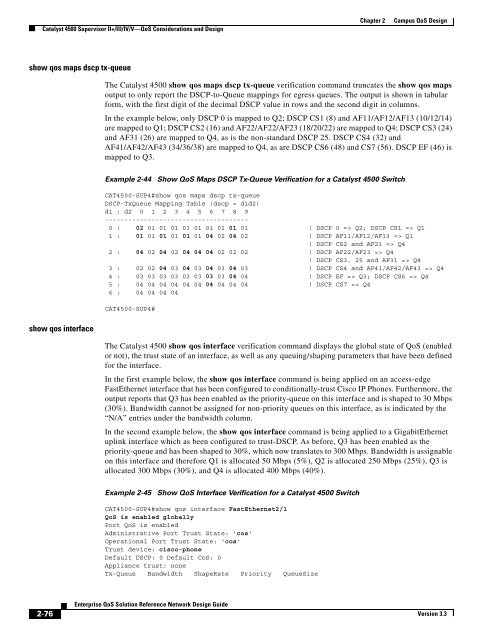Enterprise QoS Solution Reference Network Design Guide
Enterprise QoS Solution Reference Network Design Guide
Enterprise QoS Solution Reference Network Design Guide
Create successful ePaper yourself
Turn your PDF publications into a flip-book with our unique Google optimized e-Paper software.
Catalyst 4500 Supervisor II+/III/IV/V—<strong>QoS</strong> Considerations and <strong>Design</strong><br />
show qos maps dscp tx-queue<br />
show qos interface<br />
2-76<br />
<strong>Enterprise</strong> <strong>QoS</strong> <strong>Solution</strong> <strong>Reference</strong> <strong>Network</strong> <strong>Design</strong> <strong>Guide</strong><br />
Chapter 2 Campus <strong>QoS</strong> <strong>Design</strong><br />
The Catalyst 4500 show qos maps dscp tx-queue verification command truncates the show qos maps<br />
output to only report the DSCP-to-Queue mappings for egress queues. The output is shown in tabular<br />
form, with the first digit of the decimal DSCP value in rows and the second digit in columns.<br />
In the example below, only DSCP 0 is mapped to Q2; DSCP CS1 (8) and AF11/AF12/AF13 (10/12/14)<br />
are mapped to Q1; DSCP CS2 (16) and AF22/AF22/AF23 (18/20/22) are mapped to Q4; DSCP CS3 (24)<br />
and AF31 (26) are mapped to Q4, as is the non-standard DSCP 25. DSCP CS4 (32) and<br />
AF41/AF42/AF43 (34/36/38) are mapped to Q4, as are DSCP CS6 (48) and CS7 (56). DSCP EF (46) is<br />
mapped to Q3.<br />
Example 2-44 Show <strong>QoS</strong> Maps DSCP Tx-Queue Verification for a Catalyst 4500 Switch<br />
CAT4500-SUP4#show qos maps dscp tx-queue<br />
DSCP-TxQueue Mapping Table (dscp = d1d2)<br />
d1 : d2 0 1 2 3 4 5 6 7 8 9<br />
-------------------------------------<br />
0 : 02 01 01 01 01 01 01 01 01 01 ! DSCP 0 => Q2; DSCP CS1 => Q1<br />
1 : 01 01 01 01 01 01 04 02 04 02 ! DSCP AF11/AF12/AF13 => Q1<br />
! DSCP CS2 and AF21 => Q4<br />
2 : 04 02 04 02 04 04 04 02 02 02 ! DSCP AF22/AF23 => Q4<br />
! DSCP CS3, 25 and AF31 => Q4<br />
3 : 02 02 04 03 04 03 04 03 04 03 ! DSCP CS4 and AF41/AF42/AF43 => Q4<br />
4 : 03 03 03 03 03 03 03 03 04 04 ! DSCP EF => Q3; DSCP CS6 => Q4<br />
5 : 04 04 04 04 04 04 04 04 04 04 ! DSCP CS7 => Q4<br />
6 : 04 04 04 04<br />
CAT4500-SUP4#<br />
The Catalyst 4500 show qos interface verification command displays the global state of <strong>QoS</strong> (enabled<br />
or not), the trust state of an interface, as well as any queuing/shaping parameters that have been defined<br />
for the interface.<br />
In the first example below, the show qos interface command is being applied on an access-edge<br />
FastEthernet interface that has been configured to conditionally-trust Cisco IP Phones. Furthermore, the<br />
output reports that Q3 has been enabled as the priority-queue on this interface and is shaped to 30 Mbps<br />
(30%). Bandwidth cannot be assigned for non-priority queues on this interface, as is indicated by the<br />
“N/A” entries under the bandwidth column.<br />
In the second example below, the show qos interface command is being applied to a GigabitEthernet<br />
uplink interface which as been configured to trust-DSCP. As before, Q3 has been enabled as the<br />
priority-queue and has been shaped to 30%, which now translates to 300 Mbps. Bandwidth is assignable<br />
on this interface and therefore Q1 is allocated 50 Mbps (5%), Q2 is allocated 250 Mbps (25%), Q3 is<br />
allocated 300 Mbps (30%), and Q4 is allocated 400 Mbps (40%).<br />
Example 2-45 Show <strong>QoS</strong> Interface Verification for a Catalyst 4500 Switch<br />
CAT4500-SUP4#show qos interface FastEthernet2/1<br />
<strong>QoS</strong> is enabled globally<br />
Port <strong>QoS</strong> is enabled<br />
Administrative Port Trust State: 'cos'<br />
Operational Port Trust State: 'cos'<br />
Trust device: cisco-phone<br />
Default DSCP: 0 Default CoS: 0<br />
Appliance trust: none<br />
Tx-Queue Bandwidth ShapeRate Priority QueueSize<br />
Version 3.3