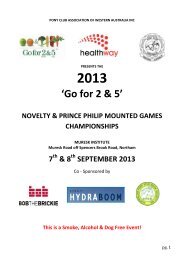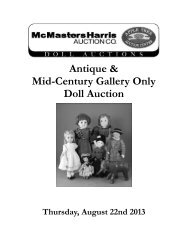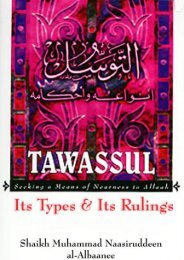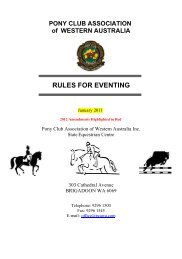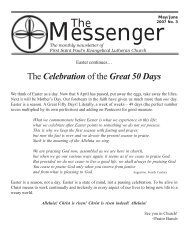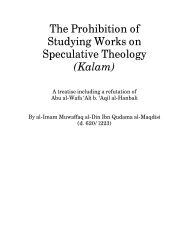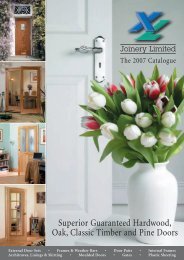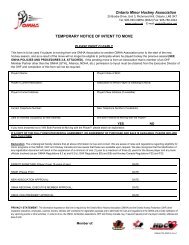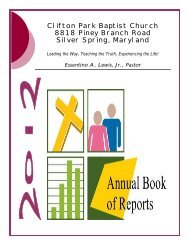TRAINING MANUAL AND TEXTBOOK CATALOGUE 1) AUTOCAD ...
TRAINING MANUAL AND TEXTBOOK CATALOGUE 1) AUTOCAD ...
TRAINING MANUAL AND TEXTBOOK CATALOGUE 1) AUTOCAD ...
Create successful ePaper yourself
Turn your PDF publications into a flip-book with our unique Google optimized e-Paper software.
<strong>TRAINING</strong> <strong>MANUAL</strong> <strong>AND</strong> <strong>TEXTBOOK</strong> <strong>CATALOGUE</strong><br />
1) <strong>AUTOCAD</strong><br />
Just Enough AutoCAD 2007 by George Omura<br />
ISBN:<br />
0-470-00878-4<br />
Paperback<br />
383 pages<br />
April 2006<br />
WORLD FOCUS 271 T/A<br />
EDUCAD<br />
CK 2003/091088/23 MEMBER: L. RAUTENBACH<br />
VAT 4690216165<br />
POSTAL ADDRESS: PHYSICAL ADDRESS:<br />
P.O BOX 1080 BUILDING 41<br />
MAGALIES VIEW THEMBI PLACE OFFICE PARK<br />
2067 JOHANNESBURG CALDERWOOD RD<br />
LONEHILL<br />
TEL: 0861 102 382 OR +2711 691 7921<br />
FAX: +2711 691 7907 CELL: 083 652 7266<br />
EMAIL: LISA@EDUCAD.CO.ZA WEBSITE: WWW.EDUCAD.CO.ZA<br />
ITEM PRICE<br />
(Excl. Vat)<br />
Your guide to Essential AutoCAD Techniques<br />
In this newest edition of his indispensable book, bestselling AutoCAD<br />
author and expert George Omura offers a practical and<br />
comprehensive guide to help you easily and efficiently learn the<br />
basics of AutoCAD. His straightforward explanations and task-based<br />
approach—thoroughly updated for AutoCAD 2007 and AutoCAD LT<br />
2007—make this practical book more valuable than ever.<br />
Whether you're new to AutoCAD or just looking for a quick<br />
refresher, you'll find the authoritative instruction you need. Become<br />
familiar with all the drafting tools of AutoCAD and AutoCAD LT and<br />
learn how to:<br />
• Master the basics of drawing and editing in AutoCAD<br />
• Create 3D models and use the new modeling tools<br />
• Add and edit notes and dimensions<br />
• Understand the fundamentals of 2D drawing<br />
• Get organized with layers, blocks, groups, and external<br />
references<br />
• Find areas and distances quickly<br />
• Extract hidden data<br />
• Set up AutoCAD to work with your printer<br />
R350,00
Harnessing AutoCAD® 2007<br />
Author: Thomas Stellman; G.V. Krishnan<br />
Edition: 001<br />
Product Type: Books<br />
ISBN: 1418020354<br />
• thorough coverage of the new feature Dynamic Blocks and other<br />
productivity enhancement features introduced in AutoCAD® 2007<br />
• step-by-step explanations and examples illustrate the new Sheet Set<br />
Manager feature, a CAD manager's dream come true<br />
• detailed explanation of the enhancements to the already powerful Tool<br />
Pallets<br />
• step-by-step explanation to create TEXT.SYMBOL TABLES for Finish<br />
Schedules, Revision Histories, Specifications, Drawing Indexes, and Notes<br />
• ample, easy-to-follow instructions and must-know techniques set readers<br />
up for success when working through exercises and projects<br />
• the comprehensive appendices list commands, system and dimension<br />
variables, interface concepts, fonts, fill and hatch patterns, linetypes,<br />
hardware requirements, and plotter and printer devices<br />
Harnessing AutoCAD 2007 Exercise Manual<br />
Author: Thomas Stellman; G.V. Krishnan<br />
Edition: 001<br />
Product Type: Books<br />
ISBN: 1418049077<br />
AutoCAD® 2007: A Problem Solving Approach<br />
First edition<br />
Author: Sham Tickoo<br />
Isbn: 1401883974<br />
Published 06/29/2004 by Autodesk press<br />
• customizing coverage includes live projects and examples that<br />
illustrate how to customize and use the latest release of AutoCAD<br />
according to specific needs<br />
• detailed explanations of dynamic blocks and the other new features<br />
of AutoCAD 2007<br />
• live projects in 3D modeling support visualization and facilitate the<br />
easy and efficient creation of 3D models similar to the designs most<br />
commonly used in industry<br />
• effective and useful rendering techniques help design and<br />
construction professionals learn to create expert presentations<br />
• an extensive collection of step-by-step exercises, projects, and<br />
review questions provides hands-on practice with customizing<br />
techniques and the appropriate feedback to ensure comprehension<br />
of key concepts<br />
• the Online Companion provides tutorials, test questions, and<br />
instructional content<br />
R475.00<br />
R375,00<br />
R500,00
DESCRIPTION:<br />
Customizing AutoCAD® 2007<br />
Author: Sham Tickoo<br />
Edition: 001<br />
Product Type: Books<br />
ISBN: 1418049018<br />
Updated to provide coverage of the design capabilities of AutoCAD 2007, this new<br />
edition offers detailed explanations of customizing techniques for advanced users of<br />
AutoCAD.<br />
FEATURES:<br />
• step-by-step explorations of AutoCAD 2007 encourage users to interact with the<br />
Internet more effectively, reinforcing the concepts and techniques being learned.<br />
• easy-to-understand format clearly explains all commands in a way that makes<br />
topics interesting to learn for users with no programming background<br />
• some advanced techniques like Accessing External database, Inquiry commands,<br />
and rendering techniques have been included to aid design and construction<br />
professionals in creating presentations<br />
• sample exercises, projects, review questions, and self-evaluations provide users<br />
with the practice and feedback necessary to ensure comprehension of the<br />
Mastering Autocad 2006 and Autocad LT 2006 by George Omura **<br />
The World's Bestselling AutoCAD Resource Now Fully Updated for the<br />
2007 Release<br />
There's a reason why Mastering AutoCAD is so popular year after year.<br />
Loaded with concise explanations, step-by-step instructions, and handson<br />
projects, this comprehensive reference and tutorial from awardwinning<br />
author George Omura has everything you need to become an<br />
AutoCAD expert.<br />
If you're new to AutoCAD, the tutorials will help you build your skills right<br />
away. If you're an AutoCAD veteran, Omura's in-depth explanations of<br />
the latest and most advanced features, including all the new 3D tools, will<br />
turn you into an AutoCAD pro. Whatever your experience level and<br />
however you use AutoCAD, you'll refer to this indispensable reference<br />
again and again.<br />
Coverage Includes<br />
• Creating and developing AutoCAD drawings<br />
• Drawing curves and applying solid fills<br />
• Effectively using hatches, fields, and tables<br />
• Manipulating dynamic blocks and attributes<br />
• Linking drawings to databases and spreadsheets<br />
• Keeping track of your projects with the Sheet Set Manager<br />
• Creating cutaway and x-ray views to show off the interior of your<br />
3D model<br />
• Rendering realistic interior views with natural lighting<br />
R575.00<br />
R475,00
Autocad 2007 and Autocad LT 2007: No Experience Required by David Frey<br />
AutoCAD 2007 and AutoCAD LT 2007 Bible by Ellen Finkelstein<br />
Ellen Finkelstein<br />
ISBN: 0-471-<br />
78886-4<br />
Paperback<br />
1252 pages<br />
June 2006<br />
Book Description<br />
AutoCAD 2007 and AutoCAD LT 2007: No Experience Required is the perfect<br />
step-by-step introduction to the world's leading CAD software. Inside this<br />
clear-cut guide are concise explanations and practical tutorials that explain<br />
how to plan and develop a complete AutoCAD project. Follow the tutorials<br />
sequentially, which have been fully updated for AutoCAD 2007, or jump in<br />
at any chapter by downloading the drawing files from the Sybex Web site.<br />
Either way, you'll quickly develop a solid grounding in the essentials and<br />
learn how to use AutoCAD's productivity tools to get your work done<br />
efficiently.<br />
The latest edition of this perennial topseller also covers AutoCAD's<br />
revamped 3D design features and includes a glossary and a supporting Web<br />
site with project files, bonus chapters, and appendices.<br />
Gain the AutoCAD skills you need:<br />
• Get to know the AutoCAD interface, basic commands, and how to<br />
create drawings<br />
• Build on your skills with grouping, elevations, hatches, and using<br />
text in drawings<br />
• Graduate to dimensioning, setting external references; and<br />
mastering layouts, plotting, and printing<br />
• Understand the new 3D capabilities that make AutoCAD 2007 the<br />
complete design tool<br />
Access the supporting Web site for more instruction, including:<br />
• Project files from the book<br />
• Bonus chapter on using the Internet with AutoCAD<br />
• Bonus appendices on attributes and dynamic blocks<br />
Popular among both novice and experienced AutoCAD users, this<br />
comprehensive book begins with an overview of the basics of AutoCAD,<br />
such as creating drawings, using commands, and specifying coordinates.<br />
Coverage becomes more in-depth as each chapter builds off the previous<br />
one, with discussions of 2D and 3D drawing techniques, using layers,<br />
creating dimensions, 3D coordinates, and rendering. You ll learn to<br />
customize commands and toolbars; program AutoCAD using AutoLISP and<br />
VBA; and review AutoCAD LT. A "Quick Start" will have beginners creating<br />
a CAD drawing on their first day. The accompanying CD-ROM provides<br />
before-and-after real-world drawings, bonus appendices, freeware and<br />
shareware programs, the book in searchable PDF format, and a 30-day<br />
trial version of AutoCAD software.<br />
R400,00<br />
R475.00
The Illustrated AutoCAD® 2007 Quick Reference<br />
Ideal for beginner through advanced students, as well as<br />
programmers and managers alike, The Illustrated AutoCAD®<br />
2007 Quick Reference catalogs all standard AutoCAD®<br />
commands in alphabetical order, briefly describing the function<br />
of each command and its options.<br />
• includes changes and additions specific to AutoCAD® 2007<br />
• new screen grabs exemplify modifications in the user interface<br />
• each command begins at the top of a new page for easier reference<br />
• detailed illustrations, Quick Start Tutorials, and nearly 1,000 tips<br />
speed users to proficiency<br />
• command prompts can be used to write scripts and macros, with a<br />
variety of ways to access commands through the keyboard, icons,<br />
menu picks, and tablet location<br />
• helpful Appendices list the names of system variables, bonus Express<br />
Tools commands, and obsolete commands<br />
Author: Ralph Grabowski<br />
Edition: 001<br />
Product Type: Books<br />
ISBN: 1418048925<br />
Copyright: 2007<br />
The AutoCAD® 2007 Tutor for Engineering Graphics<br />
Author: Alan J. Kalameja<br />
Edition: 001<br />
Product Type: Books<br />
ISBN: 1418020478<br />
Self-paced tutorials take readers all the way from one-view<br />
engineering drawings to geometric constructions, multi-view<br />
projections, section and auxiliary views, 3D solid modeling,<br />
and photorealistic rendering. Tutorials utilize a step-by-step<br />
approach, following traditional engineering drawing<br />
techniques and methods while teaching users how to make<br />
the most of AutoCAD® 2007 to achieve professional results.<br />
R400,00<br />
R550.00
Using Autocad 2007: Basics by Grabowski<br />
Author: Ralph<br />
Grabowski<br />
Edition: 001<br />
Product Type: Books<br />
ISBN: 1418048984<br />
Using AutoCAD 2007: Advanced by Grabowski<br />
Author: Ralph Grabowski<br />
Edition: 001<br />
Product Type: Books<br />
ISBN: 1418020400<br />
Learning to use AutoCad 2006, A DVD Project Series<br />
Edition: 001<br />
Product Type:<br />
DVD/VHS<br />
ISBN: 1418020451<br />
Not Yet Published,<br />
Available 08/22/2005<br />
Thoroughly updated to AutoCAD® 2007, this easy-tounderstand<br />
essentials edition explains how to use the commands<br />
required for 2D drafting of single drawings.<br />
• thoroughly updated to include the changes and additions for<br />
AutoCAD 2007<br />
• a "Quick-Start" tutorial sufficiently prepares users to draw a<br />
simple but complete AutoCAD® drawing in the very first<br />
chapter<br />
• each featured command has a step-by-step tutorial that moves<br />
users through each command with the fewest options<br />
• the back-of-book CD-ROM contains files for tutorials and<br />
problems that get users drawing in AutoCAD right away<br />
• extensive appendices provide useful reference material, such as<br />
commands and system variables, linetypes, hatch patterns,<br />
template drawings, and more<br />
About the Author<br />
Ralph Grabowski is Editor of AutoCAD User magazine and the<br />
former Senior Editor at CADalyst magazine. He is the author of<br />
over 50 books about AutoCAD and other graphical software,<br />
and is the publisher of upFront.eZine, the weekly e-mail<br />
newsletter for CAD industry news.<br />
This second volume in the Using AutoCAD© set explains how<br />
to use all the commands required for working with multiple<br />
drawings, creating 3D designs and renderings, and<br />
programming and customizing using AutoCAD® 2007.<br />
Intended for intermediate-to-advanced users, this book's<br />
tutorial-style approach takes readers in-depth through every<br />
option of the featured AutoCAD© commands. Readers are<br />
then given opportunities to practice and apply the commands<br />
to the principles of advanced drafting, 3D design, externally<br />
Breeze through the AutoCAD® and AutoCAD LT®<br />
versions 2002 through 2006 learning processes using<br />
the tutorials and lessons provided on this innovative<br />
DVD set! Coverage begins with general AutoCAD twodimensional<br />
concepts and progresses to develop drafting<br />
skills in both the mechanical and architectural<br />
disciplines. Users will explore integrated projects such as<br />
a site plan, floor plan, and elevation of a house.<br />
Mechanical projects include the design of a prybar, a<br />
baseball bat, and a spatula, as well as several other<br />
projects. Projects are created through step-by-step<br />
instructions that showcase the power of AutoCAD.<br />
R475,00<br />
R475.00<br />
R550.00
AutoCAD 2007 Essentials Autodesk Official Training Courseware<br />
Autodesk Inventor<br />
Author: Daniel T.<br />
Banach; Travis<br />
Jones; Alan<br />
Kalameja<br />
Edition: 005<br />
Product Type:<br />
Books<br />
ISBN:<br />
1408016985<br />
This course is designed for the new AutoCAD user who requires<br />
comprehensive training in AutoCAD. It incorporates the features,<br />
commands, and techniques for creating, editing, and printing<br />
drawings with AutoCAD® 2006. Hands-on exercises throughout the<br />
course explore how to create 2D production drawings.<br />
Although this courseware is designed to be used as part of an<br />
instructor-led course, the materials are also well-suited for self-paced<br />
training.<br />
Estimated Pages: 368 (Manual), 226 (Exercise Workbook)<br />
Includes a 30-day trial of the software.<br />
Autodesk Inventor 11 Essentials Plus<br />
Over 1,000 screen captures adorning this book assist in the<br />
clarification of essential Autodesk Inventor® concepts, from<br />
basic sketching and modeling through advanced modeling<br />
techniques.<br />
• updated coverage, written to Inventor® 11, strengthens<br />
design skills while introducing new functionality<br />
• real-world exercises offer practical experience that readers<br />
can apply to their jobs<br />
• modular coverage makes it easy to find material that is<br />
pertinent to a desired task<br />
• straightforward examples protect learners from becoming<br />
overwhelmed with exceedingly complex data sets<br />
• exercise files on the back-of-book CD are provided for<br />
completing exercises<br />
R734.00<br />
R600.00
Autodesk Inventor for Designers, Release 11 by Sham Tickoo, Sham Tickoo<br />
Autodesk Inventor 11 Essentials Autodesk Official Training Courseware<br />
Autodesk Inventor 11 Essentials courseware is designed for the new and novice user who<br />
requires comprehensive training in Autodesk Inventor. This three or four-day course covers the<br />
basic Autodesk Inventor® features used to create, edit, document, and print parts or<br />
assemblies. The student will learn about the basic features by referencing printed<br />
documentation and through heavy use of real-world exercises.<br />
Although this courseware is designed to be used as part of an instructor-led course, the<br />
materials are also well-suited for self-paced training.<br />
Pages: 400<br />
Exercises: Metric<br />
Includes a 30-day trial of the software<br />
Salient Features of the Textbook<br />
· Consists of 15 chapters that are organized in a pedagogical sequence. These chapters cover the<br />
Sketching, Modeling, Assembly, Drafting, Presentation, Sheet Metal, and Weldment environments of<br />
Autodesk Inventor 11.<br />
· The first page of every chapter summarizes the topics that will be covered in it.· Every chapter<br />
begins with the command section that provides the detailed explanation of the Autodesk Inventor 11<br />
commands.· Additional information is provided throughout the book in the form of tips and notes.·<br />
Self-evaluation test and review questions are provided at the end of each chapter so that the users<br />
can assess their knowledge.<br />
Free Teaching and Learning Resources<br />
Paperback: 736 pages<br />
Publisher: CADCIM Technologies (May 12, 2006)<br />
ISBN: 1932709177<br />
CADCIM Technologies provides the following free teaching and learning resources with the<br />
textbooks:· Free online technical support at techsupport@cadcim.com· Part, assembly, and drawing<br />
files of the models used in illustrations, tutorials, and exercises· Customizable PowerPoint<br />
presentations for every chapter in this textbook· Instructor’s guide that provides solutions to review<br />
questions and exercises provided in the textbook· Student projects to enhance the skills· Class tests<br />
that can be used by faculty in the class.· Course outline listing the topics that should be covered in<br />
basic and advanced classes<br />
R600,00<br />
R600,00
AUTODESK REVIT<br />
Mastering Autodesk® Revit® Building 2006<br />
Book with multimedia CD<br />
by Lay Christopher Fox; James J. Balding<br />
• Paperback: 384<br />
pages<br />
• Publisher:<br />
Autodesk Press; 1<br />
edition (August 1,<br />
2005)<br />
• Language: English<br />
• ISBN: 1418020567<br />
Autodesk Viz<br />
Master the software that industry professionals use to<br />
create compelling architecture! Experienced-based,<br />
practical advice is at the core of this concise manual<br />
by veteran author and architect Paul Aubin, who<br />
makes learning Autodesk® Revit® Building easier<br />
than ever. Designed to shorten the learning curve,<br />
this book focuses squarely on the rationale and<br />
practicality of the Revit Building process through a<br />
series of hands-on lessons that promote a clear sense<br />
of the value of the software and an understanding of<br />
each tool’s potential. In completing their building<br />
design projects successfully, readers will develop a<br />
first hand knowledge of what it takes to create a<br />
complete set of construction documents for<br />
architectural production.<br />
Mastering Autodesk VIZ 2005 by George Omura, Scott<br />
Transform flat drawings and concepts into impressive 3D visualizations that will amaze<br />
your clients with the comprehensive instruction you'll find in Mastering Autodesk VIZ 2007.<br />
Written by VIZ experts, this book shows you how to get the most out of the latest version<br />
of Autodesk's powerful 3D design, modeling, and animation tool with an in-depth, tutorialbased<br />
approach grounded in real-world examples.<br />
This new edition has been fully updated and revised to cover all of Autodesk VIZ 2007's<br />
new features—asset tracking, revamped Xrefs, an updated interface, and the improved<br />
rendering and editing tools—and it's packed with professional techniques you can apply<br />
immediately to your own work for striking results. Whether you're new to VIZ or simply<br />
want to master the latest features, this book offers the clear explanations and step-by-step<br />
instructions you need to create, animate, and render realistic architectural visualizations<br />
with VIZ 2007.<br />
R550,00<br />
R550,00
Coverage includes:<br />
• Creating complex shapes with surface modeling tools<br />
• Using, organizing, and editing objects and meshes<br />
• Efficiently managing design data<br />
• Adding natural lighting effects<br />
• Staging a virtual walk-through of your room designs for clients<br />
• Applying radiosity to create lifelike views<br />
• Employing mental ray to achieve high-res rendering<br />
• Using AutoCAD and Photoshop® with VIZ<br />
• Exporting content to the Web<br />
Autodesk Viz in manufacturing design, autodesk viz/3ds max for<br />
engineering and technology<br />
Book w/cd rom (multimedia/audio) first edition<br />
Bring the power of a software tool used primarily in<br />
entertainment, gaming, and visualization into the world<br />
of engineering! Autodesk VIZ in Manufacturing Design<br />
stresses parallels between VIZ/MAX modeling techniques<br />
and modern manufacturing processes. Ideal for novices,<br />
this how-to and reference book is conveniently organized<br />
into three sections: modeling; basic lights and mapping;<br />
plus advanced lights, mapping and animation. A logical<br />
"next step" for readers familiar with technical sketching<br />
principles and/or the use of AutoCAD drawing tools, each<br />
chapter focuses on a specific topic and highlights its<br />
importance in engineering technology. Lists of critical<br />
terms, brief explanations of basic concepts, plus general<br />
guidelines for producing quality results are also included<br />
to provide readers with "the big picture."<br />
ISBN: 1401884202<br />
Autodesk VIZ® 2006 Level 1 – Autodesk Official Training Courseware<br />
Autodesk VIZ is one of the more sophisticated and powerful visualization tools in its class.<br />
The goal of this course is to present students with the basic tools needed to work in VIZ,<br />
create and edit 3D models, scenes, understand and apply lighting and materials for<br />
realism, and perform an advanced walkthrough animation. Students should have a general<br />
knowledge of 3D modeling concepts prior to attending this course.<br />
The recommended time period for the course is a three-day (24 hour) period<br />
R550,00<br />
R600,00
Autodesk Map 3D 2006<br />
Autodesk Map 3D 2006 Essentials Autodesk Official Training Courseware<br />
This course will teach students how to use the tools in Autodesk Map 3D to create, manage<br />
and analyze maps. Each chapter of the book concentrates on specific knowledge and skills<br />
required for efficient use of the product. This includes working with coordinate systems,<br />
external data, source drawings, importing data from other systems, civil functionality,<br />
display management and more. After completing this course, the student will have a strong<br />
working knowledge of Autodesk Map 3D 2006 and be able to efficiently perform within the<br />
product.<br />
Although this courseware is designed to be used as part of an instructor-led course, the<br />
materials are also well-suited for self-paced training.<br />
Course Duration: 3 days<br />
Estimated Pages: 336<br />
Includes a 30-day trial of the software.<br />
R600.00
Curriculum Help for schools<br />
Available: June, 2006<br />
AutoCAD 2007<br />
Tutorial -<br />
First Level: 2D Fundamentals<br />
Text by Randy Shih<br />
CD by Jack Zecher<br />
This textbook contains a series of ten tutorial style lessons designed to introduce students to<br />
AutoCAD 2007. The new improvements and key enhancements of the software are<br />
incorporated into the lessons. Students will learn to use the AutoCAD Heads-up Design TM<br />
interface, which means the students will learn to focus on the design, not on the keyboard.<br />
This CD will change the way you teach CAD!<br />
Each book comes bundled with a CD presenting a multimedia version of the tutorial exercises<br />
contained in the book. Students see the AutoCAD 2007 interface, menu picks, and models that<br />
are created while a voice overlay explains the design activities.<br />
AutoCAD 2007 is not required to run the CD. Students, while at home, will become acquainted<br />
with the AutoCAD interface and design process.<br />
For the complete table of contents, click here.<br />
Introduction Getting Started<br />
1. AutoCAD Fundamentals<br />
2. Basic Object Construction Tools<br />
3. Geometric Construction and Editing Tools<br />
4. Object Properties and Organization<br />
5. Orthographic Views in Multiview Drawings<br />
6. Basic Dimensioning and Notes<br />
7. Templates and Plotting<br />
8. Auxiliary Views and Editing with GRIPS<br />
9. Section Views<br />
10. Assembly Drawings and Blocks<br />
301 pages<br />
R375,00
AutoCAD 2007 Tutorial - Second Level: 3D Modeling Text by Randy Shih<br />
This textbook contains a series of ten tutorial style lessons designed to introduce students to<br />
AutoCAD 2007's 3D modeling functions.<br />
Table of contents<br />
Notes:<br />
1. Getting Started<br />
2. User Coordinate System (UCS) and the Z-axis<br />
3. 3D Wireframe Modeling<br />
4. UCS, Viewports and Wireframe Modeling<br />
5. 3D Surface Modeling<br />
6. Solid Modeling - Constructive Solid Geometry<br />
7. Regions, Extrude and Solid Modeling<br />
8. Multiview Drawings from 3D Models<br />
9. Symmetrical Features in Designs<br />
10. Advanced Modeling Tools and Techniques<br />
R375.00<br />
• All pricing excludes VAT. Pricing is subject to change without notice due to exchange rate<br />
fluctuations. Please confirm price at time of order.<br />
• Educad terms are strictly CASH and payment must be received before delivery can take<br />
place.<br />
• Books are available within 3 days of ordering if stock levels permit. Should there not be<br />
sufficient stock then delivery will take place within 10-21 days of ordering.<br />
• To place an order please send an email to lisa@educad.co.za.<br />
Any questions please contact Lisa Rautenbach on 0861 102 382 or +2711 691 7921<br />
or email lisa@educad.co.za.