3 - Konica Minolta
3 - Konica Minolta
3 - Konica Minolta
Create successful ePaper yourself
Turn your PDF publications into a flip-book with our unique Google optimized e-Paper software.
Administrator mode 3<br />
3.4 Print Setting tab<br />
Information and settings concerning the connection interface and default print settings are displayed on the<br />
Print Setting tab.<br />
Basic Setting<br />
The default printer settings can be specified.<br />
Item Description<br />
PDL Setting Select the printer definition language.<br />
Paper Tray Select the paper tray.<br />
Output Tray Select the output tray.<br />
2-Sided Print Select whether or not double-sided printing is performed.<br />
Bind Direction Select the binding position.<br />
Staple Select the desired Staple setting.<br />
Punch Select the desired Punch setting.<br />
Number of Sets Specify the number of copies to be printed.<br />
Default Paper Size Select the paper size.<br />
Original Direction Select the document orientation.<br />
Spool Print Jobs in HDD before<br />
RIP<br />
Select the desired spooling setting.<br />
Banner Sheet Setting Select whether or not banner pages can be printed.<br />
Banner Sheet Paper Tray Select the paper tray used to print banner pages.<br />
No Matching Paper in Tray Set- Select the operation that is performed when there is no paper of the appropriate<br />
ting<br />
size in the specified paper tray.<br />
Switch Trays (Tray Priority): Supply paper from a different paper tray.<br />
Stop Printing (Tray Fixed): A warning message appears and printing stops.<br />
A4/A3LTR/LGR Auto Select whether or not to print an A4 (Letter)/A3 (Ledger) document when a paper<br />
Switch<br />
tray containing Letter (A4)/Ledger (A3) paper is selected<br />
Binding Direction Adjustment Select "Finishing Priority", "Productivity Priority" or "Control Adjustments".<br />
2<br />
Reminder<br />
The Staple settings are available only if the optional finisher is installed.<br />
The Punch settings are available only if the optional finisher is installed.<br />
C650 3-40


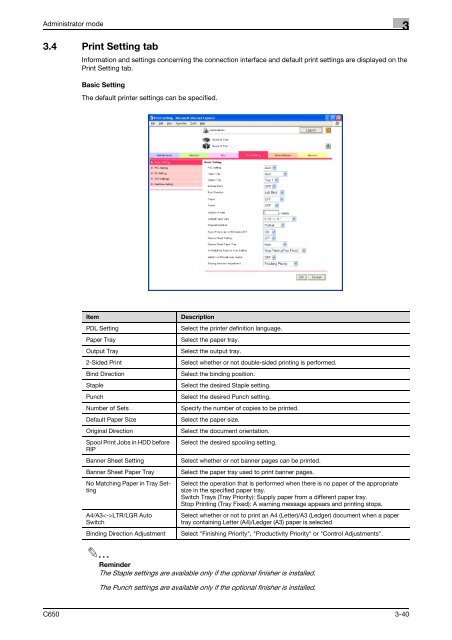

![User's Guide Print Operations [IC-208] - Konica Minolta](https://img.yumpu.com/17742233/1/184x260/users-guide-print-operations-ic-208-konica-minolta.jpg?quality=85)

![User's Guide [Network Administrator] - Konica Minolta](https://img.yumpu.com/17742212/1/184x260/users-guide-network-administrator-konica-minolta.jpg?quality=85)
![User's Guide [IC-206 Image Controller] - Konica Minolta](https://img.yumpu.com/17742141/1/184x260/users-guide-ic-206-image-controller-konica-minolta.jpg?quality=85)








