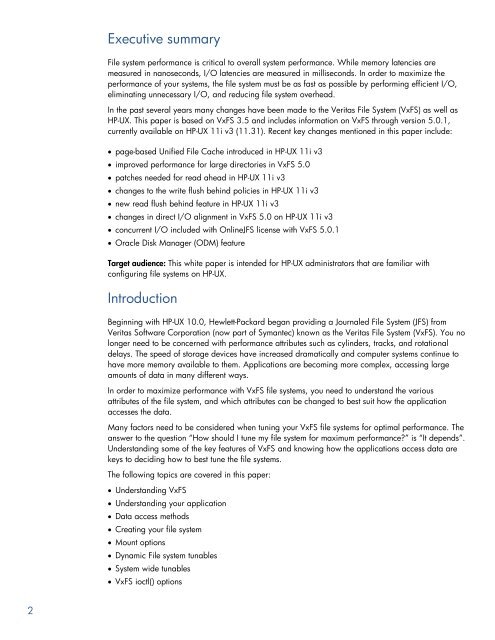HP-UX VxFS tuning and performance - filibeto.org
HP-UX VxFS tuning and performance - filibeto.org HP-UX VxFS tuning and performance - filibeto.org
2 Executive summary File system performance is critical to overall system performance. While memory latencies are measured in nanoseconds, I/O latencies are measured in milliseconds. In order to maximize the performance of your systems, the file system must be as fast as possible by performing efficient I/O, eliminating unnecessary I/O, and reducing file system overhead. In the past several years many changes have been made to the Veritas File System (VxFS) as well as HP-UX. This paper is based on VxFS 3.5 and includes information on VxFS through version 5.0.1, currently available on HP-UX 11i v3 (11.31). Recent key changes mentioned in this paper include: page-based Unified File Cache introduced in HP-UX 11i v3 improved performance for large directories in VxFS 5.0 patches needed for read ahead in HP-UX 11i v3 changes to the write flush behind policies in HP-UX 11i v3 new read flush behind feature in HP-UX 11i v3 changes in direct I/O alignment in VxFS 5.0 on HP-UX 11i v3 concurrent I/O included with OnlineJFS license with VxFS 5.0.1 Oracle Disk Manager (ODM) feature Target audience: This white paper is intended for HP-UX administrators that are familiar with configuring file systems on HP-UX. Introduction Beginning with HP-UX 10.0, Hewlett-Packard began providing a Journaled File System (JFS) from Veritas Software Corporation (now part of Symantec) known as the Veritas File System (VxFS). You no longer need to be concerned with performance attributes such as cylinders, tracks, and rotational delays. The speed of storage devices have increased dramatically and computer systems continue to have more memory available to them. Applications are becoming more complex, accessing large amounts of data in many different ways. In order to maximize performance with VxFS file systems, you need to understand the various attributes of the file system, and which attributes can be changed to best suit how the application accesses the data. Many factors need to be considered when tuning your VxFS file systems for optimal performance. The answer to the question “How should I tune my file system for maximum performance?” is “It depends”. Understanding some of the key features of VxFS and knowing how the applications access data are keys to deciding how to best tune the file systems. The following topics are covered in this paper: Understanding VxFS Understanding your application Data access methods Creating your file system Mount options Dynamic File system tunables System wide tunables VxFS ioctl() options
Understanding VxFS In order to fully understand some of the various file system creation options, mount options, and tunables, a brief overview of VxFS is provided. Software versions vs. disk layout versions VxFS supports several different disk layout versions (DLV). The default disk layout version can be overridden when the file system is created using mkfs(1M). Also, the disk layout can be upgraded online using the vxupgrade(1M) command. Table 1. VxFS software versions and disk layout versions (* denotes default disk layout) OS Version SW Version Disk layout version 11.23 VxFS 3.5 VxFS 4.1 VxFS 5.0 11.31 VxFS 4.1 VxFS 5.0 VxFS 5.0.1 3,4,5* 4,5,6* 4,5,6,7* 4,5,6* 4,5,6,7* 4,5,6,7* Several improvements have been made in the disk layouts which can help increase performance. For example, the version 5 disk layout is needed to create file system larger than 2 TB. The version 7 disk layout available on VxFS 5.0 and above improves the performance of large directories. Please note that you cannot port a file system to a previous release unless the previous release supports the same disk layout version for the file system being ported. Before porting a file system from one operating system to another, be sure the file system is properly unmounted. Differences in the Intent Log will likely cause a replay of the log to fail and a full fsck will be required before mounting the file system. Variable sized extent based file system VxFS is a variable sized extent based file system. Each file is made up of one or more extents that vary in size. Each extent is made up of one or more file system blocks. A file system block is the smallest allocation unit of a file. The block size of the file system is determined when the file system is created and cannot be changed without rebuilding the file system. The default block size varies depending on the size of the file system. The advantages of variable sized extents include: Faster allocation of extents Larger and fewer extents to manage Ability to issue large physical I/O for an extent However, variable sized extents also have disadvantages: Free space fragmentation Files with many small extents 3
- Page 1: HP-UX VxFS tuning and performance T
- Page 5 and 6: File system reorganization attempts
- Page 7 and 8: Read ahead with VxVM stripes The de
- Page 9 and 10: Figure 4. Flush behind As data is w
- Page 11 and 12: The read flush behind feature has t
- Page 13 and 14: Note The OnlineJFS license is requi
- Page 15 and 16: Concurrent I/O The main problem add
- Page 17 and 18: Zero Filled On Demand (ZFOD) extent
- Page 19 and 20: Table 3. Default intent log size FS
- Page 21 and 22: Using datainlog has no affect on no
- Page 23 and 24: Table 4. Intent log flush behavior
- Page 25 and 26: ead_ahead The default read_ahead va
- Page 27 and 28: Unified File Cache on HP-UX 11i v3
- Page 29 and 30: Note When setting vx_ninode to redu
- Page 31 and 32: Patches Performance problems are of
2<br />
Executive summary<br />
File system <strong>performance</strong> is critical to overall system <strong>performance</strong>. While memory latencies are<br />
measured in nanoseconds, I/O latencies are measured in milliseconds. In order to maximize the<br />
<strong>performance</strong> of your systems, the file system must be as fast as possible by performing efficient I/O,<br />
eliminating unnecessary I/O, <strong>and</strong> reducing file system overhead.<br />
In the past several years many changes have been made to the Veritas File System (<strong>VxFS</strong>) as well as<br />
<strong>HP</strong>-<strong>UX</strong>. This paper is based on <strong>VxFS</strong> 3.5 <strong>and</strong> includes information on <strong>VxFS</strong> through version 5.0.1,<br />
currently available on <strong>HP</strong>-<strong>UX</strong> 11i v3 (11.31). Recent key changes mentioned in this paper include:<br />
page-based Unified File Cache introduced in <strong>HP</strong>-<strong>UX</strong> 11i v3<br />
improved <strong>performance</strong> for large directories in <strong>VxFS</strong> 5.0<br />
patches needed for read ahead in <strong>HP</strong>-<strong>UX</strong> 11i v3<br />
changes to the write flush behind policies in <strong>HP</strong>-<strong>UX</strong> 11i v3<br />
new read flush behind feature in <strong>HP</strong>-<strong>UX</strong> 11i v3<br />
changes in direct I/O alignment in <strong>VxFS</strong> 5.0 on <strong>HP</strong>-<strong>UX</strong> 11i v3<br />
concurrent I/O included with OnlineJFS license with <strong>VxFS</strong> 5.0.1<br />
Oracle Disk Manager (ODM) feature<br />
Target audience: This white paper is intended for <strong>HP</strong>-<strong>UX</strong> administrators that are familiar with<br />
configuring file systems on <strong>HP</strong>-<strong>UX</strong>.<br />
Introduction<br />
Beginning with <strong>HP</strong>-<strong>UX</strong> 10.0, Hewlett-Packard began providing a Journaled File System (JFS) from<br />
Veritas Software Corporation (now part of Symantec) known as the Veritas File System (<strong>VxFS</strong>). You no<br />
longer need to be concerned with <strong>performance</strong> attributes such as cylinders, tracks, <strong>and</strong> rotational<br />
delays. The speed of storage devices have increased dramatically <strong>and</strong> computer systems continue to<br />
have more memory available to them. Applications are becoming more complex, accessing large<br />
amounts of data in many different ways.<br />
In order to maximize <strong>performance</strong> with <strong>VxFS</strong> file systems, you need to underst<strong>and</strong> the various<br />
attributes of the file system, <strong>and</strong> which attributes can be changed to best suit how the application<br />
accesses the data.<br />
Many factors need to be considered when <strong>tuning</strong> your <strong>VxFS</strong> file systems for optimal <strong>performance</strong>. The<br />
answer to the question “How should I tune my file system for maximum <strong>performance</strong>?” is “It depends”.<br />
Underst<strong>and</strong>ing some of the key features of <strong>VxFS</strong> <strong>and</strong> knowing how the applications access data are<br />
keys to deciding how to best tune the file systems.<br />
The following topics are covered in this paper:<br />
Underst<strong>and</strong>ing <strong>VxFS</strong><br />
Underst<strong>and</strong>ing your application<br />
Data access methods<br />
Creating your file system<br />
Mount options<br />
Dynamic File system tunables<br />
System wide tunables<br />
<strong>VxFS</strong> ioctl() options