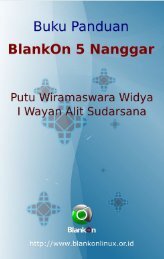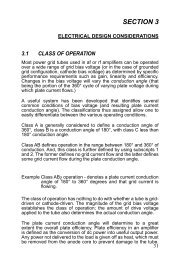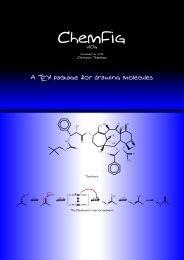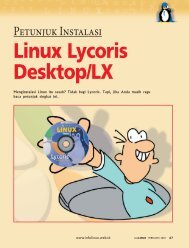The refstyle package - FTP
The refstyle package - FTP
The refstyle package - FTP
Create successful ePaper yourself
Turn your PDF publications into a flip-book with our unique Google optimized e-Paper software.
<strong>The</strong> <strong>refstyle</strong> <strong>package</strong> ∗<br />
Danie Els<br />
Department of Mechanical and Mechatronics Engineering<br />
University of Stellenbosch, South Africa.<br />
e-mail: dnjels@sun.ac.za<br />
2010/11/02<br />
Overview of the <strong>refstyle</strong> <strong>package</strong><br />
When writing complex documents, often a large number of commands for different<br />
type of references are defined, for example:<br />
\newcommand*{\eqref}[1]{eqn~(\ref{#1})}<br />
\newcommand*{\Eqref}[1]{Equation~(\ref{#1})}<br />
<strong>The</strong> <strong>refstyle</strong> <strong>package</strong> was developed to automate this process. <strong>The</strong> <strong>package</strong> provides<br />
a user interface to define sets of reference and label commands for each referable<br />
object such as an equation or a table, etc. When you declare, for example, a set<br />
of reference commands to an equation:<br />
\newref{eq}{〈key lst〉}<br />
a series of commands of the format \eq... and \Eq... are produced. <strong>The</strong><br />
configuration options are set with a list of key-values. Prefixes, inserts and other<br />
options for all the different perturbations such as capitalized first letters, singular<br />
and plural from, etc. can be defined. <strong>The</strong> configuration can be changed temporarily<br />
with an optional list of key-values when the commands are used. A direct interface<br />
to the varioref <strong>package</strong> is also provided. This enables compact reference formats:<br />
\eqref{e1} ... → equation (1) ...<br />
\Eqref[vref]{e1} ... → Equation (1) on page 6 ...<br />
\eqref[s]{e1} and ... → equations (1) and ...<br />
\eqref[name=eq.~]{e1} ... → eq. (1) ...<br />
A range or a list of references can also be referred to in a consistent way.<br />
\eqref{e1,e2,e3} ... → equations (1), (2) and (3) ...<br />
\eqrangeref[vref]{e1}{e3} ... → equations (1) to (3) on page 6 ...<br />
Templates for the different reference types and different languages can be<br />
loaded with a configuring file.<br />
<strong>The</strong> <strong>package</strong> is aimed at large projects, enabling a consistent way of producing<br />
references throughout a project. Enough flexibility is provided to make local<br />
changes to a single reference. For large projects such as a series of books or a<br />
multi volume thesis, written as freestanding documents, a facility is provided to<br />
interface to the xr <strong>package</strong> for external document references.<br />
See also refconfig.pdf for setup and examples.<br />
∗ This file has version number v0.5, last revised 2010/11/02.<br />
1
Contents<br />
1 Loading the <strong>refstyle</strong> Package 3<br />
1.1 Document preamble . . . . . . . . . . . . . . . . . . . . . . . . . . 3<br />
1.2 Package options . . . . . . . . . . . . . . . . . . . . . . . . . . . . . 4<br />
1.3 Companion <strong>package</strong>s . . . . . . . . . . . . . . . . . . . . . . . . . . 4<br />
2 User Interface 5<br />
3 Command Descriptions 5<br />
3.1 <strong>The</strong> reference key . . . . . . . . . . . . . . . . . . . . . . . . . . . . 5<br />
3.2 Reference label . . . . . . . . . . . . . . . . . . . . . . . . . . . . . 6<br />
3.3 Reference commands . . . . . . . . . . . . . . . . . . . . . . . . . . 6<br />
3.4 Range reference commands . . . . . . . . . . . . . . . . . . . . . . 7<br />
3.5 Page reference command . . . . . . . . . . . . . . . . . . . . . . . . 7<br />
4 Keyval Optional Arguments 9<br />
4.1 Identifier: key . . . . . . . . . . . . . . . . . . . . . . . . . . . . . 9<br />
4.2 Plural form: s . . . . . . . . . . . . . . . . . . . . . . . . . . . . . 9<br />
4.3 Extended reference: vref . . . . . . . . . . . . . . . . . . . . . . . 9<br />
4.4 External interfaces: xr . . . . . . . . . . . . . . . . . . . . . . . . . 9<br />
4.5 Language parameters: name, names, Name, Names, rngtxt, lsttwotxt,<br />
lsttxt . . . . . . . . . . . . . . . . . . . . . . . . . . . . . . . . . 10<br />
4.6 Reference formatting command: refcmd . . . . . . . . . . . . . . . 11<br />
5 Default configuration files 12<br />
6 Implementation: <strong>refstyle</strong>.sty 13<br />
6.1 Identification . . . . . . . . . . . . . . . . . . . . . . . . . . . . . . 13<br />
6.2 External <strong>package</strong>s . . . . . . . . . . . . . . . . . . . . . . . . . . . 13<br />
6.3 Utility commands . . . . . . . . . . . . . . . . . . . . . . . . . . . . 13<br />
6.4 First character case changes . . . . . . . . . . . . . . . . . . . . . . 15<br />
6.5 Reference building commands . . . . . . . . . . . . . . . . . . . . . 15<br />
6.6 Reference formatting commands . . . . . . . . . . . . . . . . . . . 17<br />
6.7 varioref command predefinitions . . . . . . . . . . . . . . . . . . . . 20<br />
6.8 Support for language option inclusions in config file . . . . . . . . . 20<br />
6.9 Configuration files . . . . . . . . . . . . . . . . . . . . . . . . . . . 21<br />
2
1 Loading the <strong>refstyle</strong> Package<br />
1.1 Document preamble<br />
<strong>The</strong> <strong>refstyle</strong> <strong>package</strong> is loaded in the preamble of the document:<br />
(a) With a config file with babel language support<br />
\use<strong>package</strong>{varioref}[2001/09/04]% ← To use the vref option<br />
\use<strong>package</strong>{<strong>refstyle</strong>}<br />
When the <strong>package</strong> is loaded, it first searchers for a local user defined configuration<br />
file <strong>refstyle</strong>.def. If it is not available it looks for the global<br />
default config file <strong>refstyle</strong>.cfg provided with this <strong>package</strong>. <strong>The</strong>se configuration<br />
files are loaded before the <strong>package</strong> options are precess. It can therefore<br />
contain option commands using globally defined language options and can<br />
interface to babel for language changes. <strong>The</strong> macro<br />
\DeclareLangOpt{〈language〉}{〈definitions〉}<br />
is provided to declare the <strong>package</strong> option 〈language〉 and add 〈definitions〉<br />
to the \extras〈language〉 token for babel. It can only be used inside<br />
<strong>refstyle</strong>.cfg or <strong>refstyle</strong>.def.<br />
(b) Or with an existing configuration with language support and addition of<br />
your own extensions<br />
\documentclass[norwegian]{article}<br />
\use<strong>package</strong>{babel}<br />
\use<strong>package</strong>{<strong>refstyle</strong>}<br />
\RSaddto{\RSnorwegian}{%<br />
\def\RSthmtxt{teorem~}%<br />
\def\RSthmstxt{teorem~}%<br />
\def\RSThmtxt{Teorem~}%<br />
\def\RSThmstxt{Teorem~}}<br />
\newref{thm}{<br />
name = \RSthmtxt,<br />
names = \RSthmstxt,<br />
Name = \RSThmtxt,<br />
Names = \RSThmstxt,<br />
rngtxt = \RSrngtxt,<br />
lsttxt = \RSlsttxt,<br />
lsttwotxt = \RSlsttwotxt}<br />
(c) Or without any configuration file, but by declaring your own reference commands<br />
in the preamble.<br />
\use<strong>package</strong>[noconfig]{<strong>refstyle</strong>}<br />
\newref{〈reftype 1〉}{〈key lst〉}<br />
\newref{〈reftype 2〉}{〈key lst〉}<br />
.<br />
(d) Or with your own configuration file (without babel language support) for a<br />
specific project:<br />
\use<strong>package</strong>[noconfig]{<strong>refstyle</strong>}<br />
\input{thisproject.ref}<br />
3
1.2 Package options<br />
noconfig Neither of the user supplied <strong>refstyle</strong>.def config file or <strong>refstyle</strong>.cfg<br />
the config file supplied with this <strong>package</strong> are loaded. <strong>The</strong> user must declare<br />
his or her own definitions and templates. Note that these definitions are not<br />
passed on to babel’s language changing mechanisms.<br />
nokeyprefix Custom labeling commands \〈type〉label are generated by <strong>refstyle</strong><br />
for every 〈type〉 definition. It defaults to<br />
\〈type〉label{abc} → \label{〈type : 〉abc}<br />
With the nokeyprefix option, the prefix is turned of and the labeling commands<br />
defaults to<br />
\〈type〉label{abc} → \label{abc}<br />
This is useful for old documents with existing labeling commands or where<br />
the user prefer not to use the \〈type〉label commands.<br />
1.3 Companion <strong>package</strong>s<br />
<strong>The</strong> <strong>refstyle</strong> <strong>package</strong>s is intended for large projects. It is therefore important that<br />
it works together with, or has direct interfaces to the following <strong>package</strong>s:<br />
varioref: 1 Produce sophisticated page and page range references.<br />
hyperref: 2 To establish hyper links between the references and the labels.<br />
xr, xr-hyper: To establish references to external documents.<br />
showkeys: To show all the labels and references. This is very useful to find labels<br />
in large documents.<br />
1 varioref v1.3c, 2001/09/04 or later, because the starred versions of the commands are used.<br />
2 hyperref v6.72r, 2002/05/27 or later, where a bug for interference with varioref was fixed.<br />
4
\newref<br />
2 User Interface<br />
<strong>The</strong> <strong>refstyle</strong> <strong>package</strong> has one configuring command, \newref, that internally creates<br />
a series of label and reference commands:<br />
\newref{〈type〉}{〈key lst〉}<br />
\〈type〉key Reference argument prefix<br />
\〈type〉label Custom label<br />
\〈type〉ref In text reference<br />
\〈Type〉ref Start of sentence reference<br />
\〈type〉rangeref In text range reference<br />
\〈Type〉rangeref Start of sentence range reference<br />
\〈type〉pageref Page reference<br />
All the \〈type〉... commands, excluding \〈type〉key and \〈type〉label are robust.<br />
All the options for the referencing commands are set with a key-value list. Table 1<br />
on page 8 gives a full list of all the key-values and defaults.<br />
<strong>The</strong> <strong>refstyle</strong> <strong>package</strong> do not redefine any internal L ATEX commands and depends<br />
only on the \label, \ref, \pageref and the varioref commands. <strong>The</strong> internally<br />
defined commands do not overwrite any existing command with the same name,<br />
and an error results if a command already exists. <strong>The</strong> exception is commands<br />
declared with a previous \newref call, can be redefined by calling \newref again<br />
with a new set of parameter. If the amsmath <strong>package</strong> is loaded, and you define<br />
\newref{eq} for references to equations, you need to undefine \eqref before<br />
issuing \newref by<br />
\let\eqref=\relax<br />
3 Command Descriptions<br />
<strong>The</strong> structure of the label and reference commands is given by the syntax diagrams<br />
that follows. Examples are included for references to equations, defined according<br />
to the template in <strong>refstyle</strong>.cfg with the \newref{eq}{〈key lst〉}. See also<br />
section §4 for explanations of the key-values.<br />
3.1 <strong>The</strong> reference key<br />
✲ \〈type〉key ✲✛<br />
<strong>The</strong> \〈type〉key command returns the prefix added to the argument of the label<br />
and the reference commands, for example:<br />
\newref{〈type〉}{} \〈type〉key → 〈type : 〉<br />
\newref{〈type〉}{key=xxx-} \〈type〉key → xxx-<br />
<strong>The</strong> \〈type〉key command is not a general command, but was provided only as a<br />
link to the standard L ATEX \ref and \pageref commands:<br />
\label{\〈type〉key abc} → \label{〈type : 〉abc}<br />
\ref{\〈type〉key abc} → \ref{〈type : 〉abc}<br />
5
Note if the the nokeyprefix option is active then the \〈type〉key is empty.<br />
Examples: equations with \newref{eq}{〈key lst〉}:<br />
\eqkey eq:<br />
in eq.~\ref{\eqkey e1} ... in eq. 1 ...<br />
on page \pageref{\eqkey e1} ... on page 6 ...<br />
\vpageref*{\eqkey e1} ... on this page ...<br />
3.2 Reference label<br />
✲ \〈type〉label{〈lbl〉} ✲✛<br />
<strong>The</strong> command \〈type〉label prefix the reference string in the \label with the<br />
string 〈type : 〉, or its redefinition with the key option.<br />
Examples:<br />
\〈type〉label{abc} → \label{〈type : 〉abc}<br />
Let z = x + iy and α = β + iγ, with i 2 = −1, then<br />
e z = e x (cos y + i sin y) (1 ) \eqlabel{e1}<br />
z α α ln z<br />
= e<br />
Equations (1) and (2) lead to the following interesting results:<br />
3.3 Reference commands<br />
(2 ) \eqlabel{e2}<br />
e iπ + 1 = 0 (3 ) \eqlabel{e3}<br />
i i = e −π/2<br />
✲ \〈type〉ref ☎ ✞☎<br />
✞ {<br />
✝ ∗ ✆✝<br />
[〈key lst〉] ✆<br />
✲ \〈Type〉ref ☎ ✞☎<br />
✞ {<br />
✝ ∗ ✆✝<br />
[〈key lst〉] ✆<br />
✞ , ☎<br />
✝ 〈lbl〉 ✆ } ✲✛<br />
✞ , ☎<br />
✝ 〈lbl〉 ✆ } ✲✛<br />
<strong>The</strong> * optional form of the \〈type〉ref and \〈Type〉ref commands eliminates the<br />
name prefix. <strong>The</strong> [s] optional key-value argument is for the plural form of the<br />
name prefix.<br />
Examples:<br />
in \eqref{e1} ... in equation (1) ...<br />
in \eqref[s]{e1}--\eqref*{e4} ... in equations (1)–(4) ...<br />
in \eqref[name=eq.~]{e2} ... in eq. (2) ...<br />
A list of references can be used:<br />
in \eqref{e1,e2} ... in equations (1) and (2) ...<br />
in \eqref{e1,e2,e3} ... in equations (1), (2) and (3) ...<br />
in \eqref[lsttxt={, and~}]{e1,e2,e3} ... in equations (1), (2), and (3) ...<br />
6<br />
(4 ) \eqlabel{e4}
<strong>The</strong> reference to the page can be included with the vref or vref=far options<br />
that activates the varioref reference.<br />
in \eqref[vref]{e1} ... in equation (1) on the previous page ...<br />
in \eqref[vref=far]{e1} ... in equation (1) on page 6 ...<br />
<strong>The</strong> \〈Type〉ref command is identical to the \〈type〉ref command except that it<br />
uses the Name and Names key-value options.<br />
\Eqref{e1} is ... Equation (1) is ...<br />
\Eqref{e1,e2} are ... Equations (1) and (2) are ...<br />
\Eqref[lsttxt={\ or~}]{e1,e2,e3} Equations (1), (2) or (3)<br />
References to external documents can be added with the xr option. Please read<br />
the documentation of the xr <strong>package</strong>.<br />
\eqref[xr=A-]{xyz} → equation~\ref{A-eq:xyz}<br />
3.4 Range reference commands<br />
✲ \〈type〉rangeref ☎ ✞☎<br />
✞ {〈lbl〉1}{〈lbl〉2}<br />
✝ ∗ ✆✝<br />
[〈key lst〉] ✆<br />
✲ \〈Type〉rangeref ☎ ✞☎<br />
✞ {〈lbl〉1}{〈lbl〉2}<br />
✝ ∗ ✆✝<br />
[〈key lst〉] ✆<br />
✲✛<br />
✲✛<br />
<strong>The</strong> \〈type〉rangeref and \〈Type〉rangeref commands return a range of references<br />
and take two arguments. <strong>The</strong> * optional form again eliminates the name<br />
prefix.<br />
Examples:<br />
in \eqrangeref{e1}{e4} ... in equations (1) to (4) ...<br />
... and \eqrangeref*{e1}{e4} ... ... and (1) to (4) ...<br />
\Eqrangeref{e1}{e4} are ... Equations (1) to (4) are ...<br />
\Eqrangeref[vref,rngtxt=--]{e1}{e4} Equations (1)–(4) on the preceding page<br />
3.5 Page reference command<br />
✲ \〈type〉pageref ☎<br />
✞ {〈lbl〉}<br />
✝ [〈key lst〉] ✆<br />
<strong>The</strong> \〈type〉pageref commands returns the page number of a reference.<br />
Examples:<br />
it is on page \eqpageref{e1} ... it is on page 6 ...<br />
it is \eqpageref[vref]{e1} ... it is on the previous page ...<br />
7<br />
✲✛
Table 1: <strong>The</strong> available options and key-value parameters for the label and reference<br />
commands of the <strong>refstyle</strong> <strong>package</strong>.<br />
Parameter Default \〈type〉key<br />
\〈type〉label<br />
Commands ∗<br />
∗ <br />
[〈key lst〉] <br />
key ={〈type:〉}, <br />
s ={true} † , <br />
vref ={true} † , <br />
xr ={}, <br />
name ={}, <br />
names ‡ ={}, <br />
Name ={}, <br />
Names ‡ ={}, <br />
lsttwotxt ={\space and~}, <br />
lsttxt ={\space and~}, <br />
rngtxt ={\space to~}, <br />
refcmd =\ref{#1}, <br />
– Available<br />
– Not available<br />
∗ <strong>The</strong> commands are obtained by calling the configuring command \newref and<br />
setting the default key-values. <strong>The</strong> active key-values can be changed temporarily<br />
inside the commands.<br />
† Options defaults to true but is initialized as false. <strong>The</strong> \〈type〉ref[s]{〈lbl〉}<br />
command results in the plural: names. <strong>The</strong> same principle is also valid for the<br />
vref option.<br />
‡ Option depends on the selection of the s=true/false optional key-value for<br />
singular or plural.<br />
8<br />
\〈type〉ref<br />
\〈Type〉ref<br />
\〈type〉rangeref<br />
\〈Type〉rangeref<br />
\〈type〉pageref
4 Keyval Optional Arguments<br />
Al the options for the referencing commands are set with a key-value list. Table 1<br />
on the preceding page gives a full list of all the key-values and defaults. <strong>The</strong><br />
options can also be changed locally with the [〈key lst〉] optional arguments.<br />
4.1 Identifier: key<br />
<strong>The</strong> key key-value is the prefix to the reference label of the \ref and \pageref<br />
commands. <strong>The</strong> default is key=〈type : 〉. With the default <strong>refstyle</strong>.cfg:<br />
\newref{tab}{...}<br />
\tablabel{abc} → \label{tab:abc}<br />
\tabref{abc} → table~\ref{tab:abc}<br />
\newref{tab}{key=xxx-,...}<br />
\tablabel{abc} → \label{xxx-abc}<br />
\tabref{abc} → table~\ref{xxx-abc}<br />
For existing documents containing labels such as \label{tab:xx}, you can use<br />
the nokeyprefix option which defines key={}. <strong>The</strong> normal \label command<br />
can then be used and the reference commands defaults to<br />
4.2 Plural form: s<br />
\label{tab:xx}<br />
\tabref{tab:xx} → table~\ref{tab:xx}<br />
<strong>The</strong> s conditional option (true/false) switches the singular/plural form of the<br />
reference on and off. <strong>The</strong> default is s=true, but it is initialized to false.<br />
\tabref{abc} → table~\ref{tab:abc}<br />
\tabref[s]{abc} → tables~\ref{tab:abc}<br />
4.3 Extended reference: vref<br />
<strong>The</strong> vref conditional option (true/far/false) switches the varioref page referencing<br />
on and off. <strong>The</strong> default is vref=true, but it is initialized to false.<br />
\tabref{abc} → table~\ref{tab:abc}<br />
\tabref[vref]{abc} → table~\ref{tab:abc} \vpageref[\unskip]{tab:abc}<br />
\tabref[vref=far]{abc} → table~\ref{tab:abc} \reftextfaraway{tab:abc}<br />
4.4 External interfaces: xr<br />
<strong>The</strong> xr option is for references to external documents. It inserts a prefix in the<br />
reference label, compatible with the xr <strong>package</strong>. <strong>The</strong> default is xr={}.<br />
External document can be defined in the preamble with the xr or xr-hyper<br />
<strong>package</strong>s:<br />
\use<strong>package</strong>{xr}<br />
\externaldocument[〈xr key〉]{〈filename〉}<br />
9
\DeclareLangOpt<br />
If, for example, an external document defined with 〈xr key〉={A-}, uses an identical<br />
setup (e.g. the same <strong>refstyle</strong>.cfg), then it can be referenced with<br />
or otherwise<br />
\tabref[xr=A-]{abc} → table~\ref{A-tab:abc}<br />
\tabref[xr=A-,key=]{abc} → table~\ref{A-abc}<br />
4.5 Language parameters: name, names, Name, Names, rngtxt,<br />
lsttwotxt, lsttxt<br />
This key-values contain the text prefixes and insertions. Every house style or user<br />
has his or her own preference for naming the reference types, therefore are there<br />
no defaults provided.<br />
name — Inside sentence reference prefix (singular) default={}<br />
names — Inside sentence reference prefix (plural) default={}<br />
Name — First word reference prefix (singular) default={}<br />
Names — First word reference prefix (plural) default={}<br />
rngtxt — Range of references default={\ to~}<br />
lsttwotxt— List of references (two) default={\ and~}<br />
lsttxt — List of references (more than two) default={\ and~}<br />
Good typographic style manuals recommend the minimum use of capital letters<br />
and punctuation that breaks the flow of a sentence or paragraph. For abbreviations,<br />
Bringhurst[1] recommends the Oxford house style: Use a period only when<br />
the word stops prematurely. <strong>The</strong> period is omitted if the abbreviation begins with<br />
the first letter and end with the last. As an example for equations, use eq. (1)<br />
or eqn (1). A good guideline is not to abbreviate any reference type names. If<br />
a sentence starts with a reference then the type name must always be written in<br />
full. A typical example for references to a table is:<br />
name ={table~}, names ={tables~},<br />
Name ={Table~}, Names ={Tables~},<br />
rngtxt={\ to~}, lsttxt={, and~}, lsttwotxt={\ and~},<br />
Note the hardspace after the text. It is needed to keep the text and the reference<br />
together on the same line.<br />
<strong>The</strong> <strong>refstyle</strong> configuration file can be setup to interface with babel for different<br />
languages or for automatic language changes inside a document. <strong>The</strong> language<br />
specific key-values can be added to the babel hook \extras〈language〉. <strong>The</strong> com-<br />
mand \DeclareLangOpt 3 is provided to supply a 〈language〉 option to the <strong>package</strong><br />
and to add the option contents to \extras〈language〉. <strong>The</strong> default config file contains<br />
the following lines for equations:<br />
\newcommand\RSenglish{%<br />
\def\RSeqtxt{equation~}%<br />
\def\RSeqstxt{equations~}%<br />
\def\RSEqtxt{Equation~}%<br />
\def\RSEqstxt{Equations~}%<br />
:<br />
}<br />
\DeclareLangOpt{english}{\RSenglish}<br />
3 Only for use in <strong>refstyle</strong>.cfg the default config file<br />
10
\RSaddto<br />
or manually with the \RSaddto command<br />
\RSaddto{\extrasenglish}{\RSenglish}<br />
<strong>The</strong> key-value options for language specific options are then set as:<br />
\newref{eq}{%<br />
name = \RSeqtxt,<br />
names = \RSeqstxt,<br />
Name = \RSEqtxt,<br />
Names = \RSEqstxt,<br />
:<br />
}<br />
L ATEX/babel provides some language specific names that can be utilized.<br />
\chaptername \appendixname<br />
\figurename \tablename<br />
\partname \pagename<br />
To setup a multilingual document with babel, always make the language options<br />
global so that other language compliant <strong>package</strong>s can detect it. A typical<br />
setup for an Afrikaans/English document would be:<br />
\documentclass[UKenglish,afrikaans,〈options〉]{〈LaTeX class〉}<br />
\use<strong>package</strong>[T1]{fontenc}%..hyphenation of words with accents<br />
\use<strong>package</strong>{babel}%........language def’s<br />
\use<strong>package</strong>{varioref}%.....for vref option<br />
\use<strong>package</strong>{<strong>refstyle</strong>}<br />
4.6 Reference formatting command: refcmd<br />
<strong>The</strong> refcmd key-value holds the contents of the internal command that formats<br />
the reference. <strong>The</strong> #1 parameter passed to the command is the full reference label.<br />
For example:<br />
refcmd=(\ref{#1}) → (\ref{〈label〉})<br />
External commands can be employed. For example, to make references to<br />
equations identical to the AMS \eqref command:<br />
refcmd={\textup{\tagform@{\ref{#1}}}}% It needs amsmath.sty<br />
<strong>The</strong> refcmd can be used in conjuntion with the \ifRSstar, \ifRSnameon,<br />
\ifRSplural and \ifRScapname internal conditional variables to format the reference.<br />
As an example for a reference to a footnote, where a duplicate footnote<br />
mark is needed, can the refcmd be configured so that the starred form of the<br />
reference command produce a superscripted duplicate mark:<br />
\newcommand{\RSfnmark}[1]{%<br />
\begingroup<br />
\unrestored@protected@xdef\@thefnmark{#1}%<br />
\endgroup<br />
\@footnotemark}<br />
refcmd={\ifRSstar\RSfnmark{\ref{#1}}\else(\ref{#1})\fi}<br />
11
<strong>The</strong> second footnote mark, † , in table 1 on page 8, was obtained in this way with<br />
the reference \fnref*{b}. See <strong>refstyle</strong>.cfg for another example for references<br />
to chapters and appendices.<br />
<strong>The</strong> nameref <strong>package</strong> can easily be incorporated if you need elaborate references<br />
which include the section or chapter name:<br />
gives<br />
\Secref[vref, refcmd={\S\ref{#1}, ‘\nameref{#1}’}]{PRefCmds}<br />
Section §3.5, ‘Page reference command’ on page 7<br />
5 Default configuration files<br />
<strong>The</strong> <strong>refstyle</strong> <strong>package</strong> first searches for the <strong>refstyle</strong>.def configuration file, and<br />
if it not found, then it uses the default configuration file <strong>refstyle</strong>.cfg that is<br />
supplied with the <strong>package</strong>.<br />
<strong>The</strong> default configuration file, <strong>refstyle</strong>.cfg, makes a number of default reference<br />
declarations and provides language definitions for the language parameters.<br />
See the file refconfig.pdf for the documentation.<br />
References<br />
Any user is welcome to customize the<br />
local copy of the <strong>refstyle</strong>.cfg file or<br />
copy the relevant contents to your own<br />
<strong>refstyle</strong>.def configuration file.<br />
[1] Bringhurst, R. (1996), <strong>The</strong> elements of typographic style, Hartley & Marks<br />
Publishers, Point Roberts, WA, USA and Vancouver, BC, Canada, second<br />
edn.<br />
12
6 Implementation: <strong>refstyle</strong>.sty<br />
6.1 Identification<br />
1 〈∗pkg〉<br />
2 \NeedsTeXFormat{LaTeX2e}[1999/12/01]<br />
3 \ProvidesPackage{<strong>refstyle</strong>}[\RefstyleFileDate\space<br />
4 \RefstyleFileVersion\space<br />
5 Reference formatting (DNJ Els)]<br />
6 \newcommand*{\RS@pkgname}{<strong>refstyle</strong>}<br />
6.2 External <strong>package</strong>s<br />
Load all the external <strong>package</strong>s.<br />
7 \RequirePackage{keyval}<br />
\RS@setkeys Note if xkeyval is loaded, it redefines keyval’s macros. To fix this bug, we need the<br />
original \setkeys command.<br />
\@safe@activestrue<br />
\@safe@activesfalse<br />
\RS@namelet<br />
\RS@nameuse<br />
\RS@namedef<br />
\RS@robustnamedef<br />
8 \def\RS@setkeys#1#2{%<br />
9 \def\KV@prefix{KV@#1@}%<br />
10 \let\@tempc\relax<br />
11 \KV@do#2,\relax,}<br />
A small bug-fix for showkeys. Will be removed after release of new version.<br />
12 \@ifundefined{vref@space}{\let\vref@space\space}{}<br />
If babel is not loaded, make the following commands inactive.<br />
13 \providecommand*{\@safe@activestrue}{}<br />
14 \providecommand*{\@safe@activesfalse}{}<br />
6.3 Utility commands<br />
<strong>The</strong> following is a list of commands that take a variable {〈name〉} as argument.<br />
This enables on-the-fly definitions of user commands.<br />
Usage: \RS@namelet{〈name〉} → \let\〈name〉<br />
\RS@nameuse{〈name〉} → \〈name〉<br />
\RS@namedef{〈name〉} → \def\〈name〉<br />
\RS@robustnamedef{〈name〉} → \def\〈name〉{\protect\〈name 〉}\def\〈name 〉<br />
15 \newcommand*{\RS@namelet}[1]{\expandafter\let\csname #1\endcsname}<br />
16 \newcommand*{\RS@nameuse}[1]{\csname #1\endcsname}<br />
17 \newcommand*{\RS@namedef}[1]{\expandafter\def\csname #1\endcsname}<br />
18 \newcommand*{\RS@robustnamedef}[1]{%<br />
19 \expandafter\edef\csname #1\endcsname{%<br />
20 \noexpand\protect\RS@nameuse{#1 }}%<br />
21 \RS@namedef{#1 }}<br />
\RS@ifundefined This is an improved definition 4 for the L ATEX kernel command \@ifundefined<br />
that do not leave an undefined command defined as \relax after the test.<br />
<strong>The</strong> usage is: \RS@ifundefined{〈name〉}{〈true〉}{〈false〉} executes the contents<br />
of 〈true〉 if \〈name〉 is not defined and 〈false〉 if defined.<br />
4 Posted by Markus Kohm on c.t.t. 2002/11/11<br />
13
22 \def\RS@ifundefined#1{%<br />
23 \begingroup\expandafter\expandafter\expandafter\endgroup<br />
24 \expandafter\ifx\csname#1\endcsname\relax<br />
25 \expandafter\@firstoftwo<br />
26 \else<br />
27 \expandafter\@secondoftwo<br />
28 \fi}<br />
\RS@removedef <strong>The</strong> command removes the definition of a command, including robust definitions.<br />
\RS@testednamedef<br />
\RS@testedrobustnamedef<br />
29 \newcommand*{\RS@removedef}[1]{%<br />
30 \RS@namelet{#1}\@undefined%<br />
31 \RS@ifundefined{#1 }{}{\RS@namelet{#1 }\@undefined}}<br />
<strong>The</strong>se command are identical to \RS@namedef and \RS@robustnamedef, but only<br />
define the \〈name〉 command if it is legal. Otherwise an error message is written<br />
to the log file and the program is terminated.<br />
32 \newcommand*{\RS@testednamedef}[1]{%<br />
33 \RS@ifnamedefinable{#1}\RS@namedef{#1}}<br />
34 \newcommand*{\RS@testedrobustnamedef}[1]{%<br />
35 \RS@ifnamedefinable{#1}\RS@robustnamedef{#1}}<br />
\RS@ifnamedefinable A modified version of the L ATEX kernel command (from ltdefns.dtx).<br />
36 \long\def\RS@ifnamedefinable #1{%<br />
37 \edef\reserved@a{#1}%<br />
38 \RS@ifundefined\reserved@a<br />
39 {\edef\reserved@b{\expandafter\@carcube \reserved@a xxx\@nil}%<br />
40 \ifx \reserved@b\@qend \RS@notdefinable\else<br />
41 \ifx \reserved@a\@qrelax \RS@notdefinable\else<br />
42 \PackageInfo{\RS@pkgname}{\@backslashchar\reserved@a\space created}%<br />
43 \fi<br />
44 \fi}%<br />
45 \RS@notdefinable}<br />
\RS@notdefinable <strong>The</strong> error message when an illegal definition is attempted.<br />
46 \gdef\RS@notdefinable{%<br />
47 \PackageError{\RS@pkgname}{%<br />
48 Command \@backslashchar\reserved@a\space<br />
49 already defined.\MessageBreak<br />
50 Or name \@backslashchar\@qend... illegal.\MessageBreak<br />
51 It can not be redefined by the \@backslashchar newref%<br />
52 }{%<br />
53 If \@backslashchar\reserved@a\space is not important\MessageBreak<br />
54 then \protect\let\@backslashchar\reserved@a%<br />
55 =\protect\relax,\MessageBreak<br />
56 else use a different \@backslashchar newref.}%<br />
57 }<br />
\RS@setbool <strong>The</strong> command 5 \RS@setbool{〈conditional〉}{〈true/false〉} sets the 〈conditional〉<br />
to true or false.<br />
Usage: \RS@setbool{RSplural}{false} → \RSpluralfalse<br />
\RS@setbool{RSplural}{true} → \RSpluraltrue<br />
5 Taken from the ifthen <strong>package</strong>.<br />
14
58 \newcommand*{\RS@setbool}[2]{%<br />
59 \lowercase{\def\@tempa{#2}}%<br />
60 \@ifundefined{@tempswa\@tempa}%<br />
61 {\PackageError{\RS@pkgname}%<br />
62 {You can only set the option to ‘true’ or ‘false’}\@ehc}%<br />
63 {\csname#1\@tempa\endcsname}}<br />
6.4 First character case changes<br />
\RS@firstcap This macro 6 change the first character of a string to uppercase and returns the<br />
result in \RS@cap.<br />
Usage: \RS@fistcap xxxx\@nil then \RS@cap → Xxxx<br />
64 \def\RS@firstcap#1#2\@nil{%<br />
65 \iffalse{\fi<br />
66 \uppercase{\edef\RS@cap{\iffalse}\fi#1}#2}}%<br />
6.5 Reference building commands<br />
\ifRS@keyactive We need to peek into the options list for the nokeyprefix option before the options<br />
are processed to find out if the key prefix must be included in the \〈key〉label<br />
command. Make nokeyprefix not used afterwards.<br />
\ifRSstar<br />
\ifRSnameon<br />
\ifRScapname<br />
\ifRSplural<br />
\ifRSlsttwo<br />
67 \newif\ifRS@keyactive<br />
68 \@if<strong>package</strong>with{\@currname}{nokeyprefix}%<br />
69 {\RS@keyactivefalse}%<br />
70 {\RS@keyactivetrue}<br />
71 \DeclareOption{nokeyprefix}{\OptionNotUsed}<br />
<strong>The</strong> \if conditional values that are set by the reference commands. <strong>The</strong>se values<br />
can be accessed by user defined key-values.<br />
72 \newif\ifRSstar\RSstarfalse<br />
73 \newif\ifRSnameon\RSnameontrue<br />
74 \newif\ifRScapname\RScapnamefalse<br />
75 \newif\ifRSplural\RSpluralfalse<br />
76 \newif\ifRSlsttwo\RSlsttwofalse<br />
\newref <strong>The</strong> main user interface for template setup. It take the #1 or 〈key〉 parameter and<br />
make it lowercase before passing it on to \RS@newref.<br />
77 \newcommand*{\newref}[1]{%<br />
78 \lowercase{\def\RS@tempa{#1}}%<br />
79 \expandafter\RS@newref\expandafter{\RS@tempa}}<br />
\RS@newref This command configures a new template.<br />
80 \newcommand*{\RS@newref}[2]{%<br />
81 \RS@clearref{#1}%<br />
Clears an existing template before defining a new one.<br />
Create \ifRS@〈key〉vref conditional<br />
82 % \expandafter\newif\csname ifRS@#1vref\endcsname%<br />
6 Posted by Dan Luecking on c.t.t.<br />
15
Creates a series of key-values for every template that stores the setup<br />
for the specific template.<br />
83 \ifRS@keyactive<br />
84 \define@key{RS@#1}{key}[#1:]{\RS@namedef{RS@#1@key}{##1}}%<br />
85 \else<br />
86 \define@key{RS@#1}{key}[]{\RS@namedef{RS@#1@key}{##1}}%<br />
87 \fi<br />
88 \define@key{RS@#1}{s}[true]{\RS@setbool{RSplural}{##1}}%<br />
89 \define@key{RS@#1}{name}[]{\RS@namedef{RS@#1@name}{##1}}%<br />
90 \define@key{RS@#1}{names}[]{\RS@namedef{RS@#1@names}{##1}}%<br />
91 \define@key{RS@#1}{Name}[]{\RS@namedef{RS@#1@Name}{##1}}%<br />
92 \define@key{RS@#1}{Names}[]{\RS@namedef{RS@#1@Names}{##1}}%<br />
93 \define@key{RS@#1}{rngtxt}[\space to~]{\RS@namedef{RS@#1@rngtxt}{##1}}%<br />
94 \define@key{RS@#1}{lsttwotxt}[\space and~]{\RS@namedef{RS@#1@lsttwotxt}{##1}}%<br />
95 \define@key{RS@#1}{lsttxt}[\space and~]{\RS@namedef{RS@#1@lsttxt}{##1}}%<br />
96 \define@key{RS@#1}{refcmd}[\ref{####1}]{\RS@namedef{RS@#1@rcmd}####1{##1}}%<br />
97 \define@key{RS@#1}{xr}[]{\RS@namedef{RS@#1@xr}{##1}}%<br />
98 \define@key{RS@#1}{vref}[true]{\RS@namedef{RS@#1vref}{##1}}%<br />
Set default key-value parameters.<br />
99 \RS@setkeys{RS@#1}{key,<br />
100 s=false,<br />
101 name,names,Name,Names,<br />
102 rngtxt,lsttwotxt,lsttxt,<br />
103 refcmd,<br />
104 xr,<br />
105 vref=false}%<br />
Set key-values according to user definitions.<br />
106 \RS@setkeys{RS@#1}{#2}%<br />
107 \RS@buildref{#1}%<br />
108 }<br />
Build the reference commands.<br />
\RS@clearref Clear a reference template for redefinition. It check if the template already exists<br />
and clear it if it does.<br />
109 \newcommand*{\RS@clearref}[1]{%<br />
110 \RS@ifundefined{RS@#1@template}<br />
111 {\RS@namedef{RS@#1@template}{#1}%<br />
112 \PackageInfo{\RS@pkgname}%<br />
113 {New reference template \protect\newref{#1}}{}}<br />
114 {\PackageInfo{\RS@pkgname}%<br />
115 {Reference template \protect\newref{#1} redefined}{}<br />
116 \RS@firstcap#1\@nil<br />
117 \RS@removedef{#1key}%<br />
118 \RS@removedef{#1label}%<br />
119 \RS@removedef{#1ref}%<br />
120 \RS@removedef{\RS@cap ref}%<br />
121 \RS@removedef{#1rangeref}%<br />
122 \RS@removedef{\RS@cap rangeref}%<br />
123 \RS@removedef{#1pageref}%<br />
124 }%<br />
125 }<br />
16
\RS@buildref Build the reference commands. See table 1 for the list of commands. <strong>The</strong><br />
\RS@buildref{〈key〉} build commands to call \RS@cmd{〈cmd〉}{〈key〉}, for example:<br />
\RS@cmd<br />
\RS@@cmd<br />
\RS@ref<br />
\RS@@ref<br />
\RS@@@ref<br />
\〈key〉ref → {\RScapnamefalse\RS@cmd{ref}{〈key〉}}<br />
126 \newcommand*{\RS@buildref}[1]{%<br />
127 \RS@firstcap#1\@nil<br />
128 \RS@testednamedef{#1key}{\RS@nameuse{RS@#1@key}}<br />
129 \RS@testednamedef{#1label}##1{\label{\RS@nameuse{RS@#1@key}##1}}<br />
130 \RS@testedrobustnamedef{#1ref}{\RScapnamefalse\RS@cmd{ref}{#1}}<br />
131 \RS@testedrobustnamedef{\RS@cap ref}{\RScapnametrue\RS@cmd{ref}{#1}}<br />
132 \RS@testedrobustnamedef{#1rangeref}{\RScapnamefalse\RS@cmd{rangeref}{#1}}<br />
133 \RS@testedrobustnamedef{\RS@cap rangeref}{\RScapnametrue\RS@cmd{rangeref}{#1}}<br />
134 \RS@testedrobustnamedef{#1pageref}{\RScapnamefalse\RS@cmd{pageref}{#1}}<br />
135 }<br />
<strong>The</strong> command \RS@cmd{〈cmd〉}{〈key〉} calls the final reference formatting commands.<br />
It checks for the starred form and set the conditionals \ifRSstar and<br />
\ifRSnameon accordingly. It also extracts the optional key-value list.<br />
\RS@cmd{ref}{〈key〉} → \RS@ref{〈key〉}[〈key lst〉]<br />
\RS@cmd{rangeref}{〈key〉} → \RS@rangeref{〈key〉}[〈key lst〉]<br />
\RS@cmd{pageref}{〈key〉} → \RS@pageref{〈key〉}[〈key lst〉]<br />
136 \newcommand*{\RS@cmd}[2]{%<br />
137 \@ifstar{\RSstartrue\RSnameonfalse\RS@@cmd{#1}{#2}}%<br />
138 {\RSstarfalse\RSnameontrue\RS@@cmd{#1}{#2}}}<br />
139 \newcommand*{\RS@@cmd}[2]{%<br />
140 \@ifnextchar[%<br />
141 {\RS@nameuse{RS@#1}{#2}}%<br />
142 {\RS@nameuse{RS@#1}{#2}[]}}<br />
6.6 Reference formatting commands<br />
<strong>The</strong> command \RS@ref{〈key〉}[〈key lst〉]{〈label lst〉} typeset the references to<br />
the comma-separated reference label list according to the configuration for 〈key〉.<br />
First of all, remove all spaces for the reference label list.<br />
143 \def\RS@ref#1[#2]#3{%<br />
144 \begingroup<br />
145 \RS@setkeys{RS@#1}{#2}%<br />
146 \@safe@activestrue%<br />
147 \edef\RS@tmpa{\zap@space#3 \@empty}%<br />
148 \@safe@activesfalse%<br />
149 \edef\RS@tmpa{\noexpand\RS@@ref{#1} \RS@tmpa,\relax\noexpand\@eolst}%<br />
150 \RS@tmpa%<br />
151 \endgroup}<br />
Check if there is a single or multiple references in the reference label list. If a single<br />
reference label then use the form set by the s key-value. If multiple reference labels<br />
the use the plural form of the name prefix. 7<br />
152 \def\RS@@ref#1 #2,#3\@eolst{%<br />
7 <strong>The</strong> list of reference commands came from the typedref <strong>package</strong>.<br />
17
153 \ifx\relax#3\relax<br />
154 \RS@makename{#1}%<br />
155 \RS@makeref{#1}{#2}%<br />
156 \RS@makevpageref{#1}{#2}%<br />
157 \else<br />
158 \RSpluraltrue%<br />
159 \RS@makename{#1}%<br />
160 \RS@makeref{#1}{#2}%<br />
161 \RS@makevpageref{#1}{#2}%<br />
162 \RSnameonfalse%<br />
163 \RSlsttwotrue%<br />
164 \RS@@@ref{#1} #3\@eolst%<br />
165 \fi}<br />
For more than one reference in the reference list, typeset the rest of the references.<br />
166 \def\RS@@@ref#1 #2,#3\@eolst{%<br />
167 \ifx\relax#3\relax<br />
168 \ifRSlsttwo<br />
169 \RS@nameuse{RS@#1@lsttwotxt}%<br />
170 \else<br />
171 \RS@nameuse{RS@#1@lsttxt}%<br />
172 \fi<br />
173 \RS@makeref{#1}{#2}%<br />
174 \RS@makevpageref{#1}{#2}%<br />
175 \else<br />
176 \RSlsttwofalse%<br />
177 \unskip,\space%<br />
178 \RS@makeref{#1}{#2}%<br />
179 \RS@makevpageref{#1}{#2}%<br />
180 \RS@@@ref{#1} #3\@eolst%<br />
181 \fi}<br />
\RS@rangeref <strong>The</strong> command \RS@rangeref{〈key〉}[〈key lst〉]{〈lbl1〉}{〈lbl2〉} typeset the references<br />
as a range.<br />
182 \def\RS@rangeref#1[#2]#3#4{%<br />
183 \begingroup<br />
184 \RS@setkeys{RS@#1}{#2}%<br />
185 \RSpluraltrue%<br />
186 \RS@makename{#1}%<br />
187 \RS@makeref{#1}{#3}%<br />
188 \RS@nameuse{RS@#1@rngtxt}%<br />
189 \RSnameonfalse%<br />
190 \RS@makeref{#1}{#4}%<br />
191 \RS@makevpagerefrange{#1}{#3}{#4}%<br />
192 \endgroup}<br />
\RS@pageref <strong>The</strong> command \RS@pageref{〈key〉}[〈key lst〉]{〈lbl〉} type the page where {〈lbl〉}<br />
was defined.<br />
193 \def\RS@pageref#1[#2]#3{%<br />
194 \begingroup%<br />
195 \RS@setkeys{RS@#1}{#2}%<br />
196 \RS@ifvref{#1}%<br />
197 {\mbox{}\vpageref*{\RS@lbl{#1}{#3}}}%<br />
198 {\reftextfaraway{\RS@lbl{#1}{#3}}}%<br />
18
199 {\pageref{\RS@lbl{#1}{#3}}}%<br />
200 \endgroup}<br />
201 \newcommand*{\RS@true}{true}<br />
202 \newcommand*{\RS@false}{false}<br />
203 \newcommand*{\RS@far}{far}<br />
\RS@ifvref <strong>The</strong> command \RS@ifvref{〈key〉}{〈true〉}{〈faraway〉}{〈false〉} executes the contents<br />
of 〈true〉 if the vref option for the 〈key〉 reference type is true and 〈false〉<br />
otherwise.<br />
204 \newcommand{\RS@ifvref}[4]{%<br />
205 \edef\RS@tempa{\RS@nameuse{RS@#1vref}}%<br />
206 \ifx\RS@tempa\RS@true\relax<br />
207 #2%<br />
208 \else\ifx\RS@tempa\RS@far\relax<br />
209 #3%<br />
210 \else\ifx\RS@tempa\RS@false\relax<br />
211 #4%<br />
212 \else<br />
213 \PackageError{\RS@pkgname}%<br />
214 {You can only set the vref option to ‘true’, ‘far’ or ‘false’}\@ehc<br />
215 \fi\fi\fi}<br />
\RS@makename <strong>The</strong> command \RS@makename{〈key〉} build the prefix to the reference commands.<br />
216 \newcommand{\RS@makename}[1]{%<br />
217 \ifRSstar\else\ifRSnameon<br />
218 \ifRSplural<br />
219 \ifRScapname<br />
220 \RS@nameuse{RS@#1@Names}%<br />
221 \else<br />
222 \RS@nameuse{RS@#1@names}%<br />
223 \fi<br />
224 \else<br />
225 \ifRScapname<br />
226 \RS@nameuse{RS@#1@Name}%<br />
227 \else<br />
228 \RS@nameuse{RS@#1@name}%<br />
229 \fi<br />
230 \fi<br />
231 \fi\fi<br />
232 }<br />
\RS@lbl This command builds the full label string for the \ref command.<br />
\RS@lbl{〈key〉}{〈label〉} → {〈xr key〉〈key〉〈label〉}<br />
233 \newcommand*{\RS@lbl}[2]{%<br />
234 \RS@nameuse{RS@#1@xr}\RS@nameuse{RS@#1@key}#2%<br />
235 }<br />
\RS@makeref <strong>The</strong> command \RS@makeref{〈key〉}{〈label〉} formats the \ref output<br />
\RS@makeref{〈key〉}{〈label〉} → \〈rcmd〉{\ref{〈xr key〉〈key〉〈label〉}}<br />
19
236 \newcommand{\RS@makeref}[2]{%<br />
237 \RS@nameuse{RS@#1@rcmd}{\RS@lbl{#1}{#2}}%<br />
238 }<br />
\RS@makevpageref <strong>The</strong> command \RS@makevpageref{〈key〉}{〈label〉} adds the varioref page reference<br />
if the vref option is true.<br />
239 \newcommand{\RS@makevpageref}[2]{%<br />
240 \RS@ifvref{#1}%<br />
241 {\vpageref[\unskip]{\RS@lbl{#1}{#2}}}%<br />
242 { \reftextfaraway{\RS@lbl{#1}{#2}}}%<br />
243 {}%<br />
244 }<br />
\RS@makevpagerefrange <strong>The</strong> command \RS@makevpagerefrange{〈key〉}{〈lbl1〉}{〈lbl1〉} adds the varioref<br />
page range reference if the vref option is true.<br />
245 \newcommand{\RS@makevpagerefrange}[3]{%<br />
246 \RS@ifvref{#1}%<br />
247 {\space\vpagerefrange[\unskip]{\RS@lbl{#1}{#2}}{\RS@lbl{#1}{#3}}}%<br />
248 {\space\vpagerefrange[\unskip]{\RS@lbl{#1}{#2}}{\RS@lbl{#1}{#3}}}%<br />
249 {}%<br />
250 }<br />
6.7 varioref command predefinitions<br />
251 \AtBeginDocument{%<br />
252 \providecommand{\vpageref}{%<br />
253 \PackageError{\RS@pkgname}%<br />
254 {<strong>The</strong> vref option used, but varioref.sty not loaded.}%<br />
255 {Load varioref.sty}}<br />
256 \providecommand{\reftextfaraway}{%<br />
257 \PackageError{\RS@pkgname}%<br />
258 {<strong>The</strong> vref=far option used, but varioref.sty not loaded.}%<br />
259 {Load varioref.sty}}<br />
260 \providecommand{\vpagerefrange}{%<br />
261 \PackageError{\RS@pkgname}%<br />
262 {<strong>The</strong> vref option used, but varioref.sty not loaded.}%<br />
263 {Load varioref.sty}}<br />
264 }<br />
6.8 Support for language option inclusions in config file<br />
\RSaddto Command from the varioref <strong>package</strong> is used to add language definitions to the<br />
\extras〈language〉 token for babel.<br />
265 \def\RSaddto#1#2{%<br />
266 #2%<br />
267 \@temptokena{#2}%<br />
268 \ifx#1\relax<br />
269 \let#1\@empty<br />
270 \fi<br />
271 \ifx#1\undefined<br />
272 \edef#1{\the\@temptokena}%<br />
273 \else<br />
274 \toks@\expandafter{#1}%<br />
275 \edef#1{\the\toks@\the\@temptokena}%<br />
20
276 \fi<br />
277 \@temptokena{}\toks@\@temptokena}<br />
\DeclareLangOpt Command to declare a language option and add language definitions to the<br />
\extras〈language〉 token for babel.<br />
278 \def\DeclareLangOpt#1#2{%<br />
279 \edef\RS@tempa{\expandafter\@gobble\string#2}%<br />
280 \RS@ifundefined{\RS@tempa}%<br />
281 {\PackageError{\RS@pkgname}{%<br />
282 Unknown definitions \@backslashchar\RS@tempa\MessageBreak<br />
283 for language option ‘#1’}{}}%<br />
284 {\DeclareOption{#1}{%<br />
285 \AtBeginDocument{\expandafter\RSaddto\csname extras#1\endcsname #2}}}%<br />
286 }<br />
6.9 Configuration files<br />
\RS@cfgfile,\RS@reffile Define the config file and alternate definition file names.<br />
287 \newcommand*{\RS@cfgfile}{<strong>refstyle</strong>.cfg}<br />
288 \newcommand*{\RS@reffile}{<strong>refstyle</strong>.def}<br />
We need to peek into the options list before the options are processed to find<br />
out if the config file is to be loaded or not. <strong>The</strong> config file can contain options and<br />
must be loaded before \ProcessOptions. Make noconfig not used afterwards.<br />
We first test for a local config file <strong>refstyle</strong>.def and then for the global config<br />
file <strong>refstyle</strong>.cfg.<br />
289 \@if<strong>package</strong>with{\@currname}{noconfig}%<br />
290 {\PackageInfo{\RS@pkgname}{No config file loaded}}%<br />
291 {\InputIfFileExists{\RS@reffile}%<br />
292 {\PackageInfo{\RS@pkgname}{Local config file \RS@reffile\space used}}<br />
293 {\InputIfFileExists{\RS@cfgfile}%<br />
294 {\PackageInfo{\RS@pkgname}{Config file \RS@cfgfile\space used}}%<br />
295 {\PackageInfo{\RS@pkgname}{No config file found}}}}<br />
296 \DeclareOption{noconfig}{\OptionNotUsed}%<br />
Process the options, including options in config file.<br />
297 \ProcessOptions*\relax<br />
<strong>The</strong> end of this <strong>package</strong>.<br />
298 〈/pkg〉<br />
Change History<br />
v0.0<br />
General: Initial version . . . . . . . . 1<br />
v0.1<br />
General: First stable version . . . . . 1<br />
v0.2<br />
General: First updated version . . . 1<br />
Remove redundant \RS@label 19<br />
\RS@buildref: Remove robust def<br />
21<br />
v0.3<br />
of \〈type〉label . . . . . . . . . . 17<br />
\RSaddto: Rename \RS@addto to<br />
\RSaddto . . . . . . . . . . . . . . . 20<br />
General: Documentation update . . 1<br />
\RS@setkeys: original \setkeys<br />
copy . . . . . . . . . . . . . . . . . . . 13
v0.4<br />
General: Add nokeyprefix option 1<br />
Documentation update . . . . . . . 1<br />
\ifRS@keyactive: Add nokeyprefix<br />
to turn of the key prefix . . . . 15<br />
\ifRSlsttwo: Add \ifRSlsttwo<br />
test for list containing only two<br />
parameter . . . . . . . . . . . . . . . 15<br />
\RS@@@ref: Add \ifRSlsttwo test<br />
for list containing only two parameter<br />
. . . . . . . . . . . . . . . . 17<br />
\RS@cfgfile,\RS@reffile: Ad<br />
alternative definition file<br />
Index<br />
\efstyle.def . . . . . . . . . . . . 21<br />
\RS@newref: Ad lsttwotxt option 15<br />
v0.5<br />
\@safe@activesfalse: Add<br />
\@safe@activestrue . . . . . . . 13<br />
\@safe@activestrue: Add<br />
\@safe@activesfalse . . . . . . 13<br />
General: Documentation update . . 1<br />
\DeclareLangOpt: Add \extras〈language〉<br />
to beginning of document. . . . 21<br />
\RS@ref: Add \@safe@activestrue<br />
to avoid active chars is ref list 17<br />
Numbers written in italic refer to the page where the corresponding entry is described;<br />
numbers underlined refer to the code line of the definition; numbers in<br />
roman refer to the code lines where the entry is used.<br />
Symbols<br />
\@currname . . . . 68, 289<br />
\@eolst . . . . . . 149,<br />
152, 164, 166, 180<br />
\@gobble . . . . . . . . . 279<br />
\@if<strong>package</strong>with 68, 289<br />
\@safe@activesfalse<br />
. . . . . . . . 13, 148<br />
\@safe@activestrue .<br />
. . . . . . . . 13, 146<br />
\@tempc . . . . . . . . . . 10<br />
\@temptokena . . . . . .<br />
. 267, 272, 275, 277<br />
A<br />
\AtBeginDocument . .<br />
. . . . . . . . 251, 285<br />
D<br />
\DeclareLangOpt . . . 278<br />
\define@key . . . . . . .<br />
. . . . 84, 86, 88–98<br />
I<br />
\ifRS@keyactive . 67, 83<br />
\ifRScapname 72, 219, 225<br />
\ifRSlsttwo . . . . 72, 168<br />
\ifRSnameon . . . . 72, 217<br />
\ifRSplural . . . . 72, 218<br />
\ifRSstar . . . . . 72, 217<br />
K<br />
\KV@do . . . . . . . . . . . 11<br />
\KV@prefix . . . . . . . . 9<br />
L<br />
\label . . . . . . . . . . . 129<br />
N<br />
\newref . . . 77, 113, 115<br />
O<br />
\OptionNotUsed . 71, 296<br />
P<br />
\pageref . . . . . . . . . 199<br />
R<br />
\ref . . . . . . . . . . . . . 96<br />
\RefstyleFileDate . . 3<br />
\RefstyleFileVersion 4<br />
\reftextfaraway . . .<br />
. . . . 198, 242, 256<br />
\RS@@@ref . . . . . . . .<br />
. 143, 164, 166, 180<br />
\RS@@cmd . . . . . . . . . 136<br />
\RS@@ref . . . . . . . . . 143<br />
\RS@buildref . . 107, 126<br />
\RS@cap . . . . . . . 66,<br />
120, 122, 131, 133<br />
\RS@cfgfile . . . 293, 294<br />
\RS@cfgfile,\RS@reffile<br />
. . . . . . . . . . . 287<br />
\RS@clearref . . . 81, 109<br />
\RS@cmd . . . 130–134, 136<br />
\RS@false . . . . 202, 210<br />
22<br />
\RS@far . . . . . . 203, 208<br />
\RS@firstcap 64, 116, 127<br />
\RS@ifnamedefinable<br />
. . . . . . . 33, 35, 36<br />
\RS@ifundefined . . .<br />
22, 31, 38, 110, 280<br />
\RS@ifvref . . . . . . .<br />
. 196, 204, 240, 246<br />
\RS@keyactivefalse . 69<br />
\RS@keyactivetrue . 70<br />
\RS@lbl . . . . . . 197–<br />
199, 233, 237,<br />
241, 242, 247, 248<br />
\RS@makename . . . . . .<br />
. 154, 159, 186, 216<br />
\RS@makeref . . . . . . .<br />
. 155, 160, 173,<br />
178, 187, 190, 236<br />
\RS@makevpageref 156,<br />
161, 174, 179, 239<br />
\RS@makevpagerefrange<br />
. . . . . . . . 191, 245<br />
\RS@namedef . . 15, 33,<br />
84, 86, 89–98, 111<br />
\RS@namelet . . 15, 30, 31<br />
\RS@nameuse . 15, 128,<br />
129, 141, 142,<br />
169, 171, 188,<br />
205, 220, 222,<br />
226, 228, 234, 237<br />
\RS@newref . . . . . 79, 80<br />
\RS@notdefinable . .<br />
. . . . 40, 41, 45, 46
\RS@pageref . . . . . . . 193<br />
\RS@rangeref . . . . . . 182<br />
\RS@ref . . . . . . . . . . 143<br />
\RS@reffile . . . 291, 292<br />
\RS@removedef . . . . .<br />
. . . . . 29, 117–123<br />
\RS@robustnamedef 15, 35<br />
\RS@setbool . . . . . 58, 88<br />
\RS@setkeys . . . . . . . . 8<br />
\RS@tempa . . . 78, 79,<br />
205, 206, 208,<br />
210, 279, 280, 282<br />
\RS@testednamedef .<br />
. . . . . 32, 128, 129<br />
\RS@testedrobustnamedef<br />
. . . . . 32, 130–134<br />
\RS@true . . . . . 201, 206<br />
\RSaddto . . . . . 265, 285<br />
\RScapnamefalse . . .<br />
. 74, 130, 132, 134<br />
\RScapnametrue 131, 133<br />
\RSlsttwofalse . 76, 176<br />
\RSlsttwotrue . . . . . 163<br />
\RSnameonfalse . . . .<br />
. . . . 137, 162, 189<br />
\RSnameontrue . . 73, 138<br />
\RSpluralfalse . . . . 75<br />
\RSpluraltrue . 158, 185<br />
23<br />
\RSstarfalse . . . 72, 138<br />
\RSstartrue . . . . . . . 137<br />
T<br />
\the . . . . . . . . . 272, 275<br />
\toks@ . . . . 274, 275, 277<br />
U<br />
\undefined . . . . . . . 271<br />
V<br />
\vpageref . 197, 241, 252<br />
\vpagerefrange . . . .<br />
. . . . 247, 248, 260<br />
\vref@space . . . . . . . 12