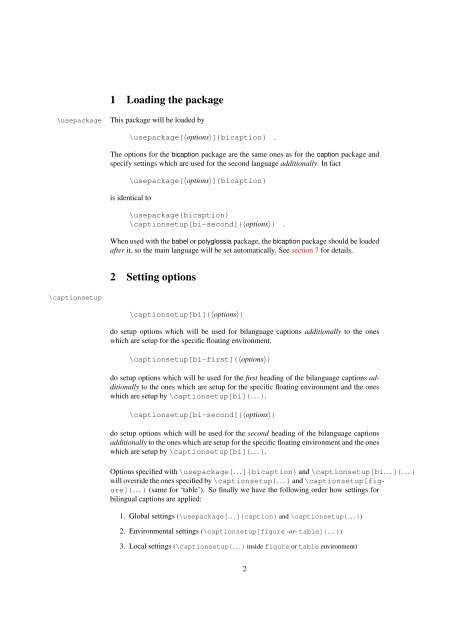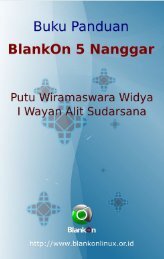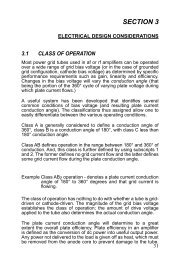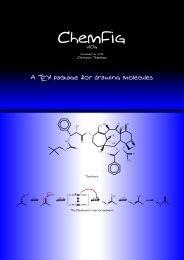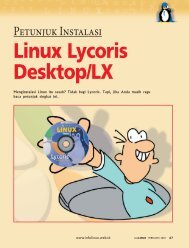The bicaption package - Kambing UI
The bicaption package - Kambing UI
The bicaption package - Kambing UI
You also want an ePaper? Increase the reach of your titles
YUMPU automatically turns print PDFs into web optimized ePapers that Google loves.
\use<strong>package</strong><br />
\captionsetup<br />
1 Loading the <strong>package</strong><br />
This <strong>package</strong> will be loaded by<br />
\use<strong>package</strong>[〈options〉]{<strong>bicaption</strong>} .<br />
<strong>The</strong> options for the <strong>bicaption</strong> <strong>package</strong> are the same ones as for the caption <strong>package</strong> and<br />
specify settings which are used for the second language additionally. In fact<br />
\use<strong>package</strong>[〈options〉]{<strong>bicaption</strong>}<br />
is identical to<br />
\use<strong>package</strong>{<strong>bicaption</strong>}<br />
\captionsetup[bi-second]{〈options〉} .<br />
When used with the babel or polyglossia <strong>package</strong>, the <strong>bicaption</strong> <strong>package</strong> should be loaded<br />
after it, so the main language will be set automatically. See section 7 for details.<br />
2 Setting options<br />
\captionsetup[bi]{〈options〉}<br />
do setup options which will be used for bilanguage captions additionally to the ones<br />
which are setup for the specific floating environment.<br />
\captionsetup[bi-first]{〈options〉}<br />
do setup options which will be used for the first heading of the bilanguage captions additionally<br />
to the ones which are setup for the specific floating environment and the ones<br />
which are setup by \captionsetup[bi]{. . . }.<br />
\captionsetup[bi-second]{〈options〉}<br />
do setup options which will be used for the second heading of the bilanguage captions<br />
additionally to the ones which are setup for the specific floating environment and the ones<br />
which are setup by \captionsetup[bi]{. . . }.<br />
Options specified with \use<strong>package</strong>[. . . ]{<strong>bicaption</strong>} and \captionsetup[bi. . . ]{. . . }<br />
will override the ones specified by \captionsetup{. . . } and \captionsetup[figure]{.<br />
. . } (same for ‘table’). So finally we have the following order how settings for<br />
bilingual captions are applied:<br />
1. Global settings (\use<strong>package</strong>[. . . ]{caption} and \captionsetup{. . . })<br />
2. Environmental settings (\captionsetup[figure -or- table]{. . . })<br />
3. Local settings (\captionsetup{. . . } inside figure or table environment)<br />
2