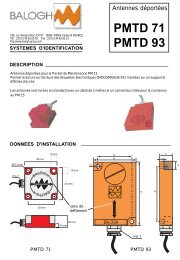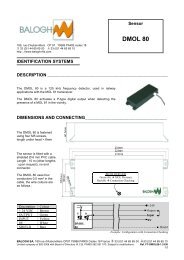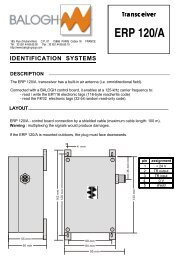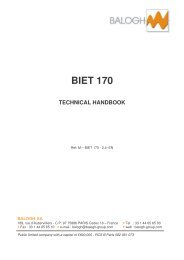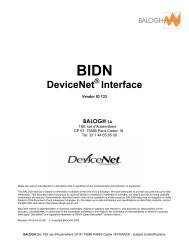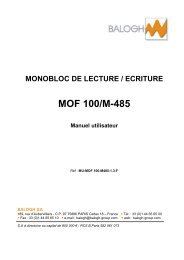Manual CEPR 96 - Balogh technical center
Manual CEPR 96 - Balogh technical center
Manual CEPR 96 - Balogh technical center
You also want an ePaper? Increase the reach of your titles
YUMPU automatically turns print PDFs into web optimized ePapers that Google loves.
SYNTAX<br />
Hexadecimal :<br />
Mnémonic :<br />
EXECUTION<br />
MOVE IMMEDIATE DATA TO<br />
EXTENDED MEMORY<br />
COMMENTS<br />
The extended memory zone is define by a begining address (A016) and the number of<br />
bytes to write (N).<br />
If there is only 1 data, the same data is write everywhere in the defined zone.<br />
If the instruction contain less data (DVn) than the defined zone, the result will be<br />
unpredictable (the missing data will be the old data contain before the transfert).<br />
SYMBOLS DEFINITION LIMITS<br />
EXAMPLE<br />
Ex. 1: Transfert the values 1,2,3 from address 0 of the accumulator.<br />
Before<br />
After<br />
NC 72 NL NB N0 A016 DV0...DVN 04<br />
LMOV,N0,A016,DV0,..DVN<br />
Extended Memory<br />
A016<br />
A016+1<br />
A016+N<br />
N Lenght of the zone to write<br />
A016 First address of the zone to write<br />
DVN Immediate data to write<br />
PAGE 17<br />
Instructions manual for <strong>CEPR</strong><strong>96</strong> / MRUC20 M97.10.01<br />
IMMEDIATE<br />
DATA<br />
DV0<br />
DV1<br />
DVn<br />
Note : If N = 0 , the lenght of the zone to write is fixed to 256 bytes.<br />
Mnemonic : LMOV,3,800H,1,2,3.<br />
Zone into the memory DATA<br />
result<br />
72H<br />
LMOV<br />
0800H 0801H 0802H DV0 DV1 DV2<br />
X X X 1 2 3<br />
1 2 3<br />
Ex. 2: Reset of the accumulator memory.<br />
Mnemonic : LMOV,0,800H,0.<br />
see<br />
mapping of<br />
the memory<br />
0 to FFH