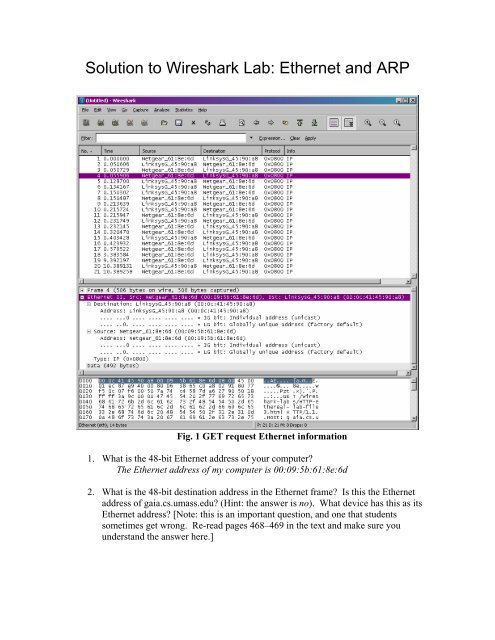Solution to Wireshark Lab: Ethernet and ARP
Solution to Wireshark Lab: Ethernet and ARP
Solution to Wireshark Lab: Ethernet and ARP
Create successful ePaper yourself
Turn your PDF publications into a flip-book with our unique Google optimized e-Paper software.
<strong>Solution</strong> <strong>to</strong> <strong>Wireshark</strong> <strong>Lab</strong>: <strong>Ethernet</strong> <strong>and</strong> <strong>ARP</strong><br />
Fig. 1 GET request <strong>Ethernet</strong> information<br />
1. What is the 48-bit <strong>Ethernet</strong> address of your computer?<br />
The <strong>Ethernet</strong> address of my computer is 00:09:5b:61:8e:6d<br />
2. What is the 48-bit destination address in the <strong>Ethernet</strong> frame? Is this the <strong>Ethernet</strong><br />
address of gaia.cs.umass.edu? (Hint: the answer is no). What device has this as its<br />
<strong>Ethernet</strong> address? [Note: this is an important question, <strong>and</strong> one that students<br />
sometimes get wrong. Re-read pages 468–469 in the text <strong>and</strong> make sure you<br />
underst<strong>and</strong> the answer here.]
The destination address 00:0c:41:45:90:a8 is not the <strong>Ethernet</strong> address of<br />
gaia.cs.umass.edu. It is the address of my Linksys router, which is the link<br />
used <strong>to</strong> get off the subnet.<br />
3. Give the hexadecimal value for the two-byte Frame type field. What do the bit(s)<br />
whose value is 1 mean within the flag field?<br />
The hex value for the Frame type field is 0x0800.<br />
4. How many bytes from the very start of the <strong>Ethernet</strong> frame does the ASCII “G” in<br />
“GET” appear in the <strong>Ethernet</strong> frame?<br />
The ASCII “G” appears 52 bytes from the start of the ethernet frame. There<br />
are 14 B <strong>Ethernet</strong> frame, <strong>and</strong> then 20 bytes of IP header followed by 20 bytes<br />
of TCP header before the HTTP data is encountered.<br />
5. What is the hexadecimal value of the CRC field in this <strong>Ethernet</strong> frame?<br />
The hex value for the CRC field is 0x 0d0a 0d0a.
Fig. 2 OK response <strong>Ethernet</strong> information<br />
6. What is the value of the <strong>Ethernet</strong> source address? Is this the address of your<br />
computer, or of gaia.cs.umass.edu (Hint: the answer is no). What device has this<br />
as its <strong>Ethernet</strong> address?<br />
The source address 00:0c:41:45:90:a8 is neither the <strong>Ethernet</strong> address of<br />
gaia.cs.umass.edu nor the address of my computer. It is the address of my<br />
Linksys router, which is the link used <strong>to</strong> get on<strong>to</strong> my subnet.<br />
7. What is the destination address in the <strong>Ethernet</strong> frame? Is this the <strong>Ethernet</strong> address<br />
of your computer?<br />
The destination address 00:09:5b:61:8e:6d is the address of computer.<br />
8. Give the hexadecimal value for the two-byte Frame type field. What do the bit(s)<br />
whose value is 1 mean within the flag field?
The hex value for the Frame type field is 0x0800.<br />
9. How many bytes from the very start of the <strong>Ethernet</strong> frame does the ASCII “O” in<br />
“OK” (i.e., the HTTP response code) appear in the <strong>Ethernet</strong> frame?<br />
The ASCII “O” appears 52 bytes from the start of the ethernet frame. Again,<br />
there are 14 bytes of <strong>Ethernet</strong> frame, <strong>and</strong> then 20 bytes of IP header followed<br />
by 20 bytes of TCP header before the HTTP data is encountered.<br />
10. What is the hexadecimal value of the CRC field in this <strong>Ethernet</strong> frame?<br />
The hex value for the CRC field is 0x 0d0a 0d0a.<br />
Fig. 3 Comm<strong>and</strong> prompt after executing arp<br />
11. Write down the contents of your computer’s <strong>ARP</strong> cache. What is the meaning of<br />
each column value?<br />
The Internet Address column contains the IP address, the Physical Address<br />
column contains the MAC address, <strong>and</strong> the type indicates the pro<strong>to</strong>col type.
Fig. 4 <strong>ARP</strong> request message<br />
12. What are the hexadecimal values for the source <strong>and</strong> destination addresses in the<br />
<strong>Ethernet</strong> frame containing the <strong>ARP</strong> request message?<br />
The hex value for the source address is 00:d0:59:a9:3d:68. The hex value for<br />
the destination address is ff:ff:ff:ff:ff:ff, the broadcast address.<br />
13. Give the hexadecimal value for the two-byte <strong>Ethernet</strong> Frame type field. What do<br />
the bit(s) whose value is 1 mean within the flag field?<br />
The hex value for the <strong>Ethernet</strong> Fram type field is 0x0806, for <strong>ARP</strong>.
14. Download the <strong>ARP</strong> specification from ftp://ftp.rfc-edi<strong>to</strong>r.org/innotes/std/std37.txt.<br />
A readable, detailed discussion of <strong>ARP</strong> is also at<br />
http://www.erg.abdn.ac.uk/users/gorry/course/inet-pages/arp.html.<br />
a) How many bytes from the very beginning of the <strong>Ethernet</strong> frame does the<br />
<strong>ARP</strong> opcode field begin?<br />
The <strong>ARP</strong> opcode field begins 20 bytes from the very beginning of the <strong>Ethernet</strong><br />
frame.<br />
b) What is the value of the opcode field within the <strong>ARP</strong>-payload part of the<br />
<strong>Ethernet</strong> frame in which an <strong>ARP</strong> request is made?<br />
The hex value for opcode field withing the <strong>ARP</strong>-payload of the request is<br />
0x0001, for request.<br />
c) Does the <strong>ARP</strong> message contain the IP address of the sender?<br />
Yes, the <strong>ARP</strong> message containg the IP address 192.168.1.105 for the sender.<br />
d) Where in the <strong>ARP</strong> request does the “question” appear – the <strong>Ethernet</strong><br />
address of the machine whose corresponding IP address is being queried?<br />
The field “Target MAC address” is set <strong>to</strong> 00:00:00:00:00:00 <strong>to</strong> question the<br />
machine whose corresponding IP address (192.168.1.1) is being queried.
Fig. 5 <strong>ARP</strong> reply message<br />
15. Now find the <strong>ARP</strong> reply that was sent in response <strong>to</strong> the <strong>ARP</strong> request.<br />
a) How many bytes from the very beginning of the <strong>Ethernet</strong> frame does the<br />
<strong>ARP</strong> opcode field begin?<br />
The <strong>ARP</strong> opcode field begins 20 bytes from the very beginning of the <strong>Ethernet</strong><br />
frame.<br />
b) What is the value of the opcode field within the <strong>ARP</strong>-payload part of the<br />
<strong>Ethernet</strong> frame in which an <strong>ARP</strong> response is made?<br />
The hex value for opcode field withing the <strong>ARP</strong>-payload of the request is<br />
0x0002, for reply.<br />
c) Where in the <strong>ARP</strong> message does the “answer” <strong>to</strong> the earlier <strong>ARP</strong> request<br />
appear – the IP address of the machine having the <strong>Ethernet</strong> address whose<br />
corresponding IP address is being queried?
The answer <strong>to</strong> the earlier <strong>ARP</strong> request appears in the”Sender MAC address”<br />
field, which contains the <strong>Ethernet</strong> address 00:06:25:da:af:73 for the sender<br />
with IP address 192.168.1.1.<br />
16. What are the hexadecimal values for the source <strong>and</strong> destination addresses in the<br />
<strong>Ethernet</strong> frame containing the <strong>ARP</strong> reply message?<br />
The hex value for the source address is 00:06:25:da:af:73 <strong>and</strong> for the<br />
destination is 00:d0:59:a9:3d:68 .<br />
17. Open the ethernet-ethereal-trace-1 trace file in<br />
http://gaia.cs.umass.edu/wireshark-labs/wireshark-traces.zip. The first <strong>and</strong> second<br />
<strong>ARP</strong> packets in this trace correspond <strong>to</strong> an <strong>ARP</strong> request sent by the computer<br />
running <strong>Wireshark</strong>, <strong>and</strong> the <strong>ARP</strong> reply sent <strong>to</strong> the computer running <strong>Wireshark</strong> by<br />
the computer with the <strong>ARP</strong>-requested <strong>Ethernet</strong> address. But there is yet another<br />
computer on this network, as indiated by packet 6 – another <strong>ARP</strong> request. Why is<br />
there no <strong>ARP</strong> reply (sent in response <strong>to</strong> the <strong>ARP</strong> request in packet 6) in the packet<br />
trace?<br />
There is no reply in this trace, because we are not at the machine that sent the<br />
request. The <strong>ARP</strong> request is broadcast, but the <strong>ARP</strong> reply is sent back directly<br />
<strong>to</strong> the sender’s <strong>Ethernet</strong> address.