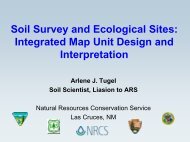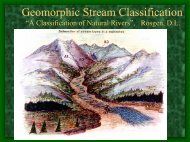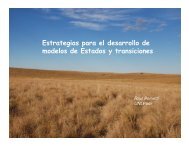PRISM Climate Summarizer Tool - The Jornada
PRISM Climate Summarizer Tool - The Jornada
PRISM Climate Summarizer Tool - The Jornada
Create successful ePaper yourself
Turn your PDF publications into a flip-book with our unique Google optimized e-Paper software.
Jamin Johanson<br />
NRCS, Richfield, UT<br />
A universal alternative<br />
to the<br />
<strong>Climate</strong> <strong>Summarizer</strong>
<strong>The</strong> <strong>Climate</strong> <strong>Summarizer</strong><br />
• Great tool that produces ESIS‐ready data
<strong>The</strong> <strong>Climate</strong> <strong>Summarizer</strong><br />
• Great tool that produces ESIS‐ready data<br />
• However, not all ecological<br />
sites are near climate stations
<strong>The</strong> <strong>Climate</strong> <strong>Summarizer</strong><br />
• Great tool that produces ESIS‐ready data<br />
• However, not all ecological<br />
sites are near climate stations<br />
• Can be time‐consuming
<strong>The</strong> <strong>Climate</strong> <strong>Summarizer</strong><br />
• Great tool that produces ESIS‐ready data<br />
• However, not all ecological<br />
sites are near climate stations<br />
• Can be time‐consuming<br />
• Does not capture much of<br />
the variability within a site
Alternative: <strong>The</strong> <strong>PRISM</strong><br />
<strong>Climate</strong> <strong>Summarizer</strong><br />
• Uses “continuous”<br />
– Raster data<br />
data<br />
• Covers continental U.S.<br />
• Time‐efficient<br />
– Fully automated
What is <strong>PRISM</strong>?<br />
• Parameter‐Elevation Regressions on Independent<br />
Slopes Model<br />
• Developed at Oregon St. by Dr. Chris Daly<br />
• Grid maps of precipitation and temperature<br />
• Oregon NRCS first suggested <strong>PRISM</strong> be used for ESDs
<strong>PRISM</strong> for ESDs<br />
• What data is required for ESDs<br />
in ESIS?<br />
– Average monthly temperature maximum (F)<br />
– Average monthly temperature minimum (F)<br />
– Average monthly precipitation maximum (in)<br />
– Average monthly precipitation minimum (in)<br />
– Average annual precipitation (in)<br />
– Frost‐free and freeze‐free days
<strong>PRISM</strong> for ESDs<br />
• What data does <strong>PRISM</strong> contain for ESDs?<br />
– Average monthly temp maximum (C) 1971‐2000<br />
– Average monthly temp minimum (C) 1971‐2000<br />
– Average monthly precip<br />
(cm) 1971‐2000<br />
– Total annual precipitation (in) 1971‐2000
<strong>PRISM</strong> for ESDs<br />
• What data does <strong>PRISM</strong> contain for ESDs?<br />
– Average monthly temp maximum (C) 1971‐2000<br />
– Average monthly temp minimum (C) 1971‐2000<br />
– Average monthly precip<br />
(cm) 1971‐2000<br />
– Total annual precipitation (in) 1971‐2000<br />
*Does not calculate frost‐free and freeze‐free days
In ArcGIS,<br />
add ESD layer.<br />
Load monthly<br />
temperature<br />
and precip‐<br />
itation layers.<br />
How does it work?
In Arc<strong>Tool</strong>box,<br />
Double‐click<br />
the <strong>Climate</strong> for<br />
ESDs<br />
model in<br />
the <strong>PRISM</strong> for<br />
ESDs<br />
toolbox.<br />
How does it work?
Enter the ESD<br />
map layer in<br />
the drop‐down<br />
box and click<br />
“OK”<br />
How does it work?
Running the Model<br />
<strong>The</strong> model runs for 3‐10<br />
minutes depending on the<br />
size of the ecological site.
Running the Model<br />
First the model adds a<br />
column to the attribute<br />
table of the ecological<br />
site layer
Running the Model<br />
Next, the model analyzes<br />
the <strong>PRISM</strong> raster layers one<br />
at a time. A total of 37<br />
layers<br />
are analyzed for monthly or<br />
annual temp / precip
Running the Model<br />
Next, the model analyzes<br />
the <strong>PRISM</strong> raster layers one<br />
at a time. A total of 37<br />
layers<br />
are analyzed for monthly or<br />
annual temp / precip
Running the Model<br />
Next, the model analyzes<br />
the <strong>PRISM</strong> raster layers one<br />
at a time. A total of 37<br />
layers<br />
are analyzed for monthly or<br />
annual temp / precip
Running the Model<br />
Next, the model analyzes<br />
the <strong>PRISM</strong> raster layers one<br />
at a time. A total of 37<br />
layers<br />
are analyzed for monthly or<br />
annual temp / precip
Running the Model<br />
Next, the model analyzes<br />
the <strong>PRISM</strong> raster layers one<br />
at a time. A total of 37<br />
layers<br />
are analyzed for monthly or<br />
annual temp / precip
Running the Model<br />
Next, the model analyzes<br />
the <strong>PRISM</strong> raster layers one<br />
at a time. A total of 37<br />
layers<br />
are analyzed for monthly or<br />
annual temp / precip
Running the Model<br />
Next, the model analyzes<br />
the <strong>PRISM</strong> raster layers one<br />
at a time. A total of 37<br />
layers<br />
are analyzed for monthly or<br />
annual temp / precip
Running the Model<br />
<strong>The</strong> final step organizes<br />
site‐specific data for all<br />
37 climate variables into<br />
one table
Model Output<br />
<strong>The</strong> model outputs grid<br />
and tabular data for all<br />
37 layers to the local<br />
disk.<br />
<strong>The</strong> most important<br />
table is called<br />
SummaryTable.dbf
1. Double‐click the<br />
summary table<br />
and it opens in<br />
Excel.<br />
2. Copy cells E2<br />
through N40<br />
Model Output
In the <strong>PRISM</strong> summarizer<br />
spreadsheet, right‐click<br />
cell P6 and select Paste<br />
SpecialValuesOK<br />
Data Analysis
<strong>The</strong> spreadsheet auto‐<br />
matically updates the<br />
tables with min/max<br />
temperature and<br />
average precip +/‐ 1.5<br />
standard deviations.<br />
A site‐specific climate<br />
diagram is auto‐<br />
matically generated.<br />
Data Analysis
Site Concept Refinement<br />
Site‐specific climate<br />
data can be examined<br />
using output from the<br />
model.<br />
Simply add the raster<br />
(grid) layers from the<br />
<strong>PRISM</strong> output to<br />
ArcMap.
Create a<br />
histogram in<br />
ArcMap<br />
Site Concept Refinement<br />
by<br />
Selecting<br />
<strong>Tool</strong>sGraphs
Site Concept Refinement<br />
View histograms for climate variables of interest by<br />
changing the input layer in the Create Graph Wizard
Site Concept Refinement<br />
This histogram shows bi‐modality in the annual<br />
temperature of the site—site concept may need<br />
adjusting
Limitations of <strong>PRISM</strong> for ESDs<br />
• No data on frost‐free or freeze‐free days<br />
• <strong>PRISM</strong> accuracy concerns at high elevations<br />
• Models must be built for each state/region<br />
– Time‐consuming
Conclusions: <strong>PRISM</strong> for ESDs<br />
is….<br />
• A good alternative to the <strong>Climate</strong> <strong>Summarizer</strong><br />
• A good supplement to the <strong>Climate</strong> <strong>Summarizer</strong><br />
• Useful for refining site concepts<br />
• Very efficient at 3‐10 minutes per site<br />
• A method with national applicability<br />
• Also useful for LRU/SMU refinement, among<br />
other things
Questions?<br />
Concerns?<br />
Thank You.