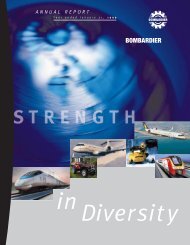13.10 Project Critical Point Investigations
13.10 Project Critical Point Investigations
13.10 Project Critical Point Investigations
Create successful ePaper yourself
Turn your PDF publications into a flip-book with our unique Google optimized e-Paper software.
<strong>13.10</strong> <strong>Project</strong><br />
<strong>Critical</strong> <strong>Point</strong> <strong>Investigations</strong><br />
Here we use the function<br />
2 1 1 2<br />
( 2 2 )<br />
f( x, y) = 10exp −x − xy− y sinxsin y<br />
(1)<br />
is used to illustrate computer algebra system techniques for the location and classification<br />
of critical points of 2-variable functions, as follows:<br />
• First, a surface graph shows the "big picture" that we want to investigate in detail. In<br />
Fig. <strong>13.10</strong>.20 in the text we see two peaks and two pits, plus an apparent saddle point.<br />
• Next, a contour plot reveals the approximate location of each of these critical points.<br />
Fig. <strong>13.10</strong>.21 indicates that the approximate locations of the four local extrema are<br />
(0.6, 0.75), (–0.6, –0.75), (–0.75, 1), and (0.75, –1), and that the saddle point is at the<br />
origin.<br />
• Then we set up the equations fx = 0, fy<br />
= 0 and use a CAS solve command to<br />
approximate the critical points accurately — with the known approximate location of<br />
each critical point providing an initial guess for its calculation.<br />
• Finally, we compute automatically the second-derivative information need to apply<br />
Theorem 2 to classify each critical point. And a contour plot in a small neighborhood<br />
of a critical point (a la Figs. <strong>13.10</strong>.4–<strong>13.10</strong>.6 in the text) can provide satisfying visual<br />
corroboration of our results.<br />
You can follow this program to investigate a function such as<br />
2 2 2 2<br />
f( x, y) = ( ax + 2 bxy+ cy ) exp( −x − y )<br />
(2)<br />
where a, b, and c are selected integers, or the more exotic function<br />
⎛ x ⎞<br />
1<br />
f( x, y) = 10⎜x + y ± ⎟exp(<br />
−x − y ) + exp −( x−1) − y<br />
⎝ p ⎠<br />
3<br />
( )<br />
3 5 2 2 2 2<br />
where p is a small positive integer. With the plus sign in (3) you are likely to see a halfdozen<br />
critical points, but with the minus sign you can expect to see more (as in Fig.<br />
<strong>13.10</strong>.22 where p = 5 and there appears to be some "action" near the origin, in addition<br />
to the pairs of pits, peaks, passes that are more clearly visible).<br />
<strong>13.10</strong> <strong>Project</strong> 1<br />
(3)
Using Maple<br />
First we define the function in (1),<br />
f := (x,y) -><br />
10*exp(-x^2-0.5*x*y-0.5*y^2)*sin(x)*sin(y):<br />
Then the command<br />
plot3d(f(x,y), x=-3..3, y=-3..3,<br />
orientation=[-20,60], style=patch, axes=boxed);<br />
plots a surface graph like Fig. <strong>13.10</strong>.20 (in the text) where we see two local maxima, two<br />
local minima, and a saddle point (evidently at the origin).<br />
The critical points we seek must satisfy the two equations obtained by setting the two<br />
first partial derivatives equal to zero.<br />
diff(f(x,y),x);<br />
10(-2x-.5y)e^(-x^2-.5x y-.5y^2) sin(x) sin(y) +<br />
10 e^(-x^2-.5x y-.5y^2) cos(x) sin(y)<br />
Note that when we set ∂f / ∂ x=<br />
0, we can cancel the (non-zero) exponential throughout.<br />
Doing this mentally, the first critical equation we need to solve is<br />
Similarly,<br />
eq1 :=<br />
cos(x)*sin(y) + (-2*x-0.5*y)*sin(x)*sin(y) = 0:<br />
diff(f(x,y),y);<br />
10(-.5x-1.0y)e^(-x^2-.5x y-.5y^2) sin(x) sin(y) +<br />
10 e^(-x^2-.5x y-.5y^2) sin(x) cos(y)<br />
Again canceling the exponential throughout, the second critical equation to be solved is<br />
eq2 :=<br />
cos(y)*sin(x) + (-0.5*x-y)*sin(x)*sin(y) = 0:<br />
To solve these equations, we need initial estimates of the solutions. The command<br />
with(plots):<br />
contourplot(f(x,y),x=-Pi..Pi, y=-Pi..Pi,<br />
contours=10, coloring=[red,blue]);<br />
<strong>13.10</strong> <strong>Project</strong> 2
generates a plot where we can see the four local extrema — one in each quadrant —<br />
encircled with level curves. We can "grab" the coordinates of an apparent critical point<br />
by pointing to it and clicking the mouse. For instance, the first-quadrant critical point has<br />
approximate coordinates (0.6, 0.75). Certainly both coordinates are between 0.5 and 1.<br />
We therefore use the "floating point solve" command<br />
point1 :=<br />
fsolve({eq1,eq2}, {x,y}, {x=0.5..1.0,y=0.5..1.0});<br />
point1 := {y = .761116, x = .577336}<br />
Thus our first critical point has coordinates<br />
x1 := rhs(point1[2]);<br />
y1 := rhs(point1[1]);<br />
x1 := .577336<br />
y1 := .761116<br />
We now proceed to calculate the values of the second derivatives of f at point1:<br />
A := evalf(subs(x=x1,y=y1,diff(f(x,y),x,x)));<br />
A1 := -8.68269<br />
B := evalf(subs(x=x1,y=y1,diff(f(x,y),x,y))):<br />
C := evalf(subs(x=x1,y=y1,diff(f(x,y),y,y))):<br />
The value of the discriminant ∆ of f at point1 is then<br />
A*C-B^2;<br />
Since A < 0 and ∆> 0, we see that<br />
f(x1,y1);<br />
42.9989<br />
1.62083<br />
is a local maximum value. You can proceed in the same way to locate and classify the<br />
other four critical points.<br />
Using Mathematica<br />
First we define the function in (1),<br />
f[x_,y_] := 10 Exp[-x^2-0.5x*y -0.5y^2] Sin[x] Sin[y]<br />
Then the command<br />
<strong>13.10</strong> <strong>Project</strong> 3
Plot3D[ f[x, y], {x,-3,3}, {y,-3,3},<br />
Plot<strong>Point</strong>s -> {30,30}, PlotRange -> {-3,2}];<br />
plots a surface graph like Fig. <strong>13.10</strong>.20 (in the text) where we see two local maxima, two<br />
local minima, and a saddle point (evidently at the origin).<br />
The critical points we seek must satisfy the two equations obtained by setting the two<br />
first partial derivatives equal to zero.<br />
D[f[x,y], x]<br />
10 E^(-x^2-0.5x y-0.5y^2) Cos[x] Sin[y] +<br />
10 E^(-x^2-0.5x y-0.5 y^2) (-2x - 0.5y) Sin[x] Sin[y]<br />
Note that when we set ∂f / ∂ x=<br />
0, we can cancel the (non-zero) exponential throughout.<br />
Doing this mentally, the first critical equation we need to solve is<br />
Similarly,<br />
eq1 = Cos[x] Sin[y] + (-2x-0.5y) Sin[x] Sin[y] == 0;<br />
D[f[x,y], y]<br />
10 E^(-x^2-0.5x y - 0.5y^2) Cos[y] Sin[x] +<br />
10 E^(-x^2-0.5x y-0.5y^2) (-0.5x-1. y) Sin[x] Sin[y]<br />
Again canceling the exponential throughout, the second critical equation to be solved is<br />
eq2 = Cos[y] Sin[x] + (-0.5x - y) Sin[x] Sin[y] == 0;<br />
To solve these equations, we need initial estimates of the solutions. The command<br />
ContourPlot[f[x,y], {x,-3,3}, {y,-3,3},<br />
Plot<strong>Point</strong>s -> {30, 30}];<br />
generates a plot where we can see the four local extrema — one in each quadrant —<br />
encircled with level curves. After selecting the figure, we can "grab" the coordinates of<br />
an apparent critical point by pointing to it with the cross-hairs while pressing the control<br />
(or command key). For instance, the first-quadrant critical point has approximate<br />
coordinates (0.6, 0.75). We therefore use the "numerical root-finder" command<br />
point1 = FindRoot[{eq1,eq2}, {x,0.6}, {y,0.75}]<br />
{x -> 0.577336, y -> 0.761116}<br />
So these are the coordinates x1 and y 1 of our first critical point,<br />
x1 = point1[[1,2]]; y1 = point1[[2,2]];<br />
<strong>13.10</strong> <strong>Project</strong> 4
We now proceed to calculate the values of the second derivatives of f at point1:<br />
A1 = D[f[x,y], x,x] /. {x -> x1, y -> y1}<br />
-8.68269<br />
B1 = D[f[x,y], x,y] /. {x -> x1, y -> y1};<br />
C1 = D[f[x,y], y,y] /. {x -> x1, y -> y1};<br />
The value of the discriminant of f at point1 is then<br />
A1*C1 - B1^2<br />
42.9989<br />
Since A < 0 and ∆> 0, we see that<br />
f[x1,y1]<br />
1.62083<br />
is a local maximum value. You can proceed in the same way to locate and classify the<br />
other four critical points.<br />
Using MATLAB<br />
First we define the function in (1) as a symbolic expression,<br />
syms x y<br />
f = 10*exp(-x^2-0.5*x*y-0.5*y^2)*sin(x)*sin(y);<br />
First we plot the surface to see what it looks like. For this purpose it's more convenient to<br />
use numeric vectors than symbolic expressions.<br />
x = -3 : 1/5 : 3;<br />
y = x;<br />
[x,y] = meshgrid(x,y);<br />
These commands set up a 31-by-31 grid of xy-points.<br />
z = 10*exp(-x.^2-1/2*x.*y-1/2*y.^2).*sin(x).*sin(y);<br />
Here we have copy-pasted the above formula for f (x, y), then "vectorized" the expression<br />
by inserting dots; z is the corresponding 31-by-31 matrix of z-values. It remains only to<br />
plot the surface.<br />
surf(x,y,z), view(15,40)<br />
<strong>13.10</strong> <strong>Project</strong> 5
This gives a surface graph like Fig. <strong>13.10</strong>.20 (in the text) where we see two local<br />
maxima, two local minima, and a saddle point (evidently at the origin). In order to solve<br />
the critical point equations, we will need initial estimates of the coordinates of the critical<br />
points. The command<br />
contour(x,y,z,'b'), grid on, axis('square')<br />
generates a plot where we can see the four local extrema — one in each quadrant —<br />
encircled with level curves. We can "grab" the coordinates of an apparent critical point<br />
by entering the ginput command, locating the point with the cross-hairs, and selecting<br />
it by pressing Enter. For instance,<br />
ginput<br />
ans =<br />
0.5789 0.7544<br />
so the first-quadrant critical point has approximate coordinates (0.6, 0.75). Certainly<br />
both coordinates are between 0.5 and 1.<br />
The critical points we seek must satisfy the two equations obtained by setting the two<br />
first partial derivatives equal to zero.<br />
syms x y<br />
f_x = diff(f,x)<br />
f_x =<br />
10*(-2*x-1/2*y)*exp(-x^2-1/2*x*y-1/2*y^2)*sin(x)*sin(y)<br />
+10*exp(-x^2-1/2*x*y-1/2*y^2)*cos(x)*sin(y)<br />
Note that when we set ∂f / ∂ x=<br />
0, we can cancel the (non-zero) exponential throughout.<br />
Doing this mentally, the first critical equation we need to solve is<br />
eq1 = 10*(-2*x-1/2*y)*sin(x)*sin(y)+10*cos(x)*sin(y);<br />
(Actually, we copy-pasted the derivative and simply deleted the exponential throughout;<br />
for MATLAB's purposes we need not bother to append the =0 that would make it a "real"<br />
equation.) Similarly<br />
f_y = diff(f,y)<br />
f_y =<br />
10*(-1/2*x-y)*exp(-x^2-1/2*x*y-1/2*y^2)*sin(x)*sin(y)<br />
+10*exp(-x^2-1/2*x*y-1/2*y^2)*sin(x)*cos(y)<br />
Again canceling the exponential throughout, the second critical equation to be solved is<br />
eq2 = 10*(-1/2*x-y)*sin(x)*sin(y)+10*sin(x)*cos(y);<br />
<strong>13.10</strong> <strong>Project</strong> 6
We must call on the Maple toolbox function fsolve to solve our critical point<br />
equations.<br />
syms x y<br />
maple('Digits := 6');<br />
point1 =<br />
maple('fsolve(<br />
{(-20*x-5*y)*sin(x)*sin(y) +10*cos(x)*sin(y),<br />
(-5*x-10*y)*sin(x)*sin(y)+10*sin(x)*cos(y)},<br />
{x,y}, {x=0.5..1.0,y=0.5..1.0})')<br />
point1 =<br />
{x = .577336, y = .761116}<br />
So these are the coordinates x1 and y 1 of our first critical point,<br />
x1 = .577336; y1 = .761116;<br />
We now proceed to calculate the values of the second derivatives of f at point1. For<br />
this purpose we must substitute our implicit "double precision" values x1 and y 1 for the<br />
symbolic variables x and y in the definition of f.<br />
A1 = double(subs(diff(f_x,x),{x,y},{x1,y1}))<br />
A1 =<br />
-8.6827<br />
B1 = double(subs(diff(f_x,y),{x,y},{x1,y1}));<br />
C1 = double(subs(diff(f_y,y),{x,y},{x1,y1}));<br />
The value of the discriminant of f at point1 is then<br />
Thus<br />
A1*C1 - B1^2<br />
ans =<br />
42.9989<br />
double(subs(f,{x,y},{x1,y1}))<br />
ans =<br />
1.6208<br />
is a local maximum value. You can proceed in the same way to locate and classify the<br />
other four critical points.<br />
<strong>13.10</strong> <strong>Project</strong> 7