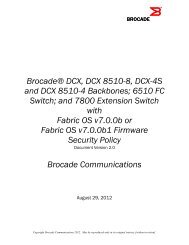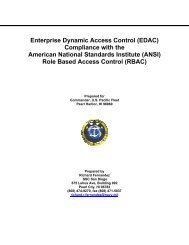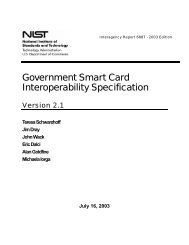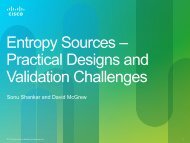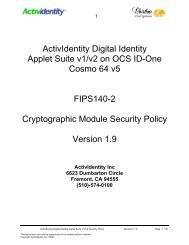Computer Security Threat Monitoring and Surveillance
Computer Security Threat Monitoring and Surveillance
Computer Security Threat Monitoring and Surveillance
Create successful ePaper yourself
Turn your PDF publications into a flip-book with our unique Google optimized e-Paper software.
James P. Anderson Co.<br />
Box 42 Fort Washington, Pa. 19034<br />
215 646-4706<br />
COMPUTER SECURITY THREAT<br />
MONITORING AND SURVEILLANCE<br />
CONTRACT 79F296400<br />
February 26, 1980<br />
Revised:<br />
April 15, 1980<br />
---------- rl"\nC'ttlt'l,...tc- ; ... r"_...- ............ T..-..-L.--1--a·
1.3 Summary<br />
In computer installations in general, security audit trails, if taken,<br />
are rarely complete <strong>and</strong> almost never geared to the needs of the security<br />
officers whose responsibility it is to protect ADP assets. The balance<br />
of this report outlines the considerations <strong>and</strong> general design of a sys<br />
tem which prOvides an initial set of tools to computer system security<br />
officers for use in their jobs. The discussion does not suggest the<br />
elimination of any existing security audit data collection <strong>and</strong> distri<br />
bution. Rather it suggests augmenting any such schemes with infor<br />
mation for the security personnel directly involved.
FIGURE 2<br />
· <strong>Threat</strong> Representations
has merely to wire tap a communication line to effectively gain use<br />
of the targeted systemo<br />
The individual with physical access to the building housing the<br />
computer systems or its terminals does not have to ·resort to such<br />
exotic methoas. However, it may be more difficult for such an<br />
individual to gain access to use the system without attracting<br />
attention. Whether or not this is true in any specific instance is in<br />
part a function of how mature the insolation is <strong>and</strong> in particular,<br />
whether or not there are many terminals for use of the computer<br />
resources.<br />
In the case of the user with physical access to the building hous<br />
ing the computer systems, there is a possibility of additional infor<br />
mation that may be useful to correlate for security purposes.<br />
As an example, in those buildings that employ security logging or<br />
building access systems that record the time <strong>and</strong> point of entry<br />
<strong>and</strong> exit of all individuals, it would be possible for detected<br />
security incidents to be correlated with individuals who could<br />
conceivably be involved in the incidents.<br />
In case of unprotected communication lines, there is opportunity for<br />
individuals to attempt to gain use of computer systems by trail <strong>and</strong><br />
error attempts at logging on. Records of the log on attempts if<br />
collected, would provide security officers with a substantial warning<br />
of unauthorized activity, <strong>and</strong> identification of at least the<br />
location from which unauthorized access is being attempted.
In most systems such data is not collected. This is because the<br />
systems are generally large with a large number of users, <strong>and</strong><br />
recording the presumed attempted logons would consume too many<br />
system resources to warrant their acquisition.<br />
In addition there is a potential problem created by recording in<br />
the audit data unsuccessful logons if those logons contain the password<br />
or other user authenticator. The danger is that the audit trail<br />
will contain partial or complete user authenticators or passwords<br />
from legitimate errors made by authorized users as well as the un<br />
successful external penetration attempts. This is not to say such.<br />
data should not be collected, it is only to point out that in the<br />
collection it is possible that a greater danger is created.<br />
Auditing of attempted logons can include identification of the<br />
terminal, the port through which the terminal is connected to the<br />
system, <strong>and</strong> the claimed ide."ltity of the user <strong>and</strong> the like. If the<br />
assets required it, it would·be possible to trigger an immediate<br />
exception report to the security officer or other operations personnel<br />
if the number of unsuccessful longons from a given port number ex<br />
ceeded some threshold over time. The cost of this idea is the<br />
additional complication of maintaining logon records or even extracts<br />
from l.ogon records on a per-port basis when the number of ports or the<br />
number of potential users of the system is extremely large. Note that<br />
the external penetrator threat translates into an internal threat<br />
as soon as the installation access controls have been penetrated.<br />
-10
2.3 Internal Penetration<br />
In many installations, the internal penetration is .more frequent<br />
than external penetrations. This is true for a variety of reasons,<br />
not the least of which is the internal penetrator has overcome a major<br />
barrier to unauthorized access, that is, the ability to gain use of<br />
a machine. Again for the purpose of identifying possible means of<br />
detection through audit trails, three classes of users can be<br />
identified. These are:<br />
a. The masquerader<br />
b. The legitimate user<br />
c. The cl<strong>and</strong>estine user<br />
The user classes are shown in an order of increasing difficulty in<br />
detecting their activity through audit trail data. The ability, to<br />
detect activity of each category of user from audit data varies, in<br />
some cases considerably7 hence the breakdown.<br />
2.3.1 The Masquerader<br />
As indicated in the diagram, the masquerader is an internal user<br />
by definition. He can be any category of individual; either an<br />
external penetrator who has succeeded in penetrating the installation<br />
access controls, or an employee without full access to a computer<br />
system, or possibly an employee with full access to a computer system<br />
who wishes to exploit another legitimate users identification <strong>and</strong><br />
password that he may have obtained.<br />
This case is interesting because there is no particular feature to<br />
distinguish the masquerader from the legitimate user. Indeed, with<br />
possession of the proper user identifier <strong>and</strong>.password, he is a<br />
legitimate user as far as the computer system is concerned. Masquerade
is interesting in that it is by definition an "extra" use of a<br />
system by the unauthorized user. As such it should be possible to<br />
detect instances of such use by analysis of audit trail records<br />
to determine:<br />
a. Use outside of normal time<br />
b. Abnormal frequency of use<br />
c. Abnormal volume of data reference<br />
d. Abnormal patterns of reference to programs or<br />
data<br />
As will be discussed in the subsequent section, the operative<br />
word is "abnormal" which implies that there is some notion of what<br />
"normal" is for a given user.<br />
In attempting to detect masquerade, a surveillance system focuses<br />
on the legitimate user as the resource being "protected". In other<br />
types of surveillance the resource being protected may be other elements<br />
of the system such as devices, specific files <strong>and</strong> databases or programs<br />
<strong>and</strong> the like.<br />
Quite obviously the masquerader can have as his intent any of the<br />
various stated purposes of penetration. Again, since his use of<br />
a system will be extra, that is in addition to normal use by a user<br />
of the same user number, this extra use can or should be detectable.<br />
2.3.2 Legitimate User<br />
The legitimate user as a threat to information resources is a case<br />
of misfeasance in that it involves the misuse of authorized access<br />
both to the system <strong>and</strong> to its data. Since the user is authorized to<br />
use the system, the audit trail records would not be expected to<br />
•'
points in a system greatly compounds the difficulty for the<br />
penetrator. In fairness, it must be pointed out that it also<br />
compounds the work for the compilers <strong>and</strong> users of audit trail data.
This is well illustrated by the example given below where the ability<br />
to detect use of a resource outside of 'normal' time cannot be<br />
achieved if 'normal' time can be any hour of the day, any day of<br />
the week.<br />
Detection of,outside of normal times of use is relatively straight<br />
forward. Individual jobs (sessions, job steps, etc.) are sorted<br />
on time of initiation <strong>and</strong> compared with previously recorded data<br />
for the specific user.<br />
The basic question to be faced is the granularity of the analysis<br />
needed to detect 'out of time' use of a resource. For users exhibit<br />
ing little variability in their use of a system, a gross measure,<br />
such as number of jobs (sessions, etc.), per quarter of the day<br />
(0000 - 0559, 0600 - 1159, ••• etc.) will be sufficient to discover<br />
second or third shift use of a system under the name of the subject<br />
under observation.<br />
For another class of user, with considerable variability in time of<br />
use, it may be necessary to record usage by the hour. Obviously,<br />
if the 'normal' use is every hour of the day, the 'outside of normal<br />
time' condition is not detectable. One would have to examine such<br />
users further to determine whether the normal use extends<br />
seven days a week, on holidays, through vacations, etc. Conceiv<br />
ably, 'normal' usage could extend through all of these periods.<br />
Then, the 'out of normal time' condition would not be a useful<br />
discriminant for that user.
Figure 2 shows the number of logons per hour for two different<br />
days .(approximately 20 days apart) for a number of different users.<br />
Users I, II, <strong>and</strong> rv exhibit consistent patterns of logon, while<br />
users III <strong>and</strong> V exhibit more variability (in these two samples) •<br />
. '<br />
•,
If (for purposes of illustration) we asstune that the 'A' data<br />
is the average (or cumulative) experience with the user in question,<br />
the variability in time of use could be scored by summing the squares<br />
of absolute values of the difference, i.e.,<br />
24<br />
score , = E \(A. - B.) 12<br />
i=l l. l.<br />
While not a particularly elegant measure, it does show for the several<br />
users represented, those whose logon pattern exhibit greatest varia<br />
bility, which might be the result of masquerade. Depending on other<br />
measures, those users might then become subjects of additional in<br />
vestigations.<br />
The time of use abnormality scores for the five samples are:<br />
User Score<br />
I 0<br />
II 8<br />
III 107<br />
IV ll<br />
v 41<br />
Depending on where the cutoff point is set for reporting, one<br />
would expect to see 'III' <strong>and</strong> 'V' reported as being out of range.<br />
In addition to the elapsed real time for a particular problem, we<br />
can measure the actual computer time used on a particular problem.<br />
This measure should not vary substantially, but a heavy system load<br />
which causes programs to be swapped in <strong>and</strong> out frequently can in<br />
crease the elapsed running time for the problem. The increase<br />
should not be significant unless there is some other reason.
. '<br />
3.4 Dataset <strong>and</strong> Program Usage<br />
The parameters that can be measured in this area varies signifi<br />
cantly from one system to another. In some cases it is possible<br />
to identify the number of records read <strong>and</strong> written to a particular<br />
dataset or file while in another case on another system, the only<br />
data reference information that would be available would be a total<br />
number of pages transferred between a file system to a processor,<br />
with no indication being given whether those pages were read or<br />
written. These differences are a result of the fact that the<br />
audit data is taken for accounting purposes rather than security<br />
purposes, <strong>and</strong> as a consequence the kind of information that's<br />
collected is driven by accounting interests rather than what one<br />
would prefer for security purposes.<br />
With regard to program usage the principal concern as far as security<br />
audit goes is whether or not a program was referred to for execution<br />
purposes or whether it is being read <strong>and</strong> written as data. This is<br />
significant for a security viewpoint because of the fact of reading<br />
<strong>and</strong> writing of programs as data is almost certainly a clue of penetra<br />
tion activity as opposed to normal system use. It must be understood<br />
that the reading <strong>and</strong> writing programs as data does not mean the results<br />
of compilation. Thus the principle data parameter for programs or<br />
data files is the number of records read or written.
The abnormal patterns of reference are determined simply by dis<br />
covery of file references that have not been previously encountered.<br />
If the files referenced in a particular job are not identical to a<br />
set previously seen, this should be reported as a new event. In the<br />
section on the organization of a surveillance system, some of these<br />
comments are, illustrated with the results of a model system.
Selection<br />
Program<br />
Sort by<br />
Jobid, Date,<br />
Time, etc.<br />
Session/Job<br />
F.eco;rd Builder<br />
FIGURE 4<br />
SURVEILLANCE SYSTEM<br />
-,<br />
I<br />
I<br />
I<br />
<strong>Surveillance</strong> I<br />
Program I<br />
I<br />
_j
<strong>and</strong> so forth. The purpose of the sort is to collect together all<br />
records constituting a job. In most audit systems the job is<br />
represented by a number of audit records; job initiation, job<br />
termination, job execution, etc. The information of interest<br />
may be distributed over all the different kinds of.records.<br />
The output of the sort is used as input to a program that builds<br />
session records.<br />
4.1.3 Session Record Builder<br />
Whether or not a session record builder is required, is a function<br />
of the type of audit data that is collected <strong>and</strong> possibly the type<br />
of system being employed. The model constructed as part of the<br />
project to determine the feasibility <strong>and</strong> the difficulty of doing<br />
surveillance of this type was based on a time sharing which pro<br />
vided a variety of records that required processing of all the<br />
records for a particular session in order to determine how much<br />
input <strong>and</strong> output had occurred. Other systems accumulate this<br />
information <strong>and</strong> make it available as part of a record identifying<br />
the termination of a job or program or as part of a program summary.<br />
The need for this step is a function of the underlying audit recording<br />
system for which it is built.<br />
4.1.4 <strong>Surveillance</strong> Program<br />
In some respects this is the heart of the system in that to performs<br />
a variety of functions. In the prototype or model system, the sur<br />
veillance system performs the following functions:<br />
It accumulates all instances of the same kind of job where job is<br />
defined in this .case as having same program <strong>and</strong> file reference set<br />
involved (see 3.6). · As it considers each job (or session) it<br />
compares the parameters measured on a session; that is the connect
Obviously with the records being dropped <strong>and</strong> added the other consider<br />
ation is that a previous history record does not exist for a par<br />
ticular user. In this case, new master records are created <strong>and</strong> insert<br />
ed in the correct place. No statistical reporting or distribution<br />
tests are performed in this case, but the absolute limits tests are<br />
recorded. In order to provide the security officer with some<br />
notion of what is going on, an exception report item is created<br />
for the session summary records that indicates that a new history<br />
master record is being created, <strong>and</strong> the new master record is avail<br />
able for display as part of the exception reporting.
Job/User<br />
Identification<br />
Program<br />
Sort by<br />
Jobid/Userid<br />
Keep First of<br />
Each 'Job'<br />
Parameter<br />
Editor<br />
FIGURE 5<br />
Processing to Audit File Use<br />
to Main Audit Run
as a function of the details of the type of audit trails being<br />
taken <strong>and</strong> the kind of monitoring that one attempts to perform<br />
on the specific objects.
S.l Relevant SMF Records<br />
5. Adapting to SMF Data<br />
The principal SMF records of use in performing the kind of auditing<br />
discussed in the preceding sections are record types 4, 5, 6, 10, 14,<br />
15, 17, 18, 20, 25, 26, 34, 35, 40, 62, 63, 64, 67, 68, 69, SO <strong>and</strong> Sl.<br />
Ordinarily, these record types would be the records making up the<br />
details of a particular job or use of a computer. In producing the<br />
audit flow, selection parameters such as user names can be used to<br />
extract all audit trail data with that user name associated with<br />
it to provide input to the audit record sort step which collects<br />
together in one place all record types associated with a particular<br />
job or use of a computer. The output of sorted job records is<br />
used as input-to a job summary or session summary record builder.<br />
It is the summary record builder program that would provide the<br />
essential information from which the audit history records would<br />
be created <strong>and</strong> maintained.<br />
When dealing with SMF, one is overwhelmed with data, a good deal<br />
of:.it..not necessarily useful for sec.urity audit purposes. A basic<br />
audit history record is shown in Figure 10. This record is the one<br />
used in the model program. The individual data items are self-explana<br />
tory for the most part. The items indicated in square brackets<br />
are additional information available from SMF records that was not<br />
available in the accounting data in the model system.<br />
Where the record shows sessions, one could substitute the notion<br />
of jobs; aside from that, the history records characterize a particular<br />
use of the computer system in which the model was being developedo
Inclusion of the actual st<strong>and</strong>ard deviation values <strong>and</strong> the mean plus<br />
or minus 2.58 times the st<strong>and</strong>ard deviation of each of the major<br />
parameters was to simplify the computation <strong>and</strong> to make the program<br />
run a little faster. It is certainly feasible to compute this<br />
data each time it is required; however, with the large number of<br />
records, the computation time becomes excessive, <strong>and</strong> the value of<br />
storing it in the record itself becomes a little more apparent.<br />
The accounting data available in the model system does not show<br />
the number of read <strong>and</strong> write operations to each data set that is<br />
referred to in the file data set list. If this data were available,<br />
the totals, the st<strong>and</strong>ard deviations, <strong>and</strong> the sum of squares information<br />
could be augmented by this data to provide a finer grain of detail in<br />
the audit history record. It would then be possible to make an<br />
exception report for <strong>and</strong> of those items that exceeded the bounds<br />
around the mean for each file rather than treating them in aggregate<br />
as shown in this particular format.<br />
5.2 Other <strong>Surveillance</strong> Tools<br />
It is understood that the customer's SMF data is kept on-line for one<br />
day <strong>and</strong> then written out to tape(s) for longer-term storage. In addi<br />
tion to the st<strong>and</strong>ard exception reporting program outlined in this paper,<br />
it must be possible for the security officer to look at the detail records<br />
associated with a particular user, a particular terminal, a particular<br />
job, or a particular file, in order to produce in detail the time<br />
sequence of operations actually performed during the job or session.<br />
It is not suggested that detailed time sequences of operation be performed<br />
for every user at all times; rather, it has been found necessary in order<br />
to in greater detail what is going on, to be able to examine the individual
Rather than attempt to treat all members of a large population with<br />
this system, at all times, a sampling technique can be applied to<br />
select subsets of the total population for examination either over<br />
a pa.J:ticular, peziod ·of time such as two weeks or for a gross examina<br />
tion against gross parameters established for the population as a<br />
whole. Of the two approaches, the detail examination for several<br />
weeks appears a priori to be the preferred method.
6.4 Trace Subsystem Functional Description<br />
The function of the trace subsystem is to produce from the SMF records<br />
a detailed, time-sequenced log of activity by (or on) a selected entity.<br />
The <strong>Security</strong>-Trace Subsystem will accept parameters specifying the<br />
type of entity <strong>and</strong> the time scope of the trace. The trace report<br />
will be fixed for a given type of entity.<br />
Parameters to the trace should include:<br />
Type of entity (job--id, user-id, data set, device-id,<br />
Time parameters:<br />
etc.) :<br />
start date {if omitted - today)<br />
[end date] (if omitted - today)<br />
start time {if omitted - 00:00:00)<br />
[end time] {if omitted - 23:59:59)<br />
As long as the times specified are increasing (<strong>and</strong> not overlapping) ,<br />
it.should be feasible to trace multiple time ranges in a single pass<br />
of the "raw" SMF data.<br />
Some time parameters might look like:<br />
3/18/80<br />
3/18/80 1600<br />
3/18/80 - 3/20/80 1600<br />
3/18/80 1600- 1830, 3/20/80 14:30 •••
6.5 Tasks<br />
The trace records will have a st<strong>and</strong>ard part, then specific information<br />
that is appropriate to the record. A sample trace might look like:<br />
TIME<br />
(HH:MM:SS. hh) REC. TYPE<br />
15:23:01.00 JOB INIT<br />
15:23:02.18 RACF PROC<br />
15:23:07.46 RACF PROC<br />
15:23:17.49 •••<br />
15:26:01.89 STEP TERM<br />
15:26:11.35 JOB TERM<br />
Tasks<br />
!. Design content of:<br />
user-id trace<br />
job-id trace<br />
device-id trace<br />
II. Design Trace Program<br />
III. Code <strong>and</strong> Test Trace Program<br />
TRACE FOR USER JONES.J<br />
<br />
< JOB NAME ><br />
JOB INIT < job name><br />
ACCESS < step name > •••<br />
< JOB NAME > •••<br />
TOTALS<br />
Level of Effort<br />
(man -weeks)<br />
6<br />
3<br />
3<br />
12<br />
Elapsed Time<br />
(weeks)<br />
6<br />
3<br />
3<br />
12
I<br />
TASKS<br />
i· r<br />
! '<br />
:1. Desig!n contents of:<br />
a)! User-id Trace Report<br />
! . .<br />
b) Job-id Trace Report<br />
' '<br />
cr Oevice-id Trace Report<br />
'2. Design Trace Program<br />
3. Code <strong>and</strong> Test Trace Program<br />
SUMMARY TASK; SCHEDULE FOR .<br />
I I I .<br />
I<br />
I<br />
SECURITY TRACE SUBSYSTEM . I<br />
1 2: 3 415 6<br />
i i<br />
I .<br />
l<br />
•<br />
I i <br />
I ' I I<br />
I I<br />
I I<br />
I<br />
I I I<br />
I<br />
! i<br />
I<br />
I<br />
I<br />
I<br />
I<br />
I<br />
I I