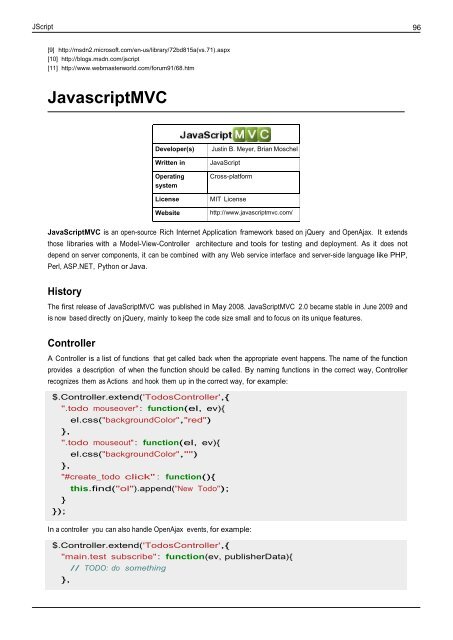Essentials of Javascript - Cultural View
Essentials of Javascript - Cultural View Essentials of Javascript - Cultural View
JScript 95 Version Platform Date Introduced with Based on 7.0 Desktop CLR 1.0 7.1 Desktop CLR 1.1 8.0 Desktop CLR 2.0 2002-01-05 Microsoft .NET Framework 1.0 2003-04-01 Microsoft .NET Framework 1.1 2005-11-07 Microsoft .NET Framework JScript .NET is not supported in the .NET Compact Framework. 2.0 ECMA-262 3 rd [6] edition ECMA-262 3 rd [6] edition ECMA-262 3 rd [6] edition Note: JScript .NET versions are not related to classic JScript versions. JScript .NET is a separate product. Even though JScript .NET is not supported within the Visual Studio IDE, its versions are in sync with other .NET languages versions (C#, VB.NET, VC++) that follows their corresponding Visual Studio versions. .NET Framework 3.0 and 3.5 are built on top of 2.0 and do not include newer releases of JScript .NET. (Source: file version of Microsoft.JScript.dll in each framework install) See also • Active Scripting • Chakra (JScript engine) • ECMAScript, the ECMA International language definition standard which all implementations of this language family must at a minimum follow • JScript.NET • JavaScript, Originally LiveScript, it was the first implementation of this language family • Windows Script File • Windows Script Host External links • JScript documentation in the MSDN Library [7] • JScript 5.7 Release Notes [8] • JScript .NET documentation in the MSDN Library [9] • JScript blog [10] • JavaScript - JScript - ECMAScript version history [11] References [1] http://msdn.microsoft.com/en-us/library/hbxc2t98(VS.85).aspx [2] Version Information (Windows Scripting - JScript) (http://msdn.microsoft.com/en-us/library/s4esdbwz.aspx), Microsoft, , retrieved 2010-05-31 [3] JScript supports various features not specified in the ECMA standard, Microsoft JScript Features - Non-ECMA (Windows Scripting - JScript) (http://msdn.microsoft.com/en-us/library/4tc5a343.aspx), Microsoft, , retrieved 2010-05-31 as does JavaScript. [4] Microsoft said JScript 3.0 was "the first scripting language to fully conform to the ECMA-262 standard". Microsoft Embraces ECMA Internet Scripting Standard; Delivers Industry's First ECMA-Compliant Scripting Language, JScript 3.0, In Key Microsoft Products (http://www. microsoft.com/presspass/press/1997/Jun97/jecmapr.mspx), Microsoft, 1997-06-30, [5] JScript 5.7 includes an implementation of the ECMAScript Compact Profile (ECMA-327) which turns off features not required by the ES-CP when using the "JScript.Compact" ProgID. [6] JScript .NET is "being developed in conjunction with ECMAScript Edition 4". What Is JScript .NET? (http://msdn.microsoft.com/en-us/ library/xkx7dfw1(VS.71).aspx), Microsoft, [7] http://msdn2.microsoft.com/en-us/library/hbxc2t98.aspx [8] http://download.microsoft.com/download/f/f/e/ffea3abf-b55f-4924-b5a5-bde0805ad67c/Windows%20Script%20Release%20Notes.rtf
JScript 96 [9] http://msdn2.microsoft.com/en-us/library/72bd815a(vs.71).aspx [10] http://blogs.msdn.com/jscript [11] http://www.webmasterworld.com/forum91/68.htm JavascriptMVC Developer(s) Justin B. Meyer, Brian Moschel Written in JavaScript Operating system Cross-platform License MIT License Website http://www.javascriptmvc.com/ JavaScriptMVC is an open-source Rich Internet Application framework based on jQuery and OpenAjax. It extends those libraries with a Model-View-Controller architecture and tools for testing and deployment. As it does not depend on server components, it can be combined with any Web service interface and server-side language like PHP, Perl, ASP.NET, Python or Java. History The first release of JavaScriptMVC was published in May 2008. JavaScriptMVC 2.0 became stable in June 2009 and is now based directly on jQuery, mainly to keep the code size small and to focus on its unique features. Controller A Controller is a list of functions that get called back when the appropriate event happens. The name of the function provides a description of when the function should be called. By naming functions in the correct way, Controller recognizes them as Actions and hook them up in the correct way, for example: $.Controller.extend('TodosController',{ ".todo mouseover": function(el, ev){ }, el.css("backgroundColor","red") ".todo mouseout": function(el, ev){ }, el.css("backgroundColor","") "#create_todo click" : function(){ } }); this.find("ol").append("New Todo"); In a controller you can also handle OpenAjax events, for example: $.Controller.extend('TodosController',{ "main.test subscribe": function(ev, publisherData){ }, // TODO: do something
- Page 47 and 48: JavaScript Style Sheets 44 } fontSi
- Page 49 and 50: JavaScript engine 46 JavaScript eng
- Page 51 and 52: Ajax (programming) 48 Ajax (program
- Page 53 and 54: Ajax (programming) 50 • Ajax-powe
- Page 55 and 56: ?: 52 ?: In computer programming, ?
- Page 57 and 58: ?: 54 Furthermore, the ternary oper
- Page 59 and 60: ?: 56 ?: in style guidelines Some c
- Page 61 and 62: Appcelerator Titanium 58 See also
- Page 63 and 64: Bookmarklet 60 Bookmarklet A bookma
- Page 65 and 66: Bookmarklet 62 References [1] Domai
- Page 67 and 68: Client-side JavaScript 64 implement
- Page 69 and 70: Client-side JavaScript 66 Reference
- Page 71 and 72: dhtmlx [1] Comparison of JavaScript
- Page 73 and 74: ility / ion Comparison of JavaScrip
- Page 75 and 76: Comparison of JavaScript frameworks
- Page 77 and 78: Comparison of JavaScript frameworks
- Page 79 and 80: Comparison of JavaScript-based sour
- Page 81 and 82: Comparison of JavaScript-based sour
- Page 83 and 84: Douglas Crockford 80 Douglas Crockf
- Page 85 and 86: DWR (Java) 82 DWR (Java) Developer(
- Page 87 and 88: EMVC 84 EMVC Developer(s) Ed Hertzo
- Page 89 and 90: Brendan Eich 86 References [1] Stev
- Page 91 and 92: JSDoc 88 JSDoc JSDoc is a syntax fo
- Page 93 and 94: JSDoc 90 History The earliest examp
- Page 95 and 96: JSSP 92 JSSP JSSP, or JavaScript Se
- Page 97: JScript 94 JScript is sometimes ref
- Page 101 and 102: JSON 98 JSON Filename extension .js
- Page 103 and 104: JSON 100 Using JSON in Ajax The fol
- Page 105 and 106: JSON 102 /> state='NY' postalCode='
- Page 107 and 108: JSON 104 parseResponse({"Name": "Ch
- Page 109 and 110: JSON 106 [21] Ben-Kiki, Oren; Evans
- Page 111 and 112: JsonML 108 ["person", {"created":"
- Page 113 and 114: Lightbox (JavaScript) 110 Lightbox
- Page 115 and 116: Lively Kernel 112 Lively Kernel Liv
- Page 117 and 118: Lively Kernel 114 The Lively Wiki T
- Page 119 and 120: Lively Kernel 116 }); } External li
- Page 121 and 122: Minification (programming) 118 Mini
- Page 123 and 124: Objective-J 120 Objective-J Paradig
- Page 125 and 126: John Resig 122 John Resig John Resi
- Page 127 and 128: Reverse Ajax 124 External links •
- Page 129 and 130: Seed (programming) 126 Seed (progra
- Page 131 and 132: Seed (programming) 128 See also •
- Page 133 and 134: Comparison of Server-side JavaScrip
- Page 135 and 136: Comparison of Server-side JavaScrip
- Page 137 and 138: Comparison of Server-side JavaScrip
- Page 139 and 140: SproutCore 136 • Tasks. Tasks man
- Page 141 and 142: Unobtrusive JavaScript 138 }); Beca
- Page 143 and 144: Venkman 140 External links • Venk
- Page 145 and 146: XMLHttpRequest 142 Microsoft added
- Page 147 and 148: XMLHttpRequest 144 The send method
JScript 96<br />
[9] http://msdn2.micros<strong>of</strong>t.com/en-us/library/72bd815a(vs.71).aspx<br />
[10] http://blogs.msdn.com/jscript<br />
[11] http://www.webmasterworld.com/forum91/68.htm<br />
<strong>Javascript</strong>MVC<br />
Developer(s) Justin B. Meyer, Brian Moschel<br />
Written in JavaScript<br />
Operating<br />
system<br />
Cross-platform<br />
License MIT License<br />
Website http://www.javascriptmvc.com/<br />
JavaScriptMVC is an open-source Rich Internet Application framework based on jQuery and OpenAjax. It extends<br />
those libraries with a Model-<strong>View</strong>-Controller architecture and tools for testing and deployment. As it does not<br />
depend on server components, it can be combined with any Web service interface and server-side language like PHP,<br />
Perl, ASP.NET, Python or Java.<br />
History<br />
The first release <strong>of</strong> JavaScriptMVC was published in May 2008. JavaScriptMVC 2.0 became stable in June 2009 and<br />
is now based directly on jQuery, mainly to keep the code size small and to focus on its unique features.<br />
Controller<br />
A Controller is a list <strong>of</strong> functions that get called back when the appropriate event happens. The name <strong>of</strong> the function<br />
provides a description <strong>of</strong> when the function should be called. By naming functions in the correct way, Controller<br />
recognizes them as Actions and hook them up in the correct way, for example:<br />
$.Controller.extend('TodosController',{<br />
".todo mouseover": function(el, ev){<br />
},<br />
el.css("backgroundColor","red")<br />
".todo mouseout": function(el, ev){<br />
},<br />
el.css("backgroundColor","")<br />
"#create_todo click" : function(){<br />
}<br />
});<br />
this.find("ol").append("New Todo");<br />
In a controller you can also handle OpenAjax events, for example:<br />
$.Controller.extend('TodosController',{<br />
"main.test subscribe": function(ev, publisherData){<br />
},<br />
// TODO: do something