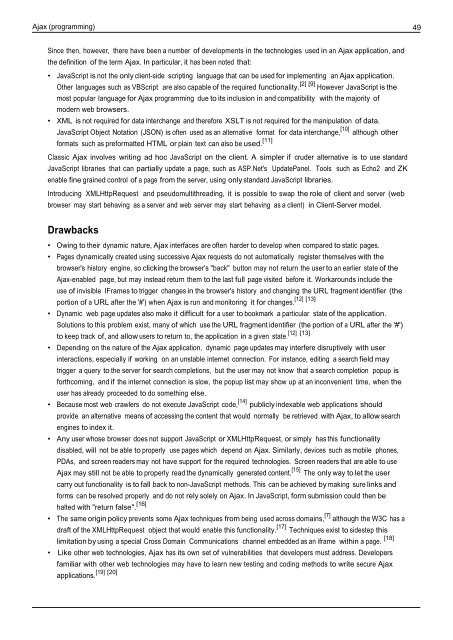Essentials of Javascript - Cultural View
Essentials of Javascript - Cultural View
Essentials of Javascript - Cultural View
You also want an ePaper? Increase the reach of your titles
YUMPU automatically turns print PDFs into web optimized ePapers that Google loves.
Ajax (programming) 49<br />
Since then, however, there have been a number <strong>of</strong> developments in the technologies used in an Ajax application, and<br />
the definition <strong>of</strong> the term Ajax. In particular, it has been noted that:<br />
• JavaScript is not the only client-side scripting language that can be used for implementing an Ajax application.<br />
Other languages such as VBScript are also capable <strong>of</strong> the required functionality. [2] [9] However JavaScript is the<br />
most popular language for Ajax programming due to its inclusion in and compatibility with the majority <strong>of</strong><br />
modern web browsers.<br />
• XML is not required for data interchange and therefore XSLT is not required for the manipulation <strong>of</strong> data.<br />
JavaScript Object Notation (JSON) is <strong>of</strong>ten used as an alternative format for data interchange, [10] although other<br />
formats such as preformatted HTML or plain text can also be used. [11]<br />
Classic Ajax involves writing ad hoc JavaScript on the client. A simpler if cruder alternative is to use standard<br />
JavaScript libraries that can partially update a page, such as ASP.Net's UpdatePanel. Tools such as Echo2 and ZK<br />
enable fine grained control <strong>of</strong> a page from the server, using only standard JavaScript libraries.<br />
Introducing XMLHttpRequest and pseudomultithreading, it is possible to swap the role <strong>of</strong> client and server (web<br />
browser may start behaving as a server and web server may start behaving as a client) in Client-Server model.<br />
Drawbacks<br />
• Owing to their dynamic nature, Ajax interfaces are <strong>of</strong>ten harder to develop when compared to static pages.<br />
• Pages dynamically created using successive Ajax requests do not automatically register themselves with the<br />
browser's history engine, so clicking the browser's "back" button may not return the user to an earlier state <strong>of</strong> the<br />
Ajax-enabled page, but may instead return them to the last full page visited before it. Workarounds include the<br />
use <strong>of</strong> invisible IFrames to trigger changes in the browser's history and changing the URL fragment identifier (the<br />
[12] [13]<br />
portion <strong>of</strong> a URL after the '#') when Ajax is run and monitoring it for changes.<br />
• Dynamic web page updates also make it difficult for a user to bookmark a particular state <strong>of</strong> the application.<br />
Solutions to this problem exist, many <strong>of</strong> which use the URL fragment identifier (the portion <strong>of</strong> a URL after the '#')<br />
[12] [13]<br />
to keep track <strong>of</strong>, and allow users to return to, the application in a given state.<br />
• Depending on the nature <strong>of</strong> the Ajax application, dynamic page updates may interfere disruptively with user<br />
interactions, especially if working on an unstable internet connection. For instance, editing a search field may<br />
trigger a query to the server for search completions, but the user may not know that a search completion popup is<br />
forthcoming, and if the internet connection is slow, the popup list may show up at an inconvenient time, when the<br />
user has already proceeded to do something else.<br />
• Because most web crawlers do not execute JavaScript code, [14] publicly indexable web applications should<br />
provide an alternative means <strong>of</strong> accessing the content that would normally be retrieved with Ajax, to allow search<br />
engines to index it.<br />
• Any user whose browser does not support JavaScript or XMLHttpRequest, or simply has this functionality<br />
disabled, will not be able to properly use pages which depend on Ajax. Similarly, devices such as mobile phones,<br />
PDAs, and screen readers may not have support for the required technologies. Screen readers that are able to use<br />
Ajax may still not be able to properly read the dynamically generated content. [15] The only way to let the user<br />
carry out functionality is to fall back to non-JavaScript methods. This can be achieved by making sure links and<br />
forms can be resolved properly and do not rely solely on Ajax. In JavaScript, form submission could then be<br />
halted with "return false". [16]<br />
• The same origin policy prevents some Ajax techniques from being used across domains, [7] although the W3C has a<br />
draft <strong>of</strong> the XMLHttpRequest object that would enable this functionality. [17] Techniques exist to sidestep this<br />
limitation by using a special Cross Domain Communications channel embedded as an iframe within a page. [18]<br />
• Like other web technologies, Ajax has its own set <strong>of</strong> vulnerabilities that developers must address. Developers<br />
familiar with other web technologies may have to learn new testing and coding methods to write secure Ajax<br />
[19] [20]<br />
applications.