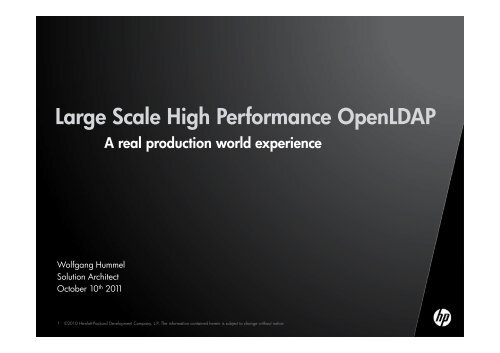Large Scale High Performance OpenLDAP - LDAPCon
Large Scale High Performance OpenLDAP - LDAPCon
Large Scale High Performance OpenLDAP - LDAPCon
Create successful ePaper yourself
Turn your PDF publications into a flip-book with our unique Google optimized e-Paper software.
<strong>Large</strong> <strong>Scale</strong> <strong>High</strong> <strong>Performance</strong> <strong>OpenLDAP</strong><br />
Wolfgang Hummel<br />
Solution Architect<br />
October 10 th 2011<br />
A real production world experience<br />
1 ©2010 Hewlett-Packard Development Company, L.P. The information contained herein is subject to change without notice
<strong>OpenLDAP</strong><br />
The sky is the limit ...<br />
2
Agenda<br />
What to talk about ...<br />
– What is <strong>Large</strong> <strong>Scale</strong> ?<br />
– What is <strong>High</strong> <strong>Performance</strong> ?<br />
– A typical deployment scenario<br />
– Benchmark Setup<br />
– Benchmark Results<br />
– Tuning Screws<br />
3
What is "<strong>Large</strong> <strong>Scale</strong>"<br />
How much is many ?<br />
– Most typical LDAP Use Case:<br />
4<br />
• All persons in an organization<br />
• One person = one entry, each with n attributes<br />
– HP is a large organization that uses <strong>OpenLDAP</strong>.<br />
Corporate LDAP Directory has ~ 1 Mio. entries<br />
– Our customers have 20 - 40 Million entries ...<br />
So the HP LDAP experience is only of limited use here<br />
– Only chance: Test, Test, Test ...
What is "<strong>High</strong> <strong>Performance</strong>"<br />
Is one second a long time ?<br />
– LDAP is used for telephony services<br />
requires "near realtime" response times<br />
= < 1 second response time for all transactions that are executed before<br />
accepting a call<br />
= 10-15 transactions, one of them is LDAP subscriber profile lookup<br />
– "fair share" of LDAP request is<br />
5<br />
• < 20 ms for read<br />
• < 100 ms for write<br />
– up to 10.000 read / 1.000 write requests / second<br />
yes, in parallel !
A typical deployment scenario<br />
... in the real world<br />
– 2 Masters<br />
– 2 - n Replicas<br />
– 2 large Subscriber DBs, 2 small DBs<br />
– distributed over 2 physical sites<br />
6<br />
SOAP<br />
Provisioning App<br />
Load Balancers<br />
<strong>OpenLDAP</strong><br />
LDAP Client Apps<br />
ldap syncrepl<br />
LDAP Master DBs LDAP Replica DBs
Benchmark Setup<br />
Hardware and OS<br />
– 2 x HP DL380 G7 each with<br />
• 192 GB Memory<br />
7<br />
3 Subscriber DBs<br />
ldap syncrepl<br />
• 4 hexcore-CPUs Intel Xeon X5680 @ 3.33GHz 12 MB level 1 cache<br />
• RAID Controller with 1 GB BBWC<br />
• 16 local disks 143 GB 15k rpm 2,5 " with<br />
2 x OS RAID10<br />
10 x LDAP RAID0<br />
4 x logging RAID0<br />
– OS RedHat Enterprise Linux 5.5 64bit<br />
– One Server is LDAP Master + load driver<br />
– One Server is LDAP Read Cache + load driver<br />
3 Subscriber DBs
Benchmark Setup<br />
Load Scenarios<br />
– 3 DBs:<br />
DB1 22 Mio. entries<br />
DB2 35 Mio. entries<br />
DB3 40 Mio. entries<br />
– Working Set:<br />
DB1 9 Mio.<br />
DB2 13.5 Mio.<br />
DB3 16.2 Mio.<br />
– 11 attributes, 325 bytes LDIF data per entry<br />
– Target Load:<br />
8<br />
• 2.500 reads/sec DB1, 3.500 reads/sec DB2, 4.000 reads/sec DB3<br />
• 250 writes/sec DB1, 350 writes/sec DB2, 400 writes/sec DB3<br />
peak load with 700 writes/sec in DB3<br />
• For writes 70/30 ratio between modify and add
Benchmark Setup<br />
Software & Tools<br />
– <strong>OpenLDAP</strong> 2.4.23 with 2 syncrepl patches (contained in 2.4.24)<br />
– custom multi-threaded perl load script<br />
– custom monitoring script for memory consumption<br />
– custom monitoring script to check if DBs are in sync<br />
– nmon all system resources<br />
– top memory, CPU<br />
– <strong>OpenLDAP</strong> log files (loglevel 16640)<br />
– load script log files (logs each request and measures response times)<br />
9
Benchmark Results<br />
Summary - 1<br />
– All load scenarios have been achieved or over-achieved:<br />
17.000 reads / sec on a single DB (on a single server !)<br />
4.500 reads / sec combined with 700 writes / sec on a single DB<br />
10.000 reads / sec combined with 1.000 writes / sec on 3 DBs<br />
– For read transactions the load driver was the limit<br />
For write transactions the disk i/o was the limit<br />
– Latency for read and write requests is extremely low<br />
spread for write requests is bigger than for read requests<br />
1msec avg response time for read<br />
2msec avg response time for write<br />
(measured from client perspective)<br />
10
Benchmark Results<br />
Summary - 2<br />
– Different Scenarios:<br />
"All In One" LDAP Master for read & write on same server<br />
LDAP Cache Read Only with 1 DB on 1 server or 3 DBs on 1 server<br />
LDAP Master for Write with sync to LDAP Cache for Read<br />
– "Side" Test Case Migration:<br />
bulk add of 40 Mio. Subscribers in an empty DB takes<br />
97 minutes = 6.872 adds / second<br />
– "Side" Test Case Bulk Modifications:<br />
modify on all 3 DBs on LDAP Master with sync to LDAP Cache<br />
No read transactions during this time<br />
1.500 requests / sec<br />
11
Benchmark Results<br />
Read Cache Server with 3 DBs and parallel Sync from Master - 1<br />
– LDAP Master is load driver for read transactions on LDAP Cache<br />
– LDAP Cache is load driver for write transactions on LDAP Master<br />
– Read Transactions on LDAP Cache<br />
– Modify & Add Transactions on LDAP Master with Sync to Cache<br />
– All 3 DBs are used<br />
– Result:<br />
10.000 reads / sec<br />
1.000 writes / sec with ~ 400 adds and ~ 600 modifies<br />
12
Benchmark Results<br />
Read Cache Server with 3 DBs and parallel Sync from Master - 2<br />
– Test ran for 7 hours, here a segment of 30 minutes is shown<br />
– Transaction rate was quite stable<br />
13
Benchmark Results<br />
Read Cache Server with 3 DBs and parallel Sync from Master - 3<br />
– load is very constant<br />
– add transactions are distributed evenly over all 3 DBs<br />
14
Benchmark Results<br />
Read Cache Server with 3 DBs and parallel Sync from Master - 4<br />
– top 1 - LDAP Cache & Sync Target & Load Driver<br />
– top 2 - LDAP Master & Load Driver<br />
15
Benchmark Results<br />
Read Cache Server with 3 DBs and parallel Sync from Master - 5<br />
– Disk I/O on LDAP Master is very high for the LDAP DB filesystem<br />
16
Benchmark Results<br />
Read Cache Server with 3 DBs and parallel Sync from Master - 6<br />
17<br />
response time<br />
0,012<br />
0,01<br />
0,008<br />
0,006<br />
0,004<br />
0,002<br />
0<br />
response time in seconds<br />
0,012<br />
0,01<br />
0,008<br />
0,006<br />
0,004<br />
0,002<br />
0<br />
read response time<br />
0 2000 4000 6000 8000 10000 12000<br />
Distribution of read response times<br />
request number<br />
0 2000 4000 6000 8000 10000 12000<br />
value number<br />
Series1<br />
Series1
Benchmark Results<br />
Bulk DB Modifications - no parallel read transactions<br />
– ldapmodify on 3 DBs in parallel on<br />
LDAP Master with sync to LDAP Cache<br />
– DBs stay completely in sync<br />
18
<strong>Performance</strong> Screws - 1<br />
How to boost performance<br />
– More Servers<br />
Specific servers for read and write load<br />
Zoning = frontend + backend<br />
Specific servers for specific DBs<br />
single large DB is the most critical: Load increases steadily with<br />
number of replication sync targets, too many instances are not good<br />
– Faster & More CPUs<br />
Faster CPU is better than many Cores<br />
not all system components scale linear with number of CPUs<br />
19
<strong>Performance</strong> Screws - 2<br />
How to boost performance<br />
– More Memory<br />
The more the better.<br />
<strong>OpenLDAP</strong> has 4 caches<br />
– More & Faster Disks<br />
Reads should come from cache<br />
Writes always go to the disks<br />
fast disks with battery backed write cache, RAID 0 or 10 only<br />
20
<strong>Performance</strong> Walls<br />
Natural Limits<br />
– number of TCP connections, 64 K is the OS limit per IP Address<br />
(including all session in time_wait, not only active sessions)<br />
– Loglevel and Logger<br />
high loglevel decreases performance heavily<br />
logger with single threaded components is a potential bottleneck<br />
rsyslog scales quite good here<br />
– Database congestion<br />
too many parallel clients with write transactions reduce throughput<br />
– "Warming up" the disk backed bdb cache after a cachesize change<br />
imposes a high disk i/o penalty, so better warm it up before high traffic<br />
hits the server<br />
21
22<br />
Questions ?