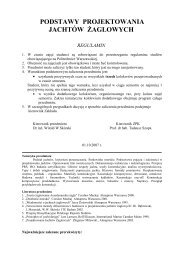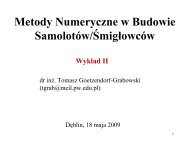PANUKL Help - ITLiMS
PANUKL Help - ITLiMS
PANUKL Help - ITLiMS
Create successful ePaper yourself
Turn your PDF publications into a flip-book with our unique Google optimized e-Paper software.
Important notes:<br />
What we should know before we will start to connect grids.<br />
Connected grid elements cannot be closed and must have the same division, e.g., two wing<br />
grid parts must have in connection area the same airfoil and its chord division and chord<br />
length.<br />
Connected grid elements must have one common plane.<br />
With this connection procedure we can create difficult grids that are not symmetrical.<br />
To make not symmetrical fuselage or nacelle we must remember to have the same number of<br />
sections/ frames for both sides. Section/ frame location must be also the same for both<br />
fuselage or nacelle parts.<br />
Fuselage or nacelle section/ frame number and location must be the same for left and right<br />
part.<br />
Sometimes we can simplify the geometry to connect two grids, e.g. wing body intersection<br />
area.<br />
Fig. 70 – Grid trick – easy to create wing body intersection area<br />
61