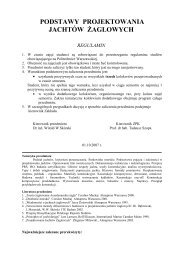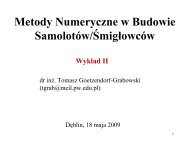PANUKL Help - ITLiMS
PANUKL Help - ITLiMS
PANUKL Help - ITLiMS
Create successful ePaper yourself
Turn your PDF publications into a flip-book with our unique Google optimized e-Paper software.
Step 4<br />
Right side of the object is made similarly!<br />
Fig. 64 – Complicated grid elements (right side)<br />
When we have all grid elements, we are ready to connect them into one complicated grid file.<br />
We will use CONNECT TWO GRIDS [4.1] function. To connect grids properly we need to know their<br />
exact position in global coordinate system.<br />
This is an example grid connection procedure:<br />
Fig. 65 – Connect operations number 1<br />
Fig. 66 – Connect operations number 2<br />
59