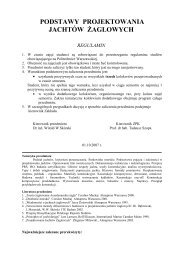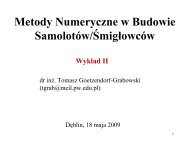PANUKL Help - ITLiMS
PANUKL Help - ITLiMS
PANUKL Help - ITLiMS
Create successful ePaper yourself
Turn your PDF publications into a flip-book with our unique Google optimized e-Paper software.
Create first geometry file „01.dat” . File will contain symmetrical fuselage with wing part and<br />
complete tail unit. The „01.dat” file must have vortex wake generated.<br />
Step 2<br />
Important note: The wing part cannot be closed with rib because the next grid part will be<br />
connected to it. In aircraft *.ms2 definition file choose: 0 – don’t close wing with rib Fig. 62.<br />
Fig. 62 – *.dat file – next part of the complicated grid file (wing & nacelle part – left side)<br />
Next geometry „02_L.dat” file contains right nacelle part, part of wing (not closed with rib)<br />
and generated wake. Not symmetrical grids can be made by changing the proper flag in *.ms2 file<br />
section. Nacelle is made similarly like fuselage.<br />
Important note: Changing the proper flag in MAIN FILE SCTION in *.ms2 file [1.3.1], we can easily<br />
create (not symmetrical) left or right side of model/ body.<br />
Step 3<br />
Fig. 63 – *.dat file – next part of the complicated grid file (wing end & nacelle part – right side)<br />
Next geometry „03_L.dat” file contains left nacelle part and right wing ending. The „03.dat”<br />
file must have vortex wake generated.<br />
58