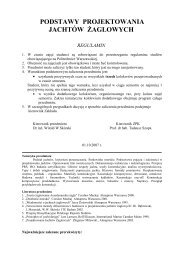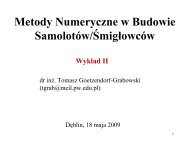PANUKL Help - ITLiMS
PANUKL Help - ITLiMS
PANUKL Help - ITLiMS
You also want an ePaper? Increase the reach of your titles
YUMPU automatically turns print PDFs into web optimized ePapers that Google loves.
4.2. Creation of complex computational grids – CONNECT TWO GRIDS<br />
option<br />
The program <strong>PANUKL</strong> in the newest version offers the possibility of creating complicated<br />
computational grids and asymmetrical grids. The whole procedure of creating is based on the<br />
function – CONNECT TWO GRIDS [4.1].<br />
Below we can find an example procedure of creating complicated grid file with use of<br />
components – *.dat geometry files.<br />
How it is made ?<br />
Step 1<br />
Fig. 60 – Complicated grid mesh example in <strong>PANUKL</strong><br />
Fig. 61 – *.dat file – first part of the complicated grid file (wing part, fuselage, tail)<br />
57