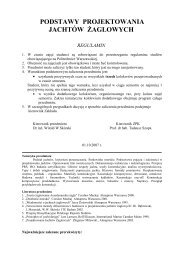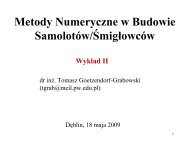PANUKL Help - ITLiMS
PANUKL Help - ITLiMS
PANUKL Help - ITLiMS
Create successful ePaper yourself
Turn your PDF publications into a flip-book with our unique Google optimized e-Paper software.
3.1.6. TOOLS menu description<br />
Available options in TOOLS menu)<br />
Fig. 44 – TOOLS menu<br />
Function Description<br />
Files location<br />
Click to display window where user can select path for input<br />
and output files, (Fig. 45).<br />
Fig. 45 – Files location selection window<br />
Click CREATE SUBDIRS button to automatically create proper directory structure for <strong>PANUKL</strong>’s input<br />
and output data. . Click SAVE button to save options.<br />
47