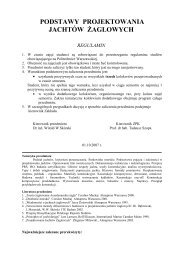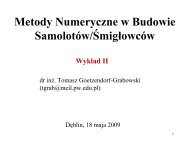PANUKL Help - ITLiMS
PANUKL Help - ITLiMS
PANUKL Help - ITLiMS
You also want an ePaper? Increase the reach of your titles
YUMPU automatically turns print PDFs into web optimized ePapers that Google loves.
Fig. 28 – Creating grid file for current input geometry data<br />
Function Description<br />
Create grid file with the<br />
neighbours<br />
This command will run Neigh.exe, <strong>PANUKL</strong> application<br />
component. User will be asked to point input grid file (*.inp).<br />
Based on input geometry file the output *.dat, gird with wake<br />
file will be created, Fig. 29.<br />
The *.dat file contains information about grid, wake and<br />
numbers of „neighbours” for current grid panels.<br />
Option No. 1 – we do have saved on disk configuration file *.ngh, Fig. 29<br />
Run Create grid file with the neighbours and select saved configuration file *.ngh – file contains all<br />
necessary information to create *.dat file. To open selected *.ngh file click OPEN button.<br />
Configuration window will appear (Fig. 30) where one can see saved *.dat file creation options. To<br />
generate *.dat file click Save and Compute (ok) button.<br />
Option No. 2 – we do not have saved on disk configuration file *.ngh, Fig. 29<br />
Run Create grid file with the neighbours and click CANCEL button when prompted for saved<br />
configuration file *.ngh. The configuration window will appear (Fig. 30) where user can select options<br />
to create *.dat file. To save current *.dat options to *.ngh file click Save [*.ngh] file as, to create<br />
*.dat file click Save and Compute (ok) button.<br />
33