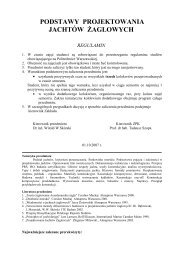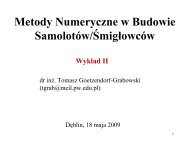PANUKL Help - ITLiMS
PANUKL Help - ITLiMS
PANUKL Help - ITLiMS
Create successful ePaper yourself
Turn your PDF publications into a flip-book with our unique Google optimized e-Paper software.
Available options in FILE menu)<br />
Function Description<br />
Open grid file<br />
[Ctrl+O]<br />
Open grid file with Wake<br />
[Alt+Ctrl+O]<br />
Open pressure distribution file<br />
[Alt+Ctrl+T]<br />
Open grid file *.inp, from user selected disc location, Fig. 21.<br />
Open grid file with wake *.dat, from user selected disc<br />
location.<br />
Open output *.txt file with pressure distribution for current<br />
analyzed body (for each grid panel).<br />
Open and show results file Open and show global results *.out file in external<br />
window,<br />
Fig. 23.<br />
Save picture as<br />
[Ctrl+S]<br />
Exit<br />
[Alt+X]<br />
Save current graphical window to JPEG , PNG or BMP<br />
file , Fig. 22.<br />
End program, exit application.<br />
Fig. 21 – File selection window example<br />
File selection Windows can be different dependent on the current operating software version,<br />
window looks does not influence <strong>PANUKL</strong>’s functionality.<br />
29