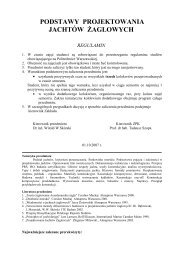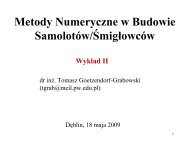PANUKL Help - ITLiMS
PANUKL Help - ITLiMS
PANUKL Help - ITLiMS
Create successful ePaper yourself
Turn your PDF publications into a flip-book with our unique Google optimized e-Paper software.
File [name.ms2] – complete aircraft model – file description<br />
# - comment line (not necessary)<br />
# MAIN FILE SECTION<br />
begin # key word<br />
26.6 # wing area (REAL)<br />
1.91 # wing MAC (REAL)<br />
8.56 # wing span (REAL)<br />
6.43 # x coordinate for 0.25 MAC (REAL)<br />
0.00 # z coordinate for 0.25 MAC (REAL)<br />
1 # model scale factor (INTEGER)<br />
***** # key separation signs<br />
test_01 # output file name „*.inp”<br />
AIRCRAFT GEOMETRY FILE EXAMPLE<br />
2 # number of independent wings, this wing has got defined distribution<br />
along chord and it forces its distribution over the fuselage-wing<br />
penetrate area (e.g.: fuselage gets the section/ frame distribution<br />
from wing).<br />
1 # number of dependent wings, this wing hasn’t got defined distribution<br />
along chord. It gets its distribution from the neighboring geometry<br />
(e.g.: wing gets the chord distribution from fuselage sections/<br />
frames).<br />
0 # object symmetry flag, „0” – object is symmetrical, „1” – only right half<br />
is taken into account, „-1” – only left half is taken into account during<br />
analysis.<br />
end # key word<br />
# WING SECTION – WING „0”<br />
begin_wing0 # wing No. „0” start section – main wing<br />
1 # both wing ends closed with ribs (INTEGER)<br />
0 – wing not closed with rib<br />
1 – wing closed with tip rib<br />
2 – wing closed with tip and root rib<br />
1 # wing – fuselage intersection type (INTEGER)<br />
1 – intersection (rib No. „0” – inside fuselage geometry<br />
rib No. „1” - outside fuselage geometry);<br />
0 – no intersection (fuselage is fixed to the first rib of the wing, rib<br />
No. „0” rib is outside the fuselage geometry)<br />
7 # number of the stringer which intersects the with wing leading edge<br />
point (this number is consistent with number in fuselage geometry<br />
file ,Fig. 5)<br />
3 # number of sections defining wing (INTEGER)<br />
see description below:<br />
nac65006.prf # airfoil type for current wing section (“*.prf” file name)<br />
5.20 # rib chord (REAL)<br />
6.27 1.09 1.01 # rib leading edge coordinates (REAL)<br />
0.00 1.00 0.00 # rib rotation angles X, Y, Z [deg] (REAL)<br />
This data can be<br />
omitted. Program will<br />
set it automatically.<br />
This procedure is not<br />
correct when first wing<br />
section is placed not on<br />
the models symmetry<br />
plane.<br />
section - 1<br />
15