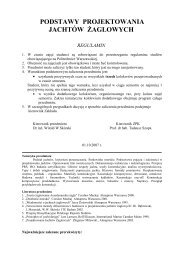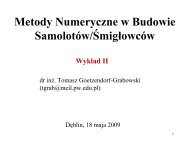PANUKL Help - ITLiMS
PANUKL Help - ITLiMS
PANUKL Help - ITLiMS
Create successful ePaper yourself
Turn your PDF publications into a flip-book with our unique Google optimized e-Paper software.
1.2. Brief <strong>PANUKL</strong> software description – main subprograms and their<br />
functionalities<br />
<strong>PANUKL</strong> 2002 application is composed of three main subprogram groups. In first group we<br />
can find data preparation programs. In second group we can find programs to process and compute<br />
data. The last group is the managing program where we can watch obtained results and make<br />
appropriate changes and modifications.<br />
<strong>PANUKL</strong> works in Windows and Linux:<br />
o MS Windows (2000/XP/Vista),<br />
o Linux (extra information can be found in installation package).<br />
Both program versions need OpenGL libraries.<br />
1.2.1. Managing subprogram – GRIDVIEW<br />
GRIDVIEW<br />
All of <strong>PANUKL</strong> 2002 subprograms can be executed from GRIDVIEW – <strong>PANUKL</strong>’s managing<br />
application (for detailed description go to chapter 3). From CREATE menu (one of the managing<br />
application menus) we can access to subprograms. We can also run subprograms from command<br />
line. Each subprogram needs a configuration file (see below). The correct order is necessary during<br />
computation process.<br />
1. MESH – grid generator (run: Mesh.exe name.ms2),<br />
2. NEIGH – vortex wake and neighbor generator (Neigh.exe name.ngh),<br />
3. <strong>PANUKL</strong> – velocity potential distribution solver (Panukl.exe name.par),<br />
4. PRESS – pressure distribution and global aerodynamic results solver (Press.exe name.prs).<br />
1.2.2. Data preparation subprogram – MESH<br />
MESH<br />
MESH subprogram is being used to create grid (made from quadrangle panels) describing<br />
aircraft body. To create grid file [name.INP] user must prepare correct input files:<br />
main aircraft geometry description file [name.MS2] (contains aircraft reference data,<br />
information about wing, tail , fuselage overall geometry),<br />
wing airfoil geometry file [name.PRF],<br />
fuselage geometry file [name.F].<br />
For more information go to chapter 1.3.1.<br />
10