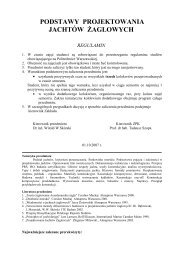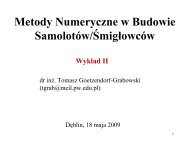Aircraft Aerodynamic Characteristics - ITLiMS
Aircraft Aerodynamic Characteristics - ITLiMS
Aircraft Aerodynamic Characteristics - ITLiMS
You also want an ePaper? Increase the reach of your titles
YUMPU automatically turns print PDFs into web optimized ePapers that Google loves.
The Faculty of Power and Aeronautical Engineering of Warsaw University of Technology – <strong>Aircraft</strong> Design Department<br />
Project 4 – <strong>Aircraft</strong> <strong>Aerodynamic</strong> <strong>Characteristics</strong><br />
In this project student has to calculate aerodynamic characteristics of the aircraft.<br />
Methods utilized are mix of analytical and computational analysis. Part of the software can<br />
make only inviscid analysis and it has to be completed by analytical methods and 2D viscous<br />
analysis.<br />
In the manual to the project first the software is introduced. Next analytical methods are<br />
revised with sufficient equations taken from flight mechanics. In the equations some<br />
assumptions are needed different than in the flight mechanics, because of making part of the<br />
calculations with aerodynamic software. After that requirements to finish the project are<br />
stated.<br />
1. Introduction to the software<br />
AVL - Vortice lettice method software for aerodynamic and aircraft dynamic<br />
stability analysis, originally written by Mr. Mark Drela and Mr. Harold<br />
Youngren, is available free on GPL license on web page:<br />
http://web.mit.edu/drela/Public/web/avl/.<br />
Although, the program has text user interface and simple graphics, it<br />
demonstrated it’s usefulness and is still improved and updated. Model<br />
sailplanes designed with use of AVL can be seen on:<br />
http://www.charlesriverrc.org/articles.htm.<br />
AVL first steps:<br />
- Binary version of the program appropriate for the system they use, example:<br />
avl327.zip (name of the downloaded file may change with the versions). After<br />
unpacking the program is ready to use without any installation.<br />
- Text documentation for AVL avl_doc.txt, which contains detailed description of AVL<br />
functionality.<br />
- Short tutorials session1.txt and session2.txt. It is strongly recommended to go through<br />
this tutorial to get familiar with the software.<br />
- Files with run cases runs/ directory, which contain example geometry of planes, mass<br />
distributions, flight conditions (run files) and other.<br />
Jacek Mieloszyk, Agnieszka Kwiek – Materials for project for flight dynamics 1
The Faculty of Power and Aeronautical Engineering of Warsaw University of Technology – <strong>Aircraft</strong> Design Department<br />
Fig. 1 Example of computations in AVL<br />
PANUKL - Panel method software for aerodynamic analysis developed under supervision<br />
of dr Grabowski at <strong>Aircraft</strong> Design Department on The Faculty of Power and<br />
Aeronautical Engineering. The software is available free. It has user-friendly<br />
GUI for grid preparation, analysis and post processing. The software,<br />
examples and manual is available at:<br />
http://www.meil.pw.edu.pl/add/ADD/Teaching/Software/PANUKL<br />
PANUKL first steps:<br />
- Download one of the versions on Windows or Linux and install on your system.<br />
Opening it for the first time you will be asked to create work dirs for PANUKL. It’s an<br />
important step, because if the work dirs won’t be created program may not be able to<br />
make aerodynamic analysis.<br />
- Manual for PANUKL may be opened from help menu. Remember to set English<br />
language.<br />
- Open and compute examples attached to PANUKL.<br />
- In case of computations failure logs can be found in “C:\Users\ComputerUser\.panukl”<br />
(Windows), “home\.panukl” (Linux).<br />
Jacek Mieloszyk, Agnieszka Kwiek – Materials for project for flight dynamics 2
The Faculty of Power and Aeronautical Engineering of Warsaw University of Technology – <strong>Aircraft</strong> Design Department<br />
Fig. 2 Example of computations in PANUKL<br />
XFOIL - 2D panel method for viscous aerodynamic analyze of airfoils. The software<br />
includes boundary layer analysis and computes all components of airfoil<br />
drag. Examples and manual is available at:<br />
http://web.mit.edu/drela/Public/web/xfoil/<br />
XFOIL first steps:<br />
- Binary version of the program appropriate for the system they use, example:<br />
xfoil6.96.zip (name of the downloaded file may change with the versions). After<br />
unpacking the program is ready to use without any installation.<br />
- Text documentation for XFOIL xfoil_doc.txt<br />
- Short tutorial sessions.txt . It is strongly recommended to go through this tutorial to<br />
get familiar with the software.<br />
Jacek Mieloszyk, Agnieszka Kwiek – Materials for project for flight dynamics 3
The Faculty of Power and Aeronautical Engineering of Warsaw University of Technology – <strong>Aircraft</strong> Design Department<br />
Tips & Trics:<br />
Fig. 3 Example of computations in XFOIL<br />
- Reading manuals is unavoidable, but it is possible to use the software efficiently after<br />
one day of learning.<br />
- If you start AVL or XFOIL from script or shell you will be able to read why it crashed<br />
even if it crashed.<br />
- Read what is displayed on screen, it might tell you about your mistakes.<br />
- Type “?” to get list of available commands in AVL and XFOIL.<br />
- Modifying example files is butter than building your own from the beginning. This<br />
let’s you avoid mistakes in the text files.<br />
- Make small changes in the configuration files and control many times if you are still<br />
able to load them. Make backup of files from time to time.<br />
- Pay attention to units. It is advised to use SI units: meters and kilograms.<br />
Jacek Mieloszyk, Agnieszka Kwiek – Materials for project for flight dynamics 4
The Faculty of Power and Aeronautical Engineering of Warsaw University of Technology – <strong>Aircraft</strong> Design Department<br />
2. Flight mechanics methods revision<br />
Estimation of friction drag<br />
Total aircraft drag force consists of four components: pressure drag, friction drag,<br />
induce drag and wave drag. This project assumes that a Student estimates characteristic which<br />
include drag coefficient of whole airplane. Some components of drag have to be computed,<br />
other have to be estimated analytically.<br />
Both 3D programs are capable of computing only inviscid flow, therefore friction drag<br />
of an airplane has to be estimated analytically from http://meil.pw.edu.pl/zm/ZM/ml_3l_en<br />
with some modifications of the way of using equations. Part of the equations estimating the<br />
pressure drag has to be omitted because this part is computed numerically. Moreover in the<br />
analytical equations minimum drag of the wings includes friction drag and pressure drag.<br />
Only friction drag should be added, because pressure drag is calculated by AVL or PANUKL.<br />
To obtain the friction drag XFOIL can be used. The procedures in more detail are described<br />
below.<br />
Fuselage and nacelles<br />
Pressure drag of fuselage is calculated numerically and only friction drag has to be<br />
estimated from analytical formula (1). Value ηf is called slenderness coefficient or aspect ratio<br />
coefficient of a fuselage. It is used to estimate pressure drag of the fuselage dependent on the<br />
shape of the fuselage. Since geometry is defined in software this part of drag is already<br />
calculated numerically and value of ηf has to be 1. Value ηMa is correction of fuselage drag due<br />
to air compressibility effect. If airplane flies slow effect of air compressibility don’t have to<br />
be considered. Otherwise it should be calculated numerically by setting appropriately solver.<br />
In the equation (1) ηMa has to be always 1.<br />
Wing and horizontal stabilizer<br />
S<br />
C C <br />
Df<br />
friction<br />
wet<br />
f Ma<br />
(1)<br />
S f<br />
In case of wing and horizontal stabilizer drag is described by equation (2). Part of drag<br />
dependent on lift coefficient is well calculated numerically. Only part of the minimum drag<br />
and drag of gaps in the wing has to be included analytically. Minimum drag still contains<br />
components of friction and pressure drag.<br />
Vertical Stabilizer<br />
C<br />
C <br />
DH DH<br />
min<br />
C<br />
Dgap<br />
2<br />
LH<br />
C<br />
<br />
<br />
It is assumed that vertical stabilizer adds minimum drag, while plane isn’t turning and<br />
doesn’t produce induced drag (3). Minimum drag again contains components of friction and<br />
pressure drag.<br />
DV<br />
C DV CDgap<br />
C <br />
eH<br />
min (3)<br />
Jacek Mieloszyk, Agnieszka Kwiek – Materials for project for flight dynamics 5<br />
(2)
The Faculty of Power and Aeronautical Engineering of Warsaw University of Technology – <strong>Aircraft</strong> Design Department<br />
Other Parts – Parasite Drag<br />
Small parts drag, that aren’t modeled in the airplane computational grid, should be<br />
estimated according to flight mechanics guide.<br />
Estimation of friction drag<br />
For minimum drag of wings (4) only friction drag is needed because pressure drag is<br />
computed numerically and here should be equal 0. Assuming 2D flow on the wing the drag<br />
coefficient computed from XFOIL will be approximately equal to 3D wing. It is possible to<br />
obtain only friction drag after XFOIL analysis.<br />
Airplane drag<br />
C D CDfriction<br />
CDpressure<br />
min (4)<br />
Drag coefficient of a whole airplane is (5). Computations should end for maximum lift<br />
coefficient achieved by the airfoil used in the airplane. Corrections for the maximum lift<br />
coefficient can be made from flight mechanics.<br />
S S S<br />
C <br />
S S S<br />
f<br />
V<br />
H<br />
C Dfriction wing CDfuselage<br />
CDV<br />
CDH<br />
CDparasite<br />
Dairplane CD<br />
3D _ analysis _<br />
(5)<br />
3. Flaps analysis<br />
The last part of the Project is the estimation of the lift coefficient due to flaps or other<br />
super lift devices. The minimal airspeed in landing configuration should be checked and<br />
compared with agreed earlier assumptions or Airworthiness regulations (eg. JAR 23.49 – Stall<br />
speed). This part can be computed analytically or numerically by appropriate geometry<br />
change due to flap deflection.<br />
4. Project requirements<br />
Download one of the 3D programs (AVL or PANUKL). Basing on user guide and<br />
available examples prepare numerical model of your airplane. Next step is calculation of<br />
aerodynamic characteristic (lift coefficient, drag coefficient and pitching moment coefficient<br />
as a function of angle of attack) using previously selected program. Next, use XFOIL to<br />
calculation wing friction drag. For rest components of the aircraft make analytical calculations<br />
of friction drag. Finally calculate complete airplane’s drag using equation (6).<br />
The result of this part of the project should be basic aerodynamic characteristics of the<br />
whole aircraft: CL(Alfa) CD(Alfa) Cm(Alfa), polar drag CD(CL) Fig. 4. Results of<br />
computation have to be presented in numerical and graphical form as well including example<br />
of pressure distribution on the aircraft. All computations and assumptions must be<br />
documented clearly. The report should be presented numerical and analytical part of<br />
calculations.<br />
Jacek Mieloszyk, Agnieszka Kwiek – Materials for project for flight dynamics 6
The Faculty of Power and Aeronautical Engineering of Warsaw University of Technology – <strong>Aircraft</strong> Design Department<br />
Fig. 4 <strong>Aerodynamic</strong> characteristics<br />
Jacek Mieloszyk, Agnieszka Kwiek – Materials for project for flight dynamics 7