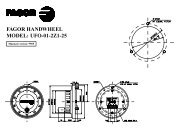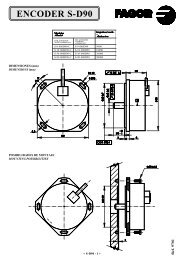Programming Manual TG Volume 1
Programming Manual TG Volume 1
Programming Manual TG Volume 1
Create successful ePaper yourself
Turn your PDF publications into a flip-book with our unique Google optimized e-Paper software.
NUM<br />
1020/1040/1060T<br />
PROGRAMMING<br />
MANUAL<br />
VOLUME 1<br />
0101938820/5<br />
06-97 en-938820/5
Despite the care taken in the preparation of this document, NUM cannot guarantee the accuracy of the information it contains and cannot be held<br />
responsible for any errors therein, nor for any damage which might result from the use or application of the document.<br />
The physical, technical and functional characteristics of the hardware and software products and the services described in this document are subject<br />
to modification and cannot under any circumstances be regarded as contractual.<br />
The programming examples described in this manual are intended for guidance only. They must be specially adapted before they can be used in<br />
programs with an industrial application, according to the automated system used and the safety levels required.<br />
© Copyright NUM 1997.<br />
All rights reserved. No part of this manual may be copied or reproduced in any form or by any means whatsoever, including photographic or magnetic<br />
processes. The transcription on an electronic machine of all or part of the contents is forbidden.<br />
© Copyright NUM 1997 software NUM 1000 family.<br />
This software is the property of NUM. Each memorized copy of this software sold confers upon the purchaser a non-exclusive licence strictly limited<br />
to the use of the said copy. No copy or other form of duplication of this product is authorized.<br />
2 en-938820/5
Table of Contents<br />
Table of Contents<br />
1 Review 1 - 1<br />
1.1 System Overview 1 - 3<br />
1.2 Machine Overview 1 - 5<br />
2 Structure of a Programme 2 - 1<br />
2.1 Word Format 2 - 4<br />
2.2 Block Format 2 - 7<br />
2.3 General Structure of a Programme 2 - 9<br />
2.4 Classification of Preparatory G Functions<br />
and Miscellaneous M Functions 2 - 18<br />
3 Axis <strong>Programming</strong> 3 - 1<br />
3.1 General 3 - 3<br />
3.2 <strong>Programming</strong> the Independent Secondary<br />
Axes 3 - 4<br />
3.3 <strong>Programming</strong> Carrier/Carried Parallel Axis<br />
Pairs 3 - 5<br />
3.4 <strong>Programming</strong> of Rotary Axes Modulo 360<br />
Degrees 3 - 6<br />
3.5 <strong>Programming</strong> of Slaved Rotary Axes with<br />
Limited Travel 3 - 7<br />
3.6 <strong>Programming</strong> of Axes A, B or C Declared as<br />
Nonrotary 3 - 7<br />
3.7 Features of Front Turret, Rear Turret 3 - 8<br />
4 ISO <strong>Programming</strong> 4 - 1<br />
4.1 Choice of the <strong>Programming</strong> System 4 - 5<br />
4.2 <strong>Programming</strong> with Reference to Diameter<br />
or Radius 4 - 9<br />
4.3 Spindle Commands 4 - 11<br />
4.4 Rapid Positioning 4 - 29<br />
4.5 <strong>Programming</strong> of Movements 4 - 32<br />
4.6 Path Sequencing Conditions 4 - 59<br />
4.7 Feed Rate 4 - 61<br />
4.8 <strong>Programming</strong> of Tools 4 - 70<br />
4.9 Basic Cycles 4 - 91<br />
4.10 Other Machining Cycles 4 - 128<br />
4.11 Breaks in Sequence 4 - 165<br />
4.12 Movement Origin Selection 4 - 203<br />
4.13 Spline Curve Interpolation 4 - 216<br />
4.14 Coordinates Systems with C Axis 4 - 226<br />
4.15 Other Functions 4 - 238<br />
4.16 «Inclined Axis» or «Inclined Wheel»<br />
State on a Grinder 4 - 267<br />
4.17 Special <strong>Programming</strong> for Multiple Axis<br />
Groups 4 - 273<br />
en-938820/5 3
4.18 Special <strong>Programming</strong> of PLC Axes 4 - 283<br />
4.19 Message Transmission 4 - 288<br />
4.20 Spindle Synchronisation 4 - 293<br />
5 Profile Geometry <strong>Programming</strong> 5 - 1<br />
5.1 Profile Geometry <strong>Programming</strong> (PGP) 5 - 3<br />
5.2 Profil Function 5 - 22<br />
6 Parametric <strong>Programming</strong> 6 - 1<br />
6.1 Programme L Variables 6 - 3<br />
6.2 External E Parameters 6 - 16<br />
6.3 Address Equivalences 6 - 54<br />
6.4 Transfer of the Current Values of L<br />
Variables and E Parameters into the Part<br />
Programme 6 - 55<br />
6.5 Message Display with Wait for an Operator<br />
Response 6 - 57<br />
6.6 Display of Messages with Parametric<br />
Value 6 - 59<br />
6.7 Reading the Programme Status Access<br />
Symbols 6 - 60<br />
6.8 General Diagrams of Parametric<br />
<strong>Programming</strong> 6 - 64<br />
7 Programme Stack - L Variables and Symbolic Variables 7 - 1<br />
7.1 Programme Stack 7 - 3<br />
7.2 Saving and Restoring L Variables 7 - 4<br />
7.3 Symbolic Variables 7 - 7<br />
8 <strong>Programming</strong> of Error Numbers and Messages 8 - 1<br />
8.1 General 8 - 3<br />
8.2 Creating Error Messages 8 - 3<br />
Appendix A Function Summary Tables A - 1<br />
A.1 G Function Summary Table A - 3<br />
A.2 M Function Summary Table A - 17<br />
A.3 Additional Function Summary Table A - 22<br />
Appendix B External Parameter E Summary Tables B - 1<br />
B.1 Parameters in the PLC Memory B - 3<br />
B.2 Parameters in the NC Memory B - 3<br />
Appendix C Word Format Summary Table C - 1<br />
4 en-938820/5
Table of Contents<br />
Appendix D List of Errors D - 1<br />
D.1 Miscellaneous Errors and Machine Errors D - 3<br />
D.2 Parametric <strong>Programming</strong> Errors D - 5<br />
D.3 Profile Geometry <strong>Programming</strong> (PGP)<br />
Errors D - 6<br />
D.4 Miscellaneous Errors D - 7<br />
D.5 Request for Movements Outside the<br />
Machine Travel Limits D - 8<br />
D.6 Structured <strong>Programming</strong> Errors D - 8<br />
D.7 Axis Errors D - 8<br />
D.8 Errors in Pocket Cycles D - 9<br />
D.9 Axes Not Identified on the Bus D - 10<br />
D.10 Dynamic Operators in C D - 10<br />
D.11 Spline Curve Interpolation Errors D - 10<br />
D.12 Errors in Numaform D - 11<br />
D.13 Cycle <strong>Programming</strong> Errors D - 12<br />
en-938820/5 5
6 en-938820/5
DOCUMENT REVISIONS<br />
Date Revision Reason for revisions<br />
04-92 0 Document creation (conforming to software index B)<br />
11-93 1 Update to conform to software index D<br />
Table of Contents<br />
<strong>Manual</strong> revisions:<br />
- Classification of G preparatory functions and M miscellaneous functions.<br />
- Processing of blocks and programmed G and M functions (with G997 to G999).<br />
- <strong>Programming</strong> of error numbers and messages.<br />
- Counterboring, boring and tapping cycles.<br />
- The sections on structured programming and the use of table of variables are<br />
transferred from this manual to the supplementary programming manual.<br />
Taking into account of upgrades<br />
Software index C:<br />
- Special programming of PLC axes.<br />
- Creation of external parameter E41004.<br />
Software index D:<br />
- Spline curve interpolation.<br />
- Rigid tapping.<br />
- Creation of external parameters E42000 to E42127, E79003, E79004, E41005,<br />
E941xx, E960xx, E961xx, E962xx, E963xx.<br />
09-94 2 Update to conform to software index F<br />
Record of Revisions<br />
<strong>Manual</strong> revisions:<br />
- Circular interpolation defined by three points (G23)<br />
- Block sequencing without stopping movement, with sequence interruption and feed rate<br />
limiting after interrupt by EF (changes to G10)<br />
- Temporary suspension of next block preparation (G79+/-)<br />
- Automatic homing subroutine branch<br />
- Subroutine branch on reset<br />
- Message transmission by $0 to $6 (formerly in Chapter 3, moved to the end of<br />
Chapter 4)<br />
- Added a paragraph concerning access to the Profil function (see Sec. 5.2)<br />
- Unconditional call to a sequence by G77N..<br />
en-938820/5 7
8 en-938820/5<br />
Added changes<br />
Software at index E:<br />
- Polar programming<br />
- Feed rate in fillets EB+ and chamfers EB-<br />
- Movements parallel to inclined axes (G05 and G07)<br />
- Extension of parameter E21000<br />
- External parameters E49001 to E49128, E931xx, E932xx, E933xx, E7x100, E934xx,<br />
E951xx, E952xx, E41102, E33xyz, E43xyz, E34xxy, E44xxy, E20100 to E20111,<br />
E9030x, E9031x, E9032x, E9033x, E970xx, E971xx, E972xx, E11014, E11016 and<br />
E32001<br />
- Acquisition of variables in the stack of another axis group by function VAR H.. N.. N..<br />
- Adressing by function [.RG80]<br />
- Conversion of the internal unit to the programming unit by function U for linear axes.<br />
02-95 3 Update to conform to software index G<br />
<strong>Manual</strong> revisions:<br />
- Spindle synchronisation<br />
- External parameters E11013, E41006, E935xx, E980xx<br />
05-96 4 Update to conform to software index J<br />
<strong>Manual</strong> revisions:<br />
- transmission of a message from CNC to PC ($9)<br />
- call of a subroutine return block (G77 -i)<br />
- tool number T defined by 8 digits<br />
- inclined wheel p, grinding machine<br />
- external parameters E32002, E32003, E32004, E32005, E69002, E9034x, E9035x,<br />
E7x101, E913xx, E942xx, E973xx, E982xx and E983xx<br />
Inclusion of changes<br />
Software index H<br />
- external parameters E11008, E936xx
DOCUMENT REVISIONS<br />
Date Revision Reason for revisions<br />
Table of Contents<br />
06-97 5 Update to conform to software index L<br />
<strong>Manual</strong> revisions:<br />
- ISO programme or block creation/deletion (G76+/-)<br />
- Conversion of the internal unit to the programming unit by function M for rotary axes<br />
Added changes:<br />
Software index J and K<br />
en-938820/5 9
10 en-938820/5
Structure of the NUM 1020/1040/1060 Documentation<br />
User Documents<br />
NUM<br />
M/W<br />
OPERATOR’S<br />
MANUAL<br />
938821<br />
OEM Documents<br />
NUM<br />
1060<br />
INSTALLATION<br />
AND<br />
COMMISSIONING<br />
MANUAL<br />
938816<br />
NUM<br />
PROCAM<br />
DESCRIPTION<br />
MANUAL<br />
938904<br />
These documents are designed for the operator of the numerical control.<br />
NUM<br />
T<br />
OPERATOR’S<br />
MANUAL<br />
938822<br />
NUM<br />
M<br />
PROGRAMMING<br />
MANUAL<br />
VOLUME 1<br />
VOLUME 2<br />
938819<br />
NUM<br />
T<br />
PROGRAMMING<br />
MANUAL<br />
VOLUME 1<br />
VOLUME 2<br />
938820<br />
Foreword<br />
Foreword<br />
NUM<br />
G<br />
CYLINDRICAL<br />
GRINDING<br />
PROGRAMMING<br />
MANUAL<br />
938930<br />
These documents are designed for the OEM integrating the numerical control on a<br />
machine.<br />
NUM<br />
1020/1040<br />
INSTALLATION<br />
AND<br />
COMMISSIONING<br />
MANUAL<br />
938938<br />
NUM<br />
G<br />
CYLINDRICAL<br />
GRINDING<br />
COMMISSIONING<br />
MANUAL<br />
938929<br />
NUM<br />
PARAMETER<br />
MANUAL<br />
938818<br />
NUM<br />
H/HG<br />
GEAR<br />
CUTTING AND<br />
GRINDING<br />
MANUAL<br />
938932<br />
NUM<br />
AUTOMATIC<br />
CONTROL<br />
FUNCTION<br />
PROGRAMMING<br />
MANUAL<br />
LADDER<br />
LANGUAGE<br />
938846<br />
NUM<br />
TWO-SPINDLE<br />
SYNCHRONISATION<br />
MANUAL<br />
938854<br />
NUM<br />
DYNAMIC<br />
OPERATORS<br />
938871<br />
NUM<br />
GS<br />
SURFACE<br />
GRINDING<br />
MANUAL<br />
938945<br />
en-938820/5 11
OEM Documents (cont’d)<br />
NUM<br />
SETTOOL<br />
PARAMETER<br />
INTEGRATION<br />
TOOL<br />
938924<br />
12 en-938820/5<br />
These documents are designed for the OEM integrating the numerical control on a<br />
machine.<br />
NUM<br />
PLCTOOL LADDER<br />
LANGUAGE<br />
PROGRAMMING<br />
TOOL<br />
938859<br />
Special <strong>Programming</strong> Documents<br />
NUM<br />
SUPPLEMENTARY<br />
PROGRAMMING<br />
MANUAL<br />
938872<br />
NUM<br />
G<br />
PROCAM GRIND<br />
INTERACTIVE<br />
PROGRAMMING<br />
938931<br />
NUM<br />
MMITOOL<br />
MAN/MACHINE<br />
INTERFACE<br />
CUSTOMISATION<br />
TOOL<br />
938946<br />
These documents concern special numerical control programming applications.<br />
NUM<br />
M<br />
PROCAM MILL<br />
INTERACTIVE<br />
PROGRAMMING<br />
MANUAL<br />
938873<br />
NUM<br />
POLYGON<br />
CUTTING<br />
MANUAL<br />
938952<br />
NUM<br />
T<br />
PROCAM TURN<br />
INTERACTIVE<br />
PROGRAMMING<br />
938874<br />
NUM<br />
GS<br />
PROCAM GRIND<br />
INTERACTIVE<br />
PROGRAMMING<br />
938953<br />
NUM<br />
DUPLICATED<br />
AND<br />
SYNCHRONISED<br />
AXES<br />
938875<br />
NUM<br />
T<br />
PROCAM<br />
TURN<br />
TECHNOLOGICAL<br />
DATA<br />
938959<br />
NUM<br />
PROFIL<br />
FUNCTION<br />
USER’S<br />
MANUAL<br />
938937<br />
NUM<br />
M<br />
PROCAM<br />
MILL<br />
TECHNOLOGICAL<br />
DATA<br />
938958
<strong>Programming</strong> <strong>Manual</strong><br />
CHAPTER 1<br />
REVIEW<br />
CHAPTER 2<br />
STRUCTURE<br />
OF A<br />
PROGRAMME<br />
CHAPTER 3<br />
AXIS<br />
PROGRAMMING<br />
CHAPTER 4<br />
ISO<br />
PROGRAMMING<br />
Foreword<br />
General description of the NC and its use with the machine tool.<br />
Review of the rules and standards related to the NC/machine-tool combination.<br />
Rules for writing a part programme by assembling characters into words, words into<br />
blocks and blocks into a complete programme.<br />
Description of the features related to axis programming.<br />
Detailed description of functions related to ISO programming.<br />
en-938820/5 13
CHAPTER 5<br />
PROFILE<br />
GEOMETRY<br />
PROGRAMMING<br />
CHAPTER 6<br />
PARAMETRIC<br />
PROGRAMMING<br />
CHAPTER 7<br />
PROGRAMME<br />
STACK-<br />
L VARIABLES<br />
AND SYMBOLIC<br />
VARIABLES<br />
CHAPTER 8<br />
PROGRAMMING<br />
OF ERROR<br />
NUMBERS AND<br />
MESSAGES<br />
14 en-938820/5<br />
Detailed description of profile geometry programming (PGP).<br />
Description of access to the Profil function and the contour call created by Profil.<br />
PGP and Profil are used to define contours as a sequence of geometric elements,<br />
with computation of intermediate points. PGP and Profil are extensions of ISO<br />
programming.<br />
Gives the possibility of assigning variables to NC functions. The values of the<br />
variables can be obtained by computation or by reading machine data.<br />
Possibility of saving or restoring a chain of L variables in a single instruction.<br />
Possibility of naming the variables used in a part programme to make the programme<br />
easier to read.<br />
Gives the possibility of programming and displaying error numbers and messages.
APPENDIX A<br />
FUNCTION<br />
SUMMARY<br />
TABLES<br />
APPENDIX B<br />
EXTERNAL<br />
PARAMETER E<br />
SUMMARY<br />
TABLES<br />
APPENDIX C<br />
WORD<br />
FORMAT<br />
SUMMARY<br />
TABLE<br />
APPENDIX D<br />
LIST OF<br />
ERRORS<br />
Tables given as lists of:<br />
- G preparatory functions,<br />
- M miscellaneous functions,<br />
- other functions.<br />
Tables given as lists of:<br />
- exchange parameters with the PLC,<br />
- parameters stored in the NC memory.<br />
Table given as a list of words with their associated formats.<br />
List of NC error numbers and definitions.<br />
Foreword<br />
en-938820/5 15
Use of this <strong>Programming</strong> <strong>Manual</strong><br />
Function Syntax Entry Conventions<br />
NC Operating Modes<br />
16 en-938820/5<br />
The lines (blocks) of a part programme include several functions and arguments.<br />
Special syntax rules apply to each of the functions described herein. These syntax<br />
rules specify how the programme blocks must be written.<br />
Certain syntax formats are given as a line. The following conventions simplify writing<br />
the line:<br />
- the function to which the syntax format is related is highlighted by boldface type,<br />
- terms between square brackets «[..]» are optional functions or arguments in the<br />
block (or functions activated earlier, with values unchanged, etc.) (except Sec. 6.6<br />
and Chapter 7),<br />
- «/» indicates a choice between several terms (equivalent to «or») (except Sec. 6.6<br />
and Chapter 7),<br />
- «..» after a letter replaces a numerical value,<br />
- «...» replaces a character string (for instance a message).<br />
Examples<br />
Syntax of function G12<br />
Syntax in the form of a Conway diagram<br />
L ( 1 to 3 digits ) =<br />
N.. [G01/G02/G03] G12 X.. Z.. [F..] [$0…]<br />
+<br />
–<br />
E<br />
L<br />
Parameter ( 5 digits )<br />
Variable ( 1 to 3 digits)<br />
Value<br />
8 digits ( ) max<br />
Certain NC operating modes are mentioned herein when they are directly related to<br />
the use of ISO functions. For additional information on these modes, refer to the<br />
Operator <strong>Manual</strong>.<br />
+<br />
–
Optional Functionalities<br />
List of G, M and Other Functions<br />
Index<br />
Agencies<br />
Questionnaire<br />
Foreword<br />
The use of certain functionalities described herein requires validating the associated<br />
options. The «OPTIONS» system page is used to check for the presence of these<br />
functionalities (for access to the «OPTIONS» page and the list of functionalities, see<br />
Chapter 2 of the Operator <strong>Manual</strong>).<br />
The lists at the beginning of the manual indicate the pages where the G, M and other<br />
functions are found (yellow pages).<br />
The index at the end of the manual facilitates access to information by keywords.<br />
The list of NUM agencies is given at the end of the manual.<br />
To help us improve the quality of our documentation, we kindly request you to return<br />
the questionnaire at the end of the manual.<br />
en-938820/5 17
18 en-938820/5
G Functions<br />
Lists of G, M and Other Functions<br />
Lists of G, M and Other Functions<br />
Code Description Page<br />
G00 High-speed linear interpolation 4 - 29<br />
G01 Linear interpolation at programmed feed rate 4 - 32<br />
G02 Clockwise circular interpolation at programmed feed rate 4 - 36<br />
G03 Counterclockwise circular interpolation at programmed<br />
feed rate 4 - 36<br />
G04 Programmable dwell 4 - 238<br />
G05 Movement on an inclined axis 4 - 269<br />
G06 Spline curve execution command 4 - 216<br />
G07 Initial tool positioning before machining on an inclined axis 4 - 268<br />
G09 Accurate stop at end of block before going to next block 4 - 59<br />
G10 Interruptible block 4 - 180<br />
G12 Overspeed by handwheel 4 - 242<br />
G16 Definition of tool axis orientation with addresses P, R 4 - 72<br />
G20 <strong>Programming</strong> in polar coordinates (X, Z, C) 4 - 226<br />
G21 <strong>Programming</strong> in cartesian coordinates (X, Y, Z) 4 - 229<br />
G22 <strong>Programming</strong> in cylindrical coordinates (X, Y, Z) 4 - 234<br />
G23 Circular interpolation defined by three points 4 - 44<br />
G33 Constant lead thread cutting 4 - 92<br />
G38 Sequenced thread cutting 4 - 99<br />
G40 Tool radius offset (cutter compensation) cancel 4 - 80<br />
G41 Left tool radius offset (cutter compensation) 4 - 79<br />
G42 Right tool radius offset (cutter compensation) 4 - 79<br />
en-938820/5 19
20 en-938820/5<br />
Code Description Page<br />
G48 Spline curve definition 4 - 216<br />
G49 Spline curve deletion 4 - 216<br />
G51 Mirroring 4 - 261<br />
G52 <strong>Programming</strong> of movements in absoluted dimensions<br />
with reference to the measurement origin 4 - 203<br />
G53 DAT1 and DAT2 offset cancel 4 - 206<br />
G54 DAT1 and DAT2 offset enable 4 - 206<br />
G59 Programme origin offset 4 - 209<br />
G63 Roughing cycle with groove 4 - 151<br />
G64 Turn/Face roughing cycle 4 - 128<br />
G65 Groove roughing cycle 4 - 140<br />
G66 Plunging cycle 4 - 146<br />
G70 Inch data input 4 - 244<br />
G71 Metric data input 4 - 244<br />
G73 Scaling factor cancel 4 - 259<br />
G74 Scaling factor enable 4 - 259<br />
G75 Emergency retraction subroutine declaration 4 - 189<br />
G76 Transfer of the current values of «L» and «E» parameters<br />
into the part programme 6 - 55<br />
G76+/- ISO programme or block creation/deletion 4 - 198<br />
G77 Unconditional branch to a subroutine or block sequence<br />
with return 4 - 165<br />
G77 -i Call of a subroutine return block 4-196<br />
G78 Axis group synchronisation 4 - 279<br />
G79 Conditional or unconditional jump to a sequence without<br />
return 4 - 174<br />
G79 +/- Temporary suspension of next block preparation in a<br />
sequence with movements 4 - 187
Lists of G, M and Other Functions<br />
Code Description Page<br />
G80 Canned cycle cancel 4 - 91<br />
G81 Centre drilling cycle 4 - 104<br />
G82 Counterboring cycle 4 - 106<br />
G83 Peck drilling cycle 4 - 108<br />
G84 Tapping cycle 4 - 113<br />
G84 Rigid tapping cycle 4 - 111<br />
G85 Boring cycle 4 - 117<br />
G87 Drilling cycle with chip breaking 4 - 119<br />
G89 Boring cycle with dwell at hole bottom 4 - 122<br />
G90 <strong>Programming</strong> in absolute dimensions with respect to the<br />
programme origin 4 - 5<br />
G91 <strong>Programming</strong> in incremental dimensions with respect to the<br />
start of the block 4 - 5<br />
G92 Programme origin preset 4 - 207<br />
G92 R.. <strong>Programming</strong> of the tangential feed rate 4 - 66<br />
G92 S.. Spindle speed limiting 4 - 27<br />
G94 Feed rate expressed in millimetres, inches or degrees<br />
per minute 4 - 61<br />
G95 Feed rate expressed in millimetres or inches per revolution 4 - 64<br />
G96 Constant surface speed expressed in metres per minute 4 - 15<br />
G97 Spindle speed expressed in revolutions per minute 4 - 13<br />
G98 Definition of the start X for interpolation on the C axis 4 - 228<br />
G997 Enabling and execution of all the functions stored in<br />
state G999 4 - 264<br />
G998 Enabling of execution of the blocks and part of the functions<br />
processed in state G999 4 - 264<br />
G999 Suspension of execution and forcing of block concatenation 4 - 264<br />
en-938820/5 21
M Fonctions<br />
22 en-938820/5<br />
Code Description Page<br />
M00 Programme stop 4 - 248<br />
M01 Optional stop 4 - 250<br />
M02 End of programme 2 - 9<br />
M03 Clockwise spindle rotation 4 - 11<br />
M04 Counterclockwise spindle rotation 4 - 11<br />
M05 Spindle stop 4 - 11<br />
M06 Tool change 4 - 70<br />
M07 Coolant 2 on 4 - 247<br />
M08 Coolant 1 on 4 - 247<br />
M09 Coolant off 4 - 247<br />
M10 Clamp 4 - 246<br />
M11 Unclamp 4 - 246<br />
M12 Programmed feed stop 4 - 240<br />
M19 Spindle index 4 - 21<br />
M40 to M45 Spindle speed ranges 4 - 20<br />
M48 Enable overrides 4 - 255<br />
M49 Disable overrides 4 - 255<br />
M61 Release of current spindle in the axis group 4 - 278<br />
M62 to M65 Control of spindles 1 to 4 4 - 23<br />
M66 to M69 Measurement of spindles 1 to 4 4 - 25<br />
M997 Forced block sequencing 4 - 254<br />
M998 Reactivation of edit (EDIT) and manual data input (MDI)<br />
modes and subroutine calls by the automatic control function 4 - 252<br />
M999 Programmed cancellation of the edit (EDIT) and manual data<br />
input (MDI) modes and subroutine calls by the automatic<br />
control function 4 - 252
Other Functions<br />
Lists of G, M and Other Functions<br />
Code Description Page<br />
$0 Message transmission to the display 4 - 288<br />
$1 to $6 Message transmission to the PLC function or a remote<br />
server or a peripheral 4 - 290<br />
/ Block skip 4 - 256<br />
D.. Call to tool correction 4 - 74<br />
ED.. Programmed angular offset 4 - 215<br />
EG.. Programmed acceleration modulation 4 - 258<br />
T Tool number 4 - 70<br />
M Conversion of the internal unit of rotary axes 6-6 and 6-19<br />
U Conversion of the internal unit of linear axes 6-6 and 6-19<br />
en-938820/5 23
24 en-938820/5
Review<br />
1 Review<br />
1.1 System Overview 1 - 3<br />
1.1.1 Overview of Modes 1 - 3<br />
1.1.2 Defining a Programme 1 - 3<br />
1.1.3 Preparating a Programme 1 - 4<br />
1.2 Machine Overview 1 - 5<br />
1.2.1 Review of Axis Definition and Direction 1 - 5<br />
1.2.2 Machine Overview 1 - 6<br />
1.2.3 Definition of Travels and Origins 1 - 7<br />
1.2.4 Offset Definitions 1 - 9<br />
1.2.5 Definition of the Tool Dimensions 1 - 12<br />
1.2.5.1 Definition of the Tool Dimensions 1 - 12<br />
1.2.5.2 Definition of Tool Tip Radius and<br />
Orientation 1 - 13<br />
1.2.6 Definition of Dynamic Tool Corrections 1 - 14<br />
en-938820/5 1 - 1<br />
1
1 - 2 en-938820/5
1.1 System Overview<br />
1.1.1 Overview of Modes<br />
1.1.2 Defining a Programme<br />
Review<br />
The aim of this chapter is to introduce concepts that will be detailed in the rest of the<br />
manual, rather than to reflect the way an operator works on the machine.<br />
For instance, in Section 1.2.4 (Offset Definition), the aim is to define the offsets and<br />
corresponding origins or zero points rather than give a method for measuring the<br />
offsets.<br />
The operator uses the numerical control<br />
(NC) in various operating modes accessible<br />
from the operator panel.<br />
Each mode corresponds to a particular<br />
use machining, of the numerical programme control loading, (continuous- tool<br />
setting, etc.).<br />
MODE<br />
A programme is a sequence of instructions written in a programming language<br />
specific to the numerical control (the most widely used is ISO code: International<br />
Standards Organization).<br />
The numerical control interprets the programme to control actions on a machine-tool.<br />
The most widespread storage media for programmes are punched tape and<br />
diskettes.<br />
en-938820/5 1 - 3<br />
1
1.1.3 Preparating a Programme<br />
1 - 4 en-938820/5<br />
A part programme can be created by traditional programming or using a CAD/CAM<br />
system.<br />
CAD/CAM<br />
Part<br />
Programme<br />
% 1<br />
N10<br />
N20<br />
N30<br />
Machining<br />
instructions
1.2 Machine Overview<br />
1.2.1 Review of Axis Definition and Direction<br />
A coordinate system is used to identify<br />
the positions and movements of an object<br />
with respect to an origin or zero point.<br />
A rectangular cartesian coordinate<br />
system is a direct three-axis system of<br />
three linear axes, X, Y and Z, with which<br />
are associated three rotary axes, A, B<br />
and C.<br />
The direction of axes X, Y and Z is easily<br />
remembered by the right-hand rule.<br />
The positive direction of rotation of a<br />
rotary axis corresponds to the direction<br />
of screwing of a right-hand screw on the<br />
associated axis.<br />
0<br />
Z<br />
C<br />
Z<br />
B<br />
Review<br />
Y<br />
A X<br />
Y<br />
X<br />
en-938820/5 1 - 5<br />
1
1.2.2 Machine Overview<br />
1 - 6 en-938820/5<br />
The manufacturer defines the coordinate system associated with the machine in<br />
accordance with standard ISO 841 (or NF Z68-020).<br />
The X, Y and Z axes, parallel to the machine slideways, form a right-handed<br />
rectangular cartesian coordinate system.<br />
The coordinate system measures tool movements with respect to the part to be<br />
machined, assumed fixed.<br />
REMARK When it is the part that moves, it may be more convenient to identify its<br />
movements. In this case, axes X’, Y’ and Z’, pointing in opposite<br />
directions from axes X, Y and Z, are used.<br />
The direction of the axis of a machine depends on the type of machine and the layout<br />
of its components.<br />
For a lathe:<br />
- the Z axis is the same as the spindle axis,<br />
- the X axis is perpendicular to the Z axis and corresponds to radial movement of<br />
the tool-holder turret,<br />
- the Y axis (generally a dummy axis) forms a right-handed coordinate system with<br />
the X and Z axes.<br />
Positive movement along the Z or X axis increases the distance between the part and<br />
the tool.<br />
Rotary axes A, B and C define rotations around axes parallel to X, Y and Z.<br />
Secondary linear axes U, V and W may or may not be parallel to primary axes X, Y<br />
and Z.<br />
For more details, refer to the above-mentioned standard.<br />
+ X<br />
+ C'<br />
+ Z
1.2.3 Definition of Travels and Origins<br />
OM :<br />
Om :<br />
Review<br />
The NC processor computes all movements with respect to the measurement origin<br />
or zero point of the machine.<br />
When the system is turned on, it does not know the measurement origin. The<br />
mechanical travel on each machine axis is limited by maximum and minimum limit<br />
switches.<br />
The system establishes the measurement origin (OM) via a homing procedure<br />
(MOS).<br />
The home switch is set in a specific physical location: the machine zero point (Om)<br />
may or may not be the same as the measurement origin (OM).<br />
The homing procedure is completed for each of the axes when:<br />
- the origin limit switch is actuated in the direction of movement specified by the<br />
m/c manufacturer (MOS direction),<br />
- the encoder which measures axis movement outputs its marker pulse.<br />
Min. limite<br />
switch<br />
MOS direction<br />
Contact closed Contact open<br />
One encoder revolution<br />
Om<br />
Max limit<br />
switch<br />
Encoder marker pulse<br />
en-938820/5 1 - 7<br />
1
1 - 8 en-938820/5<br />
When homing (MOS) is completed, the system applies the offset defined by the<br />
manufacturer to each of the axes to establish the measurement origin (OM).<br />
Measurement origin offset (OM/Om) = ORPOM<br />
The useful travel on each of the axes is limited by software limits whose values are<br />
defined by the machine parameters.<br />
Accessible<br />
area<br />
X<br />
Origin switch<br />
encoder zero<br />
ORPOM X<br />
OM<br />
Mechanical travel on Z (limit switch)<br />
ORPOM Z<br />
Useful travel on Z<br />
Om<br />
Useful travel on X<br />
Mechanical travel<br />
on X (limit switch)<br />
Z
1.2.4 Offset Definitions<br />
OP :<br />
Op :<br />
Review<br />
To write a part programme, the programmer chooses a programme origin.<br />
The programme origin is generally a starting point for dimensional measurements on<br />
the part drawing.<br />
The operator sets the programme origin (OP) as shown below:<br />
He sets (for each axis) a known, accessible point on the part, called the part origin,<br />
(Op). This may be the same point as the programme origin.<br />
Part origin offset (Op/OM) = DAT1<br />
It is possible to set the DAT1, DAT2 values from the part programme.<br />
Offsets on the Z axis<br />
Programme origin offset (OP/Op) = DAT2<br />
Turret<br />
Setting block<br />
OP<br />
Z<br />
Z DAT2<br />
Op<br />
Turret<br />
reference<br />
Z DAT1<br />
Z<br />
Measurement<br />
origin<br />
(OM)<br />
en-938820/5 1 - 9<br />
1
1 - 10 en-938820/5<br />
Offsets on the X axis (solution with DAT2)<br />
Turret<br />
Turret<br />
reference<br />
Setting<br />
block<br />
Offsets on the X axis (solution without DAT2)<br />
X DAT1: Fixed value measured between OM and the spindle axis.<br />
Turret<br />
reference<br />
X<br />
Turret<br />
OP<br />
X<br />
X<br />
Op<br />
OP<br />
Op<br />
X DAT2<br />
X DAT1<br />
X DAT1<br />
X<br />
X<br />
Z<br />
Measurement<br />
origin<br />
(OM)<br />
Measurement<br />
origin<br />
(OM)
Review<br />
The coordinates of a point (A) defined with respect to the programme origin (OP) are<br />
converted by the NC to coordinates with respect to the measurement origin (OM):<br />
X<br />
OP<br />
PART<br />
Z PA<br />
A<br />
Z DAT2<br />
Z MA<br />
Op<br />
Z DAT1<br />
X<br />
OM<br />
Programme dimensions Measurement dimensions<br />
(with respect to OP) (with respect to OM)<br />
X PA<br />
Z PA<br />
X MA<br />
X PA<br />
X DAT2<br />
X DAT1<br />
X MA = X PA + X DAT1 + X DAT2<br />
Z MA = Z PA + Z DAT1 + Z DAT2<br />
Programmed shifts can be added to the programme dimensions.<br />
Z<br />
Z<br />
en-938820/5 1 - 11<br />
1
1.2.5 Definition of the Tool Dimensions<br />
1.2.5.1 Definition of the Tool Dimensions<br />
1 - 12 en-938820/5<br />
Tool dimension = distance from tool cutting edge to turret reference point<br />
X<br />
Part/tool<br />
contact<br />
diameter<br />
X<br />
OP<br />
OP<br />
Z<br />
Z<br />
Dimension Z<br />
Part/tool contact<br />
face<br />
Tool axis orientation<br />
Dimension X<br />
Tool X dimension = X<br />
Tool Z dimension = Z<br />
Turret reference<br />
point<br />
Turret reference<br />
point
1.2.5.2 Definition of Tool Tip Radius and Orientation<br />
The description of a tool is shown below:<br />
The tool tip orientation code allows the<br />
system to locate the centre (C) of the tool<br />
tip from the theoretical cutting point (P).<br />
The real cutting point of the tool is<br />
obtained by applying a vector of length R<br />
perpendicular to the direction of<br />
movement from C.<br />
Tool tip orientation = codes C0-C8<br />
X<br />
X<br />
P<br />
C3 C2 C1<br />
C4<br />
Tool tip radius = R<br />
Movement<br />
Example :<br />
P<br />
C0 C8<br />
C5 C6 C7<br />
X<br />
P<br />
R<br />
Z dimension<br />
C<br />
Z<br />
Review<br />
C1<br />
Z<br />
Z<br />
Turret<br />
reference<br />
X dimension<br />
en-938820/5 1 - 13<br />
1
1.2.6 Definition of Dynamic Tool Corrections<br />
1 - 14 en-938820/5<br />
At any time (even during machining), the operator can enter dynamic tool corrections<br />
when he observes a difference between the expected and the actual results on a part.<br />
The corrections (positive or negative) compensate for slight dimensional variations<br />
of the tool or part (wear, expansion).<br />
L<br />
D<br />
DX = -ΔD<br />
DZ = -ΔL<br />
Dynamic tool correction on X = DX (diameter)<br />
Dynamic tool correction on Z = DZ<br />
TOOL<br />
X + DX/2<br />
L + ΔL<br />
The system takes into account the corrected tool dimensions:<br />
Corrected length on X = X dimension + DX/2<br />
Corrected length on Z = Z dimension + DZ<br />
D + ΔD<br />
Z + DZ
Structure of a Programme<br />
2 Structure of a Programme<br />
2.1 Word Format 2 - 4<br />
2.1.1 General Word Format 2 - 4<br />
2.1.2 Special Features of the Dimension Word<br />
Format 2 - 4<br />
2.1.2.1 Internal System Unit for Linear Axes 2 - 5<br />
2.1.2.2 Internal System Unit for Rotary Axes 2 - 5<br />
2.2 Block Format 2 - 7<br />
2.3 General Structure of a Programme 2 - 9<br />
2.3.1 General 2 - 9<br />
2.3.2 Branches and Subroutine Calls 2 - 11<br />
2.3.3 Programme Numbering 2 - 12<br />
2.3.4 Characteristics of the ISO and EIA Codes 2 - 13<br />
2.4 Classification of Preparatory G Functions and Miscellaneous M Functions 2 - 18<br />
2.4.1 Classification of Preparatory G Functions 2 - 18<br />
2.4.1.1 Modal G Functions 2 - 18<br />
2.4.1.2 Nonmodal G Functions 2 - 18<br />
2.4.1.3 G Functions Incompatible with the State<br />
of the Programme 2 - 18<br />
2.4.1.4 G Functions Associated with Arguments 2 - 19<br />
2.4.2 Classification of Miscellaneous<br />
M Functions 2 - 21<br />
2.4.2.1 Modal M Functions 2 - 21<br />
2.4.2.2 Nonmodal M Functions 2 - 21<br />
2.4.2.3 «Pre» M Functions 2 - 21<br />
2.4.2.4 «Post» M Functions 2 - 21<br />
2.4.2.5 Encoded M Functions 2 - 22<br />
2.4.2.6 Decoded M Functions 2 - 22<br />
en-938820/5 2 - 1<br />
2
2 - 2 en-938820/5
Structure of a Programme<br />
A CNC part programme is a list of instructions and data to be transmitted to the control<br />
system.<br />
The creation of a programme consisting of blocks and words must obey structure,<br />
syntax and format rules.<br />
The programmes are variable in length with addresses as per the ISO and EIA codes<br />
and standards.<br />
<strong>Programming</strong> is possible in both codes:<br />
- ISO (International Standards Organization) 6983-1 (NF Z 68-035), 6983-2<br />
(NF Z 68 036) and 6983-3 (NF Z 68-037).<br />
- EIA (Electronic Industries Association) Standards RS 244 A and 273 A.<br />
%10<br />
N10<br />
N..<br />
N..<br />
N50 G01 X20.45 F0.15 M08<br />
N..<br />
N..<br />
N250<br />
XOFF<br />
M02<br />
PROGRAMME<br />
BLOCK<br />
WORD<br />
en-938820/5 2 - 3<br />
2
2.1 Word Format<br />
2.1.1 General Word Format<br />
2 - 4 en-938820/5<br />
A word contains an instruction or data to be transmitted to the control system.<br />
Word types:<br />
- words defining dimensions<br />
- words defining functions.<br />
The word format defines the specific characteristics of each code word used in<br />
programming (see table, Appendix C).<br />
WORD<br />
Address Algebraic sign Numerical data<br />
One or two letters or a digit<br />
Sign, possibly plus (+) or minus (-)<br />
Digits related to the address<br />
REMARK For words defining a dimension, the decimal point is generally explicit.<br />
It separates the digits before and after the decimal point (it does not<br />
appear in the definition of the word format).<br />
The number of characters and spaces in a block must not exceed 118.<br />
2.1.2 Special Features of the Dimension Word Format<br />
The format of dimension words is determined by the choice of the internal system<br />
units specified by the OEM when integrating the CNC.<br />
Internal system units are specified for:<br />
- Linear axes<br />
- Rotary axes.<br />
The internal units directly affect the machine travels and the dimension acquisition<br />
and display formats for linear and rotary axes (modulo or not).
Structure of a Programme<br />
2.1.2.1 Internal System Unit for Linear Axes<br />
The number of decimal digits available for programming the linear axes (where the<br />
basic unit is the mm) is declared in machine parameter P4, word N2 (see Parameter<br />
<strong>Manual</strong>).<br />
Correspondence between the word format and internal unit for linear axes<br />
Internal unit Definition Word format<br />
0.1 mm 1 decimal digit Format 071<br />
0.01 mm 2 decimal digits Format 062<br />
μm 3 decimal digits Format 053<br />
0.1 μm 4 decimal digits Format 044<br />
0.01 μm 5 decimal digits Format 035<br />
2.1.2.2 Internal System Unit for Rotary Axes<br />
The number of decimal digits available for programming the rotary axes (for which the<br />
basic unit is the degree) is declared in machine parameter P4, word N4 (see<br />
Parameter <strong>Manual</strong>).<br />
Correspondence between the word format and the internal system unit for<br />
rotary axes<br />
Internal unit Definition Word format<br />
0.1 degree 1 decimal digit Format 031<br />
0.01 degree 2 decimal digits Format 032<br />
0.001 degree 3 decimal digits Format 033<br />
0.0001 degree 4 decimal digits Format 034<br />
en-938820/5 2 - 5<br />
2
2 - 6 en-938820/5<br />
Examples of word formats:<br />
Word defining a dimension, address X (internal unit in μm)<br />
X + 0 5 3<br />
Word address<br />
Maximum number of digits<br />
after the decimal point<br />
Maximum number of digits<br />
before the decimal point<br />
Leading zeros are optional<br />
The «+» sign is optional<br />
The dimension 0.450 mm in X+053 format (variable word format), can be written:<br />
X+0.450 or X.45<br />
Word defining a function, address G<br />
G 0 2<br />
Word address<br />
Maximum number of digits<br />
with the address<br />
Leading zeros are optional<br />
G function words in G02 format (variable word format).<br />
Word G01 can be written: G1<br />
Word G04 can be written: G4
2.2 Block Format<br />
Structure of a Programme<br />
A block (or sequence) defines an instruction line of code words to be actioned by the<br />
control system.<br />
The block format defines the syntax of the function and dimension words in each<br />
programming block.<br />
N.. G.. X.. F.. M..<br />
Block number<br />
Examples of blocks<br />
BLOCK<br />
Dimension word<br />
Preparatory function word<br />
Miscellaneous function word<br />
Technological function word<br />
A block defining a tool change and calling up the tool correction<br />
N20 T01 D01 M06<br />
Tool change<br />
Correction number<br />
Tool number<br />
Block number<br />
en-938820/5 2 - 7<br />
2
2 - 8 en-938820/5<br />
A block defining spindle rotation<br />
N30 S650 M41 M03<br />
Spindle range<br />
Speed of rotation<br />
Block number<br />
A block defining a move<br />
Direction of rotation<br />
N50 G01 X20.456 F150<br />
End point<br />
Linear interpolation<br />
Block number<br />
M08<br />
Feed rate<br />
Coolant
2.3 General Structure of a Programme<br />
2.3.1 General<br />
Structure of a Programme<br />
An NC programme must include start and end characters.<br />
A programme is executed in the order in which the blocks are written between the<br />
programme start and end characters.<br />
A programme is executed in the order in which the blocks are written, and not in the<br />
order of the block numbers. However, it is recommended to number the blocks in<br />
ascending order (in increments of ten, for instance).<br />
REMARK A programme can be written in ISO code or EIA code. The ISO or EIA<br />
code is recognised by the system by reading the programme start<br />
character.<br />
Structure of an ISO Programme<br />
Programme start: % character<br />
Programme end: code M02<br />
Programme end of load: XOFF character<br />
en-938820/5 2 - 9<br />
2
2 - 10 en-938820/5<br />
%<br />
Programme start character<br />
N10<br />
N20<br />
N30<br />
N..<br />
N..<br />
N..<br />
N..<br />
N250<br />
XOFF<br />
1<br />
Programme number<br />
M02<br />
Programme<br />
Miscellaneous programme<br />
end function<br />
Programme end character<br />
Structure of an EIA programme<br />
An EIA programme has the same structure as an ISO programme except for the<br />
programme start and end characters, which are different.<br />
Programme start: EOR (End of Record) character<br />
Programme end: BS (Back Space) character<br />
REMARK For an EIA programme, a programme end character other than BS can<br />
be declared by machine parameter P80 (see Parameter <strong>Manual</strong>).
2.3.2 Branches and Subroutine Calls<br />
Structure of a Programme<br />
Particular instructions (branches and subroutine calls) can modify the order in which<br />
a programme is executed.<br />
A programme can be structured as follows:<br />
Main programme Subroutine<br />
%10 (……)<br />
$0…<br />
N10 G .. G.. X.. Z..<br />
N.. T.. D.. M.. (....)<br />
N... ...<br />
N50...<br />
N... ...<br />
N... ...<br />
N100 Call to a sequence of blocks (N50...)<br />
N... ...<br />
N150 Call to a subroutine<br />
N... ...<br />
N200 Jump to a numbered block<br />
N... ...<br />
N250 M02<br />
X OFF<br />
%20<br />
$0…<br />
N10...<br />
N... ...<br />
N220...<br />
X OFF<br />
en-938820/5 2 - 11<br />
2
2.3.3 Programme Numbering<br />
2 - 12 en-938820/5<br />
Programme number: The permissible format is %051.<br />
The % character is followed by a programme number and possibly by a comment in<br />
brackets.<br />
Example:<br />
%324 (PART No. 72 - PROG 3)<br />
A programme number can be indexed (indices .1 to .8 with multiple axis group<br />
programming, see Sec. 4.15).<br />
Example:<br />
%425.2 (PROG FOR GROUP 2)<br />
! CAUTION<br />
Programmes with numbers above %9000 are reserved for NUM and the OEM integrating<br />
the NC on the machine (check with NUM or the OEM for possible use of these numbers).<br />
Programme Number and ISO Functions<br />
When ISO functions are programmed after the programme (or subroutine) number<br />
on the same line, they are ignored.<br />
Example:<br />
%99 G1 X80 Movement G1 X80 is ignored<br />
Programme Load from a Peripheral<br />
When loading a programme from a peripheral, if the programme number does not<br />
comply with format %051, the excess digits are ignored.<br />
Example:<br />
%1234567.89 (comment) Programme number received over the line<br />
%12345 .8 (comment) Number actually stored<br />
Inhibiting display of subroutines being executed<br />
Display on the programme page (PROG) of a subroutine and its internal subroutines<br />
during execution can be inhibited.<br />
Placing the character «:» after the subroutine number (e.g. %110:) inhibits display.<br />
Only the subroutine call block is then displayed (for additional information, see Sec.<br />
4.11.1).
2.3.4 Characteristics of the ISO and EIA Codes<br />
List of characters recognised by the system in ISO and EIA codes:<br />
10 digits<br />
Letters of the alphabet<br />
Programme start<br />
Start of comment<br />
End of comment<br />
Plus sign<br />
Minus sign<br />
Decimal point<br />
Greater than<br />
Less than<br />
Multiplied by<br />
Equal to<br />
Divided by<br />
At sign<br />
End of block<br />
Skip block<br />
Programme subdivision<br />
Programme end<br />
Structure of a Programme<br />
DESCRIPTION ISO EIA<br />
0-9<br />
A-Z<br />
%<br />
(<br />
)<br />
+<br />
-<br />
.<br />
><br />
<<br />
*<br />
=<br />
/<br />
@<br />
LF<br />
/<br />
:<br />
X OFF<br />
0-9<br />
A-Z<br />
EOR<br />
,<br />
%<br />
+<br />
-<br />
.<br />
CR<br />
/<br />
letter O<br />
BS<br />
List of characters recognised by the system with no action on the machine:<br />
Tab<br />
Carriage return<br />
Space<br />
Error<br />
DESCRIPTION ISO EIA<br />
HT<br />
CR<br />
SP<br />
DEL<br />
RUB OUT<br />
TAB<br />
SP<br />
DEL<br />
RUB OUT<br />
en-938820/5 2 - 13<br />
2
2 - 14 en-938820/5<br />
Structure of an ISO programme tape:<br />
LEADER<br />
TRAILER<br />
8 7 6 5 4 3 2 1<br />
8 6 3 1<br />
8 4 3 1<br />
4 2<br />
6 4<br />
8 6 4 1<br />
8 4 3 1<br />
4 2<br />
7 4 3 2<br />
8 6 5 1<br />
6 5<br />
7 4 3 1<br />
8 6 5 2<br />
8 4 3 1<br />
4 2<br />
8 5 2 1<br />
%<br />
CR<br />
LF<br />
I<br />
I<br />
I<br />
(<br />
Channel numbers as per standards<br />
Sprocket holes<br />
)<br />
CR<br />
LF<br />
Comments<br />
N<br />
1<br />
0<br />
I<br />
I<br />
I<br />
I<br />
I<br />
I<br />
I<br />
I<br />
I<br />
I<br />
I<br />
M<br />
2 End of programme<br />
CR<br />
LF<br />
CTRL-X-OFF<br />
Part programme<br />
- Start of<br />
programme<br />
- End of<br />
rewind<br />
- End of tape<br />
- Start of<br />
rewind
List of characters used in ISO code:<br />
Function<br />
Programme start, rewind stop<br />
Plus sign<br />
Minus sign<br />
Digits<br />
Angular direction about X axis<br />
Angular direction about Y axis<br />
Angular direction about Z axis<br />
Tool correction<br />
Peripheral parameter<br />
Feed rate. Dwell<br />
Preparatory function<br />
Subroutine No.<br />
Interpolation address<br />
Interpolation address<br />
Interpolation address<br />
Programmer parameter No.<br />
Miscellaneous function<br />
Sequence number<br />
Miscellaneous parameters<br />
ISO CODE<br />
Channel No.<br />
Spindle speed function<br />
Tool No.<br />
Secondary dimension parallel to X axis<br />
Secondary dimension parallel to Y axis<br />
Secondary dimension parallel to Z axis<br />
Primary X dimension<br />
Primary Y dimension<br />
Primary Z dimension<br />
Programme subdivision<br />
Optional block skip<br />
Carriage return<br />
End of block/line feed<br />
Start of comment<br />
End of comment<br />
Space<br />
End of tape<br />
Horizontal tab<br />
Delete<br />
No punch<br />
Character<br />
%<br />
+<br />
-<br />
0<br />
1<br />
2<br />
3<br />
4<br />
5<br />
6<br />
7<br />
8<br />
9<br />
A<br />
B<br />
C<br />
D<br />
E<br />
F<br />
G<br />
H<br />
I<br />
J<br />
K<br />
L<br />
M<br />
N<br />
O<br />
P<br />
Q<br />
R<br />
S<br />
T<br />
U<br />
V<br />
W<br />
X<br />
Y<br />
Z<br />
:<br />
/<br />
CR<br />
LF<br />
(<br />
)<br />
SP<br />
X OFF<br />
HT<br />
DEL<br />
NUL<br />
8 7 6 5 4 3 2 1<br />
Tape punch<br />
code<br />
Structure of a Programme<br />
en-938820/5 2 - 15<br />
2
2 - 16 en-938820/5<br />
List of characters used in EIA code (RS.244.B):<br />
Function<br />
Programme start, rewind stop<br />
Plus sign<br />
Minus sign<br />
Digits<br />
Angular direction about X axis<br />
Angular direction about Y axis<br />
Angular direction about Z axis<br />
Tool correction<br />
Peripheral parameter<br />
Feed rate. Dwell<br />
Preparatory function<br />
Subroutine No.<br />
Interpolation address<br />
Interpolation address<br />
Interpolation address<br />
Programmer parameter No.<br />
Miscellaneous function<br />
Sequence number<br />
Miscellaneous parameters<br />
EIA CODE<br />
Channel No.<br />
Spindle speed function<br />
Tool No.<br />
Secondary dimension parallel to X axis<br />
Secondary dimension parallel to Y axis<br />
Secondary dimension parallel to Z axis<br />
Primary X dimension<br />
Primary Y dimension<br />
Primary Z dimension<br />
Programme subdivision<br />
Optional block skip<br />
Carriage return<br />
End of block/line feed<br />
Start of comment<br />
End of comment<br />
Space<br />
End of tape<br />
Horizontal tab<br />
Delete<br />
No punch<br />
Character<br />
EOR<br />
+<br />
-<br />
0<br />
1<br />
2<br />
3<br />
4<br />
5<br />
6<br />
7<br />
8<br />
9<br />
a<br />
b<br />
c<br />
d<br />
e<br />
f<br />
g<br />
h<br />
i<br />
j<br />
k<br />
l<br />
m<br />
n<br />
o<br />
p<br />
q<br />
r<br />
s<br />
t<br />
u<br />
v<br />
w<br />
x<br />
y<br />
z<br />
o<br />
/<br />
EOB<br />
?<br />
%<br />
SP<br />
BS<br />
TAB<br />
DEL<br />
NUL<br />
8 7 6 5 4 3 2 1<br />
Tape punch<br />
code
Special ISO code characters:<br />
Special characters<br />
Description<br />
Less than<br />
Greater than<br />
Multiplied by<br />
Equal to<br />
Divided by or block skip<br />
At sign<br />
AND<br />
OR<br />
Dollar sign<br />
Comma<br />
Period<br />
Single quote<br />
Semicolon<br />
Pound sign<br />
Question mark<br />
Double quote<br />
Channel numbers<br />
Character<br />
<<br />
><br />
*<br />
=<br />
/<br />
@<br />
&<br />
!<br />
$<br />
,<br />
.<br />
'<br />
;<br />
#<br />
?<br />
"<br />
8 7 6 5 4 3 2 1<br />
Holes<br />
punched<br />
Structure of a Programme<br />
The «$» character is used in a programme to send messages (see Sec. 4.19).<br />
Most of the other characters are mainly used for parametric programming (see<br />
Chapter 6).<br />
Special characters of the EIA code:<br />
As comments were not provided for by the EIA code, the characters «,» et «%» are<br />
used and have the same meaning as round brackets «( )» in ISO code.<br />
As there is no equivalence in EIA code for ISO characters «>», «
2.4 Classification of Preparatory G Functions and Miscellaneous M Functions<br />
2.4.1 Classification of Preparatory G Functions<br />
2 - 18 en-938820/5<br />
Types of G functions:<br />
- Modal G functions,<br />
- Nonmodal G functions.<br />
Certain G functions must be programmed with the associated arguments.<br />
<strong>Programming</strong> of certain G functions may be incompatible with the state of the current<br />
programme.<br />
2.4.1.1 Modal G Functions<br />
Functions belonging to a family of G functions that cancel one another.<br />
Certain families of G functions include a default function that is initialised when power<br />
is applied (see A.1).<br />
These functions remain enabled until cancelled by another function of the same<br />
family.<br />
Example:<br />
N.. G00 X.. Z.. High-speed linear interpolation<br />
N.. G01 Z.. G00 cancelled by linear interpolation at<br />
machining feed rate<br />
2.4.1.2 Nonmodal G Functions<br />
Functions enabled only in the block where they are programmed (cancelled at the end<br />
of the block).<br />
Example:<br />
N.. G09 X.. Accurate stop at end of block cancelled<br />
at end of block.<br />
2.4.1.3 G Functions Incompatible with the State of the Programme<br />
Functions whose programming is enabled or not according to the state of the current<br />
programme.<br />
Example:<br />
N.. G21 G42 X.. Y.. Z.. Syntax correct, change of X Y Z<br />
coordinate system (G21), followed by<br />
radius offset (G42)<br />
N..<br />
N.. G42 G21 X.. Y.. Z.. Syntax incorrect, change of coordinate<br />
system prohibited with radius offset
Structure of a Programme<br />
2.4.1.4 G Functions Associated with Arguments<br />
Functions followed by one or more arguments that are specific to the G function<br />
announcing them.<br />
The argument(s) must immediately follow the function.<br />
The analysis of the arguments of a G function is ended by reading a word that does<br />
not belong to the list of arguments of this function.<br />
Example:<br />
N.. G04 F2 T03 F0.2 Syntax correct<br />
N.. G04 T03 F2 F0.2 Syntax incorrect, argument F2 does not<br />
immediately follow G04<br />
When a G functions has several arguments, they can be programmed in any order<br />
except for G functions that introduce breaks in the sequencing (G10, G76, G77 and<br />
G79, see Sec. 4.11).<br />
The arguments associated with a function can be:<br />
- compulsory,<br />
- optional.<br />
The argument of certain G functions can be programmed alone in a block.<br />
Compulsory Arguments<br />
The arguments are compulsory if:<br />
- the G function serves only to announce arguments.<br />
Example:<br />
N.. G16 P+ G function and its argument P+<br />
- the G function cancels a former modal state and characterises its argument<br />
differently.<br />
Example:<br />
N.. G94 F100 Feed in mm/min<br />
N..<br />
N.. G95 F0.5 The change from feed in mm/min to<br />
mm/revolution requires redefining<br />
argument F<br />
Optional Arguments<br />
The arguments are optional if the G function allows them to be defined by default.<br />
Example:<br />
N.. G96 [X..] S150 Case where the X position (with respect<br />
to OP) was specified by an earlier block<br />
en-938820/5 2 - 19<br />
2
2 - 20 en-938820/5<br />
Arguments Programmed Alone<br />
The argument can be programmed alone in a block when the associated G function<br />
is still active.<br />
Example:<br />
N.. G94 F150 X.. Z.. Feed in mm/min<br />
N..<br />
N.. X.. Z.. F100 Function G94 is not compulsory with its<br />
argument because the system is still in<br />
state G94.
2.4.2 Classification of Miscellaneous M Functions<br />
Type of M functions:<br />
- Modal M functions,<br />
- Nonmodal M functions.<br />
M functions can be:<br />
- «pre» or «post» functions,<br />
- encoded or decoded functions.<br />
Structure of a Programme<br />
2.4.2.1 Modal M Functions<br />
Functions belonging to a family of M functions that cancel one another.<br />
Certain families of M functions include a default function that is initialised when power<br />
is applied (see A.2).<br />
These functions remain enabled until they are cancelled by another function of the<br />
same family.<br />
Example:<br />
N.. S500 M03 Start of spindle rotation<br />
N.. M05 Spindle stop, cancels M03<br />
2.4.2.2 Nonmodal M Functions<br />
Enabled only in the block where they are programmed.<br />
Example:<br />
N.. M00 Programme stop<br />
2.4.2.3 «Pre» M Functions<br />
Functions executed before axis movements programmed in the block.<br />
Example:<br />
N.. X100 Z50 M08 Coolant function M08 is executed before<br />
the movements on X and Z<br />
2.4.2.4 «Post» M Functions<br />
Functions executed after the axis movements programmed in the block.<br />
Example:<br />
N.. X50 Z100 M09 The coolant off function (M09) is<br />
executed after movements on X and Z<br />
en-938820/5 2 - 21<br />
2
2.4.2.5 Encoded M Functions<br />
The encoded functions are defined by the machine manufacturer and are specific to<br />
the machine (see manufacturer’s technical data).<br />
2 - 22 en-938820/5<br />
Encoded Functions M100 to M199<br />
These functions with PLC handshake are generally nonmodal «post» functions, but<br />
these features can be redefined by the machine manufacturer.<br />
Only one of these functions is allowed in a part programme block.<br />
Encoded Functions M200 to M899<br />
These so-called on-the-fly functions are modal «pre» functions. The programme<br />
continues without waiting for the execution report.<br />
Only one of these functions is allowed in a part programme block.<br />
REMARK An encoded nonmodal function (M100 to M199) can be programmed<br />
in the same block with an encoded modal function (M200 to M899).<br />
2.4.2.6 Decoded M Functions<br />
The decoded M functions are the basic system functions whose meaning is known.<br />
REMARK All these functions are acknowledged by a PLC handshake (CRM). The<br />
acknowledgement enables continuation of the part programme.<br />
Example:<br />
N.. T01 M06 Tool change function M06<br />
Several decoded M functions can be programmed in the same block.<br />
Example:<br />
N.. G97 S500 M03 M40 M08
Axis <strong>Programming</strong><br />
3 Axis <strong>Programming</strong><br />
3.1 General 3 - 3<br />
3.2 <strong>Programming</strong> the Independent Secondary Axes 3 - 4<br />
3.3 <strong>Programming</strong> Carrier/Carried Parallel Axis Pairs 3 - 5<br />
3.4 <strong>Programming</strong> of Rotary Axes Modulo 360 Degrees 3 - 6<br />
3.5 <strong>Programming</strong> of Slaved Rotary Axes with Limited Travel 3 - 7<br />
3.6 <strong>Programming</strong> of Axes A, B or C Declared as Nonrotary 3 - 7<br />
3.7 Features of Front Turret, Rear Turret 3 - 8<br />
en-938820/5 3 - 1<br />
3
3 - 2 en-938820/5
3.1 General<br />
Axis <strong>Programming</strong><br />
Programmable axes:<br />
- Primary axes X, (Y), Z,<br />
- Secondary axes U, (V), W,<br />
- Rotary axes (A), (B), C.<br />
Primary and secondary axes:<br />
- they can be independent or form carrier/carried axis pairs (see machine parameter<br />
P64),<br />
- they can be programmed in millimetres (basic unit) or inches.<br />
Rotary axes:<br />
- They can be modulo 360 degrees or have limited travel or be declared as nonrotary<br />
(see machine parameter P1),<br />
- They are programmed in degrees (basic unit).<br />
Reminder<br />
Definition of the Internal System Measurement Units<br />
The internal measurement unit is defined by the OEM when integrating the CNC. It<br />
directly affects the machine travels on the linear axes and rotary axes (modulo or not).<br />
The number of decimal digits is declared in machine parameter P4 and determines<br />
the word formats (see Sec. 2.1 and Appendix C).<br />
For linear axes, the internal unit can be 0.1 mm, 0.01 mm, μm, 0.1 μm or 0.01 μm.<br />
For rotary axes, the internal unit can be 0.1 degree, 0.01 degree, 0.001 degree or<br />
0.0001 degree.<br />
REMARK For ISO functions and programming arguments defining angular values<br />
(EA.., EC.., ED.., etc.), the unit is always 0.0001 degree.<br />
For additional information, refer to:<br />
- The machine manufacturer’s manual<br />
- The Parameter <strong>Manual</strong>.<br />
en-938820/5 3 - 3<br />
3
3.2 <strong>Programming</strong> the Independent Secondary Axes<br />
3 - 4 en-938820/5<br />
<strong>Programming</strong> the independent secondary axes U, (V), W is unrelated to the<br />
programming of the primary axes X, (Y), Z.<br />
For a primary axis, the machine dimension is expressed:<br />
Mx (machine dimension) = Px (programmed dimension) + xDAT1 + xDAT2 + tool<br />
offset x<br />
In the above example, x is the primary axis X (the equation is the same for the Y and<br />
Z axes).<br />
For an independent secondary axis, the same machine dimension is expressed:<br />
Mu (machine dimension) = Pu (programmed dimension) + uDAT1 + uDAT2<br />
In the above example, u is the independent secondary axis U (the equation is the<br />
same for the (V) and W axes).<br />
It should be noted that the tool length correction is not applied to the independent<br />
secondary axes.
3.3 <strong>Programming</strong> Carrier/Carried Parallel Axis Pairs<br />
Movement of the axis pair with respect to the part.<br />
The U axis is a large slide and the X axis is a small slide.<br />
Representation of large slide approach programmed by UP2<br />
Calculation of UM2, knowing that XP2 = UP2.<br />
UM2 = UP2 = (DAT1 + DAT2 + X dimension) - XM1<br />
OM U<br />
UM2<br />
OM X<br />
X DAT1 + U DAT1 + DAT2<br />
XM1<br />
X<br />
UP2<br />
Part<br />
Axis <strong>Programming</strong><br />
Part origin<br />
(Op)<br />
Programme<br />
origin (OP)<br />
Representation of the small slide approach programmed by XP3<br />
Calculation of XM3, knowing that XP3 = UP3.<br />
XM3 = XP3 = (DAT1 + DAT2 + X dimension) - UM2<br />
UM2<br />
OM U OM X<br />
X DAT1 + U DAT1 + DAT2<br />
XM3<br />
X<br />
XP3<br />
Part<br />
Part origin<br />
(Op)<br />
Programme<br />
origin (OP)<br />
en-938820/5 3 - 5<br />
3
3.4 <strong>Programming</strong> of Rotary Axes Modulo 360 Degrees<br />
3 - 6 en-938820/5<br />
Rotary axis C programmed in absolute dimensions (G90)<br />
The angular value assigned to the axis is the position of the end point with reference<br />
to the programme origin, value between 0 and 360 degrees, maximum one revolution<br />
(see Sec. 4.1 for function G90).<br />
The sign (+ or -) determines the direction of rotation to reach this point.<br />
Example:<br />
a: Start point<br />
b: End point<br />
Positive rotation<br />
N.. ...<br />
N.. G90 C+270<br />
N..<br />
Negative rotation<br />
N..<br />
N.. G90 C-270<br />
N..<br />
+ 270°<br />
b<br />
– 270°<br />
Rotary axis C programmed in incremental dimensions (G91)<br />
+ (Positive)<br />
a<br />
(30°)<br />
C0 X<br />
– (Negative)<br />
The value assigned to the axis indicates the amplitude of rotation of the axis with<br />
reference to the previous position (see Sec. 4.1 for function G91).<br />
Example:<br />
a: Start point<br />
b: End point<br />
Positive rotation<br />
N.. ...<br />
N.. G91 C+240<br />
N..<br />
Negative rotation<br />
N..<br />
N.. G91 C-120<br />
N..<br />
+ 240°<br />
b<br />
– 120°<br />
+ (Positive)<br />
a<br />
(30°)<br />
C0 X<br />
– (Negative)
Axis <strong>Programming</strong><br />
REMARK With incremental programming G91 (see Sec. 4.1 for function G91), a<br />
movement of more than one revolution is allowed on modulo rotary<br />
axes A, B or C. It should be noted that a maximum of 15 revolutions<br />
are allowed. If this value is exceeded, the system returns error<br />
message 1.<br />
3.5 <strong>Programming</strong> of Slaved Rotary Axes with Limited Travel<br />
Servoed rotary axes A, B or C with limited travel are defined by machine parameters<br />
like linear axes and therefore follow the same programming rules.<br />
This definition of a rotary axis can be used for axes with more than 360 degrees of<br />
travel to be rotated by more than one revolution with respect to a preferential position.<br />
Example:<br />
Rotation greater than one revolution Rotation greater than one revolution<br />
in absolute dimensions (G90). in incremental dimensions (G91).<br />
+ 405<br />
+ –<br />
0<br />
- 405<br />
3.6 <strong>Programming</strong> of Axes A, B or C Declared as Nonrotary<br />
+ 45<br />
+ –<br />
0<br />
- 495<br />
When axes A, (B) or C are declared as nonrotary (see machine parameter P1), they<br />
are considered as linear axes (in particular in keyboard Homing mode and Shift<br />
mode).<br />
The speed of movement on axes A, B or C declared as nonrotary is expressed in<br />
mm/min. However, if they are programmed in a block together with primary and<br />
secondary axes X, (Y), Z, U, (V) or W, the programmed speed is assigned to the latter.<br />
en-938820/5 3 - 7<br />
3
3.7 Features of Front Turret, Rear Turret<br />
3 - 8 en-938820/5<br />
The front or rear position of the main turret defines the positive orientation of the X<br />
axis.<br />
Lathe with rear turret<br />
Spindle<br />
axis<br />
Lathe with front turret<br />
X<br />
OP<br />
Turret<br />
Spindle<br />
OP<br />
axis Z<br />
X<br />
Turret<br />
Z<br />
OM<br />
Measurement<br />
origin<br />
Measurement<br />
origin<br />
OM
ISO <strong>Programming</strong><br />
4 ISO <strong>Programming</strong><br />
4.1 Choice of the <strong>Programming</strong> System 4 - 5<br />
4.1.1 <strong>Programming</strong> by Absolute or Incremental<br />
Dimensions 4 - 5<br />
4.2 <strong>Programming</strong> with Reference to Diameter or Radius 4 - 9<br />
4.3 Spindle Commands 4 - 11<br />
4.3.1 Notes on Axis <strong>Programming</strong> 4 - 11<br />
4.3.2 Spindle Speed Control 4 - 13<br />
4.3.2.1 Constant Surface Speed 4 - 15<br />
4.3.3 Spindle Range 4 - 20<br />
4.3.4 Indexed Spindle Stop 4 - 21<br />
4.3.5 Spindle Control Selection 4 - 23<br />
4.3.6 Spindle Measurement Selection 4 - 25<br />
4.3.7 Spindle Speed Limiting 4 - 27<br />
4.4 Rapid Positioning 4 - 29<br />
4.5 <strong>Programming</strong> of Movements 4 - 32<br />
4.5.1 Linear Interpolation 4 - 32<br />
4.5.2 Circular Interpolation 4 - 36<br />
4.5.3 Circular Interpolation Defined by Three<br />
Points 4 - 44<br />
4.5.4 Polar <strong>Programming</strong> 4 - 46<br />
4.5.4.1 Polar <strong>Programming</strong> of a Line 4 - 47<br />
4.5.4.2 Polar <strong>Programming</strong> of a Circle 4 - 49<br />
4.5.4.3 Defining a Circle by the Arc Angle 4 - 53<br />
4.5.5 <strong>Programming</strong> Fillets and Chamfers 4 - 57<br />
4.5.5.1 Fillet Between Two Interpolations 4 - 57<br />
4.5.5.2 Chamfer Between Two Linear I<br />
nterpolations 4 - 58<br />
4.6 Path Sequencing Conditions 4 - 59<br />
4.7 Feed Rate 4 - 61<br />
4.7.1 Feed Rate Expressed in Millimetres,<br />
Inches or Degrees per Minute 4 - 61<br />
4.7.2 Feed Rate Expressed in Millimetres or<br />
Inches per Revolution 4 - 64<br />
4.7.3 Tangential Feed Rate 4 - 66<br />
4.7.4 Feed Rate Specific to Fillets EB+ and<br />
Chamfers EB- 4 - 68<br />
4.8 <strong>Programming</strong> of Tools 4 - 70<br />
4.8.1 Tool Change 4 - 70<br />
4.8.2 Tool Axis Orientation 4 - 72<br />
4.8.3 Tool Correction Call 4 - 74<br />
4.8.4 Positioning the Tool with Respect to the<br />
Part 4 - 79<br />
en-938820/5 4 - 1<br />
4
4.9 Basic Cycles 4 - 91<br />
4.9.1 Cancellation of a Canned Cycle 4 - 91<br />
4.9.2 Constant Pitch Thread Chasing Cycle 4 - 92<br />
4.9.3 Sequenced Thread Cutting 4 - 99<br />
4.9.4 Drilling, Boring and Tapping Cycles 4 - 101<br />
4.9.4.1 General 4 - 101<br />
4.9.4.2 Centre Drilling Cycle 4 - 104<br />
4.9.4.3 Counterboring Cycle 4 - 106<br />
4.9.4.4 Peck Drilling Cycle 4 - 108<br />
4.9.4.5 Tapping Cycle 4 - 111<br />
4.9.4.6 Rigid Tapping Cycle 4 - 113<br />
4.9.4.7 Boring Cycle 4 - 117<br />
4.9.4.8 Drilling Cycle with Chip Breaking 4 - 119<br />
4.9.4.9 Boring Cycle with Dwell at the Bottom of<br />
the Hole 4 - 122<br />
4.9.4.10 Examples of <strong>Programming</strong> Cycles 4 - 124<br />
4.9.4.11 Table Summarising Cycles G81 to G89 4 - 127<br />
4.10 Other Machining Cycles 4 - 128<br />
4.10.1 Rough Turning/Facing Cycle 4 - 128<br />
4.10.2 Groove Roughing Cycle 4 - 140<br />
4.10.3 Plunging Cycle 4 - 146<br />
4.10.4 Roughing Cycle with Groove 4 - 151<br />
4.11 Breaks in Sequence 4 - 165<br />
4.11.1 Unconditional Branch to a Subroutine or<br />
Sequence of Blocks with Return 4 - 165<br />
4.11.2 Subroutine Branch by M Function 4 - 172<br />
4.11.3 Branch to a Sequence without Return 4 - 175<br />
4.11.4 Subroutine Call by Automatic Control<br />
Function 4 - 178<br />
4.11.5 Block Interrupt 4 - 181<br />
4.11.5.1 Special Use of Sequence Interrupt 4 - 185<br />
4.11.6 Temporary Suspension of Next Block<br />
Preparation 4 - 187<br />
4.11.7 Emergency Retract 4 - 189<br />
4.11.8 Branch to Automatic Homing Subroutine 4 - 193<br />
4.11.9 Subroutine Branch on a Reset 4 - 194<br />
4.11.10 Restrictions Related to Drip Feed Mode 4 - 195<br />
4.11.11 Call to Subroutine Return Block 4 - 196<br />
4.11.12 ISO Programme or Block Creation/<br />
Deletion 4 - 198<br />
4 - 2 en-938820/5
ISO <strong>Programming</strong><br />
4.11.12.1General 4 - 198<br />
4.11.12.2Creating a Programme 4 - 198<br />
4.11.12.3Deleting a Programme 4 - 199<br />
4.11.12.4Inserting a Block 4 - 200<br />
4.11.12.5Deleting a Block 4 - 202<br />
4.12 Movement Origin Selection 4 - 203<br />
4.12.1 <strong>Programming</strong> of Movements in Absolute<br />
Coordinates Referenced to the<br />
Measurement Origin 4 - 203<br />
4.12.2 Datum Shift DAT1 and DAT2 Cancel/<br />
Enable 4 - 206<br />
4.12.3 Programme Origin Preset 4 - 207<br />
4.12.4 Programme Origin Offset 4 - 209<br />
4.12.5 Angular Offset 4 - 215<br />
4.13 Spline Curve Interpolation 4 - 216<br />
4.13.1 General 4 - 216<br />
4.13.2 <strong>Programming</strong> 4 - 216<br />
4.13.2.1 Spline Curve Interpolation 4 - 217<br />
4.13.2.2 Spline Curve Execution Command 4 - 220<br />
4.13.2.3 <strong>Programming</strong> Examples 4 - 221<br />
4.13.2.4 Freeing Memory by Deleting a Spline<br />
Curve 4 - 225<br />
4.14 Coordinates Systems with C Axis 4 - 226<br />
4.14.1 <strong>Programming</strong> in Polar Coordinates 4 - 226<br />
4.14.2 Definition of the Start X for Interpolation<br />
on the C Axis 4 - 228<br />
4.14.3 <strong>Programming</strong> in Cartesian Coordinates 4 - 229<br />
4.14.4 <strong>Programming</strong> in Cylindrical Coordinates 4 - 234<br />
4.15 Other Functions 4 - 238<br />
4.15.1 Dwell 4 - 238<br />
4.15.2 Programmed Feed Stop 4 - 240<br />
4.15.3 Feed Enhancement 4 - 242<br />
4.15.4 <strong>Programming</strong> in Inches or Metric Data 4 - 244<br />
4.15.5 Axis Clamping and Unclamping 4 - 246<br />
4.15.6 Coolant 4 - 247<br />
4.15.7 Programme Stop 4 - 248<br />
4.15.8 Optional Stop 4 - 250<br />
4.15.9 Cancellation of MDI and EDIT modes 4 - 252<br />
4.15.10 Forced Block Continuation 4 - 254<br />
4.15.11 Potentiometer Inhibit 4 - 255<br />
4.15.12 Block Skip 4 - 256<br />
en-938820/5 4 - 3<br />
4
4.15.13 Programmed Acceleration Reduction 4 - 258<br />
4.15.14 Scaling Factor 4 - 259<br />
4.15.15 Mirror Function 4 - 261<br />
4.15.16 Processing of Blocks and Programmed G<br />
and M Functions 4 - 264<br />
4.16 «Inclined Axis» or «Inclined Wheel» State on a Grinder 4 - 267<br />
4.16.1 «Inclined Axis» State 4 - 267<br />
4.16.1.1 Initial Tool Positioning Before Machining<br />
on an Inclined Axis 4 - 268<br />
4.16.1.2 Movement Along the Inclined Axis 4 - 269<br />
4.16.2 «Inclined Wheel» State 4 - 271<br />
4.17 Special <strong>Programming</strong> for Multiple Axis Groups 4 - 273<br />
4.17.1 Programme Declaration 4 - 273<br />
4.17.2 <strong>Programming</strong> Notes 4 - 273<br />
4.17.3 Subroutine branches for Multi-Axis<br />
Groups 4 - 275<br />
4.17.3.1 Branch to Automatic Homing Subroutine 4 - 275<br />
4.17.3.2 Subroutine Call by a Reset 4 - 275<br />
4.17.3.3 Subroutine Call by the Automatic Control<br />
Function 4 - 276<br />
4.17.3.4 Subroutine Call by M Function 4 - 276<br />
4.17.4 Spindle <strong>Programming</strong> 4 - 277<br />
4.17.5 Current Spindle Release by an Axis<br />
Group 4 - 278<br />
4.17.6 Axis Group Synchronisation 4 - 279<br />
4.18 Special <strong>Programming</strong> of PLC Axes 4 - 283<br />
4.18.1 Programme Declaration and Storage 4 - 283<br />
4.18.2 <strong>Programming</strong> of the PLC Axes 4 - 285<br />
4.18.2.1 Emergency Retraction on a PLC Axis<br />
Group 4 - 285<br />
4.18.3 Editing the Programmes 4 - 286<br />
4.18.4 Exchanging Axes between Groups 4 - 286<br />
4.18.5 Exchanging Spindles Between Groups 4 - 287<br />
4.19 Message Transmission 4 - 288<br />
4.19.1 Message Transmission to the Display 4 - 288<br />
4.19.2 Transmission to Automatic Control<br />
Function or Remote Server or Peripheral<br />
or PC 4 - 290<br />
4.20 Spindle Synchronisation 4 - 293<br />
4.20.1 Spindle Acceleration Control 4 - 293<br />
4.20.2 Servo-Controlled Spindles and<br />
Synchronised Spindles 4 - 294<br />
4.20.2.1 Servo-Controlled Spindles 4 - 294<br />
4.20.2.2 Synchronised Spindles 4 - 295<br />
4 - 4 en-938820/5
4.1 Choice of the <strong>Programming</strong> System<br />
4.1.1 <strong>Programming</strong> by Absolute or Incremental Dimensions<br />
G90 Absolute dimensions with<br />
respect to the programme<br />
origin.<br />
The value programmed on an axis is with<br />
reference to the programme origin (OP).<br />
G91 Incremental dimensions.<br />
The value programmed on an axis is with<br />
reference to the last programmed position.<br />
The value is equal to the movement to be<br />
performed.<br />
Syntax<br />
OP<br />
OP<br />
N.. G90/G91 X.. Z.. C..<br />
G90 Absolute dimensions.<br />
G91 Incremental dimensions.<br />
X.. Z.. C.. End point.<br />
X Z<br />
X Z<br />
ISO <strong>Programming</strong><br />
X Z<br />
X Z<br />
en-938820/5 4 - 5<br />
4
4 - 6 en-938820/5<br />
Properties of the Functions<br />
Functions G90 and G91 are modal.<br />
G90 is the default function.<br />
Cancellation<br />
Functions G90 and G91 cancel one another.<br />
Notes<br />
The first movement must be programmed:<br />
- in absolute dimensions (G90),<br />
- by manual data entry (MDI) or in a programme with respect to the programme<br />
origin (OP) instead of with respect to the current position.<br />
Incremental programming (G91) is prohibited for PGP (Profile Geometry <strong>Programming</strong>,<br />
see Chapter 5).<br />
Combined programming<br />
Both types of programming (G90/G91) can be included in a programme and even in<br />
a block. For instance:<br />
N..<br />
N.. G91 X.. Z..<br />
N.. G90 X.. G91 Z.. X absolute, Z incremental<br />
N.. G90 X.. Z..<br />
N..
Examples<br />
Absolute programming (G90), (System programmed on radius)<br />
Tool located at point a (starting point)<br />
Absolute programming of point b<br />
(coordinates of the end point).<br />
N.. (G90)...<br />
N.. Xa Ya<br />
N.. Xb Yb<br />
N..<br />
Incremental programming (G91), (System programmed on radius)<br />
Tool located at point a (starting point)<br />
Incremental programming of point b<br />
(amount of movement to reach end point<br />
b).<br />
N.. (G90) ...<br />
N.. Xa Za<br />
N.. G91 Xb Zb<br />
N..<br />
Xb<br />
X<br />
X<br />
OP<br />
X<br />
OP<br />
Z<br />
Z<br />
Z<br />
b<br />
b<br />
ISO <strong>Programming</strong><br />
Z<br />
en-938820/5 4 - 7<br />
a<br />
a<br />
4
4 - 8 en-938820/5<br />
Absolute programming (G90), (System programmed on diameter)<br />
Coordinates of points a, b, c, d, with<br />
respect to the programme origin (OP).<br />
N.. (G90) ...<br />
N.. X20 Z5<br />
N.. Z-10<br />
N.. X30 Z-30<br />
N.. X50<br />
N..<br />
Incremental programming (G91), (System programmed on diameter)<br />
Absolute programming of point a,<br />
incremental movement to points b, c, d.<br />
N.. (G90) ...<br />
N.. X20 Z5<br />
N.. G91 Z-15<br />
N.. X5 Z-20<br />
N.. X10<br />
N.. G90<br />
N..<br />
ø 50<br />
ø 50<br />
ø 30<br />
ø 30<br />
d<br />
c<br />
d<br />
c<br />
20<br />
b<br />
30<br />
b<br />
ø 20<br />
ø 20<br />
10<br />
15<br />
X<br />
a<br />
OP<br />
X<br />
a<br />
OP<br />
5<br />
Z<br />
Z
4.2 <strong>Programming</strong> with Reference to Diameter or Radius<br />
The part programme and certain data<br />
related to machining along the X (or U)<br />
axis are directly affected by whether<br />
programming is with reference to<br />
diameter or radius.<br />
<strong>Programming</strong> of the system with<br />
reference to the diameter or radius is<br />
selected by machine parameter P4 (see<br />
parameter manual).<br />
In both cases, certain functions are<br />
always expressed with respect to the<br />
diameter and others with respect to the<br />
radius.<br />
X<br />
OP<br />
ISO <strong>Programming</strong><br />
Point a<br />
System Programmed with Reference to Diameter<br />
Programmed values expressed with reference to diameter:<br />
- values programmed in absolute dimensions (G90): coordinates of a movement<br />
along X.. and position I.. of the centre of a circle,<br />
- value of the starting diameter with constant surface speed (G96),<br />
- value programmed with function G98.<br />
Programmed values expressed with reference to radius:<br />
- values programmed in incremental dimensions (G91): value of a movement along<br />
X.. and position I.. of the centre of a circle,<br />
- circle radius with circular interpolation (R),<br />
- fillet or chamfer (EB+, EB-),<br />
- pass depth for roughing cycle (P or R),<br />
- machining allowance for roughing cycles (I or K), (ER),<br />
- positioning clearance for roughing cycle (Q),<br />
- minimum depth of cut for roughing cycle (EQ),<br />
- thread depth (P) and last pass for thread cutting (Q),<br />
- pass depth for drilling cycle (P and Q),<br />
- offsets programmed with functions G59 and G52.<br />
Tool dimensions:<br />
- Entry of values with respect to radius.<br />
Dynamic tool corrections:<br />
- Entry of values with respect to diameter, but display of the radius changes on the<br />
«DYNAMIC TOOL CORRECTIONS» page.<br />
Xa<br />
Xa<br />
en-938820/5 4 - 9<br />
4
4 - 10 en-938820/5<br />
Value of offset DAT2:<br />
- Entry of the value with reference to radius.<br />
Movements related to the manual controls:<br />
- Movements on the X axis with reference to radius, but display with reference to<br />
diameter on the «AXES» page.<br />
System Programmed with Reference to Radius<br />
Values expressed with reference to radius:<br />
- All the programmed movements applied to the X axis and all the values entered<br />
related to machining along X.<br />
Values expressed with reference to diameter:<br />
- Only the dynamic tool corrections on X are entered with reference to diameter.
4.3 Spindle Commands<br />
4.3.1 Notes on Axis <strong>Programming</strong><br />
M03 Spindle clockwise rotation.<br />
This command starts spindle rotation at<br />
the speed programmed.<br />
M04 Spindle counterclockwise<br />
rotation.<br />
This command starts spindle rotation at<br />
the speed programmed.<br />
M05 Spindle off.<br />
This command stops spindle rotation.<br />
ISO <strong>Programming</strong><br />
M03<br />
M04<br />
en-938820/5 4 - 11<br />
4
4 - 12 en-938820/5<br />
Syntax<br />
N.. M03/M04/M05<br />
M03 Spindle clockwise rotation.<br />
M04 Spindle counterclockwise rotation.<br />
M05 Spindle off.<br />
Properties of the Functions<br />
Functions M03 and M04 are decoded modal «pre» functions.<br />
Function M05 is a decoded modal «post» function. It is the default function.<br />
Cancellation<br />
Functions M03, M04 and M05 cancel one another.<br />
Functions M00, M19 and M01 (enabled) cancel functions M03 or M04.<br />
Example<br />
N.. ...<br />
N120 ... Tool call<br />
N130 M03 ... Spindle clockwise rotation<br />
N..<br />
N..<br />
N220 M05 ... Spindle off<br />
N..
4.3.2 Spindle Speed Control<br />
G97 RPM spindle speed.<br />
This function defines a fixed spindle<br />
speed programmed with the S word.<br />
Syntax<br />
N.. G97 S.. [M03/M04]<br />
ISO <strong>Programming</strong><br />
G97 Function setting the spindle speed in rpm.<br />
S.. Mandatory argument associated with the function to<br />
define the speed.<br />
M03/M04 Spindle direction of rotation.<br />
Properties of the Functions<br />
Function G97 is modal. It is the default function.<br />
Cancellation<br />
Function G97 is cancelled by function G96 S.. (constant surface speed).<br />
The spindle speed programmed by G97 is cancelled by S0 or modified by programming<br />
a new value of S..<br />
Notes<br />
Spindle speed format<br />
The format of rpm rotation may differ according to the type of machine:<br />
- Format S05 (1 to 65000 rpm).<br />
- Format S032 (0.01 to 650 rpm).<br />
S<br />
en-938820/5 4 - 13<br />
4
4 - 14 en-938820/5<br />
Example<br />
N.. ...<br />
N130 G97 S636 M04 Spindle rotation<br />
N..<br />
Reminder<br />
The spindle rotation speed N is determined from the required cutting speed (V).<br />
The cutting speed V in meters per minute is mainly related to:<br />
- the tool material,<br />
- the part material.<br />
Cutting speed V = 100 m/min.<br />
Tool diameter D = 50 mm.<br />
N (rpm) =<br />
1000 x V<br />
3.14 x D<br />
N =<br />
1000 X 100<br />
3.14 X 50<br />
N = 636.9 rpm, i.e. S636
4.3.2.1 Constant Surface Speed<br />
G96 Constant surface speed is<br />
expressed in meters per<br />
minute.<br />
This function varies the spindle rotation<br />
speed (N). The rotation speed varies<br />
according to the position of the tool centre<br />
with reference to the part diameter.<br />
Syntax<br />
N.. G96 [X..] S..<br />
N<br />
increases<br />
ISO <strong>Programming</strong><br />
N<br />
decreases<br />
G96 Function forcing a constant surface speed in m/min.<br />
X.. Argument defining the current diameter.<br />
S.. Mandatory argument associated with the function to<br />
define the programmed speed.<br />
Property of the Function<br />
Function G96 is modal.<br />
Cancellation<br />
Function G96 is cancelled by function G97 S..<br />
Notes<br />
This function can only be programmed when the machine is equipped with a variable<br />
speed spindle.<br />
The machine spindle must be rotating when the function is called.<br />
After a retraction with reference to the measurement origin (G52 X..), a new constant<br />
surface speed initialisation position in X (or U) must be reprogrammed.<br />
X<br />
en-938820/5 4 - 15<br />
4
4 - 16 en-938820/5<br />
When a constant surface speed is programmed:<br />
- the X (or U) axis defining computation of the constant surface speed can be<br />
programmed in the same block or one of the previous blocks (between G52 and<br />
G96). If X is missing, the system returns error message 28.<br />
- the X (or U) axis must be programmed with reference to the programme origin,<br />
- the speed applies to the centre of the tool insert radius,<br />
- it can be modified during the programme by redefining a new speed by G96 S..,<br />
- enabling of offsets DAT1 and DAT2 does not affect the surface speed.<br />
During machining with constant surface speed, it is recommended to:<br />
- programme the feed rate in mm/revolution in order to perform machining with a<br />
constant chip thickness (see Sec. 4.7),<br />
- cancel the constant surface speed by programming a rotation speed in rpm (G97<br />
S..) before each tool change, then initialise the constant surface speed on the X<br />
position of the new tool (and D correction).<br />
Review of surface speed<br />
General equation for surface speed V:<br />
V = 3.14 x D x N<br />
Spindle rotation speed in rpm<br />
Part diameter at the tool contact point<br />
Surface speed in meters per minute<br />
Using a fixed spindle rotation speed (N)<br />
The fixed spindle speed (N) is expressed<br />
in revolutions per minute.<br />
The surface speed V decreases as the<br />
tool moves toward the centre of the part,<br />
(the surface speed is zero at the centre).<br />
Vc<br />
N constant<br />
Vcst variable
Using a constant surface speed (V)<br />
The constant surface speed (Vcst) is<br />
expressed in meters per minute.<br />
The surface speed is kept constant as<br />
the tool moves toward the centre of the<br />
part.<br />
When the tool tip is at the centre, diameter<br />
D is equal to zero and speed N should be<br />
infinite (physically impossible because<br />
of the maximum physical rotation speed<br />
of the spindle).<br />
Spindle speed limit (see Sec. 4.3.7)<br />
A safety limit can be defined by<br />
programming a maximum speed in<br />
revolutions per minute.<br />
The limit defines a diameter D beyond<br />
which a constant surface speed no longer<br />
applies. The system returns to the<br />
case of a constant rotation speed and a<br />
variable surface speed.<br />
N variable<br />
Vc<br />
Vc<br />
ISO <strong>Programming</strong><br />
Vcst constant<br />
D N<br />
Vcst<br />
N constant<br />
Vc variable<br />
en-938820/5 4 - 17<br />
4
4 - 18 en-938820/5<br />
Examples<br />
<strong>Programming</strong> a surface speed of 200 m/min for finishing a profile<br />
X<br />
OP<br />
Z ø 50<br />
N.. ... (CARBIDE TOOL R=0.8) Tool change and correction<br />
N130 G97 S900 M40 M04 Spindle rotation at 900 rpm<br />
N140 ... X50 Z70 Tool tip positioned on dia. 50<br />
N150 G96 S200 Constant surface speed initialised on X50<br />
N..<br />
N.. G97 S900 Function G96 cancelled<br />
N..
ISO <strong>Programming</strong><br />
<strong>Programming</strong> a surface speed of 30 m/min for drilling a hole with a diameter of<br />
20 mm<br />
X<br />
OP<br />
Z ø 20<br />
N.. ... (HSS DRILL DIAMETER=20) Tool change and correction<br />
N170 G97 S500 M40 M03 Spindle rotation at 500 rpm<br />
N180 ... X0 Z60 Drill axis positioned in the spindle axis<br />
N190 G96 X20 S30 Constant surface speed initialised on the<br />
drill diameter (X20)<br />
N..<br />
N.. G97 S500 Function G96 cancelled<br />
N..<br />
en-938820/5 4 - 19<br />
4
4.3.3 Spindle Range<br />
4 - 20 en-938820/5<br />
M40/M41/M42/M43/M44/M45 Spindle ranges.<br />
The system allows the definition of six spindle ranges associated with address S.<br />
Syntax<br />
N.. [G97 S..] [M03/M04] M40-M45<br />
G97 S.. RPM spindle speed.<br />
M03/M04 Spindle direction of rotation.<br />
M40 to M45 Spindle range selection.<br />
Properties of the Functions<br />
Functions M40 to M45 are decoded modal «pre» functions.<br />
Cancellation<br />
Functions M40 to M45 cancel one another.<br />
Notes<br />
The minimum and maximum speeds are defined for each range by the machine<br />
manufacturer. Example:<br />
M40 = 50-500 rpm<br />
M41 = 400-900 rpm<br />
M42 = 800-4200 rpm<br />
In a system with automatic range selection, the spindle range is determined simply<br />
by programming the S address and the rpm.<br />
Example<br />
N.. ...<br />
N30 G97 S650 M41 M03 Range M41<br />
N..
4.3.4 Indexed Spindle Stop<br />
M19 Indexed spindle stop.<br />
This function stops the spindle at a position<br />
defined with reference to a fixed<br />
point.<br />
Syntax<br />
Fixed indexing<br />
point<br />
Spindle<br />
axis<br />
N.. [G97 S..] [M40-M45] [M03/M04] C±.. M19<br />
ISO <strong>Programming</strong><br />
G97 S.. RPM spindle speed (with G97).<br />
M40-M45 Spindle speed range<br />
M03/M04 Spindle direction of rotation.<br />
C±.. Optional argument defining the indexing angle in<br />
degrees from the fixed point.<br />
M19 Indexed spindle stop.<br />
Properties of the Function<br />
Function M19 is a decoded modal «pre» function.<br />
Cancellation<br />
Function M19 is cancelled by one of functions M03, M04 or M05.<br />
Notes<br />
The spindle may or may not be rotating when indexing is enabled. If the spindle is not<br />
rotating, indexing is carried out by positioning along the shortest path.<br />
en-938820/5 4 - 21<br />
4
4 - 22 en-938820/5<br />
When the system includes a spindle probe, M19 can be programmed to index the<br />
spindle to any position with reference to the fixed position defined by the machine<br />
manufacturer (see manufacturer’s manual).<br />
When the system includes bidirectional orientation capabilities, the stopped position<br />
is reached by the shortest path.<br />
Example<br />
Indexed spindle stop at + 90 degrees with reference to the origin.<br />
N.. ... Tool call<br />
N120 G97 S500 M42 Spindle rotating<br />
N130 C90 M19 Indexed spindle stop<br />
N..
4.3.5 Spindle Control Selection<br />
M62/M63/M64/M65<br />
Control of spindles 1-4.<br />
When the machine is equipped with<br />
several spindles, these functions are<br />
used to direct control to the different<br />
spindle servo-drives.<br />
The spindle characteristics are defined<br />
in machine parameter P6 (see parameter<br />
manual).<br />
Syntax<br />
N.. [G97 S..][M03/M04][M40-M45]M62-M65<br />
G97 S.. RPM spindle speed.<br />
M03/M04 Spindle direction of rotation.<br />
M40-M45 Spindle ranges.<br />
M62 Spindle 3 control.<br />
M63 Spindle 4 control.<br />
M64 Spindle 1 control.<br />
M65 Spindle 2 control.<br />
ISO <strong>Programming</strong><br />
Properties of the Functions<br />
Functions M62, M63, M64 and M65 are decoded modal «pre» functions.<br />
Cancellation<br />
Functions M62, M63, M64 and M65 cancel one another.<br />
At power on, after a reset or at the end of the programme (M02), each spindle is<br />
assigned to the axis group with the same number (e.g. M64 is initialised for axis group<br />
one).<br />
en-938820/5 4 - 23<br />
4
4 - 24 en-938820/5<br />
Notes<br />
A spindle receives these functions for the axis group to which it is assigned:<br />
- speed G96 S.. or G97 S..,<br />
- spindle direction of rotation or stop (M03, M04, M05),<br />
- spindle speed ranges (M40-M45),<br />
- speed limitation (G92 S..),<br />
- spindle indexing (M19 C..),<br />
- speed override or override cancel (M48 or M49).<br />
The spindle of one group is released by:<br />
- selection of a new spindle (M62-M65),<br />
- release function M61 (see Sec. 4.17.5).<br />
After being released from a group, the spindle preserves all the characteristics it had<br />
at the time of release (see above) but any new functions in the group are not<br />
addressed to it but to the new spindle assigned to the group.<br />
For notes on programming the spindles with multiple axis groups (see Sec. 4.17).<br />
Example<br />
N.. ...<br />
N130 M65 Assignment of spindle 2 to the group<br />
N140 G97 S500 M03 M40 Control of spindle 2<br />
N..
4.3.6 Spindle Measurement Selection<br />
M66/M67/M68/M69<br />
Measurement of spindles 1<br />
to 4.<br />
When the machine is equipped with<br />
several spindles, these functions are<br />
used to select the spindle measurement<br />
feedback.<br />
The spindle characteristics are defined<br />
in machine parameter P6 (see parameter<br />
manual).<br />
Syntax<br />
N.. M66/M67/M68/M69<br />
M66 Spindle 1 measurement<br />
M67 Spindle 2 measurement<br />
M68 Spindle 3 measurement<br />
M69 Spindle 4 measurement<br />
ISO <strong>Programming</strong><br />
Properties of the Functions<br />
Functions M66, M67, M68 and M69 are decoded modal «pre» functions.<br />
Cancellation<br />
Functions M66, M67, M68 and M69 cancel one another.<br />
At power on, at the end of a programme M02 or after a reset, the spindle measurement<br />
is assigned to the axis group with the same number (e.g. M66 is assigned to axis<br />
group 1). If there is no spindle with the same number as the group, spindle 1 is<br />
assigned as default (M66).<br />
en-938820/5 4 - 25<br />
4
4 - 26 en-938820/5<br />
Notes<br />
Each axis group can use the measurement of any spindle.<br />
Several groups can use the measurement of the same spindle.<br />
When a spindle measurement is used by an axis group for thread cutting, the spindle<br />
speed override is inhibited for the entire duration of the thread cutting cycle (100 per<br />
cent override).<br />
When a declared spindle does not have an axis encoder, measurement of this spindle<br />
is simulated by the NC.<br />
For programming spindles with multiple axis groups (see Sec 4.17).<br />
Example<br />
N.. ...<br />
N180 M67 Assignment of spindle measurement to<br />
group 2<br />
N190 G94 F50 Feed in mm/rev related to spindle 2<br />
N..
4.3.7 Spindle Speed Limiting<br />
G92 S..Spindle speed limiting.<br />
This function specifies the maximum<br />
spindle speed not to be exceeded.<br />
In case of a reduction in the machining<br />
diameter at constant surface speed<br />
(G96), the rotation speed can be limited<br />
to prevent problems due to centrifugal<br />
force, imbalance, etc.<br />
Syntax<br />
N.. G92 S..<br />
Vc<br />
D N<br />
Vcst<br />
ISO <strong>Programming</strong><br />
N constant<br />
Vc variable<br />
G92 RPM spindle speed limiting.<br />
S.. Mandatory argument associated with the<br />
function to define the maximum spindle speed.<br />
Property of the Function<br />
Function G92 is modal.<br />
Cancellation<br />
Spindle speed limiting is cancelled by:<br />
- cancellation function G92 S0,<br />
- function G92 S.. with assignment of a different speed limit,<br />
- the end of programme function (M02),<br />
- a reset.<br />
Notes<br />
Spindle speed limiting:<br />
- must be programmed before selecting constant surface speed (G96),<br />
- must be programmed at a value below the maximum spindle speed,<br />
- is independent of the maximum speed defined in one of the spindle speed ranges<br />
(M40-M45).<br />
If the spindle speed programmed by G97 is higher than the speed defined by G92,<br />
the spindle rotates at the limited speed.<br />
en-938820/5 4 - 27<br />
4
4 - 28 en-938820/5<br />
G92 must be immediately followed by its argument S... If they are separated by an<br />
axis (X.., Z.., etc.), the system interprets function G92 as preselection of the<br />
programme origin on the programmed axis (see Sec. 4.12.3).<br />
Example<br />
<strong>Programming</strong> speed limiting for facing at constant surface speed<br />
On read of block N60, the spindle is initialised at 637 rpm on diameter 100 mm.<br />
On execution of block N70, the rotation speed is gradually increased up to a maximum<br />
of 3000 rpm (approximately 21 mm diameter). The rest of facing up to X0 is carried<br />
out at a speed of 3000 rpm.<br />
X<br />
OP<br />
Z<br />
ø 100<br />
ø Limited<br />
to 3000 rpm<br />
N.. ...<br />
N30 G97 S900 M40 M04 Spindle rotation at 900 rpm<br />
N40 ... X100 Z60 Tool tip positioned on diameter 100<br />
N50 G92 S3000 Spindle speed limited to 3000 rpm<br />
N60 G96 S200 Constant surface speed initialised<br />
on X100<br />
N70 ... X0 Facing<br />
N..<br />
N..<br />
N200 G97 S900 Function G96 cancelled<br />
N..
4.4 Rapid Positioning<br />
G00 Linear interpolation at high<br />
speed.<br />
The programmed point is reached at<br />
high speed by a linear path.<br />
The path is a combination of all the axis<br />
movements programmed in the block.<br />
Programmable axes:<br />
- X, Z, (Y) primary axes,<br />
- U, V, (W) secondary axes,<br />
- (A), C, (B) rotary axes.<br />
Syntax<br />
X<br />
OP<br />
N.. [G90/G91] G00 [R-/R+] X.. Z..<br />
Z<br />
ISO <strong>Programming</strong><br />
G00<br />
Programmed<br />
point<br />
G90/G91 <strong>Programming</strong> in absolute or incremental dimensions.<br />
G00 Rapid positioning.<br />
R-/R+ The position is before or after the programmed point.<br />
The distance is equal to the tool radius declared.<br />
X.. Z.. End point:<br />
- Point coordinates with G90.<br />
- Value of the movement with G91.<br />
Property of the Function<br />
Function G00 is modal.<br />
Cancellation<br />
Function G00 is cancelled by one of functions G01, G02, G03 or G33.<br />
en-938820/5 4 - 29<br />
4
4 - 30 en-938820/5<br />
Notes<br />
The speed of movement on the path programmed in G00 is determined by the slowest<br />
axis (this axis moves at its maximum speed).<br />
Optional arguments R+ or R-:<br />
- are active only in the block where they are programmed,<br />
- cannot be programmed in a block with PGP (see chapter 5).<br />
<strong>Programming</strong> of the additional axes and carrier/carried axis pairs<br />
Two axes of carried/carrier axis pairs can be programmed in G00 using function G52<br />
(programming with reference to the measurement origin, see Sec. 4.12.1).<br />
Examples<br />
Rapid positioning before machining<br />
N..<br />
N.. ... Tool call<br />
N30 G97 S600 M40 M04<br />
N40 G00 Xa Za<br />
N50 Xb<br />
N..<br />
Rapid retraction after machining<br />
N.. ...<br />
N130 G00 Xa Za<br />
N..<br />
X<br />
OP<br />
X<br />
OP<br />
Z<br />
Z<br />
a<br />
G00<br />
b<br />
X<br />
Z<br />
G00 X<br />
G00 X<br />
Z<br />
a
88888 99999 ::::: ;;;;; 22222 33333 44444 5555 6666 7777 > ????????? @@@@@@@@@ AAAAAAAAA BBBBBBBBB CCCCCCCCC DDDDDDDDD EEEEEEEEE ((((((( )))))) ****** ++++++ ,,,,,, ------ ...... ////// 000000 111111 ::::::::: ;;;;;;;;; 22222222 33333333 44444444 55555555 66666666 77777777 88888888 99999999<br />
Positioning with respect to the cutter dia. (R-/R+)<br />
R+ or R- can be programmed to reach<br />
the specified approach point regardless<br />
of the real tool radius declared (see Sec.<br />
4.8.3).<br />
Positioning is only applied to the axes of<br />
the plane.<br />
Example<br />
<strong>Programming</strong> to stop at an approach distance of 1 mm.<br />
Approach distance = 1 mm<br />
X<br />
40<br />
R-<br />
ISO <strong>Programming</strong><br />
Stop before Stop after<br />
80<br />
R+<br />
b<br />
G00<br />
a<br />
Tool radius<br />
OP Z<br />
N.. ...<br />
N.. D.. Tool correction (see Sec. 4.8.3)<br />
N140 G00 X40 Z80 Point a<br />
N150 R- Z41 Point b, stop before the programmed<br />
point<br />
N160 ...<br />
N..<br />
en-938820/5 4 - 31<br />
4
4.5 <strong>Programming</strong> of Movements<br />
4.5.1 Linear Interpolation<br />
4 - 32 en-938820/5<br />
G01 Linear interpolation at the<br />
programmed feed rate.<br />
The programmed point is reached by a<br />
linear path at the programmed feed rate.<br />
The path is a combination of all the axis<br />
movements programmed in the block.<br />
Programmable axes:<br />
- X, Z, (Y) primary axes,<br />
- U, W, (V) secondary axes,<br />
- (A), C, (B) rotary axes.<br />
Syntax<br />
X<br />
OP<br />
N.. [G90/G91] G01 [R+/R-] X.. Z.. [F..]<br />
G90/G91 <strong>Programming</strong> in absolute or incremental dimensions.<br />
G01 Linear interpolation at the programmed feed rate.<br />
R-/R+ The position is before or after the programmed point.<br />
The distance is equal to the tool radius declared.<br />
X.. Z.. End point:<br />
- Point coordinates with G90.<br />
- Value of the movement with G91.<br />
F.. Feed rate (see Sec. 4.7).<br />
Z<br />
G01
Properties of the Functions<br />
Function G01 is modal. It is the default function.<br />
Cancellation<br />
Function G01 is cancelled by one of functions G00, G02 or G03.<br />
ISO <strong>Programming</strong><br />
Notes<br />
Automatic path smoothing may prevent exact passage through the programmed<br />
points unless specifically requested (see Sec. 4.6).<br />
Optional arguments R+ or R-:<br />
- are active only in the block where they are programmed<br />
- cannot be programmed in a block with PGP (see Chapter 5).<br />
<strong>Programming</strong> of additional axes and carrier/carried axis pairs<br />
Linear interpolation can be programmed by combining movements on primary and<br />
additional axes.<br />
Example:<br />
Linear interpolation on a primary axis and a secondary axis.<br />
N.. G01 Y.. W.. F..<br />
Linear interpolation on a secondary axis and a rotary axis.<br />
N.. G01 U.. C.. F..<br />
Examples<br />
Linear interpolation along the X and Z axes (machining path a, b, c)<br />
ø 46<br />
ø 36<br />
c<br />
G01 G01<br />
b<br />
5<br />
30<br />
OP<br />
a<br />
X<br />
Z<br />
ø 30<br />
en-938820/5 4 - 33<br />
4
4 - 34 en-938820/5<br />
Turning and facing in absolute programming (G90)<br />
c<br />
ø 46<br />
ø 36<br />
b<br />
OP<br />
%20<br />
N10 G00 G52 X.. Z.. Tool change position<br />
N20 ... Tool call<br />
N30 G97 S600 M40 M04<br />
N40 X30 Z5 Point a, approach<br />
N50 G96 S200<br />
N60 G95 F0.2 Feed rate in mm/rev.<br />
N70 G01 X36 Z-30 Point b, turning<br />
N80 X46 F0.1 Point c, facing<br />
N..<br />
Turning and facing in incremental programming (G91)<br />
5<br />
3<br />
b<br />
30<br />
OP<br />
%25<br />
N10 G00 G52 X.. Z.. Tool change position<br />
N20 ... Tool call<br />
N30 G97 S600 M40 M04<br />
N40 X30 Z5 Point a, approach<br />
N50 G96 S200<br />
N60 G95 F0.15 Feed rate in mm/rev.<br />
N70 G91 G01 X3 Z-35 Point b, turning<br />
N80 X5 Point c, facing<br />
N90 G90 ...<br />
c<br />
30<br />
35<br />
5<br />
X<br />
5<br />
X<br />
a<br />
Z<br />
a<br />
Z<br />
ø 30<br />
ø 30
ISO <strong>Programming</strong><br />
Positioning with respect to the cutter dia. (R+/R-)<br />
R+ or R- can be programmed to reach<br />
the specified approach distance<br />
regardless of the read tool radius (see<br />
Sec. 4.8.3).<br />
Positioning only applies to the axes of<br />
the interpolation plane.<br />
Example<br />
R-<br />
before Stop after ,,,,,,,,,,Stop R+<br />
<strong>Programming</strong> to stop at an approach distance of 1 mm.<br />
Approach distance = 1 mm<br />
X<br />
40<br />
G01<br />
b a<br />
Tool radius<br />
OP Z<br />
N.. ...<br />
N.. D.. Tool correction (see Sec. 4.8.3)<br />
N140 G00 X40 Z50 Point a<br />
N150 G01 R- Z41 G95 F0.2 Point b, stop before the programmed<br />
point<br />
N..<br />
50<br />
en-938820/5 4 - 35<br />
4
4.5.2 Circular Interpolation<br />
4 - 36 en-938820/5<br />
G02 Clockwise circular<br />
interpolation at the<br />
programmed feed rate.<br />
G03 Counterclockwise circular<br />
interpolation at the<br />
programmed feed rate.<br />
The programmed point is reached by a circular path.<br />
The centre of the tip radius moves at the programmed feed rate.<br />
The two linear axes controlled depend on the interpolation plane:<br />
- Axes Z (or W) and X (or U) in G20 (see Sec. 4.14).<br />
X<br />
OP<br />
X<br />
OP<br />
Z<br />
Z<br />
G03<br />
G02
Syntax<br />
N.. [G90/G91]G02/G03 X.. Z.. I.. K../R..[F..]<br />
ISO <strong>Programming</strong><br />
G90/G91 <strong>Programming</strong> in absolute or incremental dimensions.<br />
G02 Clockwise circular interpolation.<br />
G03 Counterclockwise circular interpolation.<br />
X.. Z.. End point<br />
Coordinates of the end point with G90.<br />
Movement value with G91.<br />
I.. K.. Location of the circle centre in the XZ plane (I along X,<br />
K along Z).<br />
- With reference to the programme origin for G90.<br />
- With reference to the interpolation start point for<br />
G91.<br />
R.. Radius of the circle.<br />
F.. Feed rate (see Sec. 4.7).<br />
Properties of the Functions<br />
Functions G02 and G03 are modal.<br />
Cancellation<br />
Function G02 is cancelled by functions G00, G01, G03 or G33.<br />
Function G03 is cancelled by functions G00, G01, G02 or G33.<br />
Notes<br />
The programmed point may not be reached if the next block is sequenced with path<br />
smoothing (see Sec. 4.6).<br />
In a block programmed in G02 or G03, all the addresses used for the interpolation<br />
must be specified, even if they are zero (I0, K0) or unchanged with reference to the<br />
previous block (for X and Z).<br />
en-938820/5 4 - 37<br />
4
4 - 38 en-938820/5<br />
<strong>Programming</strong> a circle by its radius (R..)<br />
The system chooses the path whose<br />
angle is less than 180 degrees (a path<br />
with an angle greater than 180 degrees<br />
can only be obtained by programming<br />
the circle by the coordinates of its centre<br />
or in PGP (see Chapter 5).<br />
If the distance between the start point<br />
and end point is greater than twice the<br />
programmed radius, the system<br />
generates an error message.<br />
b<br />
end<br />
point<br />
<strong>Programming</strong> a circle by the coordinates of its centre (I and K)<br />
When the difference in radii between the<br />
start point and end point is greater than<br />
20 μ, the system generates an error<br />
message.<br />
Start<br />
radius<br />
R<br />
a<br />
start<br />
point<br />
a-b < 2R<br />
< 20µ<br />
R<br />
End<br />
radius<br />
<strong>Programming</strong> the additional axes and carrier/carried axis pairs<br />
Circular interpolation can be carried out on the following primary and secondary axis<br />
pairs:<br />
Main<br />
interpolation plane<br />
Function Axis Pairs<br />
ZX G20 ZU, WX, WU<br />
Other axes such as rotary and/or linear axes can be associated in a circular<br />
interpolation block, but these axes are interpolated linearly.<br />
A movement on a carrier axis causes an identical movement on the carried axis.
Direction of movement according to the turret position<br />
Lathe with one turret<br />
X<br />
Z<br />
G03<br />
G02<br />
Rear<br />
turret<br />
Lathe with two mechanically coupled turrets<br />
X<br />
Z<br />
G03<br />
G02<br />
G02<br />
G03<br />
Main<br />
rear turret<br />
Secondary<br />
turret<br />
X<br />
X<br />
Z<br />
Z<br />
ISO <strong>Programming</strong><br />
G03<br />
G02<br />
G03<br />
G02<br />
G03<br />
G02<br />
Front<br />
turret<br />
Secondary<br />
turret<br />
Main<br />
front turret<br />
en-938820/5 4 - 39<br />
4
4 - 40 en-938820/5<br />
Examples<br />
Circular interpolation by programming in absolute dimensions (G90)<br />
Circular interpolation G02 is carried out by programming the radius (R) and circular<br />
interpolation G03 is carried out by programming the circle centre (with I and K).<br />
ø 50<br />
35<br />
50<br />
80<br />
ø 30<br />
R 17.5<br />
R 15<br />
ø 20<br />
ø 50
Machining paths (finishing)<br />
X<br />
OP<br />
Z<br />
K<br />
K<br />
d c<br />
I . .<br />
%28<br />
N10 G00 G52 X.. Z.. Tool change position<br />
N20 Tool call<br />
N30 S900 M40 M04<br />
N40 G95 F0.2 Feed rate in mm/rev.<br />
N50 X20 Z85 Point a, approach<br />
N60 G96 S200<br />
N70 G01 Z80 Point b<br />
N80 G02 X50 Z65 R15 Point c<br />
N90 G03 X50 Z35 130 K50 Point d<br />
N100 G00 X80<br />
N110 G52 X.. Z.. G97 S900 M05<br />
N120 M02<br />
b<br />
ISO <strong>Programming</strong><br />
a<br />
I . .<br />
en-938820/5 4 - 41<br />
4
4 - 42 en-938820/5<br />
Circular interpolation by programming in incremental dimensions (G91)<br />
Both interpolations G02 and G03 are carried out by programming the circle centre<br />
(with I and K).<br />
ø 76<br />
20<br />
50<br />
R 15<br />
R 15<br />
ø 10
Machining paths (finishing)<br />
I<br />
d<br />
K<br />
G03<br />
c<br />
G02<br />
OP<br />
X<br />
b a<br />
%30<br />
N10 G00 G52 X.. Z.. Tool change position<br />
N20 ... Tool call<br />
N30 S900 M40 M04<br />
N40 G95 F0.15 Feed rate in mm/rev.<br />
N50 X10 Z5 Point a, approach<br />
N60 G96 S200<br />
N70 G01 Z0 Point b<br />
N80 G91 G02 X15 Z-15 I15 K0 Point c<br />
N90 G03 X15 Z-15 I0 K-15 Point d<br />
N100 G90 G01 X80<br />
N110 G52 X.. Z.. G97 S900 M05<br />
N120 M02<br />
K<br />
Z<br />
I<br />
ISO <strong>Programming</strong><br />
en-938820/5 4 - 43<br />
4
4.5.3 Circular Interpolation Defined by Three Points<br />
4 - 44 en-938820/5<br />
G23 Circular interpolation defined<br />
by three points.<br />
Circular interpolation can be carried out<br />
by programming:<br />
- the start point (defined in the block<br />
preceding function G23),<br />
- the end point and the intermediate<br />
point (defined in the same block as<br />
function G23).<br />
The direction of circular interpolation is defined by the position of the intermediate<br />
point (b) with respect to the start point (a) and the end point (c), i.e.:<br />
- to the left of line ac: clockwise,<br />
- to the right of line ac: counterclockwise.<br />
Syntax (XY plane)<br />
OP<br />
N.. [G90/G91] G23 X.. Z.. I.. K.. [F..]<br />
G90/G91 Absolute or incremental programming.<br />
G23 Clockwise or counterclockwise circular interpolation.<br />
X.. Z.. End point.<br />
I.. K.. Intermediate point.<br />
F.. Feed rate (see Sec. 4.7).<br />
Properties of the Function<br />
Function G23 is nonmodal. However, function G02 or G03 created by the system for<br />
a clockwise or counterclockwise arc is modal.<br />
Cancellation<br />
Function G23 is cancelled at the end of the block.<br />
X<br />
c<br />
Z<br />
b<br />
a
ISO <strong>Programming</strong><br />
Notes<br />
The arguments of function G23 must not be separated by any other address.<br />
Otherwise, the system returns error message 101. Example:<br />
N.. G23 X.. Z.. F.. I.. K.. <strong>Programming</strong> incorrect<br />
Circular interpolation defined by G23 can be in absolute dimensions (G90) or<br />
incremental dimensions (G91).<br />
Example<br />
Circular interpolation from a through b to c<br />
OP<br />
X<br />
Z<br />
c<br />
b<br />
N..<br />
N90 G01 Xa Za G95 F0.2 Point a, approach<br />
N100 G23 Xc Zc Ib Kb F0.15 Circular interpolation<br />
N110 G01 X.. Z.. F0.2<br />
N..<br />
a<br />
en-938820/5 4 - 45<br />
4
4.5.4 Polar <strong>Programming</strong><br />
4 - 46 en-938820/5<br />
Polar programming is used to define paths or positions when one of the part<br />
dimensions is angular.<br />
General<br />
Polar programming is used for line or circle geometric elements defined in the same<br />
plane.<br />
Polar programming:<br />
- can coexist with ISO programming and Profil Geometry <strong>Programming</strong> (PGP)<br />
(see Chapter 5)<br />
- can be in absolute dimensions (G90), incremental dimensions (G91) or a<br />
combination thereof (G90 and G91, possibly in the same block)<br />
- can be combined with cartesian programming.<br />
Polar programming can be carried out in one of the interpolation planes selected: ZX<br />
or XY (in all cases, the line or circle start point must be defined in the same plane as<br />
the one used in programming).<br />
Reference Axis of the Polar Angle<br />
For polar programming of a line or circle, the polar angle is always programmed by<br />
argument EA (whatever the interpolation plane selected).<br />
For turning, the polar angle is defined<br />
with respect to the reference axis of the<br />
interpolation plane:<br />
- Z in the ZX plane (G20)<br />
- X in the XY plane (G21).<br />
The positive or negative direction of the<br />
angle is defined in the trigonometric circle.<br />
X<br />
ZX plane<br />
EA > 0<br />
EA < 0<br />
Z
4.5.4.1 Polar <strong>Programming</strong> of a Line<br />
A line can be programmed:<br />
- in absolute dimensions with function G90<br />
- in incremental dimensions with function G91.<br />
Polar <strong>Programming</strong> of a Line in Absolute Dimensions (G90)<br />
The line is defined in absolute dimensions<br />
by:<br />
- its start point (a) contained in the<br />
b<br />
block preceding the polar<br />
-<br />
programming block<br />
the polar coordinates of its end point<br />
(b) defined with respect to the<br />
programme origin (OP).<br />
EA<br />
X<br />
Polar <strong>Programming</strong> of a Line in Incremental Dimensions (G91)<br />
The line is defined in incremental dimensions<br />
by:<br />
- its start point (a) contained in the<br />
block preceding the polar<br />
programming block<br />
- the polar coordinates of its end<br />
point (b) defined incrementally with<br />
respect to its start point (or the last<br />
programmed point).<br />
OP<br />
EX<br />
X<br />
b<br />
Z<br />
Z<br />
ISO <strong>Programming</strong><br />
EX<br />
a<br />
a<br />
EA<br />
en-938820/5 4 - 47<br />
4
4 - 48 en-938820/5<br />
Syntax<br />
N.. [G20] [G90/G91] G00/G01 EA.. EX.. [F..]<br />
G20 ZX plane selected.<br />
G90/G91 <strong>Programming</strong> in absolute or incremental dimensions.<br />
G00/G01 Linear interpolation.<br />
EA.. Angle of line EX.<br />
EX.. Length of the line.<br />
In G90: EX = distance from programme origin to end point.<br />
In G91: EX = distance from start point to end point.<br />
F.. Feed rate (see Sec. 4.7).<br />
Notes<br />
Arguments EA and EX in the same block must both be programmed either in<br />
incremental dimensions or in absolute dimensions. It is not acceptable to programme<br />
EA in absolute dimensions (G90) and EX in incremental dimensions (G91).<br />
In the block, EA must be programmed first, before EX.<br />
Argument EX:<br />
- is always addressed by the same letters, whatever the interpolation plane<br />
- must always be programmed as a positive value.<br />
Examples<br />
Line programmed in absolute dimensions<br />
N..<br />
N.. G90 G20<br />
N200 X20 Z60 Point o<br />
N210 G01 X20 Z40<br />
N220 EA30 EX35<br />
N..<br />
OP<br />
Line programmed in incremental dimensions<br />
N..<br />
N.. G90 G20<br />
N120 X20 Z60 Point o<br />
N130 G01 X20 Z40<br />
N130 G91 EA120 EX15<br />
N..<br />
OP<br />
X<br />
X<br />
Z<br />
EA<br />
EX b<br />
Z<br />
b<br />
EX<br />
a<br />
EA<br />
a<br />
o<br />
o
ISO <strong>Programming</strong><br />
4.5.4.2 Polar <strong>Programming</strong> of a Circle<br />
A circle can be programmed:<br />
- in absolute dimensions with function G90 or incremental dimensions with function<br />
G91<br />
- as a combination of cartesian and polar coordinates<br />
- as a combination of incremental and absolute dimensions (G90/G91) and<br />
cartesian and polar coordinates<br />
- by its arc angle and its centre defined in cartesian or polar coordinates.<br />
Polar <strong>Programming</strong> of a Circle in Absolute Dimensions (G90)<br />
The circle is defined in absolute dimensions<br />
by:<br />
b<br />
- its start point (a) contained in the<br />
block preceding the polar<br />
-<br />
programming block,<br />
the polar coordinates of the end<br />
point (b) and the centre (c) defined in<br />
absolute dimensions with respect to<br />
c<br />
the programme origin (OP).<br />
X<br />
EA<br />
EA<br />
Polar <strong>Programming</strong> of a Circle in Incremental Dimensions (G91)<br />
The circle is defined in incremental dimensions<br />
by:<br />
- its start point (a) contained in the<br />
block preceding the polar<br />
programming block,<br />
- the polar coordinates of the end<br />
point (b) and the centre (c) defined in<br />
incremental dimensions with respect<br />
to the circle start point (or last point<br />
programmed).<br />
OP<br />
X<br />
EX<br />
Z<br />
Z<br />
b<br />
EI<br />
c<br />
EX<br />
EI<br />
a<br />
EA<br />
EA<br />
en-938820/5 4 - 49<br />
4
4 - 50 en-938820/5<br />
Syntax<br />
N.. [G20] [G90] G02/G03 EA.. EX.. EA.. EI.. [F..]<br />
G20 ZX plane selected.<br />
G90/G91 <strong>Programming</strong> in absolute or incremental dimensions.<br />
G02/G03 Circular interpolation.<br />
EA.. Angle of line EX.<br />
EX.. Length of the line.<br />
In G90 :<br />
EX = distance from programme origin to end point.<br />
In G91:<br />
EX = distance from start point to end point.<br />
EA.. Angle of line EI.<br />
EI.. Length of the line.<br />
In G90 :<br />
EI = distance from programme origin to circle centre.<br />
In G91 :<br />
EI = distance from start point to circle center.<br />
F.. Feed rate (see Sec. 4.7).<br />
Notes<br />
The following notes apply to all cases of circles programmed in absolute or<br />
incremental dimensions.<br />
In a block, the programming order must be complied with:<br />
- End point EA then EX<br />
- Centre point EA then EI.<br />
Arguments EX and EI must always be programmed in the positive direction.<br />
Arguments EX and EI are addressed by the same letters whatever the interpolation<br />
plane chosen.
ISO <strong>Programming</strong><br />
Examples<br />
Definition of a circle in absolute dimensions (G90) using cartesian and polar<br />
programming.<br />
Cartesian and polar programming can be combined in a block, making it possible to<br />
use other circle programming syntaxes.<br />
Example:<br />
Cartesian and polar programming in absolute dimensions in the YZ plane (G19).<br />
N.. G90 G20 G01 Xa Za<br />
N.. G02 EAb EXb EAc EIc<br />
or<br />
N.. G90 G20 G01 Xa Za<br />
N.. G02 EAb EXb Ic Kc<br />
or<br />
N.. G90 G20 G01 Xa Za<br />
N.. G02 Xb Zb EAc EIc<br />
or<br />
N.. G90 G20 G01 Xa Za<br />
N.. G02 EAb EXb R..<br />
EX<br />
X<br />
Z<br />
EI<br />
R<br />
c/IK<br />
Cartesian and polar programming can also be applied to a circle defined in<br />
incremental dimensions.<br />
OP<br />
b<br />
EA<br />
EA<br />
a<br />
en-938820/5 4 - 51<br />
4
4 - 52 en-938820/5<br />
Definition of a circle by programming in absolute/incremental dimensions (G90/G91)<br />
and cartesian/polar coordinates<br />
Absolute and incremental dimensions and cartesian and polar coordinates can be<br />
programmed in the same block, making it possible to use other circle programming<br />
syntaxes.<br />
Example:<br />
Absolute/incremental programming (G90 and G91) combined with cartesian and<br />
polar programming in the ZX plane (G20).<br />
N.. G90 G20 G01 Xa Za N.. G90 G20 G01 Xa Za<br />
N.. G03 EAb EXb G91 EAc EIc N.. G03 Xb Zb G91 EAc EIc<br />
X<br />
OP<br />
EX<br />
b<br />
Z<br />
c<br />
EA<br />
EI<br />
a<br />
EA<br />
N.. G90 G20 G01 Xa Za N.. G90 G20 G01 Xa Za<br />
N.. G91 G03 EAb EXb G90 Ic Kc N.. G91 G03 EAb EXb G90 EAc EIc<br />
X<br />
OP<br />
b EA<br />
K<br />
Z<br />
c<br />
I<br />
EX<br />
a<br />
X<br />
X<br />
OP<br />
X<br />
OP<br />
Z<br />
b<br />
Z<br />
Z<br />
c<br />
EI<br />
a<br />
EA<br />
b EA<br />
EI<br />
EX<br />
c<br />
EA<br />
a
4.5.4.3 Defining a Circle by the Arc Angle<br />
ISO <strong>Programming</strong><br />
Defining a circle by the arc angle and cartesian programming of its centre<br />
defined in absolute or incremental dimensions<br />
The circle is defined by:<br />
- its start point (a) contained in the<br />
block preceding the arc angle<br />
programming block,<br />
- the cartesian coordinates of its centre<br />
(c) and its arc angle.<br />
The centre can be programmed in:<br />
- absolute dimensions with G90,<br />
- incremental dimensions with G91.<br />
The arc angle EA is defined in absolute<br />
dimensions.<br />
Syntax<br />
OP<br />
N.. [G20] [G90/G91] G02/G03 I.. K.. EA.. [F..]<br />
G20 ZX plane selection.<br />
G90/G91 <strong>Programming</strong> of the circle centre in absolute or<br />
incremental dimensions.<br />
G02/G03 Circular interpolation.<br />
I.. K.. Coordinates of circle centre in the ZX plane (I along X<br />
and K along Z):<br />
- in G90 with reference to the programme origin<br />
- in G91 with reference to the circle start point.<br />
EA.. Arc angle.<br />
Angle of the end point with respect to the start point.<br />
F.. Feed rate (see Sec. 4.7).<br />
X<br />
Z<br />
EA<br />
c/IK<br />
a<br />
en-938820/5 4 - 53<br />
4
4 - 54 en-938820/5<br />
Notes<br />
The notes below concern only circles defined by the arc angle (with the centre defined<br />
in cartesian coordinates).<br />
When a value of zero is assigned to EA, the system describes a complete circle.<br />
When the circle is defined from Z to X, EA is positive; in the opposite direction, EA is<br />
negative.<br />
Four types of circles are possible in absolute programming, depending on the<br />
direction of the programmed circular interpolation (G02 or G03) and the sign (positive<br />
or negative) of arc angle EA.<br />
Example<br />
N.. G90 G20 Xa Za N.. G90 G20 Xa Za<br />
N.. G03 I.. K.. EA+160 N.. G03 I.. K.. EA-160 (ou EA+200)<br />
OP<br />
X<br />
Z<br />
K<br />
EA +<br />
c<br />
I<br />
a<br />
N.. G90 G20 Xa Za N.. G90 G20 Xa Za<br />
N.. G02 I.. K.. EA-160 N.. G02 I.. K.. EA+160 (ou EA-200)<br />
OP<br />
X<br />
EA –<br />
Z<br />
K<br />
c<br />
I<br />
a<br />
OP<br />
OP<br />
X<br />
X<br />
EA –<br />
Z<br />
Z<br />
K<br />
K<br />
EA +<br />
c<br />
I<br />
c<br />
I<br />
a<br />
a
ISO <strong>Programming</strong><br />
Defining a circle by its arc angle and polar programming of its centre in<br />
absolute coordinates (G90)<br />
The circle is defined by:<br />
- its start point (a) contained in the<br />
block preceding the arc angle<br />
programming block<br />
- the polar coordinates of its centre (c)<br />
and its arc angle.<br />
Arc angle EA is defined in absolute dimensions.<br />
Syntax<br />
OP<br />
X<br />
EI<br />
Z<br />
EA<br />
N.. [G20] [G90] G02/G03 EA.. EI.. EA.. [F..]<br />
G20 ZX plane selection.<br />
G90 Circle centre programmed in absolute dimensions.<br />
G02/G03 Circular interpolation.<br />
EA.. Angle of line EI.<br />
programme origin/circle centre<br />
EI.. Length of the line.<br />
EI = distance from programme origin to circle centre.<br />
EA.. Arc angle.<br />
Angle of the end point with respect to the start point.<br />
F.. Feed rate (see Sec. 4.7).<br />
EA<br />
c<br />
a<br />
en-938820/5 4 - 55<br />
4
4 - 56 en-938820/5<br />
Notes<br />
The notes below concern only circles defined by the arc angle (with the centre defined<br />
in polar coordinates).<br />
When a value of zero is assigned to EA, the system describes a complete circle.<br />
When the circle is defined from Z to X, EA is positive; in the opposite direction, EA is<br />
negative.<br />
Four types of circles are possible in absolute programming, depending on the<br />
direction of the programmed circular interpolation (G02 or G03) and the sign (positive<br />
or negative) of arc angle EA.<br />
Example:<br />
N.. G90 G20 Xa Za N.. G90 G20 Xa Za<br />
N.. G03 EA.. EI.. EA+160 N.. G03 EA.. EI.. EA-160 (or EA+200)<br />
OP<br />
X<br />
EI<br />
Z<br />
EA +<br />
EA<br />
c<br />
a<br />
N.. G90 G20 Xa Za N.. G90 G20 Xa Za<br />
N.. G02 EA.. EI.. EA-160 N.. G02 EA.. EI.. EA+160 (or EA-200)<br />
OP<br />
X<br />
EI<br />
EA –<br />
Z<br />
EA<br />
c<br />
a<br />
OP<br />
OP<br />
X<br />
X<br />
EI<br />
EA –<br />
EI<br />
Z<br />
Z<br />
EA<br />
EA +<br />
EA<br />
c<br />
c<br />
a<br />
a
4.5.5 <strong>Programming</strong> Fillets and Chamfers<br />
4.5.5.1 Fillet Between Two Interpolations<br />
EB+ Fillet between two<br />
interpolations.<br />
This functions is used to make a fillet<br />
between two linear and/or circular interpolations.<br />
Syntax (XY plane)<br />
X<br />
EB<br />
Z<br />
EB<br />
N.. G01/G02/G03 X.. Z.. I.. K.. / R.. [F..] EB+.. [EF..]<br />
G01 / G02 / G03 Linear or circular interpolations.<br />
X.. Z.. Programmed intersection point.<br />
I.. K.. / R.. Circle centre or radius in G02 or G03.<br />
F.. Feed rate (see Sec. 4.7).<br />
EB+.. Fillet dimension.<br />
EF.. Feed rate specific to the fillet (see Sec. 4.7).<br />
Property of the Function<br />
Function EB+.. is nonmodal.<br />
Cancellation<br />
Function EB+ is cancelled at the end of the block.<br />
ISO <strong>Programming</strong><br />
Example<br />
Refer to the example in Sec. 4.7.4 (feed rate specific to fillets and chamfers).<br />
EB<br />
EB<br />
en-938820/5 4 - 57<br />
4
4.5.5.2 Chamfer Between Two Linear Interpolations<br />
4 - 58 en-938820/5<br />
EB- Chamfer between two linear<br />
interpolations.<br />
This functions is used to make a chamfer<br />
between two linear interpolations.<br />
Syntax (XY plane)<br />
N.. G01 X.. Z.. [F..] EB-.. [EF..]<br />
G01 Linear interpolation.<br />
X.. Z.. Programmed intersection point.<br />
F.. Feed rate (see Sec. 4.7).<br />
EB-.. Chamfer dimension.<br />
EF.. Feed rate specific to the chamfer (see Sec. 4.7).<br />
Property of the Function<br />
Function EB-.. is nonmodal.<br />
Cancellation<br />
Function EB- is cancelled at the end of the block.<br />
Example<br />
Refer to the example in Sec. 4.7.4 (feed rate specific to fillets and chamfers).<br />
X<br />
Z<br />
=<br />
EB<br />
EB<br />
=
4.6 Path Sequencing Conditions<br />
G09 Accurate stop at end of block<br />
before continuation to next<br />
block.<br />
The programmed point is reached when<br />
the function is programmed in the block.<br />
Syntax<br />
X<br />
Point programmed<br />
with G09<br />
Z<br />
Without G09<br />
N.. G09 [G00/G01/G02/G03] X.. Z.. [F..]<br />
ISO <strong>Programming</strong><br />
G09 Accurate stop at the end of a block before continuation<br />
to the next block.<br />
G00/G01/G02/G03 Linear or circular interpolation.<br />
X.. Z.. Coordinates of the end point.<br />
F.. Feed rate (See Sec. 4.7).<br />
Property of the Function<br />
Function G09 is nonmodal.<br />
Cancellation<br />
Function G09 is cancelled at the end of the block.<br />
Notes<br />
The tracking error εp is directly proportional to the feed rate.<br />
The more acute the angle between two paths, the greater the smoothing effect at a<br />
given feed rate and therefore a given εp.<br />
When G09 is programmed:<br />
- the tracking error εp is closed down at the end of the path,<br />
- the feed rate is zero at the end of the block.<br />
εp<br />
en-938820/5 4 - 59<br />
4
4 - 60 en-938820/5<br />
Examples<br />
<strong>Programming</strong> with G09<br />
The axes are decelerated along path ab<br />
at a distance εp from point b and go<br />
through point b.<br />
N.. ...<br />
N100 G01 Xa Za G95 F0.3<br />
N110 G09 Xb Zb<br />
N120 G09 Xc Zc<br />
N..<br />
<strong>Programming</strong> without G09<br />
The axes are not decelerated and do not<br />
go through point b.<br />
The resulting curve between the paths<br />
result from the feed rates along ab and<br />
bc and the angular value of the vectors.<br />
X<br />
X<br />
Z<br />
Z<br />
c<br />
c<br />
α<br />
α<br />
b<br />
b<br />
ε p<br />
ε p<br />
Feed rate<br />
Feed rate<br />
a<br />
a
BBBBBB CCCCCC DDDDDD EEEEEE FFFFFF GGGGGG HHHHHH IIIIII JJJJJJ KKKKKK LLLLLL<br />
4.7 Feed Rate<br />
4.7.1 Feed Rate Expressed in Millimetres, Inches or Degrees per Minute<br />
G94 Feed rate expressed in<br />
millimetres, inches or<br />
degrees per minute.<br />
The feed rate is expressed in millimetres<br />
or inches per minute on linear axes and<br />
in degrees per minute on rotary axes<br />
programmed alone.<br />
Syntax<br />
X<br />
Motorised<br />
spindle<br />
N.. G94 F.. G01/G02/G03 X.. Z.. C..<br />
Z<br />
ISO <strong>Programming</strong><br />
F (mm/min)<br />
Indexed<br />
spindle<br />
G94 Function setting the feed rate:<br />
- in millimetres/min,<br />
- in inches/min<br />
- in degrees/min.<br />
F.. Mandatory argument associated with the function and<br />
defining the feed rate.<br />
G01/G02/G03 Linear or circular interpolation.<br />
X.. Z.. End point on linear axes.<br />
C.. Angular end point on rotary axes.<br />
Properties of the Functions<br />
Function G94 is modal. It is the default function.<br />
Reminder<br />
Address F is assigned a default value of 1000 mm/min (F1000).<br />
If the system is initialised with G95 by the OEM, address F is assigned a default value<br />
of 1 mm/rev (F1) (for additional information, refer to machine parameter P7 in the<br />
Parameter <strong>Manual</strong>).<br />
en-938820/5 4 - 61<br />
4
4 - 62 en-938820/5<br />
Cancellation<br />
Function G94 is cancelled by function G95.<br />
Notes<br />
The feed rate limits are defined by the machine manufacturer (see manufacturer’s<br />
technical data). When the programmed feed rate exceeds the permissible minimum<br />
or maximum rate, the system automatically limits it to the permissible feed rate.<br />
The feed rate cannot be programmed in inches per minute unless the system is in<br />
state G70 (see Sec. 4.15.4, programming in inches).<br />
When the programme units are changed, a G function defining the new feed rate type<br />
and its programming format must be followed by F.. (if the system was already in a<br />
G94 state, address F.. can be programmed alone in a block).<br />
Example<br />
N..<br />
N140 G00 X.. Z..<br />
N150 G95 F0.3 Feed rate in mm per revolution<br />
N160 G01 Z..<br />
N170 X.. Z.. FO.2<br />
N..<br />
N240 G00 X.. Z..<br />
N250 G94 F200 G01 X.. W.. Feed rate in mm/min on a primary axis<br />
and a secondary axis<br />
N260 W.. F100<br />
N..<br />
<strong>Programming</strong> additional axes<br />
The feed rate on rotary axes or independent secondary axes results from the<br />
combined movement vector in the basic reference system.<br />
Rotary axes programmed alone in a block are assigned a feed rate calculated from<br />
the orthogonal resultant of their relative dimensions.<br />
Equation for determining the feed rate in this case:<br />
F.. = Δ A 2 + Δ B 2 + Δ C 2 / Δ t.
<strong>Programming</strong> a modulo rotary axis programmed alone<br />
Example:<br />
N.. G91 G94 F40 G01 C30<br />
ISO <strong>Programming</strong><br />
Feed rate F40 is expressed in degrees per minute (execution time = 45 seconds).<br />
<strong>Programming</strong> a modulo rotary axis and a linear axis<br />
Example:<br />
N.. G91 G94 F100 G01 X10 C30<br />
The feed rate on the X axis is expressed in millimetres per minute. The feed rate on<br />
the C axis depends on the time required to execute the linear path on the X axis.<br />
t = Δ X / F = 10 / 100 = 0.1 minute, i.e. 6 seconds.<br />
The feed rate on the C axis is equal to 30 deg/6 seconds, i.e. 5 deg/s.<br />
Reminder<br />
Determination of the feed rate (Fr) in mm/min.<br />
Feed rate Fr = N x fz x Z<br />
Feed per tooth<br />
Rotation speed<br />
Example:<br />
N = 750 revolutions per minute,<br />
fz = 0.1 mm,<br />
Z = 2 teeth,<br />
Fr = 750 x 0.1 x 2 = 150 mm/min, i.e. F150.<br />
Number of teeth of the tool<br />
en-938820/5 4 - 63<br />
4
4.7.2 Feed Rate Expressed in Millimetres or Inches per Revolution<br />
4 - 64 en-938820/5<br />
G95 Feed rate expressed in<br />
millimetres or inches per<br />
revolution.<br />
The feed rate is expressed in millimetres<br />
or inches per spindle revolution.<br />
Syntax<br />
N.. G95 F.. G01/G02/G03 X.. Z..<br />
X<br />
F<br />
Z<br />
mm/rev<br />
G95 Function setting the feed rate:<br />
- in mm/rev,<br />
- in in./rev.<br />
F.. Mandatory argument associated with the function<br />
defining the feed rate.<br />
G01/G02/G03 Linear or circular interpolation at the programmed feed<br />
rate.<br />
X.. Z.. End point on the linear axes.<br />
Property of the Function<br />
Function G95 is modal.<br />
Reminder:<br />
- G94 (mm/min) is the default function.<br />
- Address F is assigned a default value of 1000 mm/min (F1000) at power on (for<br />
additional information, refer to machine parameter P7 in the Parameter <strong>Manual</strong>).<br />
Cancellation<br />
Modal function G95 is cancelled by function G94.
ISO <strong>Programming</strong><br />
REMARK If the system is initialised in G95 mode by the machine manufacturer,<br />
address F is assigned a default value of 1 mm/rev (F1).<br />
Notes<br />
The feed rate limits are defined by the machine manufacturer (see manufacturer’s<br />
technical data). When the programmed feed rate exceeds the permissible values, the<br />
system automatically limits it (maximum limit 30 mm/revolution). If a higher value is<br />
programmed, the system does not return an error message but simply limits the feed<br />
rate to 30 mm/revolution).<br />
When the feed rate unit is changed, the G function defining the new feed rate unit and<br />
its programming format must be followed by the argument F.. (if the system is already<br />
in state G95, address F.. can be programmed alone in a block).<br />
The feed rate cannot be programmed in inches per minute unless the system is in G70<br />
mode (programming in inches).<br />
Example<br />
N..<br />
N.. G00 X.. Z..<br />
N140 G94 F200 Feed rate in mm/min<br />
N150 G01 Z..<br />
N160 X.. Z.. F100<br />
N..<br />
N240 G00 X.. Z..<br />
N250 G95 F0.3 G01 X.. W.. Feed rate in mm/rev on a primary axis<br />
and a secondary axis<br />
N260 W.. F0.2<br />
N..<br />
en-938820/5 4 - 65<br />
4
FFFFFFFFFFFFFFFFFFFFFFFFF GGGGGGGGGGGGGGGGGGGGGGGGG HHHHHHHHHHHHHHHHHHHHHHHHH IIIIIIIIIIIIIIIIIIIIIIIII JJJJJJJJJJJJJJJJJJJJJJJJJ KKKKKKKKKKKKKKKKKKKKKKKKK LLLLLLLLLLLLLLLLLLLLLLLLL MMMMMMMMMMMMMMMMMMMMMMMMM NNNNNNNNNNNNNNNNNNNNNNNNN OOOOOOOOOOOOOOOOOOOOOOOOO ============ >>>>>>>>>>>> ???????????? @@@@@@@@@@@@ AAAAAAAAAAAA BBBBBBBBBBBB CCCCCCCCCCCC DDDDDDDDDDD EEEEEEEEEEE
ISO <strong>Programming</strong><br />
Example<br />
In this example, the tangential feed rate is applied to curves whose radius is greater<br />
than 4 mm.<br />
h<br />
R6 R3 R6<br />
g f e d<br />
c b<br />
%23<br />
N10 G00 G52 X.. Z.. Tool change position<br />
N20_ Tool call<br />
N30 S900 M40 M04<br />
N40 G95 F0.2<br />
N50 G00 G42 Xa Za Right radius offset<br />
N60 G92 S3000<br />
N70 G96 S100<br />
N80 G92 R4 Tangential feed rate limit<br />
N90 G01 Xb Zb F0.2<br />
N100 Xc Zc<br />
N110 G02 Xd Zd R6 Feed rate applied to the point of<br />
tangency<br />
N120 G01 Xe, Ze<br />
N130 G03 Xf Zf R3 Feed rate applied to the tool centre<br />
N140 G02 Xg Zg R6<br />
N150 G01 Xh Zh<br />
N160 G92 R0 Tangential feed rate cancelled<br />
N170 G00 G40 G52 X.. Z.. G97 S900 M05<br />
N180 M02<br />
X<br />
a<br />
OP<br />
Z<br />
en-938820/5 4 - 67<br />
4
4.7.4 Feed Rate Specific to Fillets EB+ and Chamfers EB-<br />
4 - 68 en-938820/5<br />
EF Feed rate specific to fillets<br />
EB+ and chamfers EB-.<br />
A feed rate different from the modal<br />
machining feed rate F can be<br />
programmed for fillets and chamfers<br />
programmed by EB+ and EB-.<br />
Syntax<br />
X<br />
F0.1<br />
EB +<br />
N.. Interpolation EB+.. / EB-.. EF..<br />
Z<br />
EF0.08<br />
F0.2<br />
EB –<br />
Interpolation Linear interpolation (G01) or circular interpolation<br />
(G02 or G03).<br />
EB+ Fillet dimension.<br />
EB- Chamfer dimension.<br />
EF.. Feed rate.<br />
Property of the Function<br />
Function EF.. is modal.<br />
Cancellation<br />
Function EF followed by a value is cancelled by programming:<br />
- function EF followed by a new value, or<br />
- the end of the programme (M02).<br />
EF0.1<br />
Notes<br />
Feed rate EF is substituted for the modal feed rate F if its value is nonzero and is less<br />
than feed rate F.<br />
Feed rate EF is in the unit specified by G94 (mm/min) or G95 (mm/rev).<br />
Feed rate F.. in mm/min (G94) or mm/rev (G95) remains modal when executing fillets<br />
and/or chamfers.<br />
F0.3
Example<br />
Finishing a contour with feed rate EF in the chamfers and fillet.<br />
OP<br />
X<br />
a<br />
Z<br />
b<br />
c<br />
f<br />
g<br />
I<br />
J<br />
EB+0.5<br />
EB–5<br />
EB+2<br />
d<br />
e<br />
EB–3<br />
EB+5<br />
h<br />
EB+7<br />
ISO <strong>Programming</strong><br />
When executing the contour, the linear and circular interpolations are carried out at<br />
modal feed rate G95 F0.4.<br />
%39<br />
N.. ...<br />
N110 G00 G52 X.. Z.. G97 S900 M04 Tool spindel positioning<br />
N120 ... Tool call<br />
N130 X160 Z30 Point a<br />
N140 G96 S400<br />
N150 G92 S4000<br />
N160 G95 F0.4 Feed rate for G1, G2 or G3<br />
N170 G01 Z50 EB+0.5 EF0.3 Point b (feed rate 0.3)<br />
N180 X140 EB-5 EF0.2 Point c (feed rate 0.2)<br />
N190 Z60 EB+2 Point d (feed rate 0.2)<br />
N200 X110 Point e (feed rate 0.4)<br />
N210 Z60 EB-4 EF0.15 Point f (feed rate 0.15)<br />
N220 X90 Z50 EB+5 Point g (feed rate 0.15)<br />
N230 X70 EB+5 EF0.2 Point h (feed rate 0.2)<br />
N240 G02 X40 Z70 R30 EB+7 Point i (feed rate 0.2)<br />
N250 G03 X10 Z60 R20 Point j (feed rate 0.4)<br />
N260 G1 X0 Point k (feed rate 0.4)<br />
N270 ...<br />
en-938820/5 4 - 69<br />
4
4.8 <strong>Programming</strong> of Tools<br />
4.8.1 Tool Change<br />
PPPPPPPPP QQQQQQQQQ RRRRRRRRR SSSSSSSSS TTTTTTTTT UUUUUUUUU VVVVVVVVV WWWWWWWWW XXXXXXXXX YYYYYYYYY NNN OOO FFF GGG HHH III JJJ KK LL MM<br />
4 - 70 en-938820/5<br />
M06 Tool change<br />
This function calls for a tool to be placed<br />
in the machining station.<br />
The tool is loaded automatically or<br />
manually.<br />
Syntax<br />
T..<br />
T..<br />
M06<br />
N.. T.. M06 [ $0.. or (...)]<br />
T.. The tool is selected by function T followed by a number.<br />
The number corresponds to the tool station on the<br />
machine turret.<br />
M06 Tool change.<br />
$0 or (...) Possible message or comment concerning the tool<br />
characteristics (see Sec. 4.19).<br />
Properties of the Function<br />
Function M06 is a decoded nonmodal «post» function.<br />
Cancellation<br />
Function M06 is reset when the NC detects the M function report (CRM).<br />
Notes<br />
Function T defining the tool number must not be assigned a value greater than<br />
99999999. Above, the system returns error message 1.<br />
Before a tool change, it is recommended to programme a safe position for indexing<br />
the turret:<br />
- with reference to the programme origin (OP), or<br />
- with reference to the measurement origin programmed with function G52 (see<br />
Sec. 4.12.1).
Example<br />
Automatic tool call<br />
N.. ...<br />
N90 G00 X.. Z.. or G00 G52 X.. Z..<br />
N100 T05 M06 (TURN/FACING TOOL R=0.8)<br />
N..<br />
Measurement origin (OM) X<br />
Measurement<br />
origin<br />
OM<br />
X<br />
OP<br />
Z<br />
Tool<br />
change<br />
position X<br />
Z<br />
Z<br />
X<br />
OP<br />
Programme origin (OP)<br />
Z<br />
ISO <strong>Programming</strong><br />
Tool<br />
change<br />
position X<br />
Z<br />
Programme origin<br />
en-938820/5 4 - 71<br />
4
4.8.2 Tool Axis Orientation<br />
4 - 72 en-938820/5<br />
G16 Definition of the tool axis<br />
orientation with addresses<br />
P, R.<br />
The tool axis orientation is defined by<br />
this function with one of the arguments P<br />
or R followed by a plus or minus sign.<br />
Syntax<br />
N.. G16 P±/R±<br />
G16 Definition of the tool axis orientation.<br />
P+ Points along X+.<br />
P- Points along X-.<br />
R+ Points along Z+.<br />
R- Points along Z-.<br />
Properties of the Function<br />
Function G16 followed by one of arguments P or R is modal.<br />
Function G16 followed by R+ is the default function.<br />
Cancellation<br />
Function G16 is cancelled by programming G16 with a different P or R argument.<br />
Notes<br />
By convention, the tool vector points from the tool tip (cutting part) to the tool reference<br />
(spindle mounting).<br />
The tool axis cannot be an independant secondary axis.<br />
X<br />
Z<br />
P+<br />
R+
ISO <strong>Programming</strong><br />
When defining the tool axis orientation:<br />
- it is recommended to cancel tool radius offset (G40) and canned cycles (G80),<br />
- the block containing G16.. may include movements, miscellaneous M functions<br />
and technological S and T functions.<br />
Example<br />
%44<br />
N10 G00 G52 X.. Z.. (G16 R+) Orientation initialised along Z+<br />
N20 T08 ... M06 (TOOL)<br />
N30 G97 S900 M40 M04<br />
N..<br />
N..<br />
N170 G00 G52 X.. Z..<br />
N180 T11 ... M06 (DRILL)<br />
N190 G97 S200 M03 M40<br />
N200 C0 M19<br />
N210 G16 P+ Axis orientation along X+<br />
N220 ...<br />
N..<br />
Machine equipped with a live tool.<br />
X+<br />
OP<br />
P+<br />
Z<br />
Turret<br />
Motorised<br />
bevel<br />
gear<br />
Indexed<br />
spindle<br />
en-938820/5 4 - 73<br />
4
ZZZZZZZZZ [[[[[[[[[ \\\\\\\\\ ]]]]]]]]] ^^^^^^^^^ _________ ````````` aaaaaaaaa bbbbbbbbb ccccccccc<br />
4.8.3 Tool Correction Call<br />
4 - 74 en-938820/5<br />
D.. Tool correction call.<br />
Address D followed by a number selects<br />
the tool correction.<br />
The stored tool dimensions are validated<br />
for the programmed axes<br />
Dimension X + . .<br />
Radius R . .<br />
Dimension<br />
Z + . .<br />
X Turret<br />
reference<br />
The tool dimensions are displayed on the «TOOL CORRECTIONS» page:<br />
- X = Tool dimension on the X axis,<br />
- Z = Tool dimension on the Z axis,<br />
- R = Tool radius,<br />
- C = Tool tip orientation.<br />
The dimensions can be entered:<br />
- manually or via a peripheral (see operator’s manual),<br />
- by parametric programming (see Sec. 6.2).<br />
Syntax<br />
N.. [G16 R+] D.. [G40/G41/G42] X.. Z..<br />
G16 R+ Tool axis orientation along Z.<br />
D.. Correction number (1 to 255 corrections).<br />
G40 Tool radius offset cancel.<br />
G41/G42 Tool radius offset.<br />
X.. Z.. End point.<br />
Z
Properties of the Function<br />
Function D.. is modal. Correction D0 is the default correction.<br />
Cancellation<br />
Function D.. is cancelled by programming a new correction or D0.<br />
ISO <strong>Programming</strong><br />
Notes<br />
The correction number may be different from the tool number.<br />
Several correction numbers can be assigned to the same tool.<br />
D0 always contains zero.<br />
The system includes 255 tool corrections (X,Z,R,C). If the number assigned to the<br />
correction is higher than 255, the system returns error message 8.<br />
Tool corrections (dimensions) in X and Z<br />
The tool corrections are assigned to the tool axis orientation defined by G16.. (see<br />
Sec. 4.8.2).<br />
The X and Z axes (U and W if carried) are affected by the tool dimensions stored in<br />
corrections X and Z.<br />
The declared tool dimensions are taken into account when programming:<br />
- a correction number D..,<br />
- a movement of the axis parallel to the tool axis orientation.<br />
During machining, the tool dimensions are re-applied during:<br />
- correction number changes,<br />
- the use of wear corrections,<br />
- a tool axis orientation change.<br />
The corrections are suspended by programming G52 (see Sec. 4.12.1, programming<br />
in absolute dimensions referenced to the measurement origin).<br />
The maximum dimension of the X and Z corrections is 9999.999 mm.<br />
REMARK The tool axis can be a primary axis or a carried secondary axis (but not<br />
an independent secondary axis).<br />
Example<br />
Machining with tool T02 to which are assigned two corrections, D02 and D12.<br />
The X and Z corrections of tool T02 are taken into account during the first movement<br />
on the X and Z axes programmed after D02 and D12.<br />
en-938820/5 4 - 75<br />
4
4 - 76 en-938820/5<br />
%55<br />
N10 G00 G52 X.. Z.. G16 R+<br />
N20 T02 D02 M06 Call of tool T02 and correction D02<br />
N30 G97 S900 M40 M04<br />
N40 G00 Z100 Taking into account dimension Z.. of D02<br />
N50 X60 Taking into account dimension X.. of D02<br />
N..<br />
N100 D12 G00 X80 Z100 Taking into account dimensions X.. and<br />
Z.. of D12<br />
N..<br />
X<br />
OP<br />
D2 X . .<br />
Z<br />
N40<br />
D2 Z . .<br />
Dimension X<br />
N20<br />
Dimension Z<br />
Tool radius correction (R)<br />
The tool radius correction is assigned to programming according to the two axes of<br />
the interpolation plane (X, U, Z, W, etc.).<br />
The tool radius declared is taken into account when programming:<br />
- the correction number D..,<br />
- one of functions G41 or G42,<br />
- one of the axes of the interpolation plane.<br />
During machining, a change in the tool radius is made by canceling the radius offset<br />
by G40 then reprogramming the radius offset by G41 or G42 after:<br />
- changing the correction number,<br />
- changing the tool wear compensation.<br />
The maximum dimension of R correction is 999.999 mm.
ISO <strong>Programming</strong><br />
REMARK The two axes of the interpolation plane can be primary, secondary,<br />
carried or independent axes.<br />
Example<br />
Machining with tool T05 with two corrections, D05 and D15.<br />
Radius correction R.. of tool T05 is taken into account by reading functions G41 or<br />
G42 and a movement on one of the axes of the plane programmed after D...<br />
%65<br />
N10 G00 G52 X.. Z.. Tool change position<br />
N20 T05 D05 M06 Call of tool T05 and correction D05<br />
N30 S900 M40 M04<br />
N40 G00 G42 (or G41) X60 Z120 Activation of radius offset R in D05.<br />
N70<br />
N..<br />
N150 G00 G40 Z60 D05 radius offset cancel<br />
N160 G41 (or G42) X100 Z50 D15 Activation of radius offset R in D15<br />
N..<br />
N300 G00 G40 X200 Z100 D15 radius offset cancel<br />
N..<br />
X<br />
OP<br />
Z<br />
R<br />
N40<br />
R<br />
N20<br />
en-938820/5 4 - 77<br />
4
4 - 78 en-938820/5<br />
Tool tip orientation (C) according to the turret position<br />
The tool tip orientation is defined by codes C0 to C8 (see Sec. 1.2.5.2).<br />
Rear turret Front turret<br />
X<br />
C3 C2 C1<br />
C4 C0 C8<br />
P Z<br />
C5 C6 C7<br />
X<br />
P<br />
X<br />
P<br />
C1<br />
C7<br />
Z<br />
Z<br />
C5 C6 C7<br />
C4 P C0 C8<br />
C3 C2 C1<br />
Use of tool corrections (X, Z, R, C) on a lathe with two mechanically coupled turrets<br />
Case of a main front turret.<br />
The dimensions of the tools in the<br />
secondary turret are defined with respect<br />
to the reference point of the main<br />
turret.<br />
In this case, the tool tip orientation is<br />
defined with reference to the front position<br />
of the main turret, i.e. C1.<br />
Definition of the tool tip orientation is only<br />
important when radius offset G41 and<br />
G42 are programmed. With G40 (radius<br />
offset cancelled), C0 is defined.<br />
OP<br />
X<br />
X<br />
R . . C1<br />
D5 X . .<br />
Z<br />
Main<br />
turret<br />
reference<br />
Z<br />
P<br />
X<br />
P<br />
X<br />
D5 Z . .<br />
D2 Z . .<br />
R . . C1<br />
D2 X . .<br />
C7<br />
C1<br />
Z<br />
Z
4.8.4 Positioning the Tool with Respect to the Part<br />
G41 Left radius offset.<br />
The tool paths programmed are corrected<br />
(offset to the left) by a value equal to the<br />
tool radius (R) declared by corrector D...<br />
G42 Right radius offset.<br />
The tool paths programmed are corrected<br />
(offset to the right) by a value equal to the<br />
tool radius (R) declared by corrector D...<br />
Syntax<br />
Tool<br />
path<br />
Tool<br />
path<br />
ISO <strong>Programming</strong><br />
LEFT<br />
(direction of<br />
the correction)<br />
RIGHT<br />
(direction of<br />
the correction)<br />
N.. [D..] [G00/G01/G02/G03] G41/G42 X.. Z..<br />
R<br />
R<br />
Profile to be machined<br />
D.. Corrector number containing the tool radius offset.<br />
G00/G01/G02/G03 Linear or circular interpolation.<br />
G41 Radius offset to the left of the profile.<br />
G42 Radius offset to the right of the profile.<br />
X.. Z.. End point.<br />
en-938820/5 4 - 79<br />
4
4 - 80 en-938820/5<br />
G40 Radius offset cancel.<br />
Control of the theoretical tool cutting<br />
point. Radius offset is no longer applied<br />
to the tool.<br />
Syntax<br />
Theoretical<br />
cutting point<br />
N.. [G00/G01] G40 X.. Z..<br />
G00/G01 Linear interpolation.<br />
G40 Tool radius offset cancel.<br />
X.. Z.. End point.<br />
Properties of the Functions<br />
Functions G40, G41 and G42 are modal.<br />
Function G40 is the default function.<br />
Cancellation<br />
Modal functions G41/G42 cancel one another.<br />
Modal function G40 cancels function G41 and G42.<br />
Tool<br />
centre<br />
Notes<br />
Functions G41 or G42 allow programming of a part profile in real profile dimensions<br />
without taking the tool radius into account.<br />
With radius correction:<br />
- the paths defining the part profile are followed even if the tool radius used and<br />
stored is smaller or larger than the theoretical tool radius programmed,<br />
- the tool is positioned to the left or right of the profile to be machined with respect<br />
to the direction of movement along the path.
ISO <strong>Programming</strong><br />
Radius correction is carried out along a vector perpendicular to the profile with radius<br />
R.. declared in correction D as the vector length.<br />
The following functions must be programmed without radius offset (system in state<br />
G40), or the system returns error message 140.<br />
- M00 (programme stop),<br />
- M01 (optional programme stop),<br />
- M02 (end of programme),<br />
- G52 (programming with respect to the measurement origin).<br />
- $0 (message transmission),<br />
- L100 to L199 and L900 to L959 (programme variables, see Sec. 6.1),<br />
- E800xx and E8x000 to E8x999 (external parameters, see Sec. 6.2).<br />
When changing the direction of correction (change from G41 to G42 or vice versa),<br />
it is not necessary to cancel the radius offset by G40.<br />
Tool positioning<br />
At the end of the first block programmed<br />
with radius correction (which must be<br />
linear), the tool centre is positioned:<br />
- on the normal (N) to the next path,<br />
- offset from the programmed point by<br />
the value of the radius correction (R).<br />
Precaution for positioning the tool<br />
When rapid positioning, provide a clearance<br />
with a value higher than the<br />
declared tool radius.<br />
Tool<br />
path<br />
Machining<br />
allowance<br />
F<br />
N<br />
Approach<br />
Programmed<br />
point<br />
Clearance<br />
R<br />
Programmed<br />
point<br />
en-938820/5 4 - 81<br />
4
4 - 82 en-938820/5<br />
Radius correction according to the turret position<br />
Lathe with one turret<br />
X<br />
G42<br />
Z<br />
G41<br />
Rear<br />
turret<br />
C1<br />
X<br />
Z<br />
G41<br />
G42<br />
Front<br />
turret<br />
Lathe with two mechanically coupled turrets<br />
The tool tip orientation (C) is defined with reference to the main turret.<br />
X<br />
G41<br />
G41<br />
Z<br />
Rear<br />
main turret<br />
C7<br />
Secondary<br />
turret<br />
C7<br />
X<br />
G41<br />
G41<br />
Z<br />
C1<br />
Front main<br />
turret<br />
C1<br />
Secondary<br />
turret<br />
C1
PPPPPPPPP QQQQQQQQQ RRRRRRRRR SSSSSSSSS TTTTTTTTT UUUUUUUUU VVVVVVVVV WWWWWWWWW XXXXXXXXX YYYYYYYYY IIIIIIII JJJJJJJJ KKKKKKKK LLLLLLLL MMMMMMMM NNNNNNNN OOOOOOOO FFFFFFF GGGGGGG HHHHHHH<br />
> ?????????? @@@@@@@@@@ AAAAAAAAAA BBBBBBBBBB CCCCCCCCCC DDDDDDDDDD EEEEEEEEEE ?????????? @@@@@@@@@@ AAAAAAAAAA BBBBBBBBBB CCCCCCCCCC DDDDDDDDDD EEEEEEEEEE 666666666666 777777777777 888888888888 999999999999 :::::::::::: ;;;;;;;;;;;; 22222222222 33333333333 44444444444 55555555555<br />
Tool outside the profile (line/line or circle/circle)<br />
At the end of the block, the tool centre is<br />
positioned:<br />
- offset from the programmed point, on<br />
the normal to the next path (angle<br />
≥ 120 degrees) after describing a<br />
connecting arc,<br />
- on the point of intersection between<br />
the current and next path (angle < 120<br />
degrees).<br />
!!!!!!!!!!!! """""""""""" ############ $$$$$$$$$$$$ %%%%%%%%%%%% &&&&&&&&&&&&<br />
!! "" ## $$ %% && ''<br />
Tool outside the profile (line/circle)<br />
At the end of the block, the tool centre is<br />
positioned:<br />
- offset from the programmed point on<br />
the normal to the next path (angle ≥<br />
90 degrees) after describing an<br />
intersecting arc,<br />
- on the point of intersection between<br />
the current and next path with offset<br />
(angle < 90 degrees).<br />
N<br />
Intersection<br />
point<br />
ISO <strong>Programming</strong><br />
Connecting<br />
circle<br />
G42<br />
≥120°
PPPPPPPPPPPPPPPPPPPPPPPPP QQQQQQQQQQQQQQQQQQQQQQQQQ RRRRRRRRRRRRRRRRRRRRRRRRR SSSSSSSSSSSSSSSSSSSSSSSSS TTTTTTTTTTTTTTTTTTTTTTTTT UUUUUUUUUUUUUUUUUUUUUUUUU VVVVVVVVVVVVVVVVVVVVVVVVV WWWWWWWWWWWWWWWWWWWWWWWWW XXXXXXXXXXXXXXXXXXXXXXXXX YYYYYYYYYYYYYYYYYYYYYYYYY HHHHHHHHHHHHHH IIIIIIIIIIIIII JJJJJJJJJJJJJJ KKKKKKKKKKKKKK LLLLLLLLLLLLLL MMMMMMMMMMMMMM NNNNNNNNNNNNNN OOOOOOOOOOOOOO FFFFFFFFFFFFFF GGGGGGGGGGGGGG aaaaaaaaaaaaaaaa bbbbbbbbbbbbbbbb cccccccccccccccc ZZZZZZZZZZZZZZZZ [[[[[[[[[[[[[[[[ \\\\\\\\\\\\\\\\ ]]]]]]]]]]]]]]]] ^^^^^^^^^^^^^^^^ ________________ ```````````````<br />
FFFFFFFFFFFFFFF GGGGGGGGGGGGGGG HHHHHHHHHHHHHHH IIIIIIIIIIIIIII JJJJJJJJJJJJJJJ KKKKKKKKKKKKKKK LLLLLLLLLLLLLLL MMMMMMMMMMMMMMM NNNNNNNNNNNNNNN OOOOOOOOOOOOOOO VVVVVVVVVVVV WWWWWWWWWWWW XXXXXXXXXXXX YYYYYYYYYYYYZ[\]^_ PPPPPPPPPPP QQQQQQQQQQQ RRRRRRRRRRR SSSSSSSSSSS TTTTTTTTTTT UUUUUUUUUUU DDDDDDDD EEEEEEEE > ??????? @@@@@@@ AAAAAAA BBBBBBB CCCCCCC `` aa bb cc<br />
4 - 84 en-938820/5<br />
Tool inside the profile<br />
The tool follows the path until its centre<br />
reaches the intersection point between<br />
the current and next path with offset.<br />
The programmed point is not reached:<br />
the shape of the tool generates a fillet<br />
between the two consecutive paths.<br />
Tool inside the profile, special cases<br />
When the tool size is too large to be<br />
tangent to one of the programmed paths<br />
(path radius less than the tool radius or<br />
path inaccessible), the system returns<br />
error message 149.<br />
Required radius<br />
Maximum radius<br />
G42<br />
Intersection<br />
point<br />
Tool radius<br />
Tool radius
============= >>>>>>>>>>>>> ????????????? @@@@@@@@@@@@@ AAAAAAAAAAAAA BBBBBBBBBBBBB CCCCCCCCCCCCC DDDDDDDDDDDDD EEEEEEEEEEEEE LLLLLLLL MMMMMMM NNNNNNN OOOOOOO
4 - 86 en-938820/5<br />
Contouring an external profile with right radius correction<br />
Unspecified radii = Tool radius<br />
30<br />
ø 50<br />
Machining paths (finishing)<br />
X<br />
OP<br />
Z<br />
ø 30<br />
10 20<br />
75<br />
85<br />
95<br />
ø 50<br />
f<br />
R5<br />
ø 30<br />
e<br />
ø 50<br />
d<br />
R = 4<br />
j<br />
5 g<br />
c<br />
i<br />
h<br />
b<br />
ø 30<br />
a<br />
3
%37<br />
N10 G00 G52 X.. Z.. Tool change position<br />
N20 T03 D03 M06 (COPYING TOOL R=4)<br />
N30 S900 M40 M04<br />
N40 G95 F0.2<br />
N50 G00 X30 Z102 Point a, right radius offset<br />
N60 G92 S3500<br />
N70 G96 S200<br />
N80 G01 Z85 Point b<br />
N90 X50 Point c<br />
N100 X30 Z75 Point d<br />
N110 Z70 Point e<br />
N120 G02 X30 Z60 R5 F0.05 Point f<br />
N130 G01 X50 F0.2 Point g<br />
N140 X30 Z40 Point h<br />
N150 Z30 Point i<br />
N160 X60 Point j<br />
N170 G97 S900<br />
N180 G00 G40 G52 X.. Z.. M05 Radius offset cancel<br />
N190 M02<br />
ISO <strong>Programming</strong><br />
en-938820/5 4 - 87<br />
4
4 - 88 en-938820/5<br />
Machining a groove by reciprocating cuts with alternating radius correction<br />
(G41-G42)<br />
ø 60<br />
c<br />
d<br />
g<br />
ø 30<br />
a<br />
b<br />
e<br />
f<br />
30 10<br />
%85<br />
N10 G00 G52 X.. Z.. Tool change position<br />
N20 T01 D01 M06 (COPYING TOOL R=4)<br />
N30 S900 M40 M04<br />
N40 G95 F0.1<br />
N50 G00 G42 X80 Z-10 Point a, right correction<br />
N60 G92 S3000<br />
N70 G96 S100<br />
N80 G01 X50 Point b<br />
N90 Z-40 F0.2 Point c<br />
N100 G41 X40 F0.1 Point d, left correction<br />
N110 Z-10 Point e<br />
N120 G42 X30 Point f, right correction<br />
N130 Z-40 F.2 Point g<br />
N140 X80<br />
N150 G97 S900<br />
N160 G00 G40 G52 X.. Z.. M05 Radius offset cancel<br />
N170 M02<br />
G00 G42<br />
10<br />
X<br />
OP<br />
Z
,,,,,,,,,,,,,,,,,,,,,,<br />
ISO <strong>Programming</strong><br />
External machining and internal contouring after tool retraction and positioning<br />
Hole dia. 36<br />
Machining paths<br />
X<br />
OP<br />
Z<br />
2<br />
ø 80<br />
30<br />
d a<br />
50<br />
h<br />
g<br />
b<br />
e<br />
I<br />
1 5<br />
f<br />
c<br />
1x45 degrees<br />
5x45 degrees<br />
ø 40<br />
en-938820/5 4 - 89<br />
4
4 - 90 en-938820/5<br />
%72<br />
N10 G00 G52 X.. Z.. Tool change position<br />
N20 T01 D01 M06 (OUTSIDE TOOL R=0.8)<br />
N30 S900 M40 M04<br />
N40 G95 F0.12<br />
N50 G00 G41 X84 Z50 Point a, left correction<br />
N60 G92 S3500<br />
N70 G96 S180<br />
N80 G01 X30 Point b<br />
N90 G00 G42 X60 Z55 Point c, right correction<br />
N100 G01 X84 Z43 F0.08 Point d<br />
N110 G97 S900<br />
N120 G00 G40 G52 X.. Z.. Radius offset cancel<br />
N130 T07 D07 M06 (BORING TOOL R=0.4)<br />
N140 G41 X40 Z55 Point a, left correction<br />
N150 G96 S100<br />
N160 G01 Z30 F0.1 Point f<br />
N170 X38 Point g<br />
N180 X34 Z28 Point h<br />
N190 G00 Z55 Point i<br />
N200 G97 S900<br />
N210 G40 G52 X.. Z.. M05 Radius offset cancel<br />
N220 M02
4.9 Basic Cycles<br />
4.9.1 Cancellation of a Canned Cycle<br />
G80 Canned cycle cancel.<br />
This function cancels canned cycles.<br />
Syntax<br />
N.. G80<br />
G80 Canned cycle cancel.<br />
Properties of the Function<br />
Function G80 is modal. It is the default function.<br />
ISO <strong>Programming</strong><br />
Cancellation<br />
Modal function G80 is cancelled by one of functions G64, G81-G85, G87 or G89.<br />
Example<br />
N..<br />
N110 G00 X.. Z.. Tool positioning<br />
N120 G94 (or G95) F..<br />
N130 G83 Z-10 P8 Drilling cycle<br />
N140 G80 G00 G52 X.. Z.. Cycle cancel<br />
N..<br />
en-938820/5 4 - 91<br />
4
4.9.2 Constant Pitch Thread Chasing Cycle<br />
4 - 92 en-938820/5<br />
G33 Constant pitch thread<br />
chasing cycle.<br />
This function is used for cutting parallel,<br />
tapered or scroll threads.<br />
The threads can be single or multiple<br />
start and can be cut by straight or angular<br />
penetration.<br />
The consecutive passes are carried out<br />
with reducing depths of cut.<br />
Syntax<br />
X<br />
XZ<br />
N.. G33 X.. Z.. K..[EA..][EB..]P..[Q..][R..][F..][S..] / [ES..]<br />
G33 Constant pitch thread chasing cycle.<br />
X.. Z.. Tool position at the end of thread cutting with respect to<br />
the programme origin.<br />
K.. Pitch in the thread cutting axis (X or Z) in mm.<br />
EA.. Angle for tapered thread (see Fig. 5).<br />
- The default value of EA = 0: parallel thread cutting<br />
- EA90: scroll thread cutting.<br />
EB.. Tool penetration angle (see Figs. 3 and 4)<br />
- The default value of EB = 0: straight penetration.<br />
- EB > 0: penetration down the thread flank in the<br />
direction of machining.<br />
- EB < 0: penetration down the thread flank<br />
opposite the machining direction.<br />
P.. Total thread depth (including Q).<br />
Q.. Depth of the final sizing pass (included in P)<br />
- Default no sizing pass (omit Q..).<br />
- Q = 0: spring cut required.<br />
R<br />
Z<br />
K<br />
P<br />
Q
ISO <strong>Programming</strong><br />
R.. Length of the tool retraction slope at the end of a pass<br />
(in the thread cutting axis) (see Figs. 1 and 2).<br />
- The default value of R = 0: retraction perpendicular<br />
to the thread cutting axis.<br />
F.. Number of thread starts (format F01) (see Fig. 6).<br />
- Default single start.<br />
S../ES.. Number of passes (format S02 or ES02) (not including<br />
pass Q), default 1 pass:<br />
- S..: Passes with reduced depth of cut,<br />
- ES..: Constant value passes.<br />
Property of the Function<br />
Function G33 is nonmodal.<br />
Cancellation<br />
Function G33 is cancelled at the end of the block.<br />
Notes<br />
The modal functions present before the G33 cycle are restored after execution of the<br />
cycle.<br />
The thread pitch is applied to the thread cutting axis (axis on which the movement is<br />
largest).<br />
During the cycle, spindle speed override is inhibited (value forced to 100 per cent).<br />
REMARK The maximum possible pitch is limited by the feed rate in mm/min<br />
acceptable by the machine (feed rate = pitch x rotation speed). Refer<br />
to the machine manufacturer’s documentation.<br />
Thread cutting start point<br />
The tool must be backed off from the<br />
material by a clearance (g).<br />
The clearance in the axis of penetration<br />
is mandatory. If the tool positioning and<br />
end of thread cutting values in the axis of<br />
penetration are the same, the system<br />
will generate an error message.<br />
X<br />
XZ<br />
Z<br />
en-938820/5 4 - 93<br />
g<br />
g<br />
4
4 - 94 en-938820/5<br />
Cycle Steps<br />
The steps below are given for information. The thread cutting cycle contains only the<br />
main parameters.<br />
N.. ...<br />
N220 G00 Xa Za Rapid to start of thread cutting<br />
N230 G33 Xb Zb K.. P.. S..<br />
N..<br />
Step 1: Tool positioning in X and Z to the<br />
thread cutting start point (point a).<br />
Step 2: Rapid advance in the axis of<br />
penetration (first pass).<br />
Step 3: Execution of the first pass in the<br />
thread cutting axis Z (point Zb).<br />
Step 4: Retraction along X (point Xb).<br />
Step 5: Rapid retraction of the penetration<br />
axis.<br />
Step 6: Rapid return to the thread cutting<br />
start point.<br />
Successive passes are executed in the<br />
same way as steps 2 to 6 and may be<br />
followed by a spring pass.<br />
X<br />
Z<br />
5<br />
4<br />
b<br />
6<br />
3<br />
1<br />
a<br />
2
Tool retraction slope at the end the pass defined by R<br />
ISO <strong>Programming</strong><br />
Thread cutting without retraction slope Thread cutting with retraction slope<br />
FIGURE 1<br />
XZ<br />
Ro<br />
FIGURE 2<br />
Penetration defined by EB<br />
Thread cutting by straight penetration Thread cutting by penetration down the<br />
thread flank<br />
FIGURE 3<br />
EB0<br />
XZ<br />
FIGURE 4<br />
R . .<br />
EB EB<br />
Machining<br />
direction<br />
EB > 0<br />
en-938820/5 4 - 95<br />
4
4 - 96 en-938820/5<br />
Tapered thread cutting, angle defined by EA<br />
The value of EA is positive in the<br />
counterclockwise direction, modulo 180<br />
degrees.<br />
i.e. -45 deg < EA < 45 deg for:<br />
- Z thread cutting axis<br />
- X penetration axis.<br />
I.e. EA > 45 deg or EA < -45 deg for:<br />
- Z axis of penetration<br />
- X thread cutting axis.<br />
Multiple start thread cutting<br />
The offset «d» (pitch) corresponding to<br />
each start is in the direction opposite the<br />
thread cutting direction.<br />
Each start will be completed at one depth<br />
before continuing to the next pass depth.<br />
FIGURE 5<br />
Thread cutting axis<br />
Thread cutting axis<br />
FIGURE 6<br />
Reminders<br />
Determination of the pass depth (P) for ISO threads.<br />
External thread: 0.613 x pitch<br />
Internal thread: 0.577 x pitch<br />
Determination of the approximate number of passes (S)<br />
S = P x 7<br />
Coefficient<br />
Pass depth<br />
Approximate number of passes (integer)<br />
Angle > 0°<br />
Angle < 0°<br />
d
Examples<br />
Cutting of external tapered thread (5 deg)<br />
OP<br />
R<br />
X 30°<br />
Z<br />
b<br />
N.. ...<br />
N140 T09 D09 M06 (THREAD CUTTING TOOL, PITCH=1 RH THREAD)<br />
N150 G97 S1000 M40 M03<br />
N160 G00 Xa Za Start of thread cutting<br />
N170 G33 Xb Zb K1 EA175 EB30 P0.61 Q0.02 R4 S5<br />
N.. ...<br />
ISO <strong>Programming</strong><br />
a<br />
Q<br />
P<br />
en-938820/5 4 - 97<br />
4
4 - 98 en-938820/5<br />
Cutting of front threads<br />
X<br />
OP<br />
Z<br />
ø 30 ø 100<br />
60<br />
P<br />
N.. ...<br />
$ FRONT THREAD ALONG X<br />
N140 T05 D05 M06 (TOOL R=2)<br />
N150 G97 S200 M40 M03<br />
N160 G00 X110 Z64 Point a, start of thread cutting<br />
N170 G33 X20 Z60 K4 EA90 P2 Q0 S14<br />
N..
4.9.3 Sequenced Thread Cutting<br />
G38 Sequenced thread cutting.<br />
This functions allows the execution of<br />
several consecutive thread cutting<br />
blocks.<br />
The threads can be cylindrical or tapered.<br />
Syntax<br />
X<br />
N.. G38 X.. Z.. K..<br />
Z<br />
ISO <strong>Programming</strong><br />
Pitch<br />
G38 Sequenced thread cutting.<br />
X.. Z.. Tool position at the end of thread cutting with respect to<br />
the programme origin.<br />
K.. Pitch in the thread cutting axis (X or Z) in mm.<br />
Property of the Function<br />
Function G38 is modal.<br />
Cancellation<br />
Function G38 is cancelled by one of functions G00, G01, G02 or G03.<br />
Notes<br />
Different pitches (K) can be programmed in consecutive thread cutting blocks with<br />
G38.<br />
The thread pitch is applied to the thread cutting axis (axis on which the movement is<br />
largest).<br />
The consecutive passes, to obtain the required depth, can be programmed by<br />
subroutine calls (see Sec. 4.11.1).<br />
During execution of the cycle, spindle speed override by potentiometer is inhibited<br />
(value forced to 100 percent).<br />
Pitch<br />
en-938820/5 4 - 99<br />
4
4 - 100 en-938820/5<br />
Function G38 must be programmed:<br />
- without miscellaneous functions (M) in the cycle blocks,<br />
- without use of constant surface speed (nor retract in step for successive passes).<br />
REMARK The maximum possible pitch is limited by the feed rate in mm/min<br />
acceptable by the machine (feed rate = pitch x rotation speed). Refer<br />
to the machine manufacturer’s documentation.<br />
Example<br />
Sequenced external thread cutting<br />
e<br />
d<br />
K8<br />
c<br />
OP Z<br />
N.. ...<br />
N100 T04 D04 M06 (TOOL R=2)<br />
N110 G97 S400 M40 M03<br />
N120 G00 Xa Za Approach point<br />
N130 G38 Xb Zb K4 Cycle with 4 mm pitch<br />
N140 Xc Zc K6 Cycle with 6 mm pitch<br />
N150 Xd Zd K8 Cycle with 8 mm pitch<br />
N160 G00 Xe Ze Cycle cancelled<br />
N..<br />
K6<br />
K4<br />
b a<br />
X
4.9.4 Drilling, Boring and Tapping Cycles<br />
4.9.4.1 General<br />
G8x Machining cycles in the tool<br />
axis.<br />
Axes programmable with the basic cycles:<br />
- primary axes X, Z,<br />
- secondary axes U, W,<br />
- rotary axes A or C are used only for<br />
positioning when the machine is<br />
equipped with them.<br />
Syntax<br />
N.. G8x X.. / Z.. [ER..] [EH..]<br />
OP<br />
ISO <strong>Programming</strong><br />
G8x Machining cycle.<br />
X.. / Z.. End point on the machining axis.<br />
ER.. Dimension of the approach (or retraction) plane in the<br />
machining axis.<br />
EH.. Dimension of the impact plane in the machining axis.<br />
Properties of the Functions<br />
Functions G8x are modal.<br />
Cancellation<br />
Functions G8x are cancelled by another function G8x or by functions G64, G65, G66.<br />
OP<br />
Z<br />
en-938820/5 4 - 101<br />
4
4 - 102 en-938820/5<br />
Notes<br />
When a cycle (G8x) is programmed, the system must be in state G40 (G41 or G42<br />
tool radius offset cancelled).<br />
! CAUTION<br />
The use of programme variables L900 to L959 (see Chapter 6) is not recommended in a<br />
programme including canned cycles, since some of these variables could be overwritten<br />
when a cycle is called.<br />
Dimensions ER and EH<br />
Dimension ER of the approach (or retraction) plane on the machining axis is assigned<br />
to the primary axis (Z) or the secondary axis (W) programmed last.<br />
Dimension EH of the impact plane on the machining axis is assigned to the primary<br />
axis (Z or X) or the secondary axis (W or U) programmed last.<br />
EH must always be programmed in the same block of the cycle as ER.<br />
Cycle steps with ER (without EH)<br />
Step 1: Rapid positioning (linear or<br />
circular) in the plane then on ER..<br />
Step 2: Tool penetration to the value<br />
programmed on the tool axis (Z).<br />
Step 3: Retraction along the tool axis (Z)<br />
up to ER..<br />
ER . .<br />
1<br />
2<br />
Z (or X)<br />
ER.. not programmed:<br />
The previous value programmed on the Z axis is used for approach.<br />
ER.. programmed alone:<br />
The tool is positioned in the Z axis.<br />
3
FFFFFFFFFFFFFFFFFFFF HHHHHHHHHHHHHHHHHHHH IIIIIIIIIIIIIIIIIII JJJJJJJJJJJJJJJJJJJ KKKKKKKKKKKKKKKKKKK LLLLLLLLLLLLLLLLLLL MMMMMMMMMMMMMMMMMMM NNNNNNNNNNNNNNNNNNN OOOOOOOOOOOOOOOOOOO GGGGGGGGGGGGGGGGGGGG BBBBB CCCCC DDDDD EEEEE ???? @@@@ AAAA UUUUUUUUUUUUUU VVVVVVVVVVVVVV WWWWWWWWWWWWWW XXXXXXXXXXXXX YYYYYYYYYYYYY PPPPPPPPPPPPP QQQQQQQQQQQQQ RRRRRRRRRRRRR SSSSSSSSSSSSS TTTTTTTTTTTTT<br />
Cycle steps with EH and ER<br />
Step 1: Rapid linear positioning in the<br />
axis then on EH..<br />
Step 2: Tool penetration down to the<br />
value programmed on the tool axis (Z or<br />
X).<br />
Step 3: Retraction along the tool axis (Z<br />
or X) up to ER..<br />
ER . .<br />
EH . .<br />
EH and ER.. programmed:<br />
EH differentiates between the impact plane and the backoff plane.<br />
EH.. not programmed and ER.. programmed:<br />
The value of ER is used (ER = EH).<br />
1<br />
ISO <strong>Programming</strong><br />
2<br />
Z (or X)<br />
REMARK The above descriptions of the cycle steps with ER alone and with ER<br />
and EH take into account only the start and end planes. For the detail<br />
of these steps, refer to the cycle concerned.<br />
en-938820/5 4 - 103<br />
3<br />
4
??????????????????? @@@@@@@@@@@@@@@@@@@ AAAAAAAAAAAAAAAAAAA BBBBBBBBBBBBBBBBBBB CCCCCCCCCCCCCCCCCCC DDDDDDDDDDDDDDDDDDD EEEEEEEEEEEEEEEEEEE GGGGGGGGGGGGGG HHHHHHHHHHHHHH IIIIIIIIIIIIII JJJJJJJJJJJJJ KKKKKKKKKKKKK LLLLLLLLLLLLL MMMMMMMMMMMMM NNNNNNNNNNNNN OOOOOOOOOOOOO FFFFFFFFFFFFF 2222 3333 4444 5555 6666 7777 888 999 ::: ;;;<br />
4.9.4.2 Centre Drilling Cycle<br />
4 - 104 en-938820/5<br />
G81 Centre drilling cycle.<br />
Syntax<br />
N.. G81 X.. / Z.. [ER..] [EH..]<br />
G81 Centre drilling cycle.<br />
X.. / Z.. End point on the machining axis.<br />
ER.. Dimension of the retraction plane on the machining axis.<br />
EH.. Impact plane in the machining axis.<br />
Property of the Function<br />
Function G81 is modal.<br />
Cancellation<br />
Function G81 is cancelled by one of functions G80, G82-G85, G87, G89 or functions<br />
G64, G65, G66.<br />
F . .<br />
X<br />
OP<br />
Z
PPPPPPP QQQQQQQ RRRRRRR SSSSSSS TTTTTTT UUUUUUU VVVVVVV WWWWWWW XXXXXXX YYYYYYY ZZZZZZZ [[[[[[[ \\\\\\\ ]]]]]]] ^^^^^^^ _______ ``````` aaaaaaa bbbbbbb ccccccc<br />
,,,<br />
ISO <strong>Programming</strong><br />
Cycle Steps<br />
Step 1: Fast positioning on the machining axis.<br />
Step 2: Infeed at feed rate F..<br />
Step 3: Outfeed at high speed in the tool axis.<br />
Example<br />
Execution of centre drilling.<br />
N.. ...<br />
N50 G00 Xa Za<br />
N60 G94 (or G95) F..<br />
N70 G81 Z-8<br />
X 4<br />
N80 G80 G00 X.. Z..<br />
N..<br />
Z a<br />
or<br />
N..<br />
N50 G94 (or G95) F..<br />
OP<br />
N60 G81 Xa ERa Z-8<br />
N70 G80 G00 X.. Z..<br />
N..<br />
8<br />
en-938820/5 4 - 105
4.9.4.3 Counterboring Cycle<br />
4 - 106 en-938820/5<br />
G82 Counterboring cycle.<br />
Syntax<br />
EF<br />
N.. G82 X.. / Z.. [ER..] [EH.] EF..<br />
G82 Counterboring cycle.<br />
X.. / Z.. End point on the machining axis.<br />
ER.. Dimension of the retraction plane on the machining axis.<br />
EH.. Impact plane in the machining axis.<br />
EF.. Mandatory dwell expressed in seconds (maximum<br />
99.99 s, format EF022).<br />
Property of the Function<br />
Function G82 is modal.<br />
Cancellation<br />
Function G82 is cancelled by one of functions G80, G81, G83-G85, G87, G89 or<br />
functions G64, G65, G66.<br />
F . .<br />
X<br />
OP<br />
Z
Cycle Steps<br />
Step 1: Fast positioning in the machining axis.<br />
Step 2: Infeed at feed rate F..<br />
Step 3: Dwell at the end of drilling (or boring).<br />
Step 4: Outfeed at high speed on the tool axis.<br />
Example<br />
Execution of counterboring<br />
N.. ...<br />
N50 G00 Xa Za<br />
N60 G94 (or G95) F..<br />
N70 G82 Z-5 EF2<br />
N80 G80 G00 X.. Z..<br />
N..<br />
or<br />
N..<br />
N50 G94 (or G95) F..<br />
N60 G82 Xa ERa Z-5 EF2<br />
N70 G80 G00 X.. Z..<br />
N..<br />
ISO <strong>Programming</strong><br />
5<br />
X<br />
Z<br />
OP<br />
a<br />
en-938820/5 4 - 107<br />
4
??????????? @@@@@@@@@@ AAAAAAAAAA BBBBBBBBBB CCCCCCCCCC DDDDDDDDDD EEEEEEEEEE KKKKKKKKKKKKKKK LLLLLLLLLLLLLLL MMMMMMMMMMMMMMM NNNNNNNNNNNNNNN OOOOOOOOOOOOOOO
PPPPPPPPPPP QQQQQQQQQQQ RRRRRRRRRRR SSSSSSSSSSS TTTTTTTTTTT UUUUUUUUUUU VVVVVVVVVVV WWWWWWWWWWW XXXXXXXXXXX YYYYYYYYYYY ZZZZZZZZ [[[[[[[[ \\\\\\\\ ]]]]]]] ^^^^^^^ _______ ``````` aaaaaaa bbbbbbb cccccccZZZ<br />
[[[ \\\ ]]] ^^^ ___ ``` aaa bbb ccc<br />
ISO <strong>Programming</strong><br />
Notes<br />
If addresses P and Q are programmed, the consecutive pecks between P and Q are<br />
degressive values.<br />
At least one of arguments P and ES must be programmed or the system returns error<br />
message 889.<br />
If the value of P is greater than delta Z, the system returns error message 881.<br />
Notes related to ES (number of constant infeeds)<br />
If P and ES are programmed:<br />
The first infeed is equal to P and drilling<br />
is continued as a number ES of infeeds.<br />
If ES is programmed alone (without P):<br />
All the drilling is executed as a number<br />
ES of infeeds.<br />
P,,,,,,<br />
Remainder/ES<br />
Drillings/ES<br />
Figure 1<br />
With P and ES<br />
ES alone<br />
Cycle Steps<br />
The steps below are given as an illustration. The number of steps depends on the<br />
values programmed in the cycle.<br />
Step 1: Fast positioning in the machining axis.<br />
Step 2: First peck to depth P.. in the tool axis at the machining feed rate.<br />
Possible dwell at the end of the peck.<br />
Rapid retraction to the start point.<br />
Rapid infeed to 1 mm (or EP..) above depth P..<br />
Step 3: Second peck at feed rate.<br />
Possible dwell at the end of the peck.<br />
Rapid retraction to the start point.<br />
Rapid infeed to 1 mm (or EP..) above the previous peck.<br />
Steps 4 and 5: Pecks and retractions same as step 3.<br />
Step 6: Peck to depth Q.. at feed rate.<br />
Step 7: Rapid retraction to the start point.<br />
Possible dwell G04 F.. in the start point.<br />
en-938820/5 4 - 109<br />
4
4 - 110 en-938820/5<br />
X or Z<br />
EF<br />
Q<br />
EF<br />
6<br />
EF<br />
5<br />
EF<br />
4<br />
7<br />
EF<br />
3<br />
P<br />
2<br />
Clearance<br />
1<br />
X or Z<br />
(possibly G04)
4.9.4.5 Tapping Cycle<br />
G84 Tapping cycle.<br />
This cycle is used to tap a hole with a<br />
floating tap-holder.<br />
Syntax<br />
EF<br />
Reversal<br />
of the<br />
direction<br />
of rotation<br />
N.. G84 X.. / Z.. [ER..] [EH..] EF..<br />
F . .<br />
F . .<br />
ISO <strong>Programming</strong><br />
X<br />
OP Z<br />
Direction<br />
of rotation<br />
G84 Tapping cycle.<br />
X.. / Z.. End point on the machining axis.<br />
ER.. Dimension of the retraction plane on the machining axis.<br />
EH.. Impact plane in the machining axis.<br />
EF.. Dwell expressed in seconds (maximum 99.99 s, format<br />
EF022, default 1 second).<br />
Property of the Function<br />
Function G84 is modal.<br />
Cancellation<br />
Function G84 is cancelled by one of functions G80-G83, G85, G87, G89 or functions<br />
G64, G65, G66.<br />
en-938820/5 4 - 111<br />
4
4 - 112 en-938820/5<br />
Notes<br />
In this tapping cycle, since feed is not slaved to spindle rotation, the tap must be<br />
floating to compensate for position errors.<br />
During execution of the cycle, feed rate override by potentiometer is inhibited (value<br />
forced to 100 percent).<br />
Determination of the feed rate in mm/min<br />
F.. = Tap pitch (in mm) x spindle speed rotation (revolutions/minute).<br />
Cycle Steps<br />
Step 1: Fast positioning in the machining axis.<br />
Step 2: Infeed at the specified feed rate F..<br />
Step 3: Reversal of the direction of rotation at the end of tapping.<br />
Step 4: Dwell at the end of tapping.<br />
Step 5: Outfeed at the specified feed rate F.. along the tool axis.<br />
Example<br />
Execution of one M8 tapping, pitch 1.25.<br />
N.. ...<br />
N40 S300 M41 M03<br />
N50 G00 Xa Za<br />
N60 G94 (or G95) F..<br />
N70 G84 Z-20 EF1<br />
N80 G80 G00 X.. Z..<br />
N..<br />
or<br />
N..<br />
N50 G94 F375<br />
N60 G84 Xa ERa Z-20 EF1<br />
N70 G80 G00 X.. Z..<br />
N..<br />
20<br />
X<br />
OP<br />
Z<br />
a
FFFFFFFFFFFFF GGGGGGGGGGGGG HHHHHHHHHHHHH IIIIIIIIIIIII JJJJJJJJJJJJJ KKKKKKKKKKKKK LLLLLLLLLLLLL MMMMMMMMMMMMM NNNNNNNNNNNNN OOOOOOOOOOOOO > ??????????? @@@@@@@@@@@ AAAAAAAAAAA BBBBBBBBBBB CCCCCCCCCCC DDDDDDDDDDD EEEEEEEEEEE<br />
4.9.4.6 Rigid Tapping Cycle<br />
G84 Rigid tapping cycle.<br />
This cycle slaves the tap to the spindle<br />
rotation. The feed rate is automatically<br />
calculated from the actual spindle speed<br />
and pitch.<br />
This cycle can be used to programme<br />
tapping in the X or Z axes.<br />
Syntax<br />
X/Z<br />
KxS<br />
Reversal of the<br />
direction of rotation<br />
N.. G84 X.. / Z.. K.. [ER..] [EH..] [EK..]<br />
ISO <strong>Programming</strong><br />
Direction<br />
of<br />
rotation<br />
G84 Tapping cycle.<br />
X.. / Z.. End point on the machining axis.<br />
K.. Tap pitch in mm (K specifies that tapping is rigid).<br />
ER.. Retraction plane in the machining axis.<br />
EH.. Impact plane in the machining axis.<br />
EK.. Spindle outfeed/infeed ratio (the default value of EK=1).<br />
Property of the Function<br />
Function G84 is modal.<br />
Cancellation<br />
Function G84 is cancelled by one of functions G80-G83, G85, G87 and G89 or<br />
functions G64, G65, G66.<br />
en-938820/5 4 - 113<br />
4
4 - 114 en-938820/5<br />
Notes<br />
When the cycle is called, the tool axis (X or Z) is coupled with spindle rotation.<br />
When the tapping axis is not located on the centre line of rotation of the part, the<br />
machine must be equipped with:<br />
- a C axis,<br />
- a measured auxiliary spindle.<br />
During execution of the cycle:<br />
- the following error on the tapping axis is cancelled during feed at constant speed,<br />
- feed rate and spindle speed override by potentiometer is inhibited (value forced<br />
to 100 percent).<br />
In the end-of-tapping region, the spindle is decelerated then rotation is reversed.<br />
At the end of the cycle, the spindle is returned to its initial state.<br />
Rigid tapping can be carried out over several penetrations, but this requires<br />
programming several consecutive blocks.<br />
Rigid tapping can be carried out over several penetrations, but this requires<br />
programming several consecutive blocks.<br />
With rigid tapping, the system returns error message 899 in the following cases:<br />
- use with an axis group number above 5,<br />
- use with a spindle number above 2,<br />
- the axis group does not control the spindle used or does not provide its<br />
measurement.<br />
Tapping Clearance<br />
Before starting the cycle, sufficient clearance must be provided to allow the tapping<br />
axis to reach correct speed before impacting the material. This clearance depends<br />
on the required tapping speed and the acceleration allowed on the axis. The following<br />
chart can be used to approximate the clearance required.<br />
Use of the chart for tapping an M10 hole (pitch = 1.5 mm), for instance:<br />
- rotation speed = 320 rpm,<br />
- axis feed rate = 480 mm/min or 0.48 m/min,<br />
- acceleration = 0.5 m/s 2 .
Required clearance read on the chart: approximately 4 mm<br />
Clearance<br />
in mm<br />
10<br />
8<br />
4<br />
2<br />
0<br />
Cycle Steps<br />
5<br />
X/Z<br />
4 3 2<br />
6 7 8<br />
0,5 1<br />
1<br />
0,5 m/s 2<br />
1 m/s 2<br />
2 m/s 2<br />
Speed on<br />
the axis<br />
in m/min<br />
ISO <strong>Programming</strong><br />
Step 1: Rapid to start of hole (provide clearance).<br />
Step 2: Infeed with acceleration of the spindle speed and feed rate.<br />
Step 3: Feed at constant speed.<br />
Step 4: Deceleration before reaching depth.<br />
Step 5: Reversal of the direction of rotation.<br />
Step 6: Retraction with acceleration over a distance equal to the deceleration.<br />
Step 7: Feed at constant speed.<br />
Step 8: Return of the spindle to the initial state.<br />
en-938820/5 4 - 115<br />
4
PPPPPPPPPPPPPPPP QQQQQQQQQQQQQQQQ RRRRRRRRRRRRRRRR SSSSSSSSSSSSSSSS TTTTTTTTTTTTTTTT UUUUUUUUUUUUUUUU VVVVVVVVVVVVVVVV WWWWWWWWWWWWWWWW XXXXXXXXXXXXXXXX YYYYYYYYYYYYYYYY MMMMMMMM NNNNNNNN OOOOOOOO FFFFFFFF GGGGGGGG HHHHHHH IIIIIII JJJJJJJ KKKKKKK LLLLLLL [[ \\ ]] ^^ __ `` aa bb ccZZ<br />
4 - 116 en-938820/5<br />
Examples<br />
Execution of one M10 hole, pitch 1.50<br />
N.. ...<br />
N130 G97 S200 M41 M03<br />
N140 G00 Xa Za<br />
N150 G84 Z-30 K1.5 EK2<br />
N160 G80 G00 G52 X.. Z..<br />
Execution of one tapped hole with several consecutive penetrations<br />
N.. ...<br />
N240 G97 S400 M41 M03<br />
N250 G00 Xa Za<br />
N260 G84 Zb K.. EK..<br />
N270 Zc<br />
N280 Zd<br />
N290 G80 G00 G52 X.. Z..<br />
N..<br />
30<br />
d c<br />
X<br />
Z<br />
OP<br />
b<br />
a<br />
a<br />
Z
4.9.4.7 Boring Cycle<br />
G85 Boring cycle.<br />
Syntax<br />
N.. G85 X.. / Z.. [ER..] [EH..] [EF..]<br />
OP<br />
ISO <strong>Programming</strong><br />
G85 Boring cycle.<br />
X.. / Z.. End point on the machining axis.<br />
ER.. Dimension of the retraction plane on the machining axis.<br />
EH.. Impact plane in the machining axis.<br />
EF.. Retraction rate (default = feed rate F..).<br />
Property of the Function<br />
Function G85 is modal.<br />
Cancellation<br />
Function G85 is cancelled by one of functions G80-G84, G87 and G89 or functions<br />
G64, G65, G66.<br />
F . .<br />
X<br />
Z<br />
en-938820/5 4 - 117<br />
4
4 - 118 en-938820/5<br />
Cycle Steps<br />
Step 1: Fast positioning in the machining axis.<br />
Step 2: Infeed at feed rate F..<br />
Step 3: Outfeed at feed rate F.. along the tool axis.<br />
Example<br />
Execution of a bore.<br />
N.. ...<br />
N50 G00 Xa Za<br />
N60 G94 (or G95) F..<br />
N70 G85 Z-25<br />
N80 G80 G00 X.. Z..<br />
N..<br />
or<br />
N..<br />
N50 G94 (or G95) F..<br />
N60 G85 Xa ERa Z-25<br />
N70 G80 G00 X.. Z..<br />
25<br />
Z<br />
OP<br />
X<br />
a
22222222222222222 33333333333333333 44444444444444444 55555555555555555 66666666666666666 77777777777777777 88888888888888888 99999999999999999 ::::::::::::::::: ;;;;;;;;;;;;;;;;; AAAAAAAAAAAA BBBBBBBBBBBB CCCCCCCCCCCC DDDDDDDDDDDD EEEEEEEEEEEE > ???????????? @@@@@@@@@@@@ )*<br />
4.9.4.8 Drilling Cycle with Chip Breaking<br />
G87 Drilling cycle with chip<br />
breaking.<br />
This cycle is used to programme<br />
machining in the X or Z axes.<br />
Syntax<br />
Q<br />
ISO <strong>Programming</strong><br />
P<br />
X<br />
OP<br />
F . .<br />
N.. G87 X.. / Z.. [ER..] [EH..] [P..] / [ES..] [Q..] [EP..] [EF..]<br />
G87 Drilling cycle with chip breaking.<br />
X.. / Z.. End point on the machining axis.<br />
ER.. Retraction plane in the machining axis.<br />
EH.. Impact plane in the machining axis<br />
P.. Value of first infeed.<br />
ES.. Number of infeeds at constant value (see Fig. 1)<br />
Q.. Value of last infeed.<br />
EP.. Backoff between two infeeds (default no backoff,<br />
EP = 0).<br />
EF.. Dwell at the end of each infeed.<br />
Property of the Function<br />
Function G87 is modal.<br />
Cancellation<br />
Function G87 is cancelled by one of functions G80-G85 and G89 or functions G64,<br />
G65, G66.<br />
Z<br />
en-938820/5 4 - 119<br />
4
4 - 120 en-938820/5<br />
,,,,,,,,,,,,,,<br />
Notes<br />
If addresses P and Q are programmed, the consecutive infeeds between P and Q are<br />
degressive values.<br />
At least one of arguments P and ES must be programmed or the system returns error<br />
message 889.<br />
If the value of P is greater than delta Z, the system returns error message 881.<br />
Notes related to ES (number of constant infeeds),,,<br />
If P and ES are programmed:<br />
Figure 1<br />
The first infeed is equal to P and drilling<br />
With P and ES ES alone<br />
is continued as a number ES of infeeds.<br />
If ES is programmed alone (without P):<br />
All the drilling is executed as a number<br />
ES of infeeds.<br />
Remainder/ES P<br />
Drillings/ES
Cycle Steps<br />
ISO <strong>Programming</strong><br />
The steps below are given as an illustration. The number of steps depends on the<br />
values programmed with the cycle.<br />
X or Z<br />
EF<br />
Q<br />
5<br />
EF<br />
4<br />
EF<br />
3<br />
6<br />
EF<br />
P<br />
2<br />
Clearance<br />
Step 1: Fast positioning in the machining axis.<br />
1<br />
X or Z<br />
(possibly G04)<br />
Step 2: First infeed of depth P.. at programmed feed rate.<br />
Possible dwell at the end of the infeed.<br />
Steps 3 and 4: Consecutive infeeds and dwells as step 2.<br />
Step 5: Infeed depth Q.. at the feed rate.<br />
Possible dwell at the end of the peck.<br />
Step 6: Rapid retraction in the tool axis.<br />
Possible dwell G04 F.. at the start point.<br />
en-938820/5 4 - 121<br />
4
4.9.4.9 Boring Cycle with Dwell at the Bottom of the Hole<br />
4 - 122 en-938820/5<br />
G89 Boring cycle with dwell at the<br />
bottom of the hole.<br />
Syntax<br />
EF<br />
N.. G89 X.. / Z.. [ER..] [EH..] EF..<br />
G89 Boring cycle with dwell at the bottom of the hole.<br />
X.. / Z.. End point on the machining axis.<br />
ER.. Dimension of the retraction plane on the machining axis.<br />
EH.. Impact plane in the machining axis.<br />
EF.. Mandatory dwell expressed in seconds (maximum<br />
99.99 s, format EF022, the default value of<br />
EF = 1 second).<br />
Property of the Function<br />
Function G89 is modal.<br />
Cancellation<br />
Function G89 is cancelled by one of functions G80-G85, G87 or functions G64, G65,<br />
G66.<br />
OP<br />
F . .<br />
F . .<br />
X<br />
Z
Cycle Steps<br />
Step 1: Fast positioning in the machining axis.<br />
Step 2: Infeed at the feed rate F..<br />
Step 3: Dwell at the end of boring<br />
Step 4: Outfeed at the feed rate F.. along the tool axis.<br />
Example<br />
Execution of a bore.<br />
N.. ...<br />
N50 G00 Xa Za<br />
N60 G94 (or G95) F..<br />
N70 G89 Z-25 EF1<br />
N80 G80 G00 X.. Z..<br />
N..<br />
or<br />
N..<br />
N50 G94 (or G95) F..<br />
N60 G89 Xa ERa Z-25 EF1<br />
N70 G80 G00 X.. Z..<br />
N..<br />
ISO <strong>Programming</strong><br />
25<br />
X<br />
OP<br />
Z a<br />
en-938820/5 4 - 123<br />
4
?@ABCDE<br />
4.9.4.10 Examples of <strong>Programming</strong> Cycles<br />
4 - 124 en-938820/5<br />
Drilling in the Z axis (cycle G83 or G87)<br />
X<br />
OP<br />
20<br />
Z<br />
b<br />
50<br />
ø 22<br />
%62<br />
N10...<br />
N.. G92 S3500<br />
N.. ...<br />
N120 T06 D06 M06 (CARBIDE DRILL D=22)<br />
N130 G97 S900 M40 M03<br />
N140 G00 X0 Z55 Point a<br />
N150 G96 X22 S100<br />
N160 G95 F0.15<br />
N170 G83 (or G87) Z20 P10 Q5 Point b, cycle<br />
N180 G97 S900<br />
N190 G80 G00 G52 X.. Z.. Cycle cancellation<br />
N..<br />
a<br />
5
Execution of two grooves in the X axis (cycle G83 or G87)<br />
b a<br />
ø 46<br />
ø 50<br />
30<br />
%56<br />
N10...<br />
N.. G92 S3000<br />
N..<br />
N.. ...<br />
N220 T08 D08 M06 (GROOVING TOOL L=4)<br />
N230 G97 S900 M40 M04<br />
N240 G16 P+ Tool axis orientation on X+<br />
N250 G00 X60 Z-15 Point a<br />
N260 G96 S50<br />
N270 G95 F0.1<br />
N280 G83 (or G87) X50 P2 Q1 G04 F1 Cycle<br />
N290 X46 Z-30 Point b, cycle repeat<br />
N300 G97 S900<br />
N310 G80 G16 R+ G00 G52 X.. Z.. Cycle cancellation<br />
N..<br />
15<br />
OP<br />
1<br />
X<br />
ø 58<br />
Z<br />
ISO <strong>Programming</strong><br />
en-938820/5 4 - 125<br />
4
4 - 126 en-938820/5<br />
Execution of three front grooves along the Z axis (cycle G82) with positioning on<br />
different levels using ER<br />
Grooves with radius 3, depth 3.<br />
a ,,,,,,,,1<br />
ø 80<br />
10<br />
b<br />
5<br />
c<br />
X<br />
OP<br />
Z<br />
ø 30<br />
ø 50<br />
ø 70<br />
%72<br />
N10...<br />
N.. G92 S200<br />
N..<br />
N..<br />
N190 T06 D06 M06 (GROOVE CUTTER R3)<br />
N200 G97 S900 M04 M40<br />
N210 G00 Z10<br />
N220 G96 X80 S40<br />
N230 G95 F0.08<br />
N240 G82 X70 Z-3 ER1 EF2 Point a, cycle<br />
N250 X50 Z-13 ER-9 Point b, cycle<br />
N260 ER-4<br />
N270 X30 Z-8 EF1 Point c, cycle<br />
N280 G97 S900<br />
N290 G80 G00 G52 X.. Z.. Cycle cancellation<br />
N..
4.9.4.11 Table Summarising Cycles G81 to G89<br />
ISO <strong>Programming</strong><br />
G81 G82 G83 G84 G85 G87 G89<br />
Centre drilling Counterboring<br />
Peck<br />
drilling<br />
Tapping Reaming<br />
Drilling with<br />
chip breaking<br />
Downward Work<br />
Work Rapid then<br />
Work Work Work<br />
work with n<br />
with n<br />
consecutive<br />
consecutive<br />
penetrations<br />
penetrations<br />
(P, Q)<br />
(P, Q)<br />
Number of<br />
constant infeeds<br />
Retraction after<br />
infeed<br />
HOLE<br />
BOTTOM<br />
CYCLES<br />
SEQUENCE<br />
OF MOVEMENTS<br />
Clearance after<br />
pecking<br />
Backoff between<br />
2 infeeds<br />
Dwell on<br />
each infeed<br />
Dwell Programmed<br />
by EF<br />
Spindle<br />
Retraction<br />
in the plane<br />
Programmed<br />
by ES<br />
Rapid<br />
Programmed<br />
by EP<br />
Programmed<br />
by EF<br />
Programmed<br />
by EF on a<br />
combination<br />
machine used<br />
for turning<br />
Programmed<br />
by EF<br />
Reversal<br />
of rotation<br />
Outfeed Rapid Rapid Rapid Work Work<br />
rate of other<br />
feed rate if<br />
EF present<br />
Programmed<br />
by ES<br />
Programmed<br />
by EP<br />
Programmed<br />
by EF<br />
Rapid at<br />
the end of<br />
penetration<br />
Boring with dwell<br />
in bottom of hole<br />
Work<br />
Programmed<br />
by EF<br />
Work<br />
en-938820/5 4 - 127<br />
4
4.10 Other Machining Cycles<br />
4.10.1 Rough Turning/Facing Cycle<br />
4 - 128 en-938820/5<br />
G64 Turning/Facing cycle.<br />
This function is used to rough a volume<br />
of material located between the specified<br />
dimensions of a given blank profile and a<br />
finished profile.<br />
This turning or facing cycle can be used<br />
for external or internal working.<br />
Syntax<br />
N.. G64 [N.. N..] / [EP..] [I.. K..] P.. / R..<br />
X<br />
K<br />
N.. BLANK DEFINITION<br />
Z<br />
Programmed<br />
blank<br />
I<br />
Finished profile<br />
G64 Turning/Facing cycle.<br />
N.. N.. Numbers of the first and last block defining the finished<br />
profile (minimum two blocks, maximum 50 blocks).<br />
EP.. Number of the contour created with the PROFIL<br />
function (see PROFIL User’s <strong>Manual</strong>)<br />
I.. Finishing allowance in X.<br />
- The default value of I = 0.<br />
K.. Finishing allowance in Z.<br />
- The default value of K = 0.<br />
P.. / R.. Cut depth (unsigned).<br />
P: depth of cut in X (turning)<br />
R: width of cut in Z (facing)<br />
N.. BLANK DEFINITION Sequence of blocks defining the blank dimensions<br />
(these blocks are located between G64 and the cycle<br />
cancellation code G80).
Property of the Function<br />
Function G64 is modal.<br />
Cancellation<br />
Function G64 is cancelled by function G80.<br />
Cycle Steps<br />
X<br />
4<br />
Z<br />
3<br />
5<br />
2<br />
1<br />
ISO <strong>Programming</strong><br />
Step 1: Tool positioning in XZ.<br />
Step 2: Rapid to pass depth (to depth «P» for turning).<br />
Step 3: Execution of the first pass at the feed rate.<br />
Step 4: Lift along the profile at the feed rate.<br />
Step 5: Rapid return to the cycle start point.<br />
Execution of the following passes in the same way as steps 2 to 5, then retraction.<br />
en-938820/5 4 - 129<br />
4
4 - 130 en-938820/5<br />
Notes<br />
When the cycle is programmed, the system must be in state G40 (G41 or G42 tool<br />
radius offset cancelled).<br />
The feed rate and its argument can be programmed in the cycle block, e.g.:<br />
N.. G64 N.. N.. I.. K.. P.. G95 F0.25<br />
Notes on definition of the finished profile<br />
Both first and last blocks N.. to N.. defining the finished profile dimensions must<br />
include both coordinates X and Z as they may be analysed in reverse order.<br />
Addresses I and K must be signed according the direction of the machining allowance<br />
(e.g. «I-..» for a bore).<br />
The cycle will not execute any grooves (in the face or on diameter) included in the<br />
definition of the finished profile.<br />
At the end of the cycle, the system is left in G0 mode.<br />
The finished profile definition can be placed before the cycle call, but in this case it<br />
is necessary to use branch function G79 (see Sec. 4.11.3).<br />
The following programme variables cannot be used in the finished profile definition:<br />
The following programme variables cannot be used in the finished profile definition.<br />
Otherwise, the system returns error message 96:<br />
- L100-L199<br />
- L900-L959 (see Sec. 6.1).<br />
(The only case where these variables can be used is when M999 is programmed, see<br />
Sec. 4.15.9.)<br />
Notes on the blank definition<br />
The blank definition cannot contain:<br />
- PGP (Profile geometry <strong>Programming</strong>) blocks,<br />
- a block defining a curve.<br />
The blank definition blocks can include miscellaneous M functions.
ISO <strong>Programming</strong><br />
The roughing cycle uses P or R to determine turning or facing, plus the directional<br />
sense of increasing/decreasing dia. from the blank definition, to determine internal/<br />
external working.<br />
Rough turning<br />
N200 ...<br />
N210 G64 N.. N.. I.. K.. P4<br />
N220 X.. Z.. Point A<br />
N230 Z.. Point B<br />
N240 X.. Z.. Point C<br />
N250 X.. Point D<br />
N260 G80 G52 X.. Z..<br />
N..<br />
Rough facing<br />
N200 ...<br />
N210 G64 N.. N.. I.. K.. R4<br />
N220 X.. Z.. Point A<br />
N230 X.. Point B<br />
N240 X.. Z.. Point C<br />
N250 Z.. Point D<br />
N260 G80 G52 X.. Z..<br />
N..<br />
X<br />
X<br />
P<br />
Z<br />
Z<br />
A<br />
B<br />
First<br />
pass<br />
P<br />
C<br />
D<br />
D C<br />
First<br />
pass<br />
R<br />
B<br />
R<br />
A<br />
en-938820/5 4 - 131<br />
4
4 - 132 en-938820/5<br />
The pass depth defined in the cycle block (P or R) can be modified during the blank<br />
definition blocks.<br />
Example<br />
N200 ...<br />
N210 G64 N.. N.. I.. K.. P4<br />
A B<br />
N220 X.. Z.. Point A<br />
N230 Z..<br />
N240 X.. Z..<br />
Point B<br />
Point C<br />
C<br />
N250 X.. P2 Point D,<br />
N260 G80 G52 X.. Z..<br />
new P<br />
D<br />
N..<br />
X<br />
Z<br />
P4<br />
P2
Examples<br />
Roughing an external profile by facing<br />
ø 110<br />
30<br />
Machining paths<br />
X<br />
OP<br />
5<br />
Z<br />
g<br />
50<br />
5 to 45°<br />
ø 40<br />
R5<br />
Hole diameter 20<br />
C B<br />
f<br />
e<br />
d<br />
c<br />
b<br />
5<br />
a<br />
A<br />
ISO <strong>Programming</strong><br />
en-938820/5 4 - 133<br />
4
4 - 134 en-938820/5<br />
%46<br />
N10 G00 G52 X.. Z.. Tool change position<br />
N20 T01 D01 M06 (FACING TOOL R=0.8)<br />
N30 S900 M40 M04<br />
N40 X120 Z55 Point B, tool at the start of roughing<br />
N50 G92 S3500<br />
N60 G96 S200<br />
N70 G95 F0.2<br />
N80 G64 N140 N210 I0.4 K0.2 R3 Cycle<br />
N90 X16 Z55 Point (A)<br />
N100 X120 Point (B) Blank definition<br />
N110 Z20 Point (C)<br />
N120 G80 G52 X.. Z.. G97 S900 Cycle cancellation<br />
N130 T03 D03 M06 (COPYING TOOL R=0.4)<br />
N140 G42 X16 Z55 Point a, tool at the start of finishing<br />
N150 G96 S250<br />
N160 G01 Z50 F0.1 Point b<br />
N170 X30 Point c<br />
N180 G03 X40 Z45 R5 Point d<br />
N190 G01 Z30 Point e<br />
N200 X100 Point f<br />
N210 X120 Z20 Point g<br />
N220 G00 G40 G52 X.. Z.. G97 S900 M05<br />
N230 M02<br />
Changes required to programme %46 for turning.<br />
N80 G64 N140 N210 I0.4 K0.2 P3 Address R replaced by P<br />
N90 X120 Z20<br />
N100 Z55 Blank definition reversed<br />
N110 X16
Roughing of an internal profile by turning ,,,,,,,,,,,,,,,,,,,,,,,,,1 to 45°<br />
15<br />
37<br />
42<br />
Hole dia. 20<br />
Machining paths<br />
X<br />
OP<br />
Z<br />
2 g<br />
f<br />
e<br />
A<br />
3<br />
a<br />
b<br />
c<br />
d<br />
1 x 1 chamfer<br />
h<br />
ISO <strong>Programming</strong><br />
ø 30<br />
C<br />
B<br />
ø 48<br />
ø 56<br />
en-938820/5 4 - 135<br />
4
4 - 136 en-938820/5<br />
%48<br />
N10 G00 G52 X.. Z.. Tool change position<br />
N20 T07 D07 M06 (BORING TOOL R=0.4)<br />
N30 S900 M40 M04<br />
N40 X18 Z45 Point B, tool at the start of roughing<br />
N50 G92 S3500<br />
N60 G96 S100<br />
N70 G95 F0.15<br />
N80 G64 N140 N210 I-0.2 K0.1 P2 Cycle<br />
N90 X16 Z12 Point (A)<br />
N100 Z45 Point (B) Blank definition<br />
N110 X64 Point (C)<br />
N120 G80 G52 X.. Z.. G97 S900 Cycle cancellation<br />
N130 T09 D09 M06 (BORING TOOL R=0.2)<br />
N140 G41 X64 Z45 Point a, tool at the start of finishing<br />
N150 G96 S120<br />
N160 G01 X56 Z41 F0.08 Point b<br />
N170 Z37 Point c<br />
N180 X48 Point d<br />
N190 X30 Z15 Point e<br />
N200 X22 Point f<br />
N210 X16 Z12 Point g<br />
N220 G00 Z45 G97 S900 Point h<br />
N230 G40 G52 X.. Z.. M05<br />
N240 M02
Roughing of an external profile by turning (preformed blank profile)<br />
ø116<br />
Machining paths<br />
j<br />
i<br />
A<br />
ø100<br />
R5<br />
h<br />
g<br />
f<br />
ø80<br />
80<br />
10<br />
ø70<br />
ø56<br />
B<br />
e<br />
R10<br />
5<br />
40<br />
ø60<br />
C<br />
15<br />
d c b<br />
X<br />
ISO <strong>Programming</strong><br />
OP<br />
5 à 45°<br />
a<br />
Z<br />
D<br />
E<br />
en-938820/5 4 - 137<br />
4
4 - 138 en-938820/5<br />
%62<br />
N10 G00 G52 X.. Z.. Tool change position<br />
N20 T01 D01 M06 (BIDIRECTIONAL TOOL R=0.8)<br />
N30 S900 M40 M04<br />
N40 X120 Z-30 Point B, tool at the start of roughing<br />
N50 G92 S3500<br />
N60 G96 S180<br />
N70 G95 F0.25<br />
N80 G64 N170 N270 I0.3 K0.2 P4 Cycle<br />
N90 X120 Z-80 Point (A)<br />
N100 Z-40 Point (B)<br />
N110 X80 Z-20 Point (C) Blank definition<br />
N120 X70 Z5 Point (D)<br />
N130 X40 P2 Point (E)<br />
N140 G97 S900<br />
N150 G80 G52 X.. Z.. Cycle cancellation<br />
N160 T03 D03 M06 (COPYING TOOL R=0.4)<br />
N170 G42 X40 Z5 Point a, tool at the start of finishing<br />
N180 G96 S250<br />
N190 G01 X60 Z-5 F0.1 Point b<br />
N200 Z-15 Point c<br />
N210 X56 Z-20 Point d<br />
N220 G02 X70 Z-30 R10 Point e<br />
N230 G01 X80 Z-40 Point f<br />
N240 X90 Point g<br />
N250 G03 X100 Z-45 R5 Point H<br />
N260 G01 Z-80 Point i<br />
N270 X120 Point j<br />
N280 G00 G40 G52 X.. Z.. G97 S900 M05<br />
N230 M02
ISO <strong>Programming</strong><br />
Roughing then finishing by turning of a profile defined by two points (a and b).<br />
ø 50<br />
R20<br />
ø 10<br />
5<br />
b<br />
A B<br />
%64<br />
N10 G00 G52 X.. Z.. Tool change position<br />
N20 T01 D01 M06 (TOOL R=0.8)<br />
N30 S900 M40 M04<br />
N40 X60 Z5 Point B, tool at the start of roughing<br />
N50 G96 S300<br />
N60 G92 S3000<br />
N70 G95 F0.3<br />
N80 G64 N150 N160 P3 I0.2 K0.2 Cycle<br />
N90 X60 Z-20 Point A<br />
N100 Z5 Point B Blank definition<br />
N110 X10 Point C<br />
N120 G80 G52 X.. Z.. G97 S900 Cycle cancellation<br />
N130 T03 D03 M06 (OUTIL R=0.4)<br />
N140 X10 Z2 Approach point<br />
N150 G42 G01 X10 Z0 Point a<br />
N160 G03 X50 Z-20 I10 K-20 Point b<br />
N170 G01 G40 X54 G97 S900 Retraction point<br />
N180 G00 G52 X.. Z.. M05<br />
N190 M02<br />
OP<br />
a<br />
X<br />
5<br />
C<br />
Z<br />
en-938820/5 4 - 139<br />
4
4.10.2 Groove Roughing Cycle<br />
4 - 140 en-938820/5<br />
G65 Groove roughing cycle.<br />
This function is used to rough a groove<br />
whose profile is programmed during<br />
definition of a finished profile.<br />
The cycle executes axial grooves by<br />
turning and front grooves by facing.<br />
Syntax<br />
X<br />
N . .<br />
K<br />
Z<br />
I<br />
Finished<br />
profile<br />
N.. G65 [N.. N..] / [EP..] X.. / Z.. [I.. K..] [EA..] P.. / R.. [Q..] [EF..]<br />
G65 Groove roughing cycle.<br />
N.. N.. First and last finished profile block numbers. The groove<br />
profile must be located between these blocks (maximum<br />
50 blocks).<br />
EP.. Number of the contour created with the PROFIL function<br />
(see PROFIL User’s <strong>Manual</strong>).<br />
X.. / Z.. End of cut position in the appropriate axis.<br />
- X for front rough facing,<br />
- Z for axial rough turning.<br />
I.. Finishing allowance in X.<br />
- The default value of I = 0.<br />
K.. Finishing allowance in Z.<br />
- The default value of K = 0.<br />
EA.. Cut introduction angle in the groove (see Fig. 1).<br />
P.. / R.. Cut depth (unsigned).<br />
P: depth of cut in X (turning).<br />
R: width of cut in Z (facing).<br />
Q.. Positioning clearance (see Fig. 2).<br />
- The default value of Q = 0 (approach distance without<br />
clearance at the machining feed rate).<br />
EF.. Material penetration feed rate.<br />
- The default value of EF is the same as the modal feed<br />
rate F.<br />
N . .
Property of the Function<br />
Function G65 is nonmodal.<br />
Cancellation<br />
Function G65 is cancelled at the end of the block.<br />
Cycle Steps<br />
X<br />
Z<br />
4<br />
5<br />
3<br />
6<br />
2<br />
A<br />
1<br />
ISO <strong>Programming</strong><br />
Step 1: Tool positioning (point A, cycle start).<br />
Before the cycle start, the system takes into account the declared tool radius.<br />
Step 2: Infeed at the introduction angle at the machining feed rate (to depth P for<br />
turning).<br />
Step 3: Execution of the pass at the machining feed rate.<br />
Step 4: Retraction at the machining feed rate along the groove profile.<br />
Step 5: Rapid return to the perpendicular over the start point for the next pass.<br />
Step 6: Positioning at the machining feed rate (if Q with a value not programmed).<br />
The following passes are executed in the same way as steps 2 to 6.<br />
After execution of the last pass, the tool retracts at rapid to the cycle start point.<br />
en-938820/5 4 - 141<br />
4
4 - 142 en-938820/5<br />
Notes<br />
Both the finished profile definition blocks N.. to N.. must include both the coordinates<br />
X and Z.<br />
Tool positioning to the cycle start must be programmed in G40 (G41 or G42 radius<br />
offset cancelled).<br />
The feed rate function and argument can be programmed in the cycle block, e.g.:<br />
N.. G65 N.. N.. I.. K.. P.. G95 F0.1.<br />
At the end of the cycle, the system is left in G0 mode.<br />
Notes on argument EA<br />
- EA: cut introduction angle defines a<br />
line from the cycle start point (point A) to<br />
the intersection with the finished profile.<br />
After positioning to the start point, the<br />
system reads the declared tool radius<br />
(R) before executing the first pass.<br />
Notes on argument Q<br />
After the first pass, when argument Q is<br />
programmed with its value, the approach<br />
distance before each new cut is carried<br />
out in two steps:<br />
- At high speed up to value Q,<br />
- At the machining feed rate until the<br />
start of the next pass.<br />
Figure 1<br />
Figure 2<br />
P<br />
Finished<br />
profile<br />
Q<br />
A<br />
R<br />
EA<br />
Start<br />
point<br />
Finished<br />
profile
Cycle used for dia. or face machining<br />
Dia. roughing<br />
N70 ...<br />
N80 G65 N.. N.. Z.. I.. K.. EA.. P..<br />
N90 G52 X.. Z..<br />
N..<br />
Face roughing<br />
N70 ...<br />
N80 G65 N.. N.. X.. I.. K.. EA.. R..<br />
N90 G52 X.. Z..<br />
N..<br />
X<br />
X<br />
N . .<br />
Z<br />
Z<br />
N . .<br />
X<br />
Z<br />
ISO <strong>Programming</strong><br />
P<br />
Start<br />
R<br />
Start N . .<br />
N . .<br />
en-938820/5 4 - 143<br />
4
4 - 144 en-938820/5<br />
Example<br />
Roughing an axial groove<br />
ø 52<br />
Machining paths<br />
4<br />
1 to 45°<br />
g<br />
f<br />
R 5<br />
ø 30<br />
45°<br />
1<br />
e d<br />
10 15<br />
40<br />
1 to 45°<br />
A<br />
c<br />
ø 50<br />
OP<br />
b<br />
X<br />
a<br />
2<br />
Z
ISO <strong>Programming</strong><br />
%34<br />
N10 G00 G52 X.. Z.. Tool change position<br />
N20 T03 D03 M06 (GROOVE ROUGHING TOOL R=0.4)<br />
N30 S900 M03 M40<br />
N40 X52 Z-15 Point A, tool at the start of the groove<br />
N45 G92 S3000<br />
N50 G96 S100<br />
N60 G95 F0.2<br />
N70 G65 N100 N180 Z-40 I0.2 K0.1 EA-135 P2<br />
N80 G52 X..Z.. G97 S900<br />
N90 T05 D05 M06 (SLIDING TOOL R=0.8)<br />
N100 G42 X44 Z2 Point a, tool at the start of the profile<br />
N110 G96 S250<br />
N120 G01 X50 Z-1 F0.1 Point b<br />
N130 Z-15 Point c<br />
N140 X30 Z-25 Point d<br />
N150 Z-35 Point e<br />
N160 G02 X40 Z-40 R5 Point f<br />
N170 G01 X50 Point g<br />
N180 X60 Z-45 Point h<br />
N190 G00 G40 G52 X.. Z.. G97 S900 M05<br />
N.. ...<br />
en-938820/5 4 - 145<br />
4
4.10.3 Plunging Cycle<br />
4 - 146 en-938820/5<br />
G66 Plunging cycle.<br />
This function is used to rough a dia. or<br />
frontal groove by consecutive<br />
penetrations.<br />
Syntax<br />
X<br />
D1 D2<br />
N.. G66 D.. X.. Z.. [EA..] P../R.. [EP..] [EF..]<br />
G66 Plunging cycle.<br />
D.. Number of the second grooving tool correction (the first<br />
correction must be programmed in one of the previous<br />
blocks, see Fig. 1).<br />
X.. Z.. Groove machining end point (see Fig. 2).<br />
EA.. Angle defining the slope across the groove bottom (see<br />
Fig. 2).<br />
- The default value of EA = 0 (no slope).<br />
P../R.. Step between each penetration.<br />
P..: value along X (frontal groove).<br />
R..: value along Z (dia. groove).<br />
EP.. Retraction (at 45 degrees) at the end of the pass (see<br />
example of special use of the cycle).<br />
EF.. Dwell at the end of each penetration in seconds (Format<br />
F022).<br />
- The default value of EF = 0.<br />
Z<br />
R<br />
XZ
Property of the Function<br />
Function G66 is nonmodal.<br />
Cancellation<br />
Function G66 is cancelled at the end of the block.<br />
Cycle Steps<br />
X<br />
Z<br />
2<br />
A<br />
4<br />
3<br />
1<br />
ISO <strong>Programming</strong><br />
Step 1: Tool positioning above the material (point A, cycle start).<br />
The first tool correction corresponding to the start side of the groove must be<br />
programmed in this block or in one of the previous blocks.<br />
Step 2: Penetration at the machining feed rate (to the groove bottom point possibly<br />
modified by angle EA).<br />
Step 3: Retraction at the machining feed rate.<br />
Step 4: Rapid movement by the value of the step for execution of the next penetration<br />
(taking into account the correction corresponding to the other side of the groove).<br />
Execution of the following passes in the same way as steps 2 to 4 until reaching the<br />
end of the groove.<br />
After execution of the last pass, retraction clear of the material.<br />
en-938820/5 4 - 147<br />
4
4 - 148 en-938820/5<br />
Notes<br />
When the cycle is programmed, the system must be in state G40 (G41 or G42 tool<br />
radius offset cancelled).<br />
The tool penetrations are uniformly distributed over the width of the groove. In certain<br />
cases, the system recomputes the programmed step.<br />
The feed rate function and argument can be programmed in the cycle block, e.g.:<br />
N.. G66 D.. X.. Z.. R.. EA.. EF.. G95 F0.1.<br />
At the end of the cycle, the system is left in G0 mode.<br />
Declaration of the two tool corrections<br />
Example:<br />
Correction D05: Groove start side along<br />
Z (point A).<br />
Correction D15: Groove end side along<br />
Z (point XZ).<br />
The difference in value between the two<br />
corrections must be equal to the tool<br />
width.<br />
Notes on arguments XZ and EA<br />
The groove bottom slope is defined from<br />
the groove end point (point XZ) to the<br />
intersection with the groove start side.<br />
X<br />
FIGURE 1<br />
ZA<br />
Z<br />
FIGURE 2<br />
Turret<br />
origin<br />
XZ<br />
Start side<br />
XZ<br />
D15<br />
D05<br />
EA
Examples<br />
Plunging an axial groove<br />
X<br />
OP<br />
Z<br />
3<br />
ø 46<br />
N.. ...<br />
N210 G00 G52 X.. Z.. Tool change position<br />
N220 T05 D05 M06 (GROOVING TOOL L=6)<br />
N230 G97 S900 M40 M03<br />
N240 X66 Z30 Point A<br />
N250 G96 S80<br />
N260 G95 F0.1<br />
N270 G66 D15 X46 Z50 EA10 R5 EF0.5 Cycle<br />
N280 G52 X.. Z.. G97 S900 M05<br />
N..<br />
30<br />
50<br />
A<br />
XZ<br />
ISO <strong>Programming</strong><br />
10°<br />
ø 60<br />
en-938820/5 4 - 149<br />
4
4 - 150 en-938820/5<br />
Special use of cycle G40 with EP<br />
EP can be added to the cycle syntax to rough a diameter.<br />
ø 80<br />
EP3<br />
XZ<br />
45°<br />
ø 40<br />
50<br />
OP<br />
N.. ...<br />
N100 G00 G52 X.. Z.. Tool change position<br />
$0 TURNING, DIAMETER 40<br />
N110 T01 D01 M06 (BIDIRECTIONAL TOOL R=08)<br />
N120 G97 S900 M40 M03<br />
N130 X70 Z5 Point A<br />
N140 G96 S200<br />
N150 G95 F0.3<br />
N160 G66 X40 Z-50 P5 EP3 Cycle<br />
N170 ...<br />
X<br />
5<br />
P5<br />
A<br />
Z
4.10.4 Roughing Cycle with Groove<br />
G63 Roughing cycle with groove.<br />
This function is used for roughing a volume<br />
of material located between the<br />
definition of a blank and a finished profile.<br />
The cycle will machine a groove whose<br />
profile is compatible with the geometry<br />
and radius of the tool used. It can be<br />
carried out by facing or turning and for<br />
external or internal machining.<br />
Syntax<br />
X<br />
(EZ)<br />
Finished<br />
profile<br />
Z<br />
ISO <strong>Programming</strong><br />
XZ<br />
Programmed<br />
blank<br />
N.. G63 [N.. N..] / [EP..] X.. Z.. EX.. / EZ.. P.. / R.. EA.. / EU.. / EW.. [EB..] [EC..]<br />
[ER..] [Q..] [EQ..] [EF..]<br />
G63 Roughing cycle with groove.<br />
N.. N.. First and last block numbers defining the finished profile<br />
(maximum 95 blocks).<br />
EP.. Number of the contour created with the PROFIL function<br />
(see PROFIL User’s <strong>Manual</strong>).<br />
X.. Z.. (or U.. W..) Cycle start point.<br />
EZ.. / EX.. Pass end point on the roughing axis:<br />
- EZ for rough turning along Z.<br />
- EX for rough facing along X.<br />
Direction of roughing pass execution:<br />
- Z+ if EZ > Z Z- if EZ < Z<br />
- X+ if EX > X X- if EX > Z<br />
P.. / R.. Pass depth:<br />
- P: value along X (rough turning)<br />
- R: value along Z (rough facing).<br />
ER<br />
en-938820/5 4 - 151<br />
4
4 - 152 en-938820/5<br />
EA../EU../EW.. Roughing pass start positions (see Figs. 1 and 2).<br />
These arguments are programmed to define a start angle<br />
for cut application and can be combined: EA EU, EA EW<br />
or EU EW.<br />
EB.. Maximum groove penetration angle.<br />
Angle used to take into account the groove profile geometry<br />
and the tool rake angle (α) (see Fig. 3).<br />
- By default, EB is parallel to the roughing axis.<br />
EC.. Maximum cut exit angle.<br />
Angle used to take into account the groove profile geometry<br />
and the tool angle of attack (K) (see Fig. 4).<br />
- By default, EC is perpendicular to the roughing axis.<br />
ER.. Finishing allowance.<br />
Value applied normal to the profile.<br />
- The default value of ER = 0.<br />
Q.. Positioning clearance.<br />
Approach distance at feed rate before contact with the<br />
material (for rapid to next cut depth).<br />
- The default value of Q = 0 (no clearance).<br />
EQ.. Minimum chip value.<br />
- Below the programmed value, the pass is not executed.<br />
EF.. Penetration feed rate in the material.<br />
- The default value of EF is the same as the modal feed<br />
rate F.<br />
Property of the Function<br />
Function G63 is nonmodal.<br />
Cancellation<br />
Function G63 is cancelled at the end of the block.
Cycle Steps<br />
Description of the first rough turning and grooving passes<br />
X<br />
Z<br />
5 XZ<br />
4<br />
3 2<br />
6<br />
7<br />
5<br />
1<br />
3<br />
ISO <strong>Programming</strong><br />
4 1<br />
Rough turning pass<br />
Step 1: Tool positioning to X Z.<br />
Before the cycle begins, the system reads the declared tool radius .<br />
Step 2: Rapid to first cut depth P (for turning).<br />
Step 3: Execution of the first pass at the machining feed rate.<br />
Step 4: Lift along the profile at the machining feed rate.<br />
Step 5: Rapid return to the cycle start point.<br />
The following passes are executed in the same way as steps 2 to 5.<br />
After execution of the last roughing pass, the tool is retracted from the surface and<br />
positioned in X.<br />
2<br />
en-938820/5 4 - 153<br />
4
4 - 154 en-938820/5<br />
Grooving pass<br />
Step 1: Rapid positioning in X.<br />
Step 2: Rapid positioning in Z.<br />
Step 3: Positioning in X at the machining feed rate.<br />
Step 4: Cut application at the machining feed rate along the groove profile.<br />
Step 5: Execution of the pass at the machining feed rate.<br />
Step 6: Lift at the machining feed rate along the groove profile.<br />
Step 7: Rapid return to the cycle start point.<br />
The following passes are executed in the same way as steps 3 to 6.<br />
After execution of the last pass, the tool is retracted from the surface and positioned<br />
in X.<br />
Notes<br />
The number of blocks from N.. to N.. must not exceed 95. Otherwise, the system<br />
returns error message 92.<br />
When the cycle is programmed, the system must be in state G40 (G41 or G42 tool<br />
radius offset cancelled).<br />
At the end of the cycle, the system is left in G0 mode.<br />
The finished profile definition can be programmed before the cycle call, but in this<br />
case it is necessary to use the branch function G79 (see Sec. 4.11.3).<br />
The cycle arguments defining positive angles are specified counterclockwise.<br />
The feed rate function and argument can be programmed in the cycle block, e.g.:<br />
N.. G63 N.. N.. X.. Z.. EZ.. P.. EA.. EB.. ER.. Q.. EQ.. EF.. G95 F0.3
Notes on arguments EA, EU and EW<br />
- EA: Angle limiting the start of cut<br />
application between point XZ (cycle start)<br />
and intersection with the finished profile.<br />
(If there is no intersection, the last pass<br />
is limited to the first point of the finished<br />
profile).<br />
After positioning to point XZ, the system<br />
reads the declared tool radius before<br />
carrying out the first cut application.<br />
- EU or EW: End point of the last<br />
roughing pass. If argument EA is not<br />
programmed, the values declared with<br />
EU and/or EW and XZ (cycle start) are<br />
used to define the cut application start<br />
angle (A).<br />
Figure 1<br />
Figure 2<br />
XZ<br />
Roughing angle<br />
XZ<br />
Roughing angle<br />
ISO <strong>Programming</strong><br />
Pass<br />
setting<br />
Cut<br />
application<br />
EA<br />
Intersection with<br />
finished profile<br />
Z<br />
A<br />
EU<br />
or<br />
EW<br />
The angle is also used to differentiate between applying the cut at feedrate or rapid<br />
for a groove or not, respectively:<br />
- Machining feed rate (in the material) if the angle between the cut application line<br />
and the roughing axis is > 90 degrees.<br />
- Traversing rate (off the material) if the angle between the cut application line and<br />
the roughing axis is < 90 degrees.<br />
Z<br />
en-938820/5 4 - 155<br />
4
4 - 156 en-938820/5<br />
Definition of EB and EC<br />
Angle defined by EB Angle defined by EC<br />
Figure 3<br />
EB<br />
α<br />
Figure 4<br />
Machining of a groove limited by declaration of angles EB and EC.<br />
When the groove profile and tool geometry are completely incompatible, the groove<br />
is not executed.<br />
X<br />
Part<br />
machined<br />
Z<br />
EC<br />
EB<br />
X<br />
K<br />
EB<br />
EC<br />
Z<br />
EC<br />
Part<br />
machined
Cycle differences between turning and facing<br />
Rough turning<br />
N70 ...<br />
N80 G63 N.. N.. X.. Z.. EZ.. P.. EU.. EB.. ER..<br />
N90 G52 X.. Z..<br />
N..<br />
Rough facing<br />
N70 ...<br />
N80 G63 N.. N.. X.. Z.. EX.. R.. EW.. EC.. ER..<br />
N90 G52 X.. Z..<br />
N..<br />
X<br />
X<br />
Z<br />
Z<br />
EZ<br />
EW<br />
ISO <strong>Programming</strong><br />
R<br />
ER<br />
ER<br />
EU<br />
EX<br />
XZ<br />
P<br />
XZ<br />
en-938820/5 4 - 157<br />
4
4 - 158 en-938820/5<br />
Examples<br />
Rough and finish turning of an external profile<br />
2 Hole dia. 22<br />
ø 90<br />
Machining paths<br />
X<br />
OP Z<br />
5<br />
40<br />
60<br />
5 to 45°<br />
R 12<br />
ø 50<br />
ø 30<br />
5 to 45°<br />
5<br />
70 12<br />
90<br />
50<br />
EZ XZ<br />
l<br />
k<br />
j<br />
40°<br />
i h<br />
g<br />
d<br />
f e c<br />
5<br />
ø 26<br />
b a<br />
ø 36<br />
ø 20
ISO <strong>Programming</strong><br />
%32<br />
N10 G00 G52 X.. Z.. Tool change position<br />
N20 T01 D01 M06 (SLIDING TOOL R=0.8)<br />
N30 S900 M40 M04<br />
N40 X100 Z50 Tool position at the start of roughing<br />
N50 G92 S3500<br />
N60 G96 S200<br />
N70 G95 F0.25<br />
N80 G63 N110 N230 X100 Z50 EZ30 P2 EA-40 EB-145 ER0.4 Q2 EQ1 EF0.1<br />
N90 G52 X.. Z..<br />
N100 T03 D03 M06 (COPYING TOOL R=0.4)<br />
N110 G42 X20 Z95 Point a, tool at the start of finishing<br />
N120 G96 S250<br />
N130 G01 Z90 F0.4 Point b<br />
N140 X26 F0.1 Point c<br />
N150 X36 Z82 Point d<br />
N160 X30 Z75 Point e<br />
N170 Z70 Point f<br />
N180 X40 Point g<br />
N190 X50 Z65 Point h<br />
N200 Z60 Point i<br />
N210 G02 X50 Z40 R12 Point j<br />
N220 G01 X80 Point k<br />
N230 X100 Z30 Point l<br />
N240 G40 G52 X.. Z.. G97 S900 M05<br />
N250 M02<br />
en-938820/5 4 - 159<br />
4
(((((((((((((((((((((((((( )))))))))))))))))))))))))) ************************** ++++++++++++++++++++++++++ ,,,,,,,,,,,,,,,,,,,,,,,,,, -------------------------- .......................... ///////////////////////// 0000000000000000000000000 1111111111111111111111111 44444444444444444444444444 55555555555555555555555555 66666666666666666666666666 77777777777777777777777777 88888888888888888888888888 99999999999999999999999999 :::::::::::::::::::::::::: ;;;;;;;;;;;;;;;;;;;;;;;;;; 2222222222222222222222222 3333333333333333333333333 !!!!!!! """"""" ####### $$$$$$ %%%%%% &&&&&& '''''' >>>>>>> ??????? @@@@@@@ AAAAAAA BBBBBBB CCCCCCC DDDDDDD EEEEEE
ISO <strong>Programming</strong><br />
%39<br />
N10 G00 G52 X.. Z.. Tool change position<br />
N20 T07 D07 M06 (FACING TOOL =0.8)<br />
N30 S900 M40 M04<br />
N40 X100 Z10 Tool position at the start of roughing<br />
N50 G92 S3500<br />
N60 G96 S200<br />
N70 G95 F0.2<br />
N80 G63 N110 N190 X90 Z5 EX0 R2 EA-180 EB-150 EC-170 ER0.2 Q1 EF0.1<br />
N90 G52 X.. Z..<br />
N100 T09 D09 M06 (COPYING TOOL R=0.4)<br />
N110 G41 X90 Z-25 Point a, tool at the start of finishing<br />
N120 G96 S250<br />
N130 G01 X80 Z-20 F0.1 Point b<br />
N140 X70 Point c<br />
N150 G03 X50 Z-15 R6 Point d<br />
N160 G02 X40 Z-14 R3 Point e<br />
N170 G03 X20 Z0 R15 Point f<br />
N180 G01 X0 Point g<br />
N190 G00 Z5 Point h<br />
N200 G40 G52 X.. Z.. G97 S900 M05<br />
N210 ...<br />
N.. M02<br />
en-938820/5 4 - 161<br />
4
22222222222222 33333333333333 44444444444444 55555555555555 66666666666666 77777777777777 88888888888888 99999999999999 :::::::::::::: ;;;;;;;;;;;;;; BBBBBBBBBBBBB CCCCCCCCCCCCC DDDDDDDDDDDDD EEEEEEEEEEEEEFG > ???????????? @@@@@@@@@@@@ AAAAAAAAAAAA ***** +++++ ,,,,, ----- ..... ///// 00000 11111 (((( )))) HH II JJ KK LL MM NN OO<br />
4 - 162 en-938820/5<br />
Execution of a profile by two outside rough turnings then finishing<br />
Rough and finish turning an internal profile<br />
Drilled hole<br />
dia 20<br />
ø 120<br />
5 to 45°<br />
External machining paths<br />
3<br />
o<br />
n<br />
EZ (1)<br />
m l<br />
10<br />
ø 80<br />
R5<br />
5 to 45°<br />
R15<br />
20<br />
k j i h<br />
EZ (2)<br />
g f<br />
80<br />
ø 40<br />
85<br />
65<br />
40<br />
30<br />
5 20<br />
ø 30<br />
20 25<br />
75<br />
e d c<br />
X<br />
b<br />
OP Z<br />
XZ<br />
EU<br />
ø 60<br />
ø 70<br />
5 to 45°<br />
XZ (roughing 1)<br />
(roughing 2)<br />
a<br />
EU (roughing 1)
Internal machining paths<br />
2<br />
j'<br />
EZ<br />
g'<br />
i' h'<br />
f' e' d'<br />
c' b'<br />
X<br />
OP<br />
a'<br />
k' XZ<br />
Z<br />
ISO <strong>Programming</strong><br />
%163<br />
N10 G0 G52 X.. Z.. Tool change position<br />
$0 EXTERNAL ROUGHING 1<br />
N20 T01 D01 M06 (TOOL R0.8)<br />
N30 S900 M40 M04<br />
N40 X126 Z5 Tool position at the start of roughing 1<br />
N50 G92 S4000<br />
N60 G96 S260<br />
N70 G95 F0.3<br />
N80 G63 N150 N300 X126 Z5 P3 EZ-85 EU16 EB-170 EC-93 ER0.2 EQ1 Q1 EF0.2<br />
N90 G0 G52 X.. Z.. G97 S900<br />
$0 EXTERNAL ROUGHING 2<br />
N100 T03 D03 M06 (TOOL R0.8)<br />
N110 X80 Z5 Tool position at the start of roughing 2<br />
N120 G63 N150 N300 X72 Z5 P1.5 EZ-65 EU70 EB-125 EC-93 ER0.2 Q1 EF0.15<br />
N130 G0 G52 X.. Z.. G97 S900<br />
$0 EXTERNAL FINISHING<br />
N140 T11 D11 M06 (COPYING TOOL R0.8)<br />
N150 G42 G0 X16 Z5 Point a<br />
N160 G96 S300<br />
N170 G01 Z0 F0.08 Point b<br />
N180 X60 Point c<br />
N190 X70 Z-5 Point d<br />
N200 Z-20 Point e<br />
N210 X60 Z-25 Point f<br />
N220 Z-30 EB-2 Point g<br />
en-938820/5 4 - 163<br />
4
4 - 164 en-938820/5<br />
N230 X70 EB2 Point h<br />
N240 Z-40 EB2 Point i<br />
N250 G02 X70 Z-60 R15 EB2 Point j<br />
N260 G01 Z-65 Point k<br />
N270 X80 Z-75 Point l<br />
N280 Z-80 Point m<br />
N290 X116 Point n<br />
N300 X126 Z-85 Point o<br />
N310 G0 G40 G52 X.. Z.. G97 S900 M05<br />
$0 INTERNAL ROUGHING<br />
N320 T05 D05 M06 (BORING TOOL R0.8)<br />
N330 S900 M40 M03<br />
N340 X10 Z10 Tool position at the start of roughing<br />
N350 G92 S3000<br />
N360 G96 S70<br />
N370 G95 F0.1<br />
N380 G63 N420 N520 X16 Z5 EU50 EZ-92 P2 EB110 EC70 ER0.2 Q1 EQ0.5 EF0.1<br />
N390 G0 Z5 Tool retraction<br />
N400 G0 G52 X.. Z..<br />
$0 INTERNAL FINISHING<br />
N410 T07 D07 M06 (BORING TOOL R0.4)<br />
N420 G41 X50 Z5 Point a’<br />
N430 G96 S90<br />
N440 G01 X30 Z-5 F0.07 Point b’<br />
N450 Z-20 Point c’<br />
N460 X40 Z-25 Point d’<br />
N470 Z-45 EB2 Point e’<br />
N480 G02 X40 Z-55 I40 K-50 EB2 Point f’<br />
N490 G01 Z-75 Point g’<br />
N500 X30 Z-80 Point h’<br />
N510 Z-85 Point i’<br />
N520 X16 Z-92 Point j’<br />
N530 G0 Z5 Point k’, Tool retraction<br />
N540 G40 G52 X.. Z.. G97 S900 M05<br />
N550 M02
4.11 Breaks in Sequence<br />
ISO <strong>Programming</strong><br />
4.11.1 Unconditional Branch to a Subroutine or Sequence of Blocks with Return<br />
G77 Unconditional branch to a<br />
subroutine or sequence of<br />
blocks with return.<br />
Subroutines included in the main programme<br />
or separate from it are called by<br />
addresses H.. and/or N.. N.. associated<br />
with the function.<br />
Syntax<br />
Main<br />
programme<br />
N.. G77 [H..] [N.. N../N..] [P..] [S..]<br />
%10<br />
N . .<br />
N . .<br />
N . . G77. . . Subroutine<br />
N . .<br />
N . . %<br />
N . .<br />
N . .<br />
N . .<br />
G77 Unconditional branch to a subroutine or sequence of<br />
blocks with return (maximum 8 nesting levels).<br />
H.. Number of a subroutine external to the main programme.<br />
N.. N.. Number of the first and last block called (If both N.. have the<br />
same number or if only one block is programmed, only one<br />
block is called).<br />
P.. Number of the contour created by the PROFIL function<br />
(see PROFIL Function User’s <strong>Manual</strong>).<br />
S.. Number of times the subroutine or sequence of blocks is<br />
to be repeated (default = 1, maximum 99 repetitions).<br />
Property of the Function<br />
Function G77 is nonmodal.<br />
Cancellation<br />
Function G77 is cancelled at the end of the block.<br />
en-938820/5 4 - 165<br />
4
4 - 166 en-938820/5<br />
Notes<br />
Subroutines called by address H end with «X OFF» and do not include an M02 block<br />
(end of programme).<br />
A subroutine called by addresses N.. N.. can be located between M02 and «X OFF».<br />
If argument S is programmed in a block containing other instructions, it must<br />
immediately follow the subroutine branch.<br />
If the subroutine branch is defined by two sequence numbers in reverse order (e.g.<br />
G77 N200 N10), the system executes the programme in the normal sequence from<br />
N10 to N200 and no error is displayed.<br />
Context<br />
The calling programme context can be saved at the beginning of the called<br />
programme. It can then be restored at the end of execution of the called programme.<br />
The programmed status access symbols are used for save and restore (see Sec. 6.7).<br />
Inhibiting display of subroutines being executed<br />
Display on the programme page (PROG) of a subroutine and its internal subroutines<br />
during execution can be inhibited.<br />
Placing the character «:» after the subroutine number inhibits display. Only the<br />
subroutine call block is displayed.<br />
Example:<br />
Main programme %10 calling subroutine %110: itself containing an internal subroutine<br />
%210.<br />
Only block N50 of programme %10 is displayed during execution of subroutines<br />
%110 and %210.<br />
%10 %110: %210<br />
N10 N10 N10<br />
N.. N.. N..<br />
N50 G77 H110 N80 G77 H210 N..<br />
N.. N.. N..
Examples<br />
Branches to external subroutines from the main programme<br />
Branch to subroutine %11 from main<br />
programme %10.<br />
Branch to subroutine %21 from main<br />
programme %20 three times.<br />
Branch to blocks N50 to N90 of subroutine<br />
%31 from main programme %30 twice.<br />
%10<br />
N10<br />
N . .<br />
N . . G77 H11<br />
N . .<br />
N . .<br />
N . .<br />
N . . M02<br />
%20<br />
N10<br />
N . .<br />
N . . G77 H21 S3<br />
N . .<br />
N . .<br />
N . .<br />
N . . M02<br />
ISO <strong>Programming</strong><br />
%11<br />
N10<br />
N . .<br />
N . .<br />
N . .<br />
N . .<br />
%21<br />
N10<br />
N . .<br />
N . .<br />
N . .<br />
N . .<br />
%30<br />
N10<br />
N . .<br />
N . . G77 H31 N50 N90 S2<br />
N . .<br />
N . .<br />
N . . M02<br />
%31<br />
N . .<br />
N50<br />
N . .<br />
N . .<br />
N . .<br />
N90<br />
N . .<br />
Once<br />
3<br />
times<br />
Twice<br />
en-938820/5 4 - 167<br />
4
4 - 168 en-938820/5<br />
Branches to sequences in the programme<br />
Branch to block N70 located upstream in<br />
programme %40.<br />
The block can be called by:<br />
N.. G77 N70 N70<br />
or<br />
N.. G77 N70<br />
Branch to blocks N80-N140 located<br />
upstream in the programme %50 three<br />
times.<br />
Branch to blocks N500-N550 located<br />
downstream in programme %60,<br />
between M02 and X OFF, four times.<br />
%40<br />
N10<br />
N . .<br />
N . .<br />
N70<br />
N . .<br />
N . . G77 N70 N70<br />
N . .<br />
N . . M02<br />
%50<br />
N10<br />
N . .<br />
N . .<br />
N80<br />
N . . 3 times<br />
N140<br />
N150 G77 N80 N140 S3<br />
N . .<br />
N . . M02<br />
%60<br />
N10<br />
N . .<br />
N . . G77 N500 N550 S4<br />
N . .<br />
N400 M02<br />
N500<br />
N . . 4 times<br />
N550
ISO <strong>Programming</strong><br />
Subroutine nesting<br />
Subroutine %5263 and the sequence of blocks N20 to N100 of main programme<br />
%123 are executed three times (S3).<br />
Main programme Subroutine 1 Subroutine 2<br />
% 123 % 252 % 5263<br />
N10 N10 N600<br />
N20 N20 N610<br />
N.. N.. N..<br />
N.. N.. N..<br />
N50 G77 H252 N80 G77 H5263 S3 N650<br />
N60 N90 N660<br />
N.. N.. N..<br />
N.. N.. N..<br />
N10 0 N160 N700 G77 N610 N650<br />
N11 0 N710<br />
N.. N..<br />
N.. N..<br />
N180 G77 N20 N100 S3 N920 G77 H123 N210 N260<br />
N190 N930<br />
N.. N..<br />
N210 N1290<br />
N..<br />
N260<br />
N..<br />
N300 G77 N500 N550<br />
N310<br />
N..<br />
N..<br />
N390 M02<br />
N..<br />
N500<br />
N..<br />
N..<br />
N550<br />
en-938820/5 4 - 169<br />
4
4 - 170 en-938820/5<br />
Cutting grooves by calling two subroutines<br />
ø 40<br />
Machining paths<br />
ø 36<br />
d'<br />
c'<br />
R1<br />
a'<br />
b'<br />
2<br />
40<br />
d<br />
ø 20<br />
3<br />
c a<br />
b<br />
5<br />
ø 30<br />
15<br />
D7Z<br />
1<br />
X<br />
OP Z<br />
D05Z
Main programme<br />
%30<br />
N10 G0 G52 X0 Z0<br />
$0 EXTERNAL MACHINING<br />
N..<br />
N..<br />
N110 G0 G40 G52 X.. Z.. G97 S900<br />
$0 VEE-GROOVE<br />
N120 T05 D05 M06 (TOOL WIDTH 5)<br />
N130 X32 Z-15 Point a, approach<br />
N140 G96 S80<br />
N150 G77 H35 Call to subroutine %35<br />
N160 G77 N110 Call to sequence N110<br />
$0 GROOVE WITH RADIUS<br />
N170 T07 D07 M06 (TOOL RADIUS 1)<br />
N180 G0 G42 X44 Z-40 Point a’, approach<br />
N190 G96 S50<br />
N200 G77 H40 Call to subroutine %40<br />
N210 G77 N110 M05 Call to sequence N110<br />
N220 M02<br />
Subroutine 1<br />
ISO <strong>Programming</strong><br />
%35<br />
N10 G91 G01 X-6 G95 F0.08 Point b, incremental dimensions<br />
N20 X6 Outfeed to point a<br />
N30 G0 Z-3 Point c<br />
N40 G01 X-1 F0.3 Point d<br />
N50 X-5 Z3 F0.05 Point e<br />
N60 X6 F0.08 Point a<br />
N70 G90<br />
Subroutine 2<br />
%40<br />
N10 G91 G01 X-4 G95 F0.06 Point b’, incremental dimensions<br />
N20 Z-5 F0.08 Point c’<br />
N30 X4 F0.3 Point d’<br />
N40 G90<br />
en-938820/5 4 - 171<br />
4
4.11.2 Subroutine Branch by M Function<br />
4 - 172 en-938820/5<br />
M.. Subroutine branch by M<br />
function.<br />
The M.. function branches to a subroutine<br />
whose number is assigned by the machine<br />
manufacturer (see machine<br />
parameter P35).<br />
Syntax<br />
N.. M..<br />
Current<br />
programme<br />
%50<br />
N . .<br />
N . .<br />
N . .<br />
N . . M55<br />
N . .<br />
N . .<br />
M.. Subroutine branch by M function.<br />
Property of the Function<br />
Function M.. programmed is modal.<br />
Subroutine<br />
%255<br />
N . .<br />
N . .<br />
N . .<br />
Notes<br />
A subroutine called by an M function cannot itself call another subroutine by an M<br />
function. However, it can be nested with another type of call (by G function or<br />
automatic control function), but in no case may two calls of the same type be nested.<br />
A block including a subroutine call by M function may also include a positioning<br />
command.<br />
Example: N.. M200 G00 X100<br />
In this case, the block is processed in the following order:<br />
- M200 sent to the PLC,<br />
- Movement X100 executed,<br />
- Call to the subroutine defined in P35.
ISO <strong>Programming</strong><br />
Return to current programme<br />
After execution of the subroutine, none of the data programmed earlier are restored.<br />
The following data must be reprogrammed if necessary:<br />
- modal preparatory G functions,<br />
- modal technological S functions and miscellaneous M functions,<br />
- correction D even if the tool was not changed,<br />
- programme variables L.<br />
Context<br />
The calling programme context can be saved at the beginning of the called<br />
programme. It can then be restored at the end of execution of the called programme.<br />
The programmed status access symbols are used for save and restore (see<br />
Sec. 6.7).<br />
Specific Feature of a Call to a Subroutine Number Between %11001 to %11999<br />
When the subroutine number declared in P35 is between %11001 and %11999, the<br />
subroutine is called before execution of the block containing the M function and block<br />
concatenation is forced. It should noted that within the subroutine, execution of the<br />
functions is enabled by G998 and/or G997 as in subroutine calls by Gxxx function.<br />
Example:<br />
Execution of spindle indexing during axis movement in a block containing the<br />
programming: N.. X.. Y.. Z.. M19.<br />
REMARK For information on most of the functions used in the example below,<br />
refer to Sections 4.14.17, 6.7 and 7.3 of this manual as well as to the<br />
supplementary programming manual.<br />
en-938820/5 4 - 173<br />
4
4 - 174 en-938820/5<br />
%11019 (SPINDLE INDEXING DURING MOVEMENT)<br />
VAR [br_pos] = [.BM62] *2+ [.BM65] *2+ [.BM64] - [.BM63] /2&3+93524<br />
[M998] = [.BM999] - [.BM997] + 998<br />
[tix(9)] [i]<br />
ENDV<br />
M997 (forced block sequencing)<br />
FOR [i] = 1 TO 9 DO [tix(i)] = [.IBX(i)]<br />
BCLR [.IBX(i)] (stop movement)<br />
ENDF<br />
G997 (exit M19)<br />
G999<br />
FOR [i] = 1 TO 9 DO<br />
IF [tix(i)] = 1 THEN<br />
BSET [.IBX(i)] (enable movement)<br />
ENDI<br />
ENDF<br />
G997 (start movement)<br />
(wait until spindle is in position)<br />
WHILE E [br_pos] = 0 DO G4 F.1<br />
ENDW<br />
M[M998]<br />
Example<br />
General case: call by function M55 of subroutine %255.<br />
Current programme Subroutine %255<br />
%50 %255<br />
N10 ... N10 ...<br />
N.. N..<br />
N80 M55 N..<br />
N..<br />
N..<br />
N950 M02<br />
N120
4.11.3 Branch to a Sequence without Return<br />
G79 Conditional or unconditional<br />
branch to a sequence<br />
without return.<br />
A conditional or unconditional branch is<br />
made to sequence number N.. associated<br />
with the function..<br />
Syntax<br />
N.. G79 [L../E.. > = < Number] N..<br />
ISO <strong>Programming</strong><br />
Current<br />
programme<br />
%100<br />
N . .<br />
N . .<br />
N . . G79 N350<br />
N . .<br />
N . .<br />
N350<br />
N . .<br />
N . .<br />
G79 Conditional or unconditional branch to a sequence (an<br />
upstream or downstream branch is allowed).<br />
L.. or E.. Variable L or parameter E tested in the condition (see<br />
Secs. 6.1 and 6.2).<br />
> = < Comparison symbols for the condition (up to two symbols<br />
can be used).<br />
Number Numerical expression of the condition.<br />
N.. Mandatory argument defining the sequence number to<br />
which the jump is to be made.<br />
Property of the Function<br />
Function G79 is nonmodal.<br />
Cancellation<br />
Function G79 is cancelled at the end of the block.<br />
Notes<br />
If the jump is conditional, the condition must be located between G79 and N..<br />
en-938820/5 4 - 175<br />
4
4 - 176 en-938820/5<br />
Examples<br />
Unconditional jump<br />
%25<br />
N10 ...<br />
N..<br />
N50 G79 N220 Jump to sequence N220<br />
N60<br />
N..<br />
N190<br />
N..<br />
N220<br />
N..<br />
N250 G79 N60 Jump to sequence N60<br />
N..<br />
Conditional branch<br />
Counting the number of machining operations performed and branching when the<br />
specified number is reached.<br />
%75<br />
N10 L5 = 20 Variable L5 set to 20<br />
N20 G52 Z..<br />
N30 T01 D01 (TOOL)<br />
N40 S800 M40 M03<br />
N50 G00 X.. Y.. Z..<br />
N60 G01 Z..<br />
N70<br />
N..<br />
N.. <strong>Programming</strong> for one machining<br />
N.. operation<br />
N..<br />
N..<br />
N..<br />
N140<br />
N150 L5 = L5 -1 Count each operation down<br />
N160 G79 L5 = 0 N180 Condition: If L5=0, branch to block N180<br />
N170 G79 N50 Branch to N50<br />
N180 G52 Z.. M05<br />
N190 M02
Roughing cycle with unconditional branch<br />
ø 60<br />
5<br />
R5<br />
f<br />
e<br />
c<br />
d<br />
ø 40<br />
b<br />
4<br />
X<br />
a<br />
30 OP Z<br />
Roughing<br />
cycle start<br />
%82<br />
N10 G00 G52 X.. Z..<br />
N20 T01 D01 M06 (BIDIRECTIONAL TOOL)<br />
N30 S900 M40 M04<br />
N40 X70 Z4 Roughing start point<br />
N50 G92 S3000<br />
N60 G96 S200<br />
N70 G79 N140 Branch to block N140<br />
N80 G00 X30 Z4 Point a<br />
N90 G01 X40 Z-1 Point b<br />
N100 Z-30 Point c<br />
N110 X50 Point d<br />
N120 G03 X60 Z-35 R5 Point e<br />
N130 G01 X70 Point f<br />
N140 G64 N80 N130 I0 K0 P2 G95 F0.2<br />
N150 X70 Z-35<br />
N160 Z4<br />
N170 X30<br />
N180 G80 G52 X-50 Z-100 G97 S900<br />
N190 ...<br />
ISO <strong>Programming</strong><br />
en-938820/5 4 - 177<br />
4
4.11.4 Subroutine Call by Automatic Control Function<br />
4 - 178 en-938820/5<br />
During execution of a part programme,<br />
the automatic control function causes a<br />
branch to subroutine %999.<br />
%81<br />
N . .<br />
N . .<br />
N . .<br />
N . .<br />
N . .<br />
N . .<br />
N . .<br />
Part<br />
programme<br />
Machine<br />
processor<br />
Subroutine<br />
%9999<br />
N . .<br />
N . .<br />
N . .<br />
N . .<br />
Condition for the branch to subroutine %9999<br />
Part programme being executed in mode:<br />
- automatic (AUTO),<br />
- single step (SINGLE),<br />
- dry run (DRYRUN).<br />
A subroutine called by the automatic control function cannot itself call another<br />
subroutine by the automatic control function. However, it can be nested with another<br />
type of call (by M function or G function), but in no case may two calls of the same type<br />
be nested.<br />
Start of subroutine %9999<br />
If a part programme is already being executed, the branch to subroutine %9999 is<br />
only made at the end of an interruptible block or the end of execution of an<br />
uninterruptible block.<br />
Definition: An uninterruptible block is a block containing a G function causing a branch<br />
to a subroutine (G31, G45, G81, etc.) or a block for which certain parameters must<br />
be known in order to execute the next block (sequencing of three blocks in PGP<br />
mode).<br />
If no part programme is being executed when subroutine %9999 is called, the CYCLE<br />
field goes out at the end of execution of the subroutine (the part programme is not<br />
executed).<br />
Functions G01 and G40 are set at the start of the subroutine.<br />
During execution of the subroutine %9999<br />
The PLC ignores a new call or maintaining of the call to subroutine %999 during<br />
execution of this subroutine.
ISO <strong>Programming</strong><br />
End of the subroutine %9999<br />
At the end of execution of the subroutine, the system does not make a handshake with<br />
the m/c processor. It is the subroutine's responsibility to report on its execution by<br />
function M or external parameter E.<br />
The subroutine should end with X OFF unless a return to the current programme is<br />
not desired. In this case, function M02 (end of programme) is programmed at the end<br />
of the subroutine.<br />
Return to current programme<br />
After execution of the subroutine, none of the data programmed earlier is restored.<br />
The following data must be reprogrammed if necessary:<br />
- modal preparatory G functions,<br />
- modal technological S functions and miscellaneous M functions,<br />
- correction D even if the tool was not changed,<br />
- programme variables L.<br />
Context<br />
The calling programme context can be saved at the beginning of the called<br />
programme. It can then be restored at the end of execution of the called programme.<br />
The programmed status access symbols are used for save and restore (see Sec. 6.7).<br />
Structure of subroutine %9999<br />
When several functions can be processed by a subroutine, the PLC must specify the<br />
function called. This may be done by external parameter E40000 (see Sec. 6.2).<br />
Example:<br />
Method 1:<br />
Each function is the subject of a specific subroutine (%a, %b, %c, etc.). In this case,<br />
subroutine %9999 is a single block used to re-direct control.<br />
%9999<br />
G77 H E40000 M..<br />
N..<br />
Parameter E40000 contains the number of the subroutine called (a, b, c, etc.) and the<br />
M function is used as a handshake (CRM).<br />
This method has the drawback of creating an additional subroutine nesting level.<br />
en-938820/5 4 - 179<br />
4
4 - 180 en-938820/5<br />
Method 2:<br />
All the functions are written in subroutine %9999. The first block is a jump to a<br />
sequence number contained in parameter E40000 (i.e. Na.., Nb.., Nc..).<br />
%9999<br />
G79 N E40000 M.. Wait for start by CRM and the branch to<br />
the sequence<br />
Na Processing of function 1<br />
N..<br />
N..<br />
G79 Nz Jump to the last sequence<br />
Nb Processing of function 2<br />
N..<br />
N..<br />
G79 Nz Jump to the last sequence<br />
Nc Processing of function 3<br />
N..<br />
N..<br />
Nz End of subroutine<br />
Subroutine Call by Automatic Control Function with Axis Multigroups<br />
See Sec. 4.17 (special programming for axis multigroups).
4.11.5 Block Interrupt<br />
G10 Block interrupt.<br />
G10 blocks are designed to be interrupted<br />
by a hardware input or by satisfying a<br />
position threshold for a particular axis<br />
After the interrupt, a branch may be<br />
arranged to a designated block. If no<br />
interrupt is detected, the next block is<br />
executed.<br />
Syntax<br />
ISO <strong>Programming</strong><br />
Programme<br />
%300<br />
N . .<br />
N . .<br />
N . .<br />
N200 X . . G10 @7 < 50.3 N250<br />
N . .<br />
N . .<br />
N250<br />
N . .<br />
N.. [G40] [G04 F..] [G00/G01/G02/G03] X.. Z.. G10 [:n] [+X.. or F..] [@n < ><br />
Value] N.. [+ Number] [EF..]<br />
G40 Tool radius offset cancel.<br />
G04 F.. Interruptible dwell.<br />
G00/G01/G02/G03 Interruptible interpolations.<br />
X.. Z.. Interruptible axes.<br />
G10 Block interrupt function.<br />
:n Numerical argument (number of interrupts from 1 to 99)<br />
significant only for hardware interrupts (on-the-fly dimension<br />
measurement). The block is not interrupted (forcing an end<br />
of block) until the nth hardware interrupt.<br />
+X.. or F.. Arguments defining a movement or dwell to be made after<br />
the interrupt(s).<br />
X..: A further movement to be made after the interrupt(s)<br />
before deciding whether to branch (possible on all the axes<br />
of the system, both measured and servoed).<br />
F..: Dwell in seconds during which the block may be<br />
interrupted.<br />
en-938820/5 4 - 181<br />
4
4 - 182 en-938820/5<br />
@n < > Value Argument defining a condition for comparison with a<br />
threshold.<br />
@n: Physical address of the axis concerned by the test<br />
(axis address n is between 0 and 31).<br />
: Mandatory comparison symbol.<br />
Value: Comparison threshold in the same programme unit<br />
as the other axes of the group (mm or inches).<br />
N.. + Number Branch to block N.. after the interrupt, possibly followed by<br />
a further number to reach unnumbered blocks.<br />
EF.. Maximum feed rate after an interrupt (see<br />
Sec. 4.11.5.1).<br />
Property of the Function<br />
Function G10 is nonmodal.<br />
Cancellation<br />
Function G10 is cancelled at the end of the block.<br />
Notes<br />
All the arguments for function G10 are optional.<br />
Analysis of the interrupt<br />
When function G10 is programmed, the end point programmed in the block may be<br />
modified by setting of the limit switch bit (ARBUT) or by a CNC interrupt generated<br />
by an IT input (part gauging function). Either of these inputs stops movement and<br />
replaces the dimensions of the required position by the dimensions of the current<br />
position.<br />
When the programming movement is finished, the system jumps to the programmed<br />
sequenced or by default to the next sequence.<br />
On-the-fly dimension measurement (hardware interrupt)<br />
The hardware interrupt is generated on an interrupt input.<br />
If movement is stopped by a gauging interrupt, the automatic control function<br />
processes this IT and informs the CNC. When interrupt IT is generated, the<br />
dimensions of the axes in the group are stored in external parameters E7x001 (axis<br />
position reference where x = physical address of the axis, see Sec. 6.2). The interrupt<br />
is taken into account by function G10 of the part programme that can then cause a<br />
branch.
ISO <strong>Programming</strong><br />
The new values can be detected by dynamic operators and stored in an indexed<br />
addressing table.<br />
REMARK With axis multigroup programming (see Sec. 4.17), when an interrupt<br />
on one group is set at the same time as an interrupt on another group<br />
(groups 1 to 8), the interrupt on the group with the lowest number has<br />
priority.<br />
Examples<br />
G10 block with a jump to an unnumbered block<br />
Jump to the third block after N150 if a hardware interrupt is set.<br />
N.. ...<br />
N80 G01 G41 X.. Z.. F200<br />
N90 G40 X.. G10 N150 +3<br />
N100<br />
N..<br />
N150<br />
N..<br />
+ 3 blocks<br />
N..<br />
N..<br />
N..<br />
Jump to N150<br />
Interruptible block including comparison with a threshold and jump to a block once the<br />
condition is satisfied<br />
Condition: Jump to block N240 when the measurement on axis 7 is less than 50.3.<br />
N.. ...<br />
N..<br />
N200 X.. Z.. G10 @7 < 50.3 N240<br />
N..<br />
N..<br />
N240<br />
N..<br />
Jump to N240<br />
en-938820/5 4 - 183<br />
4
4 - 184 en-938820/5<br />
Interruptible block including comparison with a threshold and jump to a block if the<br />
condition is satisfied<br />
N..<br />
N200 G00 G40 X50<br />
N210 G01 X100 Z120 G10 : 2 + X60 N250<br />
N220<br />
Condition not satisfied<br />
N230<br />
N240<br />
N250<br />
N..<br />
Condition satisfied<br />
Jump to N220 or N250<br />
If, after the interrupt, the end point is beyond the original programmed target:<br />
- the jump condition is not satisfied and the programme continues with the next<br />
block,<br />
- no updates are made to the E7x001 positions.<br />
Diagram:<br />
IT<br />
N210<br />
IT<br />
IT<br />
60 mm<br />
IT<br />
X100<br />
Z120<br />
N220<br />
60 mm<br />
Jump to N250<br />
Continue with N220
4.11.5.1 Special Use of Sequence Interrupt<br />
ISO <strong>Programming</strong><br />
Block Sequencing without Stopping Movement<br />
In state M999 (see Sec. 4.14.9), the analysis of the following blocks is suspended until<br />
the interrupt is detected, whether this interrupt is from the PLC (programmed with<br />
A.15B) or a hardware interrupt or a conditional interrupt determined by comparing an<br />
axis measurement to a threshold.<br />
When the interrupt is detected, if the current interpolated position (to which is added<br />
the +X value programmed after G10) is beyond the programmed end point, it should<br />
be noted that:<br />
- analysis of the following blocks is resumed immediately,<br />
- in case of possible processing by parametric programming, the current block is<br />
considered ended, thereby authorising read or write of external parameters E (see<br />
Sec. 6.2) without effectively stopping current movements (this allows calculation<br />
of a positioning point according to the interrupt point and taking into account the<br />
geometric transformations made downstream of the interpolator),<br />
- as soon as the next block is ready, the feed rate at the end of the current block is<br />
updated according to whether the path has changed or not.<br />
REMARK In state M999, if the block was not interrupted, a subroutine call by the<br />
PLC is accepted at the end of execution of the block.<br />
Feed Rate Limiting After an Interrupt<br />
Before the interrupt, the speed of movement in block G10 is the modal feed rate F<br />
programmed before G10. After the interrupt, the feed rate at the end of the current<br />
block may be different if argument EF and its value (less than F) are programmed in<br />
that block or an earlier block.<br />
Example<br />
N..<br />
N.. G01 X30 G94 F300<br />
N..<br />
N.. G00 X..<br />
N100 G01 X0 F150 G10 +X2 EF100 Feed rate 100 mm/min after the<br />
interrupt<br />
N..<br />
en-938820/5 4 - 185<br />
4
4 - 186 en-938820/5<br />
Example<br />
The example below is defined for a system using inclined axis programming.<br />
For the specific data used in the example, refer to the additional information given in<br />
this manual for:<br />
- Inclined axes<br />
- External parameters E...<br />
- Symbolic variables [...].<br />
%398<br />
N..<br />
N..<br />
(Compute the offset between the machine dimension and programme dimension in the<br />
programme reference system)<br />
[K] = CE69001 [DECX] = UE70000 * [K] - [.IRX(1)]<br />
N150 G01 X0 F200 G10 +X2 EF100<br />
(Go to 5 mm from the interrupt point)<br />
N160 [COTE] = [K] * UE70001 - [DECX] - 5 X[COTE] F100<br />
N..<br />
In the figure:<br />
- point a: point measured on the interrupt<br />
- point b: current position interpolated at the time of the interrupt.<br />
Feed rate<br />
a<br />
b<br />
2 mm<br />
N150<br />
5 mm<br />
N160<br />
Penetration on X
4.11.6 Temporary Suspension of Next Block Preparation<br />
ISO <strong>Programming</strong><br />
G79 +/- Temporary suspension of next block preparation in a<br />
sequence with movements.<br />
<strong>Programming</strong> this function in a block with movements temporarily suspends preparation<br />
of the next block. A lead or lag (expressed in millimetres or seconds) at the beginning<br />
of the current block or at the end of execution of the current block is programmed on<br />
the restart of block processing.<br />
Syntax<br />
N.. [G00/G01/G02/G03] X.. Y.. Z.. G79 +/- X.. / F..<br />
G00/G01/G02/G03 Linear or circular interpolation.<br />
X.. Y.. Z.. End point.<br />
G79 Temporary suspension of next block preparation in<br />
sequences with movement.<br />
+/- +: Lag with respect to the start of the current block.<br />
-: Lead with respect to the end of execution of the<br />
current block<br />
X.. / F.. X..: Lag or lead in millimetres<br />
F..: Lag or lead in seconds.<br />
Properties of the function<br />
Function G79 is nonmodal.<br />
Cancellation<br />
Function G79 is cancelled at the end of the block.<br />
en-938820/5 4 - 187<br />
4
4 - 188 en-938820/5<br />
Notes<br />
Restart of processing after programming of the function<br />
As soon as analysis of the next block is restarted, it should be noted that:<br />
- in case of possible processing by parametric programming, the current block is<br />
considered ended, thereby authorising read or write of external parameters E (see<br />
Sec. 6.2) without effectively stopping movements,<br />
- as soon as the following block is ready, the feed rate at the end of the current block<br />
is updated,<br />
- this allows write of external parameters E and discrete outputs or read and test of<br />
these parameters without stopping movements.<br />
Example<br />
Example with timeout at the start of the current block<br />
N..<br />
N110 G00 X0 Z5<br />
N120 G01 X100 G79+F4 Movement along X with 40-second<br />
N130 G79 E10000=1 N300 timeout before analysis of block N130<br />
N140 Y20<br />
N..<br />
N300 G01 X200<br />
N..<br />
Example with anticipation at the end of the current block<br />
N..<br />
N110 G00 X50 Z5 Movement along Y with anticipation of<br />
N120 G01 Z100 G79-X10 10 mm before analysis of block N130<br />
N130 ...
4.11.7 Emergency Retract<br />
G75 Declaration of an emergency<br />
retract subroutine.<br />
The emergency retraction subroutine is<br />
activated by a request from the PLC.<br />
Activation stops the current programme<br />
and causes a branch to address N.. of<br />
the last emergency retract subroutine<br />
declared.<br />
Syntax<br />
N.. G75 N..<br />
Part<br />
programme<br />
%30<br />
N10 G75 N300<br />
N . .<br />
N . .<br />
N . .<br />
N . . M02<br />
N300<br />
N . .<br />
N . .<br />
ISO <strong>Programming</strong><br />
PLC<br />
Emergency<br />
retract<br />
activation area<br />
Emergency<br />
retract<br />
subroutine<br />
G75 Declaration of an emergency retract subroutine.<br />
N.. Mandatory argument associated with the function and<br />
giving the address of the emergency retract subroutine<br />
start sequence number.<br />
Properties of the Function<br />
Function G75 is nonmodal. Argument N.. associated with the function is modal.<br />
Cancellation<br />
Declaration of a subroutine G75 N.. is cancelled by:<br />
- cancellation function G75 N0,<br />
- function G75 N.. with a different subroutine number,<br />
- end of programme function M02,<br />
- a reset.<br />
Notes<br />
Condition for activation of the emergency retract subroutine<br />
Part programme being executed in one of the following modes:<br />
- automatic (AUTO),<br />
- single step (SINGLE),<br />
- manual data input (MDI),<br />
- dry run (DRYRUN).<br />
en-938820/5 4 - 189<br />
4
4 - 190 en-938820/5<br />
An emergency retract subroutine can be activated:<br />
- after reading the block in which it is programmed,<br />
- as long as the programme or subroutine in which it is declared is not completed,<br />
- as long as a new emergency retract subroutine has not been declared,<br />
- as long as emergency retract has not been cancelled by G75 N0.<br />
If emergency retract is activated but no emergency retract subroutine has been<br />
declared in the part programme, this instruction has the same effect as pressing the<br />
«ARUS» (cycle stop) key.<br />
Activation of an emergency retraction is sent by the PLC function with the emergency<br />
retraction request «C_DGURG».<br />
In automatic mode, the emergency retraction programme remains active until<br />
encountering a function M00 or M02.<br />
Emergency retraction on PLC axis groups<br />
For information, see Sec. 4.18 (programming specific to PLC axes).
Examples<br />
Declaration of emergency retract subroutines from a main programme<br />
%30<br />
N10<br />
N..<br />
N40 G75 N1000<br />
N..<br />
N..<br />
N180<br />
N190 G75 N2000<br />
N..<br />
N..<br />
N290<br />
N300 M02<br />
N1000<br />
N..<br />
N..<br />
N1050 M02<br />
N2000<br />
N..<br />
N..<br />
N..<br />
N2080 M00<br />
N2090<br />
N..<br />
N..<br />
N2120<br />
ISO <strong>Programming</strong><br />
If emergency retract is activated in this area of the<br />
programme, branch to N1000<br />
If emergency retract is activated in this area of the<br />
programme, branch to N2000<br />
Emergency retraction subroutine available for<br />
N40 to N180<br />
Emergency retraction subroutine available for<br />
N190 to N290<br />
Part programme resumption sequences<br />
en-938820/5 4 - 191<br />
4
4 - 192 en-938820/5<br />
Declaration of emergency retract subroutines from a programme including subroutine<br />
branches<br />
If an emergency retract subroutine is activated during execution of subroutine %4<br />
called by N200 of %2, branch to N300 of %2.<br />
If an emergency retract subroutine is activated during execution of subroutine %4<br />
called by N40 of %3, branch to N200 of %1.<br />
%1<br />
N10 G75 N200<br />
Déclaration de<br />
dégagement<br />
%2<br />
N10 G75 N300<br />
N.. d'urgence<br />
N..<br />
N.. N200 G77 H4<br />
N.. N..<br />
N.. G79 N390<br />
N100 G77 H2 N300<br />
N.. N..<br />
N150 G77 H3 N.. M02<br />
N.. N390<br />
N180 M02<br />
N200<br />
N..<br />
N..<br />
N..<br />
Programme de<br />
dégagement<br />
N.. d'urgence<br />
%3<br />
N.. M02 N10<br />
N..<br />
N40 G77 H4<br />
N..<br />
%4<br />
N10<br />
N..<br />
N..<br />
Déclaration de<br />
dégagement<br />
d'urgence<br />
Programme de<br />
dégagement<br />
d'urgence
4.11.8 Branch to Automatic Homing Subroutine<br />
ISO <strong>Programming</strong><br />
Homing can be carried automatically on each of the machine axes by running<br />
subroutine %9990.<br />
Conditions for running subroutine %9990<br />
Subroutine %9990 is run by pressing the cycle start button:<br />
- if the system is in homing mode,<br />
- if no other programme is being executed.<br />
During execution of subroutine %9990<br />
As soon as subroutine %9990 or one of its subroutines starts, the machine axes can<br />
be moved without affecting homing.<br />
End of execution of subroutine %9990<br />
At the end of execution of subroutine %9990 (by programming of M02), the<br />
programme that was active when %9990 was called is resumed.<br />
Automatic homing with multiple axis groups<br />
See Sec. 4.17 (programming specific to multiple axis groups).<br />
en-938820/5 4 - 193<br />
4
4.11.9 Subroutine Branch on a Reset<br />
4 - 194 en-938820/5<br />
On a reset, the NC groups can execute subroutine %11000.<br />
Conditions for running subroutine %11000<br />
Subroutine %11000 is run:<br />
- if bit 3 of machine parameter P7 word 2 is a 1,<br />
- if this subroutine is present in the memory.<br />
Start of execution of subroutine %11000<br />
Subroutine %11000 begins approximately 100 microseconds after the reset pulse<br />
(S RAZ or E_RAZ) goes high. It should be noted that this pulse remains high until the<br />
subroutine ends.<br />
Contents of subroutine %11000<br />
A subroutine %11000 must not include any executable functions such as:<br />
- Movements on the axes<br />
- Dwells (G04 F..)<br />
- Miscellaneous functions (M..), etc.<br />
Only the following operations are allowed in subroutine %11000:<br />
- read and write of external parameters E and programme variables L (see<br />
Chapter 6). It should be noted that at the end of execution of the subroutines,<br />
variables L0 to L19 are reset but the others preserve their values,<br />
- declaration of dynamic operators and enabling of interaxis calibration (see<br />
Dynamic Operators <strong>Manual</strong>),<br />
- declaration and initialisation of symbolic variables [...]. It should be noted that they<br />
must be saved by the SAVE function to be available for use after execution of the<br />
subroutine (see Supplementary <strong>Programming</strong> <strong>Manual</strong>).<br />
Subroutine branches on a reset in multiple axis groups<br />
See Sec. 4.17 (programming specific to multiple axis groups).
4.11.10 Restrictions Related to Drip Feed Mode<br />
Drip feed mode allows a programme to<br />
be checked or to be executed as the<br />
programme is read from a reader or<br />
transmitted from a host (DNC1).<br />
Drip feed mode is used for execution of<br />
large programmes which cannot be<br />
stored in the NC (for the procedure, see<br />
operator’s manual).<br />
Magnetic tape unit + tape<br />
ISO <strong>Programming</strong><br />
Computer + disk drive<br />
NC drip feed mode<br />
Machining<br />
Notes<br />
Use of drip feed mode causes allocation of a buffer space of up to 32,000 characters.<br />
When the space available is less than this value but more than 1 KB, the system takes<br />
all the remaining space.<br />
If the space available is less than 1 KB, drip feed mode is refused and error message<br />
36 is reported.<br />
Restrictions related to drip feed mode<br />
It is impossible to use functions referring to block numbers in the programme:<br />
- jump to a sequence (G79 N..),<br />
- block interrupt (G10 N..),<br />
- branch to sequences of the main programme (G77 N.. N..),<br />
- activation of an emergency retract subroutine (G75 N..).<br />
Branches to subroutines stored in the memory are allowed in drip feed mode (G77 H..<br />
or G77 H.. N.. N..).<br />
en-938820/5 4 - 195<br />
4
4.11.11 Call to Subroutine Return Block<br />
4 - 196 en-938820/5<br />
G77 -i Call to subroutine return block.<br />
This function allows a subroutine to call and execute the instructions of the return<br />
block of the calling subroutine.<br />
Syntax<br />
N.. G77 - i<br />
G77 Call to subroutine return block.<br />
-i Immediate value (or variable) giving the nesting level of the<br />
programme containing the block called with respect to the<br />
nesting level in which G77 -i is programmed (the return<br />
block called in this way is automatically postincremented).<br />
Properties of the Function<br />
Function G77 -i is nonmodal.<br />
Cancellation<br />
Function G77 -i is cancelled at the end of the block.<br />
Notes<br />
If the block called is in the «displayable» programme, it is displayed on the<br />
programme page (PROG) even if the subroutine that called it is not displayable.<br />
It should be noted that:<br />
- if the nesting level requested is not accessible, the system returns error message<br />
26<br />
- the blocks called by G77 -i must not include branches or other calls (G79, G77,<br />
etc.) or the system returns error message 26.
Examples<br />
General Example<br />
%1 %10 %100<br />
N.. N.. N..<br />
N.. N.. N..<br />
ISO <strong>Programming</strong><br />
N3 G77 H10 N30 G77 -1 N300 ...<br />
N4 ... N40 G77 H100 N400 G77 -2<br />
N5 ... N50 ... N500 ...<br />
N6 ... N60 G77 -1 N600 ...<br />
N7 ... N70 ... N700 ...<br />
N8 ... ... ...<br />
Specific Example<br />
REMARK For information on the functions used in the example below, refer to<br />
Sections 4.14.17, 6.7 and 7.7 of this manual as well as to the<br />
supplementary programming manual.<br />
%1 %10100<br />
N... ... (processing of the calling block)<br />
N... WHILE [.NOG80] = 100 DO G999 G77 -1<br />
G100 ... ... (processing of the blocks located between G100<br />
... ... and G80 G997 (execution)<br />
... ENDW<br />
G80<br />
...<br />
en-938820/5 4 - 197<br />
4
4.11.12 ISO Programme or Block Creation/Deletion<br />
4.11.12.1 General<br />
4 - 198 en-938820/5<br />
G76+/- ISO programme or block creation/deletion.<br />
<strong>Programming</strong> of function G76+/- provides the following capabilities:<br />
- Programme creation<br />
- Programme deletion<br />
- Block insertion in a programme<br />
- Block deletion from a programme.<br />
This function is especially useful for creating part programmes automatically (e.g.<br />
after teach-in by gauging of dimensions).<br />
This function can only be used to create and delete programmes and blocks located<br />
in part programme area zero.<br />
REMARK Before execution of a function G76+ (creation, insertion), the system<br />
makes sure no other programme editor or graphic display is active. If<br />
so, programme execution is suspended as long as these conditions<br />
remain present.<br />
With G76, the programme number can be indexed (e.g. H123.2). This is accepted<br />
providing no other programme in any of the programme areas has the same number.<br />
If there is not enough memory space for programme creation or block insertion, the<br />
system returns error message 266.<br />
If the block including function G76 has a format error, the system returns error<br />
message 1.<br />
Properties of the Function<br />
Function G76 is nonmodal and is cancelled at the end of the block.<br />
4.11.12.2 Creating a Programme<br />
The syntax below is used to create a programme in area zero.<br />
Syntax<br />
N.. G76+ H..<br />
G76+ Programme creation function.<br />
H.. Number of the programme to be created.
ISO <strong>Programming</strong><br />
Notes<br />
In programme creation mode, the programme number must be the last word in the<br />
block.<br />
Example<br />
Programme creation in RAM programme area (area zero).<br />
%350<br />
...<br />
N110<br />
N120 G76+ H123.1<br />
N130<br />
...<br />
%233 ...<br />
%45 ...<br />
%345 ...<br />
%123.1 ...<br />
PROGRAMME AREA IN RAM<br />
4.11.12.3 Deleting a Programme<br />
The syntax below is used to delete a programme located in area zero.<br />
Syntax<br />
N.. G76- H..<br />
G76- Programme deletion function.<br />
H.. Number of the programme to be deleted.<br />
Notes<br />
The programme number must be the last word in the block.<br />
Several cases can occur, depending on the area where the programme is located:<br />
- If a programme in area zero has the number specified in the function, this<br />
programme is deleted<br />
- If a programme in an area other than area zero has the number specified in the<br />
function, deletion is refused and the system returns error message 266<br />
- If no programme in any area has the number specified with the function, the<br />
command is accepted (but no programme is deleted).<br />
en-938820/5 4 - 199<br />
4
4 - 200 en-938820/5<br />
Example<br />
Programme deletion in RAM programme area (area zero).<br />
%1050<br />
...<br />
N190<br />
N200 G76- H10.1<br />
N210<br />
...<br />
%459 ...<br />
%423 ...<br />
%336 ...<br />
%10.1 ...<br />
PROGRAMME AREA IN RAM<br />
4.11.12.4 Inserting a Block<br />
The syntax below is used to insert a block in an existing programme.<br />
Syntax<br />
N.. G76+ [H..] N..[+number] ISO block<br />
G76+ Function defining block insertion.<br />
H.. Specifies the programme number where the block is to be<br />
inserted (optional: default H..: the ISO block is inserted in<br />
the programme including function G76).<br />
N.. +number N..: Block number (mandatory). The insertion is made<br />
after this block unless “+number” is specified (note: the first<br />
block of programme %.. is block N0).<br />
+number: (optional) defines the number of lines (after the<br />
block number specified) where the insertion is to be made.<br />
ISO block Block to be inserted consisting of ISO functions (see list<br />
under Notes).
ISO <strong>Programming</strong><br />
Notes<br />
The following ISO functions are accepted:<br />
- N.. (block number)<br />
- G.. (preparatory functions; several G functions are accepted in the block)<br />
- X.. Y.. Z.. U.. V.. W.. A.. B.. C.. (axes and dimensions)<br />
- I.. J.. K.. (circle centre coordinates)<br />
- P.. Q.. R.. (material vector for 3D radius correction)<br />
- /.. (polynomial coefficients)<br />
- L=.. to L9=.. (programme variables).<br />
The values associated with the above functions are immediate integer or fractional<br />
values, programme variables (L..), symbolic variables [sym] or parameters E. When<br />
they are parameters E, the values are specified in the internal system unit (these data<br />
are edited in the programme as immediate values, signed if negative, and in the<br />
internal unit defined for linear or rotary axes).<br />
The block to be inserted must not have more than 120 characters or the system<br />
returns error message 1.<br />
If there is not enough memory space for block insertion, the system returns error<br />
message 266.<br />
If the block to be inserted does not exist, the system returns error message 25.<br />
Example<br />
Block insertion in programme %336 located in the RAM programme area (area zero).<br />
%36<br />
N.. ...<br />
N290 ...<br />
N300 G76+ H336 N100 +2 N125 G01 X50 Z20<br />
N310 ...<br />
...<br />
%336<br />
N.. ...<br />
N100 ...<br />
N110 ...<br />
N120 ...<br />
N130 ...<br />
...<br />
N100 +2<br />
Block insertion<br />
en-938820/5 4 - 201<br />
4
4.11.12.5 Deleting a Block<br />
4 - 202 en-938820/5<br />
Syntax<br />
N.. G76- [H..] N..[+number]<br />
G76- Block deletion function.<br />
H.. Specifies the programme number from which the block is<br />
to be deleted (optional: default H..: the ISO block is deleted<br />
from the programme including function G76).<br />
N.. +number N..: Block number (mandatory). It is this block that is<br />
deleted unless +number is programmed (note: the first<br />
block of programme %.. is block N0).<br />
+number: (optional) specifies the line to be deleted (after<br />
the block number specified).<br />
Notes<br />
If the block to be deleted does not exist, the system returns error message 25.<br />
Example<br />
Deletion of a block in programme %567 located in the RAM programme area (area<br />
zero).<br />
%222<br />
N.. ...<br />
N90 ...<br />
N100 G76- H567 N200 +4<br />
N110 ...<br />
...<br />
%567<br />
N.. ...<br />
N.. ...<br />
N200 ...<br />
N210 ...<br />
N220 ...<br />
N230 ...<br />
N240 ...<br />
...<br />
N200 +4<br />
Block deletion
NUM<br />
1020/1040/1060T<br />
PROGRAMMING<br />
MANUAL<br />
VOLUME 2<br />
0101938820/5<br />
06-97 en-938820/5
Despite the care taken in the preparation of this document, NUM cannot guarantee the accuracy of the information it contains and cannot be held<br />
responsible for any errors therein, nor for any damage which might result from the use or application of the document.<br />
The physical, technical and functional characteristics of the hardware and software products and the services described in this document are subject<br />
to modification and cannot under any circumstances be regarded as contractual.<br />
The programming examples described in this manual are intended for guidance only. They must be specially adapted before they can be used in<br />
programs with an industrial application, according to the automated system used and the safety levels required.<br />
© Copyright NUM 1997.<br />
All rights reserved. No part of this manual may be copied or reproduced in any form or by any means whatsoever, including photographic or magnetic<br />
processes. The transcription on an electronic machine of all or part of the contents is forbidden.<br />
© Copyright NUM 1997 software NUM 1000 family.<br />
This software is the property of NUM. Each memorized copy of this software sold confers upon the purchaser a non-exclusive licence strictly limited<br />
to the use of the said copy. No copy or other form of duplication of this product is authorized.<br />
2 en-938820/5
4.12 Movement Origin Selection<br />
ISO <strong>Programming</strong><br />
4.12.1 <strong>Programming</strong> of Movements in Absolute Coordinates Referenced to the<br />
Measurement Origin<br />
G52 <strong>Programming</strong> of movements<br />
in absolute coordinates<br />
referenced to the<br />
measurement origin.<br />
Movements programmed with this<br />
function are referenced to the<br />
measurement origin (OM).<br />
All the axes are programmable with<br />
reference to the measurement origin.<br />
Syntax<br />
Point<br />
programmé<br />
G52<br />
N.. [G40] [G90] [G00/G01] G52 X.. Z.. C.. [F..]<br />
G40 Radius offset cancel.<br />
G90 <strong>Programming</strong> in absolute dimensions.<br />
G00/G01 Linear interpolations at high or programmed speed.<br />
G52 <strong>Programming</strong> of movements in absolute coordinates<br />
referenced to the measurement origin.<br />
X.. Z.. C.. End point referenced to the measurement origin.<br />
F.. Feed rate.<br />
Property of the Function<br />
Function G52 is nonmodal.<br />
Cancellation<br />
Function G52 is cancelled at the end of the block.<br />
X<br />
OM<br />
Z<br />
en-938820/5 4 - 203<br />
4
4 - 204 en-938820/5<br />
Notes<br />
<strong>Programming</strong> function G52 in a block suspends the following data:<br />
- tool data,<br />
- DAT1,<br />
- DAT2,<br />
- programme origin offset (G59),<br />
- angular offset (ED..),<br />
- scaling factor (G74).<br />
Function G52 must:<br />
- precede programming of the axes in the block,<br />
- be programmed with the system in G40 mode (radius offset cancel) or the system<br />
returns error message 27,<br />
- be programmed in absolute coordinates (G90).<br />
Examples<br />
<strong>Programming</strong> G52 on the X and Z axes with reference to the measurement zero<br />
point before a tool change<br />
%10<br />
N10 G00 G52 X0 Z0<br />
N20 T03 D03 M06<br />
N..<br />
Turret<br />
zero point<br />
<strong>Programming</strong> of G52 on axes Z, X, C:<br />
- -50 mm from the measurement zero point on the Z axis<br />
- -100 mm from the measurement zero point on the X axis<br />
- 180 degrees from the measurement zero point on the C axis.<br />
N.. ...<br />
N220 G00 G52 Z-50<br />
N230 G52 X-100 C180<br />
N..<br />
Measurement<br />
zero point<br />
X<br />
Z
ISO <strong>Programming</strong><br />
<strong>Programming</strong> of the carrier/carried axes<br />
A parallel carrier/carried axis pair can be programmed in G00 with reference to the<br />
measurement origin. In all other cases, programming in G00 is prohibited.<br />
Example:<br />
DAT1 and DAT2 do not apply to the values programmed with the Z and W axes.<br />
N..<br />
N.. G00 G52 Z.. W..<br />
N..<br />
en-938820/5 4 - 205<br />
4
4.12.2 Datum Shift DAT1 and DAT2 Cancel/Enable<br />
4 - 206 en-938820/5<br />
G53 DAT1 and DAT2 cancel.<br />
G54 DAT1 and DAT2 enable. .<br />
These functions are used to enable or<br />
cancel DAT1 and DAT2 shifts entered<br />
on the SHIFT page.<br />
Syntax<br />
N.. G53/G54<br />
G53 DAT1 and DAT2 cancel.<br />
G54 DAT1 and DAT2 enable.<br />
Properties of the Functions<br />
Functions G53 and G54 are modal.<br />
Function G54 is the default function.<br />
Cancellation<br />
Functions G53 and G54 cancel one another.<br />
Notes<br />
The tool offsets are not affected by function G53.<br />
CANCEL / ENABLE<br />
Scale E1000/1000<br />
DAT1<br />
X - 100<br />
Z - 200<br />
C + 0<br />
DAT2<br />
+ 0<br />
+ 20<br />
+ 0
4.12.3 Programme Origin Preset<br />
G92 Programme origin preset.<br />
This function, associated with one or<br />
more axes and their values, defines the<br />
current point with reference to a new<br />
programme origin.<br />
DAT1 values are redefined for the<br />
programmed axes.<br />
Syntax<br />
N.. G92 X.. Z..<br />
X<br />
OP0<br />
Z<br />
ISO <strong>Programming</strong><br />
Current<br />
point<br />
X<br />
G92 . .<br />
OP1<br />
G92 Programme origin preset.<br />
X.. Z.. Position with respect to the new programme origin.<br />
Calculation for programme origin preset on an axis:<br />
New DAT1 = Previous DAT1 + Previous current point/OP - Value programmed with<br />
G92<br />
or<br />
New DAT1 = Current point/OM - Value programmed with G92 - Tool length (in the<br />
axis) - DAT2<br />
This operation is not performed until completion of the block before that containing<br />
function G92.<br />
! CAUTION<br />
The new offsets remain active at the end of the programme.<br />
Z<br />
en-938820/5 4 - 207<br />
4
4 - 208 en-938820/5<br />
Programme origin preset function G92:<br />
- applies to all the axes, both carried and independent,<br />
- is rejected if the last movement was programmed with respect to the origin, error<br />
message 2,<br />
- is ignored in test (TEST) and sequence number search (SEARCH) modes,<br />
- suspends analysis of blocks until execution of the previous block is completed,<br />
- cannot be programmed with radius offset; the system must be in state G40,<br />
- cannot be programmed in a PGP (Profile Geometry <strong>Programming</strong>) sequence.<br />
Example<br />
Value entered for Z DAT1 = -300<br />
Value entered for Z DAT 2 = 20<br />
Tool length L (correction D9) = 80<br />
Programme origin preset G92 Z60<br />
N..<br />
N150 G00 D9 G40 X0 Z40<br />
N160 G92 Z60 Preset<br />
N170 G00 Z..<br />
N..<br />
Analysis of block N150 yields:<br />
- current point/OM Z = -160<br />
Application of the first equation<br />
New Z DAT1 = -300 + 40 - 60 = -320<br />
Application of the second equation<br />
New Z DAT1 = -160 - 60 - 80 - 20 = -320
4.12.4 Programme Origin Offset<br />
G59 Programme origin offset.<br />
This function, associated with one or<br />
more arguments, axes and values, offsets<br />
the programme origin (OP).<br />
An origin offset can be assigned to each<br />
system axis.<br />
No movement is caused by the function<br />
and its arguments.<br />
Syntax<br />
X<br />
OP Z<br />
ISO <strong>Programming</strong><br />
G59<br />
N..[G90/G91]G59 X.. Z.. U.. W.. C..[I.. K.. ED..]<br />
Offset<br />
OP1<br />
G90/G91 <strong>Programming</strong> in absolute or incremental dimensions.<br />
G59 Programme origin offset.<br />
X.. Z.. U.. W.. C.. The axes programmed are the arguments associated with<br />
the function. They must immediately follow the function<br />
and at least one axis must be programmed.<br />
I.. K..ED.. - I.. K..: Arguments defining the centre of rotation of an<br />
angular offset programmed with ED in the plane with<br />
respect to the initial programme origin (see Fig. 1).<br />
- ED..: Angular offset.<br />
Properties of the Function<br />
Function G59 is nonmodal. The arguments associated with the function are modal.<br />
Cancellation<br />
A programmed offset G59.. is cancelled by:<br />
- programming G59 with axis arguments assigned zero values in absolute dimensions<br />
(G90),<br />
- the end of programme function (M02),<br />
- a reset.<br />
en-938820/5 4 - 209<br />
4
4 - 210 en-938820/5<br />
Notes<br />
For simplification and understanding of the programme, it is recommended to be in<br />
state G90 (absolute programming) before programming an origin offset.<br />
Function G59 programmed in absolute dimensions (G90):<br />
The origin offset G59 ... is referenced to DAT1 + DAT2. A new origin offset G59 ...<br />
replaces a previous one.<br />
Function G59 programmed in incremental dimensions (G91):<br />
The first movement programmed after G59 ... is translated by the value of the<br />
programme origin offset. The absolute position is offset by the sum of all the<br />
incremental G59 ... functions programmed earlier.<br />
The functions below, when included in a programme, must be programmed in the<br />
following order:<br />
- G59 ... Programme origin offset,<br />
- ED.. Angular offset,<br />
- G51 ... Mirror function,<br />
- Scaling factor.<br />
Notes on arguments I, K<br />
Machining programmed with reference<br />
to a programme origin (OP) can be<br />
translated and oriented according to the<br />
angle programmed with ED (see Sec.<br />
4.12.5).<br />
N.. ...<br />
N.. G59 X.. Z.. I.. K.. ED..<br />
N.. ED..<br />
N..<br />
An offset on the X and Z axes is not<br />
mandatory for programming I and K.<br />
Figure 1<br />
X..<br />
X<br />
OP<br />
I..<br />
G59<br />
Z..<br />
Z<br />
K..<br />
ED..<br />
Axis of<br />
rotation
Examples<br />
Origin offsets on the Z axis in absolute programming (G90)<br />
60<br />
OP2 OP1<br />
X<br />
OP0 Z<br />
DAT1, DAT2<br />
%60<br />
N10<br />
N..<br />
N50<br />
N..<br />
N90<br />
N..<br />
N120 G90 G59 Z-30 Offset 1<br />
N.. G77 N50 N90 Machining<br />
N..<br />
N230 G59 Z-60 Offset 2<br />
N.. G77 N50 N90 Machining<br />
N..<br />
N350 G59 X0 Offset cancelled<br />
N..<br />
30<br />
ISO <strong>Programming</strong><br />
X<br />
Z<br />
Measurement<br />
origin<br />
en-938820/5 4 - 211<br />
4
4 - 212 en-938820/5<br />
Origin offsets on the Z axis in incremental programming (G91)<br />
30<br />
OP2 OP1<br />
30<br />
X<br />
OP0 Z<br />
DAT1, DAT2<br />
X<br />
Measurement<br />
Z origin<br />
%70<br />
N10<br />
N..<br />
N50<br />
N..<br />
N90<br />
N..<br />
N120 G91 G59 Z-30 Offset 1<br />
N.. G77 N50 N90 Machining<br />
N..<br />
N230 G59 Z-30 Offset 2<br />
N.. G77 N50 N90 Machining<br />
N..<br />
N350 G91 G59 Z-60 ou G90 G59 X0 Cancellation possible with G90 or G91<br />
N..
Machining allowance by origin offset<br />
Bore roughing, finishing. Machining allowance: X = 0.3, Z = 0.2<br />
Hole dia. 20<br />
25<br />
Machining paths<br />
60<br />
X d 0.2<br />
OP Z<br />
2<br />
c<br />
0.3<br />
ø 24<br />
1 to 45°<br />
N.. ...<br />
N80 G00 G52 X.. Z.. G97 S500<br />
N90 T07 D07 M06 (ROUGHING BORING TOOL)<br />
N100 G95 F0.2<br />
N110 S900 M04 M40<br />
N120 G59 X-0.3 Z0.2 Origin offsets<br />
N130 G00 G41 X30 Z62 Point a<br />
N140 G96 S80<br />
N150 G01 X24 Z59 Point b<br />
N160 Z25 Point c<br />
N170 X16 Point d<br />
N180 G00 Z62 Point e<br />
N190 G59 X0 Z0 Offsets cancellede<br />
N200 G40 G77 N80 N80<br />
N210 T09 D09 M06 (FINISHING BORING TOOL)<br />
N220 G77 N130 N180 Finishing<br />
N..<br />
b<br />
a<br />
e<br />
2<br />
ISO <strong>Programming</strong><br />
en-938820/5 4 - 213<br />
4
4 - 214 en-938820/5<br />
Use of origin offset on a lathe with two turrets<br />
On lathes equipped with two turrets (front and rear), the tool dimensions of the<br />
secondary turret can be identified with respect to the reference of the master turret<br />
by programming an origin offset.<br />
OP<br />
X<br />
Z<br />
D5 X . .<br />
D1 X . .<br />
D1 Z . .<br />
% 88<br />
$0 MACHINING WITH FRONT MAIN TURRET<br />
N10 G00 G52 X0 Z0<br />
N20 T01 D01 M06 (EXTERNAL TOOL)<br />
N..<br />
N..<br />
N340 G00 G52 X0 Z0<br />
$0 MACHINING WITH REAR TURRET<br />
N350 T05 D05 M06 (INTERNAL TOOL)<br />
N360 G90 G59 X300 Z-50<br />
N..<br />
N500 G59 X0 Z0<br />
N..<br />
Rear turret<br />
D5 Z . .<br />
G59 Z-50<br />
Front turret-master<br />
G59 X +300
4.12.5 Angular Offset<br />
ED.. Programmed angular offset.<br />
Function ED associated with a value<br />
defines an angular rotation with respect<br />
to the programme origin.<br />
The angular offset applies to the axes of<br />
the plane programmed in the blocks<br />
following the function.<br />
Syntax<br />
N.. [G90/G91] ED..<br />
ISO <strong>Programming</strong><br />
OP<br />
ED . .<br />
G90/G91 <strong>Programming</strong> in absolute or incremental dimensions.<br />
ED.. Value of the angular offset in degrees and thousandths of<br />
a degree (format ED+034).<br />
Property of the Function<br />
Function ED.. is modal.<br />
Cancellation<br />
Angular offset ED.. is cancelled by:<br />
- reprogramming function ED with a zero value (ED0) in absolute dimensions<br />
(G90),<br />
- the end of programme function (M02),<br />
- a reset.<br />
Notes<br />
Angular offset ED applies to:<br />
- all the elementary cycles (G81 ...),<br />
- radius offset (G41, G42),<br />
- PGP (Profile Geometry <strong>Programming</strong>) unless ED.. is programmed between two<br />
blocks that are not completely defined,<br />
- carried or independent secondary axes (U, W).<br />
en-938820/5 4 - 215<br />
4
4.13 Spline Curve Interpolation<br />
4.13.1 General<br />
4.13.2 <strong>Programming</strong><br />
4 - 216 en-938820/5<br />
Spline curve interpolation is a mathematical curve fitting method. Spline curves are<br />
continuous curves connecting a series of points.<br />
Spline curve interpolation insures continuity of the tangent and a constant acceleration<br />
in each of the points specified on the programmed paths.<br />
Machining of a spline curve is programmed by:<br />
- defining the points on the curve,<br />
- specifying a curve execution order.<br />
A spline curve can be deleted by programming.<br />
G48 Spline curve definition.<br />
A spline curve definition includes several instructions:<br />
- the definition function,<br />
- the curve number,<br />
- the blocks defining the points on the curve.<br />
G06 Spline curve execution command.<br />
A spline curve execution command is given by a block containing the execution<br />
command followed by the number of the curve to be executed.<br />
G49 Spline curve deletion.<br />
The system allows memory space to be freed by deleting curves that have already<br />
been executed.<br />
A curve is deleted by programming the delete function followed by the number of the<br />
curve to be deleted.
4.13.2.1 Spline Curve Interpolation<br />
G48 Spline curve definition.<br />
Syntax<br />
N.. G48 NC.. H../N.. N..<br />
ISO <strong>Programming</strong><br />
G48 Spline curve definition function.<br />
NC.. Argument defining the curve number.<br />
H.. Number of the subroutine in which are defined the<br />
points on the curve (optional).<br />
N.. N.. Numbers of the first and last block defining the points on<br />
the curve.<br />
Property of the Function<br />
Function G48 is nonmodal.<br />
Cancellation<br />
Function G48 is cancelled at the end of the block.<br />
Notes<br />
On a turning machine whose X (or U) axis is programmed on diameter (see<br />
Parameter <strong>Manual</strong>: machine parameter P4), programming a spline curve results in<br />
the following requirements:<br />
- the block containing the spline curve definition function (G48 ...) must be preceded<br />
by external parameter E11005=0 (forcing programming on radius, see Sec. 6.2)<br />
- the points in the curve definition (N.. to N..) must be programmed on radius<br />
- when the curve is completed (G06 NC..), programming on radius can be cancelled<br />
by E11005=1 (forcing programming on diameter).<br />
Blocks defining the points of a curve<br />
The first and last block defining a curve must include the origin and end tangents. If<br />
the tangents are not known, these blocks must be empty.<br />
All the definition blocks other than the first and last (tangent to the start and end points)<br />
must include points on the curve (no empty lines). Otherwise, the curve plotted would<br />
be different from the one desired.<br />
en-938820/5 4 - 217<br />
4
4 - 218 en-938820/5<br />
The first point definition block must include all the axes concerned by spline curve<br />
interpolation. If an axis is not programmed in this block, it is not included in spline<br />
curve interpolation even if it is programmed in the following blocks. In this case, it is<br />
interpolated linearly. It is necessary to programme the same position in this first block<br />
as in the block preceding function G06.<br />
Blocks defining the tangents and points of a spline curve.<br />
The projections along the X and Z axes<br />
of the tangent to the curve origin have<br />
X4, Z-3 as relative values.<br />
N.. X4 Z-3 Tangent to the origin<br />
X.. Z..<br />
X.. Z..<br />
X.. Z.. Points on the curve<br />
X.. Z..<br />
X.. Z..<br />
N.. X.. Z.. Tangent to the end point<br />
N..<br />
X<br />
Z<br />
Z-3<br />
X4<br />
0<br />
Start<br />
The number of points defining a spline curve is limited to 255. If this value is<br />
exceeded, the system returns error message 196.<br />
The points in a spline curve must be defined by ISO programming.<br />
A spline curve must be defined by at least three points. If it is defined by less than<br />
three points, the system returns error message 604.<br />
Function G48 must be programmed in state G40, i.e. without radius offset (G41 or<br />
G42). Otherwise, the system returns error message 140.<br />
The following functions can be programmed on the curve definition blocks:<br />
- miscellaneous M functions,<br />
- technological F, S or other functions.<br />
Special characters such as $, (), etc. should not be programmed in the curve definition<br />
blocks.<br />
It is not recommended to programme modulo 360 degree axes with spline curves<br />
(problem of sign and no movement).<br />
A closed curve is not processed automatically unless the tangents to the start and end<br />
points are identical.
ISO <strong>Programming</strong><br />
Saving spline curve data<br />
The curve coefficients are stored in tables of the programme stack. When the<br />
programme stack is full, the system returns error message 195. In this case, the stack<br />
size can be extended (see Chapter 7).<br />
The following data are stored for each spline curve defined:<br />
- 1 table with 5 entries,<br />
- 3 tables with P x Q entries, where:<br />
P: number of axes concerned<br />
Q: number of points in the profile<br />
- 1 table with P entries.<br />
en-938820/5 4 - 219<br />
4
4.13.2.2 Spline Curve Execution Command<br />
4 - 220 en-938820/5<br />
G06 Spline curve execution command.<br />
Syntax<br />
N.. G06 NC..<br />
G06 Function forcing execution of a spline curve.<br />
NC.. Number of the curve to be executed.<br />
Property of the Function<br />
Function G06 is nonmodal.<br />
Cancellation<br />
Function G06 is cancelled at the end of the block.<br />
Notes<br />
The following functions cannot be programmed in the block containing function G06<br />
NC..:<br />
- F: feed rate,<br />
- S: spindle speed,<br />
- T: tool change.<br />
The curve execution command G06 forces the polynomial interpolation function (see<br />
Supplementary <strong>Programming</strong> <strong>Manual</strong>).<br />
Error Numbers and Messages for Spline Curve<br />
The errors are in error category 600 (See Appendix D).
4.13.2.3 <strong>Programming</strong> Examples<br />
ISO <strong>Programming</strong><br />
<strong>Programming</strong> of a spline curve defined in the ZX plane with a call to definition blocks<br />
in the main programme.<br />
%70<br />
N10 ...<br />
N..<br />
N..<br />
$0 FINISHING OF THE SPLINE PROFILE<br />
N180 G0 G52 X0 Z0 G97 S900 M05<br />
N190 G79 N220 Jump to block N220<br />
N200 X0 Z-1 Tangent to the origin of the curve<br />
G01 X35 Z-10 F0.15<br />
X37 Z-13<br />
X40 Z-25 Points in the curve (c, d, e, f, g)<br />
X35 Z-50<br />
X40 Z-80<br />
N210 No tangent to the end point<br />
N220 T01 D01 M06 (FINISHING TOOL)<br />
N230 S900 M03 M40<br />
E11005=0 Forcing programming on radius<br />
N240 G48 NC1 N200 N210 Spline curve definition<br />
N250 G0 G42 X10 Z5 Point a<br />
N260 G96 S300<br />
N270 G95 F0.3<br />
N280 G02 X15 Z0 I15 K5 Point b<br />
N290 G03 X35 Z-10 R30 Point c<br />
N300 G06 NC1 Curve execution order<br />
N310 G01 G40 X45 Point h<br />
E11005=1 Forcing programming on diameter<br />
N320 G77 N180 N180<br />
N330 M02<br />
en-938820/5 4 - 221<br />
4
4 - 222 en-938820/5<br />
Representation of machining<br />
h<br />
g<br />
f<br />
e d<br />
Tangent<br />
to the origin<br />
c<br />
X<br />
b<br />
OP Z<br />
a
ISO <strong>Programming</strong><br />
<strong>Programming</strong> of a spline curve defined in the XZ plane with call to the definition blocks<br />
in a subroutine.<br />
%150<br />
N10<br />
N..<br />
N200 G0 G52 X0 Z0 G97 S500 M05<br />
N210 T03 D03 M06 (FINISHING TOOL)<br />
N220 S2000 M40 M04<br />
E11005=0 Forcing of programming with reference<br />
to the radius<br />
N230 G48 NC1 H151 N10 N130 Curve definition<br />
E11005=1 <strong>Programming</strong> with reference to the<br />
diameter<br />
N240 G0 X30 Z5 Point a<br />
N250 G92 S3000<br />
N260 G96 S250<br />
E11005=0 Forcing of programming with reference<br />
to the radius<br />
N270 G01 G42 X11 G95 F0.3 Point a’<br />
N280 G06 NC1 Execution order<br />
E11005=1 <strong>Programming</strong> with reference to the<br />
diameter<br />
N290 G01 Z-105 Point l<br />
N300 G40 X30 Point m<br />
N310 G77 N200 N200<br />
N320 M02<br />
%151<br />
N10 X0 Z-1 Tangent to the origin<br />
N20 X11 Z5 F0.1 Curve start<br />
N30 X6 Z-10<br />
N40 X5 Z-20<br />
N50 X12 Z-40<br />
N60 X17 Z-60<br />
N70 X12 Z-80 Points on the curve (a to k)<br />
N80 X8 Z-84<br />
N90 X5 Z-88<br />
N100 X9 Z-91<br />
N110 X11 Z-93<br />
N120 X12 Z-95<br />
N130 X0 Z-1 Tangent to the end point<br />
en-938820/5 4 - 223<br />
4
4 - 224 en-938820/5<br />
Representation of machining<br />
l<br />
m<br />
k<br />
j<br />
i<br />
h<br />
g<br />
f<br />
e<br />
d<br />
c<br />
Tangent<br />
to the origin<br />
b<br />
X<br />
a<br />
a'<br />
OP Z
4.13.2.4 Freeing Memory by Deleting a Spline Curve<br />
G49 Spline curve deletion.<br />
ISO <strong>Programming</strong><br />
This function is used to free the memory space occupied by curves already executed.<br />
Syntax<br />
N.. G49 NC..<br />
G49 Spline curve deletion.<br />
NC.. Number of the curve to be deleted.<br />
Property of the Function<br />
Function G49 is nonmodal.<br />
Cancellation<br />
Function G49 is cancelled at the end of the block.<br />
Notes<br />
Function G49 must be programmed in state G40, i.e. without radius offset (G41 or<br />
G42). Otherwise the system returns error message 140.<br />
Example<br />
Definition and execution of a spline curve followed by deletion of the curve<br />
%300<br />
N10 ...<br />
N.. G79 N200<br />
N110 X.. Z..<br />
N.. Points in curve 1<br />
N..<br />
N150 X.. Z..<br />
N..<br />
N200 G48 NC1 N110 N150 Curve 1 definition<br />
N300 G06 NC1 Curve 1 execution<br />
N..<br />
N..<br />
N450 G49 NC1 Curve 1 deletion<br />
N..<br />
en-938820/5 4 - 225<br />
4
4.14 Coordinates Systems with C Axis<br />
4.14.1 <strong>Programming</strong> in Polar Coordinates<br />
4 - 226 en-938820/5<br />
G20 <strong>Programming</strong> in polar<br />
coordinates (X, Z, C).<br />
This function is used to programme the<br />
linear axes X and Z and control a rotary<br />
axis C, modulo 360 degrees.<br />
X/Z programming is the same as<br />
programming a system without a C axis.<br />
N.. [G40] G20 [G00/G01][X.. Z.. C..][F..]<br />
G40 Radius offset cancel.<br />
G20 <strong>Programming</strong> on axes X, Z and C (angular value C.. with<br />
reference to the origin).<br />
G00/G01 Interpolations permitted.<br />
X.. Z.. C.. End point.<br />
F.. Feed rate.<br />
Properties of the Function<br />
Function G20 is modal and is the default function.<br />
Cancellation<br />
Function G20 is cancelled by functions G21 and G22.<br />
X<br />
Z<br />
C<br />
C -<br />
C +<br />
X
Notes<br />
<strong>Programming</strong> of function ER is excluded in G20.<br />
Notes on declaration of the C axis<br />
Control of the C axis requires the use of:<br />
- a servo-drive<br />
- a position encoder<br />
- a special drive arrangement.<br />
Example<br />
ISO <strong>Programming</strong><br />
N.. ...<br />
N1050 G40 G21 (or G22) ... Machining in cartesian or cylindrical<br />
coordinates<br />
N..<br />
N1220 G40 G20 G01 X.. Z.. Return to initial state<br />
N..<br />
en-938820/5 4 - 227<br />
4
4.14.2 Definition of the Start X for Interpolation on the C Axis<br />
4 - 228 en-938820/5<br />
G98 Definition of the start X for<br />
interpolation on the C axis.<br />
When the system is in G20 mode, this<br />
function is used to compute the feed rate<br />
on the C axis in mm/min.<br />
Syntax<br />
N.. G98 X..<br />
G98 Definition of the start X for interpolation on the C axis.<br />
X.. Start X.<br />
Property of the Function<br />
Function G98 is nonmodal.<br />
Cancellation<br />
Function G98 is cancelled at the end of the block.<br />
Notes<br />
<strong>Programming</strong> G98 X.. does not cause any movement.<br />
When function G98 X.. is not programmed, the last value declared with the X axis is<br />
used for the computation.<br />
When the C and X axes are interpolated simultaneously, the system performs its<br />
feedrate calculation from the mean radius.<br />
X . .<br />
X<br />
C -<br />
C +
4.14.3 <strong>Programming</strong> in Cartesian Coordinates<br />
G21 <strong>Programming</strong> in cartesian<br />
coordinates (X, Y, Z).<br />
The system performs cartesian/polar<br />
coordinate conversion (X-Y converted to<br />
X-C).<br />
Interpolation of the X and C axes allows<br />
milling in the plane perpendicular to the<br />
spindle axis.<br />
The tool is driven by an auxiliary spindle.<br />
Syntax<br />
N.. [G40] G21 [G00/G01] [G41/G42] [X.. Y.. Z..] [G94 F..]<br />
G40 Radius offset cancel.<br />
G21 <strong>Programming</strong> in cartesian coordinates.<br />
G00/G01 Interpolations.<br />
G41/G42 Radius offset to the left or right of the profile.<br />
X.. Y.. Z.. End point.<br />
G94 F.. Feed rate in mm/min.<br />
Property of the Function<br />
Function G21 is modal.<br />
Cancellation<br />
Function G21 is cancelled by function G20.<br />
Notes<br />
ISO <strong>Programming</strong><br />
<strong>Programming</strong><br />
Function G21 cannot be programmed during a canned cycle. The use of a cycle<br />
causes generation of error message 76.<br />
G21 is used for programming the X, Y and Z addresses by linear interpolation (the<br />
Z address is incompatible with circular interpolation G02 and G03).<br />
C<br />
X<br />
en-938820/5 4 - 229<br />
4
4 - 230 en-938820/5<br />
<strong>Programming</strong> a point in G21:<br />
N.. ...<br />
N.. G21 Xa Ya<br />
N..<br />
During transition from G20 to G21:<br />
- the system must be in G40 mode (radius offset cancel),<br />
- if the last block in G20 includes an X demand, it must have a positive value,<br />
- the system must not be programmed in PGP (Profile Geometry <strong>Programming</strong>).<br />
During cancellation of G21 by G20, the system must be in G40 mode (radius offset<br />
cancel).<br />
Failure to comply with the transition and cancellation conditions causes generation<br />
of error message 75.<br />
Offsets<br />
<strong>Programming</strong> of offsets is allowed:<br />
- G59 X.. Y.. or G59 C..: Programmed origin offset,<br />
- ED..: Programmed angular offset,<br />
- G51..: Mirroring.<br />
(Y)<br />
Xa<br />
Ya<br />
X
An angular offset programmed on the C<br />
axis causes a rotation of the X and Y<br />
coordinates, e.g.:<br />
N.. ...<br />
N.. G59 C30<br />
N..<br />
(Y+)<br />
ISO <strong>Programming</strong><br />
X+<br />
30°<br />
Spindle<br />
zero<br />
Tool corrections<br />
No change of tool corrections are authorised in G21. The corrections must be<br />
programmed and modified in G20.<br />
Feed rate limiting<br />
When the tool is moving toward the centre of the part, the constant feed rate along<br />
the path is achieved by increasing the angular feed rate on the C axis and decreasing<br />
the linear feed rate on the X axis.<br />
The system may therefore have to decrease the tangential machining feed rate so as<br />
not to exceed the maximum rotation speed on the C axis.<br />
The system automatically limits the minimum rotation speed on the C axis.<br />
When the minimum speed is reached, the system returns error message 34.<br />
The minimum radius R is calculated by the following equation:<br />
344000<br />
R = –––––––<br />
VCmax<br />
Where:<br />
- R is the distance between the cutter centre and the C axis centre in μm,<br />
- VCmax is the maximum speed on the C axis expressed in degrees/minute (see<br />
machine parameter P30).<br />
en-938820/5 4 - 231<br />
4
4 - 232 en-938820/5<br />
Example<br />
Execution of two flats<br />
ø 30<br />
OP<br />
20 A/F<br />
X (CO)<br />
N..<br />
N200 G00 G40 G52 X.. Z.. M05<br />
N210 T12 D12 M06 (CUTTER D=10)<br />
N220 G97 S1000 M.. $0 AUXILIARY SPINDLE ROTATION<br />
N230 X50 Z2 Tool approach along XZ<br />
N240 G94 F..<br />
N250 G21 G01 G42 X10 Y11.18<br />
N260 G00 Z-8 Pass setting on Z<br />
N270 G01 Y-11.18 Execution of flat 1<br />
N280 G00 X-10<br />
N290 G01 Y11.18 Execution of flat 2<br />
N300 G00 Z3<br />
N310 G40 G20 X100<br />
N320 ...<br />
8<br />
OP<br />
Z
Execution of a shape<br />
ø 65<br />
Tool R<br />
OP<br />
10<br />
5<br />
R 5<br />
5<br />
X (CO)<br />
N..<br />
N200 G00 G40 G52 X.. Z.. M05<br />
N210 T8 D8 M06 (CUTTER D=8)<br />
N220 G97 S1200 M.. $0 AUXILIARY SPINDLE ROTATION<br />
N230 X70 Z2 Tool approach along XZ<br />
N240 G94 F..<br />
N250 G92 R1<br />
N260 G21 G00 G41 X-5 Y35<br />
N270 G00 Z-3 Pass setting on Z<br />
N280 G01 Y5<br />
N290 X5<br />
N300 G03 X5 Y15 R5<br />
N310 G01 Y35<br />
N320 G00 G40 G20 X200<br />
N330 G52 X0 Z0<br />
N340 ...<br />
ISO <strong>Programming</strong><br />
Z<br />
en-938820/5 4 - 233<br />
3<br />
4
4.14.4 <strong>Programming</strong> in Cylindrical Coordinates<br />
4 - 234 en-938820/5<br />
G22 <strong>Programming</strong> in cylindrical<br />
coordinates (X, Y, Z).<br />
The system performs cylindrical/polar<br />
coordinate conversion (Y-Z converted to<br />
Z-C).<br />
Interpolation of the C axis allows milling<br />
on the developed cylinder with radius X.<br />
The tool is driven by an auxiliary spindle.<br />
Syntax<br />
N.. [G40] G22 [G00/G01] [G41/G42] [X.. Y.. Z..] [G94 F..]<br />
G40 Radius offset cancel.<br />
G22 <strong>Programming</strong> in cylindrical/polar coordinates.<br />
G00/G01 Interpolations.<br />
G41/G42 Radius offset to the left or right of the profile.<br />
X.. Y.. Z.. End point.<br />
G94 F.. Feed rate in mm/min.<br />
Property of the Function<br />
Function G22 is modal.<br />
Cancellation<br />
Function G22 is cancelled by function G20.<br />
Notes<br />
<strong>Programming</strong><br />
G22 is used for programming addresses:<br />
- X, Y and Z by interpolation G01<br />
- Y, Z, J and K by interpolations G02 and G03.<br />
C<br />
Z
ISO <strong>Programming</strong><br />
When the C axis rotates in the positive direction, the Y axis also increases positively.<br />
Position Y0 coincides with position C0 of the C axis.<br />
With G22, canned cycles are not authorised. The use of a canned cycle causes<br />
generation of error message 76.<br />
<strong>Programming</strong> of a point in G22:<br />
N.. ...<br />
N.. Xa Za<br />
Z<br />
N..<br />
a a<br />
N.. G22 Yb Zb<br />
N..<br />
During transition from G20 to G22:<br />
- the system must be in G40 mode (radius offset cancel),<br />
- if the last block in G20 included a movement along X, it must be programmed<br />
with a positive value,<br />
- the system must not be programmed in PGP (Profile Geometry <strong>Programming</strong>).<br />
During cancellation of G22 by G20:<br />
- the system must be in G40 mode (radius offset cancel),<br />
- the system must not be programmed in PGP.<br />
Failure to comply with the transition and cancellation conditions causes generation<br />
of error message 75.<br />
Offsets<br />
No offsets are allowed in G22 mode.<br />
In G20 mode, origin offsets G59 are possible:<br />
- Before the call to function G22, the start point on the C axis can be modified,<br />
e.g. N.. G59 C..<br />
- During the programme, the position of the Z axis can be modified, but this<br />
requires a return to state G20, e.g. N.. G59 Z..<br />
b<br />
N<br />
o<br />
Y<br />
C<br />
en-938820/5 4 - 235<br />
b<br />
4
4 - 236 en-938820/5<br />
Tool corrections<br />
No changes in the tool corrections are authorised in G22. The corrections must<br />
therefore be programmed and modified in G20.<br />
Feed rate limiting<br />
The feed rate is limited by the maximum feed rate authorised on the C axis and the<br />
current value of the positioning radius.<br />
For machining small diameters, the system may have to decrease the feed rate so<br />
as not to exceed the maximum rotation speed on the C axis.<br />
The system automatically limits the minimum feed rate when it is incompatible on the<br />
programmed path. When the minimum speed is reached, the system returns error<br />
message 34.<br />
Initialisation of the cartesian position on the Y axis<br />
Positioning to the first point programmed in G22 is carried out by computing the<br />
function start value on the Y axis from the value on the X axis and on the C axis,<br />
interpreted between -180 and +180, giving:<br />
Y = θ . X (θ = angle on the C axis between + and - π).
Example<br />
4<br />
X<br />
OP<br />
ø 30<br />
ISO <strong>Programming</strong><br />
30<br />
10<br />
N..<br />
N200 G00 G40 G52 X.. Z.. M05<br />
N210 T08 D08 M06 (CUTTER D=4)<br />
N220 G97 S2500 M.. $0 AUXILIARY SPINDLE ROTATION<br />
N230 X32 Z-10 Point a, tool approach along XZ<br />
N240 C0 C axis in zero point<br />
N240 G94 F50<br />
N250 G01 X28 Cut application in X<br />
N260 G22 Y-10 Z-40 F.. Point b<br />
N270 G20 X32<br />
N280...<br />
REMARK Homing is required on the C axis.<br />
b<br />
a<br />
OP<br />
Z<br />
en-938820/5 4 - 237<br />
4
4.15 Other Functions<br />
4.15.1 Dwell<br />
4 - 238 en-938820/5<br />
G04 Programmable dwell.<br />
Continuation of the programme is<br />
interrupted for the time programmed with<br />
argument F.<br />
Syntax<br />
N.. G04 F..<br />
G04 Programmable dwell.<br />
F.. Dwell in seconds (0.01 to 99.99 seconds, format F022).<br />
Mandatory argument F must be programmed immediately<br />
after the function.<br />
Property of the Function<br />
Function G04 is nonmodal.<br />
Cancellation<br />
Function G04 is cancelled at the end of the block.<br />
REMARK Function G04 is cancelled before the end of the block when it is<br />
programmed with function G10.<br />
45<br />
60<br />
30<br />
F. .<br />
15
ISO <strong>Programming</strong><br />
Notes<br />
Function G04 F.. does not cancel the feed rates programmed with F in the previous<br />
block(s).<br />
Example:<br />
N.. ...<br />
N50 G01 Xa Za F0.2 Feed rate 0.2 mm/rev<br />
N60 G04 F1.5 Dwell 1.5 seconds<br />
N70 Xb Zb After 1.5 seconds<br />
Machining resumes at<br />
0.2 mm/rev<br />
N..<br />
If G04 is programmed at the start of a block containing a move, the dwell will occur<br />
at the end of the block.<br />
Example:<br />
N.. ...<br />
N.. G01 G04 F5 X100 Z100 Dwell after movement<br />
N..<br />
en-938820/5 4 - 239<br />
4
4.15.2 Programmed Feed Stop<br />
4 - 240 en-938820/5<br />
M12 Programmed feed stop.<br />
This function requires operator action<br />
after the feed stop (ARUS).<br />
The axis jogs or handwheel are made<br />
available.<br />
Syntax<br />
N.. M12 [$0...]<br />
M12<br />
ARUS<br />
M12 Programmed feed stop.<br />
$0... Message for the operator (see Sec. 4.19).<br />
Properties of the Function<br />
Function M12 is a decoded modal «post» function.<br />
Cancellation<br />
The function is cancelled by pressing the CYCLE key on the machine panel.
ISO <strong>Programming</strong><br />
Notes<br />
M12 is ignored by the system unless bit 1 of word 1 of machine parameter P7 is set.<br />
When function M12 enables the axis jogs or handwheel:<br />
- the operator can only make movements in continuous jog mode (J.ILL),<br />
- during axis movements, the system remains in the current execution mode:<br />
automatic (AUTO) or single step (SINGLE).<br />
When the operator cancels the function after any axis movements, the programme<br />
is resumed from the new position (axis recall not required).<br />
Function M12 is ignored in test (TEST) and sequence number search (SEARCH)<br />
modes.<br />
Example<br />
N.. ...<br />
N300 G00 Z80 M12 $0 MOVEMENT ON X, THEN CYCLE START<br />
N310 ..<br />
N..<br />
en-938820/5 4 - 241<br />
4
4.15.3 Feed Enhancement<br />
4 - 242 en-938820/5<br />
G12 Feed enhancement by<br />
handwheel.<br />
When the machine is equipped with<br />
handwheels, this functions is used to<br />
increase the speed of movement on the<br />
linear or circular paths programmed in<br />
the block.<br />
Overspeed is applied to the first<br />
handwheel.<br />
Syntax<br />
N.. [G01/G02/G03] G12 X.. Z.. [F..] [$0 ...]<br />
Feed<br />
G01/G02/G03 Linear or circular interpolation.<br />
G12 Enabling of rapid feed by handwheel.<br />
X.. Z.. End point.<br />
F.. Feed rate.<br />
$0 ... Message for the operator (see Sec. 4.19).<br />
Property of the Function<br />
Function G12 is nonmodal.<br />
Cancellation<br />
Function G12 is cancelled at the end of the block.
ISO <strong>Programming</strong><br />
Notes<br />
Continuation to the next block is carried out when the programmed position is<br />
reached.<br />
The overspeed coefficient applied by function G12 is defined in parameter P13 (see<br />
Parameter <strong>Manual</strong>).<br />
Example<br />
N.. ...<br />
N60 G01 G12 X.. Z.. F0.2 $0 ACTUATE THE HANDWHEEL<br />
N..<br />
en-938820/5 4 - 243<br />
4
4.15.4 <strong>Programming</strong> in Inches or Metric Data<br />
4 - 244 en-938820/5<br />
G70 Inch data input<br />
This function is used to programme data<br />
in inches.<br />
G71 Metric data input.<br />
This function is used to programme data<br />
in metric units.<br />
Syntax<br />
N.. G70/G71<br />
G70 Inch data input.<br />
G71 Metric data input.<br />
Properties of the Functions<br />
Functions G70 and G71 are modal.<br />
Function G71 or G70 is the default function.<br />
Cancellation<br />
Functions G70 and G71 cancel one another.<br />
G70 (inch)<br />
G71 (mm)<br />
Notes<br />
<strong>Programming</strong> can be changed from inches to metric units and vice versa in machine<br />
parameter P7 (see Parameter <strong>Manual</strong>).<br />
It should be noted that the choice of the displayed unit (inches or metric units) is made<br />
by the automatic control function (see the C_UNIT variable in the Automatic Control<br />
Function <strong>Programming</strong> <strong>Manual</strong>).
Formats specific to inch data input (G70)<br />
Addresses Formats<br />
X, Y, Z, U, V, W, I, J, K +044<br />
P, Q, R, ER etc... +044<br />
ISO <strong>Programming</strong><br />
Inch data input (G70) for programme variable «L» and external parameters «E»<br />
(see Chapter 6)<br />
The programming must be suited to the operations carried out on the dimensions and<br />
external parameters «E» expressed in their own units.<br />
Examples<br />
<strong>Programming</strong> of a dimension using programme variable L<br />
N.. ...<br />
N.. G70<br />
N.. L1 = 10<br />
N.. G01 XL1 L1 is equal to 10 inches<br />
<strong>Programming</strong> of a dimension using an external parameter E<br />
N.. ...<br />
N.. G70<br />
N.. E80000 = 100000<br />
N.. G01 XE80000 E80000 is equal to 10 inches<br />
(format +044)<br />
Modification of a tool dimension by the programme<br />
External parameter E50001 represents the length of tool 1.<br />
Its value is always held in mm.<br />
N.. ...<br />
N.. G70<br />
N.. L10 = E50001/25400 L10 = length of tool 1 converted to<br />
inches<br />
N.. L2 = 100 + L10 L2 = length of tool 1 + 100 inches<br />
N.. E50001 = L2 * 25400 Modification of the length of tool 1 with<br />
conversion in mm<br />
en-938820/5 4 - 245<br />
4
4.15.5 Axis Clamping and Unclamping<br />
4 - 246 en-938820/5<br />
M10 Clamp.<br />
This function is used to clamp those axes with clamps that are not required to move.<br />
M11 Unclamp.<br />
This functions cancels axis clamping.<br />
Syntax<br />
N.. [G00/G01/ G02/ G03] M10/M11 X.. Z.. C..<br />
G00/G01/G02/G03 Linear or circular interpolation.<br />
M10 Clamp.<br />
M11 Unclamp.<br />
X.. Z.. C.. End point.<br />
Properties of the Functions<br />
Function M10 is a decoded modal «post» function.<br />
Function M11 is a decoded modal «pre» function.<br />
Cancellation<br />
Functions M10 and M11 cancel one another.<br />
Notes<br />
The axes recognised as able to be clamped by function M10 are declared in machine<br />
parameter P8 (see Parameter <strong>Manual</strong>).<br />
When function M10 is programmed, the system generates a timeout followed by a<br />
handshake (CRM) before executing the movements in the next block.
4.15.6 Coolant<br />
M08 Coolant 1 on.<br />
M07 Coolant 2 on.<br />
These functions turn on the coolant<br />
pumps.<br />
M09 Coolant off.<br />
This function stops the coolant pumps.<br />
Syntax<br />
M08 Coolant 1 on.<br />
M07 Coolant 2 on.<br />
N.. M08/M07<br />
N.. M09<br />
M09 Coolants 1 and 2 off.<br />
M08<br />
ISO <strong>Programming</strong><br />
M07<br />
Properties of the Functions<br />
Functions M07 and M08 are decoded modal «pre» functions.<br />
Function M09 is a decoded modal «post» function. It is the default function.<br />
Cancellation<br />
Functions M08 and M07 are cancelled by functions M09 or M02.<br />
Example<br />
N.. ...<br />
N40 G00 X.. Z.. M08 Coolant 1 on<br />
N50 G01 Z.. M07 Coolant 2 on<br />
N..<br />
N230 G00 G52 Z-100 M05 M09 All coolant off<br />
N..<br />
en-938820/5 4 - 247<br />
4
4.15.7 Programme Stop<br />
4 - 248 en-938820/5<br />
M00 Programme stop.<br />
This function stops execution of the<br />
current programme.<br />
After intervention or a check, the operator<br />
restarts the programme.<br />
Syntax<br />
N.. [G40] M00 [$0 ...]<br />
G40 Radius offset cancel.<br />
M00 Programme stop.<br />
$0 ... Message for the operator (see Sec. 4.19).<br />
Properties of the Function<br />
Function M00 is a decoded nonmodal «post» function.<br />
Cancellation<br />
This function is cancelled by pressing the CYCLE key.<br />
Programme<br />
%25<br />
N . .<br />
N . .<br />
N . .M00<br />
N . .<br />
N . .
ISO <strong>Programming</strong><br />
Notes<br />
When function M00 is read in a block:<br />
- continuation to the next block is interrupted and spindle rotation is stopped,<br />
- the contents of the field in the status window are modified and the indicator CYCLE<br />
is replaced by M00.<br />
After action or check by the operator, pressing the CYCLE key restarts the programme.<br />
The indicator M00 is replaced by CYCLE.<br />
M00 must be programmed with the system in G40 mode (radius offset cancel).<br />
Spindle rotation must be reprogrammed after a stop programmed by M00.<br />
Transfer of function M00 to the PLC<br />
Function M00 is transmitted to the PLC at the end of execution of the block in which<br />
it is programmed, but before waiting for axis group synchronisation if required (G78..)<br />
in a system with multiple axis groups (in this case, stopping of the spindle is taken into<br />
account when synchronisation is completed).<br />
Example<br />
N.. ...<br />
N.. G01 G41 X.. Z.. F0.3 M08<br />
N..<br />
N190 G00 G40 Z200 M09 Tool retraction before intervention<br />
N200 M00 $0 REMOVE CHIPS BEFORE Stop and message<br />
FINISHING<br />
N210 G00 G41 X.. Z.. M03 Continuation of the programme<br />
N..<br />
en-938820/5 4 - 249<br />
4
4.15.8 Optional Stop<br />
4 - 250 en-938820/5<br />
M01 Optional stop.<br />
When confirmed by the operator M01<br />
causes a stop in programme execution.<br />
After intervention or check, the cycle is<br />
restarted by the operator.<br />
Syntax<br />
M01<br />
N.. [G40] M01 [$0 ...]<br />
G40 Radius offset cancel.<br />
M01 Optional stop.<br />
$0 ... Message for the operator (see Sec. 4.19).<br />
Properties of the Function<br />
Function M01 is a decoded nonmodal «post» function.<br />
Cancellation<br />
The function is cancelled by pressing the CYCLE key.<br />
Programme<br />
%12<br />
N . .<br />
N . .<br />
N . .<br />
N . . M01<br />
N . .
ISO <strong>Programming</strong><br />
Notes<br />
When function M01 is read in a block (M01 confirmed):<br />
- continuation to the next block is interrupted and spindle rotation is stopped,<br />
- the contents of the field in the status window are modified and the indicator CYCLE<br />
is replaced by M00.<br />
After action or check by the operator, pressing the CYCLE key restarts the programme.<br />
The indicator M01 is replaced by CYCLE.<br />
Function M01 must be programmed with the system in G40 mode (radius offset<br />
cancel).<br />
Spindle rotation must be reprogrammed after a stop programmed by M01.<br />
Transfer of function M01 to the PLC<br />
Function M01 is transmitted to the PLC at the end of execution of the block in which<br />
it is programmed, but before waiting for axis group synchronisation if required (G78..)<br />
in a system with multiple axis groups (in this case, stopping of the spindle is taken into<br />
account when synchronisation is completed).<br />
Example<br />
N.. ...<br />
N.. G01 G42 X.. Z.. F0.2 M08<br />
N..<br />
N290 G00 G40 Z200 M09 Tool retraction before intervention<br />
N300 M01 $0 CHECK DIMENSION 50 Stop if M01 is confirmed<br />
EVERY 5 PARTS and message<br />
N310 G00 G42 X.. Z.. M03 Continuation of the programme<br />
N..<br />
en-938820/5 4 - 251<br />
4
4.15.9 Cancellation of MDI and EDIT modes<br />
4 - 252 en-938820/5<br />
M999 Programmed cancellation of the edit (EDIT) and manual data input<br />
(MDI) modes and subroutine calls by the automatic control function.<br />
When this function is programmed, the operator cannot call the EDIT and MDI modes<br />
and the PLC cannot call subroutines.<br />
M998 Reactivation of the edit (EDIT) and manual data input (MDI) modes and<br />
subroutine calls by the automatic control function.<br />
Syntax<br />
N.. M998/M999<br />
M999 Programmed cancellation of the edit (EDIT) and manual<br />
data input (MDI) modes and subroutine calls by the PLC<br />
function.<br />
M998 Reactivation of the edit (EDIT) and manual data input<br />
(MDI) modes and subroutine calls by the automatic control<br />
function.<br />
Properties of the Functions<br />
Functions M998 and M999 are decoded modal «pre» functions.<br />
Function M998 is the default function.<br />
Cancellation<br />
Functions M998 and M999 cancel one another (M998 and M999 can also be<br />
cancelled by M997 and M02).<br />
M999 is cancelled by a reset.
ISO <strong>Programming</strong><br />
Notes<br />
<strong>Programming</strong> M999 allows:<br />
- manual movements (JOG or MANUAL),<br />
- use of enhanced feed by handwheel (G12),<br />
- use of stop on switch (G10).<br />
<strong>Programming</strong> M999 inhibits:<br />
- switch to sequence number search (SEARCH) mode during execution of a<br />
sequence of blocks «masked» by programming M999 (ignored by the NC),<br />
- action by the PLC or the operator during execution of a sequence of blocks.<br />
<strong>Programming</strong> M999 allows the use of variables L100 to L199, L900 to L999 and<br />
symbolic variables [...] in the same way as variables L0 to L19 (see Chapters 6 and 7).<br />
Writing to these variables or transfering current values into the part programme are<br />
not normally carried out until the end of the previous block (M999 allows anticipated<br />
execution of these operations).<br />
Example<br />
Use of variables L<br />
In programme %1, block N100 is not prepared and executed until block N90 is<br />
completed.<br />
In programme %2, block N100 is prepared before execution of N80 and there is no<br />
stop at the end of block N90.<br />
%1 %2<br />
N.. ... N..<br />
N.. ... N80 M999<br />
N90 X.. Z.. N90 X.. Z..<br />
N100 L110 = 1 + L110 N100 L110 = 1 + L110<br />
N110 XL110 N110 XL110<br />
N120 L120 = L110 + L10 N120 L120 = L110 + L10<br />
N130 ZL120 N130 ZL120<br />
N.. N140 M998<br />
N.. N..<br />
en-938820/5 4 - 253<br />
4
4.15.10 Forced Block Continuation<br />
4 - 254 en-938820/5<br />
M997 Forced block continuation.<br />
Blocks following this function are<br />
executed automatically in sequence until<br />
a cancelling function is read.<br />
Syntax<br />
N.. M997<br />
M997 Forced block sequencing.<br />
Properties of the Function<br />
Function M997 is a decoded modal «pre» function.<br />
Forcing<br />
Cancellation<br />
Modal function M997 is cancelled by functions M998, M999 and M02.<br />
Notes<br />
Programme<br />
%30<br />
N . .<br />
N . .<br />
N70 M997<br />
N80<br />
N90<br />
N100<br />
N . .<br />
Use of function M997 in single step (SINGLE) mode<br />
If the operator starts programme execution in single mode, reading M997 during the<br />
programme causes sequencing of the following blocks as though the system were in<br />
continuous mode.<br />
Use of function M997 with a subroutine call by M function requested in manual data<br />
input (MDI) mode<br />
<strong>Programming</strong> this function causes execution of the subroutine in continuous mode.<br />
In either case, M997 can only be cancelled by a cancellation function.
4.15.11 Potentiometer Inhibit<br />
M49 Spindle speed and feed rate<br />
potentiometer inhibit.<br />
During execution of the programme, the<br />
operator cannot override the spindle<br />
speed and feed rate. The potentiometers<br />
are forced to 100 percent.<br />
M48 Spindle speed and feed rate<br />
potentiometer enable.<br />
Syntax<br />
N.. M49/M48<br />
100%<br />
Spindle speed<br />
ISO <strong>Programming</strong><br />
100%<br />
Feed rate<br />
M49 Spindle speed and feed rate potentiometer inhibit.<br />
M48 Spindle speed and feed rate potentiometer enable.<br />
Properties of the Functions<br />
Function M48 is a decoded modal «pre» function. It is the default function.<br />
Function M49 is a decoded modal «pre» function.<br />
Cancellation<br />
Functions M48 and M49 cancel one another.<br />
Notes<br />
<strong>Programming</strong> M49 causes:<br />
- forcing of a feed rate of 100 percent (with M48, feed rate override possible from<br />
0 to 120% of the value programmed with F),<br />
- forcing of a spindle speed of 100 percent (with M48, spindle speed override<br />
possible from 50 to 100% of the value programmed with S).<br />
Display on the information (INFO) page is not affected by programming M49. The real<br />
percentage corresponding to the potentiometer setting is displayed.<br />
To stop programme execution while the potentiometers are inhibited, press the feed<br />
stop (ARUS) key then the reset (RAZ) key.<br />
en-938820/5 4 - 255<br />
4
4.15.12 Block Skip<br />
4 - 256 en-938820/5<br />
/ Block skip.<br />
A block preceded by a slash «/» is ignored<br />
when block skip is enabled by the<br />
operator.<br />
Syntax<br />
/ Block skip (/).<br />
N.. Block number.<br />
Cancellation<br />
By inhibiting block skip.<br />
/ N.. (Contents unimportant)<br />
Programme<br />
%50<br />
N . .<br />
N . .<br />
/N . .<br />
/N . .<br />
/N . .<br />
N . .<br />
Notes<br />
Block skip «/» is active when confirmed by the operator (the «/» indicator is displayed<br />
in the status window).<br />
It is only possible to enable block skip «/» when the system has been reset or after<br />
M00 or M01.
Examples<br />
ISO <strong>Programming</strong><br />
<strong>Programming</strong> of «/»<br />
If block skip is enabled, blocks N300, N310, N320 are ignored and the programme<br />
goes from block N290 to block N330.<br />
N.. ...<br />
N290 ...<br />
/N300 G00 X.. Z..<br />
/N310 Z..<br />
/N320 G01 Y.. Z.. F0.3<br />
N330<br />
N..<br />
<strong>Programming</strong> of «/» with M01<br />
If block skip is inhibited, the blocks preceded by «/» are read by the system and M01<br />
enabled is active.<br />
N.. ...<br />
N.. D11<br />
/N150 G00 G41 X.. Z..<br />
/N160 Z..<br />
/N170 G01 X.. F0.15<br />
/N180 G00 G40 Z150<br />
/N190 M01 $0 CHECK DIMENSION 20 AND CORRECT D11 IF NECESSARY<br />
N200<br />
N..<br />
en-938820/5 4 - 257<br />
4
4.15.13 Programmed Acceleration Reduction<br />
4 - 258 en-938820/5<br />
EG.. Programmed acceleration reduction.<br />
This function followed by a value sets the maximum acceleration tolerated on the<br />
programmed movements. This allows the stresses due to movement of heavy loads<br />
to be limited.<br />
Syntax<br />
N.. EG..<br />
EG.. Programmed acceleration reduction. A positive integer<br />
giving the percentage between 1 and 100(%) of the value<br />
set by machine parameter P32 (see Parameter <strong>Manual</strong>).<br />
Property of the Function<br />
Function EG.. is modal.<br />
Function EG is forced to 100 percent at power on.<br />
Cancellation<br />
Function EG is cancelled by:<br />
- programming a new value (EG..),<br />
- the end of programme function (M02),<br />
- a reset.<br />
Notes<br />
On the information (INFO) page:<br />
- EG1 to EG99 is displayable,<br />
- EG100 is not displayable..<br />
During programmed interpolated movements, the reduced acceleration is always<br />
taken into account by the interpolators except in the case of a feed stop (ARUS) or<br />
activation of the feed safety device.<br />
Acceleration reduction is ignored in the following modes or functions:<br />
- axis jog (JOG),<br />
- homing (HOME),<br />
- action after a programme stop (M12).<br />
Example<br />
N.. ...<br />
N40 EG50 G00 X.. Acceleration reduced to 50% on X<br />
N..
4.15.14 Scaling Factor<br />
G74 Scaling factor enable.<br />
ISO <strong>Programming</strong><br />
This function allows execution of scaled parts from a single programmed part or form.<br />
The scaling ratio can be entered from the keyboard or programmed.<br />
G73 Scaling factor cancel.<br />
Syntax<br />
N.. [G40] G74/G73<br />
G74 Scaling factor enable. The scaling ratio declared can be<br />
between 1 and 9999 over 1000 (0.001 to 9.999) and it must<br />
be an integer.<br />
G73 Scaling factor cancel.<br />
Properties of the Functions<br />
Functions G73 and G74 are modal.<br />
Function G73 is the default function.<br />
Cancellation<br />
Modal functions G73 and G74 cancel one another.<br />
Function G74 is cancelled by the end of programme function (M02).<br />
Notes<br />
Scaling is about the programme origin (OP).<br />
The scaling ratio can be entered from the alphanumeric keyboard or programmed by<br />
external parameter E69000 (see Sec. 6.2).<br />
Functions G73 and G74 must be programmed:<br />
- with the system in G40 mode (radius offset cancel),<br />
- in a block that does not contain any circular interpolation,<br />
- outside a sequence of incompletely defined PGP (Profile geometry <strong>Programming</strong>)<br />
blocks.<br />
en-938820/5 4 - 259<br />
4
4 - 260 en-938820/5<br />
Scaling affects:<br />
- the values programmed for the primary and secondary axes (X, Y, Z, U, V, W),<br />
- the programme origin offset (G59).<br />
Scaling does not affect:<br />
- the values programmed for the rotary axes (A, B, C),<br />
- the part origin DAT1,<br />
- the shift between the part origin and the program origin (DAT2),<br />
- tool dimensions (X, Z, R),<br />
- programming with reference to the measurement origin (G52),<br />
- the clearance dimension for machining cycles G81 to G89.<br />
Entry of the scaling factor from the alphanumeric keyboard<br />
Refer to the operator’s manual.<br />
Examples<br />
<strong>Programming</strong> the scaling factor by external parameter E69000<br />
External parameter E69000 is a read/write parameter. The value programmed must<br />
be an integer.<br />
N.. ...<br />
N40 E69000 = 250 Ratio 250/1000, i.e. reduction to 0.25<br />
N50 G74 G00 X.. Z..<br />
N..<br />
N200 G73 Scaling factor cancel<br />
N..<br />
The scaling factor can be tested by a conditional branch in the programme.<br />
N.. ...<br />
N.. G79 E69000 = 300 N210 If the ratio is equal to 300, jump to<br />
block N210<br />
N..<br />
N..<br />
N210<br />
N..
4.15.15 Mirror Function<br />
G51 Mirror function.<br />
ISO <strong>Programming</strong><br />
This function allows symmetrical machining of programme sections defining a<br />
quarter or half of the part.<br />
The mirror is enabled or cancelled according to the axis and algebraic sign arguments<br />
programmed with the function.<br />
Syntax<br />
N.. G51 X- (Y-) Z-<br />
G51 Mirror function.<br />
X- (Y-) Z- The minus sign (-) enables the mirror function on the X, Y,<br />
Z axes.<br />
Properties of the Function<br />
Function G51 is nonmodal. The axis arguments X, (Y), Z associated with the function<br />
are modal.<br />
Cancellation<br />
Mirroring on the programmed axes is cancelled by:<br />
- function G51 followed by one or more arguments X+, (Y+) or Z+ cancelling the<br />
former state G51,<br />
- the end of programme function (M02),<br />
- a reset.<br />
en-938820/5 4 - 261<br />
4
4 - 262 en-938820/5<br />
Notes<br />
When G51 is programmed:<br />
- it must be programmed with at least one argument (axis and sign),<br />
- it must be programmed alone with its arguments in the block,<br />
- several axes can be enabled or inhibited in the same block,<br />
- the axes to which the mirror function applies are displayable on the information<br />
page (INFO),<br />
- if the mirror function is applied to a carried axis, it is also automatically applied to<br />
the carrier axis.<br />
The mirror function affects:<br />
- the sign of the designated axes. The sign change is carried out with respect to the<br />
programme origin defined by DAT1 and DAT2,<br />
- the origin offsets programmed (G59),<br />
- tool radius offset (G41, G42),<br />
- the direction of rotation with circular interpolation (G02, G03).<br />
The mirror function does not apply to:<br />
- the part origin DAT1,<br />
- the shift between the part origin and the programme origin (DAT2),<br />
- the tool dimensions (X, Z, R),<br />
- programming with respect to the measurement origin (G52).<br />
When the mirror function is enabled on the axis corresponding to the tool orientation<br />
axis, a new orientation must be programmed (G16 ...). Example:<br />
N.. ...<br />
N30 G16 P- Tool axis orientation along X-<br />
N..<br />
N80 G51 X- Mirror on X<br />
N90 G16 P+ Tool axis orientation along X+<br />
N..
Use of mirror function on A and C rotary axes<br />
The function reverses the direction of<br />
rotation of the rotary axes and takes the<br />
complement to 360 degrees.<br />
If C30 is programmed: the axis moves to<br />
330 degrees in the negative direction.<br />
If C300 is programmed: the axis moves<br />
to 60 degrees in the positive direction.<br />
ISO <strong>Programming</strong><br />
+ -<br />
OP<br />
30° 330°<br />
60°<br />
320°<br />
REMARK When the mirror function is applied to a rotary axis, it should be checked<br />
by a test before machining that the axis rotates in the required direction.<br />
Influence of the mirror function on circular interpolation<br />
The function reverses the clockwise (G02) and counterclockwise (G03) rotations.<br />
<strong>Programming</strong> in polar coordinates <strong>Programming</strong> in cartesian coordinates<br />
(G20: XZ) (G21: XYZ)<br />
G02<br />
Z MIRROR X+<br />
G03<br />
OP<br />
Z- Z+<br />
G03 G02<br />
X-<br />
ZX MIRROR X MIRROR<br />
G02<br />
X MIRROR Y+<br />
OP<br />
X- X+<br />
G03 G02<br />
Y-<br />
XY MIRROR Y MIRROR<br />
G03<br />
en-938820/5 4 - 263<br />
4
4.15.16 Processing of Blocks and Programmed G and M Functions<br />
4 - 264 en-938820/5<br />
G999 Suspension of execution and forcing of block concatenation.<br />
The blocks programmed after G999 are concatenated. The movements are no longer<br />
made on the axes and functions M, S and T are no longer processed.<br />
G998 Enabling of execution of the blocks and part of the functions processed<br />
in state G999.<br />
The movements and functions processed in state G999 are enabled and executed<br />
with the exception of certain functions which are only stored (decoded M «post»<br />
functions, timeouts and synchronisation functions for multiple axis groups).<br />
G997 Enabling and execution of all the functions stored in state G999.<br />
All the functions programmed (without exception) are enabled and executed,<br />
including those processed in state G999.<br />
Syntax<br />
N.. G999 / G998 / G997<br />
G999 Suspends execution and forces block concatenation.<br />
G998 Enables execution of the blocks and part of the functions<br />
processed in state G999.<br />
G997 Enables and executes all the functions stored in state<br />
G999.<br />
Properties of the Functions<br />
Functions G999, G998 and G997 are modal.<br />
Cancellation<br />
Functions G999, G998 and G997 cancel one another.
Notes<br />
ISO <strong>Programming</strong><br />
Notes on Function G999<br />
After execution has been suspended and the blocks have been concatenated by<br />
G999, analysis of the following blocks continues and the values encountered in these<br />
blocks of the part programme are stored in special symbolic variables.<br />
These variables can be used to perform computations or read programmed values,<br />
but the axes are not moved and the M, T and S functions are not processed.<br />
A subroutine call by function Gxxx (see Supplementary <strong>Programming</strong> <strong>Manual</strong>)<br />
implicitly sets function G999. This function then has to be cancelled by including<br />
functions G998 and/or G997 in the subroutine.<br />
During the return to the part programme, state G999 is systematically reset as long<br />
as the subroutine call function (Gxxx) remains present and active (no G80).<br />
Notes on function G998<br />
Function G998 enables and executes:<br />
- movements on the axes,<br />
- auxiliary functions such as spindle speed (S), tool number (T), decoded «pre» M<br />
functions.<br />
Function G998 stores the following functions but does not enable them:<br />
- decoded «post» M functions (e.g. M05, M09, etc.),<br />
- dwells (G04 F..),<br />
- axis multigroup synchronisation functions (G78 ...).<br />
en-938820/5 4 - 265<br />
4
4 - 266 en-938820/5<br />
Example<br />
Sequencing of functions G999, G998 and G997<br />
%55<br />
N.. ...<br />
N.. G999 S2500 M03<br />
N.. G00 X100 G04 F5 Blocks concatenated by G999<br />
N.. G01 Z10<br />
N.. ...<br />
N.. M05<br />
N.. G998<br />
N.. ... Enabling of S2500 M03 («pre» M<br />
function) and movements on the axes to<br />
X100 and Z10<br />
N.. ...<br />
N.. X200 T02 M04 Movement to X200 and enabling of<br />
T02 M04<br />
N.. ...<br />
N.. G997 Enabling of G04 F4 (dwell) and M05<br />
(«post» M function)
4.16 «Inclined Axis» or «Inclined Wheel» State on a Grinder<br />
4.16.1 «Inclined Axis» State<br />
ISO <strong>Programming</strong><br />
General<br />
On a grinding machine, the «inclined axis» or «inclined wheel» state can be declared<br />
by programming the corresponding external parameter E (see Sec. 6.2):<br />
- parameter E69001 for the «inclined axis» state,<br />
- parameter E 69002 for the «inclined wheel» state.<br />
In both cases, the angle of inclination declared:<br />
- can be positive or negative,<br />
- must be between -80 and +80 degrees (or error message 94 is returned),<br />
- is expressed in thousandths of a degree.<br />
It should be noted that the «inclined axis» and «inclined wheel» states cannot be<br />
declared together in an axis group (otherwise error message 95 is returned) and that<br />
the angle of inclination is saved after a reset.<br />
Angle Declaration in the «Inclined Axis» State<br />
The inclination angle can be declared:<br />
- by programming external parameter<br />
E690001. Example: E69001 = -20000<br />
(angle = -20 degrees), or,<br />
- by DNC1000 (request to write<br />
segment 135. See Automatic Control<br />
Function <strong>Programming</strong> <strong>Manual</strong>).<br />
The axis inclination is the value of angle<br />
A between the penetration axis along X<br />
and the normal to the workpiece-holder<br />
spindle.<br />
In the «inclined axis» state, movements<br />
programmed on the axis are parallel to<br />
the axis inclination angle.<br />
X<br />
+<br />
X<br />
A<br />
-<br />
X'<br />
,,,,,,,,,,,,,<br />
,,,,,,,,,,,,,<br />
,,,,,,,,,,,,,<br />
,,,,,,,,,,,,,<br />
,,,,,,,,,,,,,<br />
,,,,,,,,,,,,,<br />
,,,,,,,,,,,,,<br />
,,,,,,,,,,,,,<br />
,,,,,,,,,,,,,<br />
,,,,,,,,,,,,,<br />
,,,,,,,,,,,,,<br />
,,,,,,,,,,,,,<br />
,,,,,,,,,,,,,<br />
,,,,,,,,,,,<br />
,,,,,,,,,,,,,<br />
,,,,,,,,,,,<br />
,,,,,,,,,,,,,<br />
,,,,,,,,,,,<br />
,,,,,,,,,,,,,<br />
,,,,,,,,,,,<br />
,,,,,,,,,,,,,<br />
,,,,,,,,,,,<br />
,,,,,,,,,,,<br />
,,,,,,,,,,,<br />
,,,,,,,,,,,<br />
,,,,,,,,,,,<br />
,,,,,,,,,,,<br />
,,,,,,,,,,,<br />
,,,,,,,,,,,<br />
,,,,,,,,,,,<br />
,,,,,,,,,,,<br />
,,,,,,,,,,,<br />
,,,,,,,,,,,<br />
REMARK A declaration programmed in DNC1000 is rejected if linear or circular<br />
interpolation is activated.<br />
Check of Travels<br />
The travels declared in the machine parameters are relative to the physical axes.<br />
With linear or circular interpolation (system in state G20) it is checked that the path<br />
does not go beyond the soft limits on the X and Z axes.<br />
Z<br />
en-938820/5 4 - 267<br />
4
4 - 268 en-938820/5<br />
Axis Movement<br />
When an axis inclination is entered, the following elements can be defined in<br />
cartesian coordinates:<br />
- linear and circular movements (the system performs the conversion of these<br />
movements for the servo-system)<br />
- machining parameters such as origin offset, machine travels and tool<br />
corrections.<br />
The pivot point of the inclined axis must be referenced to the measurement origin.<br />
4.16.1.1 Initial Tool Positioning Before Machining on an Inclined Axis<br />
G07 Initial tool positioning before<br />
machining on an inclined<br />
axis.<br />
This functions defines the location on the<br />
Z axis where it intersects with the line<br />
parallel to the inclined axis going through<br />
the reference point whose position is<br />
programmed with the function.<br />
In the figure:<br />
- point a: path start,<br />
- point b: intersection with the line<br />
parallel to the inclined axis.<br />
Syntax<br />
X<br />
A<br />
Xi<br />
N.. [G90] [G00/G01] G07 X.. Z..<br />
Z<br />
b<br />
Reference<br />
point<br />
,,,,,,,,,,,<br />
,,,,,,,,,,,<br />
,,,,,,,,,,,<br />
,,,,,,,,,,,<br />
,,,,,,,,,,,<br />
,,,,,,,,,,,<br />
,,,,,,,,,,,<br />
,,,,,,,,,,,<br />
,,,,,,,,,,,<br />
,,,,,,,,,,,<br />
,,,,,,,,,,,<br />
,,,,,,,,,,,<br />
,,,,,,,,,,,<br />
a<br />
G90 <strong>Programming</strong> in absolute dimensions (always).<br />
G00/G01 Linear interpolation.<br />
G07 Initial tool positioning before machining on the inclined<br />
axis.<br />
X.. Z.. Reference point.<br />
Property of the Function<br />
Function G07 is nonmodal.<br />
Cancellation<br />
Function G07 is cancelled at the end of the block.<br />
Z
4.16.1.2 Movement Along the Inclined Axis<br />
G05 Movement along the inclined<br />
axis.<br />
This function defines movement on the X<br />
axis parallel to the inclined axis up to the<br />
cartesian end point programmed.<br />
In the figure:<br />
- point a: path start point,<br />
- point b: end point.<br />
Syntax<br />
X<br />
X<br />
A<br />
Xi<br />
N.. [G90/G91] [G00/G01] G05 X..<br />
b<br />
ISO <strong>Programming</strong><br />
,,,,,,,,,,<br />
,,,,,,,,,,<br />
,,,,,,,,,,<br />
,,,,,,,,,,<br />
,,,,,,,,,,<br />
,,,,,,,,,,<br />
,,,,,,,,,,<br />
,,,,,,,,,,<br />
,,,,,,,,,,<br />
,,,,,,,,,,<br />
,,,,,,,,,,<br />
,,,,,,,,,,<br />
,,,,,,,,,,<br />
a<br />
G90/G91 <strong>Programming</strong> in absolute or incremental dimensions.<br />
G00/G01 Linear interpolation.<br />
G05 <strong>Programming</strong> of a movement along the inclined axis.<br />
X.. End point.<br />
Property of the Function<br />
Function G05 is nonmodal.<br />
Cancellation<br />
Function G05 is cancelled at the end of the block.<br />
Notes<br />
Function G07 must always be programmed before function G05.<br />
For functions G05 and G07, failure to comply with the following programming rules<br />
cause generation of error message 7:<br />
- the functions must be programmed in plane G20,<br />
- the interpolation must be programmed by G00 or G01,<br />
- function G07 must be followed by X and Z,<br />
- function G05 must be followed by X.<br />
Z<br />
en-938820/5 4 - 269<br />
4
4 - 270 en-938820/5<br />
Example<br />
Positioning in Z and X in absolute dimensions (G90) with axis inclined by -20 degrees.<br />
N..<br />
N.. E69001=-200000 Axis inclination by parameter E<br />
N.. G97 S300 M03 M40<br />
N.. G95 F0.1<br />
N..<br />
N.. G00 X60 Z70 Point a, position before the branch to G07<br />
N110 G07 X10 Z25 Definition of the reference point (o)<br />
and positioning in point b on Z<br />
N120 G05 X30 Point c, positioning on X<br />
N130 G01 G05 X20 F0.2 Point o, positioning on X<br />
N..<br />
X<br />
20°<br />
Xi<br />
N130<br />
N120<br />
o<br />
c<br />
,,,,,,,,,,,,,,,,,,,,,,,,<br />
,,,,,,,,,,,,,,,,,,,,,,,,<br />
,,,,,,,,,,,,,,,,,,,,,,,,<br />
,,,,,,,,,,,,,,,,,,,,,,,,<br />
,,,,,,,,,,,,,,,,,,,,,,,,<br />
,,,,,,,,,,,,,,,,,,,,,,,,<br />
,,,,,,,,,,,,,,,,,,,,,,,,<br />
,,,,,,,,,,,,,,,,,,,,,,,,<br />
,,,,,,,,,,,,,,,,,,,,,,,,<br />
,,,,,,,,,,,,,,,,,,,,,,,,<br />
,,,,,,,,,,,,,,,,,,,,,,,,<br />
,,,,,,,,,,,,,,,,,,,,,,,,<br />
,,,,,,,,,,,,,,,,,,,,,,,,<br />
,,,,,,,,,,,,,,,,,,,,,,,,<br />
,,,,,,,,,,,,,,,,,,,,,,,,<br />
,,,,,,,,,,,,,,,,,,,,,,,,<br />
,,,,,,,,,,,,,,,,,,,,,,,,<br />
,,,,,,,,,,,,,,,,,,,,,,,,<br />
,,,,,,,,,,,,,,,,,,,,,,,,<br />
,,,,,,,,,,,,,,,,,,,,,,,,<br />
,,,,,,,,,,,,,,,,,,,,,,,,<br />
,,,,,,,,,,,,,,,,,,,,,,,,<br />
,,,,,,,,,,,,,,,,,,,,,,,,<br />
,,,,,,,,,,,,,,,,,,,,,,,,<br />
,,,,,,,,,,,,,,,,,,,,,,,,<br />
,,,,,,,,,,,,,,,,,,,,,,,,<br />
,,,,,,,,,,,,,,,,,,,,,,,,<br />
,,,,,,,,,,,,,,,,,,,,,,,,<br />
,,,,,,,,,,,,,,,,,,,,,,,,<br />
,,,,,,,,,,,,,,,,,,,,,,,,<br />
,,,,,,,,,,,,,,,,,,,,,,,,<br />
,,,,,,,,,,,,,,,,,,,,,,,,<br />
,,,,,,,,,,,,,,,,,,,,,,,,<br />
,,,,,,,,,,,,,,,,,,,,,,,,<br />
,,,,,,,,,,,,,,,,,,,,,,,,<br />
,,,,,,,,,,,,,,,,,,,,,,,,<br />
,,,,,,,,,,,,,,,,,,,,,,,,<br />
,,,,,,,,,,,,,,,,,,,,,,,,<br />
N110<br />
,,,,,,,,,,,,,,,,,,,,,,,,<br />
,,,,,,,,,,,,,,,,,,,,,,,,<br />
,,,,,,,,,,,,,,,,,,,,,,,,<br />
b a<br />
Z
4.16.2 «Inclined Wheel» State<br />
Angle Declaration in the «Inclined Wheel» State<br />
The angle is declared by programming<br />
external parameter E69002. Example:<br />
E69002 = -15000 (angle = -15 degrees).<br />
In the «inclined wheel» state, wheel<br />
movements programmed on X and Z are<br />
orthogonal.<br />
Functions G05 and G07 (see Secs.<br />
4.16.1.1 and 4.16.1.2) are used in the<br />
same way as in the «inclined axis» state<br />
(see example below).<br />
X<br />
ISO <strong>Programming</strong><br />
Z<br />
+<br />
A<br />
,,,,,,,,,,,,<br />
,,,,,,,,,,,,<br />
,,,,,,,,,,,,<br />
,,,,,,,,,,,,<br />
,,,,,,,,,,,,<br />
,,,,,,,,,,,,<br />
,,,,,,,,,,,,<br />
,,,,,,,,,,,,<br />
,,,,,,,,,,,,<br />
,,,,,,,,,,,,<br />
,,,,,,,,,,,,<br />
,,,,,,,,,,,,<br />
,,,,,,,,,,,,<br />
,,,,,,,,,,,<br />
,,,,,,,,,,,,<br />
,,,,,,,,,,,<br />
,,,,,,,,,,,,<br />
,,,,,,,,,,,<br />
,,,,,,,,,,,,<br />
,,,,,,,,,,,<br />
,,,,,,,,,,,,<br />
,,,,,,,,,,,<br />
,,,,,,,,,,,<br />
,,,,,,,,,,,<br />
,,,,,,,,,,,<br />
,,,,,,,,,,,<br />
,,,,,,,,,,,<br />
,,,,,,,,,,,<br />
,,,,,,,,,,,<br />
,,,,,,,,,,,<br />
,,,,,,,,,,,<br />
,,,,,,,,,,,<br />
,,,,,,,,,,,<br />
Example<br />
Positioning in Z and X in absolute dimensions (G90) with wheel inclined by -15<br />
degrees.<br />
N..<br />
N.. E69002=-150000 Wheel inclination by parameter E<br />
N.. G97 S300 M03 M40<br />
N.. G95 F0.1<br />
N..<br />
N100 G00 X50 Z50 Point a, position before the branch to G07<br />
N110 G07 X20 Z25 Definition of the reference point (o)<br />
and positioning in point b on Z<br />
N120 G01 G05 X20 F0.2 Point o, approach along X<br />
N130 G05 X50 Point b, return along X<br />
N140 G07 X5 Z30 Definition of the reference point (o')<br />
and positioning in point c on Z<br />
N150 G05 X10 Point o', approach along X<br />
N160 Z50 Point d, movement along Z<br />
N..<br />
en-938820/5 4 - 271<br />
-<br />
4
4 - 272 en-938820/5<br />
c<br />
d<br />
o<br />
o'<br />
,,,,,,,,,,,,,,,,,,,,,,,,<br />
,,,,,,,,,,,,,,,,,,,,,,,,<br />
,,,,,,,,,,,,,,,,,,,,,,,,<br />
,,,,,,,,,,,,,,,,,,,,,,,,<br />
,,,,,,,,,,,,,,,,,,,,,,,,<br />
,,,,,,,,,,,,,,,,,,,,,,,,<br />
,,,,,,,,,,,,,,,,,,,,,,,,<br />
,,,,,,,,,,,,,,,,,,,,,,,,<br />
,,,,,,,,,,,,,,,,,,,,,,,,<br />
,,,,,,,,,,,,,,,,,,,,,,,,<br />
,,,,,,,,,,,,,,,,,,,,,,,,<br />
,,,,,,,,,,,,,,,,,,,,,,,,<br />
,,,,,,,,,,,,,,,,,,,,,,,,<br />
,,,,,,,,,,,,,,,,,,,,,,,,<br />
,,,,,,,,,,,,,,,,,,,,,,,,<br />
,,,,,,,,,,,,,,,,,,,,,,,,<br />
,,,,,,,,,,,,,,,,,,,,,,,,<br />
,,,,,,,,,,,,,,,,,,,,,,,,<br />
,,,,,,,,,,,,,,,,,,,,,,,,<br />
,,,,,,,,,,,,,,,,,,,,,,,,<br />
,,,,,,,,,,,,,,,,,,,,,,,,<br />
,,,,,,,,,,,,,,,,,,,,,,,,<br />
,,,,,,,,,,,,,,,,,,,,,,,,<br />
,,,,,,,,,,,,,,,,,,,,,,,,<br />
,,,,,,,,,,,,,,,,,,,,,,,,<br />
,,,,,,,,,,,,,,,,,,,,,,,,<br />
,,,,,,,,,,,,,,,,,,,,,,,,<br />
,,,,,,,,,,,,,,,,,,,,,,,,<br />
,,,,,,,,,,,,,,,,,,,,,,,,<br />
,,,,,,,,,,,,,,,,,,,,,,,,<br />
,,,,,,,,,,,,,,,,,,,,,,,,<br />
,,,,,,,,,,,,,,,,,,,,,,,,<br />
,,,,,,,,,,,,,,,,,,,,,,,,<br />
,,,,,,,,,,,,,,,,,,,,,,,,<br />
,,,,,,,,,,,,,,,,,,,,,,,,<br />
,,,,,,,,,,,,,,,,,,,,,,,,<br />
,,,,,,,,,,,,,,,,,,,,,,,,<br />
,,,,,,,,,,,,,,,,,,,,,,,,<br />
,,,,,,,,,,,,,,,,,,,,,,,,<br />
,,,,,,,,,,,,,,,,,,,,,,,,<br />
,,,,,,,,,,,,,,,,,,,,,,,,<br />
b<br />
a<br />
X<br />
Z<br />
N110<br />
N160<br />
N140<br />
N130<br />
N150<br />
N120
4.17 Special <strong>Programming</strong> for Multiple Axis Groups<br />
4.17.1 Programme Declaration<br />
4.17.2 <strong>Programming</strong> Notes<br />
ISO <strong>Programming</strong><br />
A multiple axis group machining programme is a combination of the programmes<br />
corresponding to each axis group.<br />
Each programme name has a common radical followed by the index designating the<br />
axis group, e.g.:<br />
%61.1 Programme for group 1<br />
%61.2 Programme for group 2<br />
Format of the programme number: %05.1 (indices .1 to .8).<br />
The programmes corresponding to all the groups must be loaded in the NC.<br />
Otherwise, the machining programme cannot be started (unless one or more groups<br />
are inhibited).<br />
The use of the programme start address «%» must not appear in any comments<br />
located in a programme.<br />
Programmable axes<br />
The NC can control 32 axes that can be distributed in a maximum of 8 axis groups.<br />
Each group can include up to 9 axes declared in machine parameter P9 by the<br />
machine manufacturer (see parameter manual).<br />
Example: 5-axis lathe, 2 axis groups<br />
Group 1: axes X Z C<br />
Group 2: axes U W<br />
Axes belonging to different groups can have the same address names. In the above<br />
example, axes U and W of group 2 could have been called X and Z.<br />
It should be noted that for correct operation of a lathe with multiple axis groups, the<br />
secondary U and W axes must be declared as carried by the X and Z axes (see<br />
parameter P64 in the Parameter <strong>Manual</strong>).<br />
Each axis group is enabled by the interface. It is possible to inhibit one or more axis<br />
groups by a switch on the machine panel (see manufacturer’s documentation).<br />
en-938820/5 4 - 273<br />
4
4 - 274 en-938820/5<br />
T Function<br />
A tool number T.. of the programme with index .1 can have the same number as a tool<br />
in other programmes without necessarily corresponding to the same tool. Example:<br />
%10.1 %10.2<br />
N.. ... N.. ...<br />
N.. T05 M06 (DRILL) N.. T05 M06 (TURNING TOOL)<br />
N.. N..<br />
This is not so for programmes with indices .2 to .8, whese the tool numbers used must<br />
be different.<br />
For more details on processing of the T function, refer to the Automatic Control<br />
Function <strong>Programming</strong> <strong>Manual</strong>.<br />
Tool corrections<br />
The tool correction table is shared by all the programmes.<br />
On a secondary axis (U and/or W), the tool dimensions can only be taken into account<br />
if the axis is declared carried (see machine parameter P64).<br />
Programme variables<br />
Variables L can be used in each programme.<br />
L0-L19, L100-L199 and L900-L959: these variables can be used differently by each<br />
axis group (no interaction between the programmes).<br />
External Parameters<br />
Parameters E are common to all the programmes (except for parameters E50000,<br />
E51000, E6x000 and E7x000 which must each be used for a single axis group).
4.17.3 Subroutine branches for Multi-Axis Groups<br />
ISO <strong>Programming</strong><br />
Subroutines which are not part of the machining programme must always include the<br />
index of the calling group. For instance: %xxx.i (i = axis group number).<br />
4.17.3.1 Branch to Automatic Homing Subroutine<br />
Homing can be carried out automatically on each of the axes of the group by running<br />
subroutine %9990.i (i = axis group number).<br />
Requirements for running subroutine %9990.i<br />
Action on the cycle start button in homing mode runs subroutine %9990.i for the group<br />
if no other programme is being executed.<br />
The automatic homing programme is run simultaneously on all the existing CNC axis<br />
groups.<br />
Subroutine %9990.i can also be called as subroutine in another programme while<br />
preserving the property of being able to move the machine axes without affecting their<br />
homing. This possibility can be used for homing a PLC axis group. If such a<br />
programme can be used in homing mode or as a subroutine, it can also end as follows:<br />
IF [.IRH(1)] = 9990.i THEM M02<br />
ENDI<br />
If it is not a subroutine, then set M02<br />
For information on the above programming, refer to the Supplementary <strong>Programming</strong><br />
<strong>Manual</strong>.<br />
4.17.3.2 Subroutine Call by a Reset<br />
On a reset, the NC groups can execute subroutines with numbers %11000.i (i = group<br />
number).<br />
Aside from the fact that the subroutine numbers include the index (i) of each NC<br />
group, the branch is the same as the subroutine branch by reset for a single axis group<br />
(see Sec. 4.11.9).<br />
en-938820/5 4 - 275<br />
4
4.17.3.3 Subroutine Call by the Automatic Control Function<br />
The automatic control function can call and execute a subroutine with number<br />
%9999.i (i = axis group number).<br />
The call is the same as a subroutine call with a single axis group (see Sec. 4.11.4)<br />
except for the CNC axis group number (i).<br />
4.17.3.4 Subroutine Call by M Function<br />
An M.. function can call and execute a subroutine with number %xxx.i (i = axis group<br />
number).<br />
The call is the same as a subroutine call with a single axis group (see Sec. 4.11.2)<br />
except for the CNC axis group number (i).<br />
4 - 276 en-938820/5<br />
Example<br />
With two axis groups (1 and 2), call of two subroutines %255.1 and %255.2 with<br />
different contents by function M55.<br />
Group 1<br />
M55<br />
Group 2<br />
M55<br />
P35<br />
N0 55<br />
N1 255<br />
%255.1<br />
%255.2
4.17.4 Spindle <strong>Programming</strong><br />
ISO <strong>Programming</strong><br />
The spindle characteristics are defined in parameter P6 (see parameter manual).<br />
A spindle can be:<br />
- controlled by an axis group,<br />
- independent.<br />
Spindle controlled by an axis group<br />
At any one time, a spindle can be controlled by only one axis group and an axis group<br />
can control only one spindle.<br />
In an axis group, selection of another spindle by one of the functions M62 to M65 is<br />
only accepted if the spindle is not currently controlled by any other axis group<br />
(otherwise, the system returns error message 38).<br />
Independent spindle<br />
An independent spindle is a spindle which is not controlled by any axis group or a<br />
spindle that has been released by the group which controlled it.<br />
The release of a spindle by a group is carried out by function M61 (see Sec. 4.17.5).<br />
Only an independent spindle can be selected by a group for control by that group (see<br />
Sec. 4.17.5).<br />
Spindles not assigned to a group become independent.<br />
Spindle Control<br />
For features corresponding to spindle control (see Sec. 4.3.5).<br />
Spindle Measurement<br />
For features corresponding to spindle measurement (see Sec. 4.3.6).<br />
Reminder<br />
When a lathe is equipped with a milling spindle with indexing performed by the NC:<br />
- the milling spindle is indexed by function EC..,<br />
- the turning spindle is indexed by positioning on the C axis.<br />
en-938820/5 4 - 277<br />
4
4.17.5 Current Spindle Release by an Axis Group<br />
4 - 278 en-938820/5<br />
M61 Current spindle release by an axis group.<br />
This function is used to release the current spindle in the group for control by another<br />
group.<br />
Syntax<br />
N.. M61<br />
M61 Current spindle release by an axis group.<br />
Properties of the Function<br />
Function M61 is a decoded modal «post» function.<br />
Cancellation<br />
Function M61 is cancelled by functions M62 to M65.<br />
Notes<br />
After release of the spindle by M61, the spindle can be selected for control by one of<br />
the functions M62 to M65 in the programme of another axis group.<br />
If the spindle to be controlled was not released, the system generates error message<br />
38.<br />
Example<br />
Group 1 programme Group 2 programme<br />
%40.1 %40.2<br />
N.. ... N.. ...<br />
N.. N.. G97 S500 M04 M65 M40<br />
N.. N..<br />
N.. N.. M61 Release of spindle 2<br />
N.. N..<br />
N.. G97 S1000 M03 M41 M65 N..<br />
N.. N..
4.17.6 Axis Group Synchronisation<br />
G78 Axis group synchronisation.<br />
ISO <strong>Programming</strong><br />
This function is used to manage the synchronisation of steps in the execution of each<br />
programme.<br />
Syntax<br />
N.. G78 Q.. / Pj.i<br />
G78 Axis group synchronisation.<br />
Q.. Declaration of a marker in the current axis group.<br />
Pj.i Wait for a marker in another axis group.<br />
Argument P contains two digits separated by a decimal<br />
point:<br />
- j is the marker number,<br />
- i is the index of the group in which the marker is to be<br />
tested.<br />
Property of the Function<br />
Function G78 is nonmodal.<br />
Cancellation<br />
Function G78 is cancelled at the end of the block.<br />
Argument Q associated with the function is initialised with zero (Q0) at power on.<br />
Reset of Q.. markers can be programmed by including instruction G78 Q0 in a<br />
programme.<br />
Notes<br />
Function G78 can be followed by several arguments, but at least one is mandatory.<br />
The declaration of a marker and the conditions for continuation of the programme can<br />
be programmed in the same block, e.g.:<br />
N.. G78 Q3 P5.2 P6.3<br />
The choice of the axis group and the related transition conditions can be enabled<br />
selectively by the PLC (see automatic control function programming manual).<br />
en-938820/5 4 - 279<br />
4
4 - 280 en-938820/5<br />
The markers declared in a programme must be numbered in increasing order but not<br />
necessarily in increments of one, e.g.:<br />
N.. ...<br />
N90 G78 Q1 ...<br />
N..<br />
N200 G78 Q6 ...<br />
N..<br />
REMARK A marker is crossed when the tested marker is reached.<br />
Example<br />
Programme synchronisation with markers<br />
%50.1 %50.2 %50.3<br />
N.. N.. N..<br />
N.. N.. N.. G78 P2.1 P1.2 Wait Q2<br />
N.. N.. N.. of %50.1<br />
N50 G78 Q1 N70 G78 P1.1 N.. of Q1<br />
N.. N.. N.. of %50.2<br />
N.. N.. N..<br />
N.. G78 Q2 P1.2 Wait Q1 N.. N..<br />
N.. of %50.2 N.. N..<br />
N.. N..G78 Q1 N..G78 Q6<br />
N.. N.. N..<br />
N.. G78 P6.3 Wait Q6 N..<br />
N.. of %50.3 N..G78 P5.1 Wait Q5<br />
N.. N.. of %50.1<br />
N.. N..<br />
N.. G78 Q5<br />
N..<br />
Sequence N70 of programme %50.2 is crossed if programme %50.1 reaches or<br />
passes sequence N50.<br />
Programme %50.3 does not start until programme %50.1 reaches marker Q2 and<br />
programme %50.2 reaches or passes marker Q1.<br />
If axis group 3 is inhibited by the PLC programme, the steps related to programme<br />
%50.3 are ignored in programmes %50.1 and %50.2 (wait G78 P6.3 of %50.1 is<br />
ignored) (see Automatic Control Function <strong>Programming</strong> <strong>Manual</strong>).
ISO <strong>Programming</strong><br />
<strong>Programming</strong> a Meeting Point<br />
A meeting point can be programmed with function G78 or caused by M function<br />
programming.<br />
<strong>Programming</strong> with function G78<br />
When a meeting point has been programmed, the programmes do not continue until<br />
the other programmes have reached their respective markers.<br />
When the meeting point has been reached by all the groups, the markers can be reset<br />
by programming G78 Q0.<br />
Before the markers are reset by G78 Q0, the previous block must mandatorily be a<br />
meeting point, i.e. a complete synchronisation on all the programmes.<br />
Example:<br />
<strong>Programming</strong> a meeting point on two groups (with complete synchronisation).<br />
%63.1 %63.2<br />
N10 N10<br />
N.. N..<br />
N.. N..<br />
N.. N.. G78 Q8 P10.1<br />
N.. G78 Q10 P8.2 G78 Q0<br />
G78 Q0 N..<br />
N.. N..<br />
N.. G79 N10<br />
N..<br />
G79 N10<br />
The end of a programme (M02) cancels the conditions concerning this programme<br />
and is equivalent to inhibiting the programme.<br />
When all the programmes are waiting, the system generates error message 33<br />
(synchronisation impossible). This error is detectable in test mode (TEST) or<br />
sequence number search mode (SEARCH). It is necessary to carry out a reset and<br />
to correct the programme.<br />
en-938820/5 4 - 281<br />
4
4 - 282 en-938820/5<br />
Example<br />
<strong>Programming</strong> a meeting point with G78 on 3 groups<br />
%80.1 %80.2 %80.3<br />
N.. N.. N..<br />
N.. N.. N..<br />
N.. N..G78 Q4 P6.1 P5.3<br />
N.. N.. N..<br />
N.. N..<br />
N.. N..<br />
N..G78 Q6 P4.2 P5.3 N..G78 Q5 P6.1 P4.2<br />
N.. N..<br />
The three programmes are resumed simultaneously when markers Q6, Q4 and Q5<br />
are declared.<br />
<strong>Programming</strong> with M functions<br />
The following functions are meeting points:<br />
- Programmed machining stop (M12),<br />
- Programmed stop (M00),<br />
- Optional programmed stop (M01).<br />
When M00 and M01 (enabled) are programmed in only one of the programmes, the<br />
movements of the group are stopped and the system waits for the end of the other<br />
programmes (M02) before activating M00. After a cycle restart, only this programme<br />
is resumed.<br />
It should also be noted that functions M00 and M01 (even not enabled) reset the<br />
markers.<br />
When M01 is programmed in all the programmes but is not enabled, each of the M01<br />
sequences is a meeting point. The cycle continues automatically as soon as all the<br />
programmes are on their respective M01.
4.18 Special <strong>Programming</strong> of PLC Axes<br />
4.18.1 Programme Declaration and Storage<br />
ISO <strong>Programming</strong><br />
The programmes executed by the PLC groups are identified by the radical 9998<br />
followed by an index defining the group to which the axis belongs, e.g.:<br />
%9998.2 Programme executed by PLC group 2.<br />
%9998.3 Programme executed by PLC group 3.<br />
Programme number format: %04.1 (indexes .1 to .8).<br />
The programmes and subroutines must be stored in a memory area with a number<br />
strictly above zero. The search for the programme is first made in area 1 and ends<br />
where applicable in area 3.<br />
When the main programme is stored after creation or replaced after editing, the group<br />
must be reset so that its presence is taken into account.<br />
Structure of a PLC axis group programme<br />
When functions can be processed by a PLC axis group, the PLC must specify the<br />
function called, which can be done by external parameter E40000, for instance (see<br />
Sec. 6.2).<br />
At the start of the programme:<br />
- an M function is used as report (CRM)<br />
- external parameter E40000 contains the sequence number of each function<br />
requested (Na, Nb, etc.).<br />
en-938820/5 4 - 283<br />
4
4 - 284 en-938820/5<br />
Example:<br />
Programme %9998.2 (PLC axis group 2) below contains several functions. The<br />
second programme block defines a jump to the sequence number contained in<br />
parameter E40000.<br />
%9998.2<br />
N1 M.. Wait for start by CRM<br />
G79 NE40000 Jump to the sequence defined<br />
Na Process the first function<br />
..<br />
..<br />
..<br />
G79 N1 Jump to the sequence<br />
Nb Process the second function<br />
..<br />
..<br />
..<br />
G79 N1 Jump to the sequence<br />
..
4.18.2 <strong>Programming</strong> of the PLC Axes<br />
ISO <strong>Programming</strong><br />
The paths on the axes of a PLC group are programmed in ISO code.<br />
The PLC axes are programmed in the same way as the NC axes but there are<br />
restrictions concerning the use of certain functions.<br />
Restrictions<br />
The following functions are unavailable:<br />
- optional stop (M01),<br />
- programmed feed stop (M12).<br />
4.18.2.1 Emergency Retraction on a PLC Axis Group<br />
Emergency retraction (function G75...) on a PLC axis group allows a particular<br />
sequence to be executed in automatic mode at the request of the PLC when the same<br />
group is in a cycle.<br />
It should be noted that:<br />
- No particular condition is required as to the current mode on the other axis groups<br />
(NC and PLC)<br />
- The emergency retraction request on a PLC axis group only affects that axis<br />
group.<br />
Activation of emergency retraction<br />
Function G78 N.. defines a branch to a sequence N.. when emergency retraction is<br />
activated. Activation is cancelled by declaring a new address G75 N.. or G75 N00.<br />
The emergency retraction programme can be activated at the request of the<br />
automatic control function by setting bit «C_DGURGn» for axis groups n.<br />
It should be noted that:<br />
- If the axis group is executing a cycle (automatic mode AUTO or single step mode<br />
SINGLE), activation halts the programme being executed. The halt is followed by<br />
a branch to sequence N.. programmed after G75 followed by execution of the<br />
retraction programme until one of functions M00 or M02 is encountered<br />
- Signal E_DEGURGn for the group remains set throughout the duration of the<br />
emergency retraction programme. This signal is reset by encountering function<br />
M00 or M02 which ends the emergency retraction programme.<br />
REMARK If emergency retraction is activated but no G75 N.. was programmed,<br />
this activation stops the axes of the group and resets the group (RAZ).<br />
en-938820/5 4 - 285<br />
4
4.18.3 Editing the Programmes<br />
4.18.4 Exchanging Axes between Groups<br />
4 - 286 en-938820/5<br />
Programmes can be edited after transferring them to area 0 when the CNC is in edit<br />
(EDIT) mode.<br />
The programme executed is the programme with the same number located in the<br />
area with a number above zero.<br />
If an edited programme or subroutine is stored in an area whose number is below that<br />
of its original area, the edited version is executed the next time this programme or a<br />
part of it is called.<br />
The NC and PLC axis groups can exchange axes by programming. The axes are<br />
exchanged using external parameters E7x005 (x = axis number) (see Sec. 6.2).<br />
Purely PLC axes can only be exchanged between PLC groups. An attempt to assign<br />
a purely PLC axis to an NC axis group results in error message 92.<br />
After a reset, the group (PLC or NC) releases the axes that were not assigned to it<br />
by machine parameter and assigns them to the priority group providing the priority<br />
group is:<br />
- in the end of programme state (M02), or<br />
- with no programme being executed for a PLC group.<br />
Similarly, during a reset concerning it, a group can recover the axes released by other<br />
groups that are assigned to it by machine parameter:<br />
- after a reset,<br />
- by programming external parameter E7x005 (see Sec. 6.2).<br />
It should be noted that if a group is not in state M02 when its axes are released, it<br />
cannot recover them until the next reset concerning it, i.e.:<br />
- an NC reset for an NC group,<br />
- a reset on the group for a PLC group.<br />
REMARK When the cycle starts, no checks are made on assignment of the axes<br />
to the group. All the axes assigned to the group after the last reset were<br />
assigned by machine parameter P9, but certain axes assigned to it<br />
after the first initialisation may not be reassigned if they have already<br />
been assigned to another group during a cycle (it is therefore up to the<br />
programmer where required to ensure the configuration of the axes in<br />
the group in order to prevent start of the cycle).
4.18.5 Exchanging Spindles Between Groups<br />
ISO <strong>Programming</strong><br />
When the NC is initialised, if no spindle has been assigned to a particular group, the<br />
spindles are assigned to the groups that have the same numbers, e.g.:<br />
Spindle 1 to group 1,<br />
Spindle 2 to group 2, etc.<br />
A PLC group A can be assigned a spindle if the spindle was first released by its owner<br />
group B (NC or PLC). When group B, the initial owner, is reset, the spindle is<br />
reassigned to group B (even if group A is executing a cycle).<br />
en-938820/5 4 - 287<br />
4
4.19 Message Transmission<br />
4.19.1 Message Transmission to the Display<br />
4 - 288 en-938820/5<br />
The $ character followed by one or two digits sends a message from a part<br />
programme to a recipient.<br />
Message Recipients<br />
The number immediately after the $ character designates the message recipient:<br />
- $0: System display<br />
- $1: PLC function<br />
- $2 or $3 or $4: Distant server<br />
- $5 or $6: Peripheral,<br />
- $9: PC.<br />
The presence of a 1 after recipients $1 to $4 defines a blocking message.<br />
$0 Message transmission to the<br />
display.<br />
$0 sends the message to the system<br />
display (information message on the part<br />
programme being executed).<br />
Syntax<br />
$0 [+] MESSAGE<br />
Programme<br />
%56<br />
N . .<br />
$0 Message<br />
N . .<br />
Message<br />
$0 Message sent to the display.<br />
+ The «+» sign extends the previous message.<br />
MESSAGE Message containing a maximum of 39 (alphanumeric)<br />
characters.<br />
Cancellation<br />
- $0 (without a message)<br />
- End of programme (M02)<br />
- Reset.
ISO <strong>Programming</strong><br />
Notes<br />
The message sent by $0 can be read on the display on the following screen pages:<br />
- Summary of data on the current block (accessed by the «INFO» key)<br />
- Current position coordinates (accessed by the «AXIS» key).<br />
It should be noted that:<br />
- If a message is too long, only the first 39 characters are displayed<br />
- Only one message can be sent at a time<br />
- Sending a new message overrides the previous one<br />
- The 0 after $ is optional.<br />
Extensions to the use of the $ character<br />
The $ character can be used in parametric programming to:<br />
- Display a message and wait for the answer by the operator (see Sec. 6.5)<br />
- Display a message with a parametric value (see Sec. 6.6).<br />
Examples<br />
The message beginning in block N90 and including an extension is displayed in the<br />
following format:<br />
«PROGRAMME HALT. REMOVE CHIPS»<br />
%30<br />
$0 GROOVE ROUGHING FINISHING Message<br />
N10 ...<br />
N..<br />
N190 G00 Z300 $0 PROGRAMME HALT. Message<br />
$+ REMOVE CHIPS Message extension<br />
N200 M00<br />
N.. $0 Message cancellation<br />
N..<br />
Use of $0 as flashing message<br />
N..<br />
N240 $0 * * * PREPARE PART INSPECTION * * *<br />
N250 G04 F0.6<br />
N260 $0 * * * > * * *<br />
N270 G04 F0.3<br />
N280 G77 N240 N270 S4<br />
N290 M00 $0 * * * OPEN DOOR * * *<br />
N300 $0<br />
N..<br />
en-938820/5 4 - 289<br />
4
4.19.2 Transmission to Automatic Control Function or Remote Server or Peripheral or PC<br />
4 - 290 en-938820/5<br />
$1 to $6 and $9 Message transmission to the automatic control function or a<br />
remote server or a peripheral or a PC.<br />
$1 sends the message to the PLC function.<br />
$2, $3 and $4 send the message to a remote server, i.e.:<br />
- $2: UNI-TELWAY slave<br />
- $3: MAPWAY<br />
- $4: UNI-TELWAY master.<br />
$5 and $6 send the message to a peripheral.<br />
$9 sends the message to a PC.<br />
Syntax<br />
$1 to $6 $9 [1] [=] MESSAGE<br />
$1 to $6 $9 Message transmission to the automatic control function or<br />
a remote server or a peripheral or a PC.<br />
1 If $1, $2, $3 or $4 is followed by a 1 (i.e. $11, $21, $31 or<br />
$41), the message is «blocking» (see below).<br />
= The character «=» after the message recipient indicates<br />
that the message is a value or sequence of values (see<br />
notes).<br />
MESSAGE The message can contain:<br />
- 80 characters if «=» is not included in the syntax,<br />
- 1 to 16 values if «=» is included in the syntax.<br />
Notes<br />
If $1, $2, $3 or $4 is followed by a 1 (i.e. $11, $21, $31 or $41), the message is<br />
«blocking», i.e. the part programme waits for the recipient to acknowledge the<br />
message. If there is not a «1», the message is nonblocking (always the case for<br />
messages sent by $5 or $6).<br />
If the «=» character follows the recipient identifier, the message is a value or a<br />
sequence of values (each value separated from the others by «=»). A value can be<br />
the result of a parametric expression which can include 1 to 6 values. If the «=»<br />
character is not present, the message sent includes all the characters present up to<br />
action on «Enter».
ISO <strong>Programming</strong><br />
Example:<br />
Transmission of a nonblocking message including a sequence of three values to<br />
UNI-TELWAY slave.<br />
$2 = 3 = E70000/1000 = L0*3/L1 Displays the result of the parametric<br />
expression<br />
Transmission of a blocking message including a sequence of two values to PLC<br />
function.<br />
$11 = E51001 = E52001 Values displayed and wait for<br />
acknowledgement<br />
Message acknowledgement<br />
The messages with addresses $1 to $4 are sent to the recipient by a UNITE request.<br />
After transmission of a blocking message, the NC goes on wait for an acknowledgement<br />
which must be sent to it by a write request. The NC remains on wait and retransmits<br />
the same message every ten seconds until it receives the request for the axis group<br />
concerned (for further details, see the Automatic Control Function <strong>Programming</strong><br />
<strong>Manual</strong>).<br />
Answer to a message<br />
After sending a message $1 to $4, the NC can wait for an answer as a value that it<br />
inserts in a parametric expression.<br />
Example: L0 = $1 + ...<br />
Notes on Message Transmission to a Peripheral by $5 and $6<br />
$5 and $6 send messages to the serial line customisation module. Two lines can be<br />
assigned to this function by the SERIAL LINE SETTING tool with configuration Mess<br />
$5 and Mess $6 (accessed by the NC UTILITIES. For further details, see the Operator<br />
<strong>Manual</strong>.<br />
Configurations Mess $5 and Mess $6 are used to send a message to a peripheral<br />
without imposing a protocol.<br />
If no Mess $5 or Mess $6 configuration is specified in line customisation, the attempt<br />
to send a message by $5 or $6 causes display of error message 11.<br />
If flow control is used (RTS/CTS or Xon/Xoff), transmission may be blocked and<br />
momentarily suspend execution of the part programme.<br />
en-938820/5 4 - 291<br />
4
4 - 292 en-938820/5<br />
Specific Feature of Message Transmission to a PC by $9<br />
$9 is used to send a simple message or a message with wait for an answer from the<br />
PC client application.<br />
Example:<br />
$9 Message ...<br />
$9 =
4.20 Spindle Synchronisation<br />
4.20.1 Spindle Acceleration Control<br />
ISO <strong>Programming</strong><br />
The CNC generates an acceleration ramp when the following functions are active.<br />
For software at index G, the ramp is generated by:<br />
- spindle speed build-up<br />
- change in programmed speed (S..)<br />
- programmed spindle stop (M05)<br />
- spindle indexing (M19) if bit 5 of machine parameter P6, words 1 to 4 = 1.<br />
For software at index H, management of the ramp is extended to:<br />
- speed variations due to the spindle potentiometers<br />
- constant surface speed<br />
- spindle stop requested by the PLC (spindle stop requested by setting bit %W22.0<br />
for spindle 0, %W22.1 for spindle 1, etc.).<br />
Notes on Spindle Rotation Reversal<br />
The notes below on spindle rotation reversal concern:<br />
- speed-controlled spindles,<br />
- servo-controlled spindles.<br />
Speed-controlled spindle rotation reversal<br />
For speed-controlled spindles, rotation reversal (switch from M03 to M04 or vice<br />
versa) is instantaneous so as not to modify the previous steady state. To apply an<br />
acceleration rate to reversal, it is necessary to programme a spindle stop (M05), then<br />
reprogramme the direction of rotation.<br />
Servo-controlled spindle rotation reversal<br />
For servo-controlled spindles, rotation reversal is a continuous ramp function. The<br />
ramp is defined by the acceleration declared in machine parameter P32 (first of the<br />
pair of values applied to the axis number assigned to the spindle). It should be noted<br />
that the acceleration can be modified by external parameter E9033x (x = spindle<br />
number from 0 to 3).<br />
Note on Spindle Indexing<br />
For spindle indexing (M19), if positioning is carried out at a constant deceleration (see<br />
P6, bit 5 of words 1 to 4), the phase during which spindle rotation is decreased down<br />
to the minimum speed is also carried out at a constant deceleration and forcing of a<br />
null speed is disabled.<br />
en-938820/5 4 - 293<br />
4
4.20.2 Servo-Controlled Spindles and Synchronised Spindles<br />
4.20.2.1 Servo-Controlled Spindles<br />
Generally, the spindle speed is controlled directly by a programmed speed setting<br />
(S..) that may, where required, be overridden by potentiometer.<br />
It may prove necessary to servo-control the spindles in position to couple them (or for<br />
any other reason). In this case, the setting programming by S.. is used to vary a<br />
reference position. The reference applied to the spindle servo-drive is the position<br />
error between the reference position and the measured position multiplied by a<br />
coefficient which is the servo-loop gain.<br />
4 - 294 en-938820/5<br />
! CAUTION<br />
Spindle servo-control is preserved if the «PRES.PUIS.» signal (A.10C or %W4.4) is set.<br />
Otherwise, «position reference» = «position measurement». When signal «PRES.PUIS.»<br />
goes high again, the spindle speed is built up again according to the ramp.<br />
Spindle Position Servo-Control Request<br />
Position servoing of a spindle is enabled by external parameter E91024 plus the<br />
spindle number, i.e. E91024+X (x = spindle number from 0 to 3).<br />
Example<br />
Spindle position servo-control requests:<br />
- Spindle 0 position servo-control request: E91024 = 1<br />
- Spindle 1 position servo-control request: E91025 = 1<br />
- Spindle 2 position servo-control request: E91026 = 1<br />
- Spindle 3 position servo-control request: E91027 = 1<br />
REMARK To request speed control of a spindle, set E9102x = 0.<br />
Notes on Spindle Position Servo-Control<br />
In order for a spindle servo-control request to be accepted:<br />
- The spindle must be stopped (state M05 or M19)<br />
- Homing must be completed on the spindle<br />
- Function 22 (integrated spindle synchronisation) must be active (or error message<br />
94 is returned).
ISO <strong>Programming</strong><br />
CNC state at power on<br />
When power is applied, the spindle speed control state is active. Subsequently, the<br />
servo-controlled or non-servo-controlled state of the spindle is preserved after a<br />
reset.<br />
Spindle reference position read<br />
The spindle reference position can be read in external parameter E95024+x (x =<br />
spindle number from 0 to 3).<br />
Spindle position gain<br />
The position gain of a spindle is given in machine parameter P45 (as for indexing).<br />
The gain is expressed in rev/min/rev and can be changed from gain to indexing by<br />
external parameter E9032x (x = spindle number from 0 to 3).<br />
4.20.2.2 Synchronised Spindles<br />
Spindle synchronisation applied to slave (or driven) spindle position synchronisation<br />
with master (or drive) spindles.<br />
Spindle Synchronisation Request<br />
When spindle synchronisation is requested, the value present with EC (in degrees)<br />
gives the requested difference between the master and slave spindle positions, i.e.:<br />
slvpos = +/+ (mas_pos + EC)<br />
REMARK The master and slave spindles must use the same measuring unit.<br />
Synchronisation of a slave spindle «s» on a master spindle «m» is programmed by<br />
external parameter E94124 plus the slave spindle «s» number and containing the<br />
address of the master spindle «m», i.e. E94124+s = 24+m (s and m = spindle numbers<br />
from 0 to 3).<br />
Example<br />
Request to synchronise slave spindle s = 0 to master spindle m = 2.<br />
<strong>Programming</strong>: E94124 = 26<br />
Desynchronisation<br />
Synchronisation is disabled by setting programme parameter E94124+s to -1.<br />
en-938820/5 4 - 295<br />
4
4 - 296 en-938820/5<br />
Notes on Spindle Synchronisation<br />
Preparation before spindle synchronisation<br />
Before synchronising the spindles:<br />
- the master and slave spindles must be declared as servo-controlled (or error<br />
message 92 is returned),<br />
- the synchronised spindle must be declared in direct or symmetric state.<br />
In order to distinguish between direct and symmetric spindle synchronisation, the<br />
direction of rotation (M03 or M04) must already be assigned to the two spindles (slave<br />
and master). If the two spindles rotate in the same direction, synchronisation is direct.<br />
If not, it is symmetric.<br />
Activation of spindle synchronisation<br />
Synchronisation can be activated with the spindles rotating or stopped (S0). The<br />
slave spindle is coupled to the master spindle at constant acceleration.<br />
Spindles synchronised<br />
As long as a slave spindle remains synchronised, it cannot be assigned to a group<br />
by programming spindle selection functions M62 to M65 (or error message 38 is<br />
returned).<br />
The synchronisation error (difference between the measured positions in measurement<br />
increments) is read in parameter E95244+s (s = slave spindle) defining the<br />
measurement correction value. If the error is less than the permissible tolerance<br />
(machine parameter P44 and external parameter E9031x in internal units defined by<br />
modulo), the spindle in-position signal is transmitted to the PLC by %413.B and can<br />
be read in the spindle in-position parameter E93524+s (s = slave spindle).<br />
Management of the Synchronisation Error<br />
Management of the synchronisation error is preserved if the spindle servo-drives are<br />
latched or off (PRES.PUIS. = 0). However (if the spindles are not mechanically<br />
interlocked), it is necessary to make sure the synchronisation error is not too large<br />
before restoring servo-control (PRES.PUIS. = 1) since the error correction is<br />
instantaneous.<br />
The synchronisation error can be corrected gradually by applying automatic gain<br />
control to each of the spindles. The gains must be the same on all the spindles<br />
(machine parameter P45 and external parameter E9032x). This is achieved by<br />
maintaining a following error rigorously proportional to the currently requested speed<br />
and inversely proportional to the gain: Ep = Vdem/K. The correction is made by<br />
integrating the errors and assigning a parametric time constant.
ISO <strong>Programming</strong><br />
The integration time constant is given in ms by external parameter E98024+x.<br />
Its programming is not accepted unless spindle x is already servo-controlled<br />
(parameter E98024+x is reset when the spindle is declared as servo-controlled by<br />
E91024+x). It is cancelled by resetting this parameter to 0.<br />
Once the spindle is synchronised, it may be useful to preserve the correction for a<br />
certain time, after the system is stabilised, while freezing error integration. This is<br />
done by declaring a negative time constant: E98024 = -E98024.<br />
Synchronisation Example<br />
Spindle 0 (slave) synchronised with spindle 2 (master).<br />
%..<br />
...<br />
WHILE E91124=1 DO M00 $ Homing on spindle 0<br />
ENDW<br />
WHILE E91126=1 DO M00 $ Homing on spindle 2<br />
ENDW<br />
E91024=1 E91026=1 Servo-control of spindles 0 and 2<br />
E91024=500 E91026=500 Apply an integration time constant<br />
M64 M03 (M40) (S..) Select slave spindle and assign<br />
a direction of rotation<br />
M62 M04 M41 S.. EC.. Select master spindle and<br />
start rotation<br />
E94124=26 Symmetric synchronisation request<br />
WHILE E93524=0 DO G04 F0.1 $ WAIT FOR SYNCHRONISATION OF SPINDLE 0<br />
ENDW<br />
E98024=E98024 Freeze slave gain correction<br />
... Rest of programme<br />
...<br />
...<br />
...<br />
E94124=-1 Synchronisation disabled<br />
E94124=500 Automatic gain control restored<br />
...<br />
REMARK When synchronisation is disabled, spindle 0 resumes its initial speed<br />
(that before synchronisation).<br />
en-938820/5 4 - 297<br />
4
4 - 298 en-938820/5
Profile Geometry <strong>Programming</strong><br />
5 Profile Geometry <strong>Programming</strong><br />
5.1 Profile Geometry <strong>Programming</strong> (PGP) 5 - 3<br />
5.1.1 General 5 - 3<br />
5.1.2 Definition of the Geometric Elements 5 - 3<br />
5.1.3 Definition of the Addresses Characterising<br />
PGP 5 - 5<br />
5.1.3.1 Addresses with Values 5 - 5<br />
5.1.3.2 Addresses without Values 5 - 7<br />
5.1.4 <strong>Programming</strong> of Geometric Elements 5 - 9<br />
5.1.4.1 <strong>Programming</strong> of Fully Defined Geometric<br />
Elements 5 - 9<br />
5.1.4.2 <strong>Programming</strong> of geometric Elements not<br />
Completely Defined 5 - 10<br />
5.1.4.3 <strong>Programming</strong> Chamfers and Fillets<br />
Between Two Elements 5 - 17<br />
5.1.4.4 Examples of <strong>Programming</strong> in PGP 5 - 18<br />
5.2 Profil Function 5 - 22<br />
5.2.1 Accessing Profil 5 - 22<br />
5.2.2 Calling a Contour Created by PROFIL 5 - 23<br />
5.2.2.1 Calling a Contour by Function G77 5 - 23<br />
5.2.2.2 Calling a Contour from a Machining Cycle 5 - 24<br />
en-938820/5 5 - 1<br />
5
5 - 2 en-938820/5
5.1 Profile Geometry <strong>Programming</strong> (PGP)<br />
5.1.1 General<br />
5.1.2 Definition of the Geometric Elements<br />
Profile Geometry <strong>Programming</strong><br />
The system gives the user the possibility of programming all or part of a profile<br />
consisting of geometric elements.<br />
The system computes the undefined connecting and intersection points between<br />
elements located in the same plane.<br />
The points can be computed between the following elements:<br />
- line/line,<br />
- line/circle,<br />
- circle/circle.<br />
Profile Geometry <strong>Programming</strong> (PGP):<br />
- can coexist with ISO programming,<br />
- can only be used with absolute dimensions (G90),<br />
- applies according to the selected interpolation axes ZX (G20), XY (G21), YZ (G22)<br />
(the change of axes must be programmed on a fully defined point).<br />
- allows programming of the tool Z axis in a block defined by cartesian coordinates<br />
XY (G21).<br />
Profile Geometry <strong>Programming</strong> (PGP) is carried out by writing a sequence of blocks.<br />
Each block includes a geometric element which can be:<br />
- a line segment, or<br />
- an arc.<br />
A geometric element can be completely or incompletely defined in a block.<br />
Completely defined elements are:<br />
- the end point of a line,<br />
- the end point of an arc with the coordinates of the centre or the radius.<br />
If an element is incompletely defined, then additional information must be contained<br />
in the next block or the next two blocks (not including fillets and chamfers).<br />
The necessary and sufficient blocks allowing the system to compute all the coordinates<br />
of a geometric element is called a «geometric entity» (see definition).<br />
en-938820/5 5 - 3<br />
5
5 - 4 en-938820/5<br />
The origin of a geometric entity is the start point of the first element.<br />
The start point is:<br />
- programmed in the previous block, or<br />
- already computed by the system (the first block of an entity can also be the last<br />
block of the previous entity).<br />
Definition of an Entity<br />
A PGP geometric entity is a self-sufficient part of a profile.
5.1.3 Definition of the Addresses Characterising PGP<br />
5.1.3.1 Addresses with Values<br />
Profile Geometry <strong>Programming</strong><br />
The definitions of the following PGP addresses are processed according to the X and<br />
Z axes (G20). Use the X and Y axes with cartesian coordinates (G21) (see Sec. 4.13).<br />
X/Z.. or X.. Z..: Coordinates of the end<br />
point of a line.<br />
EA..: Angle element of a line.<br />
X.. Z..: Coordinates of the end point of a<br />
circle.<br />
I.. K..: Coordinates of the centre of a<br />
circle.<br />
X/Z.. or X.. Z..<br />
EA..<br />
X<br />
X.. Z..<br />
I.. K..<br />
X<br />
X<br />
X<br />
X Z<br />
X or Z<br />
Z<br />
Z<br />
Z<br />
Z<br />
X or Z<br />
XZ<br />
EA-<br />
I K<br />
X or Z<br />
EA+<br />
en-938820/5 5 - 5<br />
5
5 - 6 en-938820/5<br />
R..: Radius of a circle.<br />
EB+..: Fillet between two intersecting<br />
elements (e.g. line/circle).<br />
The block containing EB+.. and the next<br />
block are connected by a fillet (a=value<br />
programmed with EB+).<br />
EB-..: Chamfer between two intersecting<br />
lines (only).<br />
The block containing EB-.. and the next<br />
block are connected by a chamfer<br />
(a=value programmed with EB-).<br />
R..<br />
EB+..<br />
EB-..<br />
X<br />
X<br />
X<br />
Z<br />
Z<br />
Z<br />
R<br />
EB+ a<br />
a<br />
a
5.1.3.2 Addresses without Values<br />
ET: Tangent element.<br />
The block containing ET and the<br />
next block are tangent. ET is optional<br />
unless it is the only function characterising<br />
the element, in which case it is mandatory<br />
(see Sec. 5.3.2, Figures 10 and 14).<br />
ES: Secant element.<br />
The block containing ES and the next<br />
block intersect. If the intersection point<br />
of two secant elements is not<br />
programmed, ES must be specified in<br />
the first block.<br />
ET<br />
ES<br />
X<br />
X<br />
E+/E-<br />
Profile Geometry <strong>Programming</strong><br />
Line / Circle<br />
E T<br />
Z<br />
Line / Circle<br />
E S<br />
Z<br />
E T<br />
Circle / Circle<br />
E S<br />
Line / Line<br />
E+/E-: Discriminant.<br />
The discriminant is used to dispel the ambiguity when the programming of one or<br />
more blocks leaves a choice between two possible solutions.<br />
When the discriminant determines an element of an entity:<br />
- it must be programmed in the first block of this entity,<br />
- the + sign or - sign specifies the position of a characteristic point of one of the two<br />
solutions with respect to an imaginary line pointing in direction D.<br />
The characteristic points can be:<br />
- the intersection point between two secant elements,<br />
- the point of tangency between two elements,<br />
- the position of the centre of a circle.<br />
The pointing line (D) is:<br />
- the line defined by angle EA.. (if one of the elements of the entity is thus defined),<br />
- the line connecting a known point of the first element to a known point of the last<br />
element of the entity (pointing from the first to the last). This known point is<br />
preferably the centre of a circle programmed by I and J or, lacking such, another<br />
programmed point.<br />
en-938820/5 5 - 7<br />
5
5 - 8 en-938820/5<br />
Characteristic points located on<br />
the pointing line (D).<br />
- E+ defines the point closest to + ∞<br />
(plus infinity) on line D.<br />
- E- defines the point closest to - ∞<br />
(minus infinity) on line D.<br />
Characteristic points on either<br />
side of the pointing line (D).<br />
- E+ defines a point to left of line D.<br />
- E- defines a point to the right of D.<br />
The discriminant can be combined with address ES (secant element) and address ET<br />
(tangent element). Example:<br />
E+ secant is programmed as ES+ or ES-.<br />
E+ tangent is programmed as ET+ or ET-.<br />
<strong>Programming</strong> of the discriminant with secant elements<br />
For line/circle or circle/circle intersecting elements, the system allows two possible<br />
solutions and it is mandatory to programme the discriminant with ES (ES+ or ES-)<br />
(see Sec. 5.3.2, Figs. 3a and 3b for instance).<br />
<strong>Programming</strong> the discriminant with tangent elements<br />
The system limits the number of possible solutions to two (only tangencies without<br />
backtracking are carried out by the system).<br />
When there are two possible solutions, these solutions result in:<br />
- the creation of an arc less than 180 degrees, or<br />
- the creation of an arc greater than 180 degrees.<br />
In the two cases, programming of the discriminant with ET is optional. The default<br />
solution chosen by the system is that with the smallest arc (see Sec. 5.3.2, Figures<br />
8a and 8b, for instance).<br />
Only exception:<br />
Circle whose centre is inside the next circle and characterised only by: the coordinates<br />
of this centre and the fact as it is tangent to the next circle (see Sec. 5.3.2, Figures<br />
5b, 12b, 23b).<br />
X<br />
X<br />
∞<br />
(D)<br />
(D)<br />
Z<br />
Z<br />
E+<br />
E+<br />
E-<br />
E-<br />
EA<br />
EA
5.1.4 <strong>Programming</strong> of Geometric Elements<br />
5.1.4.1 <strong>Programming</strong> of Fully Defined Geometric Elements<br />
Fully defined linear geometric element (point «a» defined)<br />
X<br />
Z<br />
X or Z<br />
X Z<br />
a<br />
X<br />
Profile Geometry <strong>Programming</strong><br />
Z<br />
X or Z<br />
N.. G01 X.. N.. G01 EA.. X..<br />
or N.. G01 Z.. or N.. G01 EA.. Z..<br />
or N.. G01 X.. Z..<br />
Fully defined circular geometric element (point «a» defined)<br />
X<br />
Z<br />
XZ<br />
G3<br />
I K<br />
a<br />
X<br />
∞<br />
XZ<br />
Z<br />
(D)<br />
a<br />
R<br />
EA<br />
en-938820/5 5 - 9<br />
a<br />
(D)<br />
XZ<br />
N.. G02/G03 X.. Z.. I.. K.. N.. G02/G03 X.. Z.. R.. E+/E-<br />
E+<br />
G3<br />
∞<br />
R<br />
E-<br />
G3<br />
a<br />
5
5.1.4.2 <strong>Programming</strong> of geometric Elements not Completely Defined<br />
5 - 10 en-938820/5<br />
Geometric elements defined using the following block(s)<br />
The first element is a line (start point «a» is fully defined).<br />
FIGURE 1<br />
X<br />
XZ<br />
Z<br />
EA<br />
EA<br />
a<br />
FIGURE 2<br />
N.. G01 EA.. ES N.. G01 EA.. ES<br />
N.. EA X.. Z.. N.. EA..<br />
N.. G02/G03 I.. K.. R../X.. Z..<br />
FIGURE 3a<br />
X<br />
(D)<br />
Z<br />
R<br />
I K<br />
G3<br />
ES-<br />
EA<br />
a<br />
X<br />
Z<br />
R<br />
FIGURE 3b<br />
X<br />
Z<br />
I K<br />
G3<br />
(D)<br />
ES+<br />
N.. G01 EA.. ES- N.. G01 EA.. ES+<br />
N.. G02/G03 I.. K.. R../X.. Z.. N.. G02/G03 I.. K.. R../X.. Z..<br />
FIGURE 4a<br />
X<br />
Z<br />
XZ<br />
(D)<br />
EA<br />
I K<br />
G2<br />
ES-<br />
EA<br />
a<br />
G3<br />
XZ<br />
R<br />
I K<br />
FIGURE 4b<br />
XZ<br />
EA<br />
N.. G01 EA.. ES- N.. G01 EA.. ES+<br />
N.. G02/G03 I..K.. N.. G02/ G03 I..K..<br />
N.. G01 EA.. X.. Z.. N.. G01 EA.. X.. Z..<br />
X<br />
Z<br />
G2<br />
(D)<br />
I K<br />
ES+<br />
EA<br />
EA<br />
EA<br />
EA<br />
a<br />
a<br />
a
FIGURE 5a<br />
X<br />
Z<br />
G3<br />
R<br />
I K<br />
(D)<br />
G2 a<br />
ES- EA<br />
Profile Geometry <strong>Programming</strong><br />
FIGURE 5b<br />
X<br />
Z<br />
G2 G2<br />
ET-<br />
N.. G01 EA.. ES- N.. G01 EA.. ES-<br />
N.. G02/G03 I.. K.. N.. G02/G03 I.. K.. ET-<br />
N.. G02/G03 I.. K.. R../X.. Z.. N.. G02/G03 I.. K.. R../X.. Z..<br />
FIGURE 6<br />
X<br />
Z<br />
G3<br />
I K<br />
a<br />
EA<br />
(D)<br />
FIGURE 7<br />
N.. G01 EA.. N.. G01 EA..<br />
N.. G02/G03 I.. K.. N.. G02/G03 R..<br />
N.. G01 EA.. X.. Z..<br />
FIGURE 8a<br />
X<br />
(D) G2<br />
Z<br />
XZ R<br />
[ET-]<br />
EA<br />
a<br />
X<br />
Z<br />
R<br />
FIGURE 8b<br />
N.. G01 EA.. N.. G01 EA.. ET+<br />
N.. G02/G03 R.. X.. Z.. N.. G02/G03 R.. X.. Z..<br />
X<br />
(D)<br />
Z<br />
G2<br />
XZ<br />
I K<br />
R<br />
G2<br />
R<br />
(D')<br />
I K<br />
EA<br />
XZ<br />
ET+<br />
ES- EA<br />
EA<br />
EA<br />
en-938820/5 5 - 11<br />
a<br />
a<br />
a<br />
5
5 - 12 en-938820/5<br />
FIGURE 9a<br />
X<br />
Z<br />
I K<br />
R<br />
G2<br />
G3<br />
(D)<br />
R<br />
[ET-]<br />
EA<br />
a<br />
FIGURE 9b<br />
X<br />
Z<br />
G3<br />
R<br />
I K<br />
R<br />
ET+<br />
N.. G01 EA.. N.. G01 EA.. ET+<br />
N.. G02/G03 R.. N.. G02/G03 R..<br />
N.. G02/G03 I.. K.. R../X.. Z.. N.. G02/G03 I.. K.. R../X.. Z..<br />
FIGURE 10<br />
X<br />
Z<br />
G3<br />
R<br />
I K<br />
ET<br />
a<br />
FIGURE 11<br />
N.. G01 ET N.. G01 ET<br />
N.. G02/G03 I.. K.. R../X.. Z.. N.. G02/G03 I.. K..<br />
N.. G01 EA.. X.. Z..<br />
FIGURE 12a<br />
I K<br />
X<br />
Z<br />
G2<br />
R<br />
G3<br />
I K<br />
ET<br />
a<br />
X<br />
Z<br />
FIGURE 12b<br />
N.. G01 ET N.. G01 ET<br />
N.. G02/G03 I.. K.. N.. G02/G03 I.. K.. ET-<br />
N.. G02/G03 I.. K.. R../X.. Z.. N.. G02/G03 I.. K.. R../X.. Z..<br />
X<br />
Z<br />
G2<br />
XZ<br />
G2<br />
G2<br />
(D)<br />
R<br />
EA<br />
I K<br />
I K<br />
ET-<br />
G2<br />
I K<br />
ET<br />
ET<br />
EA<br />
a<br />
(D)<br />
a<br />
a
The first element is a circle (start point «a» is fully defined).<br />
FIGURE 13a<br />
X<br />
Z<br />
EA<br />
I K<br />
G3<br />
a<br />
Profile Geometry <strong>Programming</strong><br />
FIGURE 13b<br />
N.. G02/G03 I.. K.. N.. G02/G03 I.. K..<br />
N.. G01 EA.. N.. G01 X.. Z..<br />
FIGURE 14a<br />
X<br />
XZ<br />
G2<br />
Z<br />
I K<br />
ET<br />
I K<br />
G3<br />
a<br />
X<br />
XZ<br />
Z<br />
FIGURE 14b<br />
N.. G02/G03 I.. K.. N.. G02/G03 I.. K..<br />
N.. G01 ET N.. G01 ET<br />
N.. G02/G03 I.. K.. R../X.. Z.. N.. G02/G03 I.. K.. R../X.. Z..<br />
FIGURE 15a<br />
X<br />
Z<br />
I K<br />
G2<br />
I K<br />
G3<br />
a<br />
X<br />
G3<br />
Z<br />
R<br />
FIGURE 15b<br />
G3<br />
N.. G02/G03 I.. K.. N.. G02/G03 I.. K..<br />
N.. G02/G03 I.. K.. N.. G02/G03 I.. K..<br />
X<br />
Z<br />
I K<br />
(D)<br />
ET<br />
I K<br />
I K<br />
[ET-]<br />
I K<br />
I K<br />
G3<br />
en-938820/5 5 - 13<br />
a<br />
G3<br />
a<br />
G3<br />
a<br />
5
5 - 14 en-938820/5<br />
FIGURE 16<br />
(D)<br />
XZ<br />
R<br />
[ET-] G3<br />
X<br />
Z<br />
G2 a<br />
I K<br />
FIGURE 17<br />
(D)<br />
XZ<br />
X<br />
Z<br />
[ET+]<br />
N.. G02/G03 I.. K.. N.. G02/G03 I.. K..<br />
N.. G02/G03 R.. X.. Z.. N.. G02/G03 R..<br />
N.. G01 EA.. X.. Z..<br />
FIGURE 18a<br />
X<br />
(D)<br />
Z<br />
G3<br />
R R<br />
I K<br />
G2<br />
[ET-]<br />
I K<br />
G3<br />
a<br />
FIGURE 18b<br />
N.. G02/G03 I.. K.. N.. G02/G03 I.. K..<br />
N.. G02/G03 R.. N.. G02/G03 R..<br />
N.. G02/G03 I.. K.. R../X.. Z.. N.. G02/G03 I.. K.. R../X.. Z..<br />
FIGURE 19<br />
(D)<br />
XZ<br />
X<br />
Z<br />
EA<br />
ES+<br />
I K<br />
a G3<br />
X<br />
(D)<br />
XZ<br />
Z<br />
I K<br />
G2<br />
FIGURE 20<br />
(D)<br />
G3<br />
R<br />
N.. G02/G03 I.. K.. ES+ N.. G02/G03 I.. K.. ES-<br />
N.. G01 EA.. X.. Z.. N.. G01 EA..<br />
N.. G02/G03 I.. K.. R../X.. Z..<br />
X<br />
Z<br />
I K<br />
EA<br />
R<br />
R<br />
EA<br />
G3<br />
I K<br />
I K<br />
G3<br />
I K<br />
[ET+]<br />
a<br />
a<br />
ES-<br />
G3<br />
a<br />
G3
FIGURE 21<br />
X<br />
(D)<br />
Z<br />
R<br />
I K<br />
G3<br />
G3<br />
ESa<br />
I K<br />
Profile Geometry <strong>Programming</strong><br />
FIGURE 22<br />
N.. G02/G03 I.. K.. ES- N.. G02/G03 I.. K.. ES+<br />
N.. G02/G03 I.. K.. R../X.. Z.. N.. G02/G03 I.. K..<br />
N.. G01 EA X.. Z..<br />
FIGURE 23a<br />
X<br />
G3<br />
Z<br />
(D)<br />
R<br />
I K<br />
I K<br />
G2<br />
ES-<br />
I K<br />
G3<br />
a<br />
X<br />
XZ<br />
Z<br />
FIGURE 23b<br />
X<br />
Z<br />
(D)<br />
G2<br />
(D')<br />
G2<br />
R<br />
ET+<br />
(D)<br />
EA<br />
G2<br />
I K<br />
ES+<br />
ES+<br />
N.. G02/G03 I.. K.. ES- N.. G02/G03 I.. K.. ES+<br />
N.. G02/G03 I.. K.. N.. G02/G03 I.. K.. ET+<br />
N.. G02/G03 I.. K.. R../X.. Z.. N.. G02/G03 I.. K.. R../X.. Z..<br />
FIGURE 24a<br />
X<br />
(D) XZ<br />
Z<br />
EA<br />
R<br />
[ET+]<br />
G3<br />
a<br />
FIGURE 24b<br />
(D) XZ<br />
N.. G02/G03 R.. N.. G02/G03 R.. ET-<br />
N.. G01 EA.. X.. Z.. N.. G01 EA.. X.. Z..<br />
X<br />
Z<br />
I K<br />
a<br />
EA<br />
R<br />
I K<br />
G3<br />
I K<br />
ET-<br />
G3<br />
G3<br />
en-938820/5 5 - 15<br />
a<br />
a<br />
5
5 - 16 en-938820/5<br />
FIGURE 25<br />
X<br />
(D)<br />
Z<br />
G2<br />
XZ<br />
I K<br />
EA<br />
R<br />
[ET+]<br />
G3<br />
a<br />
FIGURE 26<br />
X<br />
(D)<br />
Z<br />
R<br />
I K<br />
G2<br />
[ET+]<br />
N.. G02/G03 R.. N.. G02/G03 R..<br />
N.. G01 EA.. N.. G02/G03 I.. K.. R../X.. Z..<br />
N.. G02/G03 I.. K.. R../X.. Z..<br />
FIGURE 27a<br />
XZ<br />
X<br />
(D)<br />
Z<br />
EA<br />
G2<br />
I K<br />
[ET+]<br />
G3<br />
R<br />
a<br />
FIGURE 27b<br />
XZ<br />
N.. G02/G03 R.. N.. G02/G03 R.. ET-<br />
N.. G02/G03 I.. K.. N.. G02/G03 I.. K..<br />
N.. G01 EA.. X.. Z.. N.. G01 EA.. X.. Z..<br />
FIGURE 28a<br />
X<br />
(D)<br />
Z<br />
R<br />
I K<br />
G3<br />
G2<br />
I K G3<br />
[ET+]<br />
R<br />
a<br />
X<br />
(D)<br />
Z<br />
FIGURE 28b<br />
X<br />
Z<br />
EA<br />
ET-<br />
I K<br />
[ET+]<br />
N.. G02/G03 R.. N.. G02/G03 R..<br />
N.. G02/G03 I.. K.. N.. G02/G03 I.. K..<br />
N.. G02/G03 I.. K.. R../X.. Z.. N.. G02/G03 I.. K.. R../X.. Z..<br />
(D)<br />
XZ<br />
G2<br />
R<br />
I K<br />
G2<br />
G2<br />
G3<br />
R<br />
G3<br />
R<br />
a<br />
R<br />
G3<br />
a<br />
a
5.1.4.3 <strong>Programming</strong> Chamfers and Fillets Between Two Elements<br />
X<br />
XZ<br />
EA<br />
Za<br />
=<br />
CHAMFER: EB-<br />
EB<br />
EA<br />
X<br />
Profile Geometry <strong>Programming</strong><br />
XZ<br />
Z<br />
I K<br />
EB<br />
FILLET: EB+<br />
N.. G01 EA.. ES EB-.. N.. G01 EA.. ES- EB+..<br />
N.. G01 EA.. X.. Z.. N.. G02/G03 I.. K.. X.. Z..<br />
EA<br />
en-938820/5 5 - 17<br />
a<br />
5
5.1.4.4 Examples of <strong>Programming</strong> in PGP<br />
5 - 18 en-938820/5<br />
Examples<br />
In PGP, part profile definition<br />
ø 66<br />
Machining paths<br />
X<br />
OP<br />
ø 60<br />
R2<br />
R17<br />
35 10 5 to 45°<br />
50<br />
90<br />
120<br />
Z<br />
2<br />
f<br />
g<br />
e<br />
15°<br />
ø 40<br />
R3<br />
ø 20<br />
d c<br />
cb<br />
5 to 45°<br />
2<br />
a
%88<br />
N10 ...<br />
N.. G92 S3000<br />
N..<br />
N90 G00 G52 X0 Z0<br />
N100 T03 D03 M06 (COPYING TOOL R0.4)<br />
N110 G97 S900 M04<br />
N120 G00 G42 X6 Z122 Point a, approach<br />
N130 G96 S220<br />
N140 G95 F0.1<br />
N150 G01 EA135 ES<br />
N160 EA180 X20 Z90 EB-5 Point b<br />
N170 X40 EB3 Point c<br />
N180 EA180 Z80 ES Point d<br />
N190 EA195<br />
N200 G02 X60 Z50 R17 EB2 Point e<br />
N210 G01 Z35 Point f<br />
N220 X70 Point g<br />
N230 G00 G40 G52 X0 Z0 G97 S900<br />
...<br />
Profile Geometry <strong>Programming</strong><br />
en-938820/5 5 - 19<br />
5
5 - 20 en-938820/5<br />
In PGP, part profile definition<br />
R3<br />
Machining paths<br />
ø 95<br />
ø 80<br />
q<br />
p<br />
R2<br />
12°30'<br />
ø 60<br />
R3<br />
1 x 45°<br />
ø 50<br />
22°<br />
R2<br />
ø40<br />
ø 20<br />
ø 30<br />
12 12 8 40<br />
o<br />
n<br />
m<br />
l<br />
k<br />
j<br />
80<br />
30°<br />
i<br />
h<br />
g<br />
Undimensioned radii R = 1<br />
60°<br />
f<br />
ø 30<br />
e<br />
d<br />
20<br />
15<br />
b<br />
c<br />
OP<br />
R10<br />
X<br />
a<br />
Z<br />
6
%109<br />
N10 ...<br />
N.. G92 S3000<br />
N..<br />
N110 G00 G52 X0 Z0<br />
N120 T05 D05 M06 (COPYING TOOL R0.4)<br />
N130 G97 S900 M04<br />
N140 G00 G42 X0 Z6 Point a, approach<br />
N150 G92 S3000<br />
N160 G96 S150<br />
N170 G95 F0.08<br />
N180 G02 X0 Z0 I0 K3 Point b<br />
N190 G03 I0 K-10 Point c<br />
N200 G01 X30 Z-15 Point d<br />
N210 Z-20 Point e<br />
N220 EA-150 X20 Point f<br />
N230 EA180 ES Point g<br />
N240 EA120 X30 Z-40 Point h<br />
N250 X40 EB1 Point i<br />
N260 EA180 Z-48 EB2 Point j<br />
N270 EA 112 X50 EB1 Point k<br />
N280 Z-60 EB3 Point l<br />
N290 X60 EB-1 Point m<br />
N300 EA180 ES EB2 Point n<br />
N310 EA102.5 X80 Z-72 EB1 Point o<br />
N320 Z-78 Point p<br />
N330 G00 X95 Point q<br />
N340 G40 G52 X0 Z0 G97 S900<br />
N..<br />
Profile Geometry <strong>Programming</strong><br />
en-938820/5 5 - 21<br />
5
5.2 Profil Function<br />
5.2.1 Accessing Profil<br />
5 - 22 en-938820/5<br />
The PROFIL function is covered in a separate manual titled «PROFIL Function User’s<br />
<strong>Manual</strong>».<br />
This section reviews how to:<br />
- access PROFIL,<br />
- call a contour created by PROFIL.<br />
PROFIL is accessed by the ISO editor background task editing function. PROFIL<br />
cannot be accessed in edit (EDIT) mode.<br />
Requirements<br />
Basic softkeys displayed. CNC in Auto, Single, <strong>Manual</strong> mode or no mode selected.<br />
Actions<br />
PROCAM<br />
Select the GRAPHIC PROGRAMMING menu. ☞<br />
The «GRAPHIC PROGRAMMING» menu is displayed.<br />
Select «5 BACKGROUND EDIT».<br />
The message «SPECIFY PROGRAMME» is displayed.<br />
% ☞ 5<br />
Enter the programme number in which the contour is to be<br />
described «%[programme No.]».<br />
☞<br />
When the programme number is new, the CNC displays the message «CREATE<br />
NEW PROGRAMME (Y/N)?.<br />
Confirm creation of a new programme. ☞<br />
)<br />
0<br />
Display of: =%[programme No.].<br />
REMARK When the programme number already exists, the CNC displays it (e.g.<br />
=%50) followed by the blocks it contains.<br />
Enter the PROFIL access letter. ☞ P<br />
The PROFIL main menu is displayed.
5.2.2 Calling a Contour Created by PROFIL<br />
Profile Geometry <strong>Programming</strong><br />
To be executable, a numbered contour created by PROFIL must be called. The call<br />
can be made in two ways:<br />
- by the subroutine call function G77,<br />
- from a machining cycle G63, G64 or G65.<br />
The contour call syntax differs according as the contour was created inside the main<br />
part programme or in a subroutine.<br />
5.2.2.1 Calling a Contour by Function G77<br />
General Contour Call Syntax by Function G77<br />
G77 [H..] [N.. N..] P.. [S..]<br />
P.. Number of the contour created by the PROFIL function.<br />
Example<br />
Call by G77 of contour 1 located in subroutine %301.<br />
%300 (MAIN PROGRAMME)<br />
N..<br />
N..<br />
N..<br />
N150 G77 H301 P1 Call of contour 1<br />
N..<br />
N..<br />
en-938820/5 5 - 23<br />
5
5.2.2.2 Calling a Contour from a Machining Cycle<br />
5 - 24 en-938820/5<br />
General Contour Call Syntax from a Machining Cycle<br />
G63/G64/G65 [H..] [N.. N..] EP.. (other arguments of the cycle)<br />
EP.. Number of the contour created by the PROFIL function.<br />
Example<br />
Calling of contour 1 in subroutine %401 from cycle G64.<br />
%400 (MAIN PROGRAMME)<br />
N..<br />
N..<br />
N150 G64 H401 EP1 I.. K.. P.. Call to contour 1<br />
N..<br />
N..<br />
REMARK If limits N.. N.. are used, the contour start and end line numbers must<br />
be written by the user.
Parametric <strong>Programming</strong><br />
6 Parametric <strong>Programming</strong><br />
6.1 Programme L Variables 6 - 3<br />
6.1.1 Definition 6 - 3<br />
6.1.2 List of L Variables 6 - 3<br />
6.1.3 Variable Assignments 6 - 3<br />
6.1.4 Initialisation 6 - 3<br />
6.1.5 Application 6 - 4<br />
6.1.6 Use 6 - 4<br />
6.1.7 Operations Possible with L Variables 6 - 4<br />
6.1.8 Comparison Symbols Used with L Variables 6 - 6<br />
6.1.9 Conversion of the Internal Unit 6 - 6<br />
6.1.10 <strong>Programming</strong> Syntax for L Variables 6 - 7<br />
6.1.10.1 Assignment of a Variable to an NC function 6 - 7<br />
6.1.10.2 Declaration of a Variable in the Programme 6 - 8<br />
6.1.10.3 Test of a Variable for a Conditional Branch 6 - 10<br />
6.1.10.4 Examples of <strong>Programming</strong> L Variables 6 - 11<br />
6.1.11 Notes on <strong>Programming</strong> Variables L100 to<br />
L199 and L900 to L959 6 - 14<br />
6.1.12 Equivalence of Variables L900 to L925 6 - 14<br />
6.1.13 Symbolic Addressing of Variables L900 to<br />
L925 and L926 to L951 6 - 15<br />
6.2 External E Parameters 6 - 16<br />
6.2.1 Definition 6 - 16<br />
6.2.2 Application 6 - 16<br />
6.2.3 Assignment 6 - 16<br />
6.2.4 Initialisation 6 - 16<br />
6.2.5 Use 6 - 17<br />
6.2.6 Operations Possible with External E<br />
Parameters 6 - 18<br />
6.2.7 Comparison Symbols Used with External E<br />
Parameters 6 - 19<br />
6.2.8 Conversion of the Internal Unit 6 - 19<br />
6.2.9 List of External E Parameters 6 - 20<br />
6.2.9.1 Exchange Parameters with the Automatic<br />
Control Function 6 - 20<br />
6.2.9.2 Programme Analysis Access Parameters 6 - 21<br />
6.2.9.3 Machine State Access Parameters 6 - 25<br />
6.2.9.4 Machining Parameters 6 - 29<br />
6.2.9.5 Group Axis Access Parameters 6 - 32<br />
6.2.9.6 Spindle Access Parameters 6 - 36<br />
6.2.9.7 Common NC Parameters 6 - 39<br />
6.2.9.8 Machine Axis Access Parameters 6 - 39<br />
en-938820/5 6 - 1<br />
6
6.2.10 External E Parameter <strong>Programming</strong> Syntax 6 - 46<br />
6.2.10.1 Assignment of an External Parameter to an<br />
NC Function 6 - 46<br />
6.2.10.2 Declaration of an External Parameter in the<br />
Programme 6 - 47<br />
6.2.10.3 Test on an External Parameter for a<br />
Conditional Branch 6 - 48<br />
6.2.10.4 Examples of Use of External E Parameters 6 - 49<br />
6.3 Address Equivalences 6 - 54<br />
6.4 Transfer of the Current Values of L Variables and E Parameters into the<br />
Part Programme 6 - 55<br />
6.5 Message Display with Wait for an Operator Response 6 - 57<br />
6.6 Display of Messages with Parametric Value 6 - 59<br />
6.7 Reading the Programme Status Access Symbols 6 - 60<br />
6.7.1 Symbols for Accessing the Data of the<br />
Current or Previous Block 6 - 50<br />
6.7.1.1 Symbols Addressing Boolean Values 6 - 61<br />
6.7.1.2 Symbols Addressing Numerical Values 6 - 62<br />
6.8 General Diagrams of Parametric <strong>Programming</strong> 6 - 64<br />
6.8.1 Load of a Parametric Expression 6 - 64<br />
6.8.2 Comparison for Conditional Branch 6 - 65<br />
6 - 2 en-938820/5
6.1 Programme L Variables<br />
6.1.1 Definition<br />
6.1.2 List of L Variables<br />
6.1.3 Variable Assignments<br />
6.1.4 Initialisation<br />
Parametric <strong>Programming</strong><br />
Parametric programming uses functions that can be assigned to all the NC addresses<br />
in place of numerical values and that can be used as particular functions.<br />
Functions used in parametric programming:<br />
- Programme L variables,<br />
- External E parameters.<br />
Variables are elements that can be substituted for numerical values to provide a<br />
programming aid.<br />
Programme variables are defined by letter address L followed by a number from one<br />
to three digits.<br />
- Variables L0 to L19,<br />
- Variables L100 to L199,<br />
- Variables L900 to L959.<br />
Variables L0 to L19, L100 to L199, L900 to L959 have the same format and use but<br />
cause differences in programming (see Sec. 6.1.11).<br />
L variables can be assigned to all the programmable NC addresses.<br />
The assignment of an L variable to an NC address automatically results in the correct<br />
use of the unit for the programmed address.<br />
The variables are initialised to zero:<br />
- at power on,<br />
- at the end of the programme (M02),<br />
- after a reset.<br />
en-938820/5 6 - 3<br />
6
6.1.5 Application<br />
6.1.6 Use<br />
6.1.7 Operations Possible with L Variables<br />
6 - 4 en-938820/5<br />
The values assigned to L variables can be:<br />
- integer or decimal numbers (maximum 8 digits plus sign),<br />
- fixed values or values resulting from operations.<br />
L variables can be used:<br />
- to perform operations,<br />
- for increments and decrements,<br />
- for conditional branches (with function G79) after comparison with an expression,<br />
- jointly with programming of external E parameters to make transfers.<br />
Arithmetic Operations<br />
Arithmetic Symbol Arithmetic Symbol<br />
operation operation<br />
Addition + Multiplication<br />
Subtraction - Division /<br />
REMARK Division by zero is impossible.<br />
*
Arithmetic Functions<br />
Parametric <strong>Programming</strong><br />
Arithmetic Symbol Arithmetic Symbol<br />
function function<br />
Sine S Arc tangent A<br />
Cosine C Square root R<br />
Truncation T<br />
Sine (S) and cosine (C) The term following these functions is in degrees.<br />
Truncation Extraction of the integer value of the number following<br />
the symbol.<br />
Arc tangent The result of the operation is in thousandths of a<br />
degree.<br />
REMARK Extraction of the square root of a negative number is impossible.<br />
Logic Operations<br />
Logic Symbol Logic Symbol<br />
operation operation<br />
AND & OR !<br />
AND and OR The operations are performed on values from which the<br />
decimal part is truncated (truncating performed<br />
automatically by the system) and which are expressed<br />
in binary.<br />
en-938820/5 6 - 5<br />
6
6.1.8 Comparison Symbols Used with L Variables<br />
6.1.9 Conversion of the Internal Unit<br />
6 - 6 en-938820/5<br />
Comparison symbol Comparison symbol<br />
Equal to = Greater than or equal to > =<br />
Greater than > Less than or equal to < =<br />
Less than < Different from < ><br />
In parametric expressions, functions U and M are used to convert values expressed<br />
in the internal system unit (see Chapters 2 and 3) to the programming unit:<br />
- Function U is specific to linear axes<br />
- Function M is specific to rotary axes.<br />
Examples<br />
Use of function U<br />
Case of a system with micrometres (μm) as internal unit for linear axes.<br />
Reminder: <strong>Programming</strong> in inches by G70 or metric system by G71.<br />
U254000 returns the value 254 for G71 (254 mm)<br />
U254000 returns the value 10 for G70 (10 inches).<br />
Use of function M (rotary axes)<br />
Case of a system with 0.0001 degree as internal unit for rotary axes.<br />
External parameter E78000 defines the reference position of axis 8 (C axis).<br />
Conversion from 0.0001 degree (internal unit) to the programming unit in degrees.<br />
For any position on the C axis, the programming is:<br />
L0=ME78000 then L0=[.IRX(9)]<br />
Variable L0 returns the position on the C axis in degrees.
6.1.10 <strong>Programming</strong> Syntax for L Variables<br />
6.1.10.1 Assignment of a Variable to an NC function<br />
Parametric <strong>Programming</strong><br />
<strong>Programming</strong> syntax for L variables is given as Conway diagrams and followed by<br />
programming examples.<br />
Syntax<br />
+<br />
–<br />
A<br />
L (1 to 3 digits)<br />
A NC function.<br />
+ / - Sign.<br />
L Variable used as numerical value.<br />
Example<br />
Use of a variable with NC addresses that have different units.<br />
Assignment of variable L5 to addresses X and F.<br />
N..<br />
L5 = 18 Declaration of the value of variable L5<br />
N..<br />
N.. G00 XL5 L5 equals 18 mm with the X address<br />
N..<br />
N80 G94 G01 Z70 FL5 L5 equals a feed rate of 18 mm/min with<br />
the F address<br />
N..<br />
en-938820/5 6 - 7<br />
6
6.1.10.2 Declaration of a Variable in the Programme<br />
6 - 8 en-938820/5<br />
Syntax<br />
L (1 to 3 digits) =<br />
+<br />
–<br />
The operations given in this diagram are detailed in Section 6.1.7.<br />
Notes<br />
U<br />
R<br />
A<br />
T<br />
C<br />
S<br />
+<br />
–<br />
+<br />
–<br />
*<br />
/<br />
&<br />
!<br />
E<br />
L<br />
(5 digits)<br />
(1 to 3 digits)<br />
Value on<br />
8 digits<br />
max<br />
When the result of an operation giving a fractional number is assigned to an L variable,<br />
the system keeps the first eight digits and truncates the following digits (after the<br />
decimal point). When the integer part of the result exceeds eight digits, the system<br />
reports an error.
Example<br />
Use of the variables with arithmetic operations.<br />
Parametric <strong>Programming</strong><br />
N..<br />
L1 = 5 Declaration of the value of L1<br />
L2 = L1 + 5.3 * 3 * S30 After the operation, L2 takes on the<br />
value 15.45 (sine 30° = 0.5)<br />
L3 = 100 / 3 After the operation, L3 takes on the<br />
value 33.333333 (limitation to eight<br />
digits)<br />
N..<br />
N90 G00 XL2 Z30 The value of L2 (15.45) is assigned to<br />
the X axis<br />
N100 XL3 The value of L3 (truncated to 33.333) is<br />
assigned to the X axis<br />
N..<br />
en-938820/5 6 - 9<br />
6
6.1.10.3 Test of a Variable for a Conditional Branch<br />
6 - 10 en-938820/5<br />
Syntax<br />
>=<br />
<br />
+<br />
–<br />
R<br />
A<br />
T<br />
C<br />
S<br />
Value on<br />
(1 to 3 digits) 8 digits<br />
max<br />
N . .<br />
G79 L =<br />
REMARK For tests on fractions, see Sec. 6.8.2.<br />
U<br />
+<br />
–<br />
+<br />
–<br />
*<br />
/<br />
&<br />
!<br />
E<br />
L<br />
(5 digits)<br />
(1 to 3 digits)<br />
Example<br />
Use of a variable with a conditional test on the variable contents.<br />
N..<br />
N50 L1 = 0 Initialisation of the variable with zero<br />
N60 L1 = L1 + 1 Increment of the variable<br />
N..<br />
N..<br />
N200 G79 L1 < 10 N60 Condition: if L1 < 10, jump to N60; else<br />
continue<br />
N210<br />
N..
6.1.10.4 Examples of <strong>Programming</strong> L Variables<br />
Use of variables for machining parts of a family<br />
Machining of part 2 according the table.<br />
X<br />
OP<br />
ø D (L11)<br />
Z<br />
3<br />
C (L3)<br />
Variable assignment<br />
d<br />
e<br />
ø E (L12)<br />
A (L1 )<br />
b<br />
L19 at 45°<br />
c<br />
B (L2)<br />
Parametric <strong>Programming</strong><br />
Variables L1 L2 L3 L11 L12 L13 L19<br />
Dimension A B C D E F Chamf.<br />
Part 1 80 30 30 50 40 30 2<br />
Part 2 85 28 35 48 39 28 1.5<br />
ø F (L13)<br />
a<br />
3<br />
en-938820/5 6 - 11<br />
6
6 - 12 en-938820/5<br />
%18<br />
L1=85 (LENGTH A)<br />
L2=28 (LENGTH B)<br />
L3=35 (LENGTH C)<br />
L11=48 (DIAMETER D)<br />
L12=39 (DIAMETER E)<br />
L13=28 (DIAMETER F)<br />
L19=1.5 (CHAMFER)<br />
N10 G00 G52 X0 Z0<br />
N20 T01 D01 M06 (EXTERNAL TOOL)<br />
N30 G97 S900 M40 M03<br />
N40 G95 F0.2<br />
L4=L1+3 Computation of point Za<br />
N50 G42 XL13 ZL4 Point a<br />
N60 G92 S2000<br />
N70 G96 S160<br />
L5=L1-L2 Computation of point Zb<br />
N80 G01 ZL5 Point b<br />
N90 XL12 EB-L19 Point c<br />
N100 ZL3 Point d<br />
L6=3*2+L11 Computation of point Xe<br />
N110 XL6 Point e<br />
N120 G40 G77 N10 N10 G97 S900 MO5<br />
N130 M02
Use of variables with conditional test on the number of grooves<br />
Execution of four grooves by programming a single G83 cycle.<br />
ø 50<br />
4<br />
3<br />
Parametric <strong>Programming</strong><br />
Groove 1<br />
OP<br />
L4 L4 L4 L2<br />
%42<br />
L1=54 (START X)<br />
L2=20 (START Z)<br />
L3=40 (GROOVE BOTTOM DIAMETER)<br />
L4=15 (STEP BETWEEN GROOVES)<br />
L10=50 ((CONSTANT SURFACE SPEED) L11=0.1 (FEED RATE))<br />
N10 G00 G52 X0 Z0<br />
N20 G16 P+<br />
N30 T01 D01 M06 (GROOVING TOOL)<br />
N40 G97 S900 M40 M03<br />
N50 XL1 Z-L2 Groove 1 axis position<br />
N60 L5=L5+1 Increment a counter<br />
N70 G92 S2000<br />
N80 G96 SL10<br />
N90 G83 XL3 P4 Q1 G95 FL11 Groove in cycle<br />
N100 G00 G80 G79 L5=4 N130 Condition: if L5=4 go<br />
to block N130<br />
N110 G91 Z-L4 Spacing between two grooves<br />
N120 G90 G79 N60 Branch to execute the next groove<br />
N130 G77 N10 N10 G97 S900 M05<br />
N140 M02<br />
2<br />
L3 2<br />
X<br />
L1<br />
Z<br />
en-938820/5 6 - 13<br />
6
6.1.11 Notes on <strong>Programming</strong> Variables L100 to L199 and L900 to L959<br />
6.1.12 Equivalence of Variables L900 to L925<br />
6 - 14 en-938820/5<br />
Variables L100 to L199<br />
Variables L100 to L199 have the same format and use as variables L0 to L19 but<br />
cause a difference in programming.<br />
Loading (entry) of a variable L100 to L199 suspends preparation of the block to which<br />
it belongs until execution of the previous block is completed.<br />
A block including a variable L100 to L199 can therefore not be preceded by a block<br />
whose execution requires knowledge of the following block(s) (i.e. Profile Geometry<br />
<strong>Programming</strong> (PGP) or tool radius offset (G41, G42)).<br />
Example:<br />
- Profile geometry programming (PGP),<br />
- tool radius offset (G41, G42).<br />
<strong>Programming</strong> of variables L100 to L199 with function M999<br />
<strong>Programming</strong> M999 prohibits the operator or PLC from intervening in execution of a<br />
sequence of blocks, allowing the use of variables L100 to L199 in the same way as<br />
variables L0 to L9 (see Sec. 4.14.9).<br />
i.e. M999 allows anticipated execution of these operations.<br />
If these variables are used in dynamic operators as equivalents having no relation<br />
with the functions they represent, they must not be used for calculations.<br />
Variables L900 to L959<br />
It is not recommended to use variables L900 to L959 in a programme with canned<br />
cycles (G81, G82, etc.), since they risk being overwritten when a cycle is called.<br />
Variables L900 to L925 are equivalent to addresses A to Z respectively.<br />
Example:<br />
A = 250 is equivalent to L900 = 250<br />
B = 1234 is equivalent to L901 = 1234 (and so forth to L925 for Z).
6.1.13 Symbolic Addressing of Variables L900 to L925 and L926 to L951<br />
Parametric <strong>Programming</strong><br />
Variables L900 to L925 and L926 to L951 can be addressed by alphabetic symbols<br />
preceded by «'« (apostrophe). The variables can be used in the left or right member<br />
of an expression.<br />
Variables L900 to L925<br />
Variables L900 to L925 can be addressed by symbols 'A to 'Z respectively.<br />
Example:<br />
'C = 'A + 'B is equivalent to L902 = L900 + L901<br />
Variables L926 to L951<br />
Variables L926 to L951 can be addressed by symbols 'EA to 'EZ respectively<br />
('EA = L926, 'EB = L927, etc. down to 'EZ = L951).<br />
Example:<br />
'A = 'B - 'EA/'EZ is equivalent to L900 = L901-L926/L951<br />
en-938820/5 6 - 15<br />
6
6.2 External E Parameters<br />
6.2.1 Definition<br />
6.2.2 Application<br />
6.2.3 Assignment<br />
6.2.4 Initialisation<br />
6 - 16 en-938820/5<br />
External E parameters are used by the part programme to access information<br />
contained in the PLC or CNC memory.<br />
External parameters are defined by address letter E followed by five digits.<br />
Depending on the external E parameters, the part programme accesses the CNC or<br />
PLC memory for:<br />
- read only,<br />
- read/write.<br />
The value assigned to an external E parameter is always an integer.<br />
The assignment of an external parameter to an NC address causes the same units<br />
to be used for the E parameter and the programmed address.<br />
The automatic control function initialises parameters E10000, E20000, E21000,<br />
E30000, E40000, E41000, E41001 and E41002. The other external parameters are<br />
never reset by the system.
6.2.5 Use<br />
Parametric <strong>Programming</strong><br />
The external parameters can be used:<br />
- for operations,<br />
- for increments and decrements,<br />
- for conditional branches with function G79 after comparison with an expression,<br />
- jointly with L variables to make transfers.<br />
Precautions for Use<br />
The use of the external parameters obeys certain rules:<br />
- the use of parameters E11000 is reserved for creation of special machining<br />
cycles,<br />
- parameters E20000, E40000, E41000, E41001, E41002, E70000 are read-only<br />
parameters,<br />
- when used for tests (with G79), parameters E20000 etc. can modify the sequence<br />
of execution of the current part programme blocks,<br />
- an operation on an external parameter stops movement at the end of the previous<br />
block,<br />
- a block including an external parameter cannot be preceded by a block whose<br />
execution requires knowledge of the following block(s).<br />
Example:<br />
- Profile Geometry <strong>Programming</strong> (PGP),<br />
- tool radius offset (G41, G42).<br />
en-938820/5 6 - 17<br />
6
6.2.6 Operations Possible with External E Parameters<br />
6 - 18 en-938820/5<br />
Arithmetic Operations<br />
Arithmetic Symbol Arithmetic Symbol<br />
operation operation<br />
Addition + Multiplication<br />
Subtraction - Division /<br />
REMARK Division by zero is impossible.<br />
Arithmetic Functions<br />
Arithmetic Symbol Arithmetic Symbol<br />
function function<br />
Sine S Arc tangent A<br />
Cosine C Square root R<br />
Sine (S) and cosine (C) The term following these functions is in ten-thousandths<br />
of a degree.<br />
Arc tangent The result of the operation is in thousandths of a<br />
degree.<br />
REMARK Extraction of the square root of a negative number is impossible.<br />
Logic Operations<br />
Logic Symbol Logic Symbol<br />
operation operation<br />
AND & OR !<br />
AND and OR The operations are performed on binary values.<br />
*
6.2.7 Comparison Symbols Used with External E Parameters<br />
6.2.8 Conversion of the Internal Unit<br />
Parametric <strong>Programming</strong><br />
Comparison symbol Comparison symbol<br />
Equal to = Greater than or equal to > =<br />
Greater than > Less than or equal to < =<br />
Less than < Different from < ><br />
In parametric expressions, functions U and M are used to convert values expressed<br />
in the internal system unit (see Chapters 2 and 3) to the programming unit:<br />
- Function U is specific to linear axes<br />
- Function M is specific to rotary axes.<br />
Examples<br />
Use of function U<br />
Case of a system with micrometres (μm) as internal unit for linear axes.<br />
Reminder: <strong>Programming</strong> in inches by G70 or metric system by G71.<br />
U254000 returns the value 254 for G71 (254 mm)<br />
U254000 returns the value 10 for G70 (10 inches).<br />
Use of function M<br />
Case of a system with 0.0001 degree as internal unit for rotary axes.<br />
External parameter E78000 defines the reference position of axis 8 (C axis).<br />
Conversion from 0.0001 degree (internal unit) to the programming unit in degrees.<br />
For any position on the C axis, the programming is:<br />
L0=ME78000 then L0=[.IRX(9)]<br />
Variable L0 returns the position on the C axis in degrees.<br />
en-938820/5 6 - 19<br />
6
6.2.9 List of External E Parameters<br />
6.2.9.1 Exchange Parameters with the Automatic Control Function<br />
6 - 20 en-938820/5<br />
E10000 to E10031<br />
E10000 to E10031: List of 32 bits<br />
Read/write parameters.<br />
Parameters used to associate the results of tests on quantities (by G79) with the<br />
processing performed by the PLC programme.<br />
The parameters are sent without waiting for a report by the PLC (a dwell G04 F.. can<br />
be programmed in the part programme to wait for additional data).<br />
E20000 to E20031<br />
E20000 to E20031: List of 32 bits<br />
Read-only parameters.<br />
Parameters used to read information on the state of the machine during the execution<br />
of a part programme.<br />
E20100 to E20111<br />
Read-only parameters addressing the machine interrupt inputs (IT).<br />
E20100 to E20103: Address the four IT inputs of the PLC<br />
E20104 to E20107: Address the four IT inputs of the first IT_ACIA card<br />
E20108 to E20111: Address the four IT inputs of the second IT_ACIA card<br />
For parameters E20104 to E20111, the absence of an IT_ACIA card generates error<br />
message 13.<br />
E30000 to E30127<br />
E30000 to E30127: List of 128 words encoded on 32 bits (long word)<br />
Read/write parameters.<br />
Parameters used to send significant signed numerical values read by the PLC<br />
programme.
E40000 to E40127<br />
Parametric <strong>Programming</strong><br />
E40000 to E40127: List of 128 words encoded on 32 bits (long word)<br />
Read-only parameters.<br />
Parameters used to read signed numerical values which can be an end point, a shift,<br />
etc. from the machine processor.<br />
E42000 to E42127<br />
6.2.9.2 Programme Analysis Access Parameters<br />
E42000 to E42127: List of 128 bytes located in PLC/CNC exchange area (accessed<br />
by the ladder function)<br />
Read-only parameters, except by dynamic operators (operators: 6, 10, 11 and 15).<br />
E110xx<br />
The use of these parameters is reserved for the creation of special machining cycles.<br />
Unless otherwise specified, these parameters are of the read/write type and are used<br />
to enable or inhibit geometric transformations and speed overrides.<br />
They have values of 0 or 1 and belong to an axis group.<br />
A «0» inhibits transformation and a «1» enables transformation, i.e. it is carried out<br />
if the function using it is programmed or if it is enabled by default.<br />
Unless otherwise specified, these parameters are set to 1 by a reset.<br />
E11000: Angular offset (function ED..) enabled<br />
E11001: Programme origin offset (function G59) enabled<br />
E11002: Not used<br />
E11003: Processing of mirror function (function G51) enabled<br />
E11005: <strong>Programming</strong> by diameter enabled<br />
This parameter is reset to force programming by radius on the X (or U) axis.<br />
<strong>Programming</strong> by diameter is possible only with G20 (programming in X, Y, Z polar<br />
coordinates) provided it is enabled by machine parameter P4.<br />
en-938820/5 6 - 21<br />
6
6 - 22 en-938820/5<br />
E11006: Tool centre programming enabled<br />
A «0» in this parameter forces programming with reference to the tool centre<br />
whatever the orientation defined in the machining parameter.<br />
E11007: Spindle speed potentiometer enabled<br />
When this parameter is set to «0» for an axis group, the spindle speed used for this<br />
group is set to 100 percent.<br />
E11008: Drawing of a Complete Circle<br />
With circular interpolation, this parameter is set to «0» to inhibit drawing a complete<br />
circle when the start point and end point are the same.<br />
This parameter is forced high after a reset, i.e. drawing of a complete circle is enabled.<br />
E11012: Following error cancellation<br />
For high precision contouring, this parameter enables cancellation of the following<br />
error. The parameter is set to enable cancellation and reset to inhibit it.<br />
A system reset does not affect the value of parameter E11012.<br />
E11013: Gradual acceleration<br />
This parameter is set to enable transformation in S of the speed variation. It is reset<br />
to vary the speed linearly.<br />
At power on, this parameter is set as declared in machine parameter P7 (bit 5,<br />
word 1).<br />
The state of the parameter is preserved after a reset.<br />
E11014: Addressing of the deceleration function on several blocks<br />
The deceleration function is enabled when this parameter is set to «1» and disabled<br />
when it is set to «0».<br />
E11015: Angle crossing management enabled<br />
When this parameter is set to «0», the angles are not analysed when calculating the<br />
end of block speed.<br />
E11016: Group turret type addressing<br />
A «0» in this parameter indicates a rear turret and a «1» a front turret. The new value<br />
is saved until the next CNC reset.
Parametric <strong>Programming</strong><br />
E31000 and E31001<br />
Read/write parameters used to choose a type of line for graphic display.<br />
These parameters are set to zero by graphic initialisation of the system.<br />
E31000: Line type for G00 in graphic mode<br />
E31001: Line type for G01, G02 and G03 in graphic mode<br />
Numbers assigned to the parameters:<br />
- 0: Solid line,<br />
- 1: Dotted line,<br />
- 2: Dashed line,<br />
- 3: Combined line,<br />
- 4: No line (stylus raised).<br />
E32000 to E32005<br />
E32000: Minimum interpolation block execution time<br />
Read/write parameter defining the minimum execution time for a block containing a<br />
linear or circular interpolation, expressed in milliseconds (ms).<br />
This parameter can be modified by programming. It only affects the axis group in<br />
which it is programmed (it is initialised with the value of P51 by a reset).<br />
E32001: Overspeed coefficient on the path in G12<br />
Read/write parameter defining the handwheel overspeed coefficient expressed in<br />
1/1024 (with G12). The variations of the increments on the first handwheel multiplied<br />
by this coefficient generate an overspeed applied to the programmed path.<br />
The new value written is saved until the NC is reset.<br />
E32002: Servo-control error tolerated on a circle<br />
Parameter defining the servo-control error tolerated on a circle, expressed in<br />
micrometres. It is the image of machine parameter P52.<br />
E32003: Angle crossing speed analysis angle<br />
Parameter defining the angle above which angle crossing speed is always analysed.<br />
This parameter is set to «0» at power on. Its value in degrees must be declared by<br />
programming or this processing is always carried out. The last value programmed<br />
is saved after a reset.<br />
en-938820/5 6 - 23<br />
6
6 - 24 en-938820/5<br />
E32004: Sagittal error<br />
Parameter defining the sagittal error in micrometres. At power on, this value is<br />
initialised with 10 and can be modified by programming. The last value programmed<br />
is saved after a reset.<br />
E32005: Number of total speed anticipation filter terms<br />
Parameter defining the number of terms of the total speed anticipation filter. This<br />
parameter is assigned to all the axes of the group in which it is declared. It is the image<br />
of machine parameter P55 (words 8 to 15).<br />
Write of this parameter is enabled if:<br />
- if the high precision contouring option is present; otherwise the system returns<br />
error message 4,<br />
- anticipation is enabled (E11012 = 0), or the system returns error message 95<br />
- it is below 14, or the system returns error message 94.<br />
The last value programmed is saved after a reset.<br />
E49001 to E49128<br />
E49001 to E49128: Operation number read<br />
Read-only parameters giving the dynamic operator declared in steps 1 to 128.
6.2.9.3 Machine State Access Parameters<br />
E21000 to E21255<br />
Parametric <strong>Programming</strong><br />
E21000 to E21255: Presence of functions 0 to 255<br />
Read-only parameters addressing binary values.<br />
These parameters test for presence of functions 0 to 255.<br />
They are set to indicate that the function is present and reset to indicate that it is<br />
absent.<br />
E41000 to E41006 and E41102<br />
Read-only parameters returning encoded values.<br />
The test of parameters E41000 to E41003 is used to skip parts of programme loops.<br />
E41000: Current mode number<br />
This parameter is the image of operand EN.20 transmitted to the PLC.<br />
Example: «TEST» mode E41000 = 6.<br />
Numbers assigned to the parameter:<br />
- 0: continuous mode,<br />
- 1: single mode,<br />
- 2: MDI mode,<br />
- 3: rapid mode,<br />
- 4: sequence number search mode,<br />
- 5: edit mode,<br />
- 6: test mode,<br />
- 7: manual mode,<br />
- 8: home mode,<br />
- 9: shift mode,<br />
- 10: automatic tool setting mode,<br />
- 13: loading mode,<br />
- 15: unloading mode.<br />
E41001: Current axis group number<br />
This parameter read in a programme returns the axis group number to which the<br />
programme is assigned (group 1: E41001=0, group 2: E41001=1, etc.). The axis<br />
group number used for graphic display is equal to the number of groups (for instance,<br />
for a machine with three axis groups, E41001=3 when the programme is executed in<br />
graphic mode).<br />
en-938820/5 6 - 25<br />
6
6 - 26 en-938820/5<br />
When in the TEST mode, the following operations are inhibited:<br />
- stop on switch,<br />
- priority interrupt,<br />
- subroutine call by the automatic control function.<br />
When in the graphic mode, the following operations are ignored:<br />
- write to external parameters,<br />
- subroutine call by M function,<br />
- message transmission to the operator by $0, to the PLC by $1,<br />
- declaration of real-time operations with dynamic operators.<br />
Conditional branches in the part programme can trap the system into an endless loop.<br />
E41002: Number of machine axis groups<br />
This parameter is also the graphic axis group number (reminder: 1 to 8 groups).<br />
E41003: Graphic machining simulation status<br />
The value of this parameter gives the status of use of graphic simulation:<br />
- 0: no graphic simulation,<br />
- 1: graphic simulation with material removal for turning,<br />
- 2: dynamic graphic simulation for turning or milling.<br />
E41004: Job reference, Affaire No.<br />
Eight-decade number.<br />
E41005: Sampling period<br />
Value in microseconds.<br />
E41006: Axis group position servo-loop time constant<br />
This parameter defines the time constant in milliseconds (ms). It is the image of<br />
machine parameter P56.<br />
E41102: Number of NC axis groups<br />
This parameter is used to determine the number of PLC axis groups by subtracting<br />
parameter E41102 (number of NC axis groups) from parameter E41002 (number of<br />
machine axis groups).
E33xyz and E43xyz<br />
Read/write parameters.<br />
E33xyz: Addressing of the PLC output terminals<br />
E43xyz: Addressing of the PLC input terminals<br />
For these parameters:<br />
- The hundreds digit specifies the rack number (x = 0 to 6)<br />
- The tens digit specifies the card number (y = 0 to 9)<br />
- The units digit specifies the channel number (z = 0 to 9).<br />
Parametric <strong>Programming</strong><br />
REMARK Parameters E33xyz and E43xyz are not accessible unless Ladder<br />
variable %Qrc3B.1 = 1 (see Automatic Control Function <strong>Programming</strong><br />
<strong>Manual</strong> in Ladder Language).<br />
Parameters E33xyz can be written by dynamic operator No. 11 (see Dynamic<br />
Operators <strong>Manual</strong>).<br />
Parameters E43xyz can be read by dynamic operator No. 6 (see Dynamic Operators<br />
<strong>Manual</strong>).<br />
The read and write errors detected are listed under numbers 10 to 14 (see Appendix D).<br />
E34xxy and E44xxy<br />
Parameters E34xxy are write-only and parameters E44xxy are read-only.<br />
The data read and written are signed values encoded on 16 bits.<br />
E34xxy: Addressing of 8I8O analogue card analogue outputs<br />
E44xxy: Addressing of 8I8O analogue card analogue inputs<br />
For these parameters:<br />
- The hundreds and tens digits specify the card number (xx = 00 to 13)<br />
- The units digit specifies the channel number (y = 0 to 7).<br />
Parameters E34xxy can be written by dynamic operator No. 11 (see Dynamic<br />
Operators <strong>Manual</strong>).<br />
Parameters E44xxy can be read by dynamic operator No. 6 (see Dynamic Operators<br />
<strong>Manual</strong>).<br />
The read and write errors detected are listed under numbers 10 to 14 (see Appendix D).<br />
en-938820/5 6 - 27<br />
6
6 - 28 en-938820/5<br />
E79002 to E79004<br />
E79002: Value of the feed rate potentiometer assigned to the group.<br />
The value is expressed in 1/128.<br />
These parameters are used to address the feed rate override coefficient.<br />
E79002 = 128 corresponds to the 100 percent setting of the potentiometer.<br />
This parameter can only be modified by dynamic operators (read/write).<br />
E79003: Distance remaining to be travelled in the block being executed<br />
The distance on the path programmed in the block being executed is expressed in<br />
the internal unit of the system.<br />
This parameter can only be modified by dynamic operators (read/write).<br />
E79004: Current feed rate on the path programmed in the block<br />
The speed is expressed as the distance (in internal system units) per sample time.<br />
This read-only parameter can only be modified by dynamic operators.
6.2.9.4 Machining Parameters<br />
E50000 and E51000<br />
Read-only parameters.<br />
E50000: Current tool correction number<br />
Parameter related to function D.<br />
Example: current tool correction = Dxxx, i.e. E50000 = xxx<br />
Parametric <strong>Programming</strong><br />
E51000: Current tool axis orientation<br />
Parameter giving the physical address of the axis parallel to the tool direction.<br />
If the tool axis orientation is negative, the value of 100 is added to the axis address,<br />
i.e.:<br />
0 for X+ 100 for X-<br />
(1 for Y+ 101 for Y-)<br />
2 for Z+ 102 for Z-<br />
Example:<br />
If E51000=2 (positive orientation on the Z axis), E51000=102 (negative orientation<br />
on the Z axis).<br />
E5y001 and E5y255 - Tool Corrections<br />
Read/write parameters.<br />
The units are in microns (except for E56001 to E56255 and E57001 to E57255).<br />
E50xxx: Tool X dimension of correction xxx<br />
E51xxx: Tool Z dimension of correction xxx<br />
E52xxx: Tool radius R of correction xxx<br />
E53xxx: Dynamic X correction of correction xxx<br />
E54xxx: Dynamic Z correction of correction xxx<br />
E55xxx: Tool tip orientation of correction xxx<br />
en-938820/5 6 - 29<br />
6
6 - 30 en-938820/5<br />
E56001 to E56255: Available parameters (H of the table of dynamic corrections).<br />
Read/write parameter used for management of tool wear or other information<br />
(maximum 8 characters).<br />
The values of H can be manipulated by the part programme. For instance, if the<br />
programme contains E56001=E56001+1, the value of H of correction D1 is incremented<br />
by 1 each time the block is read.<br />
The values of H can be entered manually (see operator’s manual).<br />
E57xxx: Parameter defining the tool type of correction xxx<br />
- 0: milling tool,<br />
- 1: turning tool,<br />
- 2: boring tool.<br />
E6x000, E6x001 and E6x005 - Parametric Geometric Transformations<br />
Read/write parameters where x represents the axis number in the group (0 to 8).<br />
The units of axes X, Y, Z, U, V and W (x = 0 to 5) and axes A, B and C (x = 6 to 8) are<br />
determined by the internal system units specified for the linear and rotary axes (see<br />
Secs. 2.1 and 3.1).<br />
E6x000: DAT1 on axis x<br />
E6x001: DAT2 on axis x<br />
E6x005: Offset programmed by G59 on axis x<br />
E6x002 and E6x003 - Dynamic Machine Travel<br />
Read/write parameters where «x» is the axis number in the group (0 to 8).<br />
The units of axes X, Y, Z, U, V and W (x = 0 to 5) and axes A, B and C (x = 6 to 8) are<br />
determined by the internal system units specified for the linear and rotary axes (see<br />
Secs. 2.1 and 3.1).<br />
E6x002: Minimum dynamic machine travel on the x axis<br />
E6x003: Maximum dynamic machine travel on the x axis<br />
The machine travels are constrained by software limits entered when setting up the<br />
machine (values contained in machine parameter P17).<br />
It may prove necessary to modify these limits according to the part to be machined<br />
or the environment (collision avoidance). Parameter E60002 is used to modify the<br />
limits inside those defined by parameter P17.
Parametric <strong>Programming</strong><br />
At power on, after a reset or an M02, these parameters are initialised with the value<br />
90000000 (+ or - according as it is the minimum or maximum).<br />
Minimum<br />
travels<br />
(P17)<br />
E72002<br />
E62002<br />
To modify these limits, the programme should contain the following:<br />
%28<br />
N..<br />
E62002= Za Declaration of the minimum dynamic<br />
travel on Z<br />
N.. ...<br />
REMARK During machining, the system applies the tool corrections to remain<br />
within the limits defined. For instance, for maximum travel, the tool's<br />
cutting edge cannot exceed dimension Za-LZ.<br />
E69000 to E69002<br />
E69000: Scaling factor<br />
Read/write parameter.<br />
The units are in thousandths.<br />
E69001: Axis tilt on grinder<br />
Read/write parameter.<br />
The unit is ten-thousandths of a degree.<br />
LZ<br />
E69002: Axis tilt on grinder<br />
Parameter used to declare a grinder inclination (X and Z axes orthogonal) in an axis<br />
group. The unit is ten-thousandths of a degree.<br />
The angle of inclination is preserved after a reset.<br />
Za<br />
X<br />
Z<br />
en-938820/5 6 - 31<br />
6
6.2.9.5 Group Axis Access Parameters<br />
6 - 32 en-938820/5<br />
E7x000 to E7x007 - E7x100 and E7x101<br />
Parameters where x represents the axis number in the group (0 to 8).<br />
For parameters E7x000 to E7x008, the units of axes X, Y, Z, U, V and W (x = 0 to 5)<br />
and axes A, B and C (x = 6 to 8) are determined by the internal system units specified<br />
for the linear and rotary axes (see Secs. 2.1 and 3.1).<br />
E7x000: Position reference of an axis in the group<br />
Read-only parameters (except for dynamic operators).<br />
E7x001: Probed "on-the-fly" dimension for an axis in the group<br />
Read/write parameters.<br />
These parameters are used to directly read the axis positions during movement after<br />
an NC priority interrupt (PLC IT inputs) programmed with G10 (see Sec. 4.11.5).<br />
The measurement is stored in these parameters until:<br />
- the next interrupt is received<br />
- a manual or programmed (M02) reset is carried out.<br />
When G10 is read in the part programme, these parameters can be initialised to<br />
99999999 from the programme so as to make a test after acquiring the dimension<br />
(should there be no interrupt before the programmed dimension).<br />
E7x002: Minimum static machine travel<br />
Read-only parameters.<br />
This parameter is the image of machine parameter P17 (see E6x002 and E6x003).<br />
E7x003: Maximum static machine travel<br />
Read-only parameters.<br />
This parameter is the image of machine parameter P17 (see E6x002 and E6x003).<br />
E7x004: Direction of movement of the axes being interpolated<br />
Read-only parameter.<br />
This parameter is used only in conjunction with dynamic operators.<br />
With linear interpolation, this parameter contains the incremental move for the current<br />
block on the axis whose physical address is identified by x.
Parametric <strong>Programming</strong><br />
With circular interpolation, this parameter contains the component on axis x of the<br />
vector with length R tangent to the path (applies only to linear axes in the interpolation<br />
plane).<br />
E7x005: Axis address assignment<br />
Read/write parameters.<br />
Read of these parameters gives the physical address of a programme axis (a<br />
programme axis is assigned to a physical axis by machine parameter P9).<br />
When no physical axis is assigned to the programme axis, the parameter takes on<br />
the value -1.<br />
Examples:<br />
- if word N2 of parameter P9 has the value 05 (programme axis 5=W of group 1<br />
assigned to physical address 2) in the first axis group, E75005=2 (physical axis<br />
2 assigned to programme axis 5),<br />
- if word N8 of parameter P9 has the value 26 (programme axis 6=A of group 3<br />
assigned to physical address 8) in the third axis group, E76005=8 (physical axis<br />
8 assigned to programme axis 6),<br />
- if no word of P9 has the value 13 (programme axis 3=U of group 2 is unassigned)<br />
in the second axis group, E73005=-1 (no physical axis assigned to programme<br />
axis 3).<br />
Writing to these parameters can assign a different physical axis to a programme axis.<br />
A physical axis must be freed before being assigned to a new programme axis (by<br />
assigning the value -1 to the parameter of the programme axis with which the physical<br />
axis was originally associated).<br />
Example:<br />
- in an axis group, E75005=2 (physical axis 2 assigned to programme axis 5=W),<br />
- in the same axis group, E74005=8 (physical axis 8 assigned to programme axis<br />
4=V),<br />
- to assign physical axis 8 to programme axis 5 (W):<br />
• release physical axis 8 from programme axis 4 (E74005=-1),<br />
• assign physical axis 8 to programme axis 5 (E75005=8).<br />
! CAUTION<br />
A new physical axis assigned to a programme axis must be of the same nature as the<br />
previous axis (linear or rotary axis, servo or not, modulo or with limited excursion, etc.).<br />
A reset or end of programme (M02) restores the default conditions specified by<br />
machine parameter P9.<br />
en-938820/5 6 - 33<br />
6
6 - 34 en-938820/5<br />
E7x006: Axis coupling<br />
Read/write parameters.<br />
Parameters used to create or cancel carrier/carried axis pairs.<br />
These parameters apply to primary or secondary linear axes (programme axis<br />
number between 0 and 5).<br />
The value «0» assigned to the parameter cancels the primary/secondary axis pairing<br />
to which the axis specified belongs and a «1» specifies that the axis is carried.<br />
When the parameter related to one axis is modified, the parameter related to the other<br />
axis of the primary/secondary axis pair is automatically modified.<br />
A reset reconfigures the axis pairs as specified by machine parameter P64.<br />
Example:<br />
E70006 = 0 Axes X and U are independent<br />
E72006 = 1 Axes Z and W are coupled.<br />
E7x007: Axes programmed on diameter<br />
Read-only parameters.<br />
Only parameters E70007 (X axis) and E73007 (U axis) can be programmed on<br />
diameter.<br />
«0» means that these parameters are programmed on radius.<br />
«1» means that they are programmed on diameter.<br />
E7x100: Interpolator position references<br />
Read-only parameters.<br />
This parameter contains the position references from the interpolators. Interaxis<br />
calibration uses these references after transformation for computing corrections.<br />
REMARK The interpolated references E7x100 (with or without transformation)<br />
are copied into the references used in servo-controls (E7x000) only for<br />
the axes declared in machine parameters P2 and P3 (possibly modified<br />
by E9100x).
Parametric <strong>Programming</strong><br />
E7x101: Interpolation speed limiting<br />
Read/write parameters.<br />
Write of this parameter limits the interpolation speed on logical axis x in the group<br />
where it is programmed according to the relation:<br />
V ipo (x) = P30 * E7x101<br />
100<br />
However, the maximum speed on the axis is not modified.<br />
The limit value accepted is between 0 and 100 (percent) (rounded off to the nearest<br />
integer).<br />
These parameters are forced to 100 percent at power on. They are all reset to 100<br />
percent after a reset.<br />
Possible uses of this parameter:<br />
- Typical use: reserves part of the speed for geometric transformations carried out<br />
downstream of the interpolation, for instance with RTCP with or without axis driven<br />
in NM_AUTO mode (see supplementary programming manual).<br />
- Special use with E7x101 = 0: axis x is assigned a zero speed:<br />
• if it is programmed alone in a block, it is ignored<br />
• if it is programmed with other axes, only the movements on the other axes are<br />
carried out.<br />
It should be noted that:<br />
- programming others than of that a CNC axis group or programming of an nonexistent<br />
axis returns error message 91<br />
- if the programmed value is negative or above 100, the system returns error<br />
message 92.<br />
en-938820/5 6 - 35<br />
6
6.2.9.6 Spindle Access Parameters<br />
6 - 36 en-938820/5<br />
E79000 and E79001<br />
Read-only parameters (except for the dynamic operators).<br />
E79000: Reference position of the spindle whose measurement is used by the group<br />
to which it belongs<br />
Position in ten-thousandths of a degree.<br />
When the position is accessed by dynamic operators, it is expressed as 1/4096<br />
revolution modulo 216 .<br />
E79001: Speed demand for the spindle controlled by its group<br />
The value is: (speed demand/max speed of the range) x 215 .<br />
In «normal» parametric programming, this parameter is a read-only parameter and<br />
gives the value programmed by «S» as a function of the spindle speed range, but not<br />
the value calculated by the dynamic operators.<br />
The reference value is encoded on 15 bits + sign bit.<br />
! CAUTION<br />
When this parameter is programmed by dynamic operators, the sign bit is used by the<br />
system only in state M05. Otherwise, it is forced to insure the direction of rotation<br />
programmed by M03 or M04.<br />
The spindle potentiometer is not active in this case.<br />
E9010x, E9011x and E9020x<br />
Read-only parameters (except by dynamic operators) where «x» is the spindle<br />
number (0 to 3).<br />
These parameters allow any axis group to access any spindle.<br />
E9010x: Spindle x position reference<br />
(Same format as parameter E79000).<br />
E9011x: Spindle x modulo<br />
For additional information, see machine parameter P40.<br />
E9020x: Spindle x speed setting<br />
(Same format as parameter E79001).
Parametric <strong>Programming</strong><br />
E9030x to E9033x<br />
Read/write parameters where «x» is the spindle number (0 to 3).<br />
The new values set for these parameters are saved until the next NC reset.<br />
E9030x: Maximum spindle x indexing speed<br />
Speed in rev/min (see machine parameter P43).<br />
E9031x: Spindle x in-position window<br />
Value expressed in internal units (see machine parameters P40 and P44).<br />
E9032x: Spindle x indexing gain<br />
Value expressed in rev/min/rev (see machine parameter P45).<br />
E9033x: Spindle x indexing acceleration<br />
Value expressed in rev/s2 (see machine parameter P32).<br />
E9034x to E9035x<br />
Read/write parameters where «x» is the spindle number (0 to 3).<br />
These parameters are used to make sure the difference between the spindle speed<br />
set and the real speed remains within a tolerance interval and also, where required,<br />
to detect nonrotation of the spindle when the speed is below a minimum threshold.<br />
Real<br />
speed<br />
Tolerance<br />
on Vx<br />
E9035x<br />
Vx<br />
E9034x<br />
Speed setting<br />
en-938820/5 6 - 37<br />
6
6 - 38 en-938820/5<br />
E9034x: Speed threshold below which spindle x is considered stopped<br />
Parameter defining the speed threshold below which the spindle is considered to be<br />
stopped. This parameter is expressed in rpm. It is initialised with 10 at power on and<br />
can be modified by programming. This parameter is also used as tolerance threshold<br />
and detection of the speed reached.<br />
E9035x: Tolerance interval coefficient<br />
Parameter defining the tolerance interval coefficient as a function of the speed. This<br />
parameter expressed as 1/256 is initialised with 13 (i.e. 5 percent) at power on and<br />
can be modified by programming.<br />
REMARK In PLC variables %R12.W, bits %R12.0 to %R12.3 (spindles 0 to 3)<br />
indicate to the PLC that spindle rotation is correct and bits %R12.4 to<br />
%R12.7 indicate that the spindle is stopped (i.e. at a speed below the<br />
value declared in E9034x).
6.2.9.7 Common NC Parameters<br />
E80000 to E80050<br />
Local read/write data parameters.<br />
Parametric <strong>Programming</strong><br />
E8x000 to E8x999<br />
Local read/write data parameters reserved for the system use.<br />
These parameters are related to the inter-axis calibration (see installation and<br />
commissioning manual).<br />
E81xxx: Master axis position reference<br />
6.2.9.8 Machine Axis Access Parameters<br />
E82xxx: Slave axis corrections with respect to the master axes<br />
E9yyxx<br />
Parameters where xx represent the physical address of the axis (0 to 31).<br />
An operation on these parameters stops movement at the end of the previous block.<br />
E900xx, E910xx, E911xx and E920xx<br />
Read/write parameters.<br />
E900xx: Axis measurement<br />
Read of measured or servo axes.<br />
Write is not possible for servo axes.<br />
E910xx: Servo or non-servo status of the axes<br />
These parameters reflect the servo or non-servo status of an axis (a physical axis is<br />
declared servo or non-servo by machine parameter P3) and are used to modify this<br />
state.<br />
A «1» in this parameter indicates that the corresponding axis is servo controlled and<br />
a «0» that it is non-servo.<br />
A reset or end of programme (M02) reconfigures the axes as specified by machine<br />
parameter P3.<br />
en-938820/5 6 - 39<br />
6
6 - 40 en-938820/5<br />
E911xx: Homing status on an axis<br />
These parameters indicate whether the axis homing procedure has been done.<br />
A «1» indicates that a HOME has not been completed on the axis and a«0» that it has<br />
been completed.<br />
This parameter addresses the axes and spindles, e.g.:<br />
If spindle 1 is measured, programming E91124 = 1 forces a NOT HOMED status for<br />
the spindle. Since homing is automatic on spindles, this makes it possible to reset<br />
the spindle position reference.<br />
E913xx: Clampable axis enable state<br />
This parameter enables or disables axis clamping by programming.<br />
Example:<br />
- E91308 = 1: axis 08 can be clamped<br />
- E91308 = 0: axis 08 cannot be clamped.<br />
A reset applies the settings of machine parameter P8 to the axes. The list of axes that<br />
can be clamped is sent to the PLC (by PLC variable %R24.L).<br />
E920xx: Axis origin switch enable state<br />
These parameters reflect the state of bit 14 of the axis port command word.<br />
A «1» indicates that the switch is enabled and a «0» that it is inhibited.<br />
The state of the control word can be read on all the measured axes of the machine.<br />
Writing to this control word is possible only for non-servo axes.<br />
A reset, end of programme (M02) or contact with the measurement sensor zero<br />
automatically cancels an enabled status of the switch.<br />
In HOME mode, it takes on a value of «1» when the axis jog is engaged and «0» when<br />
it is released or when the switch is encountered.
E930xx to E936xx<br />
Read-only parameters.<br />
Parametric <strong>Programming</strong><br />
E930xx: State of the origin switches<br />
These parameters reflect the state of bit 14 of the axis port status word.<br />
A «1» indicates that the switch is active and the «0» that it is idle.<br />
E931xx: Measured axis<br />
A «1» indicates that the axis is measured.<br />
This parameter is the image of machine parameter P2.<br />
E932xx: Axis declared as rotary modulo 360 degrees<br />
A «1» indicates that the axis is declared rotary modulo 360 degrees.<br />
This parameter is the image of machine parameter P1 (word 1).<br />
E933xx: Axis homing direction<br />
A «1» indicates that the axis is moving in the negative direction in homing mode.<br />
This parameter is the image of machine parameter P15 (word 1).<br />
E934xx: Homing status without switch wiring<br />
A «1» indicates that the origin switch is not wired on this axis.<br />
This parameter is the image of machine parameter P15 (word 2).<br />
E935xx: Axis (or spindle) in-position window<br />
This parameter is used to define the position of an axis or a spindle. Its state is the<br />
image of the bits of %R6.B to %R9.B transmitted to the PLC. However, if physical<br />
axis numbers 24 to 27 correspond to spindles, the associated parameters, E93524<br />
to E93527, indicate the spindle in-position status (spindle indexed by M19 or<br />
synchronised spindle) and are the image of the bits of %R13.B transmitted to the PLC.<br />
E936xx: Measurement encoder type<br />
Parameter defining the measurement encoder type. It is the image of bits 25 and 26<br />
of machine parameter P34.<br />
Values that can be assigned to the parameter:<br />
- 0: incremental encoder<br />
- 1: absolute encoder<br />
- 2: combined encoder<br />
- 3: ruler with encoded reference marks.<br />
en-938820/5 6 - 41<br />
6
6 - 42 en-938820/5<br />
E940xx and E942xx<br />
Read/write parameters.<br />
E940xx: Assignment of a slave axis (or spindle) to a master axis (or spindle)<br />
These parameters are related to inter-axis calibration (see installation and<br />
commissioning manual).<br />
E941xx: Association of a slave axis (or spindle) with a master axis (or spindle)<br />
The axes must be associated before slaving an axis to a master axis for duplication<br />
or synchronisation (see duplicated and synchronised axes manual).<br />
The associations can be defined by machine parameter P27 (see parameter manual)<br />
or in the part programme, e.g.:<br />
E941xx = m The slave axis is denoted «x» and the master axis «m».<br />
If «m» = -1, the association of slave axis «x» with master axis «m»<br />
is cancelled.<br />
In the current position coordinate page (AXIS) for an axis group, pressing the<br />
continuation «.../..» key calls a new page on which are displayed the slave axes<br />
whose master axes belong to this group. These axes are identified by the symbolic<br />
name of the master axis (X, Y, etc.) followed by their own physical address.<br />
E942xx: Axis/spindle switching<br />
Parameter used with programmed association or reassociation of an axis or spindle<br />
measurement system with a motor reference output (dac) located at a different<br />
address.<br />
Example: E942xx = yy.<br />
This setting associates motor reference output xx with axis or spindle measurement<br />
system at address yy.<br />
In this case:<br />
xx (00 to 31): physical address of the axis or spindle motor reference output<br />
yy (00 to 31): physical address of the measurement system.<br />
If addresses xx and/or yy are not recognised, the system returns error message 92.<br />
Restriction: reassociation is impossible and inoperative on QVN axes.<br />
Parameters E942xx are saved after a reset.
Parametric <strong>Programming</strong><br />
Typical example:<br />
A spindle (@24) can be used as C axis (@4). The spindle and the C axis are driven<br />
by the same motor, with different encoders.<br />
...<br />
(USE AS SPINDLE)<br />
E94224=24<br />
(by precaution, programme:)<br />
E91004=0 (not slaved)<br />
...<br />
...<br />
(USE AS C AXIS)<br />
E94224=04<br />
(by example, programme:)<br />
E91004=1 (C slaved)<br />
E91104=0 (HOMING completed)...<br />
...<br />
E950xx to E952xx<br />
Read-only parameters.<br />
E950xx: Axis reference offset<br />
These parameters can only be written by interaxis calibration (see Installation and<br />
Commissioning <strong>Manual</strong>) or by the dynamic operators (see dynamic operators<br />
manual).<br />
E951xx: Position of the origin switch with respect to the machine origin<br />
This parameter is the image of machine parameter P16.<br />
E952xx: Axis measurement correction (or spindle)<br />
E960xx to E963xx<br />
Read/write parameters used for duplication or synchronisation (see duplicated and<br />
synchronised axes manual).<br />
E960xx: duplicated axis in automatic modes<br />
If this parameter is a «1», the axis is duplicated in the automatic modes. If it is a «0»,<br />
it is not.<br />
E961xx: duplicated axis in manual mode (JOG)<br />
If this parameter is a «1», the axis is duplicated in manual mode (JOG). If it is a «0»,<br />
it is not.<br />
en-938820/5 6 - 43<br />
6
6 - 44 en-938820/5<br />
E962xx: synchronised axis<br />
If this parameter is a «1», the axis is synchronised. If it is a «0», it is not.<br />
E963xx: symmetrically driven axis<br />
If this parameter is a «1», the axis is driven symmetrically. If it is a «0», it is not.<br />
E970xx to E973xx<br />
Read-only parameter.<br />
E970xx: Maximum axis speed<br />
Maximum speed in mm/min or deg/min.<br />
E971xx: Axis acceleration at the work rate<br />
Acceleration expressed in mm/s2 or deg/s2 .<br />
E972xx: Axis acceleration at high speed<br />
Acceleration expressed in mm/s2 or deg/s2 .<br />
E973xx: Maximum authorised speed at angle crossings<br />
This parameter is the image of machine parameter P33. Its value is specified in mm/<br />
minute.<br />
E980xx to E983xx<br />
Read-write parameters<br />
E980xx: Axis servo-control coefficient<br />
In the position servo-loop, this parameter is the proportional action coefficient applied<br />
to the axis following error to obtain its speed reference. This parameter is the image<br />
of machine parameter P21. It is expressed in 0.001 mm or degrees.<br />
The value written is immediately applied to the servo-loop. However, after a RE_INIT<br />
(power up), the value of machine parameter P21 is reused.<br />
E981xx: Axis acceleration anticipation time constant<br />
When machining at very high speed, this parameter is used to programme the axis<br />
acceleration anticipation. After an initialisation, the value of machine parameter P19<br />
is reused.
Parametric <strong>Programming</strong><br />
E982xx: Amplitude of the antistick pulse on reversal<br />
This parameter is the image of machine parameter P19 (words 32 to 63). It is<br />
expressed in micrometres.<br />
E983xx: Time constant to absorb the antistick pulse<br />
This parameter is the image of machine parameter P19 (words 64 to 95). Its value<br />
is expressed in 1/100000 s.<br />
en-938820/5 6 - 45<br />
6
6.2.10 External E Parameter <strong>Programming</strong> Syntax<br />
6 - 46 en-938820/5<br />
The programming syntax for external E parameters is given as Conway diagrams<br />
followed by programming examples.<br />
6.2.10.1 Assignment of an External Parameter to an NC Function<br />
Syntax<br />
+<br />
–<br />
A<br />
E<br />
(5 digits)<br />
A NC function.<br />
+ / - Sign.<br />
E External parameter used as numerical value<br />
Notes<br />
External E parameters have integer values. When they are assigned to a function with<br />
a decimal value, the decimal point is implicit and depends on the format of the<br />
function.<br />
When the value of the parameter is not compatible with the format of the function (too<br />
many digits, etc.), the system reports an error.<br />
Example<br />
Use of an external parameter with NC addresses in different units.<br />
Assignment of external parameter E80000 to addresses X and C.<br />
N..<br />
E80000 = 18000 Declaration of the value of the<br />
parameter<br />
G00 XE80000 The value of E80000 is equivalent to<br />
18 millimetres (internal unit = μm)<br />
G00 CE80000 The value of E80000 is equivalent to<br />
1.8 degrees (format C034, i.e.<br />
ten-thousandths of a degree)<br />
It should be noted that if the feed rate F is programmed as FE80000 (example), the<br />
feed rate F takes on the integer value declared in parameter E (in this case, the<br />
decimal digits are excluded with F).
6.2.10.2 Declaration of an External Parameter in the Programme<br />
Syntax<br />
E (5 digits) =<br />
+<br />
–<br />
U<br />
R<br />
A<br />
T<br />
C<br />
S<br />
+<br />
–<br />
+<br />
–<br />
*<br />
/<br />
&<br />
!<br />
Parametric <strong>Programming</strong><br />
E<br />
L<br />
(5 digits)<br />
(1 to 3 digits)<br />
Value on<br />
8 digits<br />
max<br />
The operations in this diagram are described in detail in Sec. 6.2.6.<br />
Notes<br />
When an operation result that is not an integer is assigned to an external parameter,<br />
the decimal digits are truncated. To keep a result with decimal digits, this result must<br />
be assigned to a variable L (see Sec. 6.1.10.2).<br />
Example<br />
Use of external parameters with arithmetic operations.<br />
N..<br />
E80002 = 3150 Declaration of the value of E80002<br />
E80016 = 2400 Declaration of the value of E80016<br />
E80005 = E80002 / E80016 After the operation, E80005 takes on<br />
the value 1 (truncation)<br />
L1 = E80002 / E80016 After the operation, L1 takes on the<br />
value 1.3125<br />
N..<br />
en-938820/5 6 - 47<br />
6
6.2.10.3 Test on an External Parameter for a Conditional Branch<br />
6 - 48 en-938820/5<br />
Syntax<br />
G79 E<br />
(5 digits) =<br />
REMARK For tests on fractions, see Sec. 6.8.2.<br />
>=<br />
<br />
Example<br />
Use of an external parameter with a conditional test.<br />
+<br />
–<br />
U<br />
R<br />
A<br />
T<br />
C<br />
S<br />
+<br />
–<br />
+<br />
–<br />
*<br />
/<br />
&<br />
!<br />
E<br />
L<br />
(5 digits)<br />
(1 to 3 digits)<br />
Value on<br />
8 digits<br />
max<br />
N . .<br />
N.. ...<br />
N50 E56003 = E56003+1 Increment of the parameter<br />
G79 E56003 = > 10 N50 Condition: if E56003 ≥ 10, branch to<br />
N50, else continue<br />
N..
6.2.10.4 Examples of Use of External E Parameters<br />
Examples<br />
Parametric <strong>Programming</strong><br />
Use of the external parameters related to the choice of lines for graphic display<br />
(E31000 and E31001)<br />
Drawing of paths using different types of lines.<br />
%15<br />
N10 E31000=4 G00 X200 Z200<br />
N20 X50 Z150 Point a, no trace (stylus raised)<br />
N30 E31001=0 G01 Z125 ES+ EB10 Point b, solid line<br />
N40 G03 X110 Z90 I75 K90 R35 ET Point c<br />
N50 E31001=1 G01 EA180 Z20 Point d, dotted line<br />
N60 E31001=2 G00 X200 Z200 Point e, dashed line<br />
N70 ...<br />
X200<br />
X<br />
d c<br />
Z<br />
200<br />
b<br />
a<br />
e<br />
en-938820/5 6 - 49<br />
6
6 - 50 en-938820/5<br />
,,,<br />
Use of external parameters related to DAT1 (E6x000), tool correction (E50xxx,<br />
E51xxx, E52xxx, E55xxx) and the standard NC parameter E80000.<br />
Execution of one of the three types of parts proposed by the programme. The part<br />
number is selected by the operator following the message in block N10 (see Sec. 6.7).<br />
OP<br />
X<br />
ø E (L12)<br />
Z<br />
1<br />
B (L2)<br />
Assignment of variables<br />
e<br />
A (L1)<br />
ø D (L11)<br />
d c<br />
R L19<br />
Variables L1 L2 L10 L11 L12 L19<br />
Code A B C D E Radius<br />
Part 1 70 25 30 40 50 4<br />
Part 2 65 30 25 38 48 3<br />
Part 3 60 35 20 36 46 2<br />
b<br />
1<br />
a<br />
1<br />
Hole dia. C (L10)
Parametric <strong>Programming</strong><br />
Main Programme<br />
%100<br />
E60000=-240000 (DAT1 ON X)<br />
E62000=-458678 (DAT1 ON Z)<br />
E50003=78500 (DIMENSION X) E51003=53470 (DIMENSION Z)<br />
E52003=800 (RADIUS 0.8) E55003=1 (ORIENTATION C1)<br />
N10 $0 ENTER PART NUMBER (1, 2 OR 3)<br />
E80000=$0<br />
N20 G79 E80000=1 N50<br />
N30 G79 E80000=2 N70<br />
N40 G79 E80000=3 N90<br />
G79 N10 Return to N10 if 1, 2 or 3 not selected<br />
N50 L1=70 L2=25 L10=30 L11=40 L12=50 L19=4 $PART 1<br />
N60 G79 N100<br />
N70 L1=65 L2=30 L10=25 L11=38 L12=48 L19=3 $PART 2<br />
N80 G79 N100<br />
N90 L1=60 L2=35 L10=20 L11=36 L12=46 L19=2 $PART 3<br />
N100 G77 H101<br />
N120 M02<br />
Subroutine<br />
%101<br />
N10 G00 G52 X-50 Z-100<br />
L0=E52003/1000<br />
N20 T03 D03 M06 (EXTERNAL TOOL R0.8)<br />
N30 S900 M40 M04<br />
L3=-L0+1*2+L10 (Xa) L13=L1+L0+1 (Za)<br />
N40 G42 XL3 ZL13 Point a<br />
N50 G92 S3500<br />
N60 G96 S250<br />
N70 G95 F0.2<br />
N80 G01 ZL1 Point b<br />
N90 XL11 EBL19 Point c<br />
N100 ZL2 Point d<br />
L4=L0+1*2+L12 (Xe)<br />
N110 XL4 Point e<br />
N120 G00 G40 G52 X0 Z0 G97 S900 M05<br />
en-938820/5 6 - 51<br />
6
6 - 52 en-938820/5<br />
Use of the external parameters related to the machine axes (E90xxx and E93xxx)<br />
Automatic HOME locating program on two axes: X (axis 0), Z (axis 1), zero ORPOM.<br />
The programme below is given for reference and must be adapted to the features of<br />
the particular machine.<br />
For use of the axis address equivalence table (see Sec. 6.3).<br />
%9990<br />
G79 N100 Branch to N100<br />
N10<br />
L1=90000+L0 E900xx: measurement of the axis<br />
L2=91000+L0 E910xx: slave axis<br />
L3=92000+L0 E920xx: origin switch enable<br />
L4=93000+L0 E930xx: state of the origin switch<br />
L6=91100+0 Homing status<br />
EL6=1 Homing not performed<br />
EL2=0 EL1=-1000 EL2=1 L5=EL1/1000 Initialisation of the measurement with -1<br />
N20 G79 EL4=0 N30 Branch to N30 if the axis is not on the<br />
switch<br />
G52 G00 L5=L5-1 @XL5 G79 N20 Back off the switch by 1 mm, sign<br />
depending on the HOME direction<br />
N30 EL6=1 EL2=0 EL1=-50000000 EL3=1 EL2=1 Measurement initialisation at 50 m, sign<br />
depending on the HOME direction<br />
G01 G52 @X0 G10 @L0>0 N40 Movement to the measurement origin<br />
until reaching a value of zero (if<br />
ORPOM is non-zero , take this into<br />
account in the comparison)<br />
N40<br />
N100 G94 F1000<br />
@X=X L0=0 G77 N10 N40 Definition of address<br />
@X=Z L0=1 G77 N10 N40 equivalences:<br />
@X: axis name, L0: axis number<br />
N110 M02
Parametric <strong>Programming</strong><br />
Use of the external parameters related to the current mode numbers (E41000) and<br />
machine axes (E90xxx to E93xxx and E911xx)<br />
The programme below is given for reference and must be adapted to the features of<br />
the particular machine.<br />
Automatic HOME locating programme for the C axis (physical address 3), zero<br />
ORPOM.<br />
%1000<br />
N10 S100 M03 M40<br />
N20 M997<br />
N30 G79 E41000=4 N140 =4: Rapid mode<br />
N40 G79 E41000=6 N140 =6: Test mode<br />
N50 G04 F1<br />
N60 M.. Encoded M functions defined by the<br />
machine manufacturer<br />
N70 G04 F1<br />
N80 M64 M05<br />
N90 E91103=1 Homing not performed<br />
N100 E91003=0 E92003=1<br />
E910xx: Axis non-servo<br />
E90003=990000 E91003=1 E920xx: Enable HOME switch<br />
E900xx: Overwrite axis pos'n<br />
E910xx: Axis servo<br />
N110 L5=E90003/10000 +180 E900xx: Read back pos'n + 180<br />
N120 G94 F200<br />
N130 G01 G52 CL5 G10 @3
6.3 Address Equivalences<br />
6 - 54 en-938820/5<br />
This table is used to specify the<br />
equivalence between two axes. For<br />
instance, it allows a programme to be<br />
written for another axis group, such as<br />
UW.<br />
The symbol @ followed by an address (A<br />
to Z) specifies an equivalent axis.<br />
The declaration of an equivalent address<br />
is programmed by:<br />
@A = A<br />
@E = E<br />
@I = I<br />
@M = M<br />
@Q = Q<br />
@U = U<br />
@Y = Y<br />
ADDRESS EQUIVALENCE<br />
@B = B<br />
@F = F<br />
@J = J<br />
@N = N<br />
@R = R<br />
@V = V<br />
@Z = Z<br />
@C = C<br />
@G = G<br />
@K = K<br />
@O = O<br />
@S = S<br />
@W = W<br />
L/@<br />
@D = D<br />
@H = H<br />
@L = L<br />
@P = P<br />
@T = T<br />
@X = X<br />
A A<br />
"<br />
@ =<br />
"<br />
"<br />
"<br />
Z Z<br />
The assignment of a value to an equivalent function is programmed by:<br />
A<br />
@<br />
"<br />
"<br />
Z<br />
followed by the value<br />
Example :<br />
@ X = 300 @ X = 300 is equal to U 300<br />
The address equivalence table is reset at power on, by a reset or by M02 (@A = A,<br />
@ B = B, ..., @ Z = Z).<br />
A A<br />
"<br />
The declaration of a new equivalent address ( @ =<br />
"<br />
"<br />
"<br />
) suspends<br />
Z Z<br />
preparation of the block in which it is programmed until execution of the previous block<br />
is completed.<br />
The address equivalence table is displayed by pressing the «Programme variable»<br />
key L/@ (see example in Sec. 6.2).
Parametric <strong>Programming</strong><br />
6.4 Transfer of the Current Values of L Variables and E Parameters into the<br />
Part Programme<br />
G76 Transfer of the current values of L variables and E parameters into the<br />
specified programme or programme section.<br />
This function is used to update the contents of a file called by addresses H.. and/or<br />
N.. N..<br />
The file of L variables and E parameters is updated with the new contents of the<br />
corresponding active data.<br />
Syntax<br />
N.. G76 [H..] [N.. N..]<br />
G76 Transfer of the current values of L variables and<br />
E parameters into the programme specified.<br />
H.. Specification of the programme into which the values<br />
are transferred.<br />
N.. N.. Specification of the programme section into which the<br />
values are transferred.<br />
Notes<br />
The parameters to be transferred must be located at the beginning of blocks:<br />
L variables and E parameters located after another function in a block are ignored.<br />
The specification of an L variable or E parameter must be followed by the sign «=»<br />
and at least ten characters (spaces, algebraic sign, numbers, decimal point)<br />
designed to be replaced by a new value.<br />
Failure to comply with this rule returns error message 97.<br />
en-938820/5 6 - 55<br />
6
6 - 56 en-938820/5<br />
Examples<br />
Transfer of the values of L and E into the current programme<br />
In the example below, only parameters L101, E80001, L4 and L6 are modified. The<br />
other parameters are ignored.<br />
N..<br />
N40 G76 N100 N120<br />
N..<br />
N100 ..<br />
L101=.......... E80001=..........<br />
L4=.......... G04 E52002=.......... E52002 is not modified as it is located<br />
after G04<br />
L6=..........<br />
G01 X100 L3=.......... L3 is not modified<br />
N120<br />
N..<br />
Transfer of the values of L and E into a subroutine<br />
%125<br />
N10 G77 H200 N50 N80 Execution of blocks N50 to N80 of<br />
%200<br />
N..<br />
N.. Execution of the programme after<br />
modification of the parameters by %200<br />
N..<br />
N600 G76 H200 N50 N80 Update of the file<br />
N610 M02<br />
%200<br />
N10 ...<br />
N..<br />
N50<br />
L1=.......... E52002=..........<br />
E80004=..........<br />
N80<br />
N..
6.5 Message Display with Wait for an Operator Response<br />
Parametric <strong>Programming</strong><br />
The «$» character can be used as variable in a parametric expression. It causes the<br />
programme to wait for an operator entry.<br />
The block containing the parametric expression can be preceded by a message<br />
indicating the type of data to be entered.<br />
Syntax<br />
L../E.. = Expression depending on $<br />
L../E.. Programme variable or external parameter.<br />
$ Variable whose value must be entered by the operator.<br />
Cancellation<br />
- end of programme (M02),<br />
- reset.<br />
Notes on Operation<br />
Upon reading the «$» character associated with a variable (possibly accompanied by<br />
a message with a maximum of 39 characters), the system stops the programme and<br />
waits for the operator to type an entry.<br />
The characters typed are echoed on the message line of one of the following pages:<br />
- Information page (INFO.)<br />
- Current position with respect to OP page (AXIS)<br />
- Trace during machining page (TRACE DURING MACHINING).<br />
The entry can be numerical characters or one alphabetic character. Each type of<br />
entry corresponds to a specific use.<br />
en-938820/5 6 - 57<br />
6
6 - 58 en-938820/5<br />
Numerical entry<br />
The number of digits entered must not exceed eight plus sign and decimal point.<br />
The limit values are as follows:<br />
- Integer: < 99999999 or < -99999999<br />
- Positive decimal: < 0.0000001 or < 9999999.9<br />
- Negative decimal: < -9999999.9 or < -0.0000001.<br />
The operator must confirm the entry by pressing the Enter key on the keyboard<br />
(otherwise the system does not proceed to the next block).<br />
REMARK Before pressing Enter, the characters entered can be deleted by the<br />
Delete key.<br />
Alphabetic entry<br />
Only the first character entered is analysed.<br />
Any capital letter from A to Z is accepted. Each letter returns a value:<br />
A returns 1<br />
B returns 2<br />
and so forth to Z = 26.<br />
REMARK The first character entered is analysed by the system which automatically<br />
proceeds to the next blocks (it is not necessary to confirm the entry by<br />
Enter).<br />
It should be noted that in a test programme, each numerical value from 1 to 26<br />
corresponds to alphabetic characters A to Z.<br />
Example<br />
N.. ...<br />
N50 E80000=50<br />
$0 ENTER THE VALUE OF X = Display of the message for the operator<br />
N60 L0=E80000 + $ Wait for entry of the value<br />
N..
6.6 Display of Messages with Parametric Value<br />
Parametric <strong>Programming</strong><br />
The «$» character can be used as first term of a parametric expression whose value<br />
is displayed after being calculated by the system.<br />
The block containing the parametric expression can be preceded by a message<br />
indicating the name of the variable displayed.<br />
Syntax<br />
$ = expression<br />
$ Variable whose value is displayed.<br />
Cancellation<br />
- end of programme (M02),<br />
- reset.<br />
Notes<br />
An expression «$=...» in a block after the branch function (G79) cannot be used as<br />
a branch condition.<br />
Example<br />
N..<br />
L0=0 Initialisation of variable L0<br />
N90 L0=LO+1 Increment of L0<br />
$0 EXECUTION OF SUBROUTINE % Display of the first part of the message<br />
$= L0 Display of the value following the<br />
previous message<br />
G77 HL0 Call to subroutine %(L0)<br />
G79 L0
6.7 Reading the Programme Status Access Symbols<br />
6 - 60 en-938820/5<br />
The programme status access symbols allow all modal functions to be read. They<br />
can be used to save the programme context when a subroutine is called. The context<br />
can then be restored when execution of the subroutine is finished.<br />
These read-only symbols are accessible by parametric programming.<br />
These symbols can be:<br />
- symbols to access the data in the current block<br />
- symbols to access the data in the previous block.<br />
The same data are accessible in the previous block as in the current block. The<br />
symbols are the same, but are preceded by two dots (instead of only one).<br />
The only reason for accessing the data in the previous block is when execution of the<br />
current block is suspended by programming of function G999. The data are those of<br />
the last executable block (or possible the last block already executed).<br />
6.7.1 Symbols for Accessing the Data of the Current or Previous Block<br />
The symbols can be:<br />
- symbols addressing Boolean values<br />
- symbols addressing numerical values.<br />
General Syntax<br />
Variable = [• symbol] or [•• symbol]<br />
Variable L programme variable, symbolic variable [symb], E<br />
parameter.<br />
[• symbol] Data of the current block. Symbol between square<br />
brackets, preceded by a dot.<br />
[•• symbol] Data of the previous block. Symbol between square<br />
brackets, preceded by two dots.
Parametric <strong>Programming</strong><br />
6.7.1.1 Symbols Addressing Boolean Values<br />
The symbols addressing Boolean values associated with programmed functions are<br />
used to determine whether the functions are active or not.<br />
The Boolean values are defined by 0 or 1.<br />
Addressing G Functions<br />
[•BGxx] G function addressing.<br />
The symbol [ BGxx] is used to determine whether the G functions specified by xx are<br />
•<br />
enabled or inhibited, e.g.:<br />
[ BGxx]=0: function Gxx inhibited<br />
•<br />
[ BGxx]=1: function Gxx enabled<br />
•<br />
List of G Functions<br />
[•BG00] [•BG01] [•BG02] [•BG03] [•BG17] [•BG18] [•BG19]<br />
[•BG20] [•BG21] [•BG22] [•BG29] [•BG40] [•BG41] [•BG42]<br />
[•BG43] [•BG70] [•BG71] [•BG80] [•BG81] [•BG82] [•BG83]<br />
[•BG84] [•BG85] [•BG86] [•BG87] [•BG88] [•BG89] [•BG90]<br />
[•BG91] [•BG93] [•BG94] [•BG95] [•BG96] [•BG97]<br />
Addressing M Functions<br />
[•BMxx] M function addressing.<br />
The symbol [ BMxx] is used to determine whether the M functions specified by xx are<br />
•<br />
enabled or inhibited, e.g.:<br />
[ BMxx]=0: function Mxx inhibited<br />
•<br />
[ BMxx]=1: function Mxx enabled<br />
•<br />
List of M Functions<br />
[•BM03] [•BM04] [•BM05] [•BM07] [•BM08] [•BM09] [•BM10] [•BM11]<br />
[•BM19] [•BM40] [•BM41] [•BM42] [•BM43] [•BM44] [•BM45] [•BM48]<br />
[•BM49] [•BM64] [•BM65] [•BM66] [•BM67] [•BM997] [•BM998] [•BM999]<br />
en-938820/5 6 - 61<br />
6
6.7.1.2 Symbols Addressing Numerical Values<br />
6 - 62 en-938820/5<br />
The symbols addressing numerical values are used to read the modal data of the<br />
current block or the previous block.<br />
Addressing a Value<br />
[•Rxx] Addressing a value.<br />
The symbol [•Rxx] is used to address a value corresponding to the elements specified<br />
by xx.<br />
[•RF] Feed rate (units as programmed by G93, G94 or G95).<br />
[•RS] Spindle speed (G97: format according the spindle<br />
characteristics declared in machine parameter P7).<br />
[•RT] Tool number.<br />
[•RD] Tool correction number.<br />
[•RN] Number of the last sequence (block) encountered.<br />
If the block number is not specified, the last numbered<br />
block is analysed.<br />
[•RED] Angular offset.<br />
[•REC] Spindle orientation (milling).<br />
[•RG4] Programmed dwell (G04 F..).<br />
This function, although nonmodal, may remain stored.<br />
Its value can therefore be read if the system is in state<br />
G999 of G998.<br />
[•RG80] Number of the G function branching to the subroutine.<br />
In a subroutine called by a G function, the number of the<br />
calling function is addressed by [•RG80]; in state G80,<br />
its value is zero.<br />
[•RNC] Value of NC (spline curve number).<br />
[•RDX] Tool axis orientation.<br />
Defined by the following signs and values:<br />
= +1 for G16 P+ or -1 for G16 P-<br />
= +2 for G16 Q+ or -2 for G16 Q-<br />
= +3 for G16 R+ or -3 for G16 R-<br />
[•RXH] Nesting level of the current subroutine (up to 8 levels).<br />
= 1: main programme<br />
= 2: first nesting level<br />
= 3: second nesting level, etc.
Example<br />
Parametric <strong>Programming</strong><br />
%100<br />
N10 G00 G52 X0 Z0 G71<br />
N..<br />
N40 G97 S1000 M03 M41<br />
N50 M60 G77 H9000 Tool check subroutine call<br />
N..<br />
N350 M02<br />
%9000<br />
VAR<br />
[GPLANE] [MRANGE] [MDRN] [GINCH] [GABS] Symbolic variables (see Chapter 7)<br />
[XRETURN] [YRETURN] [ZRETURN]<br />
ENDV<br />
$ CONTEXT SAVE<br />
N10 [GPLANE]=20*[•BG20]<br />
[GPLANE]=21*[•BG21]+[GPLANE] Interpolation plane<br />
[GPLANE]=22*[•BG22]+[GPLANE]<br />
N20 [MRANGE]=40*[•BM40] Speed range<br />
[MRANGE]=41*[•BM41]+[MRANGE]<br />
N30 [MDRN]=03*[•BM03]<br />
[MDRN]=04*[•BM04]+[MDRN] Direction of rotation<br />
[MDRN]=05*[•BM05]+[MDRN]<br />
N40 [GINCH]=70*[•BG70] Inches<br />
[GINCH]=71*[•BG71]+[GINCH]<br />
N50 [GABS]=90*[•BG90] Absolute<br />
[GABS]=91*[•BG91]+[GABS]<br />
[XRETURN]=E70000<br />
[ZRETURN]=E72000<br />
N60 G90 G70 G00 G52 Z0<br />
N70 G52 X-100 Z-100 M05 Tool check position<br />
N80 G52 G10 Z-500<br />
N90 G52 Z0<br />
N100 G52 Z [ZRETURN] Return to Z position<br />
N110 G52 X [XRETURN]<br />
G[GPLANE] M[MRANGE]<br />
M[MDRN] G[GINCH] G[GABS] Restore context<br />
en-938820/5 6 - 63<br />
6
6.8 General Diagrams of Parametric <strong>Programming</strong><br />
6.8.1 Load of a Parametric Expression<br />
6 - 64 en-938820/5<br />
The following symbols are used in the diagrams below:<br />
[•symbol] or [••symbol]: Programme status access symbols<br />
[symb]: Symbolic variables<br />
These programming tools are defined in this programming manual (Sections 6.7 and<br />
7.3) and the supplementary programming manual (Chapter 2).<br />
Syntax<br />
R<br />
A<br />
$<br />
[.symbol]<br />
$<br />
T + [symb]<br />
[symb] + C –<br />
E . .<br />
E . .<br />
– S<br />
L . .<br />
L . .<br />
=<br />
U<br />
+<br />
–<br />
*<br />
/<br />
&<br />
!<br />
number
6.8.2 Comparison for Conditional Branch<br />
Syntax<br />
G79<br />
Parametric <strong>Programming</strong><br />
A<br />
T<br />
$<br />
.R<br />
.B<br />
+ [symb]<br />
[symb] <<br />
S – E . .<br />
E … ><br />
L . .<br />
…<br />
[.symbol]<br />
R<br />
+<br />
– C<br />
L …<br />
=<br />
U<br />
+<br />
–<br />
*<br />
/<br />
&<br />
!<br />
number<br />
N …<br />
Note on > = < Tests on Fractions<br />
In tests using > = < on fractions, the test may return false whereas the system displays<br />
a true result. This is especially the case for a loop.<br />
Example:<br />
...<br />
N10<br />
...<br />
...<br />
...<br />
L1 = L1 + 0.6 G79 L1 < 6 N10<br />
...<br />
It should be noted that after 10 loop iterations, L1 is equal to 6 (on the display) whereas<br />
the computation result gives 5.99. An additional iteration is therefore required. Since<br />
0.6 in binary is not exact, there is always a remainder.<br />
In hexadecimal = ,99999999 ... soit 1/2 + 1/16 + 1/256 + 1/512 + 1/4096 + 1/8192<br />
+ ....<br />
en-938820/5 6 - 65<br />
6
6 - 66 en-938820/5<br />
In practice, for incrementation with fractions, always make the test on a lower value<br />
consistent with the incrementation.<br />
Example:<br />
For 0.6, with 10 iterations, test on 5.9<br />
For 0.1, with 10 iterations, test on 0.96<br />
For 0.01, with 10 iterations, test on 0.096.
Programme Stack - L Variables and Symbolic Variables<br />
7 Programme Stack - L Variables and Symbolic<br />
Variables<br />
7.1 Programme Stack 7 - 3<br />
7.1.1 Use of the Stack 7 - 3<br />
7.1.2 Stack Allocation 7 - 3<br />
7.2 Saving and Restoring L Variables 7 - 4<br />
7.2.1 PUSH Function 7 - 4<br />
7.2.2 PULL Function 7 - 5<br />
7.3 Symbolic Variables 7 - 7<br />
7.3.1 Declaring Symbolic Variables - VAR and<br />
ENDV Functions 7 - 7<br />
7.3.2 Using Symbolic Variables in ISO<br />
Programmes 7 - 8<br />
7.3.3 Acquisition of Variables from the Stack<br />
of Another Axis Group:<br />
Function VAR H.. N.. N.. 7 - 11<br />
7.3.4 Deleting Symbolic Variables from the<br />
Stack 7 - 13<br />
7.3.4.1 Automatic Deletion of Symbolic Variables 7 - 13<br />
7.3.4.2 Programmed Deletion of Variables:<br />
DELETE Function 7 - 13<br />
en-938820/5 7 - 1<br />
7
7 - 2 en-938820/5
7.1 Programme Stack<br />
7.1.1 Use of the Stack<br />
7.1.2 Stack Allocation<br />
Programme Stack - L Variables and Symbolic Variables<br />
Each axis group (including graphic axis groups) is allocated a stack located at the<br />
bottom of the memory.<br />
The stack is used to:<br />
- save and restore L programme variables,<br />
- assign symbolic variables,<br />
- save spline curve coefficients.<br />
The stack size is defined by machine parameter P58 (see parameter manual).<br />
en-938820/5 7 - 3<br />
7
7.2 Saving and Restoring L Variables<br />
7.2.1 PUSH Function<br />
7 - 4 en-938820/5<br />
PUSH Saves the values of the L variables on the stack.<br />
Syntax<br />
PUSH Lm - Ln<br />
PUSH Function forcing save of the L variable values.<br />
Lm - Ln L variable numbers from m to n (inclusive) whose<br />
values are to be saved, i.e.:<br />
- 0-19,<br />
- 100-199,<br />
- 900-959.<br />
Notes<br />
The PUSH function must be the first word in a block (no sequence number).<br />
Saving variables spanning different ranges of numbers by one PUSH is prohibited,<br />
e.g.:<br />
Saving the values of L1-L19 and L100-L110<br />
Right:<br />
PUSH L1 - L19 Saves the values of L1 to L19<br />
PUSH L100 - L110 Saves the values of L100 to L110<br />
Wrong:<br />
PUSH L1 - L110
7.2.2 PULL Function<br />
Programme Stack - L Variables and Symbolic Variables<br />
PULL Restores the values of the L variables.<br />
Syntax<br />
PULL Lm - Ln<br />
PULL Function restoring the values of the L variables.<br />
Lm - Ln L variable numbers from m to n (inclusive) whose<br />
values are restored, i.e.:<br />
- 0-19,<br />
- 100-199,<br />
- 900-959.<br />
Notes<br />
The PULL function must be the first word in a block (no sequence number).<br />
The PULL function:<br />
- does not delete the values from the stack,<br />
- allows variables saved by a PUSH to be restored several times by PULL,<br />
- can cause a stack overflow after a series of PUSH-PULL operations (in this case,<br />
the system returns error message 195).<br />
en-938820/5 7 - 5<br />
7
7 - 6 en-938820/5<br />
Example<br />
Restore by PULL of the values of Lm to Ln saved by the last PUSH on the same set<br />
of variables.<br />
%1 %1<br />
" "<br />
L0 = 1 Stack L0 = 1<br />
" L0-L10 "<br />
L0<br />
L1<br />
"<br />
"<br />
L10<br />
PUSH L0-L10 PUSH L0-L10<br />
" "<br />
L0 = 2<br />
"<br />
PUSH L0-L10<br />
"<br />
Overwrites<br />
the old set with<br />
the same name<br />
L0 = 2<br />
"<br />
PUSH L0-L11<br />
"<br />
PULL L0-L10 Restore of<br />
PULL L0-L11 L0 = 2<br />
"<br />
PULL L0-L10<br />
the last PUSH<br />
L0 = 2 in<br />
both cases<br />
"<br />
PULL L0-L10 L0 = 1<br />
Stack<br />
L0-L10<br />
L0<br />
L1<br />
"<br />
"<br />
L10<br />
L0-L11<br />
L0<br />
L1<br />
"<br />
"<br />
L11<br />
A PULL from Lm to Ln restores only the variables saved in the main programme or<br />
current subroutine or those from lower nesting levels (to be valid, a PULL must always<br />
be preceded by a PUSH).<br />
%1 %2<br />
" "<br />
PUSH L0-L10 PULL L0-L10<br />
"<br />
G77 H2<br />
"<br />
Stack<br />
L0-L10<br />
L0<br />
"<br />
"<br />
"<br />
L10<br />
"<br />
G77 N1 N2<br />
"<br />
PULL L10-L12<br />
"<br />
N1<br />
"<br />
PUSH L10-L12<br />
"<br />
N2<br />
Prohibited:<br />
The PUSH set<br />
is lost on<br />
returning from N2
7.3 Symbolic Variables<br />
Programme Stack - L Variables and Symbolic Variables<br />
Variables declared with symbolic names. The use of symbolic variables allows the<br />
number of variables used in parametric programming to be extended.<br />
7.3.1 Declaring Symbolic Variables - VAR and ENDV Functions<br />
Symbolic variables are declared between square brackets and are denoted [symb]<br />
in the syntax defined below.<br />
Symbolic variables are always declared between functions VAR and ENDV.<br />
VAR Symbolic variable declaration.<br />
VAR is the keyword enabling symbolic variable declaration.<br />
ENDV End of symbolic variable declaration.<br />
ENDV is the keyword defining the end of symbolic variable declaration.<br />
Syntax<br />
VAR [symb]<br />
ENDV<br />
VAR Symbolic variable declaration.<br />
[symb] Symbolic variables with up to 8 alphanumeric<br />
characters, the first of which is always alphabetic.<br />
ENDV End of symbolic variable declaration.<br />
en-938820/5 7 - 7<br />
7
7 - 8 en-938820/5<br />
Notes<br />
Functions VAR and ENDV must be the first words in the block (no sequence number).<br />
VAR must be separated from the symbolic variable(s) by a space.<br />
It should be noted that spaces are recognised as characters when writing a symbolic<br />
variable. If a variable name includes a space, the space must always be included in<br />
the name entered. Otherwise, the system returns error message 198.<br />
ENDV must be the only word in the block.<br />
Example:<br />
VAR [INDEX] [RD12]<br />
[PHASE2]<br />
ENDV only word in the block<br />
7.3.2 Using Symbolic Variables in ISO Programmes<br />
A symbolic variable declaration suspends preparation of the block to which the<br />
variables belong until execution of the previous block is finished (according to the<br />
same principle as variables L100 to L199; see 6.1, programming notes).<br />
Symbolic variables have real values.<br />
Symbolic variables can be:<br />
- assigned to all the ISO programming functions,<br />
- used in parametric expressions,<br />
- associated where applicable with L programme variables and E external<br />
parameters.<br />
The programmer can access only the symbolic variables declared in the main<br />
programme or subroutine or those from lower nesting levels.<br />
<strong>Programming</strong> axes by variable L or parameter E defined by symbolic variable<br />
The system provides the possibility of programming axes by variable L or parameter<br />
E defined by symbolic variables.<br />
The number of the variable L or parameter E used is assigned to symbolic variable<br />
[symb...]. Example:<br />
VAR<br />
[symb1]=80000 Parameter E number<br />
[symb2]=0 Variable L number<br />
ENDV<br />
...<br />
...<br />
... XE[symb1] X axis programming (XE80000)<br />
... BL[symb2] B axis programming (BL0)
Programme Stack - L Variables and Symbolic Variables<br />
REMARK If X[symb2] or XL0 or XL[symb2] is programmed, the value specified by<br />
the symbolic variable or variable L is in mm or in degrees if the axis is<br />
rotary.<br />
If XE80000 or XE[symb1] is programmed, the value specified by<br />
parameter E (set or not) is defined in the internal system unit (see Sec.<br />
2.1), by default μm or 0.001 degree if the axis is rotary.<br />
Other Uses of Symbolic Variables<br />
Symbolic variables can be used:<br />
- to create tables or arrays,<br />
- with structured branch and loop commands.<br />
For further information, refer to the supplementary programming manual.<br />
Example<br />
Use of symbolic variables for machining a semielliptical shape<br />
%35<br />
M999<br />
VAR<br />
[XSHIFT] = 50 [CLEAR] = 10<br />
[MAJ RAD] = 40 [MIN RAD] = [MAJ RAD]<br />
[SPSPD] = 900 [DRN] = 04 [RANGE] = 40 Variable<br />
[FDRATE] = 0.2 [CSS] = 100 declaration<br />
[PITCH] = 5 [STRTANG] = 0 [ENDANG] = 180<br />
[COS] [SIN]<br />
ENDV<br />
L1 = [MAJ RAD] + [CLEAR]<br />
N10 G0 G52 X0 Z0<br />
N20 T1 D1 M06 (BUTTON TOOL R=3)<br />
N30 G97 S [SPSPD] M [DRN] M [RANGE]<br />
$ MACHINING<br />
N40 G0 X- [CLEAR] ZL1<br />
N50 G1 G42 Z [MAJ RAD]<br />
N60 G92 S4000<br />
N70 G96 S [CSS]<br />
en-938820/5 7 - 9<br />
7
7 - 10 en-938820/5<br />
N80 X0 G95 F [FDRATE]<br />
[SIN] = [MAJ RAD] * S [STRTANG]<br />
[COS] = [MIN RAD] * C [STRTANG]<br />
X [SIN] Z [COS]<br />
[STRTANG] = [STRTANG] + [PITCH]<br />
G79 [STRTANG] = < [ENDANG] N80 + 1<br />
N90 G1 X- [CLEAR]<br />
N100 Z-L1<br />
N110 G0 G40 XL1<br />
N120 G52 X0 Z0 G97 S900 M05<br />
N130 M02<br />
Representation of machining<br />
[MIN RAD]<br />
(by radius)<br />
X<br />
OP Z<br />
[MAJ RAD]<br />
L1<br />
[CLEAR]<br />
[X DAT]
Programme Stack - L Variables and Symbolic Variables<br />
7.3.3 Acquisition of Variables from the Stack of Another Axis Group:<br />
Function VAR H.. N.. N..<br />
VAR H.. N.. N.. Acquisition of variables from the stack of another axis group.<br />
Function VAR H.. N.. N.. is used to read the symbolic variables declared in another<br />
programme from the stack of another axis group.<br />
Syntax<br />
VAR H.. :s N.. N.. +i +j<br />
VAR Acquisition of variables from the programme stack of<br />
another axis group.<br />
H.. Number of the programme or subroutine from where the<br />
symbolic variables are to be fetched.<br />
:s Number «s» of the memory area where programme H..<br />
is located (s can have any value between 0 and 3 after<br />
the character :)<br />
Argument :s is optional.<br />
(see details below on :s)<br />
N.. N.. Numbers of the first and last block defining the limit<br />
between which the symbolic variables are located.<br />
(see details below on N.. N..)<br />
+i +j Offset with respect to blocks N.. and N..<br />
+i with respect to the first block,<br />
+j with respect to the last block.<br />
Notes<br />
When a variable acquired by VAR N.. N.. has the same name as a variable already<br />
declared in the current programme or subroutine, the current one's value is overwritten.<br />
en-938820/5 7 - 11<br />
7
7 - 12 en-938820/5<br />
Details on Area Number :s<br />
An independent axis group (PLC group) whose programme is located in a protected<br />
memory area (area 1, 2 or 3) can read variables located in area 0 if the NC is not in<br />
an edit mode. Otherwise, execution of the independent axis group programme is<br />
suspended until the NC leaves the edit mode.<br />
If :s is not specified, the programme is searched for:<br />
- from area 0 to area 3 for the NC groups,<br />
- from area 1 to area 3 for the independent groups.<br />
Details on Blocks N.. N..<br />
If programme number H.. is not specified, the limits from N.. to N.. are searched for<br />
in the current programme or subroutine.<br />
If the second block number N.. is not specified, only the variables in block N.. are read.<br />
Diagram of the Syntax<br />
Start of<br />
block<br />
Example<br />
VAR H..<br />
:s<br />
N..<br />
%1 %2<br />
N10 ... N10<br />
N.. N..<br />
VAR H2 N50 N60 L0=[I] L1=[T(1,3)] VAR<br />
N.. N50 [I] = 3 [J] = 4<br />
[T(2,3)] = 3 , 4<br />
= 5 , 6<br />
N60 = 7 , 8<br />
ENDV<br />
+i<br />
N..<br />
+j<br />
Bloc<br />
continuation
7.3.4 Deleting Symbolic Variables from the Stack<br />
Programme Stack - L Variables and Symbolic Variables<br />
The variables are not deleted until the block preceding the deletion command has<br />
been executed.<br />
7.3.4.1 Automatic Deletion of Symbolic Variables<br />
A return from a subroutine deletes all the variables declared in the subroutine and<br />
releases the space they occupied on the stack.<br />
The end of programme command (M02) or an operator reset deletes all the variables<br />
and reinitialises the stack.<br />
7.3.4.2 Programmed Deletion of Variables: DELETE Function<br />
DELETE Deletion of symbolic variables from the programme or subroutine.<br />
Deletes the global variables from the stack.<br />
Syntaxe<br />
DELETE * [symb1]/[symb2]…<br />
DELETE Deletes the symbolic variables from the programme or<br />
subroutine.<br />
Deletion of the global variables from the stack.<br />
* When the variables names are preceded by the<br />
character *, the variables to be deleted are searched for<br />
in the entire stack.<br />
When the variable names are not preceded by the<br />
character *, the search for the variables to be deleted is<br />
limited to the variables declared in the main programme<br />
or subroutine.<br />
[symb1]/[symb2]… Variables to be deleted.<br />
en-938820/5 7 - 13<br />
7
7 - 14 en-938820/5<br />
Notes<br />
The DELETE function:<br />
- must be the first word in the block (no sequence number),<br />
- must be followed by at least one space but there must be no spaces in the list of<br />
variables,<br />
- is followed by the list of variables and arrays to be deleted; the variables are<br />
separated by the character /.<br />
Only the first four letters of the keywords are significant for the system. For instance,<br />
DELE is equivalent to DELETE.<br />
Example<br />
DELE [IX]/[TAB1]/[PROF1] Deletion of variables<br />
DELE *[IZ]/[TAB3]/[PROF2] Deletion of variables from the stack
<strong>Programming</strong> of Error Numbers and Messages<br />
8 <strong>Programming</strong> of Error Numbers and Messages<br />
8.1 General 8 - 3<br />
8.1.1 Error Numbers 8 - 3<br />
8.1.2 Error Messages 8 - 3<br />
8.2 Creating Error Messages 8 - 3<br />
en-938820/5 8 - 1<br />
8
8 - 2 en-938820/5
8.1 General<br />
8.1.1 Error Numbers<br />
8.1.2 Error Messages<br />
8.2 Creating Error Messages<br />
<strong>Programming</strong> of Error Numbers and Messages<br />
Error numbers can be included for analysis in the programmes and subroutines.<br />
The error numbers can be accompanied by a message.<br />
The errors detected by the programmes are processed and displayed in the same<br />
way as the errors detected by the NC software.<br />
The errors created can be numbered from 1 to 9999.<br />
The error number is programmed after the address E followed by a decimal point. For<br />
instance, to create error 503, programme:<br />
E.503<br />
This programming causes the following display:<br />
error E.503 block N..<br />
When the error number is accompanied by a message, programming E.503 results<br />
in the following display:<br />
Error 503 - block N..<br />
SPINDLE NOT INDEXED.<br />
The messages are contained in a list of programmes numbered from %20000 to<br />
%29900 in 100-block increments (maximum 100 messages per programme).<br />
Each block of a message programme (%20000 to %29900) begins with the block<br />
number N.. corresponding to the error number, possibly followed by the character $<br />
and the message.<br />
REMARK There must always be a space between the symbol $ and the message.<br />
The third and fourth digits from the right of the error programme number are the same<br />
as the number of the error they contain. For instance, programme %2xx00 and errors<br />
Nxx00.<br />
Example:<br />
Programme of messages 1 to 99<br />
%20000 (ERRORS 1 TO 99)<br />
N0001 $ ...<br />
to<br />
N0099 $ ...<br />
Etc. up to programme %29900 (see below)<br />
en-938820/5 8 - 3<br />
8
8 - 4 en-938820/5<br />
Programme of messages 9900 to 9999<br />
%29900 $ ... (ERRORS 9900 TO 9999)<br />
N9900 $ ...<br />
N..<br />
N..<br />
N..<br />
N..<br />
N9999 $ ...<br />
REMARKS When the blocks following an error number are unnumbered, they may<br />
provide additional information to the message displayed. In case of an<br />
error, these blocks are not displayed (the list of errors can be consulted).<br />
When an error created has the same number as a standard NUM error,<br />
the error created takes precedence.<br />
Example<br />
<strong>Programming</strong> with error numbers and messages<br />
Error message programme<br />
%20500 (ERRORS 500 to 599)<br />
N501 $ DIMENSION NOT POSITIVE<br />
N502 $ G FUNCTION MISSING<br />
N503 $ SPINDLE NOT INDEXED<br />
N..<br />
N540 $ MACHINE CONDITIONS NOT SATISFIED<br />
- OIL PRESSURE LOW<br />
- SEE DETAIL ON PLC MESSAGE<br />
N..<br />
N..<br />
N..<br />
N..<br />
N..<br />
N599 ...
Part programme<br />
<strong>Programming</strong> of Error Numbers and Messages<br />
%123<br />
N10 ...<br />
N..<br />
N150 G108 Cycle calling a subroutine<br />
N..<br />
N.. M02<br />
Subroutine<br />
%10108<br />
N..<br />
N..<br />
G79 L0=0 N300 Test for error 501, jump to block N300 if<br />
the condition is not satisfied and display<br />
the message<br />
N..<br />
N..<br />
IF E10002=1 AND E10020= 0 THEN E.540 Test for error 540<br />
ENDI<br />
N..<br />
N300 E.501 Error 501<br />
N..<br />
en-938820/5 8 - 5<br />
8
8 - 6 en-938820/5
Function Summary Tables<br />
Appendix A Function Summary Tables<br />
A.1 G Function Summary Table A - 3<br />
A.2 M Function Summary Table A - 17<br />
A.3 Additional Function Summary Table A - 22<br />
en-938820/5 A - 1<br />
A
A - 2 en-938820/5
A.1 G Function Summary Table<br />
G00: Linear interpolation at high speed (see Sec. 4.4)<br />
Syntax:<br />
N.. [G90/G91] G00 [R+/R-] X.. Z..<br />
Cancellation:<br />
G01/G02/G03/G33.<br />
The functions initialised at power on are identified by «*».<br />
G01*: Linear interpolation at programmed feed rate (see Sec. 4.5.1)<br />
Syntax:<br />
N.. [G90/G91] G01 [R+/-] X.. Z.. [F..]<br />
Cancellation:<br />
G00/G02/G03/G33.<br />
G02: Clockwise circular interpolation at programmed feed rate (see Sec. 4.5.2)<br />
Syntax:<br />
N.. [G90/G91] G02 X.. Z.. I.. K.. / R.. [F..]<br />
Cancellation:<br />
G00/G01/G03/G33.<br />
G03: Counterclockwise circular interpolation at programmed feed rate (see Sec. 4.5.2)<br />
Syntax:<br />
N.. [G90/G91] G03 X.. Z.. I.. K.. / R.. [F..]<br />
Cancellation:<br />
G00/G01/G02/G33.<br />
X<br />
X<br />
X<br />
X<br />
Function Summary Tables<br />
Z<br />
Z<br />
Z<br />
Z<br />
I-K<br />
R<br />
R<br />
I-K<br />
en-938820/5 A - 3<br />
A
G04: Programmable dwell (see Sec. 4.15.1)<br />
Syntax:<br />
N.. G04 F..<br />
Cancellation:<br />
End of block.<br />
G05: <strong>Programming</strong> a movement on the inclined axis (see Sec. 4.16.2)<br />
Syntax:<br />
N.. [G90/G91] [G00/G01] G05 X..<br />
Cancellation:<br />
End of block.<br />
G06: Spline curve execution command (see Sec. 4.13.2.2)<br />
Syntax:<br />
N.. G06 NC..<br />
Cancellation:<br />
End of block.<br />
G07: Initial tool positioning before machining along an inclined axis (see Sec. 4.16.2)<br />
Syntax:<br />
N.. [G90] [G00/G01] G07 X.. Z..<br />
Cancellation:<br />
End of block.<br />
G09: Deceleration at end of block before continuation on next block (see Sec. 4.6)<br />
Syntax:<br />
N.. G09 [G00/G01/G02/G03] X.. Z.. [F..]<br />
Cancellation:<br />
End of block.<br />
A - 4 en-938820/5<br />
With G09<br />
Without G09<br />
45<br />
εp<br />
60<br />
30<br />
15
G10: Interruptible block (see Sec. 4.11.5)<br />
Function Summary Tables<br />
Syntax:<br />
N.. [G40] [G04 F..] [G00/G01/G02/G03] X.. Z.. G10 [:n] [+X.. or F..] [@n < >Value] N.. [+ Number] [EF..]<br />
Cancellation:<br />
End of block.<br />
G12: Overspeed by handwheel (see Sec. 4.15.3)<br />
Syntax:<br />
N.. [G01/G02/G03] G12 X.. Z.. [F..] [$0 ...]<br />
Cancellation:<br />
End of block.<br />
G16*: Definition of the tool axis orientation with addresses P, R (see Sec. 4.8.2)<br />
Syntax:<br />
N.. G16 P±/R±<br />
Cancellation:<br />
G16 P±/R±.<br />
G20*: <strong>Programming</strong> in polar coordinates (X, Z, C) (see Sec. 4.14.1)<br />
Syntax:<br />
N.. [G40] G20 [G00/G01] [X.. Z.. C..] [F..]<br />
Cancellation:<br />
G21 and G22.<br />
G21: <strong>Programming</strong> in cartesian coordinates (X, Y, Z) (see Sec. 4.14.3)<br />
Syntax:<br />
N.. [G40] G21 [G00/G01] [G41/G42] [X.. Y.. Z..] [G94 F..]<br />
Cancellation:<br />
G20.<br />
X<br />
Z<br />
C<br />
Feed rate<br />
X<br />
P+<br />
R+<br />
en-938820/5 A - 5<br />
A
G22: <strong>Programming</strong> in cylindrical coordinates (X, Y, Z) (see Sec. 4.14.4)<br />
Syntax:<br />
N.. [G40] G22 [G00/G01] [G41/G42] [X.. Y.. Z..] [G94 F..]<br />
Cancellation:<br />
G20.<br />
G23: Circular interpolation defined by three points (see Sec. 4.5.3)<br />
Syntax:<br />
N.. [G90/G91] G23 X.. Z.. I.. K.. [F..]<br />
Cancellation:<br />
End of block.<br />
G33: Constant lead thread cutting (see Sec. 4.9.2)<br />
Syntax:<br />
N.. G33 X.. Z.. K.. [EA..] [EB..] P.. [Q..] [R..] [F..] [S..]<br />
Cancellation:<br />
End of block.<br />
G38: Sequenced thread cutting (see Sec. 4.9.3)<br />
Syntax:<br />
N.. G38 X.. Z.. K..<br />
Cancellation:<br />
G00/G01/G02/G03.<br />
G40*: Tool compensation cancel (see Sec. 4.8.4)<br />
Syntax:<br />
N.. [G00/G01] G40 X.. Z..<br />
Cancellation:<br />
G41/G42.<br />
A - 6 en-938820/5<br />
X<br />
X<br />
X<br />
Z<br />
Z<br />
Z<br />
C<br />
K<br />
Thread<br />
Theoretical<br />
cutting point<br />
P<br />
Q<br />
Thread<br />
Z<br />
Tool<br />
centre
G41: Tool compensation, left (see Sec. 4.8.4)<br />
Syntax:<br />
N.. [D..] [G00/G01/G02/G03] G41 X.. Z..<br />
Cancellation:<br />
G40/G42.<br />
G42: Tool compensation, right (see Sec. 4.8.4)<br />
Syntax:<br />
N.. [D..] [G00/G01/G02/G03] G42 X.. Z..<br />
Cancellation:<br />
G40/G41.<br />
G48: Spline curve definition (see Sec. 4.13.2.1)<br />
Syntax:<br />
N.. G48 NC.. H.. /N.. N..<br />
Cancellation:<br />
End of block.<br />
G49: Spline curve deletion (see Sec. 4.13.2.4)<br />
Syntax:<br />
N.. G49 NC..<br />
Cancellation:<br />
End of block.<br />
G51: Mirror function (see Sec. 4.15.15)<br />
Syntax:<br />
N.. G51 X- (Y-) Z-<br />
Cancellation:<br />
G51 X- (Y-) Z- is cancelled by programming G51 X+ (Y+) Z+.<br />
X<br />
X<br />
Tool path<br />
Z<br />
Z<br />
Function Summary Tables<br />
Tool path<br />
R<br />
R<br />
en-938820/5 A - 7<br />
A
G52: <strong>Programming</strong> movements in absolute dimensions with reference to the measurement origin (see<br />
Sec. 4.12.1)<br />
Syntax:<br />
N.. [G40] [G90] [G00/G01] G52 X.. Z.. C.. [F..]<br />
Cancellation:<br />
End of block.<br />
G53: Cancellation of shifts DAT1 and DAT2 (see Sec. 4.12.2)<br />
Syntax:<br />
N.. G53<br />
Cancellation:<br />
G54.<br />
G54*: Enabling of shifts DAT1 and DAT2 (see Sec. 4.12.2)<br />
Syntax:<br />
N.. G54<br />
Cancellation:<br />
G53.<br />
G59: Programme origin offset (see Sec. 4.12.4)<br />
Syntax:<br />
N.. [G90/G91] G59 X.. Z.. U.. W.. C.. [I.. K.. ED..]<br />
Cancellation:<br />
Cancelled by G59 with different X.. (Y..) Z..<br />
G63: Roughing cycle with groove (see Sec. 4.10.4)<br />
Syntax:<br />
N.. G63 N.. N.. X.. Z.. EX.. / EZ.. P.. / R.. EA.. / EU.. EW..<br />
[EB..] [EC..] [ER..] [Q..] [EQ..] [EF..]<br />
Cancellation:<br />
End of block.<br />
A - 8 en-938820/5<br />
(EZ)<br />
X<br />
G52<br />
X<br />
X<br />
OP Z<br />
Finished<br />
profile<br />
Z<br />
XZ<br />
G59<br />
OM<br />
Z<br />
ER<br />
OP1<br />
Programmed<br />
blank
G64: Turn/Face roughing cycle (see Sec. 4.10.1)<br />
Syntax:<br />
N.. G64 N.. N.. [I.. K..] P.. / R..<br />
N.. BLANK DEFINITION<br />
Cancellation:<br />
G80.<br />
G65: Groove roughing cycle (see Sec. 4.10.2)<br />
Syntax:<br />
N.. G65 N.. N.. X.. / Z.. [I.. K..] [EA..] P.. / R.. [Q..] [EF..]<br />
Cancellation:<br />
End of block.<br />
G66: Plunging cycle (see Sec. 4.10.3)<br />
Syntax:<br />
N.. G66 D.. X.. Z.. [EA..] P.. / R.. [EF..]<br />
Cancellation:<br />
End of block<br />
G70: Inch data input (see Sec. 4.15.4)<br />
Syntax:<br />
N.. G70<br />
Cancellation:<br />
G71.<br />
G71: Metric data input (see Sec. 4.15.4)<br />
Syntax:<br />
N.. G71<br />
Cancellation:<br />
G70.<br />
X<br />
X<br />
K<br />
Inches<br />
N . .<br />
Pouces<br />
Function Summary Tables<br />
Z<br />
K<br />
R<br />
Z<br />
D1 D2<br />
I<br />
Finished profile<br />
Z<br />
I<br />
Programmed<br />
blank<br />
XZ<br />
Finished<br />
profile<br />
1 2<br />
mm<br />
mm<br />
10 0,2 m 20 30 40<br />
N . .<br />
en-938820/5 A - 9<br />
A
G73*: Scaling factor cancel (see Sec. 4.15.14)<br />
Syntax:<br />
N.. [G40] G73<br />
Cancellation:<br />
G74.<br />
G74: Scaling factor enable (see Sec. 4.15.14)<br />
Syntax:<br />
N.. [G40] G74<br />
Cancellation:<br />
G73.<br />
G75: Emergency disengagement subroutine enable (see Sec. 4.11.7)<br />
Syntax:<br />
N.. G75 N..<br />
Cancellation:<br />
Cancelled by G75 N0 or G75 with different N..<br />
G76: Transfer of the current values of L and E parameters into the part programme (see Sec. 6.4)<br />
Syntax:<br />
N.. G76 [H..] [N.. N..]<br />
Cancellation:<br />
End of block.<br />
G76+/-: ISO programme or block creation/deletion (see Sec. 4.11.12)<br />
The syntax specific to each function is described below<br />
Cancellation G76+/-:<br />
End of block.<br />
A - 10 en-938820/5
G76+: Programme creation (see Sec. 4.11.12.2)<br />
Syntax:<br />
N.. G76+ H..<br />
G76-: Programme deletion (see Sec. 4.11.12.3)<br />
Syntax:<br />
N.. G76- H..<br />
G76+: ISO block insertion (see Sec. 4.11.12.4)<br />
Syntax:<br />
N.. G76+ N.. [+number] ISO block<br />
G76-: ISO block deletion (see Sec. 4.11.12.5)<br />
Syntax:<br />
N.. G76- [H..] N.. [+number]<br />
Function Summary Tables<br />
G77: Unconditional branch to a subroutine or sequence of blocks with return (see Sec. 4.11.1)<br />
Syntax:<br />
N.. G77 [H..] [N.. N..] [S..]<br />
Cancellation:<br />
End of block.<br />
G77 -I: Call of the subroutine return block (see Sec. 4.11.11)<br />
Syntax:<br />
N.. G77 i<br />
Cancellation:<br />
End of block.<br />
Main programme<br />
%10<br />
N . .<br />
N . .<br />
N . . G77 . . . .<br />
N . . . .<br />
N . .<br />
Subroutine<br />
%<br />
N . .<br />
N . .<br />
N . .<br />
en-938820/5 A - 11<br />
A
G78: Axis group synchronisation (see Sec. 4.17.6)<br />
Syntax:<br />
N.. G78 Q.. / Pj.i<br />
Cancellation:<br />
Cancelled by G78 Q0 or G78 with different Q..<br />
G79: Conditional or unconditional jump to a sequence without return (see Sec. 4.11.3)<br />
Syntax:<br />
N.. G79 [L../E.. > = < Number] N..<br />
Cancellation:<br />
End of block.<br />
A - 12 en-938820/5<br />
Current programme<br />
%100<br />
N . .<br />
N . .<br />
N . . G79 N350<br />
N . .<br />
N . .<br />
N350<br />
N . .<br />
N . .<br />
G79+/-: Temporary suspension of next block preparation in a sequence with movements (see Sec.<br />
4.11.6)<br />
Syntax:<br />
N.. [G00/G01/G02/G03] X.. Z.. G79 +/- X.. / F..<br />
Cancellation:<br />
End of block.<br />
G80*: Machining cycle cancel (see Sec. 4.9.1)<br />
Syntax:<br />
N.. G80<br />
Cancellation:<br />
G64/G81-G85/G87/G79.<br />
G81: Centre drilling cycle (see Sec. 4.9.4.2)<br />
Syntax:<br />
N.. G81 X.. / Z.. [ER..] [EH..]<br />
Cancellation:<br />
G80/G64/G65/G66/G82-G85/G87 and G89.<br />
X<br />
OP<br />
Z
AAAAAAAAAAAAAA BBBBBBBBBBBBBB CCCCCCCCCCCCCC DDDDDDDDDDDDDD EEEEEEEEEEEEEE > ????????????? @@@@@@@@@@@@@ GGGGGGGGGG HHHHHHHHH IIIIIIIII JJJJJJJJJ KKKKKKKKK LLLLLLLLL MMMMMMMMM NNNNNNNNN OOOOOOOOO FFFFFFFFF<br />
G82: Counterboring cycle (see Sec. 4.9.4.3)<br />
Syntax:<br />
N.. G82 X.. / Z.. [ER..] [EH..] EF..<br />
Cancellation:<br />
G80/G64/G65/G66/G81/G83-G85/G87 and G89.<br />
G83: Peck drilling cycle (see Sec. 4.9.4.4)<br />
Syntax:<br />
N.. G83 X.. / Z.. [ER..] [EH..] [P..]/[ES..] [Q..] [EP..] [EF..]<br />
Cancellation:<br />
G80/G64/G65/G66/G81/G82/G84/G85/G87 and G89.<br />
G84: Tapping cycle (see Sec. 4.9.4.5)<br />
Syntax:<br />
N.. G84 X.. / Z.. [ER..] [EH..] EF..<br />
Cancellation:<br />
G80/G64/G65/G66/G81-G83/G85/G87 and G89.<br />
G84: Rigid tapping cycle (see Sec. 4.9.4.6)<br />
Syntax:<br />
N.. G84 X.. / Z.. K.. [ER..] [EH..] [EK..]<br />
Cancellation:<br />
G80/G64/G65/G66/G81-G83/G85/G87 and G89.<br />
G85: Boring cycle (see Sec. 4.9.4.7)<br />
Syntax:<br />
N.. G85 X.. / Z.. [ER..] [EH..] [EF..]<br />
Cancellation:<br />
G80/G64/G65/G66/G81-G84/G87 and G89.<br />
Function Summary Tables<br />
X<br />
OP<br />
X<br />
X<br />
OP<br />
OP<br />
X<br />
OP<br />
X<br />
OP<br />
Z<br />
Z<br />
Z<br />
Z<br />
Z<br />
en-938820/5 A - 13<br />
A
4.9.4.9),,,,,,,,<br />
G87: Drilling cycle with chip breaking (see Sec. 4.9.4.8)<br />
X<br />
Syntax:<br />
N.. G87 X.. / Z.. [ER..] [EH..] [P..]/[ES..] [Q..] [EP..] [EF..]<br />
OP<br />
F..<br />
Cancellation:<br />
G80/G64/G65/G66/G81-G85 and G89.<br />
G89: Boring cycle with dwell in hole bottom (see Sec.<br />
X<br />
Syntax:<br />
N.. G89 X.. / Z.. [ER..] [EH..] EF..<br />
OP<br />
Cancellation:<br />
G80/G64/G65/G66/G81-G85 and G87.<br />
G90*: <strong>Programming</strong> in absolute dimensions with respect to the programme origin (see Sec. 4.1.1)<br />
Syntax:<br />
N.. G90 X.. Z.. C..<br />
Cancellation:<br />
G91.<br />
G91: <strong>Programming</strong> in incremental dimensions with respect to the start of the block (see Sec. 4.1.1)<br />
Syntax:<br />
N.. G91 X.. Z.. C..<br />
Cancellation:<br />
G90.<br />
G92 X Z: Programme origin preset (see Sec. 4.12.3)<br />
Syntax:<br />
N.. G92 X.. Z..<br />
Cancellation:<br />
End of block.<br />
A - 14 en-938820/5<br />
OP<br />
OP<br />
X<br />
Z<br />
X<br />
Z<br />
X<br />
Z<br />
Current<br />
point<br />
X<br />
OP0<br />
Z<br />
X<br />
Z<br />
X<br />
G92..<br />
OP1<br />
Z<br />
Z<br />
Z
G92 R: <strong>Programming</strong> of the tangential feed rate (see Sec. 4.7.3)<br />
Syntax:<br />
N.. G92 R..<br />
Cancellation:<br />
Cancelled by G92 R0 or G92 with different R..<br />
G92 S: Spindle speed limiting (see Sec. 4.3.7)<br />
Syntax:<br />
N.. G92 S..<br />
Cancellation:<br />
Cancelled by G92 S0 or G92 with different S..<br />
G94*: Feed rate expressed in millimetres, inches or degrees per minute (see Sec. 4.7.1)<br />
Syntax:<br />
N.. G94 F.. G01/G02/G03 X.. Z.. C..<br />
Cancellation:<br />
G95.<br />
G95: Feed rate expressed in millimetres or inches per revolution (see Sec. 4.7.2)<br />
Syntax:<br />
N.. G95 F.. [G01/G02/G03] [X.. Z..]<br />
Cancellation:<br />
G94.<br />
G96: Constant surface speed expressed in meters per minute (see Sec. 4.3.2.1)<br />
Syntax:<br />
N.. G96 [X..] S..<br />
Cancellation:<br />
G97.<br />
X<br />
X<br />
Function Summary Tables<br />
Z<br />
F<br />
Z<br />
N<br />
increases<br />
R min<br />
en-938820/5 A - 15<br />
F..<br />
F (mm/min<br />
mm/tour<br />
N<br />
decreases<br />
X<br />
A
G97*: Spindle speed expressed in revolutions per minute (see Sec. 4.3.2)<br />
Syntax:<br />
N.. G97 S.. [M03/M04]<br />
Cancellation:<br />
G96.<br />
G98: Definition of the start X for interpolation on the C axis (see Sec. 4.14.2)<br />
Syntax:<br />
N.. G98 X..<br />
Cancellation:<br />
End of block.<br />
G997: Enabling and execution of all functions stored in state G999 (see Sec. 4.15.16)<br />
Syntax:<br />
N.. G997<br />
Cancellation:<br />
G998/G999.<br />
G998: Enabling of execution of the blocks and part of the functions processed in state G999<br />
(see Sec. 4.15.16)<br />
Syntax:<br />
N.. G998<br />
Cancellation:<br />
G997/G999.<br />
G999: Suspension of execution and forcing of block concatenation (see Sec. 4.15.16)<br />
Syntax:<br />
N.. G999<br />
Cancellation:<br />
G997/G998.<br />
A - 16 en-938820/5<br />
S<br />
X . .<br />
X<br />
C -<br />
C +
A.2 M Function Summary Table<br />
M00: Programme stop (see Sec. 4.15.7)<br />
Syntax:<br />
N.. [G40] M00 [$0 ...]<br />
Cancellation:<br />
Action on the machine panel CYCLE key.<br />
M01: Optional stop (see Sec. 4.15.8)<br />
Syntax:<br />
N.. [G40] M01 [$0 ...]<br />
Cancellation:<br />
Action on the machine panel CYCLE key.<br />
M02: End of programme (see Sec. 2.3)<br />
Syntax:<br />
N.. M02<br />
M03: Clockwise spindle rotation (see Sec. 4.3.1)<br />
Syntax:<br />
N.. M03<br />
Cancellation:<br />
M04/M05/M00/M19.<br />
The functions initialised at power on are identified by « * ».<br />
Function Summary Tables<br />
The miscellaneous functions listed in the table are decoded functions.<br />
CYCLE<br />
M01<br />
Programme<br />
%25<br />
N . .<br />
N . .<br />
N . .M00<br />
N . .<br />
N . .<br />
Programme<br />
%12<br />
N . .<br />
N . .<br />
N . .<br />
N . . M01<br />
N . .<br />
%50<br />
N . .<br />
N . .<br />
N . .<br />
N . .<br />
N . . M02<br />
M03<br />
en-938820/5 A - 17<br />
A
M04: Counterclockwise spindle rotation (see Sec. 4.3.1)<br />
Syntax:<br />
N.. M04<br />
Cancellation:<br />
M03/M05/M00/M19.<br />
M05*: Spindle stop (see Sec. 4.3.1)<br />
Syntax:<br />
N.. M05<br />
Cancellation:<br />
M03/M04.<br />
M06: Tool change (see Sec. 4.8.1)<br />
Syntax:<br />
N.. T.. M06 [ $0.. or (...)]<br />
Cancellation:<br />
M function report (CRM).<br />
M07: Coolant 2 on (see Sec. 4.15.6)<br />
Syntax:<br />
N.. M07<br />
Cancellation:<br />
M09.<br />
M08: Coolant 1 on (see Sec. 4.15.6)<br />
Syntax:<br />
N.. M08<br />
Cancellation:<br />
M09.<br />
A - 18 en-938820/5<br />
T..<br />
M06<br />
T..<br />
M07<br />
M08<br />
M04
M09*: Coolant off (see Sec. 4.15.6)<br />
Syntax:<br />
N.. M09<br />
Cancellation:<br />
M07/M08.<br />
M10: Clamp (see Sec. 4.15.5)<br />
Syntax:<br />
N.. [G00/G01/ G02/G03] M10 X.. Z.. C..<br />
Cancellation:<br />
M11.<br />
M11: Unclamp (see Sec. 4.15.5)<br />
Syntax:<br />
N.. [G00/G01/G02/G03] M11 X.. Z.. C..<br />
Cancellation:<br />
M10.<br />
M12: Programmed feed stop (see Sec. 4.15.2)<br />
Syntax:<br />
N.. M12 [$0...]<br />
Cancellation:<br />
Action on the machine panel CYCLE key.<br />
M19: Spindle index (see Sec. 4.3.4)<br />
Syntax:<br />
N.. [G97 S..] [M40-M45] [M03/M04] C±.. M19<br />
Cancellation:<br />
M03/M04/M05.<br />
1<br />
Function Summary Tables<br />
Spindle<br />
axis<br />
2<br />
M12<br />
ARUS<br />
Fixed<br />
indexing point<br />
en-938820/5 A - 19<br />
A
M40-M45: Spindle speed ranges (see Sec. 4.3.3)<br />
Syntax:<br />
N.. [G97 S..] [M03/M04] M40 to M45<br />
Cancellation:<br />
Cancel one another.<br />
M48*: Enable overrides (see Sec. 4.15.11)<br />
Syntax:<br />
N.. M48<br />
Cancellation:<br />
M49.<br />
M49: Disable overrides (see Sec. 4.15.11)<br />
Syntax:<br />
N.. M49<br />
Cancellation:<br />
M48.<br />
M61: Current spindle release from group (see Sec. 4.17.5)<br />
Syntax:<br />
N.. M61<br />
Cancellation:<br />
M62-M65.<br />
M64*, M65, M62, M63: Control of spindles 1 to 4 (see Sec. 4.3.5)<br />
Syntax:<br />
N.. [G97 S..] M62/M63/M64/M65 [ M40 to M45] M03/M04<br />
Cancellation:<br />
Cancel one another.<br />
A - 20 en-938820/5<br />
50 to 100%<br />
0 to 120%<br />
Spindle speed Feed rate<br />
100%<br />
100%<br />
Spindle speed Feed rate
M66*, M67, M68, M69: Measurement of spindles 1 to 4 (see Sec. 4.3.6)<br />
Syntax:<br />
N.. M66/M67/M68/M69<br />
Cancellation:<br />
Cancel one another.<br />
Function Summary Tables<br />
M997: Forced block sequencing (see Sec. 4.15.10) Programme<br />
Syntax:<br />
N.. M997<br />
Cancellation:<br />
M998/M999/M02.<br />
Forcing<br />
%30<br />
N . .<br />
N . .<br />
N70 M997<br />
N80<br />
N90<br />
N100<br />
N . .<br />
M998*: Reactivation of the EDIT and MDI modes and subroutine calls by the automatic control<br />
function (see Sec. 4.15.9)<br />
Syntax:<br />
N.. M998<br />
Cancellation:<br />
M997/M999.<br />
M999: Programmed cancellation of the EDIT and MDI modes and subroutine calls by the automatic<br />
control function(see Sec. 4.15.9)<br />
Syntax:<br />
N.. M999<br />
Cancellation:<br />
M997/M998/M02.<br />
en-938820/5 A - 21<br />
A
A.3 Additional Function Summary Table<br />
ED: Programmed angular offset (see Sec. 4.12.5)<br />
Syntax:<br />
N.. [G90/G91] ED..<br />
Cancellation:<br />
ED0 or different ED..<br />
EG: Programmed acceleration modulation (see Sec. 4.15.13)<br />
Syntax:<br />
N.. EG..<br />
Cancellation:<br />
<strong>Programming</strong> of a new value, M02, reset.<br />
F: Feed rate, dwell, number of thread starts<br />
Syntax:<br />
N.. G94 F.. (Feed rate in mm/min, deg/min and inch/min, see Sec. 4.7.1)<br />
N.. G95 F.. (Feed rate in mm/rev and inch/rev, see Sec. 4.7.2)<br />
N.. G04 F.. (Dwell in seconds, see Sec. 4.15.1)<br />
N.. G33 F.. (Thread cutting, number of thread starts, see Sec. 4.9.2)<br />
Cancellation:<br />
G94, G95: different F..; G04, G33: end of block.<br />
S: Rpm, meters/minute, number of subroutine repetitions, number of passes.<br />
Syntax:<br />
N.. G92 S.. (Spindle rpm limiting, see Sec. 4.3.7)<br />
N.. G96 S.. (Constant surface speed in meters/min, see Sec. 4.3.2.1)<br />
N.. G97 S.. (Spindle speed in rpm, see Sec. 4.3.2)<br />
N.. G77 [H..] [N.. N..] S.. (Subroutine call and repetitions, see Sec. 4.11.1)<br />
N.. G33 S.. (Thread cutting, number of passes, see Sec. 4.9.2)<br />
Cancellation:<br />
S0 or different S..<br />
A - 22 en-938820/5
T: Tool number (see Sec. 4.8.1)<br />
Syntax:<br />
N.. T.. M06 (Tool change)<br />
Cancellation:<br />
T0 or different T..<br />
D: Tool correction number (see Sec. 4.8.3)<br />
Syntax:<br />
N.. D.. (Call of correction )<br />
Cancellation:<br />
D0 or different D..<br />
Function Summary Tables<br />
en-938820/5 A - 23<br />
A
A - 24 en-938820/5
External Parameter E Summary Tables<br />
Appendix B External Parameter E Summary Tables<br />
B.1 Parameters in the PLC Memory B - 3<br />
B.2 Parameters in the NC Memory B - 3<br />
en-938820/5 B - 1<br />
B
B - 2 en-938820/5
B.1 Parameters in the PLC Memory<br />
External Parameter E Summary Tables<br />
Parameters E are accessible for read only or for read/write by the part programme.<br />
The values of parameters E related to movements on the axes are expressed in the<br />
internal system units specified for linear axes and rotary axes (see Sec. 2.1). In the<br />
tables below, “IU” denotes the internal unit.<br />
The parameters specific to milling are given in the tables for guidance and are<br />
identified by the word «Milling».<br />
Parameters See Description Value or Access by the part<br />
Sec. units programme<br />
E10000<br />
to E10031<br />
6.2.9.1 1-bit words 0 or 1 Read/write<br />
E20000 6.2.9.1 1-bit words 0 or 1 Read only<br />
to E20031<br />
E20100 6.2.9.3 State of PLC interrupt machine inputs (IT) 0 or 1 Read only<br />
to E20103<br />
E20104 6.2.9.3 State of interrupt inputs (IT) on a first 0 or 1 Read only<br />
to E20107 IT_ACIA card<br />
E20108 6.2.9.3 State of interrupt inputs (IT) on a second 0 or 1 Read only<br />
to E20111 IT_ACIA card<br />
E30000 6.2.9.1 Long words - 99999999 Read/write<br />
to E30127 to 99999999<br />
E40000 6.2.9.1 Long words - 99999999 Read only<br />
to E40127 to 99999999<br />
E42000 6.2.9.1 1-byte words 0 to 1 Read only<br />
to E42127<br />
B.2 Parameters in the NC Memory<br />
Parameters See Description Value or Access by the part<br />
Sec. units programme<br />
E11000 6.2.9.2 Angular offset (ED) enabled 0 or 1 Read/write<br />
(+ graphic)<br />
E11001 6.2.9.2 Programme origin offset (G59) enabled 0 or 1 Read/write<br />
(+ graphic)<br />
en-938820/5 B - 3<br />
B
Parameters See Description Value or Access by the part<br />
Sec. units programme<br />
E11003 6.2.9.2 Mirror function (G51) enabled 0 or 1 Read/write<br />
(+ graphic)<br />
E11005 6.2.9.2 <strong>Programming</strong> on diameter 0 or 1 Read/write<br />
(+ graphic)<br />
E11006 6.2.9.2 Tool centre programming 0 or 1 Read/write<br />
(+ graphic)<br />
E11007 6.2.9.2 Spindle potentiometer enabled 0 or 1 Read/write<br />
(+ graphic)<br />
E11008 6.2.9.2 Drawing of a complete circle 0 or 1 Read/write<br />
(+ graphic)<br />
E11012 6.2.9.2 Following error cancellation 0 or 1 Read/write<br />
E11013 6.2.9.2 Gradual acceleration 0 or 1 Read/write<br />
E11014 6.2.9.2 Addressing of the deceleration function 0 or 1 Read/write<br />
on several blocks<br />
E11015 6.2.9.2 Change of vector anticipation enabled 0 or 1 Read/write<br />
(+ graphic)<br />
E11016 6.2.9.2 Front or rear turret 0 or 1 Read/write<br />
E11017 Milling Inclined plane function enabled 0 or 1 Read only<br />
E11018 Milling RTCP function enabled 0 or 1 Read only<br />
E21000 6.2.9.3 Presence of functions 0 to 255 0 or 1 Read only<br />
to E21255<br />
E31000 6.2.9.2 Line type for G0 in graphic display 0 to 4 Read/write<br />
(+ graphic)<br />
E31001 6.2.9.2 Line type for G01-G02-G03 in 0 to 4 Read/write<br />
graphic display (+ graphic)<br />
E32000 6.2.9.2 Minimum execution time of ms Read/write<br />
an interpolation block<br />
E32001 6.2.9.2 Path overspeed coefficient in G12 1 / 1024 Read/write<br />
E32002 6.2.9.2 Servo-control error tolerated on a circle μm Read/write<br />
B - 4 en-938820/5
External Parameter E Summary Tables<br />
Parameters See Description Value or Access by the part<br />
Sec. units programme<br />
E32003 6.2.9.2 Angle crossing speed analysis angle 1/10000<br />
degree<br />
Read/write<br />
E32004 6.2.9.2 Sagittal error μm Read/write<br />
E32005 6.2.9.2 Number of total speed anticipation filter terms 1 to 14 Read/write<br />
E33xyz 6.2.9.3 PLC output terminal addressing x = 0 to 6 Read/write<br />
y = 0 to 9<br />
z = 0 to 9<br />
E34xxy 6.2.9.3 Addressing of 8I8O analogue card xx = 0 to 13 Write only<br />
analogue outputs y = 0 to 7<br />
E41000 6.2.9.3 Current mode number 0 to 15 Read only<br />
E41001 6.2.9.3 Current axis group number 0 to number Read only<br />
of groups<br />
E41002 6.2.9.3 Number of groups in the machine 1 to 8 Read only<br />
E41003 6.2.9.3 Graphic machining simulation status 0 to 2 Read only<br />
E41004 6.2.9.3 Job reference image 0 to 99999999 Read only<br />
E41005 6.2.9.3 Sampling period μs Read only<br />
E41006 6.2.9.3 Axis group position servo-loop ms Read only<br />
time constant<br />
E41102 6.2.9.3 Number of CNC axis groups 0 to 7 Read only<br />
E43xyz 6.2.9.3 PLC input terminal addressing x = 0 to 6 Read/write<br />
y = 0 to 9<br />
z = 0 to 9<br />
E44xxy 6.2.9.3 Addressing of 8I8O analogue card xx = 0 to 13 Read only<br />
analogue inputs y = 0 to 7<br />
E49001 6.2.9.2 Read of dynamic operation numbers 1 to 128 Read only<br />
to E49128 (dynamic operators)<br />
E50000 6.2.9.4 Current tool correction number 0 to 255 Read only<br />
E50001 6.2.9.4 Tool X dimension IU Read/write<br />
to E50255<br />
en-938820/5 B - 5<br />
B
Parameters See Description Value or Access by the part<br />
Sec. units programme<br />
E51000 6.2.9.4 Current tool orientation 0 to 2<br />
or 100 to 102<br />
Read only<br />
E51001 6.2.9.4 Tool Z dimension IU Read/write<br />
to E51255<br />
E52001 6.2.9.4 Tool radius IU Read/write<br />
to E52255<br />
E53001 6.2.9.4 Dynamic X correction IU Read/write<br />
to E53255<br />
E54001 6.2.9.4 Dynamic Z correction IU Read/write<br />
to E54255<br />
E55001 6.2.9.4 Tool tip orientation 0 to 8 Read/write<br />
to E55255<br />
E56001 6.2.9.4 Available parameters (H of the - 99999999 Read/write<br />
to E56255 dynamic correction table) to 99999999<br />
E57001 6.2.9.4 Tool type 0 to 2 Read/write<br />
to E57255<br />
E6x000 6.2.9.4 DAT1 IU Read/write<br />
x = axis number (0-8) (+ graphic)<br />
E6x001 6.2.9.4 DAT2 IU Read/write<br />
x = axis number (0-8) (+ graphic)<br />
E6x002 6.2.9.4 Minimum dynamic travel IU Read/write<br />
x = axis number (0-8) (+ graphic)<br />
E6x003 6.2.9.4 Maximum dynamic travel IU Read/write<br />
x = axis number (0-8) (+ graphic)<br />
E6x004 Milling DAT3 (limited to linear axes) IU Read/write<br />
x = axis number (0-5) (+ graphic)<br />
E6x005 6.2.9.4 Offset programmed by G59 IU Read/write<br />
x = axis number (0-8) (+ graphic)<br />
E69000 6.2.9.4 Scaling factor 1/1000 Read/write<br />
(+ graphic)<br />
E69001 6.2.9.4 Inclined axis on grinding machine 1/10000 degreeRead/write<br />
(+ graphic)<br />
E69002 6.2.9.4 Inclined wheel on grinding machine 1/10000 degreeRead/write<br />
(+ graphic)<br />
B - 6 en-938820/5
External Parameter E Summary Tables<br />
Parameters See Description Value or Access by the part<br />
Sec. units programme<br />
E69003 Milling Axis assignment XYZ axis Read/write<br />
assignment (+ graphic)<br />
E7x000 6.2.9.5 Position reference IU Read only<br />
x = axis number (0-8)<br />
E7x001 6.2.9.5 Reference on on-the-fly dimension IU Read/write<br />
x = axis number (0-8) measurement<br />
E7x002 6.2.9.5 Minimum static travel IU Read only<br />
x = axis number (0-8)<br />
E7x003 6.2.9.5 Maximum static travel IU Read only<br />
x = axis number (0-8)<br />
E7x004 6.2.9.5 Direction of movement IU Read only<br />
x = axis number (0-8)<br />
E7x005 6.2.9.5 Axis address assignment -1 to 31 Read/write<br />
x = axis number (0-8)<br />
E7x006 6.2.9.5 Carried axis 0 or 1 Read/write<br />
x = axis number (0-8) (+ graphic)<br />
E7x007 6.2.9.5 Axes programmed with reference to 0 or 1 Read only<br />
x = axis number (0-8) diameter<br />
E7x100 6.2.9.5 Position reference from the interpolator IU Read only<br />
x = axis number (0-8)<br />
E7x101 6.2.9.5 Interpolation speed limitation 0 to 100 Read/write<br />
x = axis number (0-8)<br />
E79000 6.2.9.6 Position reference of the measured 0 to 3599999 Read only<br />
spindle in the group 1/10000 degree<br />
E79001 6.2.9.6 Group spindle setting 1/2 15 of the Read only<br />
maximum speed<br />
E79002 6.2.9.3 Feed rate potentiometer value 1/128 Read only<br />
E79003 6.2.9.3 Distance remaining to be travelled IU Read/write<br />
E79004 6.2.9.3 Current speed on the path IU Read only<br />
E80000 6.2.9.7 Local data - 99999999 Read/write<br />
to E80050 to 99999999<br />
E81000 6.2.9.7 Master axis reference positions IU Read/write<br />
to E81999<br />
en-938820/5 B - 7<br />
B
Parameters See Description Value or Access by the part<br />
Sec. units programme<br />
E82000<br />
to E82999<br />
6.2.9.7 Slave axis corrections IU Read/write<br />
E90000 6.2.9.8 Axis measurement IU Read/write<br />
to E90031<br />
E9010x 6.2.9.6 Spindle x position reference 0 to 3599999 Read only<br />
1/10000 degree<br />
E9011x 6.2.9.6 Spindle x modulo According to Read only<br />
spindle encoder<br />
E9020x 6.2.9.6 Spindle x speed reference 1/2 15 of the Read only<br />
maximum speed<br />
E9030x 6.2.9.6 Maximum spindle x indexing speed rev/min Read/write<br />
E9031x 6.2.9.6 Spindle x in-position window IU Read/write<br />
E9032x 6.2.9.6 Spindle x indexing gain rev/min/rev Read/write<br />
E9033x 6.2.9.6 Spindle x indexing acceleration rev/s 2 Read/write<br />
E9034x 6.2.9.6 Threshold below which spindle x is considered rev/min Read/write<br />
stopped<br />
E9035x 6.2.9.6 Tolerance interval coefficient 1/256 Read/write<br />
E91000 6.2.9.8 Servo-controlled axis (or spindle) 0 or 1 Read/write<br />
to E91031<br />
E91100 6.2.9.8 Homing status on the axis or spindle 0 or 1 Read/write<br />
to E91131 (homing performed or not)<br />
E91200 Milling N/M AUTO axes 0 or 1 Read/write<br />
to E91231<br />
E91300 6.2.9.8 Clampable axis enable state 0 or 1 Read/write<br />
to E91331<br />
E92000 6.2.9.8 Axis origin switch enable state 0 or 1 Read/write<br />
to E92031<br />
E93000 6.2.9.8 Axis origin switch status 0 or 1 Read only<br />
to E93031<br />
B - 8 en-938820/5
External Parameter E Summary Tables<br />
Parameters See Description Value or Access by the part<br />
Sec. units programme<br />
E93100<br />
to E93131<br />
6.2.9.8 Measured axis 0 or 1 Read only<br />
E93200 6.2.9.8 Axis declared rotary modulo 360 degrees 0 or 1 Read only<br />
to E93231<br />
E93300 6.2.9.8 Homing direction on the axis 0 or 1 Read only<br />
to E93331<br />
E93400 6.2.9.8 Homing status on the axis without switch 0 or 1 Read only<br />
to E93431 wiring<br />
E93500 6.2.9.8 Axis (or spindle) in position 0 or 1 Read only<br />
to E93531<br />
E93600 6.2.9.8 Measurement encoder type 0 or 4 Read only<br />
to E93631<br />
E94000 6.2.9.8 Assignment of a master axis to a slave -1 to 31 Read/write<br />
to E94031 axis<br />
E94100 6.2.9.8 Association of a slave axis (or spindle) -1 to 31 Read/write<br />
to E94131 master axis<br />
E94200 6.2.9.8 Axis/spindle switch -1 to 31 Read/write<br />
to E94231<br />
E95000 6.2.9.8 Axis reference offset IU Read only<br />
to E95031<br />
E95100 6.2.9.8 Origin switch position with respect IU Read only<br />
to E95131 to machine origin<br />
E95200 6.2.9.8 Axis measurement correction IU Read only<br />
to E95231 (or spindle)<br />
E960xx 6.2.9.8 Duplicated axis in automatic mode 0 or 1 Read/write<br />
E961xx 6.2.9.8 Duplicated axis in manual mode (JOG) 0 or 1 Read/write<br />
E962xx 6.2.9.8 Synchronised axis 0 or 1 Read/write<br />
E963xx 6.2.9.8 Symmetrically driven axis 0 or 1 Read/write<br />
E97000 6.2.9.8 Maximum axis speed mm/min Read only<br />
to E97031 or deg/min<br />
E97100 6.2.9.8 Axis acceleration at the work rate mm/s 2 Read only<br />
to E97131 or deg/s 2<br />
en-938820/5 B - 9<br />
B
Parameters See Description Value or Access by the part<br />
Sec. units programme<br />
E97200 6.2.9.8 Axis acceleration at high speed mm/s2 Read only<br />
to E97231 or deg/s2 E97300 6.2.9.8 Maximum authorised angle crossing speed mm/min Read/write<br />
to E97331<br />
E98000 6.2.9.8 Axis servo-loop coefficient 1/1000 Read/write<br />
to E98031<br />
E98100 6.2.9.8 Axis acceleration anticipation time constant μs Read/write<br />
to E98131<br />
E98200 6.2.9.8 Antistick pulse amplitude μm Read/write<br />
to E98231<br />
E98300 6.2.9.8 Antistick pulse absorption time constant 1/100 ms Read/write<br />
to E98331<br />
B - 10 en-938820/5
Format Description<br />
%051 Programme number (1 to 99999.9)<br />
N05 Sequence number (1 to 32767)<br />
Word Format Summary Table<br />
Appendix C Word Format Summary Table<br />
The formats of the axis words specified in the table are expressed as follows:<br />
- For linear axes: 5 digits to the left and 3 to the right of the decimal point are allowed<br />
when the internal system unit (see Sec. 2.1) is μm<br />
- For rotary axes: 3 digits to the left and 4 to the right of the decimal point are allowed<br />
when the internal system unit is 0.0001 degree.<br />
For instance, for linear axes: if the system is set to 0.1 μm (internal unit), the formats<br />
are expressed with 4 decimal digits; for the X axis, the format is X+044.<br />
For instance, for rotary axes: if the system is set to 0.001 degree (internal unit), the<br />
formats are expressed with 3 decimal digits; for the C axis, the format is C+033.<br />
For the words related to the machining feed rate with no assigned formats (F.., EF..),<br />
refer to the machine manufacturer’s manual for the maximum and minimum feed<br />
rates (maximum 8 digits and decimal point).<br />
G02 Preparatory functions (0 to 99)<br />
G03 Preparatory functions (100 to 250 and 997 to 999)<br />
H05 Subroutine number (with G77, G76 and G48)<br />
X+053 Movement on the X axis. In a cycle, end point on the machining axis<br />
Y+053 Movement on the Y axis<br />
Z+053 Movement on the Z axis. In a cycle, end point on the machining axis<br />
I+053 For circular interpolation (G02, G03), centre of the circle<br />
J+053 With programmed origin offset (G59), centre of rotation of an angular offset (ED)<br />
K+053<br />
I+053 For roughing cycle (G64, G65), finishing machining allowance on X<br />
K+053 For roughing cycle (G64, G65), finishing machining allowance on Z<br />
K053 For rigid tapping cycle (G84), tap pitch<br />
K053 For thread cutting cycle (G33, G38), thread pitch<br />
U+053 Movement on the U axis<br />
V+053 Movement on the V axis<br />
W+053 Movement on the W axis<br />
en-938820/5 C - 1<br />
C
Format Description<br />
A+034 Movement on the A axis<br />
B+034 Movement on the B axis<br />
C+034 Movement on the C axis<br />
C+034 Spindle indexing modulo 360 degrees (M19)<br />
E+/E- For profil geometry programming (PGP), tangent element<br />
EA+033 For profile geometry programming (PGP), line angle<br />
EA+033 For thread cutting cycle (G33), apex half-angle of a tapered thread<br />
EA+033 For roughing cycle with groove (G63), start angle for pass setting<br />
EA+033 For groove roughing cycle (G65), groove pass setting angle<br />
EA+033 For plunging cycle (G66), groove bottom slope angle<br />
EA+033 In polar programming, angle of the line<br />
EB+053 For contour definition and PGP, radius or fillet between two interpolations<br />
EB-053 For contour definition and PGP, chamfer between two linear interpolations<br />
EB+033 For thread cutting cycle (G33), tool penetration angle<br />
EB+033 For roughing cycle with groove (G63), limit groove penetration angle<br />
EC+033 For roughing cycle with groove (G63), limit end of pass angle in roughing axis<br />
ED+034 Programmed angular offset<br />
EF.. For roughing cycle with groove (G63), penetration feed rate in material<br />
EF. For grooving cycle (G65), penetration feed rate in material<br />
EF.. In a reaming cycle (G85), retraction rate<br />
EF.. Feed rate specific to fillets (EB+) or chamfers (EB-)<br />
EF.. Maximum feed rate after an interrupt (G10)<br />
EF022 For plunging cycle (G66), dwell in groove bottom<br />
EF022 For cycles (G83, G87), dwell at the end of each penetration<br />
EG03 For interpolation, acceleration modulation<br />
EH+053 In (G81 to G89) cycles, dimension of the impact plane on the machining axis<br />
EI+053 In polar programming, length of the line (start/circle centre)<br />
EP053 In a peck drilling cycle (G83), backoff clearance after each peck<br />
EP053 In a drilling cycle with chip breaking (G87), backoff between two infeeds<br />
EP053 In a plunging cycle (G66), value of retraction at 45 degrees at the end of the pass<br />
EQ053 For roughing cycle with groove (G63), minimum chip size<br />
EK01 For rigid tapping cycle (G84), penetration/retraction speed ratio<br />
C - 2 en-938820/5
Word Format Summary Table<br />
Format Description<br />
ER053 For roughing cycle with groove (G63), finishing allowance<br />
ER+053 In cycles (G81 to G89), dimension of the approach or retraction plane on the machining axis<br />
ES+/ES- For profile geometry programming (PGP), secant element<br />
ES02 In cycles G83 and G87, number of infeeds at constant value<br />
ES02 In cycles (G33), number of passes at constant value<br />
ET+/ET- For profile geometry programming (PGP), tangent element<br />
EU+053 For roughing cycle with groove (G63), with XZ, pass setting angle and limit of last pass<br />
EW+053 For roughing cycle with groove (G63), with XZ, pass setting angle and limit of last pass<br />
EX+053 For roughing cycle with groove (G63), pass end position in X<br />
EX+053 In polar programming, angle of the line (start/end)<br />
EZ+053 For roughing cycle with groove (G63), pass end position in Z<br />
P053 For thread cutting cycle (G33), total depth of thread<br />
P053 For roughing cycle (G63, G64, G65), pass depth in X<br />
P053 For plunging cycle (G66), step in X<br />
P053 For cycles (G83 or G87), value of the first penetration<br />
P041 For axis group synchronisation (G78), wait for marker<br />
P+ / P- Tool axis orientation (G16), along X or U<br />
Q053 For thread cutting cycle (G33), depth of last pass<br />
Q053 For roughing cycle (G63, G65), holding of positioning before pass setting<br />
Q053 For cycles (G83 or G87), value of the last penetration<br />
Q04 For axis group synchronisation (G78), declaration of a marker<br />
R+053 For circular interpolation (G02, G03), radius of the circle<br />
R053 For thread cutting cycle (G33), length of the retraction slope at the end of thread cutting<br />
R053 For roughing cycle (G63, G64, G65), pass depth in Z<br />
R053 For plunging cycle (G66), step in Z<br />
R053 For tangential feed rate programming (G92), value of the curve radius<br />
R+ / R- For linear interpolation (G00, G01), positioning at programmed distance<br />
R+ / R- Tool axis orientation (G16), along Z (or W)<br />
F.. Feed rate in mm/min and degrees/min (G94)<br />
F.. Feed rate in inches/min (G94)<br />
F.. Feed rate in mm/rev (G95)<br />
F.. Feed rate in inches/rev (G95)<br />
F022 Dwell in seconds (G04)<br />
F02 For thread cutting cycle (G33), number of threads (1 to 99)<br />
en-938820/5 C - 3<br />
C
Format Description<br />
M02 Miscellaneous functions (0 to 99)<br />
M03 Miscellaneous functions (100 to 899)<br />
NC04 Spline curve number (1-9999) with interpolation (with G48, G06, G49)<br />
S05 Spindle rpm limiting (G92)<br />
S05 Constant surface speed in m/min (G96)<br />
S05 or S032 Spindle speed in rpm (G97)<br />
S02 In a subroutine branch (G77), number of subroutine iterations (1 to 99)<br />
S02 For thread cuttting cycle (G33), number of passes (1 to 99)<br />
T08 Tool number (0 to 9999999)<br />
D03 Correction number (0 to 255)<br />
L03 Programme variables L (0 to 19, 100 to 199 and 900 to 959)<br />
E5 External parameters E<br />
C - 4 en-938820/5
List of Errors<br />
Appendix D List of Errors<br />
D.1 Miscellaneous Errors and Machine Errors D - 3<br />
D.2 Parametric <strong>Programming</strong> Errors D - 5<br />
D.3 Profile Geometry <strong>Programming</strong> (PGP) Errors D - 6<br />
D.3.1 The end point is not determined or cannot<br />
be computed from the elements in the<br />
blocks D - 6<br />
D.3.2 The point of tangency or intersection<br />
cannot be computed from the data in two<br />
blocks D - 6<br />
D.3.3 The points of tangency or intersection<br />
cannot be computed from the data in three<br />
blocks D - 6<br />
D.3.4 Fillet or chamfer definition errors D - 7<br />
D.3.5 Miscellaneous errors in PGP D - 7<br />
D.4 Miscellaneous Errors D - 7<br />
D.5 Request for Movements Outside the Machine Travel Limits D - 8<br />
D.6 Structured <strong>Programming</strong> Errors D - 8<br />
D.7 Axis Errors D - 8<br />
D.8 Errors in Pocket Cycles D - 9<br />
D.9 Axes Not Identified on the Bus D - 10<br />
D.10 Dynamic Operators in C D - 10<br />
D.11 Spline Curve Interpolation Errors D - 10<br />
D.12 Errors in Numaform D - 11<br />
D.13 Cycle <strong>Programming</strong> Errors D - 12<br />
en-938820/5 D - 1<br />
D
D - 2 en-938820/5
D.1 Miscellaneous Errors and Machine Errors<br />
List of Errors<br />
Error No. Meaning of the error<br />
1 Unknown character / Axis not recognised by the system<br />
Too many digits after a function<br />
Presence of a sign after a function which does not allow signs<br />
Truncated block signalled by ? via CLOSE in drip feed mode<br />
2 Unknown G function or a mandatory argument missing after the G<br />
3 Attribute of a G code wrongly positioned<br />
4 Option not enabled or option parameter conflict:<br />
Structured programming, RTCP, synchronised axes, etc.<br />
5 Geometric option programming not enabled<br />
6 Polynomial interpolation option missing coefficient table full<br />
7 Error in programming movements parallel to inclined axes (grinder):<br />
- <strong>Programming</strong> is not in plane G20<br />
- Interpolation is not in G00 or G01<br />
- X is not programmed after G05<br />
- X and Z are not programmed after G07<br />
8 Tool correction number too high<br />
9 A sequence of too many non-working blocks - Endless Loop<br />
10 In PLC terminal access: Bus exchange error<br />
11 In PLC terminal access: Bus initialisation error or exchange inhibited<br />
12 In PLC terminal access: Rack parameter error<br />
13 In PLC terminal access: No such card<br />
14 Inclined plane option missing<br />
PLC boundary access: channel missing<br />
15 Invalid line configuration<br />
16 Error in RTCP activation<br />
17 End of block in a comment - close bracket missing<br />
18 ∗ Servo error: P50 too small<br />
20 No M02 at the end of the programme<br />
Blocks not made executable in a cycle called by a G function<br />
21 Blank definition incoherent in 3D mode<br />
24 Error in inclined plane declaration<br />
- Function reactivated when already active<br />
- Function argument declaration incomplete<br />
- Pivot point axis does not exist or is not servo-controlled<br />
- Incoherent value in one of the matrix terms<br />
25 Subroutine or sequence number does not exist<br />
26 Too many subroutine nesting levels<br />
27 Radius offset: In G52 machine origin programming / With taper threads<br />
28 Syntax error in CCSPD or index table radius definition<br />
G96 must be followed by S / G97 must be followed by S / initial radius cannot be determined<br />
X or U not programmed in this block or a previous block<br />
∗ Machine error. Caution: For this type of error, a CNC reset causes a general reset (CNC reset + PLC reset)<br />
en-938820/5 D - 3<br />
D
Error No. Meaning of the error<br />
29 No range programmed for CCSPD / No range compatible with S in G97:<br />
No range search option: S not included between min. and max. values of the range programmed<br />
With range search option: S does not belong to any range<br />
30 Line error detected<br />
31 ∗ PPR or PPL mode impossible with the line protocol selected<br />
32 ∗ Homing error / Axis already on limit switch<br />
33 ∗ All slides on wait for synchronisation<br />
34 Minimum radius reached in G21 interpolation<br />
35 ∗ Sequence number not found in SEARCH<br />
36 ∗ Part programme memory full<br />
37 Max. feed rate exceeded for thread cutting (COMAND)<br />
38 Spindle already controlled by another axis group<br />
39 ∗ Axis synchronisation error (with axis synchronisation option)<br />
40-49 ∗ Excessive following error on axis 0 to 9<br />
50-59 ∗ Excessive following error on axis 10 to 19<br />
60-69 ∗ Excessive following error on axis 20 to 29<br />
70 and 71 ∗ Excessive following error on axis 30 and 31<br />
72 Incremental programming after an incomplete block (PGP)<br />
75 Switch from state G20 to G21 or G22:<br />
last block in G20 incomplete as it is programmed in PGP or radius correction or with X ≤ 0<br />
first block in G21 without X and Y or G22 without Y and Z<br />
Switch from state G21 or G22 to G20: last block in G21 or G22 incomplete or first block in G20 in<br />
mode G41 or G42: In G21 or G22, initial radius negative or zero<br />
76 In G21, programming of a fixed turning and milling cycle<br />
77 Tool type incompatible with the machining phase (milling or turning)<br />
78 Syntax error in programming slide synchronisation<br />
G78 P: Maximum 4 digits, must be less than the number of slides<br />
G78 Q: Maximum 4 digits<br />
No M00, M01 or M02 with G78 P..<br />
∗ Machine error. Caution: For this type of error, a CNC reset causes a general reset (CNC reset + PLC reset).<br />
D - 4 en-938820/5
D.2 Parametric <strong>Programming</strong> Errors<br />
Error No. Meaning of the error<br />
91 Parameter No. not recognised<br />
92 Negative parameter assigned to a function which does not take a sign<br />
Parameter value higher than the maximum value of the function to which it is assigned<br />
93 Error in parameter declaration or test expression:<br />
L function not followed by symbols =,, &, !<br />
Association with a prohibited function by a linking character -, +, *, /.<br />
94 Operation prohibited in a parametric expression:<br />
Square root of a negative number / Division by 0<br />
95 Attempt to write in an external input parameter or a read-only parameter<br />
96 The block preceding the external parameter declaration is incomplete<br />
<strong>Programming</strong> of L100 ... in a contour definition in G64<br />
97 Parameter update impossible in G76:<br />
No symbol = after the parameter number<br />
Less than 10 characters allocated for entry of the value<br />
98 Write by an axis group of a dynamic operation already used by another group<br />
99 Error related to the N/M AUTO function<br />
- More than 5 N/M AUTO axes defined<br />
- Non-servo-controlled axis defined as N/M AUTO<br />
- Definition of an N/M AUTO axis of another group<br />
List of Errors<br />
en-938820/5 D - 5<br />
D
D.3 Profile Geometry <strong>Programming</strong> (PGP) Errors<br />
D.3.1 The end point is not determined or cannot be computed from the elements in the<br />
blocks<br />
Error No. Meaning of the error<br />
101 PGP: Insufficient data for programming a circle<br />
Circle programmed on two parallel axes (with R / see Error 107)<br />
102 Line programmed by an angle and one coordinate with no way of calculating the other coordinate<br />
106 In G02, G03, programming of the third axis without helical option<br />
107 PGP: Circle programmed by its radius and end point, with the end point separated from the start<br />
point by more than 2 * radius<br />
Circle programmed by X, Z, I K with a start radius different from the end point (20 microns) /<br />
Helical: dimension of 3rd axis missing<br />
Circle programmed on two parallel axes (with I, J, K / see Error 101)<br />
D.3.2 The point of tangency or intersection cannot be computed from the data in two<br />
blocks<br />
Error No. Meaning of the error<br />
110 PGP: Syntax error in the first of two blocks of a PGP entity<br />
111 PGP: Syntax error in the second block of a PGP entity<br />
112 PGP: Line/line intersection in which:<br />
First block starting point = second block end point, or<br />
First line angle = second line angle<br />
113 PGP: The values programmed in the two blocks do not allow determination of an intersection or<br />
tangency point<br />
114 PGP: Intersection or tangency point not determined by ET+, ET-, ES+ or ES-<br />
D.3.3 The points of tangency or intersection cannot be computed from the data in three<br />
blocks<br />
Error No. Meaning of the error<br />
121 PGP: Syntax error in the last of the three blocks of a PGP entity<br />
122 PGP: The first two blocks are non-intersecting lines<br />
123 PGP: The data programmed in the three blocks do not allow determination of the tangent point<br />
124 PGP: Tangent point of the second and third blocks not specified by ET+ or ET-<br />
D - 6 en-938820/5
D.3.4 Fillet or chamfer definition errors<br />
List of Errors<br />
Error No. Meaning of the error<br />
130 Zero displacement in one of the two blocks connected by a fillet or a chamfer<br />
131 Fillet or chamfer programmed in a block including M0, M1 or M2<br />
<strong>Programming</strong> insufficient in a sequence of blocks, not allowing determination of the end point<br />
135 A chamfer can only connect two straight lines<br />
D.3.5 Miscellaneous errors in PGP<br />
Error No. Meaning of the error<br />
136 More than two blocks without movement between two geometric elements whose intersection or<br />
tangency point is to be calculated<br />
137 Change of interpolation plane with an invalid block<br />
D.4 Miscellaneous Errors<br />
Error No. Meaning of the error<br />
138 Change of interpolation plane when not in G40 (FCU)<br />
139 Two carried parallel axes programmed in the same block outside G52 and outside G00<br />
140 Radius correction programming error:<br />
Too many extraneous blocks between two consecutive paths<br />
The following functions cannot be programmed when radius offset is active: M00, M01, M02,<br />
access to external parameters, writing of parameters E8xxxx or L > 100<br />
141 Carried parallel axes: <strong>Programming</strong> of a circle whose start point was programmed with one axis<br />
and whose end point was programmed with the associated parallel axis<br />
143 Scale factor cancelled or enabled with radius offset<br />
144 Movement of a quantified axis different from the increment<br />
145 G29: ABS VAL (P * P + Q * Q + R * R - 1000 mm) > 1 mm (normal vector not a unit vector<br />
146 Offset in space / G29<br />
- At least one of dimensions P, Q or R missing<br />
- At least one of dimensions X/U, Y/V or Z/W missing<br />
148 Number of axes programmed exceeds the maximum authorised number<br />
149 Tool radius too large with respect to programmed path<br />
en-938820/5 D - 7<br />
D
D.5 Request for Movements Outside the Machine Travel Limits<br />
Error No. Meaning of the error<br />
150 Travel overrun on the X axis<br />
151 Travel overrun on the Y axis<br />
152 Travel overrun on the Z axis<br />
153 Travel overrun on the U axis<br />
154 Travel overrun on the V axis<br />
155 Travel overrun on the W axis<br />
156 Travel overrun on the A axis<br />
157 Travel overrun on the B axis<br />
158 Travel overrun on the C axis<br />
159 Request for programmed movement on an UN-HOMED axis<br />
D.6 Structured <strong>Programming</strong> Errors<br />
Error No. Meaning of the error<br />
190 Too many branch or loop nesting levels (maximum 15)<br />
191 Non-compliance with the syntax in structured programming<br />
structured programming prohibited in MDI mode<br />
the index of a FOR loop must be: an L variable, a symbolic variable or a parameter E80000,<br />
E81000 or E82000<br />
non-compliance with the syntax of PUSH and PULL instructions<br />
DO missing after WHILE<br />
programming of IF, THEN, ELSE in MDI mode<br />
192 Keyword not recognised or prohibited in the context<br />
193 Structure error<br />
195 Programme stack saturated / Too many constants defined for the space allocated<br />
196 Error in array index declaration<br />
197 Use of a symbol not declared as VAR<br />
198 Syntax error in variable symbol declaration<br />
199 Incorrect variable declaration syntax<br />
D.7 Axis Errors<br />
Error No. Meaning of the error<br />
210 to 219 ∗ Poor signal or pulse generator complementarity error on axis 0 to 9<br />
220 to 229 ∗ Poor signal or pulse generator complementarity error on axis 10 to 19<br />
230 to 239 ∗ Poor signal or pulse generator complementarity error on axis 20 to 29<br />
240 and 241 ∗ Poor signal or pulse generator complementarity error on axis 30 and 31<br />
245 ∗ Fault on digital servo-control<br />
∗ Machine error. Caution: For this type of error, a CNC reset causes a general reset (CNC reset + PLC reset)<br />
D - 8 en-938820/5
D.8 Errors in Pocket Cycles<br />
Error No. Meaning of the error<br />
260 Working memory busy<br />
261 Programme number too high<br />
262 NU number not among those authorised<br />
263 Execution impossible - Test or Graphic mode mandatory after first load or after editing<br />
264 No dimension programmed in the contouring plane or dimension outside the plane<br />
265 First positioning block missing; contour definition must begin with G0 or G1<br />
266 Not enough memory<br />
267 Character not allowed in pocket syntax<br />
268 Pocket programming block incomplete or containing illegal data<br />
269 Contour block incomplete / Positioning block missing before pocket definition<br />
270 Pocket definition partly or completely missing<br />
271 Tool orientation not perpendicular to the contouring plane<br />
272 Real tool not compatible with pocket technological data<br />
273 Change of contouring plane between pocket definition and machining<br />
274 Two nested pocket definitions<br />
275 NU0 programmed with G59<br />
276 Zero pocket depth<br />
277 Pocket definition start point or end point coordinates incomplete<br />
278 The spindle rotation direction is incompatible with the one required in the pocket definition<br />
279 G function not allowed in a pocket programming block<br />
280 First contour block incomplete<br />
281 Discontinuity in one of the contours described<br />
282 Pocket definition parameter error(s)<br />
283 The external contour must be unique and must exist<br />
284 Error in contour definition<br />
285 Too many contours<br />
286 Pass setting excessive with respect to the tool diameter<br />
287 Pass setting insufficient with respect to the dimensions<br />
288 Finishing infeed in an acute angle or an unroughed area: change the infeed point<br />
289 Tool diameter excessive<br />
290 Internal error<br />
291 Finishing infeed outside the contour<br />
292 Double positioning at the start of the contour<br />
293 Roughing end point present during facing<br />
List of Errors<br />
en-938820/5 D - 9<br />
D
D.9 Axes Not Identified on the Bus<br />
Error No. Meaning of the error<br />
300 to 309 ∗ Axis 0 to 9 declared in P2 but not detected on the bus<br />
310 to 319 ∗ Axis 10 to 19 declared in P2 but not detected on the bus<br />
320 to 329 ∗ Axis 20 to 29 declared in P2 but not detected on the bus<br />
330 and 331 ∗ Axis 30 and 31 declared in P2 but not detected on the bus<br />
∗ Machine error. Caution: For this type of error, a CNC reset causes a general reset (CNC reset + PLC reset)<br />
D.10 Dynamic Operators in C<br />
Error No. Meaning of the error<br />
400 Loading dyn. ops in C: The size of user code is too big<br />
401 Loading dyn. ops in C: Format error<br />
402 Loading dyn. ops in C: Checksum error<br />
403 The system has insufficient memory for dyn. ops in C<br />
404 Loading dyn. ops in C: Open error<br />
405 Loading dyn. ops in C: Read error<br />
406 Loading dyn. ops in C: Close error<br />
407 Loading dyn. ops in C:The directory is empty<br />
410 Dyn. ops in C: Number of parameters passed doesn’t tally<br />
411 Dyn. ops in C: USER ERROR from INIT: negative return<br />
413 Unrecognised dyn. ops in C<br />
414 Dyn. ops in C without MAIN<br />
420 Dyn. ops in C: USER ERROR from the QUIT function<br />
421 Dyn. ops in C: USER ERROR from the QUIT function: negative return<br />
423 Dyn. ops in C: Range of function in C not from [0..100]<br />
D.11 Spline Curve Interpolation Errors<br />
Error No. Meaning of the error<br />
600 Curve number zero<br />
601 N.. N.. must be programmed<br />
602 No axes programmed in the first block of the contour<br />
603 Curve slope undefined<br />
604 Less than three blocks in the profile<br />
605 Curve number unknown<br />
D - 10 en-938820/5
D.12 Errors in Numaform<br />
Error No. Meaning of the error<br />
700 Options missing<br />
701 S.. missing at beginning of curve<br />
702 Number of S.. different in T1 & T2<br />
703 Minimum 2 occurrences of S in T1<br />
704 Undefined section (in T3)<br />
705 Plane switching outside S mark<br />
706 Spindle stopped<br />
707 Invalid E= function<br />
708 E=1 or E=2: Section positioning error<br />
709 T1 & T2 can’t have any points in common<br />
710 P, Q must be positive<br />
711 S different in T1 & T2<br />
712 Undetermined tool position<br />
713 Error: S=0 or T>3<br />
730 F= less than or equal to zero<br />
731 Intersection of concentric circles<br />
732 Intersection of parallel lines<br />
733 Limit cannot be a horizontal plane<br />
740 F = error<br />
List of Errors<br />
en-938820/5 D - 11<br />
D
D.13 Cycle <strong>Programming</strong> Errors<br />
Error No. Meaning of the error<br />
830 Positioning not completed<br />
831 Spindle stopped<br />
832 End point, P and K must be programmed<br />
833 Retraction clearance too small<br />
834 EB value: -90 < EB < +90<br />
835 The values of P, Q, R and K are absolute values<br />
836 The interpolation plane must be G81 or G20<br />
837 Bad value of F or S<br />
862 P or R and end point to be programmed<br />
863 End point incoherent with EA<br />
864 Milling tool prohibited in G66<br />
871 Finished profile limits not defined<br />
872 No dimensions in blank definition<br />
873 P or R not programmed<br />
874 Blank inconsistent with finished profile<br />
875 No intersection of EA with the profile<br />
876 Relief angle EB incorrectly defined<br />
880 Cycle axis unknown<br />
881 Parameter value not compatible<br />
882 Hole bottom dimension not programmed<br />
883 Pitch (I J K) or clearance (P) not programmed<br />
884 More than 9 thread starts<br />
885 Pocket incompatible with the plane selected<br />
886 Tool incompatible with the radius programmed<br />
887 Cut > tool diameter<br />
888 Dwell prohibited in this cycle<br />
889 Syntax error<br />
890 Tool orientation incompatible<br />
891 Return plane = bottom of hole<br />
892 Axial feed missing<br />
893 Lateral feed missing<br />
894 ER prohibited in G20<br />
895 G21,G22 prohibited in cycle<br />
896 Dimension incompatible with tool radius<br />
897 Length of oblong pocket < diameter<br />
898 Tool corrector missing<br />
899 Spindle not assigned to this group or spindle or group incompatible<br />
D - 12 en-938820/5
Symbols<br />
! 6-5, 6-18<br />
$ 4-288<br />
$0 4-288<br />
% 2-9<br />
& 6-5, 6-18<br />
* 6-4, 6-18<br />
+ 6-4, 6-18<br />
- 6-4, 6-18<br />
/ 4-256, 6-4, 6-18<br />
< 6-6, 6-19<br />
> = 6-6, 6-19<br />
< > 6-6, 6-19<br />
= 6-6, 6-19<br />
> 6-6, 6-19<br />
> = 6-6, 6-19<br />
[*BGxx] 6-61<br />
[*BMxx] 6-61<br />
[*Rxx] 6-62<br />
A<br />
A 6-5, 6-18<br />
Absolute encoder 6-41<br />
Access symbols 6-60<br />
Access to Profil 5-22<br />
Accurate stop at the end of a block 4-59<br />
Addition 6-4, 6-18<br />
Address equivalences 6-54<br />
Addresses<br />
with assigned values 5-5<br />
without assigned values 5-7<br />
Addressing<br />
of 8I8O analogue card analogue inputs 6-27<br />
of 8I8O analogue card analogue outputs 6-27<br />
of G functions 6-61<br />
of M functions 6-61<br />
of the deceleration function 6-22<br />
of the PLC input terminals 6-27<br />
of the PLC output terminals 6-27<br />
of the turret type 6-22<br />
Affaire No 6-26<br />
Amplitude<br />
of the antistick pulse on reversal 6-45<br />
Angle crossing 6-22, 6-44<br />
Angle crossing speed analysis angle 6-23<br />
Angle element of a line 5-5<br />
Angular offset 4-215, 6-22<br />
Answer to a message sent 4-291<br />
Arc tangent 6-5, 6-18<br />
Arguments 2-19<br />
programmed alone 2-20<br />
Arithmethic functions 6-5, 6-18<br />
Arithmetic operations 6-4, 6-18<br />
Index<br />
Index<br />
Assigning<br />
a slave axis to a master axis 6-39<br />
a variable to a CNC function 6-7<br />
an external parameter to a CNC function 6-46<br />
axes 6-32<br />
variables 6-3<br />
Associating a slave (or driven) axis with a master (or drive) axis 6-42<br />
Automatic control function exchange parameters 6-20<br />
Automatic deletion of variables 7-13<br />
Automatic homing subroutine 4-193, 4-275<br />
Automatic homing subroutine branch 4-193, 4-275<br />
Available parameters 6-30<br />
Axes programmable with reference to diameter 4-284<br />
Axes programmed on diameter 6-34<br />
Axis<br />
acceleration anticipation time constant 6-44<br />
acceleration at high speed 6-44<br />
acceleration at the work rate 6-44<br />
clamp 4-246<br />
clamp enable status 6-40<br />
coupling 6-34<br />
declared rotary modulo 360 degrees 6-41<br />
duplicated in “automatic” modes 6-42<br />
duplicated in manual mode (Jog) 6-42<br />
group synchronisation 4-279<br />
measurement 6-39<br />
measurement correction 6-41<br />
position reference 6-32<br />
programming 3-1<br />
programming by variable L or parameter E defined by a<br />
symbolic variable 7-8<br />
reference memory 6-32<br />
reference offset 6-41<br />
retraction 4-127<br />
servo or non-servo status 6-39<br />
servo-contro coefficient 6-44<br />
unclamp 4-246<br />
Axis (or spindle) in-position window 6-41<br />
Axis/spindle switching 6-42<br />
B<br />
Backoff between two infeeds 4-127<br />
Basic cycles 4-91<br />
Bevel gear 4-73<br />
Block 2-7<br />
data access symbols 6-60<br />
deletion by G76- 4-202<br />
execution enable 4-264<br />
format 2-7<br />
insertion by G76+ 4-200<br />
processing 4-264<br />
sequencing without stopping movement 4-185<br />
skip 4-256<br />
Blocking message 4-291<br />
Boolean values 6-61<br />
en-938820/5 I - 1
Boring 4-117, 4-127<br />
cycle with indexed spindle stop in hole bottom 4-122<br />
cycles 4-101<br />
stop in hole bottom 4-127<br />
with dwell 4-122<br />
BS 2-10<br />
C<br />
C 6-5, 6-18<br />
Call on reset 4-194, 4-275<br />
Call to subroutine return block 4-196<br />
Calling<br />
a contour by function G77 5-23<br />
a contour created by Profil 5-23<br />
a contour from a machining cycle 5-24<br />
Cancellation of MDI and EDIT modes 4-247<br />
Canned cycle 4-91<br />
cancel 4-91<br />
Canned cycles 4-128<br />
Cartesian coordinates 4-229<br />
Centre drilling 4-104, 4-127<br />
Centre drilling cycle 4-104<br />
Chamfer<br />
between two intersecting lines 5-6<br />
between two linear interpolations 4-58<br />
programming 4-57, 5-17<br />
Change of direction 6-23<br />
Characteristics of ISO and EIA codes 2-13<br />
Characters used in EIA code 2-16<br />
Characters used in ISO code 2-15<br />
Circular interpolation 4-36<br />
Circular interpolation defined by three points 4-44<br />
Clearance after peck 4-127<br />
Clockwise circular interpolation 4-36<br />
Clockwise spindle rotation 4-11<br />
CNC 2-3<br />
CNC processor 1-7<br />
Codes C0 to C8 1-13<br />
Combined encoder 6-41<br />
Common CNC parameters 6-37<br />
Comparison for conditional branch 6-65<br />
Comparison symbols 6-6, 6-19<br />
Complete circle 6-22<br />
Conditional jump 6-47, 6-65<br />
Constant pitch thread cutting 4-92<br />
Constant pitch thread cutting cycle 4-92<br />
Constant surface speed 4-15, 4-17<br />
Contour by Profil 5-23<br />
Control of direction of rotation 4-11<br />
Control of spindles 1 to 4 4-23<br />
Control system 2-3<br />
Conversion of the internal unit 6-6, 6-19<br />
Coolant 4-247<br />
Coolant off 4-247<br />
Coordinate system 1-5<br />
with C axis 4-226<br />
I - 2 en-938820/5<br />
Coordinates<br />
of the centre of a circle 5-5<br />
of the end point of a circle 5-5<br />
of the end point of a line 5-5<br />
Correction of slave axes with respect to master axes 6-37<br />
Cosine 6-5, 6-18<br />
Counter boring 4-106, 4-127<br />
Counter boring cycle 4-106<br />
Counterclockwise circular interpolation 4-36<br />
Counterclockwise spindle rotation 4-11<br />
Creating error messages 8-3<br />
Creation of a programme 2-3<br />
Current axis group number 6-25<br />
Current mode number 6-25<br />
Current speed on programmed path 6-28<br />
Current spindle release in axis group 4-278<br />
Current tool axis orientation 6-29<br />
Current tool correction number 6-29<br />
Cycles G81 to G89 4-127<br />
Cylindrical coordinates 4-234<br />
D<br />
D.. 4-74<br />
DAT1 1-9, 6-30, 4-206<br />
DAT2 1-9, 6-30, 4-206<br />
Datum shift DAT1 and DAT2 enable 4-206<br />
Datum shift DAT1 and DAT2 inhibit 4-206<br />
Deceleration function on several blocks 6-22<br />
Declaration of a variable in the programme 6-8<br />
Decoded M functions 2-22<br />
Definition<br />
of a circle by its arc angle 4-53<br />
of a spline curve 4-211<br />
of an entity 5-4<br />
of geometric elements 5-3<br />
of offsets 1-9<br />
of the addresses characterising the PGP 5-5<br />
of tool dimensions 1-12<br />
of tool tip radius and orientation 1-13<br />
of travels and origins 1-7<br />
DELETE 7-13<br />
Deletion of a spline curve 4-216, 4-225<br />
Deletion of symbolic variables in the stack 7-13<br />
Different from 6-6, 6-19<br />
Direction of axis movement during interpolation 6-32<br />
Discriminant 5-7<br />
Displaying<br />
a message with wait for an answer 6-56<br />
messages with a parametric value 6-58<br />
Distance remaining to be travelled in the block 6-28<br />
Division 6-4, 6-18<br />
Drilling cycle with chip breaking 4-119<br />
Drilling cycles 4-101<br />
Drilling with chip breaking 4-119, 4-127<br />
Dripfeed mode 4-195<br />
Dwell 4-127, 4-238<br />
Dwell on each infeed 4-127
DX 1-14<br />
Dynamic correction on X 6-29<br />
Dynamic correction on Z 6-29<br />
Dynamic tool correction 1-14<br />
Dynamic tool correction definition 1-14<br />
DZ 1-14<br />
E<br />
E+/E- 5-7<br />
EA.. 5-5<br />
EB+ 4-57<br />
EB+.. 5-6<br />
EB- 4-58<br />
EB-.. 5-6<br />
ED.. 4-215<br />
EDIT 4-252<br />
EDIT mode 4-252<br />
Editing programmes 4-286<br />
EG.. 4-258<br />
EIA programme structure 2-10<br />
Emergency retraction 4-189<br />
Emergency retraction on a PLC axis group 4-285<br />
Enable 4-259<br />
Encoded M functions 2-22<br />
Encoder type 6-41<br />
End<br />
of EIA programme 2-10<br />
of ISO programme 2-9<br />
of programme load 2-9<br />
of retraction 4-127<br />
of symbolic variable declaration 7-7<br />
ENDV 7-7<br />
EOR 2-10<br />
Equal to 6-6, 6-19<br />
Equivalence of variables 6-14<br />
Error messages 8-3<br />
Error numbers 8-3<br />
ES 5-7<br />
ET 5-7, 6-5, 6-18<br />
Examples of use of external parameters E 6-48<br />
Exchanging axes between groups 4-286<br />
Exchanging spindles between groups 4-287<br />
External parameter declaration 6-46<br />
External parameter E programming syntax 6-44<br />
External parameters E 6-16<br />
F<br />
Feed rate<br />
in degrees per minute 4-61<br />
in inches per minute 4-61<br />
in inches per revolution 4-64<br />
in millimetres per minute 4-61<br />
in millimetres per revolution 4-64<br />
limiting after interrupt 4-184<br />
specific to chamfers EB- 4-68<br />
specific to fillets EB+ 4-68<br />
Index<br />
Fillet<br />
between two interpolations 4-57<br />
between two intersecting elements 5-6<br />
programming 4-57, 5-17<br />
Flashing message 4-289<br />
Forced block concatenation 4-264<br />
Forced block sequencing 4-254<br />
Front thread cutting 4-98<br />
Front turret 3-8<br />
G<br />
G functions<br />
incompatible with the programme state 2-18<br />
with associated arguments 2-19<br />
General diagrams of parametric programming 6-64<br />
General information on modes 1-3<br />
General information on the system 1-3<br />
General programme structure 2-8<br />
Geometric elements 5-3, 5-9<br />
Gradual acceleration 6-22<br />
Graphic machining simulation status 6-26<br />
Greater than 6-6, 6-19<br />
Greater than or equal to 6-6, 6-19<br />
Groove roughing 4-140<br />
Groove roughing cycle 4-140<br />
Group axis access parameters 6-31<br />
Group turret type 6-22<br />
H<br />
High precision contouring 6-24<br />
High speed 4-29<br />
Homing 1-7<br />
direction 6-41<br />
on an axis 6-40<br />
status without switch wiring 6-41<br />
without switch wiring 6-41<br />
I<br />
I.. K.. 5-5<br />
Image of operand EN.20 6-25<br />
Image of system job reference 6-26<br />
Inch data input 4-239<br />
inclined axis 4-267<br />
inclined axis state 4-267<br />
Inclined on a grinder 6-31<br />
inclined wheel 4-267<br />
inclined wheel state 4-267<br />
Inclined wheel on a grinder 6-31<br />
Incremental encoder 6-41<br />
Independent spindle 4-276<br />
Index 4-279<br />
Infeed at work rate 4-127<br />
Initial X value definition 4-228<br />
Instruction 2-4<br />
Instructions 1-3<br />
Internal measurement units 2-4, 3-3<br />
Internal system unit 6-6, 6-19<br />
en-938820/5 I - 3
Interpolation block execution time 6-23<br />
Interpolation speed limiting 6-35<br />
Interrupt handling 4-182<br />
Interruptible block 4-181<br />
ISO and EIA codes and standards 2-3, 2-8, 2-12<br />
ISO functions 2-12<br />
ISO programme<br />
structure 2-9<br />
tape 2-14<br />
tape format 2-14<br />
ISO programming 4-1<br />
J<br />
Jump to a sequence without return 4-175<br />
L<br />
L../E.. 6-57<br />
Left radius correction 4-79<br />
Less than 6-6, 6-19<br />
Less than or equal to 6-6, 6-19<br />
Limit switches 1-7<br />
Linear interpolation 4-32<br />
at high speed 4-29<br />
at the programmed feed rate 4-32<br />
Linear X, Y and Z axes 1-5<br />
List of<br />
external parameters E 6-20<br />
variables L 6-3<br />
Loading of a parametric expression 6-64<br />
Logical operations 6-5, 6-18<br />
Loop time constant 6-26<br />
M<br />
M functions 2-21<br />
M post-functions 2-21<br />
M pre-functions 2-21<br />
M.. 4-172<br />
Machine 1-5<br />
description 1-6<br />
origin (Om) 1-7<br />
Machine status 6-25<br />
access parameters 6-25<br />
Main programme 2-11<br />
Mandatory arguments 2-19<br />
Marker 4-279<br />
Master axis position reference 6-37<br />
Maximum authorised speed at angle crossings 6-44<br />
Maximum axis speed 6-44<br />
Maximum dynamic machine travel 6-30<br />
Maximum spindle x indexing speed 6-36<br />
Maximum static machine travel 6-32<br />
MDI 4-252<br />
MDI mode 4-252<br />
Measured axis 6-41<br />
I - 4 en-938820/5<br />
Measurement<br />
dimensions 1-11<br />
origin 1-7<br />
origin (OM) 1-7<br />
origin offset 1-8<br />
origin setting 1-7<br />
Meeting point 4-281<br />
Message acknowledgements 4-291<br />
Messages 4-288<br />
Minimum dynamic machine travel 6-30<br />
Minimum static machine travel 6-32<br />
Mirror function 4-261, 6-21<br />
Mirror function processing 6-21<br />
Miscellaneous M functions 2-21<br />
Mixed programming 4-6<br />
Modal G functions 2-18<br />
Modal M functions 2-21<br />
Modes 1-3<br />
Movement origin selection 4-203<br />
Movement origins 4-203<br />
Multiple axis groups 4-273<br />
Multiple start thread cutting 4-96<br />
Multiplication 6-4, 6-18<br />
N<br />
N 4-14<br />
Nonblocking message 4-291<br />
Nonmodal G functions 2-18<br />
Nonmodal M functions 2-21<br />
Notes on EIA code 2-17<br />
Notes on ISO code 2-17<br />
Number<br />
of CNC axis groups 6-26<br />
of constant infeeds 4-127<br />
of machine axis groups 6-26<br />
programming 8-1<br />
Numerical values 6-62<br />
O<br />
Offsets 1-8<br />
on the X axis (solution with DAT2) 1-10<br />
on the X axis (solution without DAT2) 1-10<br />
on the Z axis 1-9<br />
OM 1-7<br />
Om 1-7<br />
On-the-fly measurement (hardware interrupt) 4-182<br />
OP 1-9<br />
Op 1-9<br />
Operation number 6-24<br />
Operations executable with external parameters E 6-18<br />
Operations executable with variables L 6-4<br />
Optional arguments 2-19<br />
Optional stop 4-250<br />
OR 6-5, 6-18<br />
Origin switch<br />
enable state 6-40<br />
status 6-41
ORPOM 1-8<br />
Other functions 4-238<br />
Overspeed<br />
by handwheel 4-242<br />
coefficient on the path in G12 6-23<br />
P<br />
Parallel carrier/carried axes 3-5<br />
Parametric expression 6-64<br />
Parametric geometric transformations 6-30<br />
Parametric programming 6-1, 6-64<br />
Part<br />
contour 5-3<br />
origin 1-9<br />
origin offset 1-9<br />
programme 2-3<br />
Path sequencing 4-59<br />
Paths 4-59<br />
Peck drilling 4-108, 4-127<br />
Peck drilling cycle 4-108<br />
PGP 5-3<br />
PGP geometric entity 5-4<br />
PGP programming 5-18<br />
PLC axes 4-278<br />
Plunging 4-146<br />
Plunging cycle 4-146<br />
Polar angle 4-46<br />
Polar angle reference axis 4-46<br />
Polar coordinates 4-226<br />
Polar programming 4-46<br />
in incremental dimensions 4-5<br />
of a circle 4-49<br />
of a line 4-47<br />
Position of origin switch 6-41<br />
Positioning with stop at programmed distance 4-31, 4-35<br />
Preparatory G functions 2-18<br />
Preselecting the programme origin 4-207<br />
Primary X, Y and Z axes 1-6<br />
PROFIL 5-22<br />
PROFIL function 5-22<br />
Profile geometry programming 5-1<br />
Programme 1-3, 2-1, 2-9<br />
analysis 6-22<br />
analysis access parameters 6-21<br />
backup 4-283<br />
backup media 1-3<br />
creation by G76+ 4-198<br />
declaration 4-268, 4-278<br />
definition 1-3<br />
delection by G76- 4-199<br />
dimensions 1-11<br />
load by peripheral 2-12<br />
numbering 2-12<br />
origin 1-9<br />
origin offset 1-9, 4-209, 6-21<br />
stack 7-1, 7-3<br />
start 2-9, 2-10<br />
Index<br />
status access symbols 6-60<br />
structure 2-1<br />
variables L 6-3<br />
Programmed acceleration override 4-258<br />
Programmed cancellation<br />
of edit (EDIT) mode 4-252<br />
of manual data input (MDI) mode 4-252<br />
of subroutine calls by the machine processor 4-252<br />
Programmed deletion of variables 7-13<br />
Programmed feed stop 4-240<br />
Programmed G and M function processing 4-264<br />
Programmed offset 6-30<br />
Programmed stop 4-248<br />
<strong>Programming</strong><br />
a circle by its radius 4-38<br />
in absolute dimensions 4-5<br />
in absolute dimensions with respect to the measurement<br />
origin 4-203<br />
in absolute dimensions with respect to the programme<br />
origin 4-5<br />
in cartesian coordinates 4-229<br />
in cylindrical coordinates 4-234<br />
in inches or metric units 4-244<br />
in incremental dimensions relative to the block start point 4-5<br />
in metric units 4-244<br />
in polar coordinates 4-226<br />
of a meeting point 4-281<br />
of A, B or C axes declared as non-rotary 3-7<br />
of cycles 4-124<br />
of entirely defined geometric elements 5-9<br />
of error messages 8-1<br />
of geometric elements 5-9<br />
of geometric elements not entirely defined 5-10<br />
of independent secondary axes 3-4<br />
of movements 4-32<br />
of movements in absolute dimensions with respect to<br />
the measurement origin 4-198<br />
of parallel carrier/carried axis pairs 3-5<br />
of PLC axes 4-285<br />
of rotary axes modulo 360 degrees 3-6<br />
of servoed rotary axes with limited excursion 3-7<br />
of the tool centre 6-22<br />
of variables L 6-11<br />
with reference to diameter 4-9, 6-22<br />
with reference to radius 4-9<br />
<strong>Programming</strong> examples<br />
in PGP 5-18<br />
of variables L 6-11<br />
<strong>Programming</strong> notes on variables L 6-14<br />
<strong>Programming</strong> of the discriminant<br />
with intersecting elements 5-8<br />
with tangent elements 5-8<br />
<strong>Programming</strong> system 4-5<br />
PULL 7-5<br />
PULL function 7-5<br />
PUSH function 7-4<br />
en-938820/5 I - 5
R<br />
R 1-13, 6-5, 6-18<br />
R.. 5-6<br />
Radius of a circle 5-6<br />
Radius offset cancel 4-80<br />
Rapid positioning 4-29<br />
before machining 4-30<br />
Rapid retraction after machining 4-30<br />
Reactivation<br />
of edit modes 4-252<br />
of manual data input modes 4-252<br />
of subroutine calls 4-252<br />
Reaming cycle 4-117<br />
Rear turret 3-8<br />
Restoring the values of variables L 7-5<br />
Restoring variables L 7-4<br />
Restrictions due to drip feed mode 4-195<br />
Retraction after penetration 4-127<br />
Review 1-1<br />
of axis orientation 1-5<br />
of definitions 1-5<br />
of machine 1-5<br />
Right radius correction 4-79<br />
Rigid tapping 4-113<br />
Rigid tapping cycle 4-113<br />
Rotary A, B and C axes 1-5<br />
Rough facing 4-131, 4-157<br />
Rough turning 4-131, 4-157<br />
Rough turning/facing cycle 4-128<br />
Roughing 4-128<br />
Roughing cycle with groove 4-151<br />
Roughing with groove 4-151<br />
Ruler with encoded reference marks 6-41<br />
S<br />
S 6-5, 6-18<br />
Sagittal error 6-24<br />
Sampling period 6-26<br />
Saving in the stack 7-4<br />
Saving variables L 7-4<br />
Scaling factor 4-259, 6-31<br />
enable 4-259<br />
inhibit 4-259<br />
Secant element 5-7<br />
Secondary linear U, V and W axes 1-6<br />
Sending a message<br />
to a peripheral 4-290<br />
to a remote server 4-290<br />
to the display 4-288<br />
to the PLC function 4-290<br />
Sending messages 4-288<br />
Sequence 2-7<br />
branches in the programme 4-168<br />
breaks 4-165<br />
interrupt 4-181<br />
Sequenced thread cutting 4-99<br />
I - 6 en-938820/5<br />
Sequences 4-165<br />
Servo-control error tolerated on a circle 6-23<br />
Servoed rotary axes with limited excursion 3-7<br />
Setting of the feed rate potentiometer 6-28<br />
Sine 6-5, 6-18<br />
Software switches 1-8<br />
Special programming of multiple axis groups 4-273<br />
Special programming of PLC axes 4-283<br />
Special use of sequence interrupt 4-185<br />
Speed of movement 4-61<br />
Speed demand for the spindle controlled by its group 6-36<br />
Speed threshold below which spindle x is considered stopped 6-38<br />
Spindle 4-11, 4-20, 4-23, 4-127<br />
access parameters 6-34<br />
and feed rate potentiometer enable 4-255<br />
and feed rate potentiometer inhibiting 4-255<br />
control 4-11<br />
control selection 4-23<br />
controlled by an axis group 4-277<br />
indexing 4-21<br />
measurement 4-25<br />
measurement selection 4-25<br />
position reference 6-36<br />
potentiometer 6-22<br />
programming 4-277<br />
rotation speed (N) 4-14, 4-16<br />
speed 4-13, 4-27<br />
speed control 4-13<br />
speed limiting 4-17, 4-27<br />
speed range 4-20<br />
speed setting 6-36<br />
stop 4-11<br />
synchronisation 4-293<br />
Spindle x<br />
acceleration with indexing 6-37<br />
in-position window 6-37<br />
indexing gain 6-37<br />
position reference 6-36<br />
speed setting 6-36<br />
Spline 4-216<br />
Spline curve 4-216, 4-217<br />
definition 4-217<br />
execution command 4-216<br />
Spline interpolation 4-216<br />
Square root 6-5, 6-18<br />
Stack allocation 7-3<br />
Start<br />
of EIA programme 2-10<br />
of ISO programme 2-9<br />
Subroutine branch<br />
by automatic control function 4-178<br />
by M function 4-172<br />
execution 4-178<br />
with multiple axis groups 4-275<br />
Subroutine branches 2-11<br />
Subroutine display inhibited 2-12<br />
Subroutine nesting levels 4-169<br />
Subroutine on reset 4-194, 4-275
Subroutine return block 4-196<br />
Subroutine structure 4-179<br />
Subroutines 2-11<br />
Subroutines with multiple axis groups 4-275<br />
Subtraction 6-4, 6-18<br />
Surface speed (V) 4-14, 4-17<br />
Suspension of execution 4-264<br />
Symbolic addressing of variables L 6-15<br />
Symbolic variable declaration 7-7<br />
Symbolic variables 7-1, 7-7<br />
Symbolic variables in ISO programming 7-9<br />
Symbols addressing Boolean values 6-61<br />
Symbols addressing numerical values 6-62<br />
Symmetrically driven axis 6-43<br />
Synchronised axis 6-43<br />
System 1-3<br />
T<br />
T 6-5<br />
T function 4-269<br />
Table summarising cycles 4-127<br />
Tangent element 5-7<br />
Tangential feed rate 4-66<br />
Tapered thread cutting 4-96<br />
Tapping 4-111, 4-127<br />
Tapping clearance 4-114<br />
Tapping cycle 4-111<br />
Tapping cycles 4-101<br />
Temporary suspension of next block preparation 4-187<br />
Test<br />
on a variable for a conditional jump 6-10<br />
on an external parameter for a conditional jump 6-48<br />
Thread cutting<br />
by penetration to thread flank 4-95<br />
by straight penetration 4-95<br />
with retraction slope 4-95<br />
without retraction slope 4-95<br />
Time constant to absorb the antistick pulse 6-45<br />
Tolerance interval coefficient 6-38<br />
Tool<br />
axis 4-72<br />
axis orientation 4-72<br />
call 4-70<br />
corrections 4-74, 4-75<br />
cutting part radius 1-13<br />
inside the profile 4-84<br />
outside the profile 4-83<br />
position 4-81<br />
position with respect to the part 4-79<br />
programming 4-70<br />
radius R 6-29<br />
radius R correction 4-76<br />
retraction 4-85<br />
retraction slope 4-95<br />
type 6-30<br />
Tool correction 6-29<br />
call 4-74<br />
Index<br />
Tool dimensions<br />
in x 6-29<br />
in z 6-29<br />
Tool tip 4-78<br />
orientation 1-13, 4-78, 6-29<br />
orientation code 1-13<br />
Tools 4-70<br />
Transferring<br />
the current values of parameters 6-55<br />
the current values of variables L 6-55<br />
Travels 1-7<br />
Truncating 6-5<br />
Turn/face roughing cycle 4-128<br />
U<br />
Unconditional branch to a sequence of blocks with return 4-165<br />
Unconditional subroutine branch 4-165<br />
Use of the stack 7-3<br />
V<br />
V 4-14<br />
VAR 7-7<br />
VAR and ENDV functions 7-7<br />
VAR H.. N.. N.. 7-11<br />
VAR H.. N.. N.. function 7-11<br />
Variable acquisition in the stack 7-11<br />
Variable L programming syntax 6-7<br />
Variables L 7-1<br />
W<br />
Word 2-4<br />
defining a dimension 2-6<br />
format 2-4<br />
not defining a function 2-6<br />
Writing a programme 1-4<br />
Writing of a block defining<br />
a path 2-8<br />
a tool change 2-7<br />
the start of spindle rotation 2-8<br />
X<br />
XOFF 2-9<br />
en-938820/5 I - 7
I - 8 en-938820/5