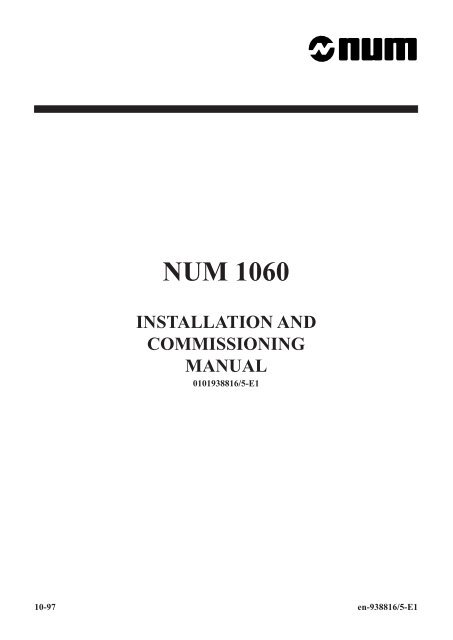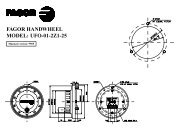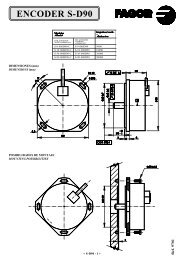Installation and commissioning manual 1060 - Documentation CN
Installation and commissioning manual 1060 - Documentation CN
Installation and commissioning manual 1060 - Documentation CN
You also want an ePaper? Increase the reach of your titles
YUMPU automatically turns print PDFs into web optimized ePapers that Google loves.
NUM <strong>1060</strong><br />
INSTALLATION AND<br />
COMMISSIONING<br />
MANUAL<br />
0101938816/5-E1<br />
10-97 en-938816/5-E1
Despite the care taken in the preparation of this document, NUM cannot guarantee the accuracy of the information it contains <strong>and</strong> cannot be held<br />
responsible for any errors therein, nor for any damage which might result from the use or application of the document.<br />
The physical, technical <strong>and</strong> functional characteristics of the hardware <strong>and</strong> software products <strong>and</strong> the services described in this document are subject<br />
to modification <strong>and</strong> cannot under any circumstances be regarded as contractual.<br />
The programming examples described in this <strong>manual</strong> are intended for guidance only. They must be specially adapted before they can be used in<br />
programs with an industrial application, according to the automated system used <strong>and</strong> the safety levels required.<br />
© Copyright NUM 1997.<br />
All rights reserved. No part of this <strong>manual</strong> may be copied or reproduced in any form or by any means whatsoever, including photographic or magnetic<br />
processes. The transcription on an electronic machine of all or part of the contents is forbidden.<br />
© Copyright NUM 1997 software <strong>CN</strong>C NUM <strong>1060</strong>.<br />
This software is the property of NUM. Each memorized copy of this software sold confers upon the purchaser a non-exclusive licence strictly limited<br />
to the use of the said copy. No copy or other form of duplication of this product is authorized.<br />
2 en-938816/5
Table of contents<br />
Table of contents<br />
This executive summary includes only the level 1 <strong>and</strong> 2 titles. A complete table of contents is given at the beginning<br />
of each chapter.<br />
Part One: <strong>Installation</strong><br />
1 General <strong>Installation</strong> Instructions 1 - 1<br />
1.1 Operating Conditions 1 - 3<br />
1.2 System Power Consumption 1 - 4<br />
1.3 System Cooling 1 - 5<br />
1.4 Interconnections 1 - 6<br />
1.5 Colours of the NUM <strong>1060</strong> Operator Panels 1 - 15<br />
1.6 Screen Saver 1 - 15<br />
2 General System Description 2 - 1<br />
2.1 System Components 2 - 3<br />
2.2 Basic Configuration 2 - 8<br />
2.3 Multipanel Configuration 2 - 8<br />
2.4 Multi-<strong>CN</strong>C Configuration 2 - 9<br />
2.5 Multirack Configurations 2 - 9<br />
2.6 System Architecture 2 - 10<br />
3 Overall Dimensions - <strong>Installation</strong> 3 - 1<br />
3.1 QWERTY 14" Colour Operator Panel 3 - 3<br />
3.2 50-Key Panels 3 - 6<br />
3.3 Compact Panel 3 - 12<br />
3.4 Multiplexer Module 3 - 15<br />
3.5 Card Racks 3 - 18<br />
3.6 Machine Panel 3 - 24<br />
3.7 Additional Components 3 - 26<br />
4 System Component Preparation 4 - 1<br />
4.1 Rack Preparation 4 - 3<br />
4.2 Preparing the Compact Panel 4 - 12<br />
4.3 Machine Panel Preparation 4 - 15<br />
4.4 General Operations 4 - 20<br />
5 Interconnections 5 - 1<br />
5.1 <strong>CN</strong>C/Peripheral Interconnections 5 - 3<br />
5.2 Operator Panel 5 - 8<br />
5.3 Multiplexer Module 5 - 15<br />
5.4 Rack Interconnections 5 - 16<br />
5.5 Machine Panel Interconnections 5 - 22<br />
5.6 NUM Diskette Drive 5 - 28<br />
en-938816/5 3
6 Cards 6 - 1<br />
6.1 Power Supply Cards 6 - 5<br />
6.2 <strong>1060</strong> Series II CPU 6 - 7<br />
6.3 <strong>1060</strong> Series I Processor 6 - 11<br />
6.4 CPU Cards 6 - 12<br />
6.5 Incremental <strong>and</strong> Absolute Axis<br />
Measurement Card 6 - 24<br />
6.6 IT/Serial Line Card 6 - 32<br />
6.7 Analogue Input/Output Card 6 - 34<br />
6.8 32-24 I/O <strong>and</strong> 64-48 I/O Cards 6 - 36<br />
6.9 32-Input/24-Output Card 6 - 42<br />
6.10 32-Input Interface Modules 6 - 46<br />
6.11 24-Output Relay Modules 6 - 50<br />
6.12 32-Input Card 6 - 56<br />
6.13 32-Output Card 6 - 59<br />
7 Cables 7 - 1<br />
7.1 Communication Cables 7 - 5<br />
7.2 Axis Cables 7 - 17<br />
7.3 Analogue I/O, Interrupt <strong>and</strong> Timer Cables 7 - 44<br />
7.4 Input <strong>and</strong> Output Cables 7 - 56<br />
7.5 Power Cables 7 - 72<br />
7.6 Video Cable 7 - 76<br />
Part Two: Commissioning<br />
8 Initial Operation 8 - 1<br />
9 Load <strong>and</strong> Check of the PLC Programme 9 - 1<br />
9.1 Load Procedures 9 - 1<br />
9.2 Checking the PLC Programme: Test of the<br />
Safety Systems 9 - 1<br />
10 Integration of the Machine Parameters (by UT5) 10 - 1<br />
11 Axis Calibration (by UT2) 11 - 1<br />
11.1 General 11 - 3<br />
11.2 Record of Corrections to Be Made 11 - 5<br />
11.3 Operations on Axis Measurement<br />
Correction Tables 11 - 6<br />
12 Interaxis Calibration 12 - 1<br />
12.1 General Description of Interaxis<br />
Calibration 12 - 3<br />
12.2 Interaxis Calibration by Utility 20 12 - 7<br />
12.3 Dynamic Interaxis Calibration 12 - 13<br />
13 Final Inspection 13 - 1<br />
4 en-938816/5
Date Index Description<br />
12 - 91 0 Document creation<br />
12 - 92 1 Inclusion of Series II<br />
Inclusion of new components:<br />
- 9" <strong>and</strong> 10" operator panels<br />
- machine panel<br />
- 2-slot extension rack<br />
- 32-input interfacing module<br />
- 24-output relay module<br />
- IT card - Serial lines<br />
03 - 94 2 Inclusion of the analogue 8-input/8-output card<br />
Miscellaneous corrections<br />
08 - 94 3 Inclusion of utility 20<br />
Miscellaneous corrections<br />
04 - 96 4 Inclusion of new components:<br />
- version 2 machine processor<br />
- UC SII CPU<br />
- 32-24 <strong>and</strong> 64-48 I/O cards<br />
- 32-input or 32-output cards with LMI connectors<br />
- compact panel<br />
- new 32-input interfacing module<br />
- new 24-output relay module<br />
- axis interface module<br />
- NUM diskette drive<br />
Inclusion of axes with absolute measurement<br />
Record of Revisions<br />
Revisions of the <strong>Documentation</strong><br />
en-938816/5-E1 5
Date Index Description<br />
04 - 97 5 Inclusion of new components:<br />
- version 2 <strong>CN</strong>C processor<br />
- NUM keyboard<br />
- 50-key keyboard with LCD screen<br />
6 en-938816/5-E1<br />
Improvement of existing components<br />
Miscellaneous corrections <strong>and</strong> additional information.<br />
10 - 97 5 - E1 Additional information on operating conditions<br />
Modified cable shielding connection to connector plug covers<br />
Modified multiplexer module mounting recommendations<br />
Modified 50-key LCD panel power cable
NUM <strong>1060</strong> <strong>Documentation</strong> Structure<br />
User Documents<br />
These documents are designed for use of the <strong>CN</strong>C.<br />
NUM<br />
OPERATOR<br />
MANUAL<br />
M / W<br />
938821<br />
Integrator Documents<br />
NUM<br />
OPERATOR<br />
MANUAL<br />
T / G<br />
938822<br />
NUM<br />
PROGRAMMING<br />
MANUAL<br />
M<br />
These documents are designed for setting up the <strong>CN</strong>C on a machine.<br />
NUM <strong>1060</strong><br />
INSTALLATION<br />
AND<br />
COMMISSIONING<br />
MANUAL<br />
938816<br />
NUM<br />
PARAMETER<br />
MANUAL<br />
938818<br />
NUM<br />
938819<br />
AUTOMATIC<br />
CONTROL<br />
FUNCTION<br />
PROGRAMMING<br />
MANUAL<br />
LADDER LANGUAGE<br />
938846<br />
NUM<br />
PROGRAMMING<br />
MANUAL<br />
T<br />
938820<br />
Foreword<br />
Foreword<br />
en-938816/4 7
List of NUM <strong>1060</strong> Utilities<br />
A series of utilities are available for the NUM <strong>1060</strong> <strong>CN</strong>Cs for integration <strong>and</strong> use of the systems.<br />
These utilities may be included in the basic version or available as options.<br />
Depending on the function performed by each utility, its use is described in the integration <strong>manual</strong> or operator <strong>manual</strong>,<br />
as appropriate.<br />
The table below lists the utilities <strong>and</strong> gives the references of the document describing them:<br />
Utility Name Manual Chapter<br />
UT2 axis calibration installation <strong>and</strong> <strong>commissioning</strong> <strong>manual</strong>s (938 816) 10<br />
UT3 resident macros operator <strong>manual</strong>s (938 821 <strong>and</strong> 938 822) 8<br />
UT5 parameter integration parameter <strong>manual</strong> (938 818) 12<br />
UT7 programme debugging automatic control function programming <strong>manual</strong> - 16<br />
Ladder Language (938 946)<br />
UT12 option locking operator <strong>manual</strong>s (938 821 <strong>and</strong> 938 822) 8<br />
UT20 interaxis calibration installation <strong>and</strong> <strong>commissioning</strong> <strong>manual</strong> (938 816) 11<br />
UT22 integration of axis parameters SETTOOL Manual (938 924) 8<br />
8 en-938816/4
<strong>Installation</strong> <strong>and</strong> Commissioning Manual<br />
This <strong>manual</strong> includes two parts:<br />
- installation: physical integration of the numerical control with the machine <strong>and</strong> its environment,<br />
- <strong>commissioning</strong>: adaptation of the <strong>CN</strong>C to the machine configuration.<br />
Part One: <strong>Installation</strong><br />
Chapter 1<br />
General<br />
<strong>Installation</strong><br />
Instructions<br />
Chapter 2<br />
General<br />
System<br />
Description<br />
Chapter 3<br />
Overall<br />
Dimensions<br />
—<br />
<strong>Installation</strong><br />
Chapter 4<br />
System<br />
Component<br />
Preparation<br />
General requirements concerning the <strong>CN</strong>C environment:<br />
- operating conditions<br />
- power consumption<br />
- heat dissipation<br />
- electrical specifications<br />
- equipment colour.<br />
Detailed explanation of the various possible configurations.<br />
Overview of the system architecture.<br />
Data used for installation of the components:<br />
- detailed configuration<br />
- overall dimensions<br />
- mounting dimensions.<br />
Card layout in racks.<br />
Rack addresses.<br />
Temperature probe wiring.<br />
Operations on the UC SII CPU.<br />
Preparing the compact panel.<br />
Preparing the machine panel.<br />
Replacing fuses.<br />
Wiring the watchdog.<br />
Foreword<br />
en-938816/4 9
Chapter 5<br />
Interconnections<br />
Chapter 6<br />
Cards<br />
Chapter 7<br />
Cables<br />
10 en-938816/4<br />
Wiring diagram for the different configurations.<br />
General data <strong>and</strong> connections:<br />
- <strong>CN</strong>C panels<br />
- compact panel<br />
- multiplex module<br />
- racks<br />
- machine panels<br />
- NUM diskette drive.<br />
General data <strong>and</strong> interconnection of the cards comprising the system.<br />
Wiring diagrams for the following cables:<br />
- communication<br />
- axes<br />
- analogue inputs/outputs, interrupts <strong>and</strong> timer<br />
- inputs <strong>and</strong> outputs<br />
- power supply<br />
- video/panel.
Part Two: Commissioning<br />
Chapter 8<br />
Initial<br />
Operation<br />
Chapter 9<br />
Load <strong>and</strong> Check<br />
of the PLC<br />
Programme<br />
Chapter 10<br />
Integration<br />
of the Machine<br />
Parameters<br />
Chapter 11<br />
Axis<br />
Calibration<br />
Initial operation procedure.<br />
Foreword<br />
Reference to the PLC Function Programming Manual <strong>and</strong> checking instructions.<br />
Specific features of the compact panel.<br />
Reference to the Parameter <strong>manual</strong>.<br />
Correction of the axis position measurement read by the coupler according to the real<br />
position on the axis.<br />
en-938816/4 11
Chapter 12<br />
Interaxis<br />
Calibration<br />
Chapter 13<br />
Final<br />
Inspection<br />
12 en-938816/4<br />
Correction of the offsets on a slave axis according to the position on a master axis.<br />
Recommended inspection by machining of a reference part.
Use of the <strong>Installation</strong> <strong>and</strong> Commissioning Manual<br />
Procedures<br />
The <strong>manual</strong> includes procedures (in particular in Chapters 11 <strong>and</strong> 12).<br />
The actions required are presented as follows:<br />
Reset the system. ☞ Y<br />
On the right are indicated the keys to be pressed in two possible forms:<br />
Dealers<br />
Square keys: correspond to keys on the operator panel.<br />
Foreword<br />
EXIT Rectangular keys: correspond to software keys located in the bottom part of the screen <strong>and</strong> actuated<br />
by function keys (F2-F11) located under the screen.<br />
The list of NUM dealers is given at the end of the <strong>manual</strong>.<br />
Questionnaire<br />
To help us improve the quality of our documentation, we request you return to us the questionnaire at the end of this<br />
<strong>manual</strong>.<br />
en-938816/4 13
14 en-938816/4
Part One<br />
INSTALLATION
General <strong>Installation</strong> Instructions<br />
1 General <strong>Installation</strong> Instructions<br />
1.1 Operating Conditions 1 - 3<br />
1.2 System Power Consumption 1 - 4<br />
1.3 System Cooling 1 - 5<br />
1.4 Interconnections 1 - 6<br />
1.4.1 Mains 1 - 6<br />
1.4.2 Protective <strong>and</strong> Signal Earth 1 - 6<br />
1.4.3 Functional Earth 1 - 7<br />
1.4.3.1 Equipment Operating at Relatively Low<br />
Frequency <strong>and</strong> Low Signal Levels 1 - 7<br />
1.4.3.2 Modern Equipment Operating at High<br />
Frequency <strong>and</strong> High Signal Levels 1 - 8<br />
1.4.4 Equipment Immunity 1 - 10<br />
1.4.4.1 Reduction at the Source (interference<br />
suppression) 1 - 10<br />
1.4.4.2 Reduction of Couplings 1 - 11<br />
1.4.4.3 Equipment Hardening 1 - 12<br />
1.4.5 Diagram of the 0 V, Frame <strong>and</strong> Protective<br />
Earth Links 1 - 13<br />
1.5 Colours of the NUM <strong>1060</strong> Operator Panels 1 - 15<br />
1.6 Screen Saver 1 - 15<br />
en-938816/5 1 - 1<br />
1
1 - 2 en-938816/4
1.1 Operating Conditions<br />
General <strong>Installation</strong> Instructions<br />
! CAUTION<br />
Do not unplug any subassemblies (cards, circuits) with the system live.<br />
Do not solder the equipment when live.<br />
Use earthed soldering irons.<br />
Do not use testers with an output voltage ≥ 5 VDC.<br />
NUM equipment complies with the following st<strong>and</strong>ards:<br />
Reference st<strong>and</strong>ard Level<br />
Temperatures IEC 1131<br />
Mechanical stresses IEC1131<br />
Mains variation IEC1131<br />
Mains brownouts IEC1131<br />
Electrostatic discharge (ESD) IEC 1000-4-2 Level 3<br />
Electromagnetic field IEC 1000-4-3 Level 3 (excluding video)<br />
Fast electric transients IEC 1000-4-4 Level 3<br />
Electric shock IEC 1000-4-5<br />
IEC 1000-4-12<br />
Level 3<br />
Electromagnetic emissions EN 55022<br />
Operating temperature range: Minimum 5 °C, maximum 55 °C.<br />
Cooling: See Sec. 1.3.<br />
The systems must m<strong>and</strong>atorily be located in power cabinets equipped with:<br />
- efficient door seals,<br />
- air cleaners or air/air heat exchangers,<br />
- possibly air-conditioning units.<br />
en-938816/5-E1 1 - 3<br />
1
1.2 System Power Consumption<br />
The system power consumption is calculated by adding the system component power consumptions.<br />
Component<br />
<strong>CN</strong>C racks <strong>and</strong> cards (230 VAC)<br />
• Power supply cards (includes rack consumption)<br />
Power consumption<br />
- 130 W power supply card 45 W<br />
- 60 W power supply card 28 W<br />
• Two-card extension rack<br />
• CPUs<br />
8 W<br />
- UC SII CPU 11 W<br />
- <strong>CN</strong>C/graphic processor 10.2 W<br />
- graphic processor 10.2 W<br />
- memory card 1.27 W<br />
- machine processor 6.85 W<br />
- version 2 <strong>CN</strong>C processor 5 W<br />
- optional daughterboard for high-speed line 5 W<br />
- version 1 <strong>CN</strong>C processor 5.55 W<br />
• Axis card 6.85 W<br />
• IT/serial line card 2 W<br />
• Analogue I/O card<br />
• Input/output cards<br />
6.7 W<br />
- 32/24 I/O card 4 W<br />
- 64-48 I/O card 4 W<br />
- 32-input/24-output card 4 W<br />
- 32-input card 8.44 W<br />
- 32-output card<br />
Panels (230 VAC)<br />
6.4 W<br />
• QWERTY operator panel with 14" CRT 100 W<br />
• 50-key or compact panel with 10" colour CRT 60 W<br />
• 50-key or compact panel with 9" black <strong>and</strong> white CRT 30 W<br />
50-key panel with LCD screen (24 VDC)<br />
Machine panels (24 VDC)<br />
20 W (monitor)<br />
• Machine panel alone 3.8 W<br />
• 32-input/24-output extension<br />
Additional components (24 VDC)<br />
9.8 W<br />
• 32-input interface module 24 W<br />
• 24-output relay module 19.2 W<br />
• Multiplexer module 25 W<br />
• NUM diskette drive 3.5 W<br />
1 - 4 en-938816/5
1.3 System Cooling<br />
General <strong>Installation</strong> Instructions<br />
! CAUTION<br />
The life cycle of electronic equipment is closely related to its operating temperature.<br />
Compliance with the following recommendations will ensure optimal product reliability.<br />
Determining the Air Flow Rate<br />
The heat to be dissipated is at most 175 W for a rack <strong>and</strong> 100 W for the operator panel.<br />
A more detailed calculation can be made by summing the individual power consumptions of the system components<br />
(see 1.2).<br />
The cabinet <strong>and</strong> pendant must be designed such that the temperature difference between the ambient air of the<br />
components (<strong>CN</strong>C, CRT) <strong>and</strong> the ambient air in the shop is less than 10 °C or such that the average annual temperature<br />
of the ambient air of the components does not exceed 40 °C.<br />
The air flow rate required for correct heat dissipation is Q = 0.4 x P<br />
where:<br />
Q = air flow rate (l/s)<br />
P = heat to be dissipated.<br />
Example<br />
For a 50-key panel with 10" colour CRT in a pendant:<br />
P = 60 W<br />
Q = 0.4 x 60 = 24 l/s.<br />
REMARK This calculation should be confirmed by temperature measurements.<br />
Recommendations<br />
Use efficient filters on the cabinet or pendant air intakes.<br />
Do not allow the fans to blow air directly onto the equipment.<br />
en-938816/5 1 - 5<br />
1
1.4 Interconnections<br />
1.4.1 Mains<br />
Supply of the system by the single-phase 230 V mains does not require an isolation transformer but must:<br />
- be independent of disturbed systems: connection as far upstream as possible on the general system, routing away<br />
from power, high interference or low level cables,<br />
- include the supervision, protection <strong>and</strong> cutout components specific to the system.<br />
The installed power must be approximately twice the power rating (For the power consumptions of the system<br />
components, see 1.2) to cater for transient overloads (peaks of around 10 times the rated value for a few cycles).<br />
On mains that may be subject to interference such as:<br />
- voltage or frequency variations,<br />
- microbreaks due to mains equipment switching,<br />
- power failures that are short (a few seconds) or long,<br />
the installer must provide devices allowing the system to operate with in the limits defined by the tolerances.<br />
Always earth the neutral of the 230 VAC power supply.<br />
REMARK In the event of problems due to the mains, call in a specialised contractor authorised<br />
to investigate the problem <strong>and</strong> recommend a suitable power supply source.<br />
1.4.2 Protective <strong>and</strong> Signal Earth<br />
Definition of the concepts of protective <strong>and</strong> signal earth:<br />
- protective earth: low impedance, low frequency path between the circuit <strong>and</strong> earth used in the case of a fault,<br />
- functional earth: low impedance path used between electric circuits for equipotentiality. The purpose of this earth<br />
is the attenuation of all the spurious <strong>and</strong> accidental voltages that can exist between equipment items over a very<br />
wide frequency b<strong>and</strong>.<br />
These two concepts do not correspond to different circuits.<br />
The frame earth is provided by interconnecting all metal components (building structure, piping, cable trays, equipment<br />
enclosures <strong>and</strong> equipment).<br />
The earth is the physical connection (earthing well, earthing mat, building earthing system) to which the frame earth<br />
must be connected.<br />
1 - 6 en-938816/5
1.4.3 Functional Earth<br />
General <strong>Installation</strong> Instructions<br />
A distinction is made between two types of electronic equipment:<br />
- relatively low frequency equipment (a few kHz to a few hundred kHz) operating at low signal levels,<br />
- equipment operating at high frequency (a few tens of MHz to a few hundred MHz) <strong>and</strong> high signal levels.<br />
1.4.3.1 Equipment Operating at Relatively Low Frequency <strong>and</strong> Low Signal Levels<br />
Such equipment mainly includes analogue systems sensitive to a few mV (or μV).<br />
The most troublesome interference is generated by low <strong>and</strong> medium frequency electromagnetic fields injected in<br />
particular in the loops between equipment items. High frequency interference is rejected by the natural b<strong>and</strong>width of<br />
the circuit or by low-pass filters.<br />
The following rules must be applied to decrease interference:<br />
- star connection of the common circuits <strong>and</strong> star connection of the frame earth with a single interconnection between<br />
the two systems,<br />
- when a sensitive wire must be protected against electromagnetic interference by shielding, the shielding is<br />
considered a screen <strong>and</strong> only one end is connected to the earth so as not to create a loop with an interference current<br />
flow in the shielding.<br />
Wrong: loops between equipment items due to interconnection of the earth <strong>and</strong> common wires<br />
Voltage generated (U = ZI)<br />
I : Current generated<br />
A B<br />
AC<br />
magnetic<br />
field<br />
Equipment item 1 Equipment item 2<br />
Right: star connection of earth <strong>and</strong> common wires<br />
: frame earth<br />
: protective earth<br />
: 0 V<br />
Equ. 1<br />
Equ. 2<br />
Z: impedance<br />
of link AB<br />
Equ. 3<br />
Equ. 4<br />
en-938816/4 1 - 7<br />
1
1.4.3.2 Modern Equipment Operating at High Frequency <strong>and</strong> High Signal Levels<br />
Such equipment includes modern logic systems with electronic gates whose switching time are around 1 ns <strong>and</strong> whose<br />
signal levels are high (static switching margin from 400 mV to 1 V).<br />
The most critical interference is electromagnetic interference at frequencies between 30 <strong>and</strong> 300 MHz.<br />
Such interference originates in all open coil circuits (relays, contactors, transformers, motors, transformer-driven<br />
lights, etc.), arcing of circuit breakers when tripping, servo-drive switching devices, HF systems located nearby,<br />
electrostatic discharges generated by the operators, etc.<br />
At such frequencies, the earths must be equipotential. However, the impedance of an earthing wire is high at high<br />
frequency (Z=Lω). For instance, for a 2.5 mm2 wire 1 metre long with an inductance L = 1.4 x 10-6 H, the impedance,<br />
which is 0.09 Ω at 10 kHz, becomes 90 Ω at 10 MHz - <strong>and</strong> the earthing wires do not allow creation of a good frame<br />
earth.<br />
An "earth grid" is used to reduce interference: the equipment items are interconnected by the largest possible number<br />
of links as short as possible.<br />
This is best achieved by using metal parts interconnected by a large number of mounting points ensuring good<br />
electrical conduction (zinc-plated or cadmium-plated steel, stainless steel, removal of paint, use of cleats on aluminum,<br />
etc.).<br />
If the electrical continuity is not sufficiently assured by the mechanical interfacing, the link must be shunted by at least<br />
two short wide bonding braids (length/width ratio ≤ 5 <strong>and</strong> length < 20 cm).<br />
1 - 8 en-938816/4
Example of Meshing<br />
NUM operator panel made<br />
of zinc-plated steel<br />
(to be mounted on a conductive<br />
surface or connected by shunts)<br />
F1 F2 F3 F4 F5 F6 F7 F8 F9 F10<br />
! @ # $ % ^ & * ( ) _ +<br />
1 2 3 4 5 6 7 8 9 0 - = +<br />
ESC Q W E R T Y U I O P<br />
: "<br />
CTRL A S D F G H J K L<br />
x off<br />
;<br />
`<br />
< > ?<br />
SHIFT Z X C V B N M<br />
SPACE<br />
, . /<br />
`<br />
/<br />
{ }<br />
[ ]<br />
Pendant<br />
ALL<br />
CAPS<br />
TOOL JOG<br />
MODE<br />
M01<br />
F11 F12 HELP<br />
line line<br />
INS DEL<br />
char char<br />
home Pg Up<br />
VALID<br />
end<br />
Pg Dn<br />
Zinc- or cadmium-plated<br />
metal cable trays<br />
Metal frame equipment<br />
with good electrical conduction<br />
of the mounting points<br />
Conductive seals<br />
or 2 bonding braids<br />
Metal ducts<br />
with conductive mounting<br />
(recommended)<br />
Cabinet mounting points<br />
ensuring good<br />
electrical conductivity<br />
Protective<br />
earthing wire<br />
Rear view of a lathe<br />
Earthing terminal<br />
NUM <strong>CN</strong>C<br />
RELAYS<br />
RELAYS<br />
General <strong>Installation</strong> Instructions<br />
Metal power cabinet<br />
Structural metal<br />
building beam<br />
Electrical continuity<br />
provided<br />
Earthing terminal<br />
Isolating<br />
switch<br />
Earth<br />
DRIVE 1<br />
DRIVE 2<br />
DRIVE 3<br />
The concepts of signal earth <strong>and</strong> protective earth coincide for the equipment, i.e. the logical 0 V is connected to the<br />
frame earth in many points.<br />
The logic circuit connecting cable shielding is earthed at both ends, which contributes to the mesh. In addition, the<br />
internal electronics <strong>and</strong> the enclosure must be at the same potential.<br />
To reduce the loop effects thus created (the field captured depends on the loop surface area), the cables must be<br />
attached to ducts or metal surfaces. This type of wiring has a reductive effect "reductive effect".<br />
In the case of separate power supplies for the logic inputs/outputs, the 0 V of these power supplies must be earthed<br />
<strong>and</strong> the wiring must be made with "reductive effect".<br />
REMARK The earthing grid is not a protective system. The earthing terminals of the equipment<br />
items must be connected to the general system earthing terminal.<br />
Door hinges<br />
to be shunted<br />
en-938816/4 1 - 9<br />
1
1.4.4 Equipment Immunity<br />
EMI immunity of the equipment is achieved by:<br />
- reducing the interference generated by the sources,<br />
- reducing the couplings between source <strong>and</strong> circuit with interference,<br />
- ensuring high immunity of the equipment.<br />
The three approaches are complementary <strong>and</strong> are used simultaneously.<br />
1.4.4.1 Reduction at the Source (interference suppression)<br />
To limit the interference generated by components outside the system, make sure that:<br />
- all the connections on terminal boards are tight,<br />
- all the interference sources (relays, solenoid valves, motors, etc.) are provided with a suitable protection system.<br />
Examples<br />
Low power AC contactor<br />
Medium <strong>and</strong> high power AC contactor<br />
Low power DC contactor<br />
1 - 10 en-938816/4<br />
220 Ω 0.47 µF<br />
1W<br />
+ –
Three-phase motor<br />
General <strong>Installation</strong> Instructions<br />
1.4.4.2 Reduction of Couplings<br />
For correct meshing of the earths (see 1.4.3.2), use metal cards with a conductive surface interconnected (bolted)<br />
together.<br />
Wire with a reductive effect (low surface area loops):<br />
- cables applied against the ducts <strong>and</strong> metal parts forming the frame earth,<br />
- signal forward <strong>and</strong> return path in the same cable (twisted pair).<br />
Earth the shieldings of the logic signal cables at both ends.<br />
Interconnect the cable shielding to the earth on 360 degrees:<br />
- with a conductive gl<strong>and</strong> to penetrate through a bulkhead,<br />
- by pinching the shielding with metal covers themselves in contact with the earth for connector plugs.<br />
Connection of a shielding to a frame earth<br />
PROHIBITED<br />
ACCEPTABLE<br />
Earthing<br />
rail<br />
CORRECT<br />
M<br />
IDEAL 360-degree<br />
CONTACT<br />
Frame Frame<br />
en-938816/4 1 - 11<br />
1
Interconnection of a Shielding to a Connector Plug Cover<br />
Earth the cable shieldings over 360 degrees: fold the shieldings onto the cables over a length of 1 cm <strong>and</strong> clamp them<br />
in the cover clamp.<br />
Attachment<br />
screw<br />
SUB D<br />
CONNECTOR<br />
1 - 12 en-938816/5-E1<br />
Location<br />
of the wiring<br />
Cable<br />
clamp<br />
Cables<br />
Half-cover<br />
Cable<br />
shielding<br />
Separate the low-level cables from the power circuits or circuits with interference:<br />
- by physical separation between the cables (at least 30 cm desirable),<br />
- by routing in ducts with separate, distant cable trays,<br />
- by 90-degree crossings.<br />
The analogue inputs (for the servo-drives, for instance) must be differential (common mode rejection).<br />
Particular Case of Servo-Drive Wiring<br />
The systems are low level (sensitive to microvolt levels) <strong>and</strong> low frequency. The link must therefore be protected by<br />
a screen earthed on the <strong>CN</strong>C side only (see 1.4.3.1) <strong>and</strong> overshielding on the cable, earthed at both ends for the mesh.<br />
When these recommendations are not applicable (unavailability of cables with double shielding, etc), preference shall<br />
be given to the earthing mesh using a cable with single shielding earthed at both ends.<br />
1.4.4.3 Equipment Hardening<br />
This is related to the equipment design. Particular care was taken to ensure equipment immunity:<br />
- multilayer cards with internal grounding plane,<br />
- stainless steel enclosure of the system <strong>and</strong> front panels ensuring good contact with the enclosure, with the<br />
assembly forming an excellent Faraday cage,<br />
- metal connectors ensuring continuity with the front panels, provided with metal covers with 360 degree shielding<br />
connection,<br />
- high level of mains filtering at the power supply input,<br />
- opto-isolated binary inputs/outputs with physical separation of circuits with interference.<br />
All these measures make the equipment highly resistant to electromagnetic interference.
1.4.5 Diagram of the 0 V, Frame <strong>and</strong> Protective Earth Links<br />
230 VAC<br />
SEE DETAIL 1<br />
PENDANT<br />
VIDEO/OPERATOR PANEL<br />
STORAGE UNIT<br />
PERIPHERAL<br />
AXES<br />
General <strong>Installation</strong> Instructions<br />
LEGEND<br />
SEE DETAIL 2<br />
Shielding<br />
Screening<br />
(not compulsory)<br />
or<br />
or<br />
POWER CABINET<br />
SERVO-DRIVE<br />
Axis or Spindle<br />
Shielding not connected at this end<br />
Shielding connected at this end<br />
Twisted wires<br />
0 V<br />
Frame earth<br />
Protective earth<br />
! CAUTION<br />
The 0 V of the 24 VDC power supplies must m<strong>and</strong>atorily be connected to the frame earth<br />
en-938816/5 1 - 13<br />
1
Detail 1<br />
Detail 2<br />
1 - 14 en-938816/4<br />
Axis card<br />
Axes<br />
Op. panel<br />
5V<br />
Screening<br />
not compulsory<br />
230 VAC<br />
<strong>CN</strong>C processor or<br />
machine processor card<br />
Graphic display<br />
processor<br />
5V<br />
Shielding<br />
Peripheral<br />
Video / Operator<br />
panel<br />
Video /<br />
Operator panel<br />
Power supply
1.5 Colours of the NUM <strong>1060</strong> Operator Panels<br />
The colours used on the NUM <strong>1060</strong> operator panels are st<strong>and</strong>ard colours:<br />
General <strong>Installation</strong> Instructions<br />
Colour Used on St<strong>and</strong>ard<br />
Dark grey Background RAL 7021<br />
Medium grey Keys RAL 7036<br />
Light grey Keys RAL 7032<br />
Red Side trim PANTONE WARM RED C<br />
1.6 Screen Saver<br />
The <strong>CN</strong>C has a screen saver system designed to extend the screen life. When the screen saver is activated by the<br />
PLC programme, it turns off the screen after five minutes of keyboard inactivity. Pressing any key redisplays the<br />
previously active page.<br />
It is recommended to activate the screen saver by the PLC programme. This is done by setting bit SC_SAVE (%W5.7).<br />
en-938816/4 1 - 15<br />
1
1 - 16 en-938816/4
General System Description<br />
2 General System Description<br />
2.1 System Components 2 - 3<br />
2.1.1 Operator Panel 2 - 3<br />
2.1.1.1 QWERTY Operator Panel 2 - 3<br />
2.1.1.2 50-Key Panel 2 - 3<br />
2.1.1.3 Compact Panels 2 - 4<br />
2.1.2 Main Rack 2 - 4<br />
2.1.3 Extension Racks 2 - 5<br />
2.1.4 Machine Panel 2 - 5<br />
2.1.5 Additional Components 2 - 6<br />
2.2 Basic Configuration 2 - 8<br />
2.3 Multipanel Configuration 2 - 8<br />
2.4 Multi-<strong>CN</strong>C Configuration 2 - 9<br />
2.5 Multirack Configurations 2 - 9<br />
2.6 System Architecture 2 - 10<br />
2.6.1 <strong>1060</strong> Series II System 2 - 10<br />
2.6.1.1 <strong>1060</strong> Series II with Biprocessor 2 - 10<br />
2.6.1.2 <strong>1060</strong> Series II with UC SII Processor 2 - 11<br />
2.6.2 <strong>1060</strong> Series I System 2 - 12<br />
en-938816/5 2 - 1<br />
2
2 - 2 en-938816/5
2.1 System Components<br />
2.1.1 Operator Panel<br />
2.1.1.1 QWERTY Operator Panel<br />
2.1.1.2 50-Key Panel<br />
14" Colour Operator Panel<br />
General System Description<br />
Subassemblies Weight (kg)<br />
Operator panel 16.5<br />
Câble vidéo<br />
10" Colour <strong>and</strong> 9" Monochrome Operator Panels<br />
Subassemblies Weight (kg)<br />
Operator panel 10.7<br />
Video cable<br />
Panel with LCD Display<br />
Subassemblies Weight (kg)<br />
Monitor 3.6<br />
Keyboard 2.1<br />
Video <strong>and</strong> keyboard cables<br />
en-938816/5 2 - 3<br />
2
2.1.1.3 Compact Panels<br />
2.1.2 Main Rack<br />
The main rack is available in two versions:<br />
2 - 4 en-938816/5<br />
10" colour <strong>and</strong> 9" monochrome compact panels<br />
Subassemblies Weight (kg)<br />
Operator panel 11<br />
Video cable<br />
<strong>1060</strong> Series II Rack<br />
Subassemblies Configuration Weight (kg)<br />
12" single rack (or 19") 4.920<br />
60 W power supply card 1.870<br />
or 130 W power supply card 2.130<br />
UC SII CPU (two <strong>CN</strong>C card slots) 0.780<br />
Biprocessor CPU Graphic/<strong>CN</strong>C processor 0.360<br />
(three <strong>CN</strong>C card slots) Machine processor 0.390<br />
Memory card 0.460<br />
<strong>CN</strong>C cards Axis cards<br />
Special interfaces<br />
0.310<br />
Input/output cards 32-input/24-output cards<br />
64-48 or 32-24 I/O card<br />
0.340<br />
<strong>1060</strong> Series I Rack<br />
Subassemblies Configuration Weight (kg)<br />
19" single rack (or 12") 6.800<br />
60 W power supply card 1.870<br />
or 130 W power supply card 2.130<br />
<strong>CN</strong>C cards Graphic processor 0.360<br />
Machine processor 0.390<br />
<strong>CN</strong>C processor 0.315<br />
Memory card 0.460<br />
Axis cards<br />
Special interfaces<br />
0.310<br />
Input/output cards 32-input cards 0.295<br />
32-output cards 0.490<br />
32-input/24-output cards<br />
64-48 or 32-24 I/O card<br />
0.340
General System Description<br />
The table below gives the maximum number of input/output cards according to the number of slots occupied by <strong>CN</strong>C<br />
cards in a 12" rack:<br />
Number of <strong>CN</strong>C cards<br />
Number of input/<br />
4 5 6 or 7<br />
output cards 4 3 2<br />
The table below gives the maximum number of input/output cards according to the number of slots occupied by <strong>CN</strong>C<br />
cards in a 19" rack:<br />
Number of <strong>CN</strong>C cards<br />
Number of input/<br />
5 or 6 7 8 or 9 10 11 or 12 13 14 or 15<br />
output cards 8 7 6 5 4 3 2<br />
2.1.3 Extension Racks<br />
Two types of extension racks are available:<br />
2.1.4 Machine Panel<br />
12-Slot Extension Racks<br />
Subassemblies Weight (kg)<br />
12-slot rack 6.800<br />
130 W power supply card 2.130<br />
Fibre-optic connecting cables<br />
Input/output cards 32-intput card (maximum 8) 0.295<br />
(3 to 12) 32-output card (maximum 8) 0.490<br />
32-input/24-output cards<br />
64-48 or 32-24 I/O card<br />
0.340<br />
2-Slot Extension Racks<br />
Subassemblies Weight (kg)<br />
2-slot extension rack (including power supply)<br />
Fibre-optic connecting cables<br />
2.140<br />
Input/output cards 32-input card 0.295<br />
(1 or 2) 32-output card 0.490<br />
32-input/24-output cards<br />
64-48 or 32-24 I/O card<br />
0.340<br />
Subassemblies Weight (kg)<br />
Machine panel<br />
Fibre-optic cables<br />
2.200<br />
Machine panel extension (optional) 0.300<br />
H<strong>and</strong>wheel (optional) 0.515<br />
en-938816/5 2 - 5<br />
2
2.1.5 Additional Components<br />
AXE<br />
N°<br />
2 - 6 en-938816/5<br />
32-Input Interfacing Modul<br />
Subassemblies Weight (kg)<br />
Interfacing module 0.415<br />
Connecting cable to the input/output card<br />
24-Output Relay Module<br />
Subassemblies Weight (kg)<br />
Relay module 1.250<br />
Connecting cable to the input/output card<br />
Axis Interface Module<br />
Subassemblies Weight (kg)<br />
Axis interface module<br />
Axis interface connecting cable<br />
0.230<br />
Multiplexer Module<br />
Subassemblies Weight (kg)<br />
Multiplexer module<br />
Kit of video cables <strong>and</strong> connector caps<br />
1.580
TTL/RS 232 <strong>and</strong> RS 485 Adapter<br />
Subassemblies<br />
Adaptor<br />
TTL/adapter connecting cable<br />
H<strong>and</strong>wheel<br />
Weight: 0.615 kg<br />
NUM Diskette Drive<br />
Subassemblies<br />
Diskette drive<br />
Serial interface cable<br />
NUM keyboard<br />
General System Description<br />
en-938816/5 2 - 7<br />
2
2.2 Basic Configuration<br />
The basic configuration includes the following components:<br />
2.3 Multipanel Configuration<br />
2 - 8 en-938816/5<br />
Operator panel (QWERTY or 50-key or compact panel) + cable<br />
Main rack (<strong>1060</strong> Series I or <strong>1060</strong> Series II)<br />
Machine panel (optional, not allowed in a configuration with compact panel)<br />
The multipanel configuration (1 <strong>CN</strong>C/1 to 4 operator panels) includes the following components:<br />
Basic configuration (except compact panel)<br />
Additional operator panels (QWERTY, 50-key)<br />
Multiplexer modules + cables <strong>and</strong> connector caps
2.4 Multi-<strong>CN</strong>C Configuration<br />
The multi-<strong>CN</strong>C configuration (1 operator panel/2 to 4 <strong>CN</strong>Cs) includes the following components:<br />
2.5 Multirack Configurations<br />
Basic configuration (except compact panel)<br />
Additional main racks (<strong>1060</strong> Series I or <strong>1060</strong> Series II)<br />
Multiplexer module + cables <strong>and</strong> connector caps<br />
General System Description<br />
In the single <strong>CN</strong>C version (one main rack), the multirack configuration includes the following components:<br />
<strong>1060</strong> Series I basic configuration<br />
1 to 6 extension racks (2 or 12 slots) + fibre-optic connecting cables<br />
In a multi-<strong>CN</strong>C configuration, there can be one multirack system per main rack: up to six extension racks per <strong>CN</strong>C<br />
system.<br />
en-938816/5 2 - 9<br />
2
2.6 System Architecture<br />
The system is built around the system bus. Two versions are available: Series I <strong>and</strong> Series II.<br />
2.6.1 <strong>1060</strong> Series II System<br />
2.6.1.1 <strong>1060</strong> Series II with Biprocessor<br />
System Bus<br />
2 - 10 en-938816/5<br />
<strong>CN</strong>C/graphic<br />
processor<br />
Memory<br />
Axes<br />
Special<br />
interfaces<br />
Machine<br />
processor<br />
Serial Bus<br />
Serial link<br />
Panel<br />
or<br />
Speed reference<br />
Measurement<br />
Origin switch<br />
Inputs<br />
Outputs<br />
Serial bus/fibre<br />
optic<br />
adapter<br />
Interrupts<br />
Analogue inputs/outputs<br />
∗ The use of the compact panel precludes the use of a machine panel.<br />
or<br />
Compact panel ∗<br />
Optional keyboard<br />
Machine<br />
panel<br />
Machine<br />
panel<br />
extension (I/O)
2.6.1.2 <strong>1060</strong> Series II with UC SII Processor<br />
System Bus<br />
Serial Bus<br />
U<br />
C<br />
S II<br />
Graphic<br />
function<br />
Memory<br />
<strong>CN</strong>C<br />
function<br />
PLC<br />
function<br />
Serial<br />
bus/fibre<br />
optic adapter<br />
Inputs<br />
Outputs<br />
Axes<br />
Dedicated<br />
interfaces<br />
Panel<br />
RS 232 serial interface<br />
Interrupt<br />
∗ The use of the compact panel precludes the use of a machine panel.<br />
or<br />
Analogue inputs/outputs<br />
Machine<br />
panel<br />
Machine<br />
panel<br />
extension (I/O)<br />
Speed reference<br />
Measurement<br />
Origin switch<br />
General System Description<br />
or<br />
Compact panel ∗<br />
Optional keyboard<br />
en-938816/5 2 - 11<br />
2
2.6.2 <strong>1060</strong> Series I System<br />
System Bus<br />
2 - 12 en-938816/5<br />
Graphic<br />
processor<br />
Memory<br />
<strong>CN</strong>C<br />
processor<br />
Axes<br />
Special<br />
interfaces<br />
Machine<br />
processor<br />
Serial Bus<br />
Panel<br />
Serial link<br />
Speed reference<br />
Measurement<br />
Origin switch<br />
Inputs<br />
Outputs<br />
Serial bus/fibre<br />
optic<br />
adapter<br />
Interrupts<br />
Analogue inputs/outputs<br />
Serial link<br />
∗ The use of the compact panel precludes the use of a machine panel.<br />
or<br />
or<br />
Compact panel ∗<br />
Optional keyboark<br />
Remote<br />
inputs<br />
Remote<br />
outputs<br />
Machine<br />
panel<br />
Machine<br />
panel<br />
extension (I/O)
Overall Dimensions - <strong>Installation</strong><br />
3 Overall Dimensions - <strong>Installation</strong><br />
3.1 QWERTY 14" Colour Operator Panel 3 - 3<br />
3.1.1 Operator Panel Mounting Parts 3 - 3<br />
3.1.2 Overall Dimensions of the Operator Panel 3 - 4<br />
3.1.3 Cutout for Panel Mounting 3 - 5<br />
3.2 50-Key Panels 3 - 6<br />
3.2.1 50-Key 9" Monochrome <strong>and</strong> 10" Colour<br />
Panels 3 - 6<br />
3.2.1.1 Operator Panel Mounting Parts 3 - 6<br />
3.2.1.2 Overall Dimensions of the Operator Panel 3 - 7<br />
3.2.1.3 Cutouts for Panel Mounting 3 - 8<br />
3.2.2 50-Key Panels with LCD Display 3 - 9<br />
3.2.2.1 Panel Mounting Parts 3 - 9<br />
3.2.2.2 Overall Dimensions of the Panels 3 - 10<br />
3.2.2.3 Cutouts for Panel Mounting 3 - 11<br />
3.3 Compact Panel 3 - 12<br />
3.3.1 Panel Mounting Parts 3 - 12<br />
3.3.2 Overall Dimensions of the Compact Panel 3 - 13<br />
3.3.3 Cutouts for Compact Panel Mounting 3 - 14<br />
3.4 Multiplexer Module 3 - 15<br />
3.4.1 Multiplexer Module Mounting Parts 3 - 15<br />
3.4.2 Overall Dimensions <strong>and</strong> Mounting<br />
Dimensions of the Multiplexer Module 3 - 16<br />
3.4.3 Multiplexer Module Mounting on the<br />
QWERTY Operator Panel 3 - 17<br />
3.5 Card Racks 3 - 18<br />
3.5.1 Rack Mounting Parts 3 - 18<br />
3.5.2 Rack Sizes <strong>and</strong> Clearances 3 - 20<br />
3.5.3 Rack Mounting Cutouts 3 - 22<br />
3.6 Machine Panel 3 - 24<br />
3.6.1 Machine Panel Mounting Parts 3 - 24<br />
3.6.2 Overall Dimensions of the Machine Panel 3 - 25<br />
3.6.3 Cutouts for Machine Panel Mounting 3 - 25<br />
3.7 Additional Components 3 - 26<br />
3.7.1 Mounting of the 32-Input Interfacing Module 3 - 26<br />
3.7.2 Mounting of the 24-Output Relay Module 3 - 27<br />
3.7.3 Mounting of the Axis Interface Module 3 - 28<br />
3.7.4 Mounting of RS 232 <strong>and</strong> RS 485 Adaptors 3 - 28<br />
3.7.5 Mounting of the NUM Diskette Drive 3 - 29<br />
3.7.6 H<strong>and</strong>wheel Mounting 3 - 30<br />
3.7.7 Overall Dimensions of Sub.D Connector<br />
Covers (Cable) 3 - 31<br />
3.7.8 Overall Dimensions of the Axis Connector<br />
Covers 3 - 31<br />
3.7.9 Mounting of the NUM Keyboard 3 - 32<br />
en-938816/5 3 - 1<br />
3
3 - 2 en-938816/5
3.1 QWERTY 14" Colour Operator Panel<br />
Weight: 16.5 kg<br />
3.1.1 Operator Panel Mounting Parts<br />
1<br />
3<br />
1 - Operator panel<br />
2 - Edge trim<br />
3 - Operator panel attaching screw <strong>and</strong> washer (8)<br />
2<br />
Overall Dimensions - <strong>Installation</strong><br />
en-938816/5 3 - 3<br />
3
3.1.2 Overall Dimensions of the Operator Panel<br />
20<br />
!<br />
1<br />
F1<br />
@<br />
2<br />
F2<br />
3 - 4 en-938816/5<br />
#<br />
3<br />
F3<br />
F4<br />
ESC Q W E R T Y U I O P<br />
CTRL A S<br />
x off<br />
D F G H J K L<br />
F5<br />
F6<br />
SHIFT Z X C V B N M<br />
< > ?<br />
SPACE<br />
, . /<br />
/<br />
$<br />
4<br />
%<br />
5<br />
^<br />
6<br />
&<br />
7<br />
*<br />
8<br />
F7<br />
483<br />
(<br />
9<br />
F8<br />
)<br />
0<br />
F9<br />
_<br />
-<br />
:<br />
;<br />
F10<br />
+<br />
= +<br />
{<br />
[<br />
"<br />
`<br />
}<br />
]<br />
`<br />
ALL<br />
CAPS<br />
TOOL JOG<br />
MODE<br />
F11 F12 HELP<br />
line<br />
INS<br />
char<br />
M01<br />
home Pg Up<br />
end<br />
line<br />
DEL<br />
char<br />
340 ≅ 70<br />
1<br />
2 4<br />
3<br />
VALID<br />
97<br />
Pg Dn<br />
399<br />
60<br />
290<br />
Clearance<br />
for cables<br />
Overall dimensions<br />
with multiplexer<br />
module <strong>and</strong> cables<br />
400 35<br />
40<br />
185
3.1.3 Cutout for Panel Mounting<br />
89 89 32.5<br />
32.5<br />
8 M6 holes<br />
Cutout<br />
Overall Dimensions - <strong>Installation</strong><br />
4 dia. 10 mm holes<br />
= 451<br />
=<br />
466<br />
! CAUTION<br />
It is recommended to make sure the enclosure over the rear part of the operator panel<br />
provides IP65 protection.<br />
=<br />
235<br />
=<br />
389<br />
en-938816/5 3 - 5<br />
3
3.2 50-Key Panels<br />
3.2.1 50-Key 9" Monochrome <strong>and</strong> 10" Colour Panels<br />
Weight: 10.7 kg<br />
3.2.1.1 Operator Panel Mounting Parts<br />
3 - 6 en-938816/5<br />
1<br />
3<br />
1 - Operator panel<br />
2 - Edge trim<br />
3 - Operator panel attaching screw <strong>and</strong> washer (4)<br />
2
3.2.1.2 Overall Dimensions of the Operator Panel<br />
220<br />
16<br />
252 70<br />
HELP MODE TOOL JOG<br />
//<br />
Overall Dimensions - <strong>Installation</strong><br />
483 294 (for 10") 30<br />
1 2 3<br />
N G H<br />
F '<br />
U<br />
;<br />
I S<br />
x off<br />
:<br />
X A<br />
Y B<br />
V (<br />
J )<br />
T<br />
Z<br />
[<br />
W K +<br />
C<br />
M<br />
]<br />
P<br />
D<br />
Q<br />
L<br />
0<br />
_<br />
{<br />
?<br />
} ,<br />
"<br />
R<br />
E<br />
SHIFT CTRL<br />
SPACE<br />
7 &<br />
183<br />
\ ~<br />
8 9<br />
S<br />
4 5 6<br />
1 !<br />
∗<br />
INS/<br />
OVER<br />
line<br />
DEL<br />
char<br />
2 @<br />
3 #<br />
= /<br />
0<br />
ENTER<br />
home<br />
PgUp<br />
end<br />
PgDn<br />
197<br />
Clearance<br />
for cables<br />
62<br />
253 (for 9")<br />
en-938816/5 3 - 7<br />
3
3.2.1.3 Cutouts for Panel Mounting<br />
26<br />
30<br />
3 - 8 en-938816/5<br />
4 M6 holes<br />
Cutout<br />
= 451<br />
=<br />
466<br />
4 dia. 10 mm holes<br />
REMARK The cutout dimensions are the same as for the compact panel. Only the attaching<br />
holes differ between the two types of panels.<br />
! CAUTION<br />
It is recommended to make sure the enclosure over the rear part of the operator panel<br />
provides IP65 protection.<br />
9<br />
180<br />
13<br />
202
3.2.2 50-Key Panels with LCD Display<br />
Weight: 3.6 kg for the monitor <strong>and</strong> 2.1 kg for the keyboard<br />
3.2.2.1 Panel Mounting Parts<br />
4<br />
1 2<br />
1 - Monitor<br />
2 - Keyboard<br />
3 - Keyboard <strong>and</strong> monitor attaching screws (10)<br />
4 - Seal<br />
3<br />
! CAUTION<br />
Overall Dimensions - <strong>Installation</strong><br />
The liquid cristals contained in the LCD displays are a health hazard if spilled due to breakage<br />
of the display.<br />
In case of contact with the eyes or mouth, rinse immediately with a large amount of water.<br />
In case of contact with the skin or clothing, clean with alcohol then rinse with a large<br />
amount of water.<br />
en-938816/5 3 - 9<br />
3
3.2.2.2 Overall Dimensions of the Panels<br />
260<br />
Y B<br />
V (<br />
J )<br />
} T ,<br />
[<br />
Z W K +<br />
C<br />
]<br />
"<br />
P<br />
D<br />
1 2 3<br />
N G H<br />
F '<br />
U<br />
;<br />
I S<br />
x off<br />
:<br />
X A<br />
_<br />
0<br />
M<br />
{<br />
?<br />
Q E<br />
R L<br />
SHIFT CTRL<br />
HELP MODE TOOL JOG<br />
3 - 10 en-938816/5<br />
200 76 5 320 82 5<br />
SPACE<br />
7 &<br />
\ ~<br />
8 9<br />
S<br />
4 5 6<br />
1 !<br />
∗<br />
INS/<br />
OVER<br />
line<br />
DEL<br />
char<br />
2 @<br />
3 #<br />
= /<br />
0<br />
ENTER<br />
home<br />
PgUp<br />
end<br />
PgDn<br />
242<br />
260<br />
F1 F2 F3 F4 F5 F6 F7 F8 F9 F10 F11 F12<br />
182 302<br />
242
3.2.2.3 Cutouts for Panel Mounting<br />
242<br />
4.8<br />
182<br />
Cutout for<br />
keyboard<br />
4 M4 holes<br />
191.6<br />
21<br />
200<br />
242<br />
4.8<br />
6 M4 holes<br />
155.8<br />
Overall Dimensions - <strong>Installation</strong><br />
302<br />
Cutout for<br />
monitor<br />
REMARK The monitor <strong>and</strong> keyboard are interconnected by two 2-metre cables <strong>and</strong> must<br />
therefore not be more than 1.5 m apart.<br />
! CAUTION<br />
155.8<br />
It is recommended to provide an IP65 seal on the enclosure around the rear part<br />
of the panel.<br />
4.8<br />
25.8<br />
200<br />
25.8<br />
en-938816/5 3 - 11<br />
3
3.3 Compact Panel<br />
Weight: 11 kg<br />
3.3.1 Panel Mounting Parts<br />
2<br />
3 - 12 en-938816/5<br />
1<br />
1 - Panel<br />
2 - Panel attaching screw <strong>and</strong> washer (6)<br />
! CAUTION<br />
The panel is not sealed unless the cover is installed over the front panel connectors.
3.3.2 Overall Dimensions of the Compact Panel<br />
220<br />
16<br />
F1 F2 F3 F4 F5 F6 F7 F8 F9 F10 F11 F12<br />
271<br />
Clearance<br />
for cables<br />
Overall Dimensions - <strong>Installation</strong><br />
483 308 (for 10") 37<br />
G %<br />
M E<br />
/ F<br />
x H<br />
7 N<br />
4 X<br />
1 A<br />
D P<br />
8 S<br />
5 Y<br />
2 B<br />
9 T<br />
- =<br />
6 Z<br />
+ !<br />
3 C<br />
0 Q<br />
. R<br />
a<br />
80<br />
180<br />
60<br />
202<br />
150<br />
266 (for 9")<br />
en-938816/5 3 - 13<br />
3
3.3.3 Cutouts for Compact Panel Mounting<br />
3 - 14 en-938816/5<br />
6 M4 holes<br />
Cutout<br />
= 211.5<br />
211.5<br />
=<br />
451<br />
REMARK The cutout dimensions are the same as for the 50-key panels. Only the attachment<br />
holes differ between the two types of panels.<br />
! CAUTION<br />
It is recommended to make sure the enclosure over the rear part of the operator panel<br />
provides IP65 protection.<br />
=<br />
202<br />
=<br />
211.6
3.4 Multiplexer Module<br />
Weight: 1.580 kg<br />
3.4.1 Multiplexer Module Mounting Parts<br />
1<br />
2<br />
1 - Multiplexer module<br />
2 - Module attaching screws <strong>and</strong> washers (4)<br />
Overall Dimensions - <strong>Installation</strong><br />
REMARK The multiplexer module must be located away from the panels:<br />
- In multi-<strong>CN</strong>C configuration, locate the multiplexer module as far as possible from<br />
the panel, considering that the interconnecting cable is 50 cm long,<br />
- In multipanel configuration, locate the multiplexer modules at least 50 cm from<br />
each of the panels.<br />
en-938816/5-E1 3 - 15<br />
3
3.4.2 Overall Dimensions <strong>and</strong> Mounting Dimensions of the Multiplexer Module<br />
145<br />
15<br />
3 - 16 en-938816/5<br />
360<br />
= 348<br />
=<br />
4 dia. 5 mm holes<br />
for M4 screws<br />
= 336<br />
=<br />
Clearance<br />
for cables<br />
145<br />
=<br />
70<br />
=<br />
69<br />
102
3.4.3 Multiplexer Module Mounting on the QWERTY Operator Panel<br />
The multiplexer module should not be mounted on the QWERTY panel.<br />
Overall Dimensions - <strong>Installation</strong><br />
This setup should no longer<br />
be used<br />
See 3.4.1<br />
en-938816/5-E1 3 - 17<br />
3
3.5 Card Racks<br />
Weight of 19" main racks <strong>and</strong> 12-slot extension rack with cards: 13 to 15 kg (see 2.1 to calculate the rack weight<br />
according to the configuration).<br />
Weight of 12" racks equipped with cards: approximately 10 kg (see 2.1 to calculate the rack weight according to the<br />
configuration).<br />
Weight of 2-slot extension racks with cards: 2.950 kg.<br />
3.5.1 Rack Mounting Parts<br />
Main racks <strong>and</strong> 12-slot extension racks.<br />
3 - 18 en-938816/5<br />
4<br />
1 - Rack<br />
2 - Rear attachment bracket (2) used optionally<br />
3 - Bracket attaching screw (8) used optionally<br />
4 - Rack attaching screw <strong>and</strong> washer (4)<br />
1<br />
3<br />
2
2-Slot Extension Racks<br />
0<br />
9<br />
5<br />
4<br />
1 23<br />
1 - 2-slot extension rack<br />
2 - Rear attachment brackets (4) used optionally<br />
3 - Bracket attaching screws (4) used optionally<br />
4 - Rack attaching screw<br />
4<br />
Overall Dimensions - <strong>Installation</strong><br />
1<br />
3<br />
2<br />
en-938816/5 3 - 19<br />
3
3.5.2 Rack Sizes <strong>and</strong> Clearances<br />
Main racks <strong>and</strong> 12-slot extension racks.<br />
483 (19" rack) or 320 (12" rack) 220 (rack without cables)<br />
X = 100: minimum clearance required for the cables<br />
200: minimum clearance required for card extraction<br />
3 - 20 en-938816/5<br />
310.4<br />
70<br />
Minimum clearance<br />
for air flow<br />
20<br />
X<br />
68.5
2-Slot Extension Rack<br />
142<br />
116.2<br />
265.9<br />
≅ 100<br />
clearance for air flow<br />
≅ 100<br />
X = 100: minimum clearance required for the cables<br />
200: minimum clearance required for card extraction<br />
Overall Dimensions - <strong>Installation</strong><br />
220 (rack without cables) X<br />
en-938816/5 3 - 21<br />
3
3.5.3 Rack Mounting Cutouts<br />
Main racks <strong>and</strong> 12-slot extension racks<br />
39.7 190.5<br />
3 - 22 en-938816/5<br />
4 M6 holes<br />
Front mounting or rear mounting<br />
Holes <strong>and</strong> cutout<br />
Cutout for front mounting<br />
Rear attachment<br />
brackets<br />
= 437 (19" rack) or 274 (12" rack)<br />
=<br />
465.9 (19" rack) or 303 (12" rack)<br />
314
Extension Racks<br />
The four attaching screws are preinstalled.<br />
2<br />
Side mounting<br />
(on panel or rail)<br />
245.9<br />
Front panel<br />
left-h<strong>and</strong> mounting<br />
1<br />
3<br />
35<br />
screwdriver with blade<br />
at least 120 mm long<br />
Holes<br />
4.5<br />
= =<br />
4 M3 holes<br />
130<br />
27<br />
1<br />
Overall Dimensions - <strong>Installation</strong><br />
3<br />
rear attachment<br />
brackets<br />
Rear mounting<br />
(on panel or rail)<br />
10<br />
Front panel<br />
right-h<strong>and</strong> mounting<br />
Clearance<br />
rear mounting<br />
2<br />
en-938816/5 3 - 23<br />
3
3.6 Machine Panel<br />
Weight: 2.200 kg unequipped (add 0.300 kg for the extension <strong>and</strong>/or 0.515 kg for the h<strong>and</strong>wheel depending on the<br />
configuration).<br />
3.6.1 Machine Panel Mounting Parts<br />
3 - 24 en-938816/5<br />
1<br />
1 - Machine panel<br />
2 - Machine panel attaching screw (4)<br />
2
3.6.2 Overall Dimensions of the Machine Panel<br />
177<br />
122<br />
80<br />
3<br />
483<br />
280<br />
3.6.3 Cutouts for Machine Panel Mounting<br />
=<br />
= 101.6<br />
4 M6 holes<br />
60<br />
= 451<br />
=<br />
466<br />
! CAUTION<br />
Overall Dimensions - <strong>Installation</strong><br />
50<br />
30<br />
With h<strong>and</strong>wheel<br />
Overall dimensions with<br />
extension connecting cable<br />
Overall dimensions without<br />
extension<br />
It is recommended to make sure the enclosure over the rear part of the operator panel<br />
provides IP65 protection.<br />
167<br />
en-938816/5 3 - 25<br />
3
3.7 Additional Components<br />
3.7.1 Mounting of the 32-Input Interfacing Module<br />
The 32-input interfacing module is available in two models.<br />
Model 1: P/N 263 202 926<br />
Weight: 0.415 kg.<br />
82<br />
80<br />
Model 2: P/N 263 900 001<br />
Weight: 0.300 kg.<br />
86<br />
3 - 26 en-938816/5<br />
71<br />
60<br />
183<br />
183<br />
MOD. INTERFACE 32 E<br />
MOD. INTERFACE 32 E<br />
Mounted by snapping to extrusions complying with st<strong>and</strong>ards EN 50022 (or NF C 63-015) <strong>and</strong> EN 50035<br />
(or NF C 63-018).<br />
REMARK Tighten the cable attaching screws in the terminals to a maximum torque of 0.4 Nm<br />
(IEC 947.1).
3.7.2 Mounting of the 24-Output Relay Module<br />
The 24-output relay module is available in two models.<br />
Model 1: P/N 263 202 931<br />
Weight: 1.250 kg.<br />
98<br />
96<br />
69<br />
Model 2: P/N 263 900 002<br />
Weight: 1.050 kg.<br />
98<br />
96<br />
69<br />
376<br />
376<br />
Overall Dimensions - <strong>Installation</strong><br />
MOD. RELAYAGE 24 S<br />
MOD. RELAYAGE 24 S<br />
Mounted by snapping to extrusions complying with st<strong>and</strong>ards EN 50022 (or NF C 63-015) <strong>and</strong> EN 50035<br />
(or NF C 63-018).<br />
REMARK Tighten the cable attaching screws in the terminals to a maximum torque of 0.4 Nm<br />
(IEC 947.1).<br />
en-938816/5 3 - 27<br />
3
3.7.3 Mounting of the Axis Interface Module<br />
Weight: 0.230 kg.<br />
86<br />
3 - 28 en-938816/5<br />
53<br />
700/800 1000<br />
SIM+<br />
SIM-<br />
2V<br />
S-<br />
A+<br />
A-<br />
B+<br />
B-<br />
Z.DATA+<br />
Z.DATA-<br />
ECLK+<br />
ECLK-<br />
RCLK+<br />
RCLK-<br />
ENCODER P.S<br />
0V<br />
0V<br />
AXIS<br />
N°<br />
ANALOG.AXIS<br />
263900000<br />
1 2<br />
0 1<br />
INT.5V<br />
ADDRESS<br />
ENCODER<br />
!<br />
POWER SUPPLY<br />
POWER<br />
SUPPLY ON<br />
160<br />
SPEED+<br />
SPEED-<br />
SPINDLE 2<br />
SPINDLE 1<br />
HANDWHEEL<br />
700/800 1000<br />
ENCODER SPEED REF. HOME SWITCH<br />
SPEED-<br />
HOME SW<br />
SW.IN<br />
SW.OUT<br />
SPINDLE<br />
SPINDLE<br />
SPINDLE<br />
SPINDLE<br />
HWHEEL<br />
HWHEEL<br />
HWHEEL<br />
HWHEEL<br />
Mounted by snapping to extrusions complying with st<strong>and</strong>ards EN 50022 (or NF C 63-015) <strong>and</strong> EN 50035<br />
(or NF C 63-018).<br />
REMARK Tighten the cable attaching screws in the terminals to a maximum torque of 0.4 Nm<br />
(IEC 947.1).<br />
3.7.4 Mounting of RS 232 <strong>and</strong> RS 485 Adaptors<br />
70<br />
9-Pin Sub.D<br />
male connector<br />
80 for cable<br />
EXT.<br />
88<br />
=<br />
80<br />
SW.OUT<br />
EXT.SUPPLY<br />
5-24V<br />
0V<br />
2 dia. 3.2 mm holes<br />
29 85 80 for cable<br />
=<br />
10 10<br />
= =<br />
15-contact female<br />
Sub.D connector
3.7.5 Mounting of the NUM Diskette Drive<br />
75<br />
147<br />
67<br />
43<br />
13<br />
Overall dimensions<br />
50<br />
Holes <strong>and</strong> cutout<br />
4 M4 holes<br />
Clearance for cables <strong>and</strong> switch<br />
123<br />
= 115<br />
=<br />
Cutout<br />
Overall Dimensions - <strong>Installation</strong><br />
174 44<br />
en-938816/5 3 - 29<br />
3
3.7.6 H<strong>and</strong>wheel Mounting<br />
46.5<br />
-<br />
3 - 30 en-938816/5<br />
108<br />
+<br />
= =<br />
89<br />
= =<br />
=<br />
=<br />
Overall dimensions<br />
108<br />
Holes <strong>and</strong> cutout<br />
4 M5 holes<br />
= =<br />
89<br />
ø 63.5<br />
ø 67<br />
7.5<br />
3<br />
52 35<br />
62 60
3.7.7 Overall Dimensions of Sub.D Connector Covers (Cable)<br />
C<br />
Overall Dimensions - <strong>Installation</strong><br />
Number of contacts A B C<br />
9 31 16 41<br />
15 53 16 38<br />
25 53 16 45<br />
37 70 24 51<br />
REMARK The dimensions given in the table are rounded off <strong>and</strong> correspond to the product line<br />
of a particular supplier. They could differ slightly for other suppliers.<br />
3.7.8 Overall Dimensions of the Axis Connector Covers<br />
74<br />
18<br />
B<br />
A<br />
54<br />
en-938816/5 3 - 31<br />
3
3.7.9 Mounting of the NUM Keyboard<br />
212<br />
5<br />
30<br />
203.6 4.2<br />
3 - 32 en-938816/5<br />
=<br />
8 x 2 foam seal<br />
483<br />
Cutout: 446<br />
30 211.5<br />
211.5<br />
6 dia. 5 mm holes for M4 screws<br />
Drill the seal<br />
=<br />
Cutout: 188 =<br />
=
System Component Preparation<br />
4 System Component Preparation<br />
4.1 Rack Preparation 4 - 3<br />
4.1.1 Card Layout in the Main Rack 4 - 3<br />
4.1.1.1 Layout in a 19" Rack 4 - 3<br />
4.1.1.2 Layout in a 12" Rack 4 - 3<br />
4.1.1.3 <strong>CN</strong>C Card Layout in a <strong>1060</strong> Main Rack 4 - 4<br />
4.1.2 Card Layout in the Extension Racks 4 - 5<br />
4.1.2.1 Input/Output Card Layout in the 12-Slot<br />
Rack 4 - 5<br />
4.1.2.2 Input/Output Layout in the 2-Slot Rack 4 - 5<br />
4.1.3 Addition of Input/Output Cards 4 - 6<br />
4.1.3.1 Machine Processor Programmed in<br />
Assembler Language 4 - 6<br />
4.1.3.2 Machine Processor Programmed in Ladder<br />
Language 4 - 6<br />
4.1.4 Address Assignment to the Racks 4 - 7<br />
4.1.5 Wiring of the Temperature Probe 4 - 8<br />
4.1.6 Operations on the UC SII CPU 4 - 9<br />
4.1.6.1 Replacing the Battery 4 - 10<br />
4.1.6.2 Adding an SRAM Memory Module 4 - 11<br />
4.2 Preparing the Compact Panel 4 - 12<br />
4.2.1 Removing the Rear Cover 4 - 12<br />
4.2.2 Relocating the Keyboard Connector 4 - 13<br />
4.2.3 Installing the Key Customisation Label 4 - 14<br />
4.3 Machine Panel Preparation 4 - 15<br />
4.3.1 Address Assignment to the Machine Panel 4 - 15<br />
4.3.2 H<strong>and</strong>wheel <strong>Installation</strong> 4 - 16<br />
4.3.3 Installing the Machine Panel Extension 4 - 17<br />
4.3.4 Installing the Labels 4 - 18<br />
4.4 General Operations 4 - 20<br />
4.4.1 Replacing Fuses 4 - 20<br />
4.4.1.1 Rack Fuses 4 - 20<br />
4.4.1.2 50-Key 10" Panel Fuse 4 - 20<br />
4.4.1.3 50-Key LCD Panel Fuse 4 - 20<br />
4.4.1.4 10" Compact Panel Fuse 4 - 21<br />
4.4.1.5 Machine Panel Fuse 4 - 21<br />
4.4.2 Wiring of the Watchdog, Safety Daisy<br />
Chain 4 - 21<br />
en-938816/5 4 - 1<br />
4
4 - 2 en-938816/4
4.1 Rack Preparation<br />
4.1.1 Card Layout in the Main Rack<br />
The <strong>CN</strong>C cards are installed one after the other starting from the right.<br />
The input/output cards are installed leftward from the first slot available after the <strong>CN</strong>C cards.<br />
Empty slots are to be covered with blanking plates (10, 20 <strong>and</strong> 30 mm).<br />
4.1.1.1 Layout in a 19" Rack<br />
13 12 11 10 9 8 7 6 5 4 3 2 1 0<br />
12 11 10 9 8 7 6 5<br />
4.1.1.2 Layout in a 12" Rack<br />
I/O card slots<br />
I/O card slots<br />
8 7 6 5<br />
<strong>CN</strong>C card slots<br />
6 5 4 3 2 1 0<br />
<strong>CN</strong>C card slots<br />
Power supply card<br />
System Component Preparation<br />
Power supply card<br />
en-938816/4 4 - 3<br />
4
4.1.1.3 <strong>CN</strong>C Card Layout in a <strong>1060</strong> Main Rack<br />
To ensure correct operation of the system, install the cards in the order shown in the diagram below:<br />
Other <strong>CN</strong>C cards<br />
4 - 4 en-938816/5<br />
2 1 0<br />
Memory card<br />
Machine processor card<br />
<strong>CN</strong>C/graphic processor card<br />
Biprocessor <strong>1060</strong> Series II<br />
Other <strong>CN</strong>C cards<br />
1 0<br />
UC SII CPU<br />
Monoprocessor <strong>1060</strong> Series II<br />
Other <strong>CN</strong>C cards<br />
3 2 1 0<br />
Memory card<br />
<strong>CN</strong>C processor card<br />
Machine processor card<br />
Graphic processor card<br />
<strong>1060</strong> Series I<br />
REMARK For a system using QVN cards (see DISC Integration Manual) <strong>and</strong>/or IT/serial line<br />
cards, place these cards immediately to the left of the memory card.
4.1.2 Card Layout in the Extension Racks<br />
The input/output cards are installed starting from the right.<br />
Cover empty slots with blanking plates.<br />
4.1.2.1 Input/Output Card Layout in the 12-Slot Rack<br />
12 11 10 9 8 7 6 5<br />
4.1.2.2 Input/Output Layout in the 2-Slot Rack<br />
2 1<br />
Power supply card<br />
4 3 2 1<br />
System Component Preparation<br />
Power supply card<br />
en-938816/4 4 - 5<br />
4
4.1.3 Addition of Input/Output Cards<br />
4.1.3.1 Machine Processor Programmed in Assembler Language<br />
When power is applied, the machine processor detects the input/output cards present in the racks by scanning leftward<br />
from the rightmost card:<br />
- in the main rack,<br />
- in the extension racks, in numerical order of the racks (see 4.1.4).<br />
The machine processor addresses individual inputs <strong>and</strong> outputs in the order of card identification.<br />
This means that insertion of a new input or output card changes the addresses of the following input <strong>and</strong> output cards<br />
<strong>and</strong> therefore requires modifying the machine processor programme.<br />
! CAUTION<br />
A new input/output card must be added to the left of the last card of the same type<br />
whenever possible.<br />
If this is not possible (addition of an input or output card between two cards of the same<br />
type), it is necessary to reprogramme the machine processor (see the Automatic Control<br />
Function Programming Manual - Assembler Language) to take into account the offset<br />
created in the inputs <strong>and</strong> outputs.<br />
4.1.3.2 Machine Processor Programmed in Ladder Language<br />
Each input <strong>and</strong> output card is identified by its physical location in the system.<br />
The input <strong>and</strong> output addresses already allocated are therefore not modified by insertion of a new card.<br />
Only the new input <strong>and</strong> output addresses need to be programmed (see the Automatic Control Function Programming<br />
Manual - Assembler Language).<br />
4 - 6 en-938816/4<br />
! CAUTION<br />
Moving an input/output card to another physical location modifies the addressing <strong>and</strong><br />
requires reprogramming the machine processor.
4.1.4 Address Assignment to the Racks<br />
Thumbwheel Thumbwheel<br />
Main racks <strong>and</strong> 12-slot<br />
extension racks<br />
Set the rack addresses on the thumbwheel:<br />
System Component Preparation<br />
5<br />
0<br />
4<br />
1 23<br />
2-slot extension rack<br />
Configuration single rack multirack <strong>and</strong> configuration with machine panel<br />
Main rack address 0 address 7<br />
Extension rack / address from 1 to 6 (different address for each rack)<br />
en-938816/4 4 - 7<br />
4
4.1.5 Wiring of the Temperature Probe<br />
4 - 8 en-938816/5<br />
Temperature probe<br />
Probe characteristics:<br />
- contact normally closed at ambient temperature < 57 °C,<br />
- contact opening temperature: θ = 60 °C + 3 °C,<br />
- contact closing temperature: θ - 7 to 10 °C,<br />
- maximum current rating: 6 A,<br />
- maximum voltage: 220 VAC.<br />
Recommended use<br />
Connect the probe to a machine processor input.<br />
Include it in the drive enable.<br />
Turn on a lamp on the machine panel by means of an output.<br />
2.8 mm AMP terminal<br />
Temperature probe<br />
Machine processor input<br />
+ 24 VDC
4.1.6 Operations on the UC SII CPU<br />
Operations which can be performed on the UC SII CPU:<br />
- battery replacement after 18 months of use,<br />
- memory extension by adding an SRAM memory module.<br />
The diagram below shows the locations concerned by these operations:<br />
2<br />
1<br />
1 - Battery connector<br />
2 - Battery<br />
3 - SRAM memory module location<br />
System Component Preparation<br />
3<br />
en-938816/4 4 - 9<br />
4
4.1.6.1 Replacing the Battery<br />
Unplug the battery.<br />
Remove the old battery from the housing.<br />
Snap the new battery into the housing.<br />
Plug in the battery, being careful to insert the connector correctly.<br />
4 - 10 en-938816/4<br />
! CAUTION<br />
The battery must be replaced within 15 minutes so as not to lose the data present in the<br />
RAM. A special capacitor powers the SRAM modules while the battery is being replaced.
4.1.6.2 Adding an SRAM Memory Module<br />
Position the module at a slant in the connector with the<br />
polarising slot located on the left (1).<br />
Polarising slot<br />
Swing the module up to a vertical position until it snaps in place (2).<br />
2<br />
1<br />
System Component Preparation<br />
en-938816/4 4 - 11<br />
4
4.2 Preparing the Compact Panel<br />
Operations that can be performed on the compact panel:<br />
- relocation of the DIN connector (see 4.2.2)<br />
- installation of the key customisation label (see 4.2.3).<br />
These operations require removing the rear cover (see 4.2.1).<br />
4.2.1 Removing the Rear Cover<br />
Remove the three screws <strong>and</strong> take off the cover.<br />
4 - 12 en-938816/4<br />
Screws<br />
Location of the items concerned by the operations:<br />
Cover<br />
Rear view<br />
Label installation slot<br />
DIN connector support
4.2.2 Relocating the Keyboard Connector<br />
System Component Preparation<br />
The compact panel is equipped with a keyboard connector (5-contact DIN connector) accessible on the front after<br />
removing the cover.<br />
This location of the DIN connector corresponds to occasional use of a PC type keyboard (seal not ensured when the<br />
cover is removed).<br />
For permanent connection of a PC type keyboard, the DIN connector can be moved to the back of the panel:<br />
DIN connector support<br />
attaching nuts<br />
DIN connector located on the front DIN connector relocated on the back of the panel<br />
Unscrew the two DIN connector support attaching nuts.<br />
Turn over the support <strong>and</strong> reinstall the nuts.<br />
en-938816/4 4 - 13<br />
4
4.2.3 Installing the Key Customisation Label<br />
The compact panel has six cutomisable keys. The key assignments are identified by a label at the rear of the panel.<br />
Customising the Label Supplied with the Compact Panel:<br />
4 - 14 en-938816/5<br />
Marking areas<br />
The label can be customised by transfers (Letraset type), Univers 54 font, pitch 12.<br />
Installing the Label on the Rear of the Compact Panel:<br />
18<br />
18<br />
18<br />
18<br />
18<br />
18
4.3 Machine Panel Preparation<br />
4.3.1 Address Assignment to the Machine Panel<br />
Set the machine panel address on the thumbwheel: 1 to 4, with a<br />
different address for each panel.<br />
System Component Preparation<br />
en-938816/4 4 - 15<br />
4
4.3.2 H<strong>and</strong>wheel <strong>Installation</strong><br />
The h<strong>and</strong>wheel is installed on the machine panel without its end plate (remove the cap by cutting the plastic pins with<br />
cutting pliers):<br />
4 - 16 en-938816/4<br />
1 - H<strong>and</strong>wheel body<br />
2 - Attachment screws (3)<br />
3 - Bezel attached by two screws<br />
3<br />
2<br />
! CAUTION<br />
The h<strong>and</strong>wheel may interfere with installation of the key labels.<br />
It is therefore recommended to install the labels (see 4.3.4)<br />
before installing the h<strong>and</strong>wheel.<br />
1
4.3.3 Installing the Machine Panel Extension<br />
The machine panel extension is installed behind the machine panel.<br />
This operation requires removing the protective cover.<br />
1<br />
2<br />
5<br />
1 - Machine panel<br />
2 - Machine panel extension<br />
3 - Protective cover<br />
4 - Screws (8)<br />
5 - Spacers (5)<br />
System Component Preparation<br />
3<br />
4<br />
en-938816/4 4 - 17<br />
4
4.3.4 Installing the Labels<br />
The machine panel keys are not engraved. Their assignment is specified by installing labels in windows 1 to 7 at the<br />
rear of the panel.<br />
The labels can be:<br />
- the st<strong>and</strong>ard labels defined by NUM,<br />
- customised labels.<br />
Set of Labels Supplied with the Machine Panel<br />
4 - 18 en-938816/4<br />
Z-<br />
X-<br />
1 10 100 1 000 10 000 ILL<br />
Window 1<br />
X+ C+<br />
Z+<br />
X- C-<br />
Y+ Z+<br />
X+<br />
Y- Z-<br />
M01<br />
Customisable<br />
window 1<br />
Window 2<br />
Window 3<br />
turning<br />
Window 4<br />
turning<br />
Window 5<br />
turning<br />
Window 3<br />
milling<br />
Window 4<br />
milling<br />
Window 5<br />
milling<br />
Windows 2 to 5<br />
customisable<br />
Window 6<br />
customisable<br />
Window 7<br />
Window 7<br />
customisable<br />
JOG label<br />
Axis JOG<br />
assignment<br />
labels<br />
Machine function<br />
label<br />
Mode label
Installing the Labels at the rear of the Machine Panel<br />
Customising the Labels<br />
The labels can be customised using transfers (Letraset type), Univers 54 font, pitch 12.<br />
6<br />
1<br />
3<br />
5<br />
2<br />
4<br />
System Component Preparation<br />
7<br />
en-938816/4 4 - 19<br />
4
4.4 General Operations<br />
4.4.1 Replacing Fuses<br />
Accessible fuses:<br />
Location Characteristics<br />
12" <strong>and</strong> 19" <strong>and</strong> 2-slot racks 2 fast-blow 2.5 A, 250 V, 5x20 glass fuses<br />
32-24 I/O, 64-48 I/O, Very fast-blow (FF) 10 A, 5x20 fuses - spare fuses are provided on the card<br />
32I/24O <strong>and</strong> analogue<br />
I/O boards<br />
!<br />
4 - 20 en-938816/5<br />
Use only very fast-blow (FF) fuses<br />
10" compact panel Fast-blow 2 A, 250 V, 5x20 glass fuse<br />
10" 50-key panel Fast-blow 2 A, 250 V, 5x20 glass fuse<br />
Monitor of the 50-key 2.5 A, 250 V, 5x20 glass fuse<br />
LCD panel<br />
Machine panel Fast-blow 500 mA, 250 V, 5x20 glass fuse<br />
4.4.1.1 Rack Fuses<br />
Release the fuse-holder cover from the connector with a screwdriver.<br />
Replace the blown fuse.<br />
Install the fuse-holder cover.<br />
4.4.1.2 50-Key 10" Panel Fuse<br />
Unscrew the fuse-holder cover (quarter-turn fastener).<br />
Replace the blown fuse.<br />
Install <strong>and</strong> screw on the fuse-holder cover.<br />
4.4.1.3 50-Key LCD Panel Fuse<br />
Unscrew the fuse-holder cover.<br />
Replace the blown fuse.<br />
Install <strong>and</strong> screw on the fuse-holder cover.<br />
Rear view
4.4.1.4 10" Compact Panel Fuse<br />
Unscrew the fuse-holder cover (quarter-turn fastener).<br />
Replace the blown fuse.<br />
Install <strong>and</strong> screw on the fuse-holder cover.<br />
4.4.1.5 Machine Panel Fuse<br />
Replace the blown fuse.<br />
4.4.2 Wiring of the Watchdog, Safety Daisy Chain<br />
System Component Preparation<br />
Rear view<br />
The watchdog (WD) monitors the machine processor status. WD = 0 indicates a machine processor fault <strong>and</strong> therefore<br />
a fault of the programmed safety devices.<br />
The watchdog output is:<br />
- the first output (OUT.0 of the first card on the main rack or the rack with the lowest number) when the machine<br />
processor is programmed in assembler language,<br />
- the first output (OUT.0) of one of the output cards (to be programmed) when the machine processor is programmed<br />
in ladder language.<br />
! CAUTION<br />
When WD = 0, the <strong>CN</strong>C may continue to control the axes which could cause problems<br />
(collisions, etc.).<br />
Output WD must therefore be hard wired in the safety system so that WD = 0 cuts off the<br />
power, thereby stopping movement.<br />
The system must remain live to allow troubleshooting <strong>and</strong> modification of software data<br />
(which are not the only possible causes of failure).<br />
en-938816/5 4 - 21<br />
4
Recommended safety daisy chain:<br />
<strong>CN</strong>Cr monitor WD monitor <strong>CN</strong>C on Power supply<br />
4 - 22 en-938816/4<br />
<strong>CN</strong>C ready WD <strong>CN</strong>C on<br />
Off pushbutton<br />
On pushbutton<br />
WD monitor<br />
<strong>CN</strong>Cr monitor<br />
<strong>CN</strong>Cr: <strong>CN</strong>C ready<br />
This diagram is used to check that the WD <strong>and</strong> <strong>CN</strong>Cr relays are not operated at power on.<br />
No timeouts are used.<br />
Powering up of the <strong>CN</strong>C is not enabled unless the watchdog <strong>and</strong> <strong>CN</strong>Cr relay are de-energised.<br />
When the <strong>CN</strong>C is on, the PLC programme closes the <strong>CN</strong>Cr relay.<br />
Power application is determined by the presence of WD <strong>and</strong> <strong>CN</strong>Cr.<br />
Power supply<br />
<strong>CN</strong>C on<br />
WD monitor<br />
<strong>CN</strong>Cr monitor
Interconnections<br />
5 Interconnections<br />
5.1 <strong>CN</strong>C/Peripheral Interconnections 5 - 3<br />
5.1.1 Basic Configuration 5 - 3<br />
5.1.2 Video Connection for the Basic<br />
Configuration 5 - 4<br />
5.1.3 Multirack Configuration 5 - 5<br />
5.1.4 Multipanel Configuration (2 to 4) 5 - 6<br />
5.1.5 Multi-<strong>CN</strong>C Configuration 5 - 7<br />
5.2 Operator Panel 5 - 8<br />
5.2.1 <strong>CN</strong>C Panels with CRT 5 - 8<br />
5.2.1.1 General 5 - 8<br />
5.2.1.2 Operator Panel Connection Diagram 5 - 9<br />
5.2.2 50-Key Panel with LCD 5 - 10<br />
5.2.2.1 General 5 - 10<br />
5.2.2.2 Panel Connection Diagram 5 - 11<br />
5.2.3 Compact Panel 5 - 12<br />
5.2.3.1 General 5 - 12<br />
5.2.3.2 Connection of a 102-Key Keyboard 5 - 12<br />
5.2.3.3 Compact Panel Connection Diagram 5 - 14<br />
5.3 Multiplexer Module 5 - 15<br />
5.3.1 General 5 - 15<br />
5.3.2 Module Connection Diagram 5 - 15<br />
5.4 Rack Interconnections 5 - 16<br />
5.4.1 Two-Slot Extension Rack - General 5 - 16<br />
5.4.2 Rack Interconnection Diagram 5 - 17<br />
5.4.3 Adjustment of the Transmit Power 5 - 19<br />
5.4.3.1 130 W Power Supply, Main Racks <strong>and</strong><br />
12-Slot Extension Racks 5 - 19<br />
5.4.3.2 60 W Power Supply, Main Racks <strong>and</strong><br />
12-Slot Extension Racks 5 - 20<br />
5.4.3.3 Power Supply of the 2-Slot Extension<br />
Racks 5 - 21<br />
5.5 Machine Panel Interconnections 5 - 22<br />
5.5.1 General 5 - 22<br />
5.5.2 Machine Panel Interconnection Diagram 5 - 23<br />
5.5.3 Adjustment of the Transmit Power 5 - 24<br />
5.5.4 Machine Panel Extension 5 - 25<br />
5.5.4.1 General 5 - 25<br />
5.5.4.2 Connection Diagram of the Machine<br />
Panel Extension with Remote Modules 5 - 26<br />
5.5.4.3 Machine Panel Extension Connection<br />
Diagram without Remote Modules 5 - 27<br />
en-938816/5 5 - 1<br />
5
5.6 NUM Diskette Drive 5 - 28<br />
5.6.1 General 5 - 28<br />
5.6.2 Connections of the NUM Diskette Drive 5 - 28<br />
5.6.2.1 Connection of the NUM Diskette Drive<br />
to an RS 232 Line 5 - 28<br />
5.6.2.2 Connection of the NUM Diskette Drive<br />
with a Remote RS 232 Line 5 - 29<br />
5.6.2.3 Connection of the NUM Diskette Drive<br />
to an RS 422 Line 5 - 29<br />
5.6.2.4 Connection of the NUM Diskette Drive<br />
with a Remote RS 422 Line 5 - 30<br />
5 - 2 en-938816/5
5.1 <strong>CN</strong>C/Peripheral Interconnections<br />
5.1.1 Basic Configuration<br />
PC<br />
Machine-tool<br />
Power cabinet<br />
Automatic controls<br />
Diskette<br />
drive Tape<br />
reader/<br />
punch<br />
Peripheral devices<br />
Inputs/outputs cards<br />
H<strong>and</strong>wheel<br />
Sensor<br />
Motor<br />
Axis card<br />
Axis card<br />
Printer Computer<br />
DNC<br />
<strong>CN</strong>C processor card<br />
Memory card<br />
Machine processor card<br />
Graphic processor card<br />
Servo-drive<br />
Power supply card<br />
Interconnections<br />
Compact panel<br />
or<br />
QWERTY panel<br />
or<br />
50-key panel<br />
1 to 4<br />
machine panels<br />
Analogue<br />
inputs/outputs<br />
External interrupts<br />
NUM <strong>and</strong> customer<br />
applications<br />
REMARK The use of the compact panel precludes the use of a machine panel.<br />
en-938816/4 5 - 3<br />
5
5.1.2 Video Connection for the Basic Configuration<br />
5 - 4 en-938816/4<br />
1<br />
2 3<br />
1 - Graphic processor or UC SII<br />
2 - Video/panel cable (for lengths, see table)<br />
3 - <strong>CN</strong>C panel or compact panel.<br />
The minimum curve radius of the video cable is 110 mm.<br />
The video-panel cables are available in two versions:<br />
- video interconnection kit (for wiring, see 7.6),<br />
- video cable assembly.<br />
Video interconnection kit:<br />
Length Marking Length Marking<br />
5 m ∗ 206203223 30 m 206203231<br />
10 m ∗ 206203225 40 m 206203233<br />
15 m 206203227 to order 206203235<br />
20 m 206203229<br />
∗ Only 5 m <strong>and</strong> 10 m cable lengths can be used with the compact panel.<br />
Video cable assemblies:<br />
Length Marking Length Marking<br />
5 m 206202394 10 m 206202395
5.1.3 Multirack Configuration<br />
Differences with respect to the basic configuration:<br />
Main rack<br />
Machine-tool<br />
Power cabinet<br />
Automatic controls<br />
Extension racks<br />
Fibre-optc ring<br />
REMARK This configuration is only possible with a Series I system.<br />
Interconnections<br />
en-938816/5 5 - 5<br />
5
5.1.4 Multipanel Configuration (2 to 4)<br />
Differences with respect to the basic or multirack configuration:<br />
5<br />
Operator panel 1<br />
or<br />
<strong>CN</strong>C<br />
5 - 6 en-938816/5<br />
or<br />
Operator panel 2<br />
or<br />
1<br />
or<br />
2<br />
Operator panel 3<br />
or<br />
Minimum video cable<br />
curve radius: 110 mm<br />
Operator panel 4<br />
1 - Graphic processor card or UCSII<br />
2 - 50 cm video cables: 1, 2 or 3 (P/N 206 202 620)<br />
3 - Multiplexer modules: 1, 2 or 3<br />
4 - Caps: 3 per multiplexer module on connectors <strong>CN</strong>1, <strong>CN</strong>2<br />
<strong>and</strong> <strong>CN</strong>3<br />
5 - Video cables: 2, 3 or 4 (see 5.1.2)<br />
REMARK This configuration is not possible with 50-key LCD or compact panels.<br />
or<br />
3<br />
4<br />
5
5.1.5 Multi-<strong>CN</strong>C Configuration<br />
Differences with respect to the basic or multirack configuration:<br />
5<br />
4<br />
2 2<br />
<strong>CN</strong>C4<br />
3<br />
Operator panel<br />
<strong>CN</strong>C3<br />
<strong>CN</strong>C2<br />
1 - 50 cm video cable (P/N 206 202 620)<br />
2 - Video cables: 2, 3 or 4 (see 5.1.2)<br />
3 - Graphic processor card or UCSII<br />
4 - Caps on unused connectors: 1, 2 or 3<br />
5 - Multiplexer module<br />
1<br />
Minimum video cable<br />
curve radius: 110 mm<br />
<strong>CN</strong>C1<br />
REMARK This configuration is not possible with 50-key LCD or compact panels.<br />
Interconnections<br />
en-938816/5 5 - 7<br />
5
5.2 Operator Panel<br />
5.2.1 <strong>CN</strong>C Panels with CRT<br />
5.2.1.1 General<br />
5 - 8 en-938816/5<br />
!<br />
1<br />
F1<br />
@<br />
2<br />
F2<br />
#<br />
3<br />
F3<br />
F4<br />
F5<br />
QWERTY panel<br />
ESC Q W E R T Y U I O P<br />
CTRL A S<br />
x off<br />
D F G H J K L<br />
F6<br />
SHIFT Z X C V B N M<br />
< > ?<br />
SPACE<br />
, . /<br />
/<br />
$<br />
4<br />
%<br />
5<br />
^<br />
6<br />
&<br />
7<br />
*<br />
8<br />
F7<br />
(<br />
9<br />
F8<br />
)<br />
0<br />
F9<br />
_<br />
-<br />
:<br />
;<br />
F10<br />
+<br />
= +<br />
{<br />
[<br />
50-key panel<br />
F1 F2 F3 F4 F5 F6 F7 F8 F9 F10 F11 F12<br />
"<br />
`<br />
}<br />
]<br />
`<br />
ALL<br />
CAPS<br />
TOOL JOG<br />
MODE<br />
F11 F12 HELP<br />
N G H<br />
X A<br />
Y B<br />
U :<br />
{<br />
F '<br />
_<br />
;<br />
I<br />
?<br />
S<br />
x off<br />
V (<br />
J )<br />
} T ,<br />
[<br />
Z W K<br />
C<br />
]<br />
"<br />
P<br />
D<br />
1 2 3<br />
Q<br />
R<br />
SHIFT CTRL<br />
E<br />
L<br />
HELP MODE TOOL JOG<br />
+<br />
SPACE<br />
0<br />
M<br />
1<br />
line<br />
INS<br />
char<br />
M01<br />
home Pg Up<br />
end<br />
7 &<br />
3<br />
line<br />
DEL<br />
char<br />
VALID<br />
2 4<br />
Pg Dn<br />
\ ~<br />
8 9<br />
S<br />
4 5 6<br />
Panel type CRT type Maximum CRT power consumption<br />
QWERTY panel 14" colour 100 W<br />
50-key panel 10" colour 60 W<br />
9" monochrome 30 W<br />
Power supply 230 VAC, 50/60 Hz<br />
The operator panel provides the operator/system interface:<br />
- display unit,<br />
- keyboard for user actions.<br />
The operator panel communicates with the <strong>CN</strong>C processor card via a video cable (via the multiplexer module in<br />
multipanel <strong>and</strong> multi-<strong>CN</strong>C configurations).<br />
1 !<br />
∗<br />
INS/<br />
OVER<br />
line<br />
DEL<br />
char<br />
2 @<br />
3 #<br />
= /<br />
0<br />
ENTER<br />
home<br />
PgUp<br />
end<br />
PgDn
5.2.1.2 Operator Panel Connection Diagram<br />
3<br />
1 - Monitor video cable<br />
2 - Power cable (see 7.5.1)<br />
3 - Video cable<br />
2<br />
Interconnections<br />
1<br />
en-938816/5 5 - 9<br />
5
5.2.2 50-Key Panel with LCD<br />
5.2.2.1 General<br />
5 - 10 en-938816/5<br />
F1 F2 F3 F4 F5 F6 F7 F8 F9 F10 F11 F12<br />
N G H<br />
X A<br />
Y B<br />
U :<br />
{<br />
F '<br />
_<br />
;<br />
I<br />
?<br />
S<br />
x off<br />
V (<br />
J )<br />
} T ,<br />
[<br />
Z W K<br />
C<br />
]<br />
"<br />
P<br />
D<br />
1 2 3<br />
Q<br />
R<br />
SHIFT CTRL<br />
E<br />
L<br />
HELP MODE TOOL JOG<br />
50-key LCD panel 10.4" colour TFT LCD<br />
Power supply 24 VDC<br />
Maximum LCD power consumption 20 W<br />
The panel provides the interface between the user <strong>and</strong> system:<br />
- display on LCD,<br />
- user actions on the keyboard.<br />
The panel communicates with the CPU via a video cable.<br />
+<br />
SPACE<br />
0<br />
M<br />
7 &<br />
\ ~<br />
8 9<br />
S<br />
4 5 6<br />
1 !<br />
∗<br />
INS/<br />
OVER<br />
line<br />
DEL<br />
char<br />
2 @<br />
3 #<br />
= /<br />
0<br />
ENTER<br />
home<br />
PgUp<br />
end<br />
PgDn
5.2.2.2 Panel Connection Diagram<br />
1<br />
24 VDC<br />
power supply<br />
Interconnections<br />
2 3<br />
M5 hole<br />
1 - Power cable (see 7.5.5)<br />
2 - 2 m LCD video cable (supplied)<br />
3 - 2 m LCD/keyboard cable (supplied)<br />
4 - Video cable<br />
M5 hole<br />
4<br />
en-938816/5 5 - 11<br />
5
5.2.3 Compact Panel<br />
5.2.3.1 General<br />
5 - 12 en-938816/5<br />
F1 F2 F3 F4 F5 F6 F7 F8 F9 F10 F11 F12<br />
Compact panel CRT type Maximum CRT power consumption<br />
10" colour 60 W<br />
9" monochrome 30 W<br />
Power supply 230 VAC, 50/60 Hz<br />
The compact panel provides the operator/system interface.<br />
It communicates with the CPU by a video cable.<br />
The compact panel provides the following functions:<br />
- display on the CRT,<br />
- access to the <strong>CN</strong>C menus,<br />
- axis control,<br />
- settings (homing, etc.),<br />
- running of programmes or MDI blocks (cycle start, cycle stop),<br />
- special functions by programmable keys,<br />
- turning on the machine,<br />
- feed rate override by potentiometer,<br />
- emergency stop,<br />
- remote serial line (wiring optional).<br />
5.2.3.2 Connection of a 102-Key Keyboard<br />
A st<strong>and</strong>ard 102-key PC keyboard can be connected to the front of the compact panel by removing the blanking plate<br />
(or to the rear if the DIN connector was moved to the rear, see Sec. 4.2.2), for instance to edit or create part<br />
programmes.<br />
G %<br />
7 N<br />
4 X<br />
1 A<br />
D P<br />
M E<br />
8 S<br />
5 Y<br />
2 B<br />
0 Q<br />
a<br />
/ F<br />
9 T<br />
6 Z<br />
3 C<br />
. R<br />
! CAUTION<br />
The keyboard should not be connected permanently to the front panel, because the seal is<br />
broken when the blanking plate is removed. For a permanent connection, move the<br />
connector to the rear of the panel.<br />
x H<br />
- =<br />
+ !
NUM Keyboard<br />
Keyboard type US QWERTY, 102 keys<br />
Seal IP54 on the front, IP20 at the rear<br />
Other Keyboards Connectable to the Compact Panel<br />
To be connectable, the keyboard must have the following characteristics:<br />
- US QWERTY, French AZERTY or German QWERTZ 102-key IBM PC/AT compatible keyboard<br />
- Connection by male 5-contact DIN connector<br />
- Maximum current draw 150 mA.<br />
Keyboards tested by NUM<br />
The following keyboards have been tested <strong>and</strong> found to operate correctly:<br />
- Cherry RS3000, RS6000 <strong>and</strong> MY3000<br />
- Tanguy AKB2000<br />
- Mitsumi KPQ E99ZC-12.<br />
Compaq keyboards are unsuitable because they use different protocols.<br />
Interconnections<br />
Declaring the Keyboard<br />
The keyboard connected must be declared by a key combination. The type is then stored. The US QWERTY keyboard<br />
is the default system keyboard.<br />
Keyboard type Key combination (digit to be entered from the numerical keypad)<br />
US QWERTY "Scroll lock" then "0"<br />
French AZERTY "Arrêt défilement" then "1"<br />
German QWERTZ "Roll" then "2"<br />
en-938816/5 5 - 13<br />
5
5.2.3.3 Compact Panel Connection Diagram<br />
1<br />
7<br />
6<br />
Daisy<br />
chain<br />
5 - 14 en-938816/5<br />
2 3<br />
5 4<br />
Rear of the compact panel<br />
1 - Emergency stop cable (Telemecanique P/N XB2-BS542)<br />
2 - Video cable<br />
3 - CRT video cable<br />
4 - Power supply cable (see 7.5.1)<br />
5 - Keyboard cable (front or back)<br />
6 - Serial line relay cable:<br />
- RS 232 line (see 7.1.7.1)<br />
- RS 422 or 485 line (see 7.1.7.2)<br />
7 - Power-on pushbutton cable (P/N ZB2-BW061)
5.3 Multiplexer Module<br />
5.3.1 General<br />
PUP. LOCAL<br />
PUP. DEPORTE<br />
<strong>CN</strong>4<br />
<strong>CN</strong>3<br />
<strong>CN</strong>2 / TSX40<br />
<strong>CN</strong>1<br />
IMPR. TSX40<br />
-5V +5V<br />
Interconnections<br />
Power consumption 25 W<br />
Location On the rear of the operator panel or external<br />
The multiplexer module is used to link two to four operator panels with one <strong>CN</strong>C (see 5.1.4) or two to four <strong>CN</strong>Cs with<br />
one operator panel (see 5.1.5).<br />
5.3.2 Module Connection Diagram<br />
1 - Power cable (see 7.5.1)<br />
1<br />
en-938816/5 5 - 15<br />
5
5.4 Rack Interconnections<br />
The racks <strong>and</strong> machine panels are interconnected by a fibre-optic ring.<br />
The transmit power must be adjusted according to the length of the fibre-optic cable interconnecting the transmitter<br />
of one unit to the receiver of the next unit (see 5.4.3).<br />
REMARK The rack location in the fibre-optic ring is unimportant, since only the addresses<br />
assigned to the racks on the thumbwheels are taken into account (see 4.1.4).<br />
5.4.1 Two-Slot Extension Rack - General<br />
Power consumption<br />
Current ratings<br />
23 W maximum<br />
5 V 600 mA<br />
+ 24 VI (bus) 500 mA<br />
+ 24 VE (external) 400 mA<br />
The rack power supply card provides the voltage outputs used by the input/output cards installed <strong>and</strong> voltage VE used<br />
by the inputs.<br />
The fibre-optic module included with the power supply card h<strong>and</strong>les data transfers with the main rack.<br />
5 - 16 en-938816/5
5.4.2 Rack Interconnection Diagram<br />
Main Rack <strong>and</strong> 12-Slot Extension Racks.<br />
Tx<br />
4<br />
1<br />
1 - Power cable (see 7.5.1)<br />
2 - Receiver of next unit<br />
3 - Fibre-optic cable<br />
4 - Transmitter of previous unit<br />
3<br />
Tx<br />
Rx<br />
Minimum fibre-optic<br />
cable bend<br />
radius: 50 mm<br />
Interconnections<br />
2<br />
Rx<br />
en-938816/5 5 - 17<br />
5
Two-Slot Extension Rack<br />
1<br />
Tx<br />
5 - 18 en-938816/5<br />
Minimum fibre-optic<br />
cable bend<br />
radius: 50 mm<br />
Tx<br />
Rx<br />
1 - Transmitter of previous unit<br />
2 - Receiver of next unit<br />
3 - Fibre-optic cable<br />
4 - Power supply cable (see 7.5.1)<br />
4<br />
3<br />
2<br />
Rx
5.4.3 Adjustment of the Transmit Power<br />
5.4.3.1 130 W Power Supply, Main Racks <strong>and</strong> 12-Slot Extension Racks<br />
Power supply card<br />
Length of the fibre-optic cable for transmission Switch settings<br />
L ≤ 15 m<br />
15 m < L ≤ 30 m<br />
L > 30 m<br />
3 2 1<br />
3 2 1<br />
3 2 1<br />
ON<br />
ON<br />
ON<br />
1 2 3<br />
ON<br />
Interconnections<br />
en-938816/5 5 - 19<br />
5
5.4.3.2 60 W Power Supply, Main Racks <strong>and</strong> 12-Slot Extension Racks<br />
5 - 20 en-938816/5<br />
Power supply card<br />
Length of the fibre-optic cable for transmission Switch settings<br />
L ≤ 15 m<br />
15 m < L ≤ 30 m<br />
L > 30 m<br />
ON OFF<br />
ON OFF<br />
ON OFF<br />
1<br />
2<br />
3<br />
1<br />
2<br />
3<br />
1<br />
2<br />
3<br />
ON OFF<br />
1<br />
2<br />
3
5.4.3.3 Power Supply of the 2-Slot Extension Racks<br />
Power supply card<br />
Length of the fibre-optic cable for transmission Switch settings<br />
L ≤ 5 m<br />
15 m < L ≤ 30 m<br />
L > 30 m<br />
1<br />
2<br />
3<br />
ON<br />
1<br />
2<br />
3<br />
ON<br />
1<br />
2<br />
3<br />
ON<br />
1 2 3<br />
ON<br />
Interconnections<br />
en-938816/5 5 - 21<br />
5
5.5 Machine Panel Interconnections<br />
The racks <strong>and</strong> machine panels are interconnected by a fibre-optic ring.<br />
The transmit power must be adjusted according to the length of the fibre-optic cable interconnecting the transmitter<br />
of one unit to the receiver of the next unit (see 5.5.3).<br />
REMARK The machine panel location in the fibre-optic ring is unimportant, since only the<br />
addresses assigned to the racks on the thumbwheels are taken into account<br />
(see 4.3.1).<br />
5.5.1 General<br />
5 - 22 en-938816/5<br />
X 1 10 100 1000 10000 ILL<br />
Y<br />
Z<br />
4<br />
5<br />
X-<br />
Y+ 5+ Z+<br />
X+ 4+ 4-<br />
Y- 5- Z-<br />
Power consumption 3.8 W maximum<br />
Maximum current rating 500 mA<br />
Nominal voltage 24 VDC (external power supply)<br />
Limit values 17 V minimum<br />
30 V maximum<br />
The machine panel provides the following functions:<br />
- axis JOG<br />
- execution (cycle, feed stop, axis recall, M01 enable <strong>and</strong> block skip)<br />
- feed rate <strong>and</strong> spindle speed override by potentiometer<br />
- mode locking by key<br />
- emergency stop<br />
- remote connection for the RS 232 peripheral serial line (wiring optional)<br />
- axis control by h<strong>and</strong>wheel (optional).<br />
Other functions can also be provided on the machine panel using the unassigned keys <strong>and</strong> indicator lights.<br />
Thirty-two additional inputs <strong>and</strong> 24 additional outputs can be added by means of a machine panel extension card.<br />
The machine panel is connected by fibre-optic cable to the machine processor via the serial bus.<br />
X<br />
M01<br />
Z<br />
CYCLE<br />
START<br />
CYCLE<br />
STOP
5.5.2 Machine Panel Interconnection Diagram<br />
Rx<br />
3<br />
24 VDC<br />
external<br />
power supply<br />
Minimum curve radius:<br />
50 mm<br />
2<br />
Tx<br />
Rx<br />
Tx<br />
1<br />
Rear of the machine panel<br />
4 5<br />
1 - Transmitter of the previous unit<br />
2 - Fibre-optic cable<br />
3 - Receiver of the next unit<br />
4 - Power supply cable (see 7.5.3)<br />
5 - H<strong>and</strong>wheel cable (see 6.5.4)<br />
6 - Emergency stop cable (P/N XB2-BS542)<br />
7 - Relay cable of a serial line:<br />
- RS 232 (see 7.1.8.1)<br />
- RS 422 or 485 (see 7.1.8.2)<br />
7<br />
Interconnections<br />
Customer<br />
safety<br />
chain<br />
6<br />
en-938816/5 5 - 23<br />
5
5.5.3 Adjustment of the Transmit Power<br />
5 - 24 en-938816/5<br />
Rear of the machine panel<br />
Length of the fibre-optic cable for transmission Switch settings<br />
L ≤ 15 m<br />
15 m < L ≤ 30 m<br />
L > 30 m<br />
ON<br />
1 2 3<br />
ON<br />
3<br />
2<br />
1<br />
ON<br />
3<br />
2<br />
1<br />
ON<br />
3<br />
2<br />
1
5.5.4 Machine Panel Extension<br />
5.5.4.1 General<br />
Power consumption 10 W maximum (all I/O switched)<br />
Maximum current rating 520 mA<br />
Location at the rear of the machine panel<br />
Nominal voltage 24 VDC (external power supply)<br />
Limit values 15 V minimum<br />
30 V maximum<br />
Inputs<br />
32 discrete inputs<br />
Current rating 12.8 per input<br />
Ranges low level: 0-5 V<br />
high level: 11-30<br />
Input impedance 2060 Ω<br />
Outputs<br />
Interconnections<br />
24 open-collector discrete outputs<br />
Maximum current rating 200 mA<br />
Protection short circuit<br />
inductive overvoltage<br />
The machine panel extension is designed for logic data transfers with a second machine panel specific to the customer<br />
<strong>and</strong> the machine processor card via the NUM machine panel.<br />
The machine panel extension can:<br />
- communicate with the machine processor card via the NUM machine panel <strong>and</strong> the fibre-optic link,<br />
- receive input signals (pushbuttons) via the 32-input connector,<br />
- send output signals (indicator lights) via the 24-output connector.<br />
en-938816/5 5 - 25<br />
5
5.5.4.2 Connection Diagram of the Machine Panel Extension with Remote Modules<br />
1<br />
6<br />
5<br />
5 - 26 en-938816/5<br />
Rear of the machine panel<br />
MOD. INTERFACE 32 E<br />
External<br />
24 VDC<br />
power supply<br />
4<br />
1 - Machine panel extension/remote module connecting cable:<br />
- Length 1 m (P/N 263 202 928)<br />
- Length 2 m (P/N 263 202 929)<br />
2 - 24-output relay module (P/N 263 900 002, see 6.11.2;<br />
P/N 263 202 931, see 6.11.3)<br />
3 - Power supply via the relay module (excludes power<br />
supply via the central connector or the interface module)<br />
4 - Power cable (see 7.5.3: excludes power supply via the<br />
relay module or the interface module)<br />
5 - Power supply via the interface module (excludes power<br />
supply via the central connector or the relay module)<br />
6 - 32-input interface module (P/N 263 900 001, see 6.10.2;<br />
P/N 263 202 926, see 6.10.3)<br />
REMARK The power supply must be provided to the machine panel extension by one <strong>and</strong> only<br />
one of items 3, 4 or 5.<br />
3<br />
MOD. RELAYAGE 24 S<br />
1<br />
2
5.5.4.3 Machine Panel Extension Connection Diagram without Remote Modules<br />
3<br />
External<br />
power supply<br />
24 VDC<br />
Input<br />
(pushbuttons)<br />
Rear of the machine panel<br />
External<br />
power supply<br />
24 VDC<br />
2<br />
1 - 24-output cable with or without power supply (see 7.4.6)<br />
2 - Power cable (only when the general power supply is not<br />
provided by the input or output cable: see 7.5.3)<br />
3 - 32-input cable with or without general power supply (see 7.4.4)<br />
1<br />
Interconnections<br />
External<br />
power supply<br />
24 VDC<br />
Outputs<br />
(indicator<br />
lights)<br />
REMARK The power supply must be provided to the machine panel extension by one <strong>and</strong> only<br />
one of cables 1, 2 or 3.<br />
en-938816/5 5 - 27<br />
5
5.6 NUM Diskette Drive<br />
5.6.1 General<br />
Power consumption 3.5 W maximum<br />
Nominal voltage 24 VDC (external power supply)<br />
Limit values 19.2 V minimum<br />
30 V maximum<br />
5.6.2 Connections of the NUM Diskette Drive<br />
5.6.2.1 Connection of the NUM Diskette Drive to an RS 232 Line<br />
5 - 28 en-938816/5<br />
1 2 3 4<br />
≤ 10 m<br />
24 V<br />
1 - RS 232 line<br />
2 - RS 232 serial interface cable (see 7.1.9)<br />
3 - Drive power cable (see 7.5.4)<br />
4 - NUM diskette drive<br />
REMARK The serial line must be configured using the serial line parameter setting utility (see<br />
Operator Manual). The line parameters must be set for st<strong>and</strong>ard RS 422.
5.6.2.2 Connection of the NUM Diskette Drive with a Remote RS 232 Line<br />
24 V<br />
1 2<br />
3 4 5<br />
≤ 10 m<br />
24 V<br />
1 - RS 232 line<br />
2 - Cable for remote RS 232 line with or without power supply:<br />
- to compact panel (see 7.1.7.1)<br />
- to machine panel (see 7.1.8.1)<br />
3 - RS 232 serial interface cable (see 7.1.9) or cable supplied<br />
(P/N 206 203 324, only on machine panel)<br />
4 - Drive power supply cable (only when cable (2) does not<br />
provide the power supply: see 7.5.4)<br />
5 - NUM diskette drive<br />
Interconnections<br />
REMARK The serial line must be configured using the serial line parameter setting utility (see<br />
Operator Manual). The line parameters must be set for st<strong>and</strong>ard RS 422.<br />
5.6.2.3 Connection of the NUM Diskette Drive to an RS 422 Line<br />
1 2 3 4<br />
≤ 40 m<br />
24 V<br />
1 - RS 422 line<br />
2 - RS 422 serial interface cable (see 7.1.10)<br />
3 - Drive power cable (see 7.5.4)<br />
4 - NUM diskette drive<br />
REMARK The serial line must be configured using the serial line parameter setting utility (see<br />
Operator Manual). The line parameters must be set for st<strong>and</strong>ard RS 422.<br />
en-938816/5 5 - 29<br />
5
5.6.2.4 Connection of the NUM Diskette Drive with a Remote RS 422 Line<br />
5 - 30 en-938816/5<br />
24 V<br />
1 2<br />
3 4 5<br />
≤ 40 m<br />
24 V<br />
1 - RS 422 line<br />
2 - Cable for remote RS 422 line with or without power supply:<br />
- to compact panel (see 7.1.7.2)<br />
- to machine panel (see 7.1.8.2)<br />
3 - RS 422 serial interface cable (see 7.1.10) or cable<br />
supplied (P/N 206 203 324, only on machine panel)<br />
4 - Drive power supply cable (only when cable (2) does not<br />
provide the power supply: see 7.5.4)<br />
5 - NUM diskette drive<br />
REMARK The serial line must be configured using the serial line parameter setting utility (see<br />
Operator Manual). The line parameters must be set for st<strong>and</strong>ard RS 422.
Cards<br />
6 Cards<br />
6.1 Power Supply Cards 6 - 5<br />
6.1.1 130 W Power Supply Card 6 - 5<br />
6.1.2 60 W Power Supply Card 6 - 6<br />
6.2 <strong>1060</strong> Series II CPU 6 - 7<br />
6.2.1 UC SII CPU 6 - 7<br />
6.2.1.1 General 6 - 7<br />
6.2.1.2 UC SII CPU Connection Diagram 6 - 9<br />
6.2.2 Biprocessor CPU 6 - 10<br />
6.3 <strong>1060</strong> Series I Processor 6 - 11<br />
6.4 CPU Cards 6 - 12<br />
6.4.1 <strong>CN</strong>C/Graphic Processor Card 6 - 12<br />
6.4.2 Graphic Processor Card 6 - 13<br />
6.4.3 Memory Card 6 - 14<br />
6.4.4 Machine Processor Card 6 - 15<br />
6.4.4.1 Version 2 Machine Processor Card 6 - 15<br />
6.4.4.2 Version 1 Machine Processor Card 6 - 17<br />
6.4.5 <strong>CN</strong>C Processor 6 - 19<br />
6.4.5.1 Version 2 <strong>CN</strong>C Processor 6 - 19<br />
6.4.4.2 Version 1 <strong>CN</strong>C Processor Card 6 - 22<br />
6.5 Incremental <strong>and</strong> Absolute Axis Measurement Card 6 - 24<br />
6.5.1 General 6 - 24<br />
6.5.2 Data Concerning the Sensors <strong>and</strong> Their<br />
Power Supply 6 - 25<br />
6.5.2.1 Voltage Across the Sensor 6 - 25<br />
6.5.2.2 Maximum Sensor Channel Output<br />
Frequency 6 - 26<br />
6.5.2.3 Setting the Reference Signal (Rulers with<br />
Distance-Coded Reference Marks) 6 - 27<br />
6.5.2.4 Synchronous Serial Interface (SSI)<br />
Timing Diagram 6 - 27<br />
6.5.2.5 Maximum Current Available per Axis<br />
Encoder Card 6 - 27<br />
6.5.2.6 Datum Switch Setting<br />
(Incremental Sensors) 6 - 28<br />
6.5.2.7 Setting the Origin Switch (SSI or Combined<br />
Sensor with Semiabsolute Measurement) 6 - 29<br />
6.5.2.8 Homing of SSI or Combined Sensors<br />
with Absolute Measurement 6 - 29<br />
6.5.3 Axis Card Connection Diagram 6 - 30<br />
6.5.4 H<strong>and</strong>wheel Connection Diagram 6 - 31<br />
6.6 IT/Serial Line Card 6 - 32<br />
6.6.1 General 6 - 32<br />
6.6.2 IT/Serial Line Connection Diagram 6 - 33<br />
6.7 Analogue Input/Output Card 6 - 34<br />
6.7.1 General 6 - 34<br />
6.7.2 Analogue Input/Output Connection<br />
Diagram 6 - 35<br />
en-938816/5 6 - 1<br />
6
6.8 32-24 I/O <strong>and</strong> 64-48 I/O Cards 6 - 36<br />
6.8.1 Characteristics of the 32-24 I/O <strong>and</strong><br />
64-48 I/O Cards 6 - 36<br />
6.8.2 32-24 I/O Card Connection 6 - 38<br />
6.8.2.1 32-24 I/O Card Connection Diagram<br />
with Remote Modules 6 - 38<br />
6.8.2.2 32-24 I/O Card Connection Diagram 6 - 39<br />
6.8.3 64-48 I/O Card Connection 6 - 40<br />
6.8.3.1 64-48 I/O Card Connection Diagram<br />
with Remote Modules 6 - 40<br />
6.8.3.2 64-48 I/O Card Connection Diagram 6 - 41<br />
6.9 32-Input/24-Output Card 6 - 42<br />
6.9.1 General 6 - 42<br />
6.9.2 32-Input/24-Output Card Connection<br />
Diagram with Remote Modules 6 - 44<br />
6.9.3 32-Input/24-Output Card Connection<br />
Diagram 6 - 45<br />
6.10 32-Input Interface Modules 6 - 46<br />
6.10.1 Characteristics of the Interface Modules 6 - 46<br />
6.10.2 Wiring <strong>and</strong> Customising of Interface<br />
Module P/N 263 900 001 6 - 47<br />
6.10.2.1 Wiring of the Inputs <strong>and</strong> Power Supply 6 - 47<br />
6.10.2.2 Customising the Interface Module -<br />
Correspondence with Ladder Notation 6 - 48<br />
6.10.3 Wiring of Interface Module<br />
P/N 263 202 926 6 - 49<br />
6.10.3.1 Wiring of the Inputs <strong>and</strong> Power Supply 6 - 49<br />
6.10.3.2 Correspondence with Ladder Notation 6 - 49<br />
6.11 24-Output Relay Modules 6 - 50<br />
6.11.1 Relay Module Characteristics 6 - 50<br />
6.11.1.1 Characteristics of the Relays 6 - 51<br />
6.11.1.2 Electrical Endurance According to the Load 6 - 51<br />
6.11.1.3 Derating Curve 6 - 52<br />
6.11.2 Wiring <strong>and</strong> Customising of Relay<br />
Module P/N 263 900 002 6 - 52<br />
6.11.2.1 Wiring of the Outputs <strong>and</strong> Power Supply 6 - 53<br />
6.11.2.2 Customising the Relay Module -<br />
Correspondence with Ladder Notation 6 - 53<br />
6.11.3 Wiring of Relay Module P/N 263 202 931 6 - 54<br />
6.11.3.1 Wiring of the Outputs <strong>and</strong> Power Supply 6 - 54<br />
6.11.3.2 Power Supply Wiring <strong>and</strong> Positioning<br />
of the Straps 6 - 54<br />
6.11.3.3 Correspondence with Ladder Notation 6 - 55<br />
6.12 32-Input Card 6 - 56<br />
6.12.1 32-Input Card with Trelec Connectors 6 - 56<br />
6.12.2 32-Input Card with LMI Connectors 6 - 57<br />
6.12.3 32-Input Card Connection Diagram 6 - 58<br />
6 - 2 en-938816/5
Cards<br />
6.13 32-Output Card 6 - 59<br />
6.13.1 General 6 - 59<br />
6.13.2 32-Output Card with LMI Connectors 6 - 60<br />
6.13.3 Output Characteristics 6 - 61<br />
6.13.3.1 Electrical Characteristics 6 - 61<br />
6.13.3.2 Electrical Endurance According to the<br />
Load 6 - 61<br />
6.13.4 32-Output Card Connection Diagram 6 - 62<br />
6.13.4.1 Wiring of the 32-Output Card with Trelec<br />
Connector 6 - 62<br />
6.13.4.2 Wiring of the 32-Output Card with LMI<br />
Connector 6 - 63<br />
en-938816/5 6 - 3<br />
6
6 - 4 en-938816/4
6.1 Power Supply Cards<br />
6.1.1 130 W Power Supply Card<br />
+24VI<br />
+15V<br />
+5V<br />
+24VE<br />
-15V<br />
Pw Fail<br />
RaZ<br />
24 VE<br />
0 VE<br />
Alim<br />
F/O<br />
Em<br />
Rec<br />
Cards<br />
Power consumption<br />
(power supply + bus card) 45 W maximum<br />
Slot on the right of the rack (see 4.1.1 <strong>and</strong> 4.1.2)<br />
Available current<br />
+ 5 V 25 A<br />
+ 15 V 500 mA<br />
- 15 V 500 mA<br />
+ 24 VI (bus) 2 A<br />
+ 24 VE (external) 2 A<br />
The power supply card provides the voltage outputs used by the system (except for<br />
the monitor <strong>and</strong> multiplexer module).<br />
In the case of a multirack configuration, the fibre-optic module built into the power<br />
supply card is used for data transfers between racks.<br />
Components supplied by the card:<br />
- the <strong>CN</strong>C cards <strong>and</strong> operator panel card (via the graphic processor) via the system<br />
bus,<br />
- the input/output cards via the PLC bus,<br />
- the inputs via the 24 VE connector on the front of the card.<br />
The power supply card exchanges data with:<br />
- the processor cards via the system bus,<br />
- the machine processor card <strong>and</strong> input/output cards via the PLC bus,<br />
- the other racks in the case of multirack systems via the fibre-optic modules,<br />
- the machine panels via the fibre-optic modules.<br />
en-938816/4 6 - 5<br />
6
6.1.2 60 W Power Supply Card<br />
F/O<br />
+5V<br />
+15V<br />
-15V<br />
PwFail<br />
RaZ<br />
Em<br />
Rec<br />
Alim<br />
6 - 6 en-938816/4<br />
Power consumption<br />
(power supply + bus card) 28 W maximum<br />
Slot on the right of the rack (see 4.1.1 <strong>and</strong> 4.1.2)<br />
Available current<br />
+ 5 V 10A<br />
+ 15 V 250 mA<br />
- 15 V 250 mA<br />
The power supply card provides the voltage outputs used by the system (except for<br />
the monitor <strong>and</strong> multiplexer module).<br />
In the case of a multirack configuration, the fibre-optic module built into the power<br />
supply card is used for data transfers between racks.<br />
Components supplied by the card:<br />
- the <strong>CN</strong>C cards <strong>and</strong> operator panel card (via the graphic processor) via the system<br />
bus,<br />
- the input/output cards via the PLC bus.<br />
The power supply card exchanges data with:<br />
- the processor cards via the system bus,<br />
- the machine processor card <strong>and</strong> input/output cards via the PLC bus,<br />
- the other racks in the case of multirack systems via the fibre-optic modules,<br />
- the machine panels via the fibre-optic modules.
6.2 <strong>1060</strong> Series II CPU<br />
The <strong>1060</strong> Series II CPU is available in two versions:<br />
- UC SII CPU<br />
- biprocessor CPU.<br />
6.2.1 UC SII CPU<br />
6.2.1.1 General<br />
C<br />
O<br />
M<br />
M<br />
1<br />
C<br />
O<br />
M<br />
M<br />
2<br />
E<br />
/<br />
S<br />
L<br />
I<br />
A<br />
I<br />
S<br />
O<br />
N<br />
P<br />
U<br />
P<br />
I<br />
T<br />
R<br />
E<br />
Halt<br />
Def<br />
A<br />
N<br />
A<br />
L<br />
O<br />
G<br />
UC SII<br />
Power consumption 11 W maximum<br />
Location Slots 0 <strong>and</strong> 1 of the <strong>CN</strong>C cards (see 4.1.1)<br />
Serial Lines<br />
2 RS 232 serial lines<br />
Maximum input voltage ± 30 V<br />
V OL typical - 9 V<br />
V OH typical + 9 V<br />
Maximum loads 2000 pF, 5 kΩ (approximately 10 m of cable)<br />
Data rate 600, 1200, 2400, 4800, 9600, 19200 or 38400<br />
bauds<br />
Analogue Inputs<br />
The inputs can be dedicated to connection of resistive potentiometers<br />
Typical potentiometer rating 1 kΩ<br />
Resolution 0.4 percent full scale<br />
Input voltage 0 / 5 V<br />
Analogue Output<br />
Output voltage - 10 / + 10 V<br />
Maximum load 2 kΩ<br />
Maximum error 20 mV (offset + accuracy)<br />
Output amplifier AD712 (Analog Device)<br />
External interrupt<br />
Cards<br />
Maximum current draw 20 mA<br />
Minimum current rating 10 mA<br />
Input on 5 V Logic 0 between 0 <strong>and</strong> 1 V<br />
Logic 1 between 3.5 <strong>and</strong> 5.5 V<br />
Input on 24 V Logic 0 between 0 <strong>and</strong> 4.7 V<br />
Logic 1 between 18 <strong>and</strong> 27 V<br />
IT duration Programmable : T1 = 0.5/250/500/2220/4440 μs<br />
Masking between 2 ITs Programmable : T2 = 1/500/1000/4000/8000 μs<br />
en-938816/5 6 - 7<br />
6
Interrupt timing diagram:<br />
6 - 8 en-938816/4<br />
Rising edge active<br />
Falling edge active<br />
t ≥ T1 t ≥ T2<br />
IT Masking time<br />
The UC SII CPU is a 32-bit 68020 microprocessor-based card.<br />
The UC SII CPU manages:<br />
- the other <strong>CN</strong>C cards via the system bus<br />
- the input/output cards via the serial bus<br />
- the analogue input or output modules via the analogue I/O connector.<br />
The UC SII CPU can communicate with peripherals or a host computer (DNC) via RS 232 serial lines (adaptable to<br />
RS 485) COMM1 <strong>and</strong> COMM2.<br />
The UC SII CPU can receive an interrupt signal on the analogue I/O connector.<br />
PLC Function<br />
The UC SII CPU manages the machine environment (inputs/outputs).<br />
<strong>CN</strong>C Function<br />
The UC SII CPU controls the <strong>CN</strong>C software to manage part programmes <strong>and</strong> machining data, computes tool paths<br />
<strong>and</strong> feed rates <strong>and</strong> controls axis movements.<br />
Panel Management Function<br />
The UC SII CPU controls the CRT <strong>and</strong> keyboard.<br />
Mass Memory Function<br />
The UC SII CPU stores the operating system <strong>and</strong> applications in REPROM, <strong>and</strong> the machine processor programmes<br />
<strong>and</strong> user files in RAM with backup.<br />
File backup in the RAM is provided by a battery with an operating time of 18 months.<br />
! CAUTION<br />
The battery must m<strong>and</strong>atorily be replaced after 18 months of use (connected).<br />
Other Functions<br />
The UC SII CPU also performs system initialisation <strong>and</strong> system bus arbitration functions.
6.2.1.2 UC SII CPU Connection Diagram<br />
Analogue inputs:<br />
spindle speed<br />
<strong>and</strong> feed rate<br />
potentiometers,<br />
temperature<br />
probe<br />
Analogue<br />
process control:<br />
spindle,<br />
flow control<br />
Interrupt<br />
1<br />
C<br />
O<br />
M<br />
M<br />
1<br />
C<br />
O<br />
M<br />
M<br />
2<br />
E<br />
/<br />
S<br />
L<br />
I<br />
A<br />
I<br />
S<br />
O<br />
N<br />
P<br />
U<br />
P<br />
I<br />
T<br />
R<br />
E<br />
Halt<br />
Def<br />
A<br />
N<br />
A<br />
L<br />
O<br />
G<br />
UC SII<br />
ou<br />
1 - Analogue I/O cable - interrupt (see 7.3.1)<br />
2 - RS 232 serial interface cable (see 7.1.1)<br />
2<br />
Computer<br />
Peripherals<br />
Cards<br />
REMARK The serial lines must be configured using the serial line parameter setting utility<br />
(see Operator Manual).<br />
or<br />
en-938816/5 6 - 9<br />
6
6.2.2 Biprocessor CPU<br />
6 - 10 en-938816/5<br />
Mém<br />
1,5M/2M<br />
1<br />
I<br />
T<br />
.<br />
E<br />
X<br />
T<br />
C<br />
A<br />
N<br />
/<br />
C<br />
N<br />
A<br />
S<br />
E<br />
R<br />
I<br />
E<br />
S<br />
E<br />
R<br />
I<br />
E<br />
Halt<br />
Def<br />
RS 232<br />
422/485<br />
RS 232<br />
L<br />
I<br />
A<br />
I<br />
S<br />
O<br />
N<br />
P<br />
U<br />
P<br />
I<br />
T<br />
R<br />
E<br />
Halt<br />
Def<br />
Proc Mach Proc <strong>CN</strong>/Gr<br />
1 - Memory card (see 6.4.3)<br />
2 - Machine processor (see 6.4.4)<br />
3 - <strong>CN</strong>C/graphic processor (see 6.4.1)<br />
PLC Function<br />
The CPU manages the machine environment (machine processor).<br />
<strong>CN</strong>C Function<br />
The CPU uses the <strong>CN</strong>C software for management of part programmes <strong>and</strong> machining data, computation of the paths<br />
<strong>and</strong> feed rates <strong>and</strong> monitoring of axis movements (<strong>CN</strong>C/graphic processor).<br />
Panel Management Function<br />
The CPU controls the CRT <strong>and</strong> keyboard (<strong>CN</strong>C/graphic processor).<br />
Mass Memory Function<br />
The CPU provides the memory function (memory card).<br />
Other Functions<br />
The CPU also performs system initialisation <strong>and</strong> system bus arbitration functions (<strong>CN</strong>C/graphic processor).<br />
2<br />
3
6.3 <strong>1060</strong> Series I Processor<br />
Mém<br />
1,5M/2M<br />
S<br />
E<br />
R<br />
I<br />
E<br />
S<br />
E<br />
R<br />
I<br />
E<br />
L<br />
H<br />
D<br />
Halt<br />
Def<br />
RS 232<br />
RS 232<br />
422/485<br />
I<br />
T<br />
.<br />
E<br />
X<br />
T<br />
C<br />
A<br />
N<br />
/<br />
C<br />
N<br />
A<br />
S<br />
E<br />
R<br />
I<br />
E<br />
S<br />
E<br />
R<br />
I<br />
E<br />
Halt<br />
Def<br />
RS 232<br />
422/485<br />
RS 232<br />
L<br />
I<br />
A<br />
I<br />
S<br />
O<br />
N<br />
P<br />
U<br />
P<br />
I<br />
T<br />
R<br />
E<br />
Halt<br />
Def<br />
Proc <strong>CN</strong> Proc Mach Proc Graph<br />
1 2 3 4<br />
1 - Memory card (see 6.4.3)<br />
2 - <strong>CN</strong>C processor (see 6.4.5)<br />
3 - Machine processor (see 6.4.4)<br />
4 - <strong>CN</strong>C/graphic processor (see 6.4.2)<br />
PLC Function<br />
The CPU manages the machine environment (machine processor).<br />
Cards<br />
<strong>CN</strong>C Function<br />
The CPU uses the <strong>CN</strong>C software to management of part programmes <strong>and</strong> machining data, computation of the paths<br />
<strong>and</strong> feed rates <strong>and</strong> monitoring of axis movements (<strong>CN</strong>C processor).<br />
Panel Management Function<br />
The CPU controls the CRT <strong>and</strong> keyboard (graphic processor).<br />
Mass Memory Function<br />
The CPU provides the memory function (memory card).<br />
Other Functions<br />
The CPU also performs system initialisation <strong>and</strong> system bus arbitration functions (graphic processor).<br />
en-938816/5 6 - 11<br />
6
6.4 CPU Cards<br />
6.4.1 <strong>CN</strong>C/Graphic Processor Card<br />
L<br />
I<br />
A<br />
I<br />
S<br />
O<br />
N<br />
P<br />
U<br />
P<br />
I<br />
T<br />
R<br />
E<br />
Halt<br />
Def<br />
Proc <strong>CN</strong>/Gr<br />
6 - 12 en-938816/4<br />
Power consumption 10.2 W (including the operator panel card)<br />
Location <strong>CN</strong>C card No. 0 (see 4.1.1)<br />
The <strong>CN</strong>C/graphic processor card is a 32-bit processor card built around a 68020<br />
microprocessor.<br />
The <strong>CN</strong>C/graphic processor card can communicate with:<br />
- the other <strong>CN</strong>C cards via the system bus<br />
- the operator panel via the video cable.<br />
The <strong>CN</strong>C/graphic processor card uses the <strong>CN</strong>C software for management of part<br />
programmes <strong>and</strong> machining data, computation of the paths <strong>and</strong> feed rate <strong>and</strong><br />
monitoring of axis movements.<br />
The <strong>CN</strong>C/graphic processor card manages the display <strong>and</strong> the keyboard.<br />
The <strong>CN</strong>C/graphic processor card also performs system initialisation <strong>and</strong> system bus<br />
arbitration functions.
6.4.2 Graphic Processor Card<br />
L<br />
I<br />
A<br />
I<br />
S<br />
O<br />
N<br />
P<br />
U<br />
P<br />
I<br />
T<br />
R<br />
E<br />
Halt<br />
Def<br />
Proc Graph<br />
Power consumption 10.2 W (including the operator panel card)<br />
Location <strong>CN</strong>C card No. 0 (see 4.1.1)<br />
Cards<br />
The graphic processor card is a 32-bit processor card built around a 68020<br />
microprocessor.<br />
The graphic processor card manages the display unit <strong>and</strong> keyboard.<br />
The graphic processor card also provides system reset <strong>and</strong> system bus access<br />
conflict arbitration functions.<br />
The graphic processor card can communicate with:<br />
- the other <strong>CN</strong>C cards via the system bus,<br />
- the operator panel via the video link.<br />
en-938816/4 6 - 13<br />
6
6.4.3 Memory Card<br />
Mém<br />
1,5M/2M<br />
6 - 14 en-938816/4<br />
Power consumption 1.27 W<br />
Location in the continuity of the <strong>CN</strong>C cards (see 4.1.1)<br />
The memory card is a passive <strong>CN</strong>C card.<br />
On it are stored the operation <strong>and</strong> application software packages (REPROM),<br />
machine processor programmes <strong>and</strong> user files (RAM backup).<br />
The memory card communicates with the processor cards via the system bus.
6.4.4 Machine Processor Card<br />
6.4.4.1 Version 2 Machine Processor Card<br />
I<br />
T<br />
.<br />
E<br />
X<br />
T<br />
C<br />
A<br />
N<br />
/<br />
C<br />
N<br />
A<br />
S<br />
E<br />
R<br />
I<br />
E<br />
S<br />
E<br />
R<br />
I<br />
E<br />
Halt<br />
Def<br />
RS 232<br />
422/485<br />
RS 232<br />
Proc Mach<br />
Power consumption 6.85 W<br />
Location <strong>CN</strong>C card No. 1 (see 4.1.1)<br />
Analogue inputs 4 8-bit inputs, 0 / 10 V, nondifferential<br />
typical potentiometer rating 10 kΩ<br />
Analogue outputs 2 12-bit outputs + sign, - 10 / + 10 V<br />
minimum load 2 kΩ<br />
External reference output + 10 V, 100 mA<br />
External interrupts 4 x 5 V (2.5 to 5 V) or 24 V (15 to 30 V) inputs<br />
Cards<br />
The machine processor card is a 32-bit processor card built around a 68020<br />
microprocessor.<br />
The machine processor card manages the machine environment (inputs/outputs).<br />
The machine processor card can communicate with:<br />
- the other <strong>CN</strong>C cards via the system bus,<br />
- the input/output cards via the serial bus,<br />
- a peripheral via an RS 232 serial line,<br />
- a customer application peripheral or host computer (DNC) via a serial line<br />
configurable as RS 232E, RS 422A or RS 485,<br />
- analogue input/output modules via the CAN/<strong>CN</strong>A (ADC/DAC) connector.<br />
The machine processor card can also receive interrupts on the interrupt input<br />
connector.<br />
en-938816/5 6 - 15<br />
6
V2 Machine Processor Card Connection Diagram<br />
Feed rate<br />
potentiometer<br />
Spindle<br />
potentiometer<br />
Control of<br />
analogue<br />
processes:<br />
spindle,<br />
flow control<br />
6 - 16 en-938816/5<br />
Peripherals<br />
5<br />
1 2<br />
I<br />
T<br />
.<br />
E<br />
X<br />
T<br />
C<br />
A<br />
N<br />
/<br />
C<br />
N<br />
A<br />
S<br />
E<br />
R<br />
I<br />
E<br />
S<br />
E<br />
R<br />
I<br />
E<br />
Halt<br />
Def<br />
RS 232<br />
422/485<br />
RS 232<br />
Proc Mach<br />
3<br />
or<br />
4<br />
Switch<br />
interrupts<br />
1 - Analogue I/O cable (see 7.3.2)<br />
2 - Interrupt input cable (see 7.3.4)<br />
3 - Serial interface cable<br />
- RS 232E (see 7.1.1)<br />
- RS 422A (see 7.1.2)<br />
- RS 485 (see 7.1.3)<br />
4 - UNI-TELWAY bus link (see UNI-TELWAY Integration Manual)<br />
5 - RS 232 serial link cable (see 7.1.1)<br />
Computer<br />
REMARK The serial lines must be configured using the serial line parameter setting utility<br />
(see Operator Manual).<br />
UNI-TELWAY
6.4.4.2 Version 1 Machine Processor Card<br />
General<br />
I<br />
T<br />
.<br />
E<br />
X<br />
T<br />
C<br />
A<br />
N<br />
/<br />
C<br />
N<br />
A<br />
S<br />
E<br />
R<br />
I<br />
E<br />
Halt<br />
Def<br />
TIMER<br />
TTL<br />
RS 232C<br />
Proc Mach<br />
Power consumption 6.85 W<br />
Location <strong>CN</strong>C card No. 1 (see 4.1.1)<br />
Analogue inputs 4 8-bit inputs, 0 / 10 V, nondifferential<br />
typical potentiometer rating 10 kΩ<br />
Analogue outputs 2 12-bit outputs + sign, - 10 / + 10 V<br />
minimum load 2 kΩ<br />
External reference output + 10 V, 100 mA<br />
One timer input <strong>and</strong> one timer output<br />
External interrupts 4 x 5 V (2.5 to 5 V) or 24 V (15 to 30 V) inputs<br />
Cards<br />
The machine processor card is a 32-bit processor card built around a 68020<br />
microprocessor.<br />
The machine processor card manages the machine environment (inputs/outputs).<br />
The machine processor card can communicate with:<br />
- the other <strong>CN</strong>C cards via the system bus,<br />
- the input/output cards via the serial bus,<br />
- a peripheral via an RS 232 serial line,<br />
- a customer application peripheral or host computer (DNC) via a TTL output<br />
configurable as RS 232, RS 485 or fibre-optic link,<br />
- analogue input/output modules <strong>and</strong> external clocks via the CAN/<strong>CN</strong>A/TIMER<br />
connector (ADC/DAC/TIMER).<br />
The machine processor card can also receive interrupts via the interrupt input<br />
connector.<br />
en-938816/5 6 - 17<br />
6
V1 Machine Processor Card Connection Diagram<br />
Feed rate<br />
potentiometer<br />
Spindle<br />
potentiometer<br />
Control of<br />
analogue<br />
processes:<br />
spindle,<br />
flow control<br />
Timer input<br />
Timer output<br />
Peripherals<br />
6 - 18 en-938816/5<br />
7<br />
1 2<br />
I<br />
T<br />
.<br />
E<br />
X<br />
T<br />
C<br />
A<br />
N<br />
/<br />
C<br />
N<br />
A<br />
S<br />
E<br />
R<br />
I<br />
E<br />
Halt<br />
Def<br />
TIMER<br />
TTL<br />
RS 232C<br />
Proc Mach<br />
6<br />
5<br />
3<br />
or<br />
4<br />
Switch<br />
interrupts<br />
Computer<br />
Computer<br />
1 - Analogue timer cable (see 7.3.3)<br />
2 - Interrupt input cable (see 7.3.4)<br />
3 - Adapter RS232 (see 7.1.5) or adapter RS485 (see 7.1.6) serial<br />
link cable<br />
4 - UNI-TELWAY bus link (see UNI-TELWAY Integration Manual)<br />
5 Adapter:<br />
- TTL/RS 232 (P/N 205 201 338)<br />
- TTL/RS 485 (P/N 205 201 339)<br />
6 - TTL output/adapter connecting cable (see 7.1.4)<br />
7 - RS 232 serial link cable (see 7.1.1)<br />
REMARK The serial lines must be configured using the serial line parameter setting utility<br />
(see Operator Manual).<br />
UNI-TELWAY
6.4.5 <strong>CN</strong>C Processor<br />
6.4.5.1 Version 2 <strong>CN</strong>C Processor<br />
General<br />
S<br />
E<br />
R<br />
I<br />
E<br />
S<br />
E<br />
R<br />
I<br />
E<br />
L<br />
H<br />
D<br />
Halt<br />
Def<br />
RS 232<br />
RS 232<br />
422/485<br />
Proc <strong>CN</strong><br />
Power consumption 5 W<br />
Location <strong>CN</strong>C card No. 2 (see 4.1.1)<br />
Cards<br />
The <strong>CN</strong>C processor card is a 32-bit processor card built around a 68030<br />
microprocessor.<br />
The <strong>CN</strong>C processor card uses the <strong>CN</strong>C software to manage part programmes <strong>and</strong><br />
machining data, compute paths <strong>and</strong> speeds <strong>and</strong> control axis movements.<br />
The <strong>CN</strong>C processor card can communicate with:<br />
- the axis cards <strong>and</strong> other <strong>CN</strong>C cards via the system bus,<br />
- a peripheral device via the RS 232 serial line,<br />
- a peripheral device or host computer (DNC) via a multist<strong>and</strong>ard serial interface<br />
configurable as RS 232E, RS 422A or RS 485.<br />
Optional High-Speed Line (LHD)<br />
An optional high-speed line daughterboard can be used with the version 2 <strong>CN</strong>C<br />
processor. This RS 422 line supports data rates up to 115 kbit/s.<br />
Power consumption 5 W<br />
en-938816/5 6 - 19<br />
6
V2 <strong>CN</strong>C Processor Card Connection Diagram<br />
6 - 20 en-938816/5<br />
Peripherals<br />
1<br />
S<br />
E<br />
R<br />
I<br />
E<br />
S<br />
E<br />
R<br />
I<br />
E<br />
L<br />
H<br />
D<br />
Halt<br />
Def<br />
RS 232<br />
RS 232<br />
422/485<br />
Proc <strong>CN</strong><br />
1 - RS 232 serial link cable (see 7.1.1)<br />
2 - Serial link cable:<br />
- RS 232E (see 7.1.1)<br />
- RS 422A (see 7.1.2)<br />
- RS 485 (see 7.1.3)<br />
2<br />
Computer<br />
REMARK The serial lines must be configured using the serial line parameter setting utility<br />
(see Operator Manual).
High-Speed Line Card Connection Diagram<br />
S<br />
E<br />
R<br />
I<br />
E<br />
S<br />
E<br />
R<br />
I<br />
E<br />
L<br />
H<br />
D<br />
Halt<br />
Def<br />
RS 232<br />
RS 232<br />
422/485<br />
Proc <strong>CN</strong><br />
1 - High-speed line cable (see 7.1.2)<br />
1<br />
Computer<br />
Cards<br />
REMARK The serial lines must be configured using the serial line parameter setting utility<br />
(see Operator Manual).<br />
en-938816/5 6 - 21<br />
6
6.4.4.2 Version 1 <strong>CN</strong>C Processor Card<br />
General<br />
D<br />
N<br />
C<br />
P<br />
E<br />
R<br />
I<br />
P<br />
H<br />
Halt<br />
Def<br />
Proc <strong>CN</strong><br />
6 - 22 en-938816/5<br />
Power consumption 5.55 W<br />
Location <strong>CN</strong>C card No. 2 (see 4.1.1)<br />
The <strong>CN</strong>C processor card is a 32-bit processor card built around a 68020<br />
microprocessor.<br />
The <strong>CN</strong>C processor card uses the <strong>CN</strong>C software to manage part programmes <strong>and</strong><br />
machining data, compute paths <strong>and</strong> speeds <strong>and</strong> control axis movements.<br />
The <strong>CN</strong>C processor card can communicate with:<br />
- the axis cards <strong>and</strong> other <strong>CN</strong>C cards via the system bus,<br />
- a peripheral device via the RS 232 serial line,<br />
- a host computer (DNC) by a TTL output configurable as RS 232 or RS 485 or a<br />
fibre-optic link.
V1 <strong>CN</strong>C Processor Card Connection Diagram<br />
Peripherals<br />
4<br />
D<br />
N<br />
C<br />
P<br />
E<br />
R<br />
I<br />
P<br />
H<br />
Halt<br />
Def<br />
Proc <strong>CN</strong><br />
Computer<br />
1 - TTL output/adapter connecting cable (see 7.1.4)<br />
2 - Adapter:<br />
- TTL/RS 232 (P/N 205 201 338)<br />
- TTL/RS 485 (P/N 205 201 339)<br />
3 - Adapter RS 232 (see 7.1.5) or adapter RS 485 (see 7.1.6) serial<br />
link cable<br />
4 - RS 232 serial link cable (see 7.1.1)<br />
1<br />
3<br />
Cards<br />
REMARK The serial lines must be configured using the serial line parameter setting utility<br />
(see Operator Manual).<br />
2<br />
en-938816/5 6 - 23<br />
6
6.5 Incremental <strong>and</strong> Absolute Axis Measurement Card<br />
6.5.1 General<br />
1<br />
2<br />
3<br />
4<br />
Axes<br />
6 - 24 en-938816/5<br />
Power consumption 6.85 W (4-axis card)<br />
Location in the continuity of the <strong>CN</strong>C cards (see 4.1.1)<br />
Servo-drive analogue output 1 14- or 15-bit output, - 10 / + 10 V per axis<br />
Switch contact 1 x 24 V input per axis (19.2 to 30 V including<br />
a 5% ripple)<br />
Switch input impedance 2.15 kilohms ∗ (2 to 2.4 kilohms)<br />
Switch input current 11 mA minimum ∗ (7.5 mA on old card models)<br />
∗ Cards P/N 204 203 000, dash number ≥ E, P/N 204 203 001, dash number ≥ E<br />
<strong>and</strong> P/N 204 203 002, dash number ≥ D.<br />
The axis encoder cards provide the interface between the <strong>CN</strong>C processor card <strong>and</strong><br />
the axes: control of the servo-drives <strong>and</strong> processing of the sensor data.<br />
The axis encoder cards can communicate with:<br />
- the processor providing the <strong>CN</strong>C function via the system bus,<br />
- the servo-drives <strong>and</strong> axis sensors via the axis connectors.<br />
There are three types of axis measurements:<br />
- incremental measurement,<br />
- absolute measurement by SSI (Serial Synchronous Interface),<br />
- measurement by rules with distance-coded reference marks.
6.5.2 Data Concerning the Sensors <strong>and</strong> Their Power Supply<br />
Cards<br />
Position Sensors Approved by NUM<br />
Incremental sensors: ROD 428B (HEIDENHAIN), DG 60L (STEGMANN), ENH 2E7C55 (CODECHAMP) <strong>and</strong><br />
C3158-05 (MCB).<br />
Incremental rules with distance-coded reference marks: LS 706C + EXE 612 (HEIDENHAIN).<br />
Single- or multi-turn SSI (Serial Synchronous Interface) absolute sensors: ROC 424 (HEIDENHAIN), AG 66 <strong>and</strong><br />
AG 661 (STEGMANN), GM400 <strong>and</strong> GM401 (IVO).<br />
Combined sensors (SSI + incremental): E<strong>CN</strong> 1313 + IBV 610, EQN 1325 + IBV 650, ROC 412 + IBV 610 <strong>and</strong> R<strong>CN</strong> 619<br />
(HEIDENHAIN).<br />
Requirements for the Sensors <strong>and</strong> Their Power Supply<br />
The location of a sensor is subject to several constraints:<br />
- minimum sensor power supply voltage (see 6.5.2.1),<br />
- maximum frequency above which the signals output by the sensor are no longer accurately counted by the system<br />
(incremental channels, see 6.5.2.2),<br />
- maximum current available per card for power supply of the sensors (see 6.5.2.5).<br />
These constraints determine:<br />
- the minimum size of the power cables to be used,<br />
- the maximum cable lengths,<br />
- the possible requirement for an external power supply.<br />
In the case of incremental or semiabsolute sensors, it is necessary to set the origin switch after installation (see 6.5.2.6<br />
or 6.5.2.7).<br />
Consumption of the Axis Interface Module<br />
The axis interface module consumption to be taken into account is:<br />
- 14 mA maximum on the sensor power supply ("PRESENCE TENSION" (POWER ON) LED),<br />
- 7 mA maximum on the switch power supply ("/BUTEE" (/SWITCH) LED).<br />
6.5.2.1 Voltage Across the Sensor<br />
When installing a position sensor, make sure it is provided with the minimum power supply voltage for that type of<br />
sensor.<br />
5 VDC Sensors<br />
When the NUM power supply is used, the voltage across the sensor is given by the equation:<br />
Uc = 4.95 - (0.45 + 36.8 x 10-3 x L/S) x I<br />
where:<br />
- Uc (V) is the voltage across the sensor,<br />
- L (m) is the cable length (one way),<br />
- S (mm2 ) is the cross-sectional area of the power conductor,<br />
- I (A) is the current flow through the sensor.<br />
The minimum wire size of the power supply conductors is calculated from the maximum current through the sensor,<br />
the minimum voltage across the sensor <strong>and</strong> the required wire length.<br />
It is recommended not to use wires with a cross-sectional area above 2.624 mm 2 . If a larger size is required, the use<br />
of an external power supply located near the sensor can reduce the required wire size.<br />
en-938816/5 6 - 25<br />
6
Example of a 5 V + 5 percent sensor, current rating 220 mA<br />
The computed voltage (Uc) must not be less than 4.75 V.<br />
The table below gives the calculation results obtained for different cable lengths using the NUM power supply.<br />
Cable length Minimum cross-sectional<br />
area<br />
Voltage across the sensor<br />
20 m 1.65 mm2 4.753 V<br />
30 m 2.624 mm2 4.758 V<br />
Above 30 m, the required wire size would exceed 2.624 mm2. In this case, use an external power supply whose<br />
characteristics provide a minimum voltage of 4.75 V across the sensor while preserving a reasonable cable size.<br />
Sensors Requiring a Power Supply Voltage Above 5 VDC<br />
The use of an external power supply is m<strong>and</strong>atory.<br />
6.5.2.2 Maximum Sensor Channel Output Frequency<br />
The diagram below shows the signal waveform on sensor channels A <strong>and</strong> B:<br />
6 - 26 en-938816/5<br />
Channel A<br />
Channel B<br />
Pulses<br />
a<br />
Te : signal period of one of the channels.<br />
a : time between two edges<br />
The sensor channel output frequency is equal to: fe = 1 / Te Extreme values allowing correct detection of the signals by the system:<br />
- maximum frequency : fe max = 1.8 MHz,<br />
- minimum time between two edges: a min = 138 ns.<br />
The minimum time between two edges allowing correct signal detection by the system depends on the length <strong>and</strong> type<br />
of cable used. The table below summarises the results of tests conducted with shielded cables [4 x (2 x 0.14 mm2 )]<br />
connecting the sensor to the axis encoder card <strong>and</strong> using an external power supply:<br />
Cable length Minimum time between two edges<br />
10 m 147 ns<br />
20 m 156 ns<br />
50 m 250 ns<br />
Te
Cards<br />
6.5.2.3 Setting the Reference Signal (Rulers with Distance-Coded Reference Marks)<br />
The reference signal (Z pulse) must be set for an electrical angle of 90 degrees. This setting can be made on the EXE<br />
or IBV units.<br />
6.5.2.4 Synchronous Serial Interface (SSI) Timing Diagram<br />
Sensor clock<br />
Data channel<br />
fclock = 1/T: minimum 100 kHz, maximum 2 MHz<br />
Tv : minimum 50 ns, maximum T<br />
synchronisation <strong>and</strong> data bits: maximum 32 bits<br />
status bits: maximum 4 bits<br />
parity bit: maximum 1 bit.<br />
T<br />
T v<br />
Availability of new<br />
sensor data<br />
REMARK The synchronisation bits consist of a sequence of 0’s at the beginning of the frame<br />
(not present on most encoders).<br />
Depending on the clock frequency <strong>and</strong> sensor cable length L, the clock output is connected to the clock input on the<br />
card connector or on the sensor:<br />
Sensor clock frequency Connection to card Connection to sensor<br />
100 kHz L < 400 m L < 400 m<br />
200 kHz L < 200 m L < 250 m<br />
400 kHz L < 60 m L < 150 m<br />
500 kHz L < 50 m L < 100 m<br />
800 kHz L < 30 m L < 85 m<br />
1 MHz L < 20 m L < 75 m<br />
1.6 MHz L < 5 m L < 60 m<br />
2 MHz ---- L < 50 m<br />
6.5.2.5 Maximum Current Available per Axis Encoder Card<br />
An axis encoder card can provide a maximum output of 1 A for all the sensors connected.<br />
The current draw of a sensor cannot exceed 350 mA.<br />
Above this value, an external power supply is required.<br />
en-938816/5 6 - 27<br />
6
6.5.2.6 Datum Switch Setting (Incremental Sensors)<br />
The datum is set on the zero pulse following opening of the datum switch contact:<br />
6 - 28 en-938816/5<br />
Datum setting<br />
Contact closed Contact open<br />
1 / 4 1 / 4<br />
Useful area<br />
1 encoder revolution<br />
Om<br />
Sensor zero pulse<br />
The switch must be set so that the contact opens between one-quarter <strong>and</strong> three-quarters of the distance separating<br />
two zero pulses in order to prevent the switch from coinciding with the zero pulse, which (through hysterisis) would<br />
cause a r<strong>and</strong>om shift of a distance equal to the distance separating two zero pulses.<br />
The datum switch must be set so that the contact is open before detection of the zero pulse <strong>and</strong> remains open until<br />
the axis stops after detection of the zero pulse.
Cards<br />
6.5.2.7 Setting the Origin Switch (SSI or Combined Sensor with Semiabsolute Measurement)<br />
The axis travel exceeds the sensor measurement travel. Homing is carried out on opening of the origin switch. It is<br />
used to identify the sensor revolution on which the switch operates:<br />
Homing direction<br />
Contact closed Contact open<br />
Sensor zero<br />
pulse<br />
1 / 4 1 / 4<br />
Useful area<br />
1 sensor revolution<br />
Sensor zero pulse<br />
The electrical contact opening signal must be clean, without bounce.<br />
The switch must be set so that the contact opens between one-quarter <strong>and</strong> three-quarters of the distance separating<br />
two zero pulses. This is to avoid coincidence between the switch <strong>and</strong> zero pulse, which could cause a r<strong>and</strong>om shift<br />
by a distance equal to that separating two zero pulses.<br />
The switch size should be such that the contact opens before detection of the sensor zero pulse <strong>and</strong> remains open<br />
until the axis stops after detection of the open contact on the switch input.<br />
6.5.2.8 Homing of SSI or Combined Sensors with Absolute Measurement<br />
The axis travel is less than the sensor measurement travel. Homing is made at any point of the axis travel at power<br />
on or after a reset of the <strong>CN</strong>C.<br />
The axis connector switch input should not be wired.<br />
REMARK The sensor zero pulse must occur outside the axis travel.<br />
en-938816/5 6 - 29<br />
6
6.5.3 Axis Card Connection Diagram<br />
2<br />
Sensor<br />
3<br />
Servo-drive<br />
6 - 30 en-938816/5<br />
External<br />
power supply<br />
Origin<br />
switch<br />
Connection of an axis to an axis interface<br />
1 - Axis cable (see table)<br />
1<br />
2<br />
3<br />
4<br />
Axes<br />
1<br />
External<br />
power supply<br />
Connection of an axis with interface module<br />
2 - Axis cables (see table)<br />
3 - Axis interface module (P/N 263 900 000) <strong>and</strong> cable 1.5 m long<br />
(P/N 260 900 000)<br />
Axis type Power supply Cable alone Cable with interface<br />
(see) module (see)<br />
Encoded supplied by the card 7.2.1.1 7.2.1.2 et 7.2.7<br />
external 7.2.1.1 <strong>and</strong> 7.2.6 same as above<br />
Absolute SSI measurement supplied by the card 7.2.2.1 7.2.2.2 <strong>and</strong> 7.2.7<br />
external 7.2.2.1 <strong>and</strong> 7.2.6 same as above<br />
Semiabsolute SSI supplied by the card 7.2.3.1 7.2.3.2 <strong>and</strong> 7.2.7<br />
measurement external 7.2.3.1 <strong>and</strong> 7.2.6 same as above<br />
Combined: SSI + incremental supplied by the card 7.2.4.1 7.2.4.2 <strong>and</strong> 7.2.7<br />
(sinusoidal pulses) external 7.2.4.1 <strong>and</strong> 7.2.6 same as above<br />
Combined: SSI + incremental supplied by the card 7.2.5.1 7.2.5.2 <strong>and</strong> 7.2.7<br />
(square pulses) external 7.2.5.1 <strong>and</strong> 7.2.6 same as above<br />
Servo-drive<br />
Sensor<br />
Origin<br />
switch
6.5.4 H<strong>and</strong>wheel Connection Diagram<br />
1<br />
2<br />
3<br />
4<br />
Axes<br />
1<br />
H<strong>and</strong>wheel<br />
1 - H<strong>and</strong>wheel cable<br />
- with non-differential outputs (see 7.2.8)<br />
- with differential outputs (see 7.2.9)<br />
Cards<br />
en-938816/5 6 - 31<br />
6
6.6 IT/Serial Line Card<br />
6.6.1 General<br />
I<br />
T<br />
L<br />
I<br />
G<br />
N<br />
E<br />
1<br />
L<br />
I<br />
G<br />
N<br />
E<br />
2<br />
L<br />
I<br />
G<br />
N<br />
E<br />
3<br />
L<br />
I<br />
G<br />
N<br />
E<br />
4<br />
IT/L.SERIES<br />
6 - 32 en-938816/5<br />
Power consumption 2 W maximum<br />
Location in the continuity of the <strong>CN</strong>C cards (see 4.1.1)<br />
External interrupts 4 5 V inputs (2.5 to 5 V) or 24 V inputs (15 to<br />
30 V)<br />
The IT/serial line card is a slave card that can be controlled by the CPU cards.<br />
The IT/serial line card is dedicated to:<br />
- reception of external interrupt inputs<br />
or<br />
- data transfers over the serial lines (RS 232, RS 422 or RS 485: programmed by<br />
software).<br />
The IT/serial line card communicates with the CPU via the system bus.
6.6.2 IT/Serial Line Connection Diagram<br />
Peripheral<br />
2<br />
I<br />
T<br />
IT/L.SERIES<br />
1 - Interrupt input cable (see 7.3.5)<br />
2 - Serial link cable:<br />
- RS 232 (see 7.1.1)<br />
- RS 422 (see 7.1.2)<br />
- RS 485 (see 7.1.3)<br />
L<br />
I<br />
G<br />
N<br />
E<br />
1<br />
L<br />
I<br />
G<br />
N<br />
E<br />
2<br />
L<br />
I<br />
G<br />
N<br />
E<br />
3<br />
L<br />
I<br />
G<br />
N<br />
E<br />
4<br />
1<br />
Switch<br />
interrupts<br />
Cards<br />
en-938816/5 6 - 33<br />
6
6.7 Analogue Input/Output Card<br />
6.7.1 General<br />
8S<br />
Réf.±10V<br />
8E<br />
8E/8S<br />
ANALOG.<br />
6 - 34 en-938816/5<br />
Power consumption 6.7 W maximum<br />
Location in the continuity of the NC cards (see 4.1.1)<br />
Protection Very fast-blow (FF) 10 A, 5x20 fuses.<br />
Spare fuses are provided on the card.<br />
Inputs<br />
8 (or 1) differential high-impedance inputs<br />
Typical potentiometer rating 10 kΩ<br />
Voltage measurement range ± 10 V<br />
Gain of 1 or 10 for each programmable input<br />
Conversion to 12 bits + sign, resolution (LSB): 2.44 mV<br />
Read of the 8 inputs every 1.36 ms or of the first input every 0.17 ms (not<br />
synchronised with the sampling period)<br />
Outputs<br />
8 analogue outputs<br />
Output voltage range ± 10 V<br />
No gain control<br />
Conversion to 12 bits + sign, resolution (LSB): 2.44 mV<br />
Fan-out: 5 mA<br />
Output conversion completed in 20 μs (not synchronised with the sampling<br />
period)<br />
Reference Voltages<br />
Two reference voltages (+10 V <strong>and</strong> -10 V) available on the output connector can<br />
supply a current of 100 mA<br />
The analogue input/output card is a slave card controlled by the CPU cards.<br />
The analogue input/output card performs the following functions:<br />
- analogue-to-digital conversion (input),<br />
- digital-to-analogue conversion (output),<br />
- reference voltage generation.<br />
The analogue input/output card communicates with the CPU cards via the system<br />
bus.<br />
The analogue input/output card can be configured by a machine processor instruction<br />
(see Automatic Control Function Programming Manual):<br />
- 8 inputs or 1 input,<br />
- gain of 1 or 10 for each input.<br />
The default configuration is 8 inputs with a gain of 1 per input.
6.7.2 Analogue Input/Output Connection Diagram<br />
8 references<br />
on analogue<br />
inputs<br />
2<br />
8S<br />
Réf.±10V<br />
8E<br />
8E/8S<br />
ANALOG.<br />
1 - Analogue output/reference voltage cable (see 7.3.7)<br />
2 - Analogue input cable (see 7.3.6)<br />
! CAUTION<br />
Use only very fast-blow fuses (FF) to replace the fuses on the board.<br />
1<br />
Cards<br />
8 loads on<br />
analogue<br />
outputs<br />
2 loads on<br />
reference<br />
voltages<br />
en-938816/5 6 - 35<br />
6
6.8 32-24 I/O <strong>and</strong> 64-48 I/O Cards<br />
The input/output cards are used for logic signal transfers between the machine <strong>and</strong> its environment <strong>and</strong> the machine<br />
processor card.<br />
The input/output cards can:<br />
- communicate with the machine processor card via the serial bus,<br />
- receive input signals via front panel connector 64 I (or 32 I),<br />
- send output signals via front panel connector 48 O (or 24 O).<br />
6.8.1 Characteristics of the 32-24 I/O <strong>and</strong> 64-48 I/O Cards<br />
24.O<br />
32.I<br />
32.I / 24.O<br />
6 - 36 en-938816/5<br />
Outputs<br />
O 00.0 to O 00.7<br />
O 01.0 to O 01.7<br />
O 02.0 to O 02.7<br />
Inputs<br />
I 00.0 to I 00.7<br />
I 01.0 to I 01.7<br />
I 02.0 to I 02.7<br />
I 03.0 to I 03.7<br />
48.O<br />
64.I<br />
64.I / 48.O<br />
32-24 I/O card 64-48 I/O card<br />
Outputs<br />
O 03.0 to O 03.7<br />
O 04.0 to O 04.7<br />
O 05.0 to O 05.7<br />
O 00.0 to O 00.7<br />
O 01.0 to O 01.7<br />
O 02.0 to O 02.7<br />
Inputs<br />
I 04.0 to I 04.7<br />
I 05.0 to I 05.7<br />
I 06.0 to I 06.7<br />
I 07.0 to I 07.7<br />
I 00.0 to I 00.7<br />
I 01.0 to I 01.7<br />
I 02.0 to I 02.7<br />
I 03.0 to I 03.7<br />
The characteristics below are those of the cards alone (for the characteristics of the inputs <strong>and</strong> outputs with interface<br />
<strong>and</strong> relay modules, see 6.10 <strong>and</strong> 6.11 respectively).<br />
Power consumption Maximum 4 W<br />
Location in the continuation of the input/output cards (see 4.1.1 <strong>and</strong> 4.1.2)<br />
Protection Very fast-blow (FF) 10 A, 5x20 fuses. Spare fuses are provided on the card.
Inputs<br />
Inputs discrete, as per IEC 1131, type 1<br />
32-24 I/O card 32 inputs I 00.0 to I 03.7<br />
64-48 I/O card 64 inputs I 00.0 to I 07.7<br />
Input interface<br />
Nominal voltage 24 VDC (external power supply)<br />
Voltage limits 15-30 VDC<br />
Consumption maximum 30 mA<br />
Input ratings<br />
Nominal voltage 24 VDC<br />
Current rating 8 mA per input<br />
Operating ranges low level: 0-9 V (current ≤ 2 mA)<br />
high level: 12-30 V (current > 4 mA)<br />
Input impedance 4.7 kΩ<br />
Reverse voltage withst<strong>and</strong> 30 VDC continuous<br />
Response time 4.7 ms<br />
Scanning time 2.6 ms<br />
Sensor common positive power supply terminal<br />
Logic positive (current sink)<br />
Outputs<br />
Open-collector discrete outputs<br />
32-24 I/O card 24 outputs O 00.0 to O 02.7<br />
64-48 I/O card 48 outputs O 00.0 to O 05.7<br />
Output interface<br />
Nominal voltage 24 VDC (external power supply)<br />
Voltage limits 15-30 VDC<br />
Consumption maximum 30 mA<br />
Output ratings<br />
Nominal voltage 24 VDC (external power supply)<br />
Current rating 250 mA per output<br />
Limits<br />
Voltage 15-30 VDC<br />
Current 3 A for t < 10 ms (per output)<br />
Response time 300 μs<br />
High level overshoot voltage maximum 0.5 V<br />
Low level leakage current maximum 0.3 mA<br />
Protection<br />
Overload <strong>and</strong> short-circuit thermal with trip per group of 16 outputs<br />
Inductive overvoltage limiter <strong>and</strong> discharge diode<br />
Pole reversal reverse-mounted parallel diode<br />
Isolation voltage at 50 Hz 2500 Vrms between groups of channels <strong>and</strong> internal bus<br />
Load C load: C < 2 mF<br />
L load: t < 2.4 ms<br />
R load: 50 Ω < R < 10 kΩ<br />
Sensor common negative power supply terminal<br />
Logic positive (current source)<br />
! CAUTION<br />
Use only very fast-blow fuses (FF) to replace the fuses on the board.<br />
Cards<br />
en-938816/5 6 - 37<br />
6
6.8.2 32-24 I/O Card Connection<br />
6.8.2.1 32-24 I/O Card Connection Diagram with Remote Modules<br />
6 - 38 en-938816/5<br />
1<br />
MOD. RELAYAGE 24 S<br />
MOD. INTERFACE 32 E<br />
5 4<br />
2<br />
24.O<br />
32.I<br />
32.I / 24.O<br />
1 - 24-output relay module (P/N 263 900 002 or 263 202 931)<br />
See 6.11.2 or 6.11.3 for connection of the relay modules<br />
2 - Card/relay module connecting cable:<br />
- Length 1 m (P/N 263 203 079)<br />
- Length 2 m (P/N 263 203 080)<br />
- Length 5 m (P/N 263 203 612)<br />
See Sec 7.4.3 for customising the cables<br />
3 - Leave the protection in place on the unused part of the connectors<br />
4 - Card/interface module connecting cable:<br />
- Length 1 m (P/N 263 203 077)<br />
- Length 2 m (P/N 263 203 078)<br />
- Length 5 m (P/N 263 203 611)<br />
See 7.4.3 for customising the cables<br />
5 - 32-input interface module (P/N 263 900 001 or 263 202 926)<br />
See 6.10.2 or 6.10.3 for connection of the interface modules<br />
3
6.8.2.2 32-24 I/O Card Connection Diagram<br />
Inputs<br />
1<br />
External<br />
24 VDC<br />
power supply<br />
2<br />
24.O<br />
32.I<br />
32.I / 24.O<br />
1 - I/O card 32-input cable (see 7.4.1 <strong>and</strong> 7.4.3)<br />
2 - Leave the protection in place on the unused part of the connectors<br />
3 - I/O card 24-output cables (see 7.4.2 <strong>and</strong> 7.4.3)<br />
3<br />
Outputs<br />
Cards<br />
External<br />
24 VDC<br />
power supply<br />
en-938816/5 6 - 39<br />
6
6.8.3 64-48 I/O Card Connection<br />
6.8.3.1 64-48 I/O Card Connection Diagram with Remote Modules<br />
1<br />
6 - 40 en-938816/5<br />
MOD. INTERFACE 32 E<br />
2<br />
MOD. INTERFACE 32 E<br />
6<br />
3<br />
MOD. RELAYAGE 24 S<br />
1 - Power supply common to the two interface modules<br />
2 - Power supply common to the two relay modules<br />
3 - 24-output relay modules (P/N 263 900 002 or 263 202 931)<br />
See 6.11.2 or 6.11.3 for connection of the relay modules<br />
4 - Card/relay module connecting cable:<br />
- Length 1 m (P/N 263 203 079)<br />
- Length 2 m (P/N 263 203 080)<br />
- Length 5 m (P/N 263 203 612)<br />
See Sec 7.4.3 for customising the cables<br />
5 - Card/interface module connecting cable:<br />
- Length 1 m (P/N 263 203 077)<br />
- Length 2 m (P/N 263 203 078)<br />
- Length 5 m (P/N 263 203 611)<br />
See Sec 7.4.3 for customising the cables<br />
6 - 32-input interface modules (P/N 263 900 001 or 263 202 926)<br />
See 6.10.2 or 6.10.3 for connection of the interface modules<br />
MOD. RELAYAGE 24 S<br />
5<br />
4<br />
48.O<br />
64.I<br />
64.I / 48.O
6.8.3.2 64-48 I/O Card Connection Diagram<br />
Inputs<br />
External<br />
24 VDC<br />
power supply<br />
Inputs<br />
1<br />
24.O<br />
32.I<br />
32.I / 24.O<br />
1 - Two I/O card 32-input cables (see 7.4.1 <strong>and</strong> 7.4.3)<br />
2 - Two I/O card 24-output cables (see 7.4.2 <strong>and</strong> 7.4.3)<br />
2<br />
Outputs<br />
Cards<br />
External<br />
24 VDC<br />
power supply<br />
Outputs<br />
en-938816/5 6 - 41<br />
6
6.9 32-Input/24-Output Card<br />
6.9.1 General<br />
24 S<br />
24 VEE<br />
0VE<br />
32 E<br />
32 E / 24 S<br />
6 - 42 en-938816/5<br />
Outputs Inputs<br />
32 discrete inputs<br />
Input interface<br />
O 00.0 to O 00.7 Nominal voltage<br />
Limit values<br />
O 01.0 to O 01.7 Consumption<br />
O 02.0 to O 02.7 Input values<br />
Nominal voltage<br />
Maximum current rating<br />
Encoder power supply<br />
24 VDC (external power supply)<br />
15-30 VDC<br />
30 mA maximum<br />
24 VDC<br />
12.8 mA per input<br />
19.4-30 VDC<br />
Operating ranges low level: 0-5 V (current ≤ 2,4 mA)<br />
high level: 11-30 V (current > 5,3 mA)<br />
Input impedance low level: 2060 Ω<br />
high level: 1800 - 2060 Ω<br />
Reverse voltage capability 30 VDC continuous<br />
Response time 4.7 ms<br />
Scanning time 2.6 ms<br />
Sensor common positive power conductor<br />
Logic positive (current draw)<br />
Inputs<br />
I 00.0 to I 00.7<br />
I 01.0 to I 01.7<br />
I 02.0 to I 02.7<br />
I 03.0 to I 03.7<br />
Power consumption 4 W maximum<br />
Location in the continuity of the input/output cards<br />
(see 4.1.1 <strong>and</strong> 4.1.2)<br />
Protection Very fast-blow (FF) 10 A, 5x20 fuses.<br />
Spare fuses are provided on the card.<br />
Outputs<br />
24 open-collector group 1: 16 outputs O 00.0 to O 01.7<br />
discrete outputs group 2: 8 outputs O 02.0 to O 02.7<br />
Output interface<br />
Nominal voltage 24 VDC (external power supply)<br />
Limit values 15-30 VDC<br />
Consumption 30 mA maximum per group of outputs<br />
Nominal values<br />
Nominal voltage 24 VDC (external power supply)<br />
Rated current 250 mA per output<br />
Limit values<br />
Voltage 15-30 VDC<br />
Current 3 A for t < 10 μs (per output)<br />
Response time 300 μs<br />
Residual high level voltage 0.5 V max<br />
Low level leakage current 0.3 mA max<br />
Protection<br />
Overload <strong>and</strong> short-circuit thermal with trip<br />
Inductive overvoltages clipping <strong>and</strong> discharge diode<br />
Polarity reversal reverse-biased parallel diode<br />
Dielectric strength at 50 Hz 2500 Vrms between channel groups <strong>and</strong><br />
internal bus<br />
Load C load: C < 2 μF<br />
L load: t < 2.4 ms<br />
R load: 50 Ω < R < 10 kΩ<br />
Common negative power supply wire<br />
Logic positive (current source)
Cards<br />
REMARK When the watchdog (see 4.4.2) is assigned to the 32 I/24 O card, it corresponds to<br />
output OUT.0 of this card.<br />
The 32-input/24-output cards h<strong>and</strong>le logic signal transfers between the machine <strong>and</strong> its environment <strong>and</strong> the machine<br />
processor card.<br />
The 32-input/24-output cards can:<br />
- communicate with the machine processor via the serial bus,<br />
- receive input signals via the 32-input connector on the front panel,<br />
- send output signals via the 24-output connector on the front panel.<br />
! CAUTION<br />
Use only very fast-blow fuses (FF) to replace the fuses on the board.<br />
en-938816/5 6 - 43<br />
6
6.9.2 32-Input/24-Output Card Connection Diagram with Remote Modules<br />
6 - 44 en-938816/5<br />
1<br />
MOD. RELAYAGE 24 S<br />
MOD. INTERFACE 32 E<br />
3<br />
2<br />
24 S<br />
24 VEE<br />
0VE<br />
32 E<br />
32 E / 24 S<br />
1 - 24-output relay modules (P/N 263 900 002 or 263 202 931)<br />
See 6.11.2 or 6.11.3 for connection of the relay modules<br />
2 - Card/remote module connecting cable:<br />
- Length 1 m (P/N 263 202 928)<br />
- Length 2 m (P/N 263 202 929)<br />
3 - 32-input interface module (P/N 263 900 001 or 263 202 926)<br />
See 6.10.2 or 6.10.3 for connection of the interface modules
6.9.3 32-Input/24-Output Card Connection Diagram<br />
24 VDC<br />
external<br />
power supply<br />
24 VDC<br />
external<br />
power supply<br />
Inputs<br />
2<br />
3<br />
24 S<br />
24 VEE<br />
0VE<br />
32 E<br />
32 E / 24 S<br />
Group 1<br />
outputs<br />
24 VDC<br />
external<br />
power supply<br />
for group 1<br />
24 VDC<br />
external<br />
power supply<br />
for group 2<br />
1 - 24-output cable for 32 I / 24 O card (see 7.4.5)<br />
2 - 32-input cable with or without general power supply of the inputs<br />
(see 7.4.4)<br />
3 - Power cable (only when cable 2 does not provide the general<br />
input power supply: see 7.5.2)<br />
1<br />
M<br />
M<br />
M<br />
M<br />
Group 2<br />
outputs<br />
Cards<br />
en-938816/5 6 - 45<br />
6
6.10 32-Input Interface Modules<br />
The 32-input interface module is available in two models:<br />
- old model (P/N 263 202 926),<br />
- new model (P/N 263 900 001).<br />
6.10.1 Characteristics of the Interface Modules<br />
6 - 46 en-938816/5<br />
Interface Module P/N 263 900 001<br />
MOD. INTERFACE 32 E<br />
Interface module P/N 263 202 926 P/N 263 900 001<br />
Location remote remote<br />
32 discrete inputs complying with IEC 1131 type 2<br />
Power consumption maximum 24 W maximum 30 W<br />
(all inputs switched) (all inputs switched)<br />
Input ratings<br />
Nominal voltage 24 VDC 24 VDC<br />
Maximum current rating 19.2 mA per input 30 mA per input<br />
Operating ranges low level: 0 to 5 V low level: 0 to 5 V<br />
high level: 11 to 30 V high level: 11 to 30 V<br />
Timeout 5 ms ± 10 % 5 ms ± 10 %<br />
Wire size 0.2 to 2.5 mm 2 multistr<strong>and</strong> or 0.2 to 4 mm 2 single str<strong>and</strong><br />
Display 32 LEDs (LED lit for high level) 32 LEDs (LED lit for high level)<br />
The 32-input interface modules h<strong>and</strong>le logical signal transfers between the machine <strong>and</strong> its environment, <strong>and</strong> the<br />
machine processor via the following cards:<br />
- 32 inputs/24 outputs (see 6.9.2),<br />
- 32/24 I/O (see 6.8.2.1),<br />
- 64/48 I/O (see 6.8.3.1).
6.10.2 Wiring <strong>and</strong> Customising of Interface Module P/N 263 900 001<br />
AL- AL+<br />
24 VDC<br />
Power supply wiring<br />
Ladder marking area<br />
MOD. INTERFACE 32 E<br />
0 1 2 ... ... 30 31<br />
- + - + - + - + - + - + - + - + - + - + - + - + - + - + - +<br />
- +<br />
Input<br />
Power supply<br />
Common<br />
3-wire PNP<br />
type sensor<br />
Wiring of inputs E0 to E31<br />
AL- AL+<br />
Cards<br />
6.10.2.1 Wiring of the Inputs <strong>and</strong> Power Supply<br />
Three-wire sensors are wired to one of the 32 inputs (E00 to E31) <strong>and</strong> to the power supply wire (+) <strong>and</strong> common wire<br />
(-) closest to this input. Two-wire sensors are wired to one of the 32 inputs <strong>and</strong> to the power supply wire (+) closest<br />
to this input. All the power supply wires (+) are interconnected. All the commons (-) are interconnected.<br />
The interface module is supplied with 24 VDC on terminals AL- <strong>and</strong> AL+ of one of the two power supply terminal blocks.<br />
en-938816/5 6 - 47<br />
6
6.10.2.2 Customising the Interface Module - Correspondence with Ladder Notation<br />
An interface module can be connected to the input connector (32-input/24-output card), to the low part of the input<br />
connector (32-24 I/O card or first 32 inputs of the 64-48 I/O card) or to the high part of the connector (next 32 inputs,<br />
only with a 64-48 I/O card). The table below gives the correspondence between the marking of the interface module<br />
terminals <strong>and</strong> Ladder notation:<br />
Input Exx E00 to E07 E08 to E15 E16 to E23 E24 to E31<br />
First 32 inputs I 00.0 to I 00.7 I 01.0 to I 01.7 I 02.0 to I 02.7 I 03.0 to I 03.7<br />
Next 32 inputs I 04.0 to I 04.7 I 05.0 to I 05.7 I 06.0 to I 06.7 I 07.0 to I 07.7<br />
(64-48 I/O card)<br />
The interface module includes a marking area for Ladder notation. Detail of the marking area:<br />
6 - 48 en-938816/5<br />
0 1 2 3 4 5 6 7 0 1 2 3 4 5 6 7 0 1 2 3 4 5 6 7 0 1 2 3 4 5 6 7<br />
White space for writing with felt pen<br />
The numbers to be written in the marking area are:<br />
- 0, 1, 2 <strong>and</strong> 3 when the interface module is connected to the low part of the input connector or to the 32-input/<br />
24-output card connector,<br />
- 4, 5, 6 <strong>and</strong> 7 when the interface module is connected to the high part of the input connector.
6.10.3 Wiring of Interface Module P/N 263 202 926<br />
COM +AL<br />
E00<br />
24 VDC<br />
Power supply wiring<br />
Input wiring<br />
Input = Exx<br />
Power supply = Lxx<br />
Common = Cxx<br />
xx = input number (00 to 1F)<br />
MOD. INTERFACE 32 E<br />
E1F<br />
3-wire PNP<br />
type sensor<br />
Cards<br />
6.10.3.1 Wiring of the Inputs <strong>and</strong> Power Supply<br />
Three-wire sensors are connected to one of inputs E00 to E1F, <strong>and</strong> to the power supply <strong>and</strong> corresponding common<br />
wire (L00 to L1F <strong>and</strong> C00 to C1F) as shown in the diagram above. Two-wire sensors are wired only to one of the inputs<br />
<strong>and</strong> the corresponding power supply wire.<br />
The interface module is supplied with 24 VDC on terminals COM <strong>and</strong> +AL.<br />
6.10.3.2 Correspondence with Ladder Notation<br />
An interface module can be connected to the input connector (32-input/24-output card), to the low part of the input<br />
connector (32-24 I/O card or first 32 inputs of the 64-48 I/O card) or to the high part of the connector (next 32 inputs,<br />
only with a 64-48 I/O card). The table below gives the correspondence between the marking of the interface module<br />
terminals <strong>and</strong> Ladder notation:<br />
Input Exx E00 to E07 E08 to E0F E10 to E17 E18 to E1F<br />
First 32 inputs I 00.0 to I 00.7 I 01.0 to I 01.7 I 02.0 to I 02.7 I 03.0 to I 03.7<br />
Next 32 inputs I 04.0 to I 04.7 I 05.0 to I 05.7 I 06.0 to I 06.7 I 07.0 to I 07.7<br />
(64-48 I/O card)<br />
en-938816/5 6 - 49<br />
6
6.11 24-Output Relay Modules<br />
The 24-output relay modules are available in two models:<br />
- old model (P/N 263 202 931),<br />
- new model (P/N 263 900 002).<br />
6.11.1 Relay Module Characteristics<br />
6 - 50 en-938816/5<br />
Relay module P/N 263 900 002<br />
MOD. RELAYAGE 24 S<br />
Relay module P/N 263 202 931 P/N 263 900 002<br />
Location remote remote<br />
24 outputs via relays outputs <strong>and</strong> complemented outputs outputs <strong>and</strong> complemented outputs<br />
Output power supply group 1: S00 to S0F (16 outputs) power supply common to all outputs<br />
supplied by AL00<br />
group 2: S10 to S17 (8 outputs)<br />
supplied by AL03<br />
Power consumption group 1: maximum 12.8 W maximum 24 W<br />
group 2: maximum 6.4 W (all outputs switched)<br />
(all outputs switched)<br />
Power supply current group 1: 533 mA 1.1 A<br />
group 2: 267 mA<br />
Isolation voltage between 4 kV 4 kV<br />
inputs (Sub.D) <strong>and</strong> outputs<br />
Isolation with respect to the rail 2.5 kV 2.5 kV<br />
Wire sizes 0.2 to 2.5 mm 2 multistr<strong>and</strong> or 0.2 to 4 mm 2 single str<strong>and</strong><br />
Display 24 LEDs (LED lit for high level) 24 LEDs (LED lit for high level)
6.11.1.1 Characteristics of the Relays<br />
Maximum output current 8 A<br />
Thermal current see derating curve<br />
Operating voltages 24 VDC or 48 VDC<br />
24, 48, 110 or 220 VAC<br />
Maximum voltages 125 VDC<br />
250 VAC<br />
Mechanical life 30,000,000 operations<br />
Electrical endurance see endurance tables<br />
Response time at 20˚C <strong>and</strong> at nominal voltage operating: 10 ms<br />
release: 5 ms<br />
bounce: 10 ms<br />
Relays approved by NUM: SCHRACK RP418024 <strong>and</strong> OMRON GR21-24V.<br />
6.11.1.2 Electrical Endurance According to the Load<br />
The numbers of operations are statistical values supplied only for reference.<br />
AC voltage, resistive load (category AC1)<br />
Voltage Current Number of operations<br />
24-250 VAC 5 A 200,000<br />
24-250 VAC 2 A 1,000,000<br />
AC voltage, inductive load, 0.3 < power factor < 0.7 (category AC11)<br />
Voltage Current Number of operations<br />
24-250 VAC 2 A 500,000<br />
24-250 VAC 1 A 2,000,000<br />
24-250 VAC 0.4 A 5,000,000<br />
DC voltage, resistive load (category DC1)<br />
Voltage Current Number of operations<br />
24 VDC 1 A 1,000,000<br />
DC voltage, inductive load, L/R = 40 ms (category DC11)<br />
Voltage Current Number of operations<br />
24 VDC 1 A 250,000<br />
48 VDC 0.4 A 250,000<br />
Cards<br />
en-938816/5 6 - 51<br />
6
6.11.1.3 Derating Curve<br />
5<br />
3<br />
1<br />
6 - 52 en-938816/5<br />
Load current<br />
per contact (A)<br />
10 20 30 40 50 60<br />
Switching<br />
Continuous<br />
Ambient<br />
temperature (°C)<br />
6.11.2 Wiring <strong>and</strong> Customising of Relay Module P/N 263 900 002<br />
24 VDC<br />
Power supply wiring<br />
AL- AL+ AL- AL+<br />
Ladder marking area<br />
MOD. RELAYAGE 24 S<br />
00 01 02 ... xx<br />
... 22 23<br />
xx1 xx2 xx3<br />
Output wiring<br />
Output Sxx<br />
Complement /Sxx<br />
Common xx<br />
xx = output number (00 to 23)
Cards<br />
6.11.2.1 Wiring of the Outputs <strong>and</strong> Power Supply<br />
The 24 outputs S00 to S23 (<strong>and</strong> their complements) are available on the relay module output terminals.<br />
The relay module is supplied with 24 VDC on terminals AL- <strong>and</strong> AL+ of one of the two power supply terminal blocks.<br />
6.11.2.2 Customising the Relay Module - Correspondence with Ladder Notation<br />
A relay module can be connected to the output connector (32-input/24-output card), to the low part of the output<br />
connector (32-24 I/O card or first 24 outputs of the 64-48 I/O card) or to the high part of the connector (next 24 outputs,<br />
only with a 64-48 I/O card). The table below gives the correspondence between the marking of the relay module<br />
terminals <strong>and</strong> Ladder notation:<br />
Output Sxx S00 to S07 S08 to S15 S16 to S23<br />
First 24 outputs O 00.0 to O 00.7 O 01.0 to O 01.7 O 02.0 to O 02.7<br />
Next 24 outputs (64-48 I/O card) O 03.0 to O 03.7 O 04.0 to O 04.7 O 05.0 to O 05.7<br />
The relay module includes a marking area for Ladder notation. Detail of the marking area:<br />
0 1 2 3 4 5 6 7 0 1 2 3 4 5 6 7 0 1 2 3 4 5 6 7<br />
White space for writing with felt pen<br />
The numbers to be written in the marking area are:<br />
- 0, 1 <strong>and</strong> 2 when the relay module is connected to the low part of the output connector or to the 32-input/24-output<br />
card connector,<br />
- 3, 4, <strong>and</strong> 5 when the relay module is connected to the high part of the output connector.<br />
en-938816/5 6 - 53<br />
6
6.11.3 Wiring of Relay Module P/N 263 202 931<br />
6.11.3.1 Wiring of the Outputs <strong>and</strong> Power Supply<br />
The 24 outputs S00 to S17 (<strong>and</strong> their complements) are available on the relay module output terminals:<br />
S00<br />
xx4 xx2<br />
6 - 54 en-938816/5<br />
MOD. RELAYAGE 24 S<br />
X17 X18 X19<br />
xx1 xx1<br />
Output wiring<br />
Complemented output /Sxx<br />
Output Sxx<br />
Common xx<br />
xx = output number (00 to 17)<br />
6.11.3.2 Power Supply Wiring <strong>and</strong> Positioning of the Straps<br />
The relay module can be supplied by one or two power supply sources.<br />
Single Power Supply<br />
COM<br />
24 VDC<br />
+AL00 +AL01<br />
X17 X18<br />
+AL02 +AL03<br />
+AL01<br />
+AL02<br />
+AL00<br />
OFF<br />
24-OUTPUT RELAY MODULE<br />
OFF<br />
+AL02<br />
OFF X19<br />
+AL03<br />
S17
Two Power Supplies<br />
COM<br />
24 VDC<br />
24 VDC<br />
+AL00 +AL01<br />
X17 X18<br />
+AL02 +AL03<br />
+AL01<br />
+AL02<br />
+AL00<br />
OFF<br />
24-OUTPUT RELAY MODULE<br />
OFF<br />
+AL02<br />
OFF X19<br />
+AL03<br />
Cards<br />
The double power supply can be used, for instance, when part of the outputs are to be supplied with 24 VDC UPS (case<br />
of safety daisy chain).<br />
6.11.3.3 Correspondence with Ladder Notation<br />
A relay module can be connected to the output connector (32-input/24-output card), to the low part of the output<br />
connector (32-24 I/O card or first 24 outputs of the 64-48 I/O card) or to the high part of the connector (next 24 outputs,<br />
only with a 64-48 I/O card). The table below gives the correspondence between the marking of the relay module<br />
terminals <strong>and</strong> Ladder notation:<br />
Output Sxx S00 to S07 S08 to S0F S10 to S17<br />
First 24 outputs O 00.0 to O 00.7 O 01.0 to O 01.7 O 02.0 to O 02.7<br />
Next 24 outputs (64-48 I/O card) O 03.0 to O 03.7 O 04.0 to O 04.7 O 05.0 to O 05.7<br />
en-938816/5 6 - 55<br />
6
6.12 32-Input Card<br />
6.12.1 32-Input Card with Trelec Connectors<br />
COM 0<br />
00.0<br />
00.1<br />
00.2<br />
00.3<br />
00.4<br />
00.5<br />
00.6<br />
00.7<br />
01.0<br />
01.1<br />
01.2<br />
01.3<br />
01.4<br />
01.5<br />
01.6<br />
01.7<br />
COM 1<br />
COM 2<br />
02.0<br />
02.1<br />
02.2<br />
02.3<br />
02.4<br />
02.5<br />
02.6<br />
02.7<br />
03.0<br />
03.1<br />
03.2<br />
03.3<br />
03.4<br />
03.5<br />
03.6<br />
03.7<br />
COM 3<br />
32 E<br />
6 - 56 en-938816/5<br />
Power consumption 8.44 W maximum (all inputs switched)<br />
Location in the continuity of the input/output cards<br />
(see 4.1.1 <strong>and</strong> 4.1.2).<br />
32 discrete inputs divided into four groups<br />
Input values<br />
Nominal voltage<br />
Maximum current rating<br />
Encoder power supply<br />
24 VDC<br />
8 mA per input<br />
19.4-30 VDC<br />
Reverse voltage<br />
capability<br />
30 V continuous<br />
Operating ranges Low level: 0-5 V (current ≤ 1 mA)<br />
High level: 13.2 - 30 V (current > 4 mA)<br />
Input impedances Low level: 5000 ohms<br />
High level: 2700 to 3750 ohms<br />
Reverse voltage 30 VDC continuous<br />
Response time 10 ms<br />
Dielectric strength at 50 Hz 1500 Vrms between groups of channels<br />
1500 Vrms between channel group <strong>and</strong><br />
internal bus<br />
Impedance of external lines < 500 ohms<br />
Connection capacity 1x2.5 mm2 wire, 2x1.5 mm2 wire or 3x1 mm2 wire<br />
Display 32 LEDs on the top of the front pane<br />
LED lit: high level<br />
Sensor common positive power supply conductor<br />
Logic positive (current draw)<br />
The 32-input cards receive logic signals from the machine <strong>and</strong> its environment <strong>and</strong><br />
transmit them to the machine processor card.<br />
The 32-input cards can:<br />
- communicate with the machine processor card via the serial bus,<br />
- receive input signals via the front panel connectors.<br />
REMARK Two versions of the 32-input card of Trelec connectors are available with different<br />
silk-screening on the front (see 6.12.3).
6.12.2 32-Input Card with LMI Connectors<br />
,, COM 0<br />
,, 00.0<br />
,, 00.1<br />
,, 00.2<br />
,, 00.3<br />
,, 00.4<br />
,, 00.5<br />
,, 00.6<br />
,, 00.7<br />
,, 01.0<br />
,, 01.1<br />
,, 01.2<br />
,, 01.3<br />
,, 01.4<br />
,, 01.5<br />
,, 01.6<br />
,, 01.7<br />
,, COM 1<br />
,<br />
,<br />
,<br />
,<br />
,<br />
,<br />
,<br />
,<br />
,<br />
,<br />
,<br />
,<br />
,<br />
,<br />
,<br />
,<br />
,<br />
,<br />
COM 2<br />
02.0<br />
02.1<br />
02.2<br />
02.3<br />
02.4<br />
02.5<br />
02.6<br />
02.7<br />
03.0<br />
03.1<br />
03.2<br />
03.3<br />
03.4<br />
03.5<br />
03.6<br />
03.7<br />
COM 3<br />
32 E<br />
Cards<br />
Power consumption maximum 8.44 W (all inputs switched)<br />
Location in the continuation of the input/output cards<br />
(see 4.1.1 <strong>and</strong> 4.1.2).<br />
32 discrete inputs in four groups<br />
Input ratings<br />
nominal voltage<br />
current rating<br />
sensor power supply<br />
24 VDC<br />
8 mA per input<br />
19.4 to 30 VDC<br />
Reverse voltage withst<strong>and</strong> 30 VDC continuous<br />
Operating ranges low level: 0-5 V (current ⎺≤ 1 mA)<br />
high level: 13.2-30 V (current > 4 mA)<br />
Input impedances low level: 5000 ohms<br />
high level: 2700 to 3750 ohms<br />
Reverse voltage withst<strong>and</strong> 30 VDC continuous<br />
Response time 10 ms<br />
50 Hz isolation voltage 1500 Vrms between groups of channels<br />
1500 Vrms between groups of channels <strong>and</strong><br />
internal bus<br />
External line impedance < 500 Ω<br />
Wire sizes 1 x 2.5 mm2 wire or 2 x 1.5 mm2 wires<br />
Display 32 LEDs at the top of the front panel<br />
LED lit: high level<br />
Sensor common positive power supply terminal<br />
Logic positive (current sink)<br />
The 32-input cards receive logic signals from the machine <strong>and</strong> its environment <strong>and</strong><br />
send them to the machine processor card.<br />
The 32-input cards can:<br />
- communicate with the machine processor card via the serial bus,<br />
- receive input signals via front panel connectors.<br />
en-938816/5 6 - 57<br />
6
6.12.3 32-Input Card Connection Diagram<br />
Card with LMI connectors<br />
,, COM 0<br />
,, 00.0<br />
,, 00.1<br />
,, 00.2<br />
,, 00.3<br />
,, 00.4<br />
,, 00.5<br />
,, 00.6<br />
,, 00.7<br />
,, 01.0<br />
,, 01.1<br />
,, 01.2<br />
,, 01.3<br />
,, 01.4<br />
,, 01.5<br />
,, 01.6<br />
,, 01.7<br />
,, COM 1<br />
, COM 2<br />
, 02.0<br />
, 02.1<br />
, 02.2<br />
, 02.3<br />
, 02.4<br />
, 02.5<br />
, 02.6<br />
, 02.7<br />
, 03.0<br />
, 03.1<br />
, 03.2<br />
, 03.3<br />
, 03.4<br />
, 03.5<br />
, 03.6<br />
,<br />
03.7<br />
,<br />
COM 3<br />
32 E<br />
6 - 58 en-938816/5<br />
Card with Trelec connectors<br />
Old silk screening New silk screening<br />
COM 0<br />
0<br />
1<br />
2<br />
3<br />
4<br />
5<br />
6<br />
7<br />
8<br />
9<br />
A<br />
B<br />
C<br />
D<br />
E<br />
F<br />
COM 1<br />
COM 2<br />
0<br />
1<br />
2<br />
3<br />
4<br />
5<br />
6<br />
7<br />
8<br />
9<br />
A<br />
B<br />
C<br />
D<br />
E<br />
F<br />
COM 3<br />
ADR<br />
32 E<br />
COM 0<br />
00.0<br />
00.1<br />
00.2<br />
00.3<br />
00.4<br />
00.5<br />
00.6<br />
00.7<br />
01.0<br />
01.1<br />
01.2<br />
01.3<br />
01.4<br />
01.5<br />
01.6<br />
01.7<br />
COM 1<br />
COM 2<br />
02.0<br />
02.1<br />
02.2<br />
02.3<br />
02.4<br />
02.5<br />
02.6<br />
02.7<br />
03.0<br />
03.1<br />
03.2<br />
03.3<br />
03.4<br />
03.5<br />
03.6<br />
03.7<br />
COM 3<br />
32 E<br />
1 - 32-input cable:<br />
- with Trelec connector (see 7.4.7)<br />
- with LMI connector (see 7.4.8)<br />
1<br />
Inputs<br />
+24VI<br />
+15V<br />
+5V<br />
+24VE<br />
-15V<br />
Pw Fail<br />
RaZ<br />
24 VE<br />
0 VE<br />
Alim<br />
FO<br />
Em<br />
Rec
6.13 32-Output Card<br />
6.13.1 General<br />
00.0:WD<br />
COM 0<br />
00.1<br />
COM 1<br />
00.2<br />
00.3<br />
00.4<br />
00.5<br />
00.6<br />
00.7<br />
01.0<br />
01.1<br />
01.2<br />
01.3<br />
01.4<br />
01.5<br />
01.6<br />
01.7<br />
COM 2<br />
02.0<br />
02.1<br />
02.2<br />
02.3<br />
02.4<br />
02.5<br />
02.6<br />
02.7<br />
03.0<br />
03.1<br />
03.2<br />
03.3<br />
03.4<br />
03.5<br />
03.6<br />
03.7<br />
COM 3<br />
32 S<br />
Cards<br />
Power consumption 6.4 W maximum (all outputs switched)<br />
Location in the continuity of the input/output cards<br />
(see 4.1.1 <strong>and</strong> 4.1.2).<br />
32 relay outputs group 1: one output O 00.0 (WD)<br />
group 2: one output O 00.1<br />
group 3: 14 outputs O 00.2 to O 01.7<br />
group 4: 16 outputs O 02.0 to O 03.7<br />
Operating voltages 24 or 48 VDC<br />
24-30 VAC<br />
Electrical characteristics see 6.13.3.1<br />
Electrical endurance see 6.13.3.2<br />
Maximum current rating<br />
per output group<br />
5 A continuous on the common<br />
Leakage current per output<br />
in the open state<br />
< 1 mA at 110 VAC<br />
< 2 mA at 230 VAC<br />
Response times at 20 °C<br />
at nominal voltage<br />
closing: 10 ms<br />
release: 5 ms<br />
bounce: 2 ms<br />
AC protection<br />
overloads <strong>and</strong> short-circuits<br />
inductive overloads<br />
1 fuse per group of channels<br />
varistor 275 V + RC circuit: R = 10 ohms,<br />
C = 22 nF<br />
DC protection<br />
overloads <strong>and</strong> short-circuits<br />
inductive overloads<br />
1 fuse per group of channels<br />
none (provide an external discharge diode)<br />
Fuses 2 (+ 1 spare): 250 V - 5 A - Radial Reference type<br />
172.908 Cehess Technologia<br />
4 or 2 st<strong>and</strong>ards: 20 x 5 - 250 V - 5 A - type F1T<br />
Dielectric strength at 50 Hz 1500 Vrms between channels<br />
1500 Vrms between channel groups<br />
1500 Vrms between channel groups <strong>and</strong><br />
internal bus<br />
Connection capacity 1 x 2.5 mm2 wire, 2 x 1.5 mm2 wire or<br />
3 x 1 mm2 wires<br />
Display 32 LEDs at the top of the front panel<br />
LED lit: high level<br />
The 32-output cards send the machine the logic control signals from the machine<br />
processor card.<br />
The 32-output cards can:<br />
- communicate with the machine processor via the serial bus,<br />
- send output signals via the front panel connectors.<br />
REMARK When the watchdog (see 4.4.2) is assigned to the 32 I/24 O card, it corresponds to<br />
output OUT.0 of this card.<br />
Two versions of the 32-output card of Trelec connectors are available with different<br />
silk-screening on the front (see 6.13.4.1).<br />
en-938816/5 6 - 59<br />
6
6.13.2 32-Output Card with LMI Connectors<br />
,, 00.0:WD<br />
,, COM _WD<br />
,, 00.1<br />
,, 00.2<br />
,, 00.3<br />
,, 00.4<br />
,, 00.5<br />
,, 00.6<br />
,, 00.7<br />
,, 01.0<br />
,, 01.1<br />
,, 01.2<br />
,, 01.3<br />
,, 01.4<br />
,, 01.5<br />
,, 01.6<br />
,, 01.7<br />
COM A<br />
,,<br />
,, 02.0<br />
,, 02.1<br />
,, 02.2<br />
,, 02.3<br />
,, 02.4<br />
,, 02.5<br />
,, 02.6<br />
,, 02.7<br />
,, COMB<br />
,, 03.0<br />
,, 03.1<br />
,, 03.2<br />
,, 03.3<br />
,, 03.4<br />
,, 03.5<br />
,,<br />
03.6<br />
,,<br />
03.7<br />
COM B<br />
,,<br />
,,<br />
32 S<br />
6 - 60 en-938816/5<br />
Power consumption maximum 6.4 W (all outputs switched)<br />
Location in the continuation of the input/output cards<br />
(see 4.1.1 <strong>and</strong> 4.1.2).<br />
32 relay outputs group 1: one output O 00.0 (WD)<br />
group 2: 15 outputs O 00.2 to O 01.7<br />
group 4: 16 outputs O 02.0 to O 03.7<br />
Operating voltages 24 VDC or 48 VDC<br />
24 VAC to 230 VAC<br />
Operating characteristics see 6.13.3.1<br />
Electric endurance see 6.13.3.2<br />
Maximum current per<br />
group of outputs<br />
10 A continuous on the common wire<br />
Leakage current per output<br />
in open state<br />
< 1 mA at 110 VAC<br />
< 2 mA at 230 VAC<br />
Response time at 20°C<br />
at nominal voltage<br />
rise time: 10 ms<br />
cutoff: 5 ms<br />
bounce: 2 ms<br />
AC protection<br />
overloads <strong>and</strong> short-circuit<br />
inductive overvoltages<br />
1 fuse per group of channels<br />
GMOV 275 V + RC circuit: R = 10 ohms, C = 22 nF<br />
DC protection<br />
overloads <strong>and</strong> short-circuit<br />
inductive overvoltages<br />
1 fuse per group of channels<br />
none (provide an external discharge diode)<br />
Fuses 2 (+ 1 spare): 250 V, 5A, radial lead type<br />
Cehess Technologie P/N 172.908<br />
4 st<strong>and</strong>ards: 20 x 5, 250 V, 5A, type F1T<br />
50 Hz isolation voltage 1500 Vrms between channels<br />
1500 Vrms between groups of channels<br />
1500 Vrms between groups of channels <strong>and</strong><br />
internal bus<br />
Wire size 1 x 2.5 mm2 wire or 2 x 1.5 mm2 wires<br />
Display 32 LEDs at the top of the front edge<br />
LED lit: high level<br />
The 32-output cards send logic control signals from the machine processor card to<br />
the machine.<br />
The 32-output cards can:<br />
- communicate with the machine processor card via the serial bus,<br />
- send output signals via the front panel connectors.<br />
REMARK When the watchdog (see 4.4.2) is assigned to the 32 I/24 O card, it corresponds to<br />
output OUT.0 of this card.
6.13.3 Output Characteristics<br />
6.13.3.1 Electrical Characteristics<br />
AC Voltage<br />
50 Hz, one million cycles, maximum rate: 1800 cycles/hour.<br />
Cards<br />
Voltage Current into resistive load<br />
(category AC1)<br />
Current into inductive load<br />
(category AC11)<br />
24 V 0.8 A 0.8 A<br />
48 V 0.6 A 0.6 A<br />
110 V 0.5 A 0.5 A<br />
230 V 0.25 A 0.2 A<br />
Provide an interference suppression RC circuit across the load coils (R > 50 ohms, 47 nF < C < 1 mF according to the<br />
load)<br />
DC Voltage<br />
One million cycles, maximum rate: 1800 cycles/hour<br />
Voltage Current into resistive load Current into inductive load<br />
(category DC1) (category DC11 with L/R = 10 ms)<br />
24 V 0.8 A 0.4 A<br />
48 V 0.5 A /<br />
6.13.3.2 Electrical Endurance According to the Load<br />
The numbers of cycles are statistical values given only for guidance.<br />
AC Voltage, Resistive Load (category AC1)<br />
Voltage Current Number of cycles<br />
24 V 2 A 200 000<br />
24 / 48 V 1 A 500 000<br />
110 / 230 V 3 A 10 000<br />
110 / 230 V 1 A 200 000<br />
110 / 230 V 0.5 A 2 000 000<br />
AC Voltage, Inductive Load (category AC11)<br />
Voltage Current Number of cycles<br />
24 V 1.04 A 200 000<br />
24 V 0.38 A 3 000 000<br />
48 V 0.52 A 200 000<br />
48 V 0.19 A 10 000 000<br />
230 V 0.23 A 2 000 000<br />
230 V 0.04 A 10 000 000<br />
DC Voltage, Resistive Load (category DC1)<br />
Voltage Current Number of cycles<br />
24 V 1 A 200 000<br />
48 V 1 A 50 000<br />
en-938816/5 6 - 61<br />
6
6.13.4 32-Output Card Connection Diagram<br />
6.13.4.1 Wiring of the 32-Output Card with Trelec Connector<br />
Old silk screening New silk screening<br />
0:WD<br />
COM 0<br />
1<br />
COM 1<br />
2<br />
3<br />
4<br />
5<br />
6<br />
7<br />
8<br />
9<br />
A<br />
B<br />
C<br />
D<br />
E<br />
F<br />
COM 2<br />
0<br />
1<br />
2<br />
3<br />
4<br />
5<br />
6<br />
7<br />
8<br />
9<br />
A<br />
B<br />
C<br />
D<br />
E<br />
F<br />
COM 3<br />
ADR<br />
32 S<br />
6 - 62 en-938816/5<br />
00.0:WD<br />
COM 0<br />
00.1<br />
COM 1<br />
00.2<br />
00.3<br />
00.4<br />
00.5<br />
00.6<br />
00.7<br />
01.0<br />
01.1<br />
01.2<br />
01.3<br />
01.4<br />
01.5<br />
01.6<br />
01.7<br />
COM 2<br />
02.0<br />
02.1<br />
02.2<br />
02.3<br />
02.4<br />
02.5<br />
02.6<br />
02.7<br />
03.0<br />
03.1<br />
03.2<br />
03.3<br />
03.4<br />
03.5<br />
03.6<br />
03.7<br />
COM 3<br />
32 S<br />
1<br />
Loads<br />
1 - 32-output cable with Trelec connector (see 7.4.9)<br />
M<br />
M<br />
M<br />
M<br />
M<br />
M<br />
M<br />
M<br />
M<br />
M<br />
Group 1 power supply<br />
Group 2 power supply<br />
Group 3 power supply<br />
Group 4 power supply
6.13.4.2 Wiring of the 32-Output Card with LMI Connector<br />
,, 00.0:WD<br />
,, COM _WD<br />
,, 00.1<br />
,, 00.2<br />
,, 00.3<br />
,, 00.4<br />
,, 00.5<br />
,, 00.6<br />
,, 00.7<br />
,, 01.0<br />
,, 01.1<br />
,, 01.2<br />
,, 01.3<br />
,, 01.4<br />
,, 01.5<br />
,, 01.6<br />
,, 01.7<br />
COM A<br />
,,<br />
,, 02.0<br />
,, 02.1<br />
,, 02.2<br />
,, 02.3<br />
,, 02.4<br />
,, 02.5<br />
,, 02.6<br />
,, 02.7<br />
,, COMB<br />
,, 03.0<br />
,, 03.1<br />
,, 03.2<br />
,,<br />
03.3<br />
,,<br />
03.4<br />
,,<br />
03.5<br />
03.6<br />
,,<br />
03.7<br />
,,<br />
COM B<br />
,,<br />
32 S<br />
1<br />
Loads<br />
M<br />
M<br />
M<br />
M<br />
M<br />
M<br />
M<br />
M<br />
M<br />
M<br />
1 - 32-output cable with LMI connector (see 7.4.10)<br />
REMARK The COMB common lines are interconnected.<br />
Group 1 power supply<br />
Group 2 power supply<br />
Group 3 power supply<br />
Cards<br />
en-938816/5 6 - 63<br />
6
6 - 64 en-938816/5
Cables<br />
7 Cables<br />
7.1 Communication Cables 7 - 5<br />
7.1.1 RS 232 Serial Interface Cable 7 - 5<br />
7.1.2 RS 422 Serial Interface <strong>and</strong> High-Speed<br />
Line Cable 7 - 6<br />
7.1.3 RS 485 Serial Interface Cable 7 - 7<br />
7.1.4 TTL Output/Adapter Connecting Cable 7 - 8<br />
7.1.5 RS 232 Adapter serial Link Cable 7 - 9<br />
7.1.6 RS 485 Adapter Serial Link Cable 7 - 10<br />
7.1.7 Serial Line Relay Cable Connected to<br />
Compact Panel 7 - 11<br />
7.1.7.1 RS 232 Line Relay Cable Connected to<br />
Compact Panel 7 - 11<br />
7.1.7.2 RS 422 or RS 485 Line Relay Cable<br />
Connected to Compact Panel 7 - 12<br />
7.1.8 Serial Line Relay Cable Connected to<br />
Machine Panel 7 - 13<br />
7.1.8.1 RS 232 Line Relay Cable Connected to<br />
Machine Panel 7 - 13<br />
7.1.8.2 RS 422 or RS 485 Line Relay Cable<br />
Connected to Machine Panel 7 - 14<br />
7.1.9 RS 232 Serial Interface Cable for NUM<br />
Diskette Drive 7 - 15<br />
7.1.10 RS 422 Serial Interface Cable for NUM<br />
Diskette Drive 7 - 16<br />
7.2 Axis Cables 7 - 17<br />
7.2.1 Axis Encoder Cable - Power Supply<br />
Provided by the Card 7 - 17<br />
7.2.1.1 Incremental Axis Encoder Cable<br />
Connected to the Axis Card,<br />
Power Supply Provided by the Card 7 - 17<br />
7.2.1.2 Incremental Axis Encoder Cable<br />
Connected to an Axis Interface Module 7 - 19<br />
7.2.2 Absolute SSI Axis Encoder Cable 7 - 21<br />
7.2.2.1 Absolute SSI Axis Encoder Cable<br />
Connected to the Axis Card, Power<br />
Supply Provided by the Card 7 - 21<br />
7.2.2.2 Absolute SSI Axis Encoder Cable<br />
Connected to an Axis Interface Module 7 - 23<br />
7.2.3 Semiabsolute SSI Axis Encoder Cable 7 - 25<br />
7.2.3.1 Semiabsolute SSI Axis Encoder Cable<br />
Connected to the Axis Card, Power<br />
Supply Provided by the Card 7 - 25<br />
7.2.3.2 Semiabsolute SSI Axis Encoder<br />
Connected to an Axis Interface Module 7 - 27<br />
7.2.4 Combined Axis Encoder Cable: SSI +<br />
Incremental - Sinusoidal Pulses 7 - 29<br />
7.2.4.1 Combined Axis Encoder Cable: SSI +<br />
Incremental - Sinusoidal Pulses -<br />
Connected to the Axis Card,<br />
Power Supply Provided by the Card 7 - 29<br />
en-938816/5 7 - 1<br />
7
7.2.4.2 Combined Axis Encoder Cable: SSI +<br />
Incremental - Sinusoidal Pulses -<br />
Connected to an Axis Interface Module 7 - 31<br />
7.2.5 Combined Axis Encoder Cable: SSI +<br />
Incremental - Square Pulses 7 - 33<br />
7.2.5.1 Combined Axis Encoder Cable: SSI +<br />
Incremental - Square Pulses - Connected<br />
to the Axis Card, Power Supply Provided<br />
by the Card 7 - 33<br />
7.2.5.2 Combined Axis Encoder Cable : SSI +<br />
Incremental - Square Pulses -<br />
Connected to an Axis Interface Module 7 - 35<br />
7.2.6 Axes With External Power Supply 7 - 37<br />
7.2.7 Settings on an Axis Interface Module 7 - 38<br />
7.2.8 H<strong>and</strong>wheel Cables with Nondifferential<br />
Outputs 7 - 40<br />
7.2.9 H<strong>and</strong>wheel Cable with Differential Outputs 7 - 41<br />
7.2.10 General Information on Axis Cables 7 - 42<br />
7.2.10.1 Alternate Wiring With Power Supply<br />
Provided by the Card 7 - 42<br />
7.2.10.2 Physical Addresses of the Axes 7 - 42<br />
7.3 Analogue I/O, Interrupt <strong>and</strong> Timer Cables 7 - 44<br />
7.3.1 Analogue I/O <strong>and</strong> Interrupt Cable for<br />
UC SII Processor 7 - 44<br />
7.3.2 Analogue I/O Cable for Version 2 Machine<br />
Processor 7 - 46<br />
7.3.3 Analogue I/O-Timer Cable for Version 1<br />
Machine Processor 7 - 47<br />
7.3.4 Machine Processor Interrupt Input Cable 7 - 48<br />
7.3.5 IT/Serial Line Card Interrupt Input Cable 7 - 49<br />
7.3.6 8 Analogue Input Cable 7 - 50<br />
7.3.7 8 Analogue Output/Reference Voltage<br />
Cable 7 - 52<br />
7.3.8 Wiring of the Analogue Inputs 7 - 54<br />
7.3.8.1 Recommended Wiring of the Analogue<br />
Inputs 7 - 54<br />
7.3.8.2 Alternative Analogue Input Wiring 7 - 55<br />
7.4 Input <strong>and</strong> Output Cables 7 - 56<br />
7.4.1 32-Input Cable of the 64-48 I/O <strong>and</strong><br />
32-24 I/O Cards 7 - 56<br />
7.4.2 24-Output Cable of the 64-48 I/O <strong>and</strong><br />
32-24 I/O Cards 7 - 58<br />
7.4.3 Polarising <strong>and</strong> Customising the Cables<br />
of the 64-48 I/O <strong>and</strong> 32-24 I/O Cards 7 - 60<br />
7.4.3.1 Polarising the Input <strong>and</strong> Output Cables 7 - 60<br />
7.4.3.2 Customising the Cables of the High or<br />
Low Part 7 - 60<br />
7.4.3.3 Installing <strong>and</strong> Locking the Cables 7 - 61<br />
7 - 2 en-938816/5
Cables<br />
7.4.4 32-Input Cable (with or without general<br />
power supply of the inputs) for 32 I/24 O<br />
Card <strong>and</strong> Machine Panel Extension 7 - 62<br />
7.4.5 32 I / 24 O Card 24-Output Cable 7 - 64<br />
7.4.6 Machine Panel Extension 24-Output Cable<br />
(with or without external power supply) 7 - 66<br />
7.4.7 32-Input Cable with Trelec Connector 7 - 68<br />
7.4.8 32-Input Cable with LMI Connector 7 - 69<br />
7.4.9 32-Output Cable with Trelec Connector 7 - 70<br />
7.4.10 32-Output Cable with LMI Connector 7 - 71<br />
7.5 Power Cables 7 - 72<br />
7.5.1 Power Cable 7 - 72<br />
7.5.2 32-Input/24-Output Card Input External<br />
Power Cable 7 - 73<br />
7.5.3 Machine Panel <strong>and</strong> Extension Power Cable 7 - 73<br />
7.5.4 NUM Diskette Drive Power Cable 7 - 74<br />
7.5.5 50-Key LCD Panel Power Cable 7 - 75<br />
7.6 Video Cable 7 - 76<br />
en-938816/5 7 - 3<br />
7
7 - 4 en-938816/4
7.1 Communication Cables<br />
7.1.1 RS 232 Serial Interface Cable<br />
Cables<br />
This cable can be adapted to suit the peripheral device by not wiring the signals that are not going to be used <strong>and</strong> by<br />
using an appropriate connector (see peripheral <strong>manual</strong>).<br />
9<br />
6<br />
5<br />
1<br />
9 contacts<br />
Solder side<br />
15<br />
9<br />
8<br />
1<br />
15 contacts<br />
TD<br />
RD<br />
RTS<br />
CTS<br />
DTR<br />
DSR<br />
DCD<br />
PROTECTIVE<br />
EARTH<br />
25<br />
14<br />
13<br />
1<br />
25 contacts<br />
Sub.D<br />
9 contacts<br />
3<br />
GND 5<br />
2<br />
7<br />
8<br />
4 ∗<br />
6 ∗<br />
1 ∗<br />
Sub.D<br />
15 contacts<br />
1<br />
7<br />
3<br />
12<br />
5<br />
14<br />
6<br />
13<br />
1 2 3<br />
1 - Male Sub.D connector plug:<br />
- 25 contacts on machine processor, <strong>CN</strong>C processor <strong>and</strong> UC SII CPU<br />
- 15 contacts on IT/serial line card<br />
- 9 contacts on the V2 machine processor, V2 <strong>CN</strong>C processor <strong>and</strong><br />
UC SII CPU<br />
2 - Shielded cable depending on the peripheral device (2 twisted pairs <strong>and</strong> 4<br />
conductors for complete connection, minimum size 0.2 mm 2 )<br />
3 - Connector plug depending on the peripheral device<br />
Sub.D<br />
25 contacts<br />
2<br />
7<br />
3<br />
4<br />
5<br />
20<br />
6<br />
8<br />
CONNECTOR<br />
SHELL<br />
CONNEC-<br />
TOR<br />
SHELL<br />
RD<br />
GND<br />
TD<br />
CTS<br />
RTS<br />
DSR<br />
DTR<br />
DCD<br />
PROTECTIVE<br />
EARTH<br />
∗ Contacts 1, 4 <strong>and</strong> 6 are not wired on 9-contact connectors of the V2 machine processor <strong>and</strong> V2 <strong>CN</strong>C processor.<br />
! CAUTION<br />
For correct interference suppression in the system, the cable shielding must be earthed in<br />
accordance with the instructions of Sec. 1.4.4.2.<br />
en-938816/5 7 - 5<br />
7
7.1.2 RS 422 Serial Interface <strong>and</strong> High-Speed Line Cable<br />
9<br />
6<br />
Solder side<br />
9 contacts<br />
15<br />
15 contacts<br />
7 - 6 en-938816/5<br />
5<br />
1<br />
9<br />
T(A) +<br />
T(B) -<br />
R(A) +<br />
R(B) -<br />
PROTECTIVE<br />
EARTH<br />
8<br />
1<br />
Sub.D<br />
9 contacts<br />
9<br />
4<br />
6<br />
1<br />
1<br />
2 3<br />
1 - Male Sub.D connector:<br />
- 15 contacts on IT/serial line card <strong>and</strong> high-speed<br />
line of V2 <strong>CN</strong>C processor<br />
- 9 contacts on the V2 machine processor <strong>and</strong><br />
V2 <strong>CN</strong>C processor<br />
2 - Shielding twisted 2-pairs <strong>and</strong> one isolated wire<br />
3 - Sub.D connector plug depending on the application<br />
Sub.D<br />
15 contacts<br />
2<br />
9<br />
4<br />
11<br />
0 V 5 7 0 V<br />
CONNECTOR<br />
SHELL<br />
! CAUTION<br />
CONNEC-<br />
TOR<br />
SHELL<br />
R(A) +<br />
R(B) -<br />
T(A) +<br />
T(B) -<br />
PROTECTIVE<br />
EARTH<br />
For correct interference suppression in the system, the cable shielding must be earthed in<br />
accordance with the instructions of Sec. 1.4.4.2.
7.1.3 RS 485 Serial Interface Cable<br />
9<br />
6<br />
Solder side<br />
5<br />
1<br />
9 contacts<br />
15<br />
9<br />
8<br />
1<br />
15 contacts<br />
T(A) +<br />
T(B) -<br />
R(A) +<br />
R(B) -<br />
PROTECTIVE<br />
EARTH<br />
Sub.D<br />
9 contacts<br />
9<br />
4<br />
6<br />
1<br />
1<br />
2 3<br />
1 - Male Sub.D connector:<br />
- 15 contacts on IT/serial line card<br />
- 9 contacts on the V2 machine processor <strong>and</strong><br />
V2 <strong>CN</strong>C processor<br />
2 - Shielding twisted 2-pairs <strong>and</strong> one isolated wire<br />
3 - Sub.D connector plug depending on the application<br />
Sub.D<br />
15 contacts<br />
2<br />
9<br />
4<br />
11<br />
0 V 5 7 0 V<br />
CONNECTOR<br />
SHELL<br />
! CAUTION<br />
CONNEC-<br />
TOR<br />
SHELL<br />
R(A) / T(A) +<br />
R(B) / T(B) -<br />
PROTECTIVE<br />
EARTH<br />
For correct interference suppression in the system, the cable shielding must be earthed in<br />
accordance with the instructions of Sec. 1.4.4.2.<br />
Cables<br />
en-938816/5 7 - 7<br />
7
7.1.4 TTL Output/Adapter Connecting Cable<br />
Solder side 1<br />
2 3<br />
4<br />
Solder side<br />
9<br />
6<br />
5<br />
1<br />
7 - 8 en-938816/4<br />
10 cm<br />
1 - 9-contact male Sub.D connector plug<br />
2 - Shielded 6-wire cable (6x0.22 mm 2 ), maximum length 1 m<br />
3 - Wire <strong>and</strong> terminal for M3 screw (only for adapters at index A or B)<br />
4 - 9-contact female Sub.D connector plug<br />
TD TTL 2 2 RD TTL<br />
RD TTL 4 4 TD TTL<br />
RTS TTL 3 3 CTS TTL<br />
CTS TTL<br />
DTR TTL<br />
DCD TTL<br />
DSR TTL<br />
6<br />
8<br />
7<br />
9<br />
∗ The resistors are required<br />
for cable lengths between<br />
0.3 m <strong>and</strong> 1 m<br />
6 RTS TTL<br />
or 0 V<br />
PROTECTIVE<br />
EARTH<br />
0 V 5 5 0 V<br />
5 V 1<br />
1 5 V<br />
CONNEC-<br />
TOR<br />
SHELL<br />
4,7 kΩ 1/4 W ∗<br />
4,7 kΩ 1/4 W ∗<br />
ADAPTER<br />
COVER<br />
CONNEC-<br />
TOR<br />
SHELL<br />
5<br />
1<br />
PROTECTIVE<br />
EARTH<br />
The link st<strong>and</strong>ard (RS232 or RS485) must be specified:<br />
- in the PLC programme if the line is used by the automatic control function (see Automatic Control Function<br />
Programming Manual), or<br />
- by the "serial line parameter setting" utility if the line is used by the <strong>CN</strong>C function (see Operator Manual).<br />
Modification of the Wiring for Use of St<strong>and</strong>ard RS485 (Software Index Below F)<br />
When the line is used to st<strong>and</strong>ard 485 <strong>and</strong> the <strong>CN</strong>C software index is below F, the wiring must be modified as follows:<br />
RTS TTL 3 3 CTS TTL<br />
CTS TTL 6 6 0 V<br />
! CAUTION<br />
For correct interference suppression in the system, the cable shielding must be earthed in<br />
accordance with the instructions of Sec. 1.4.4.2.<br />
9<br />
6
7.1.5 RS 232 Adapter serial Link Cable<br />
Cables<br />
This cable can be adapted to suit the peripheral device by not wiring the signals that are not going to be used <strong>and</strong> by<br />
using an appropriate connector (see peripheral <strong>manual</strong>).<br />
Solder side 1 2 3<br />
25<br />
14<br />
13<br />
1<br />
TD<br />
GND<br />
RD<br />
RTS<br />
CTS<br />
DTR<br />
PROTECTIVE<br />
EARTH<br />
2<br />
7<br />
3<br />
4<br />
5<br />
20<br />
CONNEC-<br />
TOR<br />
SHELL<br />
1 - 25-contact male Sub.D connector plug<br />
2 - Shielding cable depending on the peripheral device (2 twisted pairs <strong>and</strong> 3<br />
conductors for complete connection, minimum size 0.2 mm 2 )<br />
3 - Plug depending on the peripheral device<br />
! CAUTION<br />
CONNEC-<br />
TOR<br />
SHELL<br />
RD<br />
GND<br />
TD<br />
CTS<br />
RTS<br />
DSR<br />
PROTECTIVE<br />
EARTH<br />
For correct interference suppression in the system, the cable shielding must be earthed in<br />
accordance with the instructions of Sec. 1.4.4.2.<br />
en-938816/4 7 - 9<br />
7
7.1.6 RS 485 Adapter Serial Link Cable<br />
Solder side<br />
15<br />
7 - 10 en-938816/4<br />
9<br />
5 V isolated<br />
8<br />
1<br />
T(A) / R(A) +<br />
T(B) / R(B) -<br />
0 V isolated<br />
0 V isolated<br />
PROTECTIVE<br />
EARTH<br />
14<br />
7<br />
15<br />
8<br />
CONNEC-<br />
TOR<br />
SHELL<br />
1<br />
2 3<br />
1 - 15-contact male Sub.D connector plug<br />
2 - Shielding twisted 2-pair cable<br />
3 - Sub.D connector plug depending on station<br />
! CAUTION<br />
CONNEC-<br />
TOR<br />
SHELL<br />
R(A) / T(A) +<br />
R(B) / T(B) -<br />
0 V<br />
0 V<br />
PROTECTIVE<br />
EARTH<br />
For correct interference suppression in the system, the cable shielding must be earthed in<br />
accordance with the instructions of Sec. 1.4.4.2.
7.1.7 Serial Line Relay Cable Connected to Compact Panel<br />
7.1.7.1 RS 232 Line Relay Cable Connected to Compact Panel<br />
9<br />
6<br />
5<br />
1<br />
9 contacts<br />
Solder side<br />
15<br />
9<br />
8<br />
1<br />
15 contacts<br />
25<br />
14<br />
TD 3<br />
0 V 5<br />
RD<br />
RTS<br />
CTS<br />
DTR<br />
DSR<br />
DCD<br />
PROTECTIVE<br />
EARTH<br />
Sub.D<br />
9 contacts<br />
2<br />
7<br />
8<br />
4 ∗<br />
6 ∗<br />
1 ∗<br />
13<br />
1<br />
25 contacts<br />
Sub.D<br />
15 contacts<br />
1<br />
7<br />
3<br />
12<br />
5<br />
14<br />
6<br />
13<br />
1<br />
2 3 4<br />
24 VDC<br />
,,<br />
,,,,,<br />
,,,,,,,<br />
,,,,,,,,,,<br />
,,,,,,,,,,,,,<br />
,,,,,,,,,,,,,<br />
,,,,,,,,,,,,,<br />
,,,,,,,,,,,<br />
,,,,,,,,,<br />
,,,,,,<br />
,,,<br />
,,<br />
,,,,,<br />
,,,,,,,,<br />
,,,,,,,,,,<br />
,,,,,,,,,,,,<br />
,,,,,,,,,,,,,<br />
,,,,,,,,,,,,,<br />
,,,,,,,,,,,<br />
,,,,,,,,<br />
,,,,,,<br />
,,,<br />
1 - Male Sub.D connector (see 7.1.1 for RS232 serial interface cable)<br />
2 - Shielded cable with 2 twisted pairs <strong>and</strong> 5 isolated conductors<br />
(minimum wire size 0.14 m 2 )<br />
3 - 2-wire cable (optional, for power supply of the NUM diskette drive)<br />
4 - Remote 9-contact female Sub.D connector on the compact panel<br />
Sub.D<br />
25 contacts<br />
2<br />
7<br />
3<br />
4<br />
5<br />
20<br />
6<br />
8<br />
CONNECTOR<br />
SHELL<br />
24 VDC<br />
3<br />
5<br />
9<br />
2<br />
7<br />
8<br />
4<br />
6<br />
1<br />
CONNEC-<br />
TOR<br />
SHELL<br />
TD<br />
RTS<br />
CTS<br />
DSR<br />
DCD<br />
Solder side<br />
6<br />
9<br />
0 V<br />
24 VDC<br />
RD<br />
∗ Contacts 1, 4 <strong>and</strong> 6 must not be wired on the 9-contact connector of the V2 machine processor.<br />
DTR<br />
PROTECTIVE<br />
EARTH<br />
! CAUTION<br />
For correct interference suppression in the system, the cable shielding must be earthed in<br />
accordance with the instructions of Sec. 1.4.4.2.<br />
Cables<br />
If the 24 VDC conductor is wired (for occasional connection of the NUM diskette drive),<br />
do not connect the peripheral for which contact 9 is used (e.g. signal RI of the PC st<strong>and</strong>ard).<br />
en-938816/4 7 - 11<br />
1<br />
5<br />
7
7.1.7.2 RS 422 or RS 485 Line Relay Cable Connected to Compact Panel<br />
9<br />
6<br />
Solder side<br />
5<br />
1<br />
9 contacts<br />
15<br />
15 contacts<br />
7 - 12 en-938816/4<br />
9<br />
T(A) +<br />
8<br />
1<br />
T(B) -<br />
R(A) +<br />
R(B) -<br />
PROTECTIVE<br />
EARTH<br />
Sub.D<br />
9 contacts<br />
9<br />
4<br />
6<br />
1<br />
Sub.D<br />
15 contacts<br />
2<br />
9<br />
4<br />
11<br />
0 V 5 7<br />
CONNECTOR<br />
SHELL<br />
1<br />
2 3 4<br />
24 VDC<br />
,,<br />
,,,,,<br />
,,,,,,,,<br />
,,,,,,,,,,<br />
,,,,,,,,,,,,<br />
,,,,,,,,,,,,,<br />
,,,,,,,,,,,,,<br />
,,,,,,,,,,,,<br />
,,,,,,,,,<br />
,,,,,,,<br />
,,,,<br />
,,,,<br />
,,,,,,,<br />
,,,,,,,,,,<br />
,,,,,,,,,,,,<br />
,,,,,,,,,,,,,<br />
,,,,,,,,,,,,,<br />
,,,,,,,,,,,,<br />
,,,,,,,,,<br />
,,,,,,<br />
,,,,<br />
,,<br />
Solder side<br />
1 - Male Sub.D connector:<br />
- 15 contacts on IT/serial line card<br />
- 9 contacts on V2 machine processor <strong>and</strong> UC SII CPU<br />
2 - Shielded cable with 2 twisted pairs <strong>and</strong> 1 isolated conductor<br />
(minimum wire size 0.14 m 2 )<br />
3 - 2-wire cable (optional, for power supply of the NUM diskette drive)<br />
4 - Remote 9-contact female Sub.D connector on compact panel<br />
! CAUTION<br />
24 VDC<br />
9<br />
4<br />
6<br />
1<br />
5<br />
7<br />
CONNEC-<br />
TOR<br />
SHELL<br />
T(A) +<br />
T(B) -<br />
6<br />
9<br />
R(A) +<br />
R(B) -<br />
0 V<br />
24 VDC<br />
PROTECTIVE<br />
EARTH<br />
For correct interference suppression in the system, the cable shielding must be earthed in<br />
accordance with the instructions of Sec. 1.4.4.2.<br />
1<br />
5
7.1.8 Serial Line Relay Cable Connected to Machine Panel<br />
7.1.8.1 RS 232 Line Relay Cable Connected to Machine Panel<br />
This cable is a wire-to-wire cable between an RS 232 port <strong>and</strong> the 25-contact connector on the machine panel.<br />
9<br />
6<br />
5<br />
1<br />
9 contacts<br />
Solder side<br />
15<br />
9<br />
8<br />
1<br />
15 contacts<br />
25<br />
14<br />
TD 3<br />
0 V 5<br />
RD<br />
RTS<br />
CTS<br />
DTR<br />
DSR<br />
DCD<br />
PROTECTIVE<br />
EARTH<br />
13<br />
1<br />
25 contacts<br />
Sub.D<br />
9 contacts<br />
2<br />
7<br />
8<br />
4 ∗<br />
6 ∗<br />
1 ∗<br />
Sub.D<br />
15 contacts<br />
1<br />
7<br />
3<br />
12<br />
5<br />
14<br />
6<br />
13<br />
1 2 3 4<br />
24 VDC<br />
1 - Male Sub.D connector (see 7.1.1 for RS232 serial interface cable)<br />
2 - Shielded cable with 2 twisted pairs <strong>and</strong> 5 isolated conductors<br />
(minimum wire size 0.14 m 2 )<br />
3 - 2-wire cable (optional, for power supply of the NUM diskette drive)<br />
4 - Remote 25-contact female Sub.D connector on machine panel<br />
Sub.D<br />
25 contacts<br />
2<br />
7<br />
3<br />
4<br />
5<br />
20<br />
6<br />
8<br />
CONNECTOR<br />
SHELL<br />
24 VDC<br />
2<br />
7<br />
24<br />
3<br />
4<br />
5<br />
20<br />
6<br />
8<br />
CONNEC-<br />
TOR<br />
SHELL<br />
TD<br />
0 V<br />
24 VDC<br />
RD<br />
∗ Contacts 1, 4 <strong>and</strong> 6 must not be wired on the 9-contact connector of the V2 machine processor.<br />
RTS<br />
CTS<br />
DTR<br />
DSR<br />
DCD<br />
Solder side<br />
13<br />
1<br />
PROTECTIVE<br />
EARTH<br />
! CAUTION<br />
For correct interference suppression in the system, the cable shielding must be earthed in<br />
accordance with the instructions of Sec. 1.4.4.2.<br />
Wiring of the machine panel connector risks interfering with installation of the key labels.<br />
It is therefore recommended to install the labels (see 4.3.4) before wiring the connector.<br />
Cables<br />
25<br />
14<br />
en-938816/4 7 - 13<br />
7
7.1.8.2 RS 422 or RS 485 Line Relay Cable Connected to Machine Panel<br />
9<br />
6<br />
Solder side<br />
5<br />
1<br />
9 contacts<br />
15<br />
9<br />
7 - 14 en-938816/4<br />
8<br />
1<br />
15 contacts<br />
T(A) +<br />
T(B) -<br />
R(A) +<br />
R(B) -<br />
PROTECTIVE<br />
EARTH<br />
Sub.D<br />
9 contacts<br />
9<br />
4<br />
6<br />
1<br />
Sub.D<br />
15 contacts<br />
2<br />
9<br />
4<br />
11<br />
0 V 5 7<br />
CONNECTOR<br />
SHELL<br />
1 2 3 4<br />
24 VDC<br />
1 - Male Sub.D connector:<br />
- 15 contacts on IT/serial line card<br />
- 9 contacts on V2 machine processor <strong>and</strong> UC SII CPU<br />
2 - Shielded cable with 2 twisted pairs <strong>and</strong> 1 isolated conductor<br />
(minimum wire size 0.14 m 2 )<br />
3 - 2-wire cable (optional, for power supply of the NUM diskette drive)<br />
4 - Remote 25-contact female Sub.D connector<br />
24 VDC<br />
12<br />
13<br />
10<br />
11<br />
7<br />
24<br />
CONNEC-<br />
TOR<br />
SHELL<br />
T(A) +<br />
T(B) -<br />
R(A) +<br />
R(B) -<br />
0 V<br />
24 VDC<br />
Solder side<br />
13<br />
1<br />
PROTECTIVE<br />
EARTH<br />
! CAUTION<br />
For correct interference suppression in the system, the cable shielding must be earthed in<br />
accordance with the instructions of Sec. 1.4.4.2.<br />
Wiring of the machine panel connector risks interfering with installation of the key labels.<br />
It is therefore recommended to install the labels (see 4.3.4) before wiring the connector.<br />
25<br />
14
7.1.9 RS 232 Serial Interface Cable for NUM Diskette Drive<br />
9<br />
6<br />
5<br />
1<br />
9 contacts<br />
Solder side<br />
15<br />
9<br />
8<br />
1<br />
15 contacts<br />
TD<br />
25<br />
14<br />
0 V 5<br />
24 VDC ∗ 9<br />
RD<br />
RTS<br />
CTS<br />
DSR<br />
DCD<br />
PROTECTIVE<br />
EARTH<br />
Sub.D<br />
9 contacts<br />
3<br />
2<br />
7<br />
8<br />
6 #<br />
1 #<br />
13<br />
1<br />
25 contacts<br />
Sub.D<br />
15 contacts<br />
1<br />
7<br />
3<br />
12<br />
5<br />
6<br />
13<br />
1 2 3<br />
25<br />
14<br />
Cables<br />
Solder side<br />
13<br />
en-938816/4 7 - 15<br />
1<br />
25 contacts<br />
1 - Male Sub.D connector:<br />
- 25 contacts on machine processor, <strong>CN</strong>C processor <strong>and</strong> UC SII CPU or<br />
remote on machine panel<br />
- 15 contacts on IT/serial line card<br />
- 9 contacts on V2 machine processor <strong>and</strong> UC SII CPU or remote on<br />
compact panel<br />
2 - Shielded cable with 3 twisted pairs <strong>and</strong> 4 isolated conductors<br />
(minimum wire size 0.14 mm 2 )<br />
3 - 25-contact female Sub.D connector on NUM drive side<br />
Sub.D<br />
25 contacts<br />
2<br />
7<br />
24<br />
3<br />
4<br />
5<br />
6<br />
8<br />
CONNECTOR<br />
SHELL<br />
2<br />
7<br />
24<br />
3<br />
4<br />
5<br />
6<br />
8<br />
CONNEC-<br />
TOR<br />
SHELL<br />
RD<br />
0 V<br />
24 VDC<br />
TD<br />
CTS<br />
RTS<br />
DTR<br />
DCD<br />
PROTECTIVE<br />
EARTH<br />
∗ Connection with twisted pair used only when the remote connector provides the 24 VDC power supply for the NUM<br />
diskette drive.<br />
# Contacts 1 <strong>and</strong> 6 are not wired on the V2 machine processor 9-contact connector.<br />
! CAUTION<br />
For correct interference suppression in the system, the cable shielding must be earthed in<br />
accordance with the instructions of Sec. 1.4.4.2.<br />
7
7.1.10 RS 422 Serial Interface Cable for NUM Diskette Drive<br />
9<br />
6<br />
5<br />
1<br />
9 contacts<br />
Solder side<br />
15<br />
25<br />
7 - 16 en-938816/4<br />
9<br />
8<br />
1<br />
15 contacts<br />
T(A) +<br />
T(B) -<br />
R(A) +<br />
R(B) -<br />
0 V<br />
24 VDC ∗<br />
PROTECTIVE<br />
EARTH<br />
14<br />
13<br />
1<br />
25 contacts<br />
Sub.D<br />
9 contacts<br />
9<br />
4<br />
6<br />
1<br />
5<br />
7<br />
Sub.D<br />
15 contacts<br />
2<br />
9<br />
4<br />
11<br />
7<br />
1 2 3<br />
1 - Male Sub.D connector:<br />
- 25 contacts remote on machine panel<br />
- 15 contacts on IT/serial line card<br />
- 9 contacts on V2 machine processor or remote on compact panel<br />
2 - Shielded cable with 3 twisted pairs (minimum wire size 0.14 mm 2 )<br />
3 - 25-contact female Sub.D connector on NUM drive side<br />
Sub.D<br />
25 contacts<br />
12<br />
13<br />
10<br />
11<br />
7<br />
24<br />
CONNECTOR<br />
SHELL<br />
4<br />
5<br />
12<br />
13<br />
10<br />
11<br />
7<br />
24<br />
CONNEC-<br />
TOR<br />
SHELL<br />
R(A) +<br />
R(B) -<br />
T(A) +<br />
T(B) -<br />
0 V<br />
24 VDC<br />
Solder side<br />
25<br />
14<br />
PROTECTIVE<br />
EARTH<br />
13<br />
1<br />
25 contacts<br />
∗ Connection with twisted pair used only when the remote connector provides the 24 VDC power supply for the NUM<br />
diskette drive.<br />
! CAUTION<br />
For correct interference suppression in the system, the cable shielding must be earthed in<br />
accordance with the instructions of Sec. 1.4.4.2.
7.2 Axis Cables<br />
7.2.1 Axis Encoder Cable - Power Supply Provided by the Card<br />
7.2.1.1 Incremental Axis Encoder Cable Connected to the Axis Card, Power Supply Provided by<br />
the Card<br />
25<br />
14<br />
Solder side<br />
13<br />
1<br />
1 2<br />
4 5<br />
3<br />
Incremental<br />
sensor or<br />
EXE, IVB<br />
unit<br />
To<br />
servo-drive<br />
To switch <strong>and</strong><br />
24 V power supply<br />
Protective<br />
earth<br />
1 - 25-contact male Sub.D connector plug<br />
2 - Shielded cable [4 x (2 x 0.14 mm2 ) + 2 x 0.5 mm2 ]<br />
3 - Connector<br />
4 - Twisted pair cable with double shielding (2 x 0.22 mm2 )<br />
5 - Shielded twisted pair cable (2 x 0.22 mm2 )<br />
When the wire size is not suitable for installing the wires in the Sub.D connector, the cable can be made using the<br />
alternate arrangement described in Sec. 7.2.10.1.<br />
! CAUTION<br />
For correct interference suppression in the system, the cable shielding must be earthed in<br />
accordance with the instructions of Sec. 1.4.4.2.<br />
fr-938816/4 7 - 17<br />
7
CHANNEL A<br />
CHANNEL A<br />
CHANNEL B<br />
CHANNEL B<br />
CHANNEL Z<br />
CHANNEL Z<br />
+ 5 V<br />
0 V<br />
CHANNEL S<br />
PROTECTIVE<br />
EARTH<br />
PCH SPEED REF<br />
PFD SPEED REF<br />
SWITCH + Y<br />
SWITCH 0 V<br />
7 - 18 en-938816/5<br />
6<br />
5<br />
10<br />
9<br />
19<br />
18<br />
22<br />
21<br />
7<br />
CONNEC-<br />
TOR<br />
SHELL<br />
16<br />
15<br />
3<br />
2<br />
0.5 mm 2<br />
0.5 mm 2<br />
Screen not compulsory<br />
See remark<br />
Physical address of the axis: contacts 11, 12, 13, 23, 24 <strong>and</strong> 25<br />
A<br />
A<br />
B<br />
B<br />
Z<br />
Z<br />
+ 5 V<br />
0 V<br />
0 V RETURN<br />
S<br />
5 V RETURN<br />
PROTECTIVE<br />
EARTH<br />
PROTECTIVE<br />
EARTH<br />
PCH DRIVE<br />
PFD DRIVE<br />
+ Switch contact<br />
- 24 V RETURN<br />
24 V<br />
PROTECTIVE<br />
EARTH<br />
The physical address of the axis is obtained by the wiring of contacts 11, 12, 13, 23, 24 <strong>and</strong> 25 (see 7.2.10.2).<br />
The wiring of channels A, B, A, B <strong>and</strong> S allows detection of a wiring or encoder fault. This requires enabling the poor<br />
signal <strong>and</strong>/or encoder channel complementarity check (parameters P25 <strong>and</strong> P26 - refer to the Parameter Manual).<br />
REMARKS If the interference level is low, the cable with double shielding (servo-drive cable)<br />
can be replaced by a cable with single shielding connected at both ends to the<br />
protective earth.<br />
Contact S is present on sensors with poor signal errors. When the sensor does<br />
not include this signal, contact 7 on the <strong>CN</strong>C side must be connected to the sensor<br />
5 V return (5V sensors only).
7.2.1.2 Incremental Axis Encoder Cable Connected to an Axis Interface Module<br />
1<br />
5<br />
4<br />
Protective<br />
earth<br />
AXE<br />
N<br />
To axis connector (cable length 1.5 m)<br />
Incremental<br />
sensor or<br />
EXE, IVB<br />
unit<br />
To<br />
servo-drive<br />
To switch <strong>and</strong><br />
24 V power supply<br />
Protective<br />
earth<br />
External<br />
power supply<br />
1 - Axis interface module<br />
2 - 1 twisted pair shielded cable (2 x 0.22 mm 2 )<br />
3 - 1 twisted pair cable with double shielding (2 x 0.22 mm 2 )<br />
4 - Connector<br />
5 - Shielded cable [4 x (2 x 0.14 mm 2 ) + 2 x 0.5 mm 2 ]<br />
! CAUTION<br />
For correct interference suppression in the system, the cable shielding must be earthed in<br />
accordance with the instructions of Sec. 1.4.4.2.<br />
2<br />
3<br />
Cables<br />
en-938816/4 7 - 19<br />
7
CHANNEL A<br />
CHANNEL A<br />
CHANNEL B<br />
CHANNEL B<br />
CHANNEL Z<br />
CHANNEL Z<br />
Power supply<br />
0 V<br />
CHANNEL S<br />
PROTECTIVE<br />
EARTH<br />
PCH SPEED REF<br />
PFD SPEED REF<br />
PROTECTIVE<br />
EARTH<br />
SWITCH + Y<br />
SWITCH 0 V<br />
PROTECTIVE<br />
EARTH<br />
SPEED REF. ENCODER<br />
HOME SWITCH<br />
7 - 20 en-938816/5<br />
A +<br />
A -<br />
B +<br />
B -<br />
Z.DATA +<br />
Z.DATA -<br />
ENCODER<br />
P.S<br />
0 V<br />
S -<br />
SPEED +<br />
SPEED -<br />
SW.IN<br />
SW.OUT<br />
0.5 mm 2<br />
0.5 mm 2<br />
Screen not compulsory<br />
See remark<br />
A<br />
A<br />
B<br />
B<br />
Z<br />
Z<br />
Encoder power<br />
supply<br />
0 V<br />
0 V RETURN<br />
S<br />
5 V RETURN<br />
PROTECTIVE<br />
EARTH<br />
PCH DRIVE<br />
PFD DRIVE<br />
PROTECTIVE<br />
EARTH<br />
+ Switch contact<br />
-<br />
24 V RETURN<br />
24 V<br />
PROTECTIVE<br />
EARTH<br />
The physical address of the axis is obtained by switches (see 7.2.7).<br />
The wiring of channels A, B, A, B <strong>and</strong> S allows detection of a wiring or encoder fault. This requires enabling the poor<br />
signal <strong>and</strong>/or encoder channel complementarity check (parameters P25 <strong>and</strong> P26 - refer to the Parameter Manual).<br />
REMARKS If the interference level is low, the cable with double shielding (servo-drive cable)<br />
can be replaced by a cable with single shielding connected at both ends to the<br />
protective earth.<br />
Contact S is present on sensors with poor signal errors. When the sensor does<br />
not include this signal, contact 7 on the <strong>CN</strong>C side must be connected to the sensor<br />
5 V return (5V sensors only).
7.2.2 Absolute SSI Axis Encoder Cable<br />
Cables<br />
7.2.2.1 Absolute SSI Axis Encoder Cable Connected to the Axis Card, Power Supply Provided by<br />
the Card<br />
Solder side<br />
25<br />
14<br />
13<br />
1<br />
1 2 3<br />
4<br />
1 - 25-contact male Sub.D connector plug<br />
2 - Shielded cable [3 x (2 x 0.14 mm 2 ) + 2 x 0.5 mm 2 ]<br />
or [4 x (2 x 0.14 mm 2 ) + 2 x 0.5 mm 2 ]<br />
3 - Connector<br />
4 - 1 twisted pair cable with double shielding (2 x 0.22 mm 2 )<br />
SSI<br />
encoder<br />
Protective<br />
earth<br />
To<br />
servo-drive<br />
When the wire size is not suitable for installing the wires in the Sub.D connector, the cable can be made using the<br />
alternate arrangement described in Sec. 7.2.10.1.<br />
! CAUTION<br />
For correct interference suppression in the system, the cable shielding must be earthed in<br />
accordance with the instructions of Sec. 1.4.4.2.<br />
en-938816/4 7 - 21<br />
7
CHANNEL A<br />
CHANNEL A<br />
CHANNEL B<br />
CHANNEL B<br />
CHANNEL RCLK<br />
CHANNEL RCLK<br />
CHANNEL ECLK<br />
CHANNEL ECLK<br />
DATA CHANNEL<br />
DATA CHANNEL<br />
+ 5 V<br />
0 V<br />
CHANNEL S<br />
PROTECTIVE<br />
EARTH<br />
PCH SPEED REF<br />
PFD SPEED REF<br />
7 - 22 en-938816/5<br />
6<br />
5<br />
10<br />
9<br />
17<br />
4<br />
1<br />
14<br />
19<br />
18<br />
22<br />
21<br />
7<br />
CONNEC-<br />
TOR<br />
SHELL<br />
16<br />
15<br />
0.5 mm 2<br />
0.5 mm 2<br />
Screen not compulsory<br />
See remark<br />
Physical address of the axis: contacts 11, 12, 13, 23, 24 <strong>and</strong> 25<br />
CLK<br />
CLK<br />
DATA<br />
DATA<br />
+ 5 V<br />
0 V<br />
0 V RETURN<br />
5 V RETURN<br />
PROTECTIVE<br />
EARTH<br />
PROTECTIVE<br />
EARTH<br />
PCH DRIVE<br />
PFD DRIVE<br />
The physical address of the axis is obtained by the wiring of contacts 11, 12, 13, 23, 24 <strong>and</strong> 25 (see 7.2.10.2).<br />
The wiring of channels A, B, A, B <strong>and</strong> S allows detection of a wiring or encoder fault. This requires enabling the poor<br />
signal <strong>and</strong>/or encoder channel complementarity check (parameters P25 <strong>and</strong> P26 - refer to the Parameter Manual).<br />
REMARKS If the interference level is low, the cable with double shielding (servo-drive cable)<br />
can be replaced by a cable with single shielding connected at both ends to the<br />
protective earth.<br />
Depending on the frequency <strong>and</strong> the cable length, the connection of RCLK to<br />
ECLK is made on the axis connector or on the encoder (see 6.5.2.4).
7.2.2.2 Absolute SSI Axis Encoder Cable Connected to an Axis Interface Module<br />
1<br />
4<br />
3<br />
Protective<br />
earth<br />
AXE<br />
N<br />
To axis connector (cable length 1.5 m)<br />
SSI<br />
encoder<br />
To<br />
servo-drive<br />
External<br />
power supply<br />
Protective<br />
earth<br />
1 - Axis interface module<br />
2 - 1 twisted pair cable with double shielding (2 x 0.22 mm 2 )<br />
3 - Connector<br />
4 - Shielded cable [3 x (2 x 0.14 mm 2 ) + 2 x 0.5 mm 2 ]<br />
or [4 x (2 x 0.14 mm 2 ) + 2 x 0.5 mm 2 ]<br />
! CAUTION<br />
For correct interference suppression in the system, the cable shielding must be earthed in<br />
accordance with the instructions of Sec. 1.4.4.2.<br />
2<br />
Cables<br />
en-938816/4 7 - 23<br />
7
CHANNEL A<br />
CHANNEL A<br />
CHANNEL B<br />
CHANNEL B<br />
CHANNEL RCLK<br />
CHANNEL RCLK<br />
CHANNEL ECLK<br />
CHANNEL ECLK<br />
DATA CHANNEL<br />
DATA CHANNEL<br />
Power supply<br />
0 V<br />
ENCODER<br />
7 - 24 en-938816/5<br />
A +<br />
A -<br />
B +<br />
B -<br />
RCLK +<br />
RCLK -<br />
ECLK +<br />
ECLK -<br />
Z.DATA +<br />
Z.DATA -<br />
ENCODER<br />
P.S<br />
0 V<br />
CLK<br />
CLK<br />
DATA<br />
DATA<br />
Encoder power<br />
supply<br />
0 V<br />
0 V RETURN ∗<br />
CHANNEL S S -<br />
5 V RETURN ∗<br />
PROTECTIVE<br />
EARTH<br />
PCH SPEED REF<br />
PFD SPEED REF<br />
PROTECTIVE<br />
EARTH<br />
SPEED REF.<br />
SPEED +<br />
SPEED -<br />
0.5 mm 2<br />
0.5 mm 2<br />
Screen not compulsory<br />
See remark<br />
PROTECTIVE<br />
EARTH<br />
PCH DRIVE<br />
PFD DRIVE<br />
PROTECTIVE<br />
EARTH<br />
∗ 5 V encoders only.<br />
The physical address of the axis is obtained by switches (see 7.2.7).<br />
The wiring of channels A, B, A, B <strong>and</strong> S allows detection of a wiring or encoder fault. This requires enabling the poor<br />
signal <strong>and</strong>/or encoder channel complementarity check (parameters P25 <strong>and</strong> P26 - refer to the Parameter Manual).<br />
REMARKS If the interference level is low, the cable with double shielding (servo-drive cable)<br />
can be replaced by a cable with single shielding connected at both ends to the<br />
protective earth.<br />
Depending on the frequency <strong>and</strong> the cable length, the connection of RCLK to<br />
ECLK is made on the axis connector or on the encoder (see 6.5.2.4).
7.2.3 Semiabsolute SSI Axis Encoder Cable<br />
Cables<br />
7.2.3.1 Semiabsolute SSI Axis Encoder Cable Connected to the Axis Card, Power Supply Provided<br />
by the Card<br />
Solder side<br />
25<br />
14<br />
13<br />
1<br />
1 2 3<br />
4 5<br />
SSI axis<br />
encoder<br />
To<br />
servo-drive<br />
To switch <strong>and</strong><br />
24 V power supply<br />
Protective<br />
earth<br />
1 - 25-contact male Sub.D connector plug<br />
2 - Shielded cable [3 x (2 x 0.14 mm2 ) + 2 x 0.5 mm2 ]<br />
or [4 x (2 x 0.14 mm2 ) + 2 x 0.5 mm2 ]<br />
3 - Connector<br />
4 - 1 twisted pair cable with double shielding (2 x 0.22 mm2 )<br />
5 - 1 twisted pair shielded cable (2 x 0.22 mm2 )<br />
When the wire size is not suitable for installing the wires in the Sub.D connector, the cable can be made using the<br />
alternate arrangement described in Sec. 7.2.10.1.<br />
! CAUTION<br />
For correct interference suppression in the system, the cable shielding must be earthed in<br />
accordance with the instructions of Sec. 1.4.4.2.<br />
en-938816/4 7 - 25<br />
7
CHANNEL A<br />
CHANNEL A<br />
CHANNEL B<br />
CHANNEL B<br />
CHANNEL RCLK<br />
CHANNEL RCLK<br />
CHANNEL ECLK<br />
CHANNEL ECLK<br />
DATA CHANNEL<br />
DATA CHANNEL<br />
+ 5 V<br />
0 V<br />
CHANNEL S<br />
PROTECTIVE<br />
EARTH<br />
PCH SPEED REF<br />
PFD SPEED REF<br />
SWITCH + Y<br />
SWITCH 0 V<br />
7 - 26 en-938816/5<br />
6<br />
5<br />
10<br />
9<br />
17<br />
4<br />
1<br />
14<br />
19<br />
18<br />
22<br />
21<br />
7<br />
CONNEC-<br />
TOR<br />
SHELL<br />
16<br />
15<br />
3<br />
2<br />
0.5 mm 2<br />
0.5 mm 2<br />
Screen not compulsory<br />
See remark<br />
Physical address of the axis: contacts 11, 12, 13, 23, 24 <strong>and</strong> 25<br />
CLK<br />
CLK<br />
DATA<br />
DATA<br />
+ 5 V<br />
0 V<br />
0 V RETURN<br />
5 V RETURN<br />
PROTECTIVE<br />
EARTH<br />
PROTECTIVE<br />
EARTH<br />
PCH DRIVE<br />
PFD DRIVE<br />
+ Switch contact<br />
- 24 V RETURN<br />
24 V<br />
PROTECTIVE<br />
EARTH<br />
The physical address of the axis is obtained by the wiring of contacts 11, 12, 13, 23, 24 <strong>and</strong> 25 (see 7.2.10.2).<br />
The wiring of channels A, B, A, B <strong>and</strong> S allows detection of a wiring or encoder fault. This requires enabling the poor<br />
signal <strong>and</strong>/or encoder channel complementarity check (parameters P25 <strong>and</strong> P26 - refer to the Parameter Manual).<br />
REMARKS If the interference level is low, the cable with double shielding (servo-drive cable)<br />
can be replaced by a cable with single shielding connected at both ends to the<br />
protective earth.<br />
Depending on the frequency <strong>and</strong> the cable length, the connection of RCLK to<br />
ECLK is made on the axis connector or on the encoder (see 6.5.2.4).
7.2.3.2 Semiabsolute SSI Axis Encoder Connected to an Axis Interface Module<br />
1<br />
5<br />
4<br />
Protective<br />
earth<br />
AXE<br />
N<br />
To axis connector (cable length 1.5 m)<br />
SSI axis<br />
encoder<br />
To<br />
servo-drive<br />
External<br />
power supply<br />
Protective<br />
earth<br />
To switch <strong>and</strong><br />
24 V power supply<br />
1 - Axis interface module<br />
2 - 1 twisted pair shielded cable (2 x 0.22 mm 2 )<br />
3 - 1 twisted pair cable with double shielding (2 x 0.22 mm 2 )<br />
4 - Connector<br />
5 - Shielded cable [3 x (2 x 0.14 mm 2 ) + 2 x 0.5 mm 2 ]<br />
or [4 x (2 x 0.14 mm 2 ) + 2 x 0.5 mm 2 ]<br />
! CAUTION<br />
For correct interference suppression in the system, the cable shielding must be earthed in<br />
accordance with the instructions of Sec. 1.4.4.2.<br />
2<br />
3<br />
Cables<br />
en-938816/4 7 - 27<br />
7
CHANNEL A<br />
CHANNEL A<br />
CHANNEL B<br />
CHANNEL B<br />
CHANNEL RCLK<br />
CHANNEL RCLK<br />
CHANNEL ECLK<br />
CHANNEL ECLK<br />
DATA CHANNEL<br />
DATA CHANNEL<br />
Power supply<br />
0 V<br />
ENCODER<br />
7 - 28 en-938816/5<br />
A +<br />
A -<br />
B +<br />
B -<br />
RCLK +<br />
RCLK -<br />
ECLK +<br />
ECLK -<br />
Z.DATA +<br />
Z.DATA -<br />
ENCODER<br />
P.S<br />
0 V<br />
0.5 mm 2<br />
0.5 mm 2<br />
CLK<br />
CLK<br />
DATA<br />
DATA<br />
Encoder power<br />
supply<br />
0 V<br />
0 V RETURN ∗<br />
CHANNEL S S -<br />
5 V RETURN ∗<br />
PROTECTIVE<br />
EARTH<br />
PCH SPEED REF<br />
PFD SPEED REF<br />
PROTECTIVE<br />
EARTH<br />
SWITCH + Y<br />
SWITCH 0 V<br />
PROTECTIVE<br />
EARTH<br />
SPEED REF.<br />
HOME SWITCH<br />
SPEED +<br />
SPEED -<br />
SW.IN<br />
SW.OUT<br />
Screen not compulsory<br />
See remark<br />
PROTECTIVE<br />
EARTH<br />
PCH DRIVE<br />
PFD DRIVE<br />
PROTECTIVE<br />
EARTH<br />
+ Switch contact<br />
-<br />
24 V RETURN<br />
24 V<br />
PROTECTIVE<br />
EARTH<br />
∗ 5 V encoders only.<br />
The physical address of the axis is obtained by switches (see 7.2.7).<br />
The wiring of channels A, B, A, B <strong>and</strong> S allows detection of a wiring or encoder fault. This requires enabling the poor<br />
signal <strong>and</strong>/or encoder channel complementarity check (parameters P25 <strong>and</strong> P26 - refer to the Parameter Manual).<br />
REMARKS If the interference level is low, the cable with double shielding (servo-drive cable)<br />
can be replaced by a cable with single shielding connected at both ends to the<br />
protective earth.<br />
Depending on the frequency <strong>and</strong> the cable length, the connection of RCLK to<br />
ECLK is made on the axis connector or on the encoder (see 6.5.2.4).
7.2.4 Combined Axis Encoder Cable: SSI + Incremental - Sinusoidal Pulses<br />
7.2.4.1 Combined Axis Encoder Cable: SSI + Incremental - Sinusoidal Pulses - Connected to the<br />
Axis Card, Power Supply Provided by the Card<br />
Solder side<br />
25<br />
14<br />
13<br />
1<br />
1 2 3<br />
4<br />
5<br />
6 7<br />
To switch <strong>and</strong><br />
24 V power supply<br />
1 - 25-contact male Sub.D connector plug<br />
2 - Shielded cable [2 x (2 x 0.14 mm 2 ) + 2 x 0.5 mm 2 ]<br />
3 - Interpolation <strong>and</strong> shaping unit with associated cable<br />
4 - Connector<br />
5 - Shielded cable [3 x (2 x 0.14 mm 2 ) + 2 x 0.5 mm 2 ]<br />
or [4 x (2 x 0.14 mm 2 ) + 2 x 0.5 mm 2 ]<br />
6 - 1 twisted pair cable with double shielding (2 x 0.22 mm 2 )<br />
7 - 1 twisted pair shielded cable (2 x 0.22 mm 2 ) ∗<br />
Combined<br />
encoder<br />
Cables<br />
Protective<br />
earth<br />
To<br />
servo-drive<br />
∗ The switch <strong>and</strong> cable (7) are only used with semiabsolute axis encoders.<br />
When the wire size is not suitable for installing the wires in the Sub.D connector, the cable can be made using the<br />
alternate arrangement described in Sec. 7.2.10.1.<br />
! CAUTION<br />
For correct interference suppression in the system, the cable shielding must be earthed in<br />
accordance with the instructions of Sec. 1.4.4.2.<br />
en-938816/4 7 - 29<br />
7
CHANNEL A<br />
CHANNEL A<br />
CHANNEL B<br />
CHANNEL B<br />
+ 5 V<br />
0 V<br />
CHANNEL S<br />
CHANNEL RCLK<br />
CHANNEL RCLK<br />
CHANNEL ECLK<br />
CHANNEL ECLK<br />
DATA CHANNEL<br />
DATA CHANNEL<br />
PROTECTIVE<br />
EARTH<br />
PCH SPEED REF<br />
PFD SPEED REF<br />
SWITCH + Y<br />
SWITCH 0 V<br />
7 - 30 en-938816/5<br />
6<br />
5<br />
10<br />
9<br />
22<br />
21<br />
7<br />
17<br />
4<br />
1<br />
14<br />
19<br />
18<br />
CONNEC-<br />
TOR<br />
SHELL<br />
16<br />
15<br />
3<br />
2<br />
0.5<br />
0.5<br />
0.5 mm 2<br />
0.5 mm 2<br />
Ua+<br />
Ua-<br />
Ub+<br />
Ub-<br />
5 V<br />
0 V<br />
PROTECTIVE<br />
EARTH<br />
Screen not compulsory<br />
See remark<br />
Wiring of the switch only with<br />
semiabsolute axis encoder<br />
Physical address of the axis: contacts 11, 12, 13, 23, 24 <strong>and</strong> 25<br />
A+<br />
A-<br />
B+<br />
B-<br />
0 V<br />
+ 5 V<br />
0 V<br />
0 V RETURN<br />
5 V RETURN<br />
CLK<br />
CLK<br />
DATA<br />
DATA<br />
PROTECTIVE<br />
EARTH<br />
PROTECTIVE<br />
EARTH<br />
PCH DRIVE<br />
PFD DRIVE<br />
+ Switch contact<br />
- 24 V RETURN<br />
24 V<br />
PROTECTIVE<br />
EARTH<br />
The physical address of the axis is obtained by the wiring of contacts 11, 12, 13, 23, 24 <strong>and</strong> 25 (see 7.2.10.2).<br />
The wiring of channels A, B, A, B <strong>and</strong> S allows detection of a wiring or encoder fault. This requires enabling the poor<br />
signal <strong>and</strong>/or encoder channel complementarity check (parameters P25 <strong>and</strong> P26 - refer to the Parameter Manual).<br />
REMARKS If the interference level is low, the cable with double shielding (servo-drive cable)<br />
can be replaced by a cable with single shielding connected at both ends to the<br />
protective earth.<br />
Depending on the frequency <strong>and</strong> the cable length, the connection of RCLK to<br />
ECLK is made on the axis connector or on the encoder (see 6.5.2.4).
7.2.4.2 Combined Axis Encoder Cable: SSI + Incremental - Sinusoidal Pulses - Connected to an<br />
Axis Interface Module<br />
1<br />
7<br />
6<br />
5<br />
4<br />
Protective<br />
earth<br />
AXE<br />
N<br />
To axis connector (cable length 1.5 m)<br />
Combined<br />
encoder<br />
To<br />
servo-drive<br />
External<br />
power supply<br />
Protective<br />
earth<br />
To switch <strong>and</strong><br />
24 V power supply<br />
1 - Axis interface module<br />
2 - 1 twisted pair shielded cable (2 x 0.22 mm 2 ) ∗<br />
3 - 1 twisted pair cable with double shielding (2 x 0.22 mm 2 )<br />
4 - Connector<br />
5 - Shielded cable [3 x (2 x 0.14 mm2) + 2 x 0.5 mm2]<br />
or [4 x (2 x 0.14 mm 2 ) + 2 x 0.5 mm 2 ]<br />
6 - Interpolation <strong>and</strong> shaping unit with associated cable<br />
7 - Shielded cable [2 x (2 x 0.14 mm 2 ) + 2 x 0.5 mm 2 ]<br />
∗ The switch <strong>and</strong> cable (2) are only used with semiabsolute axis encoders.<br />
! CAUTION<br />
For correct interference suppression in the system, the cable shielding must be earthed in<br />
accordance with the instructions of Sec. 1.4.4.2.<br />
2<br />
3<br />
Cables<br />
en-938816/4 7 - 31<br />
7
CHANNEL A<br />
CHANNEL A<br />
CHANNEL B<br />
CHANNEL B<br />
Power supply<br />
0 V<br />
CHANNEL S<br />
CHANNEL RCLK<br />
CHANNEL RCLK<br />
CHANNEL ECLK<br />
CHANNEL ECLK<br />
DATA CHANNEL<br />
DATA CHANNEL<br />
PROTECTIVE<br />
EARTH<br />
PCH SPEED REF<br />
PFD SPEED REF<br />
PROTECTIVE<br />
EARTH<br />
SWITCH + Y<br />
SWITCH 0 V<br />
PROTECTIVE<br />
EARTH<br />
ENCODER<br />
SPEED REF.<br />
HOME SWITCH<br />
7 - 32 en-938816/5<br />
A +<br />
A -<br />
B +<br />
B -<br />
ENCODER<br />
P.S<br />
0 V<br />
S -<br />
RCLK +<br />
RCLK -<br />
ECLK +<br />
ECLK -<br />
Z.DATA +<br />
Z.DATA -<br />
SPEED +<br />
SPEED -<br />
SW.IN<br />
SW.OUT<br />
0.5<br />
0.5<br />
0.5 mm 2<br />
0.5 mm 2<br />
Ua+<br />
Ua-<br />
Ub+<br />
Ub-<br />
Power supply<br />
0 V<br />
PROTECTIVE<br />
EARTH<br />
Screen not compulsory<br />
See remark<br />
Wiring of the switch only with<br />
semiabsolute axis encoder<br />
+<br />
-<br />
24 V<br />
A+<br />
A-<br />
B+<br />
B-<br />
0 V<br />
Encoder power<br />
supply<br />
0 V<br />
0 V RETURN ∗<br />
5 V RETURN ∗<br />
CLK<br />
CLK<br />
DATA<br />
DATA<br />
PROTECTIVE<br />
EARTH<br />
PCH DRIVE<br />
PFD DRIVE<br />
PROTECTIVE<br />
EARTH<br />
Switch contact<br />
24 V RETURN<br />
PROTECTIVE<br />
EARTH<br />
∗ 5 V encoders only.<br />
The physical address of the axis is obtained by switches (see 7.2.7).<br />
The wiring of channels A, B, A, B <strong>and</strong> S allows detection of a wiring or encoder fault. This requires enabling the poor<br />
signal <strong>and</strong>/or encoder channel complementarity check (parameters P25 <strong>and</strong> P26 - refer to the Parameter Manual).<br />
REMARKS If the interference level is low, the cable with double shielding (servo-drive cable)<br />
can be replaced by a cable with single shielding connected at both ends to the<br />
protective earth.<br />
Depending on the frequency <strong>and</strong> the cable length, the connection of RCLK to<br />
ECLK is made on the axis connector or on the encoder (see 6.5.2.4).
7.2.5 Combined Axis Encoder Cable: SSI + Incremental - Square Pulses<br />
Cables<br />
7.2.5.1 Combined Axis Encoder Cable: SSI + Incremental - Square Pulses - Connected to the Axis<br />
Card, Power Supply Provided by the Card<br />
Solder side<br />
25<br />
14<br />
13<br />
1<br />
1<br />
4 5<br />
2<br />
3<br />
To switch <strong>and</strong><br />
24 V power supply<br />
1 - 25-contact male Sub.D connector plug<br />
2 - Shielded cable [5 x (2 x 0.14 mm 2 ) + 2 x 0.5 mm 2 ]<br />
or [6 x (2 x 0.14 mm 2 ) + 2 x 0.5 mm 2 ]<br />
3 - Connector<br />
4 - 1 twisted pair cable with double shielding (2 x 0.22 mm 2 )<br />
5 - 1 twisted pair shielded cable (2 x 0.22 mm 2 ) ∗<br />
Combined<br />
encoder<br />
Protective<br />
earth<br />
To<br />
servo-drive<br />
∗ The switch <strong>and</strong> cable (5) are only used with semiabsolute axis encoders.<br />
When the wire size is not suitable for installing the wires in the Sub.D connector, the cable can be made using the<br />
alternate arrangement described in Sec. 7.2.10.1.<br />
! CAUTION<br />
For correct interference suppression in the system, the cable shielding must be earthed in<br />
accordance with the instructions of Sec. 1.4.4.2.<br />
en-938816/4 7 - 33<br />
7
CHANNEL A<br />
CHANNEL A<br />
CHANNEL B<br />
CHANNEL B<br />
+ 5 V<br />
0 V<br />
CHANNEL S<br />
CHANNEL RCLK<br />
CHANNEL RCLK<br />
CHANNEL ECLK<br />
CHANNEL ECLK<br />
DATA CHANNEL<br />
DATA CHANNEL<br />
PROTECTIVE<br />
EARTH<br />
PCH SPEED REF<br />
PFD SPEED REF<br />
SWITCH + Y<br />
SWITCH 0 V<br />
7 - 34 en-938816/5<br />
6<br />
5<br />
10<br />
9<br />
22<br />
21<br />
7<br />
17<br />
4<br />
1<br />
14<br />
19<br />
18<br />
CONNEC-<br />
TOR<br />
SHELL<br />
16<br />
15<br />
3<br />
2<br />
0.5 mm 2<br />
0.5 mm 2<br />
Screen not compulsory<br />
See remark<br />
Wiring of the switch only with<br />
semiabsolute axis encoder<br />
Physical address of the axis: contacts 11, 12, 13, 23, 24 <strong>and</strong> 25<br />
+<br />
-<br />
24 V<br />
A+<br />
A-<br />
B+<br />
B-<br />
+ 5 V<br />
0 V<br />
0 V RETURN<br />
5 V RETURN<br />
CLK<br />
CLK<br />
DATA<br />
DATA<br />
PROTECTIVE<br />
EARTH<br />
PROTECTIVE<br />
EARTH<br />
PCH DRIVE<br />
PFD DRIVE<br />
Switch contact<br />
24 V RETURN<br />
PROTECTIVE<br />
EARTH<br />
The physical address of the axis is obtained by the wiring of contacts 11, 12, 13, 23, 24 <strong>and</strong> 25 (see 7.2.10.2).<br />
The wiring of channels A, B, A, B <strong>and</strong> S allows detection of a wiring or encoder fault. This requires enabling the poor<br />
signal <strong>and</strong>/or encoder channel complementarity check (parameters P25 <strong>and</strong> P26 - refer to the Parameter Manual).<br />
REMARKS If the interference level is low, the cable with double shielding (servo-drive cable)<br />
can be replaced by a cable with single shielding connected at both ends to the<br />
protective earth.<br />
Depending on the frequency <strong>and</strong> the cable length, the connection of RCLK to<br />
ECLK is made on the axis connector or on the encoder (see 6.5.2.4).
Cables<br />
7.2.5.2 Combined Axis Encoder Cable : SSI + Incremental - Square Pulses - Connected to an Axis<br />
Interface Module<br />
1<br />
5<br />
4<br />
Protective<br />
earth<br />
AXE<br />
N<br />
To axis connector (cable length 1.5 m)<br />
Combined<br />
encoder<br />
To<br />
servo-drive<br />
To switch <strong>and</strong><br />
24 V power supply<br />
Protective<br />
earth<br />
External<br />
power supply<br />
1 - Axis interface module<br />
2 - 1 twisted pair shielded cable (2 x 0.22 mm 2 ) ∗<br />
3 - 1 twisted pair cable with double shielding (2 x 0.22 mm 2 )<br />
4 - Connector<br />
5 - Shielded cable [5 x (2 x 0.14 mm 2 ) + 2 x 0.5 mm 2 ]<br />
or [6 x (2 x 0.14 mm 2 ) + 2 x 0.5 mm 2 ]<br />
∗ The switch <strong>and</strong> cable (2) are only used with semiabsolute axis encoders.<br />
! CAUTION<br />
For correct interference suppression in the system, the cable shielding must be earthed in<br />
accordance with the instructions of Sec. 1.4.4.2.<br />
2<br />
3<br />
en-938816/4 7 - 35<br />
7
CHANNEL A<br />
CHANNEL A<br />
CHANNEL B<br />
CHANNEL B<br />
Power supply<br />
0 V<br />
CHANNEL S<br />
CHANNEL RCLK<br />
CHANNEL RCLK<br />
CHANNEL ECLK<br />
CHANNEL ECLK<br />
DATA CHANNEL<br />
DATA CHANNEL<br />
PROTECTIVE<br />
EARTH<br />
PCH SPEED REF<br />
PFD SPEED REF<br />
PROTECTIVE<br />
EARTH<br />
SWITCH + Y<br />
SWITCH 0 V<br />
PROTECTIVE<br />
EARTH<br />
SPEED REF. ENCODER<br />
HOME SWITCH<br />
7 - 36 en-938816/5<br />
A +<br />
A -<br />
B +<br />
B -<br />
ENCODER<br />
P.S<br />
0 V<br />
S -<br />
RCLK +<br />
RCLK -<br />
ECLK +<br />
ECLK -<br />
Z.DATA +<br />
Z.DATA -<br />
SPEED +<br />
SPEED -<br />
SW.IN<br />
SW.OUT<br />
0.5 mm 2<br />
0.5 mm 2<br />
Screen not compulsory<br />
See remark<br />
Wiring of the switch only with<br />
semiabsolute axis encoder<br />
+<br />
-<br />
24 V<br />
A+<br />
A-<br />
B+<br />
B-<br />
Encoder power<br />
supply<br />
0 V<br />
0 V RETURN ∗<br />
5 V RETURN ∗<br />
CLK<br />
CLK<br />
DATA<br />
DATA<br />
PROTECTIVE<br />
EARTH<br />
PCH DRIVE<br />
PFD DRIVE<br />
PROTECTIVE<br />
EARTH<br />
Switch contact<br />
24 V RETURN<br />
PROTECTIVE<br />
EARTH<br />
∗ 5 V encoders only.<br />
The physical address of the axis is obtained by switches (see 7.2.7).<br />
The wiring of channels A, B, A, B <strong>and</strong> S allows detection of a wiring or encoder fault. This requires enabling the poor<br />
signal <strong>and</strong>/or encoder channel complementarity check (parameters P25 <strong>and</strong> P26 - refer to the Parameter Manual).<br />
REMARKS If the interference level is low, the cable with double shielding (servo-drive cable)<br />
can be replaced by a cable with single shielding connected at both ends to the<br />
protective earth.<br />
Depending on the frequency <strong>and</strong> the cable length, the connection of RCLK to<br />
ECLK is made on the axis connector or on the encoder (see 6.5.2.4).
7.2.6 Axes With External Power Supply<br />
Cables<br />
When an external power supply is used (case of sensors > 5 V or 5 V sensors for which the axis interface cannot supply<br />
sufficient voltage because of the distance, for instance), the cables must be adapted to take this power supply into<br />
account. Only the differences from the cables for encoders supplied by the card are described below.<br />
25<br />
14<br />
Solder side<br />
13<br />
1<br />
1 2<br />
To external<br />
3<br />
power supply<br />
1 - 25-contact male Sub.D connector plug<br />
2 - Sensor cable<br />
3 - Connector<br />
The following wiring is different from that of a sensor supplied by the axis card:<br />
+ 5 V<br />
0 V<br />
CHANNEL S<br />
22<br />
21<br />
∗ On 5 V encoders only.<br />
7<br />
0.5 mm 2<br />
External<br />
power supply<br />
+ Ref<br />
- Ref<br />
+<br />
-<br />
5 V RETURN ∗<br />
0 V RETURN ∗<br />
Sensor power<br />
supply<br />
0 V<br />
PROTECTIVE<br />
EARTH<br />
REMARK This section does not concern axes wired via an axis interface module <strong>and</strong><br />
requiring an external power supply (see 7.2.7 <strong>and</strong> axis wiring).<br />
S<br />
en-938816/4 7 - 37<br />
7
7.2.7 Settings on an Axis Interface Module<br />
7 - 38 en-938816/5<br />
To axis connector (cable length 1.5 m)<br />
1 2 3<br />
700/800 1000<br />
AXIS<br />
N<br />
ANALOG.AXIS<br />
263900000<br />
1 2<br />
0 1<br />
INT.5V<br />
ADDRESS<br />
ENCODER<br />
!<br />
POWER SUPPLY<br />
EXT.<br />
POWER<br />
SUPPLY ON<br />
700/800 1000<br />
To sensor, servo-drive <strong>and</strong><br />
switch (see wiring diagrams)<br />
Write the axis number here<br />
SPINDLE 2<br />
SPINDLE 1<br />
HANDWHEEL<br />
ENCODER SPEED REF. HOME SWITCH<br />
HOME SW<br />
SPINDLE<br />
SPINDLE<br />
SPINDLE<br />
SPINDLE<br />
HWHEEL<br />
HWHEEL<br />
HWHEEL<br />
HWHEEL<br />
EXT.SUPPLY<br />
External<br />
power supply<br />
Protective<br />
earth<br />
Selecting the System (1)<br />
The NUM <strong>1060</strong> Series I <strong>and</strong> Series II <strong>CN</strong>Cs are part of the 1000 range. The switch must therefore be set as follows:<br />
Selecting the Power Supply (2)<br />
700/800 1000<br />
5 VDC Power Supply<br />
The choice of supplying a 5 VDC encoder by the axis card or by an external power supply depends on the encoder<br />
current draw:<br />
Encoder current draw Power supply Switch setting<br />
≤ 250 mA Internal<br />
> 250 mA External (0.5 to 2.5 mm 2 wires)<br />
The selection of an internal or external power supply also depends on the distance to the encoder (see 6.5.2.1).<br />
1 2<br />
1 2<br />
INT.5V<br />
!<br />
EXT.<br />
INT.5V<br />
!<br />
EXT.
Cables<br />
Power Supply Above 5 VDC<br />
Since the axis card cannot supply a voltage above 5 VDC, the supply must be external in this case (0.5 to 2.5 mm2 wires). The switch must therefore be set as follows:<br />
1 2<br />
INT.5V<br />
Setting the Physical Address of the Axis (3)<br />
The physical address of the axis is set on 5 switches using the code given in the address table below:<br />
0 1<br />
ADDRESS<br />
!<br />
EXT.<br />
Switches Address table<br />
00000000 000000001111111111111111 00000000111111110000000011111111 00001111000011110000111100001111<br />
00110011001100110011001100110011<br />
01010101010101010101010101010101<br />
0<br />
1<br />
2<br />
3<br />
4<br />
5<br />
6<br />
7<br />
8<br />
9<br />
10<br />
11<br />
12<br />
13<br />
14<br />
15<br />
16<br />
17<br />
18<br />
19<br />
20<br />
21<br />
22<br />
23<br />
24<br />
25<br />
26<br />
27<br />
28<br />
29<br />
30<br />
31<br />
For instance, the following switch setting corresponds to address 10:<br />
0 1<br />
REMARKS Two axes cannot have the same address. The system ignores axes with identical<br />
addresses.<br />
The addresses assigned to the PLC axes must be the highest addresses.<br />
Physical addresses 24 to 27 are reserved for spindles 1 to 4.<br />
Physical addresses 28 to 31 are reserved for h<strong>and</strong>wheels 1 to 4.<br />
0<br />
1<br />
0<br />
1<br />
0<br />
10<br />
en-938816/5 7 - 39<br />
7
7.2.8 H<strong>and</strong>wheel Cables with Nondifferential Outputs<br />
Solder side<br />
25<br />
14<br />
13<br />
1<br />
CHANNEL A<br />
CHANNEL A<br />
CHANNEL B<br />
CHANNEL B<br />
CHANNEL S<br />
+ 5 V<br />
0 V<br />
+ 2 V<br />
PROTECTIVE<br />
EARTH<br />
6<br />
5<br />
10<br />
9<br />
7<br />
22<br />
21<br />
8<br />
CONNEC-<br />
TOR<br />
SHELL<br />
7 - 40 en-938816/4<br />
1 2 3<br />
1 - 25-contact male Sub.D connector plug<br />
2 - Shielded cable with 3 twisted pairs surrounding one pair<br />
[3 x (2 x 0.14 mm 2 ) + 2 x 0.5 mm 2 )]<br />
3 - H<strong>and</strong>wheel with nondifferential outputs<br />
Physical address of the h<strong>and</strong>weel: contacts 11, 12 <strong>and</strong> 24<br />
0.5 mm 2<br />
0.5 mm 2<br />
Rear view<br />
5V 0V A B<br />
A<br />
B<br />
5 V<br />
0 V<br />
CHANNEL A<br />
CHANNEL B<br />
+ 5 V<br />
0 V<br />
PROTECTIVE<br />
EARTH<br />
The physical address of the h<strong>and</strong>wheel is determined by the wiring of contacts 11, 12 <strong>and</strong> 24 (see 7.2.10.2).<br />
REMARK Physical addresses 28 to 31 are reserved for h<strong>and</strong>wheels 1 to 4.<br />
! CAUTION<br />
For correct interference suppression in the system, the cable shielding must be earthed in<br />
accordance with the instructions of Sec. 1.4.4.2.
7.2.9 H<strong>and</strong>wheel Cable with Differential Outputs<br />
Solder side<br />
25<br />
14<br />
13<br />
1<br />
CHANNEL A<br />
CHANNEL A<br />
CHANNEL B<br />
CHANNEL B<br />
CHANNEL S<br />
+ 5 V<br />
0 V<br />
+ 2 V<br />
PROTECTIVE<br />
EARTH<br />
6<br />
5<br />
10<br />
9<br />
7<br />
22<br />
21<br />
8<br />
CONNEC-<br />
TOR<br />
SHELL<br />
1 2 3<br />
1 - 25-contact male Sub.D connector plug<br />
2 - Shielded cable with 3 twisted pairs surrounding one pair<br />
[3 x (2 x 0.14 mm 2 ) + 2 x 0.5 mm 2 )]<br />
3 - H<strong>and</strong>wheel with nondifferential outputs<br />
Physical address of the h<strong>and</strong>weel: contacts 11, 12 <strong>and</strong> 24<br />
0.5 mm2 0.5 mm2 Rear view<br />
5V 0V A A' B B'<br />
A CHANNEL A<br />
A CHANNEL A<br />
B CHANNEL B<br />
B CHANNEL B<br />
5 V<br />
0 V<br />
+ 5 V<br />
0 V<br />
PROTECTIVE<br />
EARTH<br />
The physical address of the h<strong>and</strong>wheel is determined by the wiring of contacts 11, 12 <strong>and</strong> 24 (see 7.2.10.2).<br />
REMARK Physical addresses 28 to 31 are reserved for h<strong>and</strong>wheels 1 to 4.<br />
! CAUTION<br />
For correct interference suppression in the system, the cable shielding must be earthed in<br />
accordance with the instructions of Sec. 1.4.4.2.<br />
Cables<br />
en-938816/4 7 - 41<br />
7
7.2.10 General Information on Axis Cables<br />
7.2.10.1 Alternate Wiring With Power Supply Provided by the Card<br />
When the power supply wire size is not suitable for installing the wires in the Sub.D connector, the wiring can be carried<br />
out as follows:<br />
Sub.D connector<br />
Axis encoder card<br />
7 - 42 en-938816/4<br />
Directly connected components<br />
Small size lead<br />
as short as possible<br />
(a few cm)<br />
Power supply wires:<br />
shielded cable with<br />
2 large twisted wires<br />
7.2.10.2 Physical Addresses of the Axes<br />
Each axis must have an address in order to be recognised by the system.<br />
The physical address of an axis is determined by the wiring of pins 11, 12, 13, 23, 24 <strong>and</strong> 25.<br />
View of solder side<br />
Pin 25 (weight 4)<br />
Pin 24 (weight 2)<br />
Pin 23 (weight 16)<br />
Pin 13 (weight 8)<br />
Pin 12 (address common)<br />
Pin 11 (weight 1)<br />
Encoder<br />
connector<br />
The physical address of an axis is given by the sum of the binary values of the remaining pins NOT shorted out to pin<br />
12: not connected = high level.<br />
REMARKS Two axes cannot have the same address. The system ignores axes with the same<br />
address.<br />
The addresses assigned to the PLC axes must be the highest addresses.<br />
Physical addresses 24 to 27 are reserved for spindles 1 to 4.<br />
Physical addresses 28 to 31 are reserved for h<strong>and</strong>wheels 1 to 4.
en-938816/4 7 - 43<br />
Cables<br />
7<br />
Wiring of the Axis Addresses<br />
0<br />
25<br />
24<br />
23<br />
11<br />
12<br />
13<br />
1<br />
25<br />
24<br />
23<br />
11<br />
12<br />
13<br />
2<br />
25<br />
24<br />
23<br />
11<br />
12<br />
13<br />
3<br />
25<br />
24<br />
23<br />
11<br />
12<br />
13<br />
4<br />
25<br />
24<br />
23<br />
11<br />
12<br />
13<br />
5<br />
25<br />
24<br />
23<br />
11<br />
12<br />
13<br />
6<br />
25<br />
24<br />
23<br />
11<br />
12<br />
13<br />
7<br />
25<br />
24<br />
23<br />
11<br />
12<br />
13<br />
8<br />
25<br />
24<br />
23<br />
11<br />
12<br />
13<br />
9<br />
25<br />
24<br />
23<br />
11<br />
12<br />
13<br />
10<br />
25<br />
24<br />
23<br />
11<br />
12<br />
13<br />
11<br />
25<br />
24<br />
23<br />
11<br />
12<br />
13<br />
12<br />
25<br />
24<br />
23<br />
11<br />
12<br />
13<br />
13<br />
25<br />
24<br />
23<br />
11<br />
12<br />
13<br />
14<br />
25<br />
24<br />
23<br />
11<br />
12<br />
13<br />
15<br />
25<br />
24<br />
23<br />
11<br />
12<br />
13<br />
16<br />
25<br />
24<br />
23<br />
11<br />
12<br />
13<br />
17<br />
25<br />
24<br />
23<br />
11<br />
12<br />
13<br />
18<br />
25<br />
24<br />
23<br />
11<br />
12<br />
13<br />
19<br />
25<br />
24<br />
23<br />
11<br />
12<br />
13<br />
20<br />
25<br />
24<br />
23<br />
11<br />
12<br />
13<br />
21<br />
25<br />
24<br />
23<br />
11<br />
12<br />
13<br />
22<br />
25<br />
24<br />
23<br />
11<br />
12<br />
13<br />
23<br />
25<br />
24<br />
23<br />
11<br />
12<br />
13<br />
24<br />
25<br />
24<br />
23<br />
11<br />
12<br />
13<br />
25<br />
25<br />
24<br />
23<br />
11<br />
12<br />
13<br />
26<br />
25<br />
24<br />
23<br />
11<br />
12<br />
13<br />
27<br />
25<br />
24<br />
23<br />
11<br />
12<br />
13<br />
28<br />
25<br />
24<br />
23<br />
11<br />
12<br />
13<br />
29<br />
25<br />
24<br />
23<br />
11<br />
12<br />
13<br />
30<br />
25<br />
24<br />
23<br />
11<br />
12<br />
13<br />
31<br />
25<br />
24<br />
23<br />
11<br />
12<br />
13
7.3 Analogue I/O, Interrupt <strong>and</strong> Timer Cables<br />
7.3.1 Analogue I/O <strong>and</strong> Interrupt Cable for UC SII Processor<br />
Solder side<br />
5<br />
1<br />
7 - 44 en-938816/4<br />
9<br />
6<br />
1<br />
1 - 9-contact female Sub.D connector plug<br />
2 - Shielded 2-wire (2 x 0.22 mm2) cable<br />
3 - Interrupt <strong>and</strong> analogue output connector plugs<br />
4 - Cable for analogue inputs (see 7.3.8)<br />
2<br />
4<br />
3
∗ See 7.3.8<br />
INPUT ANA. BR<br />
AGND<br />
VCC 5 V<br />
INPUT ANA. AV<br />
IT 5 V<br />
IT 24 V<br />
COM IT<br />
S-A<br />
AGND<br />
PROTECTIVE<br />
EARTH<br />
3<br />
7<br />
8<br />
4<br />
6<br />
1<br />
2<br />
5<br />
9<br />
CONNEC-<br />
TOR<br />
SHELL<br />
or<br />
For wiring of analogue inputs ∗<br />
Screen not compulsory<br />
See remark<br />
CONNEC-<br />
TOR<br />
SHELL<br />
CONNEC-<br />
TOR<br />
SHELL<br />
IT Signal<br />
IT Common<br />
PROTECTIVE<br />
EARTH<br />
Analogue output<br />
Analogue common<br />
PROTECTIVE<br />
EARTH<br />
Cables<br />
REMARK If the interference level is low, the analogue output cable with double shielding can<br />
be replaced by a cable with single shielding connected at both ends to the<br />
protective earth.<br />
! CAUTION<br />
Inputs ANA BR (spindle speed) <strong>and</strong> ANA AV (feed rate) are 0/5 V type. The reference<br />
voltage supplied by the module (contact 8) is 5 V, <strong>and</strong> therefore corresponds to the full-scale<br />
value of the 8-bit ADC.<br />
For correct interference suppression in the system, the cable shielding must be earthed in<br />
accordance with the instructions of Sec. 1.4.4.2.<br />
en-938816/5 7 - 45<br />
7
7.3.2 Analogue I/O Cable for Version 2 Machine Processor<br />
∗ See 7.3.8<br />
INPUT ANA. 2<br />
INPUT ANA. 0<br />
ANA. GND<br />
EXT. REF. OUTPUT<br />
INPUT ANA. 3<br />
INPUT ANA. 1<br />
OUTPUT ANA. 1<br />
ANA. GND<br />
OUTPUT ANA. 0<br />
PROTECTIVE<br />
EARTH<br />
7 - 46 en-938816/5<br />
Solder side<br />
8<br />
1<br />
7<br />
8<br />
12<br />
13<br />
14<br />
15<br />
4<br />
6<br />
5<br />
15<br />
9<br />
CONNEC-<br />
TOR<br />
SHELL<br />
1 2<br />
1 - 15-contact female Sub.D connector plug<br />
2 - Analogue input cable (see 7.3.8)<br />
3 - Two 1-pair cables with double shielding for analogue outputs<br />
(2 x 0.22 mm 2 )<br />
For wiring of analogue inputs ∗<br />
3<br />
Screen not compulsory<br />
See remark<br />
2 kΩ min.<br />
2 kΩ min.<br />
Protective earth<br />
REMARK If the interference level is low, the analogue output cable with double shielding can<br />
be replaced by a cable with single shielding connected at both ends to the<br />
protective earth.<br />
! CAUTION<br />
For correct interference suppression in the system, the cable shielding must be earthed in<br />
accordance with the instructions of Sec. 1.4.4.2.
7.3.3 Analogue I/O-Timer Cable for Version 1 Machine Processor<br />
Solder side<br />
8<br />
1<br />
15<br />
9<br />
1 2<br />
5 4<br />
1 - 15-contact female Sub.D connector plug 4 - Timer output cable (wire size 0.22 mm 2 )<br />
2 - Cables for analogue inputs (see 7.3.8) 5 - Two twisted-pair cables with double shielding<br />
3 - One shielded twisted-pair cable: (2 x 0.22 mm 2 )<br />
timer input (2 x 0.22 mm 2 )<br />
TIMER OUTPUT<br />
TIMER OUTPUT COMMON<br />
TIMER POWER SUPPLY<br />
INPUT ANA. 0<br />
ANA. GND<br />
EXTERNAL REF. OUTPUT<br />
∗ See 7.3.8<br />
INPUT ANA. 2<br />
INPUT ANA. 3<br />
INPUT ANA. 1<br />
OUTPUT ANA. 1<br />
ANA. GND<br />
OUTPUT ANA. 0<br />
TIMER INPUT<br />
COMMON<br />
TIMER INPUT<br />
PROTECTIVE<br />
EARTH<br />
2<br />
9<br />
10<br />
7<br />
8<br />
12<br />
13<br />
14<br />
15<br />
4<br />
6<br />
5<br />
3<br />
11<br />
CONNEC-<br />
TOR<br />
SHELL<br />
Load<br />
For wiring analogue inputs ∗<br />
Screening not compulsory<br />
See remark<br />
24 V<br />
2 kΩ min.<br />
2 kΩ min.<br />
24 V<br />
- +<br />
- +<br />
3<br />
Protective earth<br />
Cables<br />
REMARK If the interference level is low, the analogue output cable with double shielding can<br />
be replaced by a cable with single shielding connected at both ends to the<br />
protective earth.<br />
! CAUTION<br />
For correct interference suppression in the system, the cable shielding must be earthed in<br />
accordance with the instructions of Sec. 1.4.4.2.<br />
en-938816/5 7 - 47<br />
7
7.3.4 Machine Processor Interrupt Input Cable<br />
Solder side<br />
15<br />
9<br />
7 - 48 en-938816/4<br />
8<br />
1<br />
INPUT 0 : 5 V<br />
INPUT 0 : 24 V<br />
COMMON 0<br />
INPUT 1 : 5 V<br />
INPUT 1 : 24 V<br />
COMMON 1<br />
INPUT 2 : 5 V<br />
INPUT 2 : 24 V<br />
COMMON 2<br />
INPUT 3 : 5 V<br />
INPUT 3 : 24 V<br />
COMMON 3<br />
PROTECTIVE<br />
EARTH<br />
1<br />
2<br />
9<br />
10<br />
11<br />
3<br />
4<br />
5<br />
12<br />
13<br />
14<br />
6<br />
CONNEC-<br />
TOR<br />
SHELL<br />
1 2<br />
1 - 15-contact male Sub.D connector plug<br />
2 - Four shielded twisted pair cables (cross-sectional area 0.22 mm 2 )<br />
Protective earth<br />
Protective earth<br />
Protective earth<br />
Protective earth<br />
! CAUTION<br />
For correct interference suppression in the system, the cable shielding must be earthed in<br />
accordance with the instructions of Sec. 1.4.4.2.<br />
24 V<br />
24 V<br />
24 V<br />
24 V<br />
5 V<br />
5 V<br />
5 V<br />
5 V
7.3.5 IT/Serial Line Card Interrupt Input Cable<br />
Solder side<br />
9<br />
6<br />
5<br />
1<br />
INPUT 0 : 5 V<br />
INPUT 0 : 24 V<br />
INPUT 1 : 5 V<br />
INPUT 1 : 24 V<br />
COMMON<br />
INPUT 2 : 5 V<br />
INPUT 2 : 24 V<br />
INPUT 3 : 5 V<br />
INPUT 3 : 24 V<br />
PROTECTIVE<br />
EARTH<br />
1<br />
2<br />
3<br />
4<br />
5<br />
6<br />
7<br />
8<br />
9<br />
CONNEC-<br />
TOR<br />
SHELL<br />
1 2<br />
1 - 9-contact male Sub.D connector plug<br />
2 - Four shielded twisted pair cables (cross-sectional area 0.22 mm 2 )<br />
Protective earth<br />
Protective earth<br />
Protective earth<br />
Protective earth<br />
! CAUTION<br />
For correct interference suppression in the system, the cable shielding must be earthed in<br />
accordance with the instructions of Sec. 1.4.4.2.<br />
24 V<br />
24 V<br />
24 V<br />
24 V<br />
Cables<br />
5 V<br />
5 V<br />
5 V<br />
5 V<br />
en-938816/4 7 - 49<br />
7
7.3.6 8 Analogue Input Cable<br />
Solder side<br />
13<br />
7 - 50 en-938816/4<br />
1<br />
25<br />
14<br />
1<br />
1 - 25-contact male Sub.D connector plug<br />
2 - 8 shielded cables with 1 twisted pair (2 x 0.22 mm 2 )<br />
2
E1-<br />
E1+<br />
EARTH<br />
E2-<br />
E2+<br />
EARTH<br />
E3-<br />
E3+<br />
EARTH<br />
E4-<br />
E4+<br />
EARTH<br />
E5-<br />
E5+<br />
EARTH<br />
E6-<br />
E6+<br />
EARTH<br />
E7-<br />
E7+<br />
EARTH<br />
E8-<br />
E8+<br />
EARTH<br />
EARTH CONNECTED<br />
TO THE COVER<br />
1<br />
2<br />
3<br />
15<br />
16<br />
14<br />
4<br />
5<br />
6<br />
18<br />
19<br />
17<br />
7<br />
8<br />
9<br />
21<br />
22<br />
20<br />
10<br />
11<br />
12<br />
24<br />
25<br />
23<br />
13<br />
! CAUTION<br />
REFERENCE<br />
REFERENCE<br />
REFERENCE<br />
REFERENCE<br />
REFERENCE<br />
REFERENCE<br />
REFERENCE<br />
REFERENCE<br />
For correct interference suppression in the system, the cable shielding must be earthed in<br />
accordance with the instructions of Sec. 1.4.4.2.<br />
Cables<br />
en-938816/4 7 - 51<br />
7
7.3.7 8 Analogue Output/Reference Voltage Cable<br />
Solder side<br />
25<br />
14<br />
13<br />
7 - 52 en-938816/4<br />
1<br />
1<br />
3<br />
1 - 25-contact male Sub.D connector plug<br />
2 - 8 shielded cables with 1 twisted pair with double shielding (2 x 0.22 mm 2 )<br />
3 - 2 cables with 1 twisted pair (2 x 0.22 mm 2 )<br />
2
AGND<br />
SOR6<br />
AGND<br />
SOR5<br />
AGND<br />
SOR4<br />
AGND<br />
SOR3<br />
AGND<br />
SOR2<br />
AGND<br />
SOR1<br />
AGND<br />
SOR7<br />
AGND<br />
SOR8<br />
EARTH<br />
CONNECTED<br />
TO THE COVER<br />
AGND<br />
- 10 V<br />
AGND<br />
+ 10 V<br />
2<br />
3<br />
4<br />
5<br />
6<br />
7<br />
8<br />
9<br />
10<br />
11<br />
12<br />
13<br />
15<br />
16<br />
17<br />
18<br />
20<br />
21<br />
22<br />
23<br />
24<br />
Screening not compulsory<br />
See remark<br />
MAXIMUM<br />
LOAD 2 kΩ<br />
MAXIMUM<br />
LOAD 2 kΩ<br />
MAXIMUM<br />
LOAD 2 kΩ<br />
MAXIMUM<br />
LOAD 2 kΩ<br />
MAXIMUM<br />
LOAD 2 kΩ<br />
MAXIMUM<br />
LOAD 2 kΩ<br />
MAXIMUM<br />
LOAD 2 kΩ<br />
MAXIMUM<br />
LOAD 2 kΩ<br />
PROTECTIVE EARTH<br />
MAXIMUM<br />
LOAD 100 Ω<br />
MAXIMUM<br />
LOAD 100 Ω<br />
Cables<br />
REMARK If the interference level is low, the cables with double shielding can be replaced<br />
by cables with single shielding, with the shielding connected to the protective earth<br />
at both ends.<br />
! CAUTION<br />
For correct interference suppression in the system, the cable shielding must be earthed in<br />
accordance with the instructions of Sec. 1.4.4.2.<br />
en-938816/4 7 - 53<br />
7
7.3.8 Wiring of the Analogue Inputs<br />
NUM recommends wiring each analogue input to a different cable (see 7.3.8.1), but this is not always possible due<br />
to a lack of space inside the connector cover. In this case, the second solution proposed consists of connecting all<br />
the inputs via the same cable (see 7.3.8.2).<br />
The wiring examples below are based on wiring two analogue inputs (feed rate <strong>and</strong> spindle potentiometers) but can<br />
also be extended to three or four inputs (on the machine processor ADC/DAC connector) applying the same wiring<br />
principles.<br />
7.3.8.1 Recommended Wiring of the Analogue Inputs<br />
INPUT ANA. X<br />
ANA. GND<br />
EXTERNAL REF.<br />
OUTPUT<br />
INPUT ANA. Y<br />
PROTECTIVE<br />
EARTH<br />
7 - 54 en-938816/4<br />
CONNEC-<br />
TOR<br />
SHELL<br />
1 2<br />
1 - Two twisted 3-wire cables with double shielding (3 x 0.22 mm 2 )<br />
2 - Spindle speed <strong>and</strong> feed rate potentiometers<br />
Blue<br />
Red<br />
White<br />
White<br />
Red<br />
Blue<br />
Screening not compulsory<br />
See remark<br />
Feed rate<br />
potentiometer<br />
1 kΩ<br />
1 kΩ<br />
Spindle<br />
potentiometer<br />
Protective earth<br />
REMARK If the interference level is low, the cables with double shielding can be replaced<br />
by cables with single shielding, with the shielding connected to the protective earth<br />
at both ends.<br />
! CAUTION<br />
For correct interference suppression in the system, the cable shielding must be earthed in<br />
accordance with the instructions of Sec. 1.4.4.2.
7.3.8.2 Alternative Analogue Input Wiring<br />
INPUT ANA. X<br />
ANA. GND<br />
EXTERNAL REF.<br />
OUTPUT<br />
INPUT ANA. Y<br />
PROTECTIVE<br />
EARTH<br />
CONNEC-<br />
TOR<br />
SHELL<br />
1<br />
2<br />
,,,,,<br />
,,,,,<br />
,,,,,<br />
1 - 4-wire cables with double shielding (4 x 0.22 mm 2 )<br />
2 - Bonding braid connected to the machine frame<br />
3 - Spindle <strong>and</strong> feed rate potentiometers<br />
Screening not compulsory<br />
See remark<br />
Protective earth<br />
Feed rate<br />
potentiometer<br />
1 kΩ<br />
1 kΩ<br />
Spindle<br />
potentiometer<br />
3<br />
Cables<br />
REMARK: If the interference level is low, the cables with double shielding can be replaced<br />
by cables with single shielding, with the shielding connected to the protective earth<br />
at both ends.<br />
! CAUTION<br />
For correct interference suppression in the system, the cable shielding must be earthed in<br />
accordance with the instructions of Sec. 1.4.4.2.<br />
en-938816/4 7 - 55<br />
7
7.4 Input <strong>and</strong> Output Cables<br />
7.4.1 32-Input Cable of the 64-48 I/O <strong>and</strong> 32-24 I/O Cards<br />
a b c<br />
Solder side<br />
7 - 56 en-938816/4<br />
15<br />
14<br />
13<br />
12<br />
11<br />
10<br />
9<br />
7<br />
6<br />
5<br />
4<br />
3<br />
2<br />
1<br />
1 - Connector (see 7.4.3 for cable customisation)<br />
2 - Input <strong>and</strong> external power supply wires<br />
REMARK Hole C7 is capped on the input cable connector.<br />
1<br />
2
Low part High part<br />
P24VE<br />
I 00.0<br />
I 00.1<br />
I 00.2<br />
I 00.3<br />
I 00.4<br />
I 00.5<br />
I 00.6<br />
I 00.7<br />
GND<br />
I 01.0<br />
I 01.1<br />
I 01.2<br />
I 01.3<br />
I 01.4<br />
I 01.5<br />
I 01.6<br />
I 01.7<br />
GND<br />
I 02.0<br />
I 02.1<br />
I 02.2<br />
I 02.3<br />
I 02.4<br />
I 02.5<br />
I 02.6<br />
I 02.7<br />
GND<br />
I 03.0<br />
I 03.1<br />
I 03.2<br />
I 03.3<br />
I 03.4<br />
I 03.5<br />
I 03.6<br />
I 03.7<br />
GND<br />
P24VE<br />
I 04.0<br />
I 04.1<br />
I 04.2<br />
I 04.3<br />
I 04.4<br />
I 04.5<br />
I 04.6<br />
I 04.7<br />
GND<br />
I 05.0<br />
I 05.1<br />
I 05.2<br />
I 05.3<br />
I 05.4<br />
I 05.5<br />
I 05.6<br />
I 05.7<br />
GND<br />
I 06.0<br />
I 06.1<br />
I 06.2<br />
I 06.3<br />
I 06.4<br />
I 06.5<br />
I 06.6<br />
I 06.7<br />
GND<br />
I 07.0<br />
I 07.1<br />
I 07.2<br />
I 07.3<br />
I 07.4<br />
I 07.5<br />
I 07.6<br />
I 07.7<br />
GND<br />
Contact<br />
a12<br />
a1<br />
c1<br />
b1<br />
c2<br />
b2<br />
c3<br />
b3<br />
c4<br />
a2<br />
b4<br />
c5<br />
b5<br />
c6<br />
b6<br />
b7<br />
a6<br />
a7<br />
a3<br />
a9<br />
c9<br />
b9<br />
c10<br />
b10<br />
c11<br />
b11<br />
c12<br />
a4<br />
b12<br />
c13<br />
b13<br />
c14<br />
b14<br />
c15<br />
b15<br />
a15<br />
a5<br />
REMARK All the commons are interconnected on the card.<br />
+<br />
-<br />
Cables<br />
24 VDC<br />
en-938816/4 7 - 57<br />
7
7.4.2 24-Output Cable of the 64-48 I/O <strong>and</strong> 32-24 I/O Cards<br />
a b c<br />
Solder side<br />
7 - 58 en-938816/4<br />
15<br />
14<br />
13<br />
12<br />
11<br />
10<br />
9<br />
7<br />
6<br />
5<br />
4<br />
3<br />
2<br />
1<br />
1 - Connector (see 7.4.3 for cable customisation)<br />
2 - Output <strong>and</strong> external power supply wires<br />
REMARK Hole C15 is capped on the output cable connector.<br />
1<br />
2
Low part High part<br />
P24VS<br />
O 00.0<br />
O 00.1<br />
O 00.2<br />
O 00.3<br />
O 00.4<br />
O 00.5<br />
O 00.6<br />
O 00.7<br />
GND<br />
P24VS<br />
O 01.0<br />
O 01.1<br />
O 01.2<br />
O 01.3<br />
O 01.4<br />
O 01.5<br />
O 01.6<br />
O 01.7<br />
GND<br />
P24VS<br />
O 02.0<br />
O 02.1<br />
O 02.2<br />
O 02.3<br />
O 02.4<br />
O 02.5<br />
O 02.6<br />
O 02.7<br />
GND<br />
GND<br />
P24VS<br />
P24VS<br />
O 03.0<br />
O 03.1<br />
O 03.2<br />
O 03.3<br />
O 03.4<br />
O 03.5<br />
O 03.6<br />
O 03.7<br />
GND<br />
P24VS<br />
O 04.0<br />
O 04.1<br />
O 04.2<br />
O 04.3<br />
O 04.4<br />
O 04.5<br />
O 04.6<br />
O 04.7<br />
GND<br />
P24VS<br />
O 05.0<br />
O 05.1<br />
O 05.2<br />
O 05.3<br />
O 05.4<br />
O 05.5<br />
O 05.6<br />
O 05.7<br />
GND<br />
GND<br />
P24VS<br />
Contact<br />
a2<br />
a1<br />
c1<br />
b1<br />
c2<br />
b2<br />
c3<br />
b3<br />
c4<br />
a9<br />
a3<br />
b4<br />
c5<br />
b5<br />
c6<br />
b6<br />
c7<br />
b7<br />
a7<br />
a10<br />
a4<br />
c9<br />
b9<br />
c10<br />
b10<br />
c11<br />
b11<br />
c12<br />
b12<br />
a11<br />
a12<br />
a5<br />
24 VDC<br />
Cables<br />
REMARK All the common wires are interconnected on the card as are all the P24VS power<br />
supply wires.<br />
+<br />
-<br />
en-938816/4 7 - 59<br />
7
7.4.3 Polarising <strong>and</strong> Customising the Cables of the 64-48 I/O <strong>and</strong> 32-24 I/O Cards<br />
7.4.3.1 Polarising the Input <strong>and</strong> Output Cables<br />
The input <strong>and</strong> output cables are differentiated:<br />
- by marking with the words "ENTREES" (inputs) or "SORTIES" (outputs),<br />
- by polarising:<br />
7 - 60 en-938816/5<br />
Input<br />
polarising<br />
Hole capped Hole capped<br />
Output<br />
polarising<br />
7.4.3.2 Customising the Cables of the High or Low Part<br />
The cables must be customised according as they occupy the high or low part of the connector:<br />
Protection<br />
To customise the cables, break off the tabs shown in black.<br />
High part<br />
Low part
Cables<br />
7.4.3.3 Installing <strong>and</strong> Locking the Cables<br />
Insert the connectors plugs in the receptacles taking the input/output polarising <strong>and</strong> top/bottom part into account:<br />
Lock the connectors in place with the tabs provided, inserting them until they snap into place:<br />
Removing a Connector<br />
Slightly separate the two tabs <strong>and</strong> pull out the connector, taking care not to break the tabs.<br />
Reinstalling a Connector<br />
Slightly separate the two tabs <strong>and</strong> push the connector home, taking care not to break the tabs.<br />
en-938816/5 7 - 61<br />
7
7.4.4 32-Input Cable (with or without general power supply of the inputs) for 32 I/24 O<br />
Card <strong>and</strong> Machine Panel Extension<br />
Solder side<br />
37<br />
20<br />
19<br />
1<br />
7 - 62 en-938816/5<br />
2<br />
1 - Input <strong>and</strong> external power supply wires<br />
2 - 37-contact male Sub.D connector plug<br />
1
I 00.0<br />
I 00.1<br />
I 00.2<br />
I 00.3<br />
I 00.4<br />
I 00.5<br />
I 00.6<br />
I 00.7<br />
COMMON<br />
I 01.0<br />
I 01.1<br />
I 01.2<br />
I 01.3<br />
I 01.4<br />
I 01.5<br />
I 01.6<br />
I 01.7<br />
COMMON<br />
I 02.0<br />
I 02.1<br />
I 02.2<br />
I 02.3<br />
I 02.4<br />
I 02.5<br />
I 02.6<br />
I 02.7<br />
COMMON<br />
I 03.0<br />
I 03.1<br />
I 03.2<br />
I 03.3<br />
I 03.4<br />
I 03.5<br />
I 03.6<br />
I 03.7<br />
COMMON<br />
24 VE<br />
1<br />
20<br />
2<br />
21<br />
3<br />
22<br />
4<br />
23<br />
5<br />
24<br />
6<br />
25<br />
7<br />
26<br />
8<br />
27<br />
9<br />
28<br />
29<br />
11<br />
30<br />
12<br />
31<br />
13<br />
32<br />
14<br />
33<br />
15<br />
34<br />
16<br />
35<br />
17<br />
36<br />
18<br />
37<br />
19<br />
10<br />
+<br />
-<br />
24 VDC<br />
Cables<br />
REMARKS Contact 10 is only connected when the 32-input cable provides the general power<br />
supply for the inputs (or machine panel extension).<br />
All the common wires are interconnected in the card.<br />
en-938816/5 7 - 63<br />
7
7.4.5 32 I / 24 O Card 24-Output Cable<br />
Solder side<br />
19<br />
1<br />
37<br />
20<br />
7 - 64 en-938816/5<br />
1 - 37-contact female Sub.D connector plug<br />
2 - Output wires <strong>and</strong> external power supply<br />
1<br />
2
24 VS.0 19<br />
O 00.0<br />
O 00.1<br />
O 00.2<br />
O 00.3<br />
O 00.4<br />
O 00.5<br />
COMMON<br />
O 00.6<br />
COMMON<br />
O 00.7<br />
O 01.0<br />
O 01.1<br />
O 01.2<br />
O 01.3<br />
O 01.4<br />
COMMON<br />
O 01.5<br />
O 01.6<br />
O 01.7<br />
O 02.0<br />
O 02.1<br />
O 02.2<br />
O 02.3<br />
O 02.4<br />
O 02.5<br />
O 02.6<br />
O 02.7<br />
24 VS.1<br />
COMMON<br />
37<br />
18<br />
36<br />
17<br />
35<br />
16<br />
34<br />
33<br />
14<br />
32<br />
13<br />
31<br />
12<br />
30<br />
28<br />
9<br />
8<br />
5<br />
7<br />
4<br />
25<br />
24<br />
20<br />
21<br />
22<br />
23<br />
1<br />
2<br />
3<br />
24 VDC<br />
+<br />
-<br />
24 VDC<br />
+<br />
-<br />
Cables<br />
REMARK The common wires of the first group of outputs (contacts 9, 14 <strong>and</strong> 34) are<br />
interconnected in the card.<br />
en-938816/5 7 - 65<br />
7
7.4.6 Machine Panel Extension 24-Output Cable (with or without external power<br />
supply)<br />
Solder side<br />
19<br />
1<br />
37<br />
20<br />
7 - 66 en-938816/5<br />
1 - 37-contact female Sub.D connector<br />
2 - Output (<strong>and</strong> external power supply) wires<br />
1<br />
2
24 VS.0 19<br />
O 00.0<br />
O 00.1<br />
O 00.2<br />
O 00.3<br />
O 00.4<br />
O 00.5<br />
COMMON<br />
O 00.6<br />
COMMON<br />
O 00.7<br />
O 01.0<br />
O 01.1<br />
O 01.2<br />
O 01.3<br />
O 01.4<br />
COMMON<br />
O 01.5<br />
O 01.6<br />
O 01.7<br />
O 02.0<br />
O 02.1<br />
O 02.2<br />
O 02.3<br />
O 02.4<br />
O 02.5<br />
O 02.6<br />
O 02.7<br />
24 VS.1<br />
COMMON<br />
37<br />
18<br />
36<br />
17<br />
35<br />
16<br />
34<br />
33<br />
14<br />
32<br />
13<br />
31<br />
12<br />
30<br />
28<br />
9<br />
8<br />
5<br />
7<br />
4<br />
25<br />
24<br />
20<br />
21<br />
22<br />
23<br />
1<br />
2<br />
3<br />
24 VDC<br />
Cables<br />
REMARKS The power supply wire is only connected when the 24-output cable provides the<br />
general power supply for the machine panel extension.<br />
In this case, the 24 VDC is connected to only one of pins 2 or 19.<br />
All the common wires are interconnected inside the machine panel extension.<br />
en-938816/5 7 - 67<br />
+<br />
-<br />
7
7.4.7 32-Input Cable with Trelec Connector<br />
Trelec 18-contact<br />
connectors<br />
+ locking system<br />
<strong>and</strong> polarising pins<br />
7 - 68 en-938816/5<br />
Old notation New notation<br />
COM 0<br />
IN 0<br />
IN 1<br />
IN 2<br />
IN 3<br />
IN 4<br />
IN 5<br />
IN 6<br />
IN 7<br />
LOCK<br />
IN 8<br />
IN 9<br />
IN A<br />
IN B<br />
IN C<br />
IN D<br />
IN E<br />
IN F<br />
COM 1<br />
COM 2<br />
IN 10<br />
IN 11<br />
IN 12<br />
IN 13<br />
IN 14<br />
IN 15<br />
IN 16<br />
IN 17<br />
LOCK<br />
IN 18<br />
IN 19<br />
IN 1A<br />
IN 1B<br />
IN 1C<br />
IN 1D<br />
IN 1E<br />
IN 1F<br />
COM 3<br />
COM 0<br />
I 00.0<br />
I 00.1<br />
I 00.2<br />
I 00.3<br />
I 00.4<br />
I 00.5<br />
I 00.6<br />
I 00.7<br />
LOCK<br />
I 01.0<br />
I 01.1<br />
I 01.2<br />
I 01.3<br />
I 01.4<br />
I 01.5<br />
I 01.6<br />
I 01.7<br />
COM 1<br />
COM 2<br />
I 02.0<br />
I 02.1<br />
I 02.2<br />
I 02.3<br />
I 02.4<br />
I 02.5<br />
I 02.6<br />
I 02.7<br />
LOCK<br />
I 03.0<br />
I 03.1<br />
I 03.2<br />
I 03.3<br />
I 03.4<br />
I 03.5<br />
I 03.6<br />
I 03.7<br />
COM 3<br />
1<br />
2<br />
3<br />
4<br />
5<br />
6<br />
7<br />
8<br />
9<br />
10<br />
11<br />
12<br />
13<br />
14<br />
15<br />
16<br />
17<br />
18<br />
19<br />
1<br />
2<br />
3<br />
4<br />
5<br />
6<br />
7<br />
8<br />
9<br />
10<br />
11<br />
12<br />
13<br />
14<br />
15<br />
16<br />
17<br />
18<br />
19<br />
-<br />
+<br />
+<br />
-<br />
-<br />
+<br />
+<br />
-<br />
24 VDC<br />
24 VDC<br />
24 VDC<br />
24 VDC
7.4.8 32-Input Cable with LMI Connector<br />
,,,<br />
,,,<br />
,,,<br />
,,,<br />
,,,<br />
,,,<br />
,,,<br />
,,,<br />
,,,<br />
,,,<br />
,,,<br />
,,,<br />
,,,<br />
,,,<br />
,,,<br />
,,,<br />
,,,<br />
,,,<br />
,,,<br />
,,,<br />
,,,<br />
,,,<br />
,,,<br />
,,,<br />
,,,<br />
,,,<br />
,,,<br />
,,,<br />
,,,<br />
,,,<br />
,,,<br />
,,,<br />
,,,<br />
,,,<br />
,,,<br />
,,,<br />
,,,<br />
,,,<br />
,,,<br />
,,,<br />
LMI type connector plugs<br />
COM 0<br />
I 00.0<br />
I 00.1<br />
I 00.2<br />
I 00.3<br />
I 00.4<br />
I 00.5<br />
I 00.6<br />
I 00.7<br />
I 01.0<br />
I 01.1<br />
I 01.2<br />
I 01.3<br />
I 01.4<br />
I 01.5<br />
I 01.6<br />
I 01.7<br />
COM 1<br />
COM 2<br />
I 02.0<br />
I 02.1<br />
I 02.2<br />
I 02.3<br />
I 02.4<br />
I 02.5<br />
I 02.6<br />
I 02.7<br />
I 03.0<br />
I 03.1<br />
I 03.2<br />
I 03.3<br />
I 03.4<br />
I 03.5<br />
I 03.6<br />
I 03.7<br />
COM 3<br />
1<br />
2<br />
3<br />
4<br />
5<br />
6<br />
7<br />
8<br />
9<br />
10<br />
11<br />
12<br />
13<br />
14<br />
15<br />
16<br />
17<br />
18<br />
1<br />
2<br />
3<br />
4<br />
5<br />
6<br />
7<br />
8<br />
9<br />
10<br />
11<br />
12<br />
13<br />
14<br />
15<br />
16<br />
17<br />
18<br />
-<br />
24 VDC<br />
+<br />
+<br />
24 VDC<br />
-<br />
-<br />
24 VDC<br />
+<br />
+<br />
24 VDC<br />
-<br />
Cables<br />
en-938816/5 7 - 69<br />
7
7.4.9 32-Output Cable with Trelec Connector<br />
Trelec 18-contact<br />
connectors<br />
+ locking system<br />
7 - 70 en-938816/5<br />
Old notation<br />
OUT 0<br />
COM 0<br />
OUT 1<br />
COM 1<br />
OUT 2<br />
OUT 3<br />
OUT 4<br />
OUT 5<br />
OUT 6<br />
LOCK<br />
OUT 7<br />
OUT 8<br />
OUT 9<br />
OUT A<br />
OUT B<br />
OUT C<br />
OUT D<br />
OUT E<br />
OUT F<br />
COM 2<br />
OUT 10<br />
OUT 11<br />
OUT 12<br />
OUT 13<br />
OUT 14<br />
OUT 15<br />
OUT 16<br />
OUT 17<br />
LOCK<br />
OUT 18<br />
OUT 19<br />
OUT 1A<br />
OUT 1B<br />
OUT 1C<br />
OUT 1D<br />
OUT 1E<br />
OUT 1F<br />
COM 3<br />
New notation<br />
O 00.0<br />
COM 0<br />
O 00.1<br />
COM 1<br />
O 00.2<br />
O 00.3<br />
O 00.4<br />
O 00.5<br />
O 00.6<br />
LOCK<br />
O 00.7<br />
O 01.0<br />
O 01.1<br />
O 01.2<br />
O 01.3<br />
O 01.4<br />
O 01.5<br />
O 01.6<br />
O 01.7<br />
COM 2<br />
O 02.0<br />
O 02.1<br />
O 02.2<br />
O 02.3<br />
O 02.4<br />
O 02.5<br />
O 02.6<br />
O 02.7<br />
LOCK<br />
O 03.0<br />
O 03.1<br />
O 03.2<br />
O 03.3<br />
O 03.4<br />
O 03.5<br />
O 03.6<br />
O 03.7<br />
COM 3<br />
1<br />
2<br />
3<br />
4<br />
5<br />
6<br />
7<br />
8<br />
9<br />
10<br />
11<br />
12<br />
13<br />
14<br />
15<br />
16<br />
17<br />
18<br />
19<br />
1<br />
2<br />
3<br />
4<br />
5<br />
6<br />
7<br />
8<br />
9<br />
10<br />
11<br />
12<br />
13<br />
14<br />
15<br />
16<br />
17<br />
18<br />
19<br />
M<br />
M<br />
M<br />
24 VAC<br />
48 VAC<br />
110 VAC<br />
230 VAC<br />
M<br />
24 VDC<br />
48 VDC<br />
-<br />
+<br />
For use with AC voltage<br />
For use with DC voltage
7.4.10 32-Output Cable with LMI Connector<br />
,,<br />
,,<br />
,,<br />
,,<br />
,,<br />
,,<br />
,,<br />
,,<br />
,,<br />
,,<br />
,,<br />
,,<br />
,,<br />
,,<br />
,,<br />
,,<br />
,,<br />
,,<br />
,,<br />
,,<br />
,,<br />
,,<br />
,,<br />
,,<br />
,,<br />
,,<br />
,,<br />
,,<br />
,,<br />
,,<br />
,,<br />
,,<br />
,,<br />
,,<br />
,,<br />
,,<br />
,,<br />
,,<br />
LMI type connector plugs<br />
O 00.0<br />
COM 0<br />
O 00.1<br />
O 00.2<br />
O 00.3<br />
O 00.4<br />
O 00.5<br />
O 00.6<br />
O 00.7<br />
O 01.0<br />
O 01.1<br />
O 01.2<br />
O 01.3<br />
O 01.4<br />
O 01.5<br />
O 01.6<br />
O 01.7<br />
COM A<br />
O 02.0<br />
O 02.1<br />
O 02.2<br />
O 02.3<br />
O 02.4<br />
O 02.5<br />
O 02.6<br />
O 02.7<br />
COM B<br />
O 03.0<br />
O 03.1<br />
O 03.2<br />
O 03.3<br />
O 03.4<br />
O 03.5<br />
O 03.6<br />
O 03.7<br />
COM B<br />
1<br />
2<br />
3<br />
4<br />
5<br />
6<br />
7<br />
8<br />
9<br />
10<br />
11<br />
12<br />
13<br />
14<br />
15<br />
16<br />
17<br />
18<br />
1<br />
2<br />
3<br />
4<br />
5<br />
6<br />
7<br />
8<br />
9<br />
10<br />
11<br />
12<br />
13<br />
14<br />
15<br />
16<br />
17<br />
18<br />
M<br />
M<br />
24 VAC<br />
48 VAC<br />
110 VAC<br />
230 VAC<br />
M<br />
24 VDC<br />
48 VDC<br />
-<br />
+<br />
For use with AC voltage<br />
For use with DC voltage<br />
Cables<br />
en-938816/5 7 - 71<br />
7
7.5 Power Cables<br />
7.5.1 Power Cable<br />
A<br />
M<br />
1<br />
220 V<br />
PROTECTIVE<br />
EARTH<br />
7 - 72 en-938816/5<br />
A<br />
B<br />
M<br />
B<br />
2<br />
1- Female mains plug<br />
2- 2 x 1.3 mm 2 shielded cable<br />
! CAUTION<br />
220 V<br />
PROTECTIVE<br />
EARTH<br />
For correct interference suppression in the system, the cable shielding must be earthed in<br />
accordance with the instructions of Sec. 1.4.4.2.
7.5.2 32-Input/24-Output Card Input External Power Cable<br />
0 V<br />
24 V<br />
1<br />
1 - 2-contact Trelec cable<br />
2 - External power supply wires<br />
7.5.3 Machine Panel <strong>and</strong> Extension Power Cable<br />
Principle of connection of the two power cable wires:<br />
Wiring instructions:<br />
- open the terminal with screwdriver (1),<br />
- insert the wire (2),<br />
- release the screwdriver to clamp the wire.<br />
1<br />
2<br />
2<br />
, ,<br />
Terminal block<br />
Card<br />
, ,,,,,,,,,,,,,,,,,,,,<br />
Cables<br />
en-938816/5 7 - 73<br />
7<br />
, ,
7.5.4 NUM Diskette Drive Power Cable<br />
4<br />
7 - 74 en-938816/5<br />
A B C 1<br />
1 - 2-wire cable<br />
2 - 24 VDC power supply (limit values: 19.2-30 V), polarity unimportant<br />
3 - Jack insulator<br />
4 - Jack connector<br />
Wiring instructions:<br />
- Solder a wire to each of jack conductors (A)<br />
- Fold back the tabs onto the cable (B)<br />
- Insert the insulator up to the connector collar (C)<br />
3<br />
REMARK The drive must not be supplied via the jack when the remote serial line provides<br />
the power supply.<br />
2
7.5.5 50-Key LCD Panel Power Cable<br />
A<br />
1<br />
24 VDC<br />
+<br />
-<br />
A<br />
B<br />
B<br />
2<br />
1 - 3-contact connector with 2 male contacts to be crimped<br />
2 - Twisted-pair cable (2 x 1 mm 2 )<br />
24 VDC<br />
0 V<br />
Cables<br />
en-938816/5-E1 7 - 75<br />
7
7.6 Video Cable<br />
Solder side Solder side<br />
1 2 3<br />
37<br />
20<br />
19<br />
1<br />
7 - 76 en-938816/5<br />
1 - 37-contact male Sub.D connector plug<br />
2 - Video cable<br />
3 - 37-contact female Sub.D connector plug<br />
19<br />
1<br />
37<br />
20
Red (white wire)<br />
Red earth<br />
(black wire)<br />
Green (white wire)<br />
Green earth<br />
(black wire)<br />
Blue (white wire)<br />
Blue earth<br />
(black wire)<br />
H sync (white wire)<br />
H sync earth<br />
(black wire)<br />
V syn (white wire)<br />
V sync earth<br />
(black wire)<br />
Vcc<br />
Vcc<br />
GND<br />
GND<br />
TRANS 1<br />
TRANS 2<br />
RECEP 1<br />
RECEP 2<br />
PROTECTIVE<br />
EARTH<br />
7<br />
Red<br />
7 Red (white wire)<br />
Red earth<br />
8<br />
8 (black wire)<br />
27<br />
Green<br />
27 Green (white wire)<br />
Green earth<br />
28<br />
28 (black wire)<br />
10<br />
11<br />
Blue<br />
10<br />
11<br />
Blue (white wire)<br />
Blue earth<br />
(black wire)<br />
30<br />
White<br />
30 H sync (white wire)<br />
H sync earth<br />
31<br />
31 (black wire)<br />
13<br />
Black<br />
13 V syn (white wire)<br />
V sync earth<br />
14<br />
14 (black wire)<br />
1<br />
Blue (0.6)<br />
1 Vcc<br />
2<br />
Red (0.6)<br />
2 Vcc<br />
20<br />
White (0.6)<br />
20 GND<br />
21<br />
Black (0.6)<br />
21 GND<br />
19<br />
Red (0.22)<br />
Red (0.22)<br />
37 RECEP 1<br />
18<br />
White (0.22)<br />
White (0.22)<br />
36 RECEP 2<br />
37<br />
Black (0.22)<br />
Black (0.22)<br />
19 TRANS 1<br />
36<br />
Blue (0.22)<br />
Blue (0.22)<br />
18 TRANS 2<br />
CONNEC-<br />
TOR<br />
SHELL<br />
Recommendations:<br />
- clamp the cable on a half-cover,<br />
- solder the pins opposite the half-cover,<br />
- clamp the other side of the cable on a half-cover,<br />
- solder the pins opposite the half-cover.<br />
CONNEC-<br />
TOR<br />
SHELL<br />
PROTECTIVE<br />
EARTH<br />
! CAUTION<br />
For correct interference suppression in the system, the cable shielding must be earthed<br />
(on 360 degrees) in accordance with the instructions of Sec. 1.4.4.2.<br />
The two clamps must be used to clamp the cable onto the cover.<br />
Cables<br />
en-938816/5 7 - 77<br />
7
7 - 78 en-938816/5
Part Two<br />
COMMISSIONING
Initial Conditions<br />
- Power components turned off.<br />
- Mains voltage 230 VAC.<br />
Actions<br />
Turn on the general power supply..<br />
Turn on the <strong>CN</strong>C (a reset is automatically executed).<br />
The current point page <strong>and</strong> the following status window are displayed on the main display page:<br />
HOME<br />
CONT M02<br />
Flashing<br />
INS<br />
CAPS<br />
Initial operation<br />
The "Halt" <strong>and</strong> "Def" LEDs on the processor cards are extinguished ("Halt" is lit to indicate a system fault <strong>and</strong> "Def"<br />
is lit to indicate a fault on the card).<br />
All the display pages must be accessible from the operator panel.<br />
Problems<br />
In the event of a malfunction:<br />
Reset the system (press the "RaZ" pushbutton on the power supply card<br />
of the main rack).<br />
8 Initial Operation<br />
en-938816/4 8 - 1<br />
8
8 - 2 en-938816/4
9.1 Load Procedures<br />
Load <strong>and</strong> Check of the PLC Programme<br />
9 Load <strong>and</strong> Check of the PLC Programme<br />
Ladder language is used to programme the automatic control function (see Automatic Control Function Programming<br />
Manual in Ladder Language).<br />
Programming <strong>and</strong> programme loading are carried out with PLCTOOL running on a PC or compatible.<br />
The programme coherence <strong>and</strong> consistency with the system configuration is checked using <strong>CN</strong>C utility 7 (UT7).<br />
9.2 Checking the PLC Programme: Test of the Safety Systems<br />
The safety systems <strong>and</strong> PLC programme are checked off load before turning on the power components.<br />
en-938816/5 9 - 1<br />
9
9 - 2 en-938816/5
See Parameter Manual.<br />
Integration of the machine parameters (by UT5)<br />
10 Integration of the Machine Parameters (by UT5)<br />
en-938816/4 10 - 1<br />
10
10 - 2 en-938816/4
Axis Calibration (by UT2)<br />
11 Axis Calibration (by UT2)<br />
11.1 General 11 - 3<br />
11.2 Record of Corrections to Be Made 11 - 5<br />
11.3 Operations on Axis Measurement Correction Tables 11 - 6<br />
11.3.1 Entering the Measurement Correction<br />
Table 11 - 7<br />
11.3.2 Saving the Measurement Correction Table 11 - 8<br />
11.3.3 Checking the Measurement Correction<br />
Table 11 - 9<br />
11.3.4 Loading a Measurement Correction<br />
Table 11 - 10<br />
11.3.5 Exit from the Utility Confirming the<br />
Changes Made 11 - 11<br />
en-938816/4 11 - 1<br />
11
11 - 2 en-938816/4
11.1 General<br />
Axis Calibration (by UT2)<br />
Axis calibration allows the system to add a correction depending on the real axis position to the measurement made<br />
by the coupler.<br />
INTERPOLATOR<br />
XR +<br />
+<br />
+<br />
+Xm<br />
COUPLER<br />
+<br />
+<br />
- Interaxis<br />
calibration<br />
- Dynamic<br />
operators<br />
CR<br />
ε<br />
P<br />
D.A.C.<br />
Motor<br />
-<br />
Cm<br />
Axis corrections<br />
Axis calibration is carried out on both linear <strong>and</strong> rotary axes.<br />
The corrections are entered for a limited number of points per axis. The system computes the corrections between<br />
two points by linear interpolation.<br />
Correction<br />
Point 26<br />
Interpolation<br />
. . . . .Point 25 Point 27. . . . .<br />
Axis measurement<br />
en-938816/4 11 - 3<br />
11
It is recommended to correct the measurements of the minimum <strong>and</strong> maximum travel points (defined by machine<br />
parameter P17). Otherwise, the value of the last correction is applied to these points:<br />
Minimum <strong>and</strong> maximum travel points not corrected<br />
Correction<br />
Minimum<br />
travel<br />
Minimum <strong>and</strong> maximum travel points corrected<br />
Correction<br />
Minimum<br />
travel<br />
11 - 4 en-938816/4<br />
0<br />
0<br />
Maximum<br />
travel<br />
Maximum<br />
travel<br />
Axis<br />
measurement<br />
Axis measurement<br />
A maximum number of approximately 2600 points can be corrected for all the axes combined. There are no restrictions<br />
on how the points are distributed on the axes.
11.2 Record of Corrections to Be Made<br />
The real axis position is taken for a series of points to determine the corrections required:<br />
OM<br />
P2<br />
P1<br />
POSIT/MACH TO GO ERROR<br />
X + 299.164 + 0. 0<br />
Y + 399.712 + 0. 0<br />
Z - 142.125 + 0. 0<br />
Axis Calibration (by UT2)<br />
The corrections are in the internal system unit or ten-thous<strong>and</strong>ths of a degree<br />
Axis number: Unit:<br />
Measured position<br />
(P1)<br />
Real position<br />
(P2)<br />
Correction<br />
(P2 - P1)<br />
The measured values <strong>and</strong> corresponding corrections are recorded in the correction tables (see 11.3.1).<br />
REMARKS A correction table must have at least three points.<br />
The correction range is between -32768 <strong>and</strong> +32768 units.<br />
For a rotary axis, the corrections must be identical for the 0 <strong>and</strong> 360 degree points.<br />
Y<br />
en-938816/4 11 - 5<br />
11
11.3 Operations on Axis Measurement Correction Tables<br />
Select the <strong>CN</strong> UTILITY menu.<br />
EXIT ☞<br />
Display of the "<strong>CN</strong> UTILITY" menu.<br />
Select the "UTILITIES PRESENT" menu. ☞<br />
Display of the "UTILITIES PRESENT" menu.<br />
@<br />
Select the axis calibration utility. ☞ 2<br />
Display of the menu:<br />
AXIS CABLIBRATION VALUES<br />
>0 DISPLAY - CHANGE<br />
1 LOAD<br />
2 UNLOAD<br />
3 VERIFY<br />
Select the operation to be performed:<br />
- enter a measurement correction table (see 11.3.1),<br />
- load a measurement correction table (see 11.3.4),<br />
- save a measurement correction table (see 11.3.2),<br />
- check the measurement correction table (see 11.3.3),<br />
- exit from the utility, confirming the data modified (see 11.3.5).<br />
11 - 6 en-938816/4<br />
)<br />
0
11.3.1 Entering the Measurement Correction Table<br />
Initial Conditions<br />
Record made of required corrections (see 11.2).<br />
"AXIS CALIBRATION VALUES" menu displayed.<br />
Actions<br />
Choose "DISPLAY - CHANGE" ☞<br />
Display of the question:<br />
AXIS ?<br />
Enter the number of the axis to be corrected (corresponds to the axis ☞<br />
position in machine parameter P9).<br />
Display of the measurement correction table for the axis considered, e.g.:<br />
AXIS CALIBRATION AXIS: 2<br />
>M- 10000 C- 3<br />
M- 9000 C+ 6<br />
M- 8000 C- 9<br />
...<br />
Axis Calibration (by UT2)<br />
Interpretation of the measurement correction table:<br />
- the header gives the axis number selected,<br />
- the next number, "M", is the measurement of the point (in microns or ten-thous<strong>and</strong>ths of a degree),<br />
- the following number, "C", is the correction to be made (in microns or ten-thous<strong>and</strong>ths of a degree).<br />
The table is in increasing order of measurements.<br />
When the table is empty, only the header is displayed.<br />
Modifying or Adding a Correction<br />
The corrections can be entered in any order.<br />
Enter the correction: "M±[measurement] C±[correction]". ☞<br />
Modification of the correction line concerned or display of the new line.<br />
Deleting a Correction<br />
Select the correction to be deleted. ☞<br />
Delete the correction. ☞ _<br />
Return to the "AXIS CALIBRATION VALUES" menu (to enter the corrections for another axis)<br />
EXIT<br />
Exit from the measurement correction table. ☞<br />
Return to the "AXIS CALIBRATION VALUES" menu.<br />
)<br />
0<br />
-<br />
➞<br />
en-938816/4 11 - 7<br />
11
11.3.2 Saving the Measurement Correction Table<br />
Initial conditions<br />
Peripheral device (PC + communication tool, diskette drive or tape reader/punch) connected <strong>and</strong> ready to receive data.<br />
"AXIS CALIBRATION VALUES" menu displayed.<br />
Actions<br />
@<br />
Select "UNLOAD". ☞ 2<br />
Display of the question:<br />
READY (Y/N)?<br />
Initiate the save. ☞ Y<br />
Display of :<br />
%[<strong>CN</strong>C job reference]<br />
Keep the job reference Change the job reference<br />
Possibly add a comment Enter another job reference<br />
(possibly with comment)<br />
Reinitiate the save. ☞<br />
The correction tables are saved then the following message is displayed:<br />
UPLOADING COMPLETE!<br />
Acknowledge the message. ☞<br />
Structure of the data transmitted<br />
The data saved are in the following format:<br />
%00084001 ;0A<br />
AXIS: 0;08<br />
M- 10000 C- 3;17<br />
M- 9000 C- 10;17<br />
...<br />
AXIS: 1;08<br />
M- 10000 C+ 25;17<br />
M- 9000 C- 5;17<br />
...<br />
!!<br />
Interpretation of the data transmitted:<br />
- the first line gives the <strong>CN</strong>C job reference (which may be followed by a comment, e.g.:."%00084001<br />
14 november 1995"),<br />
- each of the axes (AXIS: [No.]= is followed by the corrections assigned to it,<br />
- the number after "M" is the measurement of the point (in microns or ten-thous<strong>and</strong>ths of a degree),<br />
- the number after "C" is the correction of the point (in microns or ten-thous<strong>and</strong>ths of a degree),<br />
- the two digits after ";" on each line are the hexadecimal number of characters in the line.<br />
11 - 8 en-938816/4<br />
EXIT
11.3.3 Checking the Measurement Correction Table<br />
Axis Calibration (by UT2)<br />
The measurement correction table can be checked to make sure that it was saved or loaded correctly.<br />
Initial Conditions<br />
Peripheral (PC + communication tool, diskette drive or tape reader/punch) connected <strong>and</strong> ready to transmit the table<br />
to be checked.<br />
"AXIS CALIBRATION VALUES" menu displayed.<br />
Actions<br />
#<br />
Choose "VERIFY". ☞ 3<br />
Display of the question:<br />
READY (Y/N)?<br />
Initiate the check. ☞ Y<br />
Initiate transmission by the peripheral.<br />
The measurement correction table is checked followed by display of the message:<br />
OK!<br />
Acknowledge the message. ☞<br />
Possible Problems<br />
The job reference is different from the <strong>CN</strong>C job reference<br />
Loading stops <strong>and</strong> the incorrect job reference is displayed.<br />
Enter the correct job reference. ☞<br />
The check is then resumed <strong>and</strong> continues normally.<br />
The data saved do not correspond to the correction table<br />
Display of the message:<br />
ERROR<br />
Acknowledge the message. ☞<br />
Resume save (see 11.3.2) or load (see 11.3.4).<br />
The changes made to the measurement correction table were not confirmed before the check<br />
Display of the message:<br />
WARNING - CHANGES MAY BE LOST<br />
(EXIT TO SAVE)<br />
EXIT<br />
EXIT<br />
en-938816/4 11 - 9<br />
11
Acknowledge the message. ☞<br />
Confirm the modifications (see 11.3.5).<br />
Resume the check.<br />
11.3.4 Loading a Measurement Correction Table<br />
The measurement correction tables to be loaded can have two possible origins:<br />
- table saved earlier,<br />
- table entered on a peripheral device (complying with the structure shown in 11.3.2; the spaces before the numerical<br />
data can be omitted <strong>and</strong> the two digits after the ";" on each line are the number of characters in the line).<br />
Initial Conditions<br />
Peripheral device (PC + communication tool, diskette drive or tape reader/punch) connected <strong>and</strong> ready to transmit<br />
data.<br />
"AXIS CALIBRATION VALUES" menu displayed.<br />
Actions<br />
!<br />
Choose "LOAD". ☞ 1<br />
Display of the question:<br />
READY (Y/N)?<br />
Initiate the load. ☞ Y<br />
Initiate transmission by the peripheral.<br />
Load of the correction table.<br />
Possible Problems<br />
The job reference is different from the <strong>CN</strong>C job reference<br />
Loading stops <strong>and</strong> the incorrect job reference is displayed.<br />
Enter the correct job reference. ☞<br />
Loading is then resumed <strong>and</strong> continues normally.<br />
11 - 10 en-938816/4<br />
EXIT
11.3.5 Exit from the Utility Confirming the Changes Made<br />
Exit from the utility. ☞ CTRL<br />
Changes were made<br />
Display of the message:<br />
WRITING IN PROGRESS<br />
After confirmation, display of the message:<br />
WARNING ! LOADING REQUIRES TO STOP<br />
MACHINE CONTROL OK? (Y/N) :<br />
It is necessary to reset the system to take the changes made into account. ☞ Y<br />
Reset the system.<br />
No changes<br />
Return to the menu "UTILITIES PRESENT".<br />
Axis Calibration (by UT2)<br />
+ S<br />
X OFF<br />
en-938816/4 11 - 11<br />
11
11 - 12 en-938816/4
Interaxis Calibration<br />
12 Interaxis Calibration<br />
12.1 General Description of Interaxis Calibration 12 - 3<br />
12.1.1 General 12 - 3<br />
12.1.2 Examples of Interaxis Calibration 12 - 4<br />
12.1.3 Tools Used for Interaxis Calibration 12 - 6<br />
12.1.4 Measurement of the Corrections on the<br />
Axes 12 - 6<br />
12.2 Interaxis Calibration by Utility 20 12 - 7<br />
12.2.1 Entering the Measurement Correction<br />
Table for an Axis 12 - 8<br />
12.2.2 Saving the Measurement Correction Table 12 - 9<br />
12.2.3 Checking the Measurement Correction<br />
Table 12 - 10<br />
12.2.4 Loading a Measurement Correction Table 12 - 11<br />
12.2.5 Exit from the Utility Confirming the<br />
Changes Made 12 - 12<br />
12.3 Dynamic Interaxis Calibration 12 - 13<br />
12.3.1 Addresses of the Correction Parameters 12 - 13<br />
12.3.2 Correction Tables 12 - 13<br />
12.3.3 Writing <strong>and</strong> Enabling the Correction<br />
Tables 12 - 15<br />
12.3.3.1 Conditions for Writing Parameters E81xxx<br />
<strong>and</strong> E82xxx 12 - 15<br />
12.3.3.2 Conditions for Writing Parameters E940xx 12 - 15<br />
12.3.3.3 Procedure for Writing <strong>and</strong> Enabling the<br />
Correction Tables 12 - 15<br />
en-938816/4 12 - 1<br />
12
12 - 2 en-938816/4
12.1 General Description of Interaxis Calibration<br />
12.1.1 General<br />
Interaxis Calibration<br />
Interaxis calibration allows the system to add an offset to the normal reference of an interpolator depending on the<br />
position of another axis.<br />
The control axis is called the master axis <strong>and</strong> the corrected axis is the slave axis.<br />
INTERPOLATOR<br />
XR +<br />
+<br />
+ - +Xm<br />
COUPLER<br />
+<br />
+<br />
- Dynamic interaxis<br />
calibration<br />
- Dynamic operators<br />
CR<br />
εp<br />
D.A.C.<br />
Motor<br />
Interaxis calibration<br />
by utility 20<br />
Cm Axis corrections<br />
The corrections concern both linear <strong>and</strong> rotary axes.<br />
They are entered for a limited number of points per axis. The system computes the corrections between two points<br />
by linear interpolation.<br />
Beyond the end points, the corrections are constant.<br />
Correction on the salve axis<br />
First point<br />
corrected<br />
Special case: Correction in a single point<br />
Correction on the slave axis<br />
Single point<br />
corrected<br />
Last point<br />
corrected<br />
Master axis<br />
Master axis<br />
en-938816/4 12 - 3<br />
12
12.1.2 Examples of Interaxis Calibration<br />
REMARK The deformations are exaggerated for clarity in the examples below.<br />
Correction of a perpendicular alignment fault<br />
12 - 4 en-938816/4<br />
Theoretical X<br />
Z corrected according to the position on the X axis.<br />
Correction of bending of a boring bar<br />
Z<br />
X corrected according to extension of the boring bar<br />
Real X<br />
Z<br />
X
Correction of sag of the cross member of a gantry machine<br />
Z<br />
Z<br />
Sag in Z corrected according to the position on the X axis.<br />
Interaxis Calibration<br />
Expansion take-up on an axis<br />
An axis can be self-corrected (only with dynamic calibration, master axis aligned with slave axis) to cater for thermal<br />
expansion.<br />
The correction tables can be written by the PLC programme according to the measured temperatures then used by<br />
the system.<br />
The use of these corrections may prove difficult because of the thermal inertia of the machines.<br />
X<br />
X<br />
en-938816/4 12 - 5<br />
12
12.1.3 Tools Used for Interaxis Calibration<br />
Two tools can be used for interaxis calibration:<br />
- calibration by utility 20 (see 12.2) to make unvariable corrections to take into account deformations of the machine,<br />
- dynamic calibration by parameters E81xxx <strong>and</strong> E82xxx (see 12.3) that can be modified at any time (by the PLC<br />
programme or the part programme). These corrections are suited to variables that change over time such as<br />
thermal expansion.<br />
12.1.4 Measurement of the Corrections on the Axes<br />
The corrections to be made to the slave axis are measured for a series of reference positions on the master axis.<br />
Slave axis<br />
The corrections are made in the internal system unit or one-thous<strong>and</strong>ths of a degree.<br />
Master axis No.: Slave axis No.:<br />
Master axis position<br />
Unit:<br />
Slave axis correction<br />
Unit:<br />
The values measured are recorded in the correction tables (see 12.2.1 <strong>and</strong> 12.3.3).<br />
12 - 6 en-938816/4<br />
Master axis<br />
REMARKS For interaxis calibration by utility 20, the maximum corrections are + 9999 units.<br />
For dynamic interaxis calibration, the maximum difference between two consecutive<br />
corrections is + 65,000 units.
12.2 Interaxis Calibration by Utility 20<br />
A slave axis can have only one master axis.<br />
A master axis can have several slave axes.<br />
An axis cannot be its own slave (contrary to dynamic calibration).<br />
Actions<br />
Select the "<strong>CN</strong> UTILITY" menu. ☞<br />
Display of the "<strong>CN</strong> UTILITY" menu.<br />
Select the "UTILITIES PRESENT" menu. ☞<br />
Display of the "UTILITIES PRESENT" menu.<br />
Select the interaxis calibration utility. ☞ @<br />
2<br />
Display of the menu:<br />
INTER-AXIS CALIBRATION VALUES<br />
>0 DISPLAY- CHANGE<br />
1 LOAD<br />
2 UNLOAD<br />
3 VERIFY<br />
Select the operation to be performed:<br />
- enter a measurement correction table (see 12.2.1),<br />
- load a measurement correction table (see 12.2.4),<br />
- save a measurement correction table (see 12.2.2),<br />
- check the measurement correction table (see 12.2.3),<br />
- exit from the utility, confirming the data modified (see 12.2.5).<br />
)<br />
0<br />
EXIT<br />
Interaxis Calibration<br />
)<br />
0<br />
en-938816/4 12 - 7<br />
12
12.2.1 Entering the Measurement Correction Table for an Axis<br />
Initial Conditions<br />
Record made of required corrections (see 12.1.4).<br />
"INTER-AXIS CALIBRATION VALUES" menu displayed.<br />
Actions<br />
Choose "DISPLAY - CHANGE" ☞<br />
Display of the question:<br />
AXIS ?<br />
Enter "[slave axis No.], [master axis No.]" (the numbers correspond ☞<br />
to the axis positions in machine parameter P9).<br />
Display of the measurement correction table for the axis considered, e.g.:<br />
SLAVE AXIS: 0, MASTER AXIS: 2<br />
>M- 10000 C- 1<br />
M- 9000 C+ 1<br />
M- 8000 C+ 4<br />
...<br />
Interpretation of the measurement correction table:<br />
- the header gives the slave axis number followed by the master axis number,<br />
- the next number, "M", is the measurement of a point on the master axis (en micromètre ou dix millième de degré),<br />
- the following number, "C", is the correction made to the slave axis (en micromètre ou dix millième de degré).<br />
The table is in increasing order of measurements.<br />
When the table is empty, only the header is displayed.<br />
Modifying or Adding a Correction<br />
The corrections can be entered in any order.<br />
Enter the correction: "M±[measurement] C±[correction]". ☞<br />
Modification of the correction line concerned or display of the new line.<br />
Deleting a Correction<br />
Select the correction to be deleted. ☞<br />
Delete the correction. ☞ _<br />
Return to the "INTER-AXIS CALIBRATION VALUES" menu (to enter the corrections for another axis)<br />
EXIT<br />
Exit from the measurement correction table for axis pair. ☞<br />
Return to the "INTER-AXIS CALIBRATION VALUES" menu.<br />
12 - 8 en-938816/4<br />
)<br />
0<br />
-<br />
➞
12.2.2 Saving the Measurement Correction Table<br />
Interaxis Calibration<br />
Initial conditions<br />
Peripheral device (PC + communication tool, diskette drive or tape reader/punch) connected <strong>and</strong> ready to receive data.<br />
"INTER-AXIS CALIBRATION VALUES" menu displayed.<br />
Actions<br />
@<br />
Select "UNLOAD". ☞ 2<br />
Display of the question:<br />
READY (Y/N)?<br />
Initiate the save. ☞ Y<br />
Display of :<br />
%[<strong>CN</strong>C job reference]<br />
Keep the job reference Change the job reference<br />
Possibly add a comment Enter another job reference<br />
(possibly with comment)<br />
Reinitiate the save. ☞<br />
The correction tables are saved then the following message is displayed:<br />
UPLOADING COMPLETE!<br />
Acknowledge the message. ☞<br />
Structure of the data transmitted<br />
The data saved are in the following format:<br />
%00084001 ;0A<br />
AXIS: 0, 1;0B<br />
M- 10000 C- 2;17<br />
M- 9000 C+ 1;17<br />
...<br />
AXIS: 2, 1;0B<br />
M- 10000 C+ 8;17<br />
M- 9000 C+ 5;17<br />
...<br />
!!<br />
Interpretation of the data transmitted:<br />
- the first line gives the <strong>CN</strong>C job reference (which may be followed by a comment, e.g.:."%00084001<br />
18 May 1994"),<br />
- each of the axis pairs (AXIS: [slave], [master]) is followed by the corrections assigned to it,<br />
- the next number, "M", is the dimension of a point on the master axis (in microns or ten-thous<strong>and</strong>ths of a degree),<br />
- the following number, "C", is the correction made to the slave axis (in microns or ten-thous<strong>and</strong>ths of a degree),<br />
- the two digits after ";" on each line are the hexadecimal number of characters in the line.<br />
EXIT<br />
en-938816/4 12 - 9<br />
12
12.2.3 Checking the Measurement Correction Table<br />
The measurement correction table can be checked to make sure that it was saved or loaded correctly.<br />
Initial Conditions<br />
Peripheral (PC + communication tool, diskette drive or tape reader/punch) connected <strong>and</strong> ready to transmit the table<br />
to be checked.<br />
"INTER-AXIS CALIBRATION VALUES" menu displayed.<br />
Actions<br />
#<br />
Choose "CHECK". ☞ 3<br />
Display of the question:<br />
READY (Y/N)?<br />
Initiate the check. ☞ Y<br />
Initiate transmission by the peripheral.<br />
The measurement correction table is checked followed by display of the message:<br />
OK<br />
Acknowledge the message. ☞<br />
Possible Problems<br />
The job reference is different from the <strong>CN</strong>C job reference<br />
Loading stops <strong>and</strong> the incorrect job reference is displayed.<br />
Enter the correct job reference. ☞<br />
The check is then resumed <strong>and</strong> continues normally.<br />
The data saved do not correspond to the correction table<br />
Display of the message:<br />
INCORRECT TAPE<br />
Acknowledge the message. ☞<br />
Resume save (see 12.2.2) or load (see 12.2.4).<br />
The changes made to the measurement correction table were not confirmed before the check<br />
Display of the message:<br />
WARNING - CHANGES MAY BE LOST<br />
(EXIT TO SAVE)<br />
EXIT<br />
Acknowledge the message. ☞<br />
12 - 10 en-938816/4<br />
EXIT<br />
EXIT
Confirm the modifications (see 12.2.5).<br />
Resume the check.<br />
12.2.4 Loading a Measurement Correction Table<br />
Interaxis Calibration<br />
The measurement correction tables to be loaded can have two possible origins:<br />
- table saved earlier,<br />
- table entered on a peripheral device (complying with the structure shown in 12.2.2; the spaces before the numerical<br />
data can be omitted <strong>and</strong> the two digits after the ";" on each line are the number of characters in the line).<br />
Initial Conditions<br />
Peripheral device (PC + communication tool, diskette drive or tape reader/punch) connected <strong>and</strong> ready to transmit<br />
data.<br />
"AXIS CALIBRATION VALUES" menu displayed.<br />
Actions<br />
!<br />
Choose "LOAD". ☞ 1<br />
Display of the question:<br />
READY (Y/N)?<br />
Initiate the load. ☞ Y<br />
Initiate transmission by the peripheral.<br />
Read of the correction table.<br />
Possible Problems<br />
The job reference is different from the <strong>CN</strong>C job reference<br />
Loading stops <strong>and</strong> the incorrect job reference is displayed.<br />
Enter the correct job reference. ☞<br />
Loading is then resumed <strong>and</strong> continues normally.<br />
en-938816/4 12 - 11<br />
12
12.2.5 Exit from the Utility Confirming the Changes Made<br />
Exit from the utility. ☞ CTRL<br />
Changes were made<br />
Display of the message:<br />
WRITING IN PROGRESS<br />
After confirmation, display of the message:<br />
WARNING ! LOADING REQUIRES TO STOP<br />
MACHINE CONTROL OK? (Y/N) :<br />
It is necessary to reset the system to take the changes made into account. ☞ Y<br />
Reset the system.<br />
No changes<br />
Return to the menu "UTILITIES PRESENT".<br />
12 - 12 en-938816/4<br />
+ S<br />
X OFF
12.3 Dynamic Interaxis Calibration<br />
12.3.1 Addresses of the Correction Parameters<br />
The corrections are made using parameters E81xxx, E82xxx <strong>and</strong> E94xxx:<br />
- parameters E81xxx address the master axis reference positions,<br />
- parameters E82xxx address the corresponding corrections on the slave axes,<br />
- parameters E94xxx assign a master axis to a slave axis.<br />
The current slave axis correction is accessible in read-only parameters E950xx.<br />
Interaxis Calibration<br />
12.3.2 Correction Tables<br />
The size of the correction tables (number of parameters E81xxx <strong>and</strong> parameters E82xxx) is defined by machine<br />
parameter P58 (See Parameters Manual). The maximum size of the correction tables is 1000 parameters E81xxx<br />
<strong>and</strong> 1000 parameters E82xxx.<br />
The correction tables can be schematically represented as follows:<br />
E81000<br />
1<br />
2<br />
3<br />
n<br />
E81a<br />
E81b<br />
E81c<br />
E81d<br />
a<br />
c<br />
E82a<br />
E82b<br />
E82c<br />
E82d<br />
b<br />
d<br />
0-n: SLAVE AXIS<br />
NUMBERS<br />
AXIS 0 CORRECTIONS<br />
AXIS 2 CORRECTIONS<br />
The first 32 parameters E81xxx <strong>and</strong> E82xxx are each assigned to the axis with the same number: E81003 <strong>and</strong> E82003<br />
are assigned to axis 3. They define the limits of the correction table assigned to the axis.<br />
The following parameters included in the table of corrections assigned to an axis define:<br />
- the reference position on the master axis (parameters E81xxx),<br />
- the corresponding correction applied to the slave axis (parameters E82xxx).<br />
en-938816/4 12 - 13<br />
12
The reference positions <strong>and</strong> slave axis corrections are signed values in internal system units.<br />
A master axis is assigned to a slave axis by E940xx = yy where:<br />
- xx is the slave axis number,<br />
- yy is the corresponding master axis number.<br />
E940xx = -1 means that no master axis is assigned to slave axis xx.<br />
Specifically<br />
For a corrected axis, the reference positions on the master axis must be defined in increasing order.<br />
Any unused location in the correction table can be used as extra E80xxx parameters (local data written <strong>and</strong> read by<br />
the <strong>CN</strong>C).<br />
Example<br />
12 - 14 en-938816/4<br />
E94003 = 1<br />
E81000<br />
"<br />
E81003<br />
E81004<br />
"<br />
"<br />
E81110<br />
"<br />
"<br />
"<br />
E81150<br />
110<br />
-300000<br />
-200000<br />
-100000<br />
0<br />
E82000<br />
"<br />
E82003<br />
E82004<br />
"<br />
"<br />
E82110<br />
"<br />
"<br />
"<br />
E82150<br />
150<br />
100<br />
500<br />
1200<br />
3500<br />
E94003 = 1 means that master axis 1 is assigned to slave axis 3.<br />
E81003 = 110 <strong>and</strong> E82003 = 150 mean that the parameters defining the corrections of axis 3 are between E81110<br />
<strong>and</strong> E81150 for the reference positions on master axis 1 <strong>and</strong> between E82110 <strong>and</strong> E82150 for the corresponding<br />
corrections made to slave axis 3.<br />
E81110 = -300000 <strong>and</strong> E82110 = 100 means that the first reference position on master axis 1 is located at -300000 μm,<br />
i.e. -300 mm <strong>and</strong> that the corresponding correction on slave axis 3 is 100 μm (if the internal system unit is micrometres).
12.3.3 Writing <strong>and</strong> Enabling the Correction Tables<br />
Parameters E81xxx, E82xxx <strong>and</strong> E940xx can be written by the PLC programme or a part programme.<br />
12.3.3.1 Conditions for Writing Parameters E81xxx <strong>and</strong> E82xxx<br />
Interaxis Calibration<br />
At least one E940xx parameter is different from -1<br />
This means that there is at least one master axis.<br />
The parameters defining the limits of the correction tables cannot be modified.<br />
The parameters defining the reference points cannot be modified.<br />
The corrections can be modified providing the difference between the two values is less than 100 mm.<br />
All E940xx parameters are equal to -1<br />
This means that no correction table is enabled.<br />
All E81xxx <strong>and</strong> E82xxx parameters can be modified without restriction.<br />
12.3.3.2 Conditions for Writing Parameters E940xx<br />
To change the master axis, it is first necessary to disable the correction linkage (parameter = -1). For instance, the<br />
following steps are necessary to change from master axis 3 to master axis 1 for slave axis 2:<br />
- E94002 = -1,<br />
- E94002 = 1.<br />
An axis can be slaved to its own reference, e.g. E94002 = 2.<br />
Checks are made on the correction table when writing parameter E94000: table limits, master axis reference points<br />
in increasing order, maximum difference between two consecutive corrections. The parameter is not enabled if the<br />
checks are not satisfied.<br />
12.3.3.3 Procedure for Writing <strong>and</strong> Enabling the Correction Tables<br />
The conditions for writing parameters E81xxx, E82xxx <strong>and</strong> E940xx determine the logical order for writing the correction<br />
tables:<br />
- cancel enabling of all the correction tables: E940xx = -1,<br />
- modify parameters E81xxx <strong>and</strong> E82xxx,<br />
- assign master axes to the slave axes: E940xx = yy.<br />
Writing of the Correction Tables by a Processor<br />
The parameters can be written:<br />
- during the timeout on a reset (data S_RAZ = 1),<br />
- during execution of a program, while a character string is being transmitted to the processor (logical address<br />
$0430).<br />
In a multiple axis group system, the enabled axis groups other than the one making the transfer must be on wait<br />
(G78 Pxx).<br />
Writing of the Correction Tables by a Part Programme<br />
The possibility of writing of the correction tables by a part programme is conditioned by machine parameter P7 (see<br />
Parameters Manual):<br />
- bit 5 of word 0 of P7 = 0: write by part programme enabled,<br />
- bit 5 of word 0 of P7 = 1: write by part programme inhibited.<br />
en-938816/4 12 - 15<br />
12
12 - 16 en-938816/4
13 Final Inspection<br />
A final inspection is made by machining a reference part (e.g. NASA part) to check that the <strong>CN</strong>C has been correctly<br />
configured for the machine (in particular by making the corrections on the axes).<br />
en-938816/4 13 - 1<br />
13
13 - 2 en-938816/4