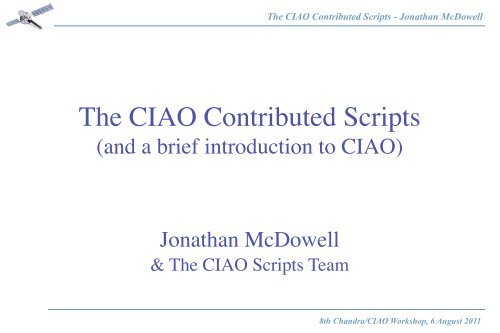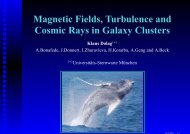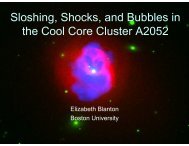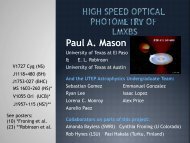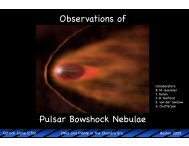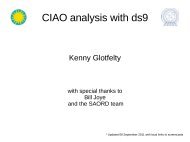The CIAO Contributed Scripts - Chandra X-Ray Observatory (CXC)
The CIAO Contributed Scripts - Chandra X-Ray Observatory (CXC)
The CIAO Contributed Scripts - Chandra X-Ray Observatory (CXC)
You also want an ePaper? Increase the reach of your titles
YUMPU automatically turns print PDFs into web optimized ePapers that Google loves.
<strong>The</strong> <strong>CIAO</strong> <strong>Contributed</strong> <strong>Scripts</strong> - Jonathan McDowell<br />
<strong>The</strong> <strong>CIAO</strong> <strong>Contributed</strong> <strong>Scripts</strong><br />
(and a brief introduction to <strong>CIAO</strong>)<br />
Jonathan McDowell<br />
& <strong>The</strong> <strong>CIAO</strong> <strong>Scripts</strong> Team<br />
8th <strong>Chandra</strong>/<strong>CIAO</strong> Workshop, 6 August 2011
<strong>The</strong> <strong>CIAO</strong> <strong>Contributed</strong> <strong>Scripts</strong> - Jonathan McDowell<br />
Part 1: a brief introduction to <strong>CIAO</strong><br />
8th <strong>Chandra</strong>/<strong>CIAO</strong> Workshop, 6 August 2011
What is <strong>CIAO</strong>?<br />
<strong>The</strong> <strong>CIAO</strong> <strong>Contributed</strong> <strong>Scripts</strong> - Jonathan McDowell<br />
<strong>CIAO</strong> is a free, open-source software package developed at the <strong>Chandra</strong> X-ray<br />
Center. <strong>CIAO</strong> stands for “<strong>Chandra</strong> Interactive Analysis of Observations”<br />
• It is a collection of programs (tools, applications, scripts, Python modules).<br />
• Generally run from the command line, although some pieces can be run from<br />
GUIs.<br />
<strong>CIAO</strong> 4.3 is supported on<br />
• Linux 32bit & 64bit<br />
• Mac OS X 10.5 & 10.6 Intel 32bit & 64bit<br />
• Solaris 10<br />
8th <strong>Chandra</strong>/<strong>CIAO</strong> Workshop, 6 August 2011
<strong>The</strong> <strong>CIAO</strong> <strong>Contributed</strong> <strong>Scripts</strong> - Jonathan McDowell<br />
Use “ciaover -v” within <strong>CIAO</strong> to report the platform information and which<br />
version of <strong>CIAO</strong> is installed:<br />
unix% ciaover -v<br />
<strong>The</strong> current environment is configured for:<br />
<strong>CIAO</strong> : <strong>CIAO</strong> 4.3 Monday, April 18, 2011<br />
Tools : Package release 2 Monday, April 18, 2011<br />
Sherpa : Package release 1 Thursday, December 2, 2010<br />
Chips : Package release 1 Thursday, December 2, 2010<br />
Prism : Package release 1 Thursday, December 2, 2010<br />
Obsvis : Package release 1 Thursday, December 2, 2010<br />
Core : Package release 1 Thursday, December 2, 2010<br />
Graphics : Package release 1 Thursday, December 2, 2010<br />
bindir : /Users/user/Documents/ciao-4.3/bin<br />
Python path : <strong>CIAO</strong><br />
<strong>CIAO</strong> Installation: osx64<br />
System information:<br />
Darwin dhcp-131-142-152-156.cfa.harvard.edu 10.8.0 Darwin Kernel Version<br />
10.8.0: Tue Jun 7 16:33:36 PDT 2011; root:xnu-1504.15.3~1/RELEASE_I386 i386<br />
8th <strong>Chandra</strong>/<strong>CIAO</strong> Workshop, 6 August 2011
<strong>The</strong> <strong>CIAO</strong> <strong>Contributed</strong> <strong>Scripts</strong> - Jonathan McDowell<br />
File Formats<br />
• <strong>Chandra</strong> data is stored in FITS format. ASCII (text) files can now be handled by<br />
all tools and applications through the new software library known as the “ASCII<br />
kernel”<br />
• When <strong>CIAO</strong> operates on data it stores processing state/information along with<br />
data (keywords, subspace).<br />
• A single file can contain multiple “datasets” (e.g. data, GTI, weight map,<br />
regions) stored in “blocks”.<br />
• Blocks can contain image or table data. Table columns can be vectors.<br />
• dmlist (a command line tool) or prism (a GUI) are available to view file<br />
contents.<br />
8th <strong>Chandra</strong>/<strong>CIAO</strong> Workshop, 6 August 2011
Parameter Files (ahelp parameter)<br />
<strong>The</strong> <strong>CIAO</strong> <strong>Contributed</strong> <strong>Scripts</strong> - Jonathan McDowell<br />
<strong>The</strong> parameters for <strong>CIAO</strong> tools can be set on the command line or, as<br />
with IRAF and FTOOLS, using parameter files. Parameters files are ASCII<br />
format and are named .par (e.g. dmcopy.par).<br />
Local copies of the parameter files are stored in $HOME/cxcds_param4.<br />
Always delete or rename the local files when upgrading <strong>CIAO</strong> to a new version.<br />
unix% plist dmlist<br />
Parameters for /home/user/cxcds_param4/dmlist.par<br />
infile = acisf04192N004_evt2.fits[cols ccd_id] Input dataset/block<br />
specification<br />
opt = data Option<br />
(outfile = ) Output file (optional)<br />
(rows = ) Range of table rows to print (min:max)<br />
(cells = ) Range of array indices to print (min:max)<br />
(verbose = 0) Debug Level(0-5)<br />
(mode = ql)<br />
<strong>The</strong>re are number of <strong>CIAO</strong> tools (e.g. plist, pset, punlearn) that are used to read<br />
and write to the parameter files.<br />
8th <strong>Chandra</strong>/<strong>CIAO</strong> Workshop, 6 August 2011
Filters, Regions, and GTIs<br />
<strong>The</strong> <strong>CIAO</strong> <strong>Contributed</strong> <strong>Scripts</strong> - Jonathan McDowell<br />
• filtering (removal of unwanted events) is an essential part of X-ray analysis - e.g. to<br />
remove periods of high background or poor aspect solution, exclude uninteresting sources<br />
from an image.<br />
• the DataModel (DM) provides great filtering flexibility: e.g. dmstat “evt2.fits [EVENTS]<br />
[energy>300][cols-grade]” (see ahelp filtering,ahelp dmimgfiltering)<br />
• GTIs (Good Time Intervals) are used to define what times periods of the observation can<br />
be used (i.e. contain valid data). <strong>The</strong>y are generally stored as a block in the event list (see<br />
ahelp chandra times)<br />
• Regions are used to define the source and background areas of an image. <strong>The</strong>y are text<br />
files that can be created manually or within ds9, and are used as a filter (e.g. “[sky=region<br />
(source.reg)]”). (see ahelp dmregions)<br />
• Subspace records the filters applied to a file; dmlist can read this history using<br />
opt=subspace (see ahelp subspace)<br />
8th <strong>Chandra</strong>/<strong>CIAO</strong> Workshop, 6 August 2011
Scripting Languages<br />
<strong>The</strong> <strong>CIAO</strong> <strong>Contributed</strong> <strong>Scripts</strong> - Jonathan McDowell<br />
• <strong>The</strong> main scripting (or interpreted = no compilation is necessary) language<br />
supported in <strong>CIAO</strong> via Sherpa and ChIPS is Python.<br />
• Sherpa and ChIPS are importable modules for Python<br />
• You do not need to know Python to use Sherpa and Chips, but if you do, you<br />
will be able to use its capabilities in your analysis (see Doug’s talk on “Scripting<br />
in <strong>CIAO</strong>”)<br />
<strong>The</strong> second half of this talk focuses on the Python scripts that we have written to<br />
automate common analysis tasks. <strong>The</strong>se scripts are available to users in the<br />
contributed scripts tarfile, which is part of a standard <strong>CIAO</strong> installation.<br />
8th <strong>Chandra</strong>/<strong>CIAO</strong> Workshop, 6 August 2011
<strong>CIAO</strong> Overview<br />
Data manipulation: copy, filter, extraction, stats, etc.<br />
<strong>The</strong> <strong>CIAO</strong> <strong>Contributed</strong> <strong>Scripts</strong> - Jonathan McDowell<br />
Data preparation (or <strong>Chandra</strong>-specific instrument tools): update calibration, correct for<br />
instrumental effects, find & extract grating data, create aspect histograms<br />
Response tools: exposure map, PSF, RMF and ARF<br />
Source Detection: celldetect, wavdetect, vtpdetect<br />
Timing & Background tools: lightcurve, power spectrum, barycenter correction<br />
Convolutions, Transforms, & Smoothing: csmooth, aconvolve, acrosscorr, apowerspectrum<br />
Plotting: ChIPS (*)<br />
Modeling/Fitting: Sherpa (*)<br />
GUIs: DS9, prism,peg<br />
(*) powerful data manipulation and scripting capabilities are now possible in these<br />
applications through the Python interpreted language.<br />
8th <strong>Chandra</strong>/<strong>CIAO</strong> Workshop, 6 August 2011
<strong>The</strong> <strong>CIAO</strong> <strong>Contributed</strong> <strong>Scripts</strong> - Jonathan McDowell<br />
<strong>The</strong> Data Model and the Data Manipulation Tools<br />
• <strong>The</strong> <strong>CXC</strong> analysis and processing software is built on a common versatile interface<br />
library called the <strong>CXC</strong> Data Model (or just DM).<br />
• <strong>The</strong> DM provides users with a powerful built-in data filtering and binning capability.<br />
• <strong>The</strong> DM includes an “ASCII kernel” which gives the ability to operate on certain ASCII<br />
(text) file the same way as on FITS files (e.g. for filtering, plotting etc.)<br />
• Any program that asks for a data file name as input accepts a “virtual file” string which<br />
allows the program to see a filtered version of the file in question.<br />
• All columns of event lists are treated “equally”: binning is allowed not only in spatial<br />
coordinates but also in time, energy coordinates, for example, giving the ability to create<br />
multidimensional images in space-energy, or space-time, etc.<br />
8th <strong>Chandra</strong>/<strong>CIAO</strong> Workshop, 6 August 2011
<strong>The</strong> four “core” DM tools are:<br />
dmlist: list contents or structure of a file<br />
dmcopy: filter and bin tables and images<br />
Data Manipulation Tools<br />
<strong>The</strong> <strong>CIAO</strong> <strong>Contributed</strong> <strong>Scripts</strong> - Jonathan McDowell<br />
dmextract: make a histogram table file (e.g. PHA file, lightcurve file) from a table<br />
column. Generate count histogram on supplied regions for a spatial table or image<br />
file.<br />
dmgti: create custom Good Time Intervals (GTIs) from a constraint expression<br />
<strong>The</strong>re are over 40 “DM” tools in <strong>CIAO</strong>.<br />
dmap dmpend dmellipse dmhedit dmimgfilt dmimgreproject dmmakereg dmreadpar dmtype2split<br />
dmarfadd dmextract dmhistory dmimghist dmimgthresh dmmaskbin dmregrid dmcontour dmfilth<br />
dmimg2jpg dmimglasso dmjoin dmmaskfill dmregrid2 dmcoords dmgroup dmimgadapt<br />
dmimgpick dmkeypar dmmerge dmsort dmcopy dmgroupreg dmimgblob dmimgpm dmlist<br />
dmnautilus dmstat dmdiff dmgti dmimgcalc dmimgproject dmmakepar dmpaste dmtcalc<br />
8th <strong>Chandra</strong>/<strong>CIAO</strong> Workshop, 6 August 2011
<strong>The</strong> <strong>CIAO</strong> <strong>Contributed</strong> <strong>Scripts</strong> - Jonathan McDowell<br />
Data Model Syntax (ahelp dmsyntax)<br />
In the DM context, a “virtual file” in represented by a filename followed by a<br />
series of optional qualifiers in square brackets [ ]:<br />
“filename[block][filter][columns/binning][options][rename]”<br />
block - is the “section” of the file to use<br />
filter- is the filter to be applied<br />
columns/binning - specifies either the columns from a table to be included in an<br />
output table or the binning. When binning the data to generate an n- dimensional<br />
image, the range and binsize (min:max:bin) must be specified.<br />
options - a sequence describing special options for the DM library<br />
rename - specifies a name for the new block<br />
Note that:<br />
• the order of the qualifiers generally matters<br />
• it isn’t necessary to always specify all qualifiers<br />
8th <strong>Chandra</strong>/<strong>CIAO</strong> Workshop, 6 August 2011
Simple examples of “virtual files”<br />
<strong>The</strong> <strong>CIAO</strong> <strong>Contributed</strong> <strong>Scripts</strong> - Jonathan McDowell<br />
Select the first three columns of the EVENTS block by number:<br />
acisf01843N001_evt2.fits[EVENTS]<br />
[time=84245787:84247000] [cols #1,#2,#3]<br />
or by name:<br />
acisf01843N001_evt2.fits[EVENTS][grade=0,2,3][cols<br />
time,ccd_id,node_id]<br />
after filtering in time or grade<br />
Bin an events file to create a PI spectrum for a specified region<br />
(input for dmextract): acisf01843N001_evt2.fits[EVENTS]<br />
[sky=region(mysrc.reg)][bin pi=1:1024:1]<br />
or an image (input for dmcopy): acisf01843N001_evt2.fits<br />
[x=3600:4000,y=3800:4200]" acis_center.fits<br />
8th <strong>Chandra</strong>/<strong>CIAO</strong> Workshop, 6 August 2011
<strong>The</strong> <strong>CIAO</strong> <strong>Contributed</strong> <strong>Scripts</strong> - Jonathan McDowell<br />
Part 2: the <strong>CIAO</strong> <strong>Contributed</strong> <strong>Scripts</strong><br />
8th <strong>Chandra</strong>/<strong>CIAO</strong> Workshop, 6 August 2011
Installing the<br />
<strong>Contributed</strong> Tarfile<br />
<strong>The</strong> contributed tarfile is included in<br />
the “Quick Installation” option on<br />
the <strong>CIAO</strong> download page. It may<br />
also be selected as part of the<br />
“Custom Installation” process.<br />
<strong>The</strong> scripts depend on the components<br />
of a “standard” <strong>CIAO</strong> installation:<br />
tools, ChIPS, Sherpa, and the<br />
CALDB. If you have installed a<br />
customized version of <strong>CIAO</strong>, it is<br />
possible that some of the scripts and<br />
modules will fail due to a missing<br />
package.<br />
<strong>The</strong> <strong>CIAO</strong> <strong>Contributed</strong> <strong>Scripts</strong> - Jonathan McDowell<br />
8th <strong>Chandra</strong>/<strong>CIAO</strong> Workshop, 6 August 2011
<strong>The</strong> <strong>CIAO</strong> <strong>Contributed</strong> <strong>Scripts</strong> - Jonathan McDowell<br />
How to reduce your <strong>Chandra</strong> data in four easy steps:<br />
unix% download_chandra_obsid 198<br />
unix% cd 198<br />
unix% chandra_repro ./ out=repro<br />
unix% fluximage repro_evt2.fits out=198 bin=2 bands=CSC<br />
unix% specextract "repro_evt2.fits[sky=circle(4088,3982,10)]"<br />
bkgfile="repro_evt2.fits[sky=circle(3880,3365,20)]" out=198<br />
8th <strong>Chandra</strong>/<strong>CIAO</strong> Workshop, 6 August 2011
<strong>The</strong> <strong>CIAO</strong> <strong>Contributed</strong> <strong>Scripts</strong> - Jonathan McDowell<br />
How to reduce your <strong>Chandra</strong> data in four easy steps:<br />
1. download the data<br />
unix% download_chandra_obsid 198<br />
2. reprocess the dataset<br />
unix% cd 198<br />
unix% chandra_repro ./ out=repro<br />
3. create a three-color fluxed image<br />
unix% fluximage repro_evt2.fits out=198 bin=2 bands=CSC<br />
4. extract the spectrum and response files for fitting<br />
unix% specextract "repro_evt2.fits[sky=circle(4088,3982,10)]"<br />
bkgfile="repro_evt2.fits[sky=circle(3880,3365,20)]" out=198<br />
* <strong>The</strong> event file is actually named acisf00198_001N003_repro_evt2.fits<br />
8th <strong>Chandra</strong>/<strong>CIAO</strong> Workshop, 6 August 2011
download_chandra_obsid<br />
Download public data by ObsId from the <strong>Chandra</strong> archive:<br />
unix% download_chandra_obsid 198<br />
Specify multiple observations as a comma-separated list:<br />
unix% download_chandra_obsid 198,1838,459<br />
<strong>The</strong> <strong>CIAO</strong> <strong>Contributed</strong> <strong>Scripts</strong> - Jonathan McDowell<br />
Each of these commands will download all the archived data files for the given<br />
ObsIDs. An optional list of filetypes can be included to limit the download:<br />
unix% download_chandra_obsid 198 evt2,asol,bpix1<br />
<strong>The</strong> supported filetypes are:<br />
aoff aqual asol bias bpix cntr_img dtf eph0 eph1 evt1 evt2<br />
flt fov full_img msk mtl oif osol pbk pha2 plt soff src2<br />
src_img stat sum vv<br />
8th <strong>Chandra</strong>/<strong>CIAO</strong> Workshop, 6 August 2011
download_chandra_obsid<br />
<strong>The</strong> <strong>CIAO</strong> <strong>Contributed</strong> <strong>Scripts</strong> - Jonathan McDowell<br />
<strong>The</strong> status of the download is printed to the screen. <strong>The</strong> -q or --quiet flags can be<br />
used to turn off screen output.<br />
unix% download_chandra_obsid 198 evt2,asol,bpix1<br />
Downloading files for ObsId 198, total size is 27 Mb.<br />
Type Format Size 0........H.........1 Download Time Average Rate<br />
--------------------------------------------------------------------------evt2<br />
fits 25 Mb #################### 7 s 3480.5 kb/s<br />
bpix fits 10 Kb #################### < 1 s 187.0 kb/s<br />
asol fits 1 Mb #################### < 1 s 3962.5 kb/s<br />
Total download size for ObsId 198 = 27 Mb<br />
Total download time for ObsId 198 = 8 s<br />
unix% ls -1 198/*<br />
acisf00198_001N003_bpix1.fits.gz<br />
acisf00198N003_evt2.fits.gz<br />
pcadf075303382N003_asol1.fits.gz<br />
8th <strong>Chandra</strong>/<strong>CIAO</strong> Workshop, 6 August 2011
download_chandra_obsid<br />
<strong>The</strong> <strong>CIAO</strong> <strong>Contributed</strong> <strong>Scripts</strong> - Jonathan McDowell<br />
This script doesn’t have a parameter file because of its basic functionality, but there are<br />
several command-line flags. Running without arguments provides use information:<br />
Usage: download_chandra_obsid ,.., [,..,]<br />
Download public <strong>Chandra</strong> observations. <strong>The</strong> observations to download are given<br />
as a comma-separated list of ObsId numbers, and an optional comma-separated<br />
list of file "types" can also be given, which will only download files that<br />
contain the type strings. So an argument of '9123,9124' will download all data<br />
for the obs ids 9123 and 9124, whereas '9123,9124 fov,vv,evt2' will only<br />
download the V&V, fov, and evt2 files for these observations. <strong>The</strong> data is<br />
written to the current directory, with each obsid being saved to its own<br />
directory (following the layout used by the <strong>Chandra</strong> archive).<br />
Options:<br />
-h, --help show this help message and exit<br />
-q, --quiet Download the files without any screen output? [default:<br />
False]<br />
-v, --version List the version of the script and exit.<br />
-c, --copyright List the copyright for the script and exit.<br />
-t, --filetypes List the valid file types and exit.<br />
-d, --debug Display diagnostic output? [default: False]<br />
8th <strong>Chandra</strong>/<strong>CIAO</strong> Workshop, 6 August 2011
Limitations and Special Cases:<br />
download_chandra_obsid<br />
<strong>The</strong> <strong>CIAO</strong> <strong>Contributed</strong> <strong>Scripts</strong> - Jonathan McDowell<br />
• the script cannot download proprietary data, since it is password-protected in the<br />
Archive.<br />
• you have to know the ObsID for the dataset. This may be found via WebChaser,<br />
from the target search form, or in literature references.<br />
8th <strong>Chandra</strong>/<strong>CIAO</strong> Workshop, 6 August 2011
chandra_repro<br />
<strong>The</strong> <strong>CIAO</strong> <strong>Contributed</strong> <strong>Scripts</strong> - Jonathan McDowell<br />
Reprocess any ACIS and HRC imaging or grating data to apply the newest<br />
calibration and the filtering steps recommended in the <strong>CIAO</strong> analysis threads.<br />
<strong>The</strong> required input is the directory which contains the data files (e.g. created by<br />
download_chandra_obsid). In this example, the input files are in the working<br />
directory; the output directory is called “repro” (the default):<br />
unix% chandra_repro ./ out=repro<br />
<strong>The</strong> script reads data from the standard data distribution (e.g. primary and<br />
secondary directories) and creates a new bad pixel file, a new level=2 event file,<br />
and a new level=2 Type II PHA file (grating data only).<br />
8th <strong>Chandra</strong>/<strong>CIAO</strong> Workshop, 6 August 2011
unix% chandra_repro 198 out=repro<br />
chandra_repro<br />
<strong>The</strong> <strong>CIAO</strong> <strong>Contributed</strong> <strong>Scripts</strong> - Jonathan McDowell<br />
Running chandra_repro<br />
version: 28 April 2011<br />
...<br />
Running acis_process_events to reprocess the evt1...<br />
Running destreak tool on evt1...<br />
Filtering evt1 by grade and status...<br />
Applying the good time intervals from the flt1 file...<br />
<strong>The</strong> new evt2 file is: /198/repro/acisf00198_001N003_repro_evt2.fits<br />
Updating event file header with chandra_repro HISTORY record<br />
Setting user ardlib for observation-specific bad pixel file<br />
Cleaning up intermediate files<br />
WARNING: Observation-specific bad pixel file set for session use:<br />
/198/repro/acisf00198_001N003_bpix1.fits<br />
Run 'punlearn ardlib' when analysis of this dataset completed.<br />
<strong>The</strong> data have been reprocessed.<br />
Start your analysis with the new products in<br />
/198/repro<br />
8th <strong>Chandra</strong>/<strong>CIAO</strong> Workshop, 6 August 2011
chandra_repro<br />
<strong>The</strong> <strong>CIAO</strong> <strong>Contributed</strong> <strong>Scripts</strong> - Jonathan McDowell<br />
Parameters for /soft/ciao-4.3/contrib/param/chandra_repro.par<br />
indir = ./ Input directory<br />
outdir = ./repro Output directory<br />
(root = ) Root for output filenames<br />
(badpixel = yes) Create a new bad pixel file?<br />
(process_events = yes) Create a new level=2 event file?<br />
(destreak = yes) Destreak the ACIS-8 chip?<br />
(set_ardlib = yes) Set ardlib.par with the bad pixel<br />
file?<br />
(check_vf_pha = yes) Clean ACIS background in VFAINT<br />
data?<br />
(pix_adj = default) Pixel randomization: default|edser|<br />
none|randomize<br />
(cleanup = yes) Cleanup intermediate files on exit<br />
(clobber = no) Clobber existing file<br />
(verbose = 1) Debug Level(0-5)<br />
(mode = ql)<br />
8th <strong>Chandra</strong>/<strong>CIAO</strong> Workshop, 6 August 2011
Limitations and Special Cases:<br />
chandra_repro<br />
<strong>The</strong> <strong>CIAO</strong> <strong>Contributed</strong> <strong>Scripts</strong> - Jonathan McDowell<br />
• special input cases: data taken in ACIS interleaved (alternating exposure) mode<br />
or that have multiple observation intervals (OBIs) will have more than one<br />
level=1 event file (evt1.fits) in the data distribution.<br />
<strong>The</strong> input data has to be separated into different input directories before running<br />
the script.<br />
• continuous-clocking mode data: the script assumes that the source coordinates in<br />
the header are accurate (RA_TARG,DEC_TARG). <strong>The</strong>y might need to be<br />
adjusted before reprocessing the data.<br />
8th <strong>Chandra</strong>/<strong>CIAO</strong> Workshop, 6 August 2011
fluximage<br />
<strong>The</strong> <strong>CIAO</strong> <strong>Contributed</strong> <strong>Scripts</strong> - Jonathan McDowell<br />
Create exposure-corrected images of an ACIS or HRC observation, given an<br />
events file for one or more energy bands.<br />
<strong>The</strong>re are four required inputs: event file, output root name, binning, and energy<br />
bands.<br />
unix% fluximage repro_evt2.fits out=198 bin=2 bands=CSC<br />
<strong>The</strong> binning factor specifies how large the output images will be.<br />
<strong>The</strong> script has predefined energy bands taken from the <strong>Chandra</strong> Source Catalog:<br />
ultrasoft, soft, medium, hard, broad, wide, CSC (soft, medium, & hard). Bands<br />
can also be specified as “low:high:eff” in keV, where eff is the effective energy for<br />
the instrument map.<br />
8th <strong>Chandra</strong>/<strong>CIAO</strong> Workshop, 6 August 2011
fluximage<br />
<strong>The</strong> <strong>CIAO</strong> <strong>Contributed</strong> <strong>Scripts</strong> - Jonathan McDowell<br />
unix% fluximage repro/repro_evt2.fits out=198 bin=2 bands=CSC<br />
Running fluximage...<br />
Version: 01 July 2011<br />
Using CSC ACIS science energy bands.<br />
...<br />
Creating aspect histogram(s).<br />
Creating binned images.<br />
Creating instrument maps in parallel.<br />
Creating exposure maps in parallel.<br />
Exposure map limits: 0.000000e+00, 1.481394e+06<br />
Writing exposure map to 198_7_0.92_bin2.expmap<br />
Exposure map limits: 0.000000e+00, 1.045427e+06<br />
Writing exposure map to 198_7_3.8_bin2.expmap<br />
Exposure map limits: 0.000000e+00, 1.622567e+06<br />
Writing exposure map to 198_7_1.56_bin2.expmap<br />
Exposure-correcting images in parallel.<br />
Cleaning up intermediary files.<br />
(continued)<br />
8th <strong>Chandra</strong>/<strong>CIAO</strong> Workshop, 6 August 2011
<strong>The</strong> following files were created:<br />
<strong>The</strong> binned counts images are:<br />
198_0.5-1.2_bin2.img<br />
198_1.2-2.0_bin2.img<br />
198_2.0-7.0_bin2.img<br />
<strong>The</strong> clipped counts images are:<br />
198_0.5-1.2_bin2_thresh.img<br />
198_1.2-2.0_bin2_thresh.img<br />
198_2.0-7.0_bin2_thresh.img<br />
<strong>The</strong> exposure maps are:<br />
198_0.92_bin2.expmap<br />
198_1.56_bin2.expmap<br />
198_3.8_bin2.expmap<br />
<strong>The</strong> exposure-corrected images are:<br />
198_0.5-1.2_0.92_bin2_flux.img<br />
198_1.2-2.0_1.56_bin2_flux.img<br />
198_2.0-7.0_3.8_bin2_flux.img<br />
fluximage<br />
(output continued)<br />
<strong>The</strong> <strong>CIAO</strong> <strong>Contributed</strong> <strong>Scripts</strong> - Jonathan McDowell<br />
8th <strong>Chandra</strong>/<strong>CIAO</strong> Workshop, 6 August 2011
fluximage<br />
<strong>The</strong> three-color image<br />
displayed in ds9.<br />
<strong>The</strong> image display may be<br />
improved by smoothing the<br />
data in <strong>CIAO</strong> (csmooth,<br />
aconvolve) or interactively<br />
via the ds9 Analysis menu.<br />
<strong>The</strong> <strong>CIAO</strong> <strong>Contributed</strong> <strong>Scripts</strong> - Jonathan McDowell<br />
8th <strong>Chandra</strong>/<strong>CIAO</strong> Workshop, 6 August 2011
fluximage<br />
Parameters for /soft/ciao-4.3/contrib/param/fluximage.par<br />
<strong>The</strong> <strong>CIAO</strong> <strong>Contributed</strong> <strong>Scripts</strong> - Jonathan McDowell<br />
infile = Input events file<br />
outroot = Output root of data products?<br />
binsize = 8 Image binning factor<br />
bands = broad Energy bands, comma-separated list,<br />
min:max:center in keV or ultrasoft, soft, medium, hard, broad, wide, CSC<br />
(asolfile = ) Input aspect solutions<br />
(badpixfile = ) Input bad pixel file<br />
(maskfile = ) Input mask file<br />
(pbkfile = ) Input pbk file for ACIS observations<br />
(dtffile = ) Input dtf file for HRC observations<br />
(normalize = no) Normalize exposure map?<br />
(expmapthresh = 1.5%) Remove low-exposure regions? '2%' excludes<br />
pixels where exposure is < 2% of the maximum<br />
(parallel = yes) Run processes in parallel?<br />
(tmpdir = ${ASCDS_WORK_PATH} -> /tmp) Directory for temporary files<br />
(cleanup = yes) Delete intermediaray files?<br />
(clobber = no) OK to overwrite existing output file?<br />
(verbose = 1) Verbosity level?<br />
(mode = ql)<br />
8th <strong>Chandra</strong>/<strong>CIAO</strong> Workshop, 6 August 2011
Limitations and Special Cases:<br />
fluximage<br />
<strong>The</strong> <strong>CIAO</strong> <strong>Contributed</strong> <strong>Scripts</strong> - Jonathan McDowell<br />
• When processing an HRC-I observation the HRC background CALDB package<br />
must be installed, otherwise the script will fail during processing.<br />
• <strong>The</strong>re are a few HRC-I observations taken before 1999-12-06 for which a<br />
background file is not available. fluximage cannot yet process this case.<br />
• Running the script on ACIS grating data only uses zeroth- and null-orders (i.e.<br />
the non-diffracted events), but HRC uses all orders.<br />
8th <strong>Chandra</strong>/<strong>CIAO</strong> Workshop, 6 August 2011
specextract<br />
<strong>The</strong> <strong>CIAO</strong> <strong>Contributed</strong> <strong>Scripts</strong> - Jonathan McDowell<br />
Extract source and background spectra and the associated ARF and RMF files for<br />
point and extended sources, including the zero-order of grating data. Extended<br />
source responses are weighted appropriately. <strong>The</strong> point-source aperture correction<br />
may be applied in the unweighted-ARF case.<br />
unix% specextract "repro_evt2.fits[sky=circle(4088,3982,10)]"<br />
bkgfile="repro_evt2.fits[sky=circle(3880,3365,20)]" out=198<br />
This is a actually a simplified version of the specextract command. <strong>The</strong> full<br />
command for a point source might look like:<br />
unix% specextract "repro_evt2.fits[sky=circle(4088,3982,10)]"<br />
bkgfile="repro_evt2.fits[sky=circle(3880,3365,20)]" out=198<br />
weight=no correct=yes asp=repro/pcadf075303382N003_asol1.fits<br />
pbkfile=repro/acisf075304025N003_pbk0.fits mskfile=repro/<br />
acisf00198_001N003_msk1.fits badpixfile=repro/<br />
acisf00198_001N003_bpix1.fits<br />
8th <strong>Chandra</strong>/<strong>CIAO</strong> Workshop, 6 August 2011
specextract<br />
<strong>The</strong> <strong>CIAO</strong> <strong>Contributed</strong> <strong>Scripts</strong> - Jonathan McDowell<br />
unix% specextract "repro_evt2.fits[sky=circle(4088,3982,10)]"<br />
bkgfile="repro_evt2.fits[sky=circle(3880,3365,20)]" out=198<br />
Running: specextract<br />
Version: 7 July 2011<br />
Checking source input files for readability...<br />
Checking background input files for readability...<br />
Setting bad pixel file for item 1 of 1 in input list<br />
Extracting src spectra for item 1 of 1 in input list<br />
Creating src ARF for item 1 of 1 in input list<br />
Creating src RMF for item 1 of 1 in input list<br />
Using mkacisrmf...<br />
Grouping src spectrum for item 1 of 1 in input list<br />
Updating header of 198.pi with RESPFILE and ANCRFILE keywords.<br />
Updating header of 198_grp.pi with RESPFILE and ANCRFILE keywords.<br />
(continued)<br />
8th <strong>Chandra</strong>/<strong>CIAO</strong> Workshop, 6 August 2011
specextract<br />
(output continued)<br />
Setting bad pixel file for item 1 of 1 in input list<br />
Extracting bkg spectra for item 1 of 1 in input list<br />
Creating bkg ARF for item 1 of 1 in input list<br />
Creating bkg RMF for item 1 of 1 in input list<br />
Using mkacisrmf...<br />
<strong>The</strong> <strong>CIAO</strong> <strong>Contributed</strong> <strong>Scripts</strong> - Jonathan McDowell<br />
Updating header of 198_bkg.pi with RESPFILE and ANCRFILE keywords.<br />
Updating header of 198.pi with BACKFILE keyword.<br />
Updating header of 198_grp.pi with BACKFILE keyword.<br />
unix% ls<br />
198.arf 198_bkg.rmf<br />
198_asphist7.fits 198.corr.arf<br />
198_bkg.arf 198_grp.pi<br />
198_bkg_asphist7.fits 198.pi<br />
198_bkg.pi 198.rmf<br />
8th <strong>Chandra</strong>/<strong>CIAO</strong> Workshop, 6 August 2011
<strong>The</strong> <strong>CIAO</strong> <strong>Contributed</strong> <strong>Scripts</strong> - Jonathan McDowell<br />
8th <strong>Chandra</strong>/<strong>CIAO</strong> Workshop, 6 August 2011
specextract<br />
Parameters for /soft/ciao/contrib/param/specextract.par<br />
<strong>The</strong> <strong>CIAO</strong> <strong>Contributed</strong> <strong>Scripts</strong> - Jonathan McDowell<br />
infile = Source event file(s)<br />
outroot = Output directory path + root name for output files<br />
weight = yes Should response files be weighted?<br />
correct = no Apply point source aperture correction to ARF?<br />
bkgfile = Background event file(s)<br />
bkgresp = yes Create background ARF and RMF?<br />
asp = Source aspect solution or histogram file(s)<br />
combine = no Combine output spectra and responses?<br />
pbkfile = pbkfile input to mkwarf<br />
mskfile = mskfile input to mkwarf<br />
(rmffile = CALDB) rmffile input for CALDB<br />
(ptype = PI) PI or PHA<br />
(grouptype = NUM_CTS) Spectrum grouping type (same as grouptype in dmgroup)<br />
(binspec = 15) Spectrum grouping specification (NONE,1:1024:10,etc)<br />
(bkg_grouptype = NONE) Background spectrum grouping type (NONE, BIN, SNR,<br />
NUM_BINS, NUM_CTS, or ADAPTIVE)<br />
(bkg_binspec = ) Background spectrum grouping specification (NONE,10,etc)<br />
(energy = 0.3:11.0:0.01) Energy grid<br />
(channel = 1:1024:1) RMF binning attributes<br />
(energy_wmap = 300:2000) Energy range for (dmextract) WMAP input to mkacisrmf<br />
(binwmap = tdet=8) Binning factor for (dmextract) WMAP input to mkacisrmf<br />
(dafile = CALDB) dafile input to mkwarf<br />
(badpixfile = ) Bad pixel file for the observation<br />
(clobber = no) OK to overwrite existing output file?<br />
(verbose = 1) Debug Level(0-5)<br />
(mode = ql)<br />
8th <strong>Chandra</strong>/<strong>CIAO</strong> Workshop, 6 August 2011
Limitations and Special Cases:<br />
specextract<br />
<strong>The</strong> <strong>CIAO</strong> <strong>Contributed</strong> <strong>Scripts</strong> - Jonathan McDowell<br />
• <strong>The</strong> script assumes that the exposure does not vary significantly across a point<br />
or extended source region. If the region spans multiple chips, it is assumed that<br />
the GTIs of each are similar enough that a single aspect histogram file applies to<br />
each.<br />
• <strong>The</strong> script considers the brightest pixel in a source region to represent the<br />
position of the source region. This won’t work correctly for saturated sources<br />
(e.g. when pileup is an issue).<br />
• Sufficiently large input source extraction regions can cause several of the tools<br />
to run very slowly, especially when creating weighted responses.<br />
8th <strong>Chandra</strong>/<strong>CIAO</strong> Workshop, 6 August 2011
Bonus script: combine_spectra<br />
<strong>The</strong> <strong>CIAO</strong> <strong>Contributed</strong> <strong>Scripts</strong> - Jonathan McDowell<br />
Sums multiple imaging source PHA spectra, and optionally, associated background<br />
PHA spectra and source and background ARF and RMF instrument responses.<br />
unix% combine_spectra src_spectra="10289.pi,10290.pi,<br />
10291.pi,10292.pi,10293.pi" outroot=ngc6300<br />
Given a list of source spectra, the script reads the background spectrum and<br />
response file names from the header, assuming the necessary keywords are set.<br />
Otherwise, all the files may be specified in the parameter file.<br />
If the combine parameter in specextract is set to yes, the combine_spectra script is<br />
invoked to sum the newly-created spectra and responses.<br />
8th <strong>Chandra</strong>/<strong>CIAO</strong> Workshop, 6 August 2011
combine_spectra<br />
<strong>The</strong> <strong>CIAO</strong> <strong>Contributed</strong> <strong>Scripts</strong> - Jonathan McDowell<br />
unix% combine_spectra src_spectra="10289.pi,10290.pi,10291.pi,10292.pi,10293.pi"<br />
outroot=ngc6300<br />
Running: combine_spectra<br />
Version: 30 March 2011<br />
Source PHA files to be combined:<br />
10289.pi<br />
10290.pi<br />
10291.pi<br />
10292.pi<br />
10293.pi<br />
Checking headers of source PHA files for ARF files to combine.<br />
Found ARF file 10289.arf<br />
Found ARF file 10290.arf<br />
Found ARF file 10291.arf<br />
Found ARF file 10292.arf<br />
Found ARF file 10293.arf<br />
Checking headers of source PHA files for RMF files to combine.<br />
Found RMF file 10289.rmf<br />
Found RMF file 10290.rmf<br />
Found RMF file 10291.rmf<br />
Found RMF file 10292.rmf<br />
Found RMF file 10293.rmf<br />
(continued)<br />
8th <strong>Chandra</strong>/<strong>CIAO</strong> Workshop, 6 August 2011
combine_spectra<br />
(output continued)<br />
Checking headers of source PHA files for background files to combine.<br />
Found background file 10289_bg.pi<br />
Found background file 10290_bg.pi<br />
Found background file 10291_bg.pi<br />
Found background file 10292_bg.pi<br />
Found background file 10293_bg.pi<br />
<strong>The</strong> <strong>CIAO</strong> <strong>Contributed</strong> <strong>Scripts</strong> - Jonathan McDowell<br />
Checking headers of background PHA files for ARF files to combine.<br />
WARNING: <strong>The</strong> ANCRFILE header keyword value in 10289_bg.pi is 'none'; no ARF files to<br />
combine.<br />
WARNING: <strong>The</strong> ANCRFILE header keyword value in 10290_bg.pi is 'none'; no ARF files to<br />
combine.<br />
WARNING: <strong>The</strong> ANCRFILE header keyword value in 10291_bg.pi is 'none'; no ARF files to<br />
combine.<br />
WARNING: <strong>The</strong> ANCRFILE header keyword value in 10292_bg.pi is 'none'; no ARF files to<br />
combine.<br />
WARNING: <strong>The</strong> ANCRFILE header keyword value in 10293_bg.pi is 'none'; no ARF files to<br />
combine.<br />
Wrote file ngc6300_src.pi.<br />
Wrote file ngc6300_bkg.pi.<br />
Wrote files ngc6300_src.arf and ngc6300_src.rmf.<br />
8th <strong>Chandra</strong>/<strong>CIAO</strong> Workshop, 6 August 2011
combine_spectra<br />
Parameters for /soft/ciao-4.3/contrib/param/combine_spectra.par<br />
<strong>The</strong> <strong>CIAO</strong> <strong>Contributed</strong> <strong>Scripts</strong> - Jonathan McDowell<br />
src_spectra = Source PHA files to combine; enter list or '@stack'<br />
outroot = Root name for output files<br />
(src_arfs = ) Source ARF files to combine; enter list or '@stack'<br />
(src_rmfs = ) Source RMF files to combine; enter list or '@stack'<br />
(bkg_spectra = ) Background PHA files to combine; enter list or '@stack'<br />
(bkg_arfs = ) Background ARF files to combine; enter list or '@stack'<br />
(bkg_rmfs = ) Background RMF files to combine; enter list or '@stack'<br />
(clobber = yes) OK to overwrite existing output file?<br />
(verbose = 0) Debug Level(0-5)<br />
(mode = ql)<br />
8th <strong>Chandra</strong>/<strong>CIAO</strong> Workshop, 6 August 2011
Limitations and Special Cases:<br />
combine_spectra<br />
<strong>The</strong> <strong>CIAO</strong> <strong>Contributed</strong> <strong>Scripts</strong> - Jonathan McDowell<br />
• Any grouping flags which may be present in input source or background PHA<br />
spectra will be ignored by the script.<br />
• Combining background spectra with wildly varying spectral extraction region<br />
areas may yield misleading uncertainty estimates; i.e., some extractions will be<br />
over-represented while others will be under-represented.<br />
• If the background rates contributing to a source are significantly different in the<br />
individual spectra to be combined, it is recommended that these spectra remain<br />
separate and be modeled simultaneously.<br />
Otherwise, the modeling results of the combined source spectrum could be<br />
biased towards the observation(s) with the highest background rate(s).<br />
8th <strong>Chandra</strong>/<strong>CIAO</strong> Workshop, 6 August 2011
What next?<br />
<strong>The</strong> <strong>CIAO</strong> <strong>Contributed</strong> <strong>Scripts</strong> - Jonathan McDowell<br />
8th <strong>Chandra</strong>/<strong>CIAO</strong> Workshop, 6 August 2011
aprates<br />
<strong>The</strong> <strong>CIAO</strong> <strong>Contributed</strong> <strong>Scripts</strong> - Jonathan McDowell<br />
Let's perform aperture photometry on the source in the 0.5-7 keV energy range.<br />
What chip does the source fall on?<br />
unix% dmstat "198.evt[sky=region(198.reg),energy=500:7000]<br />
[cols ccd_id]"<br />
ccd_id<br />
min: 7 @: 1<br />
max: 7 @: 1<br />
mean: 7<br />
sigma: 0<br />
sum: 3689<br />
good: 527<br />
null: 0<br />
<strong>The</strong> source is on chip 7.<br />
8th <strong>Chandra</strong>/<strong>CIAO</strong> Workshop, 6 August 2011
aprates<br />
<strong>The</strong> <strong>CIAO</strong> <strong>Contributed</strong> <strong>Scripts</strong> - Jonathan McDowell<br />
What is the count rate?<br />
unix% dmlist "198.evt[sky=region(198.reg),energy=500:7000]" counts<br />
527<br />
unix% dmlist "198.evt[sky=region(bg.reg),energy=500:7000]" counts<br />
61<br />
What are the region areas?<br />
unix% dmlist "198.evt[sky=region(198.reg),ccd_id=7]" subspace | grep<br />
-i area<br />
8 sky Real4 Field area = 6.71089e<br />
+07 Region area = 314.159<br />
unix% dmlist "198.evt[sky=region(bg.reg),ccd_id=7]" subspace | grep -<br />
i area<br />
8 sky Real4 Field area = 6.71089e<br />
+07 Region area = 1256.64<br />
My region has radius of 10 pixels, which is ~ 5"<br />
8th <strong>Chandra</strong>/<strong>CIAO</strong> Workshop, 6 August 2011
aprates<br />
<strong>The</strong> <strong>CIAO</strong> <strong>Contributed</strong> <strong>Scripts</strong> - Jonathan McDowell<br />
Where is it in MSC (off-axis-angle) coords? (<strong>The</strong> PSF size depends on this.)<br />
unix% dmcoords 198.evt 198.asol x=4088 y=3982 option=sky verbose=1 |<br />
grep THETA<br />
THETA,PHI 56.5" 347.82 deg<br />
What is the PSF fraction in my region? Note that 56.5" is 0.94'.<br />
ln -s $CALDB/data/chandra/default/reef/hrmaD1996-12-20reefN0001.fits<br />
psf.data<br />
python<br />
> import psf<br />
> pdata = psf.psfInit("psf.data")<br />
> f = psf.psfFrac(pdata, 1.0, 0.94, 347.8, 5.0)<br />
> print(f)<br />
0.97990472442<br />
8th <strong>Chandra</strong>/<strong>CIAO</strong> Workshop, 6 August 2011
aprates<br />
We can check it at a couple of other energies too<br />
> f=psf.psfFrac(pdata,0.5,0.94,347.8,5.0)<br />
> print(f)<br />
0.986305015765<br />
> f=psf.psfFrac(pdata,7.0,0.94,347.8,5.0)<br />
> print(f)<br />
0.926977752619<br />
<strong>The</strong> <strong>CIAO</strong> <strong>Contributed</strong> <strong>Scripts</strong> - Jonathan McDowell<br />
Since most of our counts are near 1 keV, we will adopt f = 0.98 even though that's<br />
a bit low for the higher energies<br />
What is the exposure time?<br />
unix% dmlist 198.evt keys | grep LIVETIME<br />
0118 LIVETIME 2483.1153432204 [s] Real8<br />
Livetime<br />
8th <strong>Chandra</strong>/<strong>CIAO</strong> Workshop, 6 August 2011
We can now run aprates:<br />
aprates<br />
<strong>The</strong> <strong>CIAO</strong> <strong>Contributed</strong> <strong>Scripts</strong> - Jonathan McDowell<br />
unix% aprates n=527 m=61 A_s=314.1 A_b=1256.6 alpha=0.98<br />
beta=0.0 T_s=2483.11 T_b=2483.11 E_b=1 E_s=1 eng_s=1 eng_b=1<br />
flux_s=1 flux_b=1 conf=0.90 verbose=0 outfile=out2.par<br />
unix% plist out2.par | grep src_rate<br />
(src_rate = 0.210299)<br />
(src_rate_err_lo = 0.194772)<br />
(src_rate_err_up = 0.225921)<br />
(src_rate_conf = 0.900024)<br />
(src_rate_status = 0)<br />
(src_rate_signif = 22.1634)<br />
(src_rate_mode = 0.210299)<br />
<strong>The</strong> estimated count rate is 0.210 +/- 0.016 counts/s at a 90 percent confidence<br />
interval.<br />
8th <strong>Chandra</strong>/<strong>CIAO</strong> Workshop, 6 August 2011
modelflux<br />
<strong>The</strong> <strong>CIAO</strong> <strong>Contributed</strong> <strong>Scripts</strong> - Jonathan McDowell<br />
This is a script which runs Sherpa without fitting, to estimate the flux<br />
corresponding to a given count rate.<br />
Let's roughly estimate the flux our rate corresponds to, using a simple power law:<br />
modelflux arf="198.corr.arf" rmf="198.rmf"<br />
model="xsphabs.abs1*powlaw1d.p"<br />
paramvals="abs1.nh=1.7;p.gamma=0.7" emin=0.5 emax=7.0<br />
rate=0.21<br />
Model fluxes:<br />
Rate (0.5,7)= 0.21 count s^-1<br />
Photon Flux (0.5,7)= 0.00061685 photon cm^-2 s^-1<br />
Energy Flux (0.5,7)= 4.0753e-12 erg cm^-2 s^-1<br />
Unfortunately this may be a factor of several off; for comparison a blackbody,<br />
which represents this data better.<br />
8th <strong>Chandra</strong>/<strong>CIAO</strong> Workshop, 6 August 2011
Using a blackbody:<br />
modelflux<br />
<strong>The</strong> <strong>CIAO</strong> <strong>Contributed</strong> <strong>Scripts</strong> - Jonathan McDowell<br />
modelflux arf="198.corr.arf" rmf="198.rmf"<br />
model="xsphabs.abs1*xsbbody.b"<br />
paramvals="abs1.nh=1.7;b.kT=0.5" emin=0.5 emax=7.0 rate=0.21<br />
Model fluxes:<br />
Rate (0.5,7)= 0.21 count s^-1<br />
Photon Flux (0.5,7)= 0.00045321 photon cm^-2 s^-1<br />
Energy Flux (0.5,7)= 1.7529e-12 erg cm^-2 s^-1<br />
8th <strong>Chandra</strong>/<strong>CIAO</strong> Workshop, 6 August 2011
modelflux<br />
<strong>The</strong> <strong>CIAO</strong> <strong>Contributed</strong> <strong>Scripts</strong> - Jonathan McDowell<br />
And using a more detailed functional form obtained from a Sherpa fit, we get:<br />
modelflux arf="198.corr.arf" rmf="198.rmf"<br />
model="xsphabs.abs1*(xsvnei.v+xsbbody.b)"<br />
paramvals="abs1.nh=1.7;v.kT=1.0;v.Tau=7.0e<br />
+10;v.norm=0.0019;b.kT=0.5;b.norm=3.0e-5"<br />
emin=0.3 emax=7.0 rate=0.21<br />
Flux (0.5 -7 keV ) = (1.46+/-0.11) e-12 erg/cm**2/s<br />
8th <strong>Chandra</strong>/<strong>CIAO</strong> Workshop, 6 August 2011
How about a model independent flux?<br />
eff2evt<br />
<strong>The</strong> <strong>CIAO</strong> <strong>Contributed</strong> <strong>Scripts</strong> - Jonathan McDowell<br />
<strong>The</strong> eff2evt tool estimates a flux per photon for each event of approximate energy<br />
E, given the observation livetime T, as<br />
F = E * ( 1 / A(E) ) * ( 1 / T ) erg / cm**2 / s<br />
By summing these over all detected photons in an energy range we<br />
get the estimated total flux.<br />
8th <strong>Chandra</strong>/<strong>CIAO</strong> Workshop, 6 August 2011
eff2evt<br />
<strong>The</strong> <strong>CIAO</strong> <strong>Contributed</strong> <strong>Scripts</strong> - Jonathan McDowell<br />
unix% eff2evt 198.evt"[sky=region(198.reg)]" 198.eevt<br />
unix% eff2evt 198.evt"[sky=region(bg.reg)]" bg.eevt<br />
unix% dmstat 198.eevt"[energy=500:7000][cols flux]" | grep sum<br />
sum: 1.5567785755e-12<br />
unix% dmstat bg.eevt"[energy=500:7000][cols flux]" | grep sum<br />
sum: 1.6160426087e-13<br />
So we calculate the background contribution as<br />
bg = ( 314.1 / 1256.6 ) 1.62e-13 = 0.04e-12<br />
and hence the net flux is<br />
net = 1.56e-12 - 0.04 e-12 = 1.52 e-12<br />
8th <strong>Chandra</strong>/<strong>CIAO</strong> Workshop, 6 August 2011
eff2evt<br />
Correcting for the PSF by x 1/0.98:<br />
net,corr = 1.55 e-12 erg/cm**2/s<br />
Scaling with the count rate errors from aprates:<br />
F = 1.55 +/- 0.12 e-12 erg/cm**2/s<br />
in good agreement with the Sherpa model estimate.<br />
<strong>The</strong> <strong>CIAO</strong> <strong>Contributed</strong> <strong>Scripts</strong> - Jonathan McDowell<br />
8th <strong>Chandra</strong>/<strong>CIAO</strong> Workshop, 6 August 2011
<strong>The</strong> <strong>CIAO</strong> <strong>Contributed</strong> <strong>Scripts</strong> - Jonathan McDowell<br />
Part 3: <strong>Contributed</strong> Tarfile Updates<br />
8th <strong>Chandra</strong>/<strong>CIAO</strong> Workshop, 6 August 2011
Keeping Current<br />
<strong>The</strong> <strong>CIAO</strong> <strong>Contributed</strong> <strong>Scripts</strong> - Jonathan McDowell<br />
<strong>The</strong> contributed tarfile is updated on a regular basis to release new features and<br />
bug fixes. <strong>The</strong> version file is updated with each release:<br />
unix% cat $ASCDS_CONTRIB/VERSION.<strong>CIAO</strong>_scripts<br />
07 Jul 2011<br />
<strong>The</strong> release is announced in three places:<br />
• <strong>CIAO</strong> News page (with RSS feed):<br />
http://cxc.harvard.edu/ciao/news.html<br />
• chandra-users email list:<br />
http://cxc.harvard.edu/chandra-users/discussion_group.html<br />
• <strong>Contributed</strong> tarfile webpage:<br />
http://cxc.harvard.edu/ciao/download/scripts/<br />
8th <strong>Chandra</strong>/<strong>CIAO</strong> Workshop, 6 August 2011