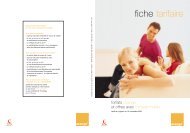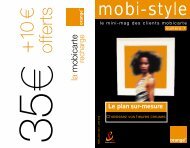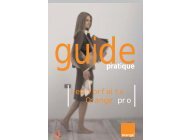RBS 2308, RBS 2309, EBB-01 and EBB-06 User's Guide
RBS 2308, RBS 2309, EBB-01 and EBB-06 User's Guide
RBS 2308, RBS 2309, EBB-01 and EBB-06 User's Guide
You also want an ePaper? Increase the reach of your titles
YUMPU automatically turns print PDFs into web optimized ePapers that Google loves.
P<strong>01</strong>2350C<br />
Ericsson GSM System<br />
<strong>RBS</strong> <strong>2308</strong>, <strong>RBS</strong> <strong>2309</strong>, <strong>EBB</strong>-<strong>01</strong> <strong>and</strong> <strong>EBB</strong>-<strong>06</strong><br />
User’s <strong>Guide</strong><br />
EN/LZT 720 0027 R3A
BINDER LABEL<br />
Uppgjord (även faktaansvarig om annan) - Prepared (also subject responsible if other) Nr - No.<br />
XSN/KIS Fredrik Hammar 4/0<strong>01</strong> 59-EN/LZT 720 0027 Uen<br />
Dokansv/Godkänd - Doc respons/Approved Kontr - Checked Datum - Date Rev File<br />
XSN/KIS Benn Degeryd 2005-<strong>01</strong>-14 D<br />
HEADING<br />
XXX<br />
LZN xxx xxx<br />
R-state<br />
Cutting mark<br />
98 65<br />
H:\Project\Highscore\Klara dokument\R1B\<strong>RBS</strong> 2109\2109 binderlabel_portrait.doc<br />
Ericsson GSM<br />
System<br />
<strong>RBS</strong> <strong>2308</strong>, <strong>RBS</strong> <strong>2309</strong>,<br />
<strong>EBB</strong>-<strong>01</strong> <strong>and</strong> <strong>EBB</strong>-<strong>06</strong><br />
User’s <strong>Guide</strong><br />
EN/LZT 720 0027<br />
R3A<br />
28<br />
38<br />
47<br />
54<br />
Fontsize 10<br />
Fontsize 14<br />
Fontsize 12<br />
Fontsize 10<br />
1 (1)
Doc nr: 2/0<strong>01</strong> 59-EN/LZT 720 0027 Uen Rev C<br />
Ericsson GSM System EN/LZT 720 0027 R3A<br />
<strong>RBS</strong> <strong>2308</strong>, <strong>RBS</strong> <strong>2309</strong>, <strong>EBB</strong>-<strong>01</strong> <strong>and</strong> <strong>EBB</strong>-<strong>06</strong> User’s <strong>Guide</strong>
CAPTION LIST<br />
Document No.<br />
EN/LZT 720 0027<br />
<strong>RBS</strong> <strong>2308</strong>, <strong>RBS</strong> <strong>2309</strong>, <strong>EBB</strong>-<br />
<strong>01</strong> <strong>and</strong> <strong>EBB</strong>-<strong>06</strong> User’s <strong>Guide</strong><br />
Date<br />
2005-<strong>01</strong>-14<br />
Rev<br />
B<br />
Introduction<br />
Personal Health <strong>and</strong> Safety Information<br />
System Safety Information<br />
Tools <strong>and</strong> Instruments<br />
Installation of <strong>RBS</strong><br />
Antenna System Tests<br />
Site Installation Tests<br />
<strong>RBS</strong> Site Integration<br />
Maintenance<br />
Glossary<br />
<strong>EBB</strong>-<strong>01</strong> Installation Instructions<br />
<strong>EBB</strong>-<strong>01</strong> Maintenance Instructions<br />
<strong>EBB</strong>-<strong>06</strong> Installation Instructions<br />
<strong>EBB</strong>-<strong>06</strong> Maintenance Instructions<br />
1<br />
2<br />
3<br />
4<br />
5<br />
6<br />
7<br />
8<br />
9<br />
10<br />
11<br />
12<br />
13<br />
14
<strong>RBS</strong> <strong>2308</strong>, <strong>RBS</strong> <strong>2309</strong>, <strong>EBB</strong>-<strong>01</strong> <strong>and</strong> <strong>EBB</strong>-<strong>06</strong><br />
User’s <strong>Guide</strong><br />
E
Copyright<br />
© Ericsson 2005 — All Rights Reserved<br />
Disclaimer<br />
No part of this document may be reproduced in any form without the written<br />
permission of the copyright owner.<br />
The contents of this document are subject to revision without notice due to<br />
continued progress in methodology, design <strong>and</strong> manufacturing. Ericsson shall<br />
have no liability for any error or damage of any kind resulting from the use<br />
of this document.<br />
Trademark List<br />
EN/LZT 720 0027 Uen R3A 2005-<strong>01</strong>-12
Contents<br />
EN/LZT 720 0027 Uen R3A 2005-<strong>01</strong>-12<br />
<strong>RBS</strong> <strong>2308</strong>, <strong>RBS</strong> <strong>2309</strong>, <strong>EBB</strong>-<strong>01</strong> <strong>and</strong> <strong>EBB</strong>-<strong>06</strong> User’s <strong>Guide</strong><br />
1 Introduction 1<br />
1.1 Product Overview 2<br />
1.2 Target Groups 3<br />
1.3 Installation <strong>and</strong> Integration Process Overview 4<br />
1.4 Radio Site Implementation Process 5<br />
1.5 <strong>RBS</strong> Library Overview 8<br />
1.6 Release History 8<br />
2 Personal Health <strong>and</strong> Safety Information 11<br />
2.1 Introduction 11<br />
2.2 Hazard Symbols <strong>and</strong> Admonitions 12<br />
2.3 General Safety Precautions 13<br />
2.4 Electric Shock Hazards 14<br />
2.5 Energy Hazards 15<br />
2.6 Fire Hazard 16<br />
2.7 Heat Hazards 17<br />
2.8 Mechanical Hazards 18<br />
2.9 Radio Frequency Exposure Hazards 19<br />
2.10 Laser Hazards 20<br />
2.11 Chemical Hazards 21<br />
2.12 Other Hazards 23<br />
3 System Safety Information 27<br />
3.1 Introduction 27<br />
3.2 Admonitions <strong>and</strong> Safety Symbols 28<br />
3.3 Batteries 29<br />
3.4 Electrical Installation 30<br />
3.5 Electrostatic Discharge 31<br />
3.6 Equipment H<strong>and</strong>ling 32<br />
3.7 Ground Connection 33<br />
3.8 Lightning Protection 33<br />
4 Tools <strong>and</strong> Instruments 35<br />
4.1 Tools for Installation of <strong>RBS</strong> <strong>2308</strong> <strong>and</strong> <strong>RBS</strong> <strong>2309</strong> 35
<strong>RBS</strong> <strong>2308</strong>, <strong>RBS</strong> <strong>2309</strong>, <strong>EBB</strong>-<strong>01</strong> <strong>and</strong> <strong>EBB</strong>-<strong>06</strong> User’s <strong>Guide</strong><br />
4.2 Equipment for Antenna System Tests 36<br />
4.3 Equipment for Site Installation Tests 37<br />
4.4 Equipment for <strong>RBS</strong> Site Integration 37<br />
4.5 Equipment for Maintenance 38<br />
4.6 Kit Specifications 38<br />
5 Installation of <strong>RBS</strong> 41<br />
5.1 Introduction 41<br />
5.2 Preconditions 41<br />
5.3 Torque Settings 42<br />
5.4 Installation Procedure 43<br />
6 Antenna System Tests 81<br />
6.1 Checking the Installation 83<br />
6.2 Calibrating the Antenna Tester 84<br />
6.3 Performing DTF Tests 87<br />
6.4 Naming a DTF Measurement 90<br />
6.5 Calculating the Feeder Attenuation 91<br />
6.6 Calculating the Feeder Delay 93<br />
6.7 Performing SWR Test 95<br />
6.8 Naming an SWR Measurement 97<br />
6.9 Performing Concluding Routines 98<br />
6.10 SWR ↔ Return Loss Conversion Table 1<strong>01</strong><br />
7 Site Installation Tests 103<br />
7.1 Preconditions 103<br />
7.2 Inspecting Cable Connections 104<br />
7.3 Checking AC Mains <strong>and</strong> DC Power Supply 104<br />
7.4 Switching on <strong>RBS</strong> 105<br />
7.5 Testing Fan Unit 107<br />
7.6 Setting IDB Parameters 108<br />
7.7 Reading Fault Status 133<br />
7.8 Testing External Alarms 134<br />
7.9 Performing Concluding Routines 136<br />
8 <strong>RBS</strong> Site Integration 141<br />
8.1 Testing Transmission 142<br />
8.2 Bringing the <strong>RBS</strong> into Service 144<br />
8.3 Making Test Calls on the Air Interface 145<br />
EN/LZT 720 0027 Uen R3A 2005-<strong>01</strong>-12
EN/LZT 720 0027 Uen R3A 2005-<strong>01</strong>-12<br />
<strong>RBS</strong> <strong>2308</strong>, <strong>RBS</strong> <strong>2309</strong>, <strong>EBB</strong>-<strong>01</strong> <strong>and</strong> <strong>EBB</strong>-<strong>06</strong> User’s <strong>Guide</strong><br />
8.4 Performing Concluding Routines 149<br />
9 Maintenance 155<br />
9.1 Introduction 155<br />
9.2 Preconditions 155<br />
9.3 Fault Localisation Using OMT 156<br />
9.4 Troubleshooting Using the <strong>RBS</strong> Indicators 173<br />
9.5 HW Replacement 185<br />
10 Glossary 223
<strong>RBS</strong> <strong>2308</strong>, <strong>RBS</strong> <strong>2309</strong>, <strong>EBB</strong>-<strong>01</strong> <strong>and</strong> <strong>EBB</strong>-<strong>06</strong> User’s <strong>Guide</strong><br />
EN/LZT 720 0027 Uen R3A 2005-<strong>01</strong>-12
1 Introduction<br />
<strong>RBS</strong> <strong>2308</strong>, <strong>RBS</strong> <strong>2309</strong>, <strong>EBB</strong>-<strong>01</strong> <strong>and</strong> <strong>EBB</strong>-<strong>06</strong> User’s <strong>Guide</strong><br />
This User’s <strong>Guide</strong> consists of the chapters listed below. Each chapter is briefly<br />
summarised.<br />
Introduction<br />
This chapter.<br />
Personal Health <strong>and</strong> Safety Information<br />
Contains personal health <strong>and</strong> safety information that applies when working<br />
with Ericsson system products.<br />
System Safety Information<br />
Contains system safety information that applies when working with Ericsson<br />
system products.<br />
Tools <strong>and</strong> Instruments<br />
Contains lists of all recommended tools <strong>and</strong> instruments.<br />
Installation of <strong>RBS</strong> <strong>2308</strong> <strong>and</strong> <strong>RBS</strong> <strong>2309</strong><br />
Describes activities for:<br />
• Installation of the mounting base<br />
• Connection of cables<br />
• Connection of external antenna<br />
• Mounting the radio cabinet on the mounting base<br />
Antenna System Tests<br />
Describes the site specific antenna tests that should be performed on site.<br />
Site Installation Tests<br />
EN/LZT 720 0027 Uen R3A 2005-<strong>01</strong>-12<br />
Describes the site specific tests that should be performed on-site.<br />
1
<strong>RBS</strong> <strong>2308</strong>, <strong>RBS</strong> <strong>2309</strong>, <strong>EBB</strong>-<strong>01</strong> <strong>and</strong> <strong>EBB</strong>-<strong>06</strong> User’s <strong>Guide</strong><br />
<strong>RBS</strong> Site Integration<br />
Describes how to integrate an <strong>RBS</strong> site into a network.<br />
Maintenance<br />
Describes first line Maintenance. This means that swap repair is carried out<br />
on site <strong>and</strong> that only replaceable units are h<strong>and</strong>led.<br />
Glossary<br />
Contains abbreviations <strong>and</strong> acronyms used in the text.<br />
1.1 Product Overview<br />
The <strong>RBS</strong> is a GSM EDGE micro base station for both indoor <strong>and</strong> outdoor micro<br />
cell applications. It is a small yet complete station, with transceivers, switching<br />
functions <strong>and</strong> transmission.<br />
The <strong>RBS</strong> can be mounted on a mast/pole as easily as it can be fitted to a wall.<br />
Figure 1 <strong>RBS</strong> Overview<br />
2 EN/LZT 720 0027 Uen R3A 2005-<strong>01</strong>-12
<strong>RBS</strong> <strong>2308</strong>, <strong>RBS</strong> <strong>2309</strong>, <strong>EBB</strong>-<strong>01</strong> <strong>and</strong> <strong>EBB</strong>-<strong>06</strong> User’s <strong>Guide</strong><br />
IXU Interface <strong>and</strong> Switching Unit<br />
MBU Mounting Base Unit<br />
MCB Multicasting Box<br />
RRU Remote Radio Unit<br />
RXBP RX B<strong>and</strong>pass Filter<br />
TIM Transmission Interface Module<br />
External optional battery backup is possible, as well as the option of having<br />
integrated antennas within the base station.<br />
1.2 Target Groups<br />
EN/LZT 720 0027 Uen R3A 2005-<strong>01</strong>-12<br />
This section describes the target group for this manual, which is all personnel<br />
involved in activities relating to the installation <strong>and</strong> integration of an <strong>RBS</strong> site.<br />
Chapters Introduction, Safety Instructions <strong>and</strong> Tools <strong>and</strong> Instruments<br />
used by all groups<br />
Cabinet Installation<br />
Antenna System Tests<br />
Site Installation Tests<br />
<strong>RBS</strong> Site Integration<br />
Fault H<strong>and</strong>ling<br />
YES NO<br />
TEMSON/OFF<br />
*<br />
CLR<br />
1 2 3<br />
4 5 6<br />
7 8 9<br />
0 #<br />
Installation<br />
OMT<br />
Test <strong>and</strong> Integration<br />
Figure 2 Chapters Related to Specific Target Groups<br />
P008221B<br />
During the whole Radio Site Implementation (RSI) process <strong>and</strong> the product’s life<br />
cycle, the target groups require documents in addition to the above mentioned<br />
manuals to complete the work.<br />
3
<strong>RBS</strong> <strong>2308</strong>, <strong>RBS</strong> <strong>2309</strong>, <strong>EBB</strong>-<strong>01</strong> <strong>and</strong> <strong>EBB</strong>-<strong>06</strong> User’s <strong>Guide</strong><br />
Qualifications for Installation Personnel<br />
Ericsson recommends that installation personnel possess the following skills:<br />
• Technical college or equivalent education with an emphasis on electrical<br />
engineering<br />
• Familiarity with the equipment used during the installation process<br />
• Knowledge of antenna systems<br />
• Appropriate training <strong>and</strong> medical certificate for working at heights<br />
• Good underst<strong>and</strong>ing of technical English<br />
Qualifications for Test <strong>and</strong> Integration Personnel<br />
Ericsson recommends that testing <strong>and</strong> integration personnel possess the<br />
following skills:<br />
• Basic Ericsson <strong>RBS</strong> 2000 Operation <strong>and</strong> Maintenance knowledge.<br />
Personnel should be familiar with the tools <strong>and</strong> instruments recommended<br />
in the chapters Antenna System Tests, Site Installation Tests, <strong>and</strong> <strong>RBS</strong><br />
Site Integration.<br />
• Basic GSM knowledge<br />
• Basic <strong>RBS</strong> 2000 knowledge<br />
• Good underst<strong>and</strong>ing of technical English<br />
1.3 Installation <strong>and</strong> Integration Process Overview<br />
This section describes the overall Installation <strong>and</strong> Integration process. This<br />
process covers the work that follows the Installation Engineering process:<br />
testing the antenna system, installing the cabinet, performing site installation<br />
tests, <strong>and</strong> integrating the site into the network. A process overview is shown<br />
below.<br />
4 EN/LZT 720 0027 Uen R3A 2005-<strong>01</strong>-12
P009519B<br />
Installation Engineering<br />
Antenna System Tests<br />
Cabinet Installation<br />
Site Installation Tests<br />
<strong>RBS</strong> Site Integration<br />
Figure 3 The Installation <strong>and</strong> Integration Process<br />
1.4 Radio Site Implementation Process<br />
<strong>RBS</strong> <strong>2308</strong>, <strong>RBS</strong> <strong>2309</strong>, <strong>EBB</strong>-<strong>01</strong> <strong>and</strong> <strong>EBB</strong>-<strong>06</strong> User’s <strong>Guide</strong><br />
This section describes the overall Radio Site Implementation process, of which<br />
the Installation <strong>and</strong> Integration process is a part. The Radio Site Implementation<br />
process covers the work from the initial stages of receiving an order, planning<br />
<strong>and</strong> designing the entire network, to installing the <strong>RBS</strong> sites <strong>and</strong> integrating<br />
them into the network.<br />
Contract is signed<br />
Radio Site<br />
Installation Engineering<br />
EN/LZT 720 0027 Uen R3A 2005-<strong>01</strong>-12<br />
Network Design<br />
Civil Works<br />
Installation & Integration<br />
Site Acquisition<br />
Figure 4 The Radio Site Implementation Process<br />
For further information about the planning process, see:<br />
Acceptance (of site)<br />
P007657B<br />
5
<strong>RBS</strong> <strong>2308</strong>, <strong>RBS</strong> <strong>2309</strong>, <strong>EBB</strong>-<strong>01</strong> <strong>and</strong> <strong>EBB</strong>-<strong>06</strong> User’s <strong>Guide</strong><br />
Radio Site Installation<br />
Engineering Manual<br />
Network Planning Process<br />
EN/LZT 302 <strong>06</strong>9<br />
The Network Planning process consists of the following activities:<br />
• Dimensioning of network<br />
• Dimensioning of equipment for radio, transmission, switching, operation<br />
<strong>and</strong> maintenance<br />
• Defining <strong>and</strong> ordering market adaptation products, for example programs<br />
for national signalling towards the public telephone network<br />
• Measurement of radio frequency <strong>and</strong> interference<br />
• Producing digital maps <strong>and</strong> data<br />
Site Acquisition<br />
The Site Acquisition process is performed in close cooperation with the Civil<br />
Works process <strong>and</strong>, to some extent, with the Engineering process.<br />
The Site Acquisition process consists of the following activities:<br />
• Searching for sites <strong>and</strong> obtaining a site appraisal<br />
• Outlining the site design <strong>and</strong> evaluating the cost<br />
• Negotiating <strong>and</strong> signing leasing contracts<br />
• H<strong>and</strong>ling permits <strong>and</strong> arranging a h<strong>and</strong>over to the Engineering personnel<br />
Civil Works<br />
The Civil Works process is performed in close cooperation with the Site<br />
Acquisition process <strong>and</strong> the Engineering process.<br />
The Civil Works process consists of the following activities:<br />
• Preparing a detailed civil works design of the site<br />
• Updating the costs for the site construction<br />
• Arranging the site construction<br />
• Performing a site inspection <strong>and</strong> h<strong>and</strong>ing over an as-built document to<br />
the Engineering personnel<br />
6 EN/LZT 720 0027 Uen R3A 2005-<strong>01</strong>-12
Engineering<br />
<strong>RBS</strong> <strong>2308</strong>, <strong>RBS</strong> <strong>2309</strong>, <strong>EBB</strong>-<strong>01</strong> <strong>and</strong> <strong>EBB</strong>-<strong>06</strong> User’s <strong>Guide</strong><br />
The Engineering process begins when the Site Acquisition <strong>and</strong> Civil Works<br />
processes are complete.<br />
The Engineering process consists of the following activities:<br />
• Measuring <strong>and</strong> collecting information about sites<br />
• Designing the antenna <strong>and</strong> radio configuration, <strong>and</strong> producing cable<br />
drawings<br />
• Making drawings showing the positions of the antenna <strong>and</strong> <strong>RBS</strong> equipment<br />
• Defining areas of responsibility between the purchaser <strong>and</strong> the contractor<br />
• Producing site-specific information in the Site Installation Documentation.<br />
For more information about the results from the site engineering process, see:<br />
Radio Site Installation<br />
Engineering Manual<br />
Installation <strong>and</strong> Integration<br />
EN/LZT 302 <strong>06</strong>9<br />
The work involved in this process is performed by installation personnel, <strong>and</strong><br />
test <strong>and</strong> integration personnel.<br />
Installation personnel are responsible for the following activities:<br />
• Installing the antenna system<br />
• Installing the <strong>RBS</strong><br />
• Earthing the <strong>RBS</strong><br />
EN/LZT 720 0027 Uen R3A 2005-<strong>01</strong>-12<br />
• Connecting a power supply to the <strong>RBS</strong><br />
• Connecting the antenna system to the <strong>RBS</strong><br />
• Installing cable ladders <strong>and</strong> cable ducts<br />
• Installing battery backup<br />
• Installing PCM cables<br />
The test <strong>and</strong> integration personnel are responsible for the following activities:<br />
• Performing the tests specified in the contract <strong>and</strong> integrating the site<br />
• Troubleshooting if tests indicate a fault<br />
7
<strong>RBS</strong> <strong>2308</strong>, <strong>RBS</strong> <strong>2309</strong>, <strong>EBB</strong>-<strong>01</strong> <strong>and</strong> <strong>EBB</strong>-<strong>06</strong> User’s <strong>Guide</strong><br />
• Recording the test results in the Site Installation Documentation, which is<br />
returned to the engineering personnel<br />
1.5 <strong>RBS</strong> Library Overview<br />
For information on the <strong>RBS</strong> library <strong>and</strong> other manuals related to the <strong>RBS</strong>, see:<br />
1.6 Release History<br />
1.6.1 R2A to R3A<br />
<strong>RBS</strong> 2000 Library Overview LZN 302 73<br />
Except for editorial changes, such as the correction of spelling, grammar, <strong>and</strong><br />
layout, this manual has been revised as follows:<br />
<strong>EBB</strong>-<strong>01</strong> Maintenance <strong>and</strong> Installation Instructions <strong>and</strong> <strong>EBB</strong>-<strong>06</strong> Maintenance<br />
<strong>and</strong> Installation Instructions have been added as appendices to the manual.<br />
See release history in each appendix.<br />
Tools <strong>and</strong> Instruments<br />
• Updated the product number of the OMT Kit<br />
• Updated the reference to the Hardware Reference Manual<br />
<strong>RBS</strong> Integration<br />
• Deleted a wrongly placed picture<br />
Installation of <strong>RBS</strong><br />
• Updated the figure for the <strong>RBS</strong> installation process<br />
Antenna System Tests<br />
• Updated with the P-GSM 900 frequency<br />
• Added a new example for calculating the total feeder delay<br />
• Deleted an extra, wrongly placed test record<br />
Maintenance<br />
• Updated the step lists to grids<br />
8 EN/LZT 720 0027 Uen R3A 2005-<strong>01</strong>-12
1.6.2 R1A to R2A<br />
<strong>RBS</strong> <strong>2308</strong>, <strong>RBS</strong> <strong>2309</strong>, <strong>EBB</strong>-<strong>01</strong> <strong>and</strong> <strong>EBB</strong>-<strong>06</strong> User’s <strong>Guide</strong><br />
• Updated the references to the Hardware Reference Manual<br />
• Updated the DC voltage range<br />
• Updated the corrective actions for the external alarms<br />
• Updated the instructions for the TIM replacement<br />
• Updated the instructions for the replacement of the Y link cable<br />
• Deleted some of the screenshots<br />
<strong>RBS</strong> <strong>2309</strong><br />
Information about <strong>RBS</strong> <strong>2309</strong> has been added to the document.<br />
Personal Health <strong>and</strong> Safety Information<br />
New safety chapter.<br />
System Safety Information<br />
New safety chapter.<br />
Installation of <strong>RBS</strong> <strong>2308</strong><br />
• Section Tightening Torques added<br />
• Section Installing the MBU on a Wall updated with a figure that shows<br />
connection of site earthing to the MBU<br />
• Section Installing the IXU (Master <strong>RBS</strong> Only) updated with a new figure for<br />
earthing of outer shield only<br />
• Updated figure for strapping cables using the appropriate cable tie anchor<br />
• Updated figure for installation of the top sunshield<br />
Antenna System Tests<br />
• Section Calculating Feeder Delay added<br />
Site Installation Tests<br />
EN/LZT 720 0027 Uen R3A 2005-<strong>01</strong>-12<br />
• Updated figure for RRU <strong>and</strong> IXU interface panels<br />
9
<strong>RBS</strong> <strong>2308</strong>, <strong>RBS</strong> <strong>2309</strong>, <strong>EBB</strong>-<strong>01</strong> <strong>and</strong> <strong>EBB</strong>-<strong>06</strong> User’s <strong>Guide</strong><br />
1.6.3 R1A<br />
• Section Connecting OMT updated with text explaining what to do if an<br />
extended OMT cable is connected<br />
• Section Defining Transmission Interface E1, 120 updated with information<br />
about ports C <strong>and</strong> D as a multidrop pair<br />
• Section Reading Fault Status updated with information about what is<br />
displayed when an MO fault is selected<br />
• Test record for St<strong>and</strong>-alone updated with a check for external alarms<br />
<strong>RBS</strong> <strong>2308</strong> Maintenance<br />
• Updated figures for RRU <strong>and</strong> IXU interface panels<br />
• Torque value added for mounting of the TIM<br />
• Updated figure for disconnecting the power cable from the RRU<br />
• New figure for removal of the fan unit<br />
Appendix: Fault List Micro<br />
New fault list including all alarms related to all micro cabinets.<br />
This is the first release of this manual.<br />
10 EN/LZT 720 0027 Uen R3A 2005-<strong>01</strong>-12
<strong>RBS</strong> <strong>2308</strong>, <strong>RBS</strong> <strong>2309</strong>, <strong>EBB</strong>-<strong>01</strong> <strong>and</strong> <strong>EBB</strong>-<strong>06</strong> User’s <strong>Guide</strong><br />
2 Personal Health <strong>and</strong> Safety Information<br />
2.1 Introduction<br />
This document presents the personal health <strong>and</strong> safety information that applies<br />
when working with Ericsson system products. The instructions included are<br />
m<strong>and</strong>atory to ensure personal safety while working with Ericsson system<br />
products.<br />
Note: Reduce the risk of accidents by studying all the information carefully<br />
before starting work. If questions arise regarding health <strong>and</strong> safety<br />
information, contact the supervisor or the local Ericsson company for<br />
clarification.<br />
For information on product safety for Ericsson system products, see:<br />
Local Regulations<br />
2.1.1 Target Group<br />
System Safety Information,<br />
Ericsson System Products<br />
124 46–2886<br />
Local regulations, first <strong>and</strong> foremost national regulations, override the<br />
information in this document. Where applicable local regulations are not<br />
available, the information herein prevails.<br />
Product Exclusion Indication<br />
The information in this document covers personal health <strong>and</strong> safety aspects<br />
of all Ericsson system products. As all the information does not apply to a<br />
specific product, the readers must familiarize themselves with the potential<br />
hazards indicated on the product they are working with to underst<strong>and</strong> which<br />
document parts apply to their product.<br />
The target group for this health <strong>and</strong> safety information is personnel who work<br />
with Ericsson products. All personnel who work with engineering, installation,<br />
test, <strong>and</strong> operation <strong>and</strong> maintenance of Ericsson products must familiarize<br />
themselves with this information.<br />
2.1.2 Educational Requirements<br />
EN/LZT 720 0027 Uen R3A 2005-<strong>01</strong>-12<br />
The safety instructions in the relevant manuals or documents require that<br />
persons performing work on Ericsson products have the necessary education,<br />
11
<strong>RBS</strong> <strong>2308</strong>, <strong>RBS</strong> <strong>2309</strong>, <strong>EBB</strong>-<strong>01</strong> <strong>and</strong> <strong>EBB</strong>-<strong>06</strong> User’s <strong>Guide</strong><br />
training <strong>and</strong> competence required to perform work correctly. For certain work,<br />
additional or special training may be required, for example authorization for<br />
Authorized Service Providers (ASP). ASP is an Ericsson certification procedure.<br />
A good underst<strong>and</strong>ing of technical English is required, or of the language that<br />
the information is presented in, to ensure that these <strong>and</strong> other instructions<br />
can be understood <strong>and</strong> complied with.<br />
2.2 Hazard Symbols <strong>and</strong> Admonitions<br />
This section presents the types of admonitions <strong>and</strong> hazard symbols used in all<br />
Ericsson documentation. There are three levels of personal health <strong>and</strong> safety<br />
admonitions that indicate risk to persons: danger, warning <strong>and</strong> caution. Hazard<br />
symbols are used to indicate these <strong>and</strong> to present various other hazards.<br />
The admonition levels for personal health <strong>and</strong> safety are presented in order<br />
of severity, with danger being the highest level, warning the intermediary<br />
<strong>and</strong> caution the lowest. When admonitions are encountered anywhere in a<br />
document, the information included should be read <strong>and</strong> any instructions should<br />
be followed.<br />
2.2.1 Personal Health <strong>and</strong> Safety Admonitions<br />
Personal health <strong>and</strong> safety admonitions are used to indicate hazardous<br />
activities <strong>and</strong> are normally preceded by the common hazard symbol shown in<br />
the figure below, or in specific cases by specialized symbols, see Section 2.2.2<br />
Special Hazard Symbols on page 13.<br />
P002643A<br />
Figure 5 Safety Hazard Symbol<br />
The hazard symbol is common for all three admonition levels. The three<br />
admonition levels are defined below:<br />
Danger! Indicates that there is an imminent hazard that is likely<br />
to result in death or serious injury.<br />
Note: Danger can be accompanied by other symbols<br />
depending on the country of operation.<br />
Warning! Indicates that there is a potential hazard that could<br />
result in death or injury.<br />
Caution! Indicates a hazard that could result in minor or<br />
moderate injury.<br />
12 EN/LZT 720 0027 Uen R3A 2005-<strong>01</strong>-12
2.2.2 Special Hazard Symbols<br />
<strong>RBS</strong> <strong>2308</strong>, <strong>RBS</strong> <strong>2309</strong>, <strong>EBB</strong>-<strong>01</strong> <strong>and</strong> <strong>EBB</strong>-<strong>06</strong> User’s <strong>Guide</strong><br />
This section presents special hazard symbols used to indicate the risk of<br />
chemical, electric shock, fire, heat, laser <strong>and</strong> Radio Frequency (RF) exposure<br />
hazards:<br />
P<strong>01</strong>0387A<br />
Figure 6 Chemical Hazard Symbol<br />
P002645A<br />
Figure 7 Electrical Hazard Symbol<br />
P<strong>01</strong>0385A<br />
Figure 8 Fire Hazard Symbol<br />
P<strong>01</strong>0274A<br />
Figure 9 Heat Hazard Symbol<br />
P<strong>01</strong>0341A<br />
Figure 10 Laser Hazard Symbol<br />
P002644A<br />
Figure 11 RF Exposure Hazard Symbol<br />
2.3 General Safety Precautions<br />
EN/LZT 720 0027 Uen R3A 2005-<strong>01</strong>-12<br />
This section presents general safety precautions to ensure that persons are not<br />
injured when working with equipment.<br />
• Items of jewelry, for example rings, watches <strong>and</strong> necklaces should be<br />
removed as they can catch on moving parts, or when lifting equipment.<br />
• Pay attention to the hazard labels <strong>and</strong> other information labels on products.<br />
13
<strong>RBS</strong> <strong>2308</strong>, <strong>RBS</strong> <strong>2309</strong>, <strong>EBB</strong>-<strong>01</strong> <strong>and</strong> <strong>EBB</strong>-<strong>06</strong> User’s <strong>Guide</strong><br />
• Never remove or cover hazard symbols as this can endanger persons<br />
working with the product.<br />
• Only use the tools described, in the manner indicated, in instructions.<br />
2.4 Electric Shock Hazards<br />
This section provides information <strong>and</strong> instructions relating to equipment<br />
operating on voltage that entails an electric shock hazard.<br />
Note: This information only applies to products marked with the electric shock<br />
hazard symbol.<br />
The term Electric Shock Hazard is defined below:<br />
Electric Shock<br />
Hazard<br />
Hazard at voltage equal to or above 42.4 V peak or<br />
60 V DC.<br />
Danger!<br />
Electric shock risk. Avoid both direct <strong>and</strong> indirect contact with parts connected<br />
to mains power as this is likely to be fatal. Switch off the mains power before<br />
starting work.<br />
Danger!<br />
Improper electrical installation may cause fire or electric shock that is likely to<br />
be fatal. Only a qualified <strong>and</strong> authorized electrician is permitted to install or<br />
modify electrical installations.<br />
Note: Only qualified electricians are allowed to work directly with equipment<br />
that presents an electric shock hazard.<br />
Note: AC mains installation must be carried out according to local regulations.<br />
2.4.1 Safety Precautions for Working with Electrical Equipment<br />
The following precautions must be observed when working with electrical<br />
equipment:<br />
• The AC mains is switched off.<br />
14 EN/LZT 720 0027 Uen R3A 2005-<strong>01</strong>-12
<strong>RBS</strong> <strong>2308</strong>, <strong>RBS</strong> <strong>2309</strong>, <strong>EBB</strong>-<strong>01</strong> <strong>and</strong> <strong>EBB</strong>-<strong>06</strong> User’s <strong>Guide</strong><br />
• Equipment exposed to moisture is protected with a tent or other equipment.<br />
• Power cables are installed according to instructions.<br />
• Installed cables are always clearly marked with labels.<br />
• All personnel are familiar with <strong>and</strong> underst<strong>and</strong> the warning signs on<br />
equipment.<br />
• Only tested electrical tools are used.<br />
• Holes are never drilled in equipment, or walls, without ensuring that there<br />
are no concealed cables.<br />
2.5 Energy Hazards<br />
2.5.1 Batteries<br />
EN/LZT 720 0027 Uen R3A 2005-<strong>01</strong>-12<br />
This section provides information on how to avoid energy hazards.<br />
The term energy hazard is defined below:<br />
Energy Hazard Hazard at a stored energy level of 20 J or an available<br />
continuous power level of 240 VA.<br />
This section provides instructions <strong>and</strong> information on the proper h<strong>and</strong>ling<br />
of batteries.<br />
Note: Where Ericsson is not the supplier of battery equipment, see the<br />
manufacturer’s information on battery safety.<br />
Caution!<br />
Improper h<strong>and</strong>ling of batteries can result in the batteries short-circuiting, which<br />
can result in serious injury due to high energy levels. Exercise the necessary<br />
care when working with batteries.<br />
15
<strong>RBS</strong> <strong>2308</strong>, <strong>RBS</strong> <strong>2309</strong>, <strong>EBB</strong>-<strong>01</strong> <strong>and</strong> <strong>EBB</strong>-<strong>06</strong> User’s <strong>Guide</strong><br />
Lithium Batteries<br />
Warning!<br />
Switching poles when replacing lithium batteries can result in an explosion<br />
that can lead to injury. Always ensure that lithium batteries are connected to<br />
the right poles.<br />
2.5.2 Capacitors <strong>and</strong> Uninterruptible Power Systems<br />
This section provides information on how to avoid energy hazards in Capacitors<br />
<strong>and</strong> Uninterruptible Power Systems (UPS).<br />
Warning!<br />
High energy levels are present in this unit. Improper h<strong>and</strong>ling of the unit can<br />
lead to short circuiting that can result in serious injury. Exercise care when<br />
working with this unit.<br />
Note: Some capacitors <strong>and</strong> UPSs have energy levels above 240 VA. If this is<br />
the case this is indicated on the product with a voltage hazard.<br />
2.5.3 Safety Precautions for Avoiding Energy Hazards<br />
The following precautions must be observed when working with batteries <strong>and</strong><br />
other units that present an energy hazard:<br />
• All metallic objects worn, such as wrist watches, rings, bracelets, <strong>and</strong> so<br />
on are removed.<br />
• Disconnect the charger power supply until the work is complete.<br />
• Only use insulated tools.<br />
2.6 Fire Hazard<br />
This section provides instructions <strong>and</strong> information on safety precautions for<br />
preventing fire.<br />
16 EN/LZT 720 0027 Uen R3A 2005-<strong>01</strong>-12
<strong>RBS</strong> <strong>2308</strong>, <strong>RBS</strong> <strong>2309</strong>, <strong>EBB</strong>-<strong>01</strong> <strong>and</strong> <strong>EBB</strong>-<strong>06</strong> User’s <strong>Guide</strong><br />
Warning!<br />
In the event of a fire, evacuate the building or equipment site <strong>and</strong> raise the fire<br />
alarm at the closest alarm point, or call the emergency number. Do not re-enter<br />
a burning building under any circumstances.<br />
Warning!<br />
Heater in operation. Do not block the heater vents or place combustible<br />
materials close to the unit, as this can cause a fire that can endanger life.<br />
2.6.1 Fire Precautions<br />
Note: When working with the installation or maintenance of equipment that<br />
involves interfering with the fire sectioning of a building, this should be<br />
carried out as quickly as possible.<br />
Fire can spread to neighboring rooms. When working on equipment cable<br />
ducts, channels <strong>and</strong> access holes might have to be opened, thereby interfering<br />
with the fire sectioning of the building. The instructions below have to be<br />
followed when work has been completed to restore the building’s fire sectioning:<br />
1. Close the cable ducts <strong>and</strong> fire doors (if applicable) as soon as possible.<br />
2. Seal cable ducts according to the regulations for the building.<br />
3. Minimize the amount of inflammable material.<br />
4. Remove empty packaging material from the equipment site.<br />
5. Check that there is a functioning powder or carbon dioxide fire extinguisher<br />
for electric apparatus at the equipment site.<br />
2.7 Heat Hazards<br />
EN/LZT 720 0027 Uen R3A 2005-<strong>01</strong>-12<br />
This section describes how to avoid injury from hot surfaces or hot air in<br />
equipment.<br />
17
<strong>RBS</strong> <strong>2308</strong>, <strong>RBS</strong> <strong>2309</strong>, <strong>EBB</strong>-<strong>01</strong> <strong>and</strong> <strong>EBB</strong>-<strong>06</strong> User’s <strong>Guide</strong><br />
Caution!<br />
Parts inside this equipment attain high temperatures during normal operation,<br />
which can cause burns to the skin if touched without heat protective clothing.<br />
Always use heat protective clothing when working with equipment containing hot<br />
surfaces, or switch the equipment off <strong>and</strong> allow it to cool before starting work.<br />
Caution!<br />
A heater, producing hot air, is in use in this equipment. Direct contact with hot<br />
air can lead to burns. When the heater is in operation, avoid close contact<br />
with the heater air evacuation vent.<br />
2.8 Mechanical Hazards<br />
This section provides information on mechanical hazards in equipment<br />
containing sharp edges or rotating blades.<br />
Caution!<br />
Sharp metal edges may exist that can cause cuts to the skin or clothing. Wear<br />
protective gloves when h<strong>and</strong>ling this equipment.<br />
Caution!<br />
Rotating fan blades can cause injury to body parts that come into contact with<br />
the blades. Blades in fan units continue to rotate for a period of time, even after<br />
the fan has been switched off. Wait until fans have stopped rotating completely<br />
before starting work on or near fans.<br />
18 EN/LZT 720 0027 Uen R3A 2005-<strong>01</strong>-12
2.9 Radio Frequency Exposure Hazards<br />
<strong>RBS</strong> <strong>2308</strong>, <strong>RBS</strong> <strong>2309</strong>, <strong>EBB</strong>-<strong>01</strong> <strong>and</strong> <strong>EBB</strong>-<strong>06</strong> User’s <strong>Guide</strong><br />
This section provides instructions <strong>and</strong> information on potential hazards related<br />
to radio frequency (RF) electromagnetic field (EMF) exposure from fixed radio<br />
transmitters (as opposed to mobile phones).<br />
2.9.1 General RF Safety Information<br />
Caution!<br />
Excessive RF exposure can result in potentially adverse health effects. If it is<br />
suspected that RF exposure limits may be exceeded, ensure that transmitting<br />
antennas are switched off, or reduce output power whilst working with, or<br />
near, antennas.<br />
Note: RF exposure limits are specified by national <strong>and</strong> international health<br />
authorities in st<strong>and</strong>ards, regulations or guidelines. The limits include<br />
wide safety margins to protect from potentially harmful tissue heating.<br />
2.9.2 RF Safety for Installation <strong>and</strong> Maintenance Personnel<br />
EN/LZT 720 0027 Uen R3A 2005-<strong>01</strong>-12<br />
It is important that all personnel working with the installation <strong>and</strong> maintenance<br />
of transmitting equipment <strong>and</strong> antennas have basic knowledge regarding RF<br />
safety. They must have been informed or trained to be observant of potential<br />
risks of RF exposure exceeding specified safety limits, <strong>and</strong> be aware of<br />
precautionary measures necessary for differing situations.<br />
Caution!<br />
Do not st<strong>and</strong> or work in front of an operational antenna, unless it has been<br />
verified or documented that RF exposure levels are within specified safety limits.<br />
19
<strong>RBS</strong> <strong>2308</strong>, <strong>RBS</strong> <strong>2309</strong>, <strong>EBB</strong>-<strong>01</strong> <strong>and</strong> <strong>EBB</strong>-<strong>06</strong> User’s <strong>Guide</strong><br />
Caution!<br />
Always be aware of other RF transmission antennas located close to the<br />
antenna you will be working with. If the RF exposure level is unknown, contact<br />
the equipment operator or ensure that measurements are done to verify that<br />
levels are below specified safety limits before starting work.<br />
Caution!<br />
Broken or disconnected RF cables can lead to exposure levels reaching, or<br />
exceeding, specified safety limits. Repair or reconnect cables before starting<br />
work.<br />
Note: Working outside of the main transmission direction of ordinarily<br />
configured antennas is in most situations possible, since the RF<br />
exposure does not normally reach specified safety limits in these<br />
directions.<br />
2.10 Laser Hazards<br />
2.10.1 Class 1 Laser<br />
2.10.2 Class 3 Laser<br />
This section provides information on working with products that have devices<br />
that communicate through optical fibres using laser.<br />
Note: This information only applies to products marked with the laser hazard<br />
symbol, stating the class of laser in use.<br />
This section provides information on working with equipment containing Class<br />
1 laser.<br />
Products containing a Class 1 laser, according to IEC/EN 60825, are safe<br />
to use <strong>and</strong> therefore have no requirements for cautions or warnings during<br />
operation or maintenance procedures.<br />
This section provides information on working with equipment containing Class<br />
3 laser.<br />
20 EN/LZT 720 0027 Uen R3A 2005-<strong>01</strong>-12
<strong>RBS</strong> <strong>2308</strong>, <strong>RBS</strong> <strong>2309</strong>, <strong>EBB</strong>-<strong>01</strong> <strong>and</strong> <strong>EBB</strong>-<strong>06</strong> User’s <strong>Guide</strong><br />
Danger!<br />
Never look directly into the end of a fiber optic cable, or other laser source.<br />
Equipment that transmits laser light can cause permanent eye damage. Switch<br />
off the laser before starting work on laser equipment.<br />
Safety Precautions for Working with Class 3 Laser<br />
The following precautions must be observed when working with products<br />
containing a Class 3 laser hazard symbol:<br />
• Never look into the light emitting end of a functioning optical fibre.<br />
• Switch off units producing the laser signal before disconnecting an optical<br />
fibre.<br />
2.11 Chemical Hazards<br />
This section provides information on chemical hazards that can be present<br />
in products.<br />
2.11.1 Beryllium Oxide Hazard<br />
EN/LZT 720 0027 Uen R3A 2005-<strong>01</strong>-12<br />
This section provides information on Beryllium Oxide (BeO). BeO is a restricted<br />
substance that is contained in certain components in some Ericsson products.<br />
If a product contains BeO, this is clearly marked on the unit containing BeO.<br />
The BeO hazard symbol is shown in the figure below.<br />
P<strong>01</strong>0382A<br />
Figure 12 BeO Hazard Symbol<br />
Note: This information only applies to products marked with the BeO symbol.<br />
21
<strong>RBS</strong> <strong>2308</strong>, <strong>RBS</strong> <strong>2309</strong>, <strong>EBB</strong>-<strong>01</strong> <strong>and</strong> <strong>EBB</strong>-<strong>06</strong> User’s <strong>Guide</strong><br />
Danger!<br />
This product contains Beryllium Oxide (BeO), which can cause injury to skin or<br />
mucous membranes severe enough to endanger life or cause permanent injury.<br />
BeO dust is created by chafing, filing, or breakage <strong>and</strong> is extremely dangerous<br />
if inhaled, even for only a few seconds. Particles penetrating the skin through<br />
wounds or abrasions are liable to cause chronic ulcerations. Do not h<strong>and</strong>le<br />
components containing BeO without protection.<br />
Symptoms of BeO Poisoning<br />
Symptoms of BeO poisoning are respiratory distress, cyanosis (grey-blue<br />
discoloration of the skin <strong>and</strong> mucous membranes), or both. These symptoms<br />
may develop within a week, or after a period of several years.<br />
Safety Precautions for Working with Components Containing BeO<br />
The following precautions must be observed when working with components<br />
containing BeO:<br />
• Do not carry loose components in pockets, bags, or containers, or tamper<br />
with them in any way that could cause breakage or disintegration.<br />
• Do not apply excessive heat during soldering.<br />
• Do not break open components for inspection.<br />
• Store components in their original packaging <strong>and</strong> do not mix them with<br />
other components.<br />
• Ensure that components do not become mechanically damaged.<br />
• Use care when replacing defective components.<br />
• Do not blow on exposed surfaces due to the danger of BeO dust.<br />
• In case of accident, or if you feel unwell, seek medical advice immediately<br />
<strong>and</strong> show the label where possible.<br />
2.11.2 Battery Acid Hazard<br />
This section provides information on chemical hazards related to lead-acid<br />
batteries.<br />
22 EN/LZT 720 0027 Uen R3A 2005-<strong>01</strong>-12
<strong>RBS</strong> <strong>2308</strong>, <strong>RBS</strong> <strong>2309</strong>, <strong>EBB</strong>-<strong>01</strong> <strong>and</strong> <strong>EBB</strong>-<strong>06</strong> User’s <strong>Guide</strong><br />
Caution!<br />
Excessive heat can cause battery casing to soften <strong>and</strong> warp, potentially allowing<br />
acid to escape. In contact with the skin, acid can cause injury, <strong>and</strong> if breathed<br />
in, can affect the airways. Use protective equipment when replacing batteries.<br />
Caution!<br />
Batteries can leak electrolyte if improperly h<strong>and</strong>led. Electrolyte in contact with<br />
skin or eyes can cause injury. In the event of electrolyte injuries, rinse the<br />
affected area with water <strong>and</strong> seek medical attention immediately. Use protective<br />
equipment when replacing batteries.<br />
Safety Precautions for Working with Lead-acid Batteries<br />
The following precautions must be observed when working with lead-acid<br />
batteries:<br />
• Eye wash facilities, <strong>and</strong> protective gloves or aprons are available.<br />
2.11.3 Gas Explosion Hazard<br />
Open-cell lead acid batteries can give off gases that in the event of a fire<br />
can cause an explosion that is likely to be fatal. All battery areas must be<br />
adequately ventilated <strong>and</strong> protected from fire.<br />
Danger!<br />
Do not use open-cell lead acid batteries. Open-cell lead acid batteries give off<br />
hazardous gases that, if ignited, can cause an explosion that is likely to be fatal.<br />
2.12 Other Hazards<br />
EN/LZT 720 0027 Uen R3A 2005-<strong>01</strong>-12<br />
This section includes safety instructions <strong>and</strong> rules for the following hazards:<br />
• H<strong>and</strong>ling Heavy Goods<br />
23
<strong>RBS</strong> <strong>2308</strong>, <strong>RBS</strong> <strong>2309</strong>, <strong>EBB</strong>-<strong>01</strong> <strong>and</strong> <strong>EBB</strong>-<strong>06</strong> User’s <strong>Guide</strong><br />
• Working at Height<br />
2.12.1 H<strong>and</strong>ling Heavy Goods<br />
This section provides instructions <strong>and</strong> rules for h<strong>and</strong>ling heavy goods.<br />
Note: Follow local regulations for safety clothing <strong>and</strong> safety equipment for<br />
hoisting <strong>and</strong> moving goods.<br />
Falling Objects<br />
Warning!<br />
Risk for falling objects, work at height in progress. Falling objects can cause<br />
serious injury or even be fatal. Always wear a helmet <strong>and</strong> avoid st<strong>and</strong>ing in<br />
the danger area.<br />
Overloading<br />
Warning!<br />
Overloading, or other wrong use of lifting devices, can cause serious injury to<br />
anyone hit by falling equipment. Do not create an angle exceeding 90 between<br />
lifting straps as this increases the strain on them <strong>and</strong> can cause them to snap.<br />
Caution!<br />
The equipment is heavy. Lifting the equipment without the aid of a lifting device<br />
can cause injury.<br />
24 EN/LZT 720 0027 Uen R3A 2005-<strong>01</strong>-12
Unsecured Equipment<br />
<strong>RBS</strong> <strong>2308</strong>, <strong>RBS</strong> <strong>2309</strong>, <strong>EBB</strong>-<strong>01</strong> <strong>and</strong> <strong>EBB</strong>-<strong>06</strong> User’s <strong>Guide</strong><br />
Caution!<br />
Tip risk! Unsecured equipment can tip over if not secured properly, causing<br />
injury to personnel. Secure products with a high center of gravity as soon as<br />
possible to avoid accidents.<br />
2.12.2 Working at Height<br />
EN/LZT 720 0027 Uen R3A 2005-<strong>01</strong>-12<br />
This section provides information about working at height.<br />
For information on climbing instructions for working at height, see:<br />
Safe Climbing LZY 213 715/02<br />
Safety Precautions for Working at Height<br />
The following precautions must be observed when working at height:<br />
• Personnel have the appropriate training <strong>and</strong> medical certificate.<br />
• A full-body safety harness <strong>and</strong> safety helmet are available.<br />
• Adequate protective clothing, essential in cold <strong>and</strong> wet weather, is available.<br />
• All lifting devices are tested <strong>and</strong> approved, <strong>and</strong> ready for use.<br />
• All personnel in the area are wearing helmets.<br />
25
<strong>RBS</strong> <strong>2308</strong>, <strong>RBS</strong> <strong>2309</strong>, <strong>EBB</strong>-<strong>01</strong> <strong>and</strong> <strong>EBB</strong>-<strong>06</strong> User’s <strong>Guide</strong><br />
26 EN/LZT 720 0027 Uen R3A 2005-<strong>01</strong>-12
3 System Safety Information<br />
3.1 Introduction<br />
<strong>RBS</strong> <strong>2308</strong>, <strong>RBS</strong> <strong>2309</strong>, <strong>EBB</strong>-<strong>01</strong> <strong>and</strong> <strong>EBB</strong>-<strong>06</strong> User’s <strong>Guide</strong><br />
This document presents the system used for presenting system safety<br />
information for Ericsson products. The instructions included are m<strong>and</strong>atory to<br />
ensure product safety while working with Ericsson products.<br />
Local regulations must be taken into consideration. The system safety<br />
information in this document is in addition to local regulations.<br />
Note: Reduce the risk of accidents by studying all the instructions carefully<br />
before starting work. If questions arise regarding the safety instructions,<br />
contact the supervisor or the local Ericsson company for clarification.<br />
For information on personal health <strong>and</strong> safety for Ericsson system products,<br />
see:<br />
Local Regulations<br />
3.1.1 Target Group<br />
EN/LZT 720 0027 Uen R3A 2005-<strong>01</strong>-12<br />
Personal Health <strong>and</strong> Safety<br />
Information, Ericsson System<br />
Products<br />
124 46–2885<br />
Local regulations, first <strong>and</strong> foremost national regulations, override the<br />
information in this document. Where applicable local regulations are not<br />
available, the information herein prevails.<br />
Product Exclusion Indication<br />
The information in this document covers system safety information for all<br />
Ericsson system products. As all the information does not apply to a specific<br />
product, the readers must familiarize themselves with the potential hazards<br />
indicated on the product they are working with to underst<strong>and</strong> which document<br />
parts apply to their product.<br />
The target group for this system safety information is personnel who work<br />
with Ericsson products. All personnel who work with engineering, installation,<br />
test, <strong>and</strong> operation <strong>and</strong> maintenance of Ericsson products must familiarize<br />
themselves with this information.<br />
27
<strong>RBS</strong> <strong>2308</strong>, <strong>RBS</strong> <strong>2309</strong>, <strong>EBB</strong>-<strong>01</strong> <strong>and</strong> <strong>EBB</strong>-<strong>06</strong> User’s <strong>Guide</strong><br />
3.1.2 Educational Requirements<br />
The product safety instructions in the relevant manuals or documents require<br />
that persons performing work on Ericsson products have the necessary<br />
education, training <strong>and</strong> competence required to perform work correctly. For<br />
certain work, additional or special training may be required, for example<br />
authorization for Authorized Service Providers (ASP). ASP is an Ericsson<br />
certification procedure.<br />
A good underst<strong>and</strong>ing of technical English is required, or of the language<br />
that the information is presented in, to ensure that these instructions can be<br />
understood <strong>and</strong> complied with.<br />
3.2 Admonitions <strong>and</strong> Safety Symbols<br />
This section presents the types of admonitions <strong>and</strong> safety symbols used in all<br />
documents for Ericsson system products. There are two types of system safety<br />
admonitions that indicate risk to products: Do! <strong>and</strong> Stop!. When admonitions<br />
are encountered anywhere in a document, the information included should be<br />
read <strong>and</strong> any instructions should be followed.<br />
The figures below show the symbols used to indicate product safety<br />
admonitions:<br />
Figure 13 Do Safety Symbol<br />
Figure 14 Stop Safety Symbol<br />
The terms Do! <strong>and</strong> Stop! are defined below:<br />
Do! Indicates an action that must be performed to prevent<br />
equipment damage, software corruption, data loss or<br />
service interruption.<br />
Stop! Indicates that action must be avoided to protect<br />
equipment, software, data or service.<br />
The term ‘‘Note’’ is used to present important information that might otherwise<br />
be overlooked.<br />
3.2.1 Special Hazard Symbols<br />
This section presents special hazard symbols used to indicate the risk of<br />
Electrostatic Discharge (ESD):<br />
28 EN/LZT 720 0027 Uen R3A 2005-<strong>01</strong>-12
3.3 Batteries<br />
P002646A<br />
Figure 15 Electrostatic Discharge Hazard Symbol<br />
<strong>RBS</strong> <strong>2308</strong>, <strong>RBS</strong> <strong>2309</strong>, <strong>EBB</strong>-<strong>01</strong> <strong>and</strong> <strong>EBB</strong>-<strong>06</strong> User’s <strong>Guide</strong><br />
This section provides information on damage that can be caused to products<br />
containing batteries that are damaged.<br />
3.3.1 Overheated Batteries<br />
Caution!<br />
Do! Check batteries for signs of overheating. The casing surrounding<br />
overheated batteries can be soft <strong>and</strong> warped. Replace damaged batteries<br />
according to instructions.<br />
If it is suspected that batteries are overheated, check the following:<br />
• The internal temperature of the equipment is below +60 C (140 F).<br />
• Batteries have not leaked.<br />
Corrective Actions<br />
1. Replace overheated batteries.<br />
2. Treat leakages from batteries as described in Section 3.3.2 Treating<br />
Hazardous Waste from Leaks on page 29.<br />
3.3.2 Treating Hazardous Waste from Leaks<br />
EN/LZT 720 0027 Uen R3A 2005-<strong>01</strong>-12<br />
Caution!<br />
Do! Check batteries for acid leakage. Acid can corrode the product. Replace<br />
leaking batteries according to instructions.<br />
29
<strong>RBS</strong> <strong>2308</strong>, <strong>RBS</strong> <strong>2309</strong>, <strong>EBB</strong>-<strong>01</strong> <strong>and</strong> <strong>EBB</strong>-<strong>06</strong> User’s <strong>Guide</strong><br />
In case of spillage of hazardous substances, there should always be sufficient<br />
absorbers or neutralizing materials available on site. There is a danger of<br />
spillage occurring when installing, removing, replacing or servicing batteries.<br />
The absorbers <strong>and</strong> neutralizing materials must be suitable for the hazardous<br />
substances involved. Typical neutralizing agents are shown inTable 1 on page<br />
30.<br />
Table 1 Typical Neutralizers<br />
Typical Neutralizers Chemical Compound<br />
Baking soda (bicarbonate) NaHCO 3<br />
Sal soda Na 2 CO 3 IOH 2 O<br />
Soda ash Na 2 CO 3<br />
Note: Absorbers <strong>and</strong> neutralizing products will vary, depending on the country<br />
<strong>and</strong> battery manufacturer. Consult the battery manufacturer for specific<br />
details of absorbers <strong>and</strong> neutralizing materials.<br />
3.4 Electrical Installation<br />
This section provides information on ensuring that AC <strong>and</strong> DC powered<br />
products are not damaged due to improper installation.<br />
Caution!<br />
Stop! Do not install or modify AC or DC powered equipment unless you are a<br />
qualified <strong>and</strong> authorized electrician. Improper installation work can seriously<br />
damage the equipment.<br />
3.4.1 Safety Precautions for Working with Electrical Installations<br />
The following precautions must be observed when working with electrical<br />
installations:<br />
1. Ensure that approved circuit breakers or fuses are installed.<br />
2. Ensure that the cables used have a sufficient cross-sectional area in<br />
accordance with product requirements <strong>and</strong> local laws <strong>and</strong> regulations.<br />
3. Ensure that conductors are connected according to the connection diagram.<br />
4. Label the cables correctly.<br />
5. Check the installation work upon completion.<br />
30 EN/LZT 720 0027 Uen R3A 2005-<strong>01</strong>-12
3.5 Electrostatic Discharge<br />
EN/LZT 720 0027 Uen R3A 2005-<strong>01</strong>-12<br />
<strong>RBS</strong> <strong>2308</strong>, <strong>RBS</strong> <strong>2309</strong>, <strong>EBB</strong>-<strong>01</strong> <strong>and</strong> <strong>EBB</strong>-<strong>06</strong> User’s <strong>Guide</strong><br />
This section provides information <strong>and</strong> instructions on Electrostatic Discharge<br />
(ESD) product safety. ESD is defined below.<br />
ESD A static electric charge accumulates when a body rubs<br />
against clothes, slides against a chair, when shoes rub<br />
against a floor, or when ordinary plastics are h<strong>and</strong>led,<br />
<strong>and</strong> so on. The electrostatic charge can remain for a<br />
considerable length of time <strong>and</strong> is discharged when the<br />
body comes into contact with conductive material.<br />
An ESD wrist strap must be used when working with ESD sensitive components,<br />
even in equipment rooms fitted with ESD protective floor covering. Although<br />
ESD floor covering reduces the risk of ESD, if the wrong type of shoes are<br />
used, or if the person is already charged when they enter the room, the floor<br />
covering in itself does not protect from this, <strong>and</strong> therefore an ESD wrist strap<br />
must be used.<br />
Figure 16 ESD wrist strap<br />
<strong>01</strong>_0250A<br />
The ESD wrist strap contains a resistor with resistance greater than 1 M in the<br />
cable to protect the operator. The resistance value is low enough to discharge<br />
the electrostatic voltage. The ESD wrist strap must be connected to ground.<br />
Instructions for ESD Wrist Strap Use<br />
1. Place the ESD wrist strap around your wrist <strong>and</strong> insert the connector at the<br />
other end to the ground (earth) terminal on the equipment.<br />
2. Always use the wrist strap when <strong>and</strong> where its use is required.<br />
Note: Test the ESD wrist strap regularly.<br />
31
<strong>RBS</strong> <strong>2308</strong>, <strong>RBS</strong> <strong>2309</strong>, <strong>EBB</strong>-<strong>01</strong> <strong>and</strong> <strong>EBB</strong>-<strong>06</strong> User’s <strong>Guide</strong><br />
3.5.1 H<strong>and</strong>ling Printed Board Assemblies <strong>and</strong> IC Components<br />
Note: Treating all components as if they are ESD sensitive, whether they<br />
have IC components or not, reduces the risk for ESD <strong>and</strong> significantly<br />
reduces the operating time between failure.<br />
Caution!<br />
Stop! This product contains components sensitive to ESD. Use an approved<br />
ESD wrist strap, connected to the product grounding point, to avoid damaging<br />
these components.<br />
Caution!<br />
Do! Always use an approved ESD wrist strap when working with sensitive<br />
equipment. Damage to components mounted on printed board assemblies can<br />
occur if an ESD wrist strap is not used.<br />
3.5.2 Storing <strong>and</strong> Transporting Printed Board Assemblies <strong>and</strong> IC<br />
Components<br />
When storing or transporting printed board assemblies or IC components,<br />
ensure one of the following:<br />
• The item is stored or transported in its original packaging, or in other<br />
anti-ESD material.<br />
• The item is stored or transported in a conductive material, or a special IC<br />
carrier that either short-circuits or insulates all leads of the components.<br />
3.6 Equipment H<strong>and</strong>ling<br />
This section provides information on how to avoid damage to products when<br />
h<strong>and</strong>ling them.<br />
32 EN/LZT 720 0027 Uen R3A 2005-<strong>01</strong>-12
Do!<br />
<strong>RBS</strong> <strong>2308</strong>, <strong>RBS</strong> <strong>2309</strong>, <strong>EBB</strong>-<strong>01</strong> <strong>and</strong> <strong>EBB</strong>-<strong>06</strong> User’s <strong>Guide</strong><br />
Caution!<br />
Tip risk! This equipment has a high center of gravity without all units installed.<br />
Secure the equipment before opening the door.<br />
Caution!<br />
Stop! Never lift a unit by the cables as this can damage the equipment.<br />
3.7 Ground Connection<br />
This section provides information on product grounding (earthing) safety.<br />
Note: The terms “grounding” <strong>and</strong> “earthing” are synonyms.<br />
Caution!<br />
Do! Products not connected to ground risk being damaged by overvoltage or<br />
overcurrent. Always connect products to ground according to instructions.<br />
3.8 Lightning Protection<br />
EN/LZT 720 0027 Uen R3A 2005-<strong>01</strong>-12<br />
This section provides information on protecting products from damage due to<br />
lightning where a lightning protection system is available.<br />
Caution!<br />
Do! Connect products to the lightning protection system to protect the<br />
equipment from transient surges.<br />
33
<strong>RBS</strong> <strong>2308</strong>, <strong>RBS</strong> <strong>2309</strong>, <strong>EBB</strong>-<strong>01</strong> <strong>and</strong> <strong>EBB</strong>-<strong>06</strong> User’s <strong>Guide</strong><br />
34 EN/LZT 720 0027 Uen R3A 2005-<strong>01</strong>-12
4 Tools <strong>and</strong> Instruments<br />
<strong>RBS</strong> <strong>2308</strong>, <strong>RBS</strong> <strong>2309</strong>, <strong>EBB</strong>-<strong>01</strong> <strong>and</strong> <strong>EBB</strong>-<strong>06</strong> User’s <strong>Guide</strong><br />
This section contains lists of all tools <strong>and</strong> instruments recommended for the<br />
complete installation of the <strong>RBS</strong> <strong>2308</strong> <strong>and</strong> <strong>RBS</strong> <strong>2309</strong>.<br />
4.1 Tools for Installation of <strong>RBS</strong> <strong>2308</strong> <strong>and</strong> <strong>RBS</strong> <strong>2309</strong><br />
Table 2 Basic Tools for Installation<br />
Description Specification<br />
Adjustable spanner 10" –<br />
Drilling machine –<br />
Knife (1)<br />
Measuring tape (1)<br />
Pen –<br />
Screwdrivers (1)<br />
–<br />
6 m<br />
Torx: T20 <strong>and</strong> T30<br />
Screwdrivers 3 mm <strong>and</strong> 5.5 mm<br />
Side cutting pliers (1)<br />
Snip nose pliers –<br />
Socket set (1)<br />
Spirit level (1)<br />
–<br />
10 – 19 mm<br />
Torque wrench 5 – 25 Nm<br />
U wrenches (1)<br />
Wire stripper (1)<br />
–<br />
13 mm, 16 mm, 17 mm, 20 mm <strong>and</strong><br />
22 mm<br />
0.2 – 6 mm 2<br />
(1) Included in Personal Tool Set, Product Number LTT 6<strong>01</strong> 135/1.<br />
Table 3 Special Tools for Installation<br />
4.1.1 Documentation<br />
EN/LZT 720 0027 Uen R3A 2005-<strong>01</strong>-12<br />
Description Specification Product Number<br />
Crimping tool set for grounding LTT 6<strong>01</strong> 86<br />
Torque wrench for N connector LSS 103 25/1<br />
Torque wrench for TNC connector LTT 6<strong>01</strong> 93<br />
The following documents are required for the installation procedure:<br />
35
<strong>RBS</strong> <strong>2308</strong>, <strong>RBS</strong> <strong>2309</strong>, <strong>EBB</strong>-<strong>01</strong> <strong>and</strong> <strong>EBB</strong>-<strong>06</strong> User’s <strong>Guide</strong><br />
• Completed <strong>and</strong> approved record prepared during site preparation<br />
• Site Installation Documentation (prepared by the Installation Engineering<br />
department)<br />
St<strong>and</strong>ard Site Material<br />
Installation Instructions<br />
4.2 Equipment for Antenna System Tests<br />
Table 4 Test Equipment for Antenna System Tests<br />
EN/LZT 720 0<strong>01</strong>4<br />
Description Specification Product Number<br />
Antenna Tester<br />
Set<br />
Anritsu Site Master<br />
S331C<br />
LPK 102 1<strong>01</strong>/8<br />
The Anritsu Site Master S331C is recommended for the Antenna System Tests,<br />
but the following Site Master models can still be used if available: S251A/B <strong>and</strong><br />
S331A/B for GSM 800/900/1800/1900 antenna systems.<br />
4.2.1 Documentation<br />
The following documents are required for the antenna system tests:<br />
• Site Installation Documentation<br />
• A test record<br />
For more detailed information on the Anritsu Site Master, see:<br />
Anritsu Site Master User’s<br />
<strong>Guide</strong> (included in Antenna<br />
Tester Set)<br />
Note: Instructions for Site Master models S251A/B <strong>and</strong> S331A/B for GSM<br />
800/900/1800/1900 antenna systems are not included in this document.<br />
When using any of these models ensure that all necessary accessories<br />
are included. See:<br />
St<strong>and</strong>ard Tools <strong>and</strong> Equipment<br />
Catalogue<br />
LZT 720 0<strong>01</strong>3<br />
36 EN/LZT 720 0027 Uen R3A 2005-<strong>01</strong>-12
4.3 Equipment for Site Installation Tests<br />
Table 5 Test Equipment for Site Installation Tests<br />
<strong>RBS</strong> <strong>2308</strong>, <strong>RBS</strong> <strong>2309</strong>, <strong>EBB</strong>-<strong>01</strong> <strong>and</strong> <strong>EBB</strong>-<strong>06</strong> User’s <strong>Guide</strong><br />
Description Specification Product Number<br />
Fluke 79 III Multimeter LPK 102 024/3<br />
OMT Kit OMT Kit <strong>and</strong> SW cable NTM 2<strong>01</strong> 2289/5<br />
Torx T20 (1)<br />
Torx screwdriver –<br />
(1) Included in Personal Tool Set, product number LTT 6<strong>01</strong> 135/1.<br />
4.3.1 Documentation<br />
The following documents are required for the site installation tests:<br />
• A completed test record from antenna system tests<br />
• A test record for site installation tests<br />
OMT User’s Manual (included<br />
in OMT Kit )<br />
4.4 Equipment for <strong>RBS</strong> Site Integration<br />
Table 6 Test Equipment for <strong>RBS</strong> Site Integration<br />
EN/LZN 720 00<strong>01</strong><br />
Description Specification Product Number<br />
Loop forward/<br />
backward board<br />
4.4.1 Documentation<br />
EN/LZT 720 0027 Uen R3A 2005-<strong>01</strong>-12<br />
Transmission test board LPY 107 757/1<br />
TEMS Kit GSM 800/1900 FAB 8<strong>01</strong> 2524<br />
TEMS Kit GSM 900/1800/1900 FAB 8<strong>01</strong> 2523<br />
The following document is required for the <strong>RBS</strong> site integration:<br />
TEMS Investigation GSM<br />
Manual (included in TEMS Kit)<br />
LZT 108 2684<br />
37
<strong>RBS</strong> <strong>2308</strong>, <strong>RBS</strong> <strong>2309</strong>, <strong>EBB</strong>-<strong>01</strong> <strong>and</strong> <strong>EBB</strong>-<strong>06</strong> User’s <strong>Guide</strong><br />
4.5 Equipment for Maintenance<br />
Table 7 Basic Tools for Maintenance<br />
Description Specification<br />
Adjustable spanner 10" –<br />
Knife (1)<br />
Screwdrivers (1)<br />
–<br />
Torx: T20 <strong>and</strong> T30<br />
Screwdrivers 3 mm <strong>and</strong> 5.5 mm<br />
Side cutting pliers (1)<br />
Snip nose pliers –<br />
Socket set (1)<br />
Torque wrench (1)<br />
U wrenches (1)<br />
Wire stripper (1)<br />
–<br />
–<br />
5 – 25 Nm<br />
13 mm, 16 mm <strong>and</strong> 17 mm, 20 mm<br />
<strong>and</strong> 22 mm<br />
0.2 – 6 mm 2<br />
(1) Included in Personal Tool Kit, product number LTT 6<strong>01</strong> 135/1.<br />
Table 8 Special Tools for Maintenance<br />
4.5.1 Documentation<br />
Description Specification Product Number<br />
Fluke 79 III Multimeter LPK 102 024/3<br />
OMT Kit – NTM 2<strong>01</strong> 2289/5<br />
Torque wrench for N connectors LSS 103 25/1<br />
Torque wrench for TNC connectors LTT 6<strong>01</strong> 93<br />
The following documents are required for the maintenance work:<br />
4.6 Kit Specifications<br />
OMT User’s Manual (included<br />
in OMT Kit)<br />
<strong>RBS</strong> <strong>2308</strong>, <strong>RBS</strong> <strong>2309</strong>, <strong>RBS</strong><br />
2109, <strong>EBB</strong>-<strong>01</strong> <strong>and</strong> <strong>EBB</strong>-<strong>06</strong><br />
Hardware Reference Manual<br />
For a specification of all required kits, see:<br />
EN/LZN 720 00<strong>01</strong><br />
EN/LZT 720 0058<br />
38 EN/LZT 720 0027 Uen R3A 2005-<strong>01</strong>-12
EN/LZT 720 0027 Uen R3A 2005-<strong>01</strong>-12<br />
St<strong>and</strong>ard Tools <strong>and</strong> Equipment<br />
Catalogue<br />
<strong>RBS</strong> <strong>2308</strong>, <strong>RBS</strong> <strong>2309</strong>, <strong>EBB</strong>-<strong>01</strong> <strong>and</strong> <strong>EBB</strong>-<strong>06</strong> User’s <strong>Guide</strong><br />
EN/LZT 720 0<strong>01</strong>3<br />
39
<strong>RBS</strong> <strong>2308</strong>, <strong>RBS</strong> <strong>2309</strong>, <strong>EBB</strong>-<strong>01</strong> <strong>and</strong> <strong>EBB</strong>-<strong>06</strong> User’s <strong>Guide</strong><br />
40 EN/LZT 720 0027 Uen R3A 2005-<strong>01</strong>-12
5 Installation of <strong>RBS</strong><br />
5.1 Introduction<br />
<strong>RBS</strong> <strong>2308</strong>, <strong>RBS</strong> <strong>2309</strong>, <strong>EBB</strong>-<strong>01</strong> <strong>and</strong> <strong>EBB</strong>-<strong>06</strong> User’s <strong>Guide</strong><br />
This document describes how to install the <strong>RBS</strong> <strong>2308</strong> <strong>and</strong> <strong>RBS</strong> <strong>2309</strong>.<br />
Target Group<br />
The target group for this instruction is personnel involved in the installation of<br />
an <strong>RBS</strong>.<br />
5.2 Preconditions<br />
This section provides preconditions that must be met before starting the<br />
installation work.<br />
Note: Specific preconditions exist for wall <strong>and</strong> pole mounting.<br />
Documentation<br />
This section presents additional documents required for the installation<br />
procedure.<br />
Ensure that the following documents are available:<br />
• Completed <strong>and</strong> approved record prepared during site preparation<br />
• Site Installation Documentation (prepared by the Installation Engineering<br />
department)<br />
General Preconditions<br />
EN/LZT 720 0027 Uen R3A 2005-<strong>01</strong>-12<br />
St<strong>and</strong>ard Site Material Installation Instructions EN/LZT 720 0<strong>01</strong>4<br />
Before starting site work, ensure the following:<br />
• Site access permission received<br />
• Ordered <strong>RBS</strong>, equipment, specified tools <strong>and</strong> other necessary facilities<br />
have been delivered<br />
• Site power is available<br />
• Site Grounding Point is available<br />
41
<strong>RBS</strong> <strong>2308</strong>, <strong>RBS</strong> <strong>2309</strong>, <strong>EBB</strong>-<strong>01</strong> <strong>and</strong> <strong>EBB</strong>-<strong>06</strong> User’s <strong>Guide</strong><br />
Note: The terms earthing <strong>and</strong> grounding are synonymous.<br />
• Transmission line from the BSC is available<br />
• During outdoor installation, protection for the <strong>RBS</strong> is available in case of<br />
bad weather<br />
Note: After installation, if the surrounding temperature changes between hot<br />
<strong>and</strong> cold, then to avoid humidity damage the <strong>RBS</strong> must not be left<br />
without power for more than 48 hours.<br />
To switch on the <strong>RBS</strong>, see Chapter Site Installation Tests:<br />
If any of the above preconditions cannot be complied with, then contact the site<br />
supervisor or person responsible for the activity that has been missed.<br />
Additional Preconditions for Wall-Mounted <strong>RBS</strong><br />
Before installing the <strong>RBS</strong> on a wall, ensure that the following preconditions<br />
are met:<br />
• The type of fasteners are suitable for the kind of wall material on which<br />
the <strong>RBS</strong> is to be mounted<br />
• The contact surfaces on the Mounting Base Unit (MBU) are supported by<br />
the wall. If not, then a wall bracket is required<br />
If any of the above preconditions cannot be complied with, then contact the site<br />
supervisor or person responsible for activity that has been missed.<br />
Additional Preconditions for Pole-Mounted <strong>RBS</strong><br />
Before installing the <strong>RBS</strong> on a pole, ensure that the following preconditions<br />
are met:<br />
• The pole must have the required diameter 60 – 114 mm<br />
• A wall bracket is available<br />
• A mast fixture set is available<br />
If any of the above preconditions cannot be complied with, then contact the site<br />
supervisor or person responsible for activity that has been missed.<br />
5.3 Torque Settings<br />
This section presents the recommended torque values to be used when<br />
installing the <strong>RBS</strong>.<br />
The tools needed for the installation are found in Chapter Tools <strong>and</strong> Instruments.<br />
42 EN/LZT 720 0027 Uen R3A 2005-<strong>01</strong>-12
Table 9 Recommended Torque<br />
Dimension<br />
Torque<br />
Ncm Nm lbf-in lbf-ft<br />
M3 110 +/- 7 – 9.7 +/- 0.6 – –<br />
<strong>RBS</strong> <strong>2308</strong>, <strong>RBS</strong> <strong>2309</strong>, <strong>EBB</strong>-<strong>01</strong> <strong>and</strong> <strong>EBB</strong>-<strong>06</strong> User’s <strong>Guide</strong><br />
Notes<br />
M3 80 +/- 7 – 7.1 +/- 0.6 – Reduced torque for<br />
plastic covers<br />
M4 260+/- 15 – 23.1 +/-<br />
1.3<br />
M4 170 +/- 15 – 15.1 +/-<br />
1.3<br />
– –<br />
M6 – 8.8 +/- 0.5 – 6.5 +/- 0.4 –<br />
M8 – 21 +/- 1.3 – 15.5 +/- 1 –<br />
M10 – 41 +/- 2.5 – 30.2 +/-<br />
1.8<br />
5.4 Installation Procedure<br />
EN/LZT 720 0027 Uen R3A 2005-<strong>01</strong>-12<br />
– Reduced torque for<br />
captive screws<br />
This section describes the installation procedure for the <strong>RBS</strong>.<br />
–<br />
43
<strong>RBS</strong> <strong>2308</strong>, <strong>RBS</strong> <strong>2309</strong>, <strong>EBB</strong>-<strong>01</strong> <strong>and</strong> <strong>EBB</strong>-<strong>06</strong> User’s <strong>Guide</strong><br />
Figure 17 The <strong>RBS</strong> Installation Process<br />
44 EN/LZT 720 0027 Uen R3A 2005-<strong>01</strong>-12
5.4.1 Unpacking <strong>RBS</strong><br />
<strong>RBS</strong> <strong>2308</strong>, <strong>RBS</strong> <strong>2309</strong>, <strong>EBB</strong>-<strong>01</strong> <strong>and</strong> <strong>EBB</strong>-<strong>06</strong> User’s <strong>Guide</strong><br />
Unpack the <strong>RBS</strong> on-site. To avoid damage, the <strong>RBS</strong> should not be unpacked<br />
elsewhere <strong>and</strong> then transported to site.<br />
Caution!<br />
Stop! This product contains components sensitive to ESD. Use an approved<br />
ESD wrist strap, connected to the product grounding point, to avoid damaging<br />
these components.<br />
In order to avoid damage to components due to electrostatic discharges during<br />
unpacking, personnel must not come in contact with the connectors of the <strong>RBS</strong>.<br />
Ensure that the correct material has been delivered. If the material is damaged,<br />
complain immediately to the supervisor or the transport company.<br />
5.4.2 Installing the Wall Bracket<br />
EN/LZT 720 0027 Uen R3A 2005-<strong>01</strong>-12<br />
Note: This section is only applicable for walls with very rough surfaces or<br />
when the <strong>RBS</strong> is to be mounted on a pole.<br />
This section describes how to install the wall bracket.<br />
The wall bracket is for use as a complement to the mounting interface of the<br />
Mounting Base Unit (MBU). Typical applications are rough surfaces <strong>and</strong> other<br />
conditions where the mounting interface for the MBU is not flat. The plate must<br />
also be used if the <strong>RBS</strong> is to be installed on a pole. See applicable section<br />
below.<br />
45
<strong>RBS</strong> <strong>2308</strong>, <strong>RBS</strong> <strong>2309</strong>, <strong>EBB</strong>-<strong>01</strong> <strong>and</strong> <strong>EBB</strong>-<strong>06</strong> User’s <strong>Guide</strong><br />
5.4.2.1 Installing the Wall Bracket on a Wall (Alternative)<br />
1. Place the drilling template in the position where the <strong>RBS</strong> is to be<br />
located.<br />
2. Use a spirit level to check that the drilling template is horizontal.<br />
3. Mark the position of the holes to<br />
be drilled.<br />
Note: The wall bracket must not<br />
be used as a drilling template,<br />
to avoid damaging the rust<br />
protection surface.<br />
4. Remove the template <strong>and</strong> drill the holes for the fasteners.<br />
5. Install the wall bracket <strong>and</strong><br />
secure it in position with all the<br />
screws provided.<br />
UP<br />
DRILL TEMPLATE FOR WALL BRACKET<br />
6. Loosen the four nuts, on which the MBU is to be hung, until only a few<br />
threads remain exposed.<br />
5.4.2.2 Installing the Wall Bracket on a Pole (Alternative)<br />
1. Choose the appropriate holes. See Figure below.<br />
46 EN/LZT 720 0027 Uen R3A 2005-<strong>01</strong>-12<br />
Recomended holes<br />
Alternate holes<br />
UP<br />
P<strong>01</strong><strong>01</strong>50B<br />
P<strong>01</strong><strong>01</strong>51A
EN/LZT 720 0027 Uen R3A 2005-<strong>01</strong>-12<br />
B<br />
A<br />
A<br />
UP<br />
Figure 18 Installation Alternatives<br />
A Holes used for vertical poles<br />
B<br />
<strong>RBS</strong> <strong>2308</strong>, <strong>RBS</strong> <strong>2309</strong>, <strong>EBB</strong>-<strong>01</strong> <strong>and</strong> <strong>EBB</strong>-<strong>06</strong> User’s <strong>Guide</strong><br />
A B<br />
B Holes used for horizontal poles<br />
P<strong>01</strong><strong>01</strong>52A<br />
2. Ensure that the washers are mounted correctly <strong>and</strong> attach the two clamps<br />
with the screws <strong>and</strong> washers. See Figure below.<br />
Note: Ensure that the recess is attached in the correct direction.<br />
Figure 19 Fastening Clamps to the Wall Bracket<br />
UP<br />
Recess<br />
3. Position the wall bracket on the pole <strong>and</strong> mount the clamps, tightening<br />
the screws alternately to avoid bending them. Ensure that the washers<br />
are mounted correctly.<br />
P<strong>01</strong><strong>01</strong>71A<br />
47
<strong>RBS</strong> <strong>2308</strong>, <strong>RBS</strong> <strong>2309</strong>, <strong>EBB</strong>-<strong>01</strong> <strong>and</strong> <strong>EBB</strong>-<strong>06</strong> User’s <strong>Guide</strong><br />
Recess<br />
Figure 20 Installing the Wall Bracket on the Pole<br />
5.4.3 Installing the MBU<br />
P<strong>01</strong><strong>01</strong>70B<br />
This section describes how to install the Mounting Base Unit (MBU) on a wall or<br />
wall bracket.<br />
5.4.3.1 Installing the MBU on a Wall<br />
1. Place the drilling template in the position where the <strong>RBS</strong> is to be<br />
situated.<br />
2. Use a spirit level to check that the drilling template is horizontal.<br />
3. Mark the position of the<br />
applicable holes to be drilled.<br />
Note: To avoid damaging the<br />
rust protection surface, the MBU<br />
must not be used as a drilling<br />
template.<br />
DRILL TEMPLATE FOR WALL BRACKET<br />
4. Remove the template <strong>and</strong> drill holes for the fasteners most suitable<br />
for the wall material.<br />
5. Insert the fasteners <strong>and</strong> tighten them, remembering to leave enough<br />
threads protruding to hang the MBU on.<br />
48 EN/LZT 720 0027 Uen R3A 2005-<strong>01</strong>-12<br />
UP<br />
Recomended holes<br />
Alternate holes<br />
P<strong>01</strong>0234B
EN/LZT 720 0027 Uen R3A 2005-<strong>01</strong>-12<br />
6. Hang the MBU on the bolts,<br />
applying just enough downward<br />
pressure to ensure that the<br />
screws fit in the keyholes.<br />
7. Tighten the four bolts.<br />
8. Connect site earthing to the<br />
MBU.<br />
Note: In configurations with<br />
more than one RRU <strong>and</strong> a 2-wire<br />
DC Supply, an extra earthing<br />
cable must be connected<br />
between the <strong>RBS</strong>s.<br />
<strong>RBS</strong> <strong>2308</strong>, <strong>RBS</strong> <strong>2309</strong>, <strong>EBB</strong>-<strong>01</strong> <strong>and</strong> <strong>EBB</strong>-<strong>06</strong> User’s <strong>Guide</strong><br />
8 - 9 mm<br />
P<strong>01</strong><strong>01</strong>20A<br />
P<strong>01</strong><strong>01</strong>90B<br />
49
<strong>RBS</strong> <strong>2308</strong>, <strong>RBS</strong> <strong>2309</strong>, <strong>EBB</strong>-<strong>01</strong> <strong>and</strong> <strong>EBB</strong>-<strong>06</strong> User’s <strong>Guide</strong><br />
5.4.3.2 Installing the MBU on a Wall Bracket<br />
1. Install the MBU on the four<br />
screws situated on the wall<br />
bracket. Ensure that the<br />
fastening screws are properly<br />
fitted in the key holes.<br />
2. Use a spirit level to check that the MBU is positioned vertically.<br />
3. If the MBU is not in a vertical<br />
position the then inclination can<br />
be corrected by adjusting the<br />
four distance nuts on the wall<br />
bracket. To do this, the MBU<br />
must be removed. Leave the<br />
locking nuts on the fastening<br />
screws.<br />
Note: Do not loosen the inner<br />
nuts. The inner nuts secure<br />
the fastening screws to the wall<br />
bracket.<br />
Locking Nut<br />
Fastening screws<br />
Distance Nut<br />
Inner Nut<br />
50 EN/LZT 720 0027 Uen R3A 2005-<strong>01</strong>-12<br />
P<strong>01</strong><strong>01</strong>80A<br />
P<strong>01</strong><strong>01</strong>79A
4. When the wall bracket is<br />
correctly adjusted, put back the<br />
MBU <strong>and</strong> tighten the four locking<br />
nuts.<br />
5. Connect site earthing to the<br />
MBU.<br />
5.4.4 Connecting Power<br />
EN/LZT 720 0027 Uen R3A 2005-<strong>01</strong>-12<br />
Note: In configurations with<br />
more than one RRU <strong>and</strong> a 2-wire<br />
DC Supply, an extra earthing<br />
cable must be connected<br />
between the <strong>RBS</strong>s.<br />
<strong>RBS</strong> <strong>2308</strong>, <strong>RBS</strong> <strong>2309</strong>, <strong>EBB</strong>-<strong>01</strong> <strong>and</strong> <strong>EBB</strong>-<strong>06</strong> User’s <strong>Guide</strong><br />
8 - 9 mm<br />
This section describes how to connect the power cable(s) to the <strong>RBS</strong>. The<br />
section includes instructions for both AC <strong>and</strong> DC cables.<br />
Danger!<br />
Electric shock risk. Avoid both direct <strong>and</strong> indirect contact with parts connected<br />
to mains power as this is likely to be fatal. Switch off the mains power before<br />
starting work.<br />
Danger!<br />
Improper electrical installation may cause fire or electric shock that is likely to<br />
be fatal. Only a qualified <strong>and</strong> authorized electrician is permitted to install or<br />
modify electrical installations.<br />
P<strong>01</strong><strong>01</strong>90B<br />
51
<strong>RBS</strong> <strong>2308</strong>, <strong>RBS</strong> <strong>2309</strong>, <strong>EBB</strong>-<strong>01</strong> <strong>and</strong> <strong>EBB</strong>-<strong>06</strong> User’s <strong>Guide</strong><br />
Note: Protective Earth must be connected to the earth terminal when<br />
connecting power supply.<br />
The Protective Earth terminal is located in the MBU, indicated by the earth<br />
symbol, see the Figure below.<br />
Figure 21 Protective Earth<br />
Note: Protective Earth connection is essential.<br />
1. Remove the MBU cover from the MBU.<br />
2. Cut the cable to the appropriate length.<br />
3. Remove the cable insulation <strong>and</strong><br />
strip the conductors.<br />
52 EN/LZT 720 0027 Uen R3A 2005-<strong>01</strong>-12<br />
P<strong>01</strong>0308A
4. Mount all cable inlet parts.<br />
5. Route the cable into the inlet<br />
<strong>and</strong> tighten the cable gl<strong>and</strong>.<br />
5.4.4.1 Connecting AC Mains<br />
EN/LZT 720 0027 Uen R3A 2005-<strong>01</strong>-12<br />
<strong>RBS</strong> <strong>2308</strong>, <strong>RBS</strong> <strong>2309</strong>, <strong>EBB</strong>-<strong>01</strong> <strong>and</strong> <strong>EBB</strong>-<strong>06</strong> User’s <strong>Guide</strong><br />
This section describes how to connect AC Mains cable (if applicable).<br />
1. Ensure that the site power is turned off.<br />
2. Connect the AC cable to the<br />
dedicated terminals.<br />
RRU<br />
1<br />
0<br />
AC<br />
1<br />
DC<br />
1<br />
0 0<br />
P<strong>01</strong>0309A<br />
P<strong>01</strong>0310A<br />
P<strong>01</strong><strong>01</strong>19A<br />
53
<strong>RBS</strong> <strong>2308</strong>, <strong>RBS</strong> <strong>2309</strong>, <strong>EBB</strong>-<strong>01</strong> <strong>and</strong> <strong>EBB</strong>-<strong>06</strong> User’s <strong>Guide</strong><br />
3. Ensure that the protective earth<br />
is properly connected.<br />
L L<br />
L = Line<br />
PE = Protective Earth<br />
4. If DC is not to be connected, put back the MBU cover onto the MBU.<br />
5.4.4.2 Connecting DC Supply<br />
This section describes how to connect the DC supply cable (if applicable).<br />
1. Ensure that the site power is turned off.<br />
2. Connect the DC cable to the<br />
dedicated terminals. If 2-wire is<br />
used, set the ground selector to<br />
2-W.<br />
PE = Protective Earth<br />
54 EN/LZT 720 0027 Uen R3A 2005-<strong>01</strong>-12<br />
2-W<br />
PE<br />
PE<br />
48 V<br />
48 V_RTN<br />
P<strong>01</strong><strong>01</strong>81A<br />
P<strong>01</strong>0511B
3. If 3-wire is used, set the ground<br />
selector to 3-W.<br />
<strong>RBS</strong> <strong>2308</strong>, <strong>RBS</strong> <strong>2309</strong>, <strong>EBB</strong>-<strong>01</strong> <strong>and</strong> <strong>EBB</strong>-<strong>06</strong> User’s <strong>Guide</strong><br />
PE = Protective Earth<br />
4. Ensure that the protective earth is properly connected.<br />
5. Put back the MBU cover.<br />
5.4.5 Replacing the Flash Card (If Applicable)<br />
EN/LZT 720 0027 Uen R3A 2005-<strong>01</strong>-12<br />
3-W<br />
PE<br />
48 V<br />
48 V_RTN<br />
This section describes how to replace the existing flash card in the IXU. This is<br />
done only if a flash card, preloaded with site specific data, is provided.<br />
For information about preloading the flash card, see Chapter Maintenance.<br />
P<strong>01</strong>0510B<br />
55
<strong>RBS</strong> <strong>2308</strong>, <strong>RBS</strong> <strong>2309</strong>, <strong>EBB</strong>-<strong>01</strong> <strong>and</strong> <strong>EBB</strong>-<strong>06</strong> User’s <strong>Guide</strong><br />
1. Remove the cover. Remove the<br />
existing flash card by pulling up<br />
the adjacent black plastic lever<br />
<strong>and</strong> then pushing it down to eject<br />
the card.<br />
2. Insert the new flash card, push<br />
it in, <strong>and</strong> reset the release lever<br />
(ensuring that the card is in<br />
position).<br />
3. Put back the cover.<br />
5.4.6 Installing the IXU<br />
Flash<br />
Card<br />
This section describes how to install the Interface <strong>and</strong> Switching Unit (IXU)<br />
on the MBU.<br />
Note: This section is valid only for the master <strong>RBS</strong>. IXU is not used in<br />
extension <strong>RBS</strong>s.<br />
56 EN/LZT 720 0027 Uen R3A 2005-<strong>01</strong>-12<br />
P<strong>01</strong>0366A<br />
P<strong>01</strong><strong>01</strong>57A
EN/LZT 720 0027 Uen R3A 2005-<strong>01</strong>-12<br />
1. Hook the IXU onto the MBU, <strong>and</strong><br />
secure it with the two screws<br />
under the MBU.<br />
2. Connect the IXU AC/DC cable.<br />
<strong>RBS</strong> <strong>2308</strong>, <strong>RBS</strong> <strong>2309</strong>, <strong>EBB</strong>-<strong>01</strong> <strong>and</strong> <strong>EBB</strong>-<strong>06</strong> User’s <strong>Guide</strong><br />
3. Loosen the eight screws on the IXU <strong>and</strong> open the cover.<br />
4. Connect the Y link cable to the<br />
applicable connection port on<br />
the IXU, see Table below.<br />
Y link Y link Y link<br />
1-4 5-8 9-12<br />
Y link Y link Y link<br />
1-4 5-8 9-12<br />
P<strong>01</strong>0365B<br />
P<strong>01</strong><strong>01</strong>74B<br />
P<strong>01</strong><strong>01</strong>55B<br />
57
<strong>RBS</strong> <strong>2308</strong>, <strong>RBS</strong> <strong>2309</strong>, <strong>EBB</strong>-<strong>01</strong> <strong>and</strong> <strong>EBB</strong>-<strong>06</strong> User’s <strong>Guide</strong><br />
Note: Dummy plugs must be inserted in the unused cable inlets.<br />
Table 10 Y link Connection Port<br />
<strong>RBS</strong> Connection Port<br />
RRU 1 Y link 1 – 4<br />
RRU 2 Y link 5 – 8<br />
RRU 3 Y link 9 – 12<br />
Connecting External Cables<br />
This section describes how to connect different external equipment, for example<br />
MINI LINK or transmission, see Figure below.<br />
Note: To simplify the cable connections, the connection frame on the IXU<br />
can be removed.<br />
EXT.ALARM 1-4 -48V<br />
LINK<br />
Figure 22 Connection Ports on the IXU<br />
PORT A PORT C PORT B PORT D<br />
58 EN/LZT 720 0027 Uen R3A 2005-<strong>01</strong>-12<br />
P<strong>01</strong>0211A
EN/LZT 720 0027 Uen R3A 2005-<strong>01</strong>-12<br />
1. Remove the connection frame<br />
from the IXU.<br />
2. Remove the cable gl<strong>and</strong> parts<br />
<strong>and</strong> remove the sealing insert.<br />
Route the cable through the<br />
cable gl<strong>and</strong> parts <strong>and</strong> strip the<br />
cable insulation. Cut the cable<br />
screen according to the figure.<br />
3. Strip the conductors <strong>and</strong> fold<br />
back the cable screen over the<br />
inner part of the cable gl<strong>and</strong>.<br />
4. Insert the cable into the most<br />
suitable inlet <strong>and</strong> tighten the<br />
cable gl<strong>and</strong>.<br />
<strong>RBS</strong> <strong>2308</strong>, <strong>RBS</strong> <strong>2309</strong>, <strong>EBB</strong>-<strong>01</strong> <strong>and</strong> <strong>EBB</strong>-<strong>06</strong> User’s <strong>Guide</strong><br />
10 mm<br />
10 mm<br />
P<strong>01</strong><strong>01</strong>26A<br />
P<strong>01</strong>0463B<br />
P<strong>01</strong>0464B<br />
P<strong>01</strong>0512A<br />
59
<strong>RBS</strong> <strong>2308</strong>, <strong>RBS</strong> <strong>2309</strong>, <strong>EBB</strong>-<strong>01</strong> <strong>and</strong> <strong>EBB</strong>-<strong>06</strong> User’s <strong>Guide</strong><br />
5. Strip the conductors <strong>and</strong> loosen<br />
the termination blocks. Fasten<br />
the conductors by inserting a<br />
screwdriver in the upper slot.<br />
6. If applicable, connect the<br />
external alarm cables. See also<br />
Figure 22 on page 58.<br />
7. If applicable, connect the −48 V<br />
LINK cable. See also Figure 22<br />
on page 58.<br />
Max 3.5 mm<br />
EXT.ALARMS<br />
EXT. Alarm. 1<br />
EXT. ALARM.1. RTN<br />
EXT. Alarm. 2<br />
EXT. ALARM.2. RTN<br />
EXT. Alarm. 3<br />
EXT. ALARM.3. RTN<br />
EXT. Alarm. 4<br />
EXT. ALARM.4. RTN<br />
- 48 V<br />
LINK<br />
60 EN/LZT 720 0027 Uen R3A 2005-<strong>01</strong>-12<br />
48 V<br />
48 V_RTN<br />
P<strong>01</strong>0229A<br />
P<strong>01</strong>0209A<br />
P<strong>01</strong>0514A
EN/LZT 720 0027 Uen R3A 2005-<strong>01</strong>-12<br />
8. Connect the applicable<br />
transmission cables. The<br />
figure shows port A, but is also<br />
valid for port C, B, <strong>and</strong> D.<br />
For information on how to<br />
connect <strong>and</strong> earth PCM lines,<br />
see:<br />
• Page 62 for 75 coaxial cable<br />
• Page 63 for 100/120 twisted<br />
pair<br />
9. Put back the connection frame.<br />
10. Select transmission impedance<br />
for each port, using the selector<br />
switches on the underside of the<br />
Transmission Interface Model<br />
(TIM).<br />
<strong>RBS</strong> <strong>2308</strong>, <strong>RBS</strong> <strong>2309</strong>, <strong>EBB</strong>-<strong>01</strong> <strong>and</strong> <strong>EBB</strong>-<strong>06</strong> User’s <strong>Guide</strong><br />
Port A<br />
100/<br />
120 75<br />
11. Close the IXU cover <strong>and</strong> fasten the screws.<br />
TIM<br />
PORT A<br />
PORT. A. IN. P. LINE<br />
PORT. A. IN. N. LINE<br />
PORT. A. IN. GND<br />
PORT. A. OUT. P. LINE<br />
PORT. A. OUT. N. LINE<br />
PORT. A. OUT. GND<br />
Port A Port C Port B Port D<br />
100/<br />
120 75<br />
100/<br />
120 75<br />
100/<br />
120 75<br />
100/<br />
120 75<br />
Port C<br />
100/<br />
120 75<br />
Port B<br />
100/<br />
120 75<br />
Port D<br />
P<strong>01</strong>02<strong>01</strong>0A<br />
100/<br />
120 75<br />
P<strong>01</strong><strong>01</strong>54D<br />
61
<strong>RBS</strong> <strong>2308</strong>, <strong>RBS</strong> <strong>2309</strong>, <strong>EBB</strong>-<strong>01</strong> <strong>and</strong> <strong>EBB</strong>-<strong>06</strong> User’s <strong>Guide</strong><br />
Connecting PCM Coaxial 75<br />
1. Connect the inner conductors to<br />
P.LINE <strong>and</strong> the outer conductors<br />
to N.LINE.<br />
PORT A<br />
PORT. A. IN. P. LINE<br />
PORT. A. IN. N. LINE<br />
PORT. A. IN. GND<br />
PORT. A. OUT. P. LINE<br />
PORT. A. OUT. N. LINE<br />
PORT. A. OUT. GND<br />
2. Connect the capacitor included between IN.N.LINE <strong>and</strong> IN.GND.<br />
3. Connect the jumper wire included between OUT.N.LINE <strong>and</strong> OUT.GND.<br />
Figure 23 Connecting PCM Coaxial 75<br />
P<strong>01</strong>02<strong>01</strong>0A<br />
62 EN/LZT 720 0027 Uen R3A 2005-<strong>01</strong>-12<br />
P<strong>01</strong>1354A
Connecting PCM Twisted Pair 100/120<br />
1. Connect the twisted pairs to<br />
P.LINE <strong>and</strong> N.LINE.<br />
<strong>RBS</strong> <strong>2308</strong>, <strong>RBS</strong> <strong>2309</strong>, <strong>EBB</strong>-<strong>01</strong> <strong>and</strong> <strong>EBB</strong>-<strong>06</strong> User’s <strong>Guide</strong><br />
PORT A<br />
PORT. A. IN. P. LINE<br />
PORT. A. IN. N. LINE<br />
PORT. A. IN. GND<br />
PORT. A. OUT. P. LINE<br />
PORT. A. OUT. N. LINE<br />
PORT. A. OUT. GND<br />
2. Earth the cables according to the following instruction:<br />
Inner <strong>and</strong> outer<br />
shield<br />
EN/LZT 720 0027 Uen R3A 2005-<strong>01</strong>-12<br />
Connect the inner shield to the terminator block, <strong>and</strong><br />
the outer shield to the cable gl<strong>and</strong>, see Figure 24 on<br />
page 63.<br />
Outer shield only Fit the shield to the cable gl<strong>and</strong>, see Figure 25 on<br />
page 64.<br />
Figure 24 Earthing Inner <strong>and</strong> Outer Shield<br />
P<strong>01</strong>02<strong>01</strong>0A<br />
P<strong>01</strong>1352A<br />
63
<strong>RBS</strong> <strong>2308</strong>, <strong>RBS</strong> <strong>2309</strong>, <strong>EBB</strong>-<strong>01</strong> <strong>and</strong> <strong>EBB</strong>-<strong>06</strong> User’s <strong>Guide</strong><br />
Figure 25 Earthing Outer Shield Only<br />
5.4.7 Installing the RRU<br />
This section describes how to install the Remote Radio Unit (RRU).<br />
P<strong>01</strong>1353A<br />
Note: To avoid damage, do not place the RRU on its connectors, see Figure<br />
below.<br />
P<strong>01</strong>0470A<br />
Figure 26 Do Not Place the RRU on its Connectors<br />
Note: Do not install any equipment on the RRU before mounting it on the MBU.<br />
64 EN/LZT 720 0027 Uen R3A 2005-<strong>01</strong>-12
EN/LZT 720 0027 Uen R3A 2005-<strong>01</strong>-12<br />
<strong>RBS</strong> <strong>2308</strong>, <strong>RBS</strong> <strong>2309</strong>, <strong>EBB</strong>-<strong>01</strong> <strong>and</strong> <strong>EBB</strong>-<strong>06</strong> User’s <strong>Guide</strong><br />
Caution!<br />
The equipment is heavy. Lifting the equipment without the aid of a lifting device<br />
can cause injury.<br />
1. Hang the RRU onto the upper<br />
hinge. Position the lower hinge<br />
<strong>and</strong> tighten the screw.<br />
2. Remove the protection cover under the RRU.<br />
P<strong>01</strong><strong>01</strong>22C<br />
65
<strong>RBS</strong> <strong>2308</strong>, <strong>RBS</strong> <strong>2309</strong>, <strong>EBB</strong>-<strong>01</strong> <strong>and</strong> <strong>EBB</strong>-<strong>06</strong> User’s <strong>Guide</strong><br />
3. Open the left side cover on the<br />
RRU, connect the Y link cabl,e<br />
<strong>and</strong> close the cover. Connect<br />
the AC/DC cable.<br />
4. Close the RRU using the clasps.<br />
5.4.8 Connecting Earth Cables<br />
P<strong>01</strong><strong>01</strong>73B<br />
P<strong>01</strong><strong>01</strong>25A<br />
This section describes how to connect the earth cables to the RRU <strong>and</strong> the IXU.<br />
1. Connect the earth cables from<br />
the earthing point to both IXU<br />
(master) <strong>and</strong> RRU.<br />
66 EN/LZT 720 0027 Uen R3A 2005-<strong>01</strong>-12<br />
P<strong>01</strong>0228A
<strong>RBS</strong> <strong>2308</strong>, <strong>RBS</strong> <strong>2309</strong>, <strong>EBB</strong>-<strong>01</strong> <strong>and</strong> <strong>EBB</strong>-<strong>06</strong> User’s <strong>Guide</strong><br />
Note: If an Omni Antenna is to be installed on the RRU, the RRU earthing<br />
cable must be connected after the omni antenna bracket has been<br />
mounted.<br />
5.4.9 Installing the Fan Unit (If Applicable)<br />
This section describes how to install the fan unit.<br />
1. Install the fan on top of the RRU<br />
<strong>and</strong> fasten the three screws.<br />
2. Connect the power cable to the<br />
RRU.<br />
5.4.10 Installing RXBP (If Applicable)<br />
EN/LZT 720 0027 Uen R3A 2005-<strong>01</strong>-12<br />
This section describes how to install the Receiver B<strong>and</strong> Pass filter (RXBP) on<br />
the RRU <strong>and</strong> how to connect the cables.<br />
P<strong>01</strong>0496A<br />
P<strong>01</strong>0543A<br />
67
<strong>RBS</strong> <strong>2308</strong>, <strong>RBS</strong> <strong>2309</strong>, <strong>EBB</strong>-<strong>01</strong> <strong>and</strong> <strong>EBB</strong>-<strong>06</strong> User’s <strong>Guide</strong><br />
1. Install the RXBP on the RRU<br />
<strong>and</strong> tighten the screws.<br />
2. Connect the first cable from<br />
connection port RXBP 1 on<br />
the RXBP to connection port<br />
RXBP 1 on the RRU. Connect<br />
the other cable from connection<br />
port RXBP 2 on the RXBP to<br />
RXBP 2 on the RRU.<br />
RXBP<br />
RX 2<br />
RX 1<br />
RXBP 2<br />
RXBP 1<br />
RXBP<br />
RX 2<br />
RXBP 2<br />
RX 1 RXBP1<br />
P<strong>01</strong><strong>01</strong>75A<br />
RXBP 1 RXBP 2<br />
3. Connect the RX antenna cables to connection port RX 1 <strong>and</strong> RX 2 on<br />
the RXBP, <strong>and</strong> tighten with the appropriate torque wrench. See Table<br />
9 on page 43.<br />
For more information about antenna connections, see:<br />
Site Installation Documentation<br />
5.4.11 Installing the MCB (If Applicable)<br />
This section describes how to install the Multicasting Box (MCB) on the RRU<br />
<strong>and</strong> how to connect the cables.<br />
68 EN/LZT 720 0027 Uen R3A 2005-<strong>01</strong>-12<br />
P<strong>01</strong><strong>01</strong>72A
5.4.11.1 Combining Function<br />
EN/LZT 720 0027 Uen R3A 2005-<strong>01</strong>-12<br />
1. Install the MCB to connector<br />
TX(/RX) 2 on the RRU. Fasten it<br />
with the two short screws.<br />
2. Connect the first cable between<br />
connection port TX(/RX) on<br />
the MCB <strong>and</strong> TX(/RX) 1 on the<br />
RRU. Connect the second cable<br />
between connection port ANT 2<br />
<strong>and</strong> LOAD on the MCB.<br />
<strong>RBS</strong> <strong>2308</strong>, <strong>RBS</strong> <strong>2309</strong>, <strong>EBB</strong>-<strong>01</strong> <strong>and</strong> <strong>EBB</strong>-<strong>06</strong> User’s <strong>Guide</strong><br />
ANT 1<br />
ANT 2<br />
TX(/RX)<br />
MCB<br />
TX(/RX)<br />
LOAD<br />
ANT 2 LOAD<br />
3. Connect the antenna cable to connection port ANT 1.<br />
For more information about antenna connections, see:<br />
Site Installation Documentation<br />
ANT 1<br />
ANT 2<br />
TX(/RX)<br />
MCB<br />
TX(/RX)<br />
LOAD<br />
P<strong>01</strong><strong>01</strong>87A<br />
TX (/RX) 1<br />
P<strong>01</strong><strong>01</strong>88A<br />
69
<strong>RBS</strong> <strong>2308</strong>, <strong>RBS</strong> <strong>2309</strong>, <strong>EBB</strong>-<strong>01</strong> <strong>and</strong> <strong>EBB</strong>-<strong>06</strong> User’s <strong>Guide</strong><br />
4. Strap the cables using the<br />
appropriate cable tie anchor.<br />
5. Install the MCB protection cover<br />
under the RRU <strong>and</strong> fasten the<br />
two screws.<br />
70 EN/LZT 720 0027 Uen R3A 2005-<strong>01</strong>-12<br />
P<strong>01</strong>2173A<br />
P<strong>01</strong>0370A
5.4.11.2 Multicasting Function<br />
EN/LZT 720 0027 Uen R3A 2005-<strong>01</strong>-12<br />
1. Remove the protection cover<br />
from connector TX(/RX) 2 on<br />
the RRU <strong>and</strong> install the MCB to<br />
it. Fasten it with the two short<br />
screws.<br />
2. Connect the first cable between<br />
connection port TX(/RX) on the<br />
MCB <strong>and</strong> TX(/RX) 1 on the RRU.<br />
Cover connection port LOAD<br />
with protection cover removed<br />
from connection port TX(/RX) 2.<br />
<strong>RBS</strong> <strong>2308</strong>, <strong>RBS</strong> <strong>2309</strong>, <strong>EBB</strong>-<strong>01</strong> <strong>and</strong> <strong>EBB</strong>-<strong>06</strong> User’s <strong>Guide</strong><br />
ANT 1<br />
ANT 2<br />
TX(/RX)<br />
MCB<br />
TX(/RX)<br />
LOAD<br />
Protection cover<br />
3. Connect the antenna cables to connection ports ANT 1 <strong>and</strong> ANT 2.<br />
For more information about antenna connections, see:<br />
Site Installation Documentation<br />
ANT 1<br />
ANT 2<br />
TX(/RX)<br />
MCB<br />
TX(/RX)<br />
LOAD<br />
P<strong>01</strong><strong>01</strong>87A<br />
P<strong>01</strong>0519A<br />
71
<strong>RBS</strong> <strong>2308</strong>, <strong>RBS</strong> <strong>2309</strong>, <strong>EBB</strong>-<strong>01</strong> <strong>and</strong> <strong>EBB</strong>-<strong>06</strong> User’s <strong>Guide</strong><br />
4. Strap the cables using the<br />
appropriate cable tie anchor.<br />
5. Install the MCB protection cover<br />
under the RRU, <strong>and</strong> fasten the<br />
two screws.<br />
Note: Ensure that cables are<br />
not squeezed or damaged by<br />
the cover.<br />
72 EN/LZT 720 0027 Uen R3A 2005-<strong>01</strong>-12<br />
P<strong>01</strong>2173A<br />
P<strong>01</strong>0370A
5.4.11.3 Splitting/Highway Function<br />
EN/LZT 720 0027 Uen R3A 2005-<strong>01</strong>-12<br />
1. Connect the cable between<br />
connection port TX(/RX) <strong>and</strong><br />
LOAD on both the MCBs.<br />
<strong>RBS</strong> <strong>2308</strong>, <strong>RBS</strong> <strong>2309</strong>, <strong>EBB</strong>-<strong>01</strong> <strong>and</strong> <strong>EBB</strong>-<strong>06</strong> User’s <strong>Guide</strong><br />
2. Remove the protection covers from connector TX(/RX) 1 <strong>and</strong> TX(/RX) 2<br />
on the RRU. Install the MCBs to the connection ports. Fasten each of<br />
them with two short screws.<br />
ANT 1<br />
ANT 2<br />
TX(/RX)<br />
MCB<br />
TX(/RX)<br />
LOAD<br />
3. Connect the antenna cables to connection ports ANT 1 <strong>and</strong> ANT 2<br />
on both MCBs.<br />
For more information about antenna connections, see:<br />
Site Installation Documentation<br />
ANT 1<br />
ANT 2<br />
TX(/RX)<br />
MCB<br />
TX(/RX)<br />
LOAD<br />
P<strong>01</strong>0564A<br />
P<strong>01</strong>0558B<br />
73
<strong>RBS</strong> <strong>2308</strong>, <strong>RBS</strong> <strong>2309</strong>, <strong>EBB</strong>-<strong>01</strong> <strong>and</strong> <strong>EBB</strong>-<strong>06</strong> User’s <strong>Guide</strong><br />
4. Strap the cables using the<br />
appropriate cable tie anchor.<br />
5. Install the MCB protection cover<br />
under the RRU <strong>and</strong> fasten the<br />
two screws.<br />
5.4.12 Installing the Integral Omni Antenna (If Applicable)<br />
This section describes how to install the integral Omni Antenna on the RRU.<br />
1. Remove the RRU earthing cable if it has been previously installed. See<br />
Section 5.4.8 Connecting Earth Cables on page 66<br />
74 EN/LZT 720 0027 Uen R3A 2005-<strong>01</strong>-12<br />
P<strong>01</strong>2173A<br />
P<strong>01</strong>0370A
EN/LZT 720 0027 Uen R3A 2005-<strong>01</strong>-12<br />
<strong>RBS</strong> <strong>2308</strong>, <strong>RBS</strong> <strong>2309</strong>, <strong>EBB</strong>-<strong>01</strong> <strong>and</strong> <strong>EBB</strong>-<strong>06</strong> User’s <strong>Guide</strong><br />
2. Mount the Omni Antenna bracket on top of the RRU, <strong>and</strong> tighten the captive<br />
screws.<br />
3. Install the RRU earthing cable.<br />
Figure 27 Mounting the Antenna Bracket<br />
4. Attach the antenna on the bracket. Use the two captive screws on each<br />
side of the antenna.<br />
5. Route <strong>and</strong> fasten the antenna cable with two clamps on the right side of<br />
the RRU.<br />
6. Secure the antenna with the sunshield, see Section 5.4.16 on page 77.<br />
Figure 28 Installing the Omni Antenna<br />
<br />
<br />
75
<strong>RBS</strong> <strong>2308</strong>, <strong>RBS</strong> <strong>2309</strong>, <strong>EBB</strong>-<strong>01</strong> <strong>and</strong> <strong>EBB</strong>-<strong>06</strong> User’s <strong>Guide</strong><br />
5.4.13 Installing the Integral Sector Antenna (If Applicable)<br />
This section describes how to install a Sector Antenna on the RRU.<br />
1. Attach the Sector Antenna on the front of the RRU. Secure it with four<br />
screws.<br />
Figure 29 Installing the Sector Antenna<br />
5.4.14 Connecting <strong>RBS</strong> Antenna Cables<br />
P<strong>01</strong>1293A<br />
This section describes how to connect antenna cables when a MCB or integral<br />
antenna is not used.<br />
1. Connect the <strong>RBS</strong> jumpers to connection port TX(/RX) 1 <strong>and</strong> TX(/RX) 2,<br />
<strong>and</strong> tighten with the appropriate torque wrench. See Table 9 on page<br />
43.<br />
76 EN/LZT 720 0027 Uen R3A 2005-<strong>01</strong>-12<br />
P<strong>01</strong>0579B
2. Strap the cables using the<br />
appropriate cable tie anchor.<br />
3. Install the protective cover under<br />
the RRU.<br />
5.4.15 Testing the Installation<br />
The <strong>RBS</strong> is now ready for the site installation tests.<br />
<strong>RBS</strong> <strong>2308</strong>, <strong>RBS</strong> <strong>2309</strong>, <strong>EBB</strong>-<strong>01</strong> <strong>and</strong> <strong>EBB</strong>-<strong>06</strong> User’s <strong>Guide</strong><br />
The site installation tests should be performed directly after the completion of<br />
the <strong>RBS</strong> installation, see Chapter Site Installation Tests.<br />
After the installation <strong>and</strong> integration testing is completed, return to Section<br />
5.4.16 on page 77.<br />
5.4.16 Installing the Sunshields<br />
EN/LZT 720 0027 Uen R3A 2005-<strong>01</strong>-12<br />
This section describes how to install the sunshields.<br />
P<strong>01</strong>2173A<br />
P<strong>01</strong>0565A<br />
77
<strong>RBS</strong> <strong>2308</strong>, <strong>RBS</strong> <strong>2309</strong>, <strong>EBB</strong>-<strong>01</strong> <strong>and</strong> <strong>EBB</strong>-<strong>06</strong> User’s <strong>Guide</strong><br />
Different sunshields are used depending on whether or not components are<br />
installed on the front of the RRU.<br />
1. If the fan unit or integral Omni Antenna are not used, install the top sunshield<br />
<strong>and</strong> fasten two screws either to the RRU or the IXU. See Figure below.<br />
2. If the fan unit is used, install the fan cover on top of the RRU. See Figure<br />
below.<br />
78 EN/LZT 720 0027 Uen R3A 2005-<strong>01</strong>-12<br />
P<strong>01</strong>0232C<br />
P<strong>01</strong>0515A
3. Attach the front sunshield to the left sunshield.<br />
<strong>RBS</strong> <strong>2308</strong>, <strong>RBS</strong> <strong>2309</strong>, <strong>EBB</strong>-<strong>01</strong> <strong>and</strong> <strong>EBB</strong>-<strong>06</strong> User’s <strong>Guide</strong><br />
4. Close the front sunshield <strong>and</strong> attach it to the top shield (fan cover) <strong>and</strong> to<br />
the right sunshield.<br />
5. Lock the shield.<br />
5.4.17 Performing Concluding Routines<br />
This section describes the routines to be completed before leaving the site.<br />
Note: Ericsson strongly advises that when cleaning up after installing the<br />
<strong>RBS</strong>, the personnel performing the installation pay particular attention<br />
to the environment. Primarily, recycle all waste materials that can be<br />
recycled <strong>and</strong> sort waste so that it can be disposed of according to<br />
local regulations.<br />
Table 11 Objects to Be Recycled or Disposed of After <strong>RBS</strong> Installation<br />
Item Sort or Recycle?<br />
Cable insulation from<br />
crimping, brazing or<br />
welding<br />
Packing chips<br />
Foam<br />
Polystyrene<br />
Bubble plastic<br />
Cable tie clippings<br />
Sorted with plastics<br />
Paper <strong>and</strong> wood Paper recycling<br />
Waste metal from cable<br />
ladders<br />
Pieces of cable<br />
Nuts, bolts, washers <strong>and</strong><br />
screws<br />
Recycled or sorted as metals<br />
Note: All packing material should be recycled, <strong>and</strong> shock absorbers disposed<br />
of, in accordance with local recycling regulations.<br />
5.4.17.1 Updating the Site Installation Documentation<br />
EN/LZT 720 0027 Uen R3A 2005-<strong>01</strong>-12<br />
1. Check the Site Installation Documentation for deviations from the<br />
installation.<br />
2. Update the documents with the changes that apply.<br />
3. Send the documents to the person responsible for Site Installation<br />
Engineering.<br />
79
<strong>RBS</strong> <strong>2308</strong>, <strong>RBS</strong> <strong>2309</strong>, <strong>EBB</strong>-<strong>01</strong> <strong>and</strong> <strong>EBB</strong>-<strong>06</strong> User’s <strong>Guide</strong><br />
5.4.17.2 Performing Final Checks<br />
Before leaving the site, make sure that the following tasks have been completed:<br />
Table 12 Checklist<br />
Check the following: OK<br />
1. All cables are properly routed <strong>and</strong> connected.<br />
2. All sunshields are properly installed.<br />
3. The site is clear of waste materials.<br />
4. The Site Installation Documentation is updated.<br />
5. The modified Site Installation Documentation has been<br />
h<strong>and</strong>ed over to the person responsible for the site.<br />
6. The <strong>RBS</strong> is powered up if the surrounding temperature<br />
changes between hot <strong>and</strong> cold <strong>and</strong> the <strong>RBS</strong> installation is not<br />
completed within 48 hours. (1)<br />
(1) See Chapter Site Installation Tests.<br />
80 EN/LZT 720 0027 Uen R3A 2005-<strong>01</strong>-12
6 Antenna System Tests<br />
EN/LZT 720 0027 Uen R3A 2005-<strong>01</strong>-12<br />
<strong>RBS</strong> <strong>2308</strong>, <strong>RBS</strong> <strong>2309</strong>, <strong>EBB</strong>-<strong>01</strong> <strong>and</strong> <strong>EBB</strong>-<strong>06</strong> User’s <strong>Guide</strong><br />
This chapter describes the tests, Distance To Fault (DTF) <strong>and</strong> St<strong>and</strong>ing Wave<br />
Ratio (SWR), used to verify the antenna system installation. The tests also<br />
include measuring the feeder length to calculate feeder system loss <strong>and</strong> delay.<br />
The tests described are valid for GSM 800/900/1800/1900 passive antenna<br />
systems for <strong>RBS</strong> <strong>2308</strong> <strong>and</strong> <strong>RBS</strong> <strong>2309</strong>.<br />
Equipment for Antenna System Tests<br />
The Anritsu Site Master S331C is recommended for the tests described in<br />
this chapter.<br />
The following Site Master models can be used, if available:<br />
• S120A for GSM 800/900<br />
• S235A for GSM 1800/1900<br />
• S251A/B for GSM 800/900/1800/1900<br />
• S331A/B for GSM 800/900/1800/1900<br />
Note: Instructions for these older instruments are not included in this manual.<br />
81
<strong>RBS</strong> <strong>2308</strong>, <strong>RBS</strong> <strong>2309</strong>, <strong>EBB</strong>-<strong>01</strong> <strong>and</strong> <strong>EBB</strong>-<strong>06</strong> User’s <strong>Guide</strong><br />
External Power<br />
Serial Interface<br />
Battery Charging<br />
Soft Keys<br />
Mode<br />
MODE<br />
Frequency/<br />
Distance<br />
Amplitude<br />
Sweep<br />
FREQ/DIST<br />
AMPLITUDE SWEEP<br />
Site Master<br />
12.5-15V DC<br />
2<br />
3 4<br />
5 6<br />
7 8<br />
9 0<br />
Save setup<br />
Limit<br />
Save display<br />
On/Off<br />
Print<br />
Figure 30 Anritsu Site Master S331C<br />
RF Out/Reflection 50W<br />
Back Lighting<br />
Start cal<br />
Recall display<br />
Contrast<br />
Escape/Clear<br />
Auto scale<br />
Up/Down arrow<br />
Recall setup<br />
Marker<br />
Enter<br />
Run/hold<br />
System Menu<br />
P009531B<br />
The keys mentioned in the instructions in this chapter are shown in the figure<br />
above. In the instructions a ‘‘key’’ is marked with the text describing its function,<br />
while a ‘‘soft key’’ has its text displayed on the screen (next to the key).<br />
For more detailed information on the Antritsu Site Master, see:<br />
Preconditions<br />
Anritsu Site Master User’s <strong>Guide</strong><br />
Before starting the tests, ensure the following:<br />
• For the DTF Tests, that the installation of feeder cables with jumpers is<br />
complete prior to testing<br />
• For the SWR Test, that the connection of antennas <strong>and</strong> feeder cables with<br />
jumpers is complete prior to testing. It is recommended not to cover the<br />
connectors with sealing tape until all testing is complete.<br />
• A test record for recording the test results is available<br />
82 EN/LZT 720 0027 Uen R3A 2005-<strong>01</strong>-12
Work Process for Antenna System Tests<br />
<strong>RBS</strong> <strong>2308</strong>, <strong>RBS</strong> <strong>2309</strong>, <strong>EBB</strong>-<strong>01</strong> <strong>and</strong> <strong>EBB</strong>-<strong>06</strong> User’s <strong>Guide</strong><br />
This section describes the order in which to perform the tests. When the exit<br />
criteria for each procedure are fulfilled, the tester enters the results in the test<br />
record, then returns to the work process for the next step.<br />
Checking the Installation<br />
Calibrating the Antenna Tester<br />
P<strong>01</strong>0285B<br />
Performing DTF Tests<br />
Naming a DTF Measurement<br />
Calculating the<br />
Feeder Attenuation<br />
Calculating the<br />
Feeder Delay<br />
Performing SWR Test<br />
Naming an<br />
SWR Measurement<br />
Performing<br />
Concluding Routines<br />
Figure 31 Work Process for Antenna System Tests<br />
The work order can be altered or tests can be removed due to local<br />
circumstances. In this event, an investigation of the consequences must<br />
be carried out. If the work order is changed or tests are removed, then the<br />
department responsible for this manual must be notified <strong>and</strong> agree to changes,<br />
or the responsibility is automatically transferred to the person making the<br />
decision.<br />
6.1 Checking the Installation<br />
EN/LZT 720 0027 Uen R3A 2005-<strong>01</strong>-12<br />
This section describes how to check that the antenna system installation is<br />
correct.<br />
83
<strong>RBS</strong> <strong>2308</strong>, <strong>RBS</strong> <strong>2309</strong>, <strong>EBB</strong>-<strong>01</strong> <strong>and</strong> <strong>EBB</strong>-<strong>06</strong> User’s <strong>Guide</strong><br />
1. Verify that the installation is installed in accordance with the Site Installation<br />
Documentation.<br />
2. Check that all cables or connectors are free of damage, <strong>and</strong> that all cables<br />
(feeders <strong>and</strong> jumpers) are properly marked.<br />
3. Check that all connectors are properly connected <strong>and</strong> tightened.<br />
4. Check that the bend radius specification of all feeders <strong>and</strong> jumpers has<br />
not been exceeded.<br />
5. Verify the antenna directions against the Site Installation Documentation.<br />
Consider magnetic influences from nearby metallic objects <strong>and</strong> deviations<br />
from magnetic north when using the compass.<br />
6. Check that the correct cable is connected to the correct antenna.<br />
7. Record remarks, if any, in the test record <strong>and</strong> forward them to the person<br />
responsible for the site installation.<br />
6.2 Calibrating the Antenna Tester<br />
This section describes how to calibrate the Site Master, to achieve accurate<br />
Test results <strong>and</strong> to compensate for Test Port Extension Cables.<br />
The calibration includes selecting <strong>and</strong> setting the frequency range before the<br />
calibration, performing the calibration <strong>and</strong> entering the cable parameters in<br />
the Site Master.<br />
Note: The Site Master must be calibrated each time the frequency range<br />
is changed.<br />
6.2.1 Selecting Frequency Range<br />
The Site Master also needs to be calibrated if one of the following<br />
messages is shown in the display: ‘‘CAL OFF’’ or ‘‘↑ C’’.<br />
This section describes how to select <strong>and</strong> set the correct frequency range in<br />
the Site Master.<br />
1. Press the FREQ/DIST key.<br />
2. Press the F1 soft key.<br />
3. Enter the Start frequency in MHz, from the table below. Press ENTER.<br />
4. Press the F2 soft key.<br />
5. Enter the Stop frequency in MHz, from the table below. Press ENTER.<br />
6. Check that the FREQ (MHz) scale in the display area indicates the correct<br />
frequency start <strong>and</strong> stop values.<br />
84 EN/LZT 720 0027 Uen R3A 2005-<strong>01</strong>-12
Table 13 Start <strong>and</strong> Stop Frequencies<br />
<strong>RBS</strong> <strong>2308</strong>, <strong>RBS</strong> <strong>2309</strong>, <strong>EBB</strong>-<strong>01</strong> <strong>and</strong> <strong>EBB</strong>-<strong>06</strong> User’s <strong>Guide</strong><br />
System Start Freq. (MHz) Stop Freq. (MHz)<br />
GSM 800 800 1000<br />
GSM 900 800 1000<br />
GSM 1800 1700 1900<br />
GSM 1900 1800 2000<br />
6.2.2 Performing Calibration<br />
This section describes how to perform the calibration of the Site Master.<br />
To calibrate the Site Master, a Precision Open/Short/Load is needed; this<br />
is shown in the figure below.<br />
Test Port Extension Cable<br />
MODE<br />
FREQ/DIST AMPLITUDE SWEEP<br />
EN/LZT 720 0027 Uen R3A 2005-<strong>01</strong>-12<br />
Site Master<br />
2<br />
3 4<br />
5 6<br />
7 8<br />
9 0<br />
Figure 32 Connecting the Open/Short/Load<br />
1<br />
Load<br />
3<br />
2<br />
Open<br />
Short<br />
P009530A<br />
For correct calibration results, ensure that the Open/Short/Load is connected<br />
at the end of the Test Port Extension Cable, at the same point where the test<br />
object is to be connected.<br />
1. Connect the Test Port Extension cable.<br />
2. Ensure that the correct frequency range is selected.<br />
3. Press the START CAL key.<br />
4. Connect the ‘‘Open’’ <strong>and</strong> press ENTER. Wait for the measurement to be<br />
completed.<br />
85
<strong>RBS</strong> <strong>2308</strong>, <strong>RBS</strong> <strong>2309</strong>, <strong>EBB</strong>-<strong>01</strong> <strong>and</strong> <strong>EBB</strong>-<strong>06</strong> User’s <strong>Guide</strong><br />
5. Repeat step 4 for ‘‘Short’’ <strong>and</strong> ‘‘Load’’ according to the step-by-step<br />
instructions on the screen.<br />
6. When the calibration is complete, disconnect the calibration equipment<br />
from the Test Port Extension Cable.<br />
After the calibration, the display shows ‘‘CAL ON’’ as long as the calibration<br />
is valid.<br />
6.2.3 Entering Cable Parameters<br />
To achieve accurate DTF test results, the correct cable parameters, velocity<br />
factor, <strong>and</strong> attenuation (dB/m) for the feeder type must be entered.<br />
1. Press the MODE key <strong>and</strong> select ‘‘DTF-SWR’’ by using the Up/Down arrow<br />
key. Press ENTER.<br />
2. Press the DTF-AID soft key.<br />
3. Use the Up/Down arrow key to select ‘‘CABLE LOSS’’. Press ENTER.<br />
4. Enter the cable loss in dB per metre for the type of feeder being tested,<br />
from the table below. Press ENTER.<br />
5. Use the Up/Down arrow key to select ‘‘PROP VEL’’. Press ENTER.<br />
6. Enter the relative velocity for the type of feeder being tested, from the<br />
table below. Press ENTER.<br />
Table 14 Velocity Factor <strong>and</strong> Attenuation for Different Cables<br />
Feeder Type<br />
Andrew<br />
Velocity<br />
Factor<br />
(PROP<br />
VEL)<br />
Attenuation, dB/m (CABLE LOSS)<br />
GSM<br />
800<br />
GSM<br />
900<br />
GSM<br />
1800<br />
GSM 1900<br />
1/4-in. LDF1 0.86 0.124 0.129 0.189 0.195<br />
1/4-in. FSJ1 (flex) 0.84 0.179 0.186 0.270 0.278<br />
3/8-in. LDF2 0.88 0.1<strong>06</strong> 0.110 0.161 0.166<br />
86 EN/LZT 720 0027 Uen R3A 2005-<strong>01</strong>-12
<strong>RBS</strong> <strong>2308</strong>, <strong>RBS</strong> <strong>2309</strong>, <strong>EBB</strong>-<strong>01</strong> <strong>and</strong> <strong>EBB</strong>-<strong>06</strong> User’s <strong>Guide</strong><br />
Table 14 Velocity Factor <strong>and</strong> Attenuation for Different Cables<br />
Feeder Type<br />
Andrew<br />
Velocity<br />
Factor<br />
(PROP<br />
VEL)<br />
Attenuation, dB/m (CABLE LOSS)<br />
GSM<br />
800<br />
GSM<br />
900<br />
GSM<br />
1800<br />
GSM 1900<br />
3/8-in. FSJ2 (flex) 0.83 0.121 0.127 0.185 0.191<br />
1/2-in. LDF4 0.88 0.<strong>06</strong>6 0.<strong>06</strong>9 0.1<strong>01</strong> 0.104<br />
1/2–in. FSJ4 (flex) 0.81 0.107 0.112 0.166 0.171<br />
7/8-in. LDF5 0.89 0.037 0.039 0.058 0.<strong>06</strong>0<br />
1 1/4-in. LDF6 0.89 0.027 0.028 0.042 0.043<br />
1 5/8-in. LDF7 0.88 0.022 0.023 0.035 0.036<br />
Note: If the cable type is not found in the table above, the values must be<br />
taken from the manufacturer’s specifications.<br />
6.3 Performing DTF Tests<br />
The purpose of the Distance To Fault (DTF) test is to verify that there are no<br />
bad connections or other faults (for example sharp bends) in the feeder system.<br />
It also measures the length of the feeder system to be used in the feeder<br />
attenuation calculation.<br />
It is recommended to perform the DTF tests during the installation phase,<br />
before the antennas are connected.<br />
6.3.1 Connecting DTF Test Setup<br />
EN/LZT 720 0027 Uen R3A 2005-<strong>01</strong>-12<br />
This section contains test setups <strong>and</strong> information about how to connect the test<br />
equipment for the DTF tests.<br />
1. Connect the 50 st<strong>and</strong>ard load to the antenna connector of the feeder.<br />
See figure below.<br />
2. Connect the test equipment to the <strong>RBS</strong> jumper. See figure below.<br />
87
<strong>RBS</strong> <strong>2308</strong>, <strong>RBS</strong> <strong>2309</strong>, <strong>EBB</strong>-<strong>01</strong> <strong>and</strong> <strong>EBB</strong>-<strong>06</strong> User’s <strong>Guide</strong><br />
Test Equipment<br />
Figure 33 DTF Test Setup<br />
<strong>RBS</strong><br />
Jumper Feeder<br />
Antenna<br />
Antenna<br />
Jumper<br />
3. Check that all connections are properly connected <strong>and</strong> tightened.<br />
6.3.2 Testing Feeder Installation<br />
50 W<br />
P<strong>01</strong>0260A<br />
1. Check that the Site Masters display shows ‘‘CAL ON’’, indicating that the<br />
Site Master is calibrated. If the display shows ‘‘CAL OFF’’, calibrate the Site<br />
Master according to Section 6.2 Calibrating the Antenna Tester on page 84.<br />
2. Ensure that the test equipment is connected according to Section 6.3.1<br />
Connecting DTF Test Setup on page 87.<br />
3. Press the FREQ/DIST key to set the frequency.<br />
4. Press the D1 soft key, enter the desired start value (usually 0.0 m) <strong>and</strong><br />
press ENTER.<br />
5. Press the D2 soft key, enter the desired stop value (usually a slight<br />
overestimation of the total length of the feeder system) <strong>and</strong> press ENTER.<br />
6. Press the AMPLITUDE key to set the scale.<br />
7. Press the TOP soft key, enter 1.2 <strong>and</strong> press ENTER.<br />
8. Press the LIMIT EDIT soft key <strong>and</strong> enter 1.05. Press ENTER.<br />
Note: Ensure that Limit is ON by pressing the LIMIT ON/OFF soft key.<br />
9. Wait while the Site Master is calculating (6 to 22 seconds depending on<br />
selected display resolution).<br />
10. Observe the waveform. Examples of acceptable <strong>and</strong> unacceptable DTF<br />
measurement results are shown in the figures below.<br />
11. Check that no reflections are above 1.05 SWR (31.5 dB Return Loss). See<br />
Table 19 on page 102, if necessary.<br />
88 EN/LZT 720 0027 Uen R3A 2005-<strong>01</strong>-12
Example of an Acceptable DTF Measurement<br />
CAL ON LIM ON 259 POINTS RECALL<br />
1.20<br />
1.00<br />
0.0<br />
M1:1.<strong>01</strong>,2.3m<br />
2:+0.07,<br />
+38.6m<br />
DTF DTF1<br />
DIST (m)<br />
M3=OFF<br />
M4=OFF<br />
<strong>RBS</strong> <strong>2308</strong>, <strong>RBS</strong> <strong>2309</strong>, <strong>EBB</strong>-<strong>01</strong> <strong>and</strong> <strong>EBB</strong>-<strong>06</strong> User’s <strong>Guide</strong><br />
50.0<br />
Figure 34 Example of an Acceptable DTF Measurement<br />
Example of an Unacceptable DTF Measurement<br />
CAL ON LIM ON 259 POINTS RECALL<br />
1.20<br />
1.00<br />
0.0<br />
M1:1.<strong>01</strong>,2.3m<br />
2:+0.07,<br />
+38.6m<br />
EN/LZT 720 0027 Uen R3A 2005-<strong>01</strong>-12<br />
DTF DTF2<br />
DIST (m)<br />
M3=OFF<br />
M4=OFF<br />
50.0<br />
ON/OFF<br />
EDIT<br />
DELTA<br />
(M2 - M1)<br />
MARKER<br />
TO<br />
PEAK<br />
MARKER<br />
TO<br />
VALLEY<br />
BACK<br />
ON/OFF<br />
EDIT<br />
DELTA<br />
(M2 - M1)<br />
MARKER<br />
TO<br />
PEAK<br />
MARKER<br />
TO<br />
VALLEY<br />
BACK<br />
Figure 35 Example of an Unacceptable DTF Measurement<br />
P007951A<br />
P007952A<br />
89
<strong>RBS</strong> <strong>2308</strong>, <strong>RBS</strong> <strong>2309</strong>, <strong>EBB</strong>-<strong>01</strong> <strong>and</strong> <strong>EBB</strong>-<strong>06</strong> User’s <strong>Guide</strong><br />
6.3.3 Measuring Feeder Length<br />
This section describes how to measure the feeder length, based on the result of<br />
the test in chapter Section 6.3.2 Testing Feeder Installation on page 88.<br />
1. Press the MARKER key.<br />
2. Press the M1 soft key.<br />
3. Press the EDIT soft key <strong>and</strong> place the M1 marker at the near end of the<br />
feeder using the UP/DOWN arrow key. See figure below.<br />
CAL ON LIM ON 259 POINTS RECALL<br />
1.20<br />
1.00<br />
0.0<br />
M1:1.<strong>01</strong>,2.3m<br />
2:+0.07,<br />
+38.6m<br />
DTF DTF1<br />
DIST (m)<br />
M3=OFF<br />
M4=OFF<br />
Figure 36 Placing the M1 <strong>and</strong> M2 Markers<br />
50.0<br />
4. Press the BACK soft key <strong>and</strong> then the M2 soft key.<br />
ON/OFF<br />
EDIT<br />
DELTA<br />
(M2 - M1)<br />
MARKER<br />
TO<br />
PEAK<br />
MARKER<br />
TO<br />
VALLEY<br />
BACK<br />
P007951A<br />
5. Press the EDIT soft key <strong>and</strong> place the M2 marker at the far end of the<br />
feeder, using the UP/DOWN arrow key. See figure above.<br />
6. Press the DELTA (M2–M1) soft key <strong>and</strong> enter the 2 value as the feeder<br />
length in the test record.<br />
7. Create a unique trace name according to Section 6.4 Naming a DTF<br />
Measurement on page 90. Save the measurement by pressing the SAVE<br />
DISPLAY key. Type in the trace name using the alphanumeric soft keys,<br />
<strong>and</strong> press ENTER.<br />
6.4 Naming a DTF Measurement<br />
This section describes how to give the measurement a unique name that is<br />
traceable to a specific antenna system on a specific site.<br />
90 EN/LZT 720 0027 Uen R3A 2005-<strong>01</strong>-12
1. Find the cell ID in the Site Installation Documentation.<br />
2. Read the label text on the jumper being measured.<br />
<strong>RBS</strong> <strong>2308</strong>, <strong>RBS</strong> <strong>2309</strong>, <strong>EBB</strong>-<strong>01</strong> <strong>and</strong> <strong>EBB</strong>-<strong>06</strong> User’s <strong>Guide</strong><br />
3. Combine the measurement type, cell ID <strong>and</strong> label text (a unique name<br />
with a maximum of 16 characters).<br />
The following example illustrates these steps:<br />
1. The cell ID found in the Site Installation<br />
Documentation is "SOF007_A".<br />
2. The text on the feeder label is "Cell A: DX1".<br />
3. The type of measurement is DTF, so the name of<br />
the measurement is "DTFSOF007ADX1".<br />
Example 1 Naming a DTF Measurement<br />
6.5 Calculating the Feeder Attenuation<br />
EN/LZT 720 0027 Uen R3A 2005-<strong>01</strong>-12<br />
This section describes how to calculate the attenuation of the feeder system.<br />
1. Use the feeder length measured in Section 6.3.3 Measuring Feeder Length<br />
on page 90.<br />
2. Find the attenuation value (dB/m) for the cable type in the table below.<br />
Calculate the total attenuation for each feeder <strong>and</strong> jumper, by multiplying<br />
the length in meters by the attenuation per meter.<br />
3. Add the attenuations for the feeder <strong>and</strong> the jumpers, see Table 15 on page<br />
92.<br />
4. Enter the result of the calculation in the test record.<br />
5. Repeat the DTF test, <strong>and</strong> calculate the feeder attenuation for all antenna<br />
feeders on the site.<br />
91
<strong>RBS</strong> <strong>2308</strong>, <strong>RBS</strong> <strong>2309</strong>, <strong>EBB</strong>-<strong>01</strong> <strong>and</strong> <strong>EBB</strong>-<strong>06</strong> User’s <strong>Guide</strong><br />
Table 15 Attenuation for Different Cables<br />
Feeder Type<br />
Andrew<br />
Attenuation, dB/m (CABLE LOSS)<br />
GSM 800 GSM 900 GSM 1800 GSM 1900<br />
1/4-in. LDF1 0.124 0.129 0.189 0.195<br />
1/4-in. FSJ1 (flex) 0.179 0.186 0.270 0.278<br />
3/8-in. LDF2 0.1<strong>06</strong> 0.110 0.161 0.166<br />
3/8-in. FSJ2 (flex) 0.121 0.127 0.185 0.191<br />
1/2-in. LDF4 0.<strong>06</strong>6 0.<strong>06</strong>9 0.1<strong>01</strong> 0.104<br />
1/2-in. FSJ4 (flex) 0.107 0.112 0.166 0.171<br />
7/8-in. LDF5 0.037 0.039 0.058 0.<strong>06</strong>0<br />
1 1/4-in. LDF6 0.027 0.028 0.042 0.043<br />
1 5/8-in. LDF7 0.022 0.023 0.035 0.036<br />
Note: If the cable type is not found in the table above, then the values must be<br />
taken from the manufacturer’s specifications.<br />
Example of Calculating the Total Feeder Attenuation (GSM 900)<br />
A B<br />
A + B = Total feeder attenuation<br />
Figure 37 Example of Calculating the Total Feeder Attenuation<br />
92 EN/LZT 720 0027 Uen R3A 2005-<strong>01</strong>-12<br />
P008453A
<strong>RBS</strong> <strong>2308</strong>, <strong>RBS</strong> <strong>2309</strong>, <strong>EBB</strong>-<strong>01</strong> <strong>and</strong> <strong>EBB</strong>-<strong>06</strong> User’s <strong>Guide</strong><br />
See figure in this chapter for feeders <strong>and</strong> jumpers<br />
mentioned in the example.<br />
The frequency b<strong>and</strong> is GSM 900.<br />
The feeder length has been measured at 40 m.<br />
1. Cables used:<br />
<strong>RBS</strong> jumper (A):<br />
Andrew 3/8-in. LDF2<br />
Length: 2 m<br />
The attenuation is 0.110 dB/m.<br />
See the table in this chapter.<br />
Total cable attenuation for the <strong>RBS</strong> jumper:<br />
2 x 0.110 = 0.22 dB<br />
Feeder (B):<br />
Andrew 1/2-in. LDF4<br />
Length: 40 m<br />
The attenuation is 0.<strong>06</strong>9 dB/m.<br />
See the table in this chapter.<br />
Total cable attenuation for the antenna feeder:<br />
40 x 0.<strong>06</strong>9 = 2.76 dB<br />
2. Total attenuation:<br />
0.22 + 2.76 = 2.98 dB<br />
3. Enter the results in the test record.<br />
Example 2 Calculating the Total Feeder Attenuation<br />
6.6 Calculating the Feeder Delay<br />
EN/LZT 720 0027 Uen R3A 2005-<strong>01</strong>-12<br />
This section describes how to calculate the total delay in the feeder system.<br />
1. Use the feeder length measured in Section 6.3.3 Measuring Feeder Length<br />
on page 90.<br />
2. Find the delay value (ns/m) for the cable type in Table 16 on page 94.<br />
Calculate the total attenuation for each feeder <strong>and</strong> jumper, by multiplying<br />
the length in metres with the delay per metre.<br />
3. Add the delay for the feeder <strong>and</strong> the jumpers.<br />
4. Enter the result of the calculation in the test record.<br />
5. Calculate the feeder delay for all antenna feeders.<br />
93
<strong>RBS</strong> <strong>2308</strong>, <strong>RBS</strong> <strong>2309</strong>, <strong>EBB</strong>-<strong>01</strong> <strong>and</strong> <strong>EBB</strong>-<strong>06</strong> User’s <strong>Guide</strong><br />
Table 16 Delay Specifications for Different Cables<br />
Feeder Type Andrew Delay,<br />
ns/m<br />
1/4-in. LDF1 3.9<br />
1/4-in. FSJ1 (flex) 4.0<br />
3/8-in. LDF2 3.8<br />
3/8-in. FSJ2 (flex) 4.0<br />
1/2-in. LDF4 3.8<br />
1/2-in. FSJ4 (flex) 4.1<br />
7/8-in. LDF5 3.7<br />
1 1/4-in. LDF6 3.7<br />
1 5/8-in. LDF7 3.8<br />
Note: If the cable type is not found in the table above, the values must be<br />
taken from the manufacturer’s specifications.<br />
See figure in the previous chapter for feeders <strong>and</strong> jumpers<br />
mentioned in the example.<br />
The feeder length has been measured at 40 m.<br />
1. Cables used:<br />
<strong>RBS</strong> jumper (A):<br />
Andrew 3/8-in. LDF2<br />
Length: 2 m<br />
The delay is 3.8 ns/m.<br />
See the table in this chapter.<br />
Delay for antenna jumper:<br />
2 x 3.8 = 7.6 ns<br />
Feeder (B):<br />
Andrew 1/2-in. LDF4<br />
Length: 40 m<br />
The delay is 3.8 ns/m.<br />
See the table in this chapter.<br />
Feeder delay:<br />
40 x 3.8 = 152 ns<br />
2. Total delay:<br />
7.6 + 152 = 159.6 ns ≈ 160 ns<br />
3. Enter the results in the test record.<br />
Example 3 Calculating the Total Feeder Delay<br />
94 EN/LZT 720 0027 Uen R3A 2005-<strong>01</strong>-12
6.7 Performing SWR Test<br />
<strong>RBS</strong> <strong>2308</strong>, <strong>RBS</strong> <strong>2309</strong>, <strong>EBB</strong>-<strong>01</strong> <strong>and</strong> <strong>EBB</strong>-<strong>06</strong> User’s <strong>Guide</strong><br />
The purpose of the St<strong>and</strong>ing Wave Ratio (SWR) test is to verify that the antenna<br />
system functions correctly when it is completely installed. The test verifies that<br />
the SWR is not too high, <strong>and</strong> that the signal is not reflected back into the <strong>RBS</strong>.<br />
6.7.1 Connecting SWR Test Setup<br />
This section describes how to connect the SWR test setup.<br />
1. Connect the test equipment to the <strong>RBS</strong> jumper, see figure below.<br />
2. Check that all connections are properly connected <strong>and</strong> tightened.<br />
Test Equipment<br />
Figure 38 Test Setup<br />
6.7.2 Testing the Antenna System<br />
EN/LZT 720 0027 Uen R3A 2005-<strong>01</strong>-12<br />
<strong>RBS</strong><br />
Jumper<br />
Feeder<br />
Antenna<br />
Antenna<br />
Jumper<br />
P<strong>01</strong>0263A<br />
1. Check that the Site Master’s display shows ‘‘CAL ON’’, indicating that the<br />
Site Master is calibrated. If the display shows ‘‘CAL OFF’’, calibrate the Site<br />
Master according to Section 6.2 Calibrating the Antenna Tester on page 84.<br />
2. Ensure that the test equipment is connected according to Section 6.7.1<br />
on page 95.<br />
3. Press the AMPLITUDE key to set the scale.<br />
4. Press the TOP soft key, enter 2.0 <strong>and</strong> press ENTER.<br />
5. Press the LIMIT EDIT soft key, enter 1.4 <strong>and</strong> press ENTER.<br />
Note: Ensure that Limit is in ON-mode by pressing the LIMIT ON/OFF<br />
soft key.<br />
6. Observe the trace in the frequency range according to the table below.<br />
95
<strong>RBS</strong> <strong>2308</strong>, <strong>RBS</strong> <strong>2309</strong>, <strong>EBB</strong>-<strong>01</strong> <strong>and</strong> <strong>EBB</strong>-<strong>06</strong> User’s <strong>Guide</strong><br />
Table 17 Measurement Frequency Range for Passive Antenna Systems<br />
System Start Freq. (MHz) Stop Freq. (MHz)<br />
GSM 800 824 894<br />
E-GSM 900 880 960<br />
P-GSM 900 890 960<br />
GSM 1800 1710 1880<br />
GSM 1900 1850 1990<br />
7. Check that no SWR levels are over 1.4 (= 15.6 dB RL) between the<br />
frequencies stated in the table above. For conversion between VSWR <strong>and</strong><br />
Return Loss see Table 19 on page 102. Enter the test result in the<br />
test record. For examples of approved <strong>and</strong> unapproved waveforms, see<br />
figures below.<br />
8. Create a unique trace name in accordance with Section 6.8 Naming an<br />
SWR Measurement on page 97. Save the measurement by pressing the<br />
SAVE DISPLAY key. Type in the trace name using the alphanumeric soft<br />
keys, <strong>and</strong> press ENTER.<br />
9. Repeat the SWR test for each feeder on the site.<br />
Example of an Acceptable SWR Measurement<br />
CAL ON LIM ON 259 POINTS RECALL<br />
2.00<br />
1.4<br />
1.00<br />
800.0<br />
M1:1.03,889.9MHz<br />
M2:1.19,959.7MHz<br />
SWR ANTENNA 900<br />
FREQ (MHz)<br />
M3=OFF<br />
M4=OFF<br />
1000.0<br />
Figure 39 Example of an Acceptable SWR Measurement<br />
96 EN/LZT 720 0027 Uen R3A 2005-<strong>01</strong>-12<br />
M1<br />
M2<br />
M3<br />
M4<br />
ALL<br />
OFF<br />
P<strong>01</strong>0265A
Example of an Unacceptable SWR Measurement<br />
CAL ON LIM ON 259 POINTS RECALL<br />
2.00<br />
1.4<br />
1.00<br />
800.0<br />
M1:1.03,889.9MHz<br />
M2:1.19,959.7MHz<br />
SWR ANTENNA 900<br />
FREQ (MHz)<br />
M3=OFF<br />
M4=OFF<br />
<strong>RBS</strong> <strong>2308</strong>, <strong>RBS</strong> <strong>2309</strong>, <strong>EBB</strong>-<strong>01</strong> <strong>and</strong> <strong>EBB</strong>-<strong>06</strong> User’s <strong>Guide</strong><br />
1000.0<br />
M1<br />
M2<br />
M3<br />
M4<br />
ALL<br />
OFF<br />
Figure 40 Example of an Unacceptable SWR Measurement<br />
6.8 Naming an SWR Measurement<br />
EN/LZT 720 0027 Uen R3A 2005-<strong>01</strong>-12<br />
P<strong>01</strong>0277A<br />
This section describes how to give the measurement a unique name traceable<br />
to the correct antenna system on the correct site.<br />
1. Find the cell ID in the Site Installation Documentation.<br />
2. Read the label on the jumper measured.<br />
3. Combine the measurement type, cell ID, <strong>and</strong> label text (a unique name<br />
with a maximum of 16 characters).<br />
The following example illustrates these steps: Site Installation Documentation<br />
1. The cell ID found in the Site Installation<br />
Documentation is "SOF007_A".<br />
2. The text on the feeder label is "Cell A: DX1".<br />
3. The type of measurement is DTF, so the name of<br />
the measurement is "SWRSOF007ADX1".<br />
Example 4 Naming an SWR Measurement<br />
97
<strong>RBS</strong> <strong>2308</strong>, <strong>RBS</strong> <strong>2309</strong>, <strong>EBB</strong>-<strong>01</strong> <strong>and</strong> <strong>EBB</strong>-<strong>06</strong> User’s <strong>Guide</strong><br />
6.9 Performing Concluding Routines<br />
This section describes the actions to be taken before leaving the site, <strong>and</strong><br />
provides a checklist.<br />
6.9.1 Completing Test Record<br />
The form below is to be filled out during site work, <strong>and</strong> must be completed<br />
before leaving the site.<br />
98 EN/LZT 720 0027 Uen R3A 2005-<strong>01</strong>-12
Test Record for Antenna System Tests<br />
Date:<br />
Site No:<br />
Tester's Name:<br />
Test Instrument:<br />
Anritsu Site Master S_______<br />
Installation Check<br />
DTF Test<br />
SWR Test<br />
Cable Marking:<br />
Signatures<br />
Responsible for the Record<br />
Customer Acceptance<br />
Remarks<br />
Feeder Length<br />
Total Feeder Attenuation<br />
Total Feeder Delay<br />
SWR/Return Loss<br />
Site Name:<br />
<strong>RBS</strong> Serial No:<br />
Serial Number:<br />
RRU 0 RRU 1 RRU 2<br />
TX(/RX)1<br />
TX(/RX)2<br />
RX1*<br />
RX2*<br />
* If applicable<br />
RRU 0 RRU 1 RRU 2<br />
TX(/RX)1<br />
TX(/RX)2<br />
RX1*<br />
RX2*<br />
* If applicable<br />
RRU 0 RRU 1 RRU 2<br />
TX(/RX)1<br />
TX(/RX)2<br />
RX1*<br />
RX2*<br />
* If applicable<br />
RRU 0 RRU 1 RRU 2<br />
TX(/RX)1<br />
TX(/RX)2<br />
RX1*<br />
RX2*<br />
* If applicable<br />
Date: Name:<br />
Date: Name:<br />
Figure 41 Test Record for Antenna System Tests<br />
EN/LZT 720 0027 Uen R3A 2005-<strong>01</strong>-12<br />
<strong>RBS</strong> <strong>2308</strong>, <strong>RBS</strong> <strong>2309</strong>, <strong>EBB</strong>-<strong>01</strong> <strong>and</strong> <strong>EBB</strong>-<strong>06</strong> User’s <strong>Guide</strong><br />
P<strong>01</strong>2352B<br />
99
<strong>RBS</strong> <strong>2308</strong>, <strong>RBS</strong> <strong>2309</strong>, <strong>EBB</strong>-<strong>01</strong> <strong>and</strong> <strong>EBB</strong>-<strong>06</strong> User’s <strong>Guide</strong><br />
6.9.2 Making a Test Record Supplement<br />
The figure below is an example of a printout from the Site Master Software<br />
Tools. This should be added as a supplement to the test protocol, <strong>and</strong> included<br />
in the Site Installation Documentation.<br />
VSWR<br />
1,200<br />
1,175<br />
1,150<br />
1,125<br />
1,100<br />
1,075<br />
1,050<br />
1,025<br />
1,000<br />
0<br />
Limit: 1,05<br />
M1<br />
5<br />
Resolution: 259<br />
BiasTee: OFF<br />
Date: 02/23/20<strong>01</strong><br />
Model: S331B<br />
10<br />
15<br />
Distance To Fault<br />
DTFSOF007ADX1<br />
M1: 1,<strong>01</strong>4 @ 2,132m M2: 1,008 @ 40,698m<br />
20<br />
25<br />
30<br />
Distance (0,0 - 50,0m)<br />
CAL: ON(COAX)<br />
Output Power: -30,00 dBm<br />
Time: 04:18:45<br />
Serial#: 00028071<br />
Figure 42 Example of a DTF Measurement Plot<br />
35<br />
40<br />
M2<br />
45<br />
50<br />
P007955A<br />
After saving all test results in the Site Master, the test results must be<br />
transferred to a PC using the serial cable <strong>and</strong> the Site Master Software Tools.<br />
See the instructions below. For further instructions, see:<br />
Anritsu Site Master User’s <strong>Guide</strong><br />
1. Connect the Site Master to the PC’s serial port, using the serial cable.<br />
2. Start the Site Master Software Tools on the PC.<br />
3. Click the Start Plot Capture button in the Site Master Software Tools.<br />
4. Select the desired plots from the Plots Download dialog box <strong>and</strong> click OK.<br />
5. Save the plots to the PC.<br />
6. Print the plots from the Site Master Software Tools, <strong>and</strong> insert them in<br />
the Site Installation Documentation.<br />
100 EN/LZT 720 0027 Uen R3A 2005-<strong>01</strong>-12
6.9.3 Filling in the Checklist<br />
<strong>RBS</strong> <strong>2308</strong>, <strong>RBS</strong> <strong>2309</strong>, <strong>EBB</strong>-<strong>01</strong> <strong>and</strong> <strong>EBB</strong>-<strong>06</strong> User’s <strong>Guide</strong><br />
The following checklist is not m<strong>and</strong>atory but is strongly recommended. Local<br />
procedures <strong>and</strong> safety regulations must be evaluated <strong>and</strong> included in this<br />
checklist.<br />
Table 18 Checklist<br />
Check the following: OK<br />
1. That all outdoor antenna system connectors are covered with<br />
sealing tape.<br />
2. That the test record is filled in.<br />
3. That the Site Installation Documentation is completed with the<br />
test record <strong>and</strong> the test record supplements.<br />
6.10 SWR ↔ Return Loss Conversion Table<br />
EN/LZT 720 0027 Uen R3A 2005-<strong>01</strong>-12<br />
This section provides the corresponding St<strong>and</strong>ing Wave Ratio (SWR)<br />
measurements for a range of Return Loss values, if needed.<br />
1<strong>01</strong>
<strong>RBS</strong> <strong>2308</strong>, <strong>RBS</strong> <strong>2309</strong>, <strong>EBB</strong>-<strong>01</strong> <strong>and</strong> <strong>EBB</strong>-<strong>06</strong> User’s <strong>Guide</strong><br />
Table 19 Conversion Table<br />
Return<br />
Loss<br />
(dB)<br />
SWR Return<br />
Loss (dB)<br />
SWR Return<br />
Loss (dB)<br />
SWR<br />
4.0 4.42 16.0 1.38 28.0 1.08<br />
6.0 3.<strong>01</strong> 16.2 1.37 28.5 1.07<br />
8.0 2.32 16.4 1.36 29.0 1.07<br />
10.0 1.92 16.6 1.35 29.5 1.07<br />
10.5 1.85 16.8 1.34 30.0 1.<strong>06</strong><br />
11.0 1.79 17.0 1.33 30.5 1.<strong>06</strong><br />
11.2 1.76 17.2 1.32 31.0 1.05<br />
11.4 1.74 17.4 1.31 31.5 1.05<br />
11.6 1.71 17.6 1.30 32.0 1.05<br />
11.8 1.69 17.8 1.29 32.5 1.04<br />
12.0 1.67 18.0 1.29 33.0 1.04<br />
12.2 1.65 18.5 1.27 33.5 1.04<br />
12.4 1.63 19.0 1.25 34.0 1.04<br />
12.6 1.61 19.5 1.23 34.5 1.03<br />
12.8 1.59 20.0 1.22 35.0 1.03<br />
13.0 1.58 20.5 1.21 35.5 1.03<br />
13.2 1.56 21.0 1.20 36.0 1.03<br />
13.4 1.54 21.5 1.18 36.5 1.03<br />
13.6 1.53 22.0 1.17 37.0 1.02<br />
13.8 1.51 22.5 1.16 37.5 1.02<br />
14.0 1.50 23.0 1.15 38.0 1.02<br />
14.2 1.48 23.5 1.14 38.5 1.02<br />
14.4 1.47 24.0 1.13 39.0 1.02<br />
14.6 1.46 24.5 1.12 39.5 1.02<br />
14.8 1.44 25.0 1.12 40.0 1.02<br />
15.0 1.43 25.5 1.11 40.5 1.<strong>01</strong><br />
15.2 1.42 26.0 1.10 41.0 1.<strong>01</strong><br />
15.4 1.41 26.5 1.10 41.5 1.<strong>01</strong><br />
15.6 1.40 27.0 1.09 42.0 1.<strong>01</strong><br />
15.8 1.39 27.5 1.08 42.5 1.<strong>01</strong><br />
102 EN/LZT 720 0027 Uen R3A 2005-<strong>01</strong>-12
7 Site Installation Tests<br />
<strong>RBS</strong> <strong>2308</strong>, <strong>RBS</strong> <strong>2309</strong>, <strong>EBB</strong>-<strong>01</strong> <strong>and</strong> <strong>EBB</strong>-<strong>06</strong> User’s <strong>Guide</strong><br />
This section describes the test procedure for site installation tests.<br />
7.1 Preconditions<br />
Before starting the tests, ensure the following:<br />
• A completed test record for Antenna System Tests is available<br />
• The nominal AC mains voltage <strong>and</strong>/or DC supply on the site is known<br />
Note: The information above can be found in:<br />
Site Installation Documentation<br />
• A test record is available<br />
• Chapter Safety Instructions has been read<br />
7.1.1 Documentation<br />
The list below displays the manual required for site installation tests.<br />
Table 20 Required Manual for Site Installation Tests<br />
Product Name Description Product Number<br />
OMT User’s Manual Included in OMT Kit EN/LZN 720 00<strong>01</strong><br />
7.1.2 Before Starting Test Procedure<br />
Before starting the test procedure, ensure the following:<br />
• All personal rings, wrist watches, <strong>and</strong> other metallic objects are removed<br />
before working with the power system<br />
• The necessary tools, instruments, <strong>and</strong> documentation are available<br />
7.1.3 Work Process for Site Installation Tests<br />
EN/LZT 720 0027 Uen R3A 2005-<strong>01</strong>-12<br />
This section describes the order in which to perform the tests. When the exit<br />
criteria are fulfilled, the tester should enter the results in the test record, <strong>and</strong><br />
return to the work process for the next step in the process.<br />
103
<strong>RBS</strong> <strong>2308</strong>, <strong>RBS</strong> <strong>2309</strong>, <strong>EBB</strong>-<strong>01</strong> <strong>and</strong> <strong>EBB</strong>-<strong>06</strong> User’s <strong>Guide</strong><br />
P<strong>01</strong>0216B<br />
Inspecting the<br />
Cable Connections<br />
Verifying AC Mains<br />
<strong>and</strong>/or DC Power Supply<br />
Switching on the <strong>RBS</strong><br />
Setting the<br />
IDB Parameters<br />
Reading Fault Status<br />
Performing<br />
Concluding Routines<br />
Testing Fan Unit<br />
Testing External Alarms<br />
Figure 43 Work Process for Site Installation Tests<br />
The work order can be altered or tests can be removed due to local<br />
circumstances, but if this is the case, an investigation of the consequences<br />
must be carried out. If the work order is changed or tests are removed, the<br />
department responsible for this document must be notified <strong>and</strong> agree to the<br />
changes, or the responsibility is automatically transferred to the person making<br />
the decision.<br />
7.2 Inspecting Cable Connections<br />
1. Ensure that all power switches on the MBU are switched off.<br />
2. Check that all cables are properly connected <strong>and</strong> all connections tightened.<br />
7.3 Checking AC Mains <strong>and</strong> DC Power Supply<br />
This section describes how to verify that the <strong>RBS</strong> has the correct incoming AC<br />
Mains <strong>and</strong>, where applicable, DC power.<br />
104 EN/LZT 720 0027 Uen R3A 2005-<strong>01</strong>-12
<strong>RBS</strong> <strong>2308</strong>, <strong>RBS</strong> <strong>2309</strong>, <strong>EBB</strong>-<strong>01</strong> <strong>and</strong> <strong>EBB</strong>-<strong>06</strong> User’s <strong>Guide</strong><br />
Danger!<br />
Electric shock risk. Avoid both direct <strong>and</strong> indirect contact with parts connected<br />
to mains power as this is likely to be fatal. Switch off the mains power before<br />
starting work.<br />
1 Open the sunshields <strong>and</strong> the RRU, <strong>and</strong> remove the lid from the MBU.<br />
2 If applicable, use a multimeter to<br />
measure the incoming AC Mains<br />
power to the <strong>RBS</strong> <strong>and</strong> check that<br />
it is between 100 <strong>and</strong> 127 V AC,<br />
or between 200 <strong>and</strong> 250 V AC.<br />
3 If applicable, use a multimeter to<br />
measure the incoming DC power<br />
to the <strong>RBS</strong> <strong>and</strong> check that it is<br />
between −40.5 <strong>and</strong> −60 V DC.<br />
4 Put back the MBU lid <strong>and</strong> tighten the screws.<br />
7.4 Switching on <strong>RBS</strong><br />
EN/LZT 720 0027 Uen R3A 2005-<strong>01</strong>-12<br />
This section describes how to switch on the <strong>RBS</strong>.<br />
P<strong>01</strong>0498A<br />
P<strong>01</strong>0497A<br />
105
<strong>RBS</strong> <strong>2308</strong>, <strong>RBS</strong> <strong>2309</strong>, <strong>EBB</strong>-<strong>01</strong> <strong>and</strong> <strong>EBB</strong>-<strong>06</strong> User’s <strong>Guide</strong><br />
1 Switch on the <strong>RBS</strong> AC on/off switches on the MBU on all cabinets.<br />
Repeat this procedure for the <strong>RBS</strong> DC on/off <strong>and</strong> the RRU on/off<br />
switches.<br />
2 Before continuing testing of the<br />
site installation, ensure that the<br />
indicators on the RRU <strong>and</strong> IXU<br />
interface panels have the status<br />
shown in the table below when<br />
the <strong>RBS</strong> is in local mode.<br />
Table 21 RRU Indicators Before Setting the IDB Parameters<br />
RRU Status<br />
Fault Off<br />
Operational Off<br />
Local N/A<br />
RF off On<br />
AC power on On (1)<br />
DC power on On (1)<br />
RRU temp. Off<br />
(1) Depending on power system configuration.<br />
Table 22 IXU Indicators Before Setting the IDB Parameters<br />
IXU Status<br />
Fault Off<br />
Operational Off<br />
Local On<br />
<strong>RBS</strong> fault Off<br />
External alarm Off<br />
AC power on On (1)<br />
1<strong>06</strong> EN/LZT 720 0027 Uen R3A 2005-<strong>01</strong>-12
<strong>RBS</strong> <strong>2308</strong>, <strong>RBS</strong> <strong>2309</strong>, <strong>EBB</strong>-<strong>01</strong> <strong>and</strong> <strong>EBB</strong>-<strong>06</strong> User’s <strong>Guide</strong><br />
Table 22 IXU Indicators Before Setting the IDB Parameters<br />
DC power on On (1)<br />
IXU temp. Off<br />
Transmission OK On/Off (2)<br />
(1) Depending on power system configuration.<br />
(2) Status, depending on transmission configuration.<br />
Note: In cold conditions, the <strong>RBS</strong> may need up to 60 minutes to warm up,<br />
during which time the IXU or RRU temperature indicator is on. The<br />
internal heater works only with an AC power supply.<br />
3. If the Operational indicator on the RRU <strong>and</strong>/or IXU is flashing, SW is being<br />
downloaded. Wait until the indicator switches off before continuing.<br />
4. If the Local indicator on the IXU is off or flashing, press the Local/Remote<br />
button to set the IXU in local mode.<br />
7.5 Testing Fan Unit<br />
EN/LZT 720 0027 Uen R3A 2005-<strong>01</strong>-12<br />
This section describes how to test the optional fan unit (if applicable).<br />
Figure 44 Location of Fan Unit Test Button<br />
1. Remove the fan unit cover.<br />
2. Press the Test button on the fan unit.<br />
The fan unit performs a self test.<br />
3. Check that the sequence below is carried out:<br />
• The fans run at maximum speed for approximately 5 seconds<br />
• The fans run at nominal speed for approximately 5 seconds<br />
• The fans stop for approximately 5 seconds<br />
FAN UNT-<strong>01</strong><br />
Fault<br />
Operational<br />
4. Ensure that the indicator status of the fan unit is in accordance with the<br />
table below:<br />
Test<br />
P<strong>01</strong>0581A<br />
107
<strong>RBS</strong> <strong>2308</strong>, <strong>RBS</strong> <strong>2309</strong>, <strong>EBB</strong>-<strong>01</strong> <strong>and</strong> <strong>EBB</strong>-<strong>06</strong> User’s <strong>Guide</strong><br />
Table 23 Fan Unit Indicators After Test<br />
Fan unit Indicator Status<br />
Fault Off<br />
Operational On<br />
5. Put back the fan unit cover.<br />
7.6 Setting IDB Parameters<br />
This section describes how to set the IDB parameters using the Operation <strong>and</strong><br />
Maintenance Terminal (OMT).<br />
For more information on the use of the OMT, see:<br />
OMT User’s Manual EN/LZN 720 00<strong>01</strong><br />
Work Process for Setting IDB Parameters<br />
This section describes the work process for setting the IDB parameters.<br />
108 EN/LZT 720 0027 Uen R3A 2005-<strong>01</strong>-12
P<strong>01</strong>2515A<br />
Defining Transmission<br />
Interface E1, 75<br />
<strong>RBS</strong> <strong>2308</strong>, <strong>RBS</strong> <strong>2309</strong>, <strong>EBB</strong>-<strong>01</strong> <strong>and</strong> <strong>EBB</strong>-<strong>06</strong> User’s <strong>Guide</strong><br />
Connecting the OMT<br />
Reading the IDB<br />
Defining Transmission<br />
Interface E1, 120<br />
Defining TEI<br />
Installing IDB<br />
Figure 45 Work Process for Setting IDB Parameters<br />
Creating IDB<br />
Defining External Alarms<br />
Defining Hardware<br />
Info for Passive Units<br />
Note: The IDB parameter values required are found in:<br />
7.6.1 Connecting OMT<br />
EN/LZT 720 0027 Uen R3A 2005-<strong>01</strong>-12<br />
Site Installation Documentation<br />
Defining Delay<br />
Defining<br />
GPS Parameters<br />
Defining Loss<br />
Defining <strong>RBS</strong> Identity<br />
Defining Transmission<br />
Interface T1, 100<br />
Defining TNOM<br />
This section describes how to connect the OMT physically to the <strong>RBS</strong>.<br />
1. Remove the lid from the OMT port on the IXU.<br />
109
<strong>RBS</strong> <strong>2308</strong>, <strong>RBS</strong> <strong>2309</strong>, <strong>EBB</strong>-<strong>01</strong> <strong>and</strong> <strong>EBB</strong>-<strong>06</strong> User’s <strong>Guide</strong><br />
2. Connect the OMT cable from the PC serial port to the OMT port on the<br />
right-h<strong>and</strong> side of the IXU. If an extended OMT cable is connected to the<br />
OMT port, then connect the OMT cable to the end of the extended OMT<br />
cable.<br />
Figure 46 Connecting OMT to IXU<br />
3. Start the OMT.<br />
7.6.2 Reading IDB<br />
Local/Remote<br />
AC power on<br />
DC power on<br />
IXU temp.<br />
Transmission OK<br />
Port A Port C<br />
Port B Port D<br />
OMT Cable<br />
P<strong>01</strong>0276B<br />
This section describes how to read the IDB in the OMT to check if the values of<br />
the IDB parameters are correct.<br />
1. On the <strong>RBS</strong> 2000 menu, click Connect to connect the OMT logically<br />
to the <strong>RBS</strong>.<br />
2. On the Configuration menu, click Read IDB.<br />
3. On the Configuration menu, click Display <strong>and</strong> then Information to enter<br />
the Display Information window.<br />
4. Select IDB <strong>and</strong> click Run. Check the parameters listed in the table below.<br />
Table 24 Reading <strong>and</strong> Checking IDB<br />
Check that the following parameters are correct: OK<br />
Transmission interface<br />
Cabinet configuration(s)<br />
Antenna sector configuration(s)<br />
5. If the IDB parameters in the table above need to be set, see Section 7.6.3<br />
Creating IDB on page 111.<br />
110 EN/LZT 720 0027 Uen R3A 2005-<strong>01</strong>-12
<strong>RBS</strong> <strong>2308</strong>, <strong>RBS</strong> <strong>2309</strong>, <strong>EBB</strong>-<strong>01</strong> <strong>and</strong> <strong>EBB</strong>-<strong>06</strong> User’s <strong>Guide</strong><br />
If the IDB parameters above are correct, set the following applicable<br />
site-specific IDB parameters:<br />
• Alarm inlets (external alarms)<br />
• Delay<br />
• GPS parameters<br />
• Hardware Information<br />
• Loss<br />
• <strong>RBS</strong> Identity<br />
• Transmission (PCM) parameters<br />
• TEI value for IXU<br />
• TNOM parameters<br />
7.6.3 Creating IDB<br />
This section describes how to define the configuration setup in the OMT. The<br />
OMT can detect the cabinet setup if the Detected HW Information checkbox in<br />
the Create IDB window is selected.<br />
Note: The OMT must be logically connected to the <strong>RBS</strong> to be able to retrieve<br />
the HW information.<br />
Defining Transmission Interface<br />
1. On the <strong>RBS</strong> 2000 menu, ensure that the OMT is logically disconnected<br />
from the <strong>RBS</strong>.<br />
2. On the Configuration menu, click Create IDB to open the Create IDB<br />
window.<br />
3. Select the transmission interface.<br />
Defining Cabinet Setup<br />
1. To add cabinets to the Cabinet Setup box, click New to open the Define<br />
Setup for Cabinet window.<br />
2. In the Cabinet Type box, select the <strong>RBS</strong> type:<br />
– <strong>2308</strong><br />
– <strong>2309</strong><br />
EN/LZT 720 0027 Uen R3A 2005-<strong>01</strong>-12<br />
3. In the Define Master Cabinet Setup window, select the applicable master<br />
cabinet configuration <strong>and</strong> click OK:<br />
111
<strong>RBS</strong> <strong>2308</strong>, <strong>RBS</strong> <strong>2309</strong>, <strong>EBB</strong>-<strong>01</strong> <strong>and</strong> <strong>EBB</strong>-<strong>06</strong> User’s <strong>Guide</strong><br />
– IXU<br />
– IXU/RRU<br />
4. Select the power system used:<br />
– 230/115 V AC, no backup<br />
– 230/115 V AC, external battery<br />
– −48 V DC<br />
5. If an RRU is present in the cabinet, select the climate system used:<br />
– Cooling by convection<br />
– Fan unit<br />
6. Click OK when finished.<br />
7. Repeat steps 4 to 9 to add another RRU cabinet to the configuration.<br />
Defining Antenna Sector Setup<br />
For different Site Cell Configurations (SCC), the number of cells is related<br />
to antenna sectors. The number of TRXs is related to the number of RRUs<br />
(antenna systems). The <strong>RBS</strong> <strong>2308</strong> has four TRX/RRU <strong>and</strong> <strong>RBS</strong> <strong>2309</strong> has<br />
two TRX/RRU.<br />
Example 1: For an <strong>RBS</strong> <strong>2309</strong> in a SCC = 1x4, define an <strong>RBS</strong> with two RRUs<br />
(two TRX/RRU) <strong>and</strong> then define one antenna sector with two antenna systems<br />
(RRUs).<br />
Example 2: For an <strong>RBS</strong> <strong>2308</strong> in a SCC = 3x4, define an <strong>RBS</strong> with three RRUs<br />
(four TRX/RRU) <strong>and</strong> then define three antenna sectors with one antenna<br />
system (RRU).<br />
1. To add antenna systems for an antenna sector, click New in the Antenna<br />
Sector Setup window.<br />
2. To define an antenna system for a sector, click New.<br />
3. In the Frequency box, select the frequency used.<br />
4. In the Duplexer box, select ‘‘Yes’’ if the RRU internal duplexer is used<br />
(duplex mode) <strong>and</strong> ‘‘No’’ if not (simplex mode). This selection is only<br />
applicable for <strong>RBS</strong> <strong>2308</strong> configured with 800/1900 RRUs.<br />
5. Click OK.<br />
6. To define another antenna system within the same antenna sector, click<br />
New again.<br />
112 EN/LZT 720 0027 Uen R3A 2005-<strong>01</strong>-12
<strong>RBS</strong> <strong>2308</strong>, <strong>RBS</strong> <strong>2309</strong>, <strong>EBB</strong>-<strong>01</strong> <strong>and</strong> <strong>EBB</strong>-<strong>06</strong> User’s <strong>Guide</strong><br />
7. Click OK, or repeat step 6 for adding more RRUs within the same antenna<br />
sector.<br />
8. To define an antenna system in a new sector, repeat steps 1 to 7.<br />
9. Click OK in the Create IDB window when all antenna sectors are defined.<br />
The Final Configuration Selection window appears.<br />
Selecting Final Configuration<br />
1. In the Final Configuration Selection window, select the SCC.<br />
2. Verify that the correct parameters have been entered. Click OK.<br />
3. In the OMT dialog box asking ‘‘Do you really want to overwrite the IDB<br />
data in the OMT?’’, click Yes.<br />
4. In the OMT dialog box asking ‘‘Do you want to re-use data in the previous<br />
configuration?’’, click Yes if the IDB is to be modified only, <strong>and</strong> No if a<br />
new IDB is to be configured.<br />
7.6.4 Defining External Alarms<br />
EN/LZT 720 0027 Uen R3A 2005-<strong>01</strong>-12<br />
This section describes how to define the external alarms, that is,<br />
customer-specific alarms, if applicable. See Site Installation Documentation.<br />
1. On the Configuration menu, click Define <strong>and</strong> Alarm Inlets to open the<br />
Define Alarm Inlets window.<br />
2. In the Alarm Inlet Information window, select a physically connected alarm<br />
inlet that needs to be defined.<br />
113
<strong>RBS</strong> <strong>2308</strong>, <strong>RBS</strong> <strong>2309</strong>, <strong>EBB</strong>-<strong>01</strong> <strong>and</strong> <strong>EBB</strong>-<strong>06</strong> User’s <strong>Guide</strong><br />
Figure 47 Defining Alarm Inlets<br />
3. In the Inlet Usage box, select ‘‘External Alarm’’.<br />
P<strong>01</strong>0226A<br />
4. In the Type box, define the alarm type as ‘‘Closing’’ (the alarm is issued<br />
when the alarm loop closes) or ‘‘Breaking’’ (the alarm is issued when the<br />
alarm loop breaks).<br />
5. In the ID box, give the alarm the appropriate ID number.<br />
6. In the Severity box, set the severity level of the alarm.<br />
7. Add a message in the Comment box.<br />
This message will be displayed in the BSC/OMT if the alarm is issued.<br />
8. Click Apply after defining the alarm.<br />
9. Repeat steps 2 to 8 to define remaining alarms.<br />
10. Click OK when all alarms are defined.<br />
114 EN/LZT 720 0027 Uen R3A 2005-<strong>01</strong>-12
Defining External Alarms for <strong>EBB</strong>, <strong>and</strong> PBC<br />
<strong>RBS</strong> <strong>2308</strong>, <strong>RBS</strong> <strong>2309</strong>, <strong>EBB</strong>-<strong>01</strong> <strong>and</strong> <strong>EBB</strong>-<strong>06</strong> User’s <strong>Guide</strong><br />
The alarms for the External Battery Backup (<strong>EBB</strong>), <strong>and</strong> Power <strong>and</strong> Battery<br />
Cabinet (PBC) must be defined according to the tables below.<br />
<strong>EBB</strong>-<strong>01</strong><br />
Table 25 External Alarm Definitions for <strong>EBB</strong>-<strong>01</strong><br />
Alarm<br />
Inlet<br />
Inlet<br />
Usage<br />
0/5 External<br />
Alarm<br />
0/6 External<br />
Alarm<br />
0/7 External<br />
Alarm<br />
Type Id Severity<br />
Breaking<br />
Breaking<br />
Breaking<br />
(1)<br />
(1)<br />
(1)<br />
Comment<br />
Level 2 Battery backup fault<br />
Level 2 Battery backup is about<br />
to end<br />
Level 2 Check battery<br />
(1) Preferably, ID should be set to the same number as the corresponding alarm inlet.<br />
<strong>EBB</strong>-<strong>06</strong><br />
Table 26 External Alarm Definitions for <strong>EBB</strong>-<strong>06</strong><br />
Alarm<br />
Inlet<br />
Inlet<br />
Usage<br />
0/4 External<br />
Alarm<br />
Type Id Severity<br />
Breaking<br />
(1)<br />
Comment<br />
Level 2 Battery backup fault<br />
(1) Preferably, ID should be set to the same number as the corresponding alarm inlet.<br />
PBC<br />
Table 27 External Alarm Definitions for PBC<br />
Alarm<br />
Inlet<br />
Inlet<br />
Usage<br />
0/4 External<br />
Alarm<br />
7.6.5 Defining Delay<br />
EN/LZT 720 0027 Uen R3A 2005-<strong>01</strong>-12<br />
Type Id Severity<br />
Breaking<br />
(1)<br />
Comment<br />
Level 2 Battery backup fault<br />
(1) Preferably, ID should be set to the same number as the corresponding alarm inlet.<br />
This section describes how to define RX <strong>and</strong> TX feeder delay.<br />
1. On the Configuration menu, click Define <strong>and</strong> Delay to open the Define<br />
Delay window.<br />
115
<strong>RBS</strong> <strong>2308</strong>, <strong>RBS</strong> <strong>2309</strong>, <strong>EBB</strong>-<strong>01</strong> <strong>and</strong> <strong>EBB</strong>-<strong>06</strong> User’s <strong>Guide</strong><br />
2. Select the cable for which delay is to be defined, <strong>and</strong> click Run.<br />
3. Enter the delay value (in ns) <strong>and</strong> click OK.<br />
4. Repeat steps 2 <strong>and</strong> 3 for the remaining cables.<br />
5. Click Close when finished.<br />
7.6.6 Defining GPS Parameters<br />
This section describes how to define the GPS parameters. To be able to use<br />
GPS as a synchronisation source, the <strong>RBS</strong> must be equipped with a GPS<br />
receiver.<br />
1. On the Configuration menu, click Define <strong>and</strong> GPS Parameters to open<br />
the Define GPS Parameters window.<br />
2. Select Yes for GPS present.<br />
3. Enter the GPS RX delay (in ns). This is the delay in the GPS antenna, GPS<br />
antenna feeder cables <strong>and</strong> GPS receiver.<br />
4. Enter the GPS RX DXU delay. This is the delay from the GPS receiver to<br />
the IXU, including the delay in the OVP <strong>and</strong> optional <strong>EBB</strong>.<br />
5. Click OK when finished.<br />
7.6.7 Defining Hardware Information for Passive Units<br />
This section describes how to define hardware information for passive units,<br />
if applicable. See Site Installation Documentation.<br />
1. On the Configuration menu, click Define <strong>and</strong> Hardware Info to open<br />
the Define HW Info window.<br />
2. Select the applicable HW unit in the list <strong>and</strong> click Run.<br />
3. Enter the hardware information, <strong>and</strong> click OK when finished.<br />
4. Repeat steps 2 to 3 for all applicable HW units.<br />
5. Click Close when finished.<br />
7.6.8 Defining Loss<br />
This section describes how to define the Total Feeder Attenuation.<br />
1. On the Configuration menu, click Define <strong>and</strong> Loss to open the Define<br />
Loss window.<br />
2. Select the appropriate feeder cable (for example, FEED_RXA 0) <strong>and</strong> click<br />
Run.<br />
116 EN/LZT 720 0027 Uen R3A 2005-<strong>01</strong>-12
<strong>RBS</strong> <strong>2308</strong>, <strong>RBS</strong> <strong>2309</strong>, <strong>EBB</strong>-<strong>01</strong> <strong>and</strong> <strong>EBB</strong>-<strong>06</strong> User’s <strong>Guide</strong><br />
3. In the Define Loss window, enter the Total Feeder Attenuation from the test<br />
record for Antenna System Tests <strong>and</strong> click OK. The OMT has default values<br />
for the RRU to RXBP RX cables.<br />
4. Repeat steps 2 to 3 for each RX <strong>and</strong> TX feeder used.<br />
5. Close the Define Loss window when finished.<br />
7.6.9 Defining <strong>RBS</strong> Identity<br />
This section describes how to define the <strong>RBS</strong> Identity.<br />
1. In the Configuration menu, select Define <strong>and</strong> <strong>RBS</strong> Identity to open the<br />
Define <strong>RBS</strong> Identity window.<br />
2. In the <strong>RBS</strong> name field, enter the unique <strong>RBS</strong> name.<br />
3. In the <strong>RBS</strong> description field, enter the site name or the location of the site<br />
(maximum of 100 characters).<br />
4. Click OK.<br />
7.6.10 Defining Transmission Interface E1, 75<br />
This section describes how to define the PCM parameters for transmission<br />
interface E1, 75 .<br />
1. On the Configuration menu, click Define <strong>and</strong> PCM.<br />
2. Set the parameters according to the table <strong>and</strong> instructions below.<br />
3. Click OK when all parameters are set.<br />
Table 28 PCM Parameter Settings for Transmission Interface E1, 75<br />
PCM Parameter Settings<br />
Transmission Interface E1<br />
Network Topology See Site Installation Documentation<br />
Sync Source See Site Installation Documentation<br />
CRC-4 See Site Installation Documentation<br />
Spare bits See Site Installation Documentation<br />
Receiver Sensitivity<br />
EN/LZT 720 0027 Uen R3A 2005-<strong>01</strong>-12<br />
A Short haul<br />
B Short haul<br />
C Short haul<br />
D Short haul<br />
117
<strong>RBS</strong> <strong>2308</strong>, <strong>RBS</strong> <strong>2309</strong>, <strong>EBB</strong>-<strong>01</strong> <strong>and</strong> <strong>EBB</strong>-<strong>06</strong> User’s <strong>Guide</strong><br />
7.6.11 Defining Transmission Interface E1, 120<br />
This section describes how to define the PCM parameters for transmission<br />
interface E1, 120 .<br />
1. On the Configuration menu, click Define <strong>and</strong> PCM.<br />
2. Set the parameters according to the table <strong>and</strong> instructions below.<br />
3. Click OK when all parameters are set.<br />
Table 29 PCM Parameter Settings for Transmission Interface E1, 120<br />
PCM Parameter Settings<br />
Transmission Interface E1<br />
Network Topology See Site Installation Documentation<br />
Sync Source See Site Installation Documentation<br />
CRC-4 See Site Installation Documentation<br />
Spare bits See Site Installation Documentation<br />
Receiver Sensitivity<br />
A<br />
B<br />
C<br />
D<br />
See instructions below<br />
The instructions below describe how to calculate the cable attenuation between<br />
the Far End <strong>and</strong> the <strong>RBS</strong>. The cable attenuation determines whether receiver<br />
sensitivity is to be set to short or long haul. Use of long haul requires that the<br />
equipment at the far end supports long haul.<br />
Note: Ports C <strong>and</strong> D can also be used as a multidrop pair.<br />
Far End <strong>RBS</strong> 1<br />
<strong>RBS</strong> 2 <strong>RBS</strong> 3<br />
A(C) B(D) A(C) B(D) A(C) B(D)<br />
Figure 48 System View for Transmission Interface E1, 120<br />
P008428C<br />
1. Calculate the cable attenuation between the Far End <strong>and</strong> the <strong>RBS</strong><br />
according to the following formula:<br />
Cable attenuation = cable length x cable attenuation per metre (or foot).<br />
If multidrop is used, then calculate the attenuation of the entire <strong>RBS</strong> chain,<br />
because Receiver Sensitivity A (C) is determined by the total attenuation of<br />
118 EN/LZT 720 0027 Uen R3A 2005-<strong>01</strong>-12
<strong>RBS</strong> <strong>2308</strong>, <strong>RBS</strong> <strong>2309</strong>, <strong>EBB</strong>-<strong>01</strong> <strong>and</strong> <strong>EBB</strong>-<strong>06</strong> User’s <strong>Guide</strong><br />
the chain. Receiver Sensitivity B (D) is determined by the total attenuation<br />
to the last <strong>RBS</strong> in the chain.<br />
2. If the cable attenuation is less than 6 dB, then set the receiver sensitivity to<br />
short haul.<br />
If the cable attenuation is greater than 6 dB, then set the receiver sensitivity<br />
to long haul.<br />
3. Set unused ports to short haul.<br />
Example of Receiver Sensitivity Parameter Calculation for E1, 120<br />
Far End<br />
150m<br />
0,03 dB/m<br />
<strong>RBS</strong> 1<br />
A C B D<br />
P<strong>01</strong>0439A<br />
Figure 49 Example of Receiver Sensitivity Parameter Calculation for E1,<br />
120<br />
In this example, Far End <strong>and</strong> the <strong>RBS</strong> refer to<br />
the figure above The cable length between the <strong>RBS</strong><br />
<strong>and</strong> the Far End is 150 m.<br />
The cable attenuation for the cable between the <strong>RBS</strong><br />
<strong>and</strong> the Far End is 0.03 dB/m<br />
1. Calculate the cable attenuation between the<br />
Far End <strong>and</strong> the <strong>RBS</strong>:<br />
150 m x 0.03 dB/m = 4.5 dB<br />
2. Set Receiver Sensitivity A for the <strong>RBS</strong> to<br />
“Short haul”.<br />
3. Set Receiver Sensitivity C for the <strong>RBS</strong> to<br />
“Short haul” (not connected).<br />
4. Set Receiver Sensitivity B for the <strong>RBS</strong> to<br />
“Short haul” (not connected).<br />
5. Set Receiver Sensitivity D for the <strong>RBS</strong> to<br />
“Short haul” (not connected).<br />
Example 5 Calculating Receiver Sensitivity Parameters for Transmission<br />
Interface E1, 120<br />
7.6.12 Defining Transmission Interface T1, 100<br />
EN/LZT 720 0027 Uen R3A 2005-<strong>01</strong>-12<br />
This section describes how to define parameters for transmission interface T1,<br />
100 . When using the cable length for calculations in the following sections,<br />
the cable used must be the reference cable (multipair 22 AWG office cable)<br />
or similar.<br />
119
<strong>RBS</strong> <strong>2308</strong>, <strong>RBS</strong> <strong>2309</strong>, <strong>EBB</strong>-<strong>01</strong> <strong>and</strong> <strong>EBB</strong>-<strong>06</strong> User’s <strong>Guide</strong><br />
1. Find the transmission interface type in the Site Installation Documentation,<br />
<strong>and</strong> use the table below to find the applicable section with instructions<br />
for setting the parameters.<br />
Table 30 Selecting Section for Defining T1, Transmission Interface Type<br />
Known<br />
If the transmission interface type is... then...<br />
DSX-1 go to Section Defining LBO<br />
Parameters as Short Haul on<br />
Page 121.<br />
DS1 <strong>and</strong>...<br />
the signal level at the customer<br />
interface <strong>and</strong> the cable<br />
attenuation is known<br />
only the maximum input signal<br />
level at the far end is known<br />
neither the signal level at the<br />
customer interface nor the<br />
cable attenuation are known<br />
go to Section Defining LBO<br />
Parameters as Long Haul<br />
Manually on Page 124.<br />
go to Section Defining LBO<br />
Parameters as Long Haul<br />
Automatically on Page 126.<br />
go to Section Defining<br />
LBO Parameters when<br />
Transmission Characteristics<br />
are Unknown on Page 132.<br />
2. If there is no information about the transmission interface type in the Site<br />
Installation Documentation, use the cable length to find the appropriate<br />
section in the table below.<br />
Table 31 Selecting Section for Defining T1, Cable Length Known<br />
If... then...<br />
the cable length is less than 655 feet go to Section Defining LBO<br />
Parameters as Short Haul on<br />
Page 121.<br />
the cable<br />
length is<br />
more than<br />
655 feet<br />
<strong>and</strong>...<br />
the signal level at the<br />
customer interface <strong>and</strong> the<br />
cable attenuation is known<br />
only the maximum input<br />
signal level at the far end is<br />
known<br />
neither the signal level at the<br />
customer interface nor the<br />
cable attenuation are known<br />
go to Section Defining LBO<br />
Parameters as Long Haul<br />
Manually on Page 124.<br />
go to Section Defining LBO<br />
Parameters as Long Haul<br />
Automatically on Page 126.<br />
go to Section Defining<br />
LBO Parameters when<br />
Transmission Characteristics<br />
are Unknown on Page 132.<br />
3. If no information is given in Site Installation Documentation, see the table<br />
below.<br />
120 EN/LZT 720 0027 Uen R3A 2005-<strong>01</strong>-12
EN/LZT 720 0027 Uen R3A 2005-<strong>01</strong>-12<br />
<strong>RBS</strong> <strong>2308</strong>, <strong>RBS</strong> <strong>2309</strong>, <strong>EBB</strong>-<strong>01</strong> <strong>and</strong> <strong>EBB</strong>-<strong>06</strong> User’s <strong>Guide</strong><br />
Table 32 Selecting Section for Defining T1, Cable Length Unknown<br />
If... then...<br />
there is no information about the<br />
cable length<br />
Defining LBO Parameters as Short Haul<br />
go to Section Defining LBO Parameters<br />
when Transmission Characteristics are<br />
Unknown on Page 132.<br />
This section describes how to define the LBO parameters as short haul.<br />
1. On the Configuration menu, click Define <strong>and</strong> PCM to open the Define<br />
PCM window. See figure below.<br />
Figure 50 Defining Transmission Parameters<br />
2. Set the parameters according to the table <strong>and</strong> instructions below.<br />
3. Click OK when all parameters are set.<br />
P<strong>01</strong>0223A<br />
121
<strong>RBS</strong> <strong>2308</strong>, <strong>RBS</strong> <strong>2309</strong>, <strong>EBB</strong>-<strong>01</strong> <strong>and</strong> <strong>EBB</strong>-<strong>06</strong> User’s <strong>Guide</strong><br />
Table 33 PCM Parameter Settings for Transmission Interface T1, Short Haul<br />
PCM Parameter Setting<br />
Sync Source See Site Installation Documentation<br />
Transmission Interface DS1(T1)<br />
Network Topology See Site Installation Documentation<br />
LBO A<br />
LBO B<br />
LBO C<br />
LBO D<br />
See instructions below<br />
FDL Use See Site Installation Documentation<br />
The instructions below describe how to calculate the LBO parameters.<br />
Note: Ports C <strong>and</strong> D can also be used as a multidrop pair.<br />
Customer<br />
Interface<br />
DSX-1<br />
<strong>RBS</strong> 1<br />
<strong>RBS</strong> 2 <strong>RBS</strong> 3<br />
A(C) B(D) A(C) B(D) A(C) B(D)<br />
P008645B<br />
Figure 51 System View for Transmission Interface T1, Short Haul<br />
1. Determine the length of the cable between the <strong>RBS</strong> <strong>and</strong> the customer<br />
interface (the cross-connection point DSX-1). See figure above.<br />
If multidrop is used, then calculate the attenuation of the entire <strong>RBS</strong> chain,<br />
since LBO A (C) is determined by the total attenuation of the chain. LBO B<br />
(D) is determined by the total attenuation to the last <strong>RBS</strong> in the chain.<br />
If the cable length is not known, then set the LBO parameters to ‘‘Short<br />
h., 0 – 133 feet’’.<br />
2. Use the cable length <strong>and</strong> the table below to set the correct LBO parameters<br />
in the OMT.<br />
122 EN/LZT 720 0027 Uen R3A 2005-<strong>01</strong>-12
Table 34 Setting LBO Parameters to Short Haul in OMT<br />
Cable Length LBO Setting<br />
Feet Metres (in the OMT)<br />
<strong>RBS</strong> <strong>2308</strong>, <strong>RBS</strong> <strong>2309</strong>, <strong>EBB</strong>-<strong>01</strong> <strong>and</strong> <strong>EBB</strong>-<strong>06</strong> User’s <strong>Guide</strong><br />
0 – 133 0 – 40 Short h., 0 – 133 feet<br />
133 – 266 40 – 81 Short h., 133 – 266 feet<br />
266 – 399 81 – 122 Short h., 266 – 399 feet<br />
399 – 533 122 – 162 Short h., 399 – 533 feet<br />
533 – 655 162 – 200 Short h., 533 – 655 feet<br />
3. Set unused ports to ‘‘Short h., 0 – 133 feet’’.<br />
Example of an LBO Parameters Calculation for Short Haul<br />
Customer<br />
Interface<br />
(DSX-1)<br />
200 feet<br />
(61 metres)<br />
<strong>RBS</strong> 1<br />
A C B D<br />
100 feet<br />
(30 metres)<br />
Figure 52 Calculating LBO Parameters for Short Haul<br />
<strong>RBS</strong> 2<br />
A C B D<br />
In this example, customer interface (DSX-1),<br />
<strong>RBS</strong> 1 <strong>and</strong> <strong>RBS</strong> 2 refer to the figure above.<br />
<strong>RBS</strong> 1:<br />
P<strong>01</strong>0472A<br />
The cable length between <strong>RBS</strong> 1 <strong>and</strong> the customer interface<br />
(DSX-1) is 200 feet (61 m).<br />
1. Set LBO A for <strong>RBS</strong> 1 to “Short h., 133 – 266 feet”.<br />
See the table above<br />
2. Set LBO B for <strong>RBS</strong> 1 to “Short h., 0 – 133 feet”.<br />
3. Set LBO C <strong>and</strong> D (not connected) for <strong>RBS</strong> 1 to<br />
“Short h., 0 – 133 feet”.<br />
<strong>RBS</strong> 2:<br />
EN/LZT 720 0027 Uen R3A 2005-<strong>01</strong>-12<br />
The cable length between <strong>RBS</strong> 2 <strong>and</strong> the customer interface<br />
(DSX-1) is 300 feet (200 + 100 feet) (91 m).<br />
1. Set LBO A for <strong>RBS</strong> 2 to “Short h., 266 – 399 feet”.<br />
See the table above.<br />
2. Set LBO B, C <strong>and</strong> D (not connected) for <strong>RBS</strong> 2 to<br />
“Short h., 0 – 133 feet”.<br />
Example 6 Defining LBO Parameters as Short Haul<br />
123
<strong>RBS</strong> <strong>2308</strong>, <strong>RBS</strong> <strong>2309</strong>, <strong>EBB</strong>-<strong>01</strong> <strong>and</strong> <strong>EBB</strong>-<strong>06</strong> User’s <strong>Guide</strong><br />
Defining LBO Parameters as Long Haul Manually<br />
This section describes how to define LBO as long haul when the signal level at<br />
the customer interface <strong>and</strong> the cable attenuation are known.<br />
Signal level at the customer interface means either the maximum input signal<br />
level at the Far End or the carrier advised code at the network interface. See<br />
figure below.<br />
Customer Interface<br />
(Far End/Network<br />
Interface)<br />
Maximum input<br />
signal level/Carrier<br />
advised code<br />
Cable attenuation<br />
<strong>RBS</strong><br />
A(C) B(D)<br />
P008431B<br />
Figure 53 System Parameters for Defining LBO Parameters to Long Haul<br />
1. On the Configuration menu, click Define <strong>and</strong> PCM to open the Define<br />
PCM window. See Figure 50 on page 121.<br />
2. Set the parameters according to the table <strong>and</strong> instructions below.<br />
3. Click OK when all parameters are set.<br />
Table 35 Manual PCM Parameter Settings for Transmission Interface T1,<br />
Long Haul<br />
PCM Parameter Settings<br />
Transmission Interface DS1(T1)<br />
Network Topology See Site Installation Documentation.<br />
Sync Source See Site Installation Documentation.<br />
LBO A<br />
LBO B<br />
LBO C<br />
LBO D<br />
See instructions below<br />
FDL Use See Site Installation Documentation.<br />
The instructions below describe how to set the LBO parameters manually to<br />
long haul.<br />
Note: It is also possible to use ports C <strong>and</strong> D as a multidrop pair.<br />
1. If the carrier advised code is given in the Site Installation Documentation,<br />
then use the table below to set the correct A (B, C, D) LBO parameters.<br />
124 EN/LZT 720 0027 Uen R3A 2005-<strong>01</strong>-12
<strong>RBS</strong> <strong>2308</strong>, <strong>RBS</strong> <strong>2309</strong>, <strong>EBB</strong>-<strong>01</strong> <strong>and</strong> <strong>EBB</strong>-<strong>06</strong> User’s <strong>Guide</strong><br />
If multidrop is used, then calculate the attenuation of the entire <strong>RBS</strong> chain,<br />
since LBO A (C) is determined by the total attenuation of the chain.<br />
Table 36 Long Haul Parameters for Different Carrier Advised Codes at the<br />
Network Interface<br />
Cable Attenuation<br />
(dB)<br />
Long Haul Parameters for Different Values of the Carrier<br />
Advised Code at the Network Interface<br />
A (0 dB) B (-7.5 dB) C (-15 dB) D (-22.5 dB)<br />
0 – 7.5 0 -7.5 -15 -22.5<br />
7.5 – 15 N/A 0 -7.5 -15<br />
15 – 22.5 N/A N/A 0 -7.5<br />
> 22.5 N/A N/A N/A 0<br />
2. If the maximum input signal level is given in the Site Installation<br />
Documentation, use the table below to set the correct LBO A (B, C, D)<br />
parameters.<br />
Table 37 Long Haul Parameters for Different Maximum Input Signal Levels<br />
Cable Attenuation<br />
(dB)<br />
Long Haul Parameters for Different Values of the<br />
Maximum Input Signal Level at the Far End<br />
0 dB -7.5 dB -15 dB -22.5 dB<br />
0 – 7.5 0 -7.5 -15 -22.5<br />
7.5 – 15 0 0 -7.5 -15<br />
15 – 22.5 0 0 0 -7.5<br />
> 22.5 0 0 0 0<br />
3. If multidrop is used, then set LBO B (D) to ‘‘Long h., 0 dB’’. Used B (D)<br />
ports in multidrop configurations should always be set to ‘‘Long h., 0 dB’’<br />
4. Set unused ports to ‘‘Short h., 0 – 133 feet’’. Unused ports should always<br />
be set to ‘‘Short h., 0 – 133 feet’’.<br />
Example of a Manual LBO Parameters Calculation for Long Haul<br />
Network<br />
Interface<br />
Carrier Advised<br />
Code=<br />
-15 dB<br />
EN/LZT 720 0027 Uen R3A 2005-<strong>01</strong>-12<br />
Cable<br />
Attenuation =<br />
5 dB<br />
<strong>RBS</strong> 1<br />
A C B D<br />
Cable<br />
Attenuation =<br />
3 dB<br />
<strong>RBS</strong> 2<br />
A C B D<br />
Cable<br />
Attenuation =<br />
9 dB<br />
<strong>RBS</strong> 3<br />
A C B D<br />
P<strong>01</strong>0473A<br />
Figure 54 Calculating LBO Parameters Manually for Long Haul<br />
125
<strong>RBS</strong> <strong>2308</strong>, <strong>RBS</strong> <strong>2309</strong>, <strong>EBB</strong>-<strong>01</strong> <strong>and</strong> <strong>EBB</strong>-<strong>06</strong> User’s <strong>Guide</strong><br />
In this example, network interface, <strong>RBS</strong> 1,<br />
<strong>RBS</strong> 2 <strong>and</strong> <strong>RBS</strong> 3 refer to the figure above.<br />
<strong>RBS</strong> 1:<br />
Carrier advised code at the network interface is<br />
“C” (-15 dB) <strong>and</strong> the cable attenuation is 5 dB.<br />
1. See the table Long haul parameters for different<br />
carrier advised codes at the network interface to<br />
find the correct LBO parameter for LBO A.<br />
2. Set LBO A to “Long h., -15 dB”.<br />
3. Set LBO B to “Long h., 0 dB”.<br />
4. Set LBO C <strong>and</strong> D (not connected) to<br />
“Short h., 0 - 133 feet”.<br />
<strong>RBS</strong> 2:<br />
The cable attenuation between <strong>RBS</strong> 1 <strong>and</strong> <strong>RBS</strong> 2 is 3 dB.<br />
1. Calculate the total cable attenuation between <strong>RBS</strong> 2<br />
<strong>and</strong> the network interface:<br />
5 + 3 = 8 dB<br />
2. See the table Long haul parameters for different<br />
carrier advised codes at the network interface<br />
to find the correct LBO parameter for LBO A.<br />
3. Set LBO A to “Long h., -7.5 dB”.<br />
4. Set LBO B to “Long h., 0 dB”.<br />
5. Set LBO C <strong>and</strong> D (not connected) to<br />
“Short h., 0 - 133 feet”.<br />
<strong>RBS</strong> 3:<br />
The cable attenuation between <strong>RBS</strong> 2 <strong>and</strong> <strong>RBS</strong> 3 is 9 dB.<br />
1. Calculate the total cable attenuation for <strong>RBS</strong> 3<br />
<strong>and</strong> the network interface:<br />
5 + 3 + 9 = 17 dB<br />
2. See the table Long haul parameters for different<br />
carrier advised codes at the network interface<br />
to find the correct LBO parameter for LBO A.<br />
3. Set LBO A to “Long h., 0 dB”.<br />
4. Set LBO B, C <strong>and</strong> D (not connected) to<br />
“Short h., 0 - 133 feet”<br />
Example 7 Calculating LBO Parameters Manually for Long Haul<br />
Defining LBO Parameters as Long Haul Automatically<br />
This section describes how to define LBO to long haul when the maximum<br />
input signal level at the Far End is known, but not the cable attenuation. The<br />
cable attenuation can be measured by the <strong>RBS</strong> according to the instructions<br />
below. See figure below.<br />
126 EN/LZT 720 0027 Uen R3A 2005-<strong>01</strong>-12
Customer Interface<br />
(Far End)<br />
Maximum input<br />
signal level<br />
<strong>RBS</strong> <strong>2308</strong>, <strong>RBS</strong> <strong>2309</strong>, <strong>EBB</strong>-<strong>01</strong> <strong>and</strong> <strong>EBB</strong>-<strong>06</strong> User’s <strong>Guide</strong><br />
Measured cable attenuation<br />
<strong>RBS</strong><br />
A(C) B(D)<br />
P008626B<br />
Figure 55 System Parameters for Defining LBO Parameters Automatically<br />
to Long Haul<br />
1. On the Configuration menu, click Define <strong>and</strong> PCM to open the Define<br />
PCM window. See Figure 50 on page 121.<br />
2. Use the table <strong>and</strong> instructions below to set the parameters.<br />
3. Click OK when all parameters are set.<br />
Table 38 PCM Parameter Settings for Transmission Interface T1, Long Haul<br />
Automatically<br />
PCM Parameter Setting<br />
Transmission Interface DS1(T1)<br />
Network Topology See Site Installation Documentation.<br />
Sync Source See Site Installation Documentation.<br />
LBO A<br />
LBO B<br />
LBO C<br />
LBO D<br />
See instructions below<br />
FDL Use See Site Installation Documentation.<br />
The instructions below describe how to set the PCM parameters automatically.<br />
For <strong>RBS</strong> 1 only:<br />
EN/LZT 720 0027 Uen R3A 2005-<strong>01</strong>-12<br />
1. Set LBO A (C) to ‘‘Long h. ALBO, dB’’.<br />
2. If st<strong>and</strong>-alone, then set unused ports to ‘‘Short h., 0 – 133 feet’’. Unused<br />
ports are always set to ‘‘Short h., 0 – 133 feet’’.<br />
The <strong>RBS</strong> automatically sets the correct value in the IDB when the IDB<br />
is installed.<br />
Note: The following instructions are for multidrop only.<br />
127
<strong>RBS</strong> <strong>2308</strong>, <strong>RBS</strong> <strong>2309</strong>, <strong>EBB</strong>-<strong>01</strong> <strong>and</strong> <strong>EBB</strong>-<strong>06</strong> User’s <strong>Guide</strong><br />
If multidrop is used, the line attenuation for <strong>RBS</strong> 1 must be measured according<br />
to the instructions below.<br />
For <strong>RBS</strong> 1:<br />
1. Set LBO B (D) to ‘‘Long h., 0 dB’’. Used B (D) ports in multidrop are always<br />
set to ‘‘Long h., 0 dB’’.<br />
2. On the <strong>RBS</strong> 2000 menu, click Connect.<br />
3. On the Configuration menu, click Install IDB.<br />
The <strong>RBS</strong> automatically sets the correct value in the IDB.<br />
The <strong>RBS</strong> remains in Local mode after the IDB has been installed.<br />
4. On the Maintenance menu, click Monitor.<br />
5. In the Available monitors box, select ‘‘Line Attenuation for PCM-A’’ (C) <strong>and</strong><br />
click → to add ‘‘PCM’’ in the Monitors to start box. See figure below.<br />
128 EN/LZT 720 0027 Uen R3A 2005-<strong>01</strong>-12
Figure 56 Monitoring Cable Attenuation<br />
<strong>RBS</strong> <strong>2308</strong>, <strong>RBS</strong> <strong>2309</strong>, <strong>EBB</strong>-<strong>01</strong> <strong>and</strong> <strong>EBB</strong>-<strong>06</strong> User’s <strong>Guide</strong><br />
P<strong>01</strong>0477A<br />
6. Click on Start Monitor <strong>and</strong> read the value of the cable attenuation. The<br />
displayed value is given in deci dB (10 deci dB = 1 dB). Make a note of<br />
the value in the test record.<br />
When configuring the IDB for <strong>RBS</strong> 2 <strong>and</strong> <strong>RBS</strong> 3, follow the instructions below.<br />
For <strong>RBS</strong> 2 <strong>and</strong> <strong>RBS</strong> 3:<br />
EN/LZT 720 0027 Uen R3A 2005-<strong>01</strong>-12<br />
7. Set LBO A (C) on <strong>RBS</strong> 2 (<strong>RBS</strong> 3) to ‘‘Long h. ALBO, 0 dB’’.<br />
8. On the Configuration menu, click Install IDB.<br />
9. On the Maintenance menu, click Monitor.<br />
10. In the Available monitors box, select ‘‘Line Attenuation for PCM-A’’ (C) <strong>and</strong><br />
click → to add ‘‘PCM’’ in the Monitors to start box.<br />
129
<strong>RBS</strong> <strong>2308</strong>, <strong>RBS</strong> <strong>2309</strong>, <strong>EBB</strong>-<strong>01</strong> <strong>and</strong> <strong>EBB</strong>-<strong>06</strong> User’s <strong>Guide</strong><br />
11. Click on Start Monitor <strong>and</strong> read the value of the cable attenuation. The<br />
displayed value is given in deci dB (10 deci dB = 1 dB). Make a note of<br />
the value in the test record.<br />
12. Add the measured cable attenuation values. The value given by Lin Att<br />
PCM A (C) is the cable attenuation to the previous <strong>RBS</strong> in the chain, so<br />
the measured value must be added to the value for the previous <strong>RBS</strong>(s) to<br />
obtain the total cable attenuation for the <strong>RBS</strong> in question.<br />
13. Use the total cable attenuation value to find the long haul parameter value<br />
for LBO A (C) in the table below.<br />
Table 39 Long Haul Parameters for Different Maximum Input Signal Levels<br />
Cable<br />
Attenuation (dB)<br />
Long Haul Parameters for Different Maximum Input<br />
Signal Levels at the Far End<br />
0 dB -7.5 dB -15 dB -22.5 dB<br />
0 – 7.5 0 -7.5 -15 -22.5<br />
7.5 – 15 0 0 -7.5 -15<br />
15 – 22.5 0 0 0 -7.5<br />
> 22.5 0 0 0 0<br />
14. If there is another <strong>RBS</strong> in the chain, then set LBO B (D) to ‘‘Long h., 0<br />
dB’’. Used B (D) ports in multidrop configurations should always be set<br />
to ‘‘Long h., 0 dB’’.<br />
If this is the last <strong>RBS</strong> in the chain, then set LBO B (D) to ‘‘Short h., 0 – 133<br />
feet’’. Unused ports are always set to ‘‘Short h., 0 – 133 feet’’.<br />
15. If there is another <strong>RBS</strong> in the chain, then repeat steps 7 to 14.<br />
Example of an Automatic LBO Parameters Calculation for Long Haul<br />
Far End<br />
Maximum<br />
input signal<br />
level=<br />
-15 dB<br />
Measured cable<br />
attenuation =<br />
5 dB<br />
<strong>RBS</strong> 1<br />
A C B D<br />
Measured cable<br />
attenuation =<br />
3 dB<br />
<strong>RBS</strong> 2<br />
A C B D<br />
Measured cable<br />
attenuation =<br />
9 dB<br />
<strong>RBS</strong> 3<br />
A C B D<br />
P<strong>01</strong>0474A<br />
Figure 57 Calculating LBO Parameters Automatically for Long Haul<br />
130 EN/LZT 720 0027 Uen R3A 2005-<strong>01</strong>-12
<strong>RBS</strong> <strong>2308</strong>, <strong>RBS</strong> <strong>2309</strong>, <strong>EBB</strong>-<strong>01</strong> <strong>and</strong> <strong>EBB</strong>-<strong>06</strong> User’s <strong>Guide</strong><br />
In this example, Far End, <strong>RBS</strong> 1, <strong>RBS</strong> 2 <strong>and</strong> <strong>RBS</strong> 3<br />
refer to the figure above.<br />
Maximum input signal level at the Far End is -15 dB.<br />
The cable attenuation is not known.<br />
<strong>RBS</strong> 1:<br />
1. Set LBO A to “Long h. ALBO, -15 dB”.<br />
The cable attenuation is measured by the <strong>RBS</strong> to 5 dB.<br />
2. The value of LBO A is set automatically by the <strong>RBS</strong>.<br />
3. Set LBO B to “Long h., 0 dB”.<br />
4. Set LBO C <strong>and</strong> D (not connected) to “Short h., 0 - 133 feet”<br />
<strong>RBS</strong> 2:<br />
1. Set LBO A to “Long h. ALBO, 0 dB”.<br />
The cable attenuation between <strong>RBS</strong> 1 <strong>and</strong> <strong>RBS</strong> 2 is measured<br />
to 3 dB by <strong>RBS</strong> 2.<br />
2. Add the two measurements to obtain the total cable<br />
attenuation for <strong>RBS</strong> 2:<br />
5 + 3 dB = 8 dB<br />
3. See the table above to find the correct<br />
LBO parameter for LBO A.<br />
4. Set LBO A to “Long h., -7.5 dB”.<br />
5. Set LBO B to “Long h. 0 dB”.<br />
6. Set LBO C <strong>and</strong> D (not connected) to<br />
“Short h., 0 - 133 feet”.<br />
<strong>RBS</strong> 3:<br />
EN/LZT 720 0027 Uen R3A 2005-<strong>01</strong>-12<br />
1. Set LBO A to “Long h. ALBO, 0 dB”.<br />
The cable attenuation between <strong>RBS</strong> 2 <strong>and</strong> <strong>RBS</strong> 3 is measured<br />
to 9 dB by <strong>RBS</strong> 3.<br />
2. Add the three measurements to obtain the total cable<br />
attenuation for <strong>RBS</strong> 3:<br />
5 + 3 + 9 dB = 17 dB<br />
3. See the table above to find the correct<br />
LBO parameter for LBO A.<br />
4. Set LBO A to “Long h., 0 dB”.<br />
5. Set LBO B, C <strong>and</strong> D (not connected) to<br />
“Short h., 0 - 133 feet”.<br />
Example 8 Calculating LBO Parameters Automatically for Long Haul<br />
131
<strong>RBS</strong> <strong>2308</strong>, <strong>RBS</strong> <strong>2309</strong>, <strong>EBB</strong>-<strong>01</strong> <strong>and</strong> <strong>EBB</strong>-<strong>06</strong> User’s <strong>Guide</strong><br />
Defining LBO Parameters when Transmission Characteristics are<br />
Unknown<br />
This section describes how to define the LBO parameters if none of the<br />
following parameters are known: carrier advised code, maximum input signal at<br />
the customer interface, cable attenuation or cable length.<br />
1. On the Configuration menu, click Define <strong>and</strong> PCM to open the Define<br />
PCM window. See Figure 50 on page 121.<br />
2. Set the parameters according to the table below.<br />
3. Click OK when all parameters are set.<br />
Table 40 PCM Parameter Settings for Transmission Interface T1,<br />
Transmission Characteristics Unknown<br />
PCM Parameter Settings<br />
Transmission Interface DS1(T1)<br />
Network Topology See Site Installation Documentation.<br />
Sync Source See Site Installation Documentation.<br />
LBO A ‘‘Long h., 0 dB’’<br />
LBO B<br />
LBO C<br />
LBO D<br />
7.6.13 Defining TEI<br />
‘‘Long h., 0 dB’’, if used<br />
‘‘Short h., 0 – 133 feet’’, if unused<br />
‘‘Long h., 0 dB’’, if used<br />
‘‘Short h., 0 – 133 feet’’, if unused<br />
‘‘Long h., 0 dB’’, if used<br />
‘‘Short h., 0 – 133 feet’’, if unused<br />
FDL Use See Site Installation Documentation.<br />
This section describes how to define the TEI value for the IXU.<br />
1. On the Configuration menu, click Define <strong>and</strong> TEI to open the Define TEI<br />
dialog box.<br />
2. Click Run to open the Define TEI for IXU 0 window.<br />
3. Enter the TEI value found in the Site Installation Documentation. Click OK.<br />
7.6.14 Defining TNOM<br />
This section describes how to define the Transport Network Operation <strong>and</strong><br />
Maintenance (TNOM) parameters if supported by the network.<br />
132 EN/LZT 720 0027 Uen R3A 2005-<strong>01</strong>-12
<strong>RBS</strong> <strong>2308</strong>, <strong>RBS</strong> <strong>2309</strong>, <strong>EBB</strong>-<strong>01</strong> <strong>and</strong> <strong>EBB</strong>-<strong>06</strong> User’s <strong>Guide</strong><br />
1. On the Configuration menu, click Define <strong>and</strong> TNOM to open the Define<br />
TNOM window.<br />
2. Set TNOM Use to ‘‘On’’.<br />
7.6.15 Installing IDB<br />
3. In the TNOM Timeslot box, enter a valid time slot value:<br />
−1 – 24 (default value 24), T1<br />
−1 – 31 (default value 31), E1<br />
4. In the TNOM Node ID box, enter the correct values. Valid TNOM Node ID<br />
values are 1 – 65534 (default value is 1). Click OK when finished.<br />
This section describes how to install the IDB in the <strong>RBS</strong>, by connecting the<br />
OMT to the <strong>RBS</strong> <strong>and</strong> loading the IDB from the PC to the <strong>RBS</strong>.<br />
Note: The <strong>RBS</strong> must be in Local Mode in order to accept a new or modified<br />
IDB.<br />
1. Physically connect the OMT to the <strong>RBS</strong> if not already connected. See<br />
Section 7.6.1 Connecting OMT on page 109.<br />
2. On the <strong>RBS</strong> 2000 menu, click Connect to connect the OMT logically<br />
to the <strong>RBS</strong>.<br />
3. On the Configuration menu, click Install IDB.<br />
If the OMT detects inconsistencies between the <strong>RBS</strong> HW <strong>and</strong> the IDB,<br />
then the differences will be displayed in a window. However, the IDB in the<br />
<strong>RBS</strong>can still be overwriten if an <strong>RBS</strong>/IDB inconsistency has been detected.<br />
The IXU <strong>and</strong> RRUs remain in Local Mode after the IDB has been installed.<br />
4. On the Configuration menu, click Site Specific Data <strong>and</strong> Display to open<br />
the site_specific_data.txt - window. Check that the correct parameters<br />
have been defined.<br />
7.7 Reading Fault Status<br />
EN/LZT 720 0027 Uen R3A 2005-<strong>01</strong>-12<br />
This section describes how to read the fault status, using the OMT. If any fault<br />
indicator on the <strong>RBS</strong> is on, fault status must be read.<br />
1. Read the IDB if it has not already been read. See Section 7.6.2 Reading<br />
IDB on page 110.<br />
2. On the Maintenance menu, click Monitor to open the Monitor window.<br />
See figure below.<br />
133
<strong>RBS</strong> <strong>2308</strong>, <strong>RBS</strong> <strong>2309</strong>, <strong>EBB</strong>-<strong>01</strong> <strong>and</strong> <strong>EBB</strong>-<strong>06</strong> User’s <strong>Guide</strong><br />
Figure 58 Reading Fault Status<br />
P<strong>01</strong>0476A<br />
3. In the Available monitors box, select ‘‘MO fault maps’’ <strong>and</strong> click → to add<br />
‘‘<strong>RBS</strong>’’ into the Monitors to start box.<br />
4. Click Start monitor.<br />
5. In the <strong>RBS</strong> Event Monitor window, check the MO faults box to see if there<br />
are any faults. If there are, then correct these before continuing.<br />
When an MO fault is selected, corresponding fault description, action <strong>and</strong><br />
related faults are displayed. See also Appendix Fault List.<br />
6. Close the <strong>RBS</strong> Event Monitor window.<br />
7.8 Testing External Alarms<br />
This section describes how to use the OMT to test that all external alarms, if<br />
used, are recognized <strong>and</strong> h<strong>and</strong>led correctly. The test is passed when all alarms<br />
are recognized.<br />
134 EN/LZT 720 0027 Uen R3A 2005-<strong>01</strong>-12
<strong>RBS</strong> <strong>2308</strong>, <strong>RBS</strong> <strong>2309</strong>, <strong>EBB</strong>-<strong>01</strong> <strong>and</strong> <strong>EBB</strong>-<strong>06</strong> User’s <strong>Guide</strong><br />
Note: The alarms must be individually identifiable in the OMT. There must<br />
be no doubt which alarm was indicated. The alarm message must<br />
be unique for each alarm.<br />
1. On the Maintenance menu, click Monitor to open the Monitor window.<br />
See figure below.<br />
Figure 59 Testing External Alarms<br />
P<strong>01</strong>0475A<br />
2. In the Available monitors box, select ‘‘External Alarm Status’’ <strong>and</strong> click → to<br />
add ‘‘Alarm Inlets’’ in the Monitors to start box.<br />
3. Click Start monitor.<br />
EN/LZT 720 0027 Uen R3A 2005-<strong>01</strong>-12<br />
4. Trigger the desired alarm by either shorting or breaking it.<br />
Note: Test the alarms in numerical order, <strong>and</strong> always start with alarm 1.<br />
5. Check that the appropriate alarm appears in the <strong>RBS</strong> Event Monitor window.<br />
135
<strong>RBS</strong> <strong>2308</strong>, <strong>RBS</strong> <strong>2309</strong>, <strong>EBB</strong>-<strong>01</strong> <strong>and</strong> <strong>EBB</strong>-<strong>06</strong> User’s <strong>Guide</strong><br />
6. Release the trigger on the alarm <strong>and</strong> check that the alarm disappears<br />
from the OMT.<br />
7. Repeat steps 5 to 7 for all defined external alarms.<br />
8. Close the <strong>RBS</strong> Event Monitor window when finished.<br />
7.9 Performing Concluding Routines<br />
7.9.1 Saving IDB<br />
This section describes the actions to take before leaving the site <strong>and</strong> provides a<br />
site checklist. It also contains a test record.<br />
In case it is necessary to re-install the IDB, the IDB parameters must be saved<br />
on the PC.<br />
1. On the Configuration menu, click Save IDB.<br />
2. Give the IDB file an <strong>RBS</strong>-specific name <strong>and</strong> save the IDB on the PC.<br />
7.9.2 Checking RRU <strong>and</strong> IXU Indicators<br />
1. Ensure that all lids are closed <strong>and</strong> fastened with screws.<br />
2. Set the RRU <strong>and</strong> IXU in remote mode by pressing the Local/Remote<br />
button.<br />
3. Check that the RRU <strong>and</strong> IXU indicators have the status shown in the<br />
applicable table below:<br />
• Table 41 on page 137 shows the approved status of the RRU <strong>and</strong> IXU<br />
indicators when the <strong>RBS</strong> is in remote mode but not connected to the BSC.<br />
• Table 42 on page 137 shows the approved status of the RRU <strong>and</strong> IXU<br />
indicators when the <strong>RBS</strong> is in remote mode, fully operational, <strong>and</strong><br />
connected to the BSC.<br />
136 EN/LZT 720 0027 Uen R3A 2005-<strong>01</strong>-12
EN/LZT 720 0027 Uen R3A 2005-<strong>01</strong>-12<br />
<strong>RBS</strong> <strong>2308</strong>, <strong>RBS</strong> <strong>2309</strong>, <strong>EBB</strong>-<strong>01</strong> <strong>and</strong> <strong>EBB</strong>-<strong>06</strong> User’s <strong>Guide</strong><br />
Table 41 RRU <strong>and</strong> IXU Indicators After Site Installation Tests Without BSC<br />
Connection<br />
<strong>RBS</strong> in remote mode <strong>and</strong> no BSC connected<br />
RRU IXU<br />
Fault Off Fault Off<br />
Operational Off Operational Off<br />
Local Flashing Local Flashing<br />
RF off On <strong>RBS</strong> fault Off<br />
AC power on On (1)<br />
DC power on On (1)<br />
RRU temp. Off<br />
(1) Depending on power system configuration.<br />
(2) A, B, C, <strong>and</strong>/or D, depending on transmission configuration.<br />
External alarm Off<br />
AC power on On (1)<br />
DC power on On (1)<br />
IXU temp. Off<br />
Transmission OK On/Off (2)<br />
Table 42 RRU <strong>and</strong> IXU Indicators After Site Installation Tests With BSC<br />
Connection<br />
<strong>RBS</strong> in remote mode, fully operational <strong>and</strong> connected to the BSC<br />
RRU IXU<br />
Fault Off Fault Off<br />
Operational On Operational On<br />
Local Off Local Off<br />
RF off On/Off (1)<br />
AC power on On (2)<br />
DC power on On (2)<br />
RRU temp. Off<br />
(1) Depending on BSC.<br />
(2) Depending on power system configuration.<br />
(3) A, B, C, <strong>and</strong>/or D, depending on transmission configuration.<br />
<strong>RBS</strong> fault Off<br />
External alarm Off<br />
AC power on On (2)<br />
DC power on On (2)<br />
IXU temp. Off<br />
Transmission OK On (3)<br />
4. If the Operational indicator on the RRU <strong>and</strong>/or IXU is flashing, SW is being<br />
downloaded from the BSC. Wait until downloading is complete.<br />
5. If the Local indicator on the RRU <strong>and</strong>/or IXU does not have the correct<br />
status, press the Local/Remote button to switch status.<br />
137
<strong>RBS</strong> <strong>2308</strong>, <strong>RBS</strong> <strong>2309</strong>, <strong>EBB</strong>-<strong>01</strong> <strong>and</strong> <strong>EBB</strong>-<strong>06</strong> User’s <strong>Guide</strong><br />
6. If <strong>RBS</strong> site integration is not performed immediately after site installation<br />
tests, then close the sunshields.<br />
7.9.3 Completing the Test Record<br />
This section contains a test record. It is recommended to fill in the test record<br />
during the testing procedure.<br />
138 EN/LZT 720 0027 Uen R3A 2005-<strong>01</strong>-12
Figure 60 Test Record for Site Installation Tests<br />
EN/LZT 720 0027 Uen R3A 2005-<strong>01</strong>-12<br />
<strong>RBS</strong> <strong>2308</strong>, <strong>RBS</strong> <strong>2309</strong>, <strong>EBB</strong>-<strong>01</strong> <strong>and</strong> <strong>EBB</strong>-<strong>06</strong> User’s <strong>Guide</strong><br />
139
<strong>RBS</strong> <strong>2308</strong>, <strong>RBS</strong> <strong>2309</strong>, <strong>EBB</strong>-<strong>01</strong> <strong>and</strong> <strong>EBB</strong>-<strong>06</strong> User’s <strong>Guide</strong><br />
7.9.4 Filling in the Checklist<br />
The following checklist is not m<strong>and</strong>atory but strongly recommended. Local<br />
procedures <strong>and</strong> safety regulations must be evaluated <strong>and</strong> included in this<br />
checklist.<br />
Table 43 Checklist<br />
Check the following: OK<br />
1 The indicators on the RRU <strong>and</strong> the IXU are in the approved<br />
status.<br />
2 The test equipment has been disconnected from the <strong>RBS</strong><br />
3 The <strong>RBS</strong> cabinet <strong>and</strong> the mounting base are free from foreign<br />
objects.<br />
4 All cabinets <strong>and</strong> cables are free of damage.<br />
5 All EMC sealants <strong>and</strong> cable penetrations are intact.<br />
6 Top <strong>and</strong> bottom of cabinet are free of obstructions (for airflow).<br />
7 The cabinet has been locked, <strong>and</strong> the screws have been<br />
tightened.<br />
8 All tools have been accounted for.<br />
9 All paperwork has been completed.<br />
140 EN/LZT 720 0027 Uen R3A 2005-<strong>01</strong>-12
8 <strong>RBS</strong> Site Integration<br />
EN/LZT 720 0027 Uen R3A 2005-<strong>01</strong>-12<br />
<strong>RBS</strong> <strong>2308</strong>, <strong>RBS</strong> <strong>2309</strong>, <strong>EBB</strong>-<strong>01</strong> <strong>and</strong> <strong>EBB</strong>-<strong>06</strong> User’s <strong>Guide</strong><br />
This chapter describes how to integrate the <strong>RBS</strong> with the BSC into the GSM<br />
network, <strong>and</strong> the tests used to verify the integration.<br />
Integration is carried out with the <strong>RBS</strong> connected to a PCM link <strong>and</strong> in close<br />
co-operation with a BSC operator.<br />
All results must be documented in the test record.<br />
Preconditions at the <strong>RBS</strong> Site<br />
This section describes the preconditions for personnel at the <strong>RBS</strong> site before<br />
integrating the <strong>RBS</strong>.<br />
Before starting the integration at the <strong>RBS</strong> site, ensure the following:<br />
• The test record for Antenna System Tests has been completed<br />
• The test record for Site Installation Tests has been completed<br />
• The <strong>RBS</strong> commissioning personnel are in contact with the BSC operator<br />
• The <strong>RBS</strong> commissioning personnel <strong>and</strong> the BSC operator have agreed<br />
on the following parameters:<br />
− BCCHNO parameters<br />
− DCHNO parameters<br />
− BSIC parameters<br />
− Time slots (TS) used for SDCCH<br />
Preconditions at the BSC<br />
This section describes the preconditions for personnel at the BSC before<br />
integrating the <strong>RBS</strong>.<br />
Before starting the integration at the BSC, ensure the following:<br />
• The test record for Network Element (NE) has been completed<br />
• The test record for Integration of MSC/VLR has been completed<br />
• The BSC operator is in contact with the <strong>RBS</strong> commissioning personnel<br />
• The BSC operator <strong>and</strong> the <strong>RBS</strong> commissioning personnel have agreed<br />
upon the following parameters:<br />
141
<strong>RBS</strong> <strong>2308</strong>, <strong>RBS</strong> <strong>2309</strong>, <strong>EBB</strong>-<strong>01</strong> <strong>and</strong> <strong>EBB</strong>-<strong>06</strong> User’s <strong>Guide</strong><br />
− BCCHNO parameters<br />
− DCHNO parameters<br />
− BSIC parameters<br />
− Time slots (TS) used for SDCCH<br />
Work Process for <strong>RBS</strong> Site Integration<br />
This section describes the order in which to perform the integration <strong>and</strong> tests.<br />
Each section should be completed <strong>and</strong> the results written in the test record<br />
before moving on to the next step in the process. See Figure below.<br />
P<strong>01</strong>0244A<br />
Testing Transmission<br />
Bringing the <strong>RBS</strong><br />
into Service<br />
Making Test Calls on<br />
the Air Interface<br />
Performing<br />
Concluding Routines<br />
Figure 61 Work Process for <strong>RBS</strong> Site Integration<br />
The work order can be altered, or tests can be removed due to local<br />
circumstances. However, before any such changes are made, an investigation<br />
of the consequences must be carried out. If the work order is changed or tests<br />
are removed, the department responsible for this manual must be notified <strong>and</strong><br />
agree to the changes, or the responsibility is automatically transferred to the<br />
person making the decision.<br />
8.1 Testing Transmission<br />
8.1.1 Transmission Test on E1<br />
This section describes how to test transmission, when the E1 transmission<br />
interface is used.<br />
142 EN/LZT 720 0027 Uen R3A 2005-<strong>01</strong>-12
EN/LZT 720 0027 Uen R3A 2005-<strong>01</strong>-12<br />
1. Open the RRU, <strong>and</strong> the IXU<br />
cover.<br />
2. Remove the PCM cable<br />
plug, starting with position A,<br />
<strong>and</strong> connect it to the Loop<br />
Back socket on the Loop<br />
forward/backward board.<br />
<strong>RBS</strong> <strong>2308</strong>, <strong>RBS</strong> <strong>2309</strong>, <strong>EBB</strong>-<strong>01</strong> <strong>and</strong> <strong>EBB</strong>-<strong>06</strong> User’s <strong>Guide</strong><br />
P<strong>01</strong>0357B<br />
Loop forward/backward board<br />
3. Request that the BSC operator checks the Digital Path on the active<br />
RBLT.<br />
4. Remove the PCM cable plug from the Loop forward/backward board<br />
<strong>and</strong> reconnect it to the socket in the IXU.<br />
5. Wait for the BSC operator to confirm that the Abis Paths are correctly<br />
defined <strong>and</strong> that the Digital Path between the BSC <strong>and</strong> the <strong>RBS</strong> is<br />
working properly.<br />
6. Repeat steps 2 to 5 for all used PCM lines.<br />
P<strong>01</strong>1267A<br />
143
<strong>RBS</strong> <strong>2308</strong>, <strong>RBS</strong> <strong>2309</strong>, <strong>EBB</strong>-<strong>01</strong> <strong>and</strong> <strong>EBB</strong>-<strong>06</strong> User’s <strong>Guide</strong><br />
7. Enter Pass/Fail in the test record, see Section 8.4.2 Filling in the Test<br />
Record on page 150.<br />
8.1.2 Transmission Test on T1<br />
This section describes how to test transmission, when the T1 transmission<br />
interface is used.<br />
Note: Transmission test on T1 can also be performed in the same way as E1,<br />
according to Section 8.1.1 on page 142.<br />
1. Request that the BSC operator uses CSU functions.<br />
2. Configure the <strong>RBS</strong> for CSU, using OMT, <strong>and</strong> restart the <strong>RBS</strong>.<br />
For more information regarding CSU ANSI, see:<br />
BSS R11 Software Reference<br />
Manual<br />
EN/LZT 720 0047<br />
1. Wait for the BSC to check the Digital Path on the active RBLT.<br />
2. Deactivate CSU functions in the <strong>RBS</strong>, using OMT <strong>and</strong> restart the <strong>RBS</strong>.<br />
3. Wait for the BSC operator to check that the Abis Paths are correctly defined<br />
<strong>and</strong> that the Digital Path between the BSC <strong>and</strong> the <strong>RBS</strong> works properly.<br />
4. Enter Pass/Fail in the test record, see Section 8.4.2 Filling in the Test<br />
Record on page 150.<br />
8.2 Bringing the <strong>RBS</strong> into Service<br />
This section describes how to bring the <strong>RBS</strong> into service.<br />
Note: The BSC operator can bring the MOs into service <strong>and</strong> deblock them<br />
even when the <strong>RBS</strong> is in remote mode. (The <strong>RBS</strong> then responds<br />
directly to the BSC operator.)<br />
1. Set the <strong>RBS</strong> in local mode by pressing the Local/remote button on the IXU.<br />
2. Wait until the Local indicator has a steady yellow light, indicating that the<br />
<strong>RBS</strong> is in Local Mode.<br />
3. Wait for the BSC operator to bring the MOs on each TRX into service<br />
logically <strong>and</strong> deblock them.<br />
4. Press the Local/Remote button on the IXU. The Local indicator will start<br />
flashing.<br />
144 EN/LZT 720 0027 Uen R3A 2005-<strong>01</strong>-12
<strong>RBS</strong> <strong>2308</strong>, <strong>RBS</strong> <strong>2309</strong>, <strong>EBB</strong>-<strong>01</strong> <strong>and</strong> <strong>EBB</strong>-<strong>06</strong> User’s <strong>Guide</strong><br />
The <strong>RBS</strong> now downloads <strong>and</strong> executes the comm<strong>and</strong>s previously prepared<br />
by the BSC operator. When the Local indicator turns off, the <strong>RBS</strong> is in<br />
remote mode.<br />
5. Check that all RRUs are in Remote Mode by confirming that the Local<br />
indicator on each RRU is off.<br />
6. If BTS PCM Supervision is used, then wait for the BSC operator to activate<br />
it <strong>and</strong> check that MO DP state is operational.<br />
7. Wait for the BSC operator to activate <strong>and</strong> check the cell.<br />
8.3 Making Test Calls on the Air Interface<br />
EN/LZT 720 0027 Uen R3A 2005-<strong>01</strong>-12<br />
This section describes how to make test calls on the air interface. The tests are<br />
performed from the <strong>RBS</strong> site to verify that all TSs on all TRXs work properly.<br />
The test calls are performed by using a Test Mobile Station (TEMS). See TEMS<br />
Investigation GSM Manual in the TEMS Kit.<br />
Note: It is important to test all TCH-TSs to ensure full capacity.<br />
All the test calls should be made from a distance of at least 50 m (164 ft) from<br />
the antenna system. See Figure below.<br />
Min 50<br />
TEMS<br />
P<strong>01</strong>0288A<br />
Figure 62 Distance From the Antenna System During Test Call Using TEMS<br />
145
<strong>RBS</strong> <strong>2308</strong>, <strong>RBS</strong> <strong>2309</strong>, <strong>EBB</strong>-<strong>01</strong> <strong>and</strong> <strong>EBB</strong>-<strong>06</strong> User’s <strong>Guide</strong><br />
8.3.1 Making Test Call Using TEMS<br />
This section describes how to make a test call using a TEMS <strong>and</strong> a PC with<br />
TEMS SW. The test confirms that all TSs on all TRXs work properly.<br />
The test record should be completed during the test. See Section 8.4.2 Filling<br />
in the Test Record on page 150.<br />
1. Connect the TEMS cable between the TEMS <strong>and</strong> the PC COM port 1 on<br />
the PC containing TEMS SW.<br />
2. Start the TEMS <strong>and</strong> the TEMS SW.<br />
For more information on the TEMS <strong>and</strong> TEMS SW, see :<br />
TEMS Investigation GSM<br />
Manual<br />
LZT 108 2684<br />
3. In the Externals menu, select Enable Connections. In the External<br />
Connection window, define the external connections according to the<br />
table below.<br />
Table 44 Defining the External Connections<br />
Definition Port<br />
MS1 Port COM1<br />
MS2 Port N/A<br />
Position Port N/A<br />
4. In the Control menu, select Test of TCH. Enter the following parameters:<br />
• Telephone number<br />
• Frequency (ARCFN)<br />
• Broadcast Channel (BCCH)<br />
• Frequency for the Traffic Channel (TCH)<br />
5. Select the TSs used for traffic <strong>and</strong> click on Add. The BCCH <strong>and</strong> SDCCH<br />
channels are used for signalling <strong>and</strong> do not carry traffic. Do not make test<br />
calls on these TSs.<br />
Repeat this procedure for each TRX.<br />
6. Click on the Start button. The TEMS now makes a test call on all selected<br />
TSs. For each TS, verify the speech quality <strong>and</strong> write ‘‘Pass’’ or ‘‘Fail’’ in the<br />
test record. See Section 8.4.2 Filling in the Test Record on page 150.<br />
146 EN/LZT 720 0027 Uen R3A 2005-<strong>01</strong>-12
8.3.2 Making Diversity Test Call<br />
<strong>RBS</strong> <strong>2308</strong>, <strong>RBS</strong> <strong>2309</strong>, <strong>EBB</strong>-<strong>01</strong> <strong>and</strong> <strong>EBB</strong>-<strong>06</strong> User’s <strong>Guide</strong><br />
This section describes how to make a diversity test call. The test confirms that<br />
both RXD A <strong>and</strong> RXD B work properly.<br />
Note: If antenna diversity is not supported, do not make a diversity test call.<br />
1. Wait for the BSC operator to configure RXD=A.<br />
2. Request the BSC operator to block all TRXs except the one being tested<br />
<strong>and</strong> check that BCCH <strong>and</strong> SDCCH are configured.<br />
3. Make a test call from the TEMS.<br />
4. Request the BSC operator to check that the TCH being tested is busy.<br />
Check the speech quality, <strong>and</strong> write ‘‘Pass’’ or ‘‘Fail’’ in the test record. See<br />
Section 8.4.2 Filling in the Test Record on page 150.<br />
5. Terminate the call.<br />
6. Request the BSC to check that the tested TCH is released.<br />
7. Repeat steps 2 to 6 for all TRXs in the cell.<br />
8. Wait for the BSC operator to configure RXD=B.<br />
9. Request the BSC operator to block all TRXs except for the one being<br />
tested, <strong>and</strong> check that BCCH <strong>and</strong> SDCCH are configured.<br />
10. Make a test call from the TEMS.<br />
11. Request the BSC operator to check that the TCH being tested is busy.<br />
Verify the speech quality <strong>and</strong> write ‘‘Pass’’ or ‘‘Fail’’ in the test record. See<br />
Section 8.4.2 Filling in the Test Record on page 150.<br />
12. Terminate the call.<br />
13. Request the BSC to check that the tested TCH is released.<br />
14. Repeat steps 9 to 13 for each TRX in the cell.<br />
15. Wait for the BSC operator to restore the cell.<br />
8.3.3 Making Test Call from the Fixed Network<br />
EN/LZT 720 0027 Uen R3A 2005-<strong>01</strong>-12<br />
This section describes how to make a test call from the fixed network. The test<br />
confirms that the cell is available from the fixed network.<br />
1. Request the BSC operator to configure a TRX with BCCH <strong>and</strong> SDCCH.<br />
2. Request the BSC commissioning staff to make a call from a fixed network<br />
phone to the TEMS.<br />
147
<strong>RBS</strong> <strong>2308</strong>, <strong>RBS</strong> <strong>2309</strong>, <strong>EBB</strong>-<strong>01</strong> <strong>and</strong> <strong>EBB</strong>-<strong>06</strong> User’s <strong>Guide</strong><br />
3. Request the BSC operator to check that the TCH being tested is busy <strong>and</strong><br />
verify the ARFCN <strong>and</strong> the TS displayed in the TEMS. Verify the speech<br />
quality <strong>and</strong> write ‘‘Pass’’ or ‘‘Fail’’ in the test record. See Section 8.4.2<br />
Filling in the Test Record on page 150.<br />
4. Terminate the call.<br />
8.3.4 Making H<strong>and</strong>over Test Call<br />
This section describes how to make a h<strong>and</strong>over test call. The purpose of<br />
the test is to verify that h<strong>and</strong>over between cells works properly <strong>and</strong> that the<br />
coverage of the cell is in accordance with the cell planning. If no h<strong>and</strong>over takes<br />
place at cell borders, then the BSC personnel must be contacted.<br />
Note: The h<strong>and</strong>over test call must be made at least 50 m (164 feet) from<br />
the antenna system.<br />
1. Make a test call using TEMS <strong>and</strong> a PC containing TEMS SW.<br />
2. Move from one cell to another <strong>and</strong> verify that the call is not disconnected.<br />
3. In the Log menu on the PC, select Start Logging. Give the log a unique<br />
name <strong>and</strong> select a destination for the log to be saved.<br />
4. In the Monitor menu, select the Status information menu <strong>and</strong> Serving +<br />
neighbouring cell.<br />
5. Monitor the signal strength (RxLev) <strong>and</strong> move through the cells to verify that<br />
h<strong>and</strong>over takes place between cells at the cell borders. See figure below.<br />
148 EN/LZT 720 0027 Uen R3A 2005-<strong>01</strong>-12
<strong>RBS</strong> <strong>2308</strong>, <strong>RBS</strong> <strong>2309</strong>, <strong>EBB</strong>-<strong>01</strong> <strong>and</strong> <strong>EBB</strong>-<strong>06</strong> User’s <strong>Guide</strong><br />
TEMS<br />
Figure 63 Verifying that H<strong>and</strong>over Takes Place at the Cell Borders<br />
6. Write ‘‘Pass’’ or ‘‘Fail’’ in the test record. See Section 8.4.2 Filling in the<br />
Test Record on page 150.<br />
7. Terminate the call <strong>and</strong> stop the log.<br />
8.4 Performing Concluding Routines<br />
P<strong>01</strong>0289A<br />
This section describes the actions to be taken before leaving the site, <strong>and</strong> the<br />
test record to be completed during the tests.<br />
8.4.1 Checking the RRU <strong>and</strong> IXU Indicators<br />
EN/LZT 720 0027 Uen R3A 2005-<strong>01</strong>-12<br />
This section describes how to check that the RRU <strong>and</strong> the IXU indicators<br />
show the correct status, when the <strong>RBS</strong> is connected to the BSC <strong>and</strong> is fully<br />
operational. The check should be performed before leaving the site.<br />
1. Check that the indicators on the RRU(s) <strong>and</strong> the IXU have the status shown<br />
in the tables below:<br />
149
<strong>RBS</strong> <strong>2308</strong>, <strong>RBS</strong> <strong>2309</strong>, <strong>EBB</strong>-<strong>01</strong> <strong>and</strong> <strong>EBB</strong>-<strong>06</strong> User’s <strong>Guide</strong><br />
Table 45 RRU Indicators After Site Integration<br />
RRU Indicator State<br />
Fault Off<br />
Operational On<br />
Local Off<br />
RF off Off<br />
AC power on On (1)<br />
DC power on On (1)<br />
RRU temp. Off<br />
(1) Depending on power system configuration.<br />
Table 46 IXU Indicators After Site Integration<br />
IXU Indicator State<br />
Fault Off<br />
Operational On<br />
Local Off<br />
<strong>RBS</strong> fault Off<br />
External alarm Off<br />
AC power on On (1)<br />
DC power on On (1)<br />
IXU temp. Off<br />
Transmission OK On (2)<br />
(1) Depending on power system configuration.<br />
(2) A, B, C <strong>and</strong>/or D, depending on transmission configuration.<br />
8.4.2 Filling in the Test Record<br />
This section contains the test record to be filled in during the integration <strong>and</strong><br />
testing of the <strong>RBS</strong>.<br />
150 EN/LZT 720 0027 Uen R3A 2005-<strong>01</strong>-12
<strong>RBS</strong> Site Integration GSM -<br />
Date:<br />
Site No.:<br />
<strong>RBS</strong> Type:<br />
Transmission Test:<br />
Test Call Using TEMS:<br />
Test Call from Fixed Network:<br />
Pass/Fail<br />
H<strong>and</strong>over Test Call:<br />
A to B<br />
Remarks:<br />
<strong>RBS</strong> <strong>2308</strong>, <strong>RBS</strong> <strong>2309</strong>, <strong>EBB</strong>-<strong>01</strong> <strong>and</strong> <strong>EBB</strong>-<strong>06</strong> User’s <strong>Guide</strong><br />
A C B D<br />
TRX Cell ID ARFCN<br />
0<br />
1<br />
2<br />
3<br />
4<br />
5<br />
6<br />
7<br />
8<br />
9<br />
10<br />
11<br />
Site Name:<br />
BSIC<br />
Diversity Test Call (if Applicable):<br />
Cell Configuration:<br />
TS0 TS1 TS2 TS3 TS4 TS5 TS6 TS7<br />
RXD TRX0 TRX1 TRX2 TRX3 TRX4 TRX5 TRX6 TRX7 TRX8 TRX9 TRX10 TRX11<br />
A<br />
B<br />
Figure 64 Test Record for <strong>RBS</strong> Site Integration<br />
EN/LZT 720 0027 Uen R3A 2005-<strong>01</strong>-12<br />
B to C C to A A to C C to B B to A<br />
P<strong>01</strong>0217F<br />
151
<strong>RBS</strong> <strong>2308</strong>, <strong>RBS</strong> <strong>2309</strong>, <strong>EBB</strong>-<strong>01</strong> <strong>and</strong> <strong>EBB</strong>-<strong>06</strong> User’s <strong>Guide</strong><br />
8.4.3 Filling in the Checklist<br />
This section describes the checklist to be filled in after the integration has<br />
been completed.<br />
The following checklist is not m<strong>and</strong>atory but it is strongly recommended. Local<br />
procedures <strong>and</strong> safety regulations must be evaluated <strong>and</strong> included in this<br />
checklist.<br />
Table 47 Checklist<br />
Check the following: OK<br />
1. The indicators on the RRU <strong>and</strong> the IXU are in the approved status.<br />
2. The test equipment has been disconnected from the <strong>RBS</strong>.<br />
3. The <strong>RBS</strong> cabinet <strong>and</strong> the mounting base are free from foreign<br />
objects.<br />
4. All cables are free of damage.<br />
5. Top <strong>and</strong> bottom of cabinet are free of obstructions (for airflow).<br />
6. The cabinet has been locked, <strong>and</strong> the screws have been<br />
tightened.<br />
7. All tools have been accounted for.<br />
8. All paperwork has been completed.<br />
8.4.4 Network Element Acceptance Certificate<br />
This section contains a Network Element Acceptance Certificate to be filled in<br />
by the person responsible. See Figure below.<br />
152 EN/LZT 720 0027 Uen R3A 2005-<strong>01</strong>-12
<strong>RBS</strong> <strong>2308</strong>, <strong>RBS</strong> <strong>2309</strong>, <strong>EBB</strong>-<strong>01</strong> <strong>and</strong> <strong>EBB</strong>-<strong>06</strong> User’s <strong>Guide</strong><br />
NETWORK ELEMENT ACCEPTANCE CERTIFICATE<br />
This is to certify that Ericsson AB has delivered, installed <strong>and</strong> tested the<br />
Network Element ............................................................ as defined<br />
in contract ..................<br />
The Network element acceptance has been performed in accordance with<br />
the procedures described in the above mentioned contract. Further reference<br />
should be made to the acceptance documents. The Network element passed<br />
acceptance with remarks per attached test report.<br />
Number of remarks within Ericsson´s responsibilities, that have been made on<br />
this site:..............<br />
Date:..........................<br />
The Buyer The Contractor<br />
Company Name:<br />
Person Responsible:<br />
Company Name:<br />
Person Responsible:<br />
Ericsson AB<br />
Figure 65 Example of a Network Element Acceptance Certificate<br />
EN/LZT 720 0027 Uen R3A 2005-<strong>01</strong>-12<br />
P004631C<br />
153
<strong>RBS</strong> <strong>2308</strong>, <strong>RBS</strong> <strong>2309</strong>, <strong>EBB</strong>-<strong>01</strong> <strong>and</strong> <strong>EBB</strong>-<strong>06</strong> User’s <strong>Guide</strong><br />
154 EN/LZT 720 0027 Uen R3A 2005-<strong>01</strong>-12
9 Maintenance<br />
<strong>RBS</strong> <strong>2308</strong>, <strong>RBS</strong> <strong>2309</strong>, <strong>EBB</strong>-<strong>01</strong> <strong>and</strong> <strong>EBB</strong>-<strong>06</strong> User’s <strong>Guide</strong><br />
This chapter describes the maintenance procedures for the <strong>RBS</strong> <strong>2308</strong> <strong>and</strong><br />
<strong>RBS</strong> <strong>2309</strong>.<br />
9.1 Introduction<br />
9.1.1 Target Group<br />
The target group for this document is maintenance personnel. To perform<br />
maintenance work in a safe <strong>and</strong> professional way, the work must be done by<br />
skilled personnel.<br />
The following qualifications are minimum requirements:<br />
• Good underst<strong>and</strong>ing of radio <strong>and</strong> telephone engineering<br />
• Good underst<strong>and</strong>ing of engineering English<br />
9.2 Preconditions<br />
This section describes the preconditions that apply to the maintenance<br />
procedures, including tools <strong>and</strong> safety.<br />
9.2.1 Health <strong>and</strong> Safety Information<br />
9.2.2 Tools<br />
Ensure that the chapters Personal Health <strong>and</strong> Safety Instructions <strong>and</strong> System<br />
Safety Information in this manual has been read <strong>and</strong> fully understood.<br />
This section presents the recommended torque settings for screws, nuts <strong>and</strong><br />
connectors.<br />
Torque Values<br />
EN/LZT 720 0027 Uen R3A 2005-<strong>01</strong>-12<br />
Table 48 Screws <strong>and</strong> Nuts<br />
Dimension Torque Nm Remark<br />
M4 2.6 Nm ± 0.15 Nm Normal<br />
155
<strong>RBS</strong> <strong>2308</strong>, <strong>RBS</strong> <strong>2309</strong>, <strong>EBB</strong>-<strong>01</strong> <strong>and</strong> <strong>EBB</strong>-<strong>06</strong> User’s <strong>Guide</strong><br />
Table 48 Screws <strong>and</strong> Nuts<br />
M4 1.7 Nm ± 0.15 Nm Reduced torque for captive screw<br />
M8 21 Nm ± 1.3 Nm Earth nut<br />
Table 49 Connectors<br />
Connector Torque Nm Remark<br />
TNC 1.7 Nm ± 0.15 Nm –<br />
N 2.7 Nm ± 0.2 Nm –<br />
9.3 Fault Localisation Using OMT<br />
This section contains information on how to localise a fault when h<strong>and</strong>ling<br />
an alarm in the OMT. Ericsson recommends that the OMT is used, but if no<br />
OMT is available, or it is not possible to connect to the <strong>RBS</strong>, see Section 9.4<br />
Troubleshooting Using the <strong>RBS</strong> Indicators on page 173.<br />
The section is based on the Replacement Unit Map (RU Map) connected to an<br />
alarm. The RU Map consists of two different kinds of RUs:<br />
• Physical Units<br />
The following RUs are mapped to one single physical unit that can be<br />
replaced in the field.<br />
− IXU<br />
− TIM<br />
− RRU<br />
− Fan unit<br />
• Logical units<br />
The following RUs are h<strong>and</strong>led as one unit, but can actually be one or<br />
more physical units.<br />
− Antenna: The logical path from the RRU to (<strong>and</strong> including) the antenna<br />
− Battery: The battery backup system including batteries<br />
− Environment: External conditions (ambient temperature <strong>and</strong> site power)<br />
− GPS receiver: The synch. signal received <strong>and</strong> distributed by the GPS<br />
receiver<br />
− GPS receiver DXU cable: The logical link between the GPS receiver<br />
<strong>and</strong> the IXU<br />
156 EN/LZT 720 0027 Uen R3A 2005-<strong>01</strong>-12
<strong>RBS</strong> <strong>2308</strong>, <strong>RBS</strong> <strong>2309</strong>, <strong>EBB</strong>-<strong>01</strong> <strong>and</strong> <strong>EBB</strong>-<strong>06</strong> User’s <strong>Guide</strong><br />
− IDB: The installation database stored in the <strong>RBS</strong>, not the physical<br />
storage<br />
− Y Link: The logical link between IXU <strong>and</strong> RRU(s)<br />
For supplementary information about RU maps, see:<br />
9.3.1 Reading Fault Status<br />
Fault List Micro EN/LZT 720 0466<br />
This section describes how to read the fault status, using the OMT. If any fault<br />
indicator on the <strong>RBS</strong> is on, then the fault status must be read.<br />
Connect the OMT<br />
1. Remove the lid from the OMT port on the IXU.<br />
2. Connect the OMT cable from the PC serial port 1 to the OMT port on the<br />
right-h<strong>and</strong> side of the IXU. If an extended OMT cable is connected to the<br />
OMT port, then connect the OMT cable to the end of the extended OMT<br />
cable.<br />
3. Start the OMT<br />
Figure 66 Connecting OMT to IXU<br />
Reading the IDB<br />
EN/LZT 720 0027 Uen R3A 2005-<strong>01</strong>-12<br />
Local/Remote<br />
AC power on<br />
DC power on<br />
IXU temp.<br />
Transmission OK<br />
Port A Port C<br />
Port B Port D<br />
OMT Cable<br />
4. In the <strong>RBS</strong> 2000 menu, select Connect to logically connect the OMT to<br />
the <strong>RBS</strong>.<br />
P<strong>01</strong>0276B<br />
157
<strong>RBS</strong> <strong>2308</strong>, <strong>RBS</strong> <strong>2309</strong>, <strong>EBB</strong>-<strong>01</strong> <strong>and</strong> <strong>EBB</strong>-<strong>06</strong> User’s <strong>Guide</strong><br />
5. In the Configuration menu, select Read IDB<br />
6. On the Maintenance menu, click Monitor to open the Monitor window.<br />
See figure below.<br />
Figure 67 Reading Fault Status<br />
P<strong>01</strong>0476A<br />
7. In the Available monitors box, select ‘‘MO fault maps’’ <strong>and</strong> click → to add<br />
‘‘<strong>RBS</strong>’’ into the Monitors to start box.<br />
8. Click Start monitor.<br />
9. In the <strong>RBS</strong> Event Monitor window, check the MO faults box to see if there<br />
are any faults. If there are, then correct these before continuing.<br />
When an MO fault is selected, corresponding fault description, action <strong>and</strong><br />
related faults are displayed. See also Fault List.<br />
10. When all faults are corrected, close the <strong>RBS</strong> Event Monitor window.<br />
158 EN/LZT 720 0027 Uen R3A 2005-<strong>01</strong>-12
9.3.2 SO CF RU:0/ IXU<br />
<strong>RBS</strong> <strong>2308</strong>, <strong>RBS</strong> <strong>2309</strong>, <strong>EBB</strong>-<strong>01</strong> <strong>and</strong> <strong>EBB</strong>-<strong>06</strong> User’s <strong>Guide</strong><br />
This section describes how to localise an SO CF RU:0/ IXU fault.<br />
Related RUs<br />
The RUs listed below have higher priority than the RU described in this section.<br />
If they are present, then proceed to the related section before h<strong>and</strong>ling this RU.<br />
• If ‘‘SO CF RU:34/ IDB’’ appears in the OMT, then proceed with Section<br />
9.3.8 SO CF RU:34/ IDB on page 167.<br />
• If ‘‘SO CF RU:3/ Y link’’ appears in the OMT, then proceed with Section<br />
9.3.3 SO CF RU:3/ Y Link on page 159.<br />
Displaying Fault Information<br />
Display fault information according to Section 9.3.1 Reading Fault Status on<br />
page 157<br />
Perform the following actions step-by-step until the fault ceases:<br />
Resetting IXU<br />
1. Press the IXU reset button on the IXU interface panel.<br />
Loading SW in the <strong>RBS</strong><br />
2. Load SW <strong>and</strong> IDB.<br />
3. Replace the flash card, proceed with Section 9.5.1 Flash Card Replacement<br />
on page 185.<br />
Replacing IXU<br />
4. Replace the IXU, proceed with Section 9.5.3 IXU Replacement on page<br />
193.<br />
9.3.3 SO CF RU:3/ Y Link<br />
This section describes how to localise an SO CF RU:3/ Y Link fault. The Y link<br />
cable is connected between the IXU <strong>and</strong> the RRU(s).<br />
Related RUs<br />
EN/LZT 720 0027 Uen R3A 2005-<strong>01</strong>-12<br />
The RU listed below has higher priority than the RU described in this section. If<br />
it is present, proceed to the related section before h<strong>and</strong>ling this RU.<br />
• If ‘‘SO CF RU:34/ IDB’’ appears in the OMT, proceed with Section 9.3.8<br />
SO CF RU:34/ IDB on page 167.<br />
159
<strong>RBS</strong> <strong>2308</strong>, <strong>RBS</strong> <strong>2309</strong>, <strong>EBB</strong>-<strong>01</strong> <strong>and</strong> <strong>EBB</strong>-<strong>06</strong> User’s <strong>Guide</strong><br />
Displaying Fault Information<br />
Display fault information according to Section 9.3.1 Reading Fault Status on<br />
page 157.<br />
Perform the following actions step-by-step until the fault ceases:<br />
Checking IDB Configuration<br />
1. In the OMT, ensure that the IDB is in accordance with the HW cabinet<br />
configuration.<br />
Checking RRU Power<br />
Perform the following actions step-by-step until the fault ceases, or until the<br />
RRU power is confirmed.<br />
Note: This is only valid for an RRU connected to the Y link-generated alarm.<br />
2. Check that the indicators AC Power on/DC Power on on the RRU interface<br />
panel are ON.<br />
3. Open the <strong>RBS</strong> <strong>and</strong> check that the RRU power is switched on.<br />
4. Check that the power cable from the MBU to the RRU is correctly connected.<br />
5. Disconnect the power cable from the RRU <strong>and</strong> use a multimeter to check<br />
that the correct voltage is being supplied to the RRU, see Figure <strong>and</strong> Table<br />
below.<br />
For more information about correct voltage, see:<br />
<strong>RBS</strong> <strong>2308</strong>, <strong>RBS</strong> <strong>2309</strong>, <strong>RBS</strong> 2109,<br />
<strong>EBB</strong>-<strong>01</strong> <strong>and</strong> <strong>EBB</strong>-<strong>06</strong> Hardware<br />
Reference Manual<br />
EN/LZT 720 0058<br />
160 EN/LZT 720 0027 Uen R3A 2005-<strong>01</strong>-12
2<br />
1<br />
3<br />
6<br />
<strong>RBS</strong> <strong>2308</strong>, <strong>RBS</strong> <strong>2309</strong>, <strong>EBB</strong>-<strong>01</strong> <strong>and</strong> <strong>EBB</strong>-<strong>06</strong> User’s <strong>Guide</strong><br />
5<br />
Not used<br />
Figure 68 Measuring Voltage on RRU Power Cable<br />
Table 50 Pins <strong>and</strong> Functions<br />
Connector Pin Function<br />
1 DC_P<br />
2 DC_N<br />
3 PE<br />
5 AC_L2<br />
6 AC_L1<br />
Resetting RRU<br />
P<strong>01</strong><strong>06</strong>07A<br />
6. Press the RRU reset button on the RRU interface panel connected to the<br />
faulty Y link<br />
Resetting IXU<br />
7. Press the IXU reset button on the IXU interface panel<br />
Checking Y Link Cable<br />
EN/LZT 720 0027 Uen R3A 2005-<strong>01</strong>-12<br />
Perform the following actions step-by-step until the fault ceases:<br />
161
<strong>RBS</strong> <strong>2308</strong>, <strong>RBS</strong> <strong>2309</strong>, <strong>EBB</strong>-<strong>01</strong> <strong>and</strong> <strong>EBB</strong>-<strong>06</strong> User’s <strong>Guide</strong><br />
8. Check that the Y link cable is correctly connected to both the IXU <strong>and</strong><br />
the RRU<br />
9. Check that the cable is free from damage<br />
10. If the Y Link cable is damaged, replace it according to Section 9.5.11 Y Link<br />
Cable Replacement on page 217<br />
Replacing the RRU<br />
11. Replace the RRU, see Section 9.5.8 RRU Replacement on page 209<br />
Replacing the IXU<br />
12. Replace the IXU, see Section 9.5.3 IXU Replacement on page 193<br />
9.3.4 SO CF RU:4/ TIM<br />
This section describes how to localise an SO CF RU:4/ TIM fault.<br />
Related RUs<br />
The RUs listed below have higher priority than the RU described in this section.<br />
If they are present, go to the related section before h<strong>and</strong>ling this RU.<br />
• If ‘‘SO CF RU:0/ IXU’’ appears in the OMT, proceed with Section 9.3.2<br />
SO CF RU:0/ IXU on page 159<br />
• If ‘‘SO CF RU:3/ Y link’’ appears in the OMT, proceed with Section 9.3.3<br />
SO CF RU:3/ Y Link on page 159<br />
• If ‘‘SO CF RU:34/ IDB’’ appears in the OMT, proceed with Section 9.3.8<br />
SO CF RU:34/ IDB on page 167<br />
• If ‘‘SO TRXC RU:0/ RRU’’ appears in the OMT, proceed with Section 9.3.12<br />
SO TRXC RU:0/ RRU on page 172<br />
Displaying Fault Information<br />
Display fault information according to Section 9.3.1 Reading Fault Status on<br />
page 157.<br />
Perform the following actions step-by-step until the fault ceases:<br />
Checking Contacts on TIM <strong>and</strong> IXU<br />
1. Check that the TIM is correctly installed, <strong>and</strong> that all connector pins on both<br />
IXU <strong>and</strong> TIM are free from damage.<br />
Replacing TIM<br />
2. Replace the TIM, see Section 9.5.7 TIM Replacement on page 2<strong>06</strong>.<br />
162 EN/LZT 720 0027 Uen R3A 2005-<strong>01</strong>-12
Resetting IXU<br />
<strong>RBS</strong> <strong>2308</strong>, <strong>RBS</strong> <strong>2309</strong>, <strong>EBB</strong>-<strong>01</strong> <strong>and</strong> <strong>EBB</strong>-<strong>06</strong> User’s <strong>Guide</strong><br />
3. Press the IXU reset button on the IXU interface panel.<br />
Replacing IXU<br />
4. Replace the IXU, see Section 9.5.3 IXU Replacement on page 193.<br />
9.3.5 SO CF RU:14/ Battery<br />
This section describes how to localise an SO CF RU:14/ Battery fault.<br />
Related RUs<br />
• If ‘‘SO CF RU:31/ Environment’’ appears in the OMT, together with ‘‘SO CF<br />
EC2:10/ Mains fail (external power source fail)’’, then proceed with Section<br />
9.3.7 SO CF RU:31/ Environment on page 165.<br />
Displaying Fault Information<br />
Display fault information according to Section 9.3.1 Reading Fault Status on<br />
page 157.<br />
Perform the following actions step-by-step until the fault ceases:<br />
Checking HW/IDB<br />
1. Check the DC power indicator on the IXU, <strong>and</strong> the RRU interfaces, to locate<br />
the cabinet issuing the alarm.<br />
2. Check in the OMT that the IDB configuration is correct, according to the<br />
HW cabinet configuration, regarding defined climate system.<br />
Checking Cabinet Power<br />
3. Open the <strong>RBS</strong> <strong>and</strong> check that the DC power is switched on.<br />
4. Open the MBU cover <strong>and</strong> check that the incoming DC cable is correctly<br />
connected.<br />
Checking the Battery Backup System<br />
5. Check the backup power chain from the IXU to the battery backup system,<br />
including any optional fuses.<br />
6. Check the battery backup system according to the manufacturer’s<br />
documentation.<br />
9.3.6 SO CF RU:15/ Fan<br />
EN/LZT 720 0027 Uen R3A 2005-<strong>01</strong>-12<br />
This section describes how to localise an SO CF RU:15/ Fan fault.<br />
163
<strong>RBS</strong> <strong>2308</strong>, <strong>RBS</strong> <strong>2309</strong>, <strong>EBB</strong>-<strong>01</strong> <strong>and</strong> <strong>EBB</strong>-<strong>06</strong> User’s <strong>Guide</strong><br />
Related RU<br />
The RU listed below has higher priority than the RU described in this section. If<br />
it is present, go to the related section before h<strong>and</strong>ling this RU.<br />
• If ‘‘SO CF RU:34/ IDB’’ appears in the OMT, then proceed with Section<br />
9.3.8 SO CF RU:34/ IDB on page 167<br />
Displaying Fault Information<br />
Display fault information according to Section 9.3.1 Reading Fault Status on<br />
page 157.<br />
Perform the following actions step-by-step until the fault ceases.<br />
Checking IDB Configuration<br />
1. Check in the OMT that the IDB configuration is correct, according to the<br />
HW cabinet configuration, regarding defined climate system.<br />
Checking Fan Unit<br />
Caution!<br />
Rotating fan blades can cause injury to body parts that come into contact with<br />
the blades. Blades in fan units continue to rotate for a period of time, even after<br />
the fan has been switched off. Wait until fans have stopped rotating completely<br />
before starting work on or near fans.<br />
2. Remove the fan unit cover.<br />
3. Ensure that the fans rotate freely <strong>and</strong> without obstruction.<br />
Resetting Fan Unit<br />
4. Press the Test button on the fan unit.<br />
164 EN/LZT 720 0027 Uen R3A 2005-<strong>01</strong>-12
Figure 69 Fan Unit Test Button<br />
5. Check that the test sequence below is carried out:<br />
<strong>RBS</strong> <strong>2308</strong>, <strong>RBS</strong> <strong>2309</strong>, <strong>EBB</strong>-<strong>01</strong> <strong>and</strong> <strong>EBB</strong>-<strong>06</strong> User’s <strong>Guide</strong><br />
• The fans run at maximum speed for approximately 5 seconds<br />
• The fans run at nominal speed for approximately 5 seconds<br />
• The fans stop for approximately 5 seconds<br />
FAN UNT-<strong>01</strong><br />
Fault<br />
Operational<br />
6. Ensure that the indicator status of the fan unit is in accordance with the<br />
table below:<br />
Table 51 Fan Unit Indicators After Test<br />
Fan Unit Indicator LEDs Status<br />
Fault Off<br />
Operational On<br />
Replacing Fan Unit<br />
Test<br />
P<strong>01</strong>0581A<br />
7. Replace the fan unit, see Section 9.5.4 Fan Unit Replacement on page 197.<br />
9.3.7 SO CF RU:31/ Environment<br />
This section describes how to localise an SO CF RU:31/ Environment fault.<br />
This fault is only generated by external factors, for example climate or incoming<br />
power.<br />
Related RU<br />
EN/LZT 720 0027 Uen R3A 2005-<strong>01</strong>-12<br />
The RU listed below has higher priority than the RU described in this section. If<br />
it is present, go to the related section before h<strong>and</strong>ling this RU.<br />
• If ‘‘SO CF RU:34/ IDB’’ appears in the OMT, then proceed with Section<br />
9.3.8 SO CF RU:34/ IDB on page 167<br />
165
<strong>RBS</strong> <strong>2308</strong>, <strong>RBS</strong> <strong>2309</strong>, <strong>EBB</strong>-<strong>01</strong> <strong>and</strong> <strong>EBB</strong>-<strong>06</strong> User’s <strong>Guide</strong><br />
Displaying Fault Information<br />
Display fault information according to Section 9.3.1 Reading Fault Status on<br />
page 157.<br />
Perform the following actions step-by-step until the fault ceases:<br />
Checking IDB Configuration<br />
1. Check in the OMT that the IDB configuration is correct, according to the HW<br />
cabinet configuration, regarding defined power system <strong>and</strong> climate system.<br />
Checking Climate<br />
2. Inspect the airflow path in the <strong>RBS</strong>, <strong>and</strong> ensure that the airflow is not<br />
obstructed.<br />
3. If the temperature is between 45 <strong>and</strong> 55 C, install a fan unit. For more<br />
information, see Chapter Installation of <strong>RBS</strong> in this manual. If the<br />
temperature is below -15 C, then the <strong>RBS</strong> should be powered with AC. AC<br />
power is needed for the <strong>RBS</strong> to start the heater. For more information, see:<br />
<strong>RBS</strong> <strong>2308</strong>, <strong>RBS</strong> <strong>2309</strong>, <strong>RBS</strong> 2109,<br />
<strong>EBB</strong>-<strong>01</strong> <strong>and</strong> <strong>EBB</strong>-<strong>06</strong> Hardware<br />
Reference Manual<br />
Checking Incoming AC Power (Optional)<br />
4. Open the MBU cover <strong>and</strong> use<br />
a multimeter to check that the<br />
power input is either 100 V AC<br />
to 127 V AC, or 200 V AC to 250<br />
V AC.<br />
EN/LZT 720 0058<br />
166 EN/LZT 720 0027 Uen R3A 2005-<strong>01</strong>-12<br />
P<strong>01</strong>0498A
Checking Incoming DC Power (Optional)<br />
5. Open the MBU cover <strong>and</strong> use<br />
a multimeter to check that the<br />
voltage supplying the <strong>RBS</strong>, is<br />
between −40.5 <strong>and</strong> −60.0 V DC.<br />
If a DC supply is not detected,<br />
then check the DC supply<br />
source.<br />
9.3.8 SO CF RU:34/ IDB<br />
<strong>RBS</strong> <strong>2308</strong>, <strong>RBS</strong> <strong>2309</strong>, <strong>EBB</strong>-<strong>01</strong> <strong>and</strong> <strong>EBB</strong>-<strong>06</strong> User’s <strong>Guide</strong><br />
This section describes how to localise an SO CF RU:34/ IDB.<br />
Displaying Fault Information<br />
Display fault information according to Section 9.3.1 Reading Fault Status on<br />
page 157.<br />
Perform the following actions step-by-step until the fault ceases:<br />
Resetting IXU<br />
1. Press the IXU Reset button on the IXU Interface panel.<br />
Reinstalling IDB<br />
2. Reinstall the IDB. For more information, see Chapter Site Installation Tests<br />
in this manual.<br />
Replacing Flash Card<br />
3. Replace the flash card, see Section 9.5.1 Flash Card Replacement on<br />
page 185.<br />
9.3.9 SO CF RU:40/ Antenna<br />
EN/LZT 720 0027 Uen R3A 2005-<strong>01</strong>-12<br />
This section describes how to localise an SO CF RU:40/ Antenna fault.<br />
P<strong>01</strong>0497A<br />
167
<strong>RBS</strong> <strong>2308</strong>, <strong>RBS</strong> <strong>2309</strong>, <strong>EBB</strong>-<strong>01</strong> <strong>and</strong> <strong>EBB</strong>-<strong>06</strong> User’s <strong>Guide</strong><br />
Related RU<br />
The RU listed below has higher priority than the RU described in this section. If<br />
it is present, then go to the related section before h<strong>and</strong>ling this RU.<br />
• If ‘‘SO CF RU:34/ IDB’’ appears in the OMT, then proceed with Section<br />
9.3.8 SO CF RU:34/ IDB on page 167<br />
Displaying Fault Information<br />
Display fault information according to Section 9.3.1 Reading Fault Status on<br />
page 157.<br />
Perform the following actions step-by-step until the fault ceases:<br />
Reading ARAE Alarm Status<br />
Note: This step is only valid if ‘‘SO CF EC2:13/ Auxiliary equipment fault’’<br />
appears in the OMT.<br />
1. In the Configuration menu, select Read IDB <strong>and</strong> click Yes.<br />
2. In the Maintenance menu, select Monitor.<br />
3. Select ARAE Alarm Status.<br />
4. In the Available monitors box, select “Alarm inlets” <strong>and</strong> click → to add it<br />
in the Monitors to start box.<br />
5. Click Start Monitor.<br />
6. Check the Display Status window to see which ARAE alarm are active.<br />
7. Check that the ARAE fault is correctly defined in the IDB.<br />
8. Check the cable to the equipment supervised by the ARAE alarm.<br />
9. Replace the faulty equipment supervised by that alarm.<br />
Checking RX Diversity<br />
10. Ensure that the cell is configured, in the BSC, with the correct diversity<br />
(RXD).<br />
11. Confirm that radio cables are connected to the correct RRUs <strong>and</strong> antennas.<br />
Performing DTF Test<br />
12. Disconnect the faulty feeder <strong>and</strong> locate the fault, by performing a Distance<br />
To Fault (DTF) test. For more information, see chapter Antenna System<br />
Tests in this manual.<br />
13. Replace the faulty equipment identified in the DTF test.<br />
168 EN/LZT 720 0027 Uen R3A 2005-<strong>01</strong>-12
<strong>RBS</strong> <strong>2308</strong>, <strong>RBS</strong> <strong>2309</strong>, <strong>EBB</strong>-<strong>01</strong> <strong>and</strong> <strong>EBB</strong>-<strong>06</strong> User’s <strong>Guide</strong><br />
Note: The RXBP <strong>and</strong> MCB are not included in the DTF test.<br />
14. If no faulty equipment was identified, replace the antenna.<br />
9.3.10 SO CF RU:48/ GPS Receiver<br />
This section describes how to localise an SO CF RU:48/ GPS Receiver. To<br />
avoid complete loss of traffic, have the BSC operator configuring PCM as<br />
backup synchronisation source (SYNCSRC=DEFAULT).<br />
Related RUs<br />
The RUs listed below have higher priority than the RU described in this section.<br />
If they are present, go to the related section before h<strong>and</strong>ling this RU.<br />
• If ‘‘SO CF RU:34/ IDB’’ appears in the OMT, then proceed with Section<br />
9.3.8 SO CF RU:34/ IDB on page 167<br />
• If ‘‘SO CF RU:0/ IXU’’ appears in the OMT, then proceed with Section 9.3.2<br />
SO CF RU:0/ IXU on page 159<br />
Displaying Fault Information<br />
Display fault information according to Section 9.3.1 Reading Fault Status on<br />
page 157.<br />
Perform the following actions step-by-step until the fault ceases:<br />
Replacing GPS Receiver<br />
1. Disconnect the power to the GPS, for example by disconnecting the<br />
connector in the OVP. Wait a few minutes <strong>and</strong> then reconnect the power.<br />
2. Replace the GPS receiver.<br />
9.3.11 SO CF RU:49/ GPS Receiver DXU Cable<br />
This section describes how to localise an SO CF RU:49/ GPS Receiver DXU<br />
cable. To avoid complete loss of traffic, ensure that the BSC operator configures<br />
PCM as backup synchronisation source (SYNCSRC=DEFAULT).<br />
Related RUs<br />
EN/LZT 720 0027 Uen R3A 2005-<strong>01</strong>-12<br />
The RUs listed below have higher priority than the RU described in this section.<br />
If they are present, go to the related section before h<strong>and</strong>ling this RU.<br />
• If ‘‘SO CF RU:34/ IDB’’ appears in the OMT, then proceed with Section<br />
9.3.8 SO CF RU:34/ IDB on page 167<br />
• If ‘‘SO CF RU:0/ IXU’’ appears in the OMT, then proceed with Section 9.3.2<br />
SO CF RU:0/ IXU on page 159<br />
169
<strong>RBS</strong> <strong>2308</strong>, <strong>RBS</strong> <strong>2309</strong>, <strong>EBB</strong>-<strong>01</strong> <strong>and</strong> <strong>EBB</strong>-<strong>06</strong> User’s <strong>Guide</strong><br />
Displaying Fault Information<br />
Display fault information according to Section 9.3.1 Reading Fault Status on<br />
page 157.<br />
Perform the following actions step-by-step until the fault ceases:<br />
Precondition<br />
Before starting this procedure, ensure that the GPS system has no fault <strong>and</strong> is<br />
properly installed.<br />
Check IXU GPS Cable<br />
1. Check that the IXU GPS cable is free from damage. Replace if needed.<br />
2. Check that the IXU GPS cable is correctly connected to the GPS/AUX<br />
port on the IXU.<br />
3. If an <strong>EBB</strong>-<strong>01</strong> is used, then check that the GPS <strong>and</strong> GPS/AUX cables on the<br />
<strong>EBB</strong>-<strong>01</strong> are correctly connected.<br />
Localising Fault on GPS Receiver<br />
4. Check all cables <strong>and</strong> equipment (including the GPS receiver) connected to<br />
the signal chain between the IXU GPS cable <strong>and</strong> the GPS receiver.<br />
5. Check the power supply to the GPS by checking the DC LED in the OVP.<br />
Refer to manufacturer’s documentation to perform fault localisation on the GPS<br />
receiver.<br />
Checking DC Supply<br />
6. Check that both the −48 V LINK cable <strong>and</strong> the termination block are<br />
correctly connected, as shown in the figures below.<br />
170 EN/LZT 720 0027 Uen R3A 2005-<strong>01</strong>-12
EN/LZT 720 0027 Uen R3A 2005-<strong>01</strong>-12<br />
P<strong>01</strong>1186A<br />
Figure 70 Cable Connection Check<br />
- 48 V<br />
LINK<br />
48 V<br />
48 V_RTN<br />
P<strong>01</strong>0514A<br />
Figure 71 Connector Connection Check<br />
<strong>RBS</strong> <strong>2308</strong>, <strong>RBS</strong> <strong>2309</strong>, <strong>EBB</strong>-<strong>01</strong> <strong>and</strong> <strong>EBB</strong>-<strong>06</strong> User’s <strong>Guide</strong><br />
7. Perform a cold reset on the GPS by disconnecting the termination block for<br />
a few seconds.<br />
8. Check that both the −48 V LINK cable <strong>and</strong> the conductor are free from<br />
damage. Replace if needed.<br />
171
<strong>RBS</strong> <strong>2308</strong>, <strong>RBS</strong> <strong>2309</strong>, <strong>EBB</strong>-<strong>01</strong> <strong>and</strong> <strong>EBB</strong>-<strong>06</strong> User’s <strong>Guide</strong><br />
9. Check that the voltage is −48 V<br />
DC, using a multimeter.<br />
9.3.12 SO TRXC RU:0/ RRU<br />
2 mm<br />
This section describes how to localise an SO TRXC RU:0/ RRU fault.<br />
Related RUs<br />
P<strong>01</strong>1187A<br />
The RUs listed below have higher priority than the RU described in this section.<br />
If they are present, go to the related section before h<strong>and</strong>ling this RU.<br />
• If ‘‘SO CF RU:3/ Y link’’ appears in the OMT, then proceed with Section<br />
9.3.3 SO CF RU:3/ Y Link on page 159<br />
• If ‘‘SO CF RU:31/ Environment’’ appears in the OMT, then proceed with<br />
Section 9.3.7 SO CF RU:31/ Environment on page 165<br />
• If ‘‘SO CF RU:34/ IDB’’ appears in the OMT, then proceed with Section<br />
9.3.8 SO CF RU:34/ IDB on page 167<br />
Two TXs are used when TX diversity is activated, but only the first TX sends the<br />
alarm. The fault is therefore located in a different RRU.<br />
Displaying Fault Information<br />
Display fault information according to Section 9.3.1 Reading Fault Status on<br />
page 157.<br />
Perform the following actions step-by-step until the fault ceases:<br />
172 EN/LZT 720 0027 Uen R3A 2005-<strong>01</strong>-12
Resetting RRU<br />
<strong>RBS</strong> <strong>2308</strong>, <strong>RBS</strong> <strong>2309</strong>, <strong>EBB</strong>-<strong>01</strong> <strong>and</strong> <strong>EBB</strong>-<strong>06</strong> User’s <strong>Guide</strong><br />
1. Press the RRU reset button on the RRU interface panel.<br />
Restarting RRU<br />
2. Switch off the RRU, wait for one minute <strong>and</strong> switch it on again.<br />
Replacing RRU<br />
3. Replace the RRU, see Section 9.5.8 RRU Replacement on page 209.<br />
9.4 Troubleshooting Using the <strong>RBS</strong> Indicators<br />
EN/LZT 720 0027 Uen R3A 2005-<strong>01</strong>-12<br />
This section describes troubleshooting procedures using the <strong>RBS</strong> indicators.<br />
If no faults are detected in the <strong>RBS</strong>, then the indicators should be in accordance<br />
with the tables below.<br />
Table 52 RRU Indicator Status When the <strong>RBS</strong> is in Operation<br />
RRU Indicator State<br />
Fault Off<br />
Operational On<br />
Local Off<br />
RF off Off<br />
AC power on On (1)<br />
DC power on On (1)<br />
RRU temp. Off<br />
(1) Depending on power system configuration.<br />
Table 53 IXU Indicator Status When the <strong>RBS</strong> is in Operation<br />
IXU Indicator State<br />
Fault Off<br />
Operational On<br />
Local Off<br />
<strong>RBS</strong> fault Off<br />
External alarm Off<br />
AC power on On (1)<br />
DC power on On (1)<br />
173
<strong>RBS</strong> <strong>2308</strong>, <strong>RBS</strong> <strong>2309</strong>, <strong>EBB</strong>-<strong>01</strong> <strong>and</strong> <strong>EBB</strong>-<strong>06</strong> User’s <strong>Guide</strong><br />
Table 53 IXU Indicator Status When the <strong>RBS</strong> is in Operation<br />
IXU temp. Off<br />
Transmission OK On (2)<br />
(1) Depending on power system configuration.<br />
(2) A, B, C <strong>and</strong>/or D, depending on transmission configuration.<br />
If the indicators indicate a fault, see the applicable Section below.<br />
9.4.1 Corrective Actions for the IXU<br />
Fault<br />
If the fault indicator is ON (red), IXU HW fault(s) are detected. Perform the<br />
following actions step-by-step until the fault ceases:<br />
• Use the OMT to display fault information, see Section 9.3 Fault Localisation<br />
Using OMT on page 156. If the OMT cannot be connected, then proceed<br />
with the steps below<br />
• Ensure that the flash card has been properly inserted in the IXU<br />
• Replace the IDB <strong>and</strong> SW on the flash card, see Section 9.5.1 Flash Card<br />
Replacement on page 185<br />
• Replace the flash card, see Section 9.5.1 Flash Card Replacement on<br />
page 185<br />
• Replace the IXU, see Section 9.5.3 IXU Replacement on page 193<br />
Operational<br />
If the Operational indicator is flashing (green) then configuration activity, initiated<br />
from the BSC, is in progress. Example: SW download or synchronisation is<br />
in progress. A SW download from the BSC can take 30 – 60 minutes, <strong>and</strong><br />
synchronization 5 – 10 minutes.<br />
• Wait until activity is finished, that is until the flashing stops<br />
Local<br />
If the Local indicator is ON (yellow) <strong>and</strong> it is not possible to bring the IXU into<br />
remote mode, either by using the OMT or by pressing the IXU Local/Remote<br />
button, then perform the following actions step-by-step until the fault ceases:<br />
• Reset the IXU<br />
• Install a new IDB using a OMT, see chapter Site Installation Tests<br />
• Replace the IXU. See Section 9.5.3 IXU Replacement on page 193<br />
174 EN/LZT 720 0027 Uen R3A 2005-<strong>01</strong>-12
<strong>RBS</strong> <strong>2308</strong>, <strong>RBS</strong> <strong>2309</strong>, <strong>EBB</strong>-<strong>01</strong> <strong>and</strong> <strong>EBB</strong>-<strong>06</strong> User’s <strong>Guide</strong><br />
If the Local indicator is flashing (yellow) <strong>and</strong> the anticipated BSC communication<br />
cannot be established, then perform the following actions step-by-step (in close<br />
cooperation with the BSC operator) until the fault ceases:<br />
• Reset the IXU<br />
• Ensure that the expected Transmission OK LEDs are ON<br />
Note: Transmission OK LEDs only indicate that the incoming transmission<br />
signal is present electrically. The physical transmission connection<br />
should still be checked.<br />
• Ensure that the TEI value in the <strong>RBS</strong> IDB corresponds with the CF TEI value<br />
set in the BSC for this <strong>RBS</strong>. Request that the BSC operator checks that no<br />
other <strong>RBS</strong>s are using the same CF TEI value on the transmission line<br />
• Ensure that the following transmission parameters in the <strong>RBS</strong> IDB are<br />
correct:<br />
− Transmission Interface (E1 or T1)<br />
− CRC-4<br />
− Spare Bits<br />
− Sync Source<br />
− Receiver Sensitivity<br />
− LBO<br />
• Ensure that all <strong>RBS</strong>s, connected on the same transmission line between the<br />
BSC <strong>and</strong> this <strong>RBS</strong>, have Cascade defined as Network Topology in the IDB<br />
• Ensure that the BSC has a correctly configured A-bis path to the <strong>RBS</strong><br />
• Ensure that the corresponding TRH <strong>and</strong> RBLT devices in the BSC are<br />
working<br />
<strong>RBS</strong> Fault<br />
If the <strong>RBS</strong> fault indicator is ON(yellow), an <strong>RBS</strong> fault(s) is detected. Perform the<br />
following actions step-by-step until the fault ceases:<br />
• Use the OMT to display fault information, see Section 9.3 Fault Localisation<br />
Using OMT on page 156<br />
External Alarm<br />
EN/LZT 720 0027 Uen R3A 2005-<strong>01</strong>-12<br />
If the External alarm indicator is on (yellow), external alarm(s) is active in the<br />
<strong>RBS</strong>. Perform the following actions step-by-step until the fault ceases:<br />
• Use the OMT to display fault information. See the following instructions:<br />
175
<strong>RBS</strong> <strong>2308</strong>, <strong>RBS</strong> <strong>2309</strong>, <strong>EBB</strong>-<strong>01</strong> <strong>and</strong> <strong>EBB</strong>-<strong>06</strong> User’s <strong>Guide</strong><br />
1. Start the OMT.<br />
2. In the Maintenance menu, select Monitor.<br />
3. Select External Alarms Status.<br />
4. In the Available monitors box, select Alarm inlets <strong>and</strong> click → to add it<br />
to the Monitors to start box.<br />
5. Click Start Monitor.<br />
6. Check the Display Status window to see which external alarms are active.<br />
7. Check that the external alarms are correcly defined in the IDB.<br />
8. When the faults are corrected, close the Display Status window.<br />
AC Power On<br />
If the AC power on indicator is OFF (green), <strong>and</strong> if AC mains power is supposed<br />
to be available, then perform the following actions step-by-step until the fault<br />
ceases or until the IXU power is confirmed:<br />
For more information about <strong>RBS</strong> AC mains voltage, see:<br />
<strong>RBS</strong> <strong>2308</strong>, <strong>RBS</strong> <strong>2309</strong>, <strong>RBS</strong> 2109,<br />
<strong>EBB</strong>-<strong>01</strong> <strong>and</strong> <strong>EBB</strong>-<strong>06</strong> Hardware<br />
Reference Manual<br />
EN/LZT 720 0058<br />
1. Ensure that the <strong>RBS</strong> AC mains power switch on the MBU is ON<br />
2. Open the MBU cover <strong>and</strong> use<br />
a multimeter to check that the<br />
power input is either 100 V AC<br />
to 127 V AC, or 200 V AC to<br />
250 V AC.<br />
3. Disconnect the power cable from the IXU <strong>and</strong> use a multimeter<br />
to check that the power supply to the IXU is either 100 V AC to<br />
127 V AC, or 200 V AC to 250 V AC, see table below.<br />
176 EN/LZT 720 0027 Uen R3A 2005-<strong>01</strong>-12<br />
P<strong>01</strong>0498A
2<br />
1<br />
3<br />
<strong>RBS</strong> <strong>2308</strong>, <strong>RBS</strong> <strong>2309</strong>, <strong>EBB</strong>-<strong>01</strong> <strong>and</strong> <strong>EBB</strong>-<strong>06</strong> User’s <strong>Guide</strong><br />
Not used<br />
Figure 72 Measuring AC Voltage on IXU Power Cable<br />
Table 54 Pins <strong>and</strong> Functions<br />
Connector Pin Function<br />
1 DC_P<br />
2 DC_N<br />
3 PE<br />
5 AC_L2<br />
6 AC_L1<br />
6<br />
5<br />
4. Replace the PIB in the MBU, see Section 9.5.6 PIB Replacement<br />
on page 203<br />
5. Replace the IXU, see Section 9.5.3 IXU Replacement on page 193<br />
DC Power On<br />
EN/LZT 720 0027 Uen R3A 2005-<strong>01</strong>-12<br />
P<strong>01</strong><strong>06</strong>15A<br />
If the DC power on indicator is OFF (green), <strong>and</strong> if DC supply should be<br />
available, then perform the following actions step-by-step until the fault ceases,<br />
or until the IXU power is confirmed:<br />
For more information about <strong>RBS</strong> DC supply voltage, see:<br />
<strong>RBS</strong> <strong>2308</strong>, <strong>RBS</strong> <strong>2309</strong>, <strong>RBS</strong> 2109,<br />
<strong>EBB</strong>-<strong>01</strong> <strong>and</strong> <strong>EBB</strong>-<strong>06</strong> Hardware<br />
Reference Manual<br />
EN/LZT 720 0058<br />
177
<strong>RBS</strong> <strong>2308</strong>, <strong>RBS</strong> <strong>2309</strong>, <strong>EBB</strong>-<strong>01</strong> <strong>and</strong> <strong>EBB</strong>-<strong>06</strong> User’s <strong>Guide</strong><br />
1. Ensure that the <strong>RBS</strong> DC supply switch on the MBU is ON.<br />
2. Open the MBU cover <strong>and</strong> use<br />
a multimeter to check that the<br />
incoming voltage is between<br />
−40.5 V DC <strong>and</strong> −60.0 V DC.<br />
3. Disconnect the power cable from the IXU <strong>and</strong> use a multimeter to<br />
check that the voltage supplying the IXU is between −40.5 V DC<br />
<strong>and</strong> −60.0 V DC, see table below.<br />
2<br />
1<br />
3<br />
Not used<br />
Figure 73 Measuring Voltage on IXU Power Cable<br />
Table 55 Pins <strong>and</strong> Functions<br />
Connector<br />
Pin<br />
Function<br />
1 DC_P<br />
2 DC_N<br />
3 PE<br />
6<br />
178 EN/LZT 720 0027 Uen R3A 2005-<strong>01</strong>-12<br />
5<br />
P<strong>01</strong>0497A<br />
P<strong>01</strong><strong>06</strong>15A
Table 55 Pins <strong>and</strong> Functions<br />
Connector<br />
Pin<br />
Function<br />
5 AC_L2<br />
6 AC_L1<br />
<strong>RBS</strong> <strong>2308</strong>, <strong>RBS</strong> <strong>2309</strong>, <strong>EBB</strong>-<strong>01</strong> <strong>and</strong> <strong>EBB</strong>-<strong>06</strong> User’s <strong>Guide</strong><br />
4. Replace the PIB in the MBU, see Section 9.5.6 PIB Replacement<br />
on page 203<br />
5. Replace the IXU, see Section 9.5.3 IXU Replacement on page 193<br />
IXU Temp<br />
If the IXU temp indicator is ON (yellow) <strong>and</strong> the conditions are hot, perform the<br />
following actions step-by-step until the fault ceases:<br />
• Ensure that airflow is not obstructed above or below the RRU, or through its<br />
cooling flanges<br />
• Install the IXU cabinet at a colder location<br />
If the IXU temp indicator is ON (yellow) <strong>and</strong> the conditions are cold, perform the<br />
following actions step-by-step until the fault ceases:<br />
Note: The IXU will not start if it is too cold. It can take up to 75 minutes for the<br />
internal heater to warm up the IXU.<br />
• Ensure that the IXU is provided with AC Mains power, since the heater in<br />
the IXU only works when AC Mains power supply is available<br />
• Install the IXU cabinet at a warmer location<br />
Transmission OK<br />
EN/LZT 720 0027 Uen R3A 2005-<strong>01</strong>-12<br />
If a Transmission OK port LED indicator is OFF (green), even though<br />
transmission is expected, then perform the following actions step-by-step until<br />
the fault ceases:<br />
• Ensure that the TIM is properly mounted, <strong>and</strong> the selector switch for<br />
transmission impedance selection is set correctly for each port<br />
• Ensure that the transmission cables have been properly connected to the<br />
right port in the IXU, <strong>and</strong> each cable thread connected to the correct inlet<br />
Note: The order of the ports in the IXU is: A C B D.<br />
• Ensure that the external transmission equipment is working properly <strong>and</strong><br />
that cables are connected correctly<br />
179
<strong>RBS</strong> <strong>2308</strong>, <strong>RBS</strong> <strong>2309</strong>, <strong>EBB</strong>-<strong>01</strong> <strong>and</strong> <strong>EBB</strong>-<strong>06</strong> User’s <strong>Guide</strong><br />
• Swap the cable thread pairs<br />
• Perform a transmission test, see chapter <strong>RBS</strong> Site Integration<br />
• Check the transmission cable. If it is faulty, replace it<br />
• Replace the TIM, see Section 9.5.7 TIM Replacement on page 2<strong>06</strong>.<br />
• Replace the IFB, see Section 9.5.2 IFB Replacement on page 189.<br />
9.4.2 Corrective Actions on the RRU<br />
Fault<br />
If the fault indicator is ON (red), an RRU HW fault(s) is detected. Perform the<br />
following actions step-by-step until the fault ceases:<br />
• Use the OMT to display fault information, see Section 9.3.1 Reading Fault<br />
Status on page 157<br />
Operational<br />
If the Operational indicator is flashing (green), then a configuration activity,<br />
initiated from the BSC or the IXU, is in progress. For example, SW download<br />
or synchronisation is is progress. A SW download from the BSC can take<br />
30 – 60 minutes, a SW download from the IXU flash card 5 – 10 minutes <strong>and</strong><br />
synchronization 5 – 10 minutes.<br />
• Wait until activity is finished, that is until the flashing stops<br />
Local<br />
If the Local indicator is ON (yellow) <strong>and</strong> if it is not possible to bring the RRU into<br />
remote mode, either by using the OMT or by pressing the RRU Local/Remote,<br />
then perform the following actions step-by-step until the fault ceases:<br />
• Reset the RRU<br />
• Replace the RRU, see Section 9.5.8 RRU Replacement on page 209<br />
If the Local indicator is flashing (yellow) <strong>and</strong> BSC communication (though<br />
expected) is not established, check the Local indicator on the IXU.<br />
If the Local indicator on the IXU is flashing, see Page 174.<br />
If the IXU has established a BSC connection, perform the following actions<br />
step-by-step until the fault ceases:<br />
• Ensure that the BSC has deblocked the TRXCs for the <strong>RBS</strong><br />
180 EN/LZT 720 0027 Uen R3A 2005-<strong>01</strong>-12
<strong>RBS</strong> <strong>2308</strong>, <strong>RBS</strong> <strong>2309</strong>, <strong>EBB</strong>-<strong>01</strong> <strong>and</strong> <strong>EBB</strong>-<strong>06</strong> User’s <strong>Guide</strong><br />
• Ensure that the BSC has a correct configured A-bis path to the <strong>RBS</strong> [Digital<br />
Connection Point (DCP)].<br />
• Reset the RRU<br />
• Ensure that the Y link cable is undamaged <strong>and</strong> properly connected to the<br />
correct ports, both on the RRU <strong>and</strong> the IXU<br />
• Check that each transmission line is connected to the correct ports in both<br />
the RRU <strong>and</strong> the IXU<br />
Note: The IXU could be able to establish BSC connection even if the<br />
transmission lines have been connected to the ports wrongly. The<br />
order of the ports in the IXU is: A C B D.<br />
• Ensure that the RRU is defined in the installed IDB. To create a new IDB,<br />
see Chapter Site Installation Tests in this manual.<br />
• Reset the IXU<br />
• Replace the Y link cable, see Section 9.5.11 Y Link Cable Replacement<br />
on page 217<br />
• Replace the RRU, see Section 9.5.8 RRU Replacement on page 209<br />
• Replace the IXU, see Section 9.5.3 IXU Replacement on page 193<br />
RF Off<br />
RRU is not transmitting on any of its radio ports. No TX in the RRU is enabled<br />
at the BSC.<br />
AC Power On<br />
EN/LZT 720 0027 Uen R3A 2005-<strong>01</strong>-12<br />
If the AC power on indicator is OFF (green), <strong>and</strong> if AC Mains power should be<br />
available, perform the following actions step-by-step until the fault ceases:<br />
For more information about <strong>RBS</strong> AC mains voltage, see:<br />
<strong>RBS</strong> <strong>2308</strong>, <strong>RBS</strong> <strong>2309</strong>, <strong>RBS</strong> 2109,<br />
<strong>EBB</strong>-<strong>01</strong> <strong>and</strong> <strong>EBB</strong>-<strong>06</strong> Hardware<br />
Reference Manual<br />
EN/LZT 720 0058<br />
• Ensure that the <strong>RBS</strong> AC supply <strong>and</strong> RRU power switches on the MBU<br />
are ON<br />
• Open the MBU cover <strong>and</strong> use a multimeter to check that the power input is<br />
either 100 V AC to 127 V AC, or 200 V AC to 250 V AC<br />
181
<strong>RBS</strong> <strong>2308</strong>, <strong>RBS</strong> <strong>2309</strong>, <strong>EBB</strong>-<strong>01</strong> <strong>and</strong> <strong>EBB</strong>-<strong>06</strong> User’s <strong>Guide</strong><br />
P<strong>01</strong>0498A<br />
Figure 74 Measuring Incoming AC Voltage<br />
• Disconnect the power cable from the RRU <strong>and</strong> use a multimeter to check<br />
that the power supply to the RRU, is either 100 V AC to 127 V AC, or 200 V<br />
AC to 250 V AC, see table below.<br />
2<br />
1<br />
3<br />
6<br />
5<br />
Not used<br />
Figure 75 Measuring Voltage on the RRU Power Cable<br />
182 EN/LZT 720 0027 Uen R3A 2005-<strong>01</strong>-12<br />
P<strong>01</strong><strong>06</strong>07A
Table 56 Pins <strong>and</strong> Functions<br />
Connector Pin Function<br />
1 DC_P<br />
2 DC_N<br />
3 PE<br />
5 AC_L2<br />
6 AC_L1<br />
<strong>RBS</strong> <strong>2308</strong>, <strong>RBS</strong> <strong>2309</strong>, <strong>EBB</strong>-<strong>01</strong> <strong>and</strong> <strong>EBB</strong>-<strong>06</strong> User’s <strong>Guide</strong><br />
• Replace the PIB in the MBU, see Section 9.5.6 PIB Replacement on page<br />
203<br />
• Replace the RRU, see Section 9.5.8 RRU Replacement on page 209<br />
DC Power On<br />
EN/LZT 720 0027 Uen R3A 2005-<strong>01</strong>-12<br />
If the DC power on indicator is OFF (green) <strong>and</strong> if DC supply should be<br />
available, perform the following actions step-by-step until the fault ceases:<br />
For more information about <strong>RBS</strong> DC supply voltage, see:<br />
<strong>RBS</strong> <strong>2308</strong>, <strong>RBS</strong> <strong>2309</strong>, <strong>RBS</strong> 2109,<br />
<strong>EBB</strong>-<strong>01</strong> <strong>and</strong> <strong>EBB</strong>-<strong>06</strong> Hardware<br />
Reference Manual<br />
EN/LZT 720 0058<br />
• Ensure that the <strong>RBS</strong> DC supply <strong>and</strong> RRU switches on the MBU are ON<br />
• Open the MBU cover <strong>and</strong> use a multimeter to check that the incoming<br />
voltage is between −40.5 V DC <strong>and</strong> −60.0 V DC<br />
P<strong>01</strong>0497A<br />
Figure 76 Measuring the Incoming DC Voltage<br />
183
<strong>RBS</strong> <strong>2308</strong>, <strong>RBS</strong> <strong>2309</strong>, <strong>EBB</strong>-<strong>01</strong> <strong>and</strong> <strong>EBB</strong>-<strong>06</strong> User’s <strong>Guide</strong><br />
• Disconnect the power cable from the RRU <strong>and</strong> use a multimeter to check<br />
that the voltage, supplying the RRU, is between −40.5 <strong>and</strong> −60.0 V DC.<br />
See figure <strong>and</strong> table below.<br />
2<br />
1<br />
3<br />
6<br />
5<br />
Not used<br />
Figure 77 Measuring the Voltage on RRU Power Cable<br />
Table 57 Pins <strong>and</strong> Functions<br />
Connector Pin Function<br />
1 DC_P<br />
2 DC_N<br />
3 PE<br />
5 AC_L2<br />
6 AC_L1<br />
P<strong>01</strong><strong>06</strong>07A<br />
• Replace the PIB in the MBU, see Section 9.5.6 PIB Replacement on page<br />
203<br />
• Replace the RRU, see Section 9.5.8 RRU Replacement on page 209<br />
RRU Temp<br />
If the RRU temp indicator is ON (yellow), <strong>and</strong> the conditions are hot, perform<br />
the following actions step-by-step until the fault ceases:<br />
184 EN/LZT 720 0027 Uen R3A 2005-<strong>01</strong>-12
<strong>RBS</strong> <strong>2308</strong>, <strong>RBS</strong> <strong>2309</strong>, <strong>EBB</strong>-<strong>01</strong> <strong>and</strong> <strong>EBB</strong>-<strong>06</strong> User’s <strong>Guide</strong><br />
• Ensure that airflow is not obstructed above or below the RRU, or through its<br />
cooling flanges<br />
• Install a fan unit to the RRU<br />
• Install the RRU cabinet at a colder location<br />
If the RRU temp indicator is ON (yellow) <strong>and</strong> the conditions are cold, perform<br />
the following actions step-by-step until the fault ceases:<br />
Note: The RRU will not start if it is too cold. It can take up to 75 minutes for<br />
the internal heater to warm up the RRU.<br />
• Ensure that the RRU is provided with AC Mains power, since the heater in<br />
the RRU only works when AC Mains power is available<br />
• Install the RRU cabinet at a warmer location<br />
9.5 HW Replacement<br />
This section describes how to replace faulty units identified in Section Fault<br />
Localisation.<br />
9.5.1 Flash Card Replacement<br />
This section describes how to replace a faulty flash card.<br />
Loading IDB <strong>and</strong> SW (Optional)<br />
This section describes how to load the IDB <strong>and</strong> SW onto the new flash card.<br />
1. Create <strong>and</strong> save an IDB. For more information, see chapter Site Installation<br />
Tests in this manual.<br />
2. From the Configuration menu in the OMT, select Load flash card.<br />
3. In Flash card location, click Browse <strong>and</strong> select the location of the flash<br />
card driver.<br />
4. In Select IDB to use on flash card, click Browse <strong>and</strong> select the IDB to use.<br />
5. In Select <strong>RBS</strong> SW to use on flash card, click Browse <strong>and</strong> select the<br />
SW to use.<br />
6. Click Load.<br />
EN/LZT 720 0027 Uen R3A 2005-<strong>01</strong>-12<br />
185
<strong>RBS</strong> <strong>2308</strong>, <strong>RBS</strong> <strong>2309</strong>, <strong>EBB</strong>-<strong>01</strong> <strong>and</strong> <strong>EBB</strong>-<strong>06</strong> User’s <strong>Guide</strong><br />
Taking the <strong>RBS</strong> out of Operation<br />
1. Open the sunshields.<br />
2. Contact the OMC operator to obtain permission to temporarily take<br />
cells out of service. Wait until the RF off indicator (on all RRU<br />
interface panels) shows a continous light.<br />
3. Press the Local/Remote button<br />
on the IXU to set the <strong>RBS</strong> to<br />
local mode. Wait until the local<br />
indicator on the IXU shows a<br />
continous light.<br />
4. Open the two clasps <strong>and</strong> pull<br />
the RRU to the left side, to gain<br />
access to the power switches.<br />
5. Switch off the AC Mains power<br />
<strong>and</strong> DC power supply.<br />
AC DC<br />
186 EN/LZT 720 0027 Uen R3A 2005-<strong>01</strong>-12<br />
P<strong>01</strong>0396A<br />
P<strong>01</strong>0517A
Replacing Flash Card<br />
EN/LZT 720 0027 Uen R3A 2005-<strong>01</strong>-12<br />
6. Disconnect the AC/DC cable <strong>and</strong><br />
the earth cable from the IXU.<br />
7. Disconnect the OMT cable.<br />
8. Open the IXU cover.<br />
9. Remove the connection frame<br />
<strong>and</strong> loosen the cables from the<br />
IFB. Remove the Y link cable(s).<br />
<strong>RBS</strong> <strong>2308</strong>, <strong>RBS</strong> <strong>2309</strong>, <strong>EBB</strong>-<strong>01</strong> <strong>and</strong> <strong>EBB</strong>-<strong>06</strong> User’s <strong>Guide</strong><br />
P<strong>01</strong>0569A<br />
P<strong>01</strong>0357B<br />
P<strong>01</strong>0363A<br />
187
<strong>RBS</strong> <strong>2308</strong>, <strong>RBS</strong> <strong>2309</strong>, <strong>EBB</strong>-<strong>01</strong> <strong>and</strong> <strong>EBB</strong>-<strong>06</strong> User’s <strong>Guide</strong><br />
Note: Make a note of which connectors the Y link cables were connected to.<br />
10. Loosen the two securing screws<br />
under the IXU <strong>and</strong> remove the<br />
unit.<br />
11. Remove the cover for the flash<br />
card. To remove the flash card,<br />
lift up the release lever <strong>and</strong> then<br />
push it in.<br />
12. Insert the new flash card, reset the lever, then refit the cover.<br />
Note: The flash card should be preloaded with the correct software <strong>and</strong> IDB.<br />
For instructions, see Chapter Site Installation Tests.<br />
13. Mount the IXU <strong>and</strong> secure it with the two screws under the IXU.<br />
14. Connect the Y link cable(s). Ensure the Y link cable(s) are connected<br />
to the correct connector(s).<br />
15. Mount the connection frame <strong>and</strong> connect all cables. Close the IXU<br />
cover.<br />
16. Connect the earth cable <strong>and</strong> the AC/DC cable.<br />
188 EN/LZT 720 0027 Uen R3A 2005-<strong>01</strong>-12<br />
P<strong>01</strong>0365B<br />
P<strong>01</strong>0366A
Putting the <strong>RBS</strong> into Operation<br />
<strong>RBS</strong> <strong>2308</strong>, <strong>RBS</strong> <strong>2309</strong>, <strong>EBB</strong>-<strong>01</strong> <strong>and</strong> <strong>EBB</strong>-<strong>06</strong> User’s <strong>Guide</strong><br />
17. Switch on the appropriate power supply: AC Mains, DC, or both AC<br />
<strong>and</strong> DC.<br />
18. If new SW has earlier been prepared for loading, it now starts. This<br />
may take up to 10 minutes.<br />
19. Close the RRU.<br />
20. Inform the OMC operator that the applicable cells are to be put into<br />
service.<br />
21. Press the Local/Remote button on the IXU, <strong>and</strong> the RRUs to set the<br />
<strong>RBS</strong> to remote mode. Wait until the RF off indicator on the RRU<br />
interface panel goes off <strong>and</strong> the Operational indicator lights up.<br />
22. Close the sunshields.<br />
H<strong>and</strong>ling Replaced Units<br />
Unless under contractual warranty, after replacement, the flash card should be<br />
disposed of locally by the customer according to environmental regulations. Do<br />
not return the flash card to Ericsson for replacement, repair or disposal.<br />
9.5.2 IFB Replacement<br />
EN/LZT 720 0027 Uen R3A 2005-<strong>01</strong>-12<br />
This section describes how to replace a faulty IFB.<br />
Taking the <strong>RBS</strong> out of Operation<br />
1. Open the sunshields.<br />
2. Contact the OMC operator to obtain permission to temporarily take<br />
cells out of service. Wait until the RF off indicator (on all RRU<br />
interface panels) shows a continous light.<br />
3. Press the Local/Remote button<br />
on the IXU to set the <strong>RBS</strong> to<br />
local mode. Wait until the local<br />
indicator on the IXU shows a<br />
continous light.<br />
189
<strong>RBS</strong> <strong>2308</strong>, <strong>RBS</strong> <strong>2309</strong>, <strong>EBB</strong>-<strong>01</strong> <strong>and</strong> <strong>EBB</strong>-<strong>06</strong> User’s <strong>Guide</strong><br />
4. Open the two clasps <strong>and</strong> pull<br />
the RRU to the left side, to gain<br />
access to the power switches.<br />
5. Switch off AC Mains power <strong>and</strong><br />
DC power supply.<br />
AC DC<br />
190 EN/LZT 720 0027 Uen R3A 2005-<strong>01</strong>-12<br />
P<strong>01</strong>0396A<br />
P<strong>01</strong>0517A
Replacing IFB<br />
EN/LZT 720 0027 Uen R3A 2005-<strong>01</strong>-12<br />
6. Open the IXU cover.<br />
7. Remove the connection frame<br />
<strong>and</strong> all cables from the IFB.<br />
8. Loosen, but do not remove, the Y<br />
link cable(s) from the cable inlet.<br />
<strong>RBS</strong> <strong>2308</strong>, <strong>RBS</strong> <strong>2309</strong>, <strong>EBB</strong>-<strong>01</strong> <strong>and</strong> <strong>EBB</strong>-<strong>06</strong> User’s <strong>Guide</strong><br />
P<strong>01</strong>0357B<br />
P<strong>01</strong>0358A<br />
P<strong>01</strong>0359A<br />
191
<strong>RBS</strong> <strong>2308</strong>, <strong>RBS</strong> <strong>2309</strong>, <strong>EBB</strong>-<strong>01</strong> <strong>and</strong> <strong>EBB</strong>-<strong>06</strong> User’s <strong>Guide</strong><br />
9. Remove the TIM after loosening<br />
the three screws.<br />
10. Remove the IFB after loosening<br />
the seven screws.<br />
(x 3)<br />
11. Put back the new IFB, the connection frame, <strong>and</strong> all cables.<br />
12. Put back the TIM. Tighten the screws to 1.7 Nm.<br />
13. Secure the Y link cable(s).<br />
14. Reconnect the IXU cover.<br />
Putting the <strong>RBS</strong> into Operation<br />
15. Switch on the appropriate power supply: AC Mains, DC, or both<br />
AC <strong>and</strong> DC.<br />
16. Close the RRU.<br />
17. Inform the OMC operator that the applicable cells are to be put into<br />
service.<br />
18. Press the Local/Remote button on the IXU to set the <strong>RBS</strong> to remote<br />
mode. Wait until the RF off indicator on the RRU interface panel<br />
goes off <strong>and</strong> the Operational indicator lights up.<br />
19. Close the sunshields.<br />
192 EN/LZT 720 0027 Uen R3A 2005-<strong>01</strong>-12<br />
P<strong>01</strong>0374B<br />
P<strong>01</strong>0360A
H<strong>and</strong>ling Replaced Units<br />
<strong>RBS</strong> <strong>2308</strong>, <strong>RBS</strong> <strong>2309</strong>, <strong>EBB</strong>-<strong>01</strong> <strong>and</strong> <strong>EBB</strong>-<strong>06</strong> User’s <strong>Guide</strong><br />
Unless under contractual warranty, after replacement, the IFB should be<br />
disposed of locally by the customer according to environmental regulations. Do<br />
not return the IFB to Ericsson for replacement, repair or disposal.<br />
9.5.3 IXU Replacement<br />
EN/LZT 720 0027 Uen R3A 2005-<strong>01</strong>-12<br />
This section describes how to replace a faulty IXU.<br />
Taking the <strong>RBS</strong> out of Operation<br />
1. Open the sunshields.<br />
2. Contact the OMC operator to obtain permission to temporarily take<br />
cells out of service. Wait until the RF off indicator (on all RRU<br />
interface panels) shows a continous light.<br />
3. Press the Local/Remote button<br />
on the IXU to set the <strong>RBS</strong> to<br />
local mode. Wait until the local<br />
indicator on the IXU shows a<br />
continous light.<br />
193
<strong>RBS</strong> <strong>2308</strong>, <strong>RBS</strong> <strong>2309</strong>, <strong>EBB</strong>-<strong>01</strong> <strong>and</strong> <strong>EBB</strong>-<strong>06</strong> User’s <strong>Guide</strong><br />
4. Open the two clasps <strong>and</strong> pull<br />
the RRU to the left side, to gain<br />
access to the power switches.<br />
5. Switch off AC Mains power <strong>and</strong><br />
DC power supply.<br />
Replacing IXU<br />
6. Disconnect the AC/DC cable <strong>and</strong><br />
the earth cable.<br />
7. Remove the OMT cable.<br />
AC DC<br />
194 EN/LZT 720 0027 Uen R3A 2005-<strong>01</strong>-12<br />
P<strong>01</strong>0396A<br />
P<strong>01</strong>0517A<br />
P<strong>01</strong>0569A
EN/LZT 720 0027 Uen R3A 2005-<strong>01</strong>-12<br />
8. Open the IXU cover.<br />
9. Remove the connection frame<br />
<strong>and</strong> loosen the cables from the<br />
IFB. Remove the Y link cable(s).<br />
<strong>RBS</strong> <strong>2308</strong>, <strong>RBS</strong> <strong>2309</strong>, <strong>EBB</strong>-<strong>01</strong> <strong>and</strong> <strong>EBB</strong>-<strong>06</strong> User’s <strong>Guide</strong><br />
Note: Make a note of which connectors the Y link cables were connected to.<br />
P<strong>01</strong>0357B<br />
P<strong>01</strong>0363A<br />
195
<strong>RBS</strong> <strong>2308</strong>, <strong>RBS</strong> <strong>2309</strong>, <strong>EBB</strong>-<strong>01</strong> <strong>and</strong> <strong>EBB</strong>-<strong>06</strong> User’s <strong>Guide</strong><br />
10. Loosen the two securing screws<br />
under the IXU, <strong>and</strong> remove the<br />
unit.<br />
11. Remove the cover for the flash<br />
card. To remove the flash card,<br />
lift up the release lever <strong>and</strong> then<br />
push it in.<br />
12. Remove the cover for the flash card. Insert the old flash card in the<br />
new unit <strong>and</strong> push it down <strong>and</strong> reset the release lever, ensuring that<br />
the flash card is in position.<br />
13. Open the cover of the new IXU <strong>and</strong> set the switch positions on the<br />
TIM in accordance with installed transmission cables.<br />
14. Mount the connection frame delivered with the new IXU into the old<br />
IXU, <strong>and</strong> close the cover.<br />
15. Mount the IXU <strong>and</strong> secure it with the two screws under the IXU.<br />
16. Connect the Y link cables. Ensure the Y link cable(s) are connected<br />
to the correct connector(s).<br />
17. Mount the connection frame <strong>and</strong> connect all cables. Close the IXU<br />
cover.<br />
18. Connect the earth cable <strong>and</strong> the AC/DC cable.<br />
196 EN/LZT 720 0027 Uen R3A 2005-<strong>01</strong>-12<br />
P<strong>01</strong>0365B<br />
P<strong>01</strong>0366A
Putting the <strong>RBS</strong> into Operation<br />
<strong>RBS</strong> <strong>2308</strong>, <strong>RBS</strong> <strong>2309</strong>, <strong>EBB</strong>-<strong>01</strong> <strong>and</strong> <strong>EBB</strong>-<strong>06</strong> User’s <strong>Guide</strong><br />
19. Switch on the appropriate power supply: AC Mains, DC or both AC<br />
<strong>and</strong> DC.<br />
20. Close the RRU.<br />
21. Inform the OMC operator that the applicable cells are to be put into<br />
service.<br />
22. Press the Local/Remote button on the IXU to set the <strong>RBS</strong> to remote<br />
mode. Wait until the RF off indicator on the RRU interface panel<br />
goes off <strong>and</strong> the Operational indicator lights up.<br />
23. Close the sunshields.<br />
H<strong>and</strong>ling Replaced Units<br />
The IXU should be returned to Ericsson for repair with a repair delivery note,<br />
LZF 084 84 (Blue Tag) attached. Include a clear description of the fault<br />
found. See Section 9.5.12 Performing Concluding Routines on page 220 for<br />
instructions on completing a repair delivery note.<br />
9.5.4 Fan Unit Replacement<br />
EN/LZT 720 0027 Uen R3A 2005-<strong>01</strong>-12<br />
This section describes how to replace a faulty fan unit <strong>and</strong> how to test the new<br />
unit.<br />
Caution!<br />
Rotating fan blades can cause injury to body parts that come into contact with<br />
the blades. Blades in fan units continue to rotate for a period of time, even after<br />
the fan has been switched off. Wait until fans have stopped rotating completely<br />
before starting work on or near fans.<br />
197
<strong>RBS</strong> <strong>2308</strong>, <strong>RBS</strong> <strong>2309</strong>, <strong>EBB</strong>-<strong>01</strong> <strong>and</strong> <strong>EBB</strong>-<strong>06</strong> User’s <strong>Guide</strong><br />
Replacing Fan Unit<br />
1. Remove the fan unit cover<br />
2. Disconnect the fan power cable<br />
from the RRU.<br />
3. Loosen the three screws <strong>and</strong><br />
remove the fan unit.<br />
198 EN/LZT 720 0027 Uen R3A 2005-<strong>01</strong>-12<br />
P<strong>01</strong>1263A<br />
P<strong>01</strong>0543B<br />
P<strong>01</strong>1264A
4. Install the new fan unit <strong>and</strong> fasten<br />
the three screws.<br />
5. Connect the fan power cable to<br />
the RRU.<br />
Testing Fan Unit<br />
EN/LZT 720 0027 Uen R3A 2005-<strong>01</strong>-12<br />
6. Press the Test button on the fan unit.<br />
<strong>RBS</strong> <strong>2308</strong>, <strong>RBS</strong> <strong>2309</strong>, <strong>EBB</strong>-<strong>01</strong> <strong>and</strong> <strong>EBB</strong>-<strong>06</strong> User’s <strong>Guide</strong><br />
FAN UNT-<strong>01</strong><br />
Fault<br />
Operational<br />
Test<br />
P<strong>01</strong>0581A<br />
P<strong>01</strong>0496A<br />
P<strong>01</strong>0543A<br />
199
<strong>RBS</strong> <strong>2308</strong>, <strong>RBS</strong> <strong>2309</strong>, <strong>EBB</strong>-<strong>01</strong> <strong>and</strong> <strong>EBB</strong>-<strong>06</strong> User’s <strong>Guide</strong><br />
The fan unit performs a self test<br />
7. Check that the test sequence below is carried out:<br />
• The fans run at maximum speed for approximately 5 seconds<br />
• The fans run at nominal speed for approximately 5 seconds<br />
• The fans stop for approximately 5 seconds<br />
8. Ensure that the indicator status of the fan unit is in accordance with<br />
the table below:<br />
Table 58 Fan Unit Indicators After Test<br />
Fan Unit Indicator Status<br />
Fault Off<br />
Operational On<br />
7. Reinstall the fan unit cover.<br />
H<strong>and</strong>ling Replaced Units<br />
Unless under contractual warranty, after replacement, the fan unit should be<br />
disposed of locally by the customer according to environmental regulations. Do<br />
not return the fan unit to Ericsson for replacement, repair or disposal.<br />
9.5.5 MCB Replacement<br />
This section describes how to replace a faulty MCB.<br />
Caution!<br />
Sharp metal edges may exist that can cause cuts to the skin or clothing. Wear<br />
protective gloves when h<strong>and</strong>ling this equipment.<br />
200 EN/LZT 720 0027 Uen R3A 2005-<strong>01</strong>-12
EN/LZT 720 0027 Uen R3A 2005-<strong>01</strong>-12<br />
Taking the RRU out of Service<br />
1. Open the sunshields.<br />
<strong>RBS</strong> <strong>2308</strong>, <strong>RBS</strong> <strong>2309</strong>, <strong>EBB</strong>-<strong>01</strong> <strong>and</strong> <strong>EBB</strong>-<strong>06</strong> User’s <strong>Guide</strong><br />
2. Contact the OMC operator to obtain permission to temporarily take<br />
the TRXs connected to the RRU out of service. Wait until the RF off<br />
indicator shows a continous light.<br />
3. Press the Local/Remote button<br />
on the RRU to set the unit to<br />
local mode. Wait until the local<br />
indicator on the RRU shows a<br />
continous light.<br />
2<strong>01</strong>
<strong>RBS</strong> <strong>2308</strong>, <strong>RBS</strong> <strong>2309</strong>, <strong>EBB</strong>-<strong>01</strong> <strong>and</strong> <strong>EBB</strong>-<strong>06</strong> User’s <strong>Guide</strong><br />
Replacing MCB<br />
4. Remove the MCB protection<br />
cover under the RRU.<br />
5. Make a note of the cable positions.<br />
6. Remove the MCB cable<br />
connected to the RRU <strong>and</strong><br />
the cables connected to the<br />
antenna(s). Remove the MCB<br />
after loosening the two screws,<br />
then disconnect it.<br />
Note: The figure shows an example of an MCB configuration.<br />
7. Mount the new MCB <strong>and</strong> connect all cables.<br />
8. Put back the MCB protection cover.<br />
Note: Ensure that cables are not trapped or damaged by the cover.<br />
202 EN/LZT 720 0027 Uen R3A 2005-<strong>01</strong>-12<br />
ANT 1<br />
ANT 2<br />
TX(/RX)<br />
MCB<br />
TX(/RX)<br />
LOAD<br />
P<strong>01</strong>0370A<br />
P<strong>01</strong>0375A
Putting the RRU into Service<br />
<strong>RBS</strong> <strong>2308</strong>, <strong>RBS</strong> <strong>2309</strong>, <strong>EBB</strong>-<strong>01</strong> <strong>and</strong> <strong>EBB</strong>-<strong>06</strong> User’s <strong>Guide</strong><br />
9. Inform the OMC operator that the TRXs connected to the RRU are to<br />
be put into service.<br />
10. Press the Local/Remote button on the RRU to set the unit to remote<br />
mode. Wait until the RF off indicator on the RRU interface panel<br />
goes off <strong>and</strong> the Operational indicator lights up.<br />
11. Close the sunshields.<br />
H<strong>and</strong>ling Replaced Units<br />
Unless under contractual warranty, after replacement, the MCB is disposed of<br />
locally by the customer according to environmental regulations. Do not return<br />
the MCB to Ericsson for replacement, repair or disposal.<br />
Note: Since the MCB contains Beryllium oxide, BeO, the unit must be h<strong>and</strong>led<br />
according to applicable regulations for h<strong>and</strong>ling of such products.<br />
9.5.6 PIB Replacement<br />
EN/LZT 720 0027 Uen R3A 2005-<strong>01</strong>-12<br />
This section describes how to replace a faulty Power Interface Board (PIB).<br />
The PIB is located in the MBU.<br />
Taking the <strong>RBS</strong> out of Operation<br />
Note: If the PIB is mounted in an extension cabinet, only that cabinet needs<br />
to be taken out of operation.<br />
1. Open the sunshields.<br />
2. Contact the OMC operator to obtain permission to temporarily take<br />
cells out of service. Wait until the RF off indicator shows a continous<br />
light.<br />
203
<strong>RBS</strong> <strong>2308</strong>, <strong>RBS</strong> <strong>2309</strong>, <strong>EBB</strong>-<strong>01</strong> <strong>and</strong> <strong>EBB</strong>-<strong>06</strong> User’s <strong>Guide</strong><br />
3. Press the Local/Remote button<br />
on the IXU to set the <strong>RBS</strong> to<br />
local mode. If it is an extension<br />
cabinet, press the Local/Remote<br />
button on the RRU to set the unit<br />
to local mode.<br />
4. Switch off the AC Mains power <strong>and</strong> DC power supply outside the<br />
cabinet.<br />
Replacing PIB<br />
5. Open the two clasps <strong>and</strong> pull<br />
the RRU to the left side, to gain<br />
access to the power switches.<br />
6. Switch off the AC <strong>and</strong> DC switches on the MBU.<br />
7. Remove the MBU cover.<br />
204 EN/LZT 720 0027 Uen R3A 2005-<strong>01</strong>-12<br />
RRU<br />
AC<br />
1<br />
1<br />
0<br />
DC<br />
1<br />
0 0<br />
P<strong>01</strong>0396A<br />
P<strong>01</strong>0371A
8. Disconnect the upper AC/DC<br />
cables <strong>and</strong> the applicable power<br />
cable at the bottom.<br />
9. Remove the PIB after loosening<br />
the securing screws.<br />
<strong>RBS</strong> <strong>2308</strong>, <strong>RBS</strong> <strong>2309</strong>, <strong>EBB</strong>-<strong>01</strong> <strong>and</strong> <strong>EBB</strong>-<strong>06</strong> User’s <strong>Guide</strong><br />
Note: Be careful not to drop the washer attached behind the lower left screw<br />
when loosening it.<br />
10. Insert the new PIB <strong>and</strong> secure it.<br />
(x8)<br />
11. Ensure that the ground selector swicth is in the correct position.<br />
Note: Remember to insert the washer behind the lower left screw.<br />
12. Reconnect the upper AC/DC cables.<br />
13. Reconnect the applicable AC/DC cable at the bottom.<br />
14. Reconnect the protection earth cable.<br />
15. Refit the cover.<br />
EN/LZT 720 0027 Uen R3A 2005-<strong>01</strong>-12<br />
P<strong>01</strong>0372A<br />
P<strong>01</strong>0373B<br />
205
<strong>RBS</strong> <strong>2308</strong>, <strong>RBS</strong> <strong>2309</strong>, <strong>EBB</strong>-<strong>01</strong> <strong>and</strong> <strong>EBB</strong>-<strong>06</strong> User’s <strong>Guide</strong><br />
16. Switch on the AC <strong>and</strong> DC switches.<br />
17. Close the RRU.<br />
Putting the <strong>RBS</strong> into Operation<br />
18. Switch on the AC Mains power <strong>and</strong> DC power supply outside the<br />
cabinet.<br />
19. Inform the OMC operator that the applicable TRXs are to be put<br />
into service.<br />
20. Press the Local/Remote button on the IXU to set the units to remote<br />
mode. If it is an extension cabinet, press the Local/Remote button<br />
on the RRU to set the unit to remote mode. Wait until the RF off<br />
indicator on the RRU interface panel goes off <strong>and</strong> the Operational<br />
indicator lights up.<br />
21. Close the sunshields.<br />
H<strong>and</strong>ling Replaced Units<br />
Unless under contractual warranty, after replacement, the PIB should be<br />
disposed of locally by the customer according to environmental regulations. Do<br />
not return the PIB to Ericsson for replacement, repair or disposal.<br />
9.5.7 TIM Replacement<br />
This section describes how to replace a faulty TIM.<br />
Taking the <strong>RBS</strong> out of Operation<br />
1. Open the sunshields.<br />
2. Contact the OMC operator to obtain permission to temporarily take<br />
cells out of service. Wait until the RF off indicator (on all RRU<br />
interface panels) shows a continous light.<br />
2<strong>06</strong> EN/LZT 720 0027 Uen R3A 2005-<strong>01</strong>-12
EN/LZT 720 0027 Uen R3A 2005-<strong>01</strong>-12<br />
3. Press the Local/Remote button<br />
on the IXU to set the <strong>RBS</strong> to<br />
local mode. Wait until the local<br />
indicator on the IXU shows a<br />
continous light.<br />
4. Open the two clasps <strong>and</strong> pull<br />
the RRU to the left side, to gain<br />
access to the power switches.<br />
5. Switch off the AC Mains power<br />
<strong>and</strong> DC power supply.<br />
<strong>RBS</strong> <strong>2308</strong>, <strong>RBS</strong> <strong>2309</strong>, <strong>EBB</strong>-<strong>01</strong> <strong>and</strong> <strong>EBB</strong>-<strong>06</strong> User’s <strong>Guide</strong><br />
AC DC<br />
P<strong>01</strong>0396A<br />
P<strong>01</strong>0517A<br />
207
<strong>RBS</strong> <strong>2308</strong>, <strong>RBS</strong> <strong>2309</strong>, <strong>EBB</strong>-<strong>01</strong> <strong>and</strong> <strong>EBB</strong>-<strong>06</strong> User’s <strong>Guide</strong><br />
Replacing TIM<br />
6. Open the IXU cover.<br />
7. Remove the TIM after loosening<br />
the three screws securing it.<br />
208 EN/LZT 720 0027 Uen R3A 2005-<strong>01</strong>-12<br />
(x 3)<br />
P<strong>01</strong>0357B<br />
P<strong>01</strong>0374B
8. Mount the new TIM <strong>and</strong> ensure<br />
that the switches are set<br />
correctly. Tighten the screws to<br />
1.7 Nm.<br />
9. Close the IXU cover<br />
Putting the <strong>RBS</strong> into Operation<br />
10. Switch on the AC <strong>and</strong> DC switches.<br />
11. Close the RRU.<br />
<strong>RBS</strong> <strong>2308</strong>, <strong>RBS</strong> <strong>2309</strong>, <strong>EBB</strong>-<strong>01</strong> <strong>and</strong> <strong>EBB</strong>-<strong>06</strong> User’s <strong>Guide</strong><br />
Port A<br />
100/<br />
120 75<br />
TIM<br />
Port A Port C Port B Port D<br />
100/<br />
120 75<br />
100/<br />
120 75<br />
100/<br />
120 75<br />
100/<br />
120 75<br />
Port C<br />
100/<br />
120 75<br />
Port B<br />
100/<br />
120 75<br />
12. Inform the OMC operator that the applicable cells are to be put into<br />
service.<br />
Port D<br />
100/<br />
120 75<br />
13. Press the Local/Remote button on the IXU to set the <strong>RBS</strong> to remote<br />
mode. Wait until the RF off indicator on the RRU interface panel<br />
goes off <strong>and</strong> the Operational indicator lights up.<br />
14. Close the sunshields.<br />
H<strong>and</strong>ling Replaced Units<br />
Unless under contractual warranty, after replacement, the TIM should be<br />
disposed of locally by the customer according to environmental regulations. Do<br />
not return the TIM to Ericsson for replacement, repair or disposal.<br />
9.5.8 RRU Replacement<br />
EN/LZT 720 0027 Uen R3A 2005-<strong>01</strong>-12<br />
This section describes how to replace a faulty RRU.<br />
P<strong>01</strong><strong>01</strong>54D<br />
209
<strong>RBS</strong> <strong>2308</strong>, <strong>RBS</strong> <strong>2309</strong>, <strong>EBB</strong>-<strong>01</strong> <strong>and</strong> <strong>EBB</strong>-<strong>06</strong> User’s <strong>Guide</strong><br />
Taking the RRU out of Service<br />
1. Open the sunshields.<br />
2. Contact the OMC operator to obtain permission to temporarily take<br />
the TRXs connected to the RRU out of service. Wait until the RF off<br />
indicator shows a continous light.<br />
3. Press the Local/Remote button<br />
on the RRU to set the unit to<br />
local mode. Wait until the local<br />
indicator on the RRU shows a<br />
continous light.<br />
4. Open the two clasps <strong>and</strong> pull<br />
the RRU to the left side, to gain<br />
access to the power switches.<br />
210 EN/LZT 720 0027 Uen R3A 2005-<strong>01</strong>-12<br />
P<strong>01</strong>0396A
5. Switch off the RRU power.<br />
<strong>RBS</strong> <strong>2308</strong>, <strong>RBS</strong> <strong>2309</strong>, <strong>EBB</strong>-<strong>01</strong> <strong>and</strong> <strong>EBB</strong>-<strong>06</strong> User’s <strong>Guide</strong><br />
RRU<br />
6. Remove any optional units mounted on the RRU, <strong>and</strong>, if applicable,<br />
the upper sunshield.<br />
Replacing RRU<br />
EN/LZT 720 0027 Uen R3A 2005-<strong>01</strong>-12<br />
7. Disconnect the earth cable.<br />
8. Remove the protection cover (if<br />
present).<br />
P<strong>01</strong>0369A<br />
P<strong>01</strong>0518A<br />
P<strong>01</strong>0565A<br />
211
<strong>RBS</strong> <strong>2308</strong>, <strong>RBS</strong> <strong>2309</strong>, <strong>EBB</strong>-<strong>01</strong> <strong>and</strong> <strong>EBB</strong>-<strong>06</strong> User’s <strong>Guide</strong><br />
9. Remove the MCB protection<br />
cover (if present) under the RRU.<br />
10. Remove the MCB cable (if<br />
present) connected to the RRU<br />
<strong>and</strong> the cable to the antenna.<br />
Remove the MCB after loosening<br />
the two screws <strong>and</strong> disconnect it.<br />
212 EN/LZT 720 0027 Uen R3A 2005-<strong>01</strong>-12<br />
ANT 1<br />
ANT 2<br />
TX(/RX)<br />
MCB<br />
TX(/RX)<br />
LOAD<br />
P<strong>01</strong>0370A<br />
P<strong>01</strong>0375A
EN/LZT 720 0027 Uen R3A 2005-<strong>01</strong>-12<br />
11. Remove the cables belonging to<br />
the RXBP (if present) from the<br />
RRU. Remove the RXBP after<br />
loosening the securing screws.<br />
12. Disconnect the Y link cable <strong>and</strong><br />
the AC/DC cable from the RRU.<br />
<strong>RBS</strong> <strong>2308</strong>, <strong>RBS</strong> <strong>2309</strong>, <strong>EBB</strong>-<strong>01</strong> <strong>and</strong> <strong>EBB</strong>-<strong>06</strong> User’s <strong>Guide</strong><br />
RXBP<br />
RX 2<br />
RXBP 2<br />
RX 1 RXBP1<br />
P<strong>01</strong>0376A<br />
P<strong>01</strong>0377A<br />
213
<strong>RBS</strong> <strong>2308</strong>, <strong>RBS</strong> <strong>2309</strong>, <strong>EBB</strong>-<strong>01</strong> <strong>and</strong> <strong>EBB</strong>-<strong>06</strong> User’s <strong>Guide</strong><br />
13. Loosen the screw under the RRU<br />
<strong>and</strong> unhook the RRU.<br />
14. Hang the new RRU onto the upper hinge. Position the lower hinge<br />
<strong>and</strong> tighten the screw.<br />
15. Connect the earth cable, AC/DC cable <strong>and</strong> Y link cable.<br />
16. Mount the RXBP (if required) <strong>and</strong> connect all cables.<br />
17. Mount the MCB (if required) <strong>and</strong> connect all cables.<br />
18. Fit the protection cover under the RRU.<br />
Putting the RRU into Service<br />
19. Switch on the RRU power <strong>and</strong> close the RRU.<br />
20. Put back the sunshield <strong>and</strong> fan unit, if present.<br />
21. Inform the OMC operator that the TRXs connected to the RRU are to<br />
be put into service.<br />
22. Press the Local/Remote button on the RRU to set the unit to remote<br />
mode. Wait until the RF off indicator on the RRU interface panel<br />
goes off <strong>and</strong> the Operational indicator lights up.<br />
23. Close the sunshields.<br />
H<strong>and</strong>ling Replaced Units<br />
The RRU should be returned to Ericsson for repair with a repair delivery<br />
note, LZF 084 84 (Blue Tag) attached. Include a clear description of the fault<br />
found. See Section 9.5.12 Performing Concluding Routines on page 220 for<br />
instructions on completing a repair delivery note.<br />
214 EN/LZT 720 0027 Uen R3A 2005-<strong>01</strong>-12<br />
P<strong>01</strong>0378B
9.5.9 RXBP Replacement<br />
This section describes how to replace a faulty RXBP.<br />
Taking the RRU out of Service<br />
1. Open the sunshields.<br />
<strong>RBS</strong> <strong>2308</strong>, <strong>RBS</strong> <strong>2309</strong>, <strong>EBB</strong>-<strong>01</strong> <strong>and</strong> <strong>EBB</strong>-<strong>06</strong> User’s <strong>Guide</strong><br />
2. Contact the OMC operator to obtain permission to temporarily take<br />
the TRXs connected to the RRU out of service. Wait until the RF off<br />
indicator shows a continous light.<br />
3. Press the Local/Remote button<br />
on the RRU to set the unit to<br />
local mode. Wait until the local<br />
indicator on the RRU shows a<br />
continous light.<br />
Replacing RXBP<br />
EN/LZT 720 0027 Uen R3A 2005-<strong>01</strong>-12<br />
4. Remove all cables connected to<br />
the RXBP <strong>and</strong> remove it after<br />
loosening the screws securing it.<br />
5. Mount the new RXBP <strong>and</strong> connect all cables.<br />
RXBP<br />
RX 2<br />
RXBP 2<br />
RX 1 RXBP1<br />
P<strong>01</strong>0376A<br />
215
<strong>RBS</strong> <strong>2308</strong>, <strong>RBS</strong> <strong>2309</strong>, <strong>EBB</strong>-<strong>01</strong> <strong>and</strong> <strong>EBB</strong>-<strong>06</strong> User’s <strong>Guide</strong><br />
Putting the RRU into Service<br />
6. Inform the OMC operator that the TRXs connected to the RRU are to<br />
be put into service.<br />
7. Press the Local/Remote button on the RRU to set the unit to remote<br />
mode. Wait until the RF off indicator on the RRU interface panel<br />
goes off <strong>and</strong> the Operational indicator lights up.<br />
8. Close the sunshields.<br />
H<strong>and</strong>ling Replaced Units<br />
Unless under contractual warranty, after replacement, the RXBP should be<br />
disposed of locally by the customer according to environmental regulations. Do<br />
not return the RXBP to Ericsson for replacement, repair or disposal.<br />
9.5.10 Sunshield Replacement<br />
This section describes how to replace a faulty sunshield.<br />
Note: Ericsson does not recommend removing the left <strong>and</strong> front sunshields.<br />
1. Remove the faulty sunshield.<br />
2. If a fan unit is not used, then install the top sunshield <strong>and</strong> fasten two<br />
screws to the RRU. If there is no RRU, then fasten the screws to the<br />
IXU instead.see Figure below.<br />
216 EN/LZT 720 0027 Uen R3A 2005-<strong>01</strong>-12<br />
P<strong>01</strong>0232D
<strong>RBS</strong> <strong>2308</strong>, <strong>RBS</strong> <strong>2309</strong>, <strong>EBB</strong>-<strong>01</strong> <strong>and</strong> <strong>EBB</strong>-<strong>06</strong> User’s <strong>Guide</strong><br />
3. If a fan unit is used, then install the fan unit cover on top of the RRU,<br />
see Figure below.<br />
4. Attach the front sunshield to the left sunshield.<br />
5. Close the front sunshield <strong>and</strong> attach it to the top shield (fan unit<br />
cover) <strong>and</strong> to the right sunshield.<br />
6. Lock the shield.<br />
H<strong>and</strong>ling Replaced Units<br />
P<strong>01</strong>0515A<br />
Unless under contractual warranty, after replacement, the sunshield should be<br />
disposed of locally by the customer according to environmental regulations. Do<br />
not return the sunshield to Ericsson for replacement, repair or disposal.<br />
9.5.11 Y Link Cable Replacement<br />
EN/LZT 720 0027 Uen R3A 2005-<strong>01</strong>-12<br />
This section describes how to replace a faulty Y link cable.<br />
217
<strong>RBS</strong> <strong>2308</strong>, <strong>RBS</strong> <strong>2309</strong>, <strong>EBB</strong>-<strong>01</strong> <strong>and</strong> <strong>EBB</strong>-<strong>06</strong> User’s <strong>Guide</strong><br />
Taking the RRU out of Service<br />
1. Open the sunshields.<br />
2. Contact the OMC operator to obtain permission to temporarily take<br />
the TRXs connected to the RRU out of service. Wait until the RF off<br />
indicator shows a continous light.<br />
3. Press the Local/Remote button<br />
on the RRU to set the unit to<br />
local mode. Wait until the local<br />
indicator on the RRU shows a<br />
continous light.<br />
4. Open the two clasps <strong>and</strong> pull<br />
the RRU to the left side, to gain<br />
access to the power switches.<br />
5. Switch off the RRU power.<br />
218 EN/LZT 720 0027 Uen R3A 2005-<strong>01</strong>-12<br />
RRU<br />
P<strong>01</strong>0396A<br />
P<strong>01</strong>0369A
Replacing Y Link Cable<br />
EN/LZT 720 0027 Uen R3A 2005-<strong>01</strong>-12<br />
6. Remove the faulty Y link cable<br />
from the RRU by opening the Y<br />
link cover <strong>and</strong> disconnecting it.<br />
<strong>RBS</strong> <strong>2308</strong>, <strong>RBS</strong> <strong>2309</strong>, <strong>EBB</strong>-<strong>01</strong> <strong>and</strong> <strong>EBB</strong>-<strong>06</strong> User’s <strong>Guide</strong><br />
RRU<br />
7. Connect the new Y link cable to the RRU <strong>and</strong> close the cover.<br />
8. Open the IXU cover <strong>and</strong> remove<br />
the faulty Y link cable from the<br />
IXU.<br />
9. Connect the new Y link cable to the IXU <strong>and</strong> close the cover.<br />
10. Switch on the RRU power <strong>and</strong> close the RRU.<br />
Putting the RRU into Service<br />
11. Inform the OMC operator that the RRU is to be put into service.<br />
12. Press the Local/Remote button on the RRU to set the unit to remote<br />
mode. Wait until the RF off indicator on the RRU interface panel<br />
goes off <strong>and</strong> the Operational indicator lights up.<br />
13. Close the sunshields.<br />
IXU<br />
P<strong>01</strong>0379A<br />
P<strong>01</strong>0357B<br />
219
<strong>RBS</strong> <strong>2308</strong>, <strong>RBS</strong> <strong>2309</strong>, <strong>EBB</strong>-<strong>01</strong> <strong>and</strong> <strong>EBB</strong>-<strong>06</strong> User’s <strong>Guide</strong><br />
9.5.12 Performing Concluding Routines<br />
This section describes the routines to be completed before leaving the site.<br />
Note: Ericsson strongly advises that when cleaning up after maintenance<br />
work on the <strong>RBS</strong> cabinet, the personnel performing maintenance pay<br />
particular attention to the environment. Recycle all waste materials that<br />
can be recycled <strong>and</strong> sort waste so that it can be disposed of according<br />
to local regulations.<br />
Table 59 Objects to be Recycled or Disposed of After Cabinet Maintenance<br />
Item Sort or recycle?<br />
Cable insulation from<br />
crimping, brazing or<br />
welding<br />
Packing chips<br />
Foam<br />
Polystyrene<br />
Bubble plastic<br />
Cable tie clippings<br />
Sorted with plastics<br />
Paper <strong>and</strong> wood Paper recycling<br />
Waste metal from cable<br />
ladders<br />
Pieces of cable<br />
Nuts, bolts, washers <strong>and</strong><br />
screws<br />
Recycled or sorted as metals.<br />
Note: All packing material should be recycled, <strong>and</strong> shock absorbers disposed<br />
of, in accordance with local recycling regulations.<br />
Updating Site Installation Documentation<br />
1. Check the Site Installation Documentation for deviations from the<br />
installation.<br />
2. Update the documents with the changes that apply.<br />
3. Send to the person responsible for Site Installation Engineering.<br />
Checking RRU <strong>and</strong> IXU Indicators<br />
This section describes how to check that the RRU <strong>and</strong> IXU indicators show the<br />
correct status, when the <strong>RBS</strong> is connected to the BSC <strong>and</strong> is fully operational.<br />
The check should be performed before leaving the site.<br />
220 EN/LZT 720 0027 Uen R3A 2005-<strong>01</strong>-12
EN/LZT 720 0027 Uen R3A 2005-<strong>01</strong>-12<br />
<strong>RBS</strong> <strong>2308</strong>, <strong>RBS</strong> <strong>2309</strong>, <strong>EBB</strong>-<strong>01</strong> <strong>and</strong> <strong>EBB</strong>-<strong>06</strong> User’s <strong>Guide</strong><br />
Check that the indicators on the RRU(s) <strong>and</strong> the IXU have the status shown in<br />
the tables below:<br />
Table 60 RRU Indicators After Maintenance<br />
RRU Indicator State<br />
Fault Off<br />
Operational On<br />
Local Off<br />
RF off Off<br />
AC power on On (1)<br />
DC power on On (1)<br />
RRU temp. Off<br />
(1) Depending on power system configuration.<br />
Table 61 IXU Indicators After Maintenance<br />
IXU Indicator State<br />
Fault Off<br />
Operational On<br />
Local Off<br />
<strong>RBS</strong> fault Off<br />
External alarm Off<br />
AC power on On (1)<br />
DC power on On (1)<br />
IXU temp. Off<br />
Transmission OK On (2)<br />
(1) Depending on power system configuration.<br />
(2) A, B, C <strong>and</strong>/or D, depending on transmission configuration.<br />
Performing Final Checks<br />
This section describes the checklist to be filled in after the maintenance has<br />
been completed.<br />
The following checklist is not m<strong>and</strong>atory, but it is strongly recommended.<br />
Local procedures <strong>and</strong> safety regulation must be evaluated <strong>and</strong> included in<br />
this checklist.<br />
221
<strong>RBS</strong> <strong>2308</strong>, <strong>RBS</strong> <strong>2309</strong>, <strong>EBB</strong>-<strong>01</strong> <strong>and</strong> <strong>EBB</strong>-<strong>06</strong> User’s <strong>Guide</strong><br />
Table 62 Checklist<br />
Check the following: OK<br />
1. The indicators on the RRU <strong>and</strong> the IXU are in the approved<br />
status.<br />
2. The test equipment has been disconnected from the <strong>RBS</strong><br />
3. The <strong>RBS</strong> cabinet <strong>and</strong> the mounting base are free from foreign<br />
objects.<br />
4. All cabinets <strong>and</strong> cables are free of damage.<br />
5. All EMC sealants <strong>and</strong> cable penetrations are intact.<br />
6. Top <strong>and</strong> bottom of cabinet are free of obstructions (for airflow).<br />
7. The cabinet has been locked, <strong>and</strong> the screws have been<br />
tightened.<br />
8. All tools have been accounted for.<br />
9. All paperwork has been completed.<br />
222 EN/LZT 720 0027 Uen R3A 2005-<strong>01</strong>-12
10 Glossary<br />
EN/LZT 720 0027 Uen R3A 2005-<strong>01</strong>-12<br />
<strong>RBS</strong> <strong>2308</strong>, <strong>RBS</strong> <strong>2309</strong>, <strong>EBB</strong>-<strong>01</strong> <strong>and</strong> <strong>EBB</strong>-<strong>06</strong> User’s <strong>Guide</strong><br />
This glossary lists abbreviations <strong>and</strong> acronyms used in texts dealing with <strong>RBS</strong><br />
2000 cabinets. Some basic terms <strong>and</strong> acronyms needed for cross-reference<br />
are included in the list.<br />
Terms <strong>and</strong> Abbreviations<br />
An arrow ⇒ is used to indicate a reference to another entry in the list.<br />
1–P One-Pair connection with echo cancellation (= two<br />
wires)<br />
2–P Two-Pair connection with echo cancellation (= four<br />
wires)<br />
AAU Active Antenna Unit<br />
Abis GSM interface st<strong>and</strong>ard defining attributes of the<br />
communication between the BSC <strong>and</strong> the BTS.<br />
AC Alternating Current<br />
ACB Alarm Collection Board<br />
ACCU Alternating Current Connection Unit<br />
ACCU-CU ACCU Connection Unit<br />
ACCU-DU ACCU Distribution Unit<br />
A/D converter Analog to Digital converter<br />
ADM Auxiliary Distribution Module<br />
AFS AMR Full-rate speech<br />
AGW Abis Gateway<br />
AHR AMR Half-rate speech<br />
Air conditioner One version of the climate unit (Active cooler)<br />
AIS Alarm Indication Signal<br />
ALBO Automatic Line Build Out<br />
ALNA Antenna Low Noise Amplifier<br />
223
<strong>RBS</strong> <strong>2308</strong>, <strong>RBS</strong> <strong>2309</strong>, <strong>EBB</strong>-<strong>01</strong> <strong>and</strong> <strong>EBB</strong>-<strong>06</strong> User’s <strong>Guide</strong><br />
ALPU Antenna Lightning Protection Unit<br />
AMR Adaptive Multi-Rate<br />
AO Application Object<br />
ARAE Antenna Related Auxiliary Equipment<br />
ARFCN Absolute Radio Frequency Channel Number<br />
ARP Antenna Reference Point<br />
ARU Active Replaceable Unit<br />
ASIC Application Specific Integrated Circuit<br />
ASU Antenna Sharing Unit<br />
AT Alphanumeric Terminal<br />
ATRU Adaptive Transceiver Unit<br />
ATSR Air Time Slot Resource<br />
AU Antenna Unit<br />
AWG American Wire Gauge<br />
BALUN BALance <strong>and</strong> UNbalance transformer<br />
Batt Battery<br />
BB Battery Box<br />
BBS Battery Back-up System<br />
BCCH Broadcast Control CHannel<br />
Downlink only broadcast channel for broadcast of<br />
general information at a base station, on a base station<br />
basis.<br />
BCS Block Check Sequence<br />
BDM Battery Distribution Module<br />
BER Bit Error Rate<br />
BFF Bit Fault Frequency<br />
BFI Bad Frame Indication<br />
The BDM is an IDM with a battery <strong>and</strong> a local processor.<br />
224 EN/LZT 720 0027 Uen R3A 2005-<strong>01</strong>-12
EN/LZT 720 0027 Uen R3A 2005-<strong>01</strong>-12<br />
BFU Battery Fuse Unit<br />
<strong>RBS</strong> <strong>2308</strong>, <strong>RBS</strong> <strong>2309</strong>, <strong>EBB</strong>-<strong>01</strong> <strong>and</strong> <strong>EBB</strong>-<strong>06</strong> User’s <strong>Guide</strong><br />
Bias injector A unit which injects DC power into the coaxial cable<br />
to feed the TMA. Isolates the DC power from the RF<br />
signal fed to the CDU.<br />
Bm Denotes a full-rate traffic channel<br />
BPC Basic Physical Channel<br />
BS Base Station<br />
Denotes the air interface transport vehicle formed<br />
by repetition of one time slot on one or more radio<br />
frequency channels.<br />
BSC Base Station Controller<br />
GSM network node for control of one or more BTSs.<br />
BSCSim Base Station Controller Simulator<br />
BSIC Base Transceiver Station Identity Code.<br />
BSS Base Station System<br />
GSM network logical unit comprising one BSC <strong>and</strong><br />
one or more BTSs.<br />
BTS Base Transceiver Station<br />
GSM network unit operating on a set of radio frequency<br />
channels in one cell.<br />
burst A portion of digital information, the physical content, that<br />
is transferred within the time interval of one time slot.<br />
cabinet The physical housing of a base station<br />
Cascading Connection of several cabinets by the PCM cable.<br />
Similar to serial connection.<br />
CBCH Cell Broadcast CHannel<br />
This is a downlink only channel used by the GSM<br />
defined SMSCB function.<br />
CCCH Common Control CHannel<br />
Channel combining the following common control<br />
channels:<br />
• PCH Paging CHannel<br />
225
<strong>RBS</strong> <strong>2308</strong>, <strong>RBS</strong> <strong>2309</strong>, <strong>EBB</strong>-<strong>01</strong> <strong>and</strong> <strong>EBB</strong>-<strong>06</strong> User’s <strong>Guide</strong><br />
• RACH R<strong>and</strong>om Access CHannel<br />
• AGCH Access Grant CHannel<br />
CCU Climate Control Unit<br />
CDU Combining <strong>and</strong> Distribution Unit<br />
CE Conformité Européenne<br />
cell An area of radio coverage identified by the GSM<br />
network by means of the cell identity.<br />
CEU Coverage Extension Unit<br />
CF Central Functions<br />
channel The common term channel denotes the virtual<br />
connection, consisting of physical <strong>and</strong> logical channels,<br />
between BSS <strong>and</strong> MS, during a call in progress.<br />
Channel<br />
Combination<br />
⇒ Logical Channel ⇒ Physical Channel<br />
A physical channel on an air interface carrying a defined<br />
set of logical channels.<br />
Channel group A channel group is a group of dedicated logical<br />
channels to a specific MS.<br />
CM Control Module (for TMA)<br />
CMD Digital Radio Communication Tester<br />
CME 20 Cellular Mobile Europe<br />
- CME 20 Ericsson digital l<strong>and</strong> mobile telecommunication<br />
system based on the GSM st<strong>and</strong>ards.<br />
- CME 2<strong>01</strong> Ericsson GSM system comprising Ericsson<br />
equipment only.<br />
CMRU Central Main Replaceable Unit.<br />
The <strong>RBS</strong> is physically connected to the Base Station<br />
Controller (BSC) via the CMRU. There is only one<br />
CMRU in each <strong>RBS</strong> (DXU or IXU). For <strong>RBS</strong>s without<br />
DXU or IXU the whole <strong>RBS</strong> is regarded as CMRU.<br />
Macro CMRU = DXU<br />
Micro CMRU = The whole <strong>RBS</strong><br />
<strong>RBS</strong> <strong>2308</strong> CMRU = IXU<br />
226 EN/LZT 720 0027 Uen R3A 2005-<strong>01</strong>-12
EN/LZT 720 0027 Uen R3A 2005-<strong>01</strong>-12<br />
<strong>RBS</strong> <strong>2308</strong>, <strong>RBS</strong> <strong>2309</strong>, <strong>EBB</strong>-<strong>01</strong> <strong>and</strong> <strong>EBB</strong>-<strong>06</strong> User’s <strong>Guide</strong><br />
<strong>RBS</strong> <strong>2309</strong> CMRU = IXU<br />
<strong>RBS</strong> 2109 CMRU = IXU<br />
CMS 40 Cellular Mobile System<br />
Ericsson digital l<strong>and</strong> mobile telecommunication<br />
system based on the Joint Technical Committee (JTC)<br />
specification for PCS 1900.<br />
CNU Combining Network Unit<br />
Compr Compressor<br />
CON LAPD concentrator<br />
Config Configuration<br />
LAPD concentration is used to reduce the number of<br />
required physical links between the BSC <strong>and</strong> BTS.<br />
Co-siting Co-siting is the operation of radio equipment from more<br />
than one mobile telephone system <strong>and</strong>/or frequency on<br />
the same site sharing common equipment.<br />
CPI Communication <strong>and</strong> Power Interface<br />
CPI Customer Product Information<br />
CPU Central Processing Unit<br />
CRC Cyclic Redundancy Check<br />
CS Coding Scheme<br />
CSA Canadian St<strong>and</strong>ards Association<br />
CSES Consecutive Severely Errored Second<br />
CSU Channel Service Unit<br />
CU Combining Unit (RU in CDU_D)<br />
CXU Configuration Switch Unit<br />
dB decibel<br />
dBm Decibel per 1 milliwatt<br />
DB DataBase<br />
DC Direct Current<br />
227
<strong>RBS</strong> <strong>2308</strong>, <strong>RBS</strong> <strong>2309</strong>, <strong>EBB</strong>-<strong>01</strong> <strong>and</strong> <strong>EBB</strong>-<strong>06</strong> User’s <strong>Guide</strong><br />
DCC Digital Cross Connector<br />
DCCH Dedicated Control CHannel<br />
DCCU DC Connection Unit<br />
Dedicated control channels carry signalling data.<br />
ddTMA dual duplex Tower Mounted Amplifier<br />
DF Distribution Frame<br />
DF Disturbance Frequency<br />
DFU Distribution <strong>and</strong> Fuse Unit<br />
DIP DIgital Path<br />
DM Degraded Minute<br />
DM Distribution Module<br />
The name of the function used for supervision of the<br />
connected PCM lines.<br />
DMRU Distributed Main Replaceable Unit<br />
If a Main RU is subordinated to the CMRU, it is said to<br />
be distributed.<br />
downlink Signalling direction from the system to the MS.<br />
DP Digital Path<br />
DP Distribution Panel<br />
DPX Duplexer<br />
DS1 Digital Signal level 1 (1544 kbit/s)<br />
DSP Digital Signal Processor<br />
DT Data Transcript<br />
DTE Data Terminal Equipment<br />
DTF Distance To Fault<br />
dTMA duplex TMA<br />
dTRU double TRansceiver Unit<br />
DU Distribution Unit (RU in CDU-D)<br />
228 EN/LZT 720 0027 Uen R3A 2005-<strong>01</strong>-12
EN/LZT 720 0027 Uen R3A 2005-<strong>01</strong>-12<br />
DUT Device Under Test<br />
DX Direct Exchange<br />
DXB Distribution Switch Board<br />
DXC Digital Cross Connector<br />
DXU Distribution Switch Unit<br />
<strong>RBS</strong> <strong>2308</strong>, <strong>RBS</strong> <strong>2309</strong>, <strong>EBB</strong>-<strong>01</strong> <strong>and</strong> <strong>EBB</strong>-<strong>06</strong> User’s <strong>Guide</strong><br />
DXX Ericsson Cellular Transmission System including NMS<br />
E1 Transmission st<strong>and</strong>ard, G.703, a 2048 kbit/s PCM link<br />
E-GSM Extended GSM<br />
EACU External Alarm Connection Unit<br />
<strong>EBB</strong> External Battery Backup<br />
EC1 External Condition Map Class 1<br />
EC2 External Condition Map Class 2<br />
ECU Energy Control Unit<br />
EDGE Enhanced Data rate for Global Evolution<br />
EDGE dTRU EDGE double TRansceiver Unit<br />
⇒ EDGE<br />
EDT Electrical Down Tilt<br />
EEPROM Electrically Erasable Programmable Read-Only Memory<br />
EIRP Effective Isotropic Radiated Power<br />
EMC ElectroMagnetic Compatibility<br />
EMF ElectroMotive Force<br />
EMF ElectroMagnetic Field<br />
EMI Electromagnetic Interference<br />
ENV Environmental<br />
EOC Embedded Operations Channel<br />
EPC Environmental <strong>and</strong> Power Control<br />
ES Errored Second<br />
229
<strong>RBS</strong> <strong>2308</strong>, <strong>RBS</strong> <strong>2309</strong>, <strong>EBB</strong>-<strong>01</strong> <strong>and</strong> <strong>EBB</strong>-<strong>06</strong> User’s <strong>Guide</strong><br />
ESB External Synchronization Bus<br />
ESD ElectroStatic Discharge<br />
ESF Extended Superframe Format<br />
ESO Ericsson Support Office<br />
ETS European Telecommunication St<strong>and</strong>ard<br />
ETSI European Telecommunication St<strong>and</strong>ard Institute.<br />
EXT External<br />
FACCH Fast Associated Control CHannel<br />
Main signalling channel in association with a TCH.<br />
FCC Federal Communications Commission<br />
FCCH Frequency Correction CHannel<br />
FCOMB Filter COMBiner<br />
FCU Fan Control Unit<br />
FDL Facility Data Link<br />
FDU Feeder Duplexer Unit<br />
FER Frame Erasure Ratio<br />
FIU Fan Interface Unit<br />
FS Function Specification<br />
FSC Field Support Centre<br />
FU Filter Unit (RU in CDU-D)<br />
FUd Filter Unit with duplexer (RU in CDU-D)<br />
FXU Future Expansion Unit<br />
G<strong>01</strong> MO model for <strong>RBS</strong> 200<br />
G12 MO model for <strong>RBS</strong> 2000<br />
G.703 Physical/electrical characteristics of hierarchical digital<br />
interfaces, as defined by the ITU.<br />
G.704 Synchronous frame structures used at 1544, 6312,<br />
2048, 8448 <strong>and</strong> 44 736 kbit/s, as defined by the ITU.<br />
230 EN/LZT 720 0027 Uen R3A 2005-<strong>01</strong>-12
EN/LZT 720 0027 Uen R3A 2005-<strong>01</strong>-12<br />
GPRS General Packet Radio Services<br />
GPS Global Positioning System<br />
GS General Specification<br />
GSL GPRS Signalling Link<br />
<strong>RBS</strong> <strong>2308</strong>, <strong>RBS</strong> <strong>2309</strong>, <strong>EBB</strong>-<strong>01</strong> <strong>and</strong> <strong>EBB</strong>-<strong>06</strong> User’s <strong>Guide</strong><br />
GSM Global System for Mobile communications<br />
International st<strong>and</strong>ard for a TDMA digital mobile<br />
communication system. Originally, GSM was an<br />
abbreviation for Group Special Mobile, which is a<br />
European mobile telecommunication interest group,<br />
established in 1982.<br />
GSM 800 GSM system 800 MHz (generic)<br />
GSM 900 GSM system 900 MHz (generic)<br />
GSM 1800 GSM system 1800 MHz (generic)<br />
GSM 1900 GSM system 1900 MHz (generic)<br />
HCE HDSL Central Equipment<br />
HCOMB Hybrid COMBiner<br />
HDLC High level Data Link Control<br />
HDSL High bit rate Digital Subscriber Line<br />
Heat Exchanger A version of the climate unit<br />
HEU Heat Exchanger Unit<br />
HISC Highway Splitter Combiner<br />
HLIN High Level IN<br />
HLOUT High Level OUT<br />
HMS Heat Management System<br />
HTU HDSL Terminating Unit<br />
Hum Humidity<br />
HW HardWare<br />
HWU HardWare Unit<br />
231
<strong>RBS</strong> <strong>2308</strong>, <strong>RBS</strong> <strong>2309</strong>, <strong>EBB</strong>-<strong>01</strong> <strong>and</strong> <strong>EBB</strong>-<strong>06</strong> User’s <strong>Guide</strong><br />
An HWU consists of one or more SEs. An HWU is<br />
a functional unit within the <strong>RBS</strong>. The HWU is either<br />
active (equipped with a processor) or passive (without<br />
processor).<br />
I1A Internal Fault Map Class 1A<br />
I1B Internal Fault Map Class 1B<br />
I2A Internal Fault Map Class 2A<br />
IA Immediate Assignment<br />
IC Integrated Circuit<br />
ICMI Initial Codec Mode Indicator<br />
ID Identity<br />
IDB Installation DataBase<br />
IDM Internal Distribution Module<br />
IEC International Electric Commission<br />
IFB Interface Board<br />
IF Box Interface Box<br />
IMSI International Mobile Subscriber Identity<br />
INIT Initial<br />
INT Internal<br />
IOG Input/Output Group<br />
IOM Internal Operation <strong>and</strong> Maintenance bus<br />
IR InfraRed<br />
IS Interface Switch<br />
IWD InterWork Description<br />
IXU Interface <strong>and</strong> Switching Unit<br />
JTC Joint Technical Committee<br />
LAN Local Area Network<br />
LAPD Link Access Procedures on D-channel<br />
232 EN/LZT 720 0027 Uen R3A 2005-<strong>01</strong>-12
LBO Line Build Out<br />
LED Light Emitting Diode<br />
LLB Line Loop Back<br />
LNA Low Noise Amplifier<br />
<strong>RBS</strong> <strong>2308</strong>, <strong>RBS</strong> <strong>2309</strong>, <strong>EBB</strong>-<strong>01</strong> <strong>and</strong> <strong>EBB</strong>-<strong>06</strong> User’s <strong>Guide</strong><br />
LAPD is the data link layer (layer 2) protocol used for<br />
communication between the BSC <strong>and</strong> the BTS on the<br />
Abis interface.<br />
Abis layer 2 is sometimes used synonymously with<br />
LAPD.<br />
Local bus The local bus offers communication between a central<br />
main RU (DXU) <strong>and</strong> distributed main RUs (TRU <strong>and</strong><br />
ECU).<br />
Local mode When the RU is in Local mode, it is not communicating<br />
with the BSC.<br />
Local/Remote<br />
switch<br />
EN/LZT 720 0027 Uen R3A 2005-<strong>01</strong>-12<br />
LOF Loss Of Frame<br />
A switch used by the operator to order the RU to enter<br />
Local or Remote mode.<br />
Logical Channel A logical channel represents a specified portion of the<br />
information carrying capacity of a physical channel.<br />
GSM defines two major categories of logical channels:<br />
• TCHs – Traffic CHannels, for speech or user data<br />
• CCHs – Control CHannels, for control signalling<br />
⇒ Physical Channel ⇒ Channel Combination<br />
Logical RU A unit which can be referred to, but is not a single<br />
physical unit.<br />
LOS Loss Of Signal<br />
LVD Low Voltage Directive<br />
LVF Low Voltage Filter<br />
MAC Medium Access Controller<br />
MADT Mean Accumulated DownTime<br />
magazine A magazine is a reserved space in the cabinet, which<br />
may hold one or more RUs.<br />
233
<strong>RBS</strong> <strong>2308</strong>, <strong>RBS</strong> <strong>2309</strong>, <strong>EBB</strong>-<strong>01</strong> <strong>and</strong> <strong>EBB</strong>-<strong>06</strong> User’s <strong>Guide</strong><br />
Main RU Contains one or more processors, to which software<br />
can be downloaded from the BSC. A Main RU is either<br />
Central (CMRU) or Distributed (DMRU). A Main RU may<br />
or may not have a direct signalling link to the BSC.<br />
MBU Mounting Base Unit<br />
MCB MultiCasting Box<br />
MHS Modification H<strong>and</strong>ling System<br />
Ericsson trouble report database<br />
MiniLink Ericsson’s microwave transmission system.<br />
MMI Man-Machine Interface<br />
MO Managed Object<br />
MR Measurement Receiver<br />
MRT Mean Repair Time<br />
MS Mobile Station<br />
MSC Mobile services Switching Centre<br />
GSM network unit for switching, routing <strong>and</strong> controlling<br />
calls to <strong>and</strong> from the Public Switched Telephone<br />
Network (PSTN) <strong>and</strong> other networks.<br />
MSTP Mobile Station Test Point<br />
MTBF Mean Time Between Failure<br />
MTBCF Mean Time Between Catastrophe Failure<br />
Multidrop Two or more <strong>RBS</strong>s connected in a chain to the same<br />
transmission system. All the relevant time slots are<br />
dropped out by each <strong>RBS</strong>. (This function is sometimes<br />
called cascading.)<br />
N/A Not Applicable<br />
NCS National Colour System<br />
NEBS Network Equipment Building System<br />
NMS Ericsson Network Management System in DXX<br />
Nominal Power The nominal power is the power level defined when<br />
configuring the transceiver.<br />
234 EN/LZT 720 0027 Uen R3A 2005-<strong>01</strong>-12
EN/LZT 720 0027 Uen R3A 2005-<strong>01</strong>-12<br />
<strong>RBS</strong> <strong>2308</strong>, <strong>RBS</strong> <strong>2309</strong>, <strong>EBB</strong>-<strong>01</strong> <strong>and</strong> <strong>EBB</strong>-<strong>06</strong> User’s <strong>Guide</strong><br />
N terminal Neutral terminal in an AC mains connection<br />
NTU Network Terminating Unit<br />
OL/UL Overlaid/Underlaid<br />
O&M Operation <strong>and</strong> Maintenance<br />
General term for activities such as configuration,<br />
utilization of channels (frequency b<strong>and</strong>s), cell<br />
planning, system supervision, hardware <strong>and</strong> software<br />
maintenance, subscriber administration, <strong>and</strong> so on.<br />
OMC Operation <strong>and</strong> Maintenance Centre<br />
OML Operation <strong>and</strong> Maintenance Link<br />
Layer 2 communication link for operation <strong>and</strong><br />
maintenance services on Abis.<br />
OMT Operation <strong>and</strong> Maintenance Terminal<br />
The OMT is a PC application for O&M of an <strong>RBS</strong>.<br />
Operation Operation is the normal, everyday running of the <strong>RBS</strong><br />
with full functions.<br />
OPI OPerational Instructions<br />
OTU Outdoor Terminating Unit<br />
OVP OverVoltage Protection<br />
OXU Space for Optional Expansion<br />
P-GSM Primary GSM<br />
PA Power Amplifier<br />
PAM Power Amplifier Module<br />
Passive RU A passive replaceable unit has a very low level of<br />
intelligence <strong>and</strong> is independent of the processor system.<br />
PBA Printed Board Assembly<br />
PBC Power <strong>and</strong> Battery Cabinet<br />
PC Personal Computer<br />
PCB Printed Circuit Board<br />
PCH Paging CHannel<br />
235
<strong>RBS</strong> <strong>2308</strong>, <strong>RBS</strong> <strong>2309</strong>, <strong>EBB</strong>-<strong>01</strong> <strong>and</strong> <strong>EBB</strong>-<strong>06</strong> User’s <strong>Guide</strong><br />
Downlink only subchannel of CCCH for system paging<br />
of MSs.<br />
⇒ CCCH<br />
PCM Pulse Code Modulation<br />
PCU Packet Control Unit<br />
PDCH Packet Data Channel<br />
PE terminal Protective Earth terminal in an AC mains connection<br />
PFWD Power Forward<br />
Physical Channel An air interface physical channel carries one or<br />
more logical channels. A physical channel uses a<br />
combination of frequency <strong>and</strong> time division multiplexing<br />
<strong>and</strong> is defined as a sequence of radio frequency<br />
channels <strong>and</strong> time slots.<br />
⇒ TDMA frame ⇒ Logical channel<br />
PIB Power Interface Board<br />
PIN Personal Identification Number<br />
PLB Payload Loop Back<br />
PLMN Public L<strong>and</strong> Mobile Network<br />
A network, established <strong>and</strong> operated by an<br />
administration or its licensed operator(s), for the specific<br />
purpose of providing l<strong>and</strong> mobile communication<br />
services to the public. It provides communication<br />
possibilities for mobile users. For communication<br />
between mobile <strong>and</strong> fixed users, interworking with a<br />
fixed network is necessary.<br />
PPE Personal Protective Equipment<br />
PREFL Power Reflected<br />
PSA Power Supply Adapter<br />
PSTN Public Switch Telephone Network<br />
PSU Power Supply Unit<br />
PWU Power Unit<br />
236 EN/LZT 720 0027 Uen R3A 2005-<strong>01</strong>-12
EN/LZT 720 0027 Uen R3A 2005-<strong>01</strong>-12<br />
RACH R<strong>and</strong>om Access CHannel<br />
<strong>RBS</strong> <strong>2308</strong>, <strong>RBS</strong> <strong>2309</strong>, <strong>EBB</strong>-<strong>01</strong> <strong>and</strong> <strong>EBB</strong>-<strong>06</strong> User’s <strong>Guide</strong><br />
Uplink only subchannel of CCCH for MS request for<br />
allocation of a dedicated channel.<br />
⇒ CCCH<br />
RAI Remote Alarm Indication<br />
RAM R<strong>and</strong>om Access Memory<br />
RBER Radio Bit Error Ratio<br />
<strong>RBS</strong> Radio Base Station<br />
All equipment forming one or more Ericsson base<br />
station.<br />
⇒ BTS<br />
RCB Radio Connection Box<br />
RD Receive Data<br />
Remote mode When the RU is in RU Remote mode, a link is<br />
established between the BSC <strong>and</strong> the Central Main<br />
RU (CMRU).<br />
RF Radio Frequency<br />
RFCH Radio Frequency CHannel<br />
A radio frequency carrier with its associated b<strong>and</strong>width.<br />
RFTL Radio Frequency Test Loop<br />
RLC Radio Link Control<br />
RLC Repair Logistic Centre<br />
RRU Remote Radio Unit<br />
RSL Radio Signalling Link<br />
R-state Release state<br />
RS232 American st<strong>and</strong>ard for term/MODEM interconnection.<br />
rTMA Receiver TMA<br />
RTN Return<br />
RU Replaceable Unit<br />
237
<strong>RBS</strong> <strong>2308</strong>, <strong>RBS</strong> <strong>2309</strong>, <strong>EBB</strong>-<strong>01</strong> <strong>and</strong> <strong>EBB</strong>-<strong>06</strong> User’s <strong>Guide</strong><br />
RX Receiver<br />
An RU consists of one or more HWUs. An RU may be<br />
replaced by another RU of the same type. The RU is<br />
the smallest unit that can be h<strong>and</strong>led on site.<br />
RX1 Receiver antenna branch 1<br />
RX2 Receiver antenna branch 2<br />
RXA Receiver antenna branch A<br />
RXB Receiver antenna branch B<br />
RXBP Receiver B<strong>and</strong>Pass filter<br />
RXD Receiver Divider<br />
RXDA Receiver Divider Amplifier<br />
RXDP Receiver Distribution Plane<br />
RXLEV Measure of signal strength as defined in<br />
GSM:05.08:8.1.4<br />
RXQUAL Measure of signal quality as defined in GSM:05.08:8.2.4<br />
SACCH Slow Associated Control CHannel<br />
SCC Site Cell Configuration<br />
SCH Synchronization CHannel<br />
SCU Switching <strong>and</strong> Combining Unit<br />
SDCCH St<strong>and</strong> alone Dedicated Control CHannel<br />
SE Supervised Entity<br />
Main dedicated signalling channel on the air interface,<br />
mainly used for call locating <strong>and</strong> establishment.<br />
SEC Site Extension Configuration<br />
SES Severely Errored Second<br />
SF Slip Frequency<br />
SID Silence Descriptor<br />
SIG Signalling<br />
SIM Subscriber Identity Module<br />
238 EN/LZT 720 0027 Uen R3A 2005-<strong>01</strong>-12
EN/LZT 720 0027 Uen R3A 2005-<strong>01</strong>-12<br />
<strong>RBS</strong> <strong>2308</strong>, <strong>RBS</strong> <strong>2309</strong>, <strong>EBB</strong>-<strong>01</strong> <strong>and</strong> <strong>EBB</strong>-<strong>06</strong> User’s <strong>Guide</strong><br />
SMS Short Message Service (point to point)<br />
SO Service Object<br />
SS Swedish St<strong>and</strong>ard<br />
A short message, up to 160 alphanumeric characters<br />
long, can be sent to or from an MS (point to point).<br />
sTRU single Transceiver Unit<br />
Sub-RU A sub-replaceable unit is always connected to a<br />
superior Main RU. This connection is used for example<br />
for retrieval of the RU identity. A sub-RU normally does<br />
not have a processor. Note that an RU with a processor,<br />
which cannot be loaded, is classified as a sub-RU.<br />
SVS System Voltage Sensor<br />
SW SoftWare<br />
SWR St<strong>and</strong>ing Wave Ratio<br />
SYNC Synchronous<br />
T1 Transmission st<strong>and</strong>ard, G.703, a 1544 kbit/s PCM link<br />
TA Timing Advance<br />
A signal sent by the BTS to the MS which the MS uses<br />
to advance its timing of transmissions to the BTS to<br />
compensate for propagation delay.<br />
TC Transaction Capabilities<br />
TCB Transceiver Control Board<br />
TCH Traffic CHannel<br />
The traffic channels carry either encoded speech or<br />
user data.<br />
TCH/F Traffic Channel, Full-rate<br />
TCH/H Traffic Channel, Half-rate<br />
TCC Transmission Coherent Combining<br />
TCH SIG Traffic CHannel Signalling<br />
TD Transmit Data<br />
TDMA Time Division Multiple Access<br />
239
<strong>RBS</strong> <strong>2308</strong>, <strong>RBS</strong> <strong>2309</strong>, <strong>EBB</strong>-<strong>01</strong> <strong>and</strong> <strong>EBB</strong>-<strong>06</strong> User’s <strong>Guide</strong><br />
Multiplexing of several channels in a common frequency<br />
b<strong>and</strong>. Each channel is assigned a certain time division,<br />
a time slot.<br />
TDMA frame GSM air interface time frame comprising eight time<br />
slots.<br />
TEI Terminal Endpoint Identifier<br />
TEMS TEst Mobile Station<br />
TF Timing Function<br />
TG Transceiver Group<br />
TEI is an identification code carried by a LAPD frame<br />
as a terminal connection endpoint within a Service<br />
Access Point (SAP).<br />
TIM Transmission Interface Module<br />
Timing bus The timing bus carries air timing information from the<br />
timing unit in the DXU to the TRUs.<br />
TLS Terrestrial Link Supervision<br />
TM Transport Module<br />
The Transport module is non-<strong>RBS</strong> equipment belonging<br />
to the transport network.<br />
TMA Tower Mounted Amplifier<br />
TMA-CM Tower Mounted Amplifier – Control Module<br />
TN Time slot Number<br />
TN O&M Transport Network Operation <strong>and</strong> Maintenance (in<br />
general)<br />
TRA Transcoder Rate Adapter<br />
TRS Transceiver System<br />
TRU Transceiver Unit<br />
The TRA Unit (TRAU) in BSC performs transcoding<br />
of speech information <strong>and</strong> rate adaptation of data<br />
information.<br />
TRX Transceiver (combined transmitter <strong>and</strong> receiver)<br />
TRXC Transceiver Controller<br />
240 EN/LZT 720 0027 Uen R3A 2005-<strong>01</strong>-12
EN/LZT 720 0027 Uen R3A 2005-<strong>01</strong>-12<br />
TS Time Slot<br />
<strong>RBS</strong> <strong>2308</strong>, <strong>RBS</strong> <strong>2309</strong>, <strong>EBB</strong>-<strong>01</strong> <strong>and</strong> <strong>EBB</strong>-<strong>06</strong> User’s <strong>Guide</strong><br />
A 0.577 ms period (TDMA frame subunit) corresponding<br />
to 156.25 raw bits of information. The eight time slots of<br />
each TDMA frame are numbered 0...7.<br />
⇒ Burst<br />
TT Total Time<br />
TU Timing Unit<br />
TX Transmitter<br />
TXA Transmitter Antenna A<br />
TXB Transmitter Antenna B<br />
TXBP Transmitter B<strong>and</strong>Pass filter<br />
TXU Radio Transmitter Unit<br />
UAS Unavailable Seconds<br />
UAST UnAvailable STate supervision<br />
UL Underwriter Laboratories<br />
uplink Signalling direction from the MS to the system.<br />
UPS Uninterrupted Power Supply<br />
VCO Voltage Controlled Oscillator<br />
VSWR Voltage St<strong>and</strong>ing Wave Ratio RF signal measure. The<br />
quotient between transmitted <strong>and</strong> reflected voltage.<br />
X bus The X bus carries transmit air data frames between<br />
transceivers.<br />
Y link The interface between the DXU <strong>and</strong> each DSP System<br />
in core based TRUs.<br />
241
E 1<br />
EN/LZT 720 0458 Uen R3A<br />
<strong>EBB</strong>-<strong>01</strong><br />
External Battery Backup <strong>01</strong><br />
Installation Instructions<br />
This document describes the procedure for installation of the External Battery<br />
Backup <strong>01</strong> (<strong>EBB</strong>-<strong>01</strong>).<br />
P<strong>01</strong>1578A<br />
(22)
External Battery Backup <strong>01</strong><br />
Contents<br />
<strong>EBB</strong>-<strong>01</strong><br />
1 Introduction 3<br />
1.1 Target Group 3<br />
1.2 Revision History 3<br />
2 Preconditions 4<br />
2.1 Health <strong>and</strong> Safety Information 4<br />
2.2 Tools 4<br />
2.3 Space Requirements 5<br />
3 Installation Procedure 6<br />
3.1 Installing the Wall Bracket (Option) 6<br />
3.2 Installing the Wallplate 8<br />
3.3 Installing the Battery Cabinet 11<br />
3.4 Connecting the Earth Conductor 12<br />
3.5 Connecting Power 13<br />
3.6 Connecting the Alarm Cable 17<br />
3.7 Connecting the GPS Cable 19<br />
3.8 Performing Concluding Routines 20<br />
2 (22) EN/LZT 720 0458 Uen R3A
<strong>EBB</strong>-<strong>01</strong> External Battery Backup <strong>01</strong><br />
1 Introduction<br />
1.1 Target Group<br />
This document describes the procedure for installation of the External Battery<br />
Backup <strong>01</strong> (<strong>EBB</strong>-<strong>01</strong>).<br />
The target group for these instructions is the installation personnel performing<br />
the installation of an <strong>EBB</strong>-<strong>01</strong>.<br />
1.1.1 Qualifications for Installation Personnel<br />
Ericsson recommends that personnel performing the installation procedure<br />
possess the following skills:<br />
• Technical college or equivalent education with emphasis on electrical<br />
engineering<br />
• Familiarity with the equipment used during the installation process<br />
• An underst<strong>and</strong>ing of technical English<br />
1.2 Revision History<br />
1.2.1 R2A to R3A<br />
1.2.2 R1A to R2A<br />
1.2.3 R1A<br />
EN/LZT 720 0458 Uen R3A<br />
Except for editorial changes, such as the correction of spelling, grammar, <strong>and</strong><br />
layout, this manual has been revised as follows:<br />
• Updated the figure for the space requirements<br />
• Updated the concluding routines<br />
• Added new safety admonitions<br />
• Information for connecting the alarm cable was updated.<br />
This is the first issue of this document.<br />
3 (22)
External Battery Backup <strong>01</strong><br />
2 Preconditions<br />
This section provides information on health <strong>and</strong> safety, tools, equipment<br />
required <strong>and</strong> conditions to be met before starting this procedure.<br />
2.1 Health <strong>and</strong> Safety Information<br />
2.2 Tools<br />
<strong>EBB</strong>-<strong>01</strong><br />
Personnel should exercise care when working on or around electrical<br />
equipment. In addition to this safety information, the specific safety instructions<br />
for all products involved in the installation procedure should be adhered to.<br />
Caution!<br />
Improper h<strong>and</strong>ling of batteries can result in the batteries short-circuiting, which<br />
can result in serious injury due to high energy levels. Exercise the necessary<br />
care when working with batteries.<br />
Before starting the installation, see Chapter Safety Instructions in:<br />
<strong>RBS</strong> <strong>2308</strong>, <strong>RBS</strong> <strong>2309</strong>, <strong>EBB</strong>-<strong>01</strong> <strong>and</strong><br />
<strong>EBB</strong>-<strong>06</strong> User’s <strong>Guide</strong><br />
<strong>RBS</strong> 2109, <strong>EBB</strong>-<strong>01</strong> <strong>and</strong> <strong>EBB</strong>-<strong>06</strong><br />
User’s <strong>Guide</strong><br />
The following tools are required:<br />
• Tool set with hammer drill<br />
• Personal Tool Kit, LTT 6<strong>01</strong> 135/1<br />
For further information on tools, see:<br />
St<strong>and</strong>ard Tools <strong>and</strong> Equipment<br />
Catalogue<br />
EN/LZT 720 0027<br />
EN/LZT 720 0090<br />
EN/LZT 720 0<strong>01</strong>3<br />
4 (22) EN/LZT 720 0458 Uen R3A
<strong>EBB</strong>-<strong>01</strong> External Battery Backup <strong>01</strong><br />
2.3 Space Requirements<br />
EN/LZT 720 0458 Uen R3A<br />
<strong>EBB</strong>-<strong>01</strong> installation requires a minimum spacing to provide a sufficient working<br />
area.<br />
Note: Space for future site expansion must be considered when installing<br />
an <strong>EBB</strong>-<strong>01</strong> unit.<br />
500<br />
Minimum space requirements<br />
Units of measurement: mm<br />
400<br />
300<br />
<strong>EBB</strong><br />
250<br />
Figure 1 Space Requirements<br />
<strong>RBS</strong><br />
500<br />
250<br />
500<br />
<strong>RBS</strong><br />
100 225 100<br />
80<br />
180<br />
110<br />
P<strong>01</strong>1591B<br />
The <strong>EBB</strong>-<strong>01</strong> cannot be placed more than about 2 m from the <strong>RBS</strong> because the<br />
alarm cable <strong>and</strong> DC cable are 2.5 m in length.<br />
Note: Before installing the <strong>EBB</strong>-<strong>01</strong>, ensure that the cables can be connected<br />
to the <strong>RBS</strong>.<br />
<strong>RBS</strong><br />
<strong>EBB</strong><br />
2.5 m<br />
Cable length<br />
P<strong>01</strong>1630A<br />
Figure 2 Distance Between <strong>EBB</strong>-<strong>01</strong> <strong>and</strong> the <strong>RBS</strong><br />
5 (22)
External Battery Backup <strong>01</strong><br />
3 Installation Procedure<br />
This section provides instructions for how to install the <strong>EBB</strong>-<strong>01</strong>.<br />
3.1 Installing the Wall Bracket (Option)<br />
Note: This section is only applicable for walls with very rugged surfaces or<br />
when the <strong>RBS</strong> is to be mounted on a pole.<br />
This section describes how to install the wall bracket.<br />
<strong>EBB</strong>-<strong>01</strong><br />
The wall bracket is for use as a complement to the mounting interface of the<br />
wallplate. Typical applications are rough surfaces <strong>and</strong> other conditions where<br />
the mounting interface for the wallplate is not flat. The wall bracket must also<br />
be used if the <strong>EBB</strong> is to be installed on a pole.<br />
3.1.1 Installing the Wall Bracket on a Wall (Alternative)<br />
1. Place the drilling template in the position where the <strong>EBB</strong> is to be situated,<br />
with the side marked ‘‘UP’’ pointing to the right. (‘‘UP’’ indicates the<br />
direction for <strong>RBS</strong> mounting.)<br />
2. Use a spirit level to check that the drilling template is placed in a<br />
horizontal position.<br />
3. Mark the position of the holes to<br />
be drilled.<br />
Note:<br />
The wall bracket must not be<br />
used as a drilling template, to<br />
avoid damaging the rust protection<br />
surface.<br />
6 (22) EN/LZT 720 0458 Uen R3A<br />
Alternate holes<br />
Recomended holes<br />
UP<br />
DRILL TEMPLATE FOR WALL BRACKET<br />
UP<br />
P<strong>01</strong><strong>01</strong>50C
<strong>EBB</strong>-<strong>01</strong> External Battery Backup <strong>01</strong><br />
4. Remove the template <strong>and</strong> drill the holes for the fasteners.<br />
5. Install the wall bracket <strong>and</strong><br />
secure it into position with all<br />
screws.<br />
6. Loosen the four nuts, on which the wall bracket is to be hung, until<br />
only a few threads remain embedded.<br />
3.1.2 Installing the Wall Bracket on a Pole (Alternative)<br />
EN/LZT 720 0458 Uen R3A<br />
The wall bracket may be mounted on a horizontal or a vertical pole.<br />
1. Choose the appropriate holes. See Figure below.<br />
A<br />
Figure 3 Holes used for Horizontal or Vertical Poles<br />
A Holes used for horizontal poles<br />
B Holes used for vertical poles<br />
B<br />
B<br />
UP<br />
A<br />
UP UP<br />
P<strong>01</strong><strong>01</strong>51B<br />
P<strong>01</strong>1589A<br />
7 (22)
External Battery Backup <strong>01</strong><br />
2. Ensure that the washers are mounted correctly, <strong>and</strong> then attach the two<br />
mast-mounting fixtures with the screws <strong>and</strong> washers. See figure below.<br />
Note: Ensure that the recess is attached in the correct direction.<br />
Figure 4 Fastening Mast-Mounting Fixtures to the Wall Bracket<br />
UP<br />
Recess<br />
Recess<br />
<strong>EBB</strong>-<strong>01</strong><br />
P<strong>01</strong><strong>01</strong>71B<br />
3. Position the wall bracket on the pole <strong>and</strong> mount the mast-mounting fixtures,<br />
tightening the screws alternately to avoid bending them. Ensure that the<br />
washers are mounted correctly.<br />
Figure 5 Installing the Wall Bracket on the Pole<br />
3.2 Installing the Wallplate<br />
P<strong>01</strong><strong>01</strong>70C<br />
This section describes how to install the wallplate on a wall bracket or directly<br />
onto a wall.<br />
8 (22) EN/LZT 720 0458 Uen R3A
<strong>EBB</strong>-<strong>01</strong> External Battery Backup <strong>01</strong><br />
3.2.1 Installing the Wallplate on a Wall Bracket (Alternative)<br />
1. Hang the wallplate on the<br />
four screws situated on the<br />
wall bracket. Ensure that the<br />
fastening screws are properly<br />
fitted in the key holes.<br />
2. Tighten the four nuts.<br />
3.2.2 Installing the Wallplate on a Wall (Alternative)<br />
EN/LZT 720 0458 Uen R3A<br />
1. Place the wallplate in the position where the <strong>EBB</strong> is to be situated.<br />
2. Use a spirit level to check that the wallplate is placed in a horizontal<br />
position.<br />
3. Mark the position of the applicable<br />
holes to be drilled.<br />
P<strong>01</strong>1597A<br />
P<strong>01</strong>1629A<br />
9 (22)
External Battery Backup <strong>01</strong><br />
4. Remove the wallplate <strong>and</strong> drill<br />
holes for the fasteners most<br />
suitable for the wall material.<br />
5. Insert plugs or exp<strong>and</strong>er bolts into each hole.<br />
6. Insert the screws <strong>and</strong> tighten them, remembering to leave enough<br />
threads protruding to hang the wallplate on.<br />
<strong>EBB</strong>-<strong>01</strong><br />
P<strong>01</strong>1600A<br />
7. Hang the wallplate on the bolts, applying just enough downward pressure<br />
to ensure that the screws fit in the keyholes.<br />
8. Tighten the four bolts.<br />
10 (22) EN/LZT 720 0458 Uen R3A<br />
P<strong>01</strong>1598A
<strong>EBB</strong>-<strong>01</strong> External Battery Backup <strong>01</strong><br />
3.3 Installing the Battery Cabinet<br />
EN/LZT 720 0458 Uen R3A<br />
1. Hook the upper part of the battery<br />
cabinet onto the wallplate.<br />
2. Secure the battery cabinet with<br />
the two screws.<br />
P<strong>01</strong>1599A<br />
P<strong>01</strong>1603A<br />
11 (22)
External Battery Backup <strong>01</strong><br />
3.4 Connecting the Earth Conductor<br />
1. Loosen the 10 torx screws on the<br />
battery cabinet door.<br />
2. Open the battery cabinet door.<br />
3. Connect site earthing to the lower-left corner of the battery unit. Use<br />
an earthing kit, see:<br />
St<strong>and</strong>ard Site Material<br />
Installation Instructions<br />
EN/LZT 720 0<strong>01</strong>4<br />
15 Nm<br />
<strong>EBB</strong>-<strong>01</strong><br />
P<strong>01</strong>1604A<br />
P<strong>01</strong>1683A<br />
4. Connect the other end of the earth cable to the existing lightning system<br />
close to the equipment.<br />
Note: If there is no lightning protection system, use the earthing bar, see:<br />
12 (22) EN/LZT 720 0458 Uen R3A
<strong>EBB</strong>-<strong>01</strong> External Battery Backup <strong>01</strong><br />
St<strong>and</strong>ard Site Material<br />
Installation Instructions<br />
3.5 Connecting Power<br />
EN/LZT 720 0458 Uen R3A<br />
EN/LZT 720 0<strong>01</strong>4<br />
This section describes how to connect the power cables to the <strong>EBB</strong>-<strong>01</strong>. It<br />
includes instructions for both the DC cables <strong>and</strong> the AC cable.<br />
Fuses AC<br />
Figure 6 Interfaces<br />
<strong>RBS</strong><br />
-48 V DC<br />
AC<br />
L<br />
L<br />
PE<br />
-48 V DC<br />
-48 V DC RTN<br />
-48 V<br />
-48 V DC RTN<br />
Danger!<br />
Link<br />
-48 V DC<br />
IXU<br />
GPS/AUX GPS<br />
Battery<br />
P<strong>01</strong>1573A<br />
Electric shock risk. Avoid both direct <strong>and</strong> indirect contact with parts connected<br />
to mains power as this is likely to be fatal. Switch off the mains power before<br />
starting work.<br />
Danger!<br />
Improper electrical installation may cause fire or electric shock that is likely to<br />
be fatal. Only a qualified <strong>and</strong> authorized electrician is permitted to install or<br />
modify electrical installations.<br />
13 (22)
External Battery Backup <strong>01</strong><br />
Note: Protective Earth must be connected to the earth terminal when<br />
connecting power supply.<br />
The protective earth terminal is located in the <strong>EBB</strong>, indicated by the earth<br />
symbol, see figure below.<br />
Figure 7 Protective Earth<br />
Note: Protective Earth connection is essential.<br />
1. Remove the cable insulation <strong>and</strong><br />
strip the conductors.<br />
<strong>EBB</strong>-<strong>01</strong><br />
14 (22) EN/LZT 720 0458 Uen R3A<br />
P<strong>01</strong>0308A
<strong>EBB</strong>-<strong>01</strong> External Battery Backup <strong>01</strong><br />
EN/LZT 720 0458 Uen R3A<br />
2. Mount all cable inlet parts.<br />
3. Route the cable into the inlet <strong>and</strong><br />
tighten the cable gl<strong>and</strong>.<br />
Loosening the Interface Box Gl<strong>and</strong> Plate (Optional)<br />
P<strong>01</strong>0309B<br />
P<strong>01</strong>0310A<br />
To simplify the mounting of the cables to the interface box the gl<strong>and</strong> plate can<br />
be loosened. For example it is easier to mount the cable inlet <strong>and</strong> the cable<br />
termination block at ground level instead of at a height, for example on a ladder.<br />
1. Unscrew the two torx screws.<br />
2. Loosen the gl<strong>and</strong> plate.<br />
P<strong>01</strong>1644A<br />
15 (22)
External Battery Backup <strong>01</strong><br />
3.5.1 Connecting AC Mains<br />
This section describes how to connect the AC Mains cable.<br />
1. Ensure that the site power is turned off.<br />
2. Connect the AC cable to the<br />
dedicated terminals.<br />
3. Ensure that the protective earth is properly connected.<br />
3.5.2 Connecting DC Backup Power to <strong>RBS</strong><br />
This section describes how to connect the DC supply cable.<br />
1. Ensure that the site power is turned off.<br />
2. Connect the DC cable to the<br />
dedicated terminals.<br />
Note:<br />
The −48 V DC wire is black <strong>and</strong><br />
the −48 V DC_RTN wire is grey.<br />
For information on how to connect the DC cable to the <strong>RBS</strong>, see:<br />
<strong>RBS</strong> <strong>2308</strong>, <strong>RBS</strong> <strong>2309</strong>, <strong>EBB</strong>-<strong>01</strong> <strong>and</strong><br />
<strong>EBB</strong>-<strong>06</strong> User’s <strong>Guide</strong><br />
EN/LZT 720 0027<br />
<strong>EBB</strong>-<strong>01</strong><br />
16 (22) EN/LZT 720 0458 Uen R3A<br />
P<strong>01</strong>1617A<br />
P<strong>01</strong>1623A
<strong>EBB</strong>-<strong>01</strong> External Battery Backup <strong>01</strong><br />
<strong>RBS</strong> 2109, <strong>EBB</strong>-<strong>01</strong> <strong>and</strong> <strong>EBB</strong>-<strong>06</strong><br />
User’s <strong>Guide</strong><br />
3.5.3 Connecting DC Power to MINI-LINK<br />
EN/LZT 720 0090<br />
Connect the DC MINI-LINK cable to the right of the DC backup <strong>RBS</strong> cable. The<br />
MINI-LINK cable is connected in the same way as the AC cable.<br />
3.6 Connecting the Alarm Cable<br />
EN/LZT 720 0458 Uen R3A<br />
17 (22)
External Battery Backup <strong>01</strong><br />
1. Loosen the D-sub cover plate.<br />
2. Connect the alarm cable <strong>and</strong><br />
secure it.<br />
3. Connect the other end of the<br />
cable to the <strong>RBS</strong>.<br />
<strong>EBB</strong>-<strong>01</strong><br />
18 (22) EN/LZT 720 0458 Uen R3A<br />
P<strong>01</strong>1618A<br />
P<strong>01</strong>1619A<br />
P<strong>01</strong>1190A
<strong>EBB</strong>-<strong>01</strong> External Battery Backup <strong>01</strong><br />
3.7 Connecting the GPS Cable<br />
EN/LZT 720 0458 Uen R3A<br />
1. Loosen the GPS cover plate.<br />
2. Connect the GPS cable <strong>and</strong><br />
secure it.<br />
P<strong>01</strong>1620A<br />
19 (22)
External Battery Backup <strong>01</strong><br />
3.8 Performing Concluding Routines<br />
1. Make sure that the battery on/off<br />
switch is on.<br />
2. Make sure that the AC on/off<br />
switch is on.<br />
3.<br />
Check that the indicators are in<br />
the following states:<br />
Fault<br />
Operational<br />
Charging<br />
Check battery<br />
OFF<br />
ON<br />
ON or OFF<br />
OFF<br />
Fault<br />
Operational<br />
Charging<br />
Check<br />
battery<br />
<strong>EBB</strong>-<strong>01</strong><br />
20 (22) EN/LZT 720 0458 Uen R3A<br />
P<strong>01</strong>1639A<br />
P<strong>01</strong>1602A<br />
P<strong>01</strong>1616A
<strong>EBB</strong>-<strong>01</strong> External Battery Backup <strong>01</strong><br />
EN/LZT 720 0458 Uen R3A<br />
4. Close the battery cabinet door <strong>and</strong> fasten the 10 Torx screws.<br />
5. Fasten the sunshield’s attached<br />
safety string to the lower-left side<br />
of the wallplate.<br />
6. Hold the sunshield with both<br />
h<strong>and</strong>s. Push the left side of the<br />
sunshield towards the <strong>EBB</strong> until it<br />
snaps into position on the left side<br />
of the wallplate. Pull the right side<br />
of the sunshield outwards <strong>and</strong><br />
then attach it in the same way.<br />
7. Ensure that the sunshield is properly fitted.<br />
8. Check with the Base Station Controller (BSC) on the Operation <strong>and</strong><br />
Maintenance Terminal (OMT) that no external alarms remain.<br />
P<strong>01</strong>1640A<br />
P<strong>01</strong>16<strong>01</strong>A<br />
9. Check the DC power to the <strong>RBS</strong>. Ensure that the DC power indicator is on.<br />
10. Check that the DC on/off switch on the <strong>RBS</strong> is on.<br />
21 (22)
External Battery Backup <strong>01</strong><br />
Ericsson AB<br />
SE-164 80 Stockholm<br />
Sweden<br />
asq.us@ericsson.com<br />
<strong>EBB</strong>-<strong>01</strong><br />
No part of this document may be reproduced in any form without<br />
the written permission of the copyright owner.<br />
The contents of this document are subject to revision without<br />
notice due to continued progress in methodology, design <strong>and</strong><br />
manufacturing. Ericsson shall have no liability for any error or<br />
damage of any kind resulting from the use of this document.<br />
© Ericsson AB 2005 — All Rights Reserved<br />
22 (22) EN/LZT 720 0458 Uen R3A
E 1<br />
EN/LZT 720 0463 Uen R2A<br />
<strong>EBB</strong>-<strong>01</strong><br />
External Battery Backup <strong>01</strong><br />
Maintenance Instructions<br />
This document describes the procedure for maintenance of the External Battery<br />
Backup <strong>01</strong> (<strong>EBB</strong>-<strong>01</strong>).<br />
P<strong>01</strong>1578A<br />
(38)
External Battery Backup <strong>01</strong><br />
Contents<br />
<strong>EBB</strong>-<strong>01</strong><br />
1 Introduction 3<br />
1.1 Target Group 3<br />
1.2 Revision History 3<br />
2 Preconditions 5<br />
2.1 Health <strong>and</strong> Safety Information 5<br />
2.2 Tools 5<br />
3 Fault Identification 7<br />
4 Fault Localisation 11<br />
4.1 Search Procedure 11<br />
5 HW Replacement 15<br />
5.1 Preparations 15<br />
5.2 Replacing the Battery 15<br />
5.3 Replacing the Fuses 17<br />
5.4 Replacing the DC Backup Cable to the <strong>RBS</strong> 18<br />
5.5 Replacing the Alarm Cable 23<br />
5.6 Replacing the Sunshield 23<br />
5.7 Replacing the <strong>EBB</strong>-<strong>01</strong> 24<br />
5.8 Performing Concluding Routines 31<br />
6 Miscellaneous Equipment 33<br />
6.1 MINI-LINK Equipment 33<br />
6.2 GPS Equipment 33<br />
7 Useful Battery-Backup Information 37<br />
2 (38) EN/LZT 720 0463 Uen R2A
<strong>EBB</strong>-<strong>01</strong> External Battery Backup <strong>01</strong><br />
1 Introduction<br />
1.1 Target Group<br />
This document describes the procedure for maintenance of the External Battery<br />
Backup <strong>01</strong> (<strong>EBB</strong>-<strong>01</strong>).<br />
The target group for this document is maintenance personnel. To perform<br />
maintenance work in a safe <strong>and</strong> professional way, the work must be done by<br />
skilled personnel.<br />
The following qualifications are minimum requirements:<br />
• Good underst<strong>and</strong>ing of radio <strong>and</strong> telephone engineering<br />
• Good underst<strong>and</strong>ing of engineering English<br />
1.2 Revision History<br />
1.2.1 R1A to R2A<br />
1.2.2 R1A<br />
EN/LZT 720 0463 Uen R2A<br />
Except for editorial changes, such as the correction of spelling, grammar, <strong>and</strong><br />
layout, this manual has been revised as follows:<br />
• Updated references to the User’s <strong>Guide</strong>s<br />
• Added new safety admonitions<br />
This is the first issue of this document.<br />
3 (38)
External Battery Backup <strong>01</strong><br />
<strong>EBB</strong>-<strong>01</strong><br />
4 (38) EN/LZT 720 0463 Uen R2A
<strong>EBB</strong>-<strong>01</strong> External Battery Backup <strong>01</strong><br />
2 Preconditions<br />
This section describes the preconditions that apply to the maintenance<br />
procedures, including tools <strong>and</strong> safety.<br />
2.1 Health <strong>and</strong> Safety Information<br />
2.2 Tools<br />
EN/LZT 720 0463 Uen R2A<br />
Personnel should exercise care when working on or around electrical<br />
equipment. In addition to this safety information, the specific safety instructions<br />
for all products involved in the installation procedure should be adhered to.<br />
Caution!<br />
Improper h<strong>and</strong>ling of batteries can result in the batteries short-circuiting, which<br />
can result in serious injury due to high energy levels. Exercise the necessary<br />
care when working with batteries.<br />
Before starting the installation, see Chapter Safety Instructions in:<br />
<strong>RBS</strong> <strong>2308</strong>, <strong>RBS</strong> <strong>2309</strong>, <strong>EBB</strong>-<strong>01</strong> <strong>and</strong><br />
<strong>EBB</strong>-<strong>06</strong> User’s <strong>Guide</strong><br />
<strong>RBS</strong> 2109, <strong>EBB</strong>-<strong>01</strong> <strong>and</strong> <strong>EBB</strong>-<strong>06</strong><br />
User’s <strong>Guide</strong><br />
The following tool set is required:<br />
• Maintenance Tool Set, LTT 6<strong>01</strong> 137/1<br />
For further information on tools, see:<br />
Torque Values<br />
St<strong>and</strong>ard Tools <strong>and</strong> Equipment<br />
Catalogue<br />
EN/LZT 720 0027<br />
EN/LZT 720 0090<br />
EN/LZT 720 0<strong>01</strong>3<br />
The recommended torque wrench settings are listed in the table below.<br />
5 (38)
External Battery Backup <strong>01</strong><br />
Table 1 Recommended Torque Wrench Settings<br />
Dimension Torque (Nm) Remark<br />
M8 15 General<br />
M6 6.0 General<br />
M4 1.5 General<br />
<strong>EBB</strong>-<strong>01</strong><br />
6 (38) EN/LZT 720 0463 Uen R2A
<strong>EBB</strong>-<strong>01</strong> External Battery Backup <strong>01</strong><br />
3 Fault Identification<br />
Follow this procedure to determine the fault correction action required:<br />
1. Loosen the right side of the<br />
sunshield by pulling it outwards.<br />
Loosen the left side <strong>and</strong> let the<br />
sunshield hang in the safety<br />
string.<br />
The Fault indicator is illuminated<br />
to indicate that there is an<br />
<strong>EBB</strong>-<strong>01</strong> fault.<br />
P<strong>01</strong>16<strong>01</strong>A<br />
2. Use the tables below to identify the appropriate action required to resolve<br />
the fault.<br />
Table 2 Action Depending on Indicator Status <strong>and</strong> Alarm<br />
<strong>EBB</strong>-<strong>01</strong><br />
Indicator<br />
Fault ON DC power OFF<br />
Check battery<br />
ON<br />
Operational ON<br />
Fault OFF<br />
Battery OFF<br />
EN/LZT 720 0463 Uen R2A<br />
<strong>RBS</strong> Indicator <strong>RBS</strong> Alarm Action<br />
DC power OFF<br />
DC power OFF<br />
External:<br />
• BATTERY<br />
BACKUP FAULT<br />
Unit:<br />
• SO CF RU:14<br />
External:<br />
• CHECK BATTERY<br />
Unit:<br />
• SO CF RU:14<br />
External:<br />
–<br />
Unit:<br />
• SO CF RU:14<br />
Follow the instructions in<br />
Section 5.7 Replacing the<br />
<strong>EBB</strong>-<strong>01</strong> on page 24.<br />
Check the battery switch <strong>and</strong><br />
the battery cable. If the fault<br />
remains, follow the instructions<br />
in Section 5.2 Replacing the<br />
Battery on page 15.<br />
Follow the instructions in<br />
Section 5.4 Replacing the DC<br />
Backup Cable to the <strong>RBS</strong> on<br />
page 18.<br />
7 (38)
External Battery Backup <strong>01</strong><br />
Table 2 Action Depending on Indicator Status <strong>and</strong> Alarm<br />
<strong>EBB</strong>-<strong>01</strong><br />
Indicator<br />
Operational ON DC power ON<br />
– DC power OFF<br />
Operational ON DC power ON<br />
<strong>RBS</strong> Indicator <strong>RBS</strong> Alarm Action<br />
External:<br />
• CHECK BATTERY<br />
• BATTERY<br />
BACKUP FAULT<br />
• BATTERY<br />
BACKUP IS<br />
ABOUT TO END<br />
Unit:<br />
–<br />
External:<br />
• BATTERY<br />
BACKUP FAULT<br />
Unit:<br />
• SO CF RU:14<br />
External:<br />
• BATTERY<br />
BACKUP IS<br />
ABOUT TO END<br />
Unit:<br />
• SO CF RU:14<br />
Table 3 Action Depending on Visual HW Inspection<br />
Visual HW Inspection Action<br />
Follow the instructions in<br />
Section 5.5 Replacing the<br />
Alarm Cable on page 23.<br />
Follow the instructions in<br />
Section 4.1 Search Procedure<br />
on page 11.<br />
<strong>EBB</strong>-<strong>01</strong><br />
This alarm does not request<br />
an action. It informs that less<br />
than 30 s, <strong>and</strong> more than 10 s,<br />
of remaining backup time is<br />
available at present discharge<br />
level.<br />
Sunshield is damaged Follow the instructions in Section 5.6<br />
Replacing the Sunshield on page 23.<br />
8 (38) EN/LZT 720 0463 Uen R2A
<strong>EBB</strong>-<strong>01</strong> External Battery Backup <strong>01</strong><br />
EN/LZT 720 0463 Uen R2A<br />
Table 4 Action for Miscellaneous Equipment<br />
<strong>RBS</strong> Alarm <strong>RBS</strong> Indicator Action<br />
– Transmission OK OFF Follow the instructions in<br />
Section 6.1 MINI-LINK<br />
Equipment on page 33.<br />
Unit:<br />
• SO CF RU:48/49<br />
– Follow the instructions<br />
in Section 6.2 GPS<br />
Equipment on page 33.<br />
9 (38)
External Battery Backup <strong>01</strong><br />
<strong>EBB</strong>-<strong>01</strong><br />
10 (38) EN/LZT 720 0463 Uen R2A
<strong>EBB</strong>-<strong>01</strong> External Battery Backup <strong>01</strong><br />
4 Fault Localisation<br />
Follow this procedure to locate the faulty HW unit.<br />
Precondition<br />
The <strong>RBS</strong> has generated at least one of the following alarms:<br />
• CHECK BATTERY<br />
• BATTERY BACKUP FAULT<br />
• SO CF RU:14<br />
The alarm BATTERY BACKUP IS ABOUT TO END can also be generated, but<br />
it does not request an action. It informs that less than 30 s, <strong>and</strong> more than 10 s,<br />
of remaining backup time is available at present discharge level.<br />
4.1 Search Procedure<br />
EN/LZT 720 0463 Uen R2A<br />
1. Loosen the 10 torx screws on the<br />
battery cabinet door.<br />
2. Open the battery cabinet door.<br />
P<strong>01</strong>1604A<br />
11 (38)
External Battery Backup <strong>01</strong><br />
3. Switch off the AC on/off switch.<br />
4. Remove the fuseholder.<br />
5. Switch on the AC on/off switch.<br />
6. Use a digital multimeter to check<br />
the voltage at the fuseholder.<br />
If the multimeter shows<br />
110 – 230 V AC, continue<br />
with the next step. Otherwise, go<br />
to step 13.<br />
7. Switch off the AC on/off switch.<br />
8. Use the digital multimeter to check the fuses.<br />
If the fuses are broken, continue with the next step. Otherwise, go to<br />
step 11.<br />
9. Remove the two fuses from the fuseholder.<br />
<strong>EBB</strong>-<strong>01</strong><br />
12 (38) EN/LZT 720 0463 Uen R2A<br />
P<strong>01</strong>1810A<br />
P<strong>01</strong>1729A<br />
P<strong>01</strong>1830A
<strong>EBB</strong>-<strong>01</strong> External Battery Backup <strong>01</strong><br />
EN/LZT 720 0463 Uen R2A<br />
10. Snap two new T 6.3 A H 440 V<br />
fuses (product number<br />
NGH 324 02/<strong>06</strong>30) onto the<br />
fuseholder.<br />
11. Switch on the AC on/off switch.<br />
12. Depending on the current situation, do one of the following:<br />
P<strong>01</strong>1724A<br />
• If the fault remains <strong>and</strong> the incoming AC power has not been checked,<br />
continue with step 13.<br />
• If the fault remains <strong>and</strong> the incoming AC power has been checked,<br />
follow the instructions in Section 5.7 Replacing the <strong>EBB</strong>-<strong>01</strong> on page 24.<br />
• If the fault is cleared, follow the instructions from step 3 in Section 5.8<br />
Performing Concluding Routines on page 31.<br />
13. Use the digital multimeter to check the AC switch to the <strong>EBB</strong>-<strong>01</strong> on the<br />
AC mains distribution central (if applicable).<br />
14. Check the fuses on the AC mains distribution central.<br />
15. Go back <strong>and</strong> repeat the search procedure from step 1.<br />
13 (38)
External Battery Backup <strong>01</strong><br />
<strong>EBB</strong>-<strong>01</strong><br />
14 (38) EN/LZT 720 0463 Uen R2A
<strong>EBB</strong>-<strong>01</strong> External Battery Backup <strong>01</strong><br />
5 HW Replacement<br />
5.1 Preparations<br />
This section describes how to replace HW units for the <strong>EBB</strong>-<strong>01</strong>.<br />
1. If the sunshield is not already<br />
removed, loosen its right side by<br />
pulling it outwards. Loosen the<br />
left side <strong>and</strong> let the sunshield<br />
hang in the safety string.<br />
2. Loosen the 10 torx screws on the<br />
battery cabinet door.<br />
3. Open the battery cabinet door.<br />
5.2 Replacing the Battery<br />
EN/LZT 720 0463 Uen R2A<br />
The battery should only be replaced if the CHECK BATTERY alarm has been<br />
activated <strong>and</strong> the following is true:<br />
• The battery cable is properly fitted<br />
• The battery switch is on<br />
P<strong>01</strong>16<strong>01</strong>A<br />
P<strong>01</strong>1604A<br />
15 (38)
External Battery Backup <strong>01</strong><br />
1. Loosen the four torx screws on<br />
the battery cover.<br />
Note:<br />
Steps 2 to 6 must be performed<br />
within 2 minutes.<br />
2. Switch off the battery on/off<br />
switch.<br />
3. Disconnect the battery cable,<br />
by pushing to release the cable<br />
locking device.<br />
<strong>EBB</strong>-<strong>01</strong><br />
P<strong>01</strong>1730A<br />
16 (38) EN/LZT 720 0463 Uen R2A<br />
P<strong>01</strong>1809A<br />
P<strong>01</strong>1811A
<strong>EBB</strong>-<strong>01</strong> External Battery Backup <strong>01</strong><br />
4. Remove the battery.<br />
5. Insert the new battery, <strong>and</strong> connect the battery cable.<br />
6. Switch on the battery on/off switch.<br />
7. Fasten the battery cover with the four screws.<br />
8. Follow the instructions in Section 5.8 Performing Concluding Routines<br />
on page 31.<br />
5.3 Replacing the Fuses<br />
EN/LZT 720 0463 Uen R2A<br />
The fuses should only be replaced if the following is true:<br />
• The AC power to the <strong>EBB</strong>–<strong>01</strong> has been checked<br />
• All indicators on the <strong>EBB</strong>-<strong>01</strong> are off<br />
• The DC Power indicator on the <strong>RBS</strong> is off<br />
P<strong>01</strong>1725A<br />
17 (38)
External Battery Backup <strong>01</strong><br />
1. Switch off the AC on/off switch.<br />
2. Remove the fuseholder.<br />
3. Remove the two fuses from the fuseholder.<br />
4. Snap two new T 6.3 A H 440 V<br />
fuses (product number<br />
NGH 324 02/<strong>06</strong>30) onto the<br />
fuseholder.<br />
5. Follow the instructions in Section 5.8 Performing Concluding Routines<br />
on page 31.<br />
5.4 Replacing the DC Backup Cable to the <strong>RBS</strong><br />
<strong>EBB</strong>-<strong>01</strong><br />
P<strong>01</strong>1810A<br />
P<strong>01</strong>1729A<br />
P<strong>01</strong>1724A<br />
The DC backup cable to the <strong>RBS</strong> should only be replaced if the following is true:<br />
18 (38) EN/LZT 720 0463 Uen R2A
<strong>EBB</strong>-<strong>01</strong> External Battery Backup <strong>01</strong><br />
EN/LZT 720 0463 Uen R2A<br />
• There is DC power from the <strong>EBB</strong>-<strong>01</strong>, but the <strong>RBS</strong> indicates that the DC<br />
power is off<br />
• The DC switch on the <strong>RBS</strong> is on<br />
Danger!<br />
Electric shock risk. Avoid both direct <strong>and</strong> indirect contact with parts connected<br />
to mains power as this is likely to be fatal. Switch off the mains power before<br />
starting work.<br />
Danger!<br />
Improper electrical installation may cause fire or electric shock that is likely to<br />
be fatal. Only a qualified <strong>and</strong> authorized electrician is permitted to install or<br />
modify electrical installations.<br />
19 (38)
External Battery Backup <strong>01</strong><br />
1. Switch off the AC on/off switch.<br />
2. Switch off the battery on/off<br />
switch.<br />
3. Switch off the AC power to the <strong>RBS</strong>.<br />
4. Disconnect the DC cable at the <strong>RBS</strong>. See:<br />
<strong>RBS</strong> <strong>2308</strong>, <strong>RBS</strong> <strong>2309</strong>, <strong>EBB</strong>-<strong>01</strong> <strong>and</strong><br />
<strong>EBB</strong>-<strong>06</strong> User’s <strong>Guide</strong><br />
<strong>RBS</strong> 2109, <strong>EBB</strong>-<strong>01</strong> <strong>and</strong> <strong>EBB</strong>-<strong>06</strong><br />
User’s <strong>Guide</strong><br />
EN/LZT 720 0027<br />
EN/LZT 720 0090<br />
<strong>EBB</strong>-<strong>01</strong><br />
20 (38) EN/LZT 720 0463 Uen R2A<br />
P<strong>01</strong>1810A<br />
P<strong>01</strong>1809A
<strong>EBB</strong>-<strong>01</strong> External Battery Backup <strong>01</strong><br />
EN/LZT 720 0463 Uen R2A<br />
5. Disconnect the DC cable at the<br />
<strong>EBB</strong>-<strong>01</strong>.<br />
6. Mounting of the DC cable to the<br />
interface box can be simplified<br />
by loosening the gl<strong>and</strong> plate. Do<br />
this by unscrewing the two torx<br />
screws.<br />
7. Remove the DC cable from the cable gl<strong>and</strong>.<br />
8. Remove the cable insulation <strong>and</strong><br />
strip the conductors from the new<br />
DC cable.<br />
P<strong>01</strong>1623A<br />
P<strong>01</strong>1644A<br />
P<strong>01</strong>1925A<br />
21 (38)
External Battery Backup <strong>01</strong><br />
9. Mount all cable inlet parts.<br />
10. Route the new DC cable into the cable gl<strong>and</strong>.<br />
11. Connect the new DC cable to the <strong>EBB</strong>-<strong>01</strong>.<br />
Note:<br />
The −48 V DC wire is black <strong>and</strong> the −48 V DC_RTN wire is grey.<br />
12. If the gl<strong>and</strong> plate has been loosened, fasten it with the two screws.<br />
13. Tighten the cable gl<strong>and</strong>.<br />
14. Connect the new DC cable to the <strong>RBS</strong>.<br />
15. Follow the instructions in Section 5.8 Performing Concluding Routines<br />
on page 31.<br />
<strong>EBB</strong>-<strong>01</strong><br />
P<strong>01</strong>1926A<br />
P<strong>01</strong>1927A<br />
16. Switch on the <strong>RBS</strong> according to the instructions in chapter Site Installation<br />
Tests in:<br />
<strong>RBS</strong> <strong>2308</strong>, <strong>RBS</strong> <strong>2309</strong>, <strong>EBB</strong>-<strong>01</strong> <strong>and</strong><br />
<strong>EBB</strong>-<strong>06</strong> User’s <strong>Guide</strong><br />
<strong>RBS</strong> 2109, <strong>EBB</strong>-<strong>01</strong> <strong>and</strong> <strong>EBB</strong>-<strong>06</strong><br />
User’s <strong>Guide</strong><br />
EN/LZT 720 0027<br />
EN/LZT 720 0090<br />
22 (38) EN/LZT 720 0463 Uen R2A
<strong>EBB</strong>-<strong>01</strong> External Battery Backup <strong>01</strong><br />
5.5 Replacing the Alarm Cable<br />
The alarm cable should only be replaced if the following is true:<br />
• All the <strong>EBB</strong>-<strong>01</strong> alarms are activated at the <strong>RBS</strong><br />
• Only the Operational indicator on the <strong>EBB</strong>-<strong>01</strong> is illuminated<br />
1. Disconnect the alarm cable at the<br />
<strong>EBB</strong>-<strong>01</strong>.<br />
2. Disconnect the alarm cable at the<br />
<strong>RBS</strong>.<br />
3. Connect the new alarm cable to the <strong>EBB</strong>-<strong>01</strong> <strong>and</strong> secure it.<br />
4. Connect the new alarm cable to the <strong>RBS</strong>.<br />
5. Follow the instructions in Section 5.8 Performing Concluding Routines<br />
on page 31.<br />
5.6 Replacing the Sunshield<br />
EN/LZT 720 0463 Uen R2A<br />
The sunshield should only be replaced if one of the following is true:<br />
P<strong>01</strong>1619A<br />
P<strong>01</strong>1930A<br />
23 (38)
External Battery Backup <strong>01</strong><br />
• It is not intact<br />
• There is mechanical damage<br />
• There is a risk that the sunshield will fall off<br />
1. Loosen the right side of the<br />
sunshield by pulling it outwards,<br />
then loosen the left side.<br />
2. Remove the safety string from the<br />
lower-left side of the wallplate.<br />
3. Take the new sunshield <strong>and</strong> fasten the attached safety string on the<br />
wallplate.<br />
<strong>EBB</strong>-<strong>01</strong><br />
P<strong>01</strong>16<strong>01</strong>A<br />
P<strong>01</strong>1640A<br />
4. Hold the sunshield with both h<strong>and</strong>s. Push the left side of the sunshield<br />
towards the <strong>EBB</strong>-<strong>01</strong> until it snaps into position on the left side of the<br />
wallplate. Pull the right side of the sunshield outwards <strong>and</strong> then attach it<br />
the same way.<br />
5. Ensure that the sunshield is properly fitted.<br />
5.7 Replacing the <strong>EBB</strong>-<strong>01</strong><br />
The <strong>EBB</strong>-<strong>01</strong> should only be replaced if at least one of the following is true:<br />
• The BATTERY BACKUP FAULT alarm is activated<br />
• The Fault indicator on the <strong>EBB</strong>-<strong>01</strong> is illuminated<br />
24 (38) EN/LZT 720 0463 Uen R2A
<strong>EBB</strong>-<strong>01</strong> External Battery Backup <strong>01</strong><br />
EN/LZT 720 0463 Uen R2A<br />
• The fuses <strong>and</strong> the AC mains power to the <strong>EBB</strong>-<strong>01</strong> has been checked,<br />
but the <strong>EBB</strong>–<strong>01</strong> does not power up<br />
Danger!<br />
Electric shock risk. Avoid both direct <strong>and</strong> indirect contact with parts connected<br />
to mains power as this is likely to be fatal. Switch off the mains power before<br />
starting work.<br />
Danger!<br />
Improper electrical installation may cause fire or electric shock that is likely to<br />
be fatal. Only a qualified <strong>and</strong> authorized electrician is permitted to install or<br />
modify electrical installations.<br />
Note: Protective Earth must be connected to the earth terminal when<br />
connecting power supply.<br />
The protective earth terminal is located in the <strong>EBB</strong>-<strong>01</strong>, indicated by the earth<br />
symbol, see figure below.<br />
Figure 1 Protective Earth<br />
Note: Protective Earth connection is essential.<br />
25 (38)
External Battery Backup <strong>01</strong><br />
1. Switch off the AC on/off switch.<br />
2. Switch off the battery on/off<br />
switch.<br />
3. Disconnect the AC power at the AC mains distribution central.<br />
4. Loosen the gl<strong>and</strong> plate by<br />
unscrewing the two torx screws.<br />
5. Disconnect the AC terminal, <strong>and</strong> remove the protective earth.<br />
6. Disconnect the MINI-LINK terminal (if applicable).<br />
<strong>EBB</strong>-<strong>01</strong><br />
26 (38) EN/LZT 720 0463 Uen R2A<br />
P<strong>01</strong>1810A<br />
P<strong>01</strong>1809A<br />
P<strong>01</strong>1813A
<strong>EBB</strong>-<strong>01</strong> External Battery Backup <strong>01</strong><br />
EN/LZT 720 0463 Uen R2A<br />
7. Disconnect the DC backup <strong>RBS</strong><br />
cable.<br />
8. Disconnect the earth cable at the lower-left corner of the <strong>EBB</strong>-<strong>01</strong>.<br />
9. Disconnect the alarm cable.<br />
10. Disconnect the Global Positioning System (GPS) cable (if applicable).<br />
P<strong>01</strong>1819A<br />
P<strong>01</strong>1619A<br />
27 (38)
External Battery Backup <strong>01</strong><br />
11. Loosen the two screws in the<br />
lower corners of the <strong>EBB</strong>-<strong>01</strong>.<br />
12. Unhook the upper part of the <strong>EBB</strong>-<strong>01</strong> from the wallplate, <strong>and</strong> remove<br />
the <strong>EBB</strong>-<strong>01</strong>.<br />
13. Hook the new <strong>EBB</strong>-<strong>01</strong> onto the<br />
wallplate.<br />
14. Secure the <strong>EBB</strong>-<strong>01</strong> with the two screws in the lower corners.<br />
<strong>EBB</strong>-<strong>01</strong><br />
28 (38) EN/LZT 720 0463 Uen R2A<br />
P<strong>01</strong>1603A<br />
P<strong>01</strong>1599A
<strong>EBB</strong>-<strong>01</strong> External Battery Backup <strong>01</strong><br />
EN/LZT 720 0463 Uen R2A<br />
15. Loosen the 10 torx screws on the battery cabinet door, <strong>and</strong> then open<br />
the door.<br />
16. Reconnect the site earthing to the<br />
lower-left corner of the <strong>EBB</strong>-<strong>01</strong>.<br />
17. Remove the terminals for AC <strong>and</strong> MINI-LINK.<br />
18. Loosen the gl<strong>and</strong> plate by<br />
unscrewing the two torx screws.<br />
15 Nm<br />
19. Fasten the previously removed gl<strong>and</strong> plate with the two screws.<br />
20. Connect the AC cable to the dedicated terminal.<br />
Note:<br />
Ensure that the protective earth is properly connected.<br />
21. Connect the MINI-LINK cable to the dedicated terminal (if applicable).<br />
22. Connect the DC backup <strong>RBS</strong> cable to the dedicated terminals.<br />
Note:<br />
The −48 V DC wire is black <strong>and</strong> the −48 V DC_RTN wire is grey.<br />
P<strong>01</strong>1683A<br />
P<strong>01</strong>1644A<br />
29 (38)
External Battery Backup <strong>01</strong><br />
23. Connect the alarm cable <strong>and</strong> secure it.<br />
24. Connect the GPS cable <strong>and</strong> secure it (if applicable).<br />
25. Connect the battery cable.<br />
26. Reconnect the AC power at the AC mains distribution central.<br />
<strong>EBB</strong>-<strong>01</strong><br />
P<strong>01</strong>1622A<br />
27. Switch on the <strong>RBS</strong> according to the instructions in chapter Site Installation<br />
Tests in:<br />
<strong>RBS</strong> <strong>2308</strong>, <strong>RBS</strong> <strong>2309</strong>, <strong>EBB</strong>-<strong>01</strong> <strong>and</strong><br />
<strong>EBB</strong>-<strong>06</strong> User’s <strong>Guide</strong><br />
<strong>RBS</strong> 2109, <strong>EBB</strong>-<strong>01</strong> <strong>and</strong> <strong>EBB</strong>-<strong>06</strong><br />
User’s <strong>Guide</strong><br />
EN/LZT 720 0027<br />
EN/LZT 720 0090<br />
28. Follow the instructions in Section 5.8 Performing Concluding Routines<br />
on page 31.<br />
30 (38) EN/LZT 720 0463 Uen R2A
<strong>EBB</strong>-<strong>01</strong> External Battery Backup <strong>01</strong><br />
5.8 Performing Concluding Routines<br />
1. Make sure that the battery on/off<br />
switch is on.<br />
2. Make sure that the AC on/off<br />
switch is on.<br />
3.<br />
EN/LZT 720 0463 Uen R2A<br />
Check that the indicators are in<br />
the following states:<br />
Fault<br />
Operational<br />
Charging<br />
Check battery<br />
OFF<br />
ON<br />
ON or OFF<br />
OFF<br />
Fault<br />
Operational<br />
Charging<br />
Check<br />
battery<br />
4. Close the battery cabinet door <strong>and</strong> fasten the 10 torx screws.<br />
P<strong>01</strong>1639A<br />
P<strong>01</strong>1602A<br />
P<strong>01</strong>1616A<br />
31 (38)
External Battery Backup <strong>01</strong><br />
5. Fasten the sunshield’s attached<br />
safety string onto the lower-left<br />
side of the wallplate.<br />
6. Hold the sunshield with both<br />
h<strong>and</strong>s. Push the left side of the<br />
sunshield towards the <strong>EBB</strong>-<strong>01</strong><br />
until it snaps into position on the<br />
left side of the wallplate. Pull<br />
the right side of the sunshield<br />
outwards <strong>and</strong> then attach it the<br />
same way.<br />
7. Ensure that the sunshield is properly fitted.<br />
8. Check with the Base Station Controller (BSC) on the Operation <strong>and</strong><br />
Maintenance Terminal (OMT) that no external alarms remain.<br />
<strong>EBB</strong>-<strong>01</strong><br />
P<strong>01</strong>1640A<br />
P<strong>01</strong>16<strong>01</strong>A<br />
9. Check the DC power to the <strong>RBS</strong>. Ensure that the DC power indicator is<br />
illuminated.<br />
10. Check that the DC on/off switch on the <strong>RBS</strong> is on.<br />
32 (38) EN/LZT 720 0463 Uen R2A
<strong>EBB</strong>-<strong>01</strong> External Battery Backup <strong>01</strong><br />
6 Miscellaneous Equipment<br />
6.1 MINI-LINK Equipment<br />
If the <strong>EBB</strong> power supplies a MINI-LINK <strong>and</strong> the <strong>RBS</strong> indicates transmission<br />
failure, there is a possibility that the <strong>EBB</strong>-<strong>01</strong> is faulty.<br />
1. Use a digital multimeter to check the voltage at the MINI-LINK unit.<br />
If the multimeter shows 0 V DC, continue with the next step. Otherwise,<br />
use the applicable MINI-LINK manual to locate the fault.<br />
2. Use the digital multimeter to check the voltage at the MINI-LINK terminals<br />
on the <strong>EBB</strong>-<strong>01</strong>.<br />
6.2 GPS Equipment<br />
EN/LZT 720 0463 Uen R2A<br />
If the multimeter shows approximately −48 V DC, replace the MINI-LINK<br />
power cable. Use the same procedure as in Section 5.4 Replacing the<br />
DC Backup Cable to the <strong>RBS</strong> on page 18.<br />
If the multimeter shows 0 V DC, remove the MINI-LINK cable <strong>and</strong> check<br />
both the MINI-LINK cable <strong>and</strong> the MINI-LINK unit for short circuits.<br />
Resolve the fault by taking the appropriate action, as follows:<br />
• If the cable is broken, replace it<br />
• If the MINI-LINK is broken, search it for fault<br />
• Otherwise replace the <strong>EBB</strong>-<strong>01</strong><br />
If the <strong>EBB</strong>-<strong>01</strong> is connected to a GPS antenna <strong>and</strong> the following is true, there<br />
is a possibility that the GPS equipment is broken:<br />
• The <strong>RBS</strong> alarms SO CF RU:48, SO CF RU:49 <strong>and</strong> GPS RECEIVER are<br />
activated<br />
• The Operational indicator on the <strong>EBB</strong>-<strong>01</strong> is illuminated<br />
33 (38)
External Battery Backup <strong>01</strong><br />
1. Disconnect the GPS antenna<br />
cable from the <strong>EBB</strong>-<strong>01</strong>.<br />
2. Disconnect the GPS/AUX cable<br />
from the <strong>RBS</strong>.<br />
3. Connect the GPS antenna cable to the <strong>RBS</strong>.<br />
<strong>EBB</strong>-<strong>01</strong><br />
P<strong>01</strong>1923A<br />
P<strong>01</strong>1930A<br />
4. If the transmission starts, use a digital multimeter to check the GPS/AUX<br />
cable between the <strong>EBB</strong>-<strong>01</strong> <strong>and</strong> the <strong>RBS</strong>.<br />
If the GPS cable is broken, replace it. Otherwise, replace the <strong>EBB</strong>-<strong>01</strong><br />
according to the instructions in Section 5.7 Replacing the <strong>EBB</strong>-<strong>01</strong> on<br />
page 24.<br />
5. If the transmission does not start, search for fault on the <strong>RBS</strong> <strong>and</strong> the<br />
GPS antenna. See:<br />
GPS Solution Synchronization,<br />
Installation Instructions<br />
<strong>RBS</strong> <strong>2308</strong>, <strong>RBS</strong> <strong>2309</strong>, <strong>EBB</strong>-<strong>01</strong> <strong>and</strong><br />
<strong>EBB</strong>-<strong>06</strong> User’s <strong>Guide</strong><br />
EN/LZT 720 0435<br />
EN/LZT 720 0027<br />
34 (38) EN/LZT 720 0463 Uen R2A
<strong>EBB</strong>-<strong>01</strong> External Battery Backup <strong>01</strong><br />
EN/LZT 720 0463 Uen R2A<br />
<strong>RBS</strong> 2109, <strong>EBB</strong>-<strong>01</strong> <strong>and</strong> <strong>EBB</strong>-<strong>06</strong><br />
User’s <strong>Guide</strong><br />
EN/LZT 720 0090<br />
35 (38)
External Battery Backup <strong>01</strong><br />
<strong>EBB</strong>-<strong>01</strong><br />
36 (38) EN/LZT 720 0463 Uen R2A
<strong>EBB</strong>-<strong>01</strong> External Battery Backup <strong>01</strong><br />
7 Useful Battery-Backup Information<br />
EN/LZT 720 0463 Uen R2A<br />
When replacing the battery, the level of pre-charging defines the time remaining<br />
until full backup can be provided. After the battery has been replaced it takes<br />
up to 24 hours to achieve full backup capacity.<br />
If the battery has performed a backup, it can take some time before it is cool<br />
enough to start charging.<br />
If the battery has performed a full backup (that is, the battery is empty) it takes<br />
approximately 30 minutes of charging before the <strong>EBB</strong>-<strong>01</strong> can provide backup<br />
power.<br />
In very warm environments, the heat can prohibit the battery from charging.<br />
37 (38)
External Battery Backup <strong>01</strong><br />
Ericsson AB<br />
SE-164 80 Stockholm<br />
Sweden<br />
asq.us@ericsson.com<br />
<strong>EBB</strong>-<strong>01</strong><br />
No part of this document may be reproduced in any form without<br />
the written permission of the copyright owner.<br />
The contents of this document are subject to revision without<br />
notice due to continued progress in methodology, design <strong>and</strong><br />
manufacturing. Ericsson shall have no liability for any error or<br />
damage of any kind resulting from the use of this document.<br />
© Ericsson AB 2005 — All Rights Reserved<br />
38 (38) EN/LZT 720 0463 Uen R2A
E 1<br />
EN/LZT 720 0475 Uen R2A<br />
<strong>EBB</strong>-<strong>06</strong><br />
External Battery Backup <strong>06</strong><br />
Installation Instructions<br />
This document describes the procedure for installing the External Battery<br />
Backup <strong>06</strong> (<strong>EBB</strong>-<strong>06</strong>) for the <strong>RBS</strong> <strong>2308</strong>, <strong>RBS</strong> <strong>2309</strong>, <strong>and</strong> <strong>RBS</strong> 2109.<br />
P<strong>01</strong>2300A<br />
(48)
External Battery Backup <strong>06</strong><br />
Contents<br />
<strong>EBB</strong>-<strong>06</strong><br />
1 Introduction 3<br />
1.1 Target Group 3<br />
1.2 Revision History 3<br />
2 Preconditions 3<br />
2.1 Health <strong>and</strong> Safety Information 4<br />
2.2 Preparations 4<br />
2.3 Documents 5<br />
2.4 Tools 6<br />
2.5 Torque Settings 6<br />
2.6 Space Requirements 6<br />
3 Installation Procedure 7<br />
3.1 Unpacking 8<br />
3.2 Installing the Wall Bracket 10<br />
3.3 Installing the MBU-02 14<br />
3.4 Connecting the External Cables 19<br />
3.5 Installing the Battery Cabinet 30<br />
3.6 Mounting the Sunshields 41<br />
3.7 Starting Up the <strong>EBB</strong>-<strong>06</strong> 44<br />
3.8 Concluding Routines 46<br />
2 (48) EN/LZT 720 0475 Uen R2A
<strong>EBB</strong>-<strong>06</strong> External Battery Backup <strong>06</strong><br />
1 Introduction<br />
1.1 Target Group<br />
This document describes how to mount <strong>and</strong> install the External Battery Backup<br />
<strong>06</strong> (<strong>EBB</strong>-<strong>06</strong>).<br />
The target group for these instructions is <strong>EBB</strong>-<strong>06</strong> installation personnel.<br />
1.1.1 Qualifications for Installation Personnel<br />
Ericsson recommends that personnel performing the installation procedure<br />
possess the following:<br />
• Technical college, or equivalent education, with emphasis on electrical<br />
engineering<br />
• Familiarity with the equipment used during installation<br />
• An underst<strong>and</strong>ing of technical English<br />
1.2 Revision History<br />
1.2.1 R1A to R2A<br />
1.2.2 R1A<br />
Except for editorial changes, such as the correction of spelling, grammar, <strong>and</strong><br />
layout, this manual has been revised as follows:<br />
• Updated the references to the User’s <strong>Guide</strong>s<br />
• Updated the concluding routines<br />
This is the first issue of this document.<br />
2 Preconditions<br />
EN/LZT 720 0475 Uen R2A<br />
This section provides information to be read, <strong>and</strong> conditions to be met, before<br />
starting the installation procedure.<br />
3 (48)
External Battery Backup <strong>06</strong><br />
2.1 Health <strong>and</strong> Safety Information<br />
2.2 Preparations<br />
<strong>EBB</strong>-<strong>06</strong><br />
Personnel should exercise care when working on or around electrical<br />
equipment. In addition to this safety information, the specific safety instructions<br />
for all products involved in the installation procedure must be adhered to.<br />
Caution!<br />
Improper h<strong>and</strong>ling of batteries can result in the batteries short-circuiting, which<br />
can result in serious injury due to high energy levels. Exercise the necessary<br />
care when working with batteries.<br />
Before starting the installation, see Chapters System Safety Information <strong>and</strong><br />
Personal Health <strong>and</strong> Safety Information in:<br />
<strong>RBS</strong> <strong>2308</strong>, <strong>RBS</strong> <strong>2309</strong>, <strong>EBB</strong>-<strong>01</strong> <strong>and</strong><br />
<strong>EBB</strong>-<strong>06</strong> User’s <strong>Guide</strong><br />
<strong>RBS</strong> 2109, <strong>EBB</strong>-<strong>01</strong> <strong>and</strong> <strong>EBB</strong>-<strong>06</strong><br />
User’s <strong>Guide</strong><br />
Ensure that the following conditions are met:<br />
• Site access permission received<br />
EN/LZT 720 0027<br />
EN/LZT 720 0090<br />
• Ordered <strong>EBB</strong>-<strong>06</strong>, equipment, specified tools, <strong>and</strong> other necessary facilities<br />
have been delivered<br />
• Electrical ducting is ready <strong>and</strong> AC mains power is available<br />
• When the cabinet is mounted outdoors, or if the ambient temperature<br />
changes between hot <strong>and</strong> cold, it must not be left without power for more<br />
than 48 hours due to the risk of condensation<br />
• Earth terminal is available<br />
• During bad weather conditions it may be necessary to protect the cabinet<br />
during installation<br />
• Always use an approved ESD wrist strap to avoid damage to components<br />
mounted on printed board assemblies<br />
4 (48) EN/LZT 720 0475 Uen R2A
<strong>EBB</strong>-<strong>06</strong> External Battery Backup <strong>06</strong><br />
2.3 Documents<br />
EN/LZT 720 0475 Uen R2A<br />
Figure 1 Connecting the ESD Wrist Strap<br />
Preparations for Wall-Mounted <strong>EBB</strong>-<strong>06</strong><br />
These conditions are in addition to those described above.<br />
P<strong>01</strong>2465A<br />
• Ensure that the selected wall bolt is suitable for the type of wall material on<br />
which the cabinet is to be mounted<br />
• Ensure that the wall surface is even<br />
Preparations for Pole-Mounted <strong>EBB</strong>-<strong>06</strong><br />
These conditions are in addition to those described above.<br />
• The pole must have the required dimensions (60 – 114 mm in diameter)<br />
Ensure that the following documents are available:<br />
• Completed <strong>and</strong> approved record prepared during site preparation<br />
• Site installation documentation prepared by Installation Engineering<br />
personnel<br />
St<strong>and</strong>ard Site Material<br />
Installation Instructions<br />
EN/LZT 720 0<strong>01</strong>4<br />
5 (48)
External Battery Backup <strong>06</strong><br />
2.4 Tools<br />
The following tools are required:<br />
• Tool set with hammer drill<br />
• Personal Tool Kit, LTT 6<strong>01</strong> 135/1<br />
2.5 Torque Settings<br />
The recommended torque wrench settings are listed in the table below.<br />
Table 1 Recommended Torque Values<br />
Dimension<br />
Torque<br />
Ncm Nm lbf-in lbf-ft<br />
M3 110 +/- 7 – 9.7 +/- 0.6 – –<br />
Notes<br />
M3 80 +/- 7 – 7.1 +/- 0.6 – Reduced torque for plastic<br />
covers<br />
M4 260 +/- 15 – 23.1 +/- 1.3 – –<br />
M4 170 +/- 15 – 15.1 +/- 1.3 – Reduced torque for captive<br />
screws<br />
M5 540 +/- 30 – 47.8 +/- 2.6 – Torque for battery poles<br />
M6 – 8.8 +/- 0.5 – 6.5 +/- 0.4 –<br />
M8 – 21 +/- 1.3 – 15.5 +/- 1 –<br />
M10 – 41 +/- 2.5 – 30.2 +/- 1.8 –<br />
2.6 Space Requirements<br />
The <strong>EBB</strong>-<strong>06</strong> has a minimum space requirement to provide sufficient working<br />
area.<br />
Note: Space for future site expansion must be considered when installing<br />
an <strong>EBB</strong>-<strong>06</strong> unit.<br />
<strong>EBB</strong>-<strong>06</strong><br />
6 (48) EN/LZT 720 0475 Uen R2A
<strong>EBB</strong>-<strong>06</strong> External Battery Backup <strong>06</strong><br />
1000<br />
2850<br />
990<br />
<strong>RBS</strong><br />
<strong>EBB</strong><br />
290<br />
575<br />
640<br />
715<br />
Minimum space requriements. Units of measurement: mm<br />
Figure 2 Space Requirements<br />
2070<br />
<strong>EBB</strong><br />
640<br />
Optional<br />
placement<br />
<strong>EBB</strong><br />
77<br />
275<br />
250<br />
59 229 137<br />
The DC cable is 2.5 m / 5 m in length, depending upon the configuration.<br />
Consequently, the <strong>EBB</strong>-<strong>06</strong> cannot be placed more than 2 m or 4 m from the<br />
<strong>RBS</strong>.<br />
The limit for the total cable length between the <strong>RBS</strong> <strong>and</strong> the last <strong>EBB</strong>-<strong>06</strong><br />
in the chain is 10 m.<br />
P<strong>01</strong>2435A<br />
Note: Before installation, ensure that the cabinets are not positioned too far<br />
apart for the cable length.<br />
<strong>RBS</strong><br />
<strong>RBS</strong><br />
4 m 4 m<br />
<strong>EBB</strong> <strong>EBB</strong><br />
5 m 5 m<br />
4 m 2 m 2 m<br />
<strong>EBB</strong> <strong>EBB</strong> <strong>EBB</strong><br />
5 m 2,5 m 2,5 m<br />
Figure 3 Maximum Distance Between Cabinets<br />
3 Installation Procedure<br />
EN/LZT 720 0475 Uen R2A<br />
This section provides instructions for how to install the <strong>EBB</strong>-<strong>06</strong>.<br />
P<strong>01</strong>2464A<br />
7 (48)
External Battery Backup <strong>06</strong><br />
3.1 Unpacking<br />
Figure 4 Work Process for Installation of <strong>EBB</strong>-<strong>06</strong><br />
Caution!<br />
<strong>EBB</strong>-<strong>06</strong><br />
Stop! This product contains components sensitive to ESD. Use an approved<br />
ESD wrist strap, connected to the product grounding point, to avoid damaging<br />
these components.<br />
To avoid damage to components due to electrostatic discharge during<br />
unpacking, avoid contact with the connectors on the battery cabinet.<br />
1. Unpack the equipment <strong>and</strong> check that the correct items have been<br />
delivered. If any equipment is damaged, then make an immediate<br />
complaint to the supervisor or transport company.<br />
8 (48) EN/LZT 720 0475 Uen R2A
<strong>EBB</strong>-<strong>06</strong> External Battery Backup <strong>06</strong><br />
EN/LZT 720 0475 Uen R2A<br />
Figure 5 Unpacking the St<strong>and</strong>ard Equipment<br />
DC cable<br />
Batteries<br />
Fixture<br />
Figure 6 Unpacking the Optional Equipment<br />
P004231B<br />
9 (48)
External Battery Backup <strong>06</strong><br />
3.2 Installing the Wall Bracket<br />
This section describes how to install the wall bracket, which is used as a<br />
complement to the mounting interface of the wallplate.<br />
<strong>EBB</strong>-<strong>06</strong><br />
Note: If the installation site is elevated <strong>and</strong> work cannot be carried out without<br />
aid, a skylift or scaffold must be used.<br />
Figure 7 Mounting the Wall Bracket<br />
3.2.1 Installing the Wall Bracket on a Wall (Alternative)<br />
35_0331B<br />
1. Place the wall bracket drilling template in the position where the <strong>EBB</strong>-<strong>06</strong><br />
is to be situated.<br />
Figure 8 Marking the Holes<br />
UP<br />
DRILL TEMPLATE FOR WALL BRACKET<br />
10 (48) EN/LZT 720 0475 Uen R2A<br />
- <strong>RBS</strong> 2302<br />
- <strong>RBS</strong> <strong>2308</strong><br />
- PBC <strong>and</strong> <strong>EBB</strong><br />
Recomended holes<br />
For Wall Bracket<br />
Alternate holes<br />
For Wall Bracket<br />
Only for <strong>RBS</strong> <strong>2308</strong><br />
mounted without Wall Bracket<br />
P<strong>01</strong>2493A
<strong>EBB</strong>-<strong>06</strong> External Battery Backup <strong>06</strong><br />
2. Use a spirit level to check that the drilling template is horizontal.<br />
3. Use a pen to mark the required hole positions.<br />
4. Remove the template, <strong>and</strong> drill the holes for the fasteners best suited to<br />
the wall material.<br />
Note: The wall bracket must not be used as a drilling template in order to<br />
avoid damaging the rust protection surface.<br />
5. Mount the wall bracket <strong>and</strong> secure it in position, using all the screws<br />
provided.<br />
Figure 9 Wall Bracket<br />
UP<br />
35_0331C<br />
6. Loosen the four nuts on which the Mounting Base Unit 02 (MBU-02) is to<br />
be hung, until only a few threads remain in the nut.<br />
3.2.2 Installing the Wall Bracket on a Pole (Alternative)<br />
EN/LZT 720 0475 Uen R2A<br />
The wall bracket can be mounted on a horizontal or a vertical pole by using<br />
different holes.<br />
11 (48)
External Battery Backup <strong>06</strong><br />
Figure 10 Wall Bracket on a Horizontal or a Vertical Pole<br />
1. Choose the appropriate holes. See Figure below.<br />
A<br />
Figure 11 Holes Used for Horizontal or Vertical Poles<br />
A Holes used for vertical poles<br />
B Holes used for horizontal poles<br />
2. Ensure that the washers are mounted correctly. See figure below.<br />
B<br />
B<br />
UP<br />
A<br />
<strong>EBB</strong>-<strong>06</strong><br />
12 (48) EN/LZT 720 0475 Uen R2A<br />
P003699A<br />
P<strong>01</strong>1589B
<strong>EBB</strong>-<strong>06</strong> External Battery Backup <strong>06</strong><br />
EN/LZT 720 0475 Uen R2A<br />
Figure 12 Fastening Mast-Mounting Fixtures to the Wall Bracket<br />
UP<br />
Recess<br />
P<strong>01</strong><strong>01</strong>71A<br />
3. Fasten the two clamps with the screws <strong>and</strong> washers. For the correct torque<br />
setting, see Table 1 on page 6.<br />
Note: Ensure that the recess is attached in the correct position.<br />
Recess<br />
Figure 13 Fitting the Wall Bracket on the Pole<br />
4. Position the wall bracket at the correct height on the pole <strong>and</strong> mount the<br />
clamps.<br />
5. Ensure that the washers are mounted correctly. See figure above.<br />
P<strong>01</strong><strong>01</strong>70B<br />
13 (48)
External Battery Backup <strong>06</strong><br />
<strong>EBB</strong>-<strong>06</strong><br />
6. Mount the screws <strong>and</strong> tighten them, alternating between the left <strong>and</strong> right<br />
sides to avoid bending the screws. For the correct torque setting, see<br />
Table 1 on page 6.<br />
7. Loosen the four nuts on which the MBU-02 is to be hung, leaving a few<br />
threads protruding.<br />
3.3 Installing the MBU-02<br />
1. Mount the Mounting Base Unit 02 (MBU-02) on the four screws on the<br />
wall bracket. Ensure that the fastening screws are properly fitted in the<br />
key holes.<br />
Figure 14 Mounting the MBU-02 on the Wall Bracket<br />
P<strong>01</strong>2470A<br />
2. Use a spirit level to check that the MBU-02 is vertical. If it is vertical, then<br />
go to step 5, otherwise proceed to the next step.<br />
3. Remove the MBU-02 from the wall bracket.<br />
Do not loosen the inner nuts. The lock nuts secure the bolts in the wall<br />
bracket.<br />
14 (48) EN/LZT 720 0475 Uen R2A
<strong>EBB</strong>-<strong>06</strong> External Battery Backup <strong>06</strong><br />
Locking Nut<br />
Fastening screws<br />
Figure 15 Adjusting the Distance Nuts<br />
Distance Nut<br />
Inner Nut<br />
Fastening<br />
screws<br />
Locking Nut<br />
Distance Nut<br />
Inner Nut<br />
4. Adjust the vertical inclination using the four distance nuts, then return to<br />
step 1.<br />
P003484A<br />
5. Tighten the four lock nuts. For the correct torque setting, see Table 1 on<br />
page 6.<br />
3.3.1 Mounting the Installation Box Door<br />
EN/LZT 720 0475 Uen R2A<br />
Figure 16 Mounting the Installation Box Door<br />
P005103A<br />
15 (48)
External Battery Backup <strong>06</strong><br />
1. Hook the lower left-h<strong>and</strong> corner of the door on to the installation box.<br />
2. Press down the spring locking pin on the upper right-h<strong>and</strong> corner of the<br />
installation box.<br />
<strong>EBB</strong>-<strong>06</strong><br />
3. Insert the installation box door by pushing the upper left-h<strong>and</strong> corner of the<br />
door into position. Ensure that the spring locking pin snaps into position.<br />
4. Connect the earth cable to the installation box door by screwing the torx<br />
screw into position.<br />
Figure 17 Connecting the Earth Cable<br />
3.3.2 Fitting the Fuses<br />
P005104B<br />
1. Remove the protection cover by unscrewing the two torx screws <strong>and</strong> allow<br />
the cover to hang by the earth wire.<br />
16 (48) EN/LZT 720 0475 Uen R2A
<strong>EBB</strong>-<strong>06</strong> External Battery Backup <strong>06</strong><br />
EN/LZT 720 0475 Uen R2A<br />
Figure 18 Removing the Protection Cover<br />
2. Fit the recommended fuses, according to the table below.<br />
Table 2 Recommended Fuses<br />
Voltage Fuses Data Dimension<br />
100 – 127 V AC Ceramic Slow Blow 8 A T, 250 V (1)<br />
200 – 250 V AC Ceramic Slow Blow 4 A T, 250 V (1)<br />
(1) Fuse rating according to st<strong>and</strong>ard EN 6<strong>01</strong>27.<br />
6.3 x 32 mm<br />
5 x 20 mm<br />
P<strong>01</strong>2468A<br />
17 (48)
External Battery Backup <strong>06</strong><br />
Figure 19 Fitting the Fuses<br />
3. Put back the protection cover.<br />
230V<br />
115V<br />
Note: Ensure that the lens for the optical indicators is not damaged.<br />
3.3.3 Connecting Earth <strong>and</strong> Lightning Protection<br />
Earth<br />
Figure 20 Connecting Earth <strong>and</strong> Lightning Protection<br />
Protect the equipment from lightning as follows:<br />
<strong>EBB</strong>-<strong>06</strong><br />
18 (48) EN/LZT 720 0475 Uen R2A<br />
P004136B<br />
P003168A
<strong>EBB</strong>-<strong>06</strong> External Battery Backup <strong>06</strong><br />
1. Route the earth cable through the cable inlet down right at the bottom<br />
of the rear sunshield.<br />
2. Connect the earth cable on the MBU-02, using the earthing kit. See:<br />
St<strong>and</strong>ard Site Material<br />
Installation Instructions<br />
EN/LZT 720 0<strong>01</strong>4<br />
3. Connect the other end of the earth cable to the existing lightning protection<br />
system close to the equipment.<br />
Note: If there is no lightning protection system, then connect the earth<br />
cable to the earth collection bar. See:<br />
St<strong>and</strong>ard Site Material<br />
Installation Instructions<br />
3.4 Connecting the External Cables<br />
This section describes the connections to the <strong>EBB</strong>-<strong>06</strong>.<br />
3.4.1 Opening the Interface Box<br />
EN/LZT 720 0475 Uen R2A<br />
EN/LZT 720 0<strong>01</strong>4<br />
Before the connection procedure can begin, the interface box must be opened.<br />
1. Loosen the screws securing the interface box on the MBU-02 <strong>and</strong> pull<br />
down the interface box.<br />
19 (48)
External Battery Backup <strong>06</strong><br />
Figure 21 Pulling Down the Interface Box<br />
<strong>EBB</strong>-<strong>06</strong><br />
P<strong>01</strong>2469A<br />
2. Unscrew the nine torx screws on the interface box cover. Allow the cover<br />
to hang by the strap.<br />
20 (48) EN/LZT 720 0475 Uen R2A
<strong>EBB</strong>-<strong>06</strong> External Battery Backup <strong>06</strong><br />
Figure 22 Opening the Interface Box<br />
3.4.2 Connecting AC Mains<br />
EN/LZT 720 0475 Uen R2A<br />
This section describes how to connect the AC mains cable.<br />
Danger!<br />
P<strong>01</strong>2467A<br />
Electric shock risk. Avoid both direct <strong>and</strong> indirect contact with parts connected<br />
to mains power as this is likely to be fatal. Switch off the mains power before<br />
starting work.<br />
Danger!<br />
Improper electrical installation may cause fire or electric shock that is likely to<br />
be fatal. Only a qualified <strong>and</strong> authorized electrician is permitted to install or<br />
modify electrical installations.<br />
21 (48)
External Battery Backup <strong>06</strong><br />
Protective Earth<br />
A reliable incoming Protective Earth (PE) must be connected to the earth<br />
terminal when connecting power supply.<br />
The earth terminal is located in the interface box, indicated by PE <strong>and</strong> the<br />
earth symbol.<br />
Figure 23 Protective Earth<br />
Note: A Protective Earth connection is essential.<br />
Connecting AC<br />
<strong>EBB</strong>-<strong>06</strong><br />
The gl<strong>and</strong> plate for the AC cable can not be loosened from the interface box, so<br />
the AC cable must be connected during installation.<br />
Follow the procedure below to connect the AC mains power cable.<br />
Note: Ensure the AC mains is switched off before beginning the AC<br />
installation procedure.<br />
1. Route the AC mains cable to the interface box, leaving enough cable to<br />
allow the interface box to be pulled back up into the battery cabinet.<br />
If a flexible conduit is to be used, replace the AC mains cable inlet (feed<br />
through) with the flexible conduit <strong>and</strong> its fastening device.<br />
22 (48) EN/LZT 720 0475 Uen R2A
<strong>EBB</strong>-<strong>06</strong> External Battery Backup <strong>06</strong><br />
EN/LZT 720 0475 Uen R2A<br />
Figure 24 Example of Use of Flexible Conduit<br />
2. Cut the cable to the appropriate length.<br />
Note: Remember that extra cable is required to allow the interface box to<br />
be mounted back on the MBU-02.<br />
Figure 25 Dismantling <strong>and</strong> Mounting the Cable Inlet<br />
3. Prepare the cable end.<br />
4. Adjust the sealing grommet to the cable diameter.<br />
23 (48)
External Battery Backup <strong>06</strong><br />
5. Mount all cable inlet components, see figure above.<br />
6. Route the cable into the inlet <strong>and</strong> tighten the cable gl<strong>and</strong>.<br />
Figure 26 Connecting the AC Mains <strong>and</strong> Protective Earth<br />
7. Connect the AC mains cable.<br />
8. Ensure that the PE is properly connected.<br />
3.4.3 Routing the DC Power <strong>and</strong> External Alarm Cables<br />
Loosening the cable gl<strong>and</strong> plate simplifies the fitting of cables.<br />
The following cables, if used, are to be routed through the cable gl<strong>and</strong> plate<br />
before it is put back:<br />
• <strong>RBS</strong> 1<br />
• <strong>RBS</strong> 2<br />
• <strong>RBS</strong> 3<br />
• AUX EQUIP<br />
• Outgoing external alarm<br />
• Incoming external alarm<br />
<strong>EBB</strong>-<strong>06</strong><br />
24 (48) EN/LZT 720 0475 Uen R2A
<strong>EBB</strong>-<strong>06</strong> External Battery Backup <strong>06</strong><br />
EN/LZT 720 0475 Uen R2A<br />
Note: Ericsson recommends that, whenever possible, cable inlets <strong>and</strong><br />
terminal blocks are fitted <strong>and</strong> terminated at ground level. This should<br />
be done before the cabinet is raised to an inaccessible height.<br />
Routing Cables to <strong>RBS</strong><br />
1. Loosen the cable gl<strong>and</strong> plate by unscrewing the two torx screws.<br />
Figure 27 Loosening the Gl<strong>and</strong> Plate<br />
2. Cut the applicable cables to the appropriate length.<br />
P<strong>01</strong>2439A<br />
Note: Remember that extra cable is required to allow the interface box to<br />
be mounted back on the MBU-02.<br />
3. Route the cables to the <strong>RBS</strong>, leaving enough cable to allow the interface<br />
box to be pulled back up into the battery cabinet.<br />
Routing Cables through Cable Gl<strong>and</strong> Plate<br />
The following procedure is to be repeated for each cable:<br />
25 (48)
External Battery Backup <strong>06</strong><br />
Figure 28 Assembling the Cable Gl<strong>and</strong><br />
1. Prepare the cable end.<br />
2. Remove the sleeve <strong>and</strong> plug from the cable gl<strong>and</strong>. Discard the plug.<br />
3. Fit the sleeve over the cable, <strong>and</strong> route the cable into the cable gl<strong>and</strong>.<br />
4. Adjust the cable length, <strong>and</strong> tighten the sleeve.<br />
<strong>EBB</strong>-<strong>06</strong><br />
P<strong>01</strong>2489A<br />
5. Go back to step 1 <strong>and</strong> repeat the procedure for the next cable, if applicable.<br />
6. Put back the cable gl<strong>and</strong> plate <strong>and</strong> secure it with the two screws.<br />
3.4.4 Connecting the DC Backup Power to <strong>RBS</strong><br />
This section describes the procedure for connecting the −48 V DC backup<br />
power supply to the <strong>RBS</strong>.<br />
Note: Ensure that both the AC <strong>and</strong> the battery switches are in the OFF<br />
position before working with the output power connections.<br />
1. Insert the cable wires into the dedicated terminal, <strong>and</strong> secure it.<br />
26 (48) EN/LZT 720 0475 Uen R2A
<strong>EBB</strong>-<strong>06</strong> External Battery Backup <strong>06</strong><br />
Figure 29 Connecting the −48 V DC Backup Power Supply<br />
2. Repeat step 1 for <strong>RBS</strong> 2 <strong>and</strong> <strong>RBS</strong> 3, if applicable.<br />
3.4.5 Connecting the −48 V DC to MINI-LINK Equipment (Optional)<br />
EN/LZT 720 0475 Uen R2A<br />
This section describes the procedure for connecting power to the optional radio<br />
link equipment. The <strong>EBB</strong>-<strong>06</strong> can supply −48 V DC to the optional radio link.<br />
Note: Ensure that both the AC <strong>and</strong> the battery switches are in the OFF<br />
position before working with the output power connections.<br />
1. Loosen the termination block.<br />
Figure 30 Loosening the Termination Block<br />
2. Insert the cables for outgoing <strong>and</strong> incoming external alarms.<br />
27 (48)
External Battery Backup <strong>06</strong><br />
Figure 31 Connecting the −48 V DC Cable to MINI-LINK Equipment<br />
3.4.6 Connecting the Alarm Cables<br />
<strong>EBB</strong>-<strong>06</strong><br />
The external alarm output from the <strong>EBB</strong>-<strong>06</strong> is either connected directly to the<br />
<strong>RBS</strong>, or indirectly through an <strong>EBB</strong>-<strong>06</strong>.<br />
The external alarm input is connected to the next <strong>EBB</strong>-<strong>06</strong> in the chain.<br />
<strong>RBS</strong> <strong>EBB</strong>-<strong>06</strong> <strong>EBB</strong>-<strong>06</strong><br />
Figure 32 External Alarms for Two <strong>EBB</strong>-<strong>06</strong> Connected to One <strong>RBS</strong><br />
P<strong>01</strong>2436A<br />
1. Loosen the termination block. Use the same procedure as shown in Figure<br />
30 on page 27.<br />
2. Insert the cables for the outgoing external alarm.<br />
Note: For the last <strong>EBB</strong>-<strong>06</strong> in the chain, the jumper must remain in the two<br />
positions for the incoming alarm.<br />
28 (48) EN/LZT 720 0475 Uen R2A
<strong>EBB</strong>-<strong>06</strong> External Battery Backup <strong>06</strong><br />
Figure 33 Connecting the Alarm Cable from <strong>EBB</strong>-<strong>06</strong> 1<br />
3. If a second <strong>EBB</strong>-<strong>06</strong> is to be connected, then insert the incoming alarm<br />
cable from <strong>EBB</strong>-<strong>06</strong> 2.<br />
4. Refit the termination block.<br />
3.4.7 Closing the Interface Box<br />
EN/LZT 720 0475 Uen R2A<br />
1. Put back the interface box cover by screwing the nine torx screws back<br />
into position.<br />
2. Push the interface box upwards. Ensure that the AC cable from the<br />
installation box is not trapped between the interface box <strong>and</strong> the MBU-02.<br />
3. Tighten the two torx screws situated on the MBU-02.<br />
29 (48)
External Battery Backup <strong>06</strong><br />
Figure 34 Closing the Interface Box<br />
3.5 Installing the Battery Cabinet<br />
<strong>EBB</strong>-<strong>06</strong><br />
P<strong>01</strong>2467A<br />
To facilitate mounting, a lifting device can be used. Refer to the <strong>RBS</strong> Installation<br />
Instructions for details.<br />
Note: The lifting device is not dimensioned for lifting the <strong>EBB</strong>-<strong>06</strong> with<br />
batteries fitted.<br />
1. If the lifting h<strong>and</strong>le (optional) is to be used, mount it on the battery cabinet.<br />
Figure 35 Mounting the Lifting H<strong>and</strong>le<br />
30 (48) EN/LZT 720 0475 Uen R2A<br />
P003192A
<strong>EBB</strong>-<strong>06</strong> External Battery Backup <strong>06</strong><br />
EN/LZT 720 0475 Uen R2A<br />
2. Lift the battery cabinet on to the MBU-02.<br />
Figure 36 Mounting the Battery Cabinet<br />
P003171A<br />
3. Align the left side of the battery cabinet with the MBU-02. Hold the battery<br />
cabinet a few centimeters above the MBU-02. Ensure that the hooks are<br />
positioned according to the figure below.<br />
Hook on the battery cabinet by pushing it against the MBU-02 <strong>and</strong> lowering<br />
it on to the hooks.<br />
30-40mm<br />
Align<br />
Figure 37 Mounting the Battery Cabinet on the MBU-02<br />
4. Ensure that the battery cabinet is properly mounted by checking the<br />
following:<br />
P003193A<br />
31 (48)
External Battery Backup <strong>06</strong><br />
• The mounting screws in the installation box are aligned with the holes<br />
in the cabinet<br />
• The AC cable from the installation box is not trapped between the<br />
battery cabinet <strong>and</strong> the MBU-02<br />
5. Secure the locking cleats behind the cabinet by turning the torx screws<br />
clockwise, as far as possible.<br />
Secure<br />
(x2)<br />
Figure 38 Securing the Battery Cabinet<br />
6. Remove the lifting h<strong>and</strong>le, if it has been used.<br />
<strong>EBB</strong>-<strong>06</strong><br />
P003482B<br />
7. Fasten the installation box by turning each of the six torx screws until they<br />
engage the threads. When all screws have engaged their threads, tighten<br />
them.<br />
32 (48) EN/LZT 720 0475 Uen R2A
<strong>EBB</strong>-<strong>06</strong> External Battery Backup <strong>06</strong><br />
Figure 39 Fastening the Installation Box<br />
3.5.1 Connecting Internal Cables<br />
EN/LZT 720 0475 Uen R2A<br />
1. Ensure that the AC power <strong>and</strong> battery switches are in the OFF position.<br />
Operational Fault<br />
Up<br />
Down<br />
BATTERY<br />
Figure 40 Position of the AC Power <strong>and</strong> Battery Switches<br />
2. Connect the internal cables in the following order:<br />
• AC power cable<br />
• Display cable<br />
• DC/Alarm cable<br />
D1 D2 D3<br />
I<br />
O<br />
P003173A<br />
AC<br />
P<strong>01</strong>2437A<br />
33 (48)
External Battery Backup <strong>06</strong><br />
Figure 41 Connecting Internal Cables<br />
3.5.2 Installing the Batteries<br />
DC/Alarm cable<br />
connectors<br />
Display<br />
cable connector<br />
AC power<br />
cable connector<br />
The batteries must be installed for the <strong>EBB</strong>-<strong>06</strong> to be fully functional.<br />
The figure below shows the battery installation order.<br />
WARNING<br />
CONNECT THIS CABLE LAST<br />
1 LOAD<br />
2 LINE<br />
WARNING<br />
CONNECT THIS CABLE LAST<br />
2 4<br />
1 3<br />
1 LOAD<br />
2 LINE<br />
Figure 42 Battery Installation Order<br />
2<br />
1<br />
4<br />
3<br />
<strong>EBB</strong>-<strong>06</strong><br />
34 (48) EN/LZT 720 0475 Uen R2A<br />
P<strong>01</strong>2492A<br />
P<strong>01</strong>2495A
<strong>EBB</strong>-<strong>06</strong> External Battery Backup <strong>06</strong><br />
EN/LZT 720 0475 Uen R2A<br />
When connecting the cables, it is important that the cable lugs are properly<br />
fitted. If fitted incorrectly, then the lugs can break.<br />
Figure 43 Connecting Cable Lugs to Batteries<br />
Caution!<br />
Improper h<strong>and</strong>ling of batteries can result in the batteries short-circuiting, which<br />
can result in serious injury due to high energy levels. Exercise the necessary<br />
care when working with batteries.<br />
1. Unscrew the 18 torx screws. Ensure that the screws are disengaged, then<br />
open the <strong>EBB</strong>-<strong>06</strong> door.<br />
35 (48)
External Battery Backup <strong>06</strong><br />
Figure 44 Opening the Battery Compartment<br />
<strong>EBB</strong>-<strong>06</strong><br />
P003273A<br />
2. Ensure that the automatic circuit breaker is in the OFF position, according<br />
to the label. See Figure below.<br />
Figure 45 Automatic Circuit Breaker in OFF Position<br />
OFF<br />
P<strong>01</strong>2497A<br />
3. On all batteries, remove the precut tape covering the inlet to the ventilation<br />
hose.<br />
4. Place the first battery in compartment 1, then connect the cable leading<br />
from the battery switch panel to the positive (+) pole.<br />
Note: Ensure that the cable lugs are properly terminated.<br />
36 (48) EN/LZT 720 0475 Uen R2A
<strong>EBB</strong>-<strong>06</strong> External Battery Backup <strong>06</strong><br />
EN/LZT 720 0475 Uen R2A<br />
Figure 46 Installing Battery 1<br />
Note: Remember to fit the protective caps over the battery poles after each<br />
connection.<br />
5. Place the second battery in compartment 2, then connect the battery<br />
jumper cable between battery 1 <strong>and</strong> battery 2.<br />
Figure 47 Connecting the First <strong>and</strong> Second Batteries<br />
6. Connect the ventilation hose to batteries 1 <strong>and</strong> 2, <strong>and</strong> route it to the<br />
ventilation outlet, down the left side, at the bottom of the battery cabinet.<br />
37 (48)
External Battery Backup <strong>06</strong><br />
Figure 48 Connecting the Ventilation Hose to Batteries 1 <strong>and</strong> 2<br />
7. Place the third battery in compartment 3, <strong>and</strong> the fourth battery in<br />
compartment 4. Then connect the battery jumper cable between battery<br />
3 <strong>and</strong> 4.<br />
<strong>EBB</strong>-<strong>06</strong><br />
Note: Do not connect the battery jumper cable between batteries 2 <strong>and</strong> 4.<br />
Figure 49 Connecting the Jumper Cable Between Batteries 3 <strong>and</strong> 4<br />
8. Connect the ventilation hose to batteries 3 <strong>and</strong> 4.<br />
38 (48) EN/LZT 720 0475 Uen R2A<br />
P<strong>01</strong>2500A
<strong>EBB</strong>-<strong>06</strong> External Battery Backup <strong>06</strong><br />
EN/LZT 720 0475 Uen R2A<br />
Figure 50 Connecting the Ventilation Hose to Batteries 3 <strong>and</strong> 4<br />
9. Connect the negative (−) pole of battery 3.<br />
Figure 51 Connecting the Negative (-) Pole of Battery 3<br />
10. Connect the battery jumper cable from battery 2 to battery 4.<br />
P<strong>01</strong>2509A<br />
39 (48)
External Battery Backup <strong>06</strong><br />
Figure 52 Connecting Jumper Cable Between Batteries 2 <strong>and</strong> 4<br />
11. Ensure the following conditions are met:<br />
• All cables <strong>and</strong> hoses are in the correct positions, allowing the door<br />
to be closed<br />
• All protective caps are fitted over the battery poles<br />
• The ventilation hoses are not blocked<br />
Figure 53 Battery Cabinet with All Four Batteries<br />
12. Set the automatic circuit breaker in the ON position.<br />
13. Close the <strong>EBB</strong>-<strong>06</strong> door <strong>and</strong> screw the 18 torx screws back into position.<br />
<strong>EBB</strong>-<strong>06</strong><br />
40 (48) EN/LZT 720 0475 Uen R2A<br />
P<strong>01</strong>2508A<br />
P<strong>01</strong>25<strong>01</strong>A
<strong>EBB</strong>-<strong>06</strong> External Battery Backup <strong>06</strong><br />
3.6 Mounting the Sunshields<br />
EN/LZT 720 0475 Uen R2A<br />
The figure below shows the order in which the sunshields must be fitted.<br />
Figure 54 Sunshields<br />
41 (48)
External Battery Backup <strong>06</strong><br />
3.6.1 Mounting the Upper Sunshield<br />
Figure 55 Mounting the Upper Sunshield<br />
1. Hook on the upper sunshield on the left side, then push it down until it<br />
snaps into position.<br />
<strong>EBB</strong>-<strong>06</strong><br />
P003199C<br />
2. Seal the two holes, intended for the h<strong>and</strong>le, with the supplied screw plugs.<br />
Note: The plugs are to be screwed, not pressed.<br />
3.6.2 Mounting the Left Sunshield<br />
Figure 56 Mounting the Left Sunshield<br />
1. Tilt the sunshield to the right <strong>and</strong> hook it on the battery cabinet.<br />
42 (48) EN/LZT 720 0475 Uen R2A<br />
P003812A
<strong>EBB</strong>-<strong>06</strong> External Battery Backup <strong>06</strong><br />
2. Push the sunshield forward so that it sits clear of the hinges.<br />
3. Push on the lower-left part of the sunshield until it snaps into position.<br />
3.6.3 Mounting the Lower Sunshield<br />
EN/LZT 720 0475 Uen R2A<br />
Note: The lower sunshield can only be fitted if the left sunshield is already<br />
fitted.<br />
1. Hook the lower sunshield on the left side of the battery cabinet, <strong>and</strong> push it<br />
up until it snaps into position. The fasteners are situated in the middle of<br />
the battery cabinet.<br />
Figure 57 Mounting the Lower Sunshield<br />
P0032<strong>01</strong>B<br />
43 (48)
External Battery Backup <strong>06</strong><br />
3.6.4 Mounting the Front Sunshield<br />
Figure 58 Mounting the Front Sunshield<br />
1. Mount the short hinge-pin on the left side of the battery cabinet, <strong>and</strong> the<br />
long hinge-pin on the right side.<br />
2. Hook the front sunshield on the hinges <strong>and</strong> fold down the cover.<br />
3. Press on the lower left-h<strong>and</strong> corner so that the spring locking pin snaps<br />
into position.<br />
3.7 Starting Up the <strong>EBB</strong>-<strong>06</strong><br />
1. Switch on the following switches in the listed order:<br />
• AC mains power switch<br />
• AC switch<br />
• Battery switch<br />
<strong>EBB</strong>-<strong>06</strong><br />
44 (48) EN/LZT 720 0475 Uen R2A<br />
P003203A
<strong>EBB</strong>-<strong>06</strong> External Battery Backup <strong>06</strong><br />
EN/LZT 720 0475 Uen R2A<br />
AC Mains<br />
Power switch<br />
1<br />
0<br />
BATTERY<br />
Figure 59 Switches for AC Mains Power, AC, <strong>and</strong> Battery<br />
Fault<br />
AC<br />
AC switch<br />
Battery switch<br />
2. Check that the indicators <strong>and</strong> the numerical fault code are according to<br />
the figure below. If not, then see:<br />
External Battery Backup <strong>06</strong>,<br />
Maintenance Instructions<br />
OPERATIONAL FAULT<br />
D1 D2 D3<br />
P004197A<br />
Figure 60 Fully Charged Batteries<br />
EN/LZT 720 0476<br />
P<strong>01</strong>2438A<br />
Note: The display enters power saving mode if no fault occurs or no button<br />
is pressed within three minutes. Reactivate the display by pressing<br />
any button.<br />
3. Secure the upper <strong>and</strong> lower sunshields by closing the installation box door.<br />
4. Lock the installation box door, using a key, <strong>and</strong> fasten the screws.<br />
45 (48)
External Battery Backup <strong>06</strong><br />
Figure 61 Closing the Installation Box Door<br />
3.8 Concluding Routines<br />
Before leaving the site, ensure the following:<br />
Table 3 Checklist<br />
Check that: OK<br />
1 The following switches are in the ON position:<br />
• AC to <strong>EBB</strong>-<strong>06</strong><br />
• AC in the installation box<br />
• Battery in the installation box<br />
• Automatic circuit breaker inside <strong>EBB</strong>-<strong>06</strong><br />
2 All cables are connected<br />
3 The <strong>EBB</strong>-<strong>06</strong> has no alarms<br />
4 The <strong>RBS</strong> has no alarms<br />
5 All power output connections have the correct output power<br />
6 The <strong>RBS</strong> connected to the <strong>EBB</strong>-<strong>06</strong> indicates that it has DC<br />
or battery voltage<br />
7 The “Operational” LED is on<br />
8 The sunshields are attached<br />
<strong>EBB</strong>-<strong>06</strong><br />
46 (48) EN/LZT 720 0475 Uen R2A<br />
P003166A
<strong>EBB</strong>-<strong>06</strong> External Battery Backup <strong>06</strong><br />
EN/LZT 720 0475 Uen R2A<br />
Note: The <strong>EBB</strong>-<strong>06</strong> must be powered up within 48 hours of the installation,<br />
because if the battery cabinet is left without power there is a risk of<br />
humidity damage to the components in the battery cabinet, if ambient<br />
temperature changes between hot <strong>and</strong> cold.<br />
47 (48)
External Battery Backup <strong>06</strong><br />
Ericsson AB<br />
SE-164 80 Stockholm<br />
Sweden<br />
asq.us@ericsson.com<br />
<strong>EBB</strong>-<strong>06</strong><br />
No part of this document may be reproduced in any form without<br />
the written permission of the copyright owner.<br />
The contents of this document are subject to revision without<br />
notice due to continued progress in methodology, design <strong>and</strong><br />
manufacturing. Ericsson shall have no liability for any error or<br />
damage of any kind resulting from the use of this document.<br />
© Ericsson AB 2005 — All Rights Reserved<br />
48 (48) EN/LZT 720 0475 Uen R2A
E 1<br />
EN/LZT 720 0476 Uen R2A<br />
<strong>EBB</strong>-<strong>06</strong><br />
External Battery Backup <strong>06</strong><br />
Maintenance Instructions<br />
This document describes the maintenance procedure for External Battery<br />
Backup <strong>06</strong> (<strong>EBB</strong>-<strong>06</strong>).<br />
P<strong>01</strong>1872A<br />
(65)
External Battery Backup <strong>06</strong><br />
Contents<br />
<strong>EBB</strong>-<strong>06</strong><br />
1 Introduction 3<br />
1.1 Target Group 3<br />
1.2 Revision History 3<br />
2 Preconditions 5<br />
2.1 Health <strong>and</strong> Safety Information 5<br />
2.2 Tools 6<br />
3 Fault Identification 9<br />
3.1 Control Panel 9<br />
3.2 Alarm Connected to the <strong>RBS</strong> 10<br />
3.3 Cable Connections Overview 11<br />
4 Fault Localisation 13<br />
4.1 Optical Indicators 13<br />
4.2 Fault Code List 15<br />
4.3 Fault Tracing Hints 21<br />
5 HW Replacement 25<br />
5.1 Shutting Down the <strong>EBB</strong>-<strong>06</strong> 25<br />
5.2 Replacing the AC-Surge Board 26<br />
5.3 Replacing the Batteries 29<br />
5.4 Replacing the Battery Cabinet 35<br />
5.5 Replacing the Cables 40<br />
5.6 Replacing the DCC Board 42<br />
5.7 Replacing the EMC-IN Board 45<br />
5.8 Replacing the Incoming AC Mains Fuses 47<br />
5.9 Replacing the AUX EQUIP −48 V DC Fuse 49<br />
5.10 Replacing the MBU-02 52<br />
5.11 Replacing the Sunshields 57<br />
5.12 Starting Up the <strong>EBB</strong>-<strong>06</strong> 60<br />
6 Preventive Maintenance for the <strong>EBB</strong>-<strong>06</strong> 63<br />
6.1 Sunshields 63<br />
6.2 Cooling Flanges 63<br />
6.3 Batteries 63<br />
7 Performing Concluding Routines 65<br />
2 (65) EN/LZT 720 0476 Uen R2A
<strong>EBB</strong>-<strong>06</strong> External Battery Backup <strong>06</strong><br />
1 Introduction<br />
1.1 Target Group<br />
This document describes the maintenance procedure for External Battery<br />
Backup <strong>06</strong> (<strong>EBB</strong>-<strong>06</strong>).<br />
The target group for this document is maintenance personnel. To perform<br />
maintenance work in a safe <strong>and</strong> professional way, the work must be done by<br />
skilled personnel.<br />
The following are minimum requirements:<br />
• Good underst<strong>and</strong>ing of radio <strong>and</strong> telephone engineering<br />
• Good underst<strong>and</strong>ing of engineering English<br />
1.2 Revision History<br />
1.2.1 R1A to R2A<br />
1.2.2 R1A<br />
EN/LZT 720 0476 Uen R2A<br />
Except for editorial changes, such as the correction of spelling, grammar, <strong>and</strong><br />
layout, this manual has been revised as follows:<br />
• Updated the references to the User’s <strong>Guide</strong>s<br />
• Updated the references to the Spare Parts Catalogue<br />
• Updated the instructions for Temp Sensor Fault<br />
• Updated the instructions for Low Battery Voltage<br />
This is the first issue of this document.<br />
3 (65)
External Battery Backup <strong>06</strong><br />
<strong>EBB</strong>-<strong>06</strong><br />
4 (65) EN/LZT 720 0476 Uen R2A
<strong>EBB</strong>-<strong>06</strong> External Battery Backup <strong>06</strong><br />
2 Preconditions<br />
This section describes the preconditions that apply to the maintenance<br />
procedures, including safety <strong>and</strong> tools.<br />
2.1 Health <strong>and</strong> Safety Information<br />
Personnel must exercise care when working on or around electrical equipment.<br />
In addition to this safety information, the specific safety instructions for all<br />
products involved in the installation procedure must be adhered to.<br />
Caution!<br />
Improper h<strong>and</strong>ling of batteries can result in the batteries short-circuiting, which<br />
can result in serious injury due to high energy levels. Exercise the necessary<br />
care when working with batteries.<br />
Before starting the installation, see Chapters System Safety Information <strong>and</strong><br />
Personal Health <strong>and</strong> Safety Information in the relevant document:<br />
2.1.1 Electrostatic Discharge<br />
EN/LZT 720 0476 Uen R2A<br />
<strong>RBS</strong> <strong>2308</strong>, <strong>RBS</strong> <strong>2309</strong>, <strong>EBB</strong>-<strong>01</strong> <strong>and</strong><br />
<strong>EBB</strong>-<strong>06</strong> User’s <strong>Guide</strong><br />
<strong>RBS</strong> 2109, <strong>EBB</strong>-<strong>01</strong> <strong>and</strong> <strong>EBB</strong>-<strong>06</strong><br />
User’s <strong>Guide</strong><br />
EN/LZT 720 0027<br />
EN/LZT 720 0090<br />
To avoid damage to components mounted on printed board assemblies, always<br />
use an approved antistatic wrist strap.<br />
There are two ESD connection points on the <strong>EBB</strong>-<strong>06</strong>:<br />
• One in the interface box<br />
• One in the installation box, behind the installation box door<br />
5 (65)
External Battery Backup <strong>06</strong><br />
2.2 Tools<br />
Figure 1 Connection Points for the ESD Wrist Strap<br />
The following tool set is required:<br />
• Maintenance Tool Set, LTT 6<strong>01</strong> 137/1<br />
Torque Settings<br />
<strong>EBB</strong>-<strong>06</strong><br />
P<strong>01</strong>2465A<br />
When replacing units, tighten screws <strong>and</strong> nuts according to the table below. For<br />
captive screws, battery poles, <strong>and</strong> plastic covers inside installation boxes <strong>and</strong><br />
interface boxes, the screws must be tightened with a reduced torque.<br />
Table 1 Recommended Torque Values<br />
Dimension Torque<br />
Ncm Nm lbf-in lbf-ft<br />
M3 110 +/− 7 – 9.7 +/− 0.6 – –<br />
Notes<br />
M3 80 +/− 7 – 7.1 +/− 0.6 – Reduced torque for<br />
plastic covers<br />
M4 260+/− 15 – 23.1 +/− 1.3 – –<br />
M4 170 +/− 15 – 15.1 +/− 1.3 – Reduced torque for<br />
captive screws<br />
M5 540 +/− 30 – 47.8 +/− 2.6 – Reduced torque for<br />
battery poles<br />
M6 – 8.8 +/−<br />
0.5<br />
– 6.5 +/−<br />
0.4<br />
6 (65) EN/LZT 720 0476 Uen R2A<br />
–
<strong>EBB</strong>-<strong>06</strong> External Battery Backup <strong>06</strong><br />
Table 1 Recommended Torque Values<br />
Dimension Torque<br />
Ncm Nm lbf-in lbf-ft<br />
M8 – 21 +/−<br />
1.3<br />
M10 – 41 +/−<br />
2.5<br />
EN/LZT 720 0476 Uen R2A<br />
– 15.5 +/−<br />
1<br />
– 30.2 +/−<br />
1.8<br />
Notes<br />
–<br />
–<br />
7 (65)
External Battery Backup <strong>06</strong><br />
<strong>EBB</strong>-<strong>06</strong><br />
8 (65) EN/LZT 720 0476 Uen R2A
<strong>EBB</strong>-<strong>06</strong> External Battery Backup <strong>06</strong><br />
3 Fault Identification<br />
3.1 Control Panel<br />
3.1.1 Fault Codes<br />
EN/LZT 720 0476 Uen R2A<br />
This chapter contains information regarding the user interface of the <strong>EBB</strong>-<strong>06</strong>.<br />
Explanations are given on how to read the alarms, <strong>and</strong> execute comm<strong>and</strong>s<br />
using the <strong>EBB</strong>-<strong>06</strong>.<br />
The control panel is located behind the installation box door. The panel consists<br />
of optical indicators, a display for fault codes, control buttons, <strong>and</strong> switches for<br />
battery <strong>and</strong> AC.<br />
Operational Fault<br />
Up<br />
Down<br />
BATTERY<br />
Figure 2 Control Panel Location in the <strong>EBB</strong>-<strong>06</strong><br />
D1 D2 D3<br />
I<br />
O<br />
AC<br />
P<strong>01</strong>2437A<br />
The alarms consist of a three digit fault code (representing segments D1, D2<br />
<strong>and</strong> D3), showing the origin of the fault, the alarm class, <strong>and</strong> the fault.<br />
Figure 2 on page 9 shows a display with no faults.<br />
If no fault occurs or no button is pressed within three minutes, then the display<br />
enters power saving mode. The display is reactivated when an alarm is<br />
generated, or if any button is pressed.<br />
When the power is switched on, the <strong>EBB</strong>-<strong>06</strong> display starts flashing. The power<br />
up takes about 5 seconds, then the active system status appears on the display.<br />
With the exception of temperature alarms, all fault codes originate from current<br />
faults, that is, no fault history is displayed.<br />
9 (65)
External Battery Backup <strong>06</strong><br />
Origin of the Fault (D1)<br />
Table 2 Fault Codes on Display Element 1 (D1)<br />
Code Fault Origin<br />
0 <strong>EBB</strong>-<strong>06</strong><br />
Alarm Class (D2)<br />
Table 3 Alarm Codes on Display Element 2 (D2)<br />
Code Alarm Class<br />
0 Not classified<br />
1 Severe<br />
2 Warning<br />
Fault (D3)<br />
<strong>EBB</strong>-<strong>06</strong><br />
If the decimal point in segment D3 is illuminated, then this means that more<br />
than one alarm is present. Use the Up <strong>and</strong> Down push buttons to step through<br />
the fault codes.<br />
Table 4 Fault Codes on Display Element 3 (D3)<br />
Code Fault<br />
0 AC fault (no mains)<br />
1 AC/DC fault<br />
2 Temp sensor fault<br />
3 Heater fault<br />
4 Battery fault<br />
5 Battery disconnected<br />
6 Low battery voltage<br />
7 Over temperature<br />
8 Continuous DC overloaded<br />
3.2 Alarm Connected to the <strong>RBS</strong><br />
The <strong>EBB</strong>-<strong>06</strong> alarm is connected to an <strong>RBS</strong> external alarm input. All alarms<br />
transmitted to the <strong>RBS</strong> are active alarms. Ericsson recommends that external<br />
alarms are defined in the <strong>RBS</strong>, according to the table below:<br />
10 (65) EN/LZT 720 0476 Uen R2A
<strong>EBB</strong>-<strong>06</strong> External Battery Backup <strong>06</strong><br />
Table 5 Alarm Connected to the <strong>RBS</strong><br />
Inlet<br />
Usage<br />
External<br />
Alarm<br />
Type Id Severity Comment<br />
Breaking (1) Level 2 BATTERY BACKUP FAULT<br />
Note: The external alarm inputs to the <strong>RBS</strong> must be defined at installation,<br />
see:<br />
<strong>RBS</strong> <strong>2308</strong>, <strong>RBS</strong> <strong>2309</strong>, <strong>EBB</strong>-<strong>01</strong> <strong>and</strong><br />
<strong>EBB</strong>-<strong>06</strong> User’s <strong>Guide</strong><br />
<strong>RBS</strong> 2109, <strong>EBB</strong>-<strong>01</strong> <strong>and</strong> <strong>EBB</strong>-<strong>06</strong><br />
User’s <strong>Guide</strong><br />
EN/LZT 720 0027<br />
EN/LZT 720 0090<br />
The external alarm is active if the <strong>EBB</strong>-<strong>06</strong> is shut down, or if one of the following<br />
alarms is present:<br />
• Temp sensor fault<br />
• Heater fault<br />
• Battery fault<br />
• Battery disconnected (must be active for 15 minutes before the external<br />
alarm is triggered)<br />
• Low battery voltage<br />
• Over temperature<br />
3.3 Cable Connections Overview<br />
EN/LZT 720 0476 Uen R2A<br />
The schematic diagram below shows the cable connections, including the<br />
options, depending upon the configuration at a particular site.<br />
11 (65)
External Battery Backup <strong>06</strong><br />
Figure 3 <strong>EBB</strong>-<strong>06</strong> Cable Connections<br />
<strong>EBB</strong>-<strong>06</strong><br />
12 (65) EN/LZT 720 0476 Uen R2A
<strong>EBB</strong>-<strong>06</strong> External Battery Backup <strong>06</strong><br />
4 Fault Localisation<br />
This section describes how to identify a fault, using optical indicators, fault<br />
codes, <strong>and</strong> fault tracing hints.<br />
To access the optical indicators <strong>and</strong> the fault codes, the installation box door<br />
must be opened. This is done as follows:<br />
1. Loosen the eight screws securing the installation box door.<br />
2. Unlock the installation box door, using the key, then open the door.<br />
Figure 4 Sealing Screws <strong>and</strong> Key for the Installation Box Door<br />
4.1 Optical Indicators<br />
EN/LZT 720 0476 Uen R2A<br />
This section explains the different combinations of illuminated <strong>and</strong> not<br />
illuminated indicators for the ‘‘Fault’’ <strong>and</strong> ‘‘Operational’’ optical indicators.<br />
Both Operational <strong>and</strong> Fault On<br />
The red "Fault" <strong>and</strong> green<br />
"Operational" LEDs indicate a<br />
warning. If both LEDs are illuminated,<br />
then one or more units require service<br />
or replacement. See Section 4.2 Fault<br />
Code List on page 15, to solve the<br />
problem.<br />
OPERATIONAL FAULT<br />
P003166A<br />
P004240A<br />
13 (65)
External Battery Backup <strong>06</strong><br />
Operational On <strong>and</strong> Fault Off<br />
No alarms are active if only the green<br />
"Operational" LED is illuminated.<br />
Both Operational <strong>and</strong> Fault Off<br />
If neither of the two LEDs "Operational"<br />
or "Fault" are illuminated, then there<br />
are three possible causes:<br />
• The battery cabinet has no<br />
power, <strong>and</strong> the batteries have<br />
been discharged.<br />
Check that 115/230 V is<br />
present in the battery cabinet by<br />
measuring the internal AC cable.<br />
• Fuses in the installation box<br />
(behind the protective cover) are<br />
broken, <strong>and</strong> the batteries have<br />
been discharged.<br />
Switch off the Mains power<br />
switch <strong>and</strong> the AC switch on the<br />
battery cabinet. Measure the<br />
resistance of the fuses, using a<br />
multimeter, to check that they<br />
are not broken. (The resistance<br />
must be low.)<br />
OPERATIONAL FAULT<br />
OPERATIONAL FAULT<br />
<strong>EBB</strong>-<strong>06</strong><br />
14 (65) EN/LZT 720 0476 Uen R2A<br />
230V<br />
115V<br />
V<br />
V<br />
P004239A<br />
P004241A<br />
P004270A<br />
P003944B
<strong>EBB</strong>-<strong>06</strong> External Battery Backup <strong>06</strong><br />
• The display cable is faulty.<br />
4.2 Fault Code List<br />
EN/LZT 720 0476 Uen R2A<br />
If 115/230 V is present in the<br />
battery cabinet, check that<br />
the display cable is properly<br />
connected <strong>and</strong> functional.<br />
This is done by measuring<br />
the resistance from pin to pin.<br />
Replace the cable if necessary,<br />
see Section 5.5 Replacing the<br />
Cables on page 40.<br />
0<br />
1 2 3 4 5 6<br />
7 8 9 10 11 12<br />
1 2 3 4 5 6<br />
7 8 9 10 11 12<br />
This section presents the fault codes, <strong>and</strong> the procedures used to find faulty<br />
units.<br />
Note: If no fault occurs, or no button is pressed within three minutes, then<br />
the display enters power saving mode. Reactivate the display by<br />
pressing any button.<br />
Operational<br />
No alarms are present.<br />
OPERATIONAL FAULT<br />
D1 D2 D3<br />
P004271A<br />
P004197A<br />
15 (65)
External Battery Backup <strong>06</strong><br />
AC Fault<br />
115/230 V is not present in the battery<br />
cabinet.<br />
1. Check that 115/230 V is present<br />
at the incoming AC terminal<br />
block, on the AC-Surge board<br />
in the interface box, using a<br />
multimeter.<br />
2. Check that 115/230 V is present<br />
at the upper AC terminal block,<br />
on the AC-Surge board, to verify<br />
that the AC-Surge board is not<br />
faulty.<br />
For more information, see<br />
Section 5.2 Replacing the<br />
AC-Surge Board on page 26.<br />
3. Check that 115/230 V is present<br />
at the incoming AC terminal<br />
block, on the EMC-IN board, to<br />
verify that the cables are not<br />
faulty.<br />
For more information, see<br />
Section 5.7 Replacing the<br />
EMC-IN Board on page 45.<br />
OPERATIONAL FAULT<br />
V<br />
D1 D2 D3<br />
<strong>EBB</strong>-<strong>06</strong><br />
16 (65) EN/LZT 720 0476 Uen R2A<br />
V<br />
V<br />
P004<strong>01</strong>7A<br />
P004244A<br />
P004246A<br />
P<strong>01</strong>2605A
<strong>EBB</strong>-<strong>06</strong> External Battery Backup <strong>06</strong><br />
EN/LZT 720 0476 Uen R2A<br />
4. Confirm that both the Mains<br />
power switch <strong>and</strong> the AC switch<br />
on the <strong>EBB</strong>-<strong>06</strong> are ON.<br />
AC Mains<br />
Power switch<br />
1<br />
BATTERY<br />
0<br />
Fault<br />
AC<br />
AC switch<br />
Battery<br />
switch<br />
P<strong>01</strong>2552A<br />
5. Switch off the Mains power<br />
switch <strong>and</strong> the AC switch on the<br />
230V<br />
115V<br />
<strong>EBB</strong>-<strong>06</strong>. Measure the resistance<br />
of the fuses in the installation<br />
box (behind the protective<br />
cover), using a multimeter, to<br />
check that they are not broken.<br />
(The resistance must be low.)<br />
Switch the power back on if<br />
there is no fault. P003944B<br />
6. Check that 115/230 V is present<br />
at the connector to the internal<br />
AC cable, to verify that the<br />
EMC-IN board is not faulty.<br />
For more information, see<br />
Section 5.7 Replacing the<br />
EMC-IN Board on page 45.<br />
V<br />
V<br />
P004245A<br />
17 (65)
External Battery Backup <strong>06</strong><br />
7. Check that 115/230 V is present<br />
at the connector of the internal<br />
AC cable, attached to the battery<br />
cabinet, to verify that the internal<br />
AC cable is not faulty. If voltage<br />
is present, then replace the<br />
battery cabinet. See Section 5.4<br />
Replacing the Battery Cabinet<br />
on page 35.<br />
AC/DC Fault<br />
1. Replace the battery cabinet.<br />
See Section 5.4 Replacing the<br />
Battery Cabinet on page 35.<br />
Temp Sensor Fault<br />
1. Check the temperature sensors<br />
for damage. The sensors are<br />
located on the negative (−) pole<br />
of the lower-right battery, <strong>and</strong> on<br />
the heater in the middle of the<br />
battery cabinet (see the figure<br />
under alarm 023).<br />
2. Reset the cabinet. If the fault<br />
goes away, it is an intermittent<br />
fault. Replace the cabinet. State<br />
“intermittent fault” on the blue<br />
tag.<br />
3. If the fault remains, then replace<br />
the battery cabinet. See Section<br />
5.4 Replacing the Battery<br />
Cabinet on page 35. State<br />
“constant fault” on the blue tag.<br />
OPERATIONAL FAULT<br />
V<br />
V<br />
D1 D2 D3<br />
OPERATIONAL FAULT<br />
D1 D2 D3<br />
<strong>EBB</strong>-<strong>06</strong><br />
18 (65) EN/LZT 720 0476 Uen R2A<br />
P004270A<br />
P004<strong>01</strong>8A<br />
P004<strong>01</strong>9A
<strong>EBB</strong>-<strong>06</strong> External Battery Backup <strong>06</strong><br />
EN/LZT 720 0476 Uen R2A<br />
Heater Fault<br />
1. Check that the cables to the<br />
heater in the battery cabinet are<br />
not short circuited.<br />
2. Restart the <strong>EBB</strong>-<strong>06</strong>.<br />
3. If the cables are intact, then<br />
replace the battery cabinet.<br />
See Section 5.4 Replacing the<br />
Battery Cabinet on page 35.<br />
Battery Fault<br />
Defective batteries or charging circuits<br />
are malfunctioning.<br />
1. Replace the batteries. See<br />
Section 5.3 Replacing the<br />
Batteries on page 29<br />
2. Replace the battery cabinet.<br />
See Section 5.4 Replacing the<br />
Battery Cabinet on page 35.<br />
OPERATIONAL FAULT<br />
D1 D2 D3<br />
OPERATIONAL FAULT<br />
D1 D2 D3<br />
P004020A<br />
P<strong>01</strong>2607A<br />
P004021A<br />
19 (65)
External Battery Backup <strong>06</strong><br />
Battery Disconnected<br />
1. Check that all battery cables<br />
are properly connected <strong>and</strong> not<br />
damaged.<br />
2. Check that the automatic circuit<br />
breaker is in the ON position.<br />
3. Check that the battery switch in<br />
the installation box is in the ON<br />
position.<br />
4. Check that the display cable<br />
is properly connected <strong>and</strong> not<br />
damaged.<br />
5. If the fault remains, then replace<br />
the battery cabinet. See Section<br />
5.4 Replacing the Battery<br />
Cabinet on page 35.<br />
6. If the fault remains, replace<br />
MBU-02. See Section 5.10<br />
Replacing the MBU-02 on page<br />
52.<br />
Low Battery Voltage<br />
The battery cabinet is in backup mode<br />
<strong>and</strong> running out of battery power.<br />
1. Reconnect the AC mains supply.<br />
Overtemp Active<br />
The ambient temperature is above<br />
45 C.<br />
1. If the ambient temperature<br />
is normal, then replace the<br />
battery cabinet. See Section 5.4<br />
Replacing the Battery Cabinet<br />
on page 35.<br />
OPERATIONAL FAULT<br />
D1 D2 D3<br />
OPERATIONAL FAULT<br />
D1 D2 D3<br />
OPERATIONAL FAULT<br />
D1 D2 D3<br />
<strong>EBB</strong>-<strong>06</strong><br />
20 (65) EN/LZT 720 0476 Uen R2A<br />
P004022A<br />
P<strong>01</strong>2655A<br />
P004023A<br />
P004024A
<strong>EBB</strong>-<strong>06</strong> External Battery Backup <strong>06</strong><br />
Continuous DC Overloaded<br />
1. Check that the <strong>RBS</strong> outlets are<br />
not loading the battery cabinet.<br />
2. Check that the AUX equipment<br />
outlet is not overloaded.<br />
3. Start up the <strong>EBB</strong>-<strong>06</strong>. See<br />
Section 5.12 Starting Up the<br />
<strong>EBB</strong>-<strong>06</strong> on page 60.<br />
• If no alarm appears, then put<br />
the site into service according<br />
to the <strong>EBB</strong>-<strong>06</strong> Installation<br />
Instruction<br />
• If alarm appears, then replace<br />
the battery cabinet. See<br />
Section 5.4 Replacing the<br />
Battery Cabinet on page 35.<br />
4.3 Fault Tracing Hints<br />
EN/LZT 720 0476 Uen R2A<br />
This section describes how to h<strong>and</strong>le faults that are not indicated by the <strong>EBB</strong>-<strong>06</strong>.<br />
No DC Power to <strong>RBS</strong> <strong>and</strong> No Alarms Generated in <strong>EBB</strong>-<strong>06</strong><br />
1. Check the power on the <strong>RBS</strong> outlet in the <strong>EBB</strong>-<strong>06</strong> interface box.<br />
• If the power is within the range −46 to −59 V DC,<br />
then check that the cable at the <strong>RBS</strong> is properly<br />
connected <strong>and</strong> not damaged.<br />
• If the power is not within the range −46 to −59 V DC,<br />
then continue with the next step.<br />
2. Check that the DC/alarm cable is properly connected <strong>and</strong> not damaged.<br />
• If the DC/alarm cable is properly connected <strong>and</strong> not<br />
damaged, then replace the battery cabinet. See<br />
Section 5.4 Replacing the Battery Cabinet on page<br />
35.<br />
• If the DC/alarm cable is faulty, then replace it. See<br />
Section 5.5 Replacing the Cables on page 40.<br />
No DC Power to AUX Equipment <strong>and</strong> No Alarms Generated in <strong>EBB</strong>-<strong>06</strong><br />
1. Check the power to the AUX EQUIP outlet in the <strong>EBB</strong>-<strong>06</strong> interface box.<br />
21 (65)
External Battery Backup <strong>06</strong><br />
• If the power is within the range –46 to –59 V DC,<br />
then check that the cable at the AUX equipment is<br />
properly connected <strong>and</strong> not damaged.<br />
• If the power is not within the range –46 to –59 V DC,<br />
then continue with the next step.<br />
<strong>EBB</strong>-<strong>06</strong><br />
2. Measure the resistance of the fuse in the interface box, using a multimeter.<br />
(The resistance must be low.)<br />
Figure 5 Location of the Fuse in the Interface Box<br />
• If the fuse is broken, then replace it. See Section<br />
5.9 Replacing the AUX EQUIP −48 V DC Fuse on<br />
page 49.<br />
• If the fuse is not broken, then continue with the next<br />
step.<br />
3. Check that the DC/alarm cable is properly connected <strong>and</strong> not damaged.<br />
• If the DC/Alarm cable is properly connected <strong>and</strong><br />
not damaged, then replace the battery cabinet. See<br />
Section 5.4 Replacing the Battery Cabinet on page<br />
35.<br />
• If the DC/Alarm cable is faulty, then replace it. See<br />
Section 5.5 Replacing the Cables on page 40.<br />
External Alarm Behaviour Not as Expected in <strong>RBS</strong><br />
1. Check that the cables in the interface box are properly connected <strong>and</strong><br />
functioning.<br />
P<strong>01</strong>2604A<br />
2. For the last <strong>EBB</strong>-<strong>06</strong> in chain, check that the jumper is fitted in the positions<br />
for incoming alarm.<br />
22 (65) EN/LZT 720 0476 Uen R2A
<strong>EBB</strong>-<strong>06</strong> External Battery Backup <strong>06</strong><br />
EN/LZT 720 0476 Uen R2A<br />
3. In the <strong>RBS</strong>, ensure that the external alarm cable is properly connected.<br />
4. Ensure that the <strong>RBS</strong> IDB is correctly configured, according to Table 5 on<br />
page 11.<br />
23 (65)
External Battery Backup <strong>06</strong><br />
<strong>EBB</strong>-<strong>06</strong><br />
24 (65) EN/LZT 720 0476 Uen R2A
<strong>EBB</strong>-<strong>06</strong> External Battery Backup <strong>06</strong><br />
5 HW Replacement<br />
This section describes how to replace hardware units in the <strong>EBB</strong>-<strong>06</strong>.<br />
5.1 Shutting Down the <strong>EBB</strong>-<strong>06</strong><br />
EN/LZT 720 0476 Uen R2A<br />
The <strong>EBB</strong>-<strong>06</strong> must be shut down before any component is replaced.<br />
Danger!<br />
Electric shock risk. Avoid both direct <strong>and</strong> indirect contact with parts connected<br />
to mains power as this is likely to be fatal. Switch off the mains power before<br />
starting work.<br />
Note: Dangerous voltages remain on the AC-Surge board, in the interface<br />
box, after AC power to the <strong>EBB</strong>-<strong>06</strong> is switched off at the AC power<br />
switch. Dangerous voltages also remain on the EMC-IN board, in the<br />
installation box, up to the power switch.<br />
1. Loosen the eight screws securing the installation box door. Unlock the<br />
door, using the key, then open the door.<br />
Figure 6 Opening the Installation Box Door<br />
2. Switch off the following switches in the listed order:<br />
P003166A<br />
25 (65)
External Battery Backup <strong>06</strong><br />
• Battery switch<br />
• AC switch<br />
• AC Mains Power switch<br />
Note: When turning off the AC Mains Power switch, ensure that only the<br />
<strong>EBB</strong>-<strong>06</strong> is switched off.<br />
AC Mains<br />
Power switch<br />
1<br />
0<br />
BATTERY<br />
Figure 7 Switches for Battery, AC, <strong>and</strong> AC Mains Power<br />
5.2 Replacing the AC-Surge Board<br />
Fault<br />
Danger!<br />
AC<br />
AC switch<br />
Battery switch<br />
<strong>EBB</strong>-<strong>06</strong><br />
P<strong>01</strong>2438A<br />
Electric shock risk. Avoid both direct <strong>and</strong> indirect contact with parts connected<br />
to mains power as this is likely to be fatal. Switch off the mains power before<br />
starting work.<br />
1. Follow the instructions in Section 5.1 Shutting Down the <strong>EBB</strong>-<strong>06</strong> on page<br />
25.<br />
2. Loosen the screws securing the interface box on the MBU-02, <strong>and</strong> pull<br />
the box down.<br />
26 (65) EN/LZT 720 0476 Uen R2A
<strong>EBB</strong>-<strong>06</strong> External Battery Backup <strong>06</strong><br />
EN/LZT 720 0476 Uen R2A<br />
Figure 8 Loosening the Interface Box<br />
P<strong>01</strong>2469A<br />
3. Unscrew the nine torx screws on the interface box cover. Allow the cover<br />
to hang by the strap.<br />
27 (65)
External Battery Backup <strong>06</strong><br />
Figure 9 Loosening the Interface Box Cover<br />
4. Check that there is no incoming AC power, using a multimeter.<br />
Caution!<br />
<strong>EBB</strong>-<strong>06</strong><br />
P<strong>01</strong>2467A<br />
Stop! This product contains components sensitive to ESD. Use an approved<br />
ESD wrist strap, connected to the product grounding point, to avoid damaging<br />
these components.<br />
5. Connect the ESD wrist strap to the ESD connection point in the interface<br />
box. See Figure 1 on page 6.<br />
6. Disconnect the AC In <strong>and</strong> the AC Out terminal blocks connected to the<br />
AC-Surge board.<br />
Note: Do not remove the Protective Earth (PE) connection.<br />
7. Remove the AC-Surge board by unscrewing the four torx screws. Save the<br />
washer for later use.<br />
28 (65) EN/LZT 720 0476 Uen R2A
<strong>EBB</strong>-<strong>06</strong> External Battery Backup <strong>06</strong><br />
Figure 10 Removing the AC-Surge Board<br />
8. Mount the new AC-Surge board, using the washer <strong>and</strong> the four torx screws.<br />
9. Put back the AC In <strong>and</strong> AC Out terminal blocks.<br />
10. Remove the ESD wrist strap.<br />
11. Put back the interface box cover by screwing the nine torx screws back<br />
into position.<br />
12. Push the interface box upwards. Ensure that the AC cable from the<br />
installation box is not trapped between the interface box <strong>and</strong> the MBU-02.<br />
13. Follow the instructions in Section 5.12 Starting Up the <strong>EBB</strong>-<strong>06</strong> on page 60.<br />
5.3 Replacing the Batteries<br />
EN/LZT 720 0476 Uen R2A<br />
Caution!<br />
Improper h<strong>and</strong>ling of batteries can result in the batteries short-circuiting, which<br />
can result in serious injury due to high energy levels. Exercise the necessary<br />
care when working with batteries.<br />
Removing the Batteries<br />
1. Loosen the eight screws securing the installation box door. Unlock the<br />
door, using the key, then open the door.<br />
29 (65)
External Battery Backup <strong>06</strong><br />
Figure 11 Opening the Installation Box Door<br />
2. Switch off the battery switch. See Figure 7 on page 26.<br />
<strong>EBB</strong>-<strong>06</strong><br />
P003166A<br />
3. Remove the front sunshield by pushing the spring locking pin located in the<br />
lower left h<strong>and</strong> corner, <strong>and</strong> carefully bending the right top side off the hinge.<br />
Figure 12 Location of the Spring Locking Pin<br />
4. Unscrew the 18 screws securing the <strong>EBB</strong>-<strong>06</strong> door, using a torx 20<br />
screwdriver. Ensure that the screws are disengaged, then open the door.<br />
30 (65) EN/LZT 720 0476 Uen R2A
<strong>EBB</strong>-<strong>06</strong> External Battery Backup <strong>06</strong><br />
EN/LZT 720 0476 Uen R2A<br />
Figure 13 Opening the Battery Compartment<br />
5. Switch off the automatic circuit breaker.<br />
Figure 14 Automatic Circuit Breaker in OFF Position<br />
OFF<br />
P003273A<br />
P<strong>01</strong>2497A<br />
31 (65)
External Battery Backup <strong>06</strong><br />
WARNING<br />
CONNECT THIS CABLE LAST<br />
1 LOAD<br />
2 LINE<br />
WARNING<br />
CONNECT THIS CABLE LAST<br />
2 4<br />
1 3<br />
1 LOAD<br />
2 LINE<br />
Figure 15 Battery Position Overview<br />
2<br />
1<br />
6. Disconnect the battery jumper cable from between the batteries in<br />
compartments 2 <strong>and</strong> 4.<br />
7. Disconnect the battery jumper cable from between the batteries in<br />
compartments 3 <strong>and</strong> 4.<br />
8. Disconnect the negative (-) pole of the battery in compartment 3.<br />
9. Remove the battery from compartment 4.<br />
10. Remove the battery from compartment 3.<br />
11. Remove the ventilation hoses from the batteries.<br />
4<br />
3<br />
<strong>EBB</strong>-<strong>06</strong><br />
32 (65) EN/LZT 720 0476 Uen R2A<br />
P<strong>01</strong>2495A
<strong>EBB</strong>-<strong>06</strong> External Battery Backup <strong>06</strong><br />
EN/LZT 720 0476 Uen R2A<br />
Figure 16 Removing the Ventilation Hoses<br />
12. Disconnect the battery jumper cable between the batteries in compartments<br />
1 <strong>and</strong> 2.<br />
13. Disconnect the positive (+) pole of the battery in compartment 1.<br />
14. Remove the battery from compartment 2.<br />
15. Remove the battery from compartment 1.<br />
Installing the Batteries<br />
Note: Ericsson recommends that all four batteries be replaced at the same<br />
time.<br />
Batteries must be approved according to the Spare Parts Catalogue.<br />
See:<br />
Spare Parts Catalogue <strong>RBS</strong> <strong>2308</strong>,<br />
<strong>RBS</strong> <strong>2309</strong>, <strong>RBS</strong> 2109, <strong>EBB</strong>-<strong>01</strong> <strong>and</strong><br />
<strong>EBB</strong>-<strong>06</strong><br />
EN/LZT 720 0028<br />
1. Remove the precut tape covering the inlet to the ventilations hose on all<br />
batteries.<br />
2. Place the first battery in compartment 1, <strong>and</strong> connect the cable from the<br />
battery switch panel to the positive (+) pole.<br />
Note: Ensure that the cable lugs are properly connected.<br />
33 (65)
External Battery Backup <strong>06</strong><br />
Figure 17 Connecting Cable Lugs to Batteries<br />
<strong>EBB</strong>-<strong>06</strong><br />
3. Place the second battery in compartment 2, <strong>and</strong> connect the battery jumper<br />
cable between battery 1 <strong>and</strong> battery 2.<br />
4. Connect the ventilation hose to batteries 1 <strong>and</strong> 2, <strong>and</strong> route it to the<br />
ventilation outlet located in the lower left side of the battery cabinet.<br />
5. Place the third battery in compartment 3, <strong>and</strong> the fourth battery in<br />
compartment 4. Connect the battery jumper cable between batteries 3<br />
<strong>and</strong> 4.<br />
Note: Do not connect battery jumper cable between batteries 2 <strong>and</strong> 4.<br />
6. Connect the ventilation hose to batteries 3 <strong>and</strong> 4.<br />
7. Connect the negative (-) pole of battery 3.<br />
8. Connect the battery jumper cable from battery 2 to battery 4.<br />
9. Ensure that the following conditions are met:<br />
• All cables <strong>and</strong> hoses are in the correct positions, allowing the door to<br />
be closed without trapping cables<br />
• All protective caps are fitted to cover the battery poles<br />
• The ventilation hoses are not blocked<br />
10. Set the automatic circuit breaker to the ON position.<br />
11. Close the <strong>EBB</strong>-<strong>06</strong> door <strong>and</strong> screw the 18 torx screws back into position.<br />
Note: Ensure that no cables are trapped.<br />
12. Put back the front sunshield.<br />
13. Follow the instructions in Section 5.12 Starting Up the <strong>EBB</strong>-<strong>06</strong> on page 60.<br />
34 (65) EN/LZT 720 0476 Uen R2A
<strong>EBB</strong>-<strong>06</strong> External Battery Backup <strong>06</strong><br />
5.4 Replacing the Battery Cabinet<br />
EN/LZT 720 0476 Uen R2A<br />
A lifting device can be used when replacing the cabinet, see:<br />
<strong>RBS</strong> <strong>2308</strong>, <strong>RBS</strong> <strong>2309</strong>, <strong>EBB</strong>-<strong>01</strong> <strong>and</strong><br />
<strong>EBB</strong>-<strong>06</strong> User’s <strong>Guide</strong><br />
<strong>RBS</strong> 2109, <strong>EBB</strong>-<strong>01</strong> <strong>and</strong> <strong>EBB</strong>-<strong>06</strong><br />
User’s <strong>Guide</strong><br />
EN/LZT 720 0027<br />
EN/LZT 720 0090<br />
Note: The lifting device is not dimensioned for the <strong>EBB</strong>-<strong>06</strong> with batteries<br />
installed.<br />
1. Follow the instructions in Section 5.1 Shutting Down the <strong>EBB</strong>-<strong>06</strong> on page<br />
25.<br />
2. Remove the sunshields (front, lower, left, <strong>and</strong> upper), see Section 5.11<br />
Replacing the Sunshields on page 57.<br />
3. Check that there is no incoming AC power, using a multimeter.<br />
4. Disconnect the following cables from the battery cabinet:<br />
• DC Power cable<br />
• AC Power cable<br />
• Alarm cable<br />
• Display cable<br />
35 (65)
External Battery Backup <strong>06</strong><br />
DC/Alarm cable<br />
connectors<br />
Display<br />
cable connector<br />
AC power<br />
cable connector<br />
Figure 18 Loosening the DC/Alarm Cable, Display Cable, <strong>and</strong> AC Power<br />
Cable<br />
5. Free the installation box from the cabinet, by loosening the six screws.<br />
Figure 19 Loosening the Installation Box<br />
<strong>EBB</strong>-<strong>06</strong><br />
P<strong>01</strong>2492A<br />
P003173A<br />
6. Remove the batteries according to Section 5.3 Replacing the Batteries on<br />
page 29. Ignore Step 3 on page 30 since the front sunshield has already<br />
been removed.<br />
36 (65) EN/LZT 720 0476 Uen R2A
<strong>EBB</strong>-<strong>06</strong> External Battery Backup <strong>06</strong><br />
EN/LZT 720 0476 Uen R2A<br />
7. Loosen the two screws holding the battery cabinet.<br />
Note: The two locking parts may become jammed together, causing the<br />
screw to move downwards, instead of the wedge part moving up.<br />
Correct this by striking the back of the torx screwdriver with the<br />
h<strong>and</strong>, when the screw has been screwed down approximately<br />
20 mm.<br />
Unsecure<br />
Secure<br />
Figure 20 Loosening the Battery Cabinet<br />
P003172A<br />
8. If the lifting h<strong>and</strong>le (optional) is to be used, then mount it at the top of the<br />
cabinet.<br />
37 (65)
External Battery Backup <strong>06</strong><br />
Figure 21 Mounting the Optional Lifting H<strong>and</strong>le<br />
9. Remove the cabinet by lifting it up <strong>and</strong> away from the MBU-02.<br />
Figure 22 Unhooking the <strong>EBB</strong>-<strong>06</strong><br />
P003192A<br />
10. Hook on the new battery cabinet by pushing it against the MBU-02 <strong>and</strong><br />
lowering it on to the hooks. Ensure that the battery cabinet is properly<br />
mounted by verifying the following:<br />
• The mounting screws in the installation box correspond to the holes<br />
in the cabinet<br />
• The AC cable from the installation box is not trapped between the<br />
battery cabinet <strong>and</strong> the MBU-02<br />
11. Secure the locking cleats behind the cabinet by turning the torx screws<br />
clockwise until they stop.<br />
<strong>EBB</strong>-<strong>06</strong><br />
38 (65) EN/LZT 720 0476 Uen R2A<br />
P003800A
<strong>EBB</strong>-<strong>06</strong> External Battery Backup <strong>06</strong><br />
EN/LZT 720 0476 Uen R2A<br />
Secure<br />
(x2)<br />
Figure 23 Securing the Battery Cabinet<br />
12. Remove the lifting h<strong>and</strong>le, if used.<br />
P003482B<br />
13. Unscrew the 18 screws securing the <strong>EBB</strong>-<strong>06</strong> door, using a torx 20<br />
screwdriver. Ensure that the screws are disengaged <strong>and</strong> open the door.<br />
Figure 24 Opening the Battery Compartment<br />
14. Install the batteries according to steps 1 – 11 on Page 33.<br />
P003273A<br />
39 (65)
External Battery Backup <strong>06</strong><br />
<strong>EBB</strong>-<strong>06</strong><br />
15. Fasten the installation box by turning each of the six torx screws until they<br />
engage in the threads, then tighten them.<br />
Figure 25 Fastening the Installation Box<br />
P003173A<br />
16. Reconnect the DC/Alarm Cable, Display Cable, <strong>and</strong> the AC Power Cable to<br />
the cabinet.<br />
17. Put back the sunshields according to Section 5.11 Replacing the<br />
Sunshields on page 57.<br />
18. Follow the instructions in Section 5.12 Starting Up the <strong>EBB</strong>-<strong>06</strong> on page 60.<br />
5.5 Replacing the Cables<br />
Danger!<br />
Electric shock risk. Avoid both direct <strong>and</strong> indirect contact with parts connected<br />
to mains power as this is likely to be fatal. Switch off the mains power before<br />
starting work.<br />
40 (65) EN/LZT 720 0476 Uen R2A
<strong>EBB</strong>-<strong>06</strong> External Battery Backup <strong>06</strong><br />
EN/LZT 720 0476 Uen R2A<br />
Figure 26 Overview of the Cables<br />
DC/Alarm cable<br />
connectors<br />
Display<br />
cable connector<br />
AC power<br />
cable connector<br />
P<strong>01</strong>2492A<br />
1. Follow the instructions in Section 5.1 Shutting Down the <strong>EBB</strong>-<strong>06</strong> on page<br />
25.<br />
2. Check that there is no incoming AC power, using a multimeter.<br />
Caution!<br />
Stop! This product contains components sensitive to ESD. Use an approved<br />
ESD wrist strap, connected to the product grounding point, to avoid damaging<br />
these components.<br />
3. Connect the ESD wrist strap to the ESD connection point in the installation<br />
box. See Figure 1 on page 6.<br />
4. Disconnect the faulty cable <strong>and</strong> connect the new cable.<br />
5. Disconnect the ESD wrist strap.<br />
6. Follow the instructions in Section 5.12 Starting Up the <strong>EBB</strong>-<strong>06</strong> on page 60.<br />
41 (65)
External Battery Backup <strong>06</strong><br />
5.6 Replacing the DCC Board<br />
<strong>EBB</strong>-<strong>06</strong><br />
1. Follow the instructions in Section 5.1 Shutting Down the <strong>EBB</strong>-<strong>06</strong> on page<br />
25.<br />
2. Loosen the screws securing the interface box on the MBU-02 <strong>and</strong> pull<br />
the box down.<br />
Figure 27 Loosening the Interface Box<br />
3. Open the cover of the interface box by removing the nine torx screws.<br />
42 (65) EN/LZT 720 0476 Uen R2A<br />
P<strong>01</strong>2469A
<strong>EBB</strong>-<strong>06</strong> External Battery Backup <strong>06</strong><br />
EN/LZT 720 0476 Uen R2A<br />
Figure 28 Loosening the Interface Box Cover<br />
4. Check that there is no incoming AC power, using a multimeter.<br />
Caution!<br />
P<strong>01</strong>2467A<br />
Stop! This product contains components sensitive to ESD. Use an approved<br />
ESD wrist strap, connected to the product grounding point, to avoid damaging<br />
these components.<br />
5. Connect the ESD wrist strap to the ESD connection point in the interface<br />
box. See Figure 1 on page 6.<br />
6. On the DCC board, remove the three orange terminal blocks.<br />
7. On the DCC board, note the cable positions of the top left eight cables.<br />
Then unscrew the cable connectors <strong>and</strong> remove the cables.<br />
8. On the DCC board, note the cable positions of the <strong>RBS</strong> -48 V DC cables.<br />
Then unscrew the cable connectors <strong>and</strong> remove the cables.<br />
9. Remove the cable gl<strong>and</strong> plate by unscrewing the two torx screws.<br />
43 (65)
External Battery Backup <strong>06</strong><br />
Figure 29 Loosening the Cable Gl<strong>and</strong> Plate<br />
10. Remove the DCC board by unscrewing the eight screws.<br />
Figure 30 Removing the DCC Board<br />
11. Fit the new DCC board <strong>and</strong> tighten the screws.<br />
12. Put back the cable gl<strong>and</strong> plate.<br />
13. Reinstall the cables to the DCC board.<br />
14. Reconnect the terminal blocks.<br />
15. Remove the ESD wrist strap.<br />
<strong>EBB</strong>-<strong>06</strong><br />
44 (65) EN/LZT 720 0476 Uen R2A<br />
P<strong>01</strong>2600A<br />
P<strong>01</strong>2555A
<strong>EBB</strong>-<strong>06</strong> External Battery Backup <strong>06</strong><br />
16. Put back the interface box cover <strong>and</strong> secure it in position with the nine<br />
torx screws.<br />
17. Push the interface box up <strong>and</strong> secure it in the upper position with the two<br />
torx screws.<br />
18. Follow the instructions in Section 5.12 Starting Up the <strong>EBB</strong>-<strong>06</strong> on page 60.<br />
5.7 Replacing the EMC-IN Board<br />
EN/LZT 720 0476 Uen R2A<br />
1. Follow the instructions in Section 5.1 Shutting Down the <strong>EBB</strong>-<strong>06</strong> on page<br />
25.<br />
2. Remove the protection cover by removing the two torx screws, <strong>and</strong> allow<br />
the cover to hang by the earth wire.<br />
Figure 31 Removing the Protection Cover<br />
3. Check that there is no incoming AC power, using a multimeter.<br />
Caution!<br />
P<strong>01</strong>2468A<br />
Stop! This product contains components sensitive to ESD. Use an approved<br />
ESD wrist strap, connected to the product grounding point, to avoid damaging<br />
these components.<br />
45 (65)
External Battery Backup <strong>06</strong><br />
4. Connect the ESD wrist strap to the ESD connection point in the interface<br />
box. See Figure 1 on page 6.<br />
5. Disconnect the following cables connected to the EMC-IN board:<br />
• Display cable<br />
• AC Power cable<br />
• Incoming AC cable<br />
Figure 32 Loosening the Display Cable <strong>and</strong> the AC Power Cable<br />
Figure 33 Loosening the Incoming AC Cable<br />
Display cable<br />
AC power cable<br />
<strong>EBB</strong>-<strong>06</strong><br />
46 (65) EN/LZT 720 0476 Uen R2A<br />
P003693A<br />
P<strong>01</strong>26<strong>06</strong>A
<strong>EBB</strong>-<strong>06</strong> External Battery Backup <strong>06</strong><br />
6. Remove the DC/Alarm cable from the three clamps on the EMC-IN board.<br />
7. Remove the EMC-IN board by removing the seven screws <strong>and</strong> the<br />
st<strong>and</strong>-off.<br />
Figure 34 Removing the EMC-IN Board<br />
P<strong>01</strong>2610A<br />
8. Fit the new EMC-IN board <strong>and</strong> tighten the screws <strong>and</strong> the st<strong>and</strong>-off. Ensure<br />
that the clamps are refitted according to the figure above.<br />
9. Refit the DC/Alarm cable to the three clamps on the EMC-IN board.<br />
10. Reconnect the cables to the EMC-IN board.<br />
11. Move the fuses from the old EMC-IN board to the new EMC-IN board.<br />
12. Remove the ESD wrist strap.<br />
13. Refit the protective cover, securing it with the two torx screws.<br />
Note: Ensure that the lens on the optical indicators is not damaged.<br />
14. Follow the instructions in Section 5.12 Starting Up the <strong>EBB</strong>-<strong>06</strong> on page 60.<br />
5.8 Replacing the Incoming AC Mains Fuses<br />
EN/LZT 720 0476 Uen R2A<br />
1. Follow the instructions in Section 5.1 Shutting Down the <strong>EBB</strong>-<strong>06</strong> on page<br />
25.<br />
2. Remove the protection cover by removing the two torx screws, <strong>and</strong> allow<br />
the cover to hang by the earth wire.<br />
47 (65)
External Battery Backup <strong>06</strong><br />
Figure 35 Removing the Protection Cover<br />
3. Check that there is no incoming AC power, using a multimeter.<br />
Caution!<br />
<strong>EBB</strong>-<strong>06</strong><br />
P<strong>01</strong>2468A<br />
Stop! This product contains components sensitive to ESD. Use an approved<br />
ESD wrist strap, connected to the product grounding point, to avoid damaging<br />
these components.<br />
4. Connect the ESD wrist strap to the ESD connection point in the interface<br />
box. See Figure 1 on page 6.<br />
5. Replace faulty fuses with new fuses, according to the table below.<br />
Table 6 Recommended AC Mains Fuses<br />
Voltage Fuses Data Dimension<br />
100 – 127 V AC Ceramic Slow Blow 8 A T, 250 V (1)<br />
200 – 250 V AC Ceramic Slow Blow 4 A T, 250 V (1)<br />
(1) Fuse rating according to st<strong>and</strong>ard EN 6<strong>01</strong>27.<br />
6.3 x 32 mm<br />
5 x 20 mm<br />
48 (65) EN/LZT 720 0476 Uen R2A
<strong>EBB</strong>-<strong>06</strong> External Battery Backup <strong>06</strong><br />
Figure 36 Replacing AC Mains Fuses<br />
6. Remove the ESD wrist strap.<br />
7. Refit the protective cover by securing the two torx screws.<br />
230V<br />
115V<br />
Note: Ensure that the lens on the optical indicators is not damaged.<br />
P004136B<br />
8. Follow the instructions in Section 5.12 Starting Up the <strong>EBB</strong>-<strong>06</strong> on page 60.<br />
5.9 Replacing the AUX EQUIP −48 V DC Fuse<br />
EN/LZT 720 0476 Uen R2A<br />
1. Follow the instructions in Section 5.1 Shutting Down the <strong>EBB</strong>-<strong>06</strong> on page<br />
25.<br />
2. Loosen the screws securing the interface box on the MBU-02, <strong>and</strong> pull<br />
the box down.<br />
49 (65)
External Battery Backup <strong>06</strong><br />
Figure 37 Loosening the Interface Box<br />
3. Open the cover of the interface box by removing the nine torx screws.<br />
Figure 38 Loosening the Interface Box Cover<br />
<strong>EBB</strong>-<strong>06</strong><br />
50 (65) EN/LZT 720 0476 Uen R2A<br />
P<strong>01</strong>2469A<br />
P<strong>01</strong>2467A
<strong>EBB</strong>-<strong>06</strong> External Battery Backup <strong>06</strong><br />
EN/LZT 720 0476 Uen R2A<br />
4. Check that there is no incoming AC power, using a multimeter.<br />
Caution!<br />
Stop! This product contains components sensitive to ESD. Use an approved<br />
ESD wrist strap, connected to the product grounding point, to avoid damaging<br />
these components.<br />
5. Connect the ESD wrist strap to the ESD connection point in the interface<br />
box. See Figure 1 on page 6.<br />
6. Replace the faulty fuse with a new fuse, according to the table below.<br />
Table 7 Recommended AUX EQUIP −48 V DC Fuse<br />
Fuse Data Dimension<br />
Ceramic Slow Blow 2.5 A T, 250 V (1)<br />
(1) Fuse rating according to st<strong>and</strong>ard EN 6<strong>01</strong>27.<br />
Figure 39 Replacing the AUX EQUIP −48 V DC Fuse<br />
7. Remove the ESD wrist strap.<br />
5 x 20 mm<br />
8. Refit the interface box cover <strong>and</strong> secure it in position with the nine torx<br />
screws.<br />
P<strong>01</strong>2604A<br />
9. Push the interface box up <strong>and</strong> secure it in the upper position with the two<br />
torx screws.<br />
10. Follow the instructions in Section 5.12 Starting Up the <strong>EBB</strong>-<strong>06</strong> on page 60.<br />
51 (65)
External Battery Backup <strong>06</strong><br />
5.10 Replacing the MBU-02<br />
<strong>EBB</strong>-<strong>06</strong><br />
1. Follow the instructions in Section 5.1 Shutting Down the <strong>EBB</strong>-<strong>06</strong> on page<br />
25.<br />
2. Remove the battery cabinet, see step 1 – 9 in Section 5.4 Replacing the<br />
Battery Cabinet on page 35.<br />
3. Loosen the screws securing the interface box on the MBU-02, <strong>and</strong> pull<br />
the box down.<br />
Figure 40 Releasing the Interface Box<br />
4. Open the cover of the interface box by removing the nine torx screws.<br />
52 (65) EN/LZT 720 0476 Uen R2A<br />
P<strong>01</strong>2469A
<strong>EBB</strong>-<strong>06</strong> External Battery Backup <strong>06</strong><br />
EN/LZT 720 0476 Uen R2A<br />
Figure 41 Loosening the Interface Box Cover<br />
5. Check that there is no incoming AC power, using a multimeter.<br />
Caution!<br />
P<strong>01</strong>2467A<br />
Stop! This product contains components sensitive to ESD. Use an approved<br />
ESD wrist strap, connected to the product grounding point, to avoid damaging<br />
these components.<br />
6. Connect the ESD wrist strap to the ESD connection point in the interface<br />
box. See Figure 1 on page 6.<br />
7. Remove the AC connection terminal block, <strong>and</strong> remove the AC cables<br />
from the block.<br />
8. Loosen the PE in the AC section of the interface box.<br />
9. Loosen the two screws on the AC strain-relief clamp.<br />
10. Loosen the sleeve <strong>and</strong> pull out the AC cable.<br />
11. Remove the following terminal blocks:<br />
53 (65)
External Battery Backup <strong>06</strong><br />
• AUX EQUIP –48 V DC<br />
• Alarm<br />
12. Unscrew the <strong>RBS</strong> –48 V DC cables.<br />
13. Remove the cable gl<strong>and</strong> plate by removing the two torx screws.<br />
Figure 42 Loosening the Cable Gl<strong>and</strong> Plate<br />
<strong>EBB</strong>-<strong>06</strong><br />
P<strong>01</strong>2439A<br />
14. Remove the ESD wrist strap from the ESD connection point in the interface<br />
box.<br />
15. Remove the earth cable from the MBU-02.<br />
Earth<br />
Figure 43 Removing the Earth Cable from the MBU-02<br />
54 (65) EN/LZT 720 0476 Uen R2A<br />
P003168A
<strong>EBB</strong>-<strong>06</strong> External Battery Backup <strong>06</strong><br />
EN/LZT 720 0476 Uen R2A<br />
16. Remove the earth cable from the installation box door.<br />
Figure 44 Removing the Earth Cable from the Installation Box Door<br />
17. Remove the installation box door the following way:<br />
P005104B<br />
• Press down the spring locking pin on the upper right-h<strong>and</strong> corner of the<br />
installation box door, then unhook the upper part of the door.<br />
• Unhook the lower part of the door.<br />
Figure 45 Removing the Installation Box Door<br />
18. Loosen the four nuts securing the MBU-02 to the wall bracket.<br />
19. Lift up the MBU-02 <strong>and</strong> unhook it by pulling it away from the wall bracket.<br />
P<strong>01</strong>2608A<br />
55 (65)
External Battery Backup <strong>06</strong><br />
<strong>EBB</strong>-<strong>06</strong><br />
20. Mount the new MBU-02 on the mounting plate. Ensure that the fastening<br />
screws are properly positioned in the key holes.<br />
Figure 46 Mounting the MBU-02 on the Wall Bracket<br />
21. Secure the MBU-02 by tightening the four nuts.<br />
22. Refit the installation box door, starting with the lower part of the door.<br />
Ensure that the spring locking pin snaps into position on the upper part<br />
of the door.<br />
23. Terminate the earth cable to the MBU-02.<br />
24. Terminate the earth cable to the installation box door.<br />
25. Connect the ESD wrist strap to the ESD connection point in the interface<br />
box.<br />
26. Refit the cable gl<strong>and</strong> plate <strong>and</strong> fasten the screws.<br />
27. Refit the <strong>RBS</strong> –48 V DC cables.<br />
28. Connect the AUX EQUIP –48 V DC <strong>and</strong> Alarm terminal block.<br />
29. Route the AC cable into the cable gl<strong>and</strong> <strong>and</strong> tighten the sleeve.<br />
30. Tighten the two screws on the AC strain-relief clamp.<br />
31. Reconnect the PE to the interface box.<br />
32. Refit the AC Connection terminal block <strong>and</strong> the AC cables.<br />
33. Remove the ESD wrist strap.<br />
34. Refit the interface box cover <strong>and</strong> secure it in position with the nine torx<br />
screws.<br />
56 (65) EN/LZT 720 0476 Uen R2A<br />
P<strong>01</strong>2470A
<strong>EBB</strong>-<strong>06</strong> External Battery Backup <strong>06</strong><br />
35. Push the interface box up <strong>and</strong> secure it in the upper position with the two<br />
torx screws.<br />
36. Remount the battery cabinet, see step 10 – 18 in Section 5.4 Replacing the<br />
Battery Cabinet on page 35.<br />
5.11 Replacing the Sunshields<br />
EN/LZT 720 0476 Uen R2A<br />
The sunshields are inter-connected <strong>and</strong> must be removed <strong>and</strong> installed in a<br />
specific order. The figure below shows the order in which the sunshields are to<br />
be removed.<br />
Left sunshield<br />
1<br />
3<br />
Front sunshield<br />
Figure 47 Overview of Sunshields<br />
2<br />
Lower sunshield<br />
4<br />
Upper sunshield<br />
P<strong>01</strong>2085A<br />
For example, when replacing the left sunshield, the lower <strong>and</strong> front sunshields<br />
must be removed first. The sunshields are then installed in the following order:<br />
left, lower, <strong>and</strong> then front.<br />
Removing the Front Sunshield<br />
1. Loosen the eight screws securing the installation box door. Unlock the<br />
door, using the key, then open the door.<br />
57 (65)
External Battery Backup <strong>06</strong><br />
Figure 48 Sealing Screws <strong>and</strong> Key for the Installation Box Door<br />
<strong>EBB</strong>-<strong>06</strong><br />
P003166A<br />
2. Remove the front sunshield by pushing the spring locking pin, located in the<br />
lower left h<strong>and</strong> corner, <strong>and</strong> carefully bending the right top side off the hinge.<br />
Figure 49 Location of the Spring Locking Pin<br />
3. If more sunshields are to be removed, then remove the lower sunshield.<br />
Otherwise, follow the instructions for installing the sunshields given on<br />
Page 59.<br />
Removing the Lower Sunshield<br />
1. Pull down the lower sunshield by pressing the fasteners located on the<br />
middle of the sunshield, <strong>and</strong> unhooking the left side.<br />
2. If more sunshields are to be removed, then remove the left sunshield.<br />
Otherwise, follow the instructions for installing the sunshields given on<br />
Page 59.<br />
58 (65) EN/LZT 720 0476 Uen R2A
<strong>EBB</strong>-<strong>06</strong> External Battery Backup <strong>06</strong><br />
Removing the Left Sunshield<br />
1. Remove the left sunshield by unsnapping its lower part, then pushing the<br />
sunshield back, until it is clear of the <strong>EBB</strong>-<strong>06</strong> hinges.<br />
2. If more sunshields are to be removed, then remove the upper sunshield.<br />
Otherwise, follow the instructions for installing the sunshields given on<br />
Page 59.<br />
Removing the Upper Sunshield<br />
1. Remove the screw-plugs of the upper sunshield, <strong>and</strong> unsnap it by pressing<br />
the middle of the sunshield.<br />
Installing the Sunshields<br />
1. If the upper sunshield has been removed, then mount the new upper<br />
sunshield.<br />
2. If the left sunshield has been removed, then mount the new left sunshield<br />
by hooking it on the top left side of the <strong>EBB</strong>-<strong>06</strong> <strong>and</strong> pushing the lower part<br />
until it snaps into position.<br />
3. If the lower sunshield has been removed, then mount the new lower<br />
sunshield in its cut-out on the left side of the <strong>EBB</strong>-<strong>06</strong> <strong>and</strong> snap it into<br />
position.<br />
4. Mount the new front sunshield.<br />
5. Secure the upper <strong>and</strong> lower sunshields by closing the installation box door.<br />
6. Lock the installation box door using a key, then fasten the screws.<br />
5.11.1 Replacing the Rear Sunshield<br />
EN/LZT 720 0476 Uen R2A<br />
1. Remove the MBU-02, see step 1 – 19 in Section 5.10 Replacing the<br />
MBU-02 on page 52.<br />
2. Place the MBU-02 on the ground.<br />
3. Remove the four lock washers, using a screwdriver.<br />
59 (65)
External Battery Backup <strong>06</strong><br />
Figure 50 Removing the Lock Washers<br />
4. Separate the rear sunshield from the MBU-02.<br />
5. Mount the new rear sunshield <strong>and</strong> the new lock washers.<br />
6. Remount the MBU-02, see step 20 – 36 in Section 5.10 Replacing the<br />
MBU-02 on page 52.<br />
5.12 Starting Up the <strong>EBB</strong>-<strong>06</strong><br />
1. Switch on the following switches in the listed order:<br />
• AC mains power switch<br />
• AC switch<br />
• Battery switch<br />
<strong>EBB</strong>-<strong>06</strong><br />
60 (65) EN/LZT 720 0476 Uen R2A<br />
P003676A
<strong>EBB</strong>-<strong>06</strong> External Battery Backup <strong>06</strong><br />
EN/LZT 720 0476 Uen R2A<br />
AC Mains<br />
Power switch<br />
1<br />
0<br />
BATTERY<br />
Figure 51 Switches for AC Mains Power, AC, <strong>and</strong> Battery<br />
Fault<br />
AC<br />
AC switch<br />
Battery switch<br />
P<strong>01</strong>2438A<br />
2. Check that the indicators <strong>and</strong> the numerical fault code corresponds to the<br />
figure below. If it is not, see:<br />
External Battery Backup <strong>06</strong>,<br />
Maintenance Instructions<br />
OPERATIONAL FAULT<br />
D1 D2 D3<br />
P004197A<br />
Figure 52 Fully Charged Batteries<br />
EN/LZT 720 0476<br />
Note: If no fault occurs, or no button is pressed within three minutes, then<br />
the display enters power saving mode. Reactivate the display by<br />
pressing any button.<br />
3. Secure the upper <strong>and</strong> lower sunshields by closing the installation box door.<br />
4. Lock the installation box door, using a key, then fasten the screws.<br />
61 (65)
External Battery Backup <strong>06</strong><br />
Figure 53 Closing the Installation Box Door<br />
<strong>EBB</strong>-<strong>06</strong><br />
62 (65) EN/LZT 720 0476 Uen R2A<br />
P003166A
<strong>EBB</strong>-<strong>06</strong> External Battery Backup <strong>06</strong><br />
6 Preventive Maintenance for the <strong>EBB</strong>-<strong>06</strong><br />
6.1 Sunshields<br />
This chapter provides information about the units requiring regular inspection at<br />
recommended intervals. Preventive Maintenance is performed to inspect <strong>and</strong><br />
correct faults before they cause serious damage to the equipment.<br />
The interval between inspections at each <strong>RBS</strong> site varies, depending upon the<br />
environmental conditions. Outdoor sites are exposed to larger amounts of<br />
contamination <strong>and</strong>, therefore, require more maintenance than indoor sites. The<br />
<strong>RBS</strong> operator may decide to increase or decrease the recommended interval<br />
between inspections as required.<br />
<strong>EBB</strong>-<strong>06</strong> Maintenance Schedule<br />
Table 8 <strong>EBB</strong>-<strong>06</strong> Maintenance Schedule<br />
1) Inspect the sunshields Every time the <strong>EBB</strong>-<strong>06</strong> unit is controlled<br />
or repaired<br />
2) Clean the cooling flanges 3 – 5 years between cleaning<br />
3) Replace the batteries Replace the batteries at 5 year intervals,<br />
or when faulty battery alarm occurs<br />
Replace sunshields that are damaged, discoloured, or deformed.<br />
For information regarding the replacement of the sunshields, see Section 5.11<br />
Replacing the Sunshields on page 57.<br />
6.2 Cooling Flanges<br />
6.3 Batteries<br />
EN/LZT 720 0476 Uen R2A<br />
1. Remove the sunshields, see Section 5.11 Replacing the Sunshields on<br />
page 57.<br />
2. Clean cooling flanges on the front, using a soft brush.<br />
3. Clean sunshields, if necessary.<br />
4. Clean cooling flanges on the back of the battery cabinet.<br />
For information regarding replacement of the batteries, see Section 5.3<br />
Replacing the Batteries on page 29.<br />
63 (65)
External Battery Backup <strong>06</strong><br />
Table 9 Battery Checklist<br />
Check that: OK<br />
1 The batteries <strong>and</strong> battery compartment are free from dirt,<br />
excessive grease, oxidation, <strong>and</strong> corrosion<br />
2 The battery compartment is free from discolouration <strong>and</strong> is<br />
not deformed<br />
3 The batteries have not reached their replacement date<br />
4 The batteries do not leak acid<br />
Corrective Actions<br />
<strong>EBB</strong>-<strong>06</strong><br />
1. Clean the batteries <strong>and</strong> battery box, with a mild detergent <strong>and</strong> a soft brush.<br />
Remove oxidation <strong>and</strong> corrosion.<br />
2. Replace deformed or discoloured batteries.<br />
3. Replace batteries with damaged poles.<br />
4. If the lifetime of the batteries expires before the next scheduled<br />
maintenance, then replace the batteries.<br />
64 (65) EN/LZT 720 0476 Uen R2A
<strong>EBB</strong>-<strong>06</strong> External Battery Backup <strong>06</strong><br />
7 Performing Concluding Routines<br />
EN/LZT 720 0476 Uen R2A<br />
Before leaving the site, ensure the following:<br />
Table 10 <strong>EBB</strong>-<strong>06</strong> Maintenance Checklist<br />
Check that OK<br />
The following switches are in the ON position:<br />
• AC to <strong>EBB</strong>-<strong>06</strong><br />
• AC in the installation box<br />
• Battery in the installation box<br />
• Automatic circuit breaker inside <strong>EBB</strong>-<strong>06</strong><br />
All cables are connected<br />
The <strong>EBB</strong>-<strong>06</strong> has no alarms<br />
The <strong>RBS</strong> has no alarms<br />
All power output connections have the correct output power<br />
The <strong>RBS</strong> connected to the <strong>EBB</strong>-<strong>06</strong> indicates that it has DC<br />
or battery voltage<br />
The “operational” LED is on<br />
The sunshields are attached<br />
65 (65)