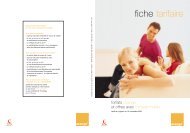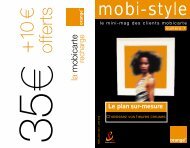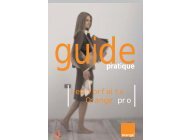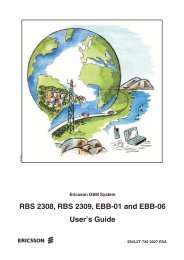You also want an ePaper? Increase the reach of your titles
YUMPU automatically turns print PDFs into web optimized ePapers that Google loves.
<strong>TEMS</strong> <strong>Pocket</strong> GSM T610/T616 User's Manual<br />
5. Controlling the Phone's GPRS Behavior<br />
The <strong>TEMS</strong> <strong>Pocket</strong> functions in the mobile phone do not include<br />
commands for connecting to and disconnecting from the GPRS<br />
network. This is not needed, since such basic GPRS behavior is<br />
implicitly governed by some menu settings that are in the<br />
commercial phone.<br />
5.1. GPRS Attach/Detach<br />
To control GPRS Attach and Detach, proceed as follows:<br />
• When not in menu mode, move the joystick left, then twice down,<br />
then<br />
once left. Press Select. The Connectivity menu appears.<br />
• Move the joystick down until Data comm. is selected. Press<br />
Select.<br />
• In the Data comm. menu, select Preferred service. Press<br />
Select.<br />
The setting here has the following effects:<br />
• If GPRS and GSM is chosen, the phone will automatically attach<br />
to<br />
GPRS. If this setting is active when you turn on the mobile, it will<br />
perform<br />
a GPRS attach as soon as you have entered your PIN code.<br />
• If a GPRS connection is up and you change the setting to GSM<br />
only, the<br />
phone will immediately detach from GPRS.<br />
56