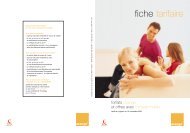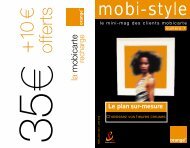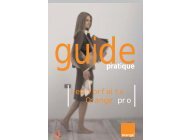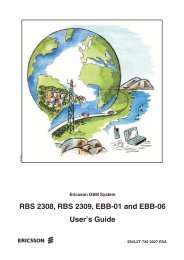Create successful ePaper yourself
Turn your PDF publications into a flip-book with our unique Google optimized e-Paper software.
<strong>TEMS</strong> <strong>Pocket</strong> GSM Т610/T616 User's Manual<br />
4.8.4. Disable HO<br />
• Choose Set ARFCN to force handover to<br />
a channel. You will be asked to enter an<br />
ARFCN number. The chosen ARFCN will<br />
then appear in the menu instead <strong>of</strong> "Set<br />
ARFCN".<br />
Here handover has been forced to ARFCN<br />
14. •<br />
Choose Off to release the mobile.<br />
You can prevent the mobile station from performing handovers.<br />
52<br />
On: The mobile will perform no<br />
handovers.<br />
Off: The mobile will perform handovers<br />
when ordered to do so by the network.<br />
Note: If you use Force HO (section 4.8.3, below) to force<br />
handover to a selected channel, it will override Disable<br />
HO.