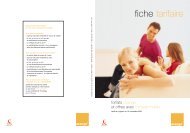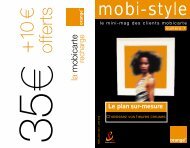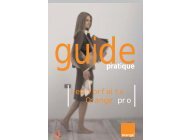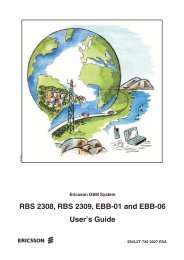You also want an ePaper? Increase the reach of your titles
YUMPU automatically turns print PDFs into web optimized ePapers that Google loves.
<strong>TEMS</strong> <strong>Pocket</strong> GSM T610/T616 User's Manual<br />
4.4. Data View Menu<br />
In this menu you can choose a data view to display, and control the<br />
visibility <strong>of</strong> each data view.<br />
4.4.1. Menu Items for Individual Data Views<br />
This dialog exists for each data view.<br />
4.4.2. Show All<br />
If the view currently is not hidden:<br />
Go To View: Exit menu mode and<br />
immediately display the data view in<br />
question.<br />
Show View: (Disabled, since the view is<br />
currently not hidden.)<br />
Hide View: This setting causes the view to<br />
be skipped when you scroll the data view<br />
sequence.<br />
If the view currently is hidden:<br />
Go To View: Exit menu mode and display the<br />
data view. Note that in this case the view is<br />
still regarded as hidden and is shown just<br />
this once: if you scroll to a different view, and<br />
then scroll back, the hidden view will still be<br />
skipped. To make the view permanently<br />
visible again you must choose Show View in<br />
this menu (see below).<br />
Show View: Make the hidden view visible.<br />
Hide View: (Disabled, since the view is<br />
currently hidden.)<br />
This command unhides any data views that you have hidden.<br />
4.5. Settings Menu<br />
In this menu you specify various aspects <strong>of</strong> <strong>TEMS</strong> <strong>Pocket</strong> behavior<br />
and <strong>of</strong> the data presentation:<br />
36