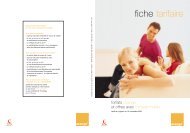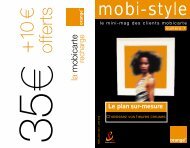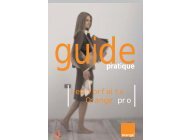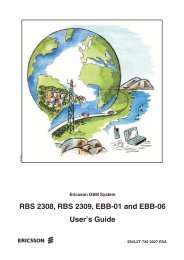You also want an ePaper? Increase the reach of your titles
YUMPU automatically turns print PDFs into web optimized ePapers that Google loves.
<strong>TEMS</strong> <strong>Pocket</strong> GSM T610/T616 User's Manual<br />
2. Overview<br />
2.1. Data Views<br />
Most <strong>of</strong> the data displayed by <strong>TEMS</strong> <strong>Pocket</strong> is to be found in data<br />
views. When you turn the phone on the first time it will display the<br />
Serving Cell data view.<br />
On later occasions, when turned on, the mobile will display the data<br />
view last inspected, provided that the <strong>Pocket</strong> functions are activated.<br />
You browse the data views by moving the joystick up and down.<br />
The top section <strong>of</strong> the display preserves the ordinary mobile phone<br />
indicators signal strength and battery power level, as well as other<br />
symbols appearing under various conditions. Above the signal<br />
strength bars, GPRS availability is indicated by the following means:<br />
If nothing is drawn above the bars, the mobile has no<br />
GPRS coverage, or the subscription does not support<br />
GPRS (the mobile attempted GPRS attach but failed).<br />
A blue contour indicates that there is GPRS coverage,<br />
but the mobile has not yet attempted to attach to<br />
GPRS.<br />
A solid blue triangle indicates that the mobile has<br />
successfully attached to GPRS.<br />
2