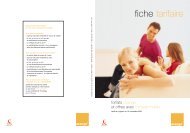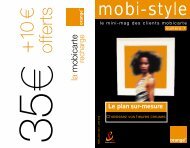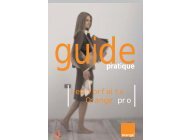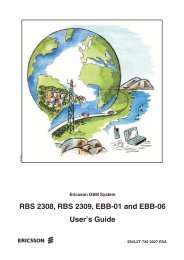Create successful ePaper yourself
Turn your PDF publications into a flip-book with our unique Google optimized e-Paper software.
TEMS <strong>Pocket</strong> <strong>GSM</strong> <strong>T68i</strong> <strong>1.1</strong><br />
User’s Manual
This manual is provided by Ericsson AB without any kind <strong>of</strong> warranty.<br />
Improvements and changes in this description due to typographical errors,<br />
inaccuracies in current information, or improvements to programs and/or<br />
equipment may be made by Ericsson AB at any time without notice. These<br />
changes will, however, be incorporated into new editions <strong>of</strong> this manual.<br />
No part <strong>of</strong> this publication may be reproduced, transmitted, stored in a<br />
retrieval system, nor translated into any human or computer language, in any<br />
form or by any means, electronic, mechanical, magnetic, optical, chemical,<br />
manual or otherwise, without the prior written permission <strong>of</strong> the copyrighted<br />
owner, Ericsson AB.<br />
TEMS is a trademark owned by Telefonaktiebolaget L M Ericsson.<br />
All other trademarks are the property <strong>of</strong> their respective holders.<br />
© 2002 Ericsson AB. All rights reserved.<br />
Publication number: LZT 108 5760 R1B
&RQWHQWV<br />
,QWURGXFWLRQ<br />
Contents<br />
<strong>1.1</strong>. What’s New in TEMS <strong>Pocket</strong> <strong>T68i</strong>? . . . . . . . . . . . . . . . . . . . . . . . . . 1<br />
2YHUYLHZ<br />
2.1. Data Views . . . . . . . . . . . . . . . . . . . . . . . . . . . . . . . . . . . . . . . . . . . . 2<br />
2.2. Menus . . . . . . . . . . . . . . . . . . . . . . . . . . . . . . . . . . . . . . . . . . . . . . . . 3<br />
2.3. Note on TEMS Realtime Tools . . . . . . . . . . . . . . . . . . . . . . . . . . . . . 4<br />
'DWD 9LHZV<br />
3.1. General . . . . . . . . . . . . . . . . . . . . . . . . . . . . . . . . . . . . . . . . . . . . . . . 5<br />
3.2. The Built-in Help Function. . . . . . . . . . . . . . . . . . . . . . . . . . . . . . . . . 5<br />
3.3. Serving Cell (1) . . . . . . . . . . . . . . . . . . . . . . . . . . . . . . . . . . . . . . . . . 7<br />
3.4. Neighbor List (2) . . . . . . . . . . . . . . . . . . . . . . . . . . . . . . . . . . . . . . . . 9<br />
3.5. Cell Selection (3). . . . . . . . . . . . . . . . . . . . . . . . . . . . . . . . . . . . . . . 10<br />
3.6. GPRS Cell Selection (4) . . . . . . . . . . . . . . . . . . . . . . . . . . . . . . . 11<br />
3.7. Cell Identity (5) . . . . . . . . . . . . . . . . . . . . . . . . . . . . . . . . . . . . . . . . 12<br />
3.8. Current Channel (6). . . . . . . . . . . . . . . . . . . . . . . . . . . . . . . . . . . . . 13<br />
3.8.1. Idle Mode . . . . . . . . . . . . . . . . . . . . . . . . . . . . . . . . . . . . . . . 13<br />
3.8.2. Dedicated Mode . . . . . . . . . . . . . . . . . . . . . . . . . . . . . . . . . . 14<br />
3.9. Paging & RACH (7) . . . . . . . . . . . . . . . . . . . . . . . . . . . . . . . . . . . . . 15<br />
3.9.1. Paging . . . . . . . . . . . . . . . . . . . . . . . . . . . . . . . . . . . . . . . . . 15<br />
3.9.2. RACH . . . . . . . . . . . . . . . . . . . . . . . . . . . . . . . . . . . . . . . . . . 15<br />
3.10. CA List (8) . . . . . . . . . . . . . . . . . . . . . . . . . . . . . . . . . . . . . . . . . . . 16<br />
3.11. BA List (9) . . . . . . . . . . . . . . . . . . . . . . . . . . . . . . . . . . . . . . . . . . . 16<br />
3.12. GPRS Data (10) . . . . . . . . . . . . . . . . . . . . . . . . . . . . . . . . . . . . . . 17<br />
3.12.1. The GPRS Connection. . . . . . . . . . . . . . . . . . . . . . . . . . . . 17<br />
3.12.2. GPRS Performance and Performance Statistics . . . . . . . . 18<br />
3.13. GPRS Cell/PDP (11) . . . . . . . . . . . . . . . . . . . . . . . . . . . . . . . . . . . 19<br />
3.13.1. GPRS Cell Configuration . . . . . . . . . . . . . . . . . . . . . . . . . . 19<br />
3.13.2. PDP Context Request . . . . . . . . . . . . . . . . . . . . . . . . . . . . 20<br />
LZT 108 5760 R1B i
TEMS <strong>Pocket</strong> <strong>GSM</strong> <strong>T68i</strong> <strong>1.1</strong> User’s Manual<br />
ii<br />
3.14. C/I (12) . . . . . . . . . . . . . . . . . . . . . . . . . . . . . . . . . . . . . . . . . . . . . 22<br />
3.15. The WAP Browser Data View . . . . . . . . . . . . . . . . . . . . . . . . . . . . 22<br />
3.16. The Quick Menu . . . . . . . . . . . . . . . . . . . . . . . . . . . . . . . . . . . . . . 23<br />
3.16.1. Quick Menu in Idle Mode . . . . . . . . . . . . . . . . . . . . . . . . . . 23<br />
3.16.<strong>1.1</strong>. Accessing the Quick Menu from Neighbor List<br />
Data Views . . . . . . . . . . . . . . . . . . . . . . . . . . . . 23<br />
3.16.1.2. Accessing the Quick Menu from Other<br />
Data Views . . . . . . . . . . . . . . . . . . . . . . . . . . . . 24<br />
3.16.2. Quick Menu in Dedicated Mode. . . . . . . . . . . . . . . . . . . . . 25<br />
3.16.2.1. Accessing the Quick Menu in Dedicated Mode. . . . 25<br />
0HQXV<br />
4.1. General . . . . . . . . . . . . . . . . . . . . . . . . . . . . . . . . . . . . . . . . . . . . . . 26<br />
4.2. <strong>Pocket</strong> Menu Overview . . . . . . . . . . . . . . . . . . . . . . . . . . . . . . . . . . 27<br />
4.3. Navigating in the Menus . . . . . . . . . . . . . . . . . . . . . . . . . . . . . . . . . 28<br />
4.4. Data View Menu . . . . . . . . . . . . . . . . . . . . . . . . . . . . . . . . . . . . . . . 29<br />
4.4.1. Menu Items for Individual Data Views . . . . . . . . . . . . . . . . . 29<br />
4.4.2. Show All . . . . . . . . . . . . . . . . . . . . . . . . . . . . . . . . . . . . . . . . 29<br />
4.5. Settings Menu . . . . . . . . . . . . . . . . . . . . . . . . . . . . . . . . . . . . . . . . . 29<br />
4.5.1. Text Size . . . . . . . . . . . . . . . . . . . . . . . . . . . . . . . . . . . . . . . 30<br />
4.5.2. WAP Data View . . . . . . . . . . . . . . . . . . . . . . . . . . . . . . . . . . 31<br />
4.5.3. Messages. . . . . . . . . . . . . . . . . . . . . . . . . . . . . . . . . . . . . . . 31<br />
4.5.4. Backlight . . . . . . . . . . . . . . . . . . . . . . . . . . . . . . . . . . . . . . . 32<br />
4.5.5. Cell Id Format . . . . . . . . . . . . . . . . . . . . . . . . . . . . . . . . . . . 32<br />
4.5.6. Power Display . . . . . . . . . . . . . . . . . . . . . . . . . . . . . . . . . . . 32<br />
4.5.7. Measure Mode . . . . . . . . . . . . . . . . . . . . . . . . . . . . . . . . . . . 32<br />
4.5.8. Ignore TMSI . . . . . . . . . . . . . . . . . . . . . . . . . . . . . . . . . . . . . 33<br />
4.5.9. Auto Answer. . . . . . . . . . . . . . . . . . . . . . . . . . . . . . . . . . . . . 33<br />
4.5.10. Reset All. . . . . . . . . . . . . . . . . . . . . . . . . . . . . . . . . . . . . . . 33<br />
4.6. Info Menu . . . . . . . . . . . . . . . . . . . . . . . . . . . . . . . . . . . . . . . . . . . . 34<br />
4.6.1. IMSI . . . . . . . . . . . . . . . . . . . . . . . . . . . . . . . . . . . . . . . . . . . 34<br />
4.6.2. IMEI . . . . . . . . . . . . . . . . . . . . . . . . . . . . . . . . . . . . . . . . . . . 34<br />
4.6.3. Time Log . . . . . . . . . . . . . . . . . . . . . . . . . . . . . . . . . . . . . . . 34<br />
4.7. Events Menu . . . . . . . . . . . . . . . . . . . . . . . . . . . . . . . . . . . . . . . . . . 35<br />
4.7.1. View Log . . . . . . . . . . . . . . . . . . . . . . . . . . . . . . . . . . . . . . . 35<br />
4.7.2. Clear Log . . . . . . . . . . . . . . . . . . . . . . . . . . . . . . . . . . . . . . . 35<br />
4.7.3. Event Mode . . . . . . . . . . . . . . . . . . . . . . . . . . . . . . . . . . . . . 35<br />
4.7.4. Event Settings . . . . . . . . . . . . . . . . . . . . . . . . . . . . . . . . . . . 36<br />
4.7.5. List <strong>of</strong> Logged Events . . . . . . . . . . . . . . . . . . . . . . . . . . . . . 37<br />
4.7.5.1. <strong>GSM</strong> Events . . . . . . . . . . . . . . . . . . . . . . . . . . . . . . . 38<br />
4.7.5.2. GPRS Events . . . . . . . . . . . . . . . . . . . . . . . . . . . . . . 39
Contents<br />
4.7.6. Event Sounds. . . . . . . . . . . . . . . . . . . . . . . . . . . . . . . . . . . . 41<br />
4.8. Cell Control Menu . . . . . . . . . . . . . . . . . . . . . . . . . . . . . . . . . . . . . . 41<br />
4.8.1. Reset . . . . . . . . . . . . . . . . . . . . . . . . . . . . . . . . . . . . . . . . . . 41<br />
4.8.2. Lock ARFCN . . . . . . . . . . . . . . . . . . . . . . . . . . . . . . . . . . . . 42<br />
4.8.3. Force HO . . . . . . . . . . . . . . . . . . . . . . . . . . . . . . . . . . . . . . . 42<br />
4.8.4. Disable HO . . . . . . . . . . . . . . . . . . . . . . . . . . . . . . . . . . . . . . 43<br />
4.8.5. Lock Band . . . . . . . . . . . . . . . . . . . . . . . . . . . . . . . . . . . . . . 43<br />
4.8.6. Multiband Rpt (Multiband Reporting) . . . . . . . . . . . . . . . . . . 44<br />
4.8.7. Cell Barred . . . . . . . . . . . . . . . . . . . . . . . . . . . . . . . . . . . . . . 45<br />
4.8.8. DTX Uplink . . . . . . . . . . . . . . . . . . . . . . . . . . . . . . . . . . . . . . 45<br />
&RQWUROOLQJ 7 L *356 %HKDYLRU<br />
5.1. GPRS Attach/Detach. . . . . . . . . . . . . . . . . . . . . . . . . . . . . . . . . . . . 46<br />
5.2. PDP Context Activation. . . . . . . . . . . . . . . . . . . . . . . . . . . . . . . . . . 47<br />
6XSSRUW &RQWDFW ,QIRUPDWLRQ<br />
$SSHQGL[ $ 3DUDPHWHU 9DOXHV<br />
A.1. Reject Cause . . . . . . . . . . . . . . . . . . . . . . . . . . . . . . . . . . . . . . . . . 49<br />
A.2. Radio Resource Cause. . . . . . . . . . . . . . . . . . . . . . . . . . . . . . . . . . 50<br />
A.3. CCCH Configuration . . . . . . . . . . . . . . . . . . . . . . . . . . . . . . . . . . . . 50<br />
A.4. Attach/Detach . . . . . . . . . . . . . . . . . . . . . . . . . . . . . . . . . . . . . . . . . 50<br />
A.5. Channel Type . . . . . . . . . . . . . . . . . . . . . . . . . . . . . . . . . . . . . . . . . 51<br />
A.6. Channel Mode. . . . . . . . . . . . . . . . . . . . . . . . . . . . . . . . . . . . . . . . . 51<br />
A.7. Frequency Hopping. . . . . . . . . . . . . . . . . . . . . . . . . . . . . . . . . . . . . 51<br />
A.8. Ciphering. . . . . . . . . . . . . . . . . . . . . . . . . . . . . . . . . . . . . . . . . . . . . 51<br />
A.9. Page Mode . . . . . . . . . . . . . . . . . . . . . . . . . . . . . . . . . . . . . . . . . . . 51<br />
A.10. GPRS Network Mode <strong>of</strong> Operation. . . . . . . . . . . . . . . . . . . . . . . . 52<br />
A.11. Disconnect Cause. . . . . . . . . . . . . . . . . . . . . . . . . . . . . . . . . . . . . 52<br />
A.12. GPRS Attach Fail Cause . . . . . . . . . . . . . . . . . . . . . . . . . . . . . . . 54<br />
A.13. GPRS Detach Type . . . . . . . . . . . . . . . . . . . . . . . . . . . . . . . . . . . 54<br />
A.14. GPRS Detach Cause . . . . . . . . . . . . . . . . . . . . . . . . . . . . . . . . . . 55<br />
A.15. Activate PDP Context Fail Cause . . . . . . . . . . . . . . . . . . . . . . . . . 55<br />
A.16. Deactivate PDP Context Cause . . . . . . . . . . . . . . . . . . . . . . . . . . 56<br />
A.17. Routing Area Update Fail Cause . . . . . . . . . . . . . . . . . . . . . . . . . 56<br />
LZT 108 5760 R1B iii
TEMS <strong>Pocket</strong> <strong>GSM</strong> <strong>T68i</strong> <strong>1.1</strong> User’s Manual<br />
$SSHQGL[ % *UDSKLF 5HSUHVHQWDWLRQ RI<br />
3DUDPHWHU 9DOXHV<br />
iv<br />
B.1. RxLev . . . . . . . . . . . . . . . . . . . . . . . . . . . . . . . . . . . . . . . . . . . . . . . 57<br />
B.2. Cell Selection (C1, C2, C31, C32) . . . . . . . . . . . . . . . . . . . . . . . . . 57<br />
B.3. C/I . . . . . . . . . . . . . . . . . . . . . . . . . . . . . . . . . . . . . . . . . . . . . . . . . . 58<br />
B.4. TxPower . . . . . . . . . . . . . . . . . . . . . . . . . . . . . . . . . . . . . . . . . . . . . 58<br />
B.5. FER, RLC/LLC Decode Errors/Retransmissions . . . . . . . . . . . . . . 58<br />
B.6. RxQual . . . . . . . . . . . . . . . . . . . . . . . . . . . . . . . . . . . . . . . . . . . . . . 59<br />
$SSHQGL[ & 'HIDXOW 6HWWLQJV LQ 7(06 3RFNHW<br />
0HQXV<br />
C.1. Data View Menu . . . . . . . . . . . . . . . . . . . . . . . . . . . . . . . . . . . . . . . 60<br />
C.2. Settings Menu . . . . . . . . . . . . . . . . . . . . . . . . . . . . . . . . . . . . . . . . 60<br />
C.3. Info Menu . . . . . . . . . . . . . . . . . . . . . . . . . . . . . . . . . . . . . . . . . . . . 60<br />
C.4. Events Menu . . . . . . . . . . . . . . . . . . . . . . . . . . . . . . . . . . . . . . . . . 60<br />
C.5. Cell Control Menu. . . . . . . . . . . . . . . . . . . . . . . . . . . . . . . . . . . . . . 61<br />
,QGH[
,QWURGXFWLRQ<br />
Chapter 1. Introduction<br />
Welcome to TEMS <strong>Pocket</strong>.<br />
TEMS <strong>Pocket</strong> is a basic mobile network diagnostics tool built into an Ericsson<br />
<strong>T68i</strong> GPRS mobile station. TEMS <strong>Pocket</strong> is suitable for day-to-day<br />
verification, maintenance and troubleshooting <strong>of</strong> mobile networks but is also<br />
handy for many cell planning tasks.<br />
:KDWV 1HZ LQ 7(06 3RFNHW 7 L"<br />
TEMS <strong>Pocket</strong> <strong>T68i</strong> is the successor to TEMS <strong>Pocket</strong> R520m. It is equipped<br />
with the following novelties:<br />
Support <strong>of</strong> 4+1 timeslots<br />
WAP browser data view, showing information about the current cell and<br />
channel used while the WAP browser is active<br />
C/I measurements on broadcast and traffic channels<br />
Resizable data view font facilitating use in poor light<br />
Color-coded bars improving readability for many important parameters<br />
New GPRS information:<br />
Cell configuration parameters<br />
Active PDP Context information<br />
New events:<br />
Disconnect (abnormal) with cause value<br />
T200 timeout<br />
T3168/T3170 timeout<br />
LZT 108 5760 R1B 1
TEMS <strong>Pocket</strong> <strong>GSM</strong> <strong>T68i</strong> <strong>1.1</strong> User’s Manual<br />
2<br />
2YHUYLHZ<br />
'DWD 9LHZV<br />
Most <strong>of</strong> the data displayed by TEMS <strong>Pocket</strong> is to be found in GDWD YLHZV.<br />
When you turn the phone on the first time it will display the Serving Cell data<br />
view.<br />
On later occasions, when turned on, the mobile will display the data view last<br />
inspected, provided that the <strong>Pocket</strong> functions are activated. You browse the<br />
data views by moving the joystick up and down.<br />
The bottom section <strong>of</strong> the display preserves the ordinary <strong>T68i</strong> indicators<br />
showing signal strength, current time, and battery power level. Above the<br />
signal strength bars, GPRS availability is indicated by the following means:<br />
If nothing is drawn above the bars, the mobile has no GPRS coverage,<br />
or the subscription does not support GPRS (the mobile attempted<br />
GPRS attach but failed).<br />
A blue contour indicates that there is GPRS coverage, but the mobile<br />
has not yet attempted to attach to GPRS.<br />
A solid blue triangle indicates that the mobile has successfully attached<br />
to GPRS.
Chapter 2. Overview<br />
If the default <strong>T68i</strong> display with the operator’s name appears instead, this is<br />
because the <strong>Pocket</strong> functions are turned <strong>of</strong>f:<br />
To turn <strong>Pocket</strong> on,<br />
Press the Options button briefly.<br />
Press YES.<br />
The data views are fully described in chapter 3.<br />
0HQXV<br />
The TEMS <strong>Pocket</strong> <strong>T68i</strong> phone has a special <strong>Pocket</strong> menu from which you<br />
change settings in TEMS <strong>Pocket</strong>. The <strong>Pocket</strong> menu is also used to access<br />
certain categories <strong>of</strong> data (sometimes there is also a shortcut).<br />
To access the <strong>Pocket</strong> menu,<br />
Move the joystick left twice and then up once. The Settings icon is<br />
selected:<br />
LZT 108 5760 R1B 3
TEMS <strong>Pocket</strong> <strong>GSM</strong> <strong>T68i</strong> <strong>1.1</strong> User’s Manual<br />
4<br />
Press YES, YES to enter the <strong>Pocket</strong> main menu.<br />
The submenus seen here are described in chapter 4.<br />
1RWH RQ 7(06 5HDOWLPH 7RROV<br />
TEMS mobiles delivered with the realtime diagnostics tools TEMS<br />
Investigation and TEMS Light have full TEMS <strong>Pocket</strong> functionality. When<br />
such mobiles are connected to one <strong>of</strong> the realtime tools, you can still inspect<br />
their TEMS <strong>Pocket</strong> data views (chapter 3). You can also inspect the event log,<br />
by accessing it from a data view through the Quick menu (section 3.16).<br />
However, while TEMS <strong>Pocket</strong> is connected to a realtime tool, you cannot use<br />
the TEMS <strong>Pocket</strong> network control functions or change network settings<br />
(sections 4.5–4.8 in this manual). All such functions are disabled as long as<br />
the phone is connected.
'DWD 9LHZV<br />
*HQHUDO<br />
Chapter 3. Data Views<br />
All data views have the same general structure in idle and dedicated mode.<br />
When a parameter is currently not valid (such as C1 and C2 in dedicated<br />
mode), this is indicated in the data view by a string <strong>of</strong> dashes “--” <strong>of</strong><br />
appropriate length. In a few places one parameter is replaced by another<br />
when the mode changes. These differences are <strong>of</strong> course noted in the<br />
subsequent sections.<br />
Certain parameters are presented both numerically and graphically, the<br />
number being superimposed on a colored bar whose length and color depend<br />
on the parameter value. These parameters are tagged “numeric/graphic” in<br />
sections 3.3–3.14. The rules for the graphic presentation are found in<br />
appendix B, page 57.<br />
7LS To improve the appearance <strong>of</strong> the colors, you may find it helpful<br />
to adjust the display contrast (Settings menu o Display o<br />
Contrast).<br />
In the case <strong>of</strong> frequency hopping, the hopping list is shown one channel at a<br />
time, a new channel appearing each second (e.g. 7& in the Serving Cell view,<br />
section 3.3).<br />
7KH %XLOW LQ +HOS )XQFWLRQ<br />
For all data views a corresponding help view is available. Each help view has<br />
the same organization as the data view but displays mnemonics for the<br />
parameters where the data view displays the parameters themselves:<br />
LZT 108 5760 R1B 5
TEMS <strong>Pocket</strong> <strong>GSM</strong> <strong>T68i</strong> <strong>1.1</strong> User’s Manual<br />
In this chapter, data views and help views are shown side by side, and the<br />
view contents are explained by referring to the mnemonics in the help view.<br />
To enter the help view,<br />
Press the Options key briefly. The Options menu appears. Choose<br />
3RFNHW YLHZ KHOS (most easily done by pressing the “4” key).<br />
To return to the data view,<br />
Press the Clear key briefly. (Alternatively, press Options and then “4” once<br />
again.)<br />
6<br />
Data view Help view
Idle mode<br />
Dedicated mode<br />
Help view<br />
(idle mode)<br />
6HUYLQJ &HOO<br />
Chapter 3. Data Views<br />
The top part describes the broadcast and traffic<br />
channels used and the channel quality.<br />
/ Logical Channel<br />
Line 1:<br />
B: BCCH<br />
Line 2: One <strong>of</strong><br />
T: TCH<br />
t: Hopping TCH<br />
S: SDCCH<br />
s: Hopping SDCCH<br />
P: PBCCH<br />
p: Hopping PBCCH<br />
D: PDTCH<br />
d: Hopping PDTCH<br />
%& Serving Cell BCCH ARFCN<br />
%6 Base Station Identity Code (BSIC)<br />
5[/Y Received Signal Strength (RxLev), numeric/<br />
graphic<br />
7& Traffic Channel (TCH ARFCN) or Stand-alone<br />
Dedicated Control Channel (SDCCH ARFCN) or<br />
Packet Dedicated Traffic Channel (PDTCH<br />
ARFCN). Hopping channels are shown one at a<br />
time; see section 3.1.<br />
76 Timeslot Number<br />
7[ Transmit Power, numeric/graphic<br />
& , Carrier-to-interference ratio in dB. ,Q GHGLFDWHG<br />
PRGH C/I for the traffic channel currently indicated<br />
by / on line 2. That is, for hopping channels the<br />
displaying <strong>of</strong> C/I values is synchronized with the<br />
traversal <strong>of</strong> the hopping list; cf. section 3.1. ,Q LGOH<br />
PRGH C/I for the BCCH indicated by / on line 1.<br />
Numeric/graphic presentation.<br />
C/I is supported for the modes BCCH, TCH/F,<br />
TCH/H, TCH/M, and PDTCH.<br />
LZT 108 5760 R1B 7
TEMS <strong>Pocket</strong> <strong>GSM</strong> <strong>T68i</strong> <strong>1.1</strong> User’s Manual<br />
Idle mode<br />
Dedicated mode<br />
Help view<br />
(idle mode)<br />
8<br />
54 Receive Bit Error Rate (RxQual),<br />
numeric/graphic<br />
)( Frame Erasure Rate (FER), numeric/graphic<br />
7$ Timing Advance<br />
'6& (idle mode): Downlink Signalling Counter<br />
(Current/Max). In dedicated mode, DSC is replaced<br />
by 5/7, Radio Link Timeout (Current/Max).<br />
&K0 Channel Mode; same as in section 3.8<br />
&L0G Ciphering Mode; same as in section 3.8<br />
The bottom part describes the CGI (Cell Global<br />
Identity) and RAC (Routing Area Code) <strong>of</strong> the<br />
serving cell.<br />
0&& Mobile Country Code<br />
01& Mobile Network Code<br />
/$& Location Area Code<br />
5$ Routing Area Code<br />
&, Cell Identity
1HLJKERU /LVW<br />
You can lock on a cell that is listed in this view; see section 3.16.<br />
Chapter 3. Data Views<br />
Presents the BSIC and signal strength (RxLev) <strong>of</strong><br />
the serving cell and the six strongest cells in the<br />
neighbor list.<br />
/ Logical Channel<br />
B: BCCH<br />
P: PBCCH<br />
p: Hopping PBCCH<br />
S: SDCCH<br />
s: Hopping SDCCH<br />
T: TCH<br />
t: Hopping TCH<br />
D: PDTCH<br />
d: Hopping PDTCH<br />
%& Serving Cell BCCH ARFCN<br />
1& 1& Neighbor Cell BCCH ARFCN<br />
%6 Base Station Identity Code (BSIC)<br />
5[/Y Received Signal Strength (RxLev), numeric/<br />
graphic<br />
LZT 108 5760 R1B 9
TEMS <strong>Pocket</strong> <strong>GSM</strong> <strong>T68i</strong> <strong>1.1</strong> User’s Manual<br />
10<br />
&HOO 6HOHFWLRQ<br />
Presents the path loss (C1) and reselection (C2)<br />
parameters for the serving cell and the six<br />
strongest cells in the neighbor list.<br />
/ Logical Channel<br />
B: BCCH<br />
P: PBCCH<br />
p: Hopping PBCCH<br />
S: SDCCH<br />
s: Hopping SDCCH<br />
T: TCH<br />
t: Hopping TCH<br />
D: PDTCH<br />
d: Hopping PDTCH<br />
%& Serving Cell BCCH ARFCN<br />
1& 1& Neighbor Cell BCCH ARFCN<br />
& Path Loss Criterion, numeric/graphic<br />
& Cell Reselection Criterion, numeric/graphic<br />
You can lock on a cell that is listed in this view; see section 3.16.
*356 &HOO 6HOHFWLRQ<br />
You can lock on a cell that is listed in this view; see section 3.16.<br />
Chapter 3. Data Views<br />
Presents the C31 and C32 parameters for the<br />
serving cell and the six strongest cells in the<br />
neighbor list.<br />
/ Logical Channel<br />
B: BCCH<br />
P: PBCCH<br />
p: Hopping PBCCH<br />
S: SDCCH<br />
s: Hopping SDCCH<br />
T: TCH<br />
t: Hopping TCH<br />
D: PDTCH<br />
d: Hopping PDTCH<br />
%& Serving Cell BCCH ARFCN<br />
1& 1& Neighbor Cell BCCH ARFCN<br />
5 Routing Area Color, RACo<br />
& C31, GPRS signal strength threshold<br />
criterion, numeric/graphic<br />
& C32, GPRS cell ranking criterion, numeric/<br />
graphic<br />
1RWH C31 and C32 are calculated only in PBCCH-enabled networks.<br />
LZT 108 5760 R1B 11
TEMS <strong>Pocket</strong> <strong>GSM</strong> <strong>T68i</strong> <strong>1.1</strong> User’s Manual<br />
12<br />
&HOO ,GHQWLW\<br />
Presents the LAC, CI, and RxLev <strong>of</strong> the serving cell<br />
and the six strongest cells in the neighbor list.<br />
/$& Location Area Code<br />
&, Cell Identity<br />
5[/Y Received Signal Strength (RxLev), numeric/<br />
graphic<br />
You can lock on a cell that is listed in this view; see section 3.16.
Idle mode<br />
&XUUHQW &KDQQHO<br />
,GOH 0RGH<br />
Chapter 3. Data Views<br />
The parameters in the top part are shown in idle<br />
mode.<br />
&1 CCCH configuration, number <strong>of</strong> BCCH/CCCH<br />
timeslots {0–6}; see appendix A.3, page 50<br />
%3 BS-PA-MFRMS, number <strong>of</strong> multiframes<br />
between paging subgroups {2–9}<br />
%$ BS-AG-BLKS-RES, number <strong>of</strong> CCCH blocks<br />
reserved for AGCH {0–7}<br />
$' Attach/Detach enabled {0: No, 1: Yes}; see<br />
appendix A.4, page 50<br />
07 MS-TXPWR-MAX-CCH, maximum RACH<br />
power in dBm {900: 5–39, 1800: 0–36}<br />
5$ RXLEV-ACCESS-MIN, minimum RxLev<br />
required for accessing the cell {0–63}<br />
7 T3212, current time/max time between<br />
location updates {Off, 0–1530 minutes}<br />
LZT 108 5760 R1B 13
TEMS <strong>Pocket</strong> <strong>GSM</strong> <strong>T68i</strong> <strong>1.1</strong> User’s Manual<br />
Dedicated mode<br />
14<br />
'HGLFDWHG 0RGH<br />
The parameters in the bottom part are shown in<br />
dedicated mode. They relate to channel type,<br />
frequency hopping, and ciphering.<br />
&K7\S Channel type, one <strong>of</strong> {BCCH, PBCCH,<br />
PDTCH, SDCCH, TCH/F, TCH/H}; see appendix<br />
A.5, page 51<br />
&K0 Channel mode, one <strong>of</strong> {FR, EFR, HR, D24,<br />
D48, D96, D144}. FR = Speech, Full Rate, etc.;<br />
D24 = Data 2.4 kbit/s, etc.<br />
68 Subchannel Number {0–7}<br />
+2 Frequency Hopping On/Off {0: Off, 1: On; see<br />
appendix A.7, page 51}<br />
+6 Hopping Sequence Number {0–63}<br />
0, MAIO, Mobile Allocation <strong>Index</strong> Offset<br />
{0–63}<br />
&3 Ciphering On/Off {0: Off, 1: On}; see appendix<br />
A.8, page 51<br />
&L0G Ciphering Mode, one <strong>of</strong> {A5/1, A5/2, GEA/1,<br />
GEA/2}
3DJLQJ 5$&+<br />
3DJLQJ<br />
Chapter 3. Data Views<br />
Lines 1–3 show information on the currently used<br />
Paging Channel and other paging parameters.<br />
Mobile Paging Subgroup (CG, PM, RB):<br />
&* CCCH Group, used CCCH timeslot<br />
{0, 2, 4, 6}<br />
30 Paging Multiframe Group {0–8}<br />
3% Paging Block <strong>Index</strong> {0–8}<br />
706, Temporary Mobile Subscriber Identity (hex);<br />
not valid when Ignore TMSI is active (section 4.5.8,<br />
page 33)<br />
3706, Packet TMSI (hex); not valid when the<br />
mobile is not GPRS attached, or when Ignore TMSI<br />
is active (section 4.5.8, page 33)<br />
5$&+<br />
Lines 4–5 show information on the Random<br />
Access Channel.<br />
&% Cell Barred {0: No, 1: Yes}<br />
5( Call Re-establishment {0: Allowed, 1: Not<br />
allowed}<br />
50 Max number <strong>of</strong> retransmissions {1, 2, 4, 7}<br />
51 Number <strong>of</strong> RACH bursts sent for the last<br />
connection {1–7}<br />
5% Establishment Cause/Random: Reference<br />
used in the latest RACH burst {00–FF}<br />
+ Latest GPRS Access Type: 1 phase or 2 phase<br />
access {1, 2, –}<br />
%8 GPRS Access Burst Type: 8 bit or 11 bit bursts<br />
{8, 11, –}<br />
LZT 108 5760 R1B 15
TEMS <strong>Pocket</strong> <strong>GSM</strong> <strong>T68i</strong> <strong>1.1</strong> User’s Manual<br />
16<br />
&$ /LVW<br />
%$ /LVW<br />
Shows the frequencies used by the current cell.<br />
The list holds a maximum <strong>of</strong> 64 entries.<br />
To scroll the list, press the Clear key (C) briefly<br />
(or press the joystick) to enter scroll mode. The<br />
top row is highlighted. Then move the joystick<br />
up and down to scroll. Press Clear again to exit<br />
scroll mode.<br />
Shows all neighbors <strong>of</strong> the current cell. The list<br />
holds a maximum <strong>of</strong> 64 entries.<br />
To scroll the list, press the Clear key (C) briefly<br />
(or press the joystick) to enter scroll mode. The<br />
top row is highlighted. Then move the joystick<br />
up and down to scroll. Press Clear again to exit<br />
scroll mode.
*356 'DWD<br />
7KH *356 &RQQHFWLRQ<br />
Chapter 3. Data Views<br />
Line 1 repeats some basic information. Lines 2–3<br />
show data on the GPRS connection.<br />
/ Logical Channel<br />
Line 1: B for BCCH<br />
Line 2: One <strong>of</strong><br />
T: TCH<br />
t: Hopping TCH<br />
S: SDCCH<br />
s: Hopping SDCCH<br />
P: PBCCH<br />
p: Hopping PBCCH<br />
D: PDTCH<br />
d: Hopping PDTCH<br />
%& Serving Cell BCCH ARFCN<br />
%6 Base Station Identity Code (BSIC)<br />
5[/Y Received Signal Strength (RxLev), numeric/<br />
graphic<br />
7& Traffic Channel (TCH ARFCN) or Stand-alone<br />
Dedicated Control Channel (SDCCH ARFCN) or<br />
Packet Dedicated Traffic Channel (PDTCH<br />
ARFCN)<br />
76 Timeslots used on uplink and downlink. The<br />
timeslots are represented by the numbers 0–7, and<br />
those currently in use are replaced by arrows as<br />
follows:<br />
Upward arrow: Timeslot used on uplink<br />
Downward arrow: Timeslot used on downlink<br />
Double-headed arrow: Bidirectional timeslot<br />
used on both uplink and downlink<br />
Example: means that TS 5 and 7 are<br />
being used on the downlink and TS 6 on both<br />
uplink and downlink.<br />
LZT 108 5760 R1B 17
TEMS <strong>Pocket</strong> <strong>GSM</strong> <strong>T68i</strong> <strong>1.1</strong> User’s Manual<br />
18<br />
'/ &6G Channel coding scheme on downlink<br />
{1–4}<br />
8/ &6X Channel coding scheme on uplink {1–4}<br />
*356 3HUIRUPDQFH DQG<br />
3HUIRUPDQFH 6WDWLVWLFV<br />
Lines 4–7 report the current performance <strong>of</strong> and<br />
some statistics on the GPRS data transfer.<br />
/LQH LLC protocol level, downlink<br />
/LQH RLC protocol level, downlink<br />
/LQH LLC protocol level, uplink<br />
/LQH RLC protocol level, uplink<br />
%V Instantaneous data transfer rate in bytes/s<br />
(U Percentage <strong>of</strong> data blocks erroneously<br />
decoded (on downlink), numeric/graphic<br />
5H Percentage <strong>of</strong> data blocks resent (on uplink),<br />
numeric/graphic<br />
7RW//& Total number <strong>of</strong> bytes transferred at the<br />
LLC level (K = kilobytes, M = megabytes)<br />
7RW5/& Total number <strong>of</strong> bytes transferred at the<br />
RLC level (K = kilobytes, M = megabytes)<br />
The 7RW//& and 7RW5/& counters can be reset<br />
from the Quick menu: see section 3.16.
*356 &HOO 3'3<br />
Chapter 3. Data Views<br />
*356 &HOO &RQILJXUDWLRQ<br />
Line 1 repeats some basic information. Lines 2–4<br />
show data on the configuration <strong>of</strong> the GPRS cell.<br />
/ Logical Channel<br />
B: BCCH<br />
P: PBCCH, p: Hopping PBCCH<br />
S: SDCCH, s: Hopping SDCCH<br />
T: TCH, t: Hopping TCH<br />
D: PDTCH, d: Hopping PDTCH<br />
%& Serving Cell BCCH ARFCN<br />
%6 Base Station Identity Code (BSIC)<br />
5[/Y Received Signal Strength (RxLev), numeric/<br />
graphic<br />
$ GPRS Attached {A: Attached, –: Not attached}<br />
6 System Information 13 position {N: Normal<br />
BCCH, E: Extended BCCH, –: Not present}<br />
102 Network Mode <strong>of</strong> Operation {I, II, III}; see<br />
appendix A.10, page 52<br />
'[ DRX Timer Max, see <strong>GSM</strong> 04.60, sec. 5.5.1.5<br />
7 T3168 timer start value (Packet Uplink<br />
Assignment Timer), see <strong>GSM</strong> 04.60, sec. 13.1<br />
{value in hundreds <strong>of</strong> milliseconds, assigned in<br />
system information}<br />
7 T3192 timer start value (Packet Final Block<br />
Timer), see <strong>GSM</strong> 04.60, sec. 13.1 {value in ms,<br />
assigned in system information}<br />
* GMM State {–: No GPRS available, I: Idle, R:<br />
Ready, S: Standby}<br />
7 T3314 timer start value (GMM Ready<br />
Timer), Current/Start; see <strong>GSM</strong> 04.08, sec. 4.7.2<br />
3'3 $GGUHVV IPv4 PDP address (12-digit<br />
number)<br />
LZT 108 5760 R1B 19
TEMS <strong>Pocket</strong> <strong>GSM</strong> <strong>T68i</strong> <strong>1.1</strong> User’s Manual<br />
'HOD\ &ODVV<br />
0: Subscribed<br />
1: Delay class 1<br />
2: Delay class 2<br />
3: Delay class 3<br />
4: Delay class 4 (best effort)<br />
5HOLDELOLW\ &ODVV<br />
0: Subscribed<br />
1: Acknowledged GTP, LLC, and RLC; Protected data<br />
2: Unacknowledged GTP; Acknowledged LLC and RLC, Protected data<br />
3: Unacknowledged GTP and LLC; Acknowledged RLC, Protected data<br />
4: Unacknowledged GTP, LLC, and RLC, Protected data<br />
5: Unacknowledged GTP, LLC, and RLC, Unprotected data<br />
3HDN 7KURXJKSXW<br />
0: Subscribed<br />
1: Up to 1 000 octet/s<br />
2: Up to 2 000 octet/s<br />
3: Up to 4 000 octet/s<br />
4: Up to 8 000 octet/s<br />
5: Up to 16 000 octet/s<br />
6: Up to 32 000 octet/s<br />
7: Up to 64 000 octet/s<br />
8: Up to 128 000 octet/s<br />
9: Up to 256 000 octet/s<br />
20<br />
3'3 &RQWH[W 5HTXHVW<br />
See <strong>GSM</strong> 04.08, sec. 10.5.6.5.<br />
' Delay Class {0–4}<br />
5 Reliability Class {0–5}<br />
Peak Throughput {0–9}<br />
3 Precedence Class {0–3}<br />
07 Mean Throughput {0–18, 31}<br />
For meanings <strong>of</strong> values, see below.
3UHFHGHQFH &ODVV<br />
0: Subscribed<br />
1: High priority<br />
2: Normal priority<br />
3: Low priority<br />
0HDQ 7KURXJKSXW<br />
0: Subscribed<br />
1: 100 octet/h<br />
2: 200 octet/h<br />
3: 500 octet/h<br />
4: 1 000 octet/h<br />
5: 2 000 octet/h<br />
6: 5 000 octet/h<br />
7: 10 000 octet/h<br />
8: 20 000 octet/h<br />
9: 50 000 octet/h<br />
10: 100 000 octet/h<br />
11: 200 000 octet/h<br />
12: 500 000 octet/h<br />
13: 1 000 000 octet/h<br />
14: 2 000 000 octet/h<br />
15: 5 000 000 octet/h<br />
16: 10 000 000 octet/h<br />
17: 20 000 000 octet/h<br />
18: 50 000 000 octet/h<br />
31: Best effort<br />
Chapter 3. Data Views<br />
LZT 108 5760 R1B 21
TEMS <strong>Pocket</strong> <strong>GSM</strong> <strong>T68i</strong> <strong>1.1</strong> User’s Manual<br />
22<br />
& ,<br />
Shows the carrier-to-interference ratio, C/I, for traffic<br />
channels.<br />
/ Logical Channel<br />
B: BCCH<br />
P: PBCCH<br />
p: Hopping PBCCH<br />
S: SDCCH<br />
s: Hopping SDCCH<br />
T: TCH<br />
t: Hopping TCH<br />
D: PDTCH<br />
d: Hopping PDTCH<br />
%& Serving Cell BCCH ARFCN<br />
%6 Base Station Identity Code (BSIC)<br />
5[/Y Received Signal Strength (RxLev), numeric/<br />
graphic<br />
& ,$ ,Q GHGLFDWHG PRGH TCH or PDTCH ARFCNs<br />
(channels in hopping list, sorted by ascending C/I).<br />
,Q LGOH PRGH BCCH ARFCN (only one line).<br />
& , C/I value in dB for this channel, numeric/graphic<br />
7KH :$3 %URZVHU 'DWD 9LHZ<br />
While the WAP browser is running, TEMS <strong>Pocket</strong> can show information about<br />
the current cell, channels and GPRS timeslots used, etc. The content is<br />
identical with lines 1–2 <strong>of</strong> the GPRS Data view (no. 10); see section 3.12.<br />
The WAP browser data view can be turned on and <strong>of</strong>f from the Settings menu<br />
– see section 4.5.2, page 31. Alternatively, the visibility <strong>of</strong> the WAP browser
Chapter 3. Data Views<br />
data view can be controlled from the Options menu when accessed from the<br />
WAP browser (press the Options key).<br />
7KH 4XLFN 0HQX<br />
This is a special menu that is accessed from the data views. It provides a<br />
shortcut to some <strong>of</strong>ten-used operations, most <strong>of</strong> which are also available from<br />
the ordinary menus (chapter 4):<br />
4XLFN 0HQX LQ ,GOH 0RGH<br />
In idle mode the Quick menu contains the following:<br />
Lock on channel (current serving cell, or neighbor cell: see below). This is<br />
equivalent to Lock ARFCN (section 4.8.2) in idle mode and Force HO<br />
(section 4.8.3) in dedicated mode.<br />
Toggle logging and sound on/<strong>of</strong>f (see section 4.7.3).<br />
View the event log (see section 4.7.1).<br />
Reset GPRS data transfer counters (see section 4.5.10).<br />
The method <strong>of</strong> accessing the Quick menu and the range <strong>of</strong> cells you can lock<br />
on are different in different data views:<br />
$FFHVVLQJ WKH 4XLFN 0HQX IURP 1HLJKERU /LVW 'DWD<br />
9LHZV<br />
In the data views containing a neighbor list (nos. 2–5, sections 3.4–3.7), you<br />
can lock on one <strong>of</strong> the shown neighbors or on the serving cell.<br />
Press the joystick (or press Clear briefly) to enter scroll mode.<br />
If you want to lock on a cell, scroll to that cell.<br />
Press YES.<br />
/RFN Lock on the selected cell.<br />
(YHQW 0RGH Modify sound and logging<br />
settings.<br />
9LHZ /RJ View the event log.<br />
5HVHW 'DWD &RXQWHUV Reset the GPRS data<br />
transfer counters.<br />
LZT 108 5760 R1B 23
TEMS <strong>Pocket</strong> <strong>GSM</strong> <strong>T68i</strong> <strong>1.1</strong> User’s Manual<br />
To release the mobile,<br />
In the data view, scroll to the top row (serving cell).<br />
Press YES.<br />
$FFHVVLQJ WKH 4XLFN 0HQX IURP 2WKHU 'DWD 9LHZV<br />
In the remaining data views, you can only lock on the serving cell.<br />
Press the joystick (or press Clear briefly).<br />
If the text size is set to medium or large (see section 4.5.1, page 30),<br />
press the joystick again.<br />
To release the mobile,<br />
Press the joystick (or press Clear briefly).<br />
If the text size is set to medium or large, press the joystick again.<br />
24<br />
Choose 8QORFN $5)&1.<br />
/RFN Lock on the selected cell.<br />
(YHQW 0RGH Modify sound and logging<br />
settings.<br />
9LHZ /RJ View the event log.<br />
5HVHW 'DWD &RXQWHUV Reset the GPRS data<br />
transfer counters.<br />
Choose 8QORFN $5)&1.
4XLFN 0HQX LQ 'HGLFDWHG 0RGH<br />
Chapter 3. Data Views<br />
In dedicated mode the Quick menu contains the following:<br />
Disable handover (see section 4.8.4, page 43).<br />
Toggle logging and sound on/<strong>of</strong>f (see section 4.7.3, page 35).<br />
Configure Multiband Reporting (see section 4.8.6, page 44).<br />
View the event log (see section 4.7.1, page 35).<br />
Reset GPRS data transfer counters (see section 4.5.10, page 33).<br />
$FFHVVLQJ WKH 4XLFN 0HQX LQ 'HGLFDWHG 0RGH<br />
In dedicated mode the Quick menu functions are the same in all data views.<br />
How to access the menu, however, still depends on the view and the text<br />
size:<br />
If you are in a neighbor list data view (nos. 2–5), RU if the text size is set to<br />
medium or large, press the joystick twice;<br />
otherwise, press the joystick once.<br />
'LVDEOH +2 Disable handover.<br />
(YHQW 0RGH Modify sound and logging<br />
settings.<br />
0XOWLEDQG Modify Multiband Reporting.<br />
9LHZ /RJ View the event log.<br />
5HVHW 'DWD &RXQWHUV Reset the GPRS data<br />
transfer counters.<br />
When you have chosen Disable HO, it is replaced by Enable HO in the menu.<br />
Choose this command to re-enable handovers.<br />
LZT 108 5760 R1B 25
TEMS <strong>Pocket</strong> <strong>GSM</strong> <strong>T68i</strong> <strong>1.1</strong> User’s Manual<br />
26<br />
0HQXV<br />
*HQHUDO<br />
The menus have the following main uses:<br />
'DWD 9LHZ menu: Choosing or hiding data views<br />
6HWWLQJV menu: Adjustment <strong>of</strong> miscellaneous settings (e.g. measurement<br />
units)<br />
,QIR menu: Inspection <strong>of</strong> phone and SIM identities and phone usage<br />
statistics<br />
(YHQWV menu: Viewing <strong>of</strong> event setup and event log<br />
&HOO &RQWURO menu: Control <strong>of</strong> mobile behavior in the network (cell<br />
reselection, handover, band, etc.)<br />
In addition, there is the 4XLFN menu (section 3.16, page 23), which is<br />
accessible from the data views and provides quick access to <strong>of</strong>ten-used<br />
functions.<br />
In general, the settings made in the menus are in force until you alter them<br />
again or give the Reset All command (section 4.5.10, page 33). The Cell<br />
Control settings are an exception; they revert to their defaults when the<br />
mobile is turned <strong>of</strong>f.
3RFNHW 0HQX 2YHUYLHZ<br />
Chapter 4. Menus<br />
All details in sections 4.5–4.8 below. How to access the <strong>Pocket</strong> menu was<br />
described in section 2.2.<br />
Ã<br />
Serving Cell<br />
Neighbor List<br />
Cell Selection<br />
GPRS Cell Sel<br />
Cell Identity<br />
Current Channel<br />
Paging & RACH<br />
CA List<br />
BA List<br />
GPRS Data<br />
GPRS Cell/PDP<br />
C/I<br />
Show All<br />
<br />
Text Size<br />
WAP Data View<br />
Messages<br />
Backlight<br />
Cell Id Format<br />
Power Display<br />
Measure Mode<br />
Ignore TMSI<br />
Auto Answer<br />
Reset All<br />
Ã<br />
Lock<br />
Event Mode<br />
View Log<br />
Reset data (GPRS)<br />
<br />
<br />
IMSI<br />
IMEI<br />
Time Log<br />
<br />
View Log<br />
Clear Log<br />
Event Mode<br />
Event Settings<br />
Ã<br />
Reset<br />
Lock ARFCN<br />
Force HO<br />
Disable HO<br />
Lock Band<br />
Multiband Rpt<br />
Cell Barred<br />
DTX Uplink<br />
LZT 108 5760 R1B 27
TEMS <strong>Pocket</strong> <strong>GSM</strong> <strong>T68i</strong> <strong>1.1</strong> User’s Manual<br />
28<br />
1DYLJDWLQJ LQ WKH 0HQXV<br />
The handset controls have the following functions for entering menus and<br />
navigating in the menus:<br />
Joystick<br />
left/right<br />
Joystick<br />
up/down<br />
Press joystick/<br />
YES key<br />
:KHQ QRW LQ PHQX PRGH Browse top-level menus<br />
in the <strong>T68i</strong>.<br />
,Q VRPH GLDORJV Move cursor when entering a<br />
number.<br />
:KHQ QRW LQ PHQX PRGH Browse top-level menus<br />
in the <strong>T68i</strong>.<br />
,Q D PHQX Scroll through a menu.<br />
,Q VRPH GLDORJV Scroll through the list <strong>of</strong> choices.<br />
,Q D PHQX Enter a submenu or dialog.<br />
,Q D GLDORJ Confirm the selected option or entered<br />
input, and exit the dialog.<br />
NO key ,Q D PHQX Exit the menu.<br />
Options key<br />
(pressed briefly)<br />
Clear (C) key<br />
(pressed briefly)<br />
,Q D GLDORJ Exit the dialog without changing<br />
anything.<br />
:KHQ QRW LQ PHQX PRGH Enter the Options menu<br />
(containing some <strong>Pocket</strong> functions).<br />
:KHQ QRW LQ PHQX PRGH Enter the Quick menu.<br />
,Q VRPH GLDORJV Delete a digit when entering a<br />
number.<br />
0–9 keys ,Q D PHQX Select the menu item labeled with the<br />
indicated number.<br />
,Q VRPH GLDORJV Enter numerical values.
'DWD 9LHZ 0HQX<br />
Chapter 4. Menus<br />
In this menu you can choose a data view to display, and control the visibility<br />
<strong>of</strong> each data view.<br />
0HQX ,WHPV IRU ,QGLYLGXDO 'DWD 9LHZV<br />
For each data view there exists this dialog:<br />
For a hidden data view the dialog looks like this:<br />
6KRZ $OO<br />
This command unhides any data views that you have hidden.<br />
6HWWLQJV 0HQX<br />
*R Exit menu mode and immediately display the<br />
data view in question.<br />
+LGH This setting causes the view to be skipped<br />
when you scroll the data view sequence.<br />
*R Exit menu mode and display the data view.<br />
Note that in this case the view is still regarded as<br />
hidden and is shown only temporarily: if you scroll<br />
to a different view, and then scroll back, the hidden<br />
view will still be skipped. To make the view<br />
permanently visible again you must choose Show<br />
in this menu (see below).<br />
6KRZ Make the hidden view visible.<br />
In this menu you specify various aspects <strong>of</strong> TEMS <strong>Pocket</strong> behavior and <strong>of</strong> the<br />
data presentation:<br />
Text size<br />
Visibility <strong>of</strong> WAP data view<br />
LZT 108 5760 R1B 29
TEMS <strong>Pocket</strong> <strong>GSM</strong> <strong>T68i</strong> <strong>1.1</strong> User’s Manual<br />
30<br />
Displaying <strong>of</strong> messages<br />
Display backlight on/<strong>of</strong>f<br />
LAC and CI: Decimal or hexadecimal format<br />
Power unit: <strong>GSM</strong> units or dBm (RxLev, TxPower)<br />
Full/Sub values (RxLev, RxQual, FER)<br />
Use <strong>of</strong> IMSI/TMSI<br />
Auto answer<br />
7H[W 6L]H<br />
Data views can have three different font sizes.<br />
6PDOO Characters are 7 pixels high. The whole<br />
data view fits into the display (except CA List and<br />
BA List if they are long enough).<br />
0HGLXP Characters are 9 pixels high. Scrolling<br />
needed.<br />
/DUJH Characters are 11 pixels high. Scrolling<br />
needed.<br />
Small Medium Large<br />
To scroll a view with medium or large font, press the joystick (or press<br />
Clear briefly) to enter scroll mode, then move the joystick up and down as<br />
usual in order to scroll.<br />
To exit scroll mode, press the No key.
:$3 'DWD 9LHZ<br />
Chapter 4. Menus<br />
When you are running WAP services you can have a two-line data view<br />
displayed at the bottom <strong>of</strong> the WAP browser. See section 3.15, page 22.<br />
Alternatively, the visibility <strong>of</strong> the WAP browser data view can be controlled<br />
from the Options menu when accessed from the WAP browser (press the<br />
Options key and choose :$3 9LHZ 2Q/:$3 9LHZ 2II).<br />
About preparing your phone for WAP and getting started using the service,<br />
please consult your <strong>T68i</strong> user manual.<br />
0HVVDJHV<br />
Choosing 2Q activates the WAP data view.<br />
If 2Q is chosen, messages such as those<br />
generated by divert or calling line identification will<br />
be displayed.<br />
If 2II is chosen, these kinds <strong>of</strong> messages will not<br />
be displayed and so will not conceal the <strong>Pocket</strong><br />
data views.<br />
LZT 108 5760 R1B 31
TEMS <strong>Pocket</strong> <strong>GSM</strong> <strong>T68i</strong> <strong>1.1</strong> User’s Manual<br />
32<br />
%DFNOLJKW<br />
&HOO ,G )RUPDW<br />
3RZHU 'LVSOD\<br />
About color coding and bar length, see appendix B, page 57.<br />
0HDVXUH 0RGH<br />
1RUPDO The display backlight is turned <strong>of</strong>f after<br />
about 25 seconds <strong>of</strong> inactivity.<br />
([WHQGHG The display backlight remains on for 20<br />
minutes even if there is no user input. For this<br />
choice to be enabled, automatic keylock must be<br />
turned <strong>of</strong>f.<br />
+H[ LAC and CI are displayed in hexadecimal<br />
digits.<br />
'HFLPDO LAC and CI are displayed in decimal<br />
digits.<br />
G%P RxLev and TxPower are displayed in dBm.<br />
*60 RxLev and TxPower are displayed in <strong>GSM</strong><br />
units.<br />
)XOO RxLev, RxQual, and FER are presented in the<br />
form <strong>of</strong> Full values.<br />
6XE RxLev, RxQual, and FER are presented in<br />
the form <strong>of</strong> Sub values.
,JQRUH 706,<br />
$XWR $QVZHU<br />
5HVHW $OO<br />
Chapter 4. Menus<br />
1RUPDO The mobile station is allowed to use<br />
TMSI.<br />
$FWLYDWH The mobile station is forced to use<br />
IMSI.<br />
If 2Q is chosen, the mobile will automatically<br />
answer an incoming call.<br />
This command restores all <strong>Pocket</strong> settings to their defaults. See appendix C,<br />
page 60 for a listing <strong>of</strong> the default settings. The GPRS data transfer counters<br />
and the event log are not affected by the reset.<br />
LZT 108 5760 R1B 33
TEMS <strong>Pocket</strong> <strong>GSM</strong> <strong>T68i</strong> <strong>1.1</strong> User’s Manual<br />
34<br />
,QIR 0HQX<br />
,06,<br />
,0(,<br />
7LPH /RJ<br />
Shows the IMSI (International Mobile Station<br />
Identity) <strong>of</strong> the SIM card used. It is made up <strong>of</strong><br />
Country Code (3 digits)<br />
Network Code (2 digits)<br />
Identification Number (at most 10 digits)<br />
Shows the IMEI (International Mobile Equipment<br />
Identity) <strong>of</strong> the mobile station used. It is made up <strong>of</strong><br />
Type Approval Code (6 digits)<br />
Final Assembly Code (2 digits)<br />
Serial Number (6+1 digits)<br />
Shows the time (in hours and minutes) that the<br />
mobile station has spent in each <strong>of</strong> the following<br />
modes:<br />
Dedicated mode<br />
Idle mode, Full Service<br />
Idle mode, Limited Service (SOS calls only)<br />
No Service<br />
Press YES, YES to reset the time log.
(YHQWV 0HQX<br />
Chapter 4. Menus<br />
A maximum <strong>of</strong> 20 events can be stored in the event log. Once the log is full,<br />
the oldest log entry is removed whenever a new event is entered.<br />
Events can also be indicated by audio signals. You can turn sound and<br />
logging on and <strong>of</strong>f for each event type separately: see section 4.7.4.<br />
The event log can be cleared by giving the Reset All command from the<br />
Settings menu; see section 4.5.10.<br />
1RWH To have events logged at all, you must make sure that the event<br />
mode is set to “On”. See section 4.7.3.<br />
9LHZ /RJ<br />
To view the event log,<br />
In the Event menu, choose View Log. The most recent logged event is<br />
shown. Use the Up and Down keys to browse the log.<br />
New events are added at the end <strong>of</strong> the list, so the latest event will always<br />
have the highest number.<br />
&OHDU /RJ<br />
To clear the event log,<br />
In the Event menu, choose Clear Log. Press YES to confirm.<br />
(YHQW 0RGH<br />
Position in event log<br />
Timestamp<br />
Event name<br />
Event parameters<br />
If you want TEMS <strong>Pocket</strong> to log events, you must make sure that the event<br />
mode is set to “On”:<br />
LZT 108 5760 R1B 35
TEMS <strong>Pocket</strong> <strong>GSM</strong> <strong>T68i</strong> <strong>1.1</strong> User’s Manual<br />
36<br />
In the Events menu, choose Event Mode.<br />
Choose On.<br />
About the sounds, see section 4.7.6.<br />
(YHQW 6HWWLQJV<br />
For each event type, you can turn audio indications and logging on and <strong>of</strong>f.<br />
Choose Event Settings.<br />
The three modes have the following meanings:<br />
3DXVH No logging but sound indications for<br />
chosen events<br />
2Q Logging and sound indications<br />
2II No logging and no sound indications<br />
Choose an event type to specify audio and logging properties for this<br />
event (the types are listed and described in section 4.7.5 below)<br />
RU<br />
Choose Set All to specify the same behavior for all events. The following<br />
options exist:<br />
2II No sound, no logging<br />
6RXQG Sound, but no logging<br />
/RJ Logging, but no sound<br />
6RXQG /RJ Sound and logging
Chapter 4. Menus<br />
For the Limit events (RxLev Limit, RxQual Limit, TA Limit, TxPwr Limit), once<br />
you have chosen something other than Off, you will be asked to enter the<br />
event threshold:<br />
/LVW RI /RJJHG (YHQWV<br />
Enter a threshold value. Note that the value<br />
must be in <strong>GSM</strong> units.<br />
This section lists all the events saved in the event log and their parameters.<br />
Some <strong>of</strong> the event parameters are described in more detail in the Appendix<br />
starting on page 49.<br />
Event group designations are as follows: N = Normal, F = Fail, L = Limit.<br />
The table also lists defaults for the settings described in section 4.7.4.<br />
LZT 108 5760 R1B 37
TEMS <strong>Pocket</strong> <strong>GSM</strong> <strong>T68i</strong> <strong>1.1</strong> User’s Manual<br />
38<br />
*60 (YHQWV<br />
G = Event group; Def = Default event settings (S = Sound, L = Logging)<br />
Event name G Def Parameters<br />
$VVLJQ &RPSO<br />
(Assignment Complete)<br />
$VVLJQ )DLO<br />
(Assignment Failure)<br />
&HOO 5HVHOHFW<br />
(Cell Reselection)<br />
N Off Channel Mode (appendix A.6,<br />
page 51), ARFCN, TS,<br />
subchannel number (if SDCCH)<br />
F S+L Radio Resource Cause<br />
(appendix A.2, page 50)<br />
N Off New ARFCN, BSIC<br />
'LVFRQQHFW F S+L Disconnect Cause (appendix<br />
A.11, page 52); note that normal<br />
disconnects with cause 31<br />
(“Normal, unspecified”) are QRW<br />
logged<br />
+2 &RPSOHWH<br />
(Handover Complete)<br />
+2 )DLOXUH<br />
(Handover Failure)<br />
,$ &RPSOHWH<br />
(Immediate Assignment,<br />
Immediate Assignment<br />
Extended)<br />
,$ 5HMHFW<br />
(Immediate Assignment<br />
Reject)<br />
/RF 8SG $FF<br />
(Location Update Accept)<br />
/RF 8SG 5HM<br />
(Location Update Reject)<br />
5/ 7LPHRXW<br />
(Radio Link Timeout)<br />
N Off BCCH ARFCN, TCH ARFCN,<br />
TS, subchannel number (if<br />
SDCCH)<br />
F S+L Radio Resource Cause<br />
(appendix A.2, page 50)<br />
N Off Channel Mode (appendix A.6,<br />
page 51), ARFCN, TS,<br />
subchannel number (if SDCCH)<br />
F S+L Page Mode (appendix A.9, page<br />
51), T3122 (timer value in<br />
seconds)<br />
N Off New LAC, Old LAC<br />
F S+L Reject Cause (appendix A.1,<br />
page 49)<br />
F S+L BCCH ARFCN, BSIC
Event name G Def Parameters<br />
5[/HY /LPLW<br />
(Received Signal<br />
Strength Limit)<br />
5[4XDO /LPLW<br />
(Received Signal Quality<br />
Limit)<br />
*356 (YHQWV<br />
Chapter 4. Menus<br />
L Off Measured RxLev, RxLev Limit<br />
L Off Measured RxQual, RxQual Limit<br />
6HUYLFH L S+L On, Selected BCCH ARFCN or<br />
Off, Latest BCCH ARFCN<br />
7$ /LPLW<br />
(Timing Advance Limit)<br />
7[3ZU /LPLW<br />
(Transmit Power Limit)<br />
7 7LPHRXW<br />
(Layer 2 Timeout)<br />
7 7LPHRXW<br />
(HO Fail Timeout)<br />
7 7LPHRXW<br />
(Channel Request<br />
Timeout)<br />
L Off Measured TA, TA Limit<br />
L Off Measured TxPwr, TxPwr Limit<br />
F S+L None<br />
F S+L Target BCCH ARFCN, BSIC and<br />
number <strong>of</strong> HO Access<br />
F S+L BCCH ARFCN, BSIC, number <strong>of</strong><br />
channel requests<br />
Event name G Def Parameters<br />
*356 $WW $FF<br />
(GPRS Attach Accept)<br />
*356 $WW )DLO<br />
(GPRS Attach Fail)<br />
*356 'HWDFK<br />
(GPRS Detach)<br />
N Off GPRS(1)/Combined(2)/<br />
Reserved(other), RAC<br />
F S+L GPRS Attach Fail Cause<br />
(appendix A.12, page 54)<br />
F S+L GPRS Detach Type (appendix<br />
A.13, page 54), GPRS Detach<br />
Cause (appendix A.14, page 55)<br />
LZT 108 5760 R1B 39
TEMS <strong>Pocket</strong> <strong>GSM</strong> <strong>T68i</strong> <strong>1.1</strong> User’s Manual<br />
3'3 &W[ $FF<br />
(Activate PDP Context<br />
Accept)<br />
40<br />
Event name G Def Parameters<br />
3'3 &W[ )DLO<br />
(Activate PDP Context<br />
Fail)<br />
'HDFW 3'3 &W[<br />
(Deactivate PDP Context)<br />
5$ 8SGDWH $FF<br />
(Routing Area Update<br />
Accept)<br />
5$ 8SGDWH )DLO<br />
(Routing Area Update<br />
Fail)<br />
7 7LPHRXW<br />
(Packet Uplink<br />
Assignment Timeout)<br />
7 7LPHRXW<br />
(Packet Channel Request<br />
Timeout)<br />
N S+L NSAPI, PDP Address<br />
F S+L NSAPI, Activate PDP Context<br />
Fail Cause (appendix A.15, page<br />
55)<br />
F S+L NW/MS, NSAPI, Deactivate PDP<br />
Context Cause (appendix A.16,<br />
page 55)<br />
N Off New RAC, Old RAC<br />
F S+L Routing Area Update Fail Cause<br />
(appendix A.17, page 56)<br />
F S+L None<br />
F S+L None
(YHQW 6RXQGV<br />
The sounds associated with events are as follows:<br />
1RUPDO group: One short beep.<br />
Chapter 4. Menus<br />
/LPLW group: A two-note sequence with either rising or falling pitch.<br />
For the Service event, rising pitch indicates “Service On”, and falling<br />
pitch indicates “Service Off”.<br />
For other Limit events, rising pitch indicates that the event parameter<br />
exceeded the limit (or dropped below it). Falling pitch indicates that<br />
the parameter reverted to a value that is within the limit.<br />
)DLO group: A two-note sequence with falling pitch (different notes than for<br />
Limit events).<br />
&HOO &RQWURO 0HQX<br />
In this menu are collected the functions that modify mobile station behavior in<br />
the network.<br />
5HVHW<br />
Any changes made from the default in the Cell Control menu can be undone<br />
by using the Reset command. Reset does not affect the settings in the<br />
Settings and Events menus.<br />
In the Cell Control menu, choose Reset and press YES to confirm.<br />
If you have not changed anything, the Reset choice is disabled and grayed.<br />
LZT 108 5760 R1B 41
TEMS <strong>Pocket</strong> <strong>GSM</strong> <strong>T68i</strong> <strong>1.1</strong> User’s Manual<br />
42<br />
/RFN $5)&1<br />
This function locks the mobile station on a cell which then becomes the<br />
serving cell, provided that the signal strength is sufficient. If the signal is too<br />
weak, the mobile will go into no service mode.<br />
Note that you can also lock on a cell (only the current serving cell, or a<br />
neighbor) from a data view. This is done by entering the Quick menu: see<br />
section 3.16, page 23.<br />
)RUFH +2<br />
Choose 6HW $5)&1 to lock on a cell. You will<br />
be asked to enter an ARFCN number. This<br />
ARFCN will then appear in the menu instead <strong>of</strong><br />
“Set ARFCN”.<br />
Here the mobile has been locked on ARFCN 14.<br />
Choose 2II to release the mobile.<br />
The mobile can be forced to perform a handover to a selected channel,<br />
provided that the cell is close and strong enough. The Force HO option<br />
overrides normal handover as well as Disable HO (section 4.8.4). Note that<br />
the effect <strong>of</strong> Force HO persists until it is deselected: if Force HO is chosen<br />
during a call, the handover behavior will not revert to normal when the call is<br />
ended.<br />
Choose 6HW $5)&1 to force handover to a<br />
channel. You will be asked to enter an ARFCN<br />
number. The chosen ARFCN will then appear in<br />
the menu instead <strong>of</strong> “Set ARFCN”.
'LVDEOH +2<br />
You can prevent the mobile station from performing handovers.<br />
/RFN %DQG<br />
Chapter 4. Menus<br />
Here handover has been forced to ARFCN 14.<br />
Choose 2II to release the mobile.<br />
2Q The mobile will perform no handovers.<br />
2II The mobile will perform handovers when<br />
ordered to do so by the network.<br />
1RWH If you use Force HO (section 4.8.3, below) to force handover to a<br />
selected channel, it will override Disable HO.<br />
You can order the mobile station to use only one <strong>of</strong> its frequency bands. This<br />
will naturally result in failed calls if the band you have blocked is the only one<br />
available in the area.<br />
1RUPDO No restriction.<br />
RQO\ RQO\ RQO\ The mobile is<br />
locked to the indicated band.<br />
1RWH If locked to a band during a call, the mobile will not change to the<br />
selected band immediately. At the next handover, however, it will<br />
be redirected to a cell using a channel in the selected band.<br />
LZT 108 5760 R1B 43
TEMS <strong>Pocket</strong> <strong>GSM</strong> <strong>T68i</strong> <strong>1.1</strong> User’s Manual<br />
44<br />
0XOWLEDQG 5SW 0XOWLEDQG 5HSRUWLQJ<br />
The Measurement Reports sent by the mobile station to the network include<br />
data on cells in the band which the mobile is currently not using. The<br />
Multiband Rpt function in TEMS <strong>Pocket</strong> controls the Multiband Reporting<br />
value, which determines how many cells from the other band (at most three)<br />
should be included in the Measurement Report.<br />
(Below, “band A” denotes the mobile’s own band,<br />
and “band B” is the other band.)<br />
1RUPDO The network controls the Multiband<br />
Reporting parameter.<br />
The mobile reports the strongest cells,<br />
irrespective <strong>of</strong> band.<br />
The mobile reports the strongest cell from band<br />
B, and the remaining positions are filled with cells<br />
from band A.<br />
The mobile reports the two strongest cells from<br />
band B, and the remaining positions are filled with<br />
cells from band A.<br />
The mobile reports the three strongest cells from<br />
band B, and the remaining positions are filled with<br />
cells from band A.<br />
The remaining positions in the Measurement Report are then filled with cells<br />
from the same band as the serving cell (band A). Should there not be enough<br />
<strong>of</strong> these to complete the report, more cells are picked from band B in order <strong>of</strong><br />
descending signal strength, if available.<br />
([DPSOH<br />
The Multiband Rpt parameter has been set to 3, the mobile is on the 900<br />
band, and only two cells are currently identified on the 1800 band. These two<br />
cells are then put in the report, and four 900 band neighbors are added,<br />
provided <strong>of</strong> course that at least four neighbors are identified on the 900 band.
&HOO %DUUHG<br />
Chapter 4. Menus<br />
This function governs whether the mobile station is allowed to access a<br />
barred cell.<br />
'7; 8SOLQN<br />
1RUPDO The mobile station will make no attempt to<br />
access barred cells.<br />
0D\ 8VH The mobile station is allowed to camp on<br />
barred cells.<br />
0XVW 8VH The mobile station will use barred cells<br />
only.<br />
You can control the mobile’s use <strong>of</strong> DTX (Discontinuous Transmission).<br />
2Q The mobile always uses DTX.<br />
2II The mobile never uses DTX.<br />
1RUPDO The mobile station uses DTX only when<br />
allowed to by the network.<br />
LZT 108 5760 R1B 45
TEMS <strong>Pocket</strong> <strong>GSM</strong> <strong>T68i</strong> <strong>1.1</strong> User’s Manual<br />
46<br />
&RQWUROOLQJ 7 L *356<br />
%HKDYLRU<br />
The TEMS <strong>Pocket</strong> functions in the <strong>T68i</strong> do not include commands for<br />
connecting to and disconnecting from the GPRS network. This is not needed,<br />
since such basic GPRS behavior is implicitly governed by some menu<br />
settings that are in the commercial <strong>T68i</strong>.<br />
*356 $WWDFK 'HWDFK<br />
To control GPRS Attach and Detach, proceed as follows:<br />
When not in menu mode, move the joystick left twice, and press YES. The<br />
Connect menu appears.<br />
Move the joystick up twice to select 'DWD FRPP Press YES.<br />
In the Data comm. menu, select 3UHI VHUYLFH. Press YES.<br />
The setting here has the following effects:<br />
If *356 DQG *60 is chosen, the <strong>T68i</strong> will automatically attach to GPRS.<br />
If this setting is active when you turn on the mobile, it will perform a GPRS<br />
attach as soon as you have entered your PIN code.<br />
If a GPRS connection is up and you change the setting to *60 RQO\, the<br />
<strong>T68i</strong> will immediately detach from GPRS.
3'3 &RQWH[W $FWLYDWLRQ<br />
Chapter 5. Controlling <strong>T68i</strong> GPRS Behavior<br />
A PDP context is activated automatically when you start the WAP browser<br />
(see the <strong>T68i</strong> user manual for details).<br />
When you exit the WAP menu, you are asked whether you wish to close<br />
down the connection. If you do this, you also deactivate the PDP context.<br />
LZT 108 5760 R1B 47
TEMS <strong>Pocket</strong> <strong>GSM</strong> <strong>T68i</strong> <strong>1.1</strong> User’s Manual<br />
48<br />
6XSSRUW &RQWDFW ,QIRUPDWLRQ<br />
For support in the use <strong>of</strong> TEMS <strong>Pocket</strong>, please contact Ericsson according to<br />
the directions found at<br />
under the link “Tech Support”.<br />
www.ericsson.com/tems
Appendix A. Parameter Values<br />
$SSHQGL[ $ 3DUDPHWHU 9DOXHV<br />
This appendix lists the possible values <strong>of</strong> some parameters appearing in the<br />
views and <strong>of</strong> some event parameters.<br />
$ 5HMHFW &DXVH<br />
2 IMSI unknown in HLR<br />
3 Illegal MS<br />
4 IMSI unknown in VLR<br />
5 IMEI not accepted<br />
6 Illegal ME<br />
11 PLMN not allowed<br />
12 Location area not allowed<br />
13 Roaming not allowed in this location area<br />
17 Network failure<br />
22 Congestion<br />
32 Service option not supported<br />
33 Requested service option not subscribed<br />
35 Service option temporarily out <strong>of</strong> order<br />
38 Call cannot be identified<br />
48–63 Retry upon entry into a new cell<br />
95 Semantically incorrect message<br />
96 Invalid mandatory information<br />
97 Message type non-existent or not implemented<br />
98 Message type not compatible with the protocol state<br />
99 Information element non-existent or not implemented<br />
100 Conditional IE error<br />
101 Message not compatible with the protocol state<br />
111 Protocol error, unspecified<br />
LZT 108 5760 R1B 49
TEMS <strong>Pocket</strong> <strong>GSM</strong> <strong>T68i</strong> <strong>1.1</strong> User’s Manual<br />
$ 5DGLR 5HVRXUFH &DXVH<br />
$ &&&+ &RQILJXUDWLRQ<br />
$ $WWDFK 'HWDFK<br />
50<br />
0 Normal event<br />
1 Abnormal release, unspecified<br />
2 Abnormal release, channel unacceptable<br />
3 Abnormal release, timer expired<br />
4 Abnormal release, no activity on the radio path<br />
5 Preemptive release<br />
8 Handover impossible, timing advance out <strong>of</strong> range<br />
9 Channel mode unacceptable<br />
10 Frequency not implemented<br />
65 Call already cleared<br />
95 Semantically incorrect message<br />
96 Invalid mandatory information<br />
97 Message type non-existent or not implemented<br />
98 Message type not compatible with protocol state<br />
100 Conditional IE error<br />
101 No cell allocation available<br />
111 Protocol error unspecified<br />
0 1 basic physical channel used for CCCH, not combined with<br />
SDCCHs<br />
1 1 basic physical channel used for CCCH, combined with SDCCHs<br />
2 2 basic physical channels used for CCCH, not combined with<br />
SDCCHs<br />
4 3 basic physical channels used for CCCH, not combined with<br />
SDCCHs<br />
6 4 basic physical channels used for CCCH, not combined with<br />
SDCCHs<br />
0 IMSI attach not allowed<br />
1 Apply IMSI attach
$ &KDQQHO 7\SH<br />
BCCH Broadcast Control Channel, Signalling<br />
PBCCH Packet Broadcast Control Channel<br />
PDTCH Packet Dedicated Traffic Channel<br />
SDCCH Stand-alone Dedicated Control Channel<br />
TCH/F Traffic Channel, Full Rate<br />
TCH/H Traffic Channel, Half Rate<br />
$ &KDQQHO 0RGH<br />
0 Signalling only<br />
1 Speech full rate version 1 (Full Rate)<br />
2 Data 14.4 kbit/s full rate<br />
3 Data 9.6 kbit/s full rate<br />
4 Data 4.8 kbit/s full rate<br />
5 Data 2.4 kbit/s full rate<br />
6 Speech full rate version 2 (Enhanced Full Rate)<br />
$ )UHTXHQF\ +RSSLQJ<br />
0 Single RF channel<br />
1 RF hopping channel<br />
$ &LSKHULQJ<br />
0 No ciphering<br />
1 Start ciphering<br />
$ 3DJH 0RGH<br />
0 Normal paging<br />
1 Extended paging<br />
2 Paging reorganization<br />
Appendix A. Parameter Values<br />
LZT 108 5760 R1B 51
TEMS <strong>Pocket</strong> <strong>GSM</strong> <strong>T68i</strong> <strong>1.1</strong> User’s Manual<br />
$ *356 1HWZRUN 0RGH RI 2SHUDWLRQ<br />
Handling <strong>of</strong> paging in the GPRS network.<br />
$ 'LVFRQQHFW &DXVH<br />
52<br />
I Mode I: All paging on GPRS channels; Gs signalling interface<br />
present<br />
II Mode II: All paging on PCH; no Gs<br />
III Mode III: All circuit-switched paging on PCH, all packet-switched<br />
paging on PPCH; no Gs<br />
1 Unassigned (unallocated) number<br />
3 No route to destination<br />
6 Channel unacceptable<br />
8 Operator determined barring<br />
16 Normal call clearing<br />
17 User busy<br />
18 No user responding<br />
19 User alerting, no answer<br />
21 Call rejected<br />
22 Number changed<br />
25 Pre-emption<br />
26 Non selected user clearing<br />
27 Destination out <strong>of</strong> order<br />
28 Invalid number format (incomplete number)<br />
29 Facility rejected<br />
30 Response to STATUS ENQUIRY<br />
31 Normal, unspecified QRW ORJJHG<br />
34 No circuit/channel available<br />
38 Network out <strong>of</strong> order<br />
41 Temporary failure<br />
42 Switching equipment congestion<br />
43 Access information discarded<br />
44 Requested circuit/channel not available<br />
47 Resources unavailable, unspecified<br />
49 Quality <strong>of</strong> service unavailable<br />
50 Requested facility not subscribed<br />
55 Incoming calls barred within the CUG
57 Bearer capability not authorized<br />
58 Bearer capability not presently available<br />
63 Service or option not available, unspecified<br />
65 Bearer service not implemented<br />
68 ACM equal to or greater than ACMmax<br />
69 Requested facility not implemented<br />
70 Only restricted digital information bearer capability is<br />
available<br />
79 Service or option not implemented, unspecified<br />
81 Invalid transaction identifier value<br />
87 User not member <strong>of</strong> CUG<br />
88 Incompatible destination<br />
91 Invalid transit network selection<br />
95 Semantically incorrect message<br />
96 Invalid mandatory information<br />
97 Message type non-existent or not implemented<br />
98 Message type not compatible with protocol state<br />
99 Information element non-existent or not implemented<br />
100 Conditional IE error<br />
101 Message not compatible with protocol state<br />
102 Recovery on timer expiry<br />
111 Protocol error, unspecified<br />
127 Interworking, unspecified<br />
Appendix A. Parameter Values<br />
LZT 108 5760 R1B 53
TEMS <strong>Pocket</strong> <strong>GSM</strong> <strong>T68i</strong> <strong>1.1</strong> User’s Manual<br />
$ *356 $WWDFK )DLO &DXVH<br />
3 Illegal MS<br />
6 Illegal ME<br />
7 GPRS services not allowed<br />
8 GPRS services and non-GPRS services not allowed<br />
11 PLMN not allowed<br />
12 Location area not allowed<br />
13 Roaming not allowed in this location area<br />
96 Invalid mandatory information<br />
99 IE non-existent or not implemented<br />
100 Conditional IE error<br />
111 Protocol error, unspecified<br />
T3310 Fifth expiry <strong>of</strong> T3310 timer (MS side)<br />
$ *356 'HWDFK 7\SH<br />
If GPRS Detach Cause = 1 (MS initiated)<br />
else<br />
54<br />
0 Normal<br />
1 PowerOff<br />
1 Reattach required<br />
2 Reattach NOT required<br />
3 IMSI detach after VLR failure
$ *356 'HWDFK &DXVH<br />
1 MS initiated<br />
2 IMSI unknown in HLR<br />
3 Illegal MS<br />
6 Illegal ME<br />
7 GPRS services not allowed<br />
8 GPRS services and non-GPRS services not allowed<br />
10 Implicitly detached<br />
11 PLMN not allowed<br />
12 Location area not allowed<br />
13 Roaming not allowed in this location area<br />
$ $FWLYDWH 3'3 &RQWH[W )DLO &DXVH<br />
26 Insufficient resources<br />
27 Missing or unknown APN<br />
28 Unknown PDP address or PDP type<br />
29 User authentication failed<br />
30 Activation rejected, unspecified<br />
31 Activation rejected by GGSN<br />
32 Service option not supported<br />
33 Requested service option not subscribed<br />
34 Service option temporarily out <strong>of</strong> order<br />
35 NSAPI already used<br />
95 Semantically incorrect message<br />
96 Invalid mandatory information<br />
97 Message type non-existent or not implemented<br />
98 Message type not compatible with the protocol state<br />
99 Information element non-existent or not implemented<br />
111 Protocol error, unspecified<br />
T3380 Fifth expiry <strong>of</strong> T3380 timer (MS side)<br />
$ 'HDFWLYDWH 3'3 &RQWH[W &DXVH<br />
25 LLC or SNDCP failure<br />
26 Insufficient resources<br />
Appendix A. Parameter Values<br />
LZT 108 5760 R1B 55
TEMS <strong>Pocket</strong> <strong>GSM</strong> <strong>T68i</strong> <strong>1.1</strong> User’s Manual<br />
36 Regular PDP context deactivation<br />
37 QoS not accepted<br />
38 Network failure<br />
39 Reactivation requested<br />
T3390 Fifth expiry <strong>of</strong> T3390 timer (MS side)<br />
$ 5RXWLQJ $UHD 8SGDWH )DLO &DXVH<br />
3 Illegal MS<br />
6 Illegal ME<br />
7 GPRS services not allowed<br />
9 MS identity cannot be derived by the network<br />
10 Implicitly detached<br />
11 PLMN not allowed<br />
12 Location area not allowed<br />
13 Roaming not allowed in this location area<br />
96 Invalid mandatory information<br />
99 IE non-existent or not implemented<br />
100 Conditional IE error<br />
111 Protocol error, unspecified<br />
T3330 Fifth expiry <strong>of</strong> T3330 timer (MS side)<br />
56
Appendix B. Graphic Representation <strong>of</strong> Parameter Values<br />
$SSHQGL[ % *UDSKLF<br />
5HSUHVHQWDWLRQ RI 3DUDPHWHU 9DOXHV<br />
This appendix describes the bar length and color coding used to visualize<br />
parameter values.<br />
LZT 108 5760 R1B 57
TEMS <strong>Pocket</strong> <strong>GSM</strong> <strong>T68i</strong> <strong>1.1</strong> User’s Manual<br />
% 5[/HY<br />
% &HOO 6HOHFWLRQ & & & &<br />
% & ,<br />
58<br />
5[/HY<br />
G%P<br />
%DU OHQJWK<br />
SL[HOV<br />
%DU OHQJWK<br />
FKDUDFWHUV<br />
&RORU<br />
–100 6 1 red<br />
–100 d ... –90 12 2 orange<br />
–90 d ... –80 18 3 yellow<br />
–80 d ... –70 21 3.5 light green<br />
t –70 24 4 green<br />
9DOXH<br />
%DU OHQJWK<br />
SL[HOV<br />
%DU OHQJWK<br />
FKDUDFWHUV<br />
&RORU<br />
10 6 1 red<br />
10 d ... 20 9 1.5 orange<br />
20 d ... 30 12 2 yellow<br />
30 d ... 40 15 2.5 light green<br />
t 40 18 3 green<br />
& ,<br />
G%<br />
%DU OHQJWK<br />
SL[HOV<br />
%DU OHQJWK<br />
FKDUDFWHUV<br />
&RORU<br />
10 12 2 red<br />
10 d ... 15 18 3 yellow<br />
t 15 24 4 green
% 7[3RZHU<br />
7[3RZHU<br />
G%P<br />
Appendix B. Graphic Representation <strong>of</strong> Parameter Values<br />
% )(5 5/& //& 'HFRGH (UURUV 5HWUDQV<br />
PLVVLRQV<br />
% 5[4XDO<br />
%DU OHQJWK<br />
SL[HOV<br />
%DU OHQJWK<br />
FKDUDFWHUV<br />
&RORU<br />
15<br />
sky blue<br />
15 d ... 30<br />
constant: 2 characters denim blue<br />
t 30 cobalt blue<br />
9DOXH %DU OHQJWK<br />
SL[HOV<br />
%DU OHQJWK<br />
FKDUDFWHUV<br />
&RORU<br />
0<br />
green<br />
0 ... 5 constant: 2 characters yellow<br />
t 5 red<br />
9DOXH %DU OHQJWK<br />
SL[HOV<br />
%DU OHQJWK<br />
FKDUDFWHUV<br />
&RORU<br />
0<br />
green<br />
1, 2 constant: 2 characters yellow<br />
t 3 red<br />
LZT 108 5760 R1B 59
TEMS <strong>Pocket</strong> <strong>GSM</strong> <strong>T68i</strong> <strong>1.1</strong> User’s Manual<br />
$SSHQGL[ & 'HIDXOW 6HWWLQJV LQ<br />
7(06 3RFNHW 0HQXV<br />
This appendix lists the defaults for all settings editable from the TEMS <strong>Pocket</strong><br />
menus.<br />
& 'DWD 9LHZ 0HQX<br />
60<br />
All data views visible<br />
& 6HWWLQJV 0HQX<br />
7H[W 6L]H Small<br />
:$3 9LHZ On<br />
0HVVDJHV Off<br />
&HOO ,G )RUPDW Hex<br />
3RZHU 'LVSOD\ dBm<br />
0HDVXUH 0RGH Sub<br />
,JQRUH 706, Normal<br />
$XWR $QVZHU Off<br />
& ,QIR 0HQX<br />
(No user-editable settings.)<br />
& (YHQWV 0HQX<br />
(YHQW 0RGH On<br />
(YHQW 6HWWLQJV Default values according to section 4.7.5, page 37.
& &HOO &RQWURO 0HQX<br />
Appendix C. Default Settings in TEMS <strong>Pocket</strong> Menus<br />
1RWH Unlike the rest, these settings revert to their defaults (“Off”/<br />
”Normal”) when the mobile is powered <strong>of</strong>f and on.<br />
/RFN $5)&1 Off<br />
)RUFH +2 Off<br />
'LVDEOH +2 Off<br />
/RFN %DQG Normal<br />
0XOWLEDQG 5SW Normal<br />
&HOO %DUUHG Normal<br />
'7; 8SOLQN Normal<br />
LZT 108 5760 R1B 61
TEMS <strong>Pocket</strong> <strong>GSM</strong> <strong>T68i</strong> <strong>1.1</strong> User’s Manual<br />
62
,QGH[<br />
$<br />
Activate PDP Context Fail Cause 55<br />
Attach/Detach 13, 50<br />
Auto Answer function 33<br />
%<br />
BA List data view (No. 9) 16<br />
backlight (in display) 32<br />
barred cells, accessing <strong>of</strong> 45<br />
Base Station Identity Code 7, 9, 17, 19, 22<br />
BS-AG-BLKS-RES 13<br />
BSIC 7, 9, 17, 19, 22<br />
BS-PA-MFRMS 13<br />
&<br />
C/I 7, 22<br />
graphic presentation 58<br />
C/I data view (No. 12) 22<br />
C1 10, 11<br />
graphic presentation 57<br />
C2 10, 11<br />
graphic presentation 57<br />
C31 11<br />
graphic presentation 57<br />
C32 11<br />
graphic presentation 57<br />
CA List data view (No. 8) 16<br />
Call Re-establishment 15<br />
Carrier-to-Interference Ratio 7, 22<br />
CB 15<br />
CCCH Configuration 13, 50<br />
CCCH Group 15<br />
Cell Barred 15, 45<br />
Cell Control menu 41<br />
Cell Global Identity 8<br />
Cell Id (Cell Identity) presentation format 32<br />
<strong>Index</strong><br />
LZT 108 5760 R1B 63
TEMS <strong>Pocket</strong> <strong>GSM</strong> <strong>T68i</strong> <strong>1.1</strong> User’s Manual<br />
Cell Identity 8, 12<br />
Cell Identity data view (No. 5) 12<br />
Cell Reselection Criterion (C2) 10<br />
Cell Selection data view (No. 3) 10<br />
CGI 8<br />
Channel Mode 8, 14, 51<br />
Channel Type 14, 51<br />
CI 8, 12<br />
presentation format 32<br />
Ciphering 51<br />
Ciphering Mode 8, 14<br />
Ciphering On/Off 14<br />
color presentation 5<br />
Country Code 34<br />
Current Channel 13<br />
Current Channel data view (No. 6) 13<br />
'<br />
data rate 14<br />
Data View menu 29<br />
data views 5<br />
Deactivate PDP Context Cause 56<br />
Delay Class (PDP Context Request) 20<br />
Disable HO 43<br />
Disconnect Cause 52<br />
Downlink Signalling Counter 8<br />
DRX Timer Max 19<br />
DSC 8<br />
DTX Uplink 45<br />
(<br />
Event Settings (sound and logging settings for individual events) 36<br />
events 35<br />
clearing the event log 35<br />
event log 35<br />
event mode 35<br />
list <strong>of</strong> GPRS event types 39<br />
list <strong>of</strong> <strong>GSM</strong> event types 38<br />
sounds for 35, 41<br />
structure <strong>of</strong> event log item 35<br />
viewing the event log 35<br />
Events menu 35<br />
64
)<br />
FER 8<br />
graphic presentation 58<br />
Final Assembly Code 34<br />
Force HO 23, 42<br />
Frame Erasure Rate 8<br />
Frequency Hopping 14, 51<br />
Full/Sub values (for RxLev, RxQual, and FER) 32<br />
*<br />
GMM State 19<br />
GPRS Access Burst Type 15<br />
GPRS Access Type 15<br />
GPRS Attach 46<br />
GPRS Attach Fail Cause 54<br />
GPRS Attached 19<br />
GPRS behavior <strong>of</strong> <strong>T68i</strong>, controlling 46<br />
GPRS block decode error rate 18<br />
GPRS block resend rate 18<br />
GPRS cell configuration 19<br />
GPRS cell ranking criterion (C32) 11<br />
GPRS Cell Selection data view (No. 4) 11<br />
GPRS Cell/PDP data view (No. 11) 19<br />
GPRS channel coding scheme 18<br />
GPRS connection 17<br />
GPRS coverage indicator 2<br />
GPRS data transfer rate 18<br />
GPRS data view (No. 10) 17<br />
GPRS Detach 46<br />
GPRS Detach Cause 55<br />
GPRS Detach Type 54<br />
GPRS Network Mode <strong>of</strong> Operation 19, 52<br />
GPRS performance and performance statistics 18<br />
GPRS signal strength threshold criterion (C31) 11<br />
GPRS timeslots 17<br />
GPRS, total data volume transferred 18<br />
graphic presentation 5<br />
details 57<br />
+<br />
help views 5<br />
hopping channels 5, 9, 10, 11, 19, 22<br />
Hopping Sequence Number 14<br />
HSN 14<br />
<strong>Index</strong><br />
LZT 108 5760 R1B 65
TEMS <strong>Pocket</strong> <strong>GSM</strong> <strong>T68i</strong> <strong>1.1</strong> User’s Manual<br />
,<br />
Identification Number 34<br />
Ignore TMSI 33<br />
IMEI 34<br />
IMSI 34<br />
Info menu 34<br />
invalid parameters 5<br />
/<br />
LAC 8, 12<br />
presentation format 32<br />
LLC protocol 18<br />
Location Area Code 8, 12<br />
Lock ARFCN (idle mode) 23, 42<br />
Lock Band 43<br />
Logical Channel 7, 9, 10, 11, 17, 19, 22<br />
0<br />
MAIO 14<br />
MCC 8<br />
Mean Throughput (PDP Context Request) 20<br />
Measure Mode 32<br />
menus 3, 26<br />
default settings in 60<br />
general 26<br />
navigating in 27, 28<br />
Quick menu 23<br />
messages (displaying <strong>of</strong>) 31<br />
MNC 8<br />
Mobile Allocation <strong>Index</strong> Offset 14<br />
Mobile Country Code 8<br />
Mobile Network Code 8<br />
Mobile Paging Subgroup 15<br />
Mode (event sound and logging on/<strong>of</strong>f) 35<br />
MS-TXPWR-MAX-CCH 13<br />
Multiband Rpt (modification <strong>of</strong> Multiband Reporting parameter) 44<br />
1<br />
Neighbor Cell BCCH 9, 10, 11<br />
neighbor cells 9<br />
Neighbor List data view (No. 2) 9<br />
Network Code 34<br />
Network Mode <strong>of</strong> Operation 19<br />
NMO 19<br />
66
3<br />
Packet Dedicated Traffic Channel 7, 17<br />
Packet Final Block Timer 19<br />
Packet TMSI 15<br />
Packet Uplink Assignment Timer 19<br />
Page Mode 51<br />
paging 15<br />
Paging & RACH data view (No. 7) 15<br />
Paging Block <strong>Index</strong> 15<br />
Paging Channel 15<br />
Paging Multiframe Group 15<br />
parameter values 49<br />
Path Loss Criterion (C1) 10<br />
PDP address (IPv4) 19<br />
PDP Context Activation 47<br />
PDP Context Request 20<br />
PDTCH 7, 17<br />
Peak Throughput (PDP Context Request) 20<br />
<strong>Pocket</strong> menu 3<br />
overview 27<br />
Power Display 32<br />
Precedence Class (PDP Context Request) 20<br />
PTMSI 15<br />
4<br />
Quick menu 23<br />
in dedicated mode 25<br />
in idle mode 23<br />
5<br />
RAC 8<br />
RACH 15<br />
RACH bursts<br />
Establishment Cause/Random 15<br />
number <strong>of</strong> 15<br />
RACo 11<br />
Radio Link Timeout 8<br />
Radio Resource Cause 50<br />
Random Access Channel 15<br />
Receive Bit Error Rate 8<br />
Received Signal Strength 7, 9, 12, 17, 19, 22<br />
Reject Cause 49<br />
Reliability Class (PDP Context Request) 20<br />
resetting all <strong>Pocket</strong> settings 33<br />
<strong>Index</strong><br />
LZT 108 5760 R1B 67
TEMS <strong>Pocket</strong> <strong>GSM</strong> <strong>T68i</strong> <strong>1.1</strong> User’s Manual<br />
resetting cell control settings 41<br />
retransmissions, max number <strong>of</strong> 15<br />
RLC protocol 18<br />
RLC/LLC Decode Errors/Retransmissions, graphic presentation 58<br />
RLT 8<br />
Routing Area Code 8<br />
Routing Area Color 11<br />
Routing Area Update Fail Cause 56<br />
RxLev 7, 9, 12, 17, 19, 22<br />
graphic presentation 57<br />
unit <strong>of</strong> presentation 32<br />
RxLev presentation format 32<br />
RXLEV-ACCESS-MIN 13<br />
RxQual 8<br />
graphic presentation 59<br />
6<br />
SDCCH 7, 17<br />
Serial Number (<strong>of</strong> phone) 34<br />
Serving Cell BCCH 7, 9, 10, 11, 17, 19, 22<br />
Serving Cell data view (No. 1) 7<br />
Settings menu 29<br />
signal strength indicator 2<br />
sounds for events 35<br />
speech codec 14<br />
Stand-alone Dedicated Control Channel 7, 17<br />
Subchannel Number 14<br />
support contact information 48<br />
System Information 13 position 19<br />
7<br />
T3168 timer start value 19<br />
T3192 timer start value 19<br />
T3212 13<br />
T3314 timer start value 19<br />
TCH 7, 17<br />
Temporary Mobile Subscriber Identity 15<br />
TEMS realtime tools, behavior when connected to 4<br />
text size in data views 30<br />
throughput (GPRS) 18<br />
Time Log 34<br />
Timeslot Number 7<br />
timeslots used by GPRS 17<br />
Timing Advance 8<br />
68
TMSI 15<br />
ignoring 33<br />
Traffic Channel 7, 17<br />
Transmit Power 7<br />
TxPower<br />
graphic presentation 58<br />
unit <strong>of</strong> presentation 32<br />
TxPower presentation format 32<br />
Type Approval Code 34<br />
:<br />
WAP browser data view 22<br />
WAP data view, visibility <strong>of</strong> 31<br />
What’s New in TEMS <strong>Pocket</strong> <strong>T68i</strong>? 1<br />
<strong>Index</strong><br />
LZT 108 5760 R1B 69
TEMS Optimization Solutions – the number one choice for<br />
operators worldwide. For every stage <strong>of</strong> a wireless network’s life<br />
cycle and supporting all major technologies, the TEMS portfolio<br />
helps operators maximize their Quality <strong>of</strong> Service and get the<br />
most out <strong>of</strong> their network investment.<br />
Ericsson’s experience and technological leadership give<br />
network operators the strong partnership they need and a<br />
commitment to quality, accuracy, and success.<br />
TEMS Optimization Solutions – Making Wireless Better.<br />
Ericsson is shaping the future <strong>of</strong> Mobile and Broadband Internet<br />
communications through its continuous technology leadership.<br />
Providing innovative solutions in more than 140 countries,<br />
Ericsson is helping to create the most powerful communication<br />
companies in the world.<br />
For after-sales support, please contact us through our website<br />
http://www.ericsson.com/tems