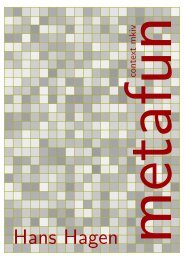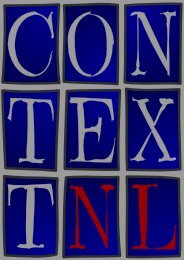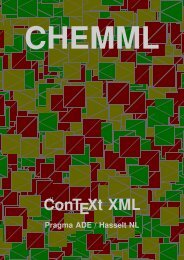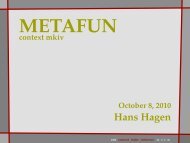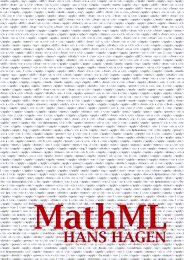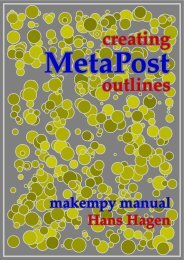Hagen - Pragma ADE
Hagen - Pragma ADE
Hagen - Pragma ADE
You also want an ePaper? Increase the reach of your titles
YUMPU automatically turns print PDFs into web optimized ePapers that Google loves.
Introduction<br />
You sit in a cave and wonder how to keep track of your winter stock. While playing with<br />
some burned wood you end up with vertical strokes on the wall representing how much<br />
you have in store.<br />
You walk through the woods and wonder how to find your way back. Suddenly it<br />
strikes you that you can put markers on trees. Years from that moment the whole forest<br />
is marked with routes. Different symbols carry different meanings.<br />
The next thing you want to do is to carry around information and pass it onto following<br />
generations. So, you turn those symbols into shapes that make up the scripts that can<br />
be used to express your languages in.<br />
For ages scripts have evolved and the rendering of them on stone or wood and later<br />
paper has resulted in a multitude of coherent collections of so called glyphs. Manual<br />
labour turned into (semi) automated mass production and once that took off, developments<br />
went fast. But the quality was still somewhat dubious, especially when for<br />
instance specialized scripts like math had to be dealt with.<br />
Some 30 years ago Don Knuth wrote a book, and in the process invented the T E X<br />
typesetting system, the graphical language METAFONT and a bunch of fonts. He made it<br />
open and free of charge. He was well aware that the new ideas were built on older ones<br />
that had evolved from common sense: how to keep track of things on paper.<br />
It is no surprise that an active community formed around these goodies. First of all<br />
the system has no strings attached: the licence is generous and there are no patents<br />
involved. There is also a network of user groups that takes care of coordinated updates<br />
to the whole machinery. Of course it helps that it all relates to Don Knuth.<br />
Since T E X showed up several open and closed source typesetting systems have surfaced<br />
and only some of them survived. Also regular word processing has become more<br />
clever and still become better. The T E X typesetting system also moved on. Some of its<br />
ideas have been used in other programs and some of the ideas of other programs made<br />
their way into T E X. However, its main property is still there: you can tweak and tune it<br />
to your needs and are not hampered by too many limitations.<br />
Don Knuth had this chicken or egg problem: once you can typeset a source you need<br />
fonts but you can only make fonts if you can use them in a typesetting program. As a<br />
result T E X came with its own fonts and it has special ways to deal with them. Given the<br />
limitations of that time T E X puts some limitations on fonts and also expects them to have<br />
certain properties, something that is most noticeable in math fonts.<br />
Rather soon from the start it has been possible to use third party fonts in T E X, for<br />
instance Type1. As T E X only needs some information about the shapes, it was the backend<br />
that integrated the font resources in the final document. One of its descendants,<br />
pdfT E X, had this backend built in and could do some more clever things with fonts in<br />
the typesetting process, like protrusion and expansion. The integration of front- and<br />
backend made live much easier. Another descendant, X Ǝ T E X made it possible to move<br />
on to the often large OpenType fonts. On the one hand this made live even more easy<br />
but at the other end it introduced users to the characteristics of such fonts and making<br />
the right choices, i.e. not fall in the trap of too fancy font usage.<br />
5<br />
Introduction