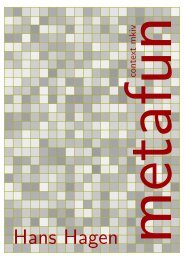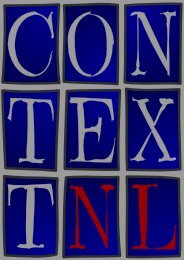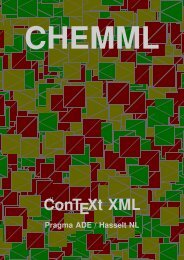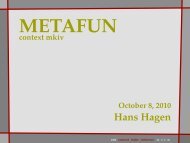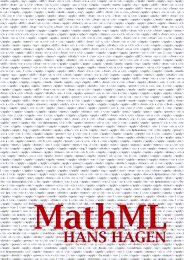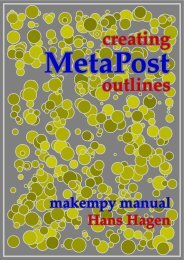Hagen - Pragma ADE
Hagen - Pragma ADE
Hagen - Pragma ADE
You also want an ePaper? Increase the reach of your titles
YUMPU automatically turns print PDFs into web optimized ePapers that Google loves.
4 Methods<br />
4.1 Introduction<br />
A font definition looks as follows:<br />
\definefont<br />
[MyFont]<br />
[namepart method specification size]<br />
For example:<br />
\definefont<br />
[MyFont]<br />
[Bold*default at 12.3pt]<br />
We have already discussed the namepart and size in a previous chapter and here we<br />
will focus on the method. The method is represented by a character and although we<br />
currently only have a few methods there can be many more.<br />
4.2 : (direct features)<br />
This one is seldom used, but those coming from another macro package to ConT E Xt<br />
might use it as first attempt to defining a font.<br />
\definefont<br />
[MyFont]<br />
[Bold:+kern;+liga; at 12.3pt]<br />
This is the X Ǝ T E X way of defining fonts. A + means as much as “turn on this feature” so<br />
you can guess what the minus sign does. Alternatively you can use a key/value approach<br />
with semicolons as separator. If no value is given the value yes is assumed.<br />
\definefont<br />
[MyFont]<br />
[Bold:kern=yes;liga=yes; at 12.3pt]<br />
When we started supporting X Ǝ T E X we ran into issues with already present features of<br />
ConT E Xt as the X Ǝ T E X syntax also has some more obscure properties using slashes and<br />
brackets for signalling a file or name lookup. As in ConT E Xt we prefer a more symbolic<br />
approach anyway, it never was a real issue.<br />
4.3 * (symbolic features)<br />
The most natural way to associate a set of features with a font instance is the following:<br />
51<br />
Methods