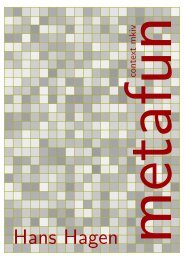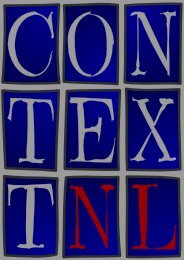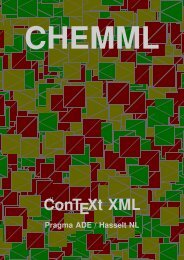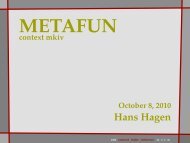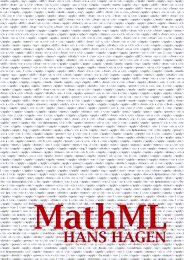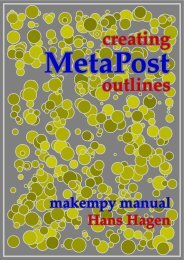ConTEXt an excursion - Pragma ADE
ConTEXt an excursion - Pragma ADE
ConTEXt an excursion - Pragma ADE
Create successful ePaper yourself
Turn your PDF publications into a flip-book with our unique Google optimized e-Paper software.
\about \adaptlayout \adding \appendix \arg \at \atpage \background \blackrule \blackrules \bl<strong>an</strong>k \bookmark \but \button \Cap \CAP \Caps \chapter \character \Character \Characters \characters \chem \clonefield \color<br />
\column \comment \comparecolorgroup \comparepalet \completecombinedlist \completelistofblocks \completelistofsorts \completelistofsynonyms \completeregister \convertnumber \copyfield \correctwhitespace \coupledocument \coupledregister<br />
\couplemarking \couplepage \couplepaper \coupleregister \crlf \currentdate \currentheadnumber \date \decouplemarking \define \definebl<strong>an</strong>k \defineblock \definebodyfont \definebodyfontenvironment \definebuffer \definecolor \definecolorgroup<br />
\definecombinedlist \defineconversion \definedescription \defineenumeration<br />
ConT<br />
\definefield \definefieldstack \definefiguresymbol \definefloat \definefont \defineframed \defineframedtext \definehead \defineindenting \defineinteractionmenu<br />
EXt comm<strong>an</strong>ds<br />
\definelabel \definelist \definelogo \definemakeup \definemarking \defineoutput \defineoverlay \definepalet \definepapersize \defineparagraphs \defineprofile \defineprogram \definereference \definereferencelist \defineregister \definesection<br />
\definesectionblock \definesorting \definestartstop \definesubfield \definesymbol \definesynonyms \definetabletemplate \definetabulate \definetext \definetyping \defineversion \description \determineheadnumber \determinelistcharacteristics<br />
<strong>an</strong> <strong>excursion</strong><br />
\disableinteractionmenu \domicile \donttest \enumeration \externalfigure \field \fieldstack \fillinfield \fillinline \fillinrules \fillintext \fitfield \fixedspaces \followprofile \followprofileversion \followversion \footnote \fraction<br />
colofon<br />
\framed \framedtext \from \getbuffer \getmarking \godown \goto \gotobox \graycolor \grid \hairline \head \headnumber \headtext \hideblocks \high \hl \in \indentation \indenting \inframed \inleft \inline \inmargin<br />
\inothermargin \inright \installl<strong>an</strong>guage \interactionbar \interactionbuttons \item \items \its \kap \keepblocks \label \labeling \labels \labeltext \l<strong>an</strong>guage \leftaligned \letters \loadsorts \loadsynonyms \logfields \lohi \low<br />
\mainl<strong>an</strong>guage \mar \marginrule \margintext \marking \marking@figure@ \markversion \mathematics \mediaeval \menubutton \midaligned \mirror \month \MONTH \moveongrid \name \nextsection \nocap \noheader<strong>an</strong>dfooterlines \noindenting \nolist<br />
\nomarking \nomoreblocks \nomorefiles \nop \nospace \note \notop<strong>an</strong>dbottomlines \nowhitespace \numbers \overbar \overbars \overstrike \overstrikes \packed \page \pagereference \pagetype \paragraphs \part \periods \placeblock<br />
\placebookmarks \placecombinedlist \placefootnotes \placeformula \placelist \placelistofblocks \placelistofsorts \placelistofsynonyms \placelocalfootnotes \placelogos \placeongrid \placeontopofeachother \placereferencelist \placeregister<br />
\placesidebyside \placesubformula \position \processblocks \processpage \program \publication \quotation \quote \r<strong>an</strong> \redo \ref \reference \referral \referraldate \referring@figure@ \register \remark \reserveblock \reset<br />
\resetmarking \rightaligned \rom<strong>an</strong>numerals \Rom<strong>an</strong>numerals \rotate \scale \screen \section \seeregister \selectblocks \selectpaper \selectversion \setupalign \setuparr<strong>an</strong>ging \setupbackground \setupbackgrounds \setupblackrules \setupbl<strong>an</strong>k<br />
\setupblock \setupbodyfont \setupbodyfontenvironment \setupbottom \setupbottomtexts \setupbuffer \setupbuttons \setupcapitals \setupcaption \setupcaptions \setupcolor \setupcolors \setupcolumns \setupcombinations \setupcombinedlist<br />
\setupcomment \setupcorrespondence \setupdescriptions \setupenumerations \setupexternalfigures \setupfield \setupfields \setupfillinlines \setupfillinrules \setupfloat \setupfloats \setupfloatsplitting \setupfooter \setupfootertexts<br />
\setupfootnotedefinition \setupfootnotes \setupformulae \setupframed \setupframedtexts \setuphead \setupheader \setupheadertexts \setupheadnumber \setupheads \setupheadtext \setuphyphenmark \setupindentations \setupindenting \setupinmargin<br />
\setupinteraction \setupinteractionbar \setupinteractionmenu \setupinteractionscreen \setupinterlinespace \setupitemize \setupitems \setuplabeltext \setupl<strong>an</strong>guage \setuplayout \setuplinenumbering \setuplines \setuplinewidth \setuplist<br />
\setupmakeup \setupmarginblocks \setupmarginrules \setupmarking \setupnarrower \setupnumbering \setupoppositeplacing \setupoutput \setuppagenumber \setuppagenumbering \setuppagetr<strong>an</strong>sitions \setuppalet \setuppapersize \setupparagraphs<br />
English<br />
\setuppositioning \setupprofiles \setupprograms \setuppublications \setupquote \setupreferencelist \setupreferencing \setupregister \setuprotate \setupscreens \setupsection \setupsectionblock \setupsheets \setupsorting \setupspacing<br />
Version<br />
\setupstickers \setupsubpagenumber \setupsymbolset \setupsynchronization \setupsynchronizationbar \setupsynonyms \setupsystem \setuptab \setuptables \setuptabulate \setuptext \setuptextrules \setuptexttexts \setupthinrules \setuptoler<strong>an</strong>ce<br />
\setuptop \setuptoptexts \setuptype \setuptyping \setupunderbar \setupurl \setupversions \setupwhitespace \sheet \showbodyfont \showbodyfontenvironment \showbuildup \showcolor \showcolorgroup \showexternalfigures \showfields \showframe<br />
\showgrid \showlayout \showmakeup \showpalet \showprint \showsetups \showstruts \showsymbolset \someline \somewhere \sort \space \splitfloat \startalignment \startbackground \startblocktext \startbuffer \startcolor \startcolumns<br />
Ton Otten & H<strong>an</strong>s Hagen<br />
\startcombination \startcomment \startcomponent \startdescription \startdocument \startenumeration \startenvironment \startfact \startfigure \startformula \startframedtext \starthiding \startinteractionmenu \startitemize \startlegend<br />
\startline \startlinecorrection \startlinenumbering \startlines \startlocal \startlocalenvironment \startlocalfootnotes \startmakeup \startmarginblock \startmarginrule \startnamemakeup \startnarrower \startopposite \startoverlay \startoverview<br />
PRAGMA <strong>ADE</strong><br />
contents<br />
\startpacked \startparagraphs \startpositioning \startpostponing \startproduct \startprofile \startproject \startquotation \startregister \startsymbolset \startsynchronization \starttable \starttables \starttabulate \starttextrule<br />
\starttyping \startunpacked \startversion \stretched \sub \subject \subsection \subsubject \subsubsection \subsubsubject \switchtobodyfont \sym \symbol \synchronizationbar \synchronize \synonym \tab \tex \textreference<br />
\textrule \thinrule \thinrules \title \tooltip \tr<strong>an</strong>slate \typ \type \typebuffer \typefile \underbar \underbars \useblocks \usecomm<strong>an</strong>ds \useencoding \useexternaldocument \useexternalfigure \useexternalfile \useexternalfiles<br />
index<br />
definitions<br />
exit<br />
search +<br />
go back<br />
– +
Version 990527 of this document is produced using CONT E XT, T E XEDIT, T E XUTIL <strong>an</strong>d Web2C PDFT E X.<br />
This document is typeset in Lucida Bright Typefaces. For testing we used GHOSTSCRIPT, Acrobat<br />
Exch<strong>an</strong>ge, DVIVIEW <strong>an</strong>d DVIWINDO<br />
T E X <strong>an</strong>d A M S-T E X are trademarks of the Americ<strong>an</strong> Mathematical Society; METAFONT is a trademark of<br />
Addison--Wesley Publishing Comp<strong>an</strong>y; PostScript, Portable Document Format <strong>an</strong>d Acrobat are trade-<br />
marks of Adobe Systems Incorporated; DVIPSONE <strong>an</strong>d DVIWINDO are trademarks of Y&Y Incorporated;<br />
IBM is a trademark of International Business Machines Corporation; MSDOS is a trademark of MicroSoft<br />
Corporation; all other product names are trademarks of their producers.<br />
c○ 1991–1999 PRAGMA, Ridderstraat 27, 8061GH Hasselt, The Netherl<strong>an</strong>ds, pragma@pi.net<br />
contents<br />
index<br />
comm<strong>an</strong>ds<br />
definitions<br />
colofon<br />
exit<br />
search +<br />
go back<br />
– +
1 How to create a document 3<br />
2 How to process a file /<br />
Run CONT E XT 6<br />
3 Special characters 7<br />
4 Defining a document 9<br />
5 Headers 10<br />
6 Itemize 13<br />
7 Formulae 19<br />
8 Legends 22<br />
9 Units 24<br />
10 Figures 25<br />
11 Tables 32<br />
12 Paragraph formatting 46<br />
13 Columns 50<br />
14 Footnotes 53<br />
15 Definitions 54<br />
16 Numbered definitions 56<br />
17 Outlined text 58<br />
18 Outlined paragraphs 60<br />
19 Margin texts 61<br />
20 Page breaking <strong>an</strong>d page<br />
numbering 63<br />
21 Page headers <strong>an</strong>d footers 66<br />
22 Table of contents (lists) 67<br />
23 Registers 71<br />
Table Of Contents<br />
24 Synonyms 72<br />
25 Refering to text elements 74<br />
26 Color 77<br />
27 Background text 78<br />
28 Page backgrounds 79<br />
29 Alignment 80<br />
30 Interactive mode in<br />
electronic documents 81<br />
31 Fonts <strong>an</strong>d font switches 87<br />
32 Composite characters 92<br />
33 Page layout 94<br />
34 Paragraph spacing 99<br />
35 Setup comm<strong>an</strong>ds 104<br />
36 Defining comm<strong>an</strong>ds / macros 105<br />
37 Miscell<strong>an</strong>eous 108<br />
38 Using modules 121<br />
A User specifications 123<br />
B Processing steps 124<br />
C Auxilliary files 125<br />
D Comm<strong>an</strong>d definitions 126<br />
E Comm<strong>an</strong>d Index 160<br />
F Subject Index 164<br />
1<br />
contents<br />
index<br />
comm<strong>an</strong>ds<br />
definitions<br />
colofon<br />
exit<br />
search +<br />
go back<br />
– +
Introduction<br />
CONT E XT is a document engineering system based on T E X. T E X is a typesetting system <strong>an</strong>d<br />
a program to typeset <strong>an</strong>d produce documents. CONT E XT is easy to use <strong>an</strong>d enables you to<br />
make complex paper <strong>an</strong>d electronic documents.<br />
This m<strong>an</strong>ual describes the capabilities of CONT E XT <strong>an</strong>d the available comm<strong>an</strong>ds <strong>an</strong>d their<br />
functionality. 1<br />
CONT E XT is developed for practical applications: the typesetting <strong>an</strong>d production of doc-<br />
uments r<strong>an</strong>ging from simple straight forward books up to very complex <strong>an</strong>d adv<strong>an</strong>ced<br />
technical m<strong>an</strong>uals <strong>an</strong>d studybooks in a paper or electronic version. This introductory<br />
m<strong>an</strong>ual describes the CONT E XT functionality necessary to apply st<strong>an</strong>dard text elements in<br />
a m<strong>an</strong>ual or studybook. CONT E XT, however, is capable of much more <strong>an</strong>d for users who<br />
w<strong>an</strong>t more there are other CONT E XT m<strong>an</strong>uals <strong>an</strong>d sources available.<br />
CONT E XT has a multilingual interface to enable users to work with CONT E XT in their own<br />
l<strong>an</strong>guage. CONT E XT <strong>an</strong>d this m<strong>an</strong>ual are available in Dutch, Germ<strong>an</strong> <strong>an</strong>d English.<br />
1<br />
All paper <strong>an</strong>d electronic products around CONTEXT are produced with CONTEXT. All sources of these products are<br />
or will be made available electronically to give you insight in the way these products are made up.<br />
2<br />
contents<br />
index<br />
comm<strong>an</strong>ds<br />
definitions<br />
colofon<br />
exit<br />
search +<br />
go back<br />
– +
How to create a document<br />
1 How to create a document<br />
Let’s assume you w<strong>an</strong>t to create a simple document. It has some structure <strong>an</strong>d contains a<br />
title page, a few chapters, sections <strong>an</strong>d sub sections. Of course there is a table of contents<br />
<strong>an</strong>d <strong>an</strong> index.<br />
CONT E XT c<strong>an</strong> create such a document automatically if you offer the right input by me<strong>an</strong>s<br />
of a file. So first you have to create <strong>an</strong> input file. An input file consists of a name <strong>an</strong>d <strong>an</strong><br />
extension. You c<strong>an</strong> choose <strong>an</strong>y name you w<strong>an</strong>t but the extension has to be tex. If you<br />
create a file with the name myfile.tex you will find no difficulties in running CONT E XT.<br />
An input file could look like this:<br />
\starttext<br />
\startst<strong>an</strong>dardmakeup<br />
\midaligned{How to make a document.}<br />
\midaligned{by}<br />
\midaligned{The Author}<br />
\stopst<strong>an</strong>dardmakeup<br />
\completecontent<br />
\chapter{Introduction}<br />
... your text\index{indexentry} ...<br />
\chapter{One Chapter}<br />
\section[firstsection]{The first section}<br />
... your text ...<br />
\section{The second section}<br />
\subsection{the first sub section}<br />
1 3<br />
contents<br />
index<br />
comm<strong>an</strong>ds<br />
definitions<br />
colofon<br />
exit<br />
search +<br />
go back<br />
– +
How to create a document<br />
... your text\index{<strong>an</strong>other indexentry} ...<br />
\subsection{the second sub section}<br />
... your text ...<br />
\section{The third section}<br />
... your text ...<br />
\chapter{Another Chapter}<br />
... your text ...<br />
\chapter[lastchapter]{The Last Chapter}<br />
... your text ...<br />
\completeindex<br />
\stoptext<br />
CONT E XT expects a plain ASCII input file. Of course you c<strong>an</strong> use <strong>an</strong>y texteditor or wordpro-<br />
cessor you w<strong>an</strong>t, but you should not forget that CONT E XT c<strong>an</strong> only read ASCII input. Most<br />
texteditors or wordprocessors c<strong>an</strong> export your file as plain ASCII.<br />
The input file should contain the text you w<strong>an</strong>t to be processed by CONT E XT <strong>an</strong>d the<br />
CONT E XT comm<strong>an</strong>ds. A CONT E XT comm<strong>an</strong>d begins with a backslash \. With the comm<strong>an</strong>d<br />
\starttext you indicate the beginning of your text. The area before \starttext is<br />
called the set up area <strong>an</strong>d is used for defining new comm<strong>an</strong>ds <strong>an</strong>d setting up the layout<br />
of your document.<br />
A comm<strong>an</strong>d is usually followed by a left <strong>an</strong>d right bracket pair [] <strong>an</strong>d/or a left <strong>an</strong>d right<br />
brace {}. In \chapter[lastchapter]{The Last Chapter} the comm<strong>an</strong>d \chapter<br />
for example tells CONT E XT to perform a few actions concerning design, typography <strong>an</strong>d<br />
structure. These actions might be:<br />
1. start a new page<br />
2. increase chapter number by one<br />
3. place chapter number in front of chapter title<br />
4. reserve some vertical space<br />
1 4<br />
contents<br />
index<br />
comm<strong>an</strong>ds<br />
definitions<br />
colofon<br />
exit<br />
search +<br />
go back<br />
– +
5. use a big font<br />
How to create a document<br />
6. put chapter title (<strong>an</strong>d page number) in table of contents<br />
These actions will be performed on the argument that is given between the left <strong>an</strong>d right<br />
braces: The Last Chapter.<br />
The [lastchapter] between brackets has not been mentioned yet. This is a label with a<br />
logical name that c<strong>an</strong> be used for refering to that specific chapter. This c<strong>an</strong> be done with<br />
yet some other CONT E XT comm<strong>an</strong>ds: \in{chapter}[lastchapter] typesets the chapter<br />
number, while \about[lastchapter] returns the title.<br />
So now the list of actions c<strong>an</strong> be extended with:<br />
7. let label lastchapter be chapter number (<strong>an</strong>d store this for later use)<br />
Other actions concerning running heads, number resetting <strong>an</strong>d interactivity are disre-<br />
garded at this moment.<br />
If you have CONT E XT process this file, you would obtain a very simple document with a<br />
few numbered chapter <strong>an</strong>d section headers.<br />
While processing the file CONT E XT takes care of m<strong>an</strong>y things. One of these things is for<br />
example page numbering. But in order to make a table of contents CONT E XT needs page<br />
numbers that are not yet known to CONT E XT at the first run. So you have to process this<br />
file twice (a two pass job). CONT E XT will produce a few auxilliary files to store this kind of<br />
information. These are to be processed by T E XUTIL. In some inst<strong>an</strong>ces you have to proces<br />
<strong>an</strong> input file thrice (a three pass job). One c<strong>an</strong> use T E XEXEC to setup CONT E XT from the<br />
comm<strong>an</strong>d line. This PERL script also takes care of the multiple passes.<br />
1 5<br />
contents<br />
index<br />
comm<strong>an</strong>ds<br />
definitions<br />
colofon<br />
exit<br />
search +<br />
go back<br />
– +
How to process a file / Run CONT E XT<br />
2 How to process a file / Run CONT E XT<br />
If you w<strong>an</strong>t to process a CONT E XT input file, you might type at the comm<strong>an</strong>d line prompt:<br />
context filename<br />
The availability of the batch comm<strong>an</strong>d context depends on the system you’re using.<br />
Ask your system administrator the comm<strong>an</strong>d you use to start CONT E XT. If your filename<br />
is myfile.tex this c<strong>an</strong> be:<br />
context myfile<br />
the extension .tex is not needed.<br />
After pressing Enter processing will be started. CONT E XT will show processing informa-<br />
tion on your screen. If processing is succesful the comm<strong>an</strong>d line prompt will return <strong>an</strong>d<br />
CONT E XT will produce a dvi or pdf file.<br />
If processing is not succesful —for example because you typed \stptext instead of<br />
\stoptext— CONT E XT produces a ? on your terminal <strong>an</strong>d tells you it has just processed<br />
<strong>an</strong> error. It will give you some basic information on the type of error <strong>an</strong>d the line number<br />
where the error becomes effective.<br />
At the inst<strong>an</strong>t of ? you c<strong>an</strong> type:<br />
H for help information on your error<br />
I for inserting the correct CONT E XT comm<strong>an</strong>d<br />
Q for quiting <strong>an</strong>d entering batch mode<br />
X for exiting the running mode<br />
Enter for ignoring the error<br />
Most of the time you will type Enter <strong>an</strong>d processing will continue. Then you c<strong>an</strong> edit the<br />
input file <strong>an</strong>d fix the error.<br />
2 6<br />
contents<br />
index<br />
comm<strong>an</strong>ds<br />
definitions<br />
colofon<br />
exit<br />
search +<br />
go back<br />
– +
Special characters<br />
Some errors will produce a * on your screen <strong>an</strong>d processing will stop. This error is<br />
due to a fatal error in your input file. You c<strong>an</strong>’t ignore this error <strong>an</strong>d the only option you<br />
have is to type \stop or Ctrl Z. The program will be halted <strong>an</strong>d you c<strong>an</strong> fix the error.<br />
During the processing of your input file CONT E XT will also inform you of what it is doing<br />
with your document. For example it will show page numbers <strong>an</strong>d information about<br />
process steps. Further more it gives warnings. These are of a typographical order <strong>an</strong>d<br />
tells you when line breaking is not successful. All information on processing is stored<br />
in a log file that c<strong>an</strong> be used for reviewing warnings <strong>an</strong>d errors <strong>an</strong>d the respective line<br />
numbers where they occur in your file.<br />
When processing is succesful CONT E XT produces a new file, with the extension .dvi. If<br />
you run myfile.tex, a file myfile.dvi is produced. The abbreviation dvi st<strong>an</strong>ds for<br />
Device Indepent. This me<strong>an</strong>s that the file c<strong>an</strong> be processed by a printer driver to make<br />
the file suitable for printing or viewing. The dvi file c<strong>an</strong> be tr<strong>an</strong>sformed to a PS file, HP<br />
file or whatever file you w<strong>an</strong>t.<br />
3 Special characters<br />
You have seen that CONT E XT comm<strong>an</strong>ds are preceded by a \ (backslash). This me<strong>an</strong>s that \<br />
has a special me<strong>an</strong>ing to CONT E XT. Aside from \ there are other characters that need special<br />
attention when you w<strong>an</strong>t them to appear in verbatim mode or in text mode. Table 3.1<br />
gives <strong>an</strong> overview of these special characters <strong>an</strong>d what you have to type to produce them.<br />
3 7<br />
contents<br />
index<br />
comm<strong>an</strong>ds<br />
definitions<br />
colofon<br />
exit<br />
search +<br />
go back<br />
– +
Special character<br />
Special characters<br />
Verbatim Text<br />
Type To produce Type To produce<br />
# \type{#} # \# #<br />
$ \type{$} $ \$ $<br />
& \type{&} & \& &<br />
% \type{%} % \% %<br />
Table 3.1 Special characters (1).<br />
Other special characters have a me<strong>an</strong>ing in typesetting mathematical expressions <strong>an</strong>d<br />
some c<strong>an</strong> be used in math mode only (see chapter 7).<br />
Special character<br />
Verbatim Text<br />
Type To produce Type To produce<br />
+ \type{+} + $+$ +<br />
- \type{-} - $-$ −<br />
= \type{=} = $=$ =<br />
< \type{} > $>$ ><br />
Table 3.2 Special characters (2).<br />
3 8<br />
contents<br />
index<br />
comm<strong>an</strong>ds<br />
definitions<br />
colofon<br />
exit<br />
search +<br />
go back<br />
– +
Defining a document<br />
4 Defining a document<br />
Every document is started with \starttext <strong>an</strong>d closed with \stoptext. All textual input<br />
is placed between these two comm<strong>an</strong>ds <strong>an</strong>d CONT E XT will only process that information.<br />
Setup information is placed in the set up area just before \starttext.<br />
\setupbodyfont[12pt]<br />
\starttext<br />
This is a one line document.<br />
\stoptext<br />
Within the \starttext · · · \stoptext a document c<strong>an</strong> be divided into four main devi-<br />
sions:<br />
1. front matter<br />
2. body matter<br />
3. back matter<br />
4. appendices<br />
The devisions are defined with:<br />
\startfrontmatter ... \stopfrontmatter<br />
\startbodymatter ... \stopbodymatter<br />
\startbackmatter ... \stopbackmatter<br />
\startappendices ... \stopappendices<br />
In the front matter as well as back matter section the comm<strong>an</strong>d \chapter produces <strong>an</strong><br />
un-numbered header in the table of contents. This section is mostly used for the table<br />
of contents, the list of figures <strong>an</strong>d tables, the preface, the acknowledgements etc. This<br />
section often has a rom<strong>an</strong> page numbering.<br />
4 9<br />
contents<br />
index<br />
comm<strong>an</strong>ds<br />
definitions<br />
colofon<br />
exit<br />
search +<br />
go back<br />
– +
Headers<br />
The appendices section is used for (indeed) appendices. Headers may be typeset in a<br />
different way; for example, \chapter may be numbered alphabetically.<br />
Section style c<strong>an</strong> be set up with:<br />
\setupsectionblock[...][..,..=..,..]<br />
5 Headers<br />
The structure of a document is determined by its headers. Headers (heads) are created<br />
with the comm<strong>an</strong>ds shown in table 5.1:<br />
Numbered header Un-numbered header<br />
\chapter \title<br />
\section \subject<br />
\subsection \subsubject<br />
\subsubsection \subsubsubject<br />
· · · · · ·<br />
Table 5.1 Headers.<br />
5 10<br />
contents<br />
index<br />
comm<strong>an</strong>ds<br />
definitions<br />
colofon<br />
exit<br />
search +<br />
go back<br />
– +
\chapter[ref,..]{...}<br />
\section[ref,..]{...}<br />
\subsection[ref,..]{...}<br />
\title[ref,..]{...}<br />
\subject[ref,..]{...}<br />
\subsubject[ref,..]{...}<br />
Headers<br />
These comm<strong>an</strong>ds will produce a header in a predefined fontsize <strong>an</strong>d fonttype with some<br />
vertical spacing before <strong>an</strong>d after the header.<br />
The heading comm<strong>an</strong>ds c<strong>an</strong> take several arguments, like in:<br />
<strong>an</strong>d<br />
\title[hasselt-by-night]{Hasselt by night}<br />
\title{Hasselt by night}<br />
The bracket pair is optional <strong>an</strong>d used for internal references. If you w<strong>an</strong>t to refer to this<br />
header you type for example \at{page}[hasselt-by-night].<br />
5 11<br />
contents<br />
index<br />
comm<strong>an</strong>ds<br />
definitions<br />
colofon<br />
exit<br />
search +<br />
go back<br />
– +
Headers<br />
Of course these headers c<strong>an</strong> be set to your own preferences <strong>an</strong>d you c<strong>an</strong> even define your<br />
own headers. This is done by the comm<strong>an</strong>d \setuphead <strong>an</strong>d \definehead.<br />
\definehead[.1.][.2.]<br />
\setuphead[...][..,..=..,..]<br />
\definehead<br />
[myheader]<br />
[section]<br />
\setuphead<br />
[myheader]<br />
[numberstyle=bold,<br />
textstyle=cap,<br />
before=\hairline\bl<strong>an</strong>k,<br />
after=\nowhitespace\hairline]<br />
\myheader[myhead]{Hasselt makes headlines}<br />
A new header \myheader is defined <strong>an</strong>d it inherits the properties of \section. It would<br />
look something like this:<br />
5.1 HASSELT MAKES HEADLINES<br />
There is one other comm<strong>an</strong>d you should know now, <strong>an</strong>d that is \setupheads. You c<strong>an</strong><br />
use this comm<strong>an</strong>d to set up the numbering of the numbered headers. If you type:<br />
\setupheads<br />
[alternative=inmargin,<br />
separator=--]<br />
5 12<br />
contents<br />
index<br />
comm<strong>an</strong>ds<br />
definitions<br />
colofon<br />
exit<br />
search +<br />
go back<br />
– +
Itemize<br />
all numbers will appear in the margin. Section 1.1 would look like 1–1.<br />
Comm<strong>an</strong>ds like \setupheads are typed in the set up area of your input file.<br />
\setupheads[..,..=..,..]<br />
6 Itemize<br />
One way of structuring your information is by way of enumeration or summing up items.<br />
The itemize comm<strong>an</strong>d looks like this:<br />
\startitemize[..,...,..][..,..=..,..] ... \stopitemize<br />
For example:<br />
\startitemize[R,packed,broad]<br />
\item Hasselt was founded in the 14th century.<br />
\item Hasselt is known as a so called H<strong>an</strong>ze town.<br />
\item Hasselt’s name stems from a tree.<br />
\stopitemize<br />
Within the \startitemize · · · \stopitemize pair you start a new item with \item. The<br />
space after \item is required. In the example above R specifies Rom<strong>an</strong> numbering <strong>an</strong>d<br />
packed keeps line spacing to a minimum. The parameter broad takes care of vertical<br />
spacing after the item separator. The example would produce:<br />
6 13<br />
contents<br />
index<br />
comm<strong>an</strong>ds<br />
definitions<br />
colofon<br />
exit<br />
search +<br />
go back<br />
– +
Itemize<br />
I. Hasselt was founded in the 14th century.<br />
II. Hasselt is known as a so called H<strong>an</strong>ze town.<br />
III. Hasselt’s name stems from a tree.<br />
Itemization is a two pass job. This me<strong>an</strong>s that you have to run your file twice for <strong>an</strong><br />
optimal layout. The bracket pair contains information on item seperators <strong>an</strong>d local set<br />
up variables.<br />
Argument Item separator<br />
1 •<br />
2 −<br />
3 ⋆<br />
.<br />
n 1 2 3 4 · · ·<br />
a a b c d · · ·<br />
A A B C D · · ·<br />
r i ii iii iv · · ·<br />
R I II III IV · · ·<br />
.<br />
Table 6.1 Item separators in itemize.<br />
You c<strong>an</strong> also define your own item separator by me<strong>an</strong>s of \definesymbol. For example<br />
if you try this:<br />
\definesymbol[5][$\clubsuit$]<br />
\startitemize[5,packed]<br />
\item Hasselt was built on a riverdune.<br />
\item Hasselt lies at the crossing of two rivers.<br />
\stopitemize<br />
6 14<br />
contents<br />
index<br />
comm<strong>an</strong>ds<br />
definitions<br />
colofon<br />
exit<br />
search +<br />
go back<br />
– +
You will get:<br />
♣ Hasselt was built on a riverdune.<br />
♣ Hasselt lies at the crossing of two rivers.<br />
Itemize<br />
Sometimes you would like to have headers within <strong>an</strong> enumeration. In that case you<br />
should use \head instead of \item.<br />
Hasselt lies in the province of Overijssel <strong>an</strong>d there are a number of<br />
customs that are typical of this province.<br />
\startitemize<br />
\head kraamschudden \hfill (child welcoming)<br />
When a child is born the neighbours come to visit the new<br />
parents. The women come to admire the baby <strong>an</strong>d the men come to<br />
judge the baby (if it is a boy) if he will become a strong m<strong>an</strong>.<br />
The neighbours will bring a {\em krentenwegge} along. A<br />
krentenwegge is a loaf of curr<strong>an</strong>t bread of about 1 \Meter\<br />
long. Of course the birth is celebrated with {\em jenever}.<br />
\head nabuurschap (naberschop) \hfill (neighbourship)<br />
Smaller communities used to be very dependent on the<br />
cooperation among the members for their well being. Members of<br />
the {\em nabuurschap} helped each other in difficult times<br />
during harvest times, funerals or <strong>an</strong>y hardship that fell upon<br />
the community.<br />
\head Abraham \& Sarah \hfill (identical)<br />
When people turn 50 in Hasselt it is said that they see Abraham<br />
or Sarah. The custom is to give these people a {\em speculaas}<br />
Abraham or a Sarah. Speculaas is a kind of hard spiced biscuit.<br />
\stopitemize<br />
The \head c<strong>an</strong> be set up with \setupitemize. In case of a page breaking a \head will<br />
appear on a new page. (The \Meter comm<strong>an</strong>d is explained chapter 9.)<br />
6 15<br />
contents<br />
index<br />
comm<strong>an</strong>ds<br />
definitions<br />
colofon<br />
exit<br />
search +<br />
go back<br />
– +
Itemize<br />
The example of old customs will look like this:<br />
Hasselt lies in the province of Overijssel <strong>an</strong>d there are a number of customs that are<br />
typical of this province.<br />
• kraamschudden (child welcoming)<br />
When a child is born the neighbours come to visit the new parents. The women come<br />
to admire the baby <strong>an</strong>d the men come to judge the baby (if it is a boy) if he will become<br />
a strong m<strong>an</strong>. The neighbours will bring a krentenwegge along. A krentenwegge is a<br />
loaf of curr<strong>an</strong>t bread of about 1 m long. Of course the birth is celebrated with jenever.<br />
• nabuurschap (naberschop) (neighbourship)<br />
Smaller communities used to be very dependent on the cooperation among the mem-<br />
bers for their well being. Members of the nabuurschap helped each other in difficult<br />
times during harvest times, funerals or <strong>an</strong>y hardship that fell upon the community.<br />
• Abraham & Sarah (identical)<br />
When people turn 50 in Hasselt it is said that they see Abraham or Sarah. The custom<br />
is to give these people a speculaas Abraham or a Sarah. Speculaas is a kind of hard<br />
spiced biscuit.<br />
The set up parameters are described in table 6.2.<br />
You c<strong>an</strong> use the set up parameters in \startitemize, but for reasons of consistency<br />
you c<strong>an</strong> make them valid for the complete document with \setupitemize.<br />
The parameter columns is used in conjunction with a number. If you type this:<br />
\startitemize[n,columns,four]<br />
\item Achter ’t Werk<br />
.<br />
.<br />
.<br />
\item Justitiebastion<br />
\stopitemize<br />
You will get:<br />
6 16<br />
contents<br />
index<br />
comm<strong>an</strong>ds<br />
definitions<br />
colofon<br />
exit<br />
search +<br />
go back<br />
– +
1. Achter ’t Werk<br />
2. Ba<strong>an</strong>gracht<br />
3. Brouwersgracht<br />
4. Eikenla<strong>an</strong><br />
5. Eil<strong>an</strong>d<br />
6. Gasthuisstraat<br />
Itemize<br />
7. Heerengracht<br />
8. Hofstraat<br />
9. Hoogstraat<br />
10.Juli<strong>an</strong>akade<br />
11.Justitiebastion<br />
Sometimes you w<strong>an</strong>t to continue the enumeration after a short intermezzo. Then you<br />
type for example \startitemize[continue,columns,three,broad] <strong>an</strong>d numbering<br />
will continue in a three column format.<br />
12. Kaai<br />
13. Kalverstraat<br />
14. Kast<strong>an</strong>jela<strong>an</strong><br />
15. Keppelstraat<br />
16. Markt<br />
17. Meestersteeg<br />
18. Prinsengracht<br />
19. Raamstraat<br />
20. Ridderstraat<br />
21. Rosmolenstraat<br />
22. Royenplein<br />
23. V<strong>an</strong> Nahuijsweg<br />
24. Vicariehof<br />
25. Vissteeg<br />
26. Watersteeg<br />
27. Wilhelminala<strong>an</strong><br />
28. Ziekenhuisstraat<br />
The parameter broad enlarges the horizontal space between item separator <strong>an</strong>d itemtext.<br />
\setupitemize[.1.][..,.2.,..][..,..=..,..]<br />
An itemize within <strong>an</strong> itemize is automatically typeset in a correct way. For example if<br />
you type:<br />
In The Netherl<strong>an</strong>ds the cities c<strong>an</strong> determine the size of a number of<br />
taxes. So the cost of living c<strong>an</strong> differ from town to town. There are<br />
differences of up to 50\% in taxes such as:<br />
\setupitemize[2][width=5em]<br />
\startitemize[n]<br />
\item real estate tax<br />
The real estate tax is divided into two components:<br />
\startitemize[a,packed]<br />
\item the ownership tax<br />
6 17<br />
contents<br />
index<br />
comm<strong>an</strong>ds<br />
definitions<br />
colofon<br />
exit<br />
search +<br />
go back<br />
– +
Set up Me<strong>an</strong>ing<br />
Itemize<br />
st<strong>an</strong>dard st<strong>an</strong>dard (global) set up<br />
packed no vertical spacing between items<br />
serried no horizontal spacing between separator <strong>an</strong>d text<br />
joinedup no vertical spacing before <strong>an</strong>d after itemize<br />
broad horizontal spacing between separator <strong>an</strong>d text<br />
inmargin place separator in margin<br />
atmargin place separator on margin<br />
stopper place full stop after separator<br />
columns put items in columns<br />
intro prevent page breaking after introduction line<br />
continue continue numbering or lettering<br />
\item the ten<strong>an</strong>t tax<br />
\stopitemize<br />
Table 6.2 Set up parameters in itemize.<br />
If the real estate has no ten<strong>an</strong>t the owner pays both components.<br />
\item dog licence fee<br />
The owner of one or more dogs pays a fee. When a dog has died<br />
or been sold the owner has to inform city hall.<br />
\stopitemize<br />
then the horizontal space between item separator <strong>an</strong>d text at the second level is set with<br />
\setupitemize[2][width=5em].<br />
The example will look like this:<br />
6 18<br />
contents<br />
index<br />
comm<strong>an</strong>ds<br />
definitions<br />
colofon<br />
exit<br />
search +<br />
go back<br />
– +
Formulae<br />
In The Netherl<strong>an</strong>ds the cities c<strong>an</strong> determine the size of a number of taxes. So the cost of<br />
living c<strong>an</strong> differ from town to town. There are differences of up to 50% in taxes such as:<br />
1. real estate tax<br />
The real estate tax is divided into two components:<br />
a. the ownership tax<br />
b. the ten<strong>an</strong>t tax<br />
If the real estate has no ten<strong>an</strong>t the owner pays both components.<br />
2. dog licence fee<br />
The owner of one or more dogs pays a fee. When a dog has died or been sold the<br />
owner has to inform city hall.<br />
You c<strong>an</strong> typeset numbered formulas with:<br />
7 Formulae<br />
\placeformula[ref,..]{.1.}$$.2.$$<br />
\startformula ... \stopformula<br />
Two examples:<br />
7 19<br />
contents<br />
index<br />
comm<strong>an</strong>ds<br />
definitions<br />
colofon<br />
exit<br />
search +<br />
go back<br />
– +
\placeformula[formula:aformula]<br />
\startformula<br />
y=xˆ2<br />
\stopformula<br />
\placeformula<br />
\startformula<br />
\int_0ˆ1 xˆ2 dx<br />
\stopformula<br />
Formulae<br />
y = x 2<br />
1<br />
0<br />
(7.1)<br />
x 2 dx (7.2)<br />
Between \startformula <strong>an</strong>d \stopformula you are in math mode so you c<strong>an</strong> define<br />
<strong>an</strong>y formula you w<strong>an</strong>t by using T E X comm<strong>an</strong>ds. We advise you to do some further reading<br />
on typesetting formulae in T E X. See for example:<br />
• The T E XBook by D.E. Knuth<br />
• The Beginners Book of T E X by S. Levy <strong>an</strong>d R. Seroul<br />
Math mode c<strong>an</strong> occur in two modes: in text mode <strong>an</strong>d display mode. Mathematic expres-<br />
sions in text mode are placed between $ <strong>an</strong>d $.<br />
The Hasselt community covers <strong>an</strong> area of 42,05 \Square \Kilo \Meter.<br />
Now if you consider a circular area of this size with the market<br />
place of Hasselt as the center point $M$ you c<strong>an</strong> calculate its<br />
diameter with ${{1}\over{4}} \pi rˆ2$.<br />
This will become:<br />
The Hasselt community covers <strong>an</strong> area of 42,05 km 2 . Now if you consider a circular area<br />
of this size with the market place of Hasselt as the center point M you c<strong>an</strong> calculate its<br />
diameter with 1<br />
4 πr 2 .<br />
The m<strong>an</strong>y {} in 1<br />
4πr 2 are essential for separating operations in the expression. If you<br />
omit the outer curly braces like this: ${1}\over{4} \pi rˆ2$, you would get a non<br />
desired result:<br />
1<br />
4πr 2 .<br />
7 20<br />
contents<br />
index<br />
comm<strong>an</strong>ds<br />
definitions<br />
colofon<br />
exit<br />
search +<br />
go back<br />
– +
Formulae<br />
Although display mode c<strong>an</strong> also be entered <strong>an</strong>d exit with $$, but only \startformula<br />
<strong>an</strong>d friend get the spacing right. So if you type:<br />
$$<br />
\int_0ˆ1 xˆ2 dx<br />
$$<br />
you will get <strong>an</strong> expression that is displayed in the middle of a page, but not well as aligned<br />
as the previous examples.<br />
1<br />
0<br />
x 2 dx<br />
The comm<strong>an</strong>d \placeformula h<strong>an</strong>dles spacing around the formulae <strong>an</strong>d the numbering<br />
of the formula. The bracket pair is optional <strong>an</strong>d is used for cross-references <strong>an</strong>d switching<br />
numbering off.<br />
Formula 7.4 was typed like this:<br />
\placeformula[middle one]<br />
\startformula<br />
y=xˆ3<br />
\stopformula<br />
y = x 2<br />
y = x 3<br />
y = x 4<br />
The label [middle one] is used for refering to this formula. Such a reference is made<br />
with \in{formula}[middle one].<br />
If no numbering is required you type:<br />
\placeformula[-]<br />
Numbering of formulae is set up with \setupnumbering. In this m<strong>an</strong>ual numbering is<br />
set up with \setupnumbering[way=bychapter]. This me<strong>an</strong>s that the chapter number<br />
(7.3)<br />
(7.4)<br />
(7.5)<br />
7 21<br />
contents<br />
index<br />
comm<strong>an</strong>ds<br />
definitions<br />
colofon<br />
exit<br />
search +<br />
go back<br />
– +
Legends<br />
preceeds the formula number <strong>an</strong>d numbering is reset with each new chapter. For rea-<br />
sons of consistency the tables, figures, intermezzi etc are numbered in the same way.<br />
Therefore you use \setupnumbering in the set up area of your input file.<br />
Formulae c<strong>an</strong> be set up with:<br />
\setupformulae[..,..=..,..]<br />
8 Legends<br />
The comm<strong>an</strong>ds \startlegend · · · \stoplegend are used to explain the me<strong>an</strong>ing of<br />
symbols in formulae. For example, if you w<strong>an</strong>t to display a formula <strong>an</strong>d its legend:<br />
s = displacement m<br />
v = velocity m/s<br />
t = time s<br />
a = acceleration m/s 2<br />
You will have to type something like this:<br />
s = vt + 1<br />
2 at2<br />
\placeformula$$ s = v t + {{1}\over{2}} a tˆ2 $$<br />
\startlegend<br />
\leg s \\ displacement \\ m \\<br />
\leg v \\ velocity \\ m/s \\<br />
(8.1)<br />
8 22<br />
contents<br />
index<br />
comm<strong>an</strong>ds<br />
definitions<br />
colofon<br />
exit<br />
search +<br />
go back<br />
– +
Legends<br />
\leg t \\ time \\ s \\<br />
\leg a \\ acceleration \\ m/sˆ2 \\<br />
\stoplegend<br />
The comm<strong>an</strong>d \leg starts a new row <strong>an</strong>d \\ is a column separator. The last \\ in each<br />
row is essential. The spaces are optional <strong>an</strong>d have no effect on the outcome. However,<br />
these comm<strong>an</strong>ds are easily mistyped <strong>an</strong>d misread while checking. So take some time to<br />
make a readable input file.<br />
\startlegend[.1.]\leg.2.\\.3.\\.4.\\\leg ... \stoplegend<br />
The first column is used for symbols <strong>an</strong>d is typeset in mathematical mode. The sec-<br />
ond column is used for expl<strong>an</strong>ations of the symbols <strong>an</strong>d the third one for units <strong>an</strong>d<br />
dimensions. Because of the necessity of sub- <strong>an</strong>d superscript the third column is in<br />
mathematical mode, but the text is displayed in the normal font.<br />
Complementary to legends is a comm<strong>an</strong>d that displays facts in a consistent way when<br />
formulae are used for calculations.<br />
Such a comm<strong>an</strong>d looks like this:<br />
\startfact<br />
\fact velocity \\ v \\ 10˜m/s \\<br />
\fact accelaration \\ a \\ - 3˜m/sˆ2 \\<br />
\fact time \\ t \\ 3˜s \\<br />
\stopfact<br />
The two last columns are in mathematical mode, the last column displays text in the<br />
normal font. The ˜ is obligatory, because spaces are ignored in mathematical mode.<br />
velocity v = 10 m/s<br />
accelaration a = −3 m/s 2<br />
time t = 3 s<br />
8 23<br />
contents<br />
index<br />
comm<strong>an</strong>ds<br />
definitions<br />
colofon<br />
exit<br />
search +<br />
go back<br />
– +
Units<br />
9 Units<br />
To force yourself to use dimensions <strong>an</strong>d units consistently throughout the document you<br />
c<strong>an</strong> make your own list with units. These are specified in the set up area of your input<br />
file.<br />
In CONT E XT there is <strong>an</strong> external module available that contains almost all SI--units. When<br />
this module is loaded with \usemodule[units] you c<strong>an</strong> call units with:<br />
\Meter \Per \Square \Meter<br />
\Cubic \Meter \Per \Sec<br />
\Square \Milli \Meter \Per \Inch<br />
\Centi \Liter \Per \Sec<br />
\Meter \Inverse \Sec<br />
\Newton \Per \Square \Inch<br />
\Newton \Times \Meter \Per \Square \Sec<br />
It looks like a lot of typing but it does guar<strong>an</strong>tee a consistent use of units. The comm<strong>an</strong>d<br />
\unit also prevents the separation of value <strong>an</strong>d unit at line breaks, because a number<br />
typeset at the end of a line <strong>an</strong>d the unit at the beginning of the next one, is far from<br />
perfect. These examples come out as:<br />
m/m 2<br />
m 3 /s<br />
mm 2 /inch<br />
cl/s<br />
ms −1<br />
N/inch 2<br />
N ·m/s 2<br />
9 24<br />
contents<br />
index<br />
comm<strong>an</strong>ds<br />
definitions<br />
colofon<br />
exit<br />
search +<br />
go back<br />
– +
You c<strong>an</strong> define your own units with:<br />
\unit[Ounce]{oz}{}<br />
Figures<br />
Later on in the document you c<strong>an</strong> type 15.6 \Ounce that will be displayed as 15.6 oz.<br />
The legend on page 22 would be more consistent if you typed it like this:<br />
\startlegend<br />
\leg s \\ place \\ \Meter \\<br />
\leg v \\ velocity \\ \Meter \Per \Sec \\<br />
\leg t \\ time \\ \Sec \\<br />
\leg a \\ acceleration \\ \Meter \Per \Square \Sec \\<br />
\stoplegen<br />
The comm<strong>an</strong>d \unit is <strong>an</strong> application of synonyms. See chapter 24 for more information<br />
on synonyms.<br />
In order to write 0 / 0 <strong>an</strong>d 0 / 00 in a consistent way there are two specific comm<strong>an</strong>ds:<br />
\percent<br />
\permille<br />
10 Figures<br />
Photographs <strong>an</strong>d pictures c<strong>an</strong> be inserted in your document with the following comm<strong>an</strong>d:<br />
\placefigure<br />
[][fig:church]<br />
{Steph<strong>an</strong>us Church.}<br />
{\externalfigure[hasselt church]}<br />
10 25<br />
contents<br />
index<br />
comm<strong>an</strong>ds<br />
definitions<br />
colofon<br />
exit<br />
search +<br />
go back<br />
– +
Figures<br />
After processing this will come out as figure 10.1 at the first available place.<br />
Figure 10.1 Steph<strong>an</strong>us Church.<br />
The comm<strong>an</strong>d \placefigure h<strong>an</strong>dles numbering <strong>an</strong>d vertical spacing before <strong>an</strong>d after<br />
your figure. Furthermore this comm<strong>an</strong>d initializes a float mech<strong>an</strong>ism, which me<strong>an</strong>s that<br />
CONT E XT looks whether there is enough space for your figure on the page. If not the figure<br />
will be placed at <strong>an</strong>other location <strong>an</strong>d the text carries on, while the figure floats in your<br />
document until the optimal location is found. You c<strong>an</strong> influence this mech<strong>an</strong>ism within<br />
the first bracket pair.<br />
The comm<strong>an</strong>d \placefigure is a predefined example of:<br />
\placeblock[.1.][ref,..]{.2.}{.3.}<br />
The options are described in table 10.1.<br />
10 26<br />
contents<br />
index<br />
comm<strong>an</strong>ds<br />
definitions<br />
colofon<br />
exit<br />
search +<br />
go back<br />
– +
Option Me<strong>an</strong>ing<br />
Figures<br />
here put figure at this location if possible<br />
force force figure placement here<br />
page put figure on its own page<br />
top put the figure at the top of the page<br />
bottom put the figure at the botom of the page<br />
left place figure at the left margin<br />
right place figure at the right margin<br />
Table 10.1 Options in \placefigure.<br />
The second bracket pair is used for cross-referencing. You c<strong>an</strong> refer to this particular<br />
figure by typing:<br />
\in{figure}[fig:church]<br />
The first brace pair is used for the caption. You c<strong>an</strong> type <strong>an</strong>y text you w<strong>an</strong>t. If<br />
you w<strong>an</strong>t no caption <strong>an</strong>d no number, you c<strong>an</strong> type {none}. The figure labels are<br />
set up with \setupcaptions <strong>an</strong>d the numbering is (re)set by \setupnumbering (see<br />
paragraph 37.1).<br />
The second brace pair is used for defining the figure <strong>an</strong>d addressing the file names of<br />
external figures.<br />
In the next example you see how Hasselt is defined within the last brace pair to show<br />
you the function of \placefigure{}{}.<br />
\placefigure<br />
{A framed Hasselt.}<br />
{\framed{\tfd Hasselt}}<br />
This will produce:<br />
10 27<br />
contents<br />
index<br />
comm<strong>an</strong>ds<br />
definitions<br />
colofon<br />
exit<br />
search +<br />
go back<br />
– +
Figures<br />
Hasselt<br />
Figure 10.2 A framed Hasselt.<br />
However, your pictures are often created using programs like Corel Draw or Illustrator<br />
<strong>an</strong>d photos are — after sc<strong>an</strong>ning — improved in packages like PhotoShop. Then the<br />
figures are available as files. CONT E XT, in conjunction with T E XUTIL, supports EPS, TIF, JPG,<br />
MPS, PDF, <strong>an</strong>d PNG files, although inclusion depends on the DVI drivers used. Currently<br />
PDFT E X supports the most formats. Users normally c<strong>an</strong> trust CONT E XT to find the best<br />
possible file type.<br />
In figure 25.1 you see a photo <strong>an</strong>d a graphic combined into one figure.<br />
a bitmap picture a vector graphic<br />
Figure 10.3 The Hasselt C<strong>an</strong>als.<br />
You c<strong>an</strong> produce this figure by typing something like:<br />
\useexternalfigure<br />
[Photo][hass03g]<br />
[width=.4\textwidth]<br />
\useexternalfigure<br />
[Graphic][gracht]<br />
[width=.4\textwidth]<br />
10 28<br />
contents<br />
index<br />
comm<strong>an</strong>ds<br />
definitions<br />
colofon<br />
exit<br />
search +<br />
go back<br />
– +
\placefigure<br />
[here,force]<br />
[fig:c<strong>an</strong>al]<br />
{The Hasselt C<strong>an</strong>als.}<br />
\startcombination[2*1]<br />
Figures<br />
{\externalfigure[Photo]} {a bitmap picture}<br />
{\externalfigure[Graphic]} {a vector graphic}<br />
\stopcombinatie<br />
\useexternalfigure[.1.][.2.][..,..=..,..]<br />
The comm<strong>an</strong>d \useexternalfigure has three bracket pairs. The first pair contains a<br />
logical name of the figure. This is optional <strong>an</strong>d used when one figure appears more th<strong>an</strong><br />
once in your document.<br />
The second pair contains the file name (without extension). The third pair leaves room<br />
for filetype definition <strong>an</strong>d some set up parameters. In well structured documents you<br />
would type \useexternalfigure in the set up area of your input file.<br />
\startcombination[...] ... \stopcombination<br />
The \startcombination · · · \stopcombination pair is used for combining two pictures<br />
in one figure. You c<strong>an</strong> type the number of pictures within the bracket pair. If you w<strong>an</strong>t<br />
to display one picture below the other you would have typed [1*2]. You c<strong>an</strong> imagine<br />
what happens when you combine 6 pictures as [3*2] ([rows*columns]).<br />
The examples shown above are enough for creating illustrated documents. Sometimes<br />
however you w<strong>an</strong>t a more integrated layout of the picture <strong>an</strong>d the text. For that purpose<br />
you c<strong>an</strong> use:<br />
10 29<br />
contents<br />
index<br />
comm<strong>an</strong>ds<br />
definitions<br />
colofon<br />
exit<br />
search +<br />
go back<br />
– +
Figures<br />
\startblocktext[.1.][ref]{.2.}{.3.} ... \stopblock<br />
Figure <strong>an</strong>d table texts are already predefined:<br />
\startfiguretext<br />
[left]<br />
[fig:citizens]<br />
{none}<br />
{\externalfigure[hass07g]<br />
[width=.5\makeupwidth]}<br />
Hasselt has always had a varying number of citizens due to<br />
economic events. For example the Dedemsvaart was dug around 1810.<br />
This c<strong>an</strong>al runs through Hasselt <strong>an</strong>d therefore trade flourished.<br />
This led to a population growth of almost 40\% within 10˜years.<br />
Nowadays the Dedemsvaart has no commercial value <strong>an</strong>ymore <strong>an</strong>d the<br />
c<strong>an</strong>als have become a tourist attraction.<br />
\stopfiguretext<br />
is shown in the figure below.<br />
Hasselt has always had a varying number<br />
of citizens due to economic events. For ex-<br />
ample the Dedemsvaart was dug around<br />
1810. This c<strong>an</strong>al runs through Hasselt<br />
<strong>an</strong>d therefore trade flourished. This led to<br />
a population growth of almost 40% with-<br />
in 10 years. Nowadays the Dedemsvaart<br />
has no commercial value <strong>an</strong>ymore <strong>an</strong>d the<br />
c<strong>an</strong>als have become a tourist attraction.<br />
10 30<br />
contents<br />
index<br />
comm<strong>an</strong>ds<br />
definitions<br />
colofon<br />
exit<br />
search +<br />
go back<br />
– +
Figures<br />
\externalfigure[...][..,..=..,..]<br />
The last curly brace pair encloses the comm<strong>an</strong>d \externalfigure. This comm<strong>an</strong>d gives<br />
you the freedom to do <strong>an</strong>ything you w<strong>an</strong>t with a figure. \externalfigure has two<br />
bracket pairs. The first is used for the exact file name without extension, the second for<br />
file formats <strong>an</strong>d dimensions. It is not difficult to guess what happens if you type: 2 .<br />
\inmarge<br />
{\externalfigure<br />
[hass23g]<br />
[width=\marginwidth]}<br />
You c<strong>an</strong> set up the layout of figures with:<br />
\setupfloats[..,..=..,..]<br />
You c<strong>an</strong> set up the numbering <strong>an</strong>d the labels with:<br />
\setupcaptions[..,..=..,..]<br />
These comm<strong>an</strong>ds are typed in the set up area of your input file <strong>an</strong>d have a global effect<br />
on all floating blocks.<br />
\setupfloats<br />
[location=right]<br />
\setupcaptions<br />
2<br />
See page 61<br />
[location=top,<br />
style=boldsl<strong>an</strong>ted]<br />
10 31<br />
contents<br />
index<br />
comm<strong>an</strong>ds<br />
definitions<br />
colofon<br />
exit<br />
search +<br />
go back<br />
– +
\placefigure<br />
{Just a picture.}<br />
Tables<br />
{\externalfigure[hass18g][width=4cm]}<br />
11 Tables<br />
Figure 10.4 Just a picture.<br />
In general, a table consists of columns which may be independently left adjusted, cen-<br />
tered, right adjusted, or aligned on decimal points. Headings may be placed over single<br />
columns or groups of columns. Table entries may contain equations or several rows of<br />
text. Horizontal <strong>an</strong>d vertical lines may be drawn wholly or partially across the table.<br />
This is what Michael J. Wichura wrote in the preface of the m<strong>an</strong>ual of T A B L E (T A B L E m<strong>an</strong>u-<br />
al, 1988.). Michael Wichura is also the author of the T A B L E macros CONT E XT is relying on<br />
when processing tables. A few CONT E XT macros were added to take care of consistent line<br />
spacing <strong>an</strong>d to make the interface a little less cryptic. 3<br />
11 32<br />
contents<br />
index<br />
comm<strong>an</strong>ds<br />
definitions<br />
colofon<br />
exit<br />
search +<br />
go back<br />
– +
Tables<br />
For placing a table the comm<strong>an</strong>d \placetable is used which is a predefined example of:<br />
\placeblock[.1.][ref,..]{.2.}{.3.}<br />
For defining the table you use:<br />
\starttable[...] ... \stoptable<br />
The definition of a table could look something like this:<br />
\placetable[here][tab:ships]{Ships that moored at Hasselt.}<br />
\starttable[|c|c|]<br />
\HL<br />
\NC \bf Year \NC \bf Number of ships \NC\SR<br />
\HL<br />
\NC 1645 \NC 450 \NC\FR<br />
\NC 1671 \NC 480 \NC\MR<br />
\NC 1676 \NC 500 \NC\MR<br />
\NC 1695 \NC 930 \NC\LR<br />
\HL<br />
\stoptable<br />
This table is typeset as table 11.1.<br />
The first comm<strong>an</strong>d \placetable has the same function as \placefigure. It takes care<br />
of spacing before <strong>an</strong>d after the table <strong>an</strong>d numbering. Furthermore the floating mecha-<br />
nism is initialized so the table will be placed at the most optimal location of the page.<br />
3<br />
CONTEXT was developed for non--technical users in the WYSIWYG era. Therefore a user friendly interface <strong>an</strong>d easy<br />
file <strong>an</strong>d comm<strong>an</strong>d h<strong>an</strong>dling were needed, <strong>an</strong>d cryptic comm<strong>an</strong>ds, programming <strong>an</strong>d logical reasoning had to<br />
be avoided.<br />
11 33<br />
contents<br />
index<br />
comm<strong>an</strong>ds<br />
definitions<br />
colofon<br />
exit<br />
search +<br />
go back<br />
– +
Tables<br />
Year Number of ships<br />
1645 450<br />
1671 480<br />
1676 500<br />
1695 930<br />
Table 11.1 Ships that moored at Hasselt.<br />
The table entries are placed between the \starttable · · · \stoptable pair. Between<br />
the bracket pair your c<strong>an</strong> specify the table format with the column separators | <strong>an</strong>d the<br />
format keys (see table 11.2).<br />
Key Me<strong>an</strong>ing<br />
| column separator<br />
c center<br />
l flush left<br />
r flush right<br />
s set intercolumn space at value n = 0, 1, 2<br />
w set minimum column width at specified value<br />
Table 11.2 Table format keys.<br />
In addition to the format keys there are format comm<strong>an</strong>ds. Table 11.3 shows a few of<br />
the essential comm<strong>an</strong>ds.<br />
In the examples you have seen so far a number of CONT E XT formatting comm<strong>an</strong>ds were<br />
used. These comm<strong>an</strong>ds are somewhat longer th<strong>an</strong> the original <strong>an</strong>d less cryptic but they<br />
also h<strong>an</strong>dle a lot of table typography. In table 11.4 <strong>an</strong> overview of these comm<strong>an</strong>ds is<br />
given.<br />
11 34<br />
contents<br />
index<br />
comm<strong>an</strong>ds<br />
definitions<br />
colofon<br />
exit<br />
search +<br />
go back<br />
– +
Tables<br />
Comm<strong>an</strong>d Me<strong>an</strong>ing<br />
\JustLeft flush left <strong>an</strong>d suppress column format<br />
\JustRight flush right <strong>an</strong>d suppress column format<br />
\JustCenter center <strong>an</strong>d suppresscolumn format<br />
\SetTableToWidth{} specify exact table width<br />
\use{n} use the space of the next n columns<br />
Table 11.3 Table format comm<strong>an</strong>ds.<br />
Comm<strong>an</strong>d Me<strong>an</strong>ing<br />
\NR next row make row with no vertical space adjustment<br />
\FR first row make row, adjust upper spacing<br />
\LR last row make row, adjust lower spacing<br />
\MR mid row make row, adjust upper <strong>an</strong>d lower spacing<br />
\SR separate row make row, adjust upper <strong>an</strong>d lower spacing<br />
\VL vertical line draw a vertical line, go to next column<br />
\NC next column go to next column<br />
\HL horizontal line draw a horizontal<br />
\DL division line ⋆ draw a division line over the next column<br />
\DL[n] division line ⋆ draw a division line over n columns<br />
\DC division column ⋆ draw a space over the next column<br />
\DR division row ⋆ make row, adjust upper <strong>an</strong>d lower spacing<br />
\LOW{text} — lower text<br />
\TWO, \THREE etc. — use the space of the next two, three columns<br />
⋆ \DL, \DC <strong>an</strong>d \DR are used in combination.<br />
Table 11.4 CONT E XT table format comm<strong>an</strong>ds.<br />
The tables below are shown with their sources. You c<strong>an</strong> always read the T A B L E m<strong>an</strong>ual by<br />
M.J. Wichura for more sophisticated examples.<br />
\placetable<br />
11 35<br />
contents<br />
index<br />
comm<strong>an</strong>ds<br />
definitions<br />
colofon<br />
exit<br />
search +<br />
go back<br />
– +
[here,force]<br />
[tab:effects of comm<strong>an</strong>ds]<br />
Tables<br />
{Effect of formatting comm<strong>an</strong>ds.}<br />
\startcombination[2*1]<br />
{\starttable[|c|c|]<br />
\HL<br />
\VL \bf Year \VL \bf Citizens \VL\SR<br />
\HL<br />
\VL 1675 \VL ˜428 \VL\FR<br />
\VL 1795 \VL 1124 \VL\MR<br />
\VL 1880 \VL 2405 \VL\MR<br />
\VL 1995 \VL 7408 \VL\LR<br />
\HL<br />
\stoptable}{st<strong>an</strong>dard}<br />
{\starttable[|c|c|]<br />
\HL<br />
\VL \bf Year \VL \bf Citizens \VL\NR<br />
\HL<br />
\VL 1675 \VL ˜428 \VL\NR<br />
\VL 1795 \VL 1124 \VL\NR<br />
\VL 1880 \VL 2405 \VL\NR<br />
\VL 1995 \VL 7408 \VL\NR<br />
\HL<br />
\stoptable}{only \type{\NR}}<br />
\stopcombination<br />
In the example above the first table \SR, \FR, \MR <strong>an</strong>d \LR are used. These comm<strong>an</strong>ds<br />
take care of line spacing within a table. As you c<strong>an</strong> see below the comm<strong>an</strong>d \NR only<br />
starts a new row.<br />
11 36<br />
contents<br />
index<br />
comm<strong>an</strong>ds<br />
definitions<br />
colofon<br />
exit<br />
search +<br />
go back<br />
– +
Year Citizens<br />
1675 428<br />
1795 1124<br />
1880 2405<br />
1995 7408<br />
st<strong>an</strong>dard<br />
Tables<br />
Year Citizens<br />
1675 428<br />
1795 1124<br />
1880 2405<br />
1995 7408<br />
only \NR<br />
Table 11.5 Effect of formatting comm<strong>an</strong>ds.<br />
In the example below column interspacing with the s0 <strong>an</strong>d s1 keys is shown.<br />
\startbuffer[one]<br />
\starttable[|c|c|]<br />
\HL<br />
\VL \bf Year \VL \bf Citizens \VL\SR<br />
\HL<br />
\VL 1675 \VL ˜428 \VL\FR<br />
\VL 1795 \VL 1124 \VL\MR<br />
\VL 1880 \VL 2405 \VL\MR<br />
\VL 1995 \VL 7408 \VL\LR<br />
\HL<br />
\stoptable<br />
\stopbuffer<br />
\startbuffer[two]<br />
\starttable[s0 | c | c |]<br />
\HL<br />
\VL \bf Year \VL \bf Citizens \VL\SR<br />
\HL<br />
\VL 1675 \VL ˜428 \VL\FR<br />
\VL 1795 \VL 1124 \VL\MR<br />
\VL 1880 \VL 2405 \VL\MR<br />
11 37<br />
contents<br />
index<br />
comm<strong>an</strong>ds<br />
definitions<br />
colofon<br />
exit<br />
search +<br />
go back<br />
– +
\VL 1995 \VL 7408 \VL\LR<br />
\HL<br />
\stoptable<br />
\stopbuffer<br />
\startbuffer[three]<br />
\starttable[| s0 c | c |]<br />
\HL<br />
Tables<br />
\VL \bf Year \VL \bf Citizens \VL\SR<br />
\HL<br />
\VL 1675 \VL ˜428 \VL\FR<br />
\VL 1795 \VL 1124 \VL\MR<br />
\VL 1880 \VL 2405 \VL\MR<br />
\VL 1995 \VL 7408 \VL\LR<br />
\HL<br />
\stoptable<br />
\stopbuffer<br />
\startbuffer[four]<br />
\starttable[| c | s0 c |]<br />
\HL<br />
\VL \bf Year \VL \bf Citizens \VL\SR<br />
\HL<br />
\VL 1675 \VL ˜428 \VL\FR<br />
\VL 1795 \VL 1124 \VL\MR<br />
\VL 1880 \VL 2405 \VL\MR<br />
\VL 1995 \VL 7408 \VL\LR<br />
\HL<br />
\stoptable<br />
\stopbuffer<br />
\startbuffer[five]<br />
\starttable[s1 | c | c |]<br />
\HL<br />
11 38<br />
contents<br />
index<br />
comm<strong>an</strong>ds<br />
definitions<br />
colofon<br />
exit<br />
search +<br />
go back<br />
– +
Tables<br />
\VL \bf Year \VL \bf Citizens \VL\SR<br />
\HL<br />
\VL 1675 \VL ˜428 \VL\FR<br />
\VL 1795 \VL 1124 \VL\MR<br />
\VL 1880 \VL 2405 \VL\MR<br />
\VL 1995 \VL 7408 \VL\LR<br />
\HL<br />
\stoptable<br />
\stopbuffer<br />
\placetable<br />
[here,force]<br />
[tab:formatcomm<strong>an</strong>ds]<br />
{Effect of formatting comm<strong>an</strong>ds.}<br />
\startcombination[3*2]<br />
{\getbuffer[one]} {st<strong>an</strong>dard}<br />
{\getbuffer[two]} {\type{s0}}<br />
{\getbuffer[three]} {\type{s0} in column˜1}<br />
{\getbuffer[four]} {\type{s0} in column˜2}<br />
{\getbuffer[five]} {\type{s1}}<br />
{} {}<br />
\stopcombination<br />
After processing these tables come out as table 11.3. The default table has a column<br />
interspacing is s2.<br />
Columns are often separated with a vertical line | <strong>an</strong>d rows by a horizontal line.<br />
\placetable<br />
[here,force]<br />
[tab:divisions]<br />
{Effect of options.}<br />
\starttable[|c|c|c|]<br />
\NC Steenwijk \NC Zwartsluis \NC Hasselt \NC\SR<br />
11 39<br />
contents<br />
index<br />
comm<strong>an</strong>ds<br />
definitions<br />
colofon<br />
exit<br />
search +<br />
go back<br />
– +
Year Citizens<br />
1675 428<br />
1795 1124<br />
1880 2405<br />
1995 7408<br />
st<strong>an</strong>dard<br />
Year Citizens<br />
1675 428<br />
1795 1124<br />
1880 2405<br />
1995 7408<br />
s0 in column 2<br />
Tables<br />
YearCitizens<br />
1675 428<br />
1795 1124<br />
1880 2405<br />
1995 7408<br />
s0<br />
Year Citizens<br />
1675 428<br />
1795 1124<br />
1880 2405<br />
1995 7408<br />
s1<br />
YearCitizens<br />
1675 428<br />
1795 1124<br />
1880 2405<br />
1995 7408<br />
s0 in column 1<br />
Table 11.6 Effect of formatting comm<strong>an</strong>ds.<br />
\DC \DL \DC \DR<br />
\NC Zwartsluis \VL Hasselt \VL Steenwijk \NC\SR<br />
\DC \DL \DC \DR<br />
\NC Hasselt \NC Steenwijk \NC Zwartsluis \NC\SR<br />
\stoptable<br />
Steenwijk Zwartsluis Hasselt<br />
Zwartsluis Hasselt Steenwijk<br />
Hasselt Steenwijk Zwartsluis<br />
Table 11.7 Effect of options.<br />
11 40<br />
contents<br />
index<br />
comm<strong>an</strong>ds<br />
definitions<br />
colofon<br />
exit<br />
search +<br />
go back<br />
– +
Tables<br />
A more sensible example is given in the table below.<br />
\placetable<br />
[here,force]<br />
[tab:examplecontextcomm<strong>an</strong>ds]<br />
{Effect of \CONTEXT\ formatting comm<strong>an</strong>ds.}<br />
\starttable[|l|c|c|c|c|]<br />
\HL<br />
\VL \FIVE \JustCenter{City council elections in 1994} \VL\SR<br />
\HL<br />
\VL \LOW{Party} \VL \THREE{Districts} \VL \LOW{Total} \VL\SR<br />
\DC \DL[3] \DC \DR<br />
\VL \VL 1 \VL 2 \VL 3 \VL \VL\SR<br />
\HL<br />
\VL PvdA \VL 351 \VL 433 \VL 459 \VL 1243 \VL\FR<br />
\VL CDA \VL 346 \VL 350 \VL 285 \VL ˜981 \VL\MR<br />
\VL VVD \VL 140 \VL 113 \VL 132 \VL ˜385 \VL\MR<br />
\VL HKV/RPF/SGP \VL 348 \VL 261 \VL 158 \VL ˜767 \VL\MR<br />
\VL GPV \VL 117 \VL 192 \VL 291 \VL ˜600 \VL\LR<br />
\HL<br />
\stoptable<br />
In the last column a ˜ is used to simulate a four digit number. The ˜ has the width of a<br />
digit.<br />
Sometimes your tables get too big <strong>an</strong>d you w<strong>an</strong>t to adjust, for example, the body font or<br />
the vertical <strong>an</strong>d/or horizontal spacing around vertical <strong>an</strong>d horizontal lines. This is done<br />
by:<br />
\setuptables[..,..=..,..]<br />
\placetable<br />
[here,force]<br />
11 41<br />
contents<br />
index<br />
comm<strong>an</strong>ds<br />
definitions<br />
colofon<br />
exit<br />
search +<br />
go back<br />
– +
Party<br />
[tab:setuptable]<br />
Tables<br />
City council elections in 1994<br />
Districts<br />
1 2 3<br />
Total<br />
PvdA 351 433 459 1243<br />
CDA 346 350 285 981<br />
VVD 140 113 132 385<br />
HKV/RPF/SGP 348 261 158 767<br />
GPV 117 192 291 600<br />
Table 11.8 Effect of CONT E XT formatting comm<strong>an</strong>ds.<br />
{Use of \type{\setuptables}.}<br />
\startcombination[1*3]<br />
{\setuptables[bodyfont=10pt]<br />
\starttable[|c|c|c|c|c|c|]<br />
\HL<br />
\VL \use6 \JustCenter{Decline of wealth in<br />
\HL<br />
\VL Year \VL 1.000--2.000<br />
\HL<br />
\VL 2.000--3.000<br />
\VL 3.000--5.000<br />
\VL 5.000--10.000<br />
\VL over 10.000 \VL\SR<br />
Dutch florine (Dfl)} \VL\SR<br />
\VL 1675 \VL 22 \VL 7 \VL 5 \VL 4 \VL 5 \VL\FR<br />
\VL 1724 \VL ˜4 \VL 4 \VL -- \VL 4 \VL 3 \VL\MR<br />
\VL 1750 \VL 12 \VL 3 \VL 2 \VL 2 \VL -- \VL\MR<br />
11 42<br />
contents<br />
index<br />
comm<strong>an</strong>ds<br />
definitions<br />
colofon<br />
exit<br />
search +<br />
go back<br />
– +
Tables<br />
\VL 1808 \VL ˜9 \VL 2 \VL -- \VL -- \VL -- \VL\LR<br />
\HL<br />
\stoptable}{\tt bodyfont=10pt}<br />
{\setuptables[bodyfont=8pt]<br />
\starttable[|c|c|c|c|c|c|]<br />
\HL<br />
\VL \use6 \JustCenter{Decline of wealth in<br />
\HL<br />
\VL Year \VL 1.000--2.000<br />
\HL<br />
\VL 2.000--3.000<br />
\VL 3.000--5.000<br />
\VL 5.000--10.000<br />
\VL over 10.000 \VL\SR<br />
Dutch florine (Dfl)} \VL\SR<br />
\VL 1675 \VL 22 \VL 7 \VL 5 \VL 4 \VL 5 \VL\FR<br />
\VL 1724 \VL ˜4 \VL 4 \VL -- \VL 4 \VL 3 \VL\MR<br />
\VL 1750 \VL 12 \VL 3 \VL 2 \VL 2 \VL -- \VL\MR<br />
\VL 1808 \VL ˜9 \VL 2 \VL -- \VL -- \VL -- \VL\LR<br />
\HL<br />
\stoptable}{\tt bodyfont=8pt}<br />
{\setuptables[bodyfont=6pt,dist<strong>an</strong>ce=small]<br />
\starttable[|c|c|c|c|c|c|]<br />
\HL<br />
\VL \use6 \JustCenter{Decline of wealth in<br />
\HL<br />
\VL Year \VL 1.000--2.000<br />
\VL 2.000--3.000<br />
\VL 3.000--5.000<br />
\VL 5.000--10.000<br />
Dutch florine (Dfl)} \VL\SR<br />
11 43<br />
contents<br />
index<br />
comm<strong>an</strong>ds<br />
definitions<br />
colofon<br />
exit<br />
search +<br />
go back<br />
– +
\HL<br />
Tables<br />
\VL over 10.000 \VL\SR<br />
\VL 1675 \VL 22 \VL 7 \VL 5 \VL 4 \VL 5 \VL\FR<br />
\VL 1724 \VL ˜4 \VL 4 \VL -- \VL 4 \VL 3 \VL\MR<br />
\VL 1750 \VL 12 \VL 3 \VL 2 \VL 2 \VL -- \VL\MR<br />
\VL 1808 \VL ˜9 \VL 2 \VL -- \VL -- \VL -- \VL\LR<br />
\HL<br />
\stoptable}{\tt bodyfont=6pt,dist<strong>an</strong>ce=small}<br />
\stopcombination<br />
You c<strong>an</strong> also set up the layout of tables with:<br />
\setupfloats[..,..=..,..]<br />
You c<strong>an</strong> set up the numbering <strong>an</strong>d the labels with:<br />
\setupcaptions[..,..=..,..]<br />
These comm<strong>an</strong>ds are typed in the set up area of your input file <strong>an</strong>d have a global effect<br />
on all floating blocks.<br />
\setupfloats[location=left]<br />
\setupcaption[style=boldsl<strong>an</strong>ted]<br />
\placetable{Library opening hours.}<br />
\starttable[|l|c|c|]<br />
\HL<br />
\VL \bf Day \VL \use2 \bf Opening hours \VL\SR<br />
\HL<br />
\VL Monday \VL 14.00 -- 17.30 \VL 18.30 -- 20.30 \VL\FR<br />
\VL Tuesday \VL \VL \VL\MR<br />
11 44<br />
contents<br />
index<br />
comm<strong>an</strong>ds<br />
definitions<br />
colofon<br />
exit<br />
search +<br />
go back<br />
– +
Tables<br />
Decline of wealth in Dutch florine (Dfl)<br />
Year 1.000–2.000 2.000–3.000 3.000–5.000 5.000–10.000 over 10.000<br />
1675 22 7 5 4 5<br />
1724 4 4 – 4 3<br />
1750 12 3 2 2 –<br />
1808 9 2 – – –<br />
bodyfont=10pt<br />
Decline of wealth in Dutch florine (Dfl)<br />
Year 1.000–2.000 2.000–3.000 3.000–5.000 5.000–10.000 over 10.000<br />
1675 22 7 5 4 5<br />
1724 4 4 – 4 3<br />
1750 12 3 2 2 –<br />
1808 9 2 – – –<br />
bodyfont=8pt<br />
Decline of wealth in Dutch florine (Dfl)<br />
Year 1.000–2.000 2.000–3.000 3.000–5.000 5.000–10.000 over 10.000<br />
1675 22 7 5 4 5<br />
1724 4 4 – 4 3<br />
1750 12 3 2 2 –<br />
1808 9 2 – – –<br />
bodyfont=6pt,dist<strong>an</strong>ce=small<br />
Table 11.9 Use of \setuptables.<br />
\VL Wednesday \VL 10.00 -- 12.00 \VL 14.00 -- 17.30 \VL\MR<br />
\VL Thursday \VL 14.00 -- 17.30 \VL 18.30 -- 20.30 \VL\MR<br />
\VL Friday \VL 14.00 -- 17.30 \VL \VL\MR<br />
\VL Saturday \VL 10.00 -- 12.30 \VL \VL\LR<br />
11 45<br />
contents<br />
index<br />
comm<strong>an</strong>ds<br />
definitions<br />
colofon<br />
exit<br />
search +<br />
go back<br />
– +
\HL<br />
\stoptable<br />
Day Opening hours<br />
Paragraph formatting<br />
Monday 14.00 – 17.30 18.30 – 20.30<br />
Tuesday<br />
Wednesday 10.00 – 12.00 14.00 – 17.30<br />
Thursday 14.00 – 17.30 18.30 – 20.30<br />
Friday 14.00 – 17.30<br />
Saturday 10.00 – 12.30<br />
Table 11.10 Library opening hours.<br />
12 Paragraph formatting<br />
Sometimes you w<strong>an</strong>t to typeset paragraphs in a specially formatted way. This is done<br />
with:<br />
\defineparagraphs[...][..,..=..,..]<br />
12 46<br />
contents<br />
index<br />
comm<strong>an</strong>ds<br />
definitions<br />
colofon<br />
exit<br />
search +<br />
go back<br />
– +
Paragraph formatting<br />
\setupparagraphs[.1.][.2.][..,..=..,..]<br />
In the example below is shown how to typeset complete paragraphs columnwize.<br />
\defineparagraphs<br />
[mypar][n=3,before={\bl<strong>an</strong>k},after={\bl<strong>an</strong>k}]<br />
\setupparagraphs<br />
[mypar][1][width=.1\textwidth,style=bold]<br />
\setupparagraphs<br />
[mypar][2][width=.4\textwidth]<br />
\startmypar<br />
1252<br />
\mypar<br />
Hasselt obtains its city charter from bishop Hendrik v<strong>an</strong> Vi<strong>an</strong>den.<br />
\mypar<br />
Hendrik v<strong>an</strong> Vi<strong>an</strong>den was pressed by other towns not to agree with the<br />
charter. It took Hasselt a long period of time to convince the<br />
Bishop. After supporting the Bishop in a small war against the<br />
Drents, the charter was released.<br />
\stopmypar<br />
\startmypar<br />
1350<br />
\mypar<br />
Hasselt joins the H<strong>an</strong>zepact to protect their international trade.<br />
\mypar<br />
The H<strong>an</strong>zepact was of great import<strong>an</strong>ce for merch<strong>an</strong>ts in Hasselt. In<br />
those days trading goods were taxed at every city, highway or<br />
rivercrossing. After joining the H<strong>an</strong>zepact duty free routes all over<br />
Europe became available to Hasselt. However import<strong>an</strong>t the H<strong>an</strong>zepact<br />
12 47<br />
contents<br />
index<br />
comm<strong>an</strong>ds<br />
definitions<br />
colofon<br />
exit<br />
search +<br />
go back<br />
– +
Paragraph formatting<br />
was, Hasselt always stayed a minor member of the pact.<br />
\stopmypar<br />
After defining a paragraph with \defineparagraphs you c<strong>an</strong> format the paragraph with<br />
\setupparagraphs. Next you c<strong>an</strong> start your paragraph with \start... <strong>an</strong>d end it with<br />
\stop... A new paragraph starts with the name of your paragraph, in this case \mypar.<br />
1252 Hasselt obtains its city charter from<br />
bishop Hendrik v<strong>an</strong> Vi<strong>an</strong>den.<br />
1350 Hasselt joins the H<strong>an</strong>zepact to pro-<br />
tect their international trade.<br />
Hendrik v<strong>an</strong> Vi<strong>an</strong>den was pressed by<br />
other towns not to agree with the char-<br />
ter. It took Hasselt a long period of time<br />
to convince the Bishop. After support-<br />
ing the Bishop in a small war against the<br />
Drents, the charter was released.<br />
The H<strong>an</strong>zepact was of great import<strong>an</strong>ce<br />
for merch<strong>an</strong>ts in Hasselt. In those days<br />
trading goods were taxed at every city,<br />
highway or rivercrossing. After join-<br />
ing the H<strong>an</strong>zepact duty free routes all<br />
over Europe became available to Hasselt.<br />
However import<strong>an</strong>t the H<strong>an</strong>zepact was,<br />
Hasselt always stayed a minor member<br />
of the pact.<br />
Another example of paragraph formatting could look like this.<br />
\defineparagraphs[chempar] [n=3,before=,after=,dist<strong>an</strong>ce=1em]<br />
\setupparagraphs [chempar] [1] [width=.12\textwidth]<br />
\setupparagraphs [chempar] [2] [width=.4\textwidth]<br />
\startchempar<br />
Limekilns<br />
\chempar<br />
Hasselt has its own limekilns. These were build in 1504 <strong>an</strong>d produced<br />
quick lime up to 1956. Nowadays they are a tourist attraction.<br />
\chempar<br />
12 48<br />
contents<br />
index<br />
comm<strong>an</strong>ds<br />
definitions<br />
colofon<br />
exit<br />
search +<br />
go back<br />
– +
Paragraph formatting<br />
\chemical{CaCO_3,˜,GIVES,˜,CaO,˜,+,˜,CO_2}<br />
\stopchempar<br />
And it would come out like this:<br />
Limekilns Hasselt has its own limekilns. These<br />
were build in 1504 <strong>an</strong>d produced<br />
quick lime up to 1956. Nowadays<br />
they are a tourist attraction.<br />
By the way you could also type it in a more cryptic way:<br />
\chempar Limekilns<br />
CaCO 3 −→ CaO + CO 2<br />
\\ Hasselt has its own limekilns. They were build in 1504 <strong>an</strong>d<br />
produced quick lime up to 1956. Nowadays they form a<br />
tourist attraction.<br />
\\ \chemical{CaCO_3,˜,GIVES,˜,CaO,˜,+,˜,CO_2} \\<br />
The \\ are used as column separators <strong>an</strong>d are essential.<br />
The chemical module is explained in <strong>an</strong>other m<strong>an</strong>ual, because not everybody is interested<br />
in chemical stuff. However, chemical structures always look impressive.<br />
H 3 C<br />
O<br />
C<br />
H 3 C<br />
H<br />
C<br />
H<br />
C C<br />
C<br />
N<br />
H<br />
C<br />
O<br />
C<br />
Compound A<br />
CONT E XT relies on the P I CT E X macros of M.J. Wichura to draw this kind of structure. Although<br />
the chemical module consists of only two or three comm<strong>an</strong>ds, it takes some practice to<br />
get the right results. This is how the input looks:<br />
\placeformula[-]<br />
\startformula<br />
CH 3<br />
CH 3<br />
12 49<br />
contents<br />
index<br />
comm<strong>an</strong>ds<br />
definitions<br />
colofon<br />
exit<br />
search +<br />
go back<br />
– +
Columns<br />
\startchemical[scale=small,width=fit,top=3000,bottom=3000]<br />
\chemical[SIX,SB2356,DB14,Z2346,SR3,RZ3,-SR6,+SR6,-RZ6,+RZ6]<br />
[C,N,C,C,H,H,H]<br />
\chemical[PB:Z1,ONE,Z0,DIR8,Z0,SB24,DB7,Z27,PE][C,C,CH_3,O]<br />
\chemical[PB:Z5,ONE,Z0,DIR6,Z0,SB24,DB7,Z47,PE][C,C,H_3C,O]<br />
\chemical[SR24,RZ24][CH_3,H_3C]<br />
\bottext{Compound A}<br />
\stopchemical<br />
\stopformula<br />
13 Columns<br />
Simple documents c<strong>an</strong> be typeset in columns. If you preceed a text fragment by<br />
\startcolumns <strong>an</strong>d close the text fragment by \stopcolumns everything in between<br />
will be set in columns.<br />
\startcolumns[..,..=..,..] ... \stopcolumns<br />
\startcolumns[n=3,toler<strong>an</strong>ce=verytoler<strong>an</strong>t]<br />
Hasselt is <strong>an</strong> old H<strong>an</strong>seatic City, situated 12˜km north of Zwolle at<br />
the river Zwartewater.<br />
The city has a long history since obtaining the city charter around<br />
1252. Part <strong>an</strong>d parcel of this history c<strong>an</strong> be traced back to a large<br />
number of monuments to be admired in the city center.<br />
13 50<br />
contents<br />
index<br />
comm<strong>an</strong>ds<br />
definitions<br />
colofon<br />
exit<br />
search +<br />
go back<br />
– +
Columns<br />
There you will find the St. Steph<strong>an</strong>us church, a late gothic church<br />
dating back to 1479 with a magnificent org<strong>an</strong>. The former Municipal<br />
Building is situated on The Market Place. Constituted between 1500<br />
<strong>an</strong>d 1550 it houses a large collection of weapons, amongst which one<br />
of the largest collection of black powder guns (haakhussen) in the<br />
whole world should be mentioned.<br />
Furthermore there is a corn windmill ‘The Swallow’, dating back to<br />
1748 as well as the ‘Stenendijk’, a unique emb<strong>an</strong>kment <strong>an</strong>d the last<br />
shell limekiln in Europe still in full operation.<br />
The city center with the townmoat adorned by lime-trees, the V<strong>an</strong><br />
Stolkspark <strong>an</strong>d the hustle <strong>an</strong>d bustle at the docks are ideally suited<br />
for a stroll.<br />
The area around Hasselt is also worth mentioning. In wintertime<br />
polder Mastenbroek harbours large numbers of geese. In summertime the<br />
hamlets Genne, Streukel <strong>an</strong>d Celle\-mui\-den form, together with the very<br />
rare lapwing flowers (Lat. Fritillaria meleagris) found on the b<strong>an</strong>ks<br />
of the river Zwatewater, the ideal surroundings for walking or<br />
cycling trips.<br />
Hasselt also is a very import<strong>an</strong>t center for watersports. The lakes of<br />
northwest Overijssel, the river IJssel, the Overijsselse Vecht <strong>an</strong>d<br />
the R<strong>an</strong>dmeren are within easy reach from the yacht harbour ‘De<br />
Molenwaard’. Sailing, fishing, swimming <strong>an</strong>d c<strong>an</strong>oeing c<strong>an</strong> be fully<br />
enjoyed in Hasselt.<br />
Furthermore some events of special interest should be<br />
mentioned. Every year at the end of August Hasselt celebrates the<br />
‘Eui Festival’ (hay festival).<br />
\stopcolumns<br />
The result will be a three column text.<br />
13 51<br />
contents<br />
index<br />
comm<strong>an</strong>ds<br />
definitions<br />
colofon<br />
exit<br />
search +<br />
go back<br />
– +
Hasselt is <strong>an</strong> old H<strong>an</strong>seatic<br />
City, situated 12 km north of<br />
Zwolle at the river Zwartewa-<br />
ter.<br />
The city has a long history<br />
since obtaining the city char-<br />
ter around 1252. Part <strong>an</strong>d par-<br />
cel of this history c<strong>an</strong> be traced<br />
back to a large number of mon-<br />
uments to be admired in the<br />
city center.<br />
There you will find the St.<br />
Steph<strong>an</strong>us church, a late goth-<br />
ic church dating back to 1479<br />
with a magnificent org<strong>an</strong>. The<br />
former Municipal Building is<br />
situated on The Market Place.<br />
Constituted between 1500 <strong>an</strong>d<br />
1550 it houses a large col-<br />
lection of weapons, amongst<br />
which one of the largest col-<br />
lection of black powder guns<br />
Columns<br />
(haakhussen) in the whole world<br />
should be mentioned.<br />
Furthermore there is a corn<br />
windmill ‘The Swallow’, dat-<br />
ing back to 1748 as well as<br />
the ‘Stenendijk’, a unique em-<br />
b<strong>an</strong>kment <strong>an</strong>d the last shell<br />
limekiln in Europe still in full<br />
operation.<br />
The city center with the town-<br />
moat adorned by lime-trees,<br />
the V<strong>an</strong> Stolkspark <strong>an</strong>d the<br />
hustle <strong>an</strong>d bustle at the docks<br />
are ideally suited for a stroll.<br />
The area around Hasselt is also<br />
worth mentioning. In winter-<br />
time polder Mastenbroek har-<br />
bours large numbers of geese.<br />
In summertime the hamlets<br />
Genne, Streukel <strong>an</strong>d Cellemui-<br />
den form, together with the<br />
very rare lapwing flowers (Lat.<br />
Fritillaria meleagris) found on<br />
the b<strong>an</strong>ks of the river Zwatewa-<br />
ter, the ideal surroundings for<br />
walking or cycling trips.<br />
Hasselt also is a very impor-<br />
t<strong>an</strong>t center for watersports.<br />
The lakes of northwest Overi-<br />
jssel, the river IJssel, the Over-<br />
ijsselse Vecht <strong>an</strong>d the R<strong>an</strong>d-<br />
meren are within easy reach<br />
from the yacht harbour ‘De<br />
Molenwaard’. Sailing, fishing,<br />
swimming <strong>an</strong>d c<strong>an</strong>oeing c<strong>an</strong> be<br />
fully enjoyed in Hasselt.<br />
Furthermore some events of<br />
special interest should be men-<br />
tioned. Every year at the end of<br />
August Hasselt celebrates the<br />
‘Eui Festival’ (hay festival).<br />
If possible a new column c<strong>an</strong> be enforced with \column. You c<strong>an</strong> set up columns with:<br />
\setupcolumns[..,..=..,..]<br />
13 52<br />
contents<br />
index<br />
comm<strong>an</strong>ds<br />
definitions<br />
colofon<br />
exit<br />
search +<br />
go back<br />
– +
Footnotes<br />
14 Footnotes<br />
If you w<strong>an</strong>t to <strong>an</strong>notate your text you c<strong>an</strong> use \footnote. The comm<strong>an</strong>d looks like this:<br />
\footnote[ref]{...}<br />
The bracket pair is optional <strong>an</strong>d contains a logical name. The curly braces contain the<br />
text you w<strong>an</strong>t to display at the foot of the page.<br />
The same footnote number c<strong>an</strong> be called with its logical name.<br />
\note[ref]<br />
If you have type this text:<br />
The H<strong>an</strong>se was a late medieval commercial alli<strong>an</strong>ce of towns in the<br />
regions of the North <strong>an</strong>d the Baltic Sea. The association was formed<br />
for the further<strong>an</strong>ce <strong>an</strong>d protection of the commerce of its<br />
members.\footnote[war]{This was the source of jealousy <strong>an</strong>d fear among<br />
other towns that caused a number of wars.} In the H<strong>an</strong>se period there<br />
was a lively trade in all sorts of articles such as wood, wool,<br />
metal, cloth, salt, wine <strong>an</strong>d beer.\note[war] The prosperous trade<br />
caused <strong>an</strong> enormous growth of welfare in the H<strong>an</strong>seatic<br />
towns.\footnote{Hasselt is one of these towns.}<br />
It would look like this:<br />
14 53<br />
contents<br />
index<br />
comm<strong>an</strong>ds<br />
definitions<br />
colofon<br />
exit<br />
search +<br />
go back<br />
– +
Definitions<br />
The H<strong>an</strong>se was a late medieval commercial alli<strong>an</strong>ce of towns in the regions of the North<br />
<strong>an</strong>d the Baltic Sea. The association was formed for the further<strong>an</strong>ce <strong>an</strong>d protection of<br />
the commerce of its members. 4 In the H<strong>an</strong>se period there was a lively trade in all sorts<br />
of articles such as wood, wool, metal, cloth, salt, wine <strong>an</strong>d beer. 4 The prosperous trade<br />
caused <strong>an</strong> enormous growth of welfare in the H<strong>an</strong>seatic towns. 5<br />
The footnote numbering is done automatically. The comm<strong>an</strong>d \setupfootnotes enables<br />
you to influence the display of footnotes:<br />
\setupfootnotes[..,..=..,..]<br />
15 Definitions<br />
If you w<strong>an</strong>t to display notions, concepts <strong>an</strong>d ideas in a consistent m<strong>an</strong>ner you c<strong>an</strong> use:<br />
\definedescription[...][..,..=..,..]<br />
For example:<br />
\definedescription<br />
[concept]<br />
[location=serried,headstyle=bold,width=broad]<br />
4<br />
This was the source of jealousy <strong>an</strong>d fear among other towns that caused a number of wars.<br />
5<br />
Hasselt is one of these towns.<br />
15 54<br />
contents<br />
index<br />
comm<strong>an</strong>ds<br />
definitions<br />
colofon<br />
exit<br />
search +<br />
go back<br />
– +
Euifeest<br />
Definitions<br />
\concept{Hasselter juffer} A sort of biscuit made of puff pastry <strong>an</strong>d<br />
covered with sugar. It tastes very sweet. \par<br />
It would look like this:<br />
Hasselter juffer A sort of biscuit made of puff pastry <strong>an</strong>d covered with sugar. It tastes<br />
very sweet.<br />
But you c<strong>an</strong> also choose other layouts:<br />
Hasselter bitter<br />
A very strong alcoholic drink (up to 40%) mixed with herbs to give it a special taste. It is<br />
sold in a stone flask <strong>an</strong>d it should be served ijskoud (as cold as ice).<br />
A harvest home to celebrate the end of a period of hard work. The festivities take place<br />
in the third week of August.<br />
If you have more th<strong>an</strong> one paragraph in such a definition you c<strong>an</strong> use a \start...--<br />
\stop... pair.<br />
\definedescription<br />
[concept]<br />
[location=right,<br />
headstyle=bold,<br />
width=broad]<br />
\startconcept{Euifeest} A harvest home to celebrate the end of a<br />
period of hard work.<br />
This event takes place at the end of August <strong>an</strong>d lasts one week. The<br />
city is completely illuminated <strong>an</strong>d the streets are decorated. This<br />
feast week ends with a {\em Braderie}.<br />
\stopconcept<br />
This would become:<br />
A harvest home to celebrate the end of a period of hard work.<br />
Euifeest<br />
15 55<br />
contents<br />
index<br />
comm<strong>an</strong>ds<br />
definitions<br />
colofon<br />
exit<br />
search +<br />
go back<br />
– +
Numbered definitions<br />
This event takes place at the end of August <strong>an</strong>d lasts one week. The city is<br />
completely illuminated <strong>an</strong>d the streets are decorated. This feast week ends<br />
with a Braderie.<br />
Layout is set up within the second bracket pair of \definedescription[][]. But you<br />
c<strong>an</strong> also use:<br />
\setupdescriptions[..,...,..][..,..=..,..]<br />
16 Numbered definitions<br />
With \defineenumeration you c<strong>an</strong> number text elements like remarks or questions. If<br />
you w<strong>an</strong>t to make numbered remarks in your document you use:<br />
\defineenumeration[..,.1.,..][.2.][..,..=..,..]<br />
For example:<br />
\defineenumeration<br />
[remark]<br />
[location=top,<br />
text=Remark,<br />
inbetween=\bl<strong>an</strong>k,<br />
after=\bl<strong>an</strong>k]<br />
16 56<br />
contents<br />
index<br />
comm<strong>an</strong>ds<br />
definitions<br />
colofon<br />
exit<br />
search +<br />
go back<br />
– +
Numbered definitions<br />
Now the new comm<strong>an</strong>ds \remark, \subremark, \resetremark <strong>an</strong>d \nextremark are<br />
available <strong>an</strong>d you c<strong>an</strong> type remarks like this:<br />
\remark In the early medieval times Hasselt was a place of<br />
pilgrimage. The {\em Heilige Stede} (Holy Place) was torn down during<br />
the Reformation. In 1930, after 300 years the {\em Heilige Stede} was<br />
reopened.<br />
\subremark Nowadays the {\em Heilige Stede} is closed again but once<br />
a year <strong>an</strong> open air service is held on the same spot.<br />
Remark 1<br />
In the early medieval times Hasselt was a place of pilgrimage. The Heilige Stede (Holy<br />
Place) was torn down during the Reformation. In 1930, after 300 years the Heilige Stede<br />
was reopened.<br />
Remark 1.1<br />
Nowadays the Heilige Stede is closed again but once a year <strong>an</strong> open air service is held on<br />
the same spot.<br />
You c<strong>an</strong> reset numbering with \resetremark of \resetsubremark or increment a num-<br />
ber with \nextremark of \nextsubremark. This is normally done automatically per<br />
chapter, section or whatever.<br />
You c<strong>an</strong> set up the layout of \defineenumeration with:<br />
\setupenumerations[..,...,..][..,..=..,..]<br />
You c<strong>an</strong> also vary the layout of Remark <strong>an</strong>d Subremark in the example above by:<br />
\setupenumeration[remark][headstyle=bold]<br />
\setupenumeration[subremark][headstyle=sl<strong>an</strong>ted]<br />
If a number becomes obsolete you c<strong>an</strong> type:<br />
\remark[-]<br />
16 57<br />
contents<br />
index<br />
comm<strong>an</strong>ds<br />
definitions<br />
colofon<br />
exit<br />
search +<br />
go back<br />
– +
Outlined text<br />
If the remark contains more th<strong>an</strong> one paragraph you will have to use the comm<strong>an</strong>d<br />
pair \startremark · · · \stopremark that becomes available after defining Remark with<br />
\defineenumeration[remark].<br />
So the example above would look like this:<br />
\startremark<br />
In the early medieval times Hasselt was a place of pilgrimage. The<br />
{\em Heilige Stede} (Holy Place) was torn down during the<br />
Reformation.<br />
After 300 years in 1930 the {\em Heilige Stede} was reopened.<br />
Nowadays the {\em Heilige Stede} is closed again but once a year <strong>an</strong><br />
open air service is held on the same spot.<br />
\stopremark<br />
Remark 1<br />
In the early medieval times Hasselt was a place of pilgrimage. The Heilige Stede (Holy<br />
Place) was torn down during the Reformation.<br />
After 300 years in 1930 the Heilige Stede was reopened. Nowadays the Heilige Stede is<br />
closed again but once a year <strong>an</strong> open air service is held on the same spot.<br />
17 Outlined text<br />
You c<strong>an</strong> outline a text with \framed. The comm<strong>an</strong>d looks like this:<br />
17 58<br />
contents<br />
index<br />
comm<strong>an</strong>ds<br />
definitions<br />
colofon<br />
exit<br />
search +<br />
go back<br />
– +
\framed[..,..=..,..]{...}<br />
Outlined text<br />
The bracket pair is optional <strong>an</strong>d contains the set up parameters. The curly braces enclose<br />
the text. To be honest, the outlined text in the last paragraph was done with \inframed.<br />
This comm<strong>an</strong>d takes care of the interline spacing.<br />
\framed[height=3em,width=fit]{This box is bigger}<br />
This becomes:<br />
This box is bigger<br />
Some other examples of \framed <strong>an</strong>d its set up parameters are shown below. This time<br />
we use the in--line alternative \inframed.<br />
\leftaligned<br />
{\inframed[width=fit]{People in Hasselt}}<br />
\midaligned<br />
{\inframed[height=1.5cm,frame=off]{have a}}<br />
\rightaligned<br />
{\inframed[background=screen]{historic background}}<br />
This leads to:<br />
People in Hasselt<br />
have a<br />
historic background<br />
The \framed comm<strong>an</strong>d is very sophisticated <strong>an</strong>d it is used in m<strong>an</strong>y macros. The com-<br />
m<strong>an</strong>d to set up frames is:<br />
\setupframed[..,..=..,..]<br />
17 59<br />
contents<br />
index<br />
comm<strong>an</strong>ds<br />
definitions<br />
colofon<br />
exit<br />
search +<br />
go back<br />
– +
Complete paragraphs c<strong>an</strong> be outlined with:<br />
Outlined paragraphs<br />
18 Outlined paragraphs<br />
\startframedtext[...][..,..=..,..] ... \stopframedtext<br />
\definefloat[intermezzo]<br />
\placeintermezzo[here][block:bridge]{An intermezzo.}<br />
\startframedtext[width=.8\makeupwidth]<br />
It was essential for Hasselt to have a bridge across the river Zwarte<br />
Water. The bishop of Utrecht gave Hasselt his consent in 1486.<br />
\bl<strong>an</strong>k<br />
Other cities in the neighbourhood of Hasselt were afraid of the toll<br />
money to be paid when crossing this bridge so they prevented the<br />
construction.<br />
\stopframedtext<br />
This example also illustrates the comm<strong>an</strong>d \definefloat. You c<strong>an</strong> find more informa-<br />
tion on this comm<strong>an</strong>d in paragraph 37.2. The \bl<strong>an</strong>k is necessary to enforce a bl<strong>an</strong>k<br />
line.<br />
The outlining c<strong>an</strong> be set up with:<br />
\setupframedtexts[..,..=..,..]<br />
18 60<br />
contents<br />
index<br />
comm<strong>an</strong>ds<br />
definitions<br />
colofon<br />
exit<br />
search +<br />
go back<br />
– +
Margin texts<br />
It was essential for Hasselt to have a bridge across the river Zwarte<br />
Water. The bishop of Utrecht gave Hasselt his consent in 1486.<br />
Other cities in the neighbourhood of Hasselt were afraid of the toll<br />
money to be paid when crossing this bridge so they prevented the<br />
construction.<br />
Intermezzo 18.1 An intermezzo.<br />
19 Margin texts<br />
It is very easy to put text in the margin. You just use \inmargin.<br />
\inmargin[.1.][ref]{.2.}<br />
You may remember one of the earlier examples:<br />
\inmarge<br />
{\externalfigure<br />
[hass23g]<br />
[width=\marginwidth]}<br />
This would result in a figure in the margin. You c<strong>an</strong> imagine that it looks quite nice in<br />
some documents. But be careful. The margin is rather small so the figure could become<br />
very marginal.<br />
A few other examples are shown in the text below.<br />
19 61<br />
contents<br />
index<br />
comm<strong>an</strong>ds<br />
definitions<br />
colofon<br />
exit<br />
search +<br />
go back<br />
– +
Street of<br />
Margin texts<br />
The Ridderstraat (Street of knights) \inmarge{Street of\\Knights} is<br />
<strong>an</strong> obvious name. In the 14th <strong>an</strong>d 15th centuries, nobles <strong>an</strong>d prominent<br />
citizens lived in this street. Some of their big houses were later<br />
turned into poorhouses \inright{poorhouse}<strong>an</strong>d old peoples homes.<br />
Up until \inleft[low]{\tfc 1940}1940 there was a synagog in the<br />
Ridderstraat. Some 40 Jews gathered there to celebrate their sabbath.<br />
During the war all Jews were deported to Westerbork <strong>an</strong>d then to the<br />
extermination camps in Germ<strong>an</strong>y <strong>an</strong>d Pol<strong>an</strong>d. None of the Jewish<br />
families returned. The synagog was knocked down in 1958.<br />
The comm<strong>an</strong>ds \inmargin, \inleft <strong>an</strong>d \inright all have the same function. In a two<br />
sided document \inmargin puts the margin text in the correct margin. The \\ is used<br />
for line breaking. The example above would look like this:<br />
The Ridderstraat (Street of knights) is <strong>an</strong> obvious name. In the 14th <strong>an</strong>d 15th centuries,<br />
Knights nobles <strong>an</strong>d prominent citizens lived in this street. Some of their big houses were later<br />
turned into poorhouses <strong>an</strong>d old peoples homes. poorhouse<br />
Up until 1940 there was a synagog in the Ridderstraat. Some 40 Jews gathered there to<br />
1940<br />
celebrate their sabbath. During the war all Jews were deported to Westerbork <strong>an</strong>d then to<br />
the extermination camps in Germ<strong>an</strong>y <strong>an</strong>d Pol<strong>an</strong>d. None of the Jewish families returned.<br />
The synagog was knocked down in 1958.<br />
You c<strong>an</strong> set up the margin text with:<br />
\setupinmargin<br />
19 62<br />
contents<br />
index<br />
comm<strong>an</strong>ds<br />
definitions<br />
colofon<br />
exit<br />
search +<br />
go back<br />
– +
Page breaking <strong>an</strong>d page numbering<br />
20 Page breaking <strong>an</strong>d page numbering<br />
A page c<strong>an</strong> be enforced or blocked by:<br />
\page[..,...,..]<br />
The options c<strong>an</strong> be stated within the brackets. The options <strong>an</strong>d their me<strong>an</strong>ing are pre-<br />
sented in table 20.1<br />
Page numbering happens automatically but you c<strong>an</strong> enforce a page number with:<br />
\page[25]<br />
Sometimes it is better to state a relative page number like [+2] of [-2].<br />
The position of the page numbers on a page depend on your own preferences <strong>an</strong>d if it<br />
concerns a one sided or double sided document. Page numbering c<strong>an</strong> be set up with:<br />
\setuppagenumbering[..,..=..,..]<br />
The preferences are placed within the brackets.<br />
Tables or figures may take up a lot of space. The placing of these text elements c<strong>an</strong> be<br />
postponed till the next page break. This is done with:<br />
\startpostponing ... \stoppostponing<br />
20 63<br />
contents<br />
index<br />
comm<strong>an</strong>ds<br />
definitions<br />
colofon<br />
exit<br />
search +<br />
go back<br />
– +
\startpostponing<br />
\placefigure<br />
Page breaking <strong>an</strong>d page numbering<br />
Option Me<strong>an</strong>ing<br />
yes enforce a page<br />
makeup enforce a page without filling<br />
no no page<br />
preference prefer a new page here<br />
bigpreference great preference for a new page here<br />
left next page is a left h<strong>an</strong>dside page<br />
right next page is a right h<strong>an</strong>dside page<br />
disable following comm<strong>an</strong>ds have no effect<br />
reset following comm<strong>an</strong>ds do have effect<br />
empty insert <strong>an</strong> empty page<br />
last add pages till even number is reached<br />
quadruple add pages till a multiple of four is reached<br />
{A postponed figure.}<br />
Table 20.1 Page options.<br />
{\externalfigure[hass16g][width=\textwidth]}<br />
\stoppostponing<br />
The figure will be placed at the top of next page <strong>an</strong>d will cause minimal disruption of the<br />
running text.<br />
20 64<br />
contents<br />
index<br />
comm<strong>an</strong>ds<br />
definitions<br />
colofon<br />
exit<br />
search +<br />
go back<br />
– +
Page breaking <strong>an</strong>d page numbering<br />
Figure 21.1 A postponed figure.<br />
20 65<br />
contents<br />
index<br />
comm<strong>an</strong>ds<br />
definitions<br />
colofon<br />
exit<br />
search +<br />
go back<br />
– +
Page headers <strong>an</strong>d footers<br />
21 Page headers <strong>an</strong>d footers<br />
In some cases you w<strong>an</strong>t to give your page a page header <strong>an</strong>d footer. The comm<strong>an</strong>ds to<br />
do this are:<br />
\setupfootertexts[.1.][.2.][.3.]<br />
\setupheadertexts[.1.][.2.][.3.]<br />
The first bracket pair is used for the location of the footer or header (text, edge etc).<br />
Footer <strong>an</strong>d header are placed within the second <strong>an</strong>d third bracket pairs. In a double<br />
sided document the fourth <strong>an</strong>d fifth bracket pairs are used for footer <strong>an</strong>d header on the<br />
left-h<strong>an</strong>d side page <strong>an</strong>d the right-h<strong>an</strong>d page. In most cases you c<strong>an</strong> omit the last two<br />
bracket pairs.<br />
\setupfootertexts[M<strong>an</strong>ual][section]<br />
In this case the text M<strong>an</strong>ual will appear in the left-h<strong>an</strong>d side corner <strong>an</strong>d the title of<br />
the actual section on the right-h<strong>an</strong>d side of the page. This footer will ch<strong>an</strong>ge with the<br />
beginning of a new section.<br />
You c<strong>an</strong> set up the head- <strong>an</strong>d footline with:<br />
\setupheader[...][..,..=..,..]<br />
21 66<br />
contents<br />
index<br />
comm<strong>an</strong>ds<br />
definitions<br />
colofon<br />
exit<br />
search +<br />
go back<br />
– +
\setupfooter[...][..,..=..,..]<br />
Table of contents (lists)<br />
If you w<strong>an</strong>t to leave out the page header <strong>an</strong>d footer you c<strong>an</strong> type:<br />
\noheader<strong>an</strong>dfooterlines<br />
22 Table of contents (lists)<br />
A table of contents contains chapter numbers, chapter titles <strong>an</strong>d page numbers <strong>an</strong>d c<strong>an</strong> be<br />
extended with sections, sub sections, etc. A table of contents is generated automatically<br />
by typing:<br />
\placecontent<br />
Which table of contents is produced depends on the location of this comm<strong>an</strong>d in your<br />
document. At the start of the document it will generate a list of chapters, sections etc.<br />
But at the top of a chapter:<br />
\chapter{Hasselt in Summer}<br />
\placecontent<br />
\section{Hasselt in July}<br />
\section{Hasselt in August}<br />
it will only produce a list of (sub) section titles with the corresponding section numbers<br />
<strong>an</strong>d page numbers.<br />
22 67<br />
contents<br />
index<br />
comm<strong>an</strong>ds<br />
definitions<br />
colofon<br />
exit<br />
search +<br />
go back<br />
– +
Table of contents (lists)<br />
The comm<strong>an</strong>d \placecontent is available after definition with:<br />
\definecombinedlist[.1.][..,.2.,..][..,..=..,..]<br />
This comm<strong>an</strong>d <strong>an</strong>d \definelist allows you to define your own lists necessary for struc-<br />
turing your documents.<br />
The use of this comm<strong>an</strong>d <strong>an</strong>d its related comm<strong>an</strong>ds is illustrated for the table of contents.<br />
\definelist[chapter]<br />
\setuplist<br />
[chapter]<br />
[before=\bl<strong>an</strong>k,<br />
after=\bl<strong>an</strong>k,<br />
style=bold]<br />
\definelist[section]<br />
\setuplist<br />
[section]<br />
[alternative=d]<br />
Now there are two lists of chapters <strong>an</strong>d sections <strong>an</strong>d these will be combined in a table of<br />
contents with the comm<strong>an</strong>d \definecombinedlist.<br />
\definecombinedlist<br />
[contents]<br />
[chapter,section]<br />
[level=subsection]<br />
Now two comm<strong>an</strong>ds are available: \placecontent <strong>an</strong>d \completecontent. With the<br />
second comm<strong>an</strong>d the title of the table of contents will be added to the table of contents<br />
itself.<br />
The layout of lists c<strong>an</strong> be varied with the parameter alternative.<br />
22 68<br />
contents<br />
index<br />
comm<strong>an</strong>ds<br />
definitions<br />
colofon<br />
exit<br />
search +<br />
go back<br />
– +
Lists are set up with:<br />
Alternative Display<br />
Table of contents (lists)<br />
a number – title – page number<br />
b number – title – spaces – page number<br />
c number – title – dots – page number<br />
d number – title – page number (continuing)<br />
e reserved for interactive purposes<br />
f reserved for interactive purposes<br />
Table 22.1 Alternatives for displaying lists.<br />
\setuplist[..,...,..][..,..=..,..]<br />
\setupcombinedlist[...][..,..=..,..]<br />
If you w<strong>an</strong>t to ch<strong>an</strong>ge the layout of the generated table of contents you’ll have to remem-<br />
ber that it is a list.<br />
\setupcombinedlist<br />
[content]<br />
[alternative=c,<br />
aligntitle=no,<br />
width=2.5cm]<br />
This will result in a somewhat different layout th<strong>an</strong> the default one.<br />
Lists are called up <strong>an</strong>d placed with:<br />
22 69<br />
contents<br />
index<br />
comm<strong>an</strong>ds<br />
definitions<br />
colofon<br />
exit<br />
search +<br />
go back<br />
– +
Table of contents (lists)<br />
\placelist[..,...,..][..,..=..,..]<br />
So if you w<strong>an</strong>t a table of content you type:<br />
or<br />
\placecontent[level=section]<br />
\completecontent[level=section]<br />
only the sections will be displayed. You might need this option when you have a well<br />
structured document that has sub sub sub sub sub sections <strong>an</strong>d you don’t w<strong>an</strong>t those in<br />
the table of contents.<br />
A long list or a long table of contents will use up more th<strong>an</strong> one page. To be able to force<br />
page breaking you c<strong>an</strong> type:<br />
\completecontent[2.2,8.5,12.3.3]<br />
A page break will occur after section 2.2 <strong>an</strong>d 8.5 <strong>an</strong>d sub section 12.3.3.<br />
In some cases you w<strong>an</strong>t to be able to write your own text in <strong>an</strong> automatically generated<br />
list. This is done with<br />
\writetolist[.1.]{.2.}{.3.}<br />
\writebetweenlist[.1.]{.2.}<br />
For example if you w<strong>an</strong>t to make a remark in your table of contents after a section titled<br />
Hotels in Hasselt you c<strong>an</strong> type:<br />
\section{Hotels in Hasselt}<br />
\writebetweenlist[section]{\bl<strong>an</strong>k}<br />
contents<br />
22 70<br />
index<br />
comm<strong>an</strong>ds<br />
definitions<br />
colofon<br />
exit<br />
search +<br />
go back<br />
– +
Registers<br />
\writetolist[section]{}{---under construction---}<br />
\writebetweenlist[section]{\bl<strong>an</strong>k}<br />
23 Registers<br />
It is possible to generate one or more registers. By default the comm<strong>an</strong>d \index is<br />
available. If you w<strong>an</strong>t to add a word to the index you type:<br />
\index{town hall}<br />
The word town hall will appear as <strong>an</strong> index entry. An index is sorted in alphabetical<br />
order by <strong>an</strong> auxilliary program. Sometimes the index word does not appear in normal<br />
alphabetic order. For example, entries such as symbols have to provide extra sorting<br />
information in order to produce a correct alphabetical list:<br />
\index[minus]{$-$}<br />
Sometimes you have sub- or sub sub entries. These c<strong>an</strong> be defined as follows:<br />
\index{town hall+location}<br />
\index{town hall+architecture}<br />
You c<strong>an</strong> generate your indexlist with:<br />
or<br />
\placeindex<br />
\completeindex<br />
The comm<strong>an</strong>d \index is a predefined CONT E XT comm<strong>an</strong>d, but of course you c<strong>an</strong> also<br />
define your own registers.<br />
contents<br />
23 71<br />
index<br />
comm<strong>an</strong>ds<br />
definitions<br />
colofon<br />
exit<br />
search +<br />
go back<br />
– +
\defineregister[.1.][.2.]<br />
Synonyms<br />
For example if you w<strong>an</strong>t to make a new register based on the streets in Hasselt you could<br />
type:<br />
\defineregister[street][streets]<br />
Now a new register comm<strong>an</strong>d \street is available. An new index entry could be<br />
\street{Ridderstraat}. To produce a list of entries you could now use:<br />
\placestreets<br />
\completestreets<br />
You c<strong>an</strong> alter the display of the registers with:<br />
\setupregister[.1.][.2.][..,..=..,..]<br />
24 Synonyms<br />
In m<strong>an</strong>y documents people w<strong>an</strong>t to use specific words consistently throughout the doc-<br />
ument. To enforce consistency the comm<strong>an</strong>d below is available.<br />
\definesynonyms[.1.][.2.][.3.][.4.]<br />
contents<br />
24 72<br />
index<br />
comm<strong>an</strong>ds<br />
definitions<br />
colofon<br />
exit<br />
search +<br />
go back<br />
– +
Synonyms<br />
The first bracket pair contains the singular form of the synonym, <strong>an</strong>d the second contains<br />
the plural form. The third bracket pair contains a comm<strong>an</strong>d.<br />
For example the comm<strong>an</strong>d \abbreviation is defined by:<br />
\definesynonyms[abbreviation][abbreviations][\infull]<br />
\setupsynonyms[style=cap]<br />
Now the comm<strong>an</strong>d \abbreviation is available <strong>an</strong>d c<strong>an</strong> be used to state your abbrevia-<br />
tions:<br />
\abbreviation{ANWB}{Dutch Automobile Association}<br />
\abbreviation{VVV}{Bureau of Tourist Information}<br />
\abbreviation{NS}{Dutch Railways}<br />
If you would type:<br />
The Dutch \VVV\ (\infull{VVV}) c<strong>an</strong> provide you with the tourist<br />
information on Hasselt.<br />
You would obtain something like this:<br />
The Dutch VVV (Bureau of Tourist Information) c<strong>an</strong> provide you with the tourist informa-<br />
tion on Hasselt.<br />
The list of synonyms or abbreviations is best defined in the set up area of your input file<br />
for mainten<strong>an</strong>ce purposes. You c<strong>an</strong> also store this kind of information in <strong>an</strong> external file,<br />
<strong>an</strong>d load the file (e.g. abbrev.tex) with:<br />
\input abbrev.tex<br />
If you w<strong>an</strong>t to put a list of the abbreviations used in your document you c<strong>an</strong> type:<br />
or<br />
\placelistofabbreviations<br />
\completelistofabbreviations<br />
A complete <strong>an</strong>d sorted list with abbreviations <strong>an</strong>d their me<strong>an</strong>ing is produced.<br />
The typesetting of synonynms c<strong>an</strong> be influenced with:<br />
contents<br />
24 73<br />
index<br />
comm<strong>an</strong>ds<br />
definitions<br />
colofon<br />
exit<br />
search +<br />
go back<br />
– +
\setupsynonyms<br />
Refering to text elements<br />
Look at chapter 9 for <strong>an</strong>other application of synonyms.<br />
25 Refering to text elements<br />
For referring to one location in a document from <strong>an</strong>other you c<strong>an</strong> use the comm<strong>an</strong>d:<br />
\in{.1.}{.2.}[ref]<br />
The curly braces contain text, the brackets contain a logical label. If you have written a<br />
chapter header like this:<br />
\chapter[hotel]{Hotels in Hasselt}<br />
then you c<strong>an</strong> refer to this chapter with:<br />
\in{chapter}[hotel]<br />
After processing the chapter number is available <strong>an</strong>d the reference could look something<br />
like: chapter 23. You c<strong>an</strong> use \in for <strong>an</strong>y references to text elements like chapters,<br />
sections, figures, tables, formulae etc.<br />
Another example:<br />
There are a number of things you c<strong>an</strong> do in Hasselt:<br />
\startitemize[n,packed]<br />
\item swimming<br />
contents<br />
25 74<br />
index<br />
comm<strong>an</strong>ds<br />
definitions<br />
colofon<br />
exit<br />
search +<br />
go back<br />
– +
\item sailing<br />
\item[hiking] hiking<br />
\item biking<br />
\stopitemize<br />
Refering to text elements<br />
Activities like \in{activity}[hiking] described on \at{page}[hiking]<br />
are very tiring.<br />
This would look like this:<br />
There are a number of things you c<strong>an</strong> do in Hasselt:<br />
1. swimming<br />
2. sailing<br />
3. hiking<br />
4. biking<br />
Activities like activity 3 described on page 75 are very tiring.<br />
As you c<strong>an</strong> see, it is also possible to refer to pages. This is done with:<br />
\at{.1.}{.2.}[ref]<br />
For example with:<br />
\at{page}[hiking]<br />
This comm<strong>an</strong>d c<strong>an</strong> be used in combination with:<br />
<strong>an</strong>d<br />
\pagereference[ref]<br />
\textreference[ref]{...}<br />
contents<br />
25 75<br />
index<br />
comm<strong>an</strong>ds<br />
definitions<br />
colofon<br />
exit<br />
search +<br />
go back<br />
– +
Refering to text elements<br />
If you w<strong>an</strong>t to refer to the chapter Hotels in Hasselt you could type:<br />
Look in \in{chapter}[hotel] on \at{page}[hotel] for a complete<br />
overview of accomodation in \pagereference[accomodation]Hasselt.<br />
A chapter number <strong>an</strong>d a page number will be generated when processing the in-<br />
put file. On <strong>an</strong>other spot in the document you c<strong>an</strong> refer to accomodation with<br />
\at{page}[accomodation].<br />
You c<strong>an</strong> also define a set of labels separated by commas.<br />
\placefigure<br />
[here]<br />
[fig:c<strong>an</strong>als,fig:boats]<br />
{A characteristic picture of Hasselt.}<br />
{\externalfigure[hass08g][width=5cm]}<br />
There are m<strong>an</strong>y c<strong>an</strong>als in Hasselt (see \in{figure}[fig:c<strong>an</strong>als]).<br />
.<br />
.<br />
.<br />
Boats c<strong>an</strong> be moored in the c<strong>an</strong>als of Hasselt (see<br />
\in{figure}[fig:boats]).<br />
This might look like this:<br />
Figure 25.1 A characteristic picture<br />
of Hasselt.<br />
contents<br />
25 76<br />
index<br />
comm<strong>an</strong>ds<br />
definitions<br />
colofon<br />
exit<br />
search +<br />
go back<br />
– +
Color<br />
There are m<strong>an</strong>y c<strong>an</strong>als in Hasselt (see figure 25.1). . . . Boats c<strong>an</strong> be moored in the c<strong>an</strong>als<br />
of Hasselt (see figure 25.1).<br />
Text c<strong>an</strong> be set in color.<br />
\setupcolors[..,..=..,..]<br />
The use of colors has to be activated by:<br />
\setupcolor[state=start]<br />
26 Color<br />
Now the basic colors are available (red, green <strong>an</strong>d blue).<br />
\startcolor[red]<br />
Hasselt is a very \color[green]{colorful} town.<br />
\stopcolor<br />
Hasselt is a very colorful town.<br />
On a black <strong>an</strong>d white printer you will see only grey shades. In <strong>an</strong> electronic document<br />
these colors will be as expected.<br />
You c<strong>an</strong> define your own colors with:<br />
\definecolor[...][..,..=..,..]<br />
contents<br />
26 77<br />
index<br />
comm<strong>an</strong>ds<br />
definitions<br />
colofon<br />
exit<br />
search +<br />
go back<br />
– +
For example:<br />
Background text<br />
\definecolor[darkred] [r=.5,g=.0,b=.0]<br />
\definecolor[darkgreen] [r=.0,g=.5,b=.0]<br />
Now the colors darkred <strong>an</strong>d darkgreen are available.<br />
27 Background text<br />
To emphasize a section you c<strong>an</strong> use backgrounds. A background is set with the comm<strong>an</strong>d<br />
pair:<br />
\startbackground ... \stopbackground<br />
An example c<strong>an</strong> illustrate the use:<br />
\setupbackground[background=screen,corner=round]<br />
\startbackground<br />
Hasselt has produced a few well known people. Only recently it<br />
turned out that Kili<strong>an</strong> v<strong>an</strong> Rensselaer played a prominent role in<br />
the foundation of the State of New York.<br />
\stopbackground<br />
This would be displayed as:<br />
Hasselt has produced a few well known people. Only recently it turned out that Kili<strong>an</strong><br />
v<strong>an</strong> Rensselaer played a prominent role in the foundation of the State of New York.<br />
contents<br />
27 78<br />
index<br />
comm<strong>an</strong>ds<br />
definitions<br />
colofon<br />
exit<br />
search +<br />
go back<br />
– +
Page backgrounds<br />
Backgrounds c<strong>an</strong> sp<strong>an</strong> multiple pages. With:<br />
\setupbackground[..,..=..,..]<br />
you c<strong>an</strong> vary the display of the backgrounds.<br />
The page background c<strong>an</strong> also be set, with:<br />
28 Page backgrounds<br />
\setupbackgrounds[.1.][..,.2.,..][..,..=..,..]<br />
The first two bracket pairs are used to define the page areas. The last bracket pair is used<br />
for set up.<br />
If you w<strong>an</strong>t to have backgrounds in the gray areas of the page layout of figure 28.1 you<br />
type:<br />
\setupbackgrounds<br />
[header,text,footer]<br />
[leftmargin,text,rightmargin]<br />
[background=screen]<br />
contents<br />
28 79<br />
index<br />
comm<strong>an</strong>ds<br />
definitions<br />
colofon<br />
exit<br />
search +<br />
go back<br />
– +
top<br />
header<br />
text<br />
footer<br />
bottom<br />
Alignment<br />
left left text right right<br />
edge margin margin edge<br />
Figure 28.1 The page areas defined in \setupbackgrounds.<br />
29 Alignment<br />
Horizontal <strong>an</strong>d vertical alignment c<strong>an</strong> be set up with:<br />
\setupalign[...]<br />
Single lines c<strong>an</strong> be aligned with:<br />
\rightaligned{}<br />
\leftaligned{}<br />
\midaligned{}<br />
contents<br />
29 80<br />
index<br />
comm<strong>an</strong>ds<br />
definitions<br />
colofon<br />
exit<br />
search +<br />
go back<br />
– +
Interactive mode in electronic documents<br />
\leftaligned {Hasselt was built on a s<strong>an</strong>dhill.}<br />
\midaligned {Hasselt was built on the crossing of two rivers.}<br />
\rightaligned {Hasselt’s name stems from hazelwood.}<br />
After processing this would look like:<br />
Hasselt was built on a s<strong>an</strong>dhill.<br />
Alignment of section is done with:<br />
Hasselt was built on the crossing of two rivers.<br />
\startalignment ... \stopalignment[...]<br />
Hasselt’s name stems from hazelwood.<br />
In case of alignment you c<strong>an</strong> specify a toler<strong>an</strong>ce <strong>an</strong>d the direction (vertical or horizontal).<br />
Normally the toler<strong>an</strong>ce is verystrict. In colums you could specify verytoler<strong>an</strong>t. The<br />
toler<strong>an</strong>ce in this m<strong>an</strong>ual is:<br />
\setuptoler<strong>an</strong>ce[horizontal,verystrict]<br />
30.1 Introduction<br />
30 Interactive mode in<br />
electronic documents<br />
Nowadays documents c<strong>an</strong> be made electronically available for consulting on a computer<br />
<strong>an</strong>d displaying on a computer screen.<br />
contents<br />
30 81<br />
index<br />
comm<strong>an</strong>ds<br />
definitions<br />
colofon<br />
exit<br />
search +<br />
go back<br />
– +
Interactive mode in electronic documents<br />
Interaction me<strong>an</strong>s that you c<strong>an</strong> click on active areas <strong>an</strong>d jump to the indicated areas. For<br />
example if you consult a register you c<strong>an</strong> click on a (active) page number <strong>an</strong>d you will<br />
jump to the corresponding page.<br />
Interaction relates to:<br />
• active chapter numbers in table of content<br />
• active page numbers in registers<br />
• active page numbers, chapter numbers <strong>an</strong>d figure numbers in internal references to<br />
pages, chapters, figures etc.<br />
• active titles, page numbers, <strong>an</strong>d chapter numbers in external references to other in-<br />
teractive documents<br />
• active menus as navigation tools<br />
Interactivity depends on the program you use to view the interactive document. We<br />
assume that you will use PDFT E X for producing a PDF document directly or use Acrobat<br />
Distiller to convert a POSTSCRIPT file into a PDF one. It is obvious that you will then use<br />
Acrobat Reader, Acrobat Exch<strong>an</strong>ge, or GHOSTVIEW for viewing.<br />
CONT E XT is a very powerful system for producing electronic or interactive PDF documents.<br />
However only a few st<strong>an</strong>dard features are described in this chapter. As the authors of this<br />
m<strong>an</strong>ual are pl<strong>an</strong>ning to make all CONT E XT related m<strong>an</strong>uals electronically (sources included)<br />
available, reverse engineering is one of the options to become more acquainted with the<br />
possibilities of CONT E XT.<br />
30.2 Interactive mode<br />
The interactive mode is activated by:<br />
\setupinteraction[..,..=..,..]<br />
For example:<br />
contents<br />
30 82<br />
index<br />
comm<strong>an</strong>ds<br />
definitions<br />
colofon<br />
exit<br />
search +<br />
go back<br />
– +
\setupinteraction<br />
[state=start,<br />
color=green,<br />
style=bold]<br />
Interactive mode in electronic documents<br />
The hyper links are now generated automatically <strong>an</strong>d the active words are displayed in<br />
bold green.<br />
The interactive document is considerably bigger (in MB’s) th<strong>an</strong> its paper cousin because<br />
hyperlinks consume space. You will also notice that processing time becomes longer.<br />
Therefore it is advisable to de-activate the interactive mode as long as your document is<br />
under construction.<br />
30.3 Interaction within a document<br />
Earlier you have seen how to make a reference with \in <strong>an</strong>d \at. You may have wondered<br />
why you had to type \in{chapter}[chap:introduction]. In the first place chapter <strong>an</strong>d<br />
its corresponding chapter number will not be separated at line breaking. In the second<br />
place the word chapter <strong>an</strong>d its number are typeset differently in the interactive mode.<br />
This gives the user a larger clickable area.<br />
In interactive mode there is one other comm<strong>an</strong>d that has little me<strong>an</strong>ing in the paper<br />
vari<strong>an</strong>t.<br />
\goto{.1.}{.2.}[ref,..]<br />
The curly braces contain text, the brackets contain a reference (logical name, location).<br />
In \goto{Hasselt}[fig:citypl<strong>an</strong>] all streets are build in a circular<br />
way.<br />
In the interactive document Hasselt will be green <strong>an</strong>d active. You will jump to a map of<br />
Hasselt.<br />
contents<br />
30 83<br />
index<br />
comm<strong>an</strong>ds<br />
definitions<br />
colofon<br />
exit<br />
search +<br />
go back<br />
– +
Interactive mode in electronic documents<br />
30.4 Interaction between documents<br />
It is possible to link one document to <strong>an</strong>other. First you have to state that you w<strong>an</strong>t to<br />
refer to <strong>an</strong>other document. This is done by:<br />
\useexternaldocument[.1.][.2.][.3.]<br />
The first bracket pair must contain a logical name of the document, the second pair the<br />
file name of the other document <strong>an</strong>d the third pair is used for the title of the document.<br />
For refering to these other documents you c<strong>an</strong> use:<br />
\from[ref]<br />
The curly braces contain text <strong>an</strong>d the brackets contain the reference.<br />
Look at the example below.<br />
\useexternaldocument[hia][hasbook][Hasselt in August]<br />
Most tourist attractions are described in \from[hia]. A description<br />
of the Eui||feest is found in \from[hia::euifeest]. A description of<br />
the \goto{Eui||feest}[hia::euifeest] is found in \from[hia]. The<br />
eui||feest is described on \at{page}[hia::euifeest] in \from[hia].<br />
See for more information \in{chapter}[hia::euifeest] in \from[hia].<br />
The \useexternaldocument is usually typed in the set up area of your input file.<br />
After processing your input file (at least two times to get the references right), <strong>an</strong>d the file<br />
hasbook.tex, you will have two PDF documents. The references above have the following<br />
me<strong>an</strong>ing:<br />
• \from[hia] will produce the active title you gave in the third bracket pair of<br />
\useexternaldocument <strong>an</strong>d is linked to the first page of hasbook.pdf<br />
contents<br />
30 84<br />
index<br />
comm<strong>an</strong>ds<br />
definitions<br />
colofon<br />
exit<br />
search +<br />
go back<br />
– +
Interactive mode in electronic documents<br />
• \from[hia::euifeest] will produce <strong>an</strong> active title <strong>an</strong>d is linked to the page where<br />
chapter Eui--feest begins<br />
• \goto{Eui||feest}[hia::euifeest] will produce <strong>an</strong> active word Eui--feest <strong>an</strong>d is<br />
linked to the page where chapter Eui--feest begins<br />
• \at{page}[hia::euifeest] will produce <strong>an</strong> active word page <strong>an</strong>d page number <strong>an</strong>d<br />
is linked to that page<br />
• \in{chapter}[hia::euifeest] will produce on active word chapter <strong>an</strong>d chapter<br />
number <strong>an</strong>d is linked to that chapter<br />
As you c<strong>an</strong> see the :: separates the (logical) file name <strong>an</strong>d the destination in that file.<br />
30.5 Menus<br />
You c<strong>an</strong> define navigation tools with:<br />
\defineinteractionmenu[.1.][.2.][..,..=..,..]<br />
The first bracket pair is used for a logical name that c<strong>an</strong> be used to recall the menu. The<br />
second pair contains the location on the screen. The third pair is used for setting up the<br />
menu.<br />
A typical menu definition might look like this:<br />
\setupcolors<br />
[state=start]<br />
\setupinteraction<br />
[state=start,<br />
menu=on]<br />
\defineinteractionmenu<br />
[mymenu]<br />
[right]<br />
[state=start,<br />
contents<br />
30 85<br />
index<br />
comm<strong>an</strong>ds<br />
definitions<br />
colofon<br />
exit<br />
search +<br />
go back<br />
– +
align=middle,<br />
background=screen,<br />
frame=on,<br />
width=\marginwidth,<br />
style=smallbold,<br />
color=]<br />
\setupinteractionmenu<br />
[mymenu]<br />
[{Content[content]},<br />
{Index[index]},<br />
{\vfill},<br />
{Stop[ExitViewer]}]<br />
Interactive mode in electronic documents<br />
This will produce a menu on the right h<strong>an</strong>d side of every screen. The menu buttons<br />
contain the text Content, Index <strong>an</strong>d Stop with respectively the following functions: jump<br />
to the table of contents, jump to the index <strong>an</strong>d leave the viewer. The labels to obvious<br />
destinations like content <strong>an</strong>d index are predefined. Other predefined destinations are<br />
FirstPage, LastPage, NextPage <strong>an</strong>d PreviousPage.<br />
An action like ExitViewer is necessary to make <strong>an</strong> electronic document self contain-<br />
ing. Other predefined actions you c<strong>an</strong> use are PrintDocument, SearchDocument <strong>an</strong>d<br />
PreviousJump. The me<strong>an</strong>ing of these actions is obvious.<br />
Menus are set up with:<br />
\setupinteractionmenu[..,...,..][..,..=..,..][..,{..[ref,..]},..]<br />
contents<br />
index<br />
comm<strong>an</strong>ds<br />
definitions<br />
colofon<br />
30 86<br />
exit<br />
search +<br />
go back<br />
– +
31.1 Introduction<br />
Fonts <strong>an</strong>d font switches<br />
31 Fonts <strong>an</strong>d font switches<br />
The default font in CONT E XT is the Computer Modern Rom<strong>an</strong> (cmr). You c<strong>an</strong> also use Lucida<br />
Bright (lbr) as a full alternative <strong>an</strong>d symbols of the Americ<strong>an</strong> Mathematical Society (ams).<br />
St<strong>an</strong>dard PostScript fonts (pos) are also available.<br />
31.2 Fontstyle <strong>an</strong>d size<br />
You select the font family, style <strong>an</strong>d size for a document with:<br />
\setupbodyfont[..,...,..]<br />
If you typed \setupbodyfont[s<strong>an</strong>sserif,9pt] in the setup area of the input file your text<br />
would look something like this.<br />
For ch<strong>an</strong>ges in mid-document <strong>an</strong>d on section level you should use:<br />
\switchtobodyfont[..,...,..]<br />
On November 10th (one day before Saint Martensday) the youth of<br />
Hasselt go from door to door to sing a special song <strong>an</strong>d they<br />
accomp<strong>an</strong>y themselves with a {\em foekepot}. And they won’t go away<br />
before you give them some money or sweets. The song goes like this:<br />
contents<br />
index<br />
comm<strong>an</strong>ds<br />
definitions<br />
colofon<br />
31 87<br />
exit<br />
search +<br />
go back<br />
– +
\startnarrower<br />
\switchtobodyfont[small]<br />
\startlines<br />
Foekepotterij, foekepotterij,<br />
Fonts <strong>an</strong>d font switches<br />
Geef mij een centje d<strong>an</strong> ga’k voorbij.<br />
Geef mij een alfje d<strong>an</strong> blijf ik sta<strong>an</strong>,<br />
’k Zak nog liever naar m’n arrenmoeder ga<strong>an</strong>.<br />
Hier woont zo’n rieke m<strong>an</strong>, die zo vulle gèven k<strong>an</strong>.<br />
Gèf wat, old wat, gèf die arme stumpers wat,<br />
’k Eb zo l<strong>an</strong>ge met de foekepot elopen.<br />
’k Eb gien geld om brood te kopen.<br />
Foekepotterij, foekepotterij,<br />
Geef mij een centje d<strong>an</strong> ga’k voorbij.<br />
\stoplines<br />
\stopnarrower<br />
Notice that \startnarrower · · · \stopnarrower is also used as a begin <strong>an</strong>d end of the<br />
fontswitch. The function of \startlines <strong>an</strong>d \stoplines in this example is obvious.<br />
On November 10th (one day before Saint Martensday) the youth of Hasselt go from door<br />
to door to sing a special song <strong>an</strong>d they accomp<strong>an</strong>y themselves with a foekepot. And they<br />
won’t go away before you give them some money or sweets. The song goes like this:<br />
Foekepotterij, foekepotterij,<br />
Geef mij een centje d<strong>an</strong> ga’k voorbij.<br />
Geef mij een alfje d<strong>an</strong> blijf ik sta<strong>an</strong>,<br />
’k Zak nog liever naar m’n arrenmoeder ga<strong>an</strong>.<br />
Hier woont zo’n rieke m<strong>an</strong>, die zo vulle gèven k<strong>an</strong>.<br />
Gèf wat, old wat, gèf die arme stumpers wat,<br />
’k Eb zo l<strong>an</strong>ge met de foekepot elopen.<br />
’k Eb gien geld om brood te kopen.<br />
Foekepotterij, foekepotterij,<br />
Geef mij een centje d<strong>an</strong> ga’k voorbij.<br />
If you w<strong>an</strong>t <strong>an</strong> overview of the available font family you c<strong>an</strong> type:<br />
\showbodyfont[cmr]<br />
contents<br />
index<br />
comm<strong>an</strong>ds<br />
definitions<br />
colofon<br />
31 88<br />
exit<br />
search +<br />
go back<br />
– +
Fonts <strong>an</strong>d font switches<br />
[cmr]<br />
\tf \sc \sl \it \bf \bs \bi \tfx \tfxx \tfa \tfb \tfc \tfd<br />
\rm Ag Ag Ag Ag Ag Ag Ag Ag Ag Ag Ag Ag Ag<br />
\ss Ag Ag Ag Ag Ag Ag Ag Ag Ag Ag Ag Ag Ag<br />
\tt Ag Ag Ag Ag Ag Ag Ag Ag Ag Ag Ag Ag Ag<br />
31.3 Style <strong>an</strong>d size switch in comm<strong>an</strong>ds<br />
In a number of comm<strong>an</strong>ds one of the parameters is character to indicate the desired<br />
typestyle. For example:<br />
\setuphead[chapter][style=\tfd]<br />
In this case the character size for chapters is indicated with a comm<strong>an</strong>d \tfd. But instead<br />
of a comm<strong>an</strong>d you could use the predefined options that are related to the actual typeface:<br />
normal bold sl<strong>an</strong>ted boldsl<strong>an</strong>ted type mediaeval<br />
small smallbold smallsl<strong>an</strong>ted smallboldsl<strong>an</strong>ted smalltype<br />
capital cap<br />
31.4 Local font style <strong>an</strong>d size<br />
In the running text (local) you c<strong>an</strong> ch<strong>an</strong>ge the typestyle into rom<strong>an</strong>, s<strong>an</strong>s serif <strong>an</strong>d teletype<br />
with \rm, \ss <strong>an</strong>d \tt.<br />
You c<strong>an</strong> ch<strong>an</strong>ge the typeface like italic <strong>an</strong>d boldface with \sl <strong>an</strong>d \bf.<br />
The typesize is available from 4pt to 12pt <strong>an</strong>d is ch<strong>an</strong>ged with \switchtobodyfont.<br />
The actual style is indicated with \tf. If you w<strong>an</strong>t to ch<strong>an</strong>ge into a somewhat greater<br />
size you c<strong>an</strong> type \tfa, \tfb, \tfc <strong>an</strong>d \tfd. An addition of a, b, c <strong>an</strong>d d to \sl, \it<br />
<strong>an</strong>d \bf is also allowed.<br />
{\tfc Mintage}<br />
contents<br />
index<br />
comm<strong>an</strong>ds<br />
definitions<br />
colofon<br />
31 89<br />
exit<br />
search +<br />
go back<br />
– +
Fonts <strong>an</strong>d font switches<br />
In the period from {\tt 1404} till {\tt 1585} Hasselt had its own<br />
{\sl right of coinage}. This right was challenged by other cities,<br />
but the {\switchtobodyfont[7pt] bishops of Utrecht} did not honour these<br />
{\slb protests}.<br />
The curly braces indicate begin <strong>an</strong>d end of style or size switches.<br />
Mintage<br />
In the period from 1404 till 1585 Hasselt had its own right of coinage. This right was<br />
challenged by other cities, but the bishops of Utrecht did not honour these protests.<br />
31.5 Redefining fontsize<br />
For special purposes you c<strong>an</strong> define your own fontsize.<br />
\definebodyfont[..,.1.,..][.2.][..,..=..,..]<br />
A definition could look like this:<br />
\definebodyfont[10pt][rm][tfe=lbr at 36pt]<br />
{\tfe Hasselt!}<br />
Now \tfe will produce 36pt characters saying: Hasselt!<br />
31.6 Small caps<br />
Abbreviations like PDF (Portable Document Format) are printed in pseudo small caps. A<br />
small capital is somewhat smaller th<strong>an</strong> the capital of the actual typeface. Pseudo small<br />
caps are produced with:<br />
[setup cap is undefined]<br />
If you compare PDF, \cap{PDF} <strong>an</strong>d \sc PDF :<br />
contents<br />
index<br />
comm<strong>an</strong>ds<br />
definitions<br />
colofon<br />
31 90<br />
exit<br />
search +<br />
go back<br />
– +
Fonts <strong>an</strong>d font switches<br />
PDF <strong>an</strong>d PDF <strong>an</strong>d PDF<br />
you c<strong>an</strong> see the difference. The comm<strong>an</strong>d \sc shows the real small caps. The reason for<br />
using pseudo small caps instead of real small caps is just a matter of taste.<br />
31.7 Emphasized<br />
To emphasize words consistently throughout your document you use:<br />
\em<br />
Empasized words appear in a sl<strong>an</strong>ted style.<br />
If you walk through Hasselt you should {\bf \em watch out} for {\em<br />
Amsterdammers}. An {\em Amsterdammer} is {\bf \em not} a person from<br />
Amsterdam but a little stone pilar used to separate sidewalk <strong>an</strong>d<br />
road. A pedestri<strong>an</strong> should be protected by these {\em Amsterdammers}<br />
against cars but more often people get hurt from tripping over them.<br />
If you walk through Hasselt you should watch out for Amsterdammers. An Amster-<br />
dammer is not a person from Amsterdam but a little stone pilar used to separate side-<br />
walk <strong>an</strong>d road. A pedestri<strong>an</strong> should be protected by these Amsterdammers against cars<br />
but more often people get hurt from tripping over them.<br />
An emphasize within <strong>an</strong> emphasize is normal again <strong>an</strong>d a boldface emphasize looks like<br />
this or this.<br />
31.8 Teletype / verbatim<br />
If you w<strong>an</strong>t to display typed text <strong>an</strong>d w<strong>an</strong>t to keep your line breaking exactly as it is you<br />
use<br />
\starttyping ... \stoptyping<br />
In the text you c<strong>an</strong> use:<br />
contents<br />
index<br />
comm<strong>an</strong>ds<br />
definitions<br />
colofon<br />
31 91<br />
exit<br />
search +<br />
go back<br />
– +
\type{...}<br />
Composite characters<br />
The curly braces enclose the text you w<strong>an</strong>t in teletype. You have to be careful with \type<br />
because the line breaking mech<strong>an</strong>ism does not work <strong>an</strong>ymore.<br />
You c<strong>an</strong> set up the ‘typing’ with:<br />
\setuptyping[...][..,..=..,..]<br />
\setuptype[..=..]<br />
32.1 Introduction<br />
32 Composite characters<br />
In chapter 3 you have already seen that you have to type more th<strong>an</strong> one token to obtain<br />
special characters like # $ % & { <strong>an</strong>d }. Accented characters or foreign symbols have to<br />
be composed to produce the right typesetted character.<br />
It is not within the scope of this m<strong>an</strong>ual to go into accented characters in math mode.<br />
See the T E XBook by Donald E. Knuth on that subject.<br />
contents<br />
index<br />
comm<strong>an</strong>ds<br />
definitions<br />
colofon<br />
32 92<br />
exit<br />
search +<br />
go back<br />
– +
32.2 Accents<br />
Composite characters<br />
Accented characters have to be composed in CONT E XT. Table 32.1 shows you how to do<br />
this. The character u is just <strong>an</strong> example here.<br />
You type You get You type You get<br />
\‘{u} ù \u{u} ŭ<br />
\’{u} ú \v{u} ǔ<br />
\ˆ{u} û \H{u} }u<br />
\"{u} ü \t{uu} uu<br />
\˜{u} ũ \c{u} ¸u<br />
\={u} ū \d{u} u .<br />
\.{u} _u \b{u} ū<br />
Table 32.1 Accents.<br />
You don’t w<strong>an</strong>t ì or ´j so for <strong>an</strong> accented i <strong>an</strong>d j you compose the characters as follows:<br />
\"{\i} ï<br />
\ˆ{\j} ˆj<br />
32.3 Foreign symbols<br />
The composition of characters that appear in foreign l<strong>an</strong>guages is shown in table 32.2.<br />
contents<br />
index<br />
comm<strong>an</strong>ds<br />
definitions<br />
colofon<br />
32 93<br />
exit<br />
search +<br />
go back<br />
– +
The page layout is defined by:<br />
Page layout<br />
You type You get You type You get<br />
\oe œ \O Ø<br />
\OE Œ \l ł<br />
\ae æ \L Ł<br />
\AE Æ \SS ß<br />
\aa å ?‘ ¿<br />
\AA Å !‘ ¡<br />
\o ø<br />
\setuplayout[..,..=..,..]<br />
Table 32.2 Foreign characters.<br />
33 Page layout<br />
This comm<strong>an</strong>d is typed in the set up area of your input file.<br />
You have to familiarize yourself with the parameters that describe your page layout. A<br />
page is divided in a number of areas such as the text, margin, head, foot etc. The size of<br />
these areas c<strong>an</strong> be set with \setuplayout.<br />
The different areas in the page layout are shown in figure 33.1.<br />
contents<br />
index<br />
comm<strong>an</strong>ds<br />
definitions<br />
colofon<br />
33 94<br />
exit<br />
search +<br />
go back<br />
– +
top<br />
header<br />
text<br />
footer<br />
bottom<br />
Page layout<br />
left left text right right<br />
edge margin text margin edge<br />
Figure 33.1 The page layout.<br />
If you w<strong>an</strong>t to look at your page layout you c<strong>an</strong> type the comm<strong>an</strong>d \showframe <strong>an</strong>d<br />
process one page or the whole file. The areas are shown in a number of frames.<br />
The comm<strong>an</strong>d \showsetups shows the values of the parameters. A combination of both<br />
comm<strong>an</strong>ds is \showlayout.<br />
The values of the layout parameters are available as comm<strong>an</strong>ds (see table 33.2). This<br />
enables you to work more accurately when defining measures of columns, figures <strong>an</strong>d<br />
tables. A few of these parameters are explained in table 33.1.<br />
If you w<strong>an</strong>t to define the width of a column or the height of a figure you c<strong>an</strong> do it relative<br />
to the \makeupwidth or \makeupheight. Ch<strong>an</strong>ges in page width or page height will alter<br />
columns <strong>an</strong>d figures proportionally.<br />
\placefigure<br />
[here]<br />
[fig:stepgable]<br />
{A stepgable.}<br />
{\externalfigure[hass19g][width=.6\textwidth]}<br />
contents<br />
index<br />
comm<strong>an</strong>ds<br />
definitions<br />
colofon<br />
33 95<br />
exit<br />
search +<br />
go back<br />
– +
Page layout<br />
Comm<strong>an</strong>ds Me<strong>an</strong>ing<br />
After processing this would become:<br />
\makeupwidth width of the typing area<br />
\makeupheight height of the typing area<br />
\textwidth width of the text area<br />
\textheight height of the text area<br />
Table 33.1 A few parameters as comm<strong>an</strong>ds.<br />
Figure 33.2 A stepgable.<br />
The other dist<strong>an</strong>ces <strong>an</strong>d measures are shown in table 33.2.<br />
The comm<strong>an</strong>d \setuplayout is defined in the set up area of your input file, before the<br />
\starttext comm<strong>an</strong>d. This me<strong>an</strong>s that the values of the parameters have a global effect<br />
<strong>an</strong>d are default throughout the document. Nevertheless you might w<strong>an</strong>t to make slight<br />
ch<strong>an</strong>ges in the page design for a number of pages.<br />
contents<br />
index<br />
comm<strong>an</strong>ds<br />
definitions<br />
colofon<br />
33 96<br />
exit<br />
search +<br />
go back<br />
– +
Page layout<br />
\adaptlayout[21,38][height=+.5cm]<br />
In this case page 21 <strong>an</strong>d 38 have a height of .5 cm + default height.<br />
For local ch<strong>an</strong>ges in the page layout you c<strong>an</strong> use:<br />
\startlocal ... \stoplocal<br />
For example:<br />
\start<br />
\startlocal<br />
\setuplayout[height=+.5cm]<br />
\stoplocal<br />
Hasselt has a completely different layout th<strong>an</strong> most other cities<br />
because of its fortifications <strong>an</strong>d moats.<br />
\stop<br />
It is advisable not to use these local ch<strong>an</strong>ges to often. It is always better to alter the text<br />
th<strong>an</strong> to ch<strong>an</strong>ge the page layout.<br />
topdist<strong>an</strong>ce \topheight<br />
topheight \topheight<br />
headerdist<strong>an</strong>ce \headerdist<strong>an</strong>ce<br />
headerheight \headerheight<br />
topspace \topspace<br />
headlevel \headerlevel<br />
backspace \backspace<br />
margindist<strong>an</strong>ce \margindist<strong>an</strong>ce<br />
Table 33.2a Parameters for page design.<br />
contents<br />
index<br />
comm<strong>an</strong>ds<br />
definitions<br />
colofon<br />
33 97<br />
exit<br />
search +<br />
go back<br />
– +
Page layout<br />
marginwidth \marginwidth<br />
leftmarginwidth \leftmarginwidth<br />
rightmarginwidth \rightmarginwidth<br />
edgedist<strong>an</strong>ce \edgedist<strong>an</strong>ce<br />
edgewidth \edgewidth<br />
leftedgewidth \leftedgewidth<br />
rightedgewidth \rightedgewidth<br />
paperheight \paperheight<br />
paperwidth \paperwidth<br />
makeupheight \makeupheight<br />
makeupwidth \makeupwidth<br />
textheight \textheight<br />
textwidth \textwidth<br />
footerdist<strong>an</strong>ce \footerdist<strong>an</strong>ce<br />
footerheight \footerheight<br />
bottomdist<strong>an</strong>ce \bottomdist<strong>an</strong>ce<br />
bottomheight \bottomheight<br />
Table 33.2b Parameters for page design.<br />
contents<br />
index<br />
comm<strong>an</strong>ds<br />
definitions<br />
colofon<br />
33 98<br />
exit<br />
search +<br />
go back<br />
– +
34.1 Introduction<br />
Paragraph spacing<br />
34 Paragraph spacing<br />
In T E X <strong>an</strong>d CONT E XT the most import<strong>an</strong>t unit of text is the paragraph. You c<strong>an</strong> start a new<br />
paragraph by:<br />
• <strong>an</strong> empty line<br />
• the T E X comm<strong>an</strong>d \par<br />
In your ASCII input file you should use empty lines as paragraph seperators. This will lead<br />
to a clearly structured <strong>an</strong>d well org<strong>an</strong>ized file <strong>an</strong>d will prevent mistakes.<br />
In situations where a comm<strong>an</strong>d has to be closed explicitly you should use \par.<br />
During one of the wars Hasselt lay under siege. After some time the<br />
city was famine stricken, everything edible was eaten. Except for one<br />
cow. The cow was kept alive <strong>an</strong>d treated very well. \par<br />
Once a day the citizens of Hasselt took the cow for a walk on the<br />
ramparts. The besiegers saw the well fed cow <strong>an</strong>d became very<br />
discouraged. They broke up their camps <strong>an</strong>d Hasselt was saved. \par<br />
In the Hoogstraat in Hasselt there is a stone tablet with a<br />
representation of the cow that commemorates the siege <strong>an</strong>d the wisdom<br />
of the citizens of Hasselt.<br />
This could also be typed without \pars <strong>an</strong>d a few empty lines.<br />
During one of the wars Hasselt lay under siege. After some time the<br />
city was famine stricken, everything edible was eaten. Except for one<br />
cow. The cow was kept alive <strong>an</strong>d treated very well.<br />
contents<br />
index<br />
comm<strong>an</strong>ds<br />
definitions<br />
colofon<br />
34 99<br />
exit<br />
search +<br />
go back<br />
– +
Paragraph spacing<br />
Once a day the citizens of Hasselt took the cow for a walk on the<br />
ramparts. The besiegers saw the well fed cow <strong>an</strong>d became very<br />
discouraged. They broke up their camps <strong>an</strong>d Hasselt was saved.<br />
In the Hoogstraat in Hasselt there is a stone tablet with a<br />
representation of the cow that commemorates the siege <strong>an</strong>d the wisdom<br />
of the citizens of Hasselt.<br />
34.2 Inter paragraph spacing<br />
The vertical spacing between paragraphs c<strong>an</strong> be specified by:<br />
\setupwhitespace[...]<br />
This document is produced with \setupwhitespace[medium].<br />
When inter paragraph spacing is specified there are two comm<strong>an</strong>ds available that are<br />
seldom needed:<br />
\nowhitespace<br />
\whitespace<br />
When a paragraph consists of a horizontal line or a table like this one:<br />
City Area code<br />
Hasselt 8060 – 8061<br />
Sometimes spacing is suboptimal. For that purpose you could carry out a correction with:<br />
\startlinecorrection ... \stoplinecorrection<br />
So if you would type:<br />
contents<br />
index<br />
comm<strong>an</strong>ds<br />
definitions<br />
colofon<br />
34 100<br />
exit<br />
search +<br />
go back<br />
– +
\startlinecorrection<br />
\framed{something framed}<br />
\stoplinecorrection<br />
Paragraph spacing<br />
you will get a better output. Only use these comm<strong>an</strong>ds if really needed!<br />
something framed<br />
Another comm<strong>an</strong>d to deal with vertical spacing is:<br />
\bl<strong>an</strong>k[..,...,..]<br />
The bracket pair is optional <strong>an</strong>d within the bracket pair you c<strong>an</strong> type the amount of<br />
spacing. Keywords like small, medium <strong>an</strong>d big are related to the fontsize.<br />
In official writings Hasselt always has the affix Ov. This is <strong>an</strong><br />
abbrevation for the province of {\em Overijssel}.<br />
\bl<strong>an</strong>k[2*big]<br />
The funny thing is that there is no other Hasselt in the Netherl<strong>an</strong>ds.<br />
So it is redund<strong>an</strong>t.<br />
\bl<strong>an</strong>k<br />
The affix is a leftover from the times that the Netherl<strong>an</strong>ds <strong>an</strong>d<br />
Belgium were one country under the reign of King Philip II of Spain.<br />
\bl<strong>an</strong>k[2*big]<br />
Hasselt in Belgium lies in the province of Limburg. One wonders if<br />
the Belgi<strong>an</strong> people write Hasselt (Li) on their letters.<br />
The comm<strong>an</strong>d \bl<strong>an</strong>k without the bracket pair is the default space.<br />
The example would become:<br />
In official writings Hasselt always has the affix Ov. This is <strong>an</strong> abbrevation for the province<br />
of Overijssel.<br />
The funny thing is that there is no other Hasselt in the Netherl<strong>an</strong>ds. So it is redund<strong>an</strong>t.<br />
contents<br />
index<br />
comm<strong>an</strong>ds<br />
definitions<br />
colofon<br />
34 101<br />
exit<br />
search +<br />
go back<br />
– +
Paragraph spacing<br />
The affix is a leftover from the times that the Netherl<strong>an</strong>ds <strong>an</strong>d Belgium were one country<br />
under the reign of King Philip II of Spain.<br />
Hasselt in Belgium lies in the province of Limburg. One wonders if the Belgi<strong>an</strong> people<br />
write Hasselt (Li) on their letters.<br />
The default spacing c<strong>an</strong> be set up with:<br />
\setupbl<strong>an</strong>k[...]<br />
If you w<strong>an</strong>t to surpress vertical spacing you c<strong>an</strong> use:<br />
\startpacked[...] ... \stoppacked<br />
\defineparagraphs[city][n=2,before=,after=]<br />
\city Hasselt (Ov) \\ Overijssel \\<br />
\city Hasselt (Li) \\ Limburg \\<br />
\startpacked<br />
\city Hasselt (Ov) \\ The Netherl<strong>an</strong>ds \\<br />
\city Hasselt (Li) \\ Belgium \\<br />
\stoppacked<br />
Hasselt (Ov) Overijssel<br />
Hasselt (Li) Limburg<br />
Hasselt (Ov) The Netherl<strong>an</strong>ds<br />
Hasselt (Li) Belgium<br />
It is not hard to imagine why there is also:<br />
\startunpacked ... \stopunpacked<br />
contents<br />
index<br />
comm<strong>an</strong>ds<br />
definitions<br />
colofon<br />
34 102<br />
exit<br />
search +<br />
go back<br />
– +
Paragraph spacing<br />
You c<strong>an</strong> force vertical space with \godown. The dist<strong>an</strong>ce is specified within the brackets.<br />
\godown[...]<br />
34.3 Indentation<br />
You c<strong>an</strong> set up the amount of the indentation with:<br />
\setupindenting[..,...,..]<br />
A reasonable indentation is achieved by:<br />
\setupindenting[medium]<br />
This will lead to indented paragraphs. By default, indentation after white space (as issued<br />
by \bl<strong>an</strong>k) is suppressed.<br />
You c<strong>an</strong> locally influence the indentation state by using<br />
\indenting[..,...,..]<br />
When for inst<strong>an</strong>ce you say never, from that moment on indentation will be surpressed.<br />
Saying geen, only influences the next paragraph.<br />
If you choose to use indentations, <strong>an</strong>d at a certain place you explicitly do not w<strong>an</strong>t to<br />
indent, you c<strong>an</strong> also say:<br />
\noindenting<br />
contents<br />
index<br />
comm<strong>an</strong>ds<br />
definitions<br />
colofon<br />
34 103<br />
exit<br />
search +<br />
go back<br />
– +
Setup comm<strong>an</strong>ds<br />
35 Setup comm<strong>an</strong>ds<br />
Global comm<strong>an</strong>ds are placed in the setup area of your input file, before \starttext. In<br />
appendix D there is a complete overview of the available comm<strong>an</strong>ds <strong>an</strong>d their parame-<br />
ters.<br />
The set up comm<strong>an</strong>ds all have the same structure. They look something like:<br />
\setupparagraphs[.1.][.2.][..,..=..,..]<br />
.1. name<br />
.2. number each<br />
style normal bold sl<strong>an</strong>ted boldsl<strong>an</strong>ted type cap small... comm<strong>an</strong>d<br />
width dimension<br />
height dimension<br />
align left right middle breedte<br />
toler<strong>an</strong>ce verystrict strict toler<strong>an</strong>t verytoler<strong>an</strong>t<br />
dist<strong>an</strong>ce dimension<br />
before comm<strong>an</strong>d<br />
after comm<strong>an</strong>d<br />
inner comm<strong>an</strong>d<br />
comm<strong>an</strong>d comm<strong>an</strong>d<br />
rule on off<br />
A set up comm<strong>an</strong>d consist of a more or less logical name <strong>an</strong>d a number of bracket pairs.<br />
Bracket pairs may be optional <strong>an</strong>d in that case the [] are typeset sl<strong>an</strong>ted []. In the<br />
definition the bracket pairs may contain:<br />
\setupacomm<strong>an</strong>d[.1.][.2.][..,..=..,..]<br />
contents<br />
index<br />
comm<strong>an</strong>ds<br />
definitions<br />
colofon<br />
35 104<br />
exit<br />
search +<br />
go back<br />
– +
Defining comm<strong>an</strong>ds / macros<br />
The commas indicate that a list of parameters c<strong>an</strong> be enclosed. In the options list fol-<br />
lowing the definition, the .1. <strong>an</strong>d .2. show the possible options that c<strong>an</strong> be set in the<br />
first <strong>an</strong>d second bracket pair respectively. The parameters <strong>an</strong>d their possible values are<br />
placed in the third bracket pair.<br />
The default options <strong>an</strong>d parameter values are underlined. Furthermore you will notice<br />
that some values are typeset in a sl<strong>an</strong>ted way: section, name, dimension, number, com-<br />
m<strong>an</strong>d <strong>an</strong>d text. This indicates that you c<strong>an</strong> set the value yourself.<br />
section a section name like chapter, paragraph etc.<br />
name <strong>an</strong> identifier (logical name)<br />
dimension <strong>an</strong> dimension with a unit in cm, pt, em, ex, sp or in<br />
number <strong>an</strong> integer<br />
comm<strong>an</strong>d a comm<strong>an</strong>d<br />
text text<br />
36 Defining comm<strong>an</strong>ds / macros<br />
CONT E XT is a set of macros based on T E X. T E X is a programming l<strong>an</strong>guage as well as a ty-<br />
pographical system. This me<strong>an</strong>s that you c<strong>an</strong> do the programming yourself if you need<br />
that kind of flexability.<br />
You c<strong>an</strong> define a new comm<strong>an</strong>d with:<br />
\define[.1.]\comm<strong>an</strong>d{.2.}<br />
contents<br />
index<br />
comm<strong>an</strong>ds<br />
definitions<br />
colofon<br />
36 105<br />
exit<br />
search +<br />
go back<br />
– +
Defining comm<strong>an</strong>ds / macros<br />
Without <strong>an</strong>y further expl<strong>an</strong>ation this comm<strong>an</strong>d is used in the following example.<br />
You may have a well illustrated document <strong>an</strong>d you are tired of typing:<br />
\placefigure<br />
[here,force]<br />
[fig:logical name]<br />
{Caption.}<br />
{\externalfigure[filename][width=5cm]}<br />
You could define your own comm<strong>an</strong>d with a few variables like:<br />
• logical name<br />
• caption<br />
• file name<br />
Your comm<strong>an</strong>d definition <strong>an</strong>d call could look something like this:<br />
\define[3]\myputfigure<br />
{\placefigure<br />
[here,force][fig:#1]<br />
{#2}{\externalfigure[#3][width=5cm]}}<br />
\myputfigure{lion}{The Dutch lion is a sentry.}{hass13g}<br />
Between brackets [3] indicates that you w<strong>an</strong>t to use three variables #1, #2 <strong>an</strong>d #3. In<br />
the comm<strong>an</strong>d call \myputfigure you have to input these variables between curly braces.<br />
The result would be:<br />
Very sophisticated comm<strong>an</strong>ds c<strong>an</strong> be programmed but this is left to your own inventive-<br />
ness.<br />
In addition to defining comm<strong>an</strong>ds you c<strong>an</strong> also define \start · · · \stop comm<strong>an</strong>d pairs.<br />
\definestartstop[...][..,..=..,..]<br />
For example:<br />
contents<br />
index<br />
comm<strong>an</strong>ds<br />
definitions<br />
colofon<br />
36 106<br />
exit<br />
search +<br />
go back<br />
– +
⋆⋆⋆⋆⋆⋆⋆<br />
\definestartstop<br />
[stars]<br />
Defining comm<strong>an</strong>ds / macros<br />
Figure 36.1 The Dutch lion is a sentry.<br />
[comm<strong>an</strong>ds={\inleft{\hbox to \leftmarginwidth<br />
before=\bl<strong>an</strong>k,<br />
after=\bl<strong>an</strong>k]<br />
\startstars<br />
{\leaders\hbox{$\star$}\hfill}}},<br />
{\em Hasselter Juffers} are sweet cookies but the name is no<br />
coincidence. On July 21 in 1233 the {\em Zwartewaterklooster}<br />
(Blackwater Monastery) was founded. The monastery was me<strong>an</strong>t<br />
for unmarried girls <strong>an</strong>d women belonging to the nobility of<br />
Hasselt. These girls <strong>an</strong>d women were called {\em juffers}.<br />
\stopstars<br />
This will result in:<br />
Hasselter Juffers are sweet cookies but the name is no coincidence. On July 21 in 1233 the<br />
contents<br />
index<br />
comm<strong>an</strong>ds<br />
definitions<br />
colofon<br />
36 107<br />
exit<br />
search +<br />
go back<br />
– +
Miscell<strong>an</strong>eous<br />
Zwartewaterklooster (Blackwater Monastery) was founded. The monastery was me<strong>an</strong>t for<br />
unmarried girls <strong>an</strong>d women belonging to the nobility of Hasselt. These girls <strong>an</strong>d women<br />
were called juffers.<br />
37.1 Floating blocks<br />
37 Miscell<strong>an</strong>eous<br />
A block in CONT E XT is a text element, for example a table or a figure that you c<strong>an</strong> process in<br />
a special way. You have already seen the use of \placefigure <strong>an</strong>d \placetable. These<br />
are both examples of floating blocks. The floating mech<strong>an</strong>ism is described in chapter 10<br />
<strong>an</strong>d 11.<br />
You c<strong>an</strong> define these kind of blocks yourself with:<br />
\definefloat[.1.][.2.]<br />
The bracket pairs are used for the name in singular <strong>an</strong>d plural form. For example:<br />
\definefloat[intermezzo][intermezzi]<br />
Now the following comm<strong>an</strong>ds are available:<br />
\placeintermezzo[][]{}{}<br />
\startintermezzotext ... \stopintermezzotext<br />
\placelistofintermezzi<br />
\completelistofintermezzi<br />
contents<br />
index<br />
comm<strong>an</strong>ds<br />
definitions<br />
colofon<br />
37 108<br />
exit<br />
search +<br />
go back<br />
– +
Miscell<strong>an</strong>eous<br />
The newly defined floating block c<strong>an</strong> be set up with:<br />
\setupfloat[...][..,..=..,..]<br />
You c<strong>an</strong> set up the layout of floating blocks with:<br />
\setupfloats[..,..=..,..]<br />
You c<strong>an</strong> set up the numbering <strong>an</strong>d the labels with:<br />
\setupcaption[...][..,..=..,..]<br />
These comm<strong>an</strong>ds are typed in the set up area of your input file <strong>an</strong>d will have a global<br />
effect on all floating blocks.<br />
\setupfloats[location=middle]<br />
\setupcaption[location=bottom,headstyle=boldsl<strong>an</strong>ted]<br />
\placeintermezzo{An intermezzo.}<br />
\startframedtext<br />
At the beginning of this century there was a tramline from Zwolle to<br />
Blokzijl via Hasselt. Other me<strong>an</strong>s of tr<strong>an</strong>sport became more import<strong>an</strong>t<br />
<strong>an</strong>d just before the second world war the tramline was stopped.<br />
Nowadays such a tramline would have been very profitable.<br />
\stopframedtext<br />
37.2 Text blocks<br />
Another type of block is a text block. A text block for example is one or more paragraphs<br />
you w<strong>an</strong>t to use several times.<br />
contents<br />
index<br />
comm<strong>an</strong>ds<br />
definitions<br />
colofon<br />
37 109<br />
exit<br />
search +<br />
go back<br />
– +
Miscell<strong>an</strong>eous<br />
At the beginning of this century there was a tramline from<br />
Zwolle to Blokzijl via Hasselt. Other me<strong>an</strong>s of tr<strong>an</strong>sport be-<br />
came more import<strong>an</strong>t <strong>an</strong>d just before the second world war<br />
the tramline was stopped. Nowadays such a tramline would<br />
have been very profitable.<br />
You have to define a text block with:<br />
\defineblock[...]<br />
Intermezzo 37.1 An intermezzo.<br />
You give the name of text blocks between brackets; you c<strong>an</strong> also type a list of names if<br />
you separate them by commas. For example you c<strong>an</strong> define:<br />
\defineblock[dutch]<br />
After defining the text block the following comm<strong>an</strong>d is available:<br />
\begindutch ... \enddutch<br />
Text blocks are m<strong>an</strong>ipulated with:<br />
\hideblocks[..,.1.,..][..,.2.,..]<br />
\useblocks[..,.1.,..][..,.2.,..]<br />
contents<br />
index<br />
comm<strong>an</strong>ds<br />
definitions<br />
colofon<br />
37 110<br />
exit<br />
search +<br />
go back<br />
– +
Miscell<strong>an</strong>eous<br />
\keepblocks[..,.1.,..][..,.2.,..]<br />
\selectblocks[..,.1.,..][..,.2.,..][..=..]<br />
An example shows the possibilities of text blocks.<br />
\defineblock[dutch,english]<br />
\hideblocks[dutch,english]<br />
\beginenglish[dedemsvaart-e]<br />
After 1810 the Dedemsvaart brought some prosperity to Hasselt. All<br />
ships went through the c<strong>an</strong>als of Hasselt <strong>an</strong>d the shops on both sides<br />
of the c<strong>an</strong>als prospered.<br />
\endenglish<br />
\begindutch[dedemsvaart-d]<br />
Sinds 1810 veroorzaakte de Dedemsvaart enige welvaart in Hasselt.<br />
Alle schepen voeren door de grachten en de winkels a<strong>an</strong> weerszijden<br />
v<strong>an</strong> de gracht floreerden.<br />
\enddutch<br />
\useblocks[english][dedemsvaart-e]<br />
After 1810 the Dedemsvaart brought some prosperity to Hasselt. All ships went through<br />
the c<strong>an</strong>als of Hasselt <strong>an</strong>d the shops on both sides of the c<strong>an</strong>als prospered.<br />
If you continue defining these blocks you could make a bilingual m<strong>an</strong>ual. For that purpose<br />
it is also possible to store the text blocks in <strong>an</strong> external file. This would look something<br />
like this:<br />
\setupblock[dutch][file=store-d]<br />
The Dutch text blocks are stored in store-d.tex <strong>an</strong>d the text fragments c<strong>an</strong> be called<br />
upon by their logical names.<br />
contents<br />
index<br />
comm<strong>an</strong>ds<br />
definitions<br />
colofon<br />
37 111<br />
exit<br />
search +<br />
go back<br />
– +
37.3 Storing text for later use<br />
Miscell<strong>an</strong>eous<br />
You c<strong>an</strong> store information temporarily for future use in your document with:<br />
\startbuffer[...] ... \stopbuffer<br />
For example:<br />
\startbuffer[visit]<br />
If you w<strong>an</strong>t to see what Hasselt has in store you should come <strong>an</strong>d visit it<br />
some time.<br />
\stopbuffer<br />
\getbuffer[visit]<br />
With \getbuffer[visit] you recall the stored text. The logical name is optional. With<br />
\typebuffer[visit] you get back the typeset version of the content of the buffer.<br />
Buffers are set up with:<br />
\setupbuffer[...][..,..=..,..]<br />
37.4 Hiding text<br />
Text c<strong>an</strong> be hidden with:<br />
\starthiding ... \stophiding<br />
The text in between will not be processed.<br />
contents<br />
index<br />
comm<strong>an</strong>ds<br />
definitions<br />
colofon<br />
37 112<br />
exit<br />
search +<br />
go back<br />
– +
37.5 Lines<br />
Miscell<strong>an</strong>eous<br />
There are m<strong>an</strong>y com<strong>an</strong>ds to draw lines. For a single line you type:<br />
or:<br />
\hairline<br />
\thinrule<br />
For more lines you type:<br />
\thinrules[..=..]<br />
Text in combination with lines is also possible:<br />
Hasselt – Amsterdam<br />
If you draw a straight line from Hasselt to Amsterdam you would have to cover a dist<strong>an</strong>ce<br />
of almost 145 km.<br />
If you draw two straight lines from Hasselt to Amsterdam you would have to cover a<br />
dist<strong>an</strong>ce of almost 290 km.<br />
Amsterdam<br />
\starttextrule{Hasselt -- Amsterdam}<br />
Hasselt<br />
If you draw a straight line from Hasselt to Amsterdam you would have<br />
to cover a dist<strong>an</strong>ce of almost 145 \Kilo \Meter.<br />
\stoptextrule<br />
contents<br />
index<br />
comm<strong>an</strong>ds<br />
definitions<br />
colofon<br />
37 113<br />
exit<br />
search +<br />
go back<br />
– +
Miscell<strong>an</strong>eous<br />
If you draw two straight lines from Hasselt to Amsterdam you would<br />
have to cover a dist<strong>an</strong>ce of almost 290 \Kilo \Meter.<br />
Amsterdam \thinrules[n=3] Hasselt<br />
You always have to be careful in drawing lines. Empty lines around \thinrules must<br />
not be forgotten <strong>an</strong>d the vertical spacing is always a point of concern.<br />
You c<strong>an</strong> set up line spacing with:<br />
\setupthinrules[..=..]<br />
There are a few complementary comm<strong>an</strong>ds that might be very useful.<br />
\setupfillinrules[..,..=..,..]<br />
\setupfillinlines[..,..=..,..]<br />
These comm<strong>an</strong>ds are introduced in the examples below:<br />
\setupfillinrules[width=2cm]<br />
\setupfillinlines[width=3cm]<br />
\fillinrules[n=1]{\bf name}<br />
\fillinrules[n=3]{\bf adress}<br />
\fillinline{C<strong>an</strong> you please state the \underbar{number} of cars used<br />
in your family.} \par<br />
Strike out <strong>an</strong>y word \overstrikes{in this text}\periods[18]<br />
This will become:<br />
name<br />
contents<br />
index<br />
comm<strong>an</strong>ds<br />
definitions<br />
colofon<br />
37 114<br />
exit<br />
search +<br />
go back<br />
– +
adress<br />
Miscell<strong>an</strong>eous<br />
C<strong>an</strong> you please state the number of cars used in your family.<br />
Strike out <strong>an</strong>y word in this text. . . . . . . . . . . . . . . . . .<br />
These comm<strong>an</strong>ds are used in questionaires. Text that is struck out or underlined will<br />
not be hyphenated.<br />
37.6 Super- <strong>an</strong>d subscript in text<br />
It is very easy to put superscript <strong>an</strong>d subscript in your text. What would you call this version<br />
superscript<br />
subscript ? It looks str<strong>an</strong>ge!<br />
This ugly text was made with \low{}, \high{} <strong>an</strong>d \lohi{}{}. The text was placed<br />
between the curly braces.<br />
37.7 Date<br />
You c<strong>an</strong> introduce the system date in your text with:<br />
\currentdate<br />
37.8 Positioning<br />
Sometimes you feel the need to position text on a page or within a text element. You c<strong>an</strong><br />
position text with:<br />
\position(.1.,.2.){.3.}<br />
contents<br />
index<br />
comm<strong>an</strong>ds<br />
definitions<br />
colofon<br />
37 115<br />
exit<br />
search +<br />
go back<br />
– +
Miscell<strong>an</strong>eous<br />
The parenthesis enclose the x, y coordinates, the curly braces enclose the text you w<strong>an</strong>t<br />
to position.<br />
You c<strong>an</strong> set up the x, y axes with:<br />
\setuppositioning[..,..=..,..]<br />
You c<strong>an</strong> use units <strong>an</strong>d scaling factors. An example will illustrate \position.<br />
\def\dicefive%<br />
{\framed<br />
[width=42pt,height=42pt,offset=0pt]<br />
{\setuppositioning<br />
[unit=pt,factor=12,xoffset=-11pt,yoffset=-8pt]%<br />
\startpositioning<br />
\position(1,1){$\bullet$}%<br />
\position(1,3){$\bullet$}%<br />
\position(2,2){$\bullet$}%<br />
\position(3,1){$\bullet$}%<br />
\position(3,3){$\bullet$}%<br />
\stoppositioning}}<br />
\placefigure{This is five.}{\dicefive}<br />
This is a rather complex example but it would look something like this.<br />
•<br />
•<br />
•<br />
Figure 37.1 This is five.<br />
•<br />
•<br />
contents<br />
index<br />
comm<strong>an</strong>ds<br />
definitions<br />
colofon<br />
37 116<br />
exit<br />
search +<br />
go back<br />
– +
Miscell<strong>an</strong>eous<br />
37.9 Rotating text, figures <strong>an</strong>d tables<br />
In a number of cases you would like to rotate text or figures. You c<strong>an</strong> rotate text <strong>an</strong>d<br />
objects with:<br />
\rotate[..,..=..,..]{...}<br />
The first bracket pair is optional. Within that bracket pair you specify the rotation:<br />
rotation=90. The curly braces contain the text or object you w<strong>an</strong>t to rotate.<br />
Hasselt got its municipal rights in 1252. From that time on it had<br />
the \rotate[rotation=90]{right} to use its own seal on official<br />
documents. This seal showed Holy Steph<strong>an</strong>us known as one of the first<br />
Christi<strong>an</strong> martyrs, <strong>an</strong>d was the \rotate[rotation=270]{patron} of<br />
Hasselt. After the Reformation the seal was redesigned <strong>an</strong>d Steph<strong>an</strong>us<br />
lost his ‘holiness’ <strong>an</strong>d was from that time on depicted without his<br />
aureole.<br />
This results in a very ugly paragraph:<br />
Hasselt got its municipal rights in 1252. From that time on it had the right<br />
to use its own seal<br />
on official documents. This seal showed Holy Steph<strong>an</strong>us known as one of the first Chris-<br />
ti<strong>an</strong> martyrs, <strong>an</strong>d was the<br />
patron<br />
of Hasselt. After the Reformation the seal was redesigned<br />
<strong>an</strong>d Steph<strong>an</strong>us lost his ‘holiness’ <strong>an</strong>d was from that time on depicted without his aureole.<br />
You c<strong>an</strong> rotate a figure just as easily:<br />
\placefigure<br />
{The 180 \Degrees\ rotated fishing port (de Vispoort).}<br />
\rotate[rotation=180]{\externalfigure[hass15g][width=4cm]}<br />
It is not always clear what you get when you rotate.<br />
contents<br />
index<br />
comm<strong>an</strong>ds<br />
definitions<br />
colofon<br />
37 117<br />
exit<br />
search +<br />
go back<br />
– +
We c<strong>an</strong> set up rotating with:<br />
\setuprotate[..,..=..,..]<br />
37.10 Carriage return<br />
A new line c<strong>an</strong> be enforced with:<br />
\crlf<br />
Miscell<strong>an</strong>eous<br />
Figure 37.2 The 180 ◦ rotated fish-<br />
ing port (de Vispoort).<br />
When a number of lines should be followed by carriage return <strong>an</strong>d line feed you c<strong>an</strong> use:<br />
\startlines ... \stoplines<br />
\startlines<br />
.<br />
.<br />
.<br />
\stoplines<br />
contents<br />
index<br />
comm<strong>an</strong>ds<br />
definitions<br />
colofon<br />
37 118<br />
exit<br />
search +<br />
go back<br />
– +
Miscell<strong>an</strong>eous<br />
On a wooden p<strong>an</strong>el in the town hall of Hasselt you c<strong>an</strong> read:<br />
\startlines<br />
Heimelijcken haet<br />
eigen baet<br />
jongen raet<br />
Door diese drie wilt verstaen<br />
is het Roomsche Rijck vergaen.<br />
\stoplines<br />
This little rhyme contains a warning for the magistrates of<br />
Hasselt: don’t allow personal benefits or feelings to<br />
influence your wisdom in decision making.<br />
On a wooden p<strong>an</strong>el in the town hall of Hasselt you c<strong>an</strong> read:<br />
Heimelijcken haet<br />
eigen baet<br />
jongen raet<br />
Door diese drie wilt verstaen<br />
is het Roomsche Rijck vergaen.<br />
This little rhyme contains a warning for the magistrates of Hasselt: don’t allow personal<br />
benefits or feelings to influence your wisdom in decision making.<br />
In a few comm<strong>an</strong>ds new lines are generated by \\. For example if you type<br />
\inmargin{in the\\margin} then the text will be divided over two lines.<br />
37.11 Hyphenation<br />
When writing multi-lingual texts you have to be aware of the fact that hyphenation may<br />
differ from one l<strong>an</strong>guage to <strong>an</strong>other.<br />
To activate a l<strong>an</strong>guage you type:<br />
contents<br />
index<br />
comm<strong>an</strong>ds<br />
definitions<br />
colofon<br />
37 119<br />
exit<br />
search +<br />
go back<br />
– +
\l<strong>an</strong>guage[...]<br />
Miscell<strong>an</strong>eous<br />
Between the brackets you fill in nl, fr, en, de <strong>an</strong>d sp.<br />
To ch<strong>an</strong>ge from one l<strong>an</strong>guage to <strong>an</strong>other you c<strong>an</strong> use the shorth<strong>an</strong>d versions:<br />
\nl \en \de \fr \sp<br />
If you w<strong>an</strong>t to know more about Hasselt, the best book to read is probably<br />
{\nl \em Uit de geschiedenis v<strong>an</strong> Hasselt} by F.˜Peereboom.<br />
If you w<strong>an</strong>t to know more about Hasselt, the best book to read is probably Uit de geschie-<br />
denis v<strong>an</strong> Hasselt by F. Peereboom.<br />
If a word is wrongly hyphenated you c<strong>an</strong> define points of hyphenation yourself. This is<br />
done in the set up area of your input file:<br />
\hyphenation{his-to-ry}<br />
37.12 Comment in input file<br />
All text between \starttext <strong>an</strong>d \stoptext will be processed while running CONT E XT.<br />
Sometimes however you may have text fragments you don’t w<strong>an</strong>t to be processed or you<br />
w<strong>an</strong>t to comment on your CONT E XT comm<strong>an</strong>ds.<br />
If you preceed your text with the percentage sign % it will not be processed.<br />
% In very big documents you c<strong>an</strong> use the comm<strong>an</strong>d input for<br />
% different files.<br />
%<br />
% For example:<br />
%<br />
% \input hass01.tex % chapter 1 on Hasselt<br />
% \input hass02.tex % chapter 2 on Hasselt<br />
% \input hass03.tex % chapter 3 on Hasselt<br />
contents<br />
index<br />
comm<strong>an</strong>ds<br />
definitions<br />
colofon<br />
37 120<br />
exit<br />
search +<br />
go back<br />
– +
Using modules<br />
When you delete the % before \input the three files will be processed. The comment<br />
describing the contents of the files will not be processed.<br />
37.13 Input of <strong>an</strong>other tex file<br />
In a number of situations you may w<strong>an</strong>t to insert other T E X files in your input file. For<br />
example, sometimes it is more efficient to specify CONT E XT sources in more th<strong>an</strong> one file<br />
in order to be able to partially process your files.<br />
Another file (with the name <strong>an</strong>other.tex) c<strong>an</strong> be inserted by:<br />
\input <strong>an</strong>other.tex<br />
The extension is optional so this will work too:<br />
\input <strong>an</strong>other<br />
The comm<strong>an</strong>d \input is a T E X comm<strong>an</strong>d.<br />
38 Using modules<br />
For reasons of efficiency the author decided to implement some functionality of CONT E XT<br />
by me<strong>an</strong>s of external modules. At this moment you c<strong>an</strong> load the following modules:<br />
• chemic for typesetting chemical structures<br />
• units for using SI units<br />
• pictex for drawing pictures (is used in conjunction with module chemic)<br />
Loading is done in the set up area of your input file <strong>an</strong>d done by me<strong>an</strong>s of:<br />
contents<br />
index<br />
comm<strong>an</strong>ds<br />
definitions<br />
colofon<br />
38 121<br />
exit<br />
search +<br />
go back<br />
– +
\usemodule[..,...,..]<br />
Using modules<br />
contents<br />
index<br />
comm<strong>an</strong>ds<br />
definitions<br />
colofon<br />
38 122<br />
exit<br />
search +<br />
go back<br />
– +
User specifications<br />
A User specifications<br />
When CONT E XT is run a number of predefined parameters is loaded. These parameters are<br />
set up in the file cont-sys.tex. Users c<strong>an</strong> define their own preferences (housestyle) in<br />
this file. Be aware of the fact that CONT E XT has to be able to find this file. The readme<br />
file that goes with the distribution tells some more about site specific setups. The most<br />
import<strong>an</strong>t addition to this file probbably concerns the output:<br />
\setupoutput[pdftex]<br />
tells CONT E XT to produce PDF output instead of DVI, while<br />
\setupoutput[dvipsone,dviwindo]<br />
sets things up for those programs. By default DVIPS output is set up.<br />
contents<br />
index<br />
comm<strong>an</strong>ds<br />
definitions<br />
colofon<br />
A 123<br />
exit<br />
search +<br />
go back<br />
– +
Processing steps<br />
B Processing steps<br />
During processing CONT E XT writes information in the file myfile.tui. This information<br />
is used in the next pass. Part of this information is processed by the program T E XUTIL.<br />
Information on registers <strong>an</strong>d lists are written in the file myfile.tuo. The information in<br />
this file is filtered <strong>an</strong>d used (when necessary) by CONT E XT.<br />
texutil --references filename<br />
When CONT E XT c<strong>an</strong>not find a figure, you c<strong>an</strong> generate <strong>an</strong> figure auxilliary file by saying:<br />
texutil --figures *.*<br />
or whatever specification suits.<br />
When one w<strong>an</strong>ts to convert EPS illustrations to PDF one, there is:<br />
texutil --figures --epspage --epspdf<br />
One c<strong>an</strong> use T E XEXEC to run CONT E XT:<br />
texexec filename<br />
runs as m<strong>an</strong>y times as needed to get the references straight. One c<strong>an</strong> also specify specific<br />
needs on the comm<strong>an</strong>d line, for inst<strong>an</strong>ce if two up formatting is needed or pdf code is<br />
output.<br />
When in doubt, say --help <strong>an</strong>d you get all the information needed to proceed.<br />
contents<br />
index<br />
comm<strong>an</strong>ds<br />
definitions<br />
colofon<br />
B 124<br />
exit<br />
search +<br />
go back<br />
– +
Auxilliary files<br />
C Auxilliary files<br />
CONT E XT will produce a number of auxilliary files during processing. If your input file is<br />
called myfile.tex the following files may appear on your working directory.<br />
File Content State<br />
myfile.tex text do not remove<br />
myfile.tui input information c<strong>an</strong> be removed<br />
myfile.tuo output information do not remove<br />
myfile.tub block information do not remove<br />
myfile.tmp buffer information c<strong>an</strong> be removed<br />
texutil.tuf figure information generate if needed<br />
myfile.dvi typeset text c<strong>an</strong> be removed<br />
myfile.ps printable text c<strong>an</strong> be removed<br />
myfile.pdf printable text c<strong>an</strong> be removed<br />
contents<br />
index<br />
comm<strong>an</strong>ds<br />
definitions<br />
colofon<br />
C 125<br />
exit<br />
search +<br />
go back<br />
– +
Comm<strong>an</strong>d definitions<br />
D Comm<strong>an</strong>d definitions<br />
Here we summarize the comm<strong>an</strong>ds we introduced in the previous chapters. This is just<br />
a selection of the whole repertoire of CONT E XT comm<strong>an</strong>ds. Those who w<strong>an</strong>t to see them<br />
all c<strong>an</strong> take a look at the more extensive m<strong>an</strong>ual.<br />
Arguments that are typeset sl<strong>an</strong>ted are optional <strong>an</strong>d c<strong>an</strong> be omited. The number points<br />
to the page where the comm<strong>an</strong>d is explained. Black arrows indicate that the comm<strong>an</strong>d is<br />
only of use in interactive documents <strong>an</strong>d gray arrows tell us that additional functionality<br />
is provided in interactive mode. Keep in mind that we only show the comm<strong>an</strong>ds we<br />
described in this m<strong>an</strong>ual, there are m<strong>an</strong>y more.<br />
\at{.1.}{.2.}[ref] ◭ ◮ 75<br />
.1. text<br />
\bl<strong>an</strong>k[..,...,..] 101<br />
... n*small n*medium n*big nowhite back white disable force reset line halfline<br />
formula fixed flexible<br />
\chapter[ref,..]{...} 11<br />
... text<br />
contents<br />
index<br />
comm<strong>an</strong>ds<br />
definitions<br />
colofon<br />
D 126<br />
exit<br />
search +<br />
go back<br />
– +
Comm<strong>an</strong>d definitions<br />
\crlf 118<br />
\define[.1.]\comm<strong>an</strong>d{.2.} 105<br />
.1. number<br />
\defineblock[...] 110<br />
... name<br />
\definebodyfont[..,.1.,..][.2.][..,..=..,..] 90<br />
.1. 5pt ... 12pt default<br />
.2. rm ss tt mm hw cg<br />
tf file<br />
bf file<br />
sl file<br />
it file<br />
bs file<br />
bi file<br />
sc file<br />
ex file<br />
mi file<br />
sy file<br />
ma file<br />
mb file<br />
mc file<br />
contents<br />
index<br />
comm<strong>an</strong>ds<br />
definitions<br />
colofon<br />
D 127<br />
exit<br />
search +<br />
go back<br />
– +
Comm<strong>an</strong>d definitions<br />
\definecolor[...][..,..=..,..] 77<br />
... name<br />
r text<br />
g text<br />
b text<br />
c text<br />
m text<br />
y text<br />
k text<br />
s text<br />
\definecombinedlist[.1.][..,.2.,..][..,..=..,..] 68<br />
.1. name<br />
.2. list<br />
..=.. see p 69: \setupcombinedlist<br />
\definedescription[...][..,..=..,..] 54<br />
... name<br />
..=.. see p 56: \setupdescriptions<br />
\defineenumeration[..,.1.,..][.2.][..,..=..,..] 56<br />
.1. name<br />
.2. name<br />
..=.. see p 57: \setupenumerations<br />
contents<br />
index<br />
comm<strong>an</strong>ds<br />
definitions<br />
colofon<br />
D 128<br />
exit<br />
search +<br />
go back<br />
– +
Comm<strong>an</strong>d definitions<br />
\definefloat[.1.][.2.] 108<br />
.1. singular name<br />
.2. plural name<br />
\definehead[.1.][.2.] 12<br />
.1. name<br />
.2. section<br />
\defineinteractionmenu[.1.][.2.][..,..=..,..] ◭ ◮ 85<br />
.1. left right top bottom name<br />
.2. left right top bottom name<br />
..=.. see p 86: \setupinteractionmenu<br />
\defineparagraphs[...][..,..=..,..] 46<br />
... name<br />
n number<br />
rule on off<br />
height fit dimension<br />
before comm<strong>an</strong>d<br />
after comm<strong>an</strong>d<br />
inner comm<strong>an</strong>d<br />
dist<strong>an</strong>ce dimension<br />
toler<strong>an</strong>ce verystrict strict toler<strong>an</strong>t verytoler<strong>an</strong>t<br />
align left right middle<br />
contents<br />
index<br />
comm<strong>an</strong>ds<br />
definitions<br />
colofon<br />
D 129<br />
exit<br />
search +<br />
go back<br />
– +
Comm<strong>an</strong>d definitions<br />
\defineregister[.1.][.2.] 72<br />
.1. singular name<br />
.2. plural name<br />
\definestartstop[...][..,..=..,..] 106<br />
before comm<strong>an</strong>d<br />
after comm<strong>an</strong>d<br />
style normal bold sl<strong>an</strong>ted boldsl<strong>an</strong>ted type cap small... comm<strong>an</strong>d<br />
comm<strong>an</strong>ds comm<strong>an</strong>d<br />
\definesynonyms[.1.][.2.][.3.][.4.] 72<br />
.1. singular name<br />
.2. plural name<br />
.3. comm<strong>an</strong>d<br />
.4. comm<strong>an</strong>d<br />
\externalfigure[...][..,..=..,..] 31<br />
... file<br />
..=.. see p 29: \useexternalfigure<br />
\footnote[ref]{...} 53<br />
... text<br />
contents<br />
index<br />
comm<strong>an</strong>ds<br />
definitions<br />
colofon<br />
D 130<br />
exit<br />
search +<br />
go back<br />
– +
Comm<strong>an</strong>d definitions<br />
\framed[..,..=..,..]{...} 59<br />
..=.. see p 59: \setupframed<br />
... text<br />
\from[ref] ◭ ◮ 84<br />
... text<br />
\godown[...] 103<br />
... dimension<br />
\goto{.1.}{.2.}[ref,..] ◭ ◮ 83<br />
.1. text<br />
\hairline 113<br />
\hideblocks[..,.1.,..][..,.2.,..] 110<br />
.1. name<br />
.2. name<br />
contents<br />
index<br />
comm<strong>an</strong>ds<br />
definitions<br />
colofon<br />
D 131<br />
exit<br />
search +<br />
go back<br />
– +
Comm<strong>an</strong>d definitions<br />
\in{.1.}{.2.}[ref] ◭ ◮ 74<br />
.1. text<br />
\indenting[..,...,..] 103<br />
... never not no yes always first next<br />
\inmargin[.1.][ref]{.2.} 61<br />
.1. + - low<br />
.2. text<br />
\keepblocks[..,.1.,..][..,.2.,..] 111<br />
.1. name<br />
.2. all name<br />
\l<strong>an</strong>guage[...] 120<br />
... nl fr en uk de sp cz ..<br />
\note[ref] ◭ ◮ 53<br />
contents<br />
index<br />
comm<strong>an</strong>ds<br />
definitions<br />
colofon<br />
D 132<br />
exit<br />
search +<br />
go back<br />
– +
Comm<strong>an</strong>d definitions<br />
\page[..,...,..] 63<br />
... yes markup no preference bigpreference left right disable last quadruple<br />
even odd bl<strong>an</strong>k empty reset<br />
\pagereference[ref] 75<br />
\placeformula[ref,..]{.1.}$$.2.$$ 19<br />
.1. text<br />
.2. formula<br />
\placelist[..,...,..][..,..=..,..] 70<br />
... name<br />
..=.. see p 69: \setuplist<br />
\position(.1.,.2.){.3.} 115<br />
.1. number<br />
.2. number<br />
.3. text<br />
\rotate[..,..=..,..]{...} 117<br />
..=.. see p 118: \setuprotate<br />
contents<br />
index<br />
comm<strong>an</strong>ds<br />
definitions<br />
colofon<br />
D 133<br />
exit<br />
search +<br />
go back<br />
– +
Comm<strong>an</strong>d definitions<br />
\section[ref,..]{...} 11<br />
... text<br />
\selectblocks[..,.1.,..][..,.2.,..][..=..] 111<br />
.1. name<br />
.2. name<br />
criterium all section<br />
\setupalign[...] 80<br />
... width left right middle inner outer wide broad height bottom line reset<br />
\setupbackground[..,..=..,..] 79<br />
leftoffset dimension<br />
rightoffset dimension<br />
topoffset dimension<br />
bottomoffset dimension<br />
state start stop<br />
..=.. see p 59: \setupframed<br />
contents<br />
index<br />
comm<strong>an</strong>ds<br />
definitions<br />
colofon<br />
D 134<br />
exit<br />
search +<br />
go back<br />
– +
Comm<strong>an</strong>d definitions<br />
\setupbackgrounds[.1.][..,.2.,..][..,..=..,..] 79<br />
.1. top header text footer bottom page leftpage rightpage<br />
.2. leftedge leftmargin text rightmargin rightedge<br />
state start stop repeat<br />
comm<strong>an</strong>d comm<strong>an</strong>d<br />
..=.. see p 59: \setupframed<br />
\setupbl<strong>an</strong>k[...] 102<br />
... normal st<strong>an</strong>dard line dimension big medium small fixed flexible<br />
\setupbodyfont[..,...,..] 87<br />
... name serif regular rom<strong>an</strong> s<strong>an</strong>s support s<strong>an</strong>sserif mono type teletype<br />
h<strong>an</strong>dwritten calligraphic 5pt ... 12pt<br />
\setupbuffer[...][..,..=..,..] 112<br />
... name<br />
before comm<strong>an</strong>d<br />
after comm<strong>an</strong>d<br />
\setupcaption[...][..,..=..,..] 109<br />
..=.. see p 31: \setupcaptions<br />
contents<br />
index<br />
comm<strong>an</strong>ds<br />
definitions<br />
colofon<br />
D 135<br />
exit<br />
search +<br />
go back<br />
– +
Comm<strong>an</strong>d definitions<br />
\setupcaptions[..,..=..,..] 31<br />
location top bottom none high low middle<br />
width fit max dimension<br />
headstyle normal bold sl<strong>an</strong>ted boldsl<strong>an</strong>ted type cap small... comm<strong>an</strong>d<br />
style normal bold sl<strong>an</strong>ted boldsl<strong>an</strong>ted type cap small... comm<strong>an</strong>d<br />
number yes no<br />
inbetween comm<strong>an</strong>d<br />
align left middle right no<br />
conversion numbers characters Characters rom<strong>an</strong>numerals Rom<strong>an</strong>numerals<br />
way bytext bysection<br />
\setupcolors[..,..=..,..] 77<br />
state start stop global local<br />
conversion yes no always<br />
reduction yes no<br />
rgb yes no<br />
cmyk yes no<br />
\setupcolumns[..,..=..,..] 52<br />
n number<br />
rule on off<br />
height dimension<br />
toler<strong>an</strong>ce verystrict strict toler<strong>an</strong>t verytoler<strong>an</strong>t<br />
dist<strong>an</strong>ce dimension<br />
bal<strong>an</strong>ce yes no<br />
align yes no text<br />
bl<strong>an</strong>k fixed halfline line flexible big medium small<br />
option background<br />
..=.. see p 59: \setupframed<br />
contents<br />
index<br />
comm<strong>an</strong>ds<br />
definitions<br />
colofon<br />
D 136<br />
exit<br />
search +<br />
go back<br />
– +
Comm<strong>an</strong>d definitions<br />
\setupcombinedlist[...][..,..=..,..] 69<br />
... name<br />
level 1 2 3 4 section current<br />
..=.. see p 69: \setuplist<br />
\setupdescriptions[..,...,..][..,..=..,..] 56<br />
... name<br />
headstyle normal bold sl<strong>an</strong>ted boldsl<strong>an</strong>ted type cap small... comm<strong>an</strong>d<br />
style normal bold sl<strong>an</strong>ted boldsl<strong>an</strong>ted type cap small... comm<strong>an</strong>d<br />
color name<br />
width fit broad dimension<br />
dist<strong>an</strong>ce dimension<br />
sample text<br />
text text<br />
align left middle right<br />
margin st<strong>an</strong>dard yes no dimension<br />
location left right top serried inmargin inleft inright h<strong>an</strong>ging<br />
h<strong>an</strong>g fit broad number<br />
before comm<strong>an</strong>d<br />
inbetween comm<strong>an</strong>d<br />
after comm<strong>an</strong>d<br />
indentnext yes no<br />
contents<br />
index<br />
comm<strong>an</strong>ds<br />
definitions<br />
colofon<br />
D 137<br />
exit<br />
search +<br />
go back<br />
– +
Comm<strong>an</strong>d definitions<br />
\setupenumerations[..,...,..][..,..=..,..] 57<br />
... name<br />
..=.. see p 54: \definedescription<br />
location left right top serried inmargin inleft inright h<strong>an</strong>ging<br />
text text<br />
levels number<br />
conversion numbers characters Characters rom<strong>an</strong>numerals Rom<strong>an</strong>numerals<br />
way bytext bysection<br />
blockway yes no<br />
sectionnumber yes no<br />
separator text<br />
stopper text<br />
coupling name<br />
couplingway global local<br />
number no name<br />
aligntitle no yes<br />
\setupfillinlines[..,..=..,..] 114<br />
width dimension<br />
margin dimension<br />
dist<strong>an</strong>ce dimension<br />
before comm<strong>an</strong>d<br />
after comm<strong>an</strong>d<br />
contents<br />
index<br />
comm<strong>an</strong>ds<br />
definitions<br />
colofon<br />
D 138<br />
exit<br />
search +<br />
go back<br />
– +
Comm<strong>an</strong>d definitions<br />
\setupfillinrules[..,..=..,..] 114<br />
width fit dimension<br />
dist<strong>an</strong>ce dimension<br />
before comm<strong>an</strong>d<br />
after comm<strong>an</strong>d<br />
style normal bold sl<strong>an</strong>ted boldsl<strong>an</strong>ted type cap small... comm<strong>an</strong>d<br />
n number<br />
separator text<br />
\setupfloat[...][..,..=..,..] 109<br />
... name<br />
height dimension<br />
width dimension<br />
pageboundaries list<br />
..=.. see p 59: \setupframed<br />
\setupfloats[..,..=..,..] 31<br />
location left right middle<br />
width fit dimension<br />
before comm<strong>an</strong>d<br />
after comm<strong>an</strong>d<br />
margin dimension<br />
spacebefore n*small n*medium n*big none<br />
spaceafter n*small n*medium n*big none<br />
sidespacebefore n*small n*medium n*big none<br />
sidespaceafter n*small n*medium n*big none<br />
ntop number<br />
nbottom number<br />
nlines number<br />
..=.. see p 59: \setupframed<br />
contents<br />
index<br />
comm<strong>an</strong>ds<br />
definitions<br />
colofon<br />
D 139<br />
exit<br />
search +<br />
go back<br />
– +
Comm<strong>an</strong>d definitions<br />
\setupfooter[...][..,..=..,..] 67<br />
... see p 66: \setupheader<br />
..=.. see p 66: \setupheader<br />
\setupfootertexts[.1.][.2.][.3.] 66<br />
.1. text margin edge<br />
.2. text section date mark pagenumber<br />
.3. text section date mark pagenumber<br />
\setupfootnotes[..,..=..,..] 54<br />
conversion numbers characters Characters rom<strong>an</strong>numerals Rom<strong>an</strong>numerals<br />
way bytext bysection<br />
location page text columns<br />
rule on off<br />
before comm<strong>an</strong>d<br />
after comm<strong>an</strong>d<br />
width dimension<br />
height dimension<br />
bodyfont 5pt ... 12pt small big<br />
style normal bold sl<strong>an</strong>ted boldsl<strong>an</strong>ted type cap small... comm<strong>an</strong>d<br />
dist<strong>an</strong>ce dimension<br />
columndist<strong>an</strong>ce dimension<br />
margindist<strong>an</strong>ce dimension<br />
n number<br />
numbercomm<strong>an</strong>d \comm<strong>an</strong>d#1<br />
..=.. see p 59: \framed<br />
contents<br />
index<br />
comm<strong>an</strong>ds<br />
definitions<br />
colofon<br />
D 140<br />
exit<br />
search +<br />
go back<br />
– +
Comm<strong>an</strong>d definitions<br />
\setupformulae[..,..=..,..] 22<br />
location left right<br />
left text<br />
right text<br />
contents<br />
index<br />
comm<strong>an</strong>ds<br />
definitions<br />
colofon<br />
D 141<br />
exit<br />
search +<br />
go back<br />
– +
Comm<strong>an</strong>d definitions<br />
\setupframed[..,..=..,..] 59<br />
height fit broad dimension<br />
width fit broad dimension<br />
offset none overlay dimension<br />
location low depth<br />
option none empty<br />
strut yes no<br />
align no left right middle normal<br />
bottom comm<strong>an</strong>d<br />
top comm<strong>an</strong>d<br />
frame on off<br />
topframe on off<br />
bottomframe on off<br />
leftframe on off<br />
rightframe on off<br />
frameoffset dimension<br />
framedepth dimension<br />
framecorner round rect<strong>an</strong>gular<br />
frameradius dimension<br />
framecolor name<br />
background screen color none<br />
backgroundscreen number<br />
backgroundcolor name<br />
backgroundoffset dimension<br />
backgrounddepth dimension<br />
backgroundcorner round rect<strong>an</strong>gular<br />
backgroundradius dimension<br />
depth dimension<br />
corner round rect<strong>an</strong>gular<br />
radius dimension<br />
... text<br />
contents<br />
index<br />
comm<strong>an</strong>ds<br />
definitions<br />
colofon<br />
D 142<br />
exit<br />
search +<br />
go back<br />
– +
Comm<strong>an</strong>d definitions<br />
\setupframedtexts[..,..=..,..] 60<br />
bodyfont 5pt ... 12pt small big<br />
style normal bold sl<strong>an</strong>ted boldsl<strong>an</strong>ted type small... comm<strong>an</strong>d<br />
left comm<strong>an</strong>d<br />
right comm<strong>an</strong>d<br />
before comm<strong>an</strong>d<br />
after comm<strong>an</strong>d<br />
inner comm<strong>an</strong>d<br />
..=.. see p 59: \setupframed<br />
\setuphead[...][..,..=..,..] 12<br />
... section<br />
style normal bold sl<strong>an</strong>ted boldsl<strong>an</strong>ted type cap small... comm<strong>an</strong>d<br />
textstyle normal bold sl<strong>an</strong>ted boldsl<strong>an</strong>ted type cap small... comm<strong>an</strong>d<br />
numberstyle normal bold sl<strong>an</strong>ted boldsl<strong>an</strong>ted type cap small... comm<strong>an</strong>d<br />
number yes no<br />
ownnumber yes no<br />
page left right yes<br />
continue yes no<br />
header none empty high nomarking<br />
before comm<strong>an</strong>d<br />
inbetween comm<strong>an</strong>d<br />
after comm<strong>an</strong>d<br />
alternative normal inmargin middle text<br />
comm<strong>an</strong>d \comm<strong>an</strong>d#1#2<br />
numbercomm<strong>an</strong>d \comm<strong>an</strong>d#1<br />
textcomm<strong>an</strong>d \comm<strong>an</strong>d#1<br />
prefix + - text<br />
placehead yes no<br />
incrementnumber yes no file<br />
indentnext yes no<br />
file name<br />
exp<strong>an</strong>sion yes comm<strong>an</strong>d no<br />
contents<br />
index<br />
comm<strong>an</strong>ds<br />
definitions<br />
colofon<br />
D 143<br />
exit<br />
search +<br />
go back<br />
– +
Comm<strong>an</strong>d definitions<br />
\setupheader[...][..,..=..,..] 66<br />
... text margin edge<br />
state normal stop start empty high none nomarking name<br />
strut yes no<br />
style normal bold sl<strong>an</strong>ted boldsl<strong>an</strong>ted type cap small... comm<strong>an</strong>d<br />
leftstyle normal bold sl<strong>an</strong>ted boldsl<strong>an</strong>ted type cap small... comm<strong>an</strong>d<br />
rightstyle normal bold sl<strong>an</strong>ted boldsl<strong>an</strong>ted type cap small... comm<strong>an</strong>d<br />
leftwidth dimension<br />
rightwidth dimension<br />
before comm<strong>an</strong>d<br />
after comm<strong>an</strong>d<br />
\setupheadertexts[.1.][.2.][.3.] 66<br />
.1. text margin edge<br />
.2. text section date mark pagenumber<br />
.3. text section date mark pagenumber<br />
\setupheads[..,..=..,..] 13<br />
sectionnumber yes no<br />
alternative normal inmargin middle text<br />
separator text<br />
comm<strong>an</strong>d \comm<strong>an</strong>d#1#2<br />
\setupindenting[..,...,..] 103<br />
... none small medium big next first dimension<br />
contents<br />
index<br />
comm<strong>an</strong>ds<br />
definitions<br />
colofon<br />
D 144<br />
exit<br />
search +<br />
go back<br />
– +
Comm<strong>an</strong>d definitions<br />
\setupinteraction[..,..=..,..] ◭ ◮ 82<br />
state start stop<br />
menu on off<br />
page yes no<br />
openaction reference<br />
closeaction reference<br />
strut yes no<br />
width dimension<br />
height dimension<br />
depth dimension<br />
style normal bold sl<strong>an</strong>ted boldsl<strong>an</strong>ted type cap small...comm<strong>an</strong>d<br />
color name<br />
contrastcolor name<br />
symbolset name<br />
title text<br />
subtitle text<br />
author text<br />
date text<br />
contents<br />
index<br />
comm<strong>an</strong>ds<br />
definitions<br />
colofon<br />
D 145<br />
exit<br />
search +<br />
go back<br />
– +
Comm<strong>an</strong>d definitions<br />
\setupinteractionmenu[..,...,..][..,..=..,..][..,{..[ref,..]},..] ◭ ◮ 86<br />
... left right top bottom name<br />
before comm<strong>an</strong>d<br />
after comm<strong>an</strong>d<br />
inbetween comm<strong>an</strong>d<br />
left comm<strong>an</strong>d<br />
right comm<strong>an</strong>d<br />
middle comm<strong>an</strong>d<br />
state start stop none<br />
style normal bold sl<strong>an</strong>ted boldsl<strong>an</strong>ted type cap small...comm<strong>an</strong>d<br />
color name<br />
dist<strong>an</strong>ce overlay dimension<br />
samepage yes empty no none<br />
unknownreference yes empty no none<br />
leftoffset dimension<br />
rightoffset dimension<br />
topoffset dimension<br />
bottomoffset dimension<br />
..=.. see p 59: \setupframed<br />
contents<br />
index<br />
comm<strong>an</strong>ds<br />
definitions<br />
colofon<br />
D 146<br />
exit<br />
search +<br />
go back<br />
– +
Comm<strong>an</strong>d definitions<br />
\setupitemize[.1.][..,.2.,..][..,..=..,..] 17<br />
.1. number each<br />
.2. st<strong>an</strong>dard n*broad n*serried packed unpacked stopper joinedup atmargin<br />
inmargin autointro loose<br />
margin no st<strong>an</strong>dard dimension<br />
width dimension<br />
dist<strong>an</strong>ce dimension<br />
factor number<br />
items number<br />
before comm<strong>an</strong>d<br />
inbetween comm<strong>an</strong>d<br />
after comm<strong>an</strong>d<br />
beforehead comm<strong>an</strong>d<br />
afterhead comm<strong>an</strong>d<br />
headstyle normal bold sl<strong>an</strong>ted boldsl<strong>an</strong>ted type cap small... comm<strong>an</strong>d<br />
marstyle normal bold sl<strong>an</strong>ted boldsl<strong>an</strong>ted type cap small... comm<strong>an</strong>d<br />
symstyle normal bold sl<strong>an</strong>ted boldsl<strong>an</strong>ted type cap small... comm<strong>an</strong>d<br />
stopper text<br />
n number<br />
symbol number<br />
align left right normal<br />
indentnext yes no<br />
contents<br />
index<br />
comm<strong>an</strong>ds<br />
definitions<br />
colofon<br />
D 147<br />
exit<br />
search +<br />
go back<br />
– +
Comm<strong>an</strong>d definitions<br />
\setuplayout[..,..=..,..] 94<br />
width dimension fit middle<br />
height dimension fit middle<br />
backspace dimension<br />
topspace dimension<br />
margin dimension<br />
leftmargin dimension<br />
rightmargin dimension<br />
header dimension<br />
footer dimension<br />
top dimension<br />
bottom dimension<br />
leftedge dimension<br />
rightedge dimension<br />
headerdist<strong>an</strong>ce dimension<br />
footerdist<strong>an</strong>ce dimension<br />
topdist<strong>an</strong>ce dimension<br />
bottomdist<strong>an</strong>ce dimension<br />
leftmargindist<strong>an</strong>ce dimension<br />
rightmargindist<strong>an</strong>ce dimension<br />
leftedgedist<strong>an</strong>ce dimension<br />
rightedgedist<strong>an</strong>ce dimension<br />
horoffset dimension<br />
veroffset dimension<br />
style normal bold sl<strong>an</strong>ted boldsl<strong>an</strong>ted type cap small... comm<strong>an</strong>d<br />
marking on off color<br />
location left middle right bottom top singlesided doublesided<br />
scale dimension<br />
nx number<br />
ny number<br />
dx dimension<br />
dy dimension<br />
lines number<br />
grid yes no<br />
contents<br />
index<br />
comm<strong>an</strong>ds<br />
definitions<br />
colofon<br />
D 148<br />
exit<br />
search +<br />
go back<br />
– +
Comm<strong>an</strong>d definitions<br />
\setuplist[..,...,..][..,..=..,..] 69<br />
... name<br />
state start stop<br />
alternative a b c d none comm<strong>an</strong>d<br />
coupling on off<br />
criterium section local previous all<br />
pageboundaries list<br />
style normal bold sl<strong>an</strong>ted boldsl<strong>an</strong>ted type cap small... comm<strong>an</strong>d<br />
numberstyle normal bold sl<strong>an</strong>ted boldsl<strong>an</strong>ted type cap small... comm<strong>an</strong>d<br />
textstyle normal bold sl<strong>an</strong>ted boldsl<strong>an</strong>ted type cap small... comm<strong>an</strong>d<br />
pagestyle normal bold sl<strong>an</strong>ted boldsl<strong>an</strong>ted type cap small... comm<strong>an</strong>d<br />
color name<br />
comm<strong>an</strong>d \comm<strong>an</strong>d#1#2#3<br />
numbercomm<strong>an</strong>d \comm<strong>an</strong>d#1<br />
textcomm<strong>an</strong>d \comm<strong>an</strong>d#1<br />
pagecomm<strong>an</strong>d \comm<strong>an</strong>d#1<br />
interaction sectionnumber text pagenumber all<br />
before comm<strong>an</strong>d<br />
after comm<strong>an</strong>d<br />
left text<br />
right text<br />
label yes no<br />
prefix yes no<br />
pagenumber yes no<br />
sectionnummer yes no<br />
aligntitle yes no<br />
margin dimension<br />
width dimension<br />
height dimension fit broad<br />
depth dimension fit broad<br />
offset dimension<br />
dist<strong>an</strong>ce dimension<br />
separator text<br />
symbol none 1 2 3 ...<br />
exp<strong>an</strong>sion yes no comm<strong>an</strong>d<br />
maxwidth dimension<br />
contents<br />
index<br />
comm<strong>an</strong>ds<br />
definitions<br />
colofon<br />
D 149<br />
exit<br />
search +<br />
go back<br />
– +
Comm<strong>an</strong>d definitions<br />
\setuppagenumbering[..,..=..,..] 63<br />
alternative singlesided doublesided<br />
location header footer left right middle margin marginedge inleft inright<br />
conversion numbers characters Characters rom<strong>an</strong>numerals Rom<strong>an</strong>numerals<br />
style normal bold sl<strong>an</strong>ted boldsl<strong>an</strong>ted type cap small... comm<strong>an</strong>d<br />
left text<br />
right text<br />
way bytext bysection bypart<br />
text text<br />
numberseparator text<br />
textseparator text<br />
sectionnummer yes no<br />
separator text<br />
state start stop<br />
comm<strong>an</strong>d \comm<strong>an</strong>d#1<br />
\setupparagraphs[.1.][.2.][..,..=..,..] 47<br />
.1. name<br />
.2. number each<br />
style normal bold sl<strong>an</strong>ted boldsl<strong>an</strong>ted type cap small... comm<strong>an</strong>d<br />
width dimension<br />
height dimension<br />
align left right middle breedte<br />
toler<strong>an</strong>ce verystrict strict toler<strong>an</strong>t verytoler<strong>an</strong>t<br />
dist<strong>an</strong>ce dimension<br />
before comm<strong>an</strong>d<br />
after comm<strong>an</strong>d<br />
inner comm<strong>an</strong>d<br />
comm<strong>an</strong>d comm<strong>an</strong>d<br />
rule on off<br />
contents<br />
index<br />
comm<strong>an</strong>ds<br />
definitions<br />
colofon<br />
D 150<br />
exit<br />
search +<br />
go back<br />
– +
Comm<strong>an</strong>d definitions<br />
\setuppositioning[..,..=..,..] 116<br />
state start overlay<br />
unit cm pt em mm ex sp in<br />
factor number<br />
scale number<br />
offset yes no<br />
xstep absolute relative<br />
ystep absolute relative<br />
\setupregister[.1.][.2.][..,..=..,..] 72<br />
.1. singular name<br />
.2. name<br />
n number<br />
bal<strong>an</strong>ce yes no<br />
align yes no<br />
style normal bold sl<strong>an</strong>ted boldsl<strong>an</strong>ted type cap small... comm<strong>an</strong>d<br />
pagestyle normal bold sl<strong>an</strong>ted boldsl<strong>an</strong>ted type cap small... comm<strong>an</strong>d<br />
textstyle normal bold sl<strong>an</strong>ted boldsl<strong>an</strong>ted type cap small... comm<strong>an</strong>d<br />
indicator yes no<br />
coupling yes no<br />
sectionnummer yes no<br />
criterium section local all part<br />
dist<strong>an</strong>ce dimension<br />
symbol 1 2 ... n a ... none<br />
interaction pagenumber text<br />
exp<strong>an</strong>sion yes comm<strong>an</strong>d no<br />
referencing on off<br />
comm<strong>an</strong>d \comm<strong>an</strong>d#1<br />
location left middle right<br />
unknownreference empty none<br />
contents<br />
index<br />
comm<strong>an</strong>ds<br />
definitions<br />
colofon<br />
D 151<br />
exit<br />
search +<br />
go back<br />
– +
Comm<strong>an</strong>d definitions<br />
\setuprotate[..,..=..,..] 118<br />
rotation number<br />
..=.. see p 59: \setupframed<br />
\setupsectionblock[...][..,..=..,..] 10<br />
... name<br />
number yes no<br />
page yes right<br />
before comm<strong>an</strong>d<br />
after comm<strong>an</strong>d<br />
\setuptables[..,..=..,..] 41<br />
dist<strong>an</strong>ce small medium big<br />
bodyfont 5pt ... 12pt small big<br />
HL number small medium big none<br />
VL number small medium big none<br />
comm<strong>an</strong>ds comm<strong>an</strong>d<br />
background screen color none<br />
backgroundscreen number<br />
backgroundcolor name<br />
contents<br />
index<br />
comm<strong>an</strong>ds<br />
definitions<br />
colofon<br />
D 152<br />
exit<br />
search +<br />
go back<br />
– +
Comm<strong>an</strong>d definitions<br />
\setupthinrules[..=..] 114<br />
dist<strong>an</strong>ce small medium big<br />
n number<br />
before comm<strong>an</strong>d<br />
after comm<strong>an</strong>d<br />
height dimension<br />
depth dimension<br />
\setuptype[..=..] 92<br />
space on off<br />
option sl<strong>an</strong>ted normal none<br />
\setuptyping[...][..,..=..,..] 92<br />
... file typing name<br />
space on off<br />
page yes no<br />
option sl<strong>an</strong>ted normal comm<strong>an</strong>ds color none<br />
before comm<strong>an</strong>d<br />
after comm<strong>an</strong>d<br />
margin dimension st<strong>an</strong>dard<br />
evenmargin dimension<br />
oddmargin dimension<br />
bl<strong>an</strong>k dimension small medium big st<strong>an</strong>dard halfline line<br />
escape /<br />
indentnext yes no<br />
palet name colorpretty<br />
contents<br />
index<br />
comm<strong>an</strong>ds<br />
definitions<br />
colofon<br />
D 153<br />
exit<br />
search +<br />
go back<br />
– +
Comm<strong>an</strong>d definitions<br />
\setupwhitespace[...] 100<br />
... none small medium big line fixed fix dimension<br />
\startalignment ... \stopalignment[...] 81<br />
..=.. see p 80: \setupalign<br />
\startbackground ... \stopbackground 78<br />
\startbuffer[...] ... \stopbuffer 112<br />
... name<br />
\startcolumns[..,..=..,..] ... \stopcolumns 50<br />
..=.. see p 52: \setupcolumns<br />
\startcombination[...] ... \stopcombination 29<br />
... n*m<br />
contents<br />
index<br />
comm<strong>an</strong>ds<br />
definitions<br />
colofon<br />
D 154<br />
exit<br />
search +<br />
go back<br />
– +
Comm<strong>an</strong>d definitions<br />
\startformula ... \stopformula 19<br />
... formula<br />
\startframedtext[...][..,..=..,..] ... \stopframedtext 60<br />
... left right middle<br />
..=.. see p 60: \setupframedtexts<br />
\starthiding ... \stophiding 112<br />
\startitemize[..,...,..][..,..=..,..] ... \stopitemize 13<br />
... a A KA n N m r R KR number continue st<strong>an</strong>dard n*broad n*serried packed stopper<br />
joinedup atmargin inmargin intro columns<br />
..=.. see p 17: \setupitemize<br />
\startlegend[.1.]\leg.2.\\.3.\\.4.\\\leg ... \stoplegend 23<br />
.1. two<br />
.2. text<br />
.3. text<br />
.4. text<br />
\startlinecorrection ... \stoplinecorrection 100<br />
contents<br />
index<br />
comm<strong>an</strong>ds<br />
definitions<br />
colofon<br />
D 155<br />
exit<br />
search +<br />
go back<br />
– +
Comm<strong>an</strong>d definitions<br />
\startlines ... \stoplines 118<br />
\startlocal ... \stoplocal 97<br />
\startpacked[...] ... \stoppacked 102<br />
... bl<strong>an</strong>k<br />
\startpostponing ... \stoppostponing 63<br />
\starttable[...] ... \stoptable 33<br />
... text name<br />
\starttyping ... \stoptyping 91<br />
\startunpacked ... \stopunpacked 102<br />
contents<br />
index<br />
comm<strong>an</strong>ds<br />
definitions<br />
colofon<br />
D 156<br />
exit<br />
search +<br />
go back<br />
– +
Comm<strong>an</strong>d definitions<br />
\subject[ref,..]{...} 11<br />
... text<br />
\subsection[ref,..]{...} 11<br />
... text<br />
\subsubject[ref,..]{...} 11<br />
... text<br />
\switchtobodyfont[..,...,..] 87<br />
... 5pt ... 12pt small big global<br />
\textreference[ref]{...} 75<br />
... text<br />
\thinrule 113<br />
contents<br />
index<br />
comm<strong>an</strong>ds<br />
definitions<br />
colofon<br />
D 157<br />
exit<br />
search +<br />
go back<br />
– +
Comm<strong>an</strong>d definitions<br />
\thinrules[..=..] 113<br />
..=.. see p 114: \setupthinrules<br />
\title[ref,..]{...} 11<br />
... text<br />
\type{...} 92<br />
... text<br />
\useblocks[..,.1.,..][..,.2.,..] 110<br />
.1. name<br />
.2. name<br />
\useexternaldocument[.1.][.2.][.3.] ◭ ◮ 84<br />
.1. name<br />
.2. file<br />
.3. text<br />
contents<br />
index<br />
comm<strong>an</strong>ds<br />
definitions<br />
colofon<br />
D 158<br />
exit<br />
search +<br />
go back<br />
– +
Comm<strong>an</strong>d definitions<br />
\useexternalfigure[.1.][.2.][..,..=..,..] 29<br />
.1. name<br />
.2. file<br />
scale number<br />
factor max fit broad<br />
wfactor number max broad fit<br />
hfactor number max broad fit<br />
width dimension<br />
height dimension<br />
frame on off<br />
preset yes no<br />
preview yes no<br />
repeat yes no<br />
object yes no<br />
type eps mps pdf tif png jpg mov tex<br />
method eps mps pdf tif png jpg mov tex<br />
\usemodule[..,...,..] 122<br />
... name<br />
\writebetweenlist[.1.]{.2.} 70<br />
.1. section name<br />
\writetolist[.1.]{.2.}{.3.} 70<br />
.1. section name<br />
contents<br />
index<br />
comm<strong>an</strong>ds<br />
definitions<br />
colofon<br />
D 159<br />
exit<br />
search +<br />
go back<br />
– +
\abbreviation 72<br />
\adaptlayout 94<br />
\at 74, 83<br />
\bf 89<br />
\bl<strong>an</strong>k 100<br />
\cap 90<br />
\chapter 10<br />
\color 77<br />
\column 50<br />
\completecontent 67<br />
\completeindex 71<br />
\completelistofabbreviations 72<br />
\completeregister 71<br />
\crlf 118<br />
\currentdate 115<br />
\DC 32<br />
\de 119<br />
\defineblock 109<br />
\definebodyfont 90<br />
\definecolor 77<br />
\definecombinedlist 67<br />
\definedescription 54<br />
Comm<strong>an</strong>d Index<br />
E Comm<strong>an</strong>d Index<br />
\defineenumeration 56<br />
\definefloat 108<br />
\definelist 67<br />
\defineparagraphs 46<br />
\defineregister 71<br />
\definesymbol 13<br />
\definesynonyms 72<br />
\DL 32<br />
\DR 32<br />
\em 91<br />
\en 119<br />
\externalfigure 25<br />
\fact 22<br />
\footnote 53<br />
\fr 119<br />
\FR 32<br />
\framed 58<br />
\from 84<br />
\getbuffer 112<br />
\goto 83<br />
contents<br />
index<br />
comm<strong>an</strong>ds<br />
definitions<br />
colofon<br />
E 160<br />
exit<br />
search +<br />
go back<br />
– +
\hairline 113<br />
\head 13<br />
\hideblocks 109<br />
\high 115<br />
\HL 32<br />
\in 74, 83<br />
\indenting 103<br />
\index 71<br />
\inframed 58<br />
\infull 72<br />
\inleft 61<br />
\inmargin 61<br />
\input 121<br />
\inright 61<br />
\item 13<br />
\l<strong>an</strong>guage 119<br />
\leftlines 80<br />
\leg 22<br />
\loadabbreviations 72<br />
\lohi 115<br />
\low 115<br />
\LOW 32<br />
\LR 32<br />
\margintitle 61<br />
\midaligned 80<br />
\MR 32<br />
\NC 32<br />
Comm<strong>an</strong>d Index<br />
\nl 119<br />
\noheader<strong>an</strong>dfooterlines 66<br />
\noindenting 103<br />
\nowhitespace 100<br />
\NR 32<br />
\page 63<br />
\pagereference 74<br />
\par 99<br />
\paragraph 99, 10<br />
\percent 24<br />
\permille 24<br />
\placecontent 67<br />
\placefigure 25<br />
\placeformula 19<br />
\placeindex 71<br />
\placeintermezzo 108<br />
\placelistofabbreviations 72<br />
\placeregister 71<br />
\placetable 32<br />
\position 115<br />
\rightaligned 80<br />
\rm 89<br />
\rotate 117<br />
\setupalign 80<br />
\setupbackground 78<br />
\setupbackgrounds 79<br />
\setupbl<strong>an</strong>k 100<br />
\setupblock 109<br />
contents<br />
index<br />
comm<strong>an</strong>ds<br />
definitions<br />
colofon<br />
E 161<br />
exit<br />
search +<br />
go back<br />
– +
\setupbodyfont 87<br />
\setupbuffer 112<br />
\setupcaptions 108, 25, 32<br />
\setupcolors 77<br />
\setupcolumns 50<br />
\setupcombinedlist 67<br />
\setupdescriptions 54<br />
\setupenumerations 56<br />
\setupfigures 25<br />
\setupfloat 108<br />
\setupfloats 108, 25, 32<br />
\setupfooter 66<br />
\setupfootertexts 66<br />
\setupfootnotes 53<br />
\setupformulae 19<br />
\setupframed 58<br />
\setupframedtext 60<br />
\setuphead 10<br />
\setupheader 66<br />
\setupheadertexts 66<br />
\setupheads 10<br />
\setupindenting 103<br />
\setupinteraction 82<br />
\setupitemize 13<br />
\setuplayout 94<br />
\setuplinecorrection 100<br />
\setuplist 67<br />
\setupositioning 115<br />
\setuppagenumbering 63<br />
\setupparagraphs 46<br />
\setupregister 71<br />
Comm<strong>an</strong>d Index<br />
\setupsynonyms 72<br />
\setuptables 32<br />
\setupthinrules 113<br />
\setup toler<strong>an</strong>ce 80<br />
\setuptype 91<br />
\setuptyping 91<br />
\setupwhitespace 100<br />
\showlayout 94<br />
\showmakeup 94<br />
\showsetups 94<br />
\sl 89<br />
\sp 119<br />
\SR 32<br />
\ss 89<br />
\startbackground 78<br />
\startbuffer 112<br />
\startchemical 46<br />
\startcolums 50<br />
\startcombination 25, 32<br />
\startfact 22<br />
\startfiguretext 25<br />
\startformula 19<br />
\startframedtext 60<br />
\starthiding 112<br />
\startitemize 13<br />
\startlegend 22<br />
\startlines 118<br />
\startlocal 94<br />
\startpacked 100<br />
\startpostponing 63<br />
\starttable 32<br />
contents<br />
index<br />
comm<strong>an</strong>ds<br />
definitions<br />
colofon<br />
E 162<br />
exit<br />
search +<br />
go back<br />
– +
\starttextrule 113<br />
\starttyping 91<br />
\startunpacked 100<br />
\subject 10<br />
\subparagraph 10<br />
\subsubject 10<br />
\switchtobodyfont 87<br />
\tfa 89<br />
\tfb 89<br />
\tfc 89<br />
\tfd 89<br />
\thinrule 113<br />
\thinrules 113<br />
\THREE 32<br />
\title 10<br />
Comm<strong>an</strong>d Index<br />
\tt 89<br />
\TWO 32<br />
\type 91<br />
\typebuffer 112<br />
\unit 24, 72<br />
\useblocks 109<br />
\useexternaldocument 84<br />
\useexternalfigures 25<br />
\VL 32<br />
\whitespace 100<br />
\writebetweenlist 67<br />
\writetolist 67<br />
contents<br />
index<br />
comm<strong>an</strong>ds<br />
definitions<br />
colofon<br />
E 163<br />
exit<br />
search +<br />
go back<br />
– +
a<br />
accents 93<br />
alignment 80<br />
AMS 87<br />
auxilliary files 125<br />
b<br />
background<br />
page areas 79<br />
text 78<br />
c<br />
carriage return 118<br />
color 77<br />
columns 46, 50<br />
columns in itemize 13<br />
comment 120<br />
Computer Modern Rom<strong>an</strong> 87<br />
cont-sys.tex 123<br />
Subject Index<br />
F Subject Index<br />
d<br />
date 115<br />
definition 54<br />
Acrobat Distiller 81<br />
dvi–file 6<br />
e<br />
emphasized 91<br />
Acrobat Exch<strong>an</strong>ge 81<br />
f<br />
figure 25<br />
floating blocks 108, 25, 32<br />
font<br />
size 87<br />
style 87<br />
fontsize 90<br />
footnote 53<br />
foreign symbols 93<br />
formula 19<br />
contents<br />
index<br />
comm<strong>an</strong>ds<br />
definitions<br />
colofon<br />
F 164<br />
exit<br />
search +<br />
go back<br />
– +
h<br />
headers 10<br />
hiding text 112<br />
hyphenation 119<br />
i<br />
indentation 103<br />
input file 3<br />
processing 6<br />
input other T E X–files 121<br />
interaction<br />
external 84<br />
internal 83<br />
interactive mode 82<br />
inter paragraph spacing 100<br />
itemize 13<br />
l<br />
label 74<br />
l<strong>an</strong>guage 119<br />
layout 104, 94<br />
legends 22<br />
lines 113<br />
list 67<br />
Lucida Bright 87<br />
Subject Index<br />
m<br />
margin text 61<br />
n<br />
numbered definition 56<br />
o<br />
outline<br />
paragraph 60<br />
text 58<br />
p<br />
page areas 79<br />
page breaking 63<br />
page design 94<br />
pagefooter 66<br />
page header 66<br />
page numbering 63<br />
paragraph 99<br />
indentation 103<br />
pdf–file 6<br />
% in input file 120<br />
positioning 115<br />
PS–fonts 87<br />
contents<br />
index<br />
comm<strong>an</strong>ds<br />
definitions<br />
colofon<br />
F 165<br />
exit<br />
search +<br />
go back<br />
– +
Acrobat Reader 81<br />
refering 74<br />
register 71<br />
rotating 117<br />
s<br />
set up 104<br />
SI–unit 24<br />
small caps 90<br />
special characters 7<br />
storing text 112<br />
subscript 115<br />
superscript 115<br />
synonyms 72<br />
Subject Index<br />
t<br />
table of contents 67<br />
tables 32<br />
text blocks 109<br />
T E XUTIL 124<br />
tub–file 125<br />
tuf–file 125<br />
tui–file 125<br />
tuo–file 124, 125<br />
type 91<br />
u<br />
units 24<br />
v<br />
verbatim 91<br />
contents<br />
index<br />
comm<strong>an</strong>ds<br />
definitions<br />
colofon<br />
F 166<br />
exit<br />
search +<br />
go back<br />
– +
Text: Ton Otten<br />
Design: H<strong>an</strong>s Hagen<br />
Illustrations: Joh<strong>an</strong> Jonker<br />
PRAGMA <strong>ADE</strong><br />
Ridderstraat 27<br />
8061GH Hasselt NL<br />
+31 (0)38 477 53 69<br />
pragma@pi.net<br />
May 27, 1999<br />
contents<br />
index<br />
comm<strong>an</strong>ds<br />
definitions<br />
colofon<br />
exit<br />
search +<br />
go back<br />
– +