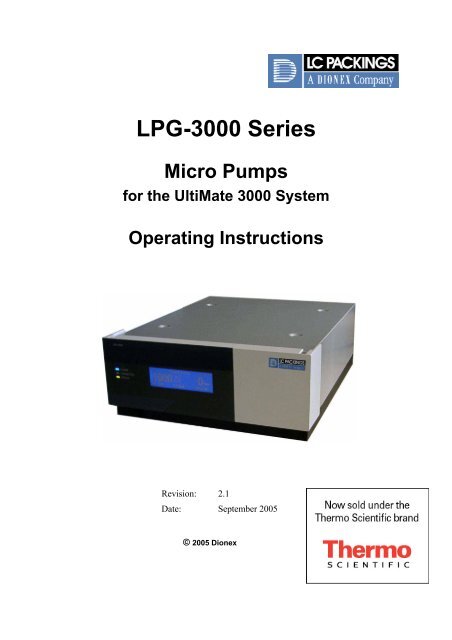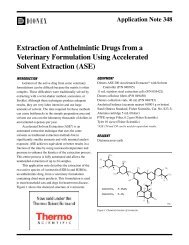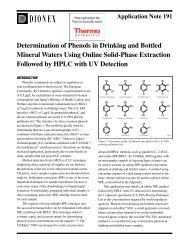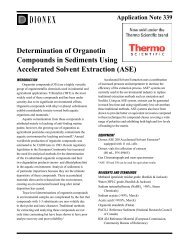LPG-3000 Series Micro Pumps for the UltiMate 3000 System - Dionex
LPG-3000 Series Micro Pumps for the UltiMate 3000 System - Dionex
LPG-3000 Series Micro Pumps for the UltiMate 3000 System - Dionex
You also want an ePaper? Increase the reach of your titles
YUMPU automatically turns print PDFs into web optimized ePapers that Google loves.
<strong>LPG</strong>-<strong>3000</strong> <strong>Series</strong><br />
<strong>Micro</strong> <strong>Pumps</strong><br />
<strong>for</strong> <strong>the</strong> <strong>UltiMate</strong> <strong>3000</strong> <strong>System</strong><br />
Operating Instructions<br />
Revision: 2.1<br />
Date: September 2005<br />
© 2005 <strong>Dionex</strong>
<strong>LPG</strong>-<strong>3000</strong> <strong>Series</strong> Operating Instructions
Declaration of Con<strong>for</strong>mity<br />
Product: Pump<br />
Types: <strong>LPG</strong>-3300M and <strong>LPG</strong>-3300MB<br />
<strong>LPG</strong>-3600M and <strong>LPG</strong>-3600MB<br />
<strong>Dionex</strong> GmbH herewith declares con<strong>for</strong>mity of <strong>the</strong> above products with <strong>the</strong> respective<br />
requirements of <strong>the</strong> following regulations:<br />
• Low-Voltage Equipment Directive 73/23/EEC<br />
changed by 93/68/EEC<br />
• EMC Directive 89/336/EEC<br />
changed by 91/263/EEC; 92/31/EEC; 93/68/EEC<br />
The electrical safety of <strong>the</strong> products was evaluated based on <strong>the</strong> following standard:<br />
• EN 61010-1: 2002<br />
Safety requirements <strong>for</strong> electrical equipment <strong>for</strong> measurement, control and<br />
laboratory use<br />
Part 1: General Requirements<br />
The Electromagnetic Compatibility (EMC) of <strong>the</strong> products was evaluated based on <strong>the</strong><br />
following standards:<br />
• EN 61000-6-3: 2001<br />
Electromagnetic Compatibility (EMC) - Generic emissions standard<br />
Part 1: Residential, commercial and light industry<br />
• EN 61000-6-1: 2001<br />
Electromagnetic Compatibility (EMC) - Generic immunity standard<br />
Part 1: Residential, commercial and light industry<br />
• EN 61000-3-2: 2001<br />
Electromagnetic Compatibility (EMC)<br />
Limits <strong>for</strong> harmonic current emissions<br />
• EN 61000-3-3: 2002<br />
Electromagnetic Compatibility (EMC)<br />
Limitation of voltage fluctuation and flicker<br />
This declaration is issued <strong>for</strong> <strong>the</strong> manufacturer<br />
<strong>Dionex</strong> Softron GmbH<br />
Dornierstrasse 4<br />
D-82110 Germering<br />
by <strong>the</strong> President, Dr. Peter Jochum. August 19,2005
<strong>LPG</strong>-<strong>3000</strong> <strong>Series</strong> Operating Instructions
Table of Contents<br />
i<br />
<strong>LPG</strong>-<strong>3000</strong> <strong>Series</strong> Operating Instructions<br />
1 Introduction....................................................................................................................... 1<br />
1.1 General ....................................................................................................................... 1<br />
1.2 How to Use This Manual ........................................................................................... 1<br />
1.3 General Safety Precautions ........................................................................................ 2<br />
1.4 Consignes Générales de Sécurité ............................................................................... 4<br />
1.5 Unpacking .................................................................................................................. 7<br />
1.6 Intended Use............................................................................................................... 8<br />
1.7 Federal Communications Commission (FCC) Note .................................................. 8<br />
2 Overview ............................................................................................................................ 9<br />
2.1 Unit Description ......................................................................................................... 9<br />
2.2 Principle of Operation .............................................................................................. 10<br />
2.3 Supported Configurations ........................................................................................ 10<br />
2.3.1 Overview .............................................................................................................. 10<br />
2.3.2 Biocompatible <strong>Pumps</strong> .......................................................................................... 11<br />
2.4 General Pump Design............................................................................................... 12<br />
2.4.1 Interior View ........................................................................................................ 12<br />
2.4.2 Fluid Connections ................................................................................................ 13<br />
2.5 Front Panel Display and Controls ............................................................................ 15<br />
2.6 Choosing <strong>the</strong> Solvents.............................................................................................. 16<br />
2.7 <strong>System</strong> Wellness ...................................................................................................... 17<br />
3 Installation ....................................................................................................................... 19<br />
3.1 Facility Requirements .............................................................................................. 19<br />
3.2 Rear Panel Connectors ............................................................................................. 20<br />
3.2.1 Power Connection ................................................................................................ 21<br />
3.2.2 Interfaces <strong>for</strong> Device Control............................................................................... 21<br />
3.2.2.1 USB.............................................................................................................. 21<br />
3.2.2.2 Digital I/O .................................................................................................... 22<br />
3.2.2.3 Solvent Rack ................................................................................................ 23<br />
3.2.2.4 Pressure (Analog Pressure Output).............................................................. 23<br />
3.2.3 Preparing <strong>the</strong> Pump .............................................................................................. 24<br />
3.3 Fluid Connections .................................................................................................... 26<br />
3.3.1 Connecting <strong>the</strong> Solvent Reservoirs ...................................................................... 26<br />
3.3.2 Connections in <strong>the</strong> Low-Pressure Section............................................................ 29<br />
3.3.3 Connections in <strong>the</strong> High-Pressure Section........................................................... 29<br />
3.3.4 Active Rear-Seal Wash <strong>System</strong>............................................................................ 31<br />
3.3.5 Purging <strong>the</strong> Pump................................................................................................. 34<br />
3.3.6 Outlet Block ......................................................................................................... 35<br />
4 User Interface ..................................................................................................................37<br />
4.1 Power-Up ................................................................................................................. 37<br />
4.2 In<strong>for</strong>mation on <strong>the</strong> Front Panel Display................................................................... 37<br />
4.2.1 Display In<strong>for</strong>mation upon Power-Up................................................................... 37<br />
4.2.2 Soft Keys.............................................................................................................. 41<br />
5 Automated Control by Chromeleon.............................................................................. 45<br />
5.1 General ..................................................................................................................... 45<br />
5.2 USB Installation ....................................................................................................... 45<br />
5.3 Installing <strong>the</strong> Pump in Chromeleon.......................................................................... 46<br />
5.4 Synchronizing <strong>the</strong> WPS-<strong>3000</strong> Autosampler with <strong>the</strong> Pump .................................... 57
<strong>LPG</strong>-<strong>3000</strong> <strong>Series</strong> Operating Instructions<br />
5.5 Operating <strong>the</strong> Pump with Chromeleon..................................................................... 59<br />
5.5.1 Chromeleon Commands and Properties............................................................... 59<br />
5.5.2 Operation after a Power Failure ........................................................................... 64<br />
6 Troubleshooting............................................................................................................... 65<br />
7 Routine Maintenance...................................................................................................... 71<br />
7.1 General Notes........................................................................................................... 71<br />
7.2 Maintenance Intervals .............................................................................................. 73<br />
7.3 Leak Sensor.............................................................................................................. 74<br />
7.4 Exchanging <strong>the</strong> Filter Frits on <strong>the</strong> Outlet Block ...................................................... 76<br />
7.5 Replacing <strong>the</strong> Check Valves .................................................................................... 78<br />
7.6 Pistons and Piston Seals ........................................................................................... 79<br />
7.6.1 Visually Inspecting <strong>the</strong> Piston Seals <strong>for</strong> Leakage................................................ 81<br />
7.6.2 Replacing <strong>the</strong> Piston Seals ................................................................................... 82<br />
7.6.2.1 Removing <strong>the</strong> Pump Heads and Pistons ...................................................... 82<br />
7.6.2.2 Cleaning <strong>the</strong> Pistons..................................................................................... 84<br />
7.6.2.3 Removing <strong>the</strong> Piston Seals .......................................................................... 84<br />
7.6.2.4 Reinstalling <strong>the</strong> Piston, Piston Seal, and Pump Head.................................. 85<br />
7.7 Replacing <strong>the</strong> Fuses.................................................................................................. 88<br />
7.8 Testing <strong>the</strong> Pump <strong>for</strong> Leakage (Leak Rate) ............................................................. 89<br />
7.9 Shutting Down <strong>the</strong> Pump ......................................................................................... 90<br />
8 Technical In<strong>for</strong>mation .................................................................................................... 91<br />
9 Accessories and Spare Parts........................................................................................... 93<br />
9.1 Standard Accessories (included in <strong>the</strong> shipment) .................................................... 93<br />
9.2 Optional Accessories................................................................................................ 94<br />
9.3 Spare and Wear Parts ............................................................................................... 95<br />
10 Reference In<strong>for</strong>mation.................................................................................................... 99<br />
10.1 Chemical Resistance of PEEK ................................................................................. 99<br />
10.2 Solvent Miscibility................................................................................................. 101<br />
10.3 Properties of Common Solvents............................................................................. 102<br />
10.4 Safety In<strong>for</strong>mation about Flammable Solvents...................................................... 103<br />
11 Technical Appendix - Pinouts ...................................................................................... 105<br />
12 Index............................................................................................................................... 107<br />
ii
1 Introduction<br />
1.1 General<br />
1<br />
<strong>LPG</strong>-<strong>3000</strong> <strong>Series</strong> Operating Instructions<br />
When working with analytical instrumentation, you should know <strong>the</strong> potential hazards of<br />
using chemical solvents.<br />
To avoid <strong>the</strong> possibility of personal injury and/or damage to <strong>the</strong> instrument, observe <strong>the</strong> General<br />
Safety Precautions (→ page 2).<br />
1.2 How to Use This Manual<br />
The layout of this manual is designed to provide quick reference to <strong>the</strong> sections of interest to<br />
<strong>the</strong> user. However, in order to obtain a full understanding of <strong>the</strong> pump, <strong>Dionex</strong> recommends<br />
that you review <strong>the</strong> manual thoroughly be<strong>for</strong>e beginning operation.<br />
Almost all descriptions in <strong>the</strong> manual apply to all pump models in <strong>the</strong> <strong>LPG</strong>-<strong>3000</strong> pump series and<br />
cover both <strong>the</strong> standard (stainless steel) and biocompatible pumps. There<strong>for</strong>e, <strong>the</strong> term "<strong>the</strong><br />
pump" is used throughout <strong>the</strong> manual. If some detail applies to only one model or version, <strong>the</strong><br />
model (version) is identified by name. If only <strong>the</strong> pump name, e.g. <strong>LPG</strong>-3600, is used, <strong>the</strong><br />
in<strong>for</strong>mation applies to all pump versions (i.e., <strong>LPG</strong>-3600M and <strong>LPG</strong>-3600MB).<br />
Note: The device configuration may vary; <strong>the</strong>re<strong>for</strong>e, not all descriptions necessarily apply<br />
to your particular instrument.<br />
Note: The descriptions in this manual refer to firmware version 2.70 and Chromeleon 6.70.<br />
At various points throughout <strong>the</strong> manual, messages of particular importance are indicated by<br />
certain symbols:<br />
Please note: Indicates general in<strong>for</strong>mation intended to optimize <strong>the</strong> per<strong>for</strong>mance of<br />
<strong>the</strong> instrument.<br />
Important: Indicates that failure to take note of <strong>the</strong> accompanying in<strong>for</strong>mation may<br />
result in damage to <strong>the</strong> instrument.<br />
Important: Indique que ne pas tenir compte de l'in<strong>for</strong>mation jointe peut<br />
endommager l'instrument.<br />
Warning: Indicates that failure to take note of <strong>the</strong> accompanying in<strong>for</strong>mation may<br />
result in personal injury.<br />
Avertissement: Indique que ne pas tenir compte de l'in<strong>for</strong>mation jointe peut entraîner<br />
des blessures corporelles.
<strong>LPG</strong>-<strong>3000</strong> <strong>Series</strong> Operating Instructions<br />
The in<strong>for</strong>mation contained in this manual is subject to change without notice and should not<br />
be construed as a commitment by <strong>Dionex</strong>. <strong>Dionex</strong> assumes no responsibility <strong>for</strong> any errors<br />
that may appear in this document. This document is believed to be complete and accurate at<br />
<strong>the</strong> time of publication. In no event shall <strong>Dionex</strong> be liable <strong>for</strong> incidental or consequential<br />
damages in connection with or arising from <strong>the</strong> use of this document.<br />
CHROMELEON ® is a registered trademark and <strong>UltiMate</strong> is a trademark of <strong>Dionex</strong>. All o<strong>the</strong>r<br />
trade or company names mentioned are subject to <strong>the</strong> copyright and <strong>the</strong> property and trademark<br />
rights of <strong>the</strong> respective companies.<br />
All rights reserved, including those <strong>for</strong> photomechanical reproduction and storage on electronic<br />
media. No part of this publication may be copied or distributed, transmitted, transcribed, stored in<br />
a retrieval system, or transmitted into any human or computer language, in any <strong>for</strong>m or by any<br />
means, electronic, mechanical, magnetic, manual, or o<strong>the</strong>rwise, or disclosed to third parties<br />
without <strong>the</strong> express written permission of <strong>Dionex</strong>.<br />
1.3 General Safety Precautions<br />
Please note: Be<strong>for</strong>e initial operation of <strong>the</strong> pump, make sure that you are familiar<br />
with <strong>the</strong> contents of this manual.<br />
Please note: Observe any warning labels on <strong>the</strong> device and refer to <strong>the</strong> related<br />
sections in <strong>the</strong>se operating instructions.<br />
Please note: For <strong>the</strong> general safety precautions in French, refer to Consignes<br />
Générales de Sécurité (→ page 4).<br />
Please observe <strong>the</strong> following general safety precautions when operating <strong>the</strong> instrument or<br />
carrying out any maintenance work:<br />
• Install <strong>the</strong> HPLC system in a well-ventilated laboratory. If <strong>the</strong> mobile phase includes volatile<br />
or flammable solvents, do not allow <strong>the</strong>m to enter <strong>the</strong> workspace.<br />
• For minimum interference effects, all components of <strong>the</strong> analytical system should be<br />
connected to <strong>the</strong> same mains output (same phase).<br />
• The pump is primed with 2-propanol. During initial operation of <strong>the</strong> pump, make sure that<br />
<strong>the</strong> solvents used are miscible with 2-propanol. O<strong>the</strong>rwise, follow <strong>the</strong> appropriate<br />
intermediate steps.<br />
• The front panel tilts upward. To prevent damage to <strong>the</strong> pump when lifting or moving, always<br />
lift by <strong>the</strong> bottom or sides of <strong>the</strong> unit.<br />
• Do not place any heavy objects on <strong>the</strong> open front panel door. This may damage <strong>the</strong> door.<br />
• Always set a lower pressure limit <strong>for</strong> <strong>the</strong> HPLC pump. This prevents damage resulting from<br />
leakage or from running <strong>the</strong> pump dry.<br />
• Never run <strong>the</strong> pump dry! Damage to <strong>the</strong> pistons or <strong>the</strong> piston seals could result.<br />
• <strong>Dionex</strong> advises against recycling <strong>the</strong> solvent(s). This may impair <strong>the</strong> per<strong>for</strong>mance of <strong>the</strong><br />
seals.<br />
2
3<br />
<strong>LPG</strong>-<strong>3000</strong> <strong>Series</strong> Operating Instructions<br />
• When connecting <strong>the</strong> capillaries, make sure that <strong>the</strong> connectors are free from contaminants.<br />
Even minute particles may cause damage to <strong>the</strong> system (e.g., flow splitter, flow control<br />
valve, and column).<br />
• After operation, rinse out buffers and solutions that <strong>for</strong>m peroxides.<br />
• Be<strong>for</strong>e switching from buffer to organic solution, rinse <strong>the</strong> pump thoroughly with deionized<br />
water.<br />
• When switching to ano<strong>the</strong>r solvent, ensure that <strong>the</strong> new solvent is miscible with <strong>the</strong> one<br />
contained in <strong>the</strong> pump. O<strong>the</strong>rwise, <strong>the</strong> pump can be damaged; <strong>for</strong> example, by flocculation!<br />
• If <strong>the</strong> pump flow is interrupted <strong>for</strong> longer periods (> 1 hour), turn off <strong>the</strong> lamps in any UV or<br />
RF detector connected to <strong>the</strong> pump. This will prevent evaporation in <strong>the</strong> flow cell<br />
• If you use solvents with a high salt content, do not operate <strong>the</strong> pump without rear-seal<br />
washing <strong>for</strong> a longer time (> 5 minutes). This may cause damage to <strong>the</strong> piston seals and <strong>the</strong><br />
piston (→ Active Rear-Seal Wash <strong>System</strong>, page 31). Regularly exchange <strong>the</strong> liquid in <strong>the</strong><br />
liquid reservoir of <strong>the</strong> rear-seal wash system (at least once a week).<br />
• Always use <strong>the</strong> filters recommended by <strong>Dionex</strong> to prevent particulate matters from entering<br />
<strong>the</strong> HPLC system. Using o<strong>the</strong>r filters may considerably affect <strong>the</strong> system per<strong>for</strong>mance.<br />
• If <strong>the</strong> mobile phase includes volatile or flammable solvents, avoid open flames and sparks.<br />
• If a leak occurs, turn off <strong>the</strong> instrument and remedy <strong>the</strong> situation immediately.<br />
• When <strong>the</strong> panels are removed, dangerous electrical connections will be exposed. Disconnect<br />
<strong>the</strong> pump from all power sources be<strong>for</strong>e removing <strong>the</strong> panels. The enclosure should be<br />
opened by authorized service personnel only.<br />
• Always replace blown fuses with original spare part fuses from <strong>Dionex</strong> (→ Replacing <strong>the</strong><br />
Fuses, page 88).<br />
• Replace faulty power cords and communication cables.<br />
• Many organic solvents and buffers are toxic. Know <strong>the</strong> toxicological properties of all mobile<br />
phases that you are using.<br />
• The toxicological properties of many samples may not be well known. If you have any doubt<br />
about a sample, treat it as if it contains a potentially harmful substance.<br />
• Wear goggles when handling mobile phases or operating <strong>the</strong> instrument. An eye wash<br />
facility and a sink should be close to <strong>the</strong> unit. If any mobile phase splashes on <strong>the</strong> eyes or<br />
skin, wash <strong>the</strong> affected area and seek medical attention.<br />
• Dispose of all waste mobile phase in an environmentally safe manner that is consistent with<br />
all local regulations. Do not allow flammable and/or toxic solvents to accumulate. Follow a<br />
regulated, approved waste disposal program. Never dispose of flammable and/or toxic<br />
solvents through <strong>the</strong> municipal sewage system<br />
• In an <strong>UltiMate</strong> <strong>3000</strong> system, some tubing is made of PEEK. While this polymer has superb<br />
chemical resistance to most organic solvents, it tends to swell when it is in contact with<br />
trichlormethane (CHCl3), dimethyl sulfoxide (DMSO), or tetrahydrofuran (THF). In<br />
addition, it is attacked by concentrated acids such as sulfuric acid and nitric acid (swelling or<br />
attack by acid is not a problem with brief flushing procedures).
<strong>LPG</strong>-<strong>3000</strong> <strong>Series</strong> Operating Instructions<br />
• Do not use PEEK tubing that is stressed, bent, or kinked.<br />
• Be<strong>for</strong>e interrupting operation <strong>for</strong> several days or more, observe <strong>the</strong> precautions in Shutting<br />
Down <strong>the</strong> Pump (→ page 90).<br />
• Use original <strong>Dionex</strong> spare parts only. Substituting non-<strong>Dionex</strong> parts or using non-<strong>Dionex</strong><br />
accessories may impair <strong>the</strong> per<strong>for</strong>mance of <strong>the</strong> instrument.<br />
• Do not use <strong>the</strong> pump in ways o<strong>the</strong>r than those described in this manual.<br />
1.4 Consignes Générales de Sécurité<br />
Veuillez noter: Avant de commencer à utiliser la pompe, assurez-vous que vous vous<br />
êtes familiarisés avec le contenu de ce manuel.<br />
Veuillez noter: Observez des étiquettes d'avertissement sur l'appareil et référez-vous<br />
aux sections correspondantes dans ce mode d'emploi.<br />
Veuillez observer les consignes générales de sécurité suivantes lorsque vous utilisez l'instrument<br />
ou que vous procédez à des opérations de maintenance:<br />
• Installez le système HPLC dans un laboratoire bien ventilé. Si la phase mobile contient des<br />
solvants volatils ou inflammables, empêchez qu'ils ne pénètrent dans l'espace de travail.<br />
• Afin d'éviter au maximum les interférences, tous les éléments du système analytique doivent<br />
être raccordés à la même ligne secteur (même phase).<br />
• La pompe est stockée sous 2-propanol. Au cours démarrage de la pompe, assurez-vous que<br />
les solvants utilisés soient miscibles avec le 2-propanol. Sinon, suivez les étapes<br />
intermédiaires appropriées.<br />
• Le panneau avant bascule vers le haut. Afin d'éviter d'endommager la pompe lorsque que<br />
vous la soulevez ou la déplacez, saisissez-la toujours par le bas ou les côtés de l'unité.<br />
• Ne placez aucun objet lourd sur la porte ouverte du panneau avant. Ceci pourrait<br />
endommager la porte.<br />
• Réglez toujours une limite de pression minimum pour la pompe HPLC. Ceci prévient les<br />
dommages résultant de fuites ou du fonctionnement à sec de la pompe.<br />
• Ne faites jamais fonctionner la pompe à sec! Il peut en résulter des dommages aux pistons ou<br />
aux joints de piston.<br />
• <strong>Dionex</strong> déconseille de recycler les solvants. Ceci peut nuire aux per<strong>for</strong>mances des joints.<br />
• Lorsque vous connectez les capillaires, assurez-vous que les raccords sont exempts de tout<br />
contaminant. Même d'infimes particules peuvent causer des dommages au système (ex.<br />
diviseur de débit, vanne de régulation de débit et colonne).<br />
• Après utilisation, purgez le système des tampons et des susceptibles de <strong>for</strong>mer des<br />
peroxydes.<br />
4
5<br />
<strong>LPG</strong>-<strong>3000</strong> <strong>Series</strong> Operating Instructions<br />
• Lorsque vous passez d’une solution saline à un solvant organique, effectuez un rinçage<br />
intermédiaire de la pompe à l'eau dé-ionisée.<br />
• Lorsque vous passez à un autre solvant, assurez-vous que le nouveau solvant soit miscible<br />
avec celui qui se trouve dans la pompe. Dans le cas contraire, la pompe peut être<br />
endommagée; par exemple, par des floculations!<br />
• Si le débit de la pompe est interrompu pour des périodes prolongées (> 1 heure), éteignez les<br />
lampes de tout détecteur UV ou RF raccordé à la pompe. Ceci empêchera l'évaporation dans<br />
la cellule.<br />
• Si vous utilisez des phases mobiles avec une <strong>for</strong>te teneur en sel, ne faites pas fonctionner la<br />
pompe sans rinçage du joint arrière pendant un temps prolongé (> 5 minutes). Ceci peut<br />
endommager les joints de piston et le piston (→ Active Rear-Seal Wash <strong>System</strong>, page 31).<br />
Remplacer régulièrement le liquide dans le réservoir du système de rinçage du joint arrière<br />
(au moins une fois par semaine).<br />
• Utilisez toujours les filtres recommandés par <strong>Dionex</strong> afin d'empêcher les particules<br />
étrangères d'entrer dans le système HPLC. Utiliser d'autres filtres peut affecter<br />
considérablement les per<strong>for</strong>mances du système.<br />
• Si la phase mobile contient des solvants volatils ou inflammables, évitez les flammes nues et<br />
les sources d’étincelles à proximité.<br />
• Si une fuite survient, arrêtez l'instrument et résolvez le problème immédiatement.<br />
• Quand les capots sont démontés, des connexions électriques sous haute tension deviennent<br />
accessibles. Débranchez la pompe de toute source d'alimentation électrique avant de retirer<br />
les capots. Les capots de protection devraient être démontés uniquement par le personnel de<br />
service habilité.<br />
• Remplacez toujours les fusibles grillés par des fusibles de rechange d'origine <strong>Dionex</strong><br />
(→ Replacing <strong>the</strong> Fuses, page 88).<br />
• Remplacez les cordons d'alimentation électrique et les câbles de communication défectueux.<br />
• De nombreux solvants organiques et solutions salines sont toxiques. In<strong>for</strong>mez-vous des<br />
propriétés toxicologiques de toutes les phases mobiles que vous utilisez.<br />
• Les propriétés toxicologiques de nombreux échantillons peuvent être mal connues. Au<br />
moindre doute concernant un échantillon, traitez-le comme s'il contenait une substance<br />
potentiellement dangereuse.<br />
• Portez des lunettes de protection lorsque vous manipulez des phases mobiles ou que vous<br />
utilisez l'instrument. Une installation permettant de se laver les yeux ainsi qu'un lavabo<br />
doivent se trouver à proximité du système. Si une phase mobile, quelle qu'elle soit, gicle dans<br />
les yeux ou sur la peau, lavez la zone affectée et consultez un médecin.<br />
• Débarrassez-vous de tous les déchets de phase mobile de manière écologique, con<strong>for</strong>mément<br />
à la règlementation en vigueur au niveau local. Empêchez impérativement l'accumulation de<br />
solvants inflammables et/ou toxiques. Suivez un programme d'élimination des déchets<br />
règlementé et approuvé. Ne jetez jamais de solvants inflammables et/ou toxiques dans le<br />
système municipal d'évacuation des eaux usées.
<strong>LPG</strong>-<strong>3000</strong> <strong>Series</strong> Operating Instructions<br />
• Dans un système <strong>UltiMate</strong> <strong>3000</strong>, certains tubes sont en PEEK. Bien que ce polymère<br />
présente une excellente résistance chimique à la plupart des solvants organiques, il a<br />
tendance à gonfler lorsqu'il est en contact prolongé avec du chloro<strong>for</strong>me (CHCl3), du<br />
diméthyle sulfoxyde (DMSO) ou du tétrahydrofurane (THF). De plus, il est attaqué par des<br />
acides concentrés tels que l'acide sulfurique et l'acide nitrique (ces acides peuvent cependant<br />
être utilisés dans le cadre de procédures de nettoyage, à condition que l’exposition soit<br />
brève).<br />
• N'utilisez pas de tubes PEEK écrasés, pliés ou abimés.<br />
• Avant d'interrompre le fonctionnement pendant plusieurs jours ou plus, observez les<br />
précautions figurant en Shutting Down <strong>the</strong> Pump (→ page 90).<br />
• Utilisez des pièces de rechange d'origine <strong>Dionex</strong>. Effectuer des remplacements par des<br />
pièces ne provenant pas de <strong>Dionex</strong> ou utiliser des accessoires ne provenant pas de <strong>Dionex</strong><br />
peut affecter les per<strong>for</strong>mances de l'instrument.<br />
• N'utilisez pas la pompe de manière autre que celles décrites dans ce manuel.<br />
6
1.5 Unpacking<br />
7<br />
<strong>LPG</strong>-<strong>3000</strong> <strong>Series</strong> Operating Instructions<br />
All electrical and mechanical components of <strong>the</strong> pump are carefully tested be<strong>for</strong>e <strong>the</strong><br />
instrument is shipped from <strong>the</strong> factory. After unpacking, please inspect <strong>the</strong> instrument <strong>for</strong> any<br />
signs of mechanical damage, which might have occurred during transit.<br />
Please note: Immediately report any shipping damage to both, <strong>the</strong> incoming carrier and<br />
<strong>Dionex</strong>. Shipping insurance will compensate <strong>for</strong> <strong>the</strong> damage only if<br />
reported immediately.<br />
Please note: Keep <strong>the</strong> original shipping container and <strong>the</strong> packing material. They<br />
provide excellent protection <strong>for</strong> <strong>the</strong> instrument in case of future transit.<br />
Shipping <strong>the</strong> unit in any o<strong>the</strong>r packaging automatically voids <strong>the</strong> product<br />
warranty.<br />
To unpack <strong>the</strong> pump, proceed as follows:<br />
• Place <strong>the</strong> shipping container on <strong>the</strong> floor and remove <strong>the</strong> white accessories kit and <strong>the</strong> power<br />
cord.<br />
• Grasp <strong>the</strong> pump by <strong>the</strong> sides. Slowly and carefully, pull <strong>the</strong> instrument out of <strong>the</strong> shipping<br />
container and place it on a stable surface.<br />
Important: To prevent <strong>the</strong> pump from falling, always lift <strong>the</strong> unit by <strong>the</strong> sides. Do<br />
not lift <strong>the</strong> unit by <strong>the</strong> packaging material or <strong>the</strong> front panel door.<br />
Important: Afin d'empêcher la pompe de tomber, saisissez-la par les côtés. Ne<br />
soulevez la pompe à l’aide du matériau d'emballage ou par la porte du<br />
panneau avant.<br />
• Remove <strong>the</strong> foam inserts, and <strong>the</strong>n remove <strong>the</strong> poly<strong>the</strong>ne packaging.<br />
• Check off <strong>the</strong> contents of <strong>the</strong> accessories kit against <strong>the</strong> list in <strong>the</strong> Standard Accessories<br />
(included in <strong>the</strong> shipment) section, page 93.
<strong>LPG</strong>-<strong>3000</strong> <strong>Series</strong> Operating Instructions<br />
1.6 Intended Use<br />
The pump is designed to per<strong>for</strong>m equally well as a dependable system <strong>for</strong> routine analyses or<br />
as a sophisticated research instrument <strong>for</strong> use in capillary, nano, and micro HPLC (high<br />
per<strong>for</strong>mance liquid chromatography) applications, especially as part of <strong>the</strong> <strong>UltiMate</strong> <strong>3000</strong><br />
system. However, it can also be used with o<strong>the</strong>r HPLC systems if adequate control inputs and<br />
outputs are available. A PC with USB port is required.<br />
The pump is controlled by <strong>the</strong> Chromeleon Chromatography Management <strong>System</strong>. Being part of<br />
<strong>the</strong> <strong>UltiMate</strong> <strong>3000</strong> system, <strong>the</strong> pump can also be operated with o<strong>the</strong>r data systems, such as<br />
Analyst ® (Applied Biosystems/MDS Sciex), HyStar (Bruker Daltonics) or Xcalibur ® (Thermo<br />
Electron Corporation). To do so, <strong>the</strong> appropriate add-on modules to Chromeleon are required.<br />
Please note that <strong>the</strong> pump may be operated only using <strong>the</strong> accessories originally supplied with <strong>the</strong><br />
units (→ page 93) and within <strong>the</strong>ir technical specifications (→ page 91).<br />
If <strong>the</strong>re is any question regarding appropriate usage, contact <strong>Dionex</strong> be<strong>for</strong>e proceeding.<br />
<strong>Dionex</strong> cannot be held liable <strong>for</strong> any damage, material or o<strong>the</strong>rwise, resulting from inappropriate<br />
or improper use of <strong>the</strong> instrument.<br />
1.7 Federal Communications Commission (FCC) Note<br />
This equipment has been tested and found to comply with <strong>the</strong> limits <strong>for</strong> a Class A digital<br />
device, pursuant to part 15 of <strong>the</strong> U.S. FCC Rules. These limits are designed to provide<br />
reasonable protection against harmful interference when <strong>the</strong> equipment is operated in a<br />
commercial environment. This equipment generates, uses, and can radiate radio frequency<br />
energy and, if not installed and used in accordance with <strong>the</strong> instruction manual, may cause<br />
harmful interference to radio communications. Operation of this equipment in a residential<br />
area is likely to cause harmful interference, in which case <strong>the</strong> user will be required to correct<br />
<strong>the</strong> interference at his expense.<br />
8
2 Overview<br />
2.1 Unit Description<br />
9<br />
<strong>LPG</strong>-<strong>3000</strong> <strong>Series</strong> Operating Instructions<br />
The pump is a modern high-quality instrument designed <strong>for</strong> HPLC analysis, especially as part<br />
of <strong>the</strong> <strong>UltiMate</strong> <strong>3000</strong> system, and can be used in numerous laboratory environments. The<br />
instrument per<strong>for</strong>ms equally well as a flexible and reliable module <strong>for</strong> routine analysis and<br />
sophisticated research tasks:<br />
• The patented isokinetic pre-compression allows a precise and almost pulse-free flow.<br />
• The technical specification meets <strong>the</strong> highest requirements <strong>for</strong> flow rate reproducibility, zero<br />
pulsation, and operational reliability.<br />
• The pump is fully controlled by <strong>the</strong> Chromeleon Chromatography Management <strong>System</strong>,<br />
providing a high degree of system integration.<br />
• Various safety and monitoring features are provided <strong>for</strong> system wellness and reliability<br />
(→ <strong>System</strong> Wellness, page 17).<br />
• All parts that may be exposed to solvents are made of materials that provide optimum<br />
resistance to <strong>the</strong> most commonly used solvents and buffer solutions.<br />
• For <strong>the</strong> secure and functional positioning of <strong>the</strong> solvent reservoirs on top of <strong>the</strong> pump, <strong>the</strong><br />
solvent racks of <strong>the</strong> SRD-<strong>3000</strong> series with integrated vacuum degasser are available from<br />
<strong>Dionex</strong>.<br />
• The pumps of <strong>the</strong> <strong>LPG</strong>-<strong>3000</strong> pump series are available as biocompatible versions, also. For<br />
in<strong>for</strong>mation about <strong>the</strong> characteristics of <strong>the</strong> biocompatible pumps, refer to section 2.3.2<br />
(→ page 11).
<strong>LPG</strong>-<strong>3000</strong> <strong>Series</strong> Operating Instructions<br />
2.2 Principle of Operation<br />
The pump is a zero-pulsation, serial dual-piston pump with electronic compressibility<br />
compensation. The two pump heads are connected in series. The solvent passes through both<br />
pump heads—working and equilibration head—successively.<br />
Continuous delivery is achieved as follows: The working head delivers at <strong>the</strong> appropriate flow<br />
rate while simultaneously filling <strong>the</strong> serially connected equilibration head. The latter serves as a<br />
reservoir and delivers while <strong>the</strong> working head carries out <strong>the</strong> suction stroke. The characteristic<br />
feature of <strong>the</strong> patented isokinetic pre-compression is <strong>the</strong> 120-degree overlapping phase of <strong>the</strong><br />
delivery strokes of <strong>the</strong> working and equilibration heads. When delivering compressible liquids<br />
without controlled pre-compression, <strong>the</strong> pulsation increases as <strong>the</strong> operating pressure increases,<br />
since part of <strong>the</strong> delivery stroke is required <strong>for</strong> compressing <strong>the</strong> solvent in <strong>the</strong> pump head.<br />
Pulsation during <strong>the</strong> pre-compression phase is reduced to a minimum by velocity modulation of<br />
<strong>the</strong> drive. The highly constant delivery is ensured by a patented secondary control system<br />
(automatic compressibility compensation). The flow rate is always kept constant in relation to <strong>the</strong><br />
atmospheric pressure.<br />
2.3 Supported Configurations<br />
2.3.1 Overview<br />
The <strong>LPG</strong>-<strong>3000</strong> pump series comprises various pump models in different versions. For an<br />
overview of <strong>the</strong> currently available pumps, refer to <strong>the</strong> table below:<br />
Part No. Description<br />
5035.0035 <strong>LPG</strong>-3600M—Dual low-pressure micro gradient pump<br />
Two pumps are installed in <strong>the</strong> same enclosure. Three solvents can be<br />
connected to each pump.<br />
5037.0035 <strong>LPG</strong>-3600MB—same as <strong>LPG</strong>-3600M, but biocompatible version<br />
5035.0040 <strong>LPG</strong>-3300M—Single low-pressure micro gradient pump<br />
Three solvents can be connected to <strong>the</strong> pump.<br />
5037.0040 <strong>LPG</strong>-3300MB—same as <strong>LPG</strong>-3300M, but biocompatible version<br />
If you have any questions, do not hesitate to contact your <strong>Dionex</strong> sales representative or<br />
distributor.<br />
10
2.3.2 Biocompatible <strong>Pumps</strong><br />
11<br />
<strong>LPG</strong>-<strong>3000</strong> <strong>Series</strong> Operating Instructions<br />
The <strong>LPG</strong>-3300MB and <strong>LPG</strong>-3600MB pumps extend <strong>LPG</strong>-<strong>3000</strong> series by two biocompatible<br />
pump versions. Except <strong>for</strong> <strong>the</strong> fluid components, <strong>the</strong> biocompatible pumps are identical to <strong>the</strong><br />
standard pumps (stainless steel). There<strong>for</strong>e, almost all descriptions of <strong>the</strong> standard pumps<br />
apply to <strong>the</strong> biocompatible versions, also. If some detail applies to only one version, <strong>the</strong><br />
version will be identified. The differences are as follows:<br />
The fluid components are made of titanium. Titanium is a base material, similar to aluminium<br />
and magnesium. When titanium is processed, a titanium oxide film builds up on <strong>the</strong> component<br />
surface, ensuring excellent corrosion resistance. Note that titanium is not as hard as stainless steel<br />
and that it has a slightly different coloration. In addition, titanium parts are lighter than parts<br />
made of stainless steel. Never<strong>the</strong>less, you can easily confuse titanium with stainless steel parts.<br />
When <strong>the</strong> connection between two titanium parts is too tight, friction between <strong>the</strong> parts makes<br />
<strong>the</strong>m stick toge<strong>the</strong>r as if welded. To avoid this problem in screwed connections, <strong>Dionex</strong> uses<br />
stainless steel parts as counterparts <strong>for</strong> <strong>the</strong> titanium parts, whenever possible.<br />
<strong>Dionex</strong> recommends that you use only <strong>the</strong> capillaries shipped with <strong>the</strong> pump and/or original spare<br />
capillaries from <strong>Dionex</strong>. Do not over tighten <strong>the</strong> fitting connections. If necessary, retighten<br />
leaking connections.<br />
The valve’s union nut is ei<strong>the</strong>r a stainless steel nut with a titanium inlay or it is completely made<br />
of titanium. The interior of <strong>the</strong> valve cartridges is PEEK or titanium.<br />
Please note: Ring seals with a titanium spring are installed as piston seals in <strong>the</strong><br />
biocompatible pumps, whereas common ring seals with a steel spring are<br />
used in <strong>the</strong> standard pumps. There<strong>for</strong>e, do not confuse <strong>the</strong>se seals.
<strong>LPG</strong>-<strong>3000</strong> <strong>Series</strong> Operating Instructions<br />
2.4 General Pump Design<br />
2.4.1 Interior View<br />
1<br />
2 3 4 6 7 8<br />
Fig. 1: Interior view—view from <strong>the</strong> front (here: <strong>LPG</strong>-3600)<br />
Please note: In an <strong>LPG</strong>-3300 pump, components 3, 4, 6, and 7 are not installed.<br />
No. Description Part No.<br />
1 Peristaltic pump<br />
(behind <strong>the</strong> liquid reservoir <strong>for</strong> <strong>the</strong> rear-seal wash system;<br />
→ Fig. 15, page 32)<br />
------<br />
2 Liquid reservoir <strong>for</strong> <strong>the</strong> rear-seal wash system 6030.9501 (2 units)<br />
3 Outlet block with filter holder and inline filter (→ section 3.3.6, page 35) ------<br />
4 3-channel proportioning valve ------<br />
5 Capillary outlet (→ Note on page 35) ------<br />
6 Working head:<br />
Standard pump<br />
Biocompatible pump<br />
5<br />
7 Equilibration head with pressure sensor and purge screw ------<br />
8 Outlet block with filter holder and inline filter (→ section 3.3.6, page 35) ------<br />
9 Capillary outlet (→ Note on page 35) ------<br />
10 3-channel proportioning valve ------<br />
12<br />
11 12 13 14<br />
6035.2001<br />
6037.2001<br />
11 Working head, same as no. 6 See no. 6<br />
12 Equilibration head with pressure sensor and purge screw ------<br />
13 Leak sensor ------<br />
14 Waste outlet (at <strong>the</strong> bottom right, underneath <strong>the</strong> pump, → Fig. 6, page 25) ------<br />
10<br />
9
2.4.2 Fluid Connections<br />
2 2 2 6<br />
2 2 2<br />
3<br />
9<br />
4<br />
8<br />
5 7<br />
SRD Solvent Rack<br />
Fig. 2: Fluid connections (here: in an <strong>LPG</strong>-3600 pump)<br />
13<br />
1<br />
<strong>LPG</strong>-<strong>3000</strong> <strong>Series</strong> Operating Instructions<br />
Please note: In <strong>LPG</strong>-3300 pump, components 3 through 7 are not installed.<br />
No. Description Part No.<br />
1 Solvent Rack with integrated vacuum degasser:<br />
SRD-3600 with 6-channel degasser (<strong>for</strong> <strong>the</strong> <strong>LPG</strong>-3600 pump)<br />
SRD-3300 with 3-channel degasser (<strong>for</strong> <strong>the</strong> <strong>LPG</strong>-3300 pump)<br />
2 Set of solvent lines <strong>for</strong> connection of <strong>the</strong> proportioning valve to <strong>the</strong><br />
degasser (The set includes 3 solvent lines, appropriate fittings and ferrules,<br />
and 3 solvent line labels (A, B, C).)<br />
3<br />
9<br />
4<br />
5<br />
8<br />
5035.9230<br />
5035.9240<br />
6030.2547<br />
3 3-channel proportioning valve ------<br />
4 Capillary from proportioning valve to working head 6035.2514*<br />
5 Working head:<br />
Standard pump<br />
Biocompatible pump<br />
6 Capillary from equilibration head to working head:<br />
Standard pump<br />
Biocompatible pump<br />
7 Equilibration head with pressure sensor and purge screw ------<br />
8 Capillary from equilibration head to outlet block:<br />
Standard pump<br />
Biocompatible pump<br />
9 Outlet block with filter holder and in-line filter ------<br />
* These part numbers also include <strong>the</strong> appropriate fittings and ferrules.<br />
6035.2001<br />
6037.2001<br />
6030.3015*<br />
6037.3015<br />
6035.3010*<br />
6037.3010<br />
6<br />
7
<strong>LPG</strong>-<strong>3000</strong> <strong>Series</strong> Operating Instructions<br />
Important: Use only <strong>the</strong> capillaries shipped with <strong>the</strong> pump and original spare<br />
capillaries from <strong>Dionex</strong>.<br />
Important: Utilisez uniquement les capillaires fournis avec la pompe et les capillaires<br />
de rechange d'origine <strong>Dionex</strong>.<br />
Important: Reuse used fittings and ferrules only <strong>for</strong> <strong>the</strong> same capillary connection.<br />
This is to avoid increased dead volume.<br />
Important: La réutilisation des raccords et ferrules n’est possible que pour la<br />
connexion capillaire d’origine, afin d’éviter l’apparition de volumes morts.<br />
Important: Different fitting systems are used in an <strong>UltiMate</strong> <strong>3000</strong> system. There<strong>for</strong>e,<br />
install <strong>the</strong> capillaries and fittings only at <strong>the</strong> positions <strong>for</strong> which <strong>the</strong>y are<br />
intended.<br />
Important: Différents types de raccords sont utilisés dans le système <strong>UltiMate</strong> <strong>3000</strong>.<br />
Par conséquent, installez les capillaires et les raccords uniquement dans<br />
les positions pour lesquelles ils sont prévus.<br />
14
2.5 Front Panel Display and Controls<br />
3<br />
Fig. 3: Pump front panel<br />
15<br />
<strong>LPG</strong>-<strong>3000</strong> <strong>Series</strong> Operating Instructions<br />
No. Front Panel Element Description<br />
1 Display Several displays are available, providing in<strong>for</strong>mation about <strong>the</strong> flow rate, pressure,<br />
and solvent components in percent of <strong>the</strong> total flow. If <strong>the</strong> pump is operated<br />
toge<strong>the</strong>r with a flow manager of <strong>the</strong> FLM-<strong>3000</strong> series, also <strong>the</strong> column flow and/or<br />
column pressure may appear on <strong>the</strong> display.<br />
Select <strong>the</strong> display in Chromeleon (→ In<strong>for</strong>mation on <strong>the</strong> Front Panel Display,<br />
page 37).<br />
Note: Below <strong>the</strong> display, magnetic buttons (soft keys) provide access to certain<br />
menus and functions (→ Soft Keys, page 41).<br />
2 Standby button Switches <strong>the</strong> pump to Standby mode (<strong>the</strong> LED is red).<br />
To cancel Standby mode and resume operation, press <strong>the</strong> Standby button again<br />
(<strong>the</strong> LED is not lighted).<br />
3 LEDs<br />
Power The LED is blue when <strong>the</strong> pump is turned on.<br />
2<br />
Connected The LED is green when <strong>the</strong> pump is controlled by Chromeleon.<br />
Status The LED is red when an error has been detected, e.g., a leak.<br />
O<strong>the</strong>rwise, <strong>the</strong> LED is green.<br />
1<br />
Important: If you switch a pump to which an SRD-<strong>3000</strong> solvent rack is connected to<br />
<strong>the</strong> Standby mode, <strong>the</strong> solvent rack will be set to Standby mode, also.<br />
Important: Si vous commutez une pompe à laquelle est raccordée un dégazeur<br />
SRD-<strong>3000</strong>, en mode Veille, le dégazeur passera également en mode<br />
Veille.
<strong>LPG</strong>-<strong>3000</strong> <strong>Series</strong> Operating Instructions<br />
2.6 Choosing <strong>the</strong> Solvents<br />
All parts that may be exposed to solvents are made of stainless steel, titanium, PCTFE, PTFE,<br />
PEEK, sapphire, etc. (→ Wetted parts, page 91).<br />
Use standard solvents (HPLC grade) and buffers, compatible with <strong>the</strong> flow path materials, only.<br />
Note <strong>the</strong> special properties of <strong>the</strong> solvents such as viscosity, boiling point, UV absorption<br />
(UV/VIS detector), refractive index (refractive index detector), and dissolved gas (degasser).<br />
Buffer concentration: Typically up to 1 mol/L. Please make sure to use <strong>the</strong> active rear-seal wash<br />
system (→ page 31).<br />
Make sure to use special (highly pure) solvents. They are usually labeled accordingly by <strong>the</strong><br />
vendor.<br />
For more in<strong>for</strong>mation about <strong>the</strong> chemical resistance of PEEK, refer to <strong>the</strong> table in section 10.1<br />
(→ page 99).<br />
Important: <strong>Dionex</strong> advises against recycling <strong>the</strong> solvent(s). This may impair <strong>the</strong><br />
per<strong>for</strong>mance of <strong>the</strong> seals.<br />
Important: <strong>Dionex</strong> déconseille de recycler les solvants. Ceci peut affecter les<br />
per<strong>for</strong>mances des joints.<br />
Please note: As standard, <strong>the</strong> pump is fitted with reversed phase piston seals. However,<br />
normal phase seals can be installed instead if required. For in<strong>for</strong>mation<br />
about <strong>the</strong> installation procedure and <strong>the</strong> corresponding part numbers, refer<br />
to Replacing <strong>the</strong> Piston Seals (→ page 82).<br />
16
2.7 <strong>System</strong> Wellness<br />
17<br />
<strong>LPG</strong>-<strong>3000</strong> <strong>Series</strong> Operating Instructions<br />
The pump supports several <strong>System</strong> Wellness and reliability features that can help you detect<br />
small problems be<strong>for</strong>e <strong>the</strong>y turn into big ones:<br />
• Leak sensor (→ page 74)<br />
• Monitoring of piston seal tightness<br />
(→ RearSealLeakCounter in Chromeleon, page 62)<br />
• Pressure limits<br />
(→ MasterPressure and/or Pressure in Chromeleon, page 61)<br />
• Total workload monitoring<br />
(→ WorkLoad in Chromeleon, page 63)<br />
• Active rear-seal wash system (→ page 31)<br />
• Monitoring of <strong>the</strong> liquid level <strong>for</strong> rear-seal washing (→ Case B, page 31)<br />
• Automatic self-test upon power-up<br />
When an error is detected, <strong>the</strong> Status LED on <strong>the</strong> front panel is red and an error message<br />
appears on <strong>the</strong> front panel display. In addition, an error message is logged in <strong>the</strong> Chromeleon<br />
audit trail (→ Troubleshooting, page 65).
<strong>LPG</strong>-<strong>3000</strong> <strong>Series</strong> Operating Instructions<br />
18
3 Installation<br />
3.1 Facility Requirements<br />
19<br />
<strong>LPG</strong>-<strong>3000</strong> <strong>Series</strong> Operating Instructions<br />
After unpacking <strong>the</strong> pump, allow <strong>the</strong> instrument to warm up <strong>for</strong> approximately 4 hours be<strong>for</strong>e<br />
connecting it to <strong>the</strong> power supply. This delay allows any condensation that might have<br />
occurred during shipping to evaporate. After 4 hours, check <strong>the</strong> pump; if condensation is still<br />
<strong>the</strong>re, allow <strong>the</strong> pump to continue to warm up (without connecting it to <strong>the</strong> mains) until <strong>the</strong><br />
condensation is completely gone.<br />
Install <strong>the</strong> instrument in <strong>the</strong> laboratory on a stable surface that is free of vibrations. Make sure that<br />
<strong>the</strong> surface is resistant to solvents. Avoid locations with extreme changes in temperature (such as<br />
direct sunlight or drafts) and high air humidity. Allow sufficient clearance behind <strong>the</strong> pump <strong>for</strong><br />
power connections and ventilation.<br />
If <strong>the</strong> pump is part of <strong>UltiMate</strong> <strong>3000</strong> system, <strong>Dionex</strong> recommends that you stack <strong>the</strong> individual<br />
modules, <strong>for</strong> example, as shown in Fig. 4. However, <strong>the</strong> arrangement of <strong>the</strong> system modules<br />
depends on <strong>the</strong> application. For more application examples and <strong>for</strong> in<strong>for</strong>mation about how to<br />
connect <strong>the</strong> <strong>UltiMate</strong> <strong>3000</strong> system modules, refer to <strong>UltiMate</strong> <strong>3000</strong>: <strong>System</strong> Installation and<br />
Application.<br />
Solvent Rack<br />
Pump<br />
Detector<br />
Flow Manager<br />
Autosampler<br />
Fig. 4: Example <strong>for</strong> an <strong>UltiMate</strong> <strong>3000</strong> system
<strong>LPG</strong>-<strong>3000</strong> <strong>Series</strong> Operating Instructions<br />
3.2 Rear Panel Connectors<br />
1<br />
2<br />
3<br />
No. Description<br />
1 Power switch<br />
2 Fuse cartridge (→ section 7.7, page 88)<br />
3 Mains connection<br />
Fig. 5: Rear panel<br />
4 DC Output: Reserved <strong>for</strong> future connection of low-voltage devices from <strong>Dionex</strong>.<br />
5 Solvent Rack port <strong>for</strong> connection of an SRD-<strong>3000</strong> solvent rack (→ section 3.2.2.3, page 23)<br />
6 Type label<br />
7 USB port <strong>for</strong> connection to <strong>the</strong> server PC (→ section 3.2.2.1), <strong>for</strong> example, via <strong>the</strong> autosampler of<br />
<strong>the</strong> <strong>UltiMate</strong> <strong>3000</strong> system (→ <strong>UltiMate</strong> <strong>3000</strong>: <strong>System</strong> Installation and Application).<br />
8 Pressure: Analog output pressure (→ section 3.2.2.4, page 23)<br />
9 Digital I/O port <strong>for</strong> connection of an accessory, e.g., an autosampler or manual valve<br />
(→ section 3.2.2.2, page 22)<br />
10 USB (Universal Serial Bus) ports <strong>for</strong> connection to one <strong>UltiMate</strong> <strong>3000</strong> device, such as a flow<br />
manager of <strong>the</strong> FLM-<strong>3000</strong> series), or to one USB hub each (→ section 3.2.2.1, page 21)<br />
20<br />
4<br />
5<br />
6<br />
7<br />
8<br />
10<br />
9
3.2.1 Power Connection<br />
21<br />
<strong>LPG</strong>-<strong>3000</strong> <strong>Series</strong> Operating Instructions<br />
Use <strong>the</strong> power cord provided in <strong>the</strong> accessories kit to connect <strong>the</strong> pump to <strong>the</strong> mains. The<br />
instrument is equipped with a standard power supply unit with automatic voltage selector.<br />
Thus, no adjustment is required to adapt <strong>the</strong> line voltage to local voltage requirements.<br />
3.2.2 Interfaces <strong>for</strong> Device Control<br />
The Chromeleon Chromatography Management <strong>System</strong> can use a USB connection to control<br />
<strong>the</strong> pump. Data is transferred digitally via <strong>the</strong> appropriate USB cable (5 m USB cable, part<br />
no. 6911.0002 or 1 m USB cable, part no. 6035.9035). The USB ports are provided on <strong>the</strong><br />
instrument's rear panel (→ Fig. 5, page 20).<br />
Important: To ensure trouble-free operation, all USB cables (see above) should be<br />
ordered from <strong>Dionex</strong>.<br />
Important: Afin de garantir un fonctionnement correct, tous les câbles USB (voir cidessus)<br />
doivent être commandés auprès de <strong>Dionex</strong>.<br />
3.2.2.1 USB<br />
Connect <strong>the</strong> pump to <strong>the</strong> server PC via <strong>the</strong> USB port (→ Fig. 5, no. 7). To do so, select one of <strong>the</strong><br />
following alternatives:<br />
• Connect <strong>the</strong> pump directly to <strong>the</strong> USB port on <strong>the</strong> server PC.<br />
• Connect <strong>the</strong> pump to <strong>the</strong> server PC via ano<strong>the</strong>r <strong>UltiMate</strong> <strong>3000</strong> instrument that is already<br />
connected to <strong>the</strong> server PC.<br />
Please note: Apart from <strong>the</strong> solvent rack, all modules of <strong>the</strong> <strong>UltiMate</strong> <strong>3000</strong> system<br />
can be connected separately to <strong>the</strong> server PC. However, <strong>Dionex</strong><br />
recommends interconnecting all modules, and <strong>the</strong>n connecting <strong>the</strong><br />
system to <strong>the</strong> Chromeleon server PC via only one connection, e.g.,<br />
from <strong>the</strong> autosampler. For more in<strong>for</strong>mation about how to connect <strong>the</strong><br />
system modules, refer to <strong>UltiMate</strong> <strong>3000</strong>: <strong>System</strong> Installation and<br />
Application (in <strong>the</strong> manual binder <strong>for</strong> <strong>the</strong> <strong>UltiMate</strong> <strong>3000</strong> system<br />
pump).<br />
• Connect <strong>the</strong> pump to <strong>the</strong> server PC via a USB hub.<br />
The o<strong>the</strong>r three USB ports (→ Fig. 5, no. 10) allow <strong>the</strong> pump to be connected to ei<strong>the</strong>r one<br />
instrument in <strong>the</strong> <strong>UltiMate</strong> <strong>3000</strong> product line or one USB hub each. Additional <strong>UltiMate</strong> <strong>3000</strong><br />
instruments can <strong>the</strong>n be connected to <strong>the</strong> hub.<br />
Important: <strong>Dionex</strong> recommends using <strong>the</strong>se USB ports (→ Fig. 5, no. 10) <strong>for</strong><br />
connections to <strong>Dionex</strong> instruments only. <strong>Dionex</strong> cannot guarantee correct<br />
functioning if instruments from o<strong>the</strong>r manufacturers are connected.<br />
Important: <strong>Dionex</strong> recommande d'utiliser les ports USB (→ Fig. 5, n° 10) uniquement<br />
pour les raccordements aux instruments <strong>Dionex</strong>. <strong>Dionex</strong> ne peut garantir le<br />
bon fonctionnement si les instruments d'autres fabricants sont raccordés.
<strong>LPG</strong>-<strong>3000</strong> <strong>Series</strong> Operating Instructions<br />
3.2.2.2 Digital I/O<br />
The digital I/O port on <strong>the</strong> pump (→ Fig. 5, no. 9) allows triggering or reading in external events.<br />
The port provides 3 inputs and 4 relay outputs.<br />
The inputs (1-3) can be used as universal inputs and read in Chromeleon.<br />
The outputs (relays 1-4) can be used as universal outputs, controlled via Chromeleon, or assigned<br />
pump-internal special functions.<br />
You can use <strong>the</strong> relay Enabled properties in Chromeleon to specify whe<strong>the</strong>r relays R2<br />
(LeftCamSyncOut), R3 (OperableOut), and R4 (RightCamSyncOut) are controlled by <strong>the</strong> pump<br />
<strong>for</strong> <strong>the</strong> associated signal (Enabled property = No) or whe<strong>the</strong>r <strong>the</strong>y can be used in Chromeleon<br />
(Enable property = Yes; → page 62).<br />
If <strong>the</strong> relays are controlled by <strong>the</strong> pump, relays R2 and R4 provide <strong>the</strong> synchronization signal <strong>for</strong><br />
<strong>the</strong> autosampler. The gradient running on <strong>the</strong> pump is synchronized with <strong>the</strong> Inject command of<br />
<strong>the</strong> autosampler.<br />
Please note: With an <strong>LPG</strong>-3300 pump, relay R2 can be used in Chromeleon in any<br />
case.<br />
The Operable Out relay output (relay 3) closes when <strong>the</strong> pump is not ready to operate, that is, in<br />
case of an error or if <strong>the</strong> instrument is turned off.<br />
Important: The maximum switching voltage of <strong>the</strong> relays is 24 V. The switching<br />
current must not exceed 100 mA.<br />
Important: La tension maximale de commutation des relais est de 24 V. L'intensité de<br />
commutation ne doit pas dépasser 100 mA.<br />
For in<strong>for</strong>mation about <strong>the</strong> pinout and <strong>the</strong> signal levels, refer to Fig. 56 (→ page 105).<br />
22
3.2.2.3 Solvent Rack<br />
23<br />
<strong>LPG</strong>-<strong>3000</strong> <strong>Series</strong> Operating Instructions<br />
The Solvent Rack port (→ Fig. 5, no. 5) allows connection of an SRD-<strong>3000</strong> solvent rack with<br />
integrated degasser:<br />
Model Part No. Description<br />
SRD-3600 5035.9230 Solvent rack with analytical 6-channel vacuum degasser<br />
(intended <strong>for</strong> use with an <strong>LPG</strong>-3600 pump)<br />
SRD-3300 5035.9240 Solvent rack with analytical 3-channel vacuum degasser<br />
(intended <strong>for</strong> use with an <strong>LPG</strong>-3300 pump)<br />
Important: Do not substitute any o<strong>the</strong>r solvent rack <strong>for</strong> <strong>the</strong> solvent racks of <strong>the</strong><br />
SRD-<strong>3000</strong> series mentioned above.<br />
Important: Ne remplacez les dégazeurs de la série SRD-<strong>3000</strong> mentionnés ci-dessus<br />
par aucun autre type de dégazeur.<br />
Please note: For more in<strong>for</strong>mation about how to install and/or operate <strong>the</strong> solvent rack,<br />
refer to <strong>the</strong> Operating Instructions <strong>for</strong> <strong>the</strong> instrument.<br />
For in<strong>for</strong>mation about <strong>the</strong> pinout, refer to Fig. 57 (→ page 105).<br />
3.2.2.4 Pressure (Analog Pressure Output)<br />
The analog pressure output (→ Fig. 5, no. 8) records <strong>the</strong> operating pressure of <strong>the</strong> pump. The<br />
pressure output is set to 5 mV/bar (50 mV/MPa). You may connect a device such as <strong>the</strong><br />
UCI-100 Universal Chromatography Interface, a recorder, or an A/D converter, to monitor <strong>the</strong><br />
pump pressure.<br />
Please note: In Chromeleon, use <strong>the</strong> AnalogOut property (→ page 59) to determine<br />
whe<strong>the</strong>r <strong>the</strong> pressure of <strong>the</strong> right or left pump of an <strong>LPG</strong>-3600 is available<br />
at <strong>the</strong> analog pressure output. (Chromeleon does not support this property<br />
<strong>for</strong> <strong>the</strong> <strong>LPG</strong>-3300 pump.)<br />
Pin Assignment <strong>for</strong> 2-Pin Cinch Connector<br />
Inner ring: Signal (pressure)<br />
Outer ring: GND<br />
Please note: The analog pressure output always records <strong>the</strong> pressure of <strong>the</strong> pump. This<br />
is also true when <strong>the</strong> pump is operated toge<strong>the</strong>r with a flow manager in an<br />
<strong>UltiMate</strong> <strong>3000</strong> system, i.e., <strong>the</strong> pump pressure, and not <strong>the</strong> column<br />
pressure, is recorded.
<strong>LPG</strong>-<strong>3000</strong> <strong>Series</strong> Operating Instructions<br />
3.2.3 Preparing <strong>the</strong> Pump<br />
Important: The pump is filled with 2-propanol when being shipped from <strong>the</strong> factory.<br />
During initial operation of <strong>the</strong> pump, make sure that <strong>the</strong> solvents used are<br />
miscible. O<strong>the</strong>rwise, use an appropriate intermediate solvent.<br />
Important: La pompe est stockée sous 2-propanol lorsqu'elle est expédiée depuis<br />
l'usine. Lors du démarrage initial de la pompe, assurez-vous que les<br />
solvants utilisés sont miscibles. Dans le cas contraire, utilisez un solvant<br />
intermédiaire approprié.<br />
• Observe <strong>the</strong> in<strong>for</strong>mation about <strong>the</strong> facility requirements when connecting <strong>the</strong> pump to <strong>the</strong><br />
HPLC system (→ page 19). For in<strong>for</strong>mation about how to connect <strong>the</strong> system modules, refer<br />
to <strong>UltiMate</strong> <strong>3000</strong>: <strong>System</strong> Installation and Application.<br />
• The fluid connections depend on your application. Connect <strong>the</strong> pump to <strong>the</strong> flow manager or<br />
autosampler.<br />
Important: When connecting <strong>the</strong> capillaries, make sure that <strong>the</strong> connectors are<br />
free from contaminants. Even minute particles may cause damage to<br />
<strong>the</strong> system (e.g., flow splitter, flow control valve, and column).<br />
Important: Lorsque vous connectez les capillaires, assurez-vous que les raccords<br />
sont exempts de contaminants. Même d'infimes particules peuvent<br />
endommager le système (ex., diviseur de débit, vanne de régulation<br />
de débit et colonne).<br />
Important: When connecting <strong>the</strong> pump to <strong>the</strong> flow splitter of <strong>the</strong> FLM-<strong>3000</strong> flow<br />
manager, use <strong>the</strong> special capillary from <strong>the</strong> flow manager's accessories<br />
kit. Do not substitute this capillary <strong>for</strong> any o<strong>the</strong>r capillary.<br />
When connecting <strong>the</strong> capillary, observe <strong>the</strong> following order:<br />
Connect <strong>the</strong> capillary to <strong>the</strong> pump. Via <strong>the</strong> pump, rinse <strong>the</strong> capillary<br />
with isopropanol (maximum flow rate, 5 minutes). Connect <strong>the</strong><br />
capillary to <strong>the</strong> pump connector on <strong>the</strong> flow splitter.<br />
Important: Lorsque vous branchez la pompe au diviseur de débit du FLM-<strong>3000</strong>,<br />
utilisez le capillaire spécial du kit d'accessoires fourni avec le Flow<br />
Manager. N’utilisez aucun autre capillaire pour cet usage.<br />
Lorsque vous branchez le capillaire, respectez la séquence suivante:<br />
Raccordez le capillaire à la pompe. Via la pompe, rincez le capillaire à<br />
l'isopropanol (au débit maximum, pendant 5 minutes). Raccordez le<br />
capillaire au diviseur de débit.<br />
24
25<br />
<strong>LPG</strong>-<strong>3000</strong> <strong>Series</strong> Operating Instructions<br />
• Connect drainage tubing to <strong>the</strong> waste outlet at <strong>the</strong> bottom right of <strong>the</strong> pump to direct<br />
condensing water or liquid leakage to an appropriate waste container.<br />
Fig. 6: Waste outlet<br />
Important: To prevent damage to <strong>the</strong> instrument, make sure that no part of<br />
<strong>the</strong> tubing is placed higher than <strong>the</strong> connection port.<br />
Important: Afin d'éviter d'endommager l'instrument, assurez-vous qu'aucune<br />
pièce des tubes n'est placée plus haute que le port de raccordement.<br />
• Install <strong>the</strong> solvent rack and connect <strong>the</strong> solvent lines to <strong>the</strong> degasser channels (→ Operating<br />
Instructions <strong>for</strong> <strong>the</strong> SRD-<strong>3000</strong> Solvent Racks).<br />
• Connect <strong>the</strong> solvent lines as described in Connecting <strong>the</strong> Solvent Reservoirs (→ page 26).<br />
• Fill <strong>the</strong> liquid reservoir of <strong>the</strong> rear-seal washing (→ Active Rear-Seal Wash <strong>System</strong>,<br />
page 31).<br />
• Use <strong>the</strong> power cord shipped with <strong>the</strong> pump to connect <strong>the</strong> instrument to <strong>the</strong> mains. Turn on<br />
<strong>the</strong> pump by pressing <strong>the</strong> power switch on <strong>the</strong> rear panel. While <strong>the</strong> pump is powered-up, <strong>the</strong><br />
pump type and firmware version appear on <strong>the</strong> front panel display. After about 6 seconds,<br />
<strong>the</strong> following in<strong>for</strong>mation appears: flow rate, pressure, and solvent components in percent of<br />
<strong>the</strong> total flow. You can specify in Chromeleon which of <strong>the</strong> supported displays shall appear<br />
(→ In<strong>for</strong>mation on <strong>the</strong> Front Panel Display, page 37).<br />
• Purge <strong>the</strong> pump (→ page 34).<br />
• Install <strong>the</strong> pump as described in section 5 (→ page 45).<br />
Waste outlet<br />
(at <strong>the</strong> bottom right of <strong>the</strong> pump)<br />
Please note: For in<strong>for</strong>mation about how to connect <strong>the</strong> <strong>UltiMate</strong> system modules and<br />
<strong>for</strong> application examples, refer to <strong>UltiMate</strong> <strong>3000</strong>: <strong>System</strong> Installation and<br />
Application.
<strong>LPG</strong>-<strong>3000</strong> <strong>Series</strong> Operating Instructions<br />
3.3 Fluid Connections<br />
The front panel tilts upward to provide easy access to <strong>the</strong> fluid connections in <strong>the</strong> pump<br />
(→ Fig. 1). The open cover locks in <strong>the</strong> topmost position.<br />
Important: When lifting or moving <strong>the</strong> pump, always lift by <strong>the</strong> bottom or sides of <strong>the</strong><br />
instrument. Lifting <strong>the</strong> pump by <strong>the</strong> front panel may damage <strong>the</strong> front<br />
panel door.<br />
Important: Lorsque vous soulevez ou déplacez la pompe, saisissez la toujours par le<br />
dessous ou les côtés de l'instrument. Soulever la pompe par le panneau<br />
avant risque d'endommager la porte du panneau avant.<br />
Important: Do not place any heavy objects on <strong>the</strong> open front panel door. This may<br />
damage <strong>the</strong> door.<br />
Important: Ne placez aucun objet lourd sur la porte ouverte du panneau avant. Ceci<br />
peut endommager la porte.<br />
3.3.1 Connecting <strong>the</strong> Solvent Reservoirs<br />
For <strong>the</strong> secure and functional positioning of <strong>the</strong> solvent reservoirs, <strong>the</strong> following solvent racks<br />
with integrated degasser are available from <strong>Dionex</strong>:<br />
Model Part No. Description<br />
SRD-3600 5035.9230 Solvent rack with analytical 6-channel vacuum degasser<br />
(intended <strong>for</strong> use with an <strong>LPG</strong>-3600 pump)<br />
SRD-3300 5035.9240 Solvent rack with analytical 3-channel vacuum degasser<br />
(intended <strong>for</strong> use with an <strong>LPG</strong>-3300 pump)<br />
Fig. 7: Pump with solvent rack<br />
The solvent rack is shipped with solvent reservoirs and appropriate tubing. The bottle caps<br />
have 5 holes. Four of <strong>the</strong> file holes are capped by default (white caps) and one hole is open. A<br />
retaining guide holds <strong>the</strong> tubing in place.<br />
26
27<br />
<strong>LPG</strong>-<strong>3000</strong> <strong>Series</strong> Operating Instructions<br />
How to connect <strong>the</strong> solvent lines to <strong>the</strong> solvent reservoir (→ Fig. 8):<br />
• Feed <strong>the</strong> solvent line through <strong>the</strong> retaining guide and <strong>the</strong>n into <strong>the</strong> open hole in <strong>the</strong> reservoir<br />
cap.<br />
• Slide <strong>the</strong> filter frit onto <strong>the</strong> end of <strong>the</strong> solvent line.<br />
• Place <strong>the</strong> complete assembly in <strong>the</strong> solvent reservoir.<br />
• Tighten <strong>the</strong> reservoir cap hand-tight by holding <strong>the</strong> cap and turning <strong>the</strong> bottle.<br />
Filter frit<br />
Fig. 8: Connecting <strong>the</strong> solvent lines to <strong>the</strong> reservoir<br />
Important: Always install filter frits on <strong>the</strong> solvent lines. This prevents contaminants<br />
from reaching <strong>the</strong> HPLC system.<br />
Important: Installez toujours des filtres frittés sur les lignes de solvant. Ceci empêche<br />
les contaminants d'atteindre le système HPLC.<br />
Please note: When replacing a solvent line, remove <strong>the</strong> frit first, <strong>the</strong>n <strong>the</strong> solvent line,<br />
and <strong>the</strong>n <strong>the</strong> retaining guide.<br />
Please note: Regularly check <strong>the</strong> suction frits <strong>for</strong> permeability. Especially when<br />
working with aqueous solvents, algae and o<strong>the</strong>r microorganisms can grow<br />
and be deposited on <strong>the</strong> filter frits. There<strong>for</strong>e, replace <strong>the</strong> solvents at<br />
regular intervals. Rinse <strong>the</strong> reservoirs thoroughly be<strong>for</strong>e refilling <strong>the</strong>m.<br />
Replace <strong>the</strong> suction frits as necessary.<br />
• The solvent lines are connected to <strong>the</strong> proportioning valve(s) at <strong>the</strong> factory (→ Fig. 9).<br />
A<br />
B C<br />
Fig. 9: Solvent lines connected to <strong>the</strong> proportioning valve<br />
Retaining guide
<strong>LPG</strong>-<strong>3000</strong> <strong>Series</strong> Operating Instructions<br />
• Route <strong>the</strong> tubing through <strong>the</strong> opening between <strong>the</strong> pump's front panel door and top cover<br />
(→ Fig. 10).<br />
Top cover<br />
Front panel door<br />
Fig. 10: Opening between <strong>the</strong> pump's top cover and front panel door<br />
Please note: If your HPLC system includes an SRD-<strong>3000</strong> solvent rack, make sure that<br />
<strong>the</strong> tubing connecting <strong>the</strong> pump to <strong>the</strong> degasser is as short as possible.<br />
There<strong>for</strong>e, stack <strong>the</strong> rack onto <strong>the</strong> pump as shown in Fig. 7 (→ page 26).<br />
For in<strong>for</strong>mation about how to connect <strong>the</strong> tubing to <strong>the</strong> degasser, refer to<br />
<strong>the</strong> Operating Instructions <strong>for</strong> <strong>the</strong> solvent rack.<br />
28<br />
Route <strong>the</strong> tubing<br />
through this opening.
3.3.2 Connections in <strong>the</strong> Low-Pressure Section<br />
29<br />
<strong>LPG</strong>-<strong>3000</strong> <strong>Series</strong> Operating Instructions<br />
The illustration below shows <strong>the</strong> solvent connections in <strong>the</strong> low-pressure section of <strong>the</strong> pump:<br />
Fig. 11: Solvent line connection on low-pressure side<br />
Important: Do not overtighten <strong>the</strong>se fitting connections; <strong>the</strong> connections should be no<br />
more than hand-tight. If necessary, retighten leaking connections.<br />
Important: Ne serrez pas trop ces raccords, le serrage manuel suffit. Si nécessaire,<br />
resserrez les raccords qui fuient.<br />
Important: Avoid cross-threading when installing <strong>the</strong> fittings on <strong>the</strong> PTFE valve<br />
block. Cross-threading might damage <strong>the</strong> valve blocks.<br />
Important: Veillez à engager correctement les raccords filetés quand vous effectuez<br />
une connexion sur le bloc electrovannes en PTFE. Une dé<strong>for</strong>mation des<br />
taraudages risque d'endommager définitivement le bloc electrovannes.<br />
3.3.3 Connections in <strong>the</strong> High-Pressure Section<br />
All capillary connections in <strong>the</strong> high-pressure section of <strong>the</strong> pump are supplied with fitting<br />
screws and ferrules:<br />
Fig. 12: Fitting screw and ferrule<br />
No. Description<br />
1 Ferrule<br />
2 Fitting<br />
3 PEEK tube<br />
No. Description<br />
1 Capillary<br />
2 SR-7 ferrule<br />
3 FS-7 fitting screw
<strong>LPG</strong>-<strong>3000</strong> <strong>Series</strong> Operating Instructions<br />
The following pre-configured capillaries are used in <strong>the</strong> pump:<br />
Description Part No.<br />
Capillary from working head to equilibration head:<br />
Standard pump<br />
Biocompatible pump<br />
Capillary from equilibration head to outlet block:<br />
Standard pump<br />
Biocompatible pump<br />
30<br />
Included in:<br />
6030.3015*<br />
6037.3015*<br />
Included in:<br />
6035.3010*<br />
6037.3010*<br />
Capillary from <strong>the</strong> proportioning valve to working head Included in 6035.2514*<br />
* These part numbers also include <strong>the</strong> appropriate fittings and ferrules.<br />
Important: Do not overtighten <strong>the</strong>se fitting connections; <strong>the</strong> connections should be<br />
hand-tight plus an additional one-quarter turn. If necessary, retighten<br />
leaking connections.<br />
Important: Ne serrez pas trop ces raccords; un quart de tour au delà du serrage manuel<br />
suffit. Si nécessaire, resserrez les raccords qui fuient.<br />
Important: Use only <strong>the</strong> capillaries shipped with <strong>the</strong> pump and original <strong>Dionex</strong> spare<br />
capillaries.<br />
Important: Utilisez uniquement les capillaires livrés avec la pompe et les capillaires<br />
de rechange d'origine <strong>Dionex</strong>.<br />
Important: Reuse used fittings and ferrules only <strong>for</strong> <strong>the</strong> same capillary connection.<br />
This is to avoid increased dead volume.<br />
Important: La réutilisation des raccords et ferrules n’est possible que pour la<br />
connexion capillaire d’origine, afin d’éviter l’apparition de volumes morts.<br />
Important: To connect <strong>the</strong> capillaries to an injection valve or selector valve, install<br />
only <strong>the</strong> ferrules and fittings shipped with <strong>the</strong> valve and observe <strong>the</strong><br />
manufacturer's installation instructions.<br />
Important: Pour brancher les capillaires à une vanne d'injection ou de sélection,<br />
installez uniquement les ferrules et les raccords livrés avec la vanne et<br />
respectez les instructions d'installation du fabricant.<br />
Important: Different fitting systems are used in an <strong>UltiMate</strong> <strong>3000</strong> system. There<strong>for</strong>e,<br />
install <strong>the</strong> capillaries and fittings only at <strong>the</strong> positions <strong>for</strong> which <strong>the</strong>y are<br />
intended.<br />
Important: Différents types de raccords sont utilisés dans le système <strong>UltiMate</strong> <strong>3000</strong>.<br />
Par conséquent, installez les capillaires et les raccords uniquement dans<br />
aux endroits où ils sont prévus.
3.3.4 Active Rear-Seal Wash <strong>System</strong><br />
31<br />
<strong>LPG</strong>-<strong>3000</strong> <strong>Series</strong> Operating Instructions<br />
When using highly concentrated buffer solutions, <strong>Dionex</strong> recommends continuously rinsing<br />
<strong>the</strong> back of <strong>the</strong> piston seal to remove salt crystals and prolong <strong>the</strong> life of <strong>the</strong> seal. For this<br />
purpose, active rear-seal washing is available <strong>for</strong> <strong>the</strong> pump. Enable and disable <strong>the</strong> active seal<br />
wash system via <strong>the</strong> RearSealWash<strong>System</strong> parameter in Chromeleon (→ page 62).<br />
The active rear-seal wash system consists of a peristaltic pump (tubing pump) and a liquid<br />
reservoir with integrated sensors. Rear-seal washing is activated periodically once per hour and<br />
runs <strong>for</strong> five minutes.<br />
Detector<br />
Direction of flow<br />
Liquid reservoir<br />
Direction of rotation<br />
Peristaltic pump<br />
Pharmed tubing<br />
Detector<br />
Liquid reservoir<br />
Direction of rotation<br />
Peristaltic pump<br />
a) b)<br />
Fig. 13: Active rear-seal wash system (connection)<br />
a) <strong>for</strong> an <strong>LPG</strong>-3600; b) <strong>for</strong> an <strong>LPG</strong>-3300<br />
Pharmed tubing<br />
Please note: Fill <strong>the</strong> liquid reservoir be<strong>for</strong>e you turn on <strong>the</strong> pump <strong>for</strong> <strong>the</strong> first time.<br />
Approximately 50 ml of fluid will be sufficient. For in<strong>for</strong>mation on <strong>the</strong><br />
seal-washing medium itself, refer to below (→ page 33).<br />
Please note: Regularly check <strong>the</strong> liquid level in <strong>the</strong> liquid reservoir, making sure that<br />
<strong>the</strong> level is always between <strong>the</strong> min. and max. markers on <strong>the</strong> label.<br />
To fill <strong>the</strong> liquid reservoir or exchange <strong>the</strong> washing liquid, hold <strong>the</strong> liquid reservoir including <strong>the</strong><br />
holding clip and push both parts toge<strong>the</strong>r vertically toward <strong>the</strong> top. The holding clip disengages.<br />
While holding <strong>the</strong> reservoir by its cap (= detector), unscrew <strong>the</strong> reservoir including <strong>the</strong> holding<br />
clip from <strong>the</strong> cap (→ Fig. 14).<br />
Hold <strong>the</strong> reservoir and <strong>the</strong><br />
holding clip and push both<br />
parts toward <strong>the</strong> top until<br />
<strong>the</strong> holding clip disengages.<br />
Holding clip<br />
Holding<br />
clip<br />
Fig. 14: Liquid reservoir of <strong>the</strong> rear-seal wash system<br />
Detector<br />
Holding clip
<strong>LPG</strong>-<strong>3000</strong> <strong>Series</strong> Operating Instructions<br />
Please note: Verify that <strong>the</strong> peristaltic tubing is engaged in <strong>the</strong> peristaltic pump be<strong>for</strong>e<br />
you turn on <strong>the</strong> pump <strong>for</strong> <strong>the</strong> first time. (The peristaltic pump is installed at<br />
<strong>the</strong> top left in <strong>the</strong> pump enclosure (e.g. → Fig. 1, page 12) behind <strong>the</strong><br />
liquid reservoir <strong>for</strong> <strong>the</strong> rear-seal wash system.) The tubing under <strong>the</strong><br />
peristaltic pump lever remains compressed and does not relax, thus<br />
blocking <strong>the</strong> wash solution. This can happen if <strong>the</strong> pump is not running <strong>for</strong><br />
a longer period, e.g., during shipment. That is why <strong>the</strong> pump is shipped<br />
with <strong>the</strong> active rear-seal wash tubing bypassing <strong>the</strong> peristaltic pump. We<br />
also recommend pulling <strong>the</strong> tubing out of <strong>the</strong> peristaltic pump (→ Fig. 15)<br />
if <strong>the</strong> pump is not running <strong>for</strong> more than five days. To remove <strong>the</strong> tubing,<br />
slightly press <strong>the</strong> lever leftward, remove <strong>the</strong> tubing, and release <strong>the</strong> lever.<br />
Lever<br />
Fig. 15: Peristaltic pump<br />
The sensor, which is integrated in <strong>the</strong> detector cap monitors:<br />
• The function of <strong>the</strong> rear-seal wash system<br />
• The main piston seal <strong>for</strong> possible leakage<br />
Case A - Rear-seal washing per<strong>for</strong>ms correctly<br />
The delivery period of <strong>the</strong> peristaltic pump is five minutes. During this period, liquid reaches <strong>the</strong><br />
detector on <strong>the</strong> liquid reservoir (<strong>the</strong> drops are counted). This means that <strong>the</strong> rear-seal wash system<br />
per<strong>for</strong>ms correctly. The liquid reservoir contains enough liquid <strong>for</strong> seal washing, <strong>the</strong> tubing is all<br />
right, and <strong>the</strong> peristaltic pump works correctly.<br />
Case B - Malfunctioning of <strong>the</strong> rear-seal wash system<br />
If no drops reach <strong>the</strong> detector on <strong>the</strong> liquid reservoir after maximum five minutes although <strong>the</strong><br />
peristaltic pump is pumping, this indicates that ei<strong>the</strong>r <strong>the</strong> liquid reservoir is empty or <strong>the</strong><br />
peristaltic tubing is broken or sticks toge<strong>the</strong>r.<br />
This malfunctioning may also occur if <strong>the</strong> sensor on <strong>the</strong> liquid reservoir is very dirty. The<br />
following error message appears: "The rear-seal leak sensor is malfunctioning." Clean <strong>the</strong><br />
electrodes of <strong>the</strong> sensor, using water or solvent. Be careful not to bend <strong>the</strong> electrodes.<br />
In all cases, <strong>the</strong> following message appears in <strong>the</strong> Chromeleon audit trail: "Rear-seal wash system<br />
has run out of wash solution". Refill <strong>the</strong> liquid reservoir or replace <strong>the</strong> defective peristaltic tubing.<br />
For more in<strong>for</strong>mation regarding this message, refer to <strong>the</strong> Troubleshooting section (→ page 65).<br />
32<br />
Rotor
33<br />
<strong>LPG</strong>-<strong>3000</strong> <strong>Series</strong> Operating Instructions<br />
Case C - Possible leakage of <strong>the</strong> main piston seal<br />
If drops are counted (that is, more drops than specified via <strong>the</strong> RearSealLeakLimit parameter in<br />
Chromeleon (→ Chromeleon Commands and Properties, page 59)) during <strong>the</strong> 55 minutes in<br />
which <strong>the</strong> peristaltic pump is idle, this indicates possible leakage of <strong>the</strong> main piston seal. The<br />
following message appears in <strong>the</strong> Chromeleon audit trail: "The rear seal leak count is xx<br />
(= number of counted drops) and has exceeded <strong>the</strong> limit of yy (= leak threshold value)". Press Esc<br />
to confirm <strong>the</strong> message. Visually inspect <strong>the</strong> piston seals <strong>for</strong> leakage (→ page 81). Replace <strong>the</strong><br />
piston seals and support rings as necessary (→ Removing <strong>the</strong> Piston Seal, page 84) or increase<br />
<strong>the</strong> default value <strong>for</strong> <strong>the</strong> rear-seal leak limit in Chromeleon.<br />
For reliable sensor per<strong>for</strong>mance, make sure that <strong>the</strong> seal-washing medium is slightly conductive.<br />
Standard HPLC-grade water is appropriate. If a medium o<strong>the</strong>r than HPLC-grade water has to be<br />
used due to <strong>the</strong> solubility of <strong>the</strong> delivered solvent, make <strong>the</strong> medium slightly conductive using <strong>the</strong><br />
appropriate additives (do not use additives with a high salt content or additives that cause solid<br />
residuals upon evaporation). Make sure that <strong>the</strong> seal-washing medium is compatible with <strong>the</strong><br />
silicone tubing.<br />
Important: If you use solvents with a high salt content, do not operate <strong>the</strong> pump<br />
without rear-seal washing <strong>for</strong> a longer time (> 5 minutes). This may cause<br />
damage to <strong>the</strong> piston seals and <strong>the</strong> piston.<br />
Important: Si vous utilisez des phases mobiles avec une <strong>for</strong>te teneur en sel, ne faites<br />
pas fonctionner la pompe sans rinçage du joint arrière pendant un temps<br />
prolongé (> 5 minutes). Ceci peut endommager les joints de piston et le<br />
piston.<br />
Important: Make sure that <strong>the</strong> liquid used <strong>for</strong> rear-seal washing is miscible with <strong>the</strong><br />
solvent. This is to avoid impairing <strong>the</strong> tightness of <strong>the</strong> pump.<br />
Important: Assurez-vous que le liquide utilisé pour le rinçage du joint arrière est<br />
miscible avec le solvant afin de préserver l'étanchéité de la pompe.<br />
Important: Do not <strong>for</strong>get to empty <strong>the</strong> liquid reservoir be<strong>for</strong>e shipping <strong>the</strong> pump.<br />
Important: N'oubliez par de vider le réservoir de liquide de rinçage avant d'expédier la<br />
pompe.<br />
Please note: Replace <strong>the</strong> liquid in <strong>the</strong> liquid reservoir in regular intervals. To avoid salt<br />
concentration and to prevent damage to <strong>the</strong> piston seals when using<br />
solvents with a high salt content, replace <strong>the</strong> liquid in <strong>the</strong> reservoir at least<br />
once a week.
<strong>LPG</strong>-<strong>3000</strong> <strong>Series</strong> Operating Instructions<br />
3.3.5 Purging <strong>the</strong> Pump<br />
Purging <strong>the</strong> pump means rinsing <strong>the</strong> system <strong>for</strong> a short time at a higher flow rate. By default,<br />
<strong>the</strong> pump is purged <strong>for</strong> 5 minutes at 6 ml/min. You may change <strong>the</strong> default settings in <strong>the</strong><br />
Chromeleon (→ PurgeFlow and PurgeTime, page 62).<br />
To purge <strong>the</strong> pump, follow <strong>the</strong> steps below:<br />
Fig. 16: Purge screw and purge outlet nozzle<br />
Please note: The two pumps of an <strong>LPG</strong>-3600 can be purged separately.<br />
• Attach a piece of silicone tube (provided in <strong>the</strong> accessory kit) to <strong>the</strong> purge outlet nozzle on<br />
<strong>the</strong> equilibration head. Fasten <strong>the</strong> o<strong>the</strong>r end of <strong>the</strong> tube to a plastic syringe (provided in <strong>the</strong><br />
accessory kit)<br />
• Loosen <strong>the</strong> purge screw by one turn.<br />
• To be able to generate negative pressure, an autosampler, flow manager, or ano<strong>the</strong>r type of<br />
pressure drop needs to be connected to <strong>the</strong> pump outlet. If necessary, cap <strong>the</strong> pump outlet.<br />
• Set <strong>the</strong> channel to be purged to 100%; <strong>for</strong> example, channel A.<br />
• In Chromeleon, set Purge to On (→ page 62) and draw <strong>the</strong> solvent with <strong>the</strong> syringe. If <strong>the</strong>re<br />
are no air bubbles left, stop purging by setting Purge to Off.<br />
• Repeat <strong>the</strong> above procedure <strong>for</strong> all channels to be purged.<br />
• Close <strong>the</strong> purge screw. Do not overthighten <strong>the</strong> screw. (In case of leakage, retighten later as<br />
necessary.)<br />
Important: Do not use any tools to tighten <strong>the</strong> purge valve screw. Overtightening may<br />
destroy <strong>the</strong> cap seal. Open or close <strong>the</strong> purge screw only when <strong>the</strong> system<br />
pressure is down.<br />
Important: N'utilisez pas d'outils pour serrer la vis de la vanne de purge. Une vis trop<br />
serrée risque de détruire le pointeau de la vanne . Ouvrez ou fermez la vis<br />
de purge uniquement lorsque la pression du système est basse.<br />
34<br />
Purge screw<br />
Purge outlet nozzle
3.3.6 Outlet Block<br />
35<br />
<strong>LPG</strong>-<strong>3000</strong> <strong>Series</strong> Operating Instructions<br />
The pump is fitted with an outlet block (→ Fig. 17) whose inlet is fitted with a filter holder<br />
and inline filter. As standard, <strong>the</strong> pump is shipped with <strong>the</strong> appropriate frits (porosity:<br />
0.5 µm).<br />
Please note: Each of <strong>the</strong> two pumps in an <strong>LPG</strong>-3600 is fitted with a separate outlet<br />
block.<br />
Outlet block<br />
Fig. 17: Outlet block<br />
Filter holder with inline filter<br />
Please note: Check <strong>the</strong> permeability of <strong>the</strong> filter frits at regular intervals. When <strong>the</strong><br />
pump delivers water at a flow rate of 2 ml/min and when <strong>the</strong> outlet is<br />
open, <strong>the</strong> pressure should not exceed 10 bar. Replace <strong>the</strong> filter frits if<br />
necessary (→ Exchanging <strong>the</strong> Filter Frits on <strong>the</strong> Outlet Block, page 76).<br />
Please note: Direct <strong>the</strong> capillaries from <strong>the</strong> outlet block to <strong>the</strong> outside through <strong>the</strong><br />
capillary outlet in <strong>the</strong> enclosure bottom (capped by black rubber stoppers;<br />
→ Fig. 1, nos. 5 and 9). Slit <strong>the</strong> stopper and thread <strong>the</strong> capillary through<br />
<strong>the</strong> slot.<br />
Please note: Do not interconnect <strong>the</strong> outlet blocks of an <strong>LPG</strong>-3600 pump; always direct<br />
<strong>the</strong>m to separate fluid systems.
<strong>LPG</strong>-<strong>3000</strong> <strong>Series</strong> Operating Instructions<br />
36
4 User Interface<br />
4.1 Power-Up<br />
37<br />
<strong>LPG</strong>-<strong>3000</strong> <strong>Series</strong> Operating Instructions<br />
Use <strong>the</strong> power cord from <strong>the</strong> pump's accessories kit to connect <strong>the</strong> instrument to <strong>the</strong> mains.<br />
Turn on <strong>the</strong> pump by pressing <strong>the</strong> power switch on <strong>the</strong> rear panel. While <strong>the</strong> pump is powered<br />
up, <strong>the</strong> pump type and firmware version appear on <strong>the</strong> front panel display. After about 6<br />
seconds, <strong>the</strong> display in<strong>for</strong>mation specified in Chromeleon appears (→ section 4.2.1).<br />
Please note: Each time <strong>the</strong> pump power is turned on, <strong>the</strong> pump runs a series of internal<br />
tests. During <strong>the</strong>se self-diagnostics, all of <strong>the</strong> main components are<br />
checked. If an error is detected, <strong>the</strong> Status LED on <strong>the</strong> front panel is red<br />
and an error message appears on <strong>the</strong> front panel display. If <strong>the</strong> pump is<br />
operated by Chromeleon, an error message is logged in <strong>the</strong> Chromeleon<br />
audit trail, also. The pump is not yet ready <strong>for</strong> analysis. Turn off <strong>the</strong> pump,<br />
take appropriate remedial action (→ Troubleshooting, page 65), and turn<br />
<strong>the</strong> pump on again.<br />
4.2 In<strong>for</strong>mation on <strong>the</strong> Front Panel Display<br />
4.2.1 Display In<strong>for</strong>mation upon Power-Up<br />
Several display modes are available, providing different in<strong>for</strong>mation about <strong>the</strong> pump. Specify<br />
in Chromeleon which display shall appear (→ DisplayMode, page 60).<br />
Please note: Adjust <strong>the</strong> brightness and/or contrast of <strong>the</strong> front panel display via<br />
Brightness and Contrast (→ page 59) in Chromeleon.<br />
Please note: The master flow is indicated in ml/min; <strong>the</strong> column flow is indicated in<br />
µl/min. The settings made in Chromeleon during <strong>the</strong> installation of <strong>the</strong><br />
pump (→ page 52) and <strong>the</strong> flow manager (→ Operating Instructions <strong>for</strong><br />
<strong>the</strong> FLM-<strong>3000</strong> Flow Managers) determine <strong>the</strong> unit <strong>for</strong> <strong>the</strong> pressure<br />
reading. If <strong>the</strong> pressure unit is different <strong>for</strong> <strong>the</strong> left and right pump of an<br />
<strong>LPG</strong>-3600, <strong>the</strong> unit selected on <strong>the</strong> Right Pump page will be used.<br />
Please note: If <strong>the</strong> pump <strong>for</strong> which <strong>the</strong> values appear on <strong>the</strong> display does not deliver,<br />
Flow Off appears in brackets instead of Master Values or Column<br />
Values.
<strong>LPG</strong>-<strong>3000</strong> <strong>Series</strong> Operating Instructions<br />
Chromeleon supports <strong>the</strong> following display modes:<br />
Please note: The pump names appearing on <strong>the</strong> display correspond to <strong>the</strong> names<br />
specified on <strong>the</strong> Devices page in Chromeleon (→ page 49). In <strong>the</strong><br />
standard configuration of <strong>the</strong> pump, <strong>the</strong>se are: Loading Pump <strong>for</strong> <strong>the</strong><br />
left pump of an <strong>LPG</strong>-3600, <strong>Micro</strong> Pump <strong>for</strong> <strong>the</strong> right pump of an<br />
<strong>LPG</strong>-3600, and Pump <strong>for</strong> <strong>the</strong> <strong>LPG</strong>-3300.<br />
Please note: The descriptions below refer to <strong>the</strong> display modes supported <strong>for</strong> an<br />
<strong>LPG</strong>-3600. For <strong>the</strong> <strong>LPG</strong>-3300, <strong>the</strong> following display modes are<br />
available: DisplayMode = _Column (equivalent to Right_Column <strong>for</strong><br />
<strong>the</strong> <strong>LPG</strong>-3600) and DisplayMode = Master (equilvant to Right_Master<br />
<strong>for</strong> <strong>the</strong> <strong>LPG</strong>-3600).<br />
• DisplayMode = Both: Shows <strong>the</strong> flow, pressure, and <strong>the</strong> components <strong>for</strong> <strong>the</strong> solvent in<br />
percent of <strong>the</strong> total flow <strong>for</strong> both <strong>the</strong> left and right pump:<br />
Loading Pump<br />
30 µl/min<br />
45 bar<br />
%A: %B: %C:<br />
100.0 0.0 0.0<br />
Fig. 18: LoadingPump and <strong>Micro</strong>Pump display<br />
• DisplayMode = Left_Master: Shows <strong>the</strong> flow, pump pressure, and solvent composition in<br />
percent of <strong>the</strong> total flow <strong>for</strong> <strong>the</strong> left pump (in <strong>the</strong> standard configuration, <strong>the</strong> left pump is <strong>the</strong><br />
loading pump):<br />
Fig. 19: LoadingPump (Master Values) display<br />
38<br />
<strong>Micro</strong> Pump<br />
0.300 µl/min<br />
115 bar<br />
%A: %B: %C:<br />
100.0 0.0 0.0<br />
Loading Pump (Master Values)<br />
0.030<br />
ml<br />
45<br />
min<br />
bar<br />
Menu %A: 100.0 %B: 0.0 %C: 0.0
39<br />
<strong>LPG</strong>-<strong>3000</strong> <strong>Series</strong> Operating Instructions<br />
• DisplayMode = Right_Column: Shows <strong>the</strong> flow, column pressure (i.e., <strong>the</strong> pressure after <strong>the</strong><br />
flow splitter), and solvent composition in percent of <strong>the</strong> total flow <strong>for</strong> <strong>the</strong> right pump (in <strong>the</strong><br />
standard configuration, <strong>the</strong> right pump is <strong>the</strong> micro pump):<br />
<strong>Micro</strong> Pump (Column Values)<br />
0.3<br />
µl<br />
115<br />
min<br />
Menu %A: 100.0 %B: 0.0 %C: 0.0<br />
Fig. 20: <strong>Micro</strong>Pump (Column Values) display<br />
Please note: For <strong>the</strong> <strong>LPG</strong>-3300 pump, <strong>the</strong> equivalent mode is DisplayMode =<br />
Column.<br />
• DisplayMode = Right_Master: Shows <strong>the</strong> flow, pump pressure (i.e., <strong>the</strong> pressure be<strong>for</strong>e <strong>the</strong><br />
flow splitter), and solvent composition in percent of <strong>the</strong> total flow <strong>for</strong> <strong>the</strong> right pump (in <strong>the</strong><br />
standard configuration, <strong>the</strong> right pump is <strong>the</strong> micro pump):<br />
<strong>Micro</strong> Pump (Master Values)<br />
0.300<br />
ml<br />
170<br />
min<br />
Fig. 21: <strong>Micro</strong> Pump (Master Values) display<br />
bar<br />
bar<br />
Menu %A: 100.0 %B: 0.0 %C: 0.0<br />
Please note: For <strong>the</strong> <strong>LPG</strong>-3300 pump, <strong>the</strong> equivalent mode is DisplayMode =<br />
Master.
<strong>LPG</strong>-<strong>3000</strong> <strong>Series</strong> Operating Instructions<br />
• DisplayMode = Left_Column: Shows <strong>the</strong> flow, column pressure, and solvent composition in<br />
percent of <strong>the</strong> total flow <strong>for</strong> <strong>the</strong> left pump (in <strong>the</strong> standard configuration, <strong>the</strong> left pump is <strong>the</strong><br />
loading pump):<br />
Loading Pump (Column Values)<br />
30<br />
µl<br />
0<br />
min<br />
Menu %A: 100.0 %B: 0.0 %C: 0.0<br />
Fig. 22: LoadingPump (Column Values) display<br />
Please note: This display mode is not meaningful <strong>for</strong> <strong>the</strong> standard configuration of<br />
<strong>the</strong> <strong>LPG</strong>-3600 in which <strong>the</strong> left pump is <strong>the</strong> loading pump.<br />
40<br />
bar
4.2.2 Soft Keys<br />
41<br />
<strong>LPG</strong>-<strong>3000</strong> <strong>Series</strong> Operating Instructions<br />
Magnetic buttons (soft keys) under <strong>the</strong> front panel display provide access to various menus,<br />
allowing you to edit certain settings and/or per<strong>for</strong>m specific commands directly from <strong>the</strong><br />
pump's front panel.<br />
Touch <strong>the</strong> front panel just under <strong>the</strong> display with <strong>the</strong> magnetic <strong>Dionex</strong> menu pen (part no.<br />
6300.0100) to show <strong>the</strong> soft keys (→ Fig. 23). The current front panel display determines which<br />
soft keys appear.<br />
Touch <strong>the</strong> front panel<br />
just under <strong>the</strong> display<br />
with <strong>the</strong> menu pen<br />
(here: in white).<br />
Fig. 23: Accessing <strong>the</strong> soft keys<br />
Please note: The menu pen is included in <strong>the</strong> pump's accessories kit.<br />
In an <strong>UltiMate</strong> <strong>3000</strong> system, ano<strong>the</strong>r menu pen is installed in <strong>the</strong> solvent<br />
rack (→ Fig. 24).<br />
<strong>Dionex</strong> menu pen<br />
Fig. 24: Menu pen in <strong>the</strong> solvent rack<br />
Please note: Use <strong>the</strong> menu pen in <strong>the</strong> same way to select an option, change a value,<br />
and/or per<strong>for</strong>m a command.<br />
Please note: The soft keys are disabled while <strong>the</strong> pump is connected in Chromeleon.
<strong>LPG</strong>-<strong>3000</strong> <strong>Series</strong> Operating Instructions<br />
DisplayMode = Both (<strong>LPG</strong>-3600 only):<br />
In DisplayMode = Both (→ Fig. 18, page 38), touch <strong>the</strong> display with <strong>the</strong> menu pen just under<br />
%A, %B, or %C to show <strong>the</strong> following soft keys:<br />
Loading Pump<br />
30 µl/min<br />
45 bar<br />
Fig. 25: Soft keys <strong>for</strong> DisplayMode = Both<br />
• Master takes you to <strong>the</strong> display with <strong>the</strong> master values <strong>for</strong> <strong>the</strong> left pump according to<br />
DisplayMode = Left_Master (→ Fig. 19, page 38) or <strong>for</strong> <strong>the</strong> right pump according to<br />
DisplyMode = Right_Master (→ Fig. 21, page 39). In <strong>the</strong> standard configuration, <strong>the</strong> left<br />
pump is <strong>the</strong> loading pump and <strong>the</strong> right pump is <strong>the</strong> micro pump.<br />
• Column takes you to <strong>the</strong> display with <strong>the</strong> column values <strong>for</strong> <strong>the</strong> left pump according to<br />
DisplayMode = Left_Column (→ Fig. 20, page 39) or <strong>for</strong> <strong>the</strong> right pump according to<br />
DisplyMode = Right_Column (→ Fig. 22, page 40).<br />
<strong>LPG</strong>-3660: DisplayMode = Left_Master, Left_Column, Right_Master, Right_Column<br />
<strong>LPG</strong>-3300: Display Mode = Master, Column<br />
Please note: The description below refers to DisplayMode = Left_Master. However, it<br />
is <strong>the</strong> same <strong>for</strong> Left_Column, Right_Master, and Right_Column, as well as<br />
<strong>for</strong> Master and Column.<br />
Fig. 26: LoadingPump (Master Values)<br />
42<br />
<strong>Micro</strong> Pump<br />
0.300 µl/min<br />
115 bar<br />
Master Column Master Column<br />
Loading Pump (Master Values)<br />
0.030<br />
ml<br />
45<br />
min<br />
bar<br />
Menu %A: 100.0 %B: 0.0 %C: 0.0
43<br />
<strong>LPG</strong>-<strong>3000</strong> <strong>Series</strong> Operating Instructions<br />
• Touch <strong>the</strong> display with <strong>the</strong> menu pen just underneath Menu to show <strong>the</strong> following soft keys:<br />
Loading Pump (Master Values)<br />
0.030<br />
ml<br />
45<br />
min<br />
Fig. 27: Soft keys <strong>for</strong> Menu and Flow<br />
♦ Display<br />
<strong>LPG</strong>-3600: Display takes you to DisplayMode = Both (→ Fig. 18, page 38).<br />
<strong>LPG</strong>-3300: Display toggles between <strong>the</strong> two display modes supported <strong>for</strong> <strong>the</strong> <strong>LPG</strong>-<br />
3300 pump (Column and/or Master).<br />
♦ Flow opens a submenu with <strong>the</strong> following soft keys:<br />
- Select Exit to leave <strong>the</strong> Flow menu.<br />
- On turns <strong>the</strong> pump flow on. Off turns <strong>the</strong> pump flow off.<br />
(The command that can be per<strong>for</strong>med is displayed.)<br />
- Flow+ increases <strong>the</strong> flow rate.<br />
- Flow- reduces <strong>the</strong> flow rate.<br />
bar<br />
Display Flow Off Purge<br />
Exit Off Flow+ Flow-<br />
On<br />
or<br />
♦ On turns <strong>the</strong> pump flow on. Off turns <strong>the</strong> pump flow off. (The command that can<br />
be per<strong>for</strong>med is displayed.)<br />
♦ Purge purges <strong>the</strong> pump.<br />
On<br />
or
<strong>LPG</strong>-<strong>3000</strong> <strong>Series</strong> Operating Instructions<br />
• Touch <strong>the</strong> display with <strong>the</strong> menu pen just underneath %A, %B, or %C (here: %B) to show<br />
<strong>the</strong> following soft keys:<br />
Loading Pump (Flow On)<br />
%A 100.0<br />
%C 0.0<br />
%B 0.0<br />
Exit 100 % + -<br />
0 %<br />
Fig. 28: Soft keys <strong>for</strong> <strong>the</strong> % values (here <strong>for</strong> %B)<br />
♦ Select Exit to leave <strong>the</strong> soft key menu.<br />
♦ 100% sets <strong>the</strong> solvent to 100%. 0% sets <strong>the</strong> solvent 0 %. (Here <strong>for</strong> %B.)<br />
♦ + increases <strong>the</strong> percentage of <strong>the</strong> sovlent (here: %B) in increments of 5.<br />
♦ - recudes <strong>the</strong> percentage of <strong>the</strong> solvent (here: %B) in increments of 5.<br />
or<br />
44
5 Automated Control by Chromeleon<br />
5.1 General<br />
45<br />
<strong>LPG</strong>-<strong>3000</strong> <strong>Series</strong> Operating Instructions<br />
The pump can be controlled by <strong>the</strong> Chromeleon Chromatography Management <strong>System</strong>. To<br />
control <strong>the</strong> pump, a Chromeleon version 6.60 Service Pack 3 or higher and a Timebase<br />
Class 1 Chromeleon license are required. (If you have any questions, please contact your<br />
<strong>Dionex</strong> sales representative.)<br />
The pump is connected to <strong>the</strong> Chromeleon server PC via <strong>the</strong> USB port (→ Fig. 5,<br />
page 20) on <strong>the</strong> instrument's rear panel. Follow <strong>the</strong> installation steps below.<br />
5.2 USB Installation<br />
Please note: Install Chromeleon software be<strong>for</strong>e connecting <strong>the</strong> pump to <strong>the</strong> USB<br />
port on <strong>the</strong> Chromeleon server PC.<br />
Observe <strong>the</strong> in<strong>for</strong>mation about <strong>the</strong> facility requirements (→ page 19). Use <strong>the</strong> power cord<br />
shipped with <strong>the</strong> pump to connect <strong>the</strong> instrument to <strong>the</strong> mains. Turn on <strong>the</strong> pump by pressing<br />
<strong>the</strong> power switch on <strong>the</strong> rear panel. Use <strong>the</strong> USB cable from <strong>the</strong> pump's accessories kit<br />
(→ page 93) to connect <strong>the</strong> pump to <strong>the</strong> USB port on <strong>the</strong> Chromeleon server PC.<br />
Please note: Apart from <strong>the</strong> solvent rack, all modules of <strong>the</strong> <strong>UltiMate</strong> <strong>3000</strong> system can<br />
be connected separately to <strong>the</strong> server PC. However, <strong>Dionex</strong> recommends<br />
interconnecting all modules, and <strong>the</strong>n connecting <strong>the</strong> system to <strong>the</strong><br />
Chromeleon server PC via only one connection, e.g., from <strong>the</strong><br />
autosampler. For more in<strong>for</strong>mation about how to connect <strong>the</strong> system<br />
modules, refer to <strong>UltiMate</strong> <strong>3000</strong>: <strong>System</strong> Installation and Application (in<br />
<strong>the</strong> manual binder <strong>for</strong> <strong>UltiMate</strong> <strong>3000</strong> system pump).<br />
Please note: The USB connection to <strong>the</strong> PC or <strong>the</strong> USB hub must not exceed 5 m.<br />
During <strong>the</strong> Chromeleon installation, <strong>the</strong> Windows USB drivers are copied to <strong>the</strong> appropriate<br />
locations. When you connect <strong>the</strong> pump <strong>for</strong> <strong>the</strong> first time, <strong>the</strong> Plug&Play Manager (Hardware<br />
Wizard) guides you through <strong>the</strong> remaining USB installation and installs <strong>the</strong> drivers as required.<br />
Afterward, follow <strong>the</strong> instructions in section 5.3 (→ page 46) to install and configure <strong>the</strong> pump in<br />
<strong>the</strong> Chromeleon Server Configuration program.
<strong>LPG</strong>-<strong>3000</strong> <strong>Series</strong> Operating Instructions<br />
5.3 Installing <strong>the</strong> Pump in Chromeleon<br />
Follow <strong>the</strong> steps below to install <strong>the</strong> pump in <strong>the</strong> Chromeleon installation program<br />
(= Server Configuration):<br />
Please note: The description below refers to Chromeleon 6.70.<br />
• Start <strong>the</strong> Server Monitor program by selecting Server Monitor on <strong>the</strong> Start → Programs<br />
→ Chromeleon menu on <strong>the</strong> task bar. Start <strong>the</strong> server and close <strong>the</strong> Server Monitor window.<br />
The Server Monitor icon appears on <strong>the</strong> task bar.<br />
Please note: Clicking <strong>the</strong> Quit Monitor button quits (exits) <strong>the</strong> Server Monitor<br />
program, but it does not stop <strong>the</strong> server. To stop <strong>the</strong> server, click <strong>the</strong><br />
Stop button.<br />
• Start <strong>the</strong> Server Configuration program by selecting Server Configuration on <strong>the</strong> Start<br />
→ Programs → Chromeleon menu on <strong>the</strong> taskbar.<br />
• If necessary, click <strong>the</strong> "+" sign beside <strong>the</strong> server name to display <strong>the</strong> items underneath.<br />
• Select <strong>the</strong> timebase to which to add <strong>the</strong> pump.<br />
• Select Add Device… on <strong>the</strong> Edit or context menu.<br />
• The Add device to timebase dialog box is opened. Select <strong>Dionex</strong> LC Packings<br />
Capillary/Nano LC Modules from <strong>the</strong> left list box, and <strong>the</strong>n select <strong>LPG</strong>-3x00 Pump from<br />
<strong>the</strong> right list box. Click OK to confirm your selection.<br />
A wizard guides you through <strong>the</strong> installation of your pump:<br />
Clicking Next> takes you to <strong>the</strong> next wizard page.<br />
Clicking
General Wizard Page<br />
Define <strong>the</strong> general instrument parameters.<br />
Fig. 29: General wizard page<br />
47<br />
<strong>LPG</strong>-<strong>3000</strong> <strong>Series</strong> Operating Instructions<br />
• Verify that <strong>the</strong> Demo Mode check box is cleared. If <strong>the</strong> Demo Mode is enabled, <strong>the</strong> Module<br />
Address input field is disabled. Note: If you exit this page without specifying a module<br />
address, Demo Mode is enabled automatically. In Demo Mode, Chromeleon simulates <strong>the</strong><br />
functions of <strong>the</strong> pump (→ Note on page 56).<br />
• Click Browse… to select <strong>the</strong> Module Address of <strong>the</strong> pump that you want to use. A window<br />
is opened showing in<strong>for</strong>mation about all pumps that are connected via a USB connection.<br />
Fig. 30: Device list<br />
The Address column lists all modules that are available via USB (identified by <strong>the</strong> prefix<br />
USB plus <strong>the</strong> module's serial number).<br />
The S/N column lists <strong>the</strong> module's serial number. The Server Name column is empty.<br />
Entries that might appear in <strong>the</strong> E<strong>the</strong>rnet columns are irrelevant.<br />
Select <strong>the</strong> pump by double-clicking. The module's address is automatically entered in <strong>the</strong><br />
Module Address field on <strong>the</strong> General wizard page.
<strong>LPG</strong>-<strong>3000</strong> <strong>Series</strong> Operating Instructions<br />
• Click <strong>the</strong> Firmware Download button to download <strong>the</strong> current firmware version from<br />
Chromeleon to <strong>the</strong> pump. (The button is disabled if <strong>the</strong> Demo Mode is enabled.) The current<br />
firmware version is displayed as well as <strong>the</strong> version of <strong>the</strong> file that is available in <strong>the</strong> \Bin<br />
directory of your Chromeleon installation (UM3_<strong>LPG</strong>.HEX).<br />
Please note: The pump is shipped with <strong>the</strong> most recent firmware version<br />
installed. There<strong>for</strong>e, you do not need to download <strong>the</strong> firmware from<br />
Chromeleon when you install <strong>the</strong> pump.<br />
Click OK to start <strong>the</strong> firmware download. Please note that <strong>the</strong> Chromeleon server needs to<br />
be in running idle mode <strong>for</strong> <strong>the</strong> download. The download can take several seconds. The<br />
download is complete when Download finished successfully appears in <strong>the</strong> Chromeleon<br />
audit trail.<br />
Important: During <strong>the</strong> download, make sure that <strong>the</strong> communication between<br />
<strong>the</strong> pump and Chromeleon is not interrupted and do not turn off <strong>the</strong><br />
instrument. Problems or errors during <strong>the</strong> download may lead to<br />
malfunction of <strong>the</strong> pump. In this case, turn off <strong>the</strong> pump. Turn on <strong>the</strong><br />
pump again and repeat <strong>the</strong> download as described above.<br />
If <strong>the</strong> download is not successful, contact <strong>Dionex</strong> Service.<br />
Important: Au cours du téléchargement, assurez-vous que la communication<br />
entre la pompe et Chromeleon n'est pas interrompue et n'arrêtez pas<br />
l'instrument. Des problèmes ou des erreurs durant le téléchargement<br />
peuvent entraîner des dysfonctionnements de la pompe. Dans ce cas,<br />
arrêtez la pompe. Remettez la pompe en marche et répétez<br />
l'opération de téléchargement tel que décrit ci-dessus.<br />
Si le téléchargement échoue, contactez le service après-vente<br />
<strong>Dionex</strong>.<br />
Please note: Make sure that <strong>the</strong> pump is unpressurized (e.g., <strong>the</strong> purge screw on<br />
<strong>the</strong> outlet block is loose) and that <strong>the</strong> flow is turned off. Immediately<br />
after <strong>the</strong> new firmware has been downloaded from Chromeleon to<br />
<strong>the</strong> instrument, <strong>the</strong> pump per<strong>for</strong>ms a reset. For about 15 seconds, <strong>the</strong><br />
pump's internal bootloader is updated. There<strong>for</strong>e, do not turn off <strong>the</strong><br />
pump while <strong>the</strong> bootloader is updating.<br />
Clicking Next> takes you to <strong>the</strong> next wizard page.<br />
48
49<br />
<strong>LPG</strong>-<strong>3000</strong> <strong>Series</strong> Operating Instructions<br />
• When you install <strong>the</strong> pump <strong>for</strong> <strong>the</strong> first time, <strong>the</strong> following message appears when you leave<br />
<strong>the</strong> General page (while <strong>the</strong> Demo Mode is disabled):<br />
Fig. 31: Message upon initial installation of <strong>the</strong> pump<br />
Chromeleon attempts to connect to <strong>the</strong> pump, retrieve <strong>the</strong> settings from <strong>the</strong> pump's firmware,<br />
and set <strong>the</strong> options (pump type and pump head) on <strong>the</strong> corresponding wizard pages. Click<br />
Ok to confirm <strong>the</strong> message.<br />
Devices Wizard Page<br />
Specify whe<strong>the</strong>r <strong>the</strong> related pump is connected to <strong>the</strong> flow splitter of an FLM-<strong>3000</strong> flow<br />
manager:<br />
Fig. 32: Devices wizard page (here: <strong>for</strong> an <strong>LPG</strong>-3600)<br />
• The Device Name field reports <strong>the</strong> name under which <strong>the</strong> pump is identified in <strong>the</strong><br />
installation environment and in <strong>the</strong> Chromeleon client. Accept <strong>the</strong> default device name<br />
(Pump).<br />
Please note: If you change <strong>the</strong> default device name, you have to re-link <strong>the</strong><br />
corresponding controls of <strong>the</strong> related control panel(s).
<strong>LPG</strong>-<strong>3000</strong> <strong>Series</strong> Operating Instructions<br />
• <strong>LPG</strong>-3600 only:<br />
The Left Pump and Right Pump fields report <strong>the</strong> names under which <strong>the</strong> two pumps of an<br />
<strong>LPG</strong>-3600 are identified in <strong>the</strong> installation environment and in <strong>the</strong> Chromeleon client. The<br />
default names are LoadingPump <strong>for</strong> <strong>the</strong> left pump and <strong>Micro</strong>Pump <strong>for</strong> <strong>the</strong> right pump.<br />
<strong>Dionex</strong> recommends accepting <strong>the</strong>se default names, also.<br />
• If your HPLC system includes a flow manager of <strong>the</strong> FLM-<strong>3000</strong> series, use <strong>the</strong> uses<br />
FLM-3x00 Flow Splitter fields to specify whe<strong>the</strong>r <strong>the</strong> pump is connected to a flow splitter.<br />
The default entry is . To change <strong>the</strong> setting, click <strong>the</strong> arrow next to <strong>the</strong> input field<br />
and select <strong>the</strong> splitter from <strong>the</strong> drop-down list.<br />
Please note: When you assign a flow splitter to a pump, <strong>the</strong> pump flow settings<br />
apply directly to <strong>the</strong> flow on <strong>the</strong> splitter outlet, i.e., <strong>the</strong> split ratio is<br />
considered automatically.<br />
Please note: In <strong>the</strong> standard configuration of <strong>the</strong> <strong>UltiMate</strong> <strong>3000</strong> system with an<br />
<strong>LPG</strong>-3600 pump, <strong>Dionex</strong> recommends assigning <strong>the</strong> flow splitter to<br />
<strong>the</strong> right pump (<strong>Micro</strong>Pump).<br />
• <strong>LPG</strong>-3600 only:<br />
The Share eluent bottles check box is selected by default. Accept this setting if both pumps<br />
of <strong>the</strong> <strong>LPG</strong>-3600 are connected to <strong>the</strong> same set of solvent reservoirs. Clear <strong>the</strong> check box if<br />
<strong>the</strong> pumps are connected to different sets of reservoirs. In this case, Chromeleon supports <strong>the</strong><br />
%A/B/C_RemainTime and %A/B/C_WarningLimit properties (→ page 59) separately<br />
<strong>for</strong> each pump.<br />
The Share waste bottle check box is selected by default, also. Accept this setting if both<br />
pumps are connected to <strong>the</strong> same waste container. Clear <strong>the</strong> check box if <strong>the</strong> pumps are<br />
connected to different waste containers. In this case, Chromeleon supports <strong>the</strong><br />
WasteRemainTime und Waste_WarningLimit properties (→ page 62) separately <strong>for</strong> each<br />
pump.<br />
Please note: If <strong>the</strong> check boxes are selected, Chromeleon assigns <strong>the</strong> properties<br />
<strong>the</strong> same values <strong>for</strong> each pump.<br />
• The Pressure Signal(s) check box is selected by default. Accept this setting if you want to<br />
record <strong>the</strong> pump pressure. Chromeleon generates <strong>the</strong> appropriate channel(s) <strong>for</strong> data<br />
acquisition.<br />
Please note: For an <strong>LPG</strong>-3300, <strong>the</strong> name under which <strong>the</strong> channel appears in <strong>the</strong><br />
Chromeleon Commands dialog box is generated from <strong>the</strong> entry in<br />
<strong>the</strong> Device Name input field. For an <strong>LPG</strong>-3600, <strong>the</strong> names are<br />
generated from <strong>the</strong> entries in <strong>the</strong> Right Pump and Left Pump input<br />
fields. In all cases, <strong>the</strong> names are extended by _Pressure.<br />
50
51<br />
<strong>LPG</strong>-<strong>3000</strong> <strong>Series</strong> Operating Instructions<br />
If <strong>the</strong> <strong>LPG</strong>-3300 or <strong>LPG</strong>-3600 micro pump has a flow splitter<br />
assigned, <strong>the</strong> name ends in _MasterPressure. (In <strong>the</strong> <strong>LPG</strong>-3600<br />
standard configuration, <strong>the</strong> names are <strong>Micro</strong>Pump_MasterPressure<br />
and LoadingPump_Pressure; → page 61.)<br />
Clicking Next> takes you to <strong>the</strong> next wizard page.<br />
Configuration complete Wizard Page<br />
Basic configuration of <strong>the</strong> pump is complete. However, on <strong>the</strong> following wizard pages, you may<br />
make additional settings and/or determine which relays and digital inputs shall be available in<br />
Chromeleon:<br />
Fig. 33: Configuration completed wizard page<br />
• Accept all settings and close <strong>the</strong> configuration wizard is selected by default. Click Finish<br />
if you want to complete <strong>the</strong> configuration and accept <strong>the</strong> default values <strong>for</strong> <strong>the</strong> more<br />
advanced settings. Afterward, save and close <strong>the</strong> Server Configuration.<br />
• Select Continue with wizard to configure advanced settings to continue with <strong>the</strong><br />
advanced settings (flow limits, pressure limits, and/or solvent names) and to determine<br />
which relays and digital inputs shall be available in Chromeleon. Clicking Next> takes you<br />
to <strong>the</strong> next pages.<br />
Please note: You may as well open <strong>the</strong> configuration pages <strong>for</strong> <strong>the</strong> advance settings<br />
after <strong>the</strong> installation. Select LC Packings <strong>LPG</strong>-3x00 Pump in <strong>the</strong><br />
Chromeleon Server Configuration program, and <strong>the</strong>n select<br />
Properties on <strong>the</strong> context menu.
<strong>LPG</strong>-<strong>3000</strong> <strong>Series</strong> Operating Instructions<br />
Right Pump and Left Pump and/or Head Type & Limits Wizard Pages<br />
Please note: Except <strong>for</strong> <strong>the</strong> name, <strong>the</strong>se pages are identical.<br />
If you install an <strong>LPG</strong>-3600, <strong>the</strong> wizard provides <strong>the</strong> Right Pump and Left<br />
Pump pages. The settings on <strong>the</strong> Right Pump page relate to <strong>the</strong> right<br />
pump of <strong>the</strong> <strong>LPG</strong>-3600 and <strong>the</strong> settings on <strong>the</strong> Left Pump page relate to<br />
<strong>the</strong> left pump.<br />
If you install an <strong>LPG</strong>-3300, <strong>the</strong> wizard page is called Head Type and<br />
Limits.<br />
Determine <strong>the</strong> upper and lower limits <strong>for</strong> <strong>the</strong> flow rate and <strong>the</strong> pressure and select <strong>the</strong> pressure<br />
unit.<br />
Fig. 34: Right Pump wizard page<br />
• On <strong>the</strong> top left, <strong>the</strong> installed pump head is indicated. The pump head type affects <strong>the</strong><br />
maximum allowed flow rate and pressure.<br />
• Determine <strong>the</strong> limits <strong>for</strong> <strong>the</strong> flow rate:<br />
Flow Description<br />
Range Shows <strong>the</strong> allowed flow rate range. The range depends on <strong>the</strong> pump type and <strong>the</strong><br />
installed pump head.<br />
Minimum Enter a new value to change <strong>the</strong> lower limit <strong>for</strong> <strong>the</strong> flow rate range.<br />
Maximum Enter a new value to change <strong>the</strong> upper limit <strong>for</strong> <strong>the</strong> flow rate range.<br />
52
• Determine <strong>the</strong> limits <strong>for</strong> <strong>the</strong> system pressure and select <strong>the</strong> pressure unit:<br />
Pressure Description<br />
53<br />
<strong>LPG</strong>-<strong>3000</strong> <strong>Series</strong> Operating Instructions<br />
Range Shows <strong>the</strong> allowed pressure range. The range depends on <strong>the</strong> pump type and <strong>the</strong><br />
installed pump head.<br />
Unit Select <strong>the</strong> pressure unit (psi, bar, or MPa).<br />
Minimum Enter a new value to change <strong>the</strong> lower limit <strong>for</strong> <strong>the</strong> minimum pressure.<br />
Maximum Enter a new value to change <strong>the</strong> limit <strong>for</strong> <strong>the</strong> maximum pressure.<br />
Clicking Next> takes you to <strong>the</strong> next wizard page.<br />
Right Solvents and Left Solvents and/or Solvents Wizard Pages<br />
Please note: Except <strong>for</strong> <strong>the</strong> name, <strong>the</strong>se pages are identical.<br />
If you install an <strong>LPG</strong>-3600, <strong>the</strong> wizard provides <strong>the</strong> Right Solvents and<br />
Left Solvents pages. The settings on <strong>the</strong> Right Solvent page relate to <strong>the</strong><br />
right pump of <strong>the</strong> <strong>LPG</strong>-3600 and <strong>the</strong> settings on <strong>the</strong> Left Solvent page<br />
relate to <strong>the</strong> left pump.<br />
If you install an <strong>LPG</strong>-3300, <strong>the</strong> page is called Solvents.<br />
Determine <strong>the</strong> number and names of <strong>the</strong> solvents delivered by <strong>the</strong> pump:<br />
Fig. 35: Right Solvents wizard page
<strong>LPG</strong>-<strong>3000</strong> <strong>Series</strong> Operating Instructions<br />
• In <strong>the</strong> Number of Solvents field, use <strong>the</strong> arrows to indicate how many solvents are delivered<br />
by <strong>the</strong> pump. The maximum number of solvents <strong>for</strong> an <strong>LPG</strong>-3300 is 3. The maximum<br />
number of solvents <strong>for</strong> an <strong>LPG</strong>-3600 is 2x3.<br />
• Under Solvent Names, enter a name <strong>for</strong> each connected solvent in <strong>the</strong> corresponding input<br />
field. A maximum of 30 characters is permitted. The names of <strong>the</strong> solvents appear, <strong>for</strong><br />
example, in <strong>the</strong> gradient display of <strong>the</strong> online control panel and in <strong>the</strong> report.<br />
Relays Wizard Page<br />
This page lists all available relays. Select a check box to enable or disable <strong>the</strong> corresponding<br />
relay. Make sure that <strong>the</strong> required relays are selected; if <strong>the</strong>y are not, <strong>the</strong>y will not be available in<br />
Chromeleon. Also, refer to section 3.2.2.2 (→ page 22).<br />
Fig. 36: Relays wizard page<br />
Clicking Next> takes you to <strong>the</strong> next wizard page.<br />
54
55<br />
<strong>LPG</strong>-<strong>3000</strong> <strong>Series</strong> Operating Instructions<br />
Inputs Wizard Page<br />
This page lists all available remote inputs. Select a check box to enable or disable <strong>the</strong><br />
corresponding remote input. Make sure that <strong>the</strong> required inputs are selected; if <strong>the</strong>y are not, <strong>the</strong>y<br />
will not be available in Chromeleon.<br />
Fig. 37: Inputs wizard page<br />
Click Finish> to complete <strong>the</strong> installation of <strong>the</strong> pump. Afterward, save and close <strong>the</strong> Server<br />
Configuration.<br />
Please note: Be<strong>for</strong>e turning off <strong>the</strong> pump by <strong>the</strong> power switch, always disconnect <strong>the</strong><br />
module in Chromeleon. Disconnecting <strong>the</strong> module in Chromeleon is not<br />
required to set <strong>the</strong> pump to <strong>the</strong> Standby mode.<br />
Please note: You may as well reopen <strong>the</strong> wizard pages later again to change <strong>the</strong><br />
settings. Select LC Packings <strong>LPG</strong>-3x00 Pump in <strong>the</strong> Chromeleon Server<br />
Configuration program, and <strong>the</strong>n select Properties on <strong>the</strong> context menu.<br />
When you reopen die General tab page later again, a Retrieve configuration<br />
from pump button is available. Click this button to transfer <strong>the</strong> current pump<br />
configuration to Chromeleon. However, this is necessary only if you connect<br />
a different pump or if automatic matching was not per<strong>for</strong>med correctly when<br />
<strong>the</strong> wizard was started.
<strong>LPG</strong>-<strong>3000</strong> <strong>Series</strong> Operating Instructions<br />
In addition, Chromeleon provides an Error Levels tab page. This tab page<br />
classifies <strong>the</strong> severity of any errors that occur. It is generally not necessary<br />
to change <strong>the</strong> default settings.<br />
Please note: You may simulate <strong>the</strong> functions of <strong>the</strong> pump, also. To do so, select <strong>the</strong><br />
Demo Mode check box on <strong>the</strong> General wizard page and click OK. The<br />
following dialog box appears:<br />
Fig. 38: Select Demo Configuration dialog box<br />
Select <strong>the</strong> Pump Type and <strong>the</strong> Pressure Unit (MPa, bar, or psi) from <strong>the</strong><br />
associated drop-down lists. Confirm your selection by clicking OK and<br />
configure <strong>the</strong> pump in <strong>the</strong> installation wizard as described above.<br />
For more in<strong>for</strong>mation about how to configure <strong>the</strong> pump, refer to <strong>the</strong> Chromeleon online Help.<br />
56
57<br />
<strong>LPG</strong>-<strong>3000</strong> <strong>Series</strong> Operating Instructions<br />
5.4 Synchronizing <strong>the</strong> WPS-<strong>3000</strong> Autosampler with <strong>the</strong> Pump<br />
If your system includes a WPS-<strong>3000</strong> or WPS-<strong>3000</strong>T autosampler, you can synchronize <strong>the</strong><br />
injection command of <strong>the</strong> autosampler with <strong>the</strong> strokes of <strong>the</strong> <strong>UltiMate</strong> <strong>3000</strong> system pump<br />
(LGP-3600 or <strong>LPG</strong>-3300). Synchronization ensures that all injections are per<strong>for</strong>med at <strong>the</strong><br />
same phase of <strong>the</strong> pump cycle.<br />
Please note: <strong>Dionex</strong> recommends always enabling synchronization as synchronization<br />
helps enhancing <strong>the</strong> analytical results considerably.<br />
Follow <strong>the</strong> steps below:<br />
• In <strong>the</strong> Chromeleon Server Configuration program, right-click LC Packings WPS-<strong>3000</strong> Well<br />
Plate Sampler.<br />
• Select Properties on <strong>the</strong> context menu.<br />
• On <strong>the</strong> Segments tab page, indicate whe<strong>the</strong>r synchronization shall be per<strong>for</strong>med. Click <strong>the</strong><br />
arrow of <strong>the</strong> Sync Inject with pump field and select an option from <strong>the</strong> drop-down list:<br />
Fig. 39: Segments tab page<br />
(here: when <strong>the</strong> <strong>UltiMate</strong> <strong>3000</strong> system includes an <strong>LPG</strong>-3600 pump)<br />
Please note: The options are available only if both <strong>the</strong> autosampler and <strong>the</strong> pump are<br />
installed in Chromeleon.<br />
• Select None to disable synchronization.<br />
• When <strong>the</strong> <strong>UltiMate</strong> <strong>3000</strong> system includes an <strong>LPG</strong>-3600 pump:<br />
Select <strong>LPG</strong>3x00_L_STRK to enable synchronization with <strong>the</strong> left pump. To enable<br />
synchronization with <strong>the</strong> right pump, select <strong>LPG</strong>3x00_R_STRK.<br />
• When <strong>the</strong> <strong>UltiMate</strong> <strong>3000</strong> system includes an <strong>LPG</strong>-3300 pump:<br />
Select <strong>LPG</strong>3x00_STRK to enable synchronization.
<strong>LPG</strong>-<strong>3000</strong> <strong>Series</strong> Operating Instructions<br />
Please note: You can change <strong>the</strong> default synchronization assignment <strong>for</strong> a specific<br />
application, using <strong>the</strong> PumpDevice and SyncWithPump properties in <strong>the</strong><br />
Commands dialog box under Sampler on <strong>the</strong> control panel or in <strong>the</strong><br />
program file (PGM).<br />
To disable synchronization <strong>for</strong> a specific application, set SyncWithPump<br />
to Off. Use <strong>the</strong> PumpDevice property to select <strong>the</strong> pump <strong>for</strong> which<br />
synchronization shall be per<strong>for</strong>med (<strong>Micro</strong>Pump or LoadingPump <strong>for</strong> an<br />
<strong>LPG</strong>-3600; Pump <strong>for</strong> an <strong>LPG</strong>-3300).<br />
Changing <strong>the</strong> settings <strong>for</strong> <strong>the</strong>se properties from <strong>the</strong> Commands dialog box<br />
does not change <strong>the</strong> standard synchronization setting on <strong>the</strong> Segments tab<br />
page.<br />
58
5.5 Operating <strong>the</strong> Pump with Chromeleon<br />
Chromeleon can control <strong>the</strong> pump in two ways:<br />
59<br />
<strong>LPG</strong>-<strong>3000</strong> <strong>Series</strong> Operating Instructions<br />
• Directly, via ei<strong>the</strong>r <strong>the</strong> toolbar icons and menu commands or <strong>the</strong> controls on an appropriate<br />
control panel (e.g., Ultimate_<strong>3000</strong>_Pump.pan)<br />
• Via time-based programs (PGM-File or programmable buttons).<br />
5.5.1 Chromeleon Commands and Properties<br />
The following commands, properties, signals, and relays are available under Pump in <strong>the</strong><br />
Commands dialog box when Expert mode is enabled; some of <strong>the</strong>m are displayed only if <strong>the</strong><br />
corresponding check boxes have been selected in <strong>the</strong> Server Configuration program. (For<br />
in<strong>for</strong>mation about how to set <strong>the</strong> Expert mode, refer to <strong>the</strong> Chromeleon online Help.) Besides,<br />
<strong>the</strong> installed Chromeleon version determines which commands and properties are available.<br />
The table below lists <strong>the</strong> entries in alphabetical order. The list refers to Chromeleon 6.70.<br />
Please note: For an <strong>LPG</strong>-3600, <strong>the</strong> entries <strong>Micro</strong>Pump (<strong>for</strong> <strong>the</strong> right pump) and<br />
LoadingPump (<strong>for</strong> <strong>the</strong> left pump) appear in <strong>the</strong> Commands dialog box<br />
underneath <strong>the</strong> main Pump entry.<br />
Chromeleon Description<br />
%A, %B, %C Reports <strong>the</strong> partial flow of <strong>the</strong> corresponding component in percent of <strong>the</strong><br />
total flow. Click <strong>the</strong> "+" sign beside <strong>the</strong> name to display <strong>the</strong> items<br />
underneath:<br />
Value−reports <strong>the</strong> partial flow (read-only)<br />
Equate−<strong>the</strong> name can be selected by <strong>the</strong> user.<br />
%A/B/C_Level Monitors <strong>the</strong> solvent level. Click <strong>the</strong> "+" sign beside <strong>the</strong> name to display<br />
<strong>the</strong> items underneath:<br />
Value−enter <strong>the</strong> amount of solvent available when you start <strong>the</strong> sequence<br />
LowerLimit−enter <strong>the</strong> minimum liquid level <strong>for</strong> <strong>the</strong> associated solvent.<br />
An error message appears in <strong>the</strong> audit trail if <strong>the</strong> liquid level reaches <strong>the</strong><br />
lower limit. Select Disable to disable solvent level checking.<br />
Also, refer to note 1 underneath this table.<br />
%A/B/C_RemainTime Reports <strong>the</strong> approximate time until <strong>the</strong> associated solvent reservoir will be<br />
empty to <strong>the</strong> lower limit (see %A/B/C_Level).<br />
Also, refer to note 1 underneath this table.<br />
%A/B/C_WarningLimit Specify <strong>the</strong> percentage <strong>for</strong> <strong>the</strong> solvent warning level. The default<br />
percentage is 10%. A warning appears in <strong>the</strong> Chromeleon audit trail when<br />
<strong>the</strong> solvent level in <strong>the</strong> associated reservoir has reached <strong>the</strong> specified<br />
percentage above <strong>the</strong> lower limit (see %A/B/C_Level).<br />
Also, refer to note 1 underneath this table.<br />
AnalogOut<br />
Specifies <strong>for</strong> which pump <strong>the</strong> pressure is available at <strong>the</strong> analog output<br />
(<strong>LPG</strong>-3600 only)<br />
(PumpRight or PumpLeft).<br />
Brightness Adapts <strong>the</strong> brightness of <strong>the</strong> pump's front panel display to your<br />
requirements.<br />
CamRevolutionsRight and<br />
CamRevolutionsLeft<br />
Reports <strong>the</strong> number of revolutions of <strong>the</strong> cam of <strong>the</strong> pump (read-only).<br />
For an <strong>LPG</strong>-3600, CamRevolutionsRight refers to <strong>the</strong> right pump and<br />
CamRevolutionsLeft refers to <strong>the</strong> left pump.
<strong>LPG</strong>-<strong>3000</strong> <strong>Series</strong> Operating Instructions<br />
Chromeleon Description<br />
Connect Connects <strong>the</strong> pump to Chromeleon.<br />
(Also, refer to Connected and/or Disconnect.)<br />
Connected Reports whe<strong>the</strong>r <strong>the</strong> pump is connected to Chromeleon, that is, under<br />
computer control. (Also, refer to Connect and/or Disconnect.)<br />
Contrast Adapts <strong>the</strong> contrast of <strong>the</strong> pump's front panel display to your<br />
requirements.<br />
Degasser Turns <strong>the</strong> degaser of an SRD-<strong>3000</strong> solvent rack with integrated degasser<br />
on or off.<br />
For pumps operated with an SRD-<strong>3000</strong> solvent rack with integrated<br />
degasser, <strong>the</strong> setting should always be On. For pumps that are operated<br />
without degasser or with an external third-party degasser, select Off.<br />
DegasserVacuum Reports whe<strong>the</strong>r <strong>the</strong> degasser in <strong>the</strong> SRD-<strong>3000</strong> solvent rack reached <strong>the</strong><br />
operating vacuum (OK or NotOK; read-only).<br />
Disconnect Disconnects <strong>the</strong> pump from Chromeleon<br />
(also, refer to Connected, Connect).<br />
DisplayMode Specifies which in<strong>for</strong>mation appears on <strong>the</strong> pump's front panel display.<br />
For an <strong>LPG</strong>-3600, select Left_Master, Left_Column, Right_Master,<br />
Right_Column, or Both. For an <strong>LPG</strong>-3300, select Master or Column.<br />
For more in<strong>for</strong>mation, refer to In<strong>for</strong>mation on <strong>the</strong> Front Panel Display<br />
(→ page 37).<br />
FirmwareVersion Indicates <strong>the</strong> firmware version of <strong>the</strong> pump (read-only).<br />
Flow Sets <strong>the</strong> flow rate.<br />
For pumps without flow splitter assignment on <strong>the</strong> Devices page in <strong>the</strong><br />
server configuration program (→ page 49), Flow refers <strong>the</strong> total flow<br />
through <strong>the</strong> pump. For pumps with flow splitter assignment in <strong>the</strong> server<br />
configuration program, Flow refers to <strong>the</strong> flow through <strong>the</strong> column. In<br />
this case, MasterFlow reports <strong>the</strong> total flow through <strong>the</strong> pump.<br />
HeadType Reports <strong>the</strong> pump's head type (read-only). The pump head affects <strong>the</strong> flow<br />
rate and <strong>the</strong> system pressure.<br />
Leak Reports whe<strong>the</strong>r <strong>the</strong> pump's leak sensor detected a leak (read-only):<br />
NoLeak or Leak. If a leak has been detected, <strong>the</strong> corresponding message<br />
is logged in <strong>the</strong> audit trail.<br />
LeakAlarm Reports whe<strong>the</strong>r <strong>the</strong>re is a leak alarm (On = yes; Off = no; read-only).<br />
LeakAlarmOff Turns off <strong>the</strong> beep <strong>for</strong> <strong>the</strong> current alarm. A new beep sounds when <strong>the</strong><br />
leak sensor detects ano<strong>the</strong>r leak.<br />
LeakDelay Sets <strong>the</strong> time <strong>for</strong> how long a leak may occur be<strong>for</strong>e <strong>the</strong> pump shuts down.<br />
LeakSensorMode Specifies how leak detection is per<strong>for</strong>med:<br />
Enabled−enables leak detection. When <strong>the</strong> sensor is activated, a message<br />
appears in <strong>the</strong> Chromeleon audit trail and an acoustic beep sounds.<br />
Silent−enables leak detection. When <strong>the</strong> sensor is activated, a message<br />
appears in <strong>the</strong> Chromeleon audit trail, but no beep sounds.<br />
Disabled−disables leak detection.<br />
LoadingPump_Pressure Refer to <strong>Micro</strong>Pump_MasterPressure (→ page 61).<br />
(<strong>LPG</strong>-3600 only)<br />
<strong>LPG</strong>3x00_Input1 to<br />
<strong>LPG</strong>3x00_Input2<br />
<strong>LPG</strong>3x00_Relay1 to<br />
<strong>LPG</strong>3x00_Relay4<br />
The associated input is available only if you have selected <strong>the</strong> related<br />
check box on <strong>the</strong> Inputs tab page in <strong>the</strong> Server Configuration program.<br />
Reports <strong>the</strong> status of <strong>the</strong> associated digital input (On or Off).<br />
The associated relays are available only if you have selected <strong>the</strong> related<br />
check box on <strong>the</strong> Relays tab page in <strong>the</strong> Server Configuration program.<br />
Click <strong>the</strong> "+"sign beside <strong>the</strong> name to display <strong>the</strong> items underneath: State<br />
(reports and/or sets <strong>the</strong> state of <strong>the</strong> relay), Duration (when set, <strong>the</strong> relay's<br />
state toggles after <strong>the</strong> specified time), On (turns <strong>the</strong> relay on), and Off<br />
(turns <strong>the</strong> relay off).<br />
60
Chromeleon Description<br />
61<br />
<strong>LPG</strong>-<strong>3000</strong> <strong>Series</strong> Operating Instructions<br />
MasterFlow Reports <strong>the</strong> flow (in µ/min) through <strong>the</strong> master pump, i.e., <strong>the</strong> total flow,<br />
which is <strong>the</strong> flow be<strong>for</strong>e <strong>the</strong> flow splitter (read-only). This property is<br />
available only if a flow splitter is assigned to <strong>the</strong> right pump (<strong>Micro</strong>Pump)<br />
on <strong>the</strong> Devices page in <strong>the</strong> server configuration program (→ page 49;<br />
also, see Flow).<br />
MasterPressure Reports <strong>the</strong> pressure of <strong>the</strong> master pump, i.e., <strong>the</strong> pressure be<strong>for</strong>e <strong>the</strong> flow<br />
splitter. This property is available only if a flow splitter is assigned to <strong>the</strong><br />
right pump (<strong>Micro</strong>Pump) on <strong>the</strong> Devices page in <strong>the</strong> server configuration<br />
program (→ page 49; also, see Pressure).<br />
Click <strong>the</strong> "+" sign beside <strong>the</strong> name to display <strong>the</strong> items underneath:<br />
LowerLimit−sets <strong>the</strong> lower pressure limit<br />
UpperLimit−sets <strong>the</strong> upper pressure limit<br />
Value−reports <strong>the</strong> pump pressure (read only).<br />
If <strong>the</strong> pressure is outside <strong>the</strong> specified limits, <strong>the</strong> system aborts <strong>the</strong> batch<br />
and starts an emergency program if necessary.<br />
MaximumFlowRampDown Enter <strong>the</strong> limit <strong>for</strong> <strong>the</strong> flow rate deceleration.<br />
MaximumFlowRampUp Enter <strong>the</strong> limit <strong>for</strong> <strong>the</strong> flow rate acceleration.<br />
<strong>Micro</strong>Pump_MasterPressure<br />
(also, LoadingPump_Pressure<br />
and Pump_Pressure)<br />
These signals support recording <strong>the</strong> pressure as a separate channel. They<br />
are available only if <strong>the</strong> Pressure Signal(s) check box is selected in <strong>the</strong><br />
pump's properties (on <strong>the</strong> Devices tab page in <strong>the</strong> Server Configuration<br />
program). (The channel names are generated from <strong>the</strong> entries in <strong>the</strong><br />
related input fields on <strong>the</strong> Devices tab page, extended by _Pressure or<br />
_MasterPressure, → page 49).<br />
Click <strong>the</strong> "+" sign beside <strong>the</strong> name to display <strong>the</strong> items underneath:<br />
Signal−reports <strong>the</strong> current signal value (read-only).<br />
Delta−reports <strong>the</strong> signal's slope (= <strong>the</strong> difference between <strong>the</strong> current<br />
value and <strong>the</strong> value one second ago. This is useful <strong>for</strong> triggers. Readonly.)<br />
AcqOn−starts data acquisition.<br />
AcqOff−terminates data acquisition.<br />
Retention−reports <strong>the</strong> retention time of <strong>the</strong> signal.<br />
MaxAutoStep−sets <strong>the</strong> maximum step rate <strong>for</strong> Auto Step Mode<br />
(range: 0.1...5.1 s; default: 5.1 s)<br />
Step−sets <strong>the</strong> step <strong>for</strong> data acquisition (range: 0.01...4.80 s; Auto selects<br />
<strong>the</strong> best step dynamically.)<br />
Average−averages all measured values over <strong>the</strong> step interval. (Default:<br />
On. Off records only <strong>the</strong> last point of each interval.)<br />
ModelNo Indicates <strong>the</strong> pump type (read-only).<br />
ModelVariant Indicates <strong>the</strong> variant (read-only): <strong>LPG</strong> <strong>for</strong> low-pressure gradient.<br />
Motor Turns <strong>the</strong> pump flow On or Off.<br />
ParkPercentage Enables peak parking. For peak parking, <strong>the</strong> flow is reduced to <strong>the</strong><br />
specified percentage of <strong>the</strong> current flow. (Also, see PeakParked.)<br />
PeakParked Reports <strong>the</strong> status of peak parking. Reports Yes while <strong>the</strong> pump delivers<br />
<strong>the</strong> reduced flow set by ParkPercentage,<br />
Pressure Reports <strong>the</strong> pressure.<br />
For pumps without flow splitter assignment on <strong>the</strong> Devices page in <strong>the</strong><br />
server configuration program (→ page 49), Pressure refers to <strong>the</strong> current<br />
pump pressure. For pumps with flow splitter assignment in <strong>the</strong> server<br />
configuration program, Pressure refers to <strong>the</strong> current column pressure. In<br />
this case, MasterPressure reports <strong>the</strong> current pump pressure.<br />
Click <strong>the</strong> "+" sign beside <strong>the</strong> name to display <strong>the</strong> items underneath:<br />
LowerLimit−sets <strong>the</strong> lower pressure limit<br />
UpperLimit−sets <strong>the</strong> upper pressure limit<br />
Value−reports <strong>the</strong> pump pressure (read only).<br />
If <strong>the</strong> pressure is outside <strong>the</strong> specified limits, <strong>the</strong> system aborts <strong>the</strong> batch<br />
and starts an emergency program if necessary.
<strong>LPG</strong>-<strong>3000</strong> <strong>Series</strong> Operating Instructions<br />
Chromeleon Description<br />
Pump_MasterPressure Refer to <strong>Micro</strong>Pump_MasterPressure (→ page 61).<br />
Purge Turns <strong>the</strong> purge flow On or Off. (Also, see PurgeFlow, PurgeTime.)<br />
PurgeFlow Enter <strong>the</strong> flow rate <strong>for</strong> purging. The allowed input range depends on <strong>the</strong><br />
installed pump head. The default setting is 2 ml/min. (Also, see<br />
PurgeFlow, PurgeTime.)<br />
PurgeTime Enter <strong>the</strong> purge time. The default purge time is 300 seconds. (Also, see<br />
Purge, PurgeFlow.)<br />
RearSealLeakCounter Reports <strong>the</strong> number of drops that passed <strong>the</strong> piston seals in <strong>the</strong> past hour.<br />
RearSealLeakLimit Specifies <strong>the</strong> leak detection threshold <strong>for</strong> <strong>the</strong> rear seal wash system (2 to<br />
100 drops/hour). If <strong>the</strong> limit is met, a message is displayed in <strong>the</strong> audit<br />
trail.<br />
RearSealWashPump Reports whe<strong>the</strong>r <strong>the</strong> peristaltic pump of <strong>the</strong> rear seal wash system is<br />
running (Active) or not (Idle)<br />
RearSealWash<strong>System</strong> Turns <strong>the</strong> rear-seal wash system on (Interval or Automatic) or Off.<br />
Interval activates rear-seal washing once per hour <strong>for</strong> five minutes.<br />
However, <strong>the</strong> drop sensor is not active, i.e., monitoring <strong>the</strong> piston seals<br />
<strong>for</strong> tightness is disabled. Automatic periodically activates rear-seal<br />
washing once per hour until <strong>the</strong> drop sensor has counted 50 drops. The<br />
drop sensor is active, i.e., <strong>the</strong> piston seals are monitored <strong>for</strong> tightness. Off<br />
turns <strong>the</strong> rear-seal wash system off.<br />
Relay2Enabled Controls whe<strong>the</strong>r relay 2 of an <strong>LPG</strong>-3600 can be used in Chromeleon<br />
(Yes) or whe<strong>the</strong>r it is controlled by <strong>the</strong> pump <strong>for</strong> <strong>the</strong> Left Cam Sync Out<br />
signal (No; → section 3.2.2.2, page 22).<br />
With an <strong>LPG</strong>-3300, relay 2 can always be used in Chromeleon.<br />
Relay3Enabled Controls whe<strong>the</strong>r relay 3 can be used in Chromeleon (Yes) or whe<strong>the</strong>r it is<br />
controlled by <strong>the</strong> pump <strong>for</strong> <strong>the</strong> Operable Out signal (No;<br />
→ section 3.2.2.2, page 22).<br />
Relay4Enabled Controls whe<strong>the</strong>r relay 4 can be used in Chromeleon (Yes) or whe<strong>the</strong>r it is<br />
controlled by <strong>the</strong> pump <strong>for</strong> <strong>the</strong> Right Cam Sync Out signal (No;<br />
→ section 3.2.2.2, page 22).<br />
SelfTest Runs a number of internal tests and checks all of <strong>the</strong> main components.<br />
SelfTestPassed Reports whe<strong>the</strong>r <strong>the</strong> pump has passed <strong>the</strong> self test (Yes). If <strong>the</strong> pump does<br />
not pass <strong>the</strong> self-test, an error message appears in <strong>the</strong> Chromeleon audit<br />
trail.<br />
SerialNo Indicates <strong>the</strong> pump's serial number (read-only).<br />
SolventRackLeak Reports whe<strong>the</strong>r <strong>the</strong> leak sensor in <strong>the</strong> SRD-<strong>3000</strong> solvent rack detected a<br />
leak (Leak or NoLeak; read-only).<br />
Standby Sets <strong>the</strong> pump into <strong>the</strong> Standby mode or cancels this mode (NoStandby).<br />
WasteLevel Monitors <strong>the</strong> waste level. Click <strong>the</strong> "+" sign beside <strong>the</strong> name to display<br />
<strong>the</strong> items underneath:<br />
Value−enter <strong>the</strong> actual waste level be<strong>for</strong>e starting a sequence<br />
UpperLimit−enter <strong>the</strong> capacity of your waste container be<strong>for</strong>e starting a<br />
sequence. An error message appears in <strong>the</strong> audit trail if <strong>the</strong> liquid level<br />
reaches <strong>the</strong> lower limit. Select Infinite to disable waste level checking.<br />
Also, refer to note 2 underneath this table.<br />
WasteRemainTime Reports <strong>the</strong> approximate time until <strong>the</strong> associated waste container will be<br />
full to <strong>the</strong> upper limit (see WasteLevel).<br />
Also, refer to note 2 underneath this table.<br />
WasteWarningLimit A warning appears in <strong>the</strong> Chromeleon audit trail when <strong>the</strong> waste level has<br />
reached <strong>the</strong> specified percentage of <strong>the</strong> upper limit (see Waste_Level).<br />
Specify <strong>the</strong> percentage here.<br />
Also, refer to note 2 underneath this table.<br />
62
Chromeleon Description<br />
WorkLoadRight and<br />
WorkLoadLeft<br />
63<br />
<strong>LPG</strong>-<strong>3000</strong> <strong>Series</strong> Operating Instructions<br />
Reports <strong>the</strong> workload of <strong>the</strong> pump (read-only). The workload is calculated<br />
from <strong>the</strong> flow, pressure, and time parameters and is indicated in<br />
MegaJoule [MJ]. For an <strong>LPG</strong>-3600, WorkLoadRight refers to <strong>the</strong> right<br />
pump and WorkLoadLeft refers to <strong>the</strong> left pump.<br />
Note 1: If <strong>the</strong> two pumps of an <strong>LPG</strong>-3600 are connected to separate sets of solvent<br />
reservoirs, clear <strong>the</strong> Share eluent bottles check box on <strong>the</strong> Devices tab<br />
page (→ page 49) in <strong>the</strong> pump's properties in <strong>the</strong> Server Configuration<br />
program to have Chromeleon support <strong>the</strong> %A/B/C_RemainTime<br />
properties separately <strong>for</strong> each pump.<br />
Note 2: If <strong>the</strong> two pumps of an <strong>LPG</strong>-3600 are connected to separate waste<br />
containers, clear <strong>the</strong> Share waste bottle check box on <strong>the</strong> Devices tab<br />
page (→ page 49) in <strong>the</strong> pump's properties in <strong>the</strong> Server Configuration<br />
program to have Chromeleon support <strong>the</strong> WasteRemainTime properties<br />
separately <strong>for</strong> each pump.<br />
For in<strong>for</strong>mation about individual commands and parameters or <strong>the</strong> command syntax, refer to a<br />
Chromeleon control panel. Select Command on <strong>the</strong> Control menu. The Commands dialog<br />
box is opened. You can also open this box by pressing <strong>the</strong> F8 key. In <strong>the</strong> left list box, click <strong>the</strong><br />
"+" sign beside Pump, <strong>Micro</strong>Pump and/or LoadingPump to display <strong>the</strong> items underneath.<br />
For more in<strong>for</strong>mation (also about any parameter or command that might not be listed here), refer<br />
to <strong>the</strong> Chromeleon online Help.<br />
Please note: When <strong>the</strong> pump is correctly connected to Chromeleon, <strong>the</strong> Connected<br />
LED on <strong>the</strong> instrument's front panel is green.<br />
Please note: The soft keys are disabled while <strong>the</strong> pump is connected in Chromeleon.<br />
Please note: The Standby button on <strong>the</strong> instrument's front panel remains active when<br />
<strong>the</strong> flow manager is operated by Chromeleon.
<strong>LPG</strong>-<strong>3000</strong> <strong>Series</strong> Operating Instructions<br />
Please note: If your <strong>UltiMate</strong> <strong>3000</strong> system includes an FLM-<strong>3000</strong> flow manager and if<br />
you specified in <strong>the</strong> flow manager's properties on <strong>the</strong> Configuration tab<br />
page that <strong>the</strong> column pressure is recorded as a separate channel, an<br />
additional ColumnPressure entry appears in <strong>the</strong> Commands dialog box<br />
(under <strong>the</strong> related ColumnOven), also.<br />
Chromeleon Description<br />
ColumnPressure Click <strong>the</strong> "+"sign beside <strong>the</strong> name to display <strong>the</strong> items underneath:<br />
Delta−reports <strong>the</strong> signal's slope, i.e., <strong>the</strong> difference between <strong>the</strong> current value<br />
and <strong>the</strong> value one second ago. This is useful <strong>for</strong> triggers.<br />
Signal−has <strong>the</strong> following entries: Value−reports <strong>the</strong> current signal value (readonly),<br />
UpperLimit−sets <strong>the</strong> upper signal limit, and LowerLimit−sets <strong>the</strong><br />
lower signal limit.<br />
AcqOn−starts data acquisition.<br />
AcqOff−terminates data acquisition.<br />
Retention−reports <strong>the</strong> retention time of <strong>the</strong> signal (read-only).<br />
MaxAutoStep−sets <strong>the</strong> maximum step rate <strong>for</strong> Auto Step Mode<br />
(range: 0.1...5.1 s; default: 5.1 s).<br />
Step−sets <strong>the</strong> step <strong>for</strong> data acquisition (range: 0.01...4.80 s; Auto selects <strong>the</strong><br />
best step dynamically.)<br />
Average−averages all measured values over <strong>the</strong> step interval. (The default<br />
setting is: On. Off records only <strong>the</strong> last point of each interval.)<br />
Please note: Operational and/or Per<strong>for</strong>mance Qualification allows you to check and<br />
document <strong>the</strong> quality of your HPLC system. All required materials and<br />
detailed instructions are available from <strong>Dionex</strong> on request.<br />
5.5.2 Operation after a Power Failure<br />
If <strong>the</strong> pump is controlled by Chromeleon, <strong>the</strong> program file (PGM File) can include a<br />
command that automatically restarts operation as desired after a power failure. For more<br />
details, refer to <strong>the</strong> Chromeleon online Help.<br />
64
6 Troubleshooting<br />
65<br />
<strong>LPG</strong>-<strong>3000</strong> <strong>Series</strong> Operating Instructions<br />
Each time a fault or mechanical failure occurs during <strong>the</strong> operation of <strong>the</strong> pump, an error<br />
message appears on <strong>the</strong> pump's front panel display. The error message is logged in <strong>the</strong><br />
Chromeleon audit trail, also. The following table summarizes <strong>the</strong> most frequently observed<br />
error messages, lists possible causes, and suggests appropriate remedial actions.<br />
Please note: For some messages, <strong>the</strong> name specified on <strong>the</strong> Devices page in <strong>the</strong><br />
Chromeleon Server Configuration program (→ page 49) may appear in<br />
front of <strong>the</strong> actual message text, e.g., <strong>Micro</strong>Pump.<br />
Message Cause Remedial Action<br />
Abnormal drive current <strong>for</strong> xx<br />
seconds since (= time).<br />
Camshaft index too early or<br />
too late.<br />
The capillary from <strong>the</strong> working<br />
head to <strong>the</strong> equilibration head is<br />
blocked.<br />
The outlet valve is blocked,<br />
defective, or incorrectly<br />
installed.<br />
Inspect <strong>the</strong> capillary <strong>for</strong><br />
indications of blockage. Replace<br />
<strong>the</strong> capillary if necessary.<br />
Check <strong>the</strong> valve <strong>for</strong> permeability.<br />
If <strong>the</strong> message appears again,<br />
contact <strong>Dionex</strong> Service.<br />
Internal error in <strong>the</strong> driving unit. Turn <strong>the</strong> pump off and on again.<br />
If <strong>the</strong> error message appears<br />
again, contact <strong>Dionex</strong> Service.<br />
Camshaft sensor always alight. Internal error in <strong>the</strong> driving unit. Turn <strong>the</strong> pump off and on again.<br />
If <strong>the</strong> error message appears<br />
again, contact <strong>Dionex</strong> Service.<br />
Camshaft sensor missing or<br />
dark.<br />
Degasser malfunction. The vacuum level monitoring<br />
function of <strong>the</strong> solvent rack<br />
degasser was activated.<br />
Drive current too large.<br />
Camshaft xx°.<br />
Excessive drive current.<br />
Camshaft xx°.<br />
Internal error in <strong>the</strong> driving unit. Turn <strong>the</strong> pump off and on again.<br />
If <strong>the</strong> error message appears<br />
again, contact <strong>Dionex</strong> Service.<br />
One or more capillaries are<br />
blocked.<br />
Note: When this message<br />
appears, <strong>the</strong> pump continues<br />
running.<br />
One or more capillaries are<br />
blocked.<br />
Note: When this message<br />
appears, <strong>the</strong> pump stops<br />
running.<br />
Invalid flow value. The entered value is invalid <strong>for</strong><br />
this pump version configuration.<br />
If a solvent rack of <strong>the</strong> SRD-<br />
<strong>3000</strong> solvent rack series with<br />
integrated degasser is connected<br />
to <strong>the</strong> pump, turn <strong>the</strong> rack off and<br />
on again via <strong>the</strong> standby button.<br />
If <strong>the</strong> error message appears<br />
again, contact <strong>Dionex</strong> Service.<br />
Inspect and check <strong>the</strong> capillaries<br />
<strong>for</strong> signs of blockage. Replace<br />
<strong>the</strong> capillaries if necessary.<br />
Inspect and check <strong>the</strong> capillaries<br />
<strong>for</strong> signs of blockage. Replace<br />
<strong>the</strong> capillaries if necessary.<br />
Enter a flow value that it is<br />
within <strong>the</strong> permissible range.<br />
Invalid parameter. You entered an invalid. Enter a valid parameter.<br />
Invalid partial flow setting. The entered partial flow setting<br />
is not valid.<br />
Enter a partial flow setting that is<br />
within <strong>the</strong> permissible range and<br />
is logically correct.
<strong>LPG</strong>-<strong>3000</strong> <strong>Series</strong> Operating Instructions<br />
Message Cause Remedial Action<br />
Leak detected. Flow stopped. The pump's leak sensor<br />
(→ Fig. 40, page 74) has<br />
detected a leak. The flow is<br />
automatically turned off.<br />
66<br />
Find and eliminate <strong>the</strong> leak. Dry<br />
<strong>the</strong> leak sensor and <strong>the</strong> tray<br />
(→ section 7.3, page 74).<br />
Motor malfunction. Internal error in <strong>the</strong> driving unit. Turn <strong>the</strong> pump off and on again.<br />
If <strong>the</strong> error message appears<br />
again, contact <strong>Dionex</strong> Service.<br />
Motor position error. The<br />
motor is overloaded.<br />
One of <strong>the</strong> piston seals is<br />
leaking.<br />
Parameter could not be<br />
changed while pump is<br />
running.<br />
Possible piston seal leak<br />
detected.<br />
Pressure fallen below lower<br />
limit.<br />
The pump's motor is<br />
overloaded.<br />
Rear-seal washing is enabled<br />
but <strong>the</strong> peristaltic pump is not<br />
running. Never<strong>the</strong>less, liquid<br />
reaches <strong>the</strong> seal-wash detector.<br />
You tried to change a parameter<br />
in a program while <strong>the</strong> pump or<br />
a program was running.<br />
More drops that specified under<br />
RearSealLeakLimit reach <strong>the</strong><br />
liquid reservoir.<br />
Inspect <strong>the</strong> system <strong>for</strong> indications<br />
of blockage.<br />
This message can also appear if<br />
<strong>the</strong> upper pressure limit is<br />
exceeded (→ page 68).<br />
Solvent is leaking through <strong>the</strong><br />
main piston seal of one or more<br />
pistons.<br />
If this leakage does not affect<br />
your analysis, increase <strong>the</strong> value<br />
<strong>for</strong> <strong>the</strong> piston leak in Chromeleon<br />
(→ RearSealLeakLimit,<br />
page 62).<br />
If <strong>the</strong> leakage affects your<br />
analysis, replace <strong>the</strong> piston seals<br />
(→ section 7.6.2.3, page 84).<br />
Stop <strong>the</strong> pump or program and<br />
try it again.<br />
Visually inspect <strong>the</strong> piston seals<br />
<strong>for</strong> leakage (→ section 7.6.1,<br />
page 81). Replace <strong>the</strong> piston seals<br />
and support rings as necessary<br />
(→ section 7.6.2, page 82) or<br />
increase <strong>the</strong> default value <strong>for</strong> <strong>the</strong><br />
piston leak in Chromeleon<br />
(→ RearSealLeakLimit,<br />
page 62).<br />
The solvent supply is used up. Refill <strong>the</strong> solvent; purge <strong>the</strong><br />
system (→section 3.3.5,<br />
page 34).<br />
There are air bubbles in solvent Check <strong>the</strong> filter frits, purge <strong>the</strong><br />
line.<br />
system (→section 3.3.5, page 34.<br />
The solvent emits gas when Degas <strong>the</strong> solvent and check <strong>the</strong><br />
mixing.<br />
degasser.<br />
There is a leak in <strong>the</strong> system. Find and eliminate <strong>the</strong> leak;<br />
tighten loose fitting connections.<br />
One of <strong>the</strong> check valves is<br />
defective.<br />
The lower pressure limit cannot<br />
be reached <strong>for</strong> <strong>the</strong> specified<br />
flow.<br />
Clean or replace <strong>the</strong> valve; purge<br />
<strong>the</strong> system (→section 3.3.5,<br />
page 34), as necessary.<br />
The main task of <strong>the</strong> lower<br />
pressure limit is to monitor <strong>the</strong><br />
system <strong>for</strong> leakage. Leakage may<br />
occur at <strong>the</strong> fittings and or screw<br />
joints, <strong>the</strong> high-pressure<br />
switching valve, or <strong>the</strong> pump's<br />
piston seals.
67<br />
<strong>LPG</strong>-<strong>3000</strong> <strong>Series</strong> Operating Instructions<br />
Message Cause Remedial Action<br />
Rear-seal wash system has run<br />
out of wash solution.<br />
Relay 2 is configured <strong>for</strong> inject<br />
synchronization. Please change<br />
pump configuration.<br />
Relay 3 is configured as<br />
'Operable' Out. Please change<br />
pump configuration.<br />
Relay 4 is configured <strong>for</strong> inject<br />
synchronization. Please change<br />
pump configuration.<br />
Rear-seal washing is enabled<br />
and <strong>the</strong> peristaltic pump lights,<br />
but no liquid reaches <strong>the</strong> sealwashing<br />
detector.<br />
You tried to use relay 2 as a<br />
standard relay in a program,<br />
although it has been set to<br />
synchronize <strong>the</strong> gradient with<br />
<strong>the</strong> Inject of <strong>the</strong> autosampler.<br />
You tried to use relay 3 as a<br />
standard relay in a program,<br />
although it has been configured<br />
as Operable Out.<br />
You tried to use relay 4 as a<br />
standard relay in a program,<br />
although it has been set to<br />
synchronize <strong>the</strong> gradient with<br />
<strong>the</strong> Inject of <strong>the</strong> autosampler.<br />
Solvent rack leak detected. There is a leak in <strong>the</strong> system or<br />
a fitting connection is loose.<br />
The maximum purge pressure<br />
was exceeded.<br />
The rear-seal leak count is xx<br />
(counted drops) and has<br />
exceeded <strong>the</strong> limit of yy (leak<br />
detection threshold).<br />
The rear-seal leak sensor is<br />
malfunctioning.<br />
After you have initiated purging<br />
in Chromeleon (Purge property<br />
set to On), a pressure of more<br />
than 50 bar built up.<br />
More drops that specified under<br />
RearSealLeakLimit reach <strong>the</strong><br />
liquid reservoir.<br />
The sensors on <strong>the</strong> liquid<br />
reservoir are very dirty.<br />
The rear-seal leak sensor is<br />
defective<br />
Make sure <strong>the</strong> liquid reservoir<br />
contains sufficient liquid.<br />
Verify that <strong>the</strong> peristaltic tubing<br />
is connected correctly<br />
(→ Fig. 13, page 31).<br />
The peristaltic tubing is<br />
permanently blocked or drawing<br />
air. Replace <strong>the</strong> tubing as<br />
necessary.<br />
Clean <strong>the</strong> sensor on <strong>the</strong> liquid<br />
reservoir.<br />
Make sure that <strong>the</strong> seal washing<br />
liquid is sufficiently conductive<br />
(→section 3.3.4, page 31).<br />
In Chromeleon, set <strong>the</strong><br />
EnableLeftCamSyncOut<br />
property to Off (→ page 62) or<br />
use a different relay.<br />
In Chromeleon, set <strong>the</strong><br />
EnableOperableOut property to<br />
Off (→ page 62) or use different<br />
relay.<br />
In Chromeleon, set <strong>the</strong><br />
EnableRightCamSyncOut<br />
property to Off (→ page 62) or<br />
use a different relay.<br />
Find and eliminate <strong>the</strong> leak or<br />
tighten <strong>the</strong> leaking connection<br />
and dry <strong>the</strong> leak sensor<br />
(→ Operating Instructions <strong>for</strong><br />
<strong>the</strong> SRD-<strong>3000</strong> solvent racks)<br />
Check whe<strong>the</strong>r <strong>the</strong> purge screw is<br />
open. Loosen <strong>the</strong> purge screw if<br />
necessary.<br />
Visually inspect <strong>the</strong> piston seals<br />
<strong>for</strong> leakage (→ section 7.6.1,<br />
page 81). Replace <strong>the</strong> piston seals<br />
and support rings as necessary<br />
(→ section 7.6.2, page 82) or<br />
increase <strong>the</strong> default value <strong>for</strong> <strong>the</strong><br />
rear seal leak limit in<br />
Chromeleon<br />
(→ RearSealLeakLimit,<br />
page 62).<br />
Clean <strong>the</strong> electrodes of <strong>the</strong><br />
sensor, using water or solvent.<br />
Contact <strong>Dionex</strong> Service.
<strong>LPG</strong>-<strong>3000</strong> <strong>Series</strong> Operating Instructions<br />
Message Cause Remedial Action<br />
The system pressure exceeded<br />
<strong>the</strong> safety limit.<br />
This function cannot be<br />
adjusted by <strong>the</strong> user.<br />
The resistance to flow is so high<br />
in <strong>the</strong> system that <strong>the</strong> defined<br />
upper pressure limit is exceeded<br />
<strong>for</strong> <strong>the</strong> selected flow.<br />
68<br />
Inspect <strong>the</strong> system, especially <strong>the</strong><br />
capillaries, <strong>for</strong> indications of<br />
blockage. O<strong>the</strong>r possible causes<br />
are a blocked sampler, broken<br />
capillaries, or incorrectly<br />
mounted valves.<br />
If <strong>the</strong> problem occurs due to<br />
column ageing, it may be<br />
sufficient to increase <strong>the</strong> setting<br />
<strong>for</strong> <strong>the</strong> upper pressure limit.<br />
The column is contaminated. Rinse or replace <strong>the</strong> column.<br />
Minute parts from vial septa<br />
block <strong>the</strong> system.<br />
The filter frit in <strong>the</strong> outlet block<br />
is blocked<br />
You tried to change a parameter<br />
that cannot be changed by <strong>the</strong><br />
user.<br />
Clean <strong>the</strong> blocked spot.<br />
Use different septa.<br />
Check <strong>the</strong> crimper setting.<br />
Replace <strong>the</strong> filter frit<br />
(→ section 7.4, page 76).<br />
Only a <strong>Dionex</strong> service<br />
representative can change this<br />
parameter.<br />
Upper pressure limit exceeded. The column is contaminated. Rinse or replace <strong>the</strong> column.<br />
Minute parts from vial septa<br />
block <strong>the</strong> system.<br />
The resistance to flow is so high<br />
in <strong>the</strong> system that <strong>the</strong> defined<br />
upper pressure limit is exceeded<br />
<strong>for</strong> <strong>the</strong> selected flow.<br />
The filter frit in <strong>the</strong> outlet block<br />
is blocked<br />
Find and clean <strong>the</strong> blocked spot.<br />
Use different septa.<br />
Check <strong>the</strong> crimper setting.<br />
Inspect <strong>the</strong> system, especially <strong>the</strong><br />
capillaries, <strong>for</strong> indications of<br />
blockage. O<strong>the</strong>r possible causes<br />
are a blocked sampler, broken<br />
capillaries, or incorrectly<br />
mounted valves.<br />
If <strong>the</strong> problem occurs due to<br />
column ageing, it may be<br />
sufficient to increase <strong>the</strong> setting<br />
<strong>for</strong> <strong>the</strong> upper pressure limit.<br />
Replace <strong>the</strong> filter frit<br />
(→ section 7.4, page 76).<br />
Please note: In addition to <strong>the</strong> error messages mentioned above, o<strong>the</strong>r messages may<br />
appear. In this case, please note <strong>the</strong> exact wording of <strong>the</strong> message and<br />
contact <strong>Dionex</strong> Service.<br />
Please note: For in<strong>for</strong>mation about common operating problems that might occur with<br />
<strong>the</strong> <strong>UltiMate</strong> system, probable causes, and remedial actions, refer to<br />
<strong>UltiMate</strong> <strong>3000</strong>: <strong>System</strong> Installation and Application.<br />
If communication between <strong>the</strong> Chromeleon and <strong>the</strong> pump cannot be established, related error<br />
messages may appear in <strong>the</strong> Chromeleon audit trail, also. Refer to <strong>the</strong> table below <strong>for</strong> <strong>the</strong> most<br />
important error messages, along with possible causes and <strong>the</strong> corresponding remedial actions.
69<br />
<strong>LPG</strong>-<strong>3000</strong> <strong>Series</strong> Operating Instructions<br />
Important: Please keep in mind that <strong>for</strong> up to 30 seconds after a change to <strong>the</strong> server<br />
configuration, messages referring to <strong>the</strong> previous configuration may still<br />
be displayed. These messages can be ignored. Always note <strong>the</strong> device<br />
name reported in <strong>the</strong> message, e.g., <strong>LPG</strong>3600@USB-01610103 (where<br />
1610103 is <strong>the</strong> serial number).<br />
Important: Gardez à l'esprit que pendant 30 secondes suite à un changement de<br />
configuration du serveur, les messages faisant référence à la configuration<br />
précédente peuvent encore être affichés. Ces messages peuvent être<br />
ignorés. Notez toujours le nom de l'appareil mentionné dans le message,<br />
ex. <strong>LPG</strong>3600@USB-01610103 (1610103 étant le numéro de série).<br />
Message Probable Cause Remedial Action<br />
<strong>LPG</strong>3600@USB-01610103 -<br />
Device not found on <strong>the</strong> USB.<br />
Error opening <strong>LPG</strong>3600@USB-<br />
01610103 – The <strong>System</strong> cannot<br />
find <strong>the</strong> file specified<br />
Error issuing control request to<br />
<strong>LPG</strong>3600@USB-01610103<br />
Error reading from <strong>LPG</strong>3600@<br />
USB-01610103 Data error (cyclic<br />
redundancy check)<br />
Error reading from <strong>LPG</strong>3600@<br />
USB-01610103<br />
The USB connection between <strong>the</strong><br />
pump and <strong>the</strong> Chromeleon server is<br />
interrupted.<br />
The power supply to <strong>the</strong> pump is<br />
interrupted.<br />
The USB connection between <strong>the</strong><br />
pump and <strong>the</strong> Chromeleon server is<br />
interrupted.<br />
The power supply to <strong>the</strong> pump is<br />
interrupted.<br />
The Chromeleon server cannot<br />
connect to <strong>the</strong> specified pump.<br />
There is a transmission error between<br />
<strong>the</strong> pump and <strong>the</strong> Chromeleon server.<br />
The connection between <strong>the</strong> pump<br />
and <strong>the</strong> Chromeleon server is<br />
interrupted.<br />
The power supply to <strong>the</strong> pump is<br />
interrupted.<br />
Check <strong>the</strong> USB connection.<br />
Check <strong>the</strong> mains connection of <strong>the</strong><br />
pump.<br />
Check <strong>the</strong> USB connection.<br />
Check <strong>the</strong> mains connection of <strong>the</strong><br />
pump.<br />
Check <strong>the</strong> USB connection.<br />
Check <strong>the</strong> mains connection of <strong>the</strong><br />
pump.<br />
Remove <strong>the</strong> pump specified in <strong>the</strong><br />
message from <strong>the</strong> server<br />
configuration or else, select a<br />
different pump from <strong>the</strong> list of<br />
available pump in <strong>the</strong> server<br />
configuration program (via<br />
Properties/Browse).<br />
Check <strong>the</strong> USB connection. The<br />
connection to <strong>the</strong> next hub must not<br />
exceed 5 m. The overall connection<br />
length, including <strong>the</strong> hub connections<br />
must not exceed 30 m (→ page 45).<br />
Replace any defective USB cable or<br />
hub.<br />
Check <strong>the</strong> USB connection.<br />
Check <strong>the</strong> mains connection of <strong>the</strong><br />
pump.<br />
Please note: In addition to <strong>the</strong> error messages mentioned above, o<strong>the</strong>r messages may<br />
appear. In this case, please note <strong>the</strong> exact wording of <strong>the</strong> message and<br />
contact <strong>Dionex</strong> Service.
<strong>LPG</strong>-<strong>3000</strong> <strong>Series</strong> Operating Instructions<br />
70
7 Routine Maintenance<br />
7.1 General Notes<br />
71<br />
<strong>LPG</strong>-<strong>3000</strong> <strong>Series</strong> Operating Instructions<br />
The pump is made of high-quality components and materials, which keep maintenance<br />
requirements to a minimum. The painted surfaces are relatively resistant to weak acids, alkali,<br />
and organic solvents. Never<strong>the</strong>less, immediately wipe up all liquids spilled onto <strong>the</strong> pump's<br />
surface, using lint-free cloth or tissue (avoid rubbing). If surfaces are exposed <strong>for</strong> longer<br />
periods, <strong>the</strong>se liquids can cause damage.<br />
The following sections describe all maintenance procedures that can be carried out by <strong>the</strong> user.<br />
<strong>Dionex</strong> personnel should per<strong>for</strong>m any additional servicing, as well as annular inspections to<br />
detect contamination, wear, etc. This is, <strong>for</strong> example, to prevent <strong>the</strong> camshaft from running dry.<br />
If unexpected problems occur, please contact <strong>Dionex</strong> Service.<br />
Warning: Strictly observe all warning notes when carrying out maintenance or<br />
repair work.<br />
Avertissement: Observez strictement toutes les notes d'avertissement lorsque vous<br />
procédez à des opérations de maintenance ou de réparation.<br />
Warning: Do not operate <strong>the</strong> pump when <strong>the</strong> enclosure is open unless instructed to<br />
do so. Observe all warning notes.<br />
Avertissement: Ne faites pas fonctionner la pompe lorsque le capot de protection est<br />
enlevé, sauf instruction dans ce sens. Observez toutes les notes<br />
d'avertissement.<br />
Warning: Keep in mind that <strong>the</strong> fluid components of <strong>the</strong> pump may be filled with<br />
toxic solvents. There<strong>for</strong>e, purge <strong>the</strong> pump with an appropriate solvent<br />
and put on protective clothing be<strong>for</strong>e starting maintenance or repair<br />
work.<br />
Avertissement: Gardez à l'esprit que les circuits hydrauliques de la pompe peuvent être<br />
remplis de solvants toxiques. Par conséquent, purgez la pompe avec un<br />
solvant approprié et portez des vêtements de protection avant de<br />
commencer les opérations de maintenance ou de réparation.<br />
Important: Use original <strong>Dionex</strong> spare parts only. Substituting non-<strong>Dionex</strong> parts or<br />
using non-<strong>Dionex</strong> accessories may impair <strong>the</strong> per<strong>for</strong>mance of <strong>the</strong><br />
instrument, <strong>the</strong>reby voiding <strong>the</strong> product warranty. Refer to <strong>the</strong> warranty<br />
statement in <strong>the</strong> terms of sale <strong>for</strong> more in<strong>for</strong>mation.<br />
Important: Utilisez les pièces de rechange d'origine <strong>Dionex</strong>. Effectuer des<br />
remplacements avec des pièces ne provenant pas de <strong>Dionex</strong> ou utiliser<br />
des accessoires ne provenant pas de <strong>Dionex</strong> peut affecter les<br />
per<strong>for</strong>mances de l'instrument, rendant ainsi caduque la garantie de<br />
produit. Référez-vous à la déclaration de garantie dans les conditions<br />
générales de vente pour plus d'in<strong>for</strong>mation.
<strong>LPG</strong>-<strong>3000</strong> <strong>Series</strong> Operating Instructions<br />
Important: Be<strong>for</strong>e you return any instrument to <strong>Dionex</strong> <strong>for</strong> repair, contact <strong>Dionex</strong><br />
Service or your local distributor. An RMA (Return Material<br />
Authorization) number is required in order to track your instrument.<br />
Always use <strong>the</strong> original packaging when shipping <strong>the</strong> pump. Shipping<br />
<strong>the</strong> pump in anything o<strong>the</strong>r than <strong>the</strong> original packaging will void <strong>the</strong><br />
warranty. Refer to <strong>the</strong> warranty statement in <strong>the</strong> terms of sale <strong>for</strong> more<br />
in<strong>for</strong>mation.<br />
Important: Avant de retourner tout instrument à <strong>Dionex</strong> en vue de réparations,<br />
contactez le service après-vente <strong>Dionex</strong> ou votre distributeur local. Un<br />
numéro RMA (Return Material Authorization ou autorisation de retour<br />
de matériel) est nécessaire afin d’assurer la traçabilité de votre<br />
instrument. Utilisez toujours l'emballage d'origine lorsque vous<br />
expédiez la pompe. Expédier la pompe dans tout autre contenant que<br />
l'emballage d'origine rend caduque la garantie. Référez-vous à la<br />
déclaration de garantie dans les conditions générales de vente pour plus<br />
d'in<strong>for</strong>mation.<br />
Please note: Do not <strong>for</strong>get to test <strong>the</strong> pump <strong>for</strong> leakage after you have carried out<br />
maintenance or repair work on <strong>the</strong> fluid connections (→ Testing <strong>the</strong><br />
Pump <strong>for</strong> Leakage (Leak Rate), Seite 89).<br />
For instructions on shutting down <strong>the</strong> pump, refer to page 90.<br />
72
7.2 Maintenance Intervals<br />
73<br />
<strong>LPG</strong>-<strong>3000</strong> <strong>Series</strong> Operating Instructions<br />
Per<strong>for</strong>m <strong>the</strong> maintenance procedures listed below at regular intervals to ensure optimum<br />
per<strong>for</strong>mance and maximum uptime of <strong>the</strong> pump. The exact maintenance schedule <strong>for</strong> <strong>the</strong><br />
pump will depend on a number of factors, including <strong>the</strong> solvents used <strong>for</strong> your application.<br />
You may find that some maintenance tasks must be per<strong>for</strong>med more frequently than o<strong>the</strong>rs.<br />
Frequency What you should do...<br />
Daily Be<strong>for</strong>e you start operating <strong>the</strong> pump, inspect <strong>the</strong> fluid lines<br />
<strong>for</strong> air bubbles and degas <strong>the</strong> solvent.<br />
Check <strong>the</strong> fluid lines <strong>for</strong> any signs of leakage.<br />
Check <strong>the</strong> fluid connections <strong>for</strong> any signs of salt deposits.<br />
When using buffer solutions, flush <strong>the</strong> system thoroughly after use<br />
with a solvent that does not contain buffers and/or salts.<br />
Regularly Inspect <strong>the</strong> tubing <strong>for</strong> possible damage, such as cracks, nicks, cuts, or<br />
blockage.<br />
Regularly check <strong>the</strong> liquid level in <strong>the</strong> liquid reservoir, making sure<br />
that <strong>the</strong> level is always between <strong>the</strong> min. and max. markers on <strong>the</strong><br />
label.<br />
Also, replace <strong>the</strong> liquid in <strong>the</strong> liquid reservoir in regular intervals. To<br />
avoid salt concentration in <strong>the</strong> reservoir and thus, to prevent damage to<br />
<strong>the</strong> piston seals when using solvents with a high salt content, replace<br />
<strong>the</strong> liquid in <strong>the</strong> reservoir at least once a week.<br />
Regularly inspect <strong>the</strong> inline filter in <strong>the</strong> pump's outlet block <strong>for</strong><br />
contaminants. Replace <strong>the</strong> filter frit if necessary (→ Exchanging <strong>the</strong><br />
Filter Frits on <strong>the</strong> Outlet Block, page 76).<br />
When using buffer solutions, <strong>Dionex</strong> recommends inspecting <strong>the</strong><br />
pump <strong>for</strong> leakage at least once a month (→ Visually Inspecting <strong>the</strong><br />
Piston Seals <strong>for</strong> Leakage, page 81).<br />
All o<strong>the</strong>r maintenance procedures must be per<strong>for</strong>med by <strong>Dionex</strong> Service personnel. Have a<br />
<strong>Dionex</strong> service representative check <strong>the</strong> pump once a year to prevent contamination,<br />
excessive wear, etc. If unexpected problems occur, please contact your <strong>Dionex</strong> service<br />
representative.
<strong>LPG</strong>-<strong>3000</strong> <strong>Series</strong> Operating Instructions<br />
7.3 Leak Sensor<br />
Please note: Check <strong>the</strong> pump <strong>for</strong> leaks every day. Tighten leaking tubing and capillary<br />
connections.<br />
Fig. 40: Leak sensor<br />
The pump is equipped with a leak sensor that is activated when <strong>the</strong> sensor is exposed to<br />
moisture.<br />
When <strong>the</strong> leak sensor detects a leak, <strong>the</strong> Status LED on <strong>the</strong> front panel is red.<br />
Please note: The LED remains red as long as <strong>the</strong> leak sensor is exposed to moisture.<br />
The pump is operated by Chromeleon<br />
When <strong>the</strong> pump is operated by Chromeleon, you can determine whe<strong>the</strong>r leak detection shall be<br />
per<strong>for</strong>med and whe<strong>the</strong>r an acoustic beep shall sound in case of an alarm (→ LeakSensorMode<br />
property, page 60). When <strong>the</strong> sensor is activated, an acoustic beep sounds, depending on <strong>the</strong><br />
LeakSensorMode setting. You can <strong>the</strong>n per<strong>for</strong>m <strong>the</strong> LeakAlarmOff command (→ page 60) to<br />
turn off <strong>the</strong> beep <strong>for</strong> <strong>the</strong> current alarm. If <strong>the</strong> leak sensor is still exposed to moisture after <strong>the</strong><br />
LeakDelay (→ page 60) has expired, <strong>the</strong> pump flow is turned off automatically, if necessary, and<br />
an error message (Leak detected) appears in <strong>the</strong> Chromeleon audit trail. A new beep sounds<br />
when <strong>the</strong> sensor is activated again.<br />
Please note: If you eliminate <strong>the</strong> leak and dry <strong>the</strong> sensor be<strong>for</strong>e <strong>the</strong> LeakDelay has<br />
expired, <strong>the</strong> LED is green again. If you eliminate <strong>the</strong> leak and dry sensor<br />
after <strong>the</strong> LeakDelay has expired, <strong>the</strong> LED becomes green when you turn<br />
on <strong>the</strong> pump flow again (<strong>for</strong> an <strong>LPG</strong>-3600, both pump flows).<br />
The pump is operated in standalone mode<br />
If <strong>the</strong> pump is not operated by Chromeleon, an error message (Leak detected) appears on <strong>the</strong><br />
front panel display and an acoustic beep sounds. To turn off <strong>the</strong> beep, touch <strong>the</strong> front panel just<br />
under <strong>the</strong> display with <strong>the</strong> magnetic <strong>Dionex</strong> menu pen. The error message remains flashing on <strong>the</strong><br />
display.<br />
74<br />
Leak sensor
75<br />
<strong>LPG</strong>-<strong>3000</strong> <strong>Series</strong> Operating Instructions<br />
To find and eliminate <strong>the</strong> leak, follow <strong>the</strong> steps below wearing appropriate protective clothing:<br />
• Wait until <strong>the</strong> pressure is down to zero.<br />
• Turn off <strong>the</strong> pump and disconnect <strong>the</strong> power cord.<br />
• Inspect <strong>the</strong> pump heads <strong>for</strong> solvent leaks. If <strong>the</strong>re is any leakage, tighten <strong>the</strong> tubing and<br />
capillary connections. Dry <strong>the</strong> components. If <strong>the</strong> pump head continues to leak, replace <strong>the</strong><br />
piston seals.<br />
• Remove <strong>the</strong> liquid and dry <strong>the</strong> leak sensor. To do so, use a cloth to absorb any liquid that has<br />
accumulated on <strong>the</strong> lower end of <strong>the</strong> sensor in <strong>the</strong> tray.<br />
• Connect <strong>the</strong> power cord and turn on <strong>the</strong> pump.<br />
• If no errors are reported after turning on <strong>the</strong> pump, operation can be resumed.
<strong>LPG</strong>-<strong>3000</strong> <strong>Series</strong> Operating Instructions<br />
7.4 Exchanging <strong>the</strong> Filter Frits on <strong>the</strong> Outlet Block<br />
The outlet block is fitted with a filter holder and inline filter (→ Fig. 41).<br />
Outlet block<br />
Fig. 41: Outlet block<br />
Please note: Check <strong>the</strong> permeability of <strong>the</strong> filter frits at regular intervals as described in<br />
Outlet Block (→ page 35).<br />
To replace <strong>the</strong> inline filter, follow <strong>the</strong> steps below:<br />
• Remove <strong>the</strong> filter holder (standard pump: part no. 6030.2103; biocompatible pump: part no.<br />
6030.2112) from <strong>the</strong> outlet block, using <strong>the</strong> open-end wrench from <strong>the</strong> pump's accessories<br />
kit. The inline filter is in <strong>the</strong> filter holder (→ Fig. 42).<br />
Fig. 42: Filter holder with inline filter<br />
• Remove <strong>the</strong> filter from <strong>the</strong> filter holder. A special filter removal tool is available from<br />
<strong>Dionex</strong> as an option (part no. 6035.3051). Place <strong>the</strong> filter holder onto <strong>the</strong> filter removal tool<br />
and slightly press it downward (→ Fig. 43).<br />
Filter<br />
removing<br />
tool<br />
Fig. 43: Removing <strong>the</strong> inline filter<br />
76<br />
Filter holder with inline filter<br />
Filter holder<br />
Inline filter<br />
Place <strong>the</strong> filter holder<br />
onto <strong>the</strong> filterremoval<br />
tool and<br />
slightly press it<br />
downward.
• Insert <strong>the</strong> new filter frit into <strong>the</strong> filter holder.<br />
Part No. Description<br />
6000.0045 10 filter frits, stainless steel, 0.5µm<br />
6268.0022 10 filter frits, PEEK, 0.5µm<br />
• Tighten <strong>the</strong> filter holder onto <strong>the</strong> outlet block hand-tight.<br />
77<br />
<strong>LPG</strong>-<strong>3000</strong> <strong>Series</strong> Operating Instructions<br />
Please note: Wetting <strong>the</strong> filter frit on <strong>the</strong> side that goes into <strong>the</strong> holder, e.g., with<br />
isopropanol, keeps <strong>the</strong> frit in <strong>the</strong> holder when you tighten <strong>the</strong> assembly<br />
onto <strong>the</strong> outlet block.
<strong>LPG</strong>-<strong>3000</strong> <strong>Series</strong> Operating Instructions<br />
7.5 Replacing <strong>the</strong> Check Valves<br />
The working head contains two double check valves: an inlet valve and an outlet valve. The<br />
inlet valve is mounted on <strong>the</strong> bottom side of pump head; <strong>the</strong> outlet valve is mounted on its<br />
topside. When removed, you can recognize <strong>the</strong> inlet valve by <strong>the</strong> inner thread that ends in a<br />
planar surface, while <strong>the</strong> outlet valve has a conical cavity <strong>for</strong> <strong>the</strong> capillary connection.<br />
Remove one or both valves:<br />
• If necessary, rinse <strong>the</strong> pump to remove toxic solutions.<br />
• Set <strong>the</strong> pump flow rate to 0. Wait until <strong>the</strong> pressure in <strong>the</strong> system is down to zero.<br />
• Undo <strong>the</strong> solvent tube at <strong>the</strong> pump inlet and <strong>the</strong> U-tube at <strong>the</strong> outlet.<br />
• Undo <strong>the</strong> corresponding valve cartridge using a 13 mm wrench.<br />
• Insert <strong>the</strong> new valve cartridge. Make sure you insert <strong>the</strong> cartridge in <strong>the</strong> direction of solvent<br />
flow direction, as indicated by <strong>the</strong> arrow on <strong>the</strong> cartridge (→ Fig. 44). Tighten <strong>the</strong> valve.<br />
• Attach <strong>the</strong> removed U-tube to <strong>the</strong> outlet valve. First, tighten this hand-tight and <strong>the</strong>n tighten<br />
it an additional one-quarter turn, using a wrench.<br />
• Screw <strong>the</strong> solvent tube onto <strong>the</strong> inlet valve again. Take care to avoid cross-threading.<br />
• To prevent contaminants from entering <strong>the</strong> HPLC system, thoroughly rinse <strong>the</strong> pump (using<br />
at least 30 ml HPLC-grade water or purely organic solution). Loosen <strong>the</strong> purge screw to<br />
prevent <strong>the</strong> rinsing liquid from entering <strong>the</strong> HPLC system.<br />
• Test <strong>the</strong> pump <strong>for</strong> leakage (→ Testing <strong>the</strong> Pump <strong>for</strong> Leakage (Leak Rate), page 89). Tighten<br />
any leaking connections.<br />
78
7.6 Pistons and Piston Seals<br />
Fig. 44: Pump heads, pistons, and piston seals<br />
<strong>LPG</strong>-3300M and <strong>LPG</strong>-3600M (standard pumps)<br />
No. Description Part No.<br />
1 Piston unit 6030.0032<br />
2 Piston retaining screw 6001.0105<br />
79<br />
<strong>LPG</strong>-<strong>3000</strong> <strong>Series</strong> Operating Instructions<br />
3 Bushing with draining device 6000.4001 (= 5 bushings)<br />
4 Retaining screw (DR) Included in 6035.2010*<br />
5 O-ring (20x2) Included in 6035.2010*<br />
6 Rear-seal wash system (piston head bushing) Included in 6035.2010*<br />
7 Ring seal (DR-8) 2266.0082 (= 10 seals)<br />
8 Support ring (piston seal)<br />
6025.2010A (<strong>for</strong> reversed phase)<br />
9 Piston seal (1/8")<br />
6025.2011A (<strong>for</strong> normal phase)<br />
10 Outlet valve (incl. valve cartridge) 6020.2200 (also includes no. 11)<br />
11 Valve cartridge (identical to no. 14) 6020.2300<br />
12 Working head 6035.2001<br />
13 Allen screw (I-M4x40) ------<br />
14 Valve cartridge (identical to no. 11) 6020.2300<br />
15 Inlet valve (includes valve cartridge) 6020.2100 (also includes no. 14)<br />
16 Capillary from proportioning valve to working head 6035.2514 (also includes <strong>the</strong><br />
appropriate fittings and ferrules)<br />
17 Equilibration head with pressure sensor and purge screw ------<br />
18 Purge screw 6020.2030<br />
19 Purge outlet nozzle ------<br />
20 Capillary from working head to equilibration head (top) 6030.3015<br />
* Part no. 6035.2010 (rear-seal wash system) includes one piston seal, O-ring, piston head bushing (mircro), and retaining screw each.
<strong>LPG</strong>-<strong>3000</strong> <strong>Series</strong> Operating Instructions<br />
<strong>LPG</strong>-3300MB and <strong>LPG</strong>-3600MB (biocompatible pumps)<br />
No. Description Part No.<br />
1 Piston unit 6030.0032<br />
2 Piston retaining screw 6001.0105<br />
3 Bushing with draining device 6000.4001 (= 5 bushings)<br />
4 Retaining screw (DR) Included in 6035.2010*<br />
5 O-ring (20x2) Included in 6035.2010*<br />
6 Rear-seal wash system (piston head bushing) Included in 6035.2010*<br />
7 Ring seal (DR-8) 2266.0082 (= 10 seals)<br />
8 Support ring (piston seal)<br />
9 Piston seal (1/8”)<br />
80<br />
6266.0305 (<strong>for</strong> reversed phase)<br />
10 Outlet valve (incl. valve cartridge) 6037.2200 (also includes no. 11)<br />
11 Valve cartridge (identical to no. 14) 6037.2300<br />
12 Working head 6037.2001<br />
13 Allen screw (I-M4x40) ------<br />
14 Valve cartridge (identical to no. 11) 6037.2300<br />
15 Inlet valve (includes valve cartridge) 6037.2100 (also includes no. 14)<br />
16 Capillary from working head to proportioning valve 6035.2514 (also includes <strong>the</strong><br />
appropriate fittings and ferrules)<br />
17 Equilibration head with pressure sensor and purge screw ------<br />
18 Purge screw 6020.2030<br />
19 Purge outlet nozzle ------<br />
20 Capillary from working head to equilibration head (top) 6037.3015<br />
* Part no. 6035.2010 (rear-seal wash system) includes one piston seal, O-ring, piston head bushing (mircro), and retaining screw each.
7.6.1 Visually Inspecting <strong>the</strong> Piston Seals <strong>for</strong> Leakage<br />
81<br />
<strong>LPG</strong>-<strong>3000</strong> <strong>Series</strong> Operating Instructions<br />
Each piston has two piston seals. The seals prevent solvent from leaking ei<strong>the</strong>r into <strong>the</strong> rear<br />
seal chamber or over <strong>the</strong> piston and into <strong>the</strong> instrument. During normal operation, <strong>the</strong> detector<br />
on <strong>the</strong> liquid reservoir automatically checks <strong>the</strong> main piston seals <strong>for</strong> leakage.<br />
Detector<br />
Fig. 45: Liquid reservoir of <strong>the</strong> rear-seal wash system<br />
Remove this tube to inspect <strong>the</strong><br />
pump's main piston seals <strong>for</strong> leaks.<br />
Liquid reservoir<br />
To inspect <strong>the</strong> pump visually <strong>for</strong> possible leaks from <strong>the</strong> main piston seals, follow <strong>the</strong> steps<br />
below:<br />
• First, disable active rear-seal washing by setting <strong>the</strong> RearSealWash<strong>System</strong> command in<br />
Chromeleon to Off (page 62), and <strong>the</strong>n enable seal washing again (setting = Automatic). The<br />
peristaltic pump starts pumping, delivers approximately 2 ml of liquid, and <strong>the</strong>n stops.<br />
• Remove <strong>the</strong> tubing from <strong>the</strong> detector of <strong>the</strong> rear-seal wash system (→ Fig. 45). Remove<br />
some of <strong>the</strong> liquid by shaking <strong>the</strong> tube.<br />
• Reinstall <strong>the</strong> tubing on <strong>the</strong> detector.<br />
• Set <strong>the</strong> flow rate. Arrange <strong>the</strong> system in such a way that approximately 300 bar (30 MPa,<br />
4350 psi) of backpressure is generated.<br />
• Observe <strong>the</strong> air/liquid level in <strong>the</strong> silicone tube to evaluate possible leakage. If <strong>the</strong> level<br />
travels in <strong>the</strong> tube, this indicates leakage.<br />
Please note: The peristaltic pump will start a new washing cycle after one hour.<br />
There<strong>for</strong>e, be sure to finish your observation be<strong>for</strong>e that time.<br />
If <strong>the</strong> level remains unchanged, <strong>the</strong> piston seals seal tightly. If <strong>the</strong> level rises or falls, it<br />
indicates a leak from one or more of <strong>the</strong> main piston seals. In this case, replace all piston seals<br />
and <strong>the</strong> supporting rings as described in Removing <strong>the</strong> Piston Seals (→ page 84).
<strong>LPG</strong>-<strong>3000</strong> <strong>Series</strong> Operating Instructions<br />
7.6.2 Replacing <strong>the</strong> Piston Seals<br />
The procedure <strong>for</strong> replacing <strong>the</strong> piston seals consists of <strong>the</strong> following main steps (<strong>for</strong> details,<br />
refer to <strong>the</strong> sections below):<br />
• Remove <strong>the</strong> pump heads and pistons.<br />
• Clean <strong>the</strong> pistons.<br />
• Remove <strong>the</strong> piston seals.<br />
• Reinstall <strong>the</strong> piston, piston seal, and pump head.<br />
Please note: By default, all pumps are equipped with piston seals made of UHMW-PE.<br />
Please note that using chloro<strong>for</strong>m, trichlorobenzene, methylene chloride,<br />
tetrahydrofuran, or toluene as solvents chemically damages <strong>the</strong> UHMW-<br />
PE seals. Chemical reactions may also occur when using<br />
tetrachloromethan, diethyl e<strong>the</strong>r, ethyl e<strong>the</strong>r, di-isopropyl e<strong>the</strong>r, ketones,<br />
methylbenzene, methycyclohexane, and monochlorobenzene. If you use<br />
<strong>the</strong>se solvents, please contact your <strong>Dionex</strong> sales representative.<br />
Please note: As standard, <strong>the</strong> pumps are fitted with reversed phase piston seals.<br />
However, normal phase seals can be installed instead if required. For<br />
in<strong>for</strong>mation about <strong>the</strong> installation procedure and <strong>the</strong> corresponding part<br />
numbers, refer to Removing <strong>the</strong> Piston Seals (→ page 84).<br />
7.6.2.1 Removing <strong>the</strong> Pump Heads and Pistons<br />
To reach <strong>the</strong> piston heads and pistons, it is not necessary to open <strong>the</strong> pump enclosure. Tilt <strong>the</strong><br />
front cover upward. The pistons are freely accessible via <strong>the</strong> pump heads.<br />
• If necessary, purge <strong>the</strong> pump to remove toxic solvents.<br />
• Set <strong>the</strong> pump flow rate to 0. Wait until <strong>the</strong> system pressure is down to zero.<br />
• Disconnect all fluid connections from <strong>the</strong> pump heads.<br />
Fig. 46: Installed pump heads<br />
82<br />
U-shaped capillary from <strong>the</strong> working head to <strong>the</strong><br />
equilibration head (Fig. 44, No. 9)<br />
Equilibration head (Fig. 44, no. 17)<br />
Allen screw (Fig. 44, no. 13)<br />
Note: There are four screws on each pump block.<br />
Working head (Fig. 44, no. 12)<br />
Pump block outlet (Fig. 44, no. 18)<br />
Pump block inlet (Fig. 44, no. 16)
83<br />
<strong>LPG</strong>-<strong>3000</strong> <strong>Series</strong> Operating Instructions<br />
• Loosen <strong>the</strong> Allen screws on <strong>the</strong> two pump heads (→ Fig. 46) and carefully remove <strong>the</strong> pump<br />
heads.<br />
Ring seal<br />
(Fig. 44, no. 6)<br />
Support ring<br />
(Fig. 44, no. 7)<br />
Fig. 47: Pump head removed<br />
• Remove <strong>the</strong> support ring. Please note that <strong>the</strong> support ring may also be in <strong>the</strong> removed pump<br />
head.<br />
• Carefully remove <strong>the</strong> bushing of <strong>the</strong> seal-washing chamber from <strong>the</strong> piston (including <strong>the</strong><br />
seal, → Fig. 47), using <strong>the</strong> extractor from <strong>the</strong> pump's accessories kit (→ Fig. 48).<br />
Fig. 48: Extractor <strong>for</strong> bushing with<br />
draining device<br />
Fig. 49: Extractor on bushing<br />
• Remove <strong>the</strong> bushing with draining device (→ Fig. 44, no. 3) from <strong>the</strong> piston unit<br />
(→ Fig. 44, no. 1), using <strong>the</strong> extractor from <strong>the</strong> pump's accessories kit (→ Fig. 50 and<br />
Fig. 51).<br />
Bushing with<br />
draining device<br />
Fig. 44, no. 3)<br />
Piston unit<br />
(Fig. 44, no. 1)<br />
Piston head bushing<br />
(rear-seal washing;<br />
Fig. 44, no. 5)<br />
Fig. 50: Piston and bushing with draining device Fig. 51: Removing <strong>the</strong> bushing with draining device<br />
• Loosen <strong>the</strong> piston retaining screw (→ Fig. 44, no. 2), using <strong>the</strong> flat-blade screwdriver<br />
(provided in <strong>the</strong> accessories kit). Move <strong>the</strong> piston <strong>for</strong>ward, toward <strong>the</strong> front cover of <strong>the</strong><br />
pump, and remove it from <strong>the</strong> enclosure.
<strong>LPG</strong>-<strong>3000</strong> <strong>Series</strong> Operating Instructions<br />
7.6.2.2 Cleaning <strong>the</strong> Pistons<br />
• Remove <strong>the</strong> pump head and, if necessary, <strong>the</strong> piston as described above under Removing <strong>the</strong><br />
Pump Head.<br />
• Clean <strong>the</strong> piston.<br />
• Carefully rinse <strong>the</strong> piston, and <strong>the</strong>n rub it several times with a dry, lint-free tissue.<br />
• Apply some thin-bodied, resin-free oil (thin film) only to <strong>the</strong> metal part of <strong>the</strong> piston unit.<br />
7.6.2.3 Removing <strong>the</strong> Piston Seals<br />
Each piston has two piston seals. One seal is located in <strong>the</strong> pump head and <strong>the</strong> o<strong>the</strong>r is in <strong>the</strong> rear<br />
seal chamber. Replace <strong>the</strong> seals approximately every 4 months.<br />
Please note: Do not use sharp tools, such as tweezers, etc.<br />
• Use a disassembled piston to remove <strong>the</strong> piston seal from <strong>the</strong> pump head (→ Fig. 44, no. 9).<br />
On <strong>the</strong> working head (with valve cartridges), use a dummy plug (FS-8, part no. 6000.0044)<br />
to close <strong>the</strong> outlet valve. On <strong>the</strong> equilibration head, close <strong>the</strong> boreholes with dummy plugs.<br />
Insert <strong>the</strong> piston tip into <strong>the</strong> piston seal. The pressure loosens <strong>the</strong> seal. If you cannot remove<br />
<strong>the</strong> piston seal in this way, use an M4 screw; <strong>for</strong> example, <strong>the</strong> one used <strong>for</strong> holding <strong>the</strong> pump<br />
heads. Insert <strong>the</strong> screw into <strong>the</strong> seal. Remove <strong>the</strong> seal. This procedure destroys <strong>the</strong> piston<br />
seal!<br />
Important: When replacing <strong>the</strong> piston seal in <strong>the</strong> pump head, always replace <strong>the</strong><br />
support ring as well. (For part number in<strong>for</strong>mation, refer to <strong>the</strong> table<br />
below.) This is to prevent leakage.<br />
Important: Lorsque vous remplacez le joint de piston de la tête de pompe, remplacez<br />
systématiquement la rondelle anti-extrusion. (Pour des in<strong>for</strong>mations sur<br />
les références des pièces, référez-vous au tableau ci-dessous.) Ceci est<br />
destiné à éviter toute fuite.<br />
Part No. Description<br />
6025.2010A*<br />
or<br />
Support ring/piston seal kit (reversed phase) <strong>for</strong> standard pumps<br />
6266.0305 Support ring/piston seal kit (reversed phase) <strong>for</strong> biocompatible pumps<br />
6025.2011A* Support ring/piston seal kit (normal phase) <strong>for</strong> standard pumps<br />
* All spare part kits comprise one support ring and two piston seals.<br />
• To remove <strong>the</strong> piston seal that is installed in <strong>the</strong> rear seal chamber, remove <strong>the</strong> retaining<br />
screw (→ Fig. 44, no. 4) on <strong>the</strong> rear of <strong>the</strong> pump head bushing first, using <strong>the</strong> flat-blade<br />
screwdriver that is provided in <strong>the</strong> accessories kit. Then, remove <strong>the</strong> seal. Use <strong>the</strong> piston to<br />
push <strong>the</strong> piston out of <strong>the</strong> bushing.<br />
84
7.6.2.4 Reinstalling <strong>the</strong> Piston, Piston Seal, and Pump Head<br />
85<br />
<strong>LPG</strong>-<strong>3000</strong> <strong>Series</strong> Operating Instructions<br />
Please note: <strong>Dionex</strong> recommends that you always install new piston seals. However,<br />
you may still install piston seals that were removed from a pump head in<br />
<strong>the</strong> rear-seal wash system.<br />
• Assemble <strong>the</strong> rear seal chamber. To do so, take <strong>the</strong> piston in one hand and slide <strong>the</strong> new<br />
piston seal over <strong>the</strong> piston. Insert <strong>the</strong> piston seal toge<strong>the</strong>r with <strong>the</strong> piston into <strong>the</strong> pump head<br />
bushing. The piston is used to facilitate centering. Remove <strong>the</strong> piston so that <strong>the</strong> piston seal<br />
remains in <strong>the</strong> piston head bushing. Install and tighten <strong>the</strong> pump head bushing retaining<br />
screw hand-tight.<br />
Important: When installing <strong>the</strong> piston seals, make sure that <strong>the</strong> "open" sides of both<br />
piston seal springs point away from <strong>the</strong> pump enclosure (→ Fig. 44,<br />
no. 9).<br />
Important: Lorsque vous installez des joints de piston, assurez-vous que les côtés<br />
"ouverts" des joints, montrant le ressort spiral, soient dirigés vers<br />
l’avant de la tête de pompe (coté pression) (→ Fig. 44, no. 9).<br />
• Install <strong>the</strong> piston in <strong>the</strong> pump block and tighten <strong>the</strong> piston retaining screw using <strong>the</strong> flatblade<br />
screwdriver provided in <strong>the</strong> accessories kit.<br />
• Slide <strong>the</strong> bushing with <strong>the</strong> draining device (→ Fig. 44, no. 3) onto <strong>the</strong> shaft. Make sure <strong>the</strong><br />
orientation is correct (→ Fig. 52).<br />
Slide <strong>the</strong> bushing onto <strong>the</strong><br />
piston in this direction; make<br />
sure that <strong>the</strong> orientation is<br />
correct.<br />
Fig. 52: Correct orientation of <strong>the</strong> bushing with draining device<br />
• Verify that <strong>the</strong> O-ring seal is installed on <strong>the</strong> pump head bushing (→ Fig. 53). Slightly grease<br />
<strong>the</strong> O-ring seal if necessary.<br />
Fig. 53: Pump head bushing with O-ring seal<br />
O-ring seal
<strong>LPG</strong>-<strong>3000</strong> <strong>Series</strong> Operating Instructions<br />
• Slide <strong>the</strong> complete pump head bushing over <strong>the</strong> piston unit. Then, slide <strong>the</strong> piston unit into<br />
<strong>the</strong> pump block.<br />
• Slide <strong>the</strong> new support ring and <strong>the</strong> new piston seal onto <strong>the</strong> piston. Make sure <strong>the</strong> orientation<br />
of <strong>the</strong> piston seal is correct (→ Fig. 44, no. 9 and Fig. 54).<br />
Piston seal<br />
Fig. 54: Piston seal on pump head bushing of <strong>the</strong> rear-seal wash system<br />
• Slide <strong>the</strong> ring seal (→ Fig. 44, no. 7; part no. 2266.0082 <strong>for</strong> 10 seals) onto <strong>the</strong> pump head<br />
bushing (→ Fig. 44, no. 6).<br />
• Verify that <strong>the</strong> uninstalled pump head has not seal installed (e.g., <strong>the</strong> old seal).<br />
• Slide <strong>the</strong> pump head onto <strong>the</strong> piston (turn and push as necessary) until <strong>the</strong> second piston seal<br />
is correctly in place.<br />
Important: If you do not insert <strong>the</strong> piston seal in <strong>the</strong> way described above, but<br />
into <strong>the</strong> disassembled pump head, it may get jammed and thus become<br />
useless.<br />
Important: Si vous n'insérez pas le joint de piston de la manière décrite ci-dessus,<br />
mais dans la tête de pompe démontée, il peut se coincer de travers et<br />
ainsi devenir inutilisable.<br />
Important: The working head is installed on <strong>the</strong> left side of <strong>the</strong> pump block<br />
(inlet). You can identify <strong>the</strong> head by <strong>the</strong> two large boreholes <strong>for</strong> <strong>the</strong><br />
inlet and outlet valves.<br />
Important: La tête de travail est installée sur le côté gauche du bloc de pompe<br />
(entrée). Vous pouvez reconnaître la tête aux deux grands taraudages<br />
destinés aux supports des clapets d'entrée et de sortie.<br />
Please note: To avoid damage to <strong>the</strong> piston seal during installation, <strong>Dionex</strong><br />
recommends moistening <strong>the</strong> piston seal, <strong>the</strong> piston, and <strong>the</strong> pump head<br />
with HPLC-grade water directly be<strong>for</strong>e you install <strong>the</strong>m.<br />
• Tighten <strong>the</strong> pump heads with <strong>the</strong> Allen screws (→ Fig. 44, no. 13).<br />
• Insert <strong>the</strong> inlet and outlet valves into <strong>the</strong> working head. The outlet valve (top) has a conical<br />
cavity <strong>for</strong> <strong>the</strong> capillary connection. The inlet valve (bottom) has a planar surface <strong>for</strong> <strong>the</strong><br />
solvent tube connection.<br />
86<br />
Support ring
87<br />
<strong>LPG</strong>-<strong>3000</strong> <strong>Series</strong> Operating Instructions<br />
• Attach <strong>the</strong> capillary connections. Tighten <strong>the</strong>m hand-tight, and <strong>the</strong>n tighten <strong>the</strong>m an<br />
additional one-quarter turn, using a ¼" wrench.<br />
• Attach <strong>the</strong> solvent tube to <strong>the</strong> inlet valve. Take care to avoid cross-threading.<br />
• Attach <strong>the</strong> tubing of <strong>the</strong> piston seal wash system to <strong>the</strong> corresponding capillaries<br />
(→ Fig. 13, page 31).<br />
• To prevent contaminants from entering <strong>the</strong> HPLC system, rinse <strong>the</strong> pump thoroughly (using<br />
at least 30 ml HPLC-grade water or pure organic solution). Loosen <strong>the</strong> purge screw to<br />
prevent rinsing liquid from entering <strong>the</strong> HPLC system.<br />
• Test <strong>the</strong> pump <strong>for</strong> leakage (→ Testing <strong>the</strong> Pump <strong>for</strong> Leakage (Leak Rate), page 89). Tighten<br />
any leaking connections.<br />
Please note: Never run <strong>the</strong> pump dry. Damage to <strong>the</strong> pistons or piston seals could<br />
result.<br />
Please note: When exchanging <strong>the</strong> piston seals, always exchange <strong>the</strong> liquid in <strong>the</strong><br />
reservoir of <strong>the</strong> rear-seal wash system and rinse <strong>the</strong> fluidics, too.<br />
Please note: After you have installed new piston seals, <strong>Dionex</strong> recommends that you<br />
connect drainage tubing to <strong>the</strong> purge outlet and operate <strong>the</strong> pump <strong>for</strong> 15<br />
minutes with isopropanol at a flow rate of 1 ml/min, with <strong>the</strong> purge valve<br />
being open. (Do not have <strong>the</strong> pump deliver in circles.)<br />
Close <strong>the</strong> purge valve. On <strong>the</strong> pump outlet, install a flow resistance, e.g., a<br />
capillary, that can generate approximately 300 bar, at a flow rate of<br />
1 ml/min. Uninstall <strong>the</strong> capillary and inspect <strong>the</strong> filter frit on <strong>the</strong> outlet<br />
block <strong>for</strong> permeability (→ Outlet Block, page 35).<br />
Afterward, connect <strong>the</strong> pump to <strong>the</strong> system.<br />
Please note: In rare cases, it may happen that new seals show an increased leakage rate<br />
during <strong>the</strong> first hours of operation. In this case, exchange <strong>the</strong> liquid in <strong>the</strong><br />
reservoir of <strong>the</strong> rear-seal wash system once again and rinse <strong>the</strong> fluidics.
<strong>LPG</strong>-<strong>3000</strong> <strong>Series</strong> Operating Instructions<br />
7.7 Replacing <strong>the</strong> Fuses<br />
Warning: Be<strong>for</strong>e replacing <strong>the</strong> fuses, turn off <strong>the</strong> pump. Be sure to disconnect <strong>the</strong><br />
power cord from its source.<br />
Avertissement: Avant de remplacer les fusibles, arrêtez la pompe. Assurez-vous de bien<br />
débrancher le cordon d'alimentation de la source secteur.<br />
• Remove <strong>the</strong> fuse cartridge, using a small screwdriver (→ Fig. 55).<br />
Fig. 55: Fuse cartridge<br />
• Replace <strong>the</strong> fuses with fuses of <strong>the</strong> appropriate rating.<br />
Important: Always install two new fuses. Do not operate <strong>the</strong> pump with only one fuse.<br />
Important: Installez toujours deux nouveaux fusibles. Ne faites pas fonctionner la<br />
pompe avec seulement un fusible.<br />
Important: Use only <strong>the</strong> fuses indicated below or those listed in <strong>the</strong> Accessories/Spare<br />
Parts List (→ page 93).<br />
Important: Utilisez uniquement les fusibles indiqués ci-dessous ou ceux qui sont<br />
répertoriés dans la liste des accessoires/pièces de rechange (→ page 93).<br />
Description Part No.<br />
Fuse, 2 A, idle, 5 x 20 mm, 250V Included in Fuses Kit, part no. 6030.9003<br />
For in<strong>for</strong>mation about which fuses are contained in <strong>the</strong> kit,<br />
refer to section 9.3 (→ page 95).<br />
• Reinstall <strong>the</strong> fuse cartridge.<br />
• Reconnect <strong>the</strong> power cord to its source and turn on <strong>the</strong> pump.<br />
88<br />
Fuse cartridge
7.8 Testing <strong>the</strong> Pump <strong>for</strong> Leakage (Leak Rate)<br />
89<br />
<strong>LPG</strong>-<strong>3000</strong> <strong>Series</strong> Operating Instructions<br />
After you have carried out any maintenance or repair work on <strong>the</strong> fluid system, test <strong>the</strong> pump<br />
<strong>for</strong> leakage. With this test, a pump pressure of > 300 bar (4350 psi) is built up.<br />
• Close <strong>the</strong> pump outlet with a dummy plug (FS-8, part no. 6000.0044).<br />
• In Chromeleon, set <strong>the</strong> upper pressure limit to 400 bar (5800 psi):<br />
For pumps without flow splitter assignment: Set Pressure > UpperLimit to 400 bar<br />
(→ page 61).<br />
For pumps with flow splitter assignment: Set MasterPressure > UpperLimit to 400 bar<br />
(→ page 61).<br />
• In Chromeleon, select a flow rate of, <strong>for</strong> example, 50 µl/min.<br />
• Decrease <strong>the</strong> flow as soon as <strong>the</strong> pressure builds up (typically between 100 and 200 bar<br />
(1450 and 2900 psi). Have <strong>the</strong> pump deliver some µl/min until a pressure of 350 bar<br />
(5075 psi) has build up.<br />
• At about 350 bar, <strong>the</strong> pressure should now increase or remain constant at least when <strong>the</strong><br />
pump delivers a master flow of 1 µl/min.<br />
• In case of leakage, visually inspect <strong>the</strong> piston seals <strong>for</strong> leakage (→ page 81) and tighten<br />
leaking connections, if necessary.<br />
• Reset <strong>the</strong> upper pressure limit to <strong>the</strong> value used be<strong>for</strong>e <strong>the</strong> test.<br />
This test also provides in<strong>for</strong>mation about <strong>the</strong> leak rate of <strong>the</strong> pump.<br />
Please note: Per<strong>for</strong>m <strong>the</strong> test <strong>for</strong> <strong>the</strong> two pumps of an <strong>LPG</strong>-3600 separately if<br />
necessary.
<strong>LPG</strong>-<strong>3000</strong> <strong>Series</strong> Operating Instructions<br />
7.9 Shutting Down <strong>the</strong> Pump<br />
Please observe <strong>the</strong> following precautions be<strong>for</strong>e interrupting <strong>the</strong> operation <strong>for</strong> more than one<br />
week or be<strong>for</strong>e shipping <strong>the</strong> pump:<br />
Important: Rinse out any solvents. Fill <strong>the</strong> pump with methanol (or a similar alcohol<br />
such as 2-propanol or ethanol). If a buffer is used as a part of <strong>the</strong> mobile<br />
phase, flush <strong>the</strong> system with several volumes of a methanol/water mixture<br />
(50/50) be<strong>for</strong>e it is shut down. This will prevent salt buildup inside <strong>the</strong><br />
unit. If <strong>the</strong> solvents in <strong>the</strong> pump are not miscible with water, replace <strong>the</strong><br />
solvents step-by-step. Do not <strong>for</strong>get to fill <strong>the</strong> rear-seal wash system<br />
(→ Active Rear-Seal Wash, page 31).<br />
Important: Purgez la pompe pour évacuer tout solvant. Remplissez la pompe de<br />
méthanol (ou d'un alcool similaire tel que du 2-propanol ou de l'éthanol).<br />
Si la phase mobile contenait des sels, purgez le système avec plusieurs<br />
volumes d'un mélange de méthanol/eau (50/50) avant de l’arrêter. Ceci<br />
empêchera l'accumulation de sels dans l’instrument. Si les solvants<br />
présents dans la pompe ne sont pas miscibles avec l'eau, remplacez les<br />
solvants étape par étape. N'oubliez pas de remplir le réservoir du système<br />
de rinçage des joints (→ Active Rear-Seal Wash, page 31).<br />
Important: Do not <strong>for</strong>get to empty <strong>the</strong> liquid reservoir of <strong>the</strong> rear seal wash system<br />
be<strong>for</strong>e shipping <strong>the</strong> pump (→ page 31).<br />
Important: N'oubliez pas de vider le réservoir de liquide du système de rinçage des<br />
joints avant d'envoyer la pompe (→ page 31).<br />
Important: Rinse out buffers or solvents that <strong>for</strong>m peroxide.<br />
Important: Purgez la pompe de toutes solutions salines ou solvants susceptibles de<br />
<strong>for</strong>mer des peroxydes.<br />
Important: Turn off <strong>the</strong> lamps in any UV or RF detectors that are connected to <strong>the</strong><br />
pump. This will prevent evaporation of <strong>the</strong> solvents in <strong>the</strong> flow cell.<br />
Important: Eteignez les lampes de tout détecteur UV ou RF raccordé à la pompe. Ceci<br />
empêchera l'évaporation dans la cellule.<br />
Please note: <strong>Dionex</strong> recommends pulling <strong>the</strong> tubing out of <strong>the</strong> peristaltic pump<br />
(→ Fig. 15) if <strong>the</strong> pump is not running <strong>for</strong> more than five days. To remove<br />
<strong>the</strong> tubing, slightly press <strong>the</strong> lever upward, remove <strong>the</strong> tubing, and release<br />
<strong>the</strong> lever. This will prevent that <strong>the</strong> tubing remains compressed and does<br />
not relax, thus blocking <strong>the</strong> wash solution.<br />
Please note: Ship <strong>the</strong> unit only in <strong>the</strong> original packaging. Shipping <strong>the</strong> unit in any o<strong>the</strong>r<br />
packaging automatically voids <strong>the</strong> warranty. Refer to <strong>the</strong> warranty<br />
statement in <strong>the</strong> terms of sale <strong>for</strong> more in<strong>for</strong>mation.<br />
90
8 Technical In<strong>for</strong>mation<br />
Flow range selection: 10 µl/min to 2500 µl/min<br />
Flow accuracy and<br />
reproducibility:<br />
± 0.5% at 200 µl/min<br />
91<br />
<strong>LPG</strong>-<strong>3000</strong> <strong>Series</strong> Operating Instructions<br />
Gradient <strong>for</strong>mation: <strong>LPG</strong>-3600: Dual low-pressure ternary gradient<br />
<strong>LPG</strong>-3300: Single low-pressure ternary gradient<br />
Gradient accuracy: Typically ± 1.0 % at 200 µl/min<br />
Gradient precision: Typically < 0.5 % at 200 µl/min<br />
Pressure range: 0.1 - 50 MPa (7250 psi)<br />
Compressibility<br />
compensation:<br />
Automatic and solvent-independent SmartFlow technology<br />
Solvent degassing: External via <strong>the</strong> appropriate solvent rack from <strong>the</strong><br />
SRD-<strong>3000</strong> solvent rack series<br />
Remote control: All functions controllable via USB 1.1<br />
Integrated USB 1.1 hub with three free USB ports<br />
I/O interfaces: 3 digital inputs<br />
4 programmable relays<br />
Analog output: 1 analog output <strong>for</strong> pressure monitoring<br />
Safety features: Leak sensor<br />
Active rear-seal washing with monitoring of <strong>the</strong> piston<br />
seal tightness and <strong>the</strong> liquid level of <strong>the</strong> liquid reservoir<br />
User input/display: LCD indicating system parameters<br />
Standby button<br />
3 LEDs (Power, Connected, and Status) <strong>for</strong> status<br />
monitoring<br />
4 soft keys <strong>for</strong> operation during initial installation and<br />
maintenance<br />
GLP: In Chromeleon:<br />
Full support of automatic equipment qualification (AutoQ)<br />
and <strong>System</strong> Wellness monitoring.<br />
All system parameters are logged in <strong>the</strong> Chromeleon audit<br />
trail.<br />
Wetted parts: Stainless steel (1.4571), titanium, sapphire, ruby, UHMW<br />
polyethylene, PCTFE, PTFE, PEEK, zirconium oxide<br />
(ZrO2), aluminum oxide (Al2O3)<br />
Power consumption: 136 VA<br />
Automatic voltage selection
<strong>LPG</strong>-<strong>3000</strong> <strong>Series</strong> Operating Instructions<br />
Environmental conditions: Range of use: Indoor use<br />
Temperature: 10 to 35°C (50 to 95°F)<br />
Air humidity: 80% relative humidity,<br />
non-condensing<br />
Overvoltage category: II<br />
Pollution degree: 2<br />
Dimensions (h x b x t): 19 x 42 x 51 cm (7.5 x 16.5 x 20 in.)<br />
Weight: <strong>LPG</strong>-3600: 20.5 kg (45.2 lbs)<br />
<strong>LPG</strong>-3300: 16.8 kg (37 lbs)<br />
Technical in<strong>for</strong>mation: May 2005.<br />
All technical specifications are subject to change without notice.<br />
92
9 Accessories and Spare Parts<br />
93<br />
<strong>LPG</strong>-<strong>3000</strong> <strong>Series</strong> Operating Instructions<br />
Accessories and spare parts <strong>for</strong> <strong>the</strong> pump are always maintained at <strong>the</strong> latest technical<br />
standard. There<strong>for</strong>e, part numbers are subject to alteration. However, updated parts will<br />
always be compatible with <strong>the</strong> parts <strong>the</strong>y replace.<br />
9.1 Standard Accessories (included in <strong>the</strong> shipment)<br />
The following accessories are shipped with <strong>the</strong> pump. (Note: The list is subject to change<br />
without notice.) Some parts listed below are included in one of <strong>the</strong> spare part kits. For<br />
in<strong>for</strong>mation about <strong>the</strong>se kits, refer to section 9.3 (→ page 95).<br />
Description Part No.* Quantity in <strong>the</strong><br />
accessories kit<br />
Accessory kit <strong>for</strong> <strong>LPG</strong>-3300 and <strong>LPG</strong>-3600 pumps<br />
(standard and biocompatible pumps), including:<br />
Power cord (200-240 V), 2m or<br />
Power cord (90-130 V), 2m<br />
(depending on <strong>the</strong> destination country)<br />
5035.9035<br />
6000.1000 or<br />
6000.1001<br />
Fuse, 2A, TT (5 x 20 mm) Included in 6030.9003 2<br />
25-pin D-Sub connector (male) with connector housing 6000.4003 1<br />
Solvent filter 6000.0041 1 (= 10 filters)<br />
Silicone tube (OD x ID: 2.80 x 1.30 mm) Included in 6000.0010 3 tubes<br />
Plastic syringe (12 ml) Included in 6000.0010 1 syringe<br />
Plastic bag (70 x 100 x 0.05 mm) 3<br />
Extractor <strong>for</strong> pump head bushing 6000.0046 1<br />
<strong>Dionex</strong> menu pen (magnetic) 6300.0100 1<br />
Tool kit <strong>for</strong> analytical pumps, including 1 off:<br />
Open-end wrench (1/4 x 5/16), open-end wrench (11 x 13)<br />
pin wrench (size 3), flat-blade screwdriver (<strong>for</strong> 1/8" pistons)<br />
6007.9302 1<br />
Tubing and Tee piece <strong>for</strong> waste fluid connection Included in 6000.5001 1 each<br />
Remote input - pressure output cable 6005.9002 1<br />
USB cable, type A to type B, USB 2.0, 1m 6035.9035 1<br />
USB cable, type A to type B, USB 2.0, 5m 6911.0002 1<br />
Chromeleon 6 Service Pack CD or<br />
CM Driver Update CD<br />
<strong>LPG</strong>-<strong>3000</strong> Pump <strong>Series</strong> Operating Instructions and<br />
<strong>UltiMate</strong> <strong>3000</strong>: <strong>System</strong> Installation and Application<br />
(English-language versions)<br />
4580.0316 or<br />
5950.0092<br />
4820.3551 1<br />
Assortment box <strong>for</strong> accessories 6000.0043 1<br />
* The part number always refers to <strong>the</strong> packing unit. For more in<strong>for</strong>mation, please contact your <strong>Dionex</strong> sales representative.<br />
1<br />
1
<strong>LPG</strong>-<strong>3000</strong> <strong>Series</strong> Operating Instructions<br />
9.2 Optional Accessories<br />
Part No. Description Remarks<br />
5035.9230 SRD-3600 Solvent Rack With analytical 6-channel vacuum degasser<br />
(intended <strong>for</strong> use with an <strong>LPG</strong>-3600 pump)<br />
5035.9240 SRD-3300 Solvent Rack With analytical 3-channel vacuum degasser<br />
(intended <strong>for</strong> use with an <strong>LPG</strong>-3300 pump)<br />
94
9.3 Spare and Wear Parts<br />
95<br />
<strong>LPG</strong>-<strong>3000</strong> <strong>Series</strong> Operating Instructions<br />
Description Part No.*<br />
Bushing with draining device (5 bushings) 6000.4001<br />
Capillary (long) from loading pump to autosampler switching valve, standard devices<br />
(130 µm ID x 75 cm, PEEK, including appropriate fittings<br />
Capillary (long) from loading pump to autosampler switching valve, biocompatible devices<br />
(130 µm ID x 75 cm, PEEK, including appropriate fittings <strong>for</strong> biocompatible pumps)<br />
Capillary (short) from loading pump and to autosampler switching valve (standard devices),<br />
(130 µm ID x 60 cm, PEEK, including appropriate fittings)<br />
Capillary (short) from loading pump and to autosampler switching valve (biocompatible<br />
devices), (130 µm ID x 60 cm, PEEK, including appropriate fittings<br />
Capillary (long) from pump to flow manager (standard devices) <strong>for</strong> 2D LC Comprehensive<br />
applications, including <strong>the</strong> appropriate fittings and ferrules<br />
Capillary (long) from pump to flow manager (biocompatible devices) <strong>for</strong> 2D LC<br />
Comprehensive applications, including <strong>the</strong> appropriate fittings and ferrules<br />
Capillary (short) from pump to flow manager, standard devices, <strong>for</strong> 2D LC Comprehensive<br />
applications, including <strong>the</strong> appropriate fittings and ferrules<br />
Capillary (short) from pump to flow manager, biocompatible devices, <strong>for</strong> 2D LC<br />
Comprehensive applications, including <strong>the</strong> appropriate fittings and ferrules<br />
Capillary (long) from pump to flow manager (standard devices),<br />
including <strong>the</strong> appropriate fittings and ferrules<br />
Capillary (long) from pump to flow manager (biocompatible devices),<br />
including <strong>the</strong> appropriate fittings and ferrules<br />
Capillary (short) from pump to flow manager (standard devices),<br />
including <strong>the</strong> appropriate fittings and ferrules<br />
Capillary (short) from pump to flow manager (biocompatible devices),<br />
including <strong>the</strong> appropriate fittings and ferrules<br />
Capillary (standard pump) from equilibration head to outlet block,<br />
including <strong>the</strong> appropriate fittings and ferrules.<br />
Capillary (biocompatible pump) from equilibration head to outlet block,<br />
including <strong>the</strong> appropriate fittings and ferrules.<br />
Capillary (standard pump) from working head to equilibration head,<br />
including <strong>the</strong> appropriate fittings and ferrules.<br />
Capillary (biocompatible pump) from working head to equilibration head,<br />
including <strong>the</strong> appropriate fittings and ferrules.<br />
Capillary from proportioning valve to working head<br />
(including <strong>the</strong> appropriate fittings and ferrules)<br />
6720.0032<br />
6721.0032<br />
6720.0031<br />
6721.0031<br />
6035.2556<br />
6037.2556<br />
6035.2554<br />
6037.2554<br />
6035.2550<br />
6037.2550<br />
6035.2553<br />
6037.2553<br />
6035.3010<br />
6037.3010<br />
6030.3015<br />
6037.3015<br />
6035.2514<br />
Filter frit (The kit includes 10 PEEK frits, 0.5 µm.) 6268.0022<br />
Filter frit (The kit includes 10 stainless steel frits, 0.5 µm.) 6000.0045<br />
Filter holder (outlet block), standard pump 6030.2103<br />
Filter holder (outlet block), biocompatible pump 6030.2112<br />
Filter removal tool (1/4"), <strong>for</strong> <strong>the</strong> filter in <strong>the</strong> filter holder on <strong>the</strong> outlet block 6035.3051<br />
Flat-blade screwdriver (<strong>for</strong> 1/8" pistons) 6001.0114<br />
FS-8 dummy plug 6000.0044
<strong>LPG</strong>-<strong>3000</strong> <strong>Series</strong> Operating Instructions<br />
Fuses kit, including:<br />
5 fuses (0.20A, idle, 5 x 20 mm)<br />
15 fuses (overload protection, 2A, idle, 5 x 20 mm)<br />
5 fuses (4A, idle, 6.3 x 32 mm)<br />
Description Part No.*<br />
96<br />
6030.9003<br />
Inlet (double check) valve (with valve catridge), biocompatible pump 6037.2100<br />
Inlet (double check) valve (with valve catridge), standard pump 6020.2100<br />
Liquid reservoir <strong>for</strong> rear-seal wash system (2 reservoirs) 6030.9501<br />
Outlet (double check) valve (with valve catridge), biocompatible pump 6037.2200<br />
Outlet (double check) valve (with valve catridge), standard pump 6020.2200<br />
Piston retaining screw 6001.0105<br />
Piston unit 6030.0032<br />
Purge screw 6020.2030<br />
Rear-seal wash system, including:<br />
1 piston seal (analytical), 1 O-ring, 1 pump head bushing (micro), 1 DR retaining screw<br />
Rear-seal wash system, tubing kit, including:<br />
1 tube connector<br />
1m silicone tubing<br />
Note: Do not use this silicone tubing in <strong>the</strong> peristaltic pump. For <strong>the</strong> peristaltic pump<br />
tubing, order part no. 6000.5000.<br />
6035.2010<br />
6030.9502<br />
Retaining guide (solvent bottle) 6000.0042<br />
Ring seal (DR-8, 10 seals) 2266.0082<br />
Solvent lines from proportioning valve to degasser of an SRD-<strong>3000</strong> series solvent rack, The<br />
set includes:<br />
3 solvent lines plus appropriate fittings and ferrules<br />
3 solvent line labels (A, B, C).<br />
Support ring/piston seal spare parts kit (normal phase) <strong>for</strong> standard pump pumps<br />
The kit includes 1 support ring and 2 piston seals.<br />
Support ring/piston seal spare parts kit (reversed phase) <strong>for</strong> biocompatible pumps<br />
The kit inludes 1 support ring and 2 piston seals.<br />
Support ring/piston seal spare parts kit (reversed phase) <strong>for</strong> standard pump pumps<br />
The kit inludes 1 support ring and 2 piston seals.<br />
Syringe and tubing kit, including:<br />
5 plastic syringes<br />
3 silicone tubes (2.80 mm OD x 1.30 mm ID)<br />
6030.2547<br />
6025.2011A<br />
6266.0305<br />
6025.2010A<br />
6000.0010<br />
Tubing <strong>for</strong> peristaltic pump (Pharmed tubing) 6000.5000<br />
Valve cartridge (to be used <strong>for</strong> <strong>the</strong> inlet and outlet valve), biocompatible pump 6037.2300<br />
Valve cartridge, same as 6020.2300, but in ceramics 6020.2400<br />
Valve cartridge (to be used <strong>for</strong> <strong>the</strong> inlet and outlet valve), standard pump 6020.2300<br />
Waste fluidics kit, including<br />
2 m tubing<br />
5 Tee pieces<br />
6000.5001
97<br />
<strong>LPG</strong>-<strong>3000</strong> <strong>Series</strong> Operating Instructions<br />
Description Part No.*<br />
Working head, biocompatible pump 6037.2001<br />
Working head, standard pump 6035.2001<br />
* The part number always refers to <strong>the</strong> packing unit. For more in<strong>for</strong>mation, please contact your <strong>Dionex</strong> sales representative.
<strong>LPG</strong>-<strong>3000</strong> <strong>Series</strong> Operating Instructions<br />
98
10 Reference In<strong>for</strong>mation<br />
10.1 Chemical Resistance of PEEK<br />
99<br />
<strong>LPG</strong>-<strong>3000</strong> <strong>Series</strong> Operating Instructions<br />
For in<strong>for</strong>mation about <strong>the</strong> chemical resistance of PEEK, refer to <strong>the</strong> table below:<br />
Medium Concentration<br />
[%]<br />
Temperature Duration Resistance Notes<br />
Acetaldehyde techn. pure 23 +<br />
Acetone 100 23 7 days +<br />
Ammonia 28 23 7 days +<br />
Ammonium sulphate 23 +<br />
Amyl acetate 100 23 +<br />
Amyl alcohol techn. pure 23 +<br />
Benzaldehyde 23 7 days +<br />
Benzene 100 23 7 days +<br />
Benzene/Benzene mixture 60 42 days +<br />
Benzoic acid 23 +<br />
Borax 60 +<br />
Bromine 23 -<br />
Butane 23 +<br />
Butanol 100 23 +<br />
Calcium hydroxide 23 +<br />
Carbon dioxide 100 23 +<br />
Carbon tetrachloride 100 23 +<br />
Chloric gas 23 +<br />
Chlorine (liquid) 23 -<br />
Chlorobenzene 100 23 +<br />
Chloro<strong>for</strong>m 100 23 +<br />
Chromic acid 40 23 +<br />
Citric acid 23 +<br />
Copper(II) sulphate 23 +<br />
Cyclohexane 100 23 +<br />
Cyclohexanol 100 23 +<br />
Cyclohexanone 23 +<br />
Diethyl e<strong>the</strong>r 100 23 7 days +<br />
Diisopropyl e<strong>the</strong>r 100 23 +<br />
Dimethyl<strong>for</strong>mamide 100 23 7 days +<br />
Dioctylphthalate 23 +<br />
Dioxan 23 +<br />
Ethanoic acid 96 23 7 days +<br />
Ethanol 96 (Vol.) 23 7 days +<br />
Ethyl acetate 100 23 +<br />
Ethylene glycol 23 +<br />
Ferric chloride 23 +<br />
Formaldehyde 30 23 +<br />
Formic acid 95 104 42 days +
<strong>LPG</strong>-<strong>3000</strong> <strong>Series</strong> Operating Instructions<br />
Medium Concentration<br />
[%]<br />
Temperature Duration Resistance Notes<br />
Glycerin 23 +<br />
Heptane 100 23 7 days +<br />
Hydrochloric acid 37 23 +<br />
Hydrofluoric acid 23 -<br />
Hydrogen peroxide 30 23 7 days +<br />
Hydrogen sulphide 23 +<br />
Kerosene (Paraffin) 23 +<br />
Lactic acid 23 +<br />
Magnesium chloride 23 +<br />
Methanol 100 23 +<br />
Methyl ethyl ketone 100 23 +<br />
Methylisobutylcetone 100 23 +<br />
Nitric acid 40 23 7 days +<br />
Nitric acid 65 23 7 days +<br />
Nitrobenzene 100 23 +<br />
Paraffin oil 60 +<br />
Perchlorethylene 100 23 +<br />
Phenol diluted 23 +<br />
Phenol conc. 23 -<br />
Potassium dichromate 23 +<br />
Potassium hydroxide 23 +<br />
Potassium nitrate 23 +<br />
Potassium permanganate 23 +<br />
Propane 23 +<br />
Propyl alcohol 100 +<br />
Pure benzene 60 +<br />
Silicone oil 160 +<br />
Sodium chloride 23 +<br />
Sodium hydrogen carbonate 23 +<br />
Sodium hydroxide 40 23 7 days +<br />
Sodium hydroxide 30 130 +<br />
Sodium thiosulphate 23 +<br />
Sulphur dioxide 23 +<br />
Sulphuric acid 40 130 +<br />
Sulphuric acid 50 23 7 days +<br />
Sulphuric acid 98 23 - dissolved<br />
Toluol 100 23 7 days +<br />
Trichloroethylene 100 23 7 days +<br />
Water 23 +<br />
Xylene 100 23 +<br />
Zinc chloride 23 +<br />
100
10.2 Solvent Miscibility<br />
101<br />
<strong>LPG</strong>-<strong>3000</strong> <strong>Series</strong> Operating Instructions<br />
Miscibility describes <strong>the</strong> ability of liquids to <strong>for</strong>m homogeneous mixtures in all proportions<br />
(one-phase system). Solvent miscibility is important during elution and when changing from<br />
one solvent to ano<strong>the</strong>r. Thus, when you prepare solvents consider <strong>the</strong> miscibility and<br />
homogeneous mixing of <strong>the</strong> single components.<br />
Please note: Note that certain compositions of some solvent systems may result in<br />
miscibility gaps.<br />
For in<strong>for</strong>mation about solvent miscibility, refer to <strong>the</strong> table below (source: Handbuch der HPLC,<br />
GIT Verlag, 1995). The table provides a general idea of solvent miscibility. Under certain<br />
conditions, non-miscible liquids may mix or miscible liquids may separate.<br />
Name<br />
Acetone = miscible<br />
Acetic Acid<br />
Acetonitrile = non-miscible<br />
Benzene<br />
Butanol<br />
t-Butylmethyle<strong>the</strong>r<br />
Cyclohexane<br />
Cyclopentane<br />
Dichloroethane<br />
Dichlorromethane<br />
Di-Ethyle<strong>the</strong>r<br />
Dimethyl<strong>for</strong>mamide<br />
Dimethylsulfoxide<br />
Dioxan<br />
Di-Propyle<strong>the</strong>r<br />
Ethanol<br />
Ethylacetate<br />
Heptane<br />
Hexane<br />
Methanol<br />
Methylethylketone<br />
Octane<br />
Pentane<br />
Propylalcohol<br />
Tetrachloromethane<br />
Tetrahydrofurane<br />
Toluene<br />
1.1.1. Trichloroethane<br />
Trichloromethane<br />
Water<br />
Xylene<br />
Acetone<br />
Acetic Acid<br />
Acetonitrile<br />
Benzene<br />
Butanol<br />
t-Butylmethyle<strong>the</strong>r<br />
Cyclohexane<br />
Cyclopentane<br />
Dichloroethane<br />
Dichlorromethane<br />
Di-Ethyle<strong>the</strong>r<br />
Dimethyl<strong>for</strong>mamide<br />
Dimethylsulfoxide<br />
Dioxan<br />
Di-Propyle<strong>the</strong>r<br />
Ethanol<br />
Ethylacetate<br />
Heptane<br />
Hexane<br />
Methanol<br />
Methylethylketone<br />
Octane<br />
Pentane<br />
Propylalcohol<br />
Tetrachloromethane<br />
Tetrahydrofurane<br />
Toluene<br />
1.1.1. Trichloroethane<br />
Trichloromethane<br />
Water<br />
Xylene
<strong>LPG</strong>-<strong>3000</strong> <strong>Series</strong> Operating Instructions<br />
10.3 Properties of Common Solvents<br />
The table below summarizes <strong>the</strong> properties of <strong>the</strong> most important solvents in HPLC [1, 2]:<br />
UV Transmission at [nm]<br />
20% (0.7 AU)<br />
80% (0.1 AU)<br />
98% (0.01 AU)<br />
Acetronitrile<br />
190<br />
195<br />
220<br />
Dichloromethane<br />
235<br />
245<br />
260<br />
102<br />
Hexane<br />
200<br />
225<br />
260<br />
Isorpopanol<br />
210<br />
230<br />
260<br />
Methanol<br />
210<br />
235<br />
260<br />
Tetrahydrofurane<br />
255<br />
370<br />
310<br />
Water<br />
--<br />
--<br />
< 190<br />
Refraction Index (RI) at 20°C 1.344 1.424 1.376 1.378 1.329 1.406 1.333<br />
Boiling Point (BP) in °C at 1013 hPa 82 40 69 82 65 66 100<br />
Vapor Pressure (VP) at 25°C 118 582 202 60 169 216 32<br />
Viscosity (η) at 20°C (cP = mPa*s) 0.37 0.44 0.33 2.3 0.60 0.55 1.00<br />
Density (ρ) (g/ml) 0.78 1.32 0.66 0.78 0.79 0.88 0.997<br />
η/ρ (cP*ml/g) 0.47 0.33 0.50 2.9 0.76 0.62 1.00<br />
Compressibility (χ) at 20°C (Mbar -1 ) 99 97 160 100 123 93 46<br />
Critical Flow Fc (ml/min) 1) 13 9.4 14 83 21 18 28<br />
Linear Drop in Pressure ∆p/l (MPa/m) 2)<br />
0.06 0.08 0.06 0.40 0.10 0.10 0.17<br />
Polarity (P') 3) 5.8 3.1 0.1 3.9 5.1 4.0 10.2<br />
1) FC = critical flow <strong>for</strong> 0.25 mm ID tubing<br />
FC (ml/min) = 113 x 0.25 mm x η (cP) / ρ (g/ml)<br />
Fc is an example of a hydrodynamic calculation.<br />
2) ∆p/l = linear drop in pressure <strong>for</strong> 1 ml/min and 0.25 mm ID tubing<br />
∆p/l (MPa/m) = 6.8 x 10 -6 x 1 ml/min x 100 cm x η (cP) / (0.25 mm) 4<br />
∆p/l is an example of a hydrodynamic calculation.<br />
3) P' is <strong>the</strong> polarity calculated by L.R. Snyder [3] from experimental measurements by L. Rohrschneider [4].<br />
References:<br />
[1] K.K. Unger, E. Weber (Hrsg.), Handbuch der HPLC, GIT Verlag, 1995<br />
[2] D.R. Lide, Handbook of Chemistry and Physics, 79 th Edition, CRC Press, 1998-1999<br />
[3] L.R. Snyder, Journal of Chromatographic Sciences, 16, 223, 1978<br />
[4] L. Rohrschneider, Analytical Chemistry, 45, 1241, 1973
10.4 Safety In<strong>for</strong>mation about Flammable Solvents<br />
103<br />
<strong>LPG</strong>-<strong>3000</strong> <strong>Series</strong> Operating Instructions<br />
The following table provides an overview of safety in<strong>for</strong>mation <strong>for</strong> flammable solvents in<br />
HPLC:<br />
Acetonitrile<br />
Diethyle<strong>the</strong>r<br />
Ethanol<br />
Boiling point (°C) 82 35 78 77 98 69 82 65 66<br />
Vapor pressure (hPa) 118 735 93 121 55 202 60 169 216<br />
Flash point (°C) 6 -45 12 -4 -4 -22 12 11 -14<br />
Auto-ignition temperature (°C) 520 190 490 490 230 260 540 510 320<br />
Explosion Limits (%) 3-16 2-36 3-19 2-36 1-7 1-8 2-12 7-36 2-12<br />
The table is based on <strong>the</strong> following definitions and references:<br />
Definitions<br />
• The flash point is <strong>the</strong> lowest temperature at an atmospheric pressure of 1013 mbar at which a<br />
liquid gives off enough vapors to ignite with an external ignition source when mixing with<br />
<strong>the</strong> air above <strong>the</strong> liquid. [1]<br />
• Substances whose flash point is below 38°C are classified as flammable. [2]<br />
• The auto-ignition temperature is <strong>the</strong> lowest temperature at which substances can self-ignite<br />
at atmospheric pressure without an external ignition source, that is, without external ignition<br />
by sparks or flames. The <strong>the</strong>rmal energy required to reach <strong>the</strong> auto-ignition temperature is<br />
created by a spontaneous chemical reaction or physical processes in or on <strong>the</strong> surface of <strong>the</strong><br />
combustible substances. The determination of <strong>the</strong> auto-ignition temperature is imprecise and<br />
depends on <strong>the</strong> equipment and apparatus in use. Never<strong>the</strong>less, it indicates <strong>the</strong> maximum<br />
permissible surface temperature of equipment and apparatus when <strong>the</strong>y are exposed to an airvapor<br />
mixture of <strong>the</strong>se substances. [1, 2]<br />
• The explosion limit are <strong>the</strong> upper and lower concentration limits of a mixture of a flammable<br />
gas or vapor with air in which this mixture can explode when being heated or by means of<br />
sparks. [1]<br />
Please note: Volatile solvents are not necessarily flammable as well. For example,<br />
chloro<strong>for</strong>m is volatile but non-flammable.<br />
Ethylacetate<br />
Heptane<br />
Hexane<br />
Isopropanol<br />
Methanol<br />
Tetrahydofurane
<strong>LPG</strong>-<strong>3000</strong> <strong>Series</strong> Operating Instructions<br />
References<br />
[1] Otto-Albrecht Neumüller, Römpps Chemie-Lexikon, 8. Auflage, 1987<br />
[2] W.E. Baker et al., Explosion Hazards and Evaluation, Elsevier Sci. Publ., 1983<br />
[3] H. Bennett, Concise Chemical and Technical Dictionary, Edward Arnold Ed., 1986<br />
[4] D.R. Lide, Handbook of Chemistry and Physics, 79 th Edition, CRC Press, 1998-1999<br />
[5] G.W.C. Kaye and T.H. Laby, Tables of Physical and Chemical Constants, 16 th Edition,<br />
Longman Ed., 1995<br />
[6] Union des Industries Chimiques, L'Electricité Statique en Atmosphère Explosive,<br />
Septembre 1982<br />
[7] B.P. Mullins, Spontaneous Ignition of Liquid Fuels, Butterworths Ed., 1955<br />
[8] Chemical Safety Sheets, Working Safely with Hazardous Chemicals, Kluwer Acad. Publ.,<br />
Samson Chem. Publ., Dutch Inst. <strong>for</strong> <strong>the</strong> Working Environment, and Dutch Chem. Ind.<br />
Assoc., 1991<br />
[9] F.A. Williams, Combustions Theory, Benjamin / Cummings Publ., 1985Technischer<br />
Anhang<br />
104
11 Technical Appendix - Pinouts<br />
Pin Signal Name Signal Level Remarks<br />
1 Marked wire/reserved<br />
2 Reserved<br />
3 RELAY 3 OUT Potential free Closing contact<br />
4 RELAY 1 OUT Potential free Opening contact<br />
5 RELAY 2 OUT Potential free Opening contact<br />
105<br />
<strong>LPG</strong>-<strong>3000</strong> <strong>Series</strong> Operating Instructions<br />
6 RELAY 3 OUT Potential free Opening contact/Operable Out<br />
7 RELAY 1 OUT Potential free Middle contact<br />
8 RELAY 2 OUT Potential free Middle contact<br />
9 GND Ground Reference potential<br />
10 HOLD IN Ground Reference potential<br />
11 STOP IN Ground Reference potential<br />
12 START IN Ground Reference potential<br />
13 Reserved<br />
14 RELAY 4 OUT Potential free Closing contact<br />
15 RELAY 4 OUT Potential free Middle contact<br />
16 RELAY 4 OUT Potential free Opening contact<br />
17 Reserved<br />
18 RELAY 3 OUT Potential free Middle contact/Operable Out<br />
19 RELAY 1 OUT Potential free Closing contact<br />
20 RELAY 2 OUT Potential free Closing contact<br />
21 Vcc_Save +5V/500mA<br />
22 HOLD IN TTL Digital input 1<br />
23 STOP IN TTL Digital input 2<br />
24 START IN TTL Digital input 3<br />
25 Reserved<br />
Fig. 56: 25-pin D-Sub I/O port (female)<br />
Pin Signal Name Signal Level Remarks<br />
1 Reserved<br />
2 Solvent Rack Error TTL_high with solvent rack errors<br />
3 Jumper to pin 9<br />
4 Solvent Rack Leak TTL high with solvent rack leaks<br />
5<br />
Reserved<br />
6 V_Degas +24V_supply Supply <strong>for</strong> <strong>the</strong> solvent rack<br />
7 GND_Degas Ground_supply Reference potential <strong>for</strong> VC_Degas<br />
8 VCC +5V Voltage <strong>for</strong> logic devices<br />
9 Jumper to pin 3<br />
10 GND Reference potential <strong>for</strong> VCC<br />
11 GND Reference potential <strong>for</strong> VCC<br />
12 GND Reference potential <strong>for</strong> VCC<br />
13 Reserved<br />
14 V_Degas +24V_supply Supply <strong>for</strong> <strong>the</strong> solvent rack<br />
15 GND_Degas Ground_supply Reference potential <strong>for</strong> VC_Degas<br />
Fig. 57: 15-pol. Solvent Rack port (female)
<strong>LPG</strong>-<strong>3000</strong> <strong>Series</strong> Operating Instructions<br />
106
12 Index<br />
%A, B, C, D ......................................................... 59<br />
%A, B, C, D Level............................................... 59<br />
%A, B, C, D RemainTime ................................... 59<br />
%A, B, C, D WarningLimit ................................. 59<br />
A<br />
Accessories<br />
Optional........................................................... 94<br />
Standard .......................................................... 93<br />
Active Rear-Seal Washing................................... 31<br />
AnalogOut............................................................ 59<br />
Automated Control............................................... 45<br />
B<br />
Biocompatible <strong>Pumps</strong> .......................................... 11<br />
Brightness ............................................................ 59<br />
C<br />
Cam Revolutions.................................................. 59<br />
Check Valve Replacement................................... 78<br />
Chromeleon.......................................................... 45<br />
Commands/Properties ..................................... 59<br />
Installation Program........................................ 46<br />
License ............................................................ 45<br />
Operation......................................................... 59<br />
Server Configuration Program ........................ 46<br />
Chromeleon Dialog Boxes<br />
(Right/Left) Pump ........................................... 52<br />
(Right/Left) Solvents....................................... 53<br />
Configuration complete................................... 51<br />
Devices............................................................ 49<br />
Error Levels..................................................... 56<br />
General............................................................ 47<br />
Head Type & Limits........................................ 52<br />
Inputs............................................................... 55<br />
Relays.............................................................. 54<br />
Solvents........................................................... 53<br />
Cleaning (Piston) ................................................. 84<br />
Commands (Chromeleon) .................................... 59<br />
Configuration complete (Dialog Box) ................. 51<br />
Configurations ..................................................... 10<br />
Connect ................................................................ 60<br />
Connected ............................................................ 60<br />
Connections<br />
Digital I/O ....................................................... 22<br />
Power .............................................................. 21<br />
Rear Panel ....................................................... 20<br />
USB................................................................. 21<br />
Connections (Fluid)<br />
High-Pressure Section..................................... 29<br />
Low-Pressure Section...................................... 29<br />
Outlet Block .................................................... 35<br />
Purging............................................................ 34<br />
Solvent Supply ................................................ 26<br />
107<br />
<strong>LPG</strong>-<strong>3000</strong> <strong>Series</strong> Operating Instructions<br />
Connections (Rear Panel)<br />
Pressure Output............................................... 23<br />
Solvent Rack ................................................... 23<br />
Contrast................................................................ 60<br />
Control (Automated)............................................ 45<br />
Control Elements ................................................. 15<br />
D<br />
Degaservakuum ................................................... 60<br />
Degasser............................................................... 60<br />
Demo Mode ......................................................... 56<br />
Devices (Dialog Box) .......................................... 49<br />
Digital I/O............................................................ 22<br />
Disconnect ........................................................... 60<br />
Display................................................................. 15<br />
DisplayMode........................................................ 60<br />
E<br />
Error Levels (Dialog Box) ................................... 56<br />
Error Messages .................................................... 65<br />
F<br />
Facility Requirements .......................................... 19<br />
Firmware.............................................................. 60<br />
Firmware Download ............................................ 48<br />
Flow ..................................................................... 60<br />
Fluid Connections................................................ 13<br />
High-Pressure Section..................................... 29<br />
Low-Pressure Section ..................................... 29<br />
Outlet Block .................................................... 35<br />
Purging <strong>the</strong> Pump............................................ 34<br />
Rear-Seal Washing.......................................... 31<br />
Solvent Supply ................................................ 26<br />
Front Panel Display ....................................... 37, 41<br />
Fuse Replacement ................................................ 88<br />
G<br />
General (Dialog Box)........................................... 47<br />
H<br />
Head Type & Limits (Dialog Box) ...................... 52<br />
HeadType............................................................. 60<br />
High-Pressure Section (Connections).................. 29<br />
I<br />
Inject Synchronization ......................................... 57<br />
Inputs (Dialog Box) ............................................. 55<br />
Installation<br />
Connections (Rear Panel)................................ 20<br />
in Chromeleon................................................. 46<br />
Location .......................................................... 19<br />
Power Connection........................................... 21<br />
USB................................................................. 45
<strong>LPG</strong>-<strong>3000</strong> <strong>Series</strong> Operating Instructions<br />
Instrument Shut Down ......................................... 90<br />
Intended Use .......................................................... 8<br />
Interior View........................................................ 12<br />
L<br />
Leak ..................................................................... 62<br />
Leak Rate ............................................................. 89<br />
Leak Sensor.......................................................... 74<br />
Leakage Test ........................................................ 89<br />
LeakAlarm ........................................................... 60<br />
LeakAlarmOff...................................................... 60<br />
LeakDelay............................................................ 60<br />
LeakSensorMode ................................................. 60<br />
Left Pump (Dialog Box) ...................................... 52<br />
Left Solvents (Dialog Box).................................. 53<br />
Low-Pressure Section (Connections)................... 29<br />
<strong>LPG</strong>-<strong>3000</strong>............................................................. 12<br />
Fluid Connections ........................................... 13<br />
Interior View ................................................... 12<br />
<strong>LPG</strong>3x00_Input ................................................... 60<br />
<strong>LPG</strong>3x00_Relay................................................... 60<br />
M<br />
Maintenance<br />
Check Valve Replacement .............................. 78<br />
Fuse Replacement ........................................... 88<br />
General Notes.................................................. 71<br />
Inspecting Piston Seals <strong>for</strong> Leakage................ 81<br />
Intervals........................................................... 73<br />
Leak Sensor..................................................... 74<br />
Outlet Block .................................................... 76<br />
Shut Down....................................................... 90<br />
Maintenance Intervals.......................................... 73<br />
MasterFlow .......................................................... 61<br />
MaximumFlowRampDown ................................. 61<br />
MaximumFlowRampUp ...................................... 61<br />
Menus................................................................... 41<br />
ModelNo .............................................................. 61<br />
ModelVariant ....................................................... 61<br />
Module Address................................................... 47<br />
Motor ................................................................... 61<br />
O<br />
Operating Instructions............................................ 1<br />
Operation<br />
after Power-Failure.......................................... 64<br />
Chromeleon............................................... 45, 59<br />
Control Elements............................................. 15<br />
Display ............................................................ 15<br />
In<strong>for</strong>mation on Front Panel Display................ 37<br />
Power-Up ........................................................ 37<br />
Safety Precautions............................................. 2<br />
Soft Key Menus............................................... 41<br />
Solvent Selection....................................... 16, 99<br />
User Interface.................................................. 37<br />
Operation Principle .............................................. 10<br />
Operational Qualification..................................... 64<br />
Outlet Block................................................... 35, 76<br />
108<br />
P<br />
ParkPercentage .................................................... 61<br />
Partial Flow.......................................................... 59<br />
PeakParked .......................................................... 61<br />
Per<strong>for</strong>mance Qualification................................... 64<br />
Pinouts (Solvent Rack Port)............................... 105<br />
Piston ................................................................... 79<br />
Install............................................................... 85<br />
Remove ........................................................... 82<br />
Piston Cleaning.................................................... 84<br />
Piston Seal Washing ............................................ 31<br />
Piston Seals.......................................................... 79<br />
Inspecting <strong>for</strong> Leakage.................................... 81<br />
Install............................................................... 85<br />
Remove ........................................................... 84<br />
Replace............................................................ 82<br />
Power Connection................................................ 21<br />
Power-Failure ...................................................... 64<br />
Power-Up............................................................. 37<br />
Preparation........................................................... 24<br />
Pressure................................................................ 61<br />
Pressure Output.................................................... 23<br />
Principle of Operation.......................................... 10<br />
Properties (Chromeleon)...................................... 59<br />
Pump (Dialog Box).............................................. 52<br />
Pump Head<br />
Install............................................................... 85<br />
Remove ........................................................... 82<br />
Pump_Pressure ........................................ 60, 61, 62<br />
Purge.................................................................... 62<br />
PurgeFlow............................................................ 62<br />
PurgeTime............................................................ 62<br />
Purging................................................................. 34<br />
R<br />
Ready ................................................................... 64<br />
Rear Panel (Connections)<br />
Pressure Output............................................... 23<br />
Solvent Rack ................................................... 23<br />
Rear Panel Connections....................................... 20<br />
Digital I/O ....................................................... 22<br />
USB................................................................. 21<br />
Rear-Seal Leak Counter....................................... 62<br />
Rear-Seal Wash ................................................... 31<br />
Rear-Seal Wash Pump ......................................... 62<br />
Rear-Seal Wash <strong>System</strong>....................................... 62<br />
Rear-Seal Washing .............................................. 31<br />
RearSealLeakLimit .............................................. 62<br />
Relay2Enabled..................................................... 62<br />
Relay3Enabled..................................................... 62<br />
Relay4Enabled..................................................... 62<br />
Relays (Dialog Box) ............................................ 54<br />
Right Pump (Dialog Box) .................................... 52<br />
Right Solvents (Dialog Box)................................ 53<br />
RMA Number ...................................................... 72
S<br />
Safety Precautions.................................................. 2<br />
Scope of Supply..................................................... 7<br />
Seal Washing ....................................................... 31<br />
Selection (Solvent)......................................... 16, 99<br />
SelfTest ................................................................ 62<br />
SelfTestPassed ..................................................... 62<br />
SerialNo ............................................................... 62<br />
Shut Down ........................................................... 90<br />
Simulatation ......................................................... 56<br />
Soft Keys.............................................................. 41<br />
Solvent Composition............................................ 59<br />
Solvent Rack .................................................. 23, 62<br />
Solvent Rack Port .............................................. 105<br />
Solvent Supply..................................................... 26<br />
Solvents<br />
Chemical Resistance (PEEK).......................... 99<br />
Miscibility ..................................................... 101<br />
Properties ...................................................... 102<br />
Safety In<strong>for</strong>mation ........................................ 103<br />
Selection.......................................................... 16<br />
Solvents (Dialog Box).......................................... 53<br />
Spare Parts ........................................................... 95<br />
Specification ........................................................ 91<br />
Standby ................................................................ 62<br />
Sync Inject ........................................................... 57<br />
Synchronization (Inject)....................................... 57<br />
<strong>System</strong> Wellness .................................................. 17<br />
109<br />
<strong>LPG</strong>-<strong>3000</strong> <strong>Series</strong> Operating Instructions<br />
T<br />
Technical In<strong>for</strong>mation.......................................... 91<br />
Tightness........................................................ 74, 81<br />
Troubleshooting................................................... 65<br />
U<br />
Unit Description..................................................... 9<br />
Biocompatible <strong>Pumps</strong> ..................................... 11<br />
Configurations................................................. 10<br />
Overview........................................................... 9<br />
Principle of Operation..................................... 10<br />
Unpacking.............................................................. 7<br />
USB................................................................ 21, 45<br />
User In<strong>for</strong>mation.................................................... 8<br />
User Interface....................................................... 37<br />
W<br />
Waste_WarningLimit........................................... 62<br />
WasteLevel .......................................................... 62<br />
WasteRemainTime............................................... 62<br />
Wear Parts............................................................ 95<br />
Wellness............................................................... 17<br />
Workload ............................................................. 63
<strong>LPG</strong>-<strong>3000</strong> <strong>Series</strong> Operating Instructions<br />
110