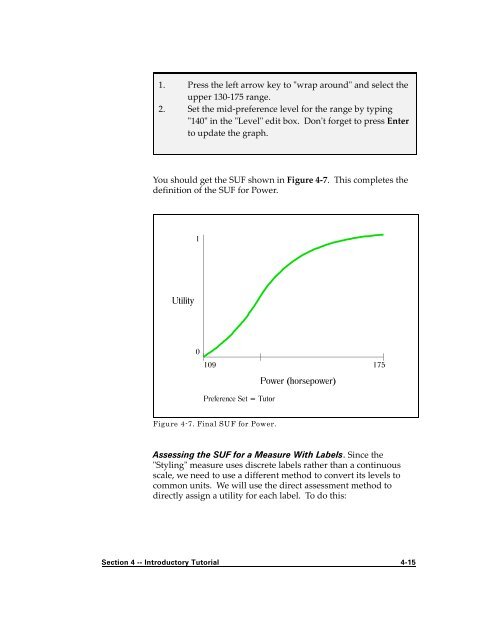Logical Decisions - Classweb
Logical Decisions - Classweb Logical Decisions - Classweb
almost equally unacceptable, while as power increases above 122 hp each additional horsepower really makes a difference. Suppose you again use the mid-level splitting technique and find that your mid-preference level for the range from 109 to 130 is 122 hp. We want to modify the lower SUF range to reflect this. Make the modification as follows: 1. Select the 109-130 range by clicking on its line. You can also use the left arrow key to move the selection from the split point to the adjacent sub-range. 2. Set the mid-preference level by typing the number "122" in the "Level" edit box. This results in the SUF shown in Figure 4-6. Figure 4-6. Result of setting mid-preference level of 122 for range from 109 to 130 hp. Similarly, you can set the mid-preference level for the higher range. Assume that the mid-level splitting technique tells you that your mid-preference level is 140 for the range from 130 to 175 hp. You might get this result if you feel that there are decreasing returns for horsepowers over 130. 4-14 Section 4 -- Introductory Tutorial
1. Press the left arrow key to "wrap around" and select the upper 130-175 range. 2. Set the mid-preference level for the range by typing "140" in the "Level" edit box. Don't forget to press Enter to update the graph. You should get the SUF shown in Figure 4-7. This completes the definition of the SUF for Power. Figure 4-7. Final SUF for Power. Assessing the SUF for a Measure With Labels. Since the "Styling" measure uses discrete labels rather than a continuous scale, we need to use a different method to convert its levels to common units. We will use the direct assessment method to directly assign a utility for each label. To do this: Section 4 -- Introductory Tutorial 4-15
- Page 1 and 2: Logical Decisions Decision Support
- Page 3 and 4: Table of Contents Table of Contents
- Page 5 and 6: Assessing Weights with Weight Ratio
- Page 7: Assessing Interactions Between Meas
- Page 11 and 12: Introduction Real decisions aren't
- Page 13: S E C T I O N Requirements and Inst
- Page 16 and 17: "Logical Decisions". This program g
- Page 19 and 20: Quick Start Introduction This secti
- Page 21 and 22: Defining goals and measures. In LDW
- Page 23 and 24: Figure 3-1. The SUF for "Years of E
- Page 25 and 26: weights of the measures. All of the
- Page 27: S E C T I O N Basic Tutorial 4
- Page 30 and 31: Figure 4-1. Tutorial overview. 4-2
- Page 32 and 33: Now lets make sure the alternatives
- Page 34 and 35: Assume you have decided that you wi
- Page 36 and 37: Next we will enter the measures for
- Page 38 and 39: Defining Preferences The alternativ
- Page 40 and 41: 1. Select the Assess::Common Units
- Page 44 and 45: 1. Select the Assess::Common Units
- Page 46 and 47: When you do this, the tradeoff grap
- Page 48 and 49: 1. Select "Performance" and "Price"
- Page 50 and 51: 8. Click on the "Equal" button to t
- Page 52 and 53: Figure 4-11. Display generated by R
- Page 54 and 55: Figure 4-13. Overall ranking for tr
- Page 56 and 57: Figure 4-15. Graph showing sensitiv
- Page 58 and 59: You can see the completed introduct
- Page 61 and 62: Advanced Tutorial This tutorial sec
- Page 63 and 64: Probabilities There is a problem wi
- Page 65 and 66: This information indicates that the
- Page 67 and 68: A uniform distribution is defined b
- Page 69 and 70: On the left is a list of the possib
- Page 71 and 72: Figure 5-2. Example of Results::Unc
- Page 73 and 74: screen a large database for the alt
- Page 75 and 76: 9. LDW will ask if you want to appe
- Page 77 and 78: commit to buying their truck before
- Page 79 and 80: see that the rankings for all the a
- Page 81: S E C T I O N Using LDW 1: Structur
- Page 84 and 85: The Edit::Insert option. The Insert
- Page 86 and 87: ! Summary -- view a dialog box that
- Page 88 and 89: structure like an organization char
- Page 90 and 91: If you check the Show Assessment St
1. Press the left arrow key to "wrap around" and select the<br />
upper 130-175 range.<br />
2. Set the mid-preference level for the range by typing<br />
"140" in the "Level" edit box. Don't forget to press Enter<br />
to update the graph.<br />
You should get the SUF shown in Figure 4-7. This completes the<br />
definition of the SUF for Power.<br />
Figure 4-7. Final SUF for Power.<br />
Assessing the SUF for a Measure With Labels. Since the<br />
"Styling" measure uses discrete labels rather than a continuous<br />
scale, we need to use a different method to convert its levels to<br />
common units. We will use the direct assessment method to<br />
directly assign a utility for each label. To do this:<br />
Section 4 -- Introductory Tutorial 4-15