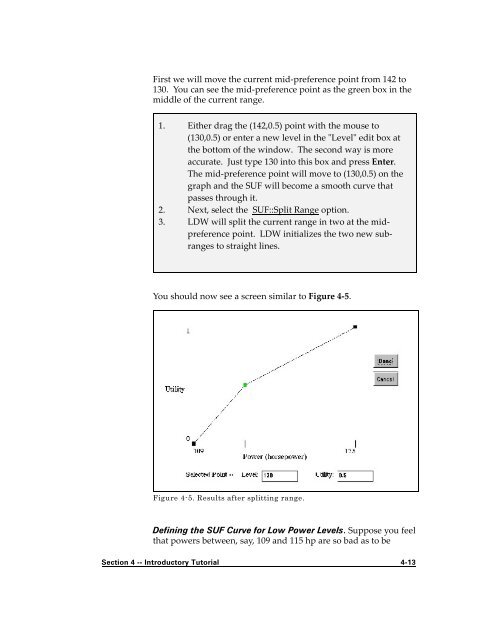Logical Decisions - Classweb
Logical Decisions - Classweb Logical Decisions - Classweb
1. Select the Assess::Common Units option 2. LDW will display the Common Units dialog box that identifies the method used to define each measure’s SUF. 3. Select "Power" from the combo box at the top of the dialog box and make sure that the selected assessment method is "SUF." 4. Click on the Assess button to begin the assessment process. You should see a display like the one in Figure 4-4. Figure 4-4. Initial display for assessing Power SUF. Entering the Mid-Preference Level. To tell LDW that your midpreference level is 130 hp you will use the split range option. The split range option splits the current range (the range highlighted in green -- initially the whole range from 109 hp to 175 hp to start) into two parts. You want to split the range at the mid-preference level of 130 hp. This lets you tell LDW the utility to assign to 130 hp. It will also let you make further modifications to the SUF curve above and below 130 hp in a moment. Here’s how to split the SUF: 4-12 Section 4 -- Introductory Tutorial
First we will move the current mid-preference point from 142 to 130. You can see the mid-preference point as the green box in the middle of the current range. 1. Either drag the (142,0.5) point with the mouse to (130,0.5) or enter a new level in the "Level" edit box at the bottom of the window. The second way is more accurate. Just type 130 into this box and press Enter. The mid-preference point will move to (130,0.5) on the graph and the SUF will become a smooth curve that passes through it. 2. Next, select the SUF::Split Range option. 3. LDW will split the current range in two at the midpreference point. LDW initializes the two new subranges to straight lines. You should now see a screen similar to Figure 4-5. Figure 4-5. Results after splitting range. Defining the SUF Curve for Low Power Levels. Suppose you feel that powers between, say, 109 and 115 hp are so bad as to be Section 4 -- Introductory Tutorial 4-13
- Page 1 and 2: Logical Decisions Decision Support
- Page 3 and 4: Table of Contents Table of Contents
- Page 5 and 6: Assessing Weights with Weight Ratio
- Page 7: Assessing Interactions Between Meas
- Page 11 and 12: Introduction Real decisions aren't
- Page 13: S E C T I O N Requirements and Inst
- Page 16 and 17: "Logical Decisions". This program g
- Page 19 and 20: Quick Start Introduction This secti
- Page 21 and 22: Defining goals and measures. In LDW
- Page 23 and 24: Figure 3-1. The SUF for "Years of E
- Page 25 and 26: weights of the measures. All of the
- Page 27: S E C T I O N Basic Tutorial 4
- Page 30 and 31: Figure 4-1. Tutorial overview. 4-2
- Page 32 and 33: Now lets make sure the alternatives
- Page 34 and 35: Assume you have decided that you wi
- Page 36 and 37: Next we will enter the measures for
- Page 38 and 39: Defining Preferences The alternativ
- Page 42 and 43: almost equally unacceptable, while
- Page 44 and 45: 1. Select the Assess::Common Units
- Page 46 and 47: When you do this, the tradeoff grap
- Page 48 and 49: 1. Select "Performance" and "Price"
- Page 50 and 51: 8. Click on the "Equal" button to t
- Page 52 and 53: Figure 4-11. Display generated by R
- Page 54 and 55: Figure 4-13. Overall ranking for tr
- Page 56 and 57: Figure 4-15. Graph showing sensitiv
- Page 58 and 59: You can see the completed introduct
- Page 61 and 62: Advanced Tutorial This tutorial sec
- Page 63 and 64: Probabilities There is a problem wi
- Page 65 and 66: This information indicates that the
- Page 67 and 68: A uniform distribution is defined b
- Page 69 and 70: On the left is a list of the possib
- Page 71 and 72: Figure 5-2. Example of Results::Unc
- Page 73 and 74: screen a large database for the alt
- Page 75 and 76: 9. LDW will ask if you want to appe
- Page 77 and 78: commit to buying their truck before
- Page 79 and 80: see that the rankings for all the a
- Page 81: S E C T I O N Using LDW 1: Structur
- Page 84 and 85: The Edit::Insert option. The Insert
- Page 86 and 87: ! Summary -- view a dialog box that
- Page 88 and 89: structure like an organization char
First we will move the current mid-preference point from 142 to<br />
130. You can see the mid-preference point as the green box in the<br />
middle of the current range.<br />
1. Either drag the (142,0.5) point with the mouse to<br />
(130,0.5) or enter a new level in the "Level" edit box at<br />
the bottom of the window. The second way is more<br />
accurate. Just type 130 into this box and press Enter.<br />
The mid-preference point will move to (130,0.5) on the<br />
graph and the SUF will become a smooth curve that<br />
passes through it.<br />
2. Next, select the SUF::Split Range option.<br />
3. LDW will split the current range in two at the midpreference<br />
point. LDW initializes the two new subranges<br />
to straight lines.<br />
You should now see a screen similar to Figure 4-5.<br />
Figure 4-5. Results after splitting range.<br />
Defining the SUF Curve for Low Power Levels. Suppose you feel<br />
that powers between, say, 109 and 115 hp are so bad as to be<br />
Section 4 -- Introductory Tutorial 4-13