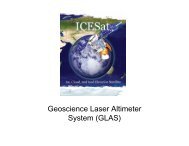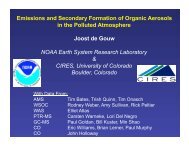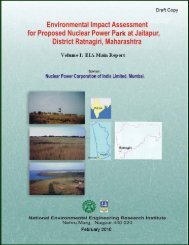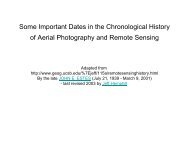2011 - Cooperative Institute for Research in Environmental Sciences ...
2011 - Cooperative Institute for Research in Environmental Sciences ...
2011 - Cooperative Institute for Research in Environmental Sciences ...
You also want an ePaper? Increase the reach of your titles
YUMPU automatically turns print PDFs into web optimized ePapers that Google loves.
unn<strong>in</strong>g at NWS and a backup at the Global Systems<br />
Division (GSD). The IOC system at NWS is a distributed<br />
MADIS architecture between the NWS Telecommunications<br />
Operations Center (TOC) and NCEP Central Operations<br />
(NCO). There is a support<strong>in</strong>g research-to-operations<br />
test and backup capacity at the Oceanic and Atmospheric<br />
<strong>Research</strong>’s (OAR) GSD. OAR’s Earth System <strong>Research</strong><br />
Laboratory (ESRL) GSD office cont<strong>in</strong>ues to susta<strong>in</strong> both the<br />
GSD MADIS and NWS systems throughout the transition<br />
phase <strong>in</strong> order to support NOAA customers.<br />
Milestone 2. Port FX-Collaborate draw<strong>in</strong>g tool software to<br />
AWIPS II.<br />
The port of FX-Collaborate (a weather collaboration program)<br />
functionality to the Advanced Weather Interactive<br />
Process<strong>in</strong>g System II (AWIPS II) <strong>in</strong>volves the addition of<br />
a draw<strong>in</strong>g tool <strong>in</strong> order to allow weather <strong>for</strong>ecasters the<br />
ability to produce annotated products. The latter might<br />
<strong>in</strong>clude, <strong>for</strong> example, a cold front l<strong>in</strong>e, text expla<strong>in</strong><strong>in</strong>g<br />
various features, shaded shapes represent<strong>in</strong>g warn<strong>in</strong>g areas,<br />
etc. The previous-generation AWIPS system required<br />
that <strong>for</strong>ecasters use another tool, FX-Collaborate, <strong>in</strong> order<br />
to create such annotated products. AWIPS II <strong>in</strong>tegrates<br />
the draw<strong>in</strong>g capability <strong>in</strong>to the core software.<br />
In the last year, the previously exist<strong>in</strong>g rough prototype<br />
of the AWIPS II draw<strong>in</strong>g tool was ref<strong>in</strong>ed and rewritten<br />
to create a nearly production-ready application. This<br />
<strong>in</strong>volved a number of steps, <strong>in</strong>clud<strong>in</strong>g ensur<strong>in</strong>g that the<br />
draw<strong>in</strong>g tool could handle various AWIPS II events (pane<br />
swapp<strong>in</strong>g, toggl<strong>in</strong>g the editable property, mouse-based<br />
<strong>in</strong>put over the layer labels, etc.); fix<strong>in</strong>g memory leaks that<br />
could cause slow per<strong>for</strong>mance or crashes; successive upgrades<br />
of the draw<strong>in</strong>g tool to match new capabilities and<br />
limitations of new versions of the core AWIPS II software<br />
98 CIRES Annual Report <strong>2011</strong><br />
suite as the latter became available; the creation of a page<br />
of relevant options to the AWIPS II Preferences dialog<br />
box; and the addition of new edit<strong>in</strong>g actions (dynamic<br />
rotation of drawable objects, creation of configurable<br />
background rectangles <strong>for</strong> text, etc.)<br />
The result is a CAVE (Common AWIPS Visualization<br />
Environment) plug-<strong>in</strong> provid<strong>in</strong>g nearly all the functionality<br />
of the FX-Collaborate draw<strong>in</strong>g tool, as well as<br />
new enhancements, all <strong>in</strong>tegrated <strong>in</strong>to the core AWIPS II<br />
software.<br />
Screenshot of the CAVE draw<strong>in</strong>g tool plug-<strong>in</strong> <strong>in</strong> action. The user has used<br />
the draw<strong>in</strong>g tool to annotate weather products, such as the satellite<br />
image serv<strong>in</strong>g as a background. A yellow cloud shape, sun and arrow<br />
symbols, text and three fronts have been added.